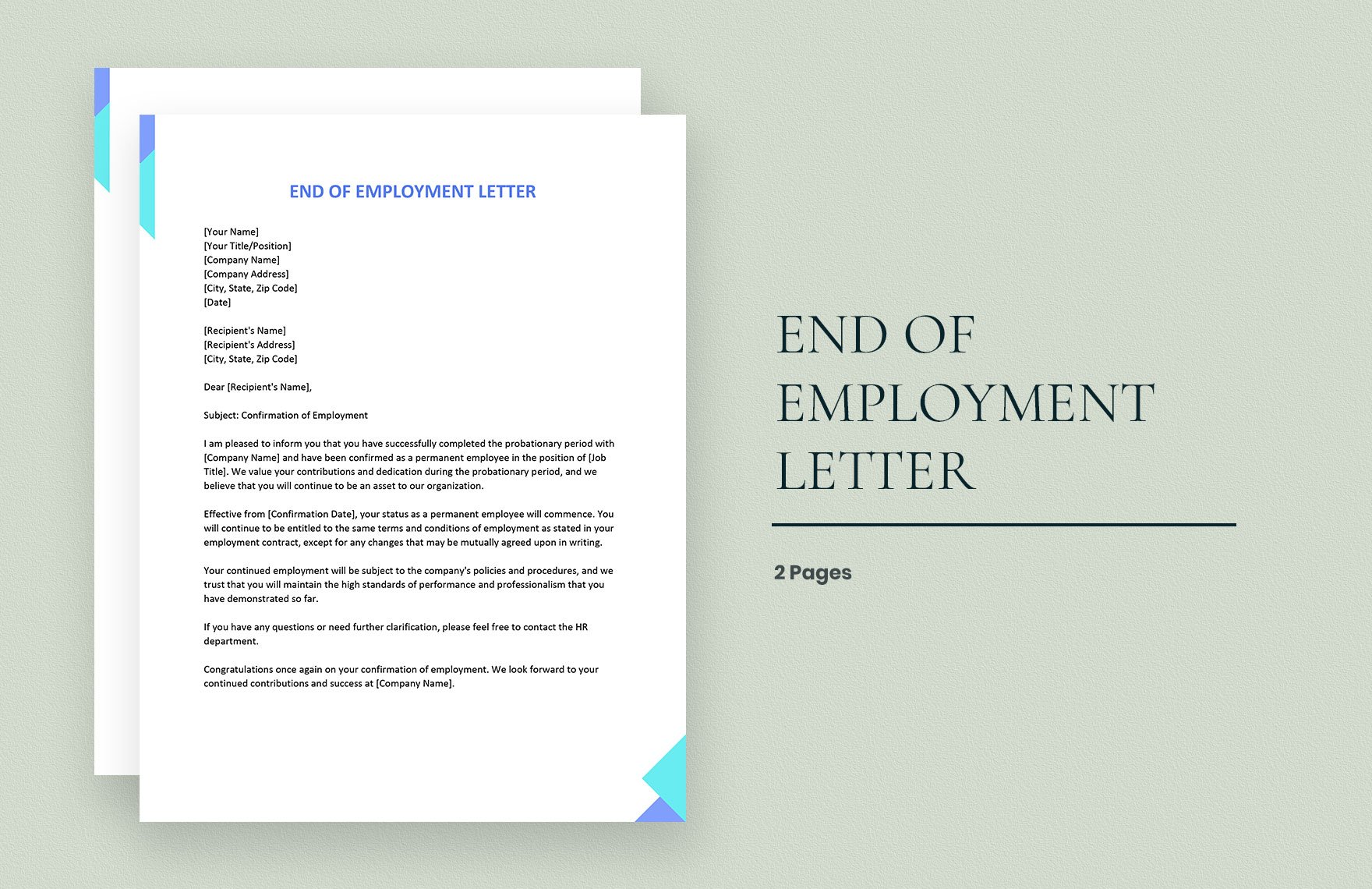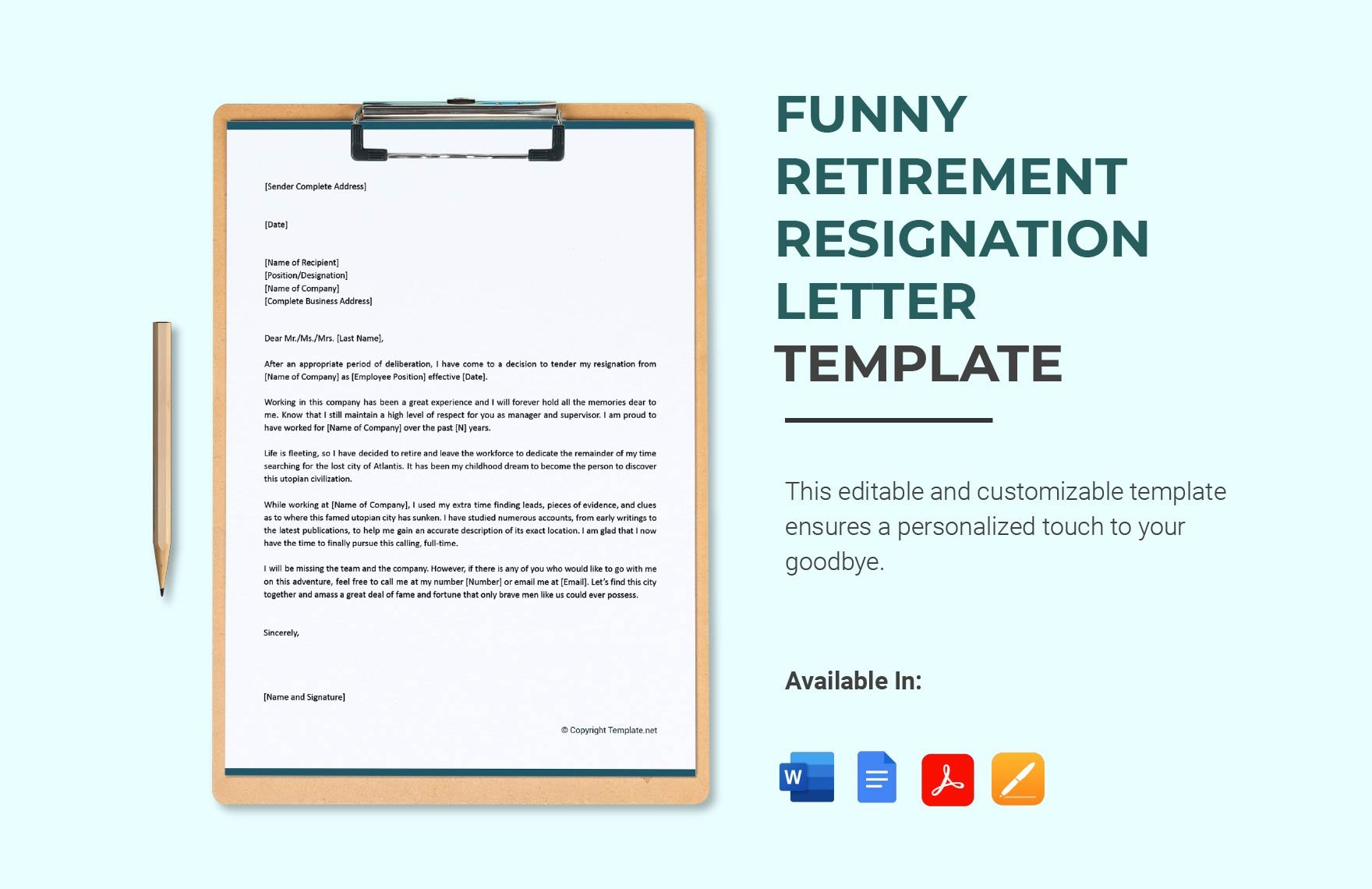In a situation where you need to retire, you want to make sure to inform your employers ahead of time. With our professionally made retirement letter templates, you can easily do just that. They are all ready for you to download and are compatible with all versions of Apple Pages. Know that they also come in different formats such as in MS Word, pdf, .psd, etc. This is so that you can open and edit them with other applications such as Microsoft Word or even web-based applications such as Google Docs. Should you wish for even more high-quality templates, then consider signing up to any of our affordable subscription plans today!
What Is the Purpose of a Retirement Letter?
As its name suggests, it is a letter that one sends in order to bring attention to his/her retirement. There are many reasons why an employee would have the need to make one, but there is no doubt that they will be required to do so. This is to ensure that the employer can prepare everything for his/her eventual departure.
How to Make a Retirement Letter in Apple Pages
1. Set It Up With Apple Pages
Start by opening up Apple Pages by clicking its icon via the Dock, Launchpad, or the Applications folder. From there, you should be able to see the template chooser. If it doesn't appear, then you'll have to hold down the Option key and then click on File and select New. From there, you should be able to choose from the many different retirement letter templates available or download the one you want to use. If you like, you can also choose to start from scratch by choosing to go with a Blank Document.
2. Put in Your Basic Information and That of the Recipient's
You'll want to start by typing out the date in which the letter was made and both yours and the recipient's basic information at the top of the letter. When putting in the date, be sure to include the month, day, and year. Right below that, you may then place your complete name and address. When putting in information about your employer, you'll have to include his/her name along with that of the company's and its address.
3. Start With a Proper Greeting and the Purpose of the Letter
It is important that you properly address your employer. Begin with "Dear" followed by appropriately addressing him/her as either "Mr." or "Ms" followed by the last name. From there, you will have to point out that you are retiring. Include details such as your position title, the number of days you have left, and the official date of your retirement. As for the tone of the letter, be sure to keep it formal at all times.
4. Explain Why You're Retiring
Your employer will definitely want to know why you are retiring from your position. Although there are many reasons as to why you would retire, you'll need to point out what specifically caused you to do so. Take note that you don't have to go into too much detail if you're retiring for personal reasons.
5. Thank Your Employer
Lastly, you'll want to thank your employer for the opportunity to work for the company for as long as you have. Treat it as if you were making a thank you letter wherein you make it sound as genuine as possible. You can even include your contact information so that you can still be communicated with if there are any concerns regarding your retirement. Close it by placing your complete name and signature at the bottom of the document.