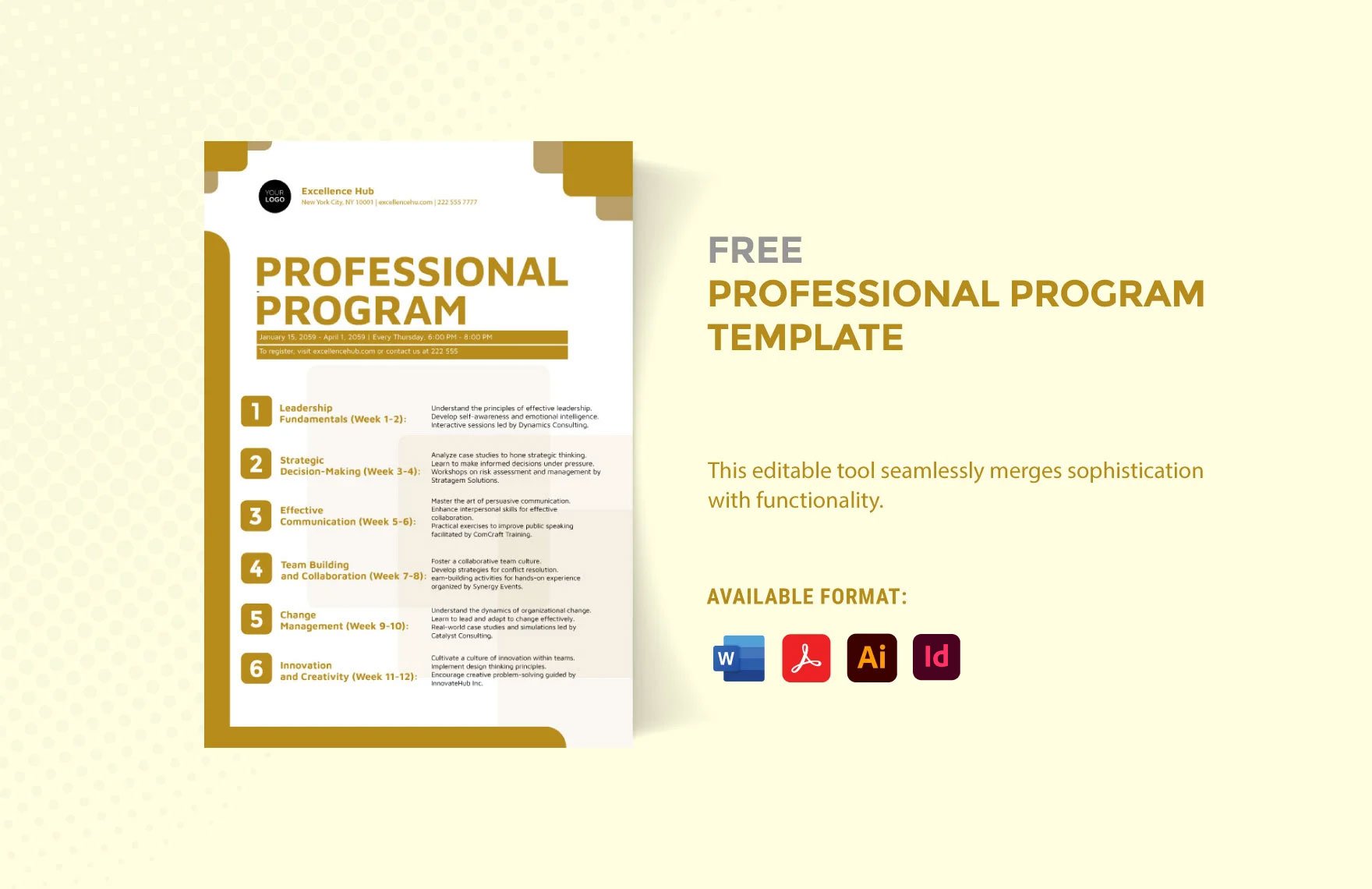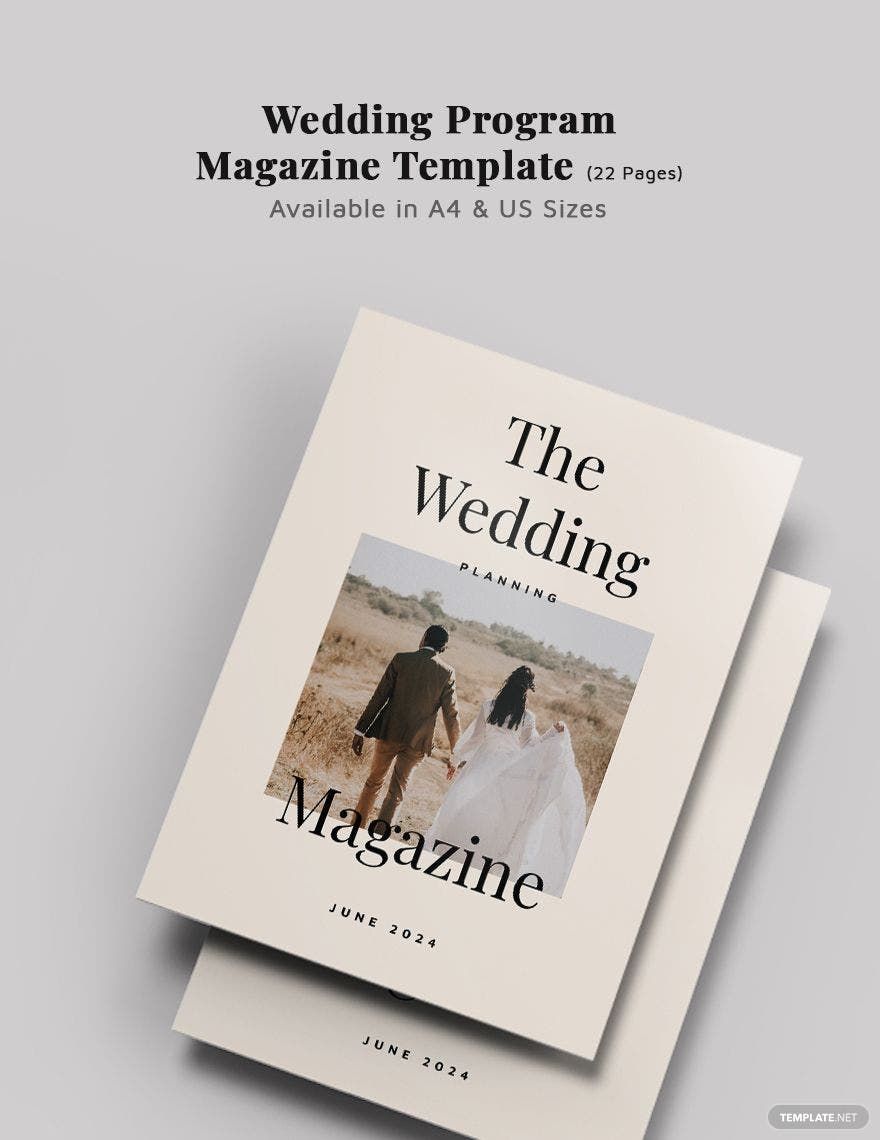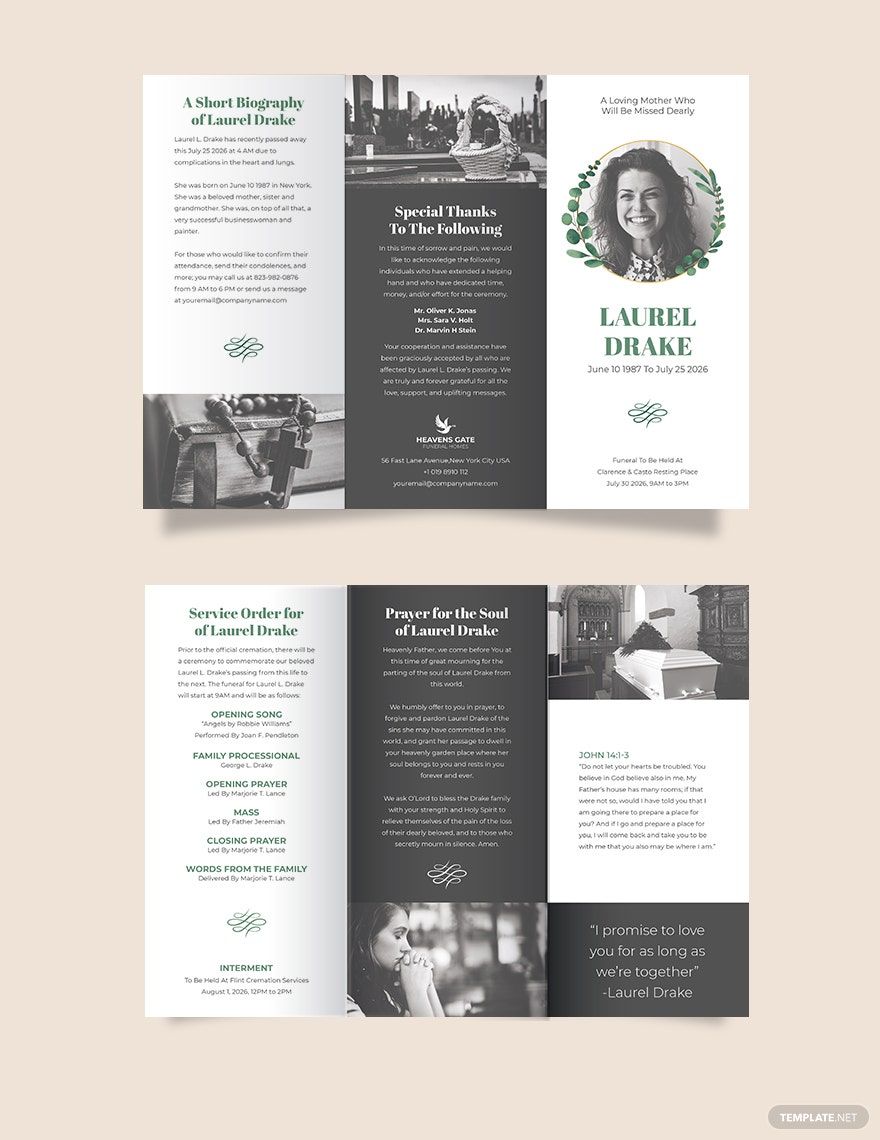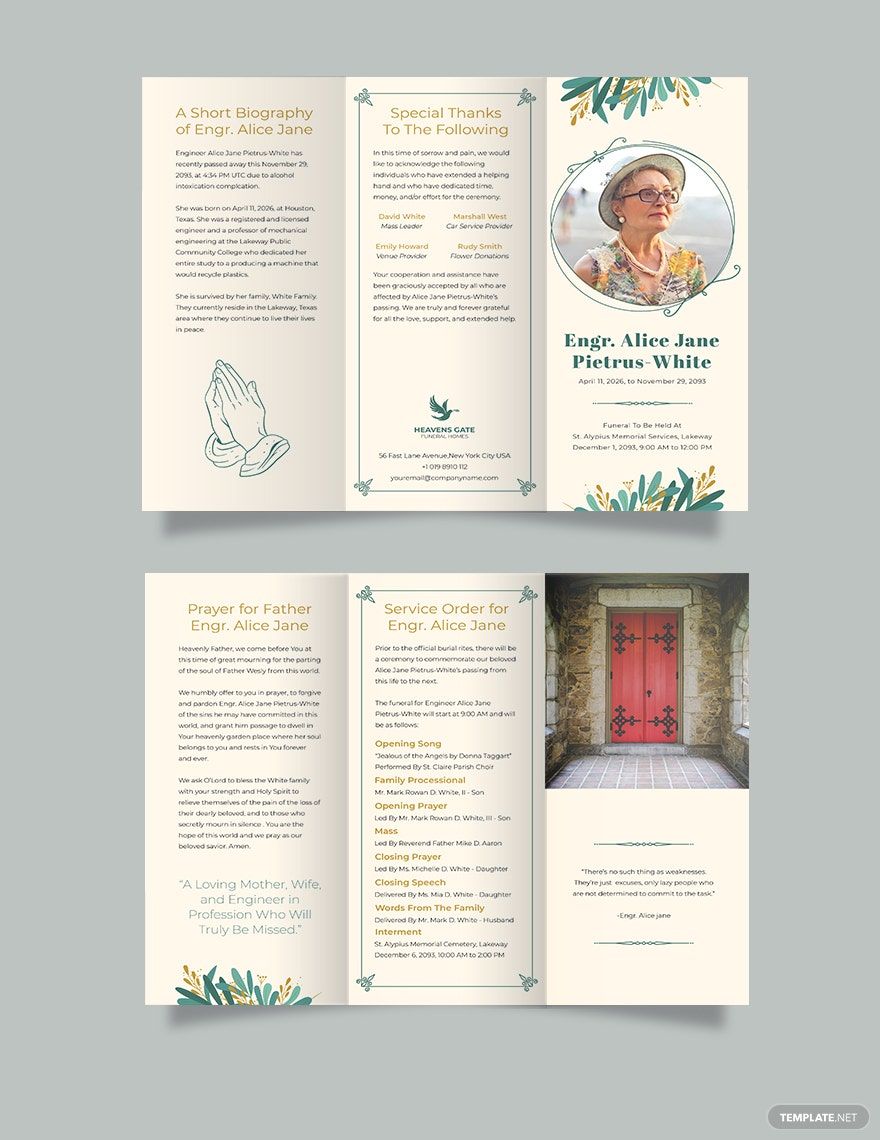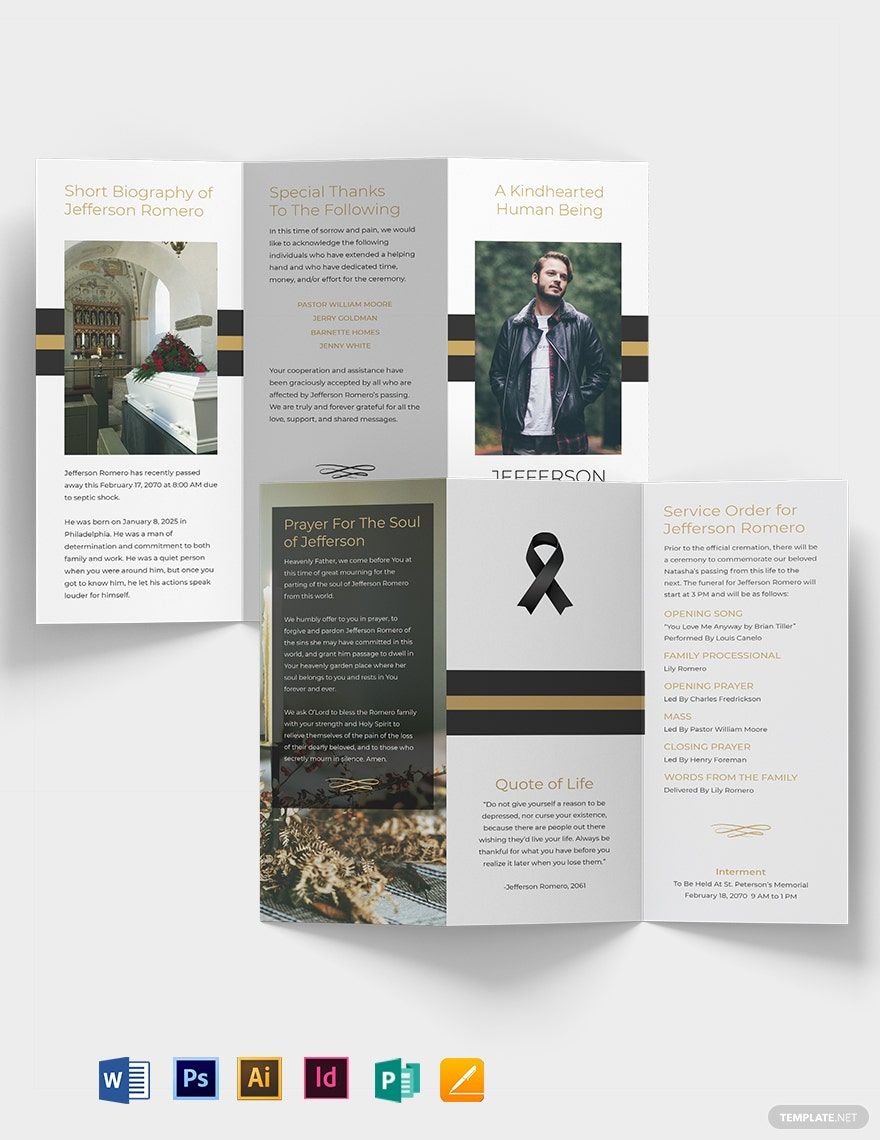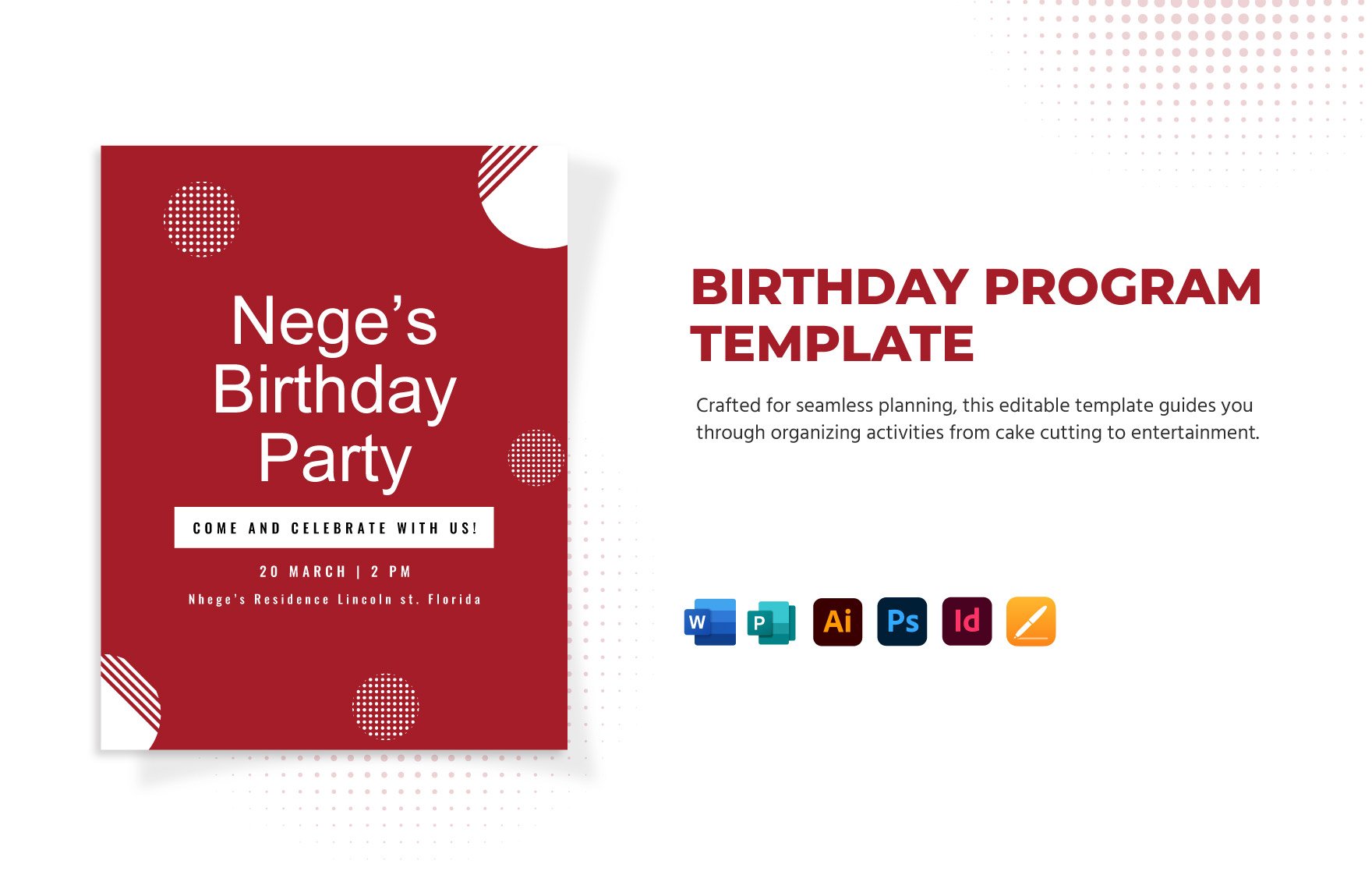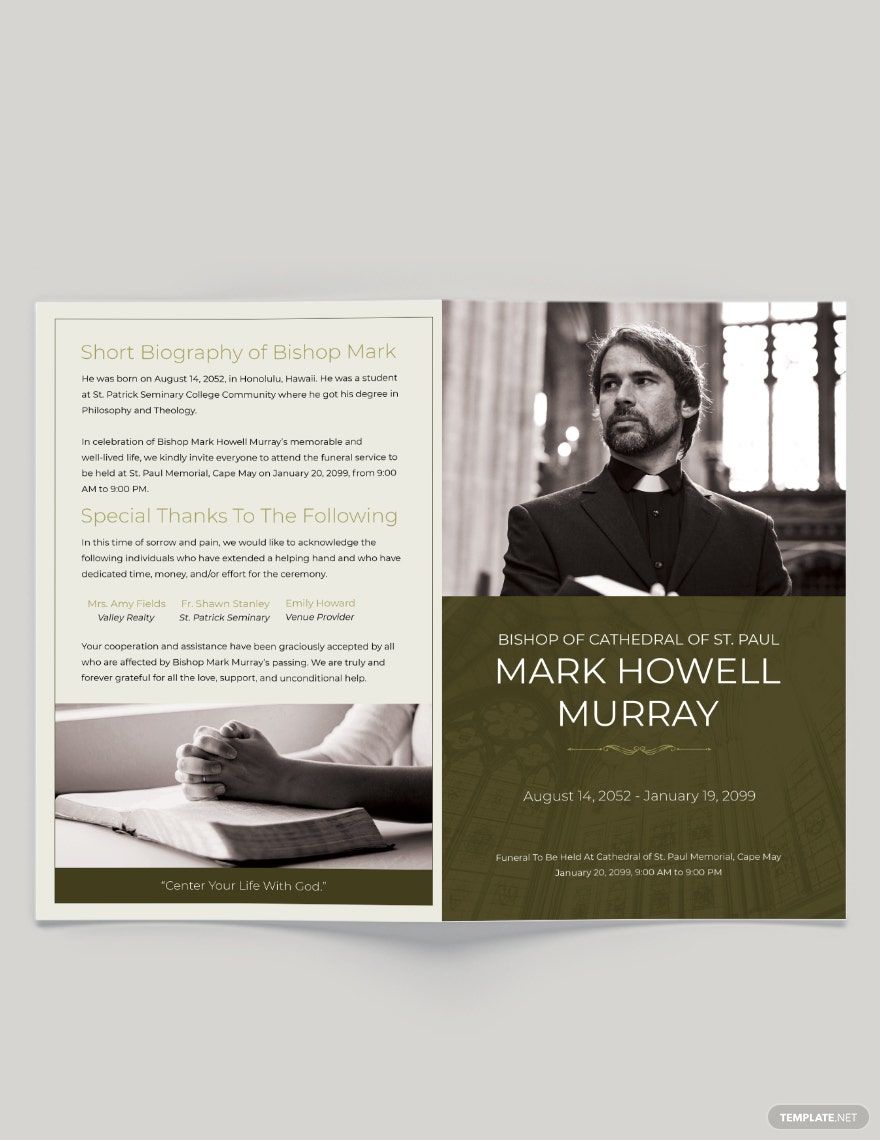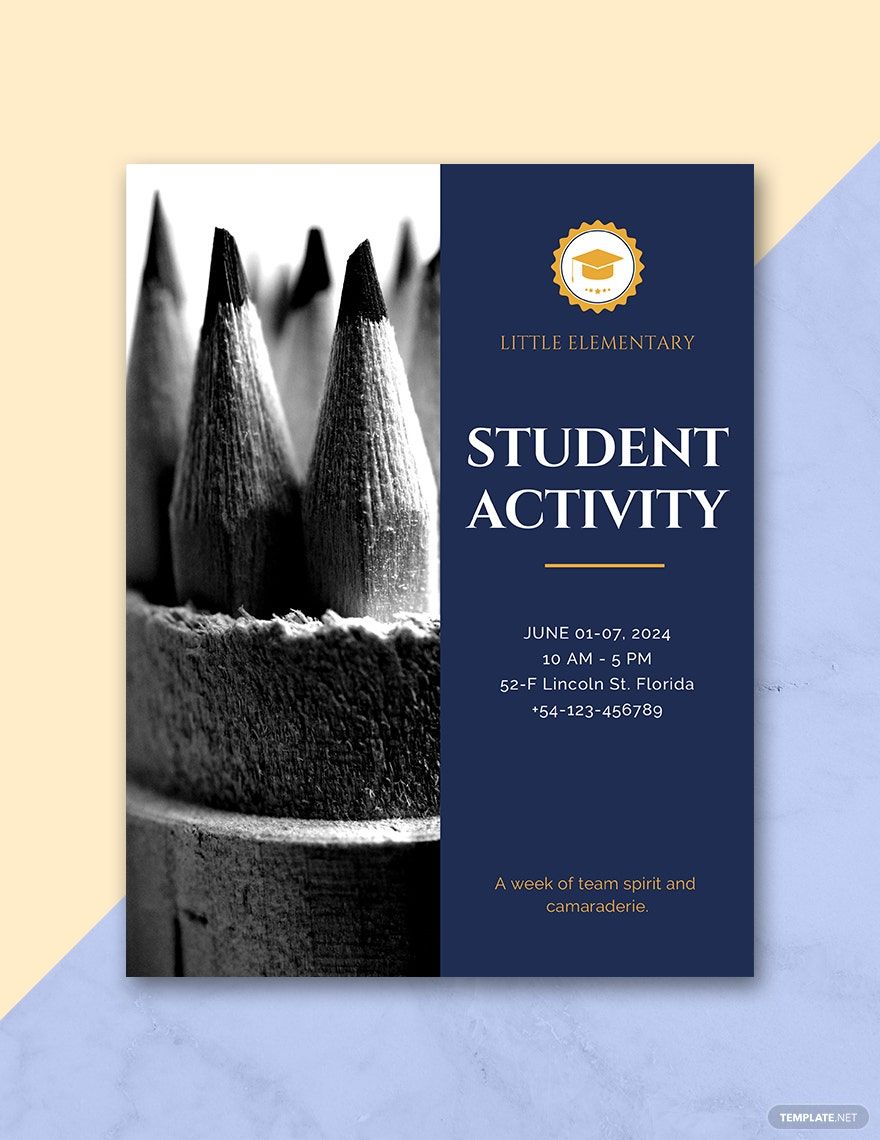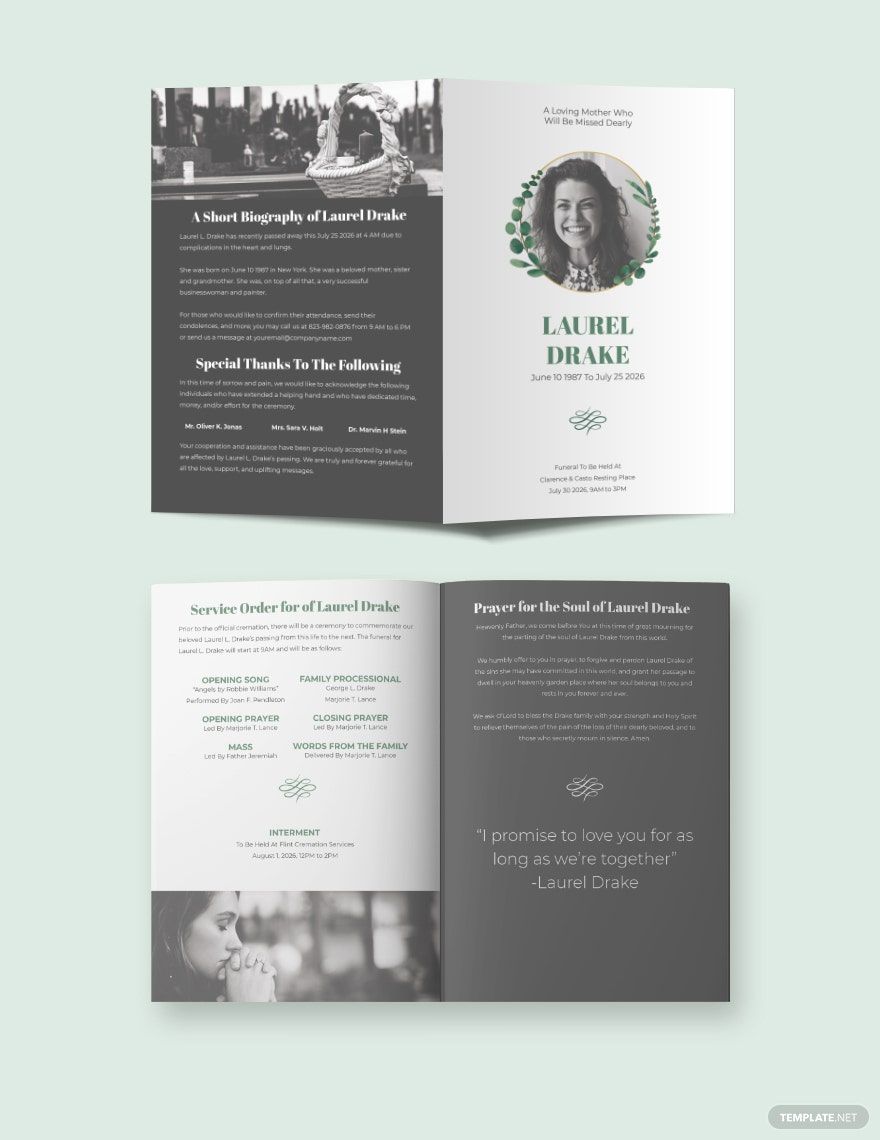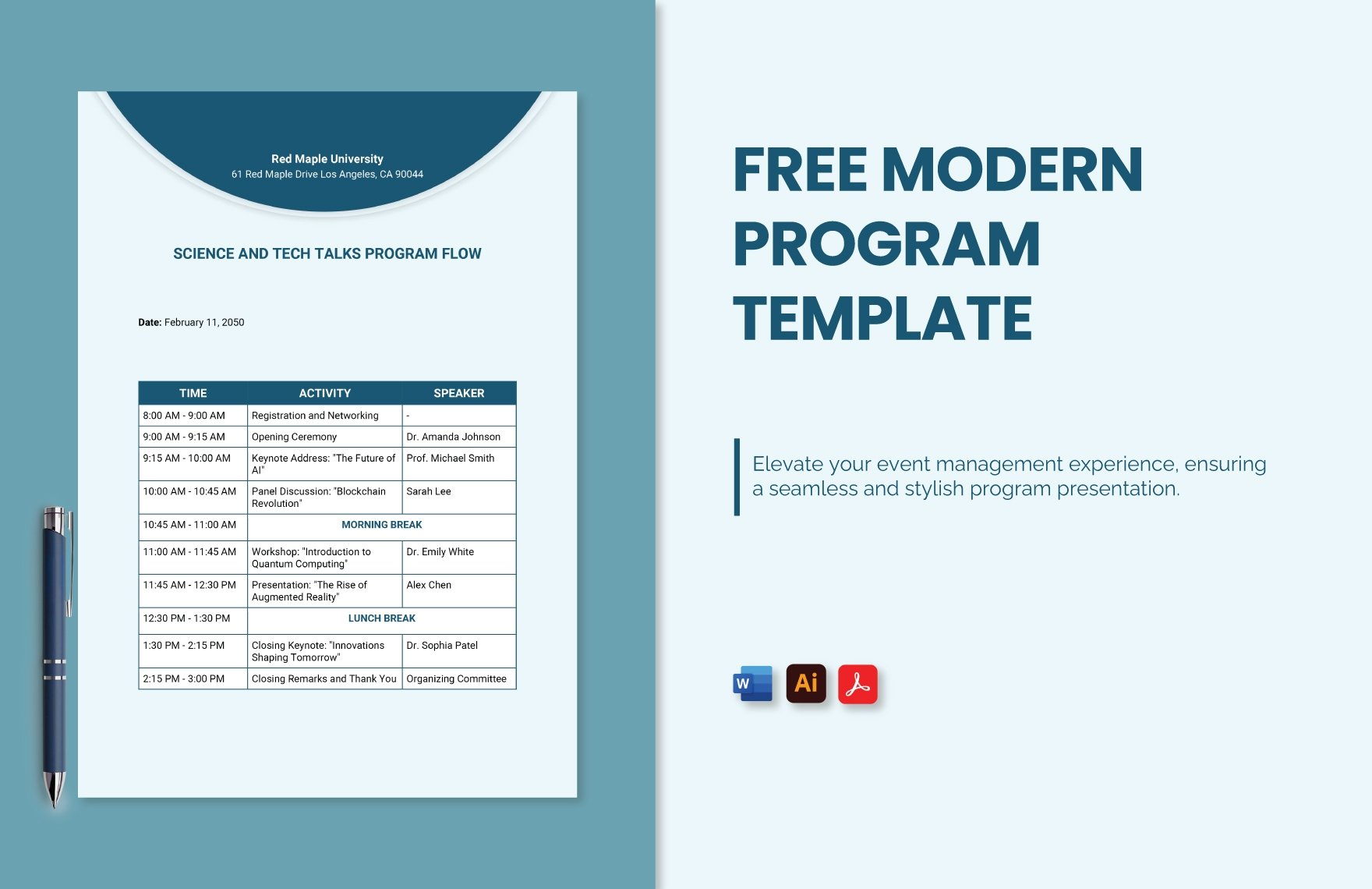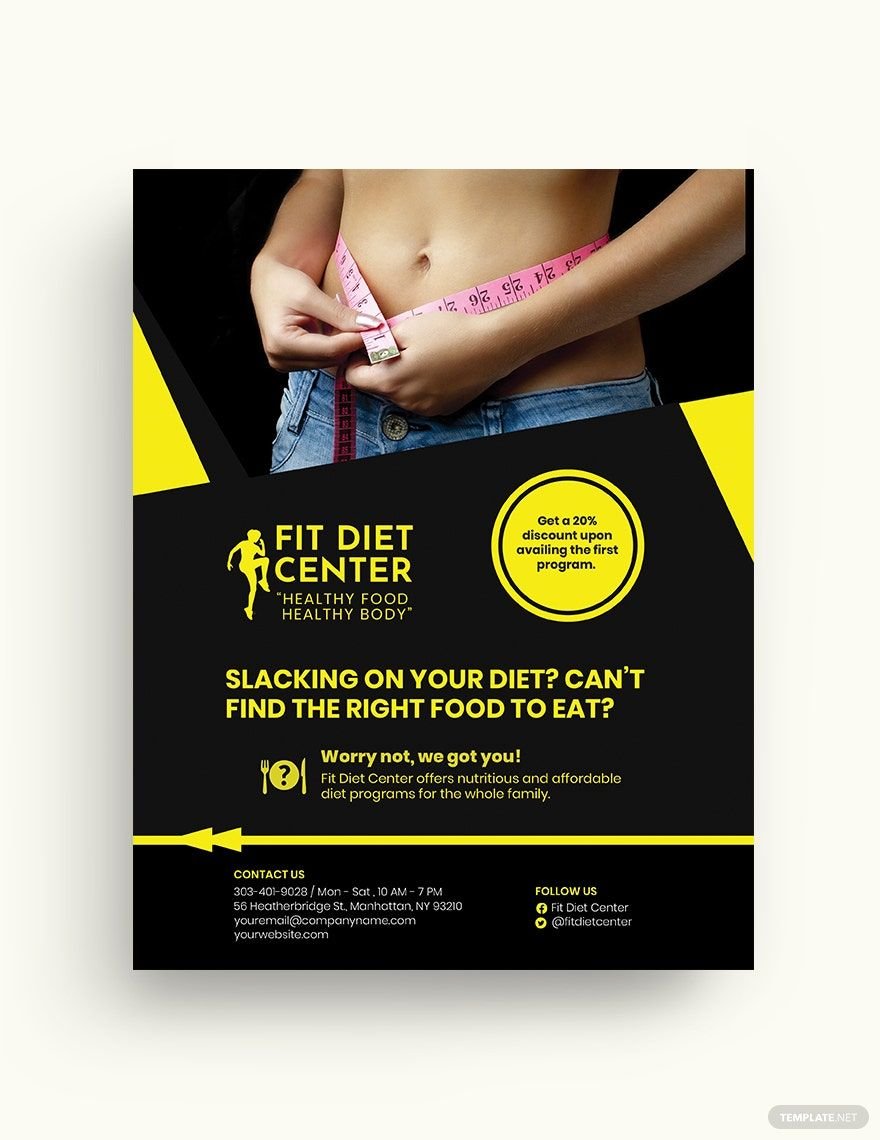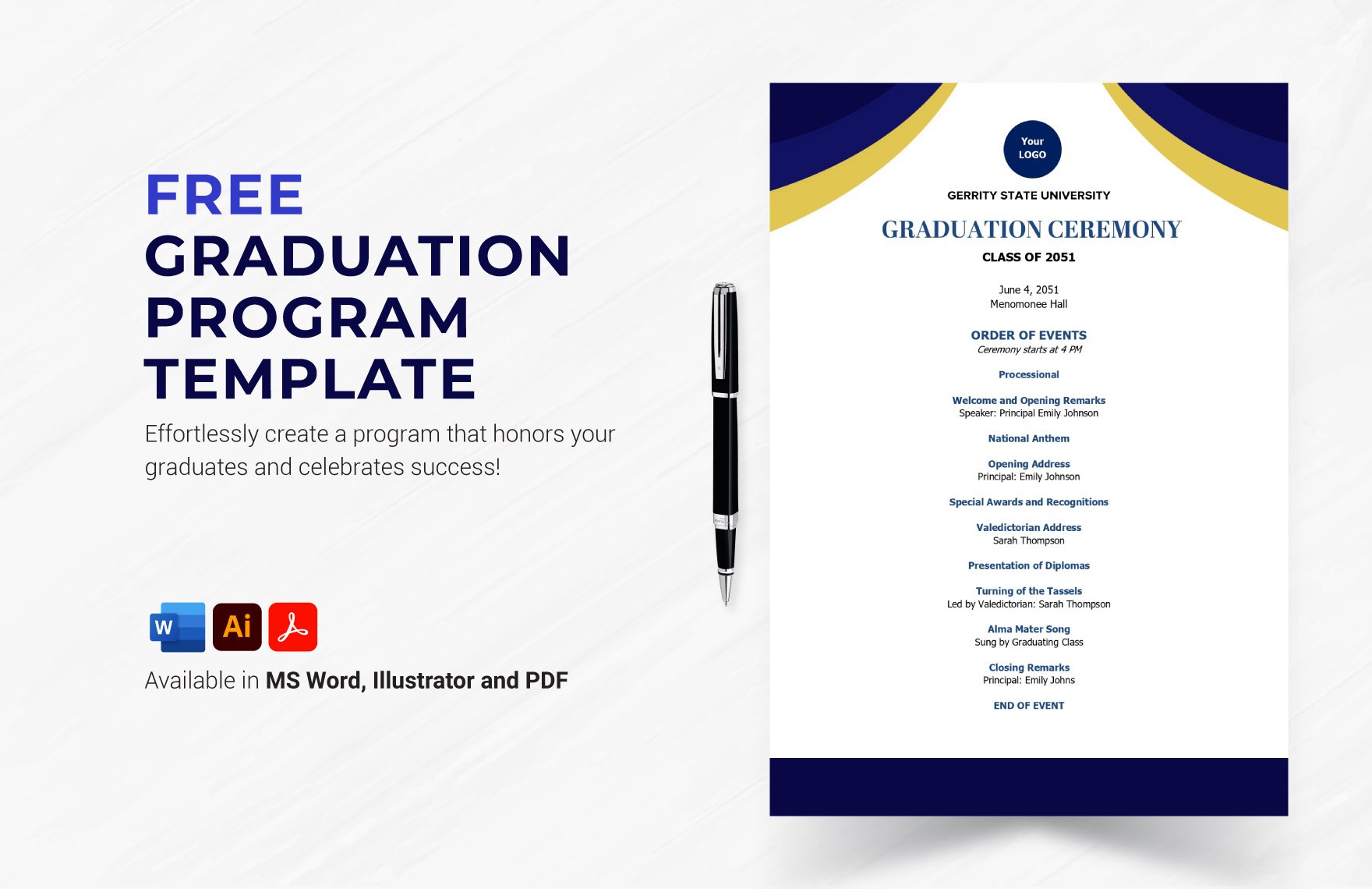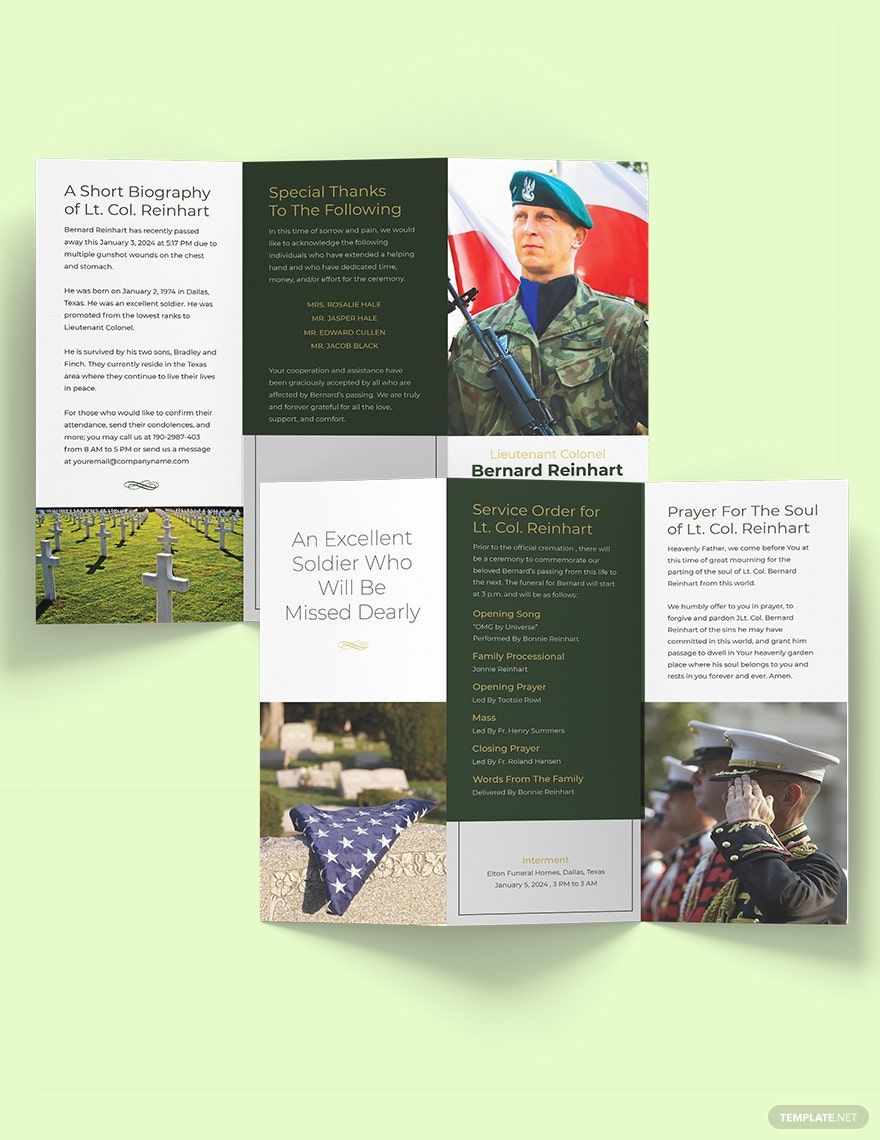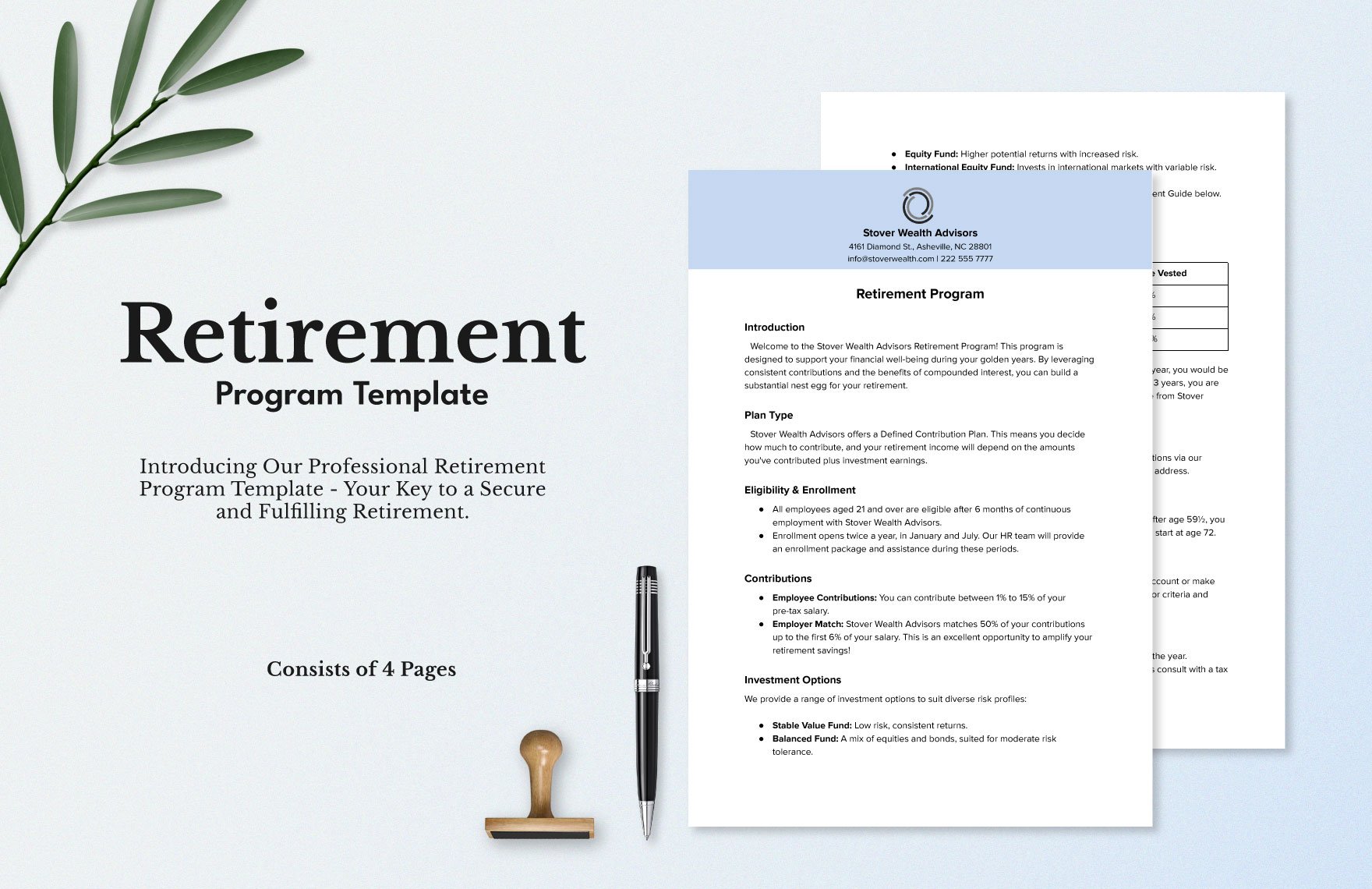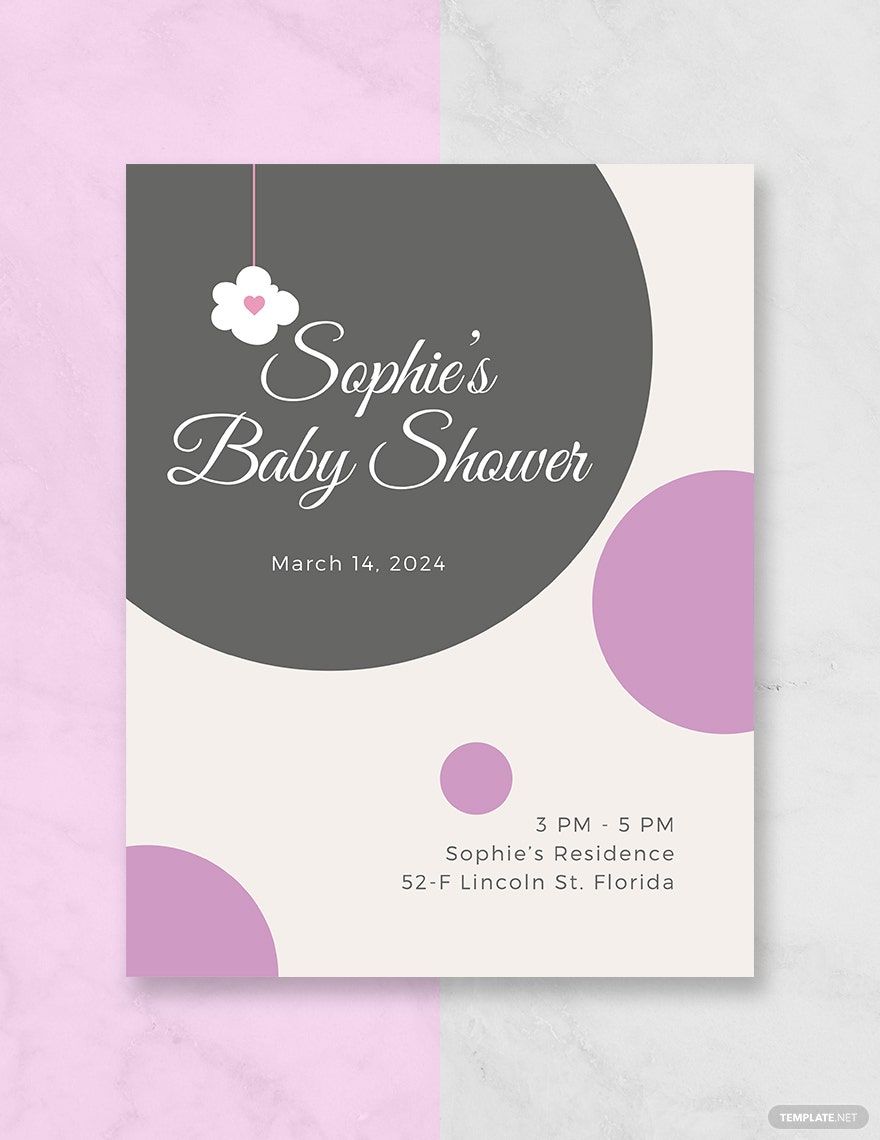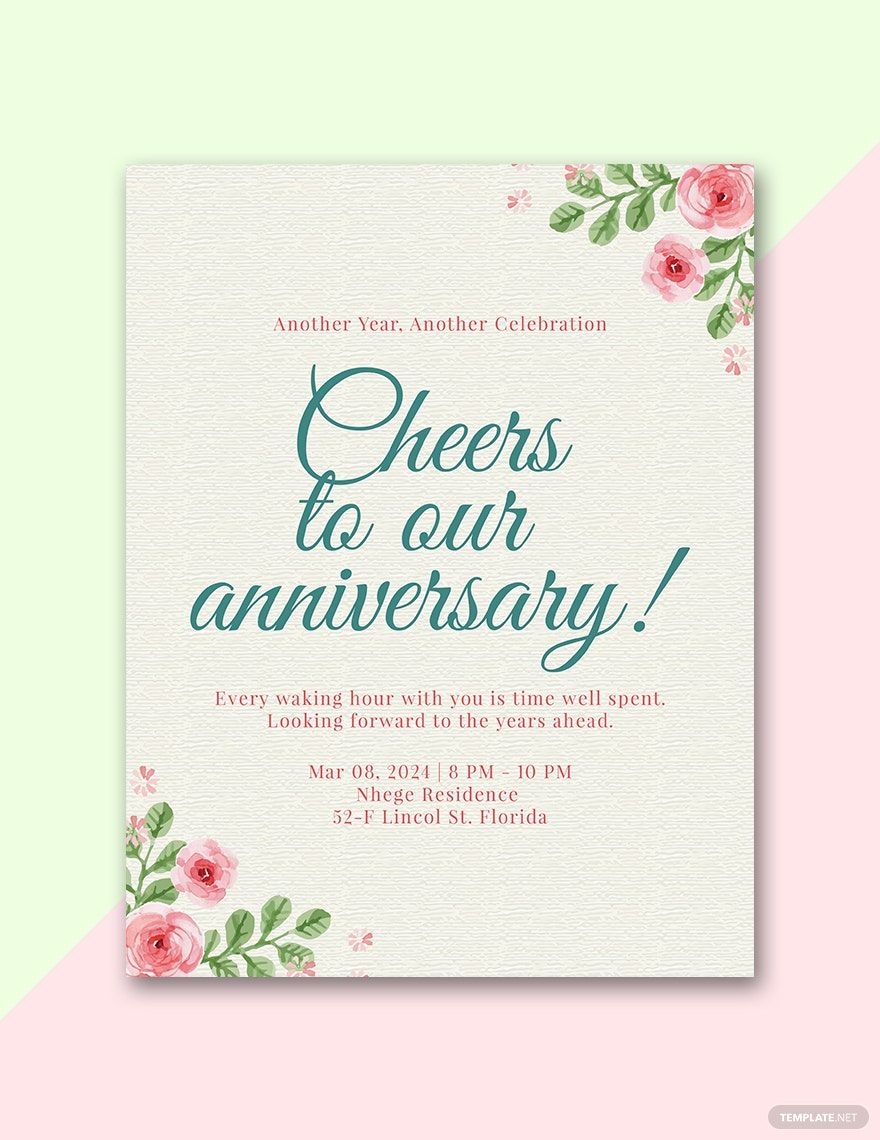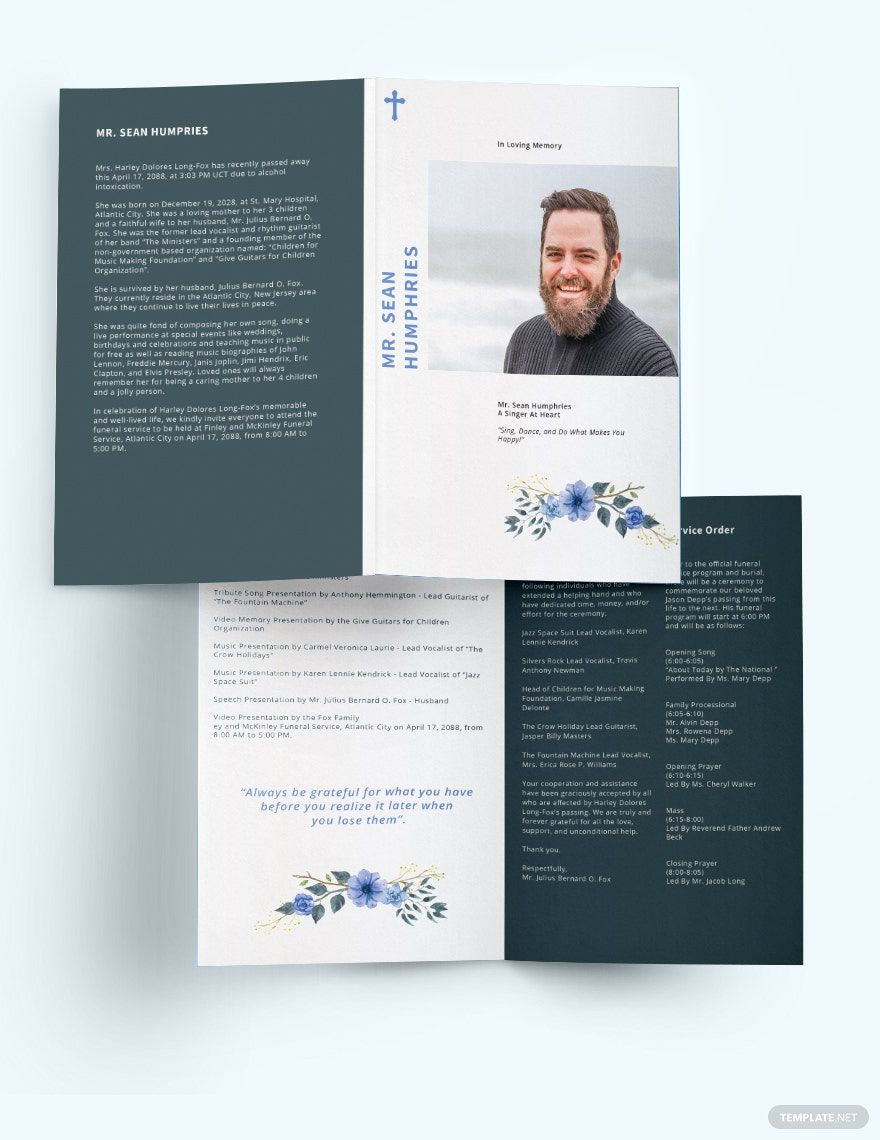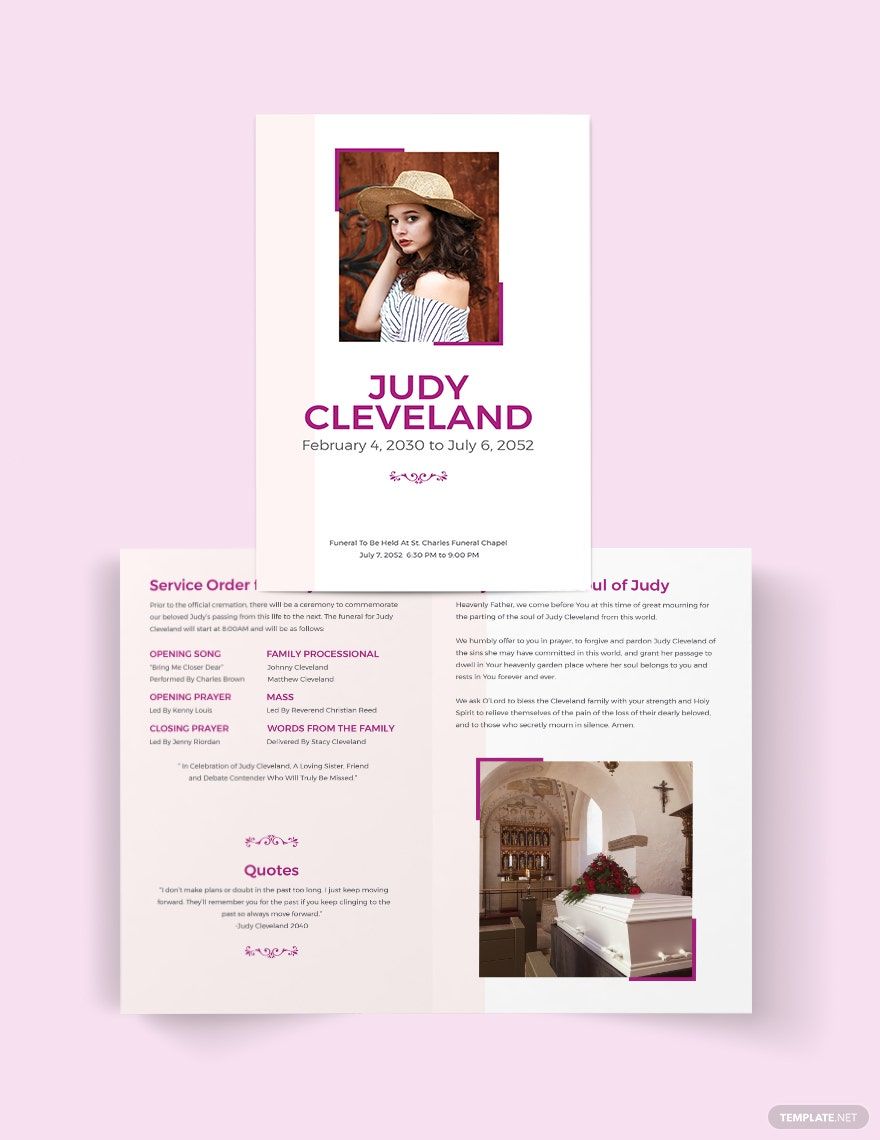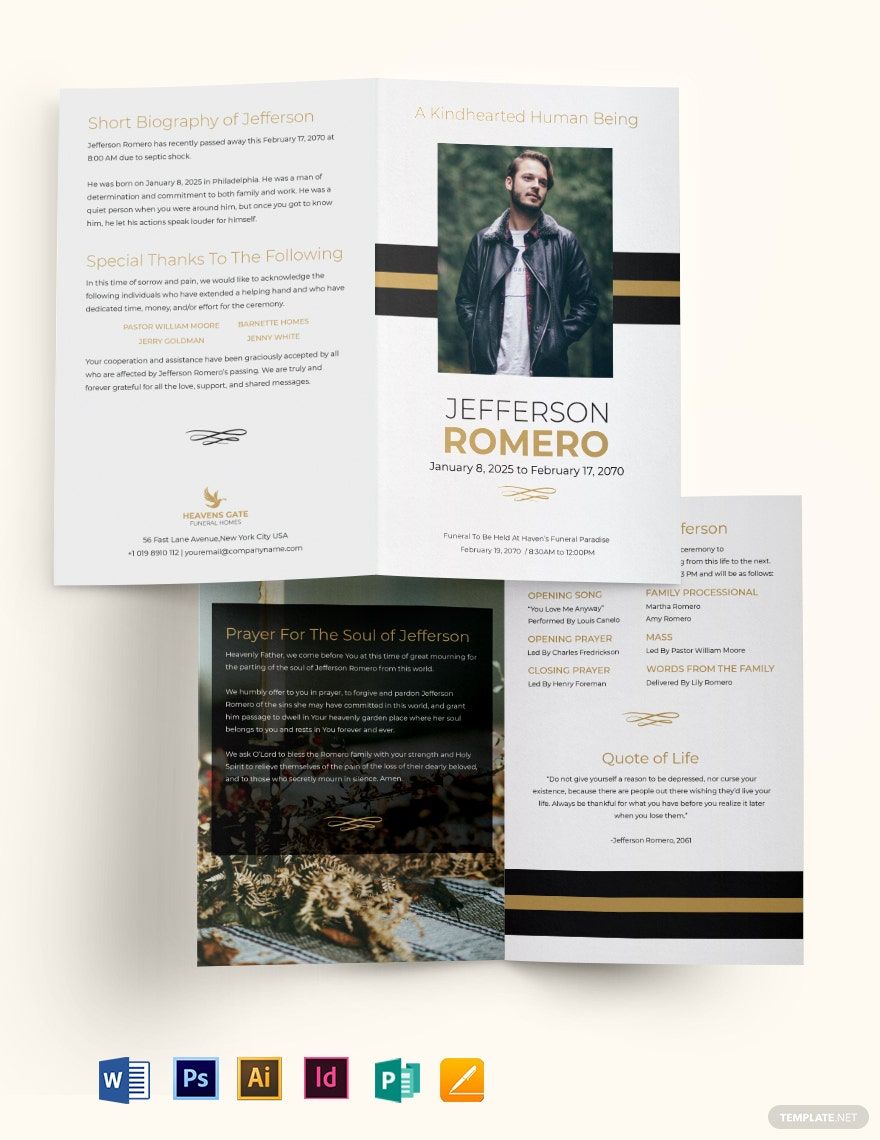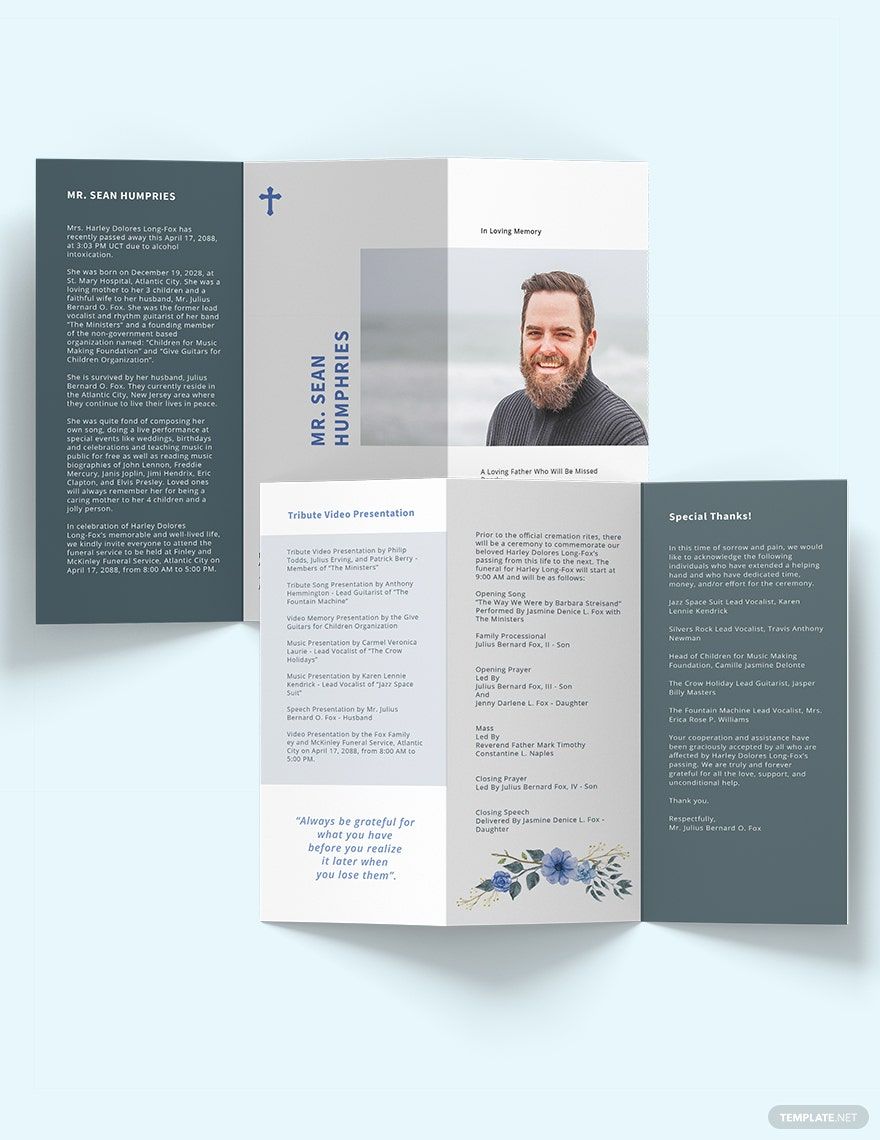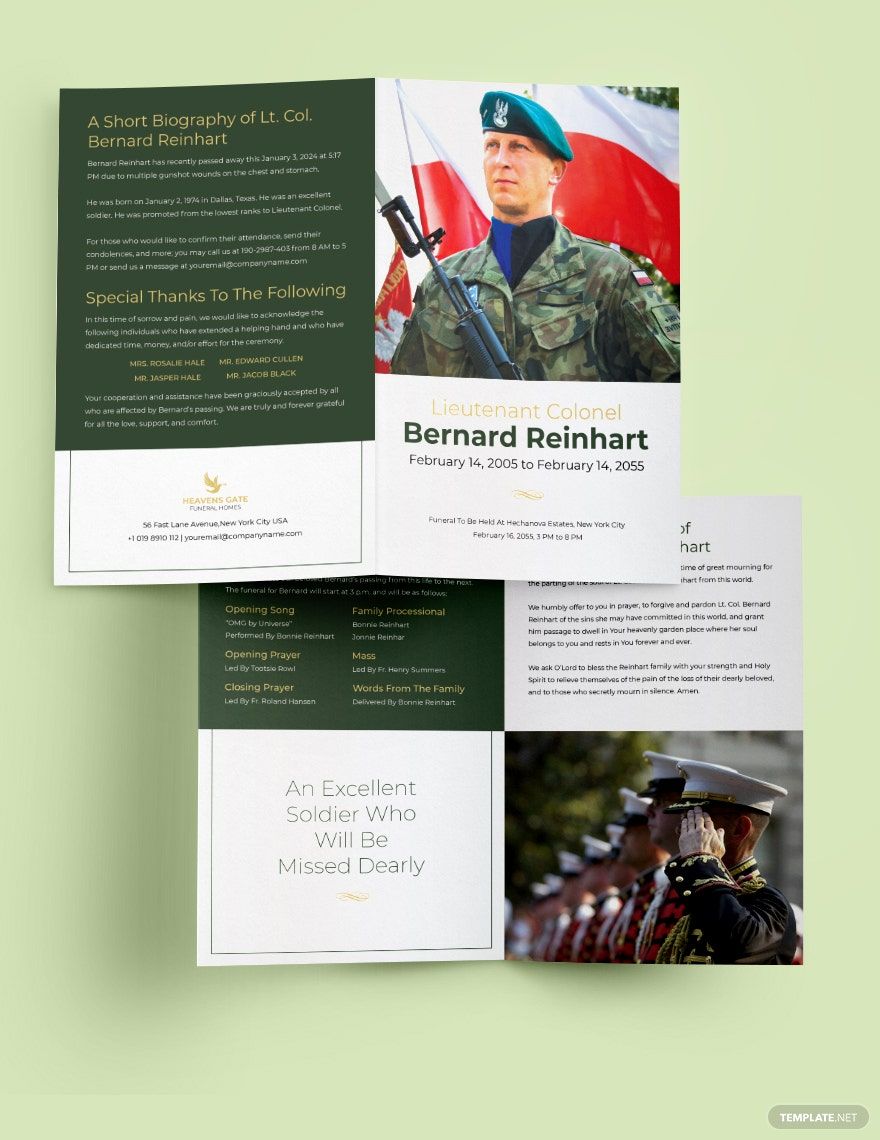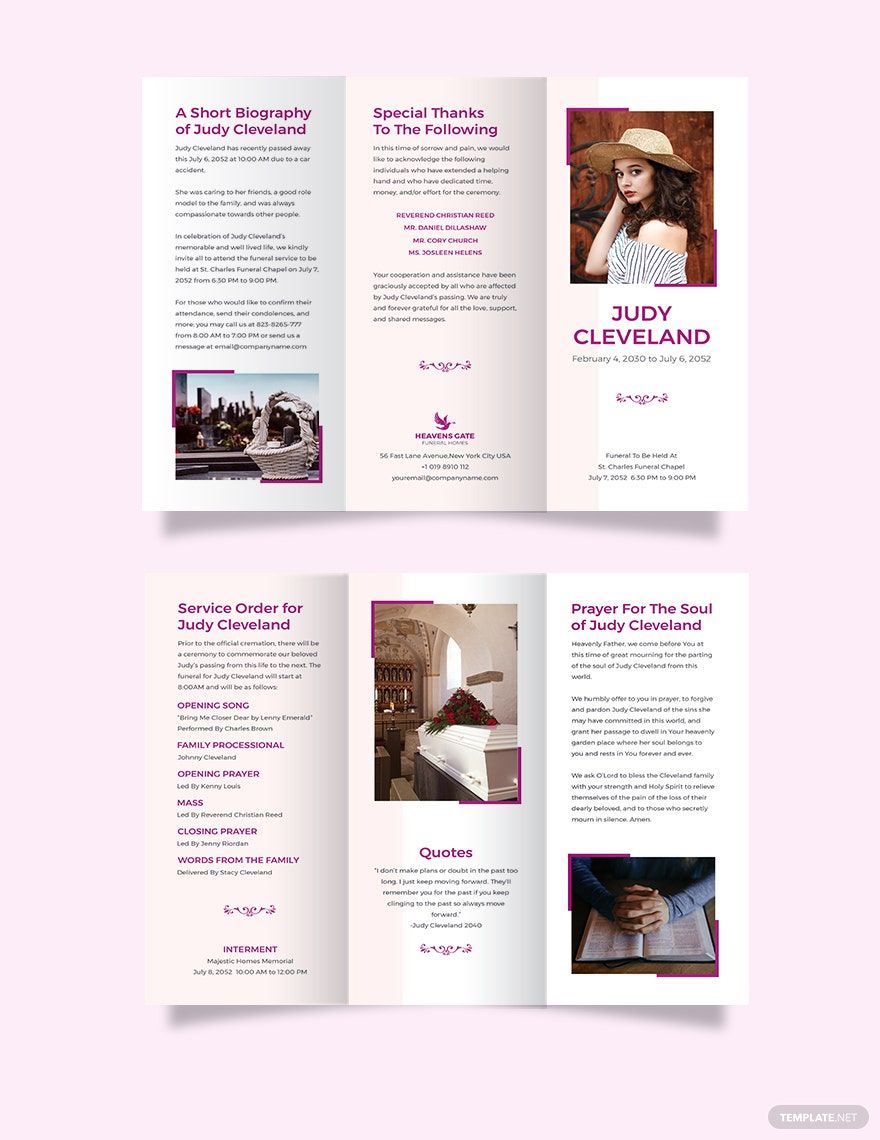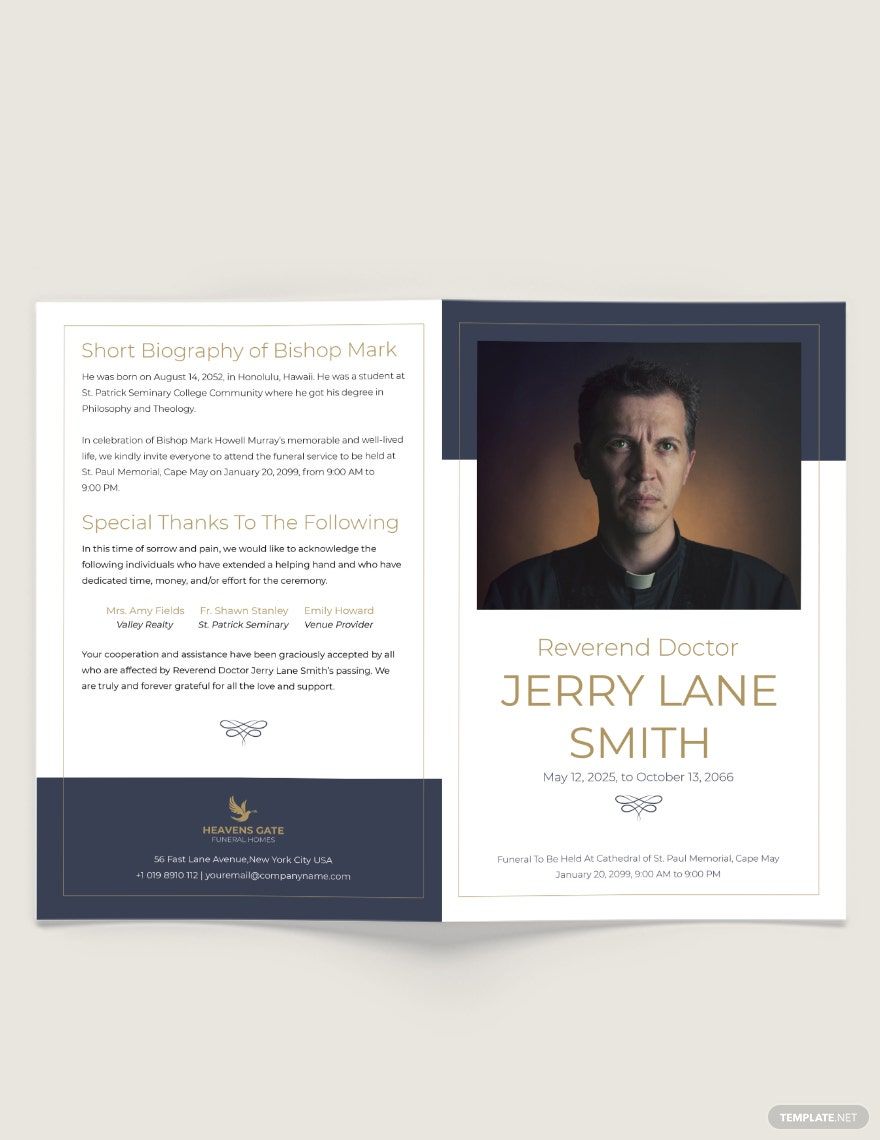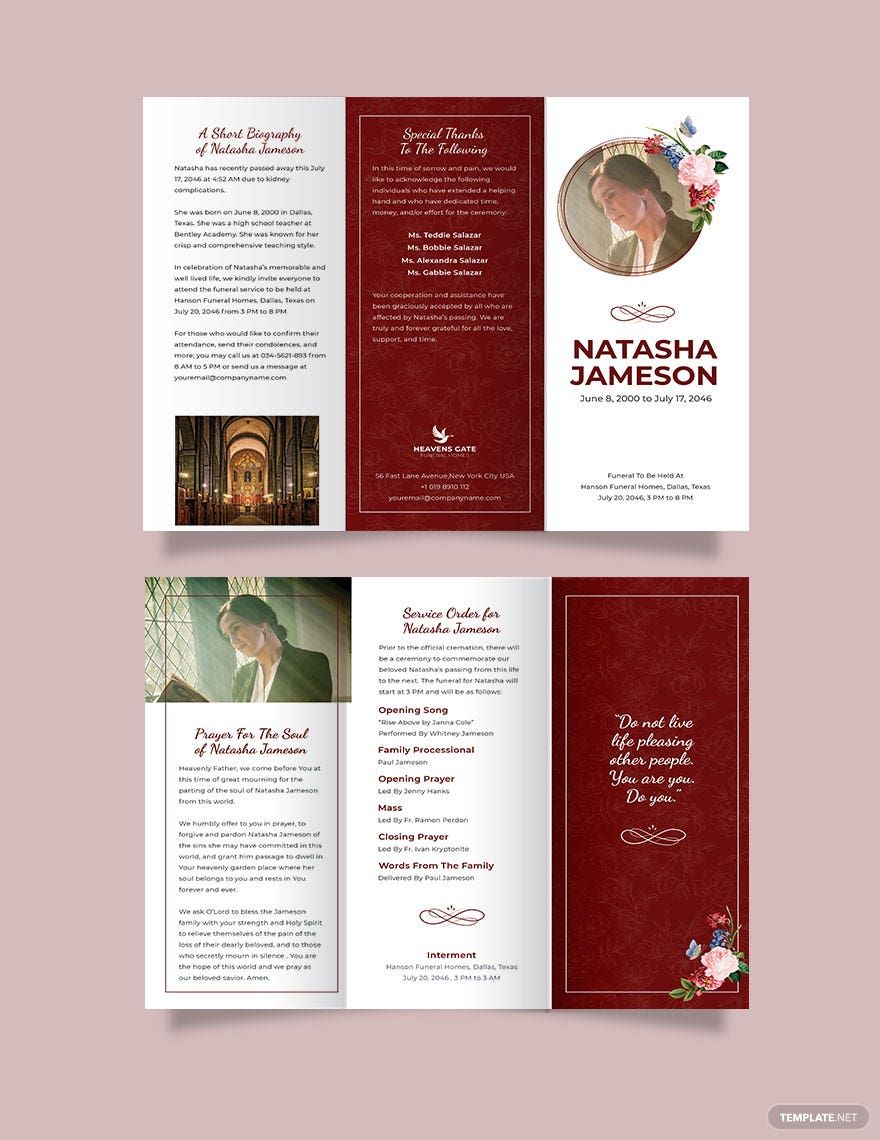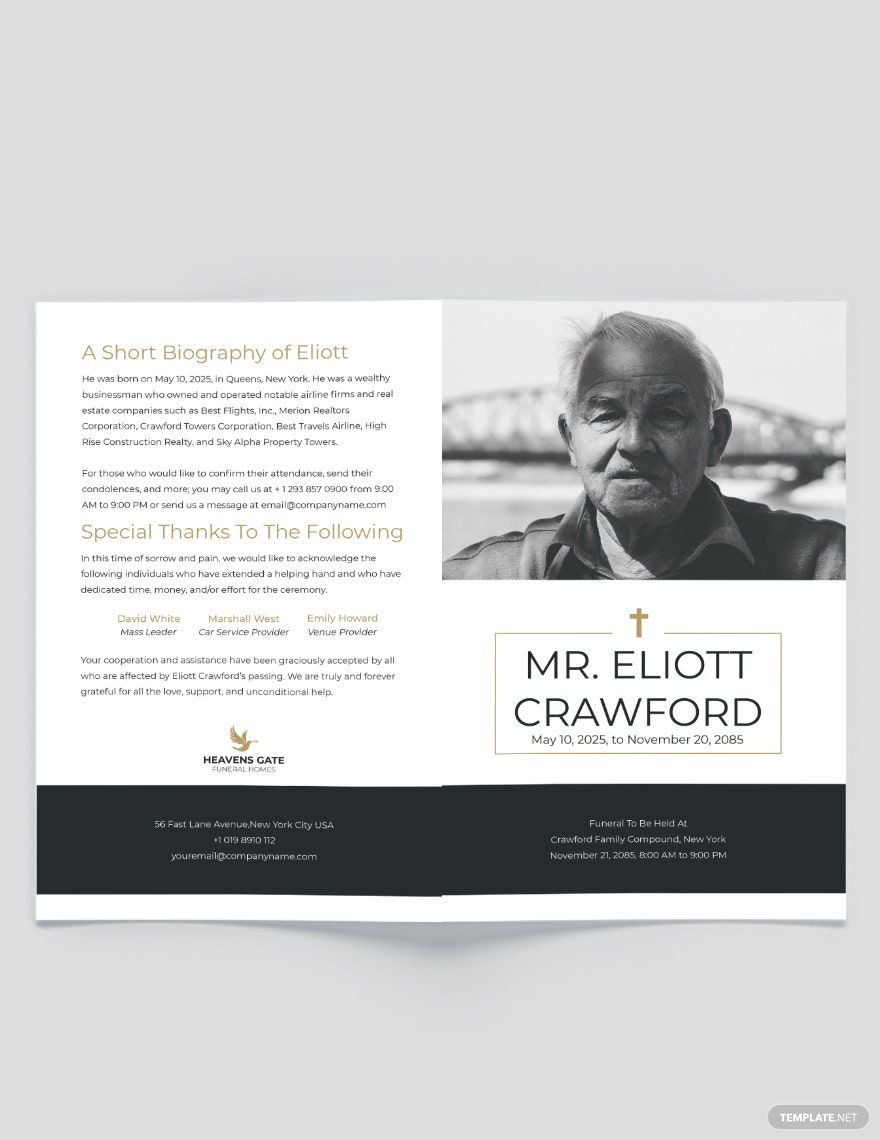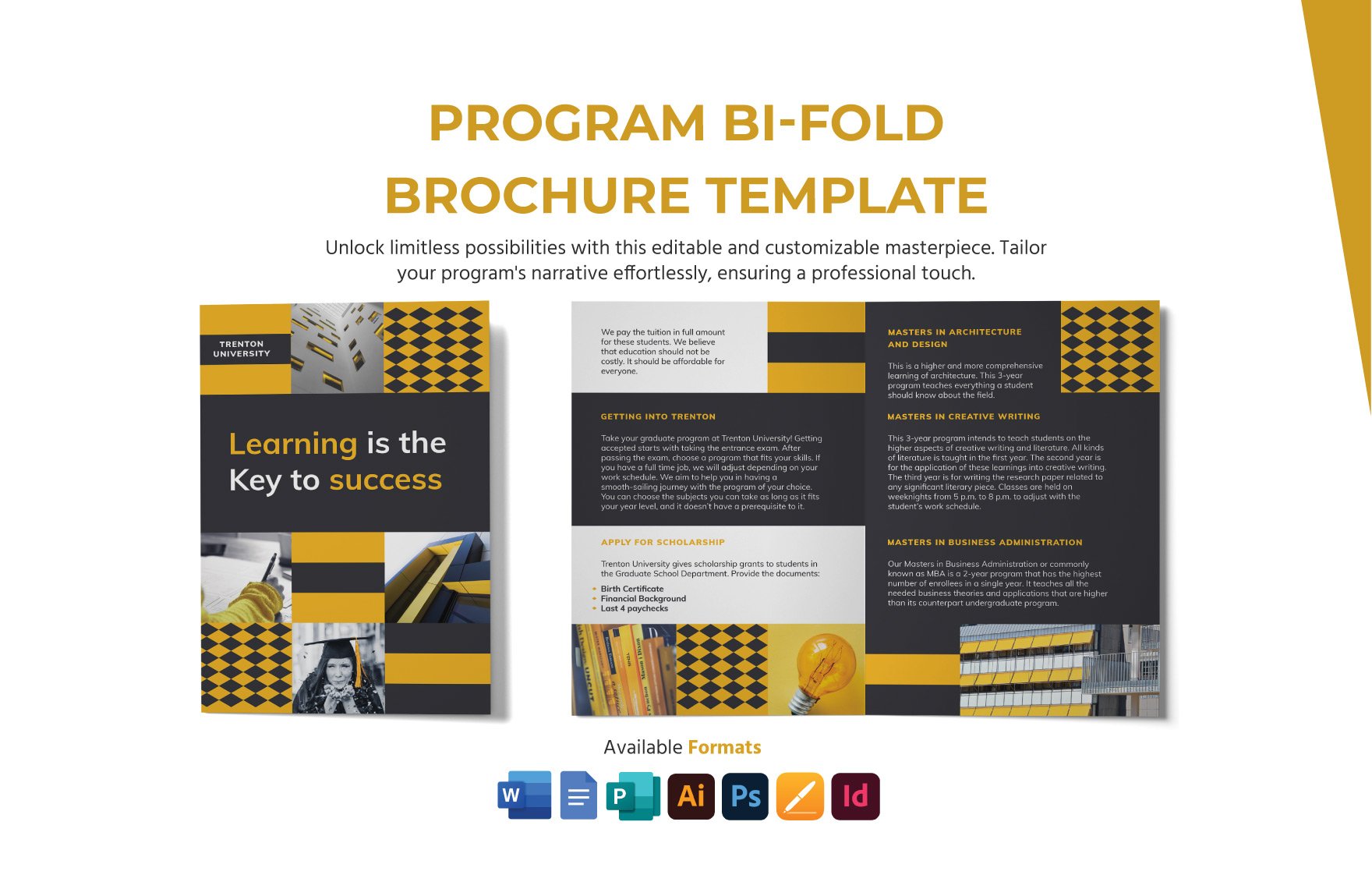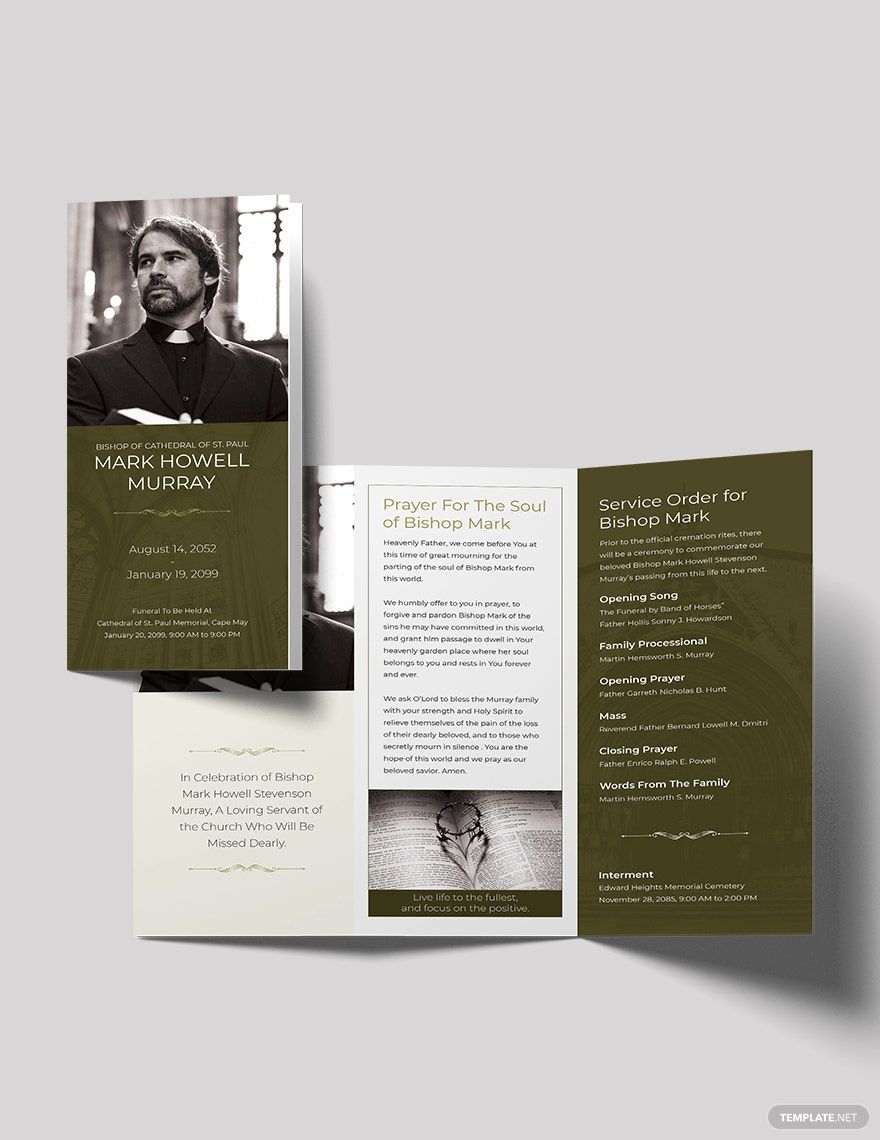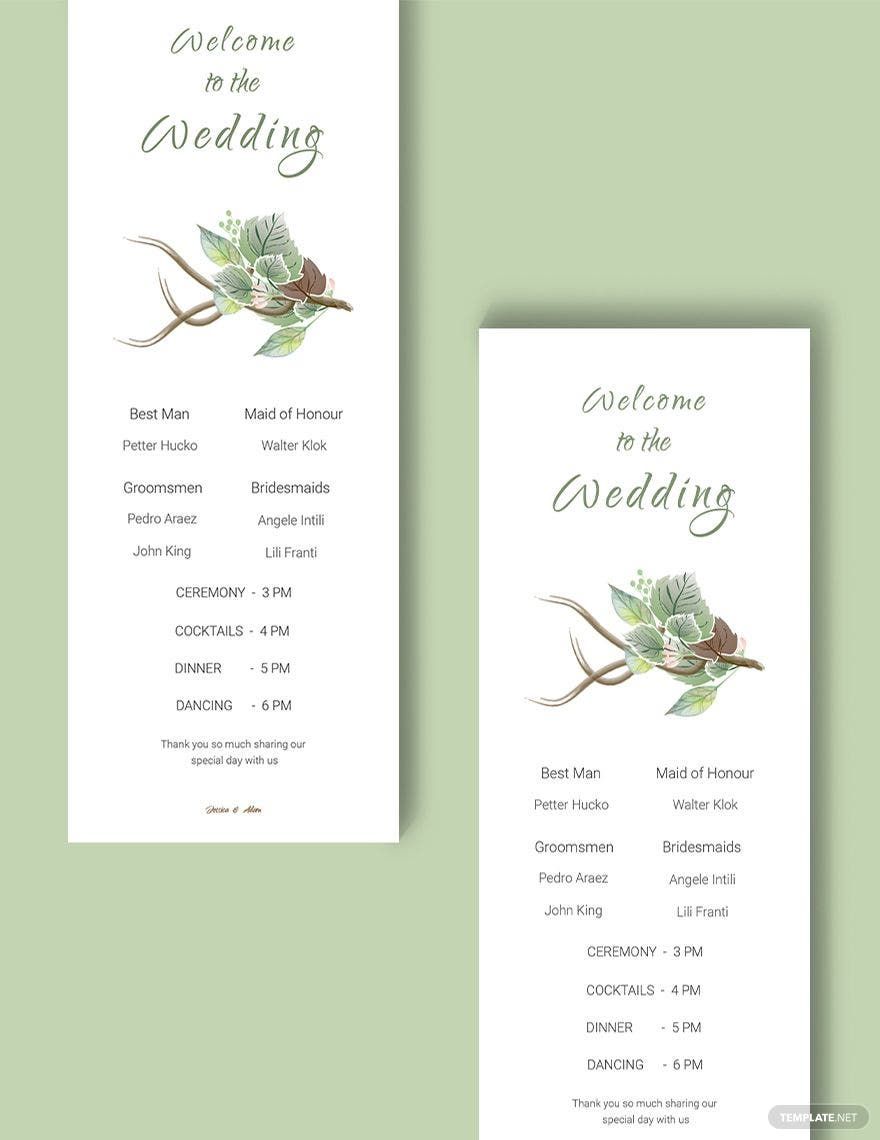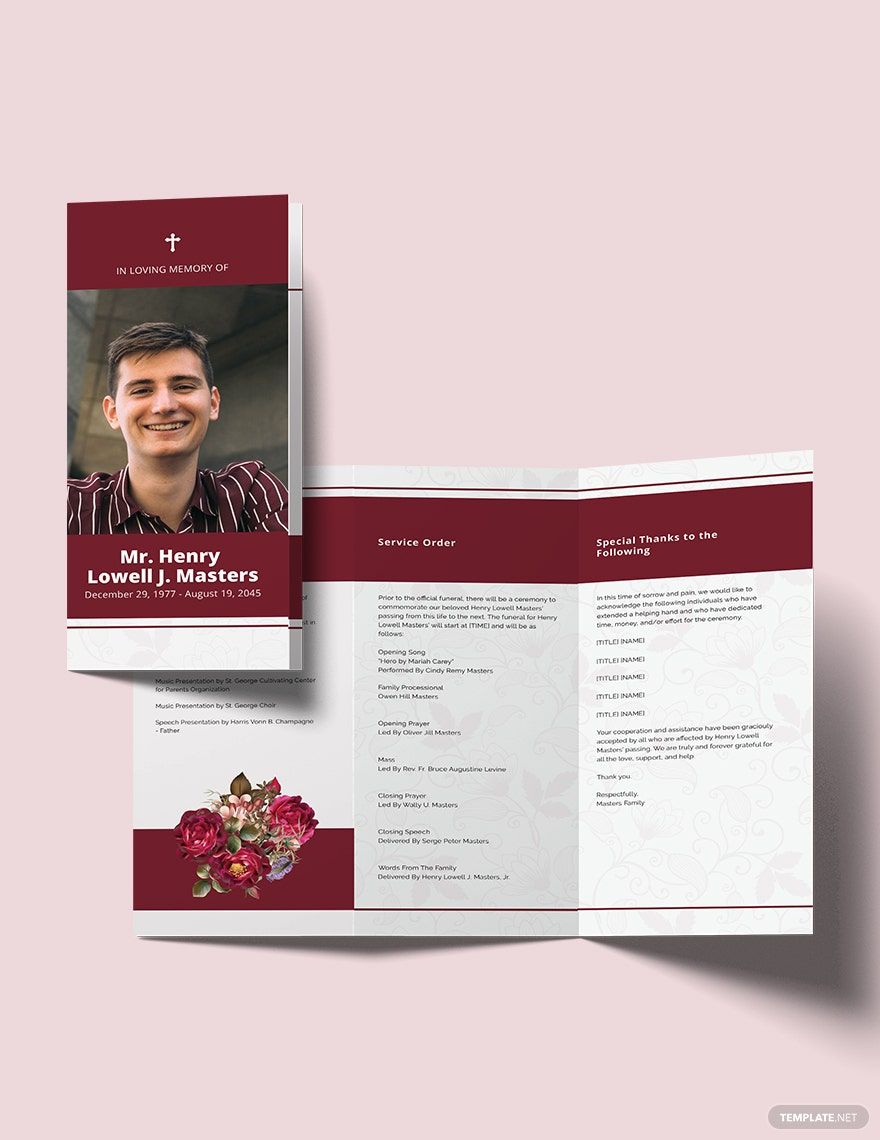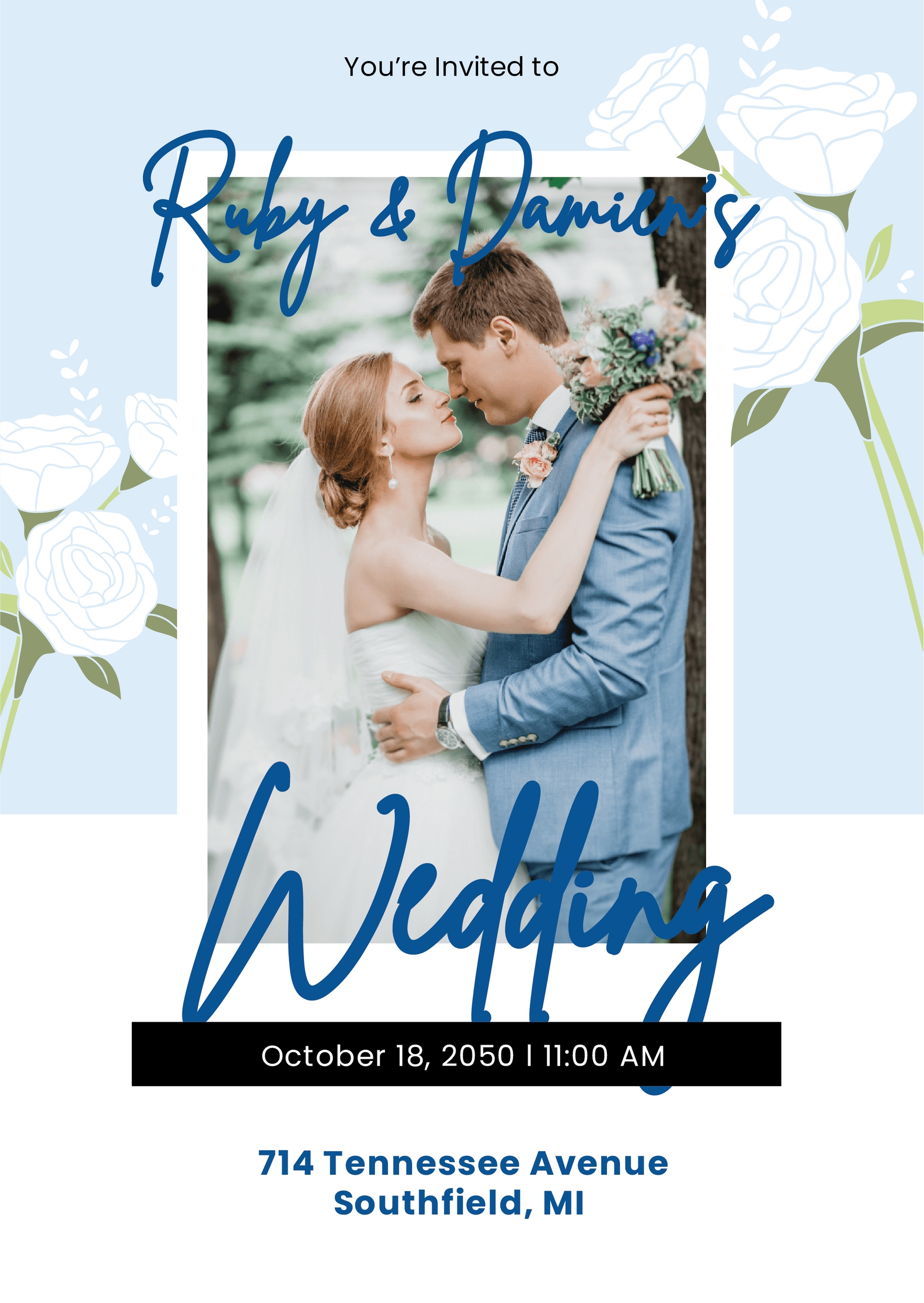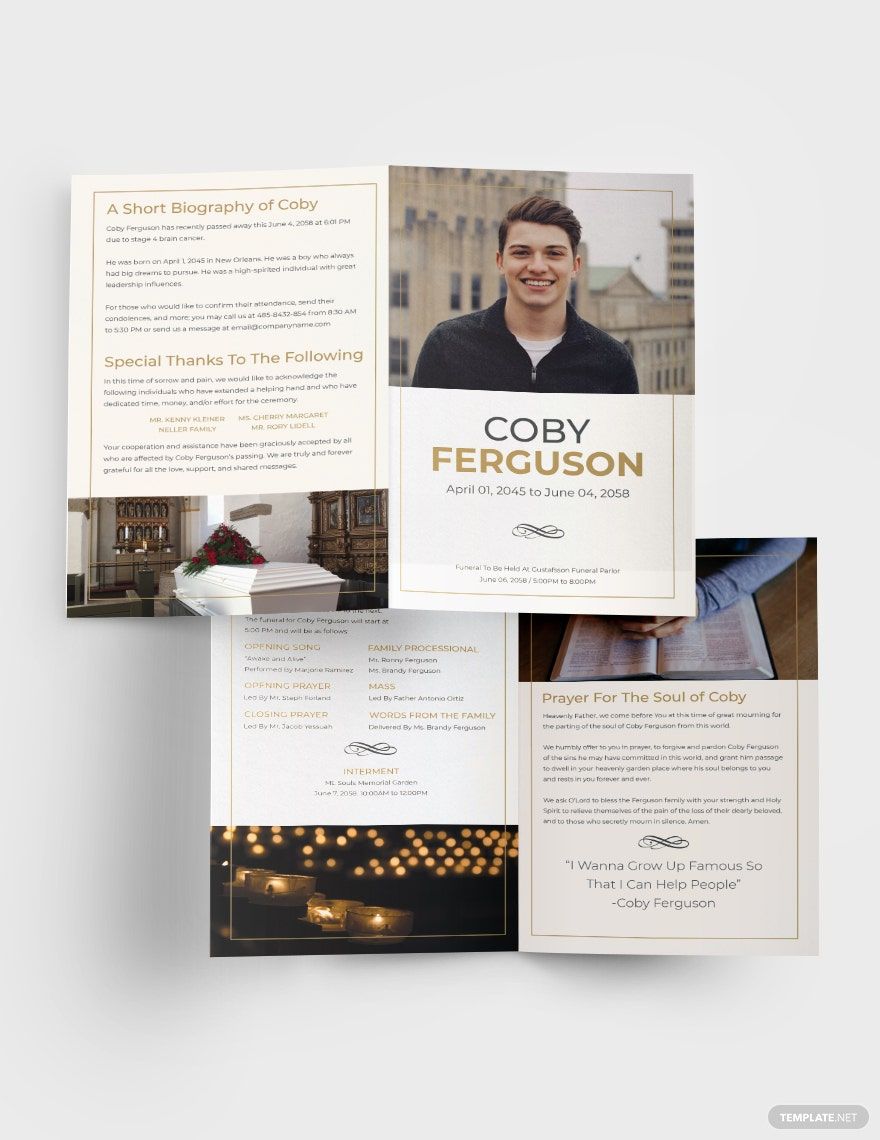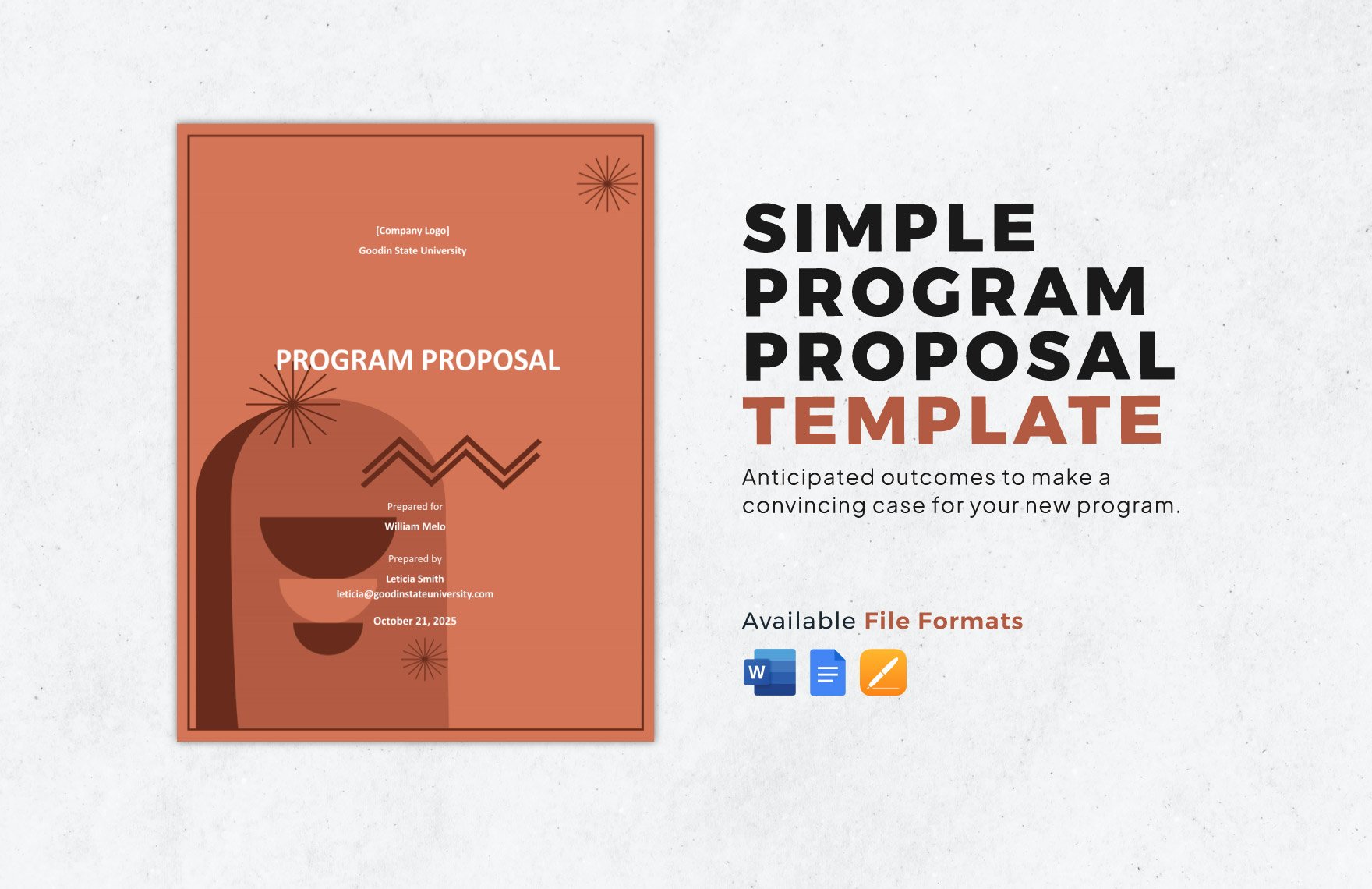Although people are very likely to already have an idea about an event that they're attending, they usually don't know about the specific things that will take place. This is why programs are important because they provide guests with these specifics, and Template.net has the resources that you need. Our templates in InDesign are fully downloadable and easily editable and are guaranteed to help you make high-quality and beautifully-designed programs. When you need to start making a program, don't hesitate to download any of our program templates.
Program Templates in InDesign
Create your own professional and eye-catching designs with our free InDesign templates. Customizable and printable for any event or project. Download now!