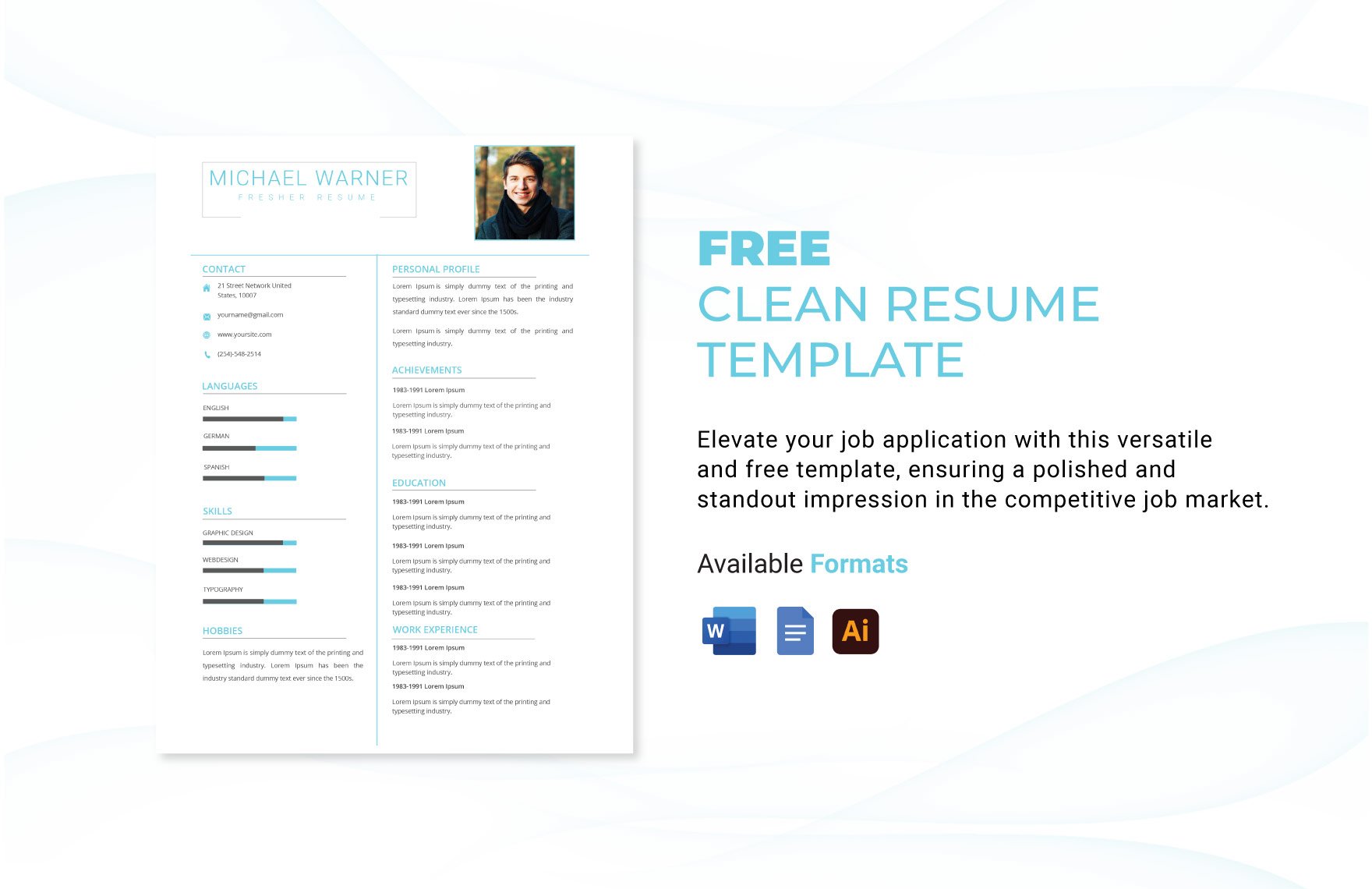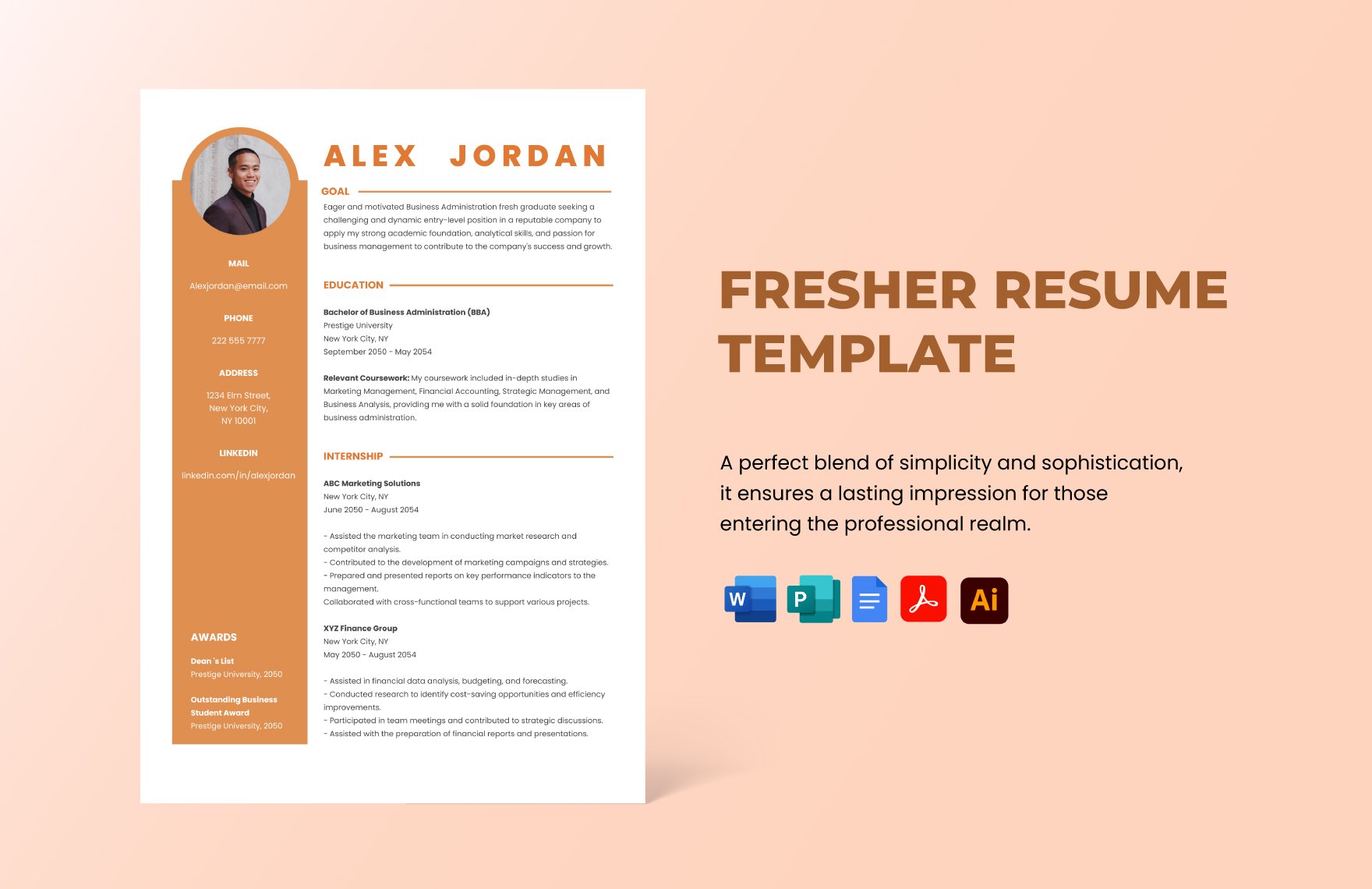If you are a fresh graduate and are looking for a template to help you create a resume, then our templates are for you! Choose from one of our wide variety of premium resume templates that are ready-made and professionally designed for users who are freshers. These are easy to use and fully customizable in all versions of Adobe Illustrator. The templates also make use of high-quality content including layout and graphic files that you can fully customize to suit your preferences. Available in A4 and US print sizes. Become more productive with less effort and download our templates now!
How to Create Fresher Resumes in Illustrator?
A study says that 13% of adults believe that fresh college graduates are ready for work. So, have confidence that you are ready to look for a job. If you are an MBA fresher, B.Com fresher, accountant fresher, a graphic designer fresher, or any fresher, you need a resume to apply for a job. It might sound dreadful to start one, but don't worry, here are simple and easy steps that you can follow to make one:
1. Present a Summary of Your Job Objective
Modern resumes always have job objectives. A career objective is a short phrase that summarizes your goal for applying for a company. When you make your career objective, you need to keep it short. Do not lie to impress the hiring manager. When you write it, always highlight how your skills can help the company.
2. Work Experience and Internships
Although not all, some freshers already have job experiences in the past. So, if you already have yours, include it in your work experience section. However, if you don't have yet, don't worry, there are still other sections that will help you in making your entry-level resume. Also, include your internships on your simple resume. Hiring managers will like to see if you have experience in a particular field, so show them your internships. Internships are a great deal to show them of your exposure to working for a specific area.
3. Feature Your Education and Skills
For most fresh graduates who don't have any job experience, show the hiring manager your education background. This way, the hiring managers will see that you have studied for a specific course that might be a great help for their company. Also, you have to show off your skills. Try to remember and make a list of all the things and skills that you have learned from studying college. After listing them, recheck them. Choose the skills on the list that you think the job that you would like to apply will need. For example, you are applying as a business analyst, then, only list down your skills for that job. Maintain a short and clean resume, so you can't list every skill on your resume that the job does not need.
4. Emphasize Your Achievement
Impress hiring managers with your accomplishments. Your achievements will show the areas that you have excelled in. The hiring managers will see how dedicated and hard-working you are because of your accomplishments. If you have a lot of certificates of achievement, for example, then only include the achievements that will help you get the job. So, never forget an area in your modern resume for your achievements.
5. Use a Template
To make things easier for you, download a printable resume template from this site. We have different templates that will help you with making your resumes. Our templates are editable in Adobe Illustrator. Adobe Illustrator has tools that will help you with customizing your template. Templates will be a great help for you.