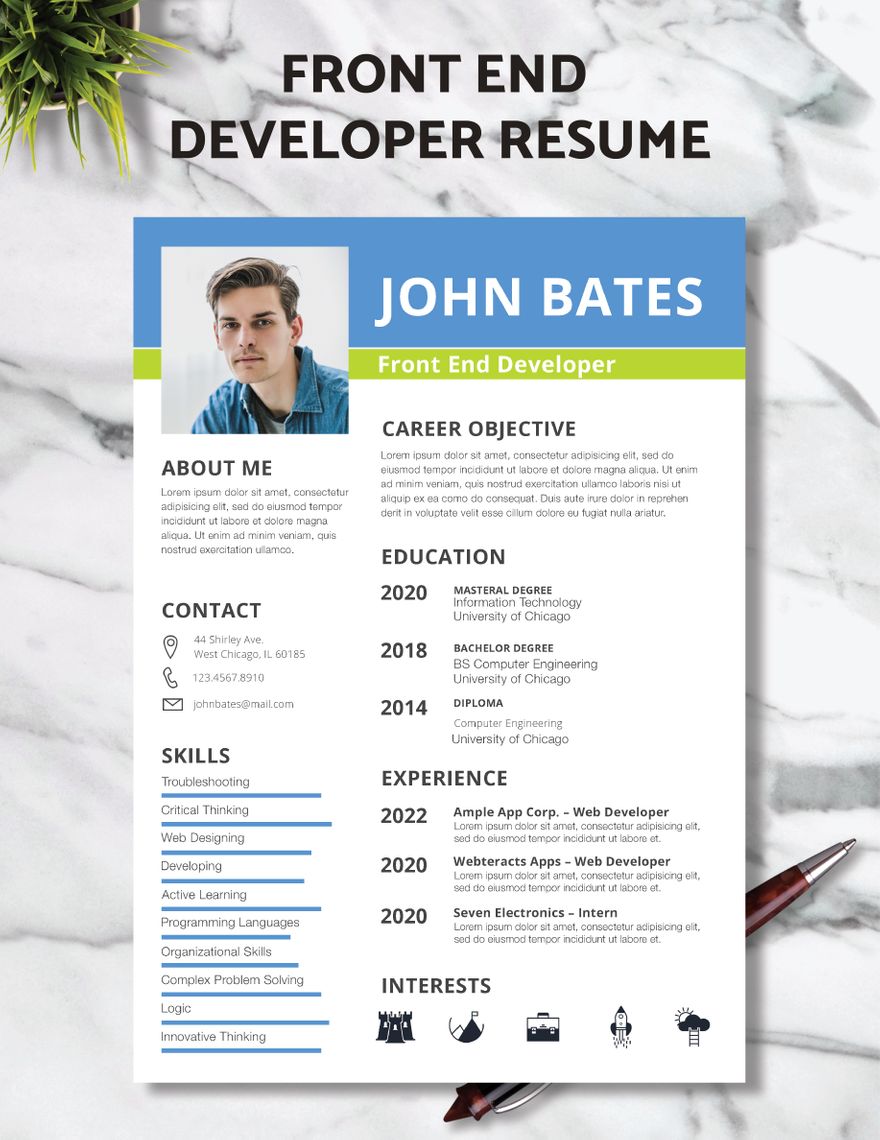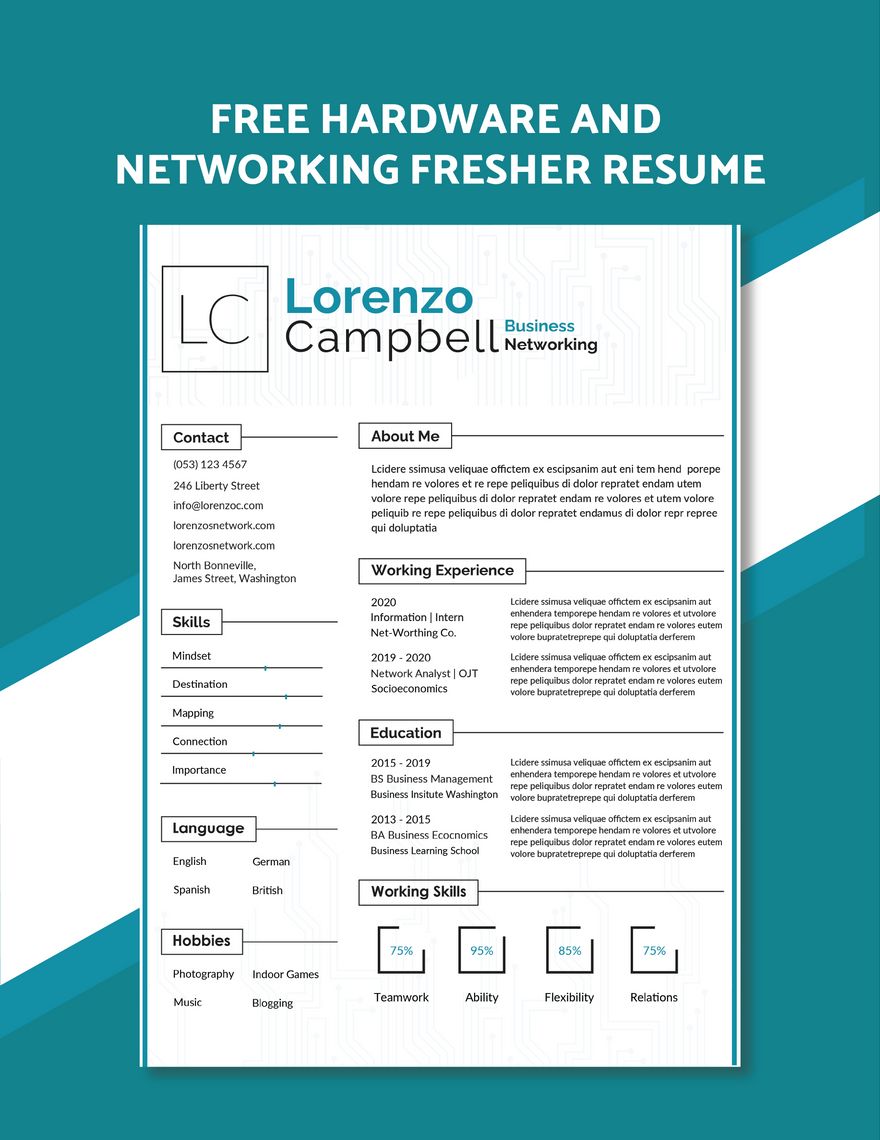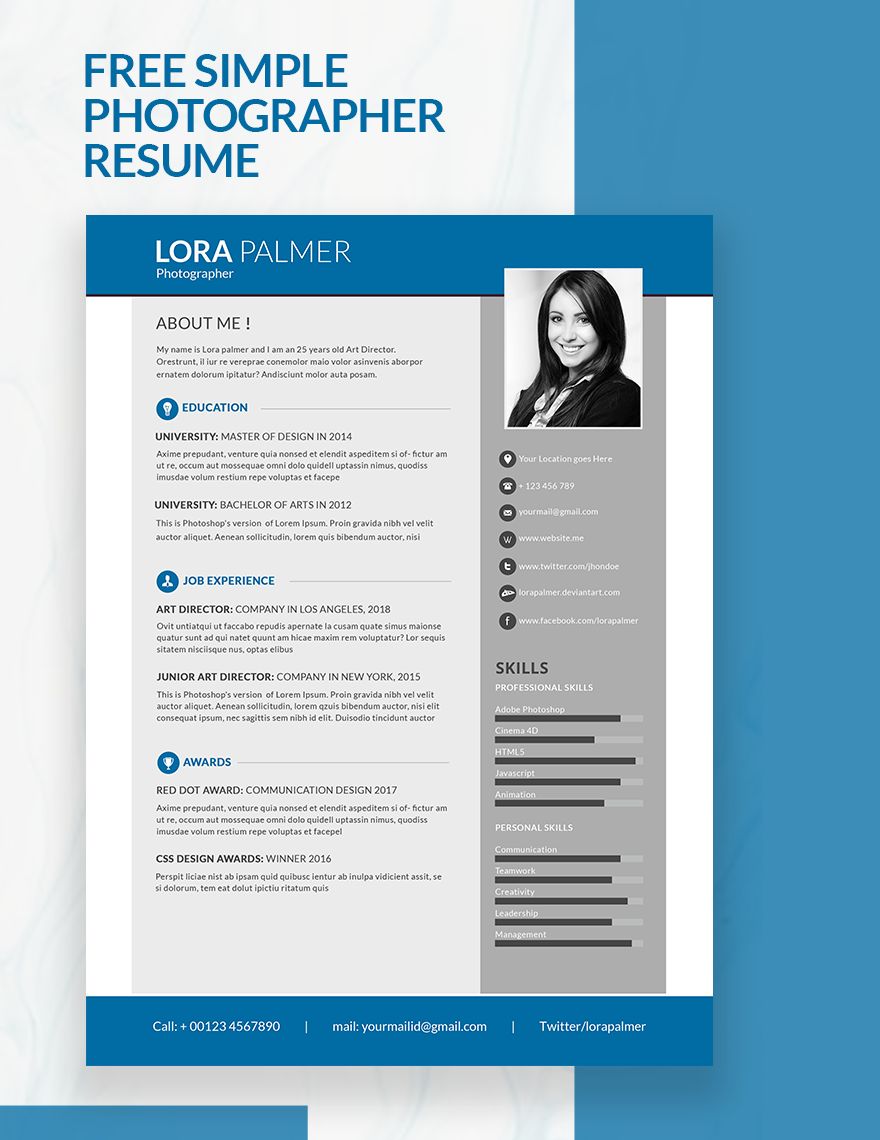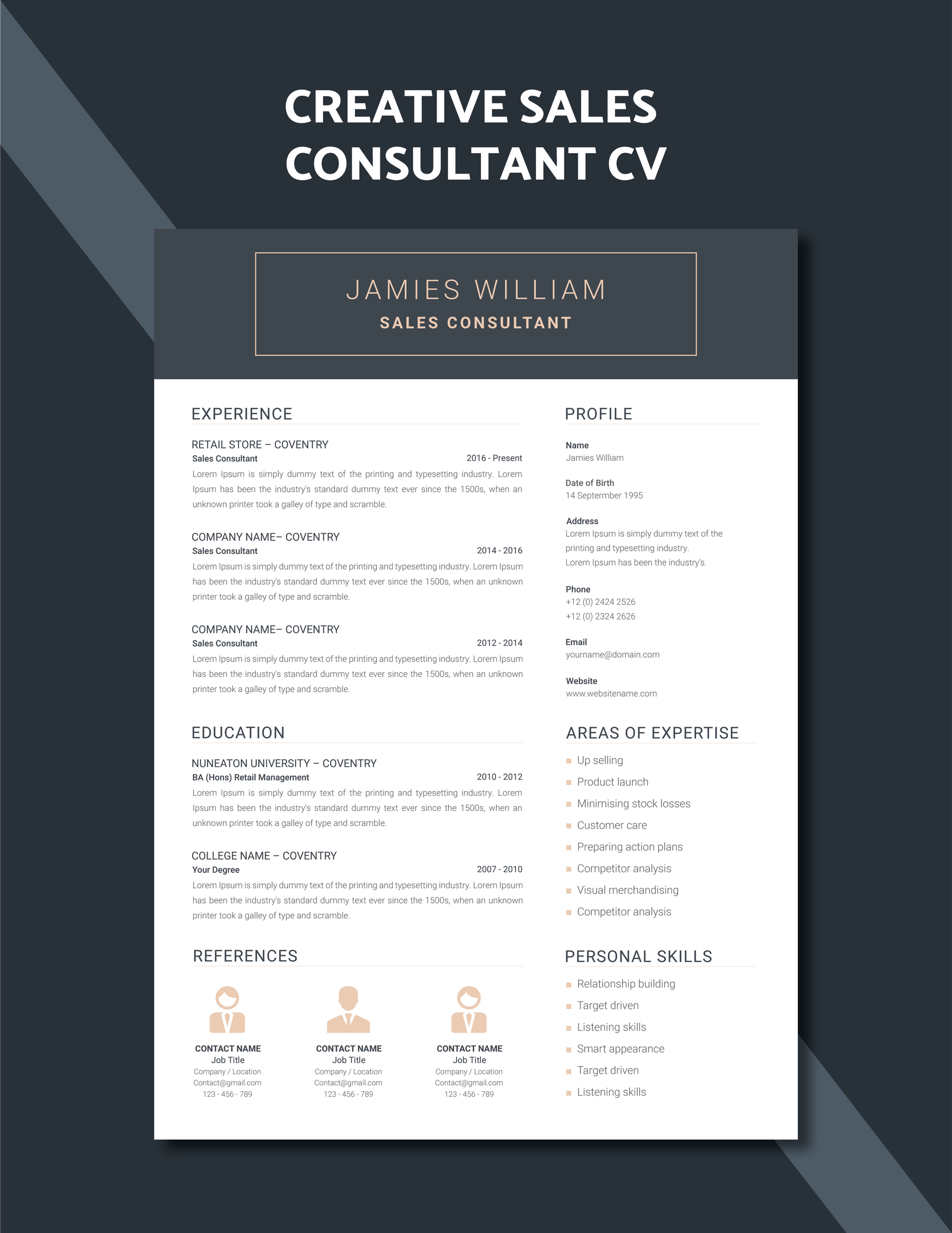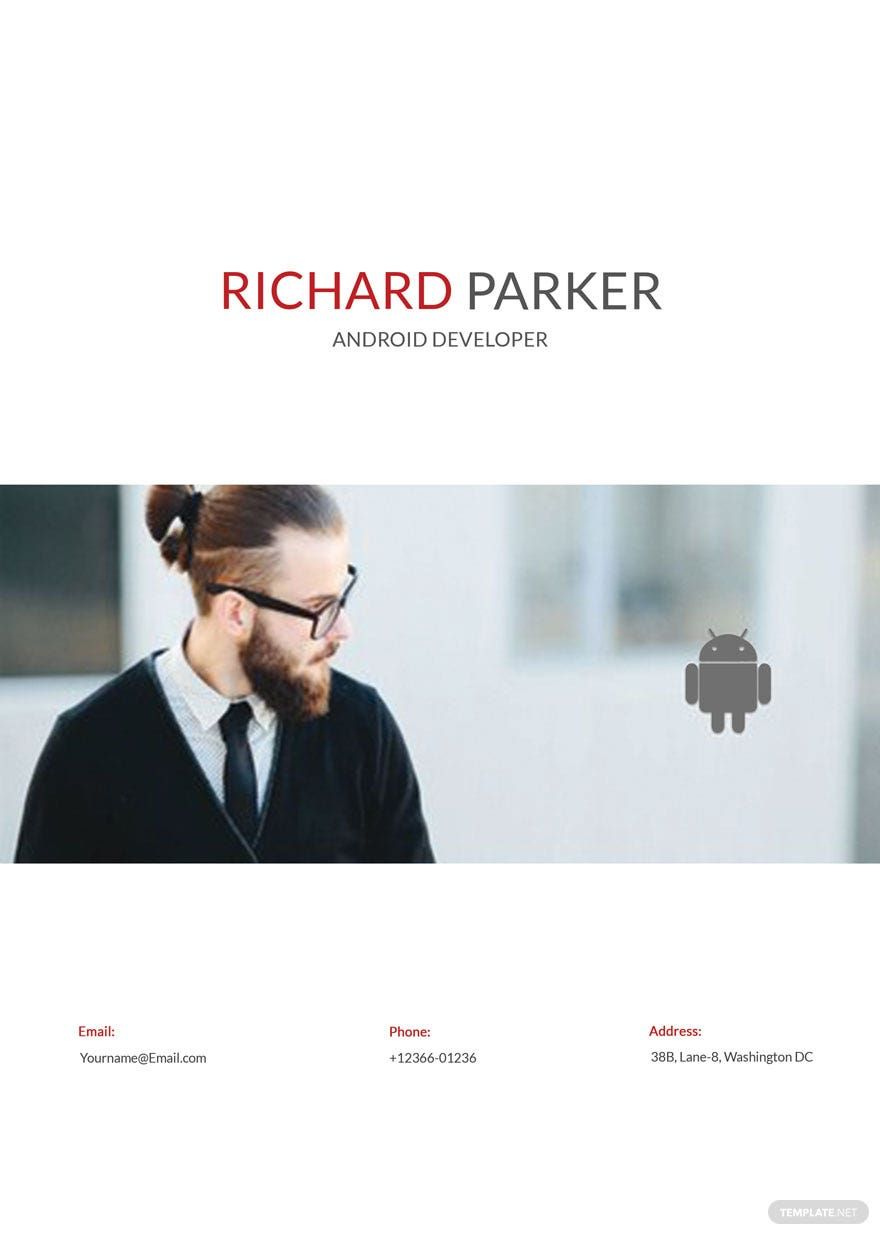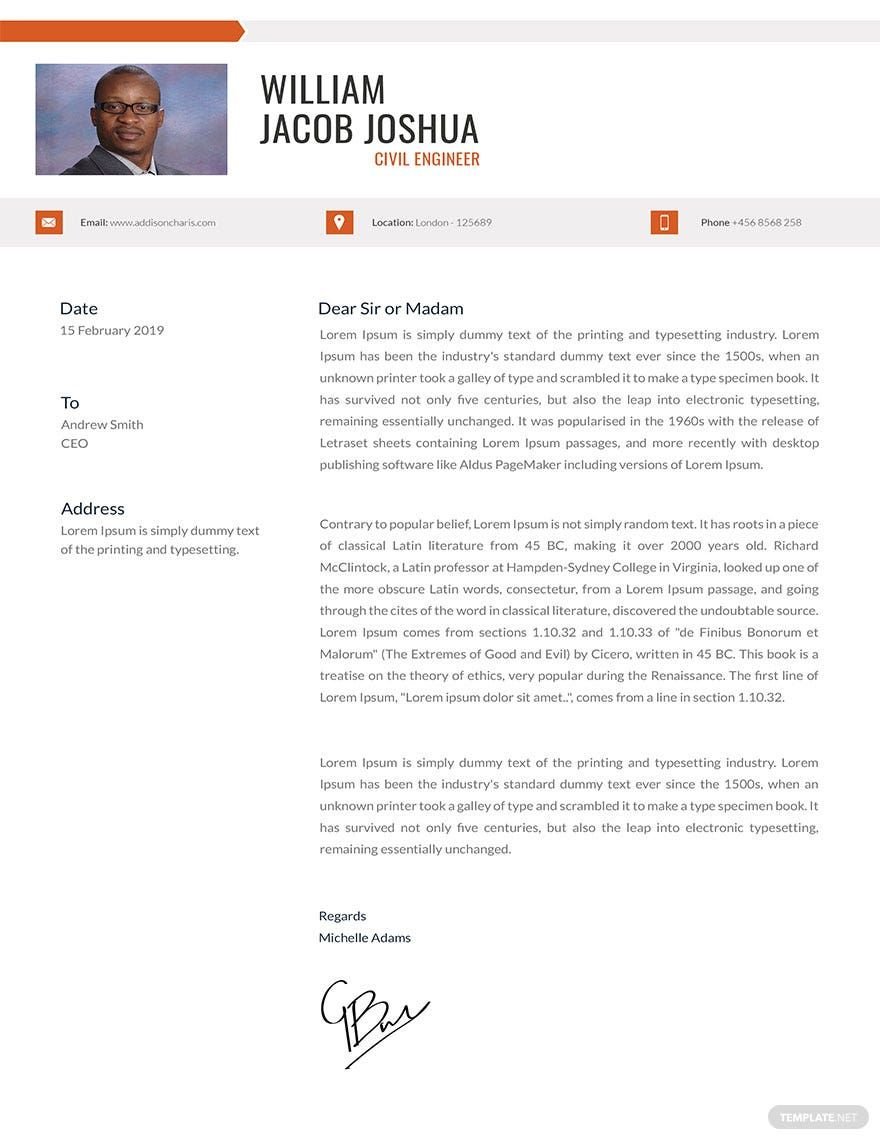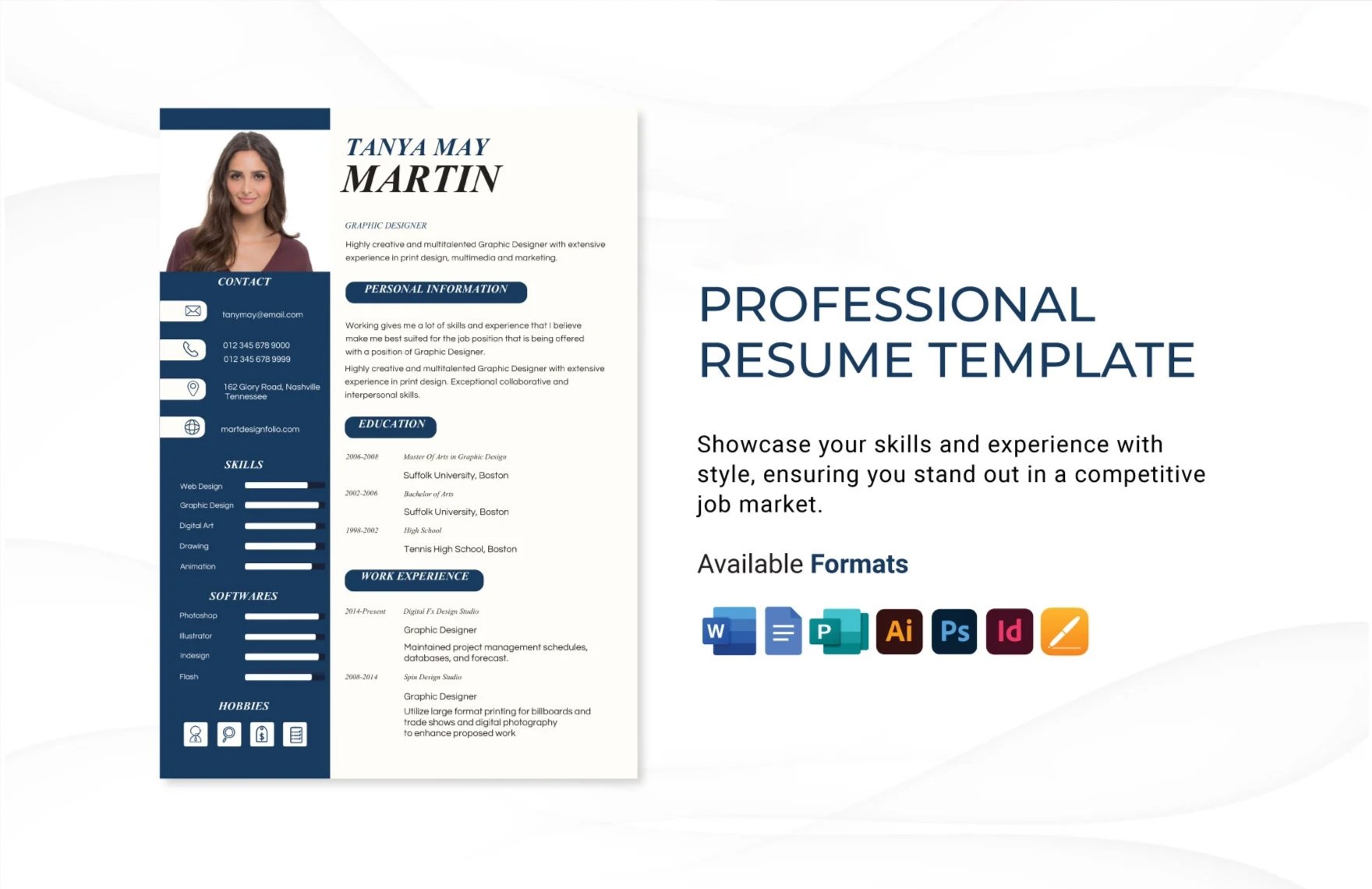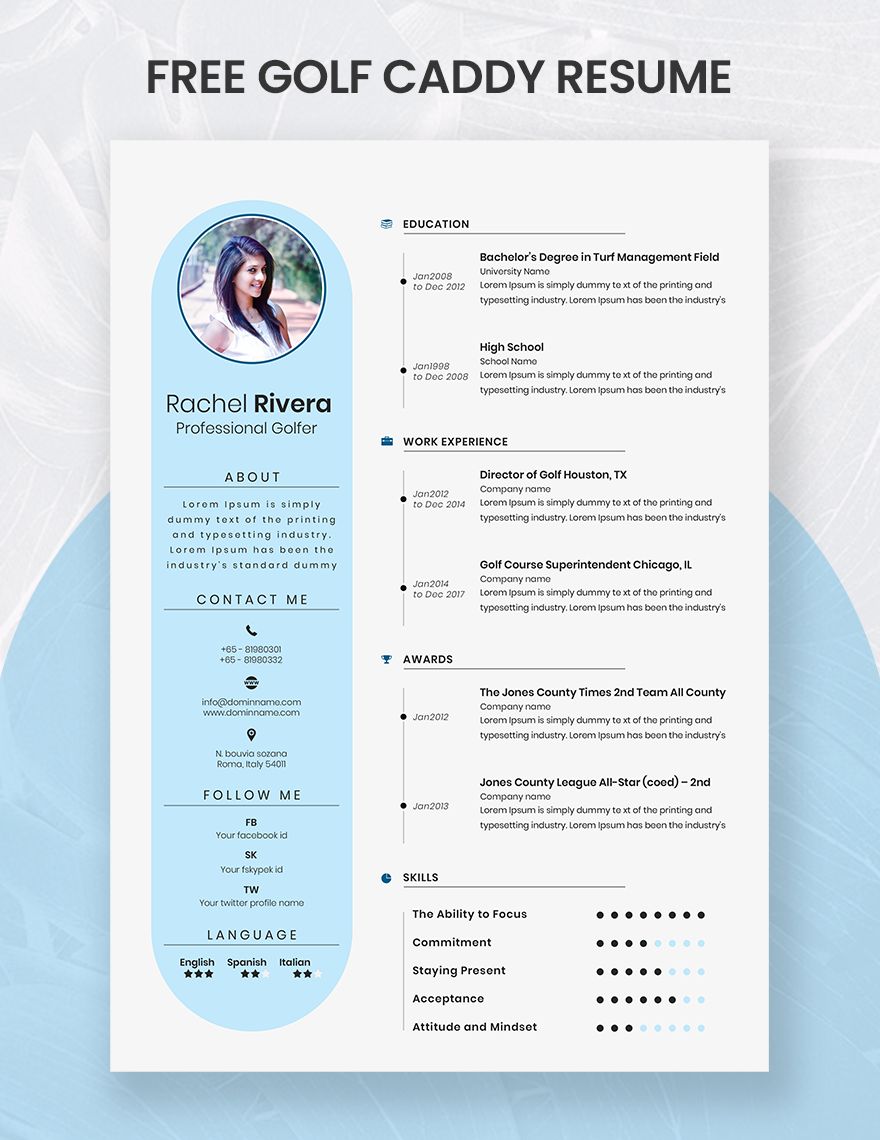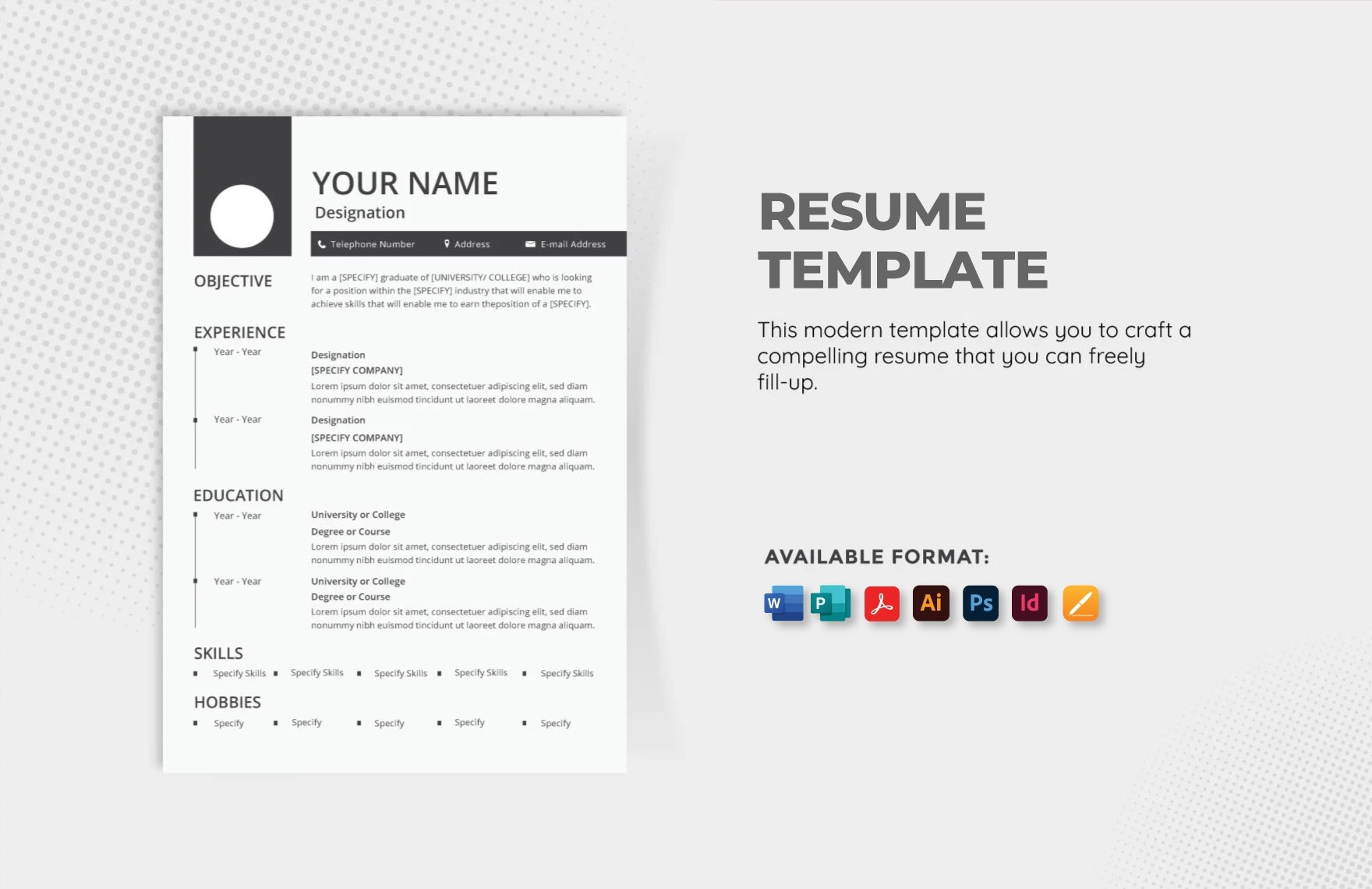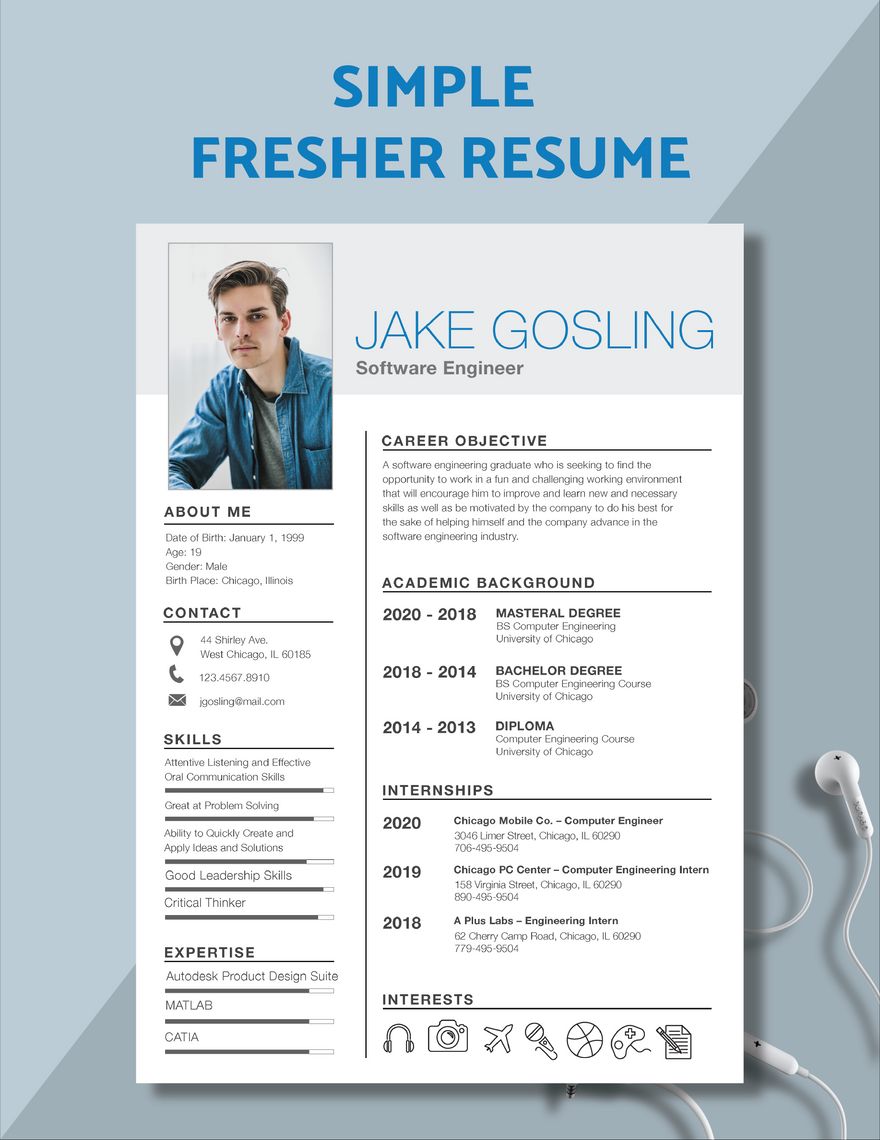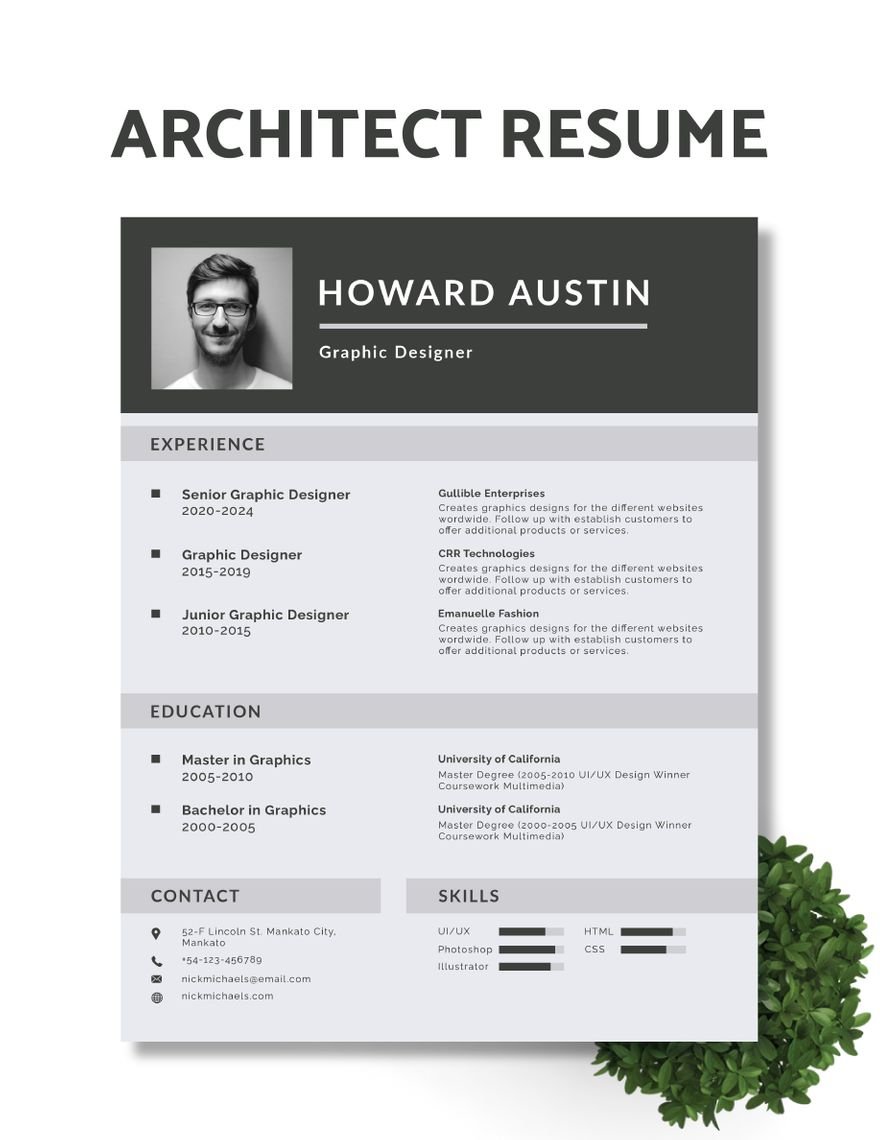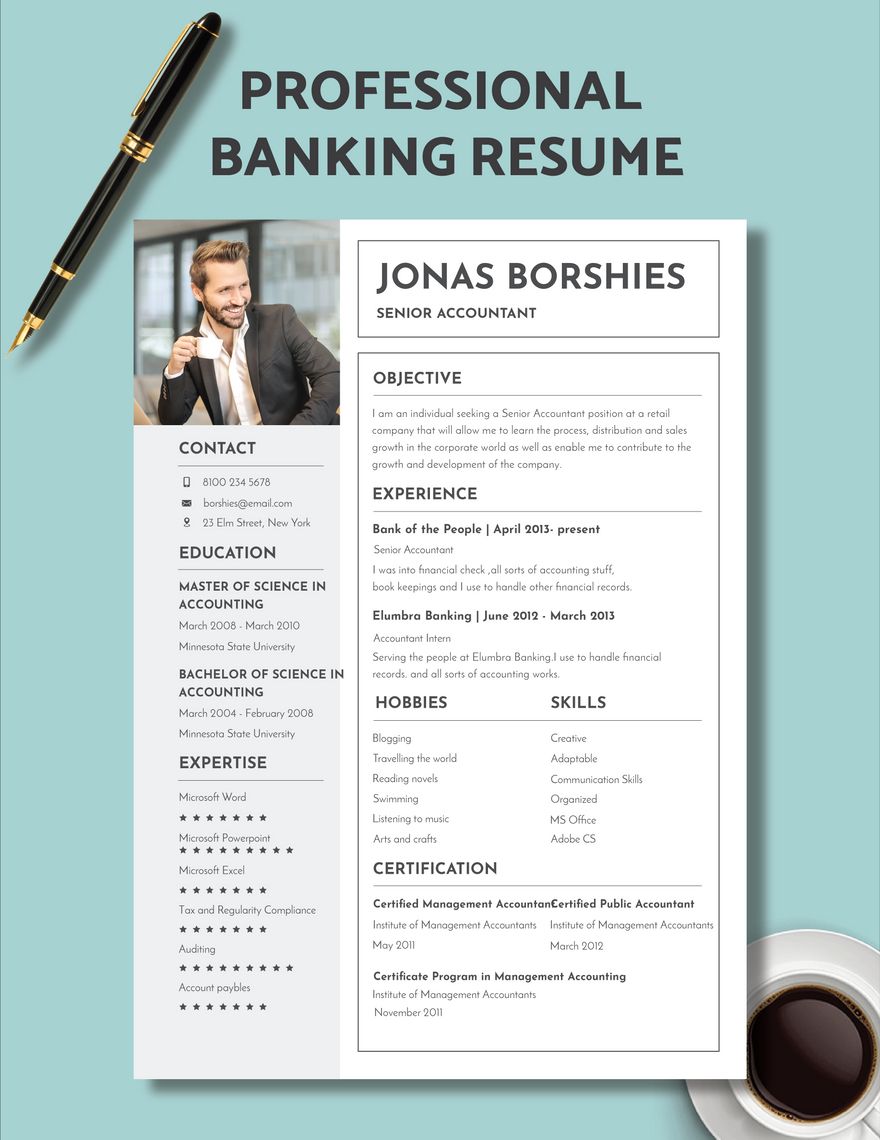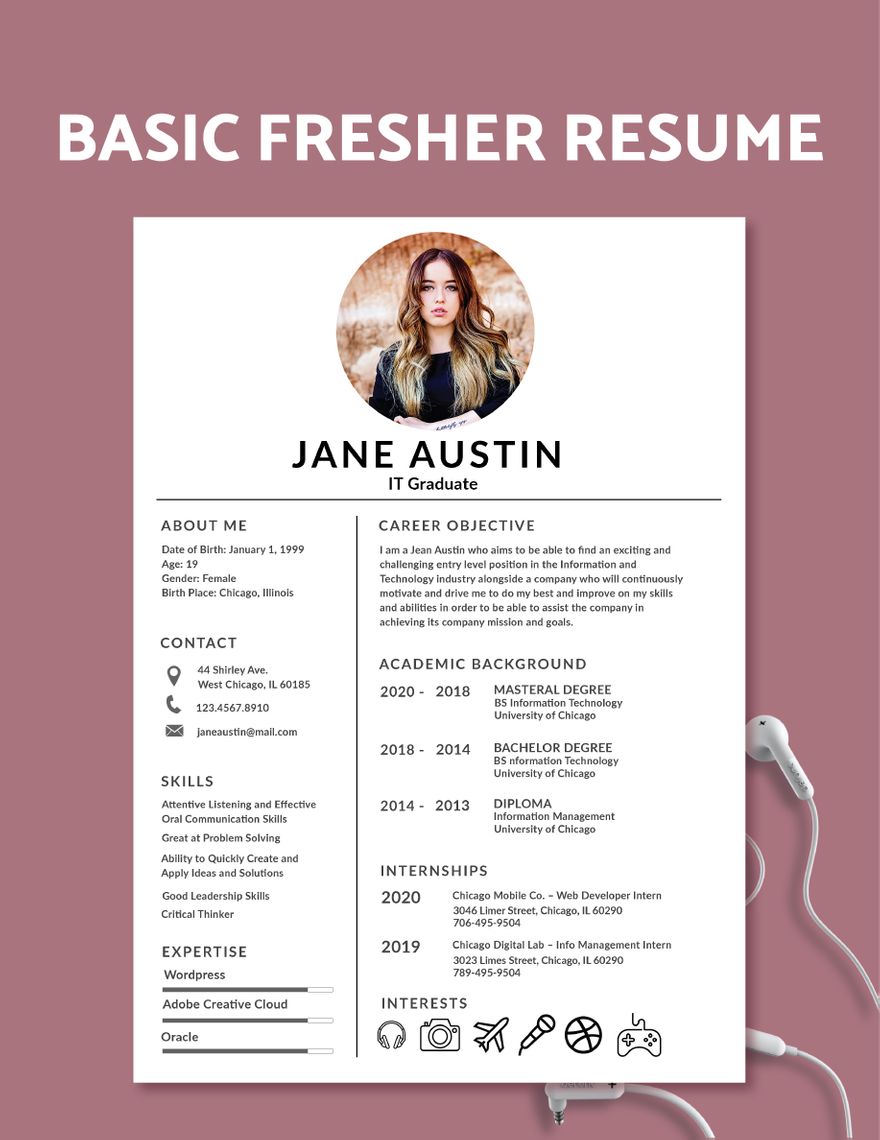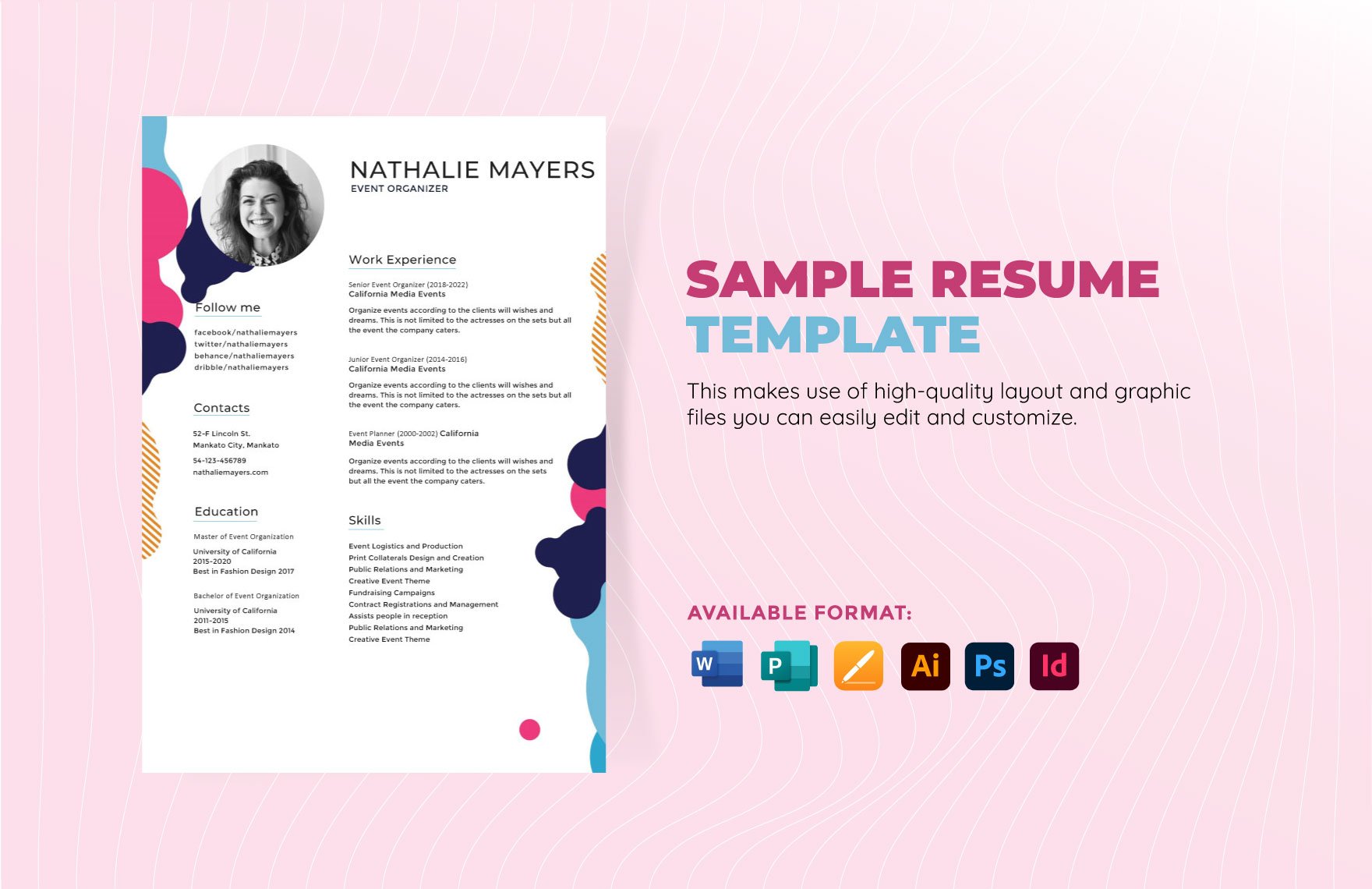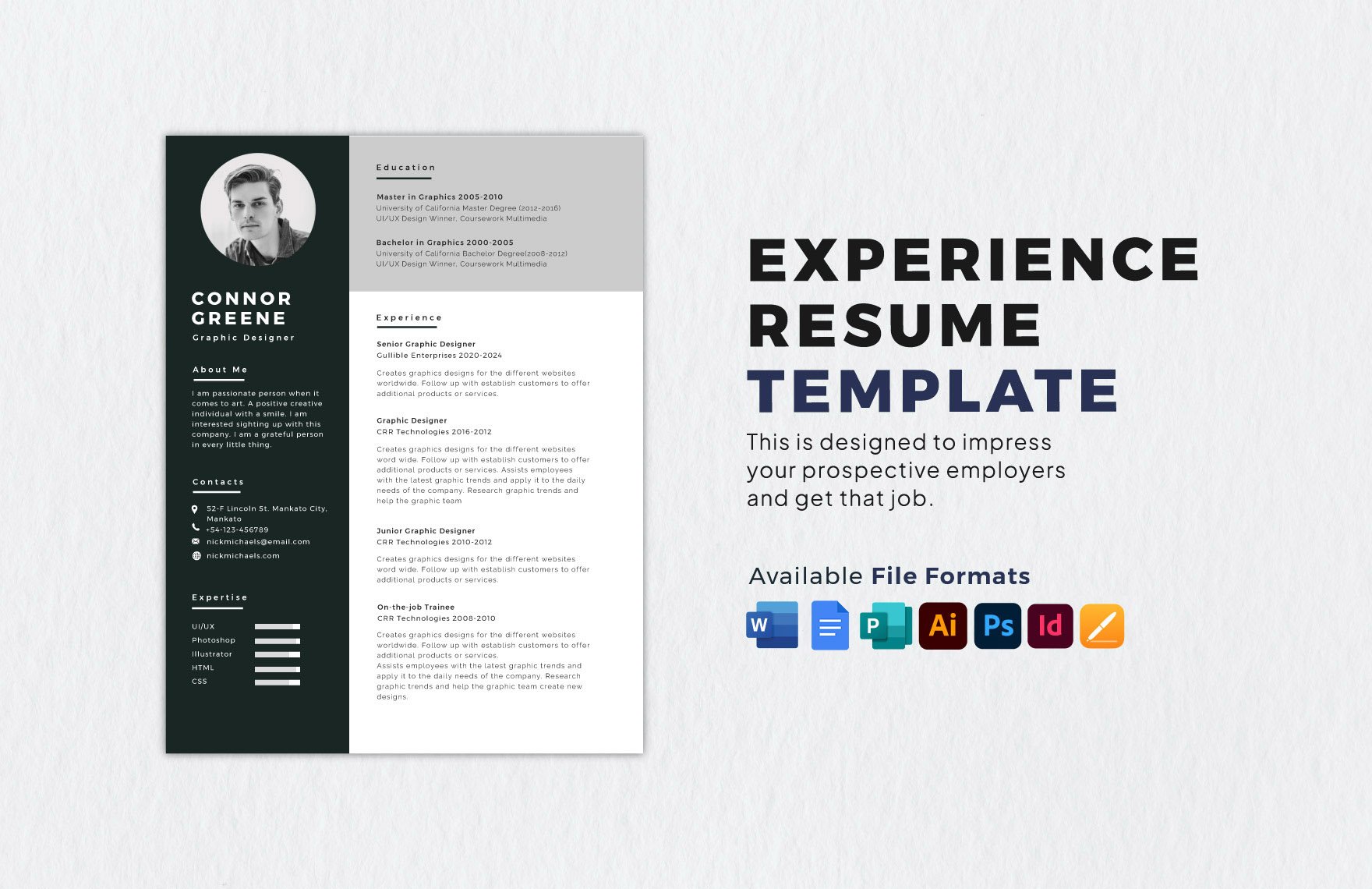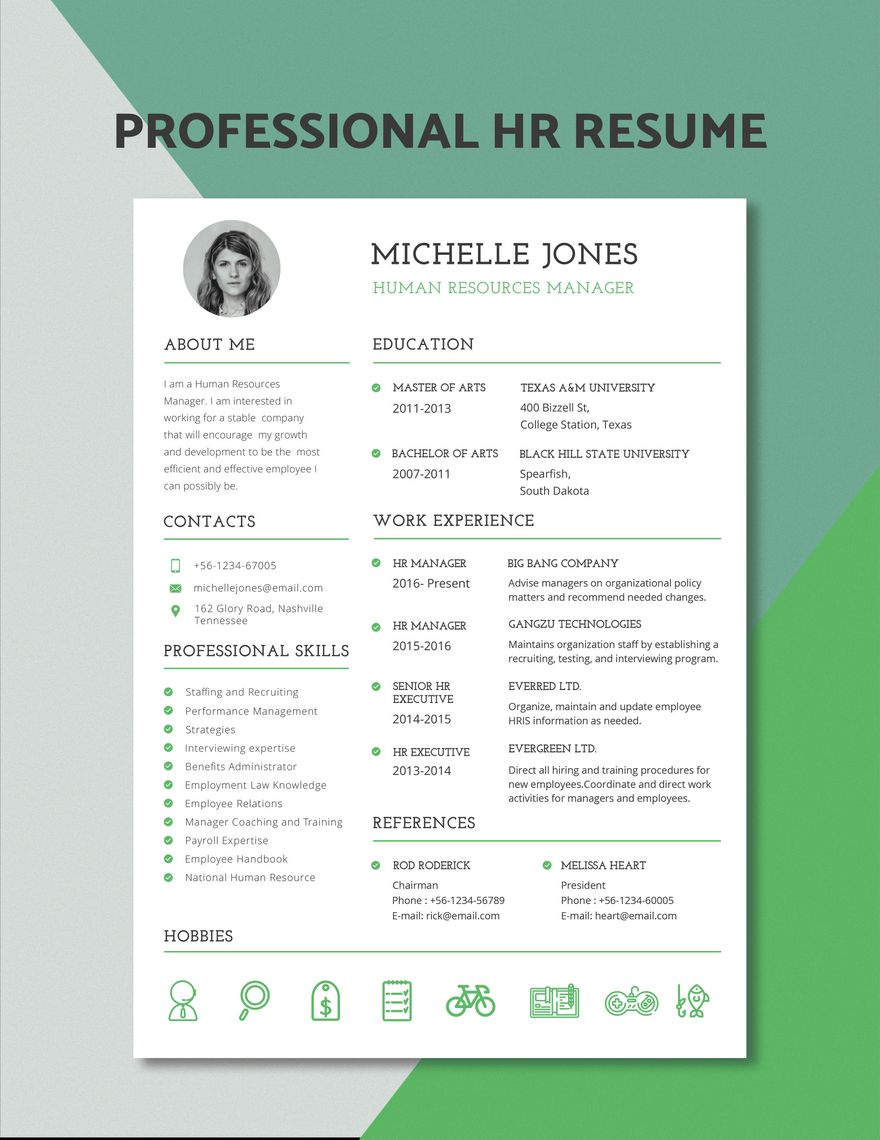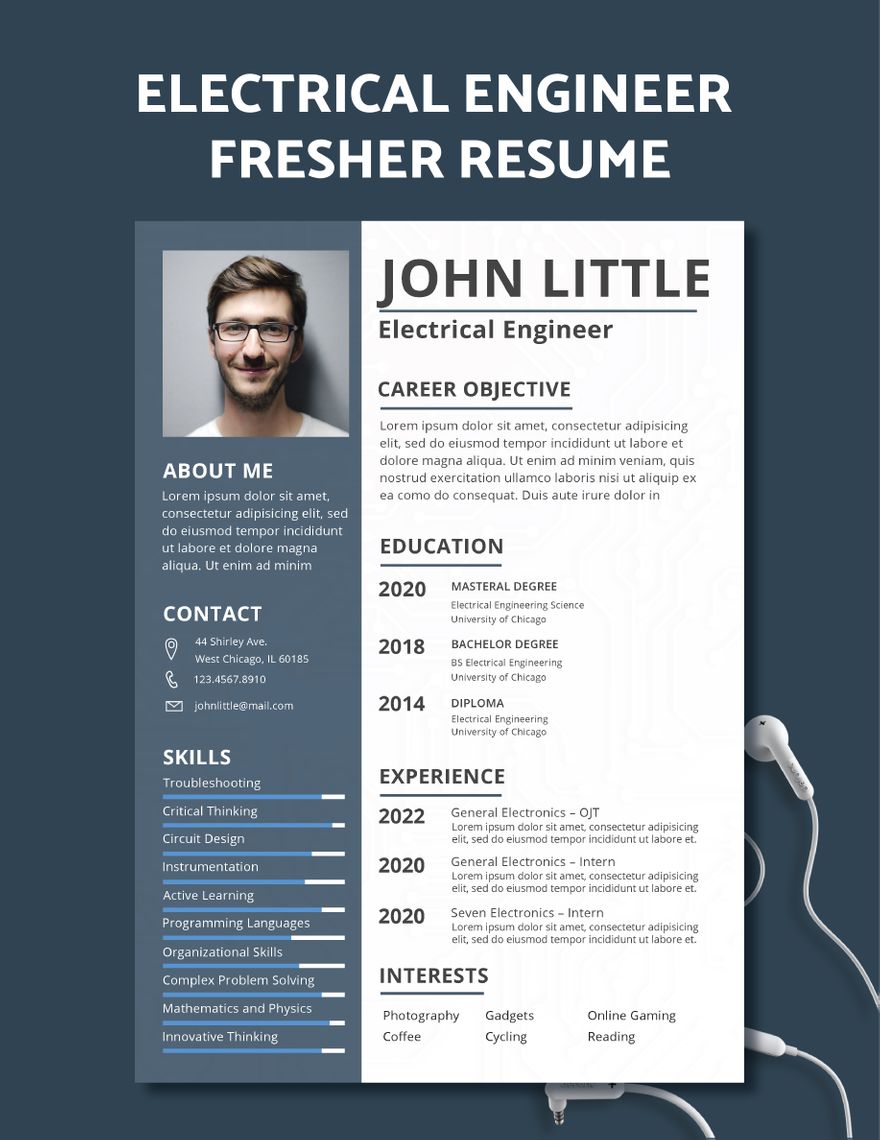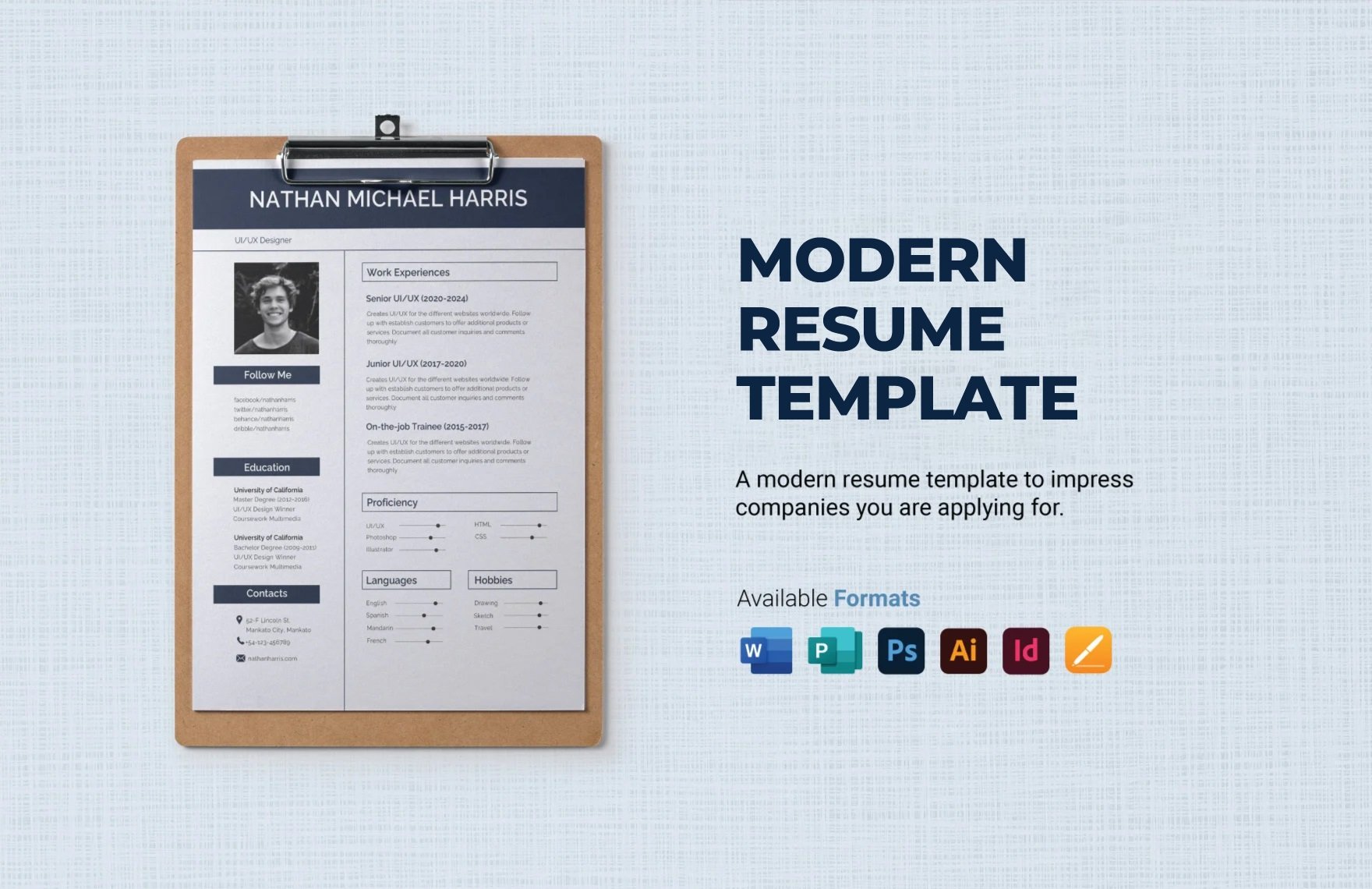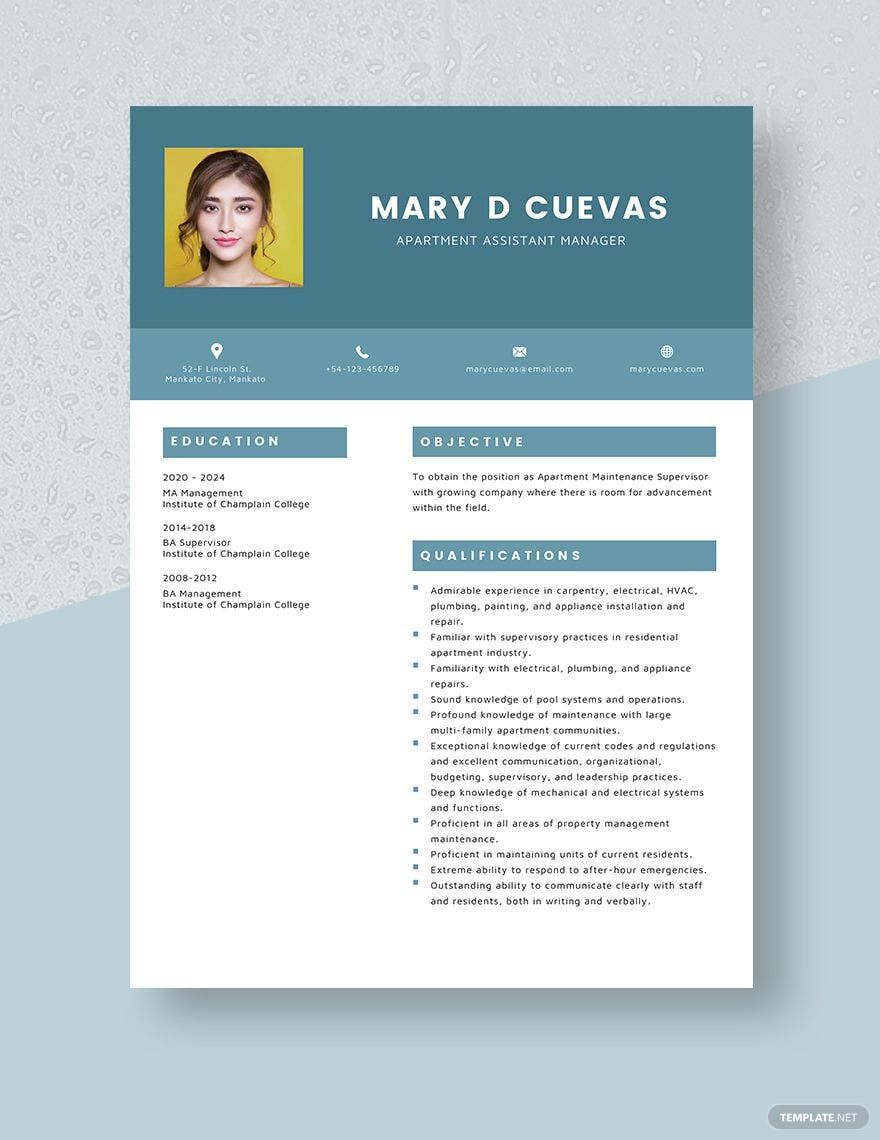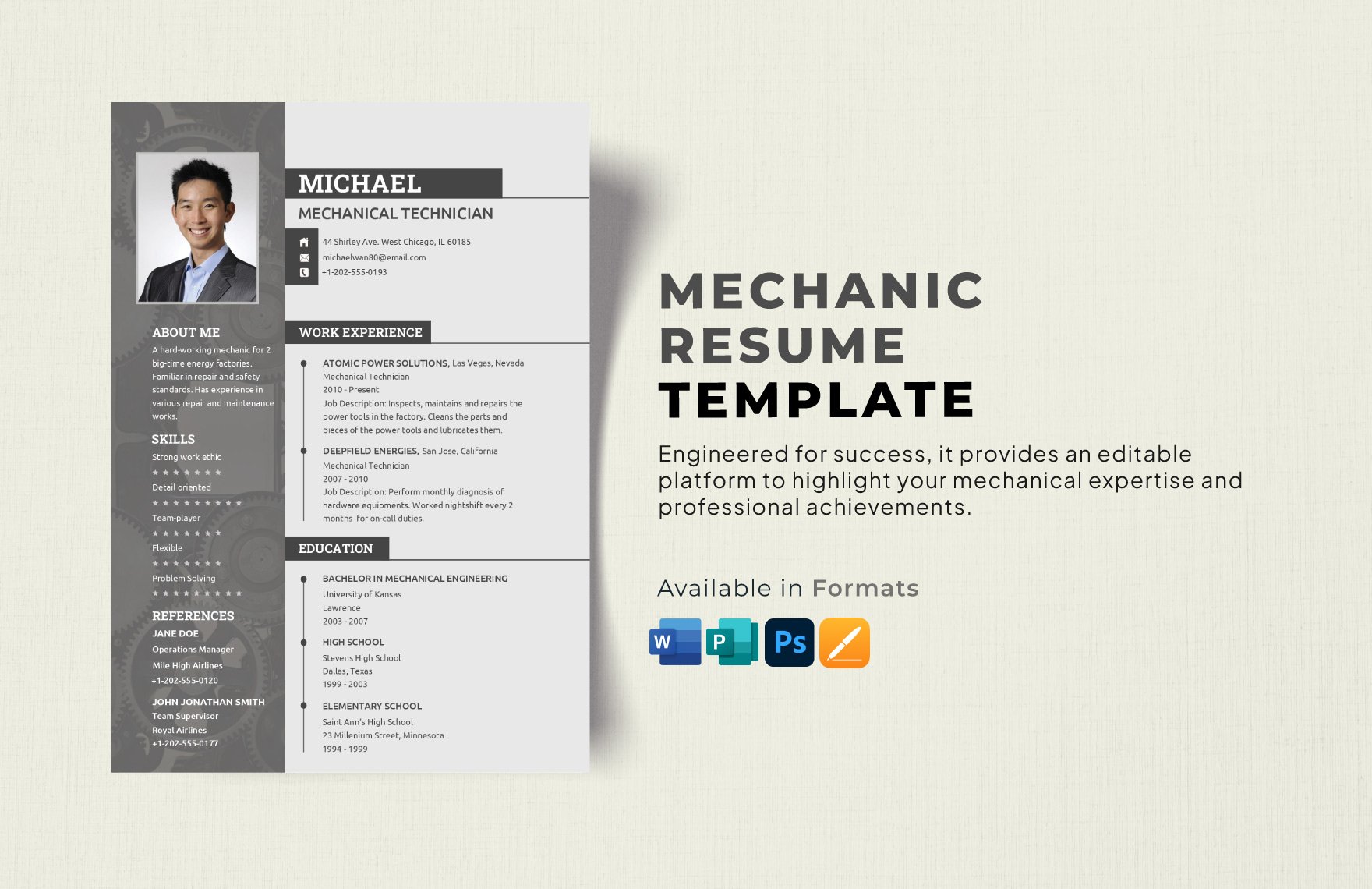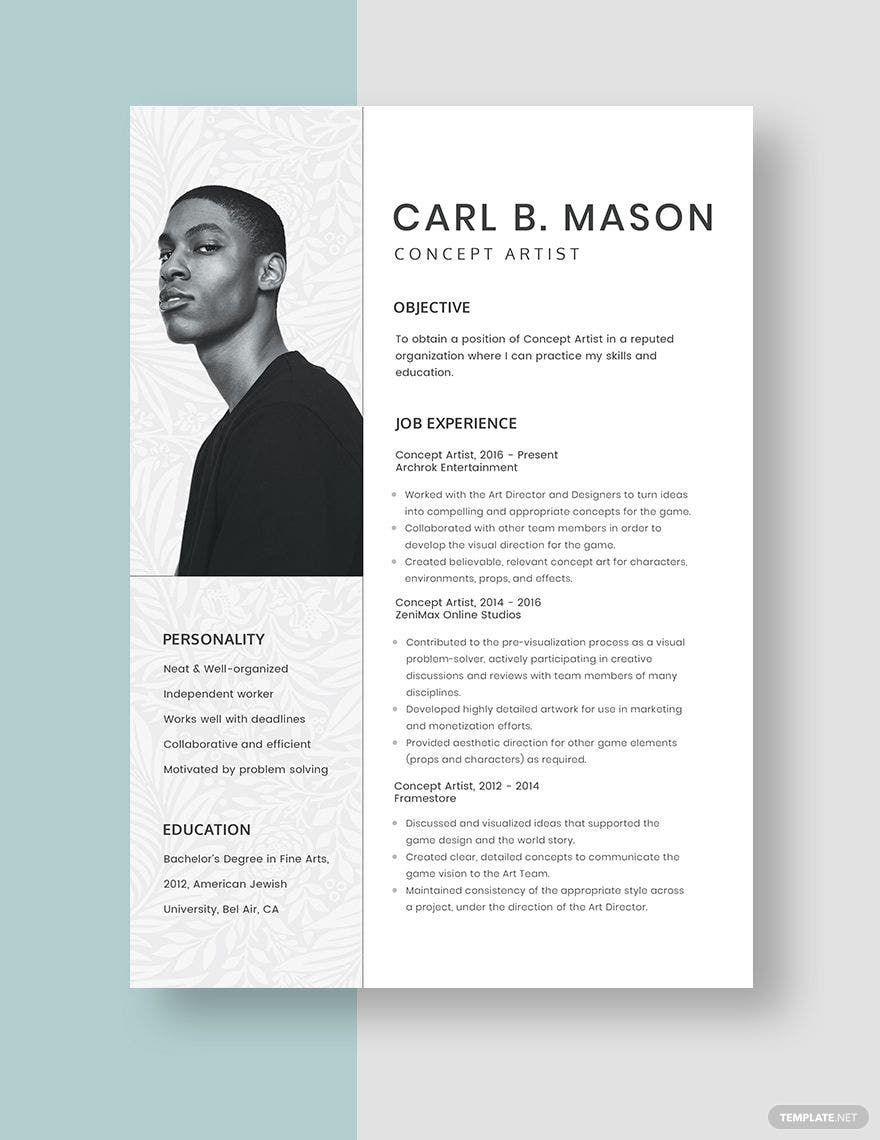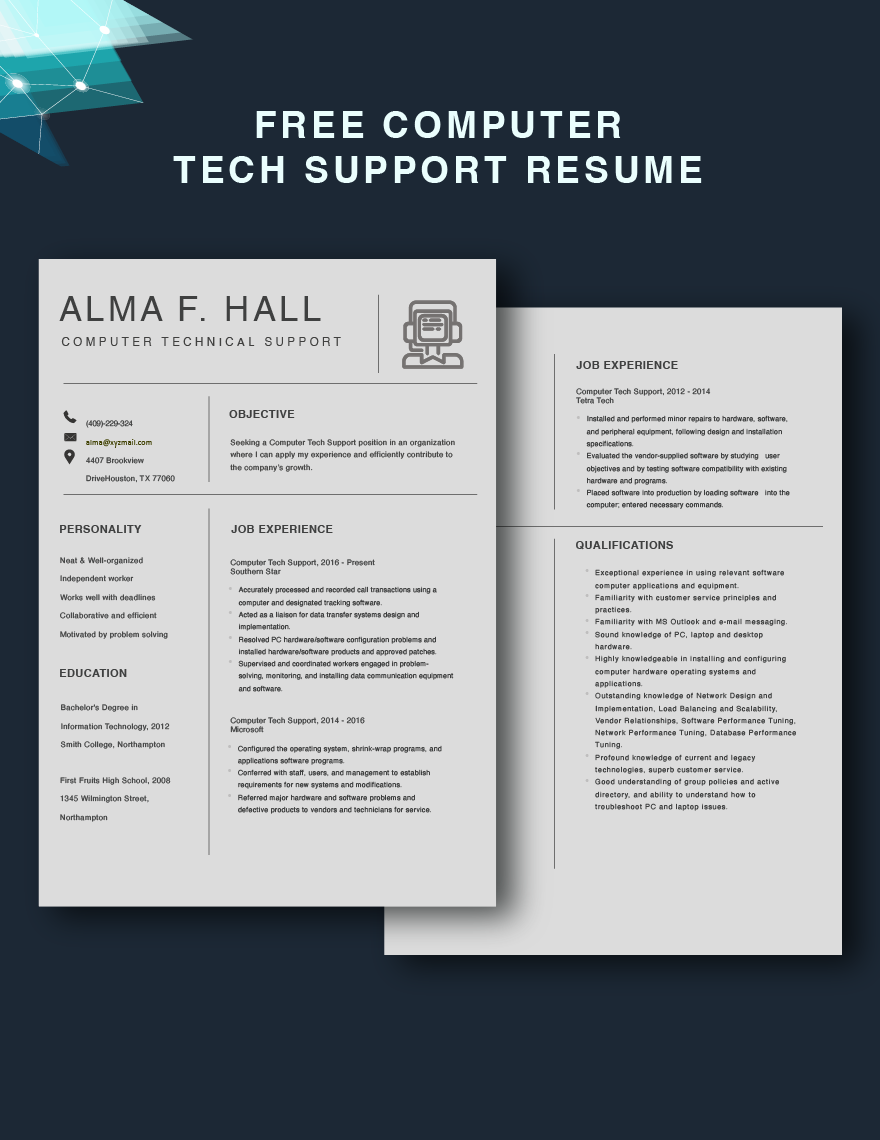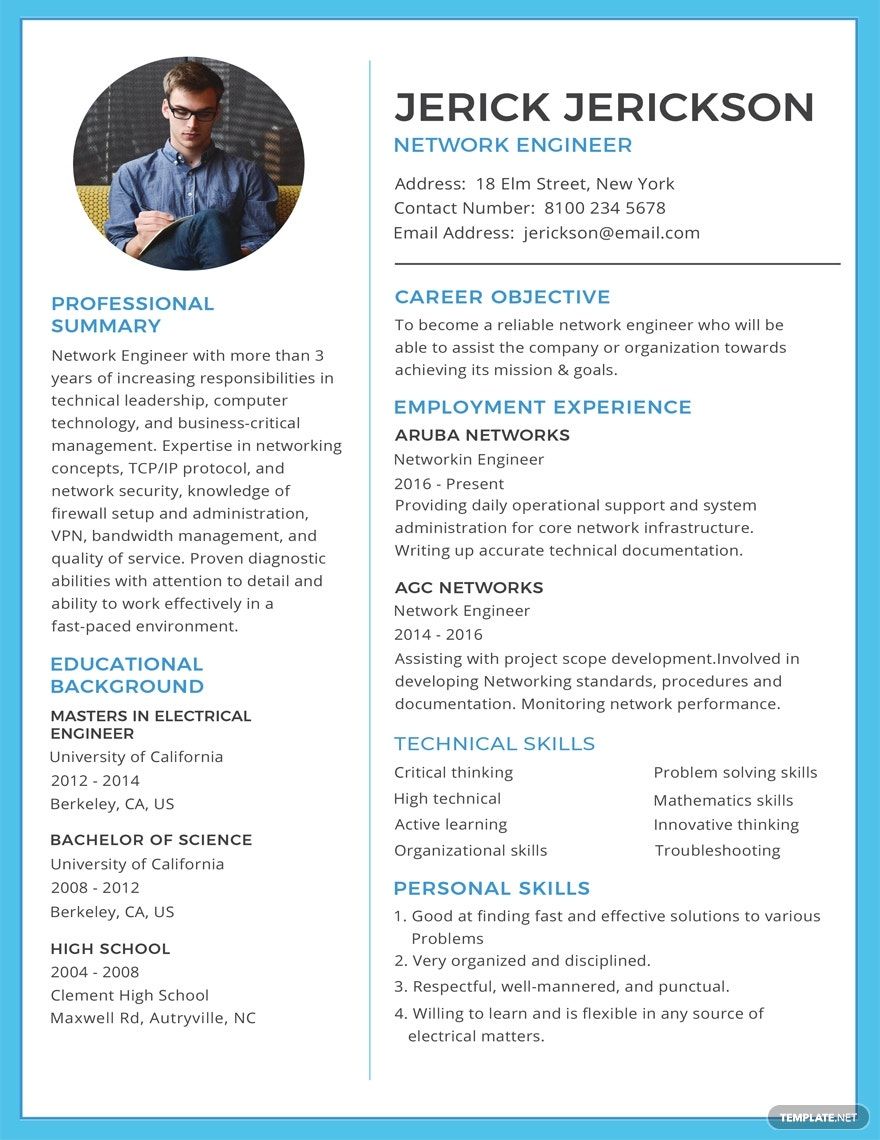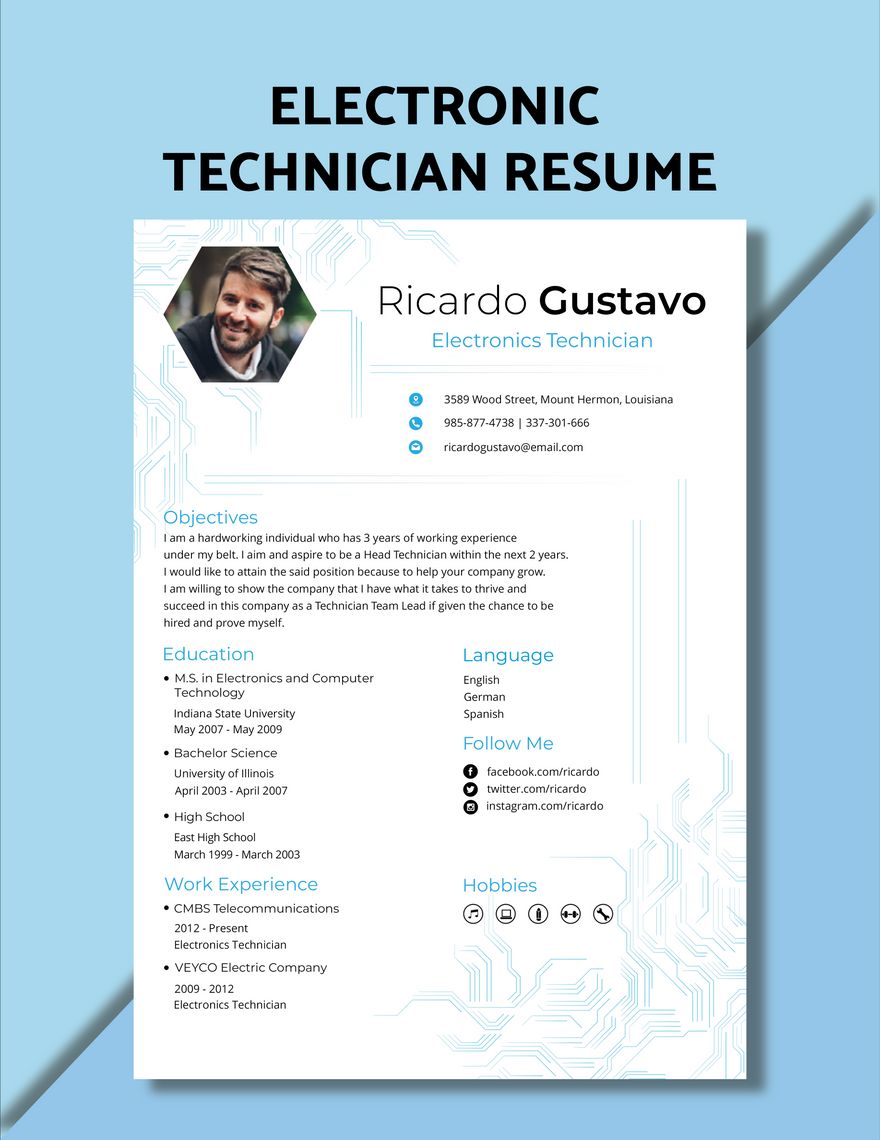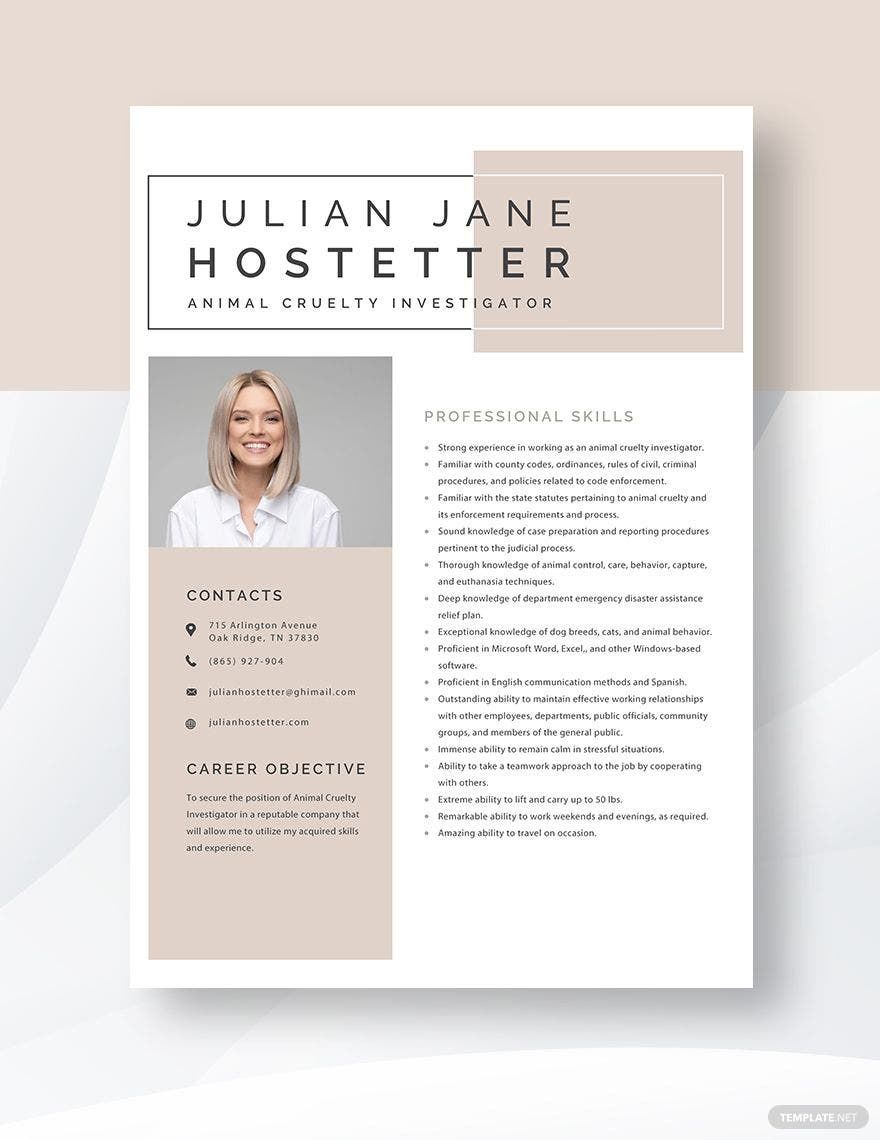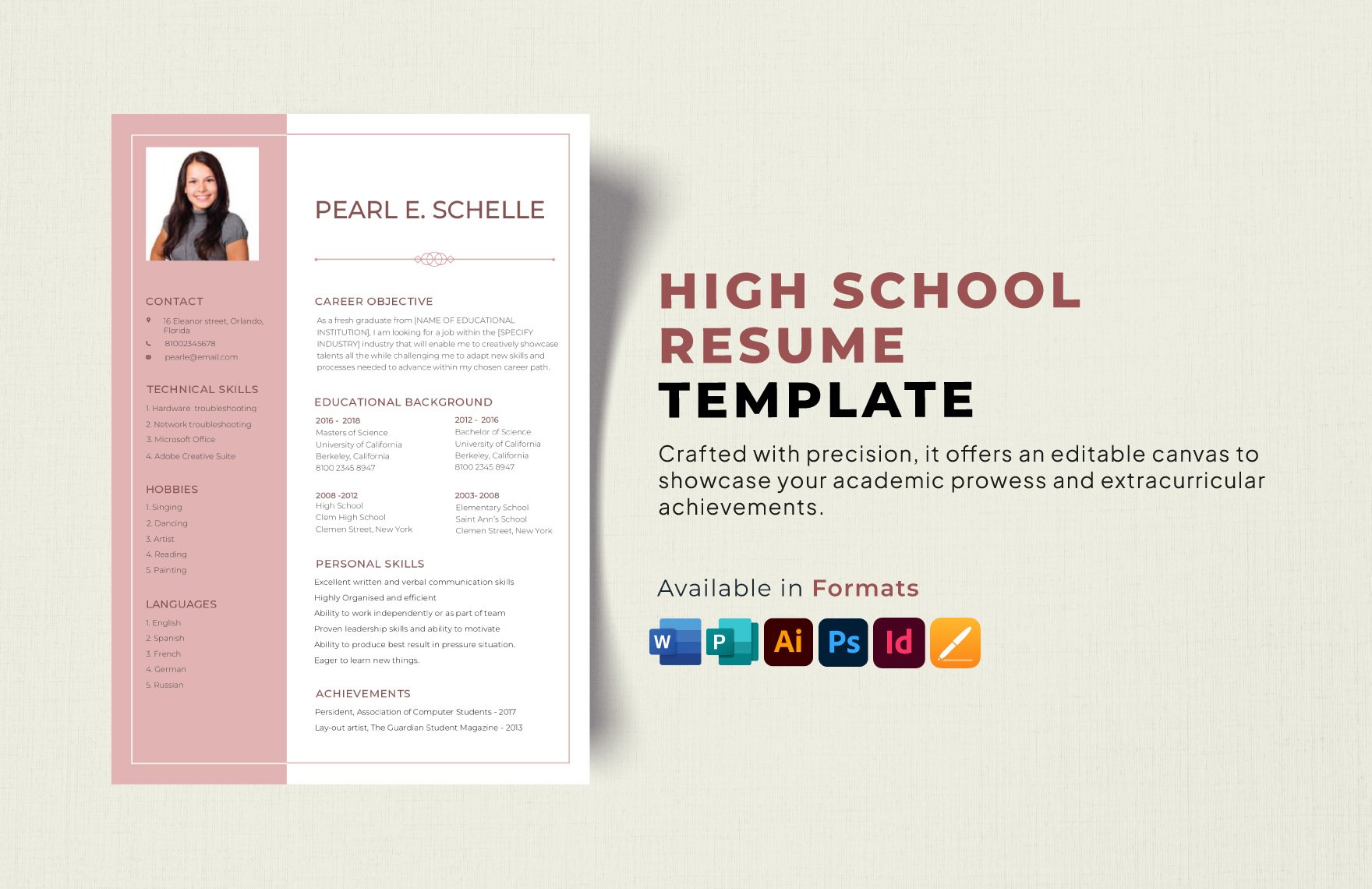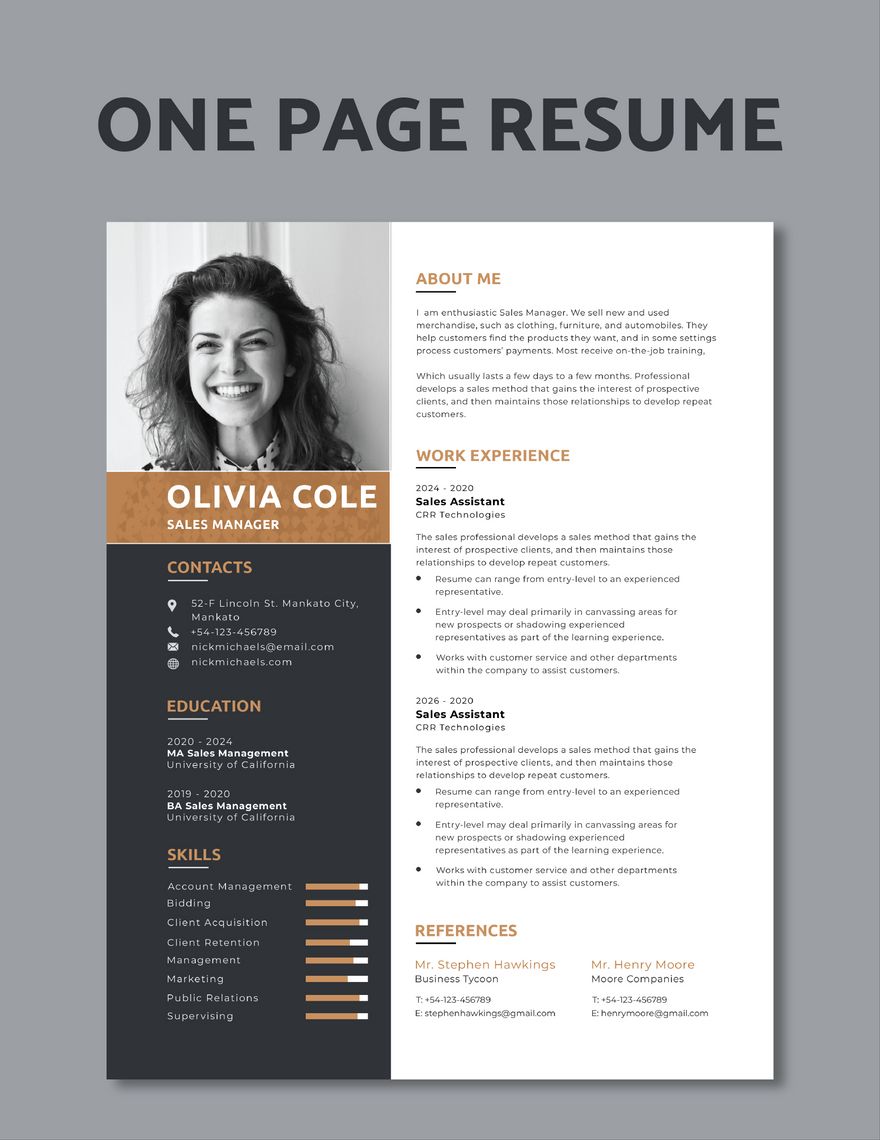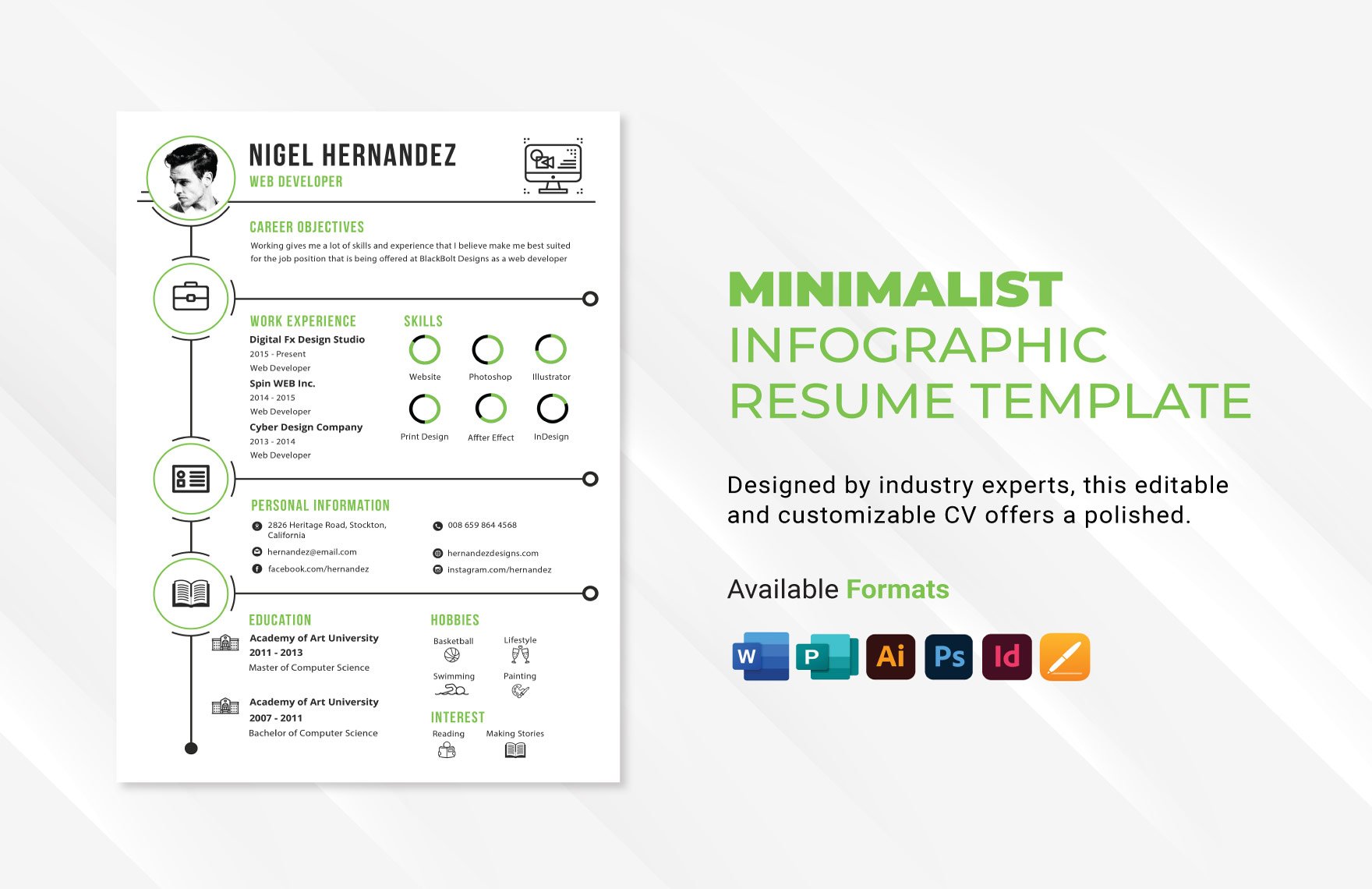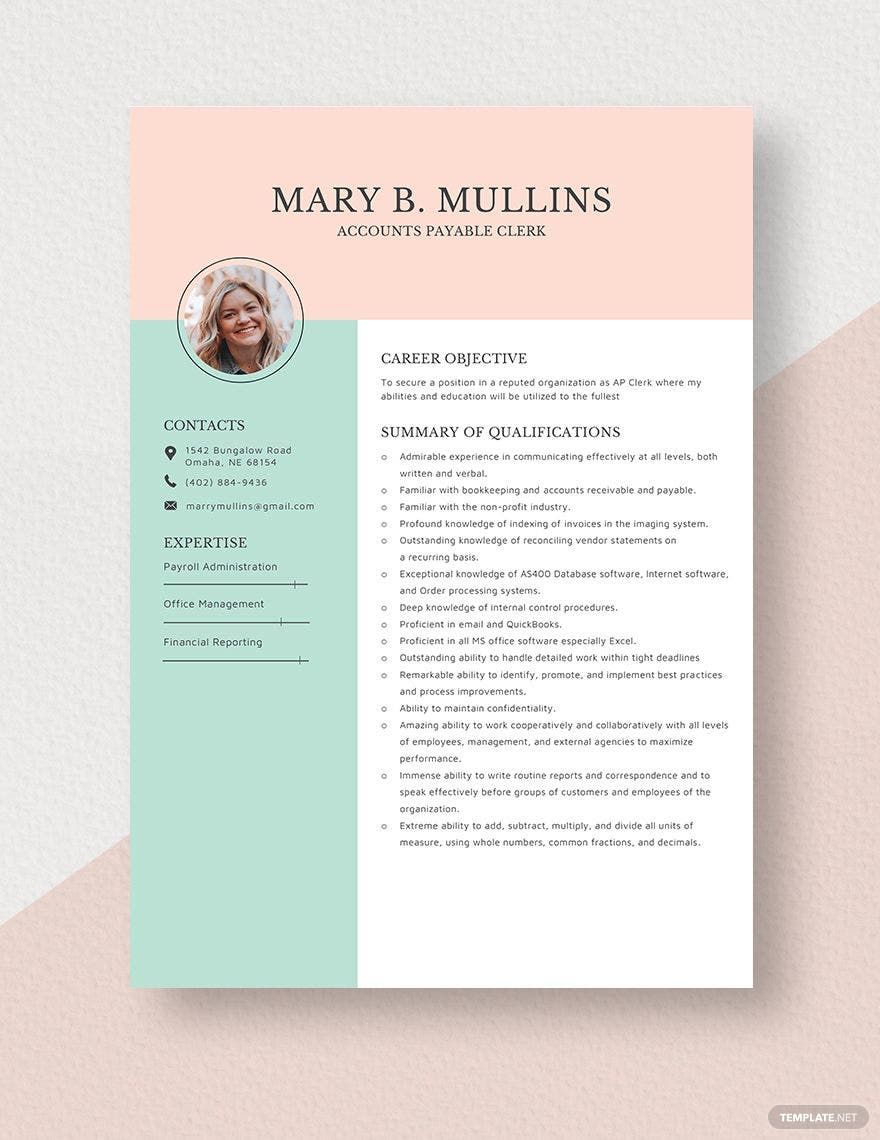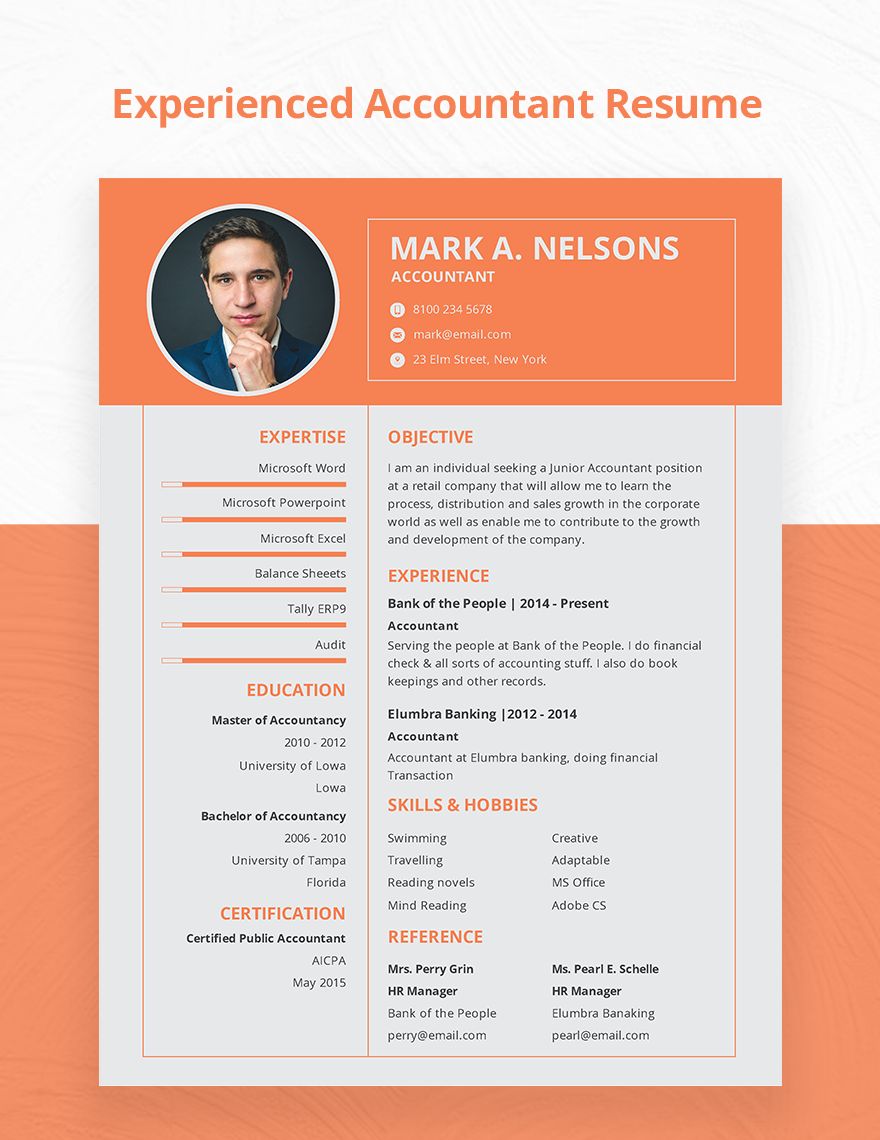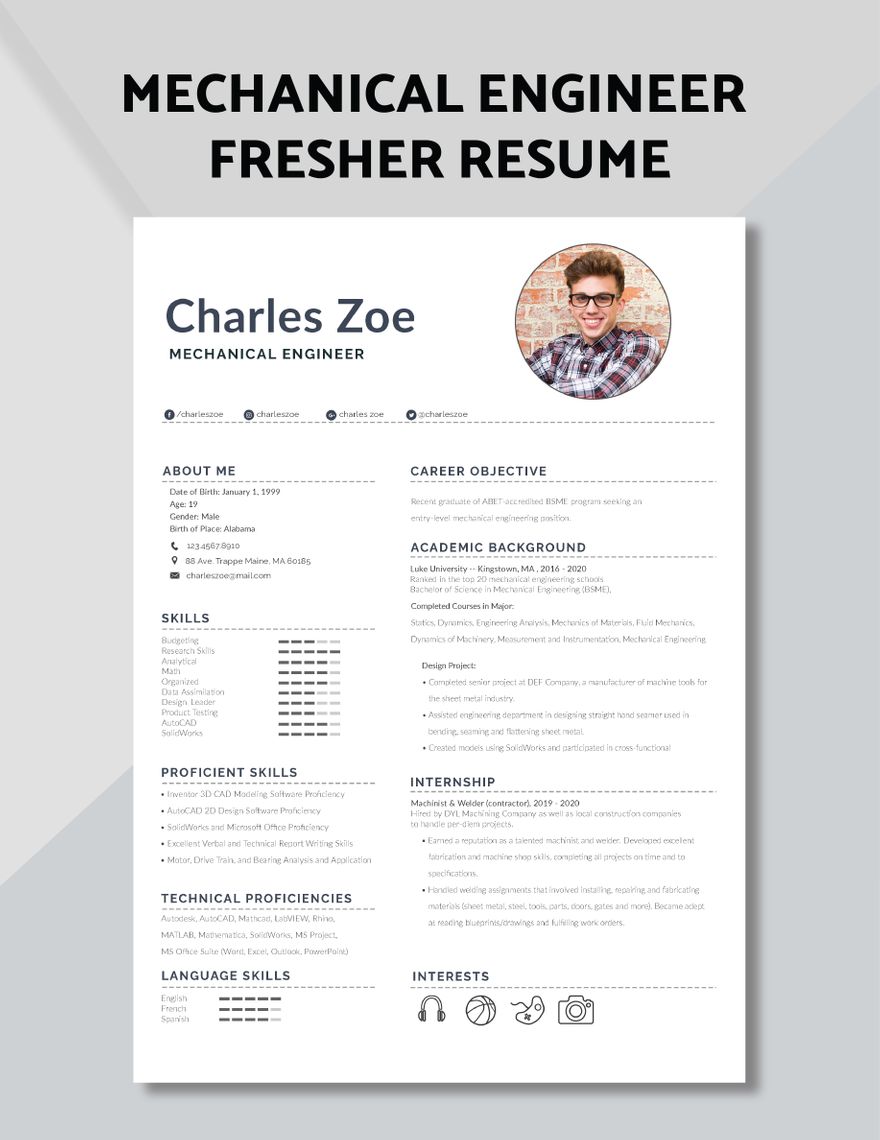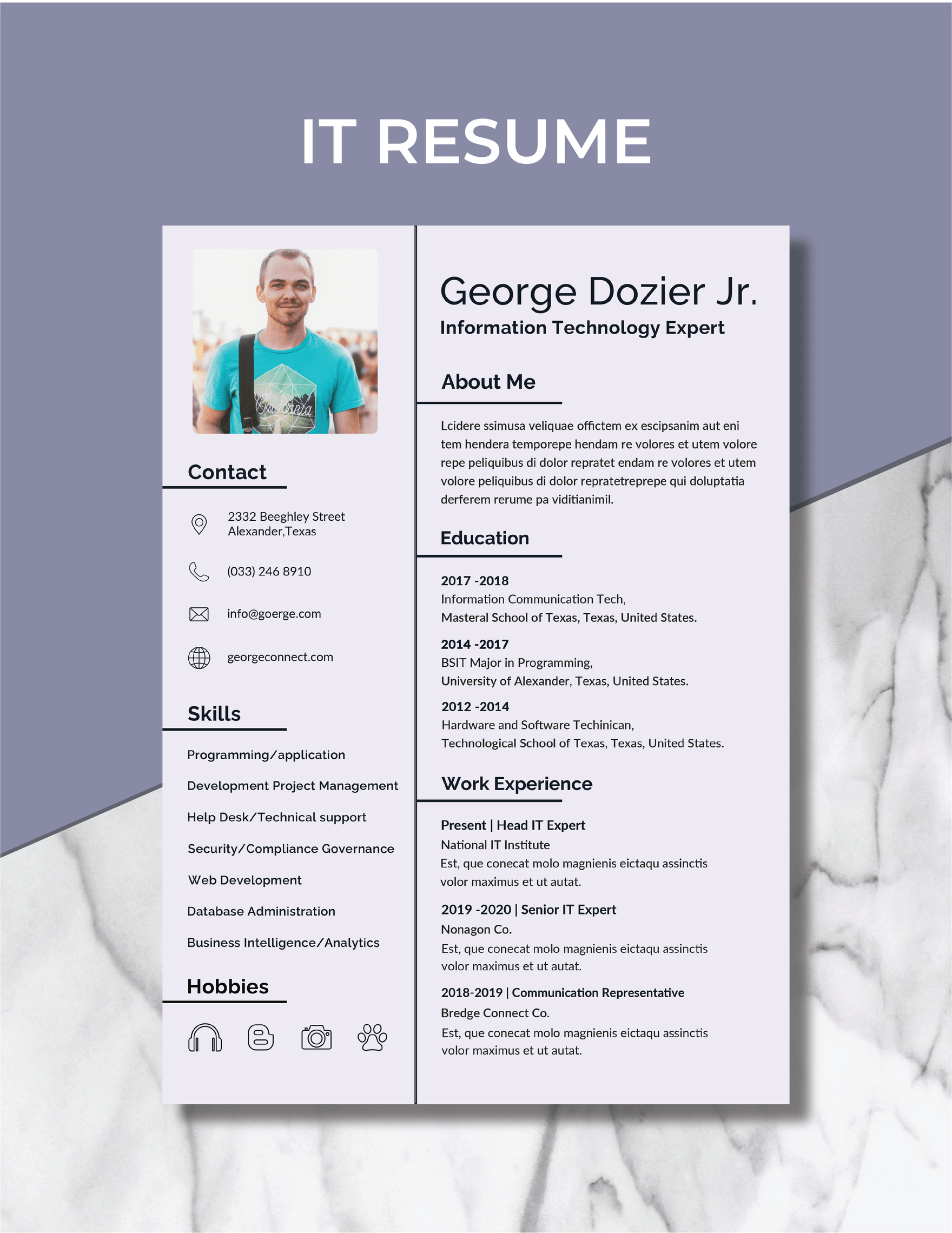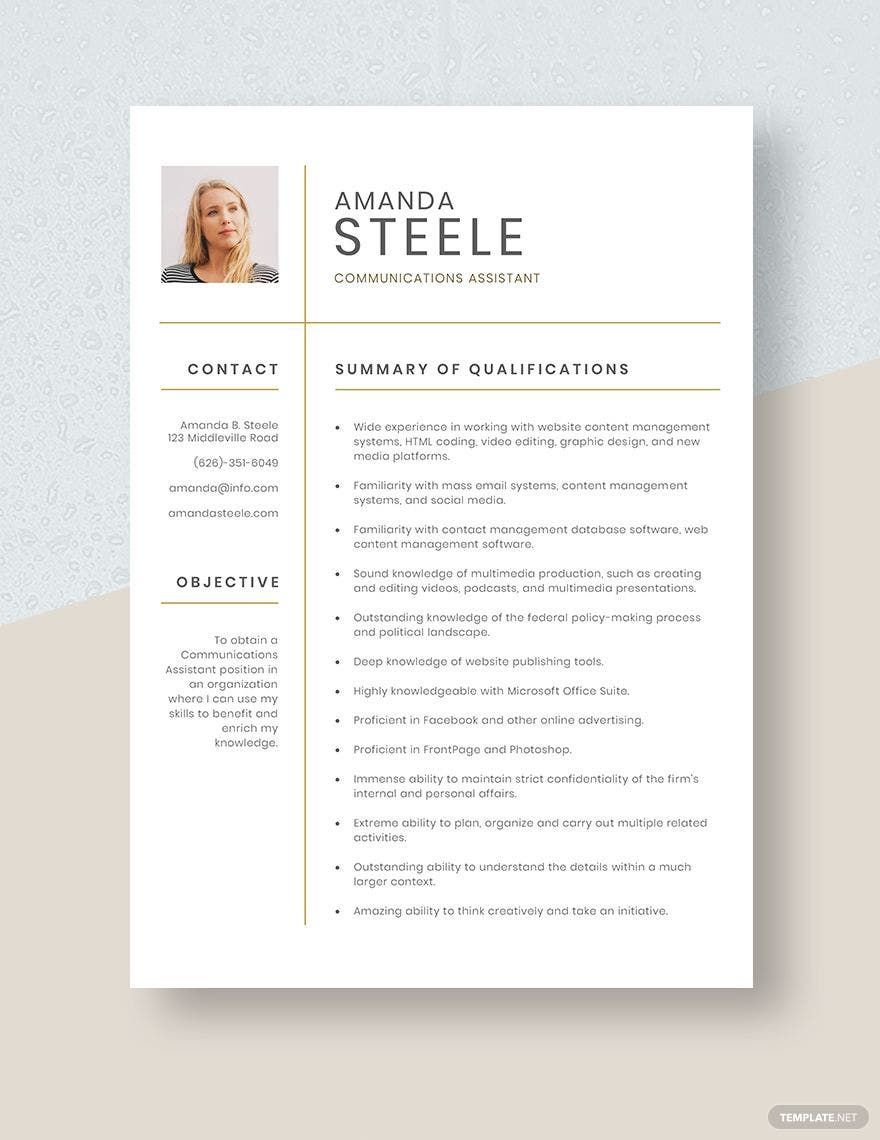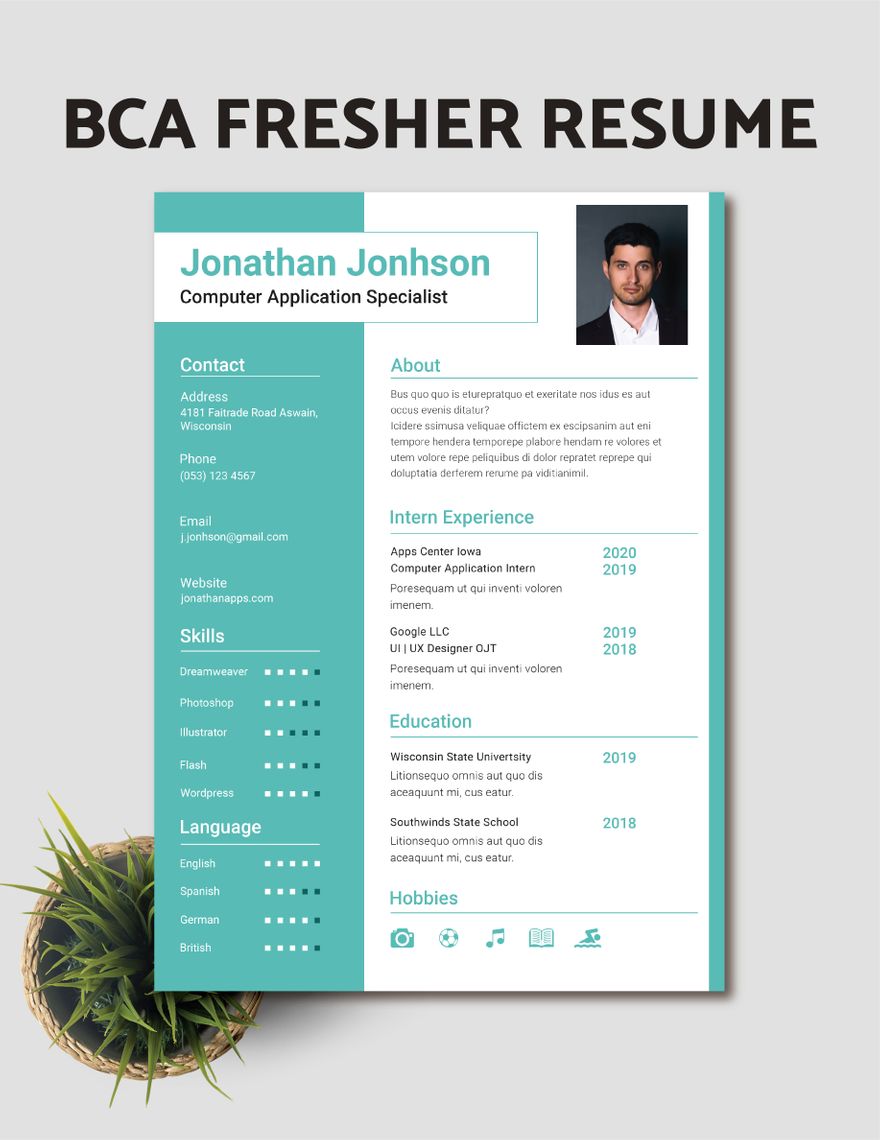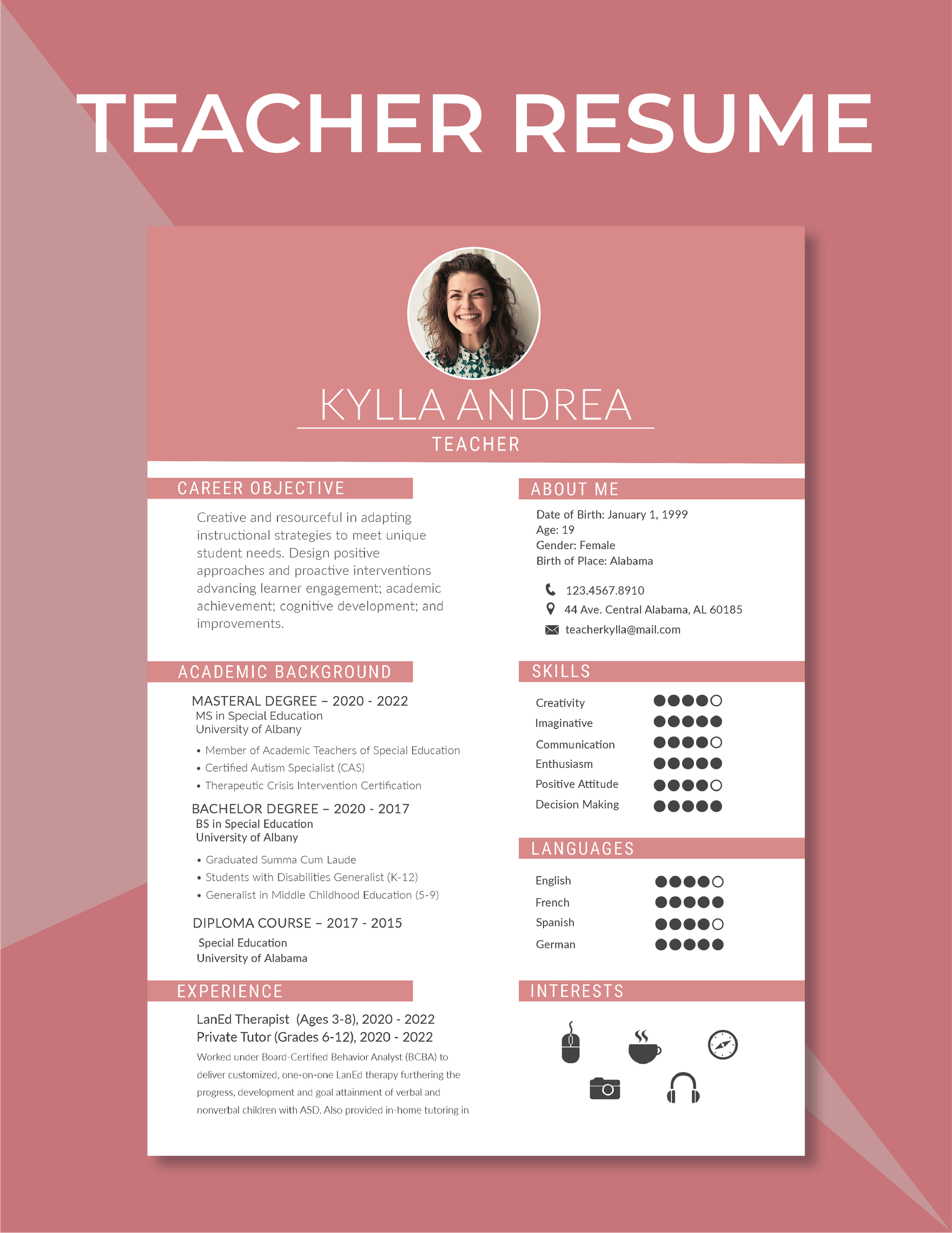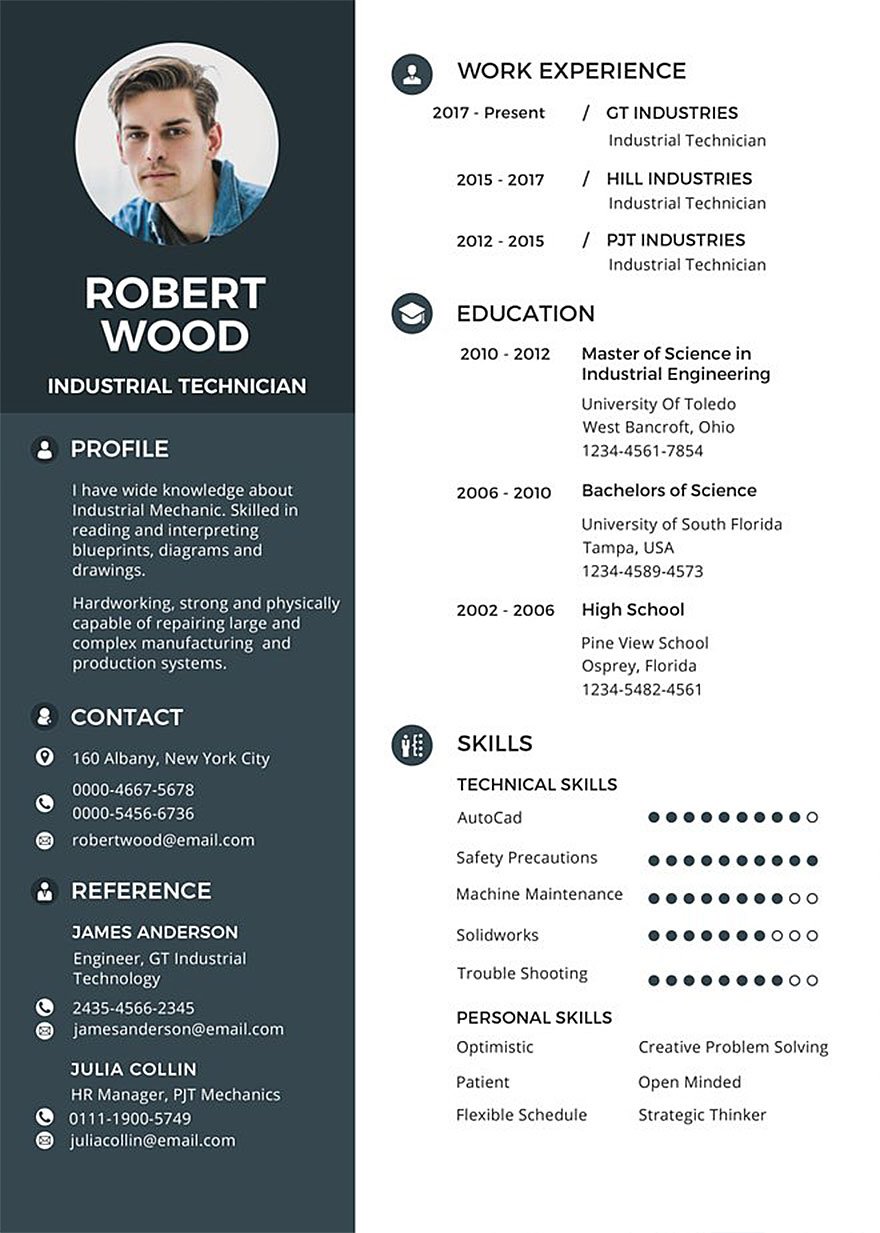There is a huge line difference between knowing the recipe to cook a dish and actually cooking it. The same is the case for gathering degrees and skills and forming a resume. It is not just a list of your qualifications and skills as many may tell you. Proper formatting and highlighting are a must as well. Therefore to maximize the appeal and ensure your selection in your next interview we have prepared a variety of free and premium Resume Templates professionally designed to cater to all your needs. At template.net, we make sure you highlight your capabilities, experiences and job expectations in a way that makes the best first impression on your employer. With our 100% customizable and Printable Resume designs, you no more need to worry about the format of your document. Simply emulate and get your professional Resume prepared at the blink-of-a-eye! Now whether it's an opening for HR, beginners or fresh graduates getting selected for a job is no more arduous!
Resume Templates in PSD
Create your own professional resume with our free editable resume templates in PSD. Customizable and high-quality designs await. Download now!