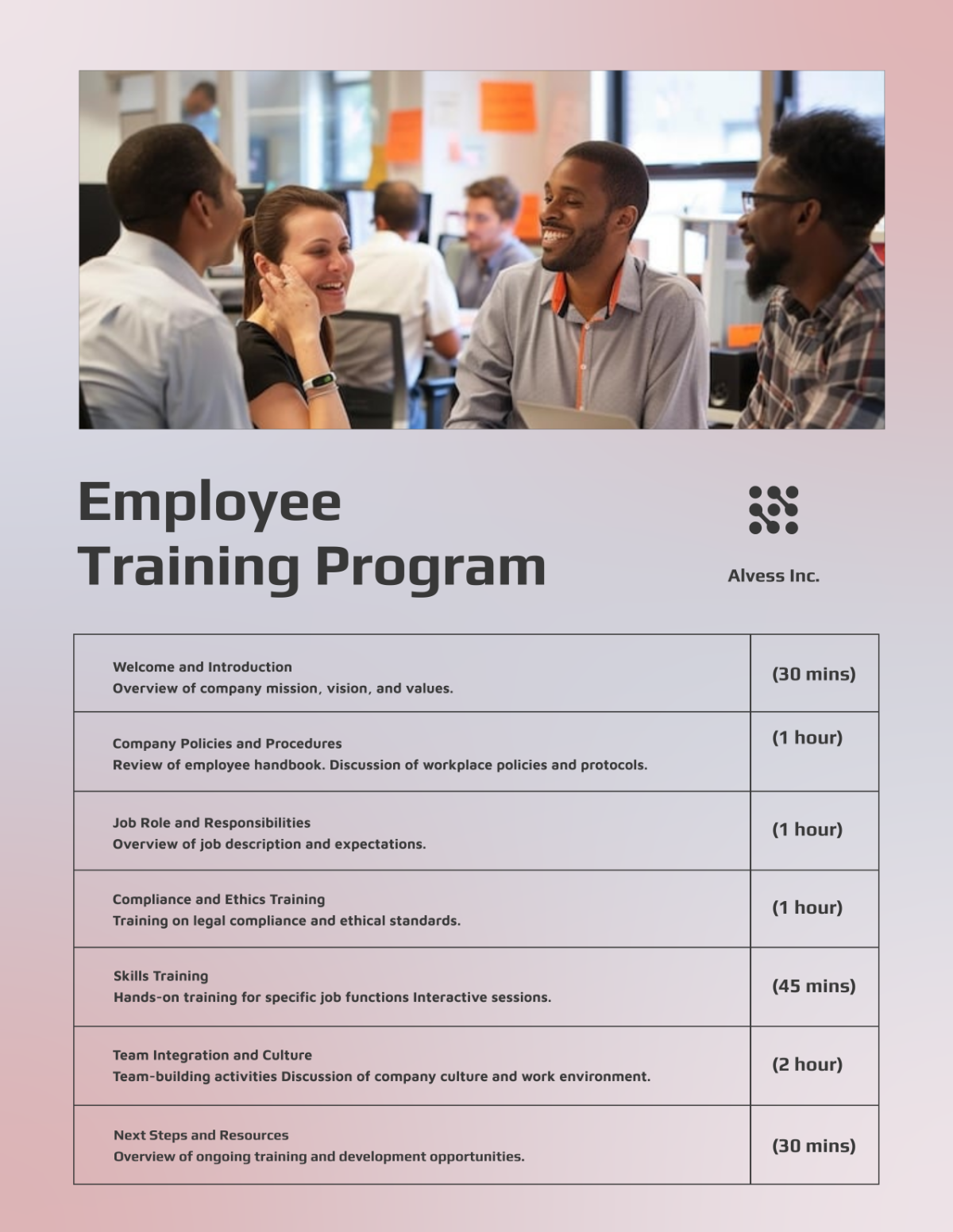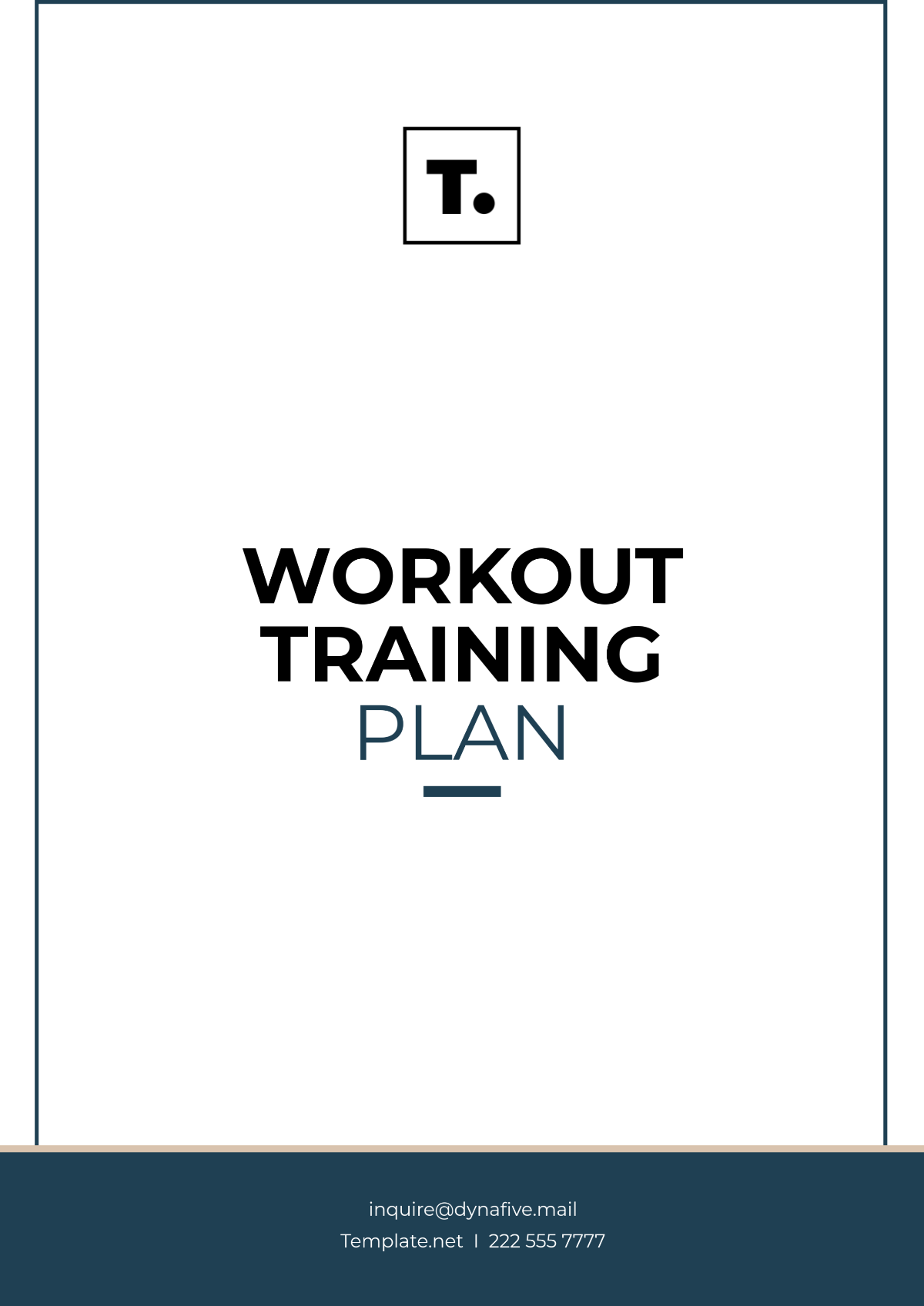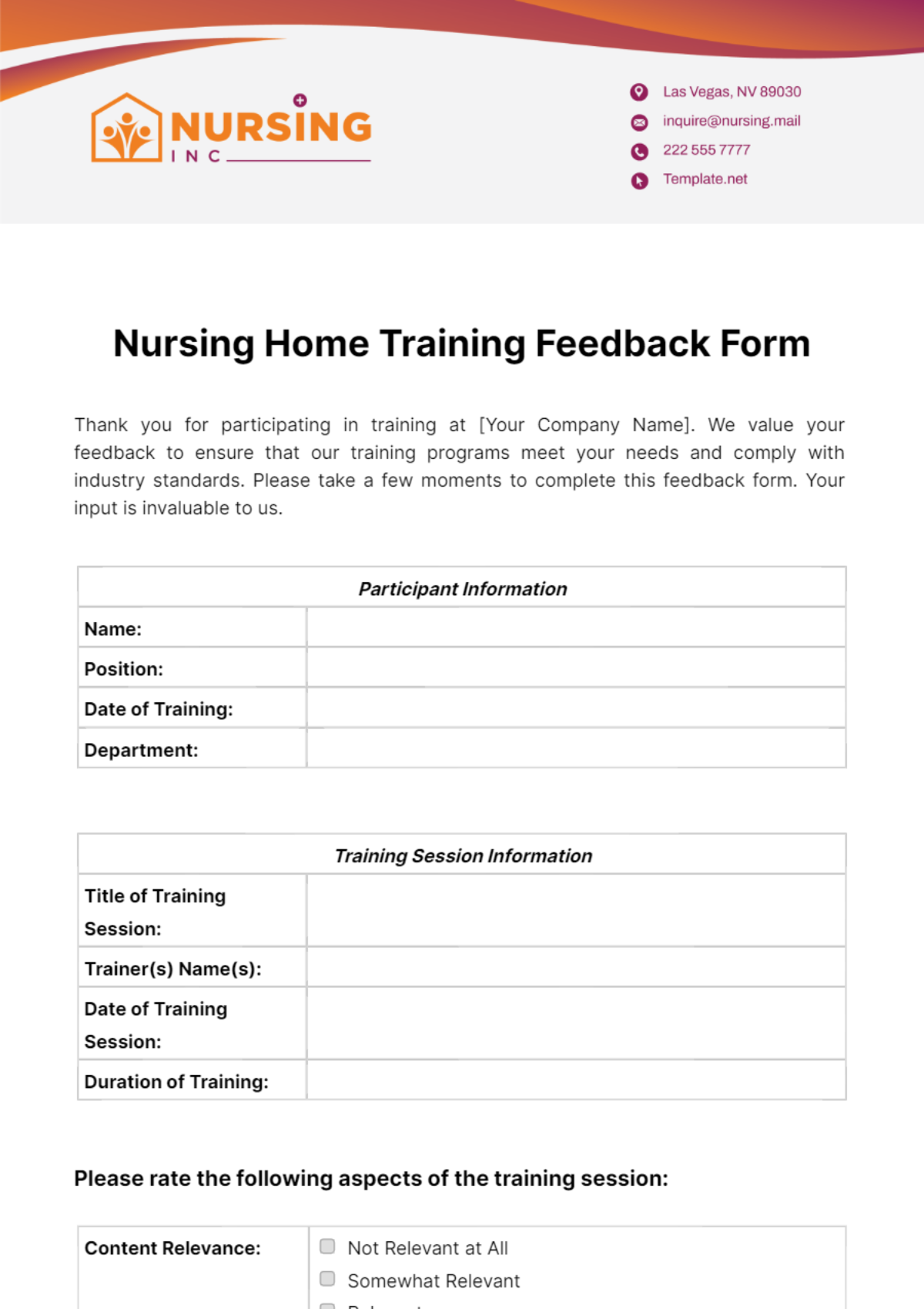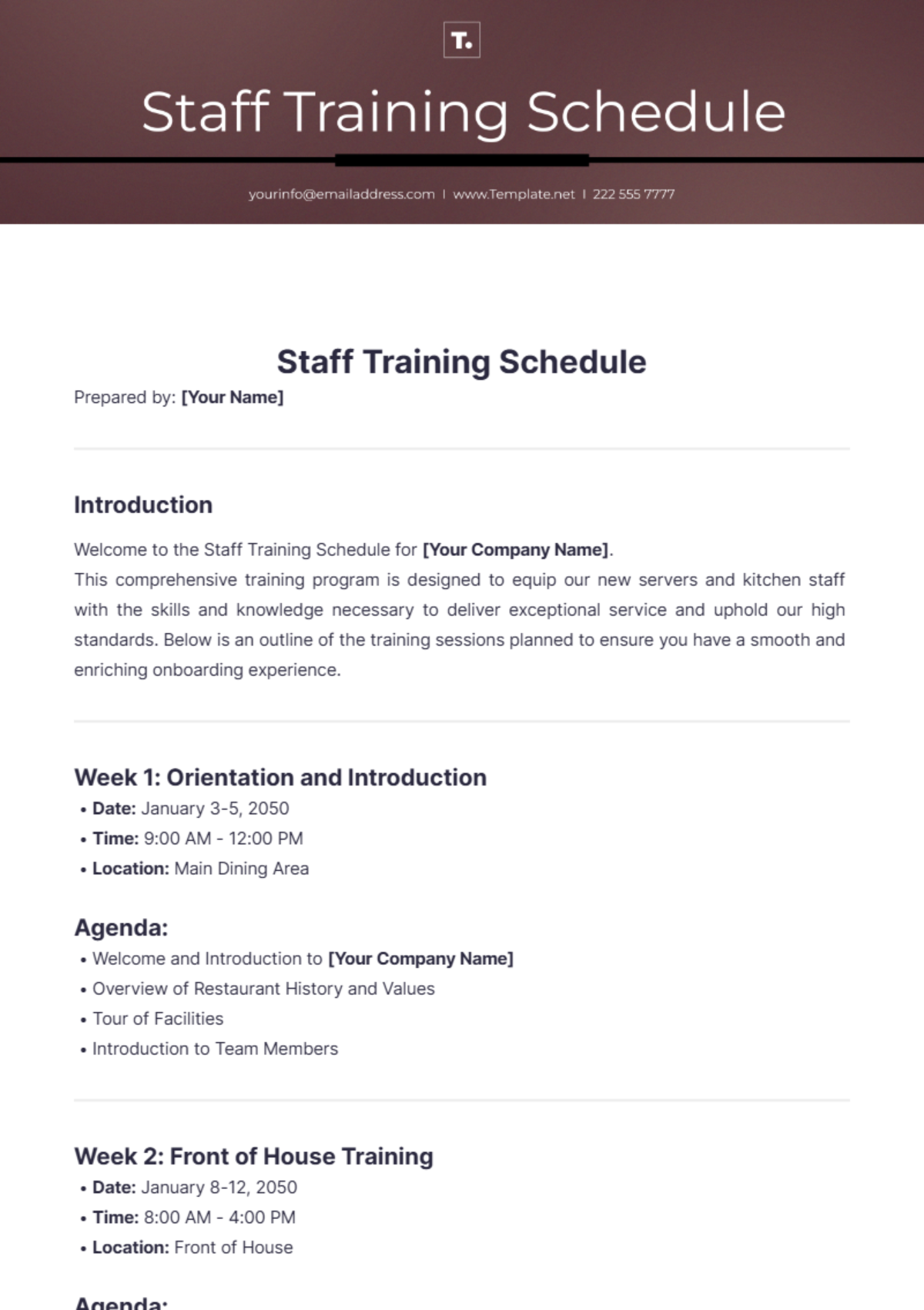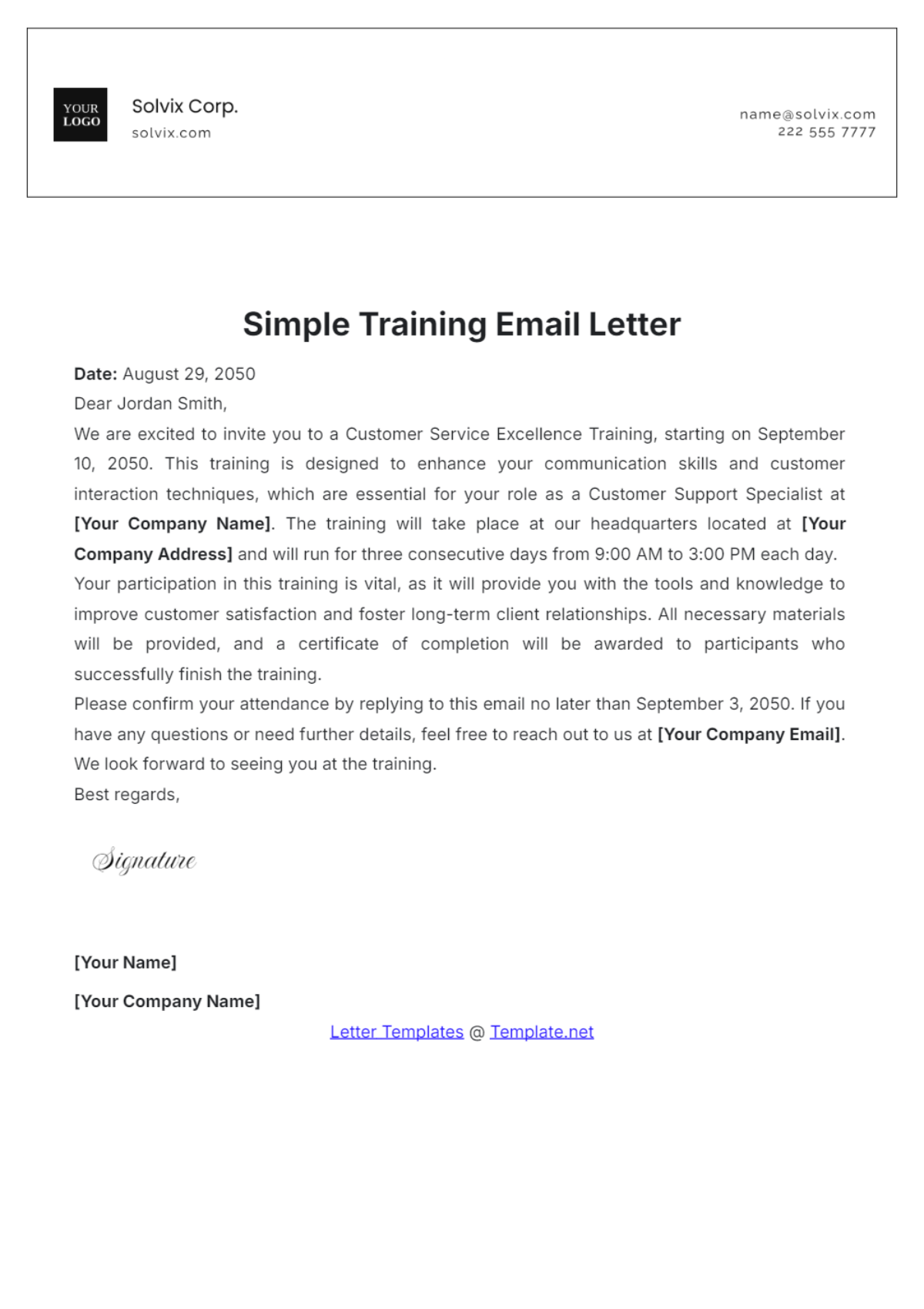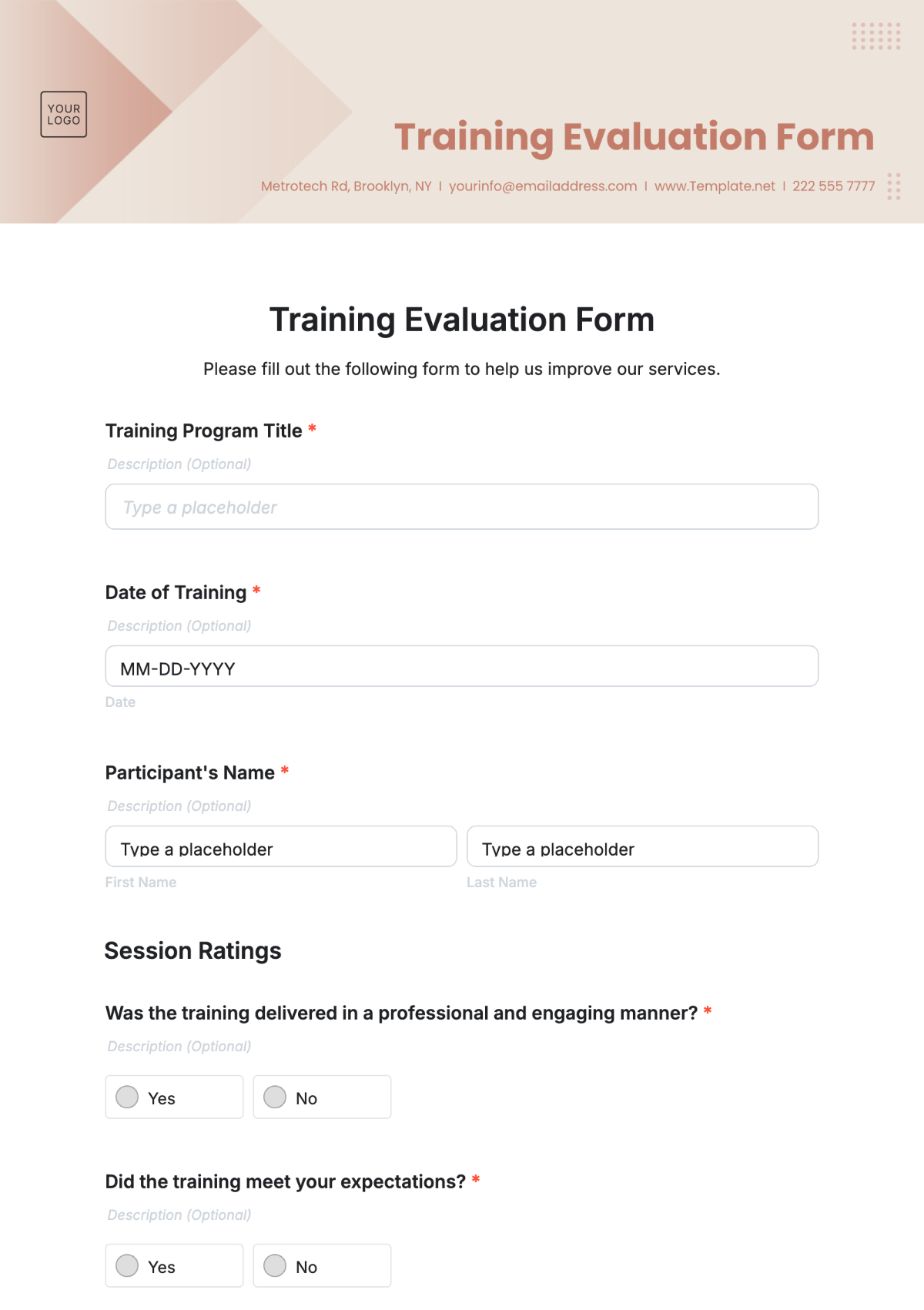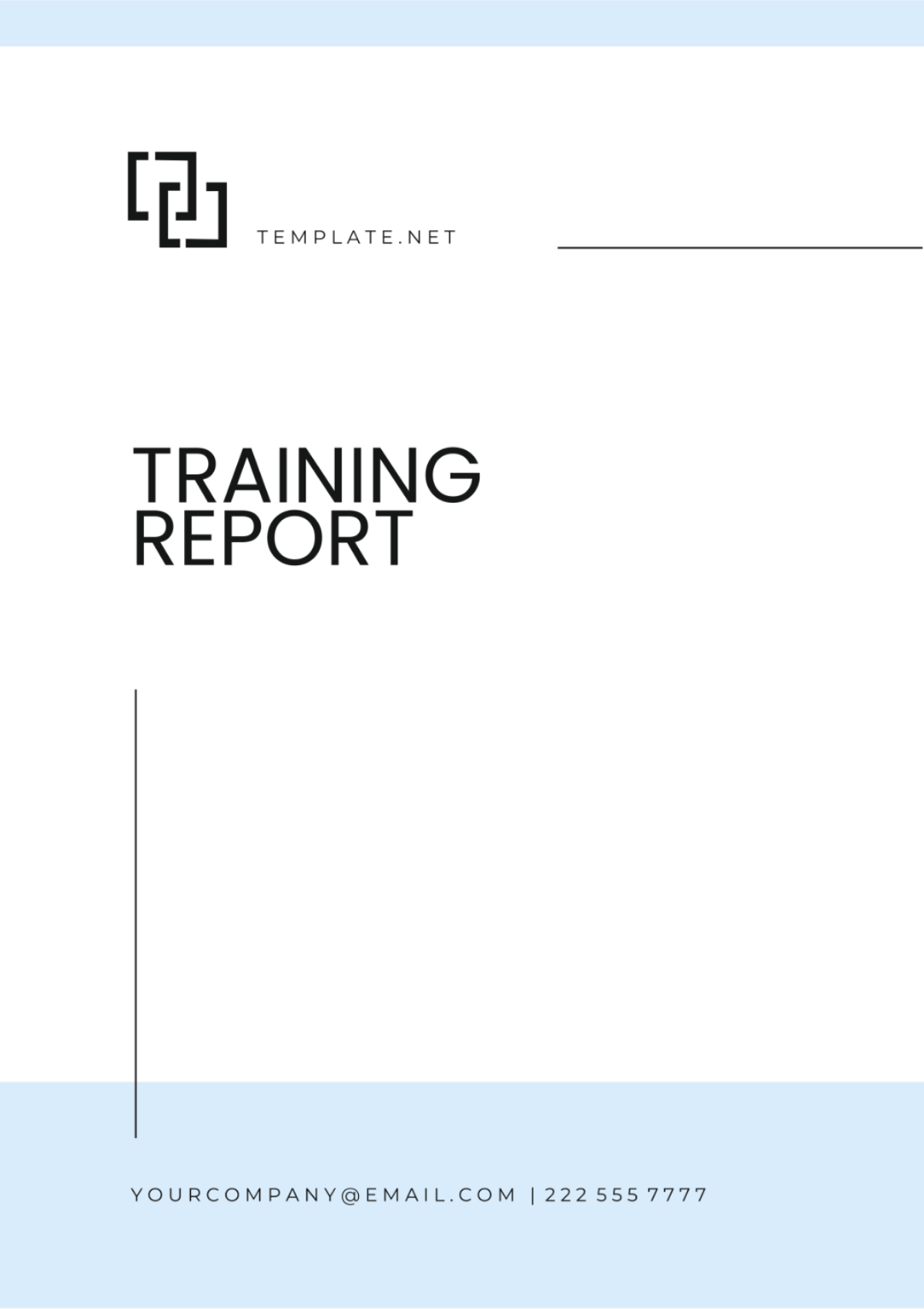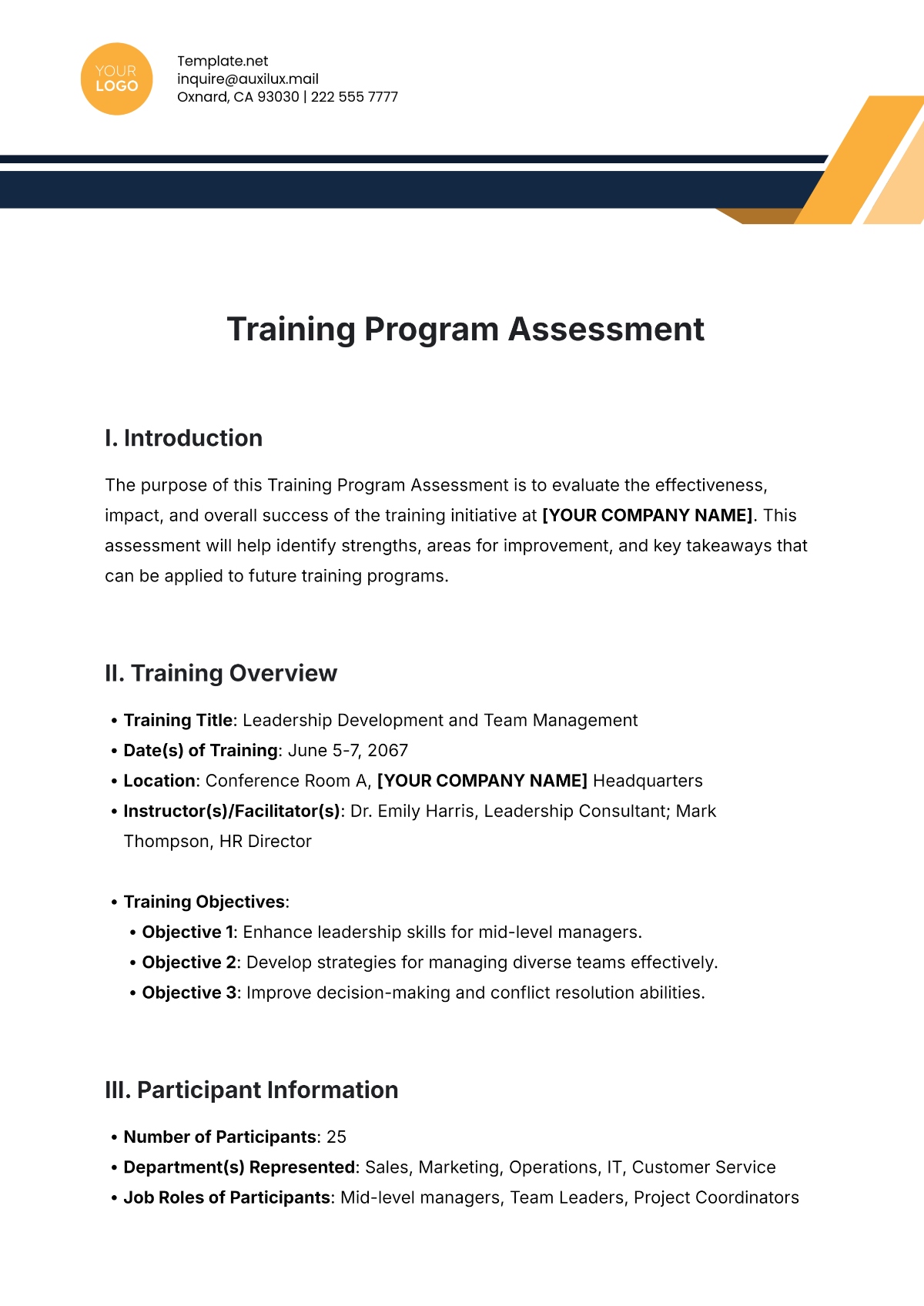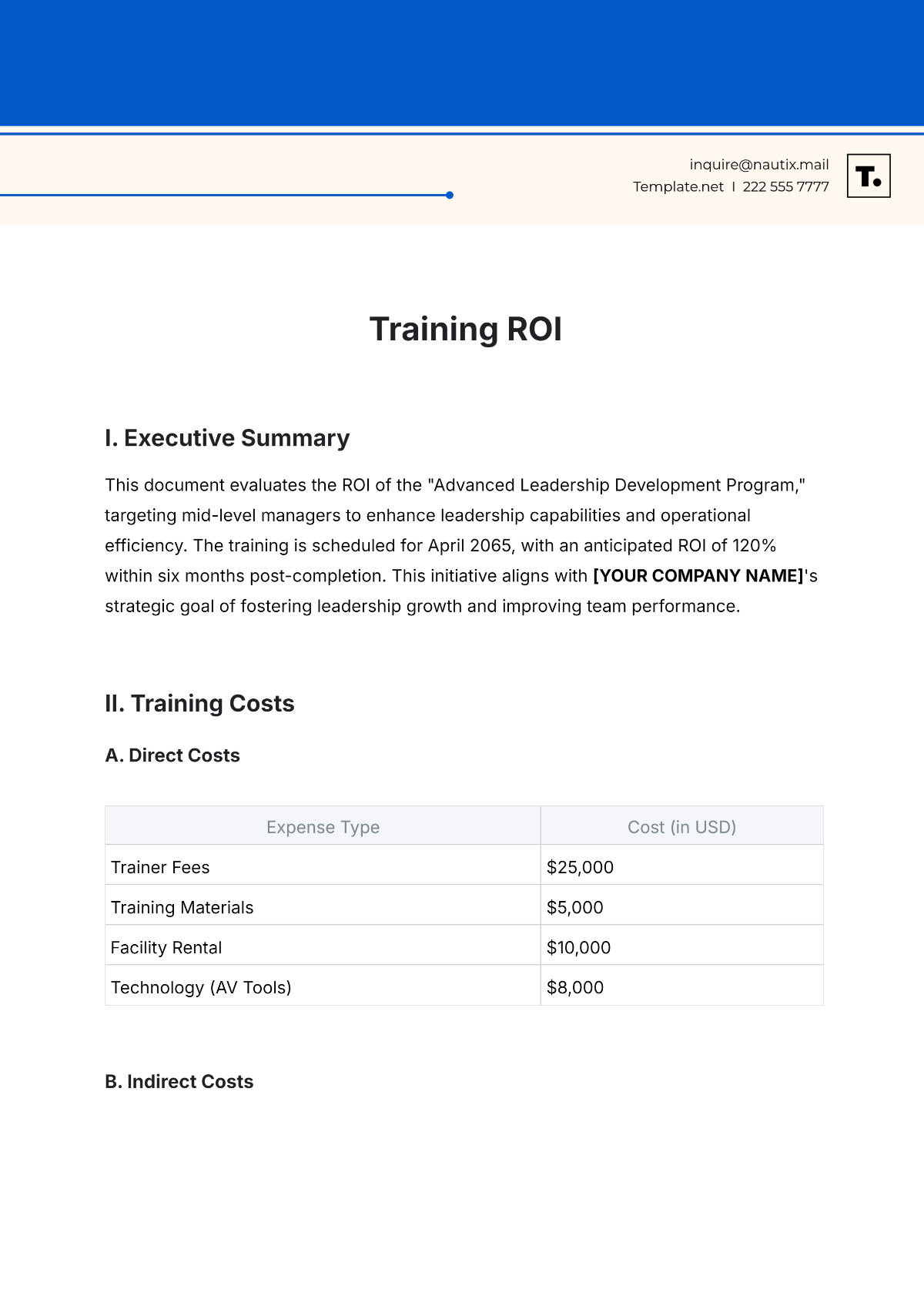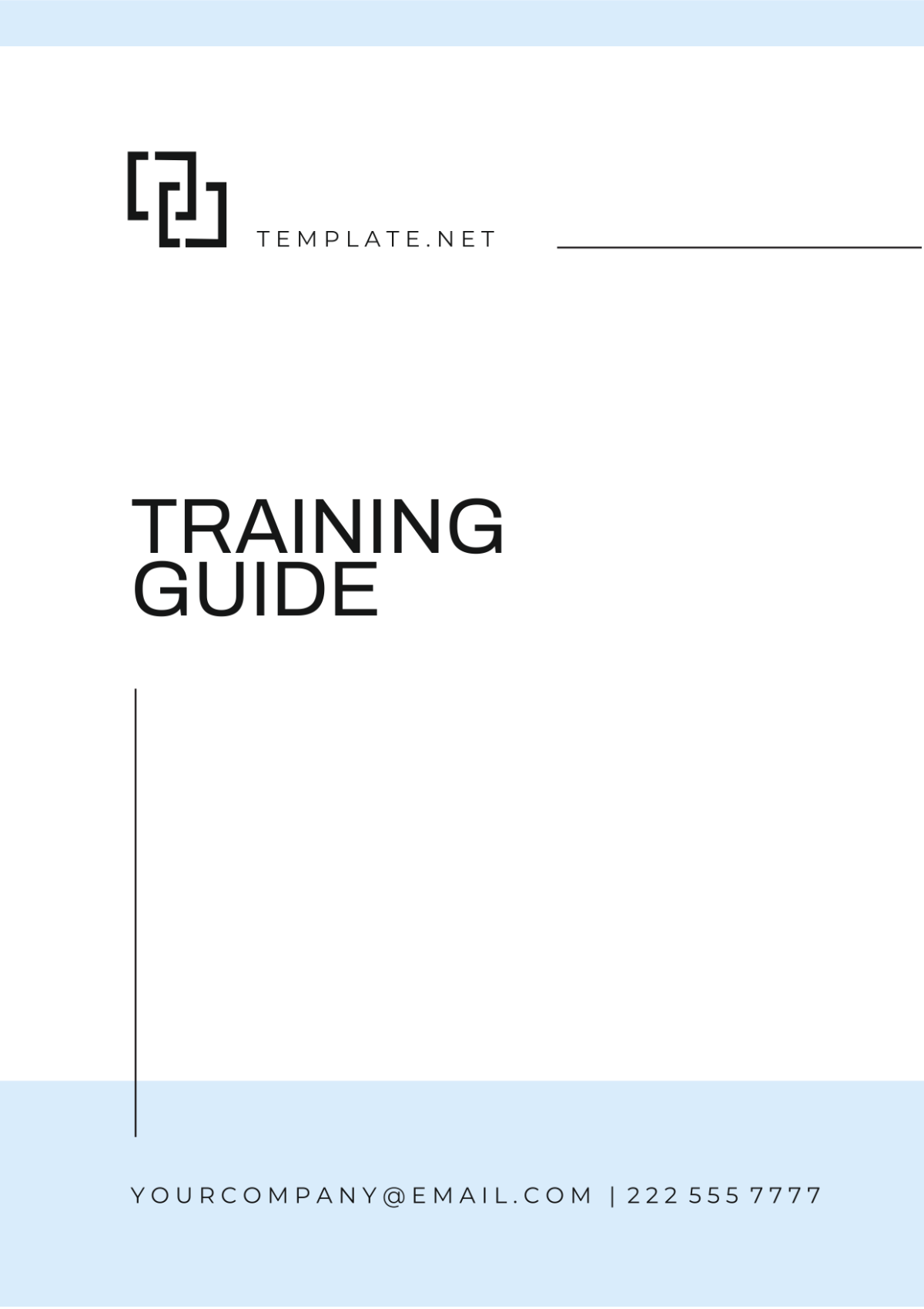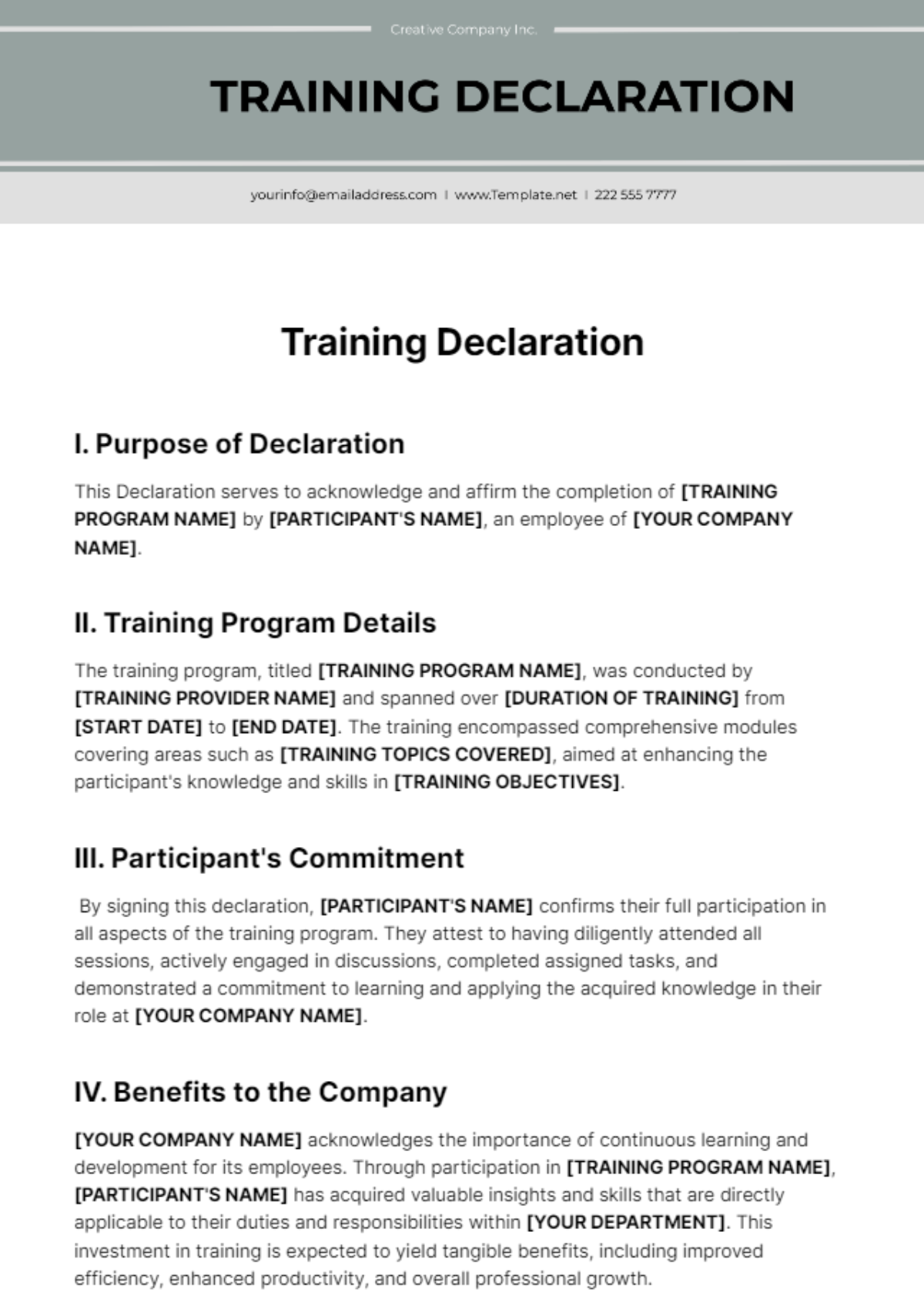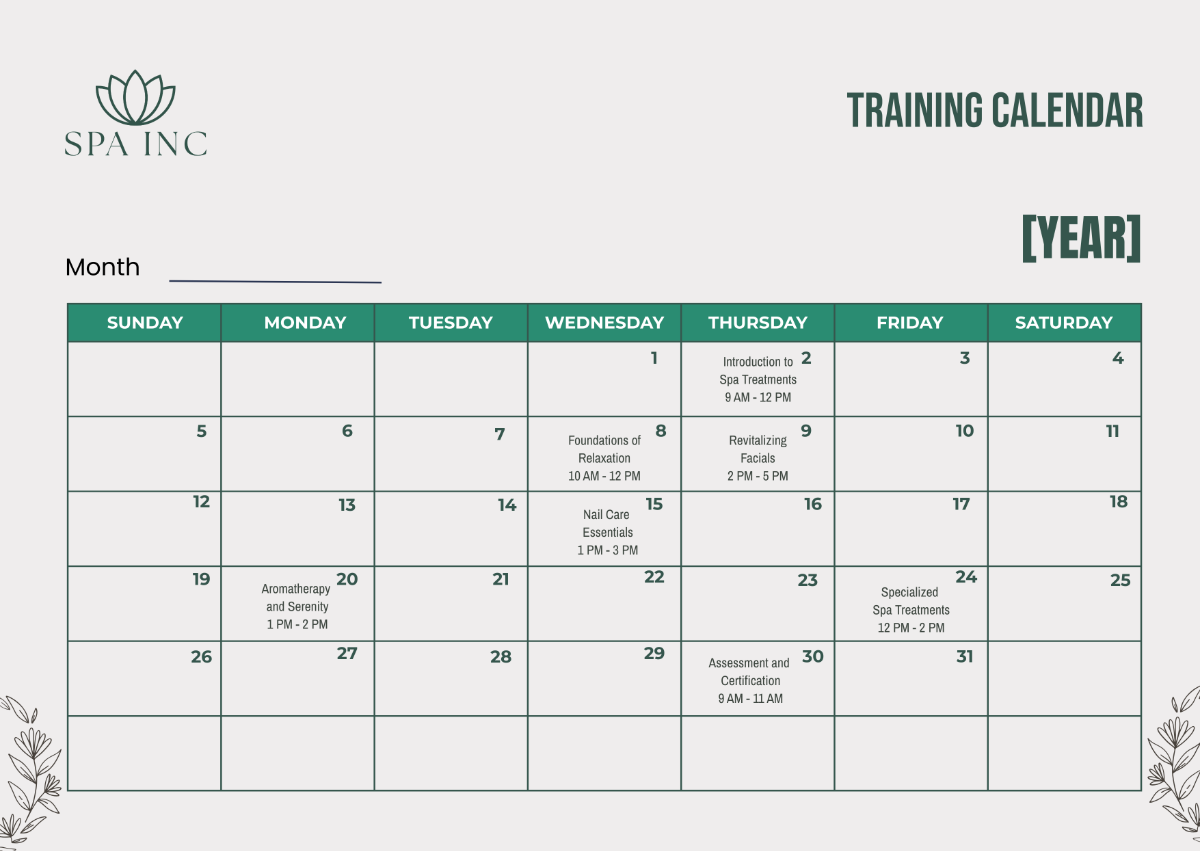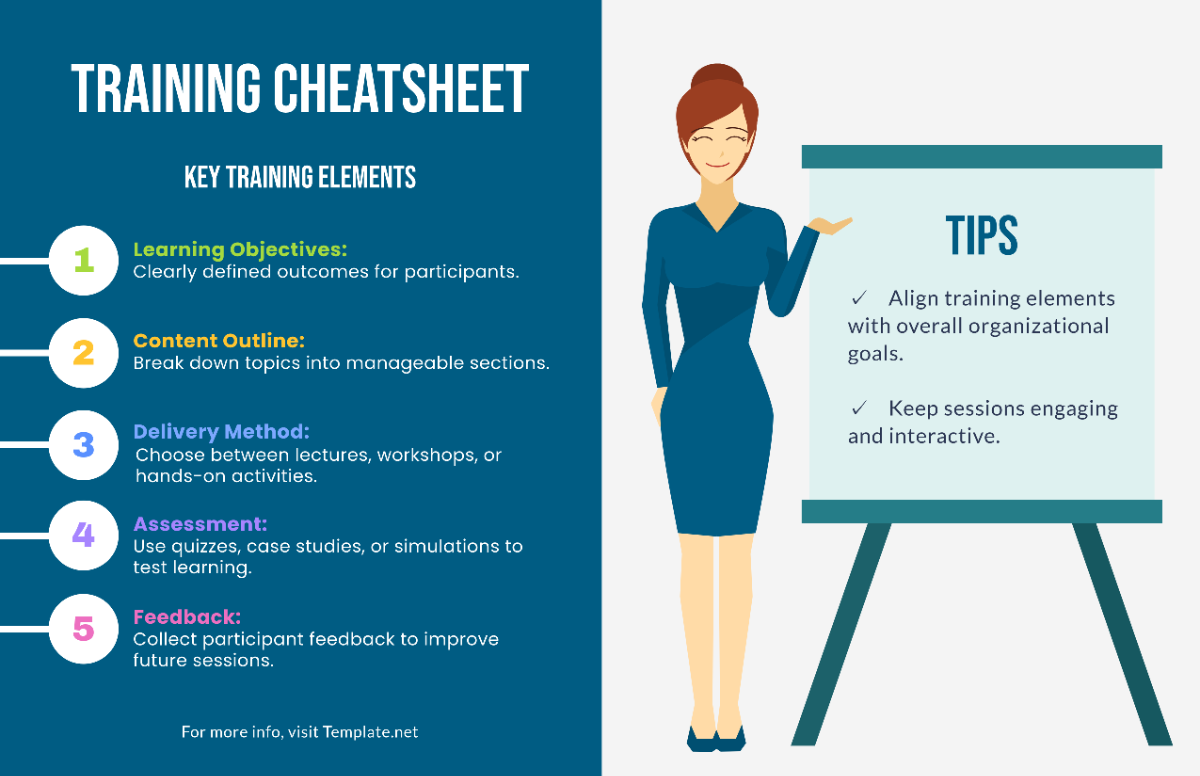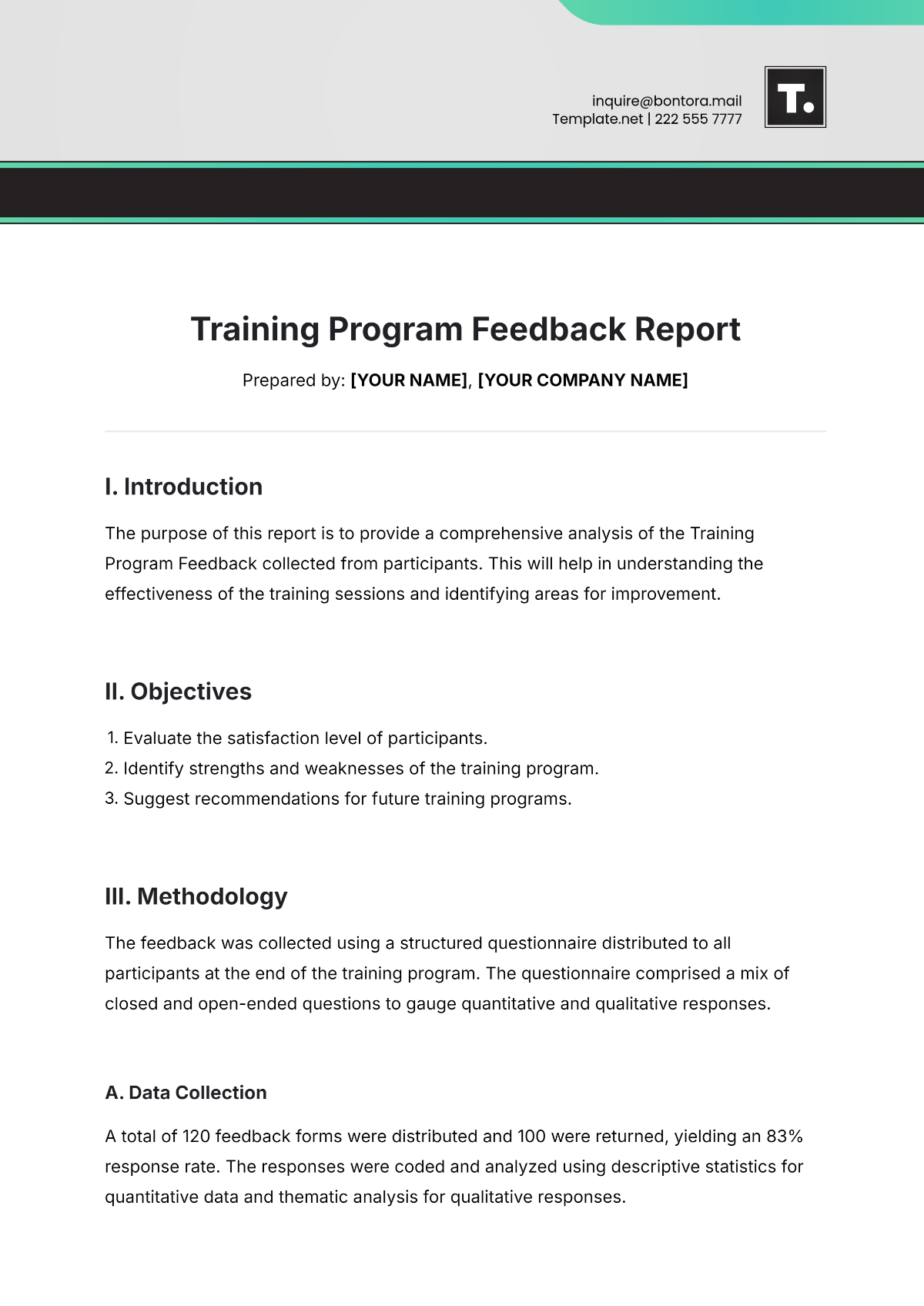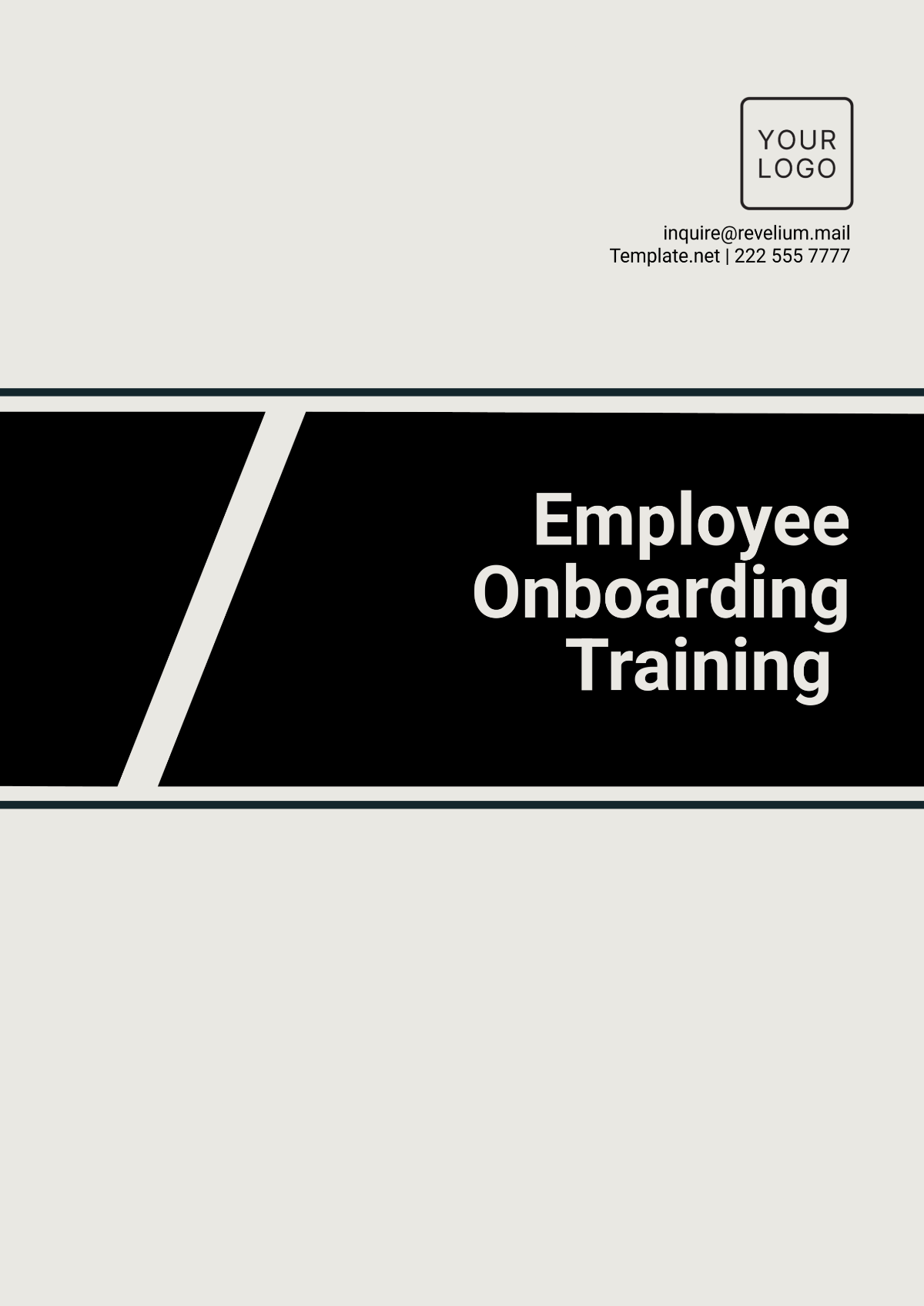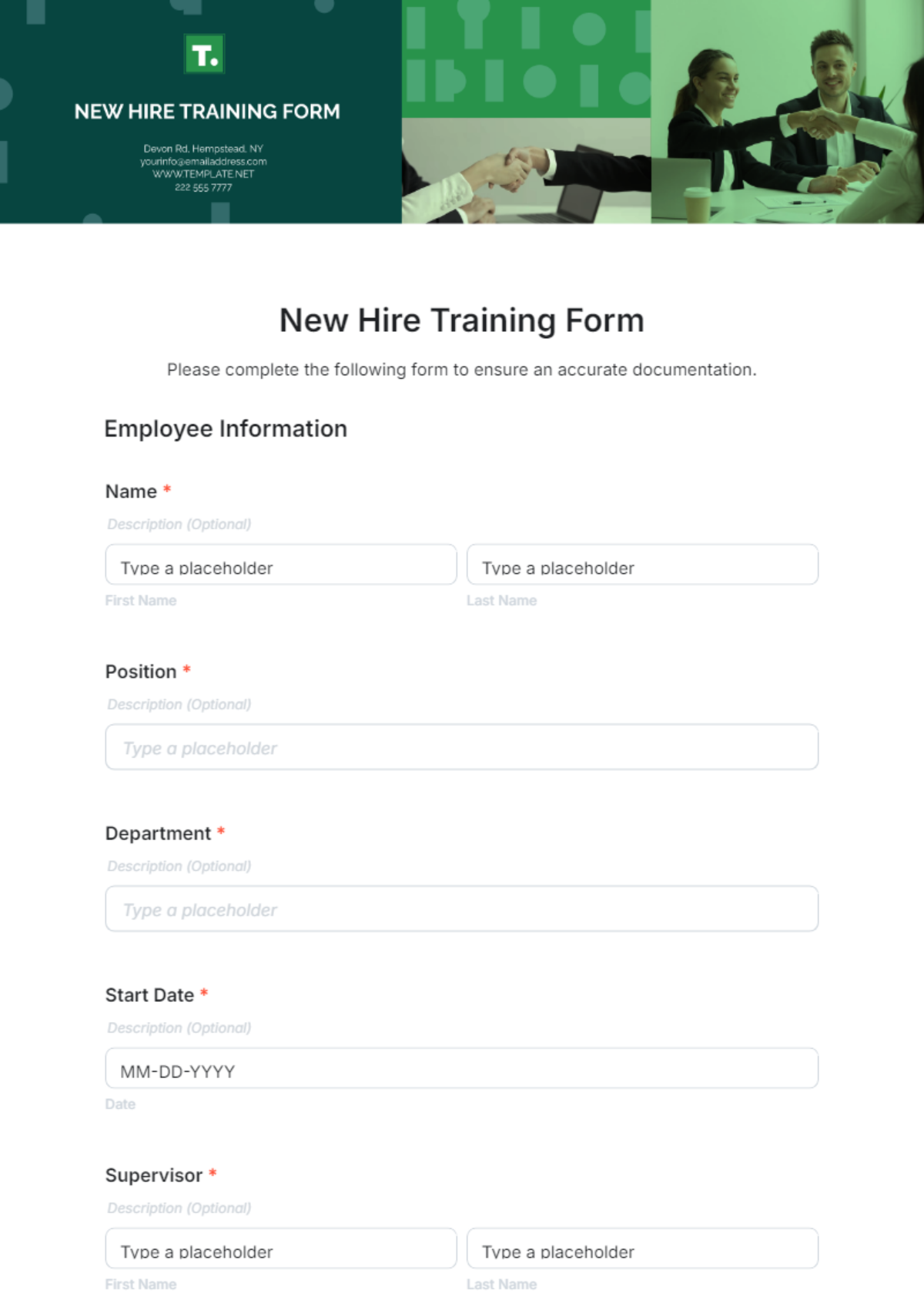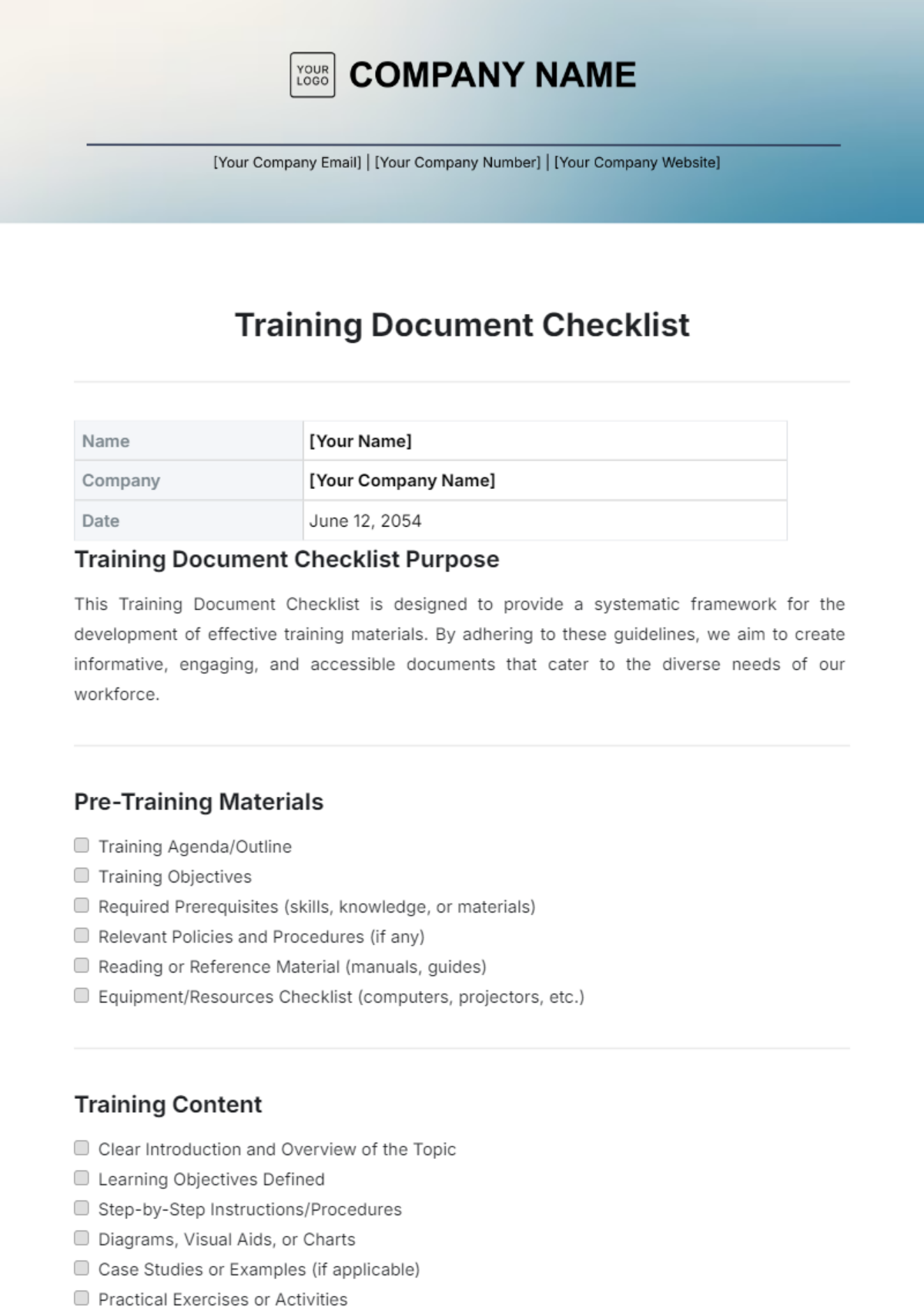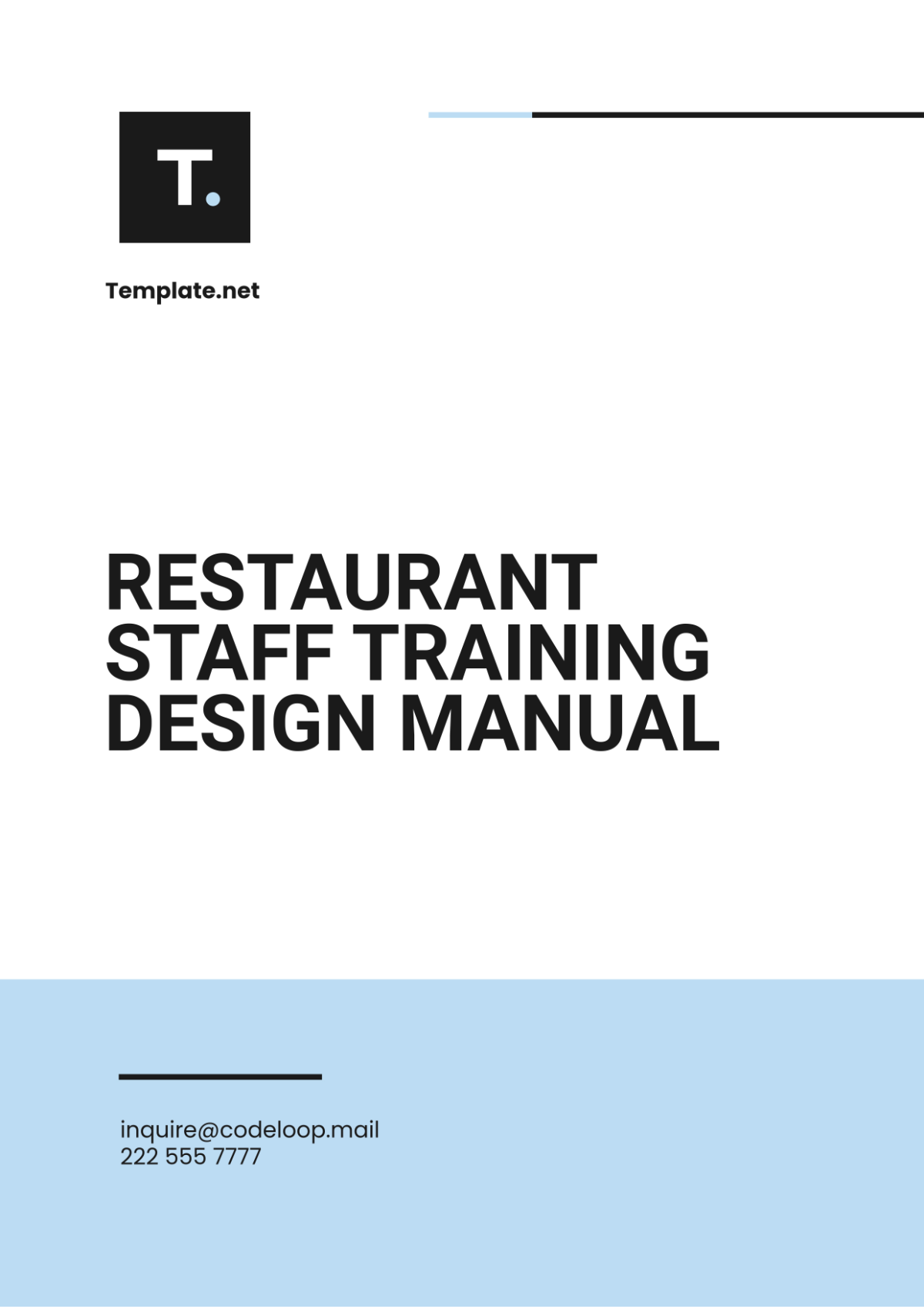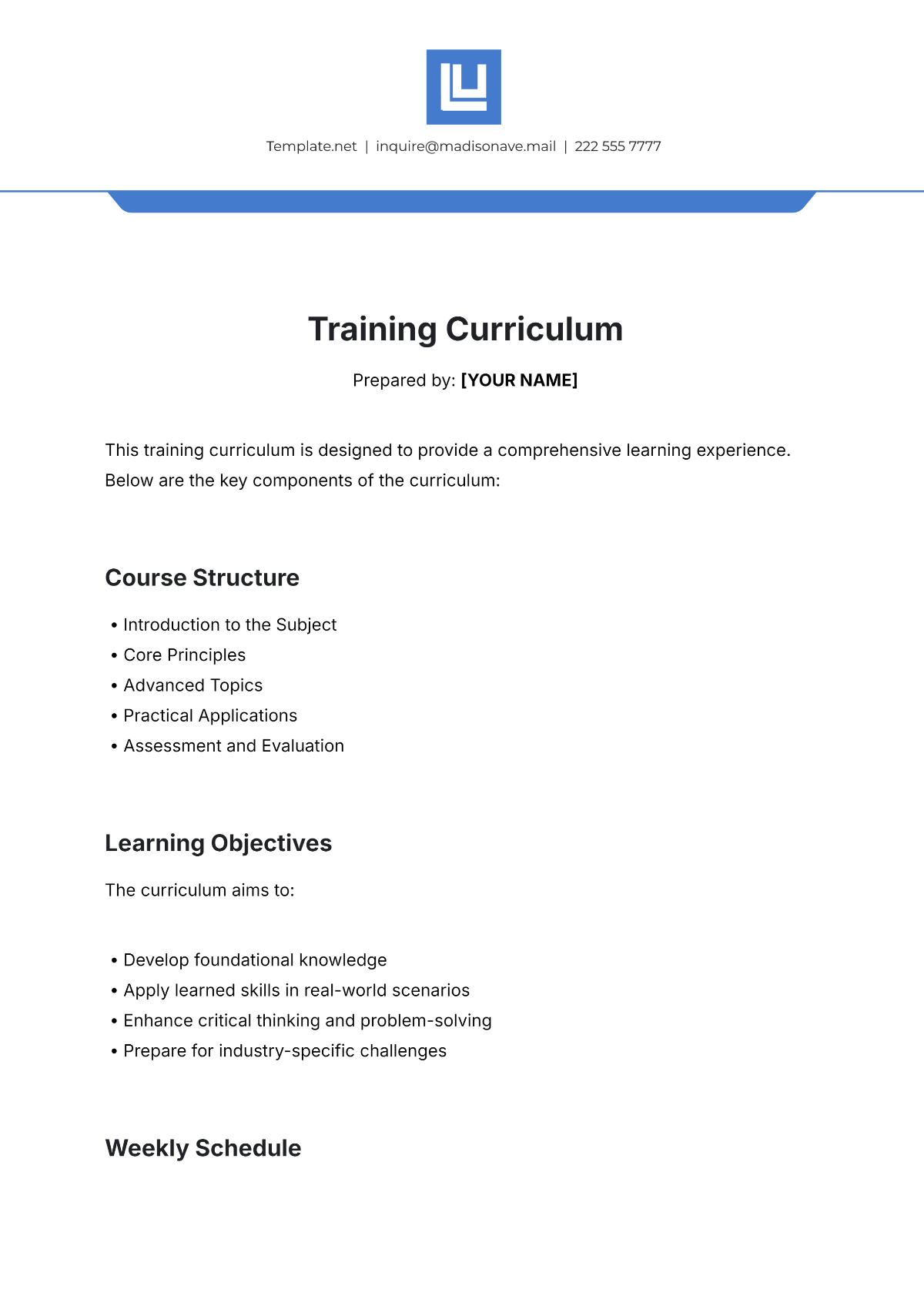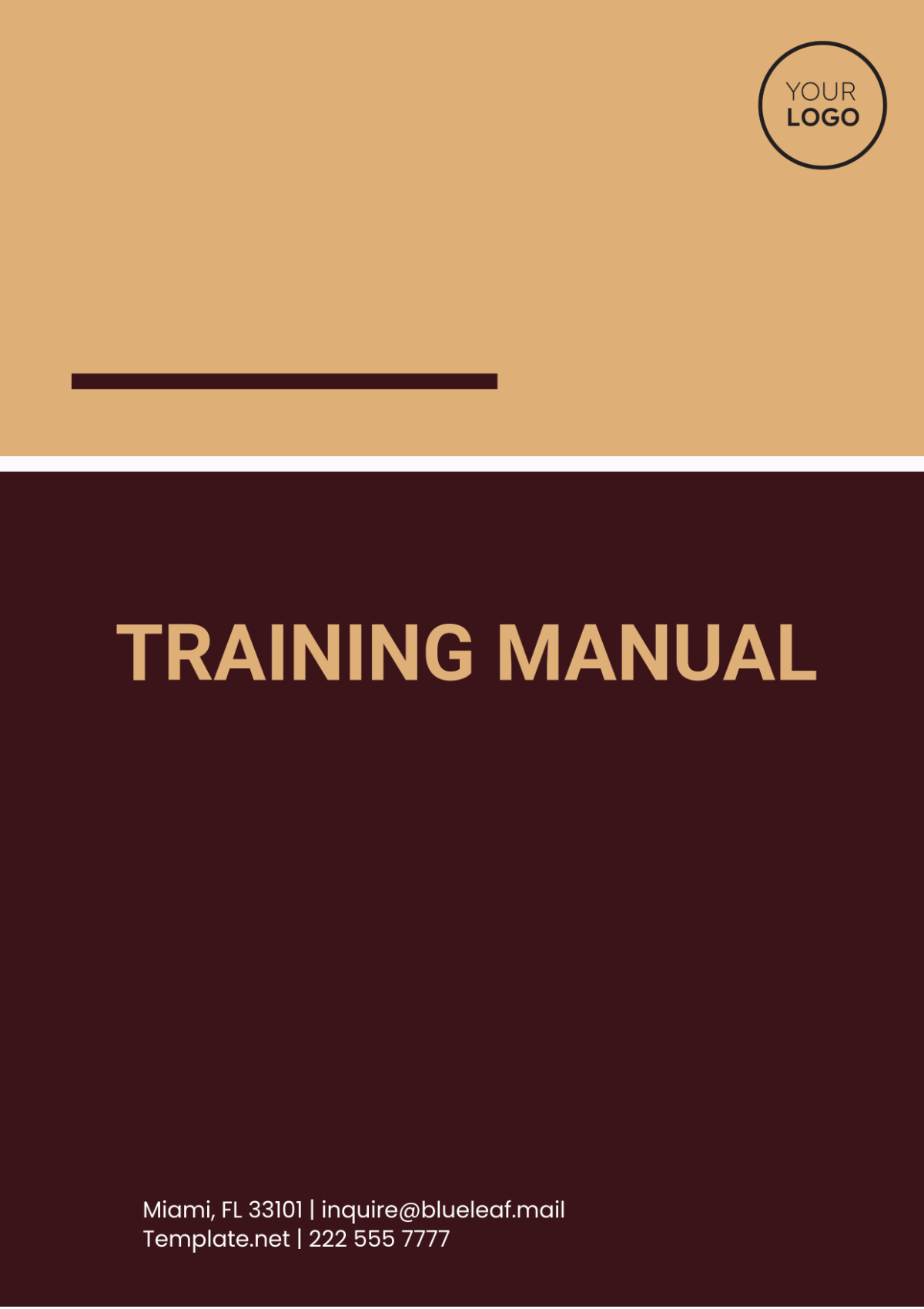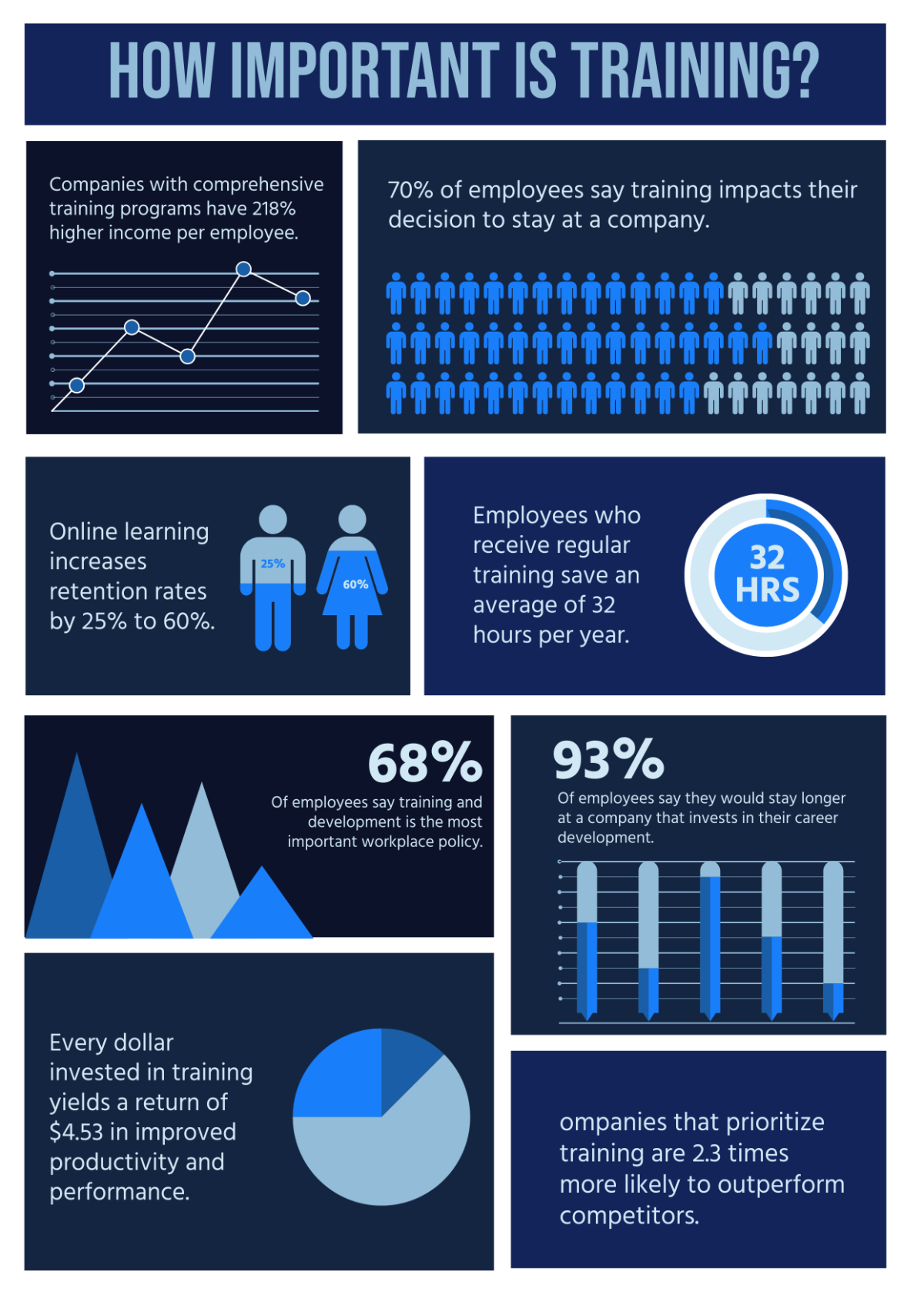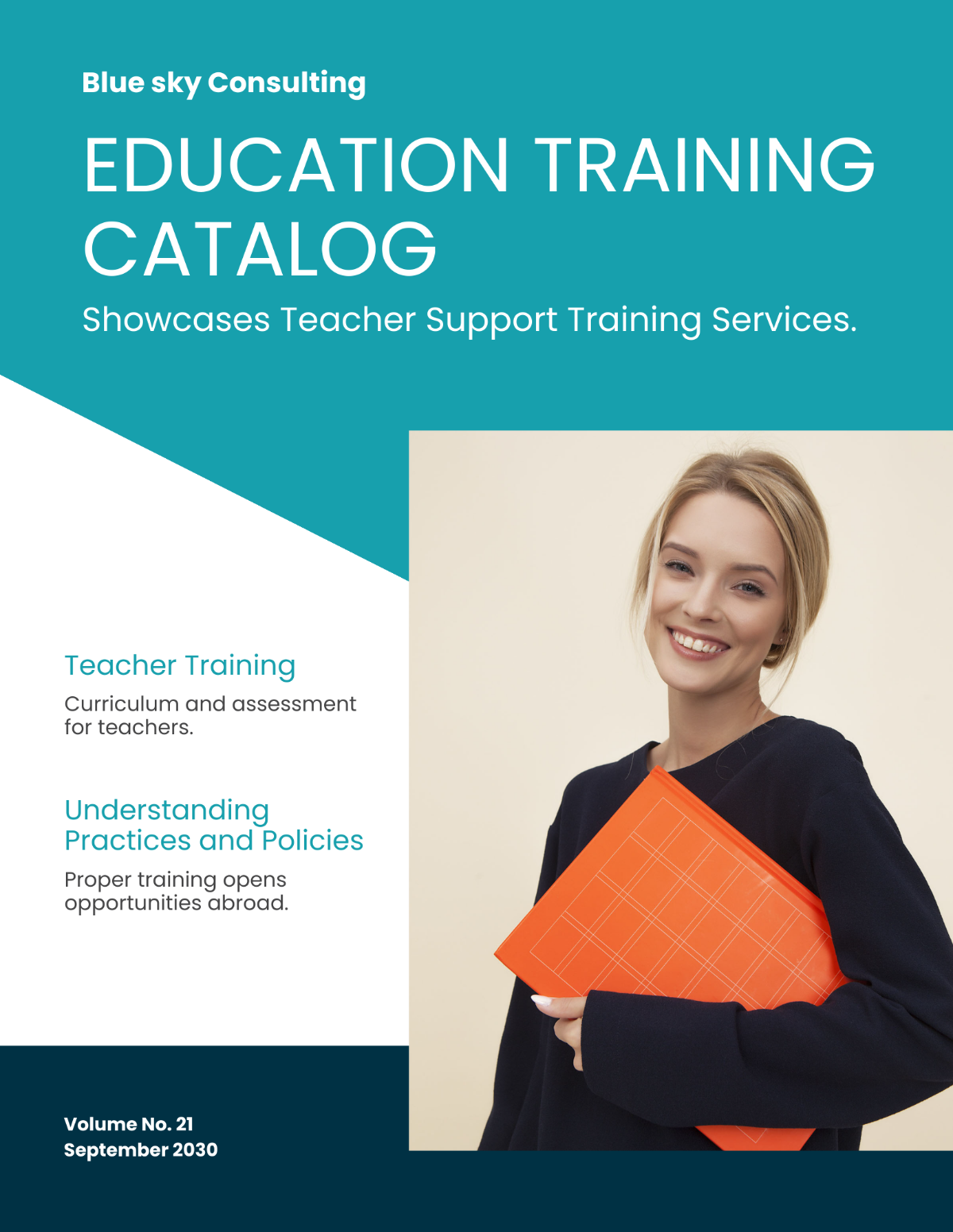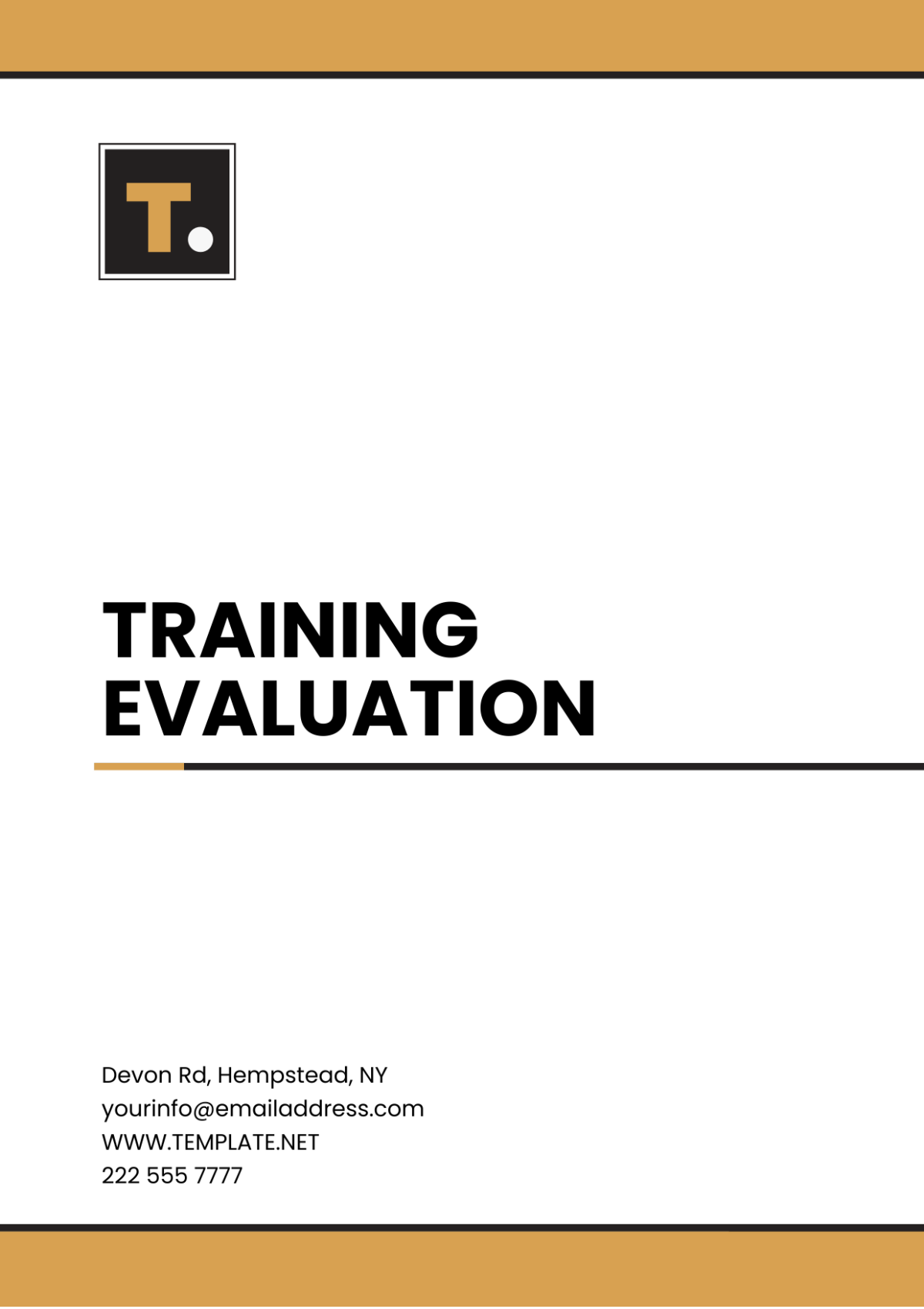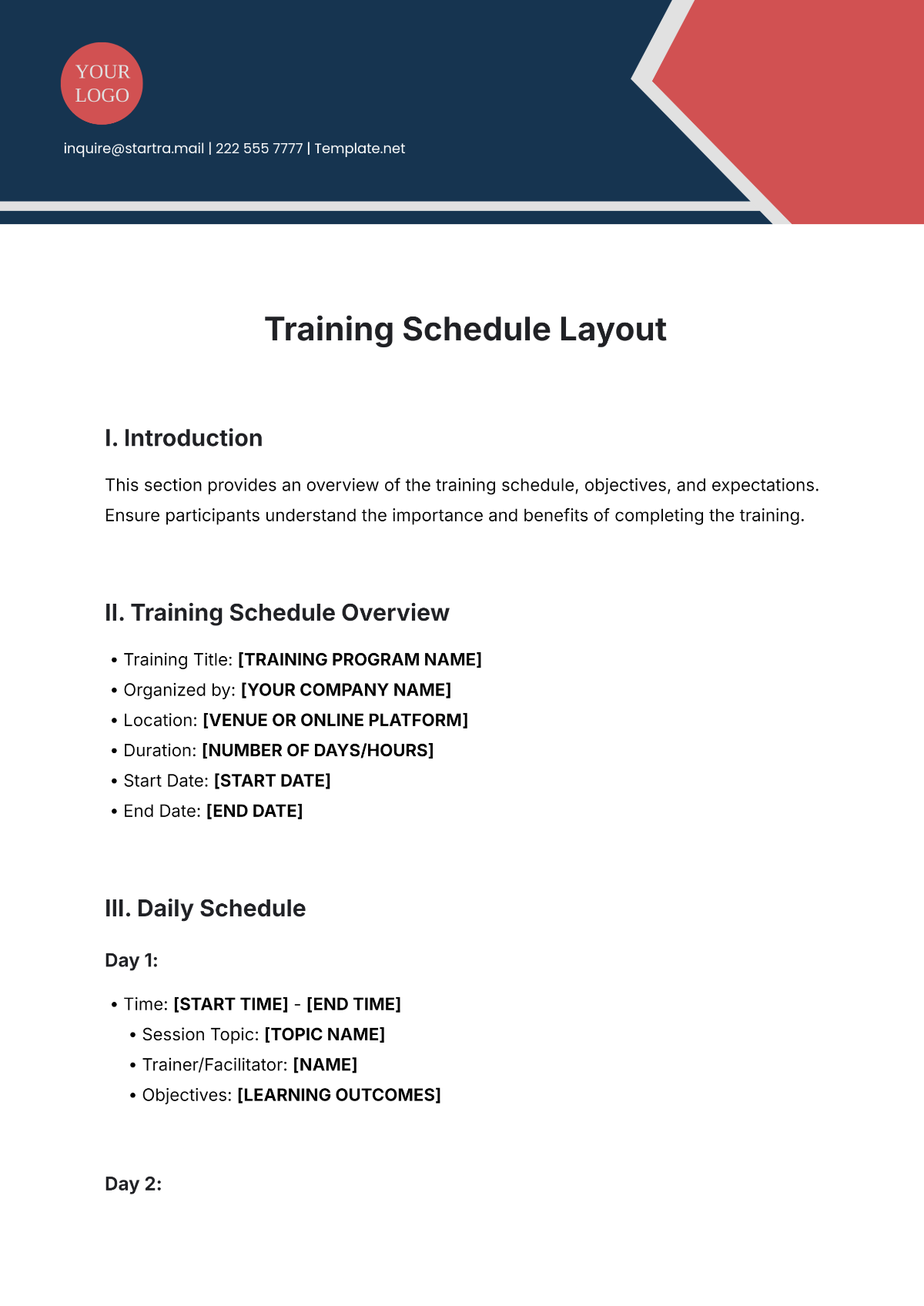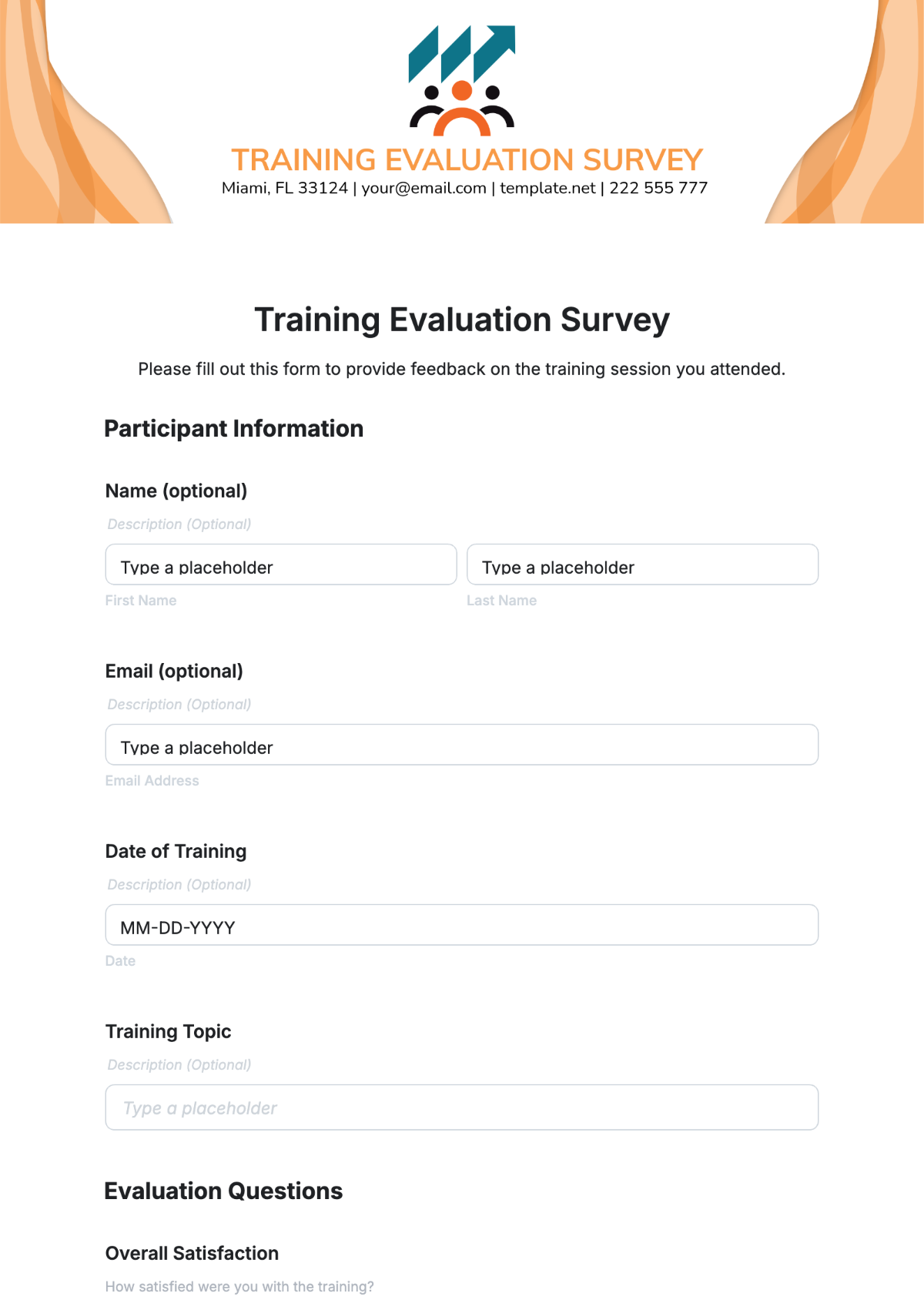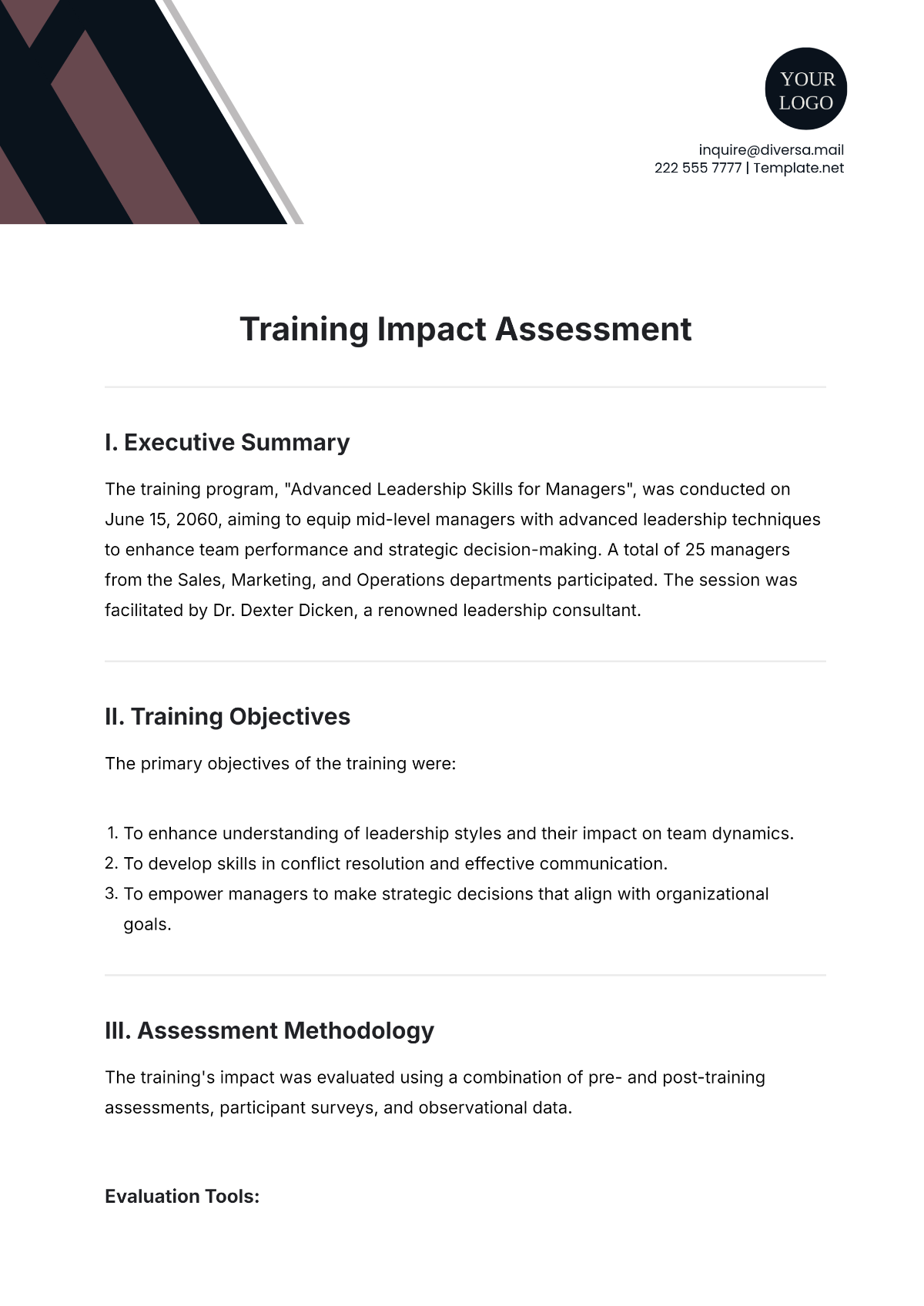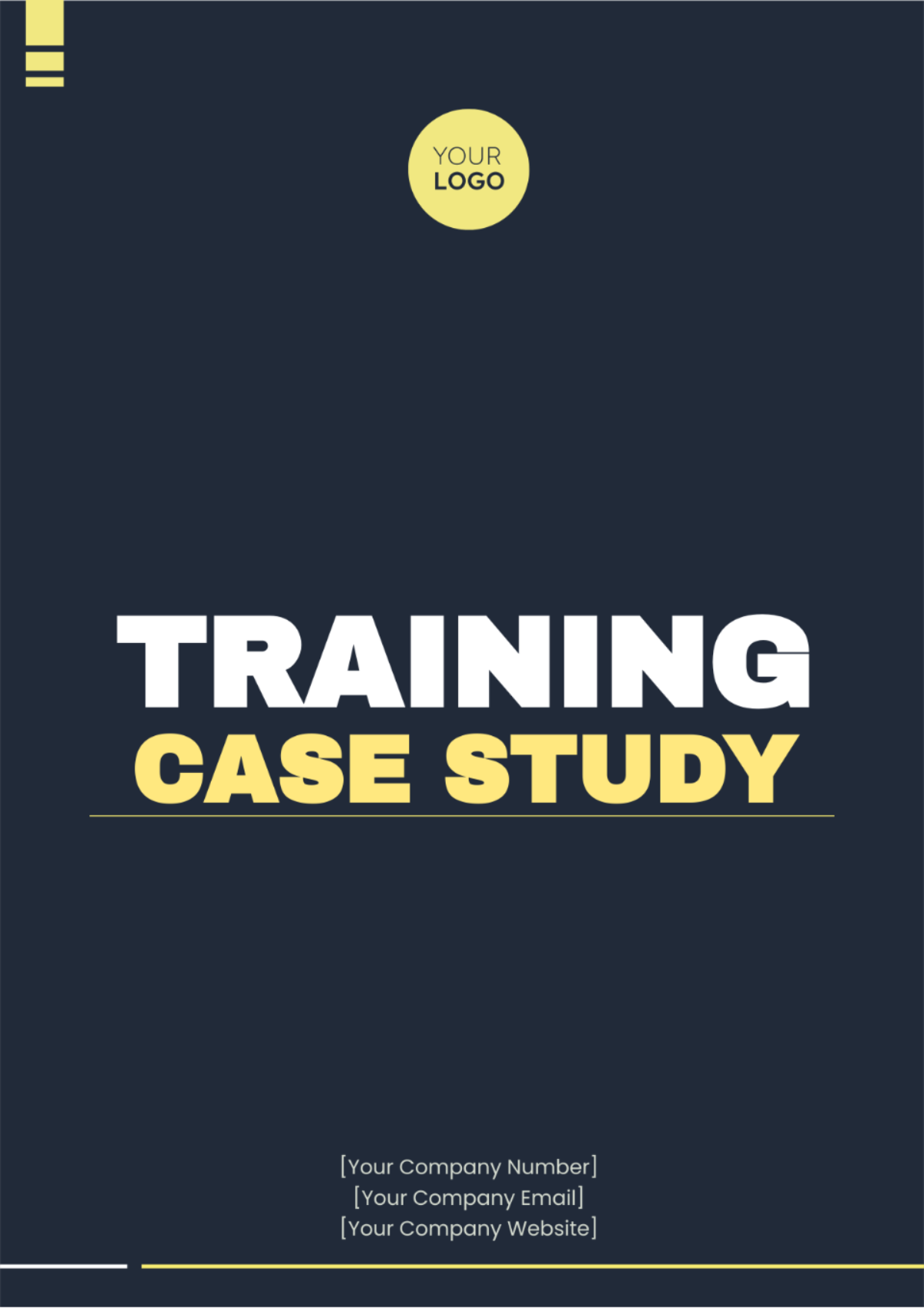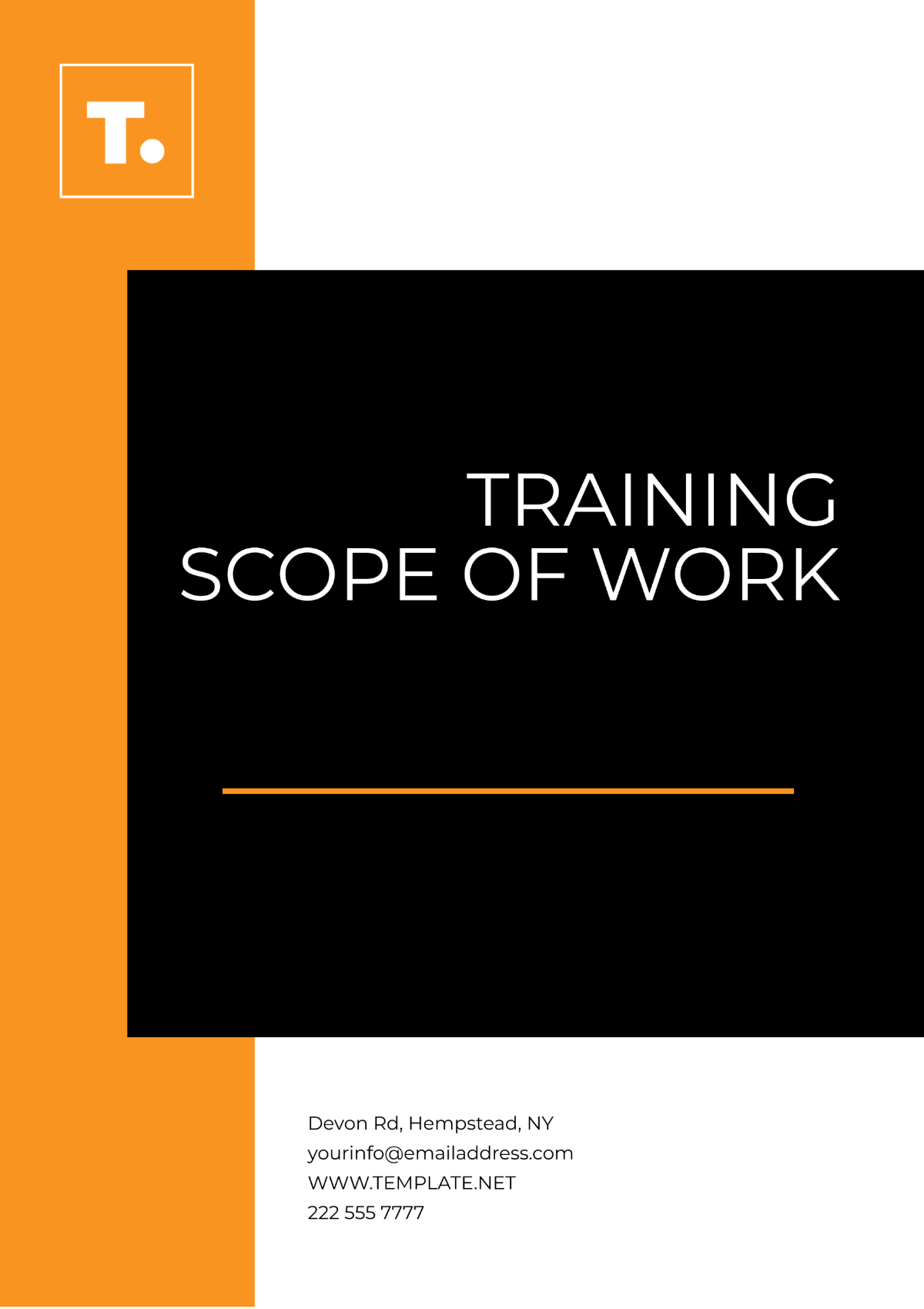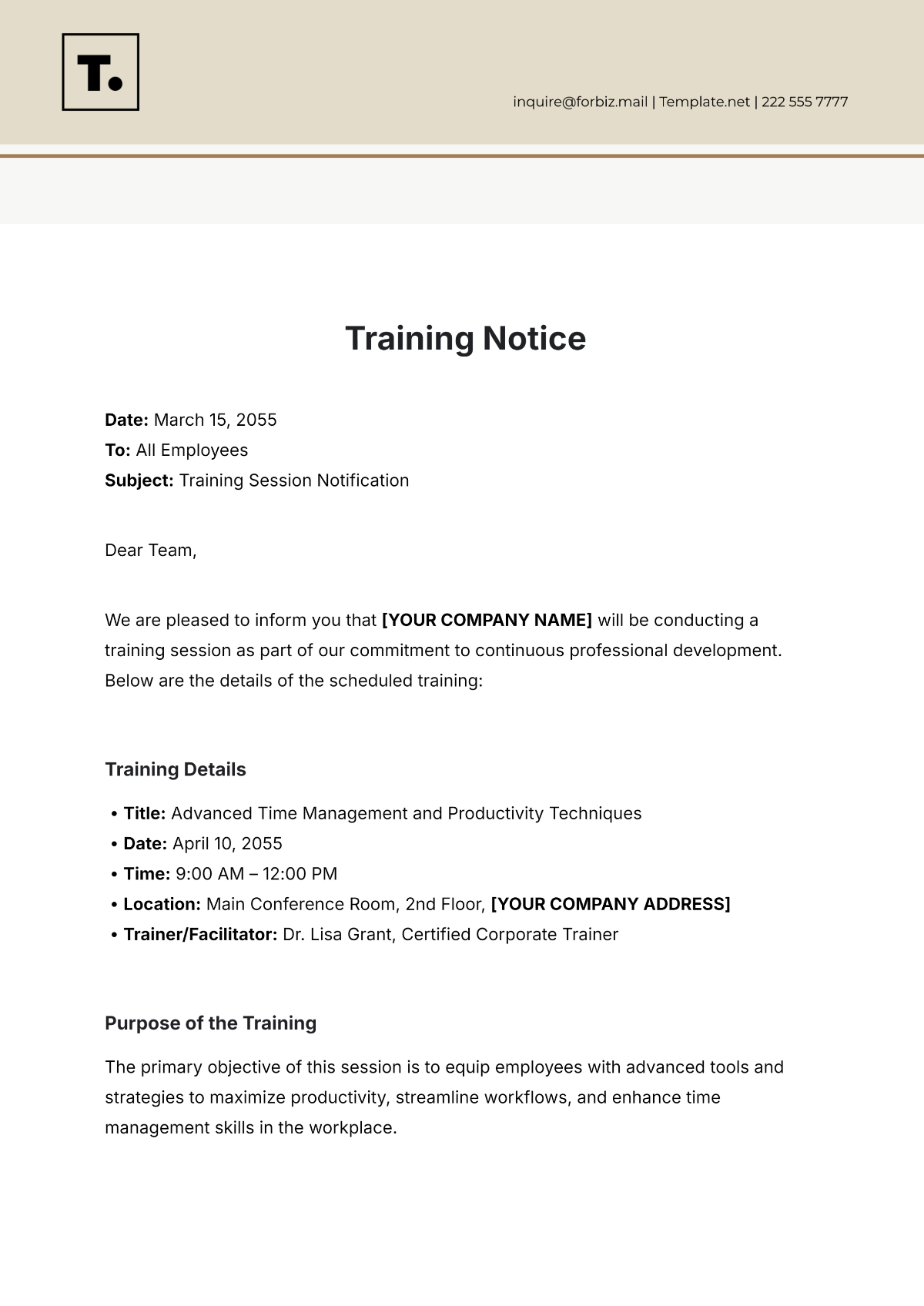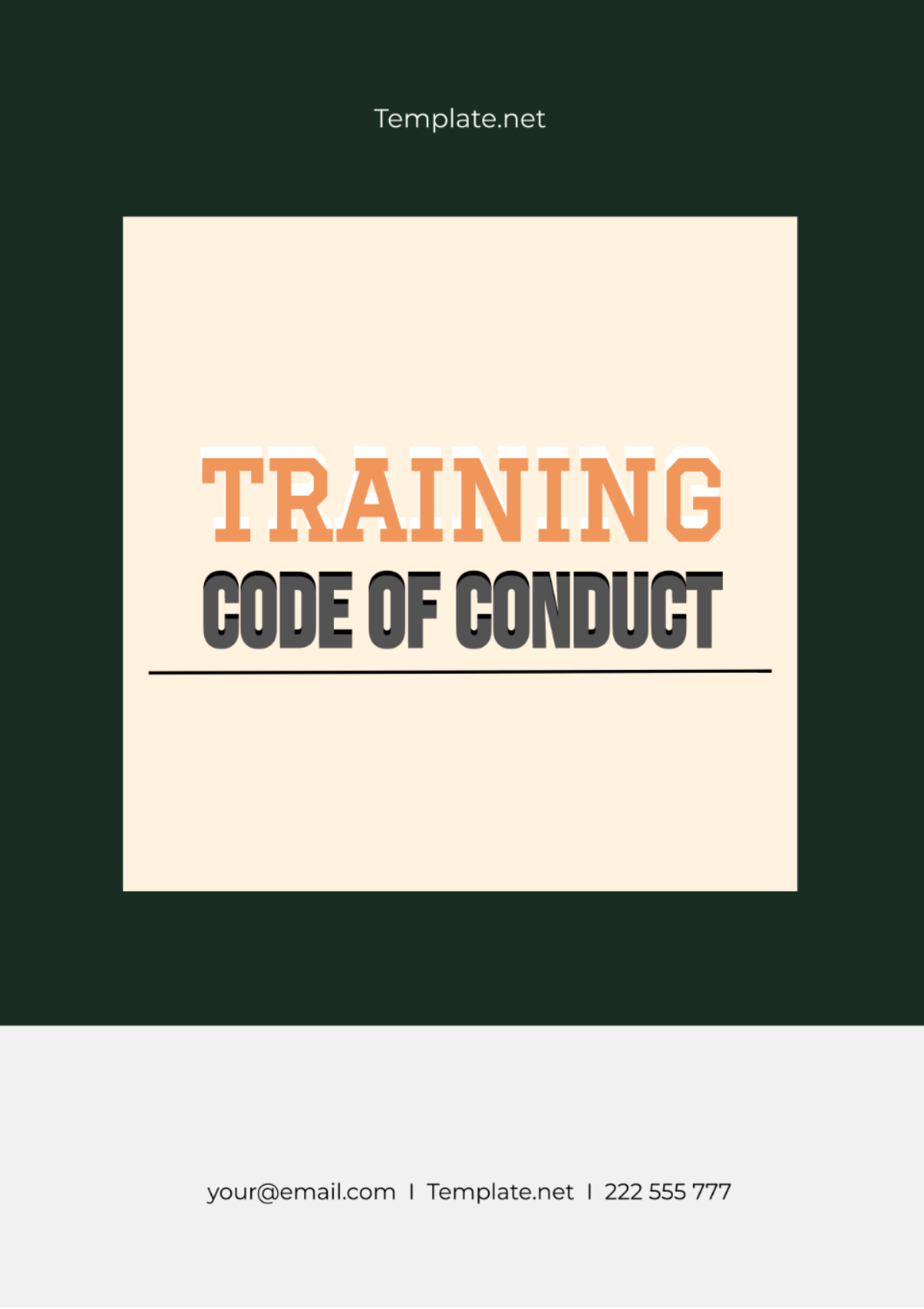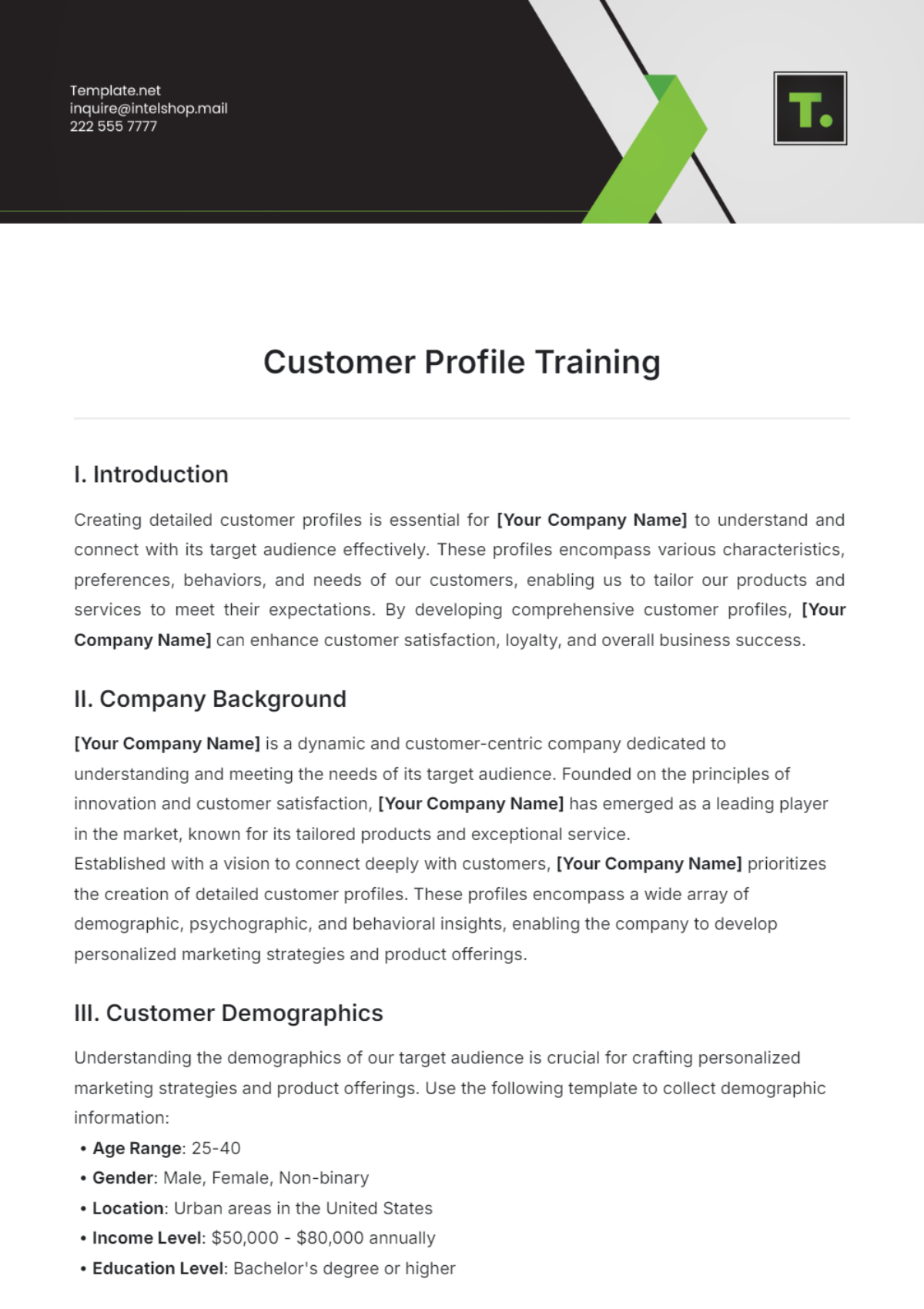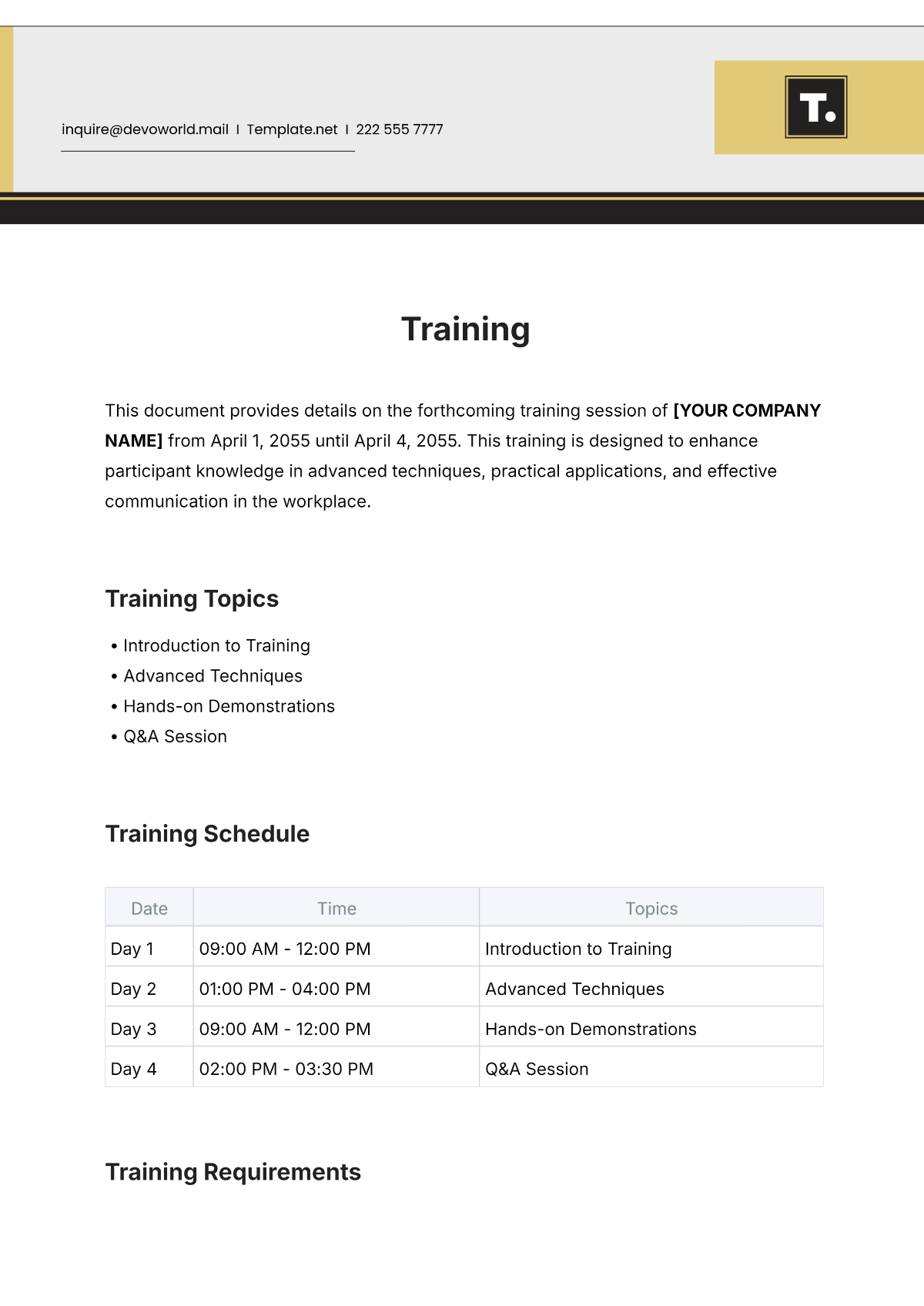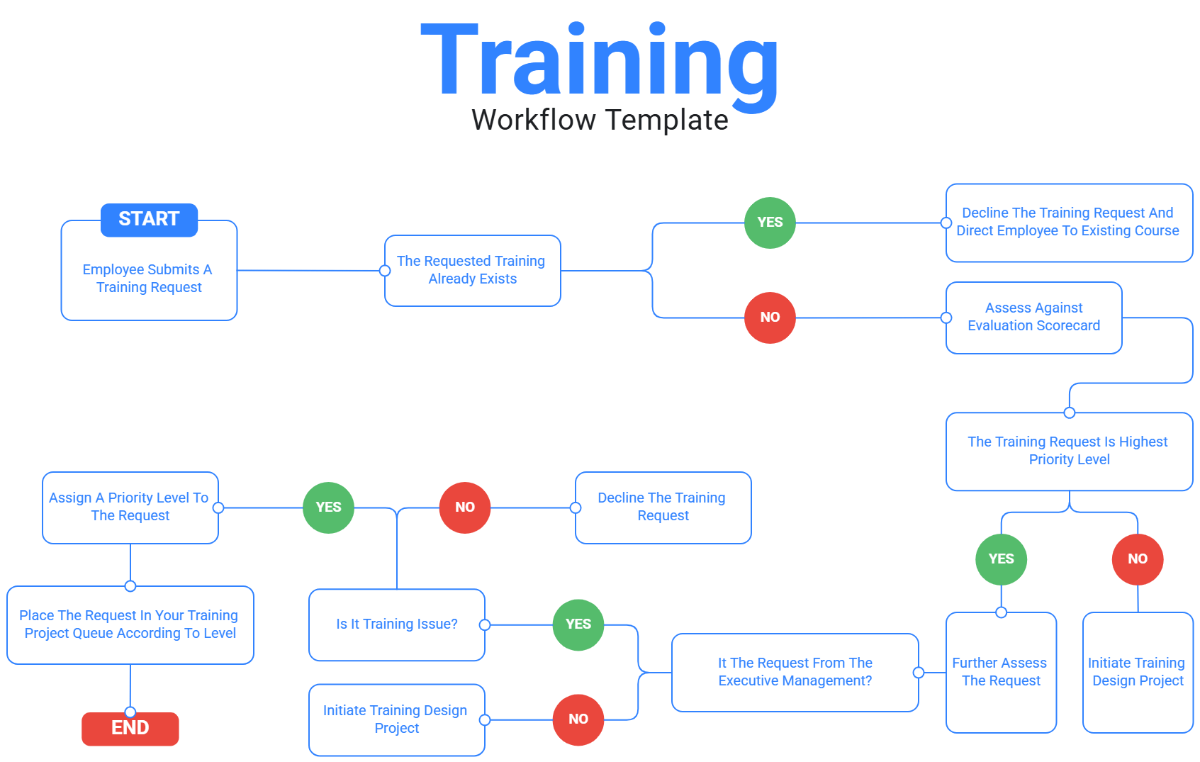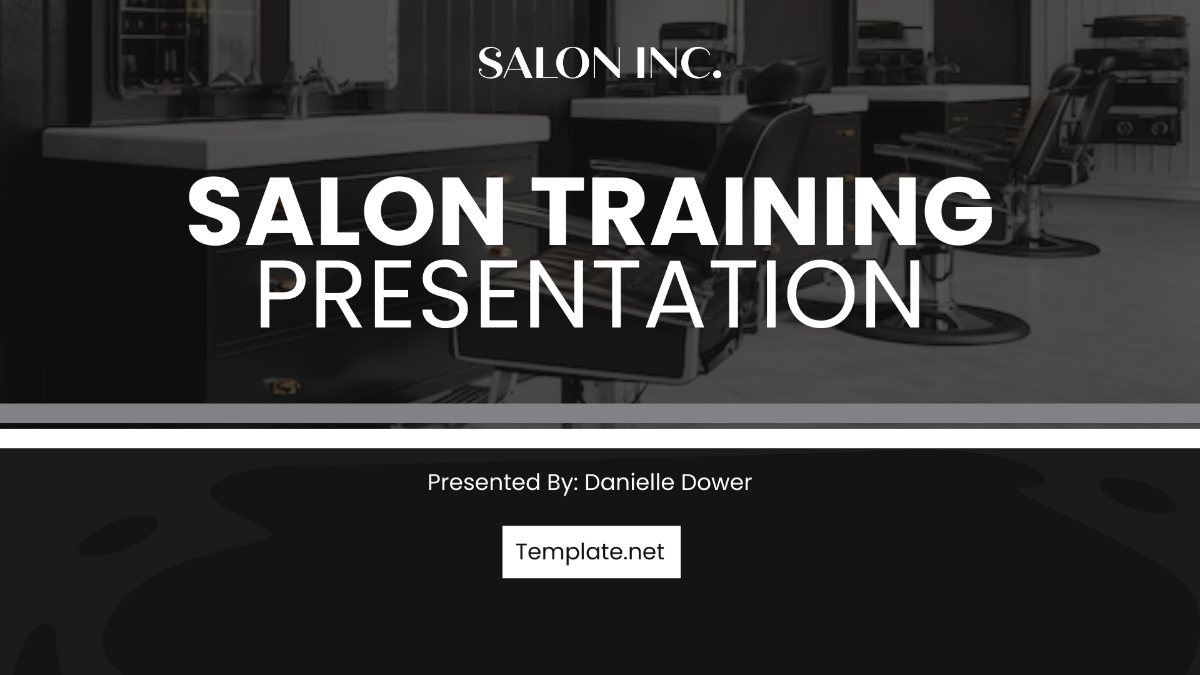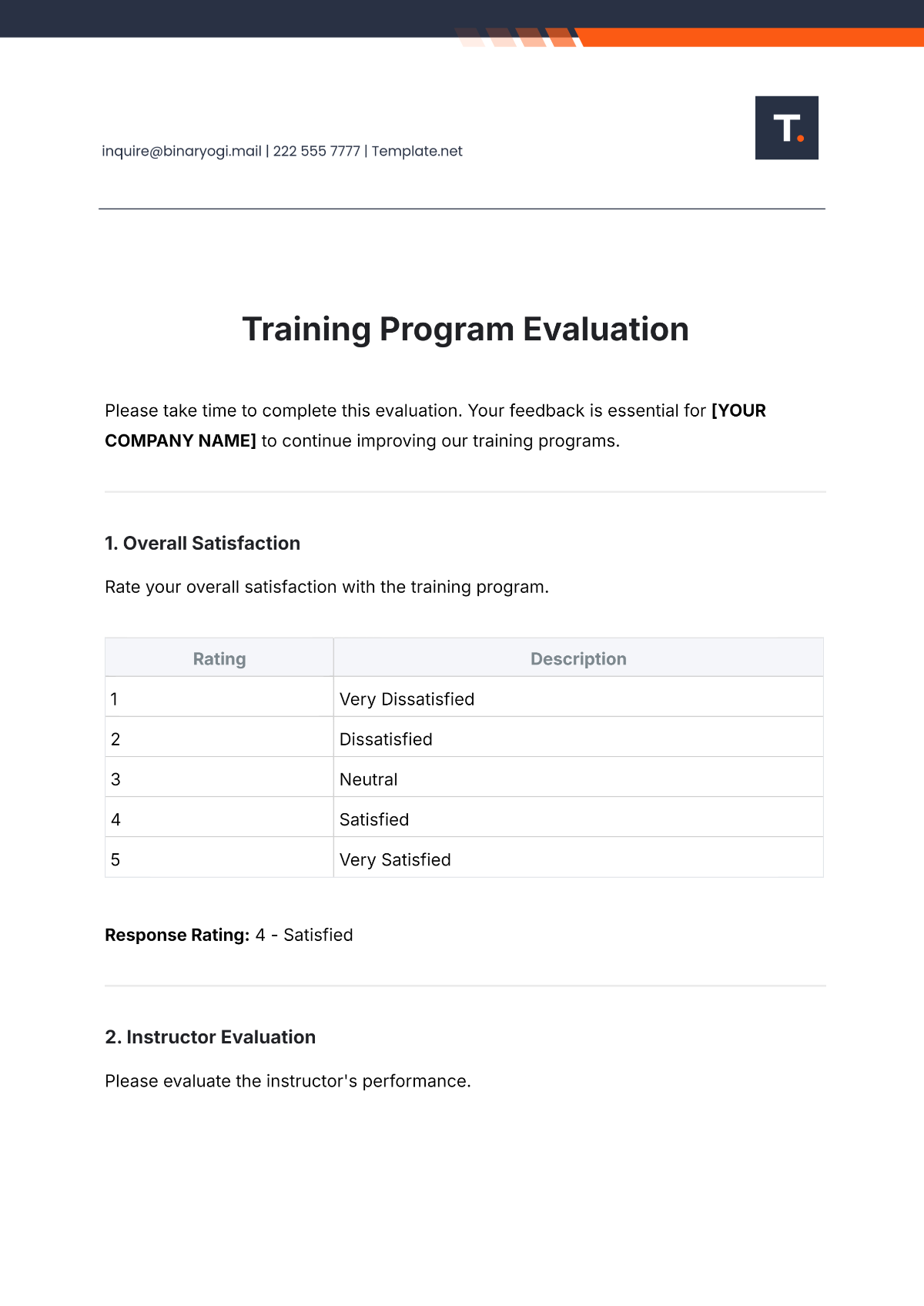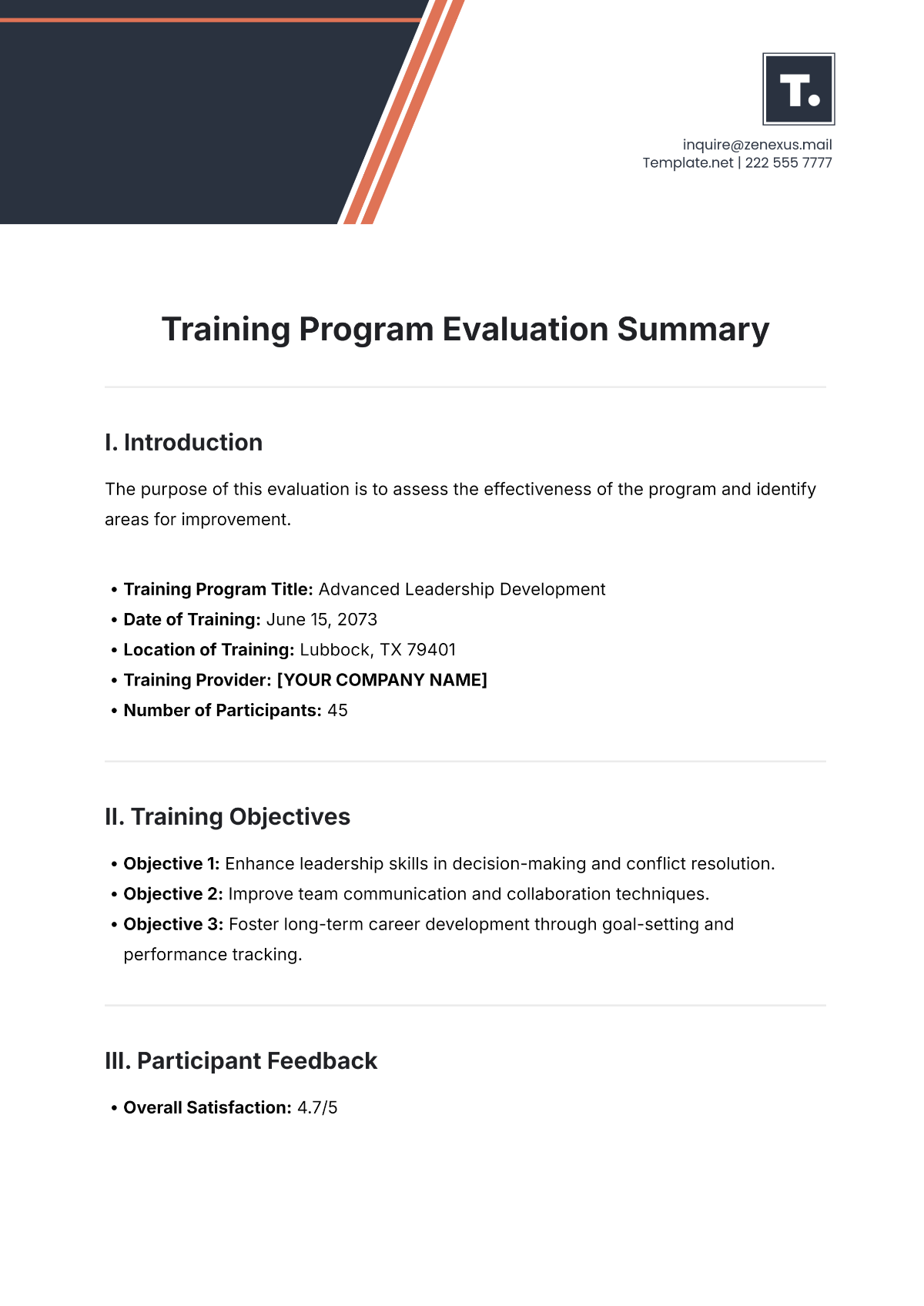Instruction Guide
I. Introduction
A. Overview
Welcome to the comprehensive Instruction Guide for [YOUR PRODUCT OR SERVICE NAME] provided by [YOUR COMPANY NAME]. This guide is designed to assist all users in maximizing the effectiveness and efficiency of their experience with our product or service.
B. Scope
The guide offers detailed instructions covering setup, operation, maintenance, and troubleshooting. It is structured to be accessible for both novice and experienced users, ensuring that everyone can achieve optimal use.
II. Product or Service Overview
A. Key Features
[YOUR PRODUCT OR SERVICE NAME] includes several features designed to enhance user productivity and satisfaction. These features include [LIST PRIMARY FEATURE HERE], each contributing to [DESCRIBE THE OVERALL FUNCTIONALITY].
B. Intended Use
This product is intended for use in describe typic[DESCRIBE TYPICAL ENVIRONMENT OR SCENARIOS], where it provides [MENTION THE BENEFITS] . Understanding its applications will enable users to utilize the product more effectively.
III. Setup and Installation
A. Preparation
Before beginning the setup, ensure you have the following items:
Checklist of components
Necessary tools and materials for installation
B. Installation Steps
Installation involves several key steps:
Begin by [first step].
Next, [second step].
Finally, [final step].
Illustrations or diagrams should be referenced appropriately to assist with these steps, ensuring clarity and preventing errors during setup.
IV. Operating Instructions
A. Starting the Product or Service
Initial setup involves [describe initial setup activities], followed by user configuration [describe how users can configure the product for their specific needs]. These steps are crucial for tailoring the experience to individual preferences.
B. Daily Use
For regular operation, follow these guidelines:
Standard operation: [describe how to use the product on a regular basis].
Advanced features: [explain more complex features and their practical applications].
V. Maintenance and Care
A. Routine Maintenance
Maintain your product by following the established schedule:
[Frequency and type of routine maintenance].
Detailed steps for each task are outlined to facilitate upkeep and ensure longevity.
B. Troubleshooting
If issues arise, consult the troubleshooting section first:
Common Issue 1: [SOLUTION].
Common Issue 2: [SOLUTION].
For more complex issues, refer to the customer support section.
VI. Safety Information
A. Safety Guidelines
Always adhere to the following safety guidelines:
General safety practices include [LIST GENERAL SAFETY GUIDELINES].
Hazard prevention tips specific to the product are [LIST HAZARD PREVENTION TIPS].
B. Emergency Procedures
In case of an emergency, follow the outlined procedures:
Contact [EMERGENCY CONTACT INFORMATION].
Basic first aid related to the product includes [LIST ANY RELEVANT FIRST AID PROCEDURES].
VII. Frequently Asked Questions (FAQ)
This section addresses common inquiries and provides straightforward answers to enhance understanding and troubleshooting capabilities.
VIII. Additional Resources
A. Customer Support
For further assistance, contact our support team at:
Phone: [YOUR COMPANY NUMBER]
Email: [YOUR COMPANY EMAIL]
Hours of Operation: [SUPPORT HOURS]
B. Warranty and Service Information
Warranty terms are detailed to inform users of their entitlements.
Service options are available for repairs or claims, with instructions on how to access these services.
IX. Conclusion
We hope this guide provides you with all the necessary instructions to effectively utilize [YOUR PRODUCT OR SERVICE NAME]. For further questions, the customer support team is always ready to assist you.
Feedback Mechanism
Please provide feedback on this guide to help us improve future editions and better serve your needs.
This template offers a comprehensive framework that ensures users of [YOUR PRODUCT OR SERVICE NAME] are well-informed and supported throughout their experience, promoting both satisfaction and efficiency.