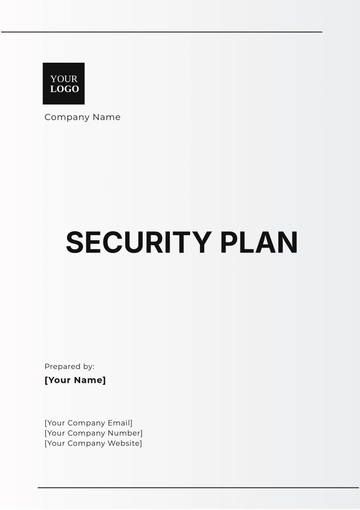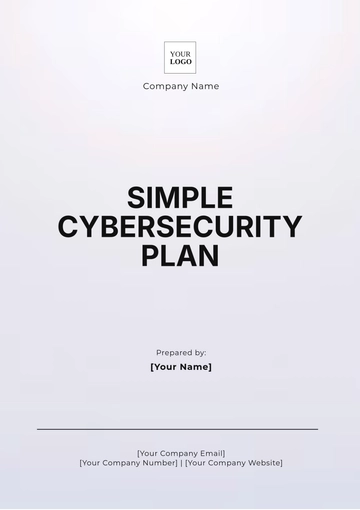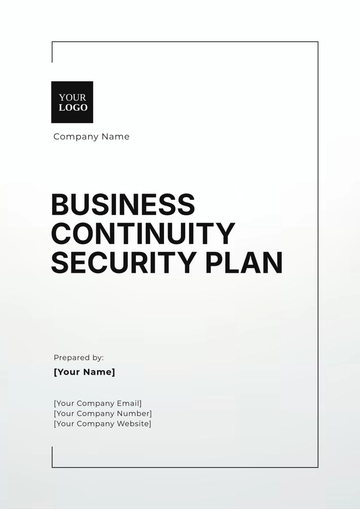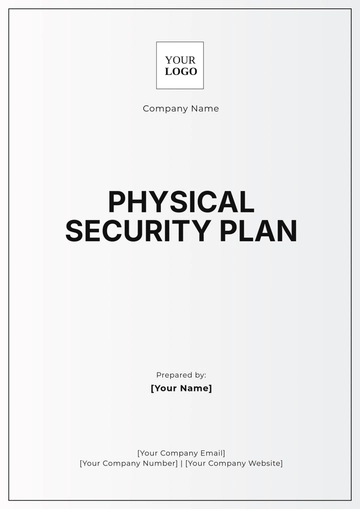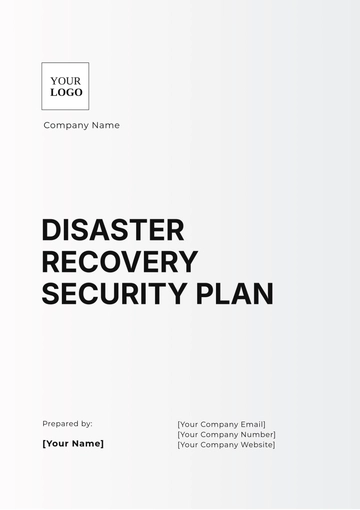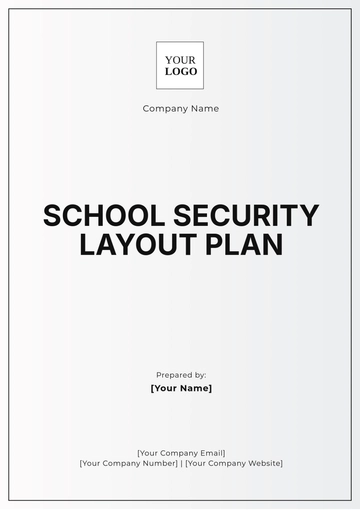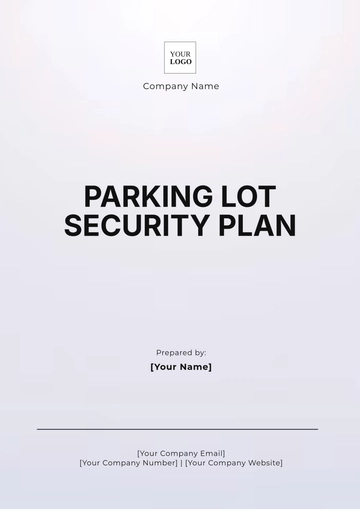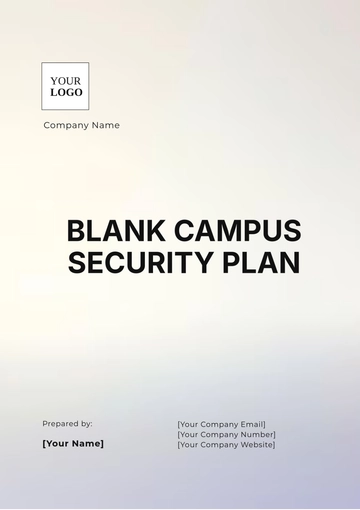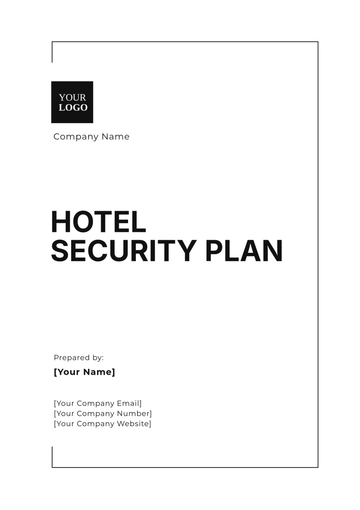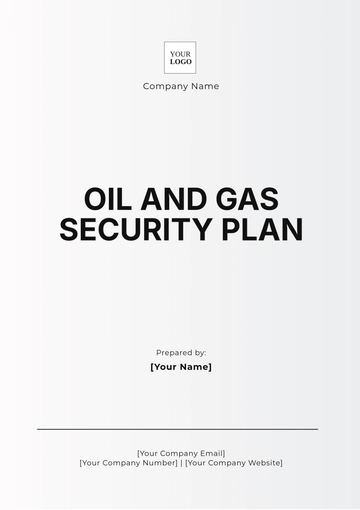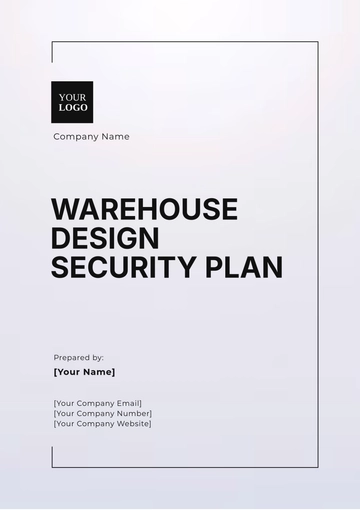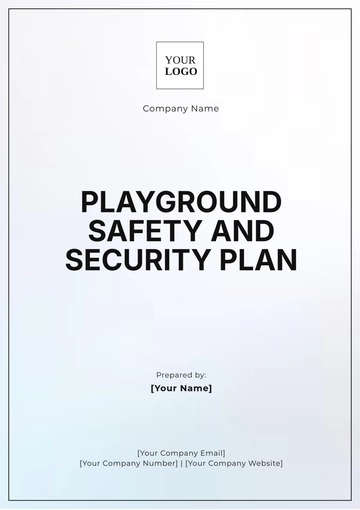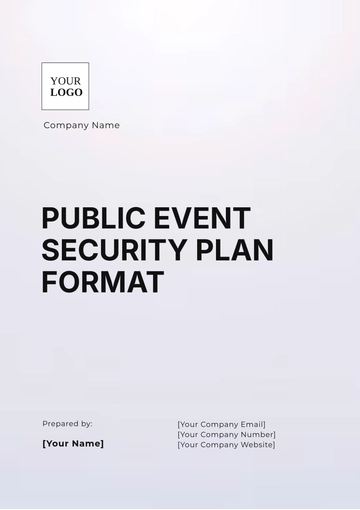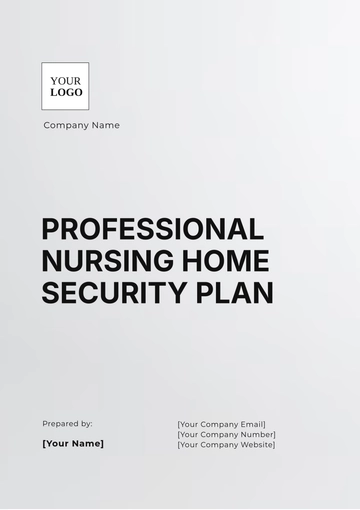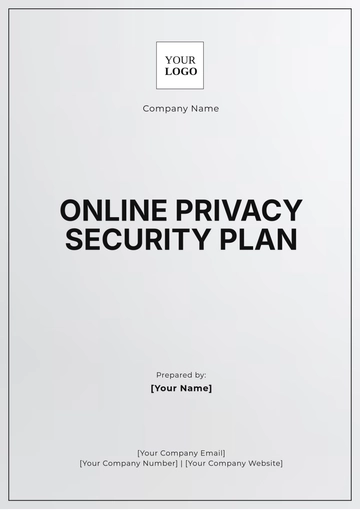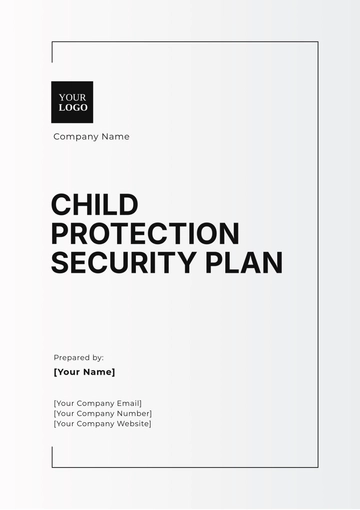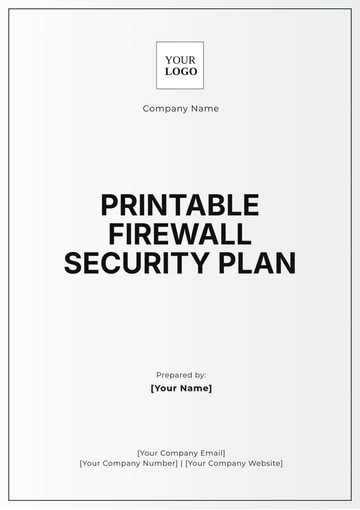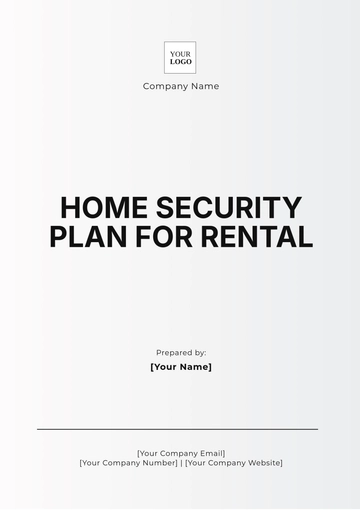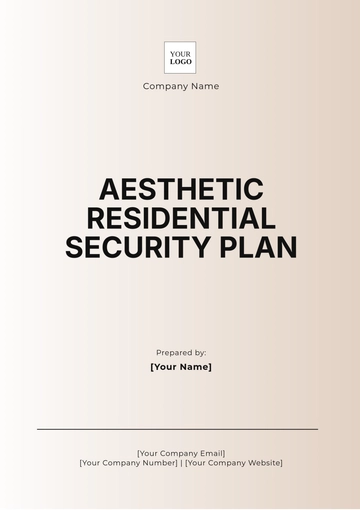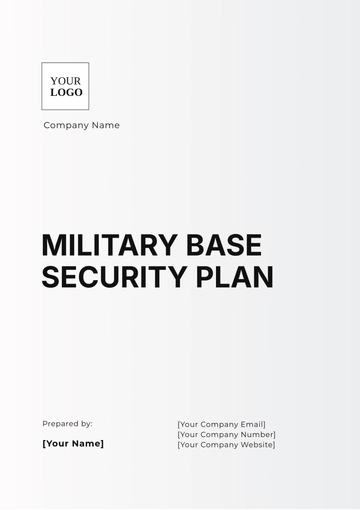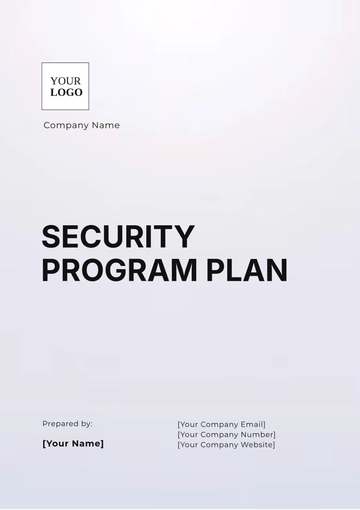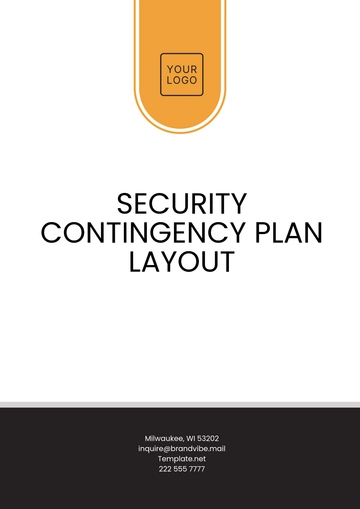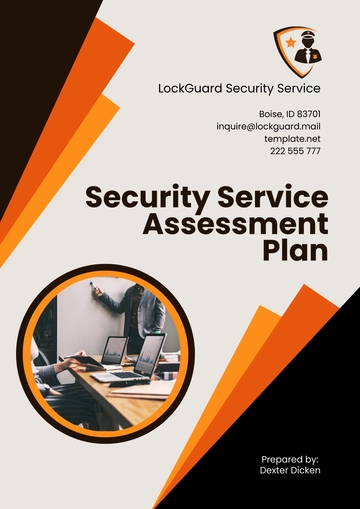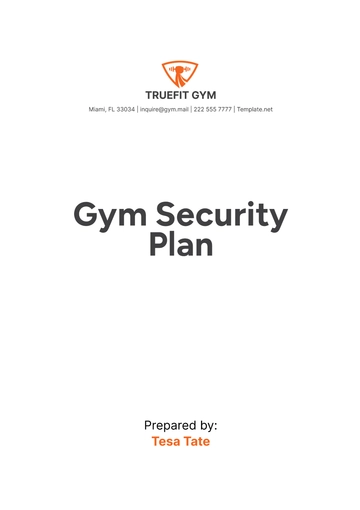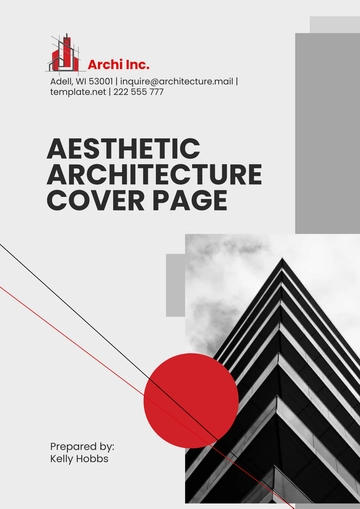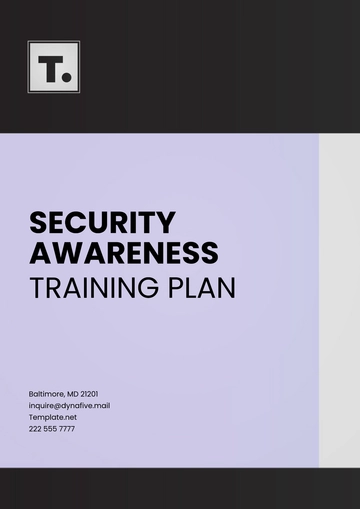Free Online Privacy Security Plan
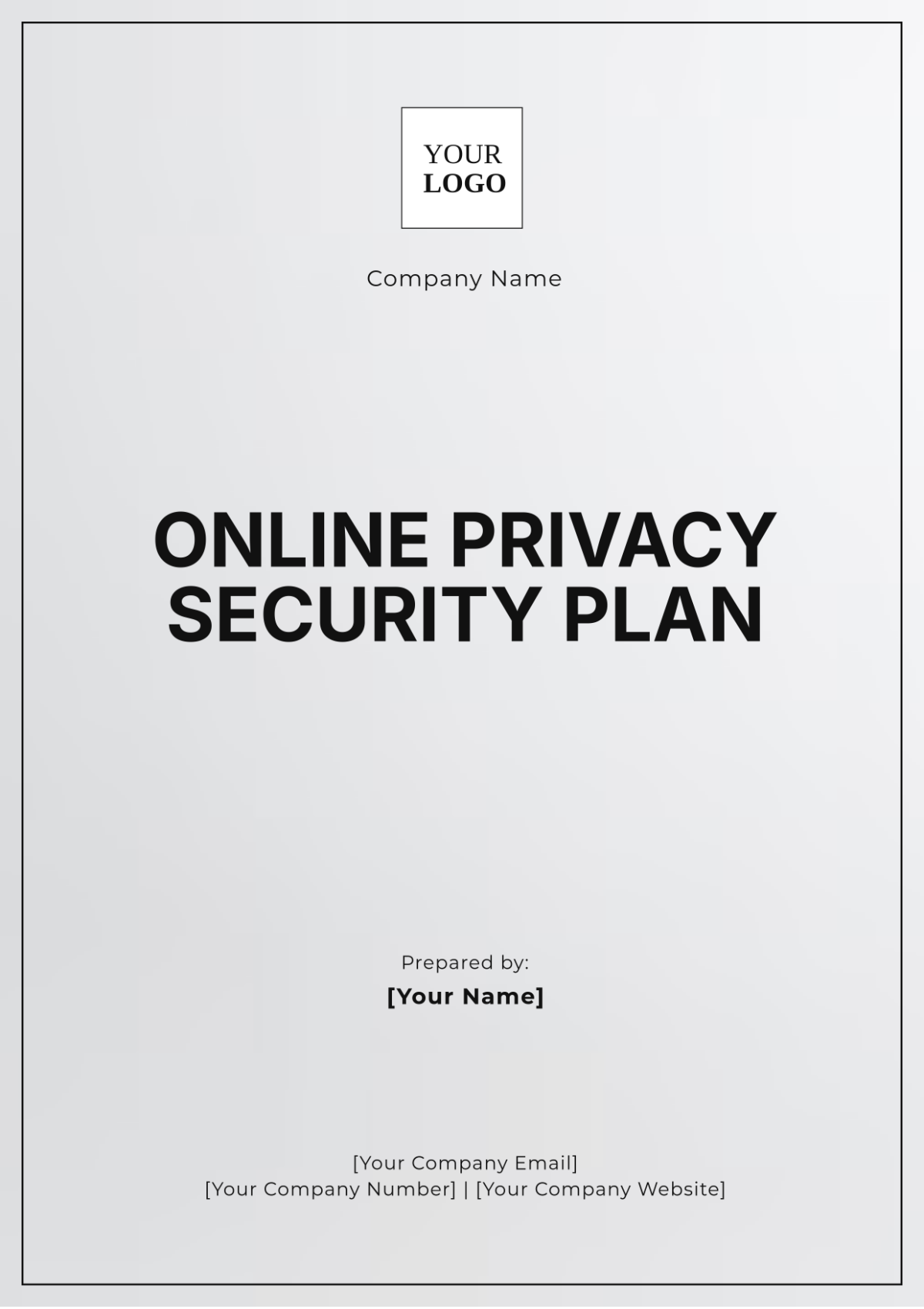
I. Introduction
In the digital age, protecting one’s online privacy and ensuring security is more critical than ever. With the rise in cyber threats, data breaches, and increasing regulations regarding personal data protection, individuals and organizations must adopt comprehensive online privacy security plans. These plans not only safeguard sensitive information but also foster trust and confidence in digital interactions.
II. Understanding Online Privacy and Security
A. Definition and Importance
Online privacy refers to the ability to control the information one shares, ensuring it is collected, stored, and utilized appropriately. Security encompasses the measures implemented to protect data from unauthorized access, breaches, and various cyber threats. The importance of online privacy and security extends beyond individual users; organizations that prioritize these aspects can protect their reputation, maintain customer loyalty, and comply with legal obligations, such as the General Data Protection Regulation (GDPR) and the California Consumer Privacy Act (CCPA).
B. Common Threats
Understanding common online threats is crucial for developing effective security measures.
Phishing Attacks: Deceptive emails or messages that appear to be from legitimate sources to trick individuals into revealing personal information or clicking malicious links.
Malware and ransomware: malicious software designed to disrupt, damage, or gain unauthorized access to computer systems. Ransomware specifically encrypts files and demands payment for their release.
Data Breaches: incidents where unauthorized parties gain access to sensitive data, often resulting in the exposure of personal information and financial loss.
Identity theft: the unauthorized use of someone’s personal information to commit fraud, such as opening credit accounts or making purchases.
III. Best Practices for Online Privacy and Security
A. Protecting Personal Information
Use Strong, Unique Passwords: Implement a password manager to generate and store complex, unique passwords for different accounts. Avoid using easily guessed passwords or the same password across multiple sites.
Encrypt Sensitive Data: Utilize encryption tools to safeguard personal and sensitive information, ensuring that even if data is intercepted, it remains unreadable.
Be cautious with personal information: limit the amount of personal information shared on social media and online platforms. Always review privacy settings to control what information is visible to others.
B. Secure Use of Devices and Networks
Enable Two-Factor Authentication (2FA): Add an extra layer of security to accounts by requiring a second form of verification, such as a text message or authentication app.
Regularly Update Software: Keep all software, operating systems, and applications up to date to protect against known vulnerabilities. Enable automatic updates whenever possible.
Use Secure Connections: Always connect to secure networks, and avoid public Wi-Fi for sensitive transactions. When necessary, use a Virtual Private Network (VPN) to encrypt internet traffic.
C. Awareness and Education
Stay Informed About Evolving Threats: Regularly educate yourself and others about emerging cyber threats and effective safety measures.
Participate in Cybersecurity Training: Attend workshops, webinars, and courses on cybersecurity to enhance knowledge and skills in protecting against cyber threats.
IV. Tools and Technologies for Enhancing Security
A. Virtual Private Networks (VPNs)
A VPN encrypts internet traffic and disguises online identity, making it significantly harder for third parties, such as hackers and advertisers, to track online activities or intercept data.
B. Antivirus and Anti-malware Software
Install and maintain reputable antivirus and anti-malware software to detect, quarantine, and neutralize threats before they can cause harm to systems and data.
C. Firewalls
Utilize both hardware and software firewalls as barriers between trusted internal networks and untrusted external networks. Firewalls monitor and control inbound and outbound network traffic based on predetermined security rules.
V. Creating a Personal Online Privacy Security Plan
A. Assess Your Current Security Stance
Conduct a thorough assessment of your online habits, identifying vulnerable areas and potential risks. Consider factors such as password strength, device security, and the sensitivity of information shared online.
B. Develop Goals and Objectives
Clearly outline your privacy and security goals, such as minimizing data exposure, reducing the risk of identity theft, or ensuring compliance with specific regulations.
C. Implement Best Practices
Apply the best practices and tools discussed above, tailoring them to your unique needs and circumstances. Make a checklist of actions to ensure thorough implementation.
D. Regular Evaluation and Updates
Continuously monitor the effectiveness of your security plan. Set a schedule for regular reviews and updates, adapting the plan as new threats emerge or as your online activities evolve.
VI. Conclusion
In today’s interconnected world, privacy and security are essential for both individuals and organizations. By following structured plans, utilizing the right tools, and maintaining ongoing awareness, one can significantly enhance their online safety. The effort invested in protecting personal data not only prevents potential risks but also promotes a safer digital environment for everyone.
- 100% Customizable, free editor
- Access 1 Million+ Templates, photo’s & graphics
- Download or share as a template
- Click and replace photos, graphics, text, backgrounds
- Resize, crop, AI write & more
- Access advanced editor
Enhance your online security with the Online Privacy Security Plan Template, designed for easy customization to meet your specific needs. This downloadable and printable template allows you to create a comprehensive privacy strategy effortlessly. Edit and refine your plan using our AI Editor Tool for maximum efficiency. Protect your data today with this essential resource, offered by Template.net.
You may also like
- Finance Plan
- Construction Plan
- Sales Plan
- Development Plan
- Career Plan
- Budget Plan
- HR Plan
- Education Plan
- Transition Plan
- Work Plan
- Training Plan
- Communication Plan
- Operation Plan
- Health And Safety Plan
- Strategy Plan
- Professional Development Plan
- Advertising Plan
- Risk Management Plan
- Restaurant Plan
- School Plan
- Nursing Home Patient Care Plan
- Nursing Care Plan
- Plan Event
- Startup Plan
- Social Media Plan
- Staffing Plan
- Annual Plan
- Content Plan
- Payment Plan
- Implementation Plan
- Hotel Plan
- Workout Plan
- Accounting Plan
- Campaign Plan
- Essay Plan
- 30 60 90 Day Plan
- Research Plan
- Recruitment Plan
- 90 Day Plan
- Quarterly Plan
- Emergency Plan
- 5 Year Plan
- Gym Plan
- Personal Plan
- IT and Software Plan
- Treatment Plan
- Real Estate Plan
- Law Firm Plan
- Healthcare Plan
- Improvement Plan
- Media Plan
- 5 Year Business Plan
- Learning Plan
- Marketing Campaign Plan
- Travel Agency Plan
- Cleaning Services Plan
- Interior Design Plan
- Performance Plan
- PR Plan
- Birth Plan
- Life Plan
- SEO Plan
- Disaster Recovery Plan
- Continuity Plan
- Launch Plan
- Legal Plan
- Behavior Plan
- Performance Improvement Plan
- Salon Plan
- Security Plan
- Security Management Plan
- Employee Development Plan
- Quality Plan
- Service Improvement Plan
- Growth Plan
- Incident Response Plan
- Basketball Plan
- Emergency Action Plan
- Product Launch Plan
- Spa Plan
- Employee Training Plan
- Data Analysis Plan
- Employee Action Plan
- Territory Plan
- Audit Plan
- Classroom Plan
- Activity Plan
- Parenting Plan
- Care Plan
- Project Execution Plan
- Exercise Plan
- Internship Plan
- Software Development Plan
- Continuous Improvement Plan
- Leave Plan
- 90 Day Sales Plan
- Advertising Agency Plan
- Employee Transition Plan
- Smart Action Plan
- Workplace Safety Plan
- Behavior Change Plan
- Contingency Plan
- Continuity of Operations Plan
- Health Plan
- Quality Control Plan
- Self Plan
- Sports Development Plan
- Change Management Plan
- Ecommerce Plan
- Personal Financial Plan
- Process Improvement Plan
- 30-60-90 Day Sales Plan
- Crisis Management Plan
- Engagement Plan
- Execution Plan
- Pandemic Plan
- Quality Assurance Plan
- Service Continuity Plan
- Agile Project Plan
- Fundraising Plan
- Job Transition Plan
- Asset Maintenance Plan
- Maintenance Plan
- Software Test Plan
- Staff Training and Development Plan
- 3 Year Plan
- Brand Activation Plan
- Release Plan
- Resource Plan
- Risk Mitigation Plan
- Teacher Plan
- 30 60 90 Day Plan for New Manager
- Food Safety Plan
- Food Truck Plan
- Hiring Plan
- Quality Management Plan
- Wellness Plan
- Behavior Intervention Plan
- Bonus Plan
- Investment Plan
- Maternity Leave Plan
- Pandemic Response Plan
- Succession Planning
- Coaching Plan
- Configuration Management Plan
- Remote Work Plan
- Self Care Plan
- Teaching Plan
- 100-Day Plan
- HACCP Plan
- Student Plan
- Sustainability Plan
- 30 60 90 Day Plan for Interview
- Access Plan
- Site Specific Safety Plan