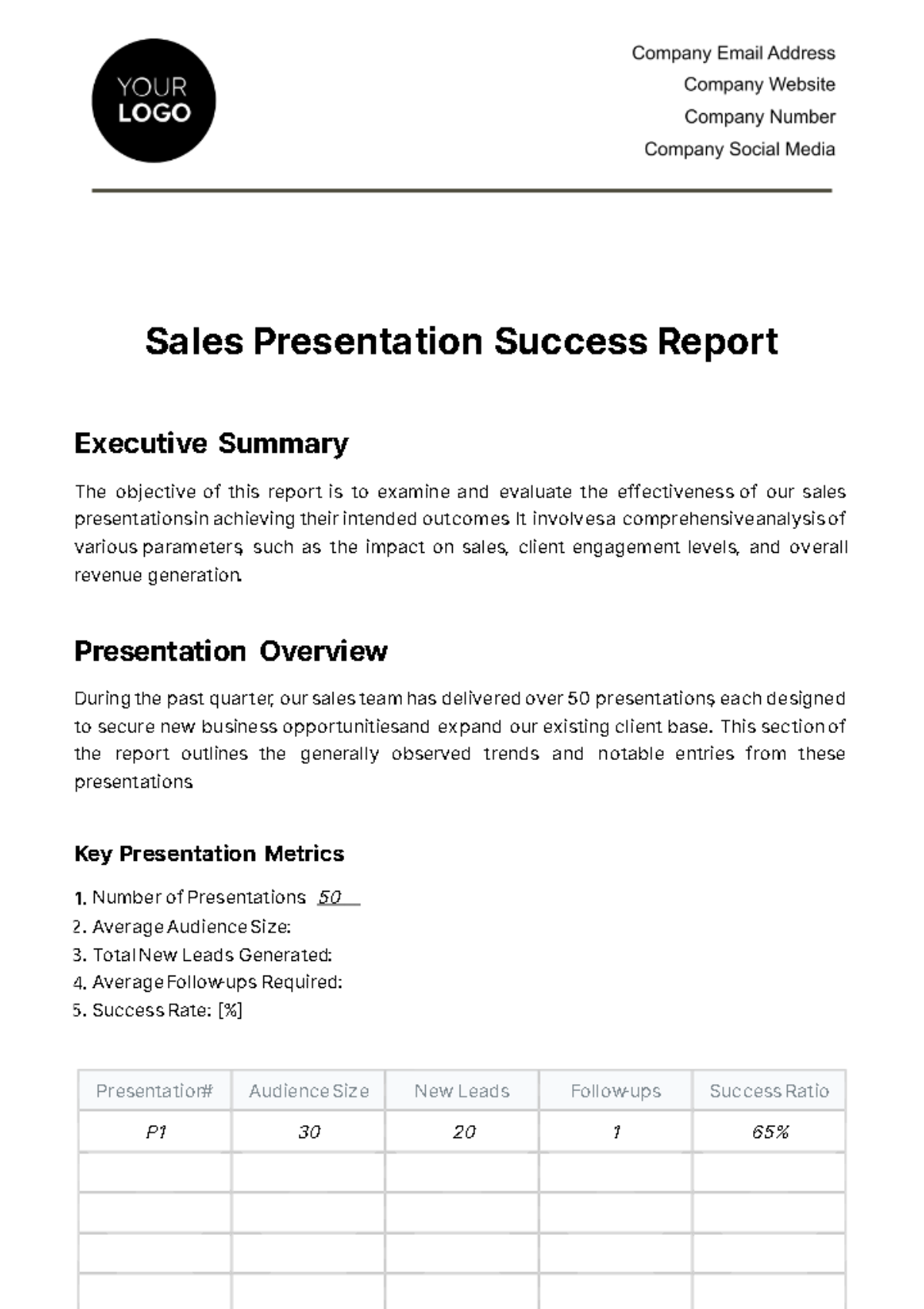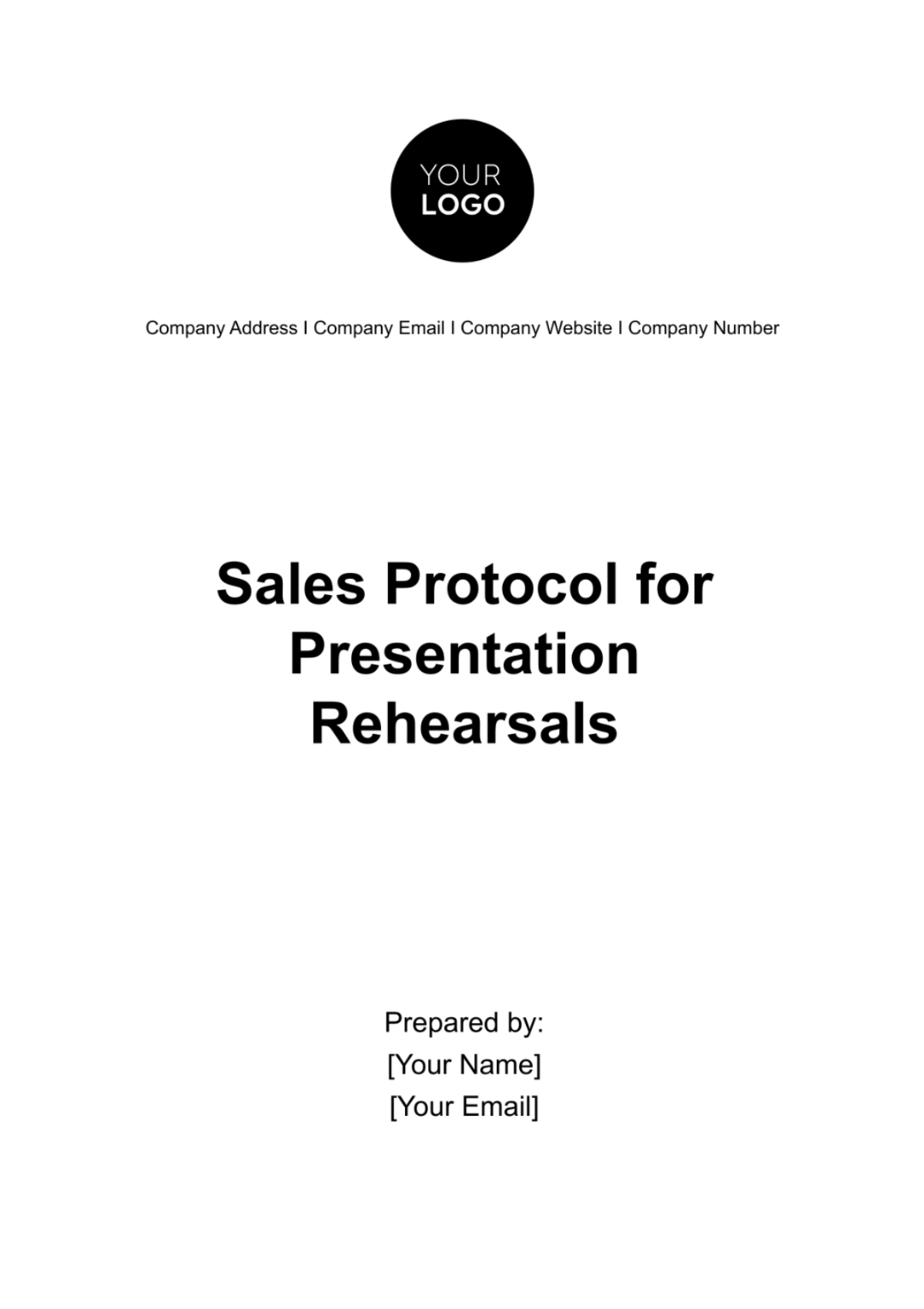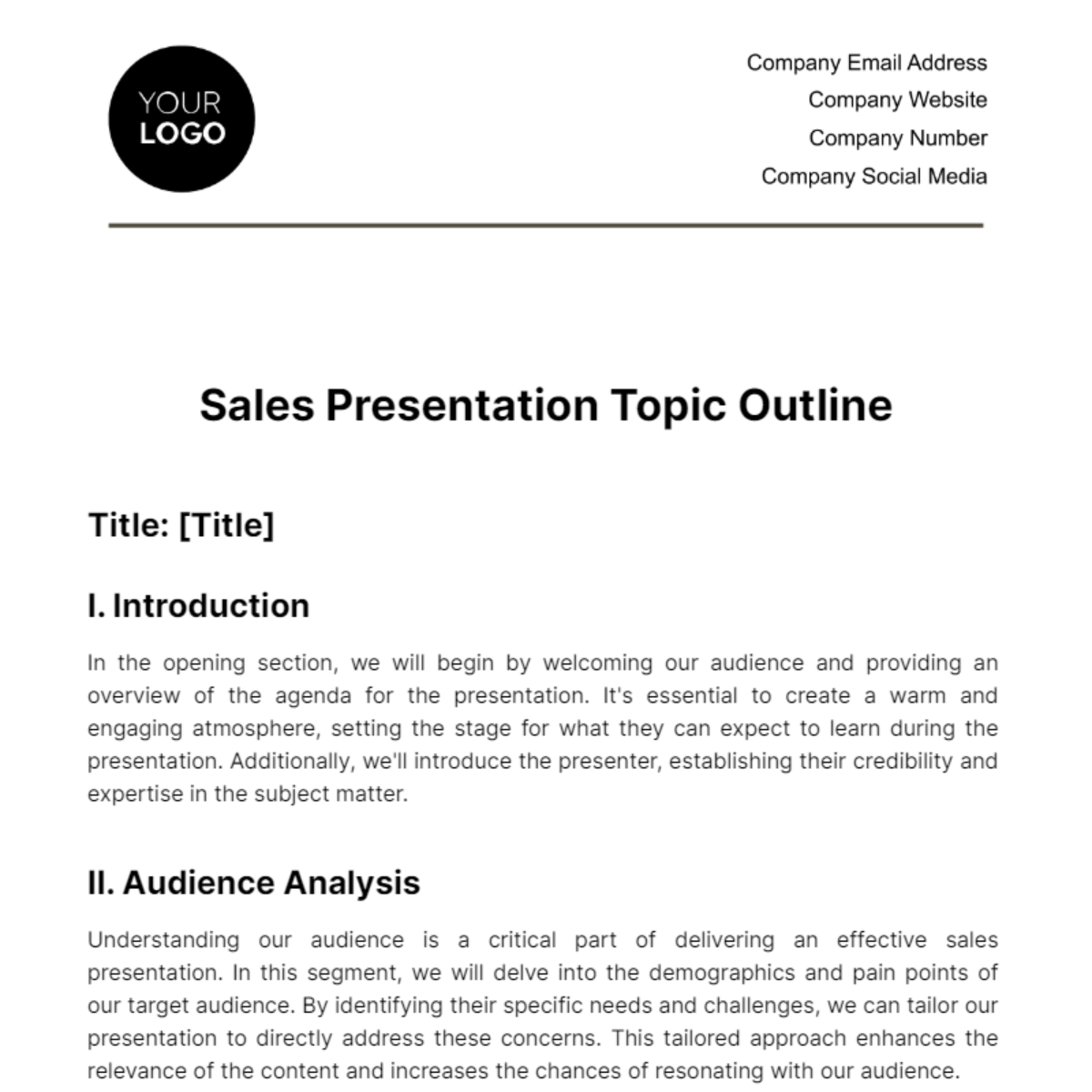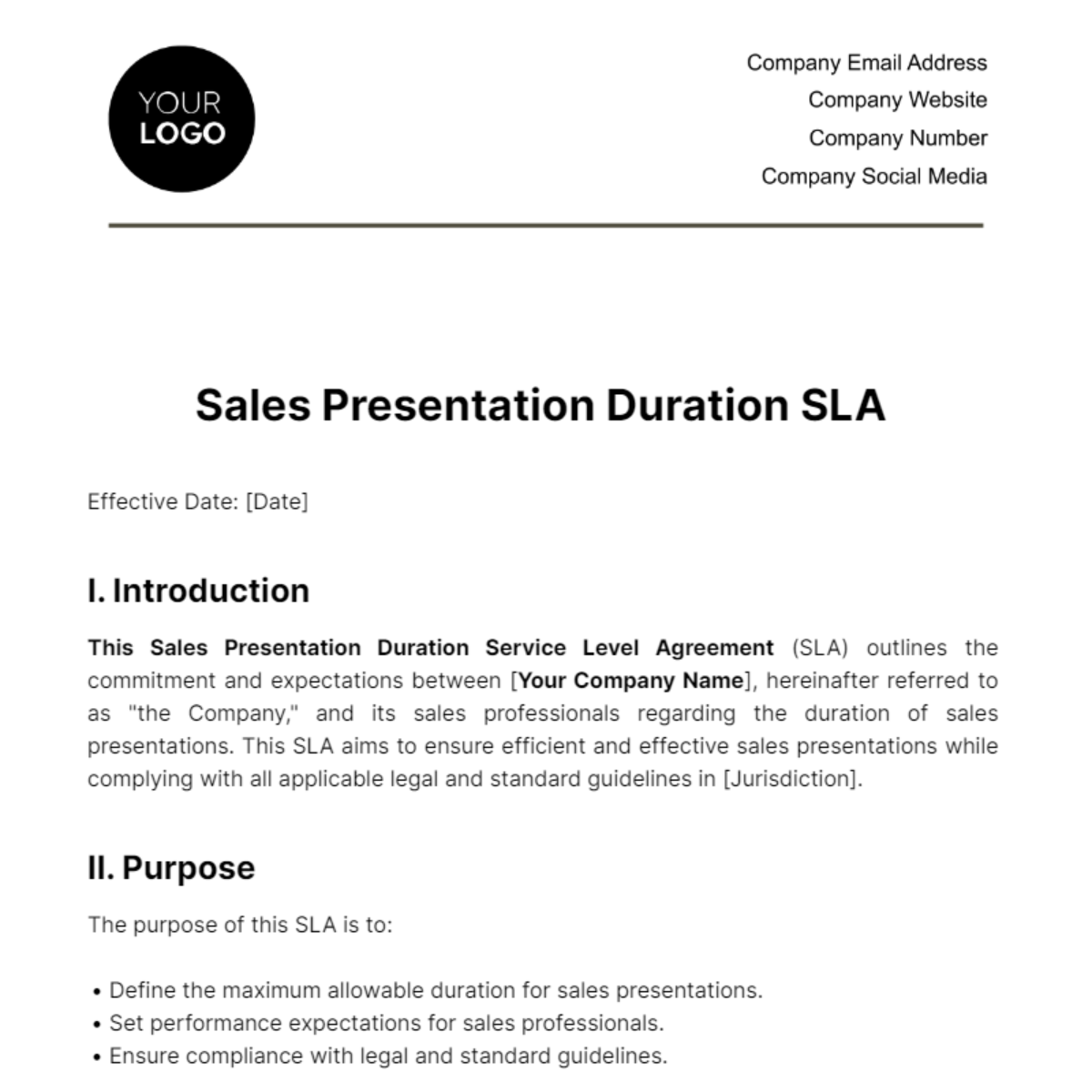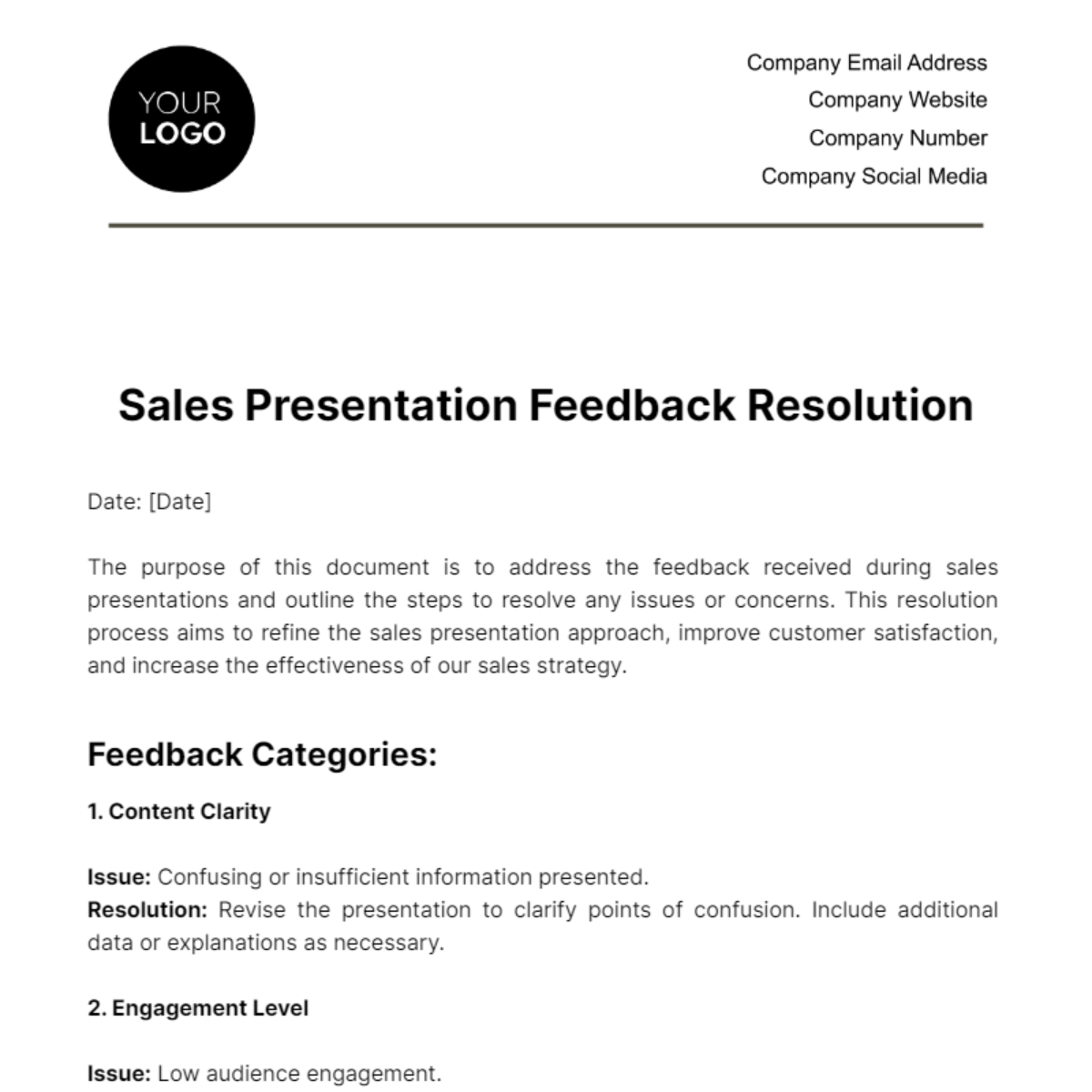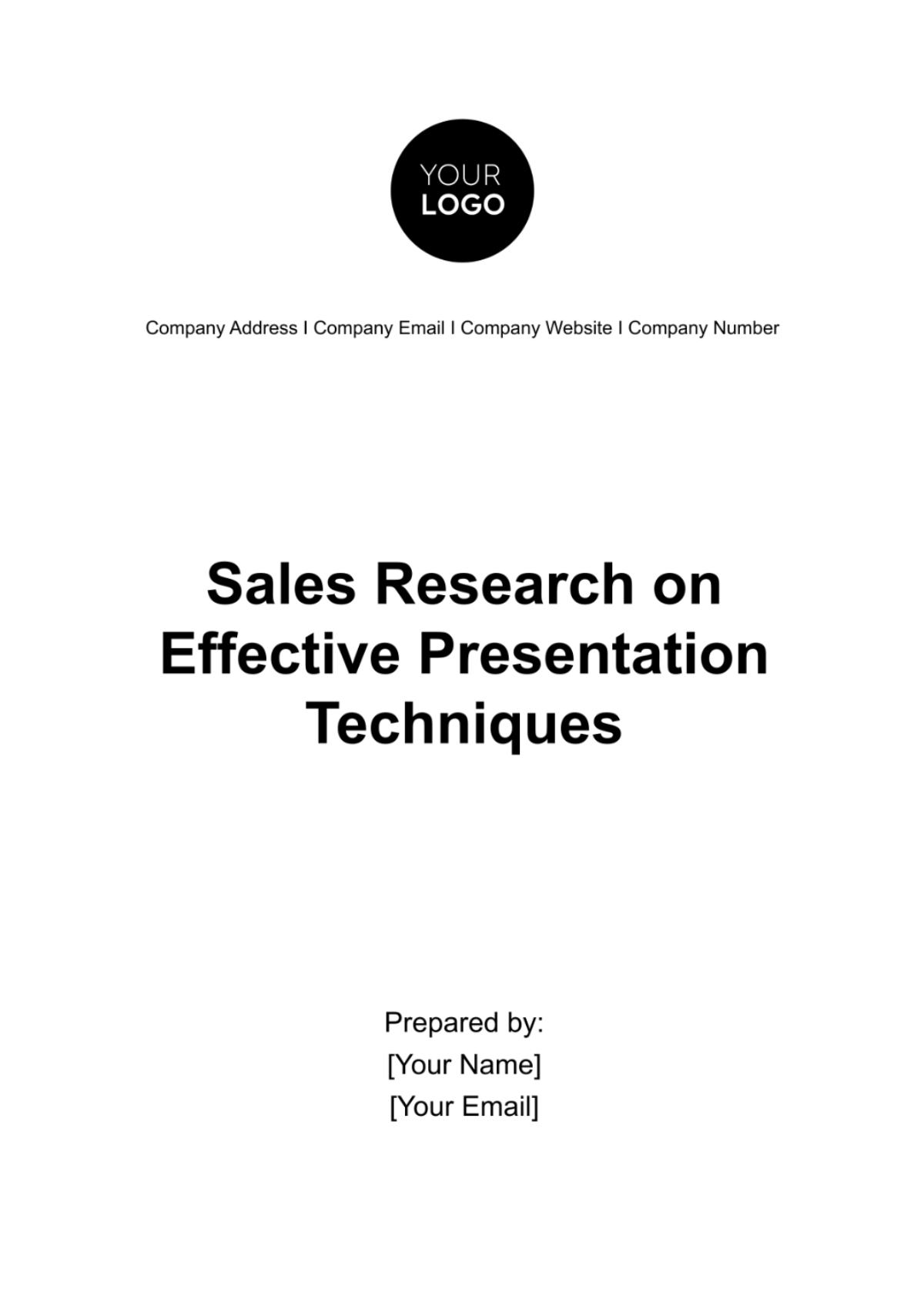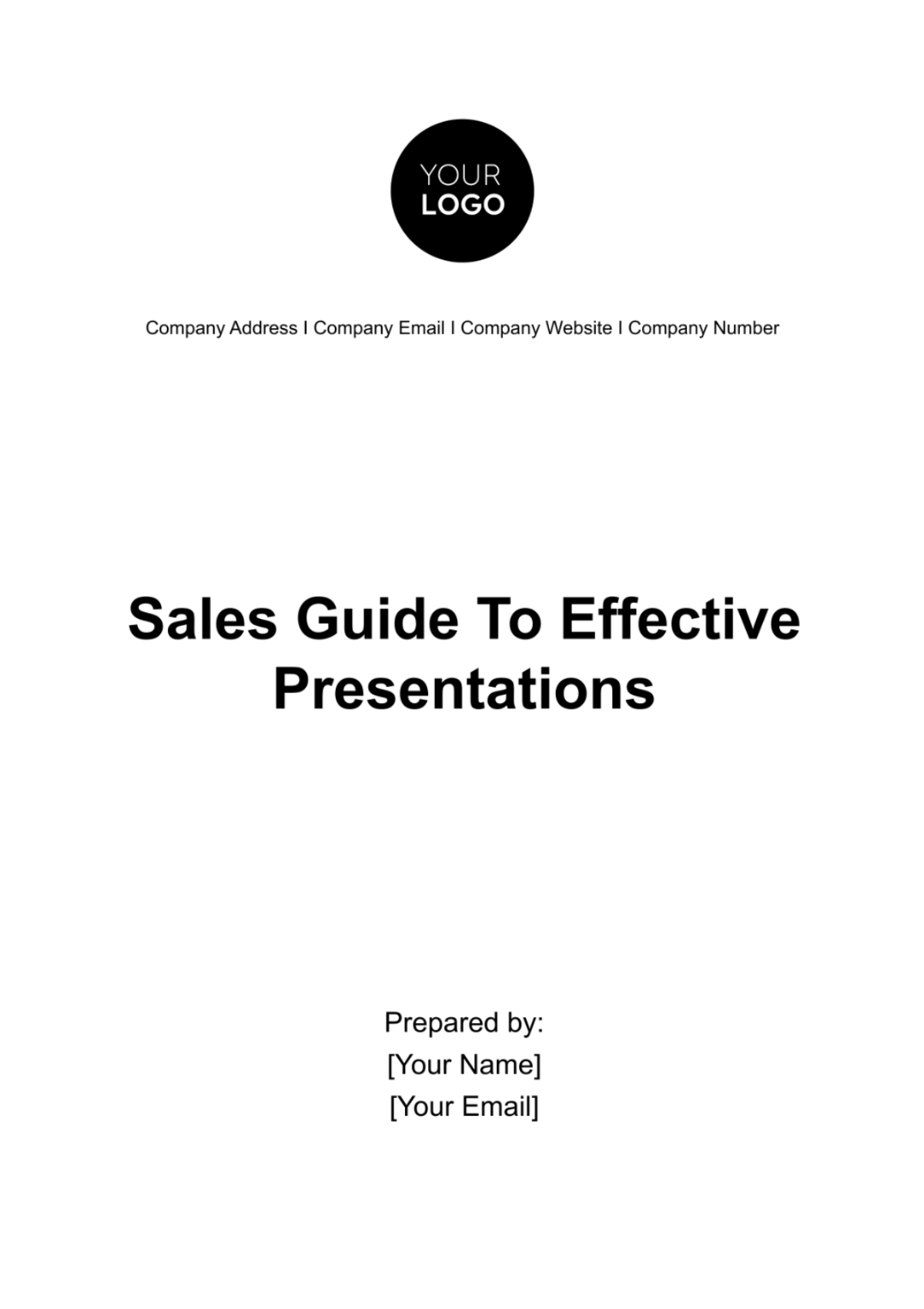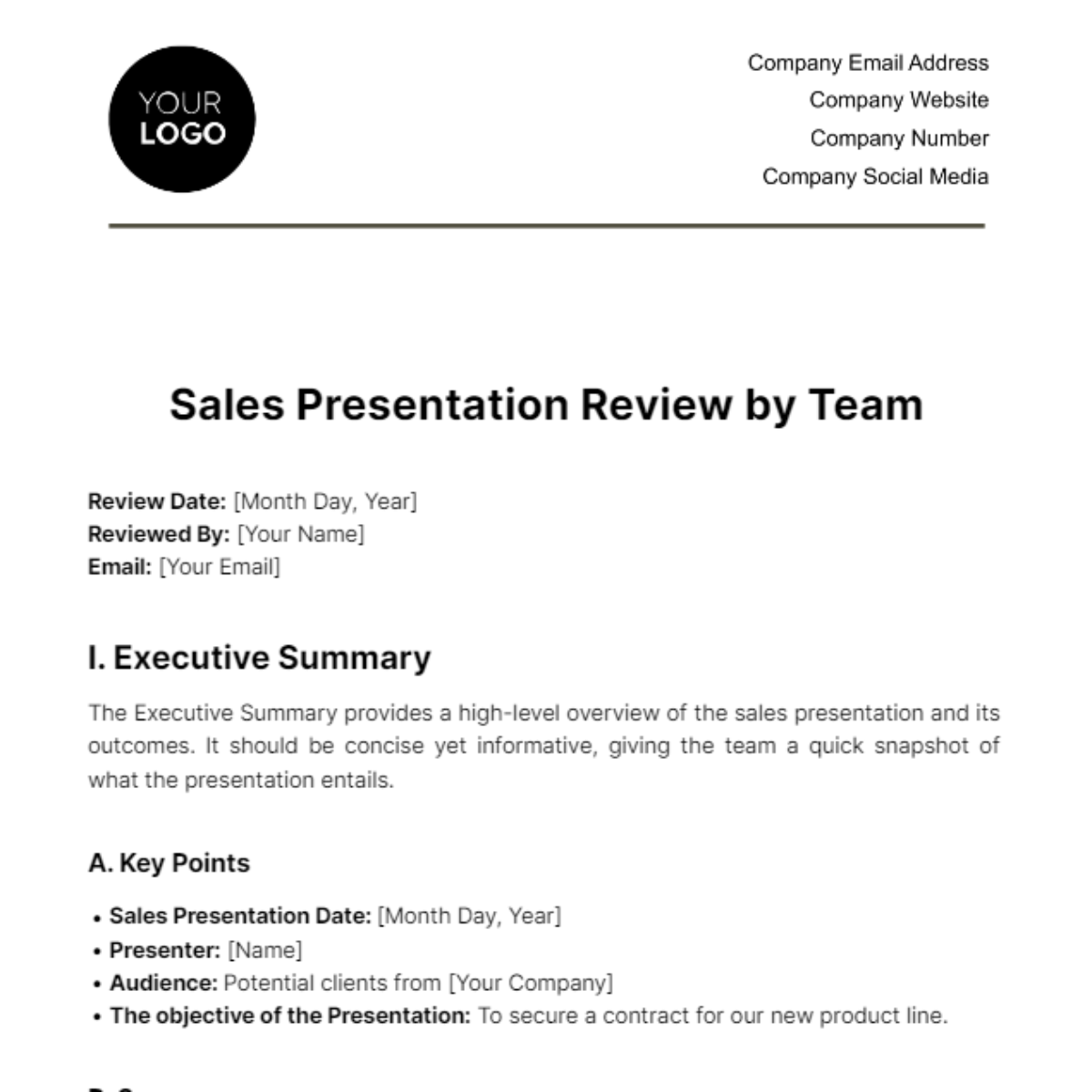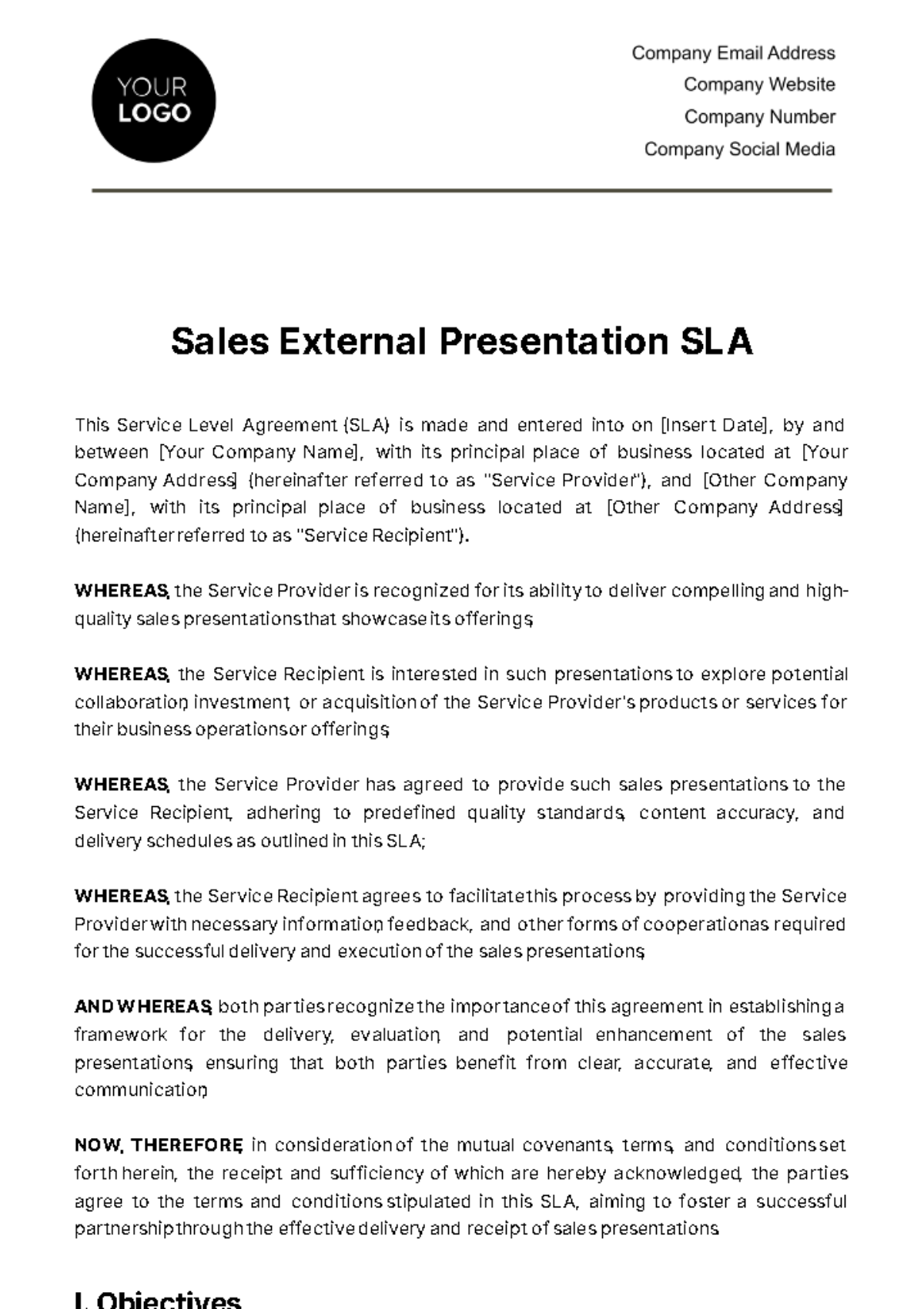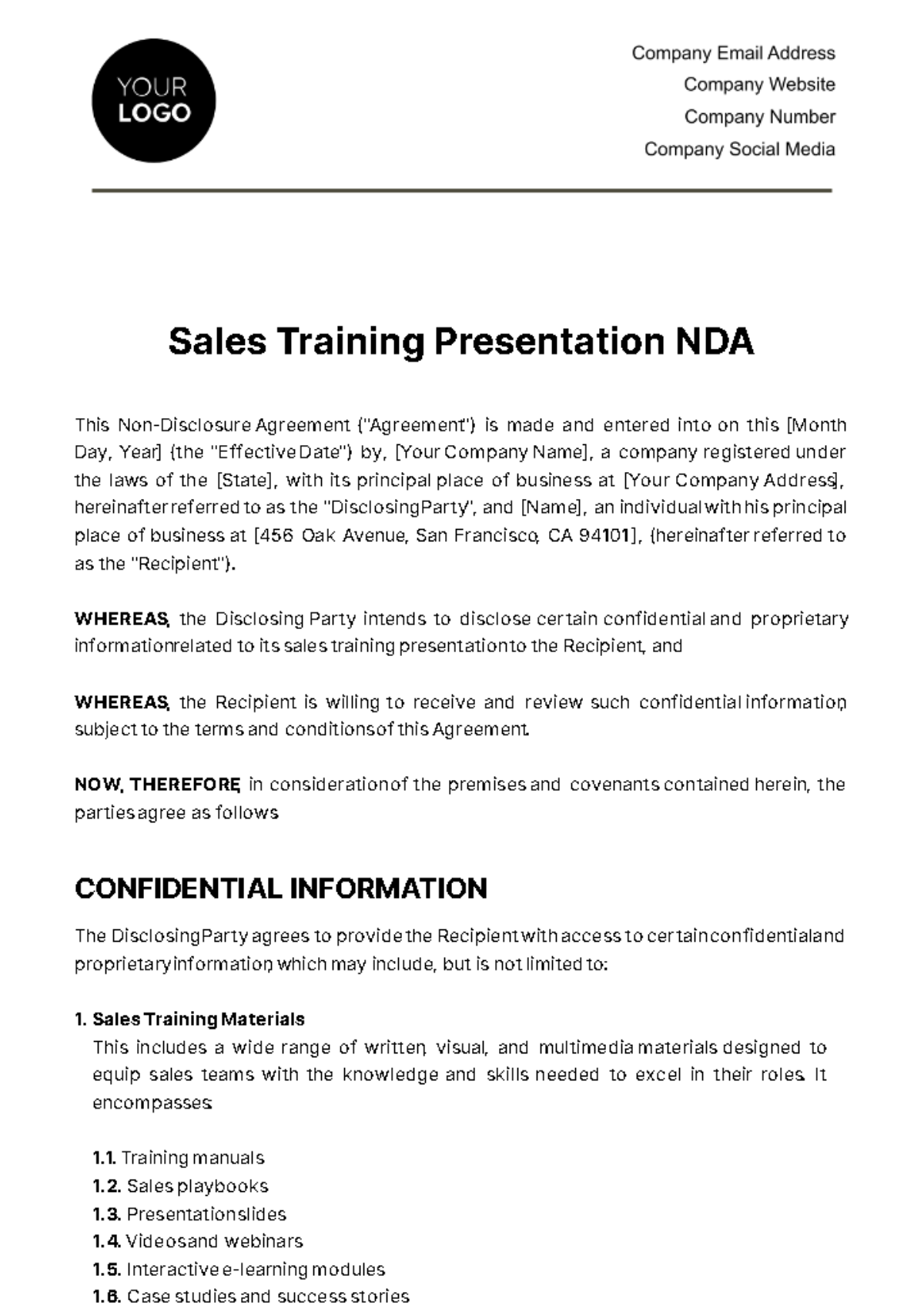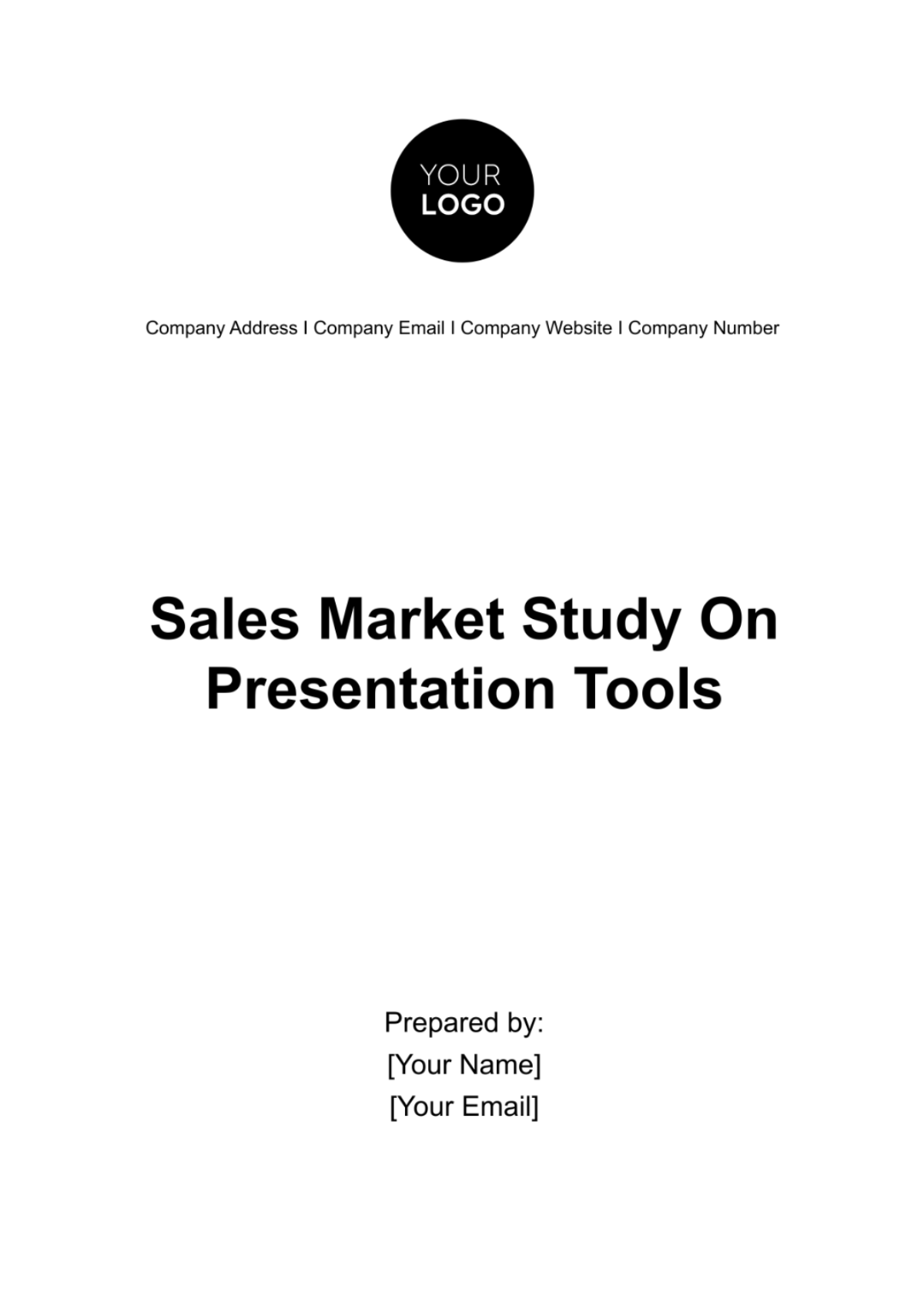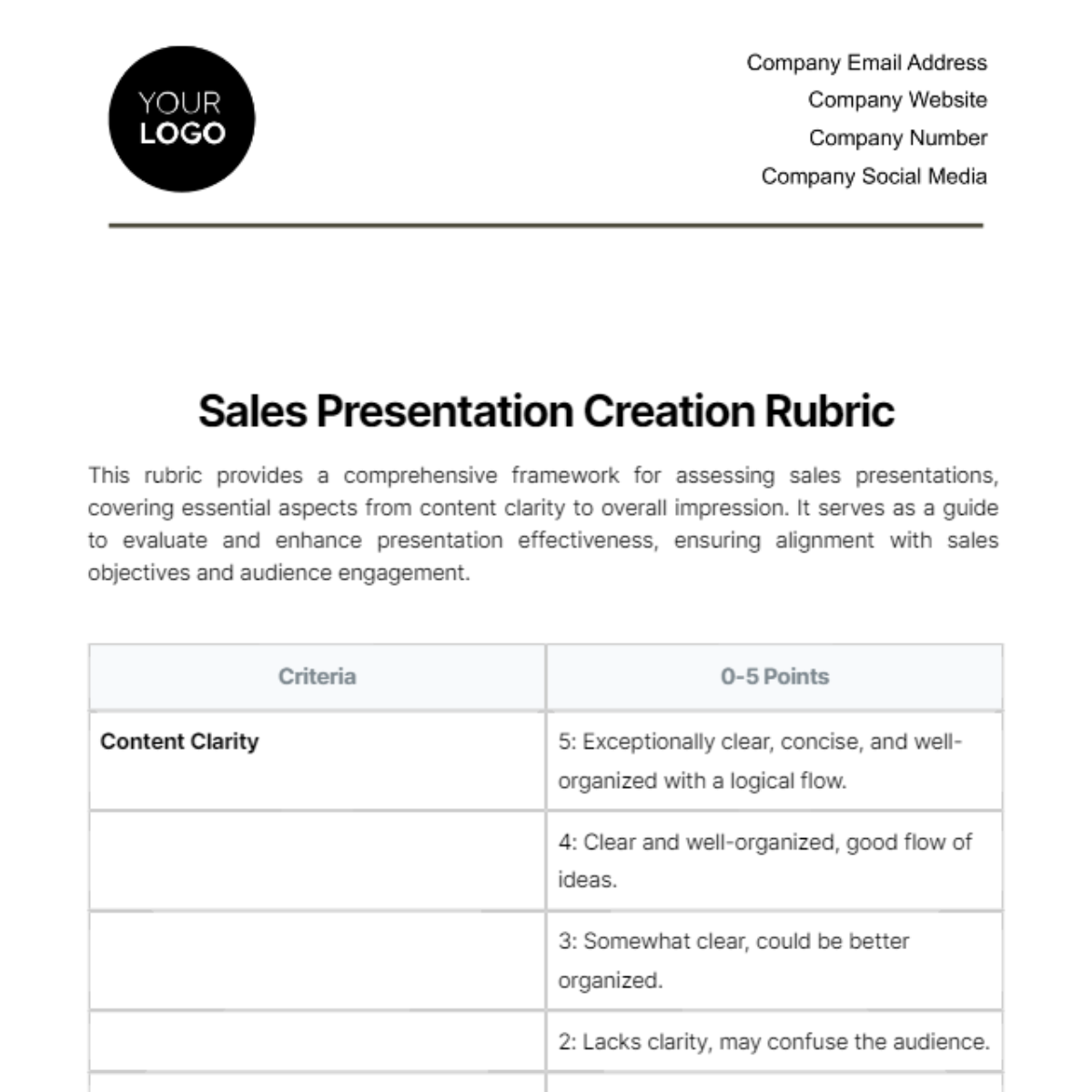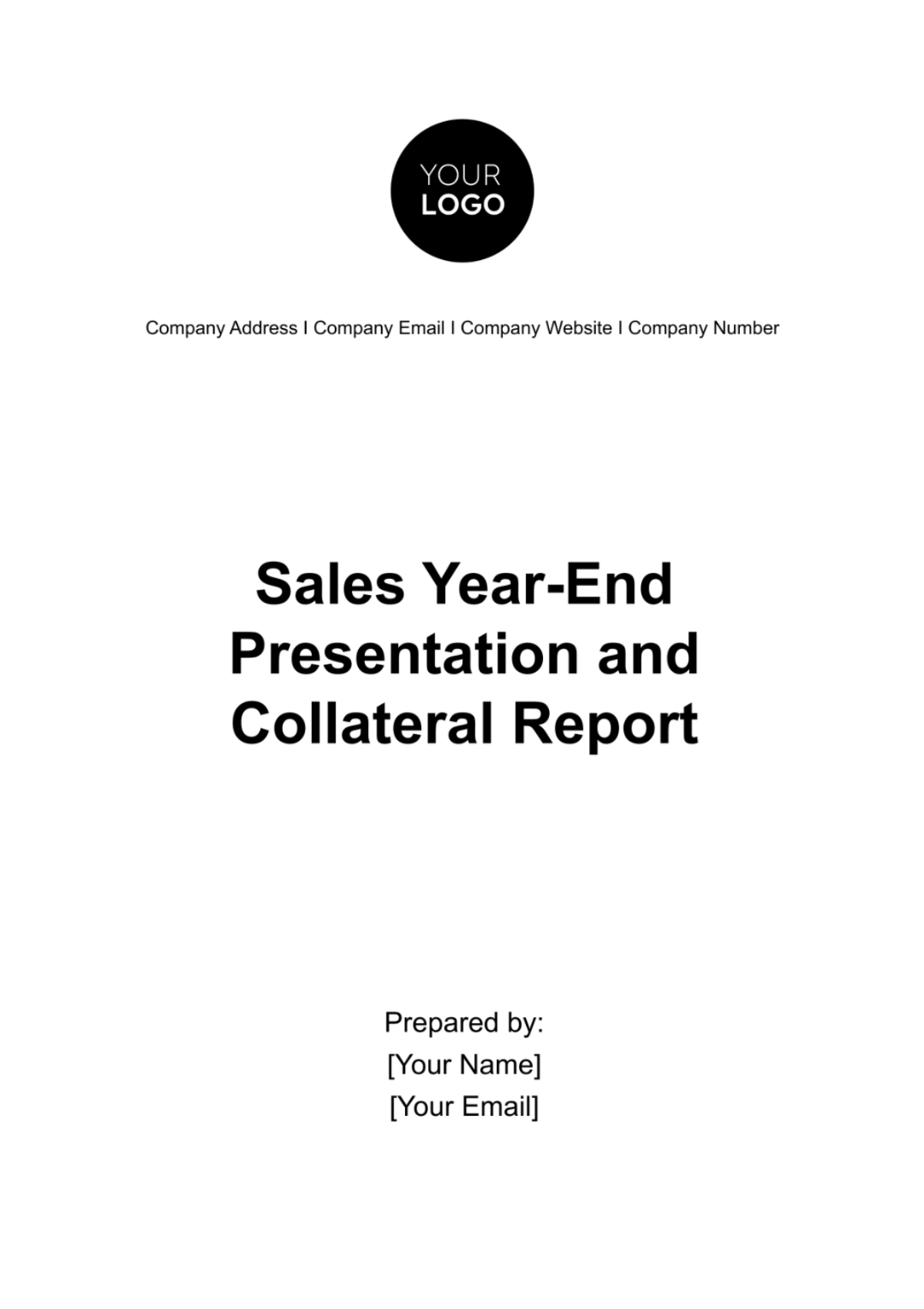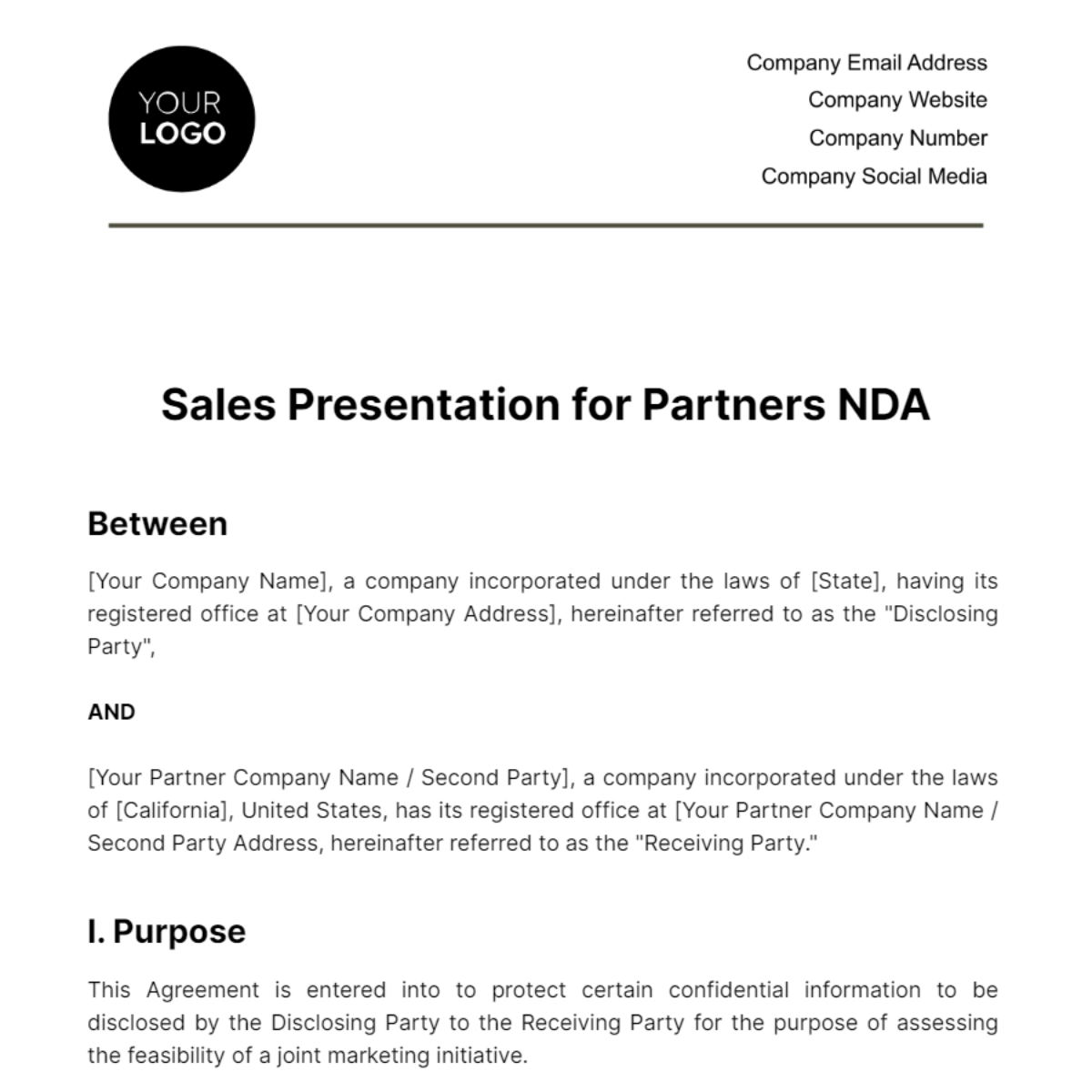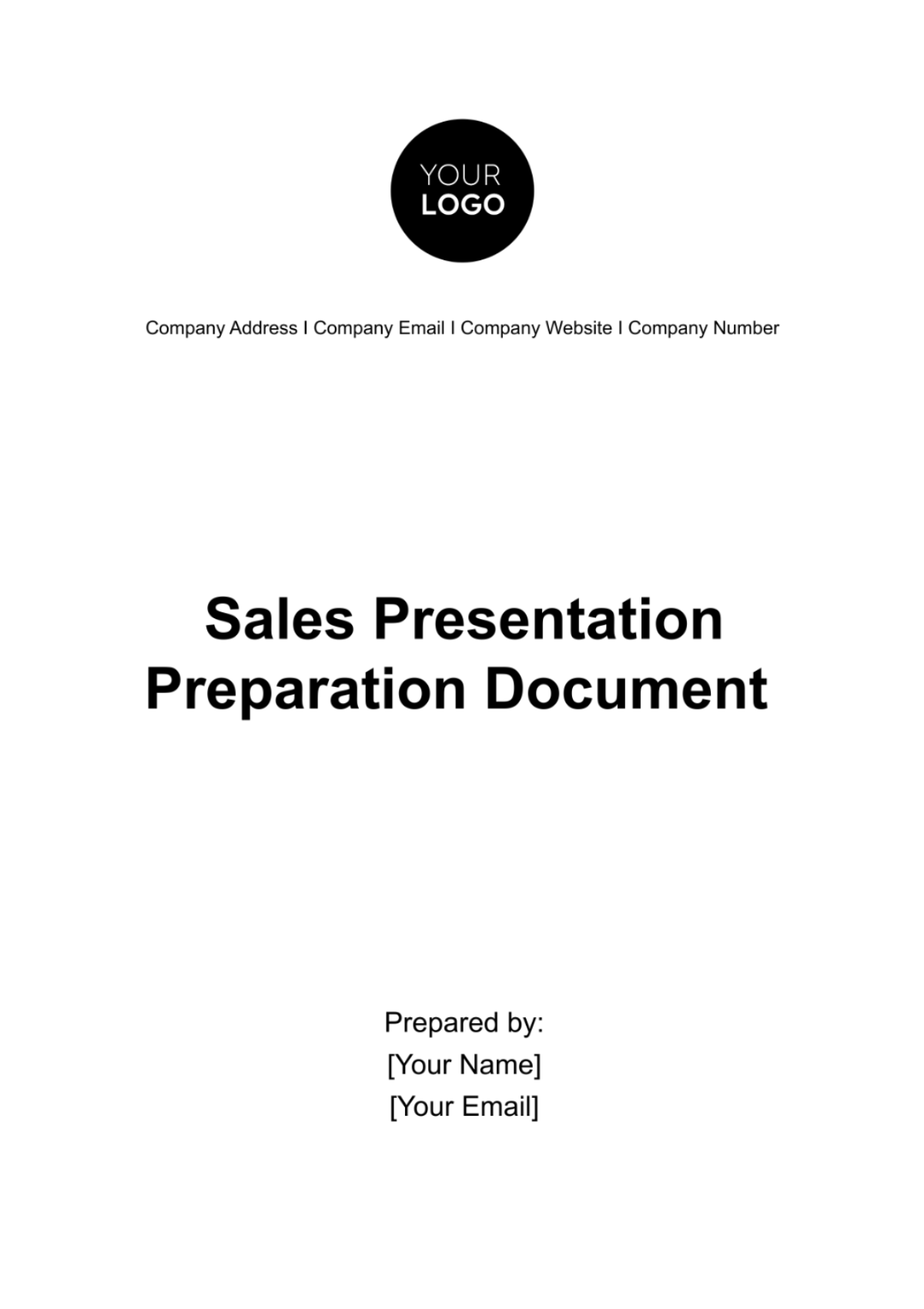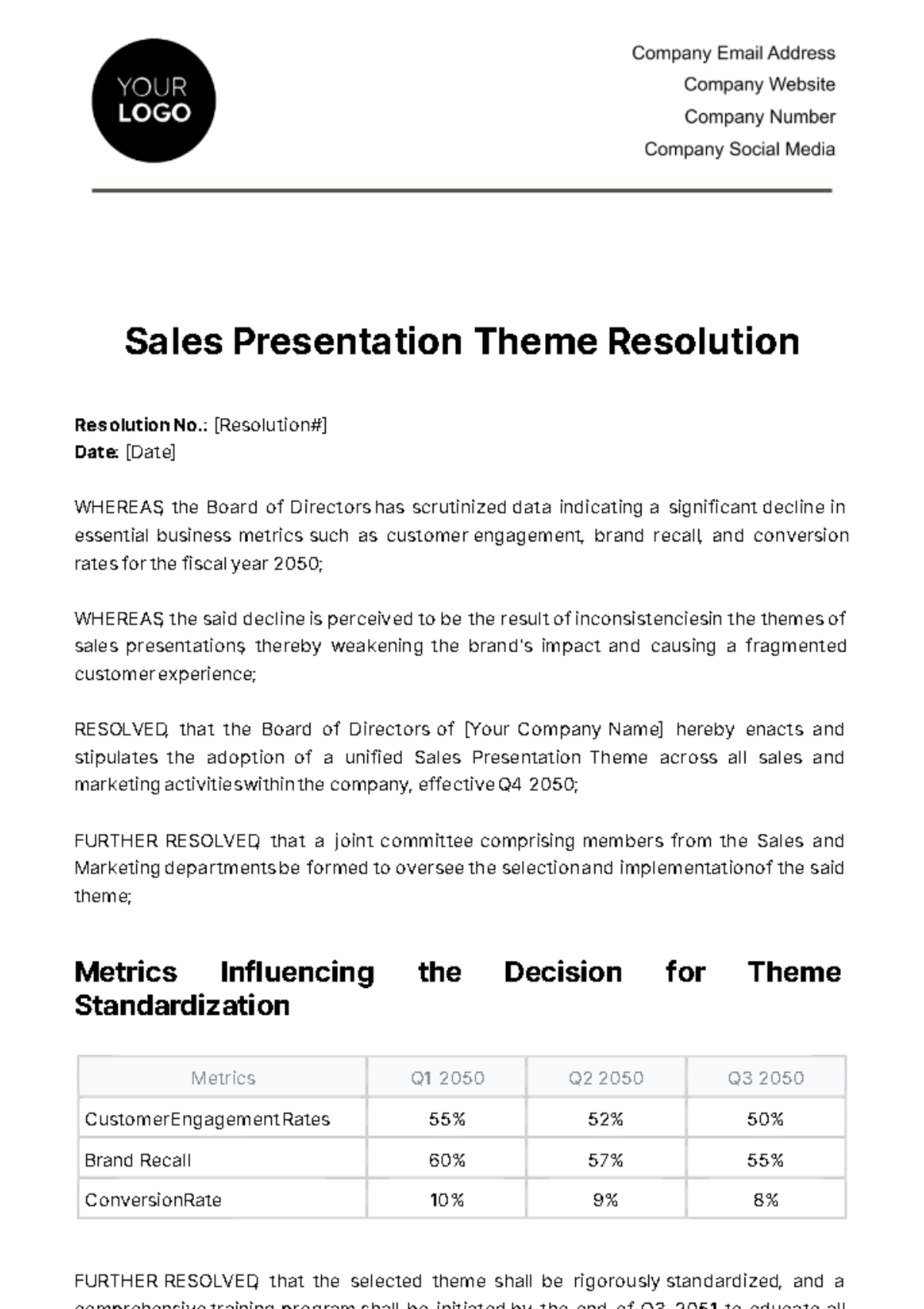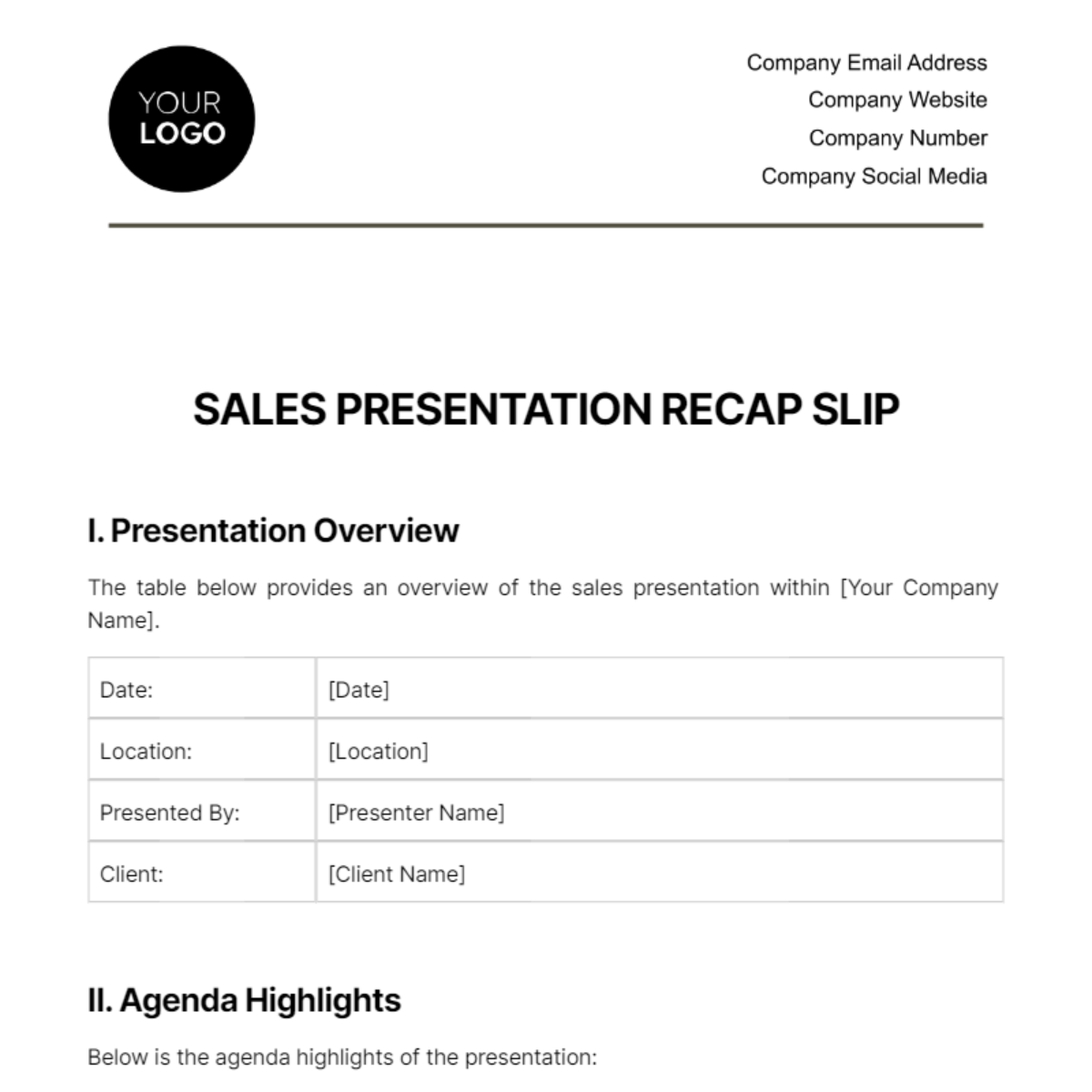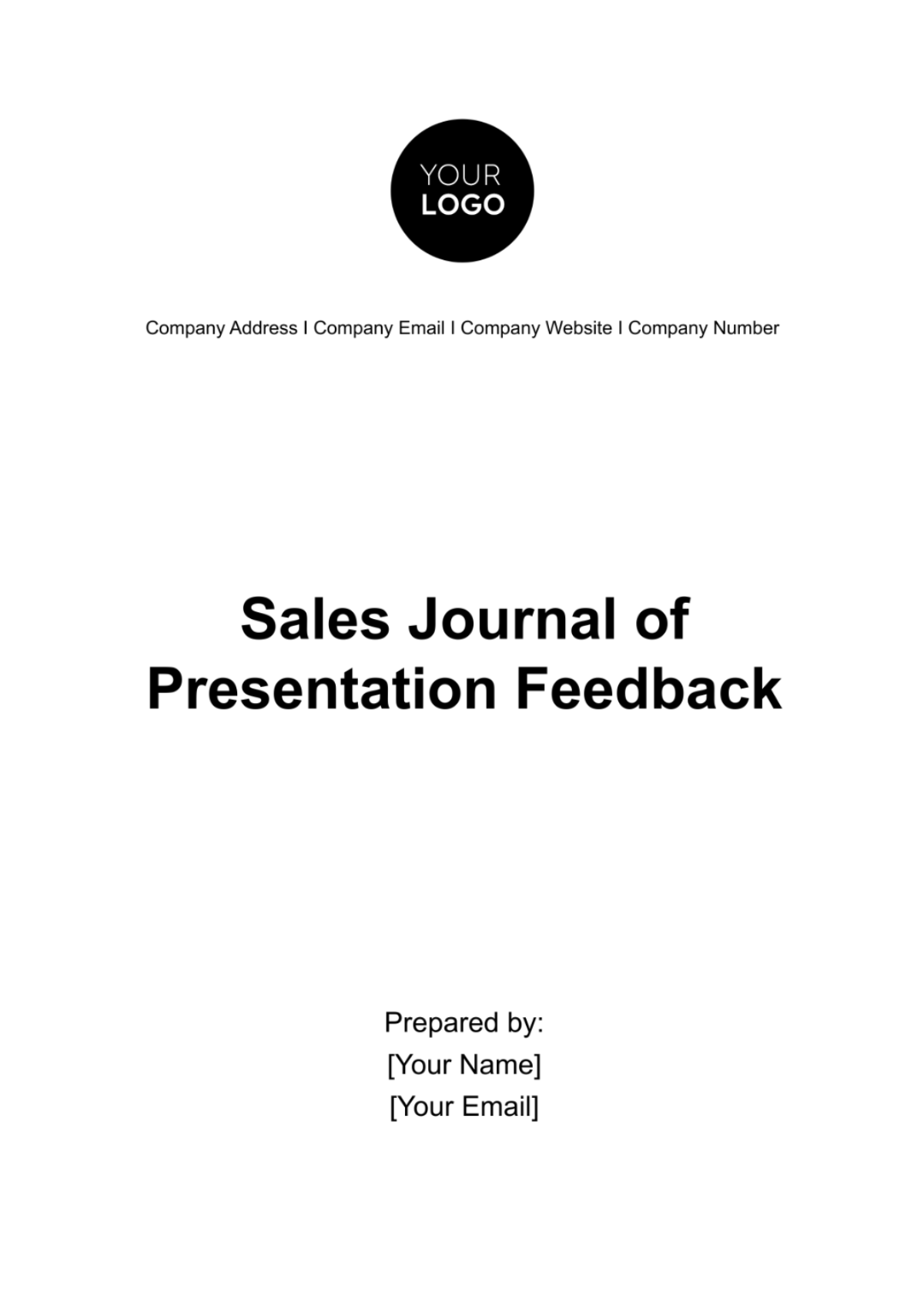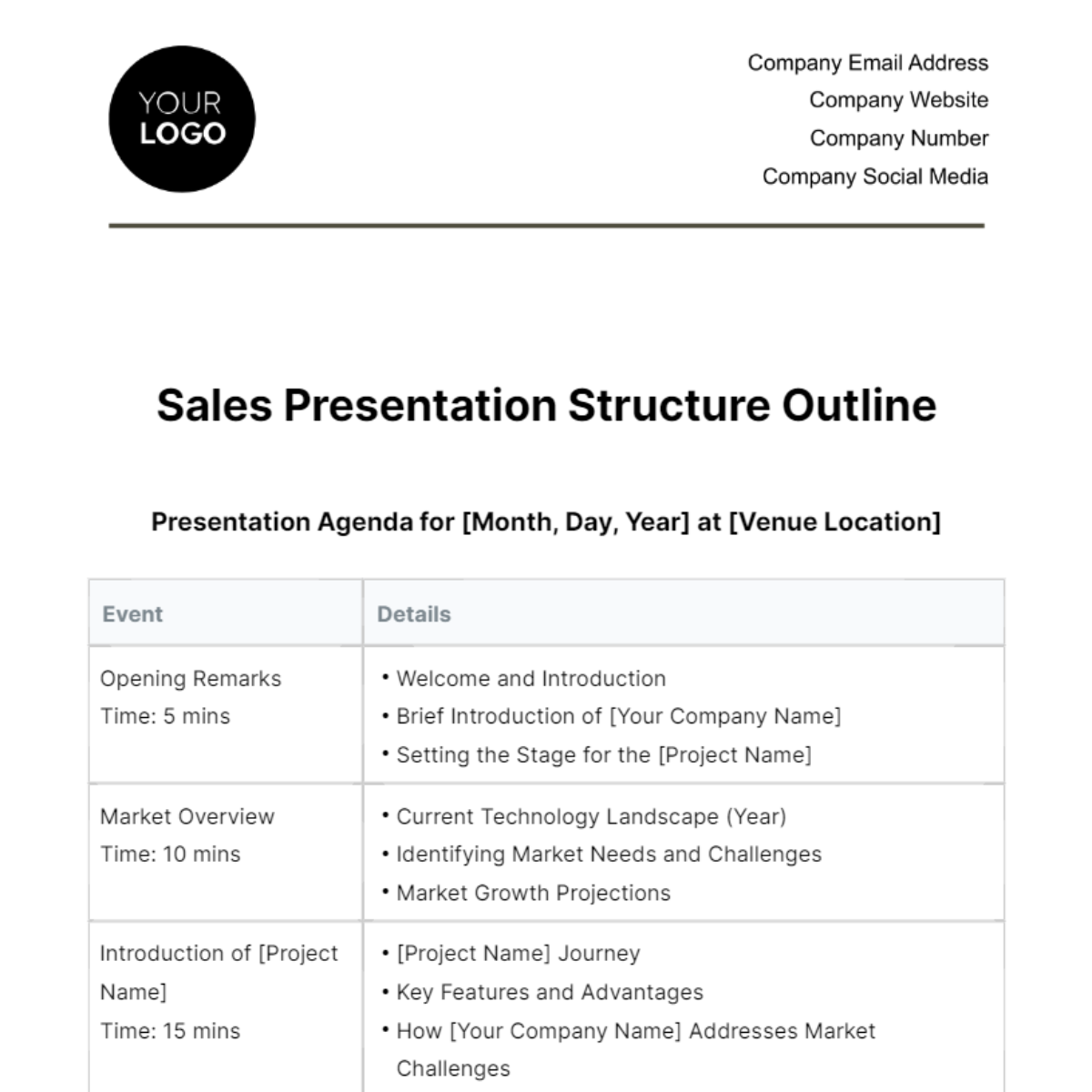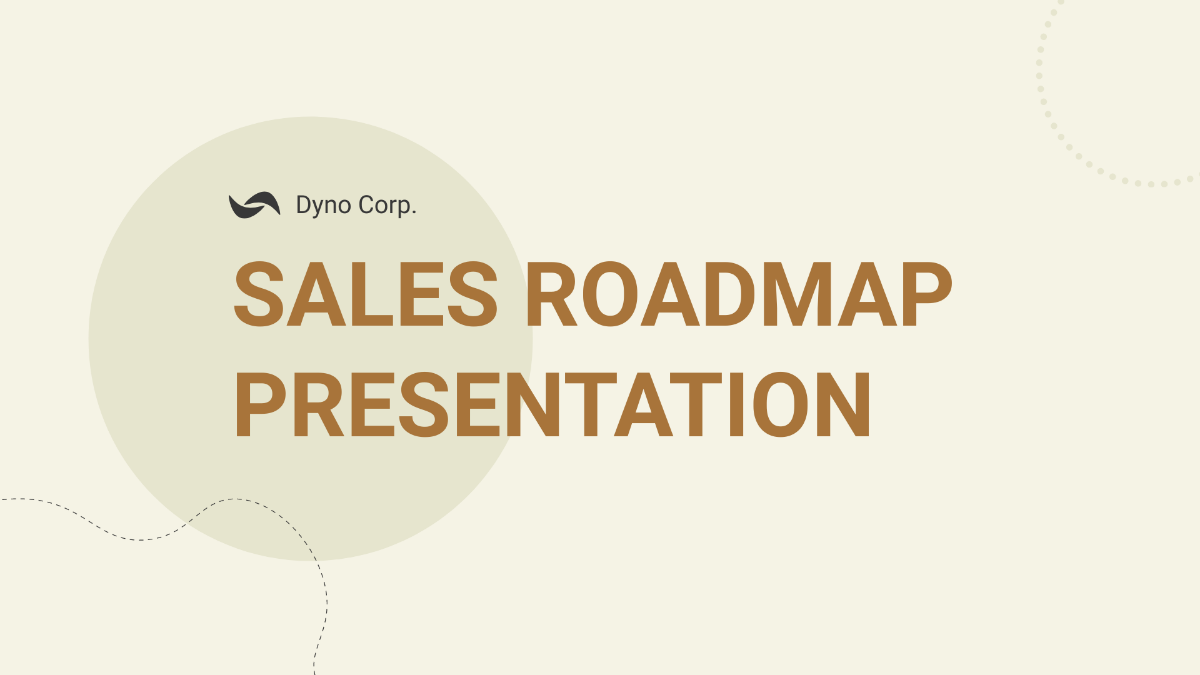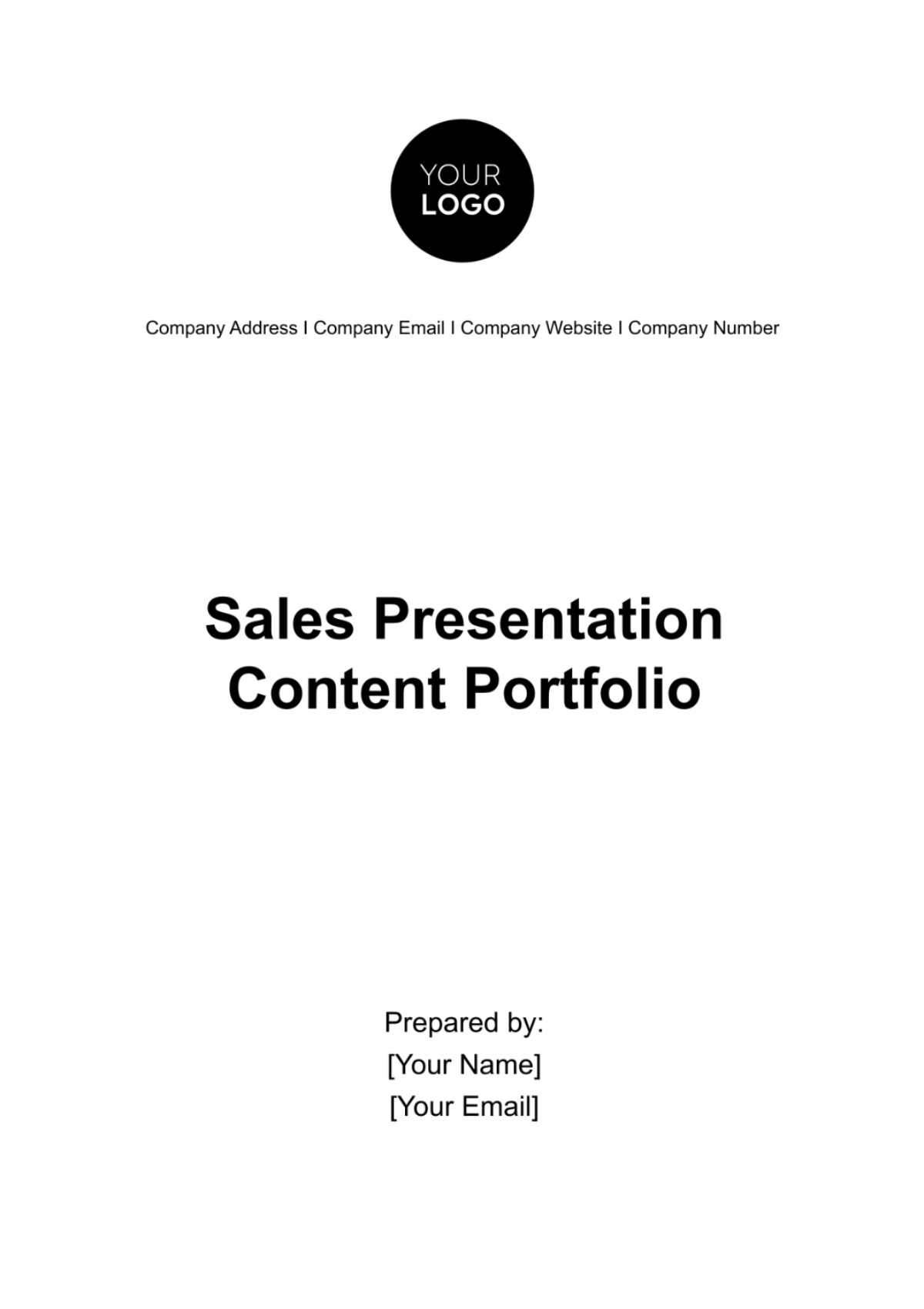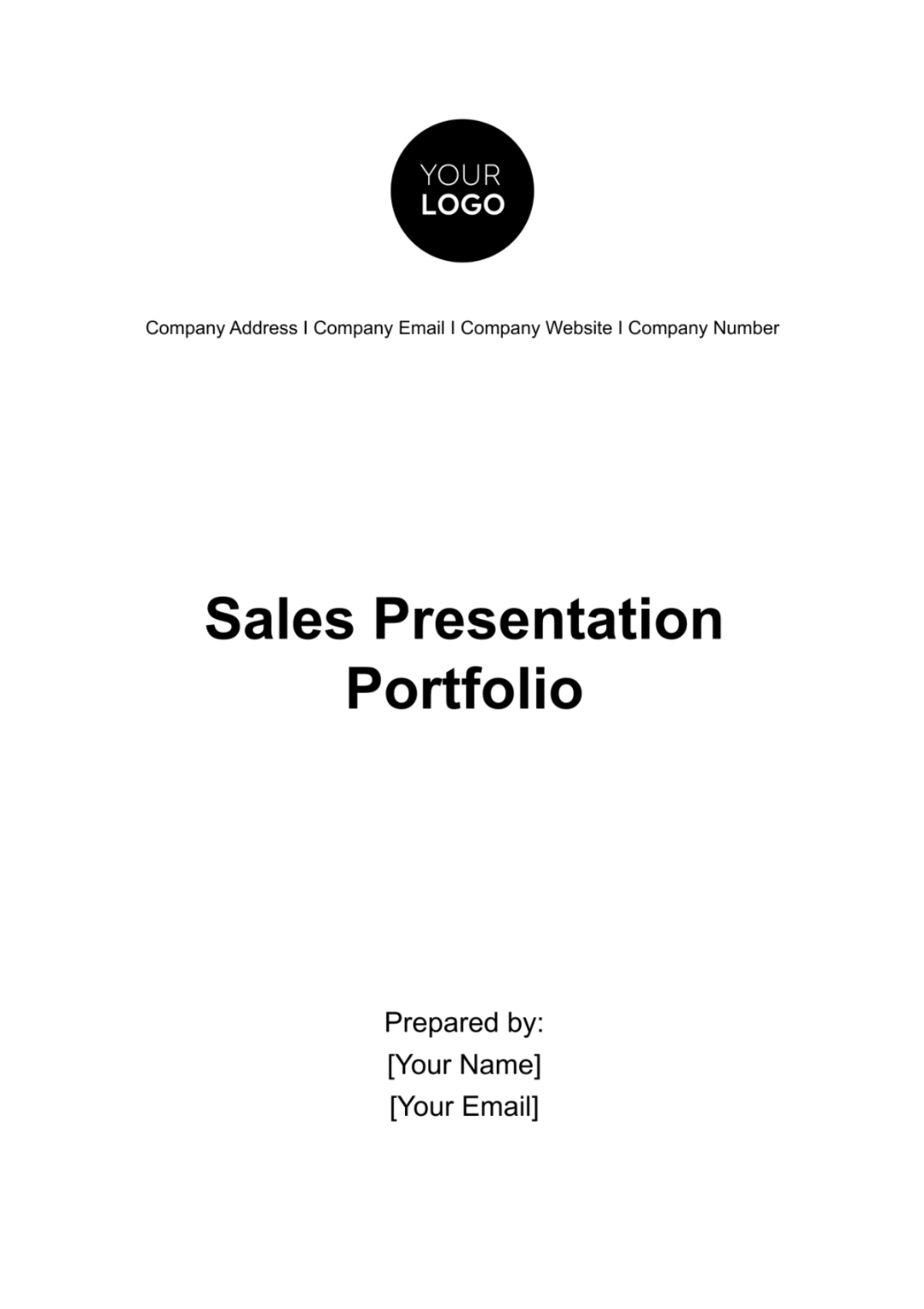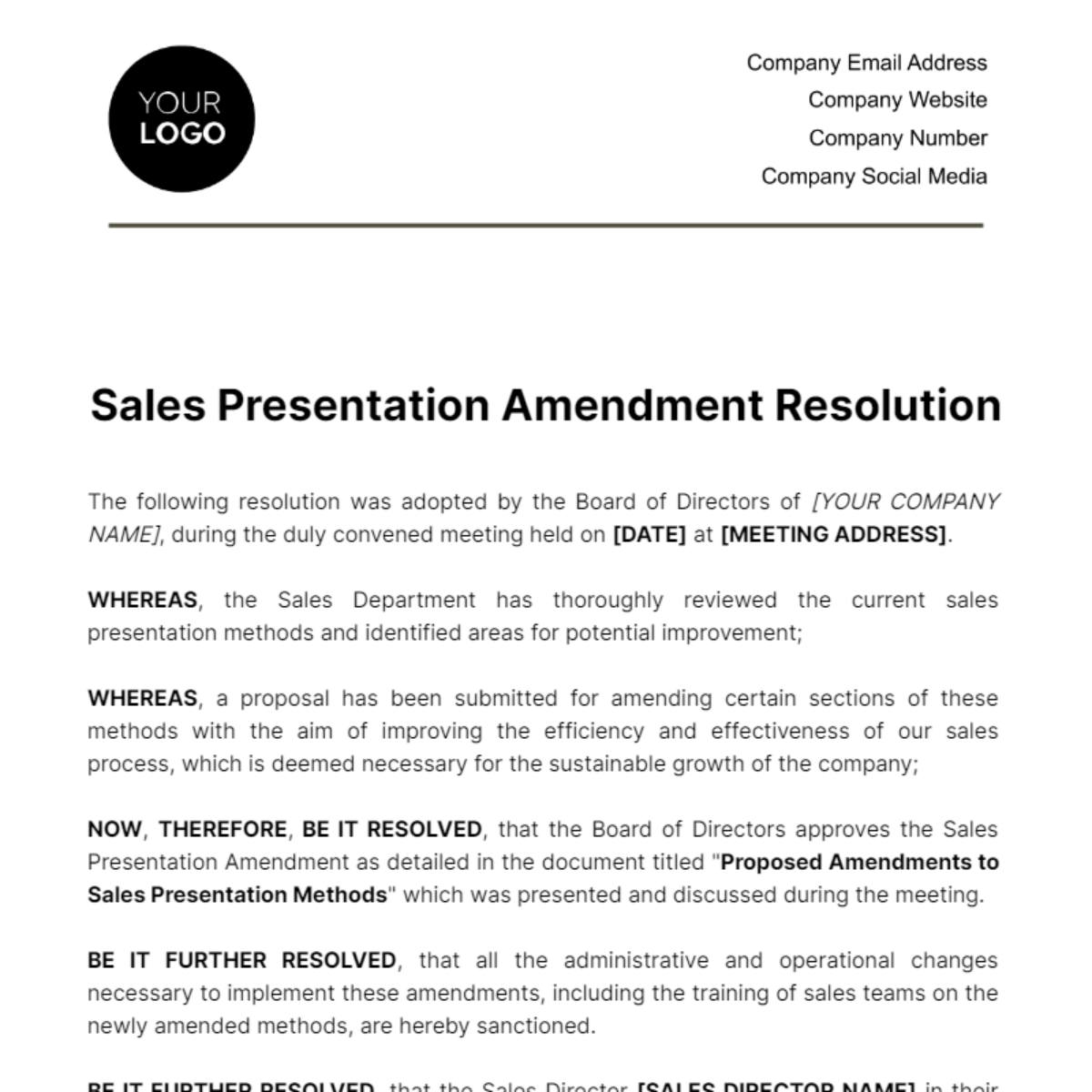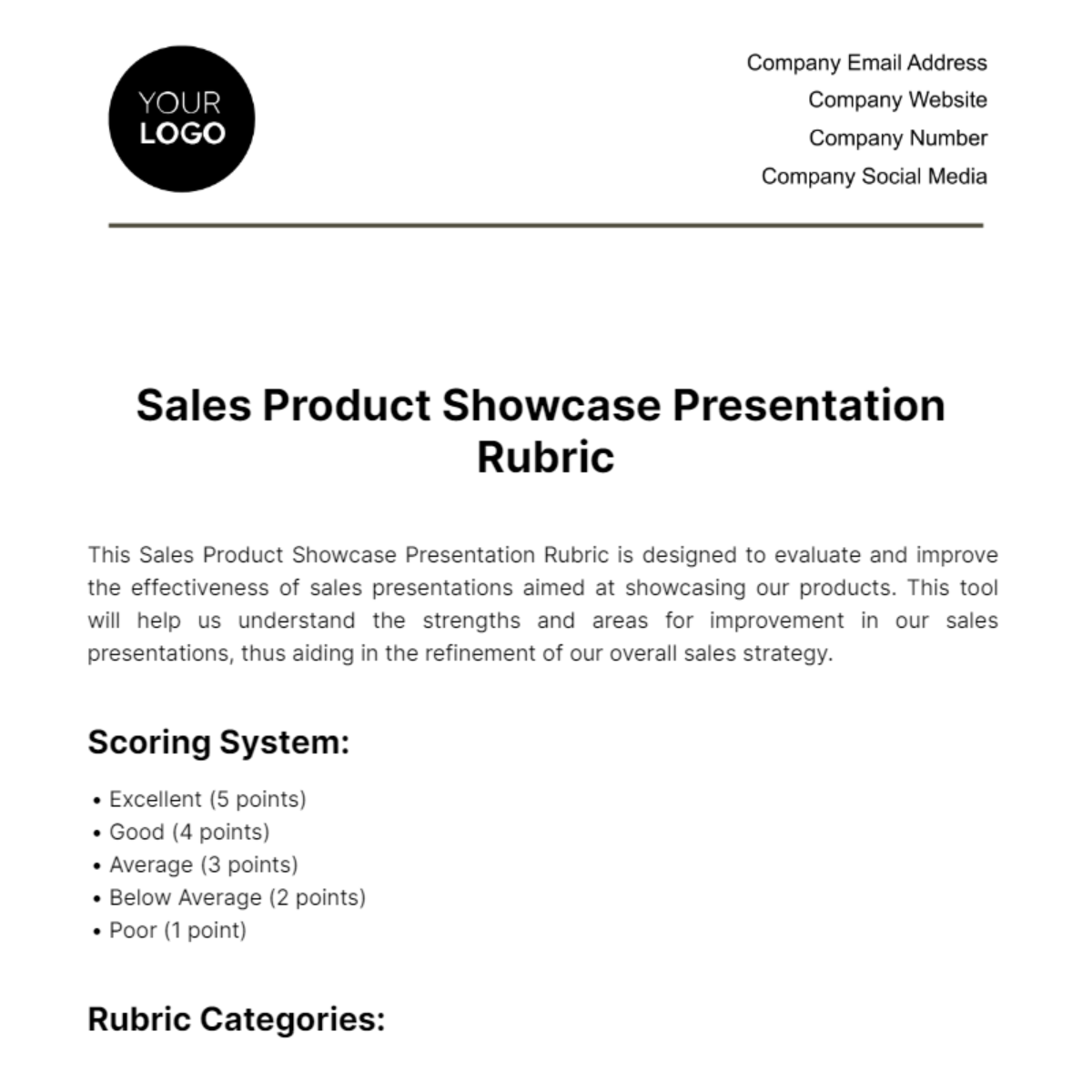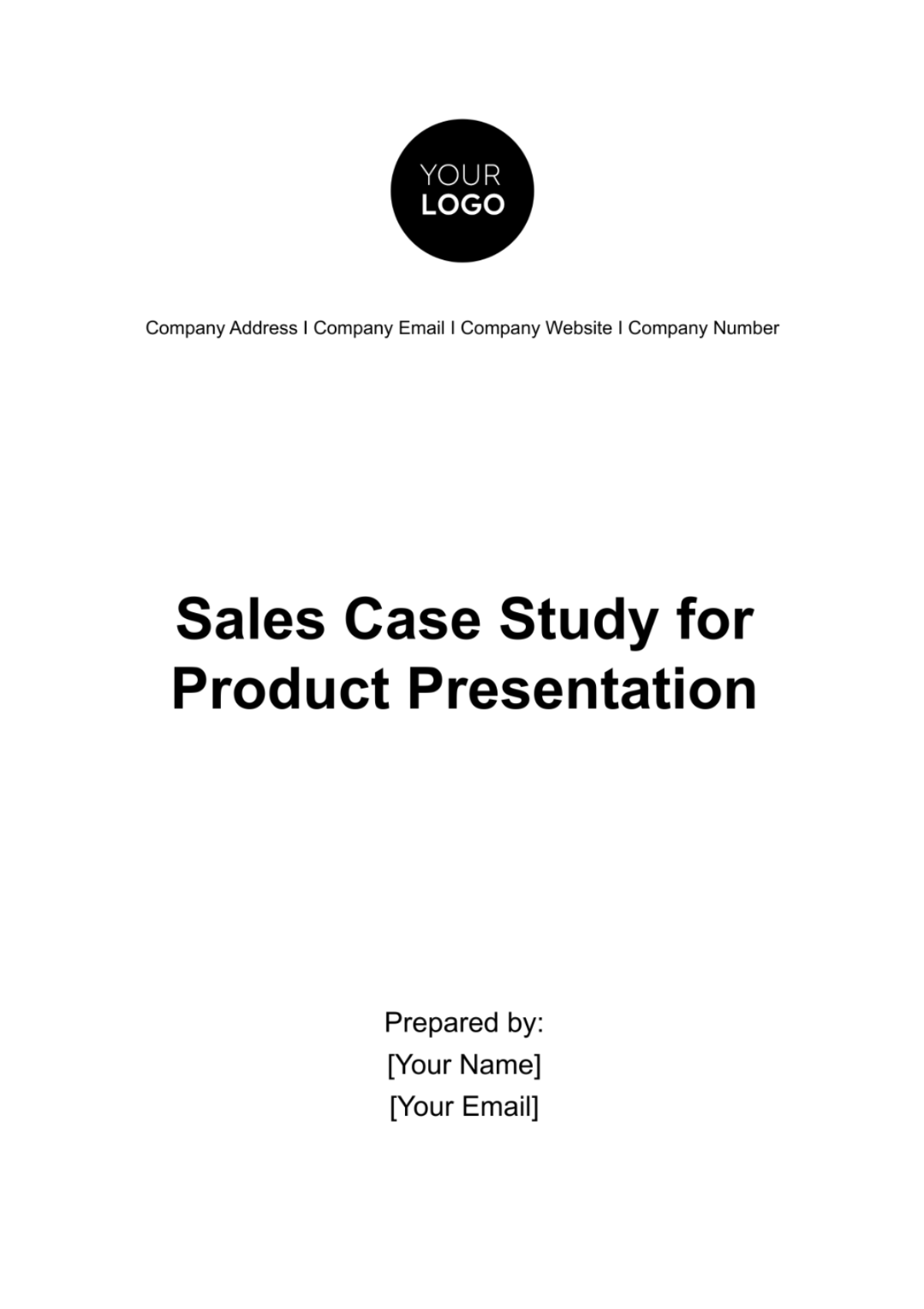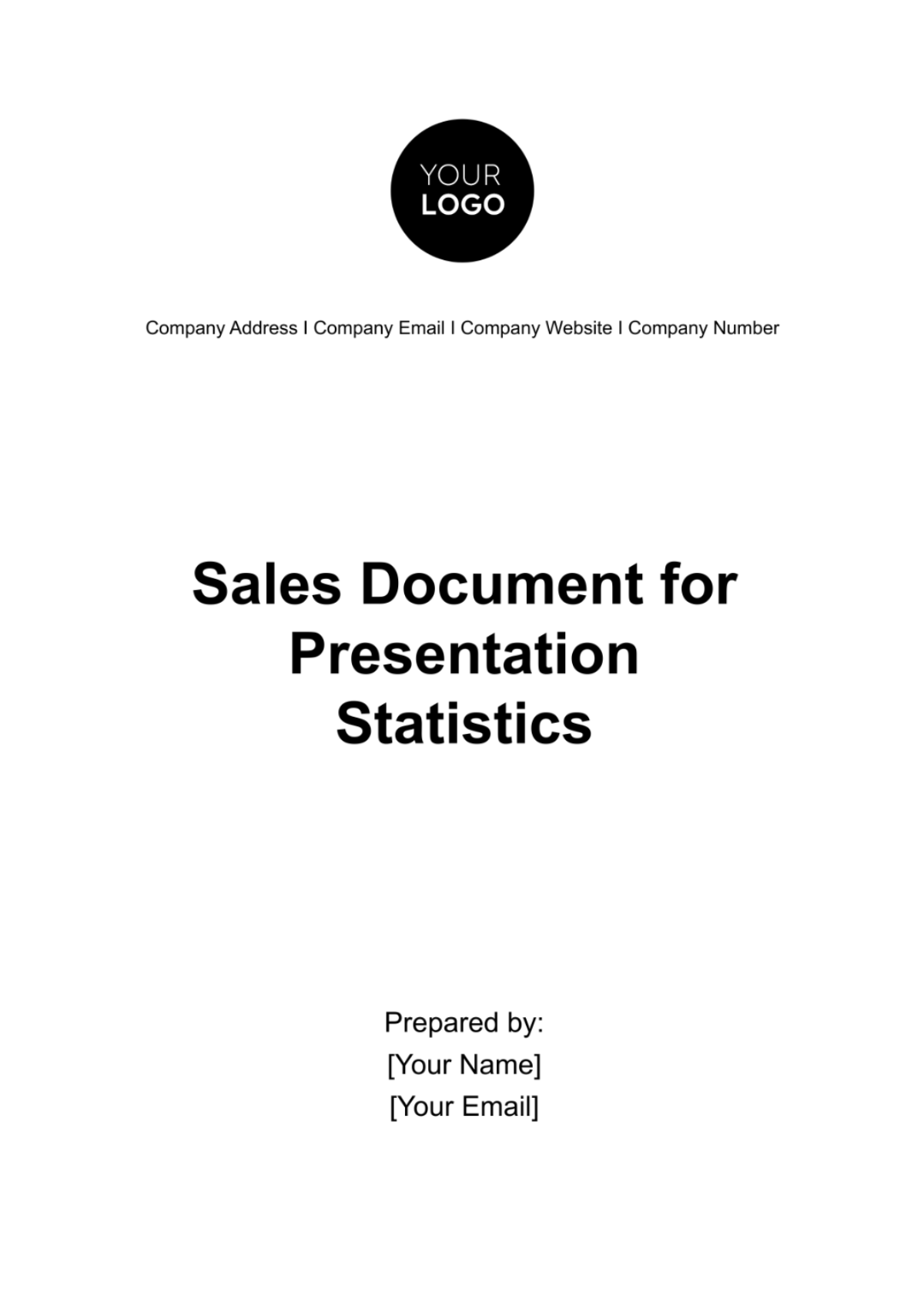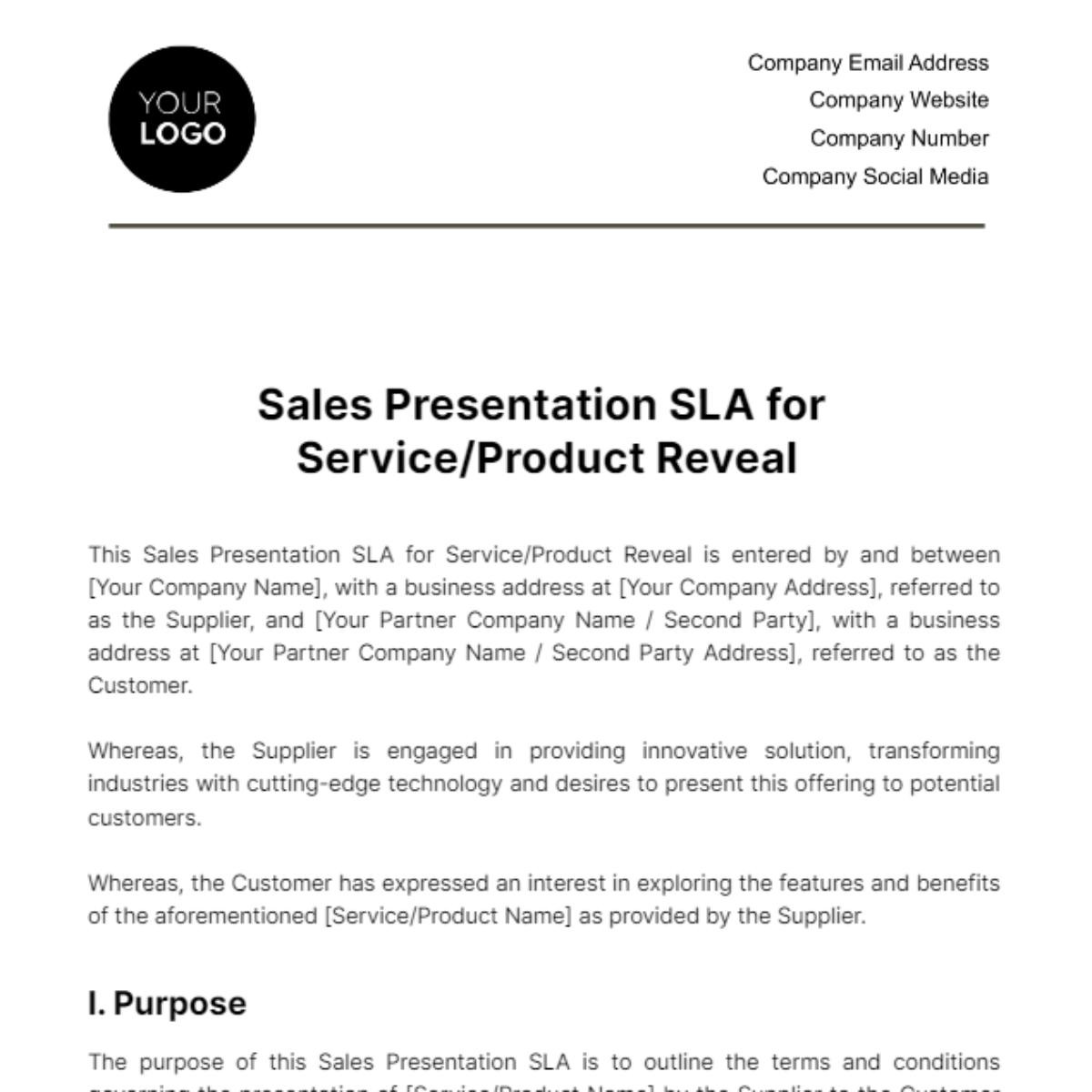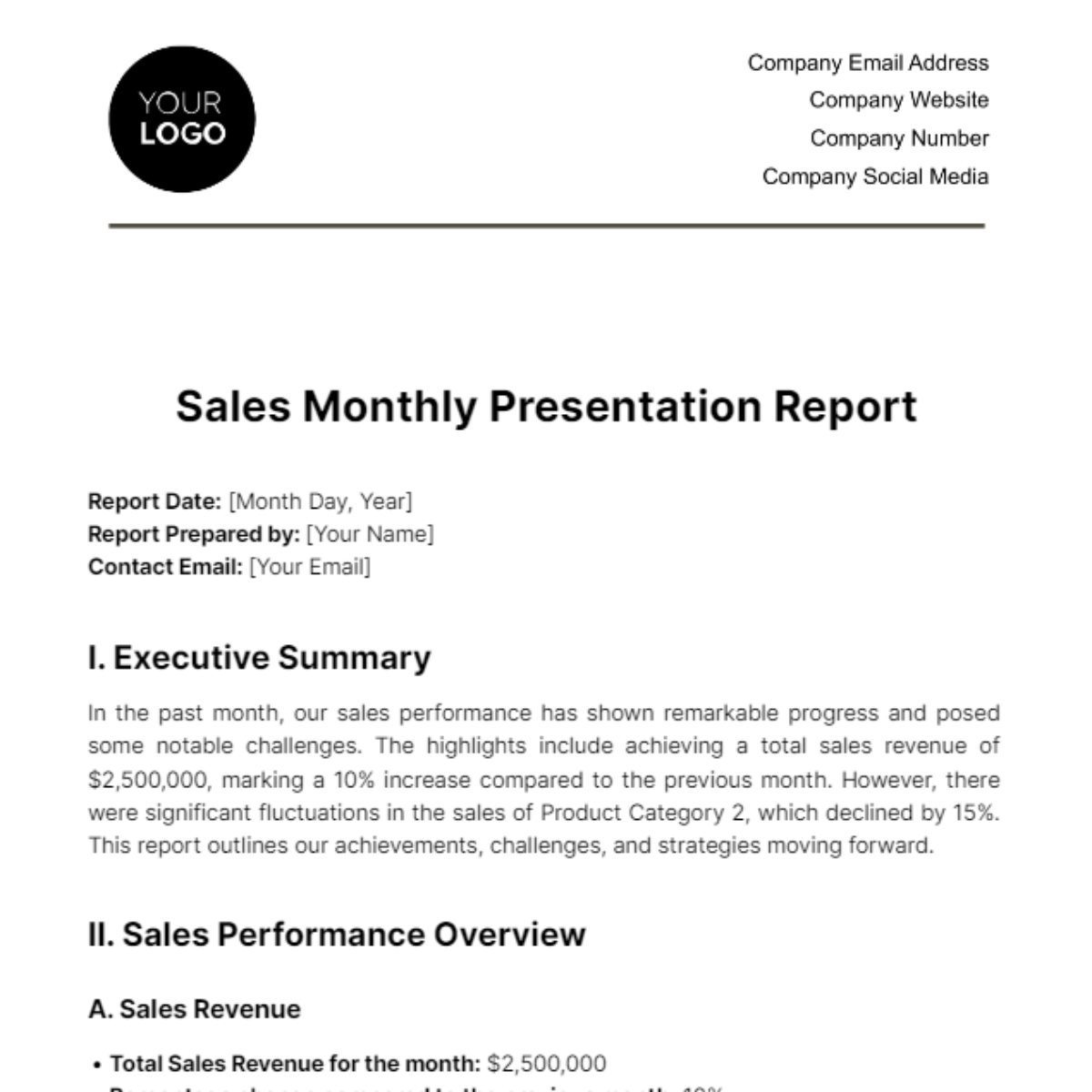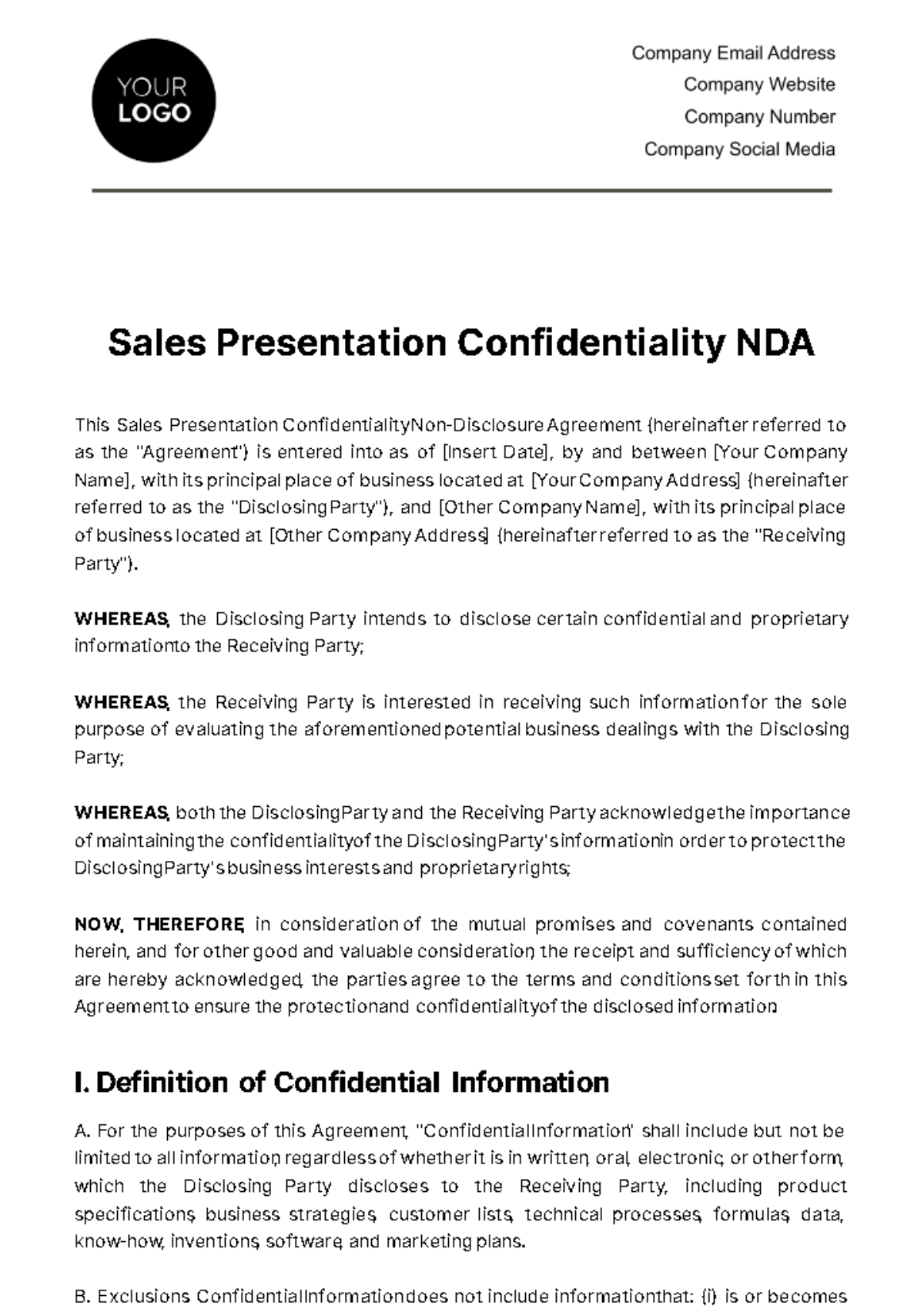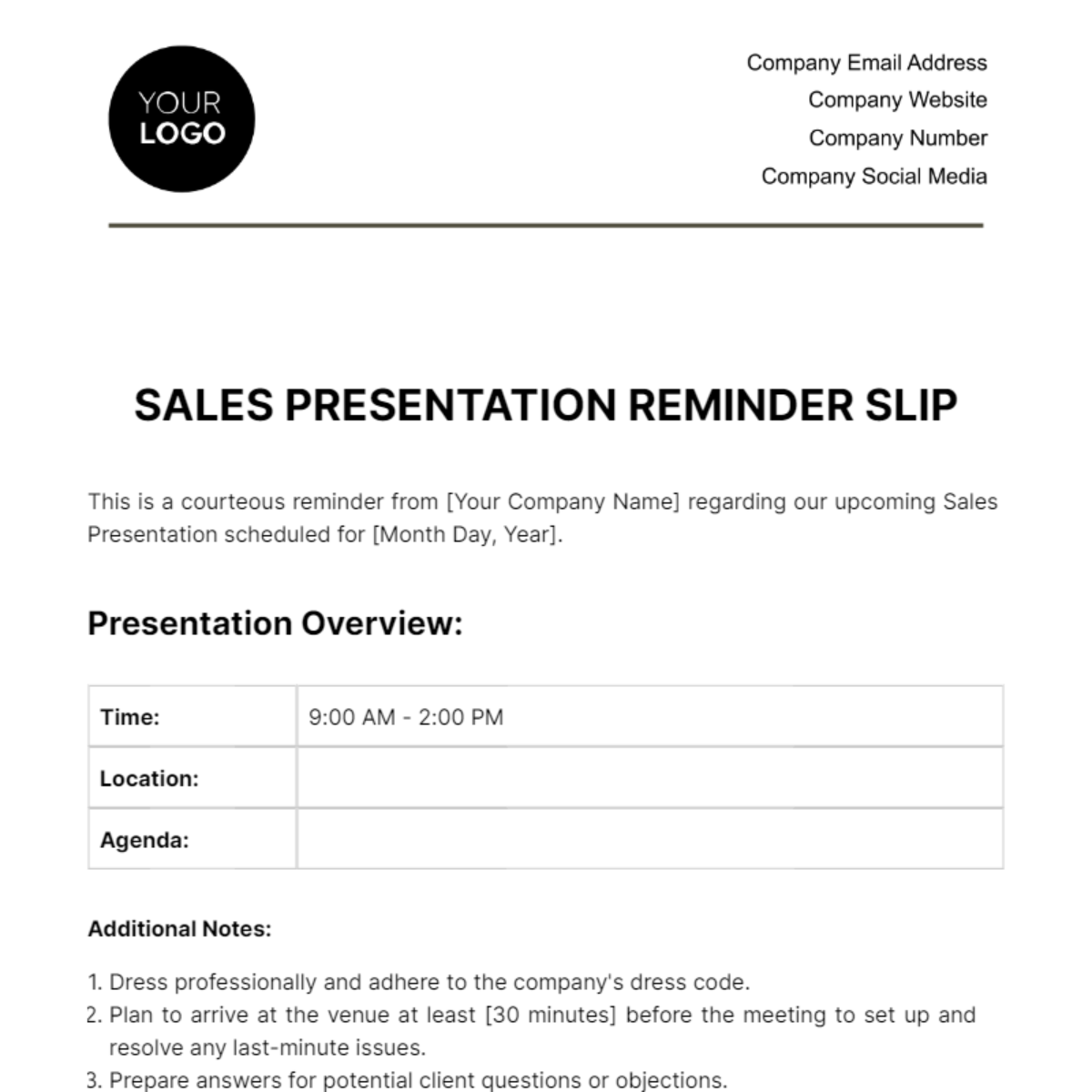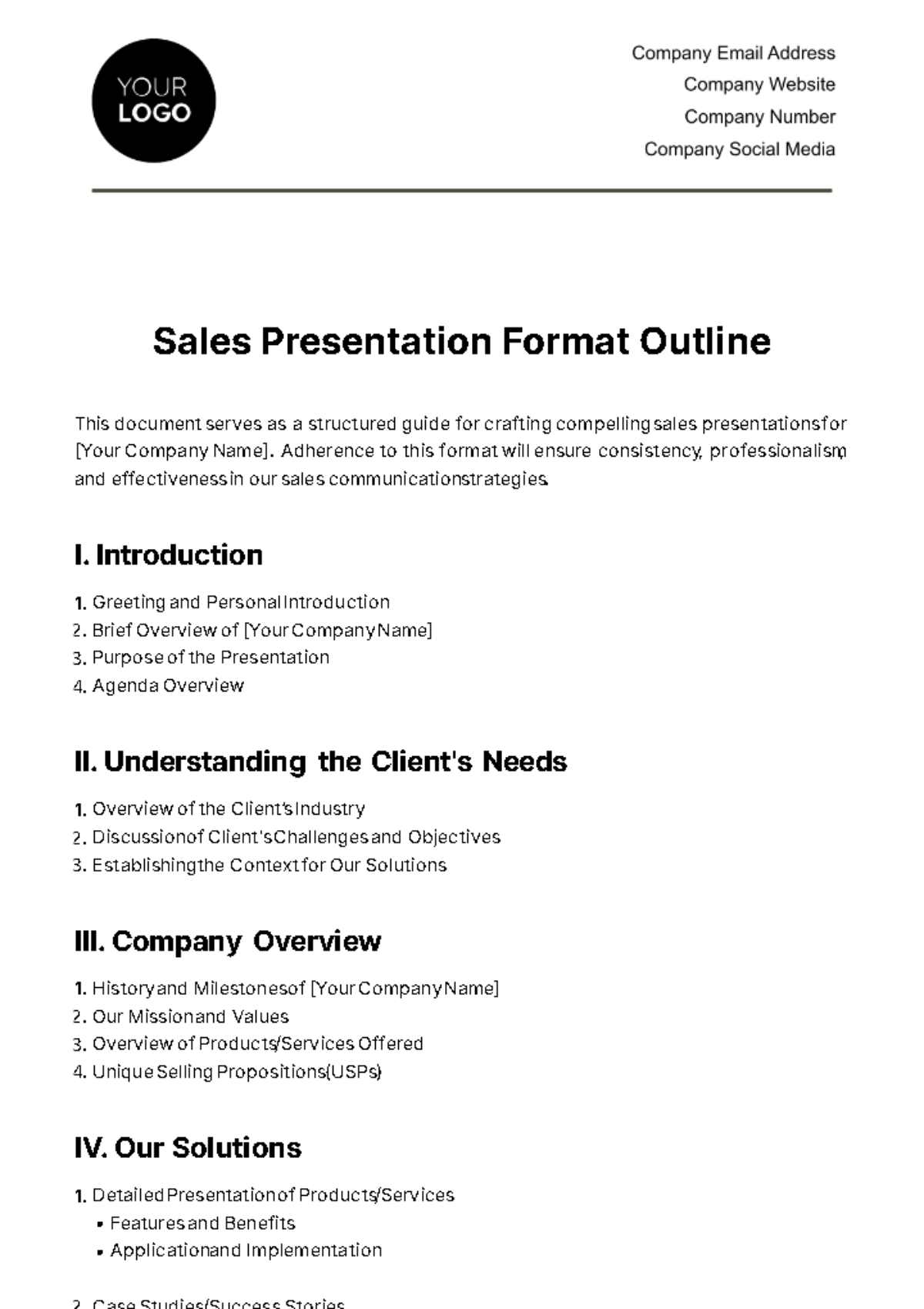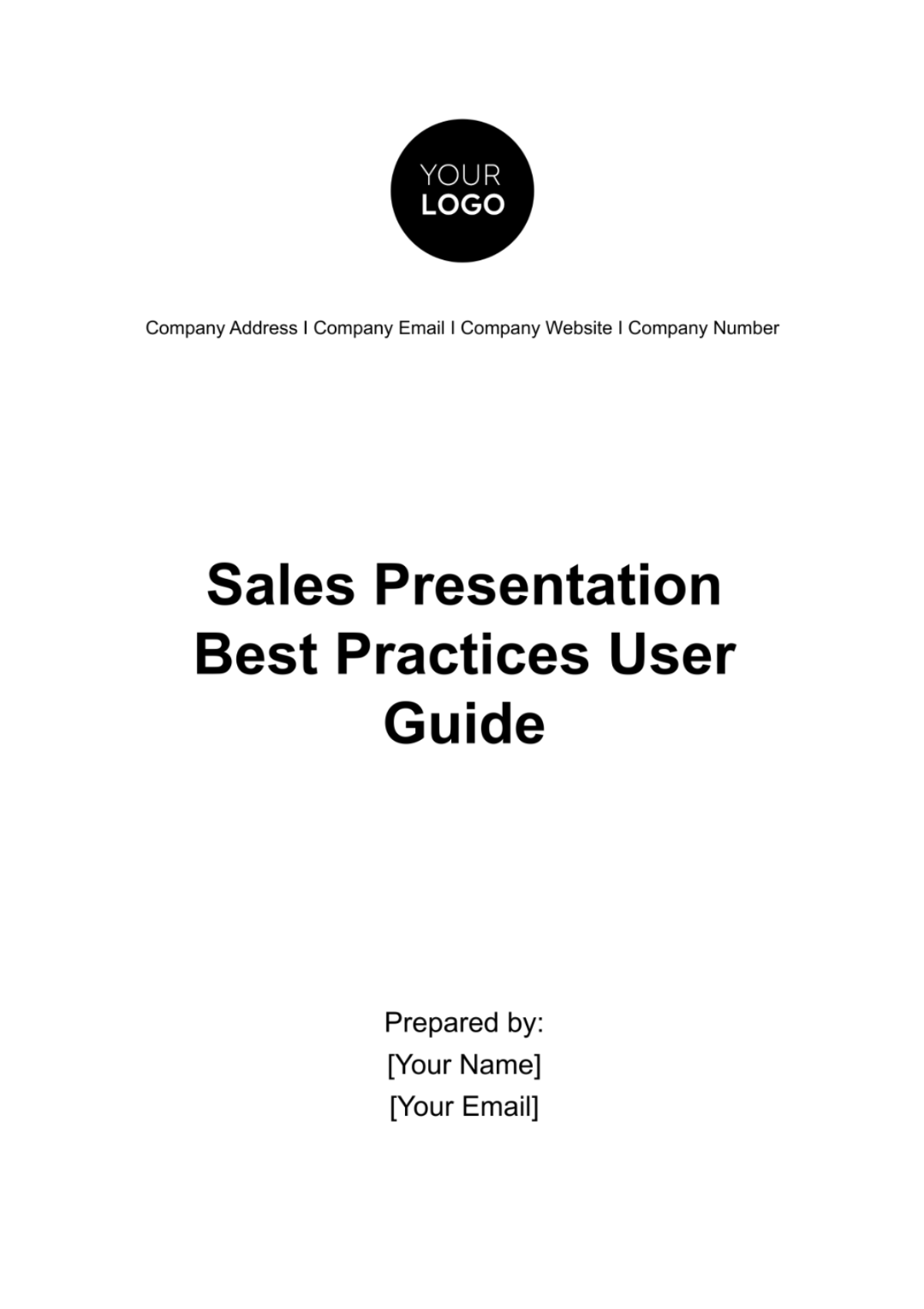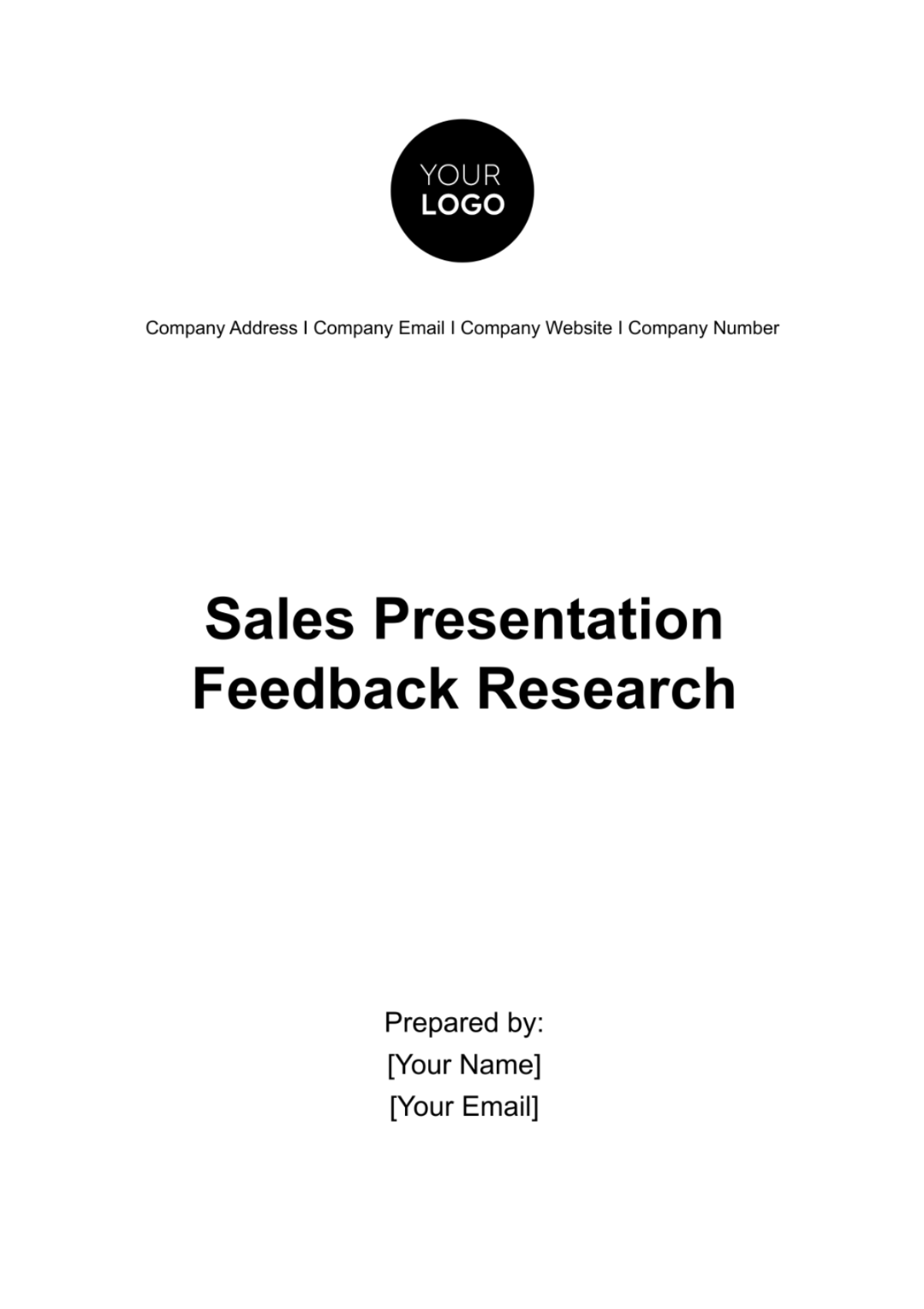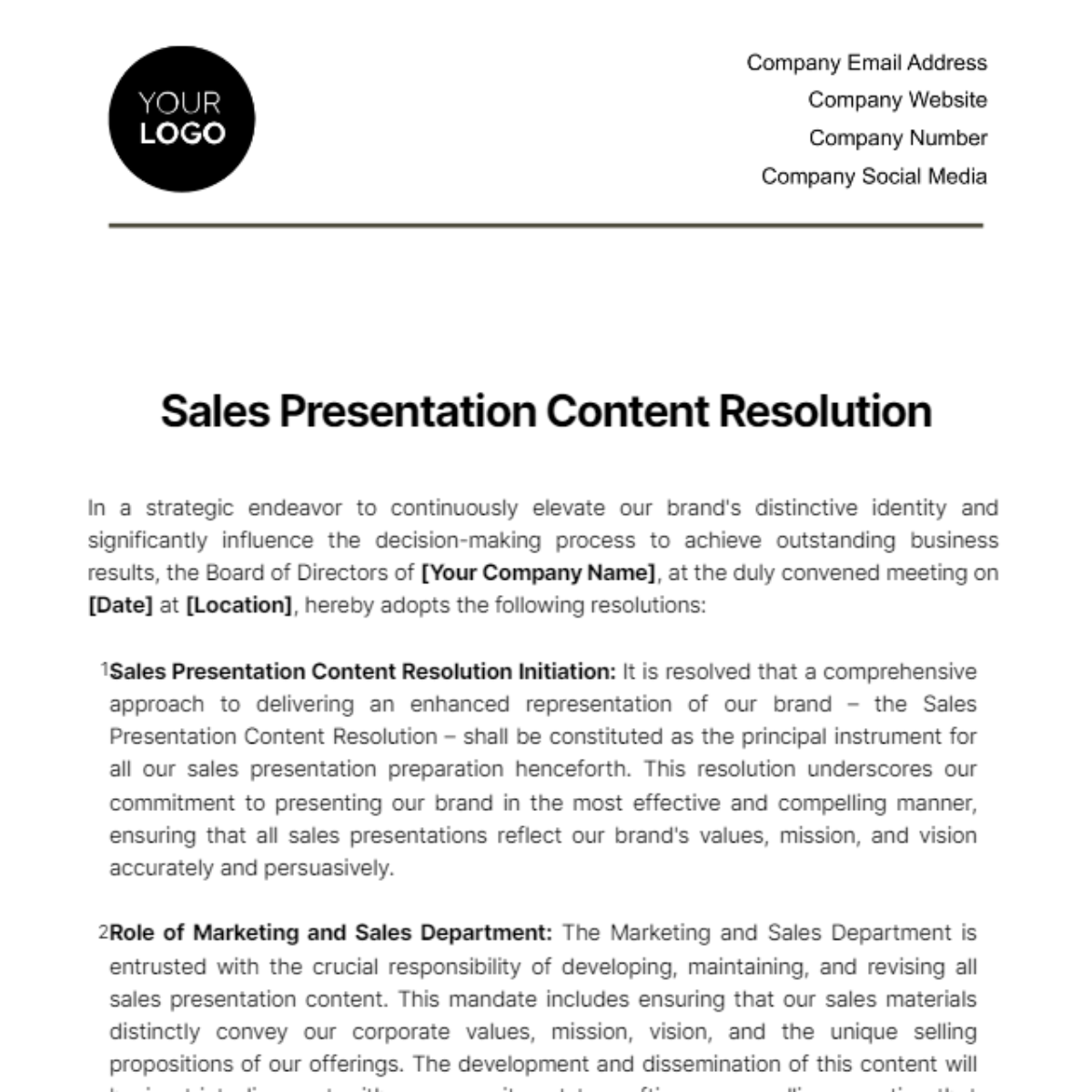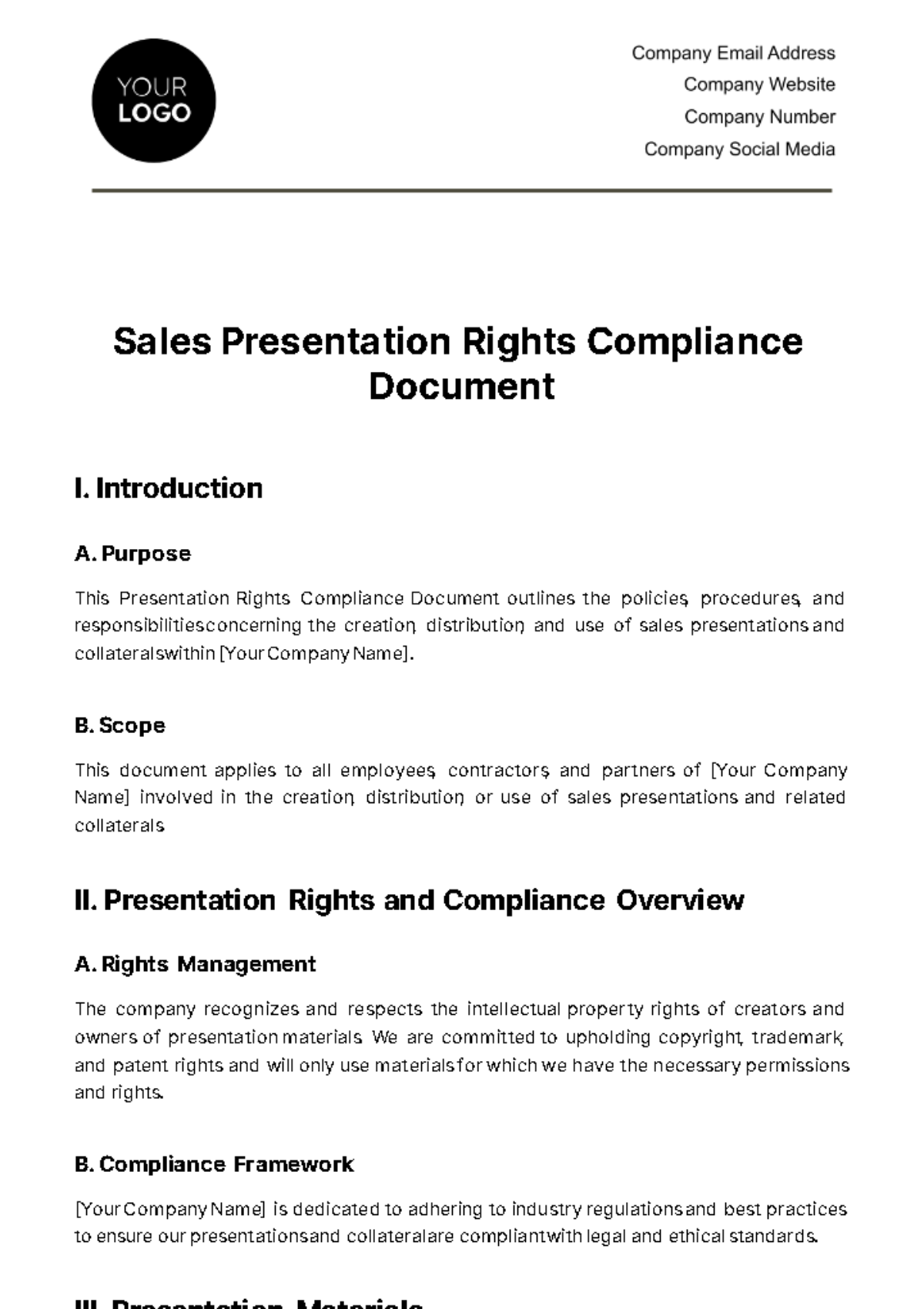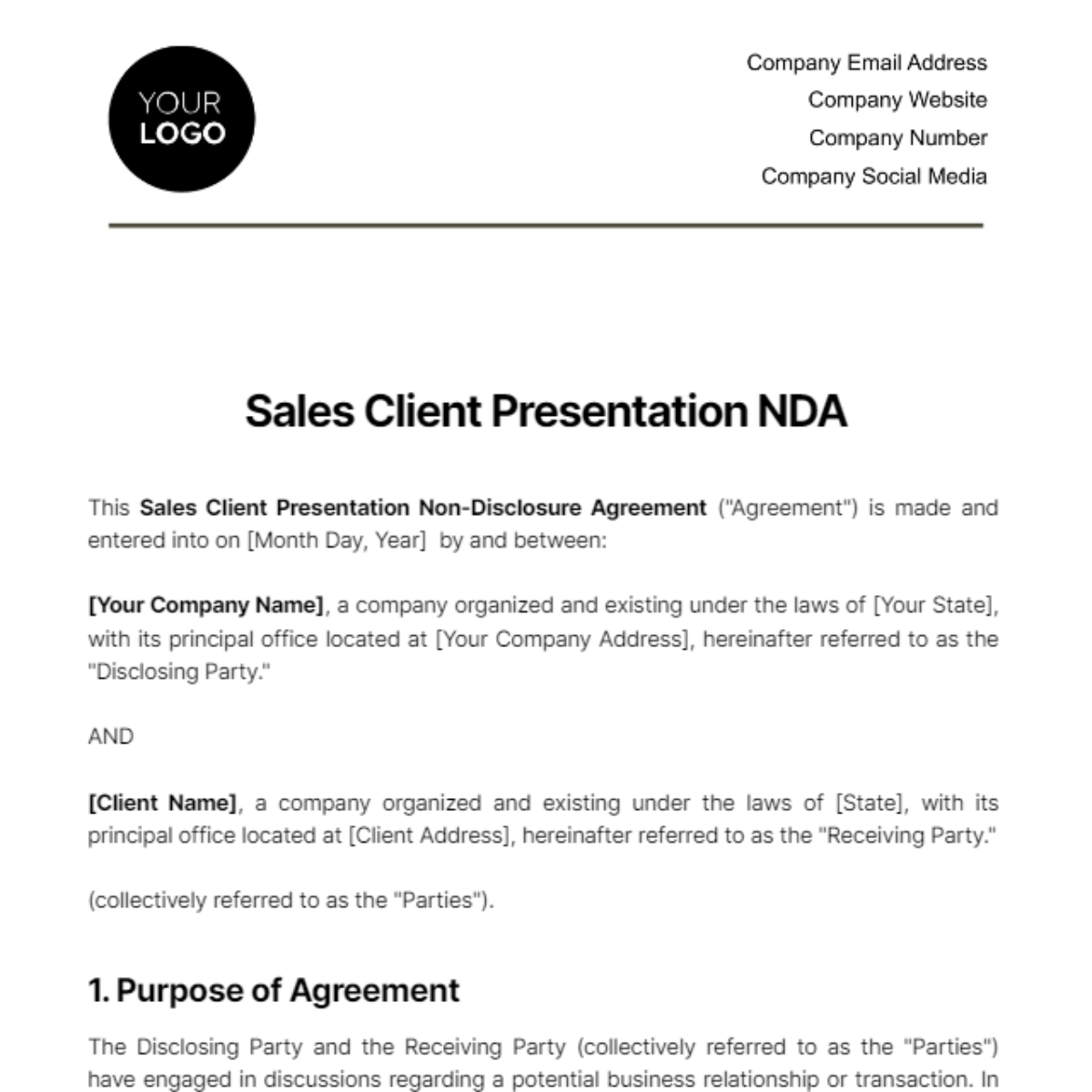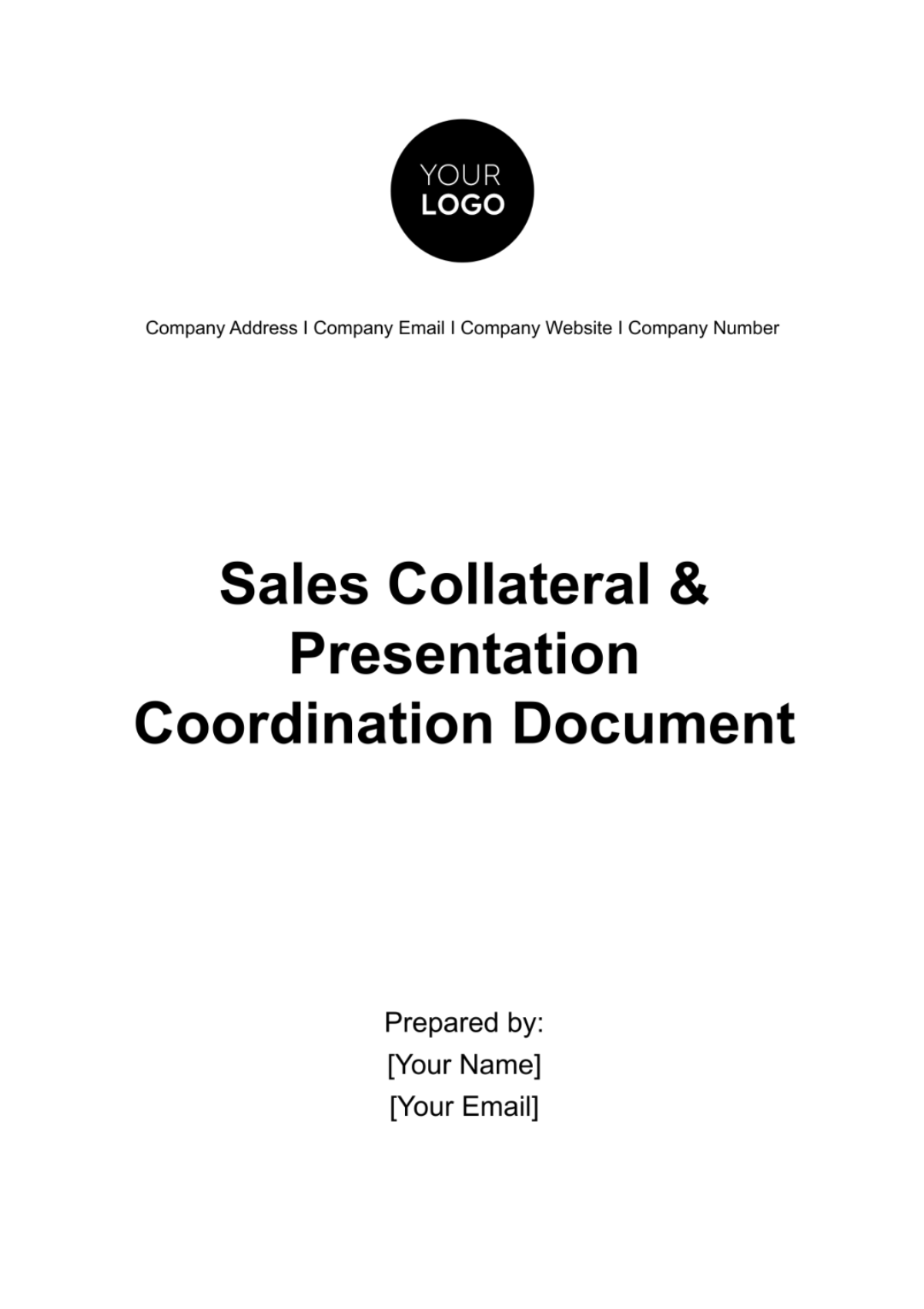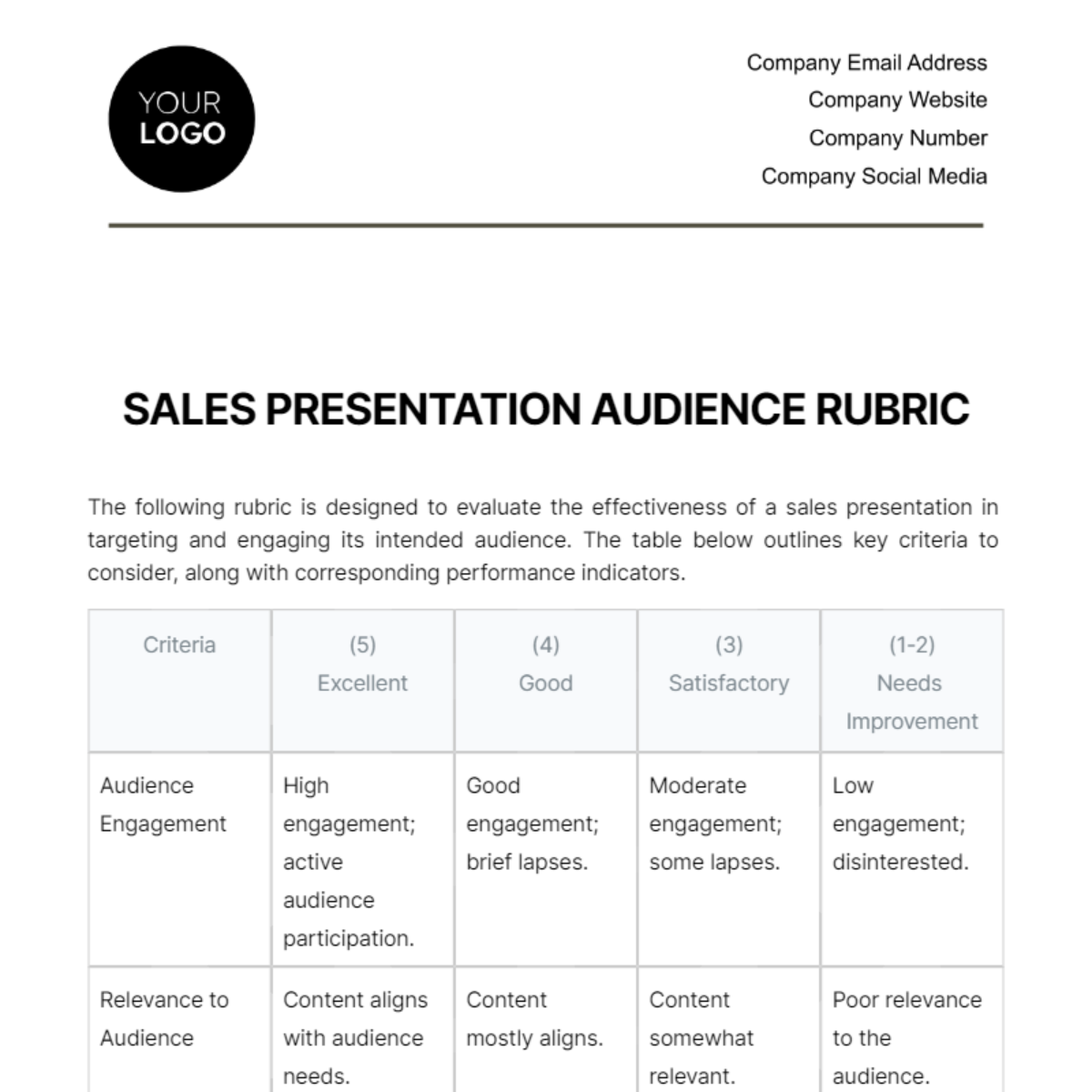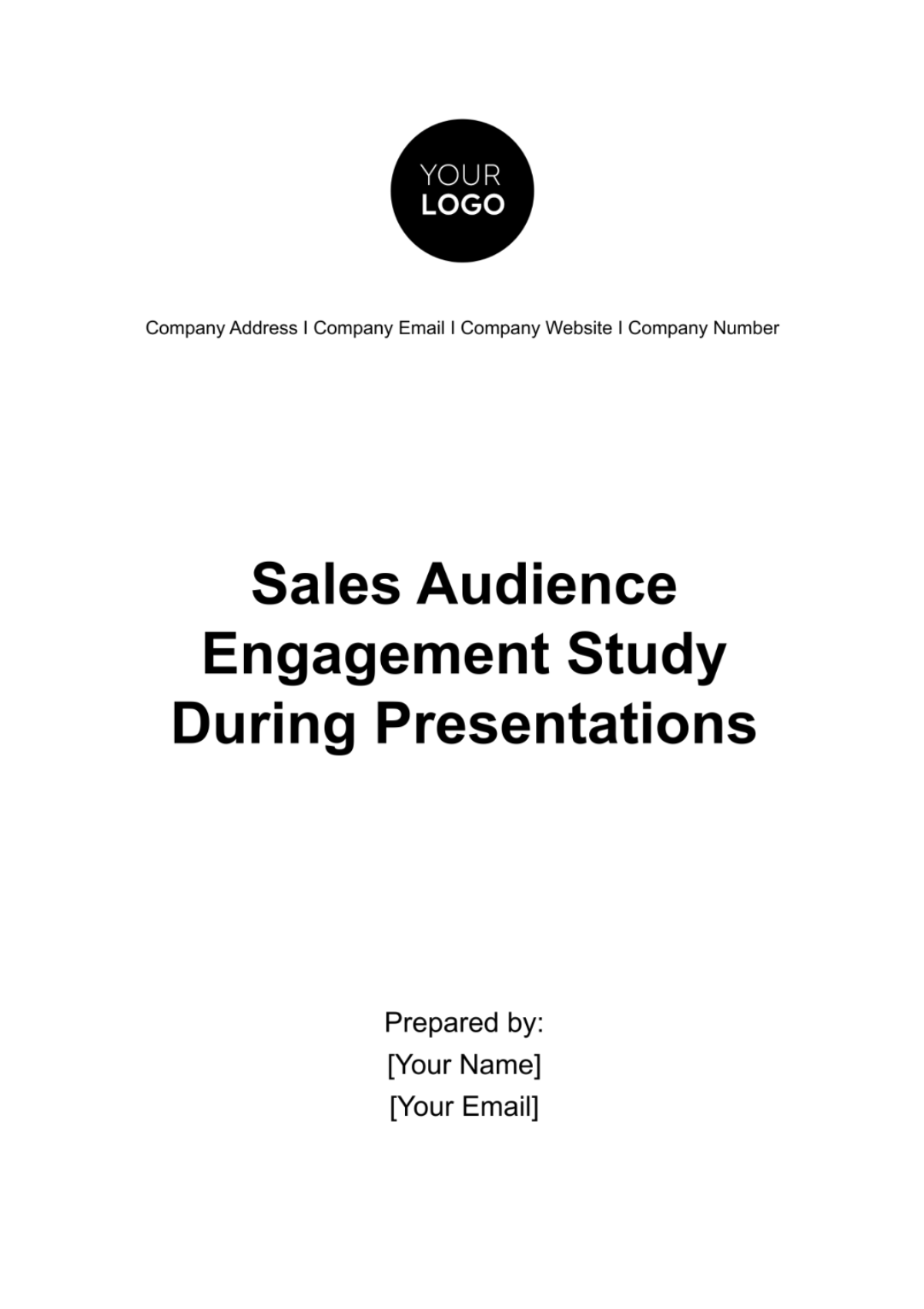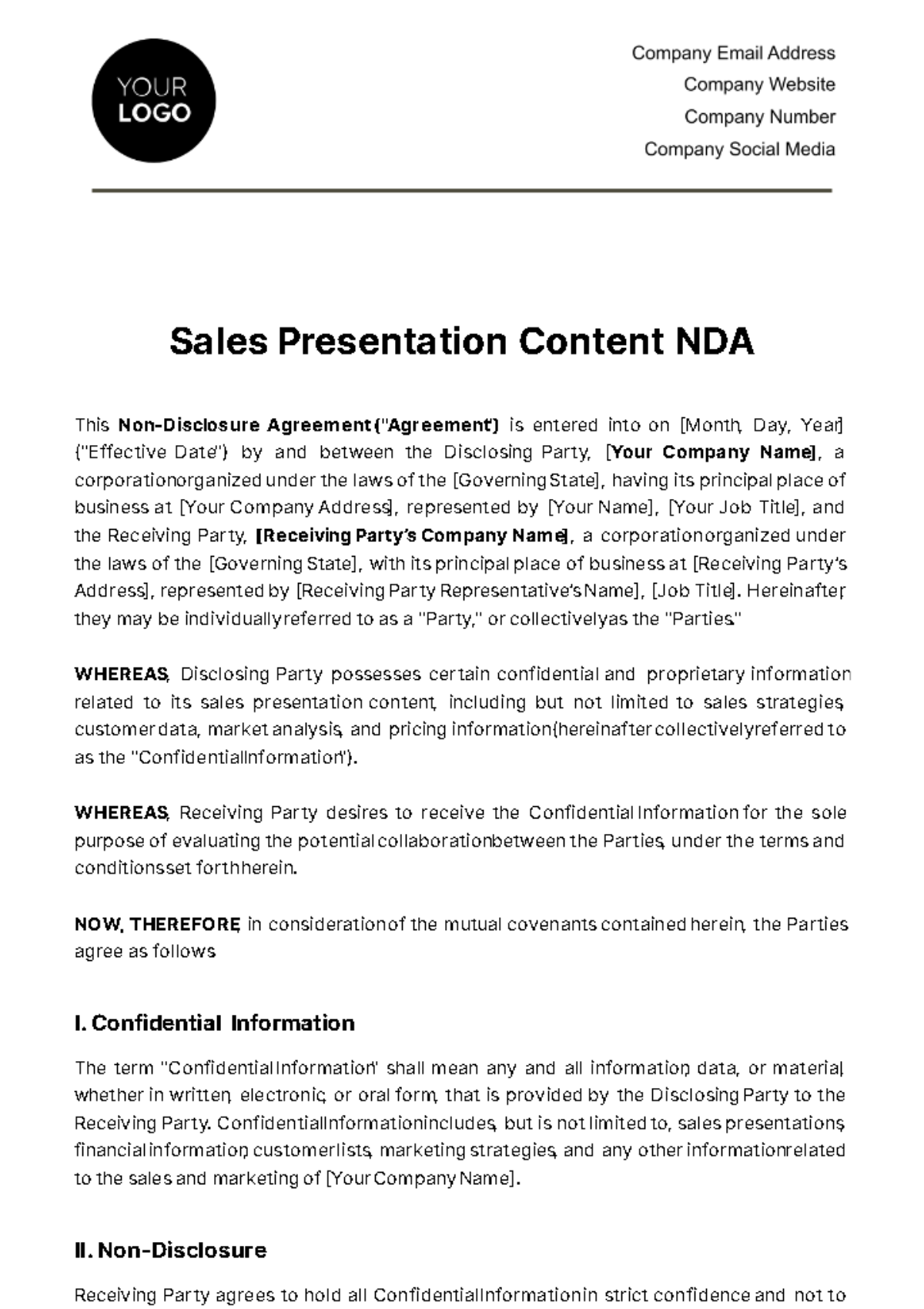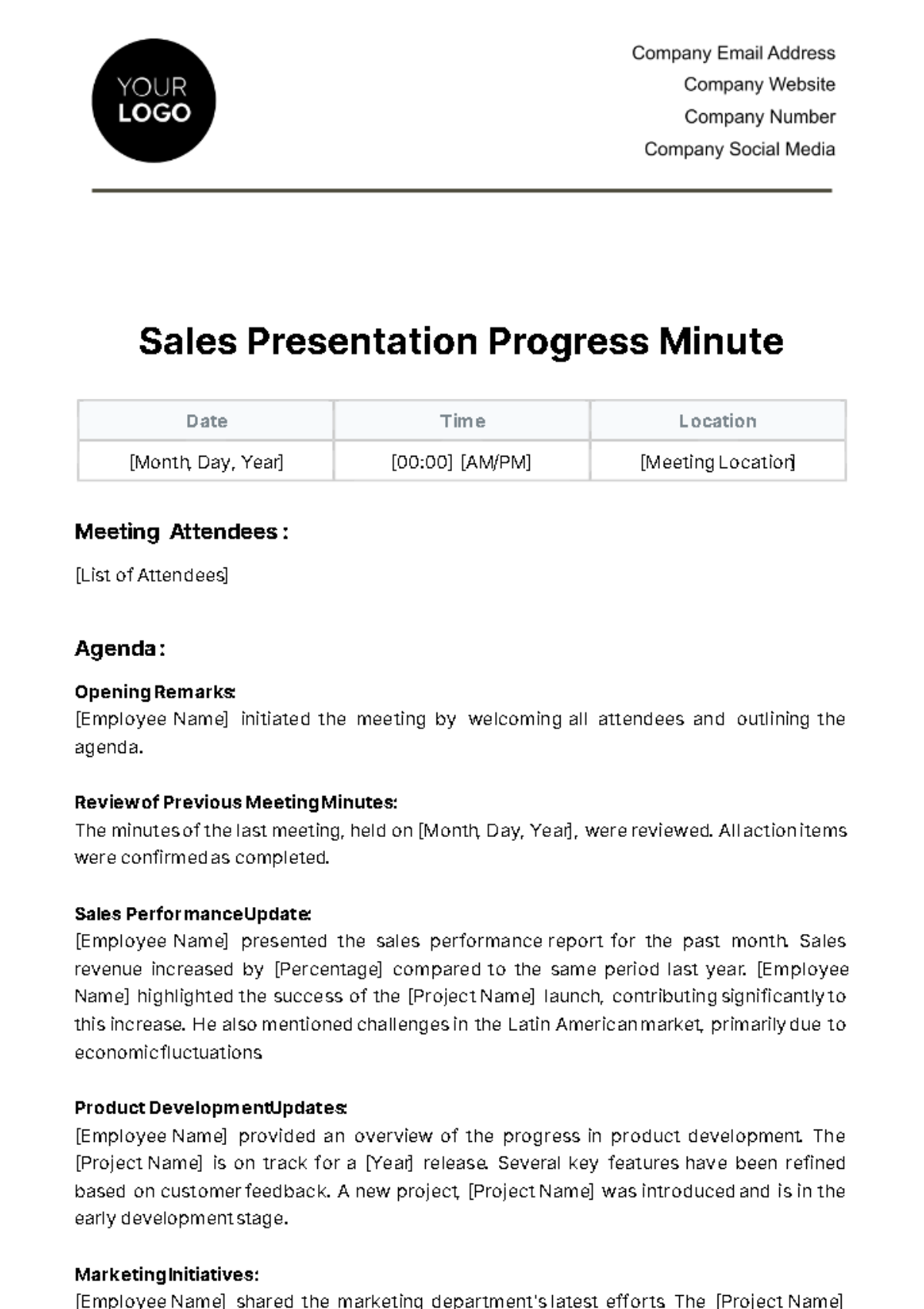Sales Guide To Effective Presentations
1. Introduction
In the dynamic landscape of the [industry], effective presentations serve as powerful tools to not only showcase products or services but also to establish meaningful connections with potential clients. A well-crafted presentation has the potential to influence decisions, build trust, and ultimately drive sales success. This comprehensive sales guide aims to equip you with the necessary skills and techniques to excel in delivering impactful presentations that yield tangible results.
2. Understanding Your Audience
Understanding your audience is fundamental to delivering a successful presentation. By gaining insights into their needs, preferences, and pain points, you can tailor your message to resonate effectively and address their specific concerns. Here are key considerations to keep in mind:
2.1 Demographics:
Analyze the demographic characteristics of your audience, such as age, gender, occupation, and industry.
Tailor your language, tone, and content to align with the demographic profile of your audience.
2.2 Psychographics:
Dive deeper into the psychographic traits of your audience, including attitudes, values, interests, and lifestyle preferences.
Craft your message to appeal to the emotional and psychological needs of your audience, fostering a deeper connection.
2.3 Pain Points and Challenges:
Identify the pain points and challenges faced by your audience in relation to your product or service.
Position your presentation as a solution to their specific problems, emphasizing the benefits and value propositions.
2.4 Communication Preferences:
Understand how your audience prefers to consume information, whether through visual aids, interactive demonstrations, or data-driven insights.
Adapt your presentation format and delivery style to accommodate diverse communication preferences.
3. Structuring Your Presentation
A well-structured presentation serves as a roadmap for guiding your audience through key information and insights. By following a clear structure, you can maintain their attention, facilitate understanding, and drive the desired outcomes. Here's how to effectively structure your presentation:
3.1 Opening:
Start with a compelling hook or story that captures the audience's attention and generates interest in your topic.
Clearly state the purpose and objectives of your presentation to set expectations and establish relevance.
Introduce yourself and establish credibility to build rapport with the audience from the outset.
3.2 Body:
Organize key points logically and sequentially to maintain coherence and flow throughout the presentation.
Use visual aids, such as slides, charts, and graphs, to illustrate key concepts and data points effectively.
Provide examples, case studies, or testimonials to reinforce your arguments and validate your claims.
Anticipate potential objections or questions and address them proactively to preemptively alleviate concerns.
Break down complex information into digestible chunks to enhance comprehension and retention.
Transition smoothly between sections to maintain momentum and keep the audience engaged.
3.3 Closing:
Summarize the main points covered in your presentation to reinforce key takeaways and ensure comprehension.
Reiterate the value proposition of your product or service and emphasize its benefits to the audience.
End with a strong call to action that prompts the audience to take the desired next steps, whether it's making a purchase, scheduling a demo, or contacting your sales team.
Express gratitude to the audience for their time and attention, and invite further engagement or questions.
4. Utilizing Visual Aids
Visual aids play a crucial role in enhancing the effectiveness of your presentation by making complex information more accessible and engaging. Here are some key visual aids to consider incorporating:
4.1 PowerPoint Slides:
Design visually appealing slides with clear and concise content that complements your verbal delivery.
Use bullet points, headings, and subheadings to structure information for easy consumption.
Incorporate relevant images, graphics, and icons to reinforce key points and evoke emotions.
4.2 Demonstrations and Samples:
Provide live demonstrations or samples of your product or service to showcase its features, functionality, and benefits.
Allow the audience to interact with the product or service firsthand to experience its value proposition.
4.3 Handouts:
Prepare supplementary materials, such as brochures, flyers, or fact sheets, to provide additional information for attendees to reference after the presentation.
Include contact information, pricing details, and other relevant resources to facilitate further engagement and follow-up.
5. Mastering Delivery Techniques
Effective delivery is key to capturing and maintaining the audience's attention throughout your presentation. Utilize the following techniques to enhance your delivery:
5.1 Verbal Communication:
Speak clearly and confidently, ensuring your voice projects well and is audible to all attendees.
Use varied intonation and pacing to emphasize key points and maintain engagement.
Avoid filler words or repetitive phrases that may distract from your message.
5.2 Body Language:
Maintain good posture and stand or sit upright to convey confidence and authority.
Make eye contact with different audience members to establish connection and demonstrate sincerity.
Use natural gestures and facial expressions to convey enthusiasm and passion for your topic.
5.3 Handling Q&A Sessions:
Encourage audience participation by inviting questions throughout the presentation or at designated Q&A breaks.
Actively listen to each question, paraphrase if necessary to ensure understanding, and provide thoughtful responses.
Be transparent and honest in your answers, even if you don't have all the information readily available.
Manage time effectively to address as many questions as possible within the allotted Q&A period.
6. Overcoming Common Challenges
Anticipate and prepare for potential challenges that may arise during your presentation to maintain control and professionalism:
6.1 Technical Issues:
Conduct thorough equipment checks prior to the presentation to ensure all audiovisual components are functioning properly.
Have backup devices, cables, and adapters on hand in case of technical failures.
Remain calm and composed if technical issues occur, reassuring the audience while addressing the problem promptly.
6.2 Audience Disengagement:
Monitor audience engagement throughout the presentation and adjust your delivery style or content if you sense disinterest.
Incorporate interactive elements, such as polls, quizzes, or group activities, to re-engage the audience and stimulate participation.
Encourage questions and feedback to foster a sense of involvement and investment in the presentation.
Maintain energy and enthusiasm throughout the presentation to captivate the audience's attention and sustain engagement.
7. Post-Presentation Follow-Up
Maximize the impact of your presentation by implementing a strategic follow-up plan to nurture leads and solidify relationships:
7.1 Thank You Email:
Send personalized thank-you emails to attendees within 24-48 hours of the presentation, expressing appreciation for their time and interest.
Reiterate key points discussed during the presentation and highlight any additional resources or materials shared.
Include a call to action prompting recipients to take the next step, such as scheduling a follow-up meeting or exploring product demos.
Encourage further engagement by inviting recipients to connect on social media or subscribe to your company's newsletter.
7.2 Feedback Collection:
Solicit feedback from attendees to gather insights into their perception of the presentation and areas for improvement.
Send out post-presentation surveys or feedback forms via email or online platforms to collect responses.
Analyze feedback data to identify trends, strengths, and areas for enhancement in future presentations.
Use feedback to refine your presentation skills, adapt content based on audience preferences, and continuously improve the overall effectiveness of your presentations.
8. Conclusion
Mastering the art of effective presentations is a continuous journey that requires dedication, practice, and ongoing refinement. By implementing the strategies outlined in this guide and adapting them to your unique style and audience, you can elevate your presentation skills and achieve greater success in sales. Remember to remain adaptable, receptive to feedback, and committed to delivering value to your audience at every opportunity.
For further assistance or inquiries, please contact [Your Company Name] at [Your Company Email] or visit our website at [Your Company Website].