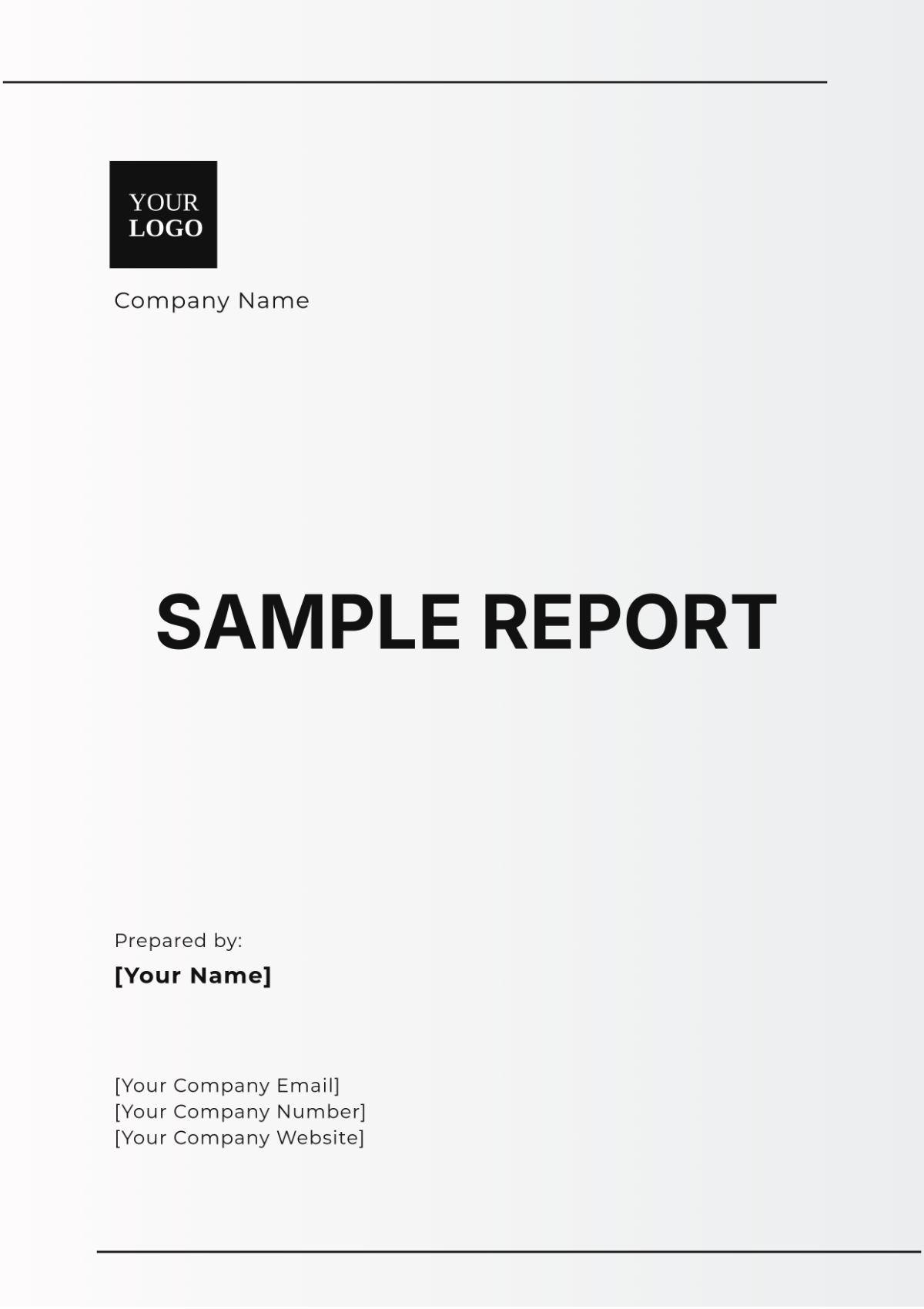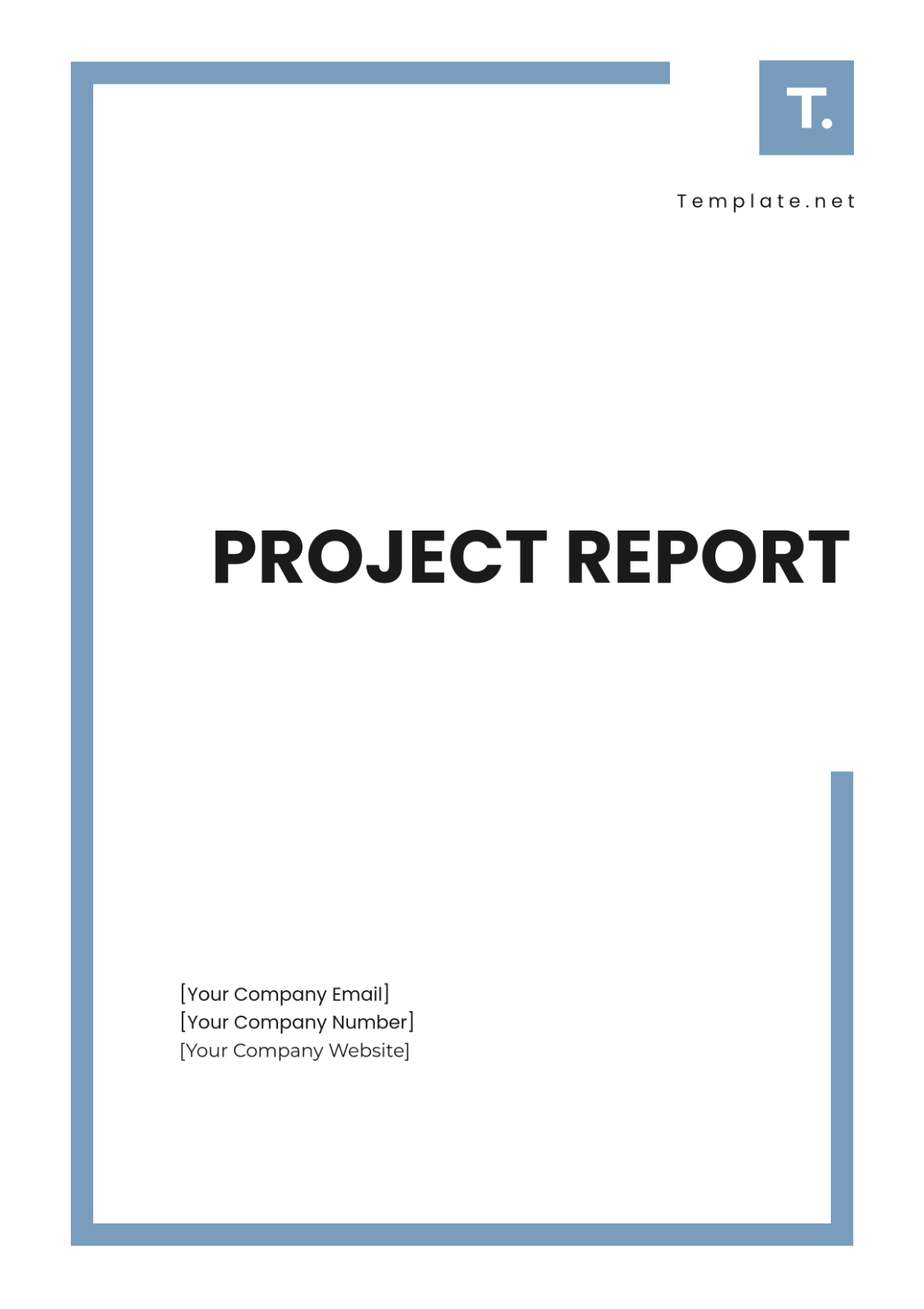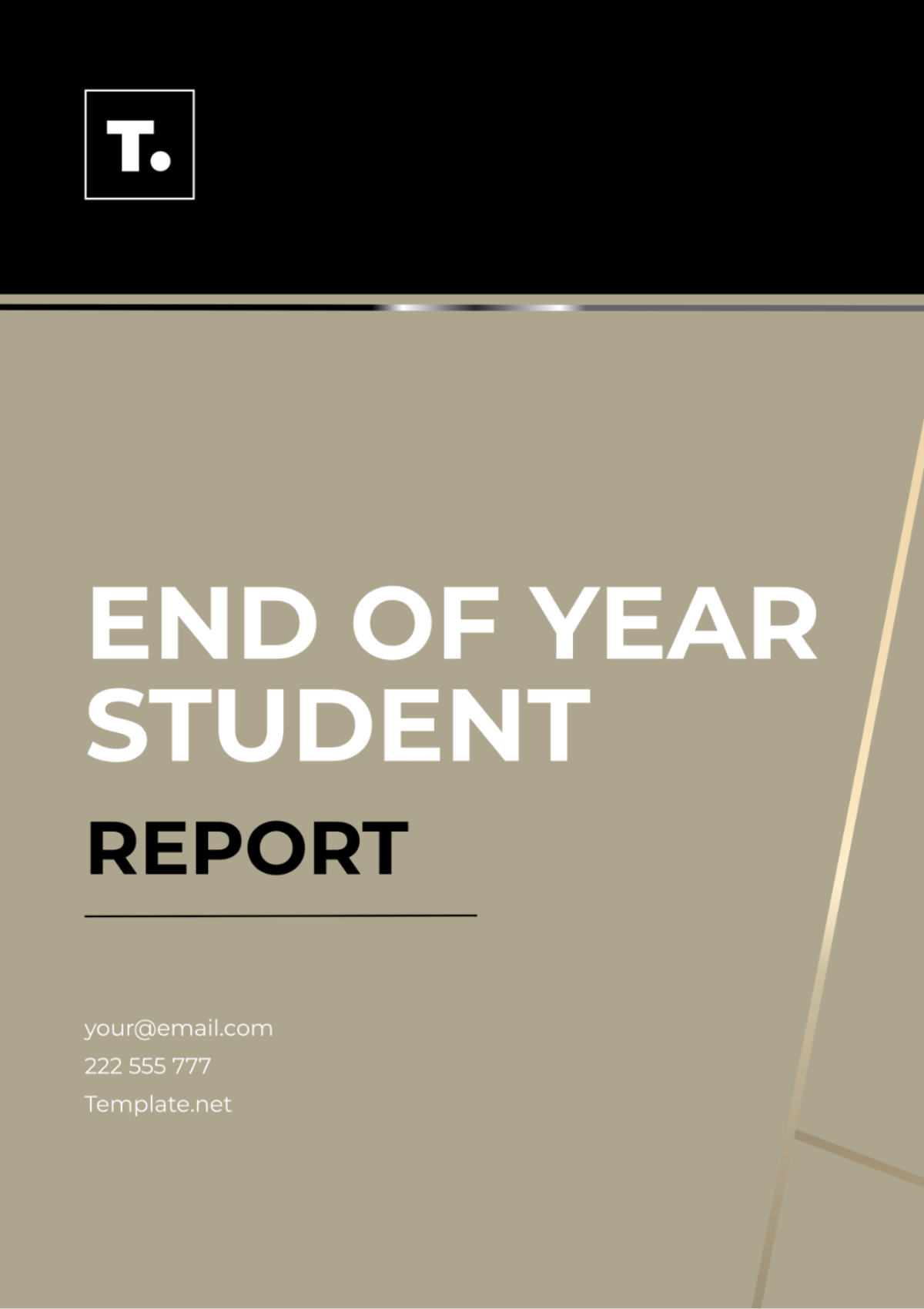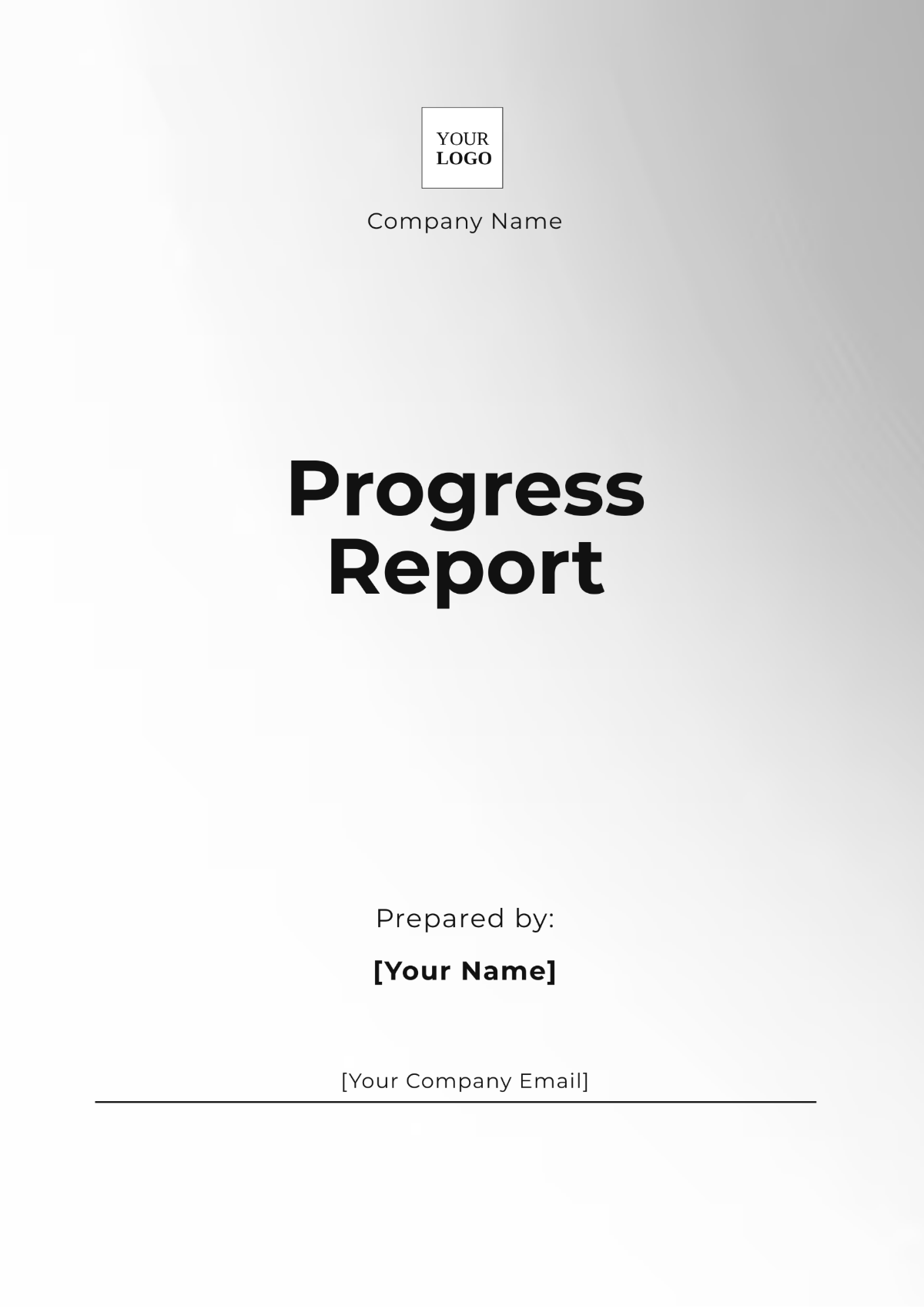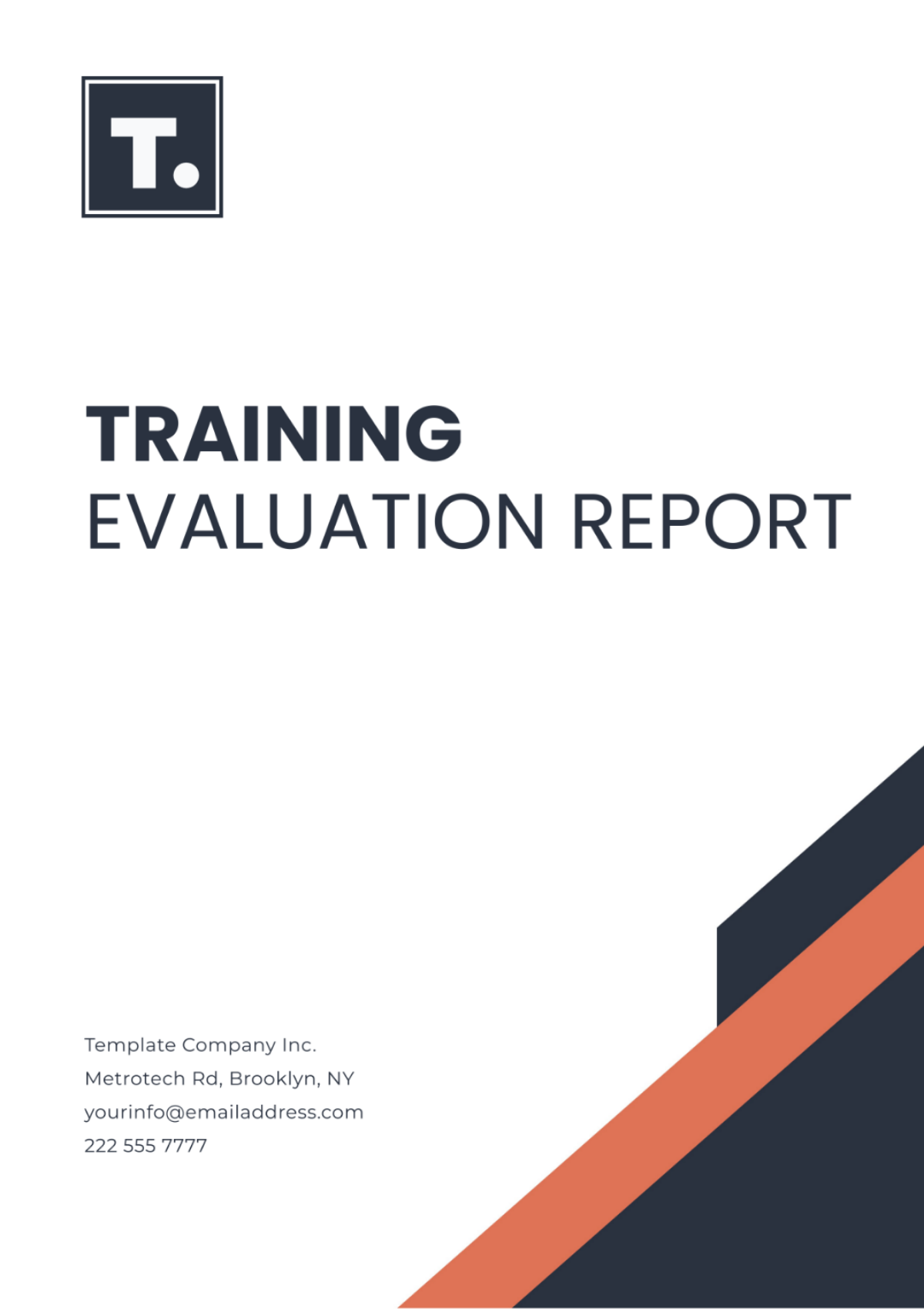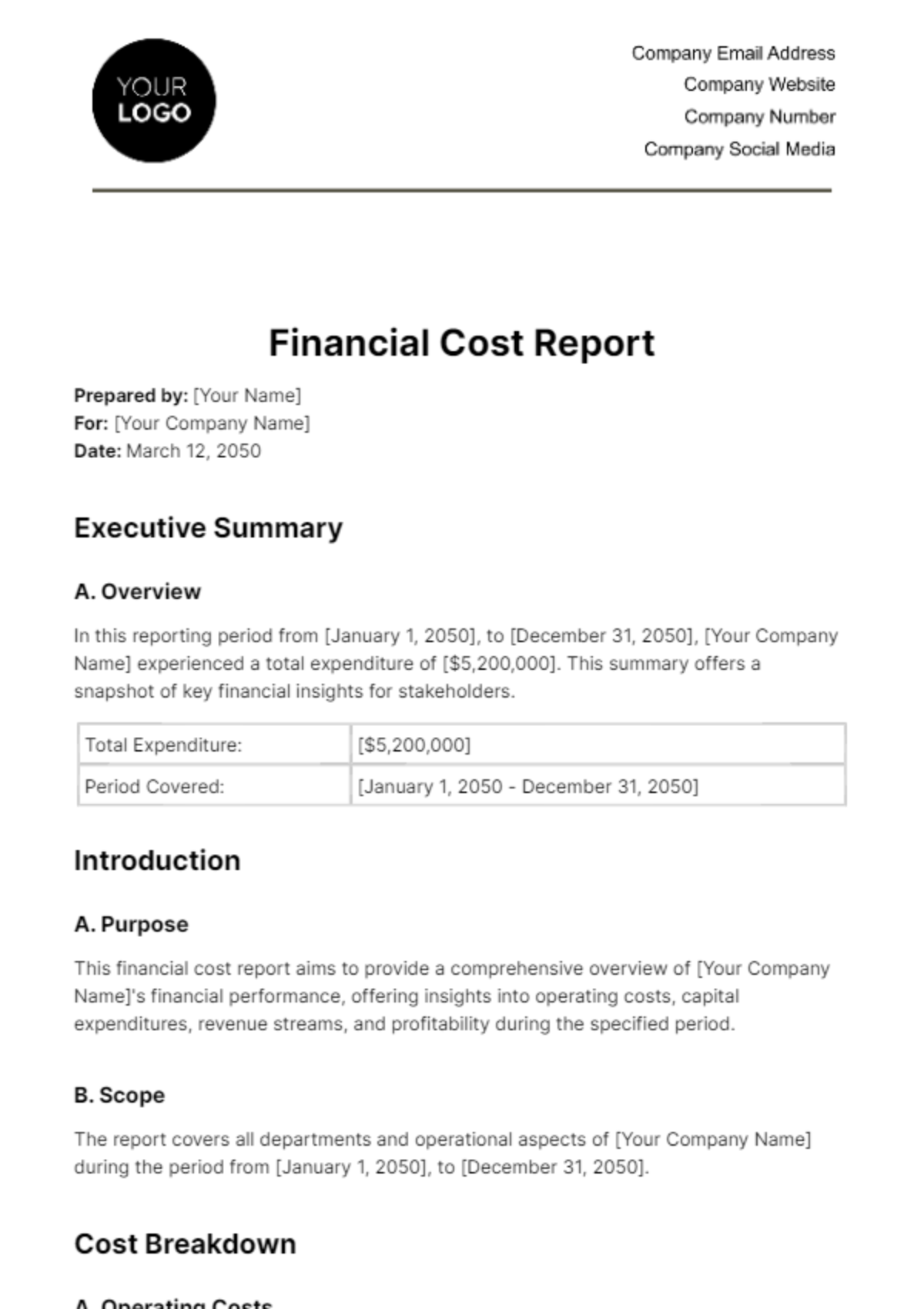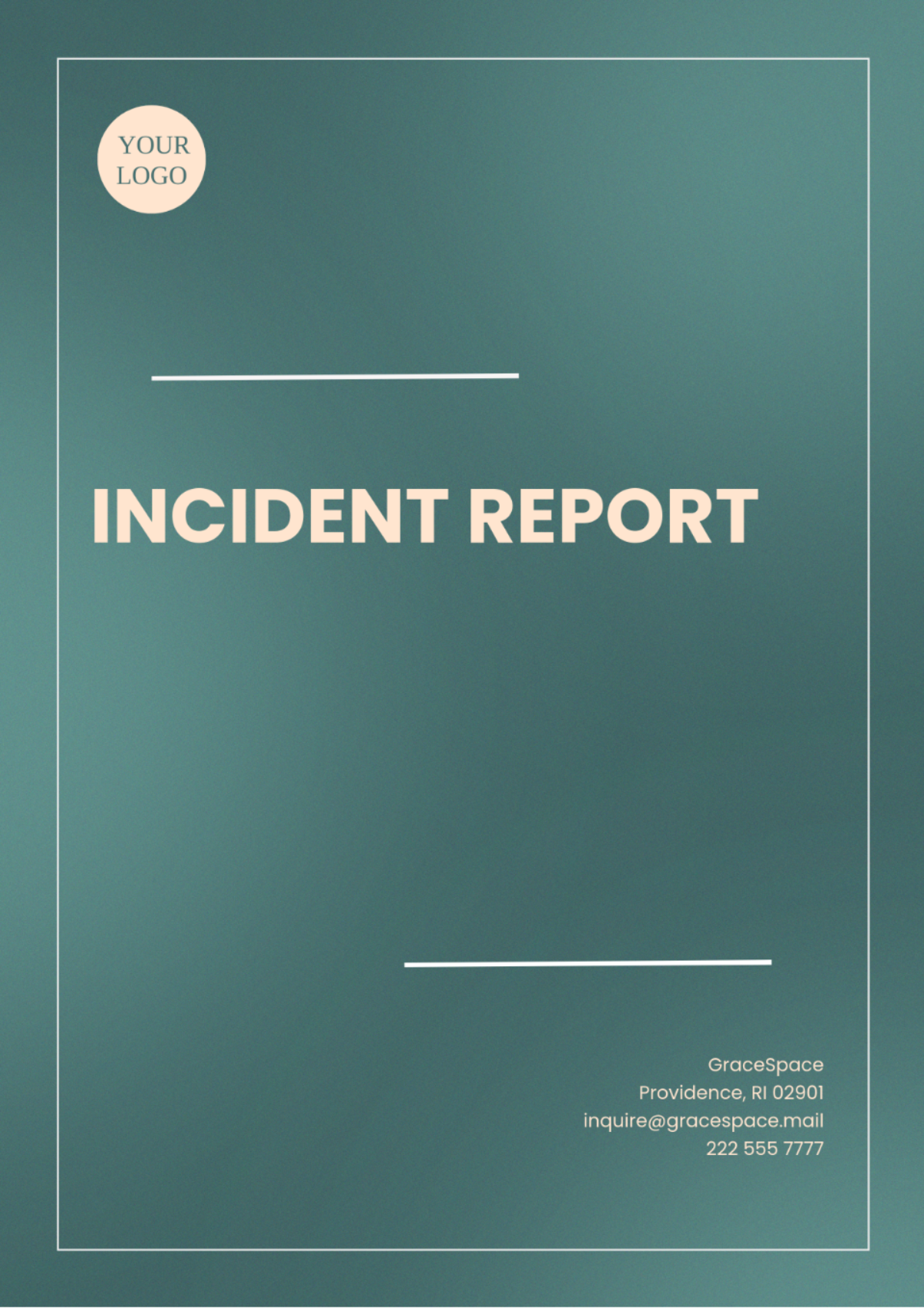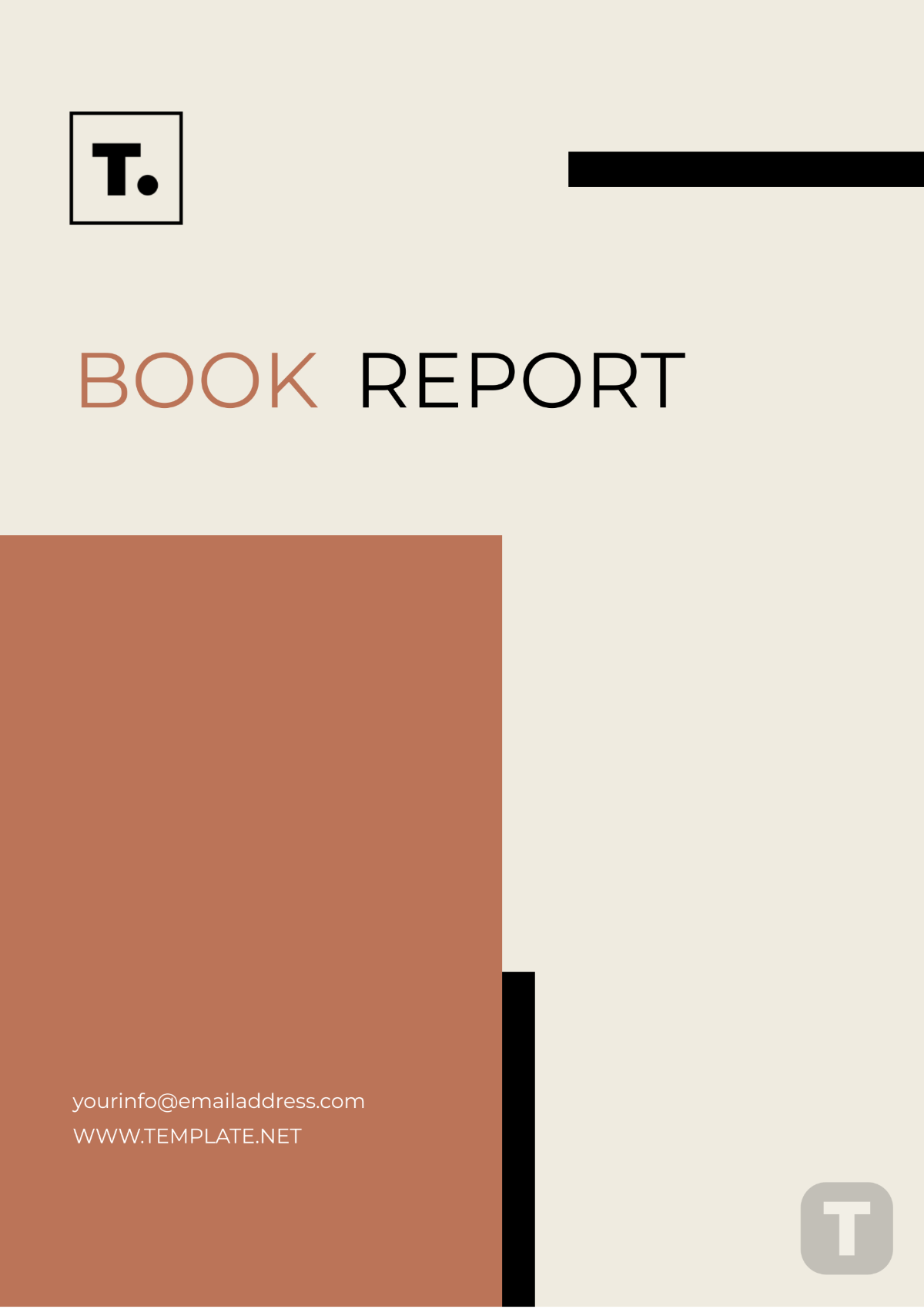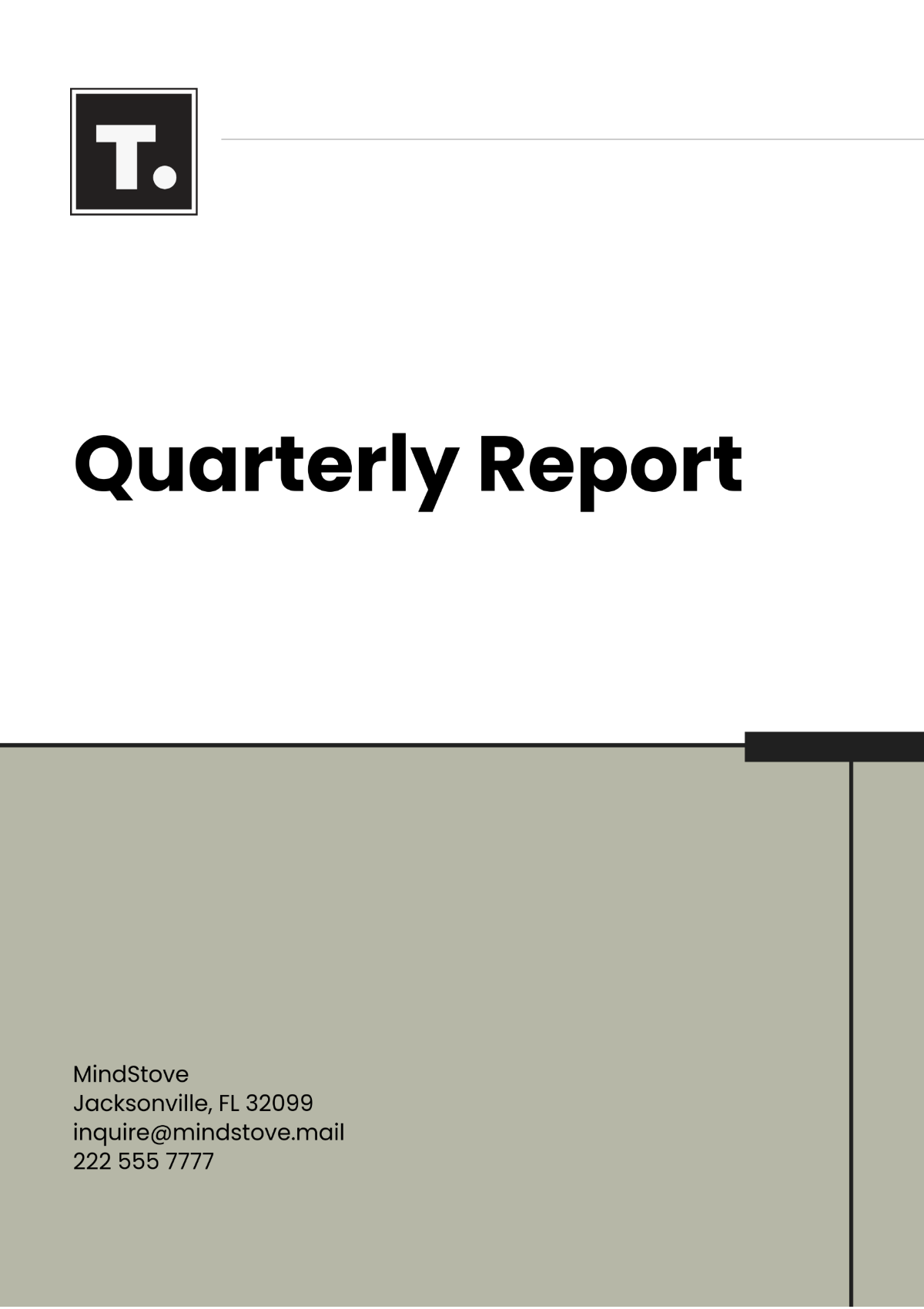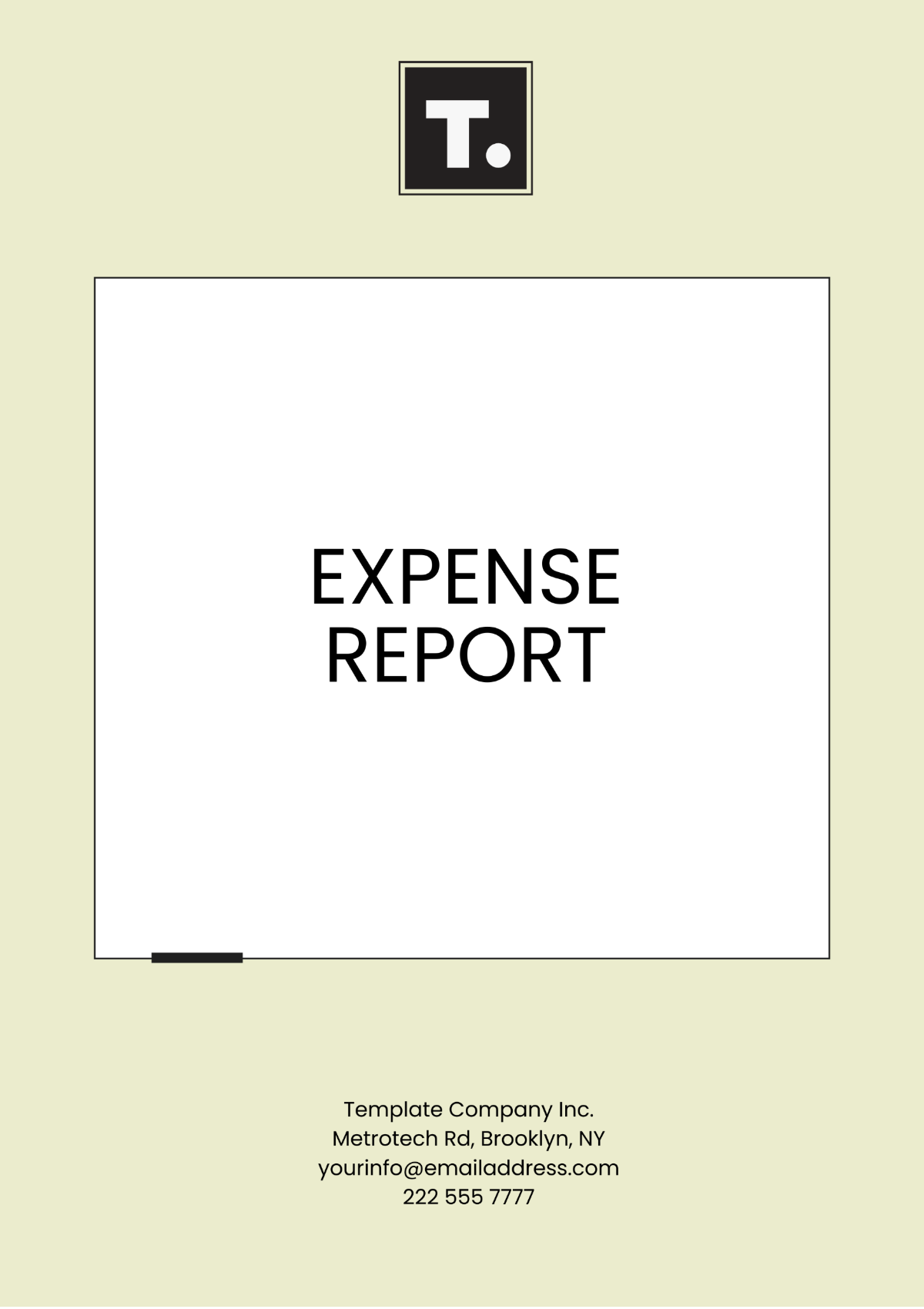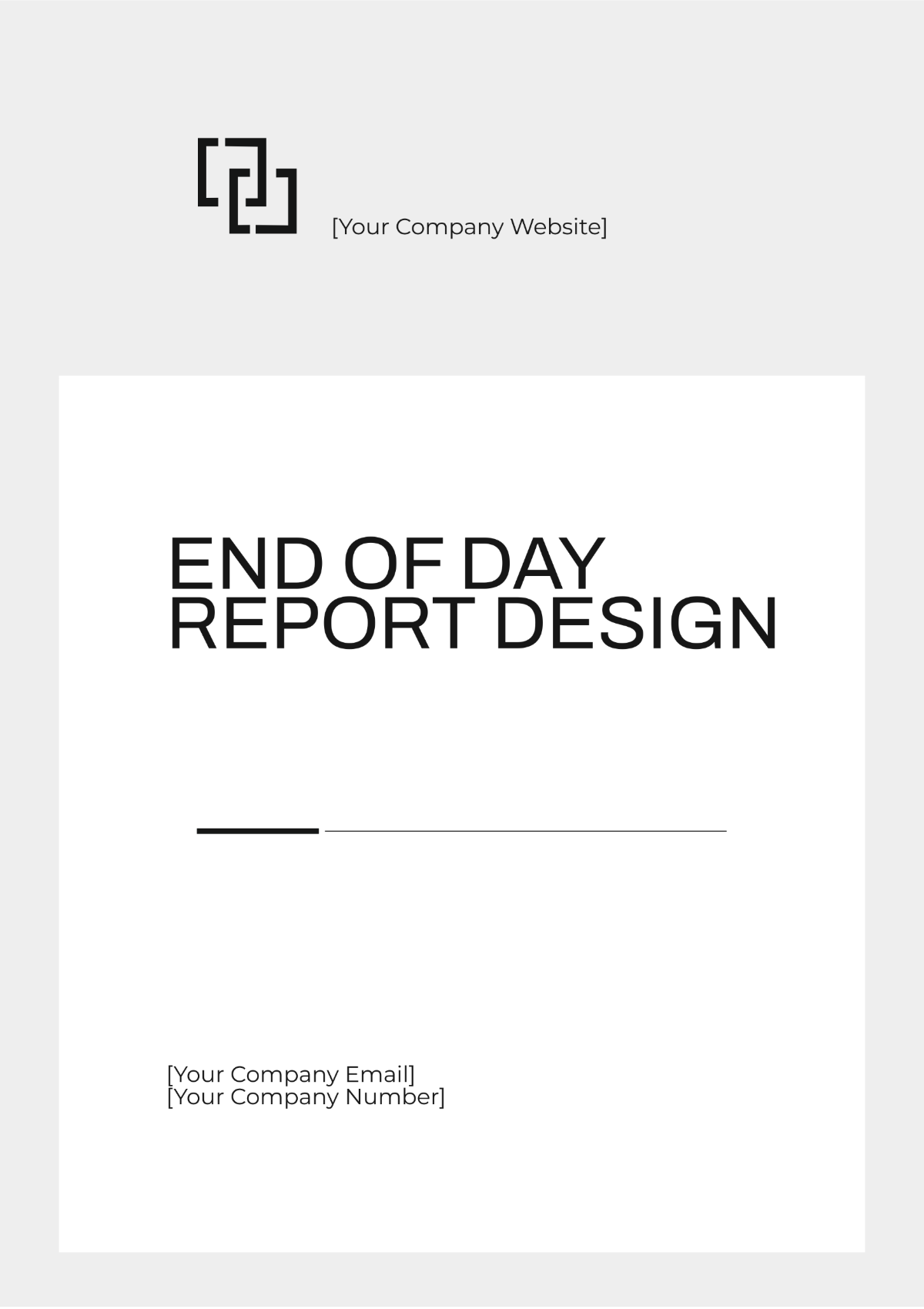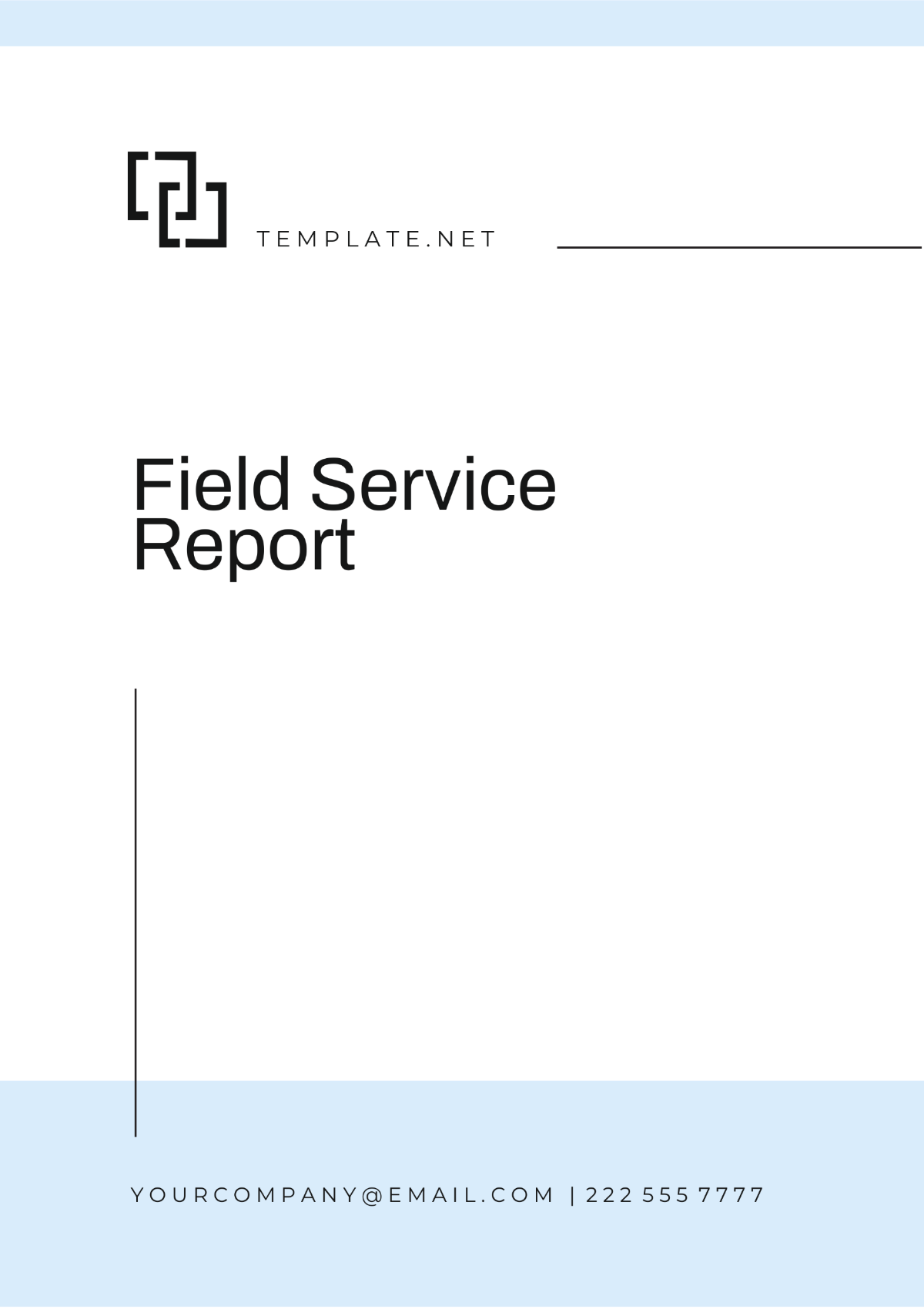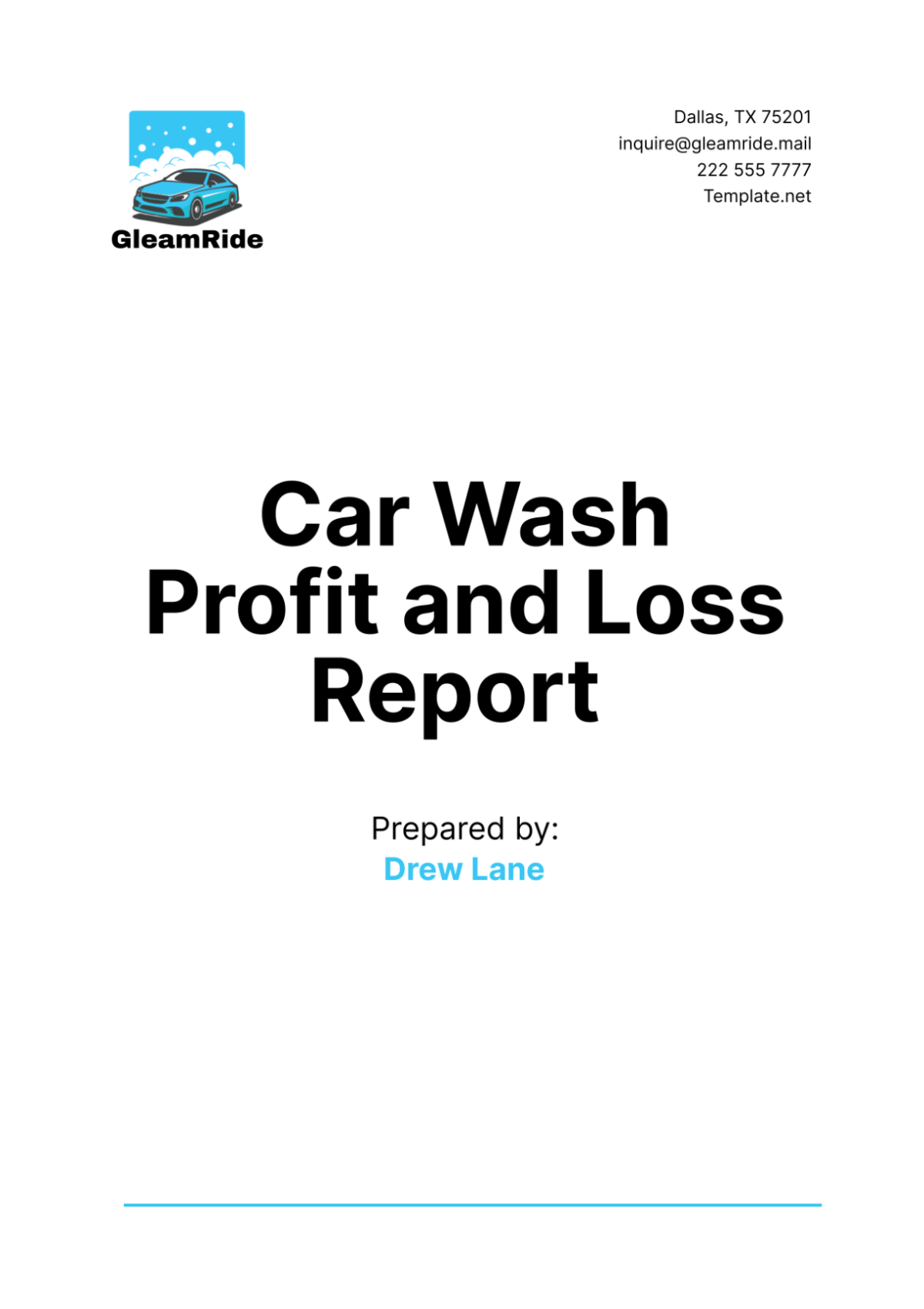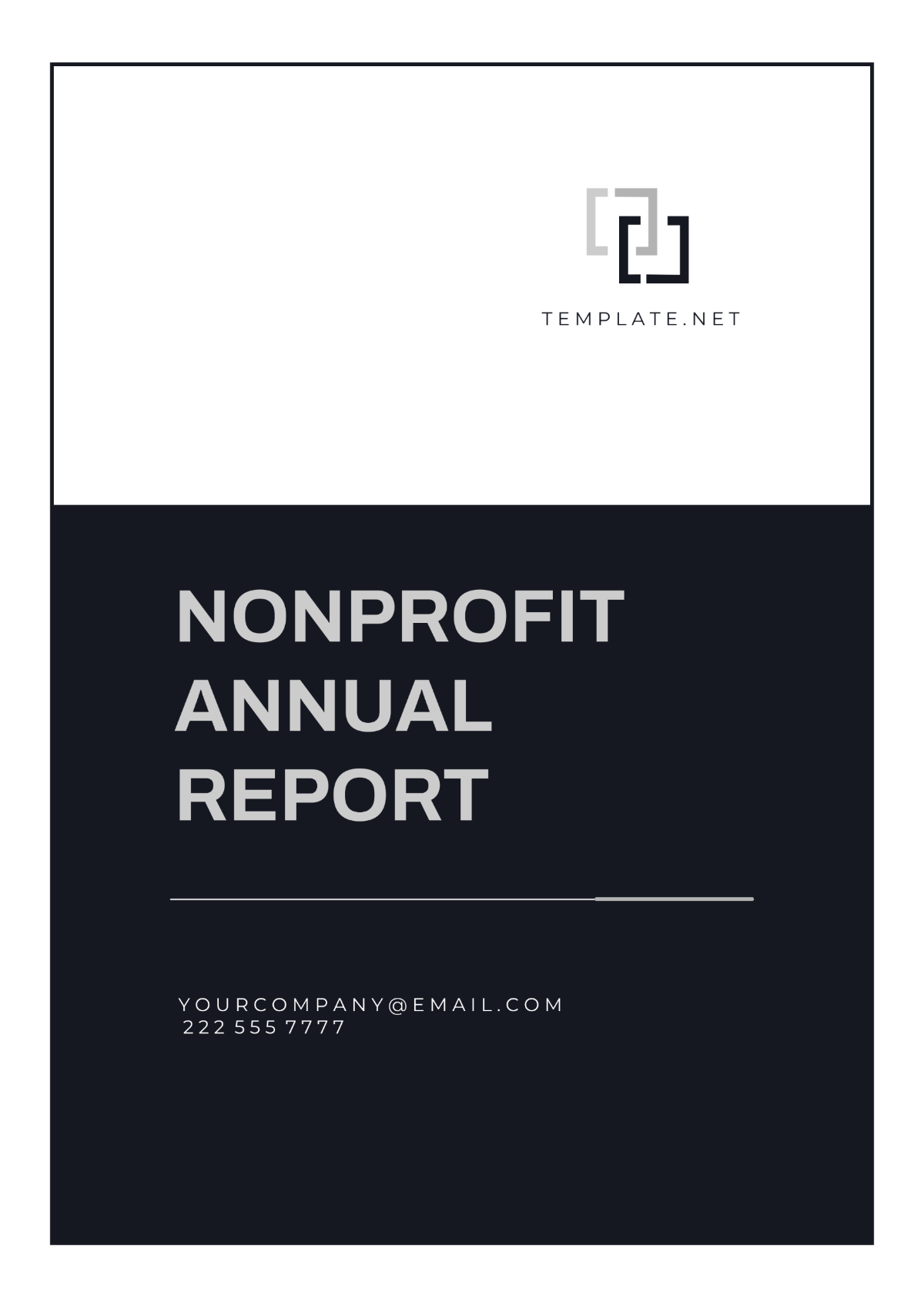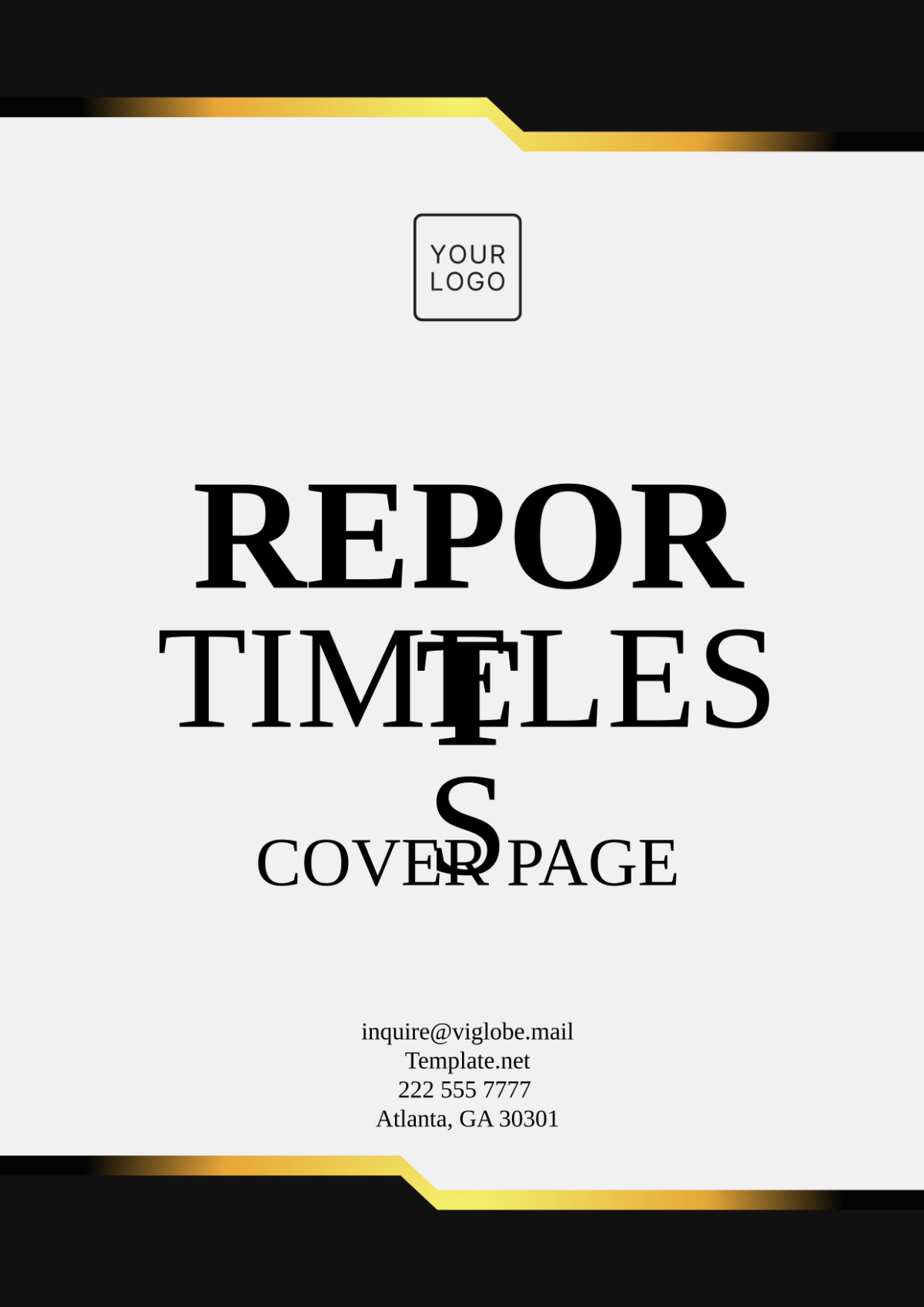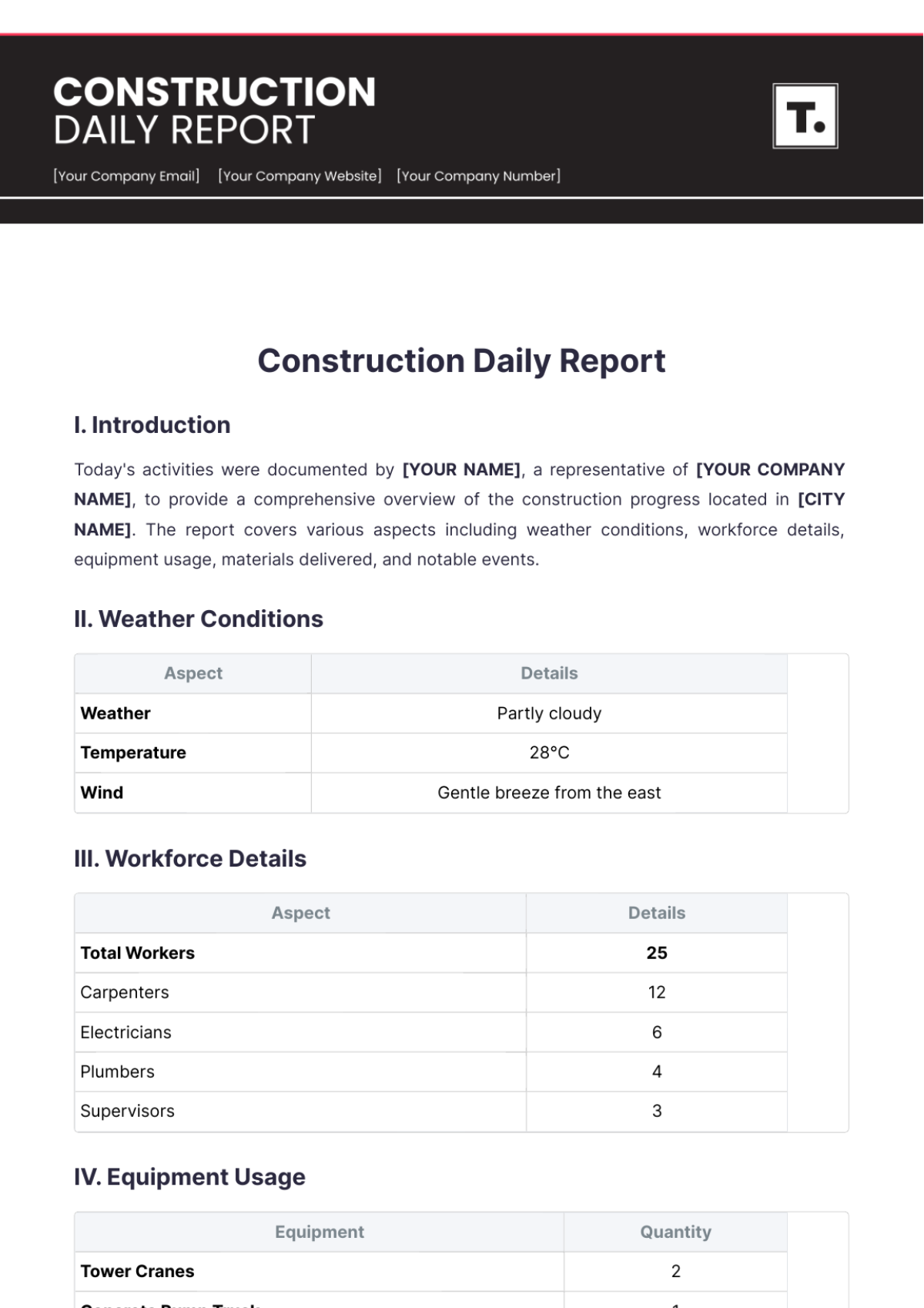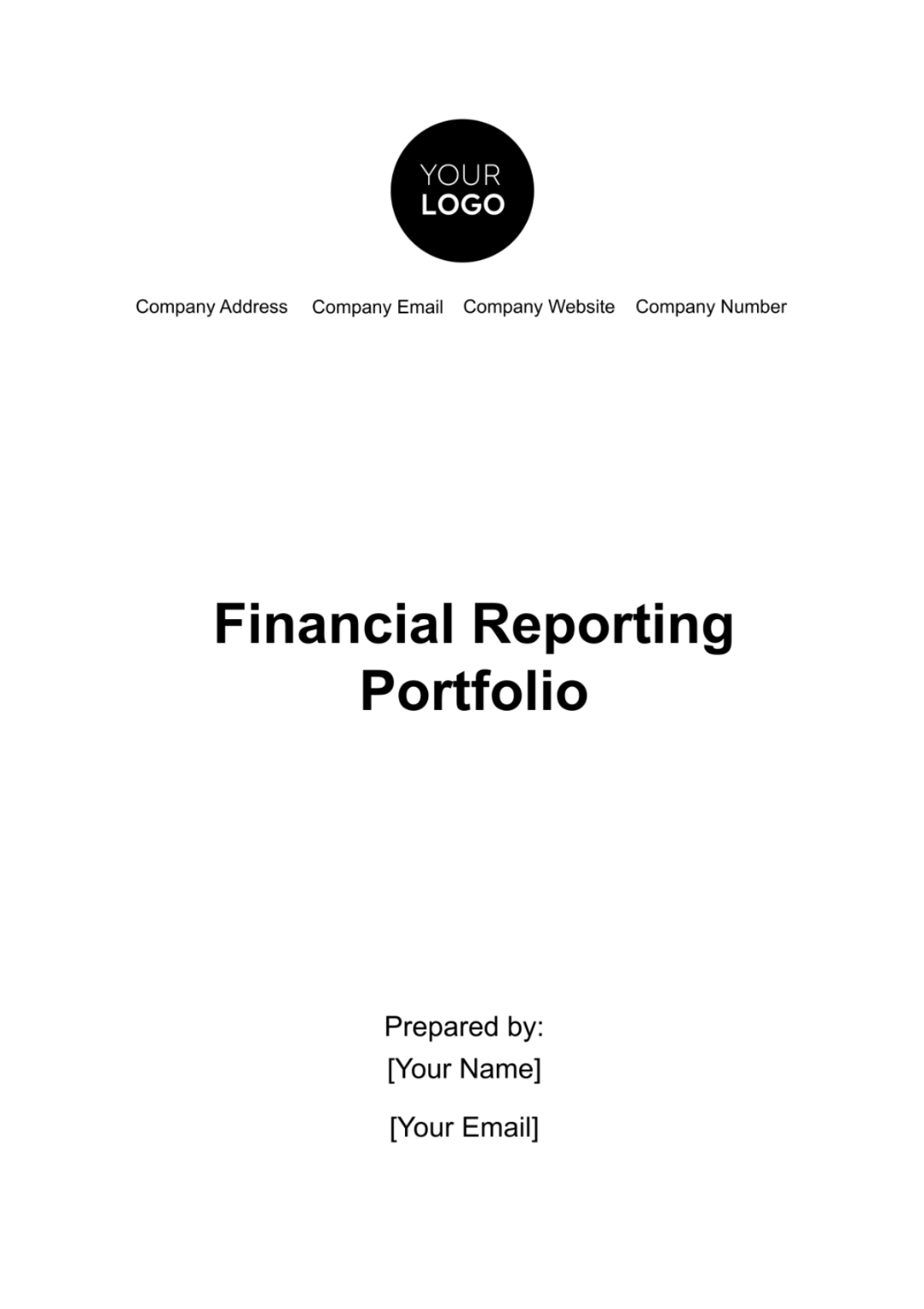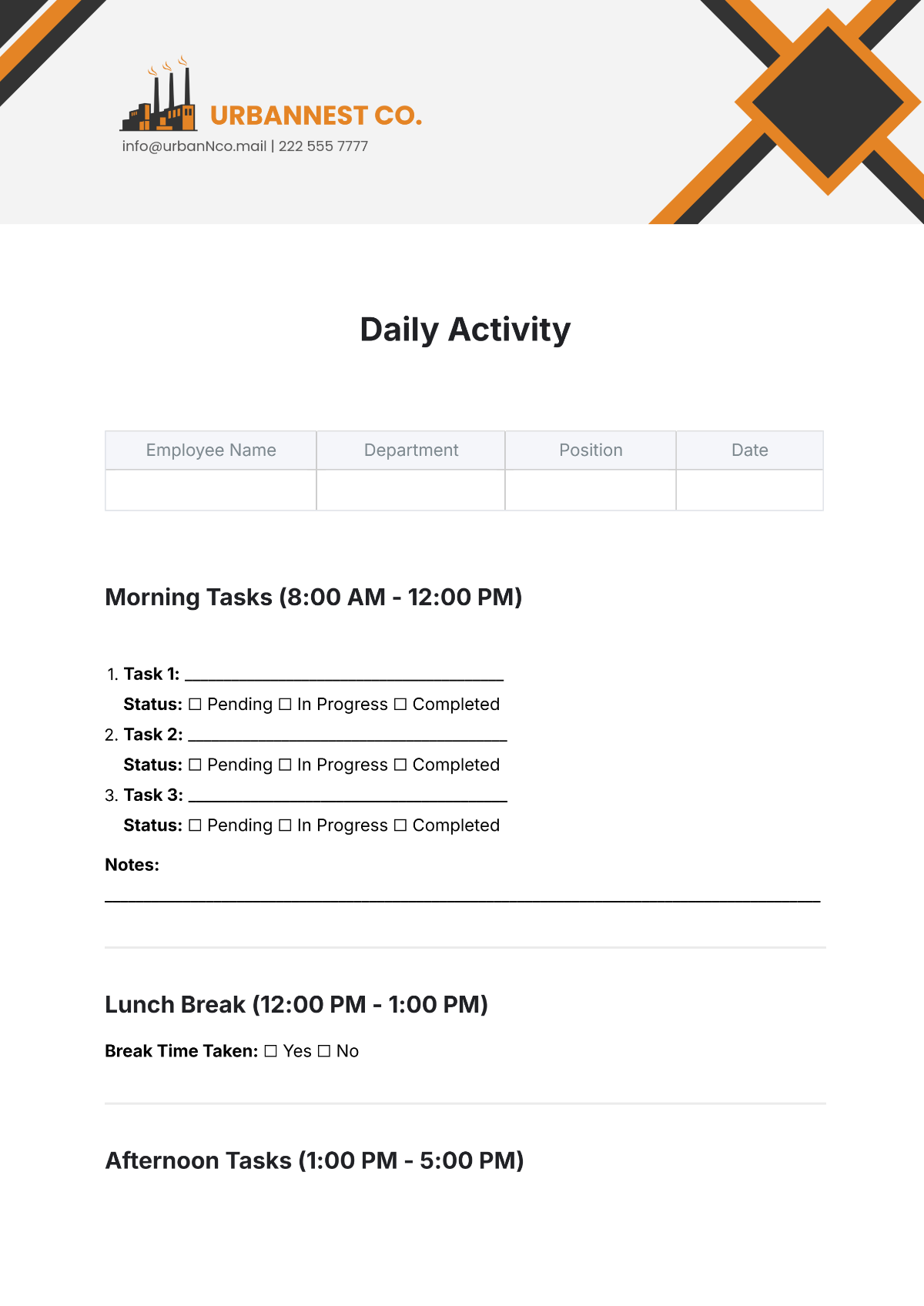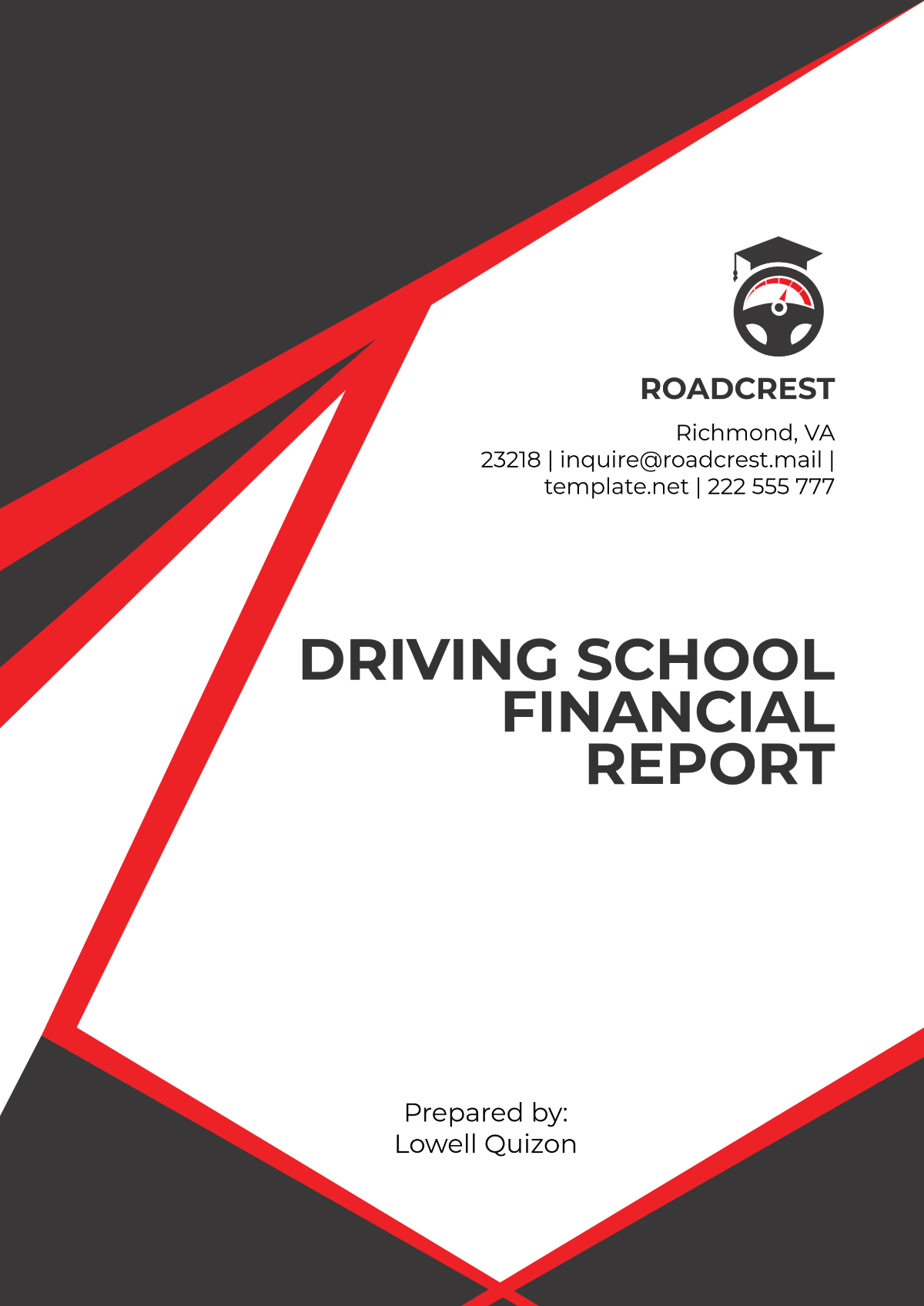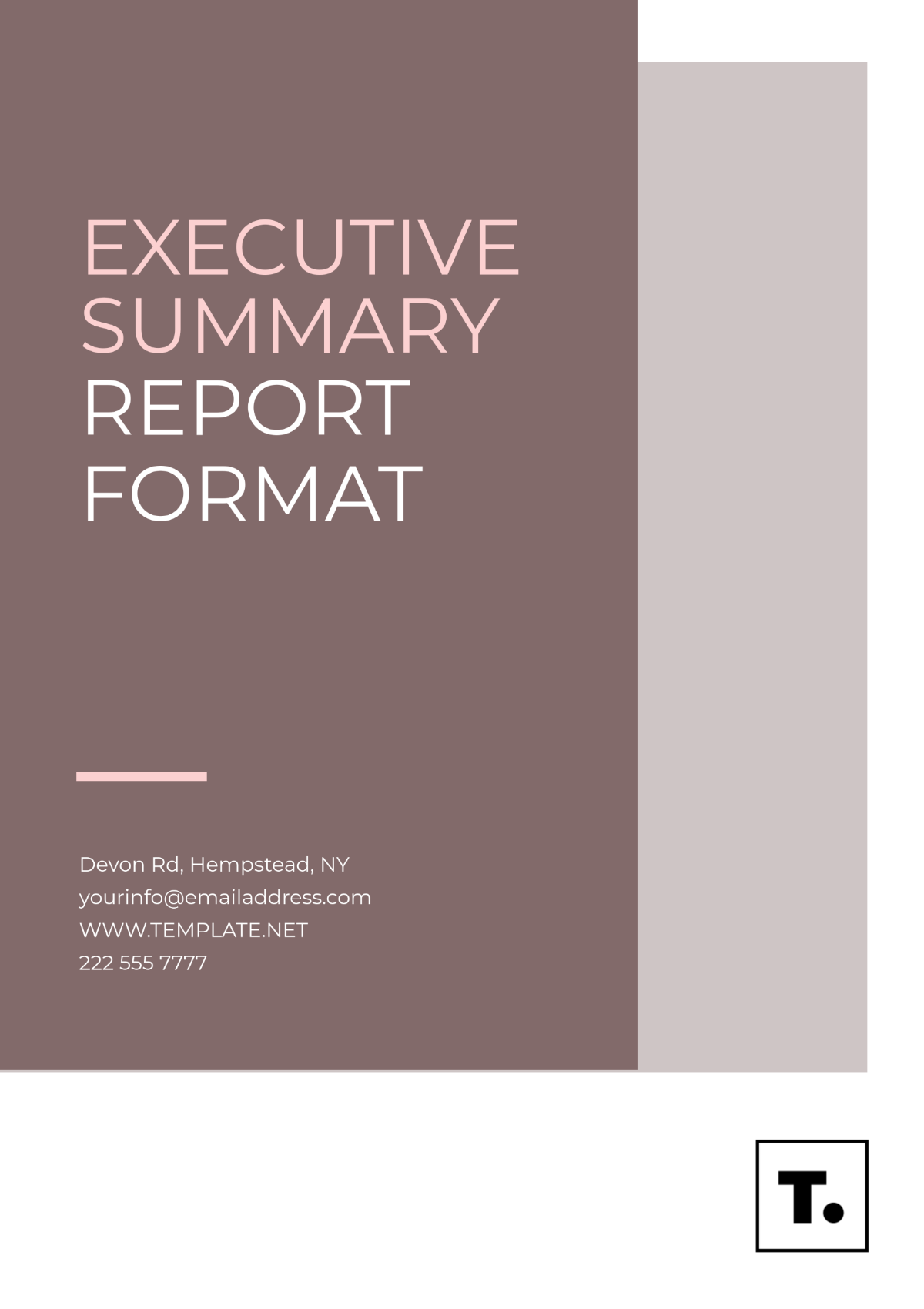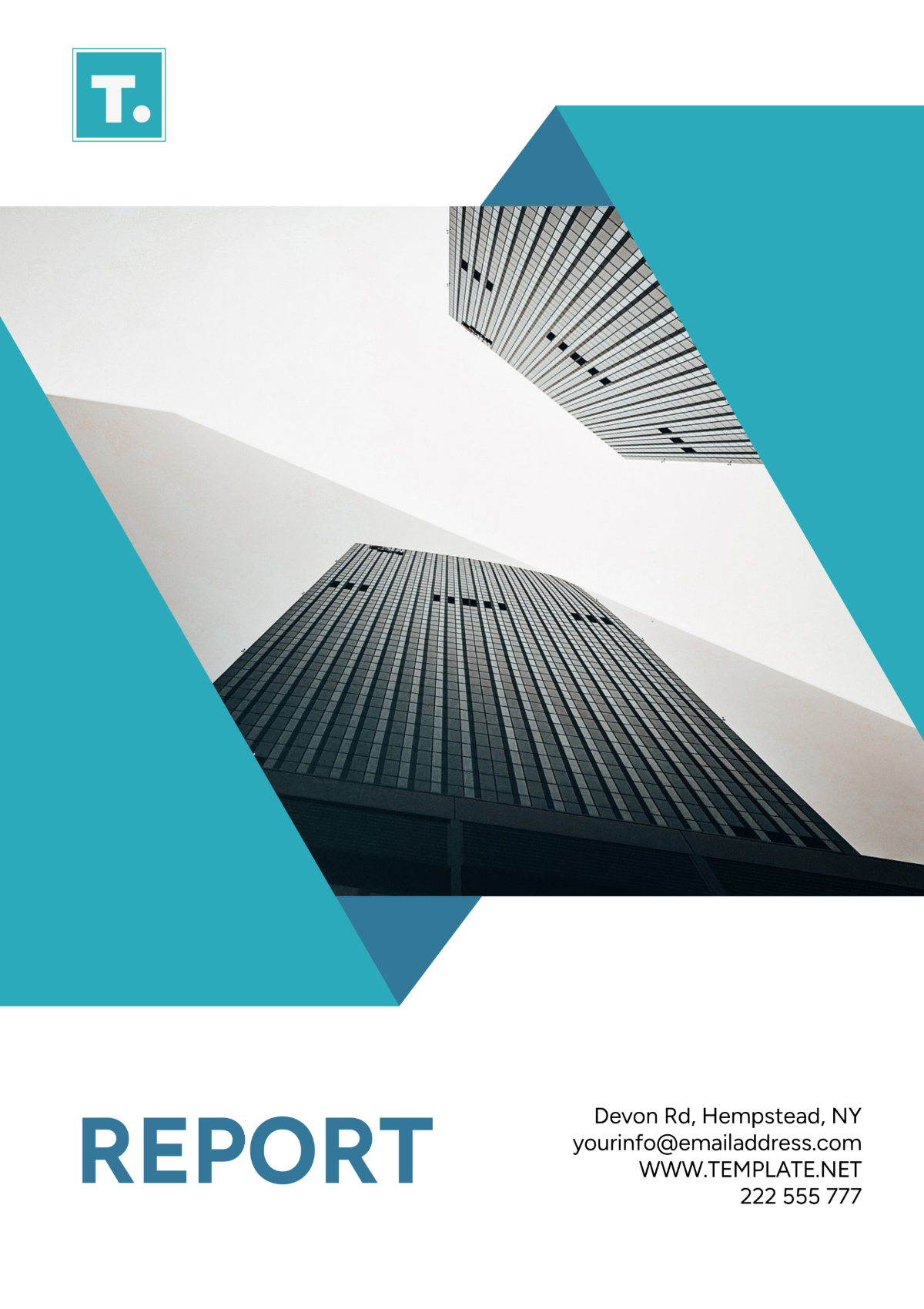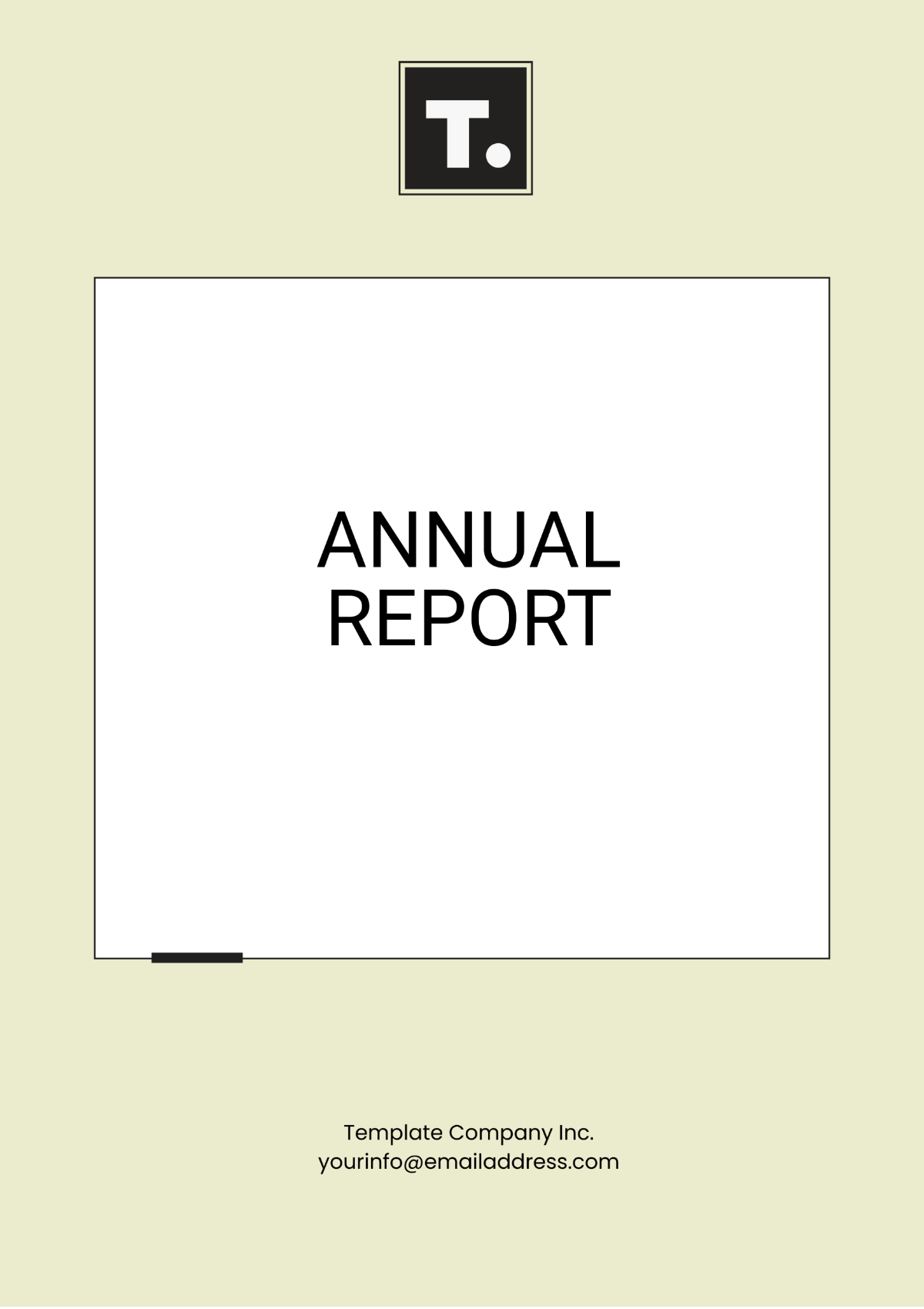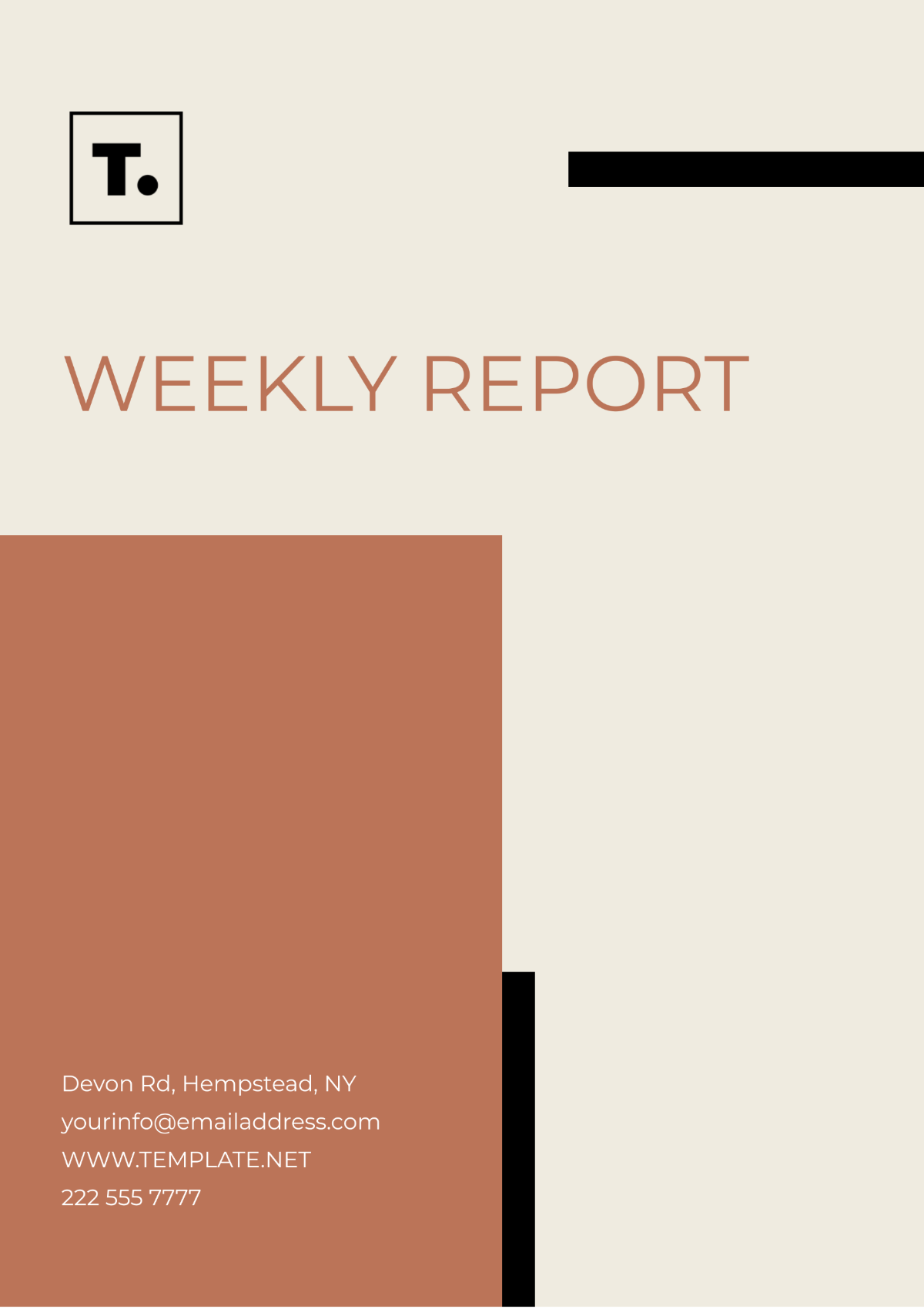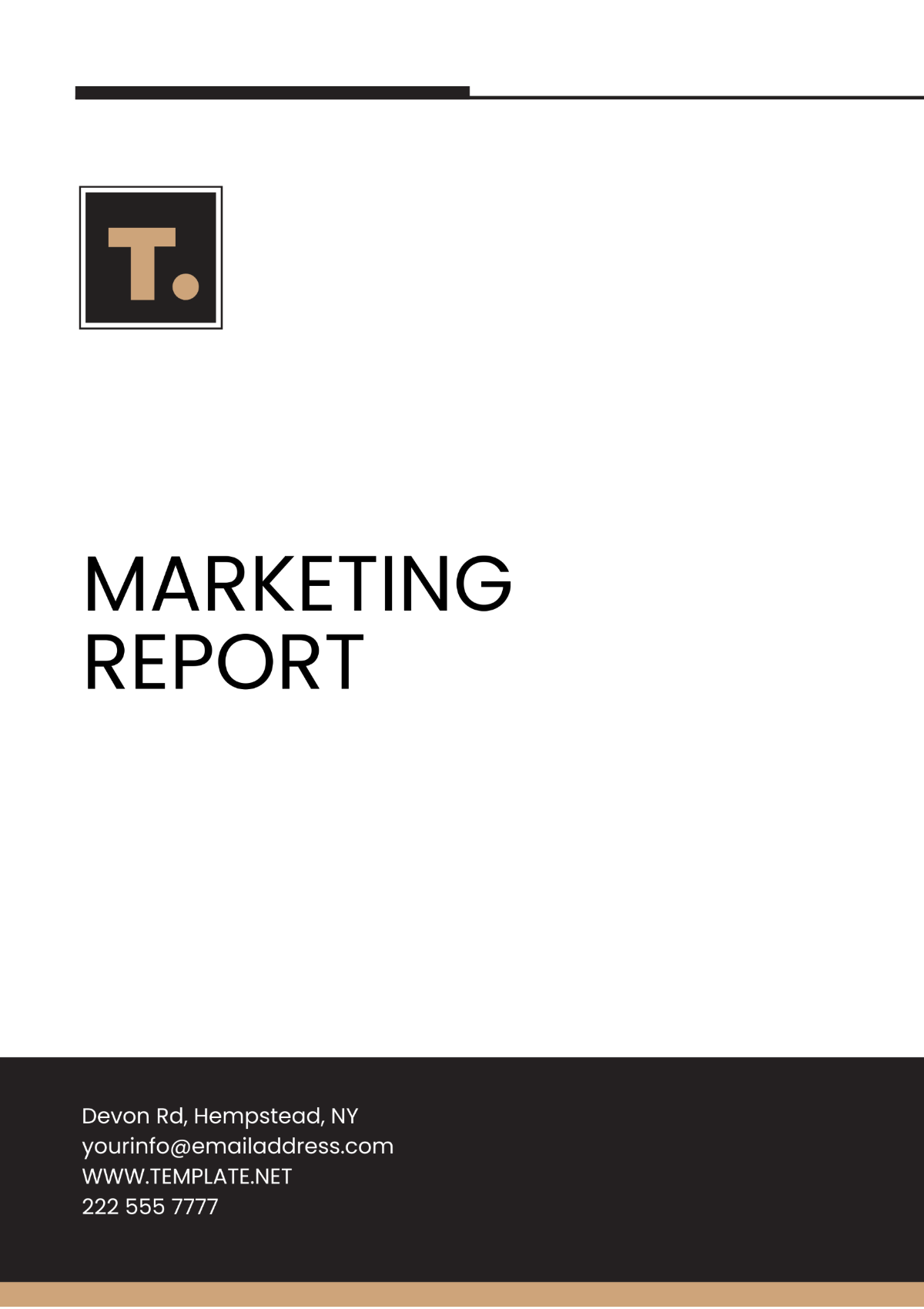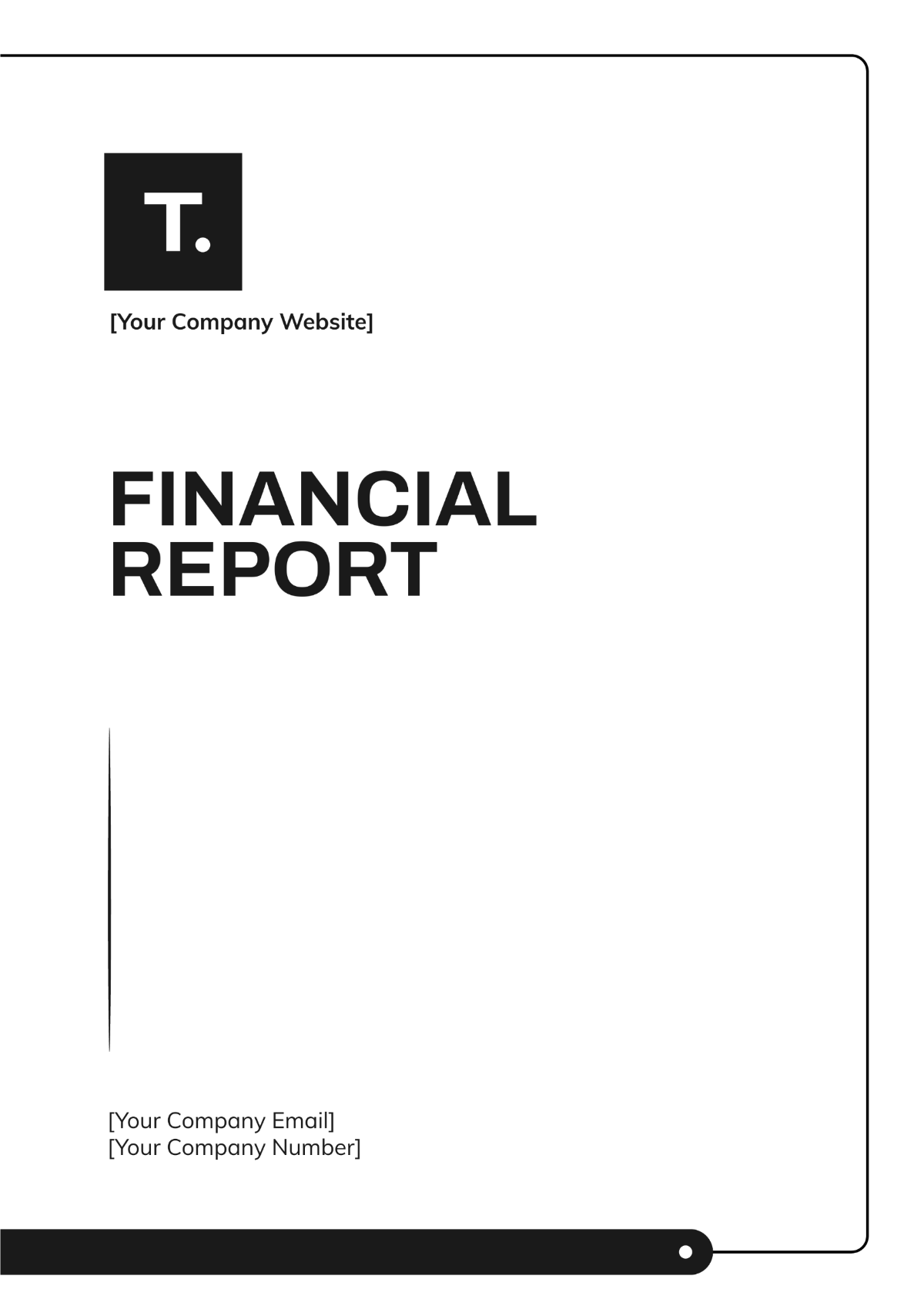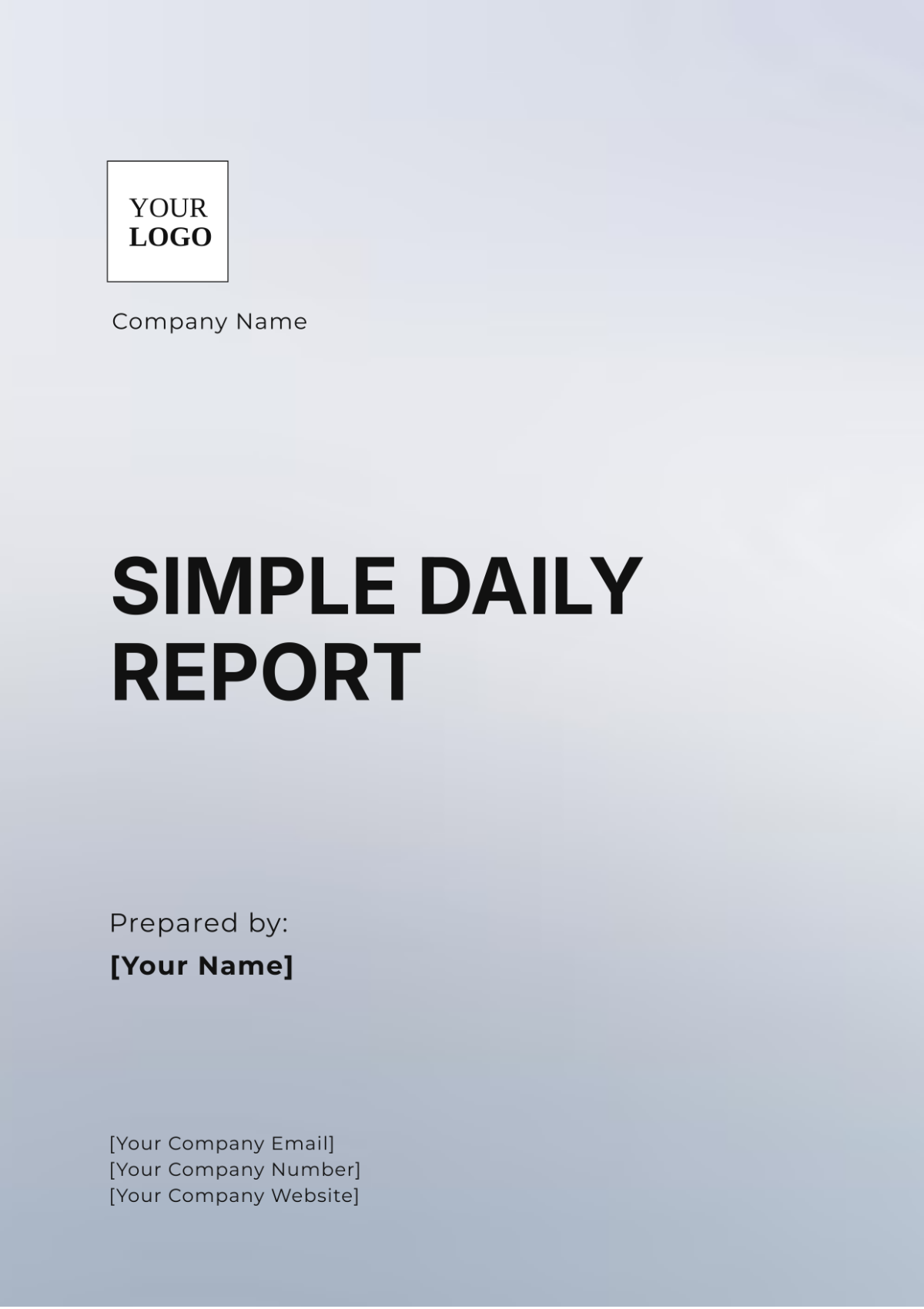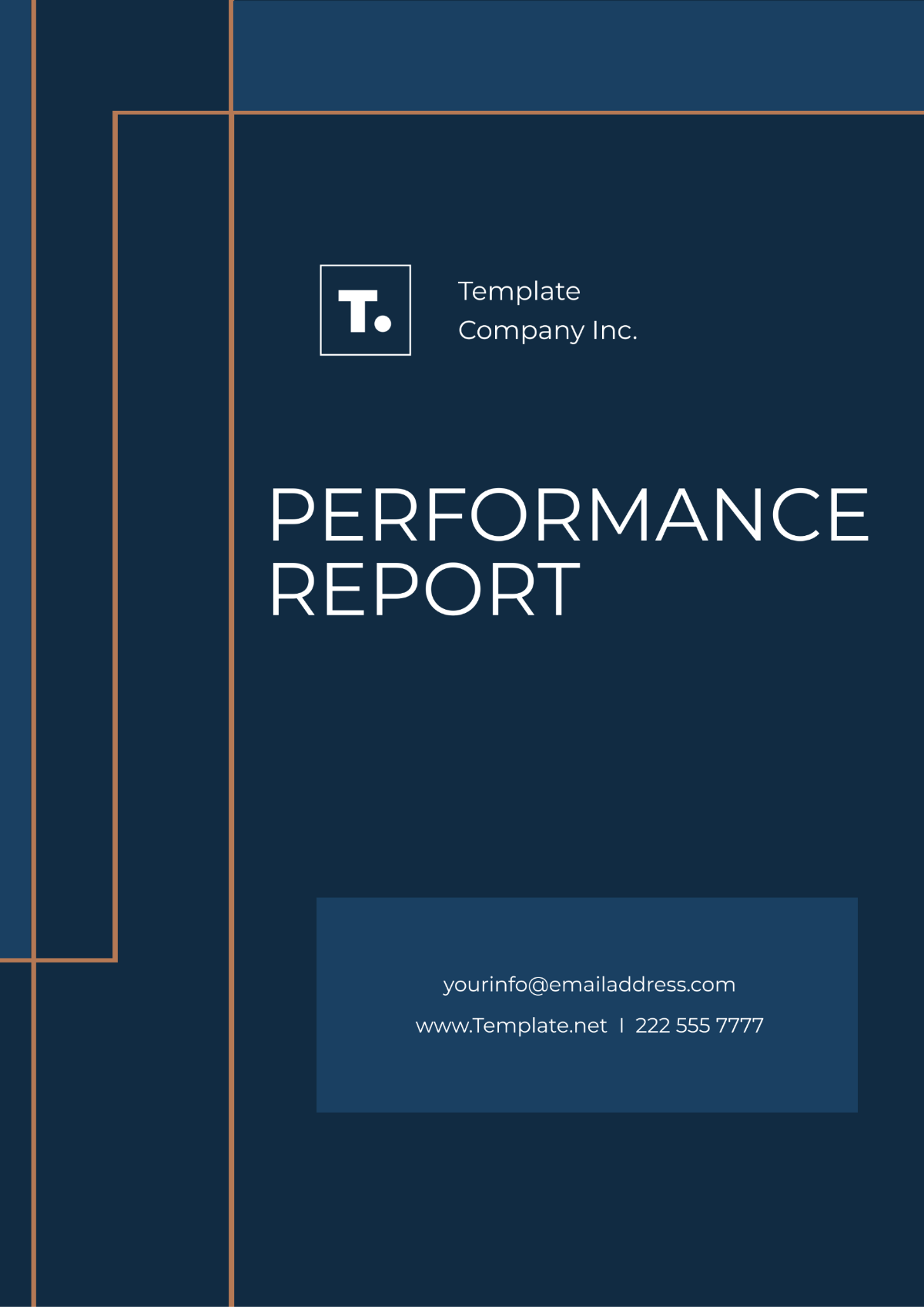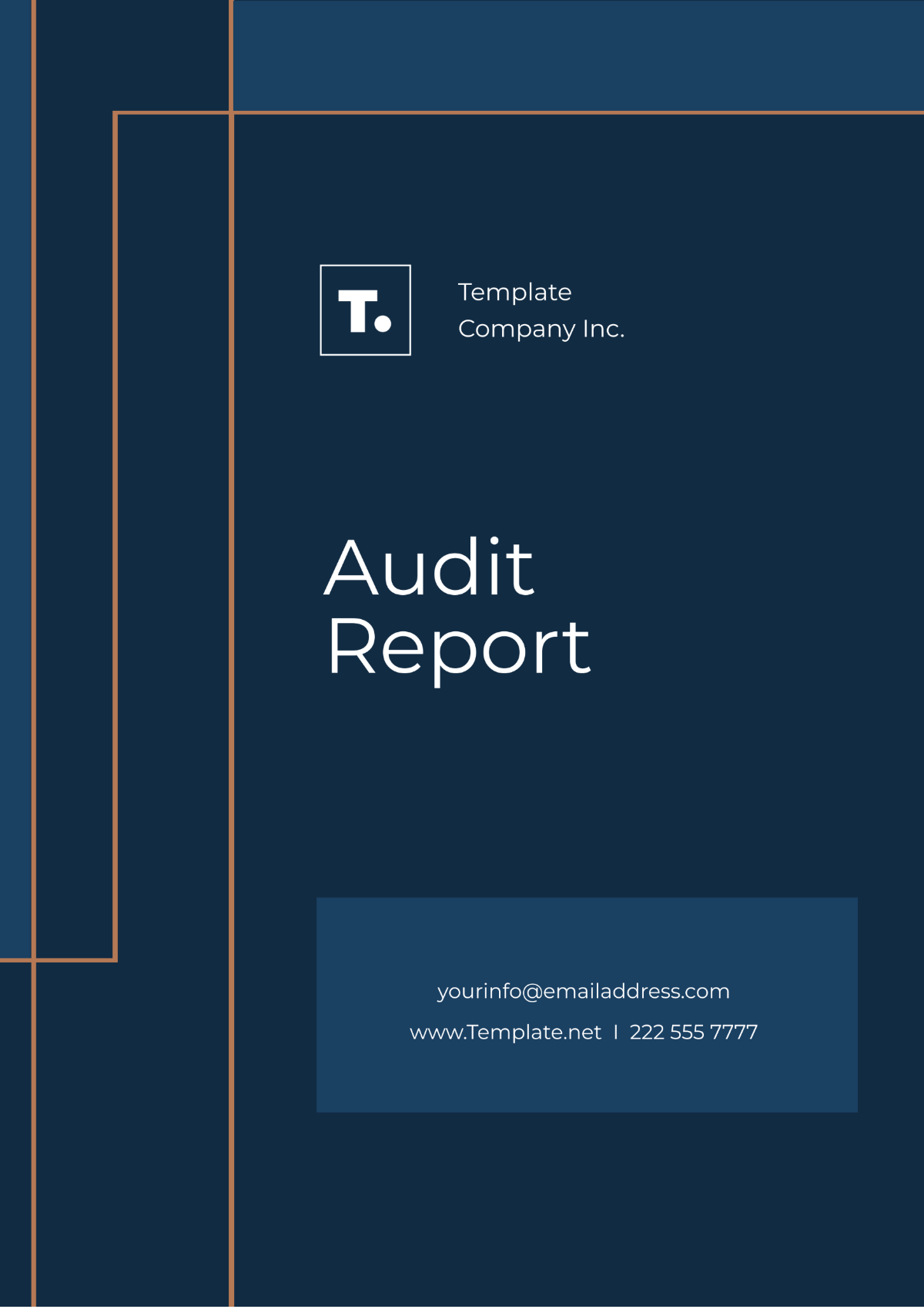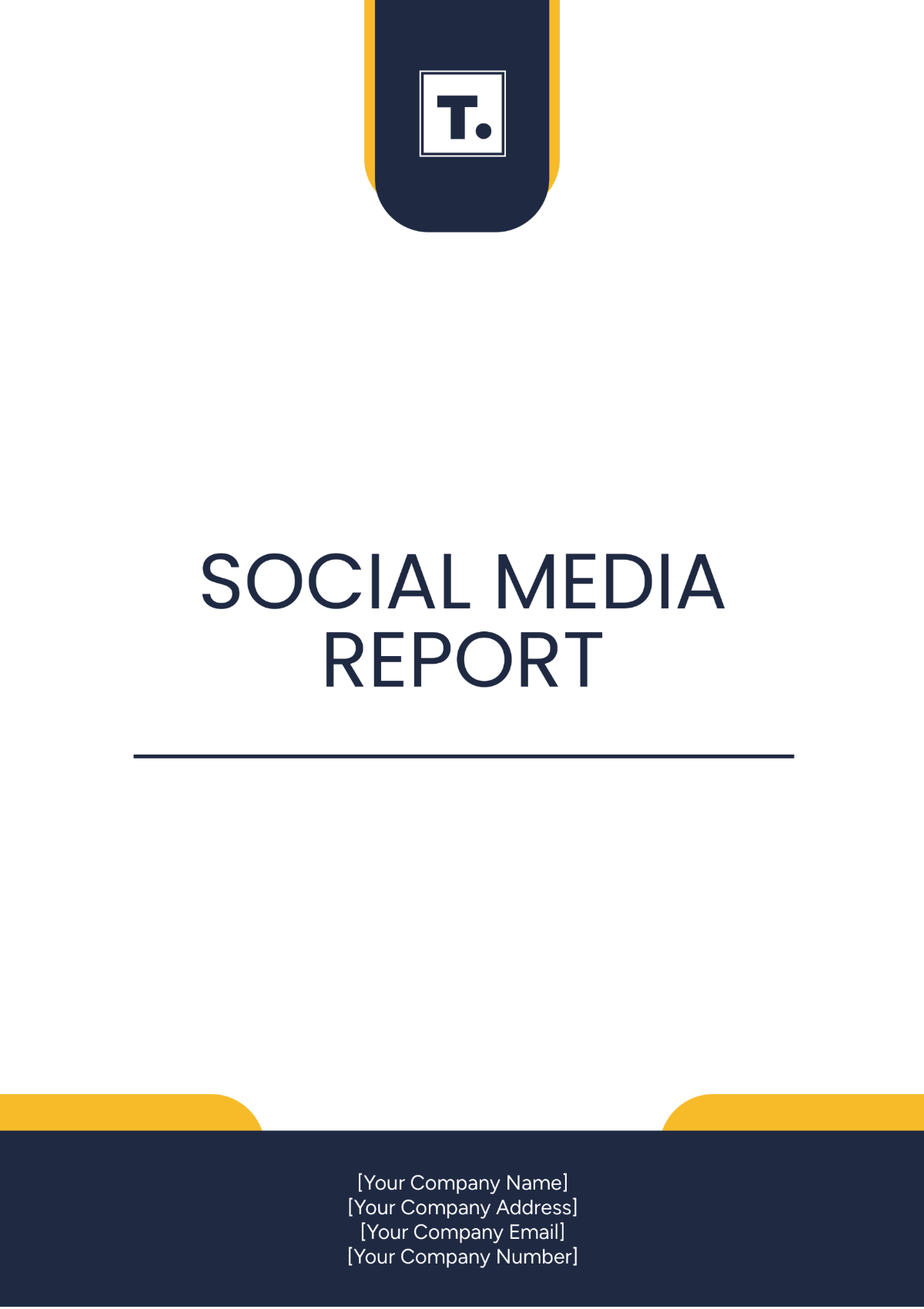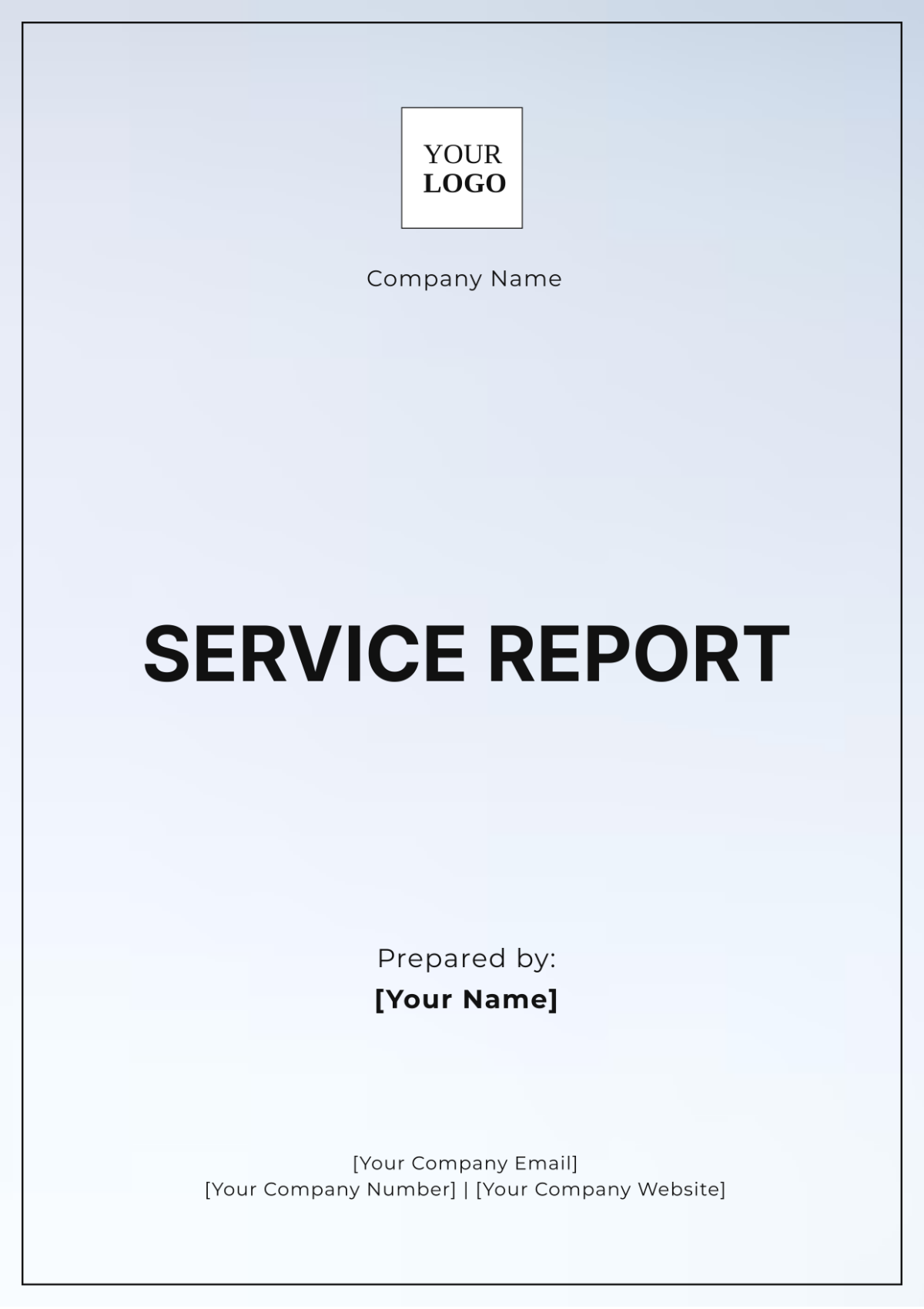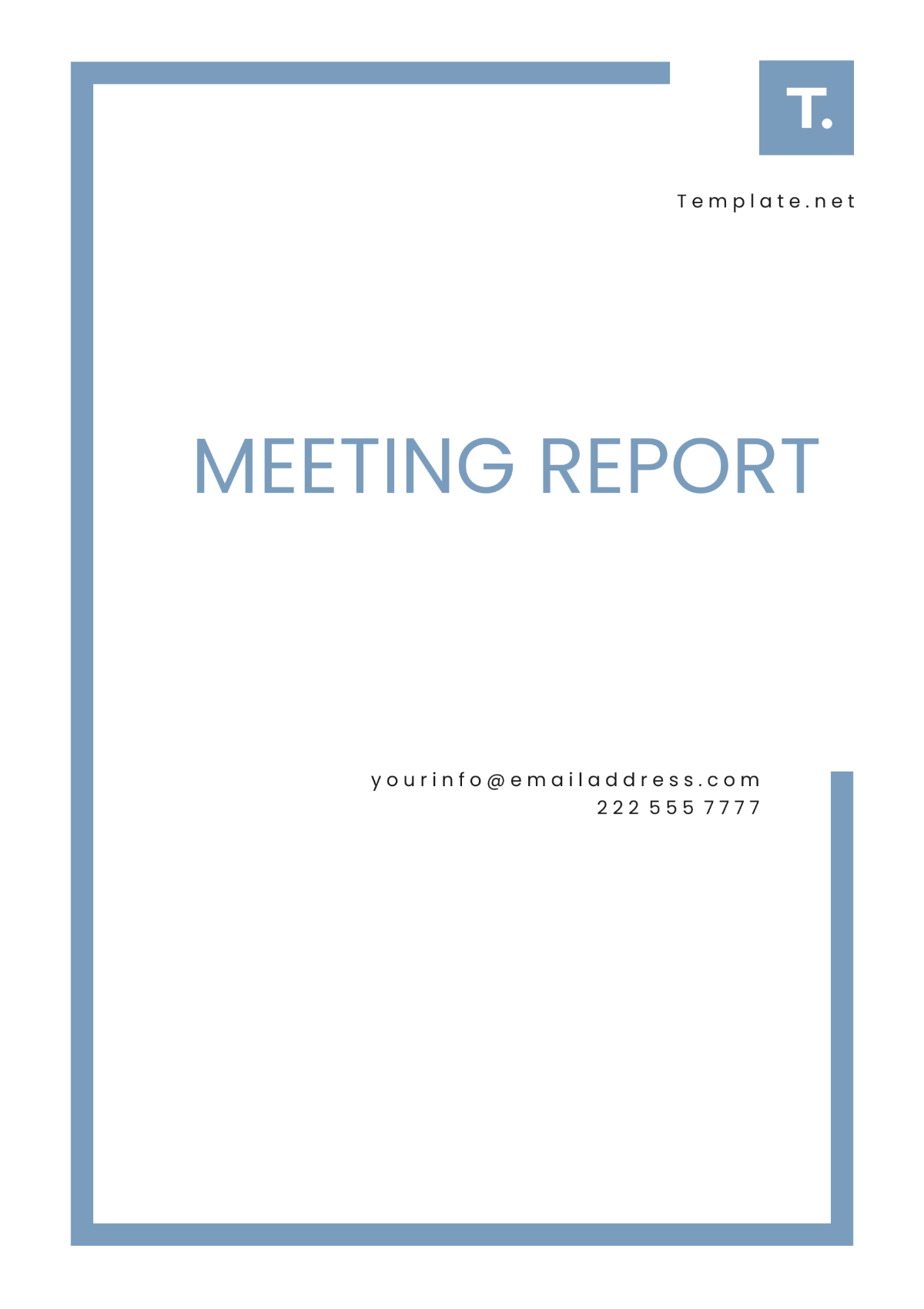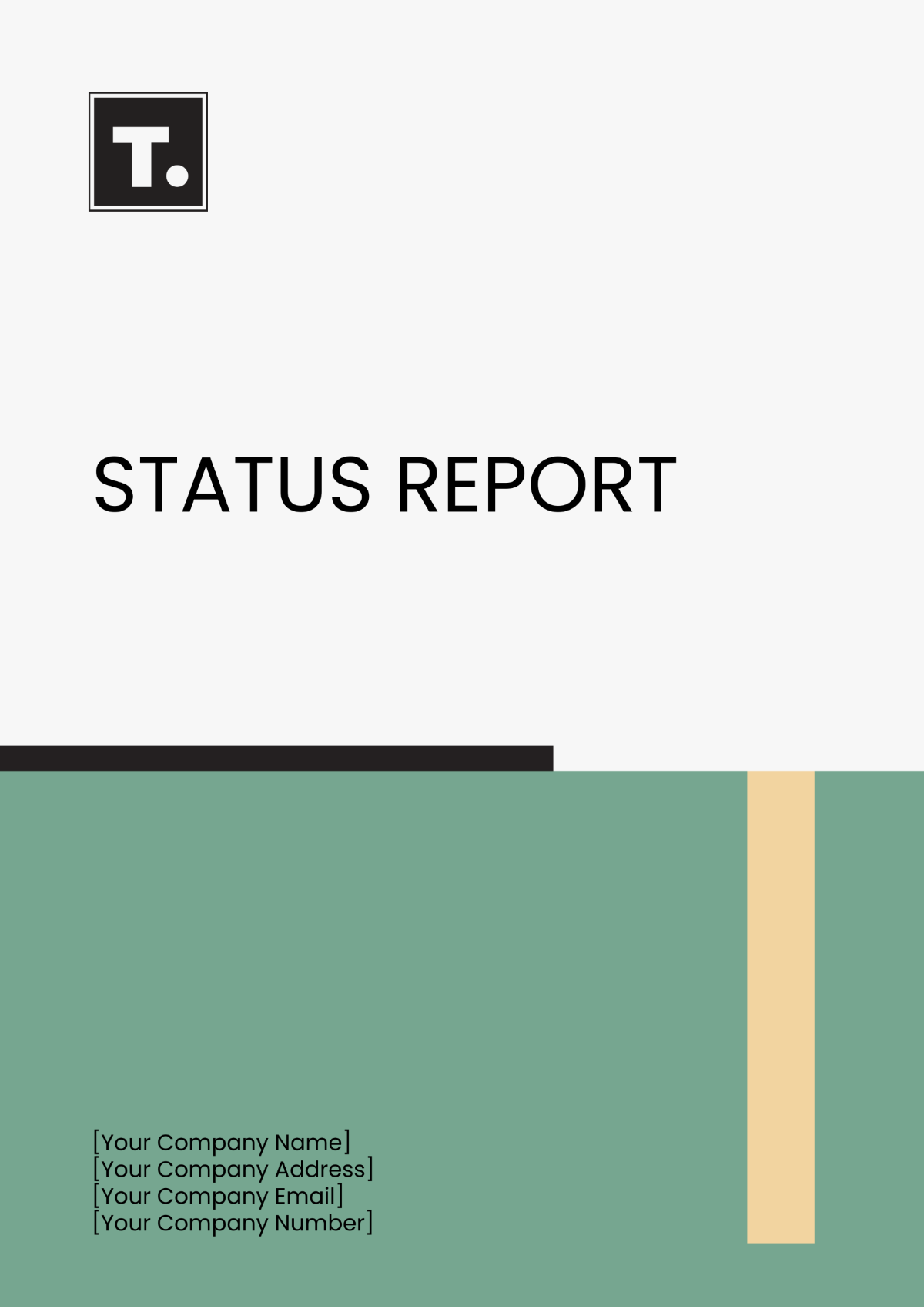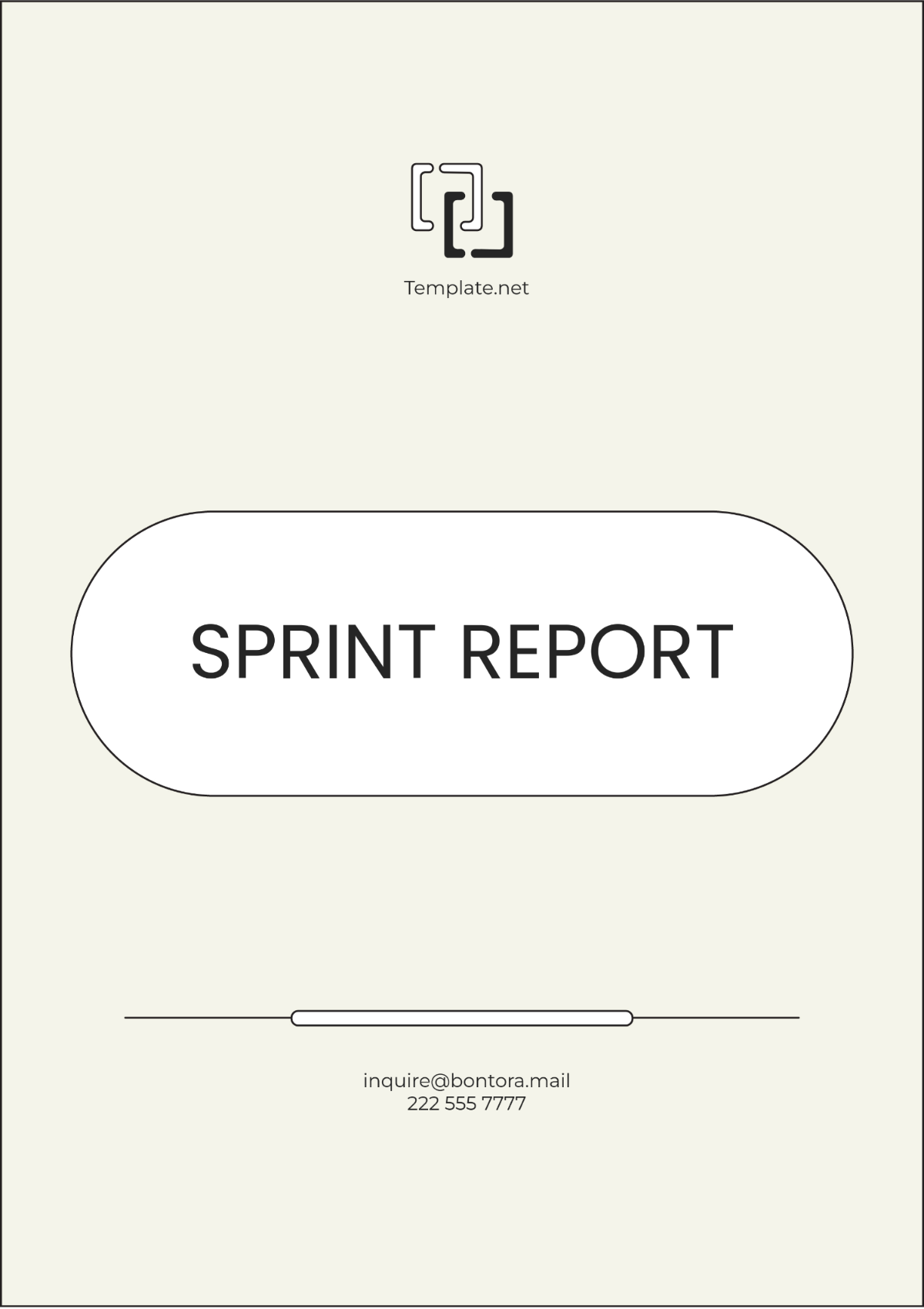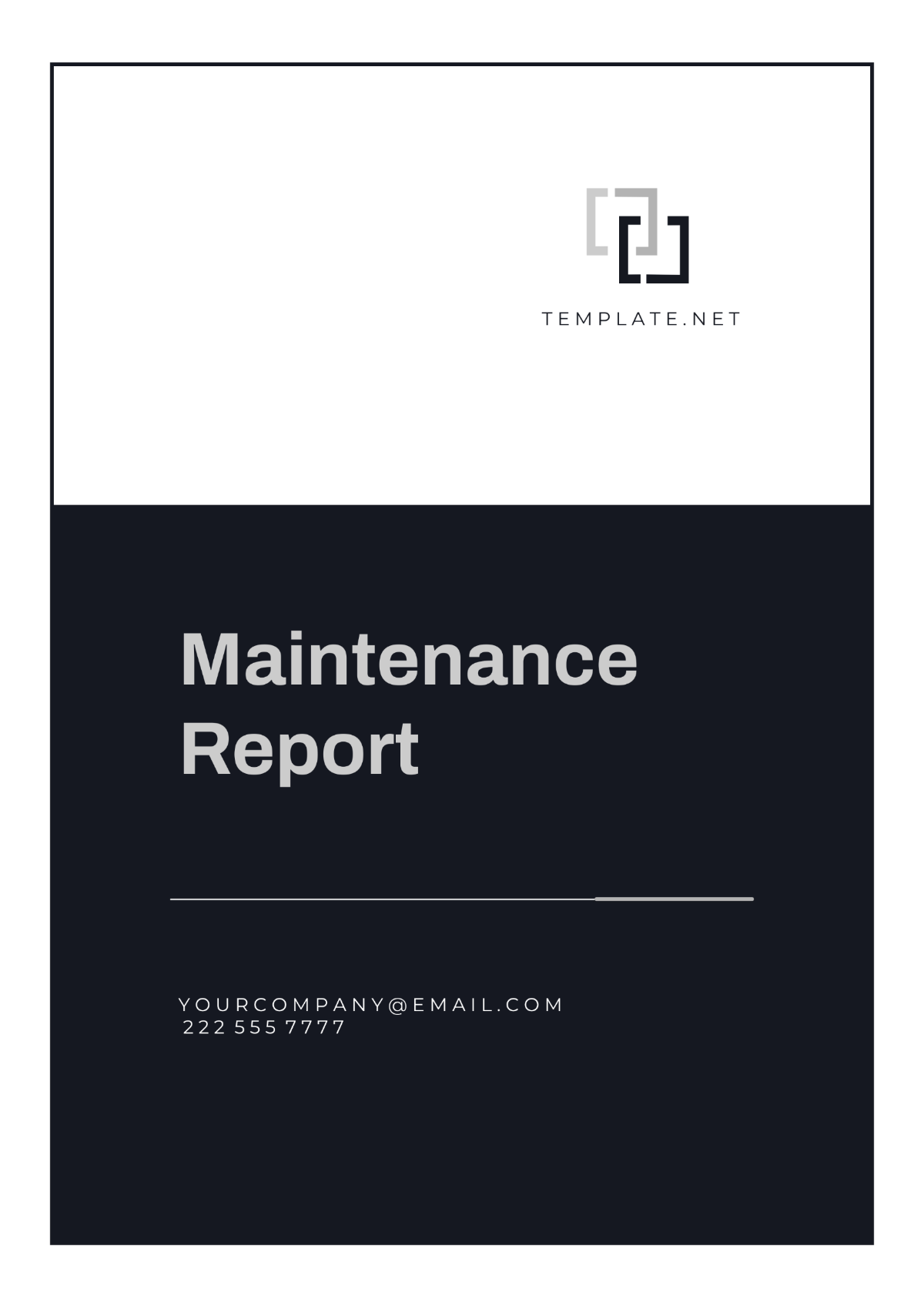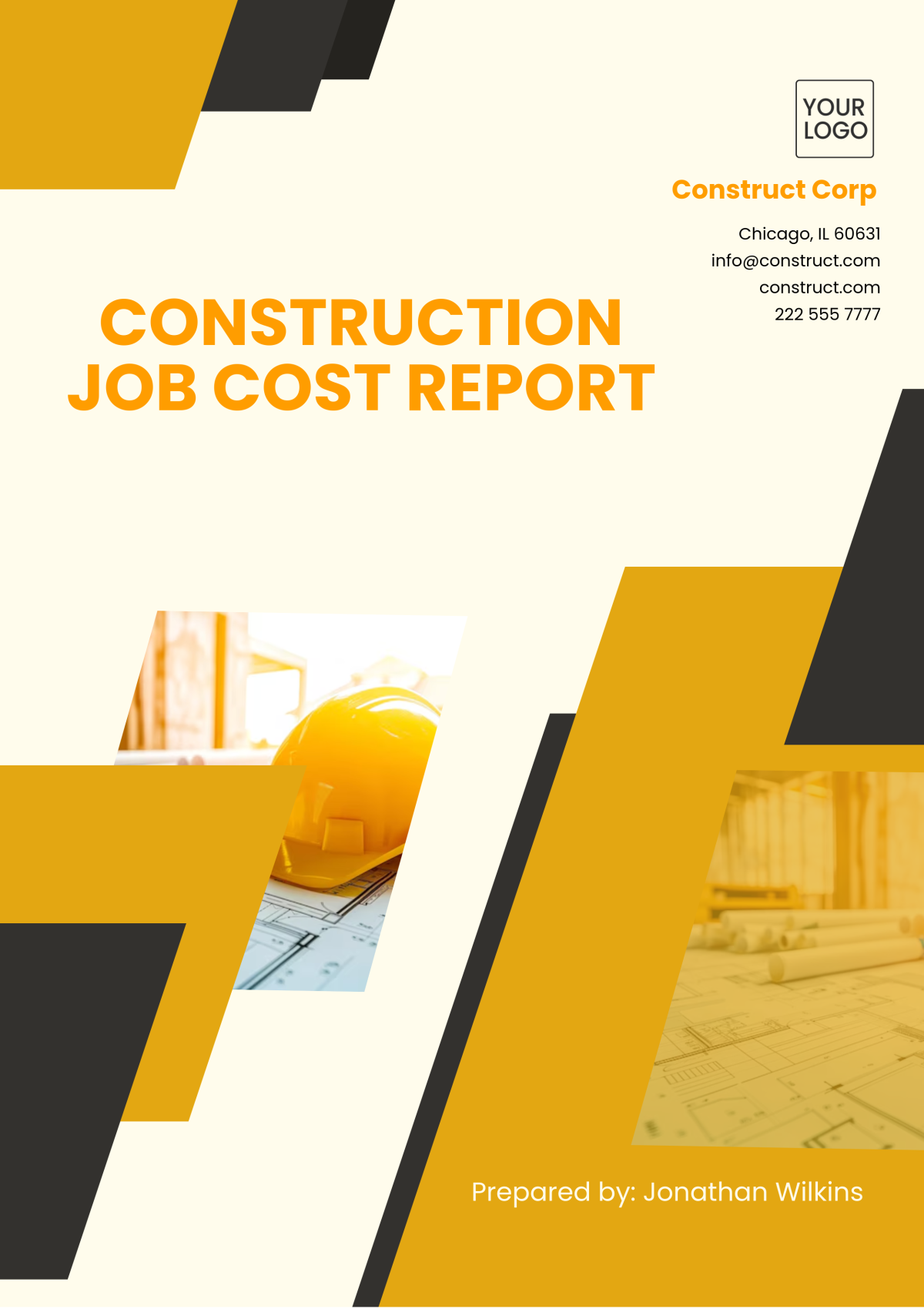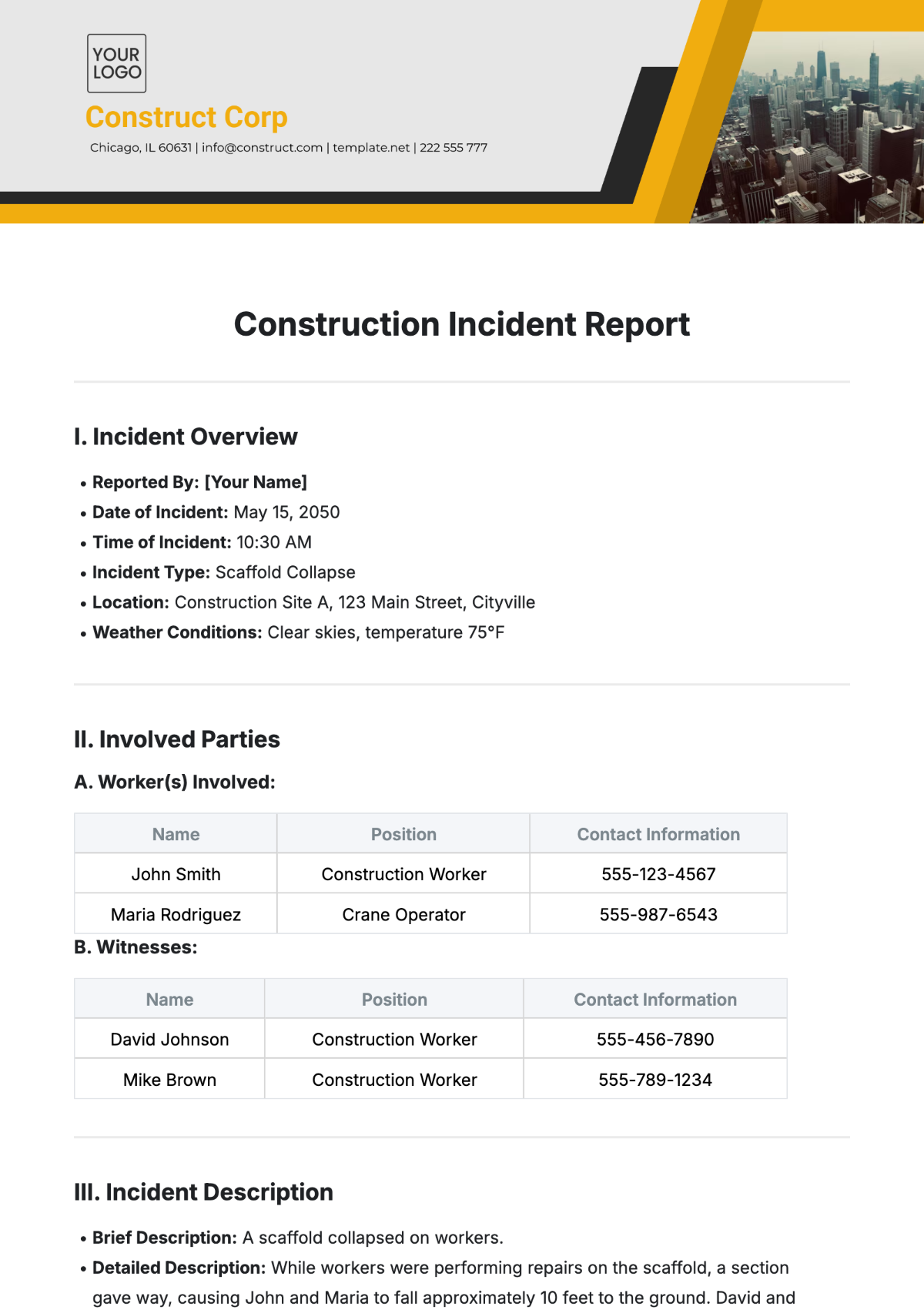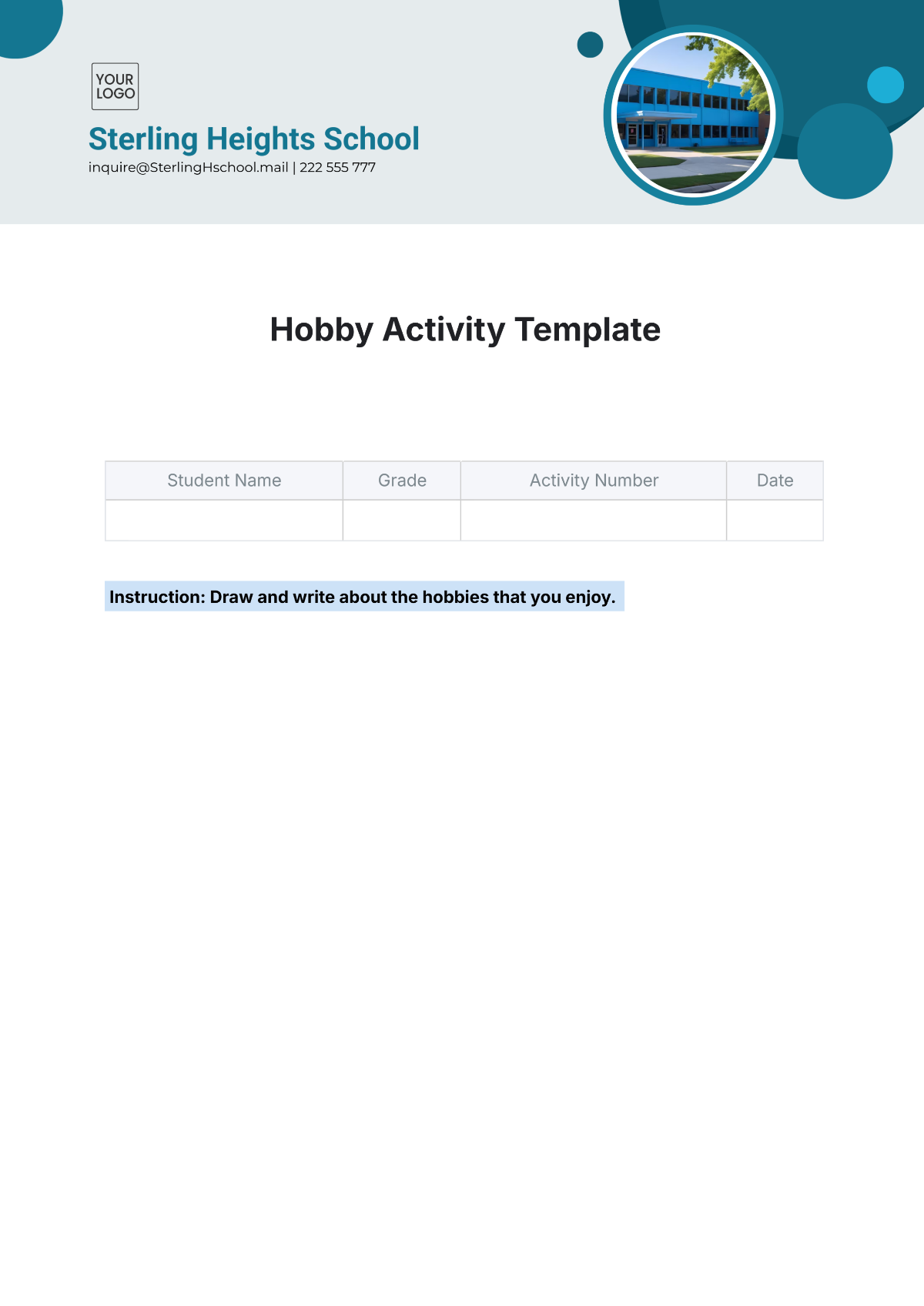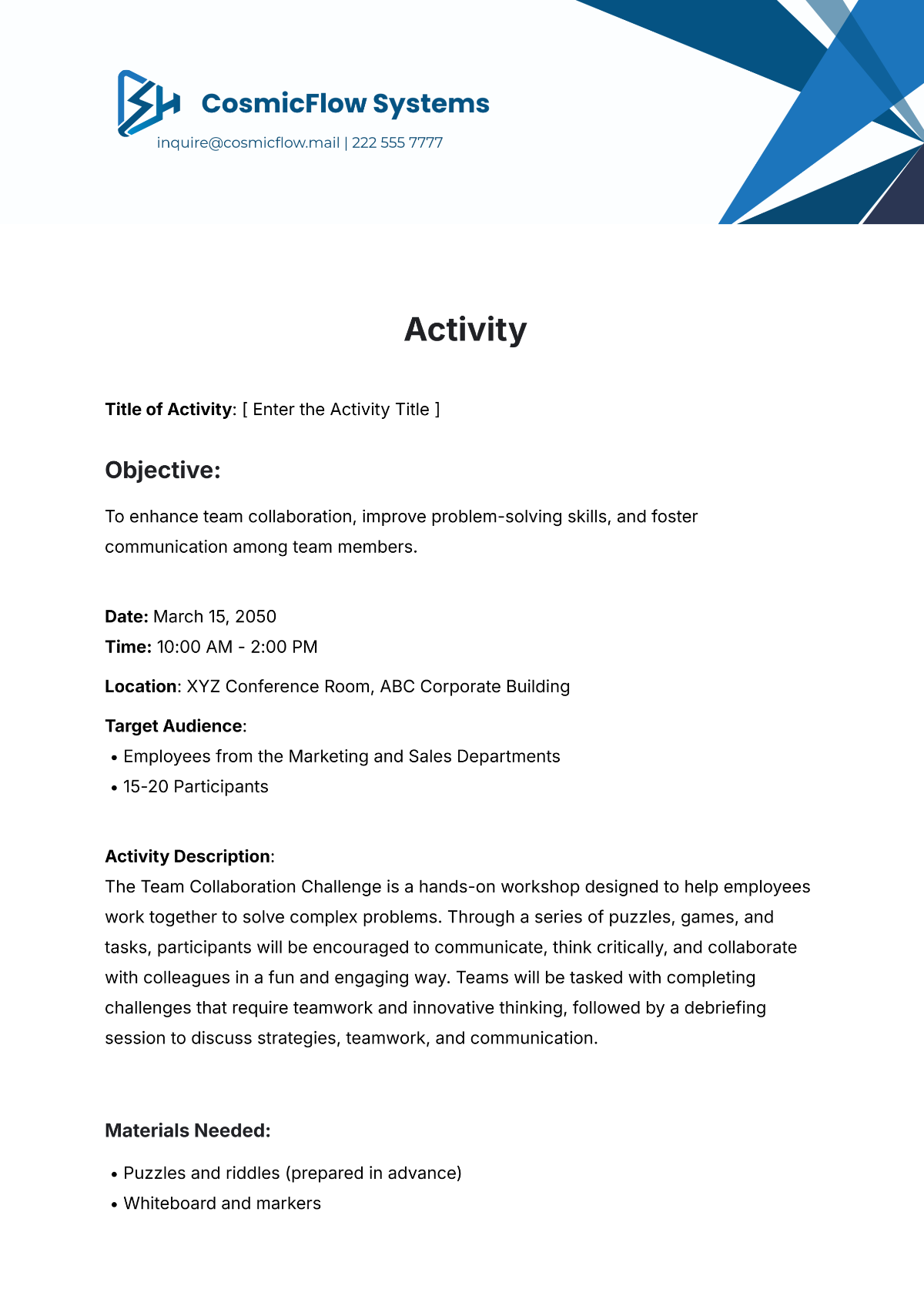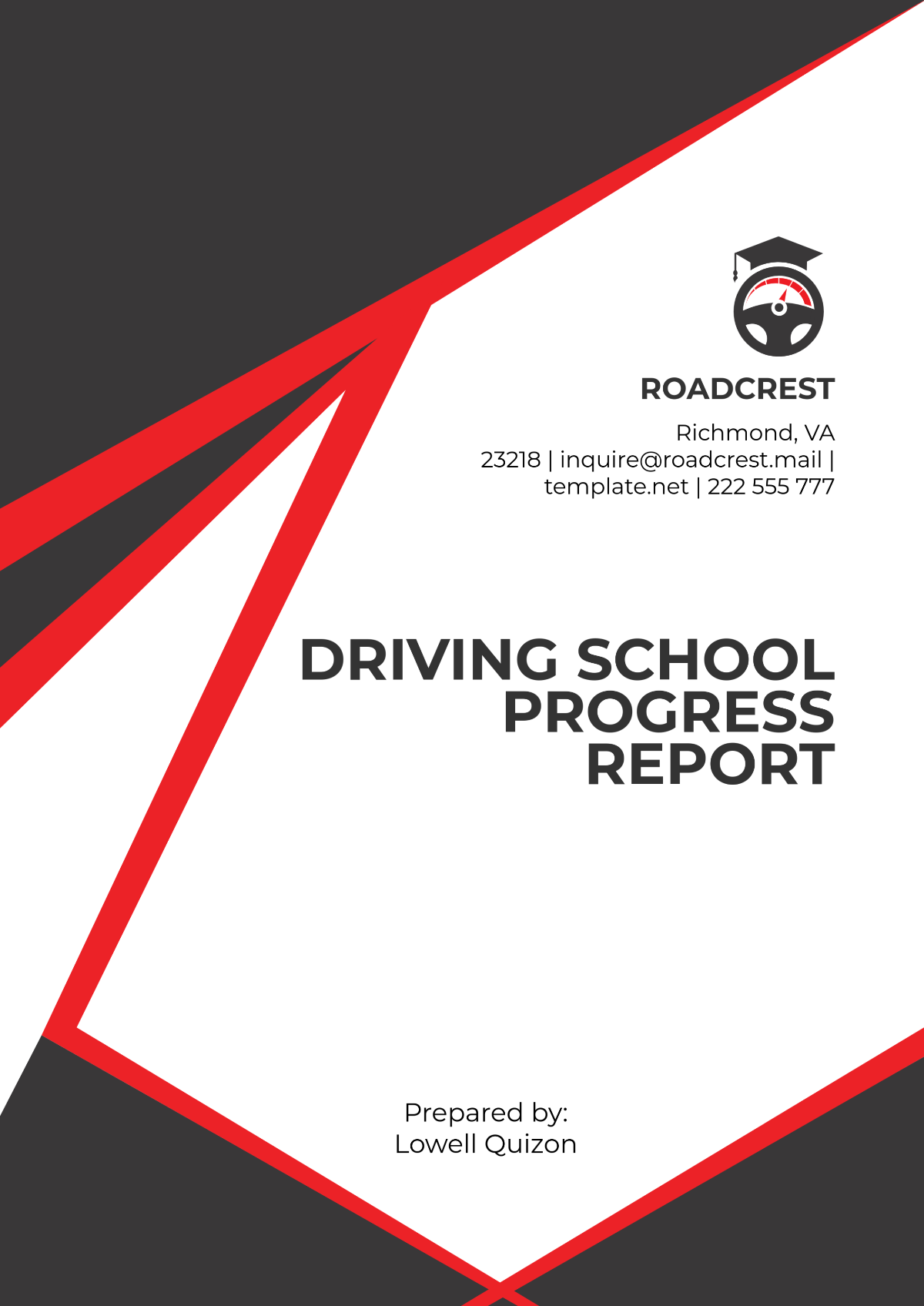Free Student Attendance Management System Project Report Template
Student Attendance Management System Project Report
I. Introduction
This report details the development and implementation of the Student Attendance Management System (SAMS) developed by [YOUR COMPANY NAME]. The project commenced on January 1, 2050, and aims to streamline the process of tracking and managing student attendance efficiently. The report is compiled by [YOUR NAME], Project Manager at [YOUR COMPANY NAME].
II. Objectives
The primary objectives of the SAMS project are:
Automation of Attendance Tracking: To replace manual attendance tracking with an automated system, reducing time and errors.
Minimization of Errors: To ensure accuracy in attendance records by eliminating human errors associated with manual processes.
Real-Time Data Provision: To provide educators and administrators with real-time access to attendance data.
Comprehensive Reporting: To generate detailed attendance reports for analysis and decision-making.
III. System Analysis
A. Current System Overview
Currently, attendance is recorded manually using paper registers. This method is:
Time-Consuming: Teachers spend valuable time marking attendance.
Error-Prone: Manual entry can lead to mistakes, resulting in inaccurate records.
Inefficient for Reporting: Generating reports from paper records is cumbersome and slow.
B. Requirement Analysis
The new system requirements include:
User-Friendly Interface: An intuitive interface that is easy for teachers and staff to use.
Secure Database: A secure database to store sensitive attendance records.
Real-Time Processing: Capabilities to process and update attendance data in real-time.
Accessibility: Web-based access to ensure that the system can be used from any location.
IV. System Design
A. Architectural Design
The system architecture is designed for scalability and reliability and includes:
Front-end Interface: Developed using HTML, CSS, and JavaScript for a responsive and interactive user experience.
Back-end Server: Built with Node.js to manage data processing and server-side logic.
Database: MySQL database to securely store and manage attendance data.
B. Data Flow Diagrams
The data flow diagrams illustrate the movement of data within the system:
Input: Attendance data is input by teachers through the front-end interface.
Processing: The back-end server processes the input data, ensuring validation and consistency.
Storage: The processed data is securely stored in the MySQL database.
Output: Real-time data and reports are generated and accessible through the front-end interface.
V. Implementation
A. Technologies Used
Front-end: HTML, CSS, and JavaScript for a responsive web interface.
Back-end: Node.js for server-side processing and logic.
Database: MySQL for robust and secure data storage.
B. Coding Methodologies
The Agile methodology was employed to ensure iterative development and continuous feedback. Key practices included:
Sprint Planning: Defining short, manageable development cycles.
Daily Stand-ups: Regular meetings to track progress and address issues.
Retrospectives: Reviewing each sprint to identify improvements.
VI. Testing
A. Unit Testing
Each module was tested individually to ensure functionality. Test cases included:
Login Authentication: Ensuring secure access to the system.
Attendance Marking: Verifying the accuracy and efficiency of the attendance entry process.
Report Generation: Testing the accuracy and completeness of generated reports.
B. Integration Testing
Integration testing ensured that all system components work together seamlessly. Focus areas included:
Data Consistency: Ensuring data remains consistent across the system.
Error Handling: Verifying that the system handles errors gracefully and provides useful feedback to users.
C. User Acceptance Testing (UAT)
UAT was conducted with key stakeholders to validate the system against user requirements. This involved:
Test Scenarios: Real-world scenarios were used to test the system.
Feedback Collection: Feedback was gathered from teachers and administrators to identify areas for improvement.
System Refinement: The system was refined based on user feedback to enhance usability and functionality.
VII. User Manual
A. System Access
Users can access the system via the web portal: [YOUR COMPANY WEBSITE]. Login credentials are required for access.
B. Marking Attendance
Login: Teachers log in using their credentials.
Class Selection: Select the class for which attendance needs to be marked.
Student Entry: Enter the attendance details for each student. The system will automatically record the date and time of the entry.
Submission: Submit the attendance record for storage.
C. Generating Reports
Login: Administrators log in using their credentials.
Report Parameters: Select the parameters for the report, such as date range, class, or individual student.
Generate Report: Click on the generate button to create the report.
Export Options: Reports can be viewed online or exported as PDF/CSV for further analysis.
VIII. Conclusion
The Student Attendance Management System developed by [YOUR COMPANY NAME] successfully automates and simplifies the attendance tracking process. The system is scalable and can be integrated with other educational management systems. Future enhancements may include biometric integration and mobile application support.
IX. Appendices
A. Project Timeline
Milestone | Date |
|---|---|
Project Initiation | January 1, 2050 |
Requirement Analysis | February 1, 2050 |
System Design Completion | March 1, 2050 |
Implementation Start | April 1, 2050 |
Testing Phase | June 1, 2050 |
Deployment | July 1, 2050 |
B. Contact Information
Project Manager: [YOUR NAME]
Email: [YOUR EMAIL]
Phone: [YOUR COMPANY NUMBER]
Address: [YOUR COMPANY ADDRESS]
Website: [YOUR COMPANY WEBSITE]