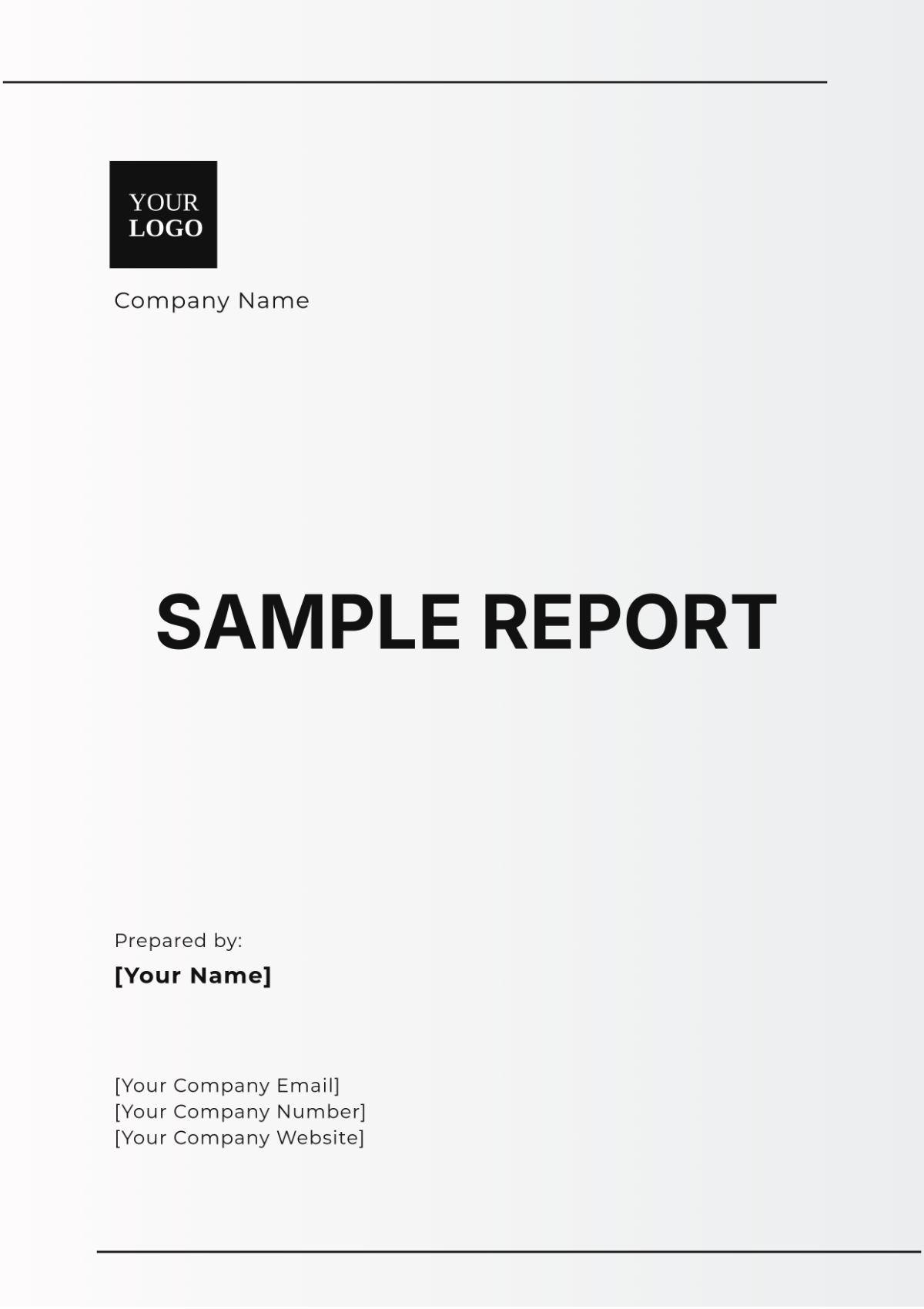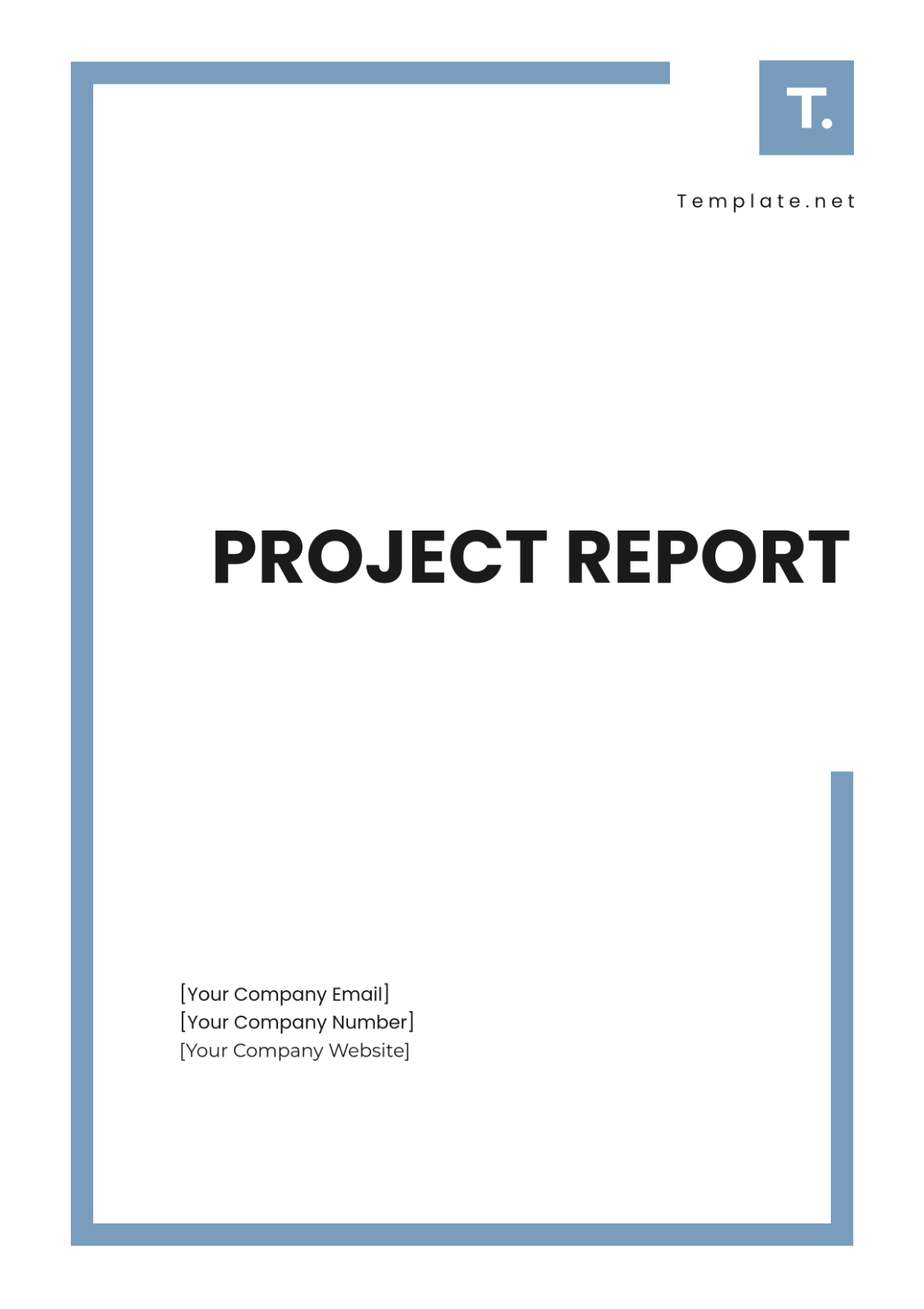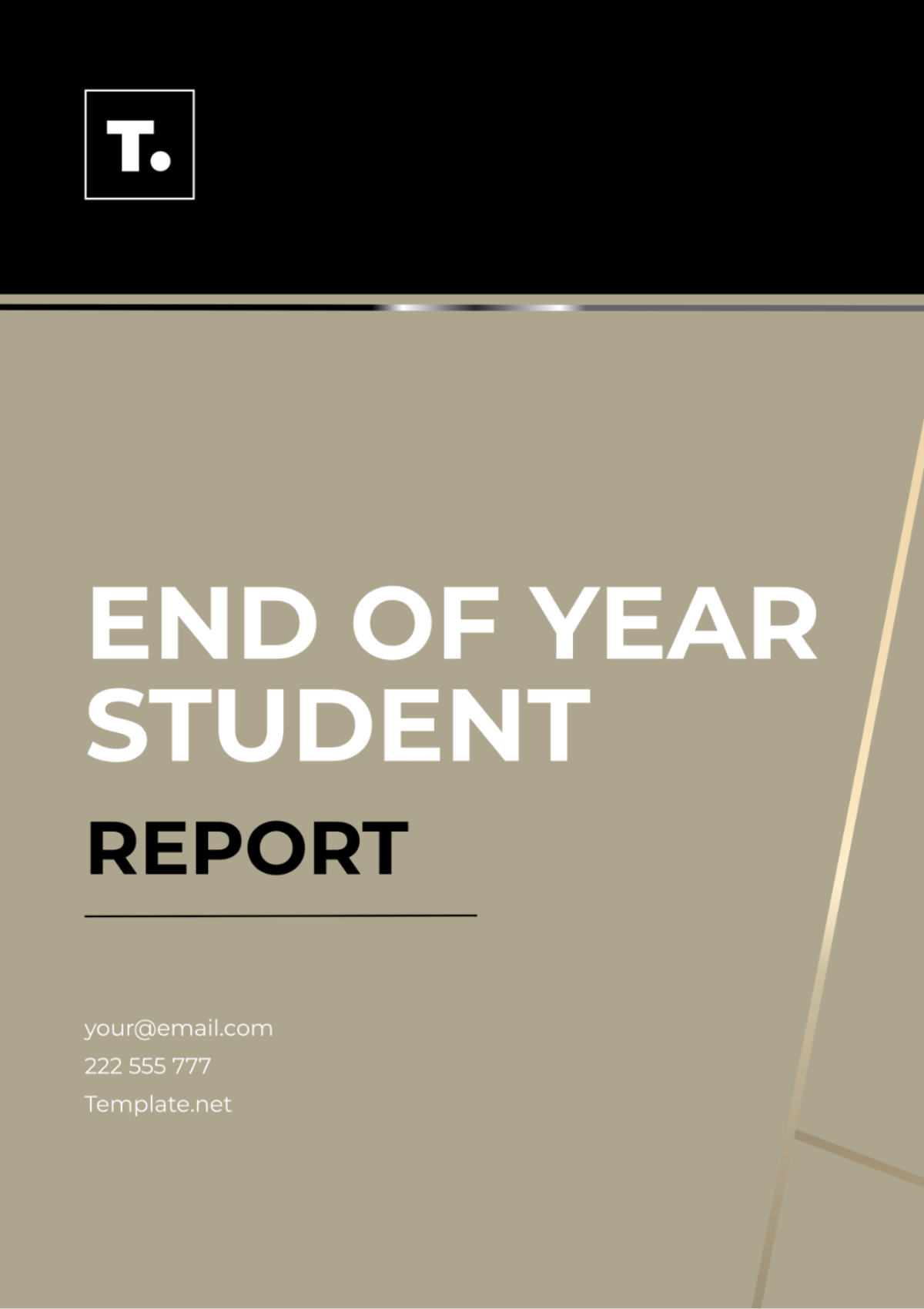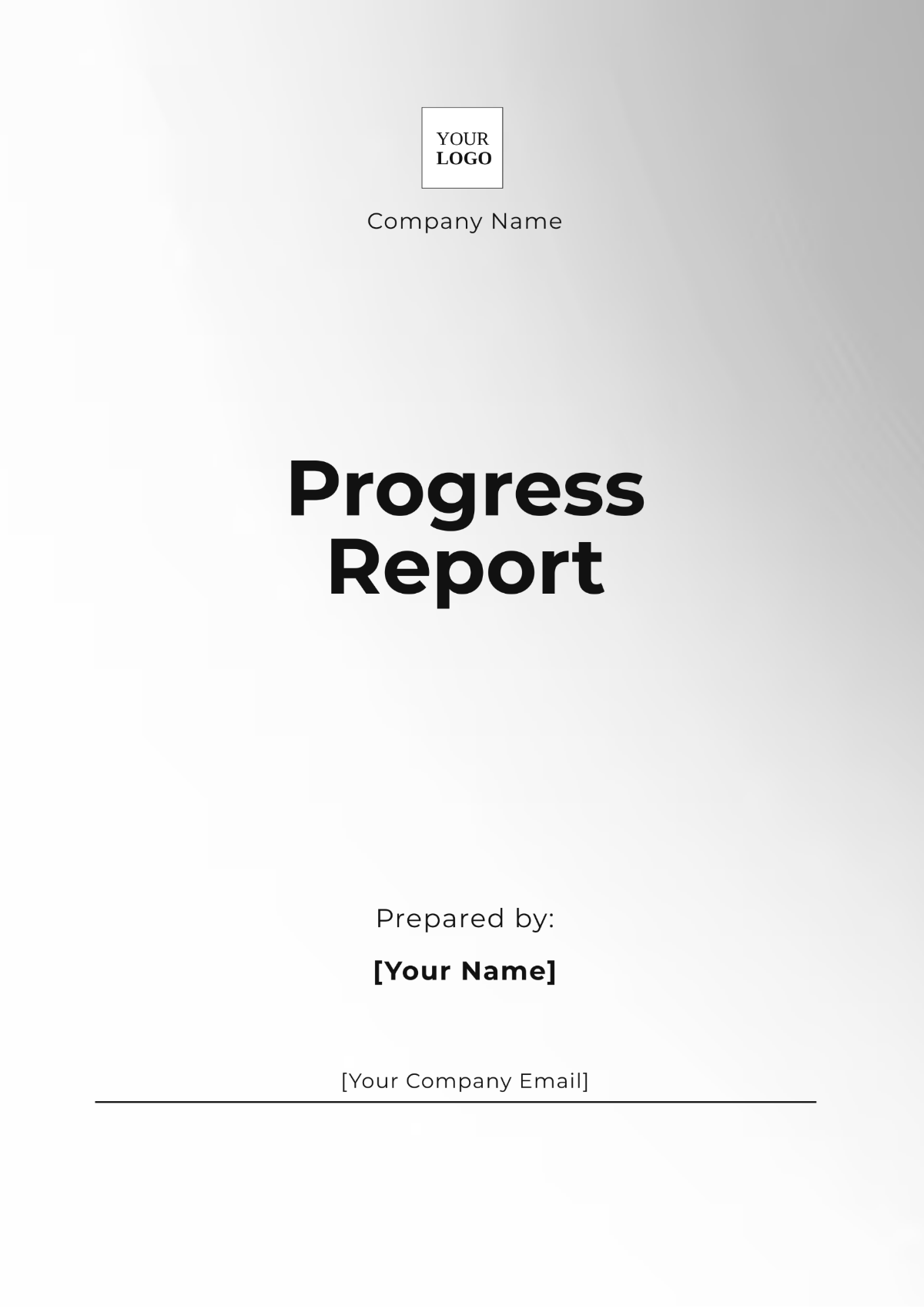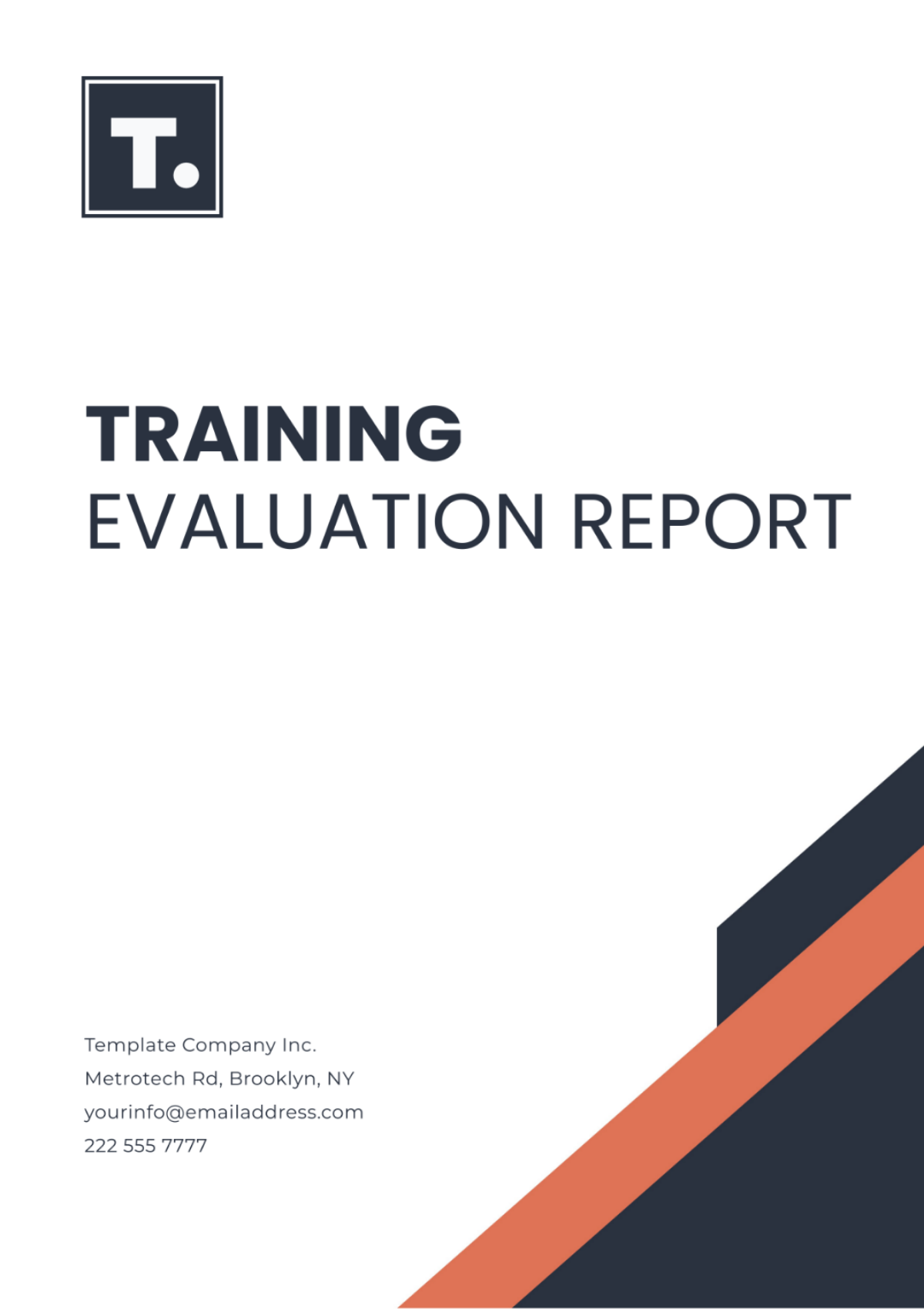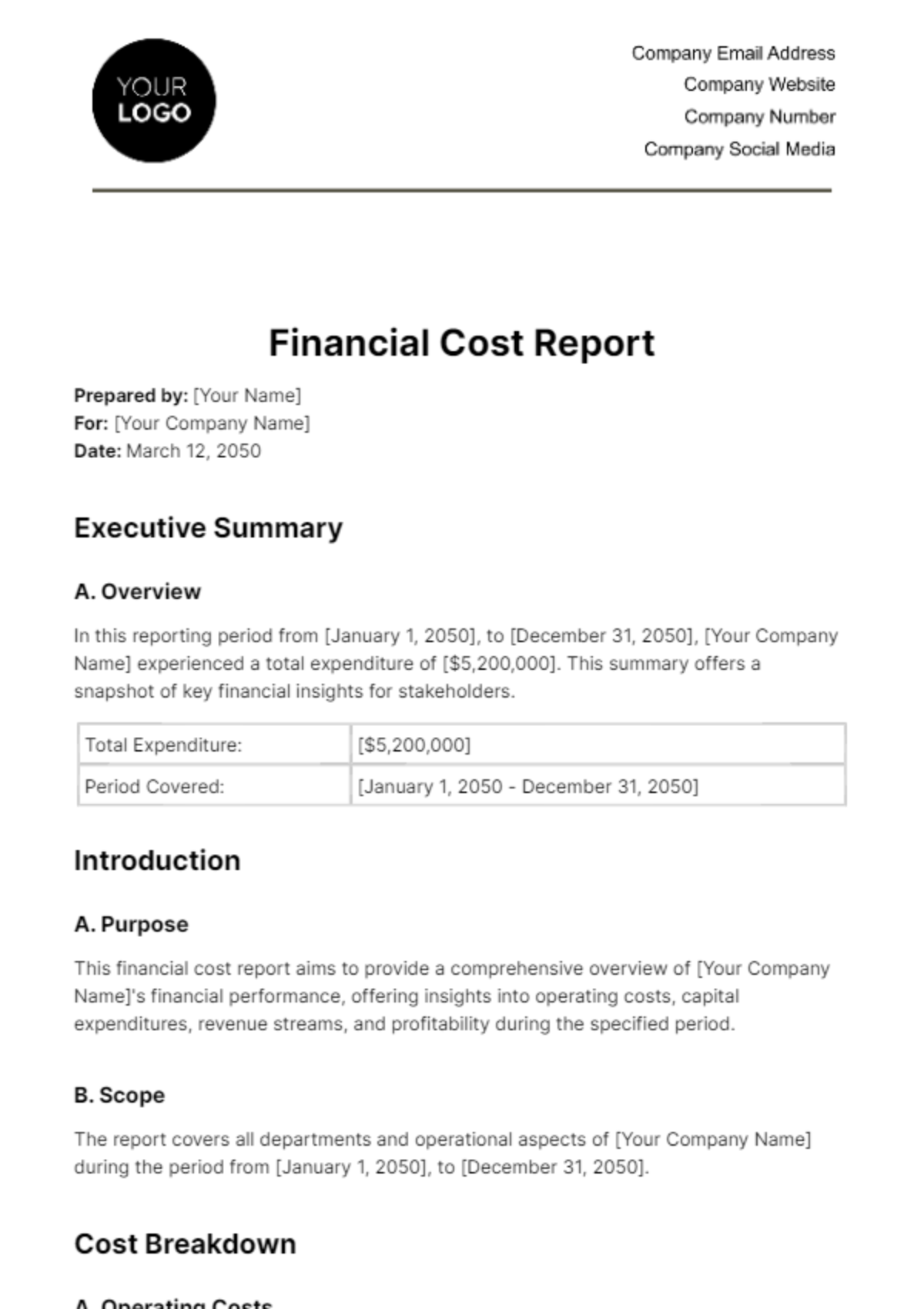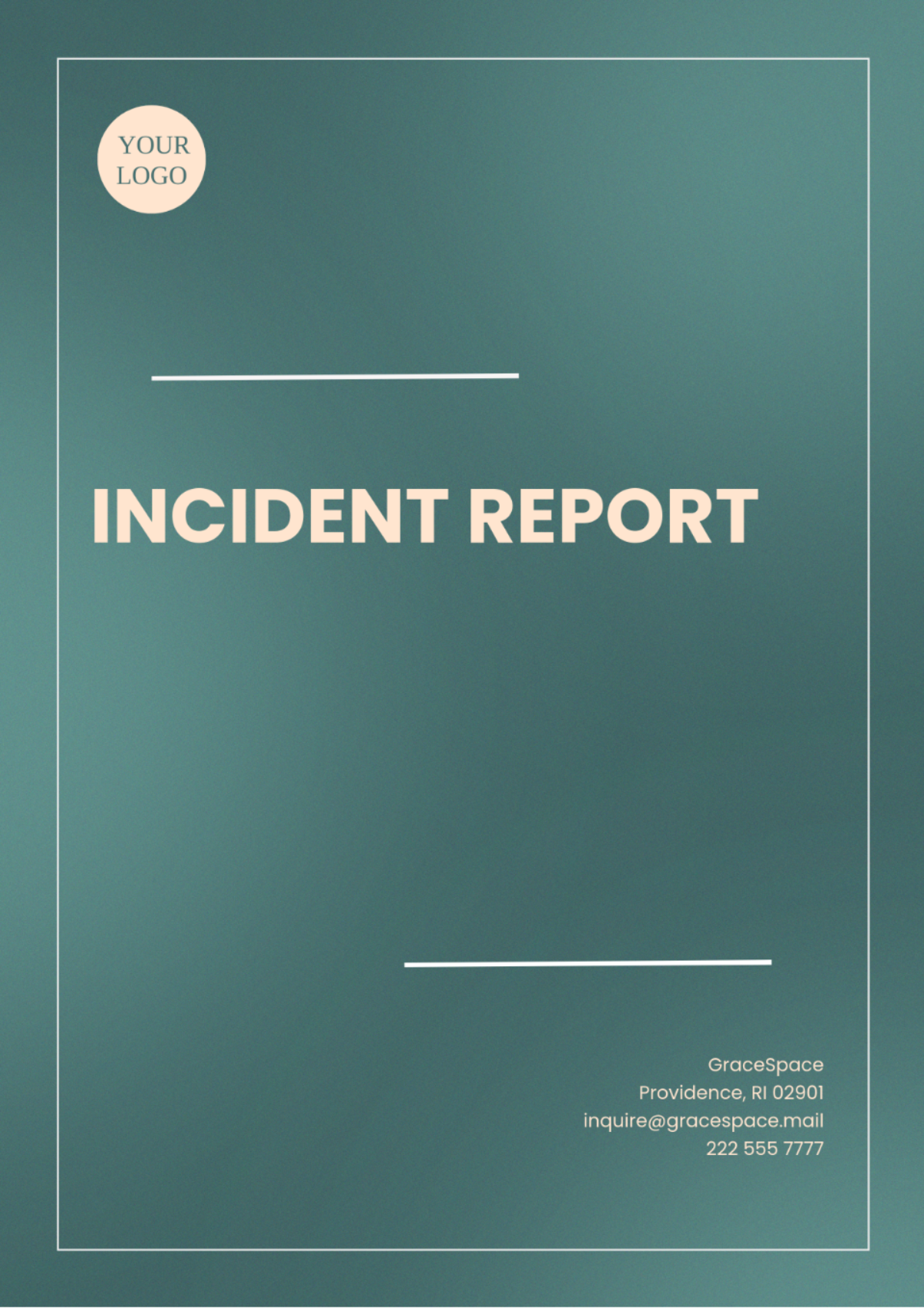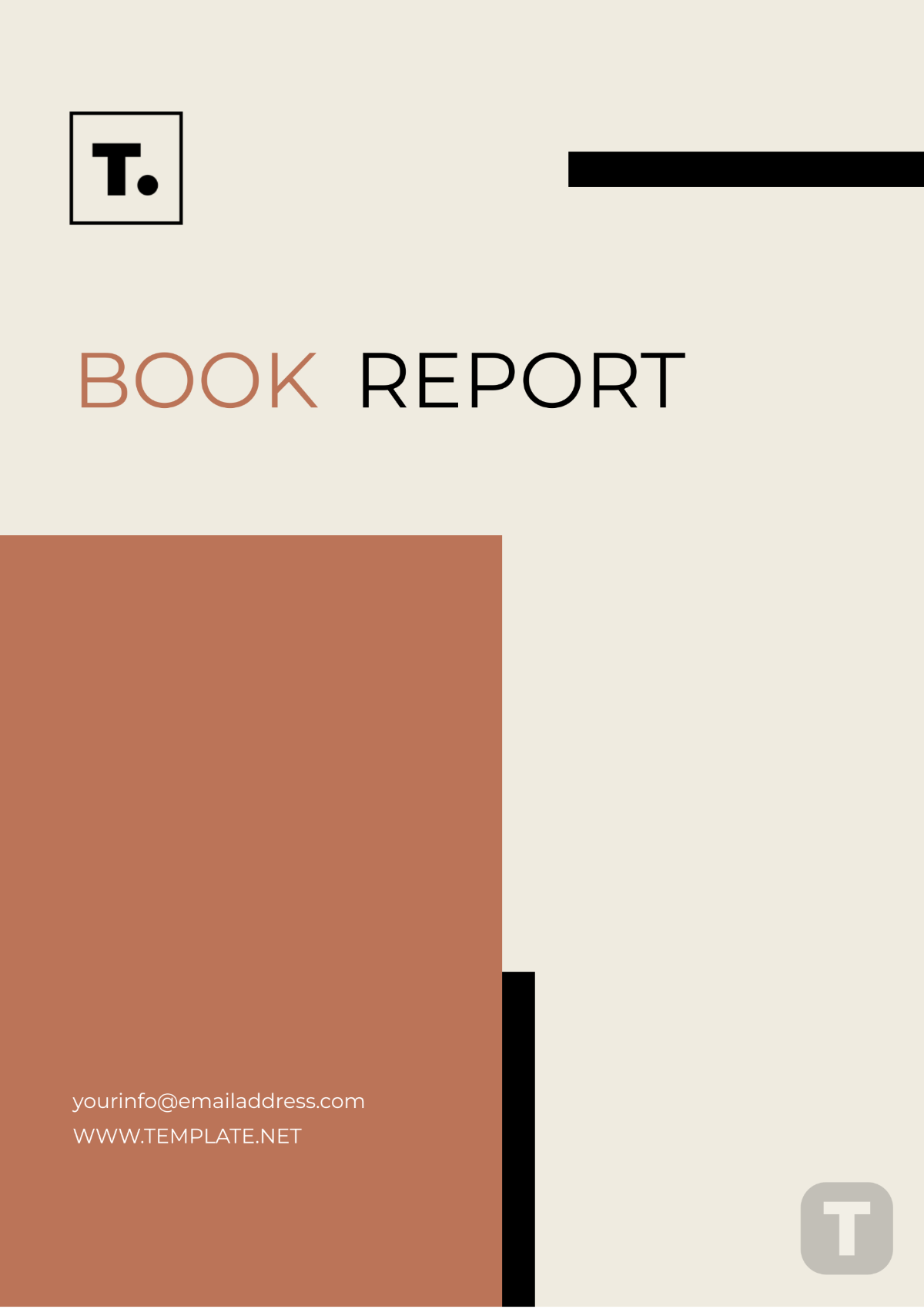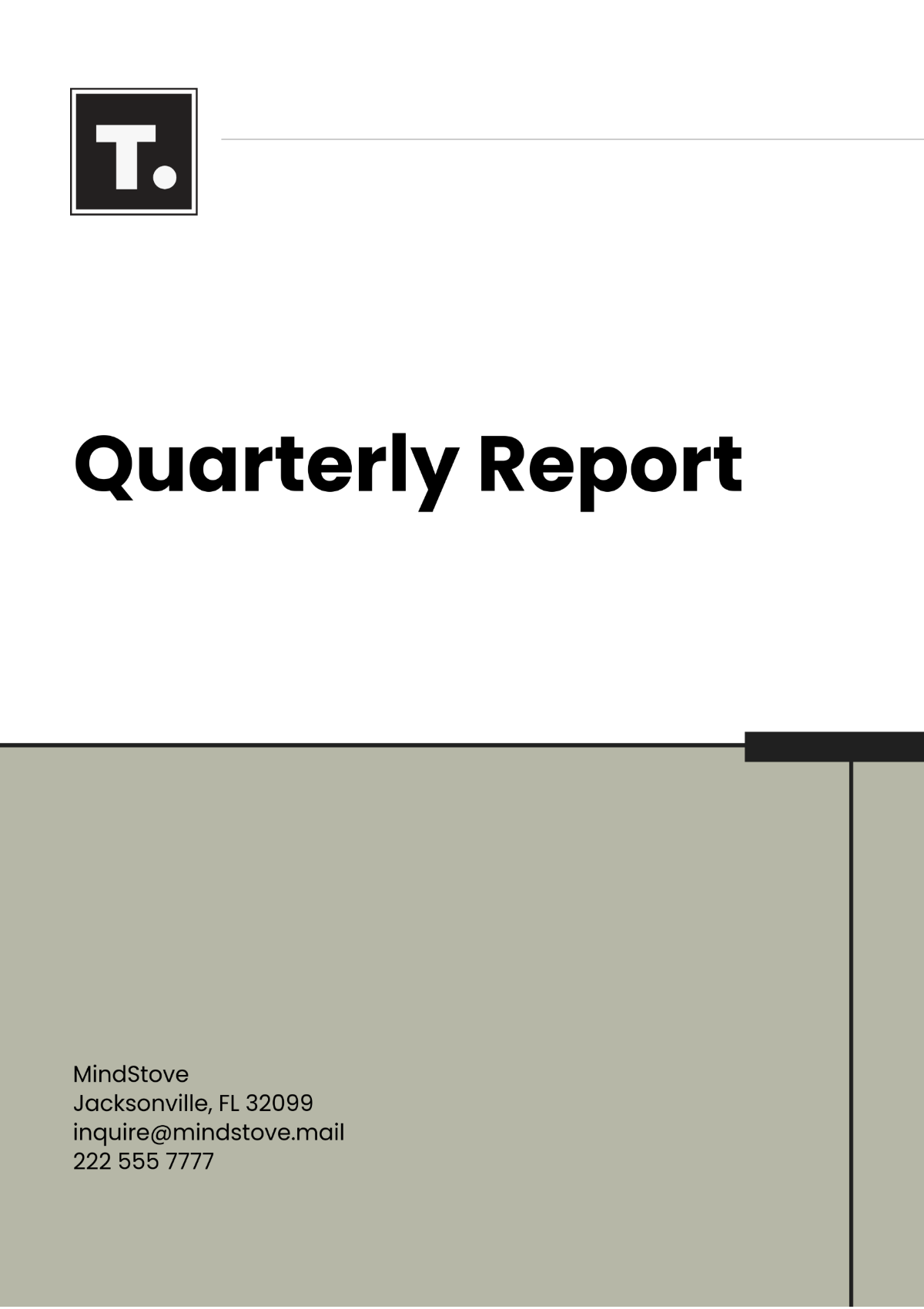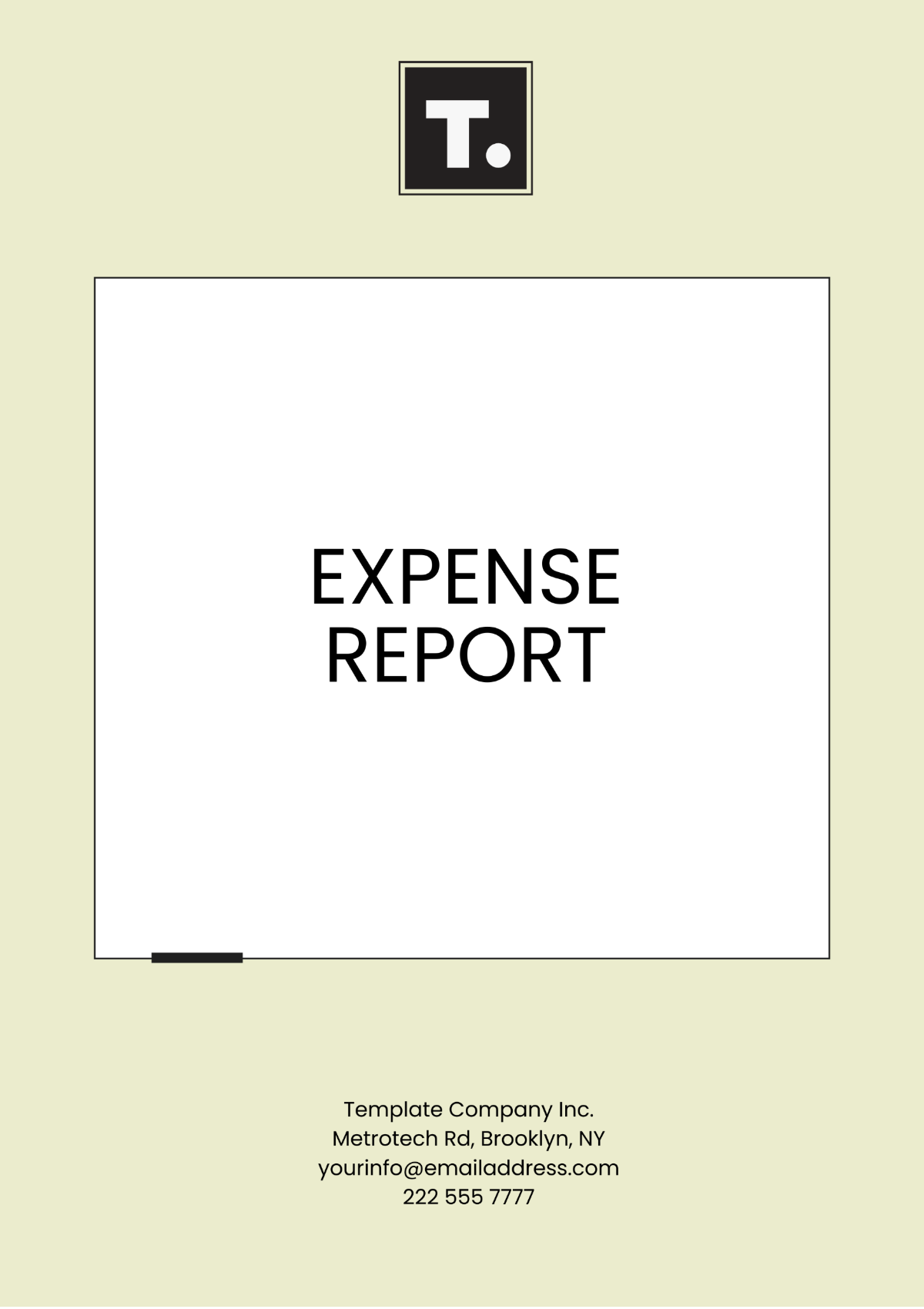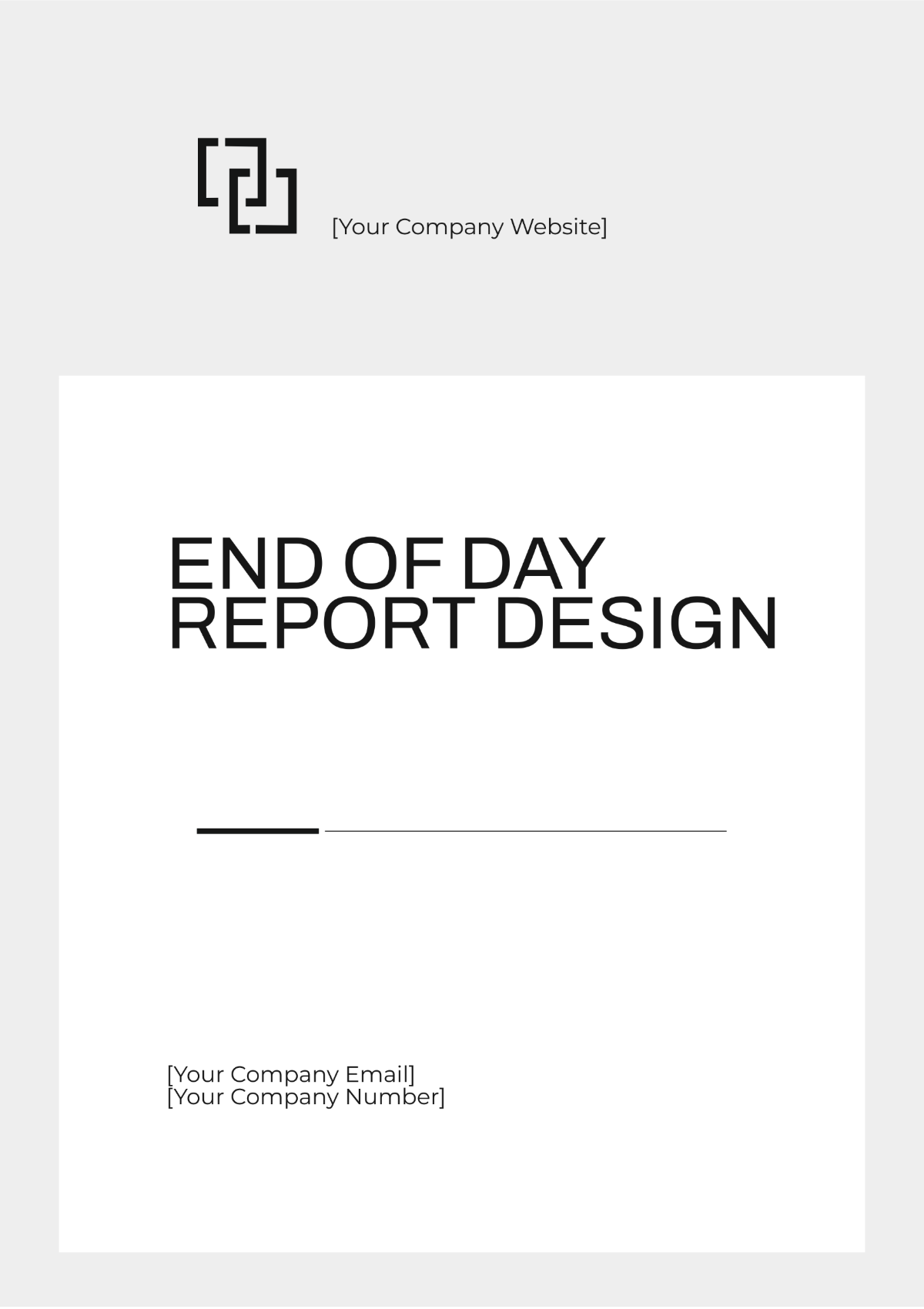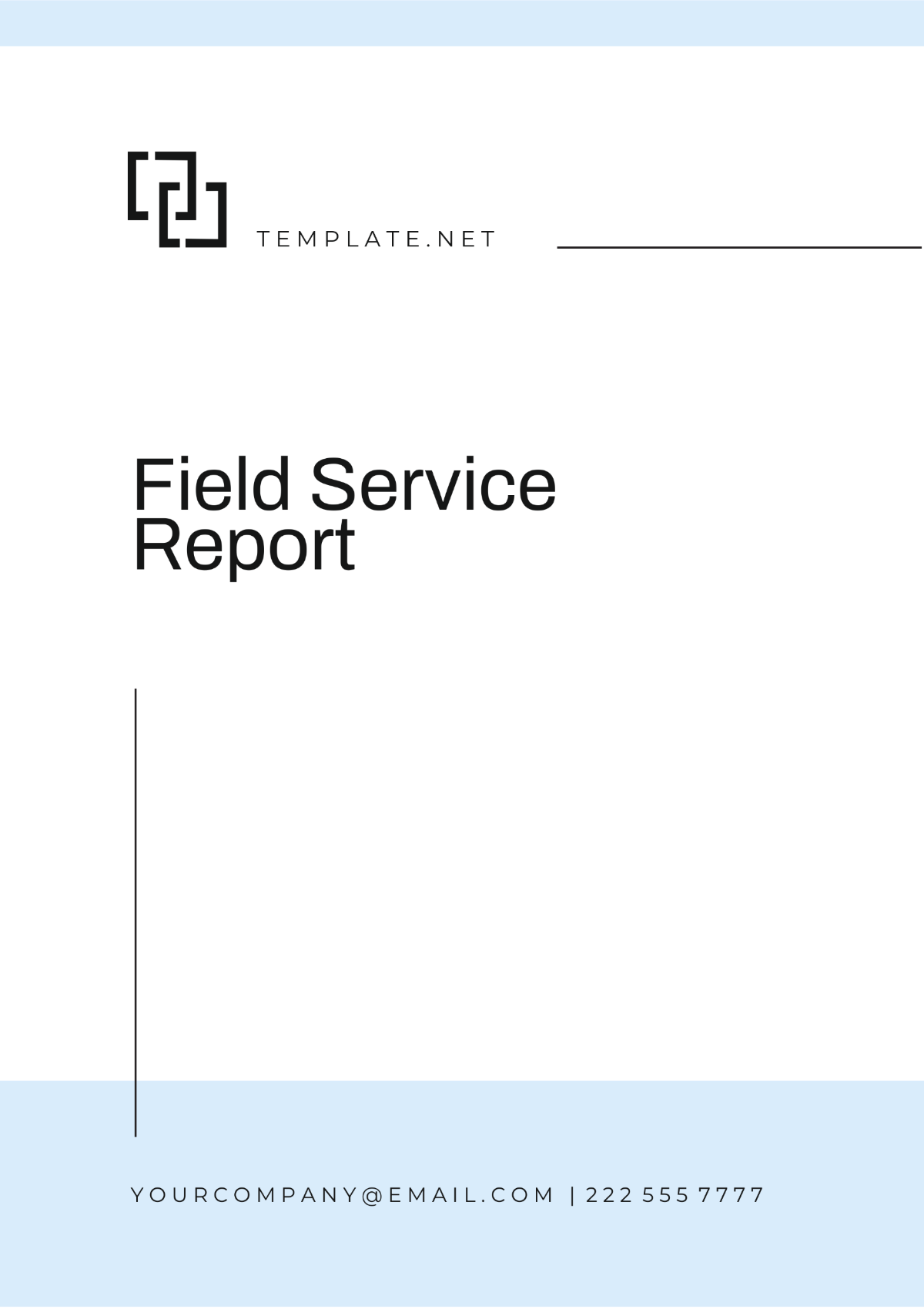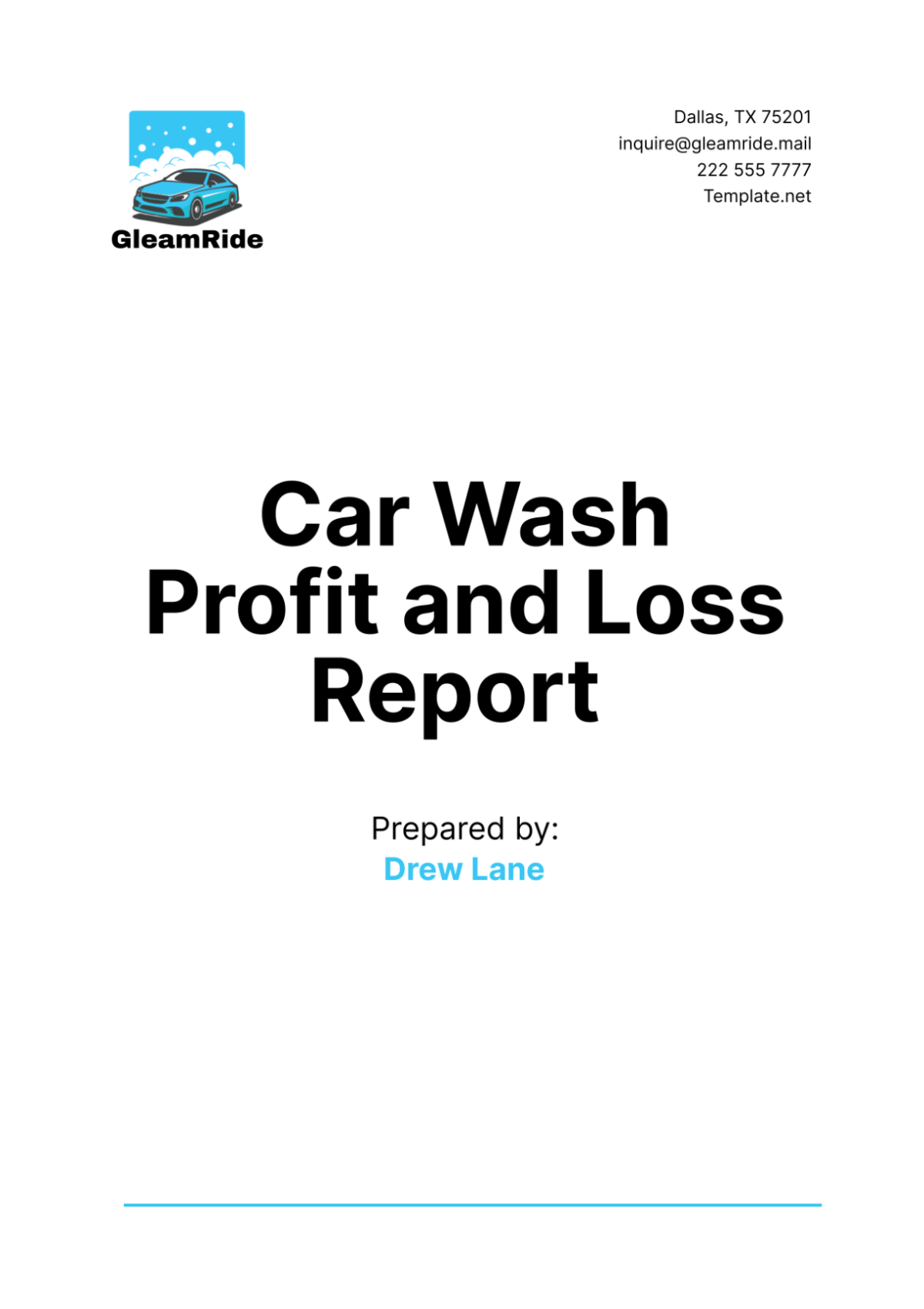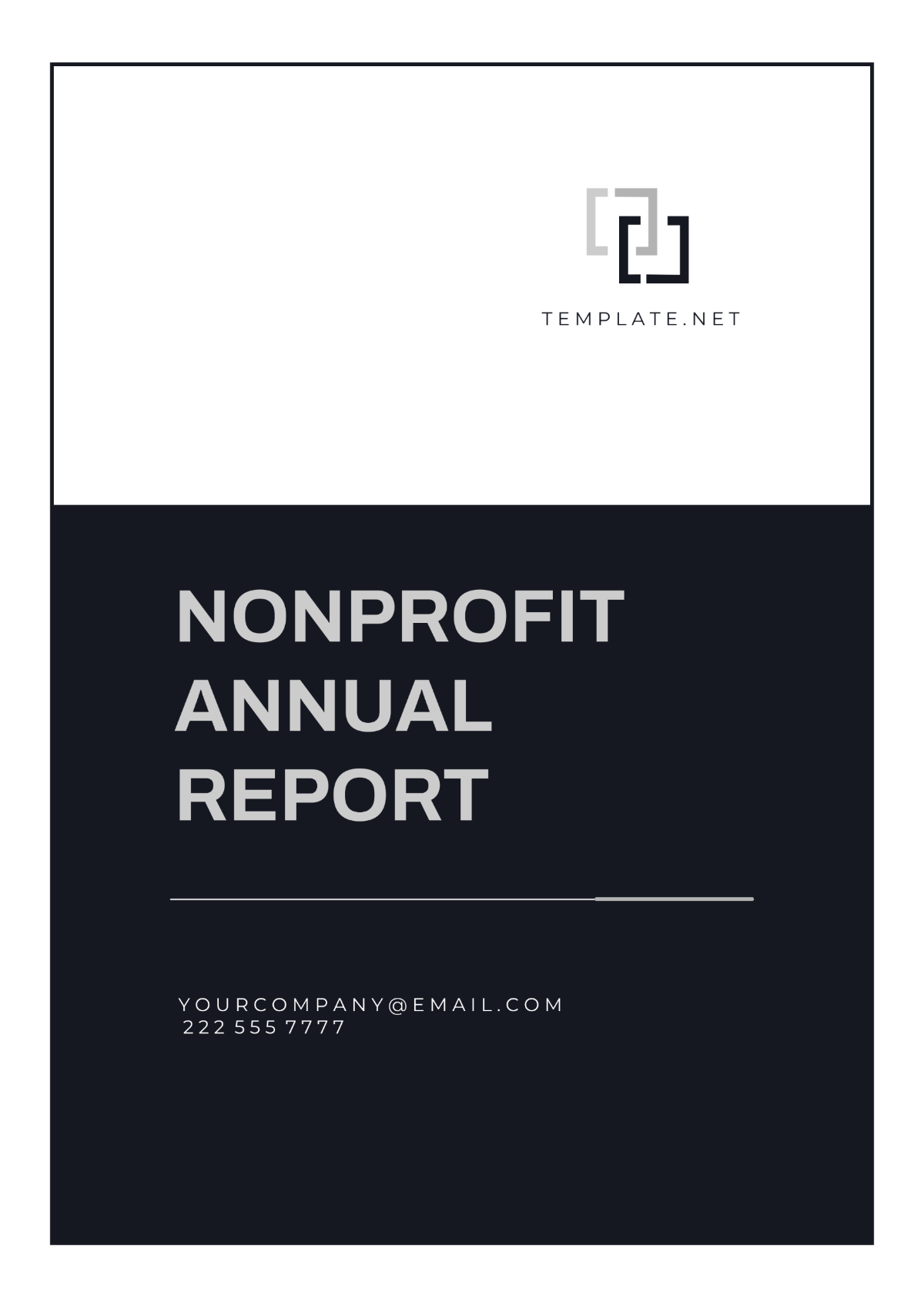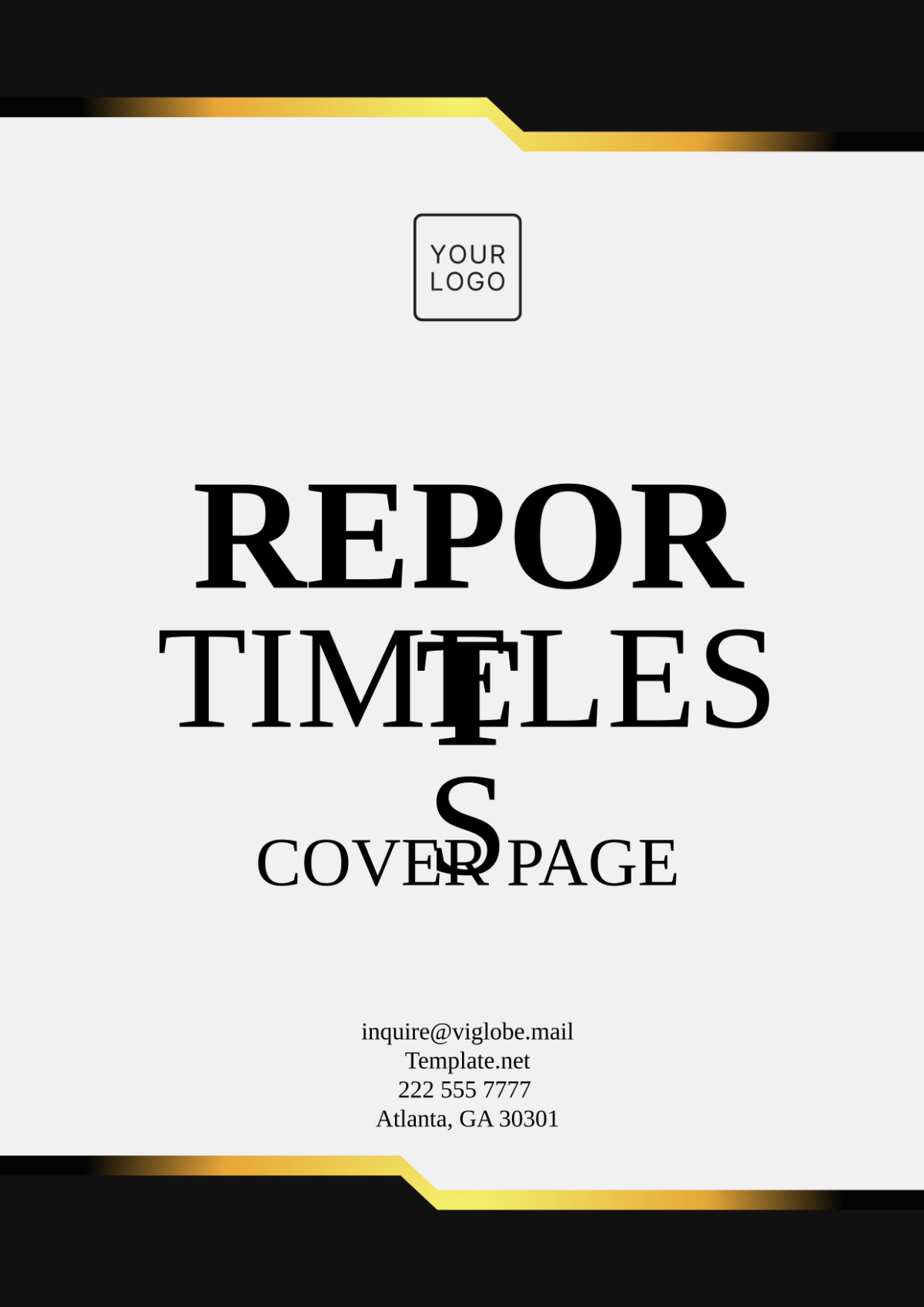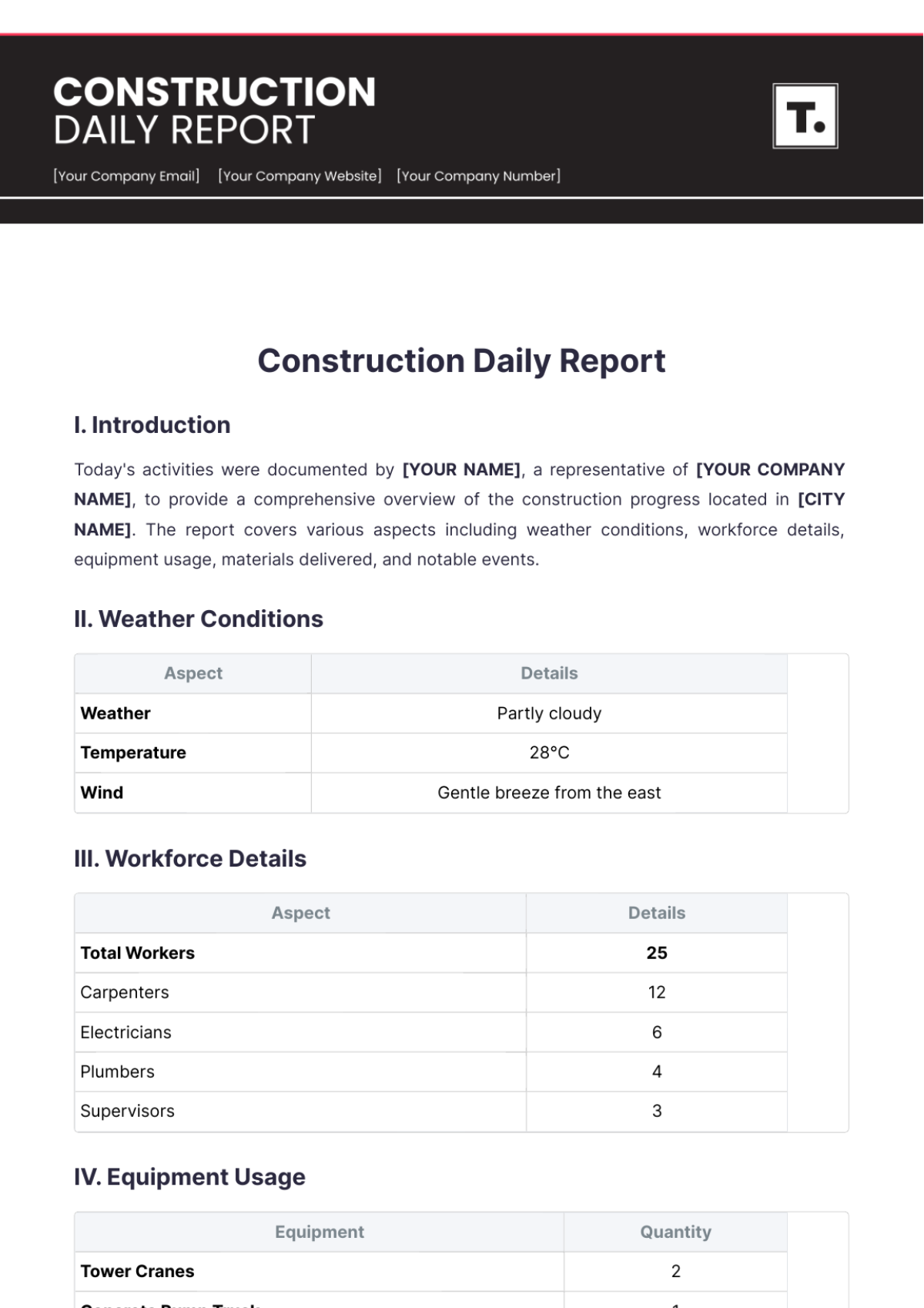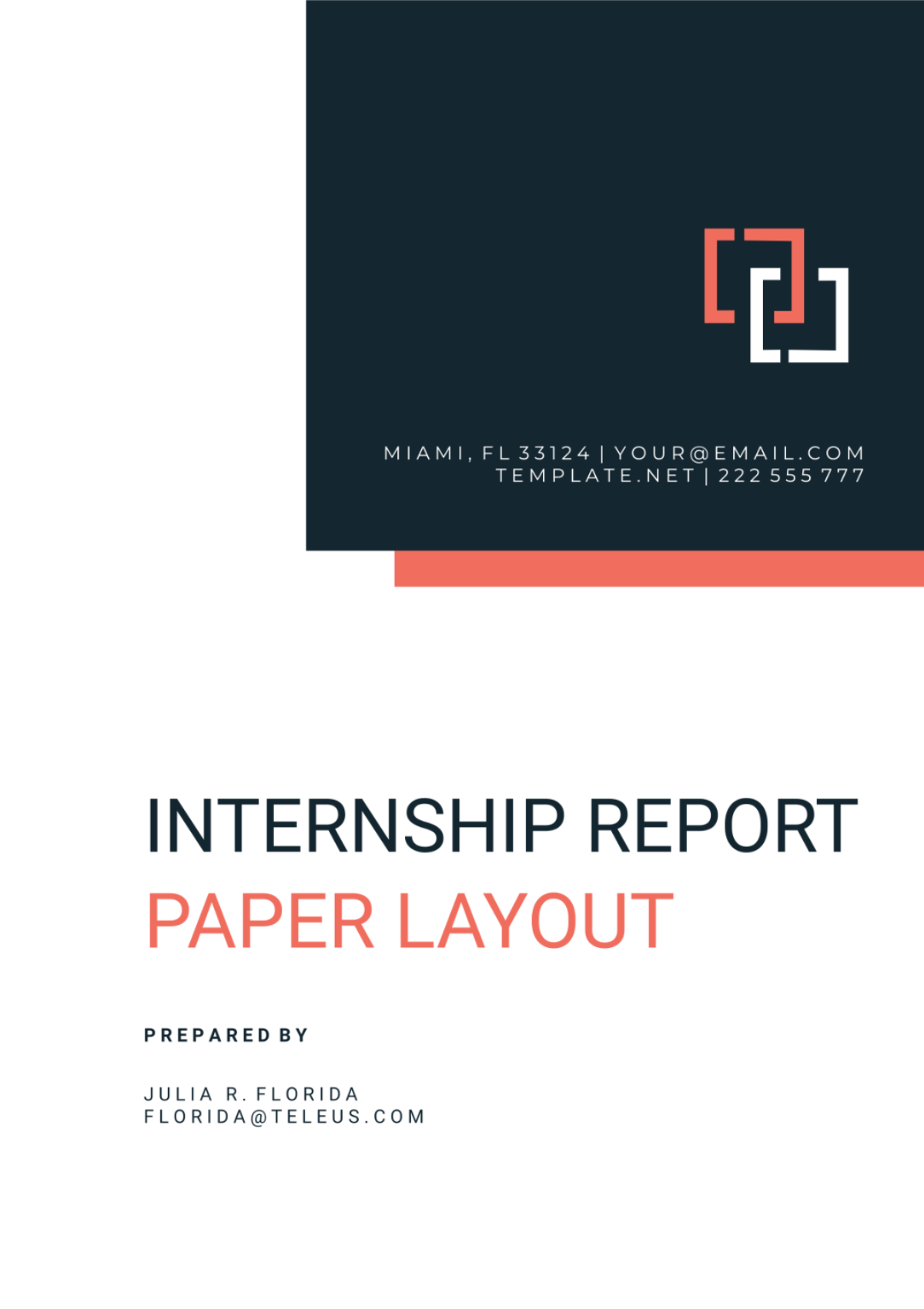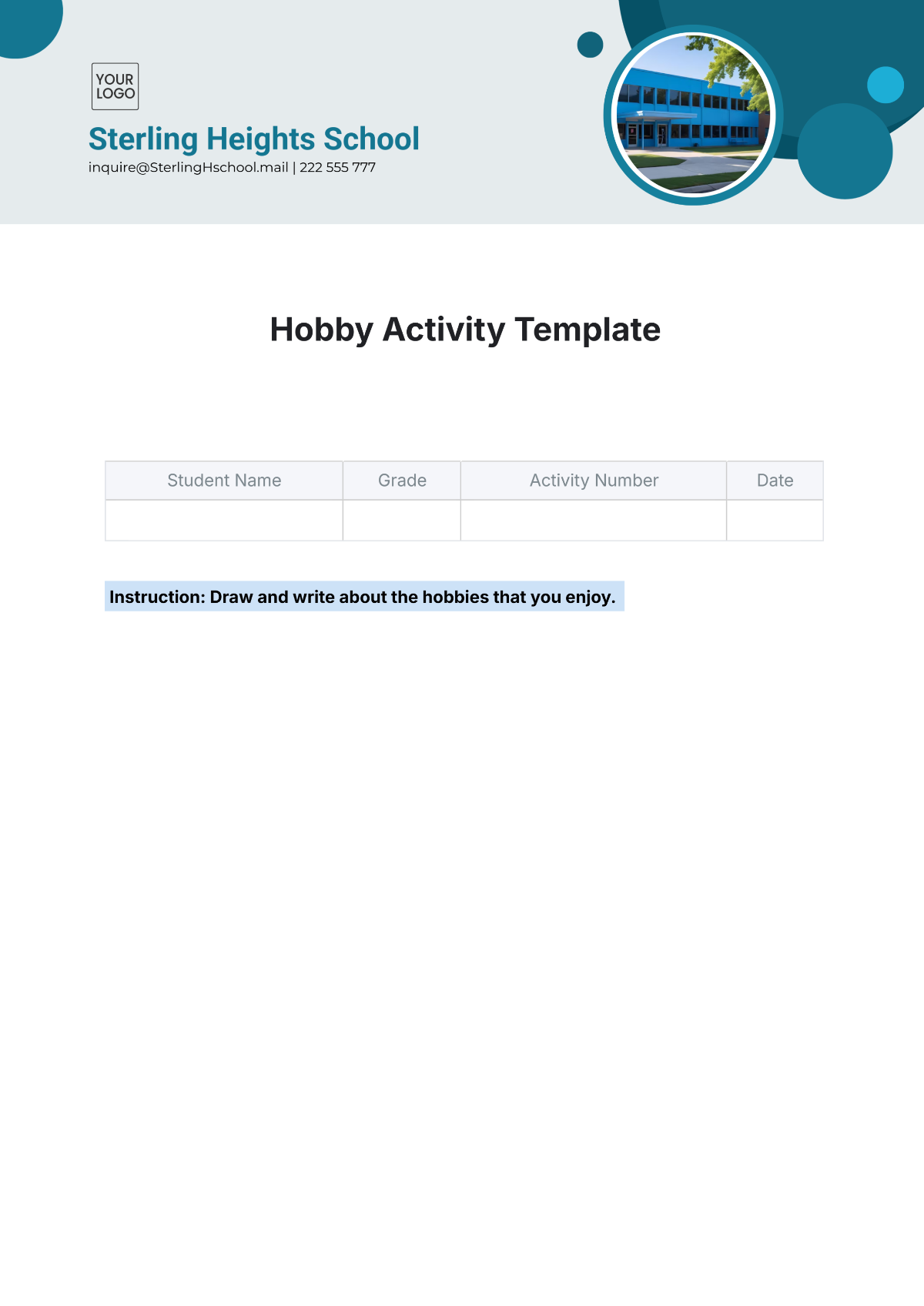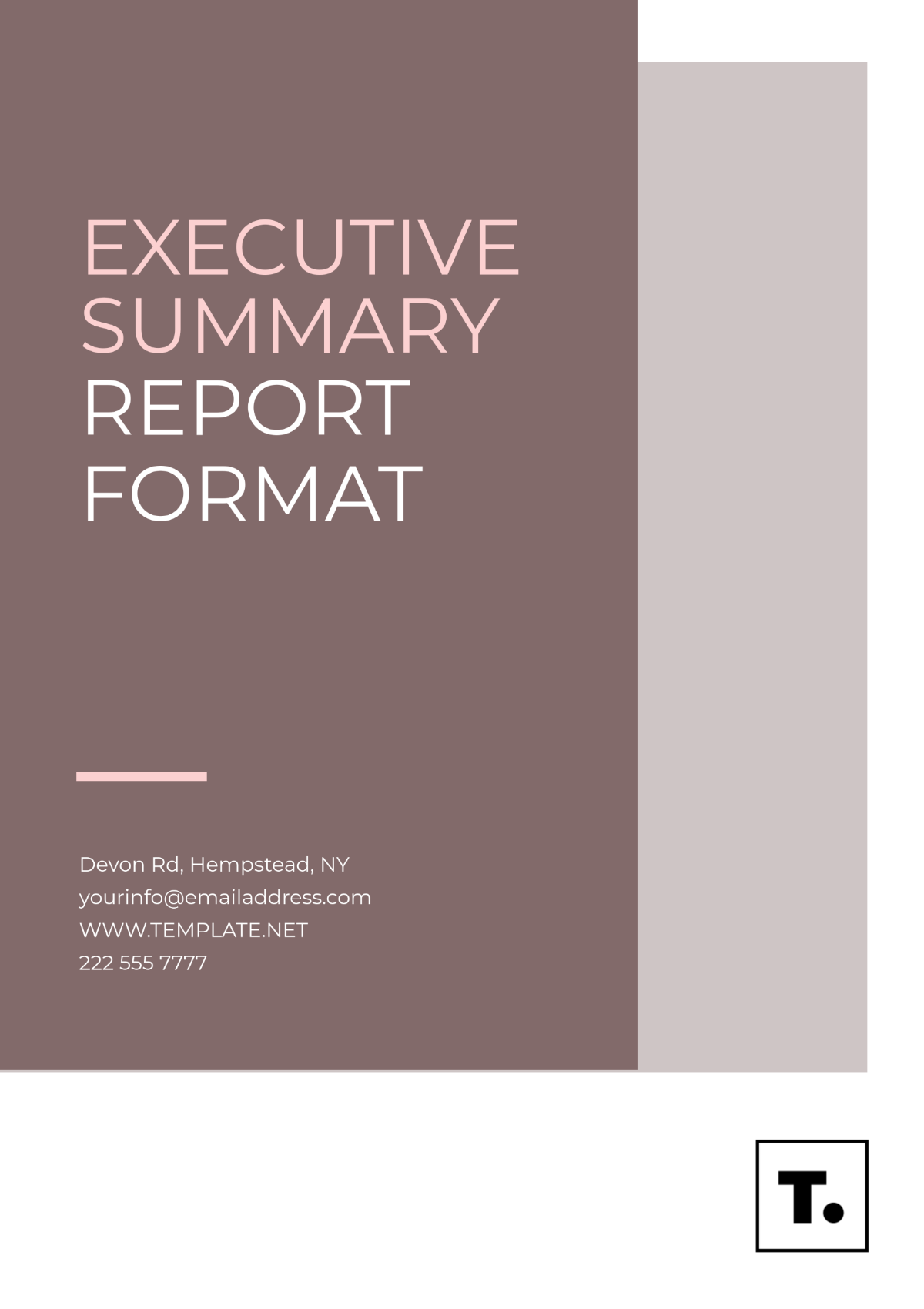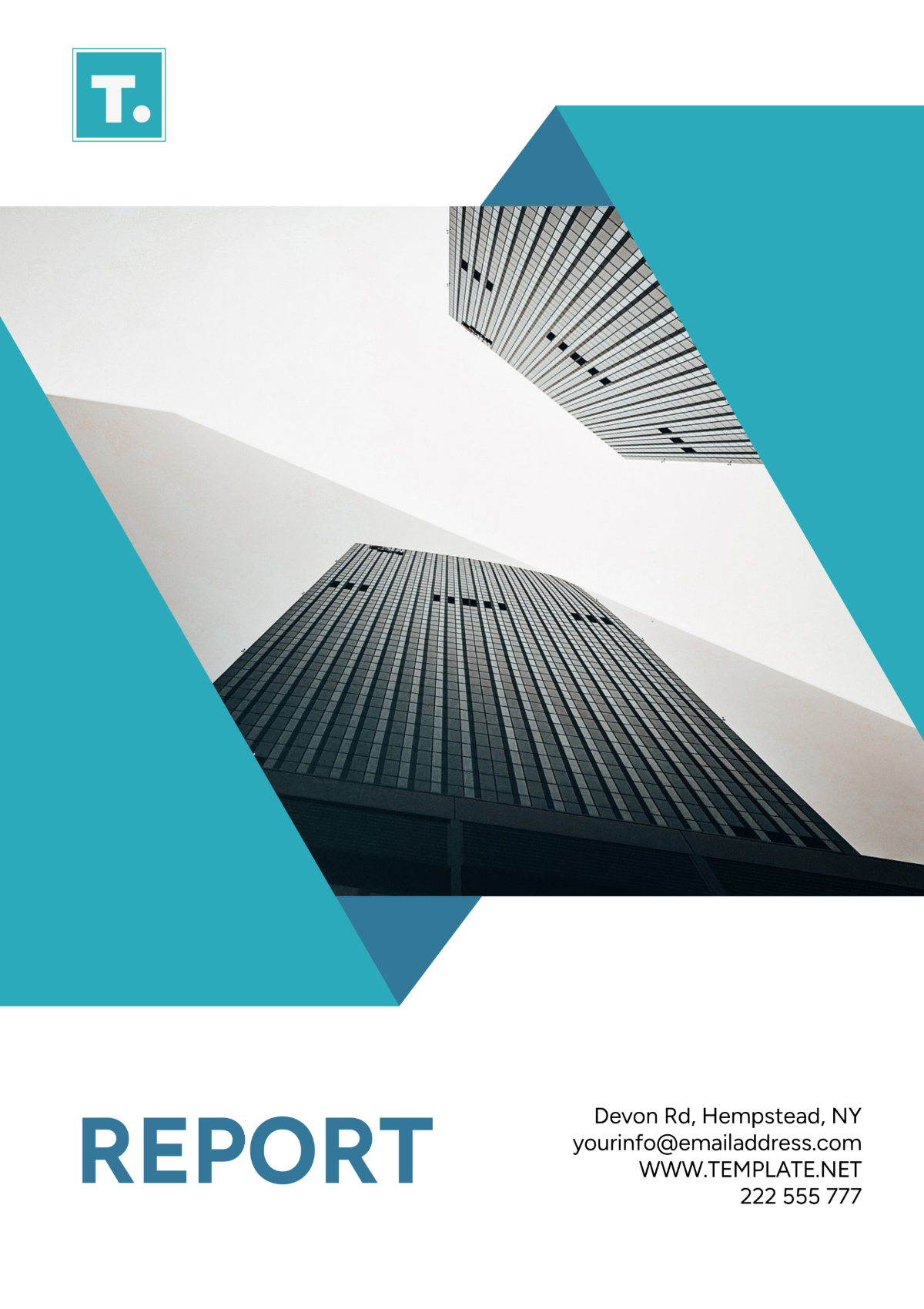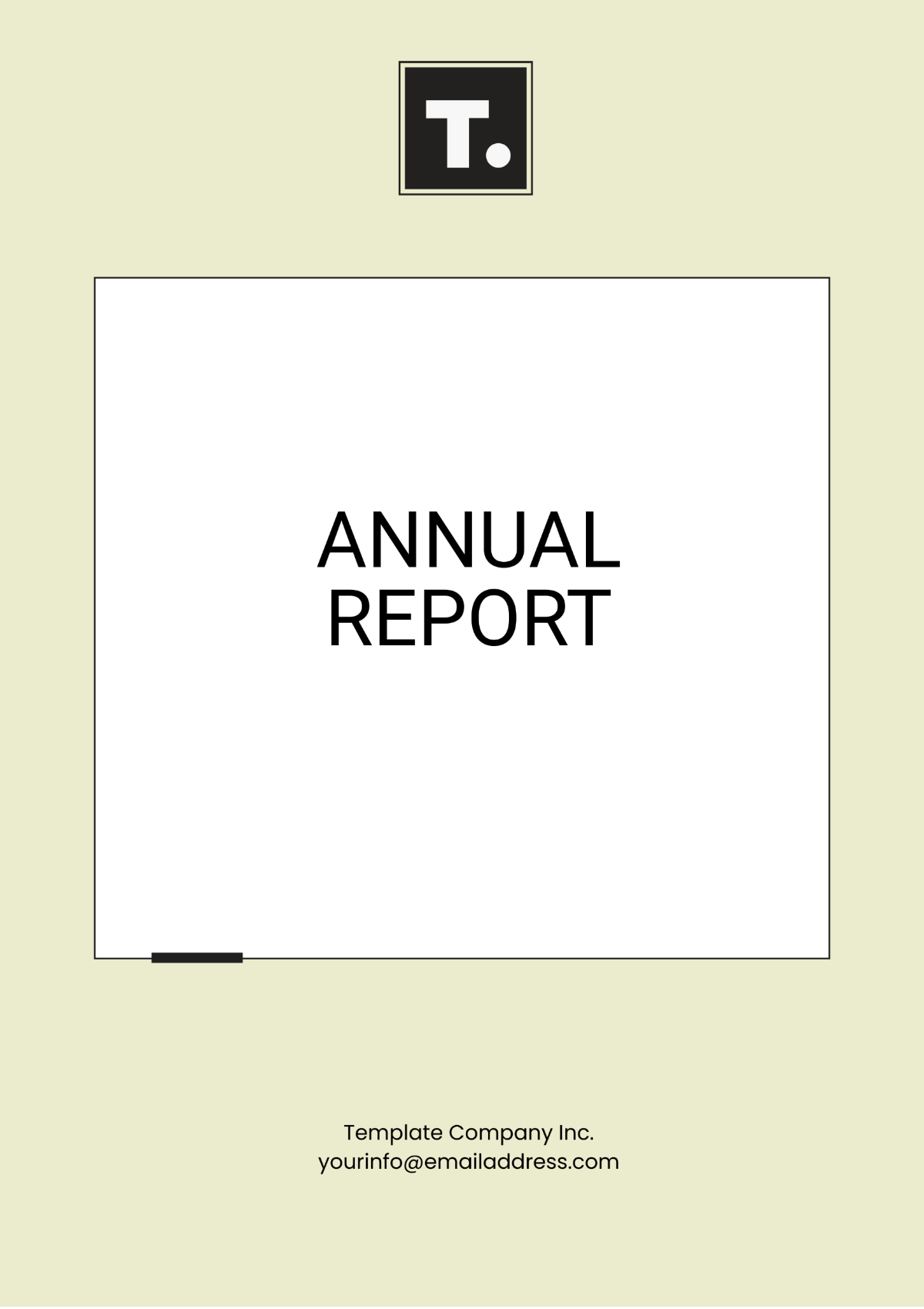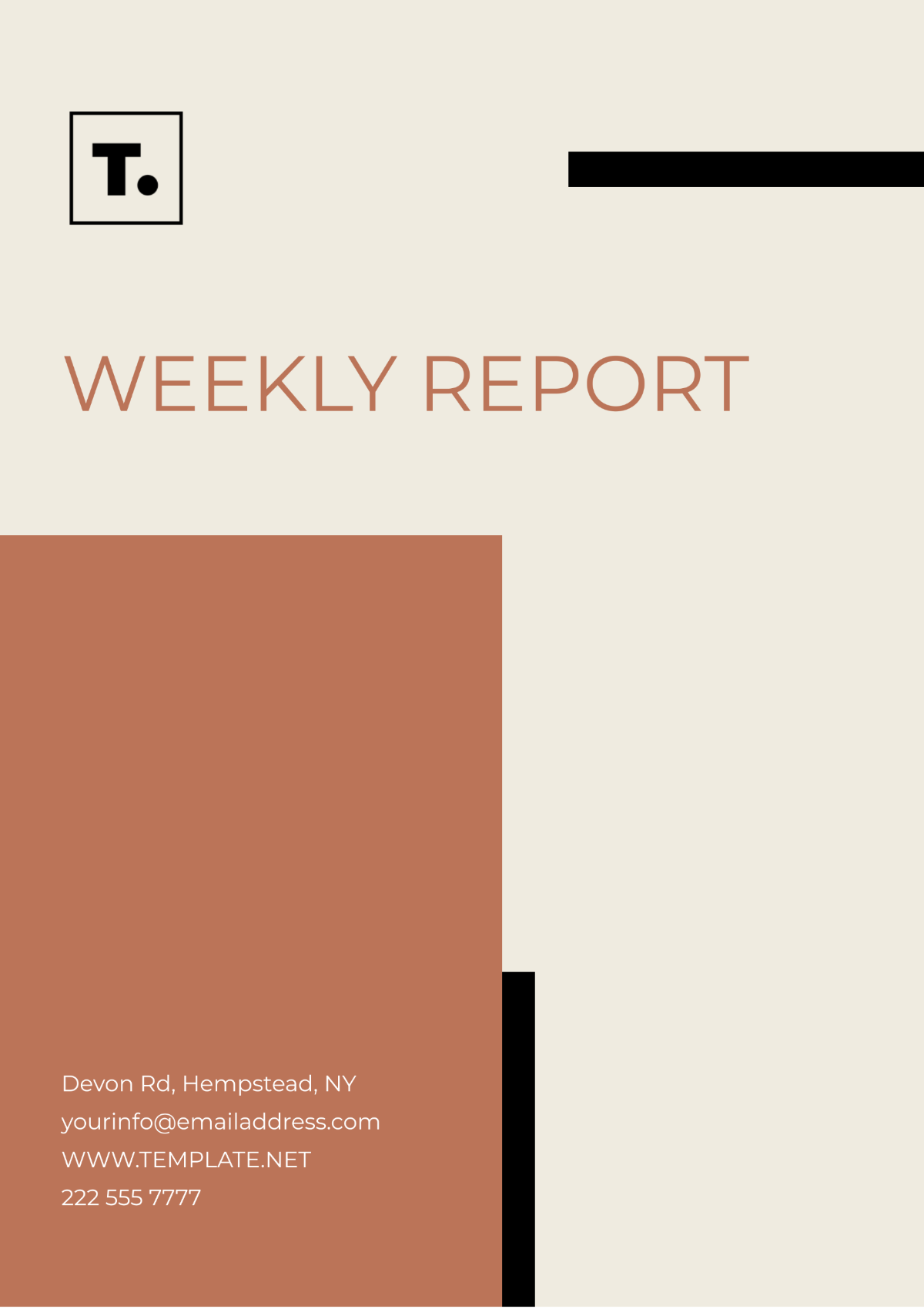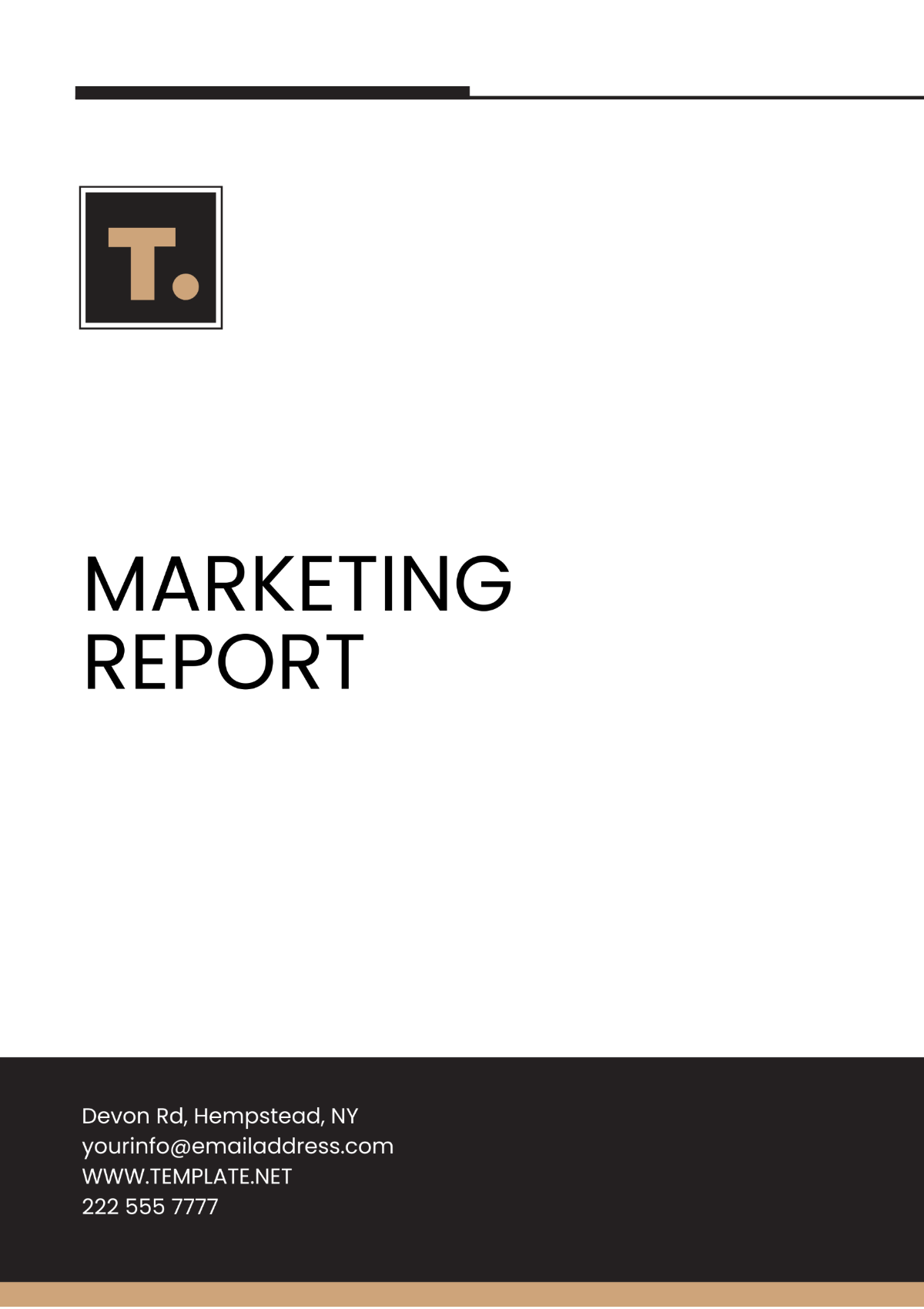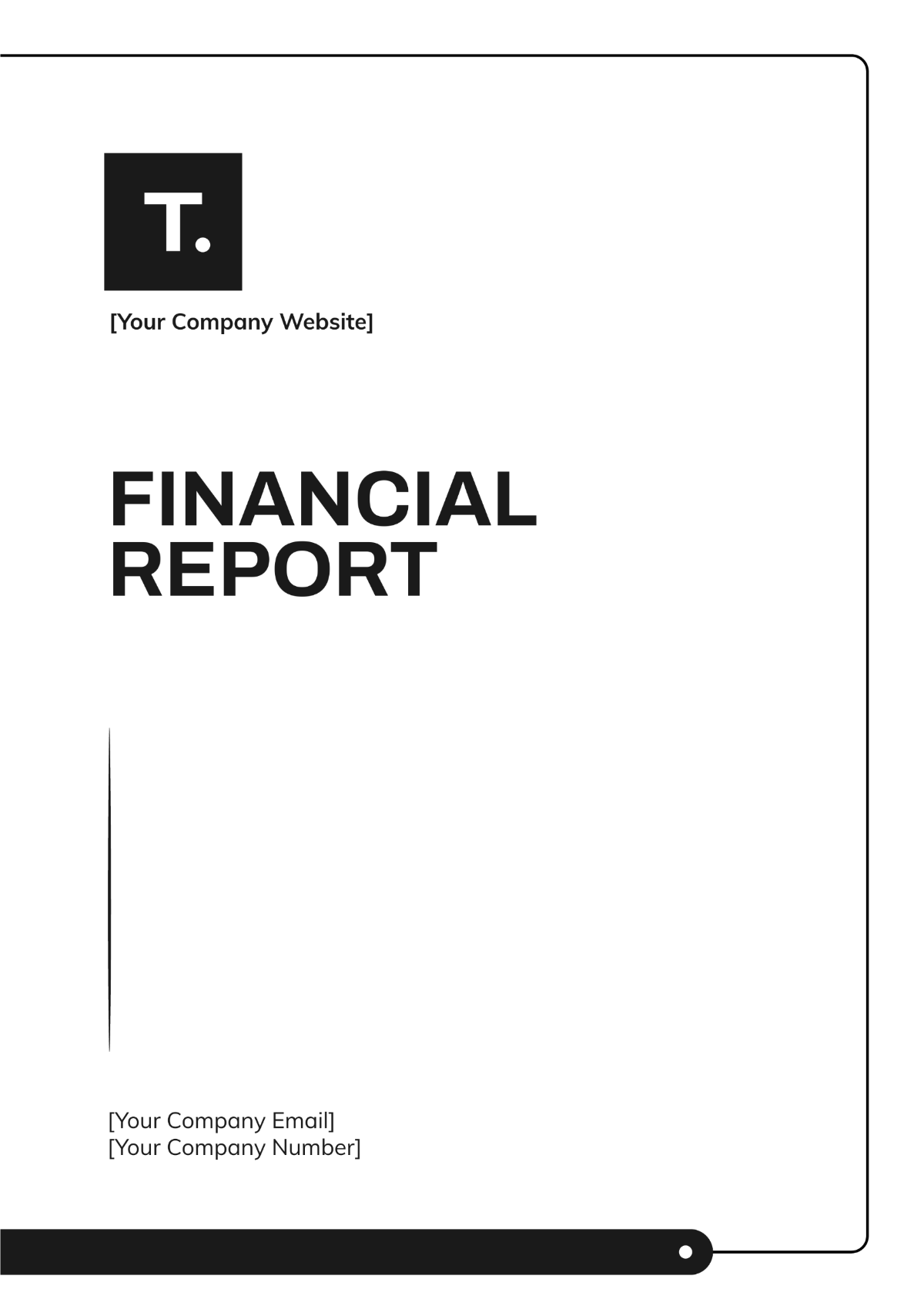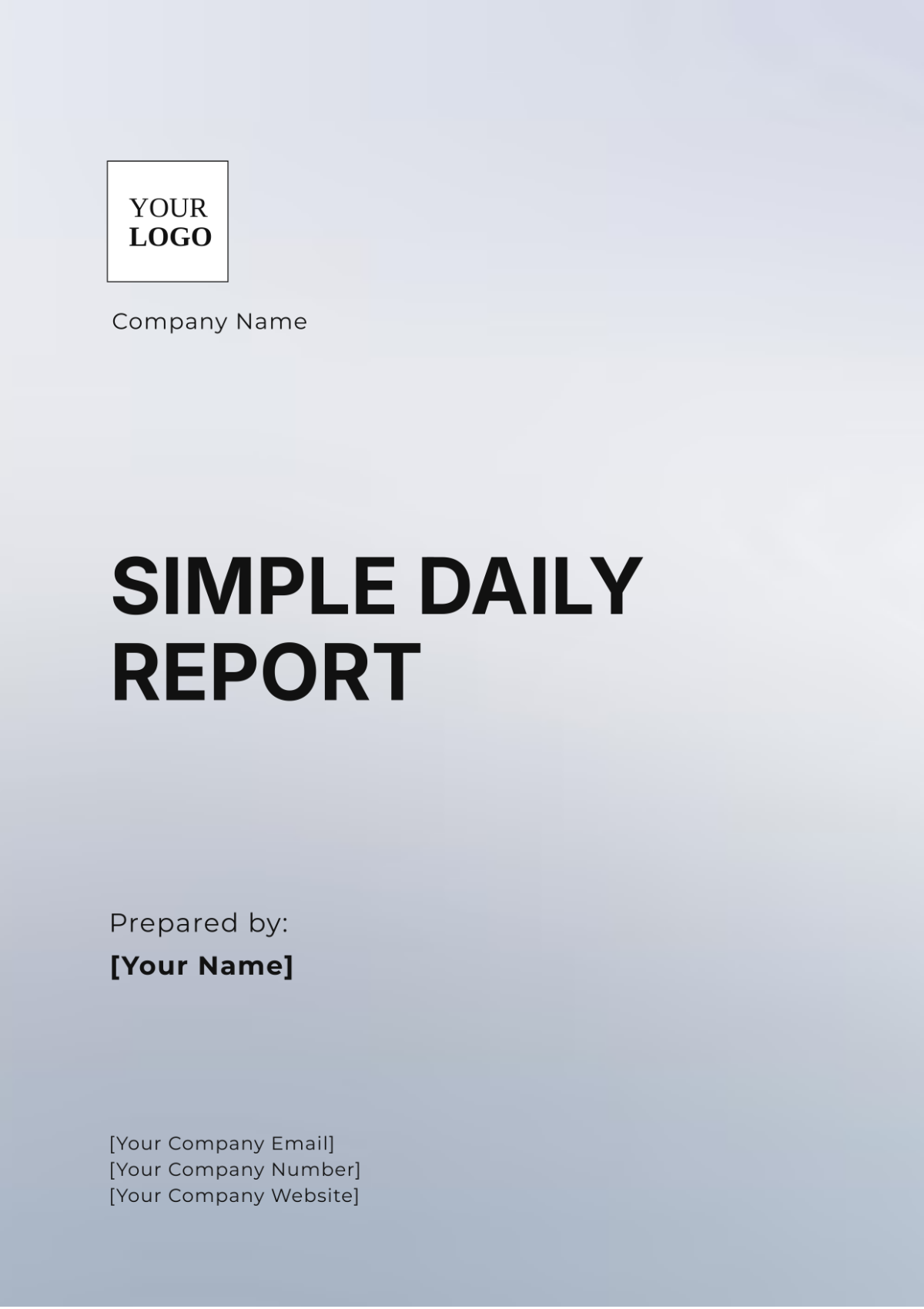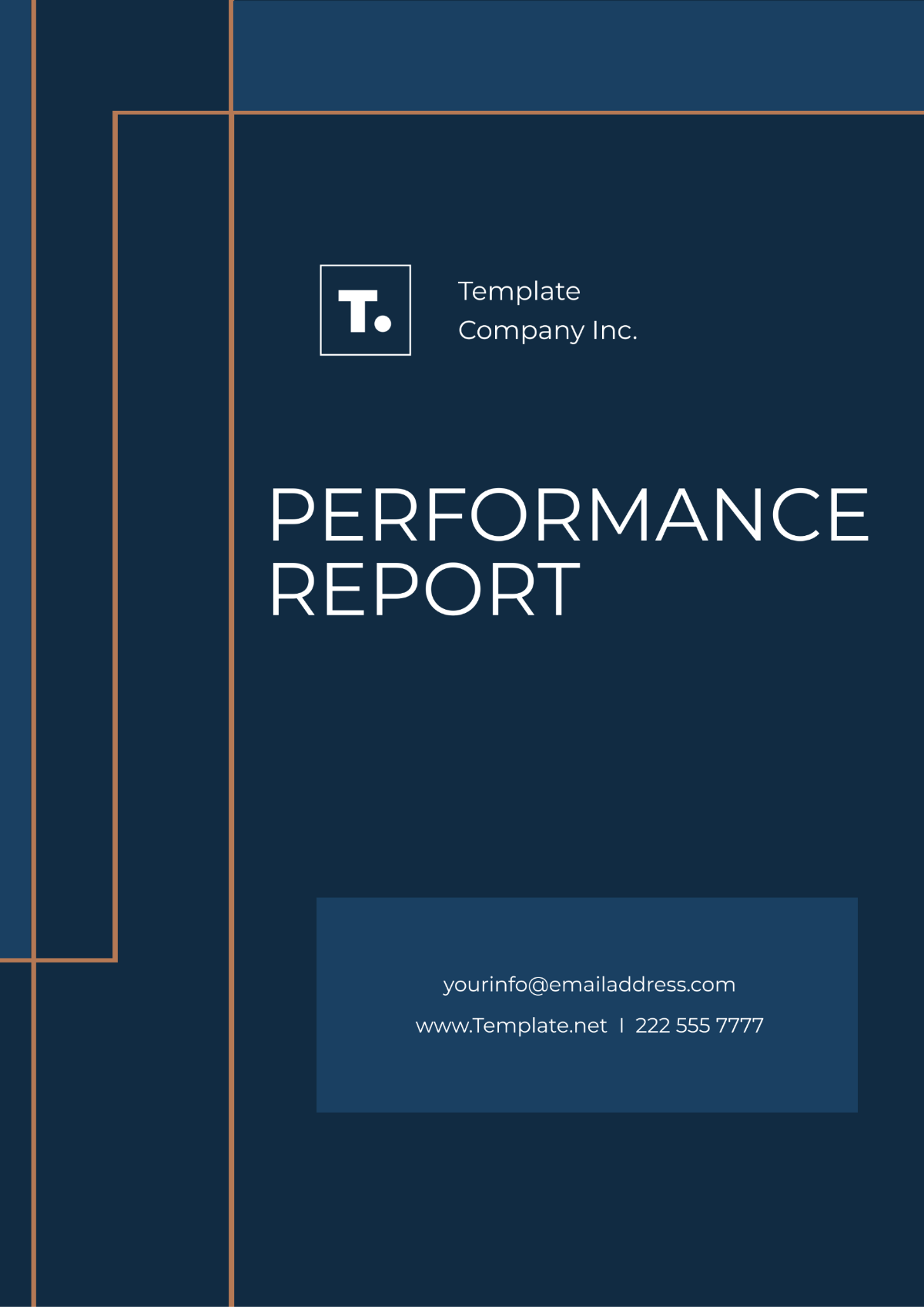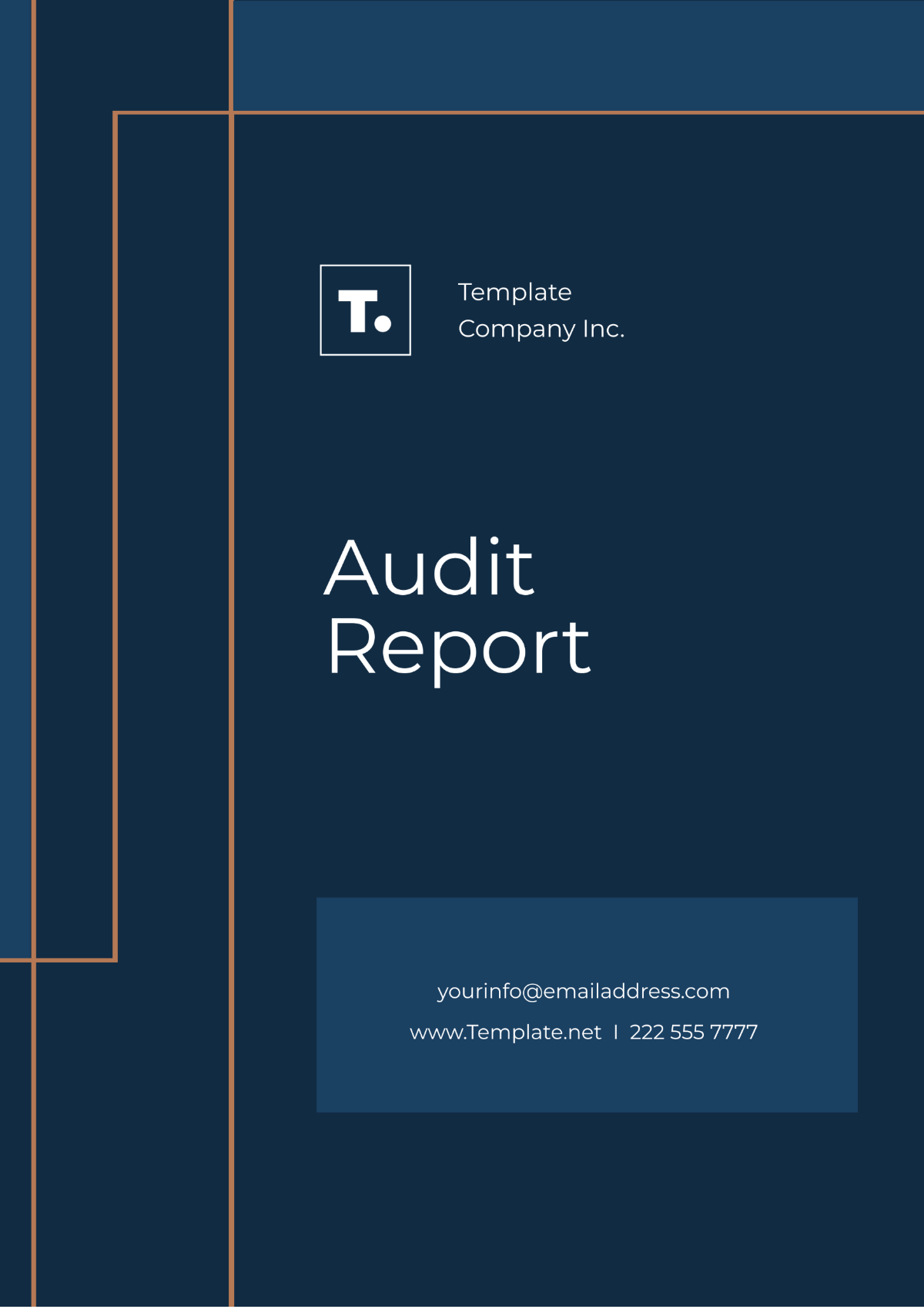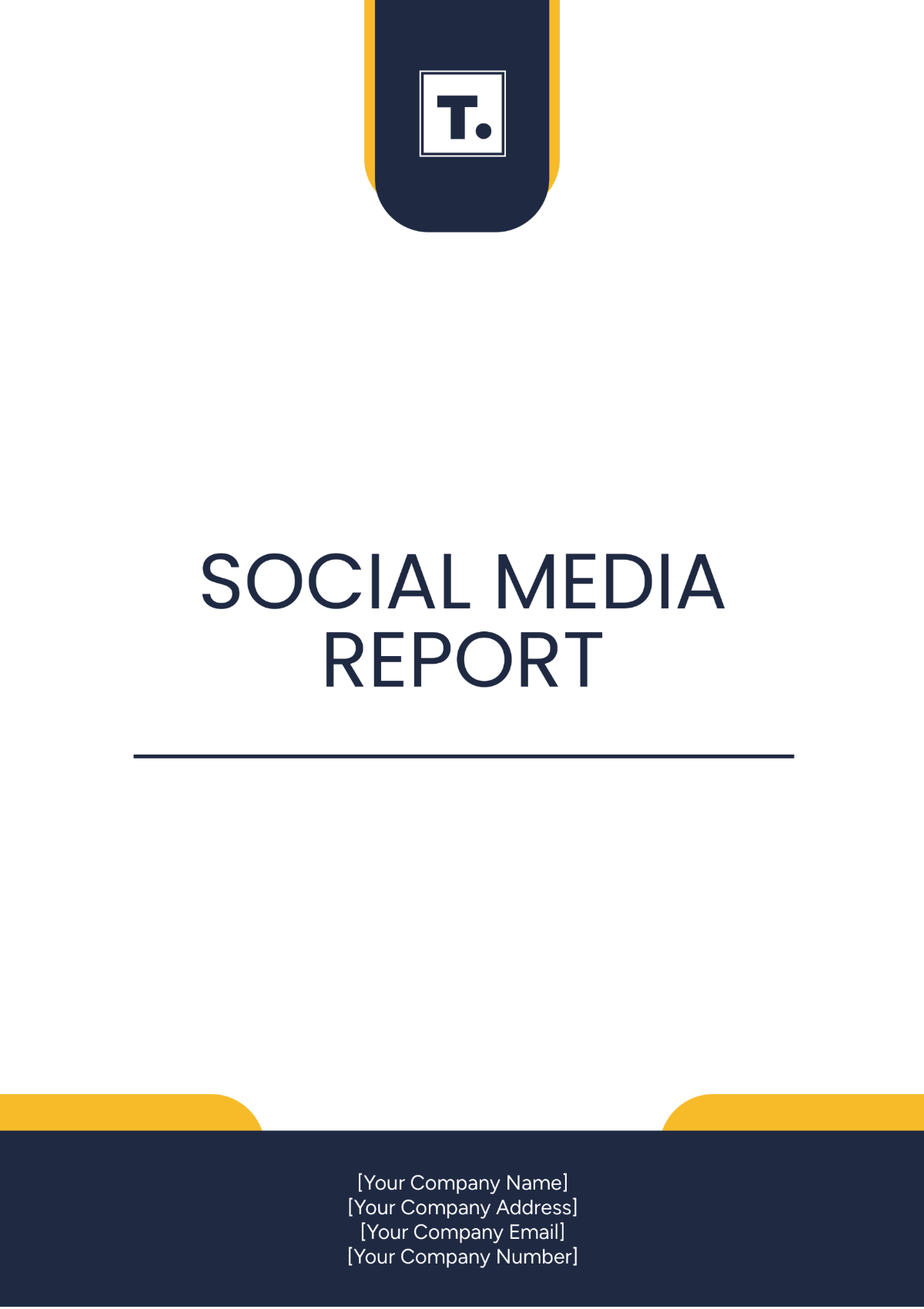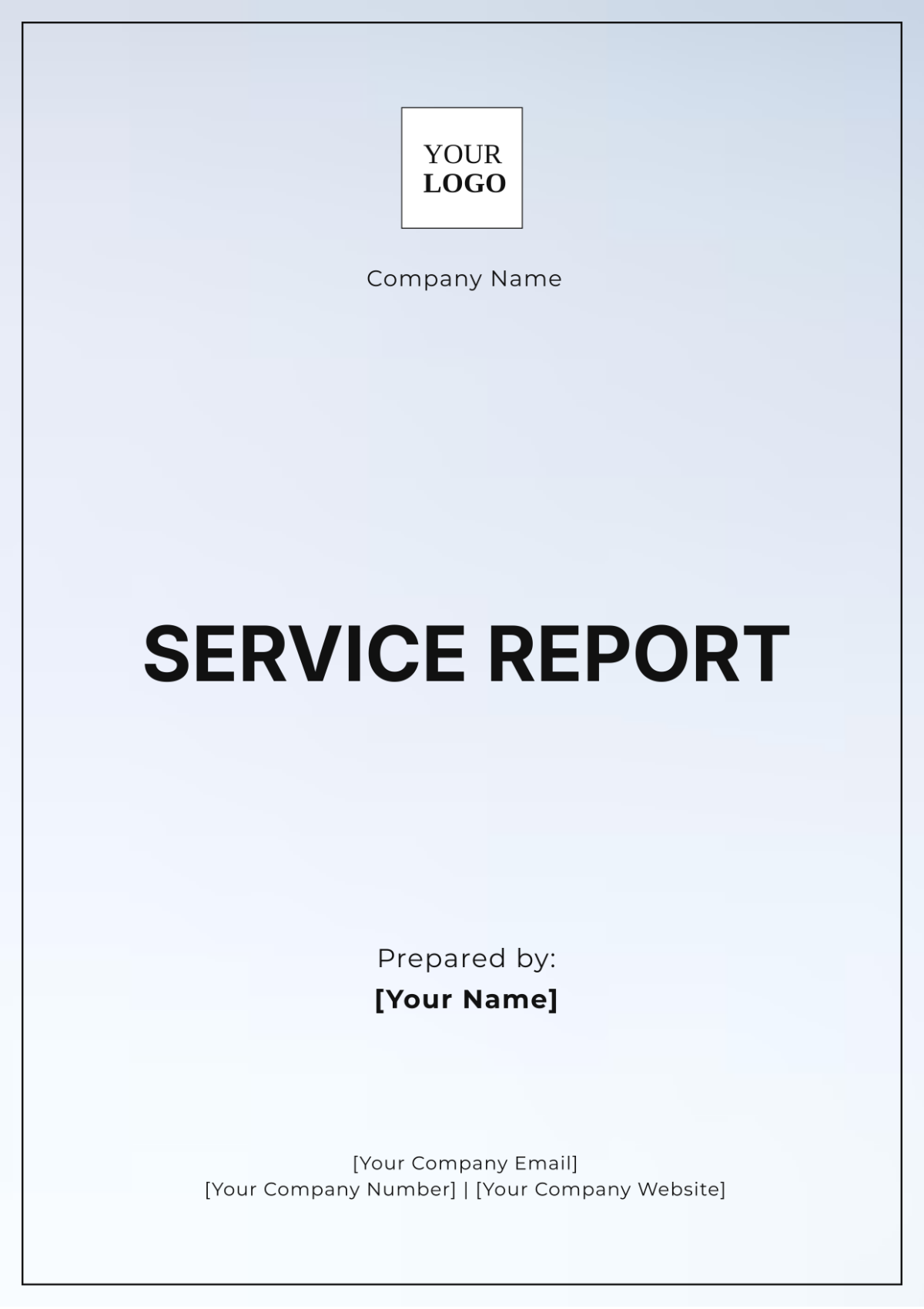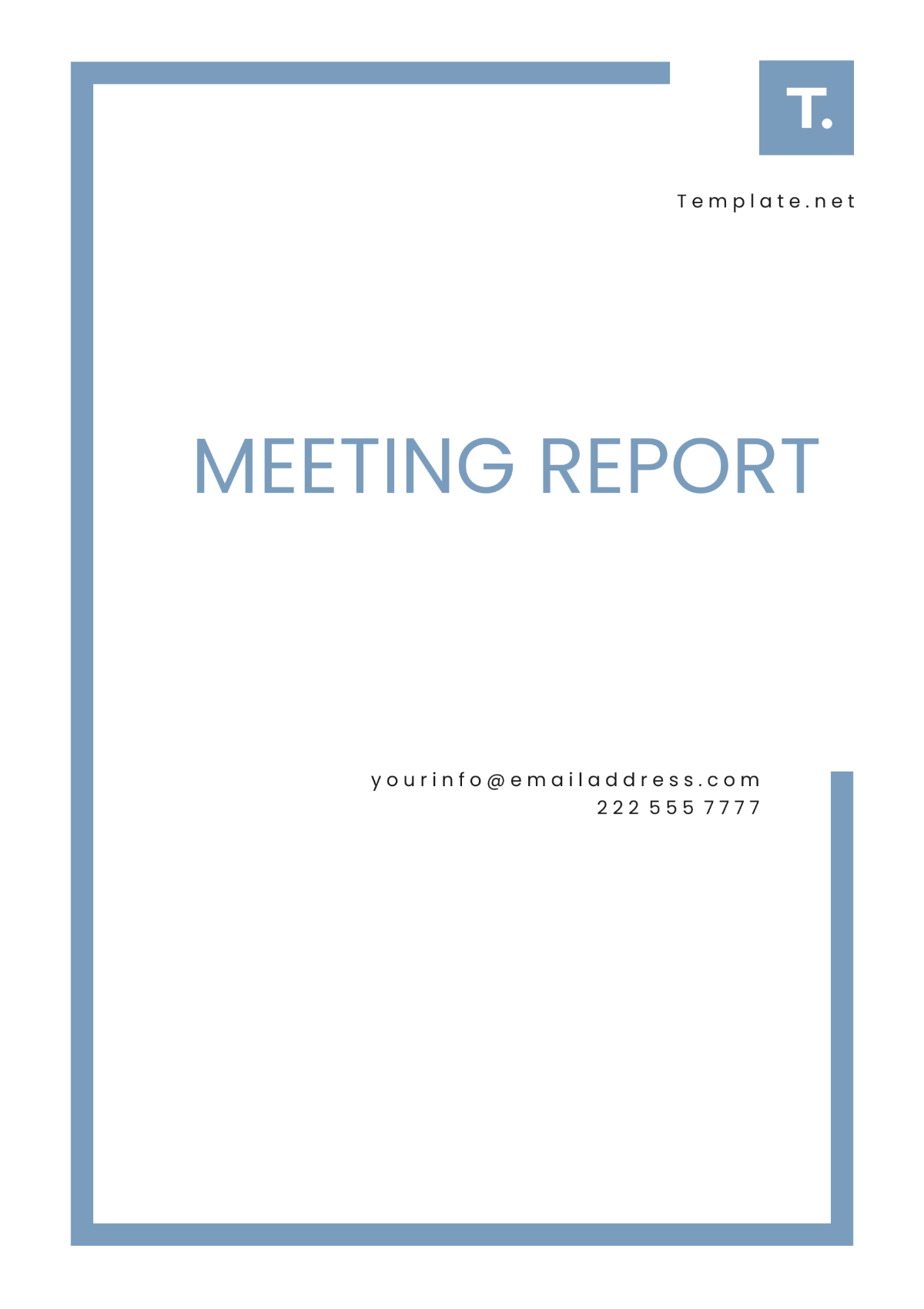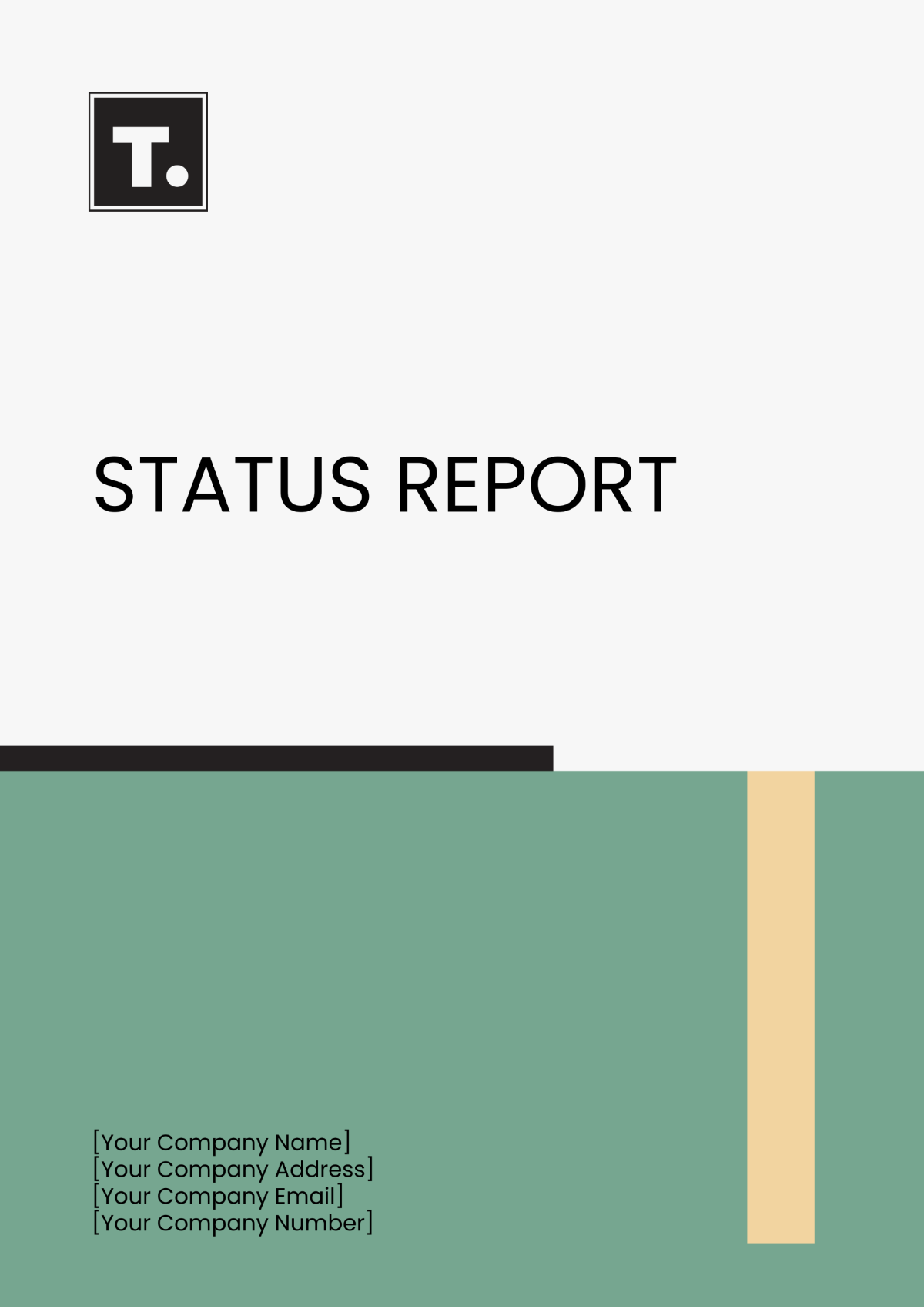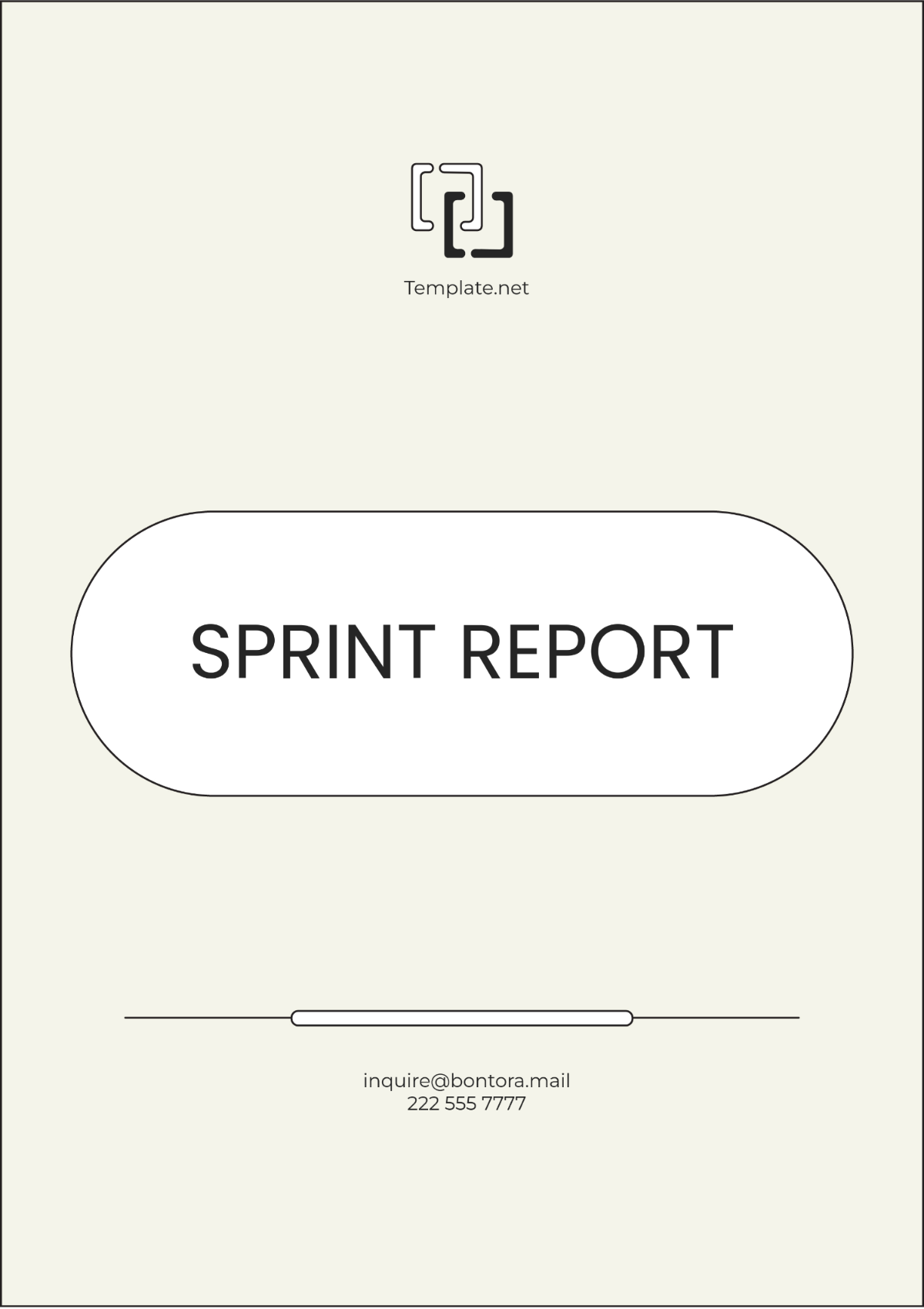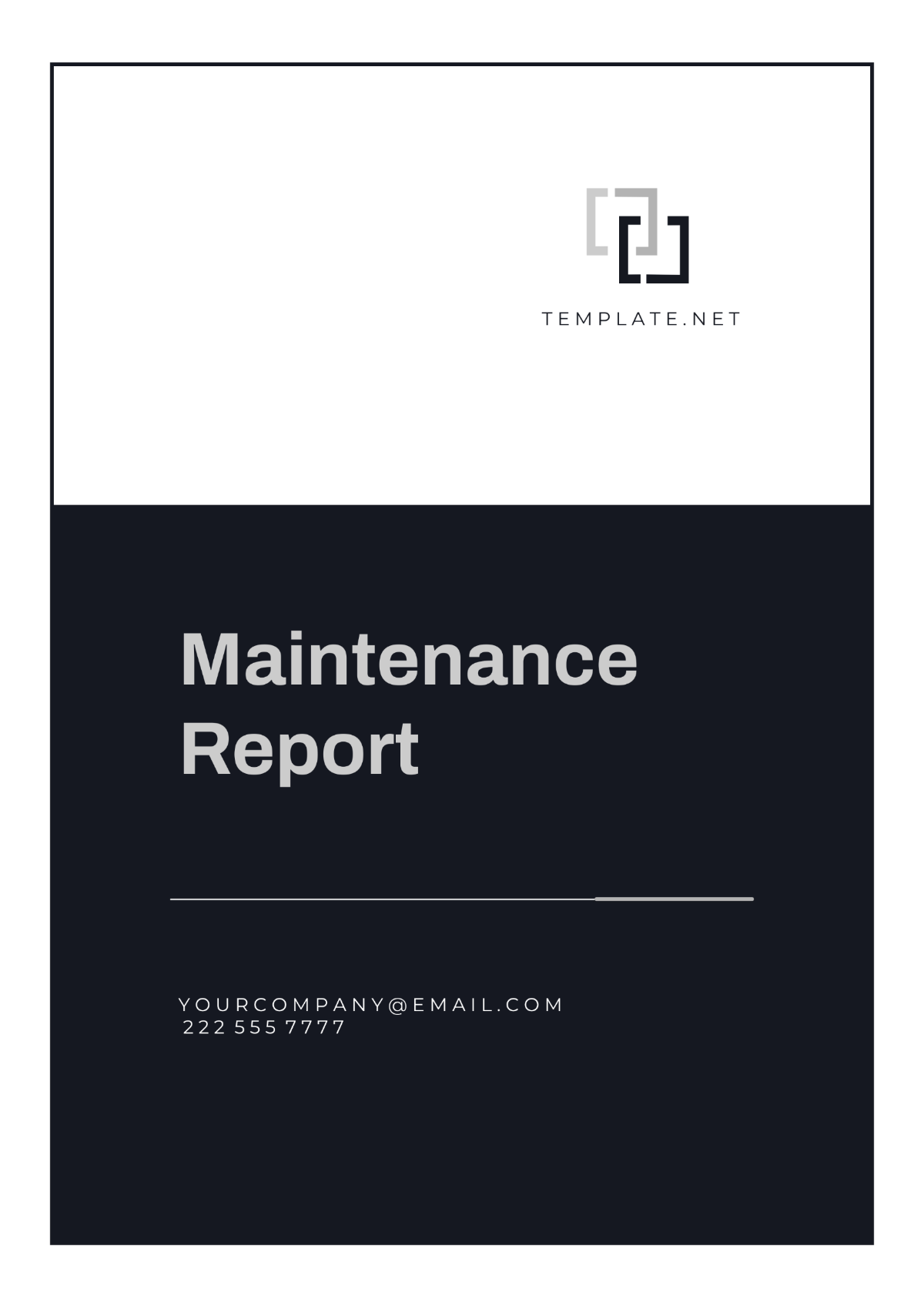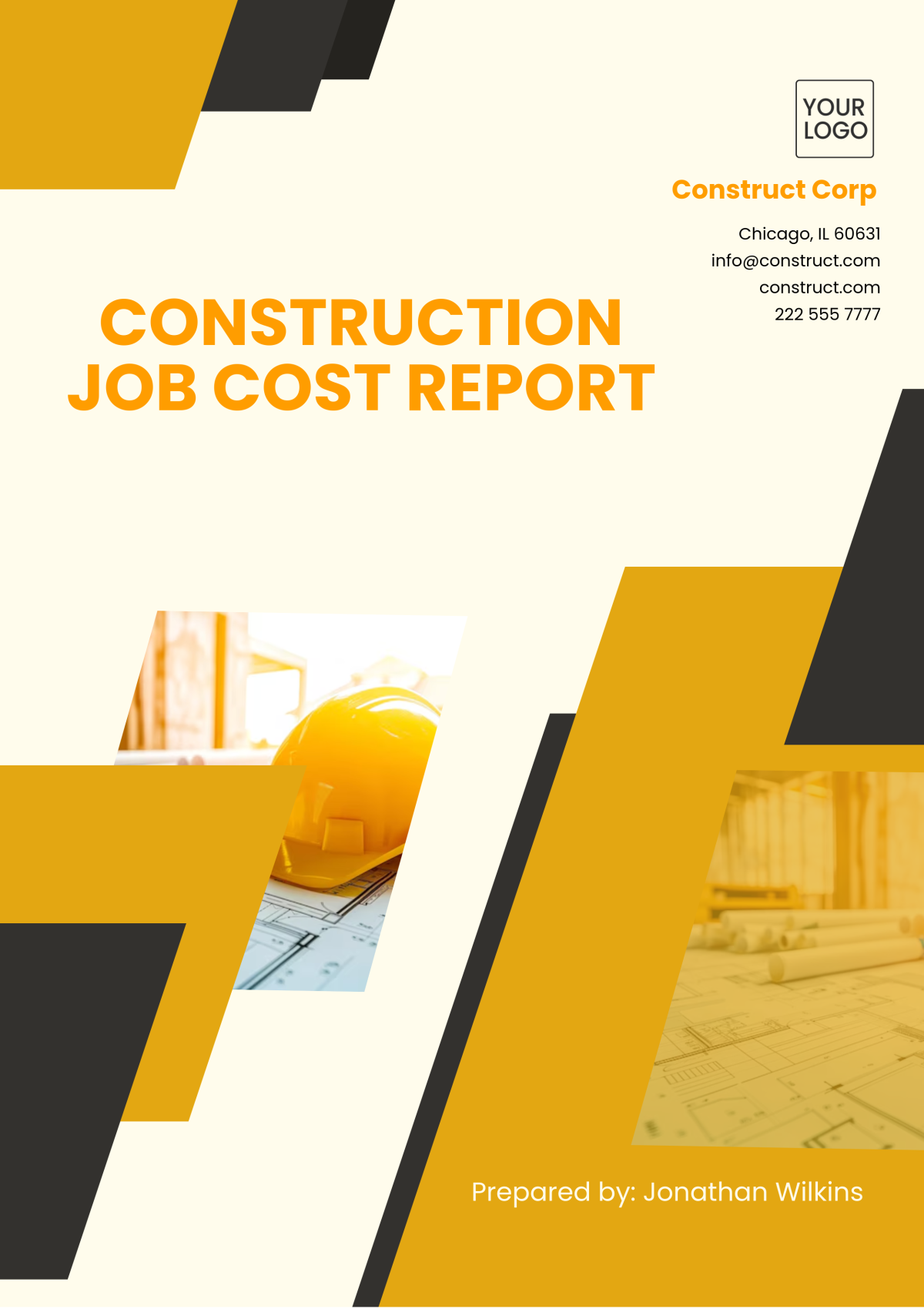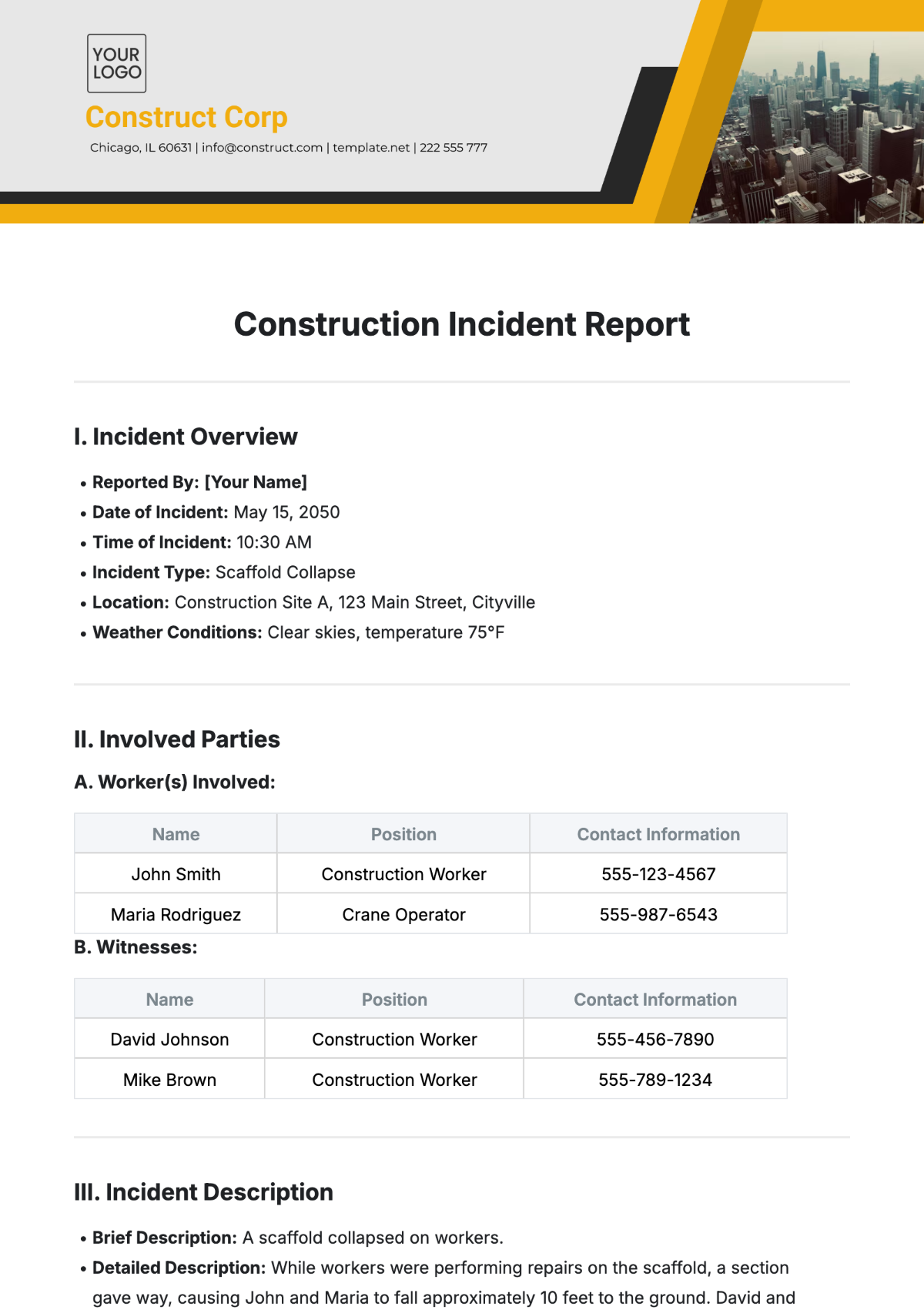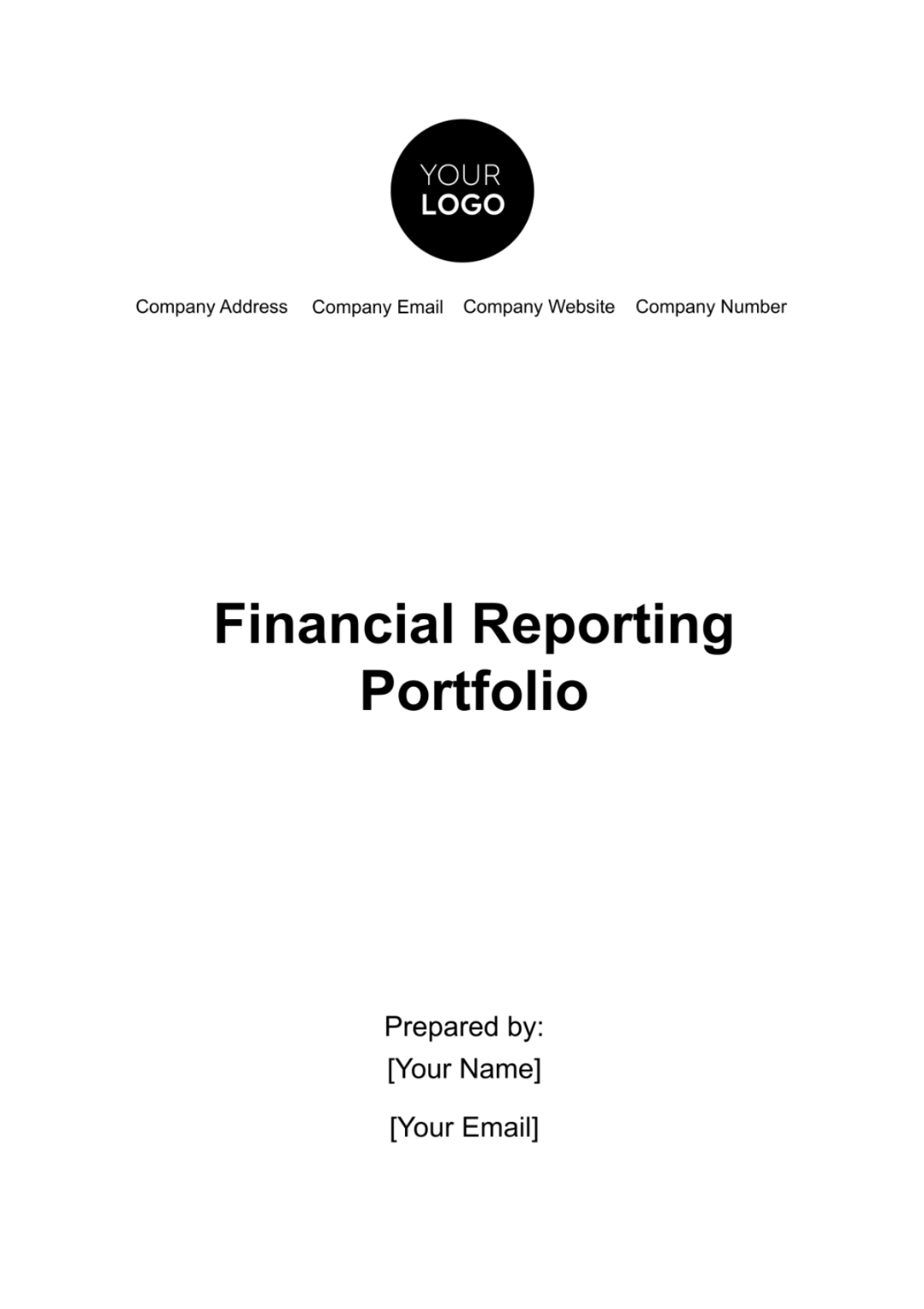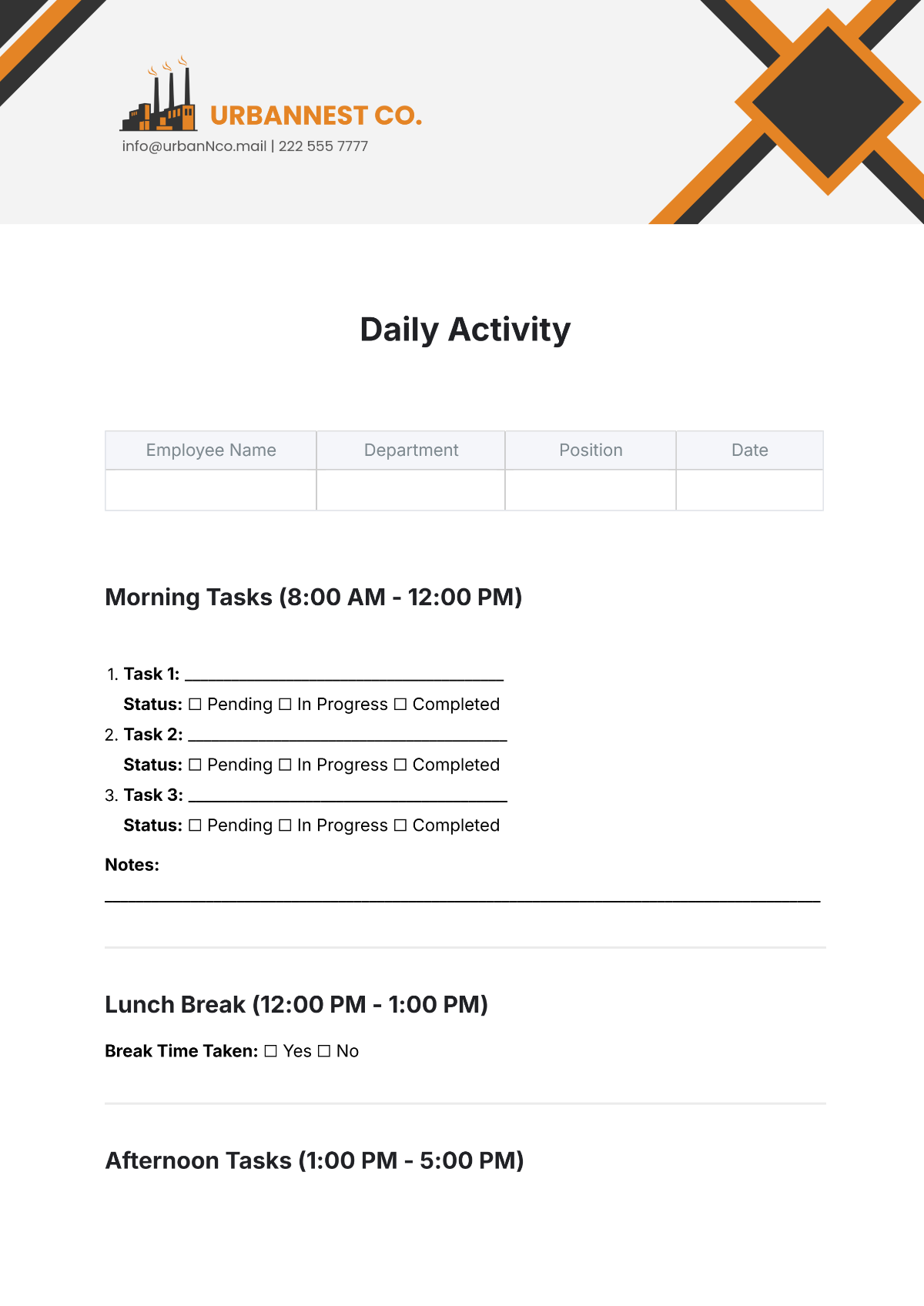Free Bug Report Template
Bug Report
Reported By: [YOUR NAME]
Company: [YOUR COMPANY NAME]
I. Bug Overview
Title: Application crashes on login
Priority: High
Status: Open
Date Reported: January 15, 2050
II. Environment
Category | Details |
|---|---|
Operating System | Windows 10 |
Browser | Chrome 105.0.5195.102 |
Application Version | v2.3.1 |
III. Steps to Reproduce
Open the application.
Navigate to the login screen.
Enter valid credentials for an active user.
Click the 'Login' button.
IV. Expected and Actual Results
A. Expected Result
The user should be redirected to the dashboard page successfully.
B. Actual Result
Application crashes, displaying an 'undefined' error message.
V. Attachments
Screenshot of the error message: screenshot2050001.png
VI. Comments
The crash occurs consistently upon following the provided steps, indicating a systematic issue rather than an isolated incident.
The 'undefined' error message suggests a potential null or undefined object reference in the login process.
Given the high priority and the critical nature of the login functionality, this bug significantly impacts user experience.
Review the application logs during the login attempt to provide more insights into the root cause.
Check if there have been any similar issues reported in previous versions or updates of the application.
Investigate any recent changes to the login module or related components (such as authentication services, and database connections) that might correlate with the onset of this issue.
Consider implementing a temporary workaround, such as a fallback mechanism or enhanced error messaging, to mitigate user impact until a permanent fix is deployed.
Once a fix is developed, thorough testing in various environments (different OS versions, browser versions) will be essential to ensure the issue is resolved and does not reoccur.
VII. Recommendations
Prioritize the debugging of the login module, focusing on potential null/undefined references and reviewing recent code changes.
Coordinate with the QA team to replicate the issue in a controlled environment and gather additional diagnostic data.
Keep stakeholders and affected users informed about the progress and expected timelines for resolution.
Document the root cause and resolution process for future reference and to aid in preventing similar issues.