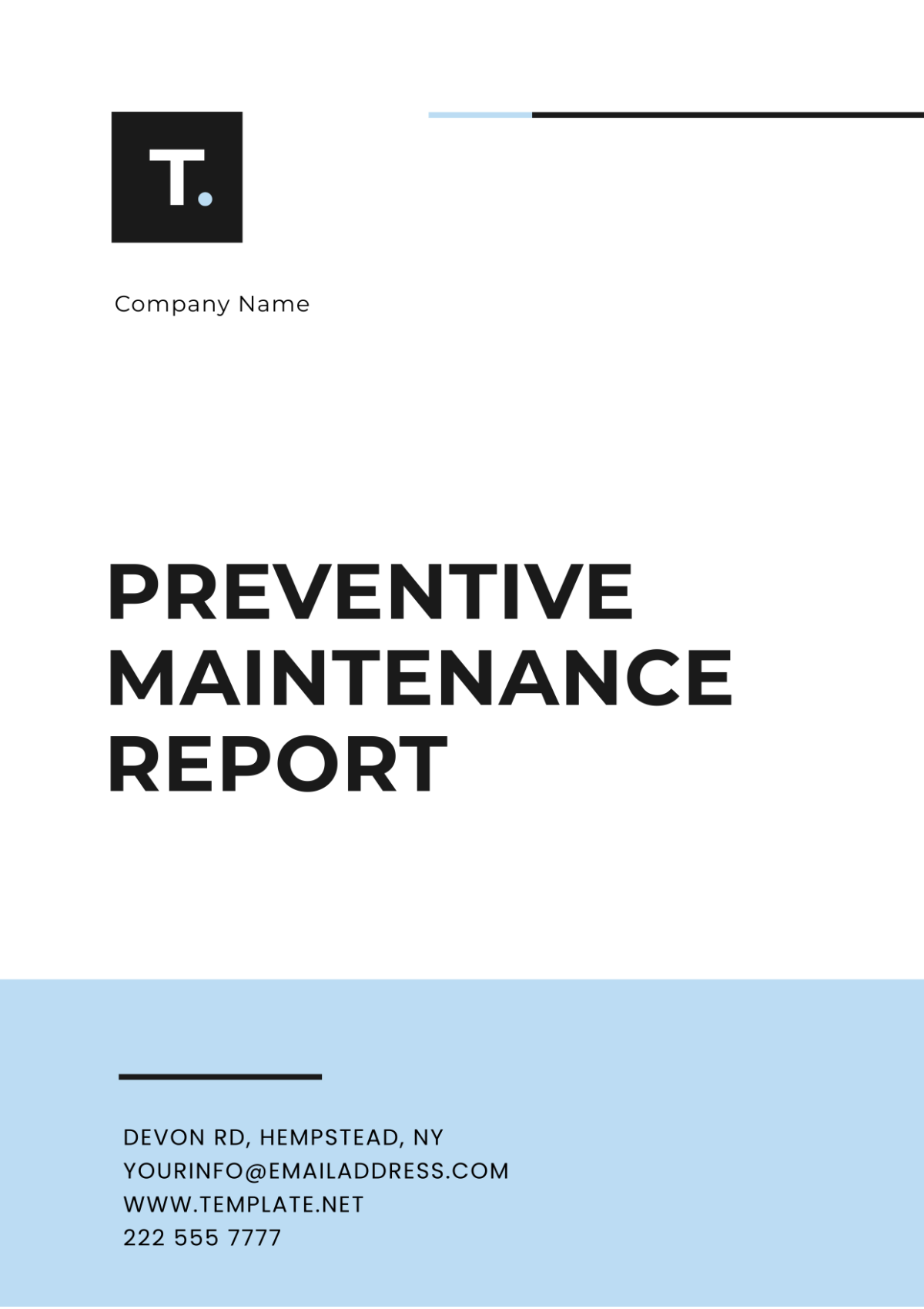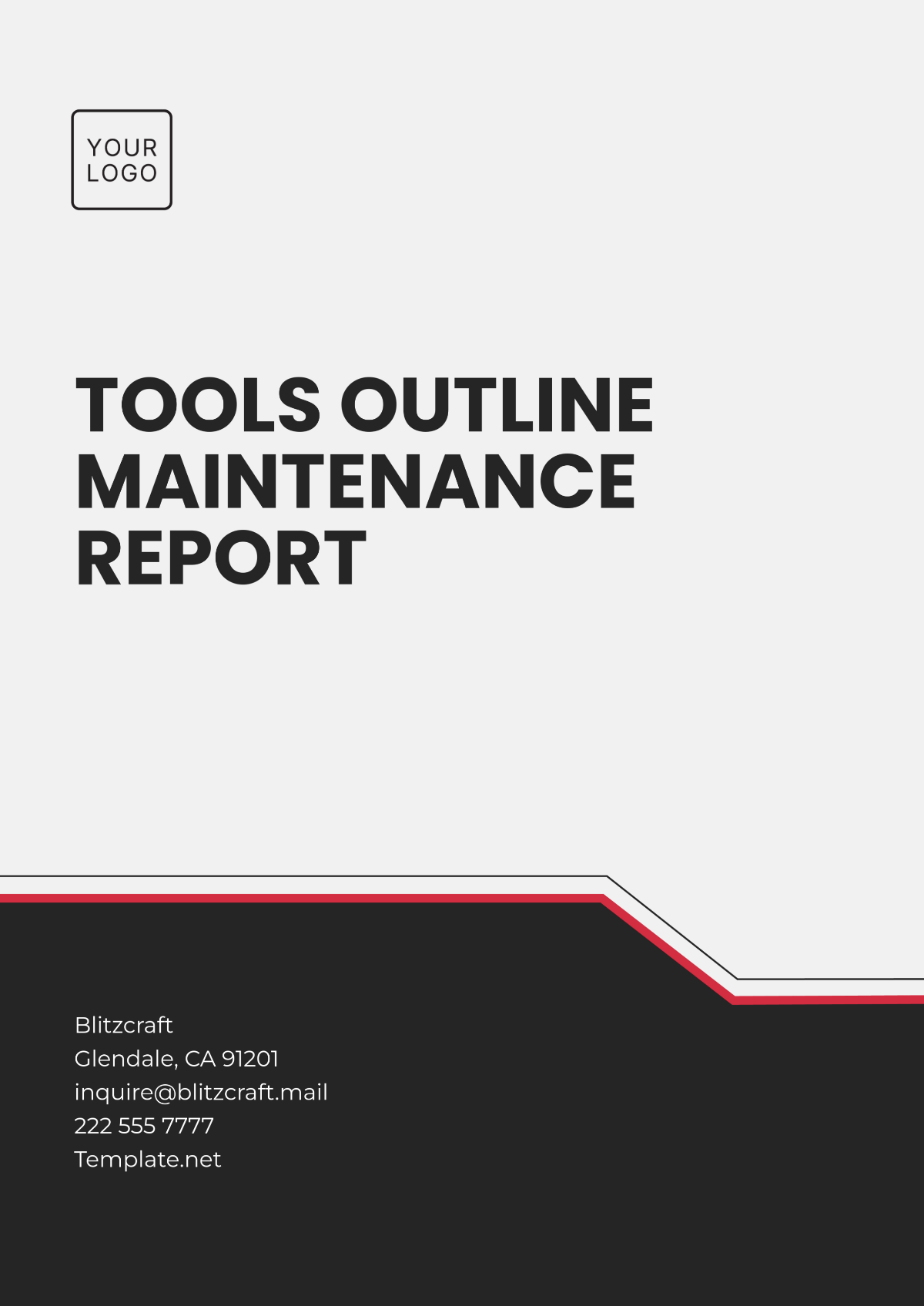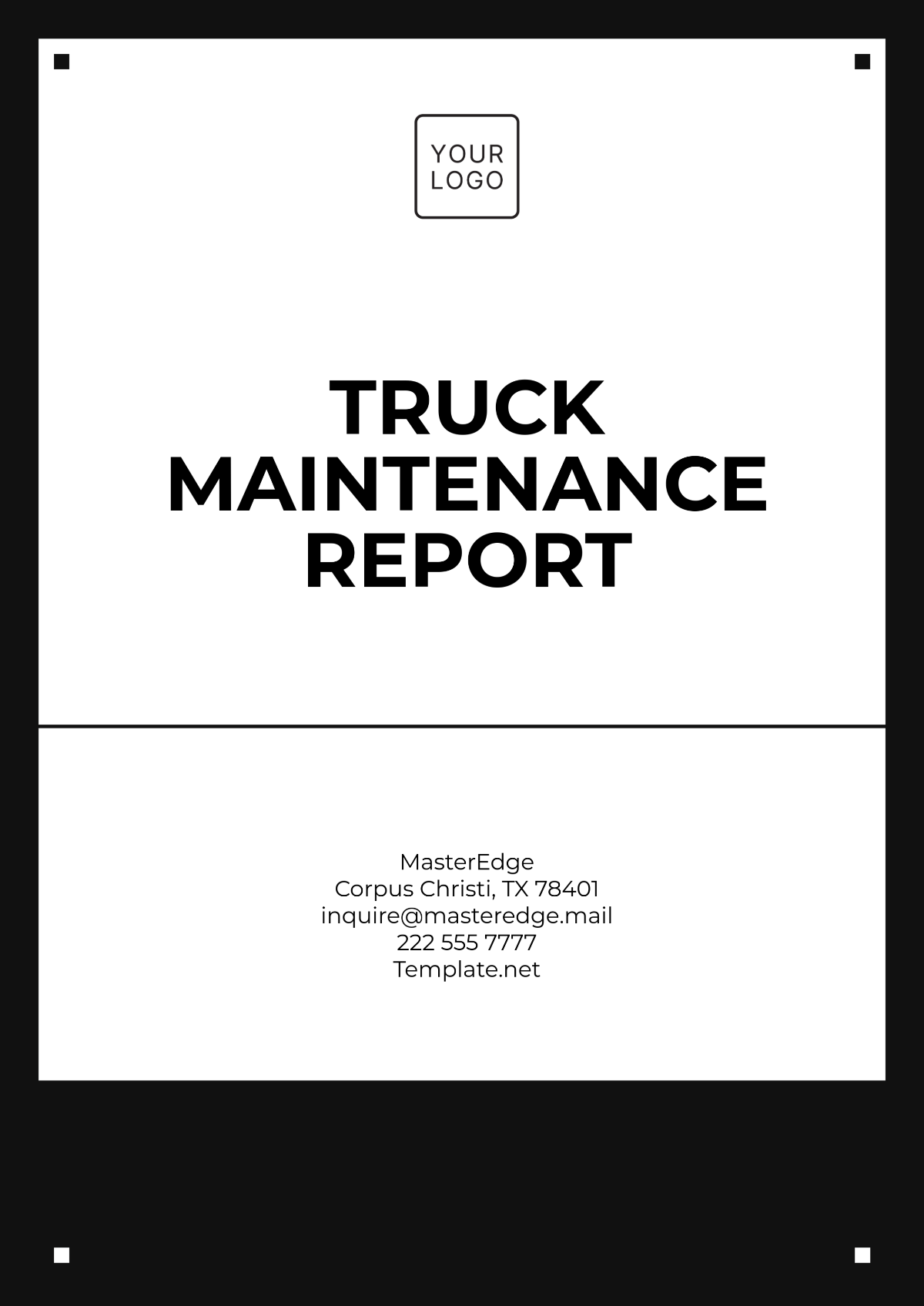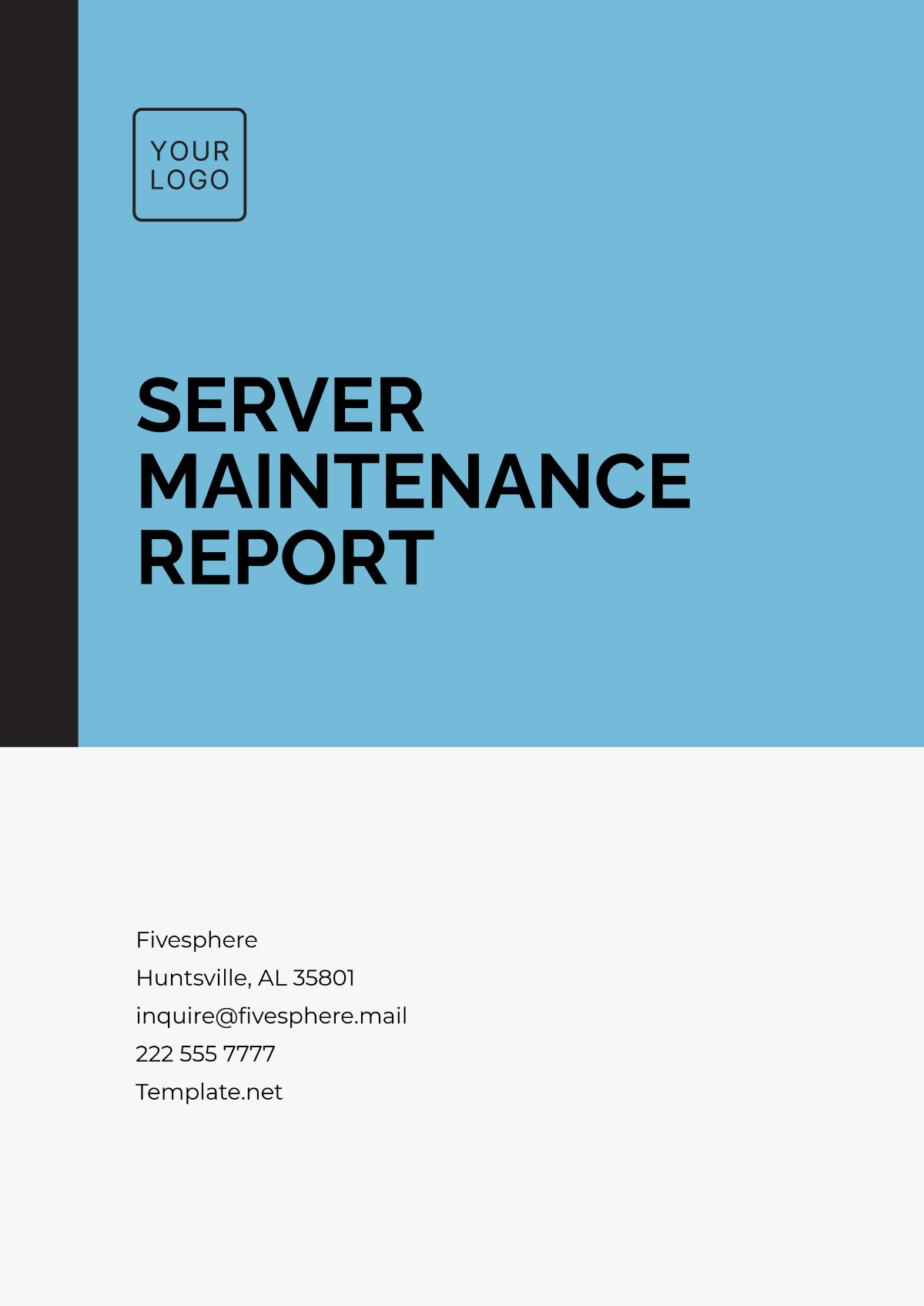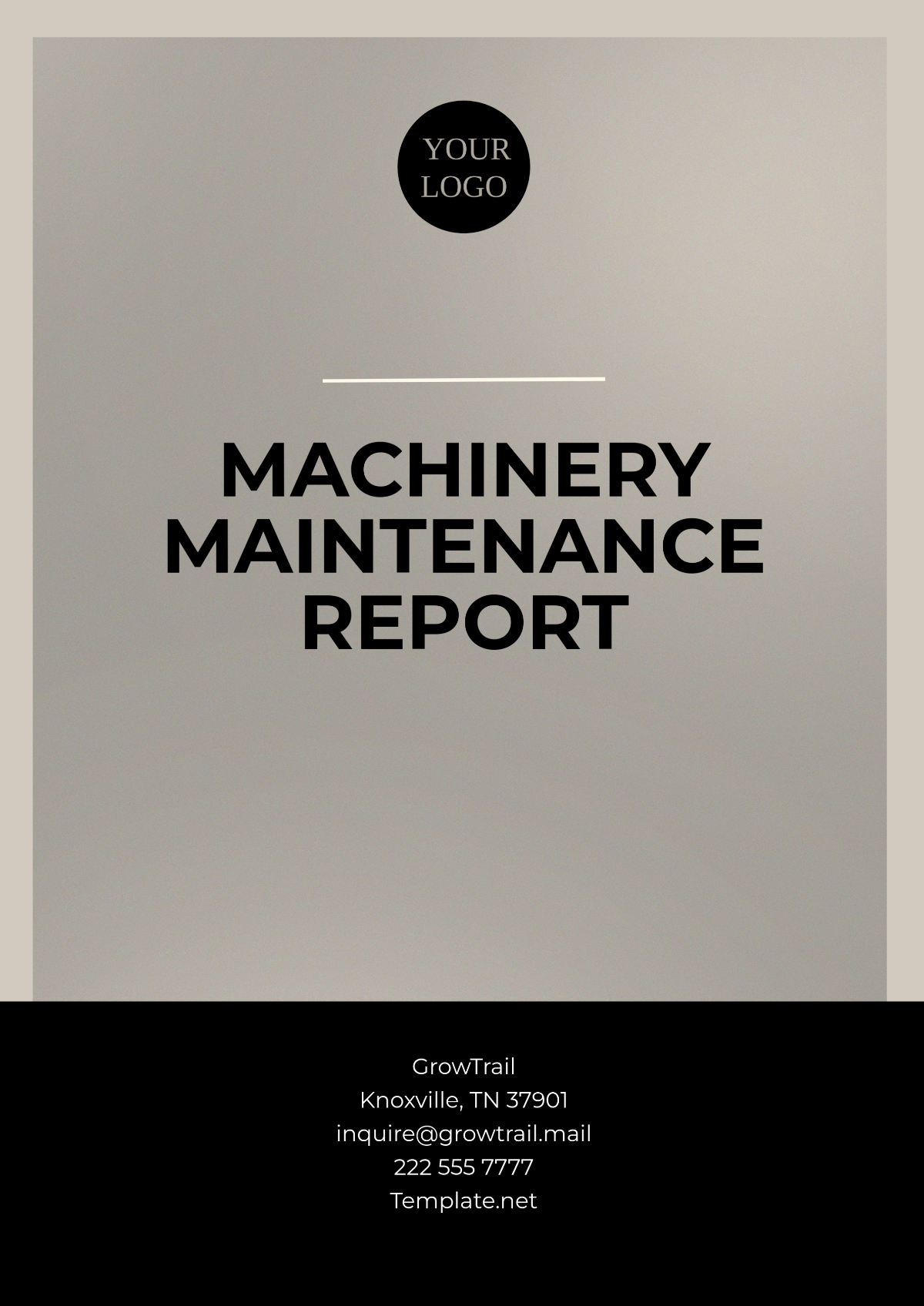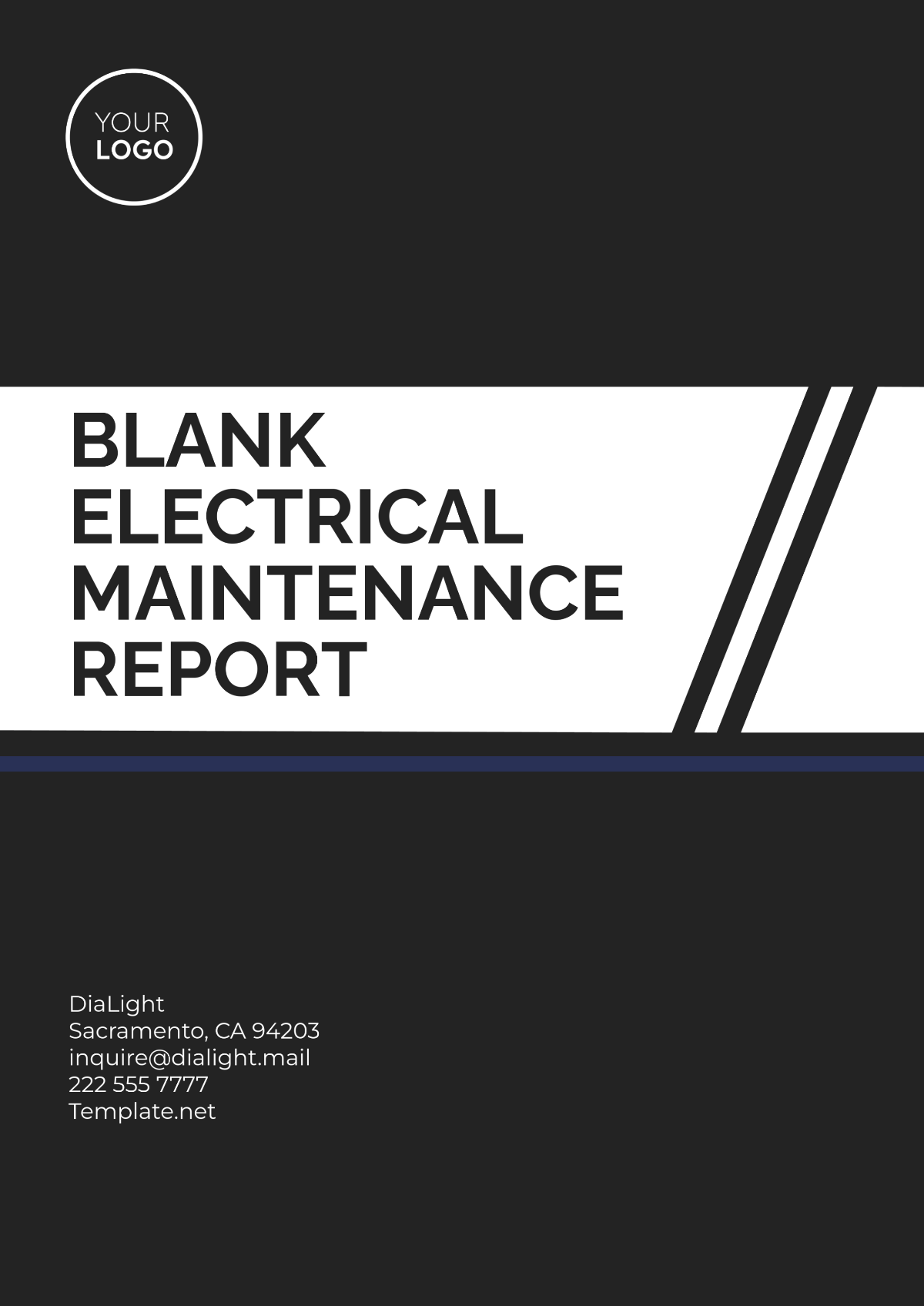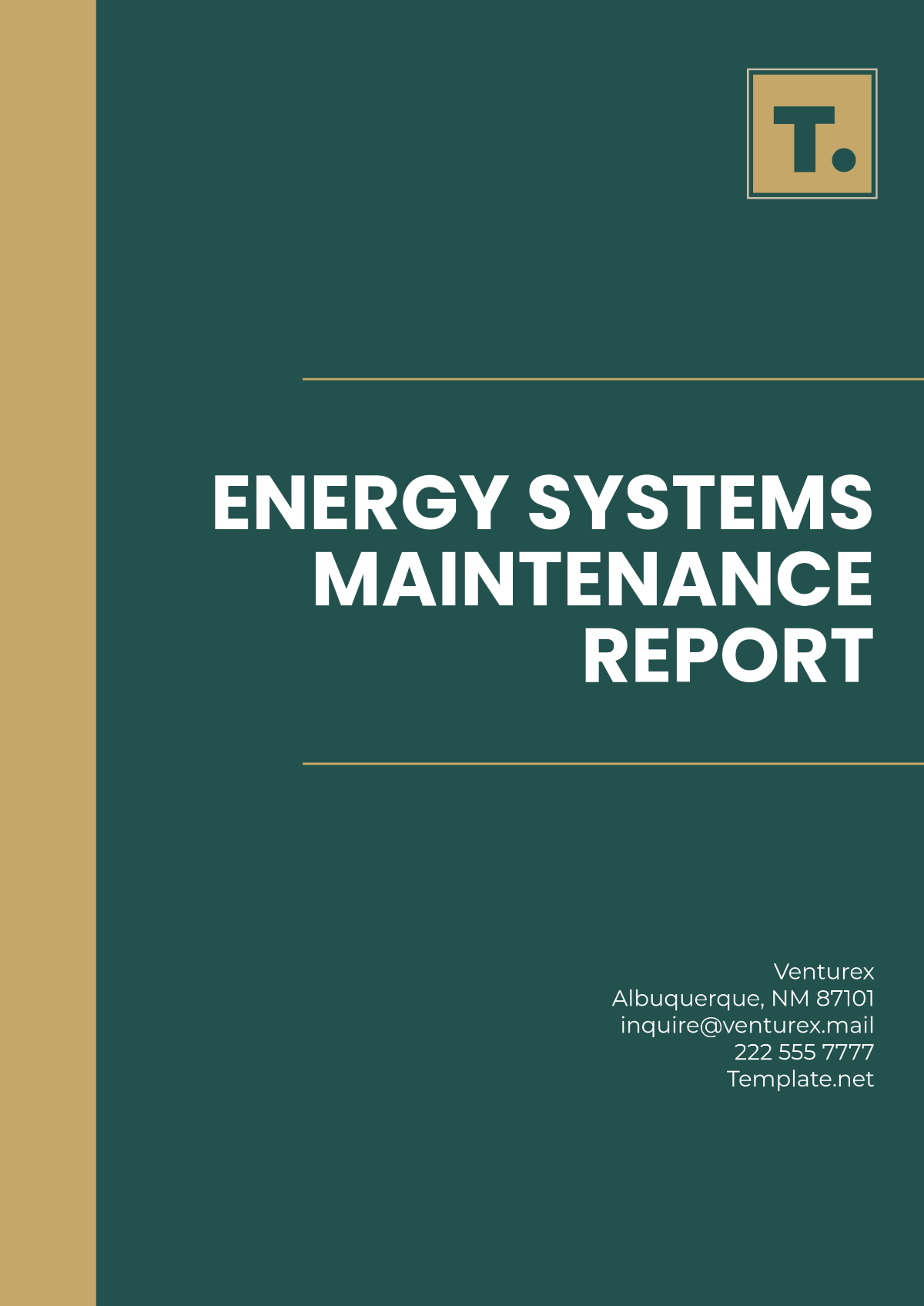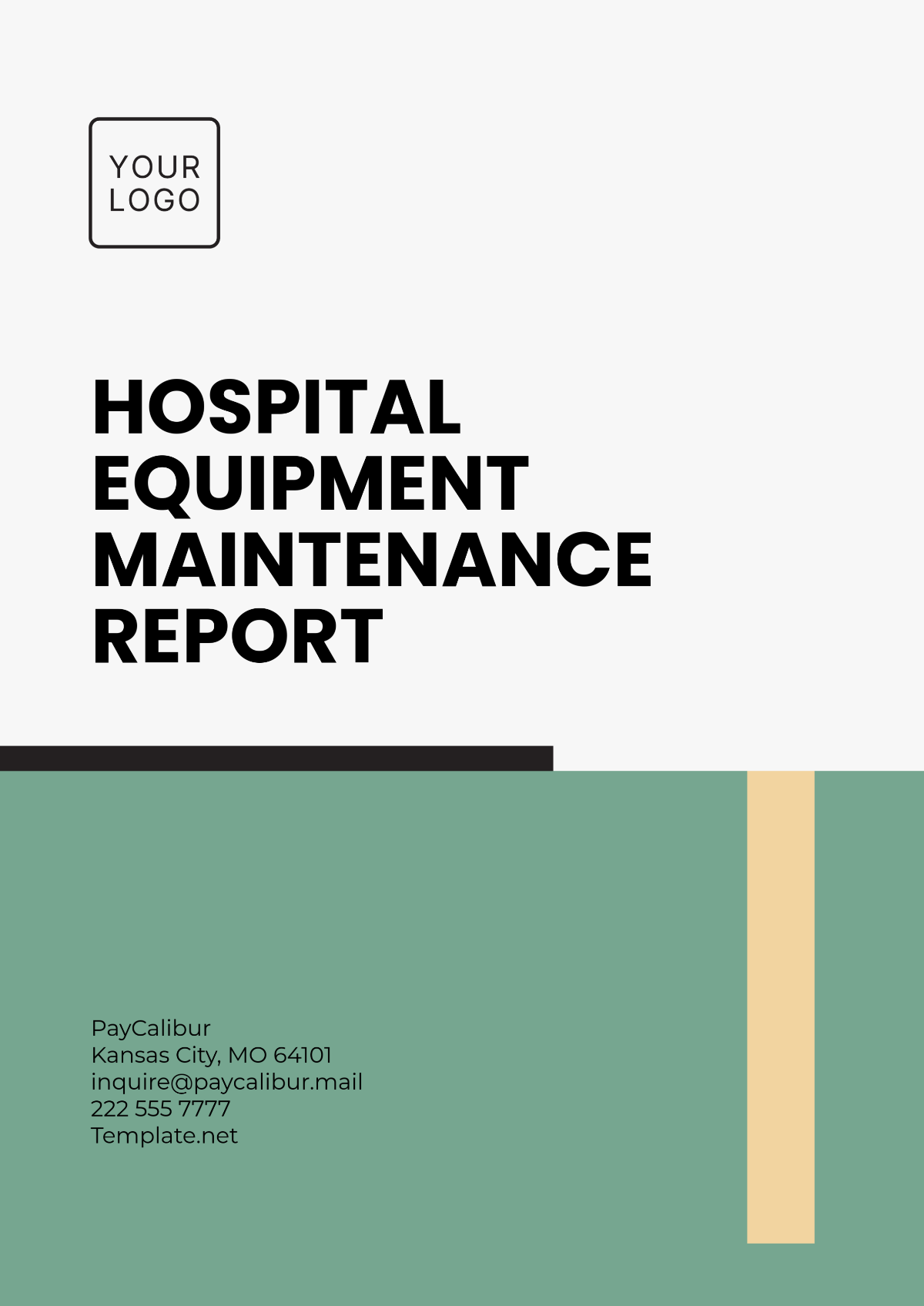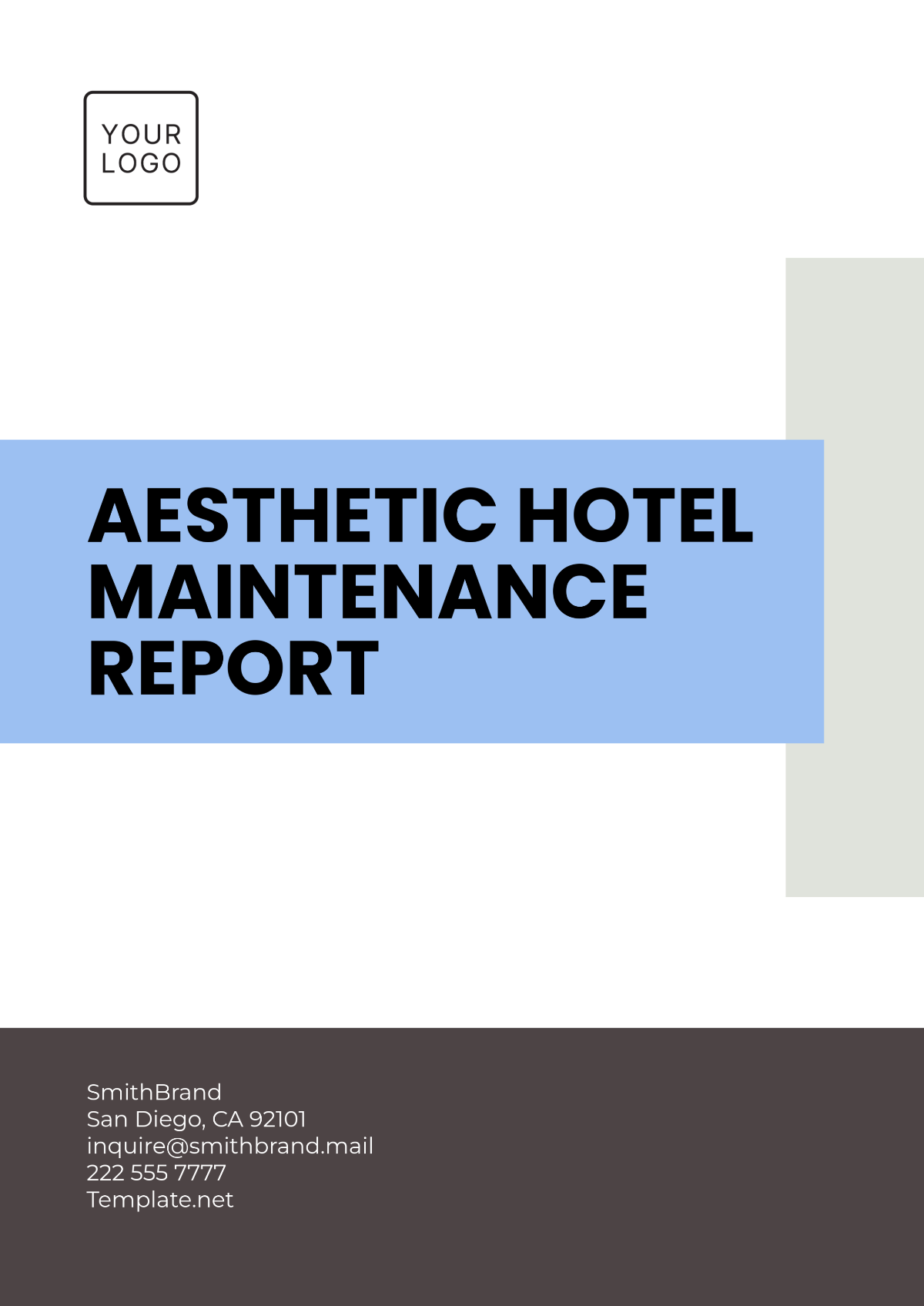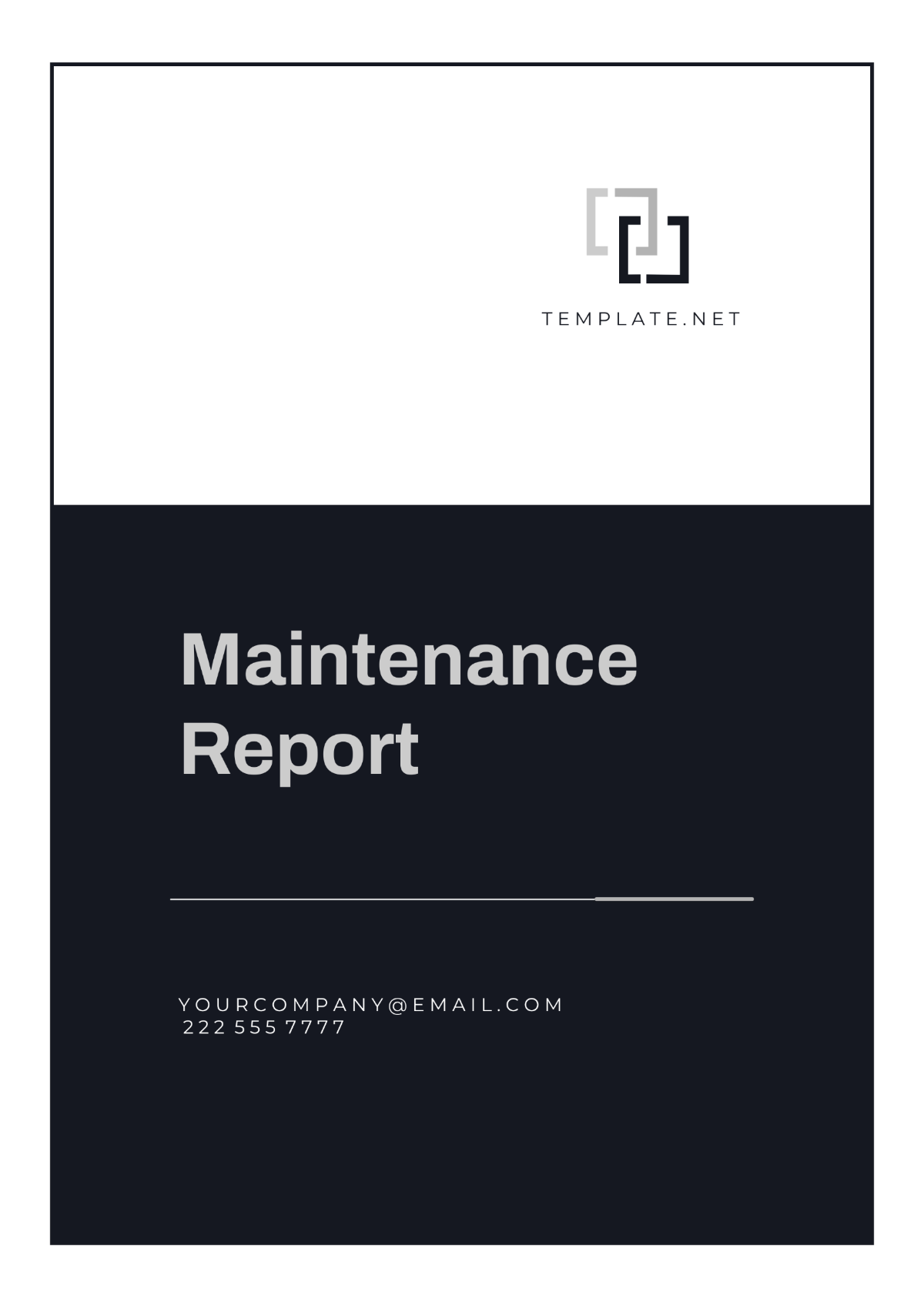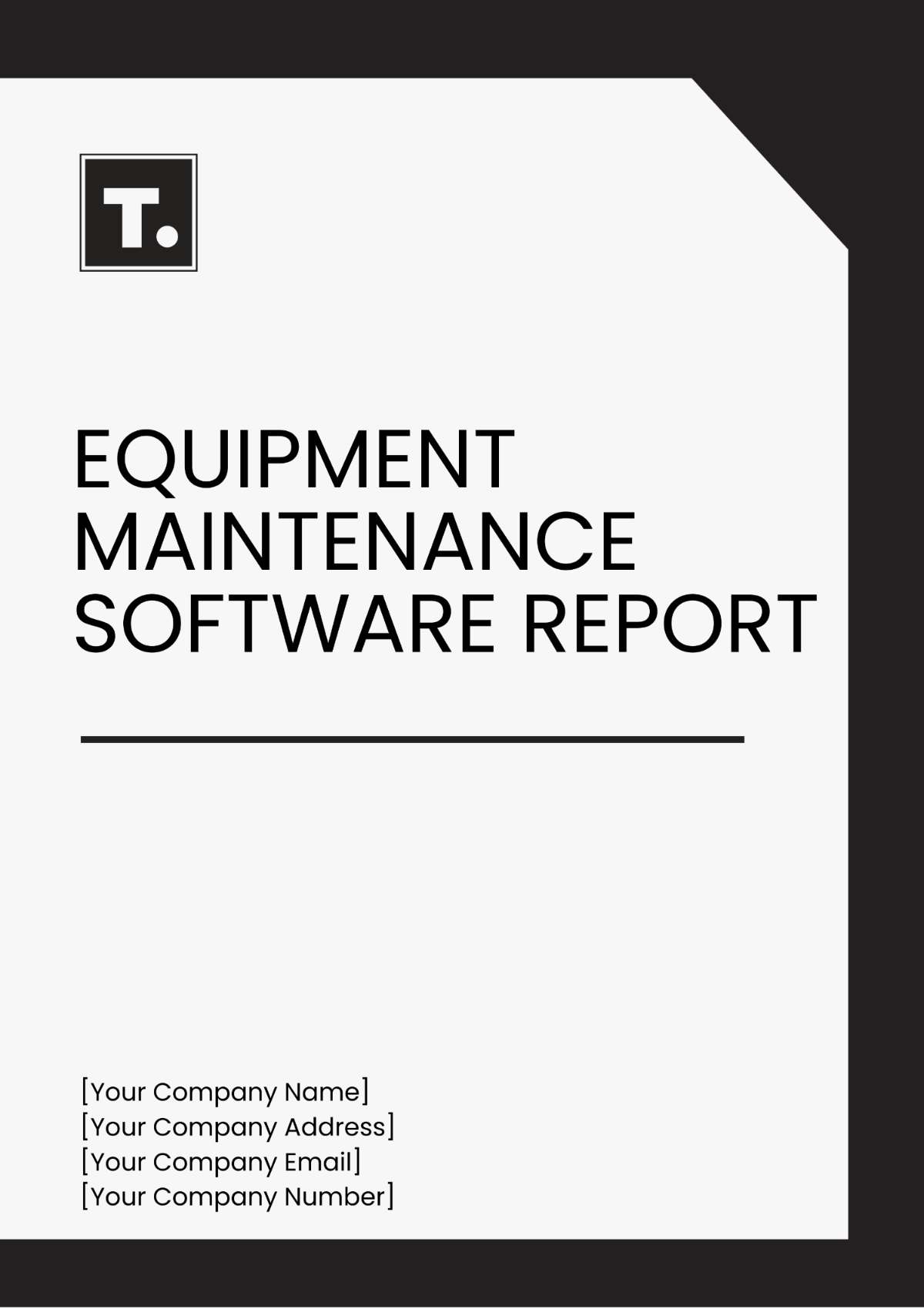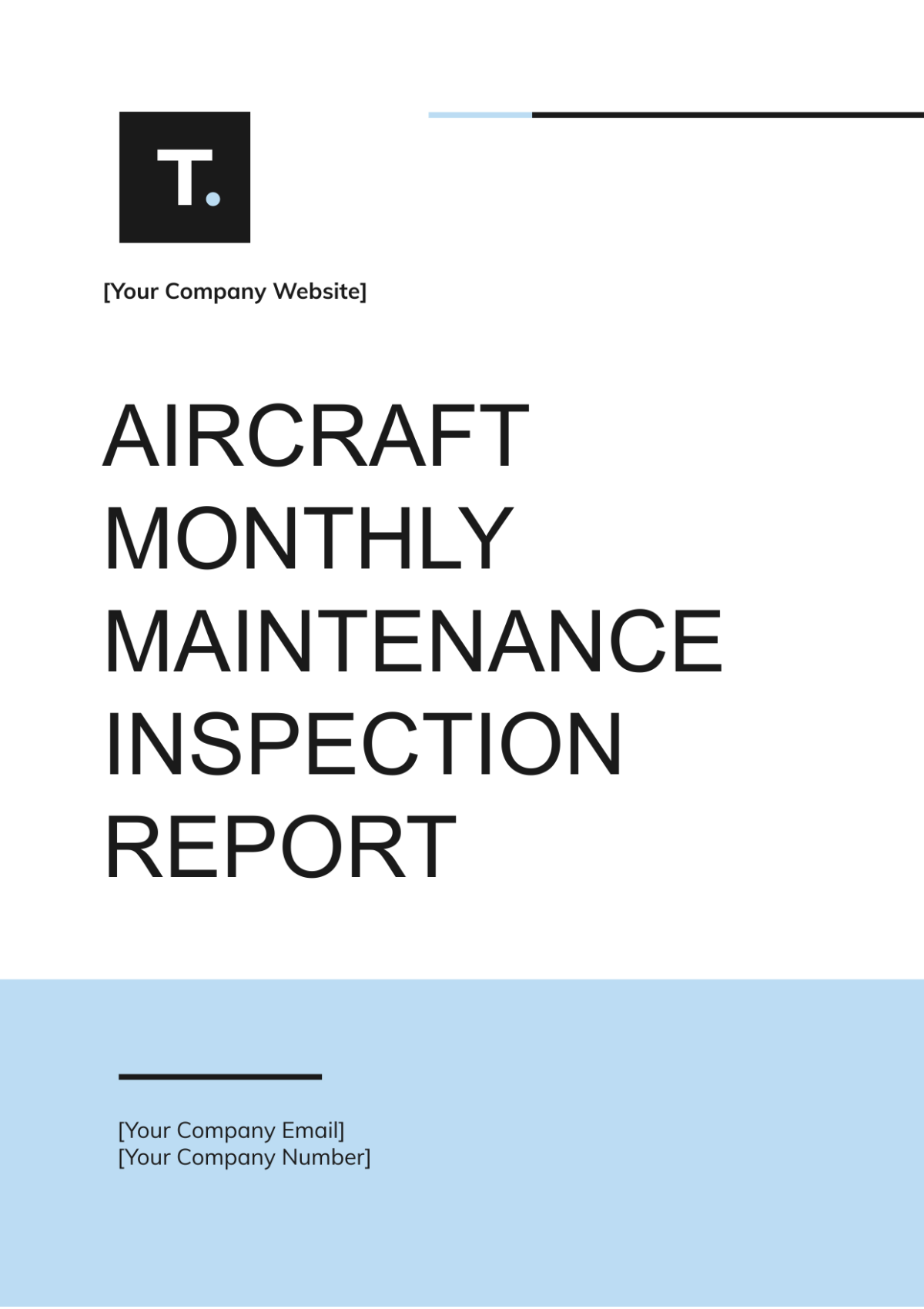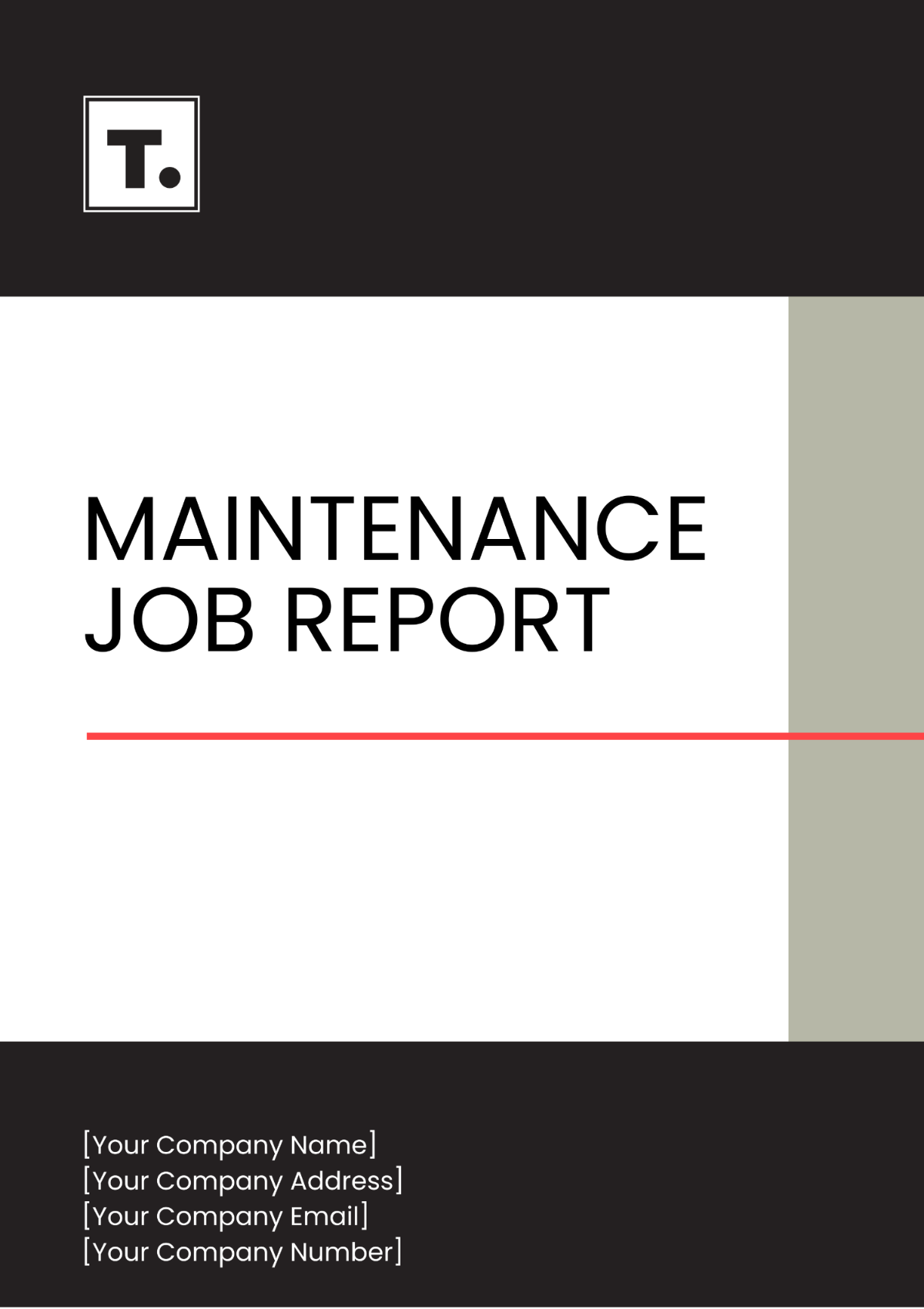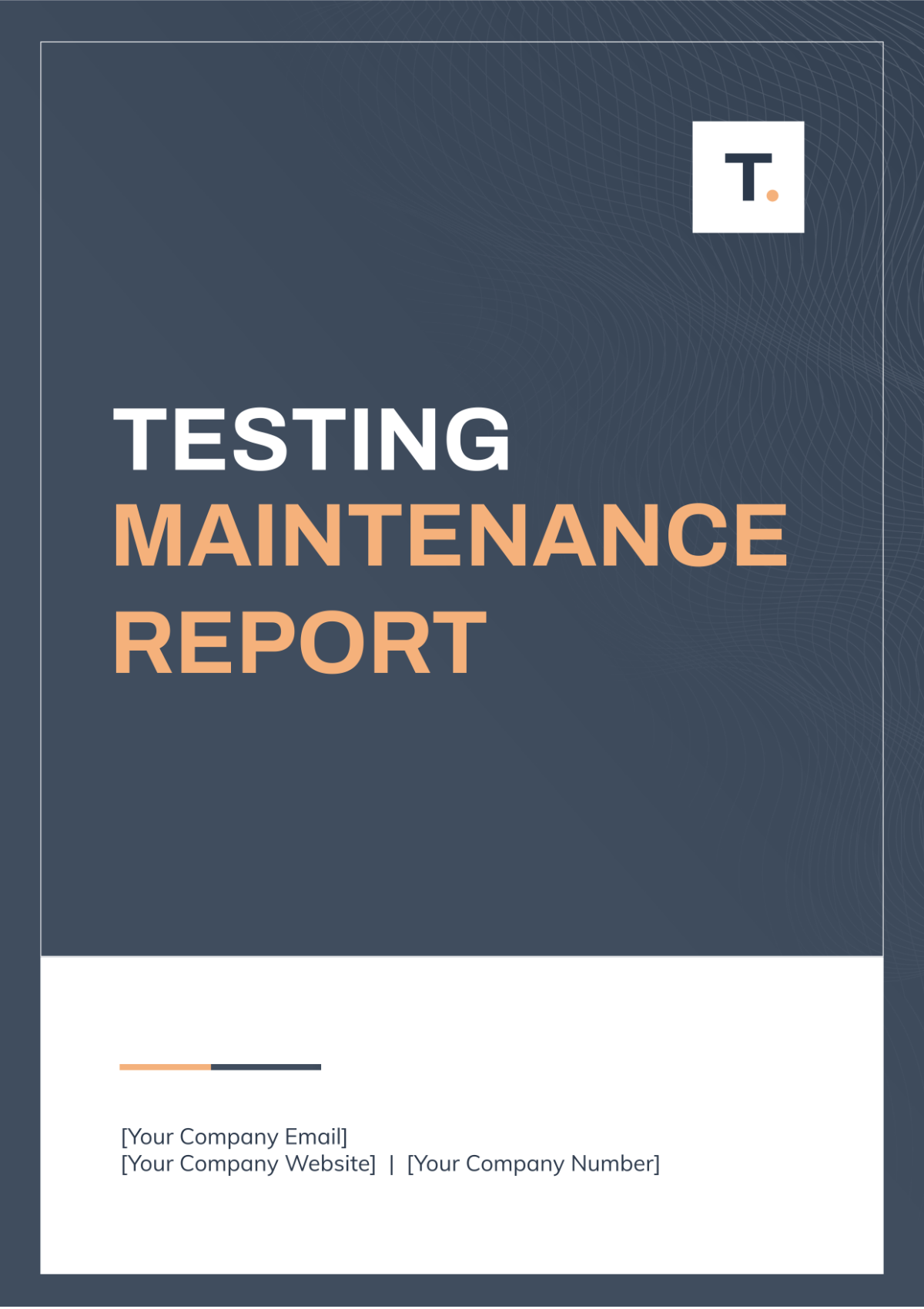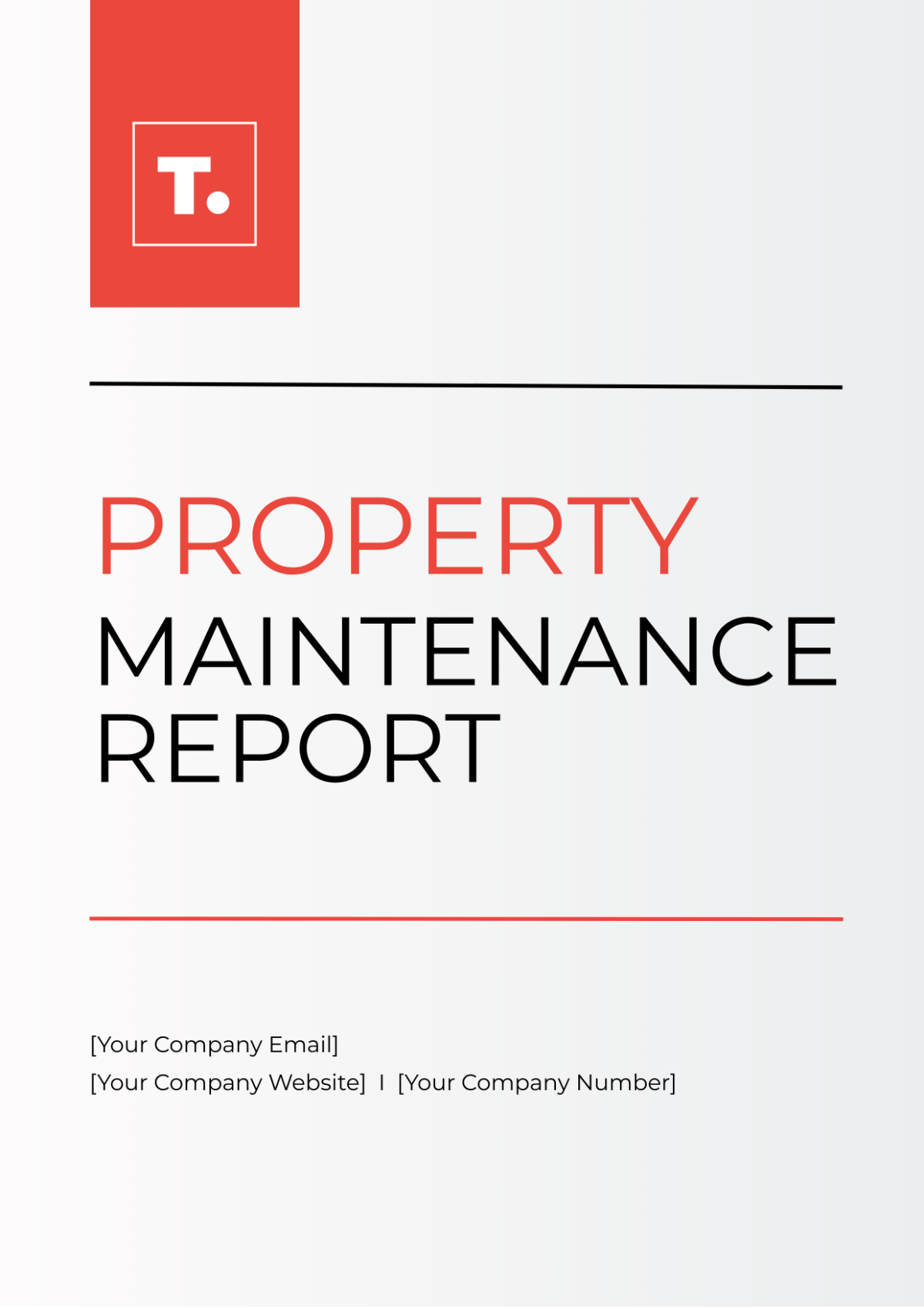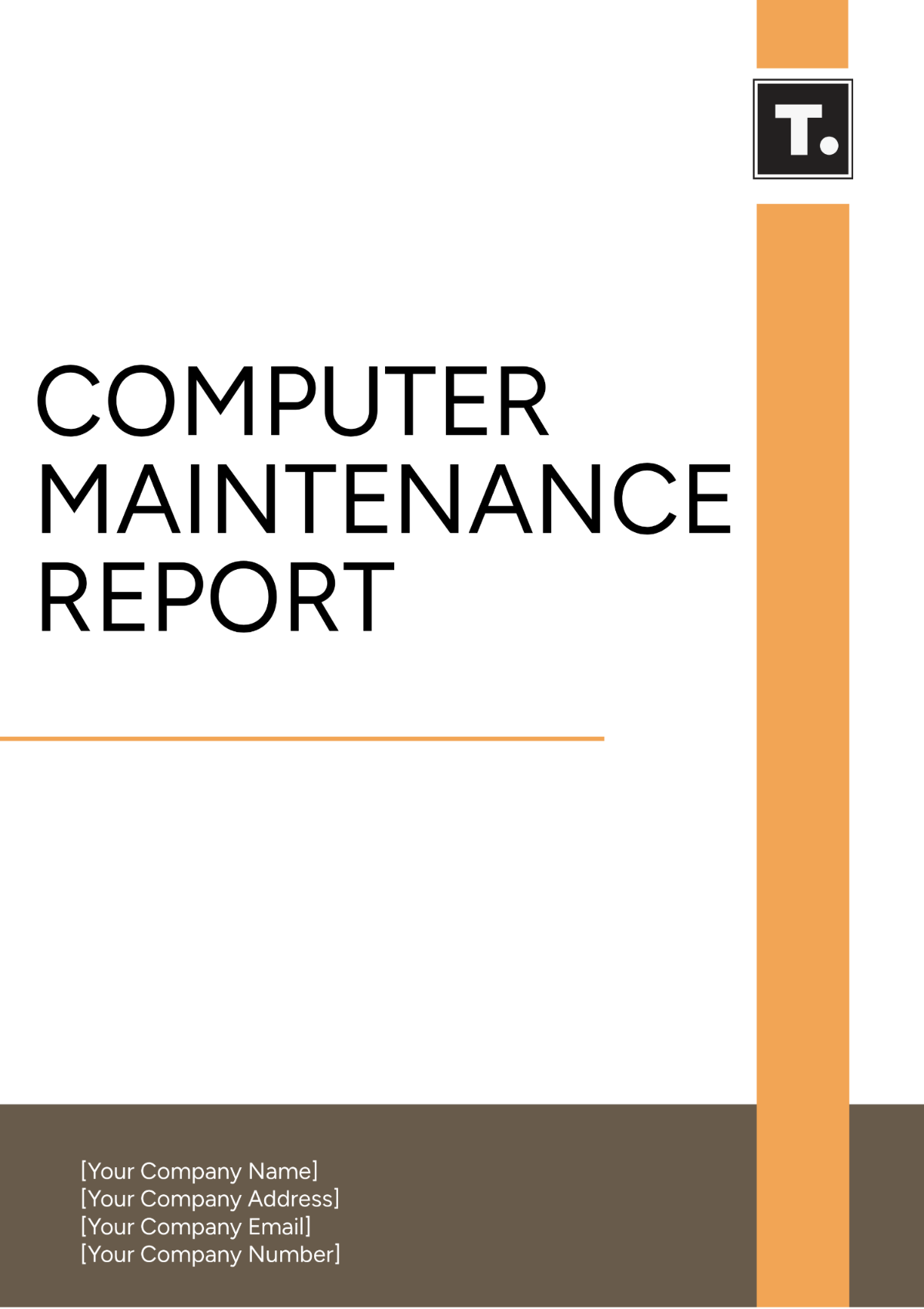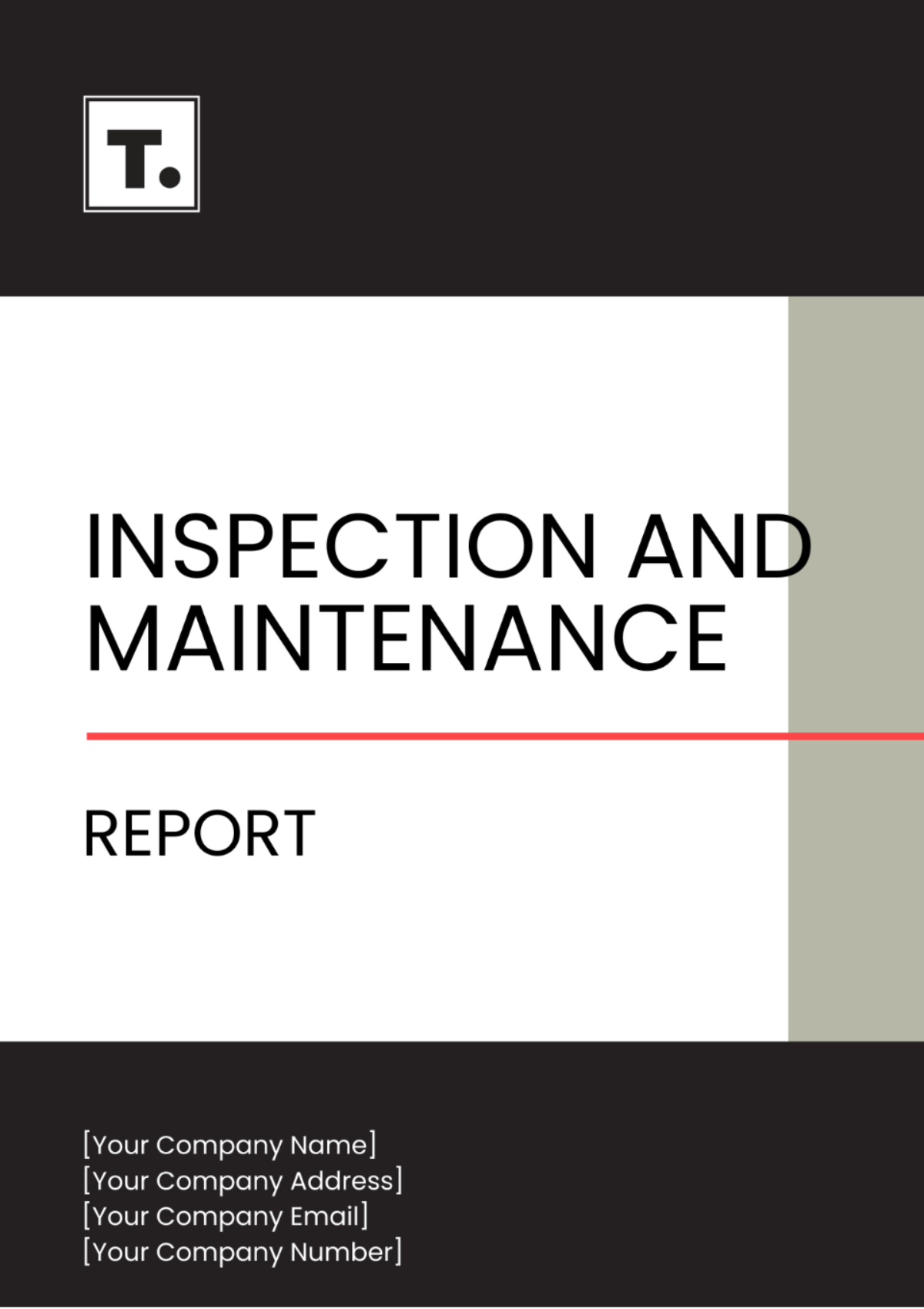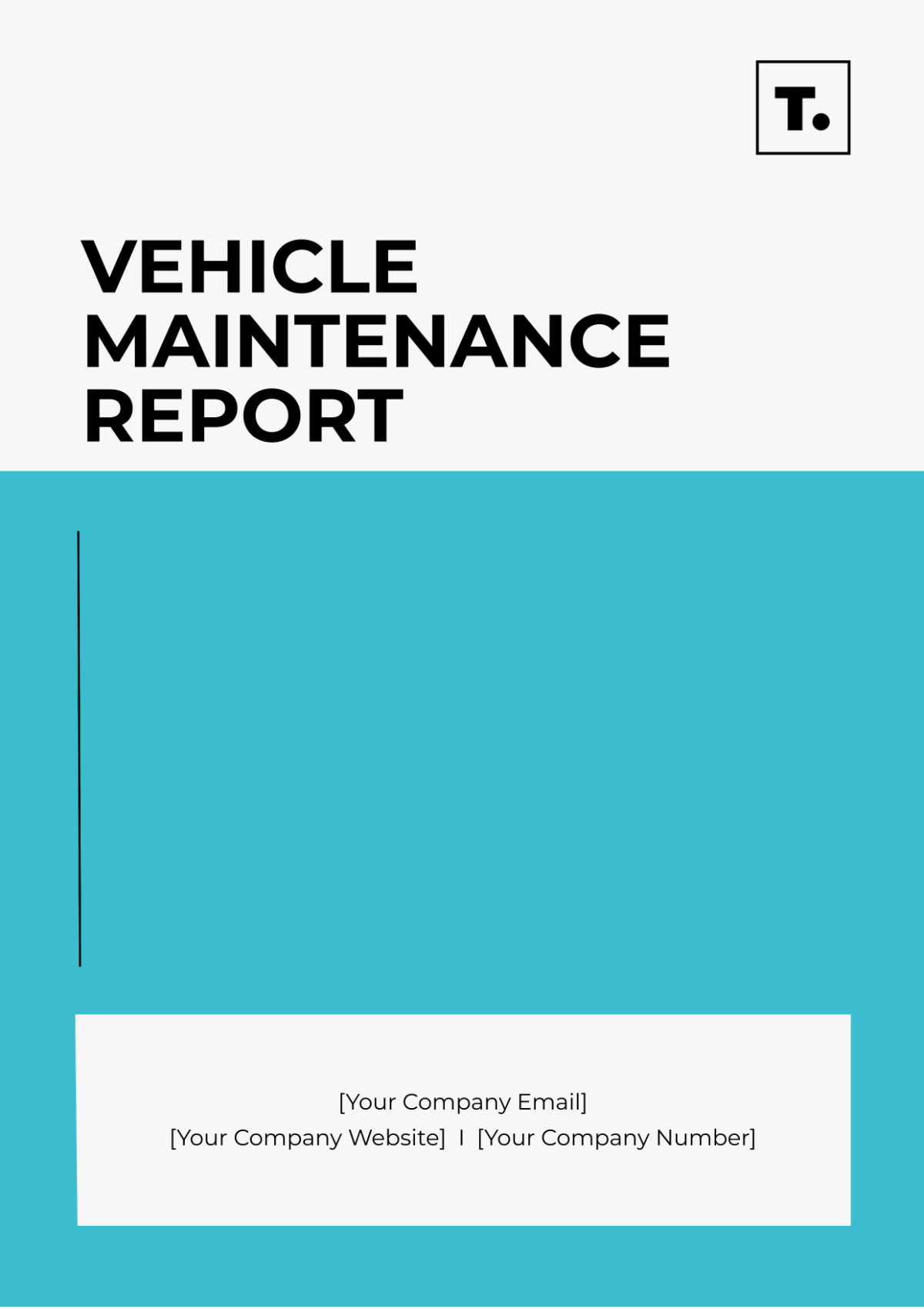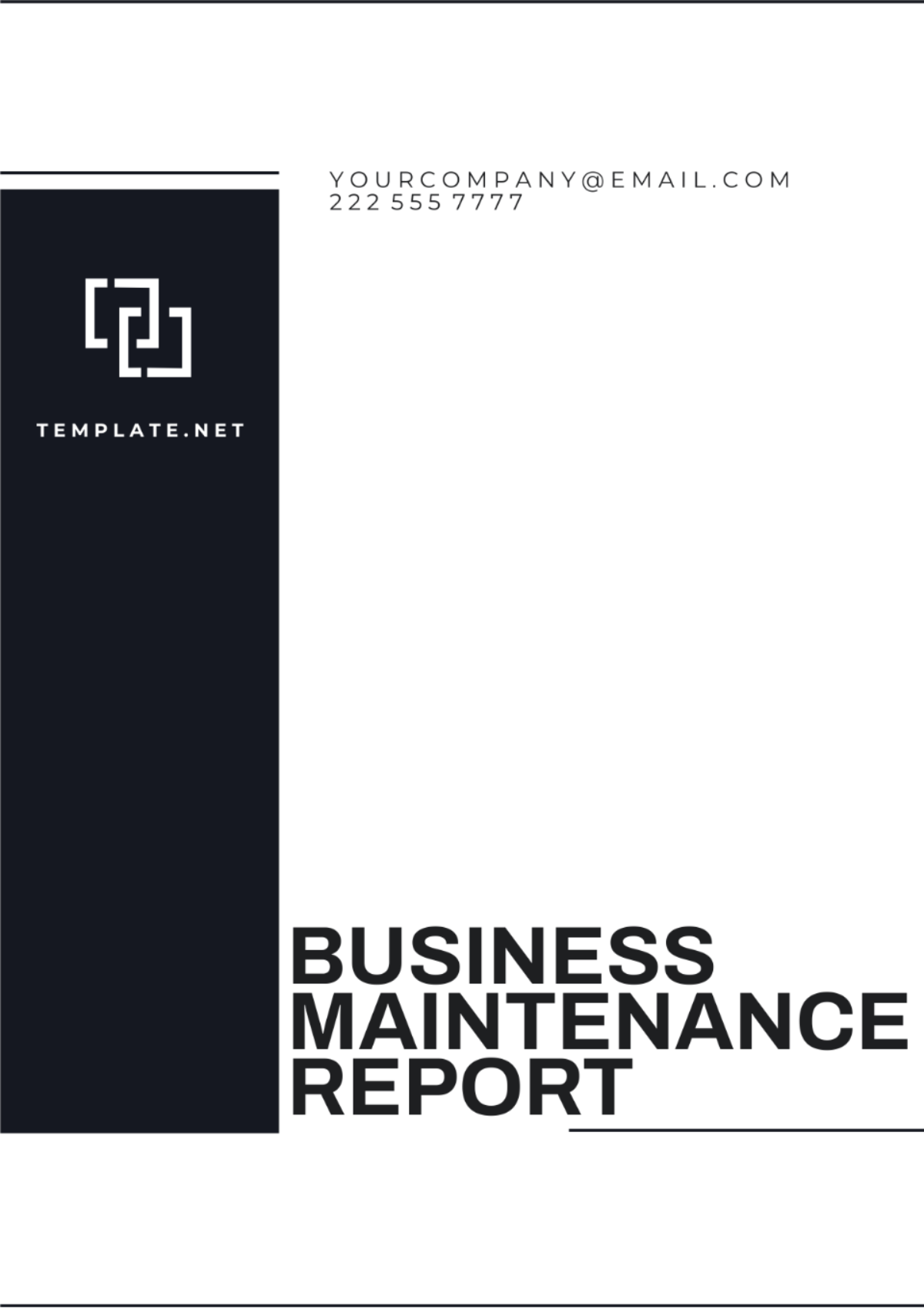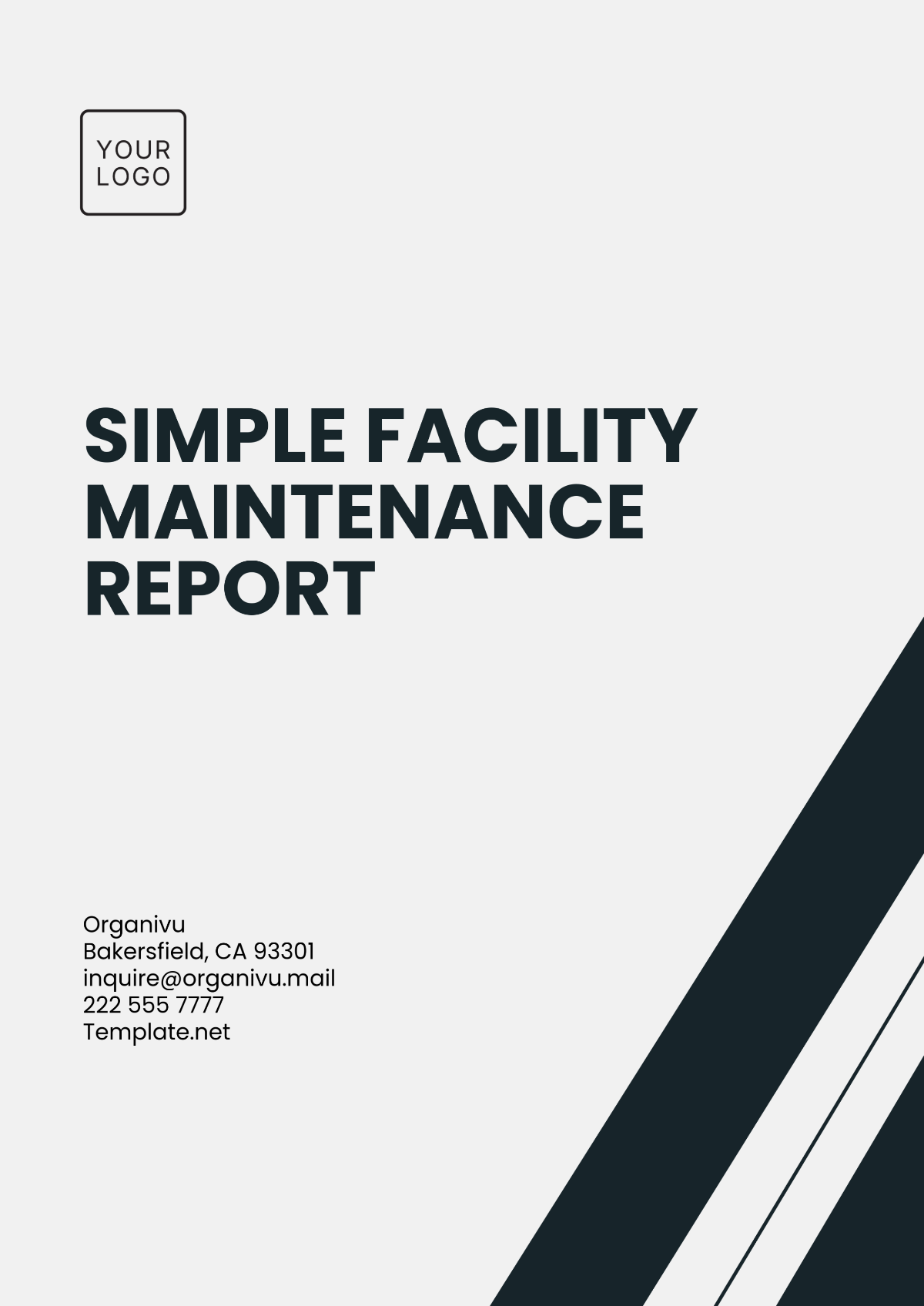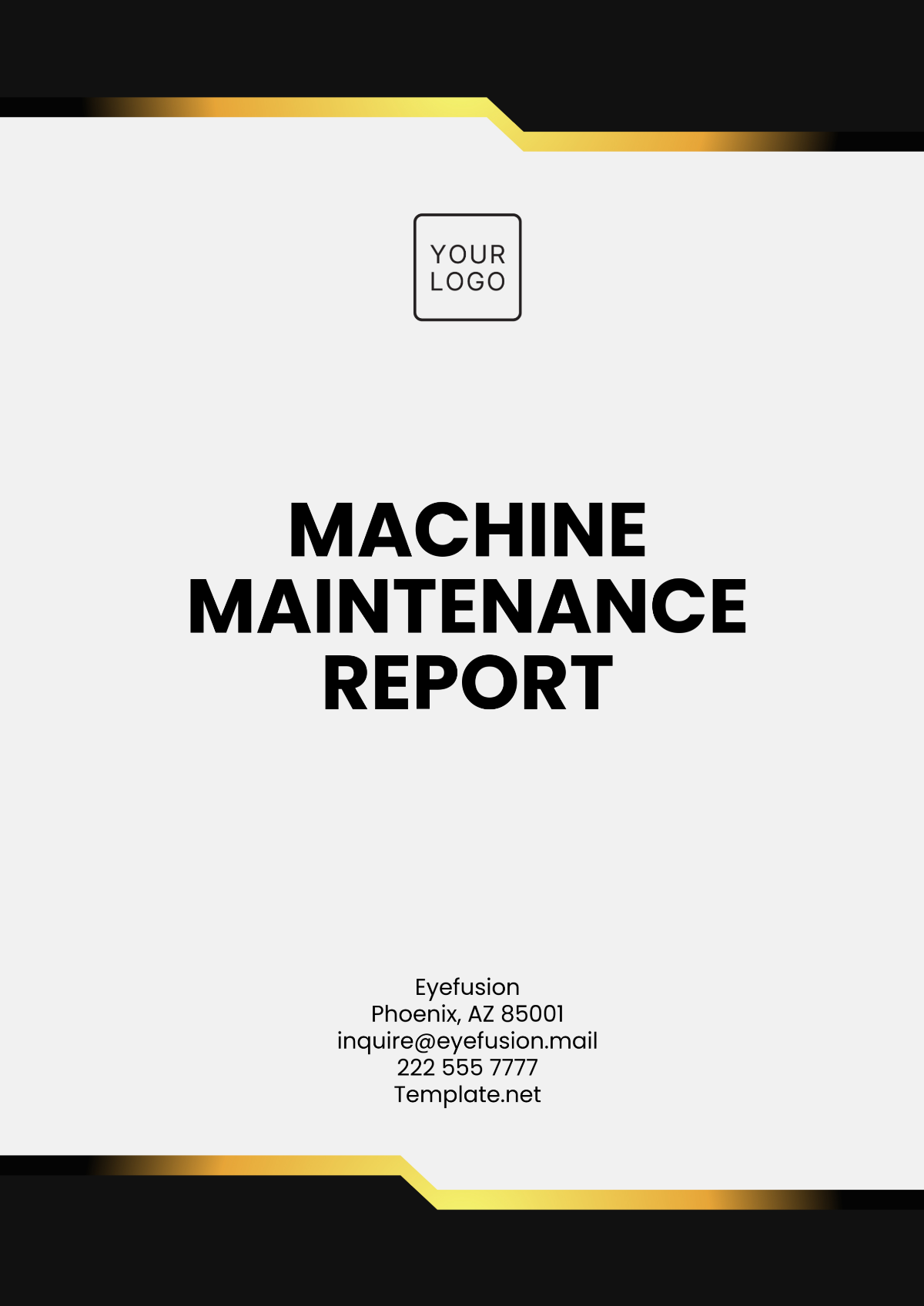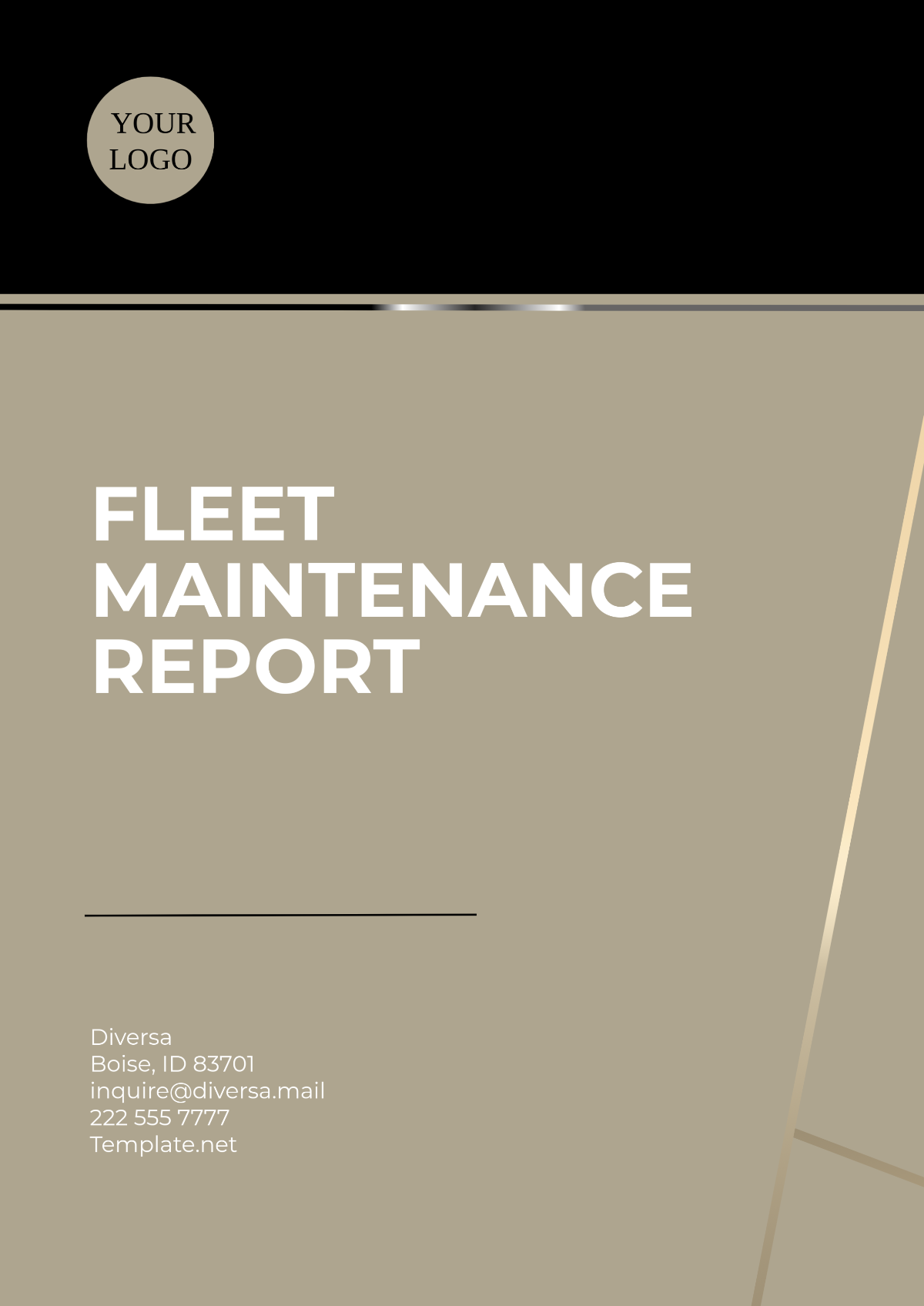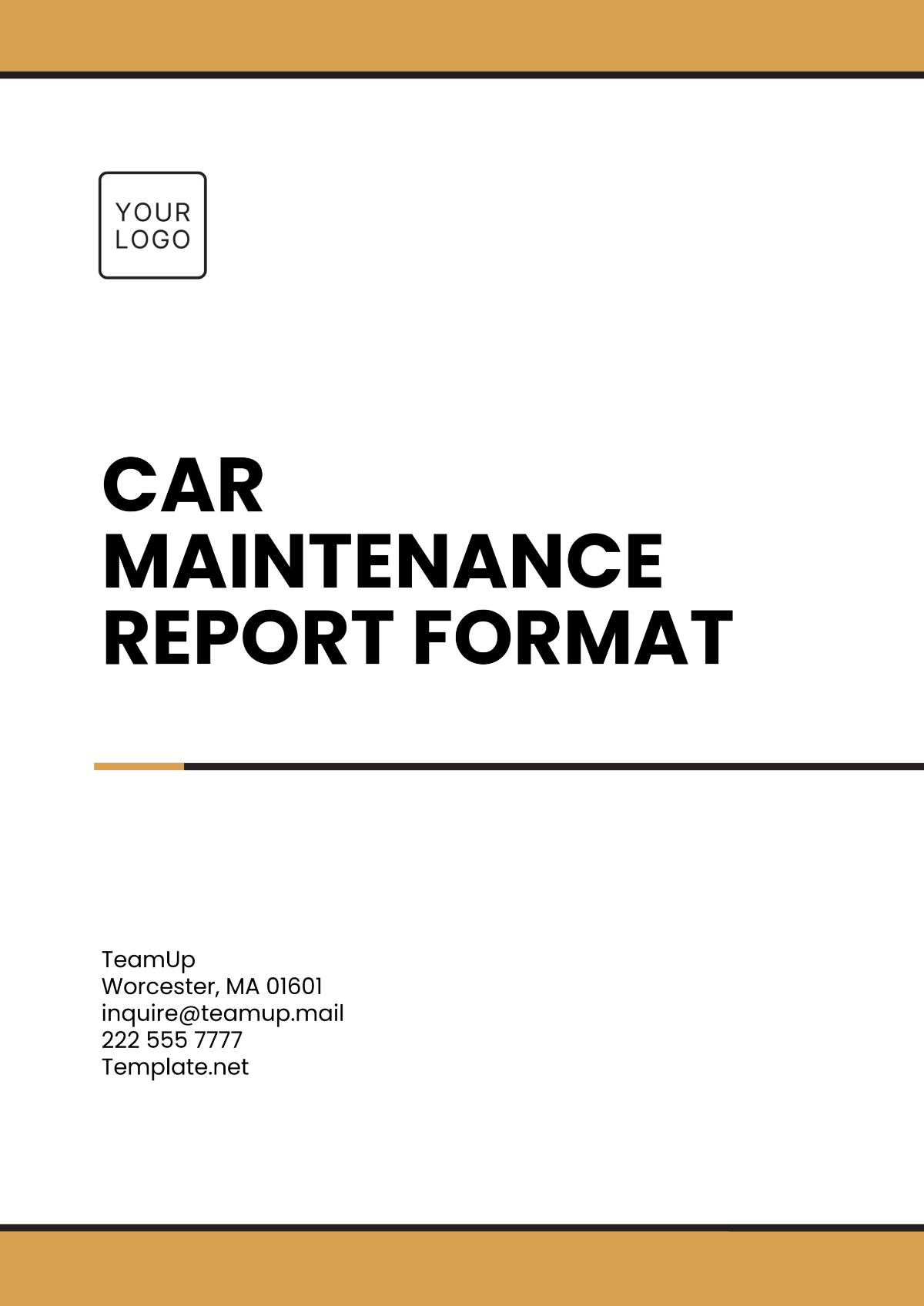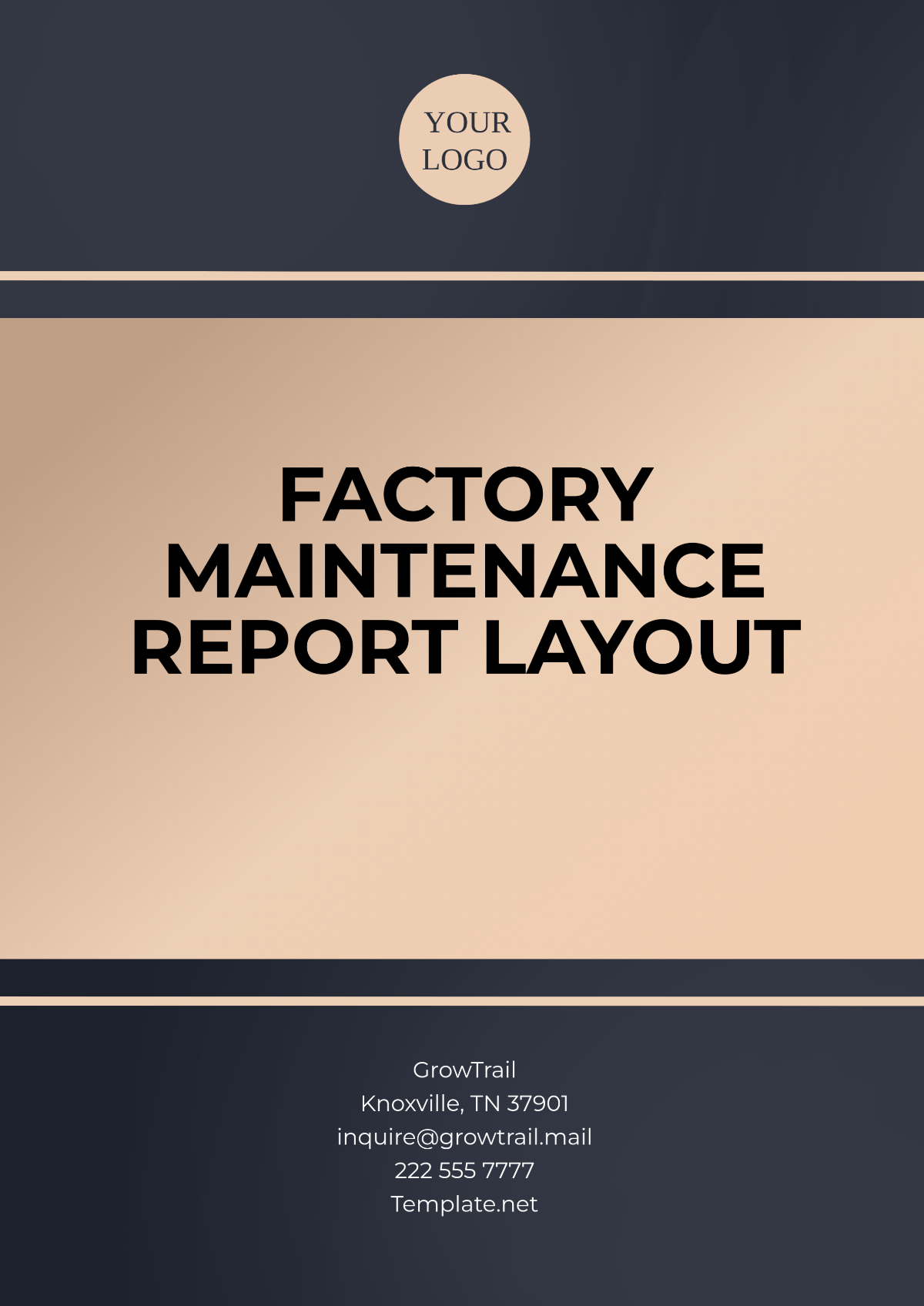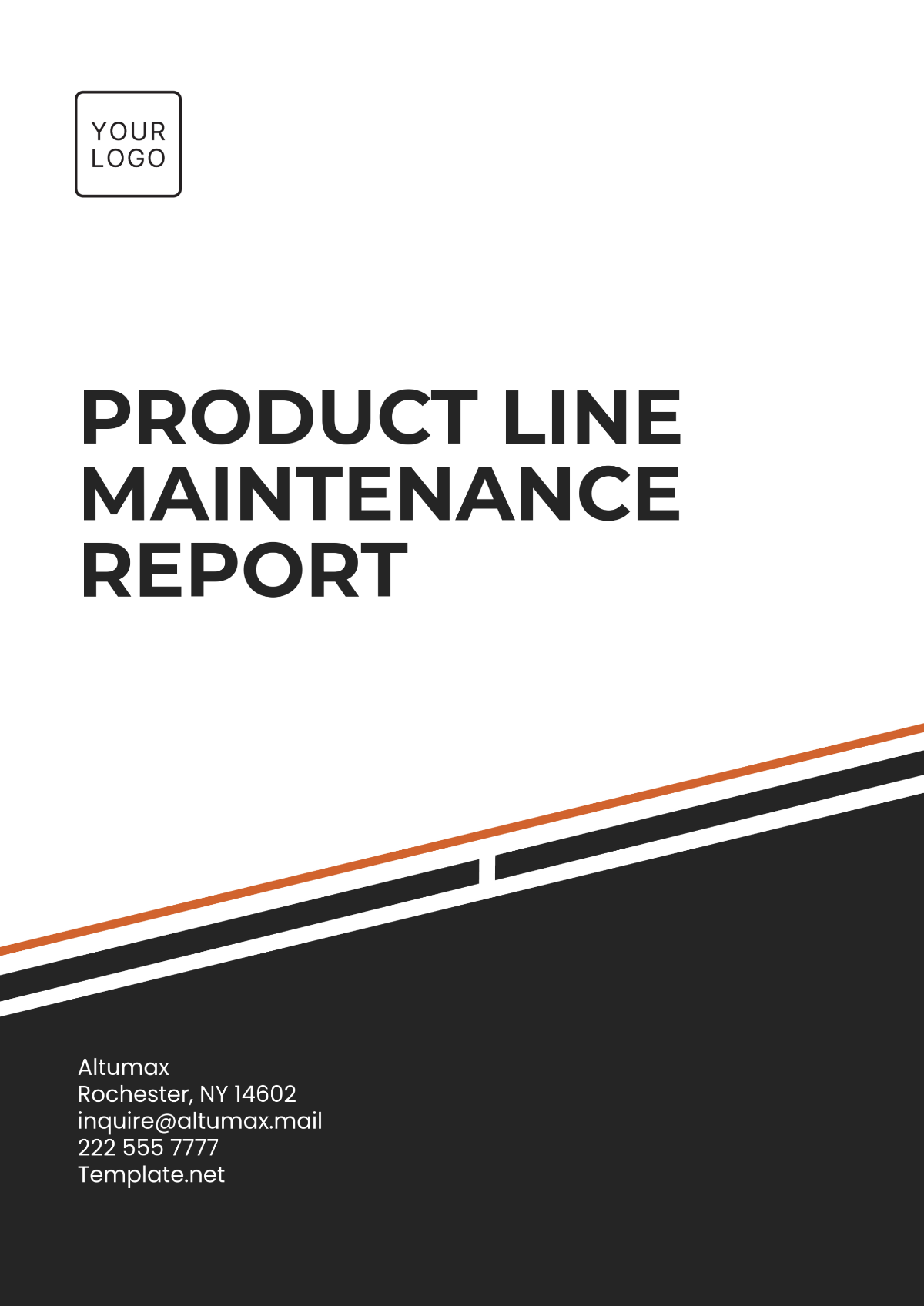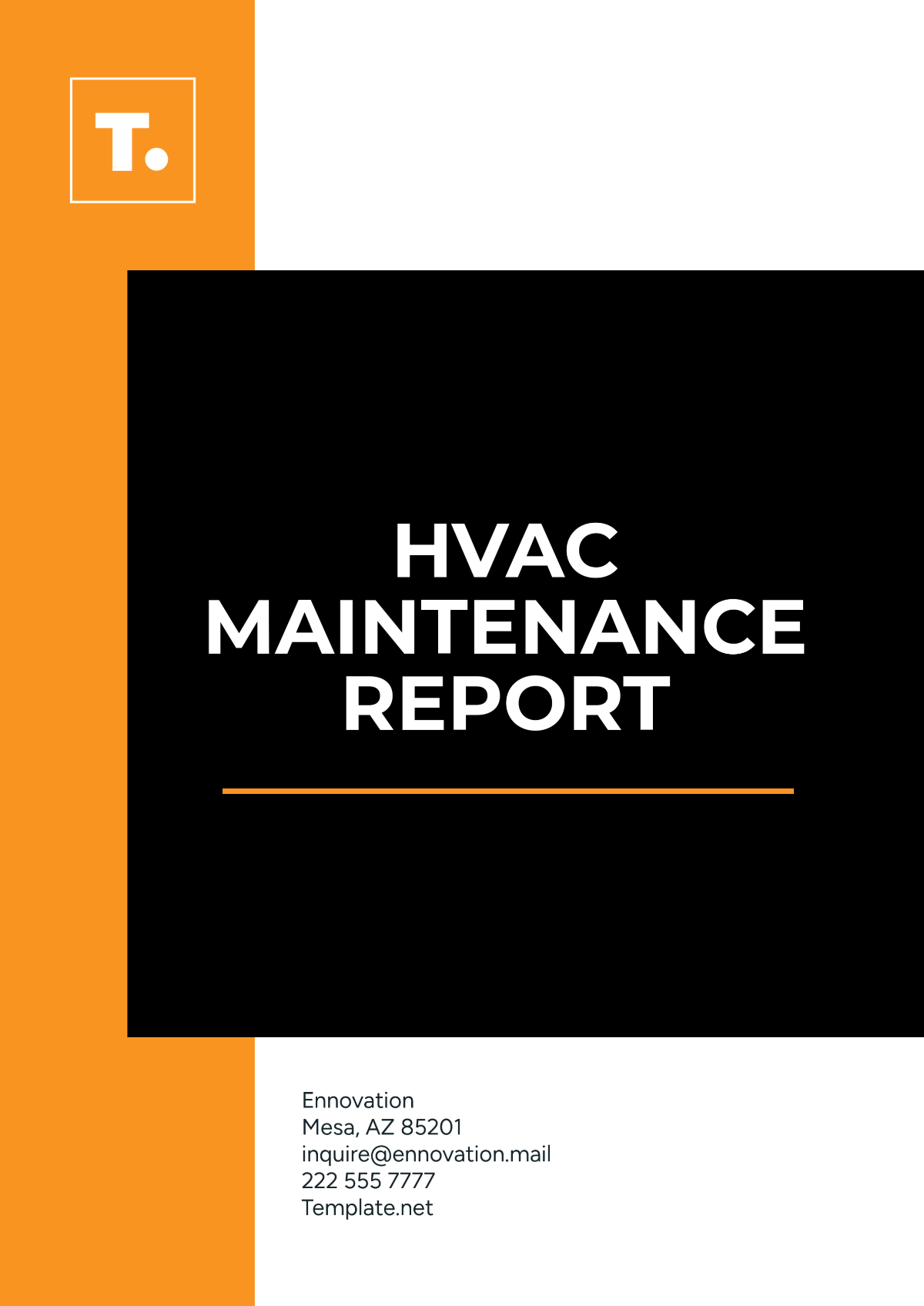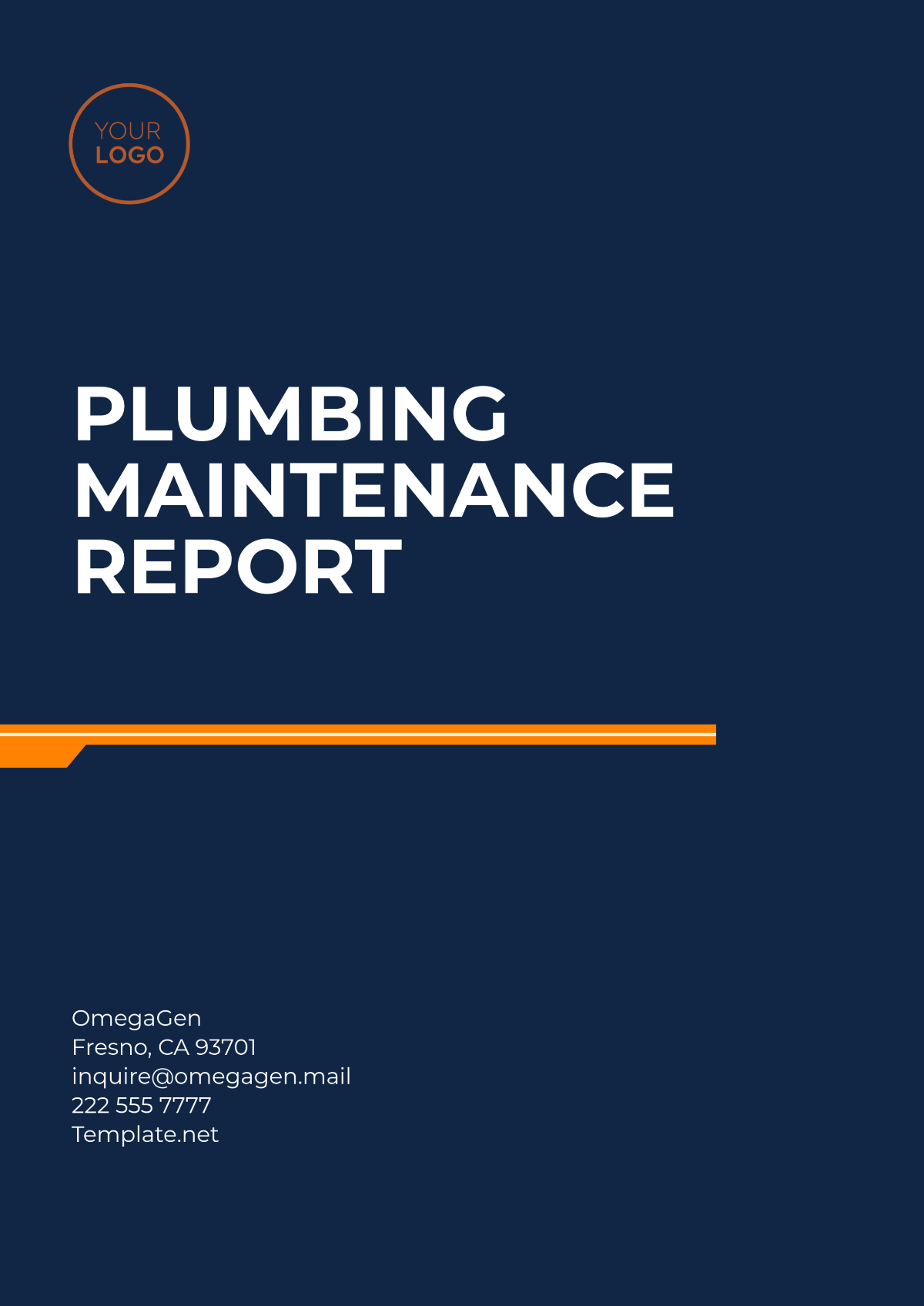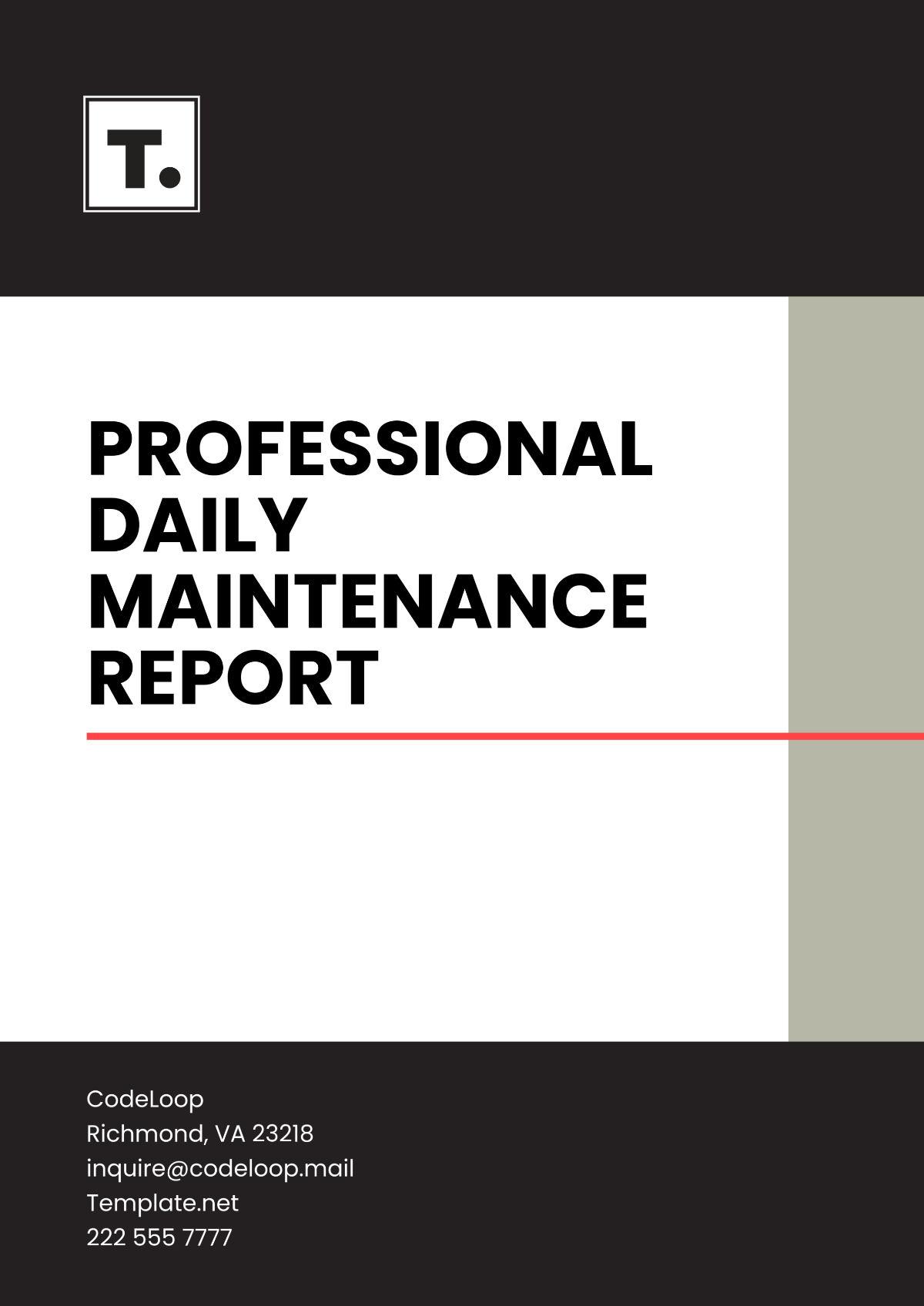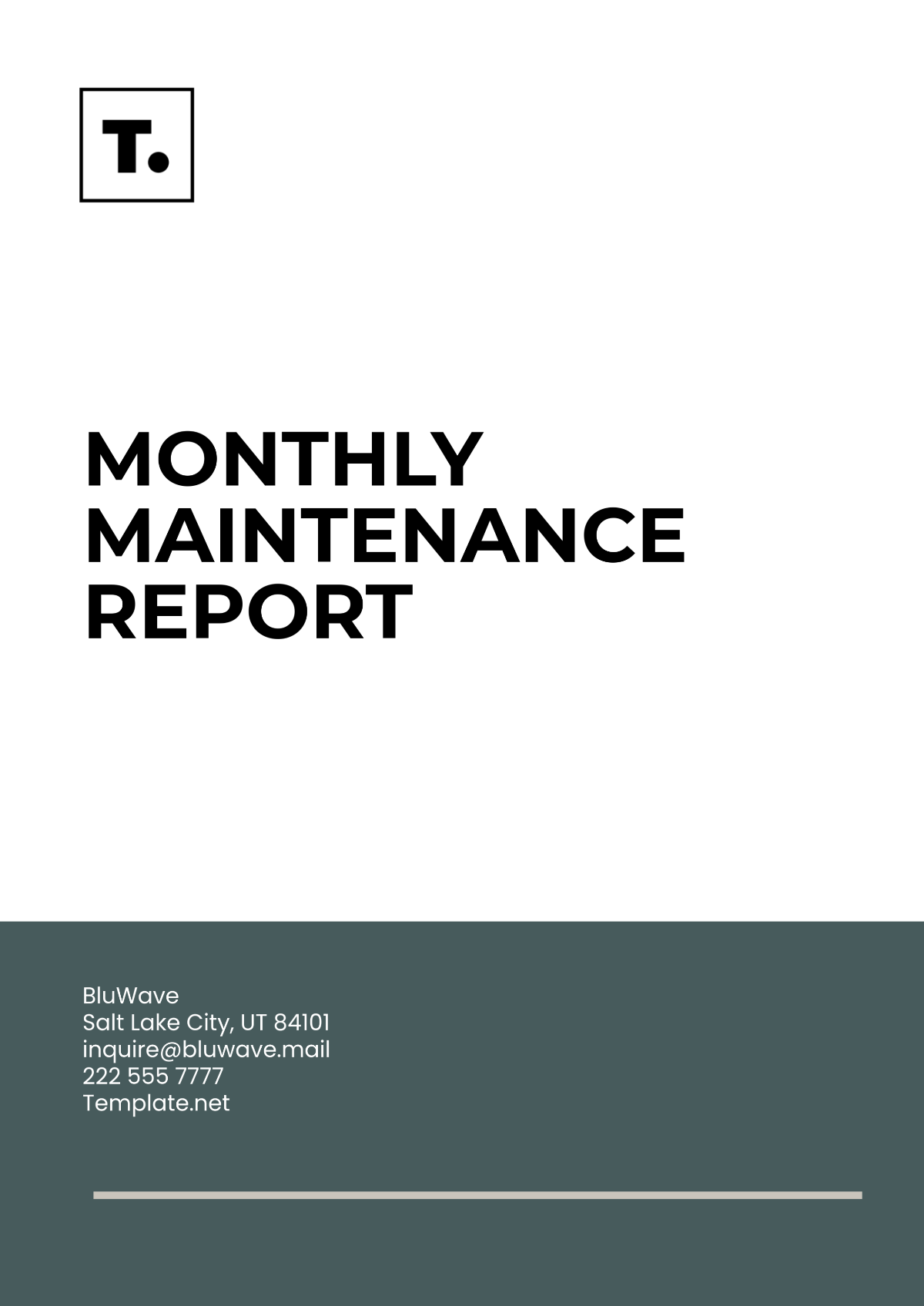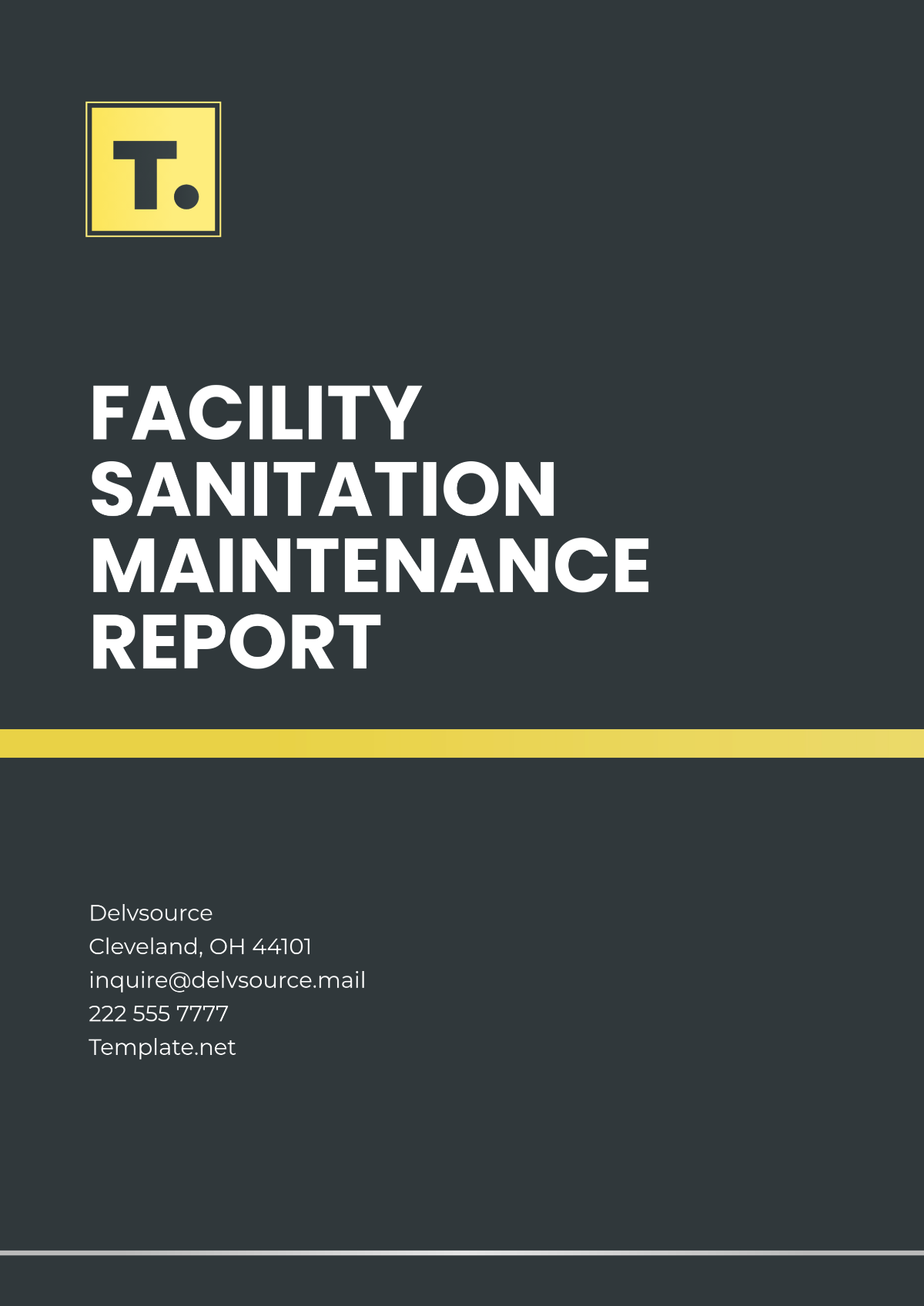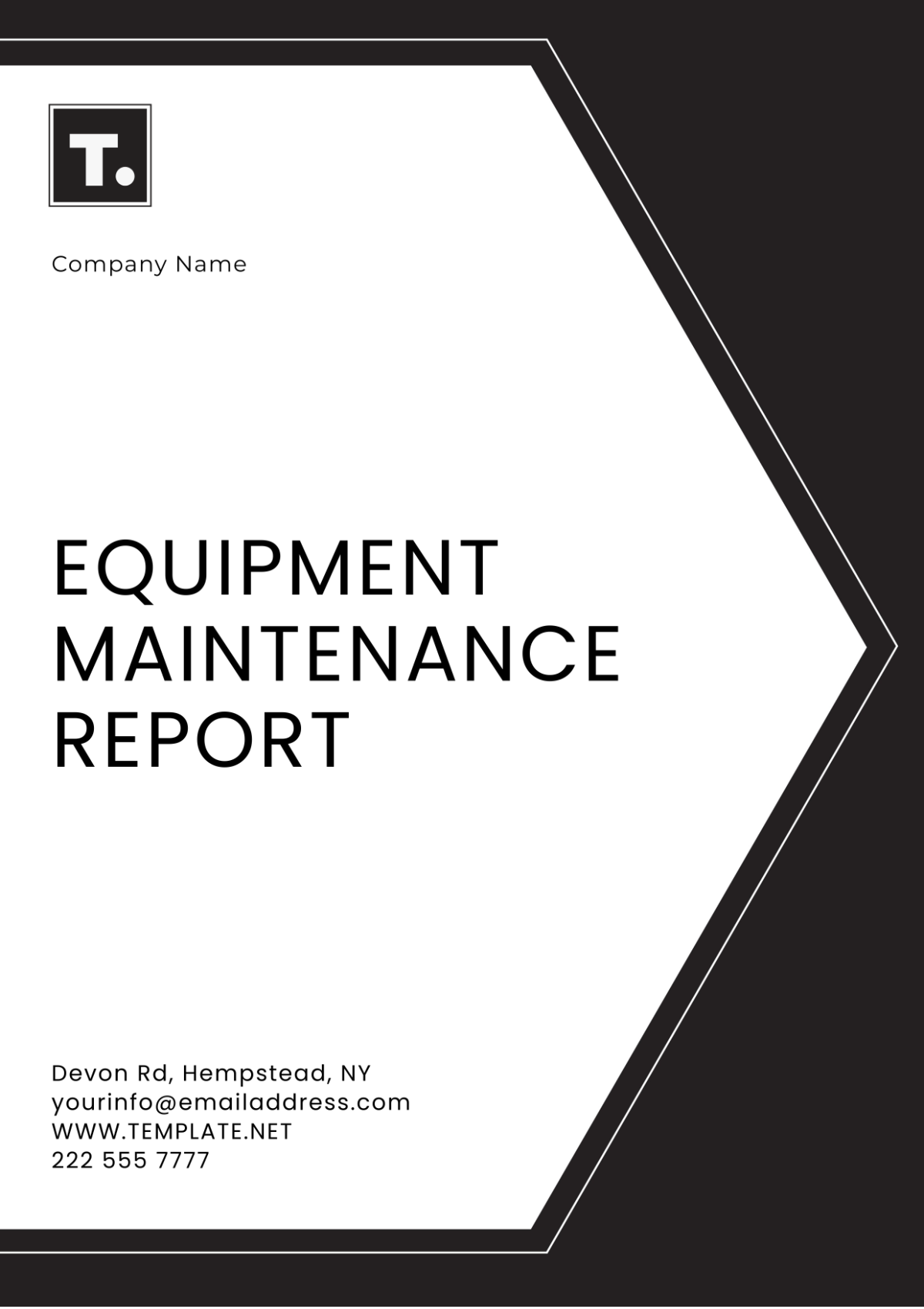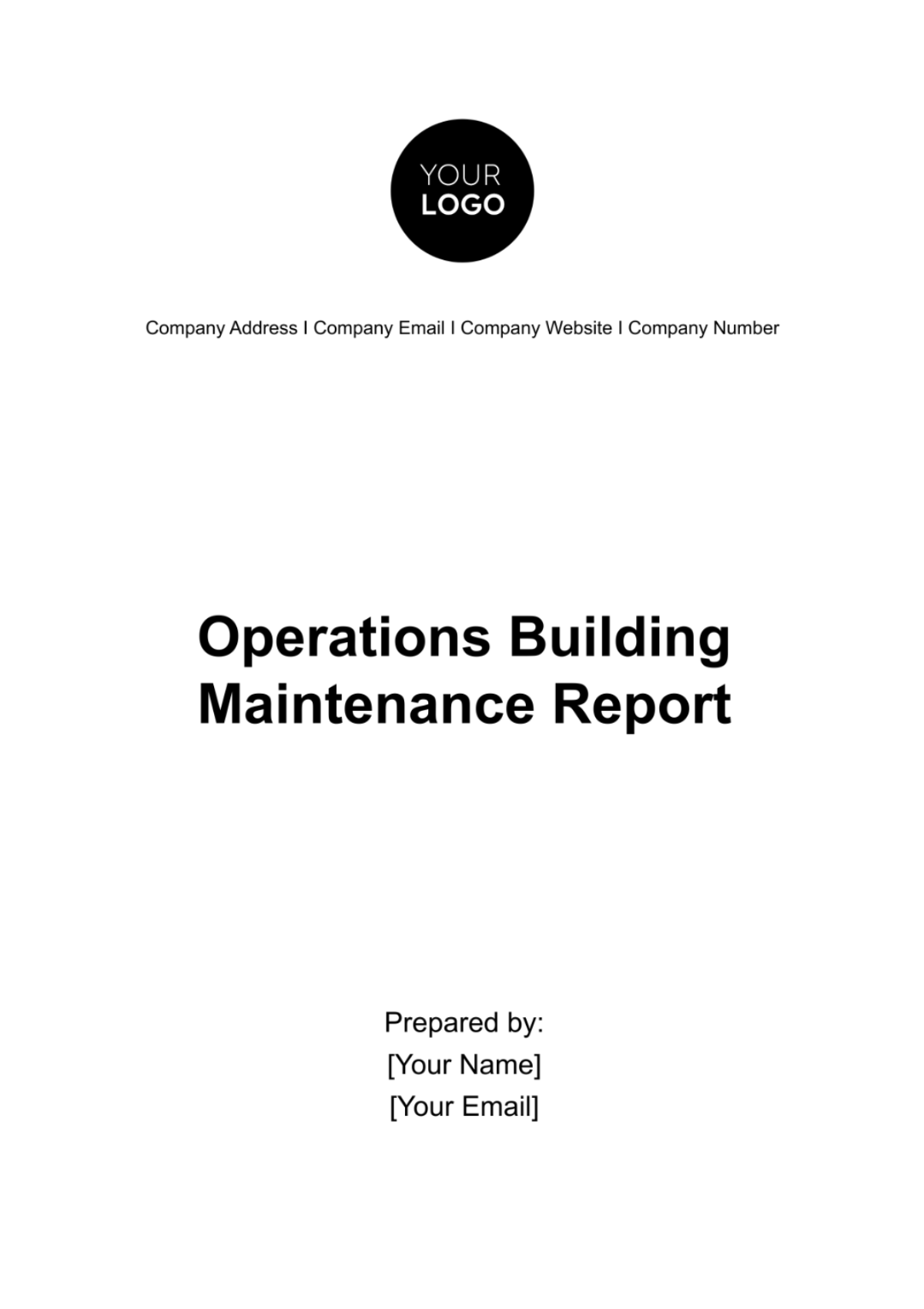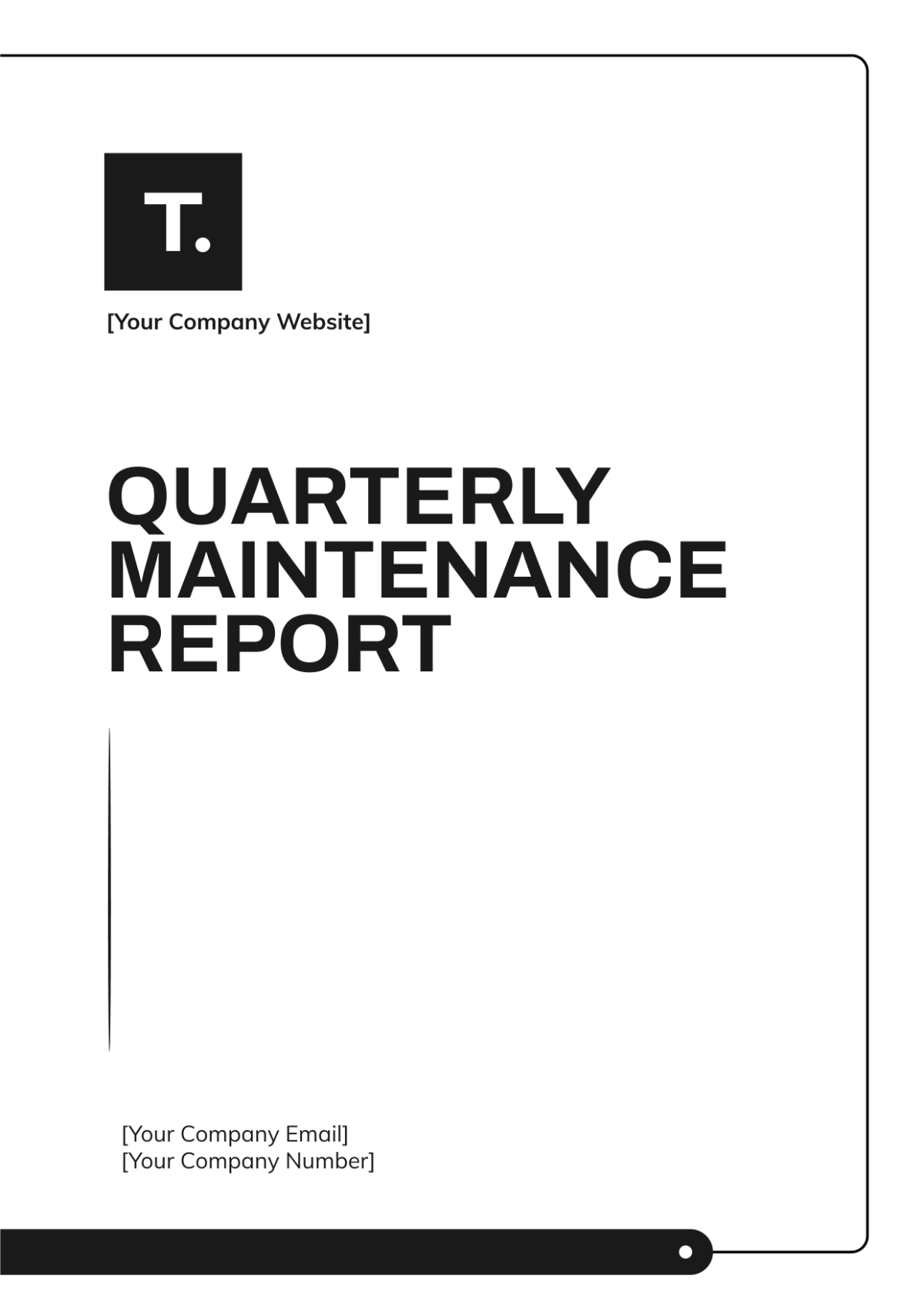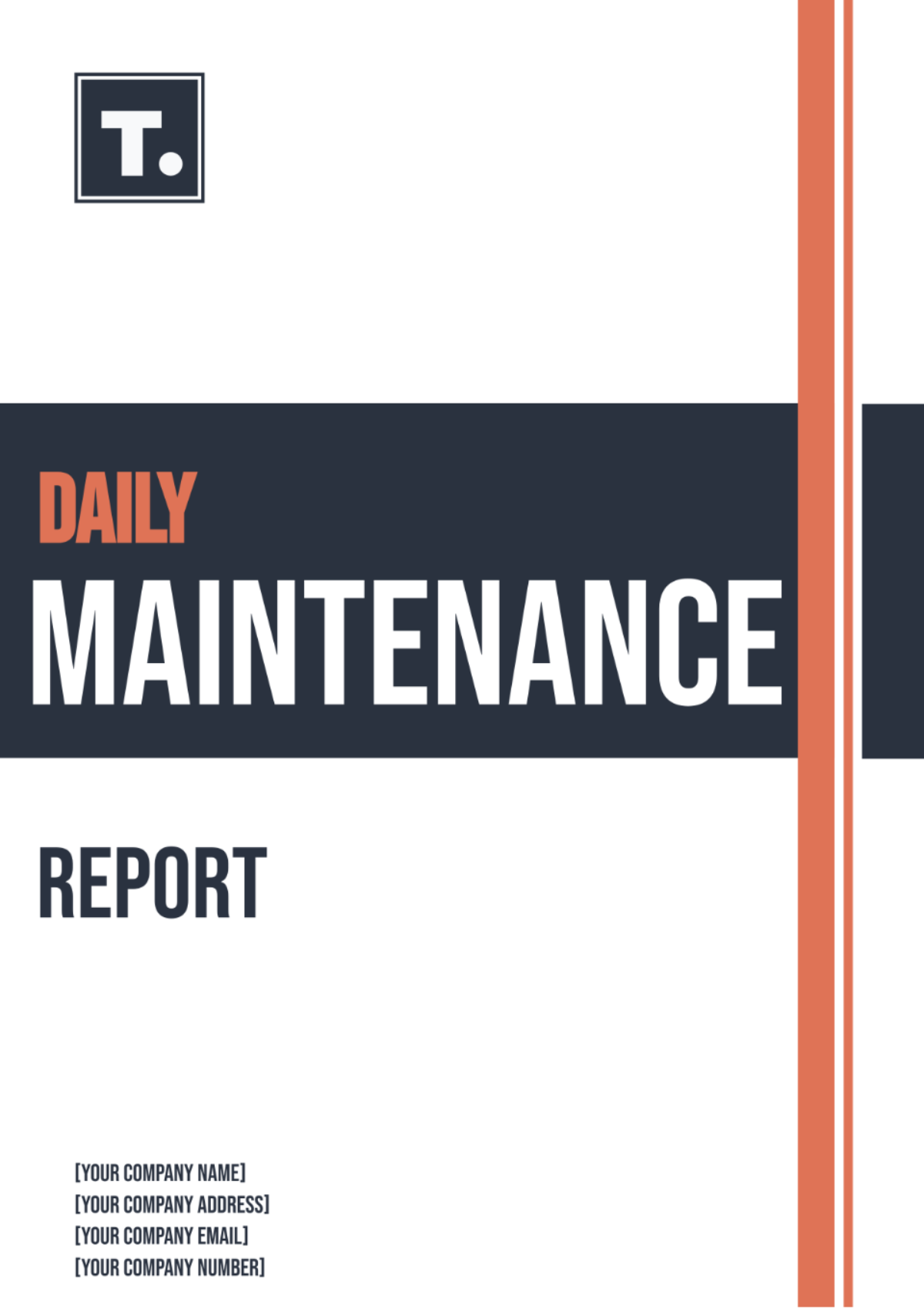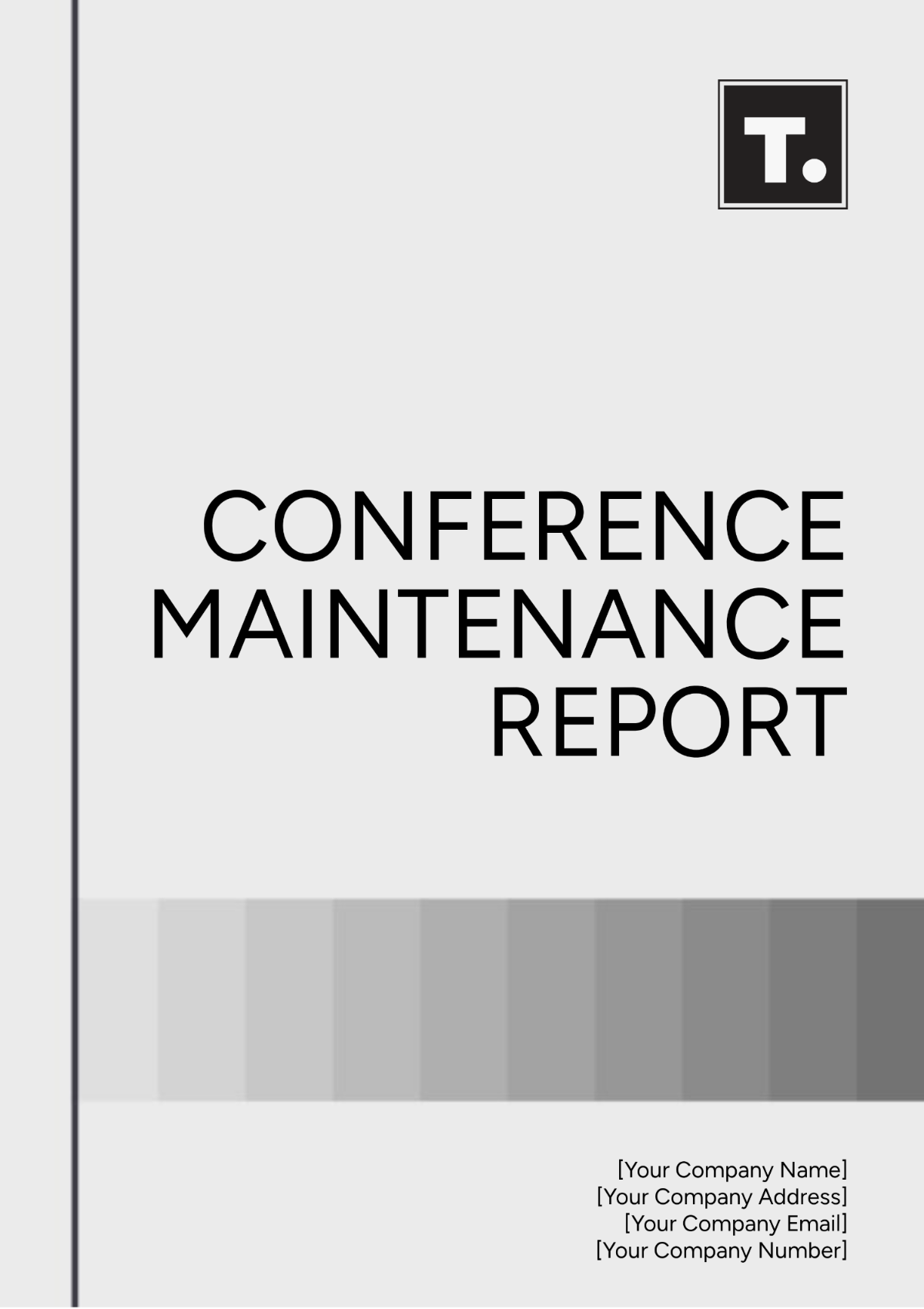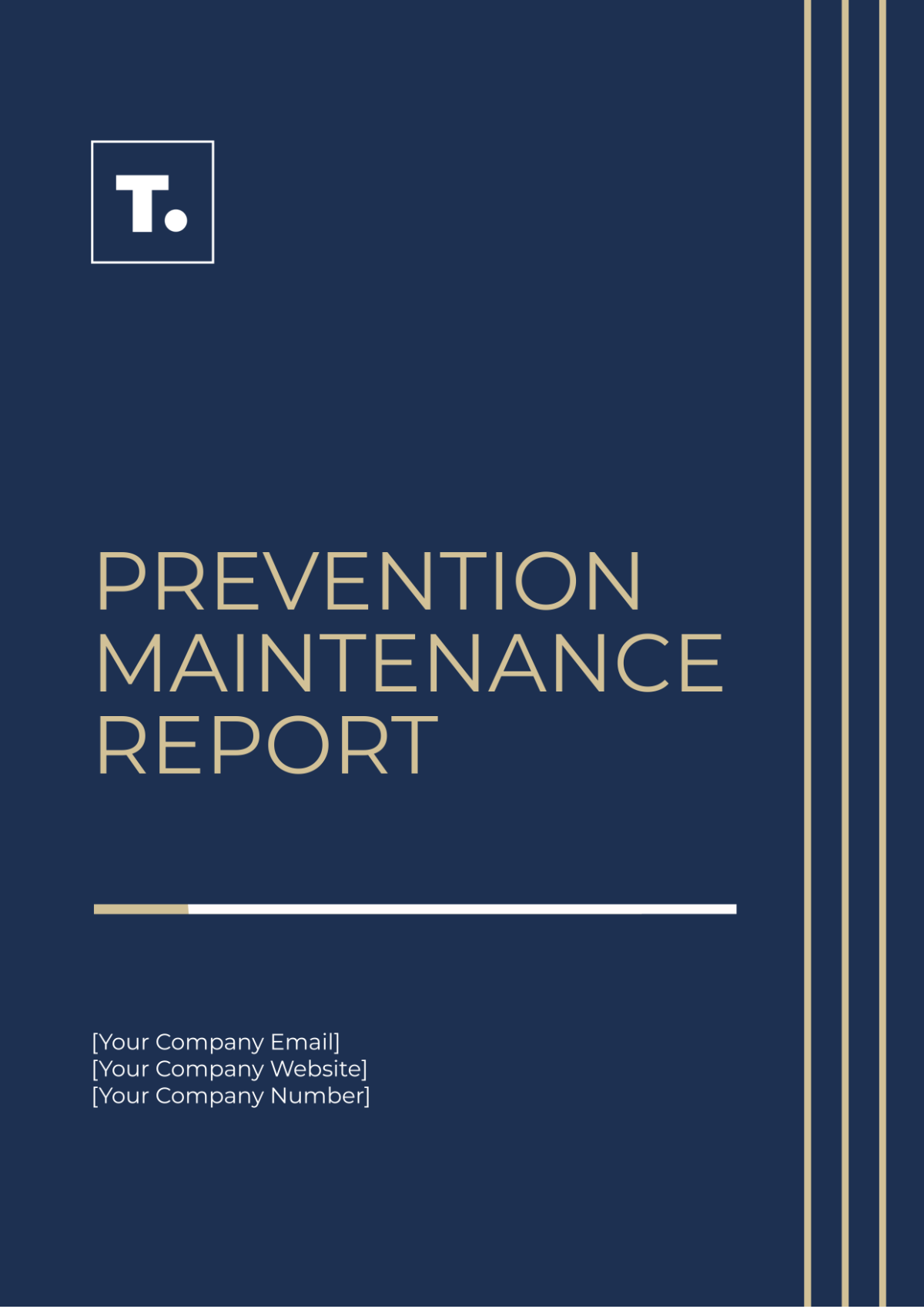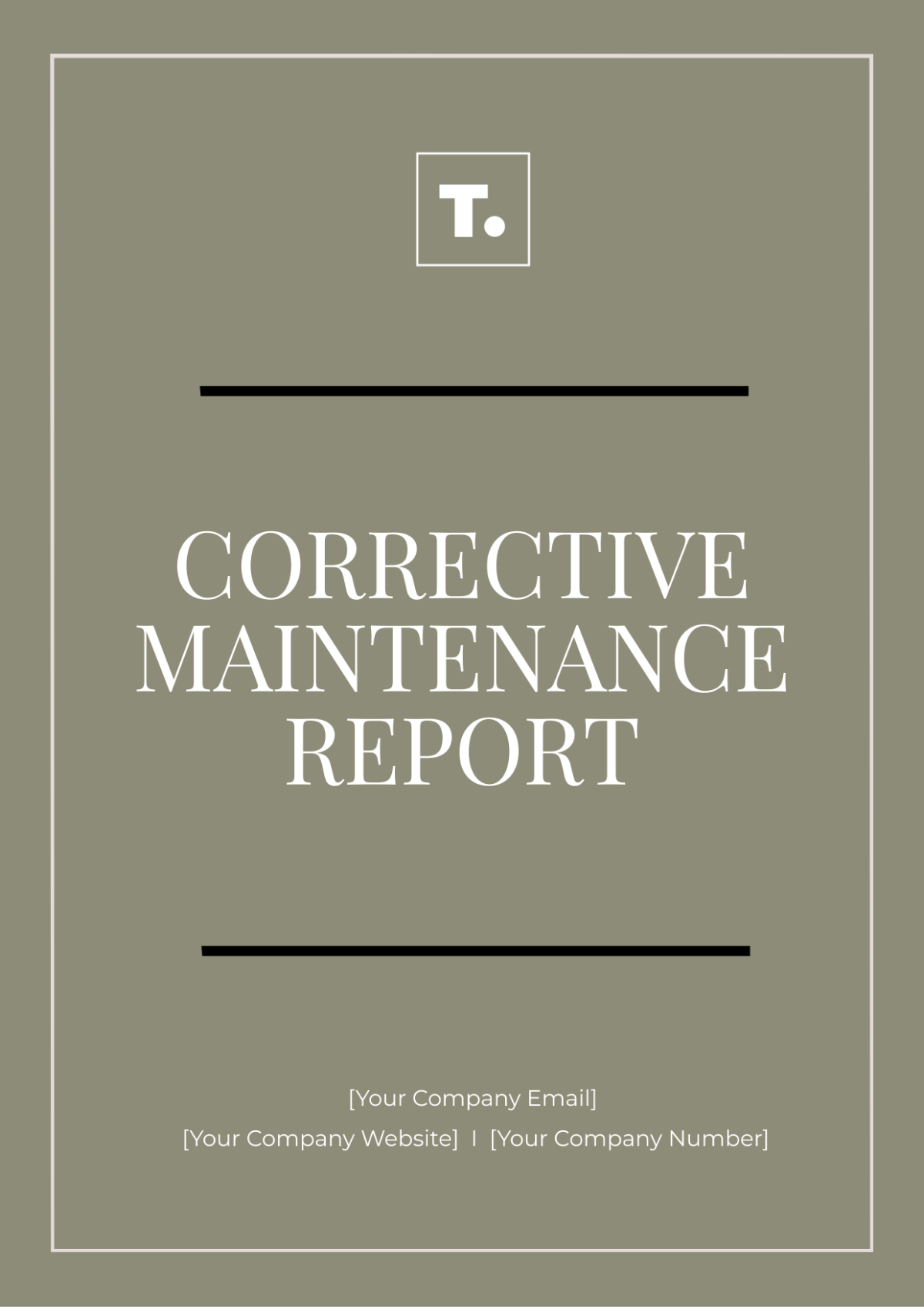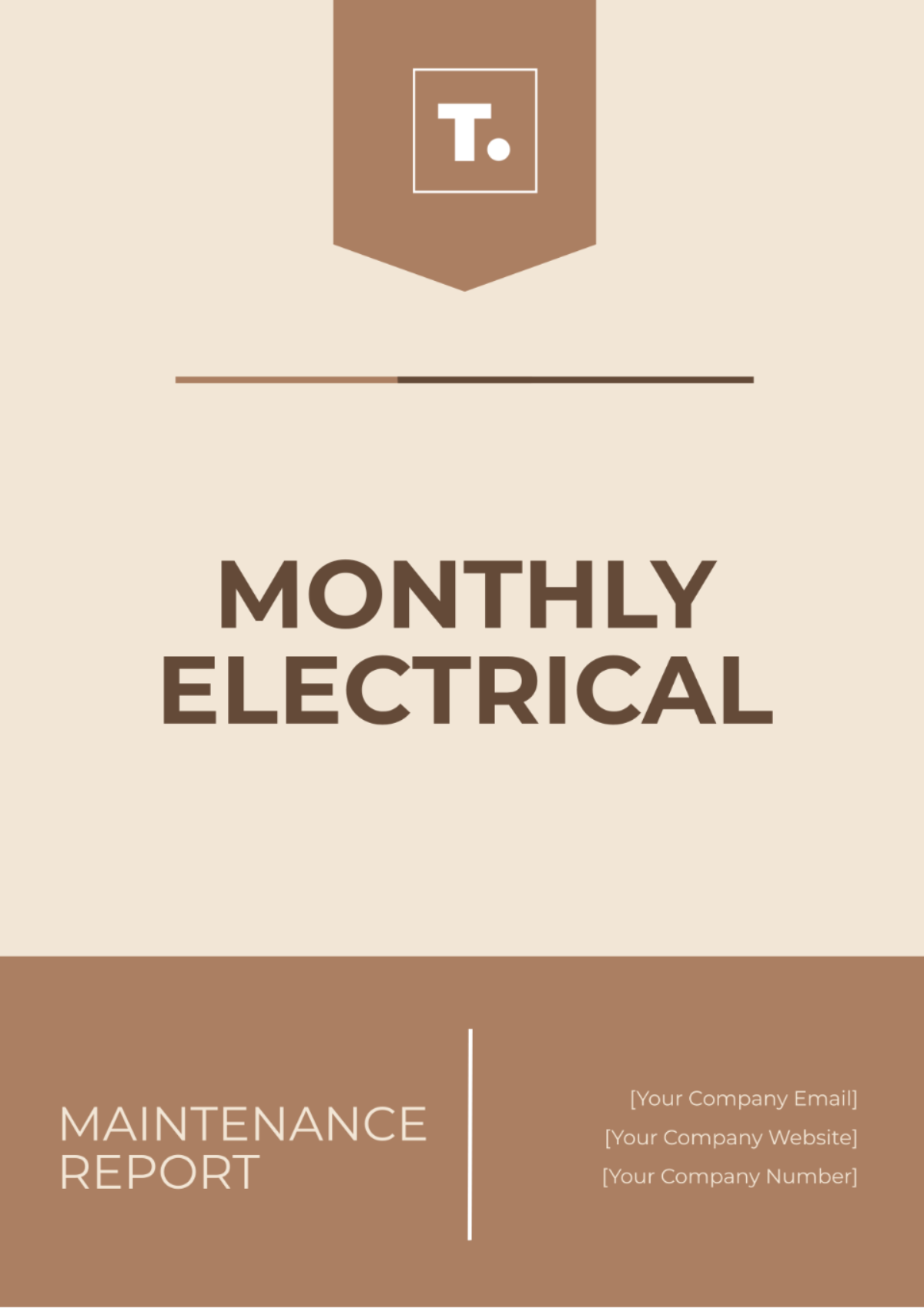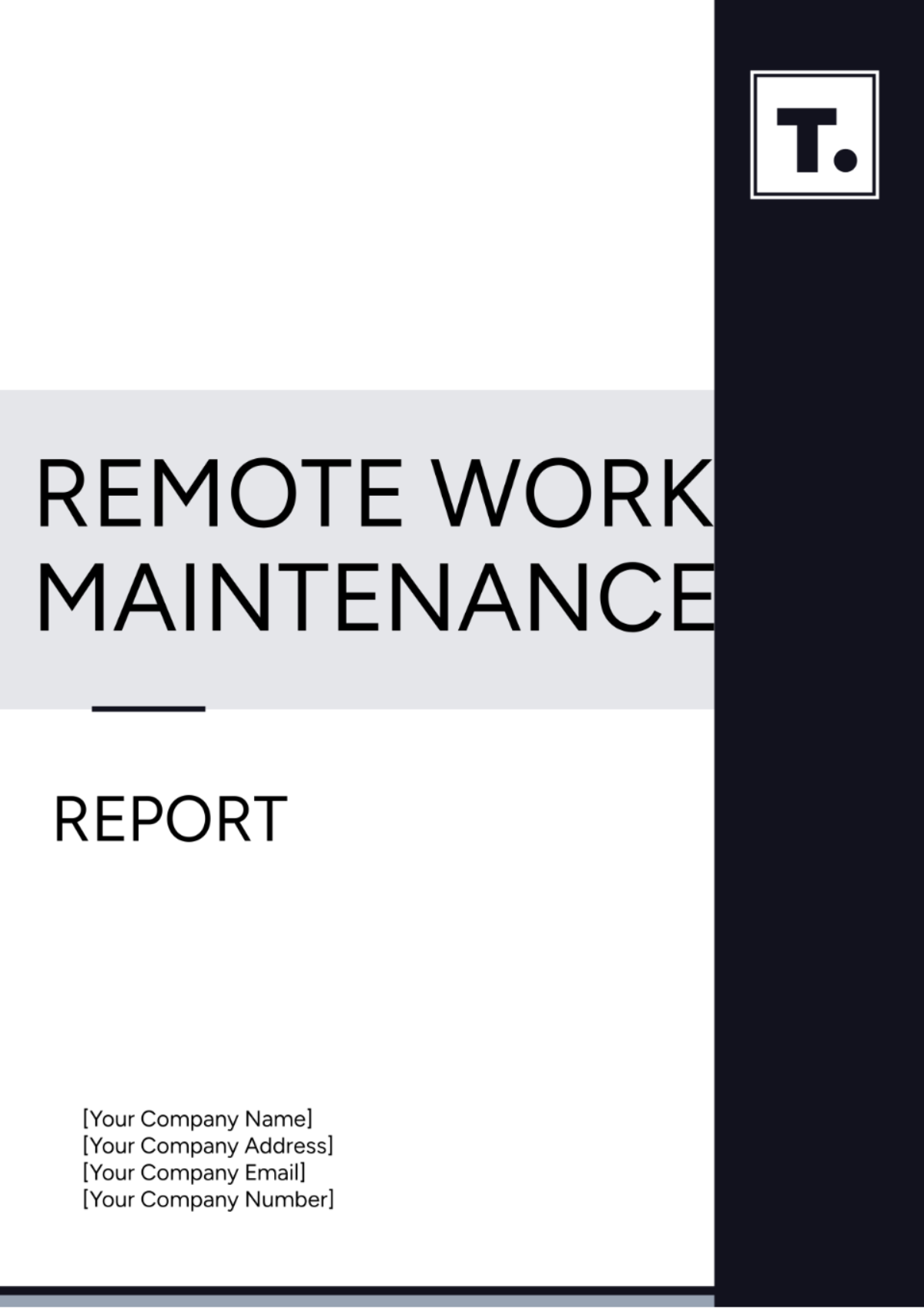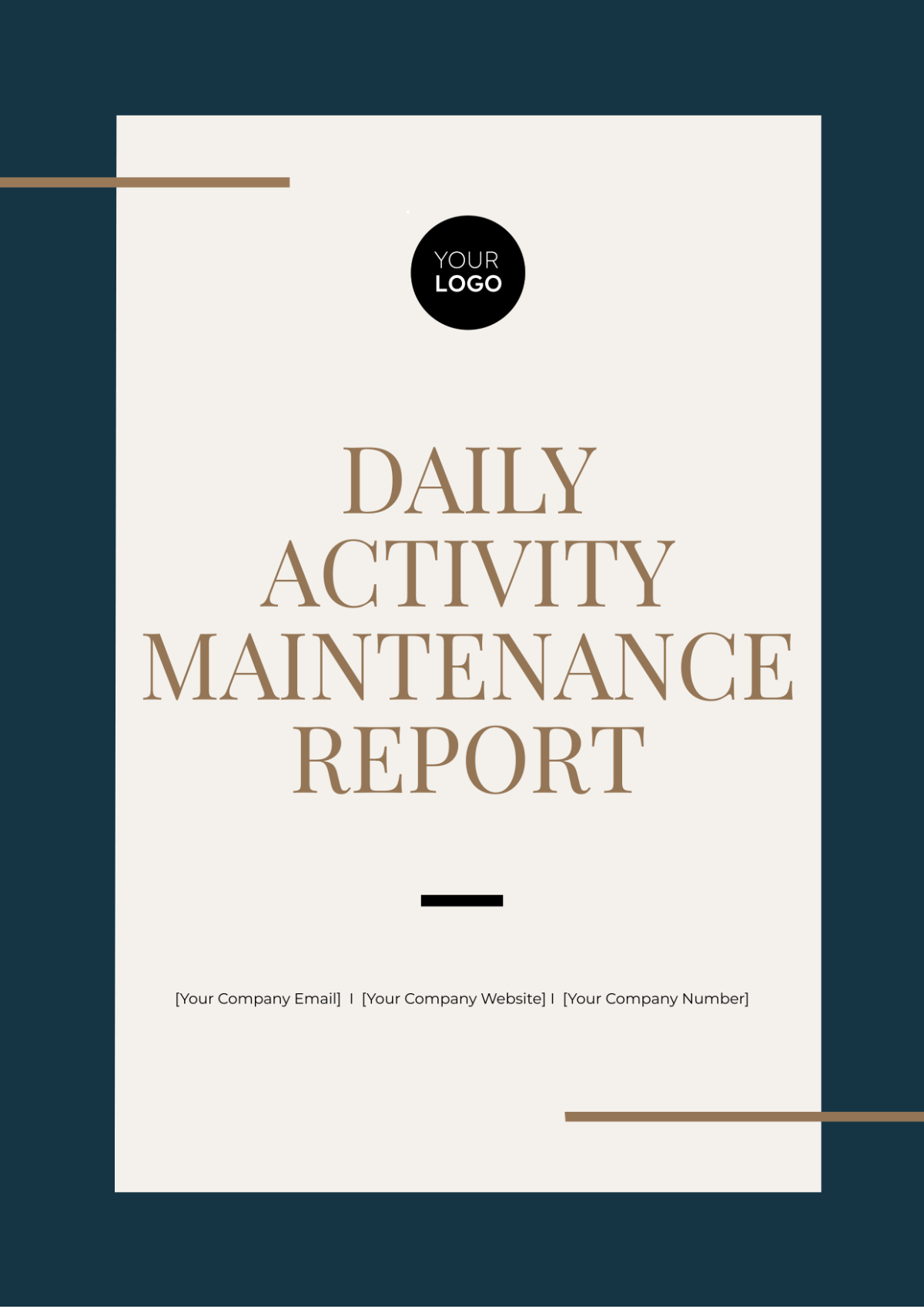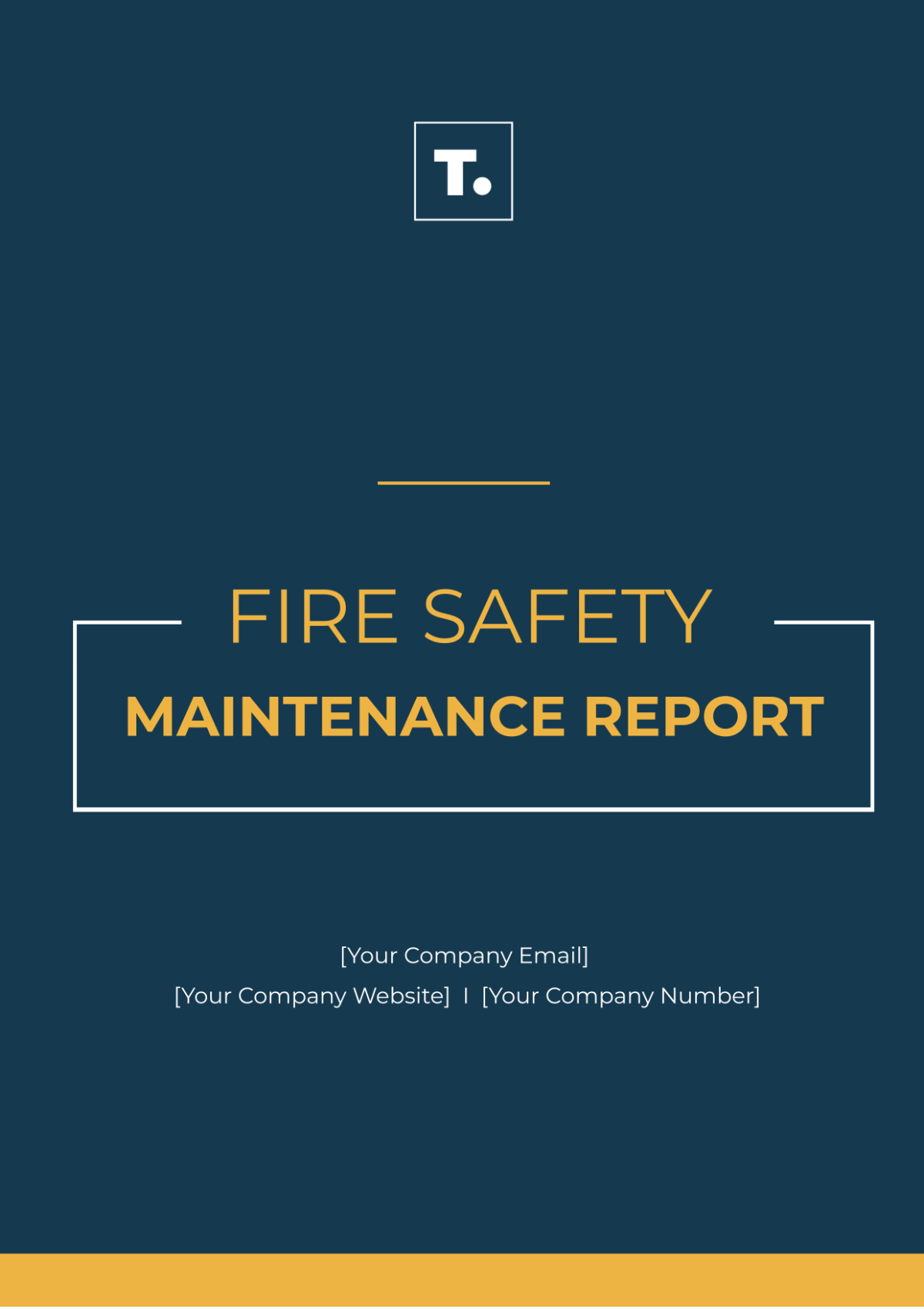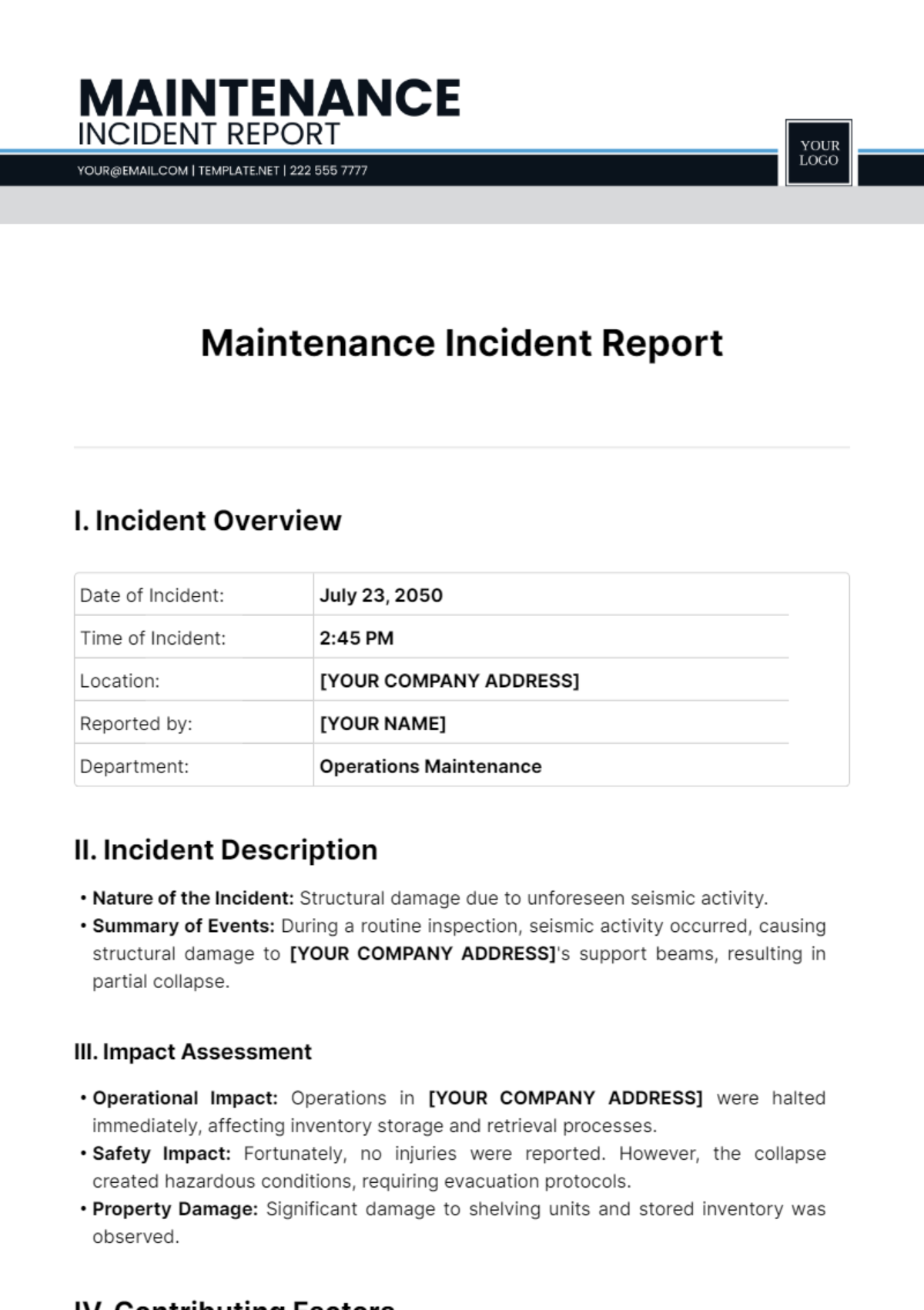Free Computer Maintenance Report Template
Computer Maintenance Report
I. Report Details
Report Date: 2050-06-18
Client Name: [Client's Name]
Contact: [Client's Email]
II. Job Description
Job Title: Quarterly Computer Maintenance
Maintenance Type: Preventive
Job ID: 2050-Q2-001
Description: Conducted a routine quarterly maintenance on all office computer systems to ensure optimal performance and security.
III. Equipment Details
Device Name: Dell OptiPlex 7070
Serial Number: DOP7070-123456
Operating Hours: 1200 hours
Device Name: HP EliteBook 840 G6
Serial Number: HPEB840-654321
Operating Hours: 900 hours
IV. Maintenance Tasks Performed
Task Category | Task Description |
|---|---|
Software Updates |
|
Hardware Checks |
|
Performance Optimization |
|
Network Maintenance |
|
V. Parts and Materials Used
Replacement RAM Module: 8GB DDR4
Thermal Paste: Arctic Silver 5
Cleaning Supplies: Compressed air, isopropyl alcohol, and microfiber cloths
VI. Findings and Observations
A. Condition Before Maintenance
Dell OptiPlex 7070: Moderate dust buildup, occasional slow performance.
HP EliteBook 840 G6: Battery health at 70%, some outdated software.
B. Condition After Maintenance
Dell OptiPlex 7070: Cleaned, optimized, and performing smoothly.
HP EliteBook 840 G6: Updated software, improved performance, recommended battery replacement in the next quarter.
VII. Recommendations
For the Dell OptiPlex 7070, it is recommended to schedule the next maintenance session in three months to ensure continued optimal performance and to prevent dust buildup, which can affect the internal components. Regular maintenance will also help in early detection of any potential hardware issues, thus preventing unexpected breakdowns.
For the HP EliteBook 840 G6, while the software updates and optimizations have significantly improved its performance, the battery health is at 70%, which suggests it is nearing the end of its useful life. It is advisable to replace the battery during the next maintenance cycle to avoid any disruptions due to power issues. Additionally, regular software updates and checks should continue to maintain its current performance level.
Prepared by:

[Your Name]
Computer Technician