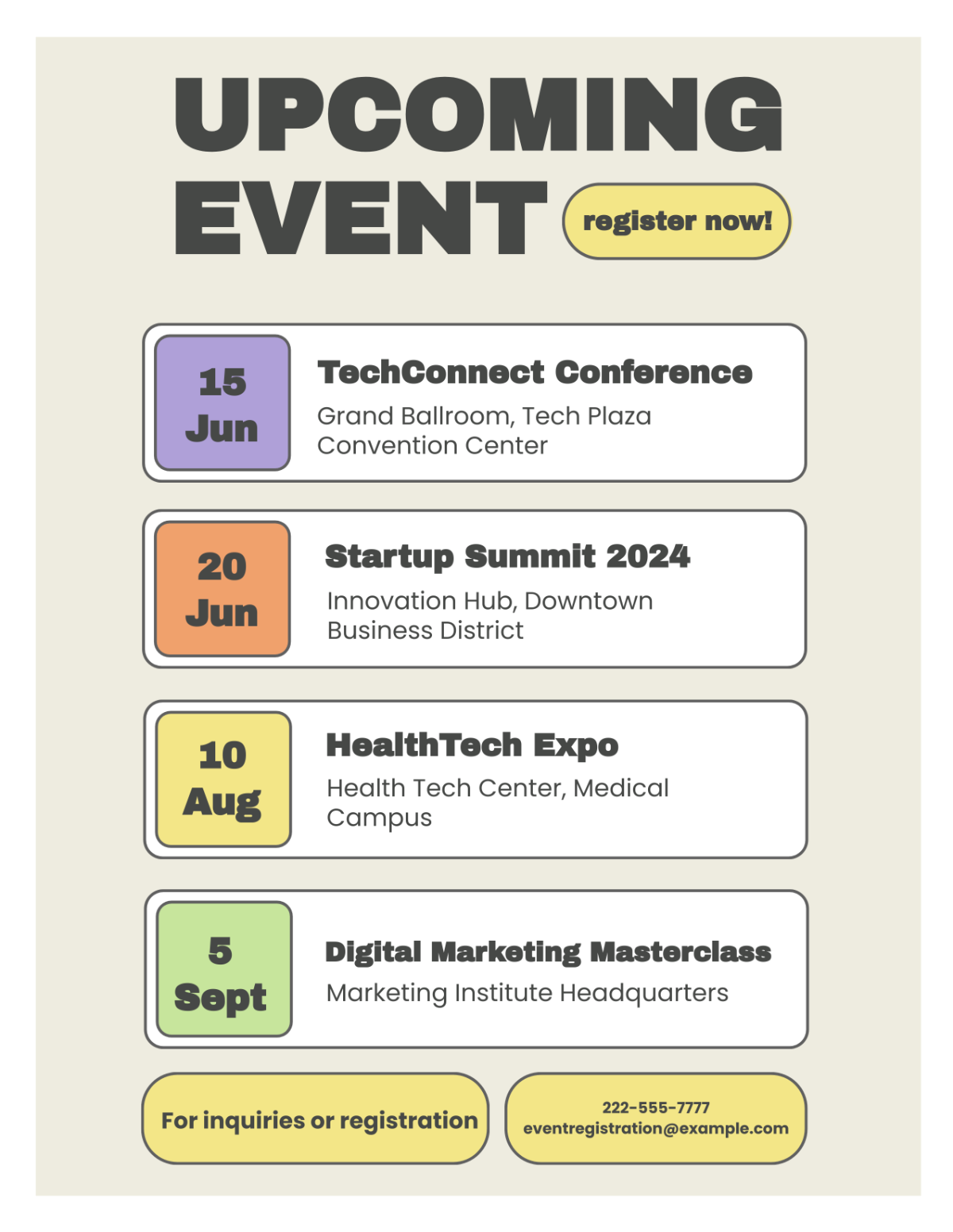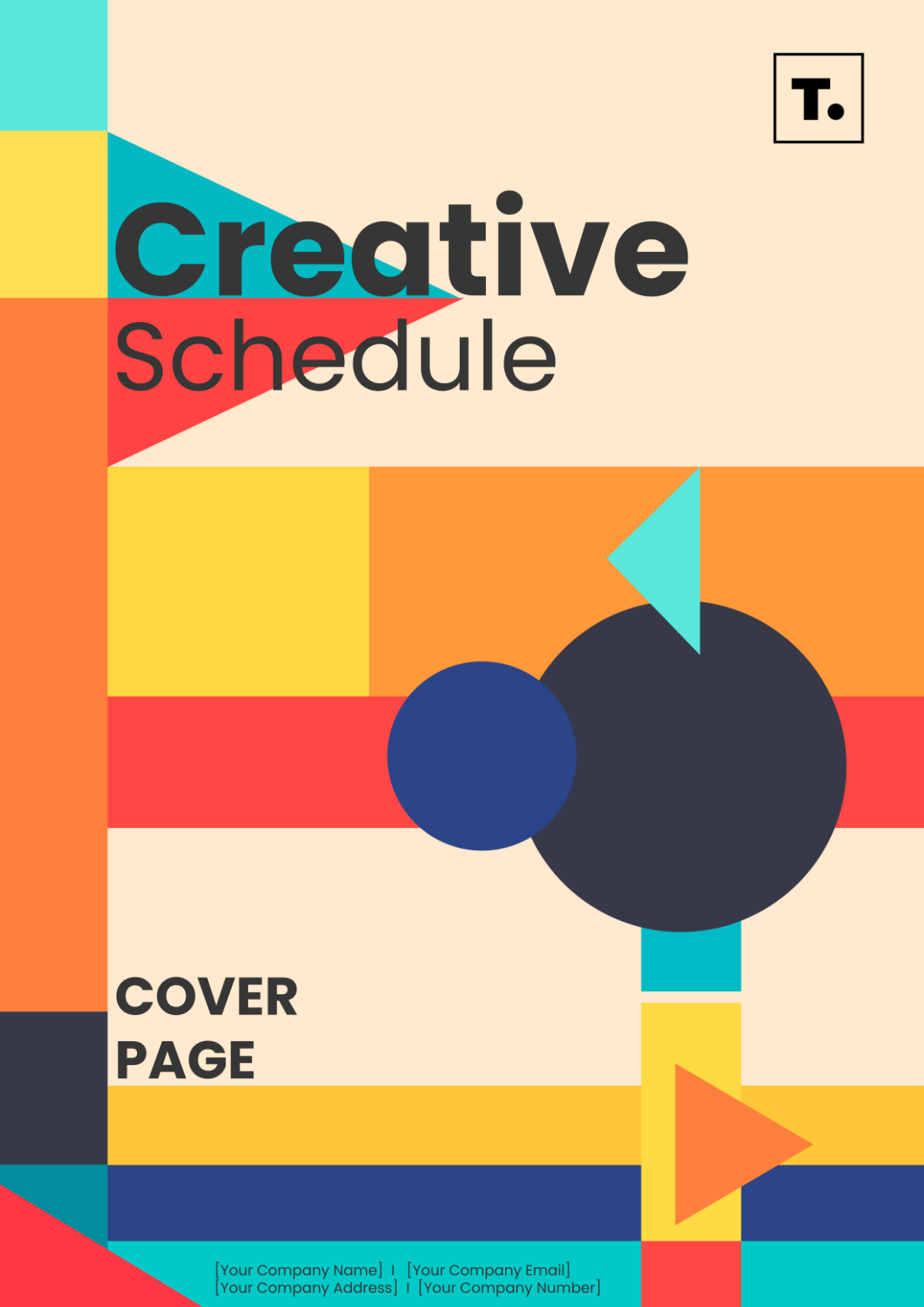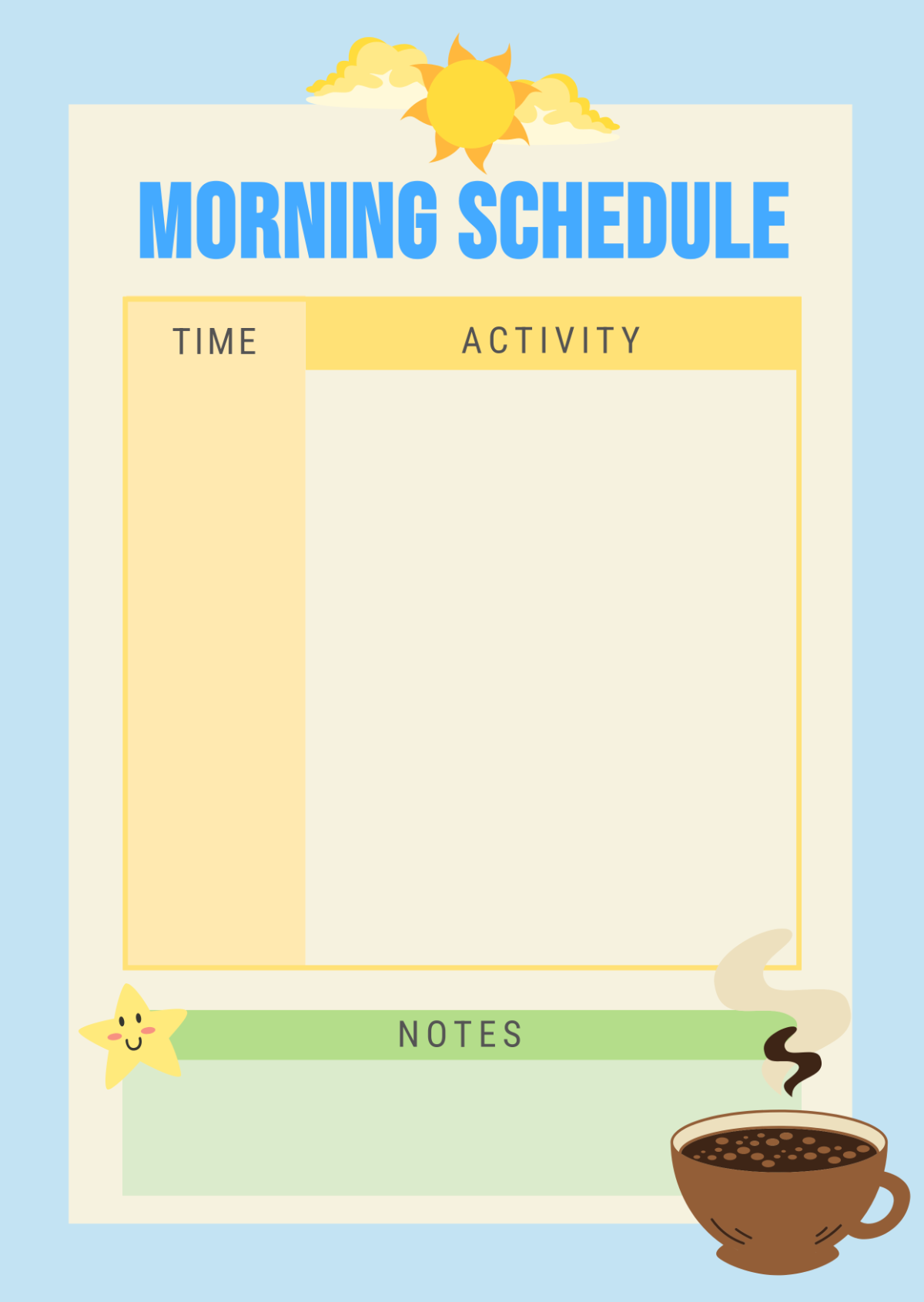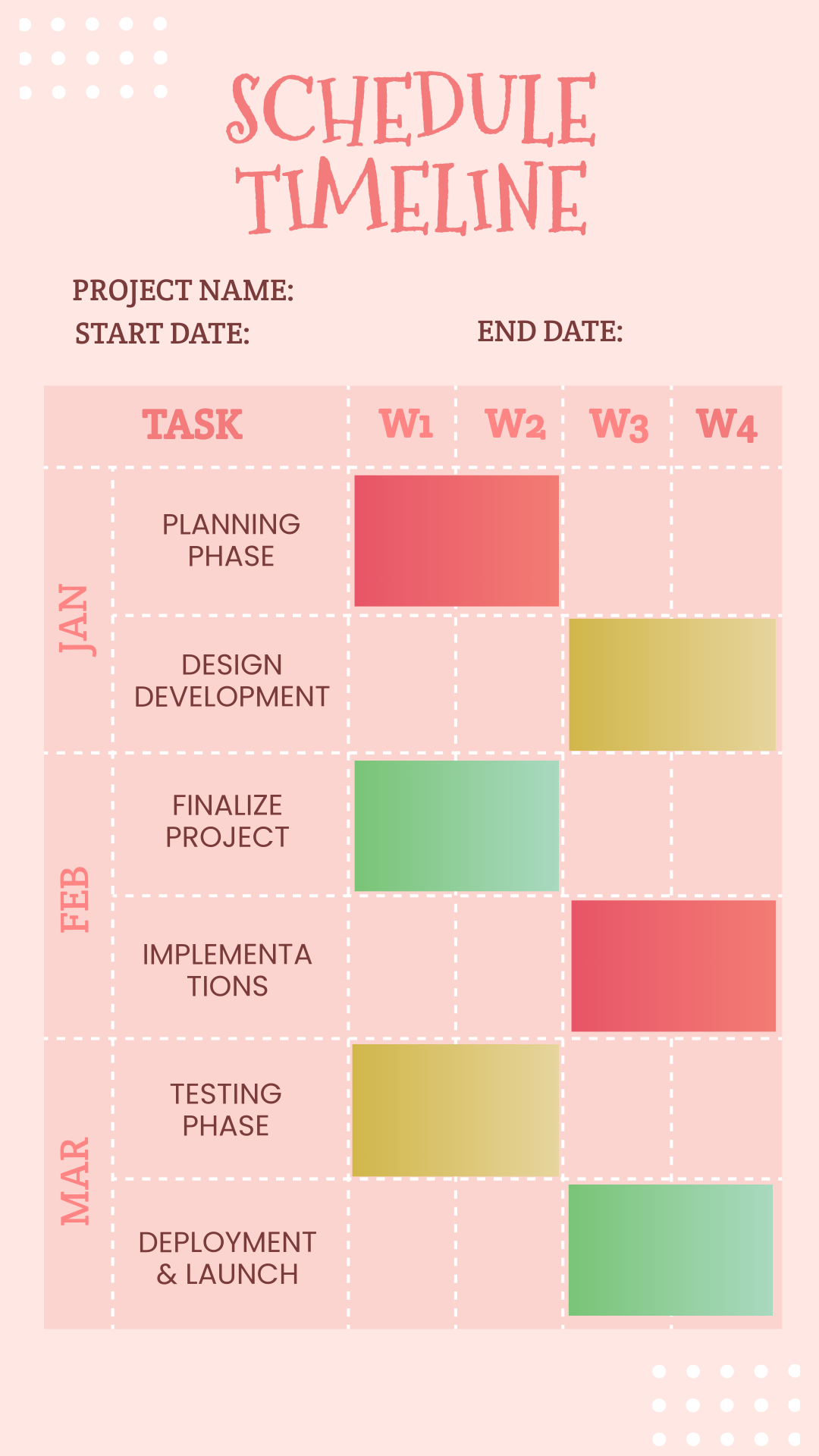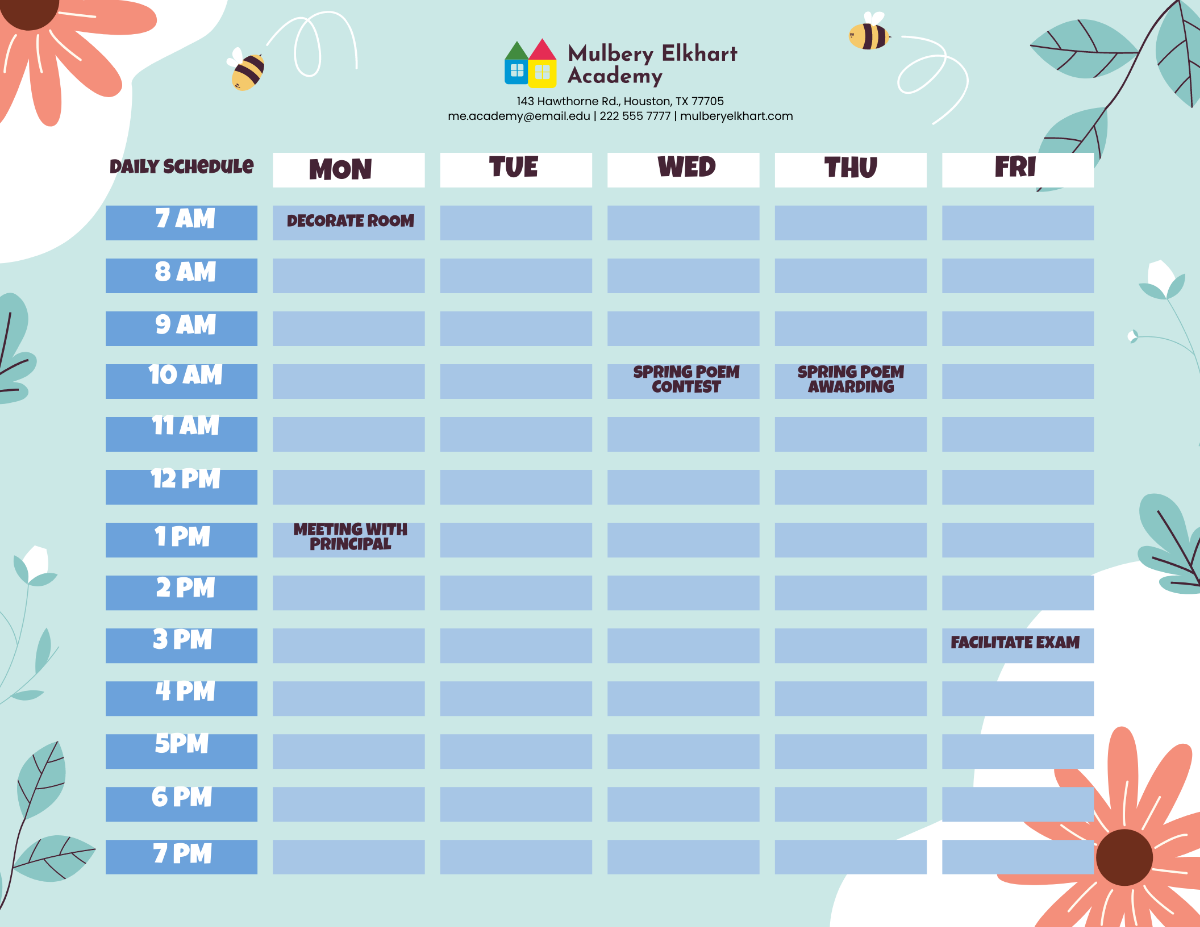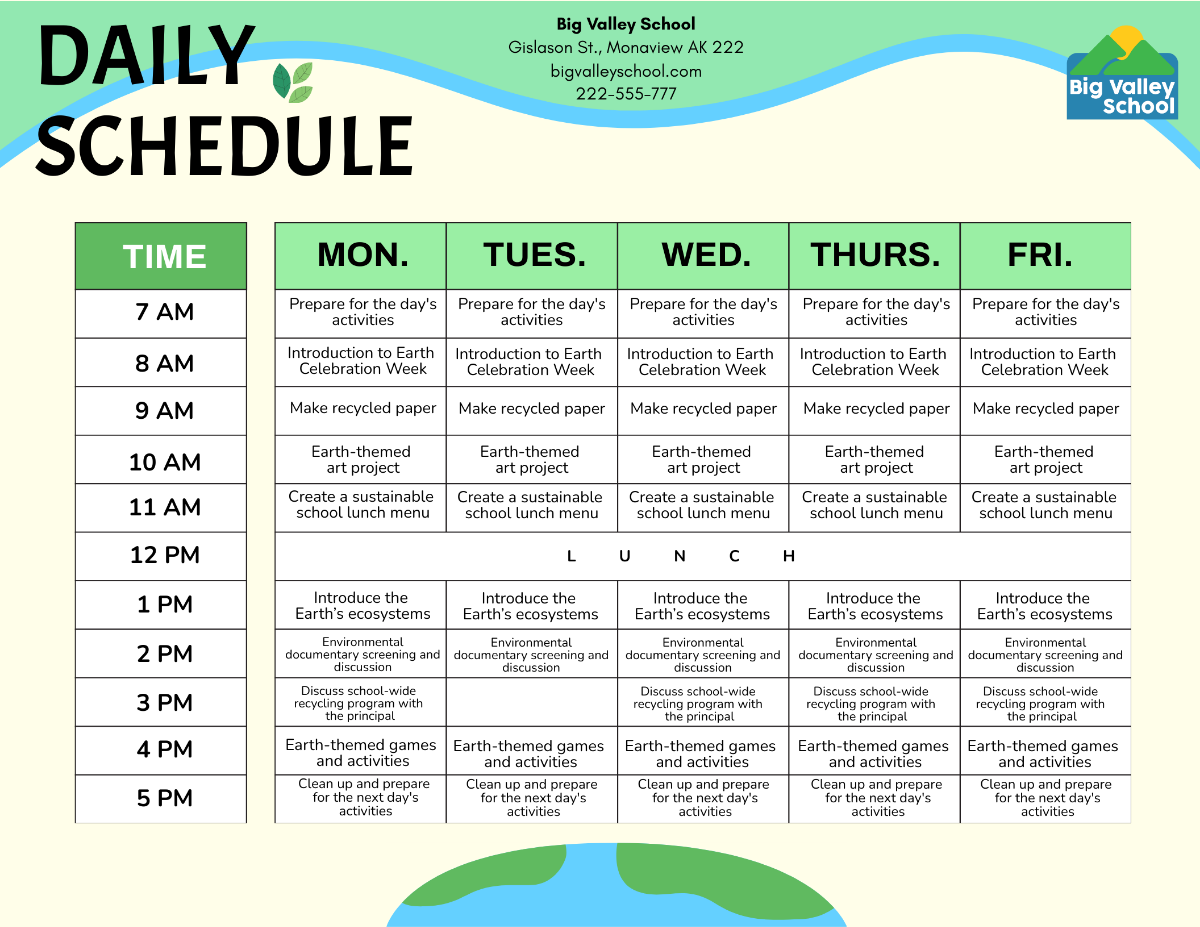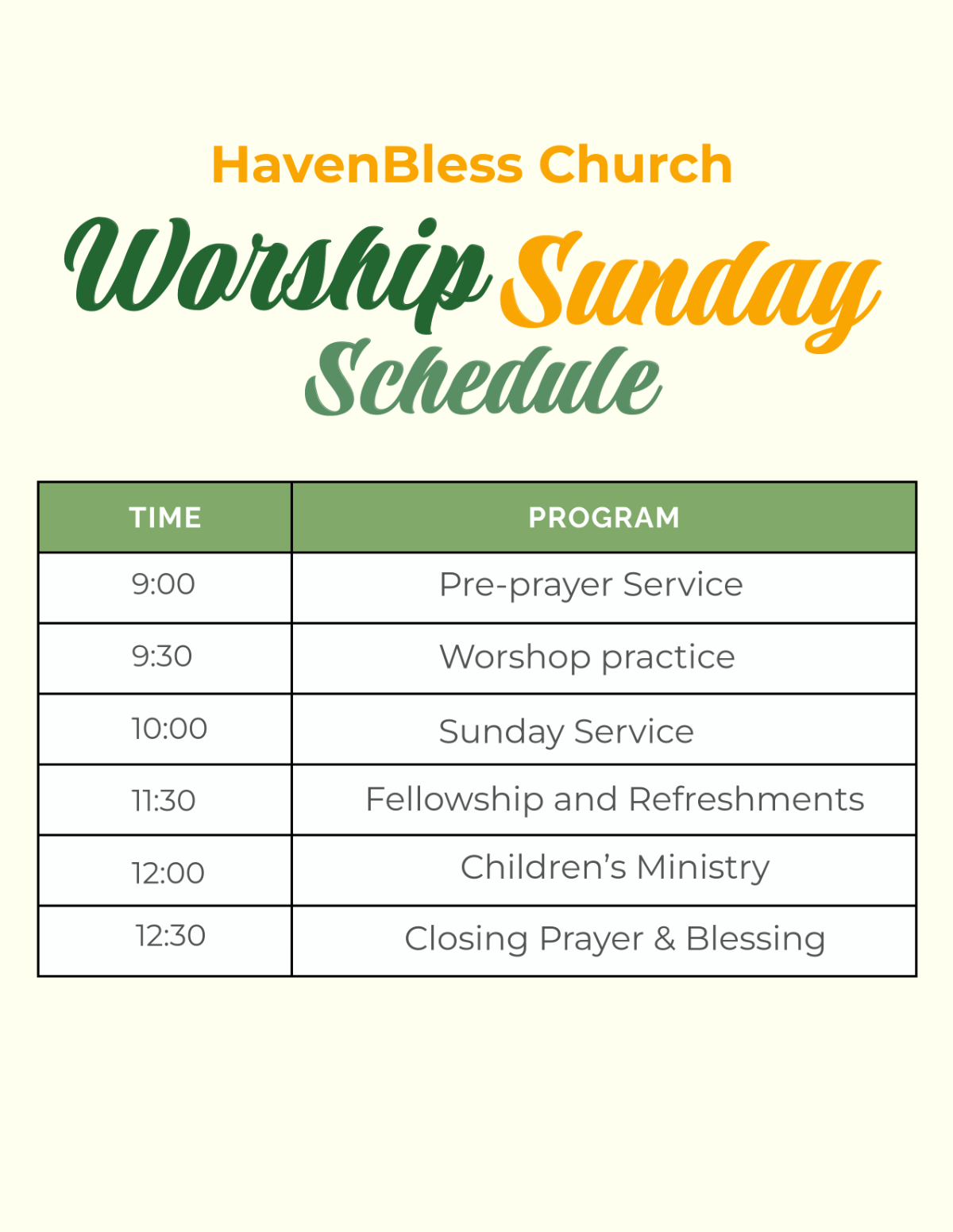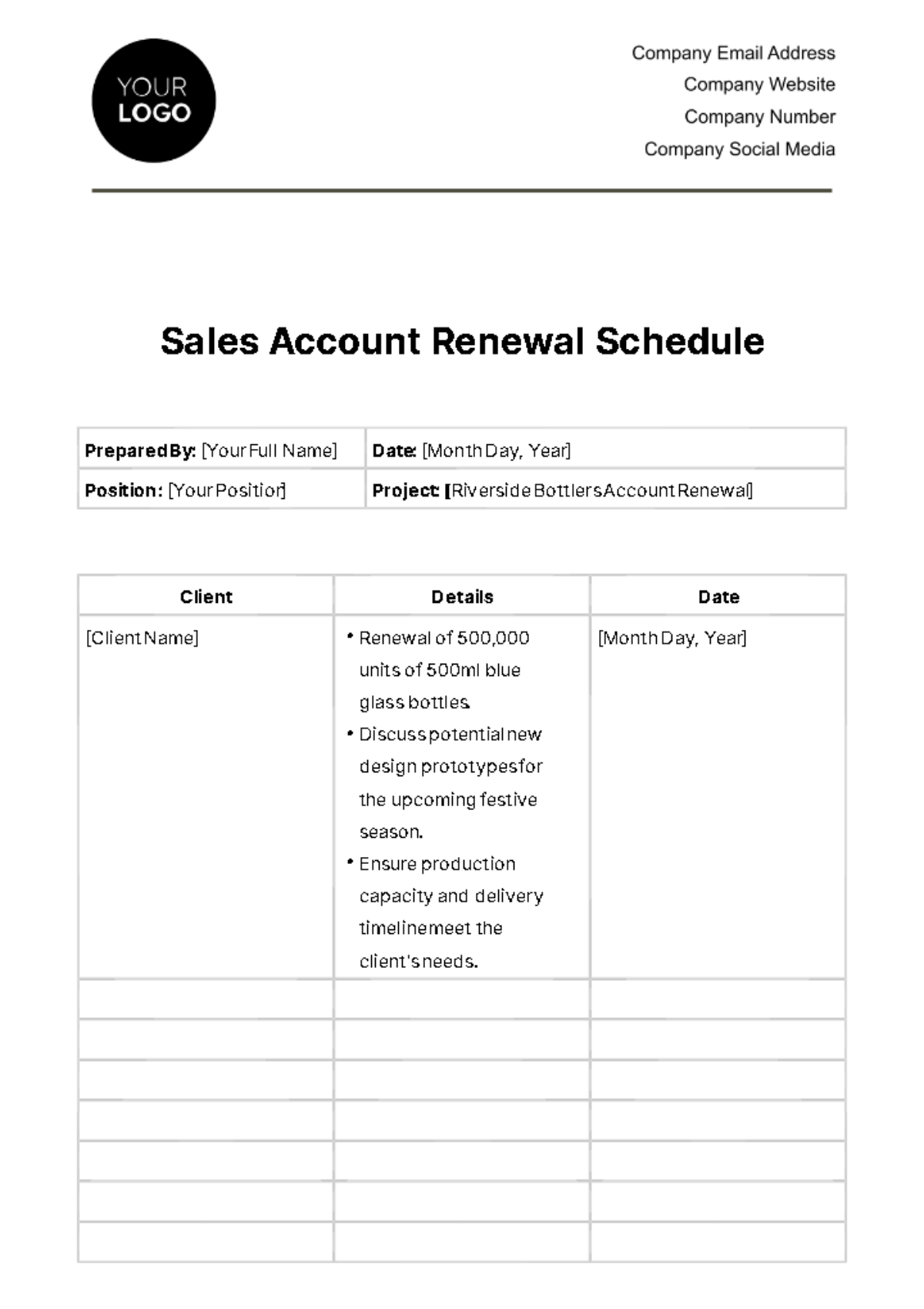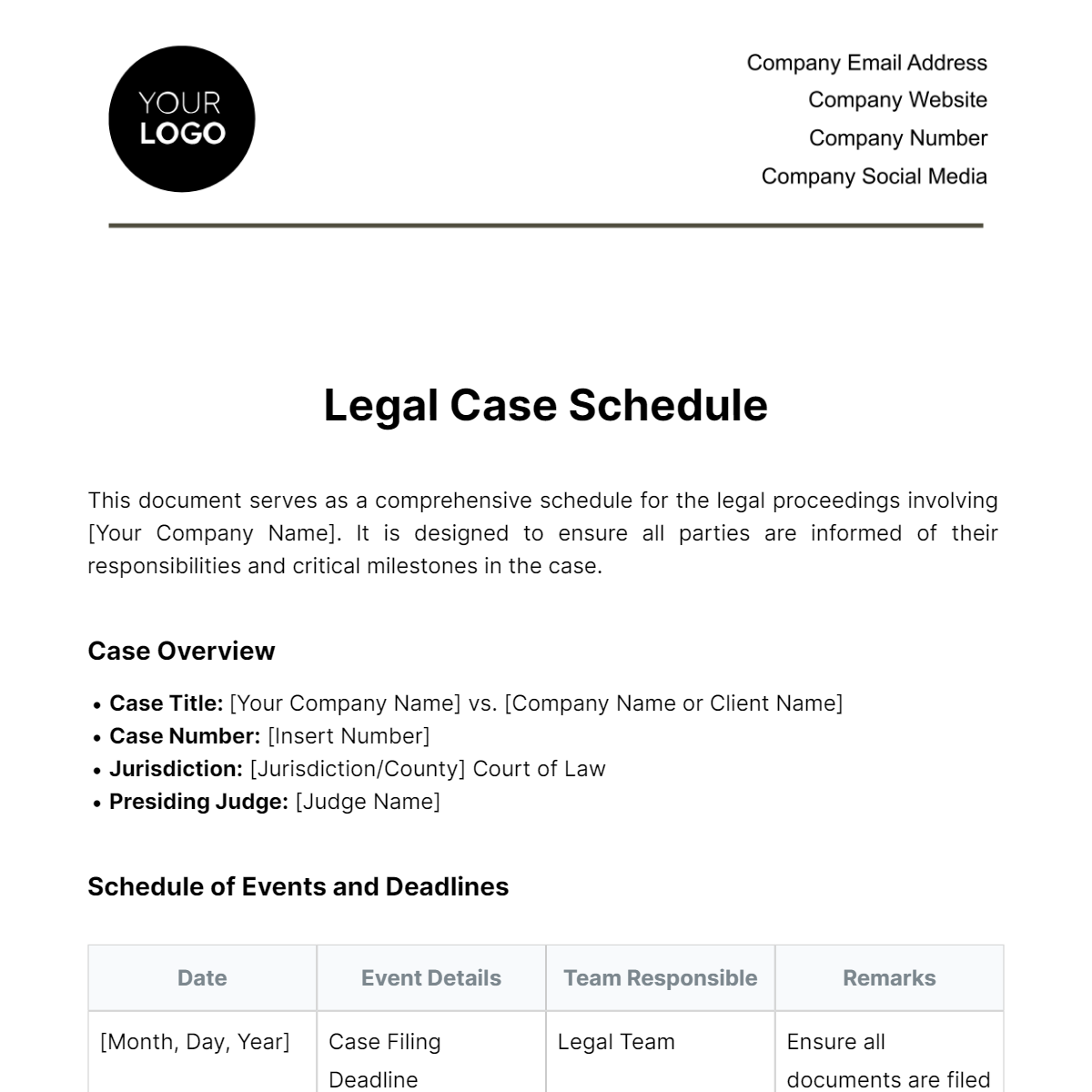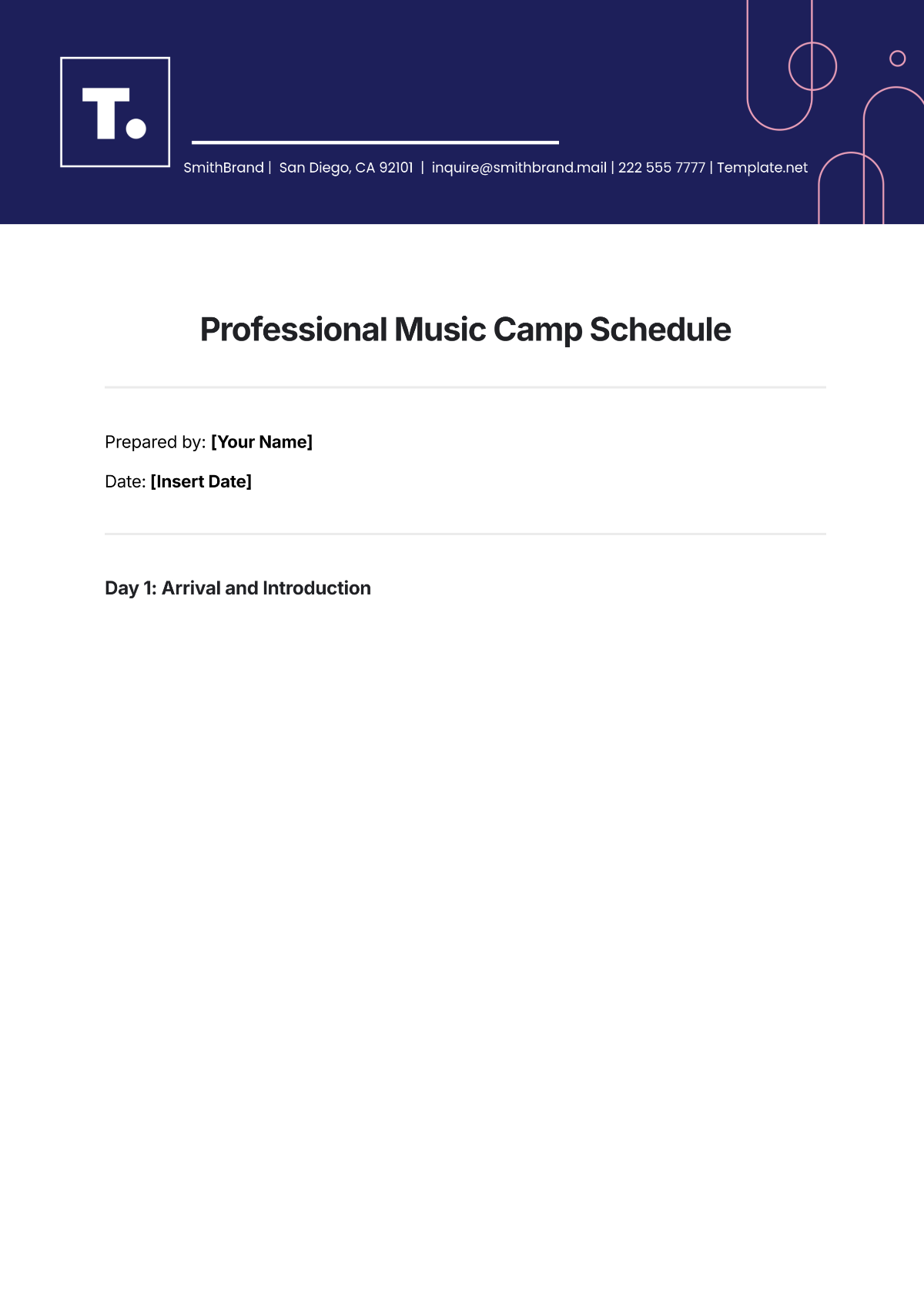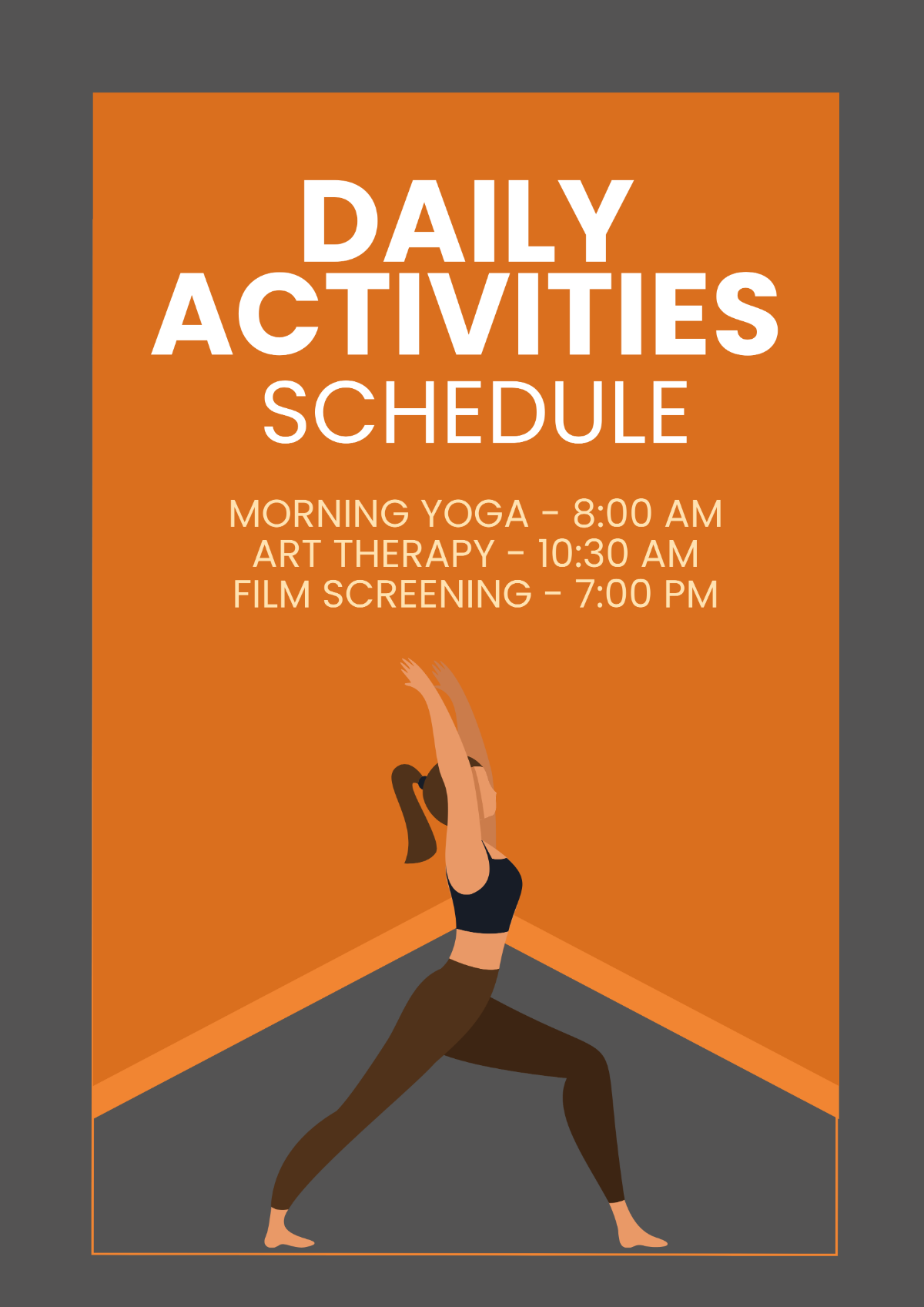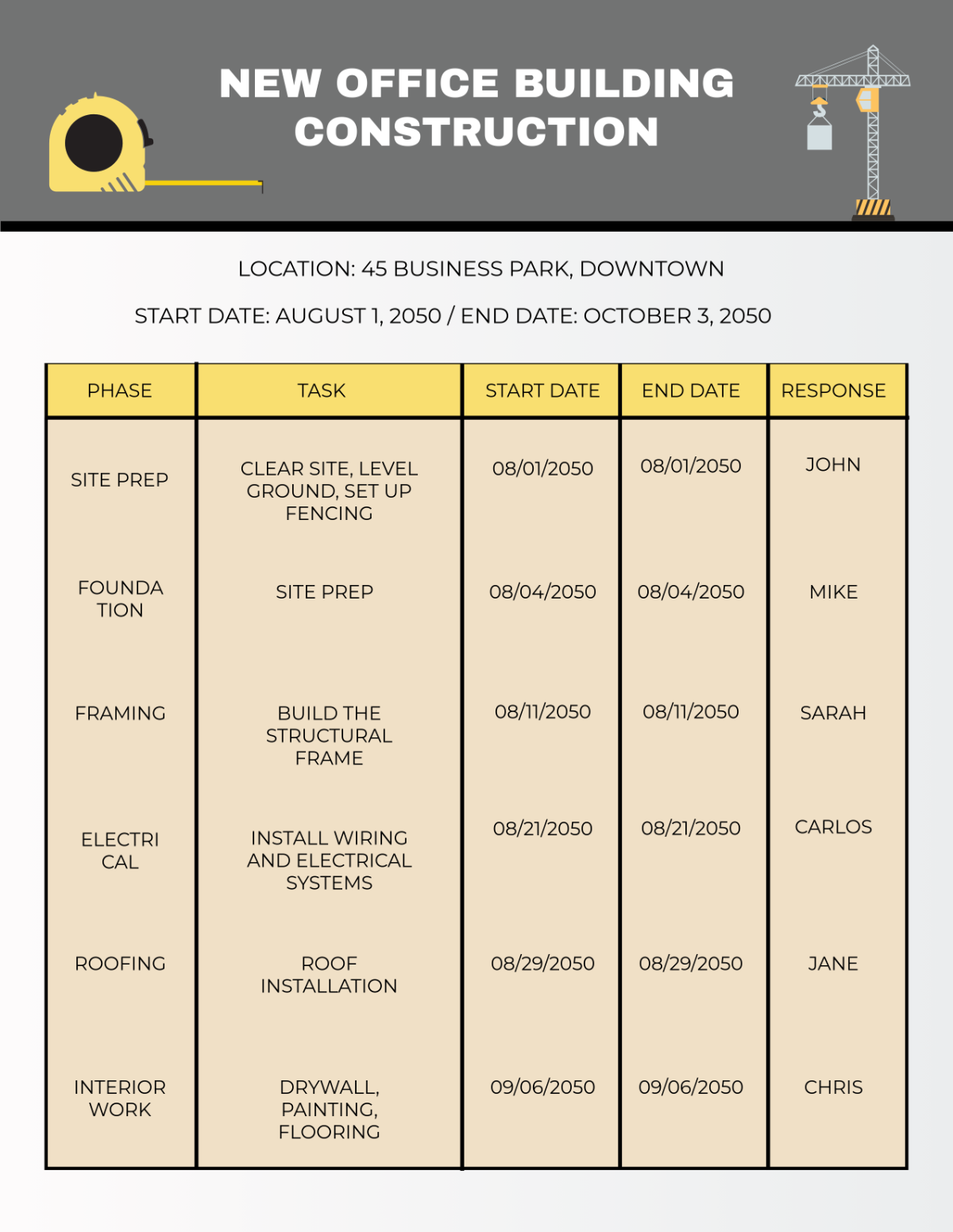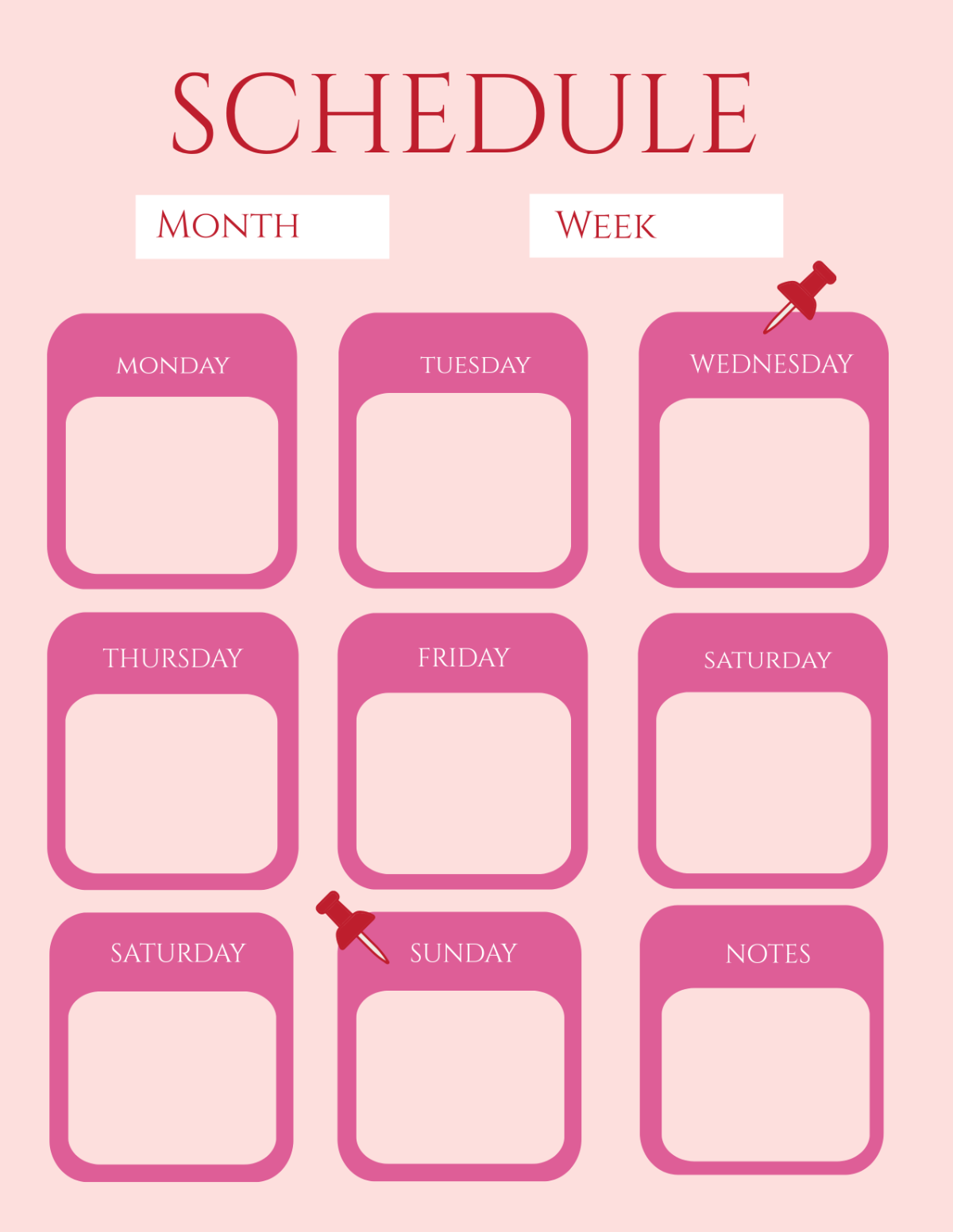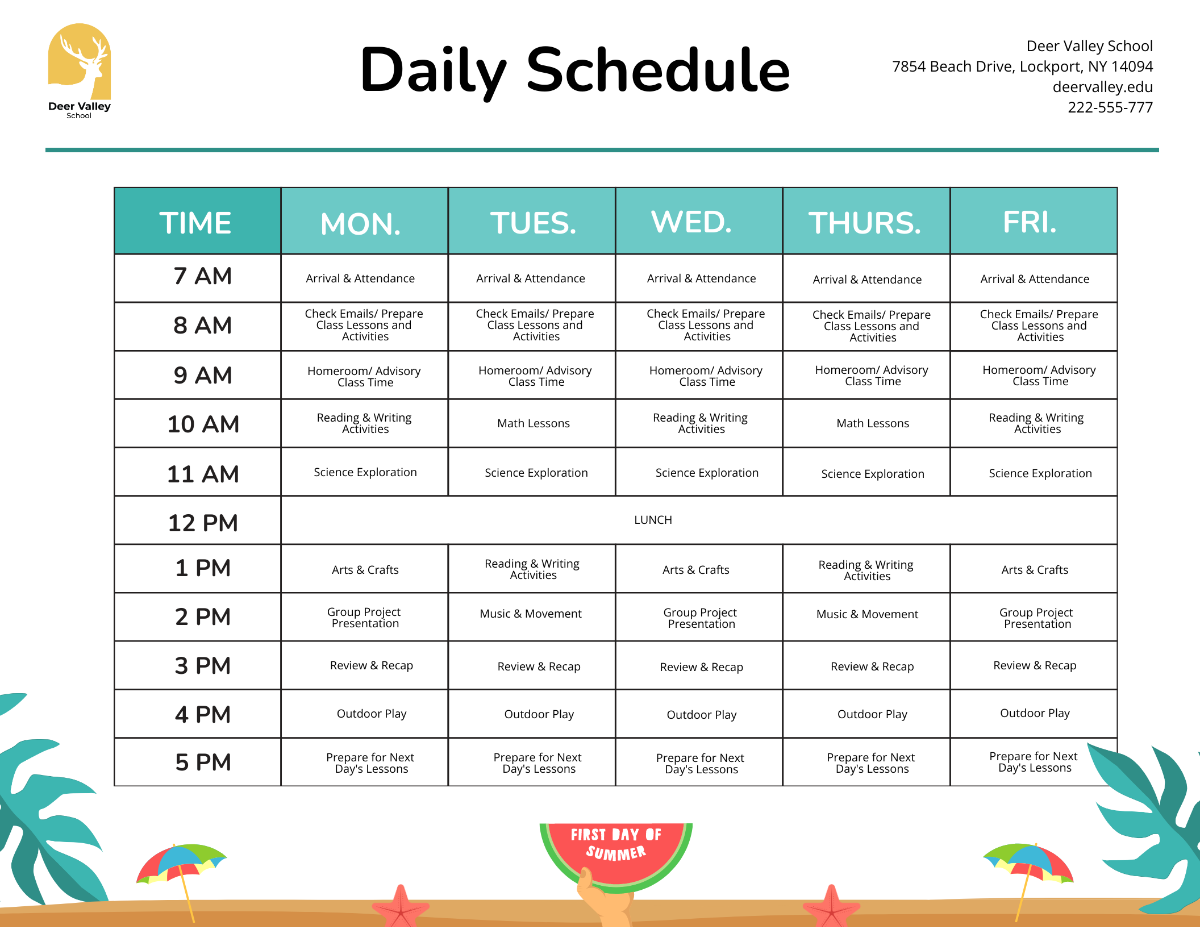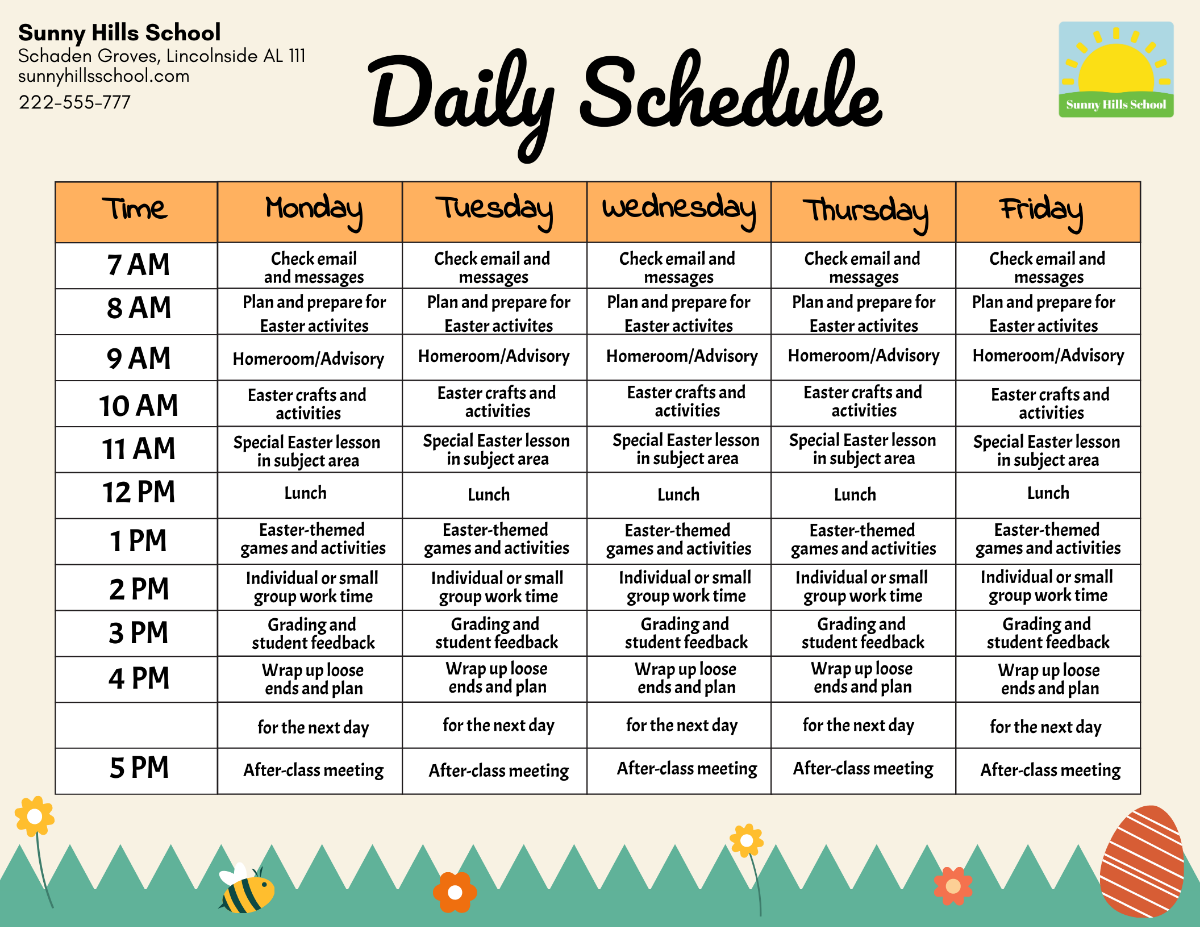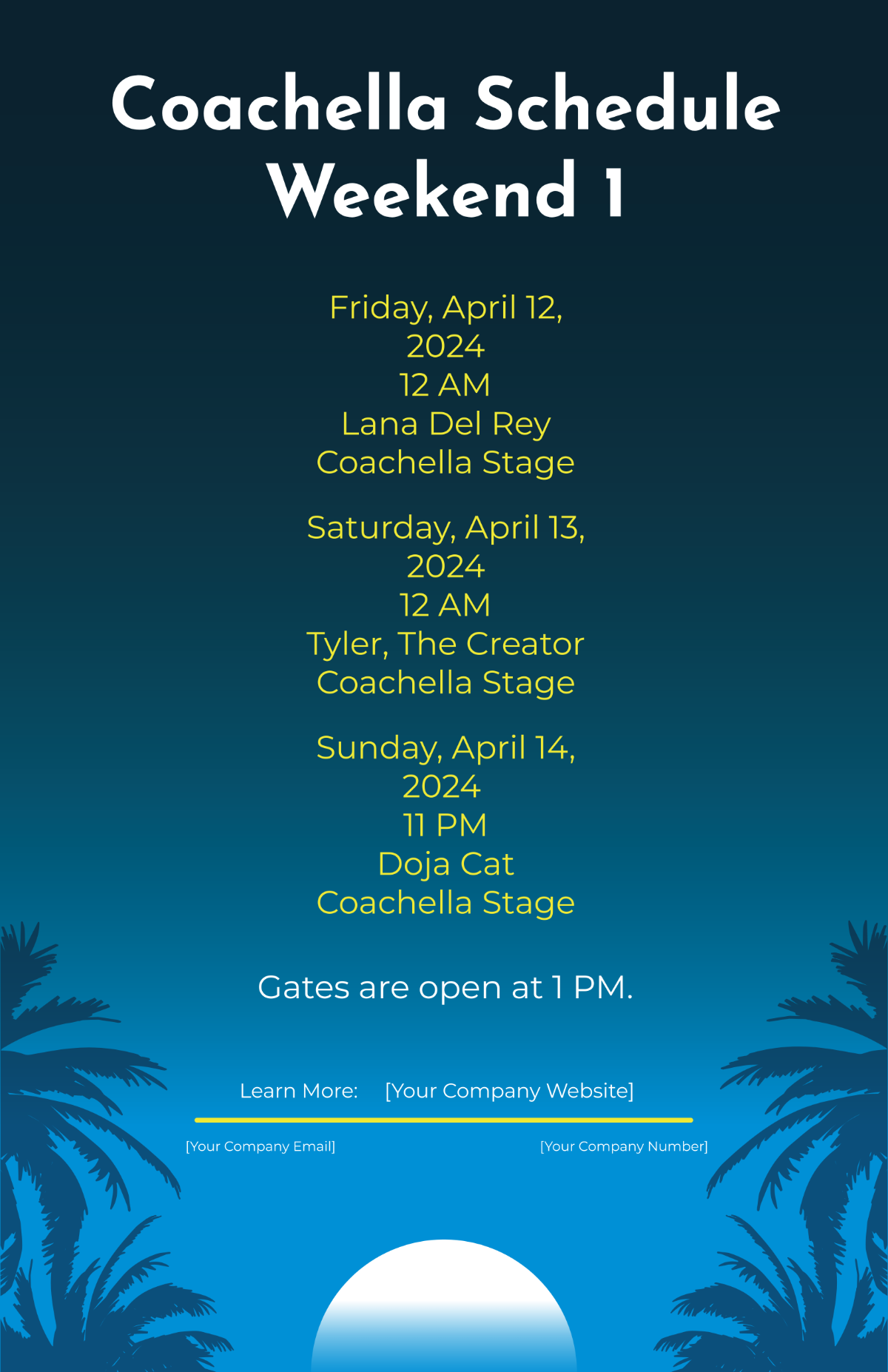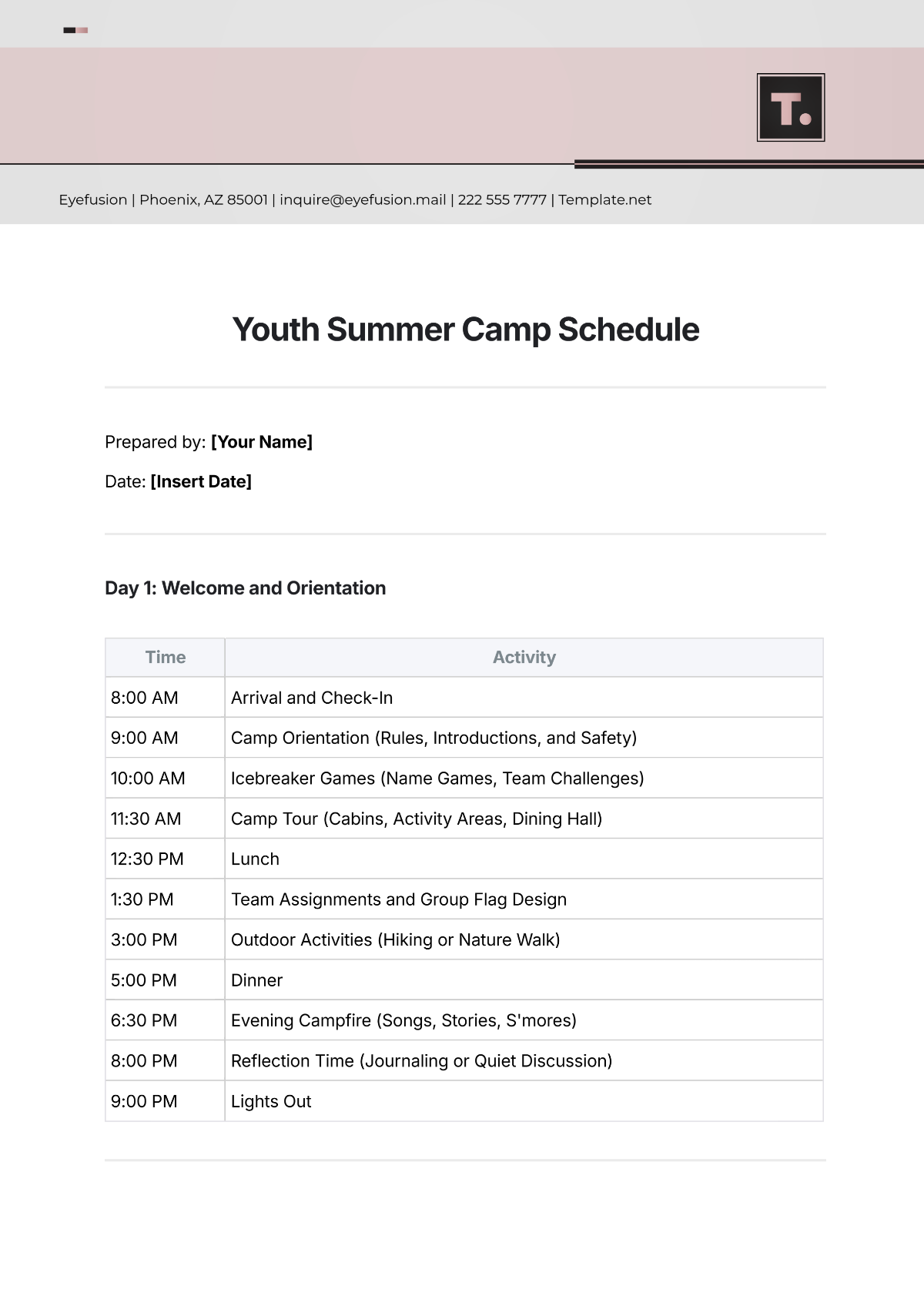Blank Grocery Store Availability Schedule
A. Header Information
Store Name: (Enter the name of the grocery store.)
Date/Period: (Specify the date range or period for which the schedule is being filled out.)
Contact Person: (Include the name and contact details of the person responsible for managing the schedule.)
B. Product Categories
Category/Department: (List the different categories or departments of products (e.g., Dairy, Produce, Bakery).)
Product Name: (For each category, list the specific products that fall under it.)
C. Availability Information
Stock Level: (Record the current stock level of each product (e.g., in units or quantities).)
Reorder Level: (Indicate the minimum stock level at which the product needs to be reordered.)
Order Date: (Note the date when the order for replenishment was placed.)
Expected Delivery Date: (Record the date when the new stock is expected to arrive.)
D. Notes/Comments
(Use this section to add any additional notes or comments related to the products or availability (e.g., special promotions, supplier issues).)
E. Review and Update
(Regularly review and update the schedule to reflect changes in stock levels and availability. Ensure that the information is accurate and up-to-date.)
F. Signature
Manager’s Signature: (The schedule should be reviewed and signed by a store manager or responsible person to confirm its accuracy.)