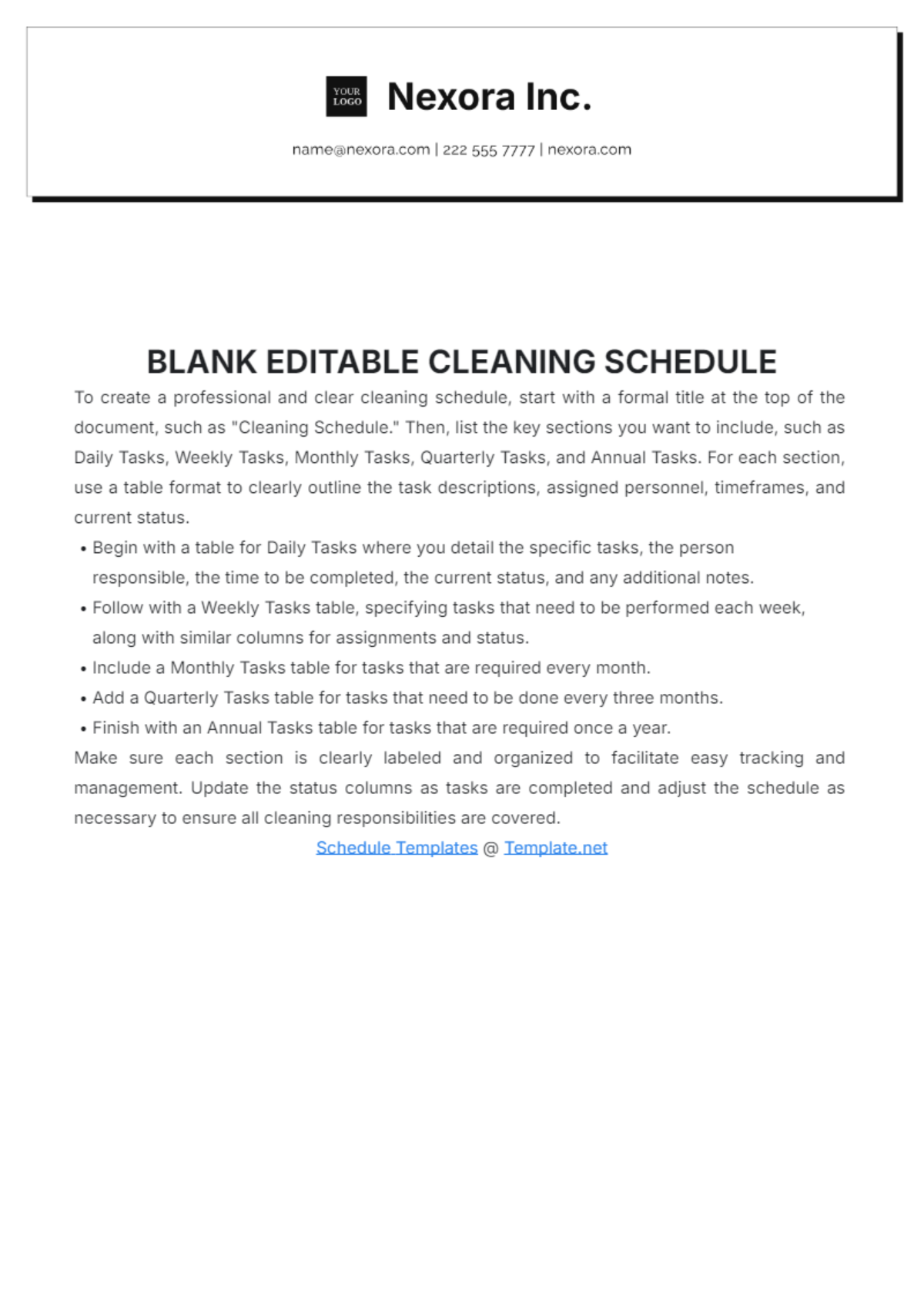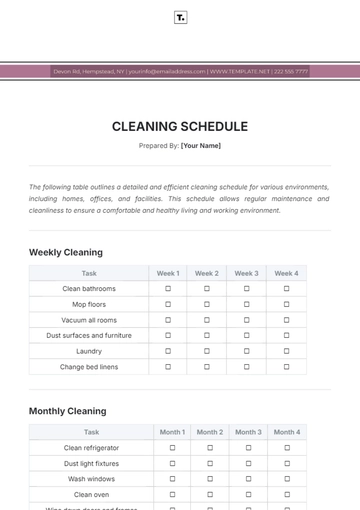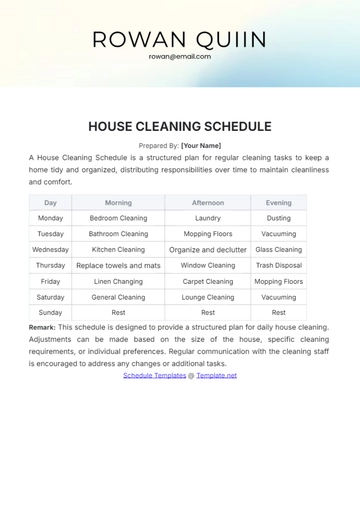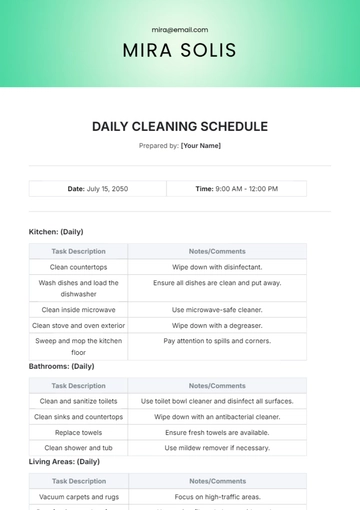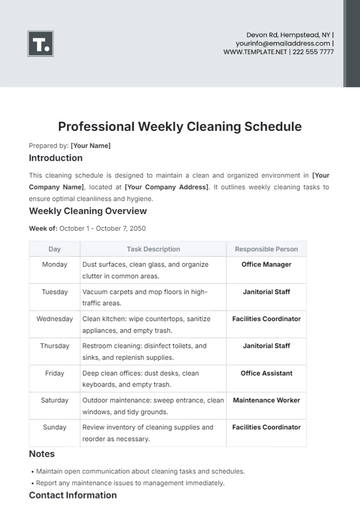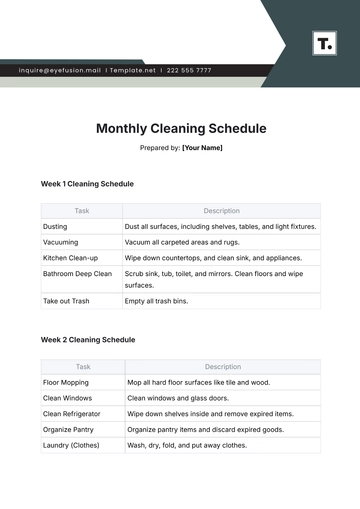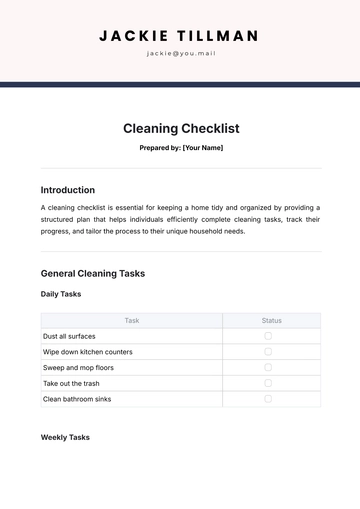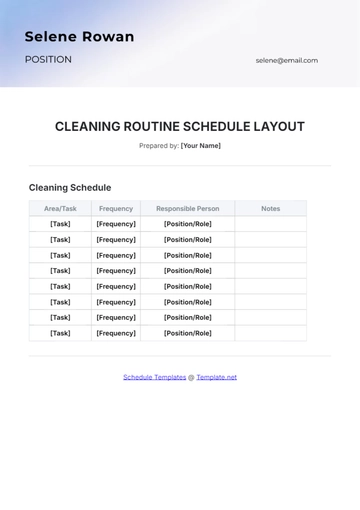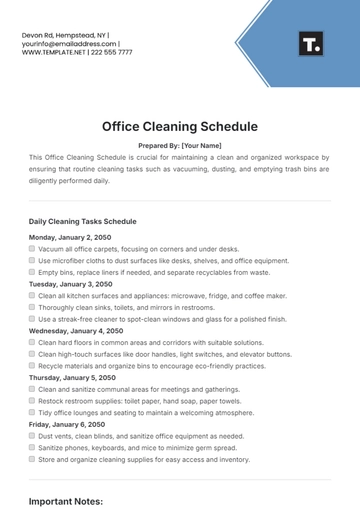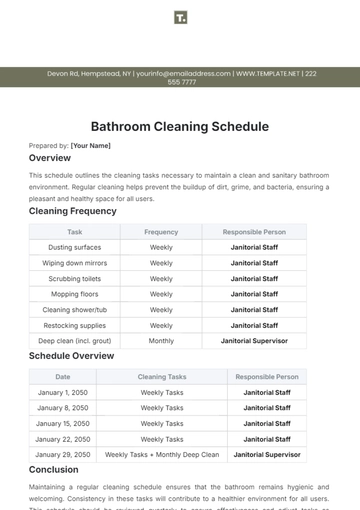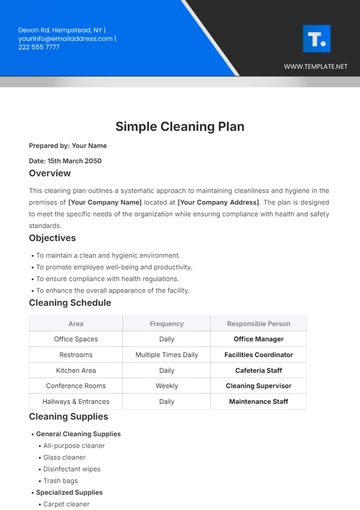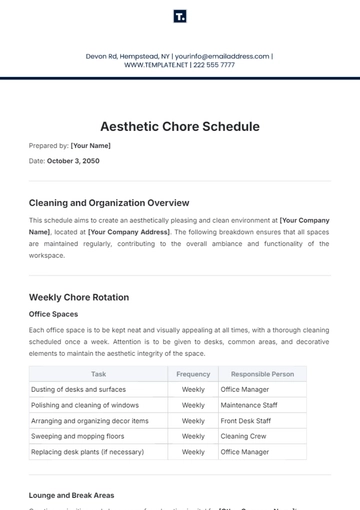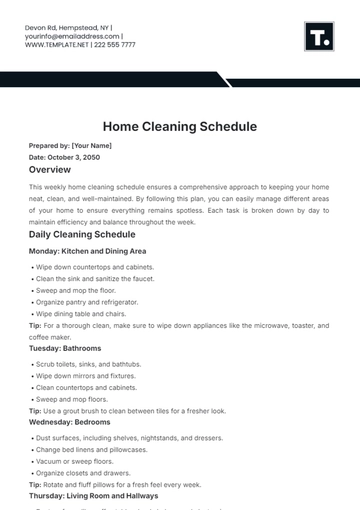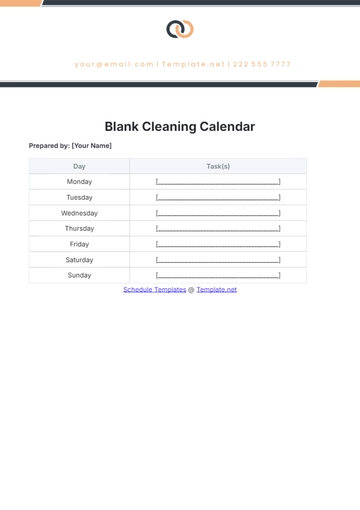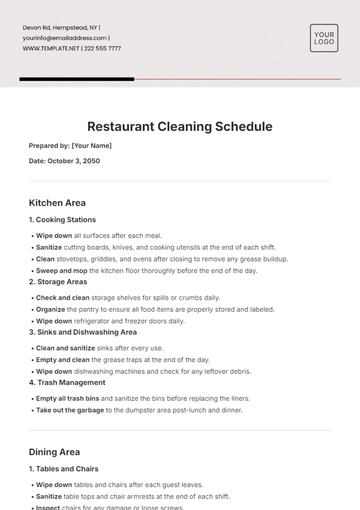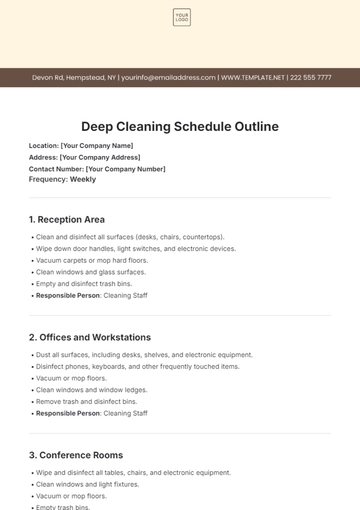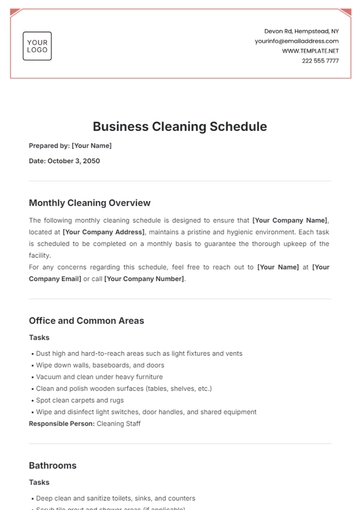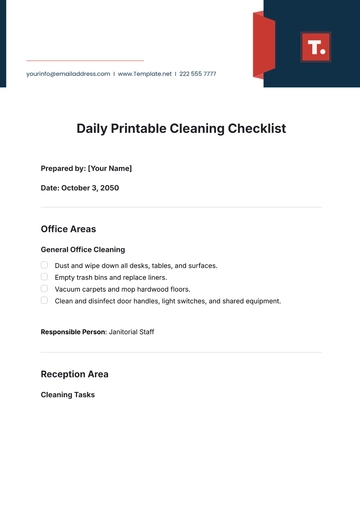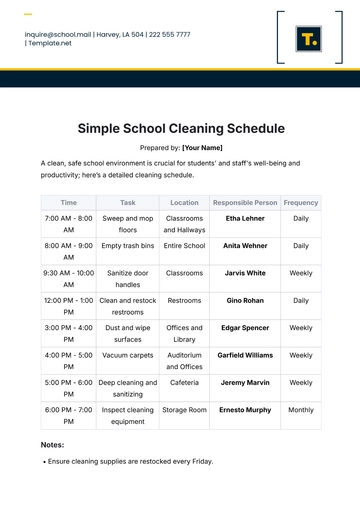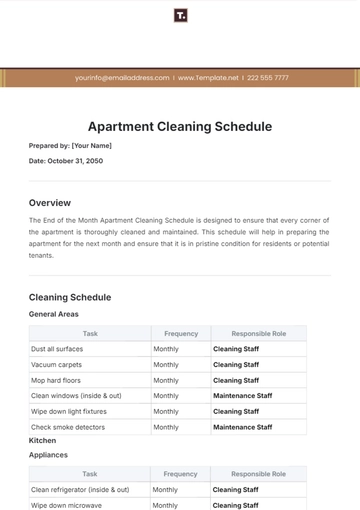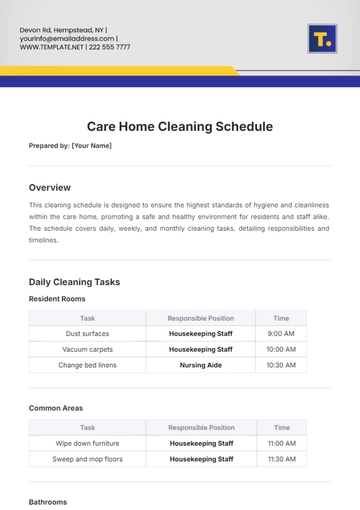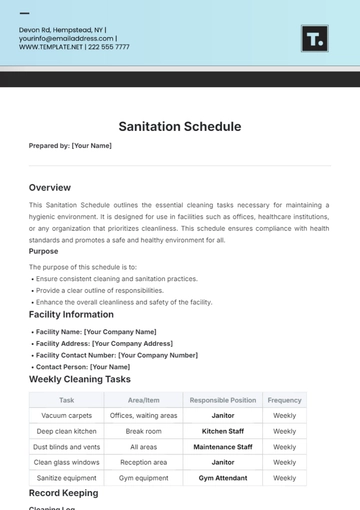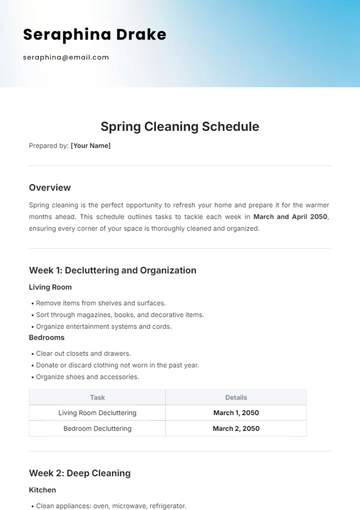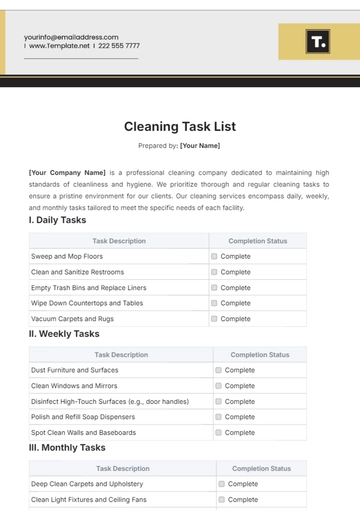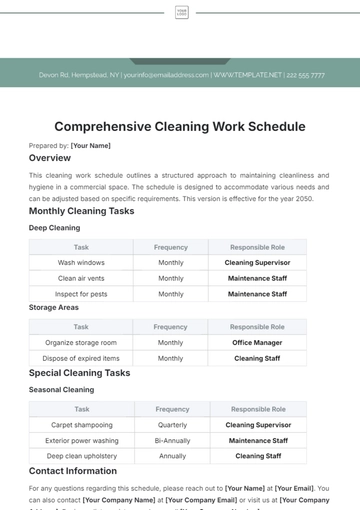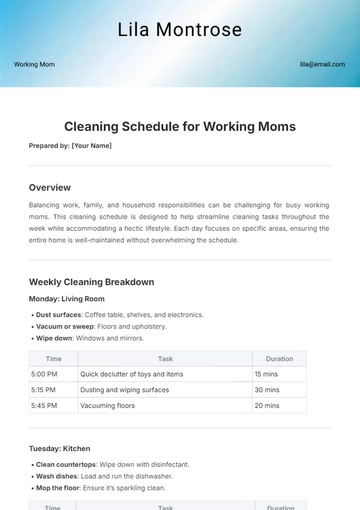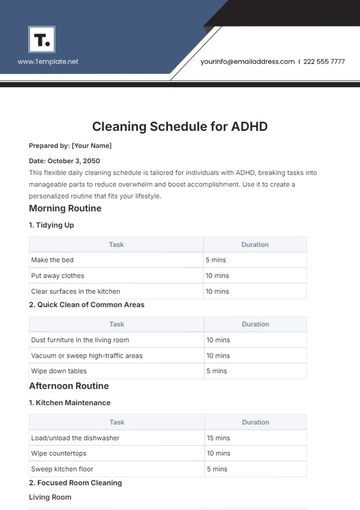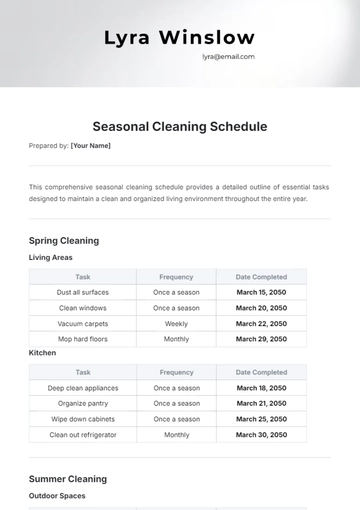BLANK EDITABLE CLEANING SCHEDULE
To create a professional and clear cleaning schedule, start with a formal title at the top of the document, such as "Cleaning Schedule." Then, list the key sections you want to include, such as Daily Tasks, Weekly Tasks, Monthly Tasks, Quarterly Tasks, and Annual Tasks. For each section, use a table format to clearly outline the task descriptions, assigned personnel, timeframes, and current status.
Begin with a table for Daily Tasks where you detail the specific tasks, the person responsible, the time to be completed, the current status, and any additional notes.
Follow with a Weekly Tasks table, specifying tasks that need to be performed each week, along with similar columns for assignments and status.
Include a Monthly Tasks table for tasks that are required every month.
Add a Quarterly Tasks table for tasks that need to be done every three months.
Finish with an Annual Tasks table for tasks that are required once a year.
Make sure each section is clearly labeled and organized to facilitate easy tracking and management. Update the status columns as tasks are completed and adjust the schedule as necessary to ensure all cleaning responsibilities are covered.
Schedule Templates @ Template.net