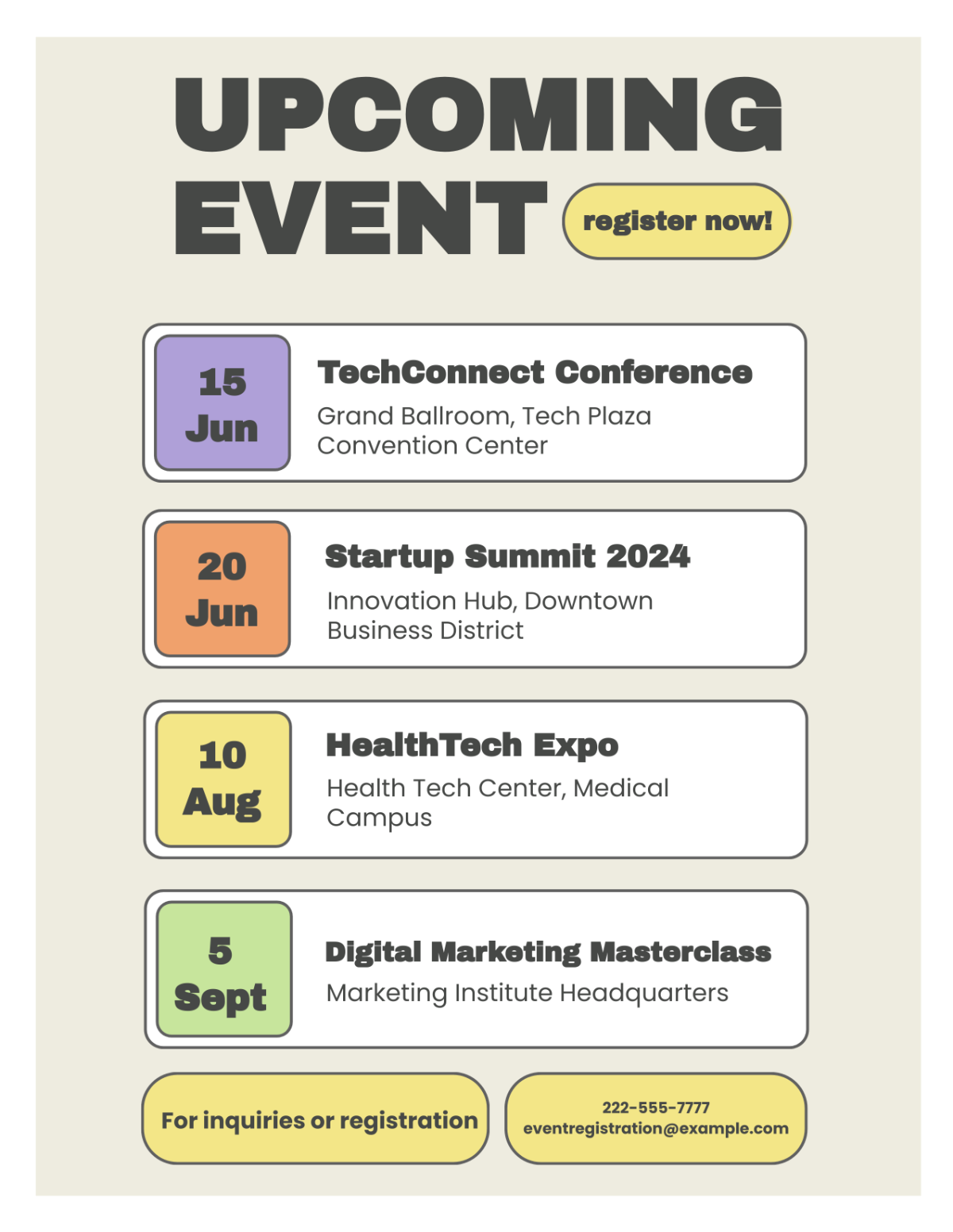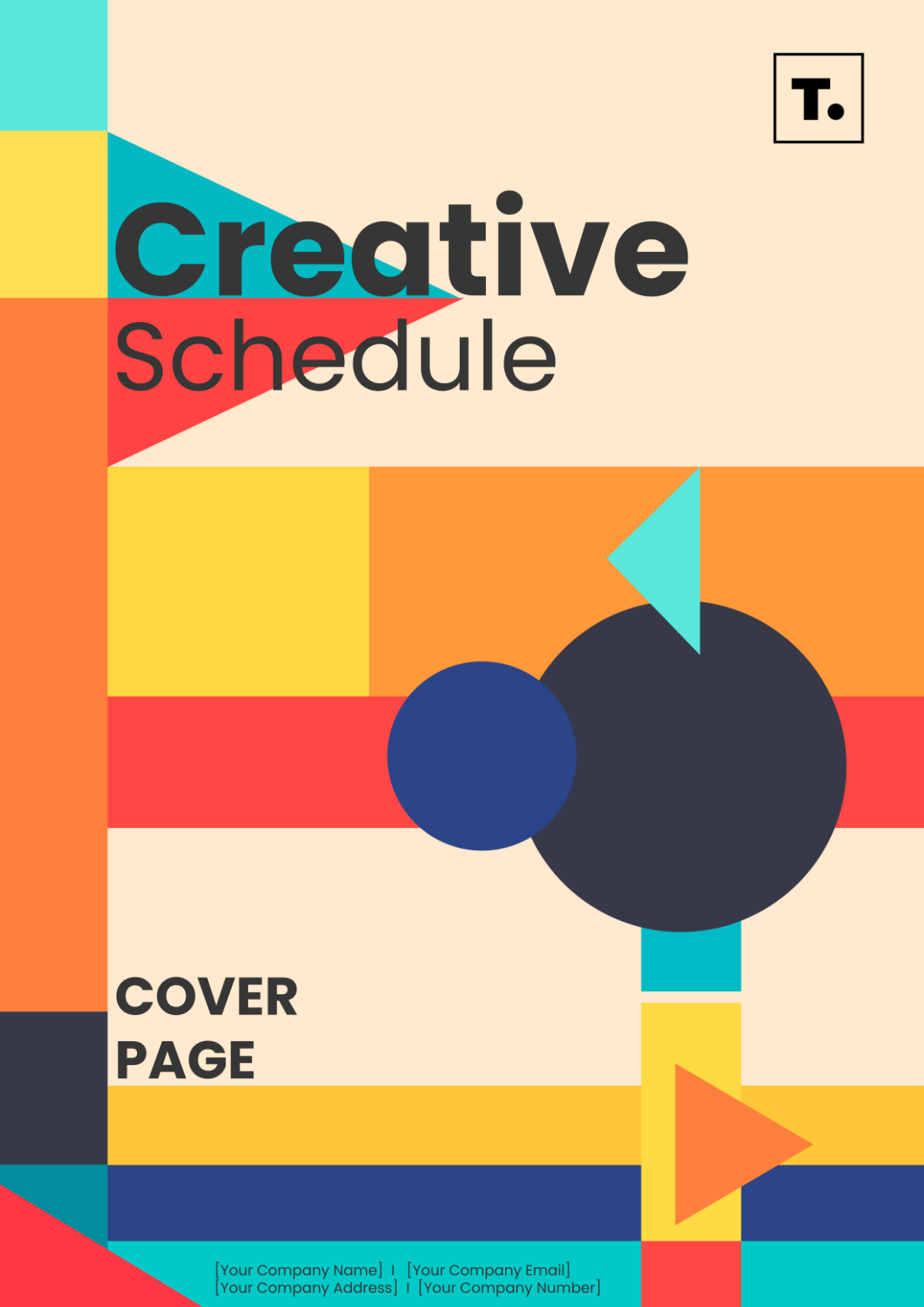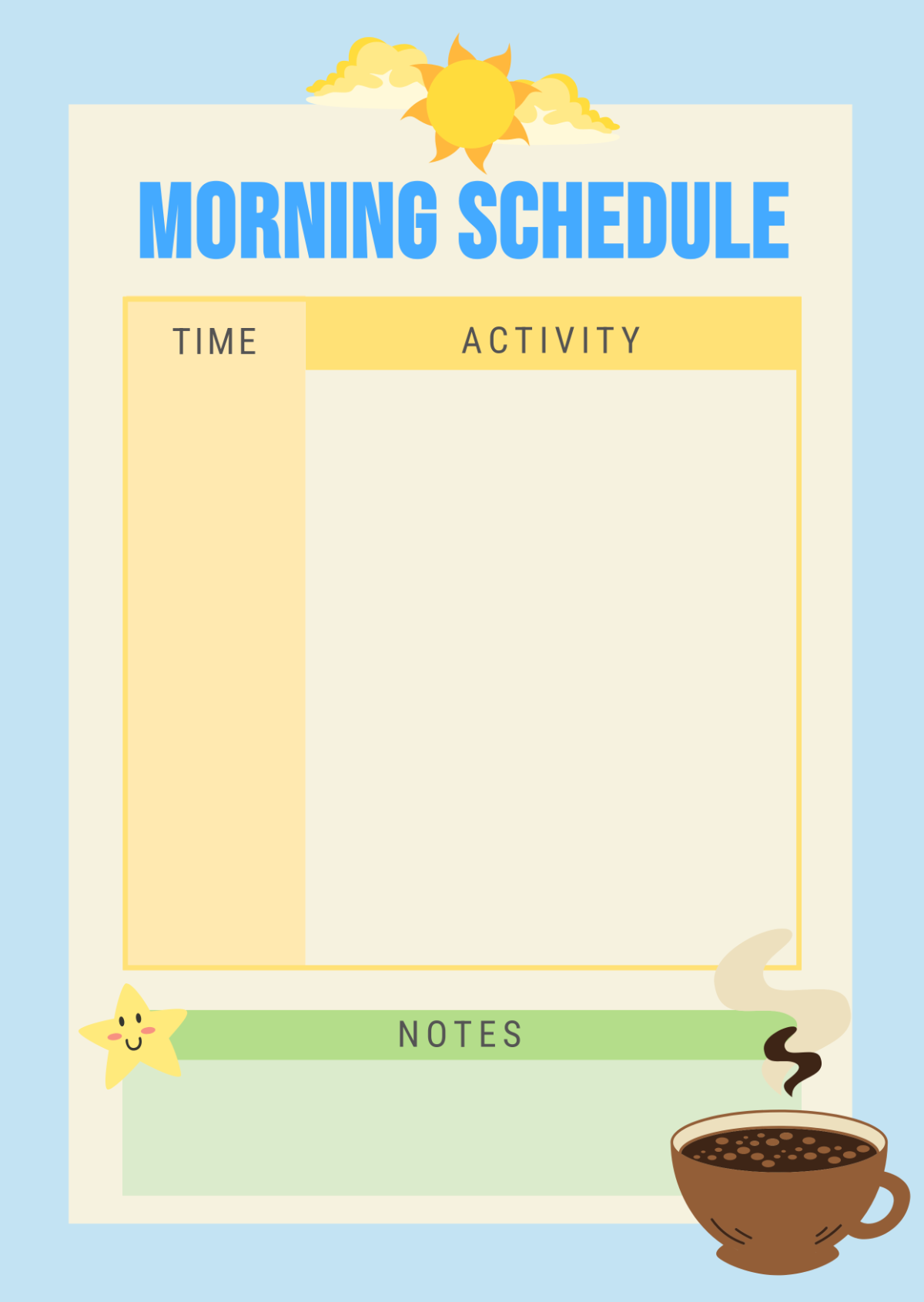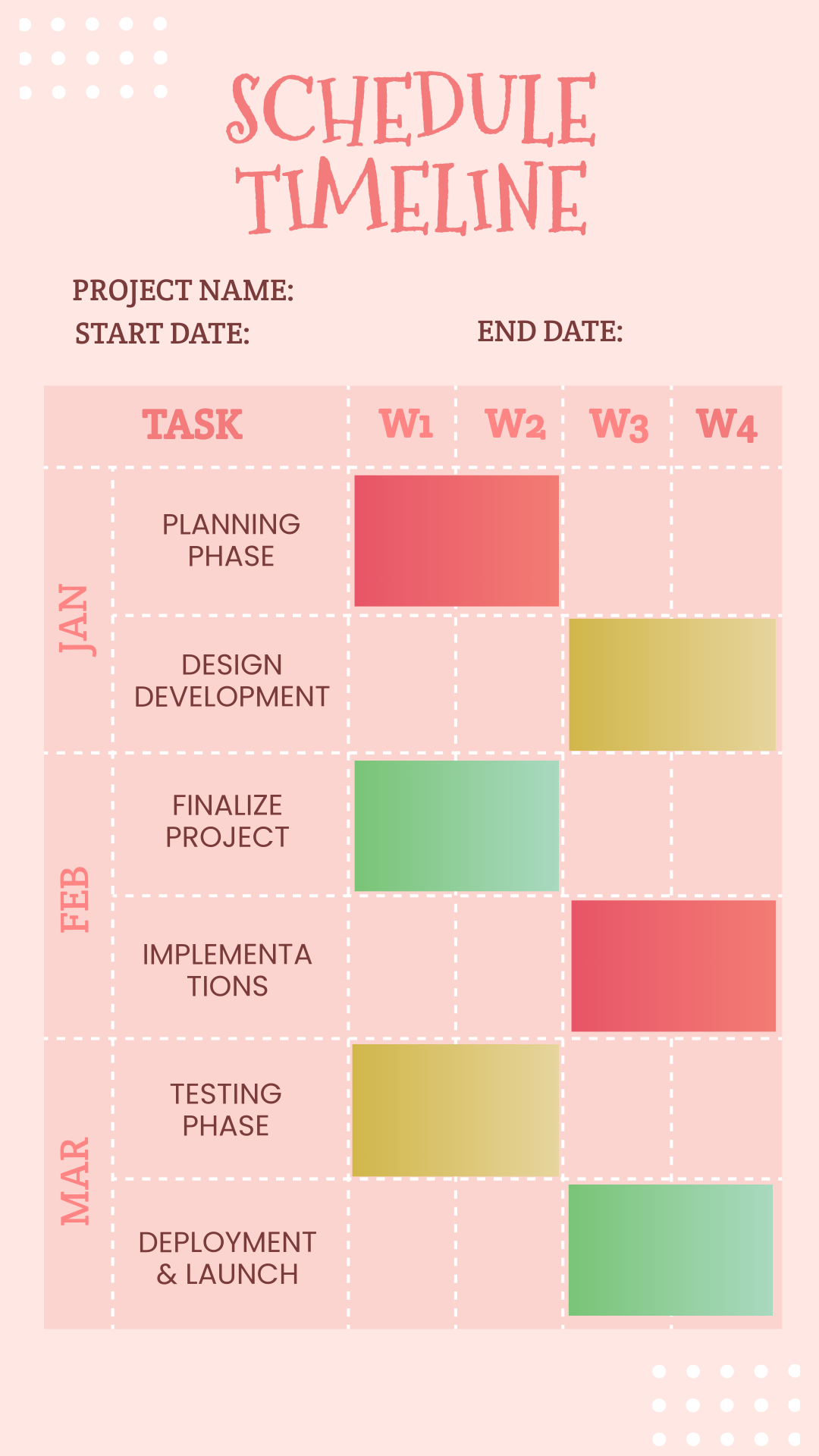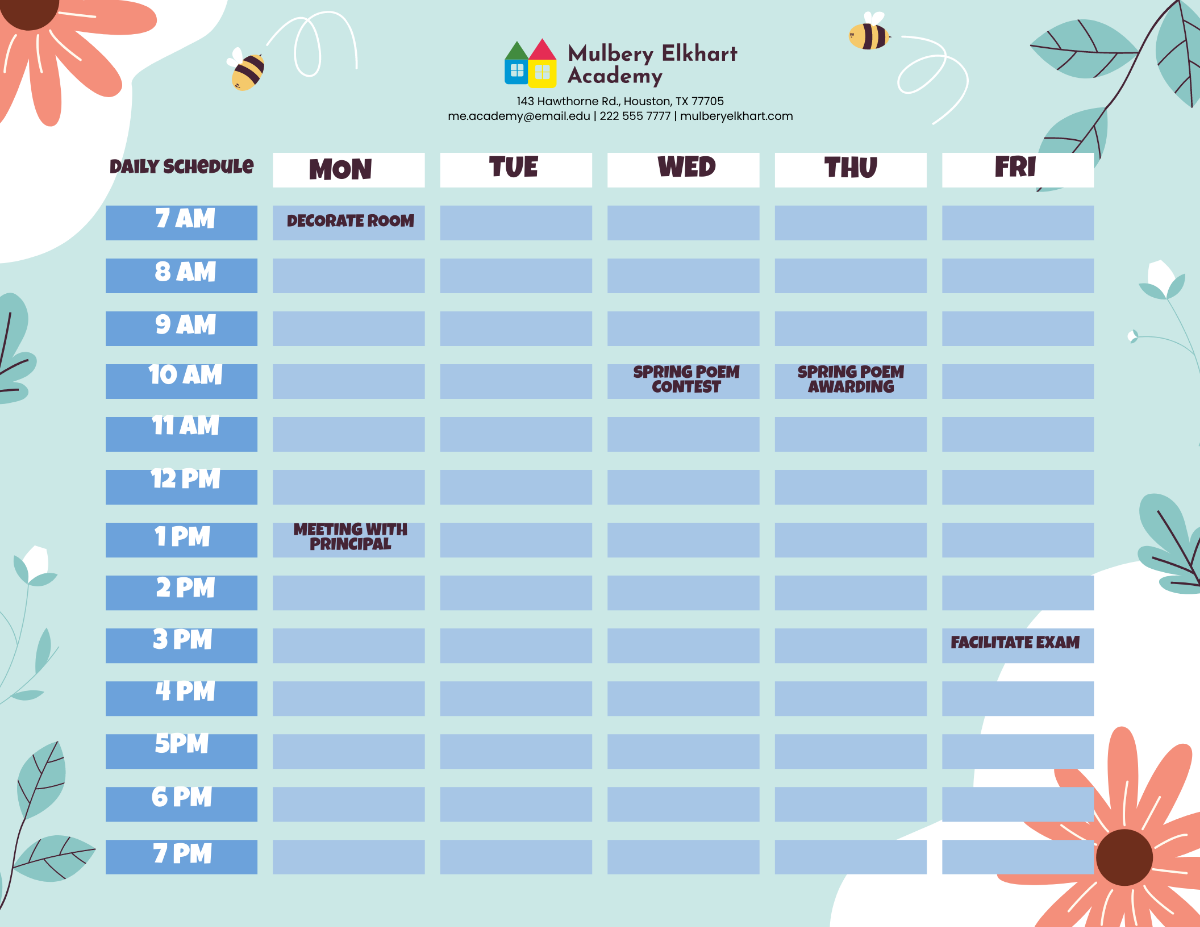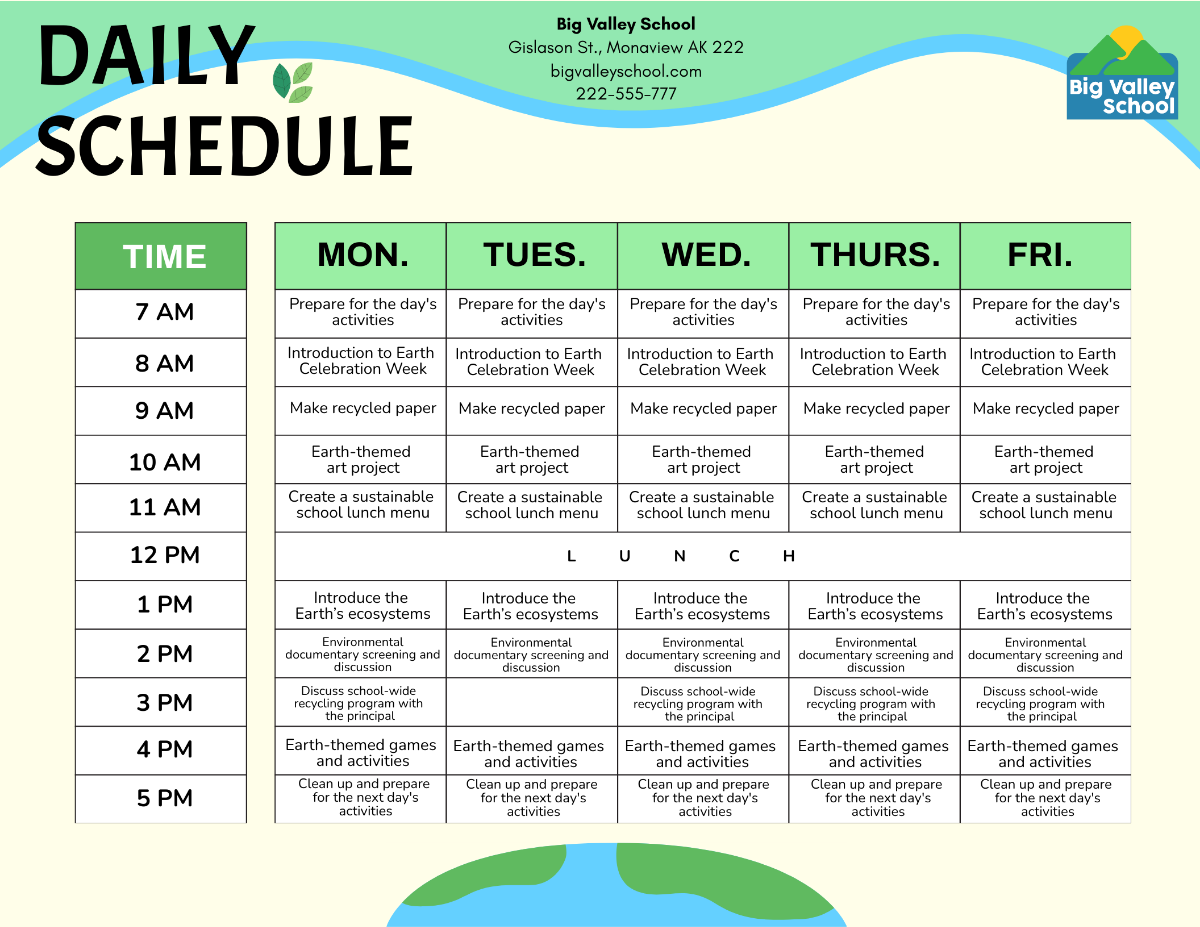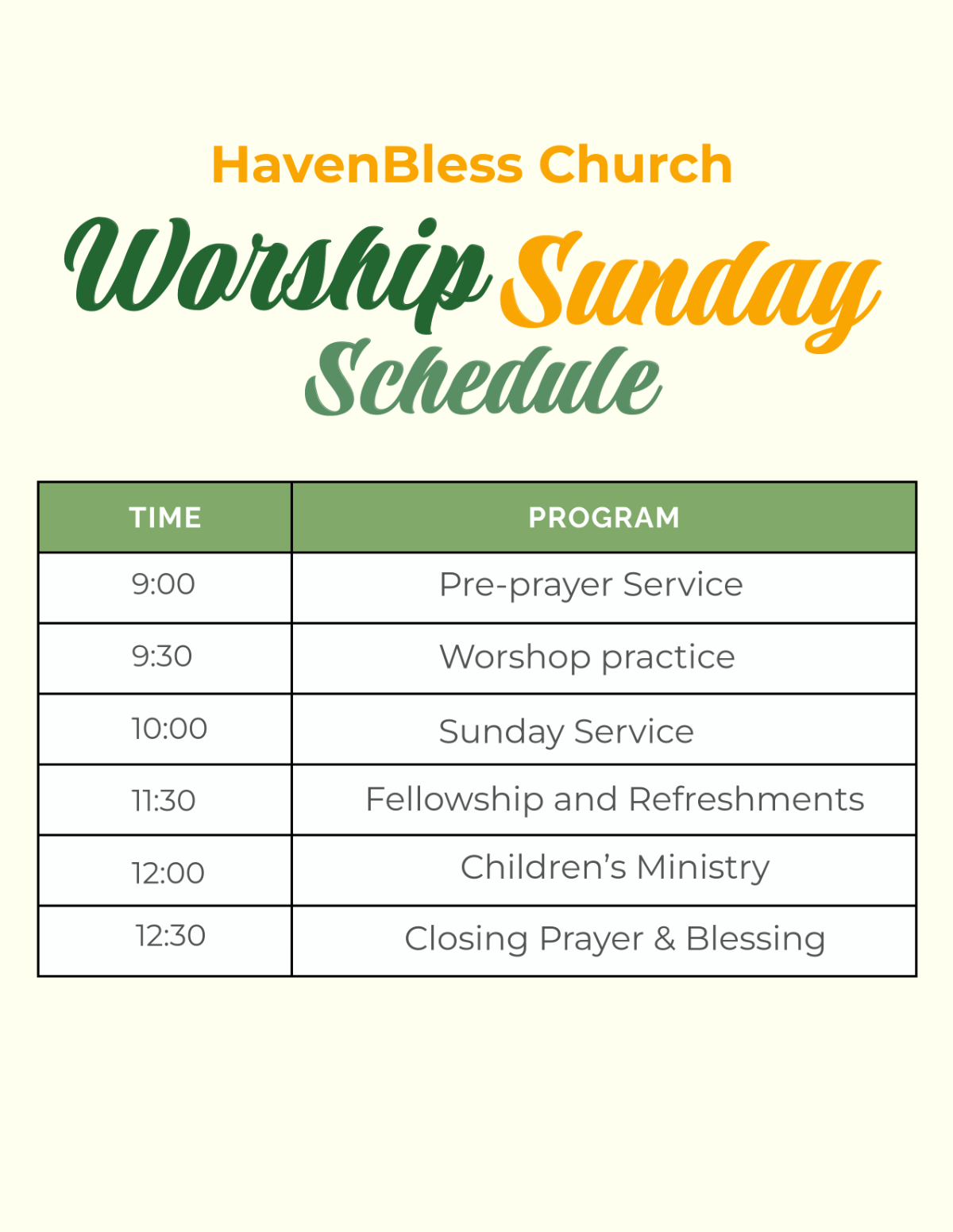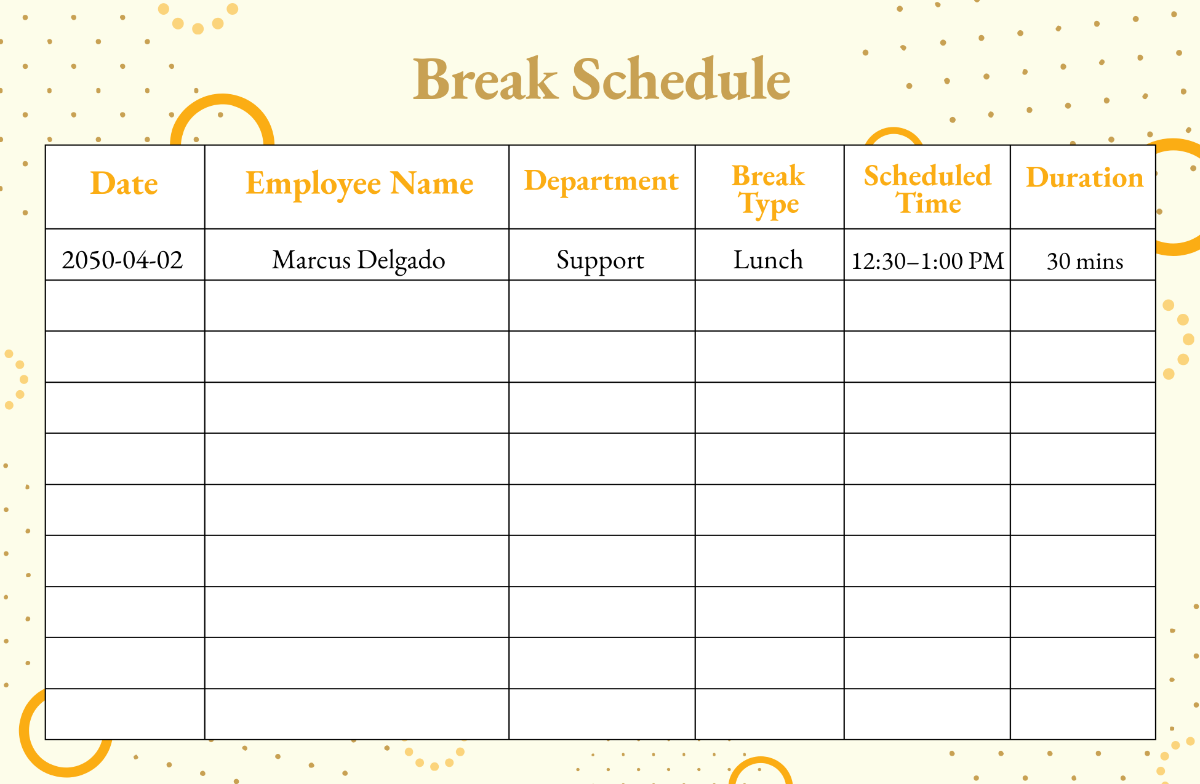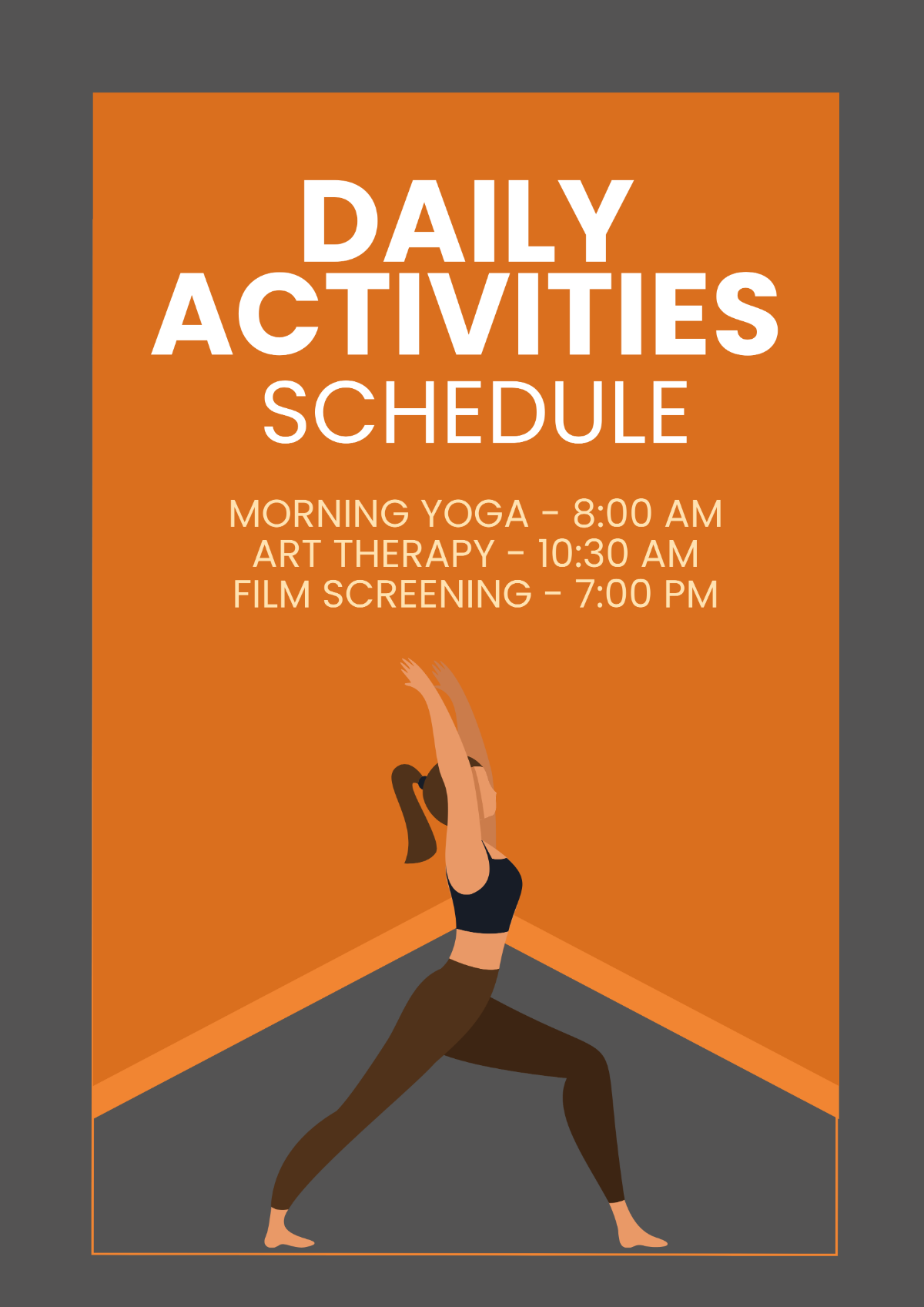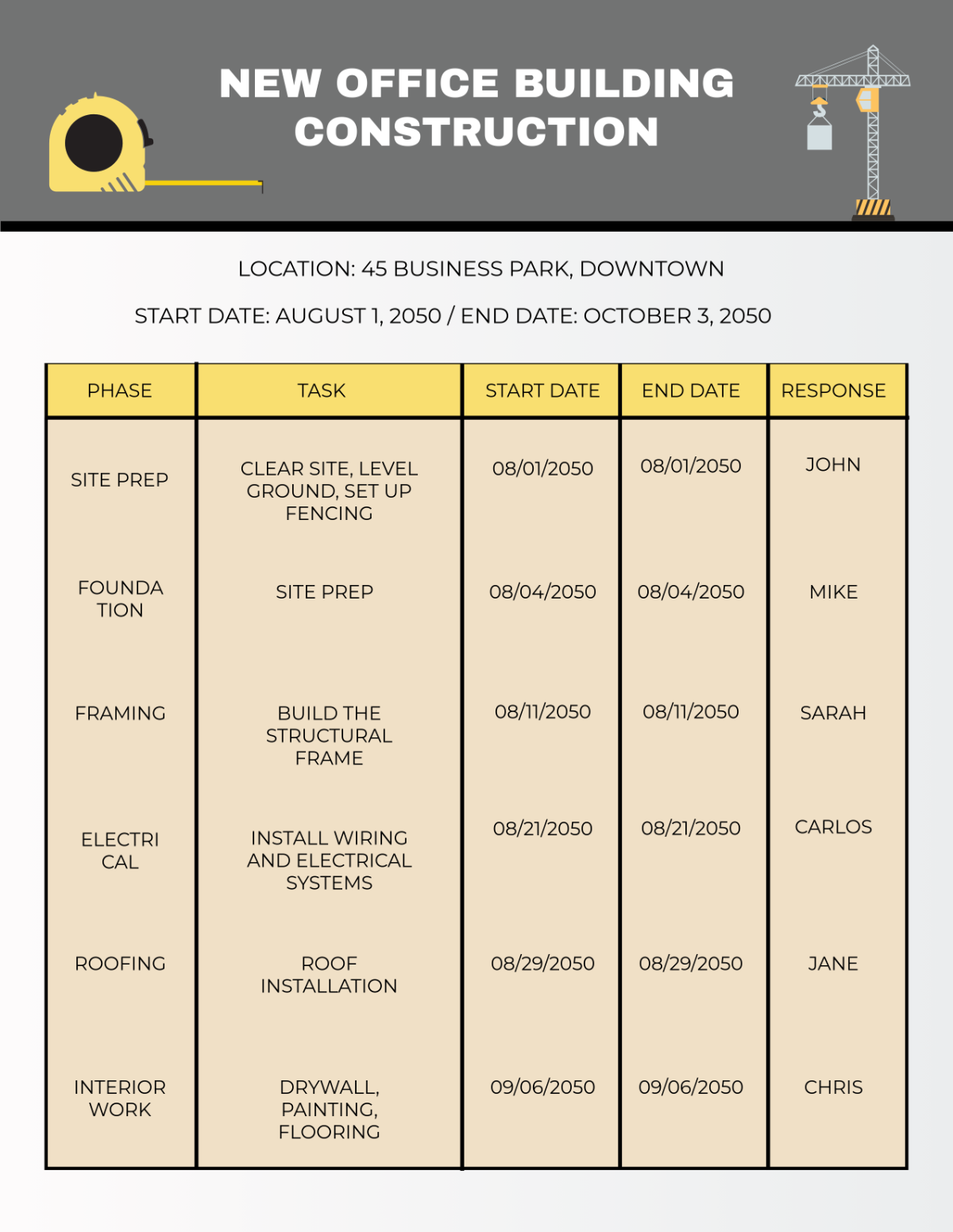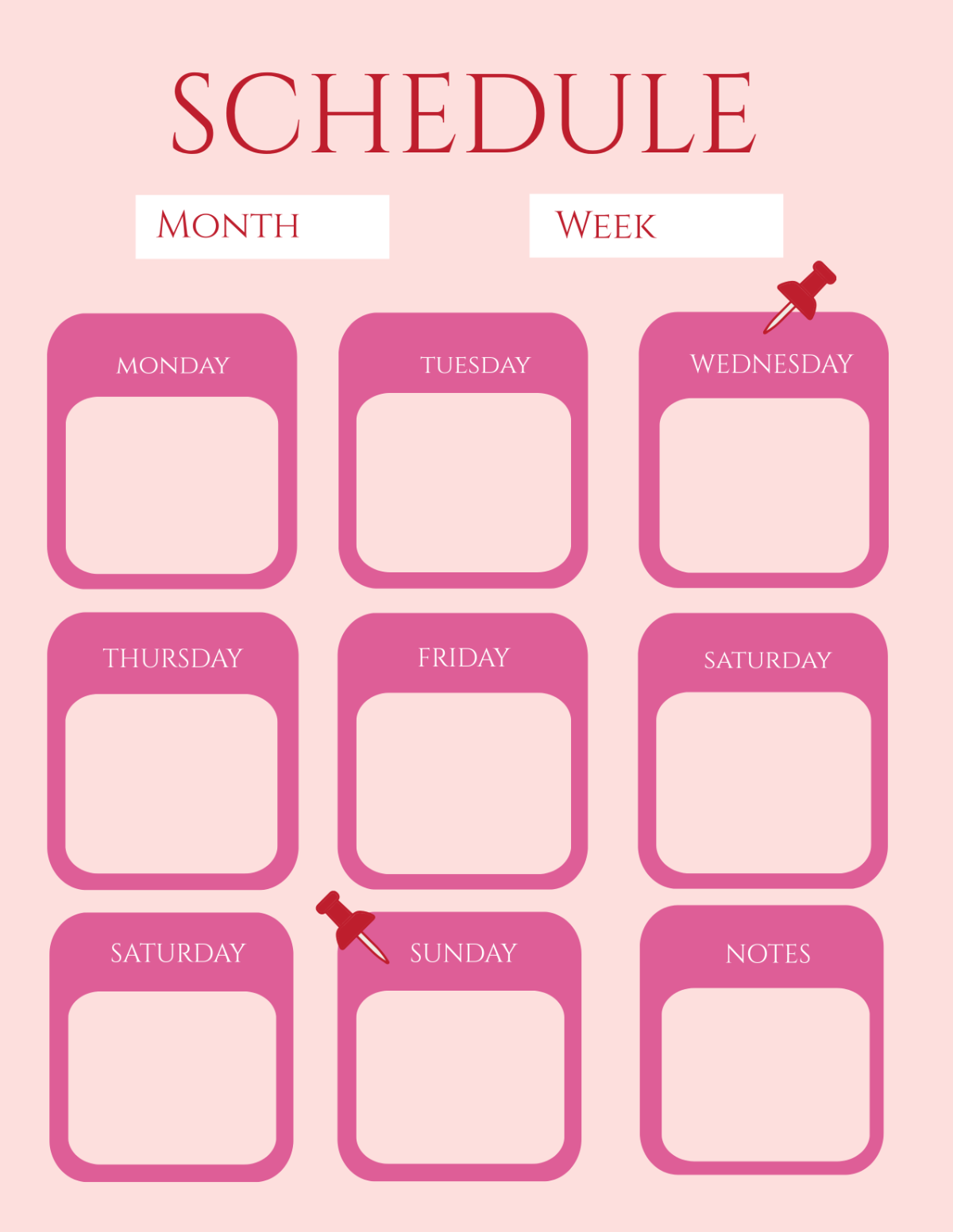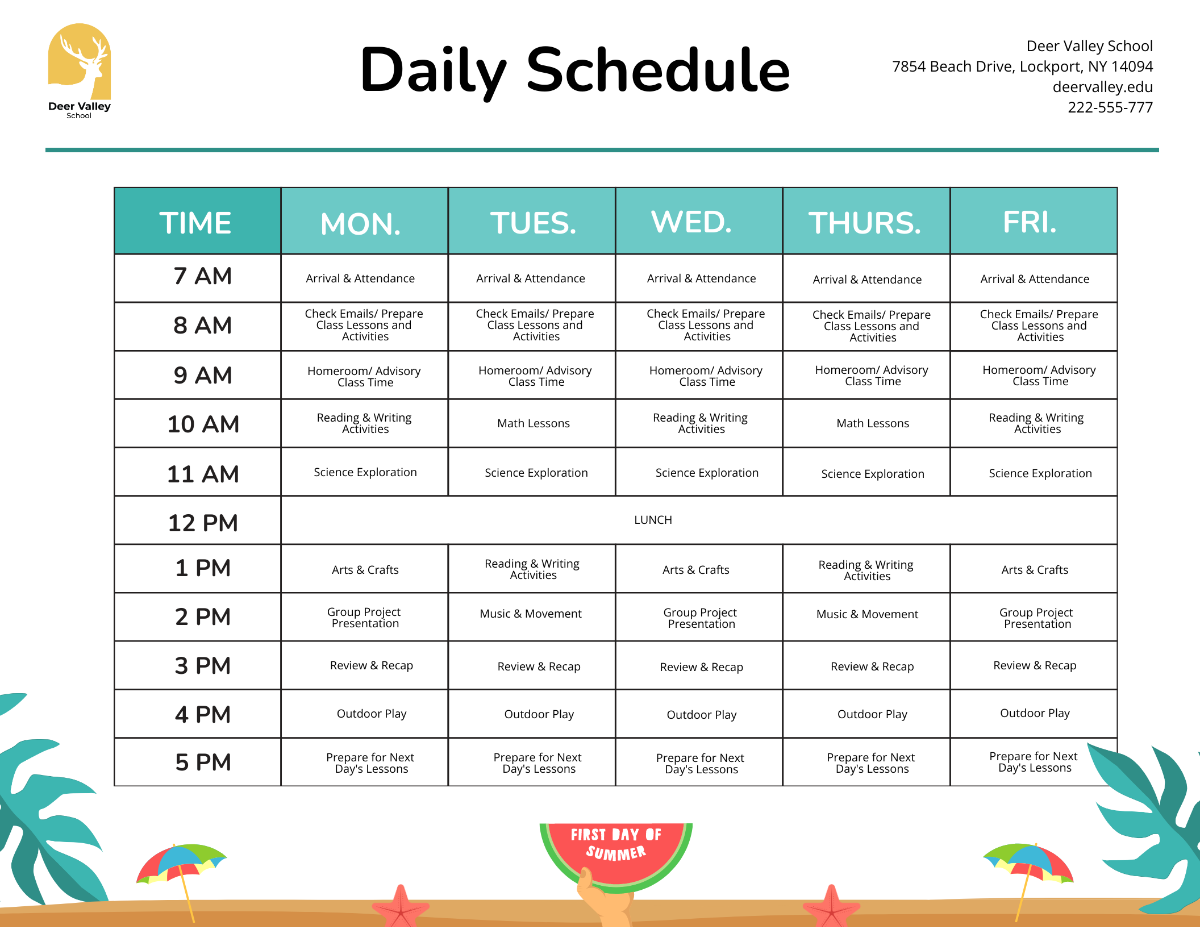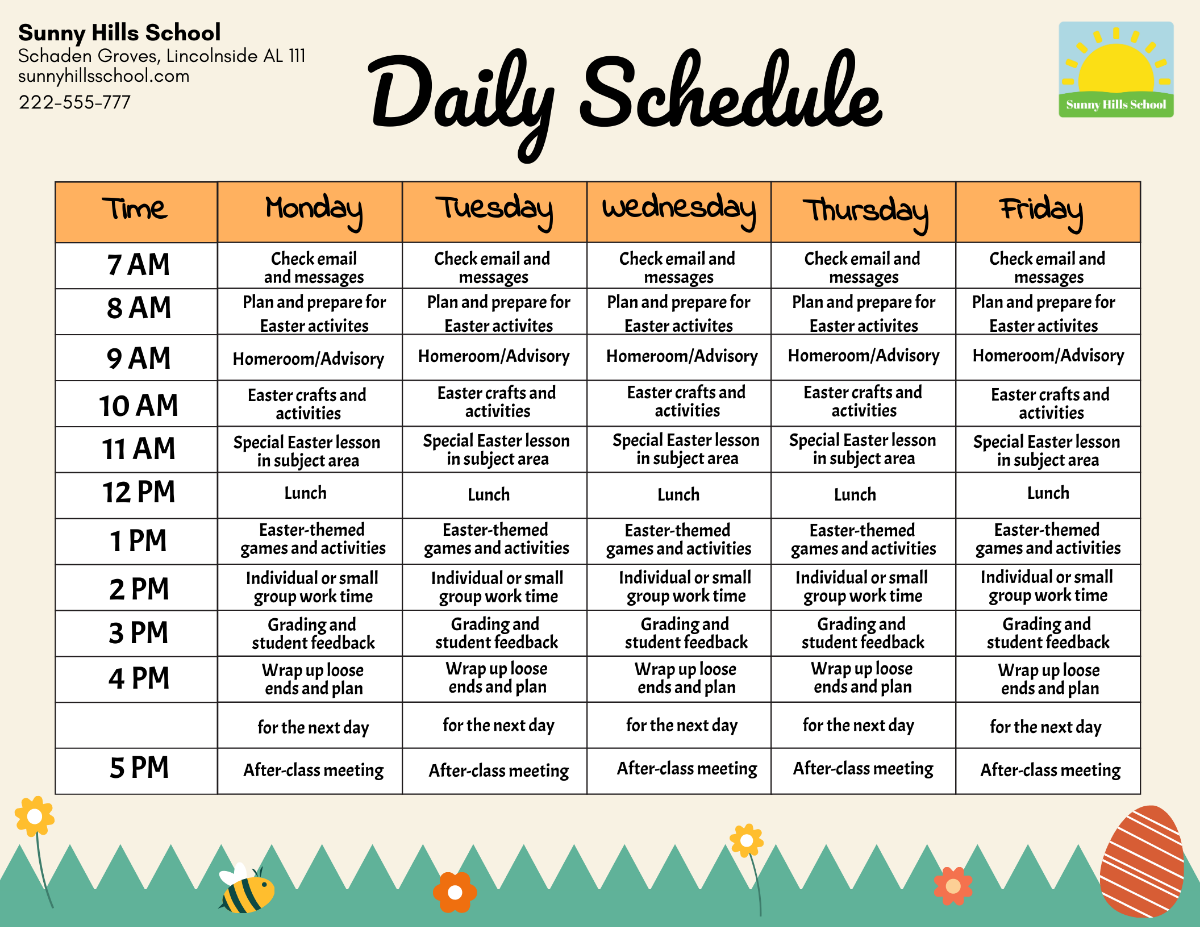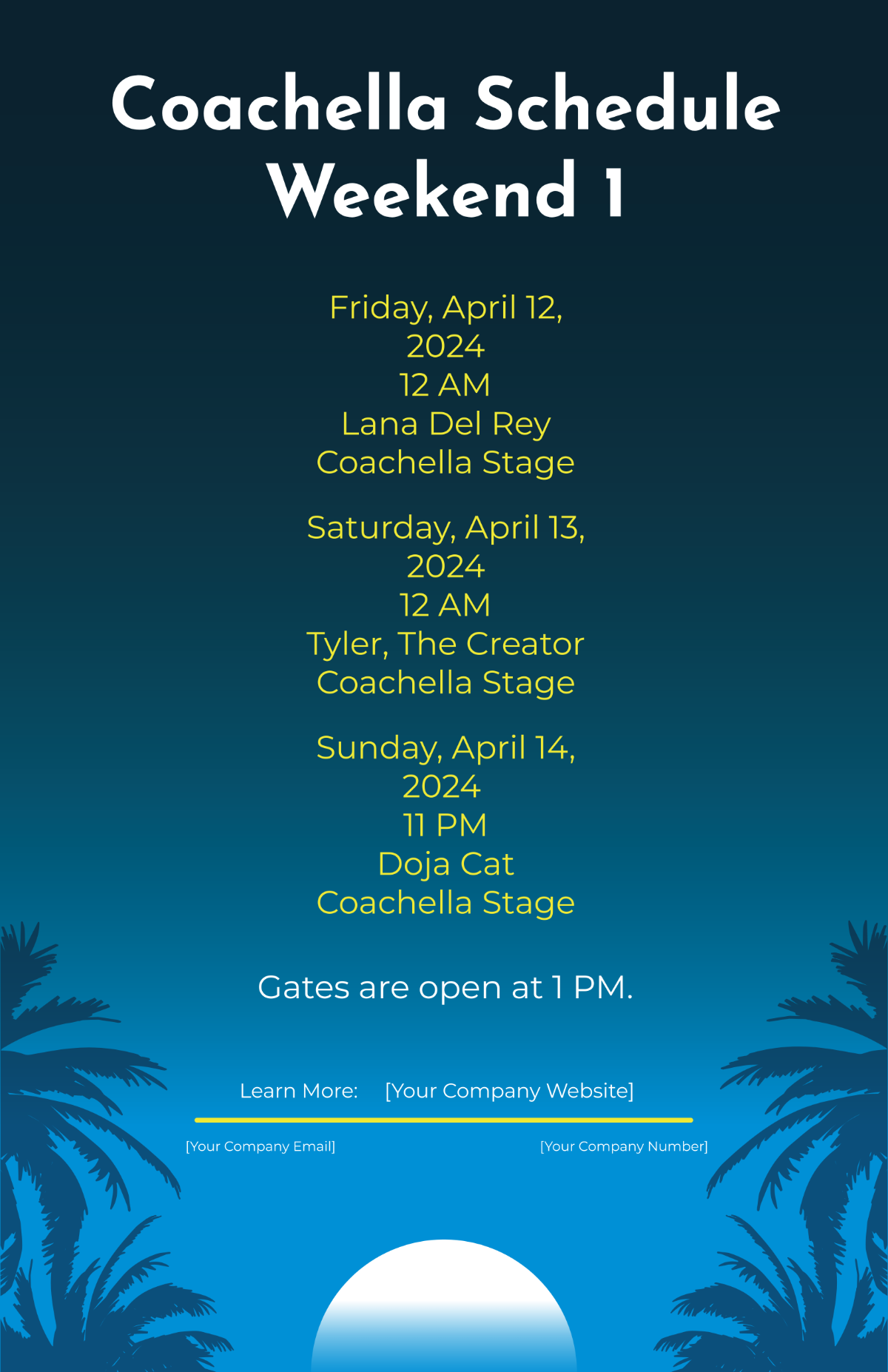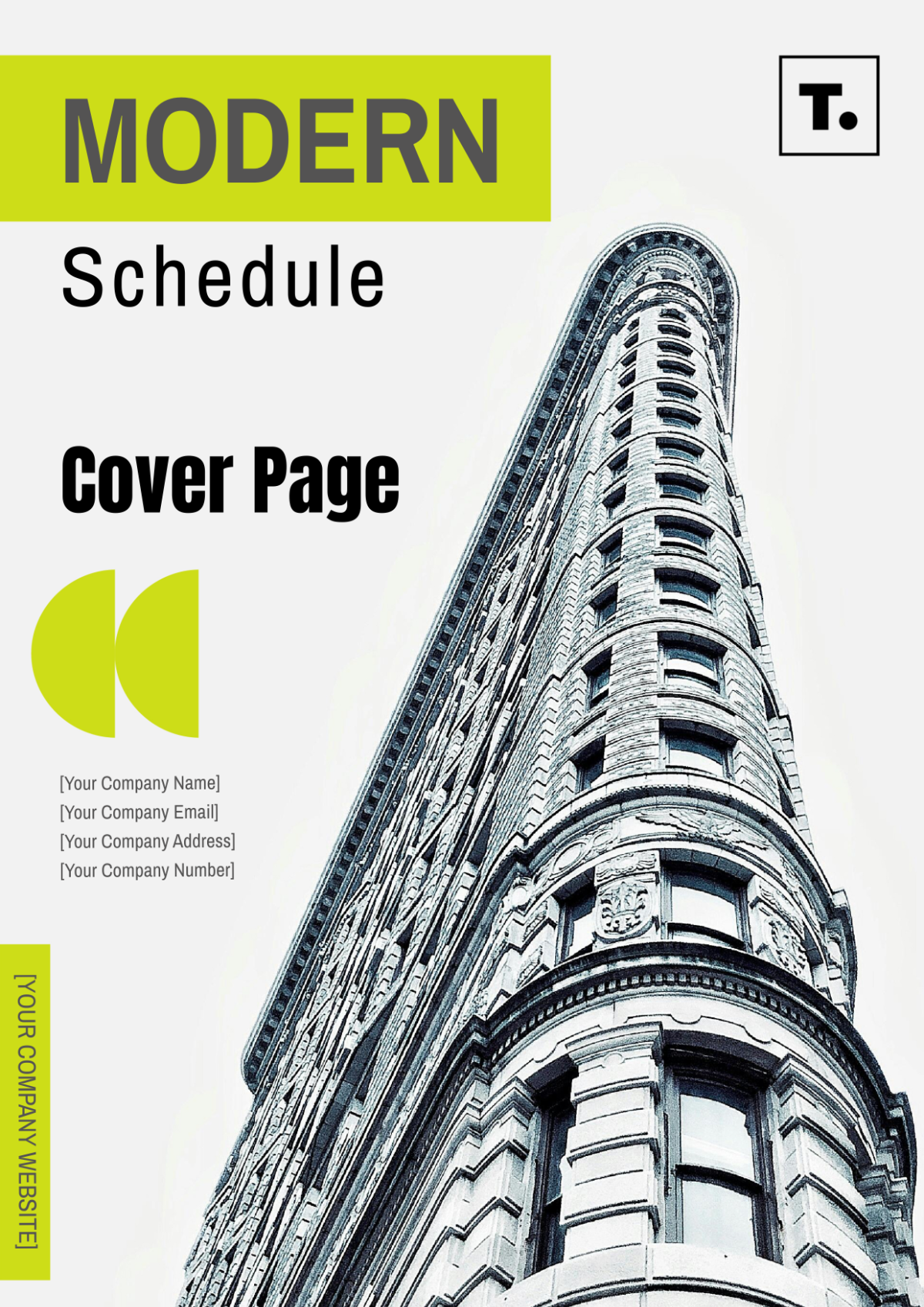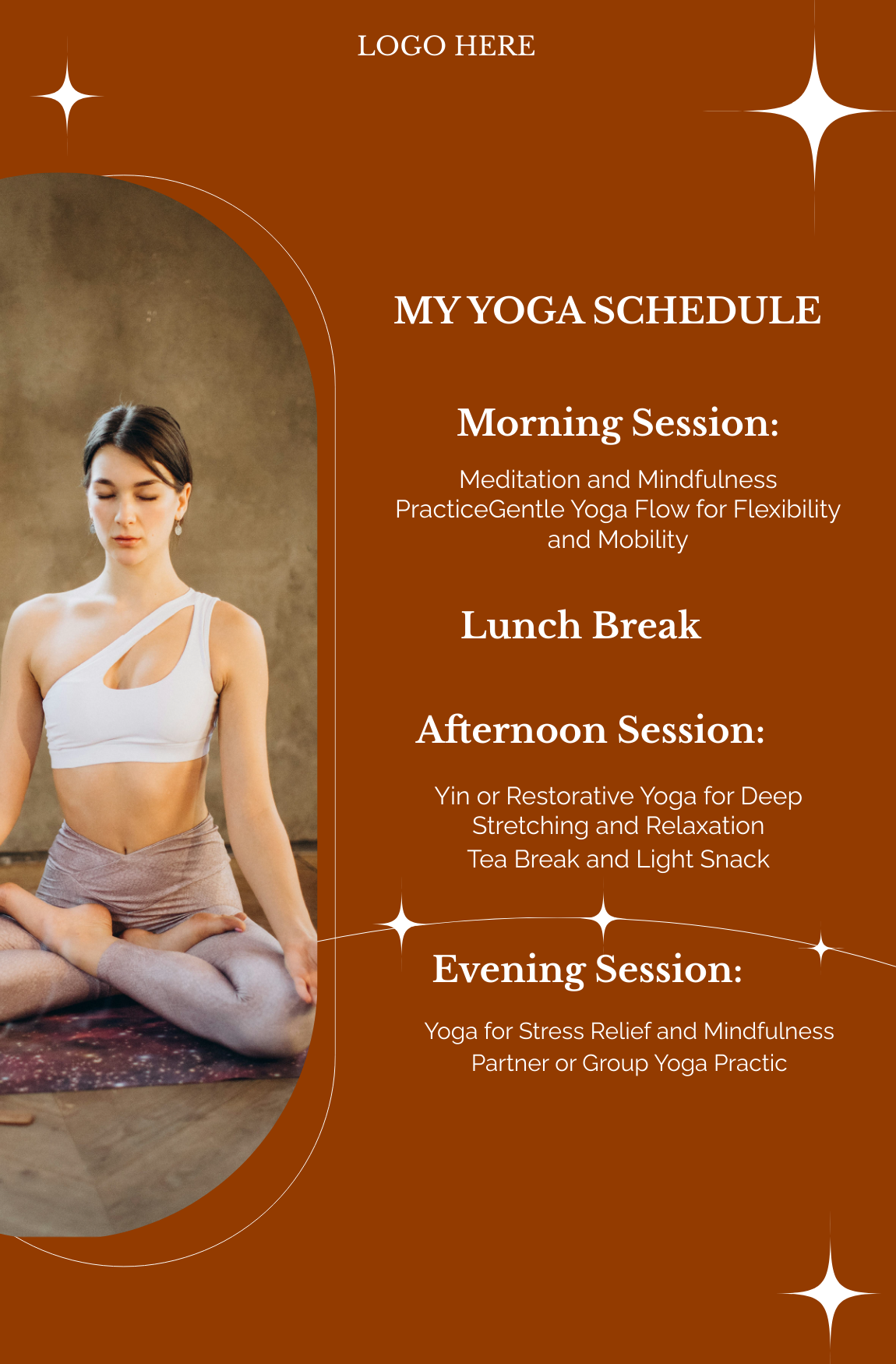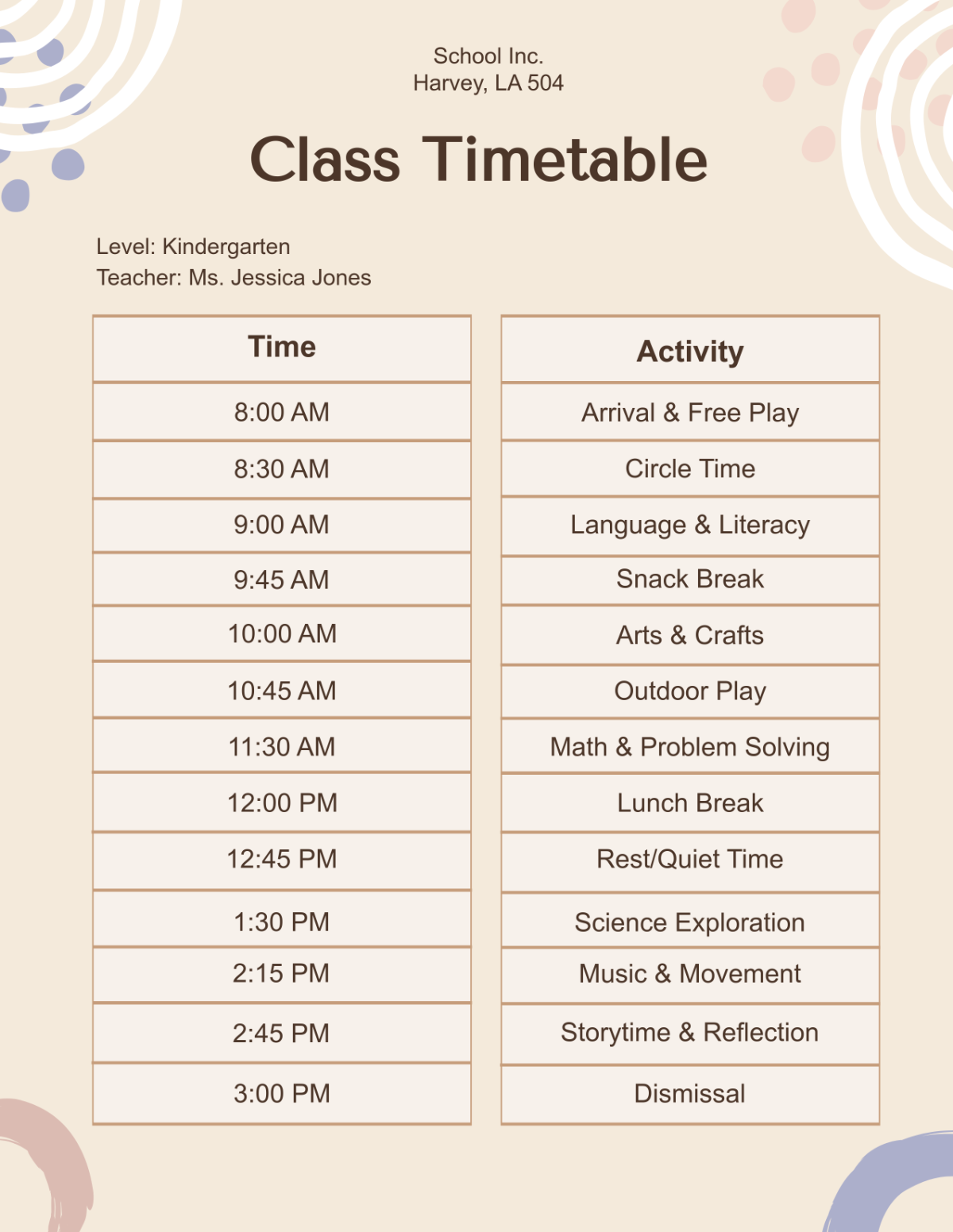Startup Schedule
The Startup Schedule for [Your Company Name] provides a detailed plan for the successful launch and initial operations of the company. This schedule includes the major phases of startup activities, from planning through to launch and early post-launch phases.
A. Planning Phase
Task | Description | Start Date | End Date | Responsible Party |
|---|---|---|---|---|
1. Market Research | Conduct comprehensive market research to identify target audience, competitors, and industry trends for the year 2050. | 2050-01-01 | 2050-01-20 | Market Research Team |
2. Business Plan Development | Develop a detailed business plan including vision, mission, goals, and financial projections for the next 5-10 years. | 2050-01-15 | 2050-02-05 | Founders |
B. Setup Phase
Task | Description | Start Date | End Date | Responsible Party |
|---|---|---|---|---|
1. Office Space Setup | Lease or purchase office space equipped with future-proof technology and arrange for necessary utilities and furnishings. | 2050-03-01 | 2050-03-20 | Operations Manager |
2. Technology Infrastructure | Acquire and set up advanced computers, software, and other technology needs, including future trends and smart technologies. | 2050-03-10 | 2050-03-30 | IT Specialist |
C. Launch Phase
Task | Description | Start Date | End Date | Responsible Party |
|---|---|---|---|---|
1. Soft Launch | Conduct a soft launch to test market response and operational readiness. | 2050-04-15 | 2050-04-25 | Founders |
2. Grand Opening Event | Organize and execute a grand opening event to officially introduce [Your Company Name] to the public and stakeholders. | 2050-04-25 | 2050-05-01 | Events Coordinator |
D. Post-Launch Phase
Task | Description | Start Date | End Date | Responsible Party |
|---|---|---|---|---|
1. Performance Review | Review performance metrics and business performance against goals set in the business plan. | 2050-05-15 | 2050-06-01 | Management Team |
2. Continuous Improvement | Implement changes and improvements based on performance review and feedback. | 2050-06-01 | Ongoing | All Teams |