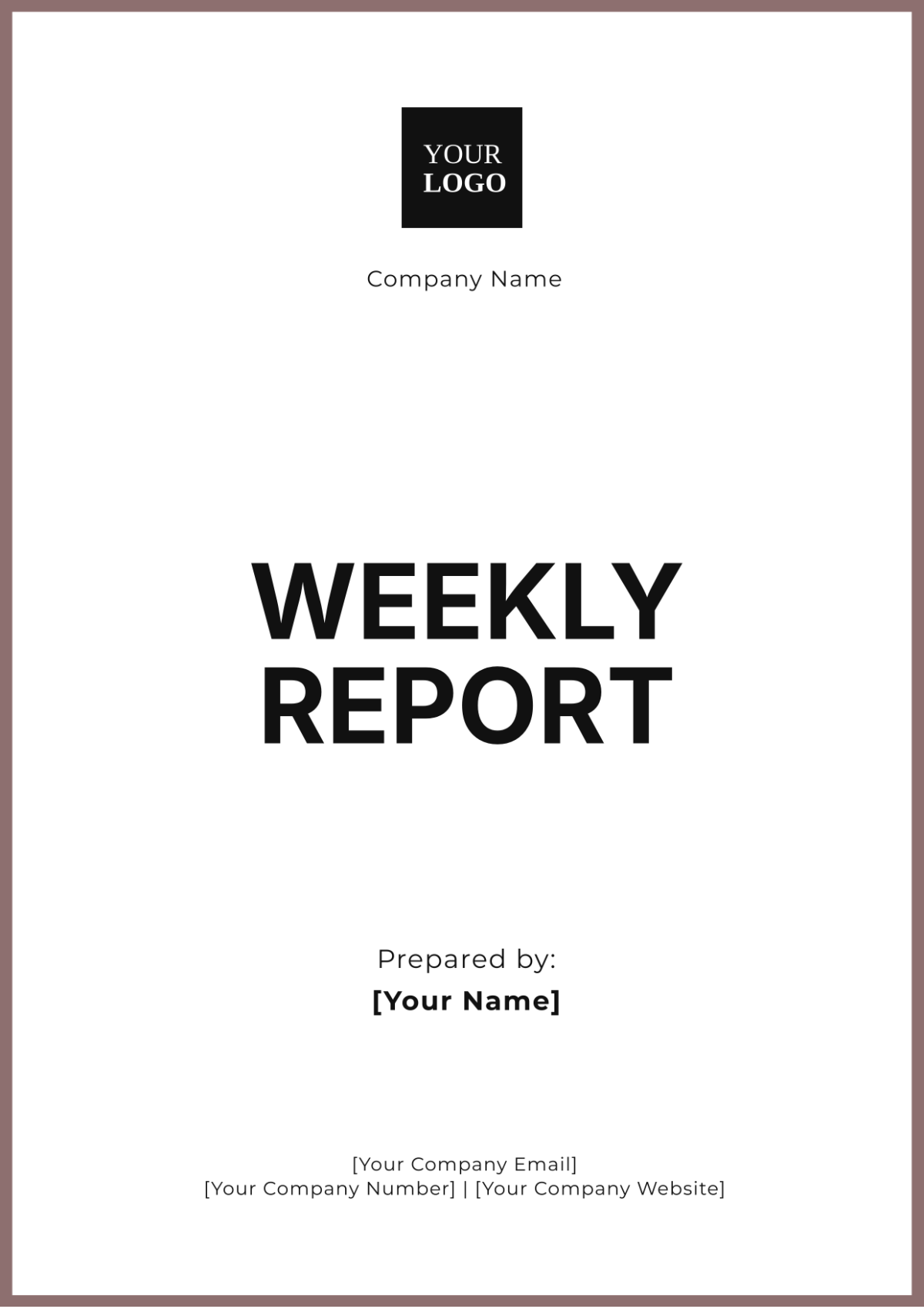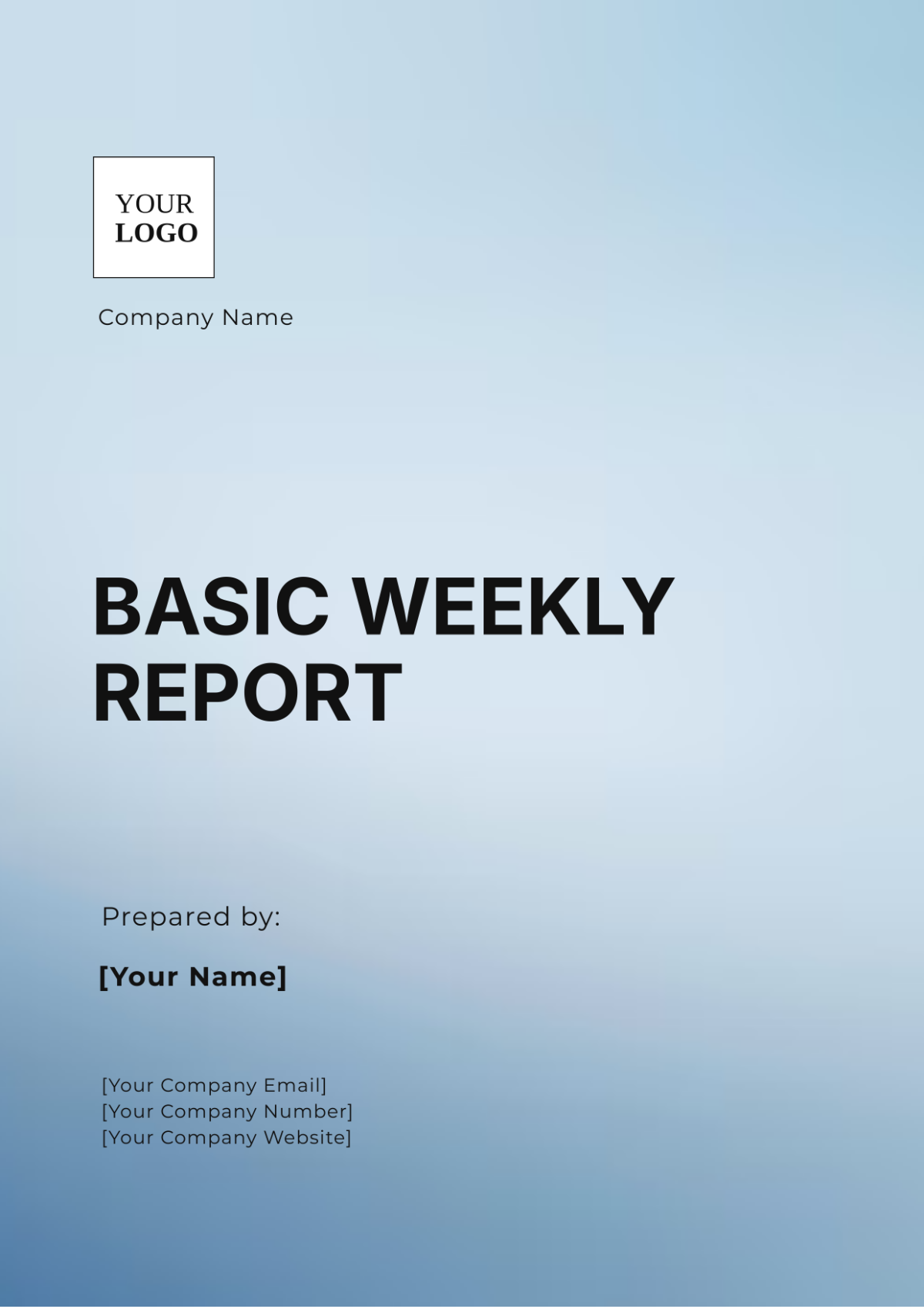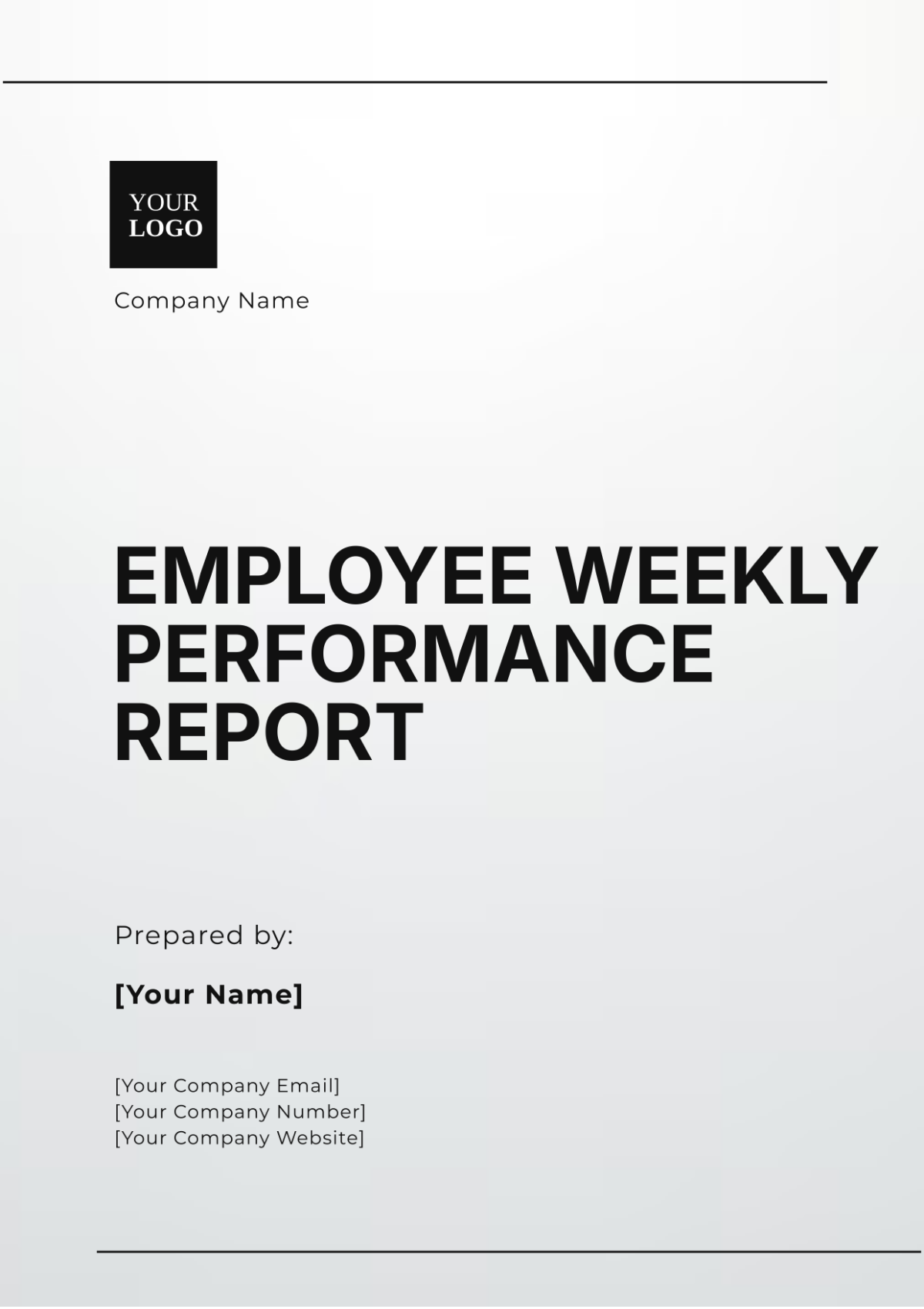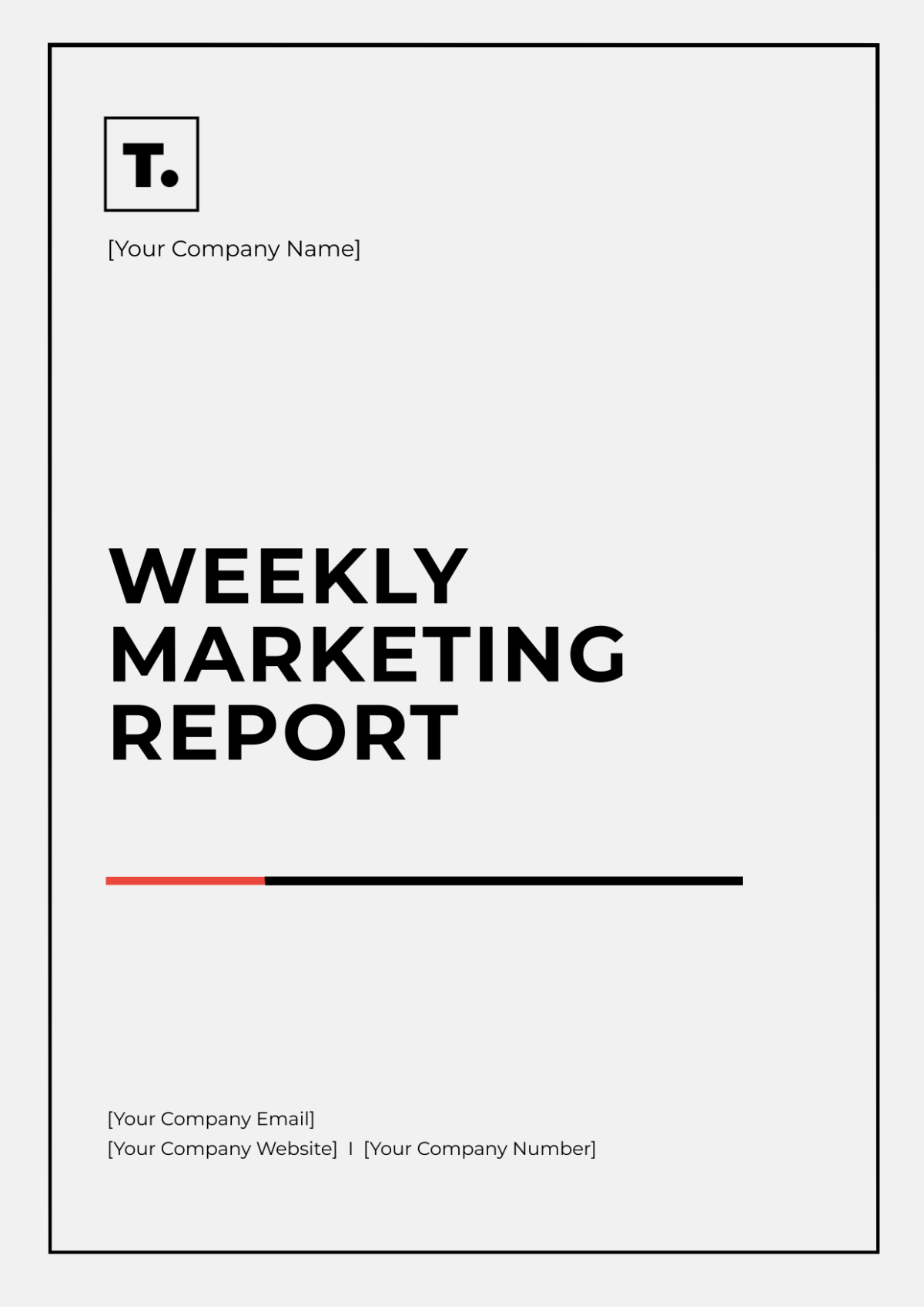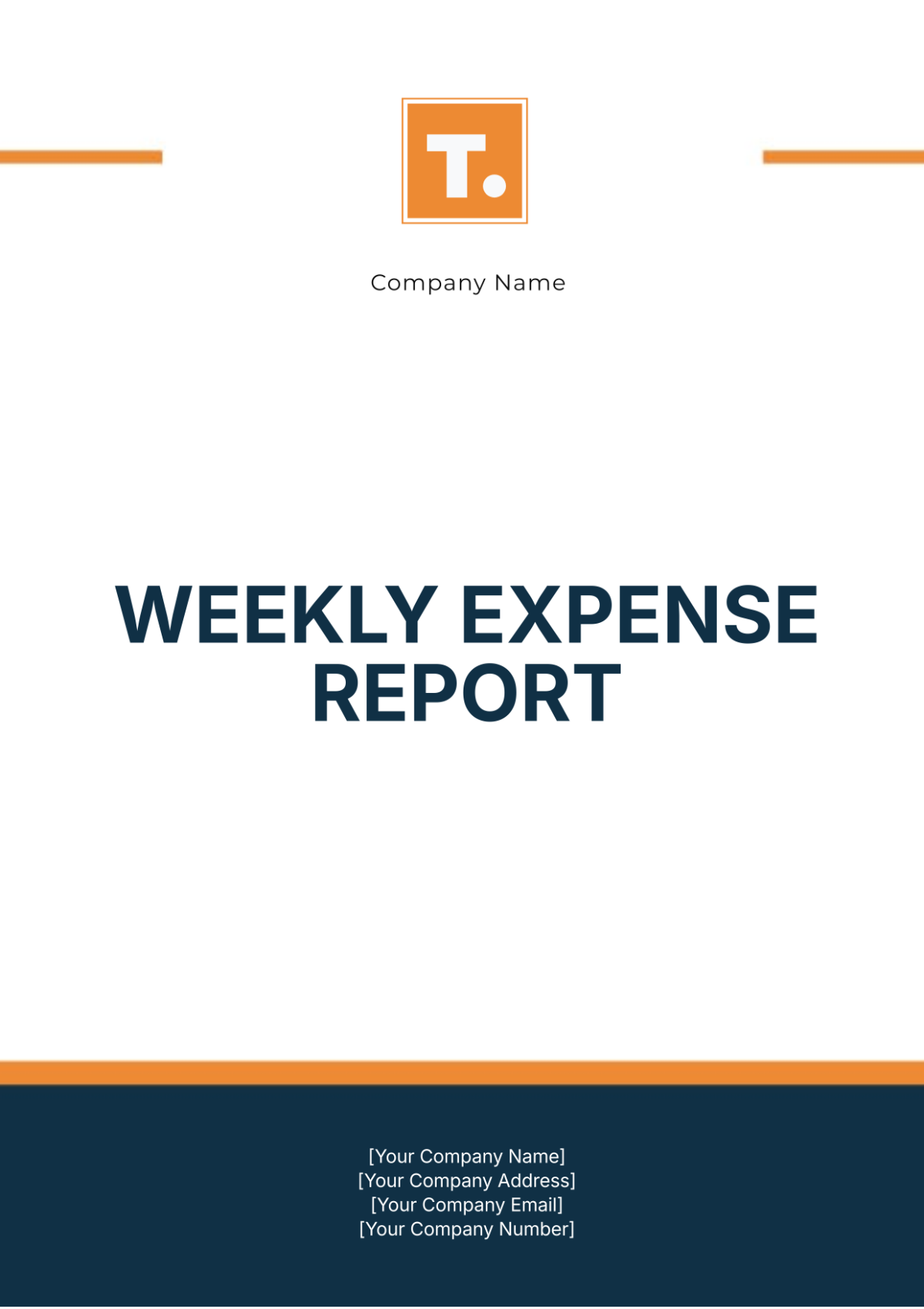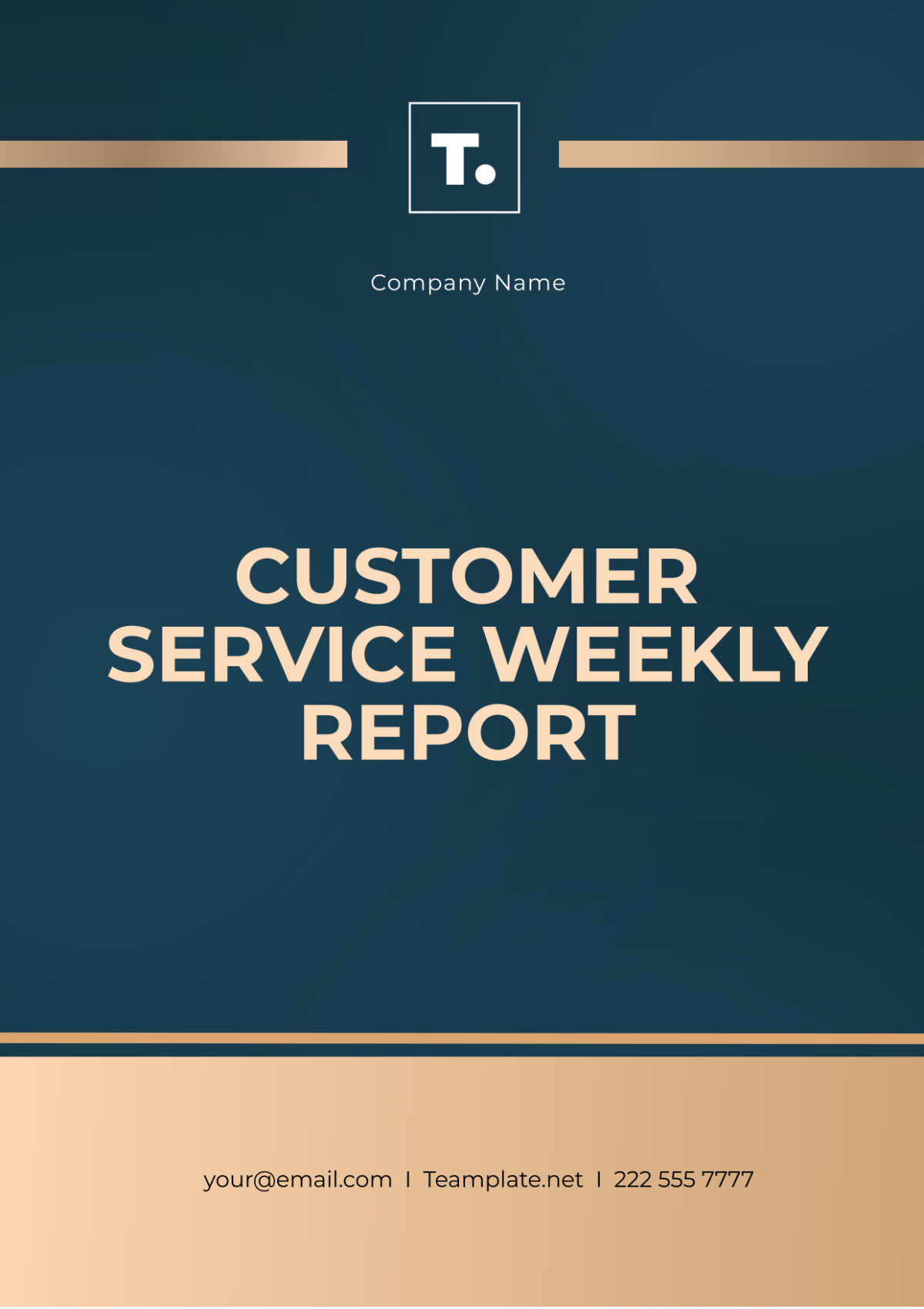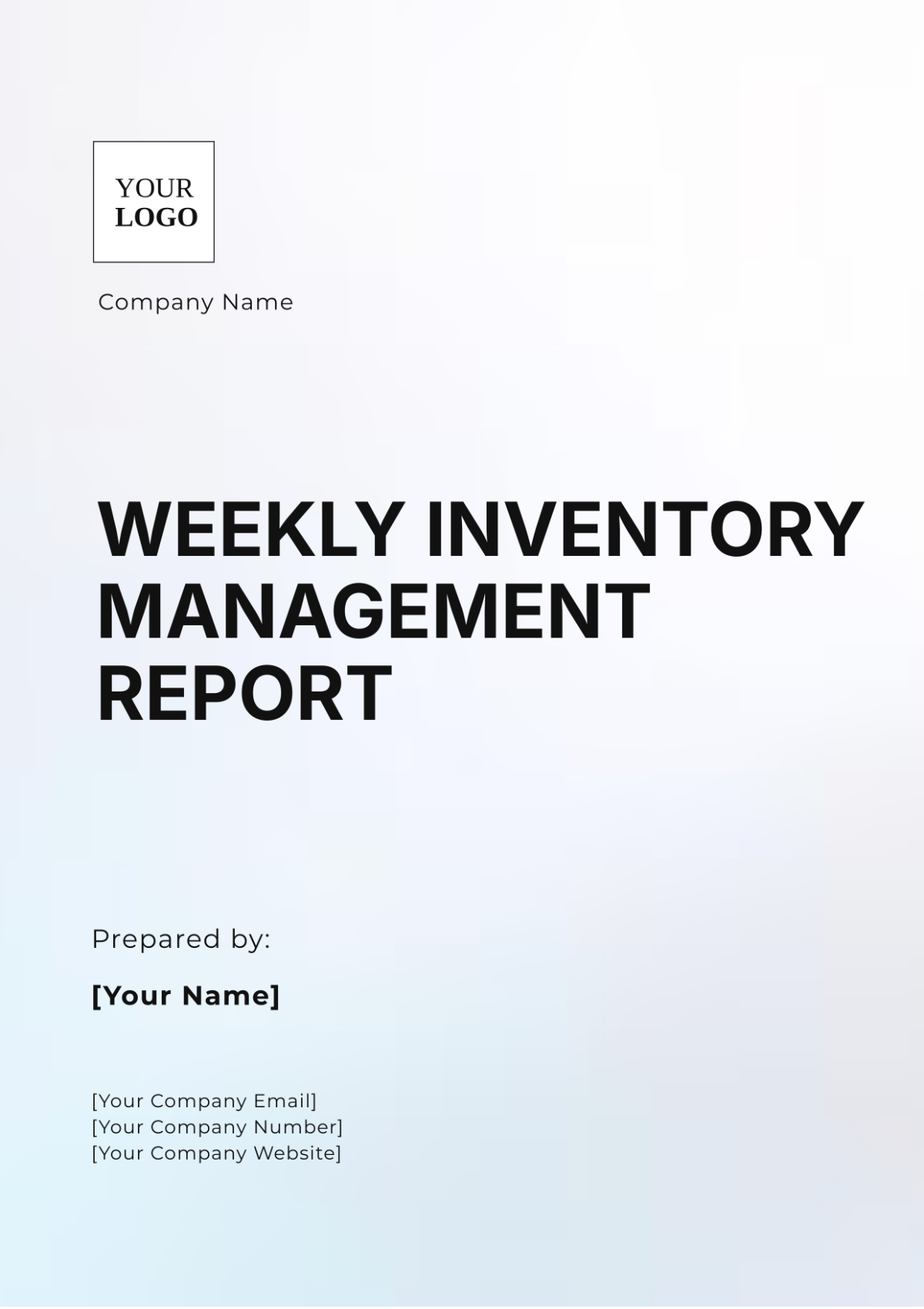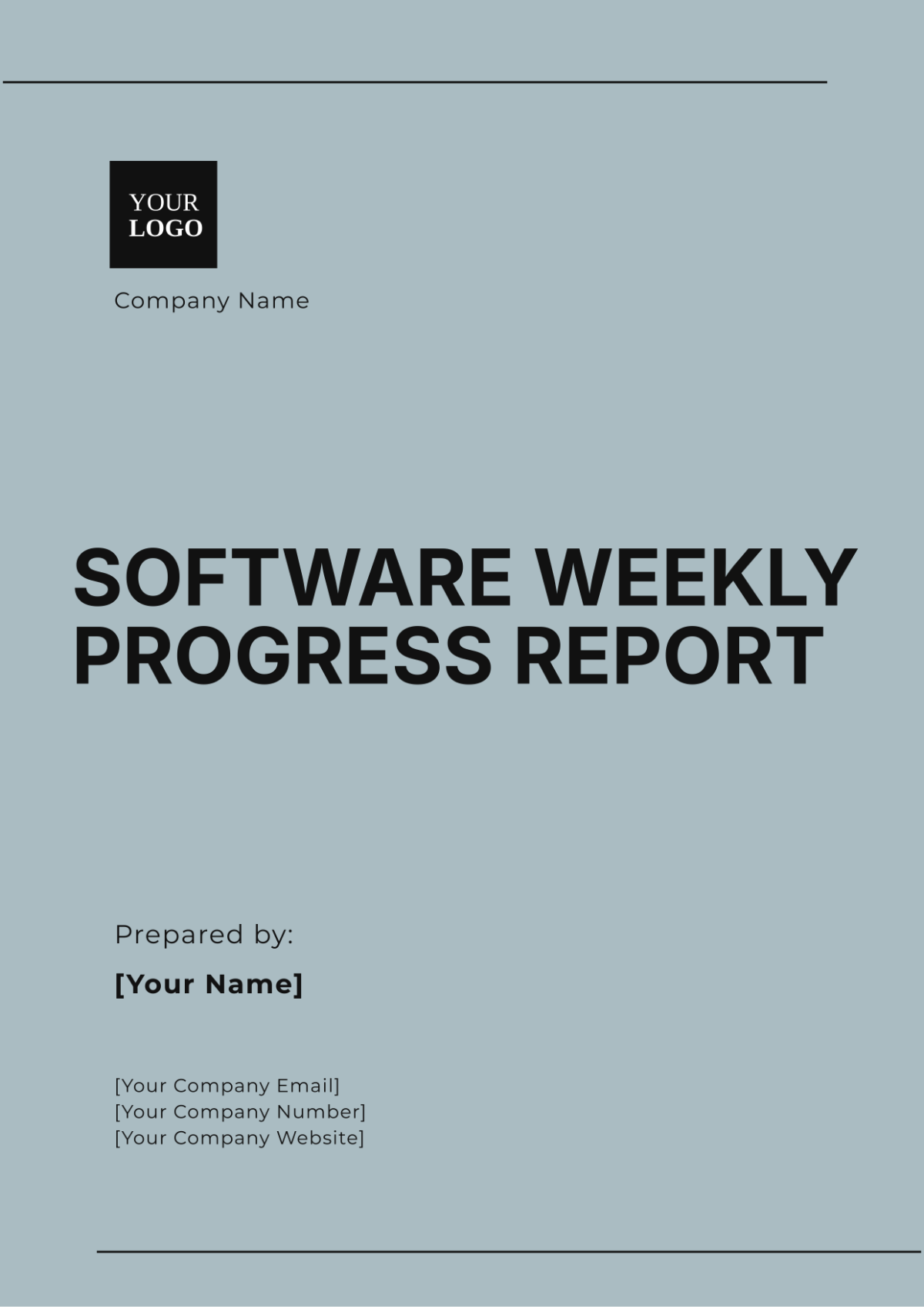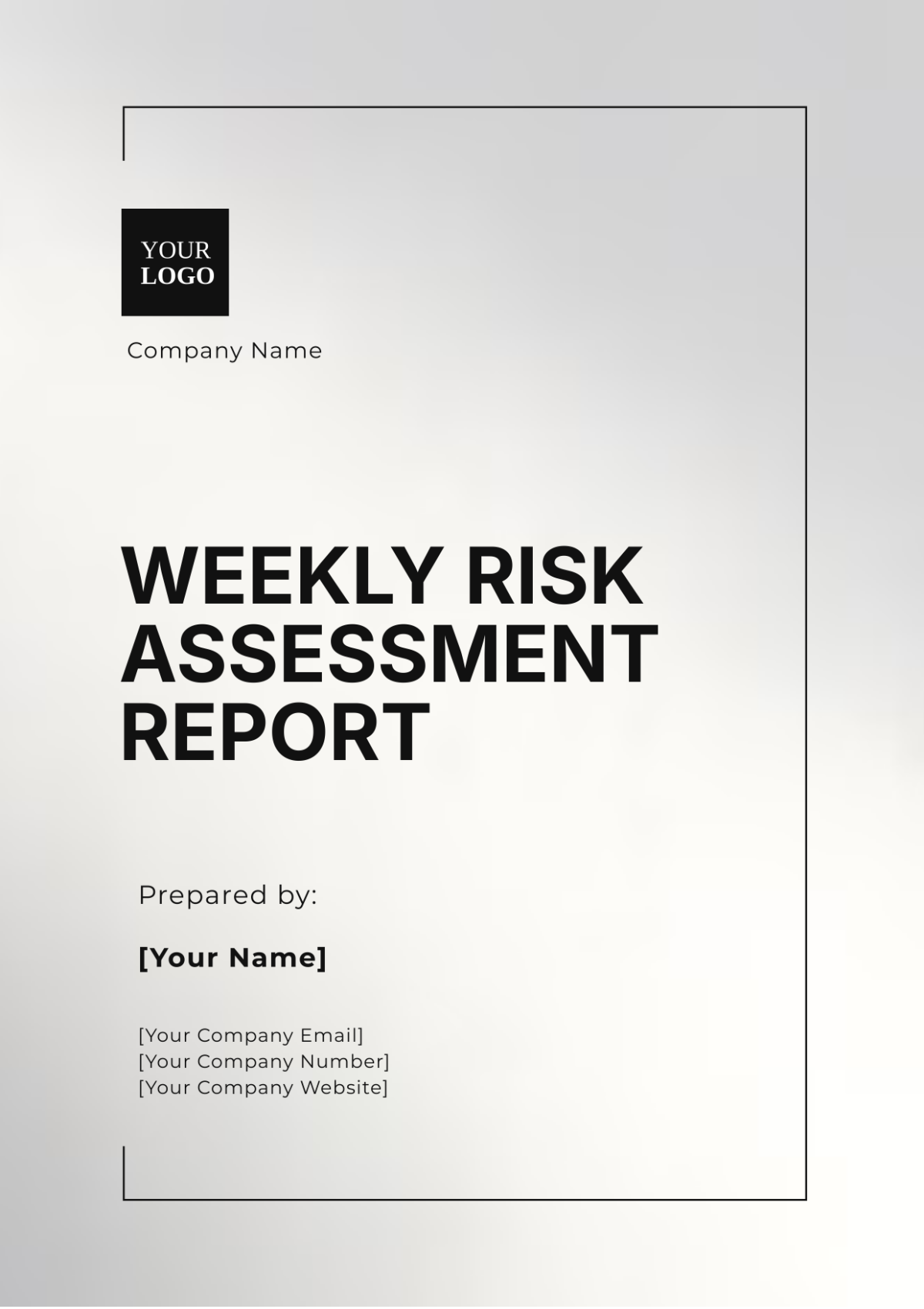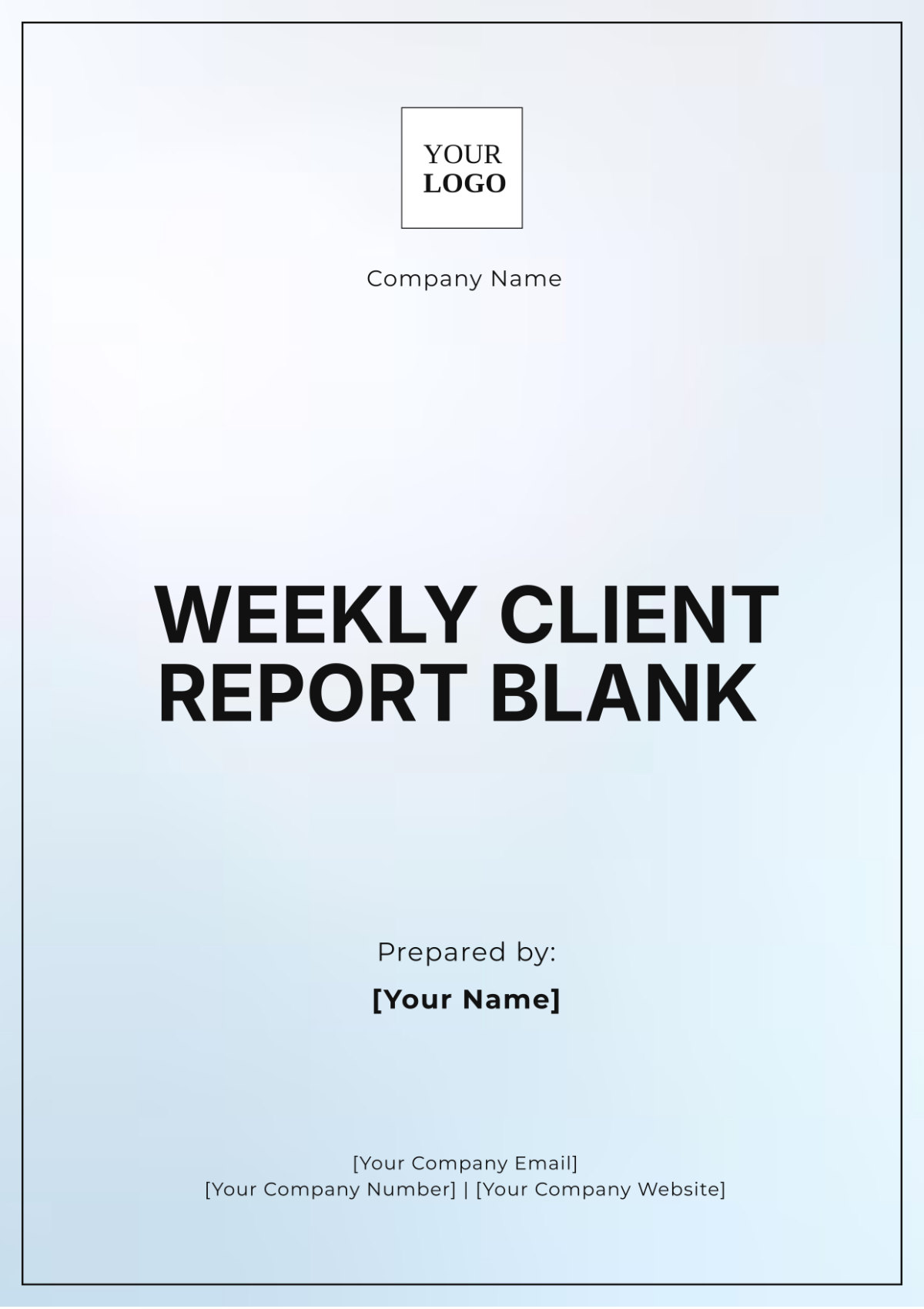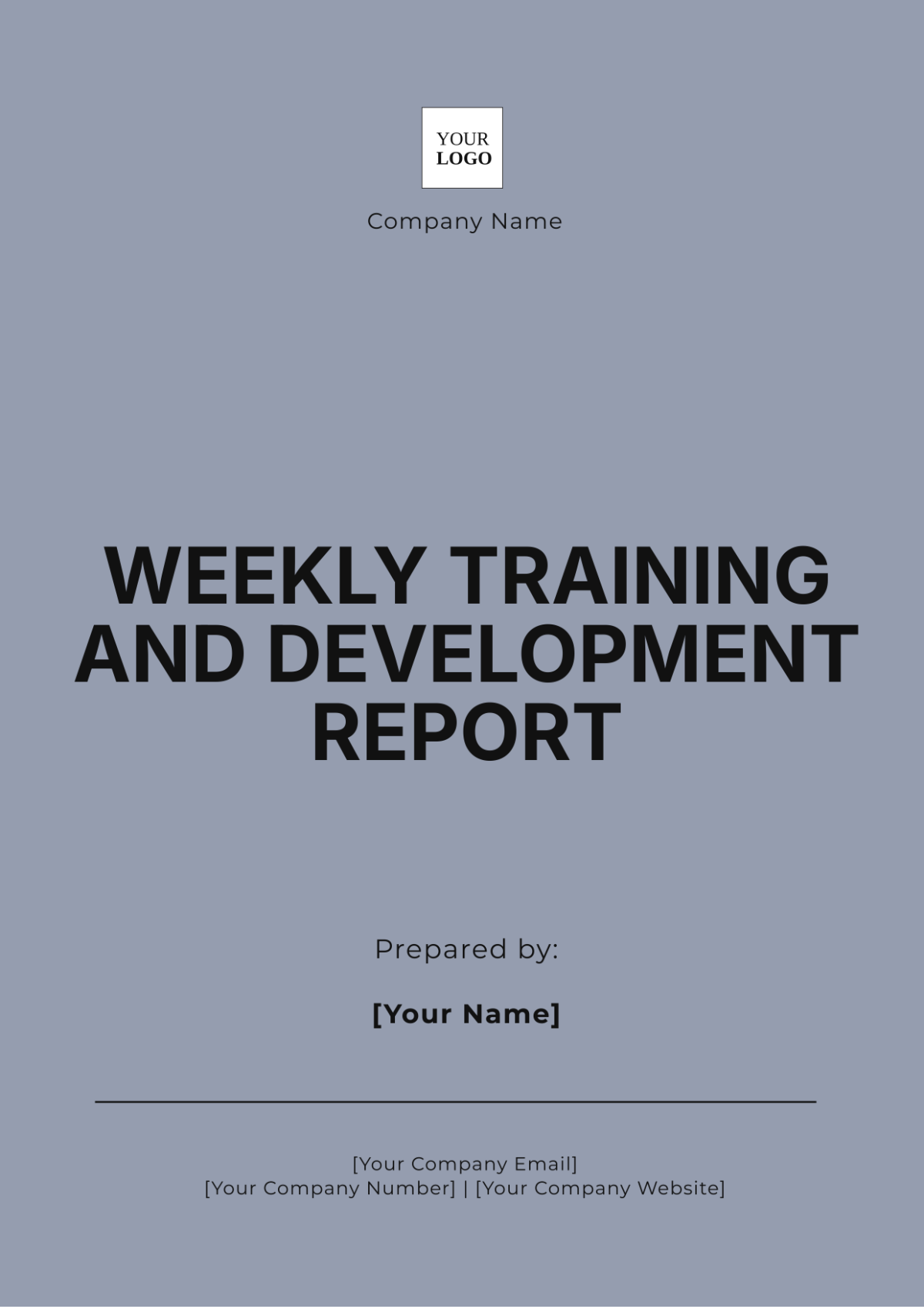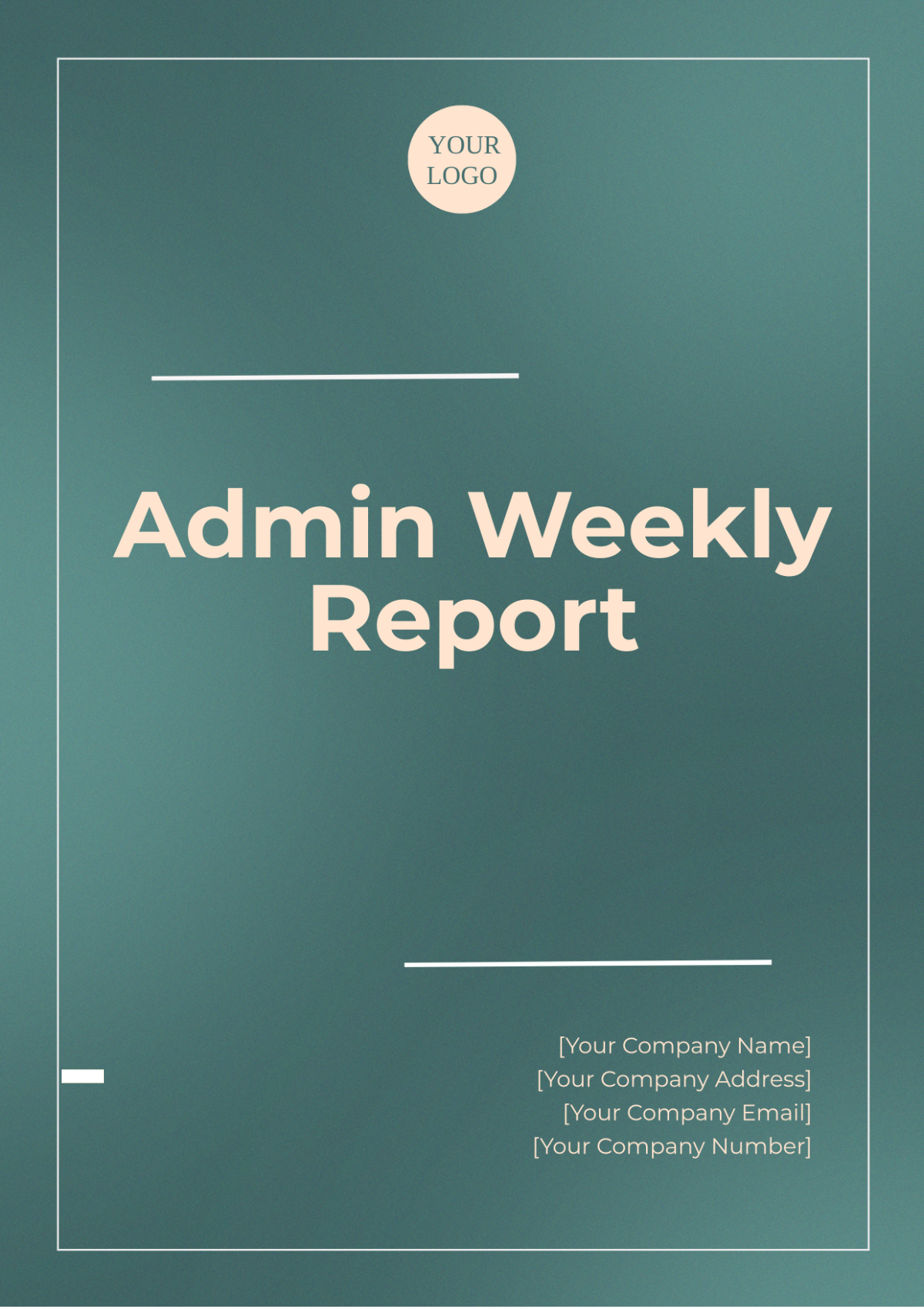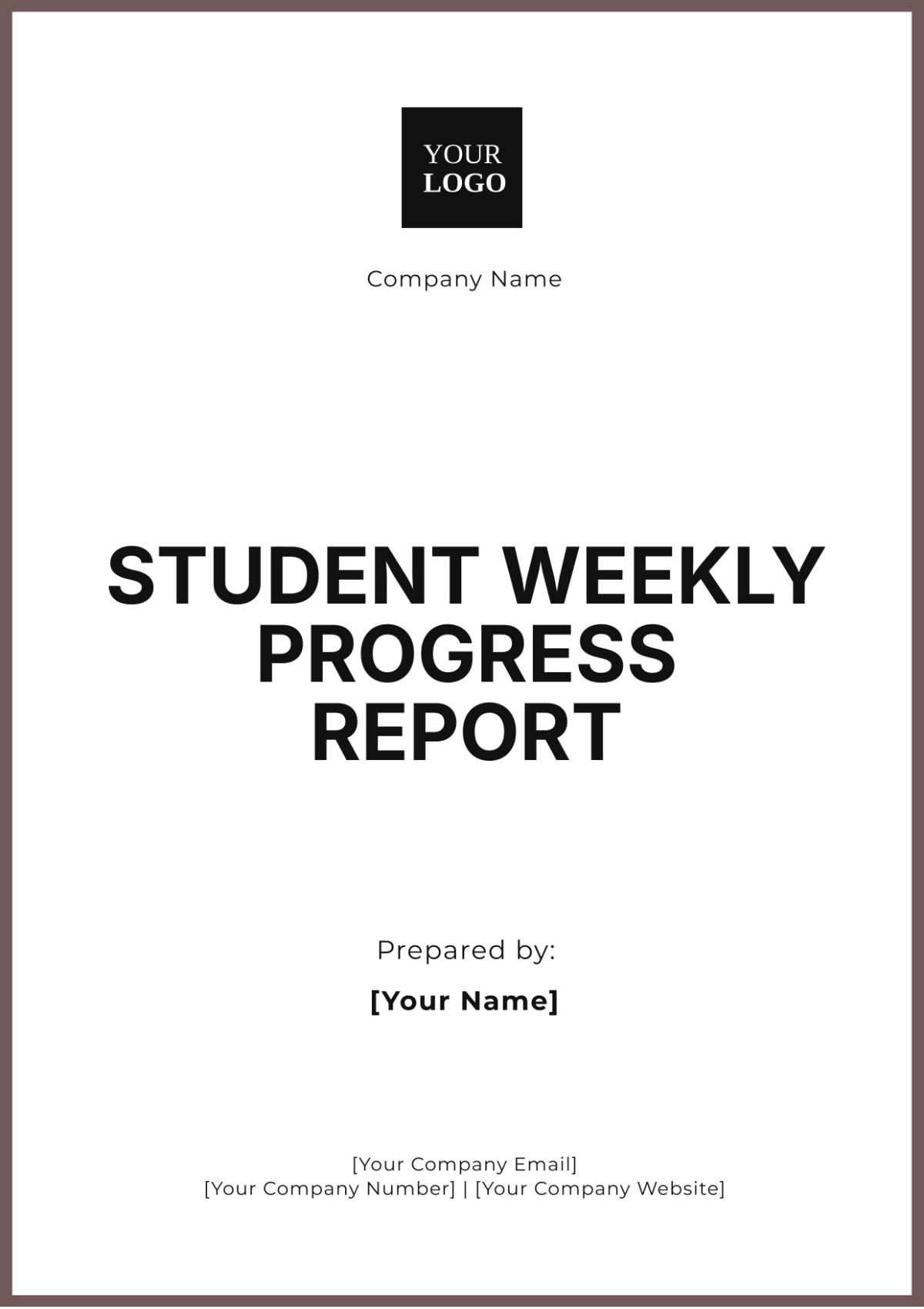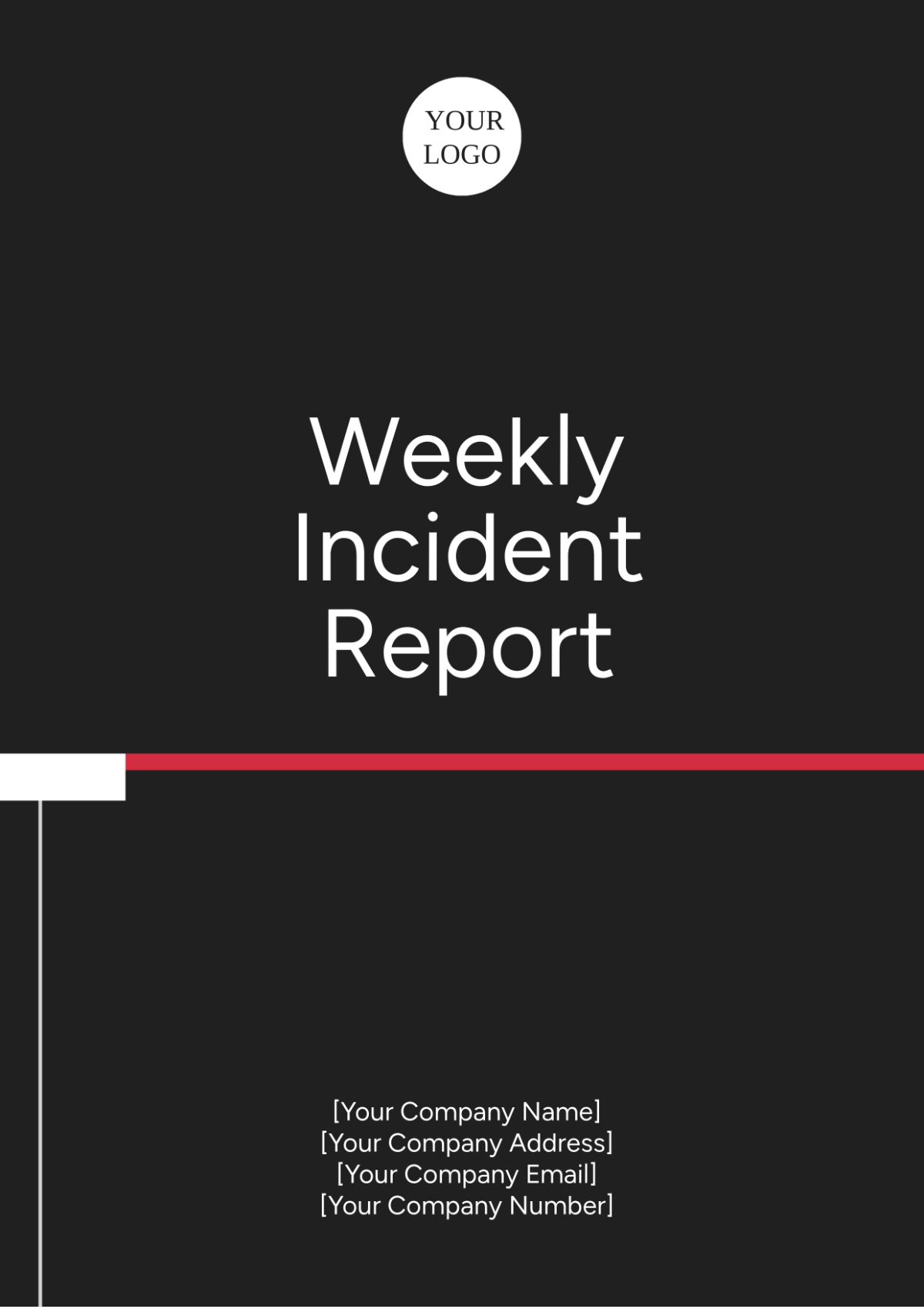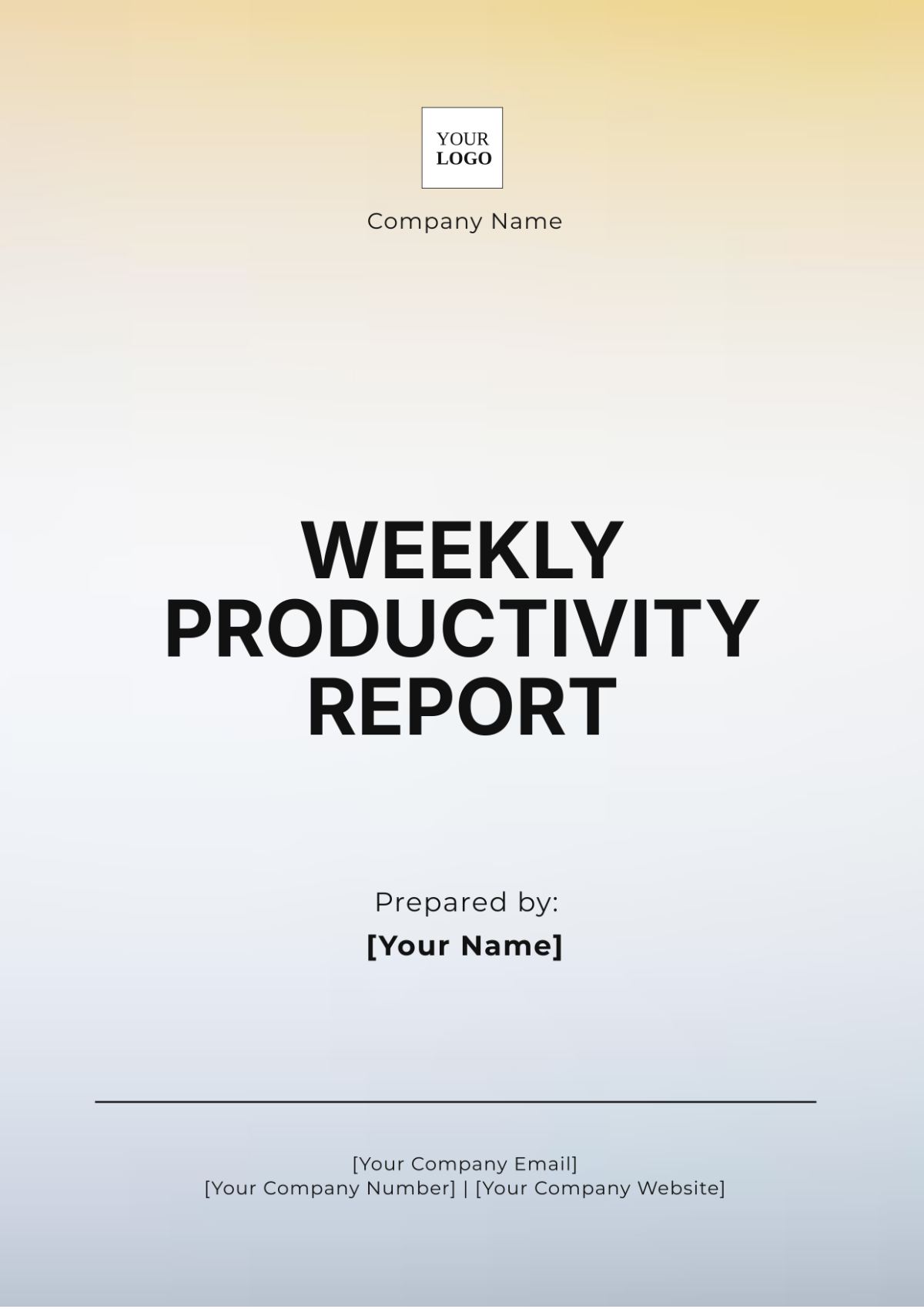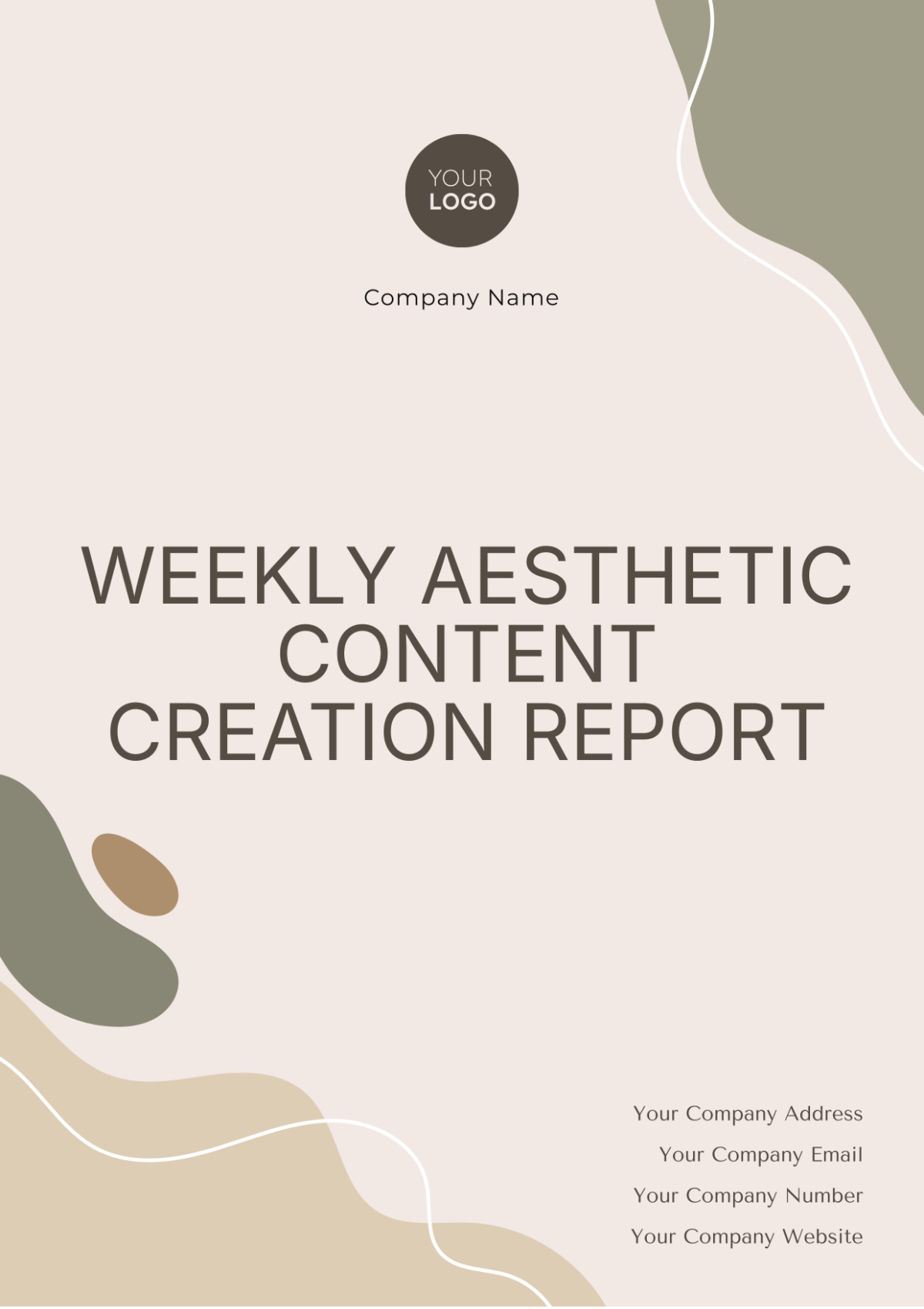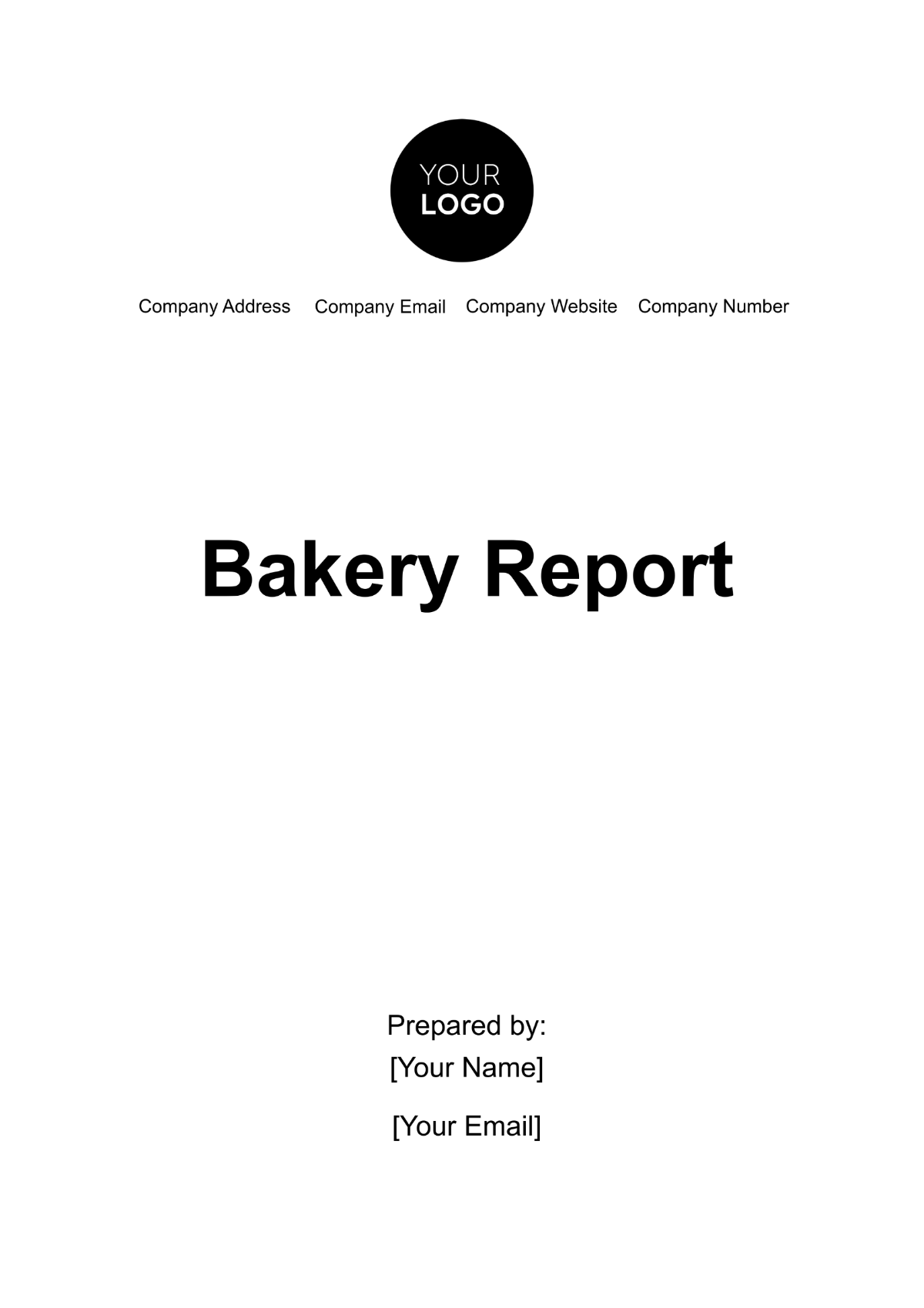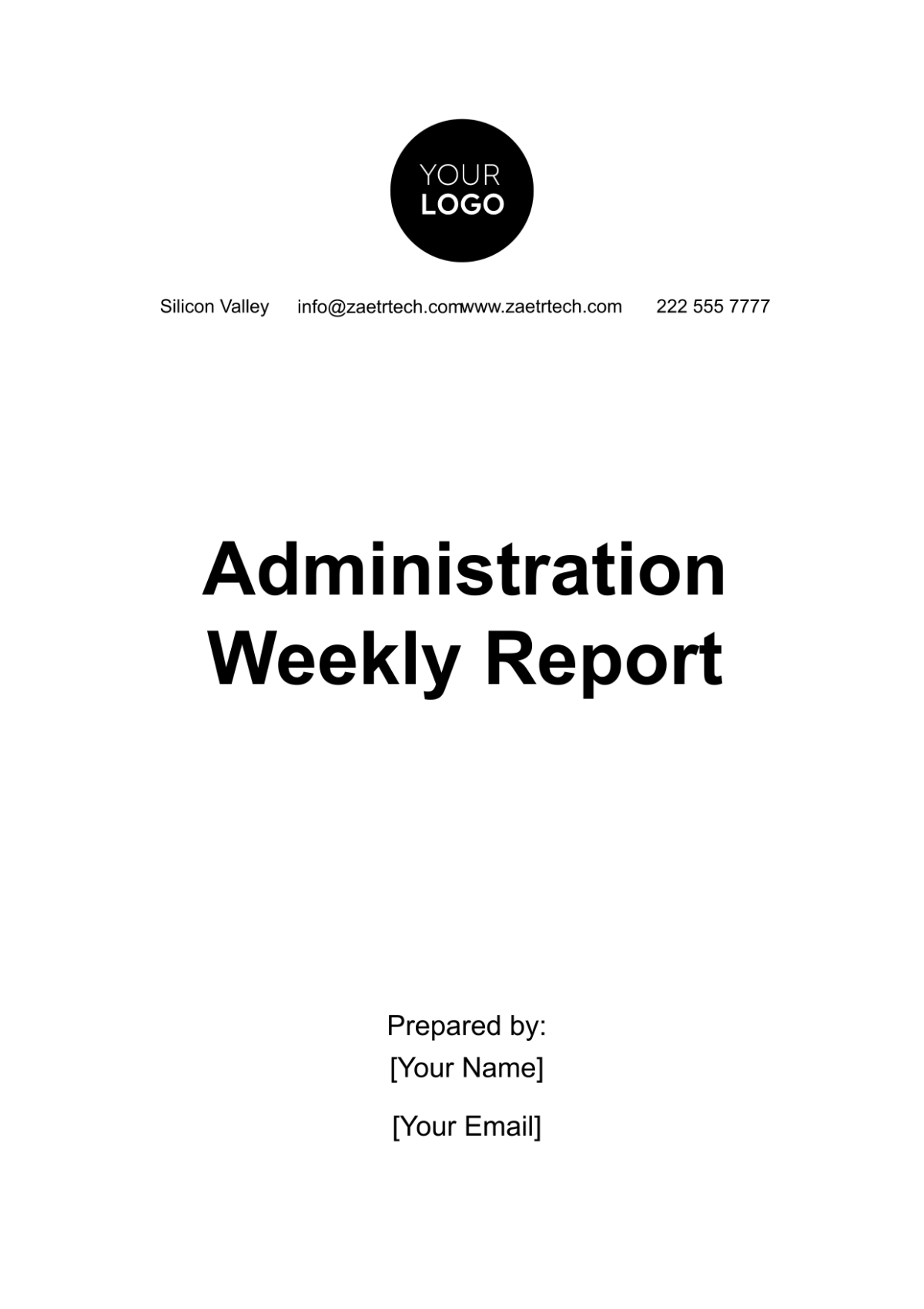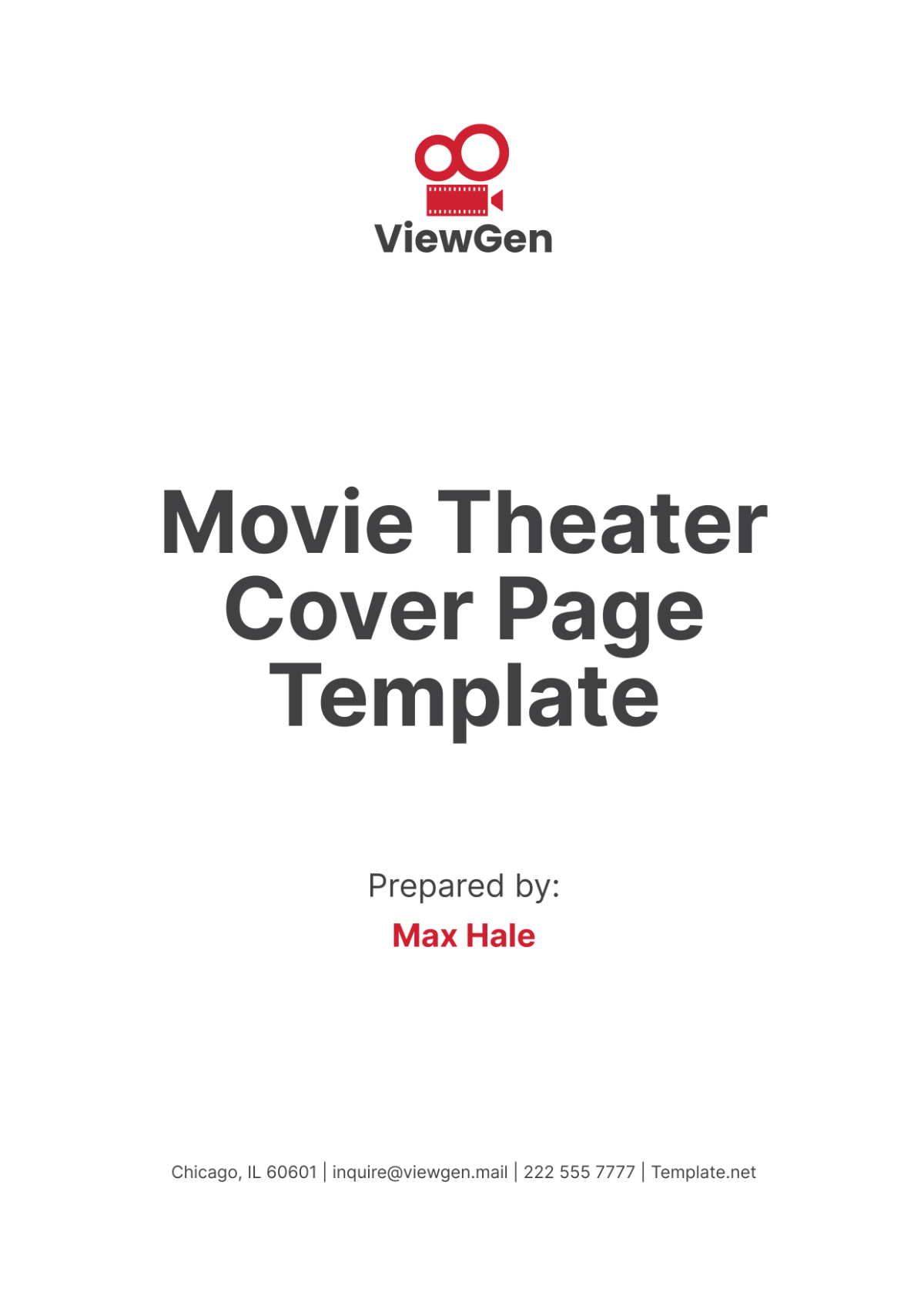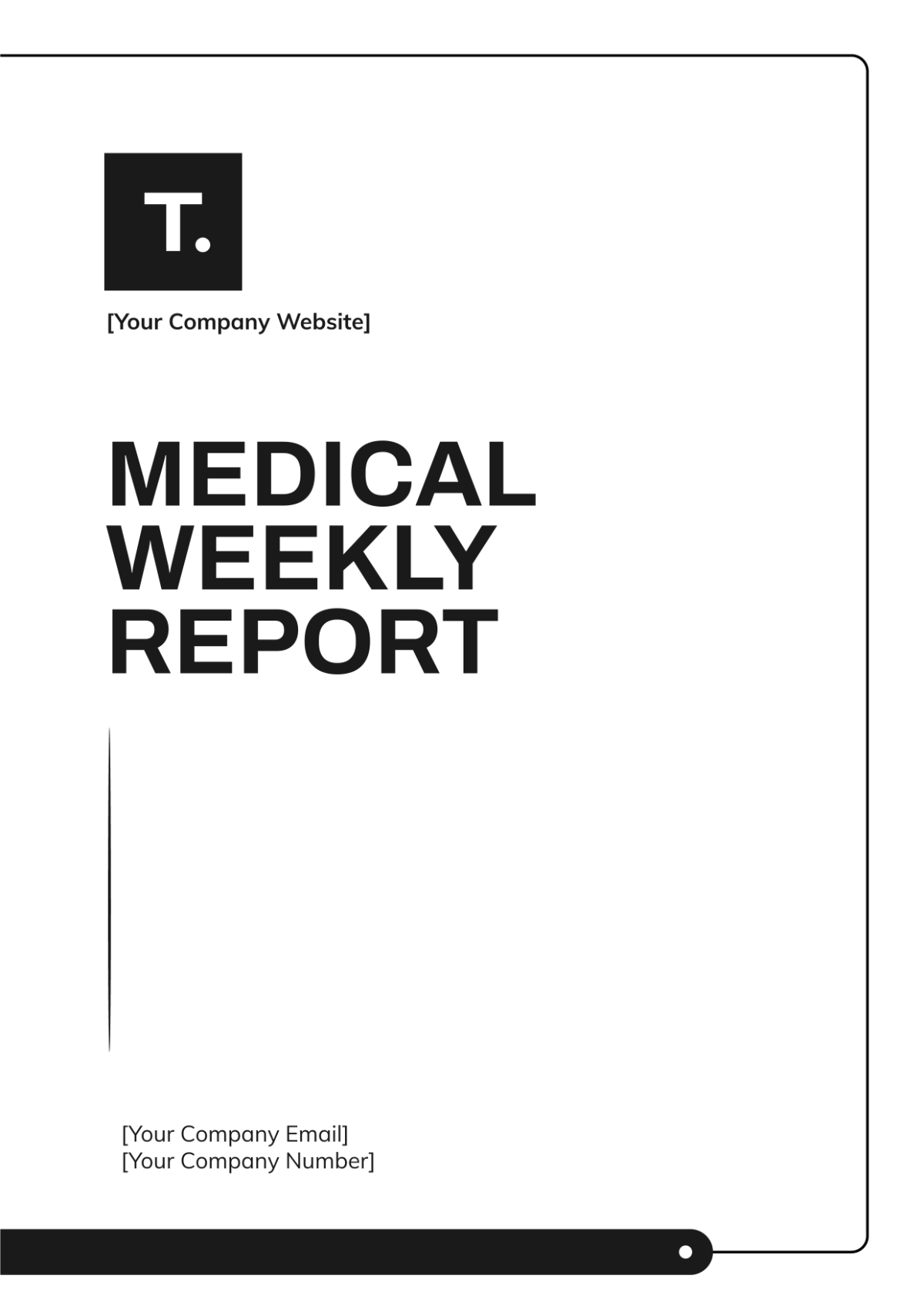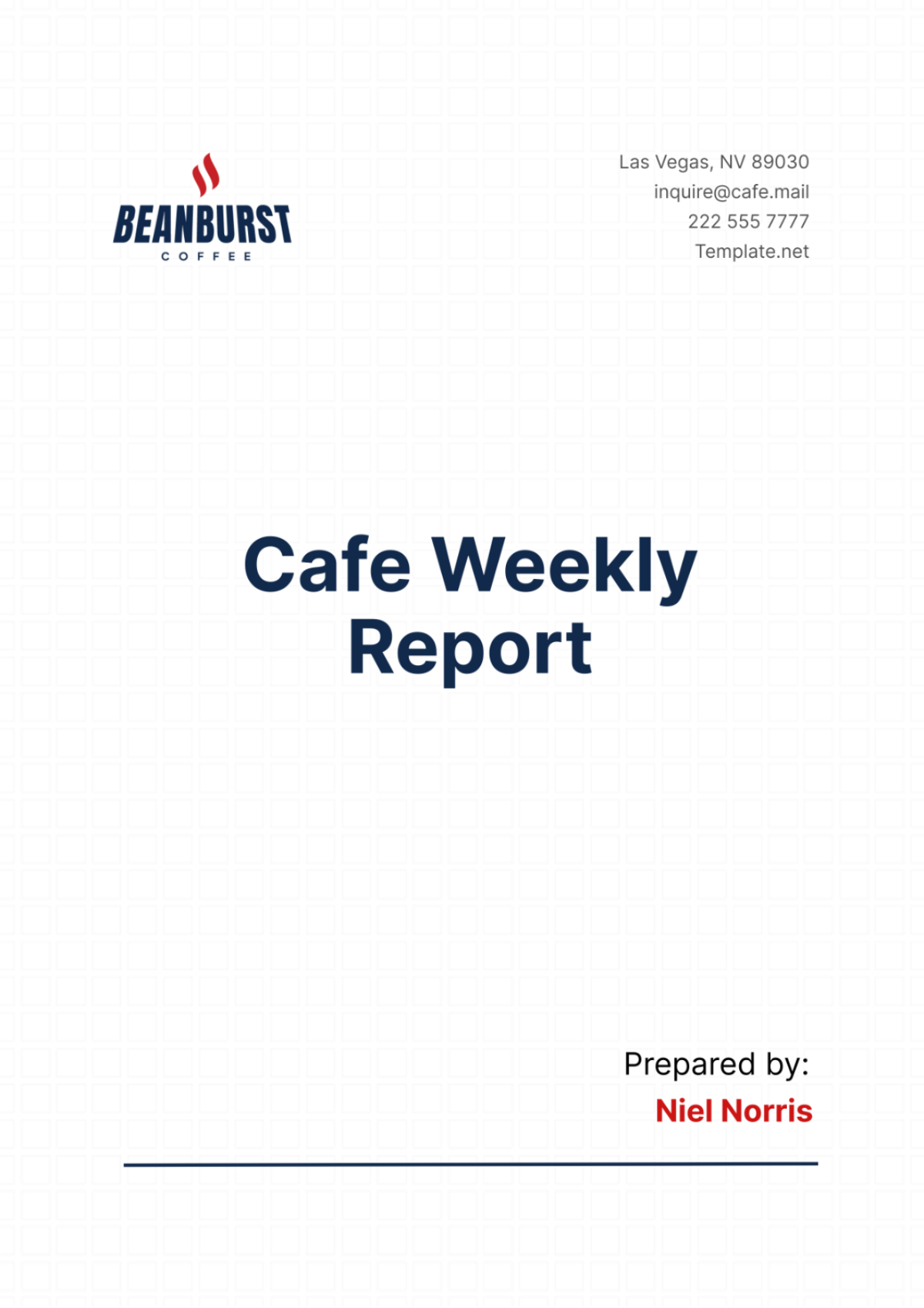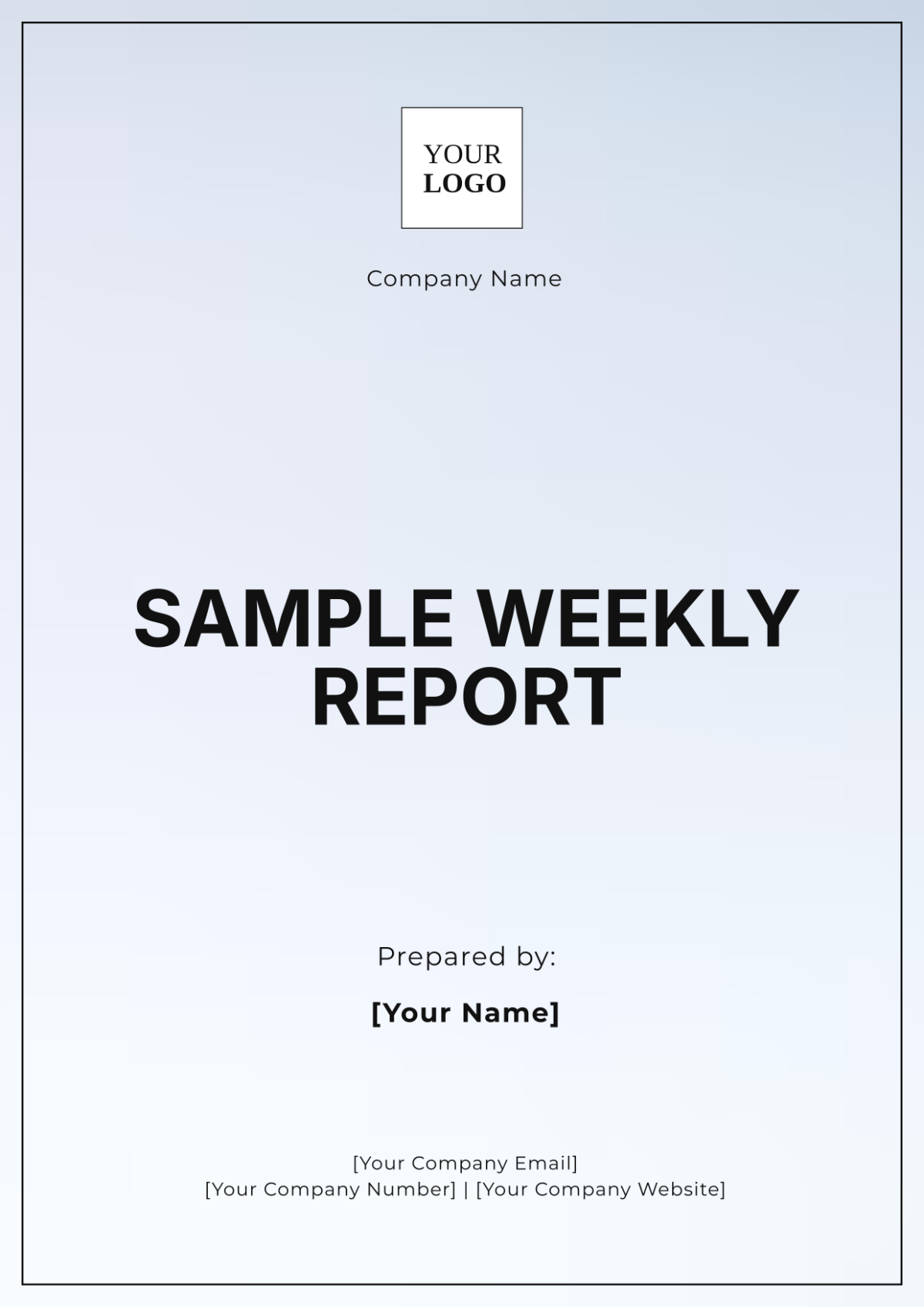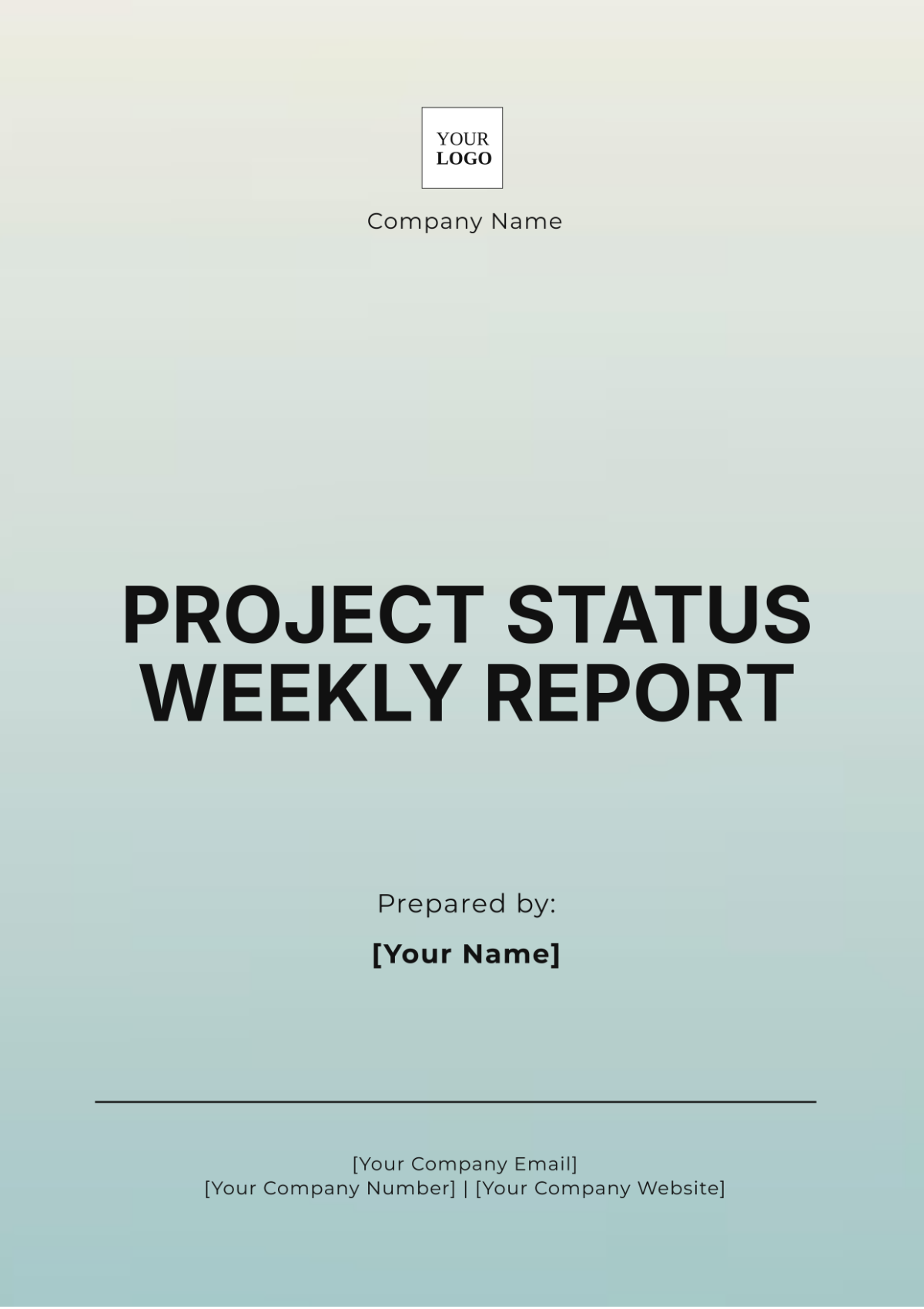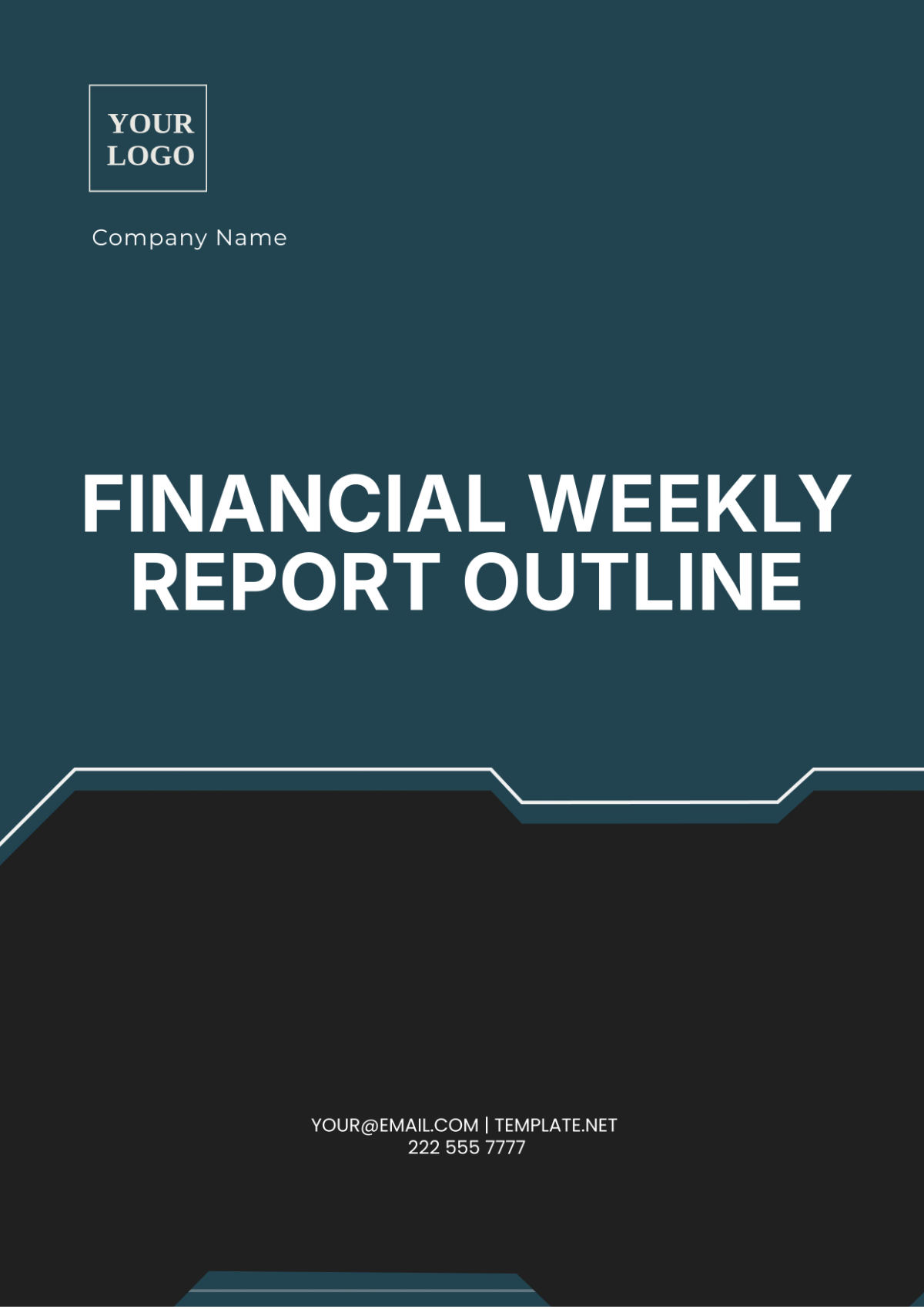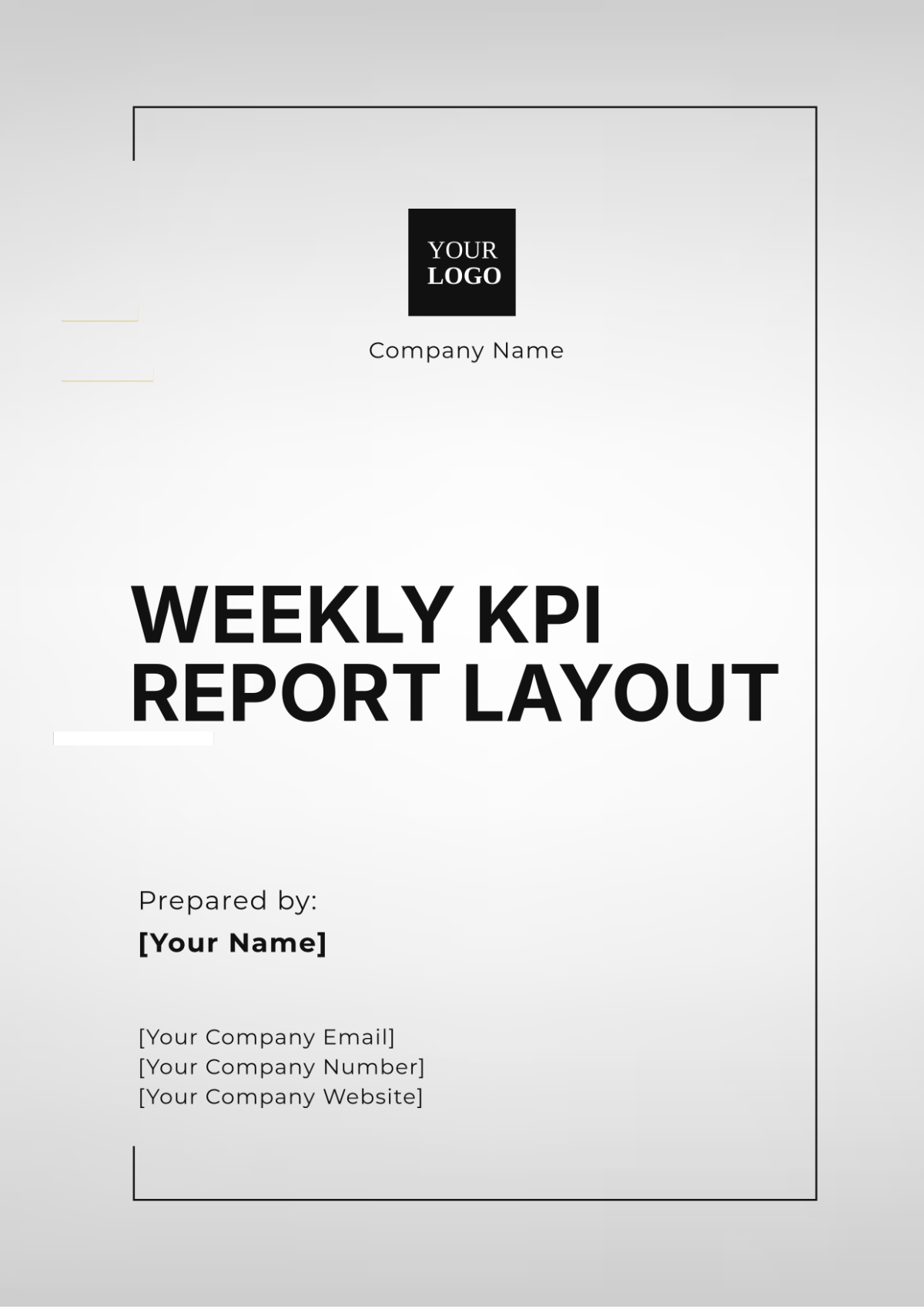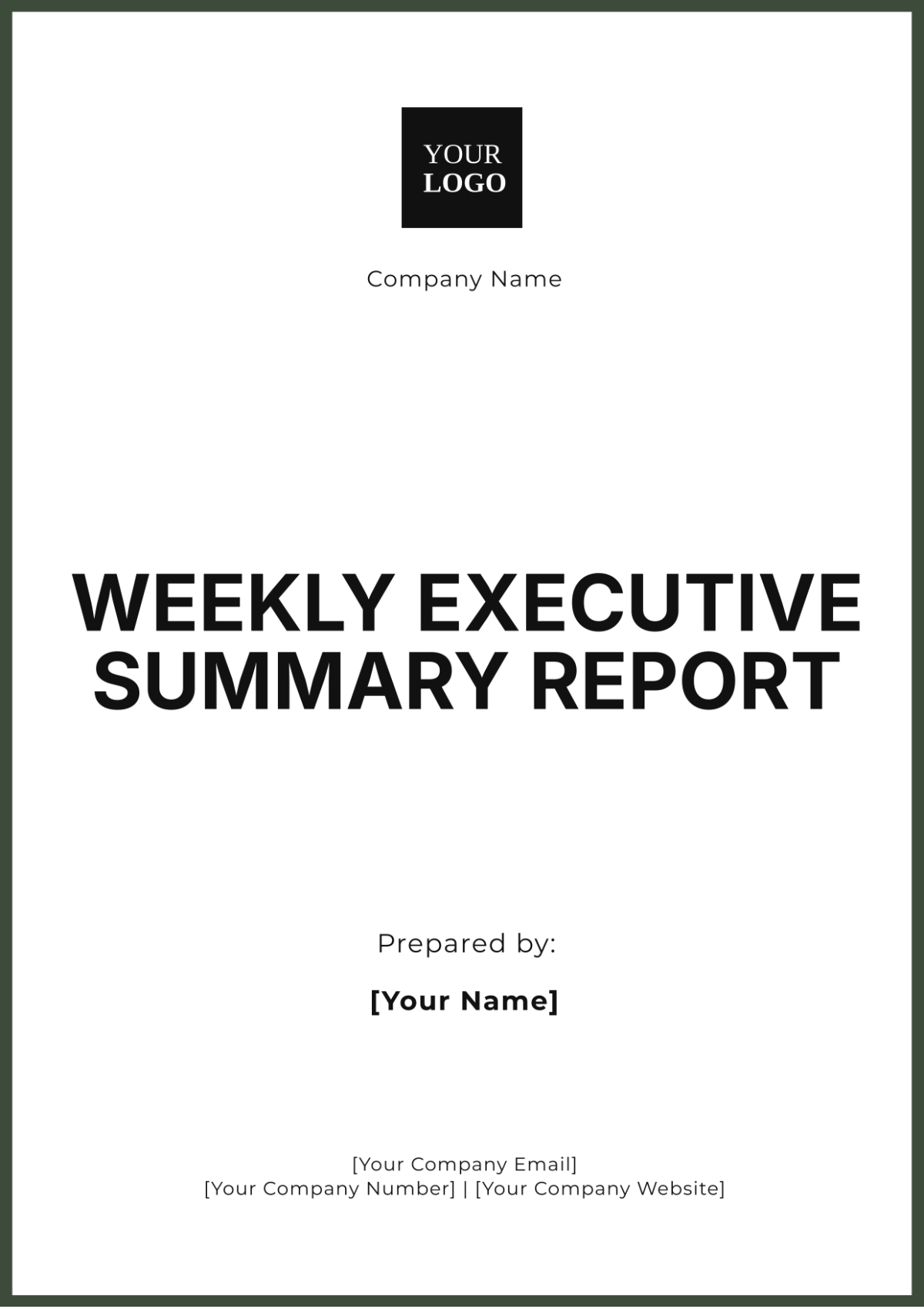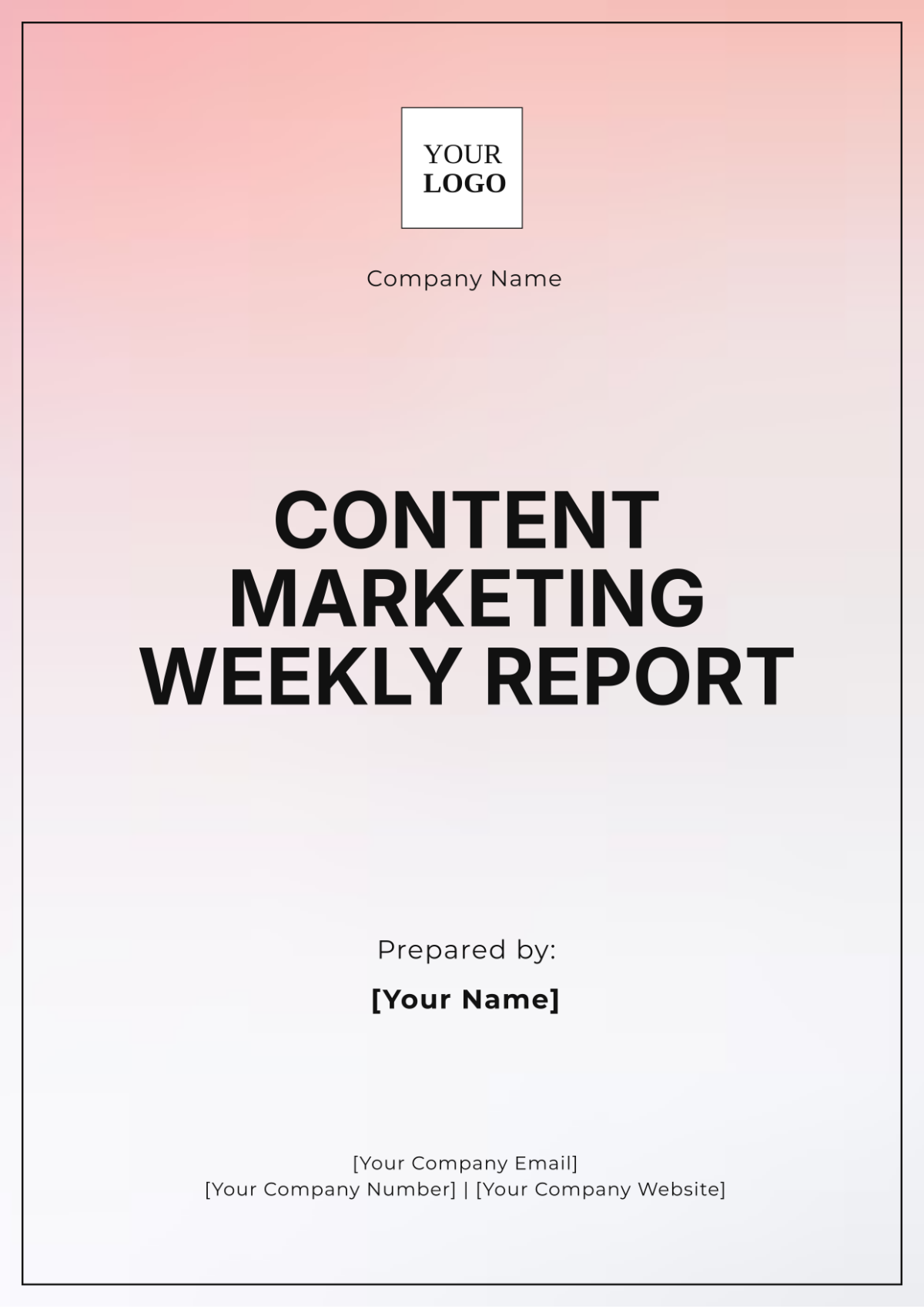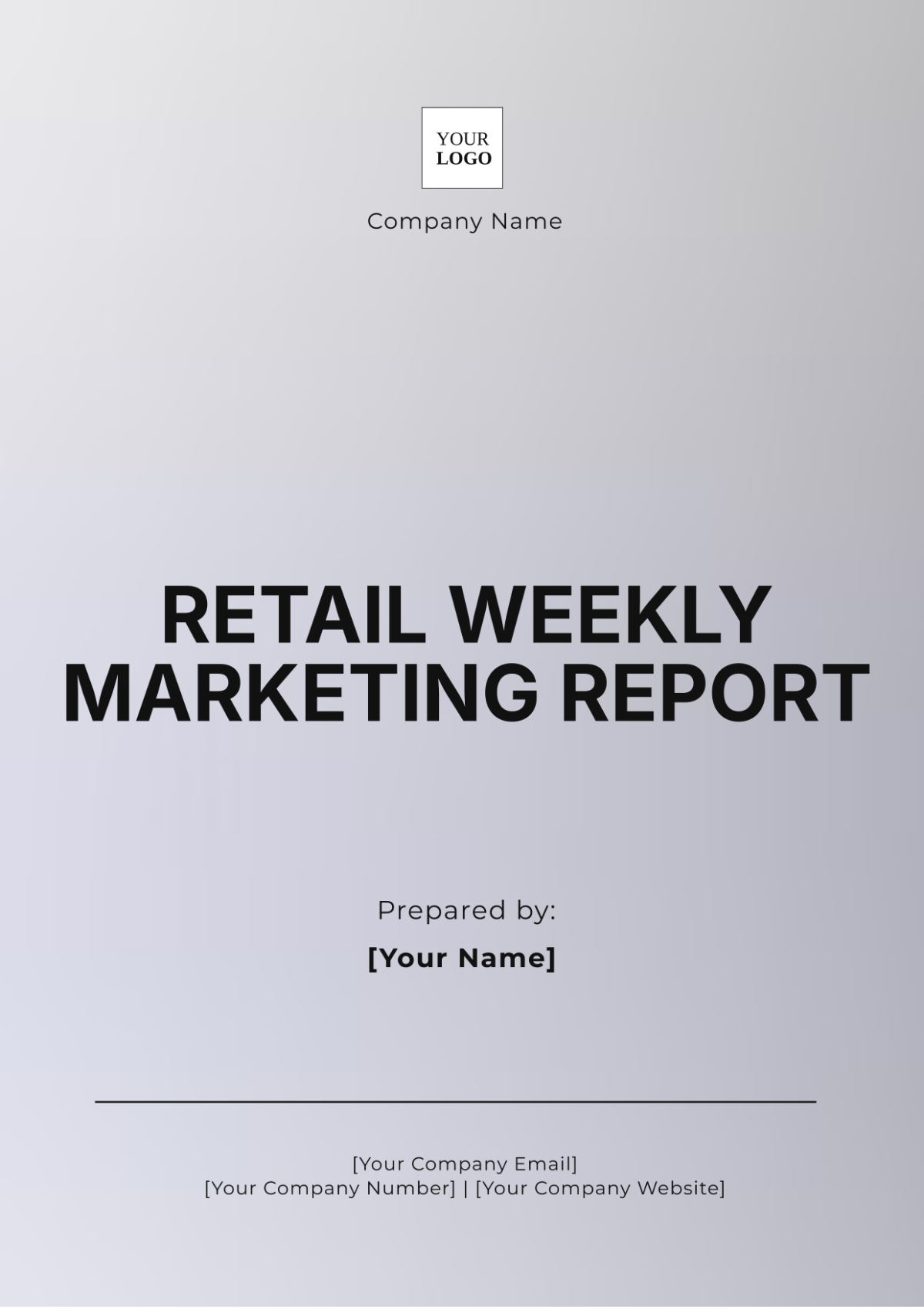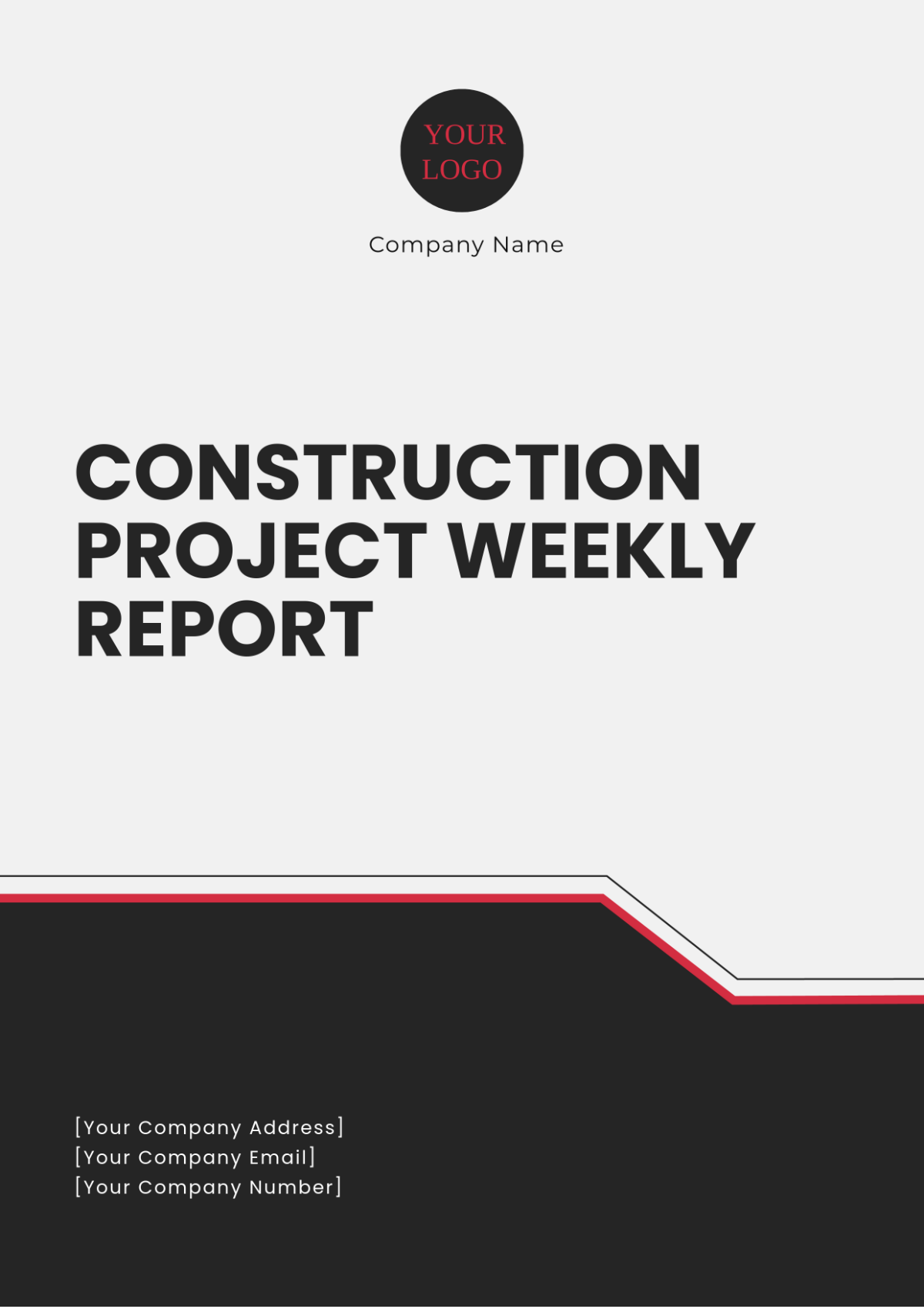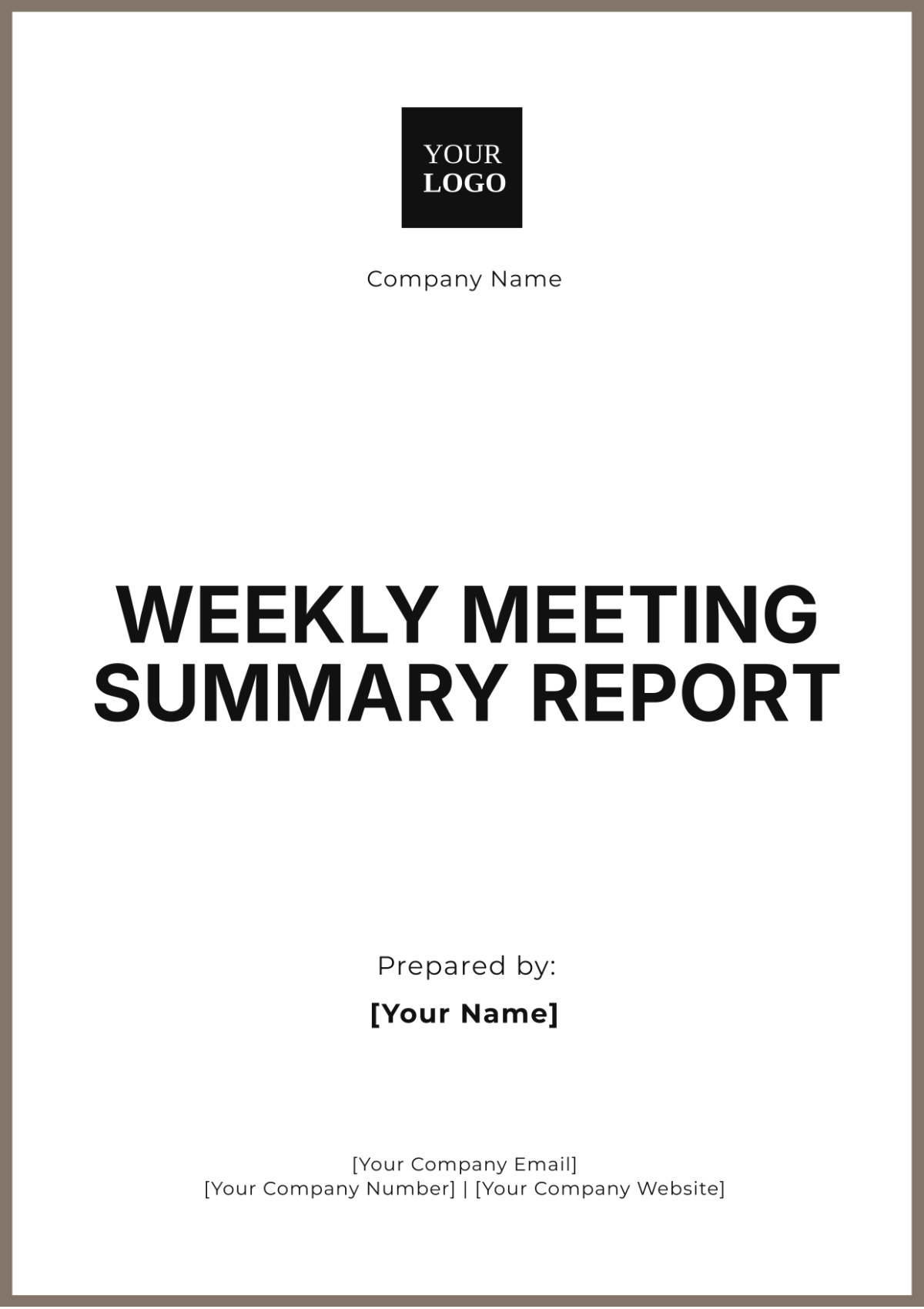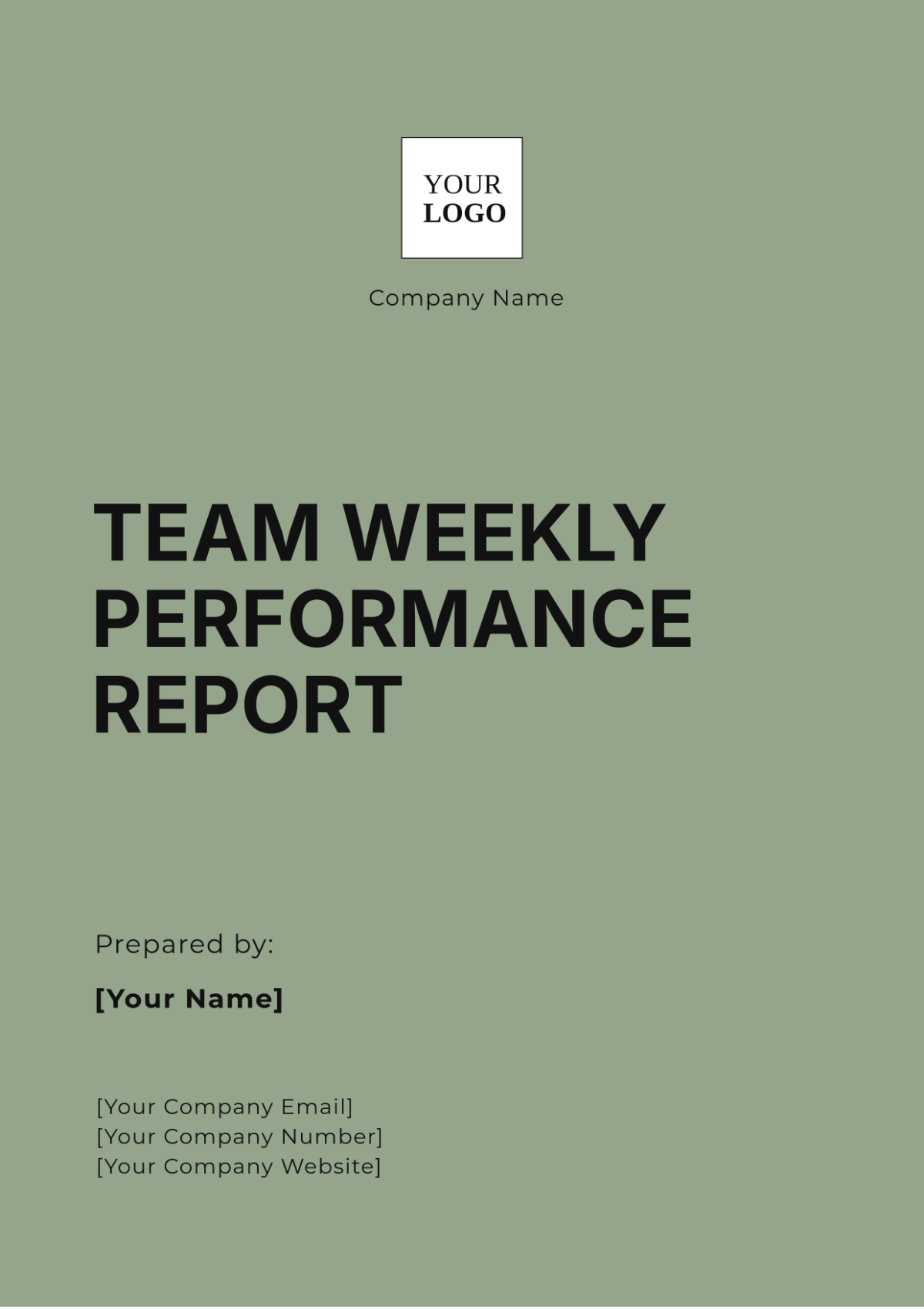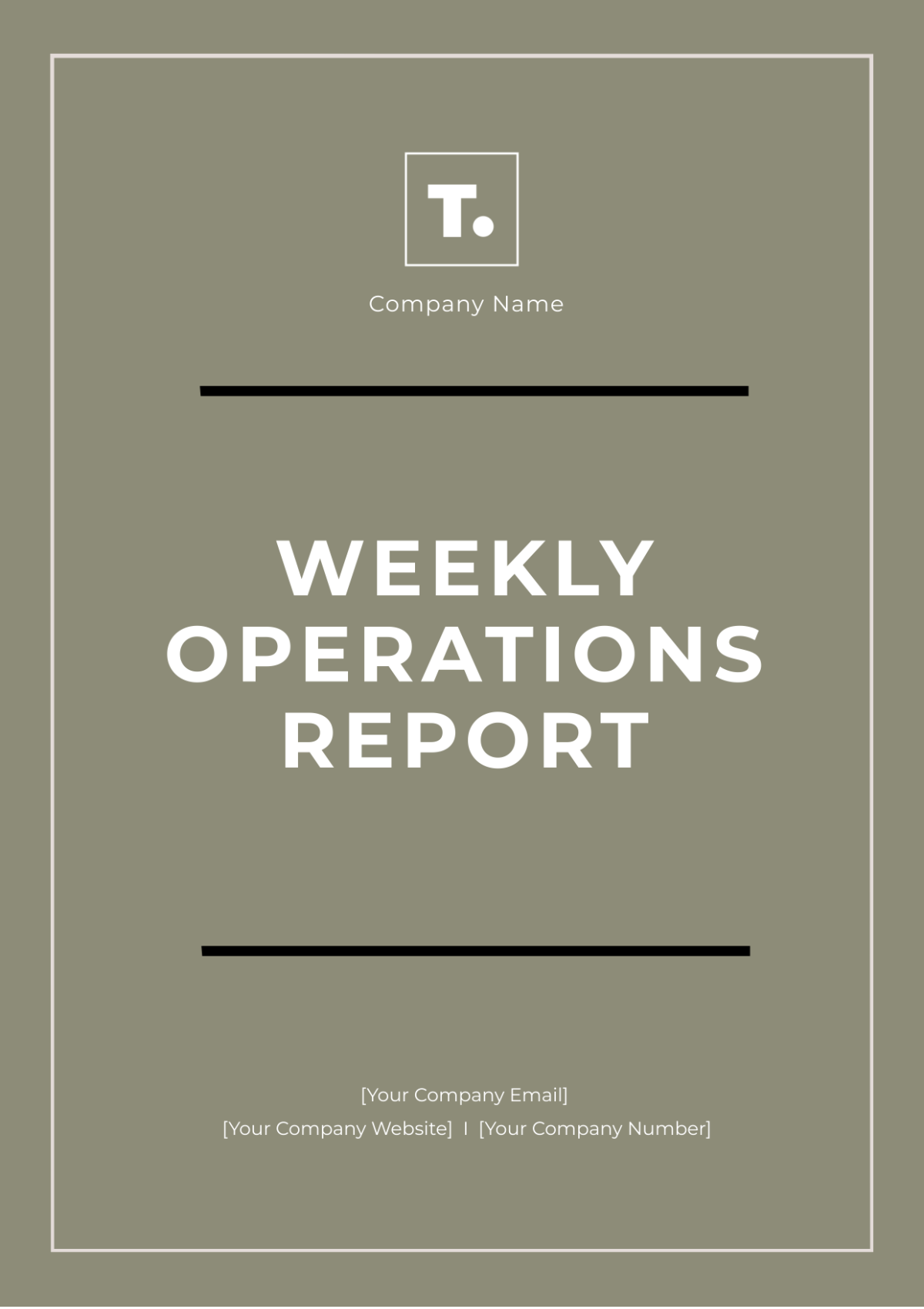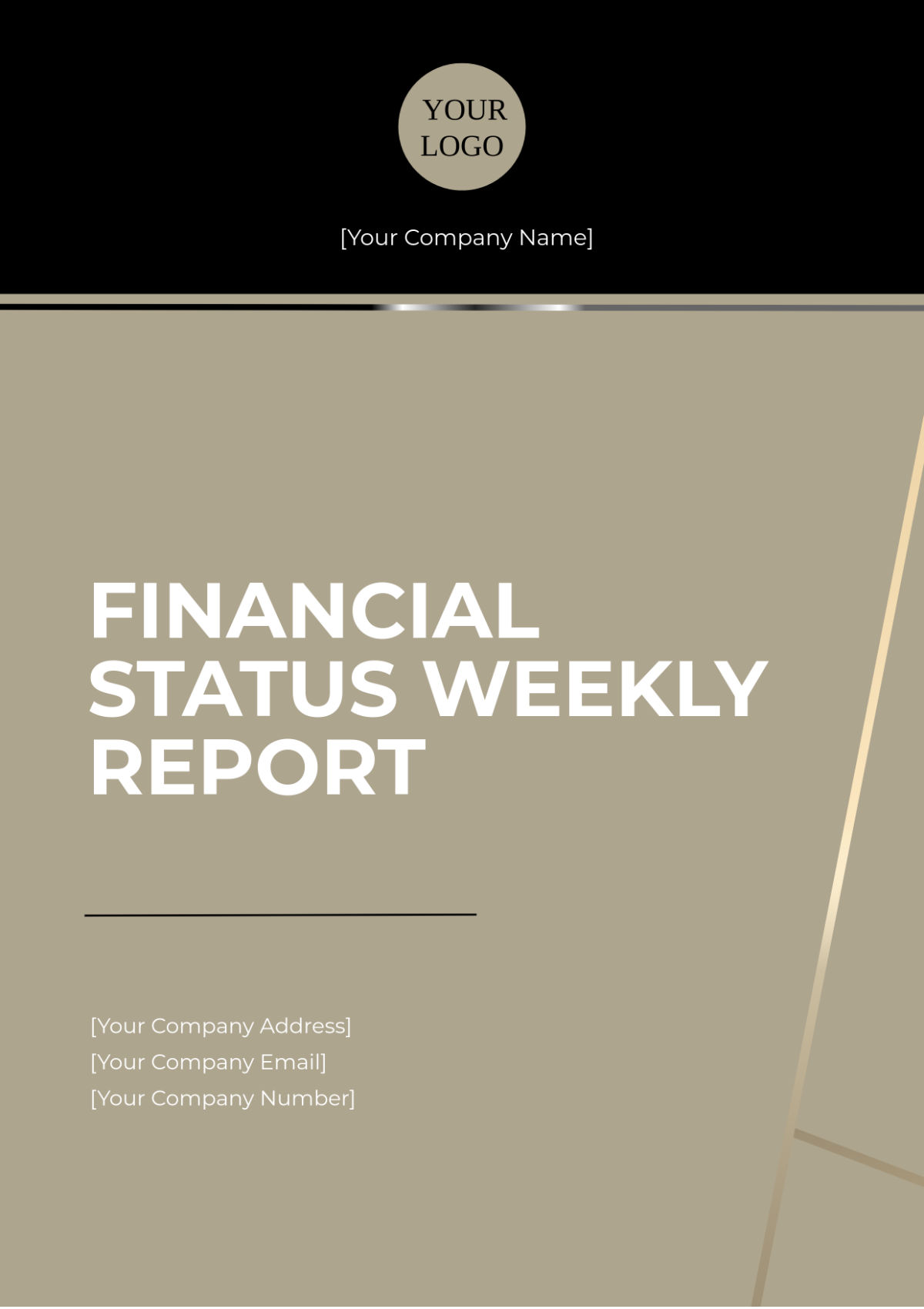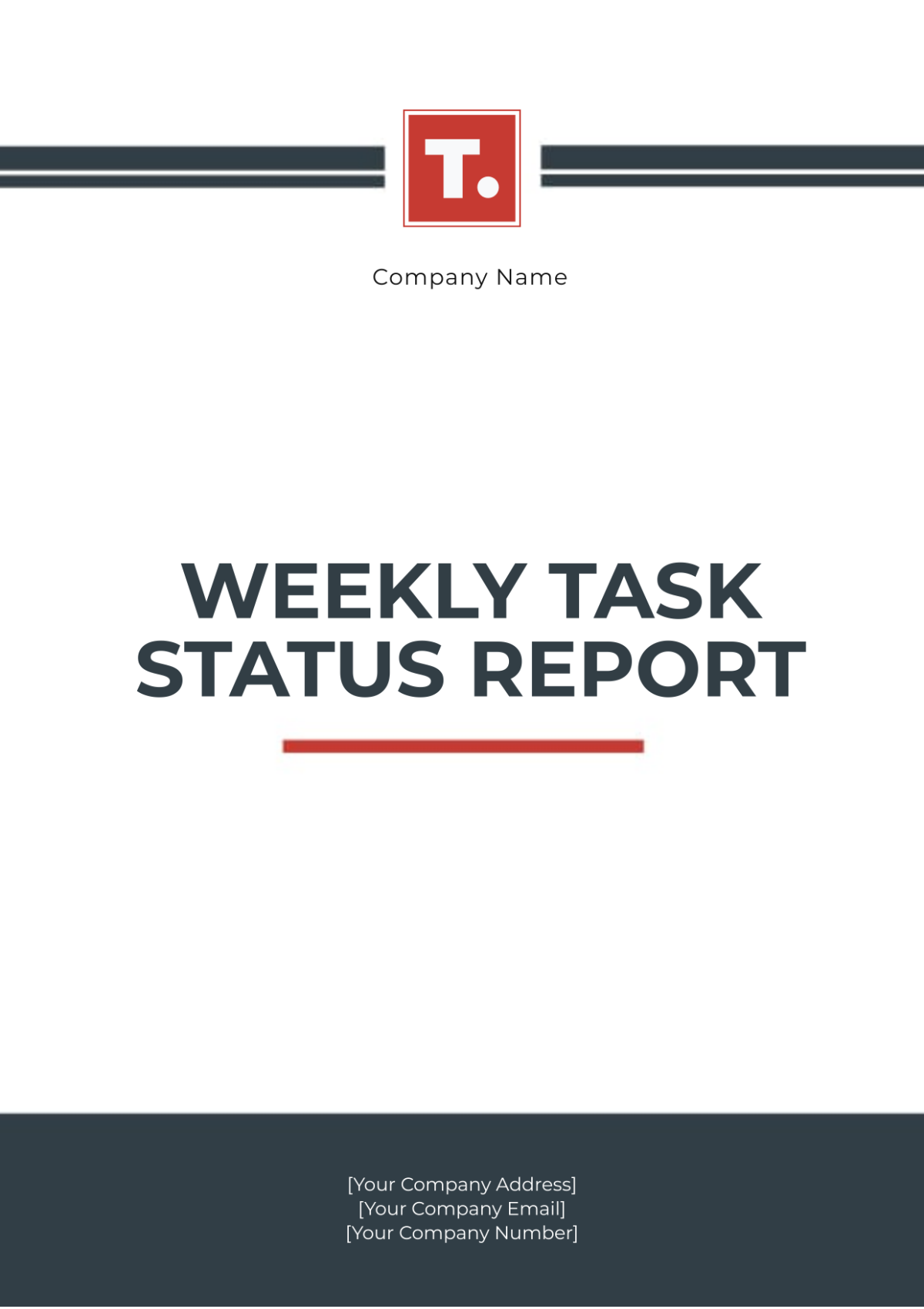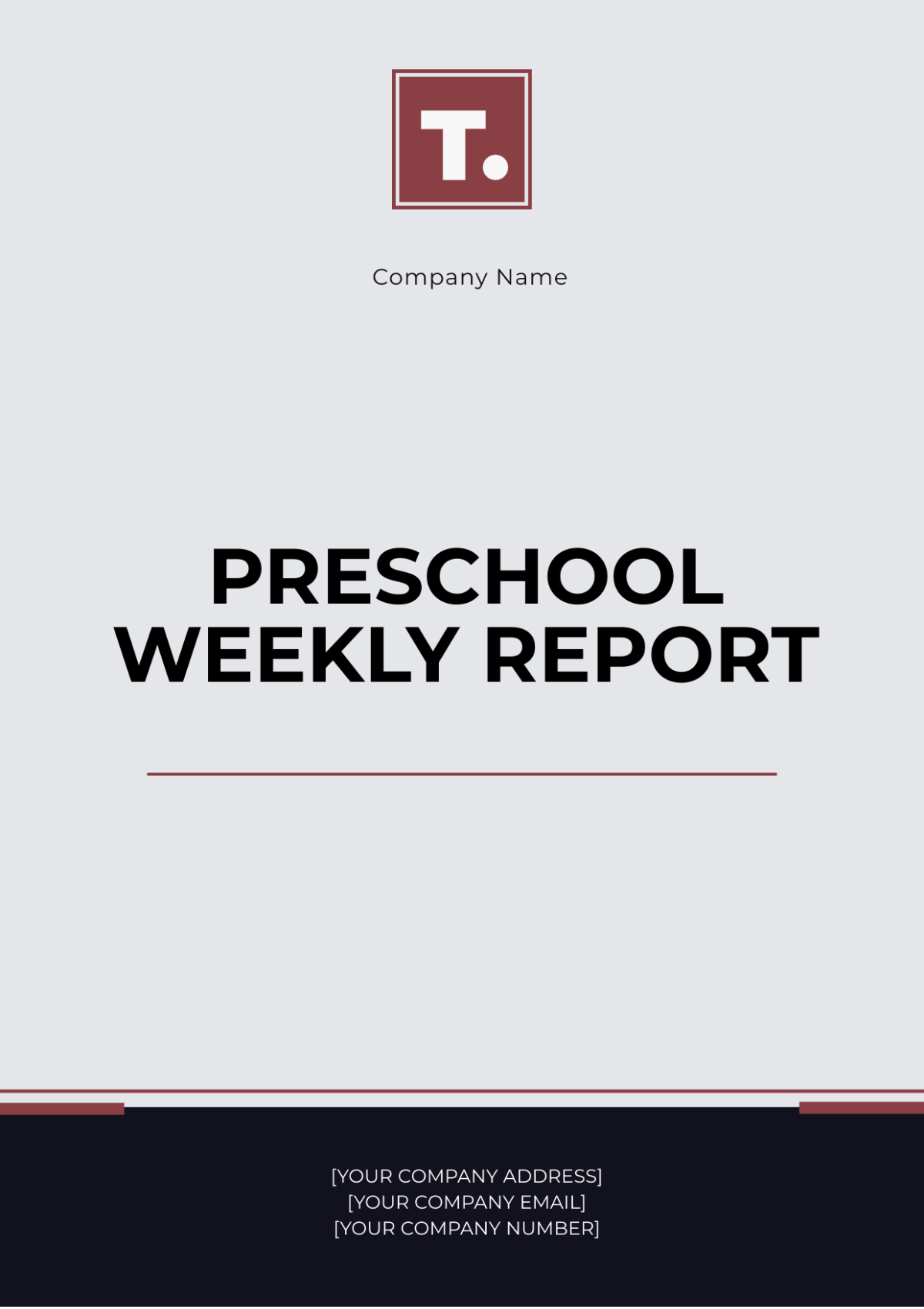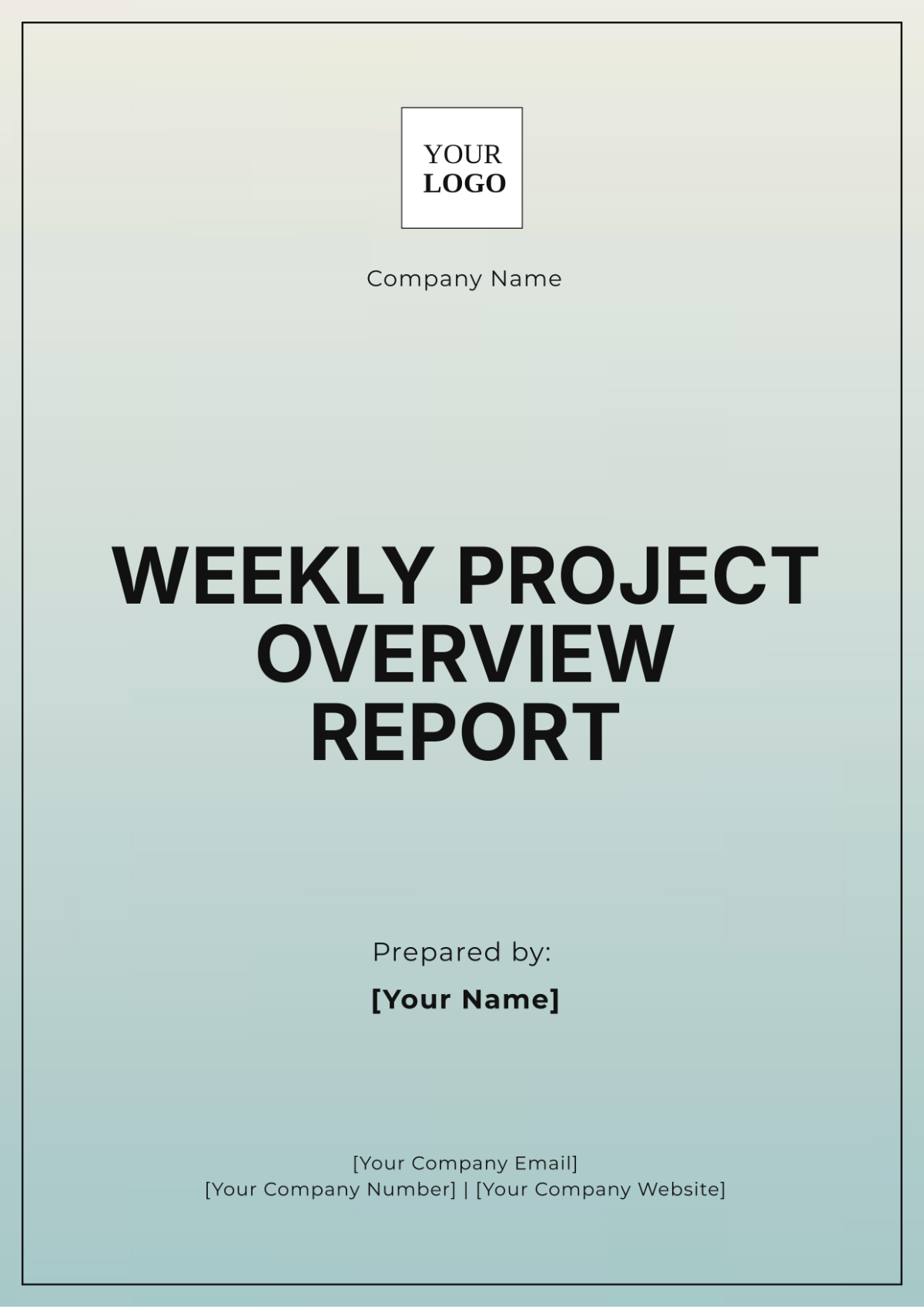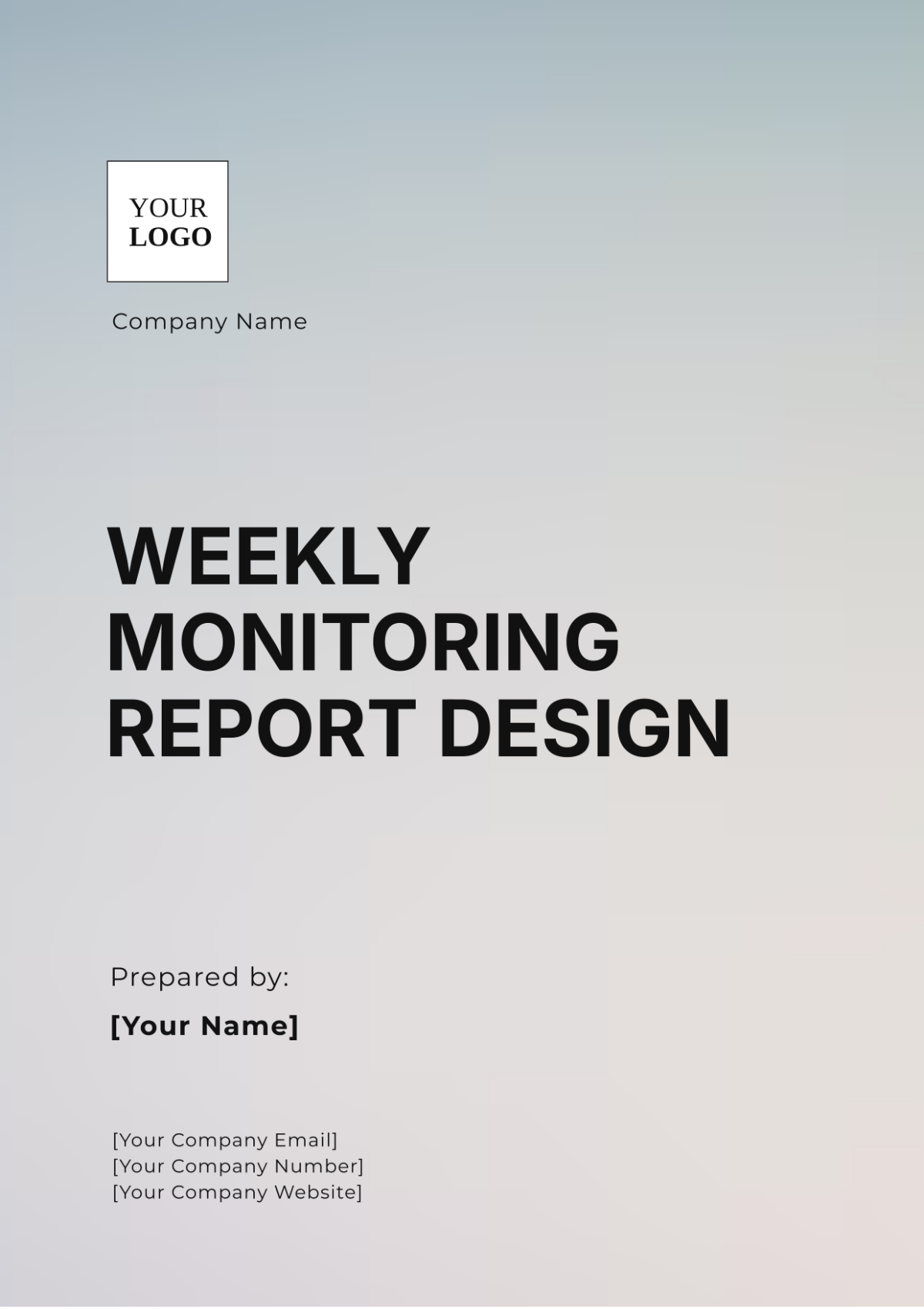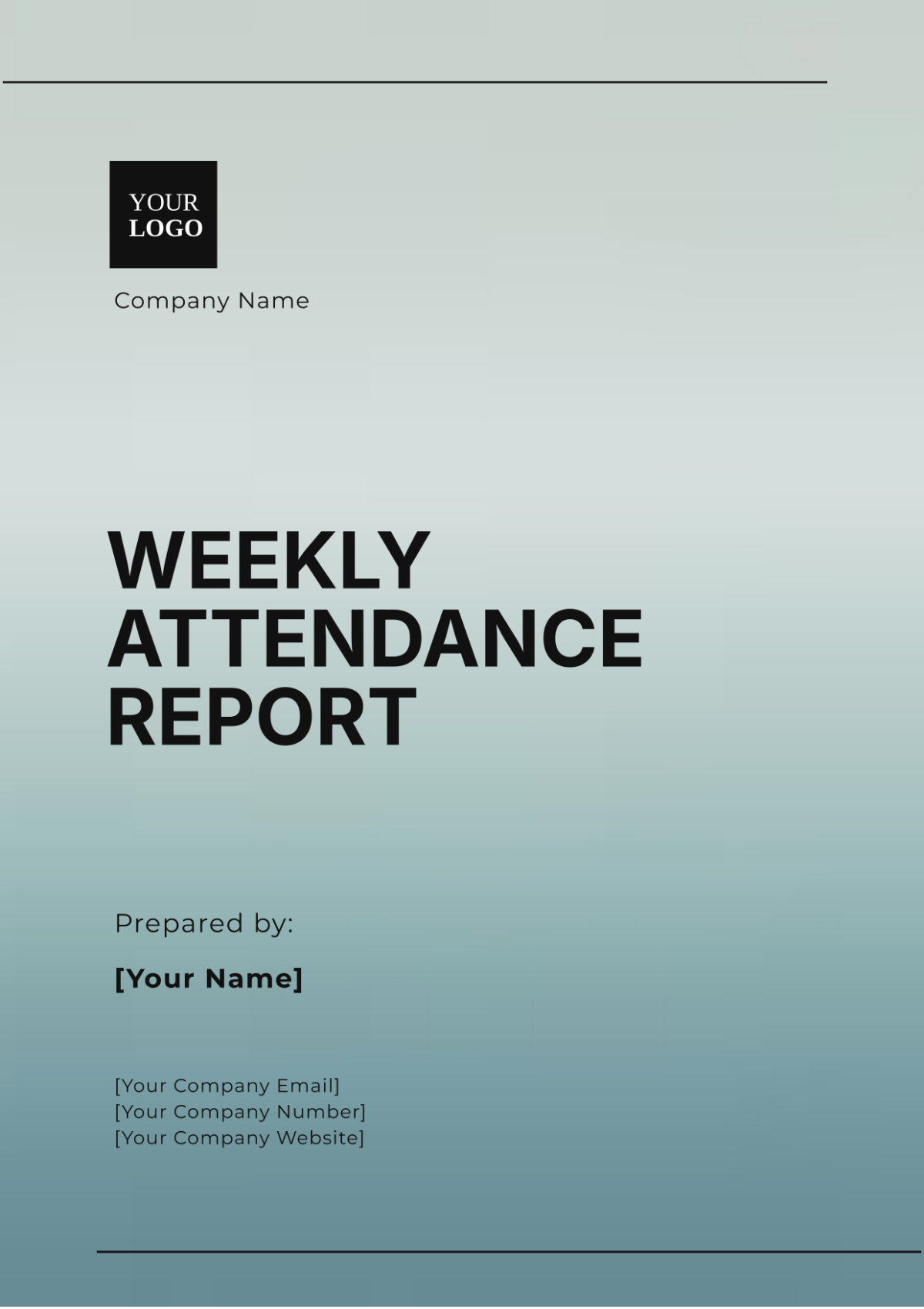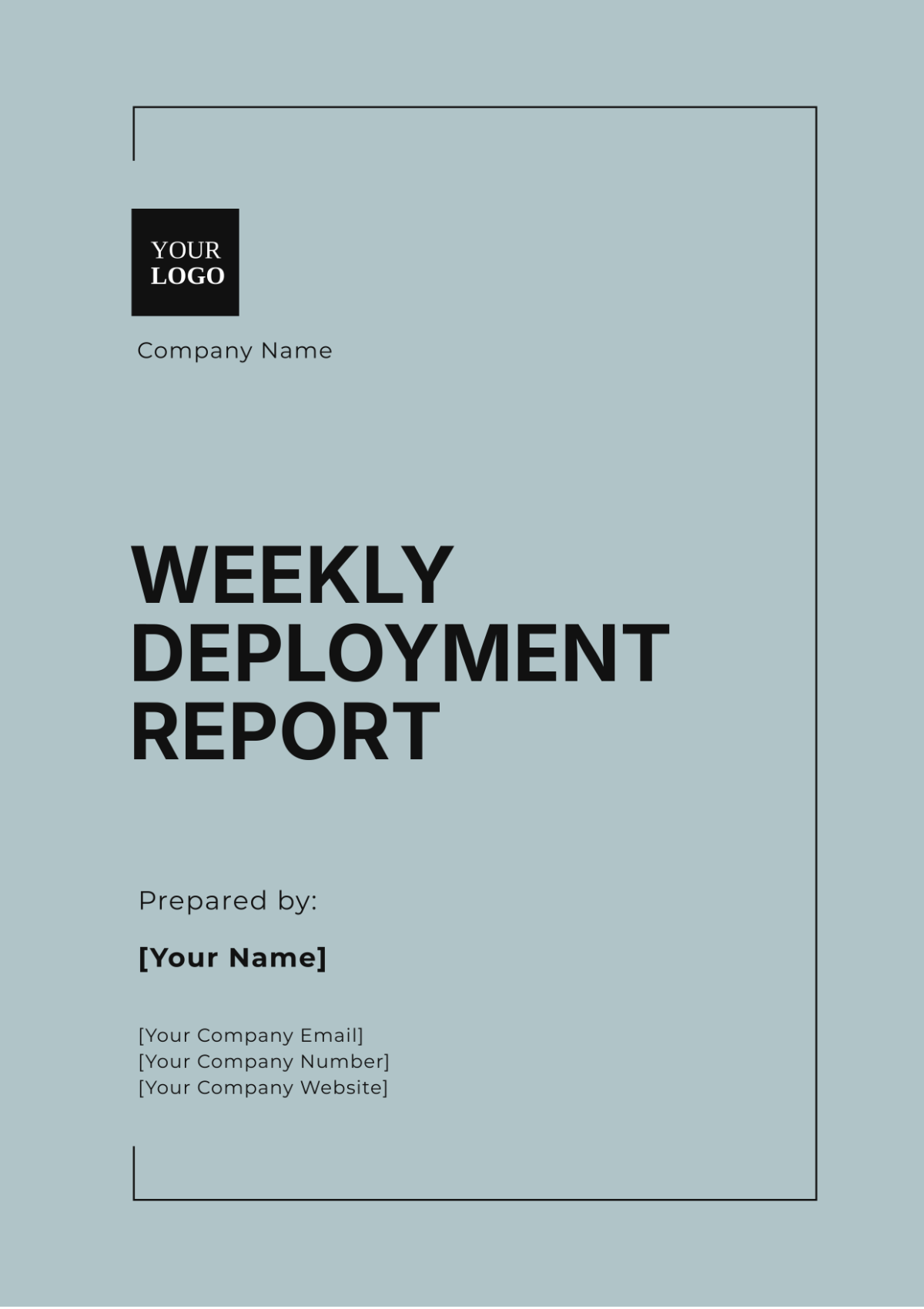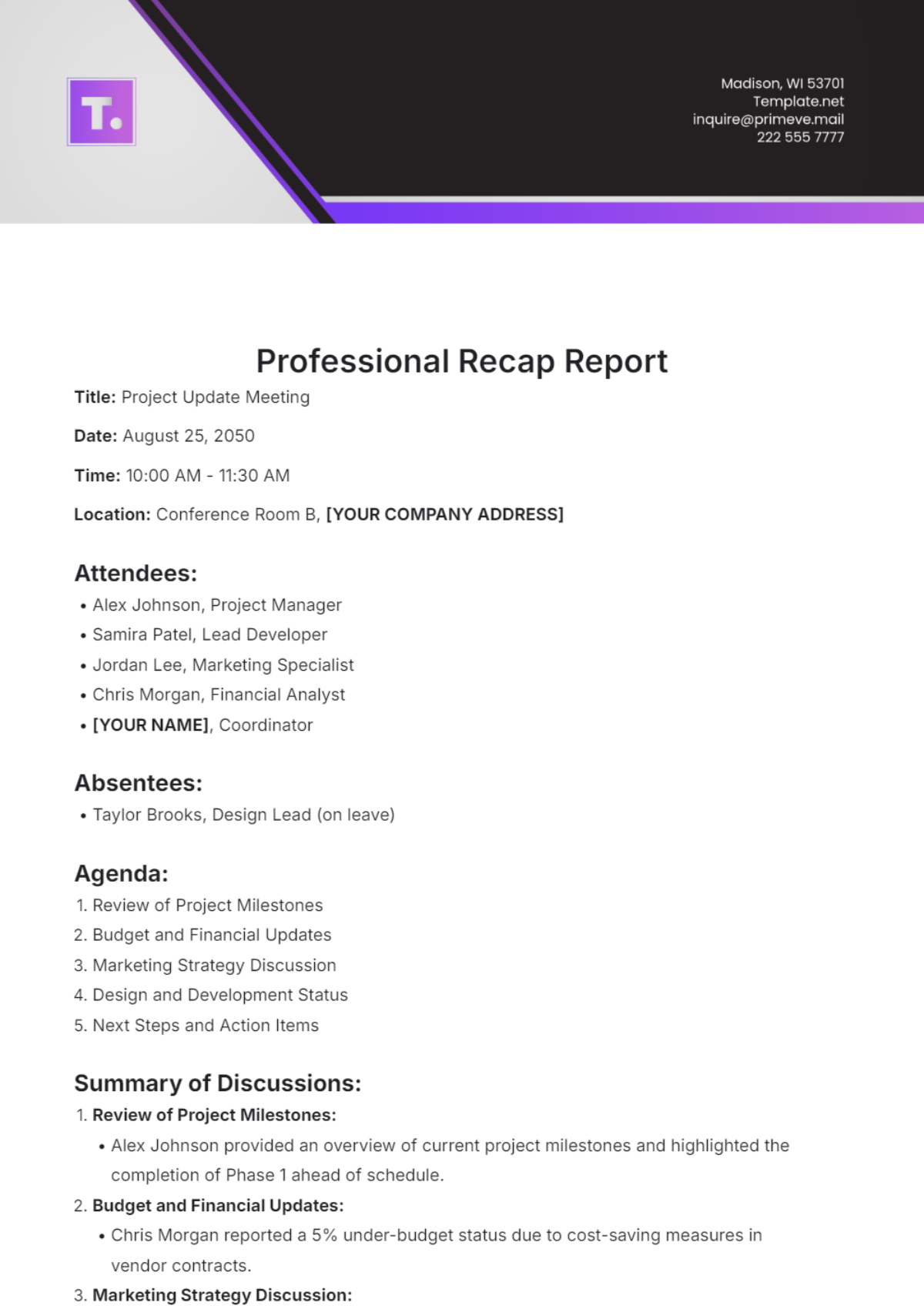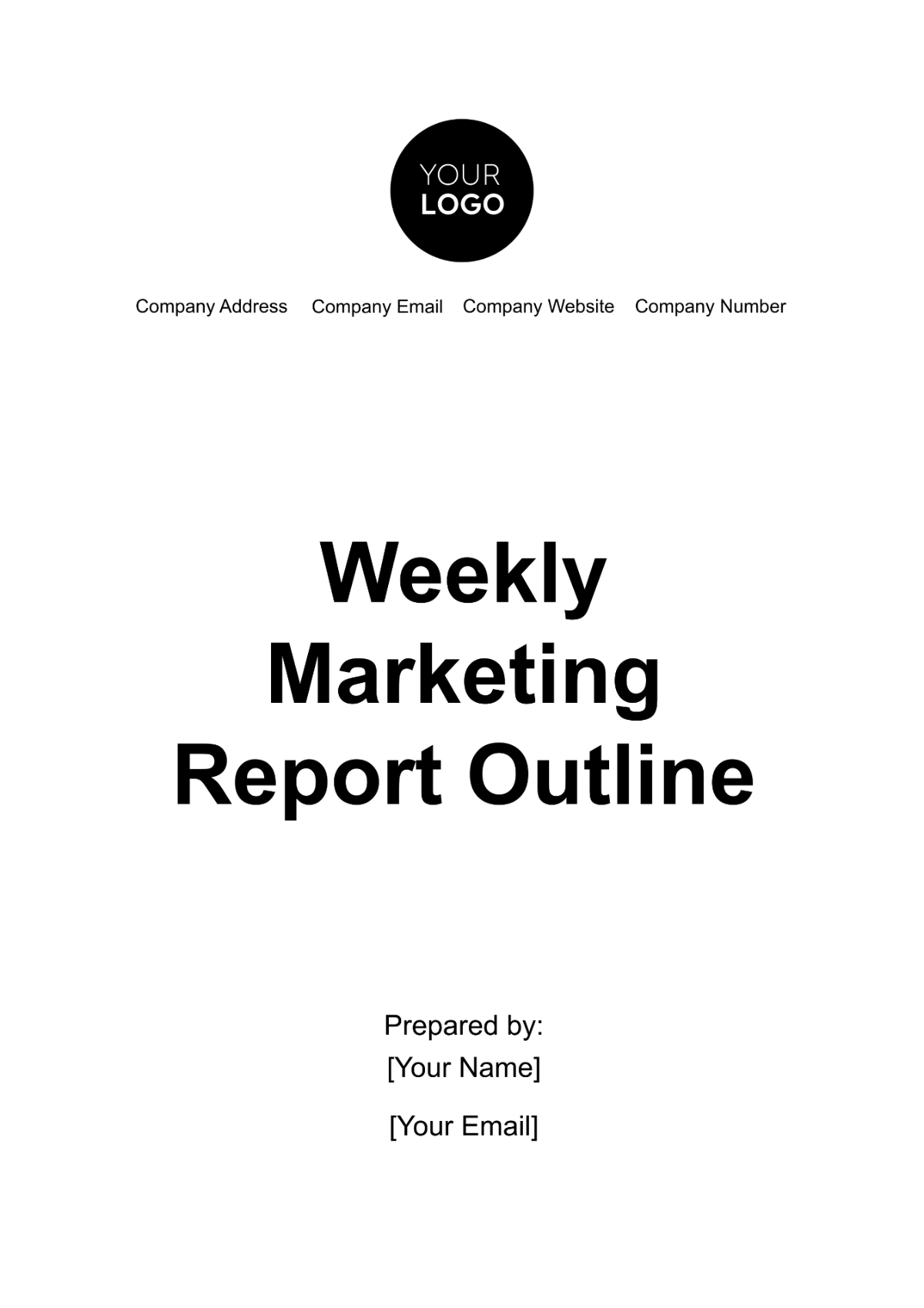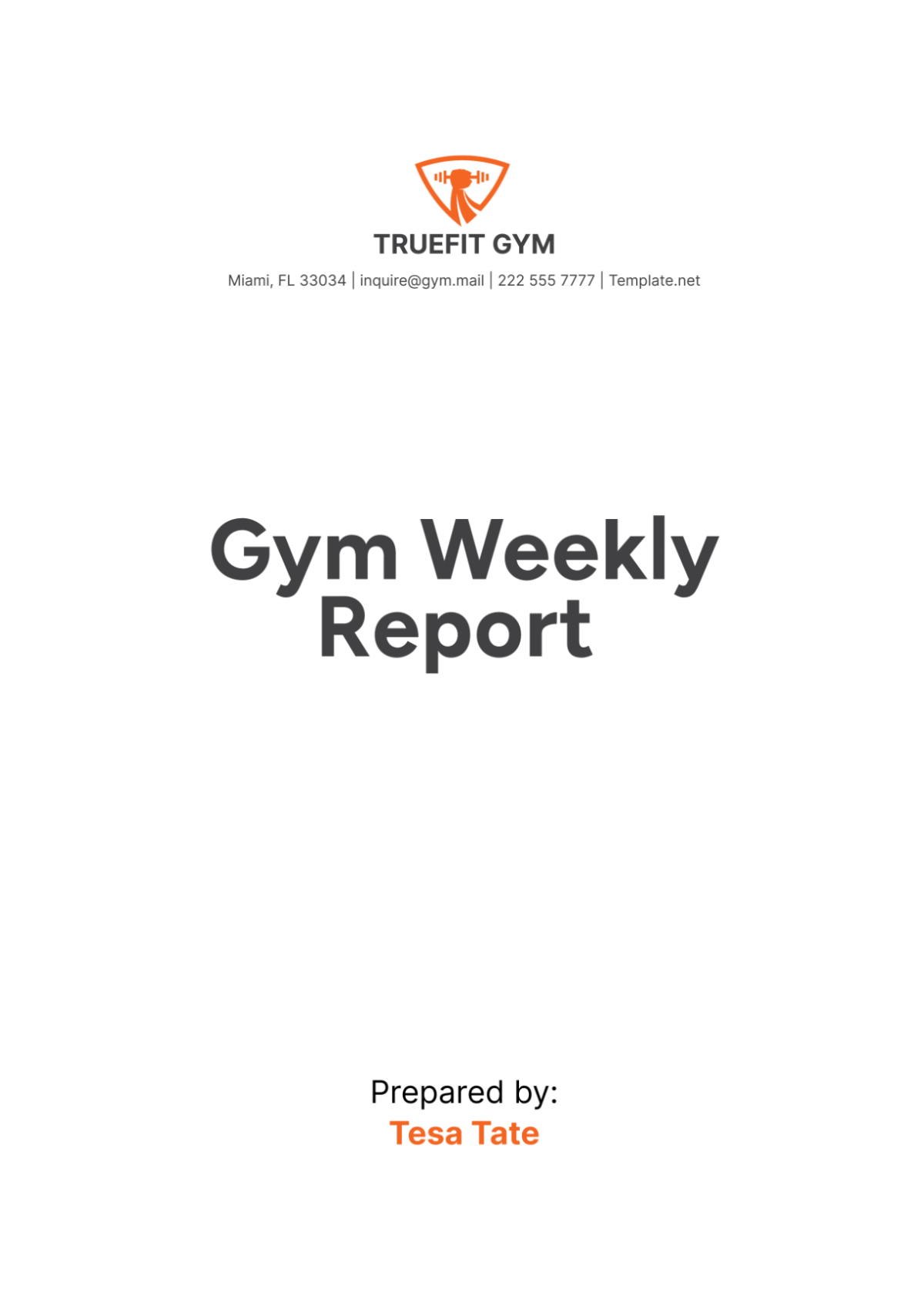Weekly Monitoring Report Design
1. Title Page
Report Title: Weekly Monitoring Report
Date: [Insert date]
Prepared by: [Your Name/Team]
Period Covered: [Start Date] to [End Date]
2. Executive Summary
Brief overview of the week’s highlights, key findings, and significant issues.
3. Objectives
Outline the goals of the monitoring period.
4. Methodology
Describe the methods used for data collection and analysis.
5. Key Metrics and Indicators
Present data using charts or tables.
Include metrics relevant to your objectives (e.g., performance indicators, financial metrics, project milestones).
6. Findings and Analysis
Summarize important insights from the data.
Compare with previous periods if applicable.
7. Issues and Challenges
Identify any problems encountered.
Discuss their impact on objectives.
8. Action Items and Recommendations
List actions to address issues and improve performance.
Assign responsibility and deadlines.
9. Next Steps
Outline plans for the upcoming week, including any changes based on findings.
Design Tips
Consistency: Use the same font, colors, and layout throughout.
Visuals: Incorporate graphs, charts, and images for better comprehension.
Clarity: Use bullet points for easy reading and ensure language is straightforward.
Feedback: Consider adding a section for stakeholder feedback.