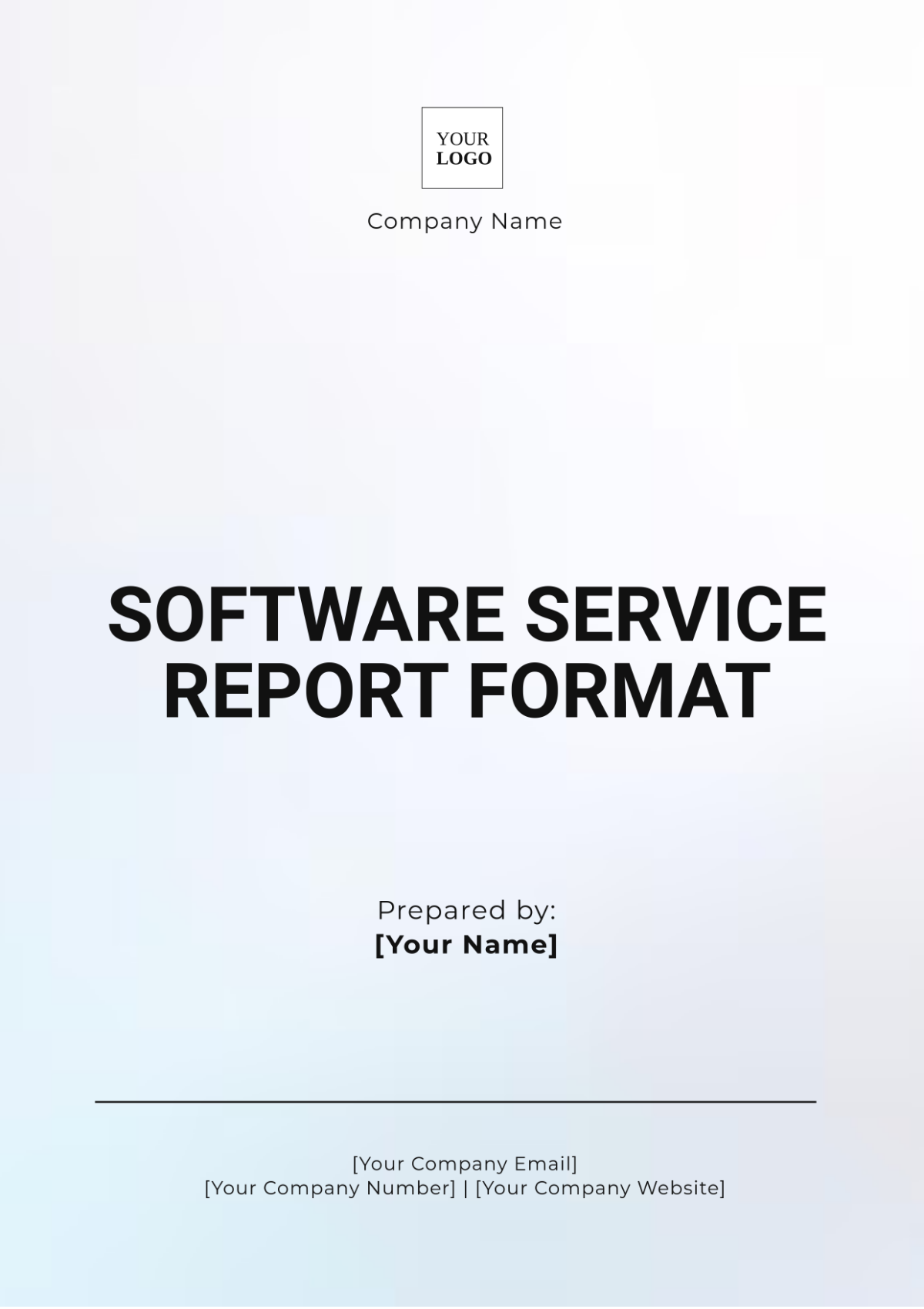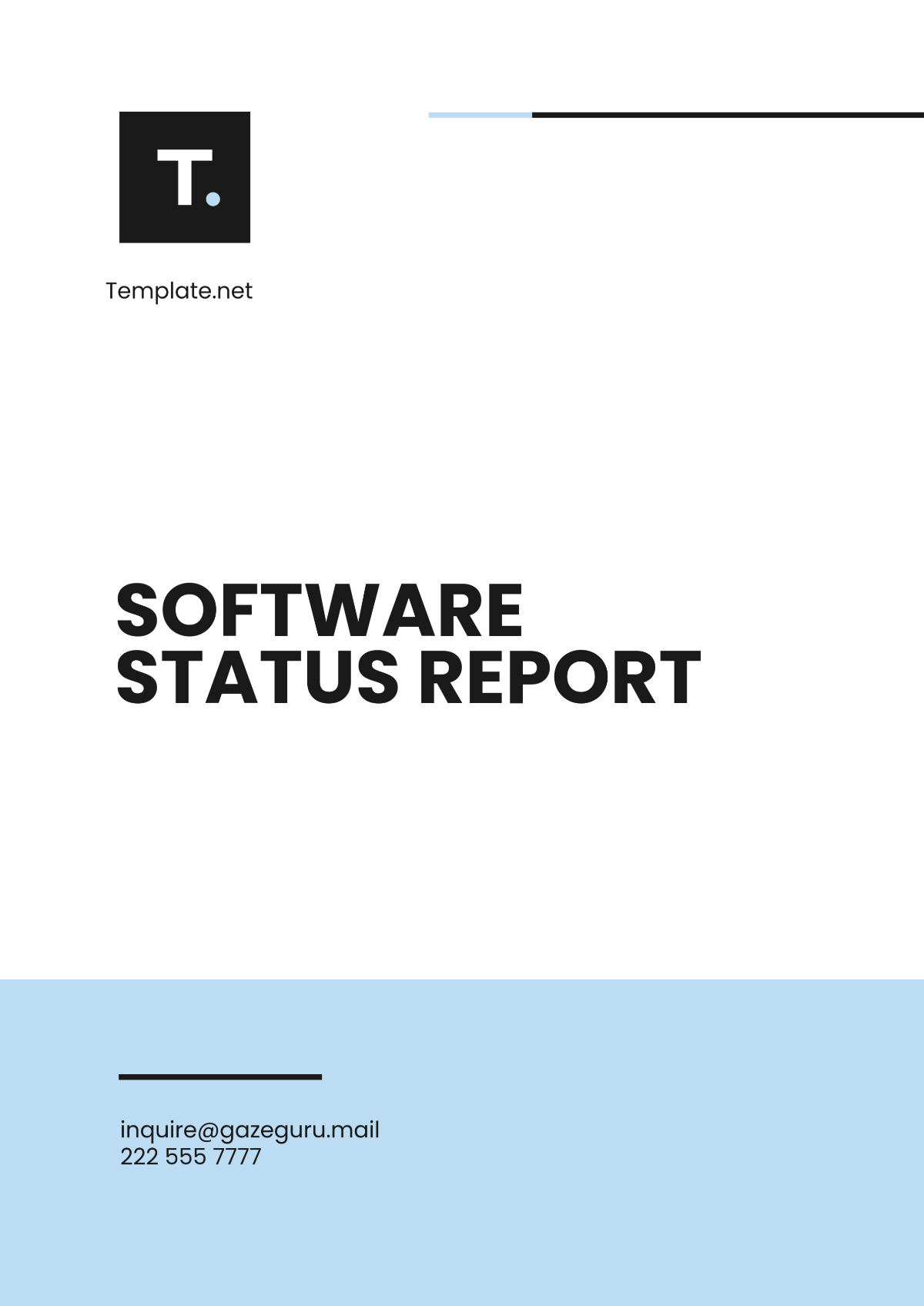Software Service Report Format
1. Introduction
Purpose of the Report: A brief overview of the objectives and scope of the software service being reported on.
Software Overview: A concise description of the software, its primary features, and intended use.
Reporting Period: Define the period the report covers (e.g., weekly, monthly, quarterly).
2. Service Summary
Service Type: Specify whether the report is based on system updates, maintenance, bug fixes, or general service activities.
Key Activities: Highlight the main actions taken during the service period (e.g., system performance monitoring, troubleshooting, user support).
Service Goals: Outline the key performance indicators or goals the service aimed to achieve during the reporting period.
3. System Performance Analysis
Overall System Health: Provide a summary of the system's operational status, including uptime and downtime percentages, if applicable.
System Load and Response Times: Include data on system response times, server load, and any incidents or fluctuations.
Error Rate and Bug Tracking: Report on the number and types of errors detected and resolved, with any ongoing issues listed.
Resource Utilization: Present insights into CPU, memory, and storage utilization. Identify any resource constraints or potential optimizations.
4. User Support and Feedback
Support Requests: Present the number and nature of support requests submitted by users during the reporting period.
Resolution Times: Provide average response and resolution times for user-reported issues.
User Satisfaction: Include feedback or ratings collected from users, if available, or summarize the general user sentiment.
5. Service Maintenance and Updates
Scheduled Maintenance: Detail any planned downtime or maintenance activities, including the purpose and outcome.
Software Updates: Describe any software updates, patches, or new features deployed, including the associated benefits or improvements.
6. Security and Compliance
Security Vulnerabilities: Report any security issues identified and the steps taken to mitigate or resolve them.
Compliance Checks: Include any relevant information regarding software compliance with regulatory or security standards.
7. Actionable Insights and Recommendations
Performance Enhancements: Provide suggestions for system performance improvements based on the data gathered.
Future Service Plans: Outline the next steps or planned service activities for the following period, including any upcoming software upgrades or new implementations.
Risk Management: Highlight any emerging risks to system performance or user satisfaction and propose strategies for mitigation.
8. Conclusion
Summarize the key findings, overall software performance, and the outcomes of the service period.
Reaffirm the goals achieved and provide a snapshot of the next steps.
9. Appendices (if applicable)
Detailed Data Logs: Include performance charts, server statistics, error logs, or any relevant documentation.
User Feedback Surveys: Attach any detailed user feedback or survey results.