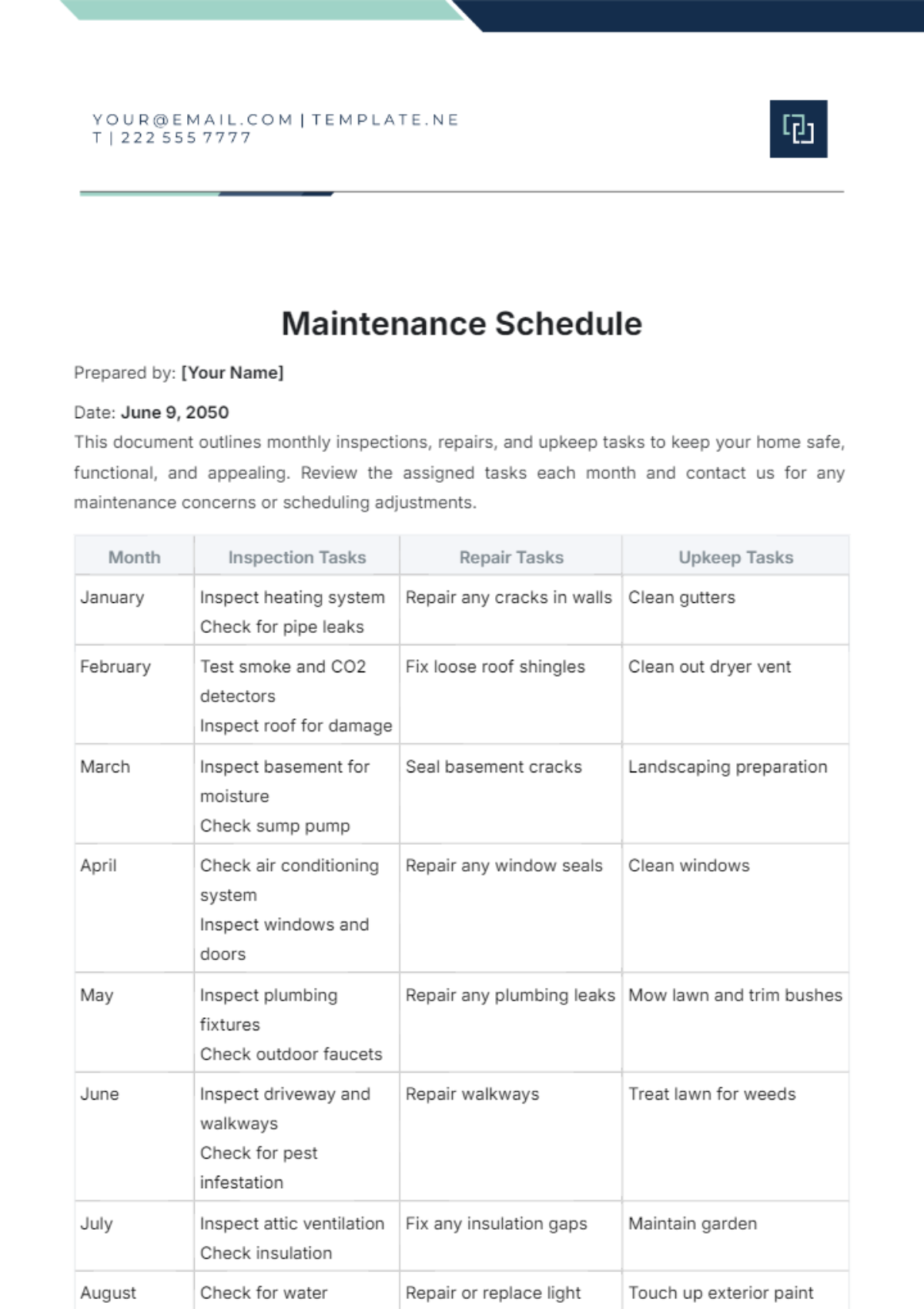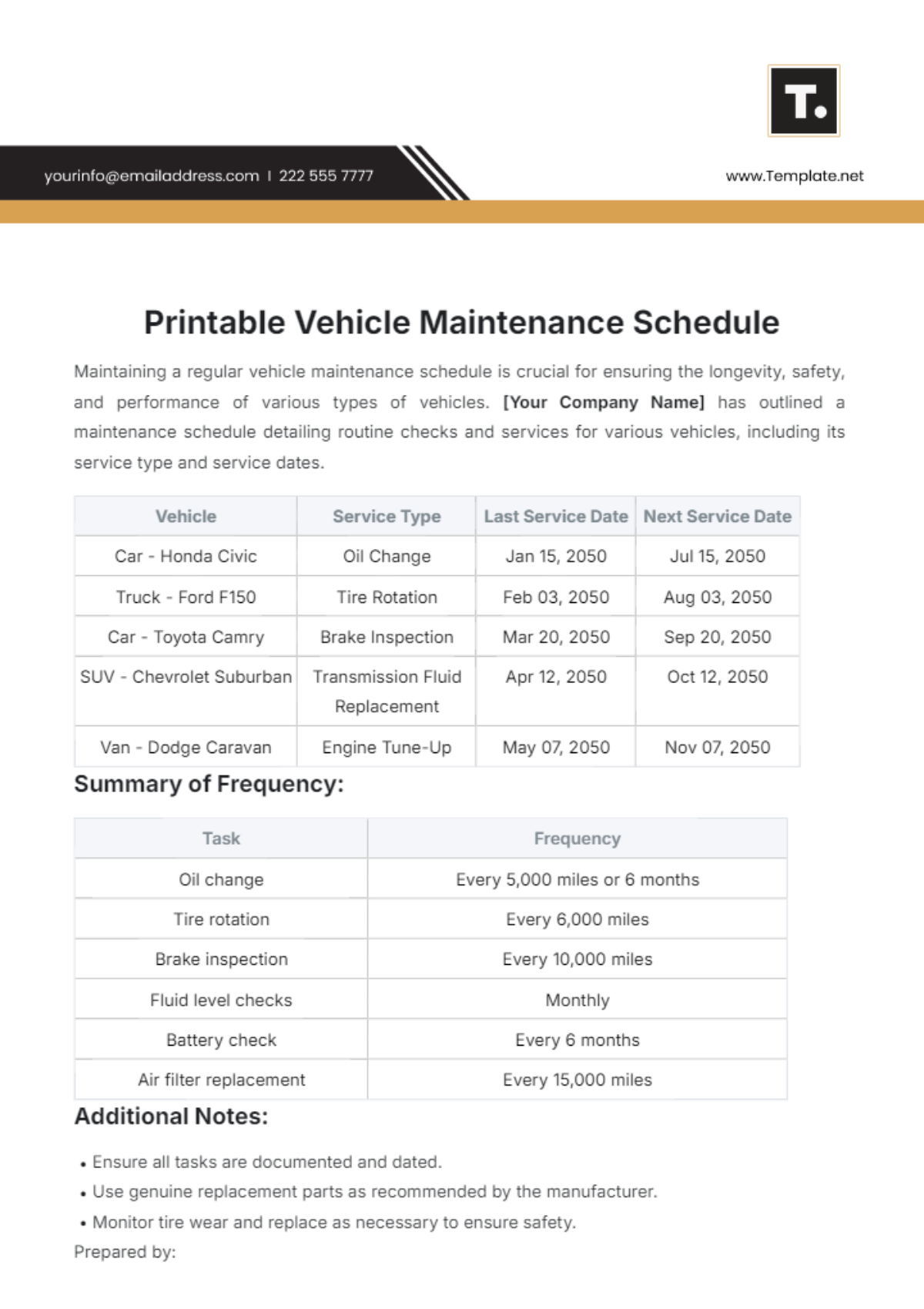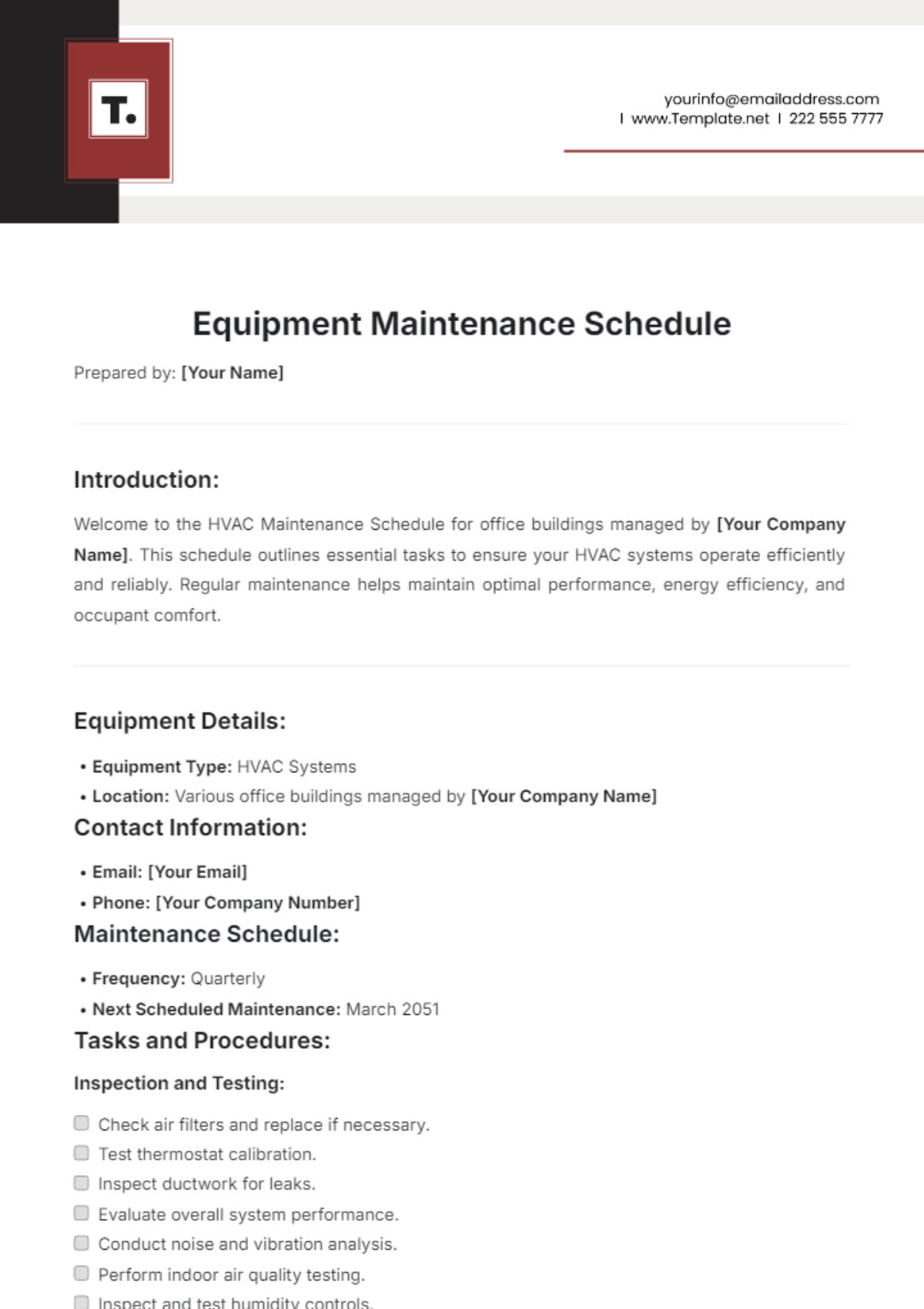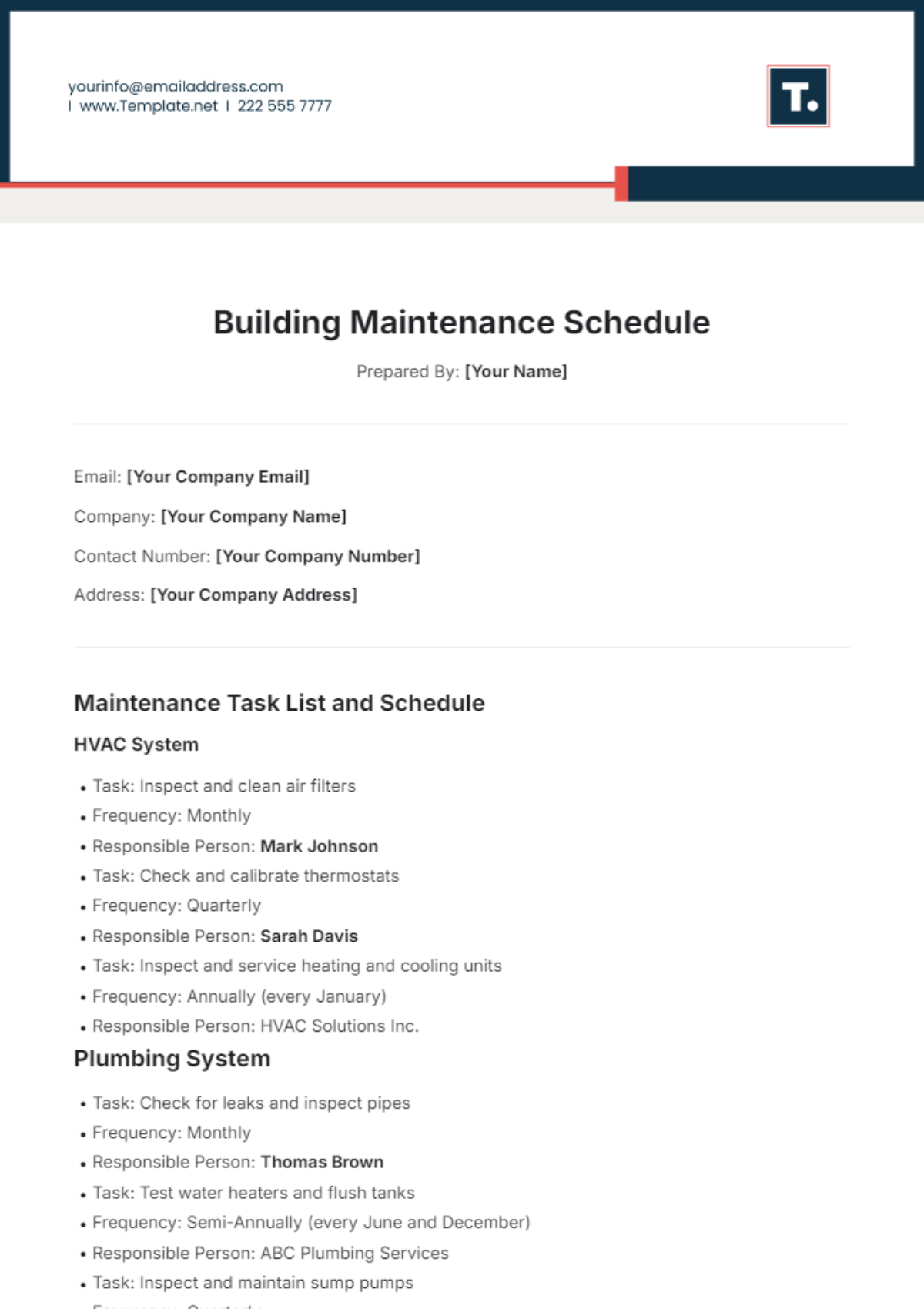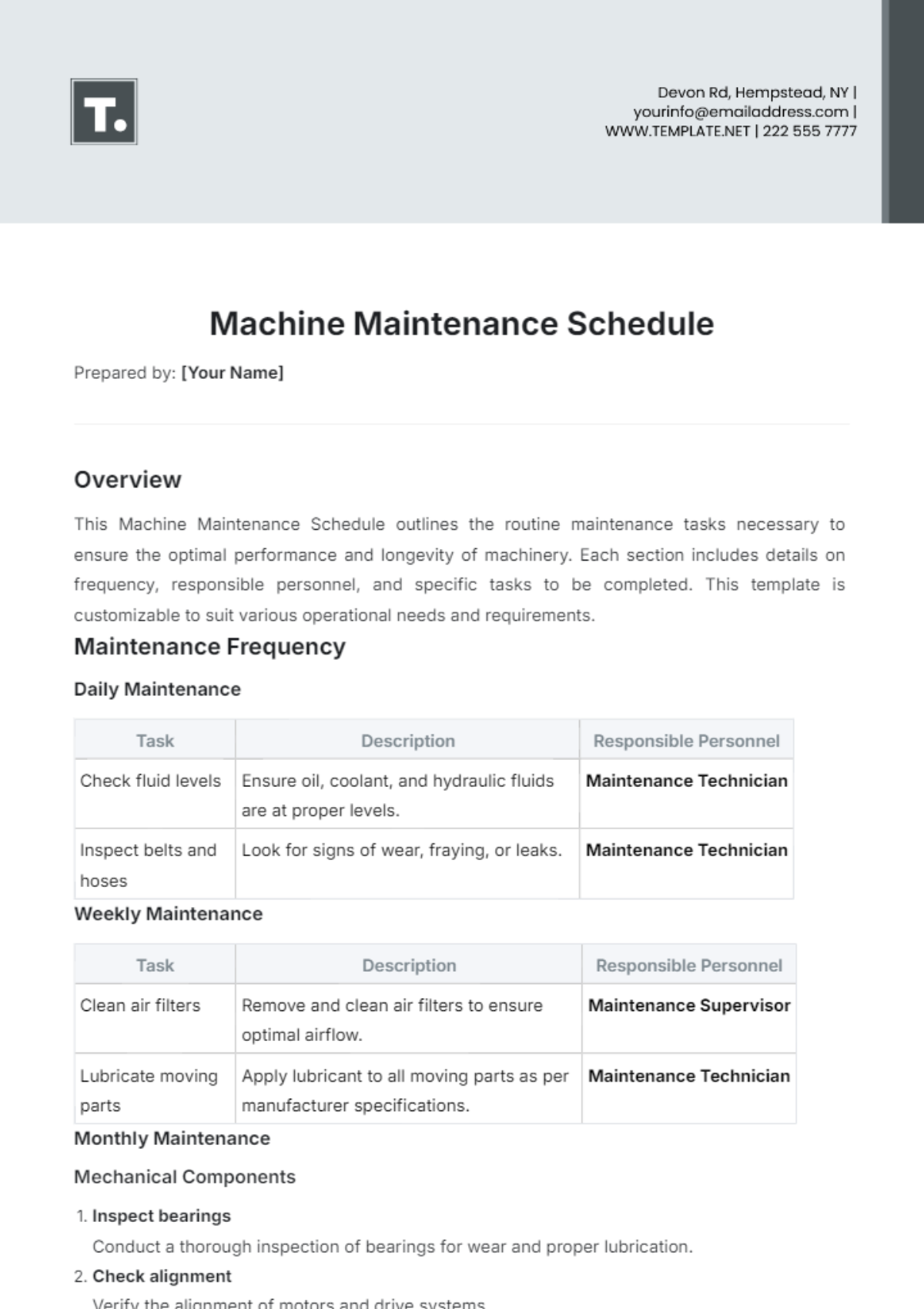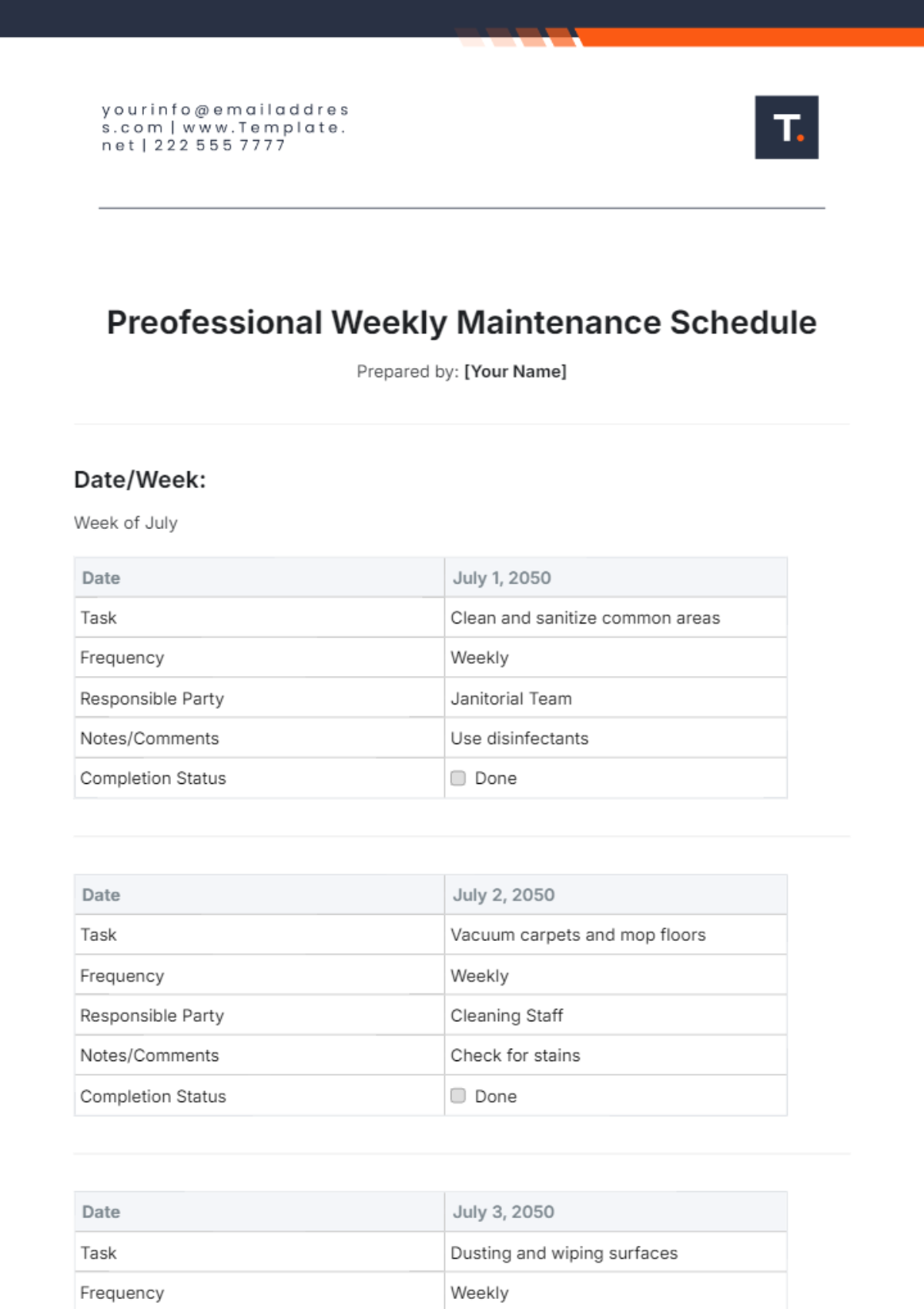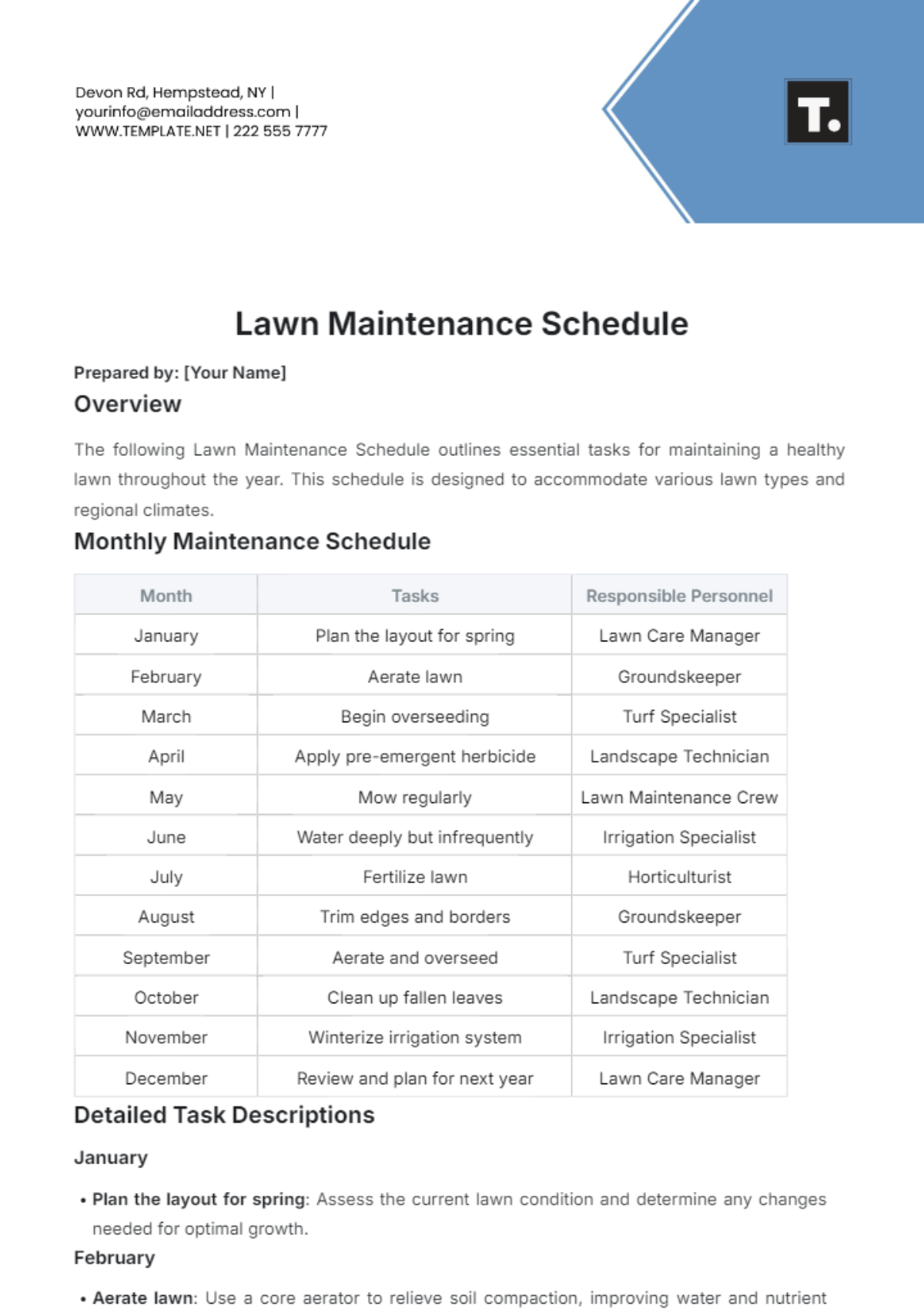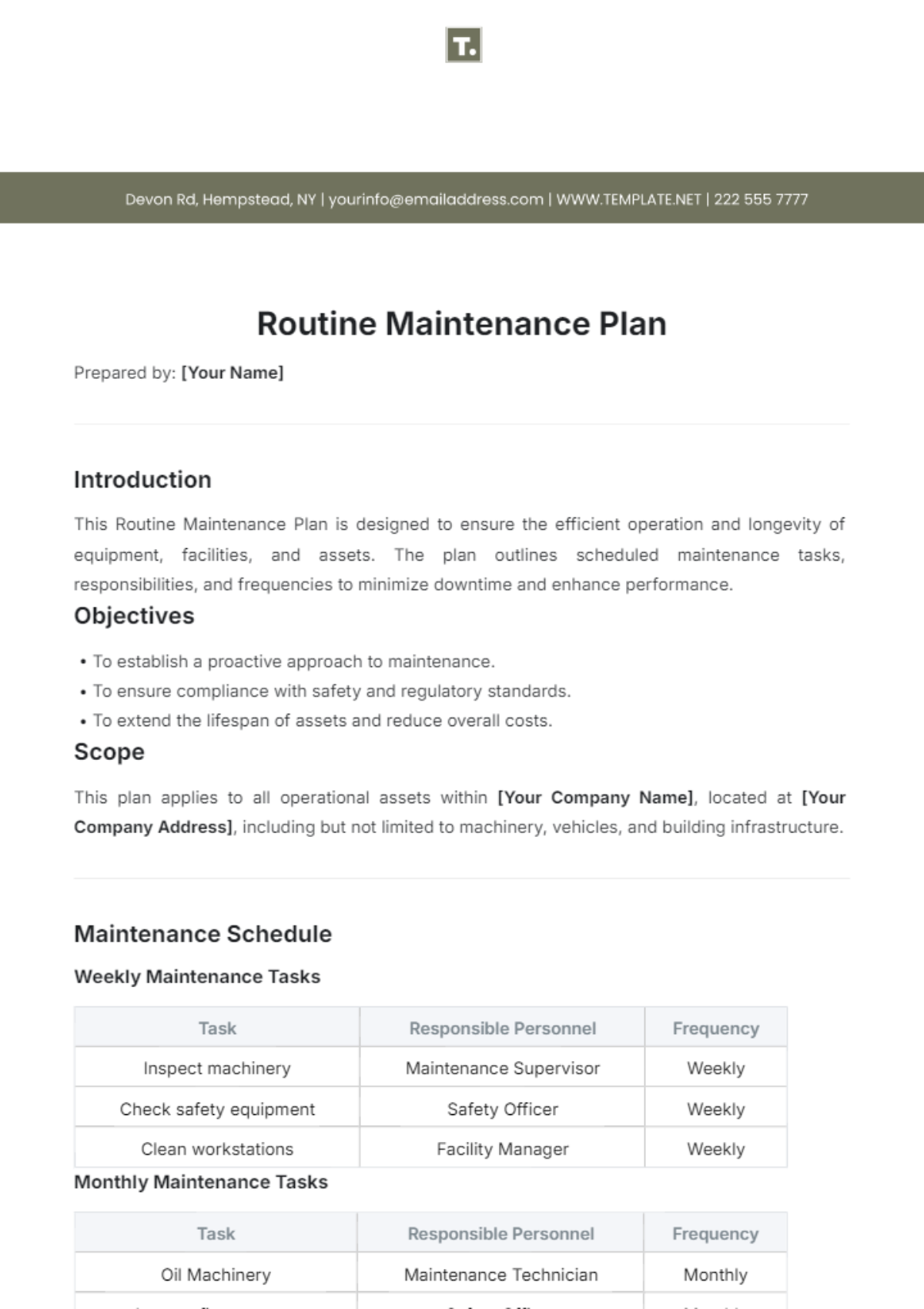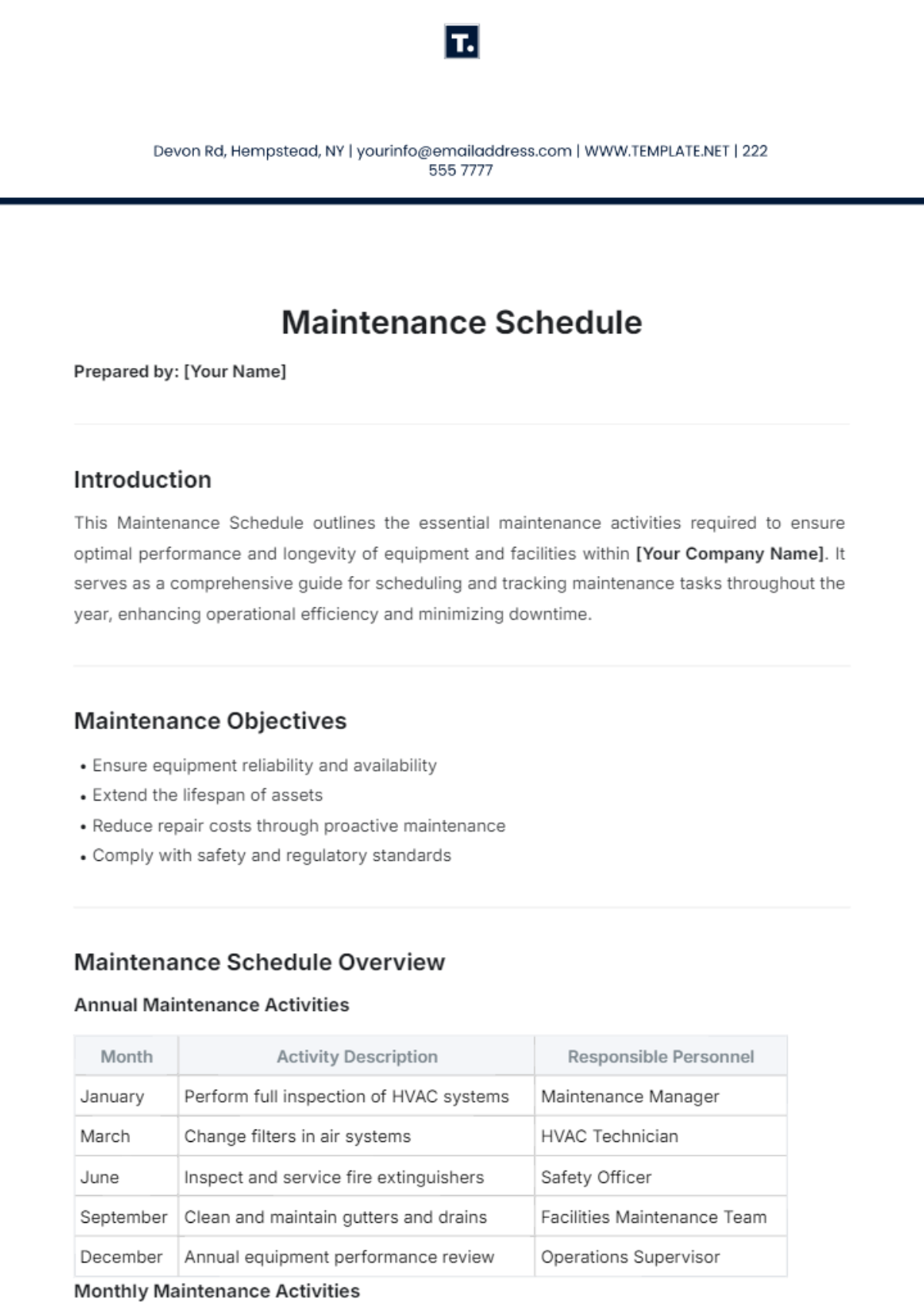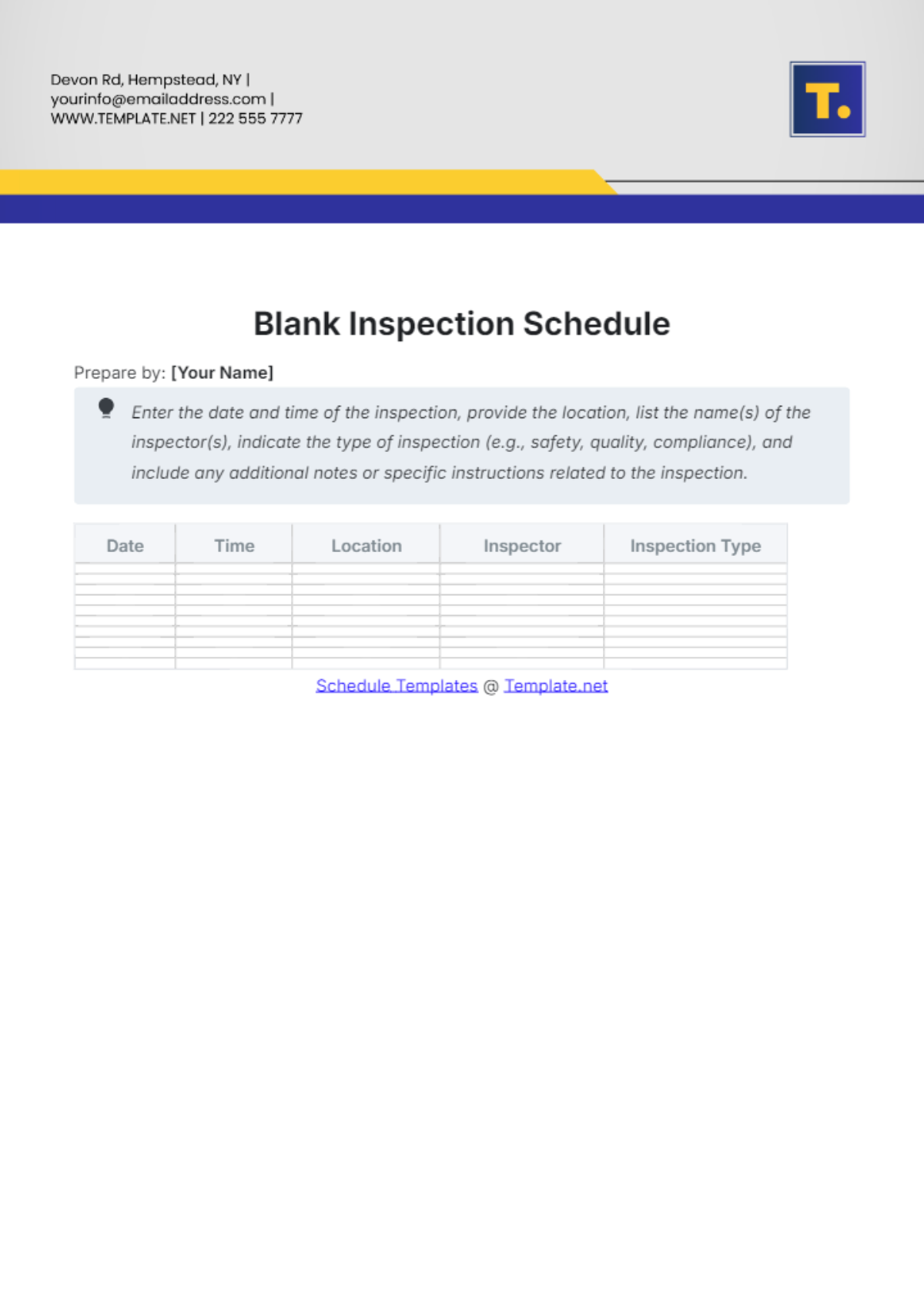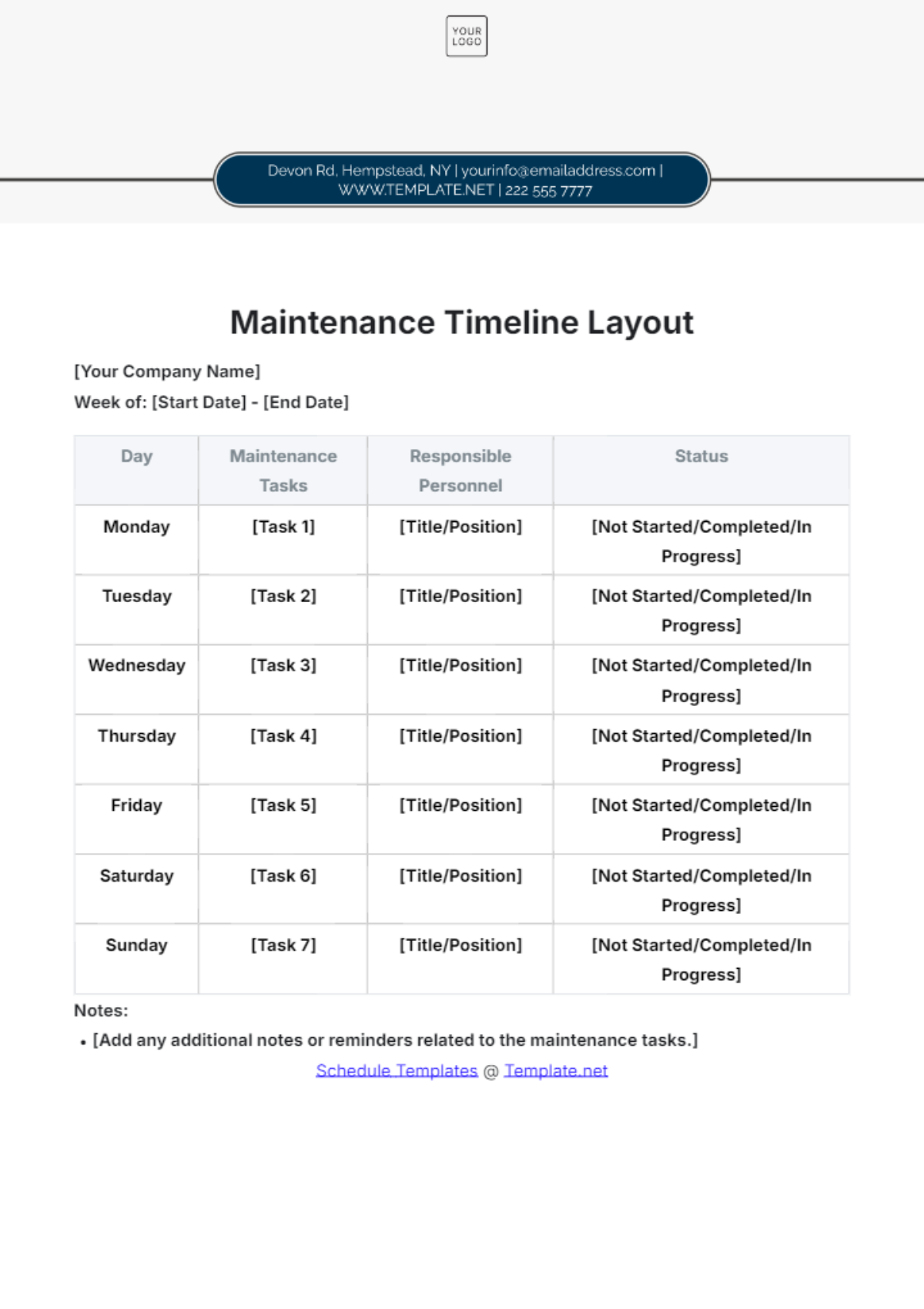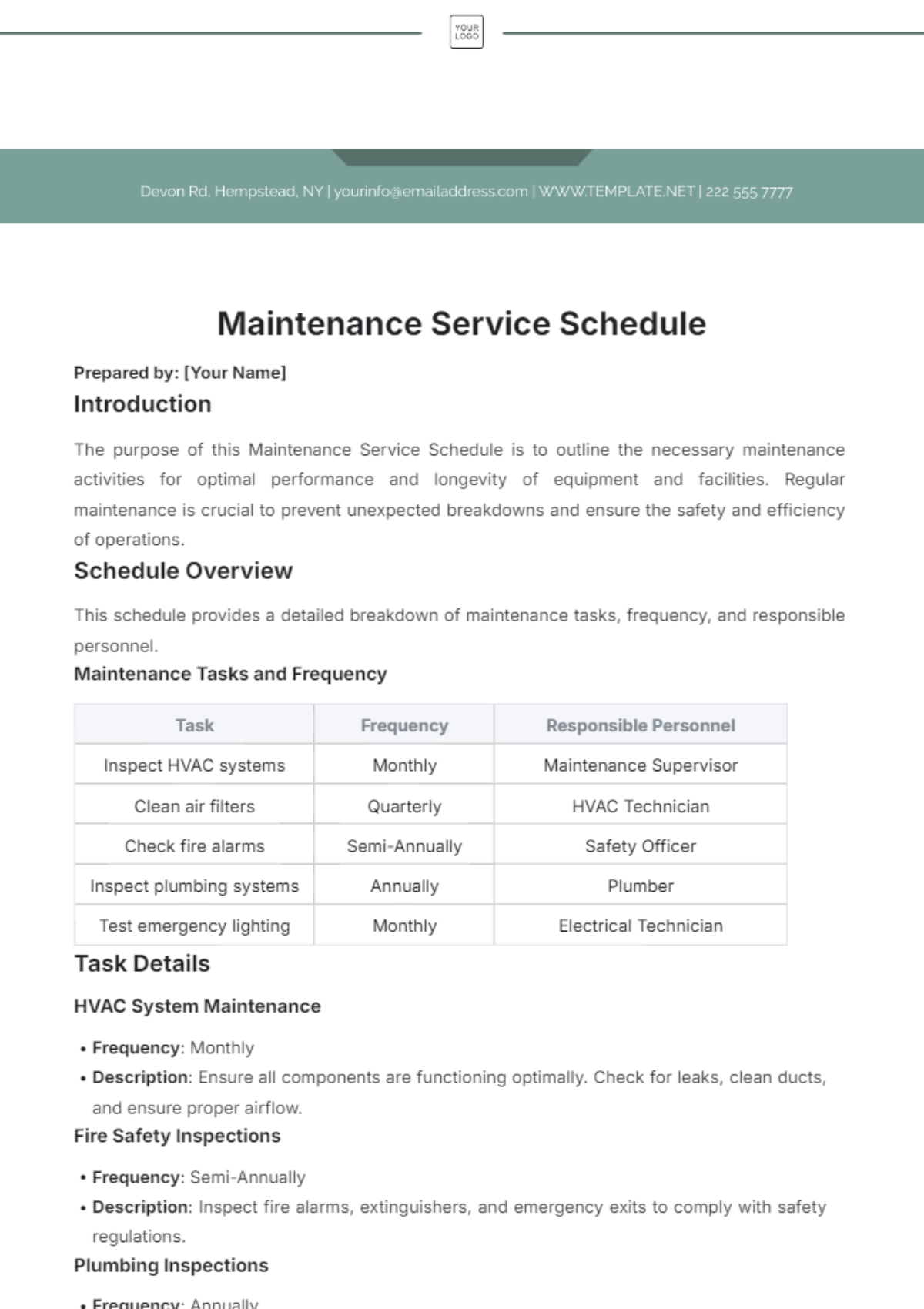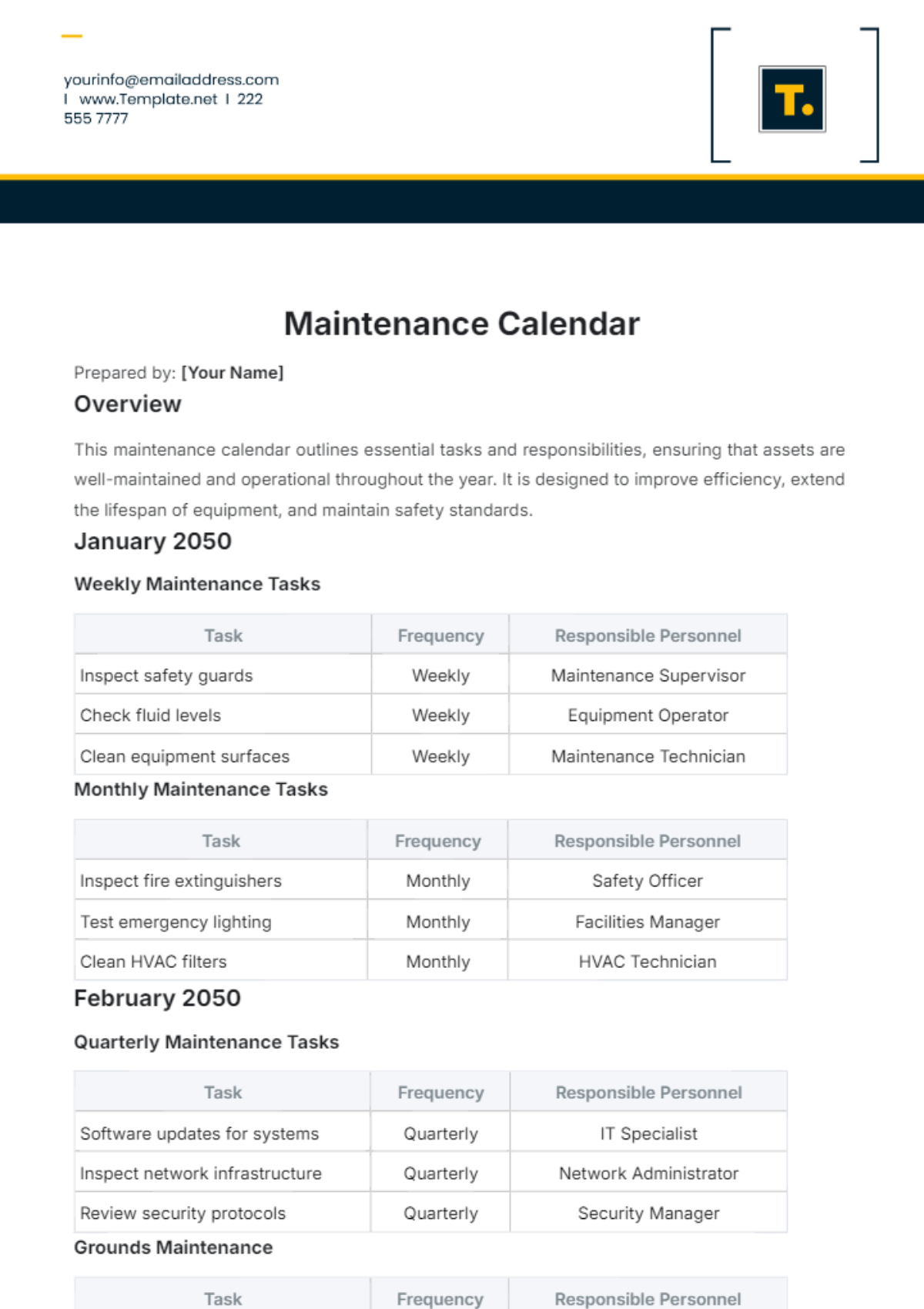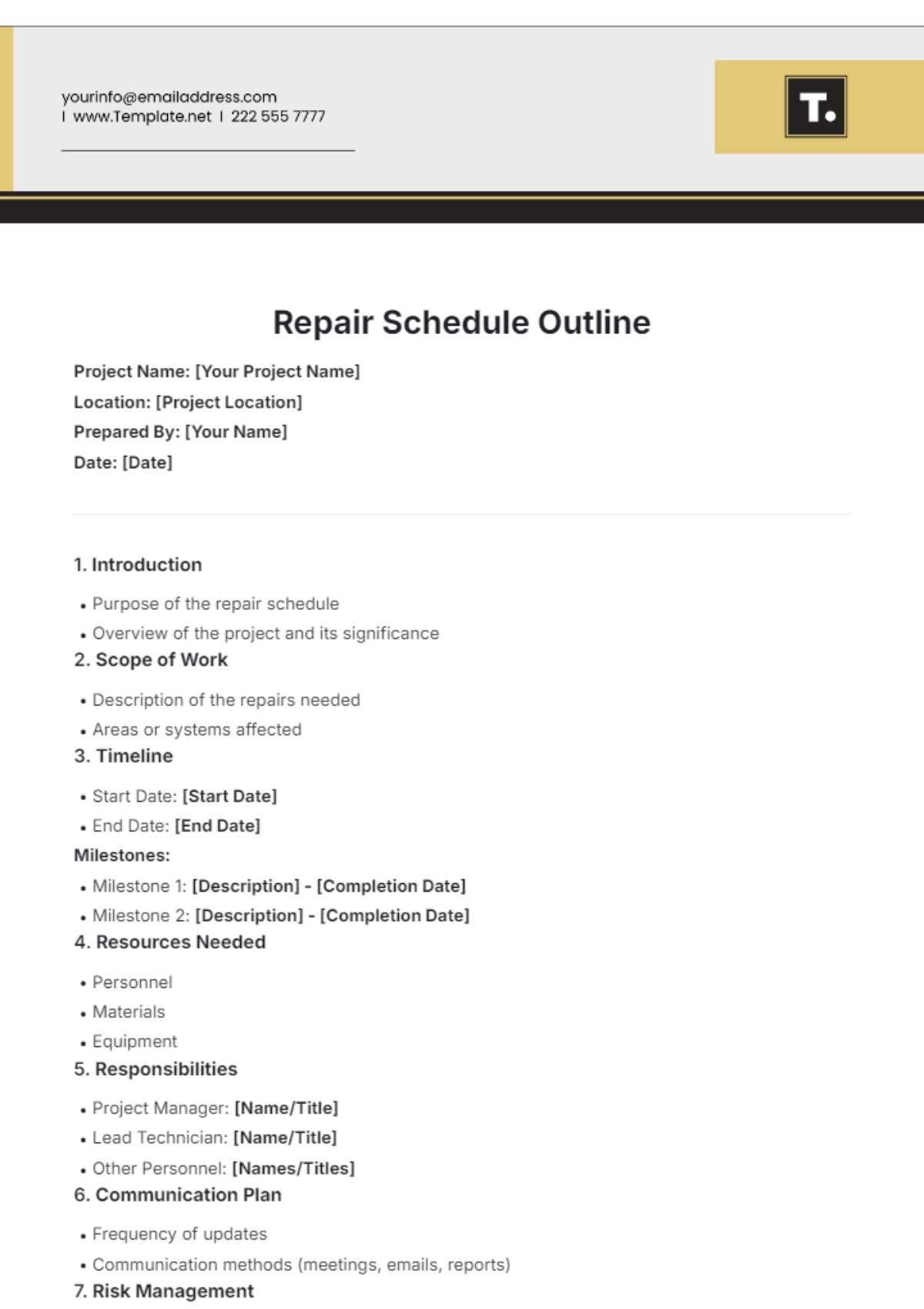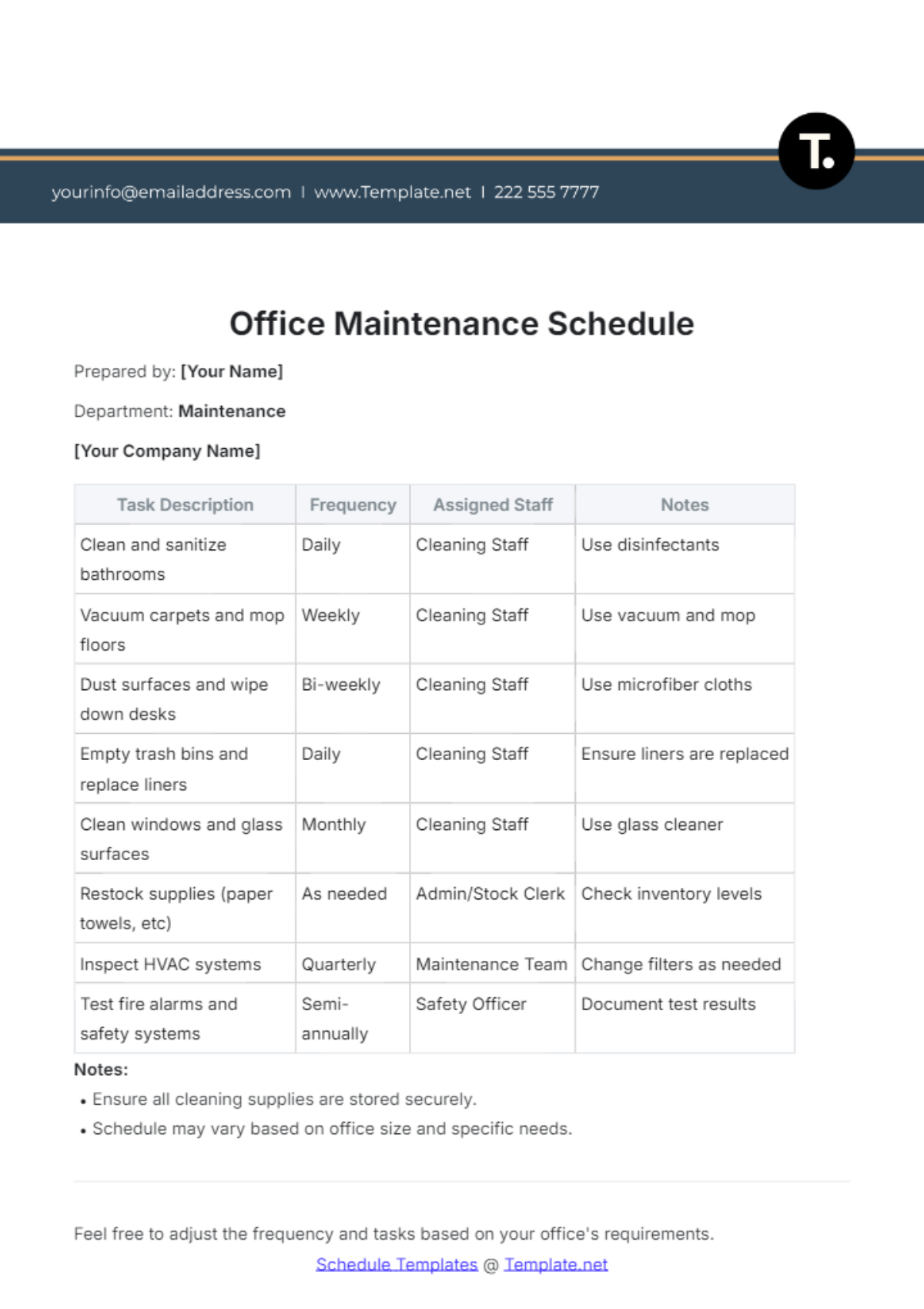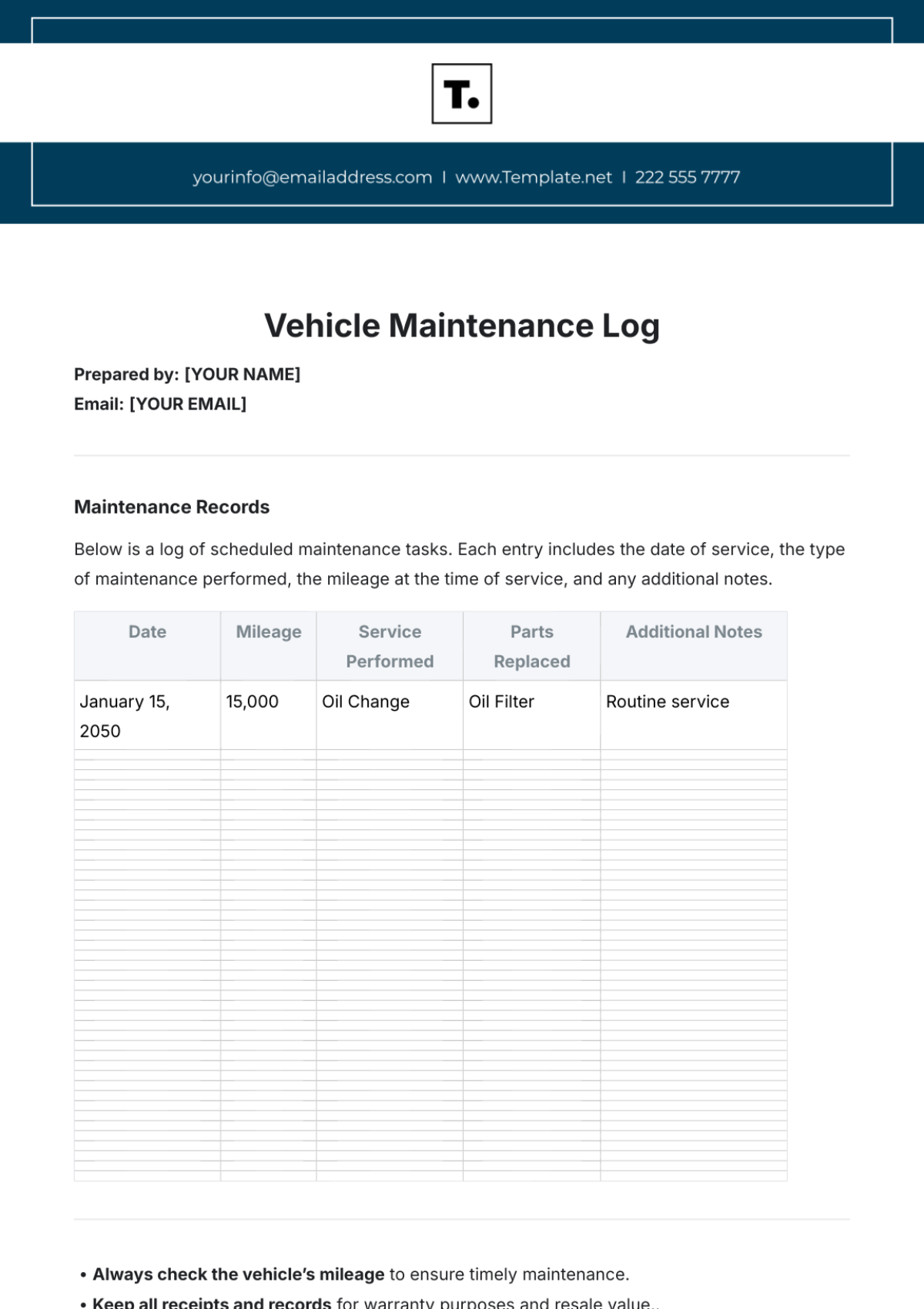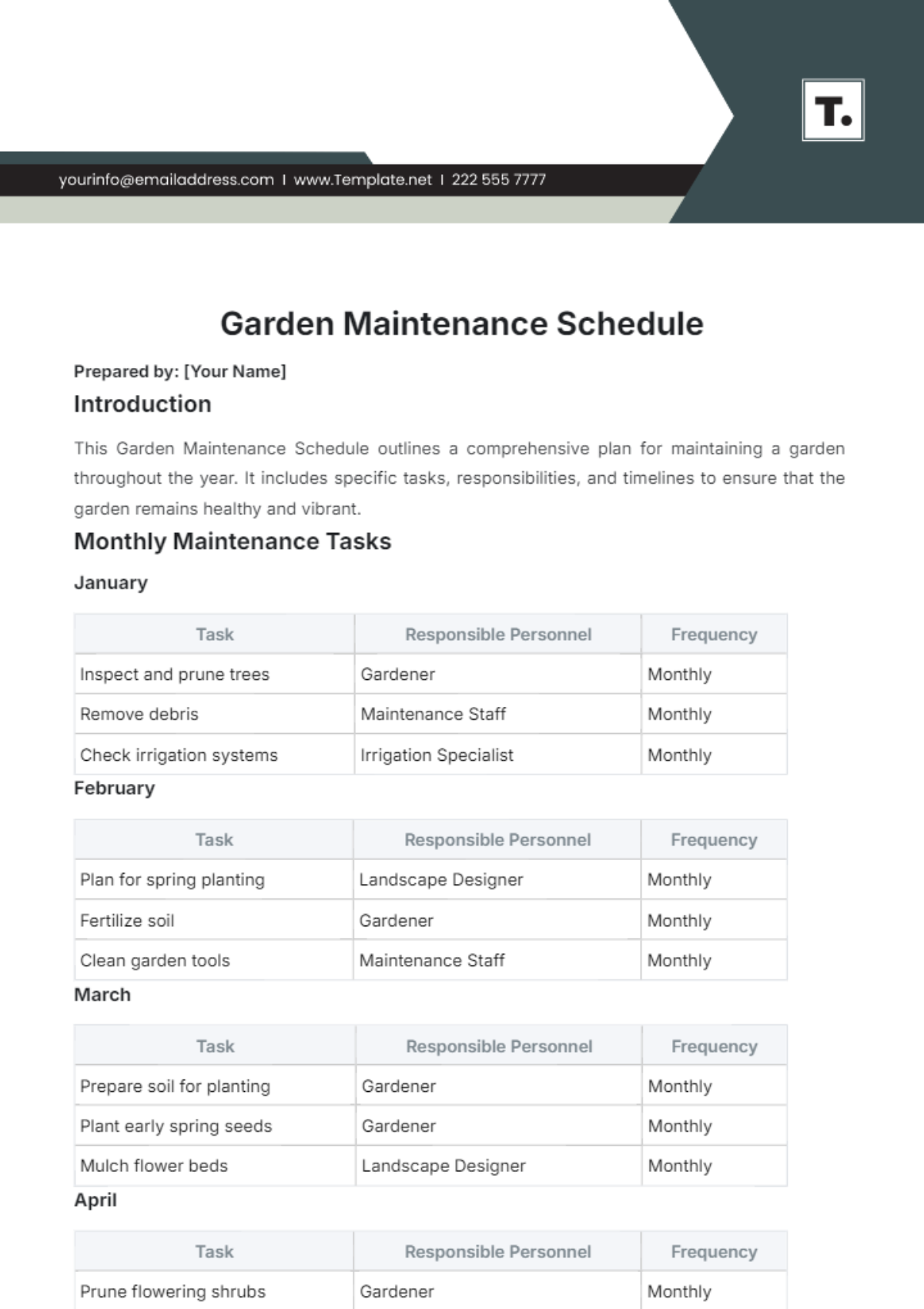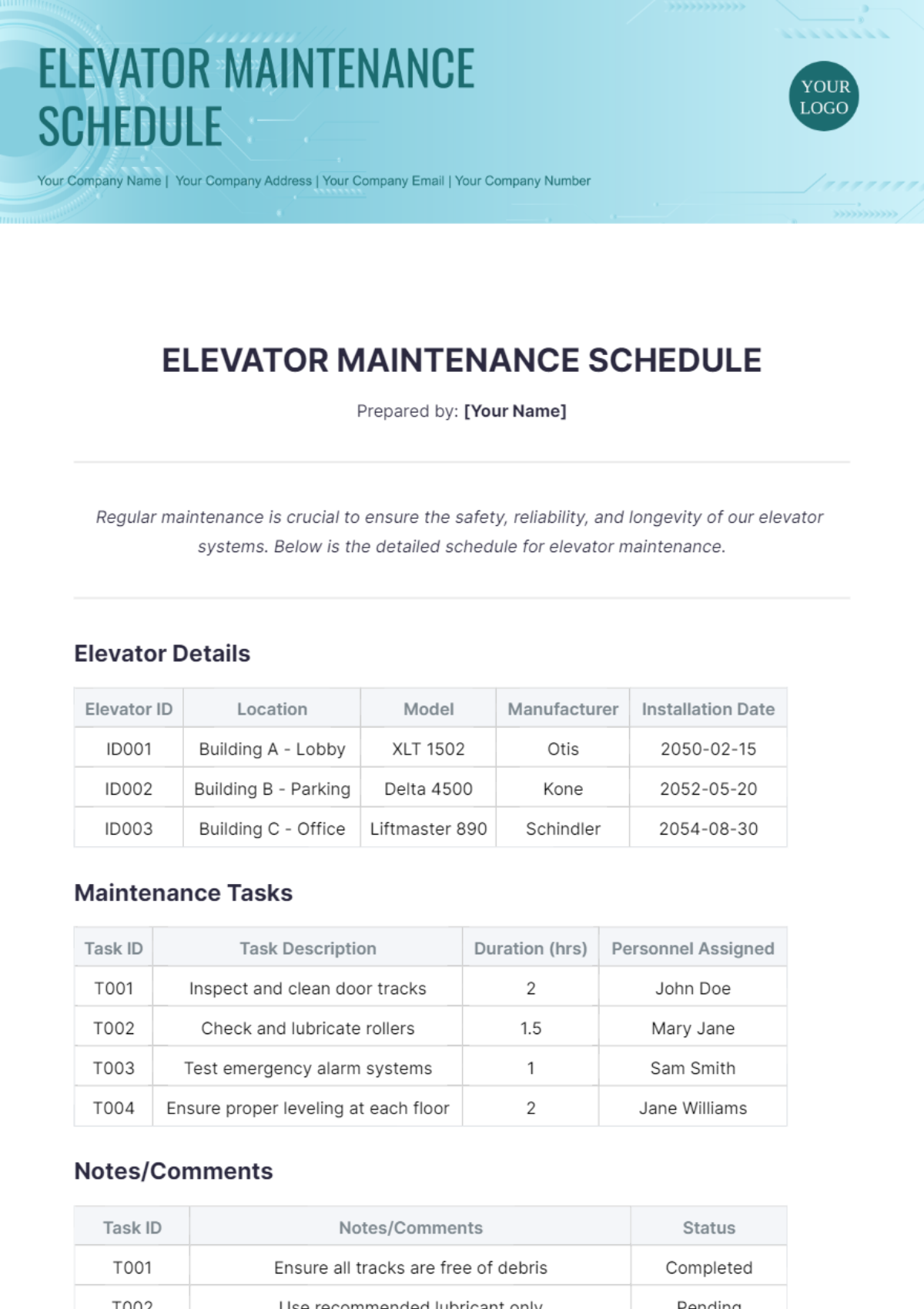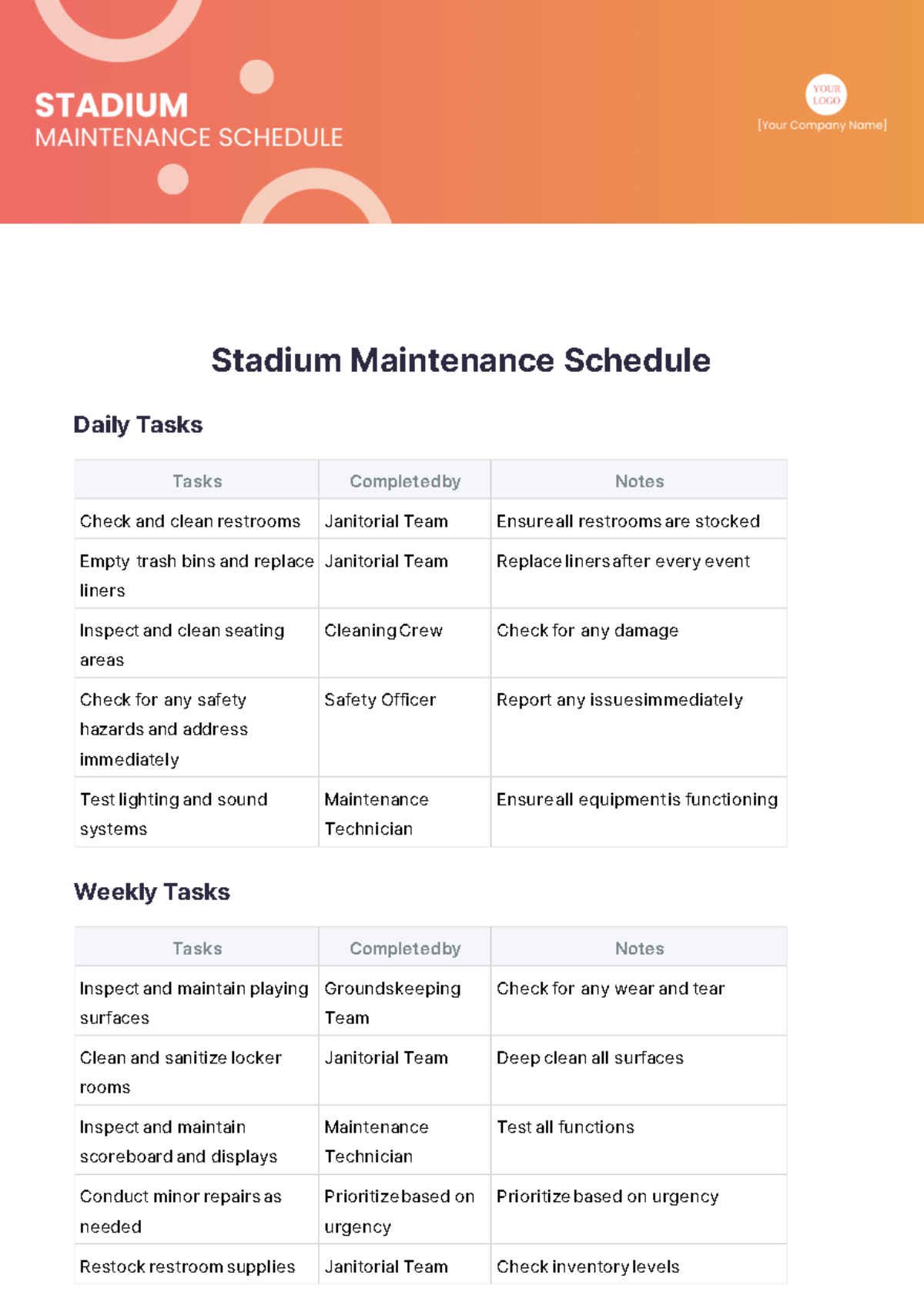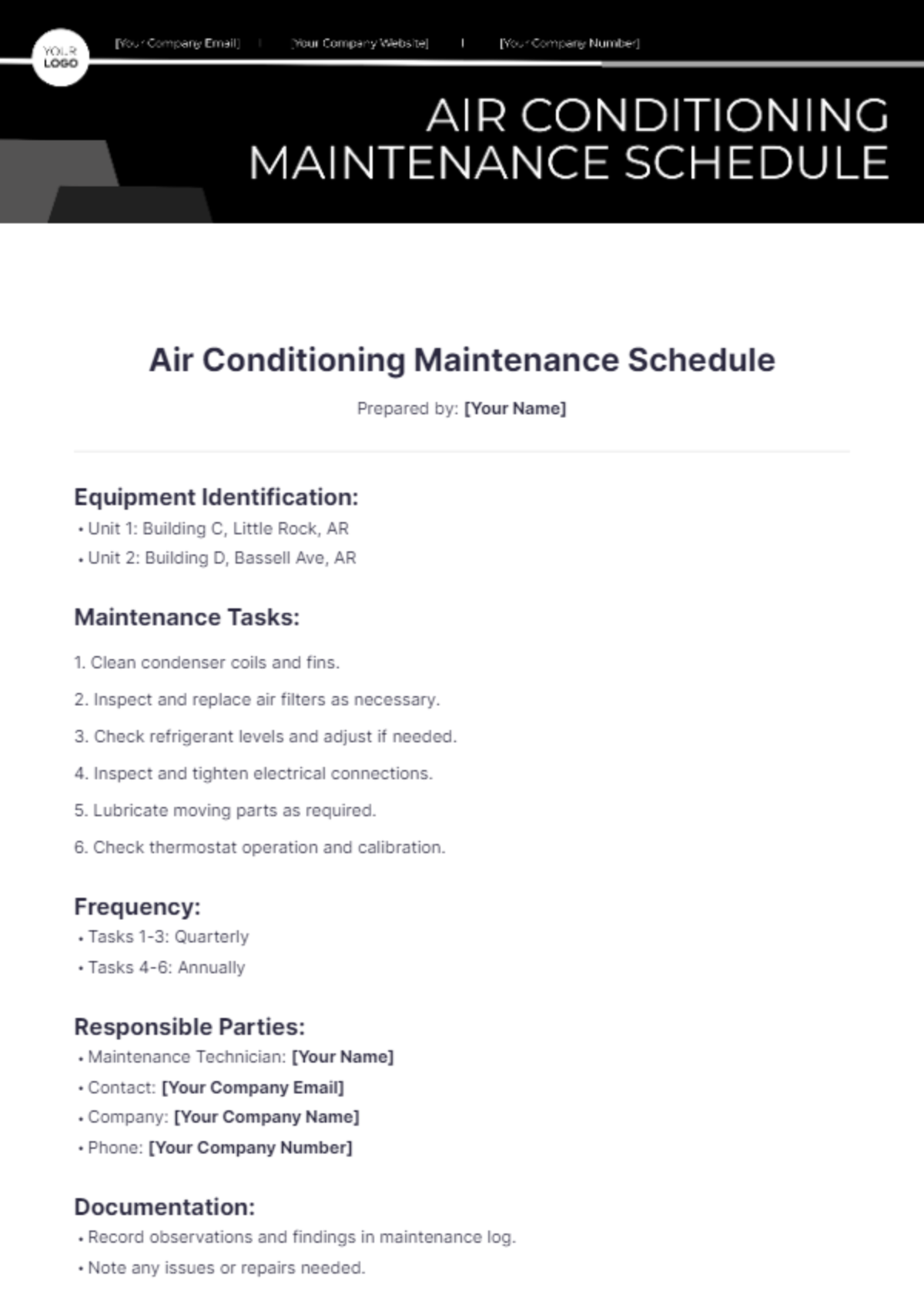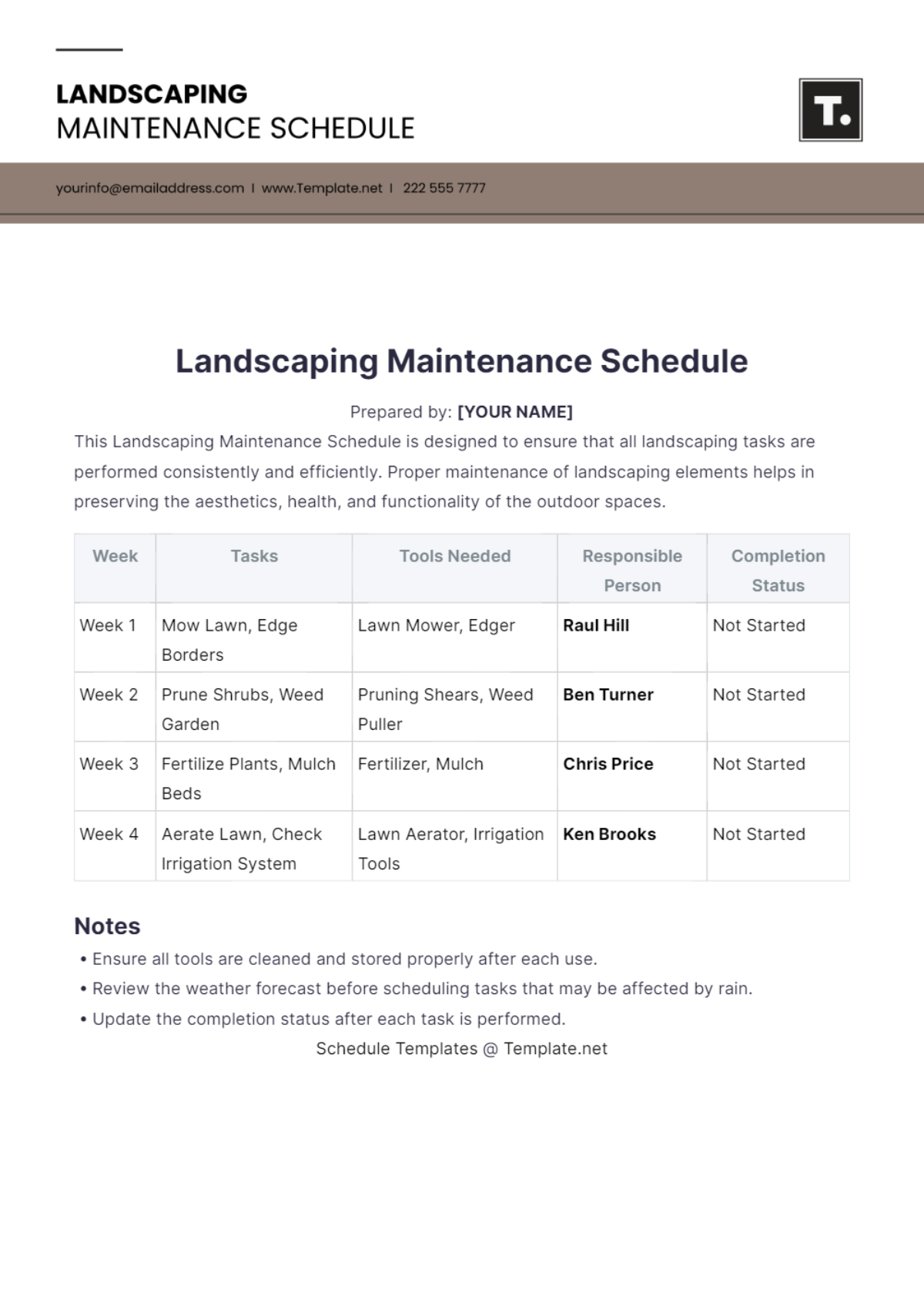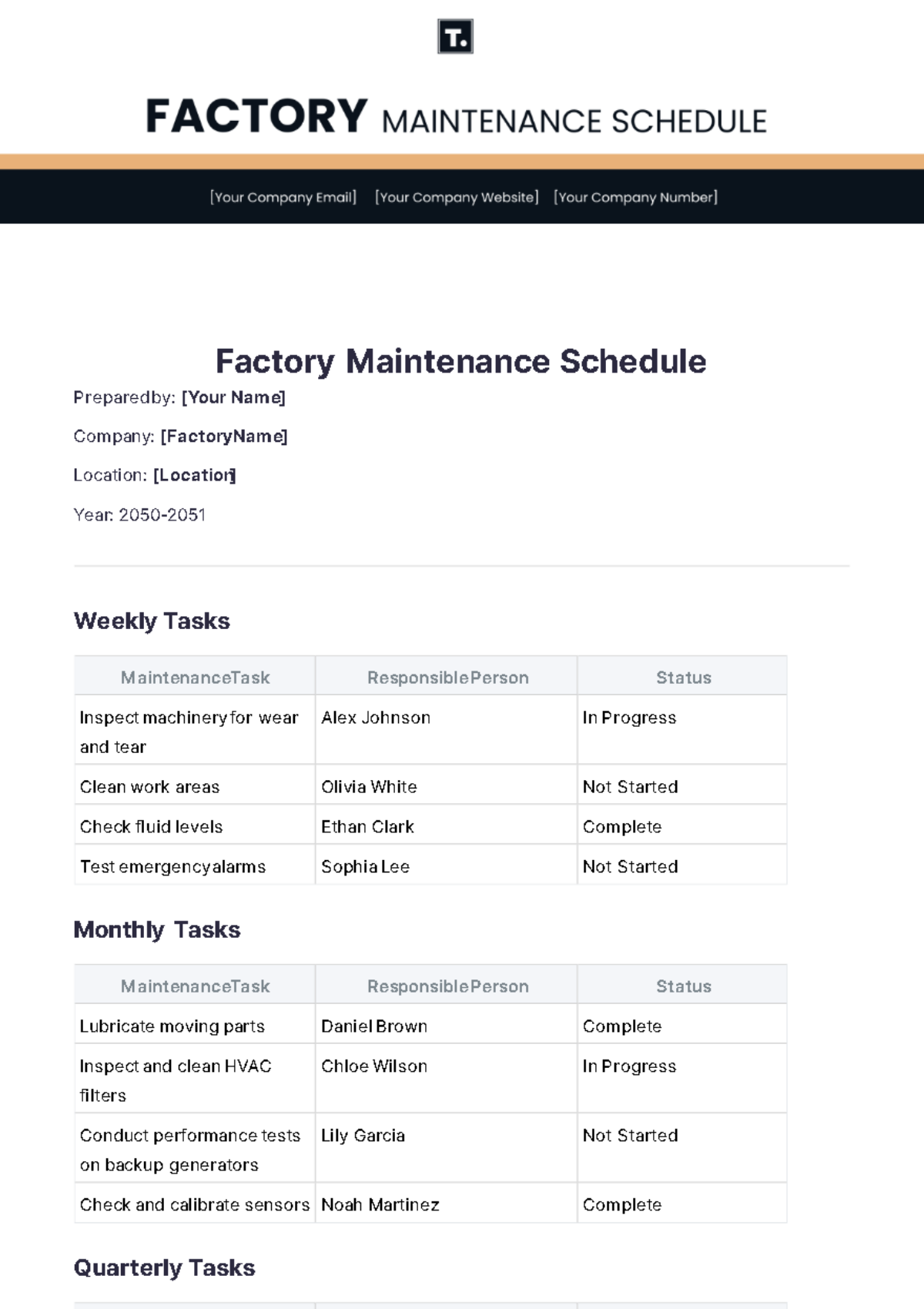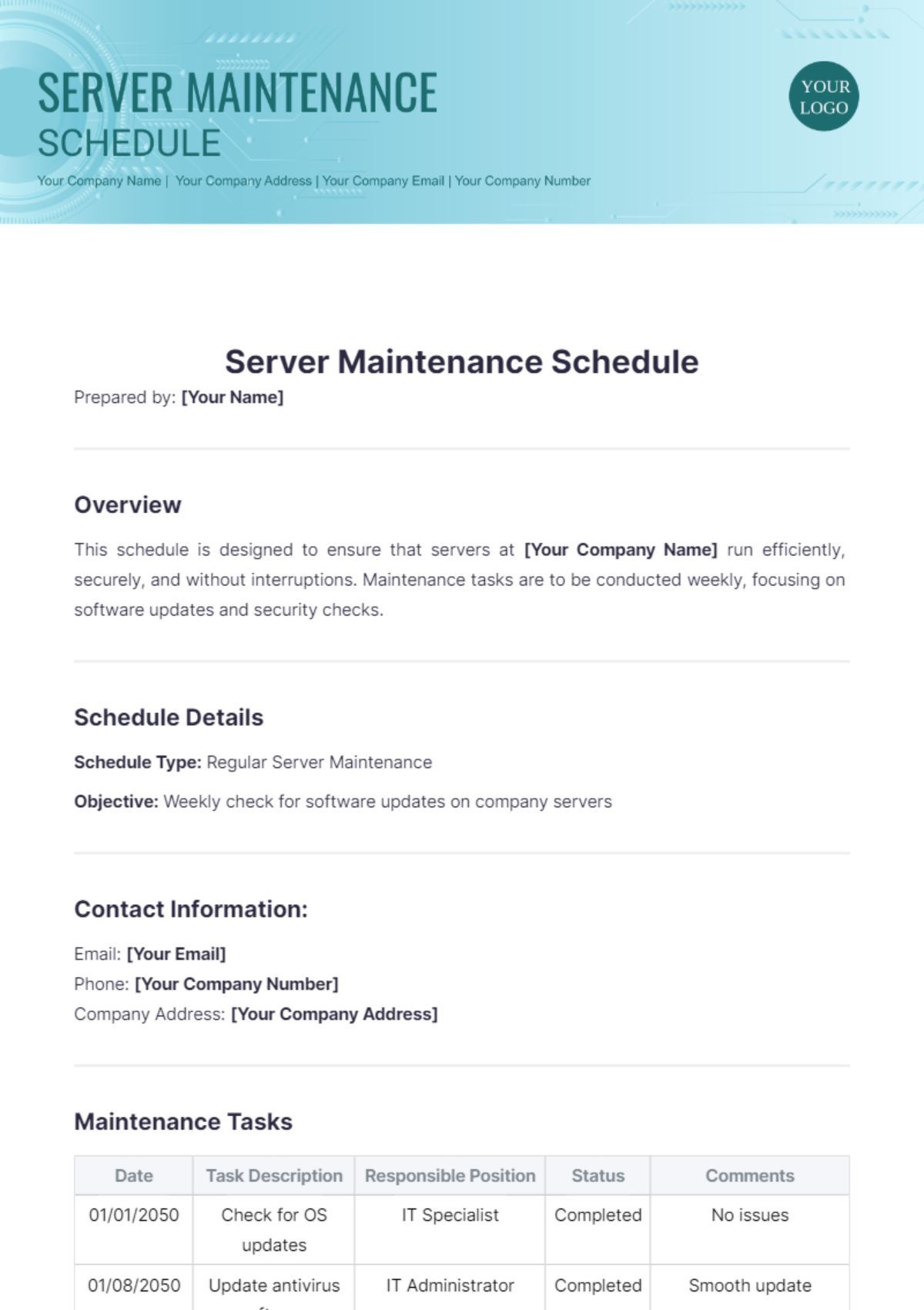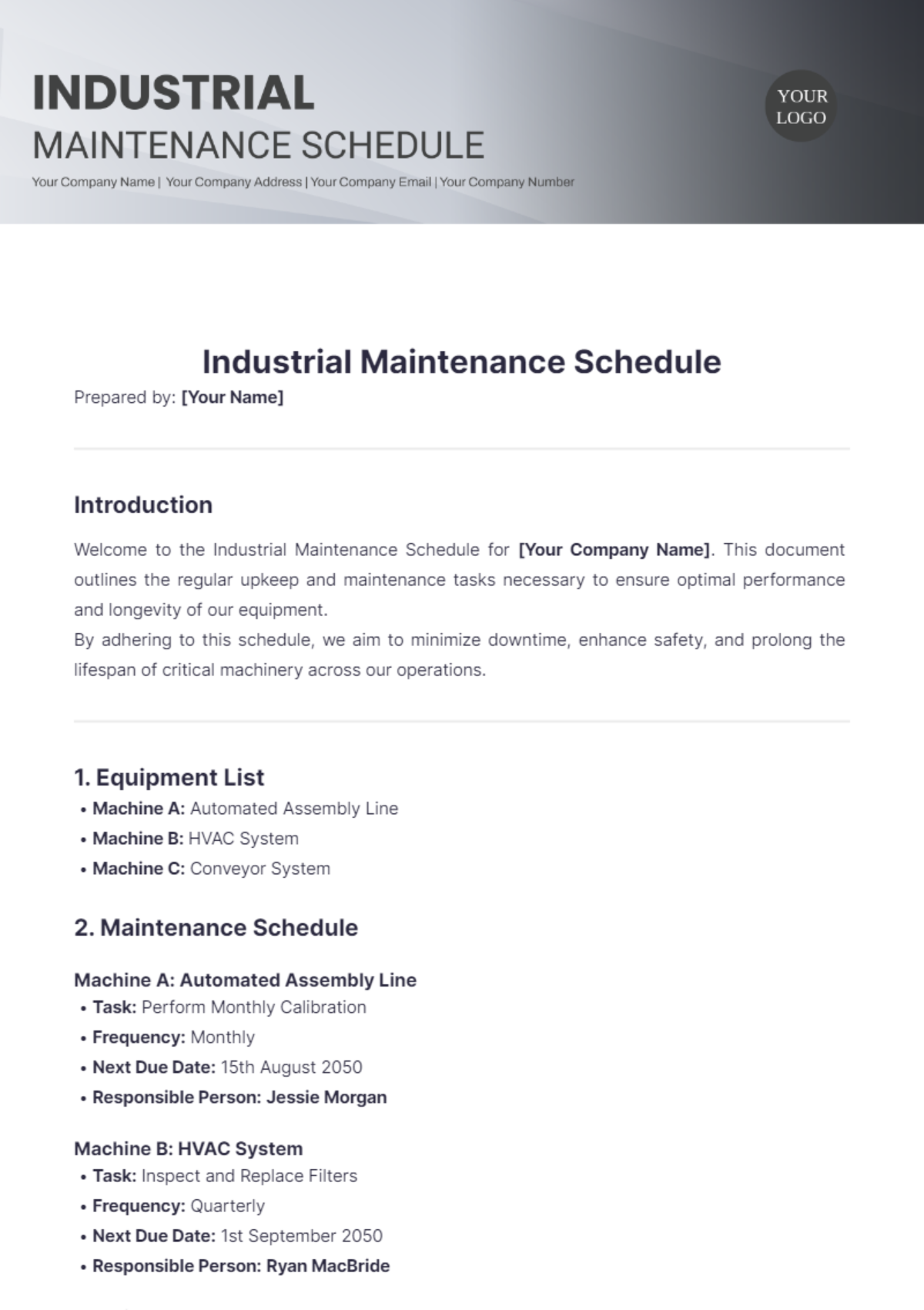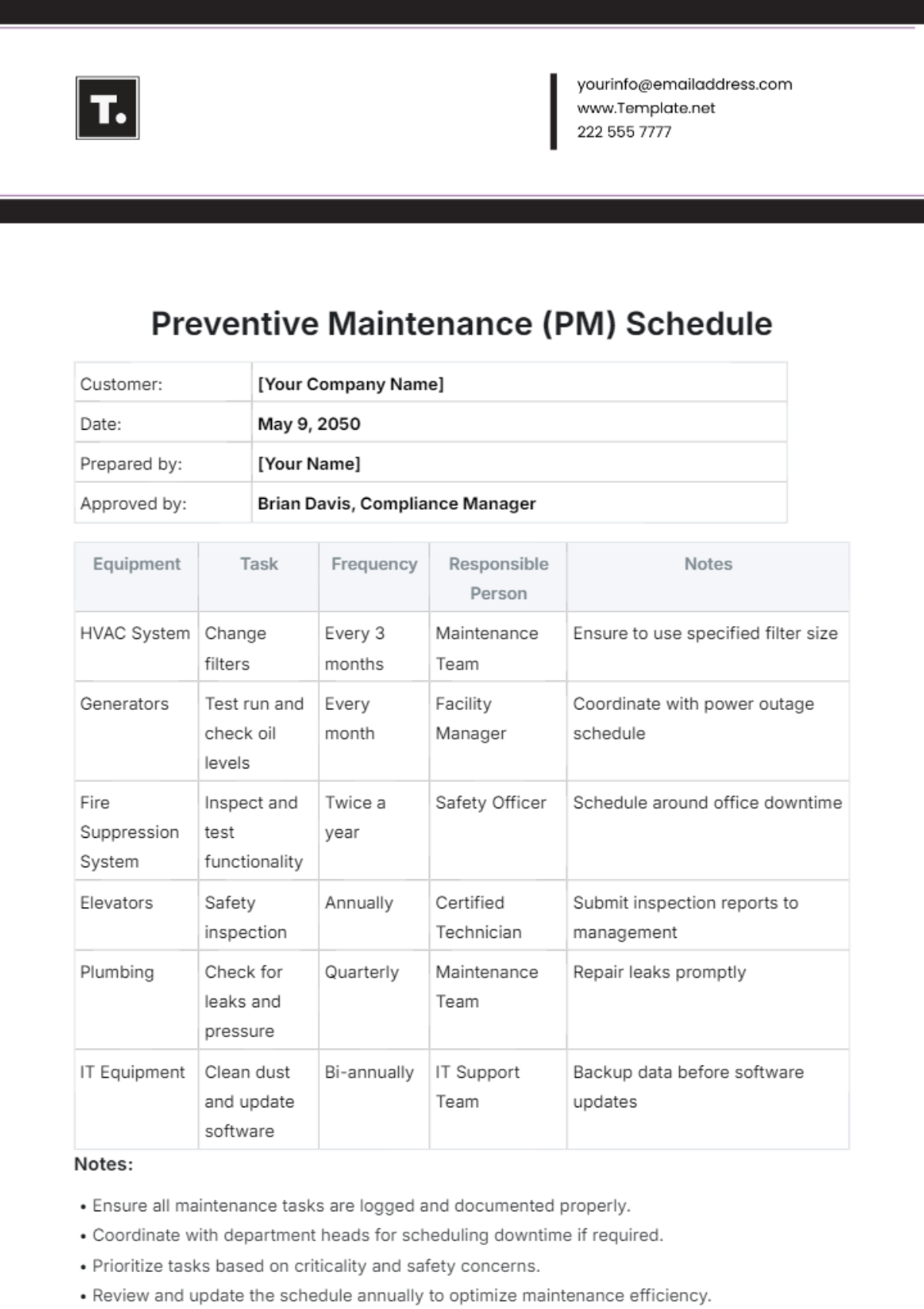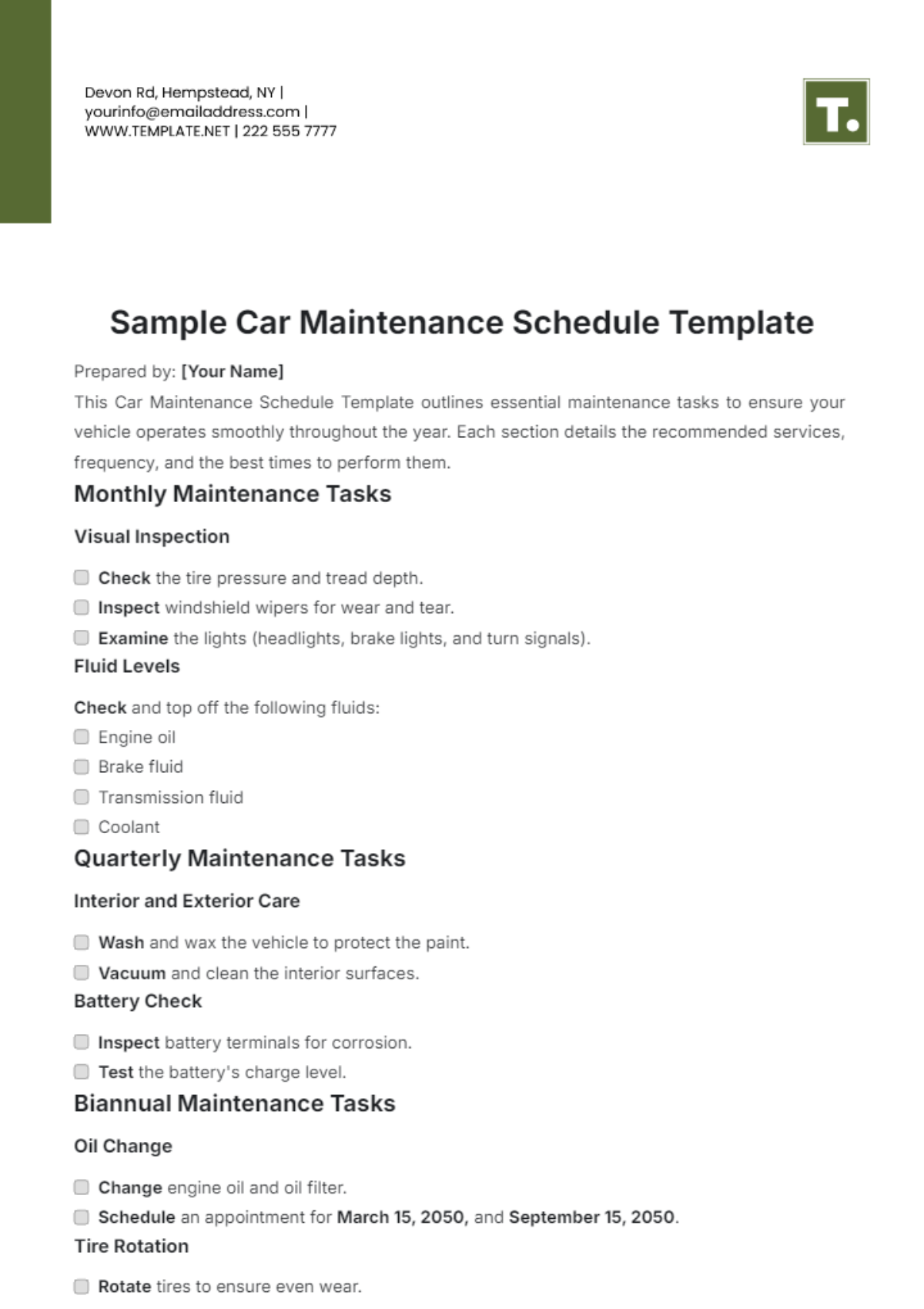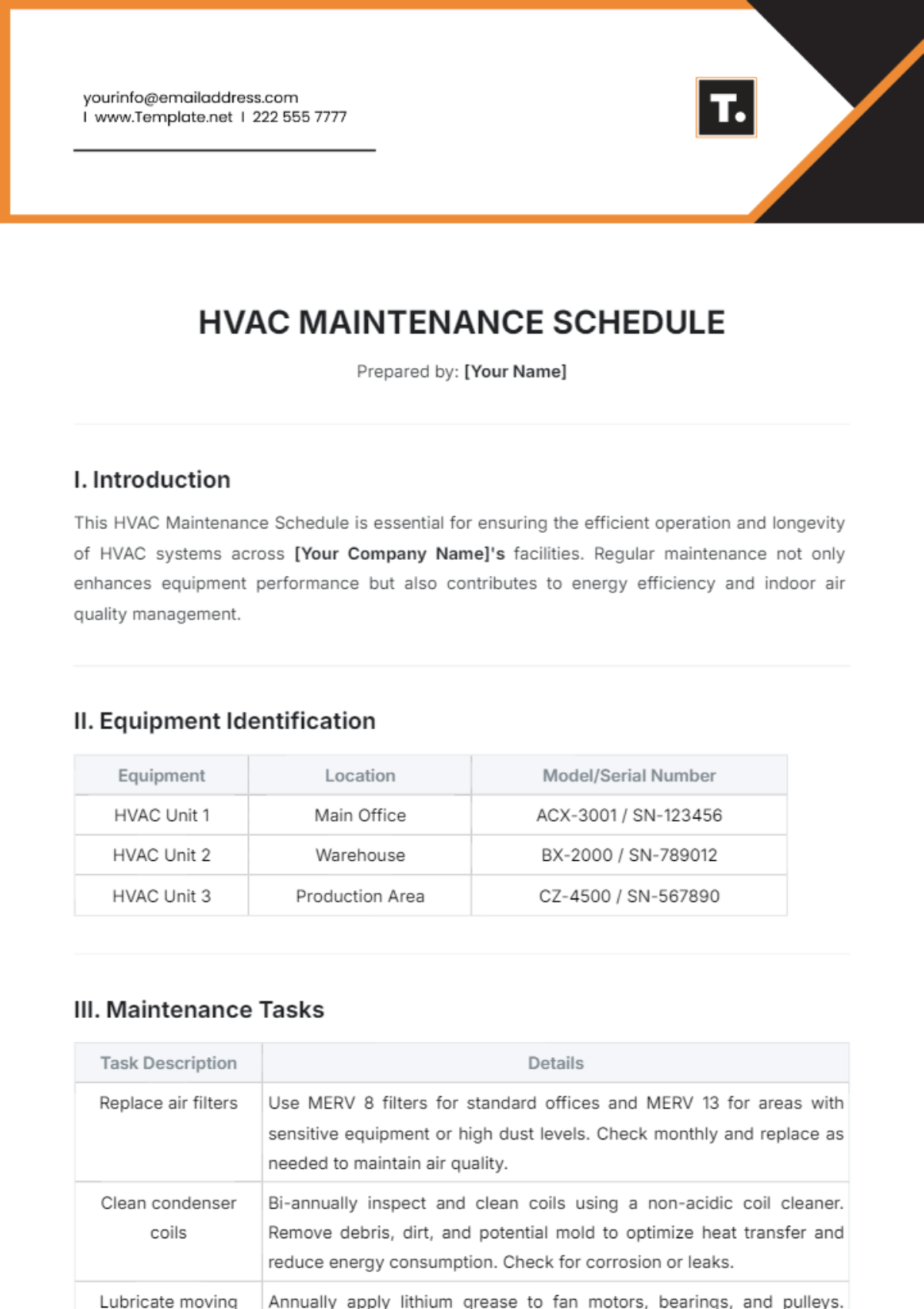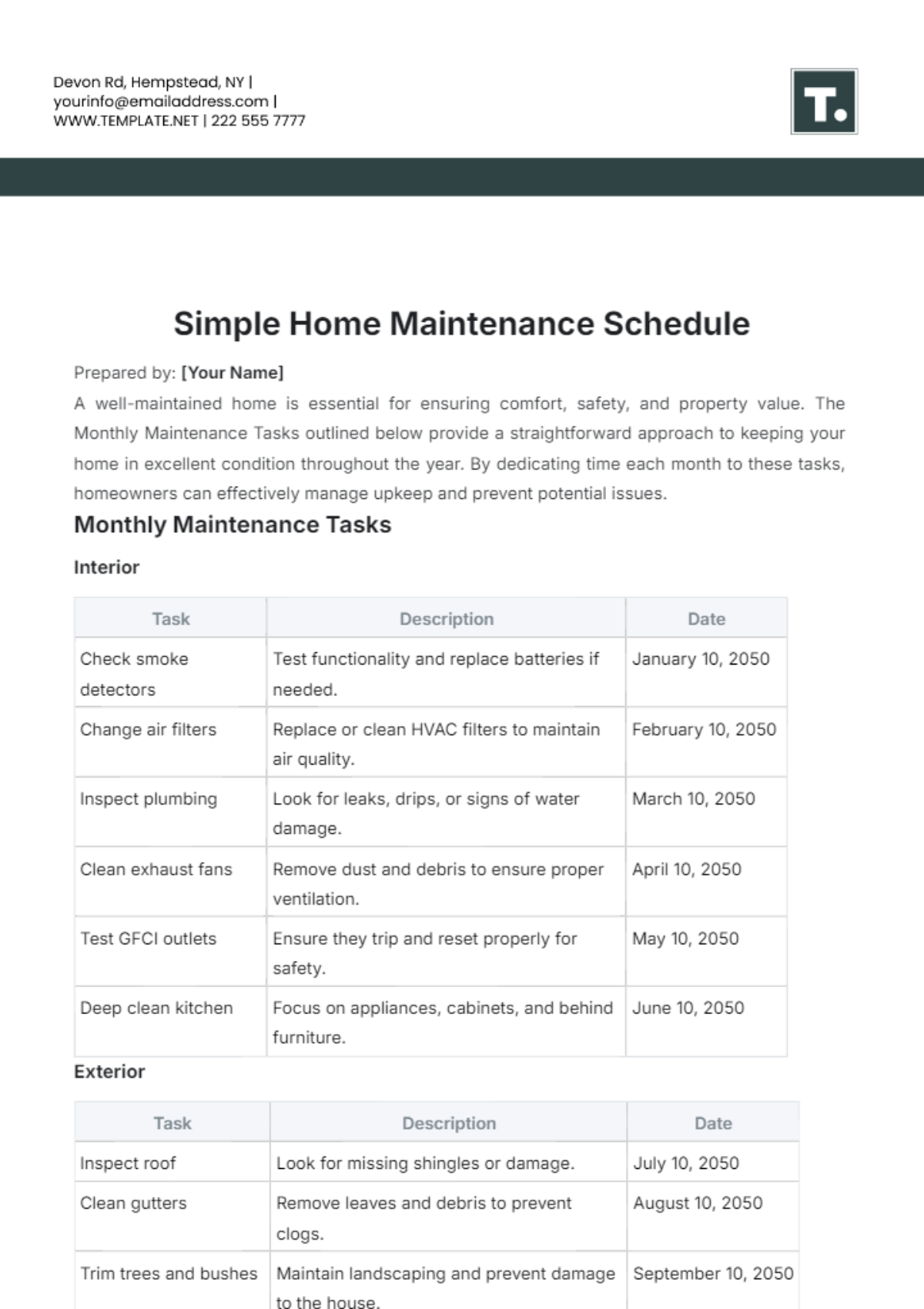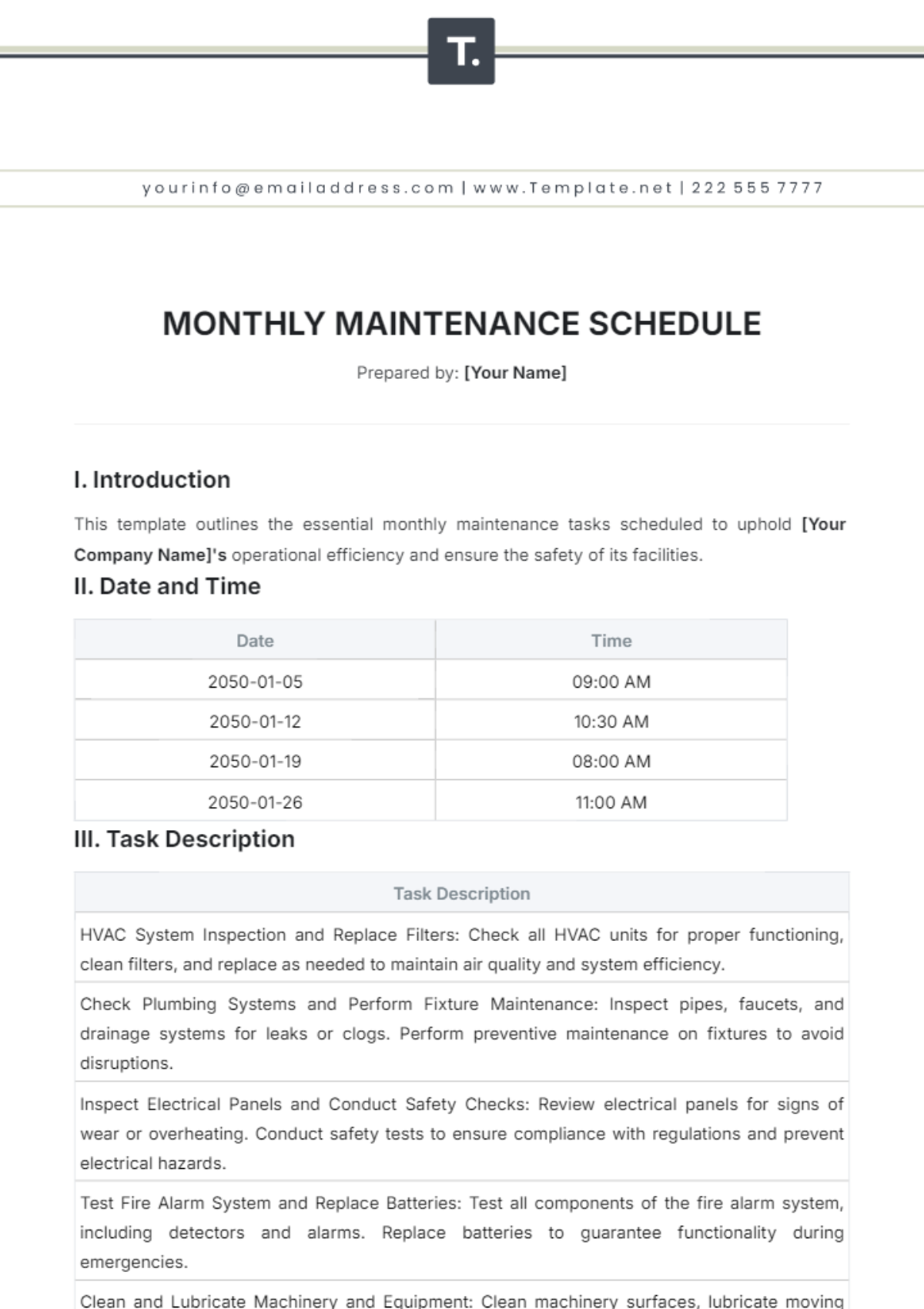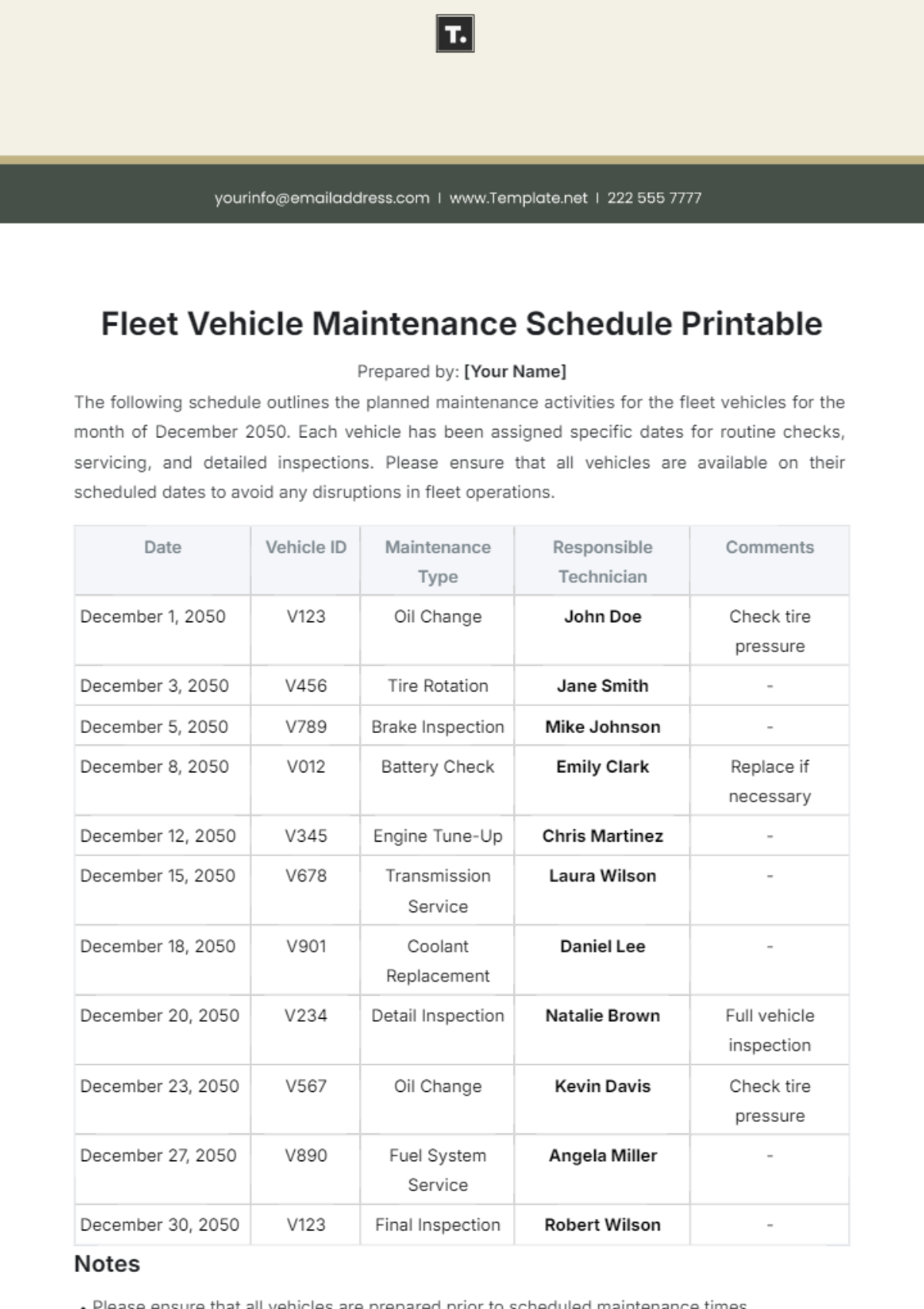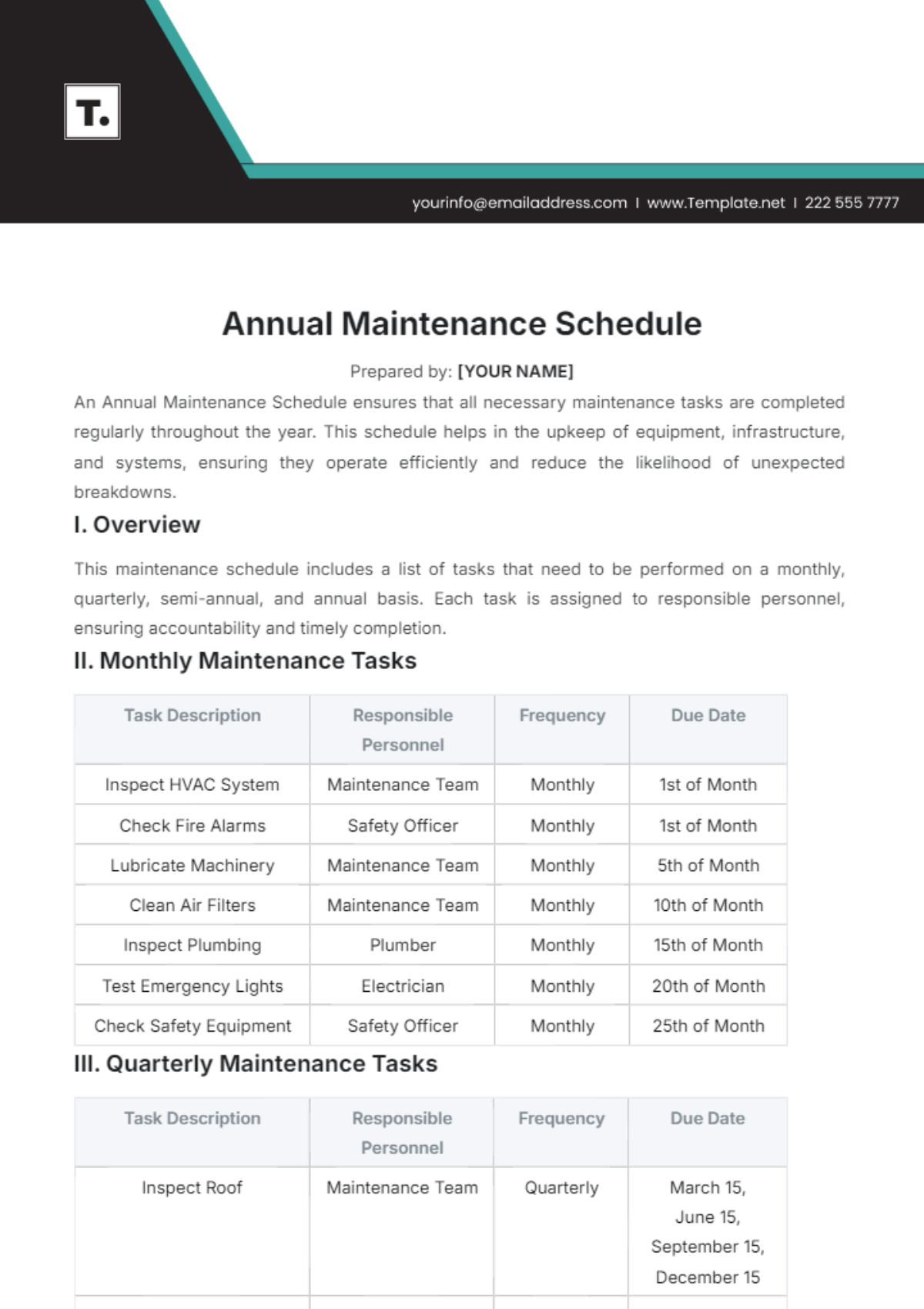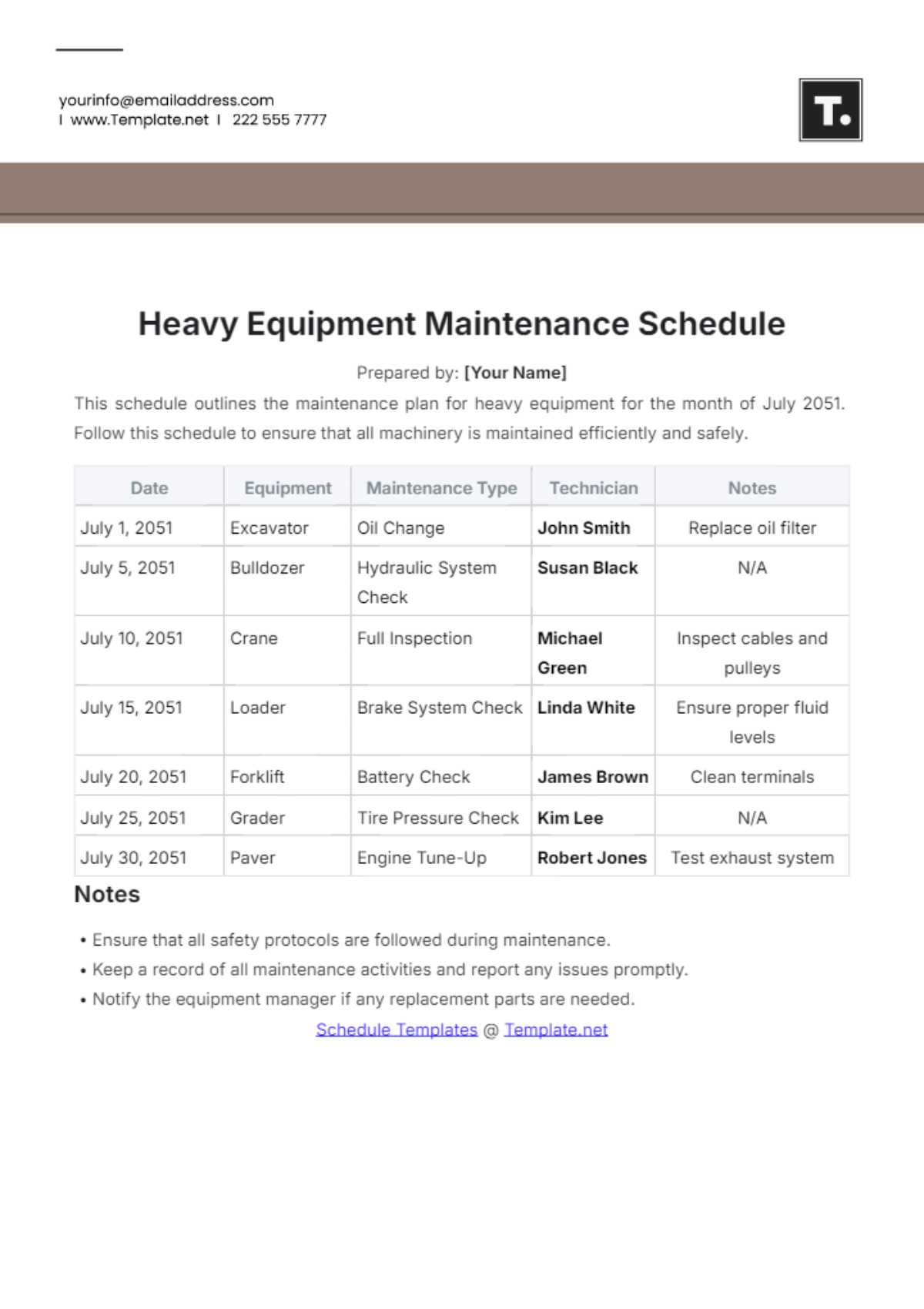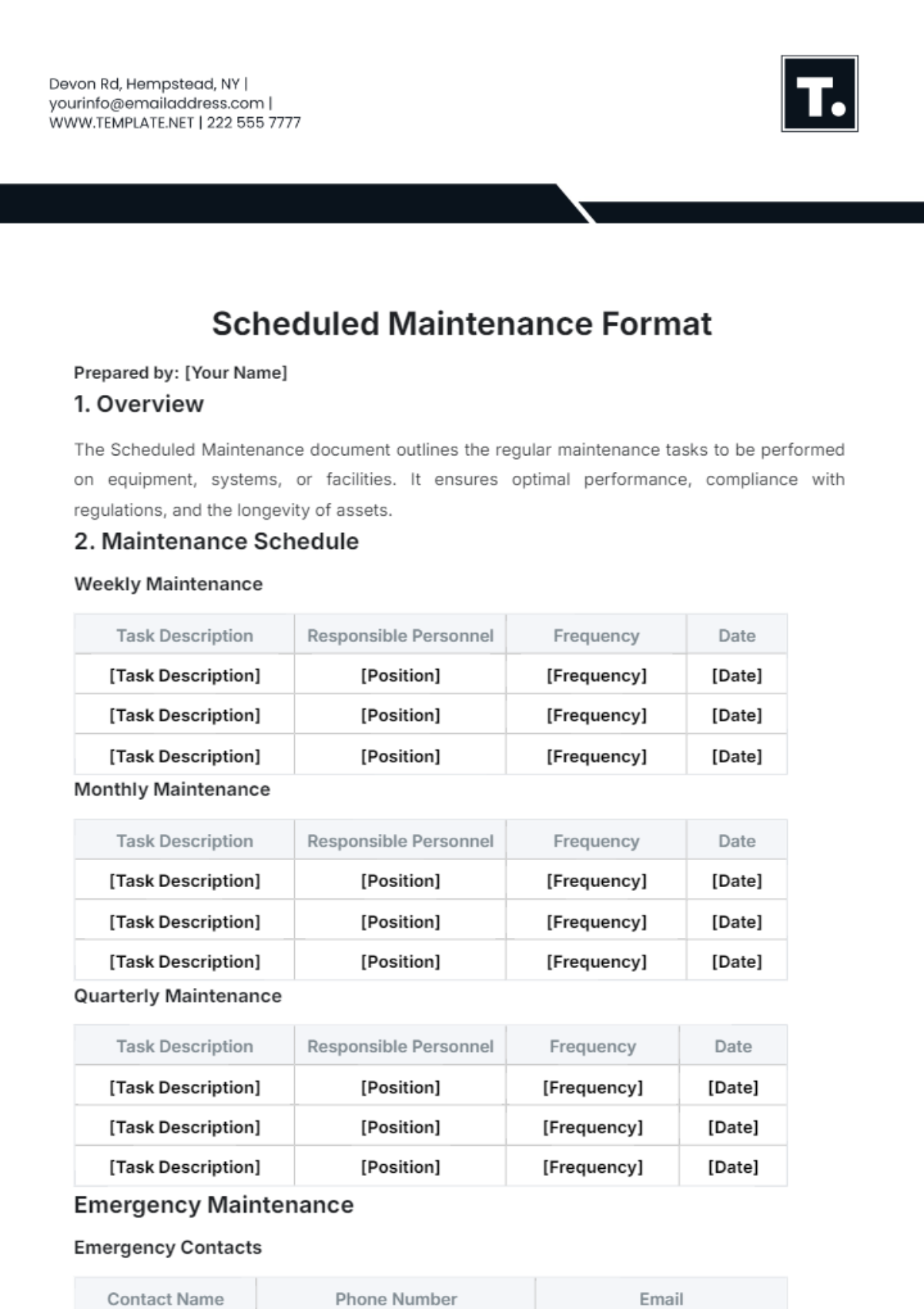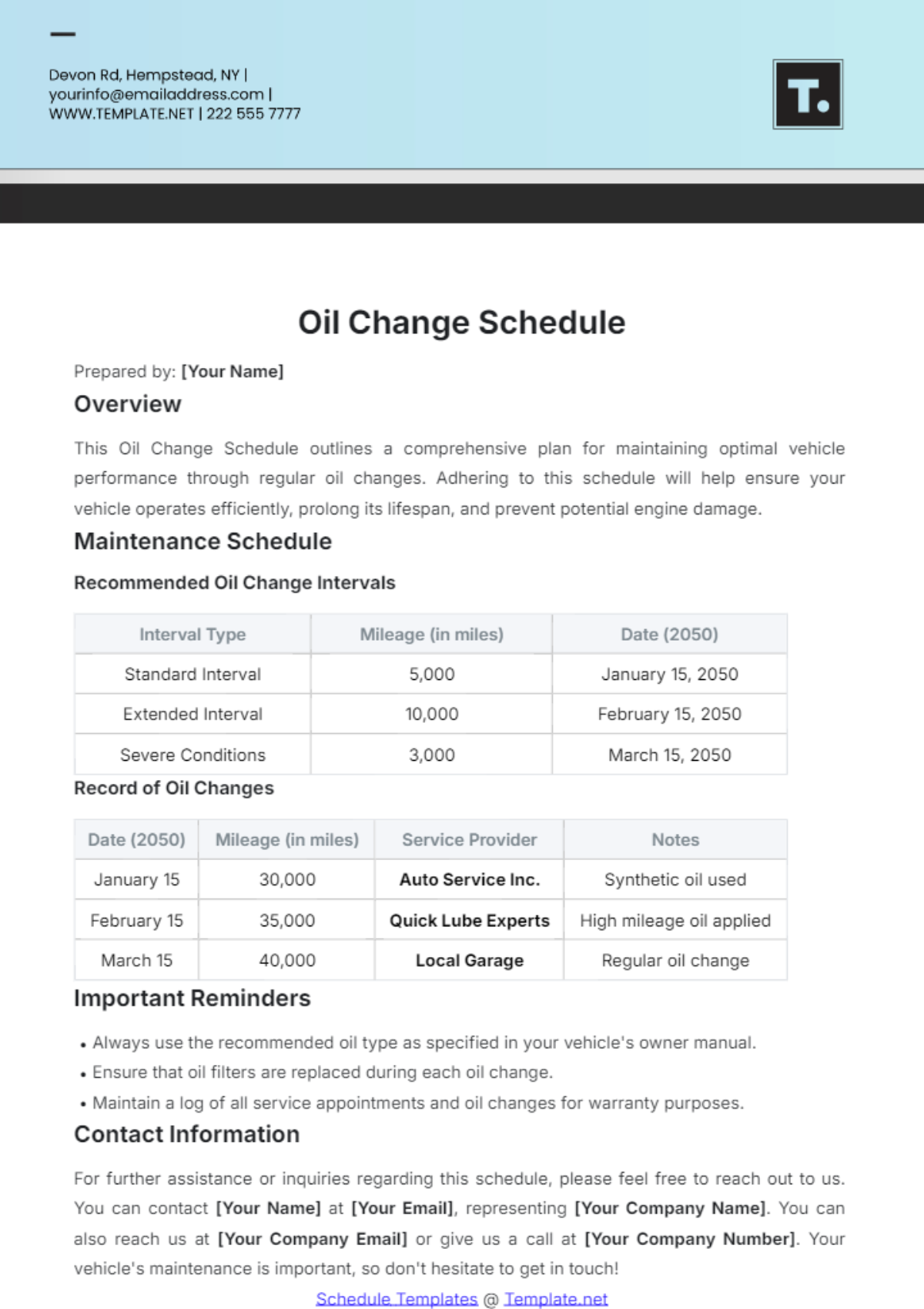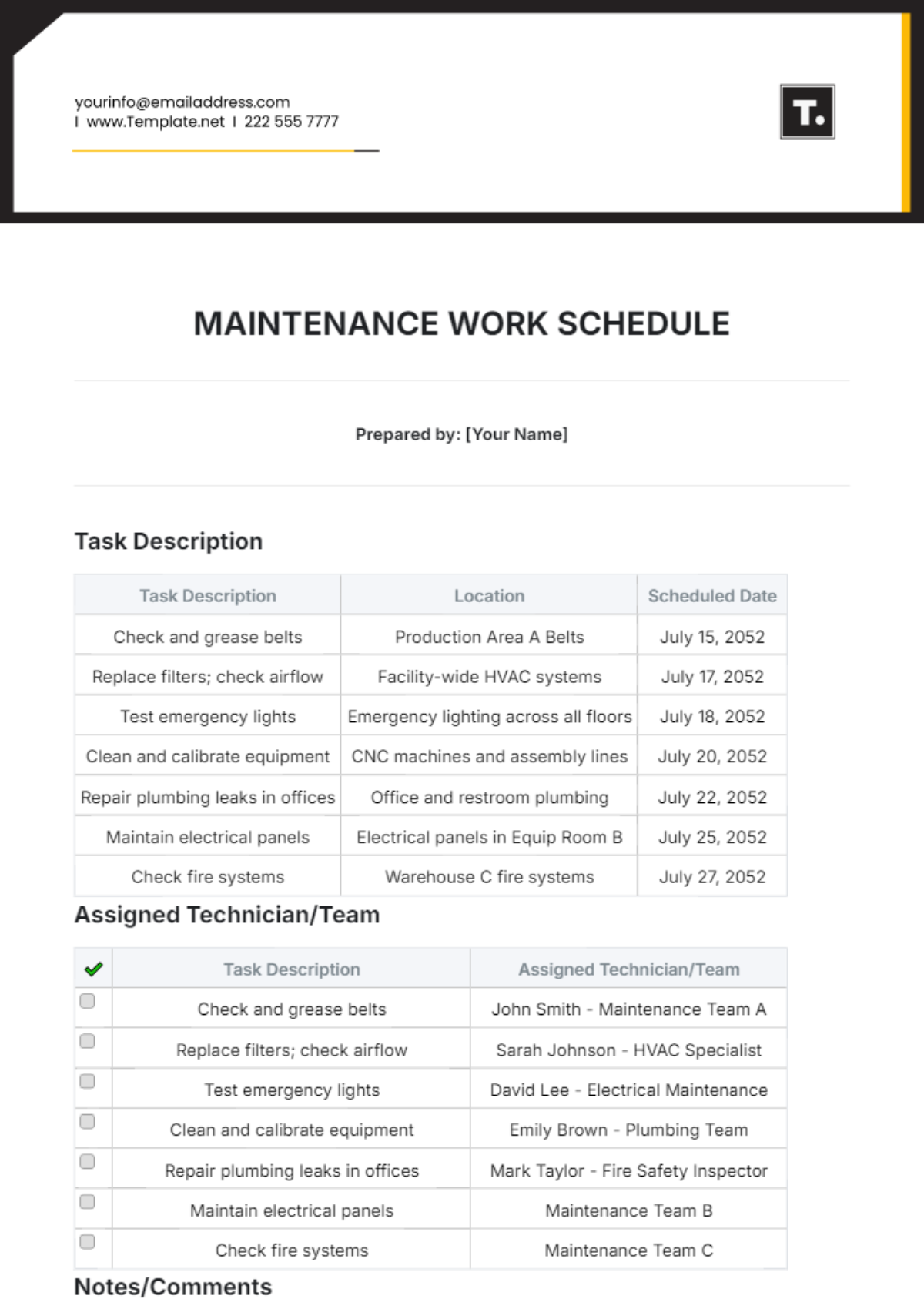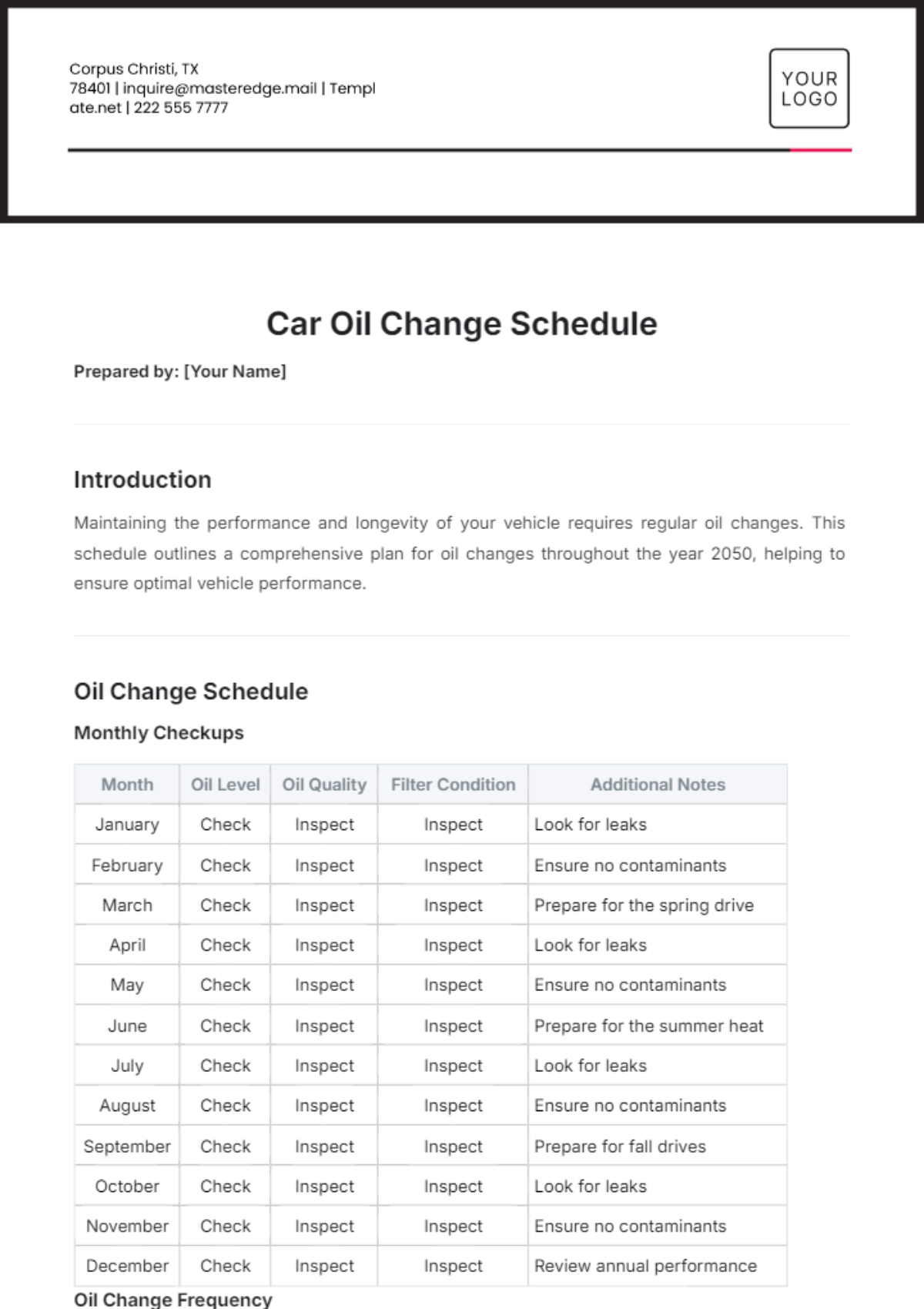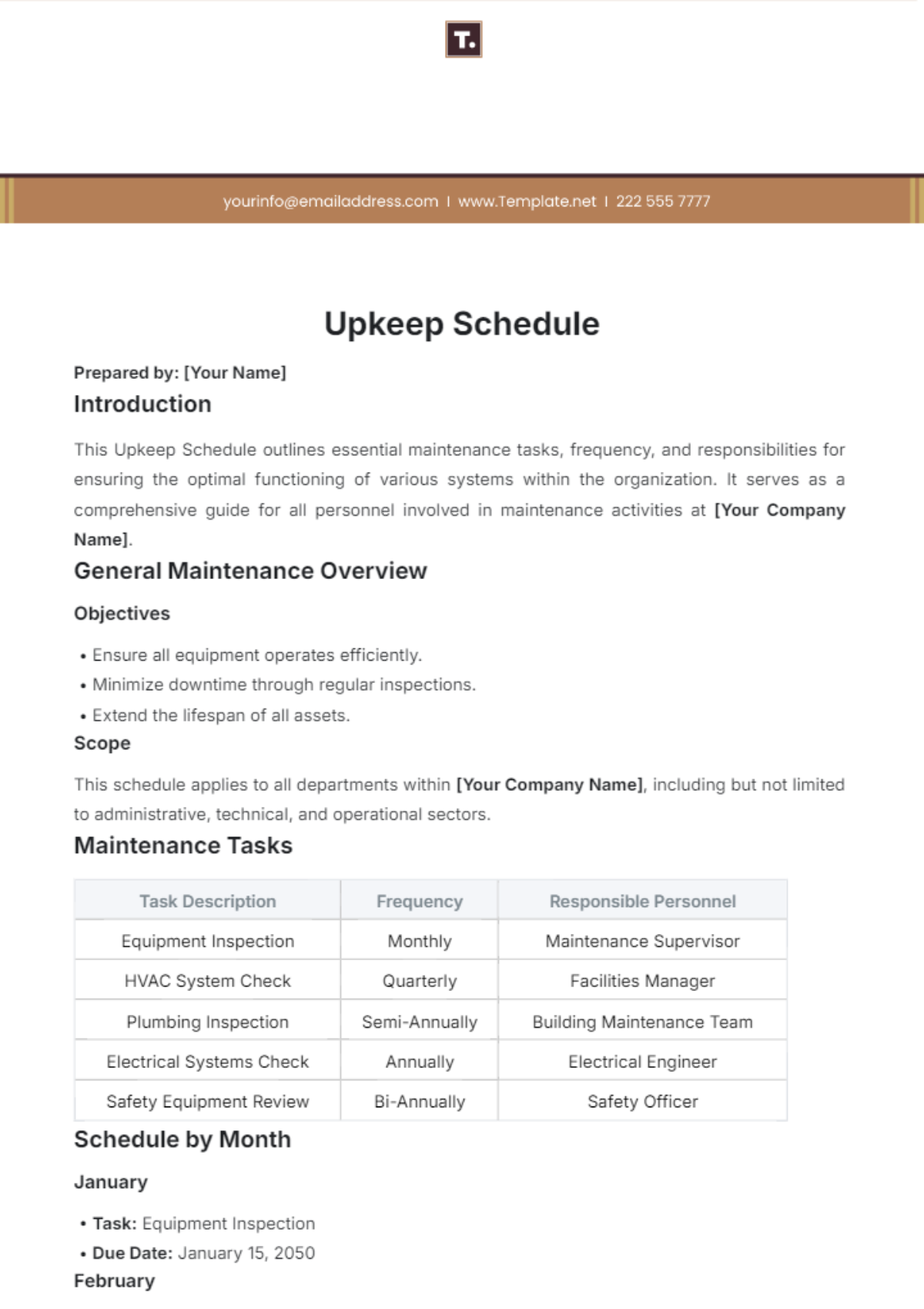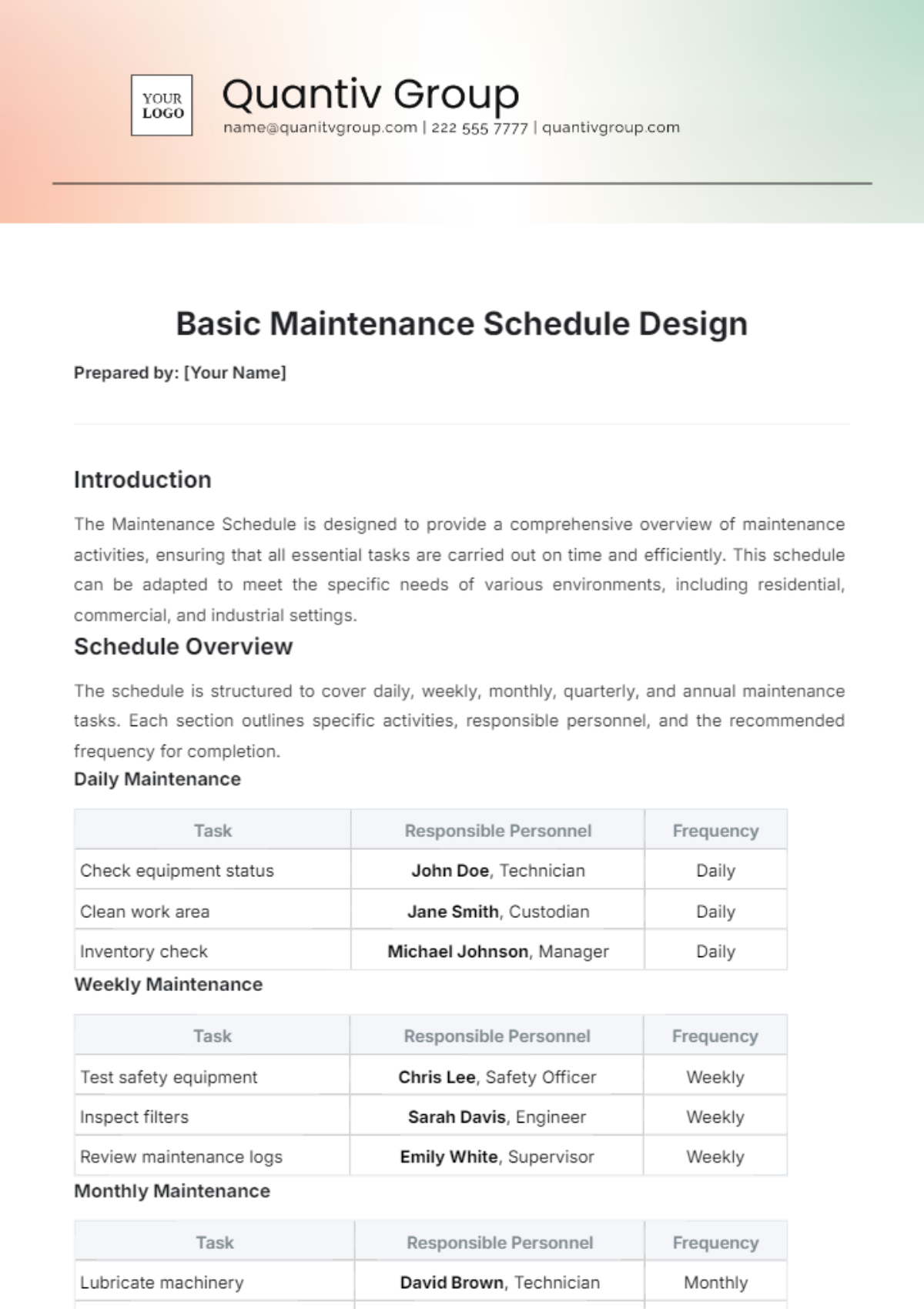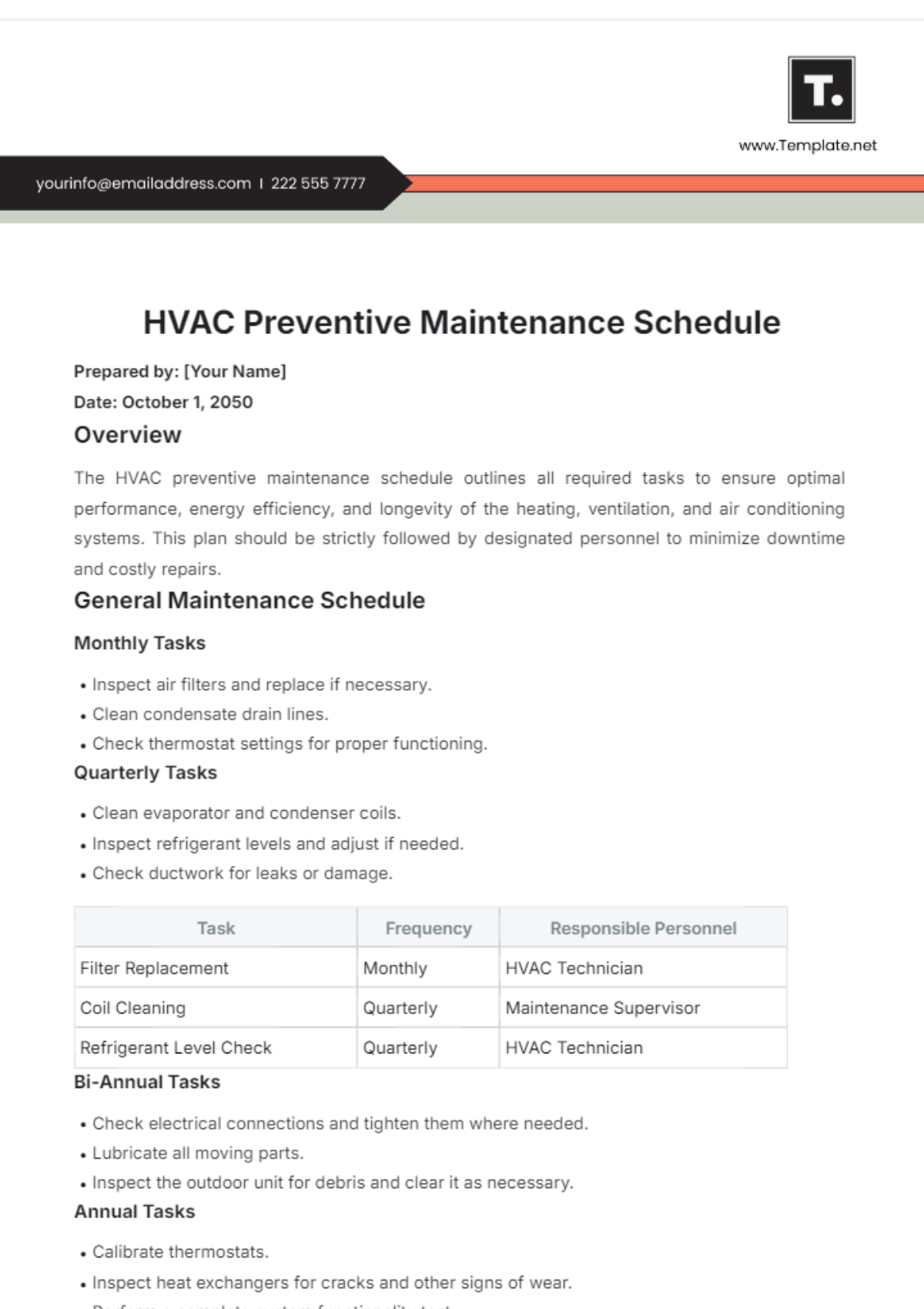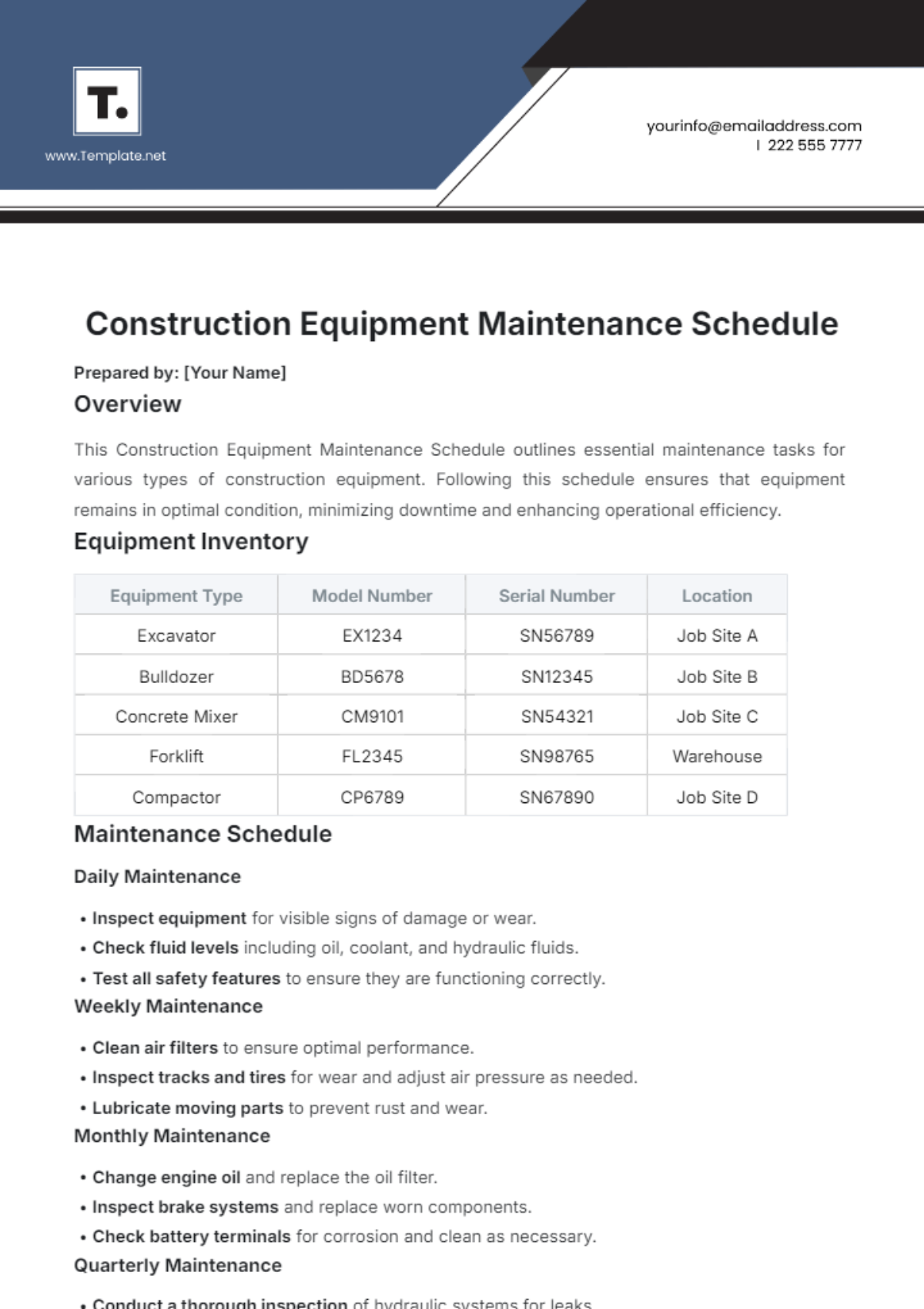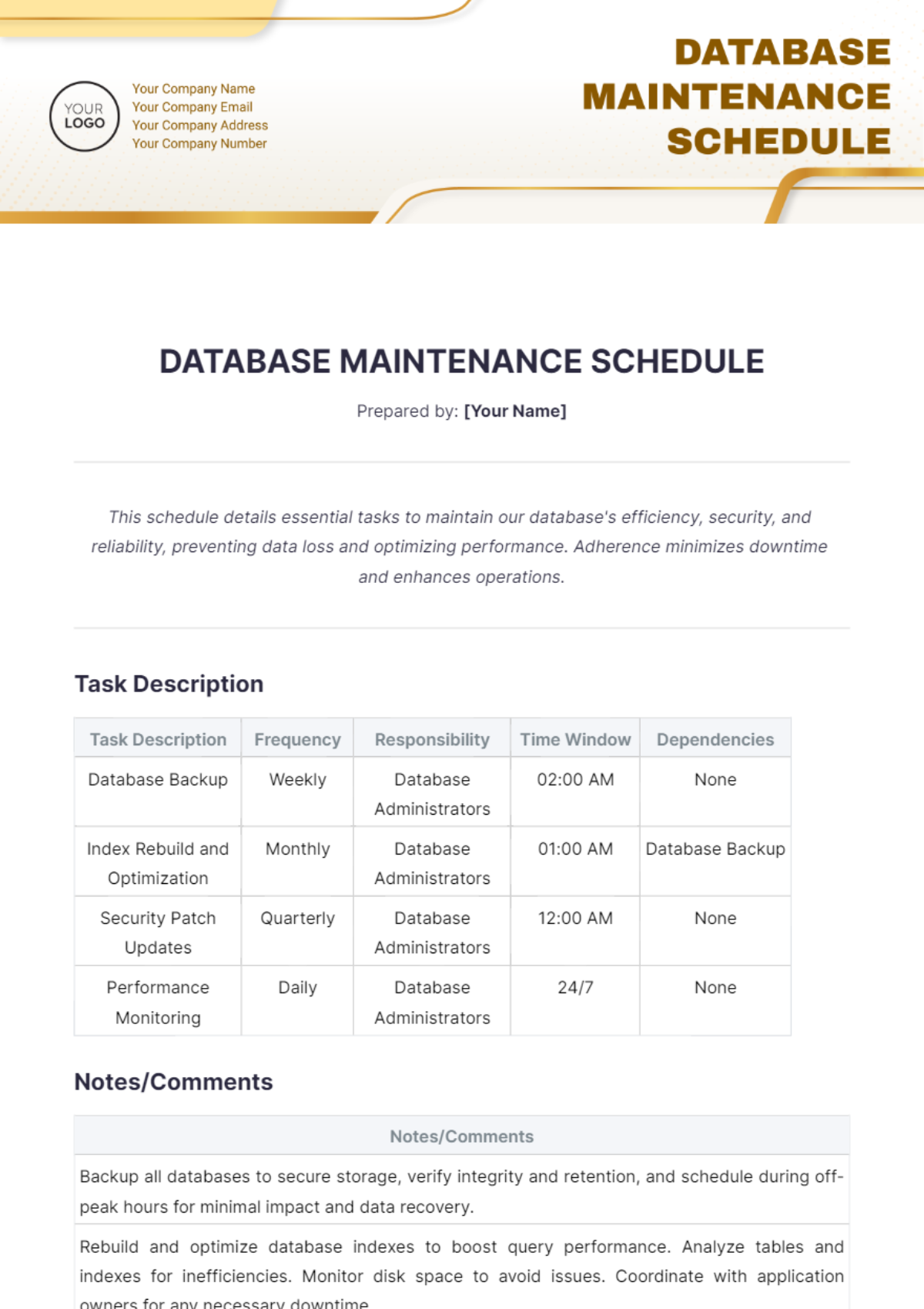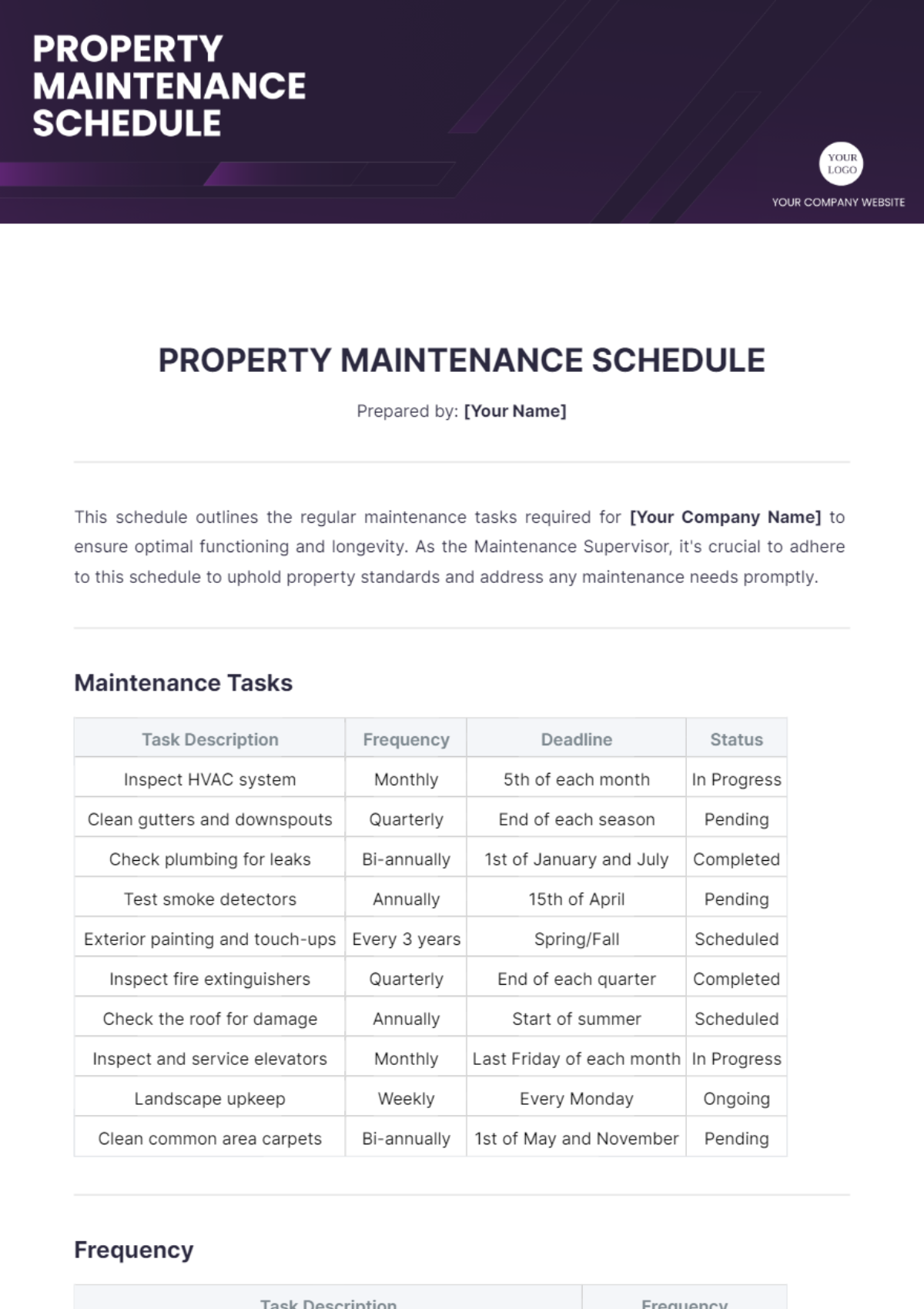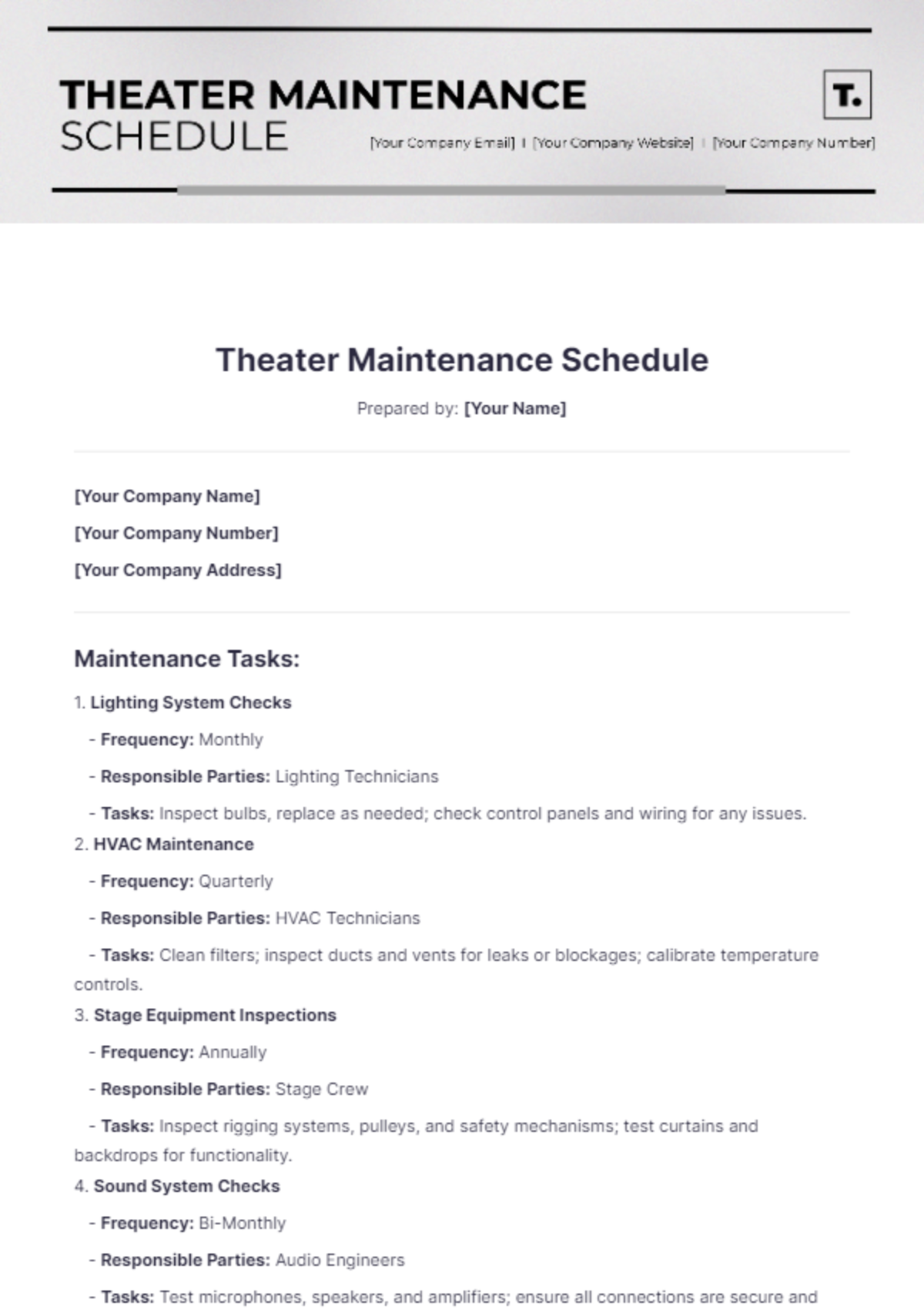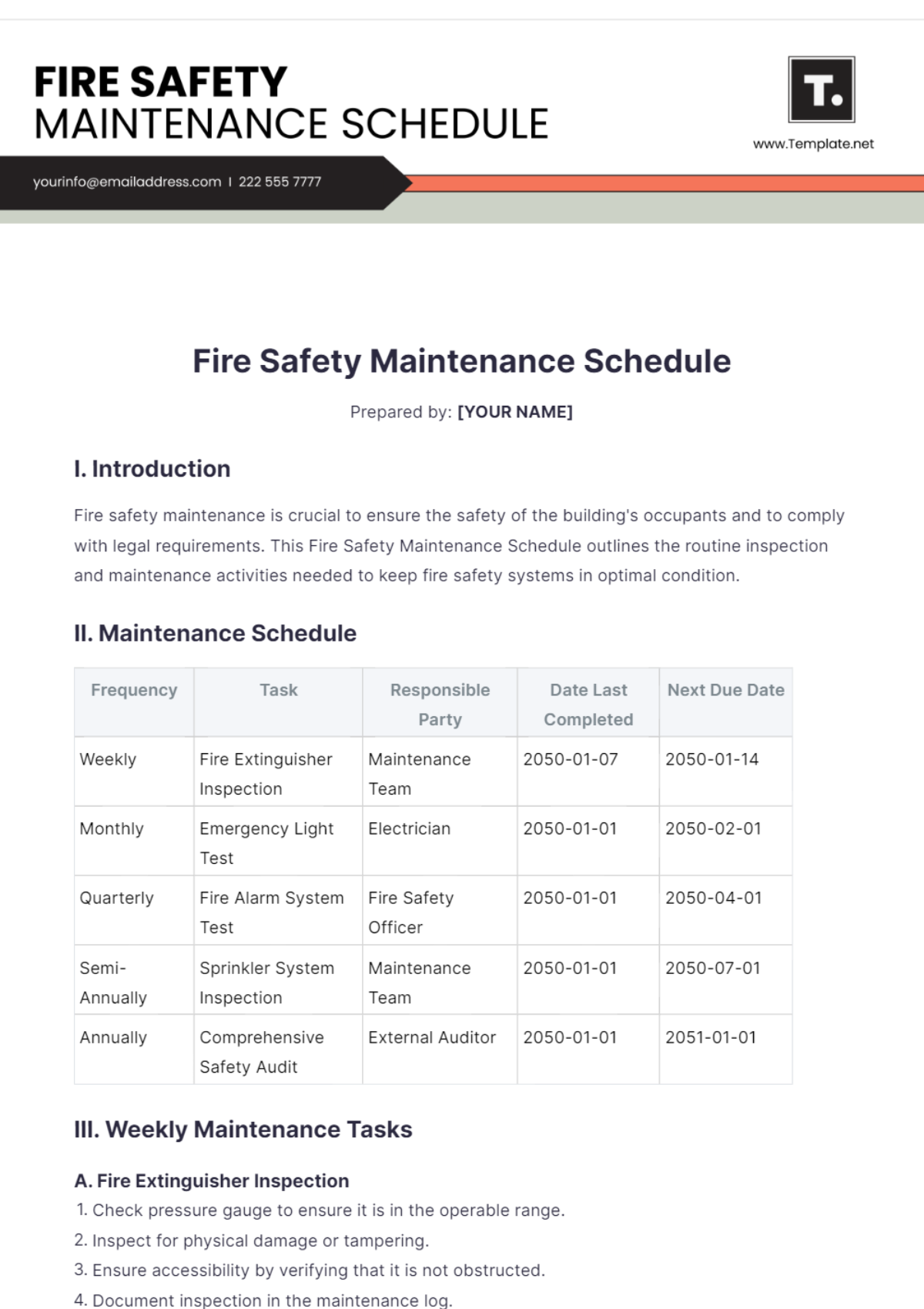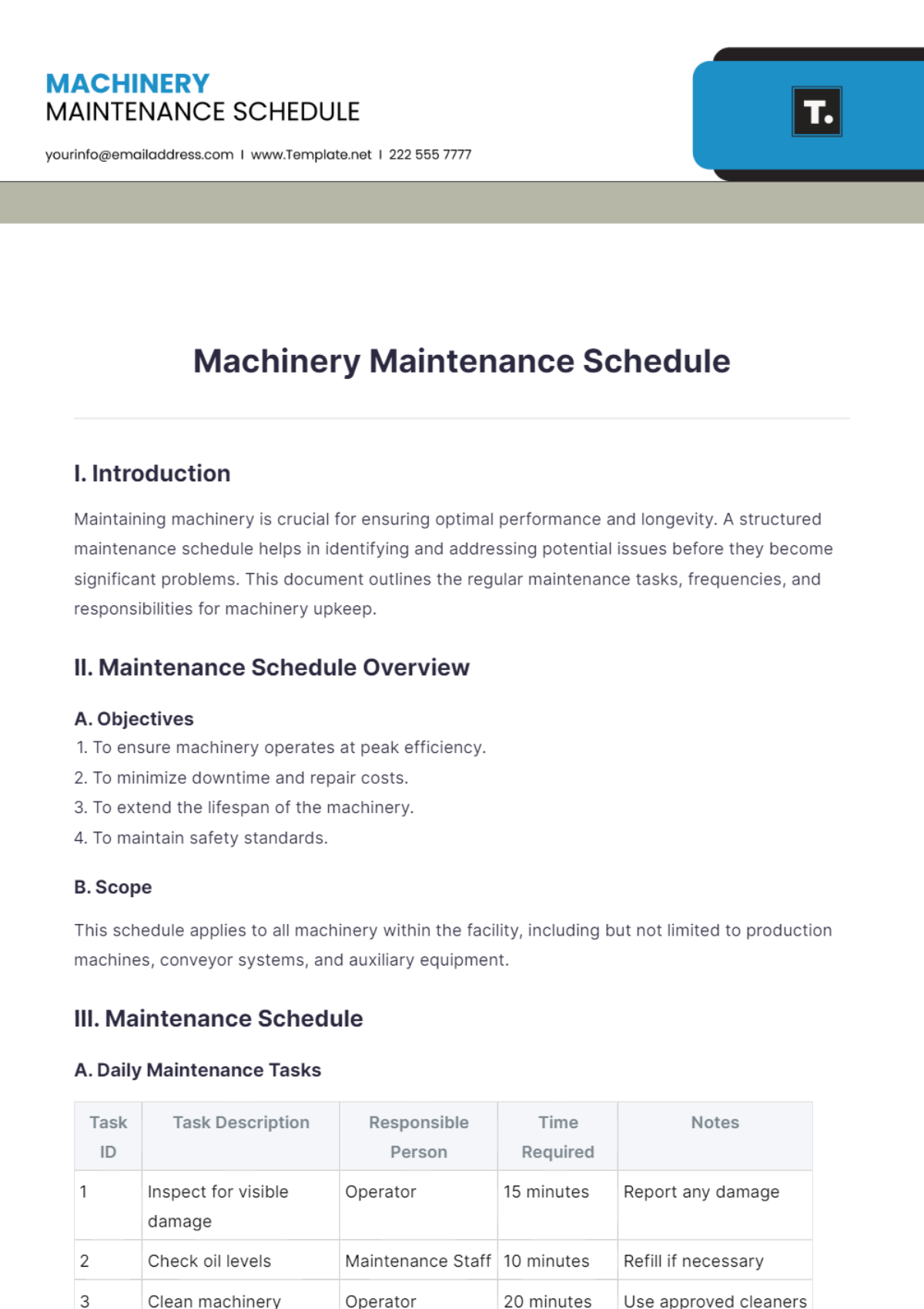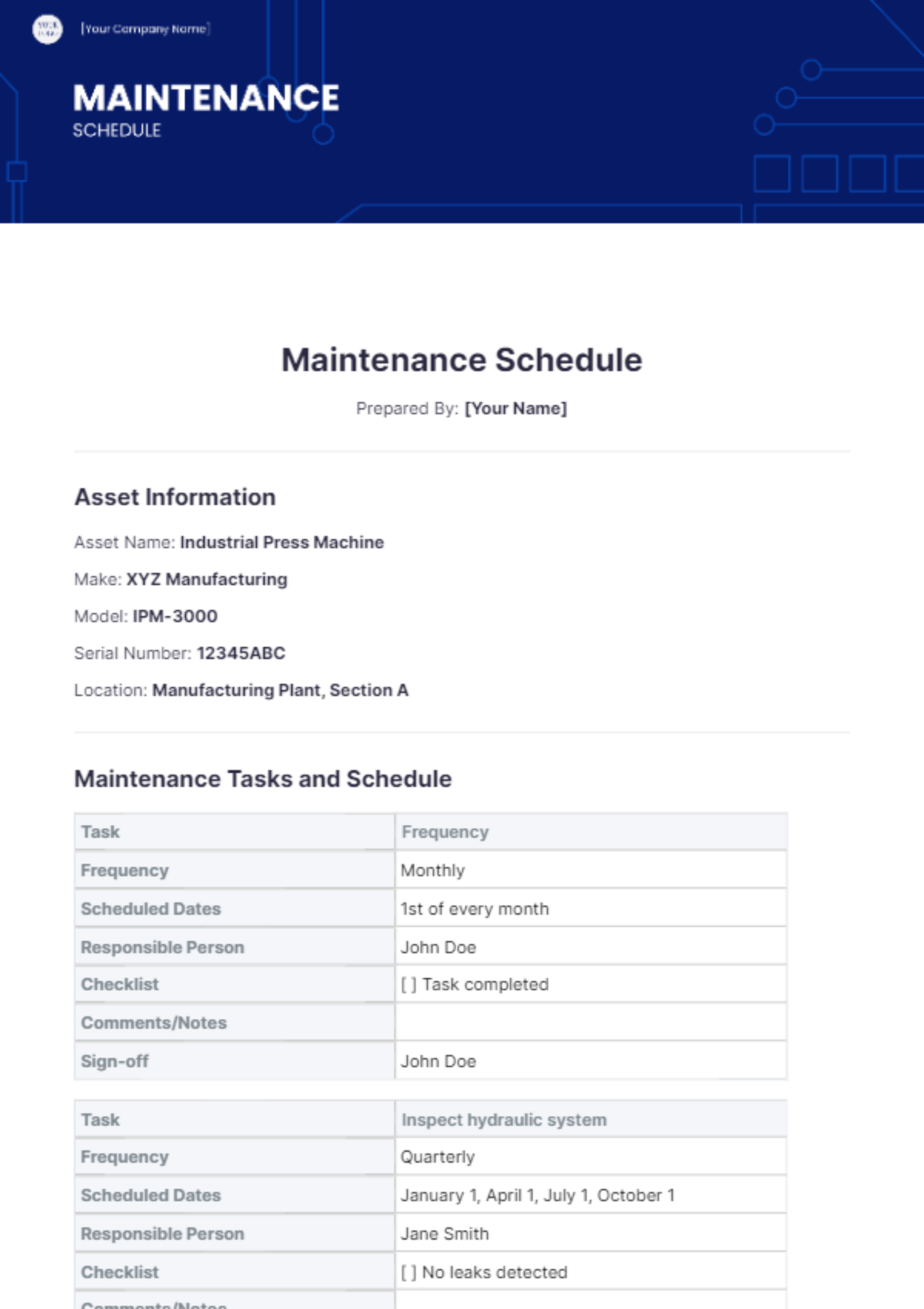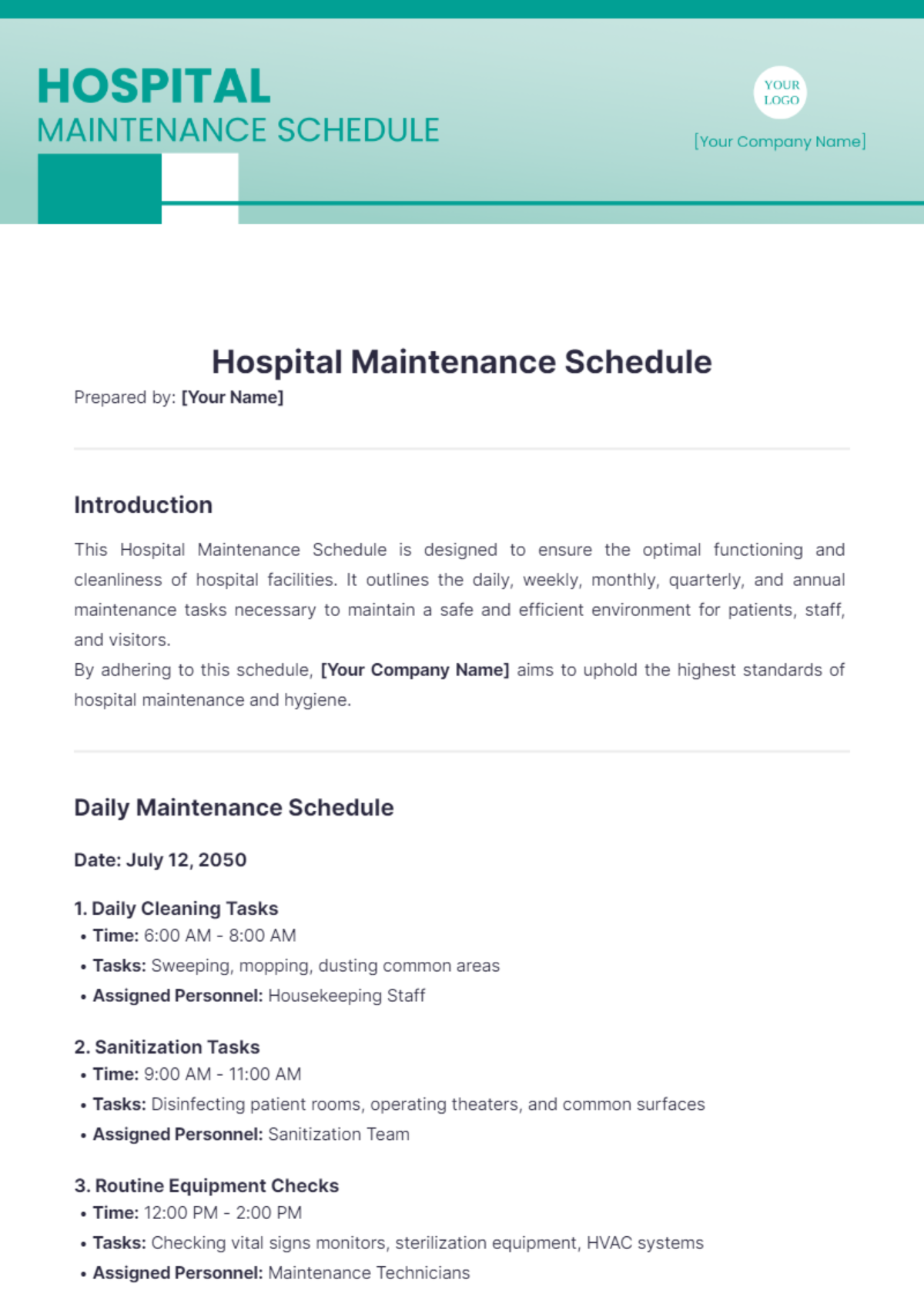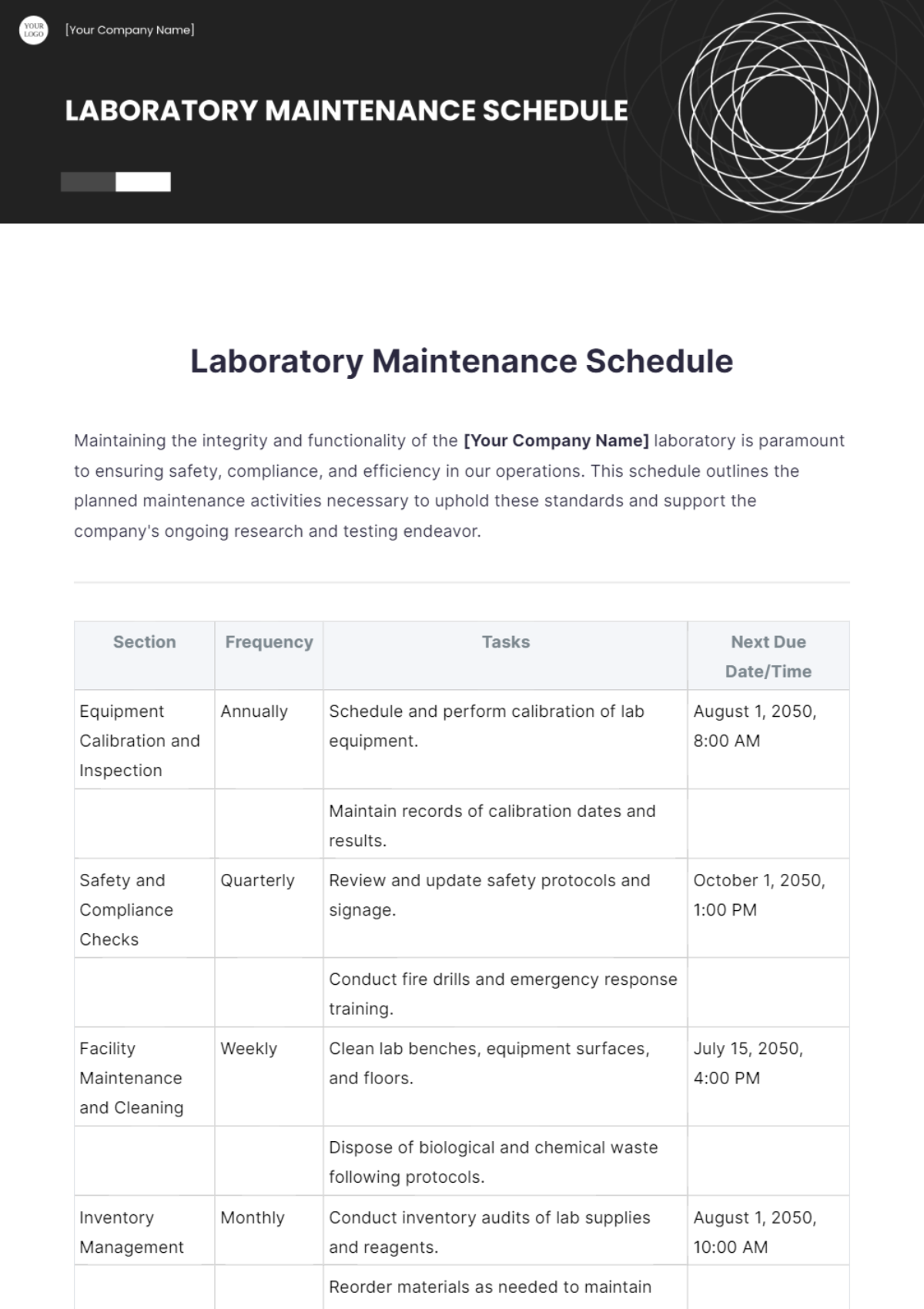Free Security Systems Maintenance Schedule Template
Security Systems Maintenance Schedule
Please find below the detailed schedule for Security Systems Maintenance for March 2054. Ensure all tasks are completed as per the designated dates to maintain optimal security system performance. For any queries, refer to the notes section at the end of the document.
Date | Task | Technician | Remarks |
|---|---|---|---|
March 1, 2054 |
| John Doe | Ensure all cameras cover blind spots. |
March 4, 2054 |
| Jane Smith | Log battery changes in maintenance report. |
March 8, 2054 |
| Peter Brown | Ensure all alarms are linked to emergency services. |
March 12, 2054 |
| Mary Johnson | Backup configurations before updating. |
March 16, 2054 |
| Lucas White | Document any discrepancies. |
March 20, 2054 |
| Rachel Green | Schedule repairs if needed. |
March 24, 2054 |
| Michael Brown | Confirm tanks are filled and generators functional. |
March 28, 2054 |
| Entire Team | Submit report to Security Office by March 31. |
Notes:
Compliance: All maintenance activities should comply with the standards set by the Security Management Authority.
Documentation: Ensure all tasks, inspections, and any anomalies are duly logged in the maintenance report.
Emergency Contacts: In case of major system issues, contact the Head of Security Operations immediately.
Training: Technicians are reminded to review safety and operational procedures prior to maintenance tasks.