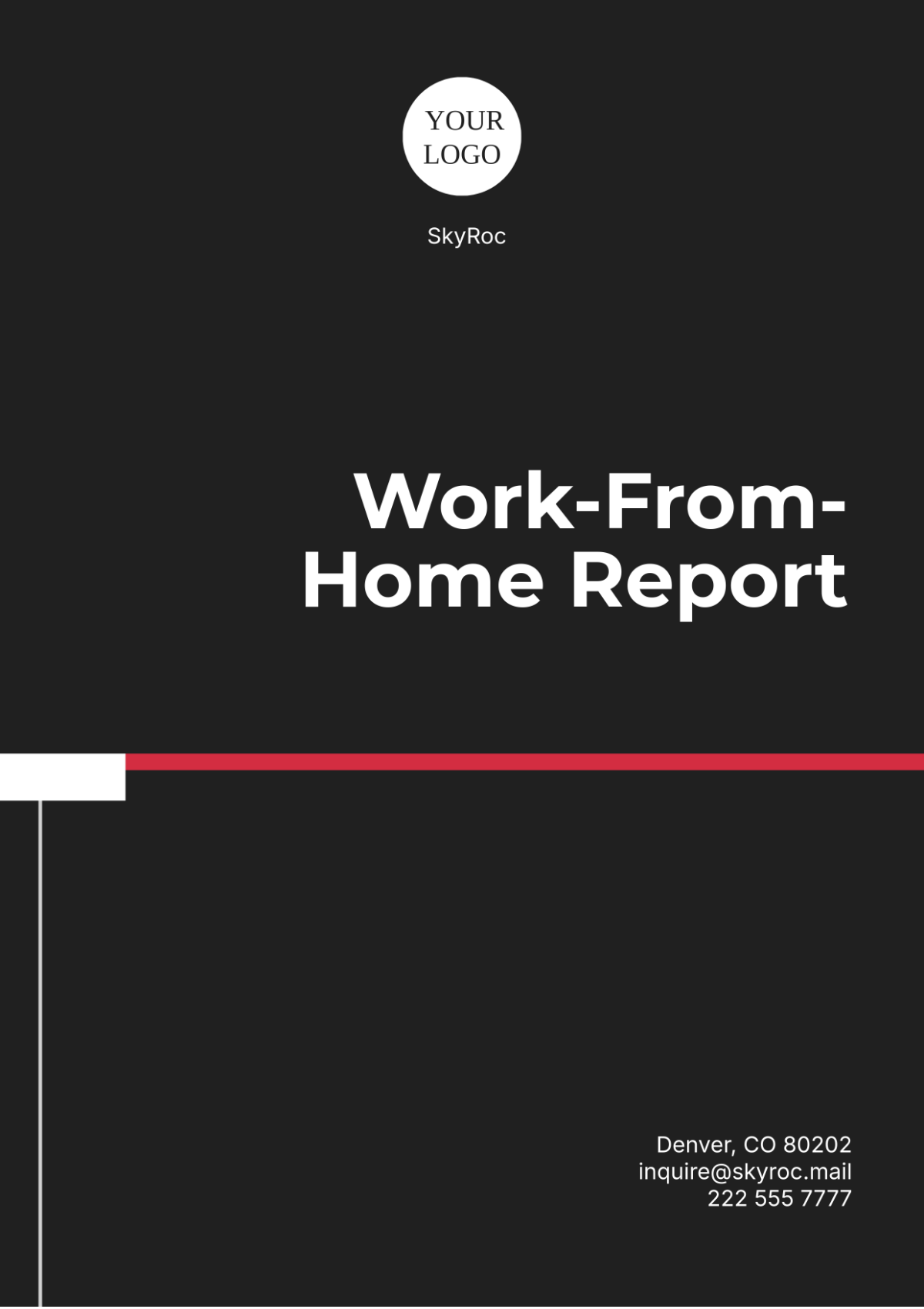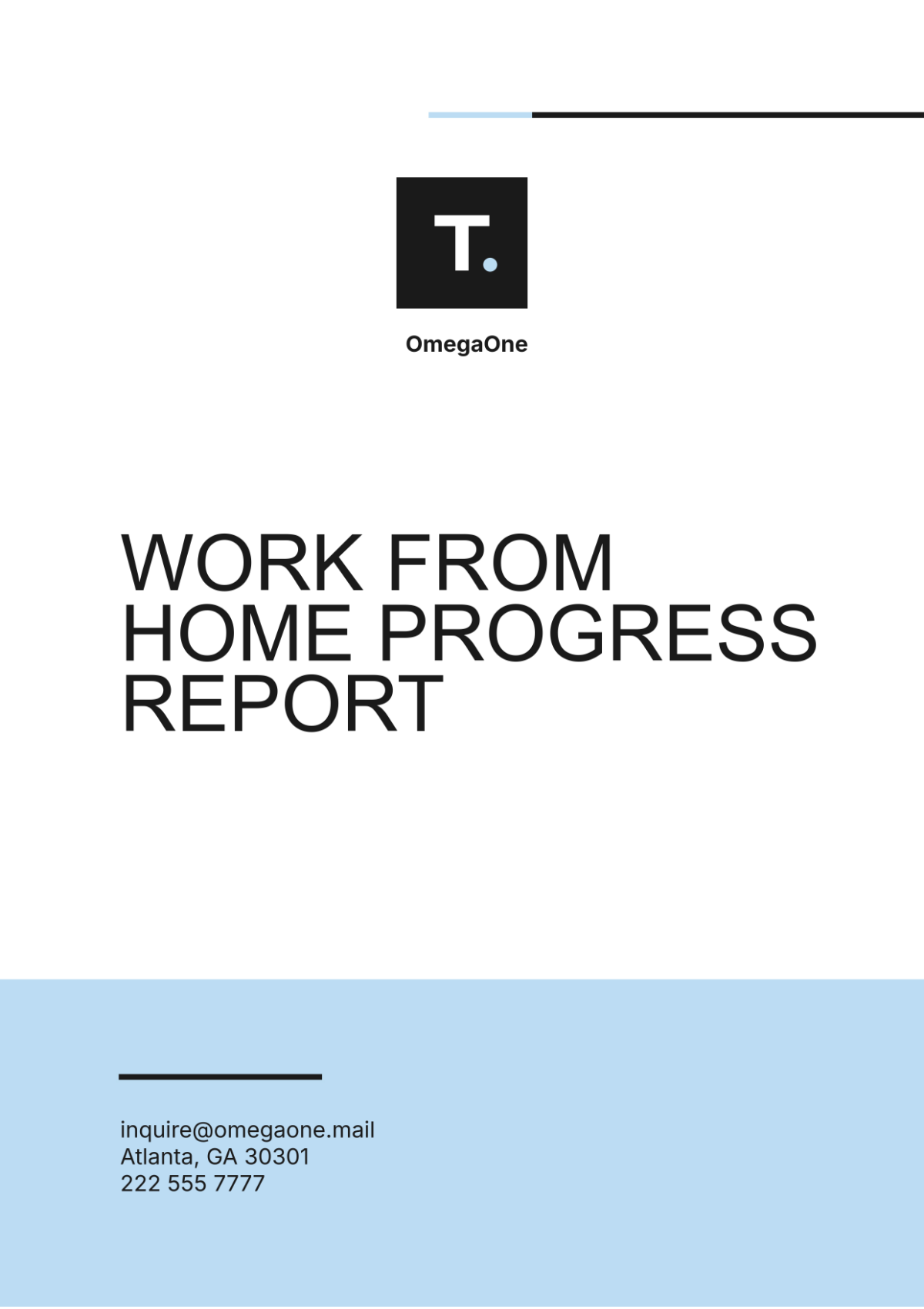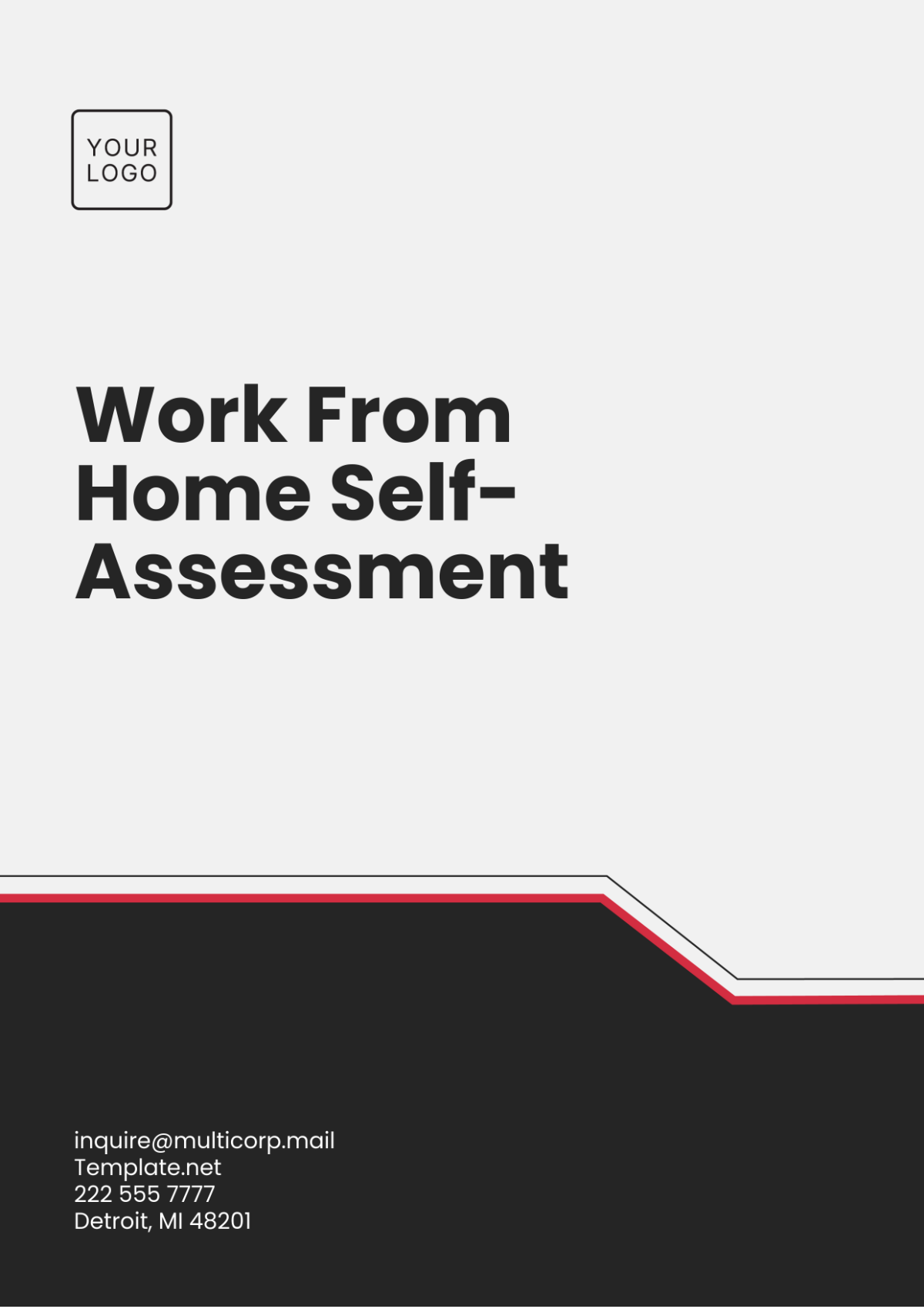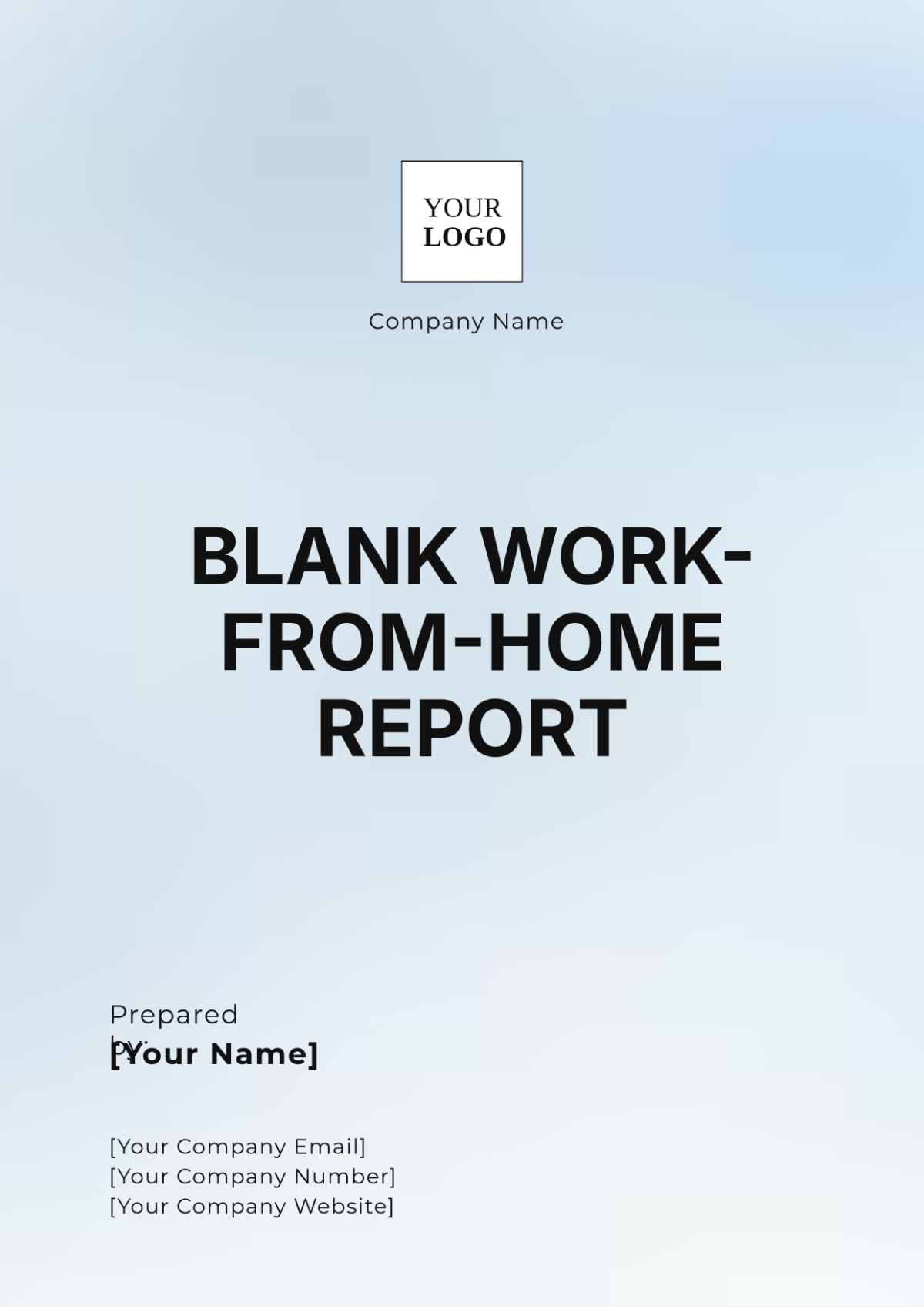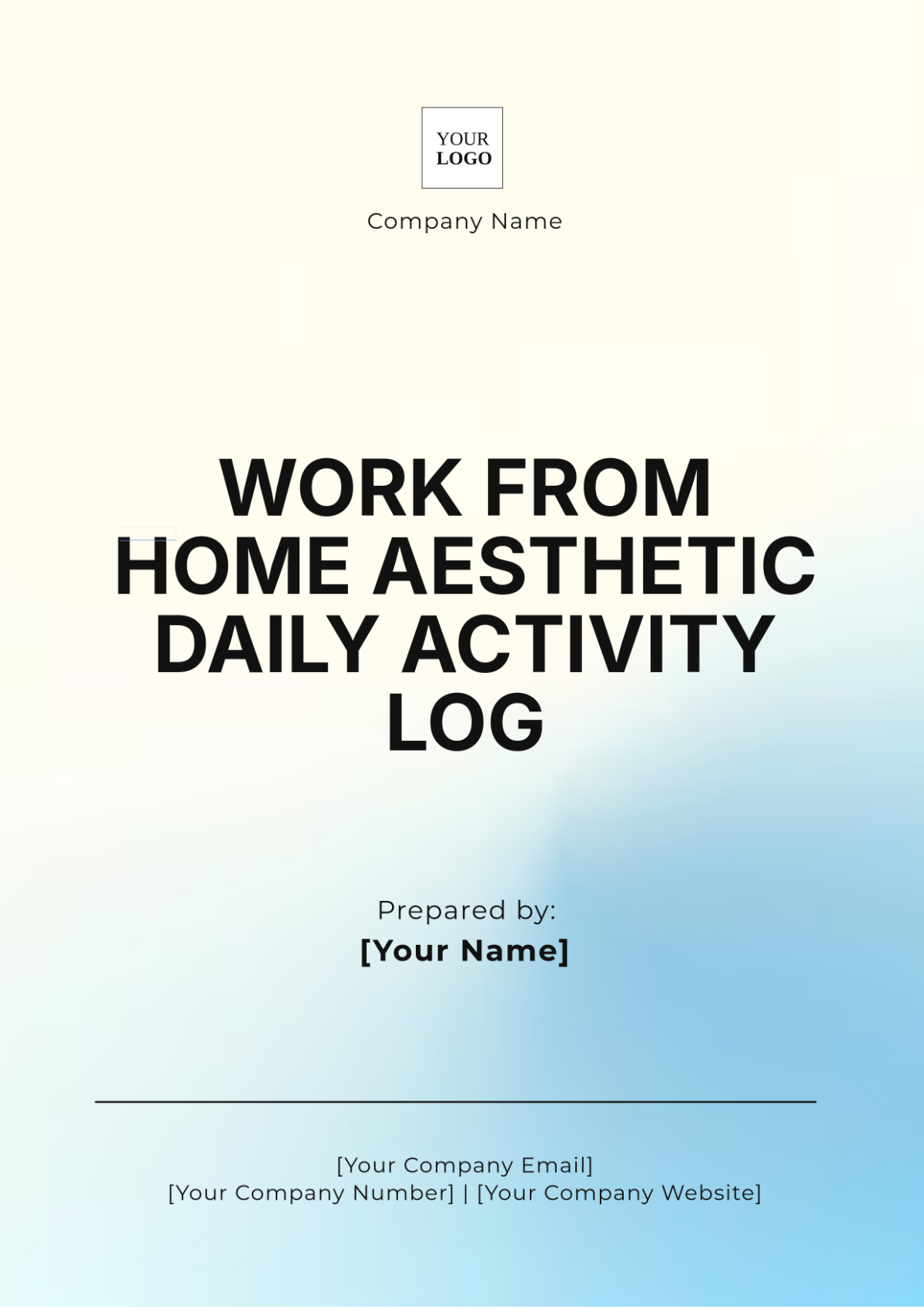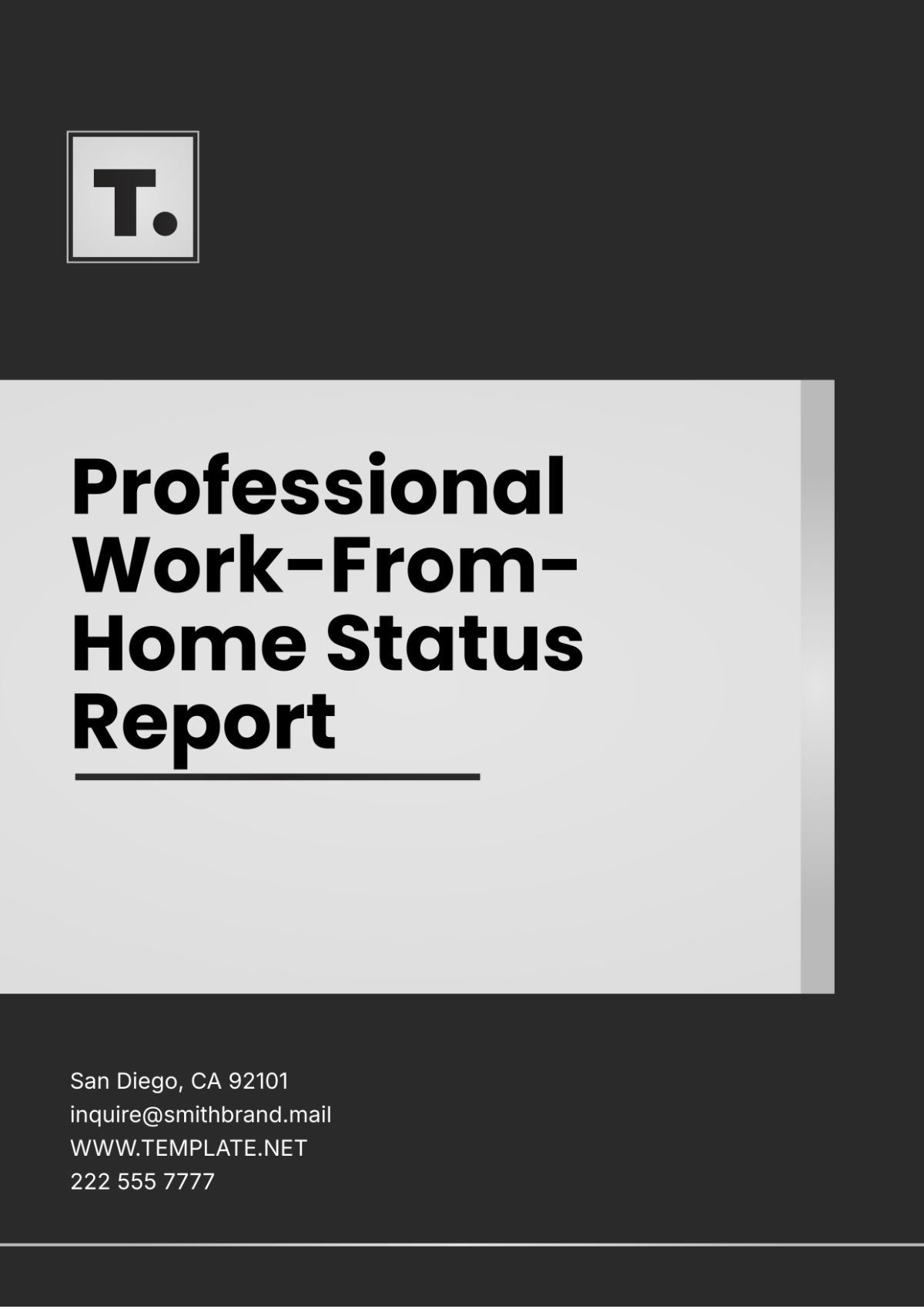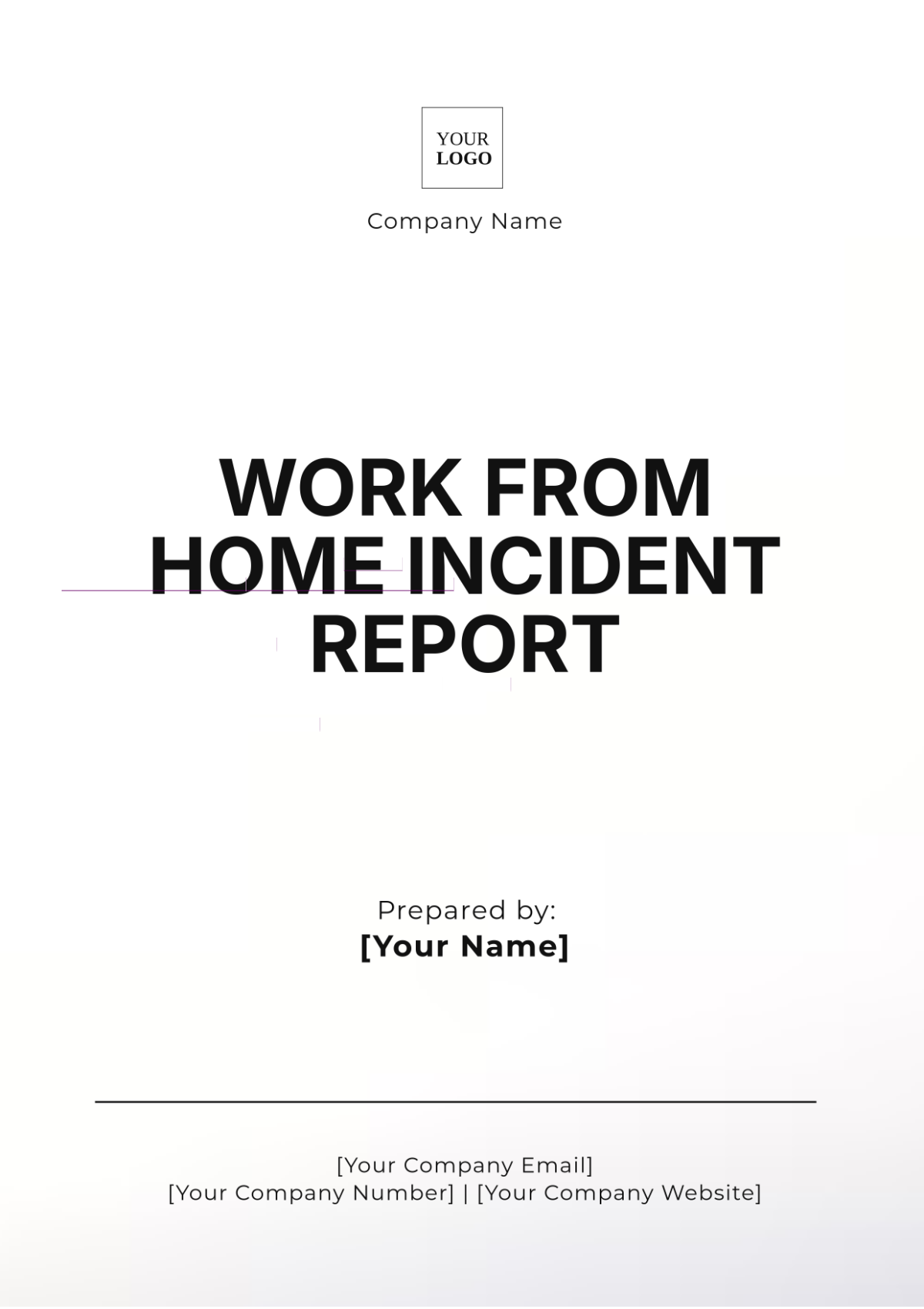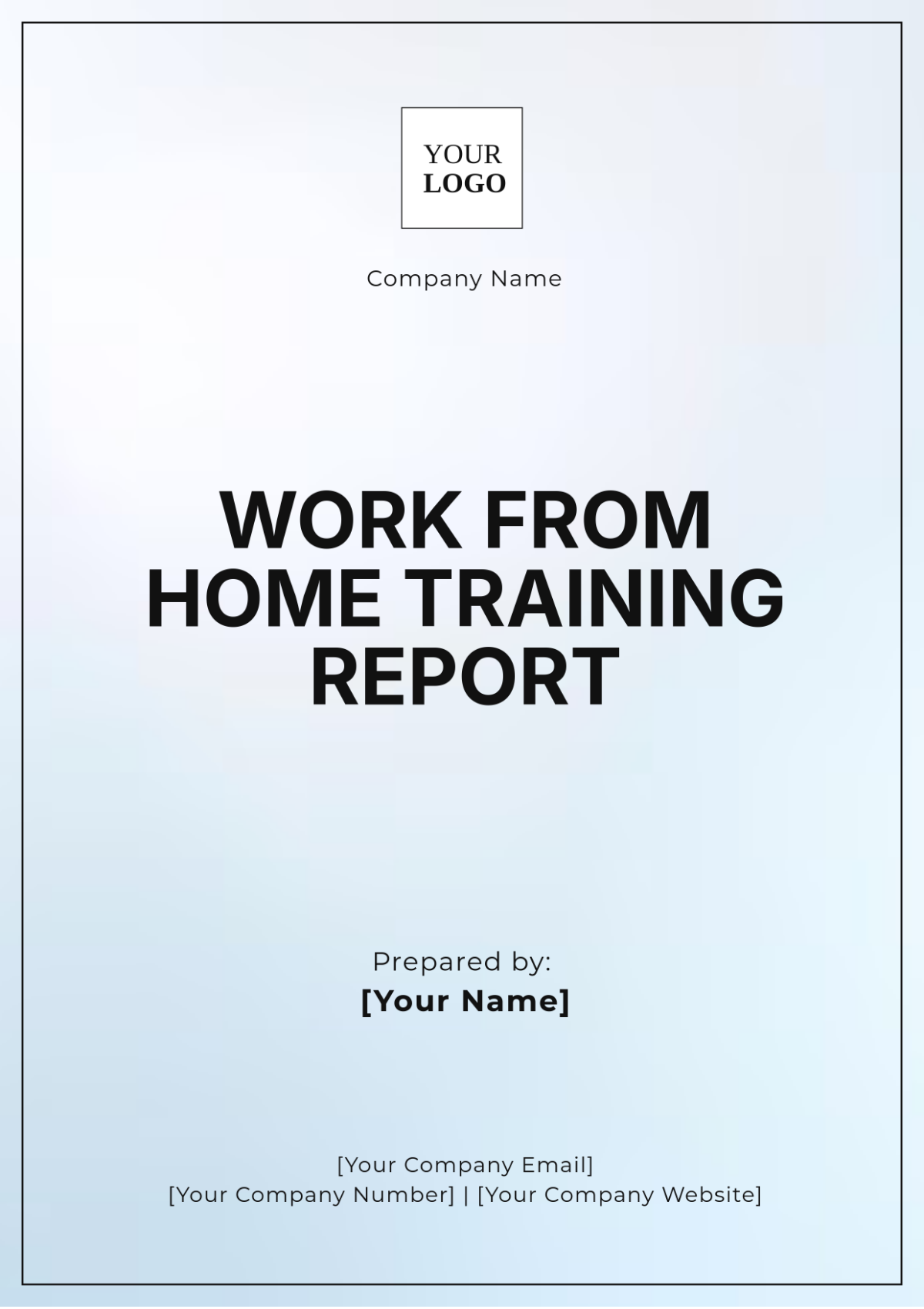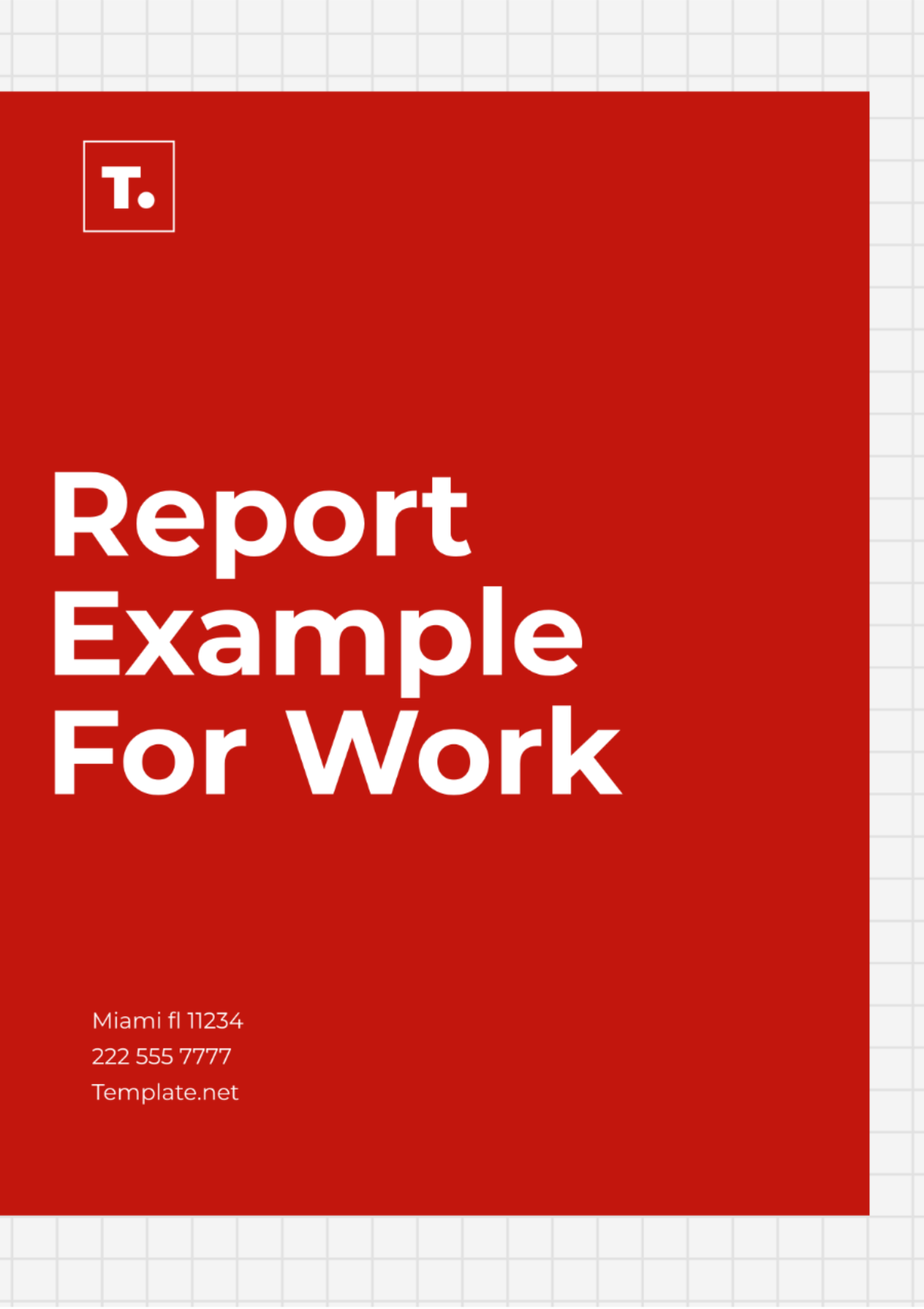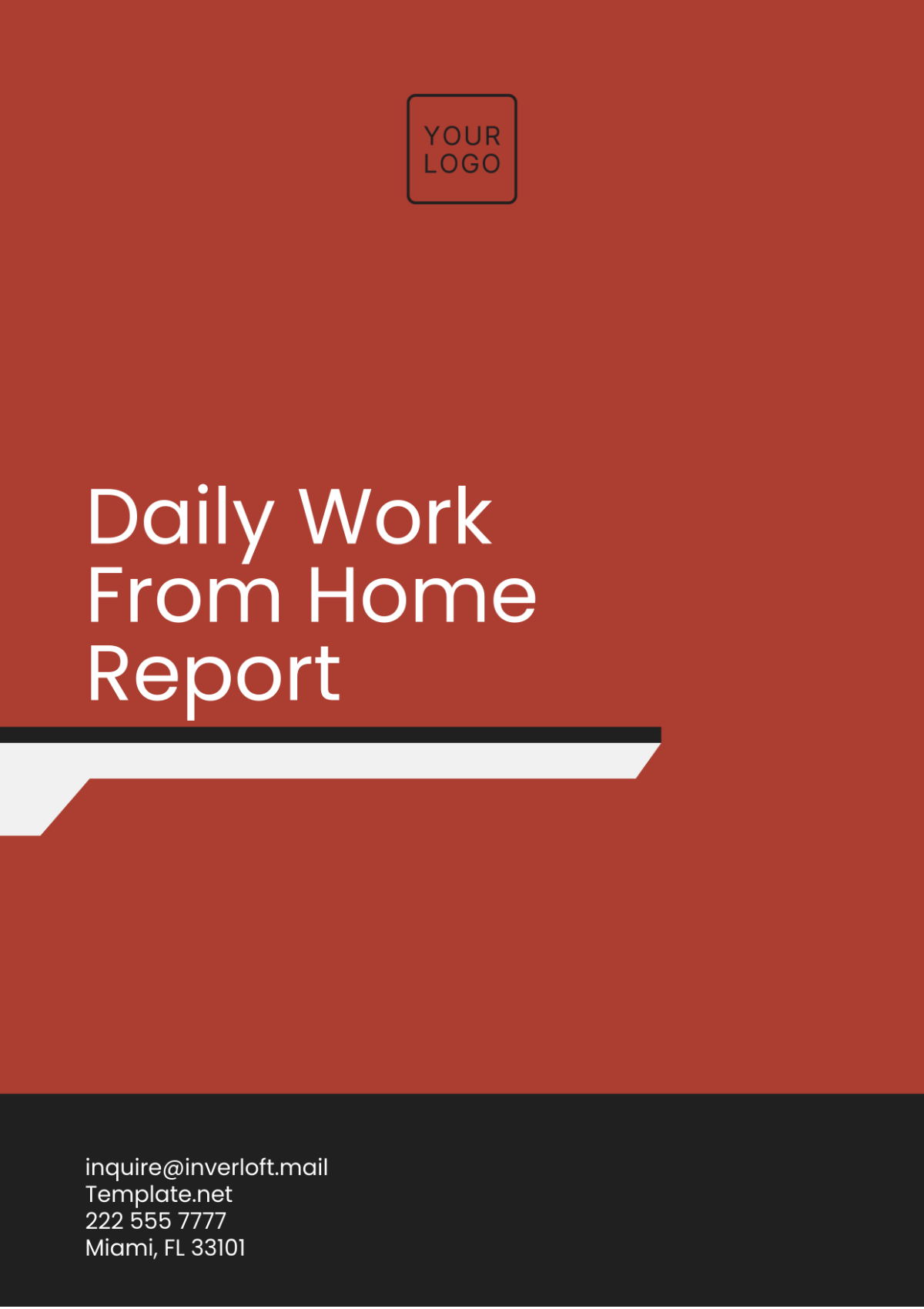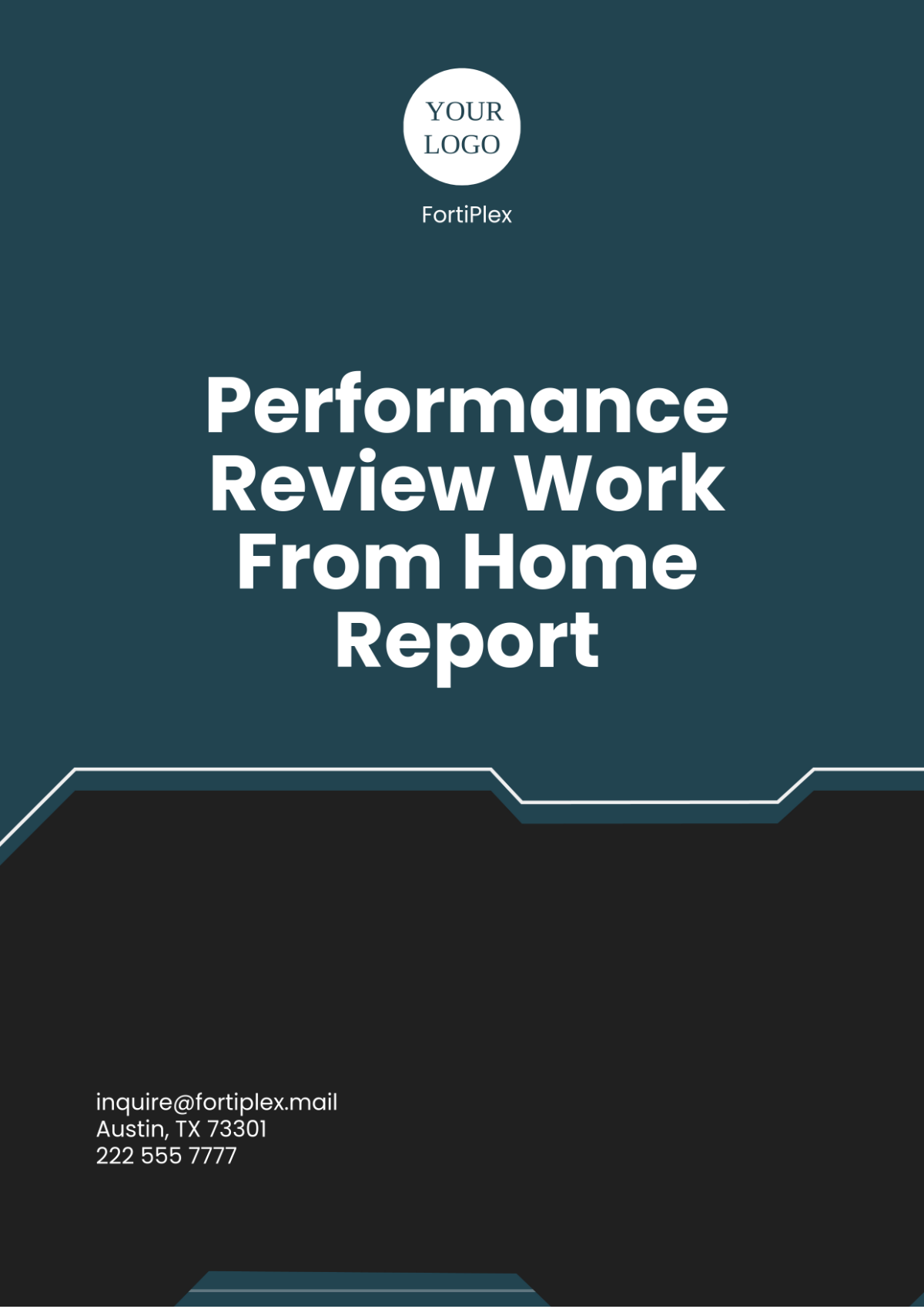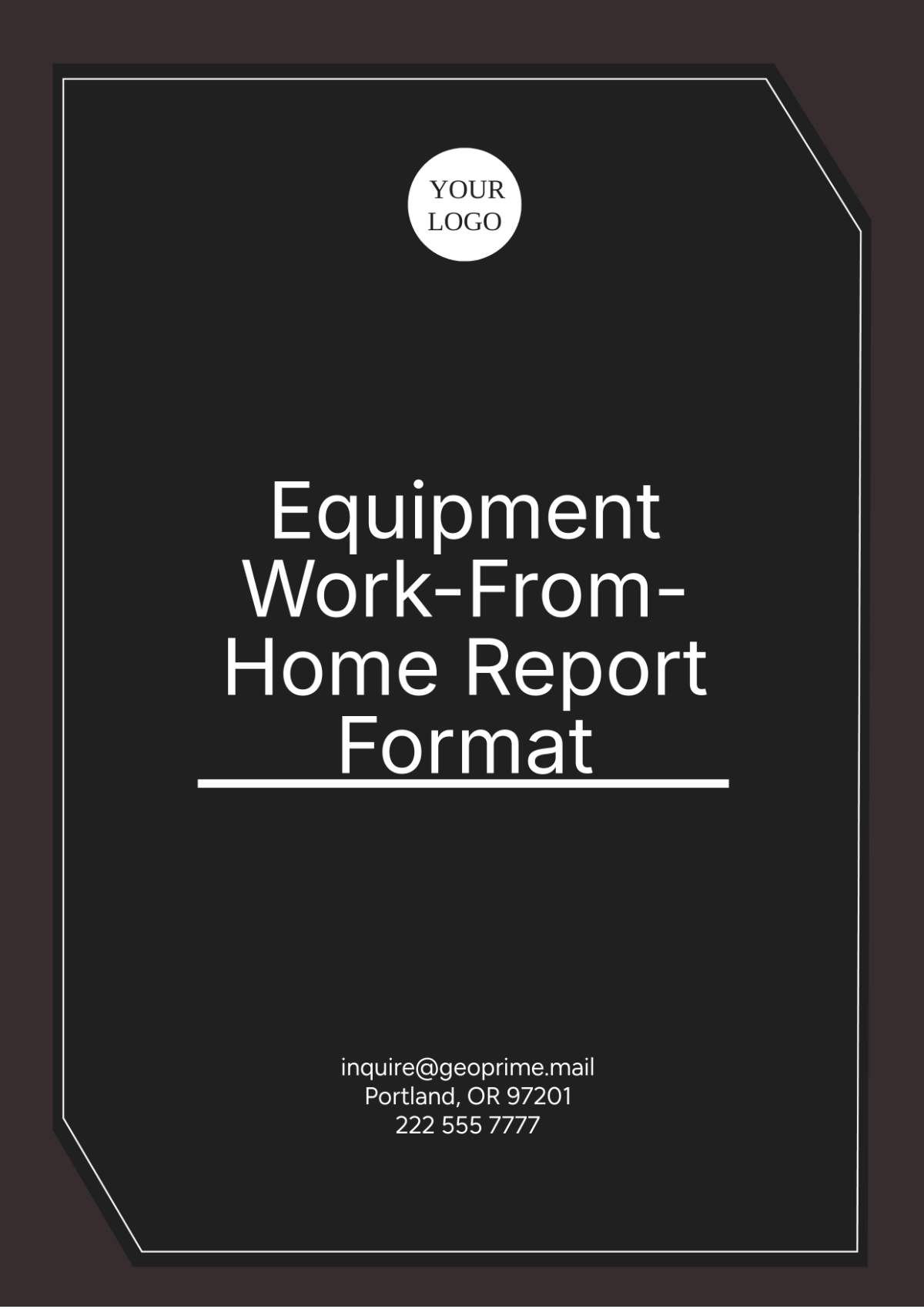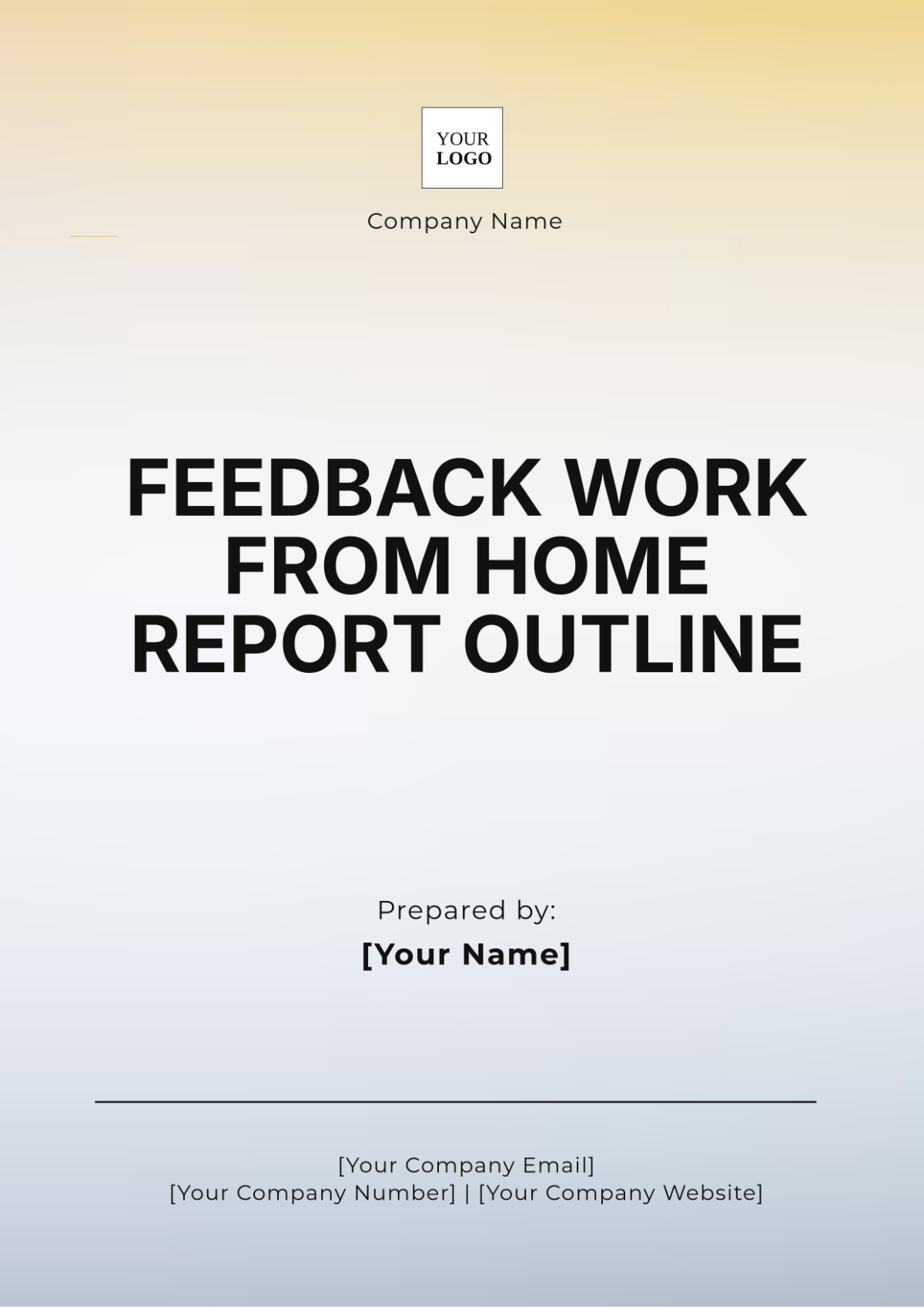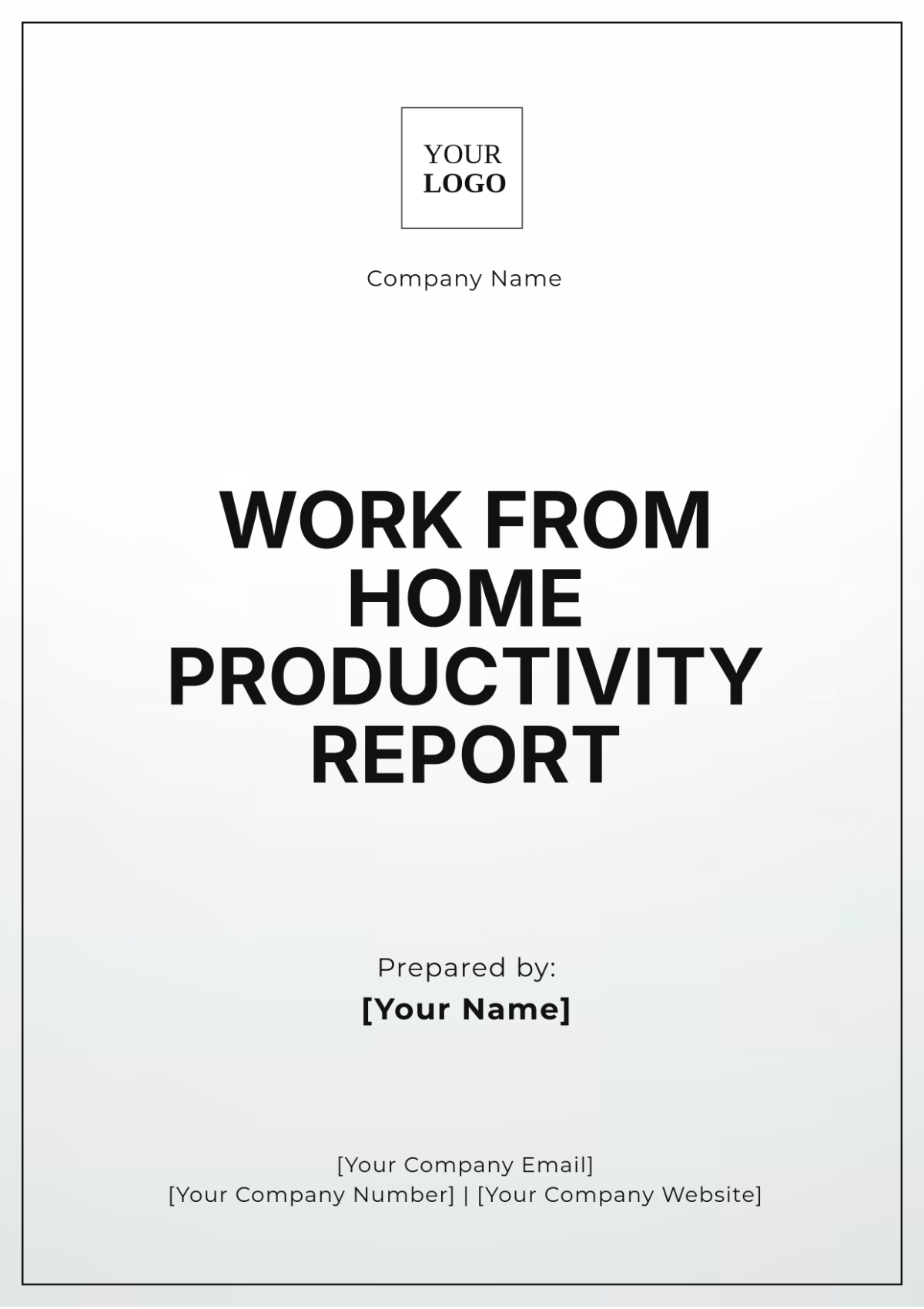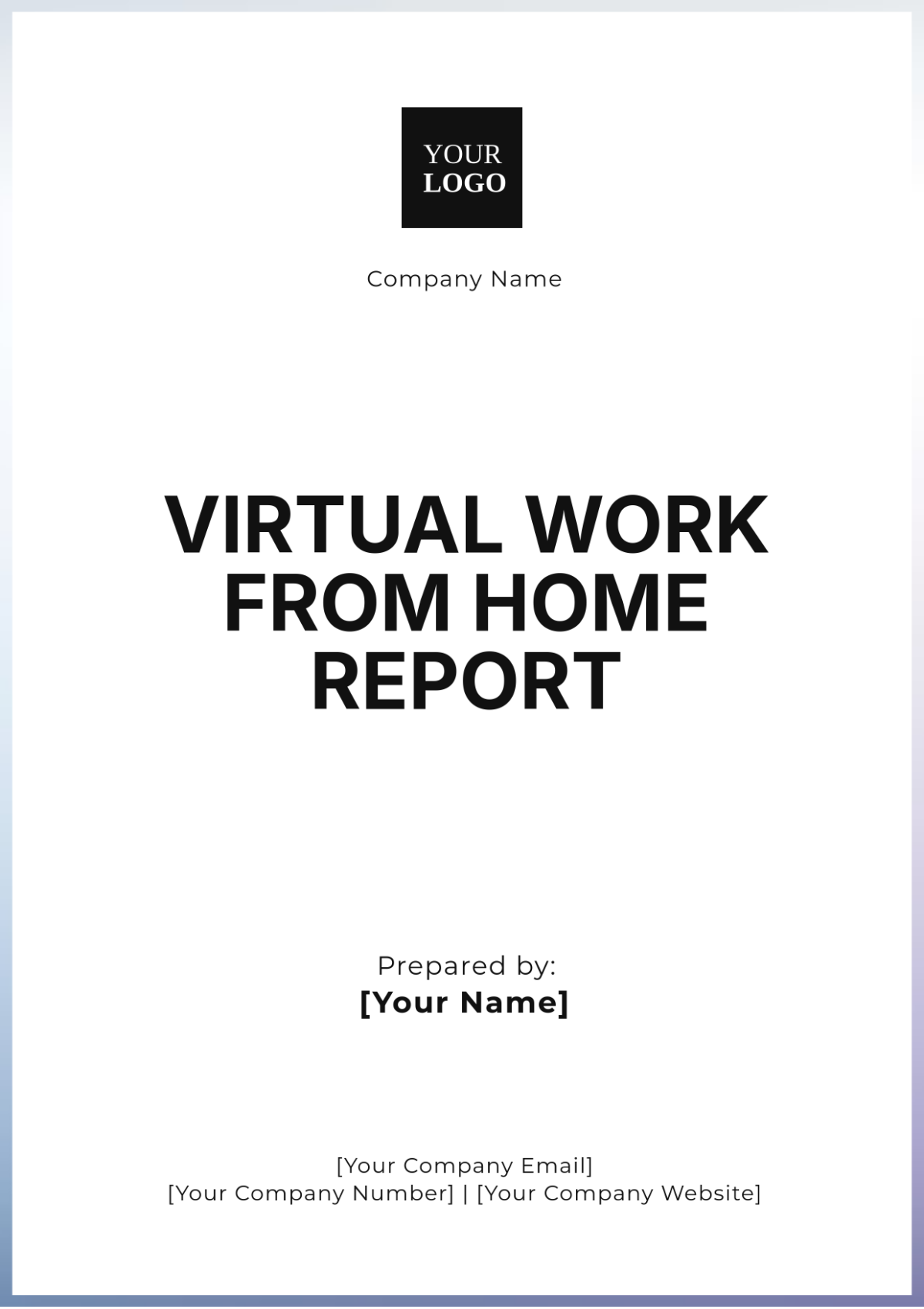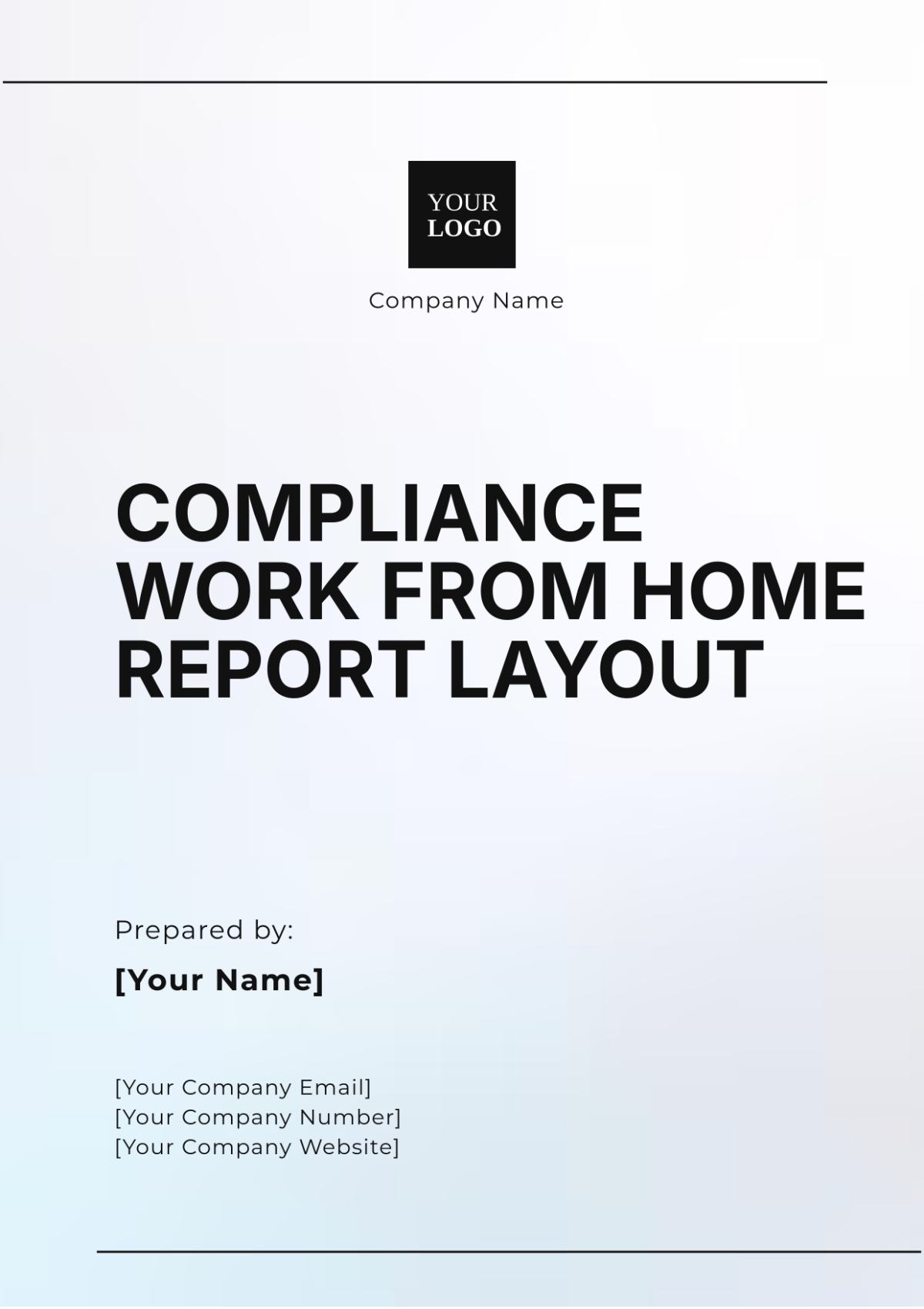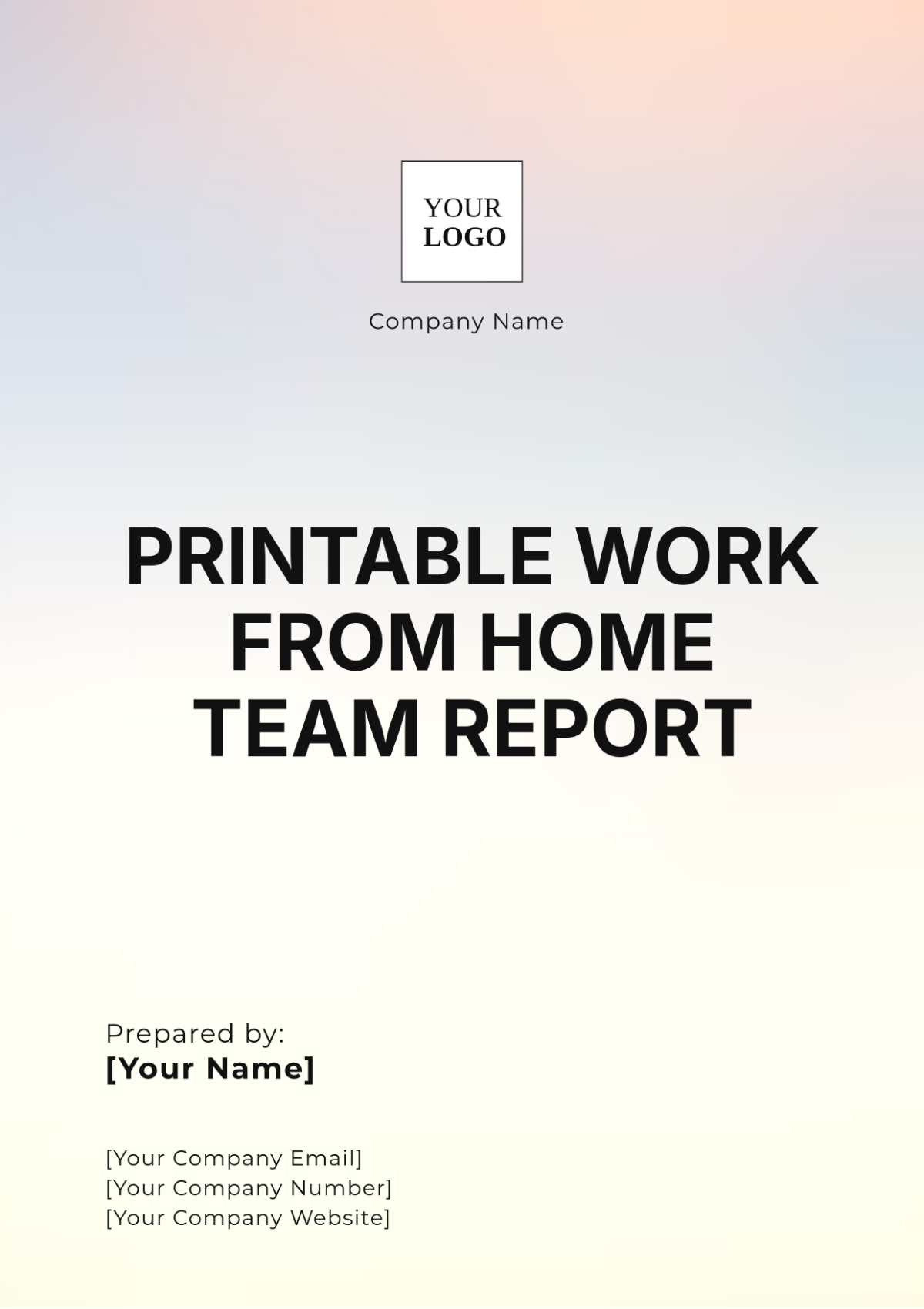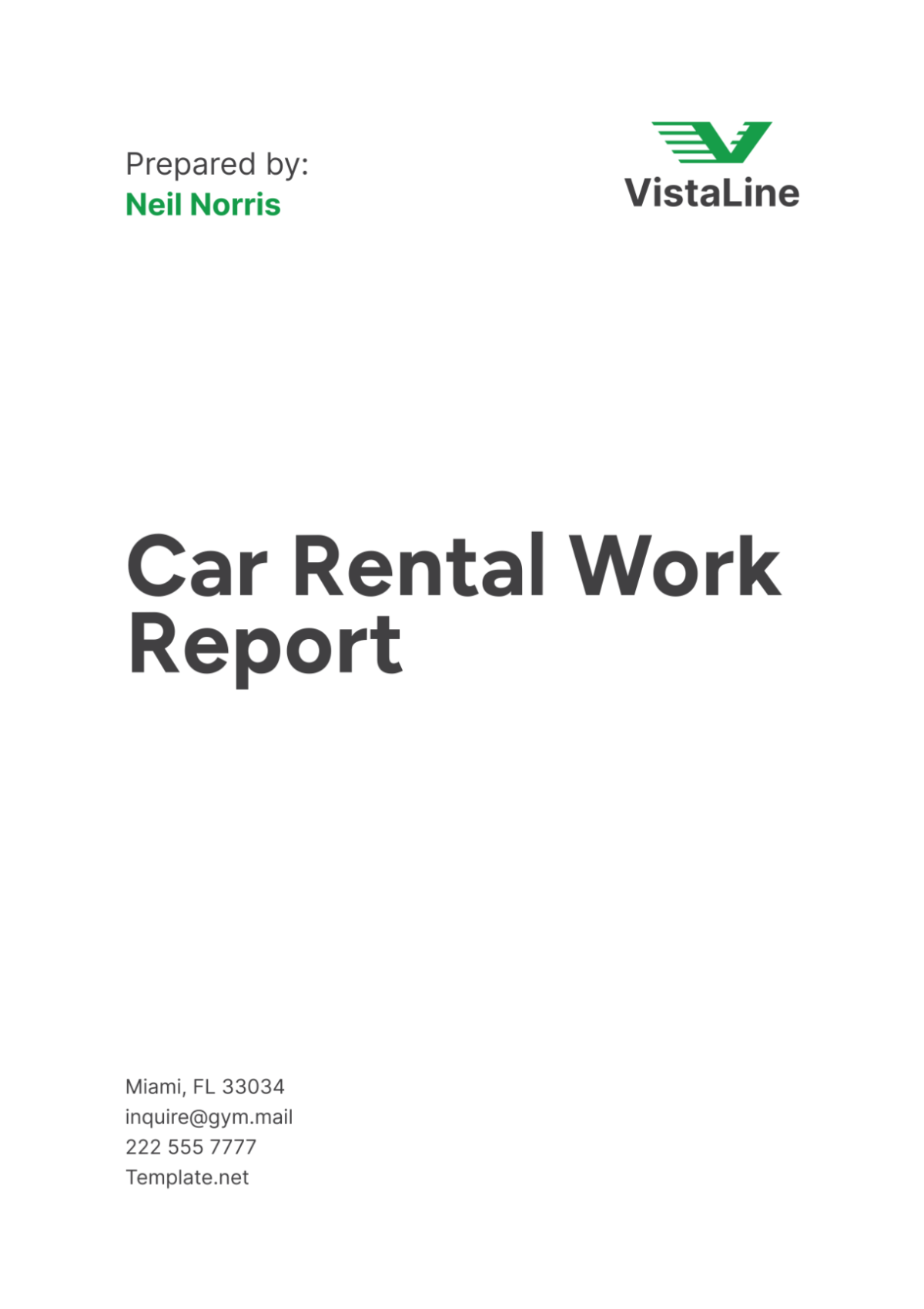Simple Work From Home Time Tracking Report
I. Introduction
This report provides an in-depth analysis of time tracking for remote work activities, aimed at identifying productive hours, optimizing resource allocation, and offering actionable insights to improve work-from-home (WFH) productivity. In an increasingly remote workforce, understanding time usage and productivity trends is crucial for ensuring efficiency and sustaining employee well-being.
II. Time Tracking Overview
1. Time Tracking Methods
Accurate time tracking is vital for evaluating remote work productivity. Various methods are employed to ensure precision and efficiency. The key methods include:
Automated Time Tracking Software: Automatically records hours spent on specific tasks or projects, minimizing manual errors and interruptions.
Manual Entry of Work Hours: Employees log their working hours into timesheets, offering flexibility but requiring greater oversight.
Project Management Tools: Integrates time tracking within the broader scope of project management, providing a holistic view of task completion and resource utilization.
2. Selected Tools
This section outlines the main tools utilized for time tracking in remote work setups. Each tool offers unique features that cater to different work environments:
Tool | Features |
|---|---|
Tool A | Automated tracking, reporting capabilities, project management integration |
Tool B | Manual time entry, customizable timesheets, alert notifications |
Tool C | Real-time collaboration, advanced analytics, mobile app support |
By leveraging these tools, organizations can monitor work patterns, promote accountability, and optimize task management.
III. Data Collection
1. Data Sources
A comprehensive dataset is essential for capturing work habits and productivity trends. Data for this report was gathered from multiple sources to ensure accuracy:
Employee Self-Reported Timesheets: Provides individual-level insights, though subject to human error.
Automated Tracking Logs: Offers precise, system-generated records of work hours, reducing discrepancies.
Project Management Systems: Captures time spent on specific tasks, providing a detailed breakdown of project involvement and task prioritization.
2. Data Analysis
The collected data underwent a structured analysis process to extract meaningful insights. Key steps in this process include:
Data Cleaning: Ensuring the removal of outliers, inaccuracies, and incomplete entries.
Data Aggregation: Compiling data from different sources for holistic analysis.
Performance Metrics Calculation: Measuring productivity indicators such as hours worked, task completion rates, and time distribution across activities.
IV. Results and Discussion
1. Productivity Trends
The analysis of remote work patterns reveals notable trends in productivity across different employee categories. The table below summarizes the average productive hours per employee per week, reflecting a correlation between job seniority and productive output:
Employee Category | Average Productive Hours (per week) |
|---|---|
Junior Staff | 35 |
Mid-level Staff | 40 |
Senior Staff | 45 |
These results indicate that senior staff tend to exhibit higher productivity, likely due to more defined roles and responsibilities.
2. Time Allocation
Efficient time allocation plays a key role in maximizing productivity. The breakdown below illustrates how employees allocate their weekly work hours across various activities:
Activity | Average Time Spent (hours/week) |
|---|---|
Meetings | 10 |
Focused Work | 25 |
Administrative Tasks | 5 |
Focused work, which includes deep task engagement, constitutes the majority of working hours, while meetings and administrative tasks consume a smaller, though significant, portion of time.
V. Recommendations
Based on the findings, the following recommendations are proposed to improve productivity and time management in a WFH environment:
1. Implement Automated Time Tracking Tools
Adopting automated time-tracking solutions can improve the accuracy and efficiency of time monitoring, reducing the need for manual input and minimizing the risk of human error. These tools allow employees to focus more on their core responsibilities while offering managers detailed insights into productivity patterns.
2. Conduct Regular Performance Reviews
Incorporating regular performance reviews based on tracked data helps identify bottlenecks, time management issues, and areas of improvement. By continuously monitoring and assessing work patterns, organizations can take timely actions to enhance productivity and resource utilization.
3. Encourage Balanced Work Schedules
Promoting a balanced work schedule is essential to maintaining high productivity and avoiding burnout. Encouraging employees to take regular breaks and set boundaries for non-work activities can improve long-term performance, ensuring sustainable engagement in remote work environments.
VI. Conclusion
This report underscores the critical role of effective time tracking in optimizing productivity within a work-from-home framework. By utilizing automated tools, conducting regular performance reviews, and encouraging balanced work schedules, organizations can not only improve employee efficiency but also ensure a more sustainable and productive remote working model.