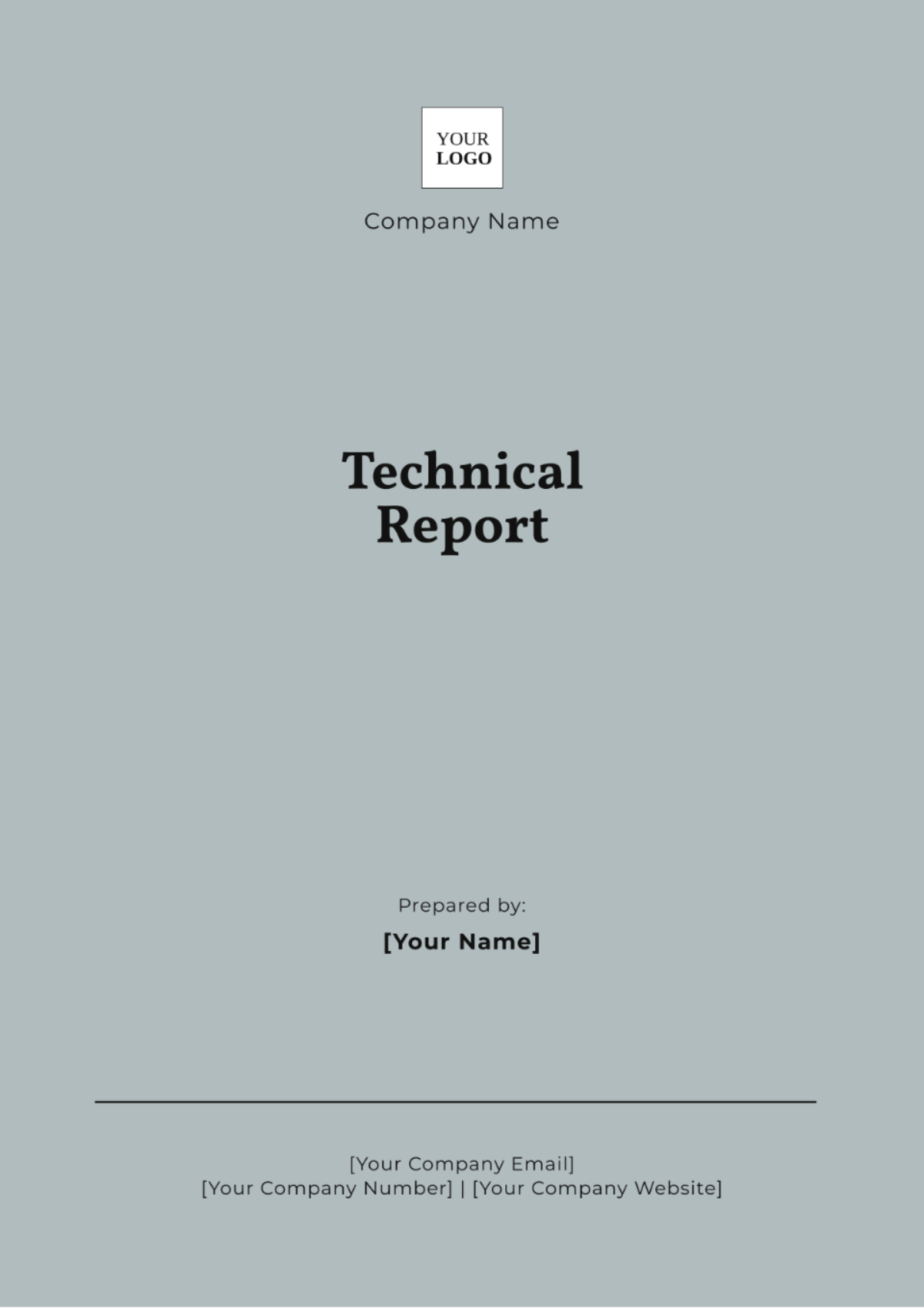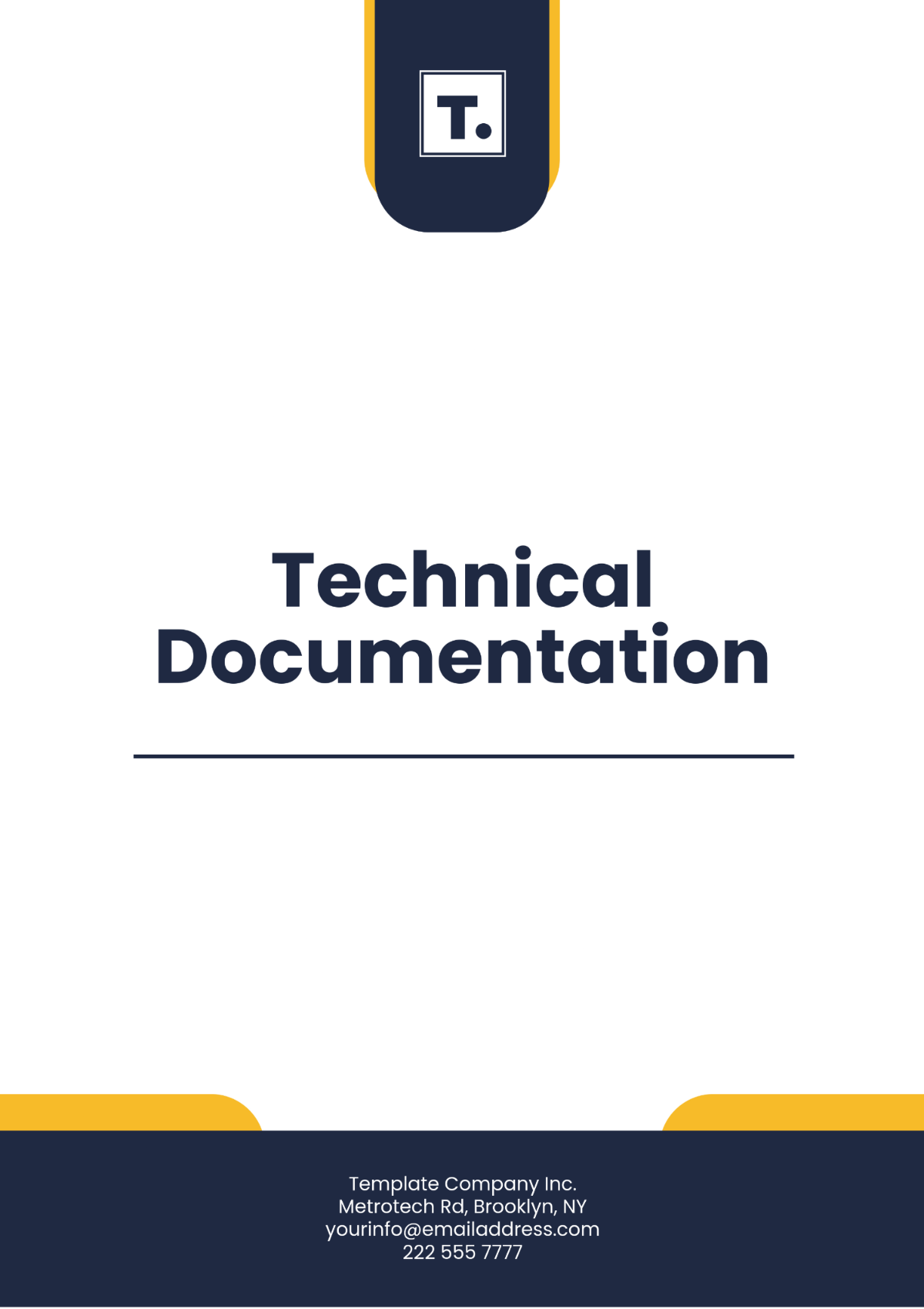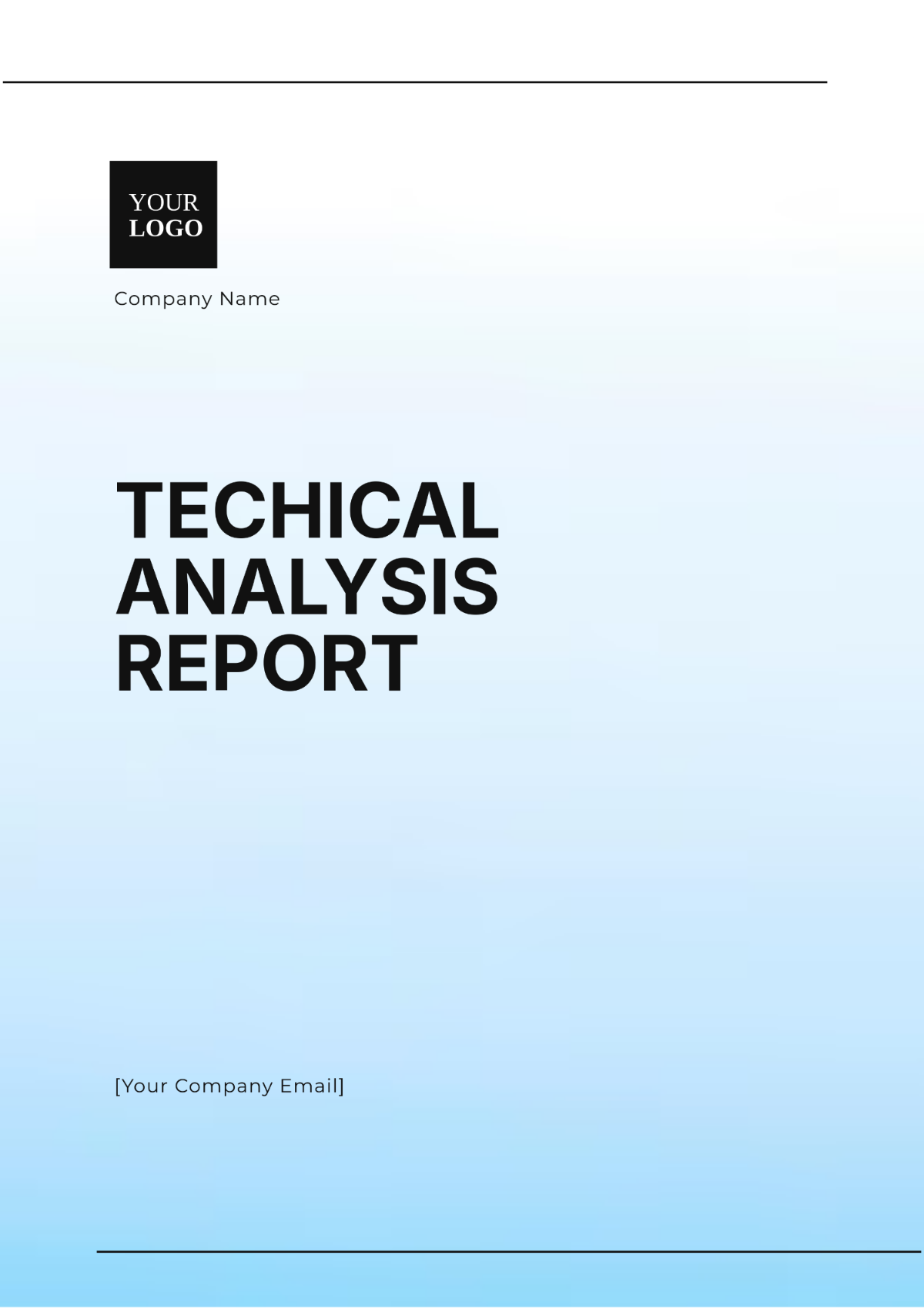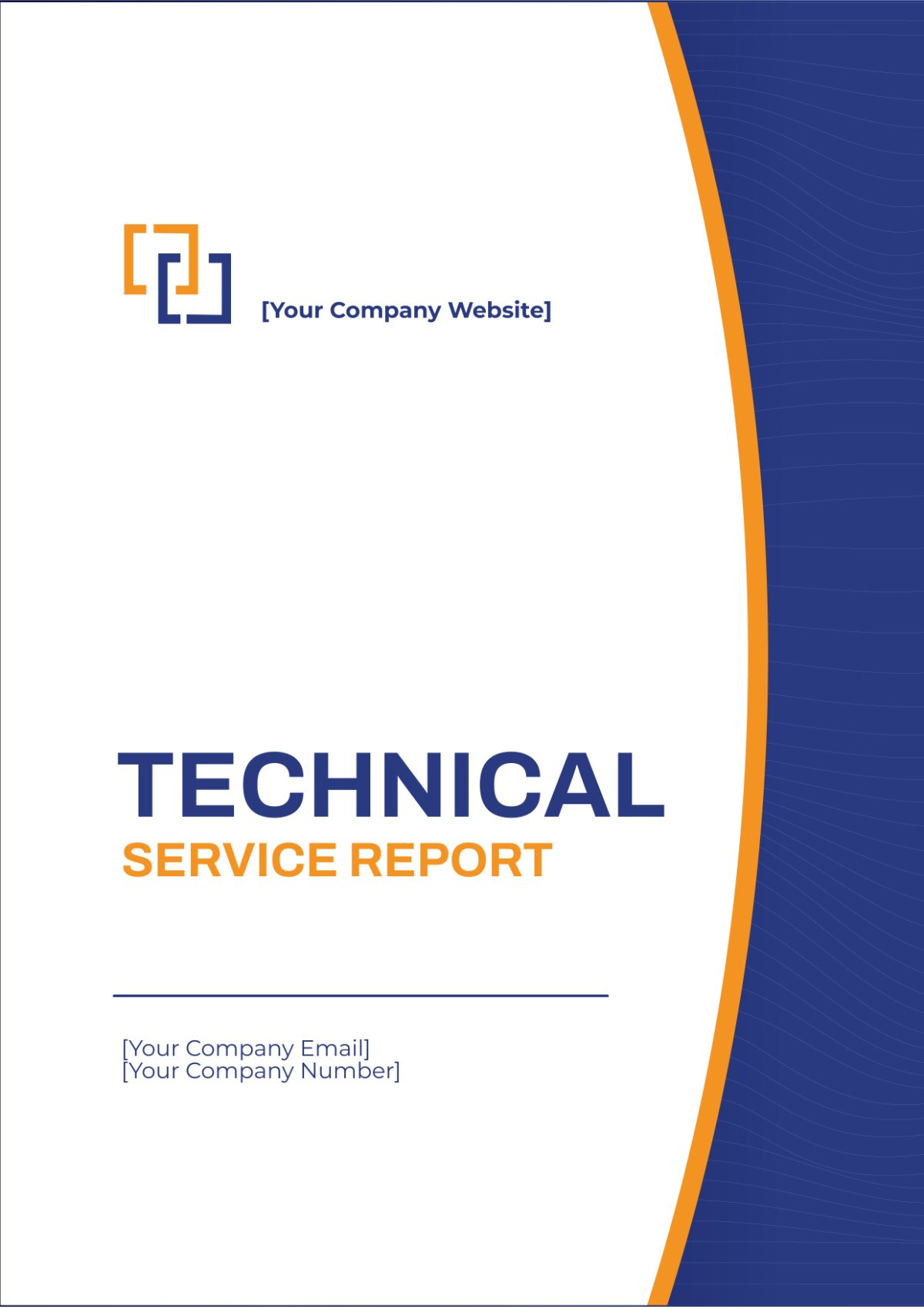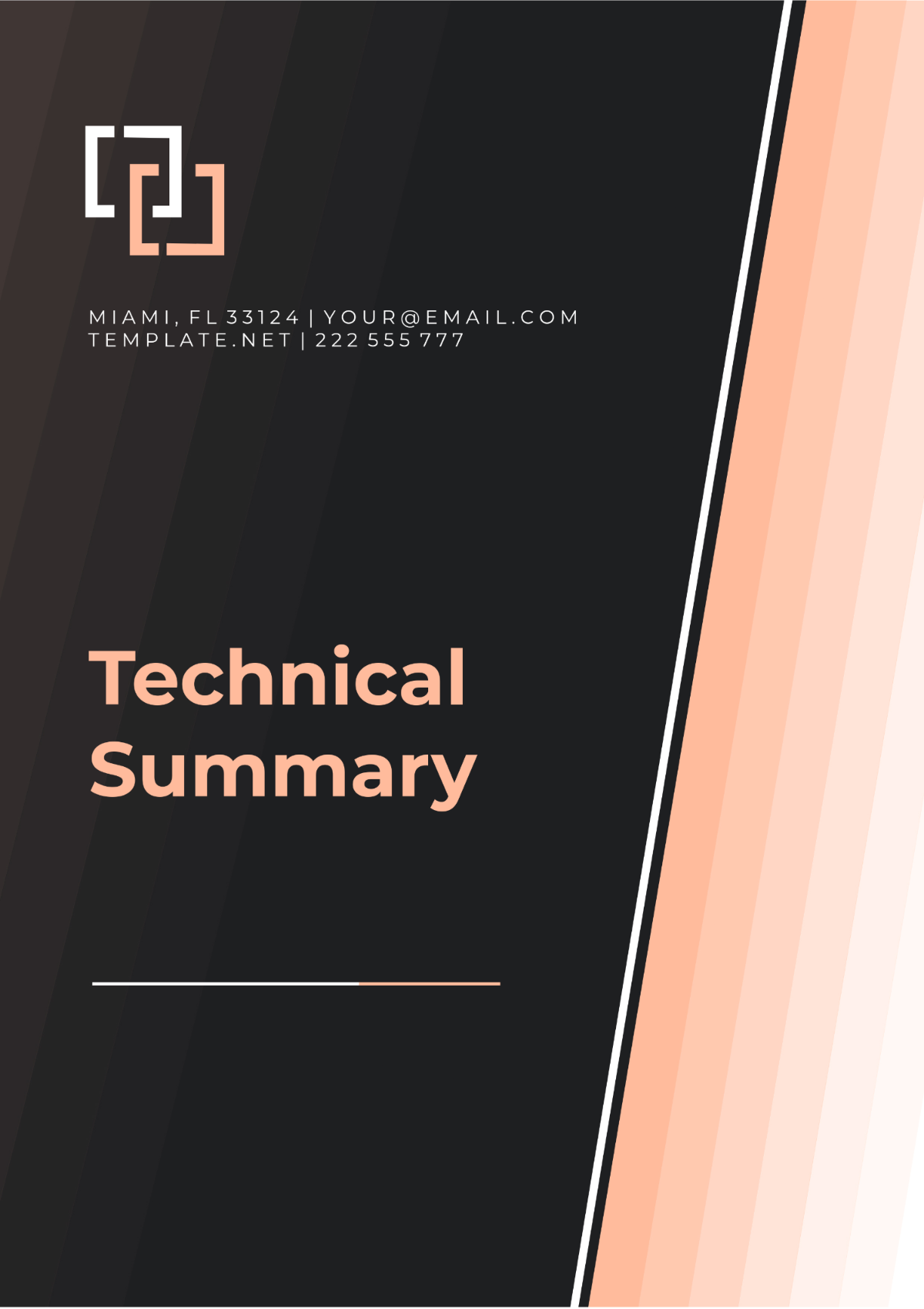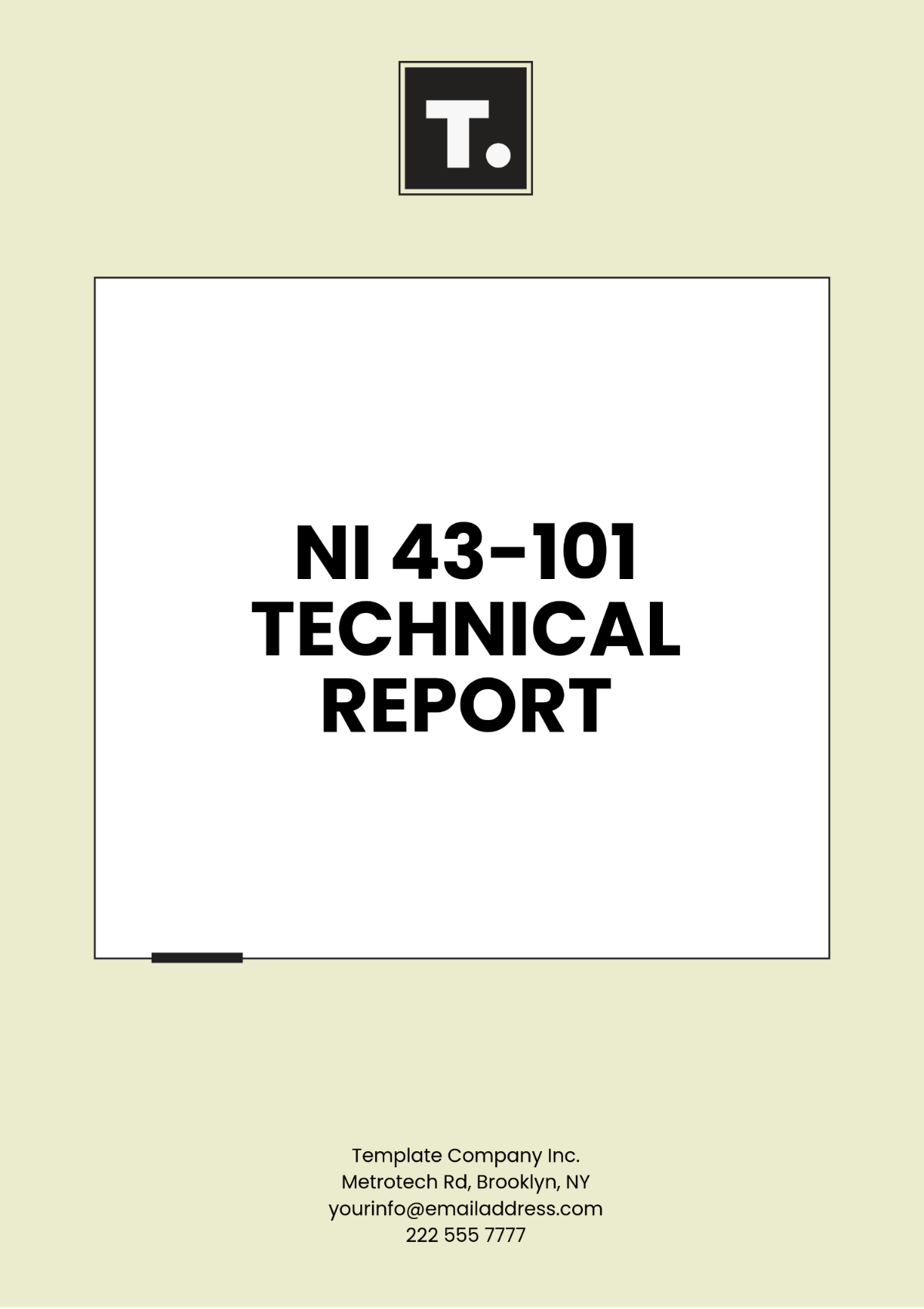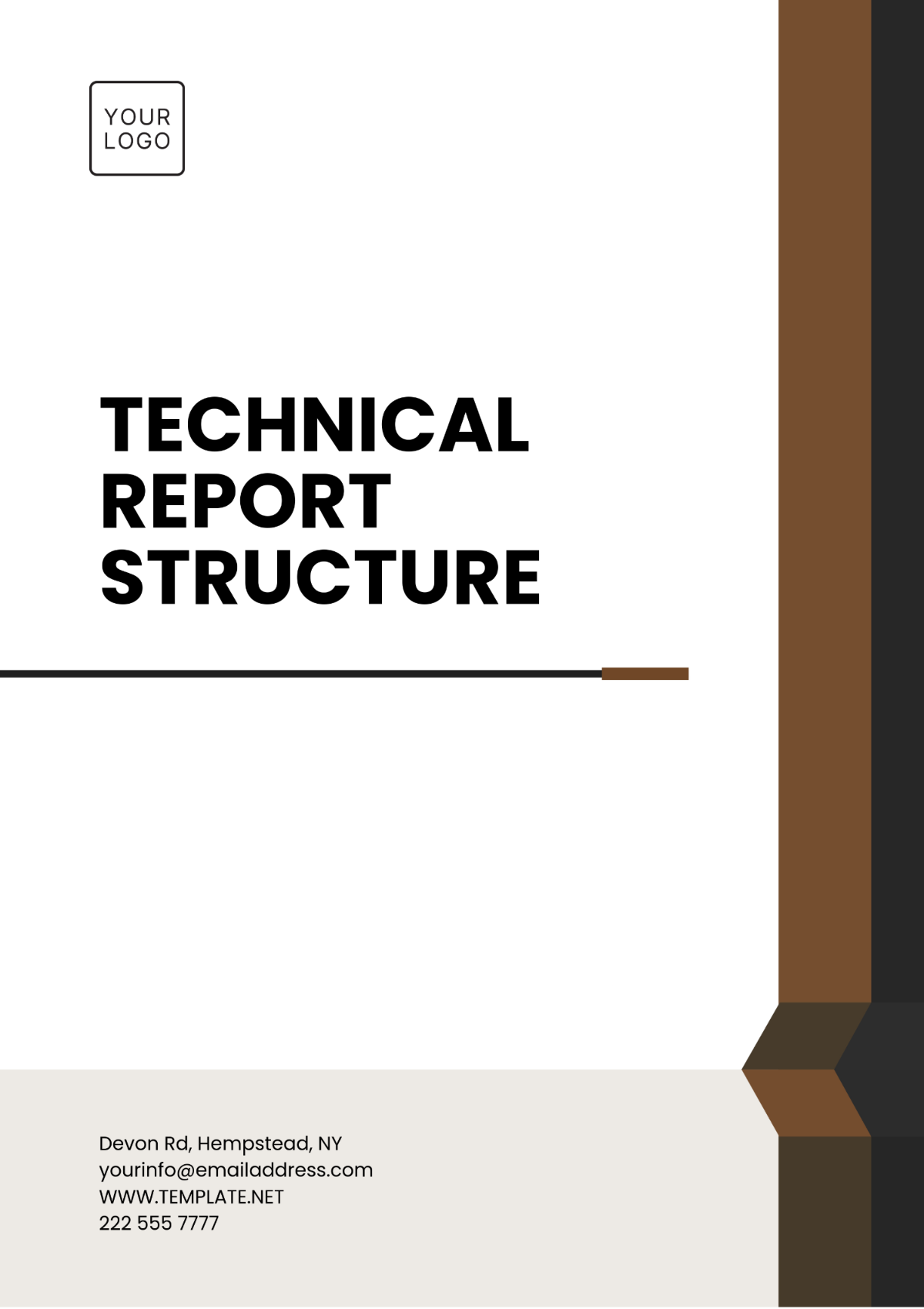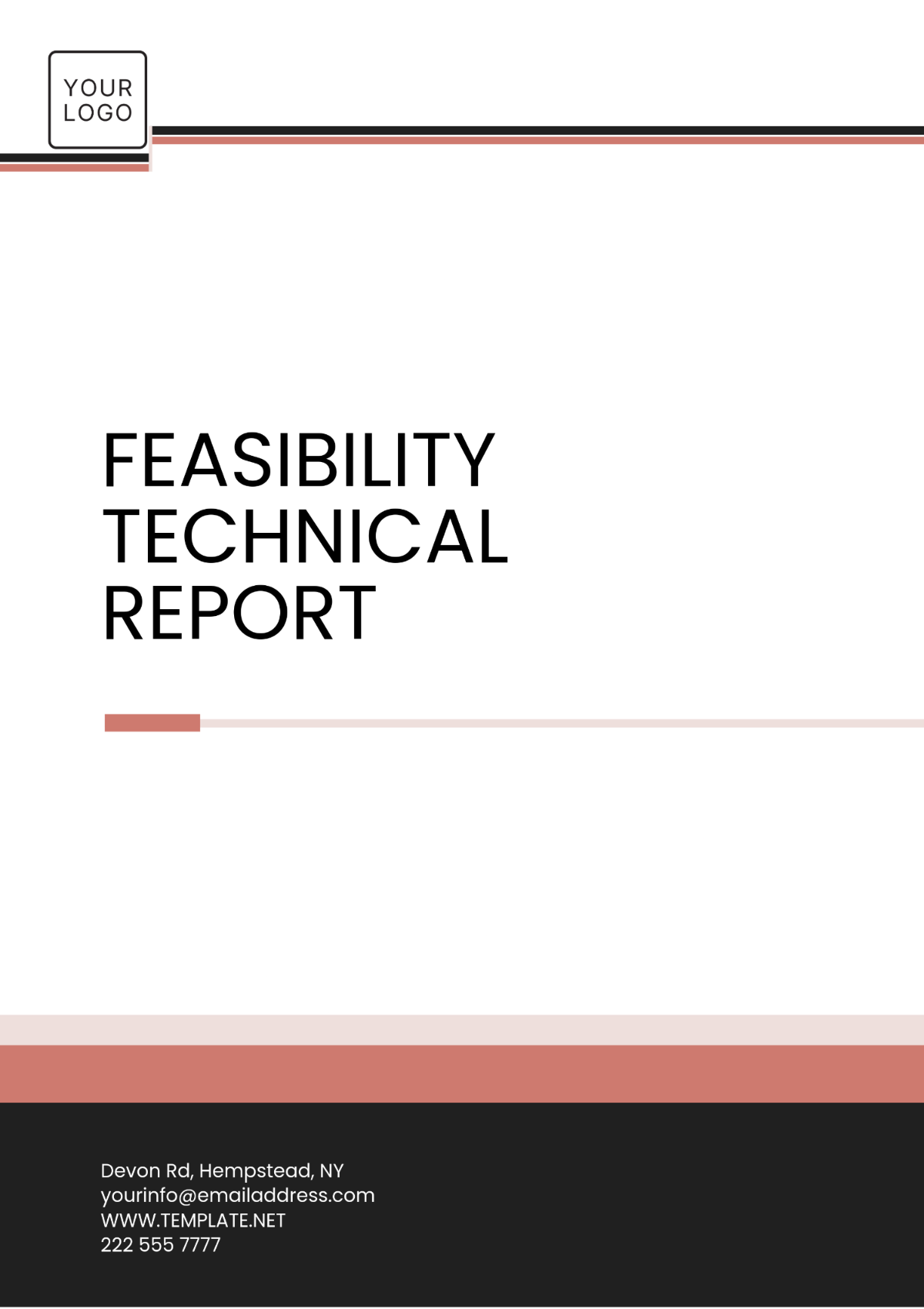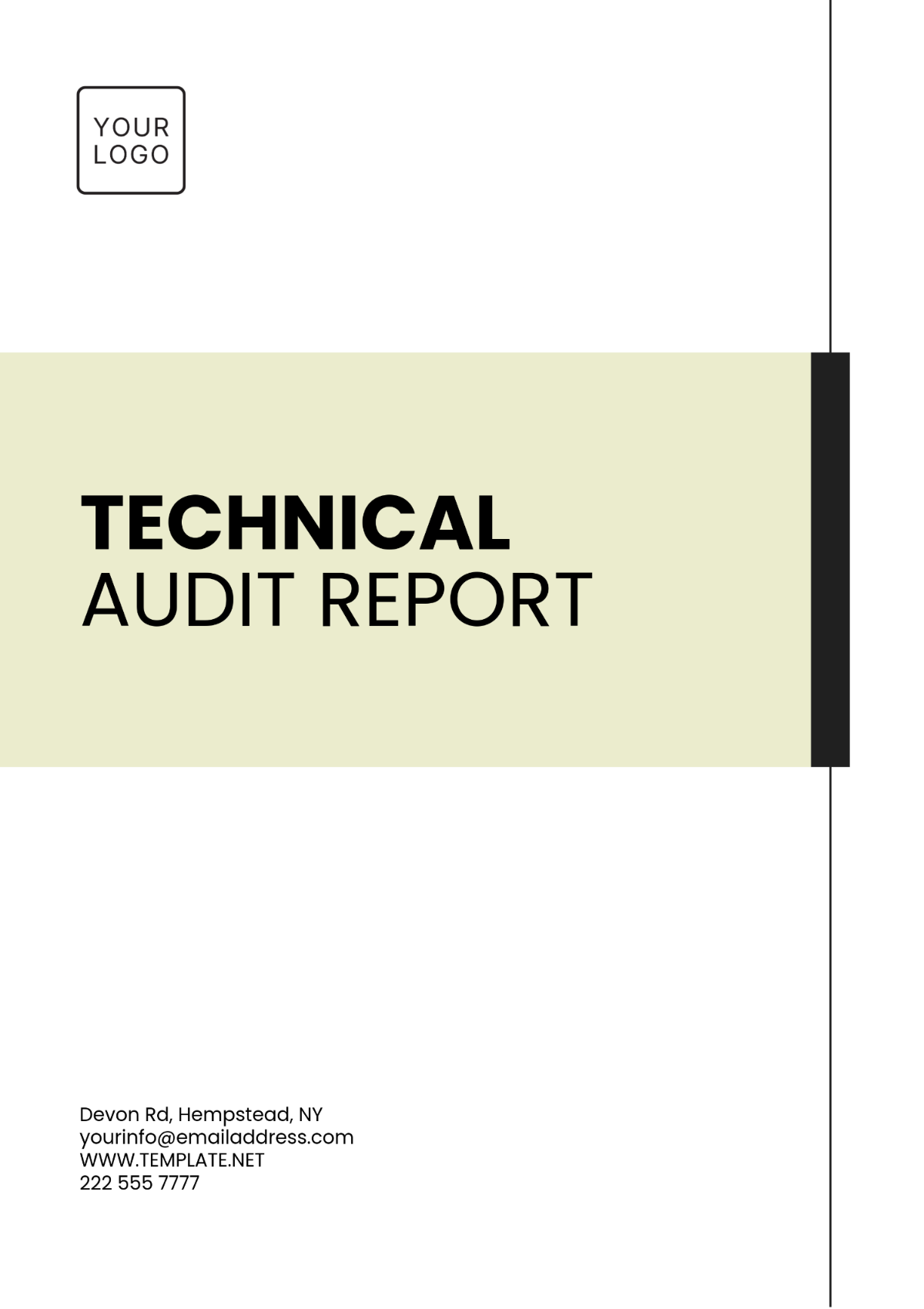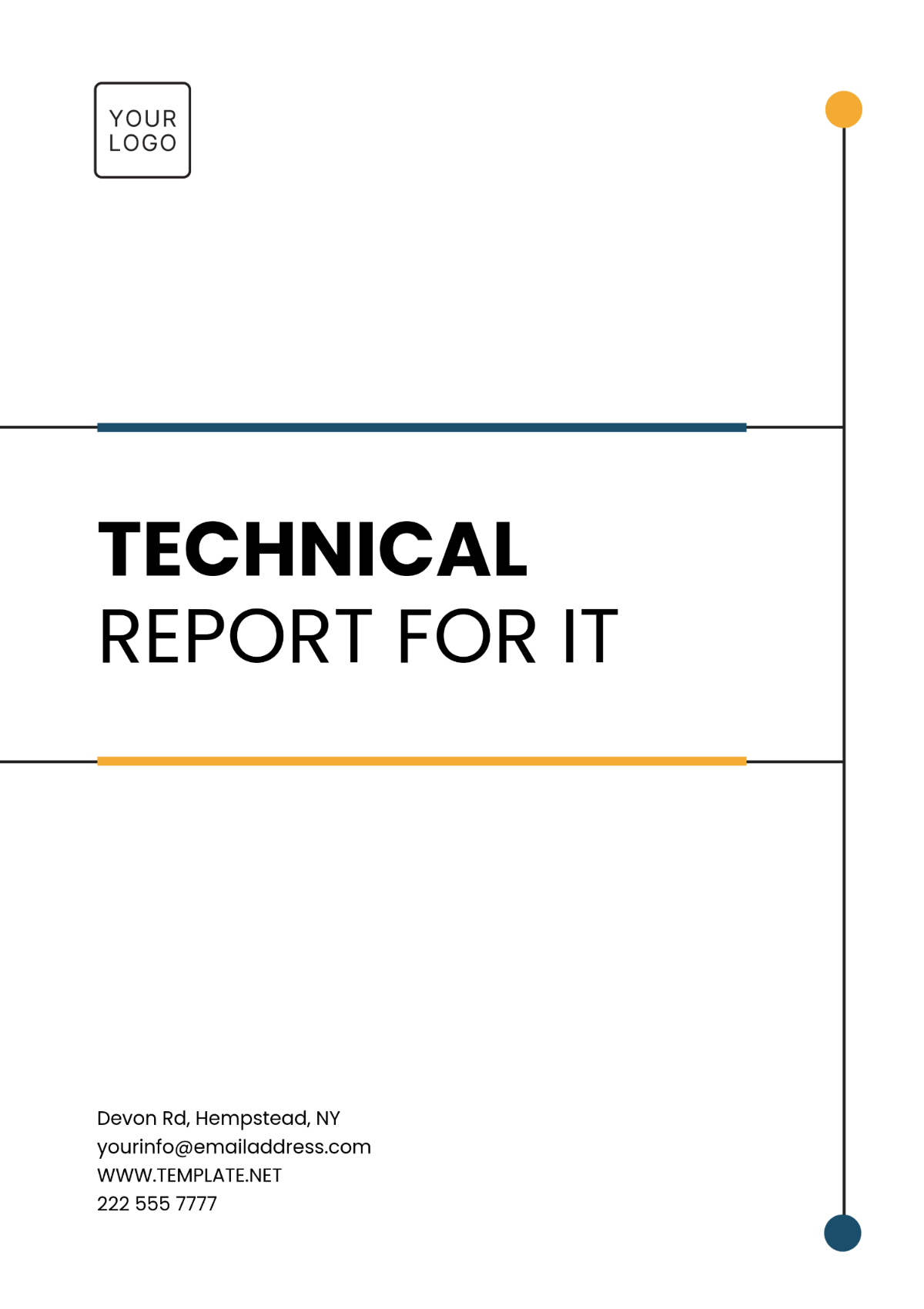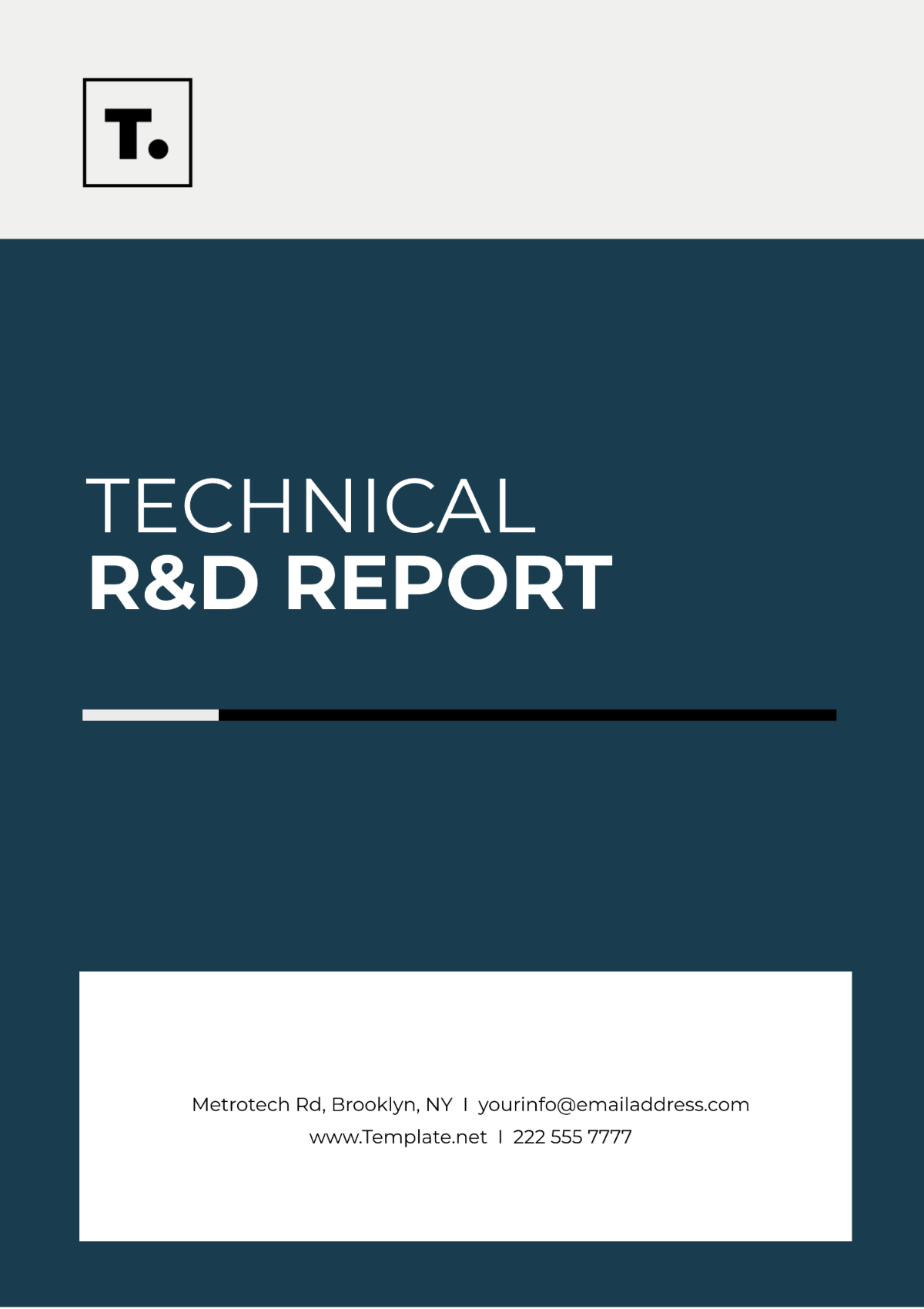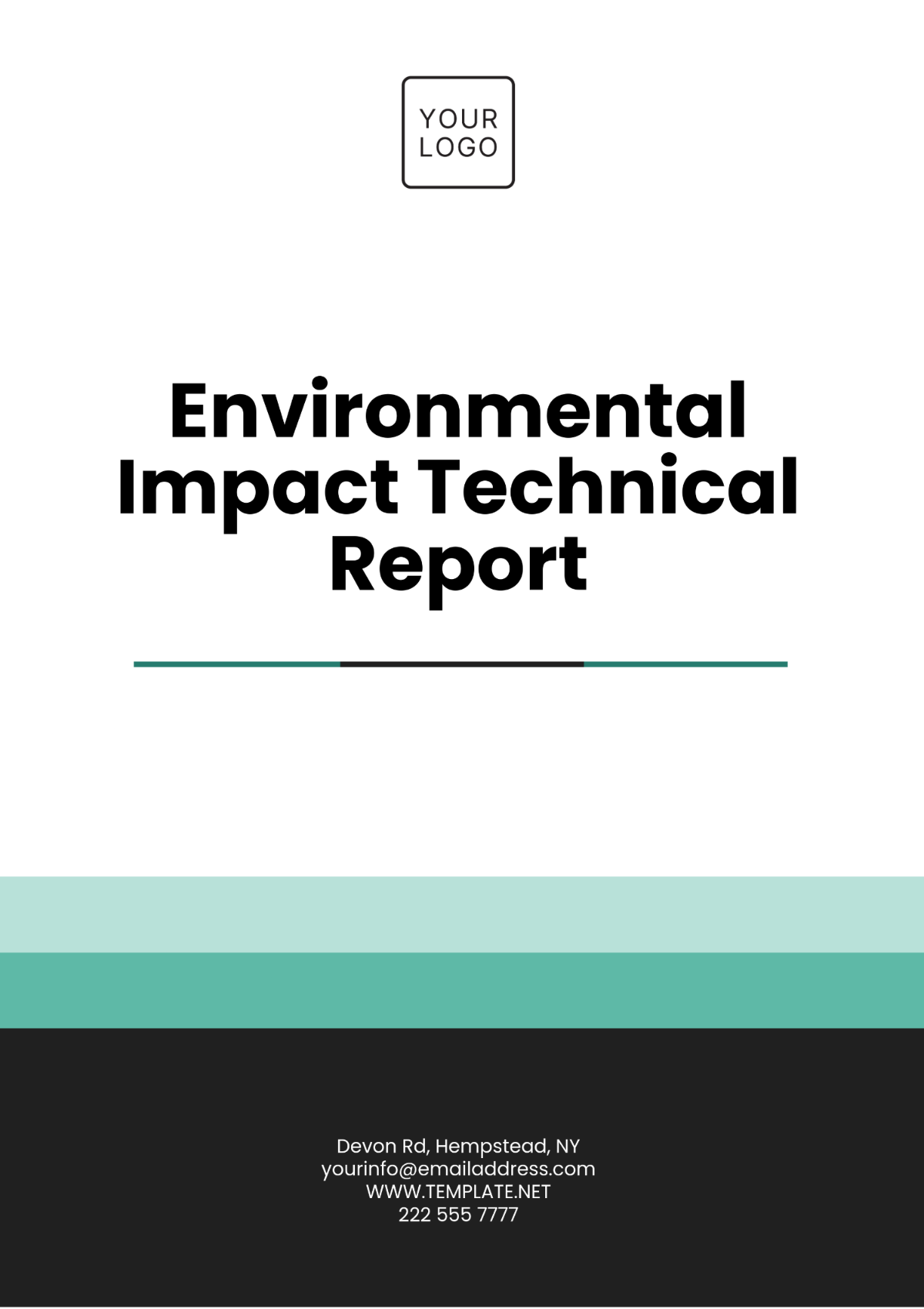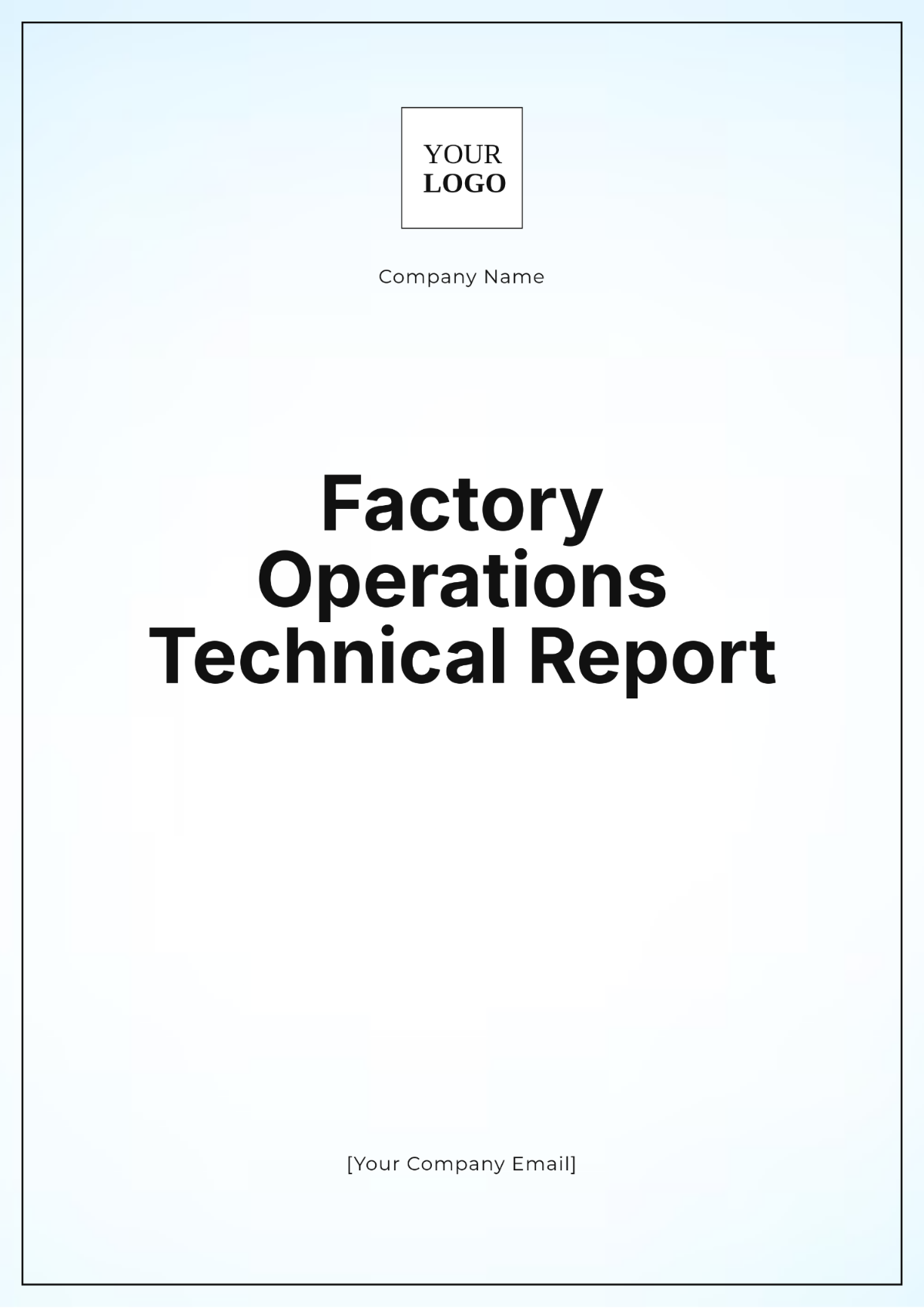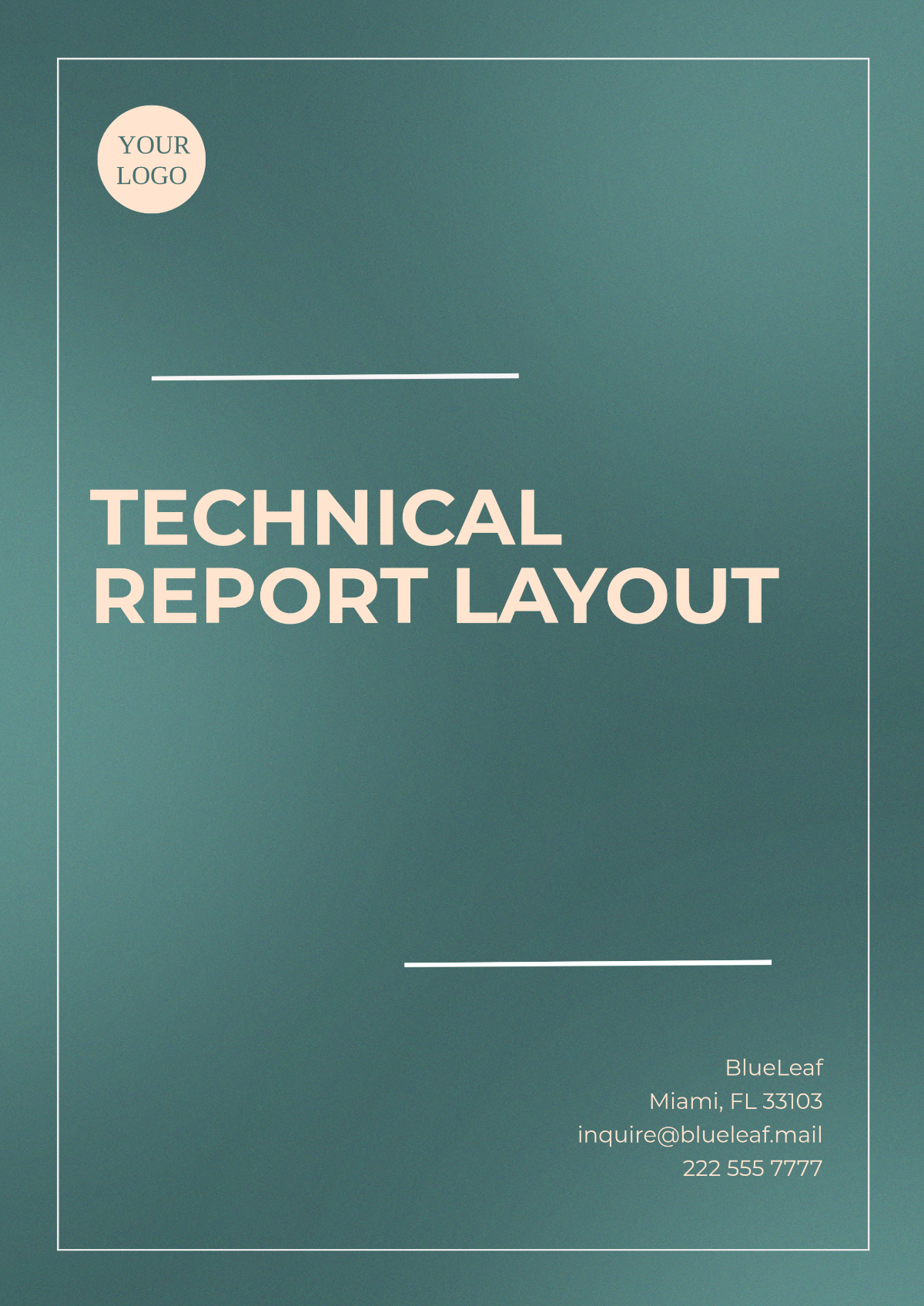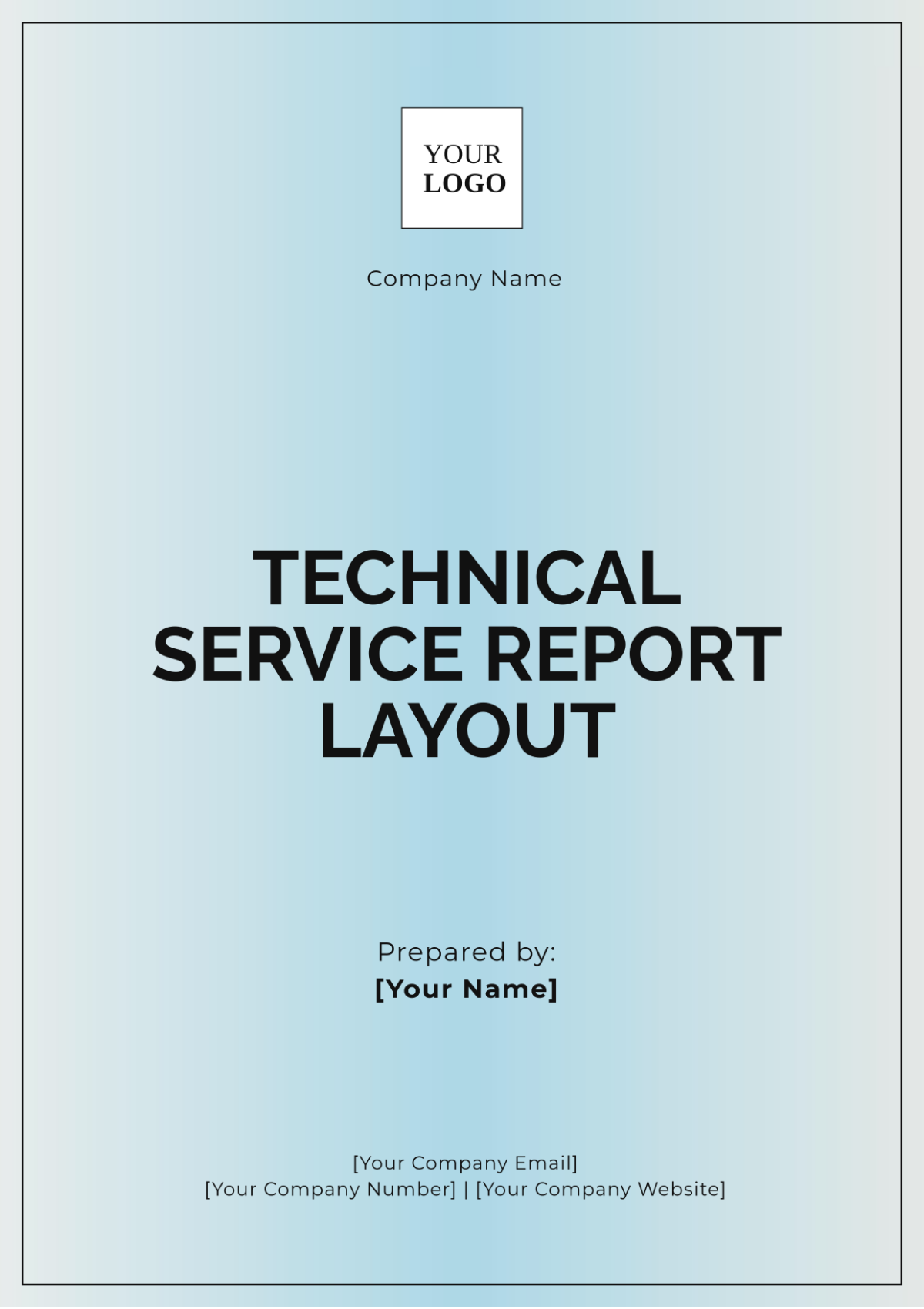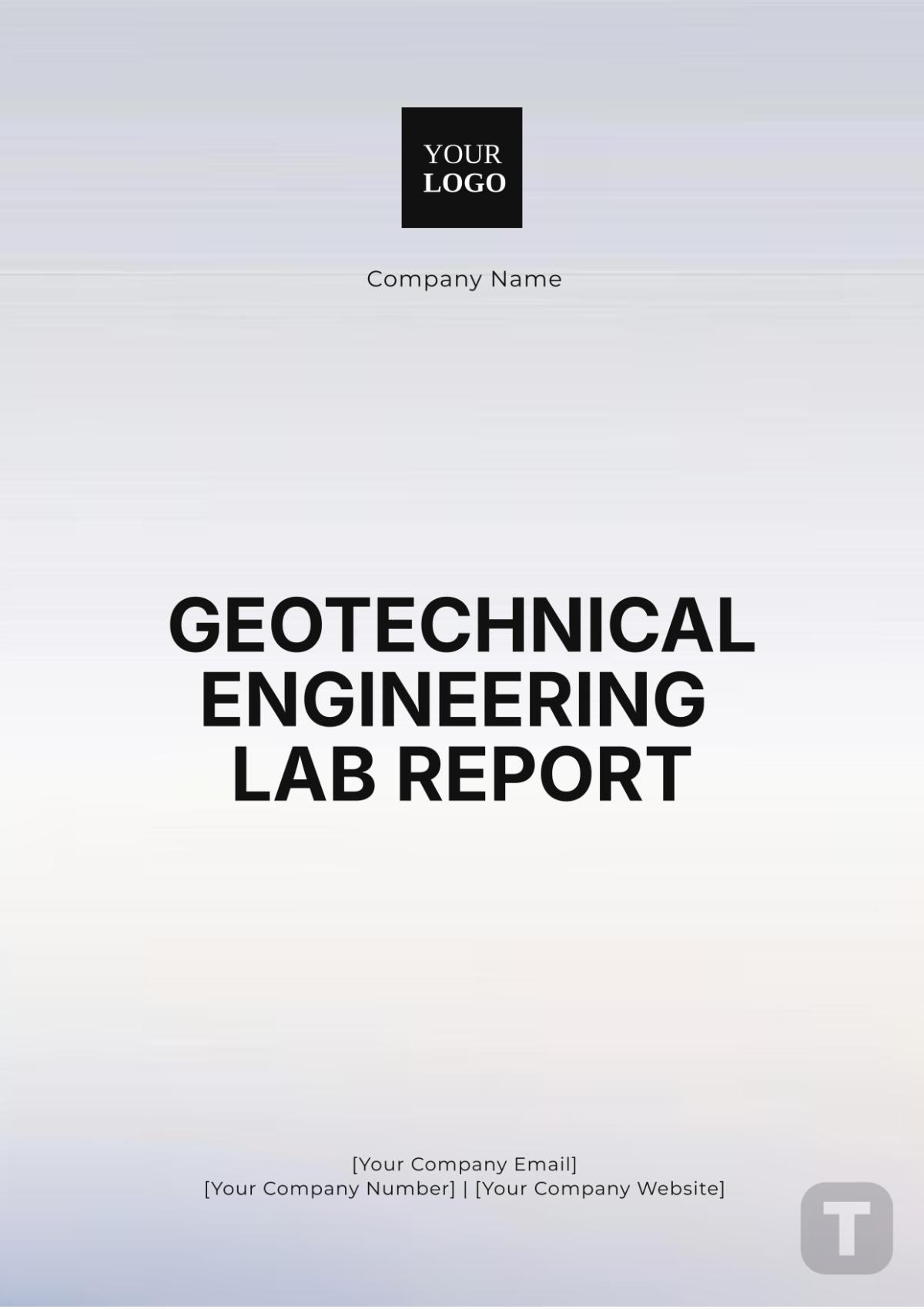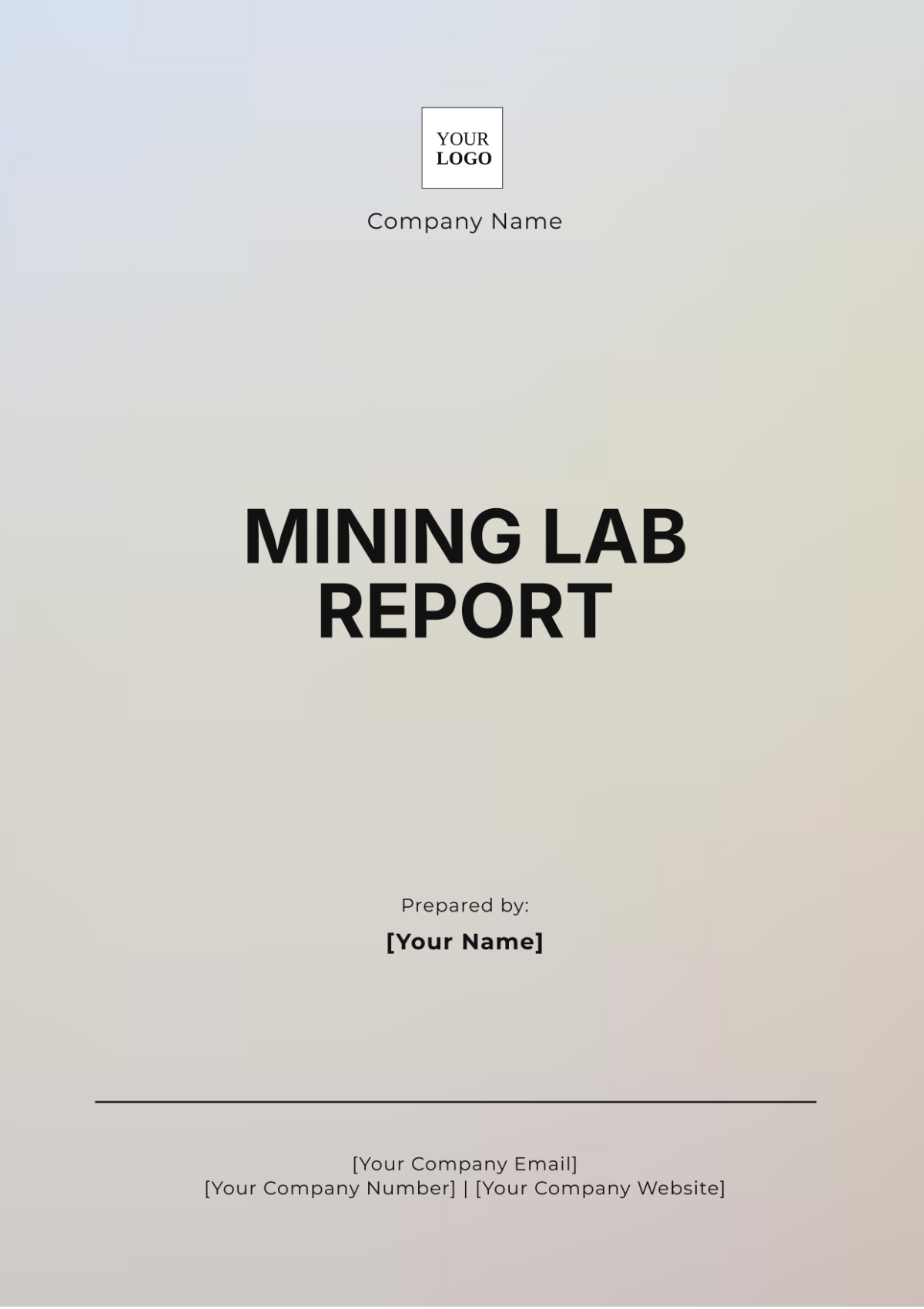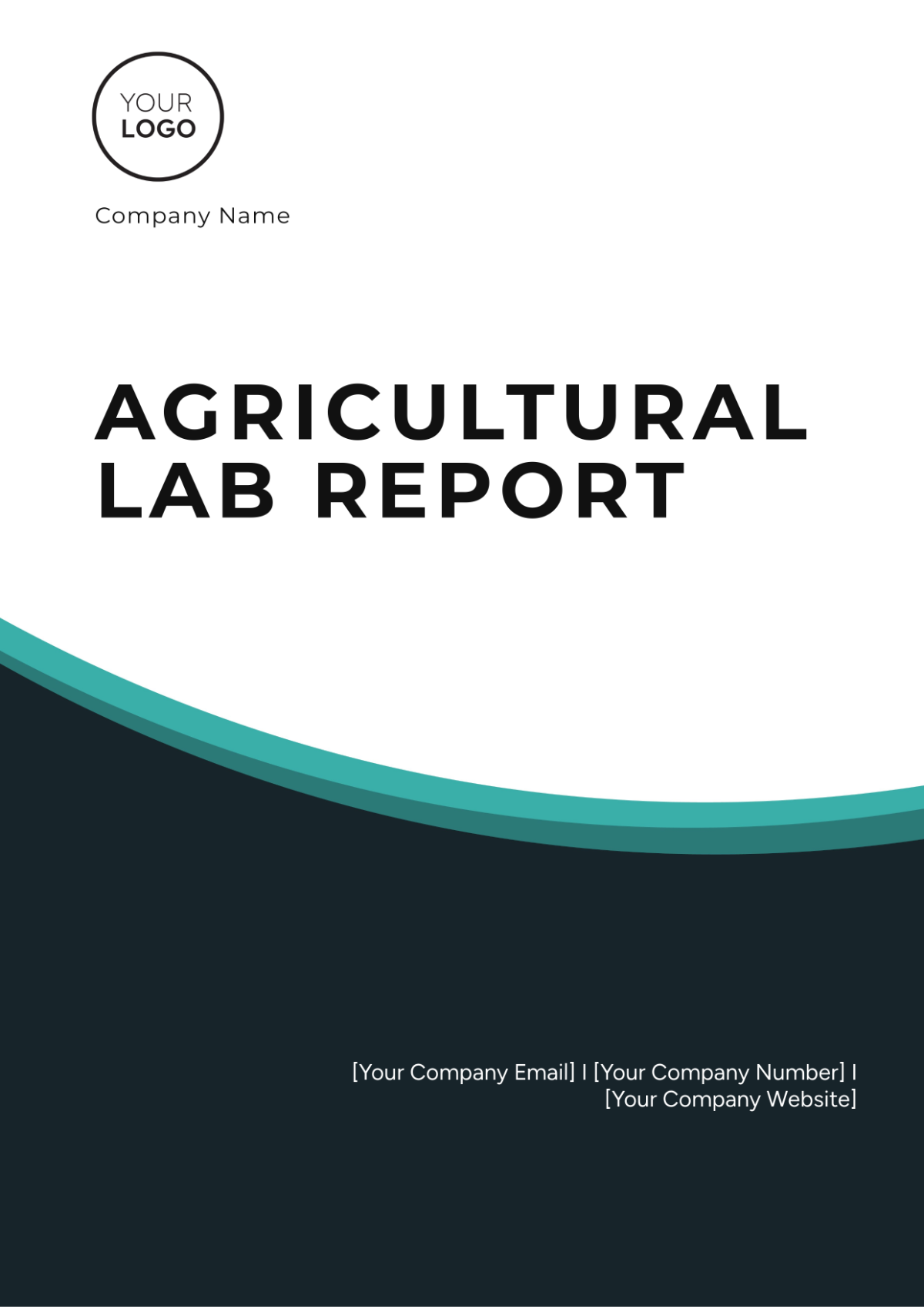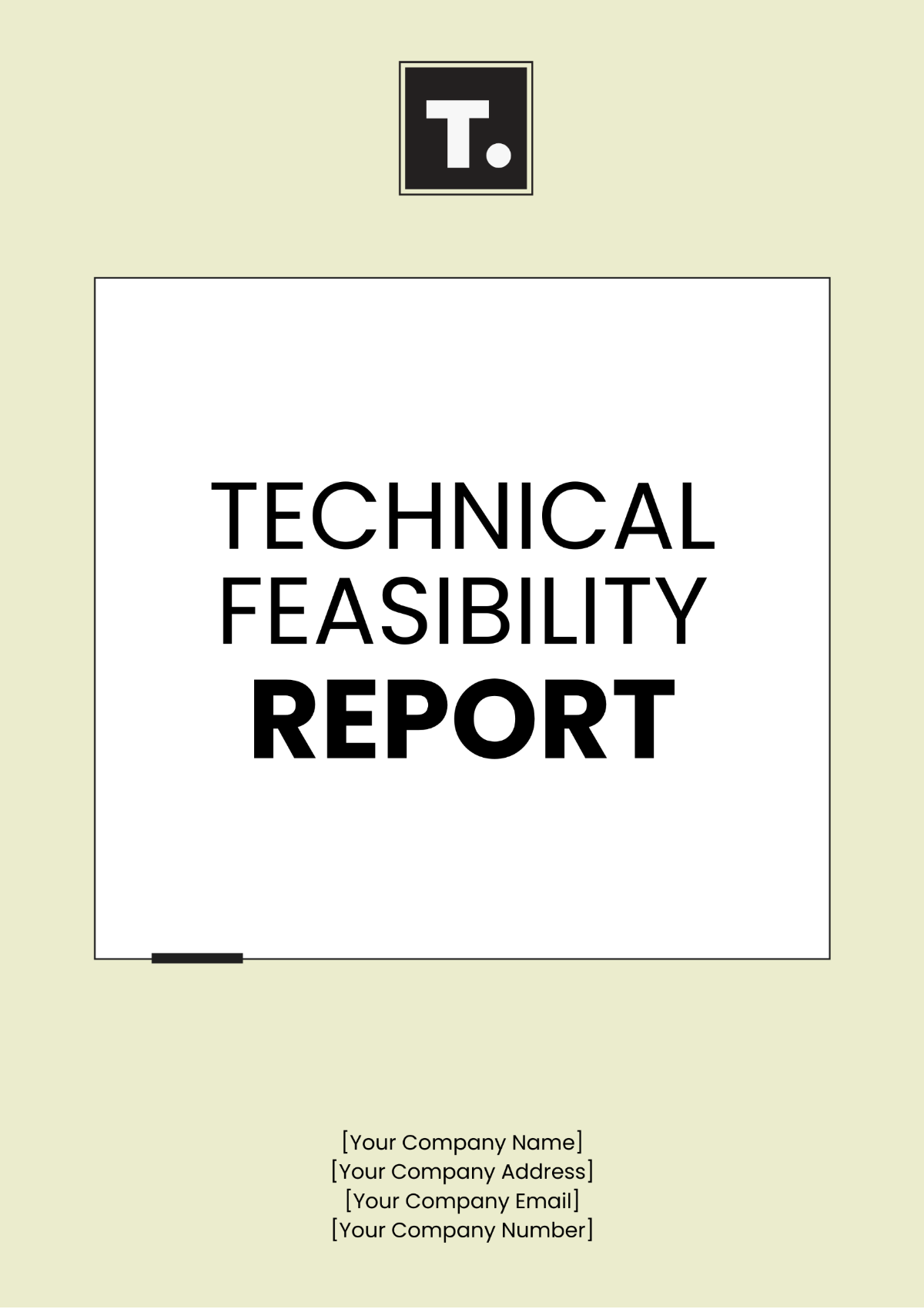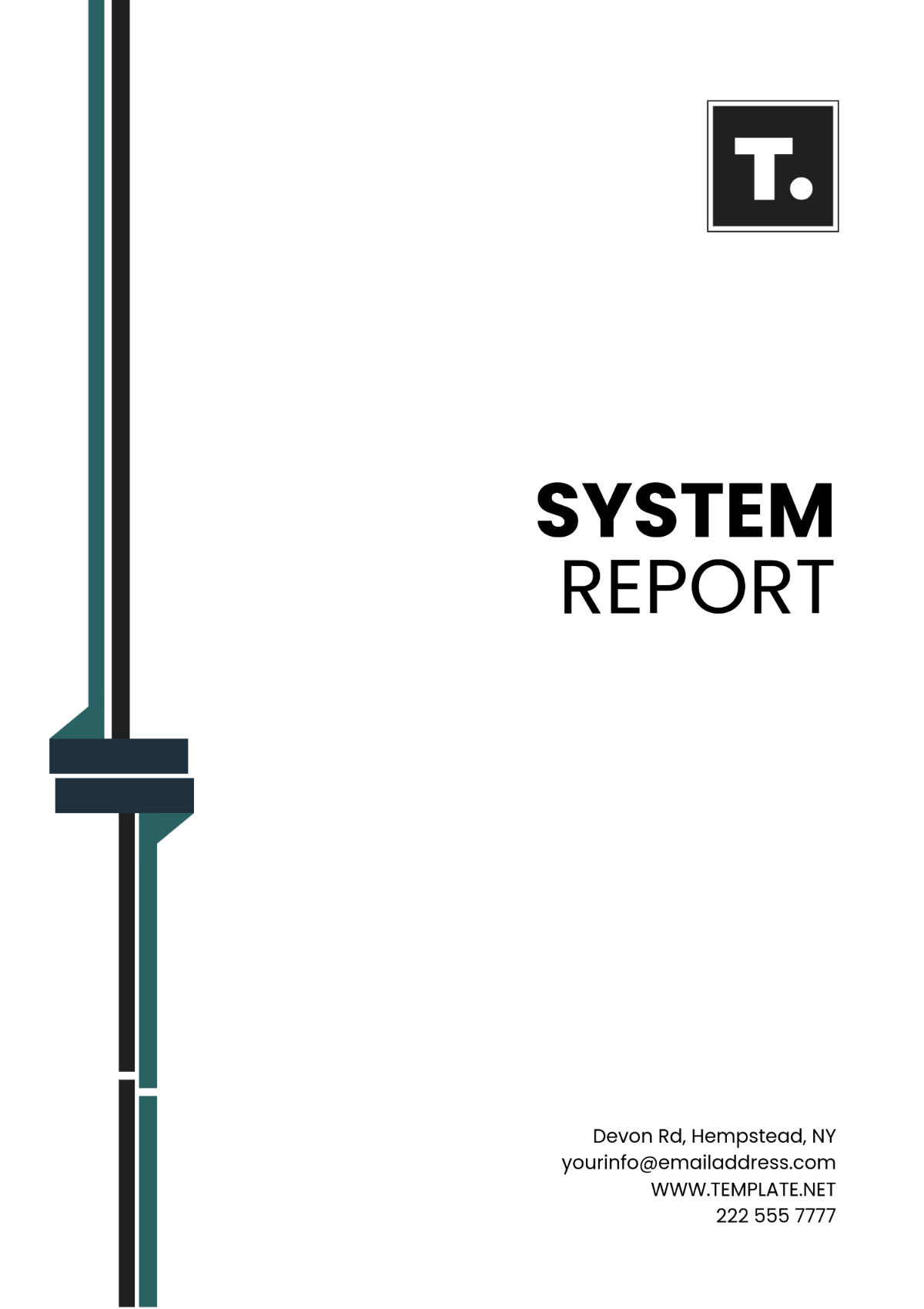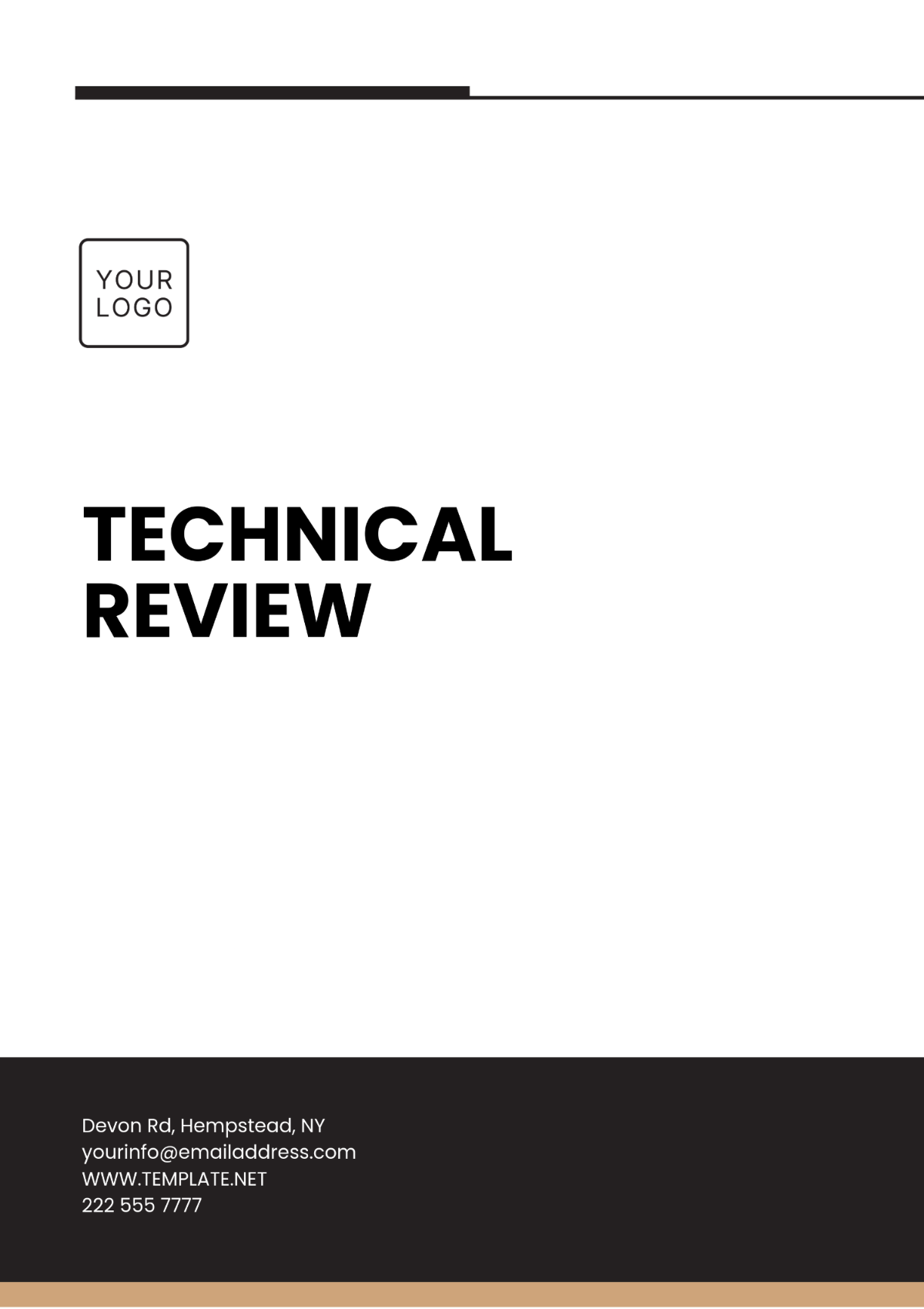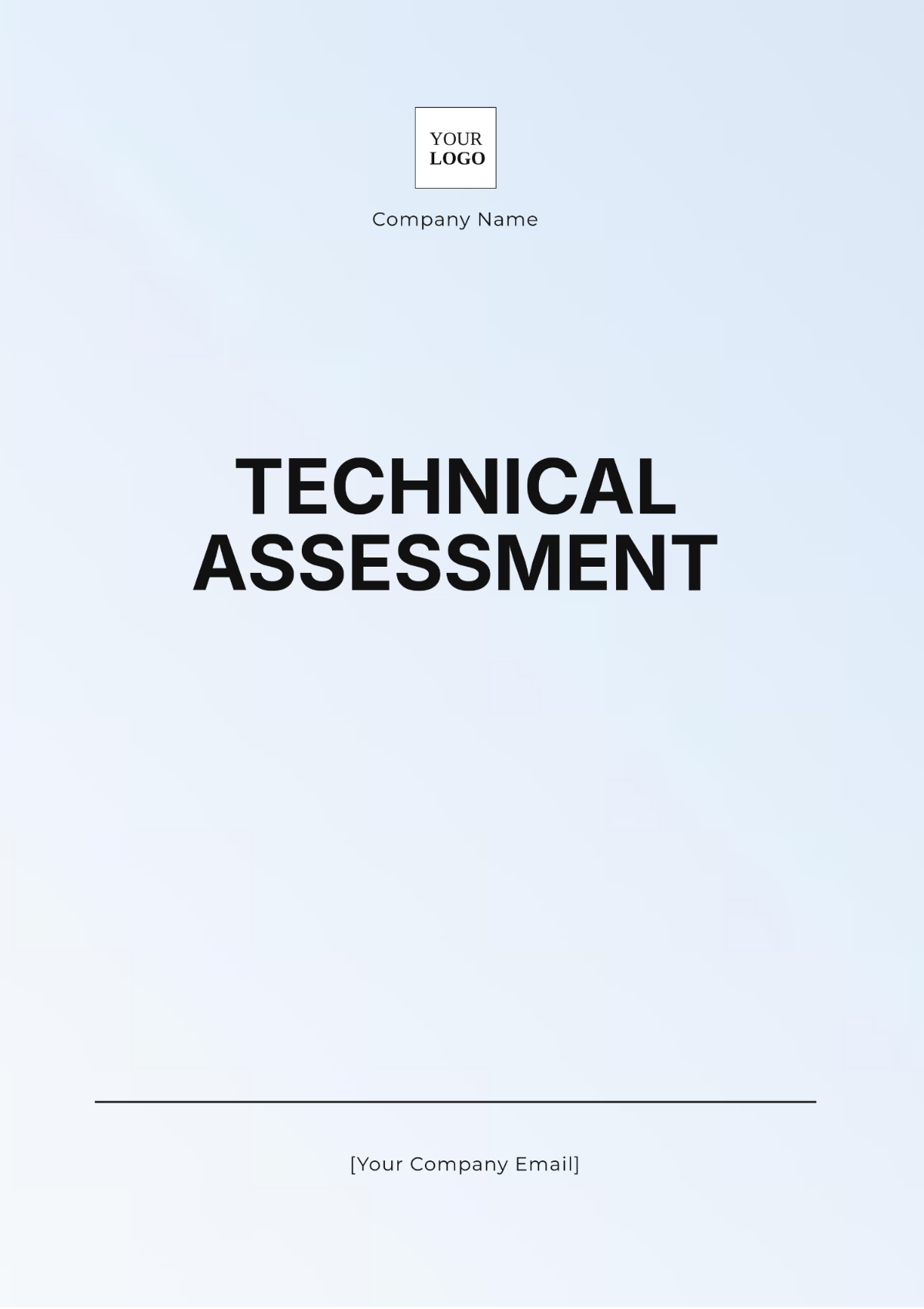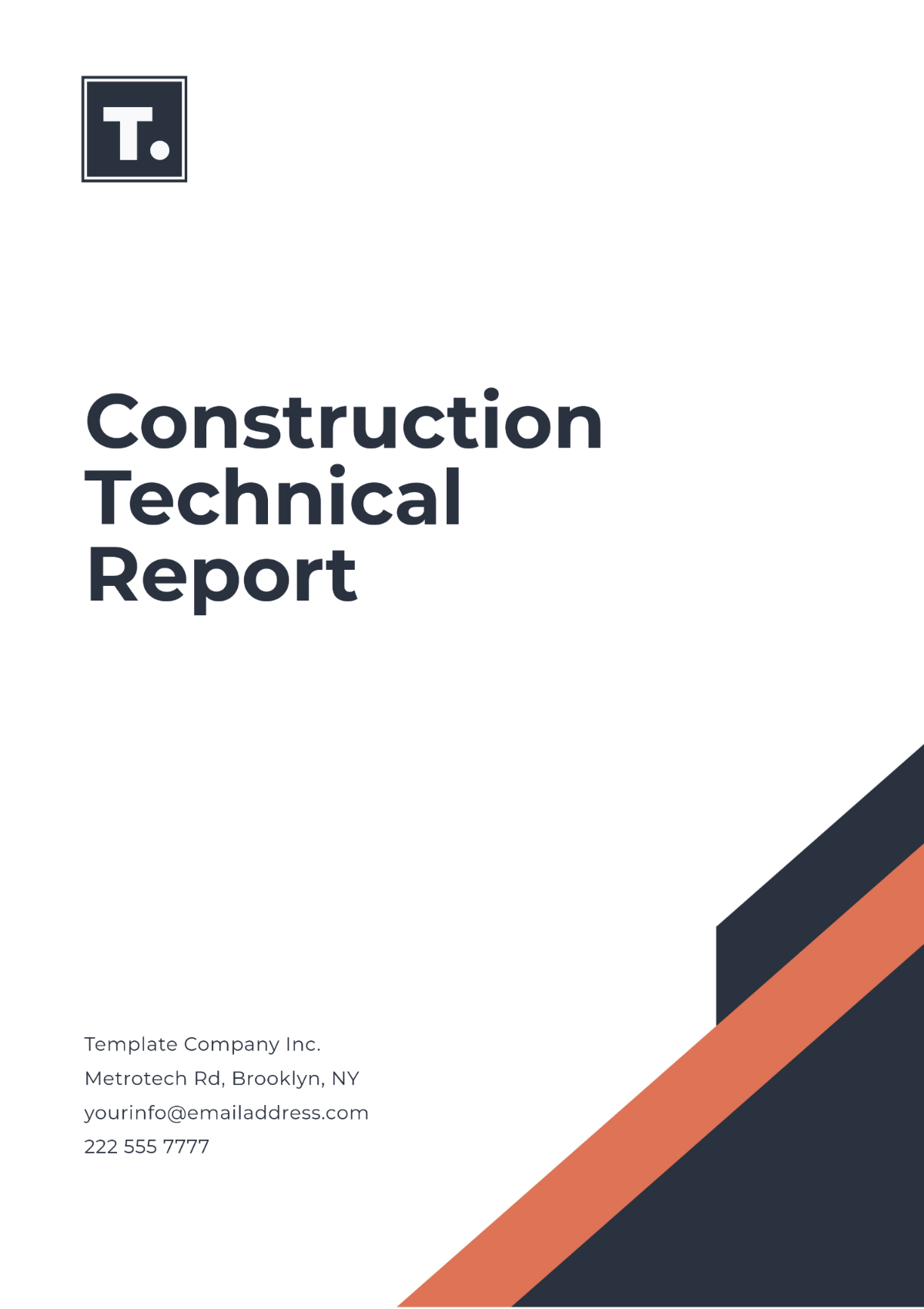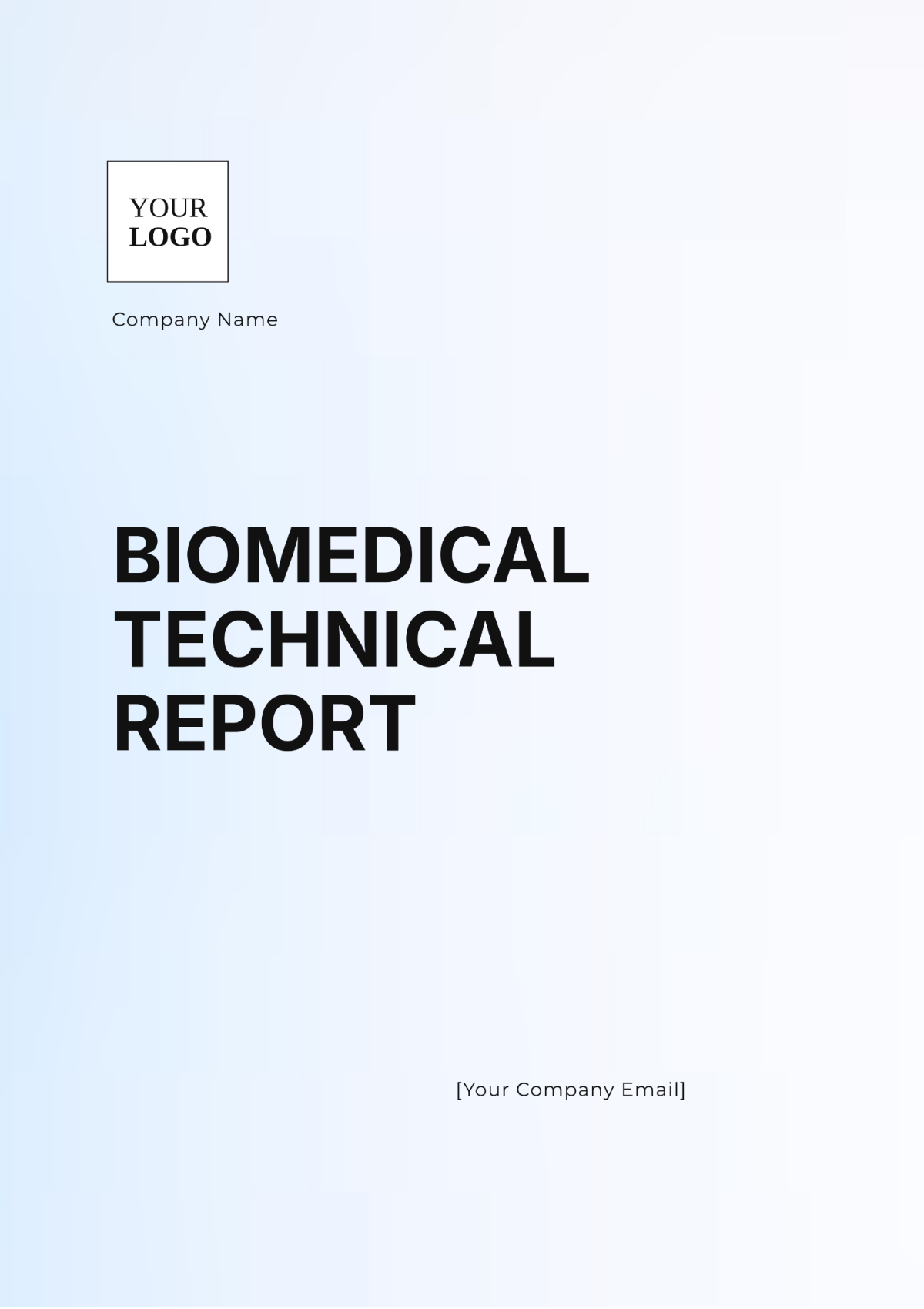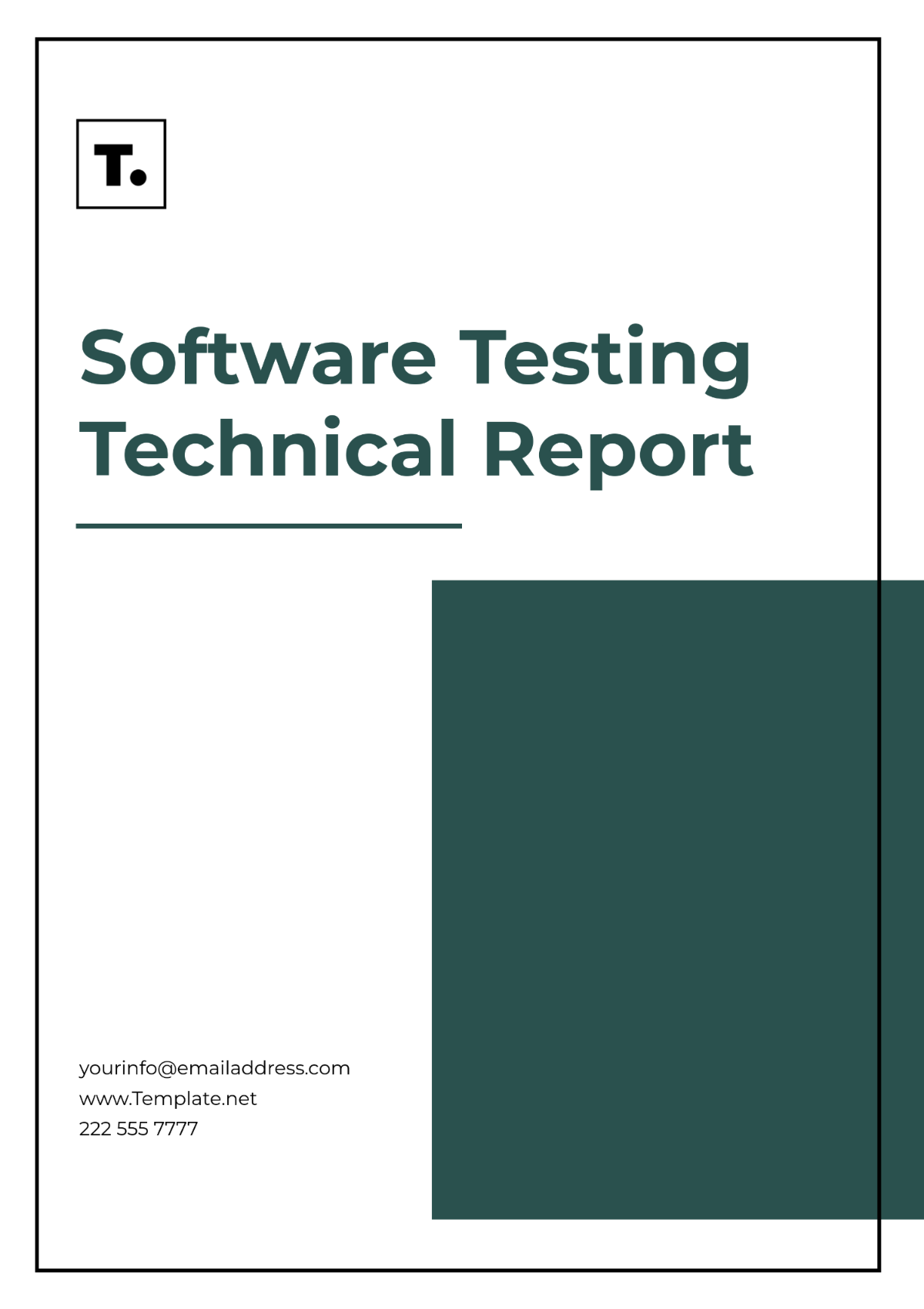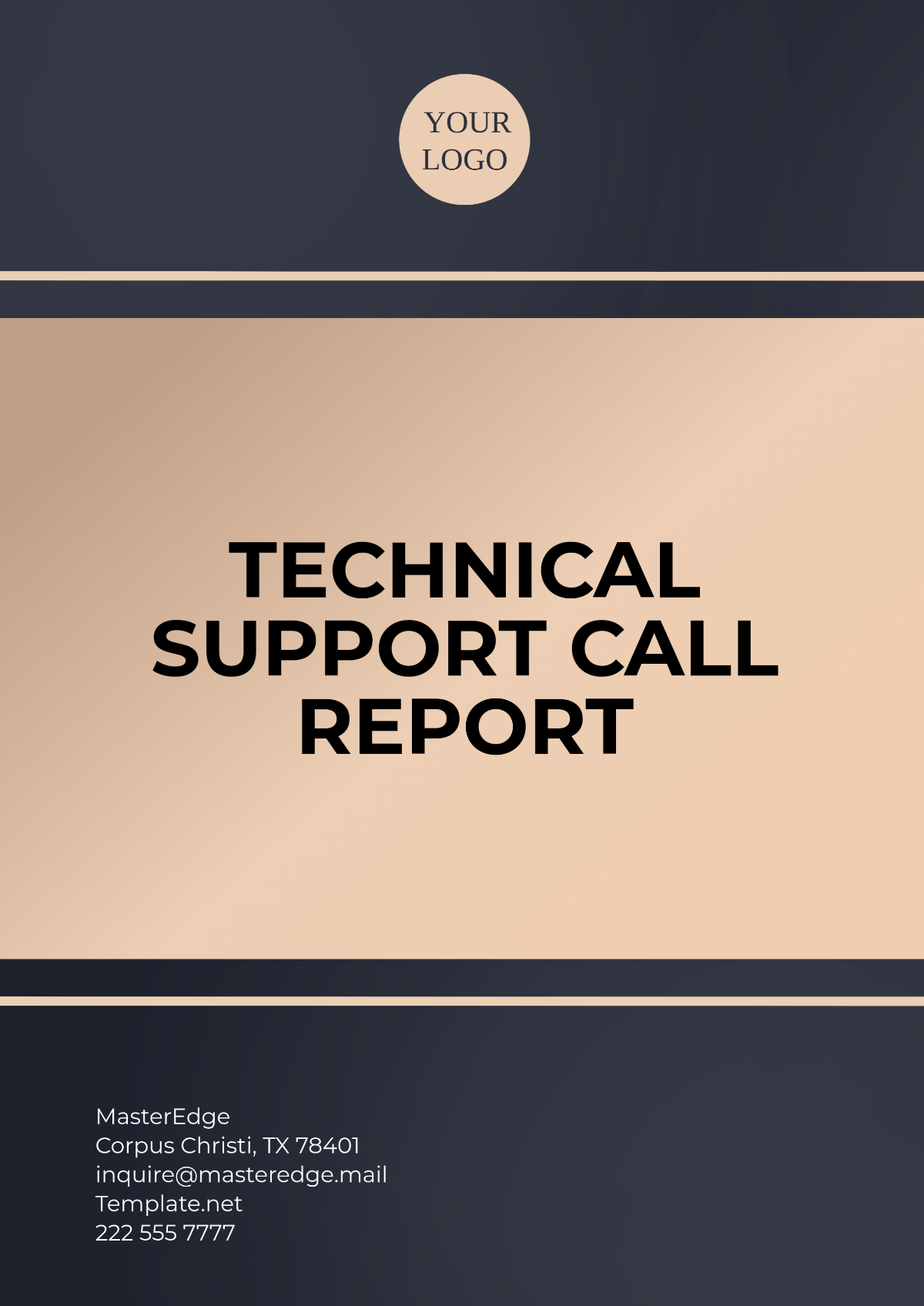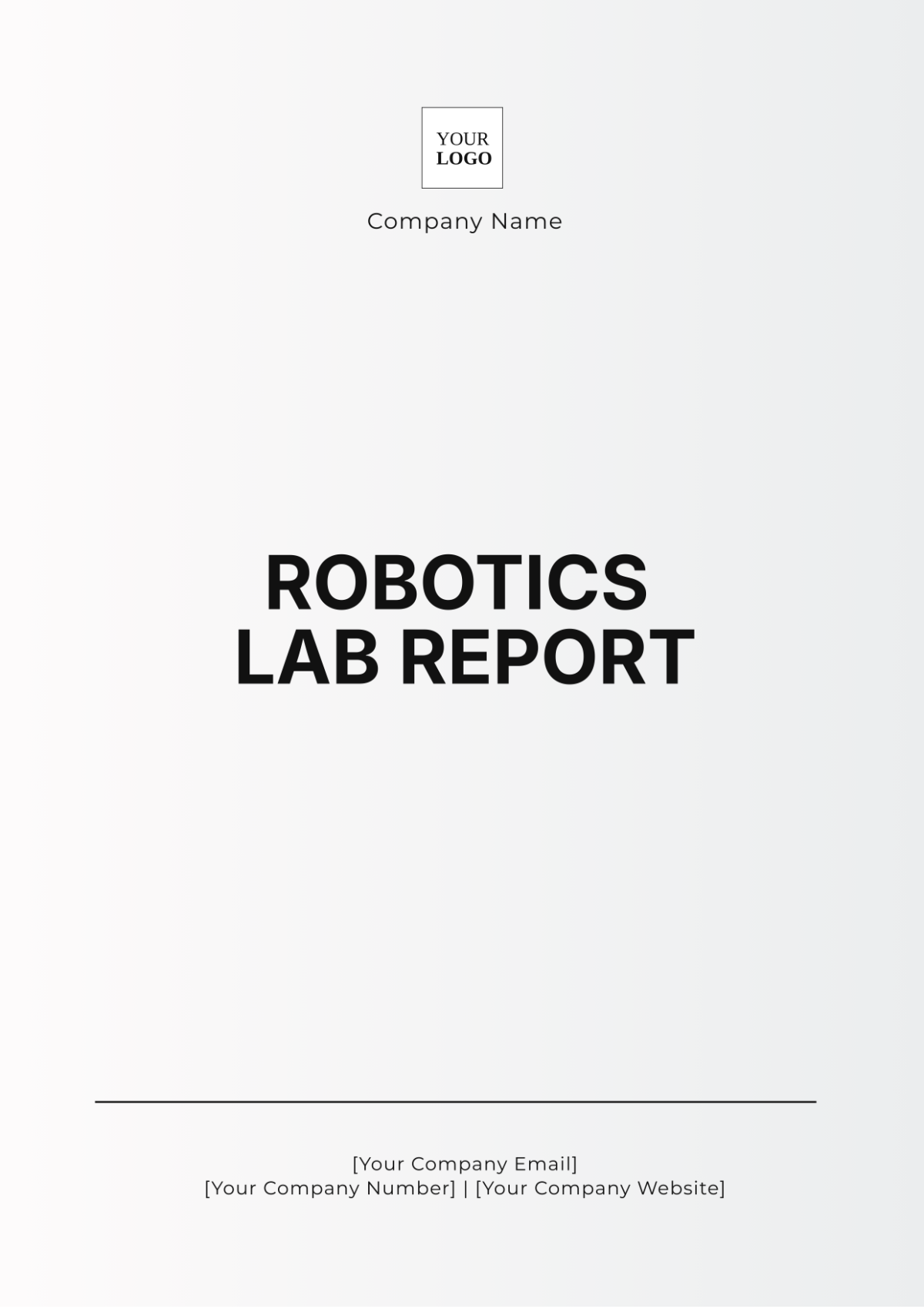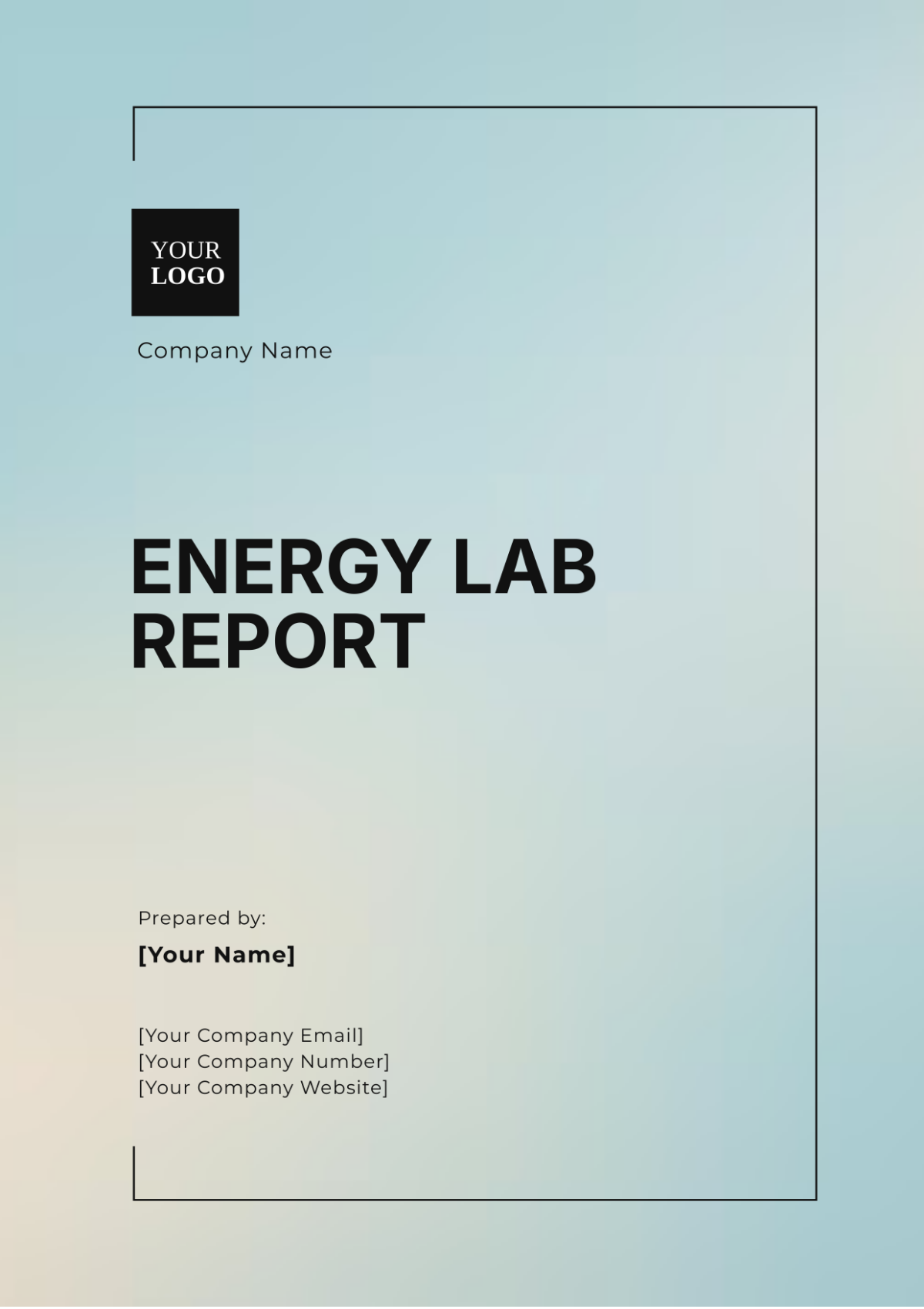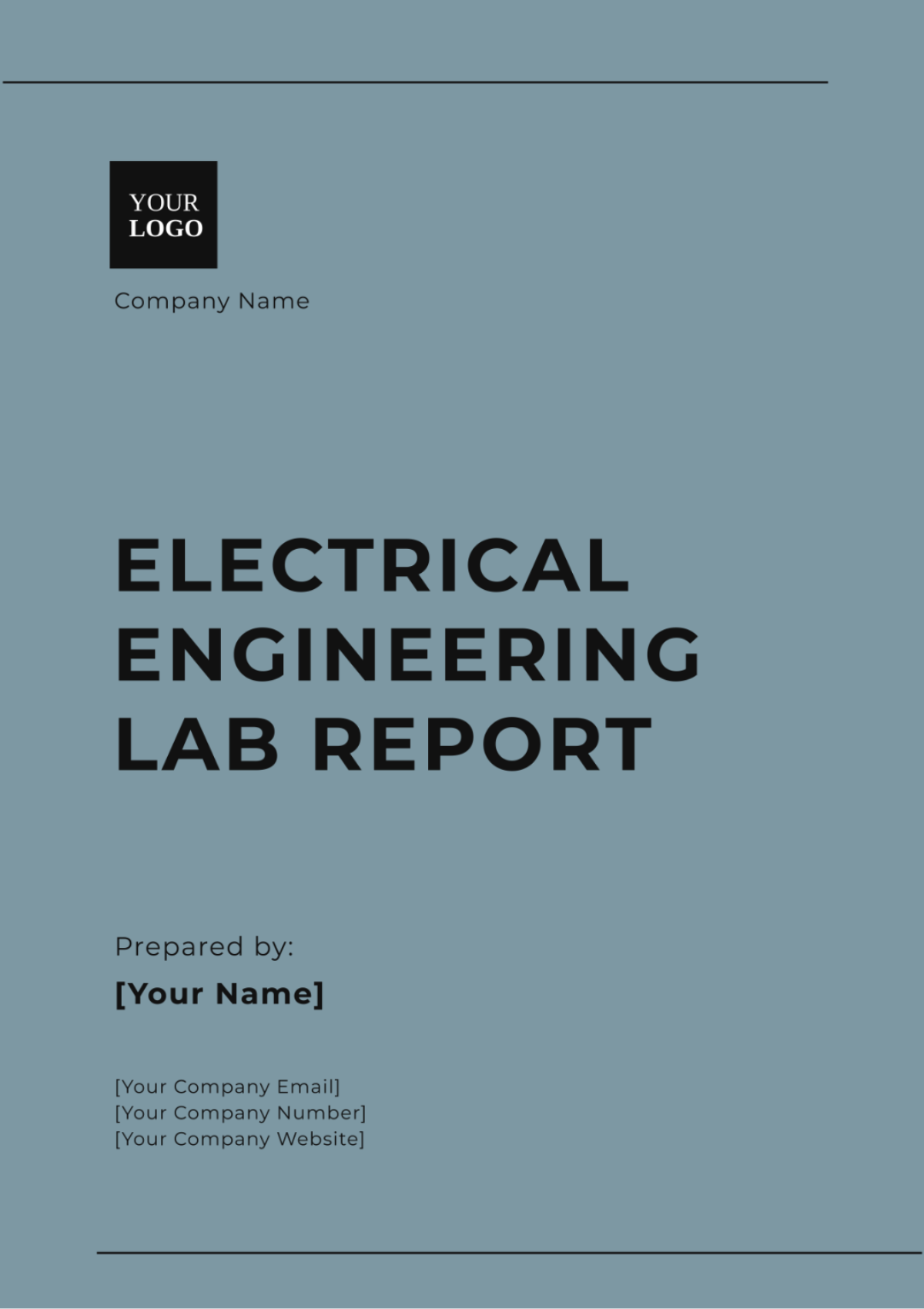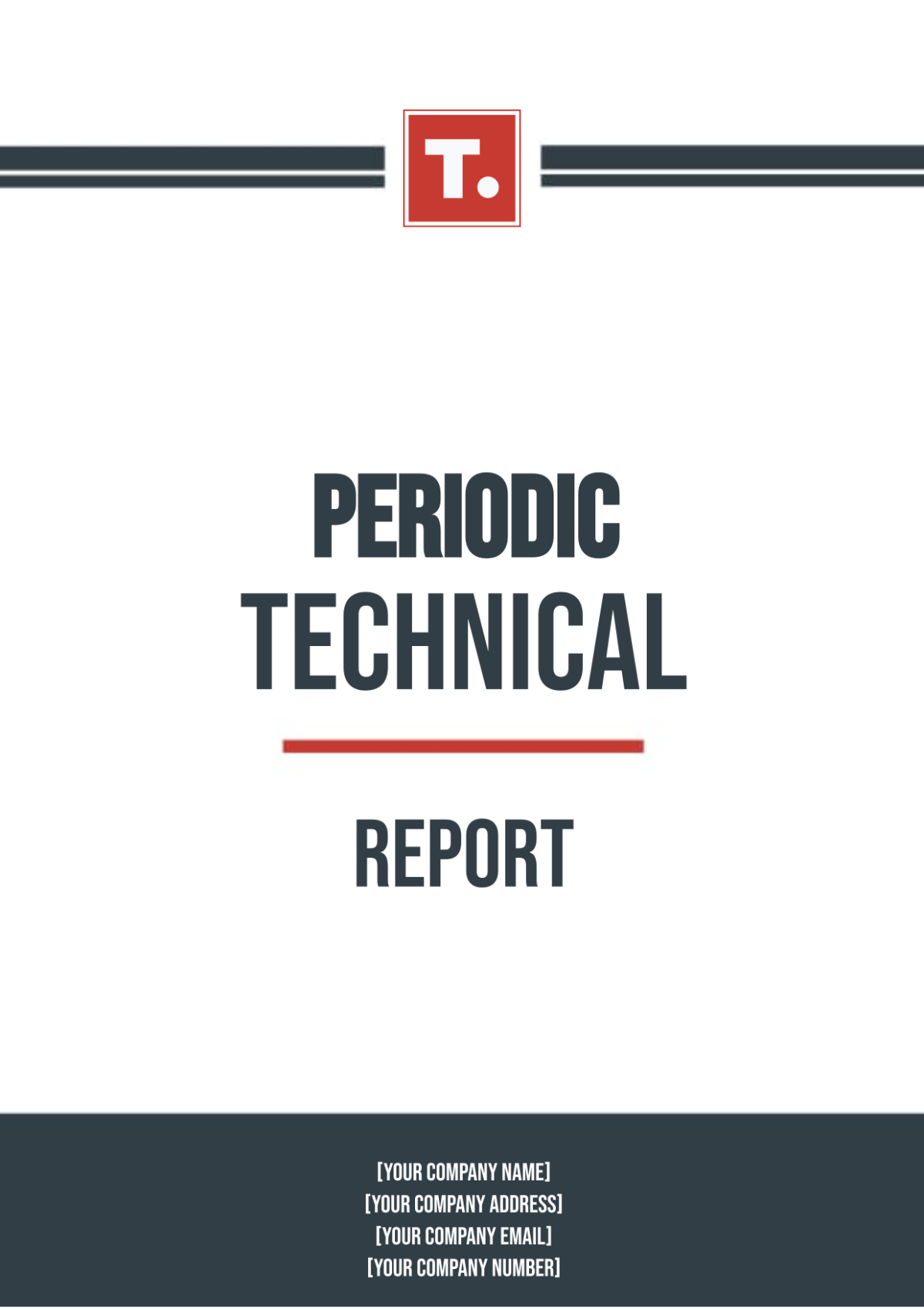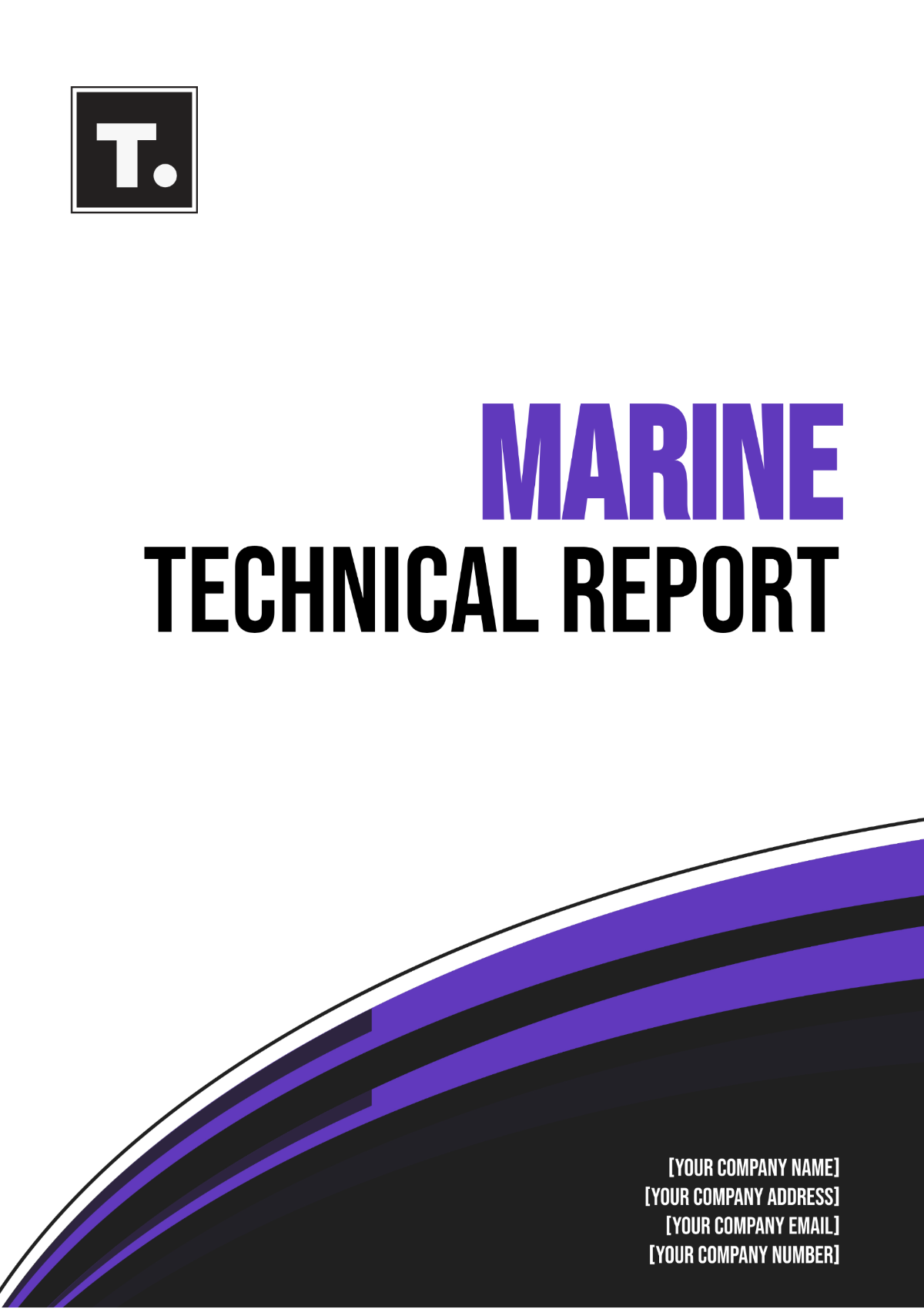Software Testing Technical Report
Date: October 2, 2055
Prepared by: [YOUR NAME], [YOUR COMPANY NAME]
Client: Tech Innovators Inc.
1. Introduction
This Software Testing Technical Report provides an overview of the testing process, methodology, and results for the software application “TechFlow ERP.” The objective of this report is to ensure that the software meets its functional and non-functional requirements as specified by the project scope. All testing activities were carried out to identify and eliminate defects to ensure the highest quality and reliability of the product.
Software Name: TechFlow ERP
Version: 1.0
Date Tested: September 20, 2055 - October 1, 2055
Test Lead: [YOUR NAME]
Project Manager: John Richardson
2. Objectives
The primary objective of the testing process is to validate that the software system meets the defined acceptance criteria and functions as expected under normal and boundary conditions.
Specific objectives include:
Verifying functionality based on the requirements.
Identifying and documenting defects.
Ensuring software stability, security, and performance.
3. Scope of Testing
The scope of testing includes the following modules of the TechFlow ERP software:
User Authentication Module
Data Input/Processing Module
Reports Generation Module
Admin Dashboard Module
APIs for Third-Party Integration
Testing covers the following types:
Functional Testing
Regression Testing
Performance Testing
Security Testing
User Acceptance Testing (UAT)
4. Testing Methodology
4.1. Testing Approach
A hybrid testing approach was adopted, combining both manual testing and automated testing. Automated test scripts were used for regression and performance testing, while manual testing was conducted for functional and user acceptance testing.
4.2. Tools Used
Selenium WebDriver (Automation Testing)
JIRA (Bug Tracking)
LoadRunner (Performance Testing)
OWASP ZAP (Security Testing)
5. Test Cases and Results
5.1. Summary of Test Cases
Test Case ID | Test Case Description | Pass/Fail | Comments |
|---|---|---|---|
TC001 | Verify login functionality | Pass | N/A |
TC002 | Validate password recovery | Fail | Issue with email delivery system |
TC003 | Check data input validation | Pass | N/A |
TC004 | Verify report generation | Pass | N/A |
TC005 | Test admin permissions | Pass | N/A |
6. Defect Summary
Defect ID | Severity | Module | Description | Status |
|---|---|---|---|---|
DEF001 | High | Authentication | Incorrect error message on failed login | Open |
DEF002 | Medium | Reports Module | Minor formatting issue in PDF reports | Closed |
DEF003 | High | Security | SQL Injection vulnerability detected | In Progress |
7. Performance Test Results
Performance testing was conducted using LoadRunner, simulating 1,000 concurrent users accessing the system.
Key Metrics:
Average Response Time: 2.3 seconds
Peak Load Time: 4.1 seconds
Memory Usage: 68%
CPU Utilization: 55%
The application meets the performance benchmark of response time under 3 seconds for up to 1,000 concurrent users. Minor performance degradation observed during peak load will be addressed in the next sprint.
8. Security Test Results
Security testing focused on detecting vulnerabilities such as SQL injection, cross-site scripting (XSS), and cross-site request forgery (CSRF). The following results were obtained:
Vulnerability | Status | Mitigation |
|---|---|---|
SQL Injection | Detected | Fix implemented in v1.1 |
XSS | Not Detected | N/A |
CSRF | Not Detected | N/A |
A major SQL injection vulnerability was discovered, and the development team is actively working on a fix to be included in the next release (v1.1).
9. Recommendations
Security: Immediate patching is required for SQL injection vulnerability.
Performance: Optimize database queries for high-load scenarios to reduce response times.
Functional Enhancements: Revise the email delivery system for better error handling in the password recovery process.
10. Conclusion
The testing of the TechFlow ERP software has successfully identified key areas of improvement, including security vulnerabilities and performance optimizations. Overall, the system meets its functional requirements with no critical defects impacting core functionality.
A follow-up regression testing phase is recommended after defect fixes and performance enhancements have been implemented.