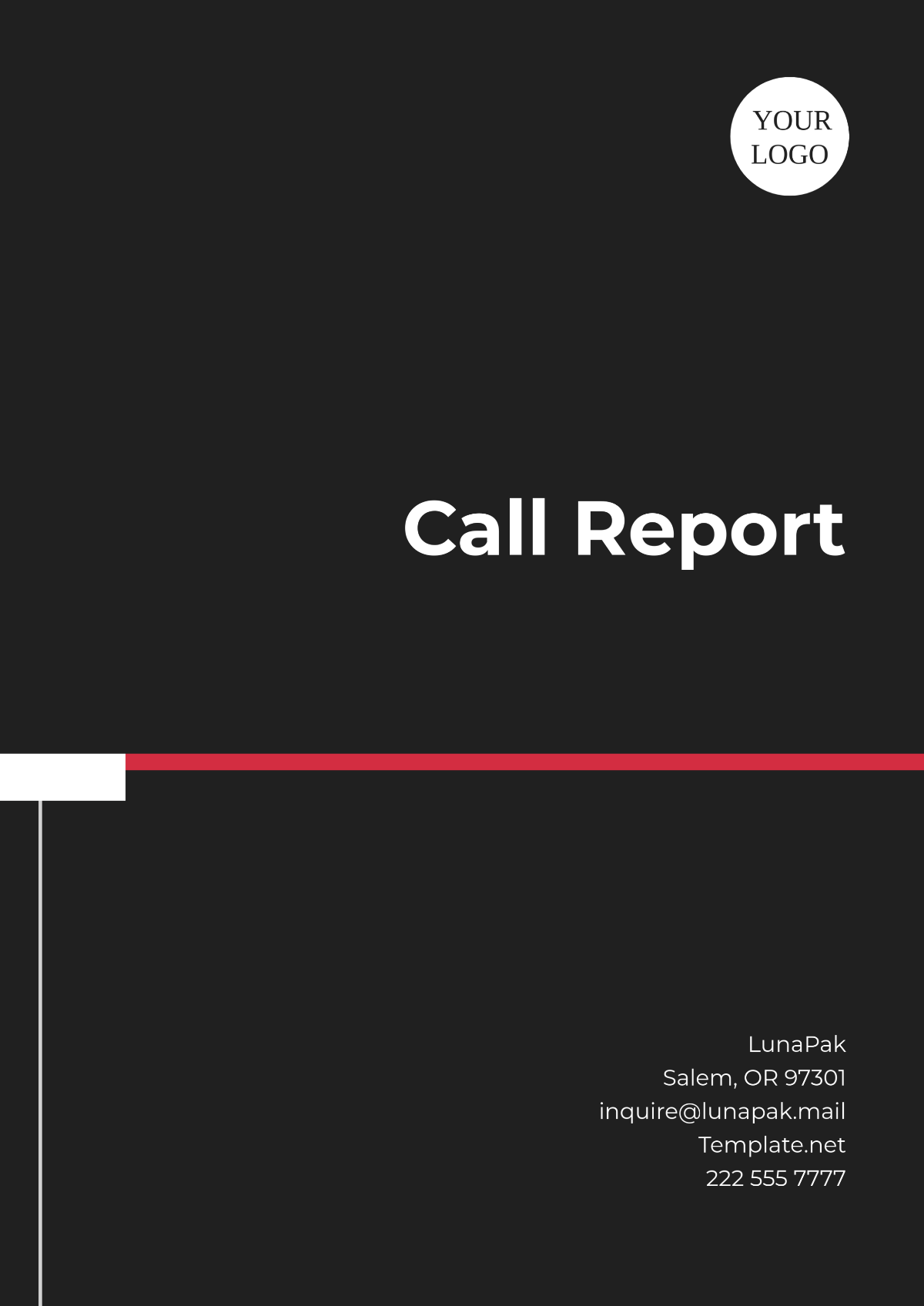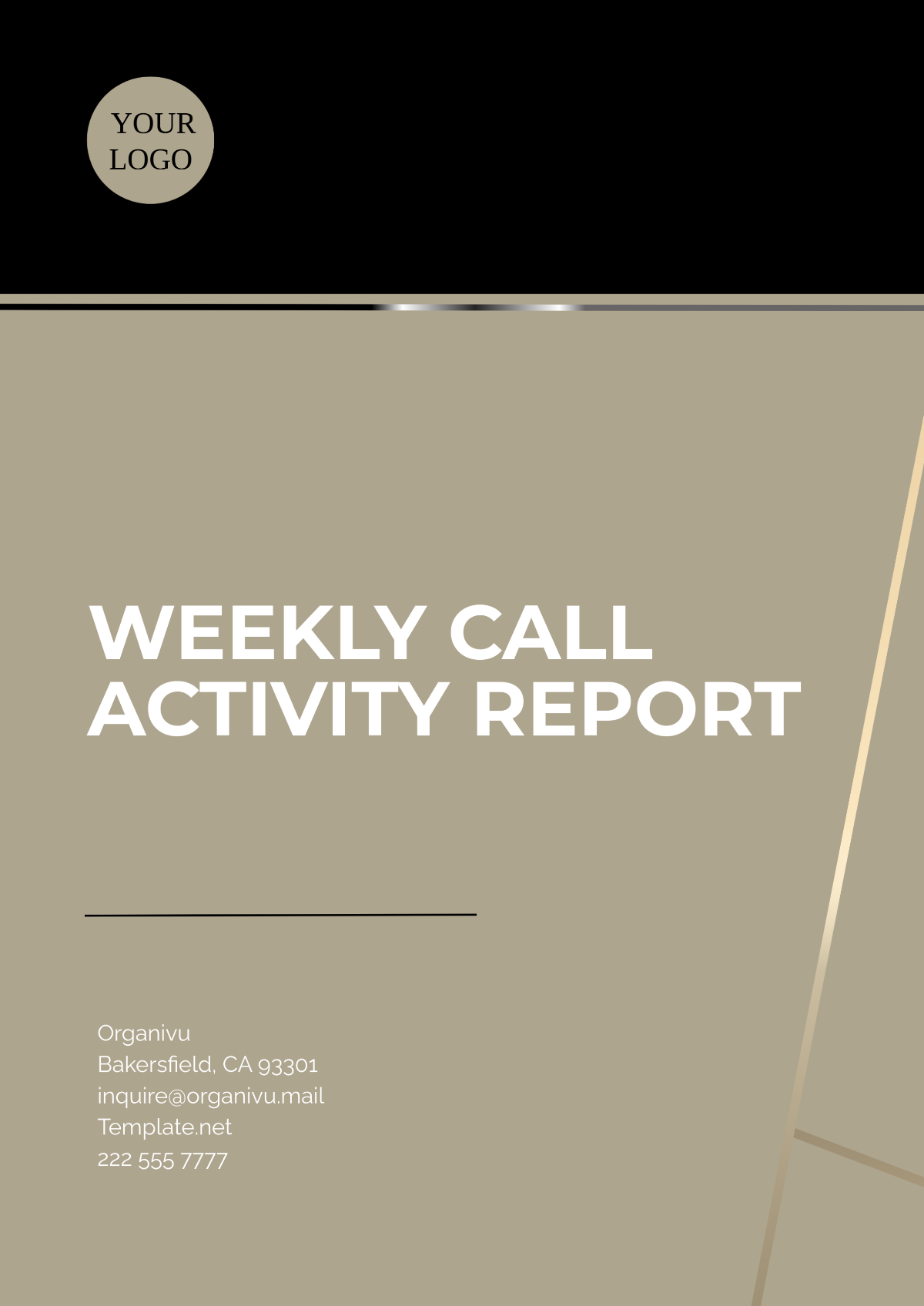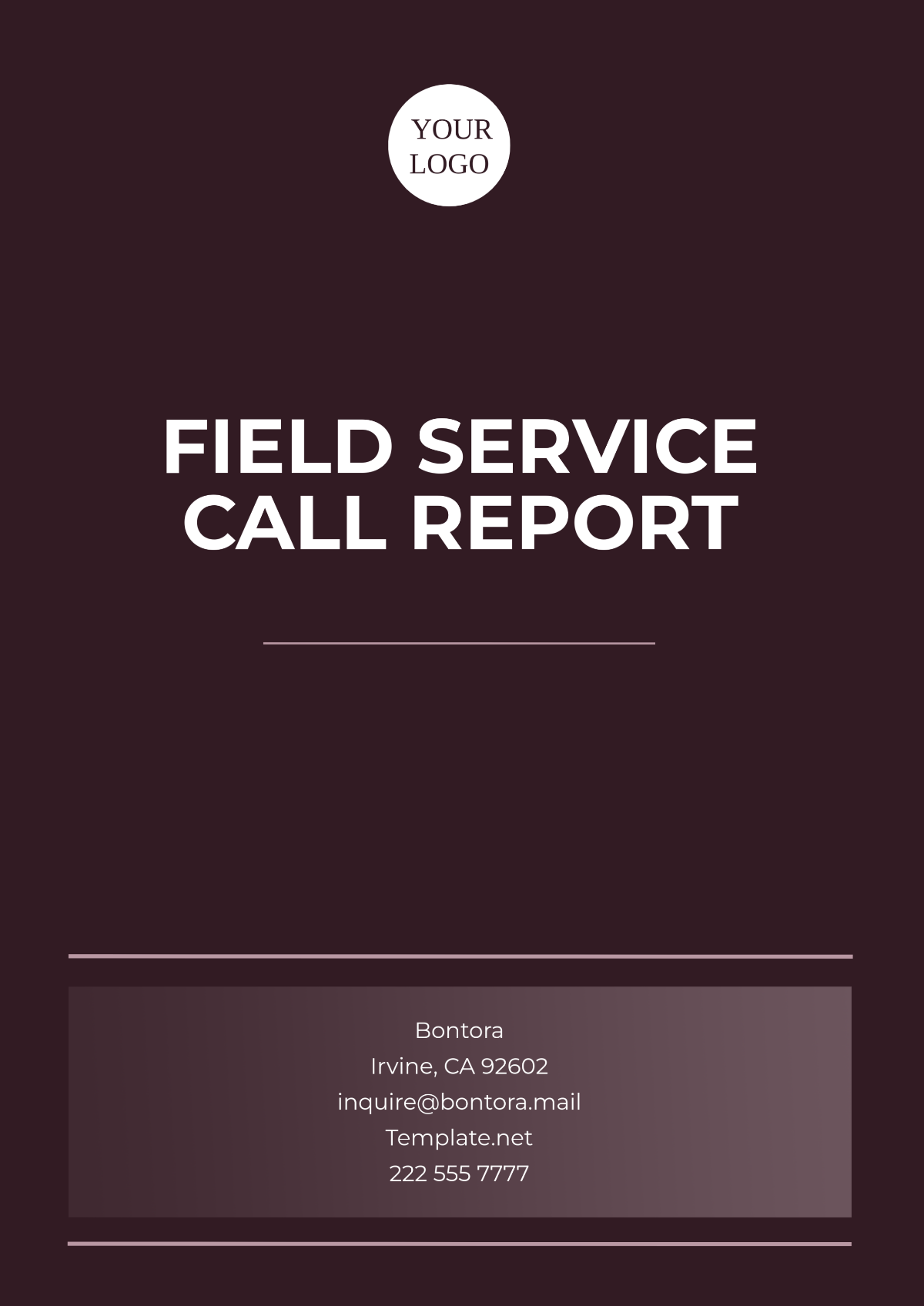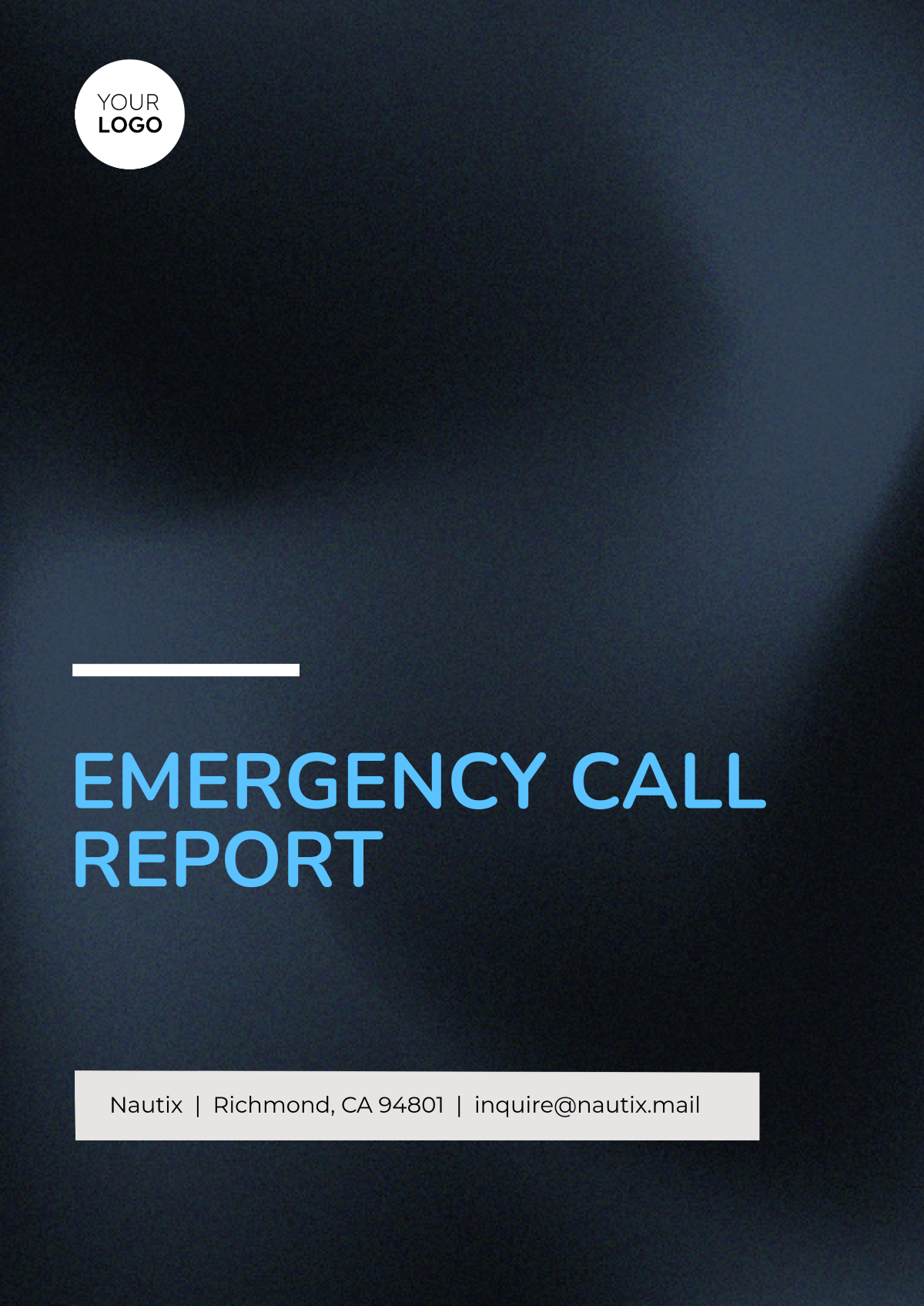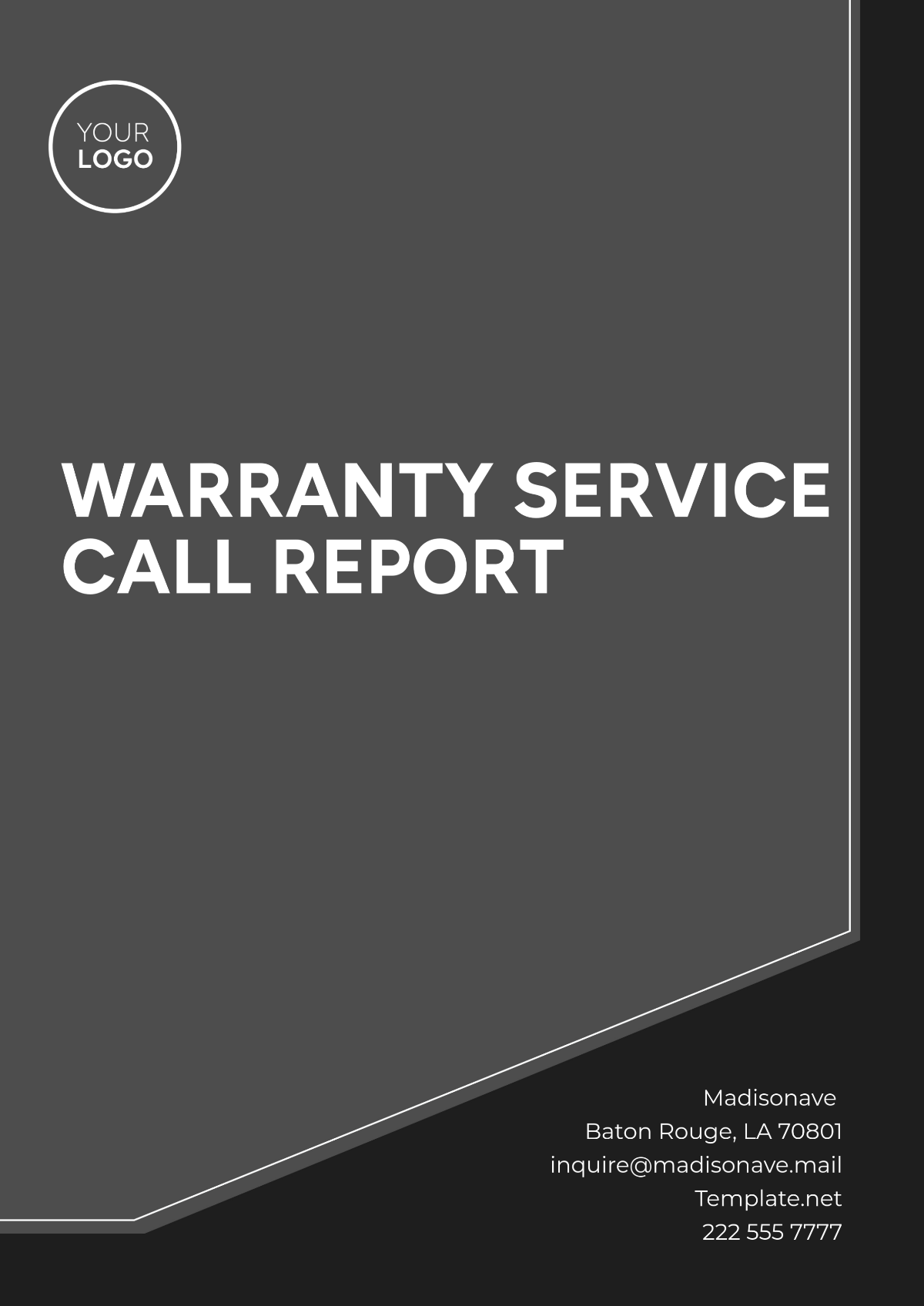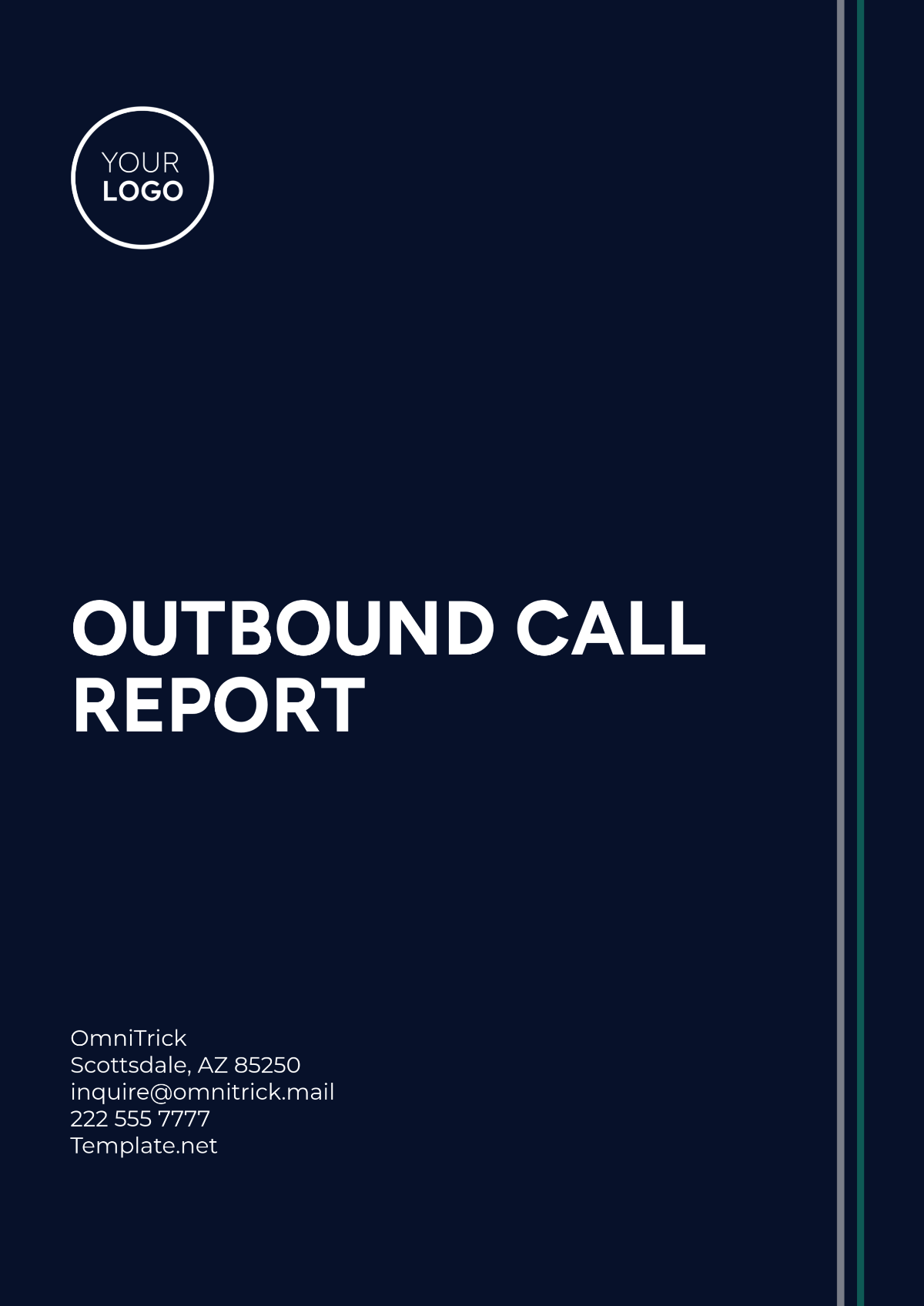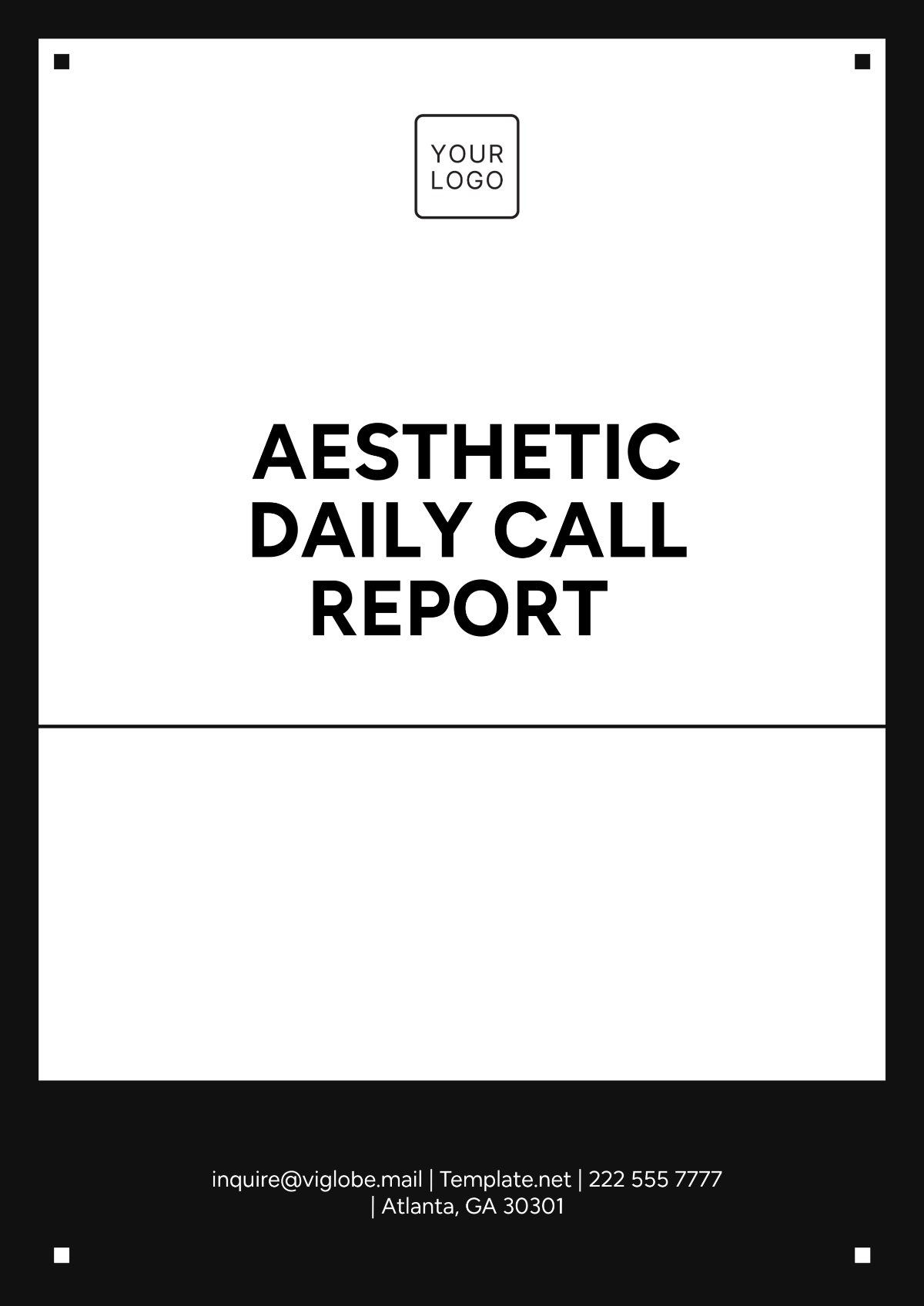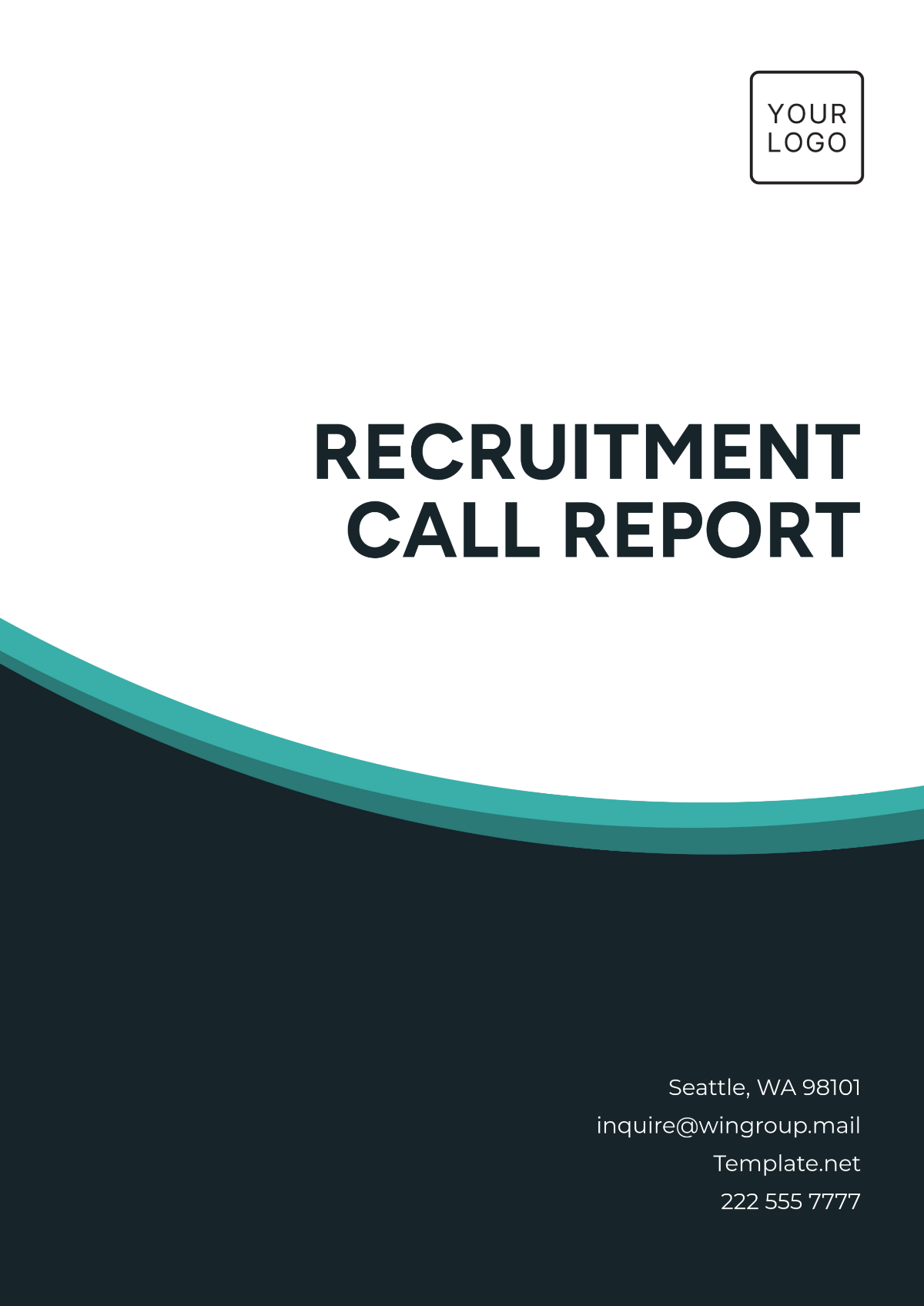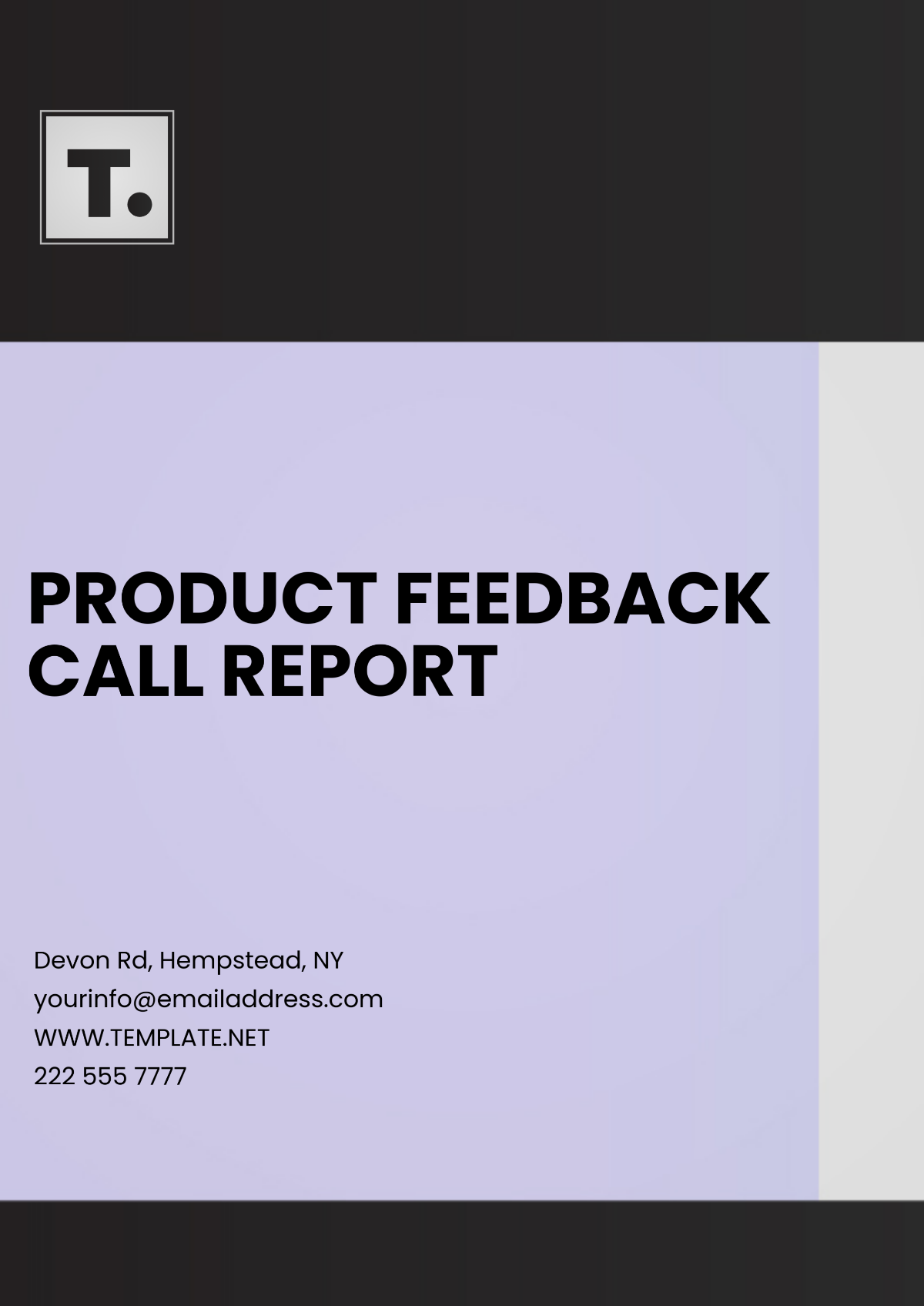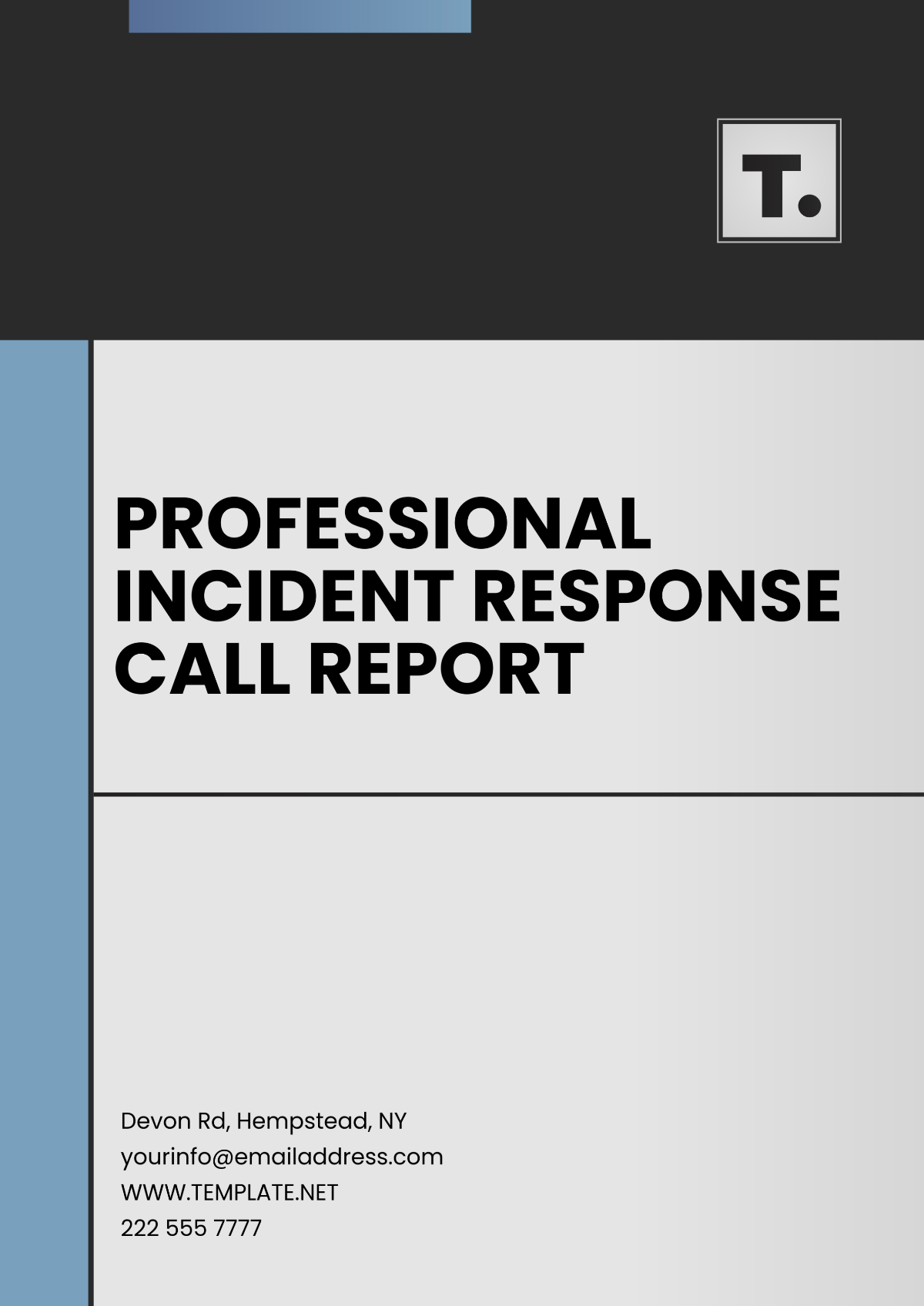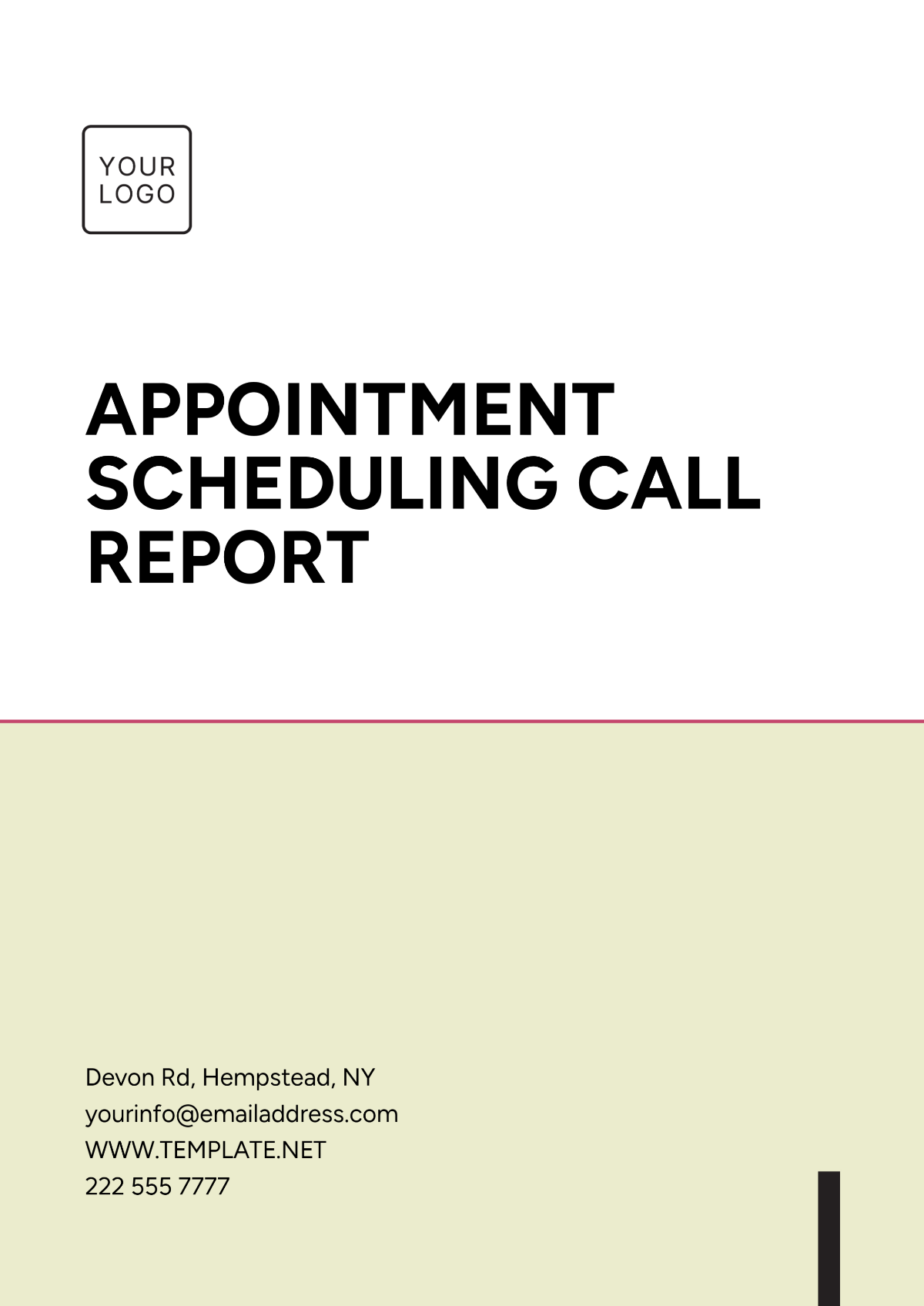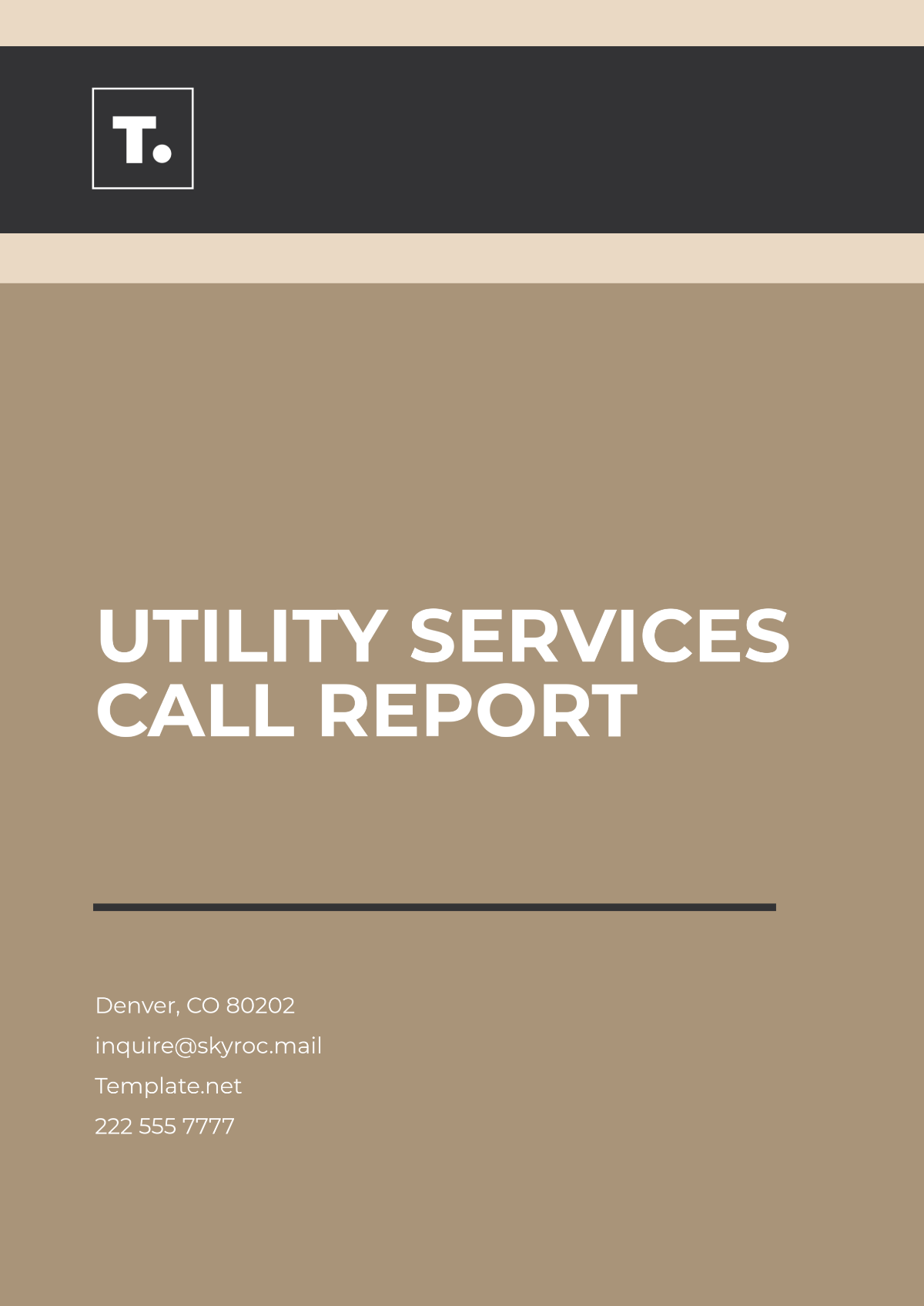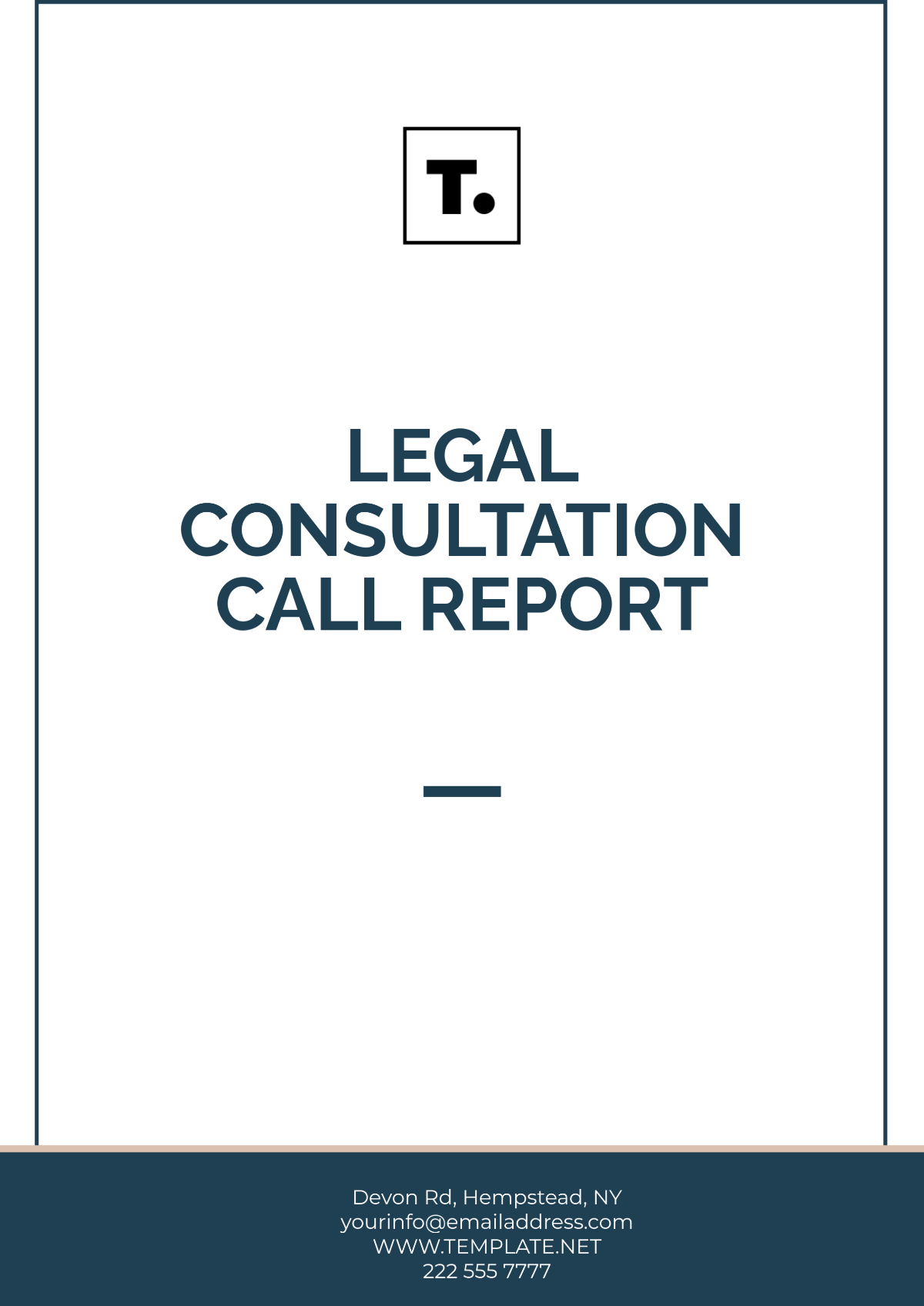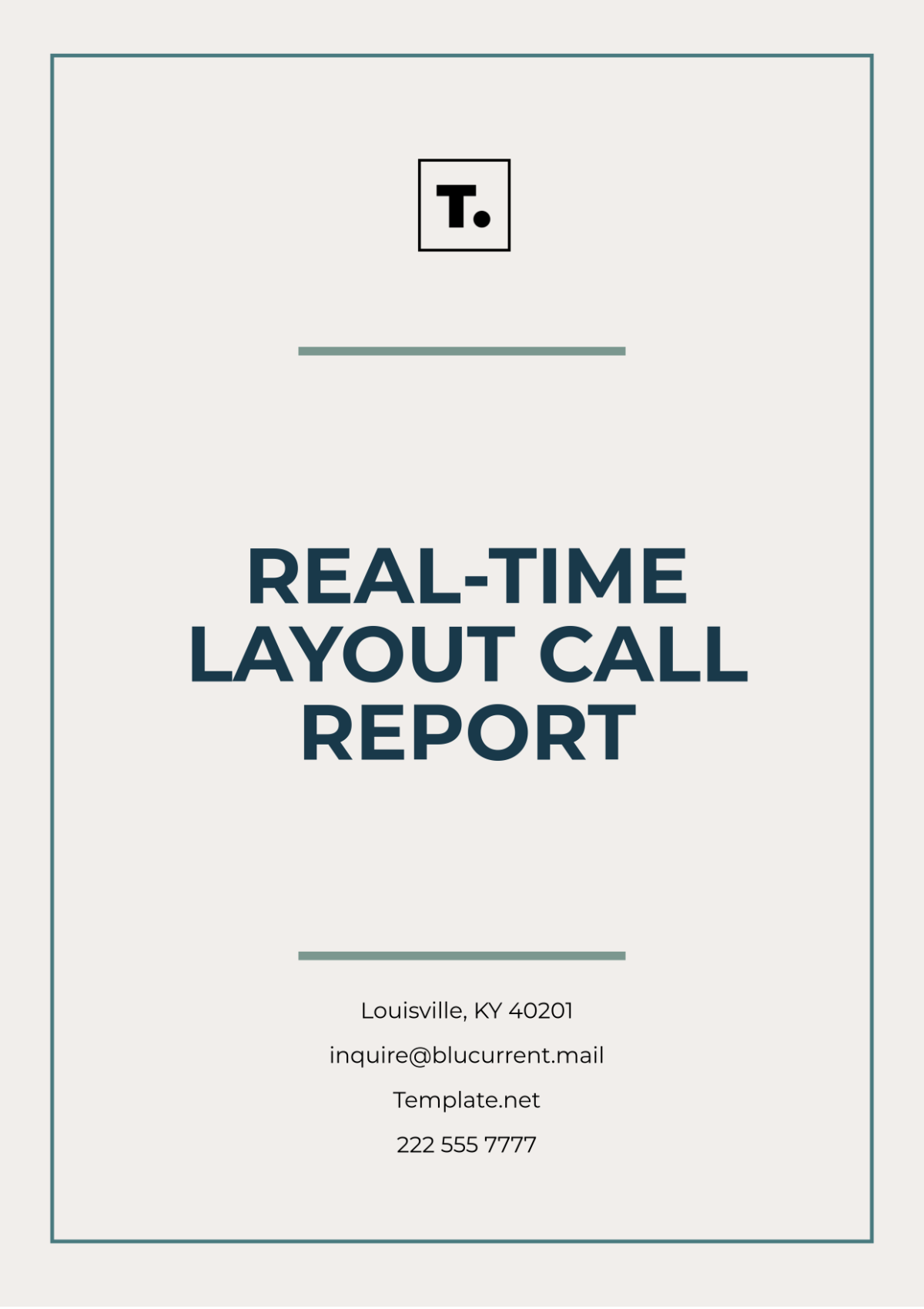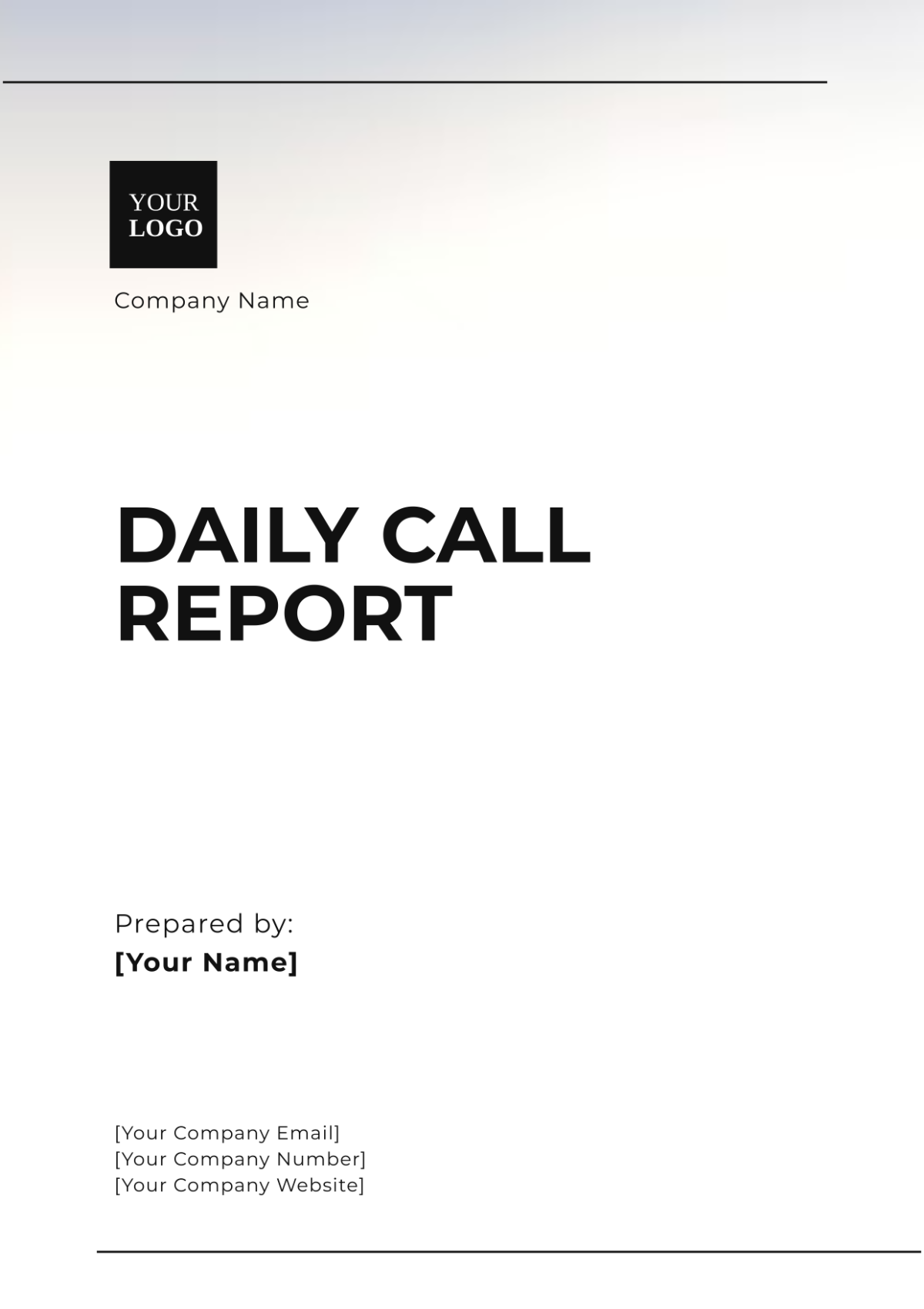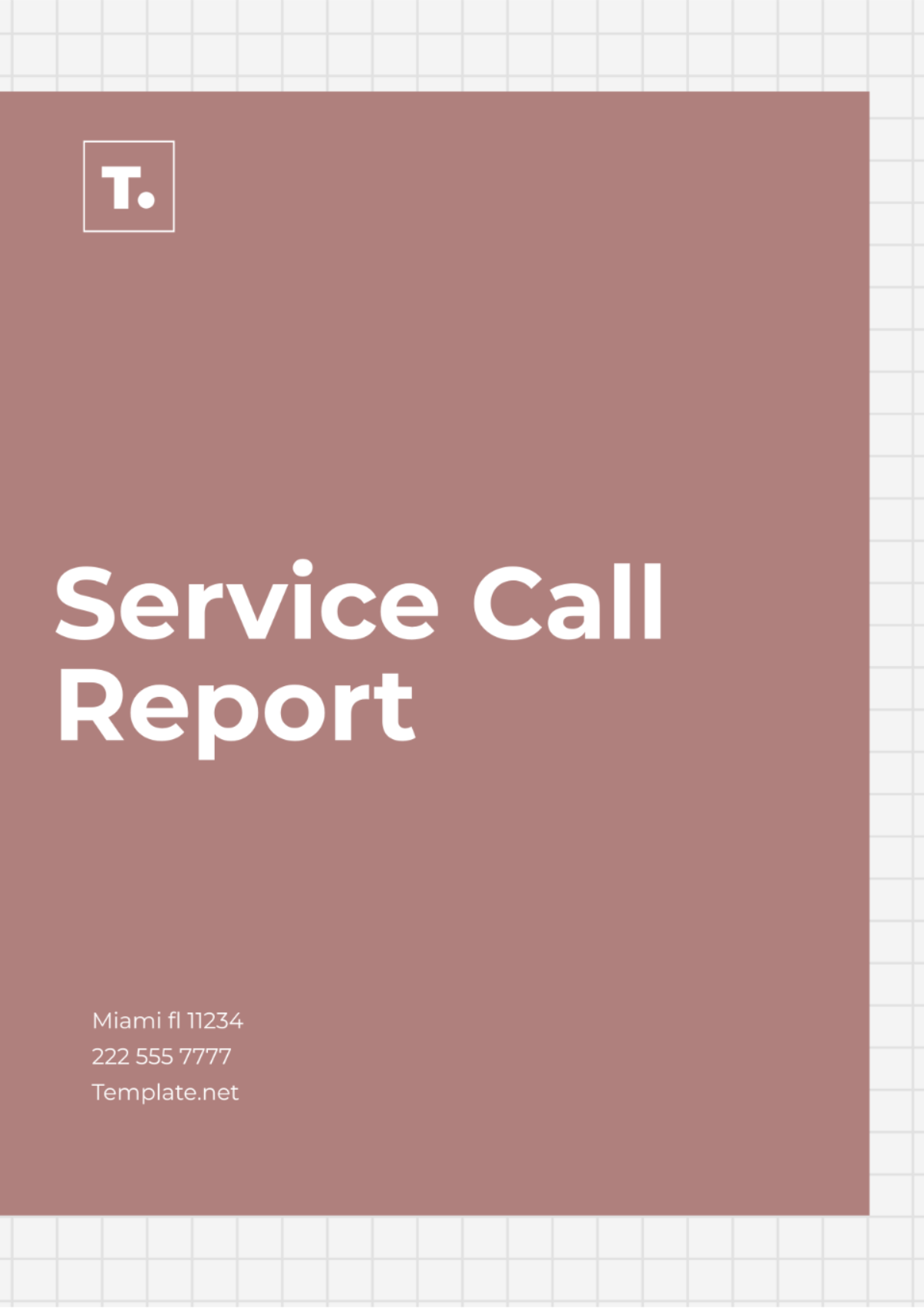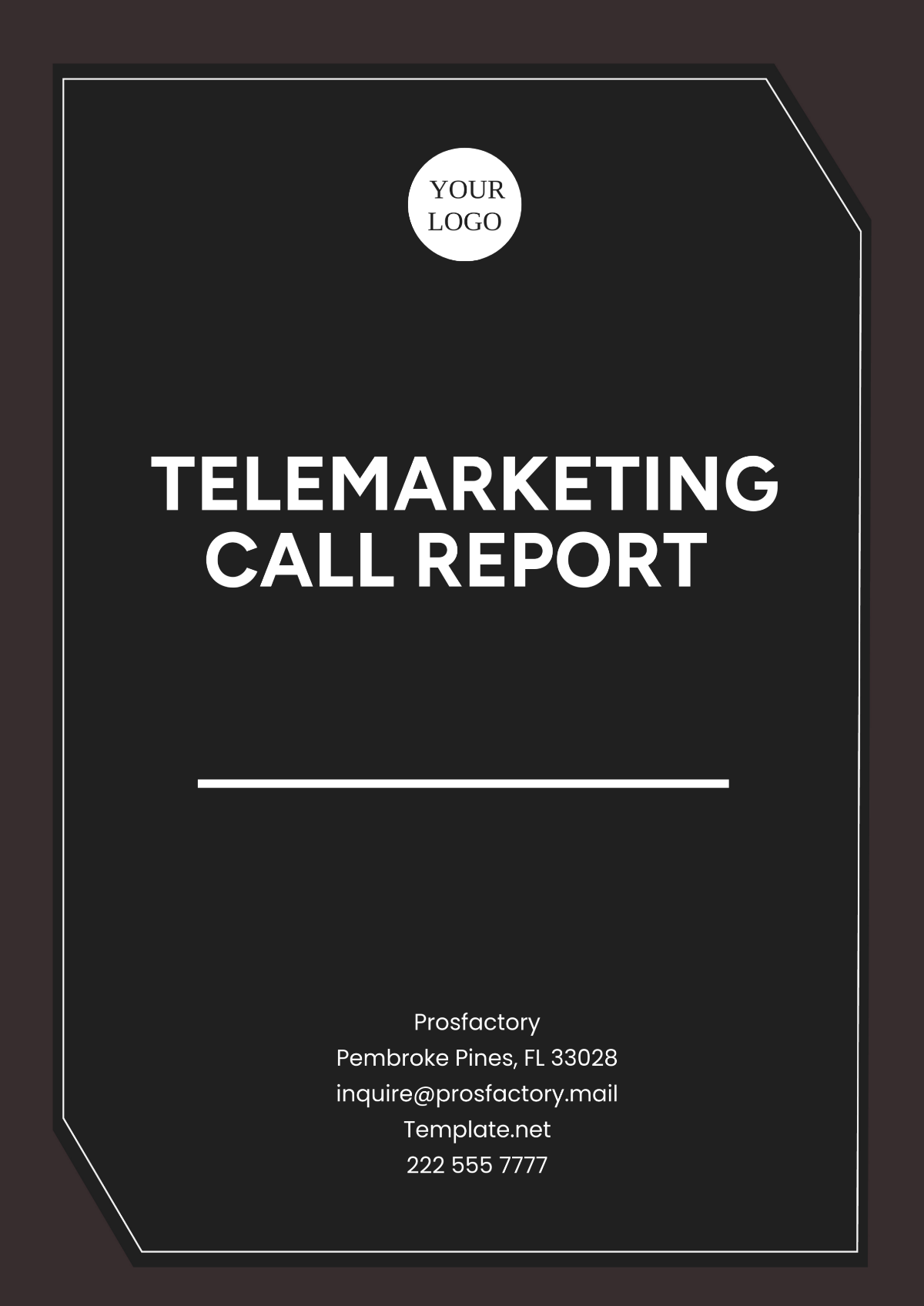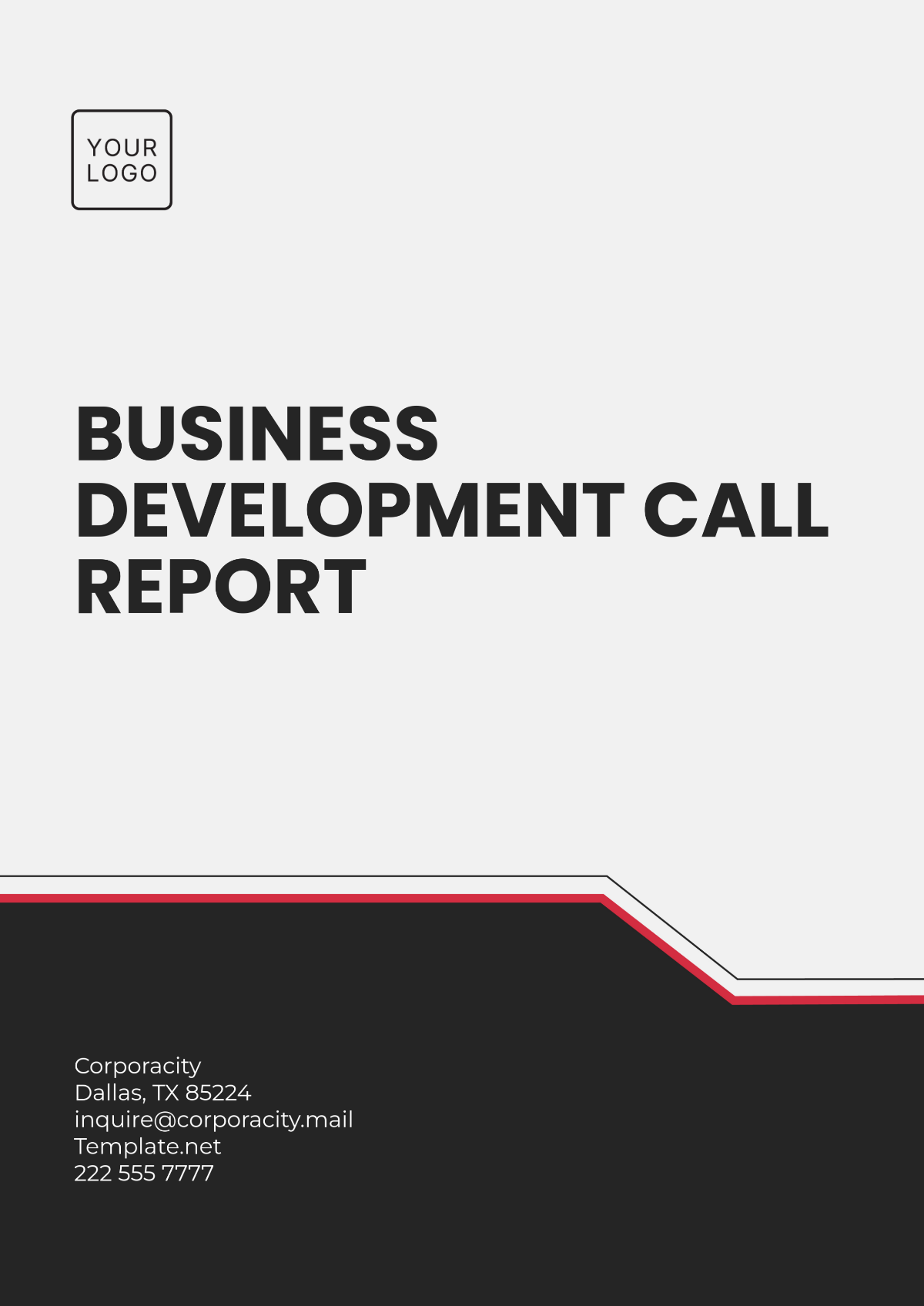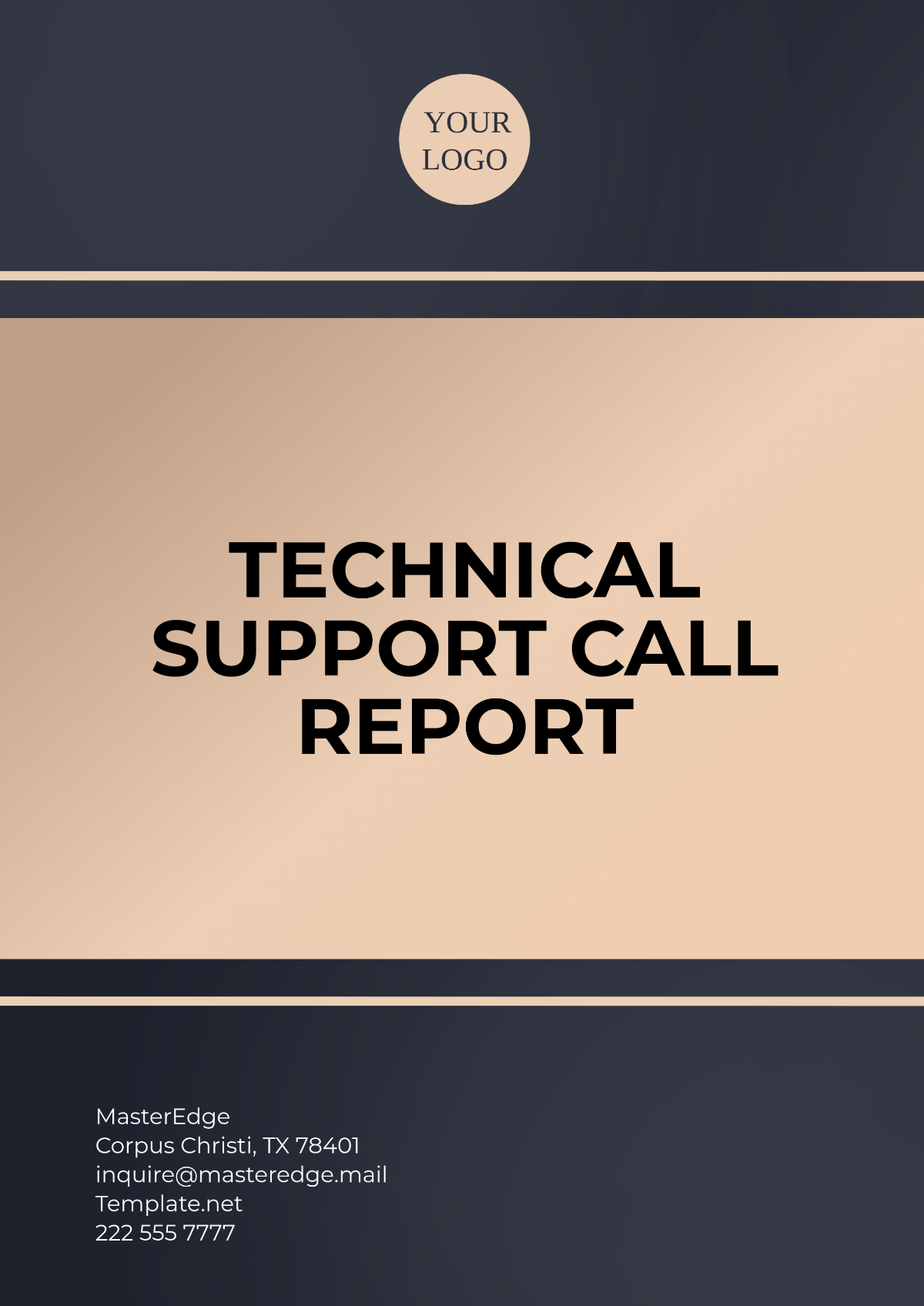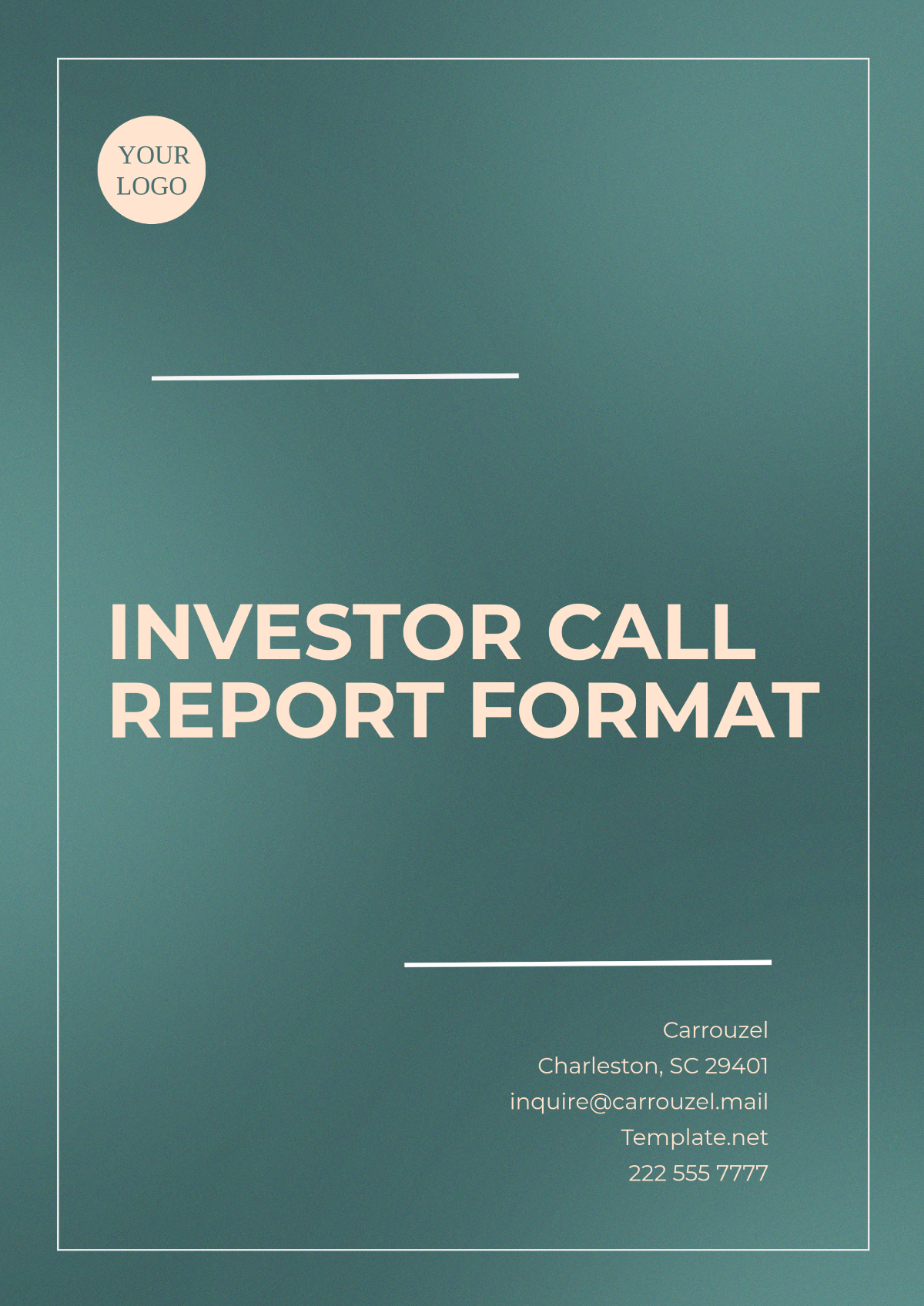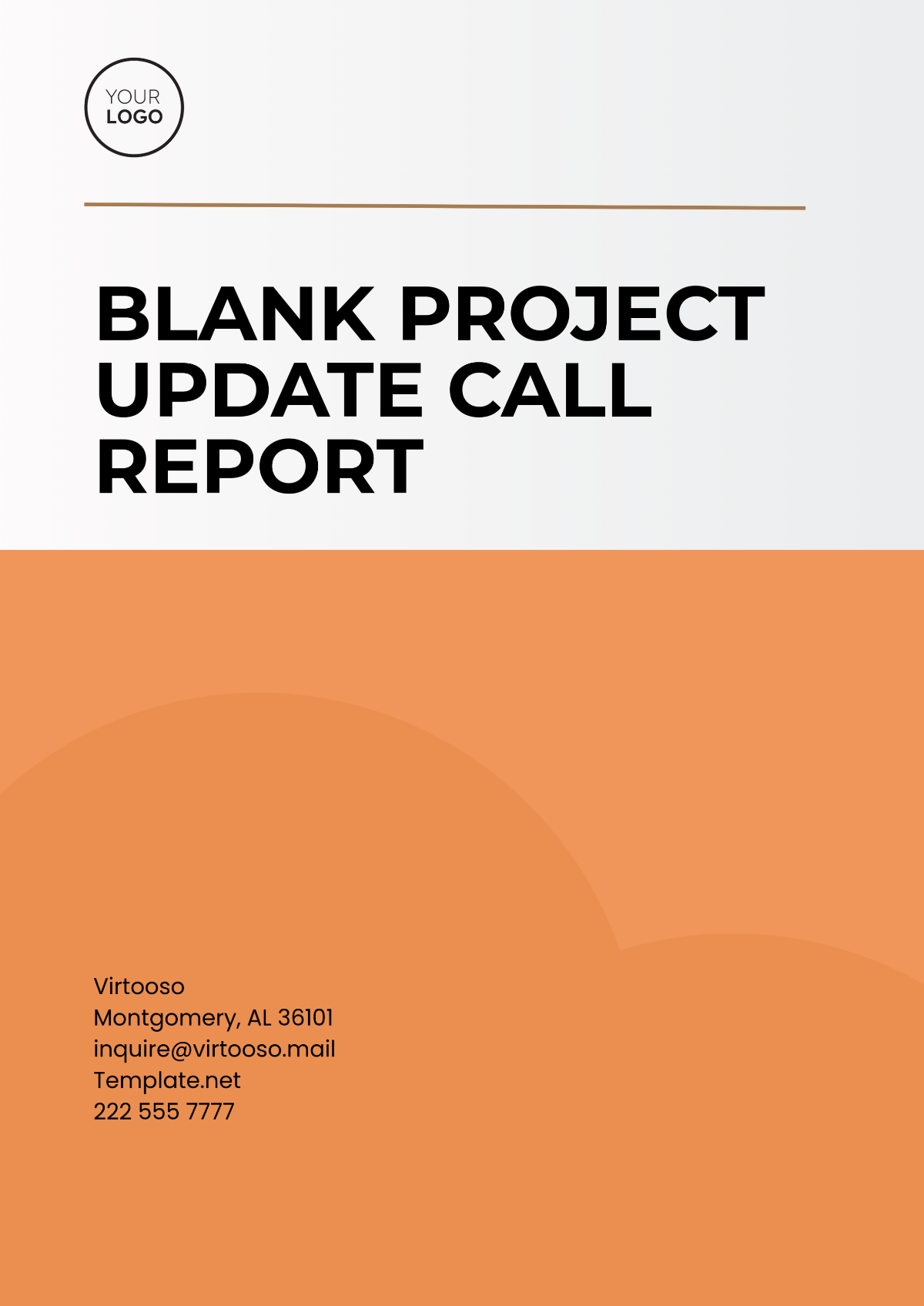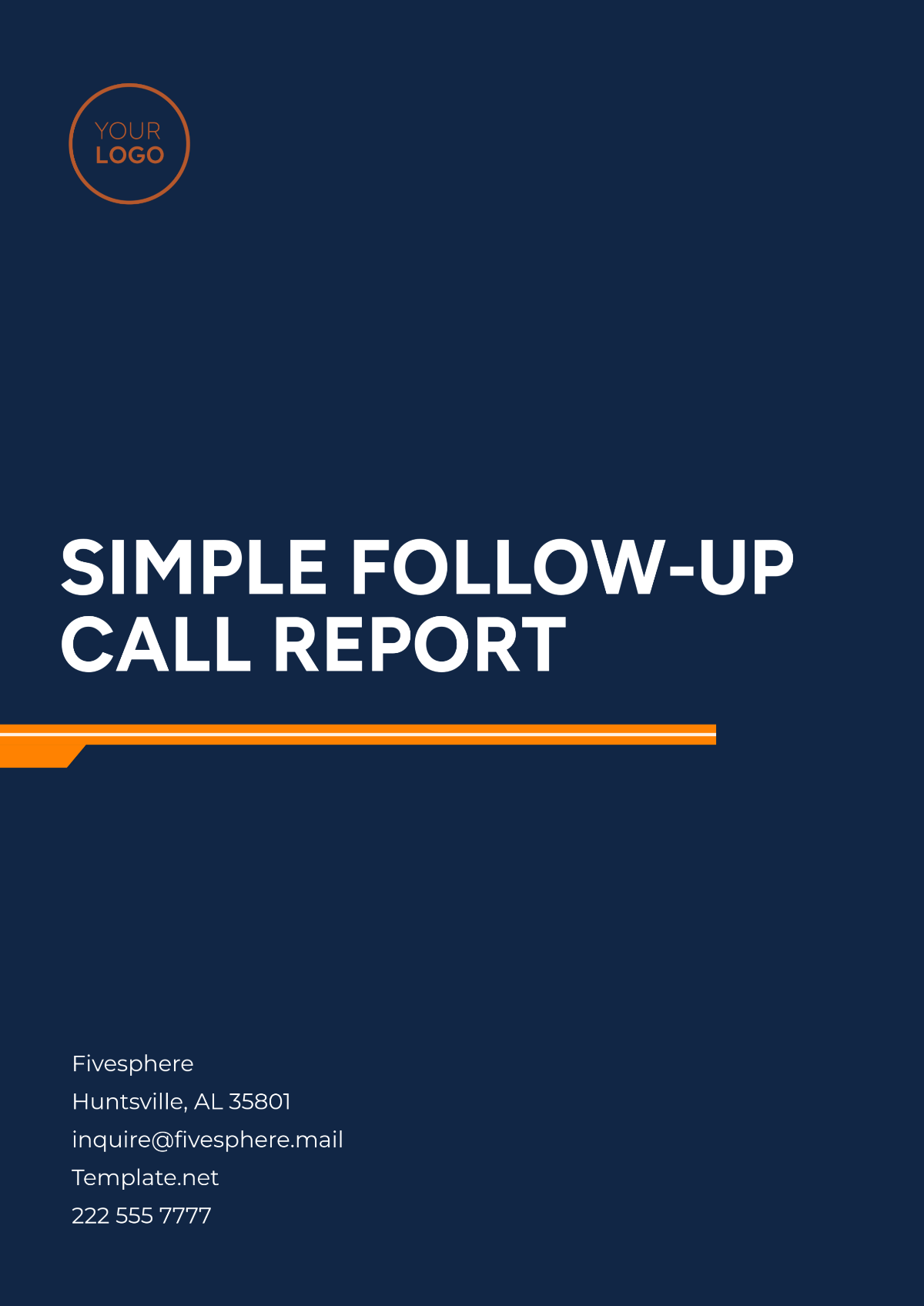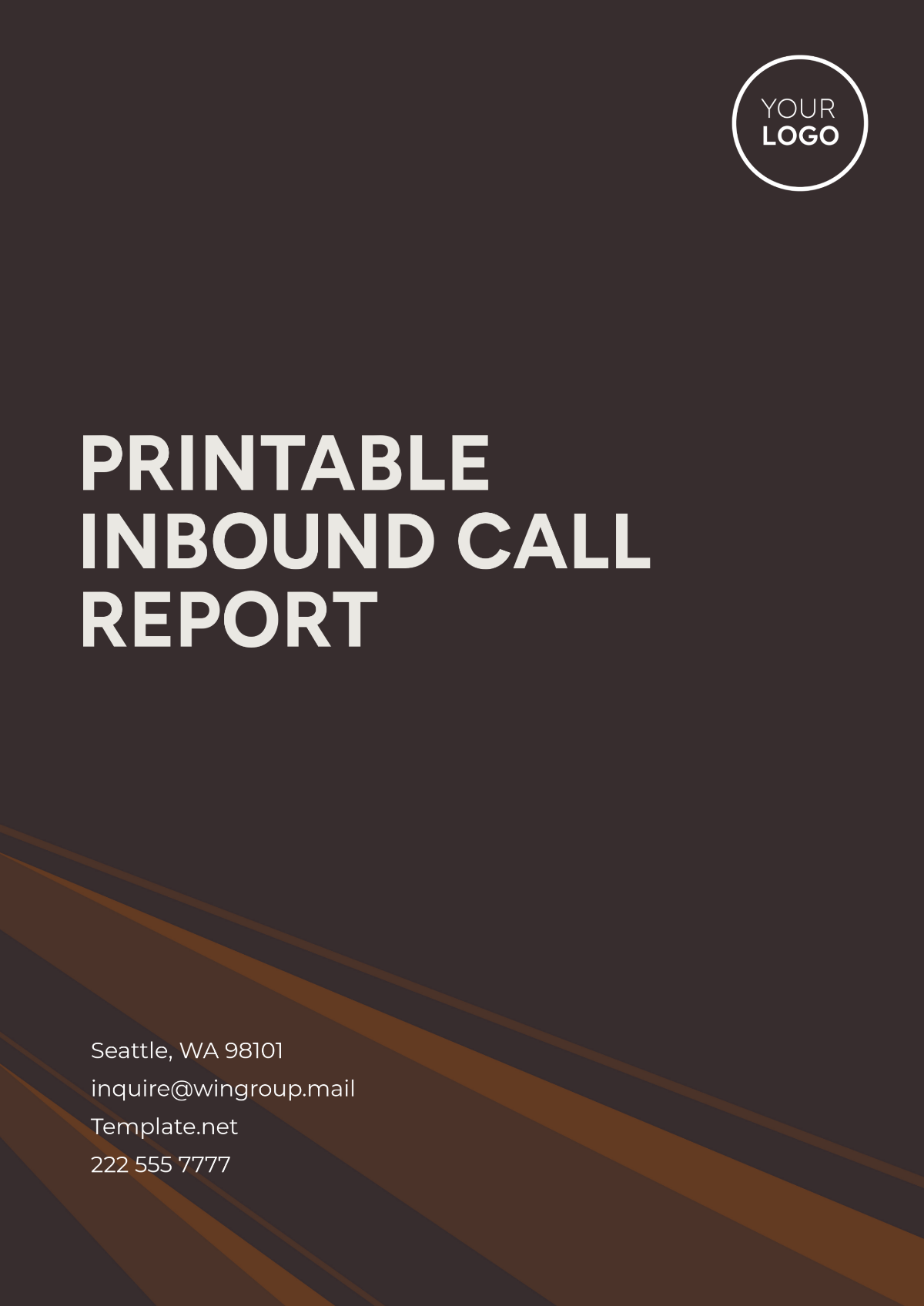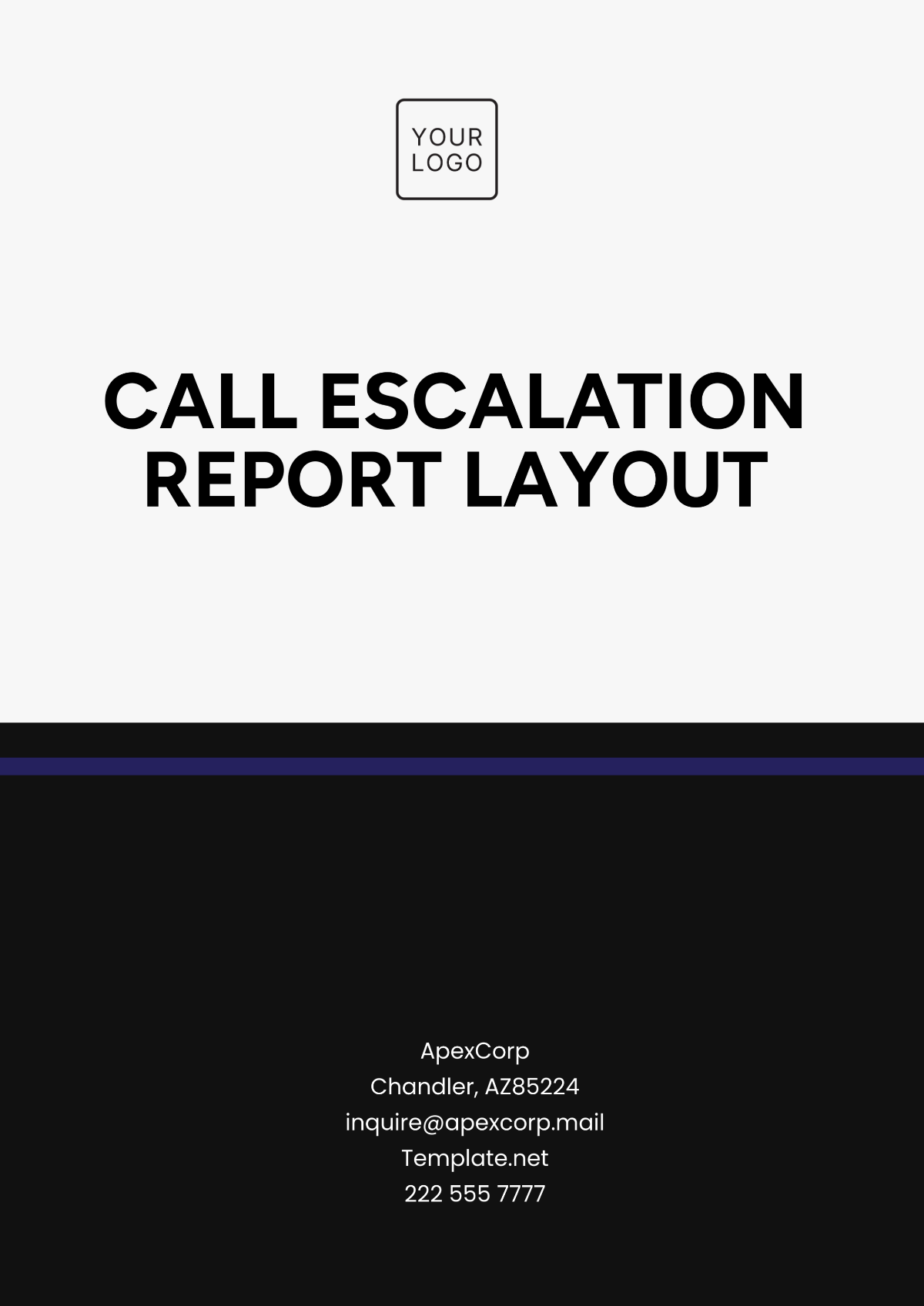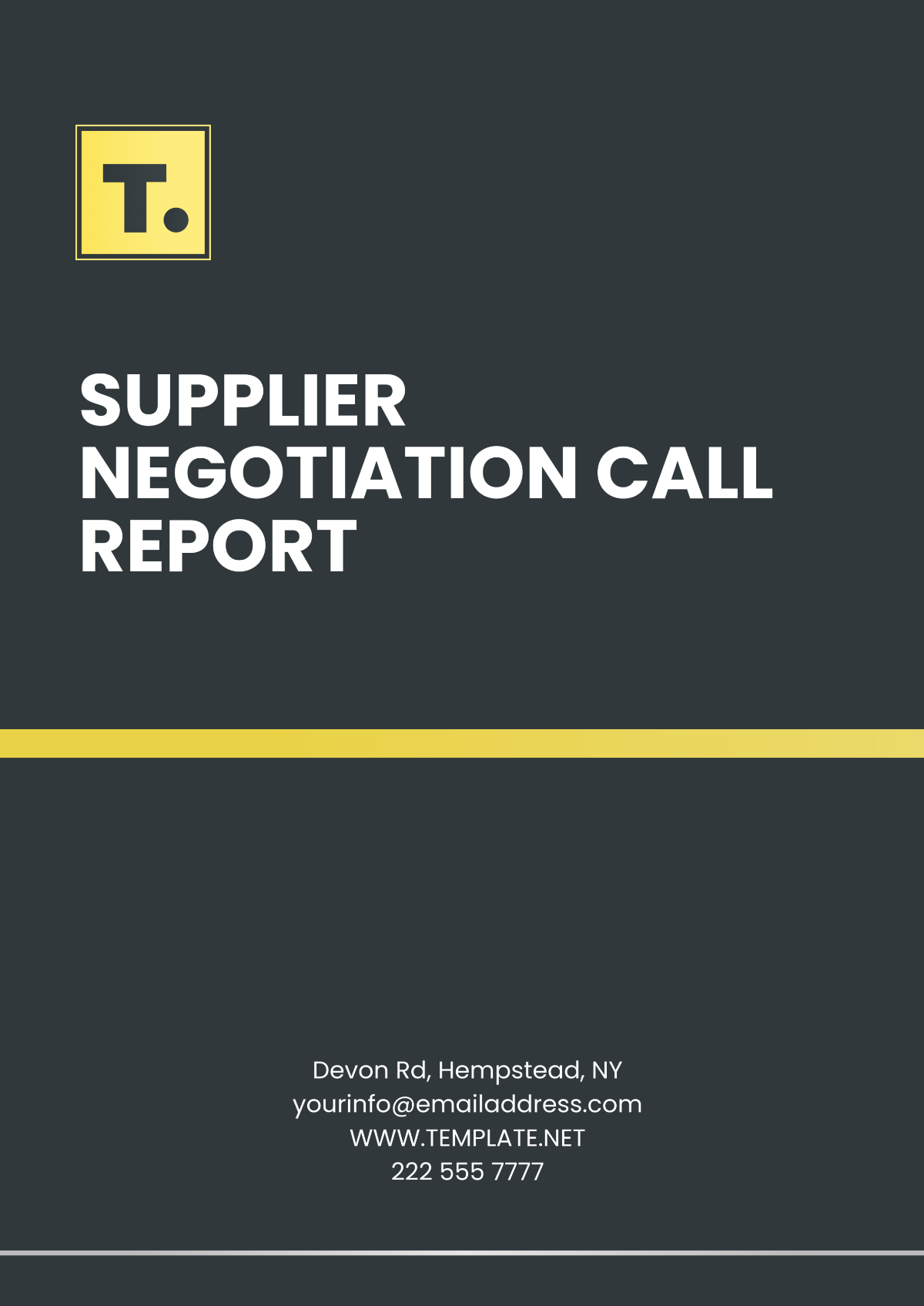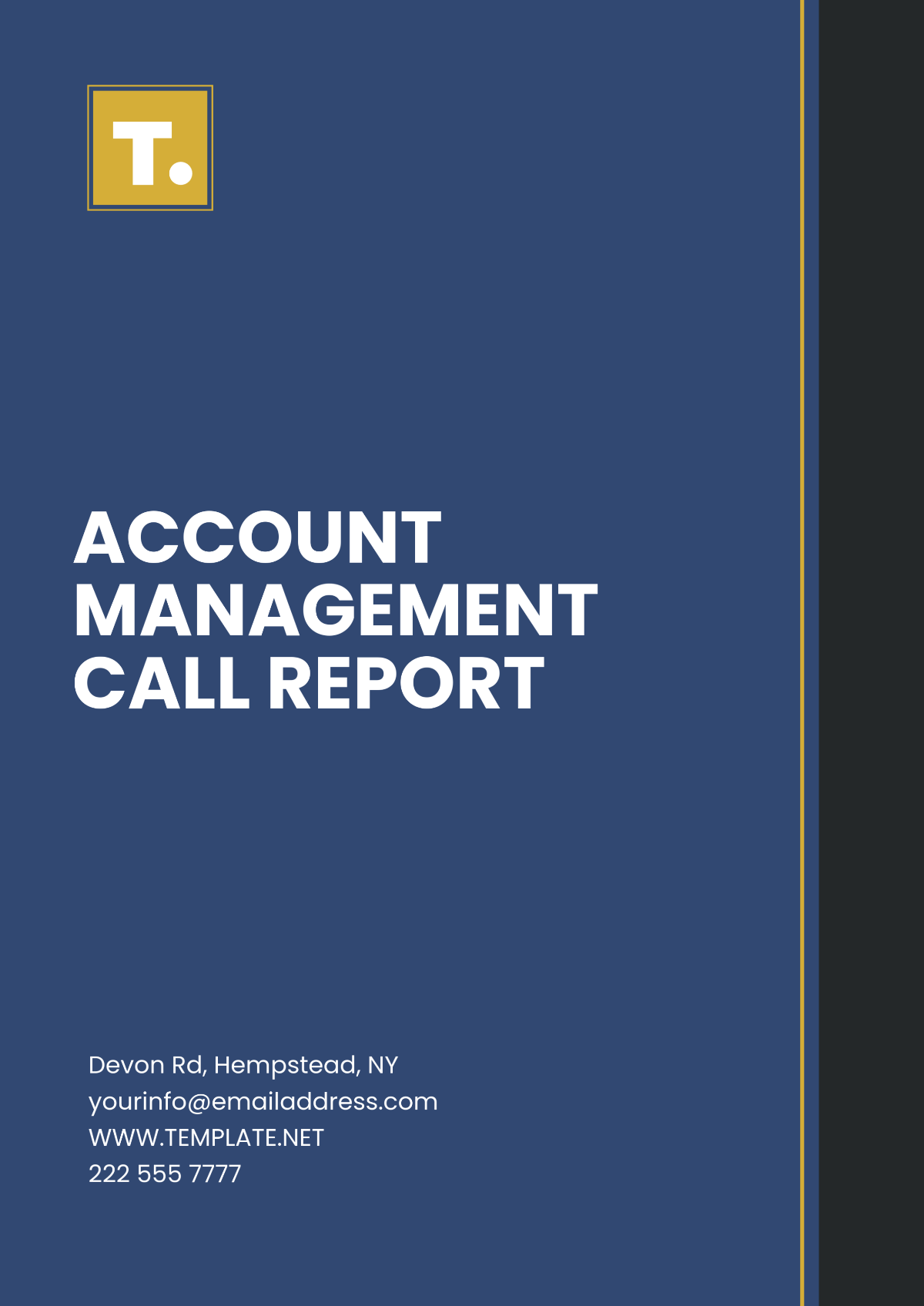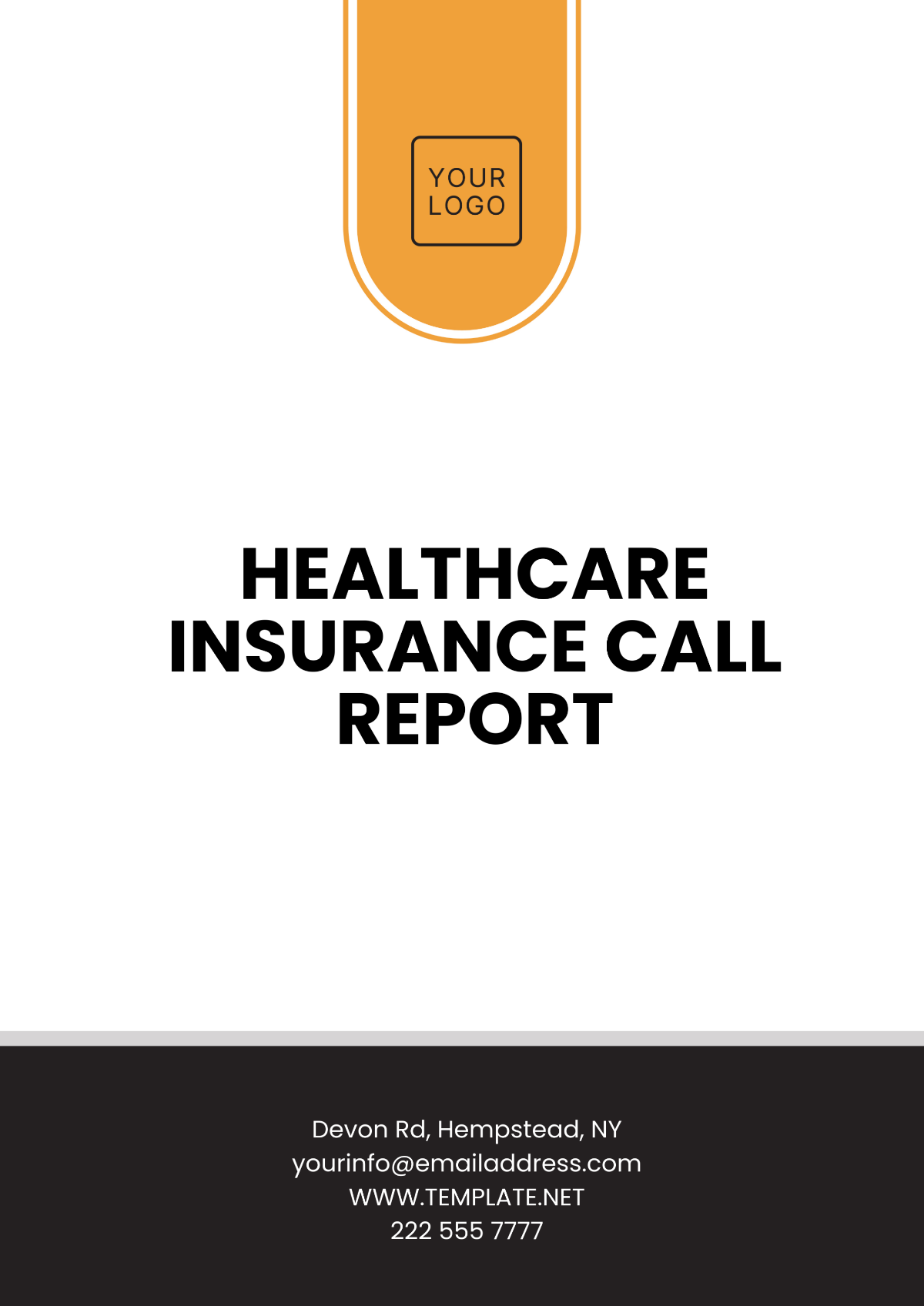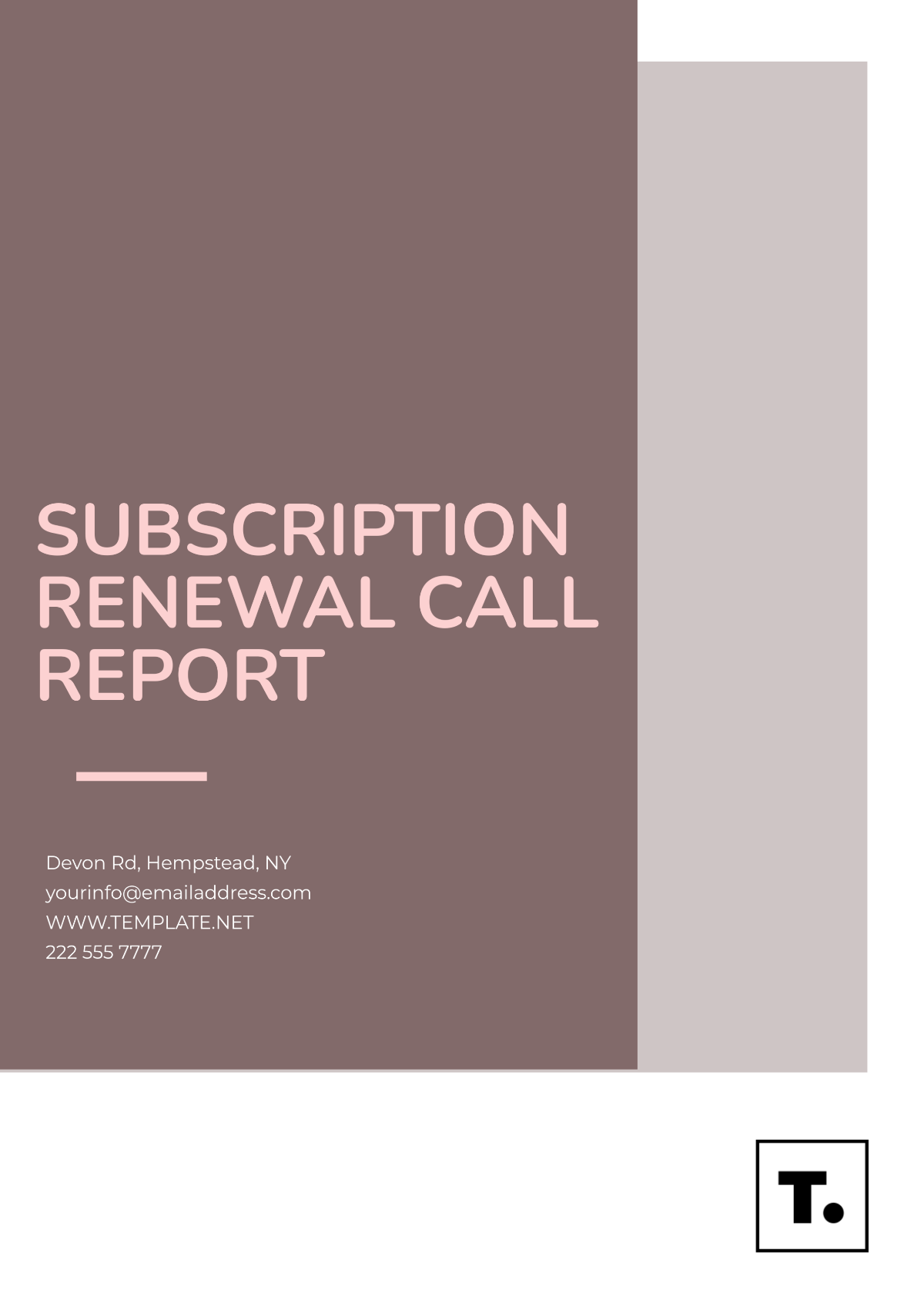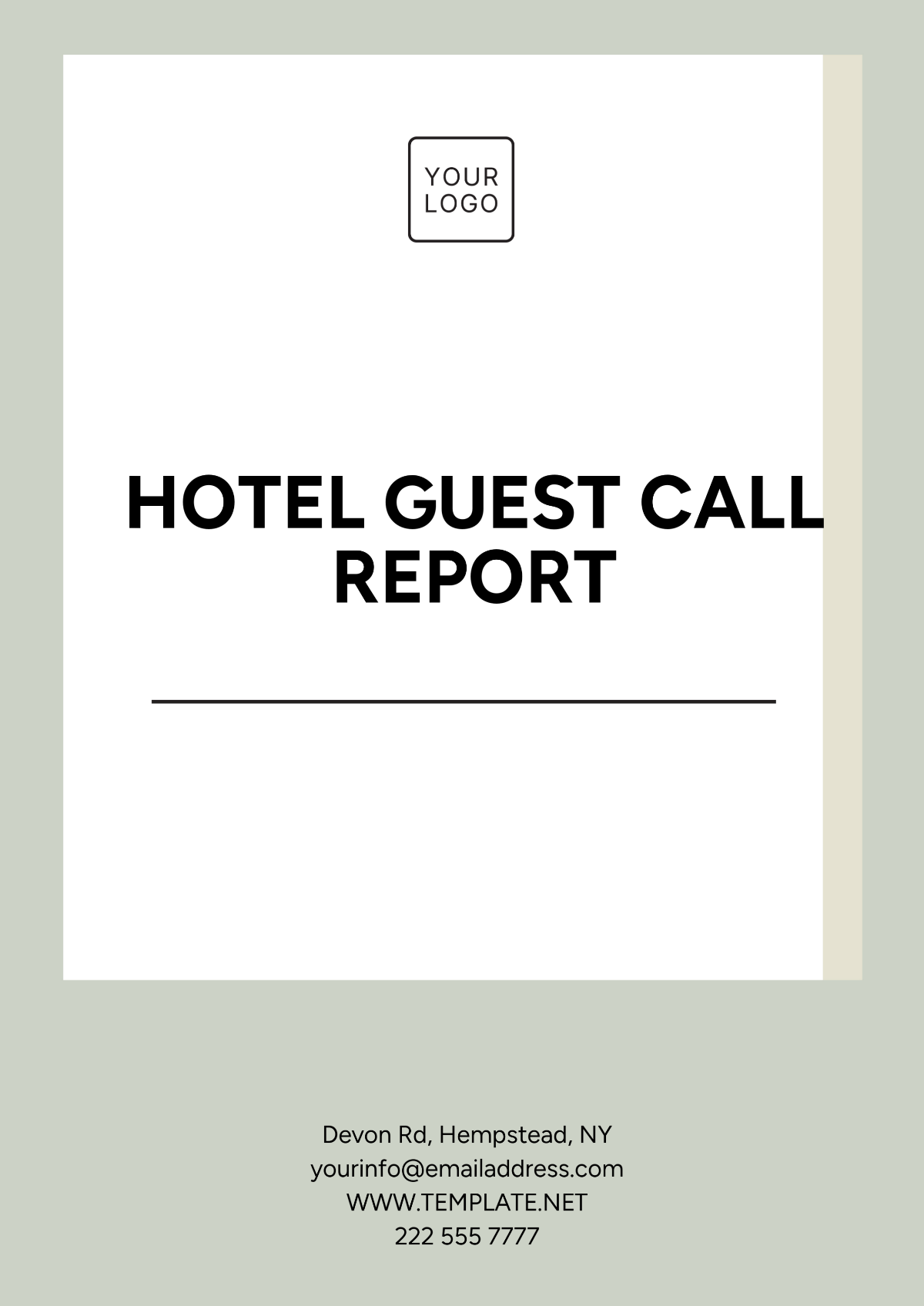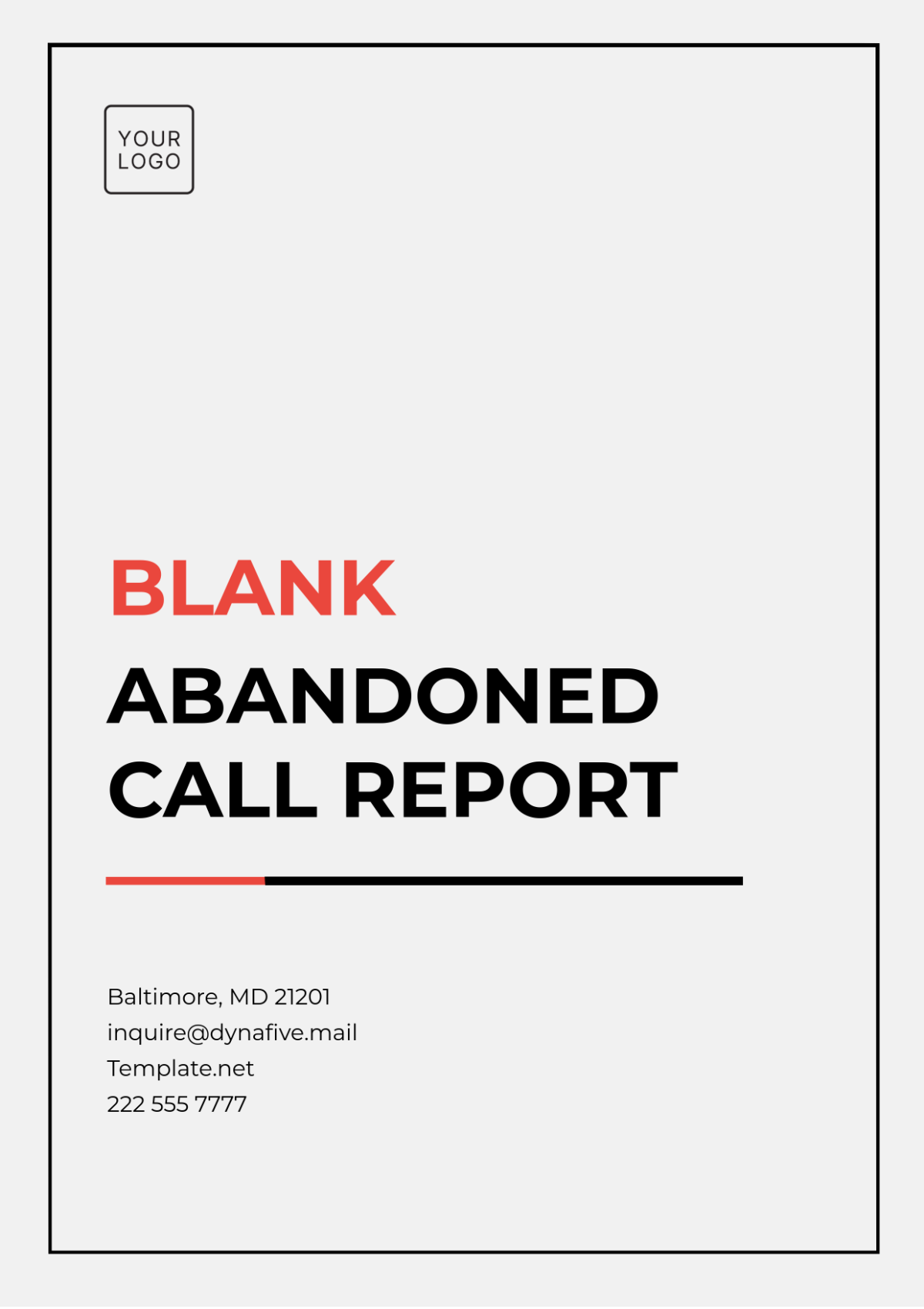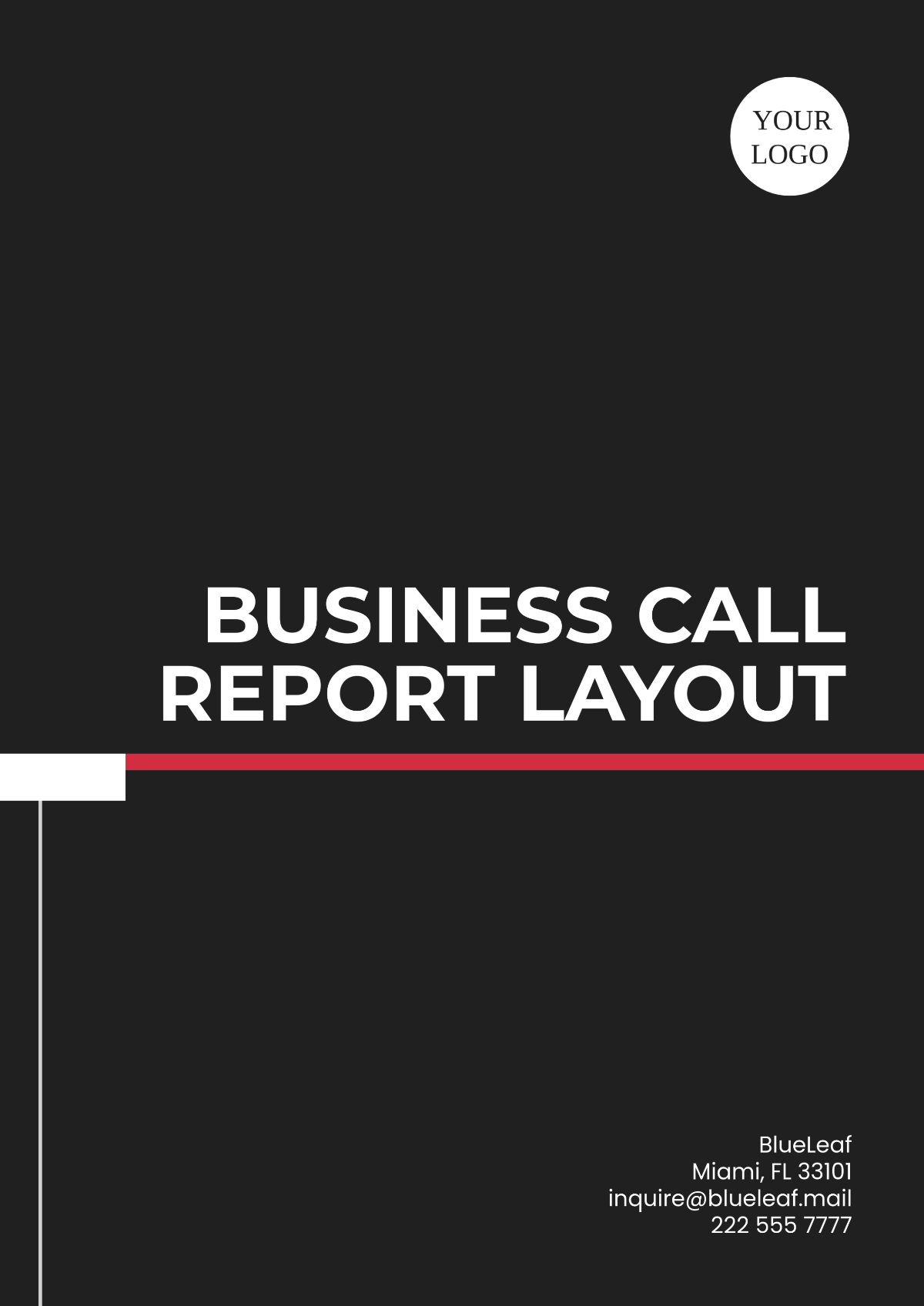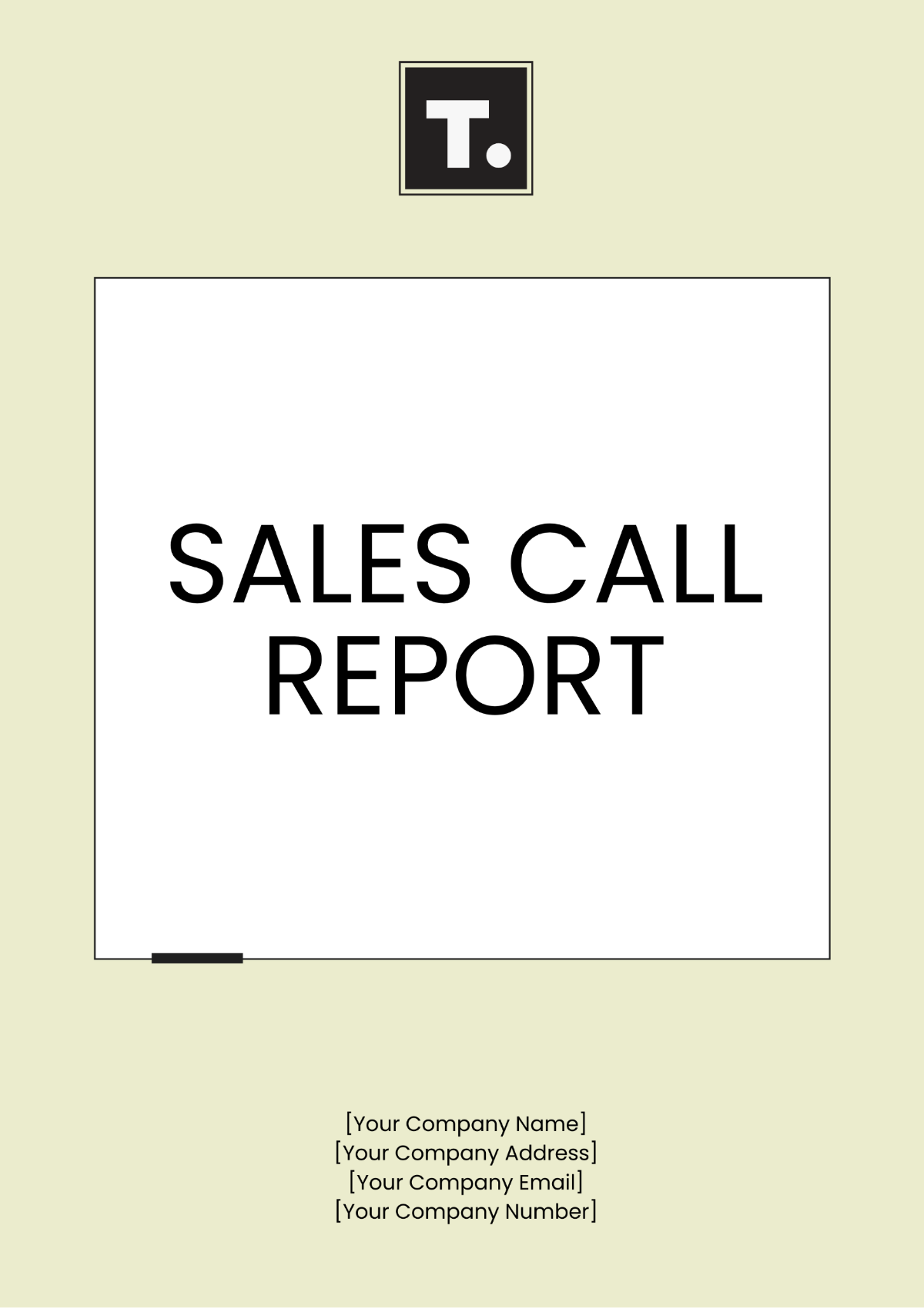Call Escalation Report Layout
Date: [Insert Date]
Escalated By: [Your Name]
Escalation Level: [Level 1 / Level 2 / Level 3]
Report Generated By: [Name]
1. Customer Information
Customer Name: [Insert Name]
Account Number: [Insert Account Number]
Phone Number: [Insert Contact Number]
Email Address: [Insert Email Address]
Customer ID: [Insert ID]
2. Call Details
Initial Call Date/Time: [Insert Date and Time]
Call Duration: [Insert Duration]
Initial Call Issue: [Brief description of the issue]
Initial Call Agent: [Agent Name]
Call Summary: [Provide a brief overview of the initial interaction, including key points discussed]
3. Escalation Details
Escalation Reason: [Reason for escalation (e.g., unresolved issue, customer dissatisfaction, policy clarification)]
Escalated To: [Team/Department Name or individual]
Escalation Date/Time: [Date and Time]
Escalation Level: [Level of escalation (e.g., Level 1, 2, 3)]
Resolution Deadline: [Insert date/time or expected resolution time]
Escalated By: [Agent/Team Name]
Escalation Notes: [Any additional notes on why the call was escalated]
4. Resolution Details (Post-Escalation)
Resolution Date/Time: [Date and Time]
Resolution Agent/Team: [Team or person responsible for resolution]
Resolution Summary: [Summary of the solution or next steps]
Customer Feedback: [Feedback from the customer on the resolution, if applicable]
Issue Status: [Resolved / Pending / Escalated Further]
5. Additional Notes
[Include any relevant information not covered in the above sections, such as system issues, related incidents, follow-up steps, etc.]
6. Approval/Follow-up
Reviewed By: [Manager/Supervisor Name]
Approval Status: [Approved / Pending / Needs Further Review]
Next Follow-up Date: [Insert Date]
Signature:
[Your Name]
[Date]