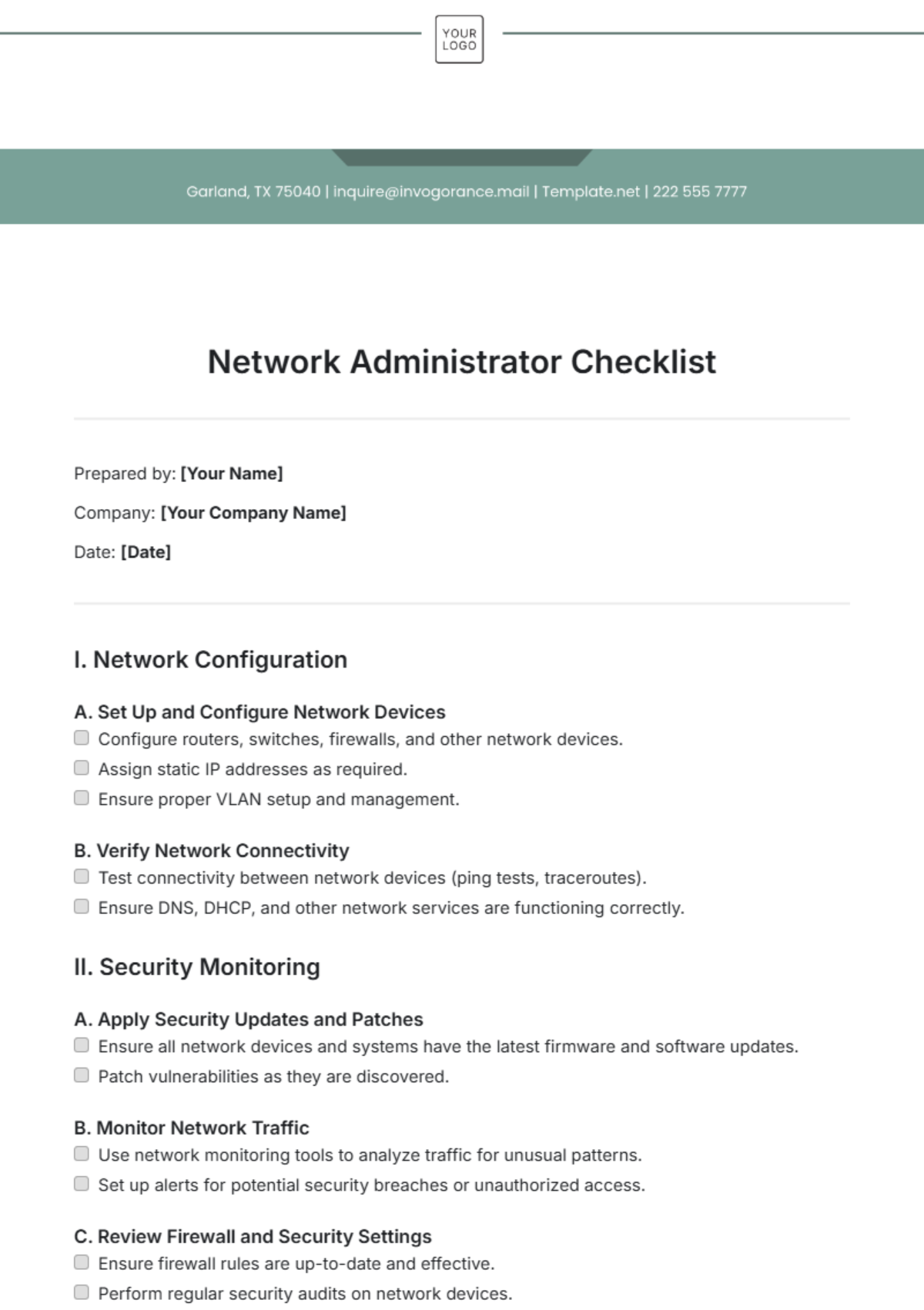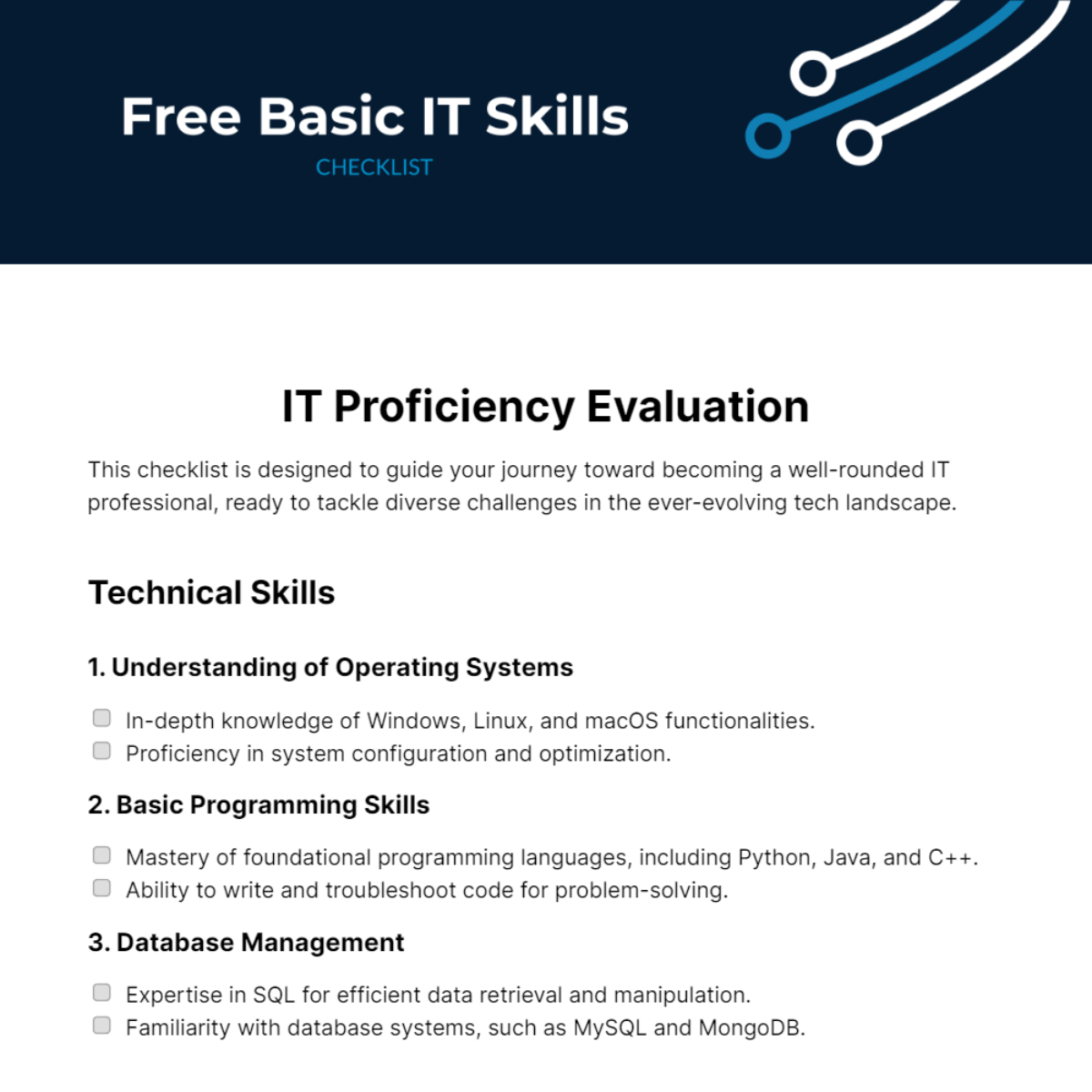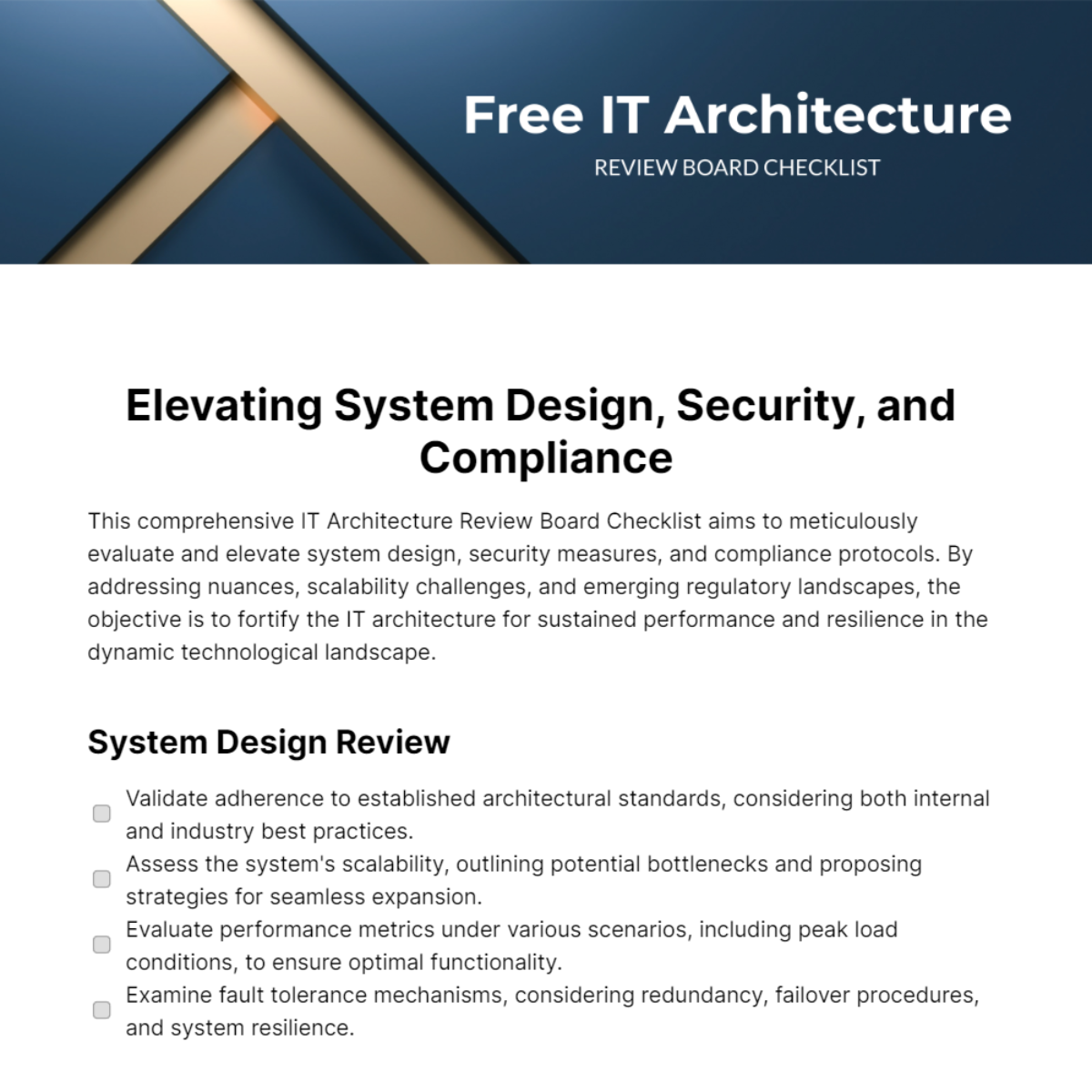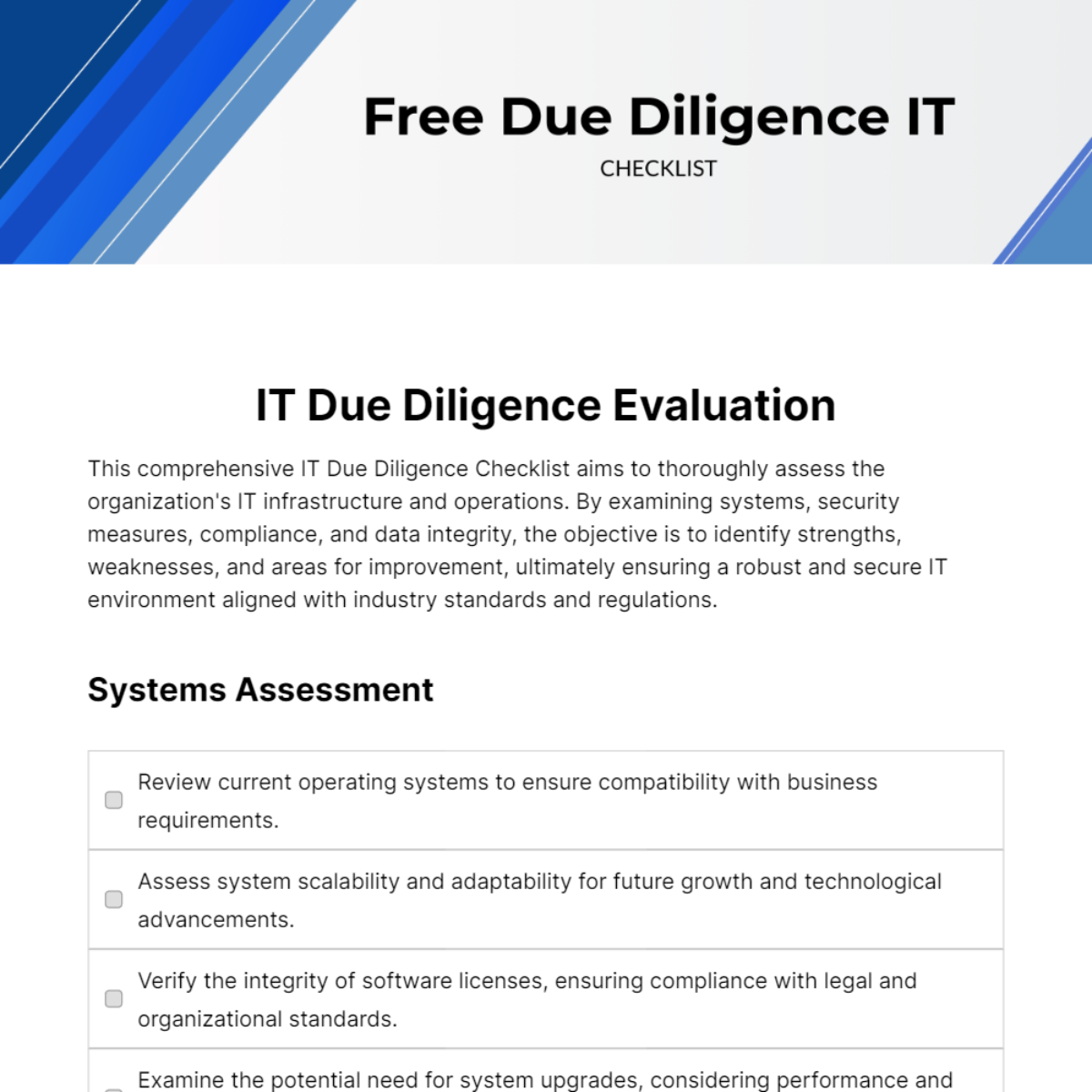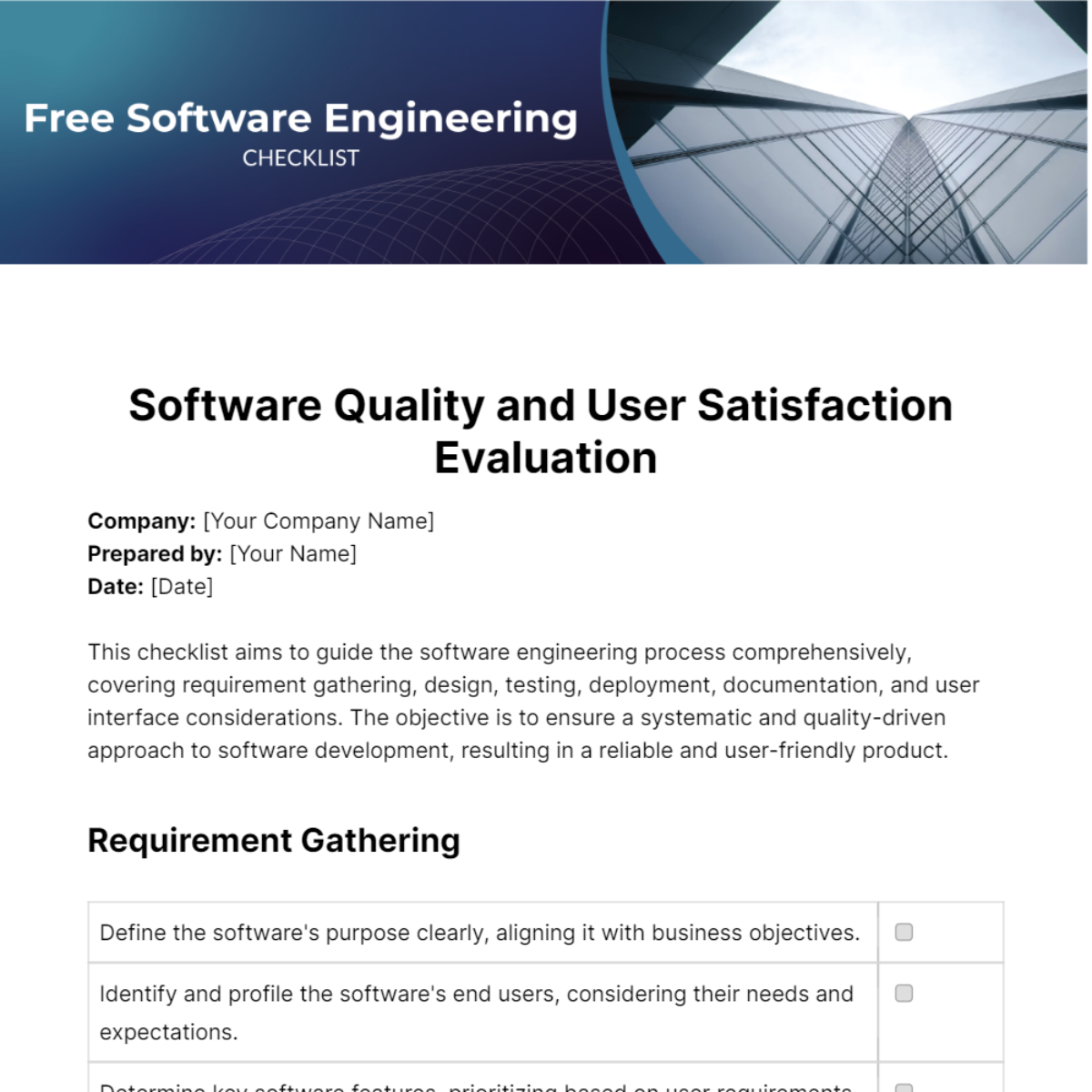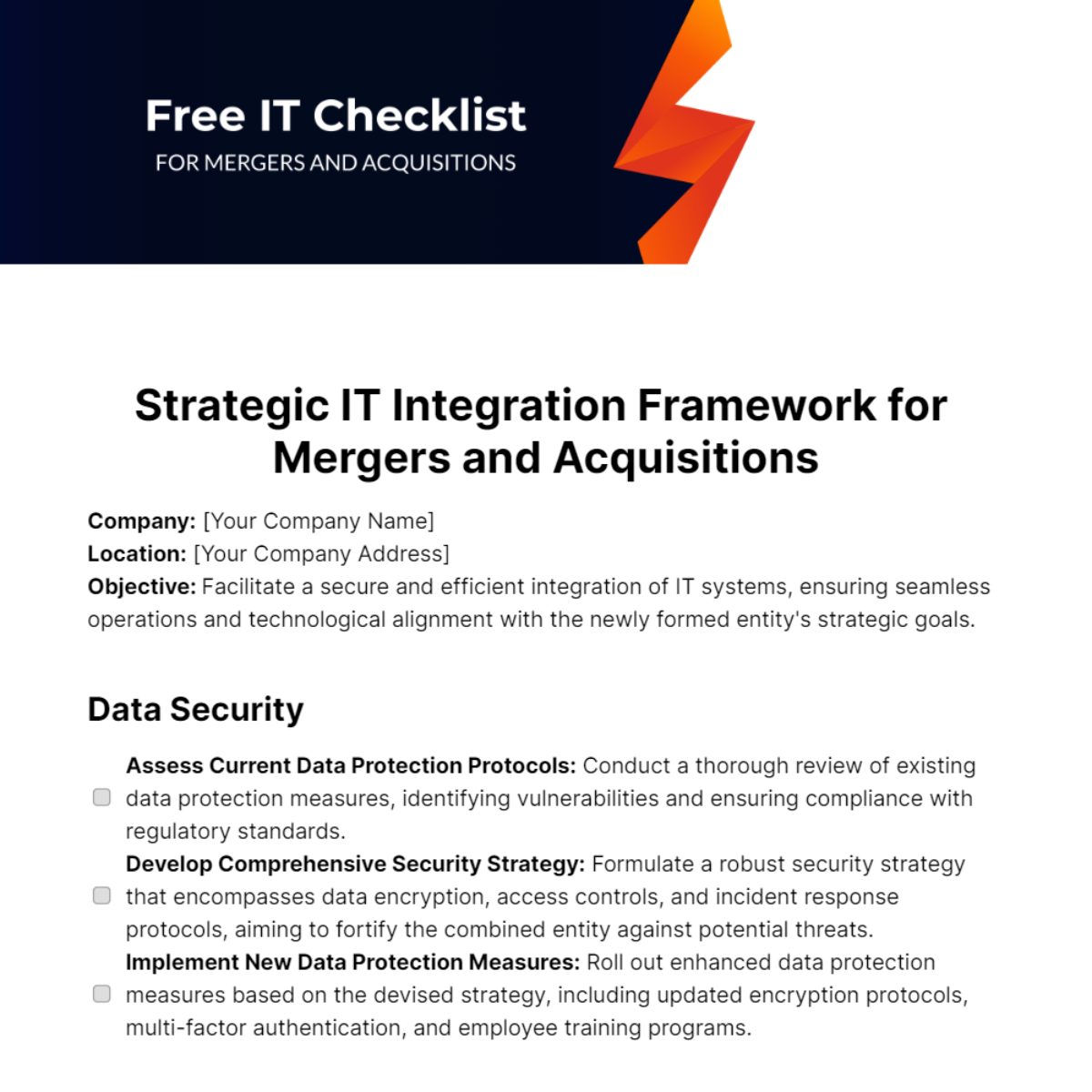Software Quality and User Satisfaction Evaluation
Company: [Your Company Name]
Prepared by: [Your Name]
Date: [Date]
This checklist aims to guide the software engineering process comprehensively, covering requirement gathering, design, testing, deployment, documentation, and user interface considerations. The objective is to ensure a systematic and quality-driven approach to software development, resulting in a reliable and user-friendly product.
Requirement Gathering
Define the software's purpose clearly, aligning it with business objectives. | |
Identify and profile the software's end users, considering their needs and expectations. | |
Determine key software features, prioritizing based on user requirements. | |
Define performance requirements, specifying response times and resource utilization thresholds. |
Design
Develop a robust architectural design, ensuring scalability and flexibility. | |
Create an intuitive user interface design, focusing on usability and accessibility. | |
Design a well-organized and efficient database structure. | |
Construct modular software components, promoting maintainability and reusability. |
Testing
Develop a comprehensive test plan, covering functional and non-functional aspects. | |
Perform thorough unit testing to validate individual module functionalities. | |
Conduct integration testing to ensure seamless interaction between modules. | |
Execute systematic system testing to validate the overall system behavior. |
Deployment
Prepare a detailed deployment plan, considering rollback strategies and contingencies. | |
Coordinate closely with the client for deployment schedules and requirements. | |
Deploy the software on the live environment, monitoring and resolving deployment issues promptly. |
Documentation
Create user manuals for end-users, providing step-by-step guidance. | |
Prepare detailed technical documentation for developers and administrators. | |
Develop a troubleshooting guide, addressing common issues and resolutions. | |
Regularly update all design and test documentations to reflect the current system state. |
User-friendly Interface
Design intuitive and consistent interfaces, enhancing user experience. | |
Ensure compatibility on multiple platforms, catering to diverse user environments. | |
Implement effective user feedback mechanisms for continuous improvement. | |
Optimize for speed and performance, prioritizing a responsive user interface. |