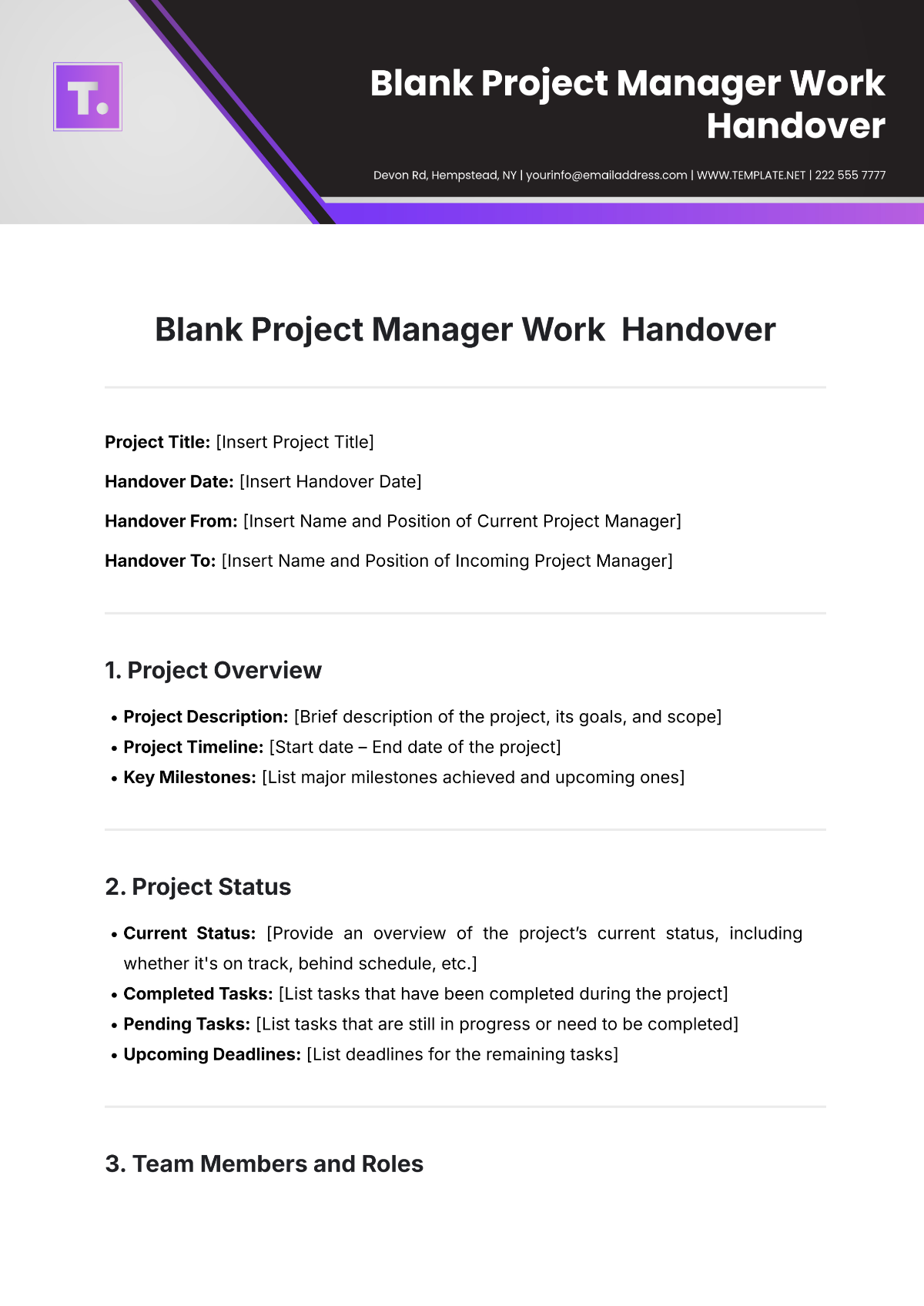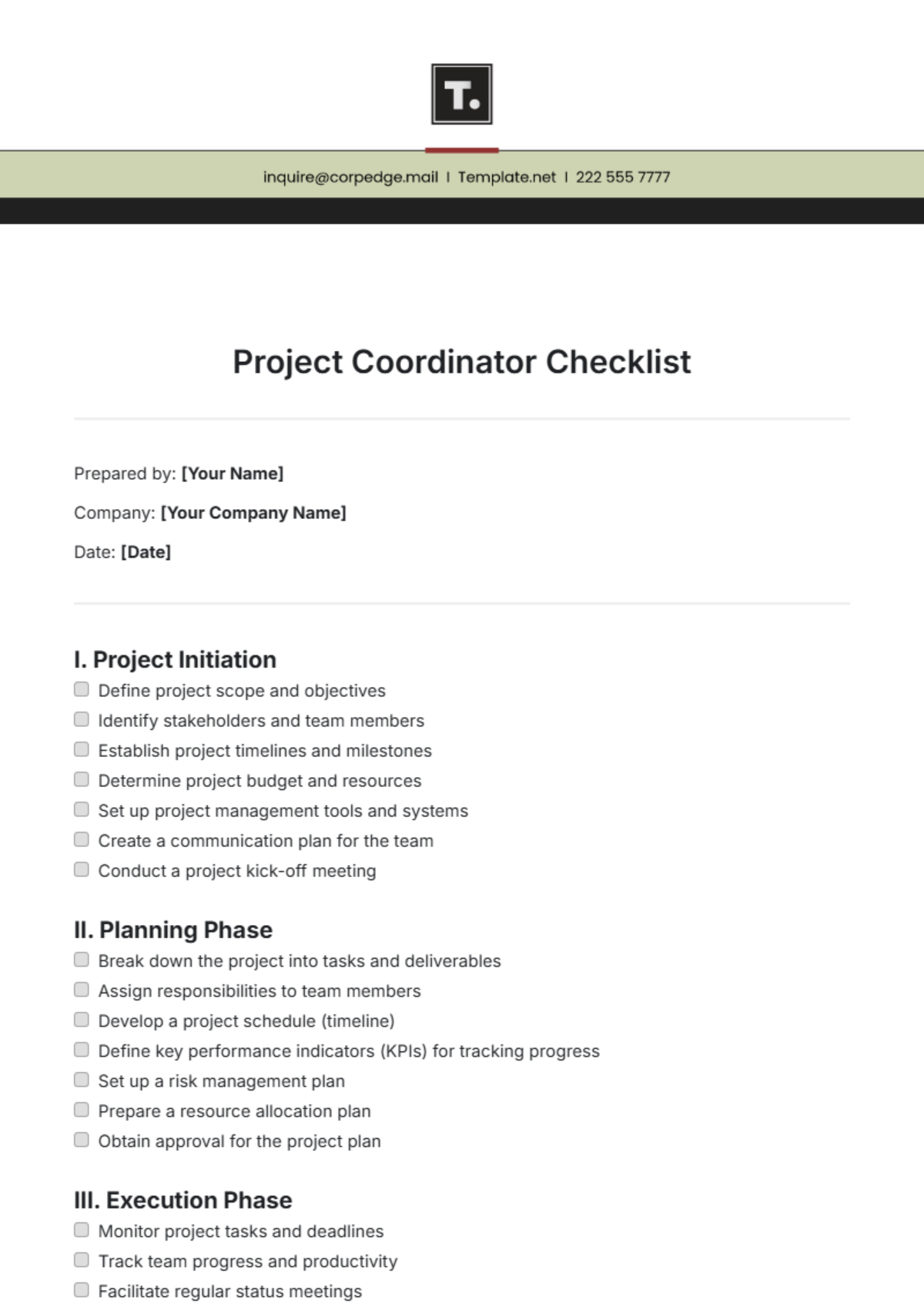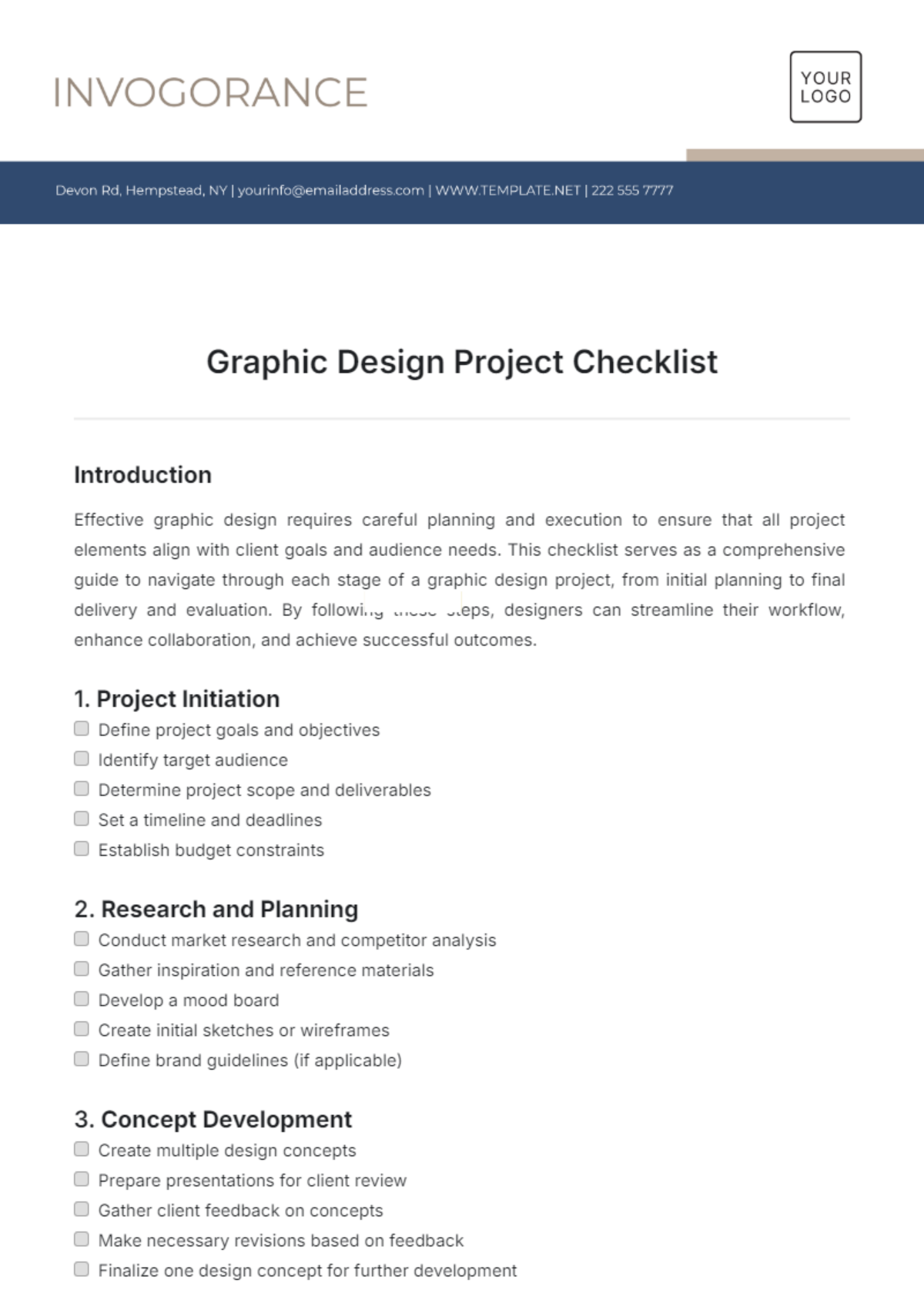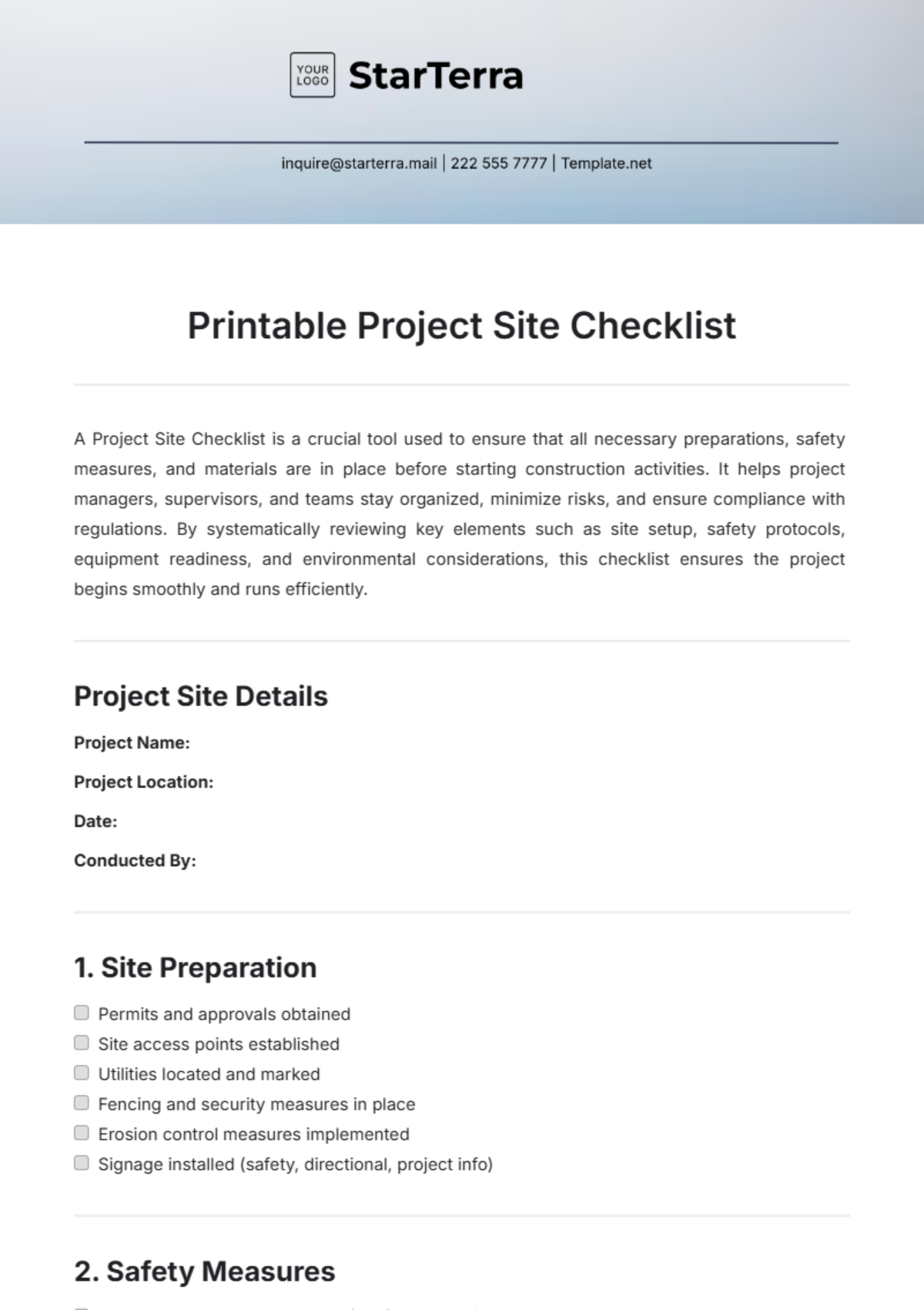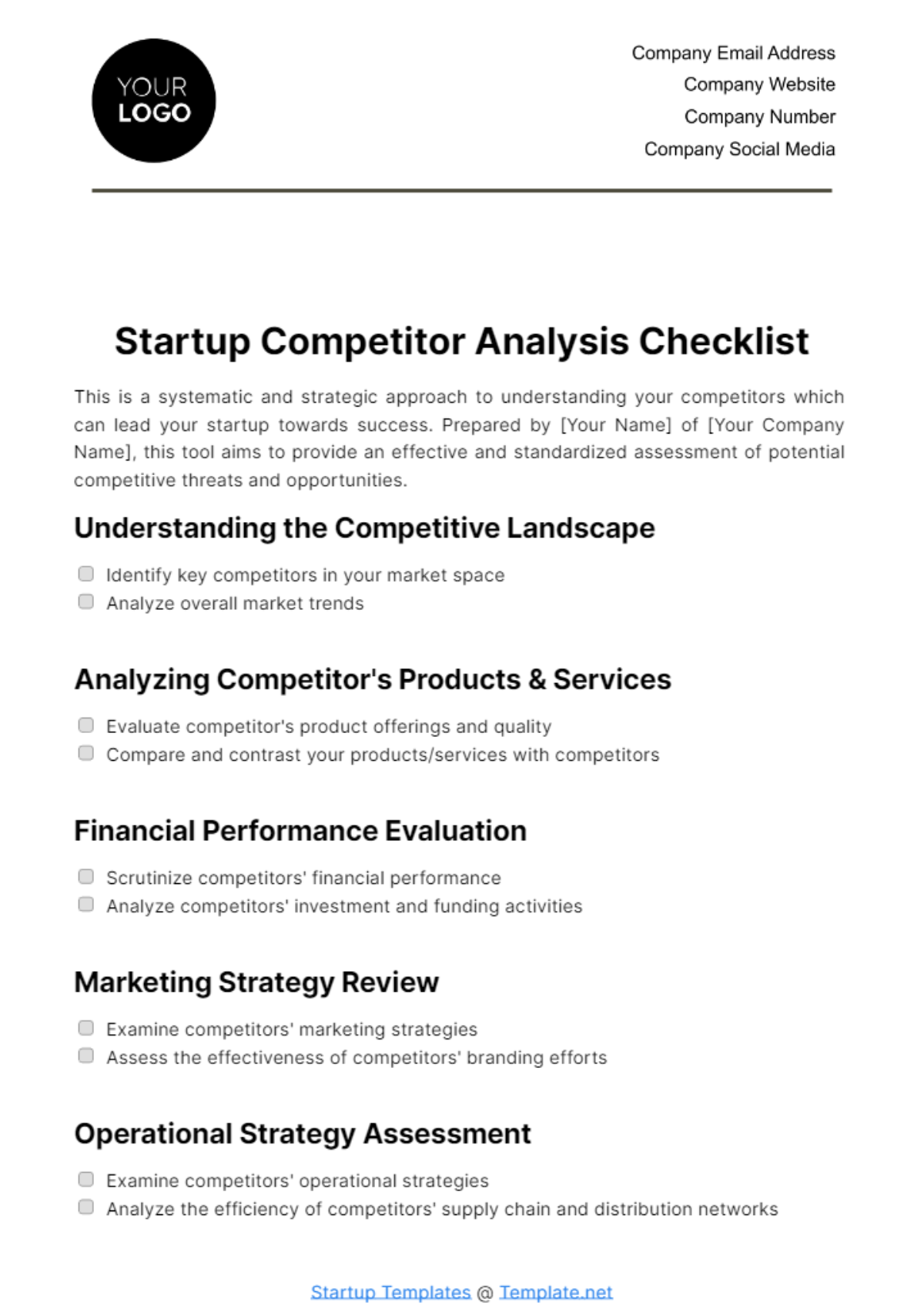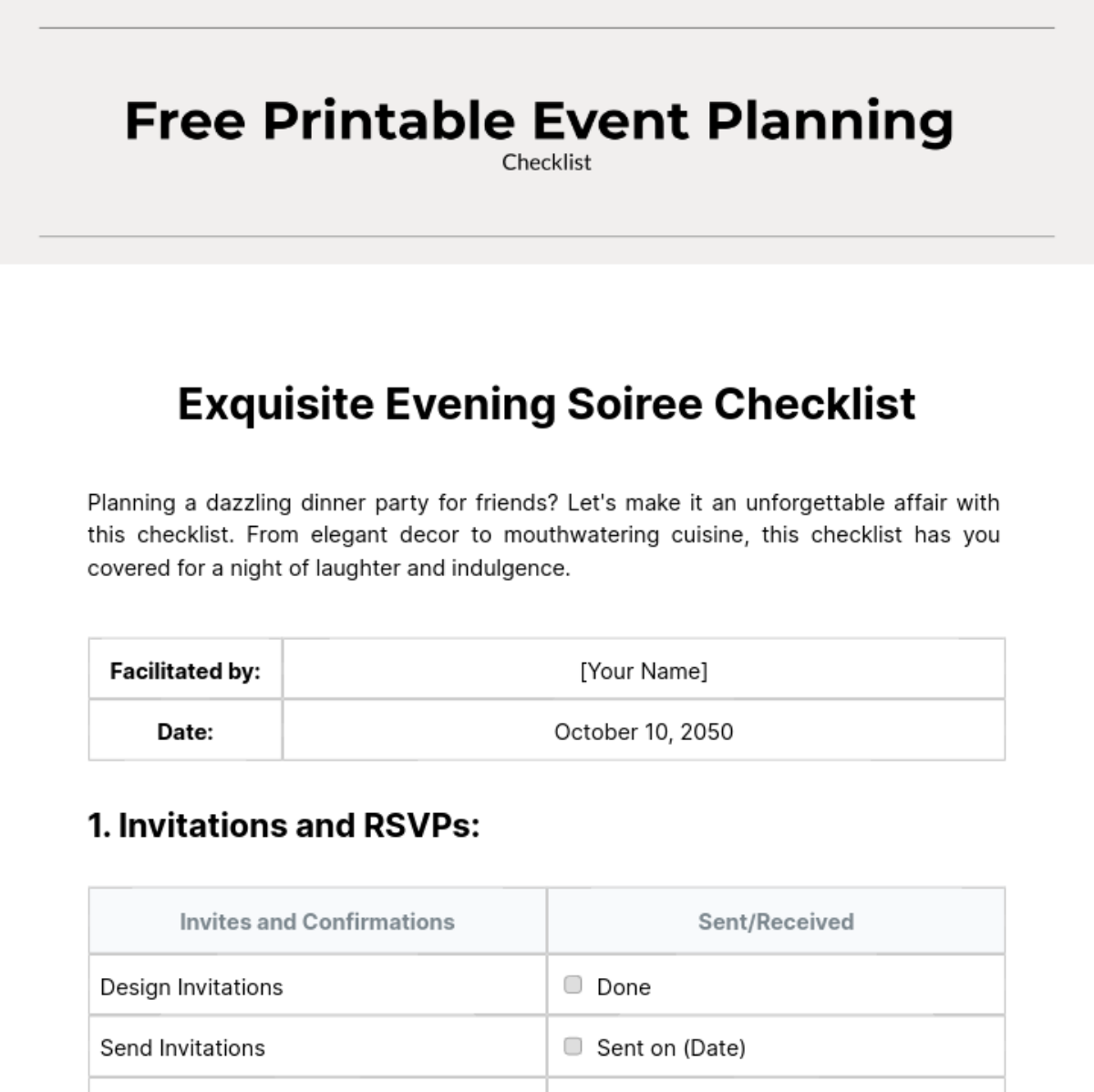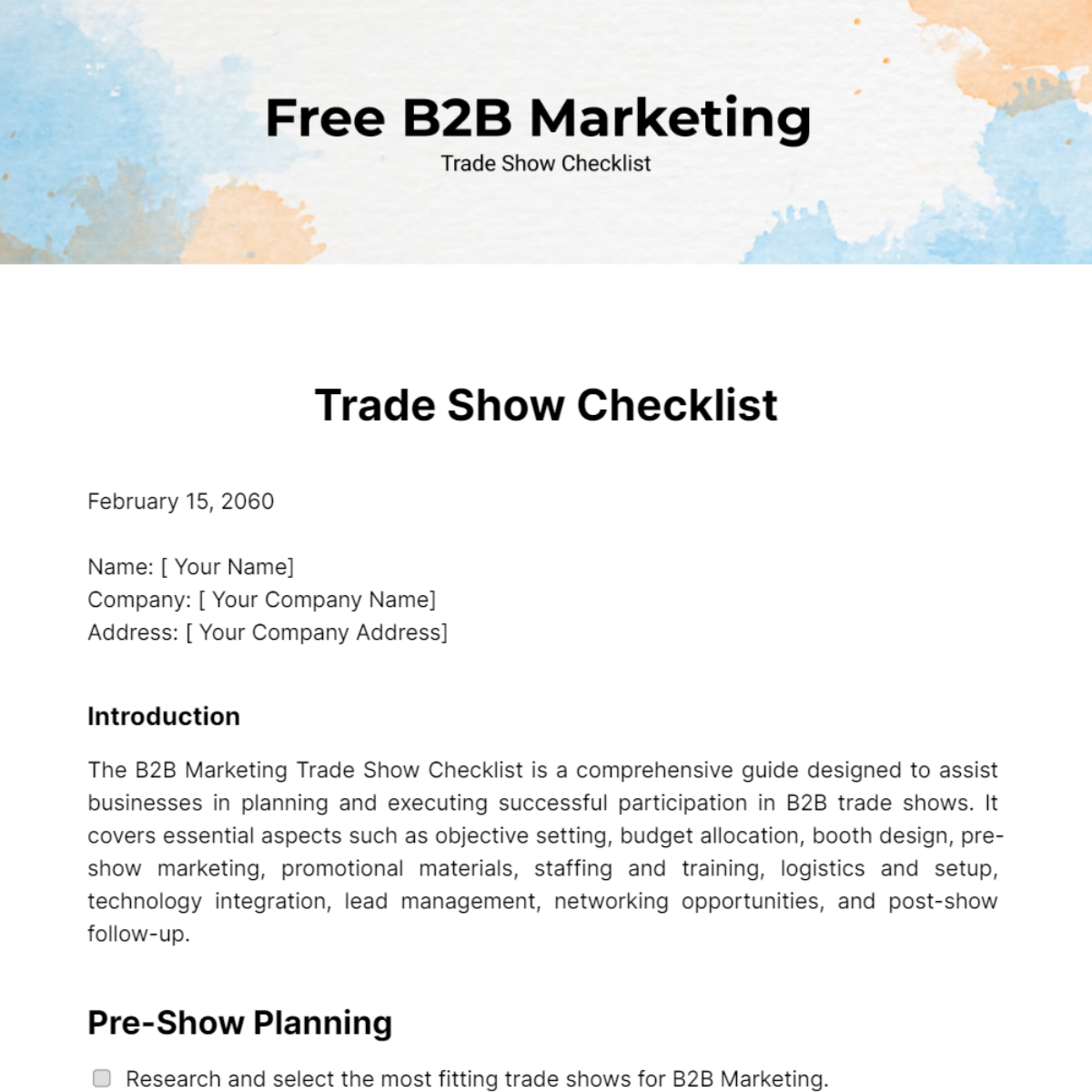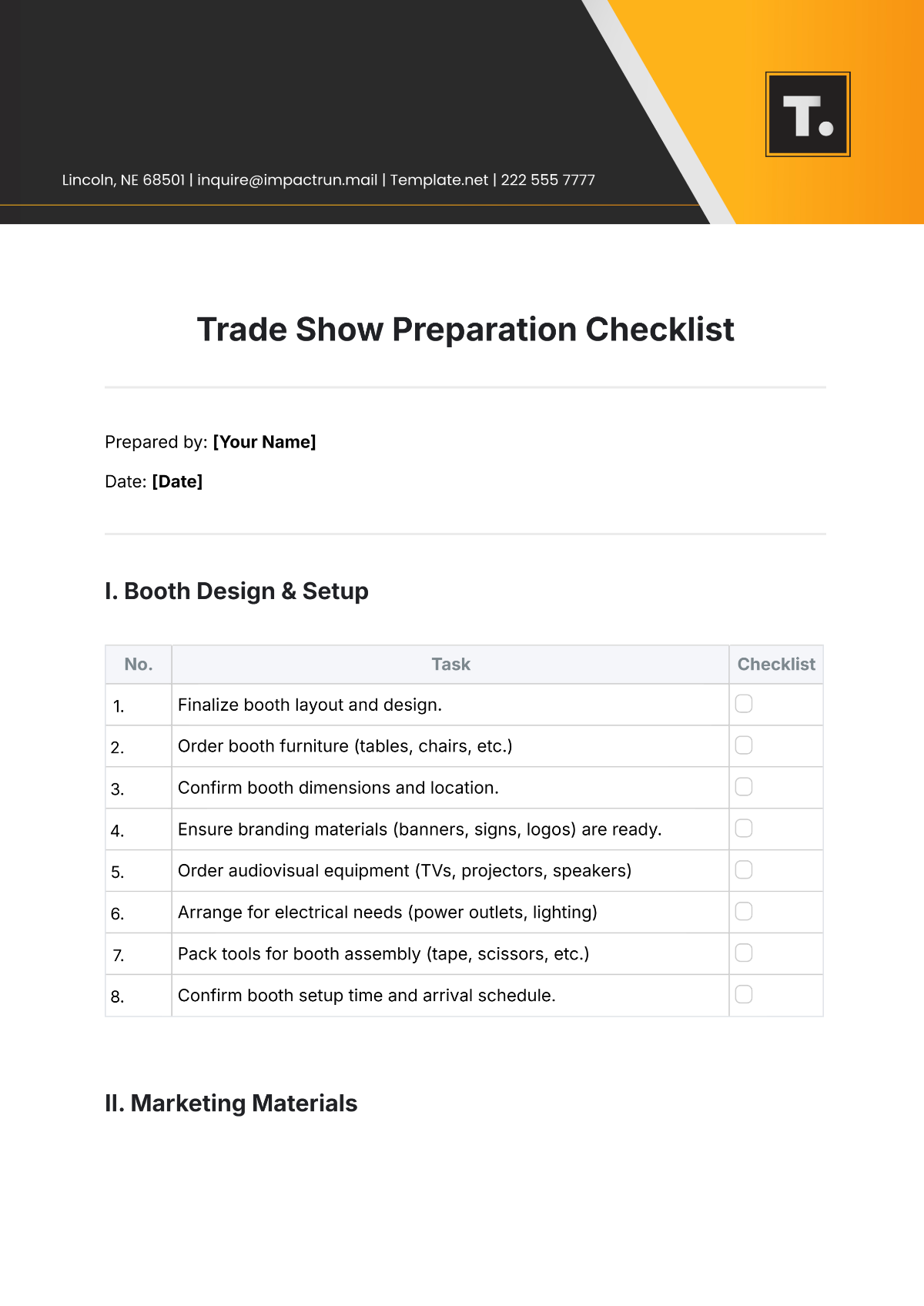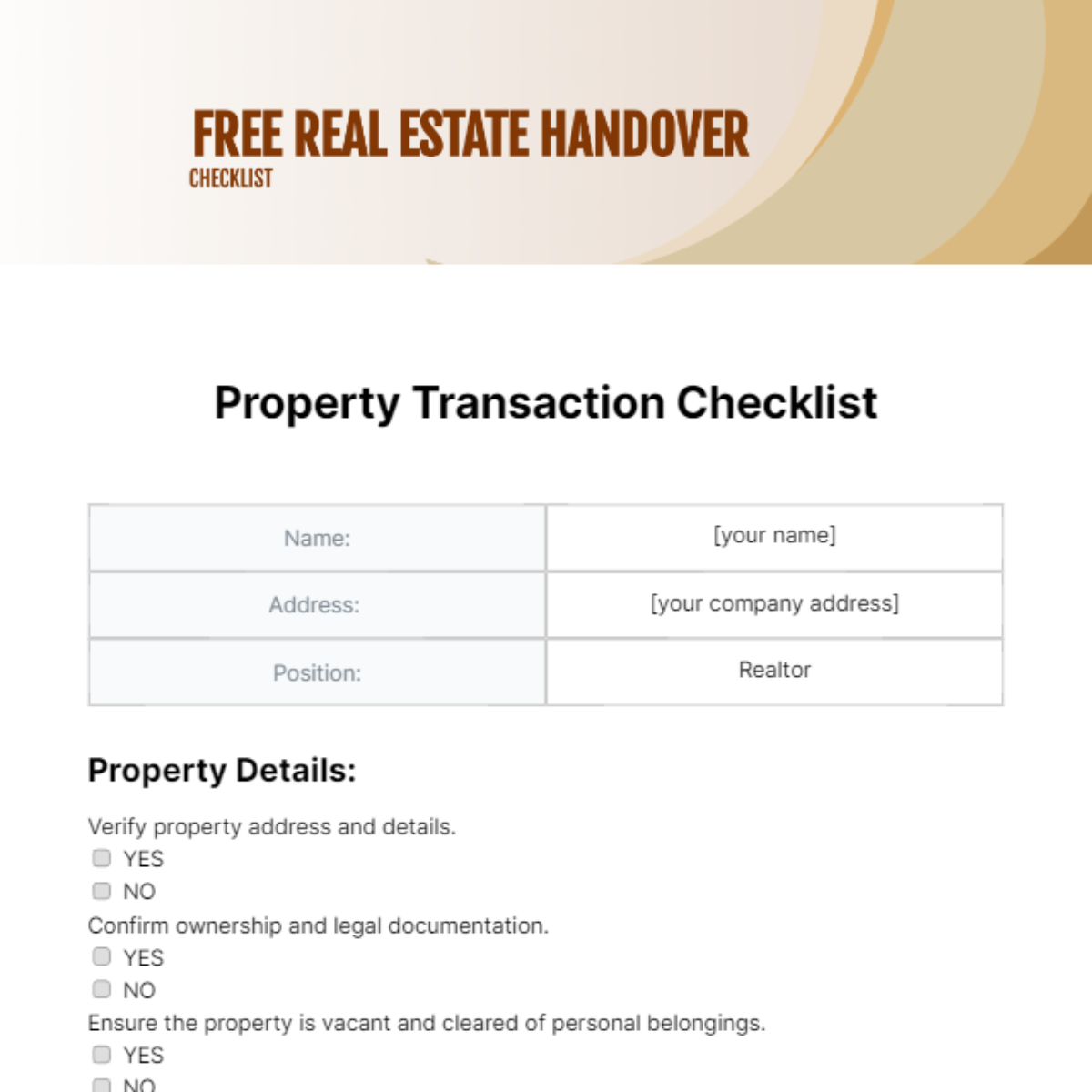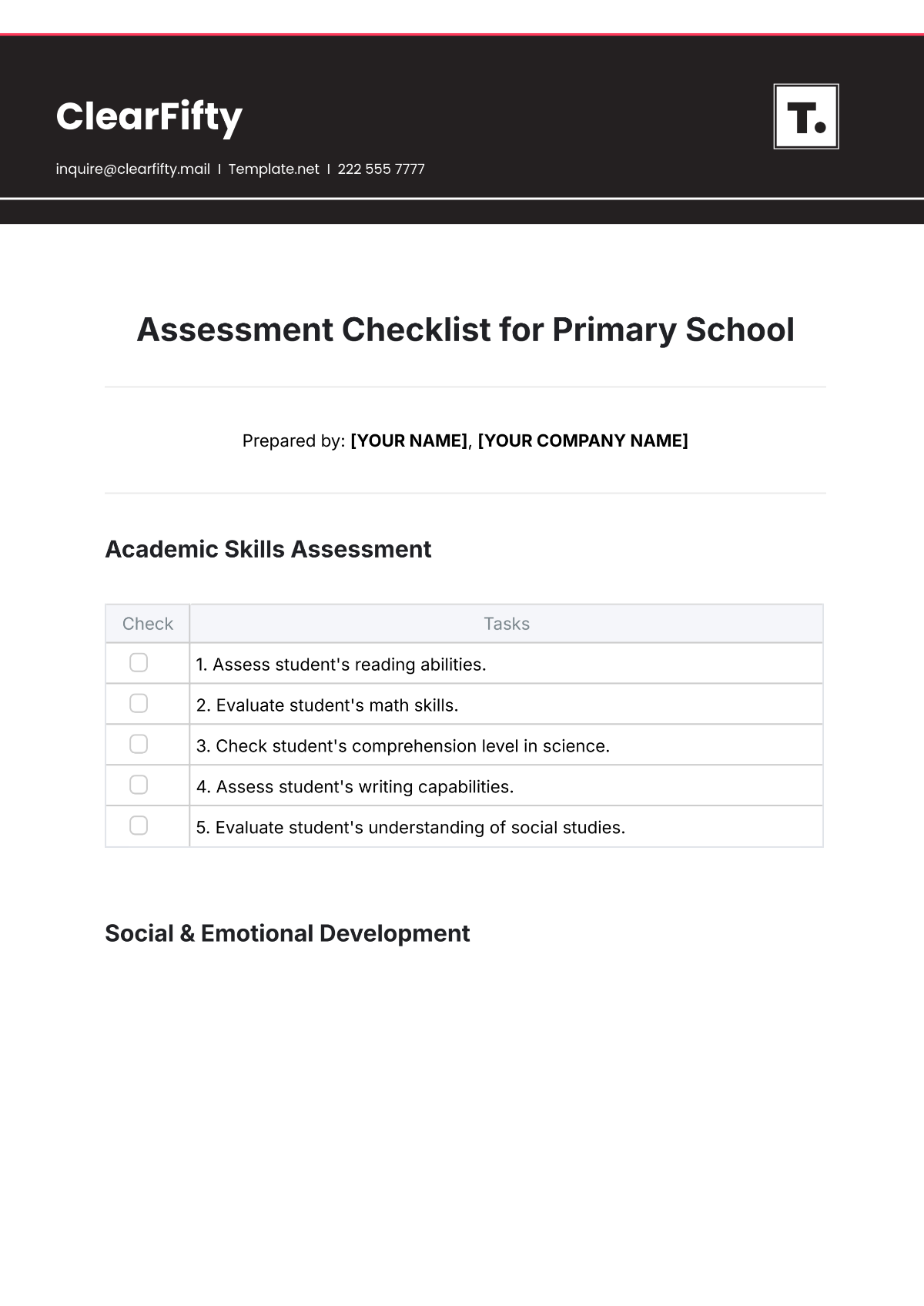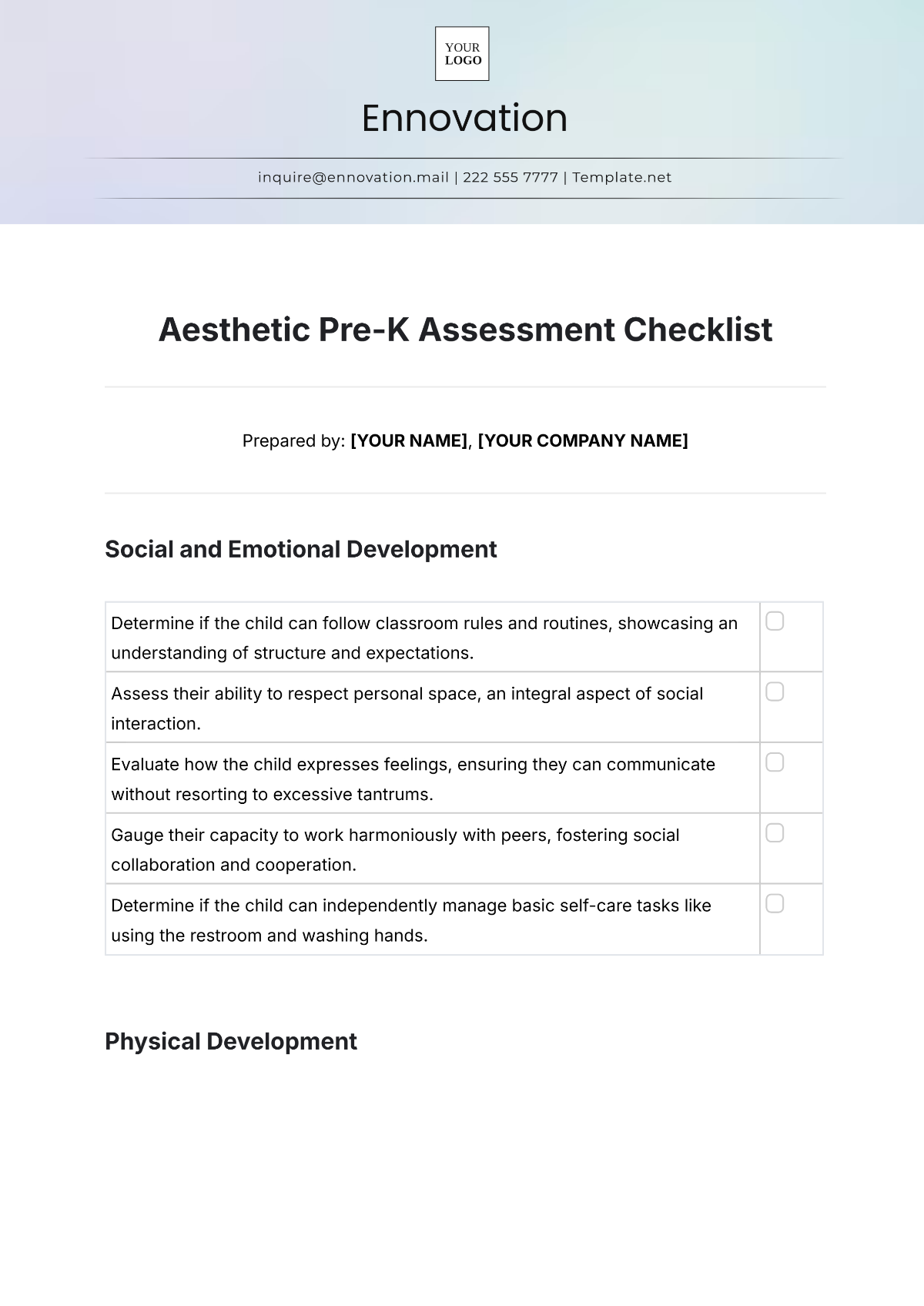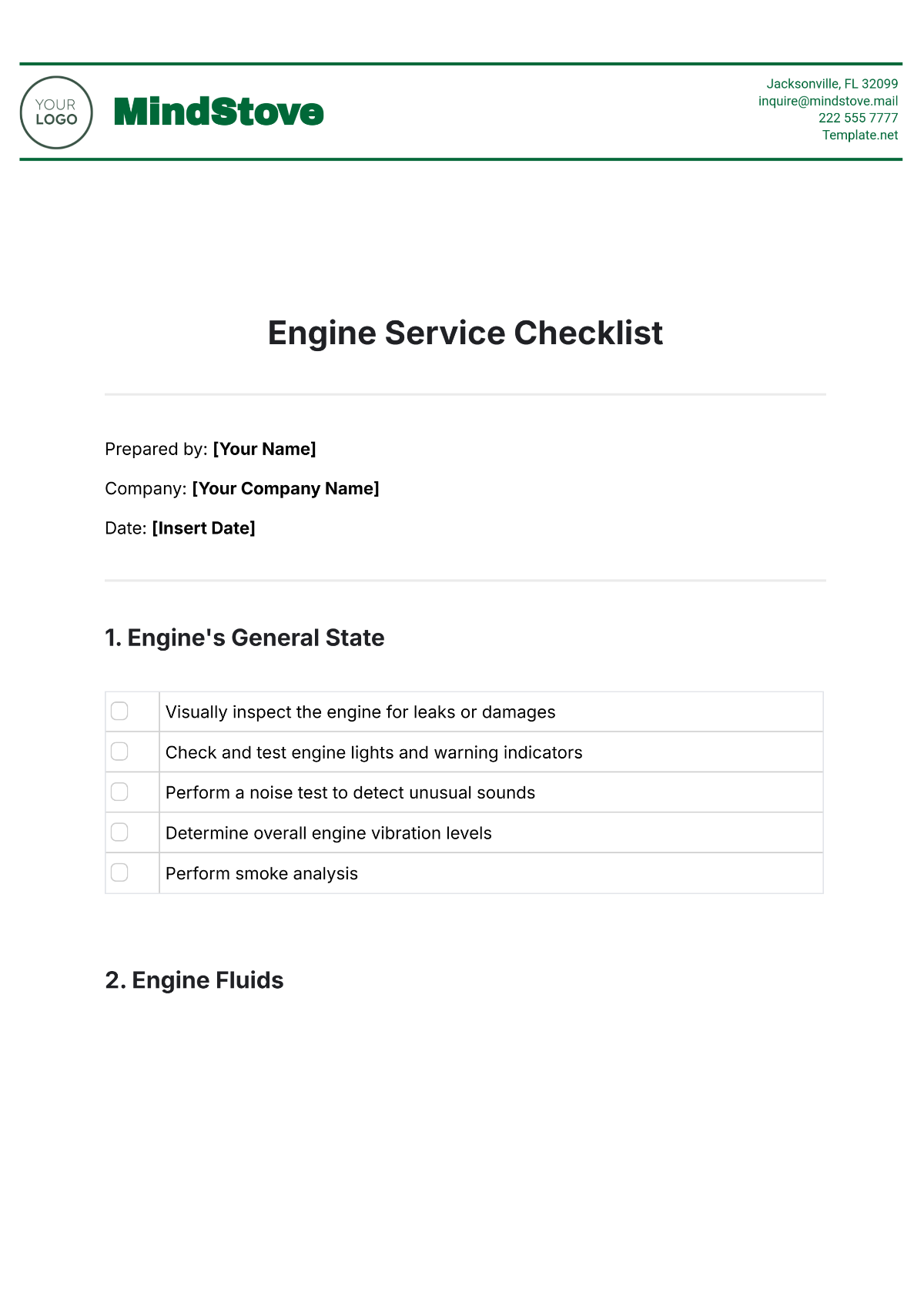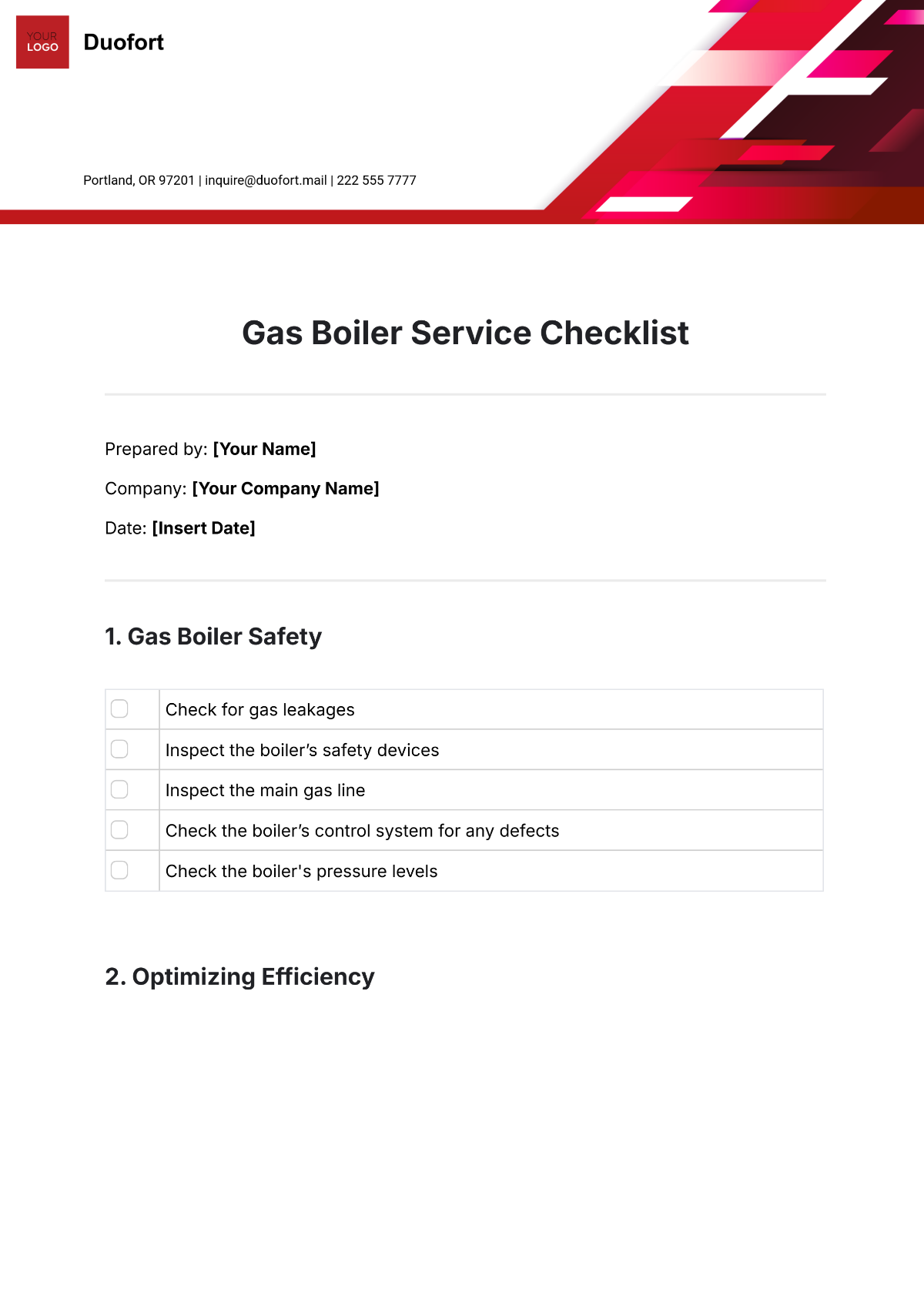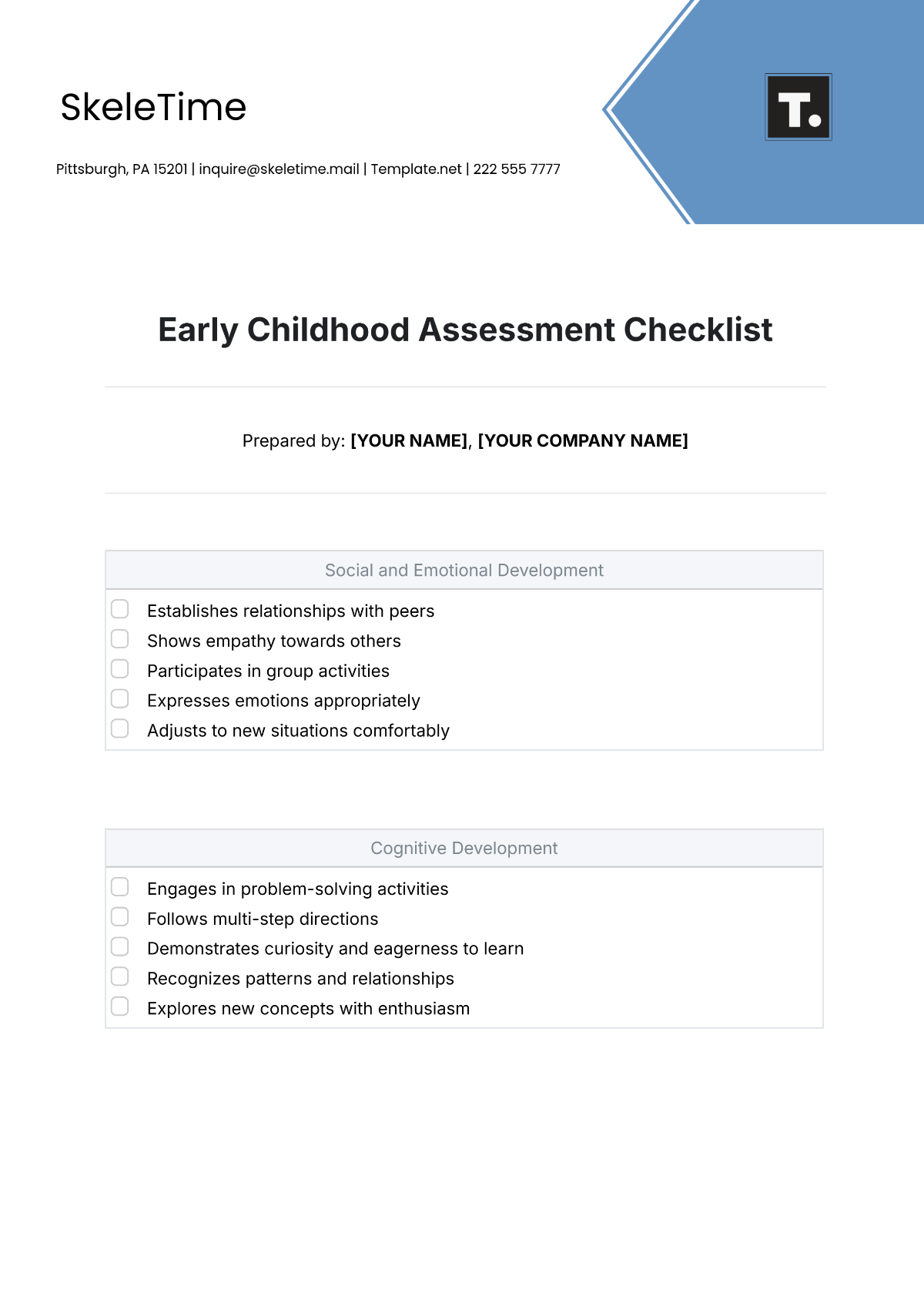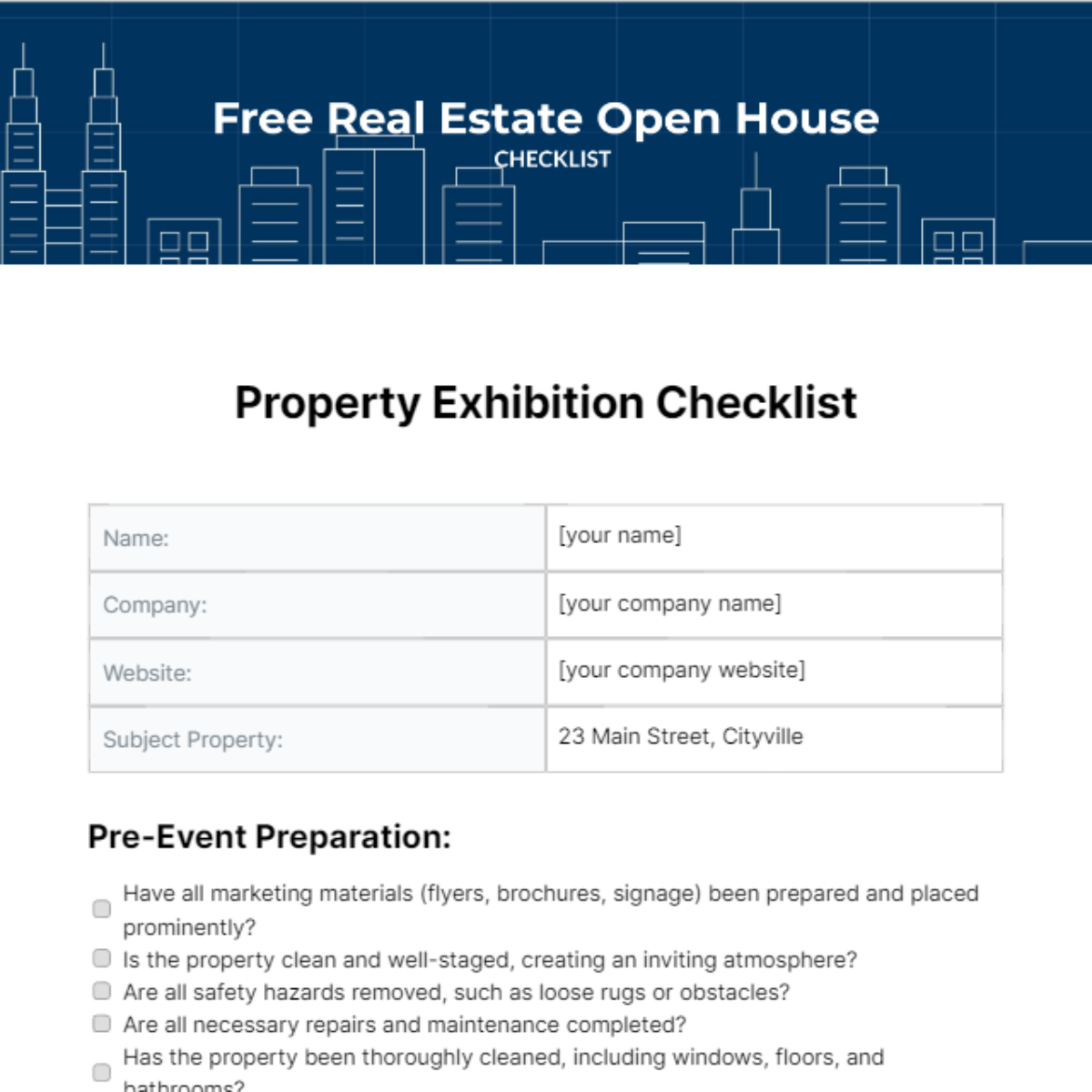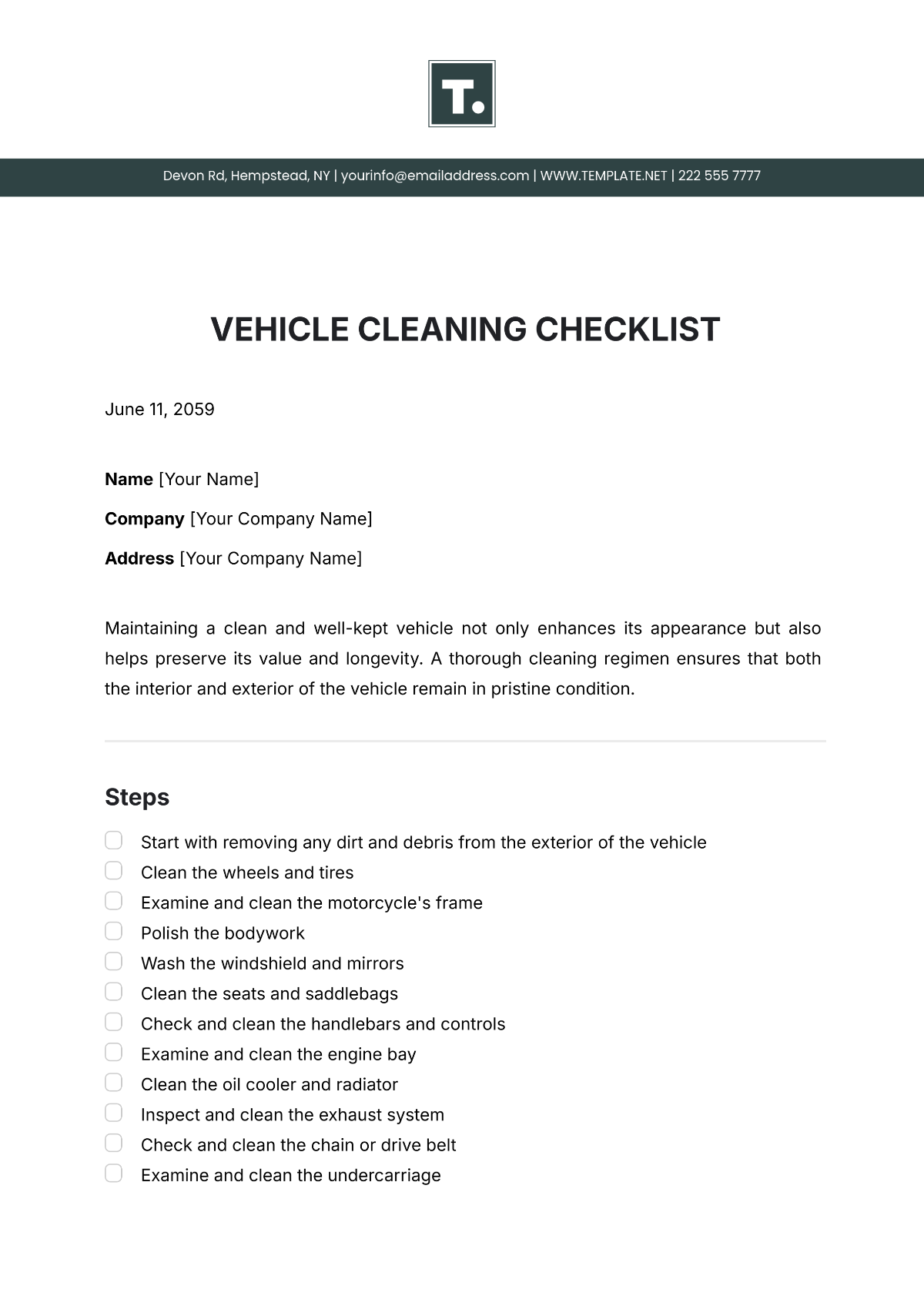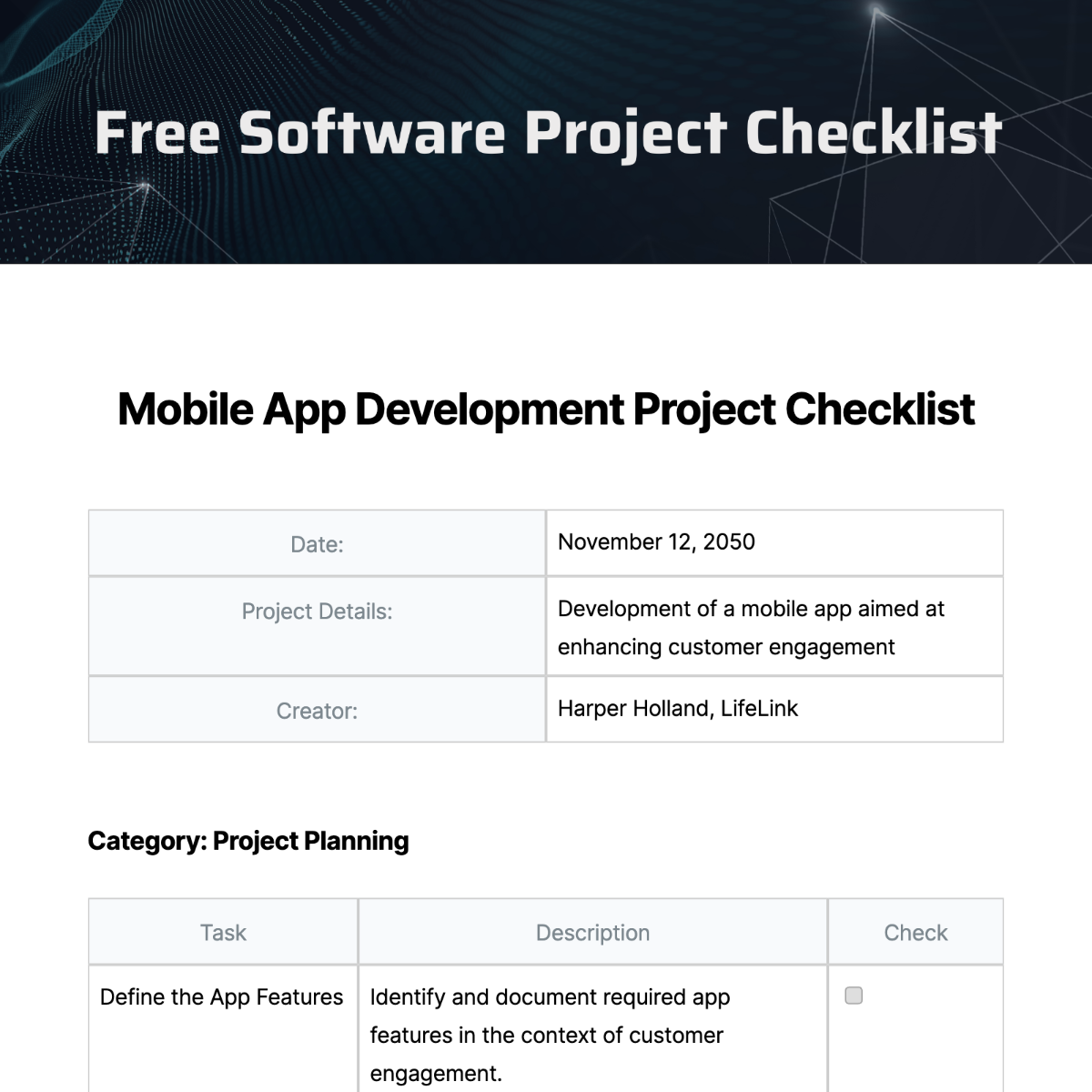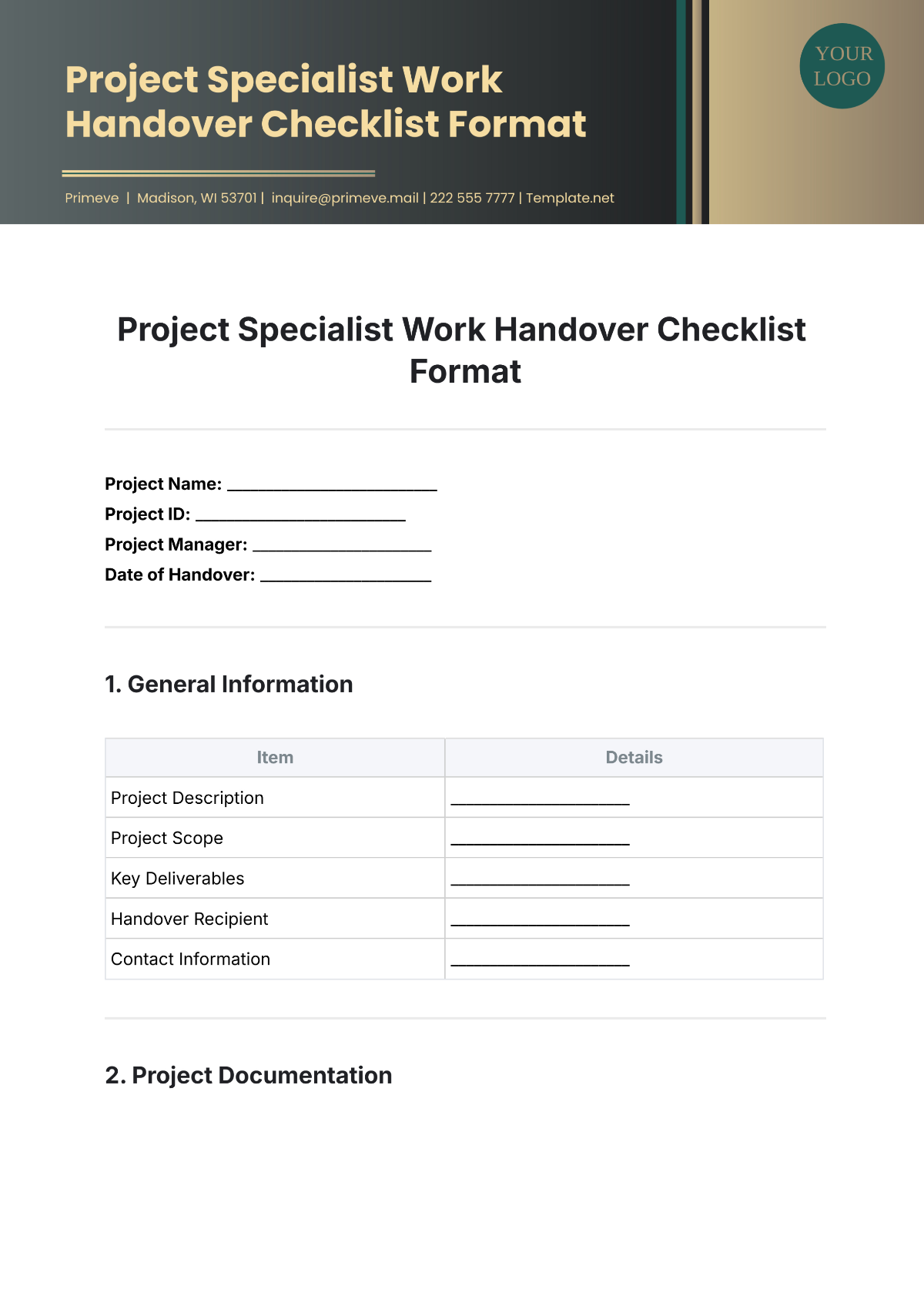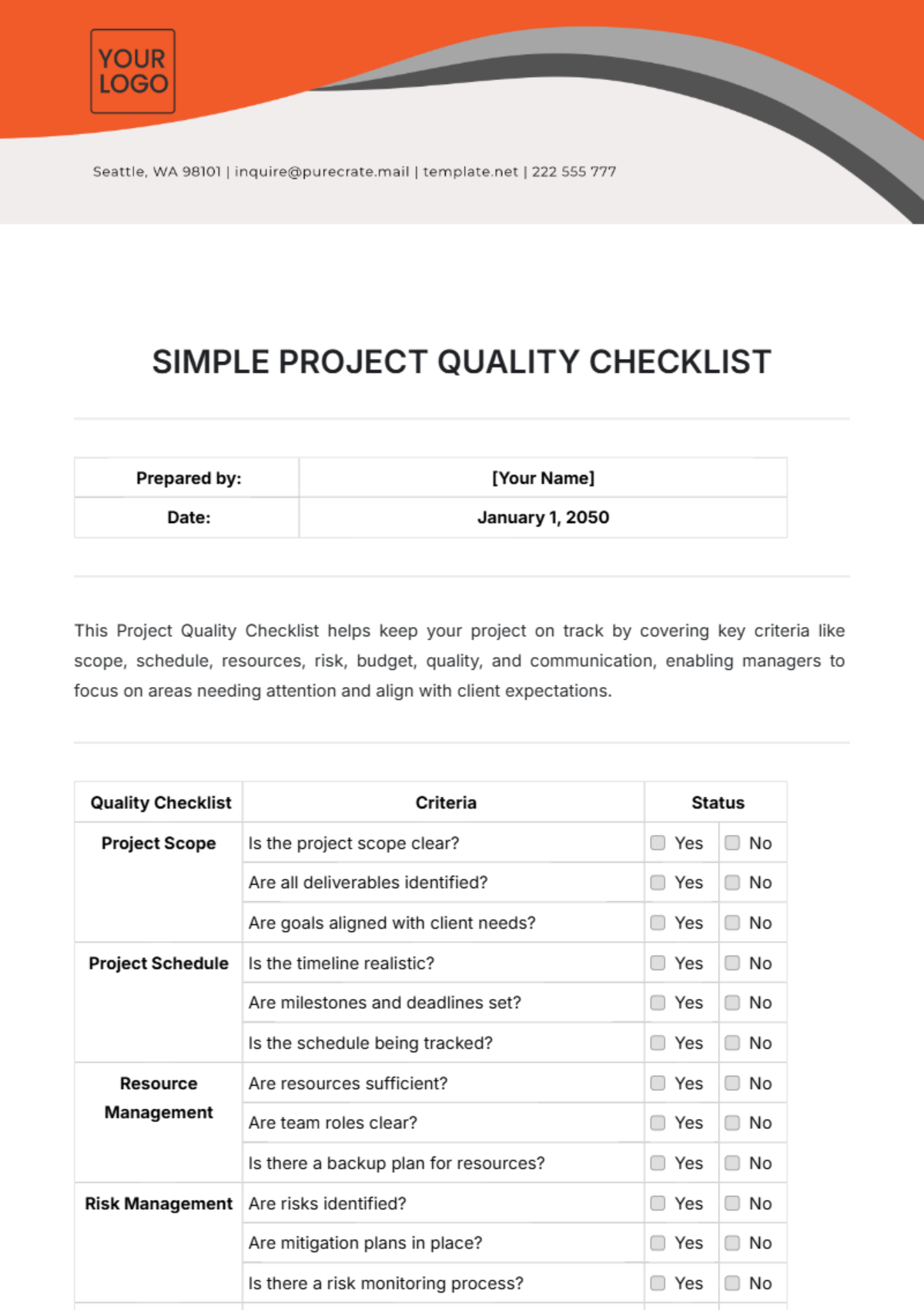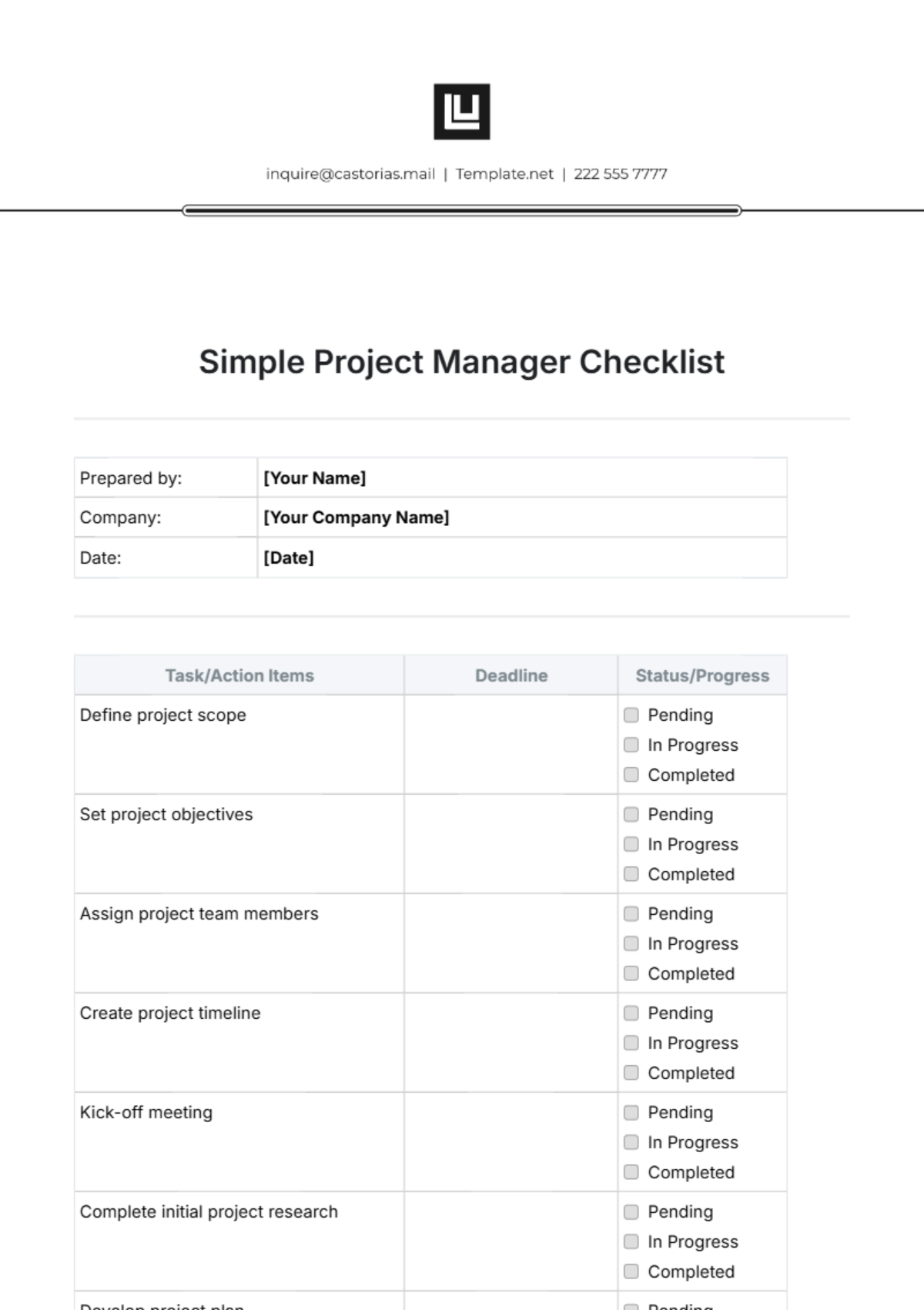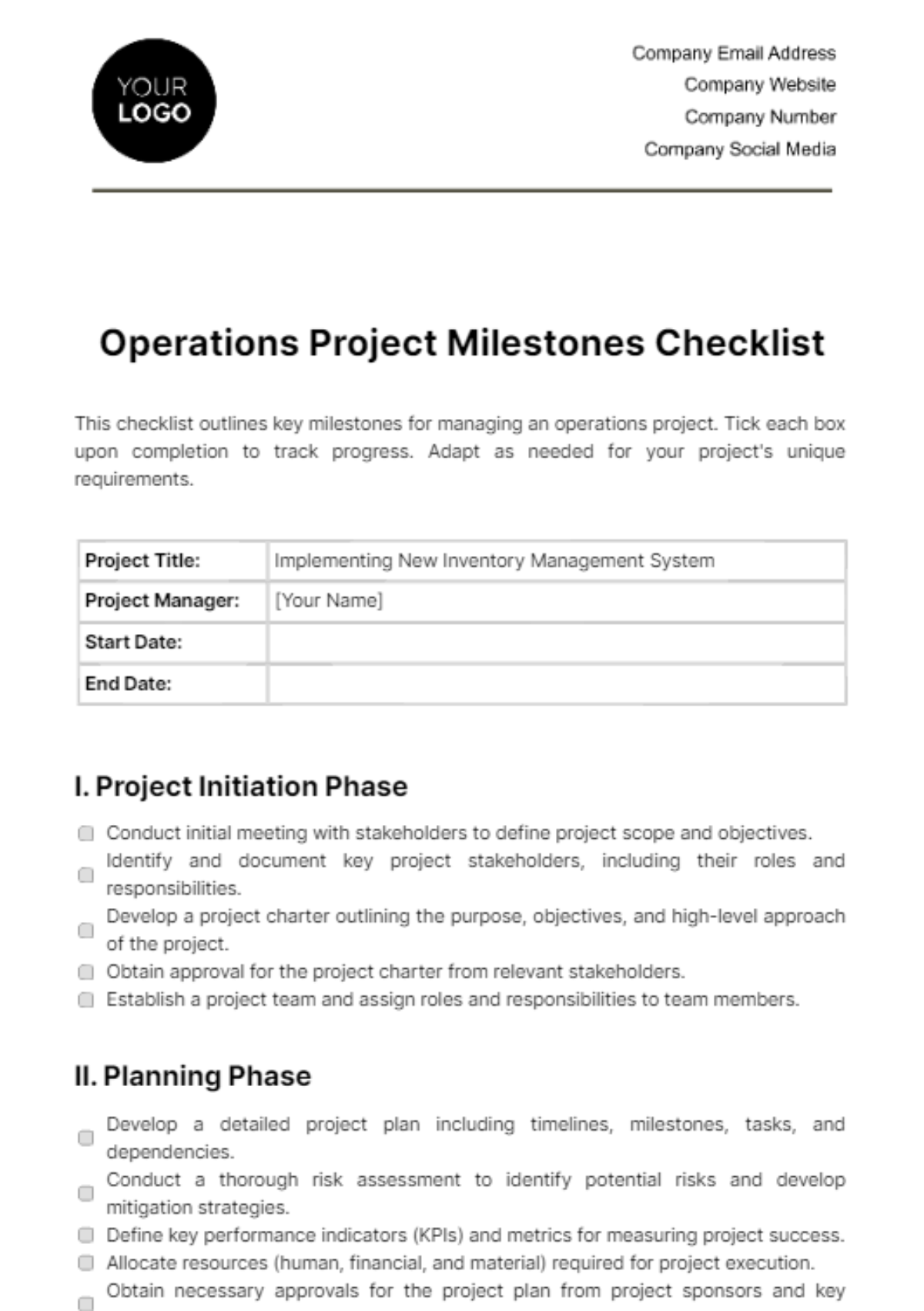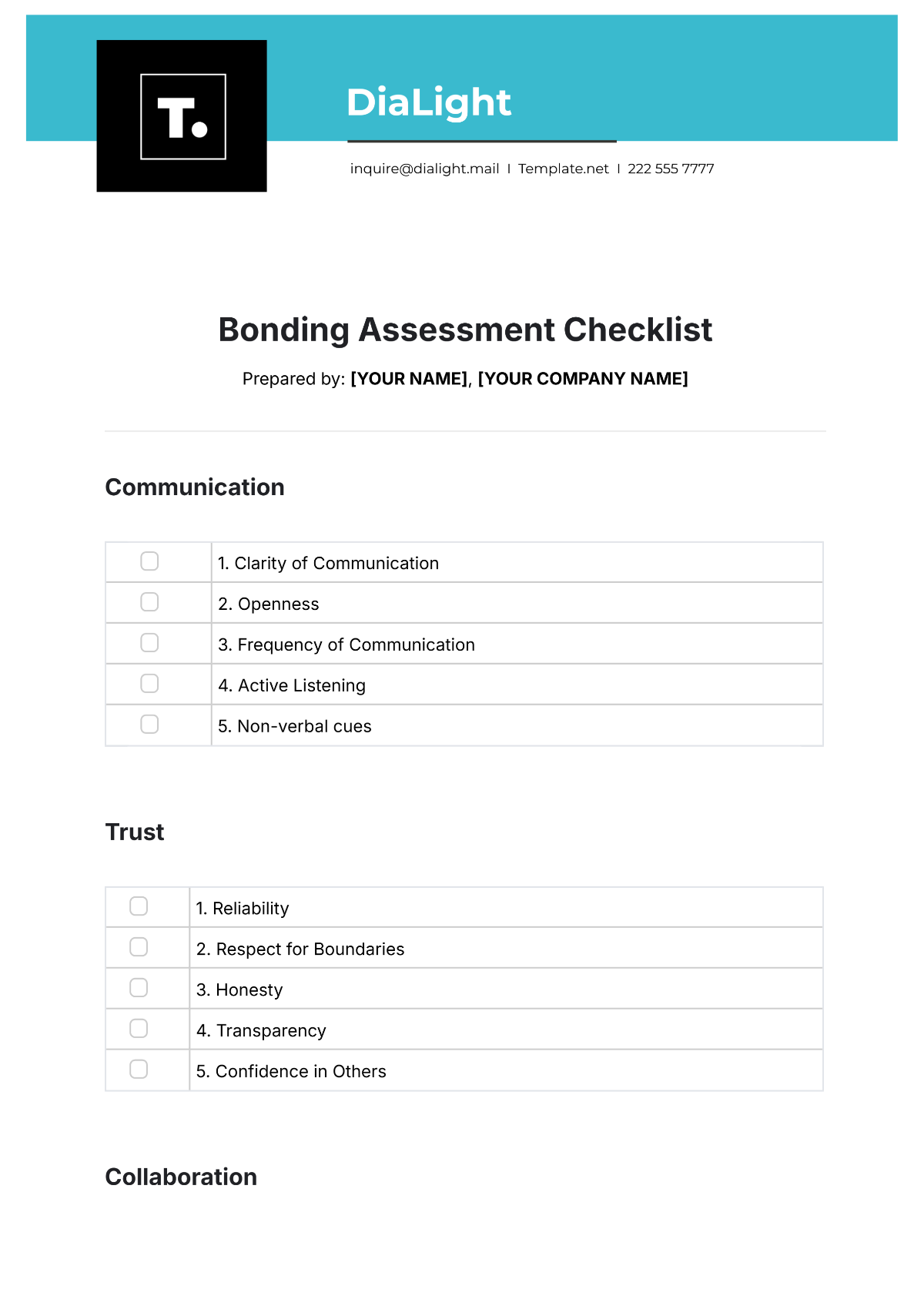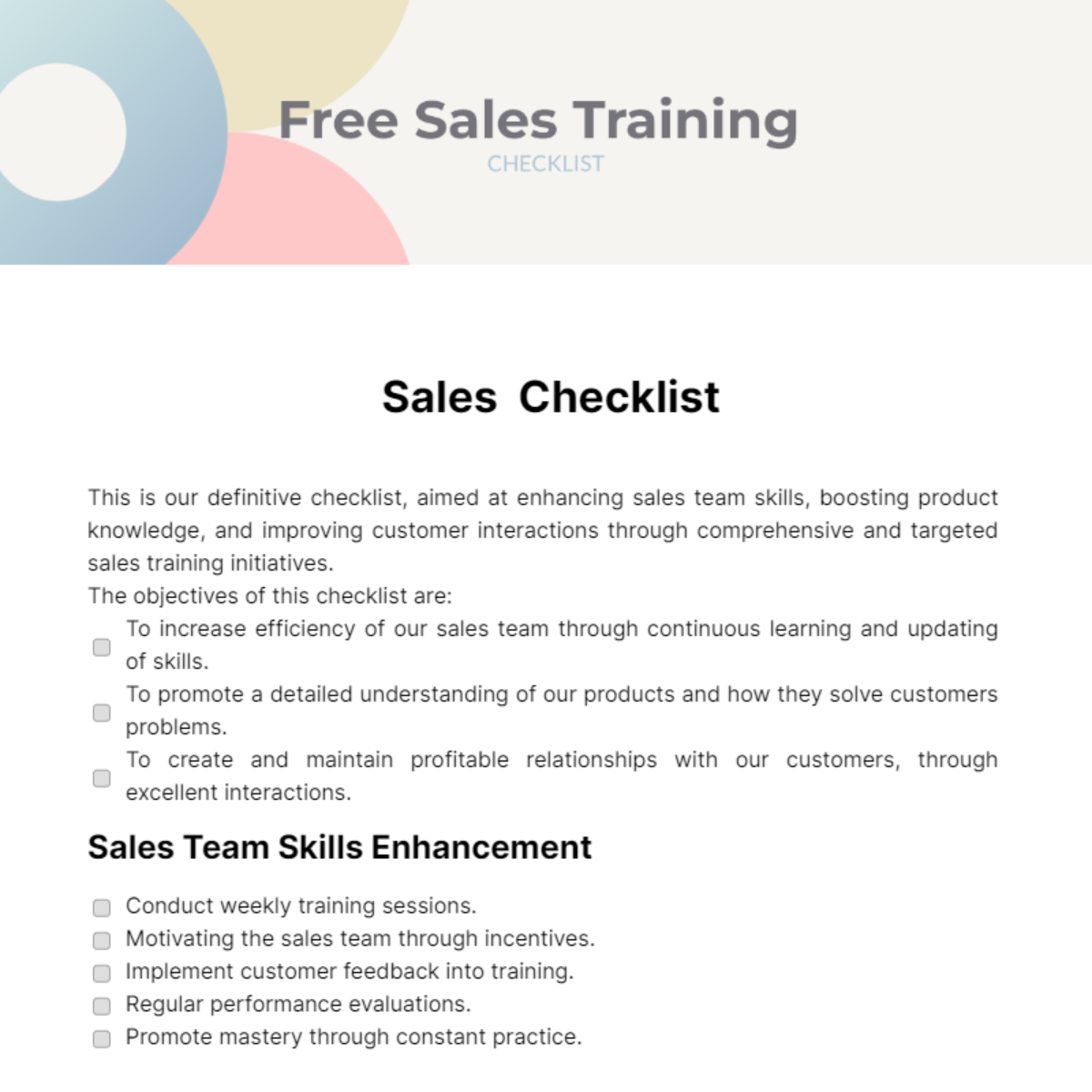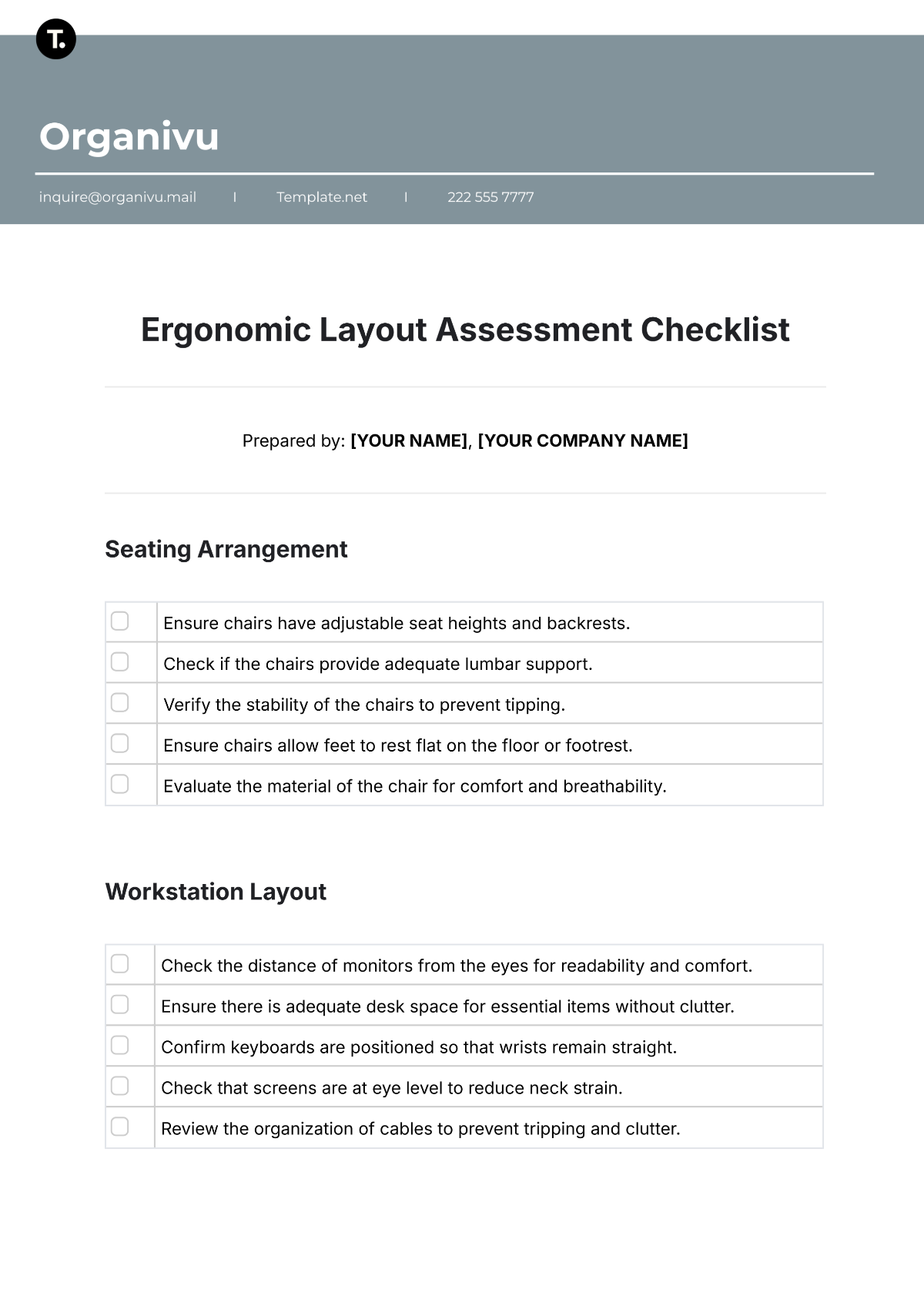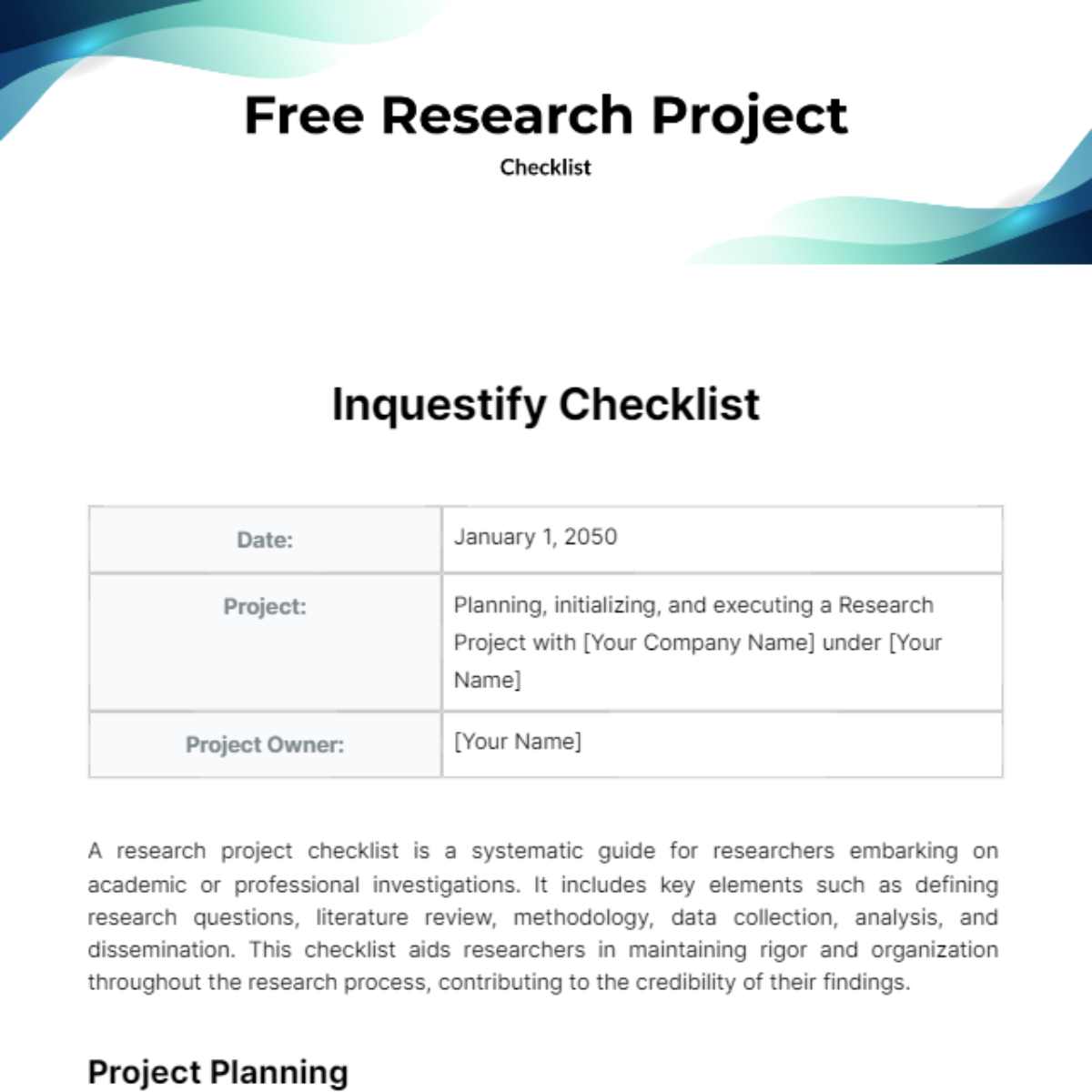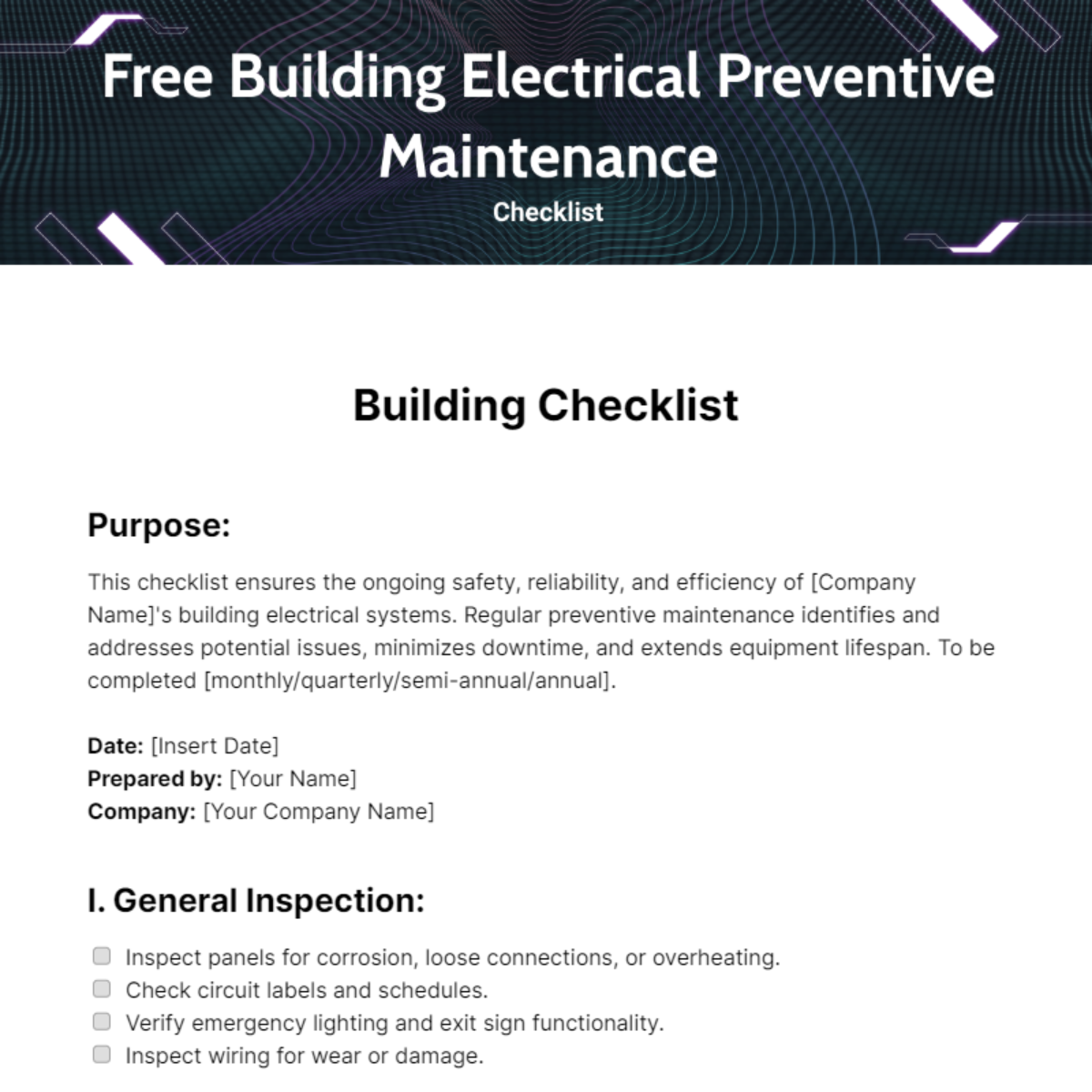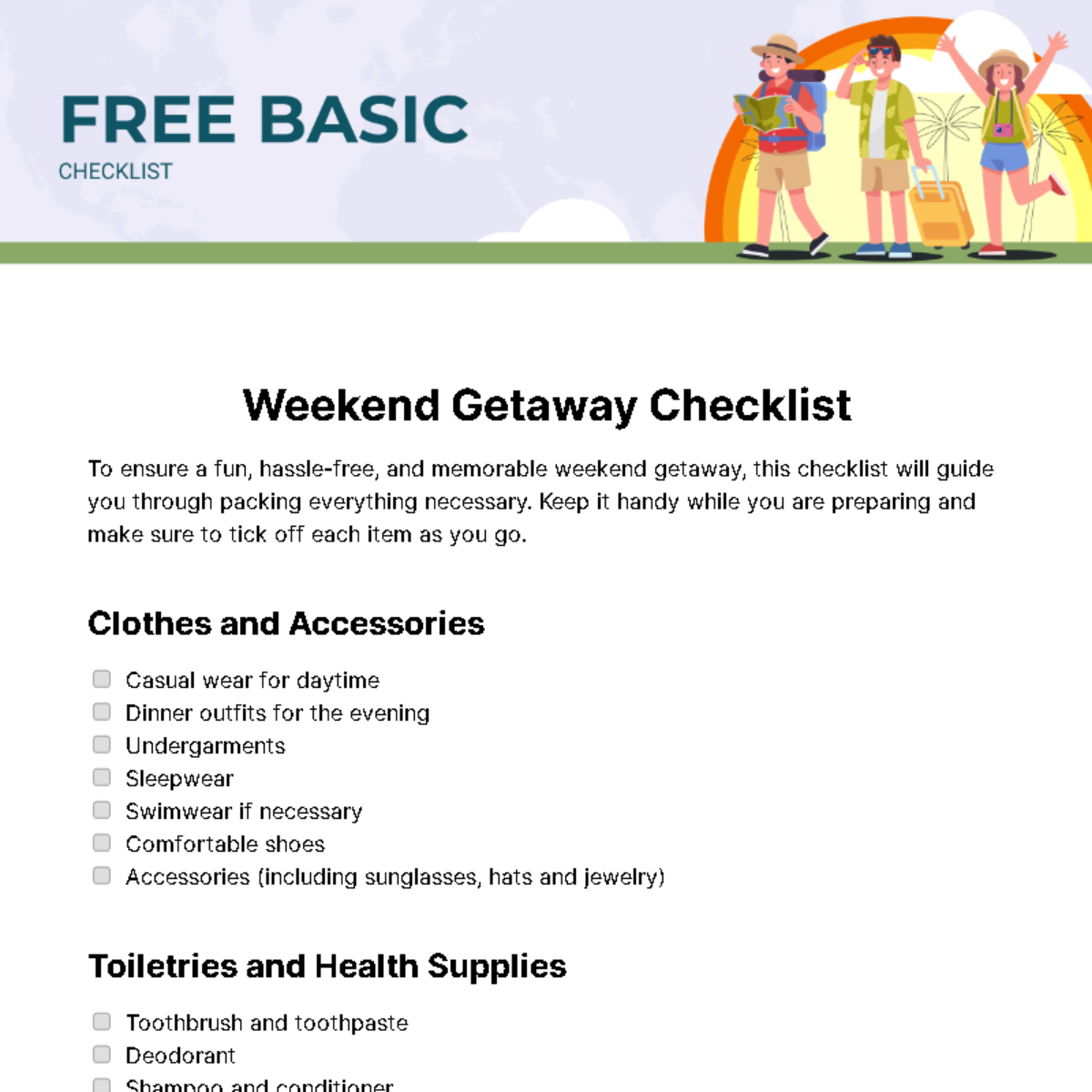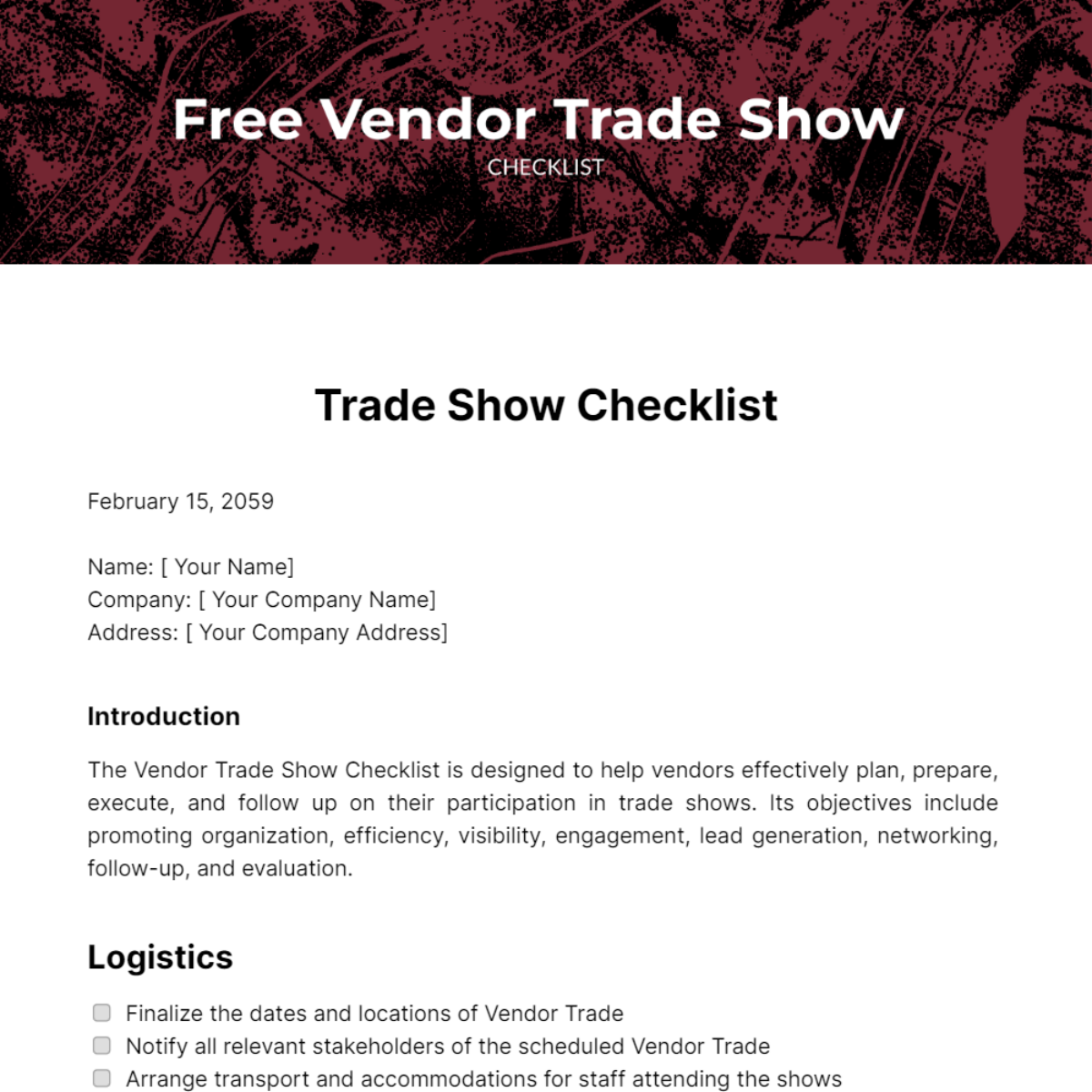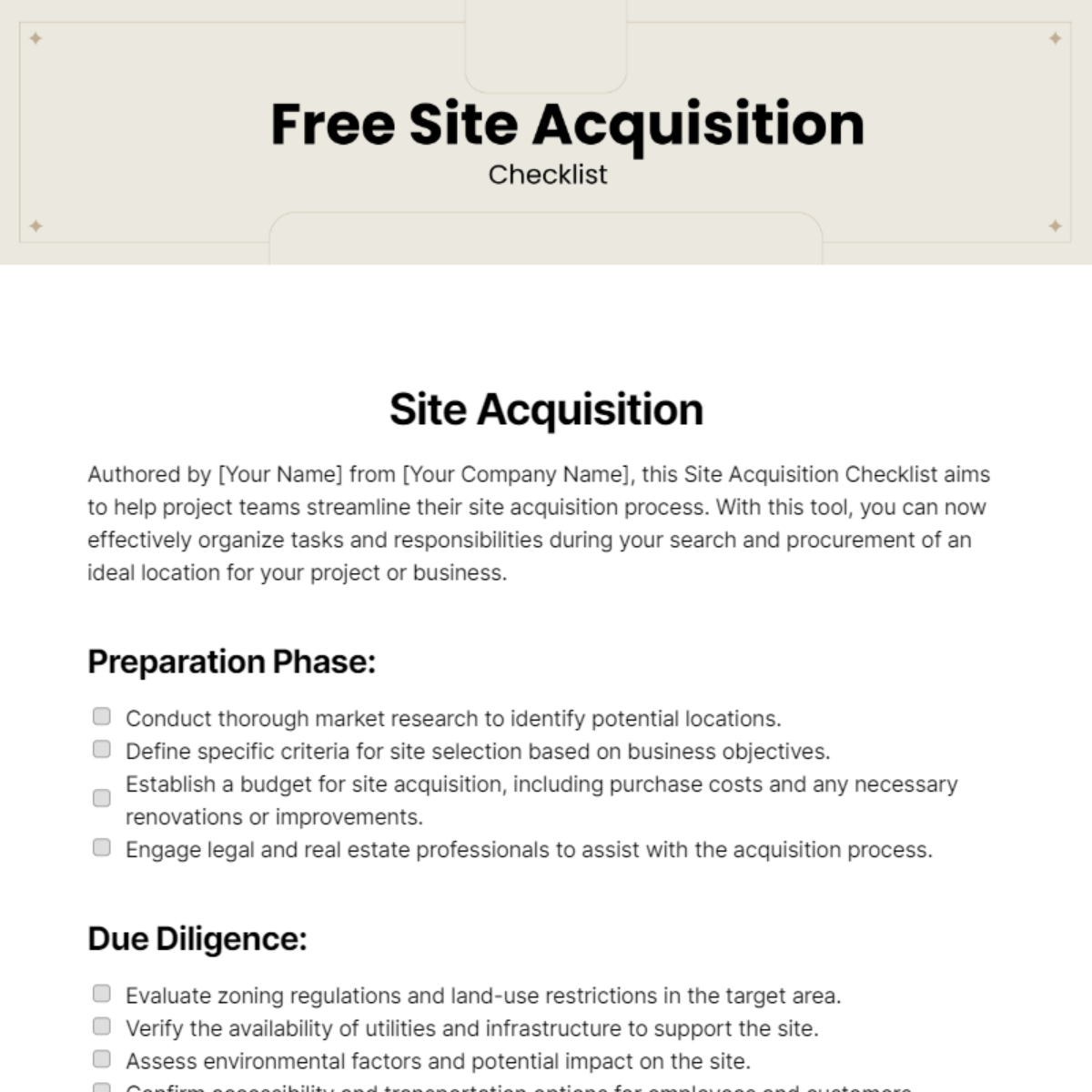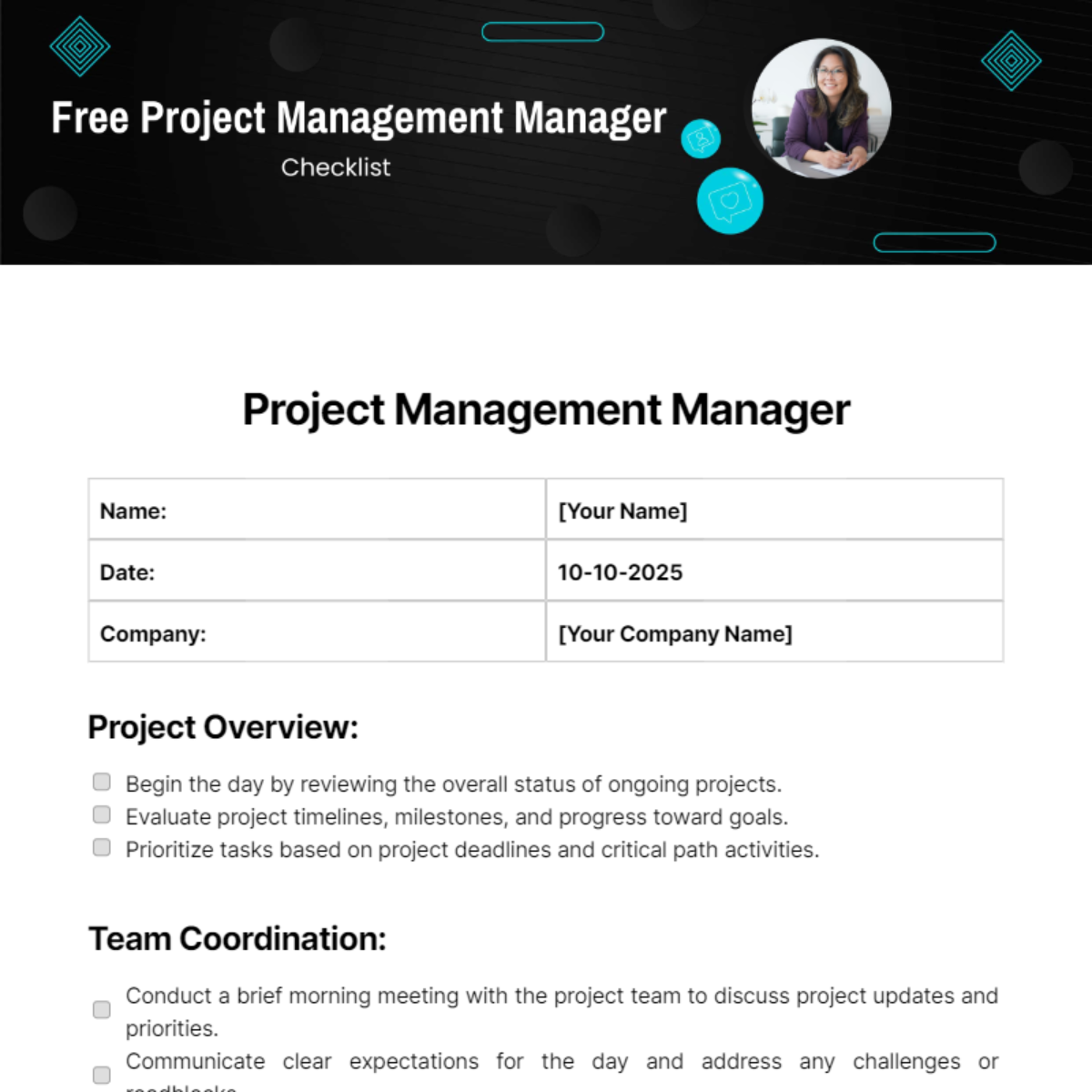Streamlined Software Implementation Roadmap
This comprehensive Software Implementation Checklist aims to streamline the process of transitioning from an existing system to a new software solution. By addressing each stage meticulously, the objective is to ensure a seamless integration, minimize disruptions, and optimize overall system efficiency for sustained business success.
System Evaluation and Planning
Evaluate Existing System: Thoroughly assess the current system and processes to identify inefficiencies and areas for improvement.
Define Functional Requirements: Clearly articulate the functional requirements the new software must meet to address specific business needs.
Identify Software Solutions: Research and select suitable software solutions based on the defined requirements and compatibility with existing infrastructure.
Software Implementation
Prepare Data for Migration: Ensure a smooth transition by organizing and validating data for seamless migration to the new system.
Install Software on Systems: Carefully install the selected software on all relevant systems, following best practices and ensuring compatibility.
Perform System Integration: Integrate the new software with existing systems to guarantee a cohesive and efficient operational environment.
Testing and Deployment
Execute System Tests: Rigorously test the implemented software to identify and rectify any bugs or issues before full deployment.
Perform User Acceptance Testing: Involve end-users to validate that the software meets their needs and functions as intended.
Deploy System to Real Environment: Roll out the system to the live environment, ensuring a seamless transition from the old system.
Post-Implementation Support
Provide System Training: Conduct comprehensive training sessions to empower users with the knowledge needed to utilize the new system effectively.
Offer Technical Support: Establish a robust technical support system to address any issues promptly and minimize downtime.
Conduct Reviews for Continuous Improvement: Regularly assess system performance and user feedback to identify opportunities for continuous enhancement.
Manager: | [Your Name] |
|---|---|
Company: | [Your Company Name] |
Department: | [Department] |
Date: | [Date] |