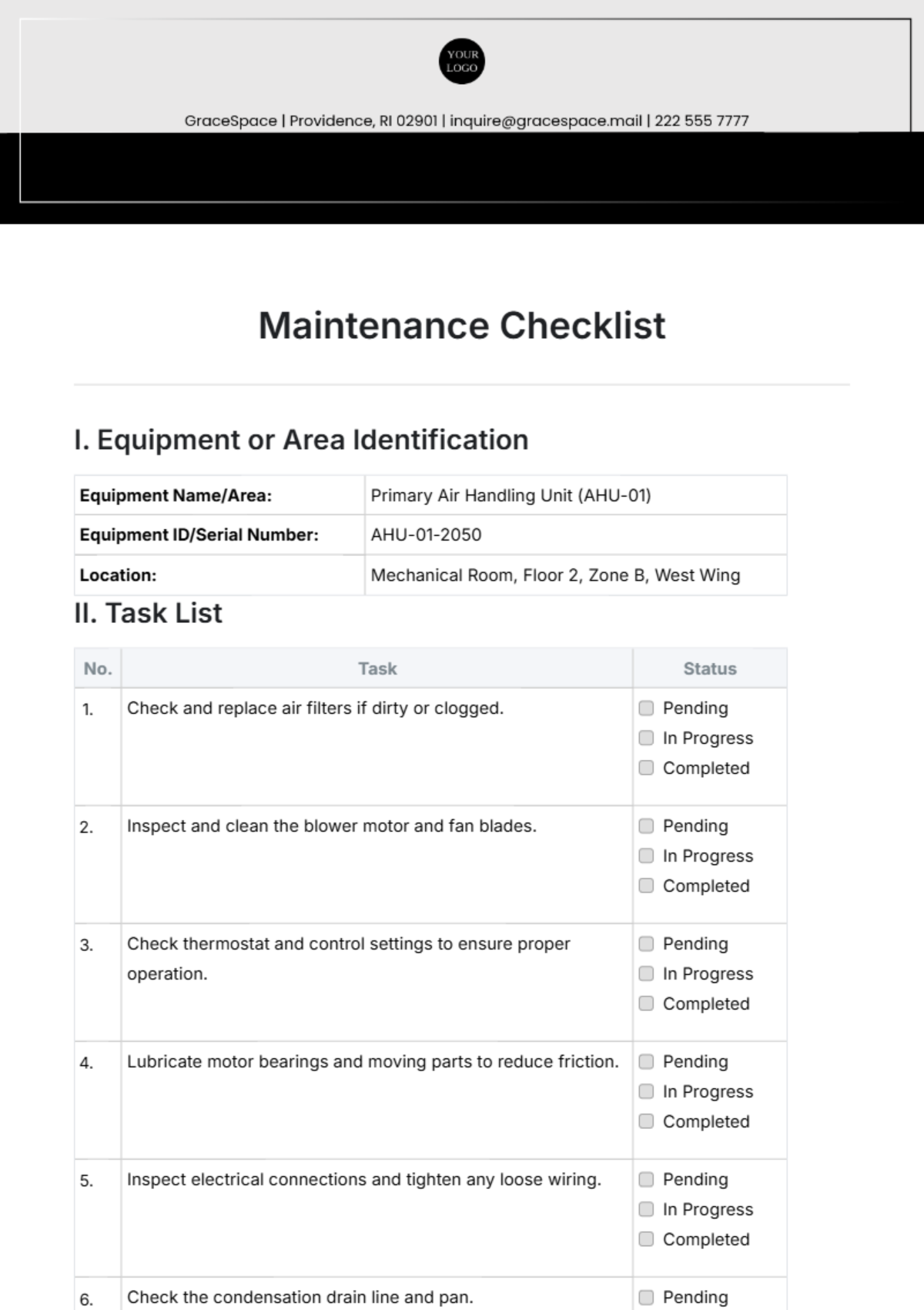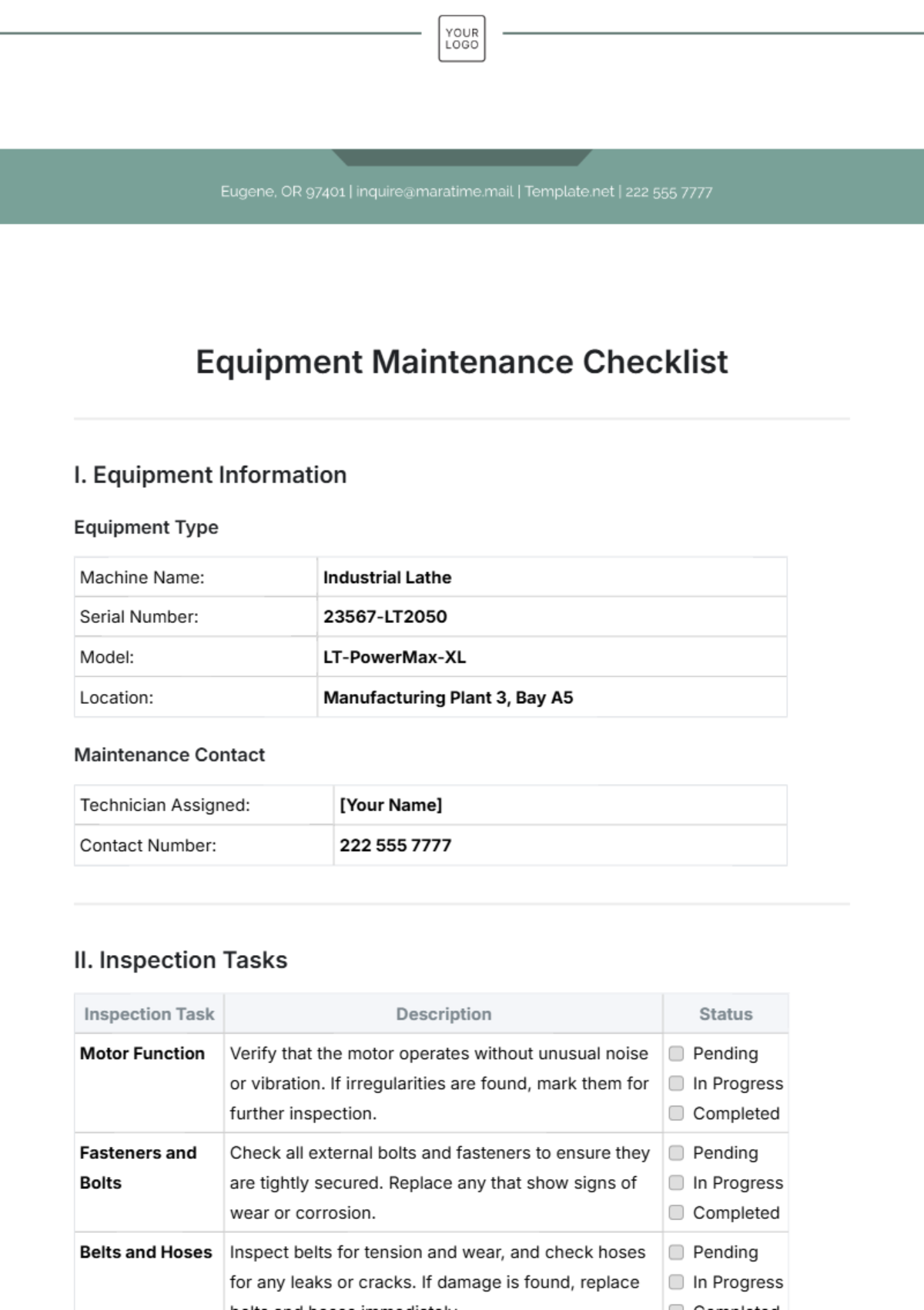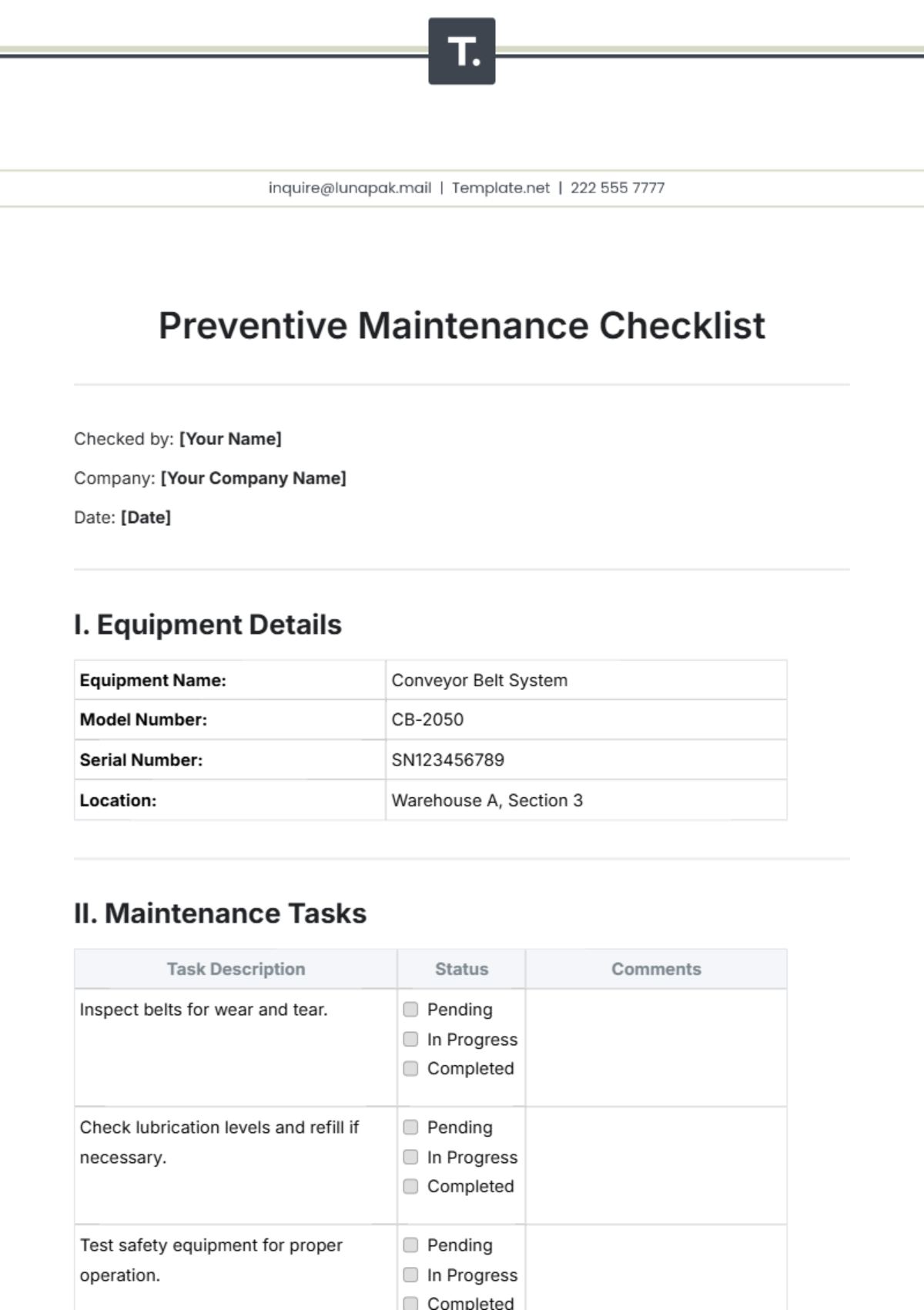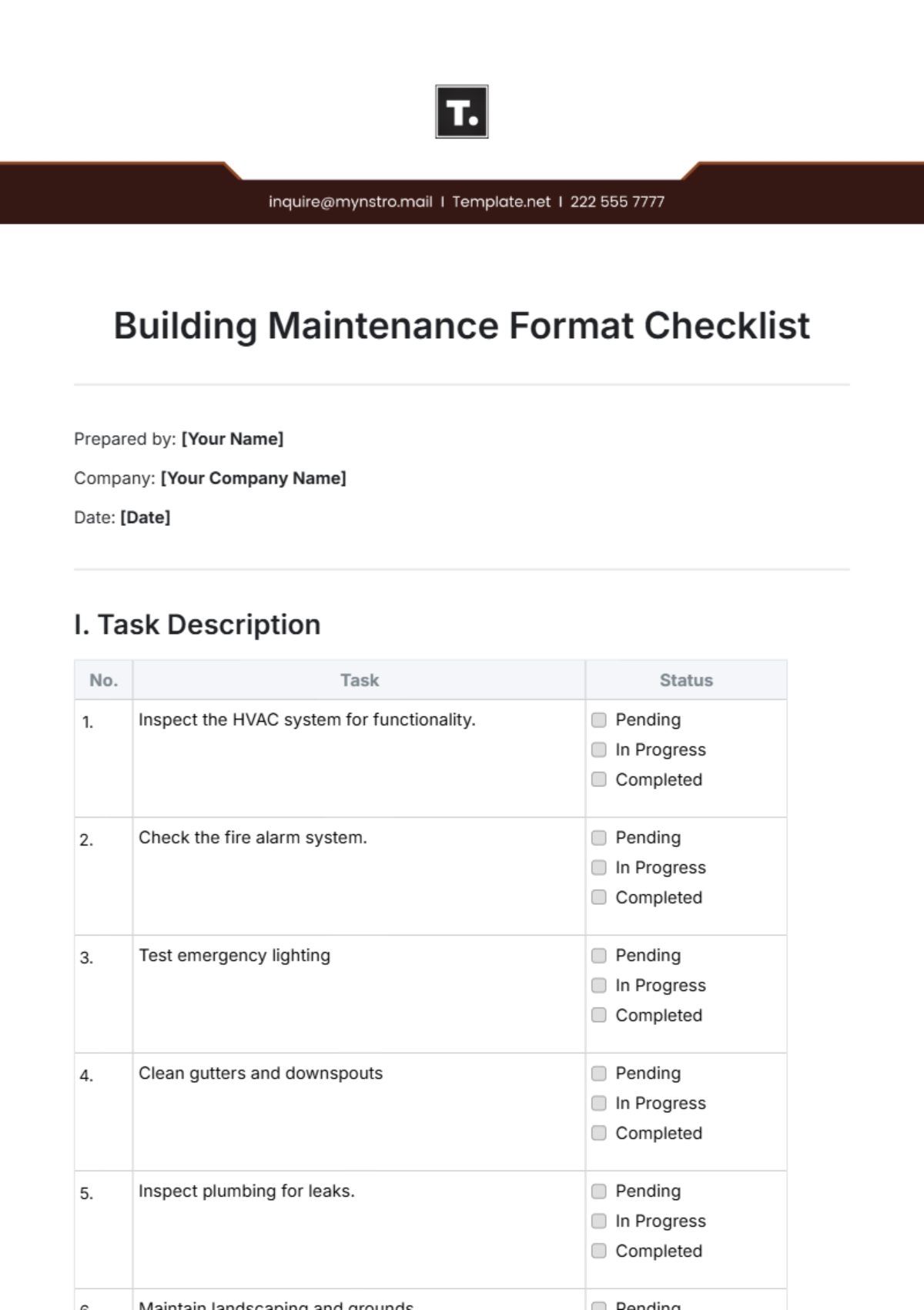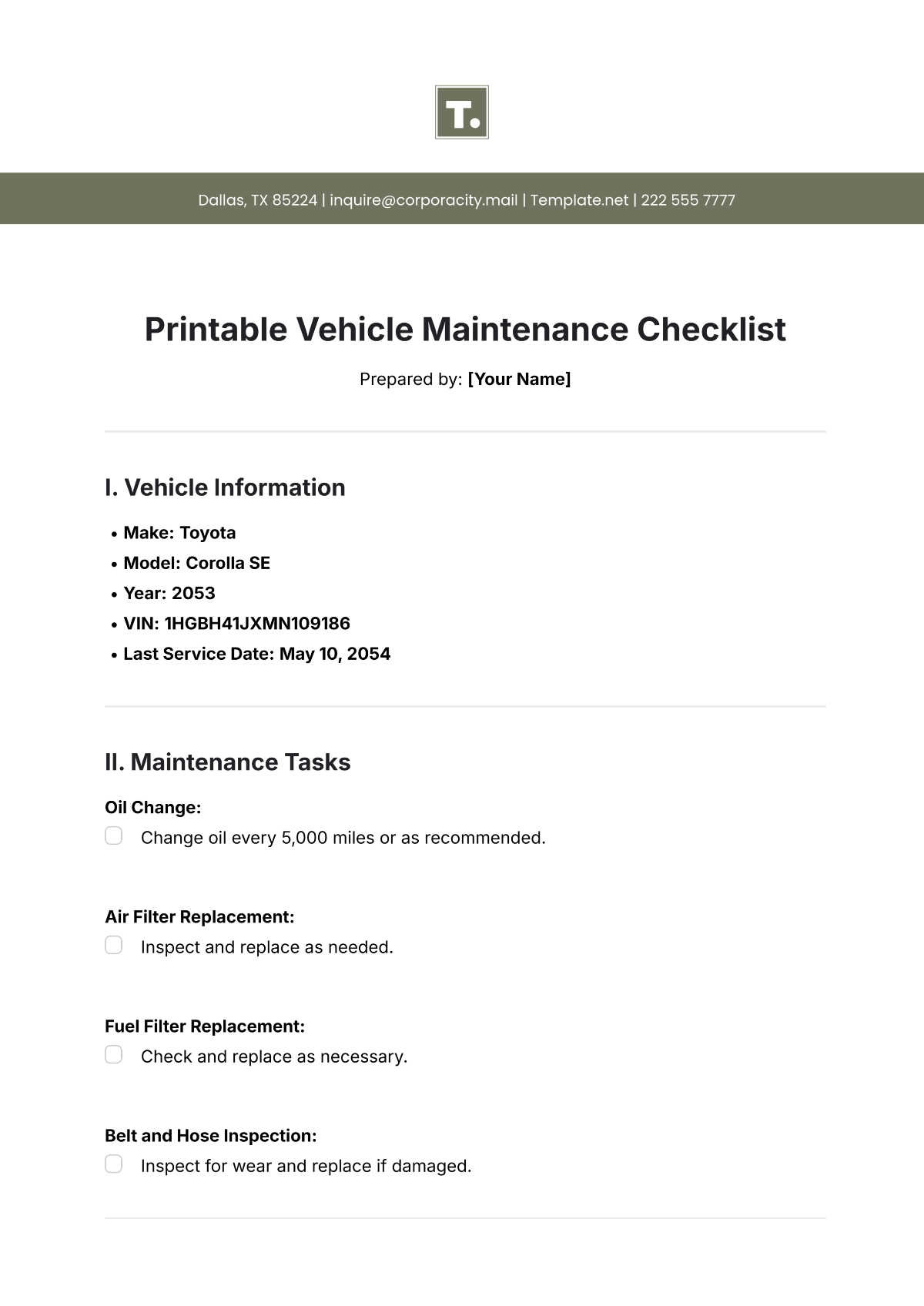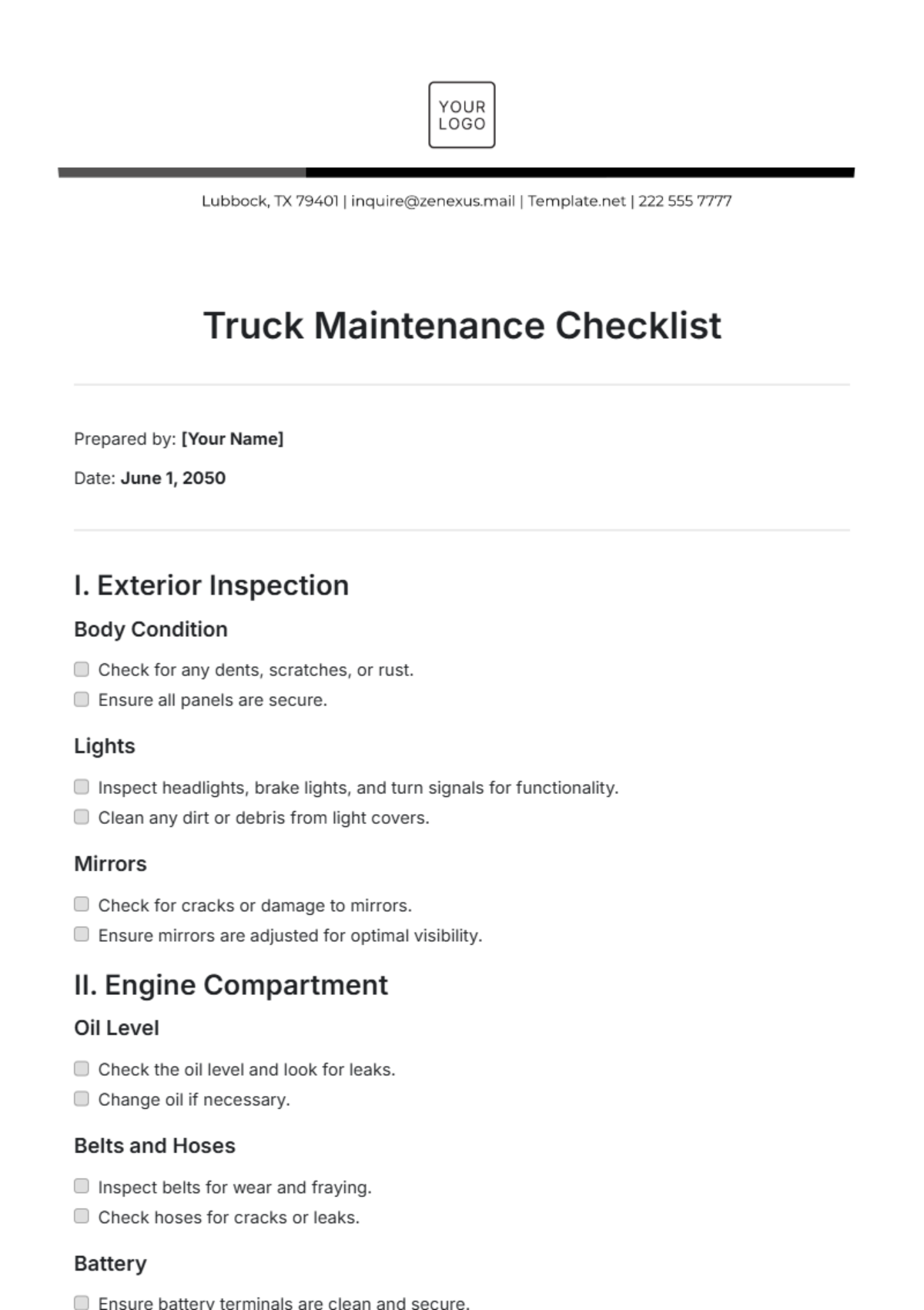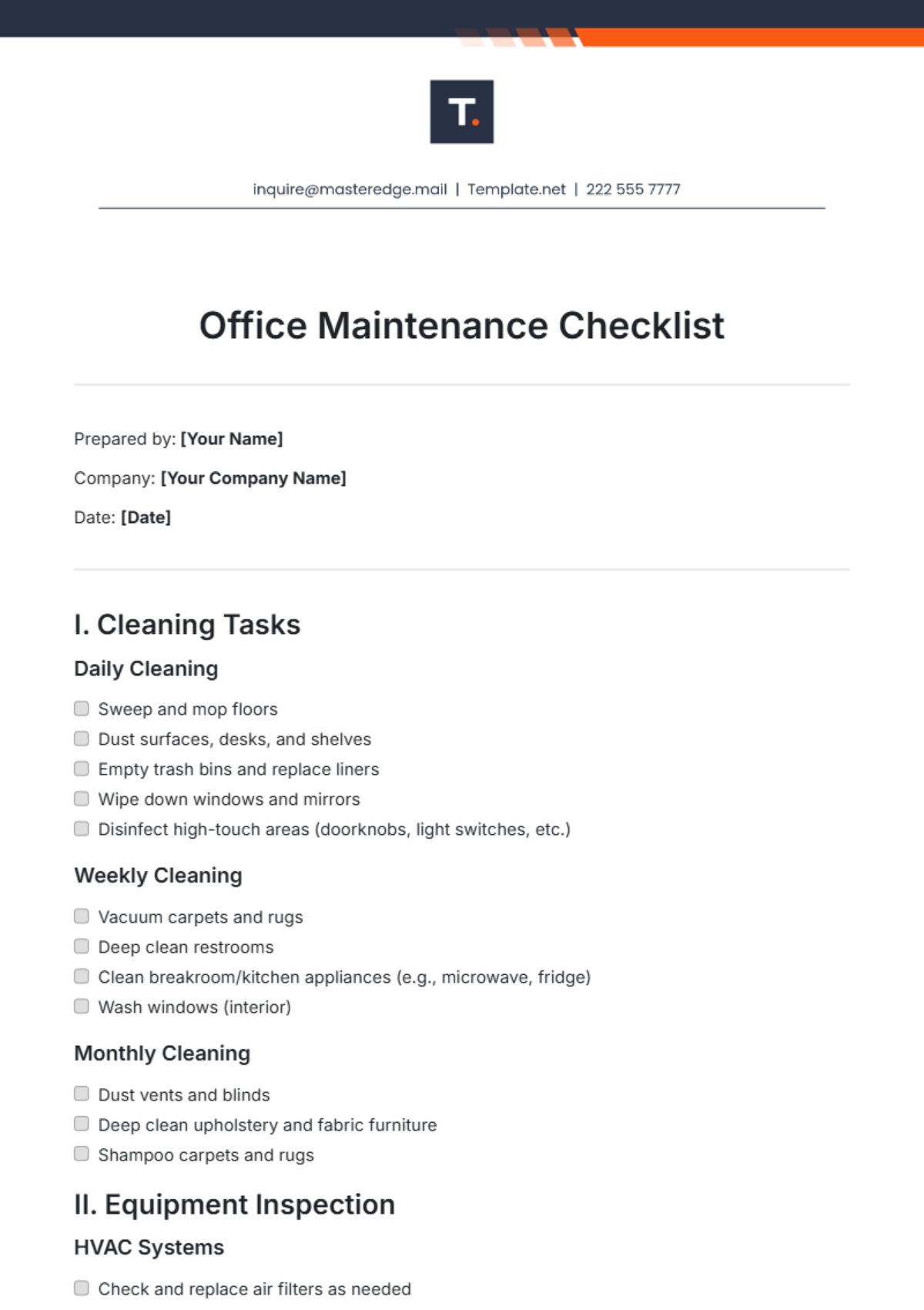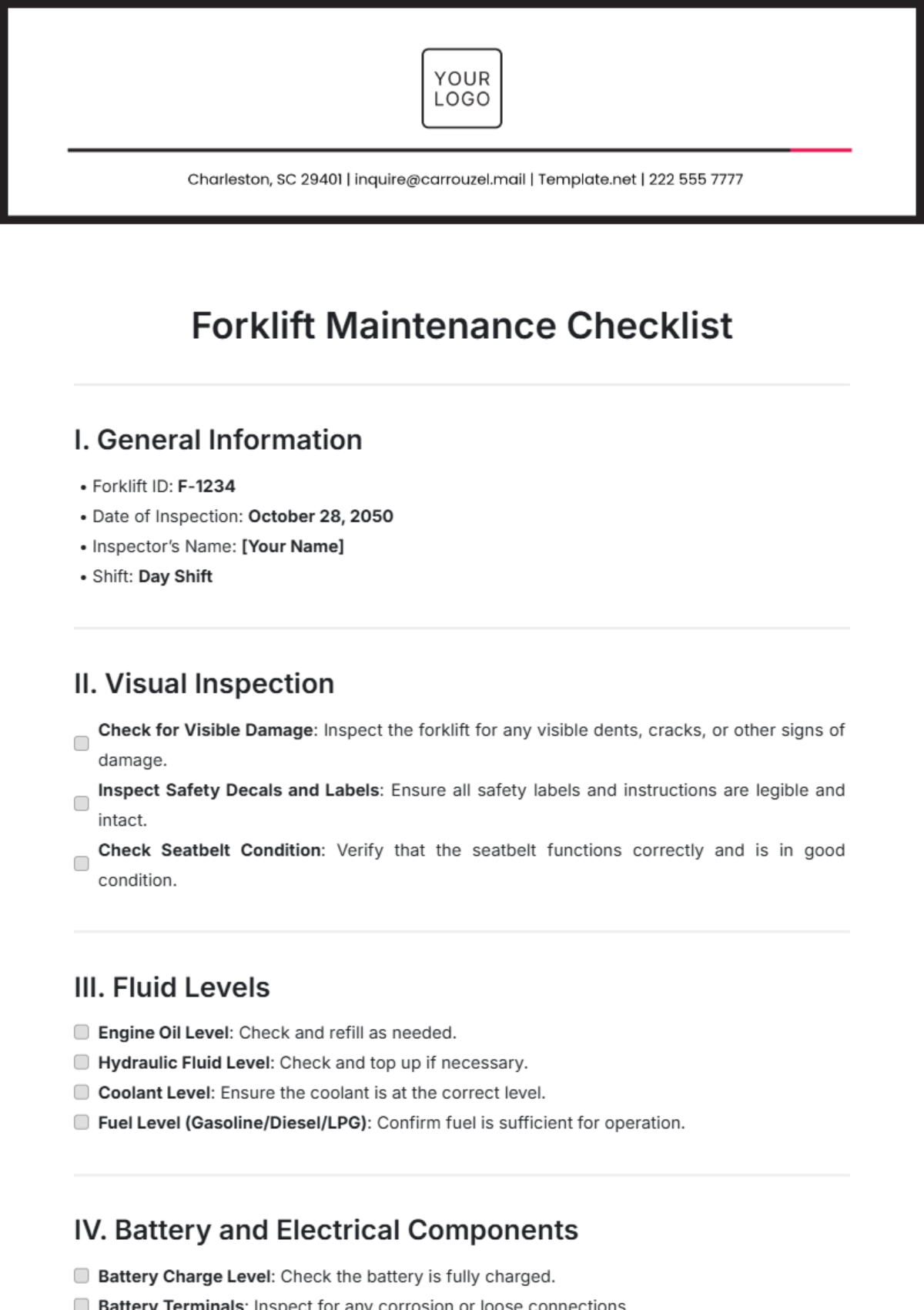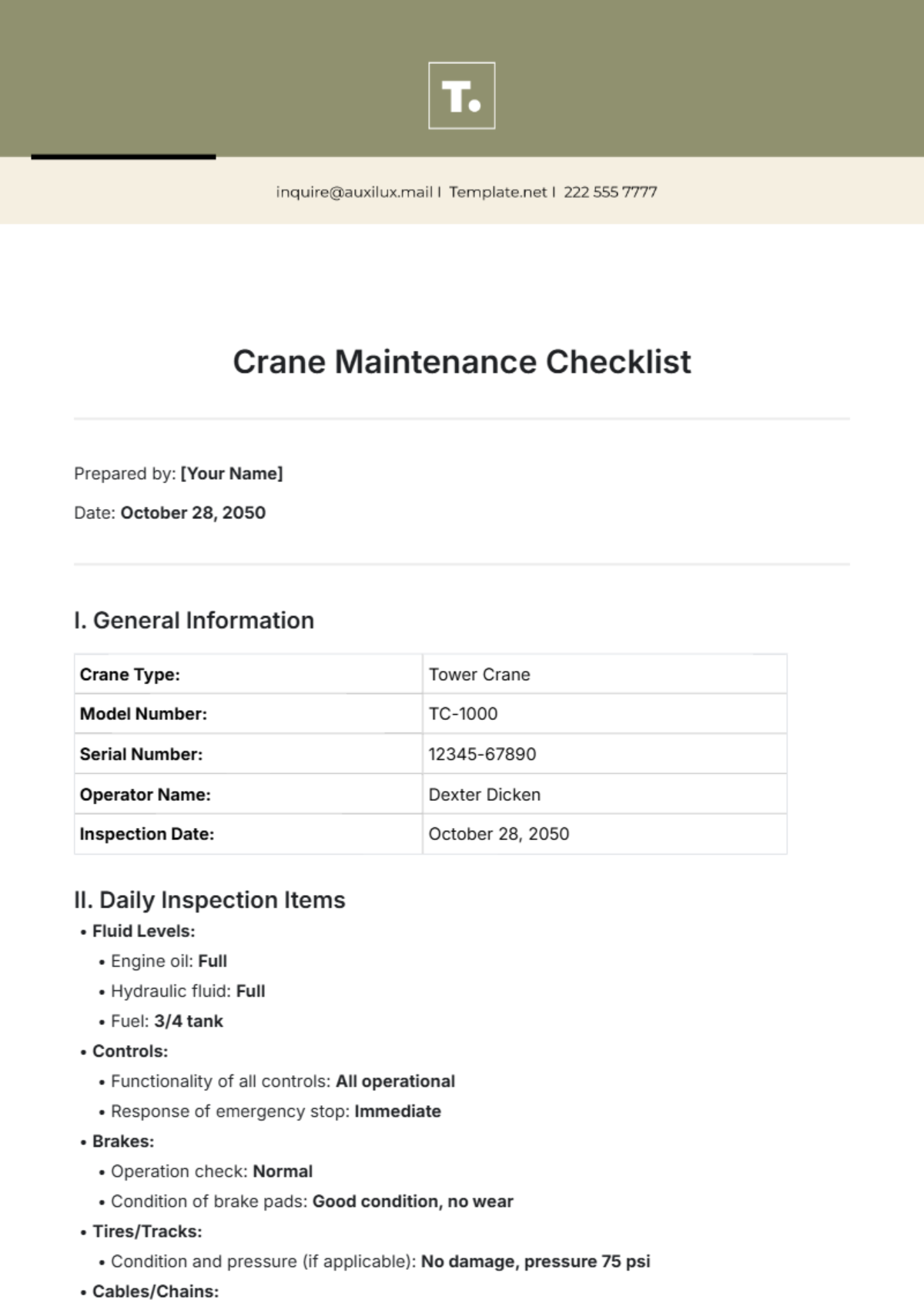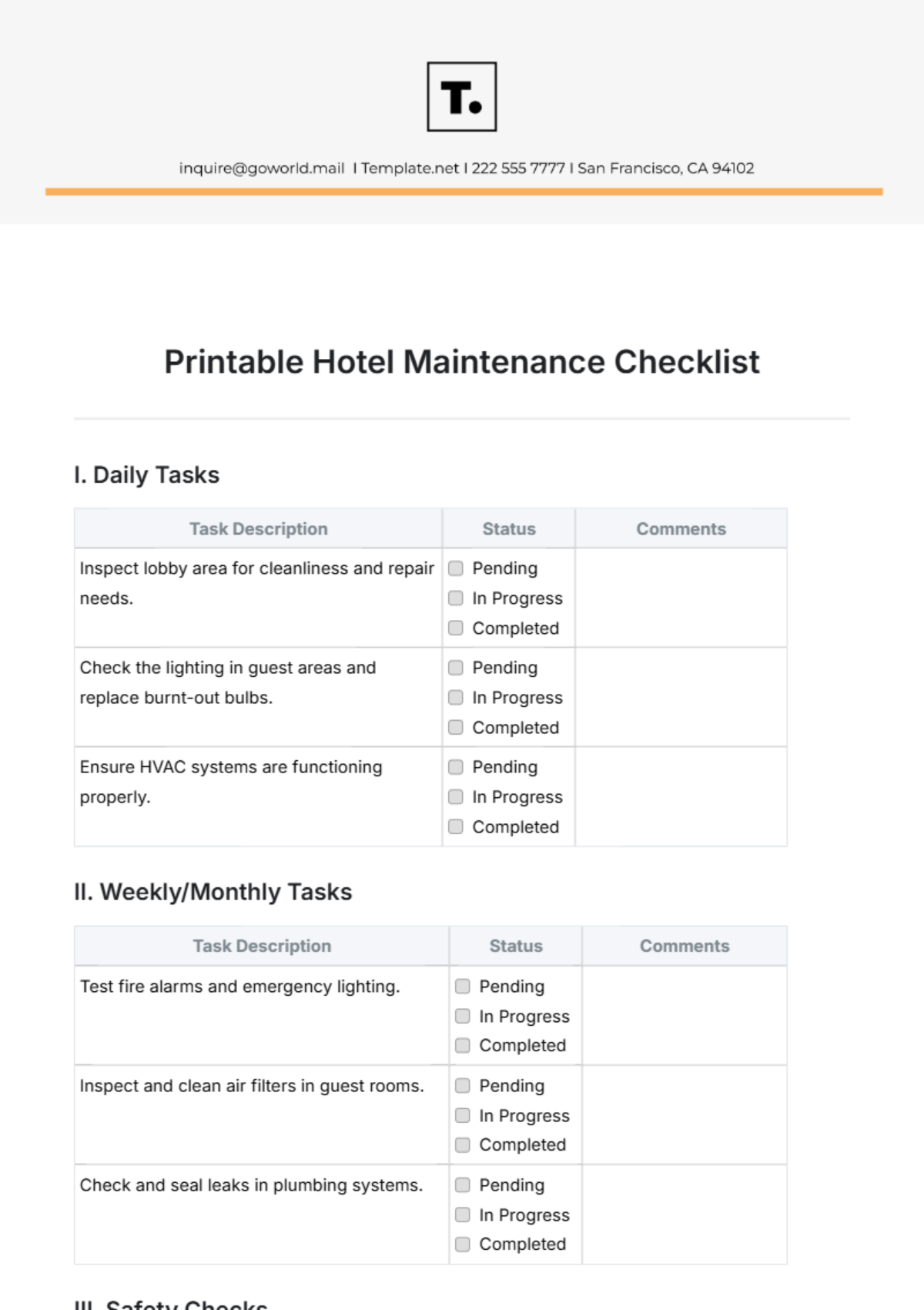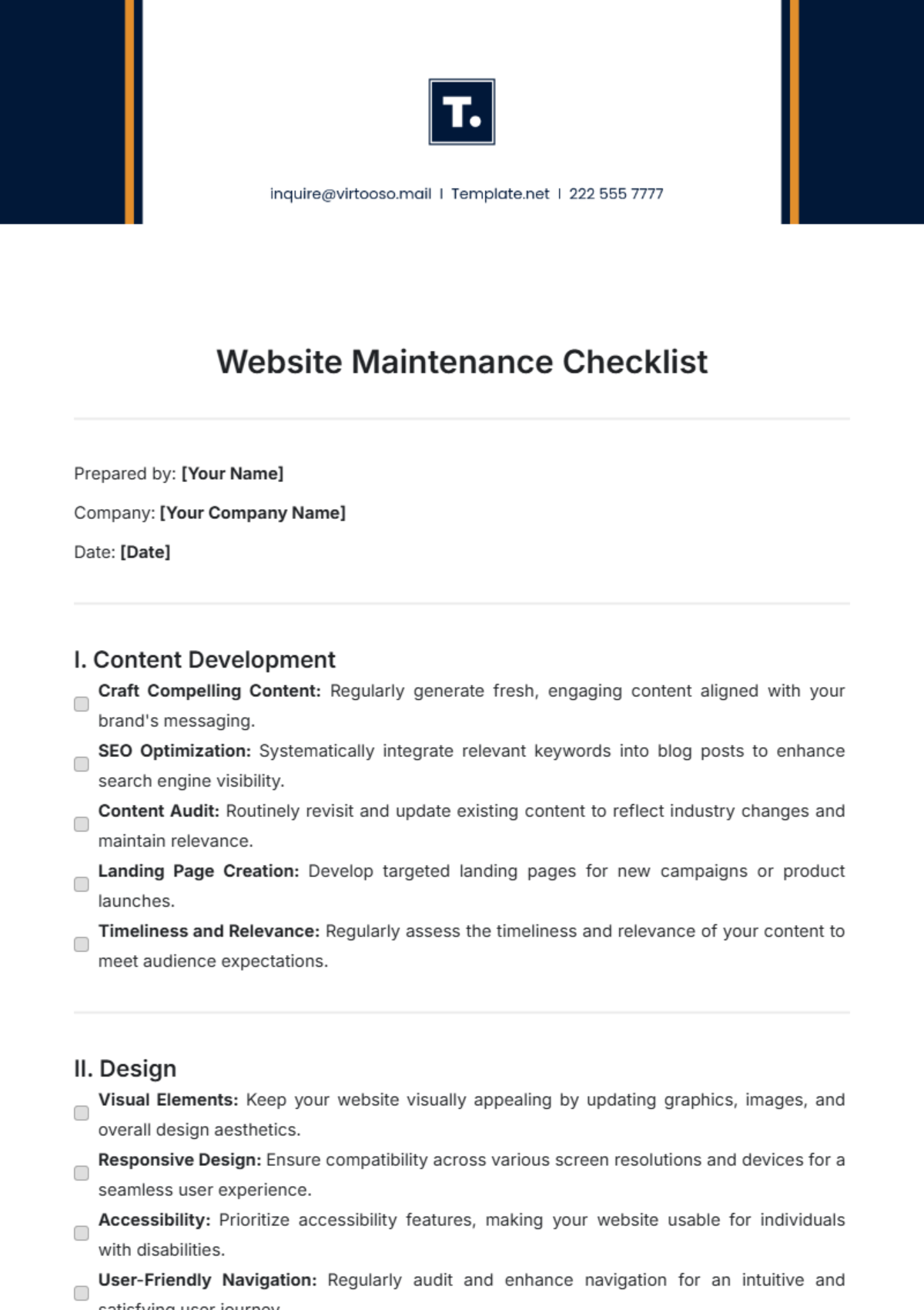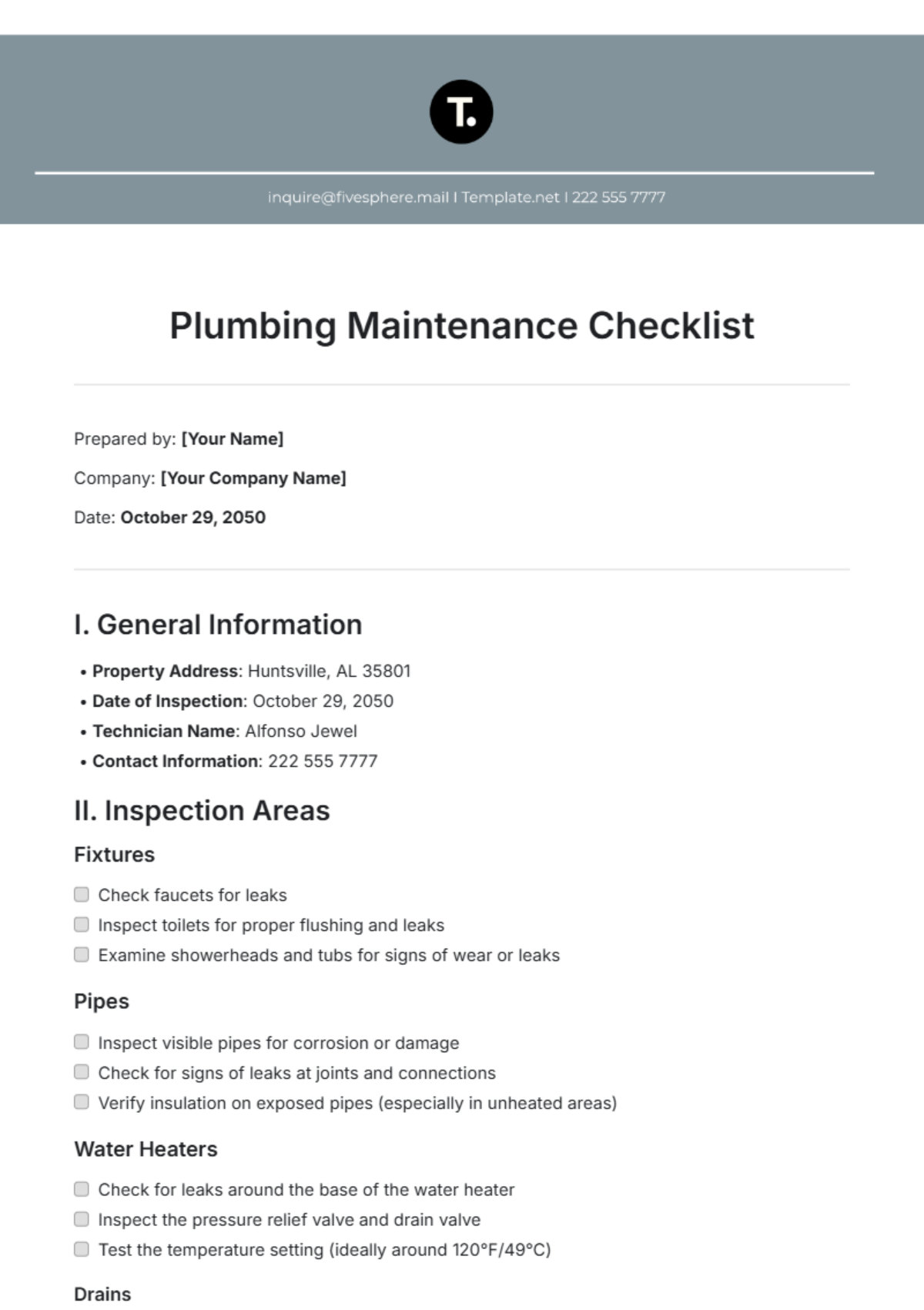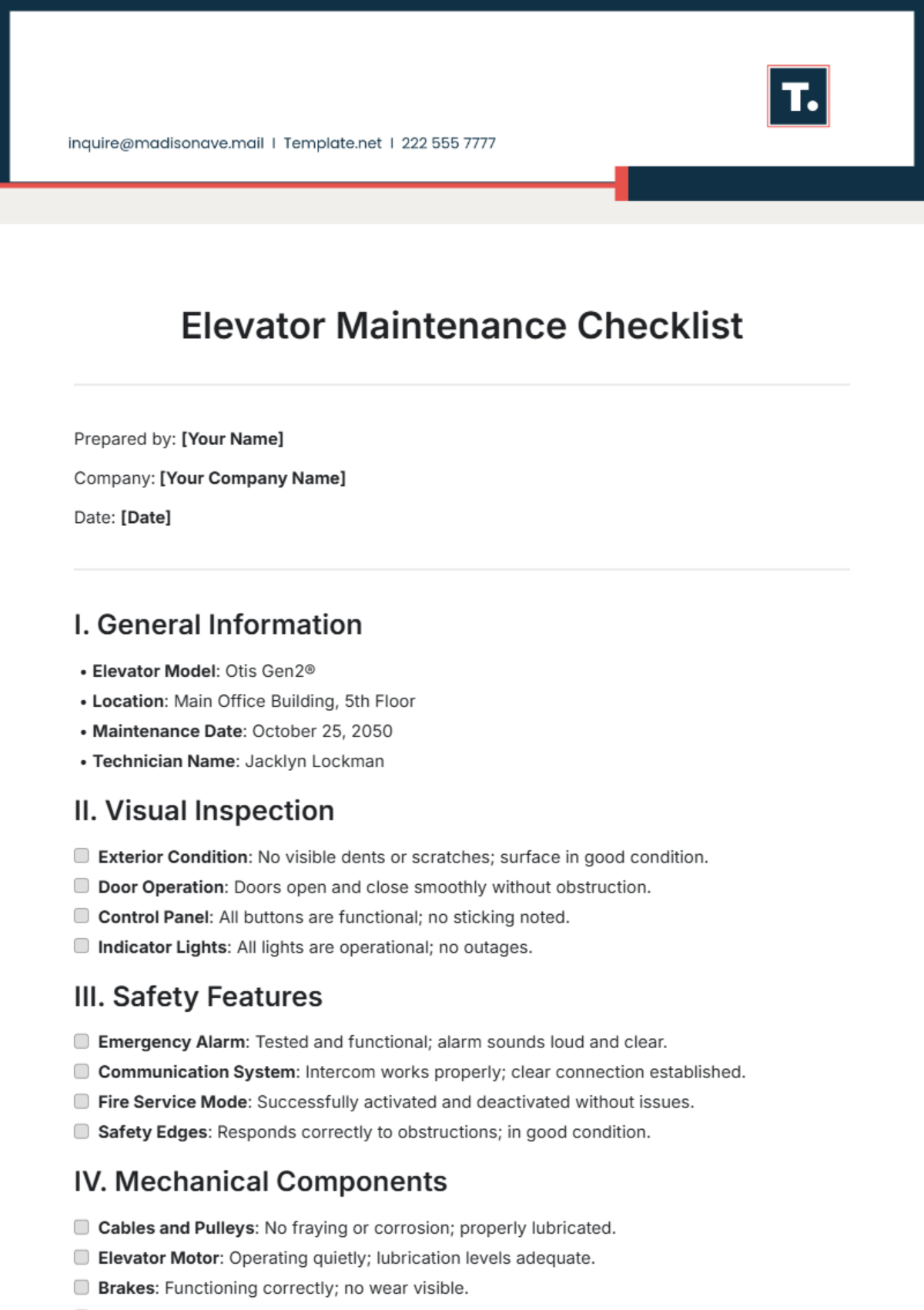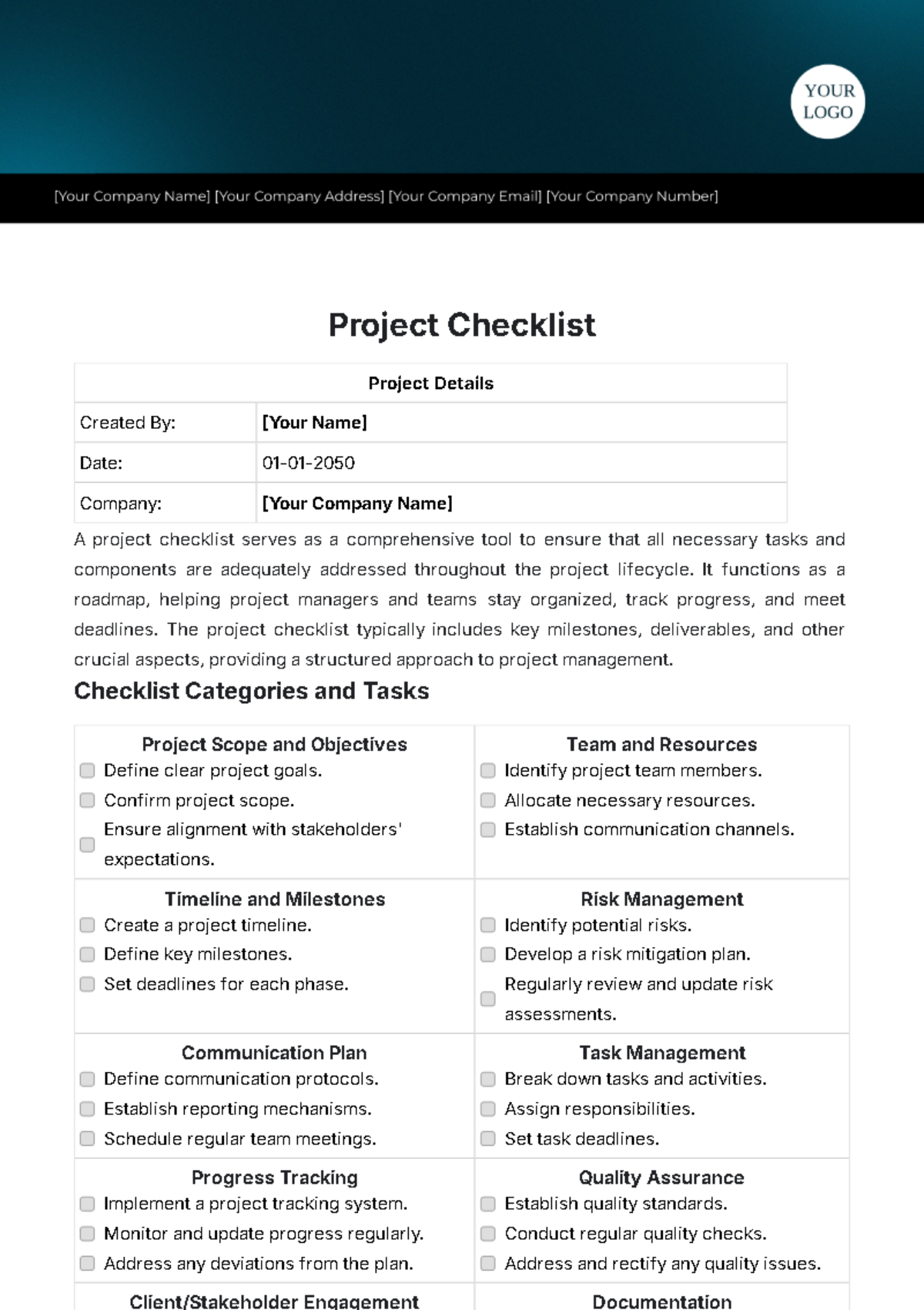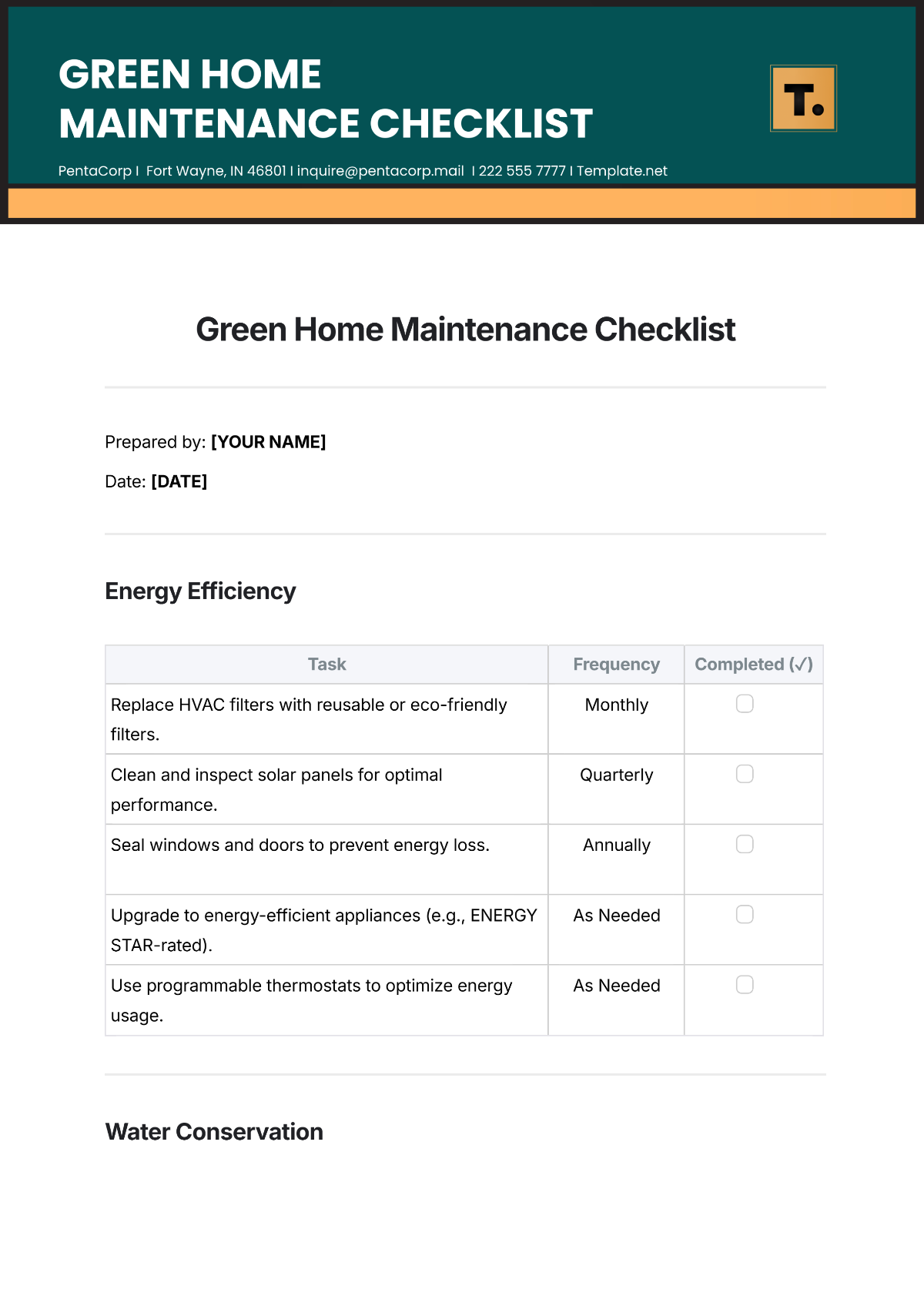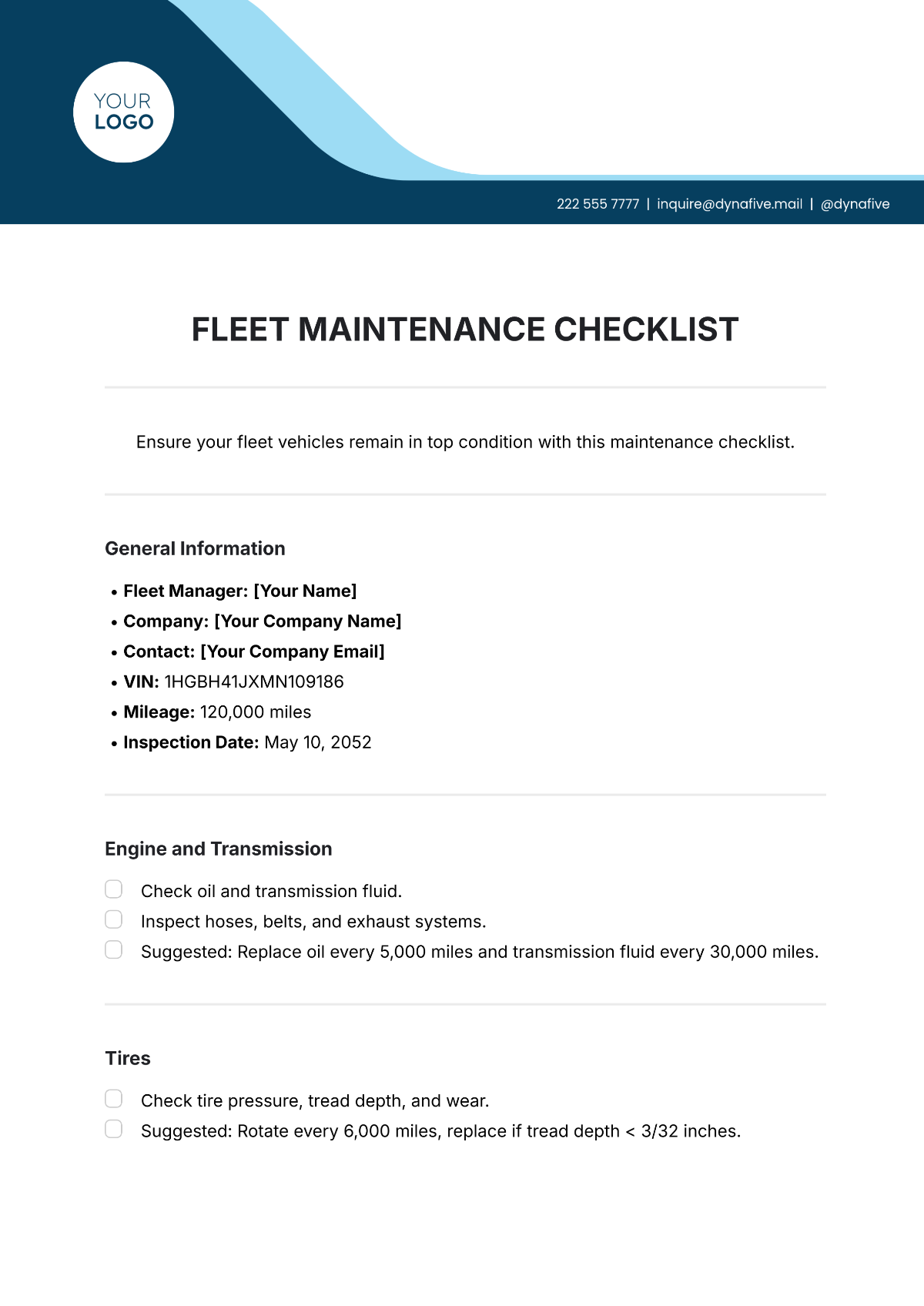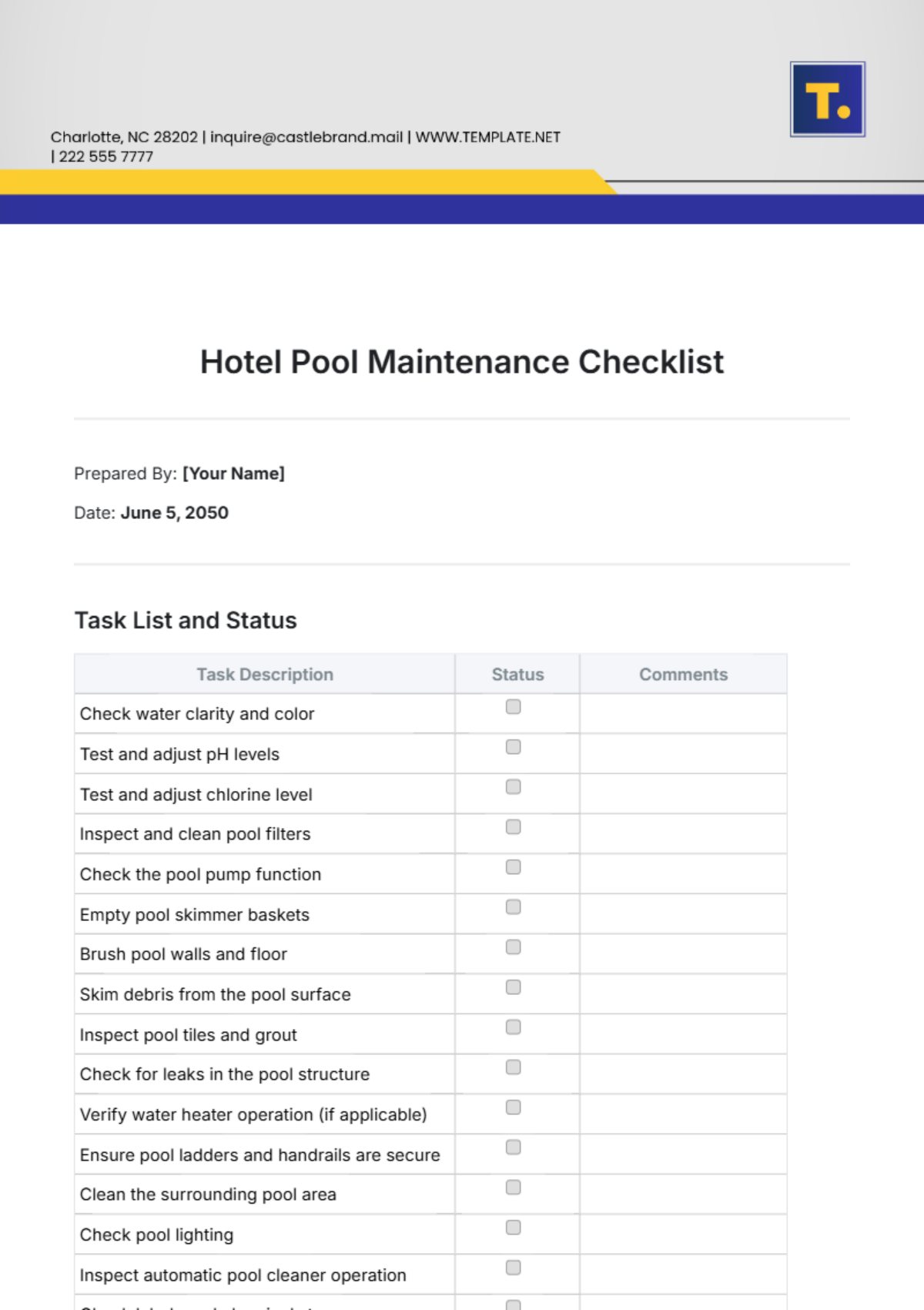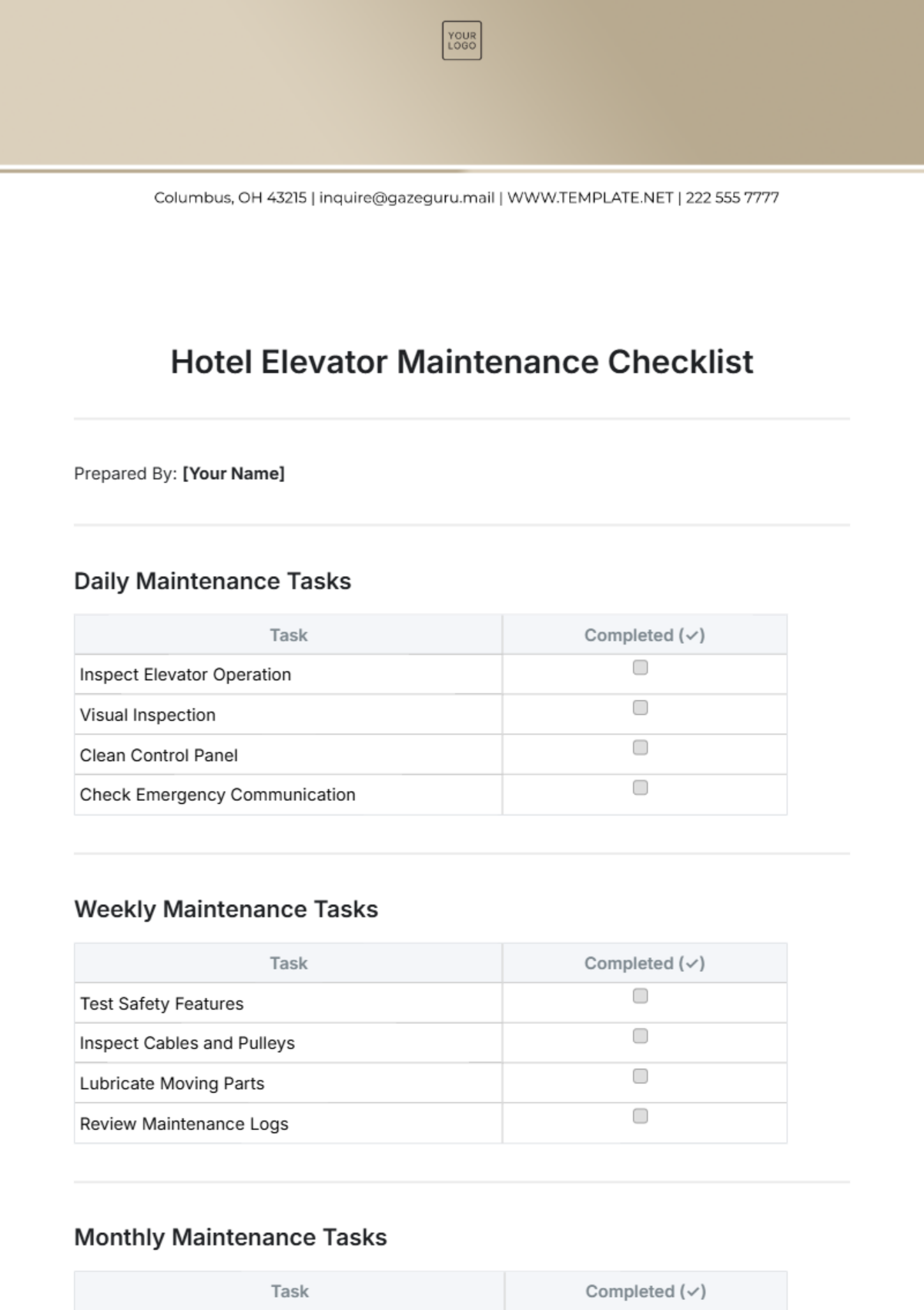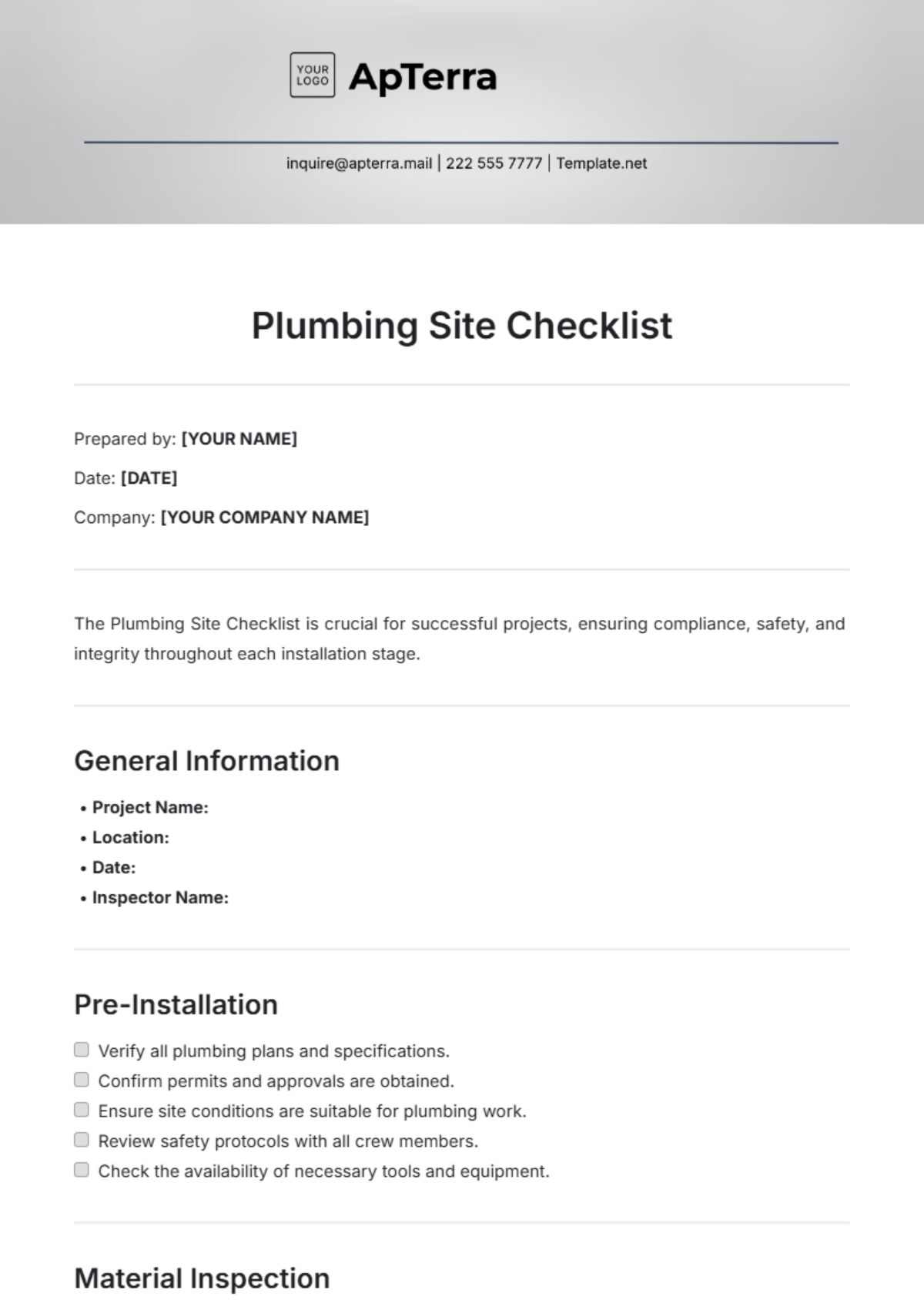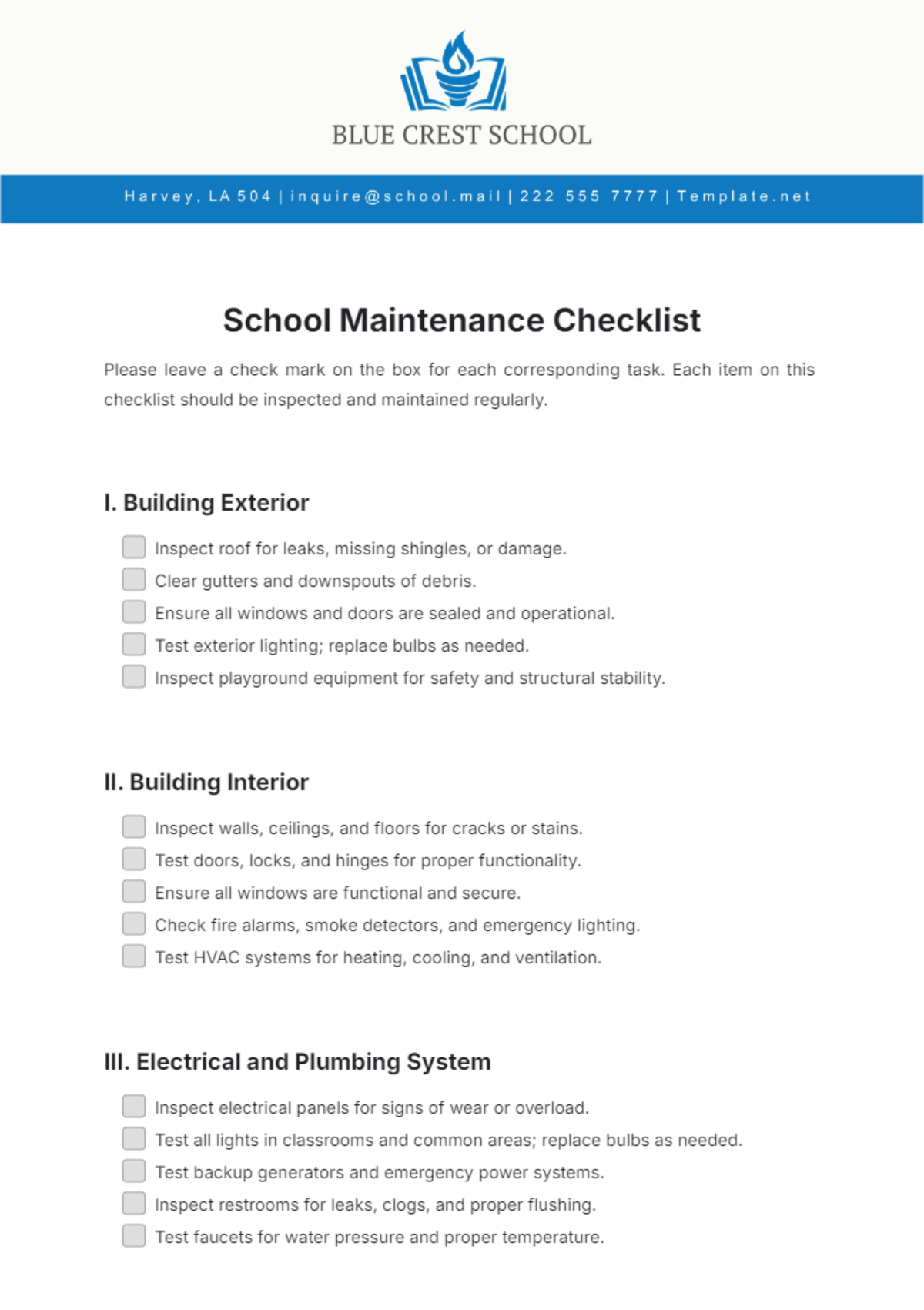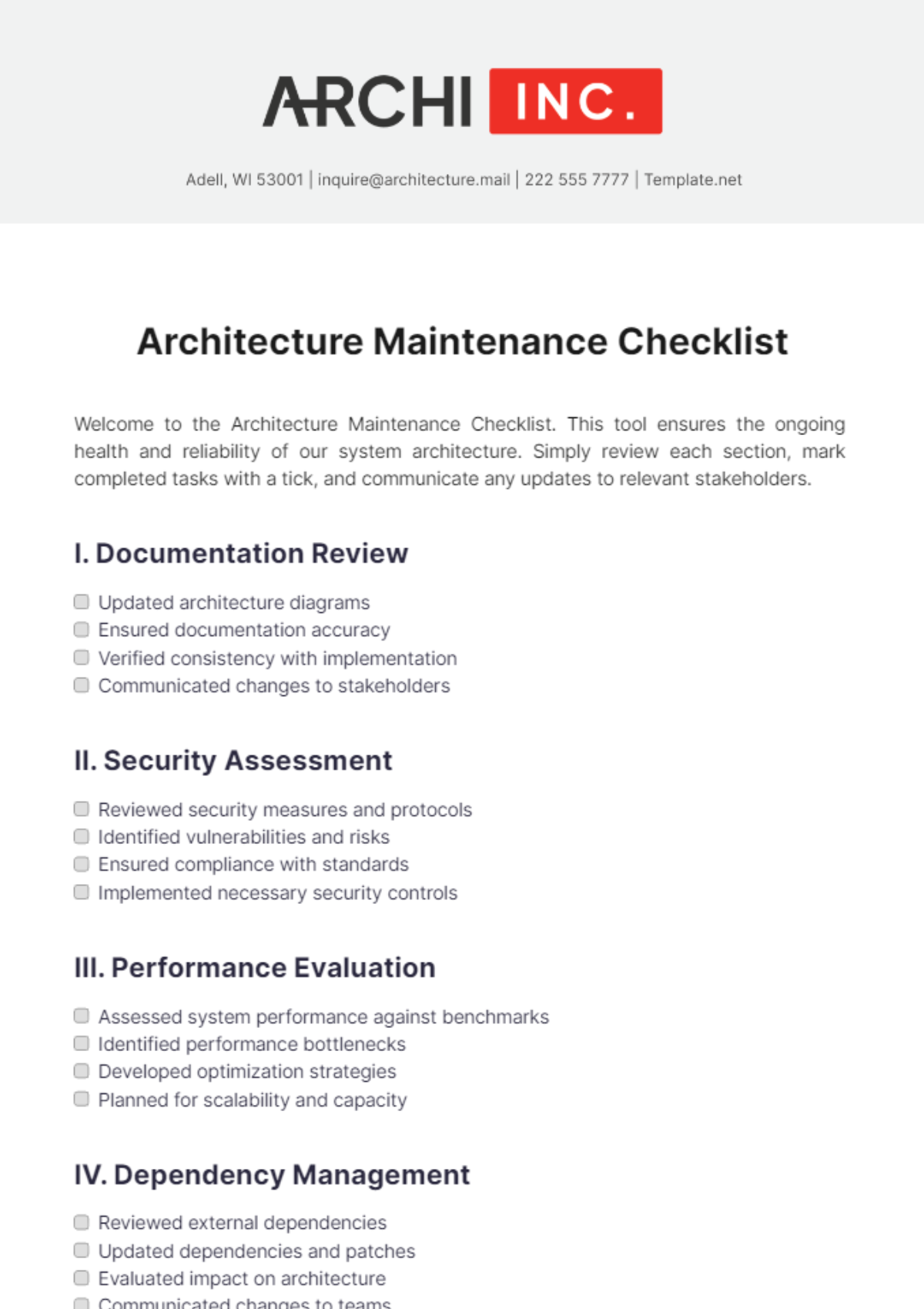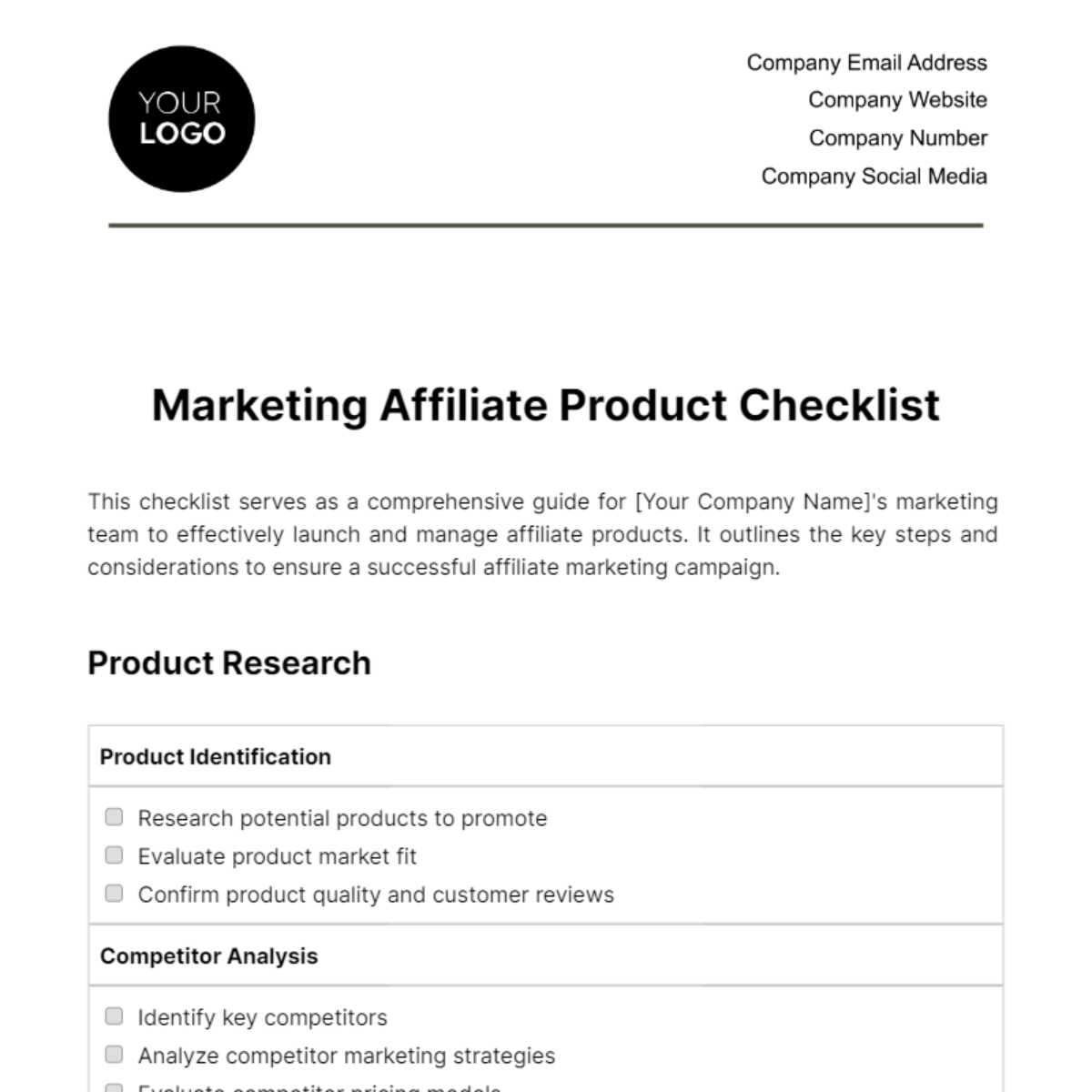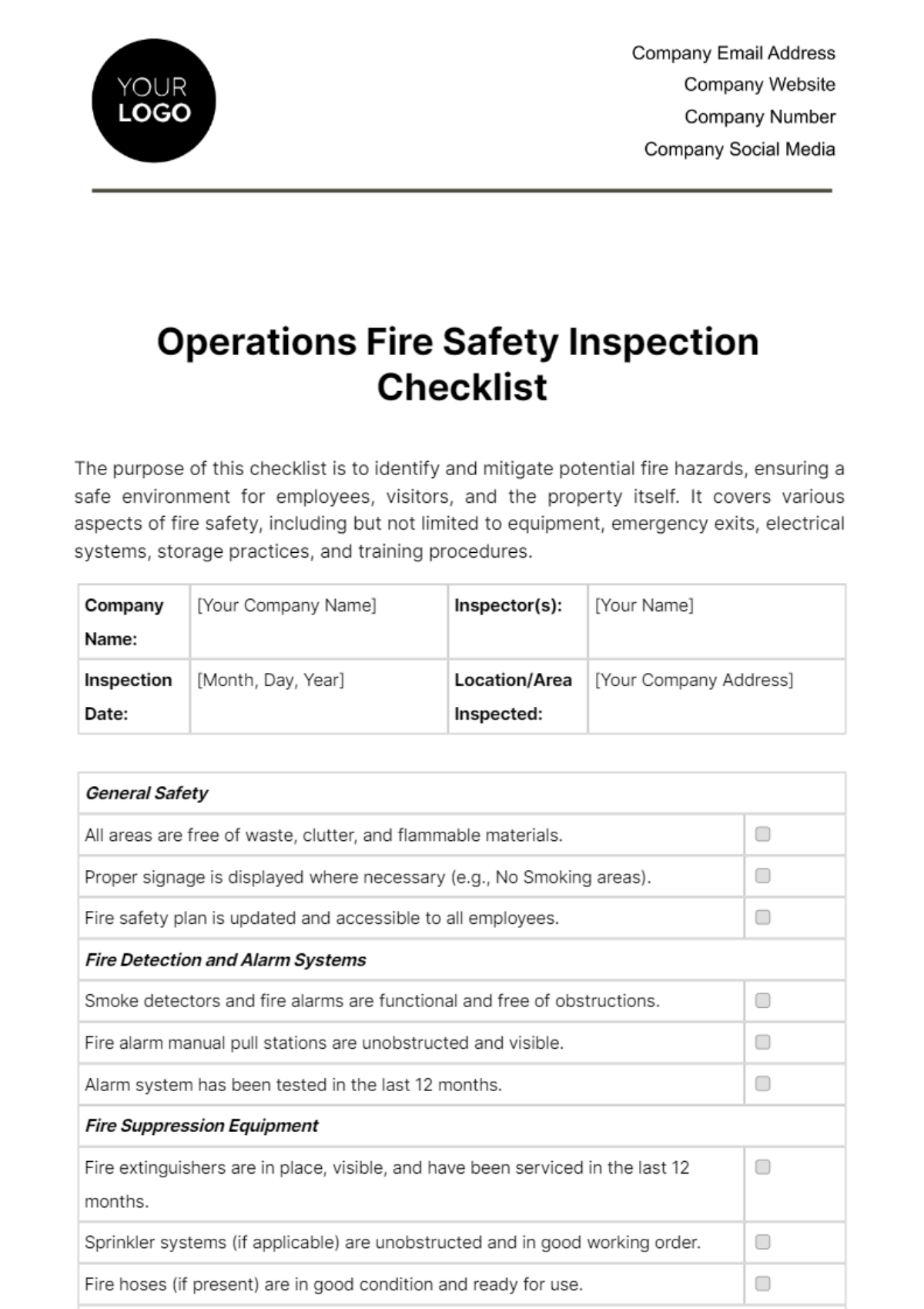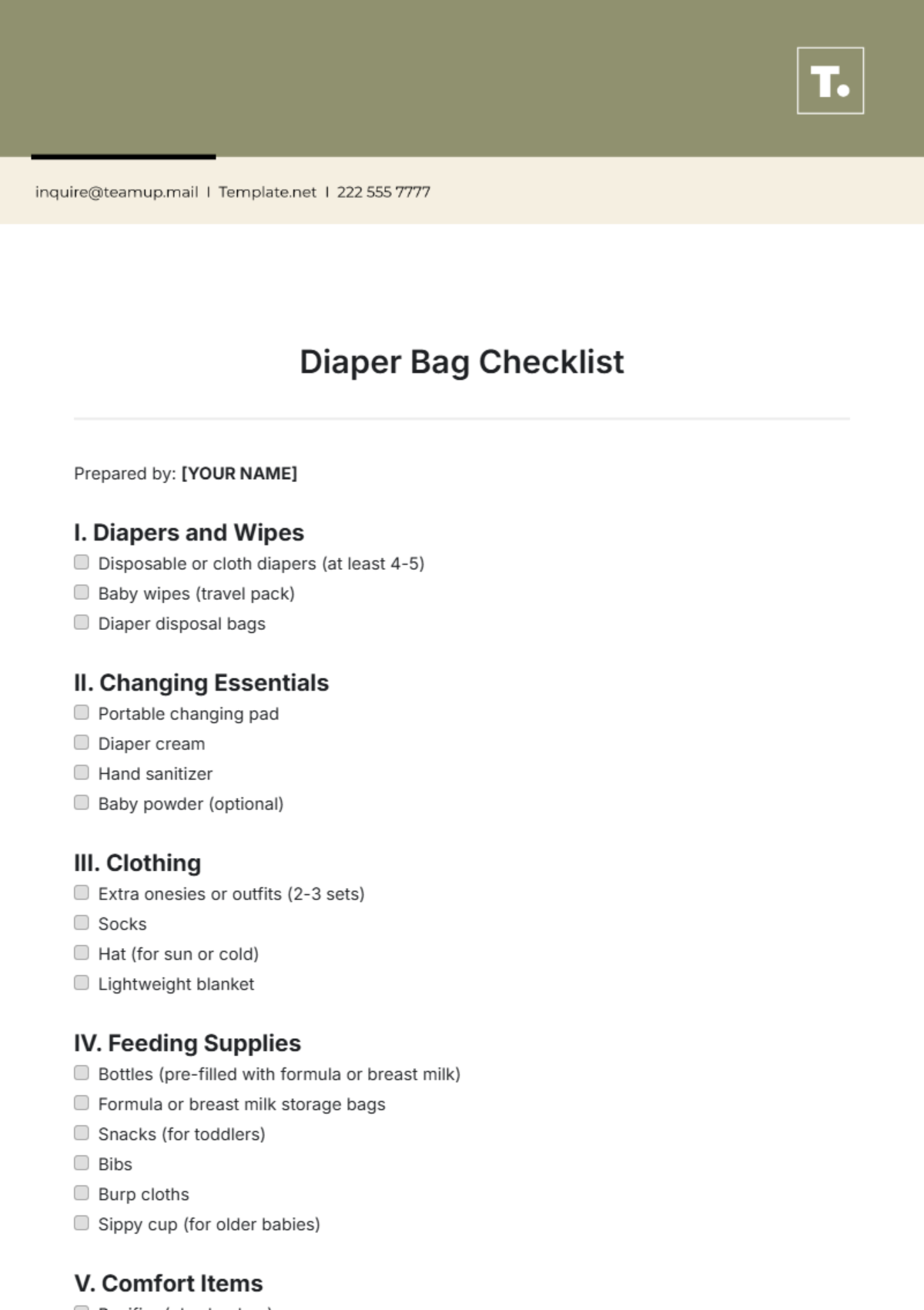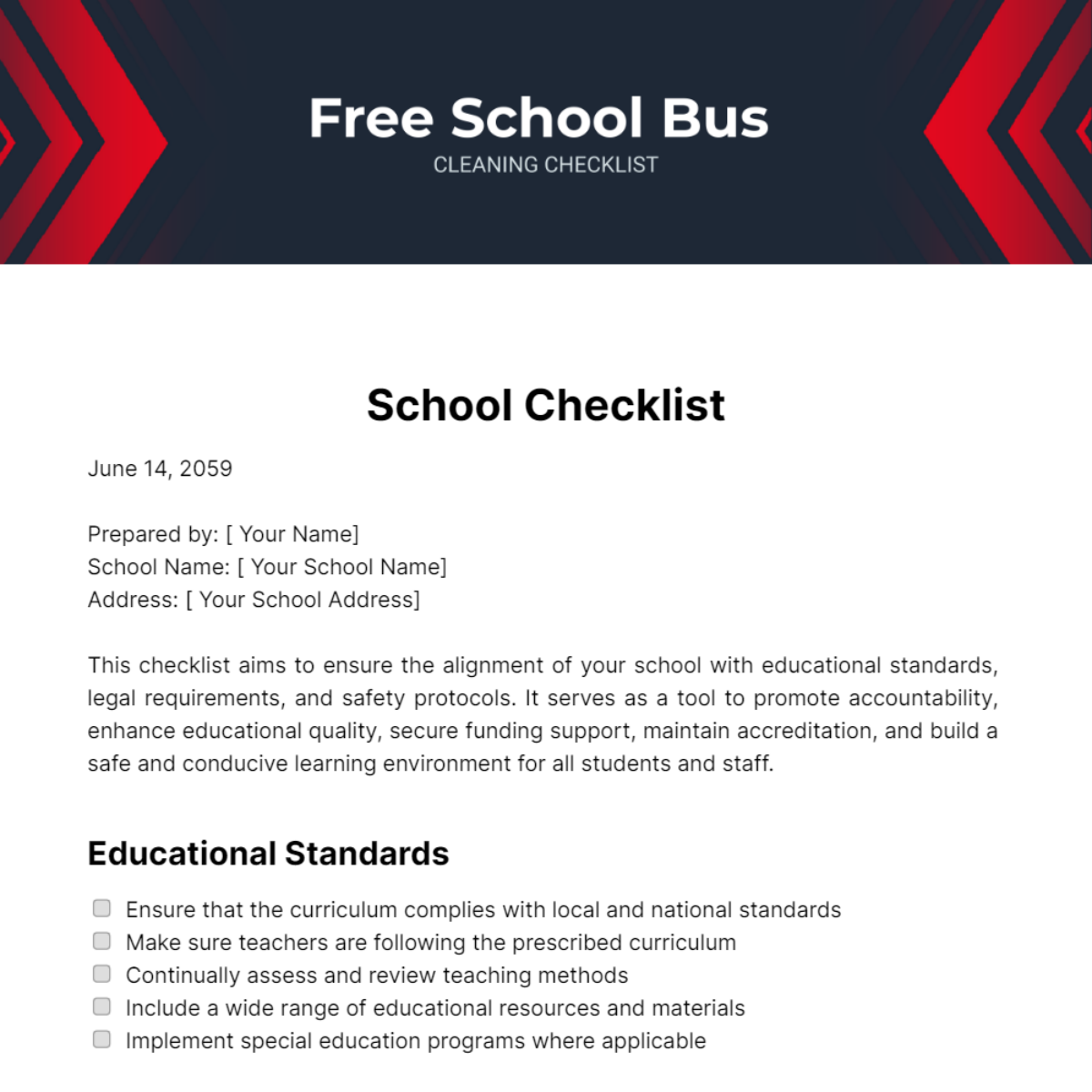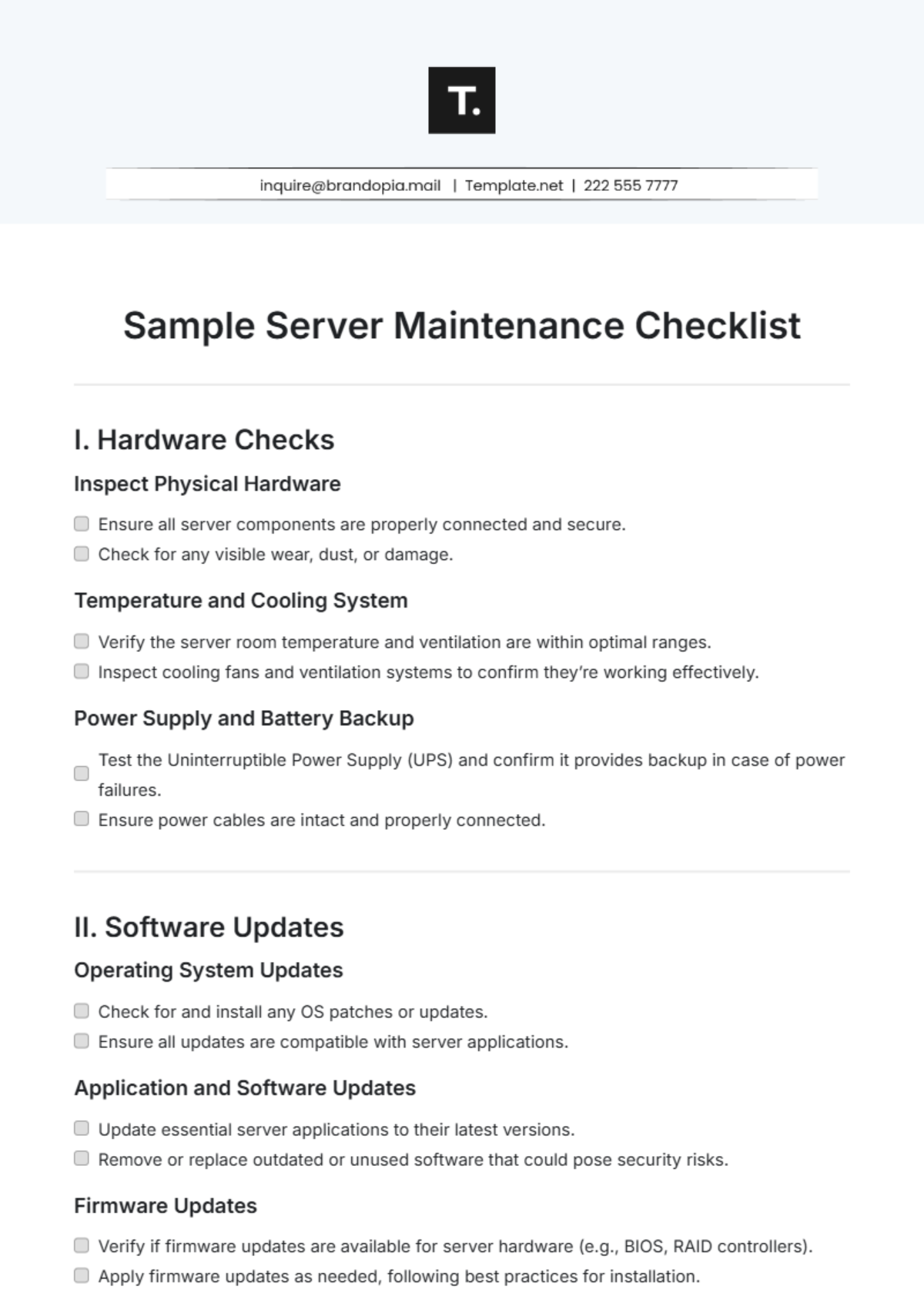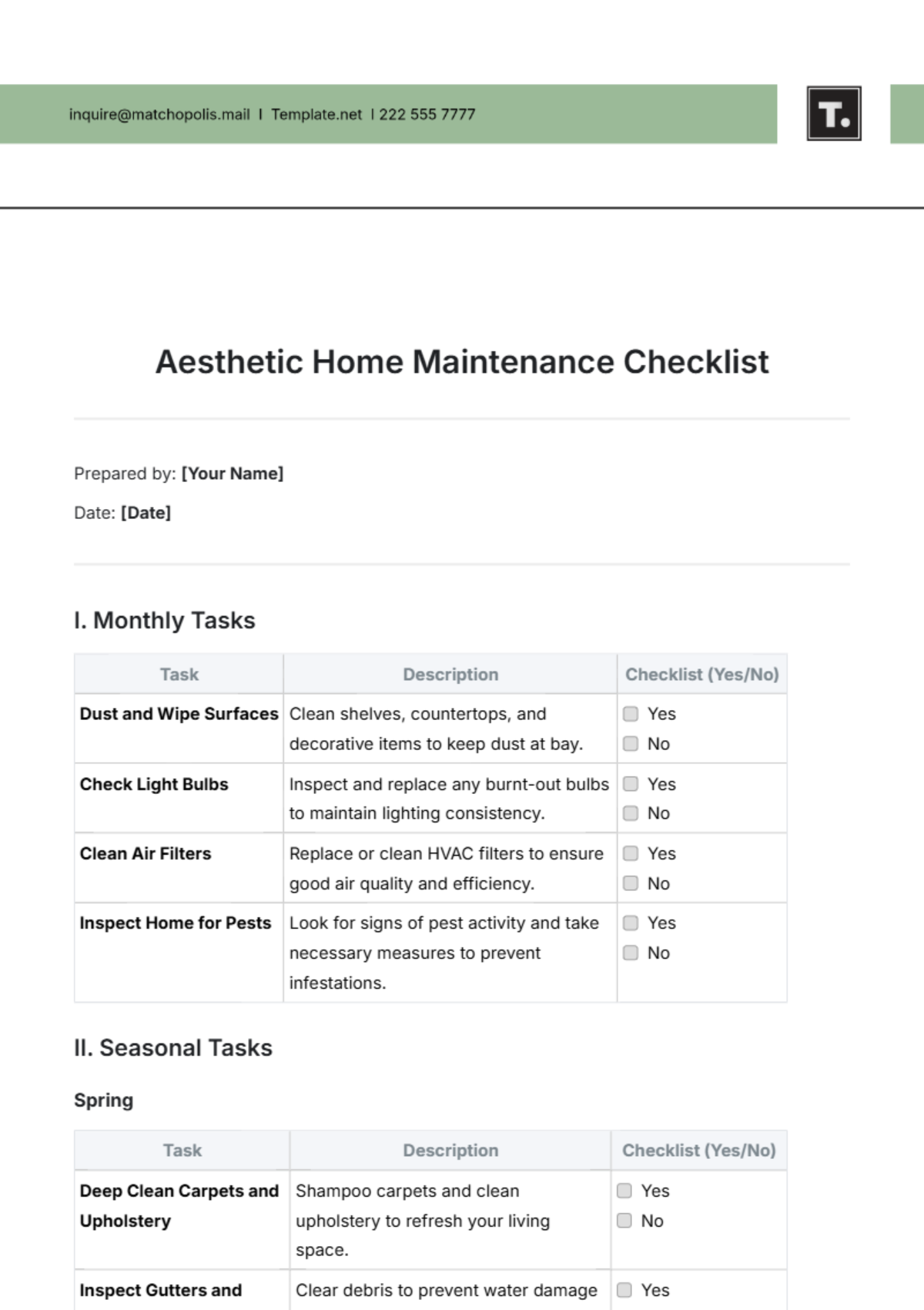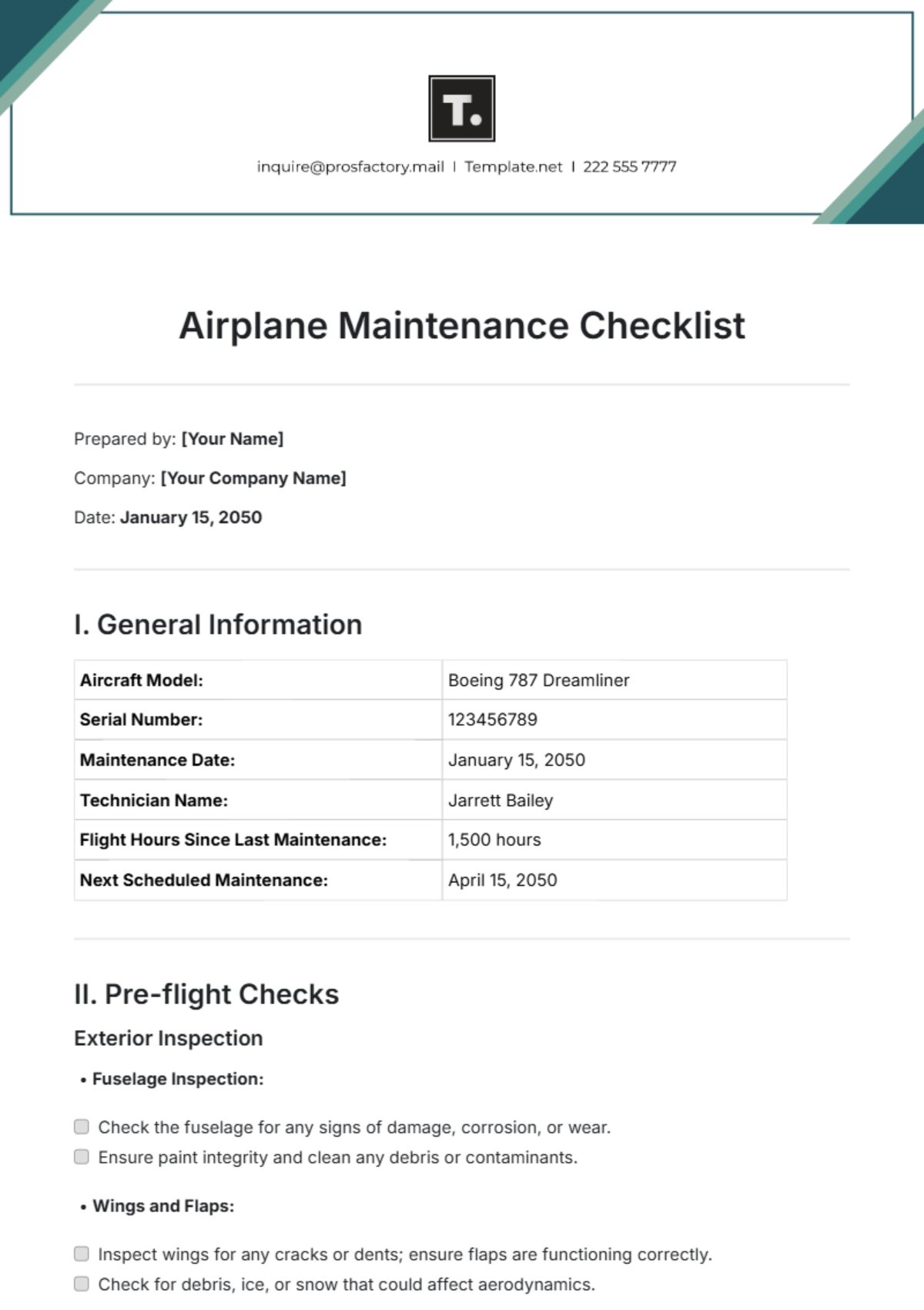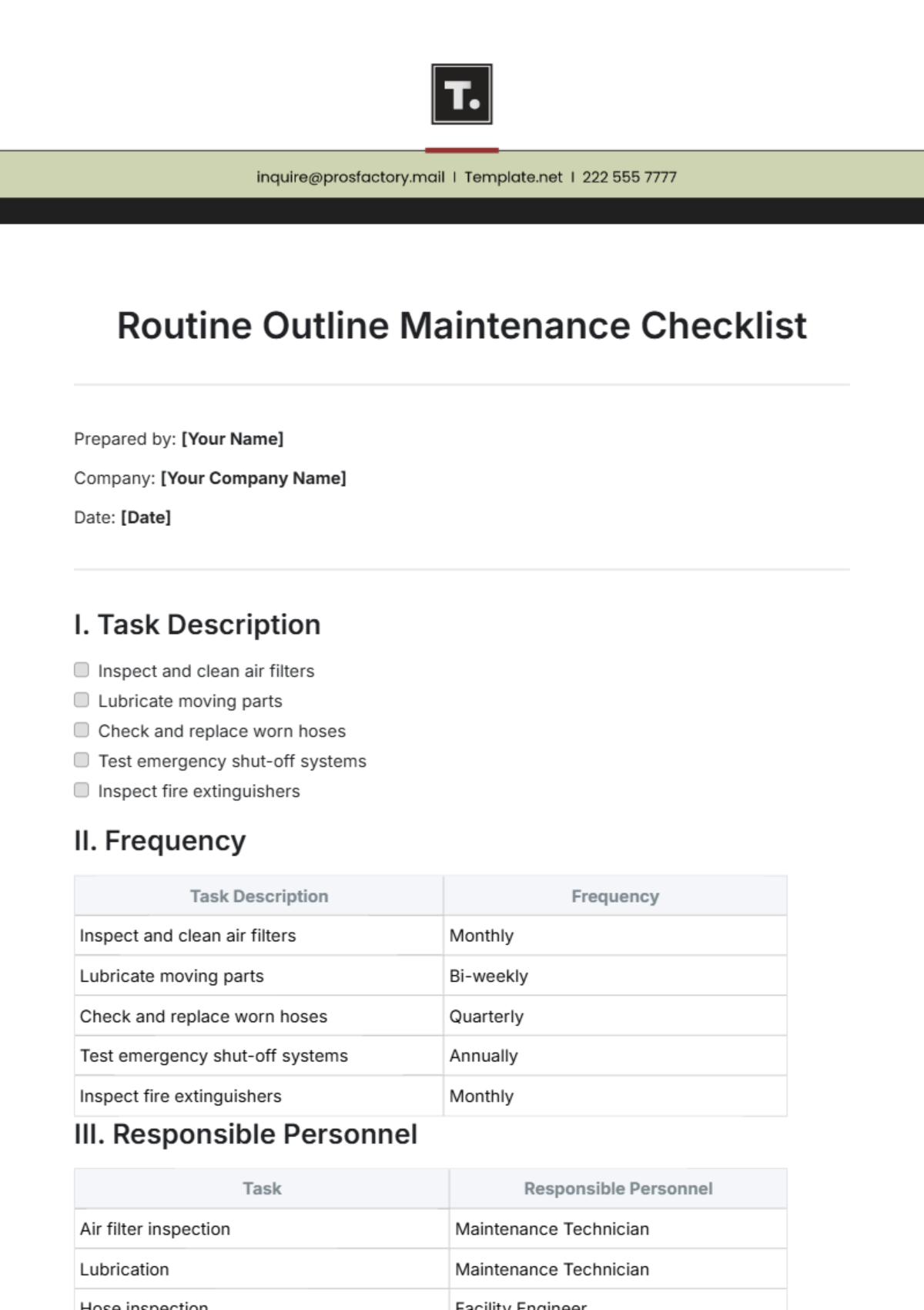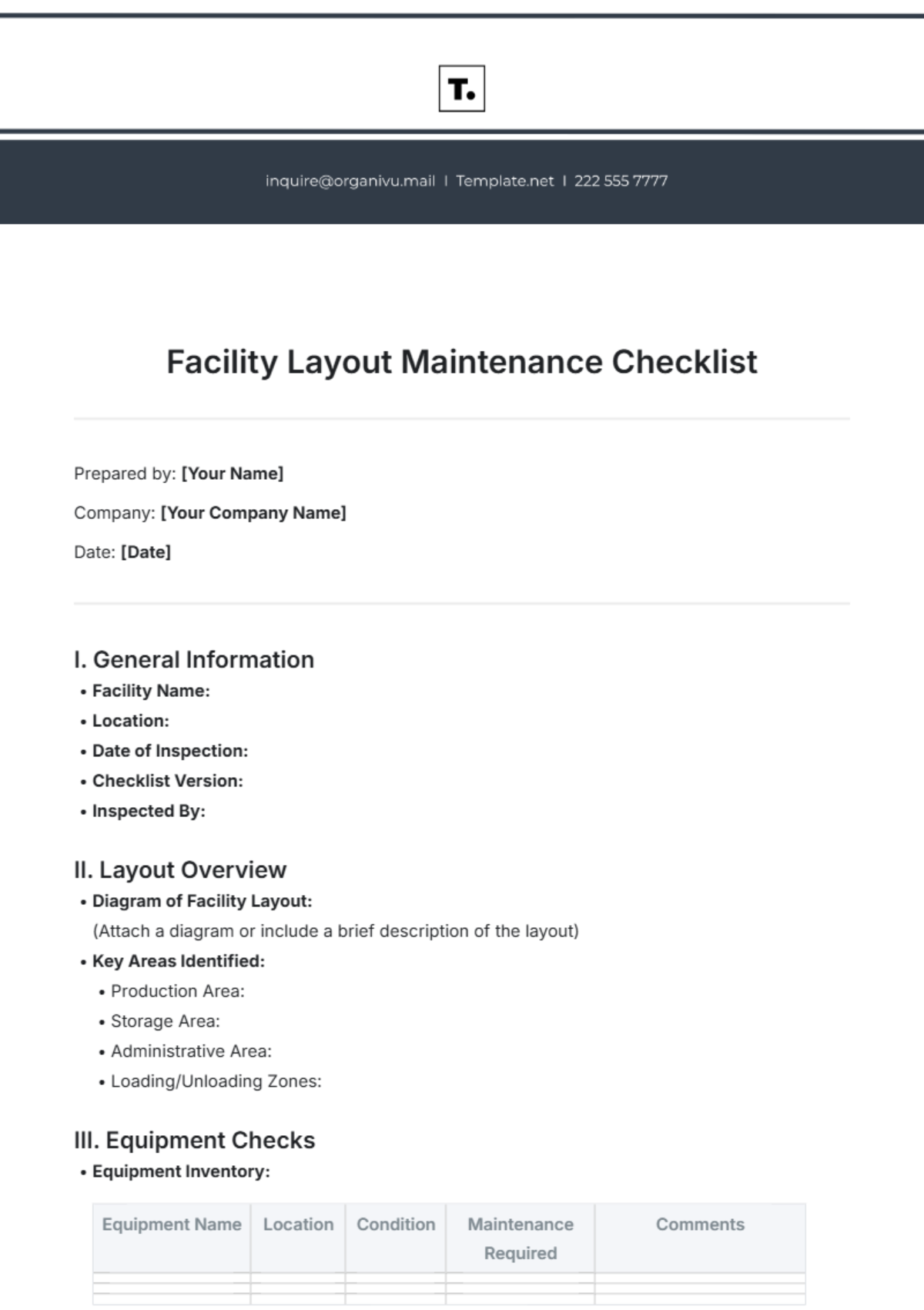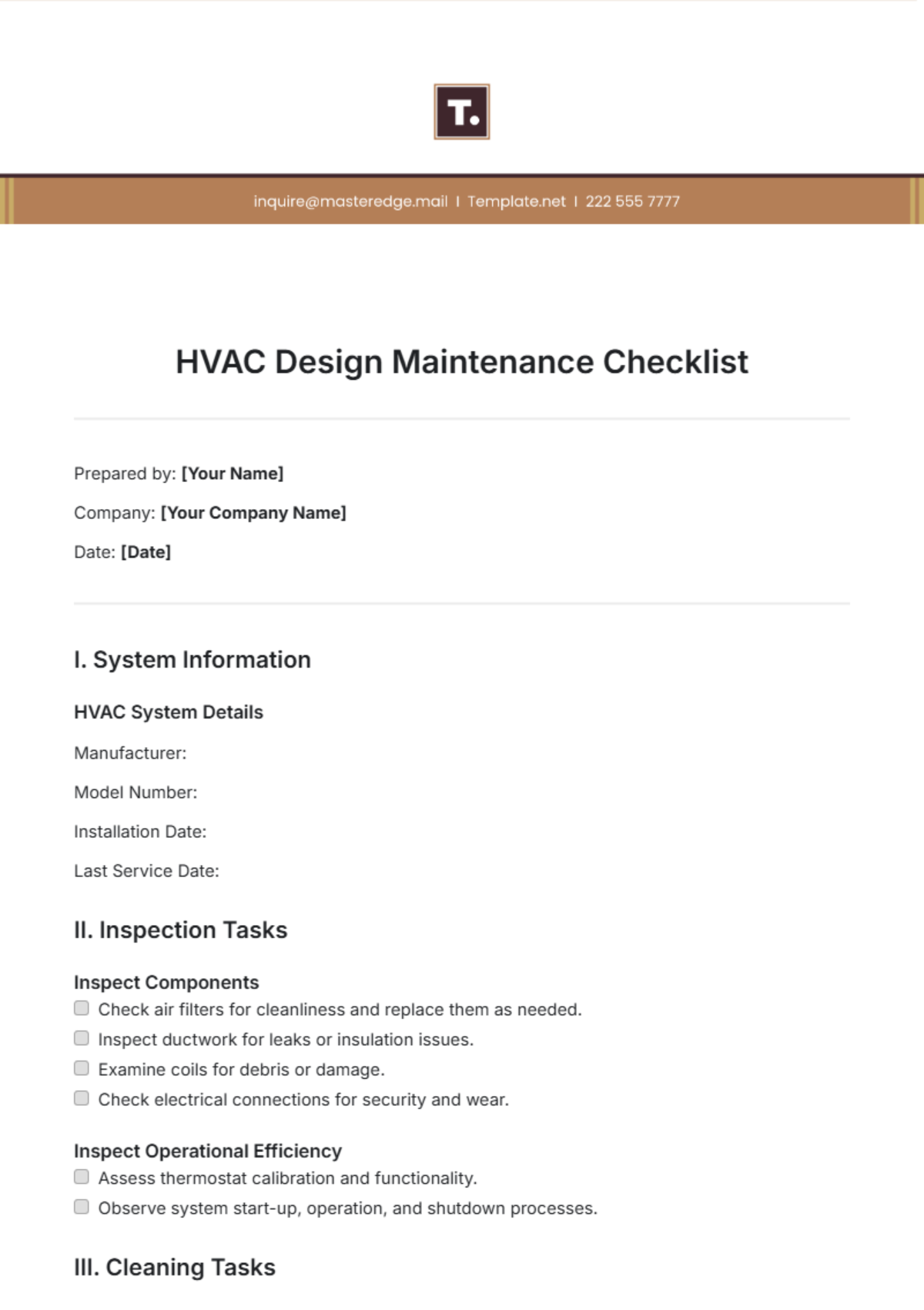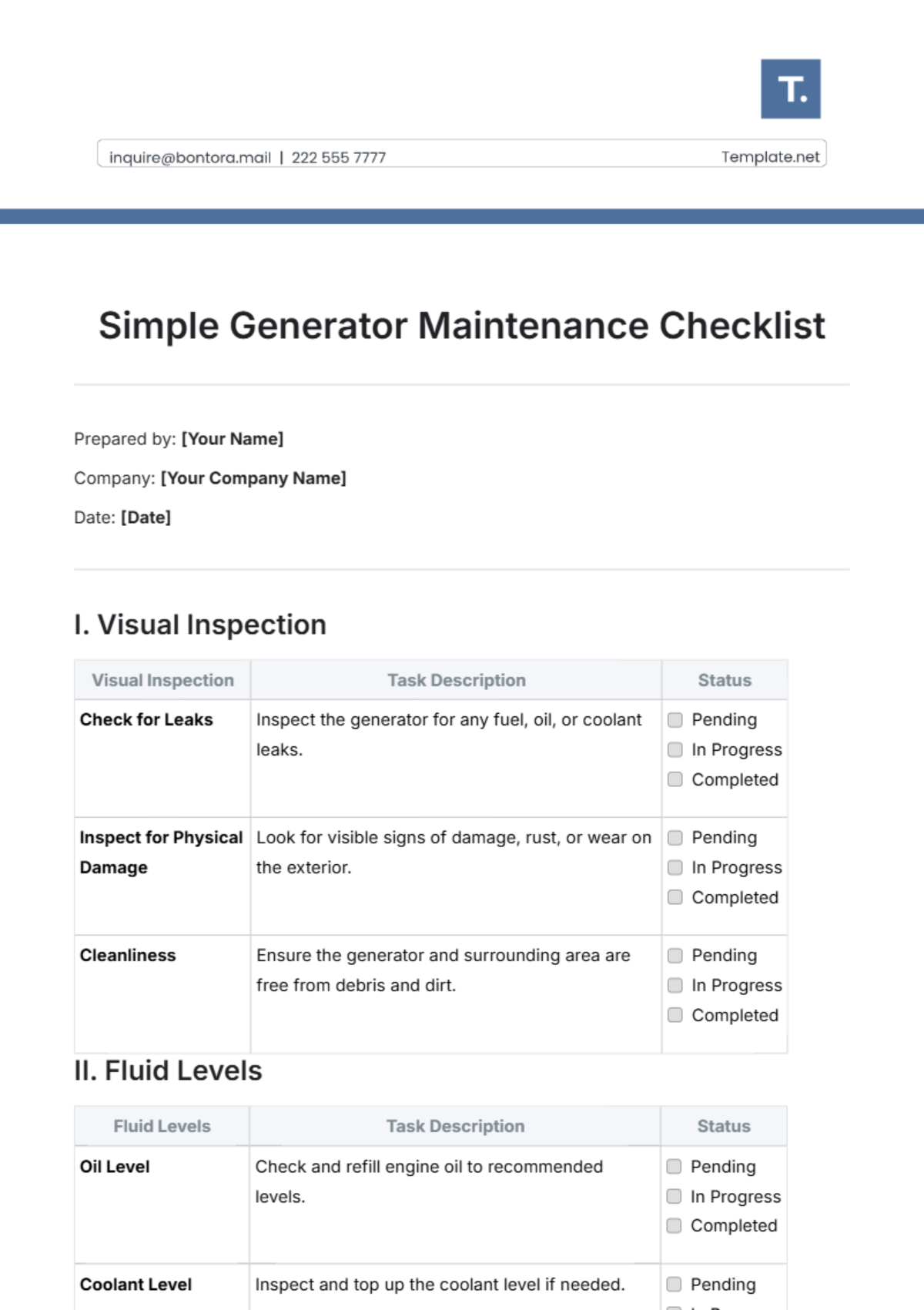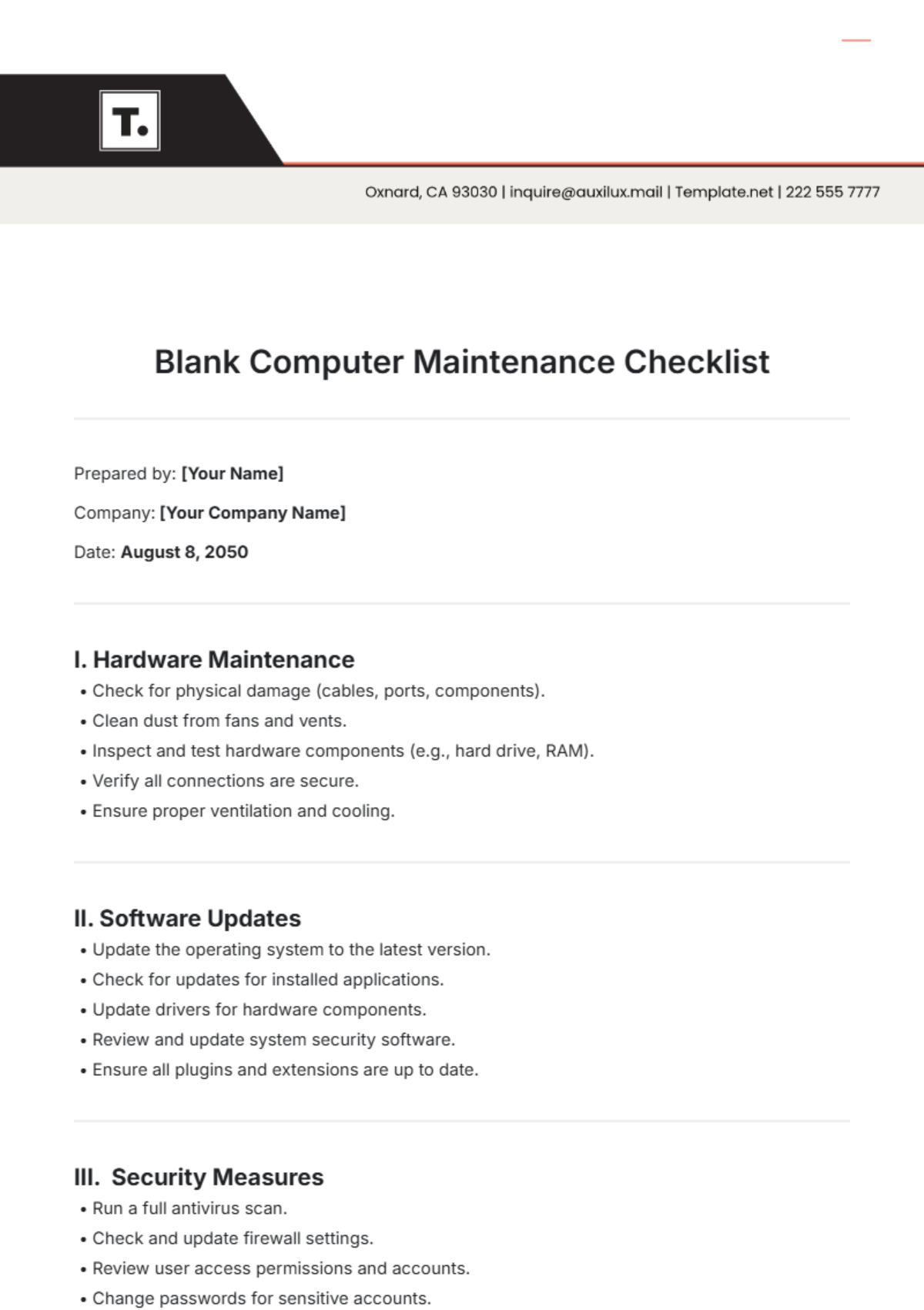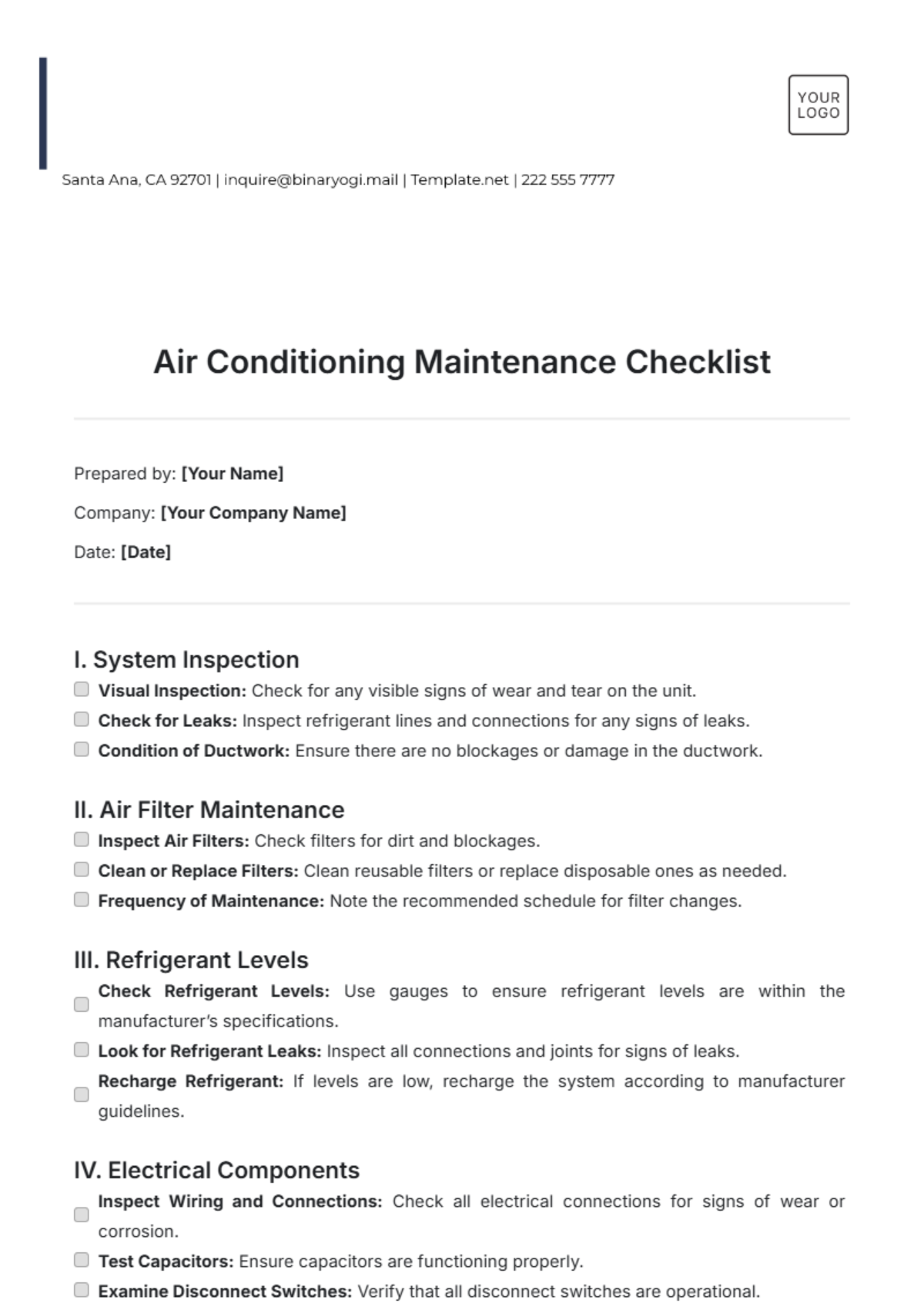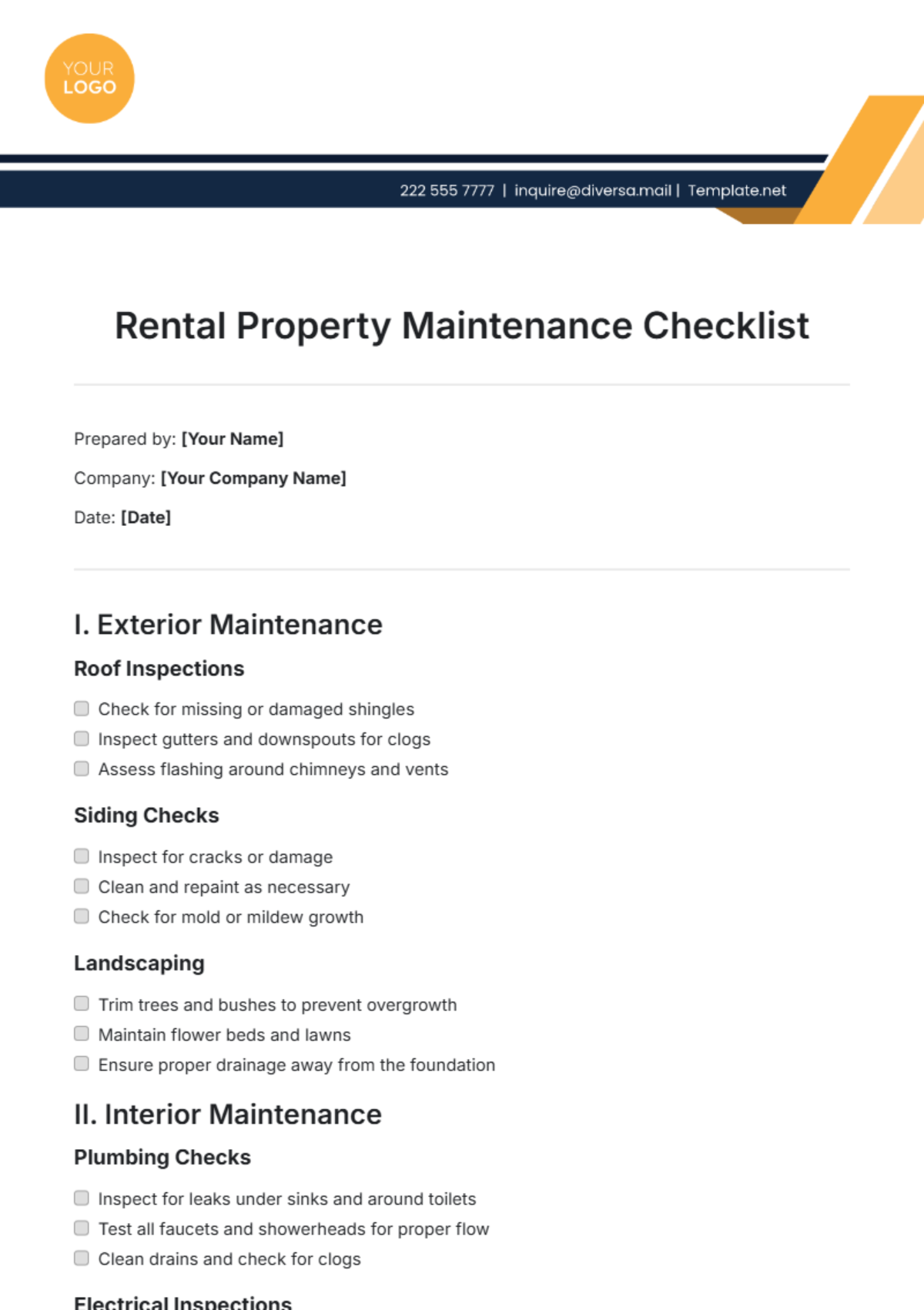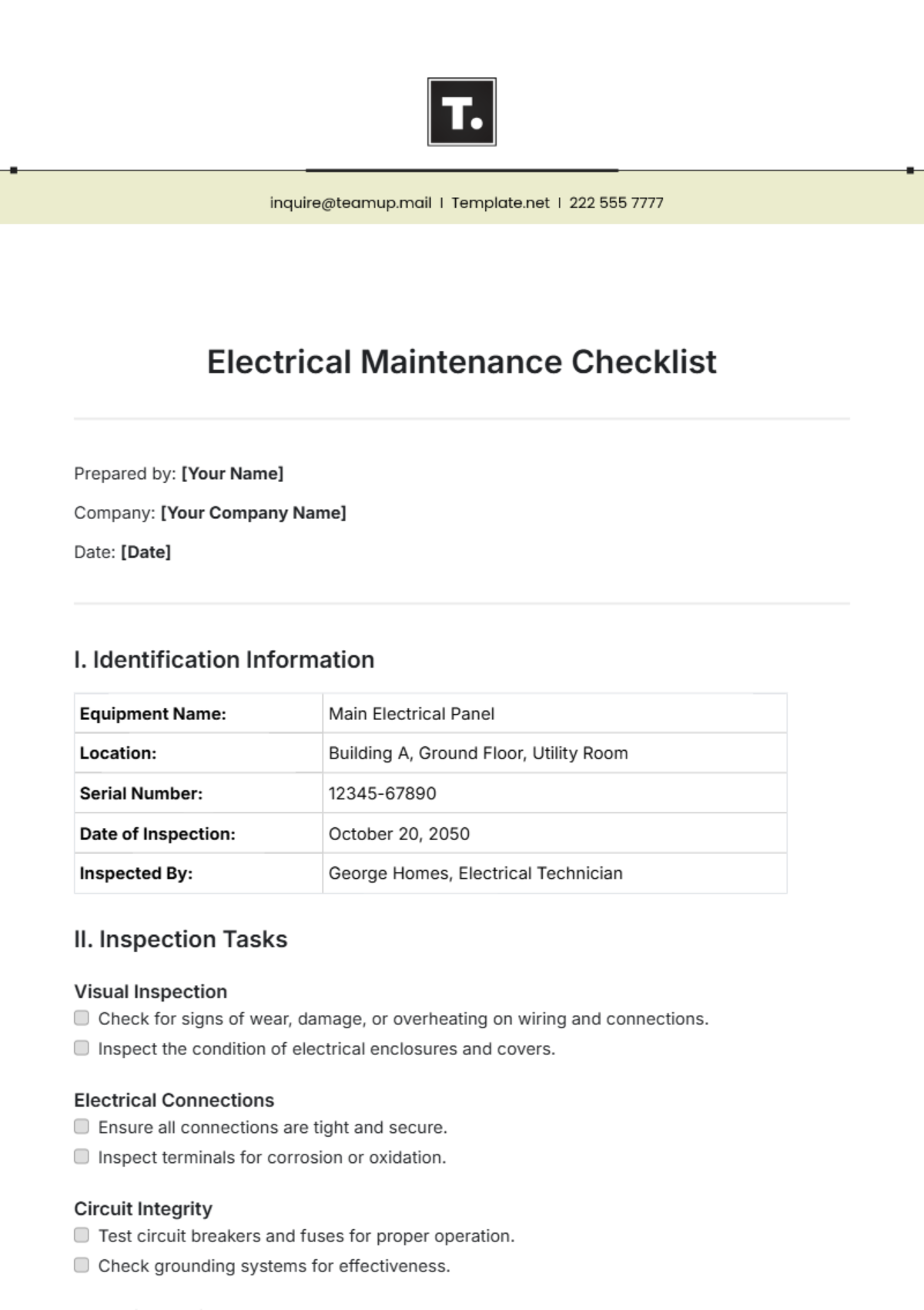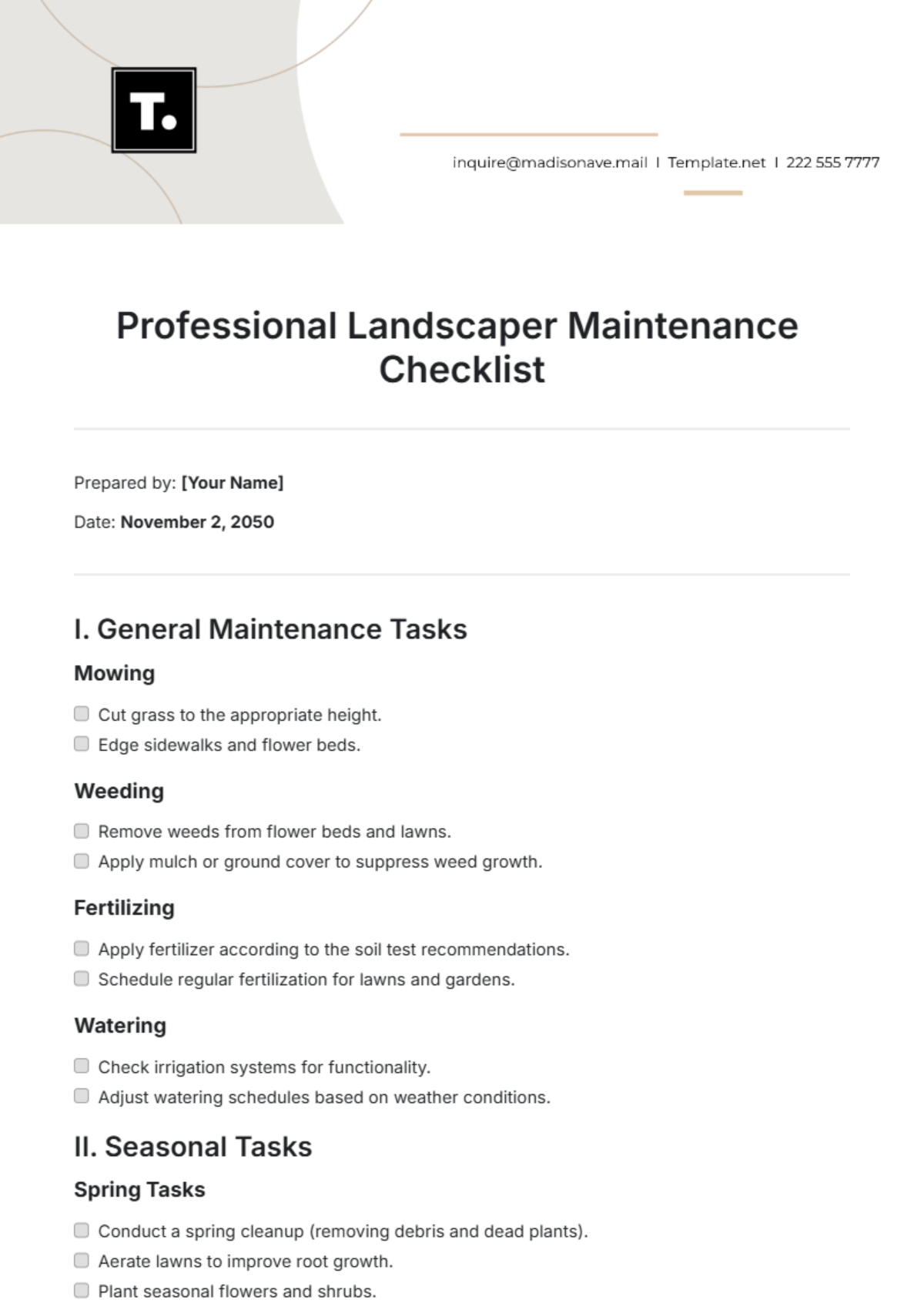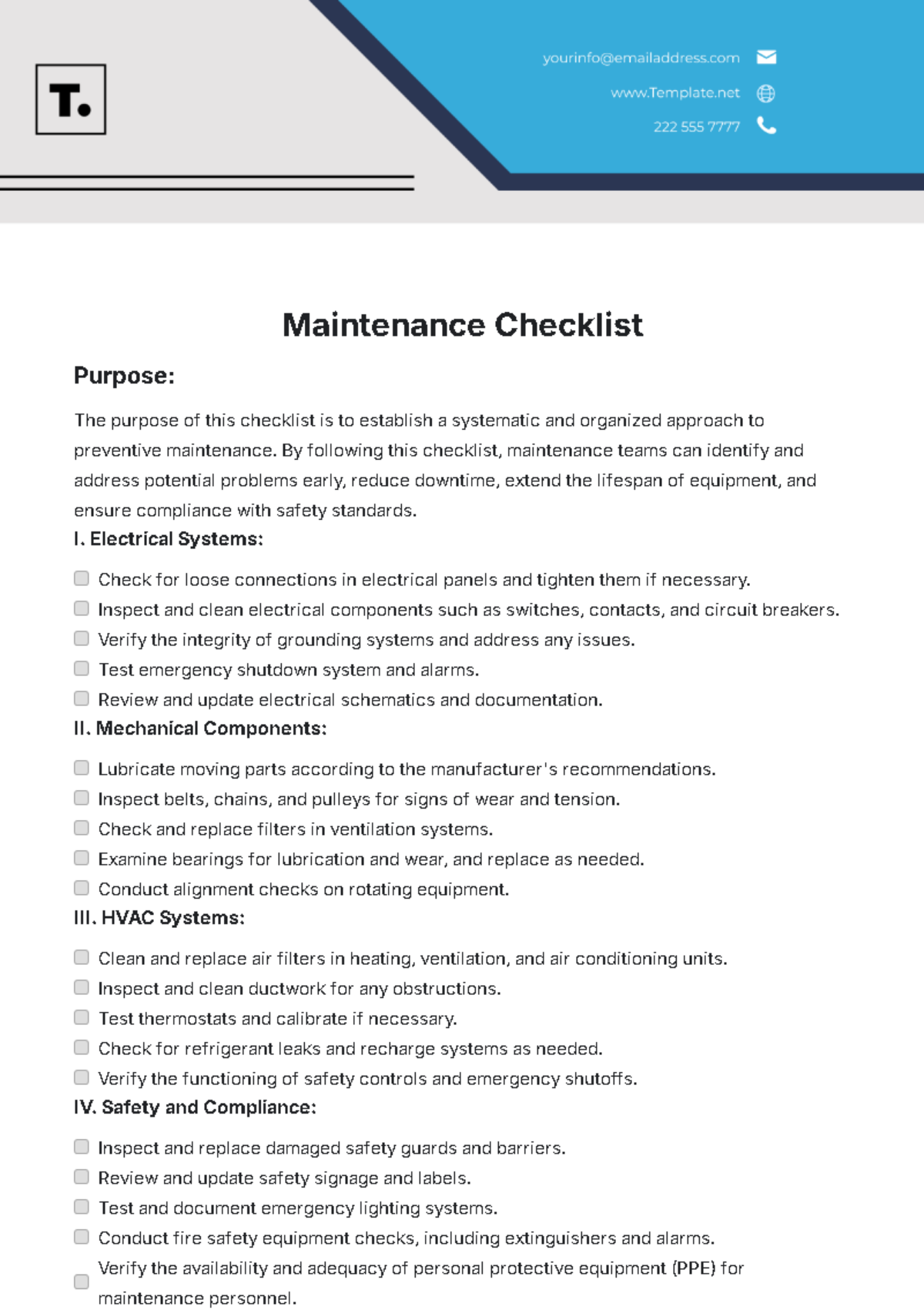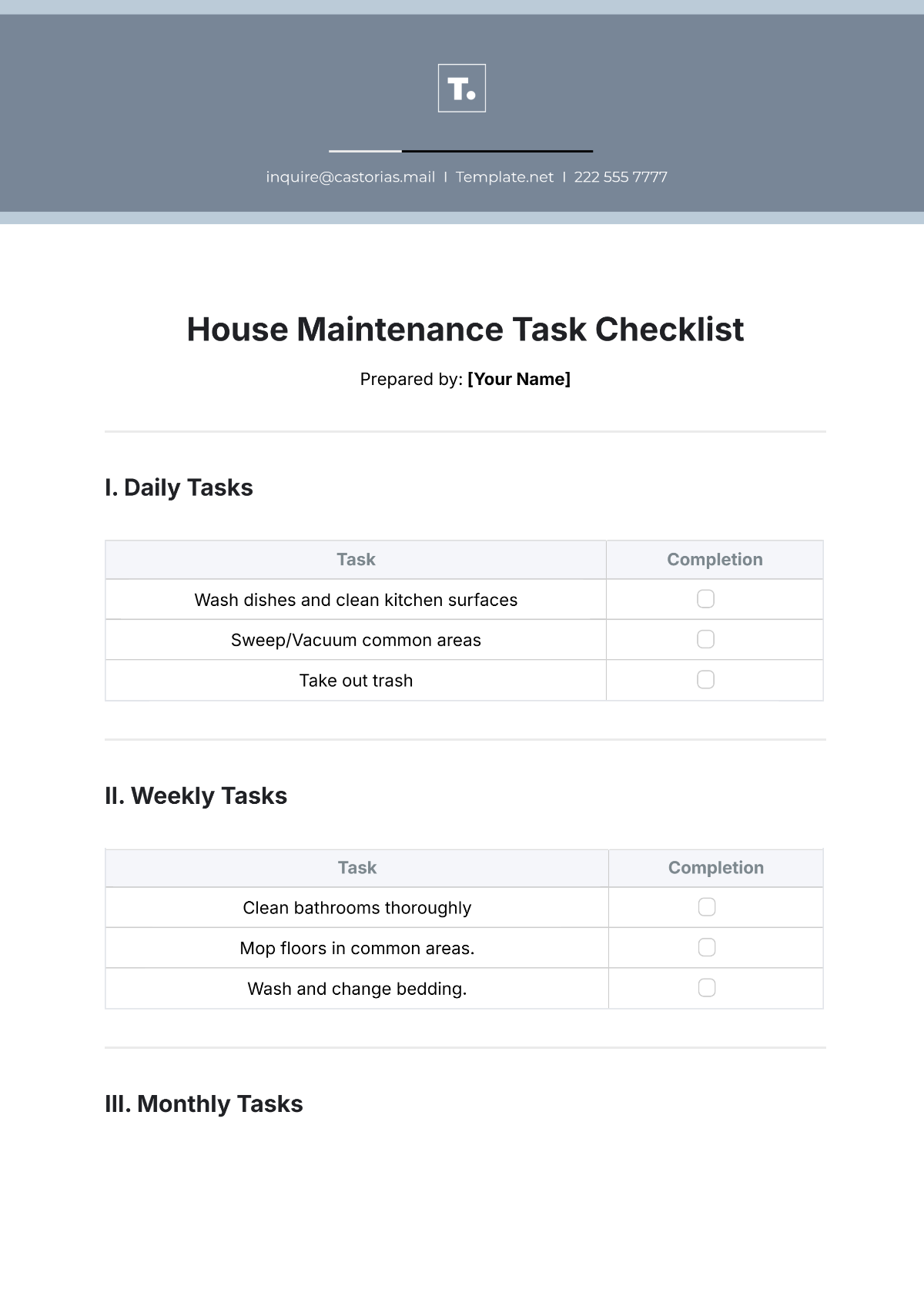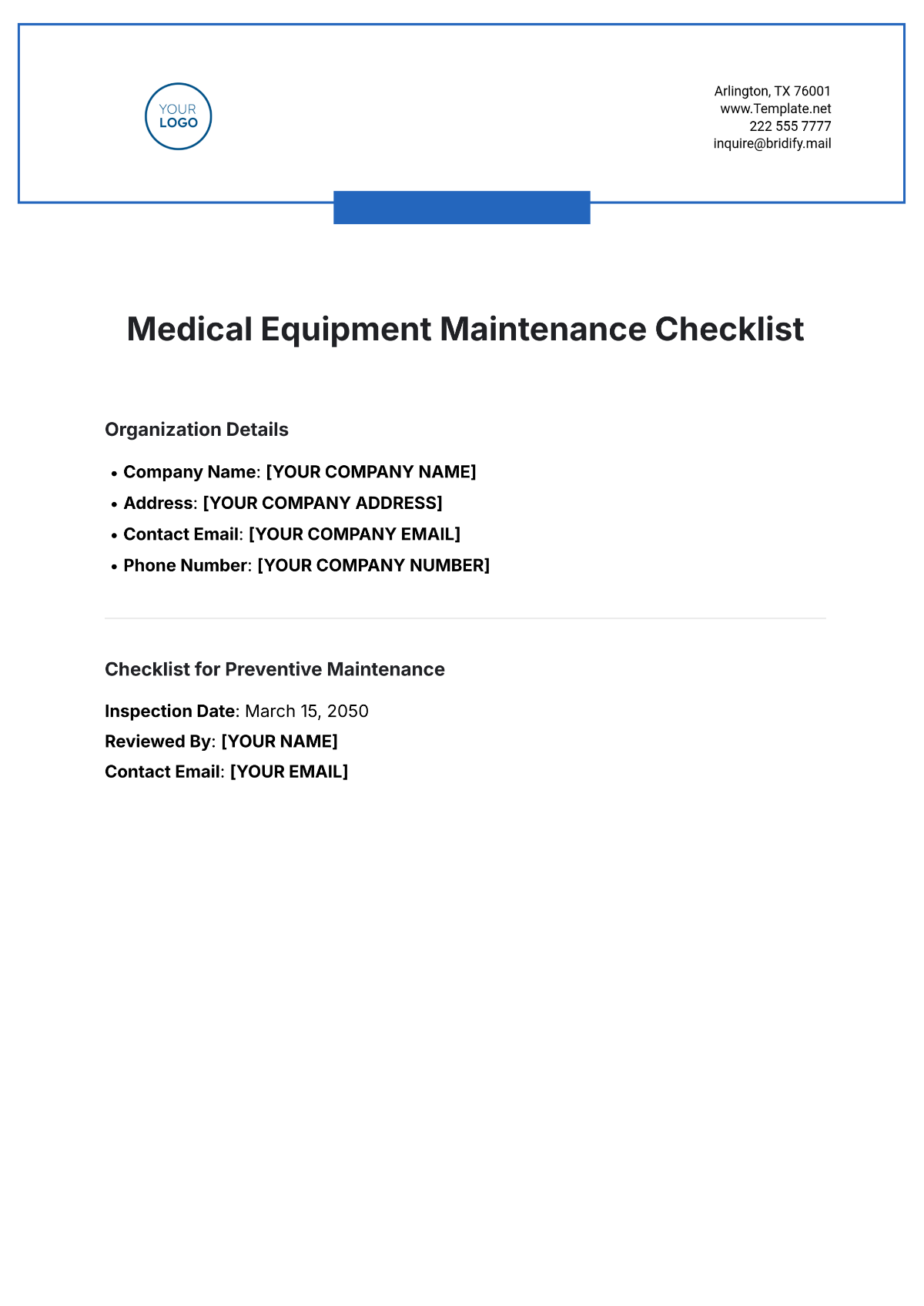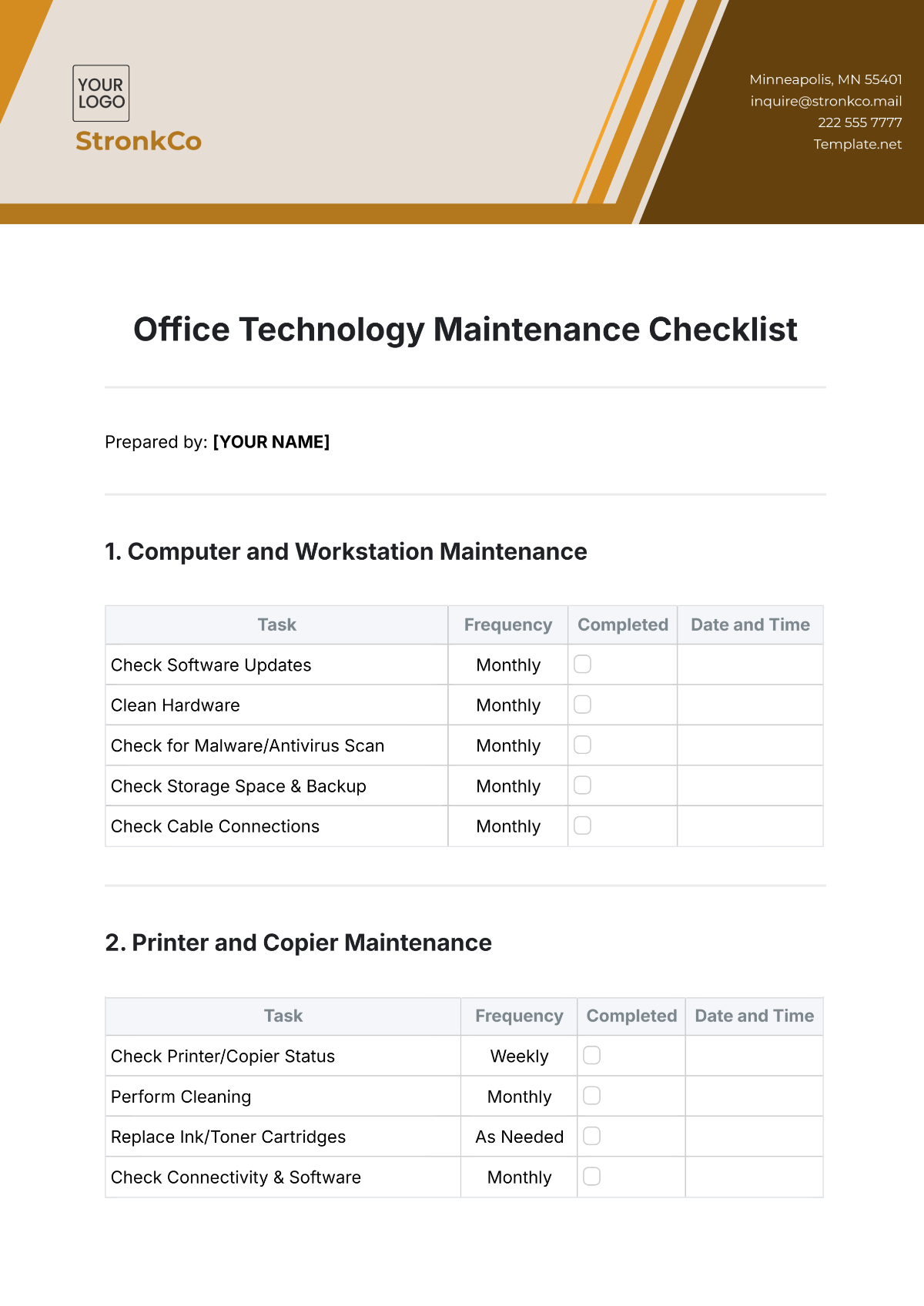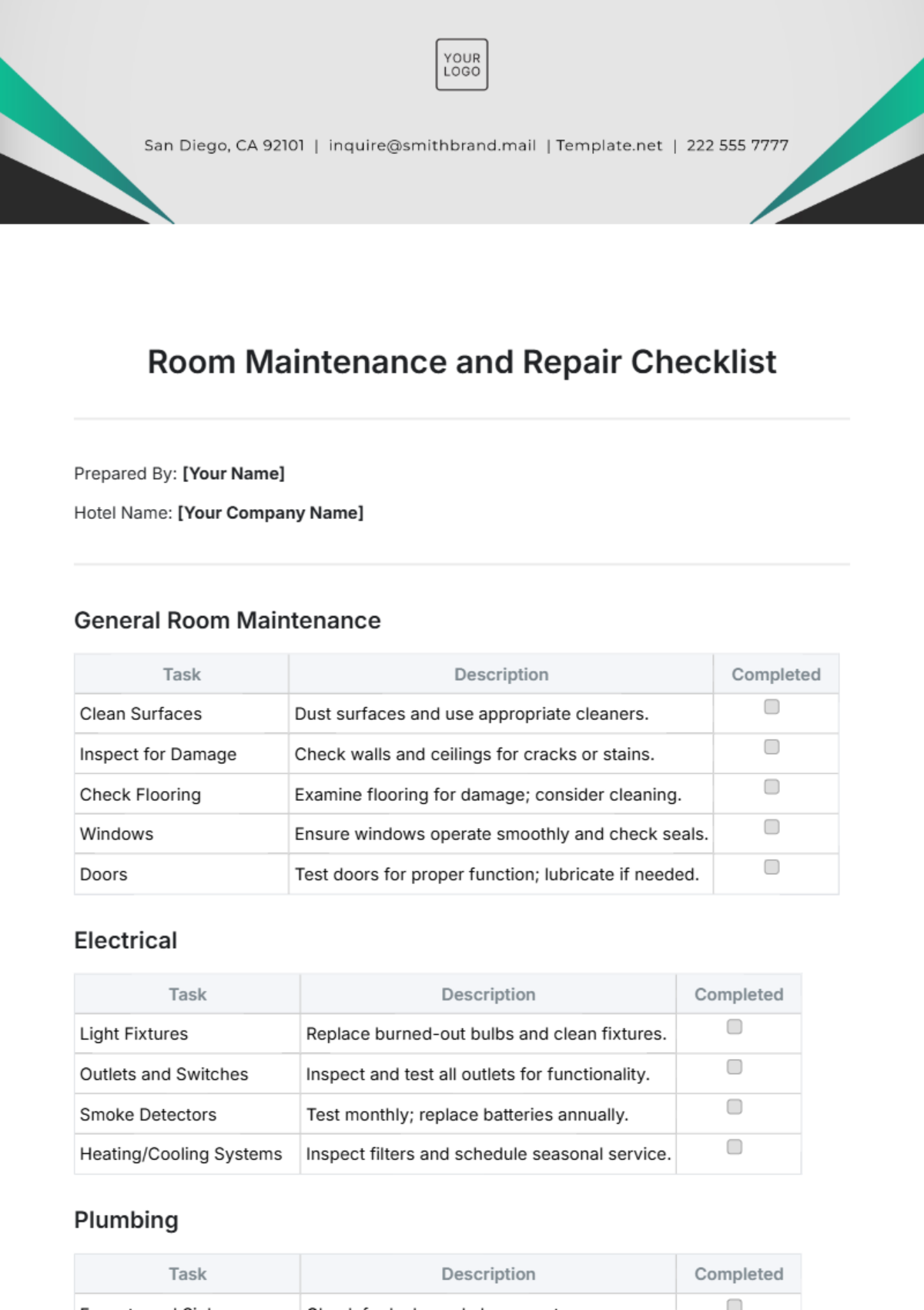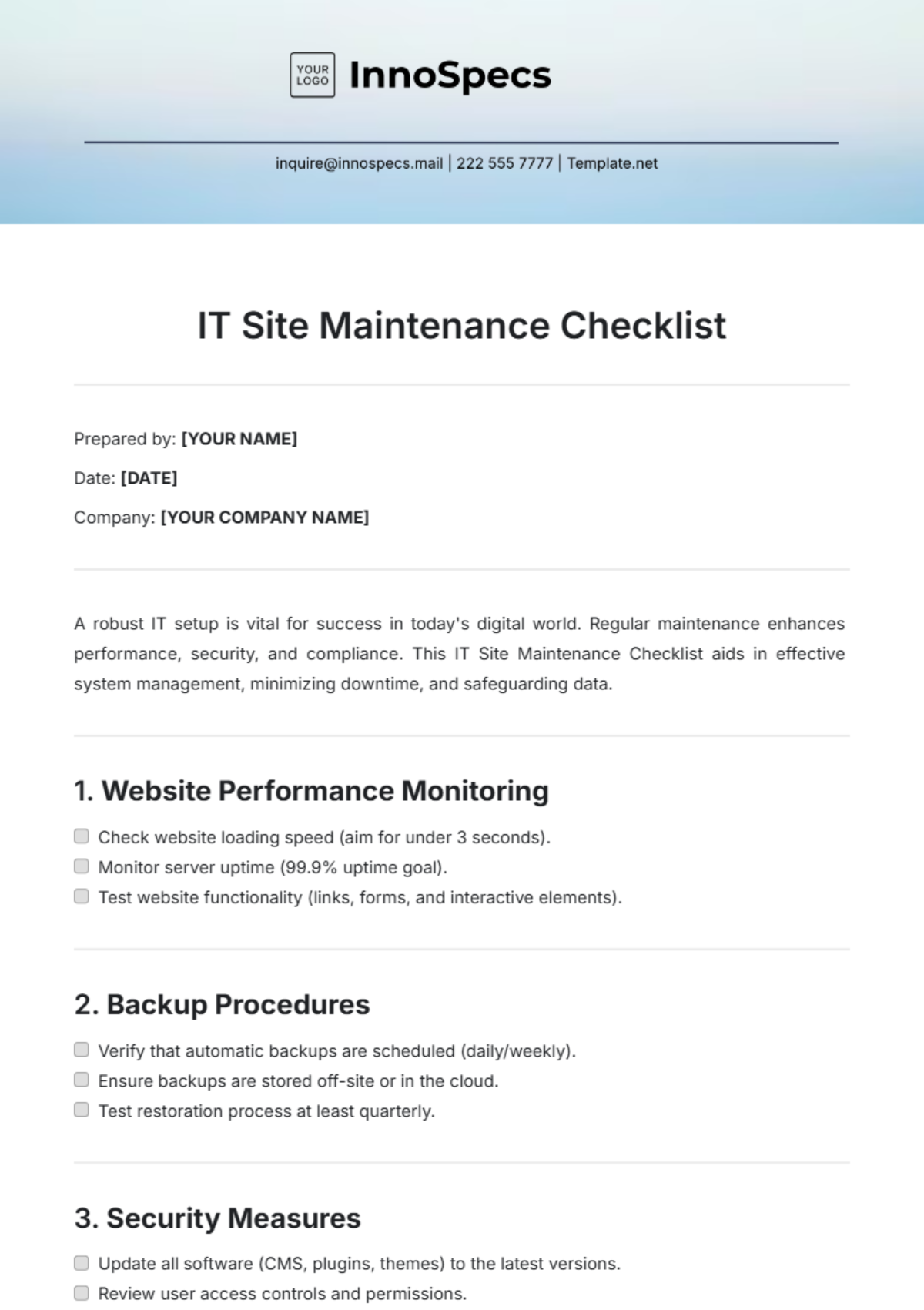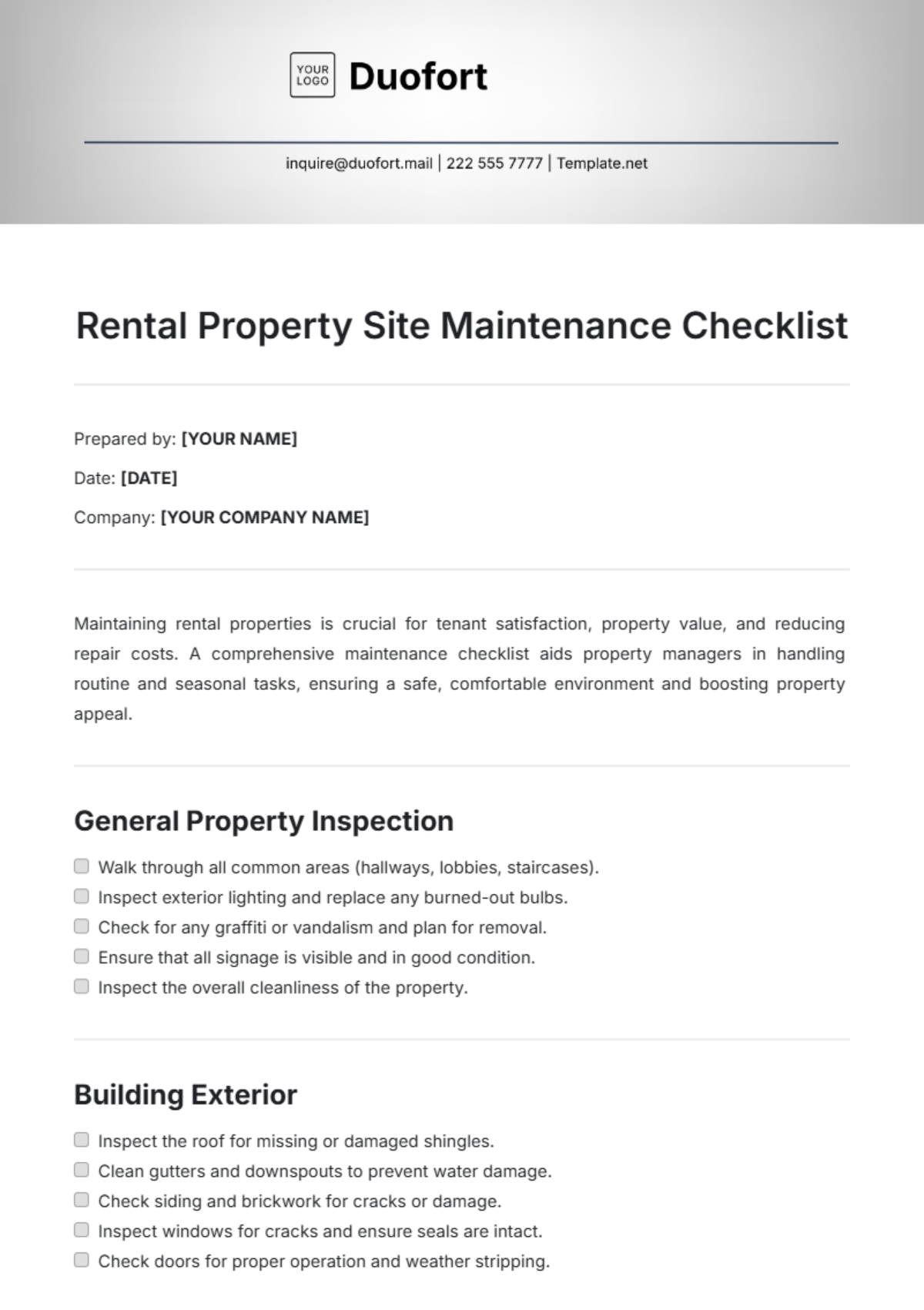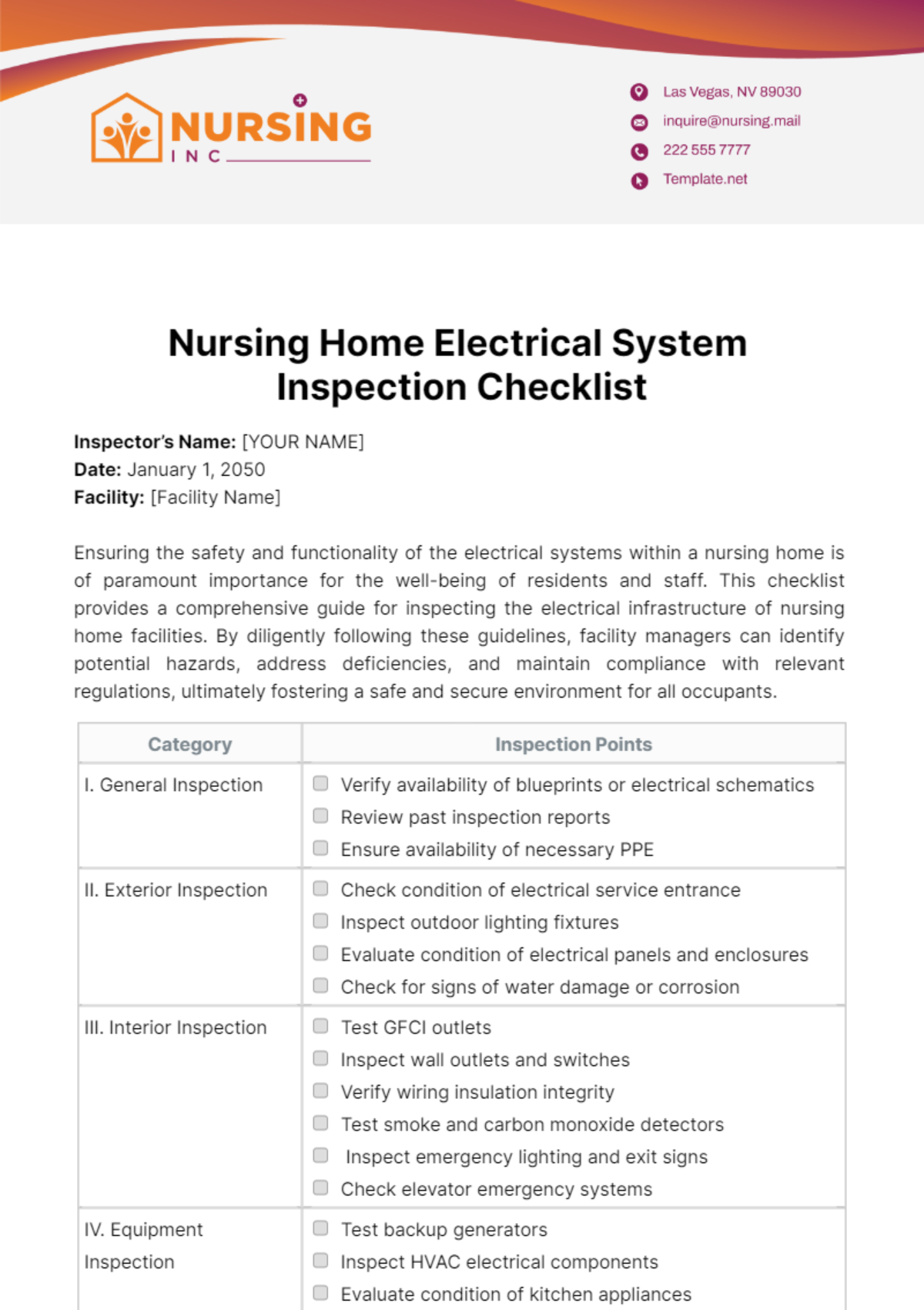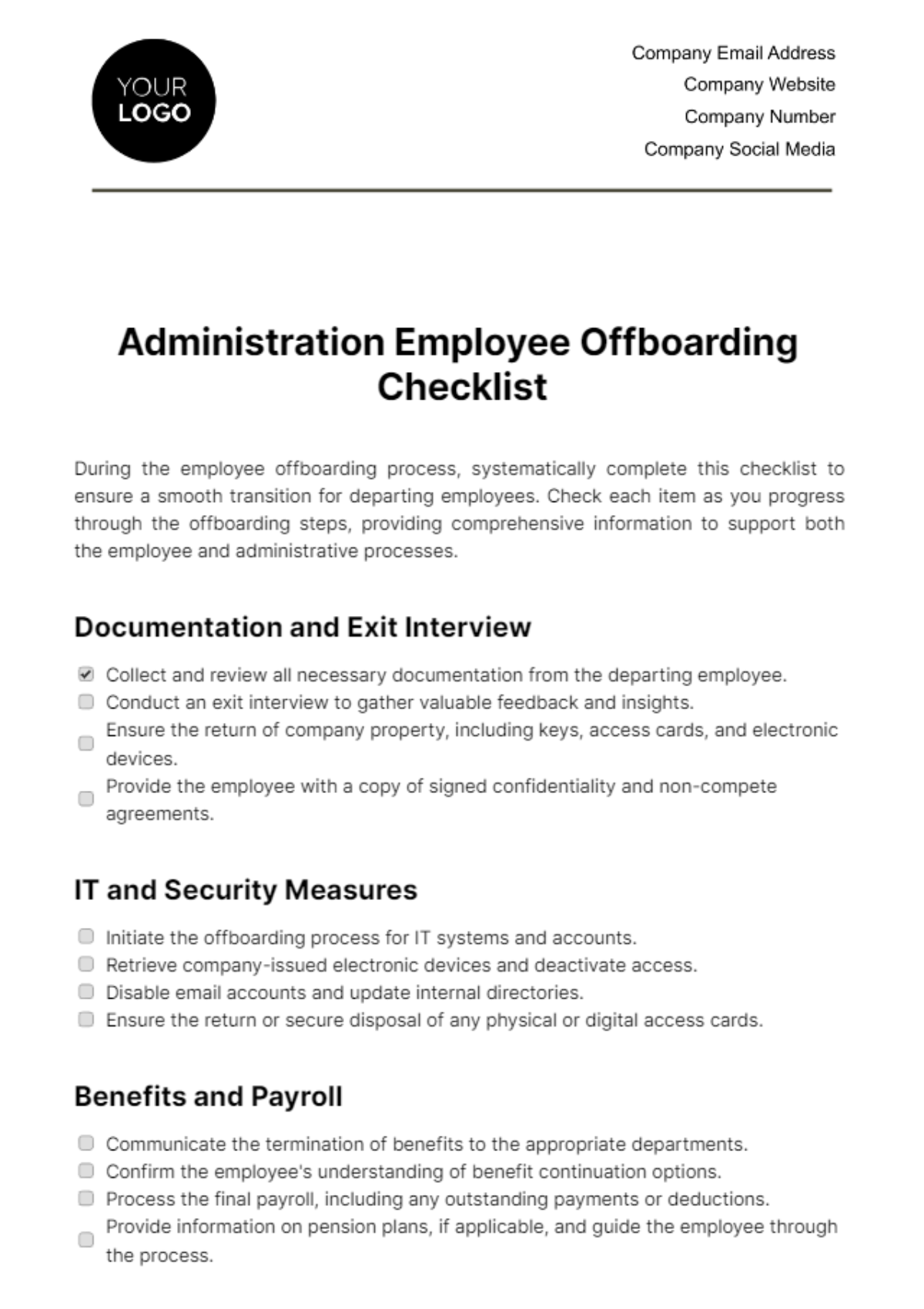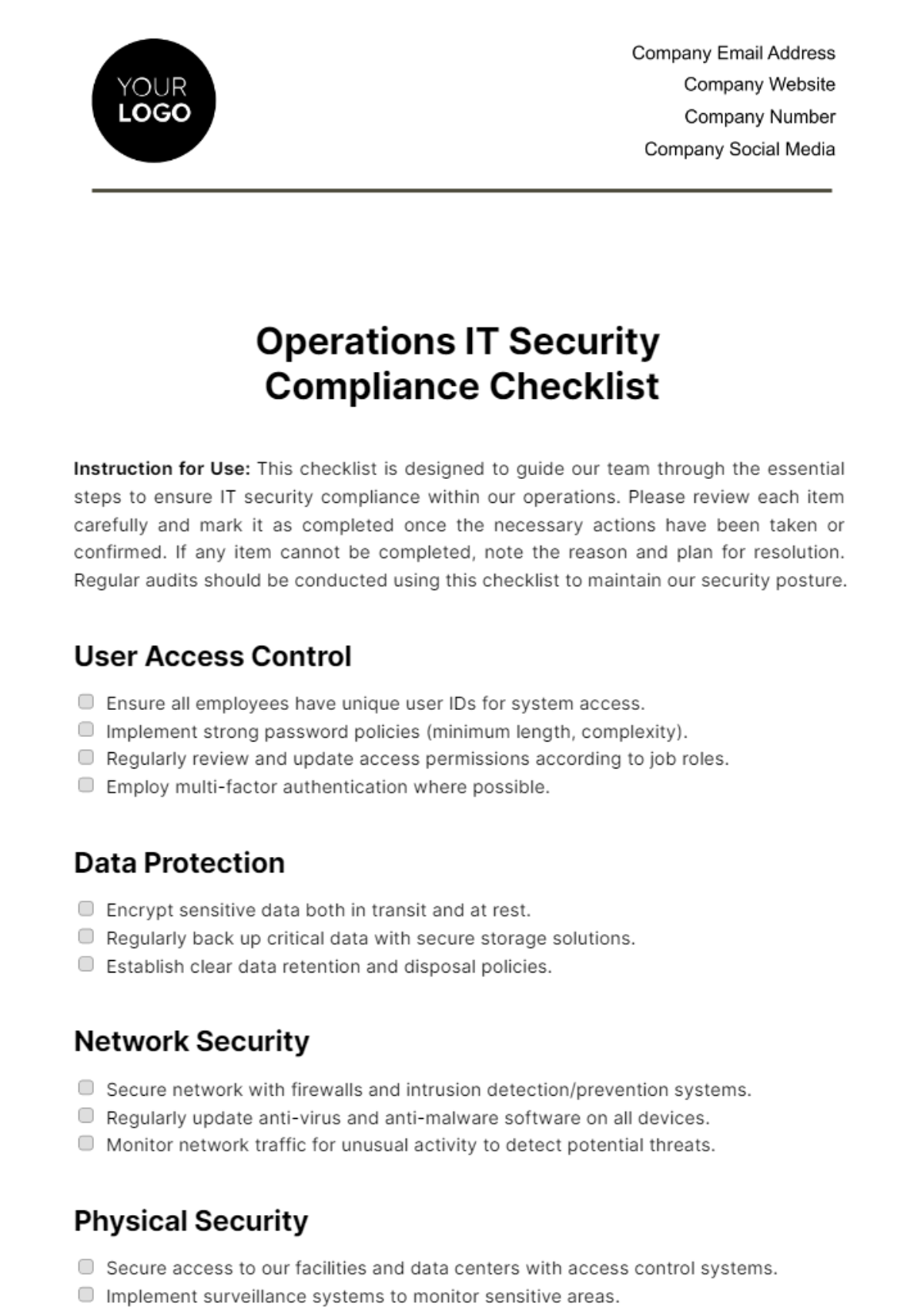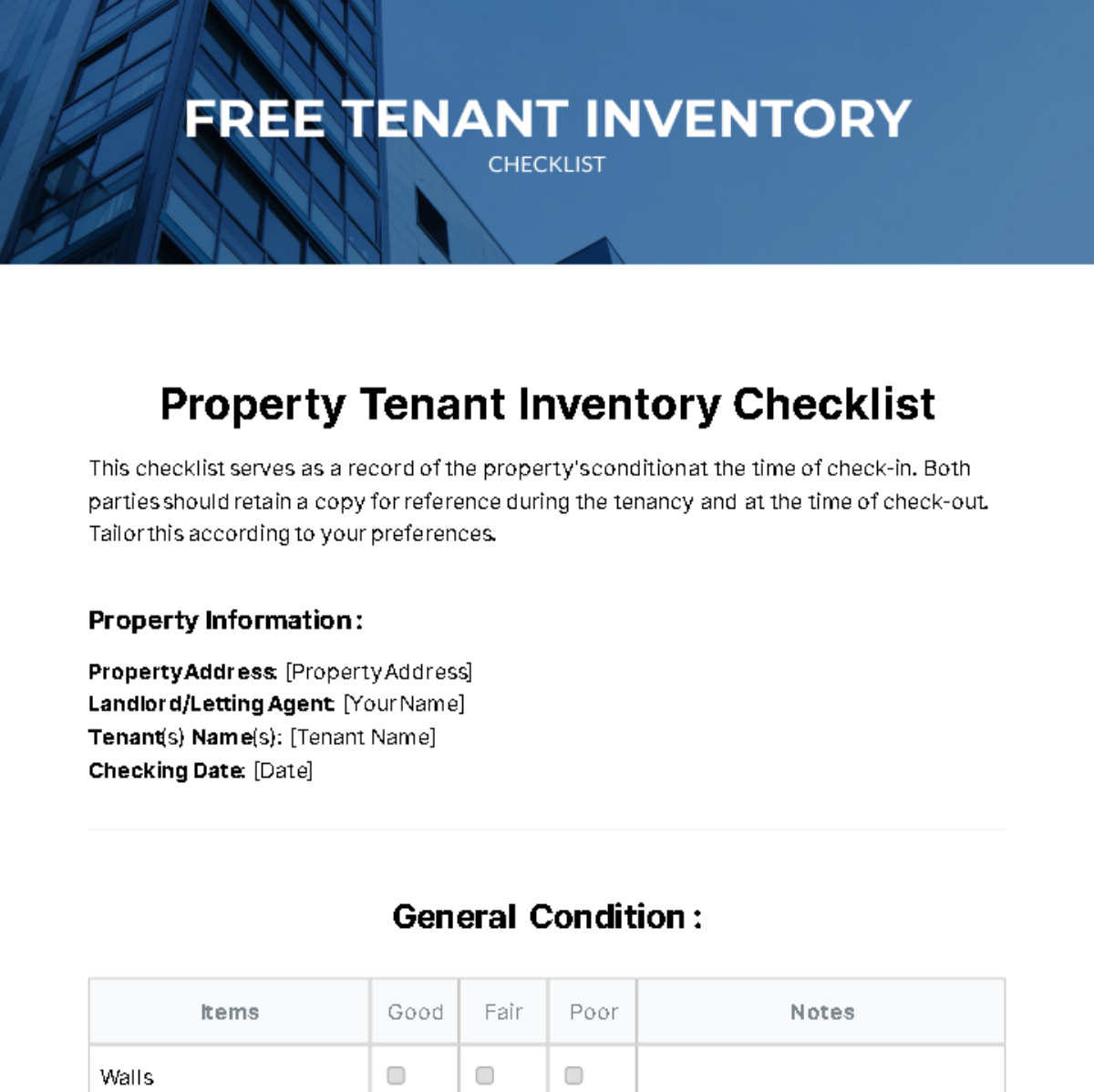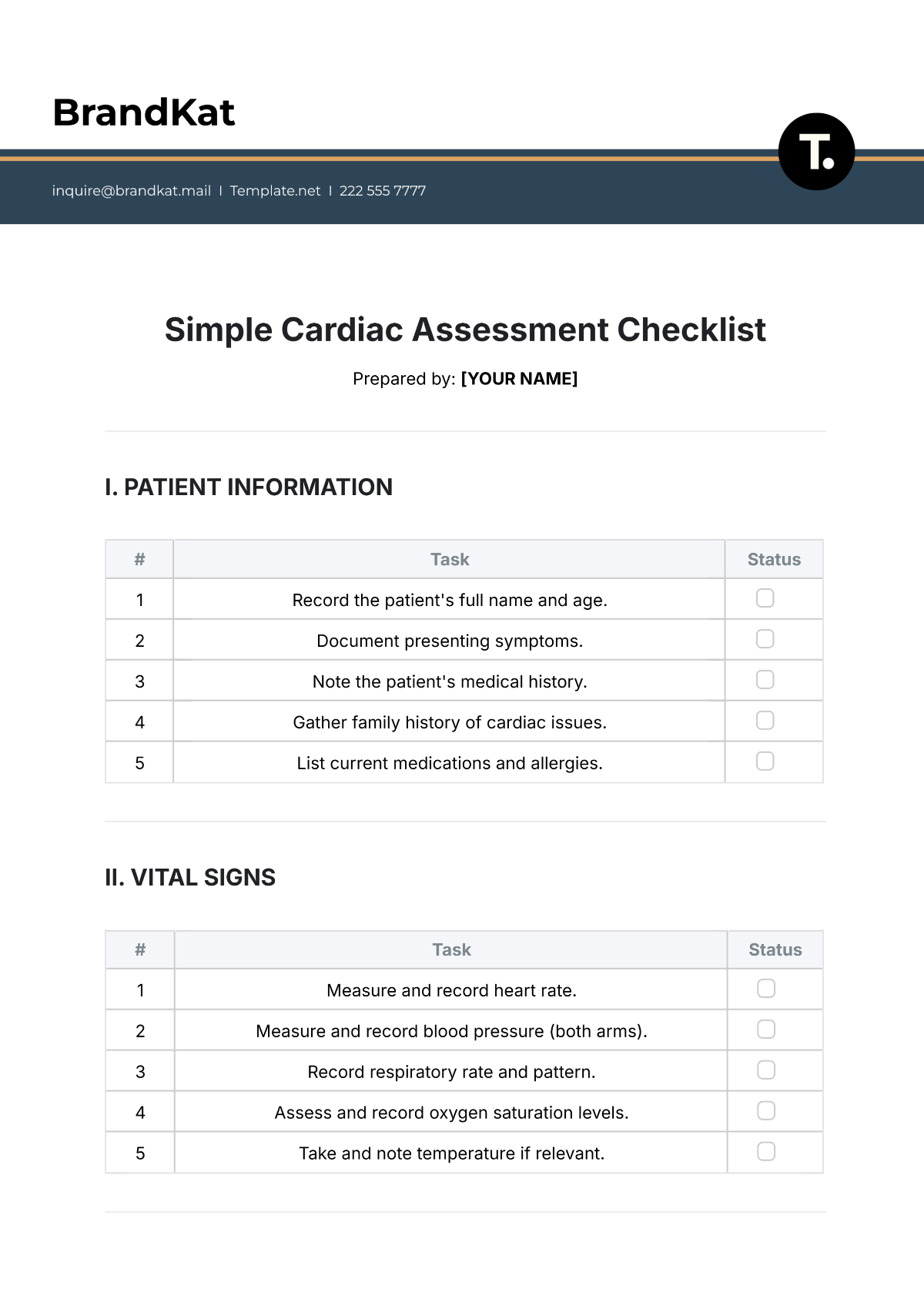Blank Computer Maintenance Checklist
Prepared by: [Your Name]
Company: [Your Company Name]
Date: August 8, 2050
I. Hardware Maintenance
Check for physical damage (cables, ports, components).
Clean dust from fans and vents.
Inspect and test hardware components (e.g., hard drive, RAM).
Verify all connections are secure.
Ensure proper ventilation and cooling.
II. Software Updates
Update the operating system to the latest version.
Check for updates for installed applications.
Update drivers for hardware components.
Review and update system security software.
Ensure all plugins and extensions are up to date.
III. Security Measures
Run a full antivirus scan.
Check and update firewall settings.
Review user access permissions and accounts.
Change passwords for sensitive accounts.
Enable two-factor authentication where available.
IV. Data Backup
Perform a complete system backup.
Verify backup integrity and accessibility.
Backup important files and folders to external storage.
Schedule regular backup intervals.
Document backup locations and procedures.
V. Performance Monitoring
Check disk space usage and optimize as needed.
Monitor system performance metrics (CPU, memory, etc.).
Identify and resolve any slow or unresponsive applications.
Review and manage startup programs.
Conduct network performance tests if applicable.
VI. Clean-Up Tasks
Delete unnecessary files and applications.
Empty recycle bin and temporary files.
Run disk cleanup utility.
Organize files and folders for easy access.
Defragment hard drive (if applicable).