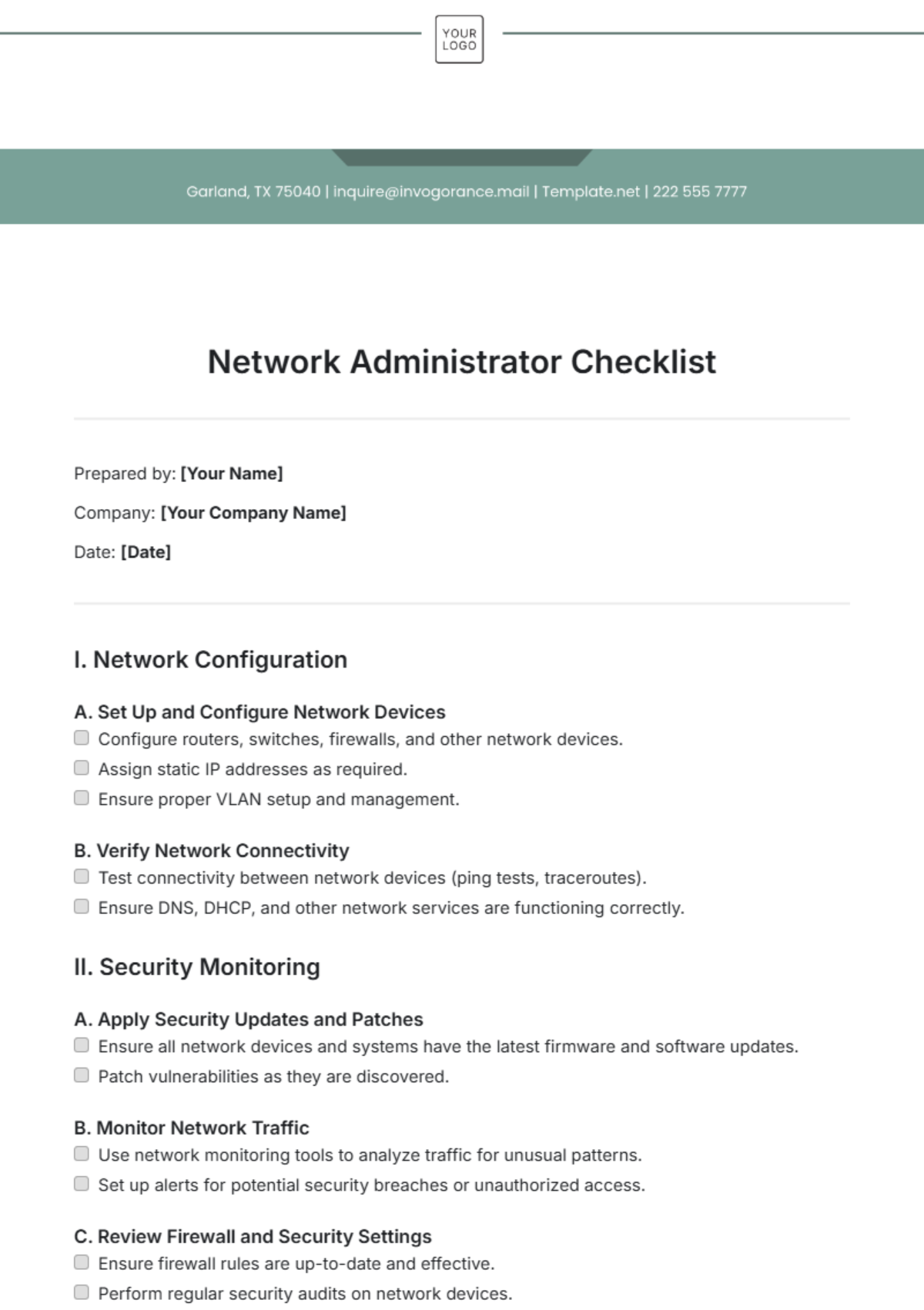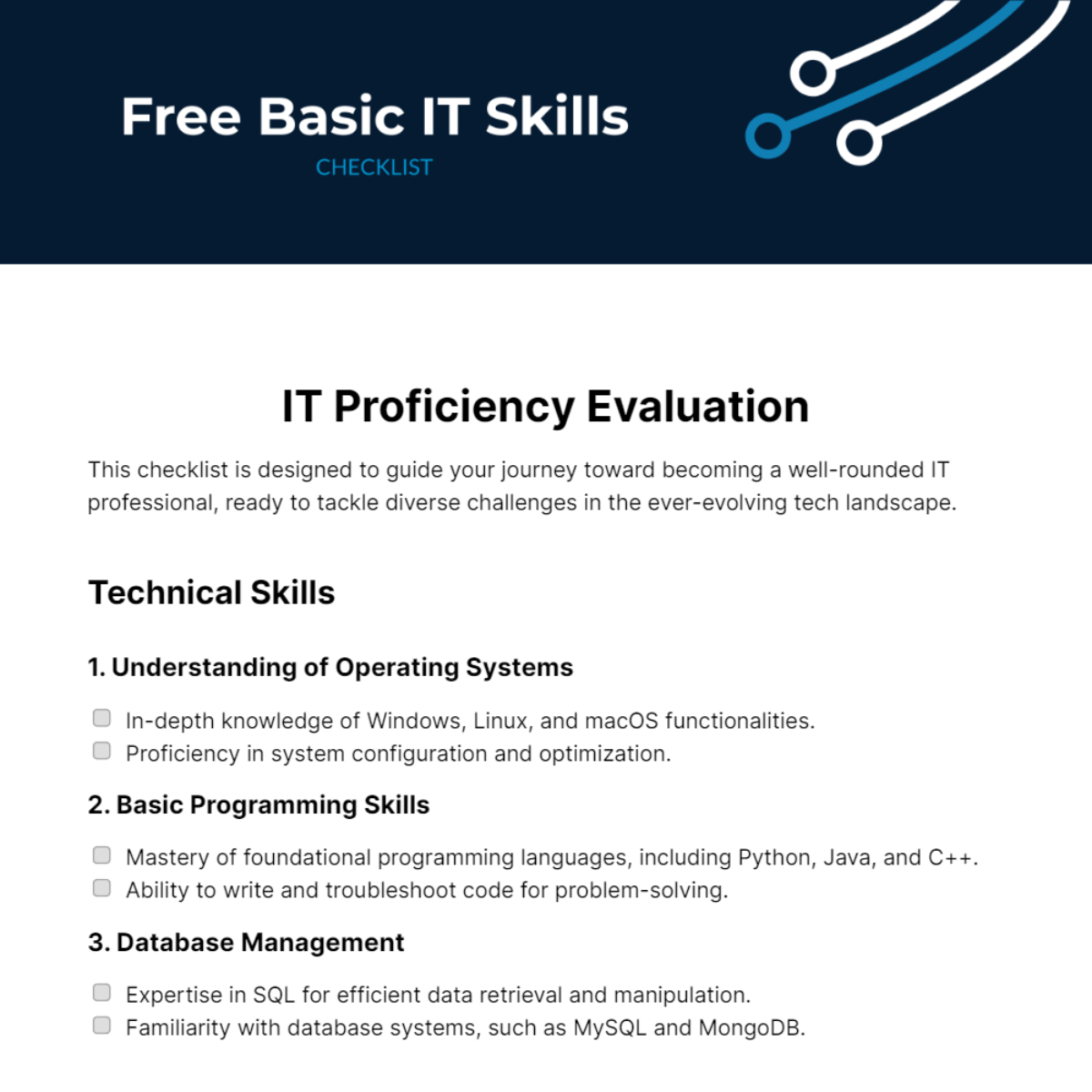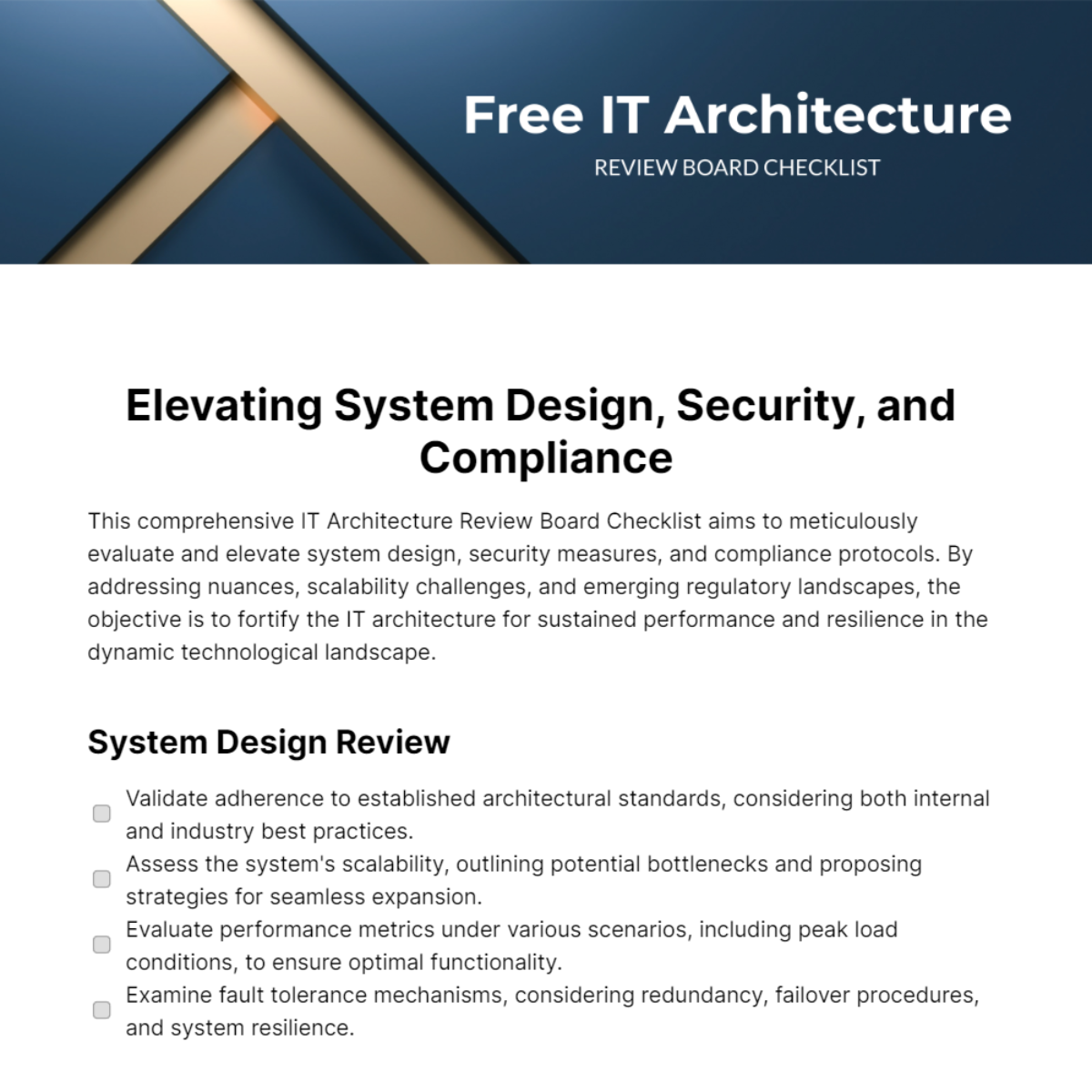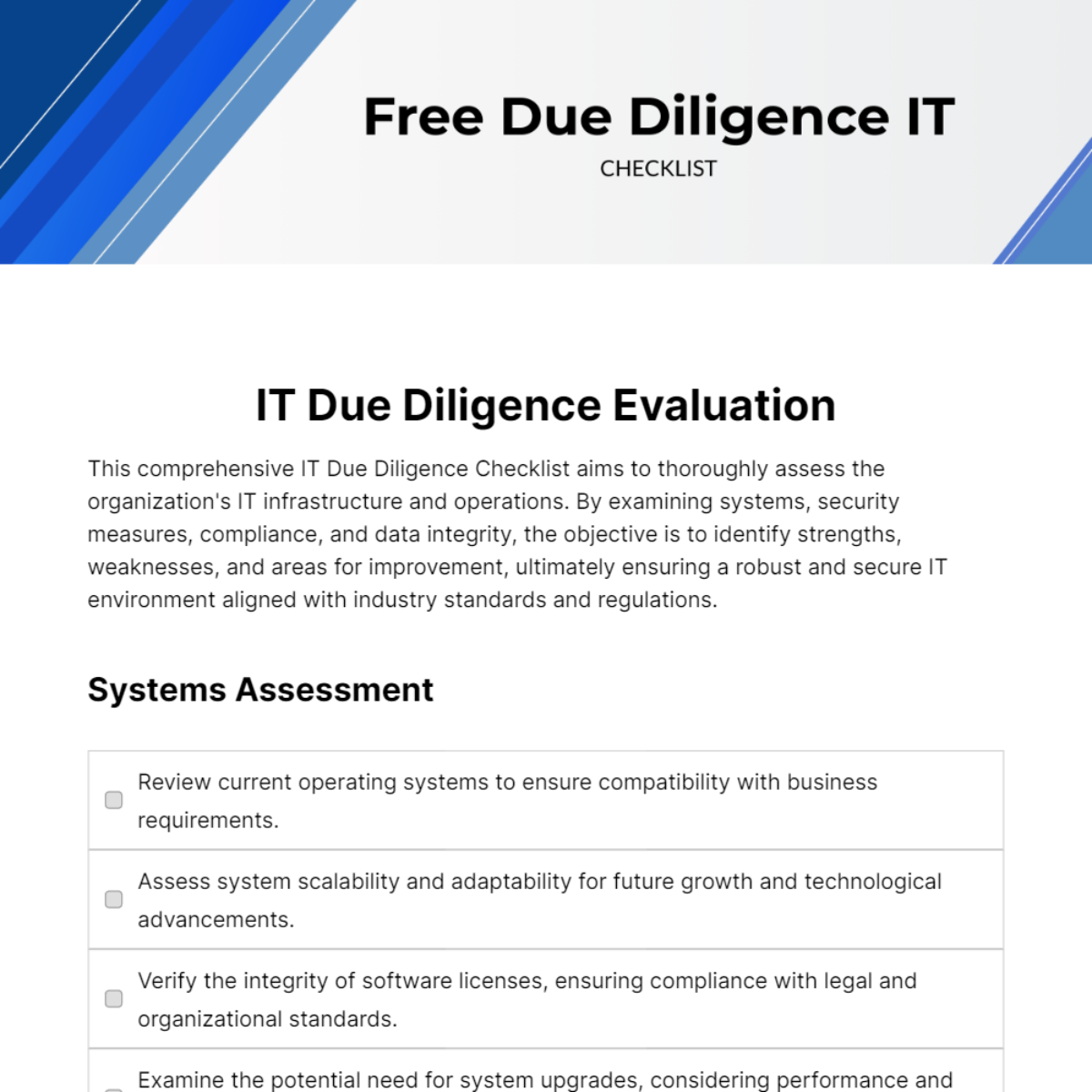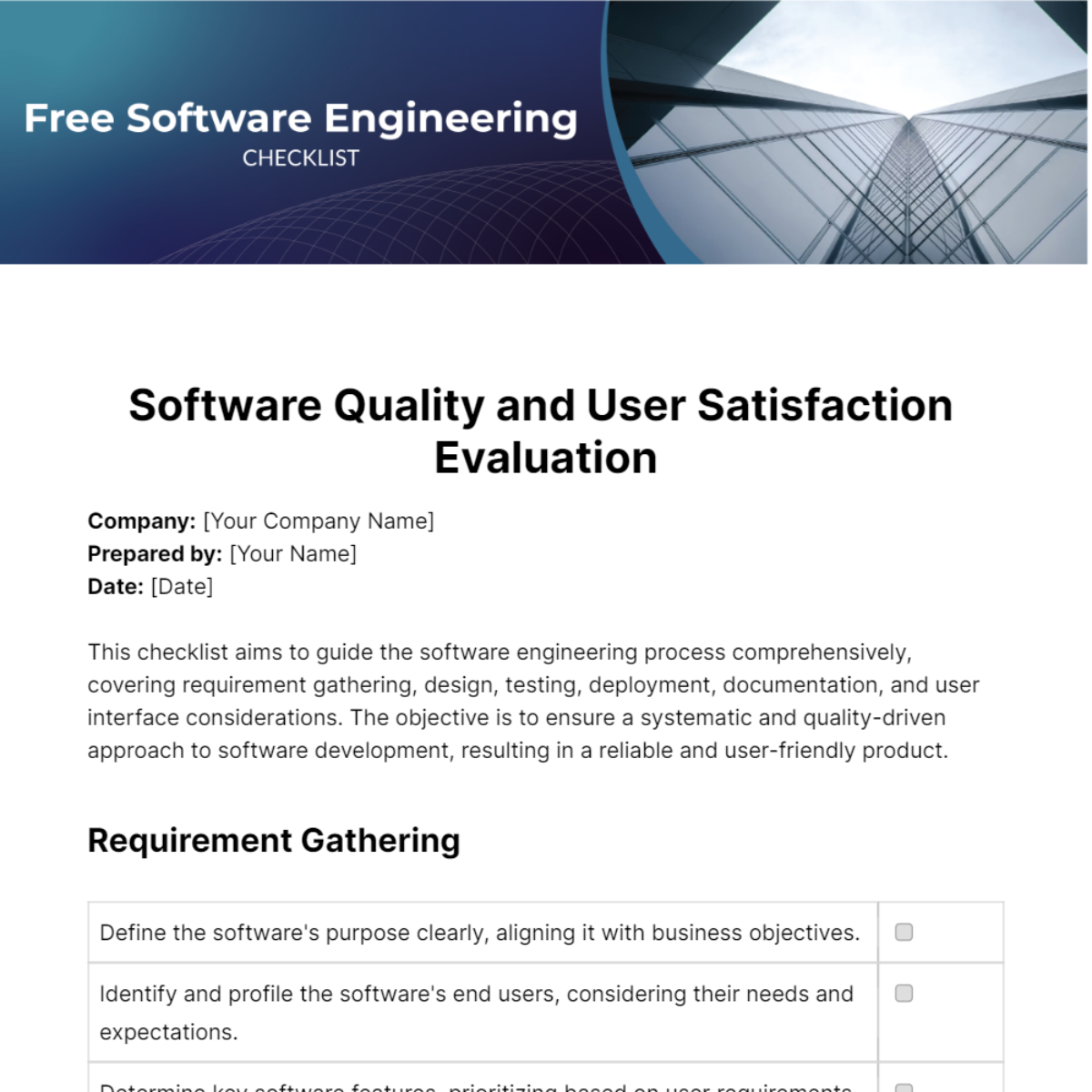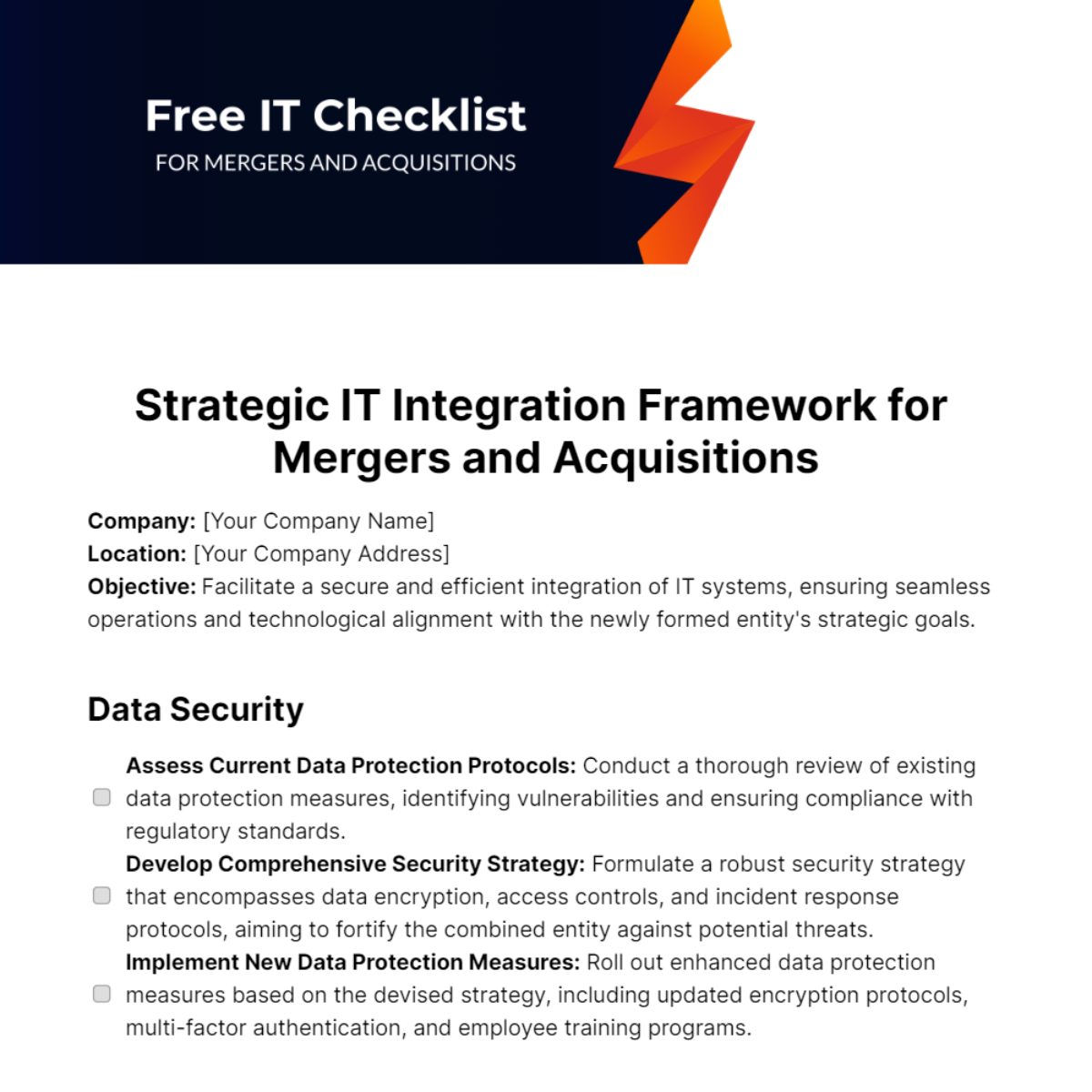IT Proficiency Evaluation
This checklist is designed to guide your journey toward becoming a well-rounded IT professional, ready to tackle diverse challenges in the ever-evolving tech landscape.
Technical Skills
1. Understanding of Operating Systems
In-depth knowledge of Windows, Linux, and macOS functionalities.
Proficiency in system configuration and optimization.
2. Basic Programming Skills
Mastery of foundational programming languages, including Python, Java, and C++.
Ability to write and troubleshoot code for problem-solving.
3. Database Management
Expertise in SQL for efficient data retrieval and manipulation.
Familiarity with database systems, such as MySQL and MongoDB.
Software Skills
1. Office Suite Proficiency
Advanced skills in Word for document formatting and collaboration.
Excel expertise for data analysis and visualization.
Creative PowerPoint utilization for impactful presentations.
2. Understanding of Security Software
Implementation of robust firewall configurations for network security.
Competence in deploying and managing antivirus solutions.
3. Graphic Design Software Familiarity
Proficient use of Adobe Creative Suite for graphic design projects.
Familiarity with user-friendly tools like Canva for quick design tasks.
General IT Knowledge
1. Troubleshooting Knowledge
Systematic approach to identify and resolve software and hardware issues.
Proficiency in utilizing diagnostic tools for efficient troubleshooting.
2. Understanding of Computer Hardware
In-depth knowledge of components, peripherals, and their functionalities.
Ability to assemble and disassemble computer systems.
3. Knowledge of Networking
Configuration and management of LAN and WAN networks.
Understanding of router settings and protocols for efficient data transfer.
4. Understanding of Internet Concepts
In-depth knowledge of internet protocols, domains, and IP addresses.
Ability to navigate and troubleshoot internet connectivity issues.
Conducted by: | Company | Date |
|---|---|---|
[Your Name] | [Your Company Name] | [Date] |