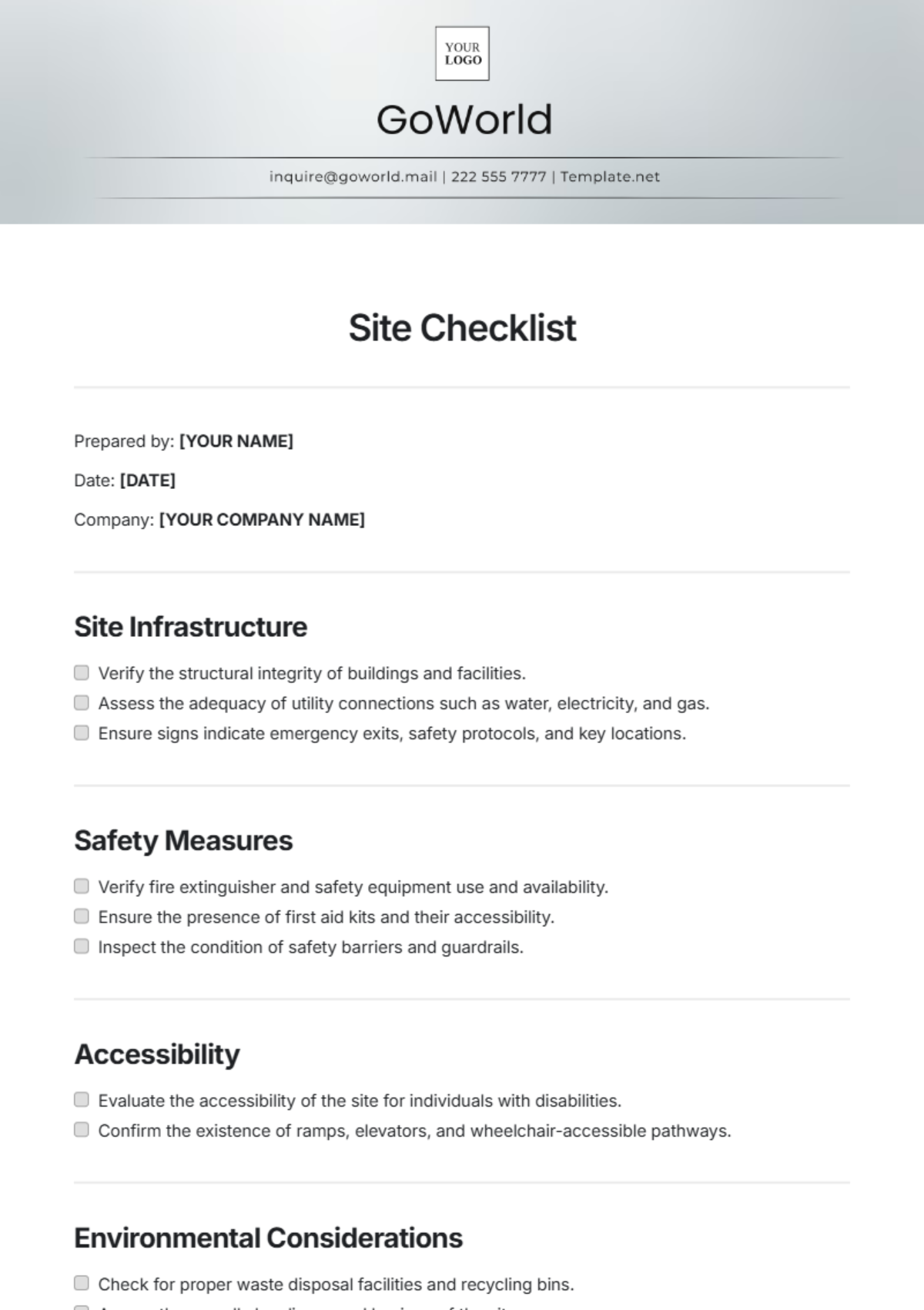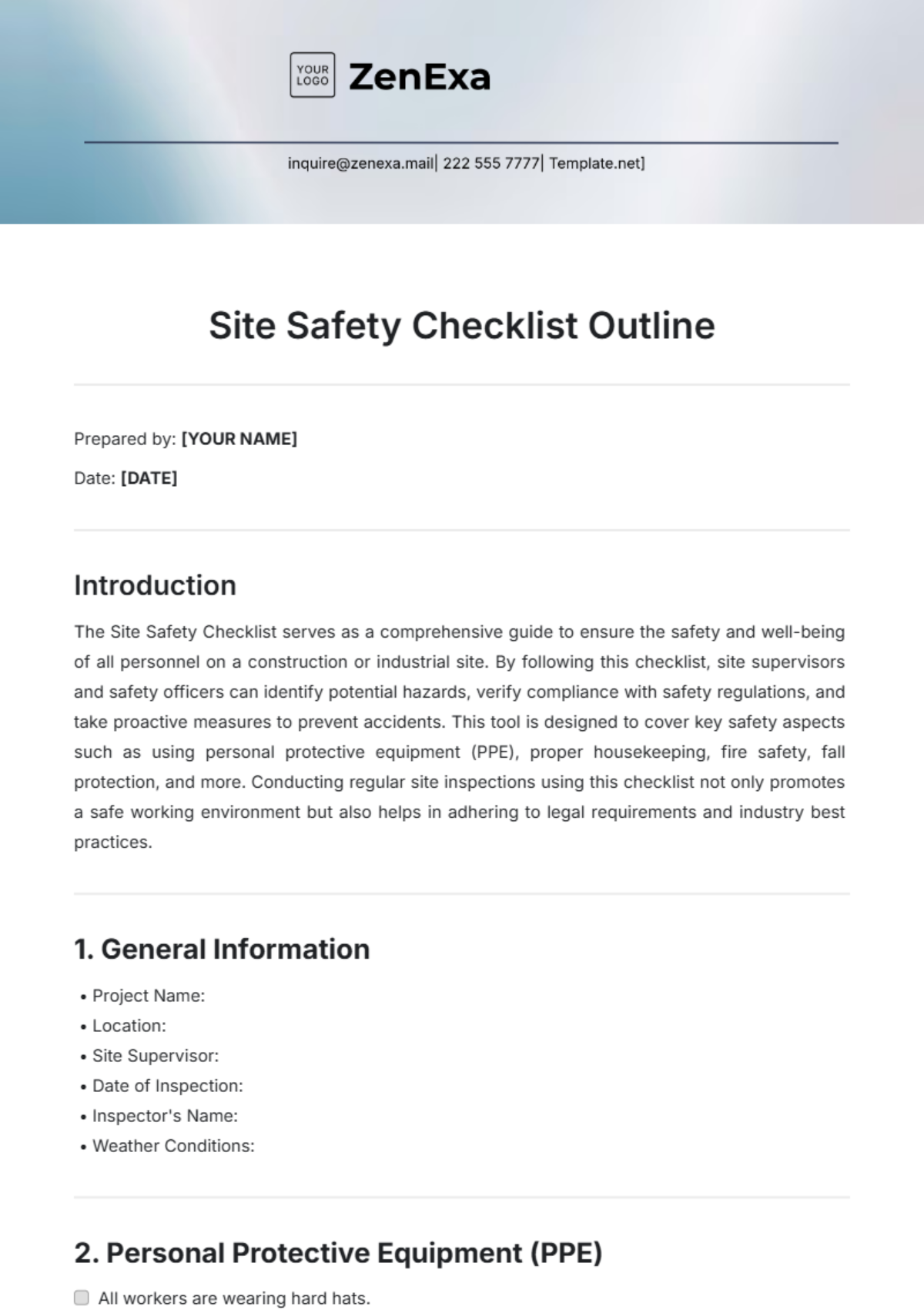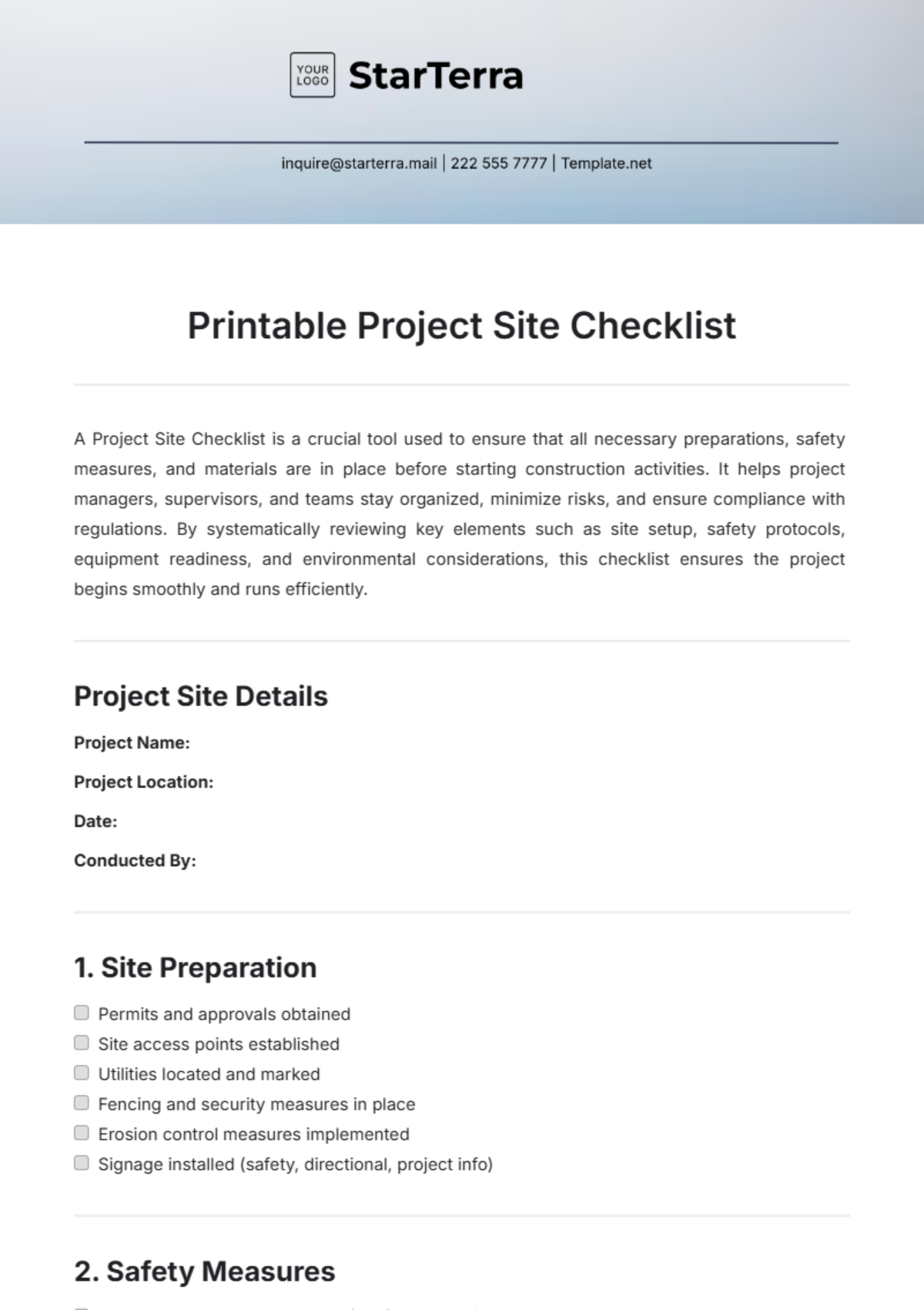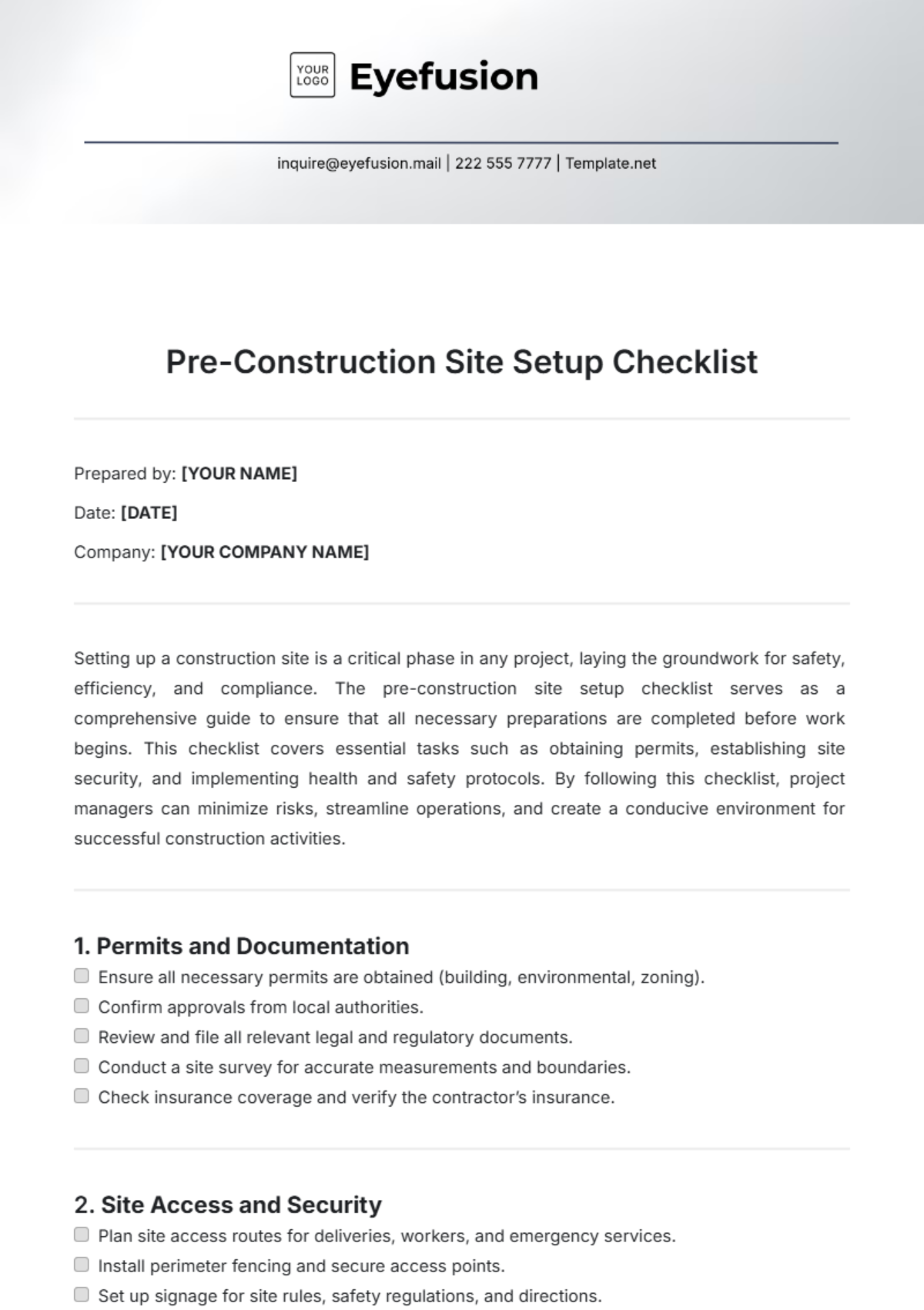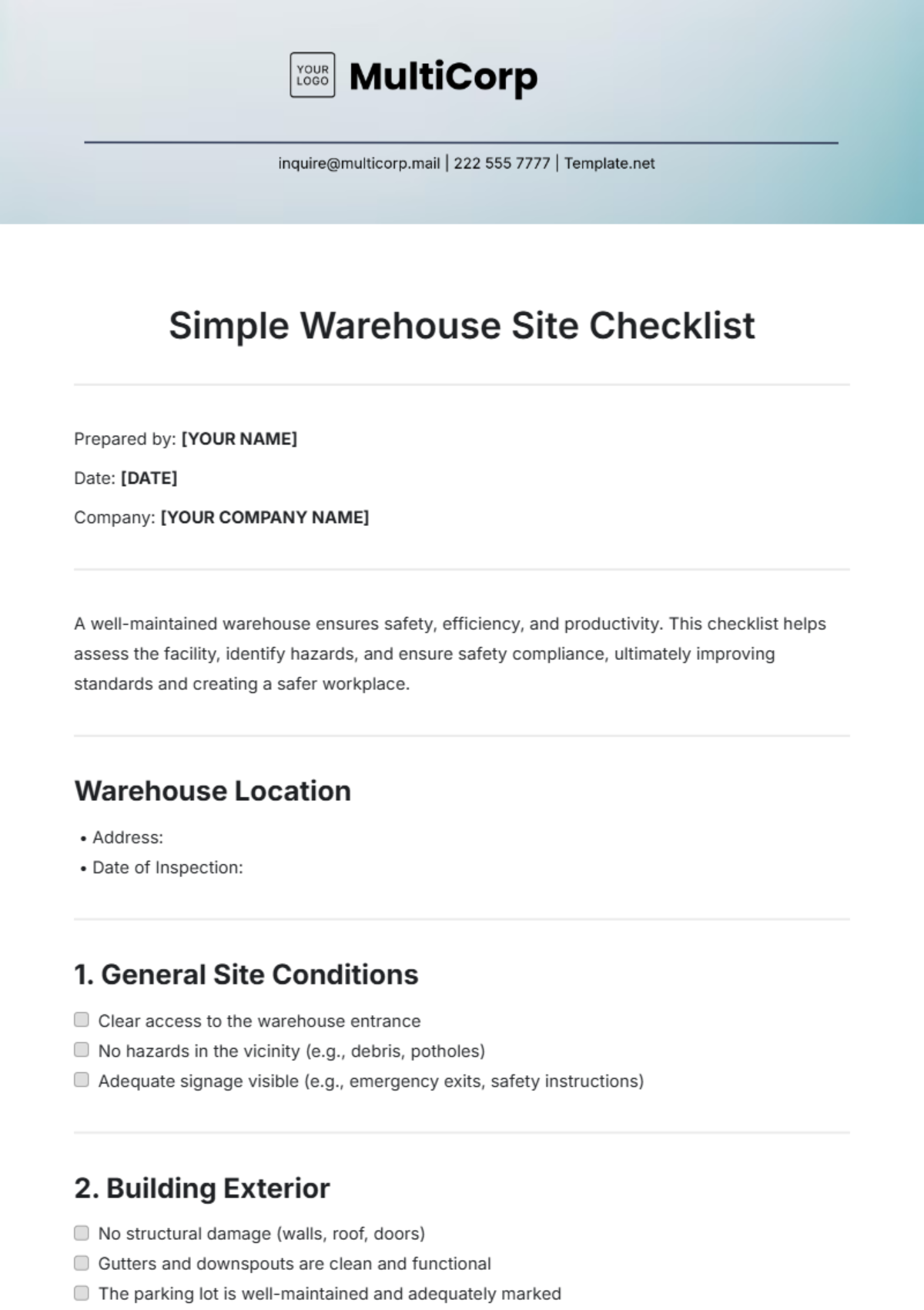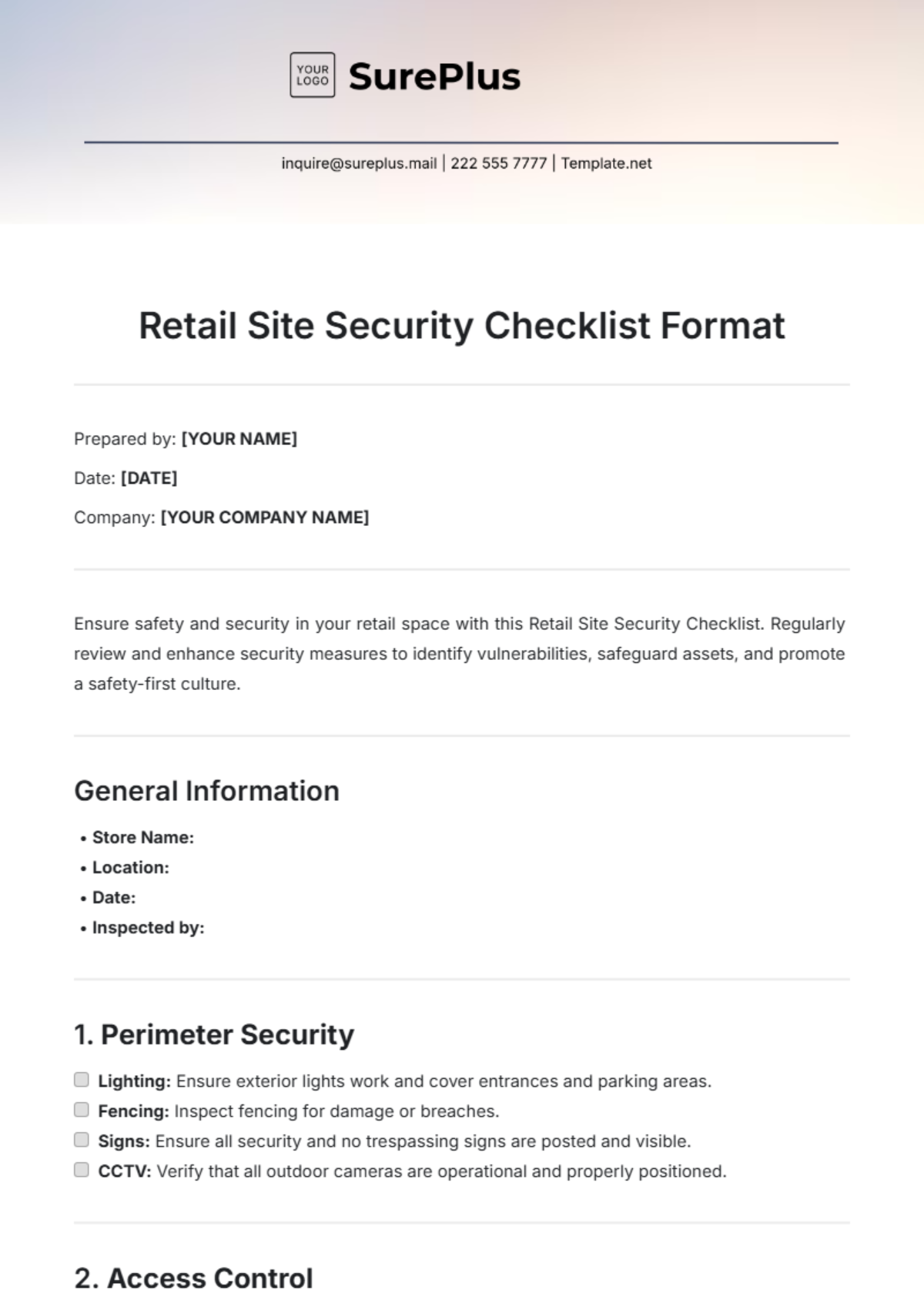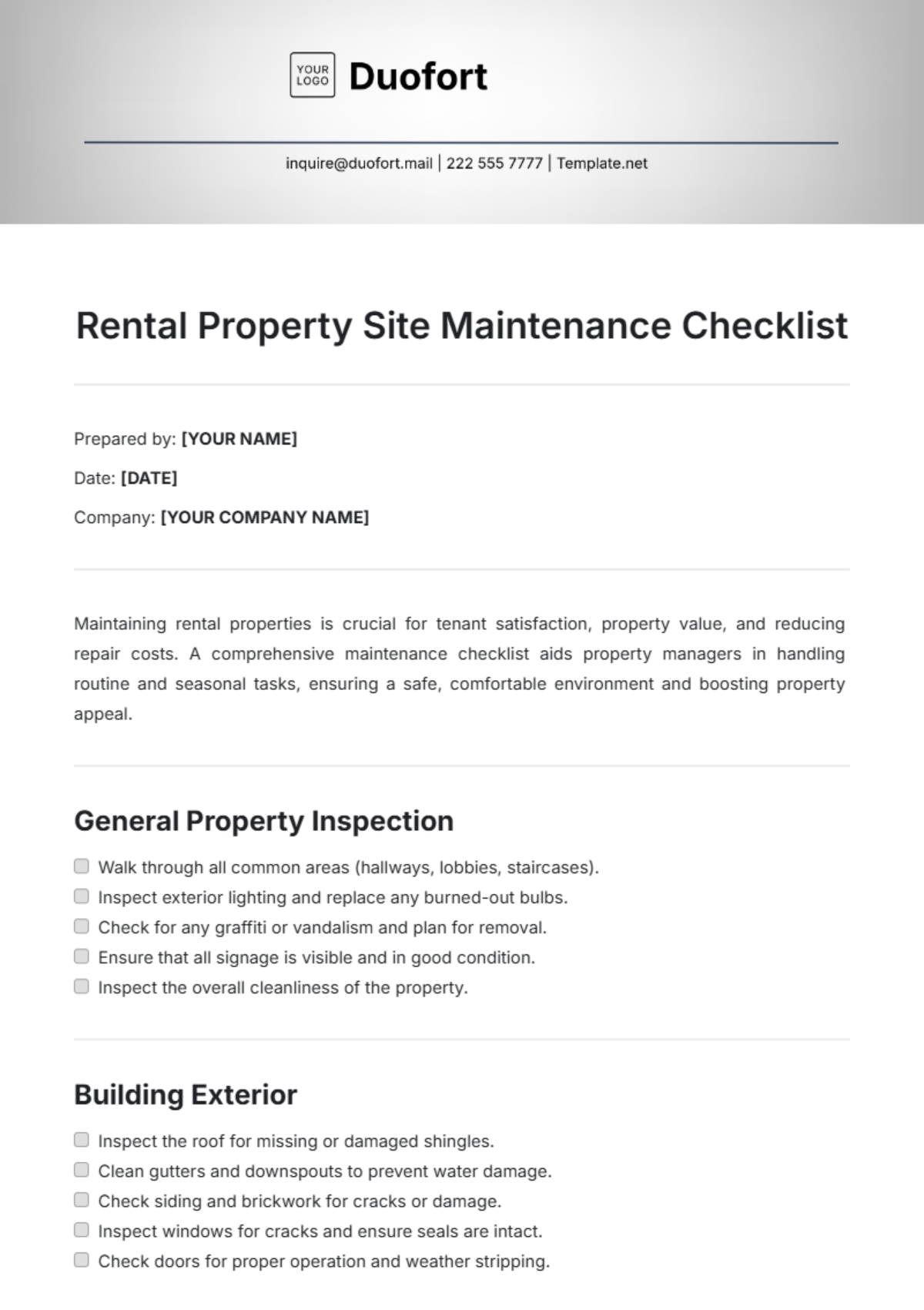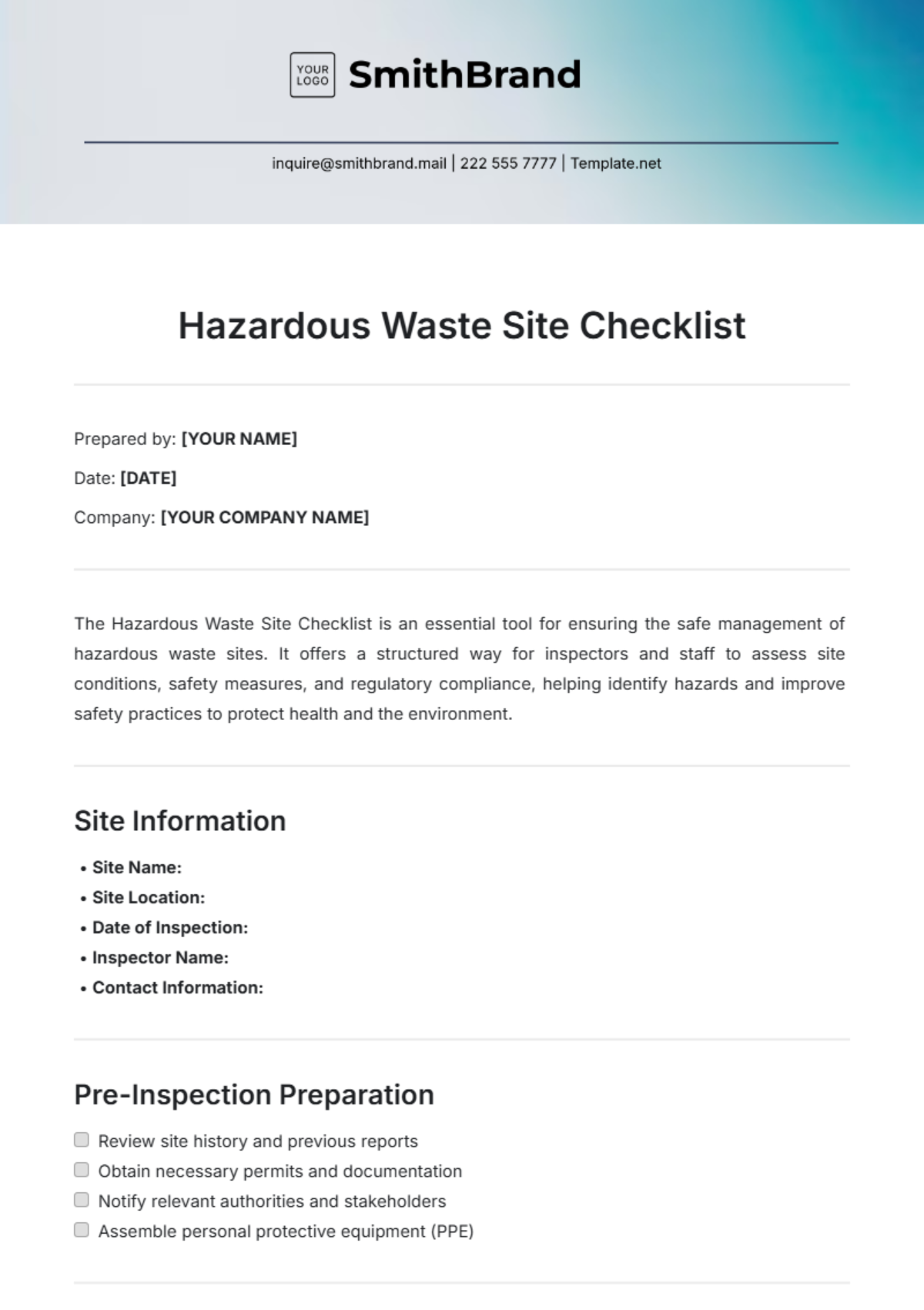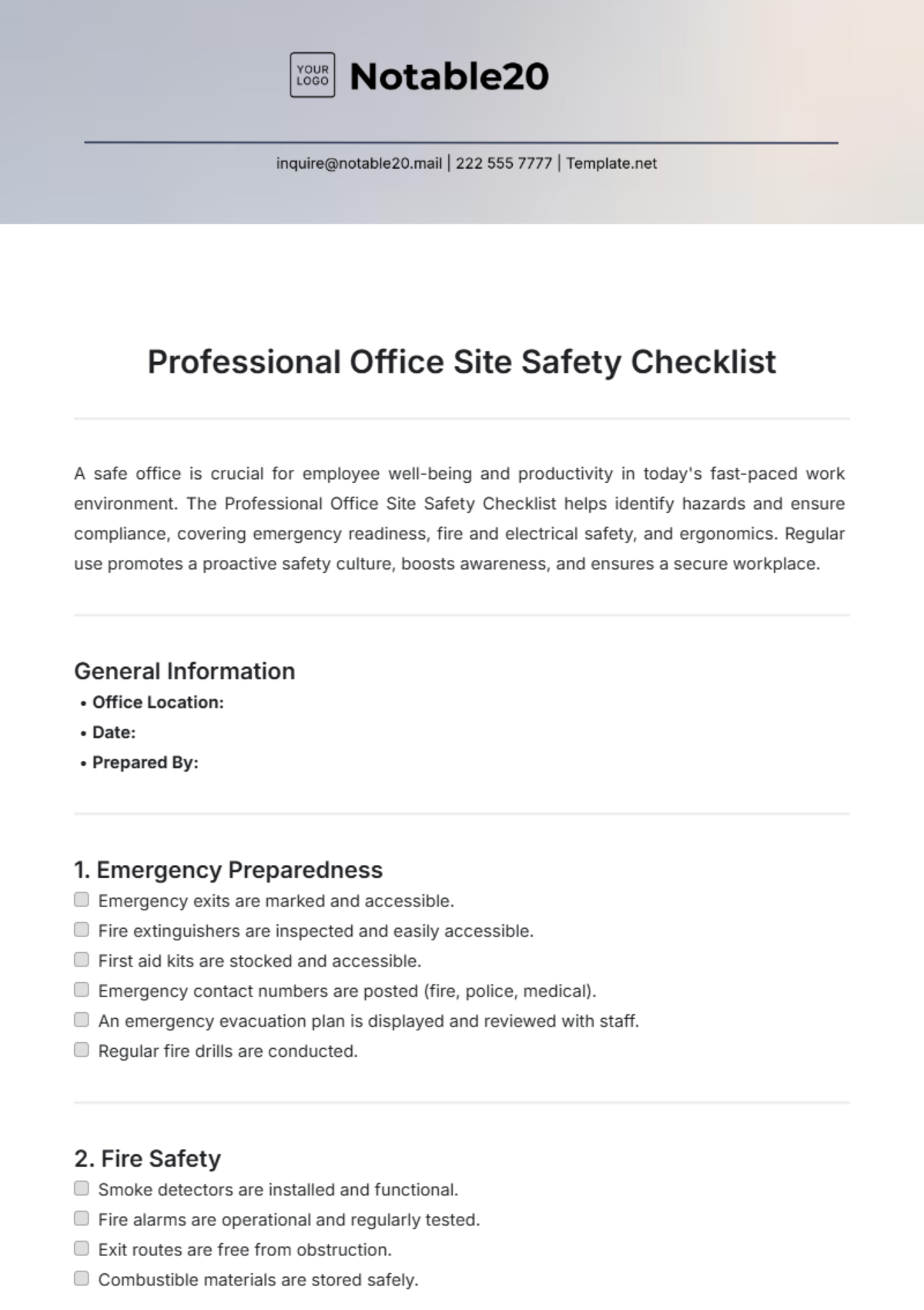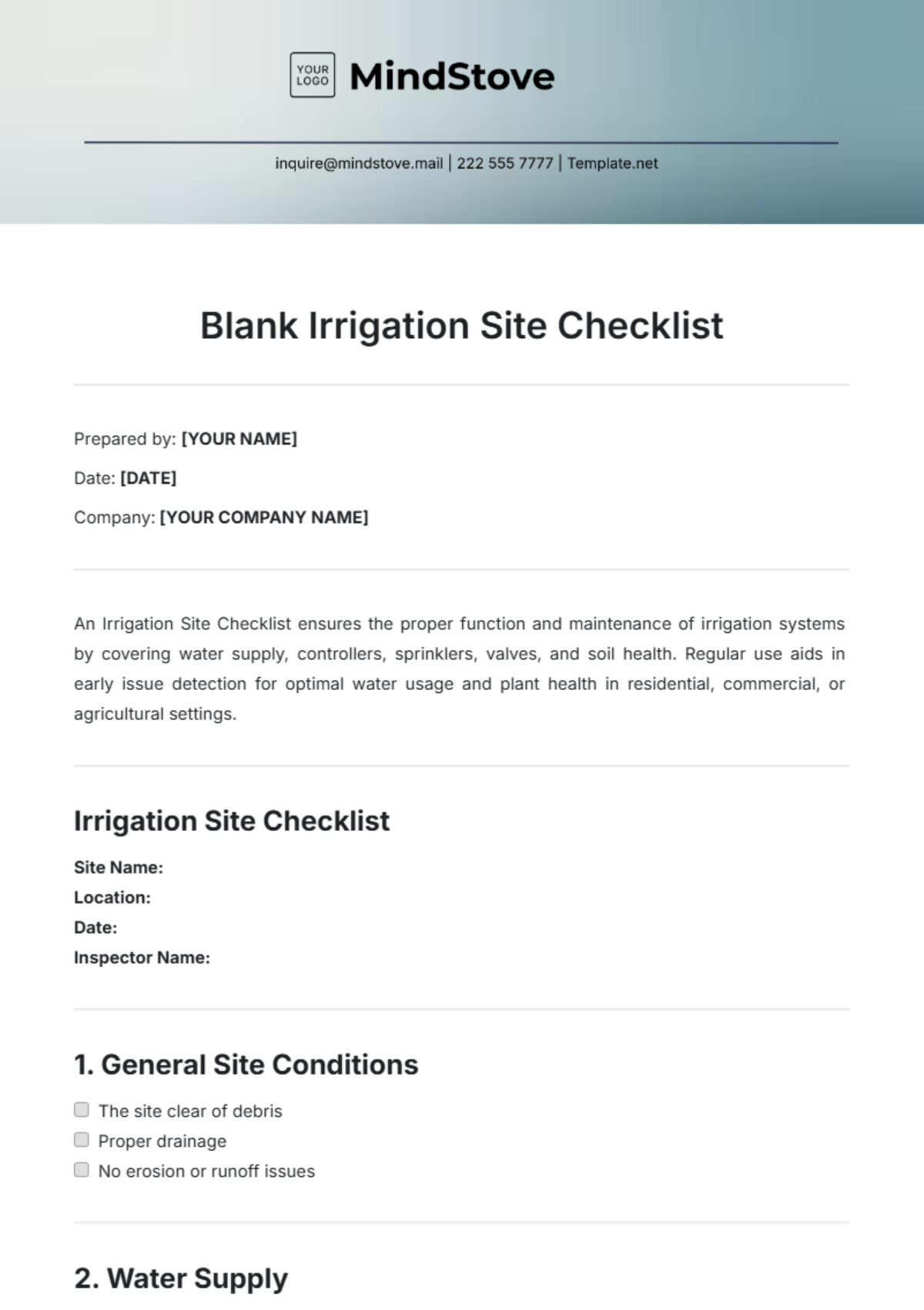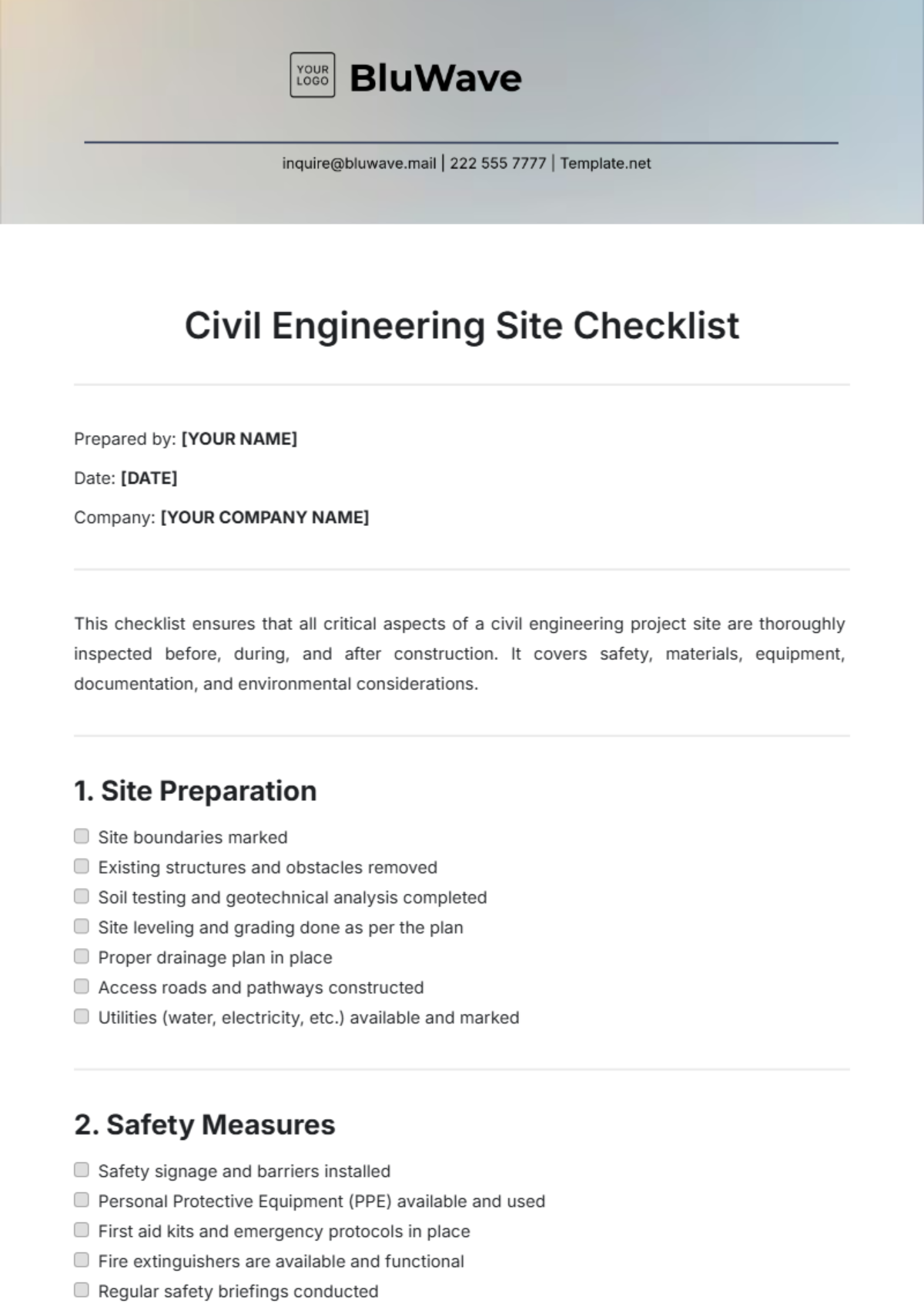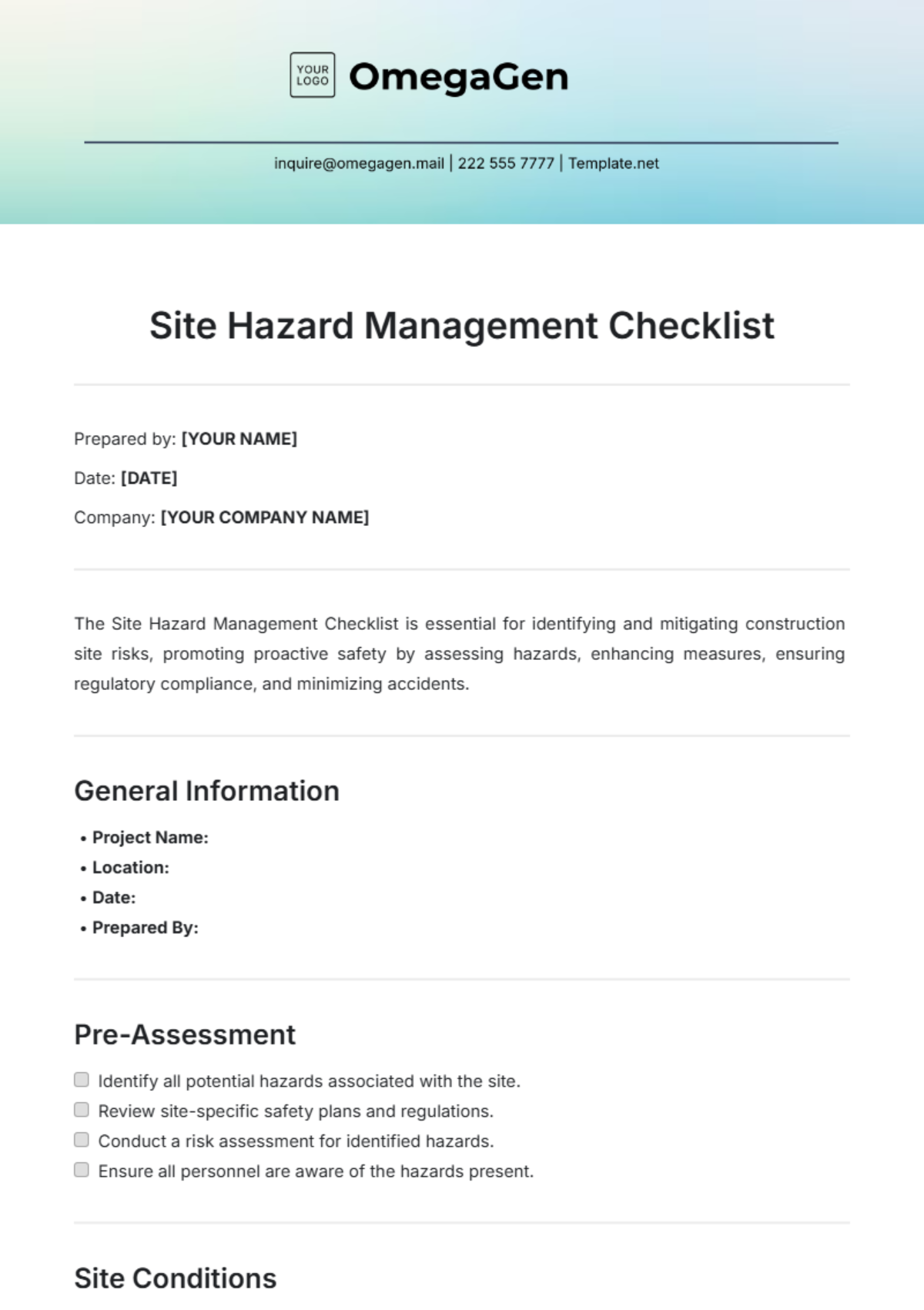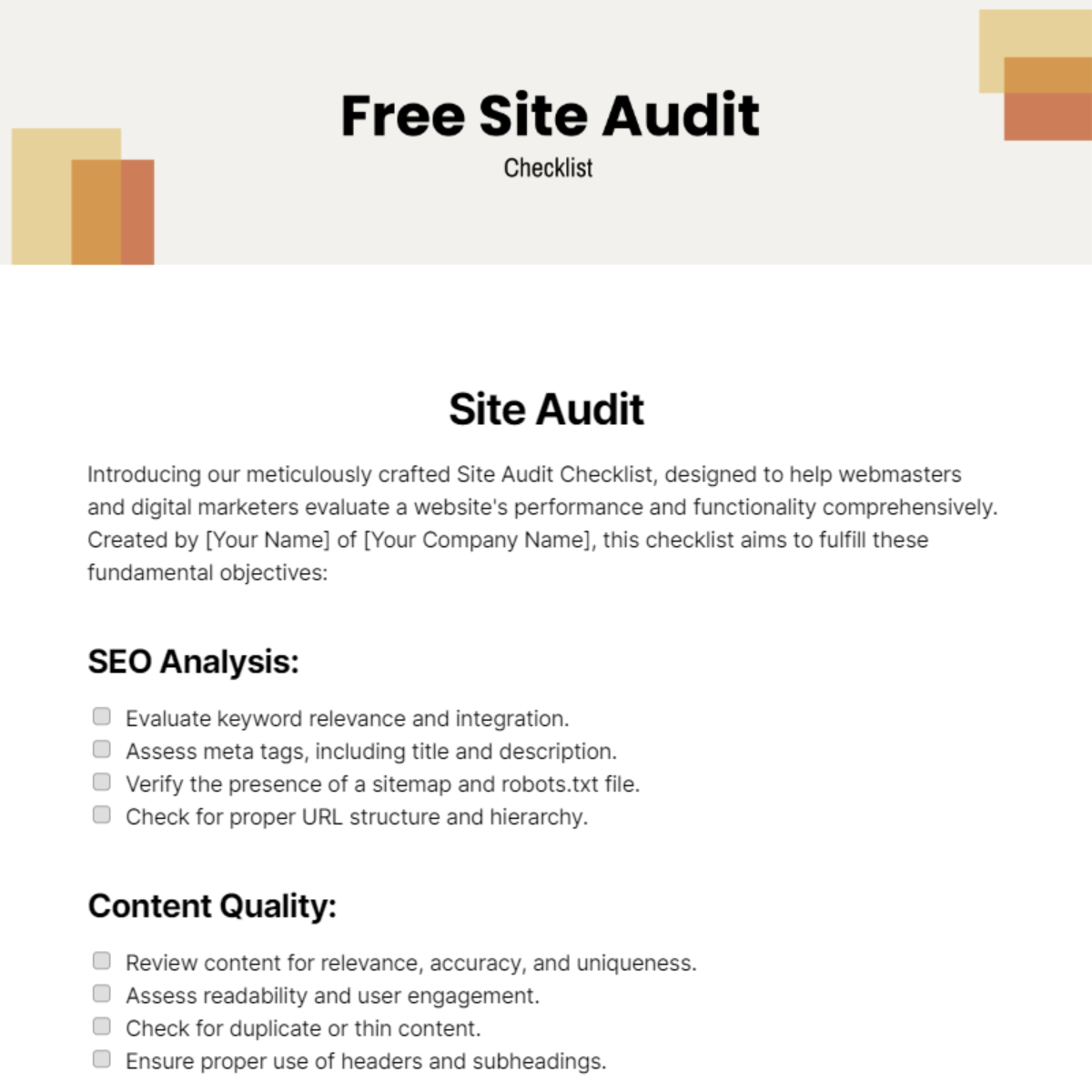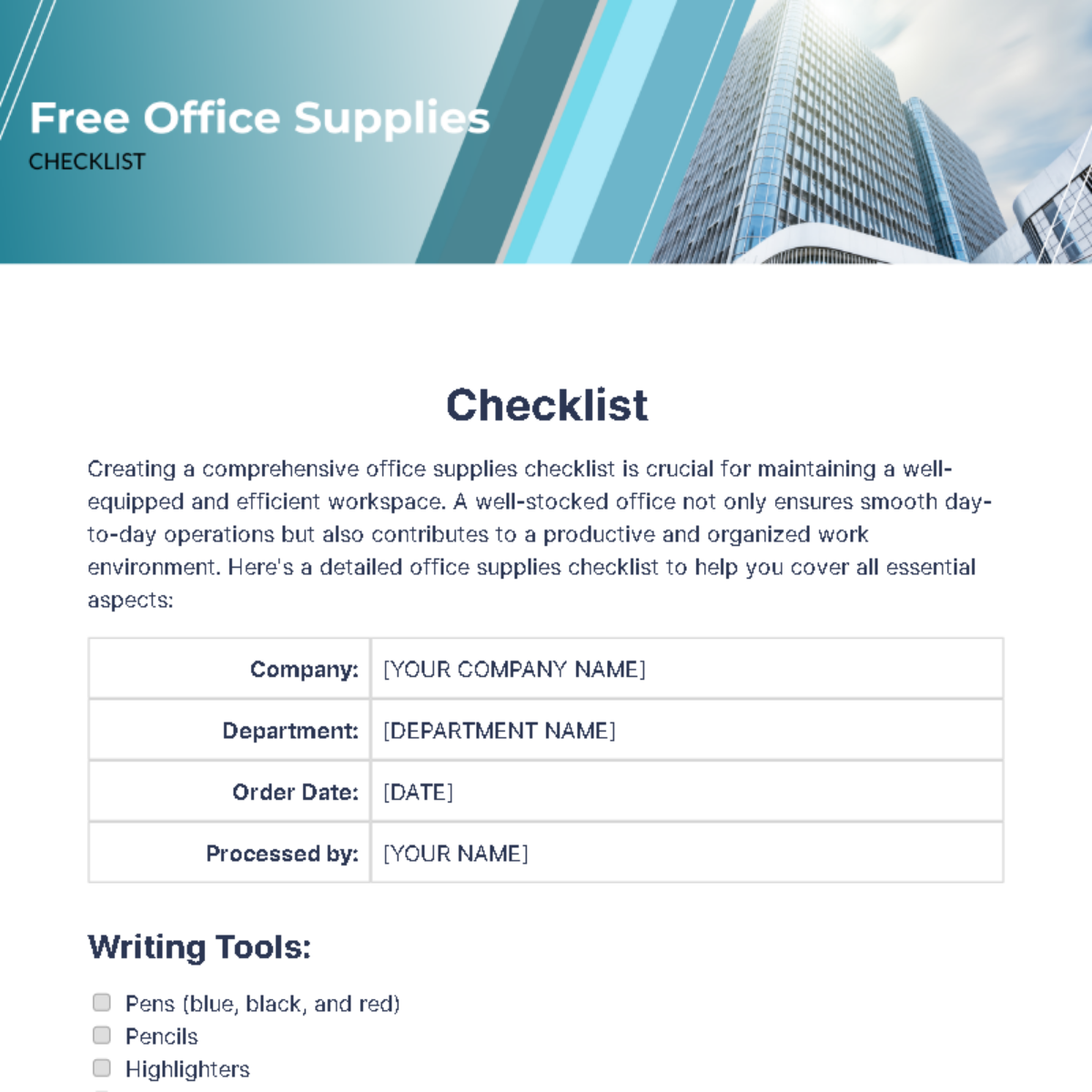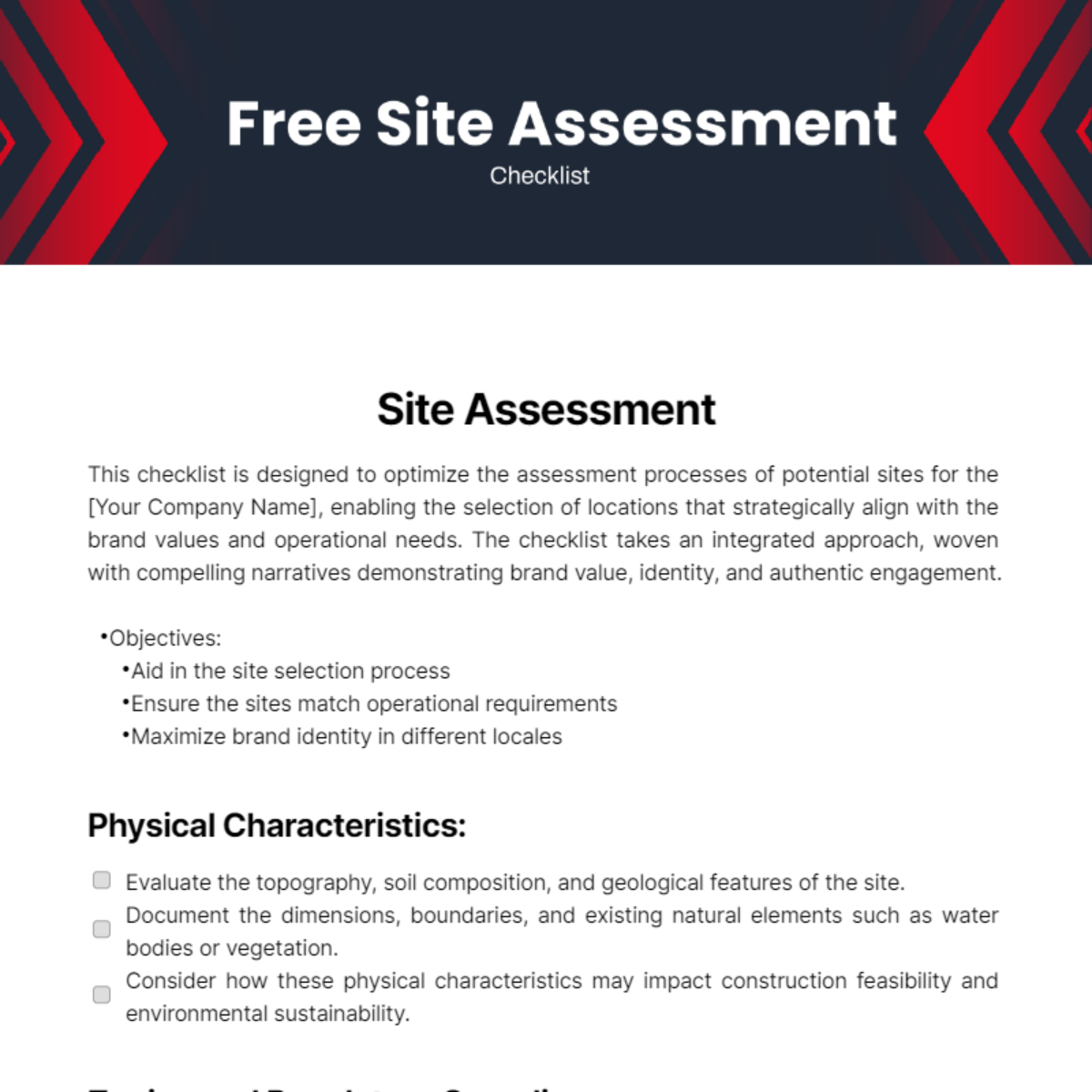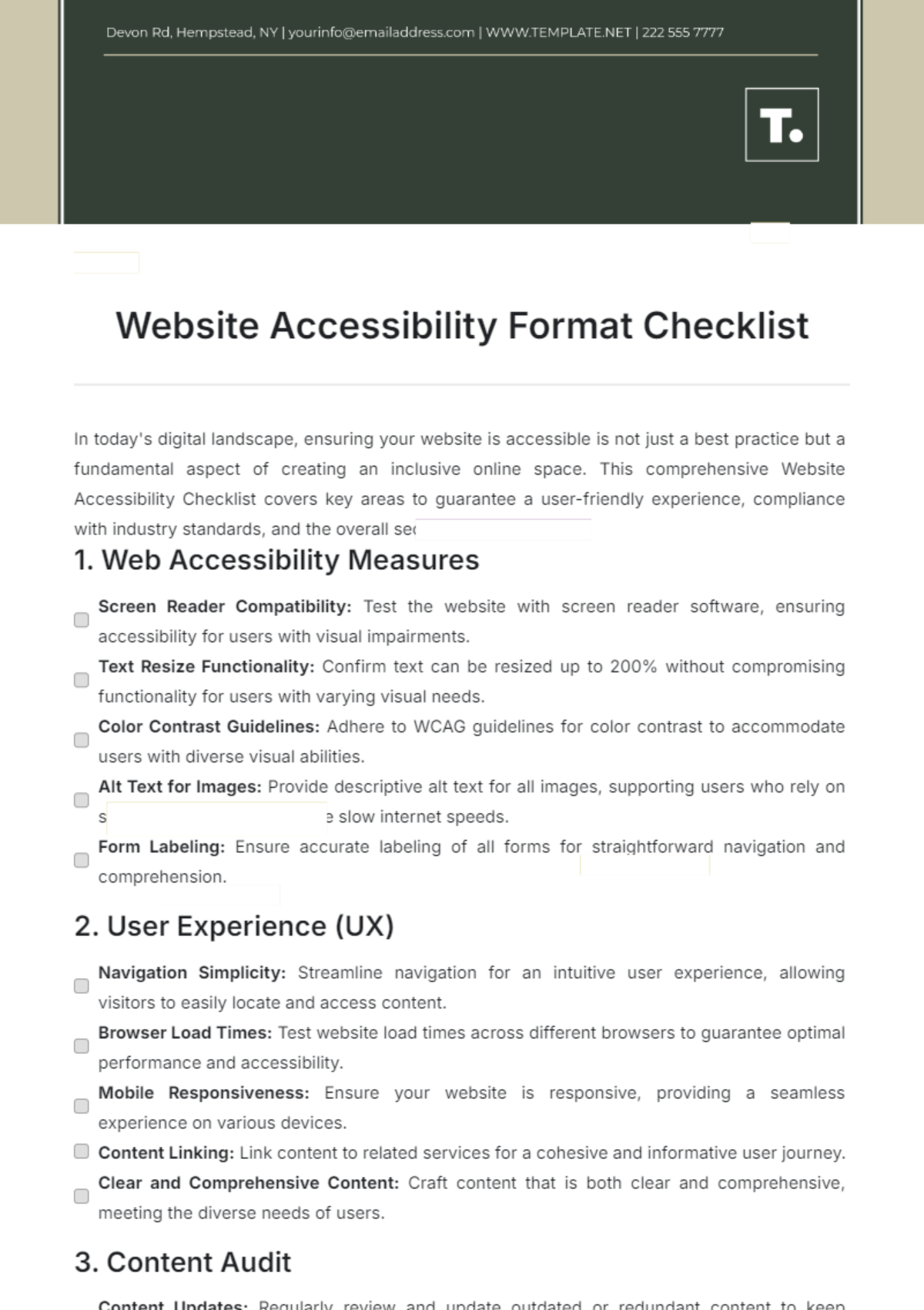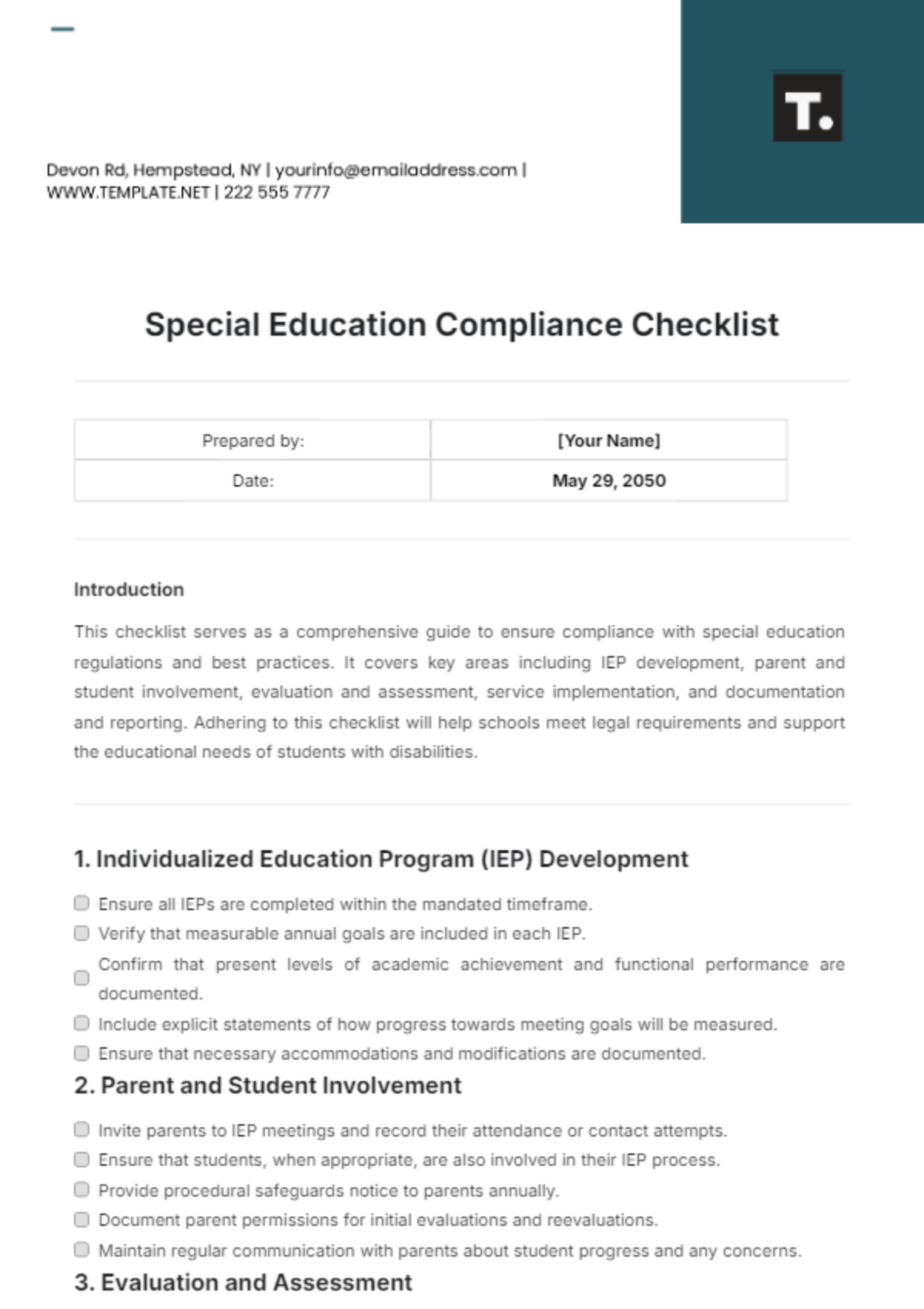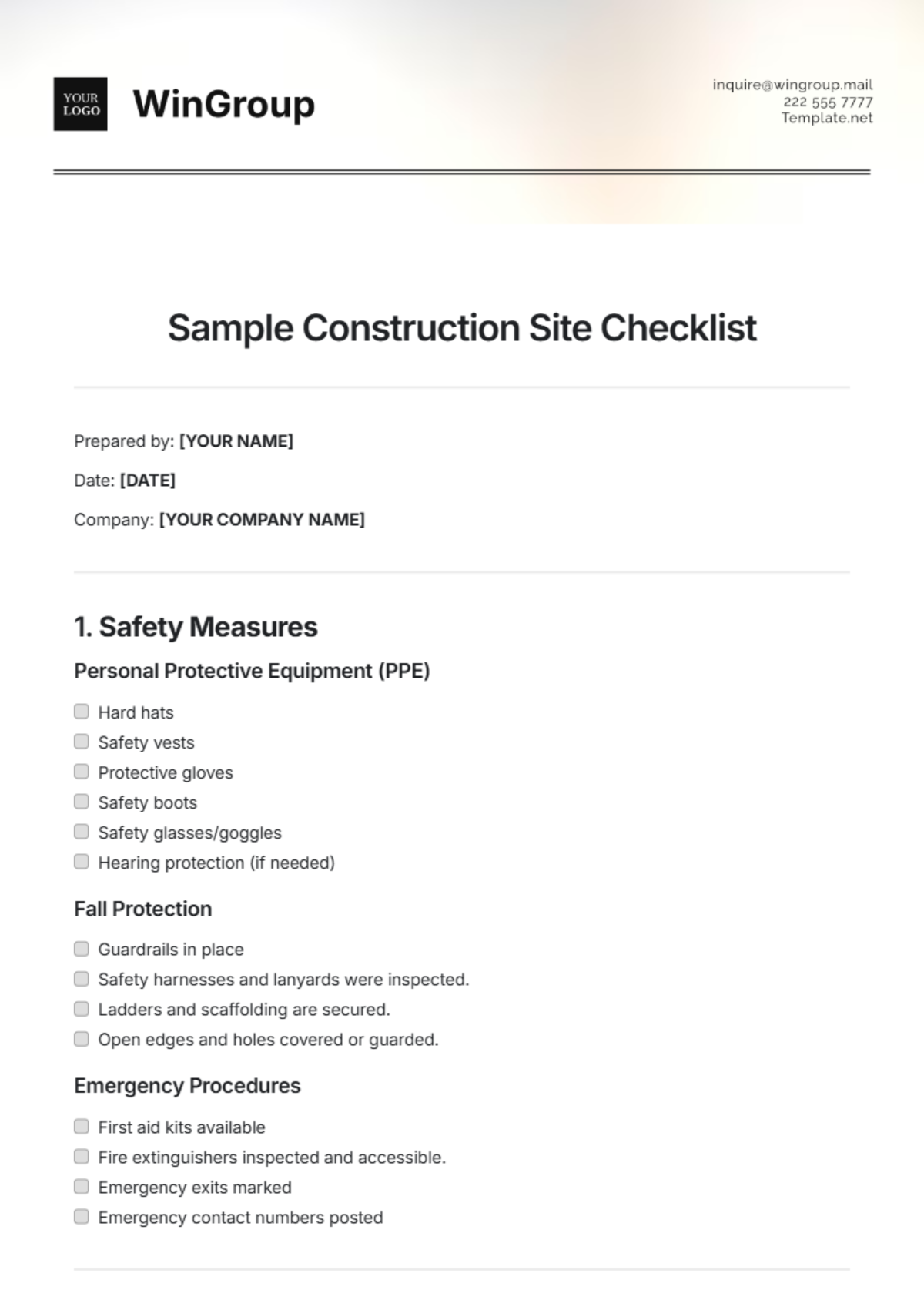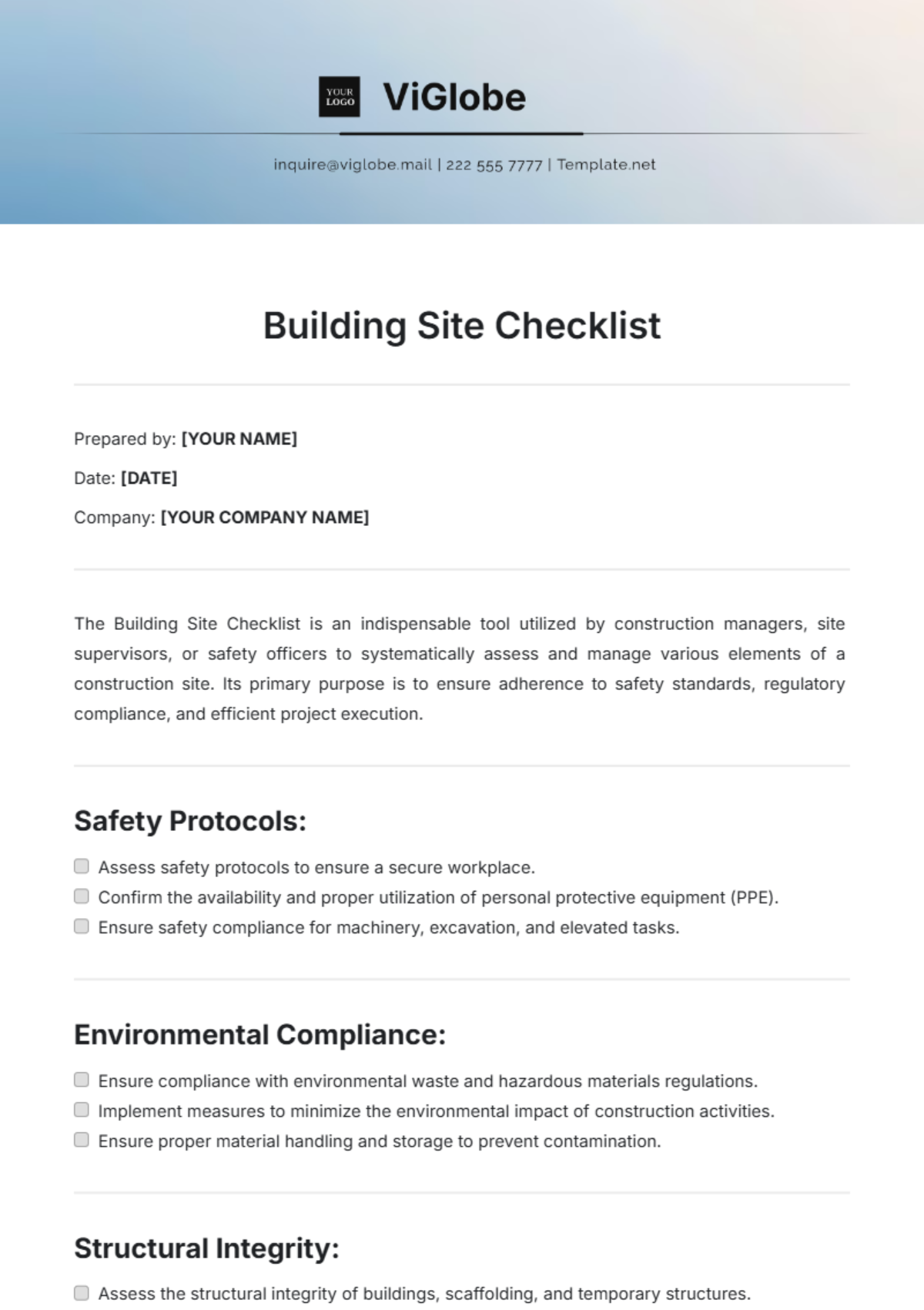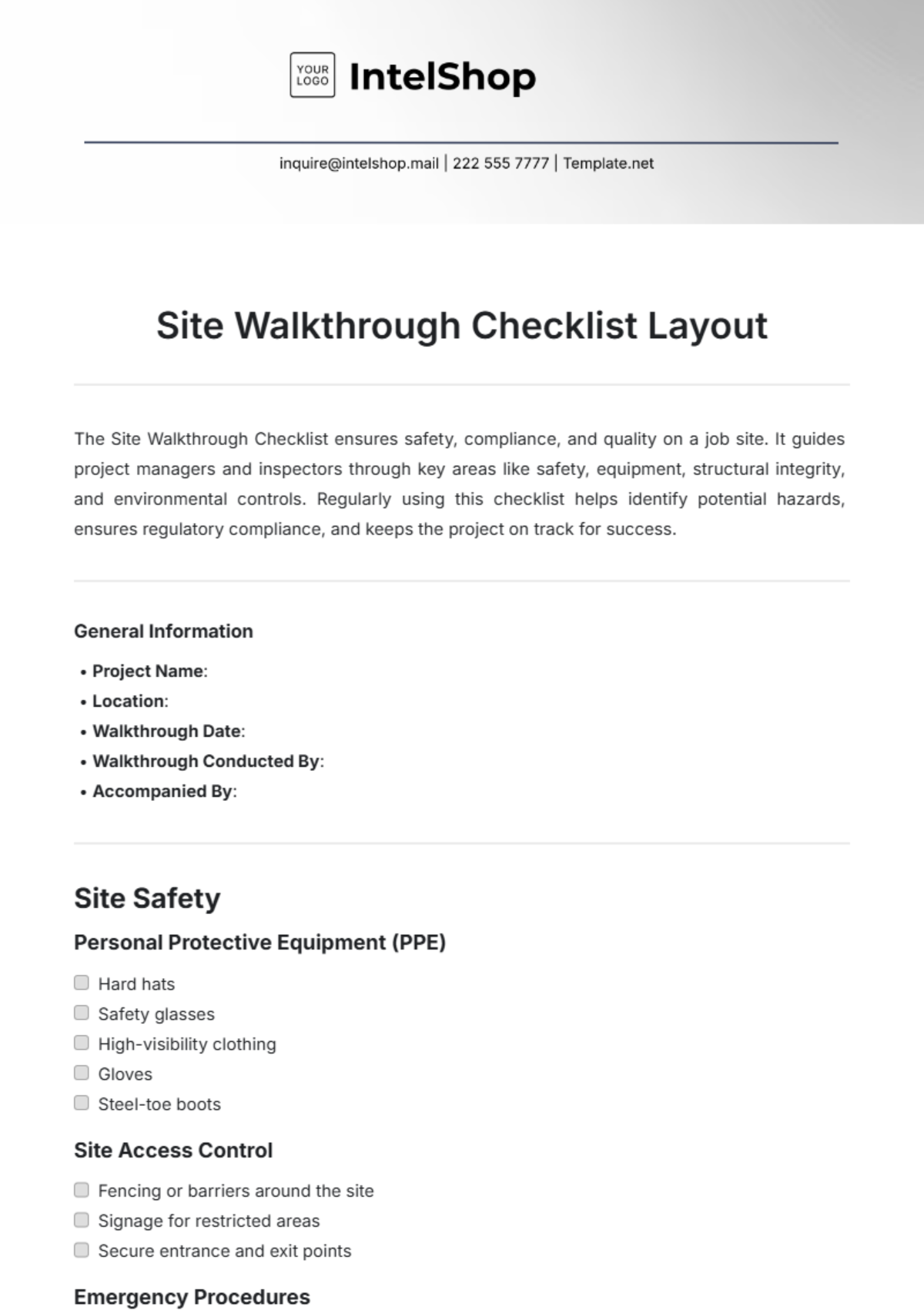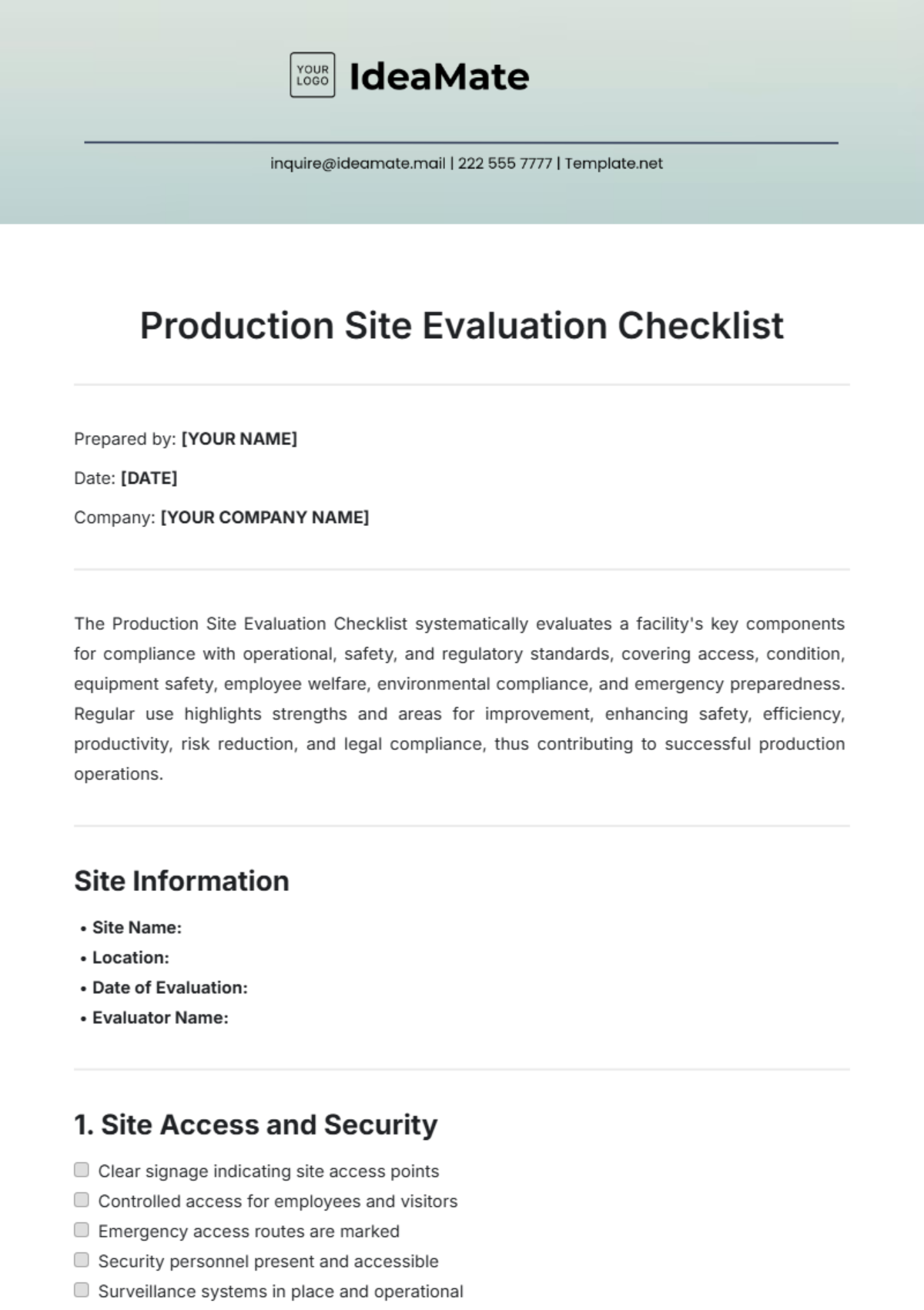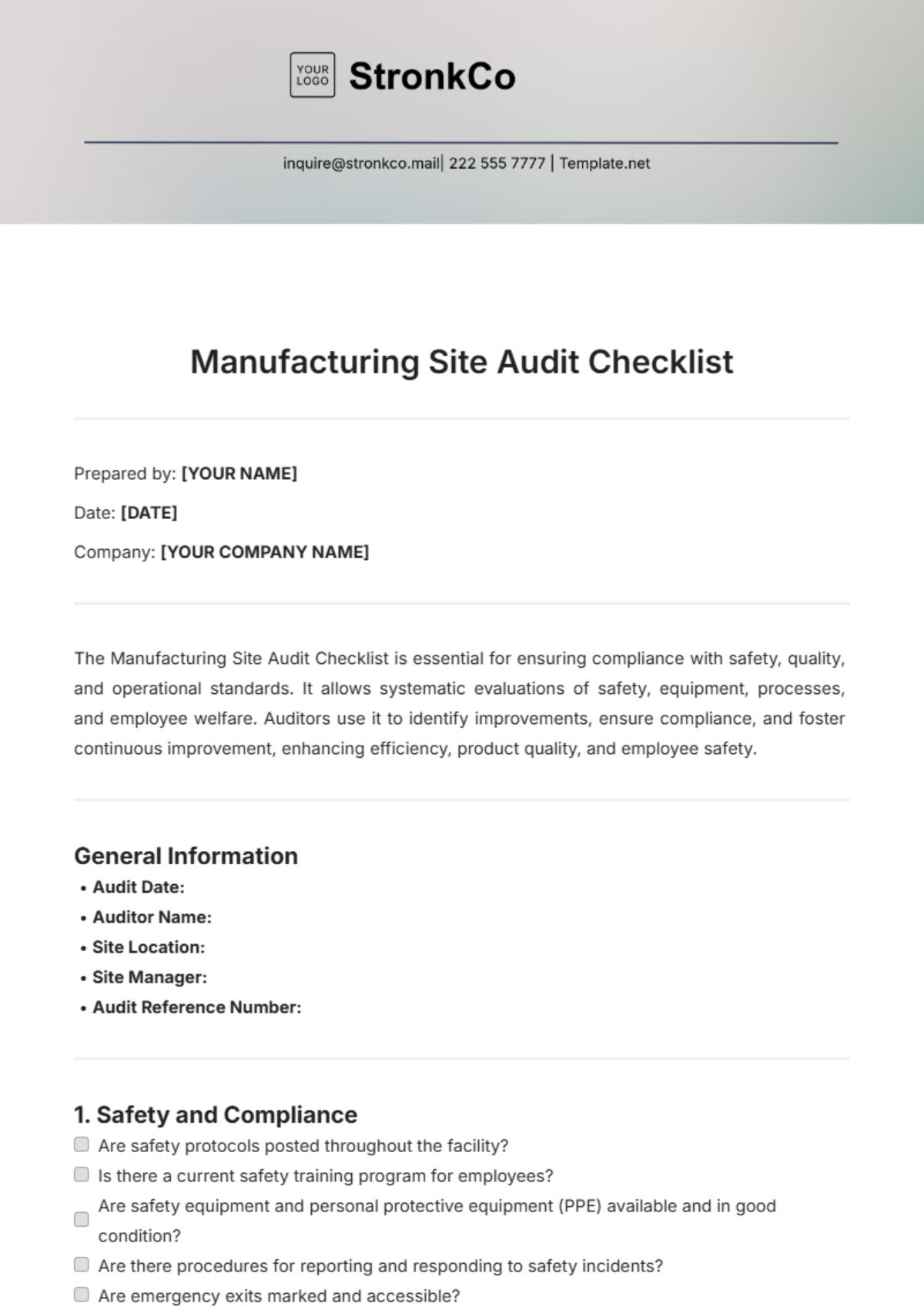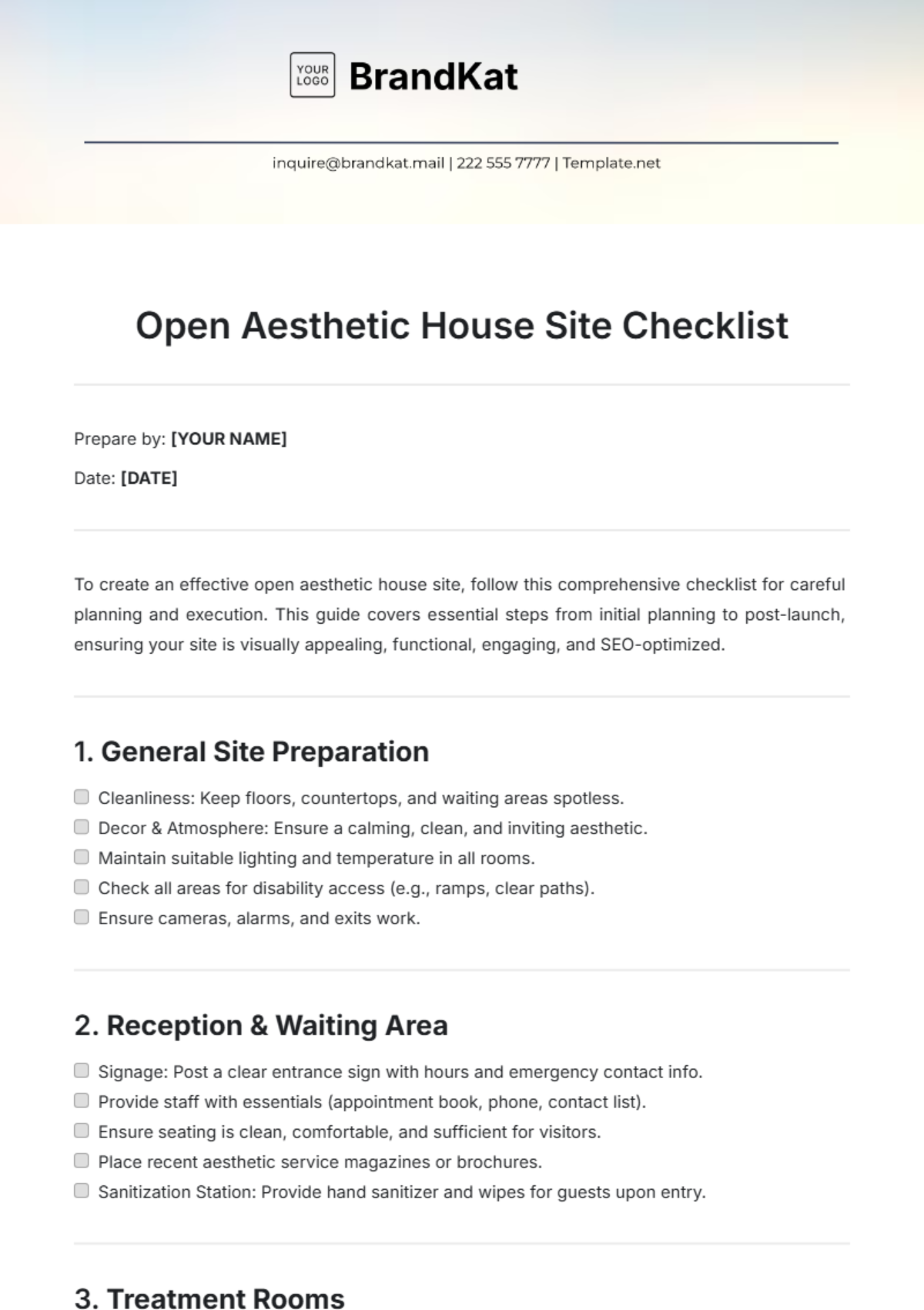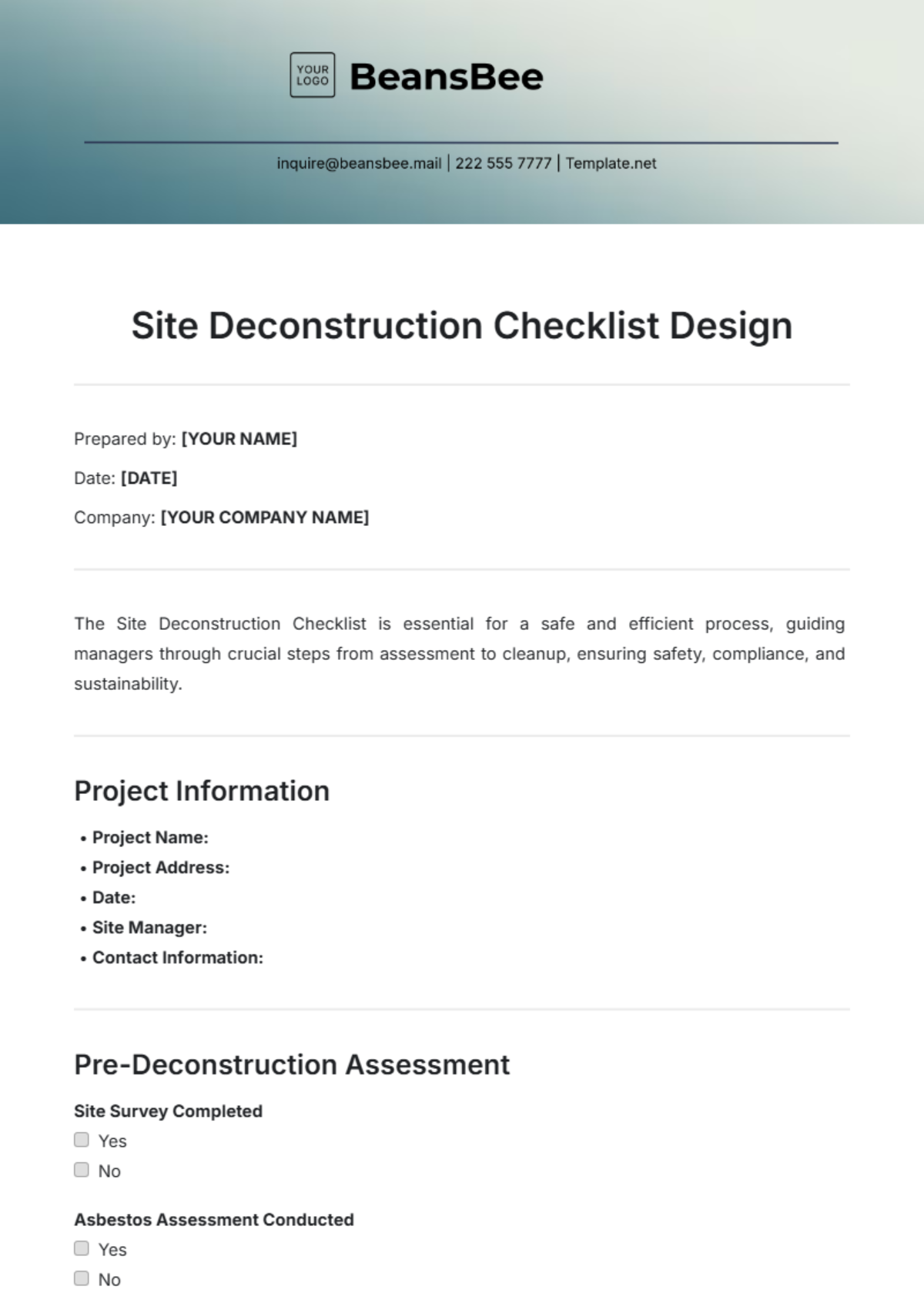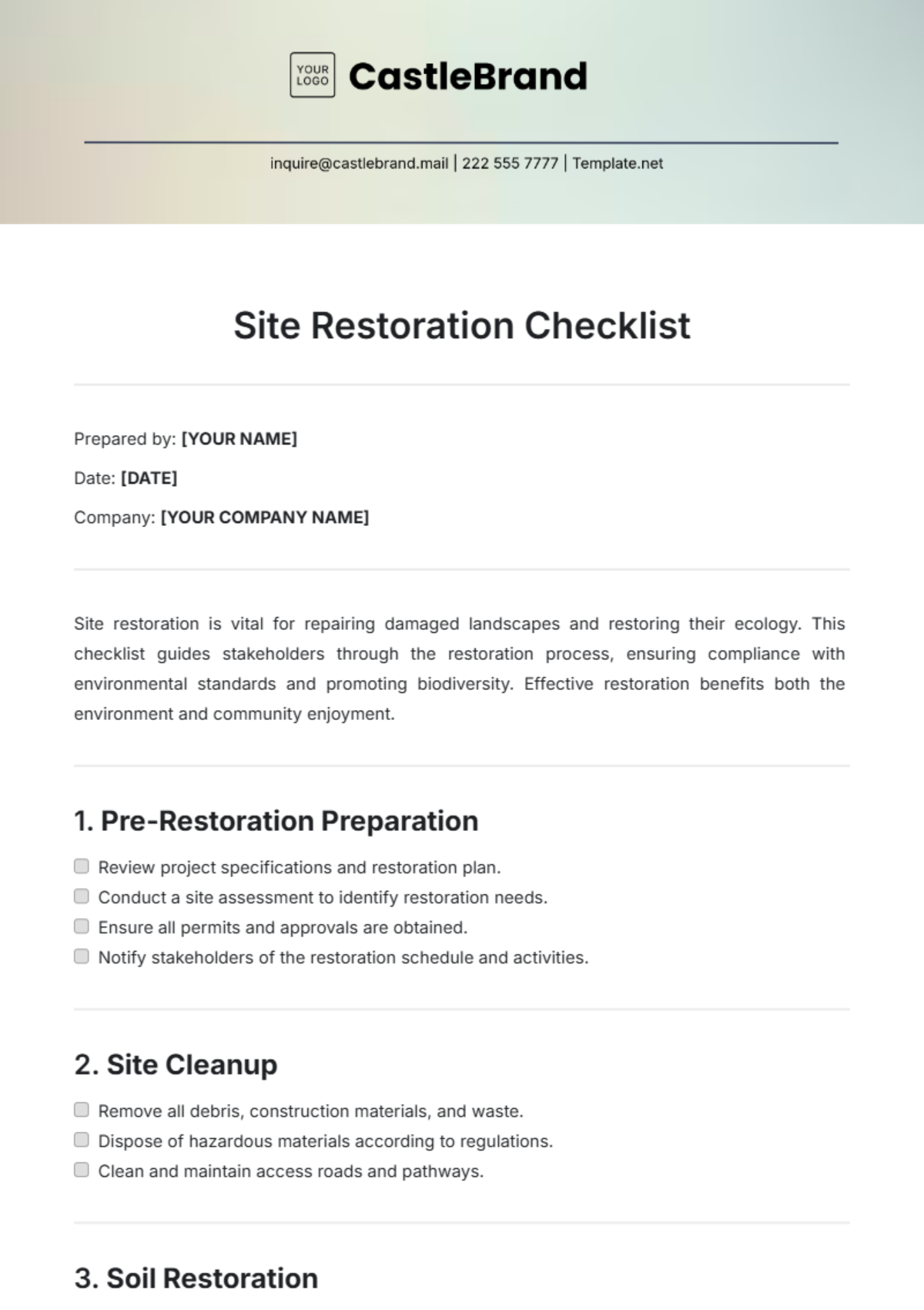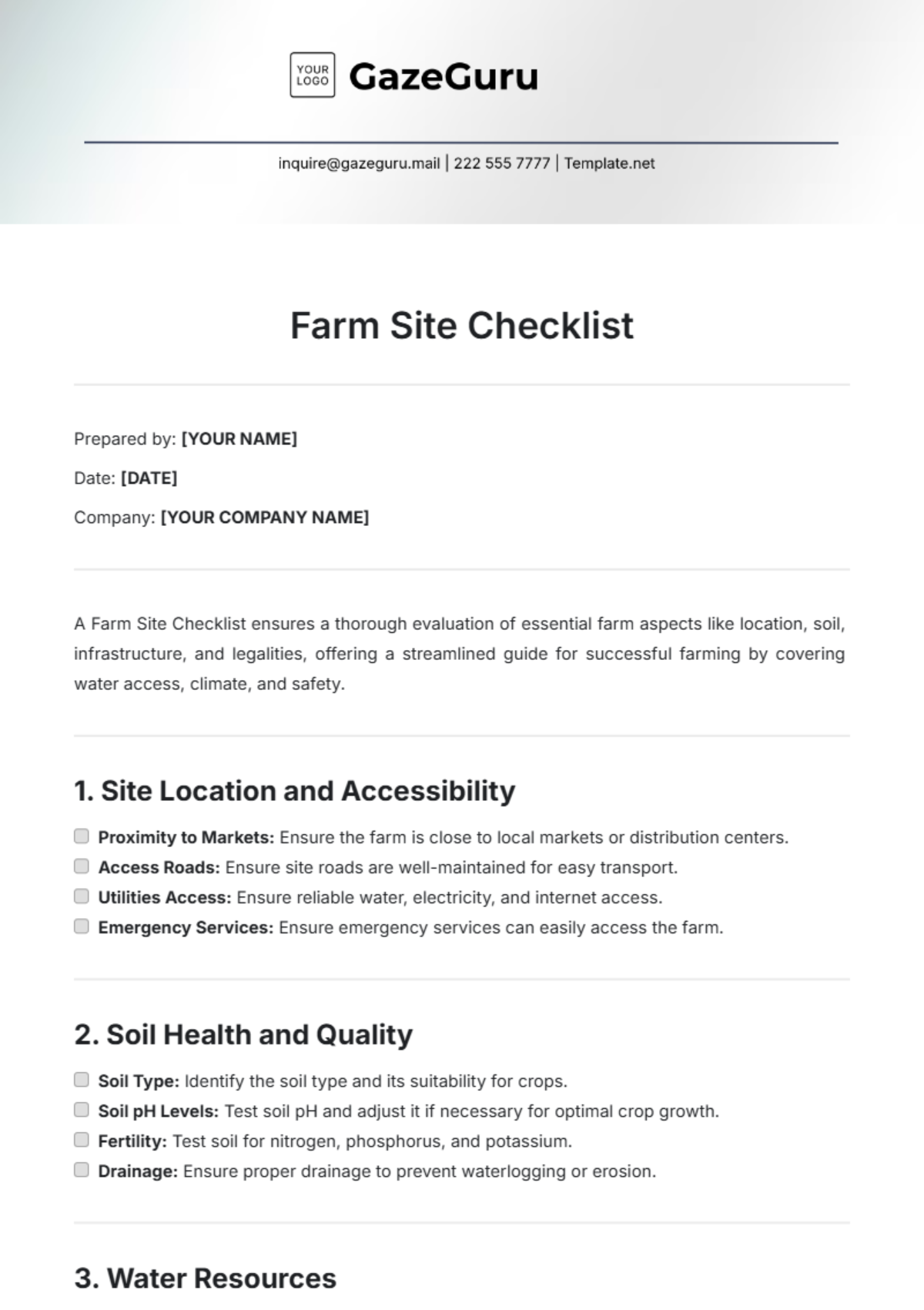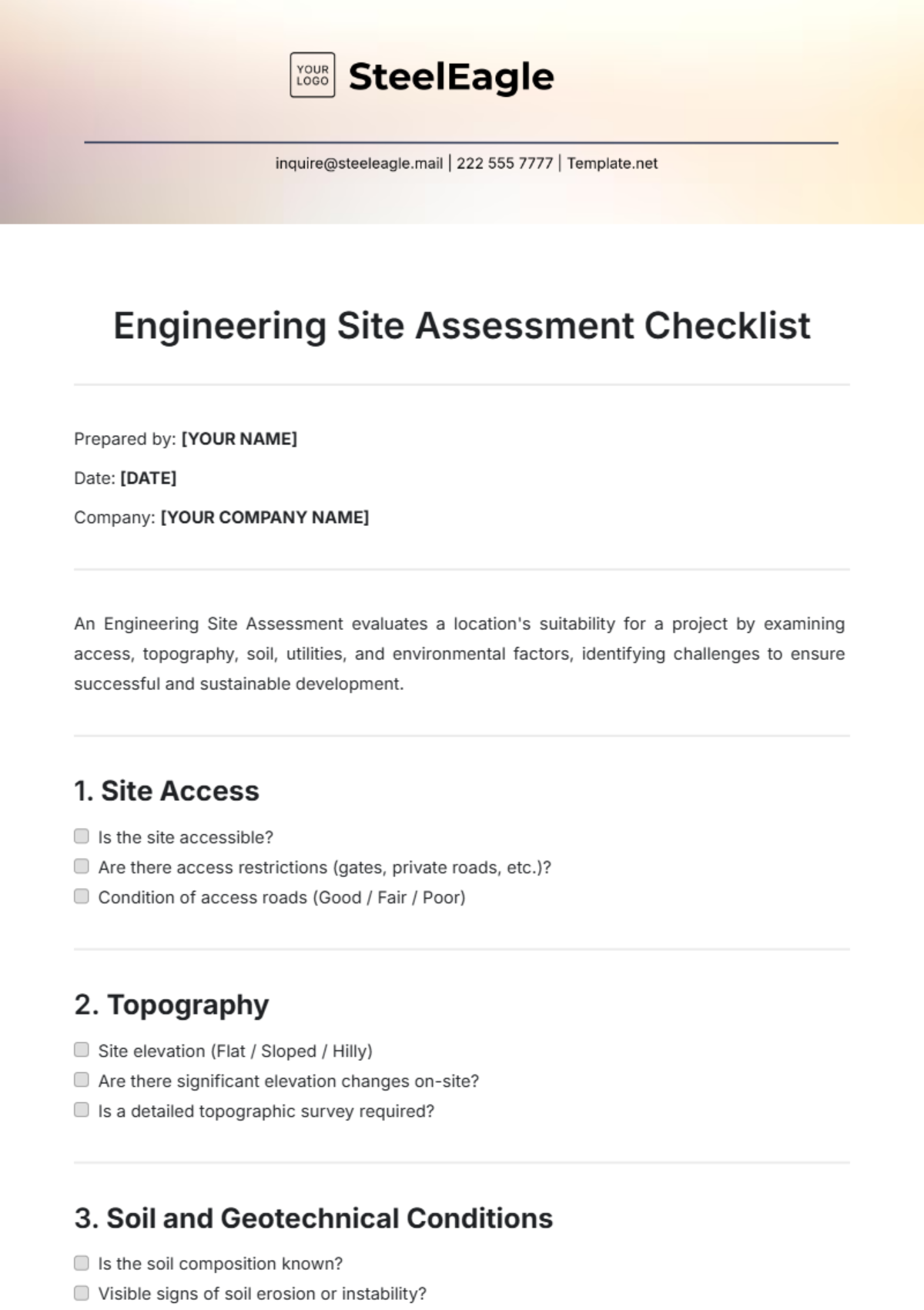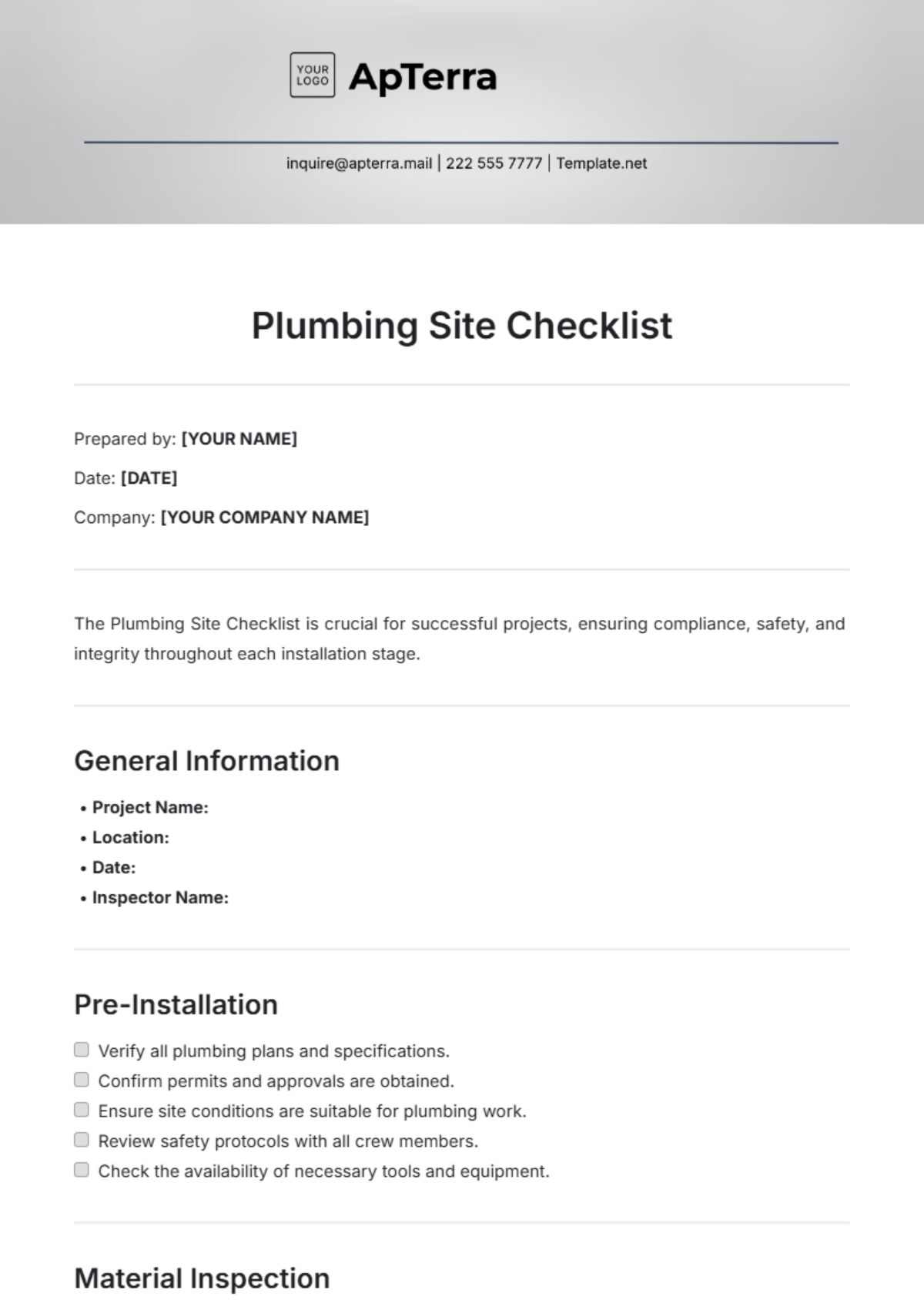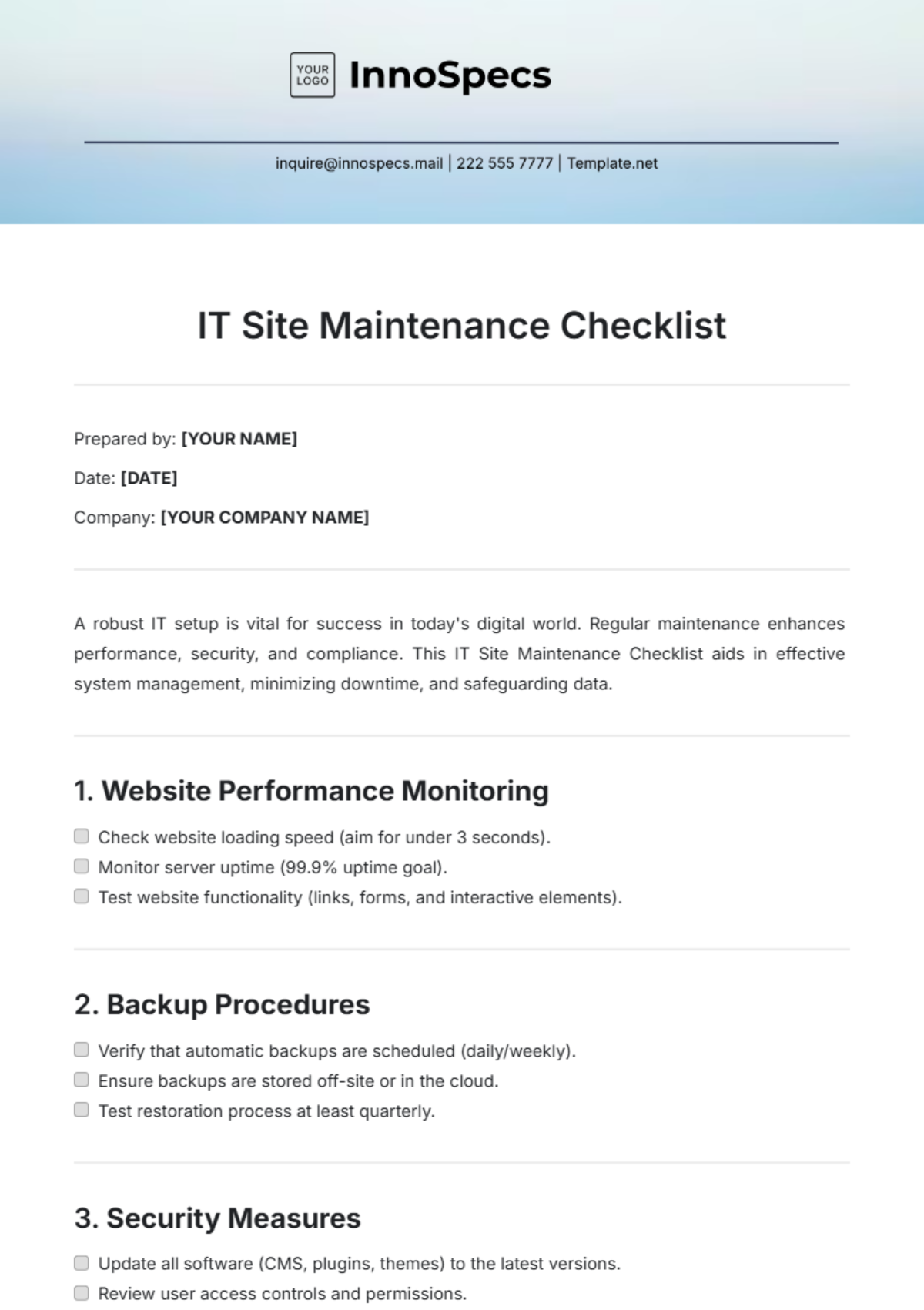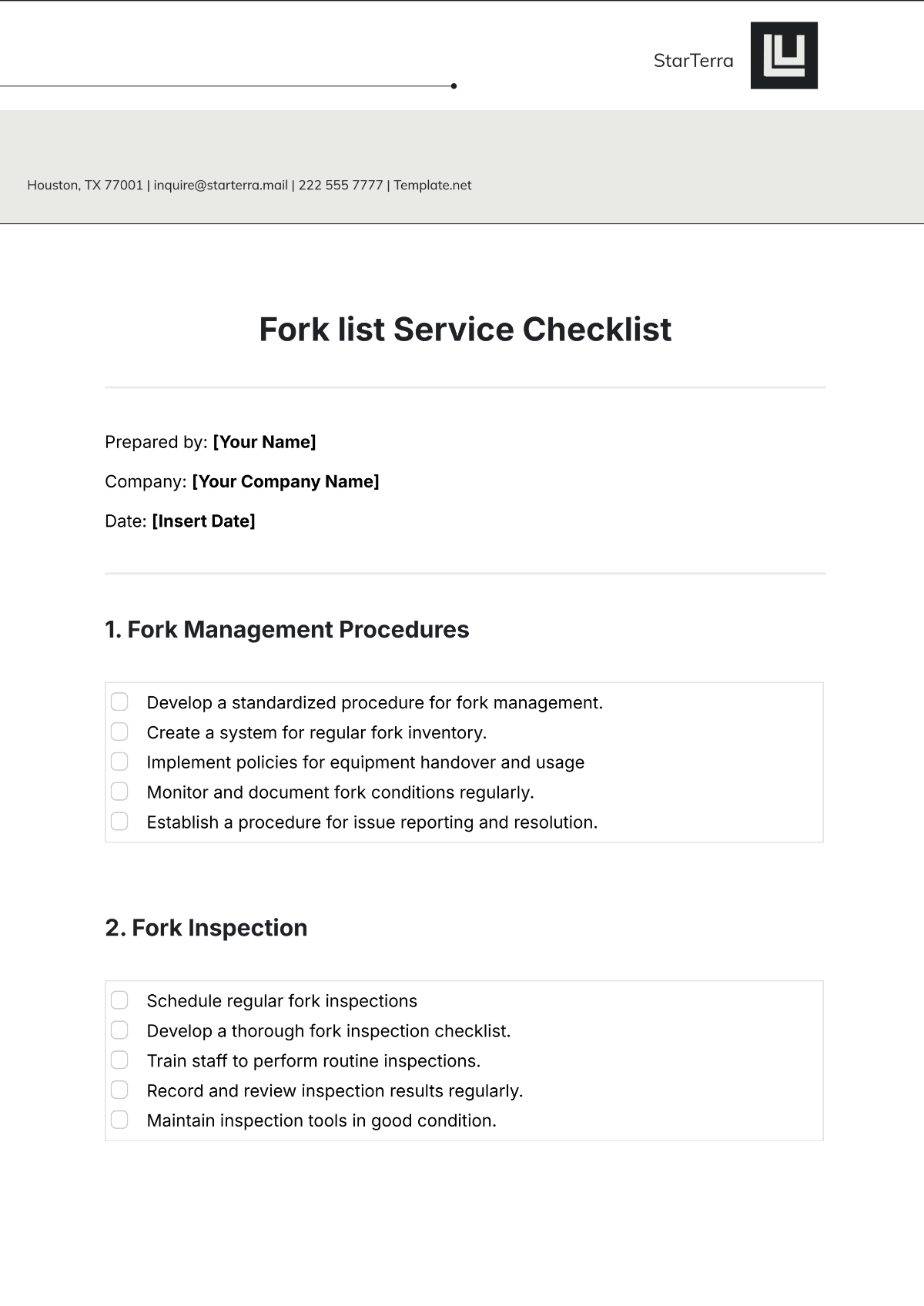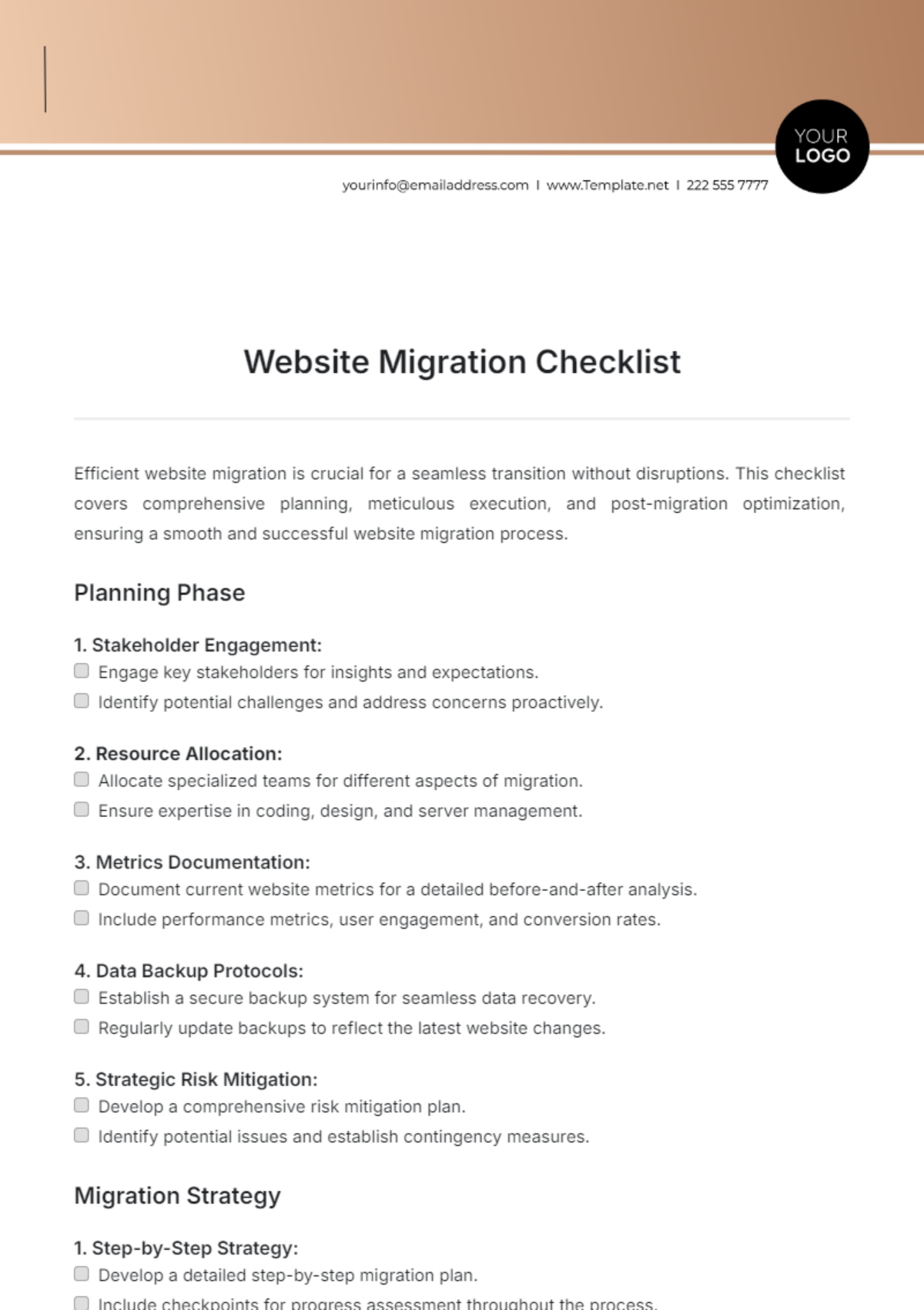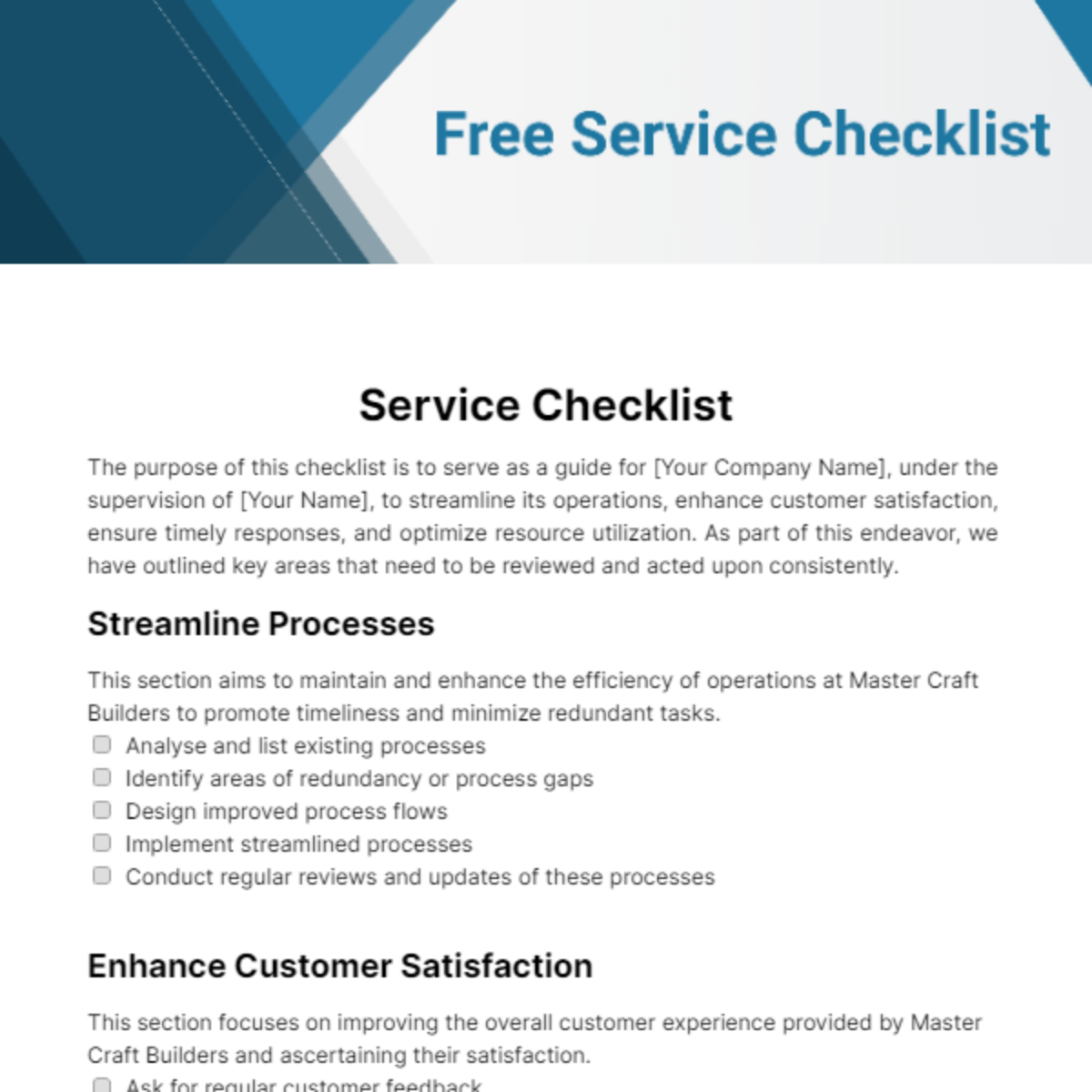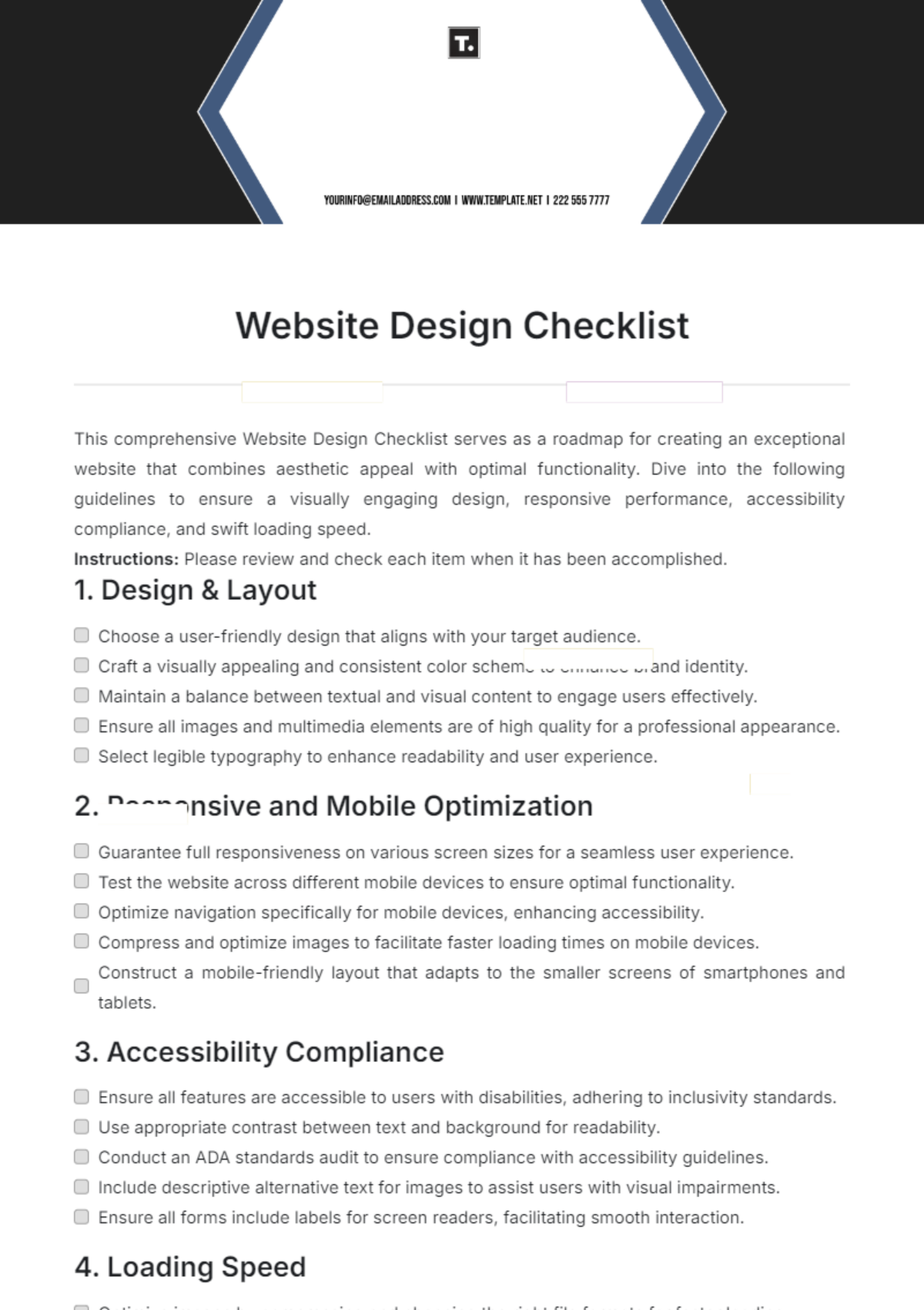Website Design Checklist
This comprehensive Website Design Checklist serves as a roadmap for creating an exceptional website that combines aesthetic appeal with optimal functionality. Dive into the following guidelines to ensure a visually engaging design, responsive performance, accessibility compliance, and swift loading speed.
Instructions: Please review and check each item when it has been accomplished.
1. Design & Layout
Choose a user-friendly design that aligns with your target audience.
Craft a visually appealing and consistent color scheme to enhance brand identity.
Maintain a balance between textual and visual content to engage users effectively.
Ensure all images and multimedia elements are of high quality for a professional appearance.
Select legible typography to enhance readability and user experience.
2. Responsive and Mobile Optimization
Guarantee full responsiveness on various screen sizes for a seamless user experience.
Test the website across different mobile devices to ensure optimal functionality.
Optimize navigation specifically for mobile devices, enhancing accessibility.
Compress and optimize images to facilitate faster loading times on mobile devices.
Construct a mobile-friendly layout that adapts to the smaller screens of smartphones and tablets.
3. Accessibility Compliance
Ensure all features are accessible to users with disabilities, adhering to inclusivity standards.
Use appropriate contrast between text and background for readability.
Conduct an ADA standards audit to ensure compliance with accessibility guidelines.
Include descriptive alternative text for images to assist users with visual impairments.
Ensure all forms include labels for screen readers, facilitating smooth interaction.
4. Loading Speed
Optimize images by compressing and choosing the right file formats for faster loading.
Minimize HTTP requests to reduce page load times and improve overall speed.
Implement caching mechanisms to enhance user experience through faster loading.
Minify CSS, HTML, and JavaScript files to streamline code and improve loading speed.
Regularly monitor website speed using relevant tools to identify and address performance issues.
Conducted by:
[Your Name]
[Your Company Name]