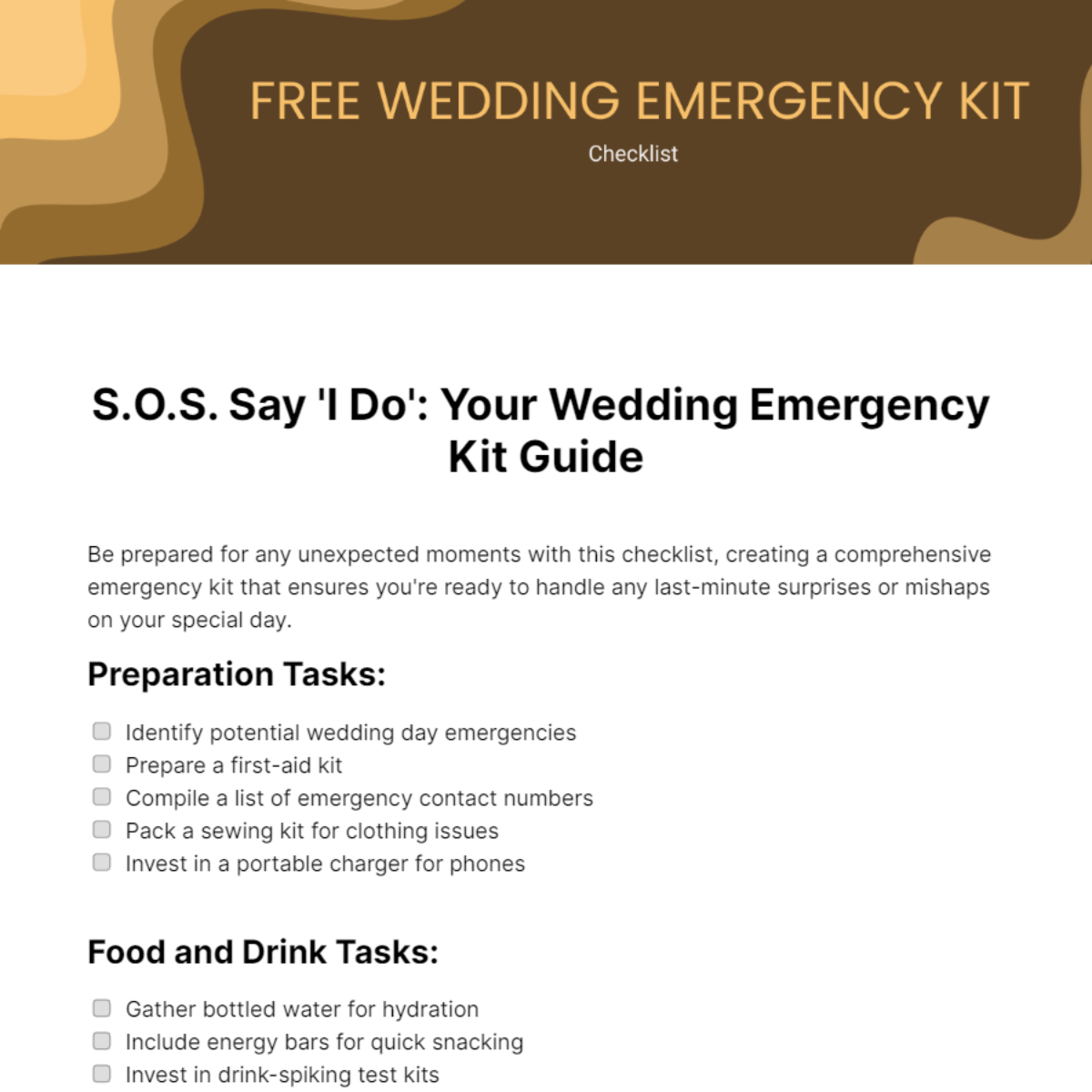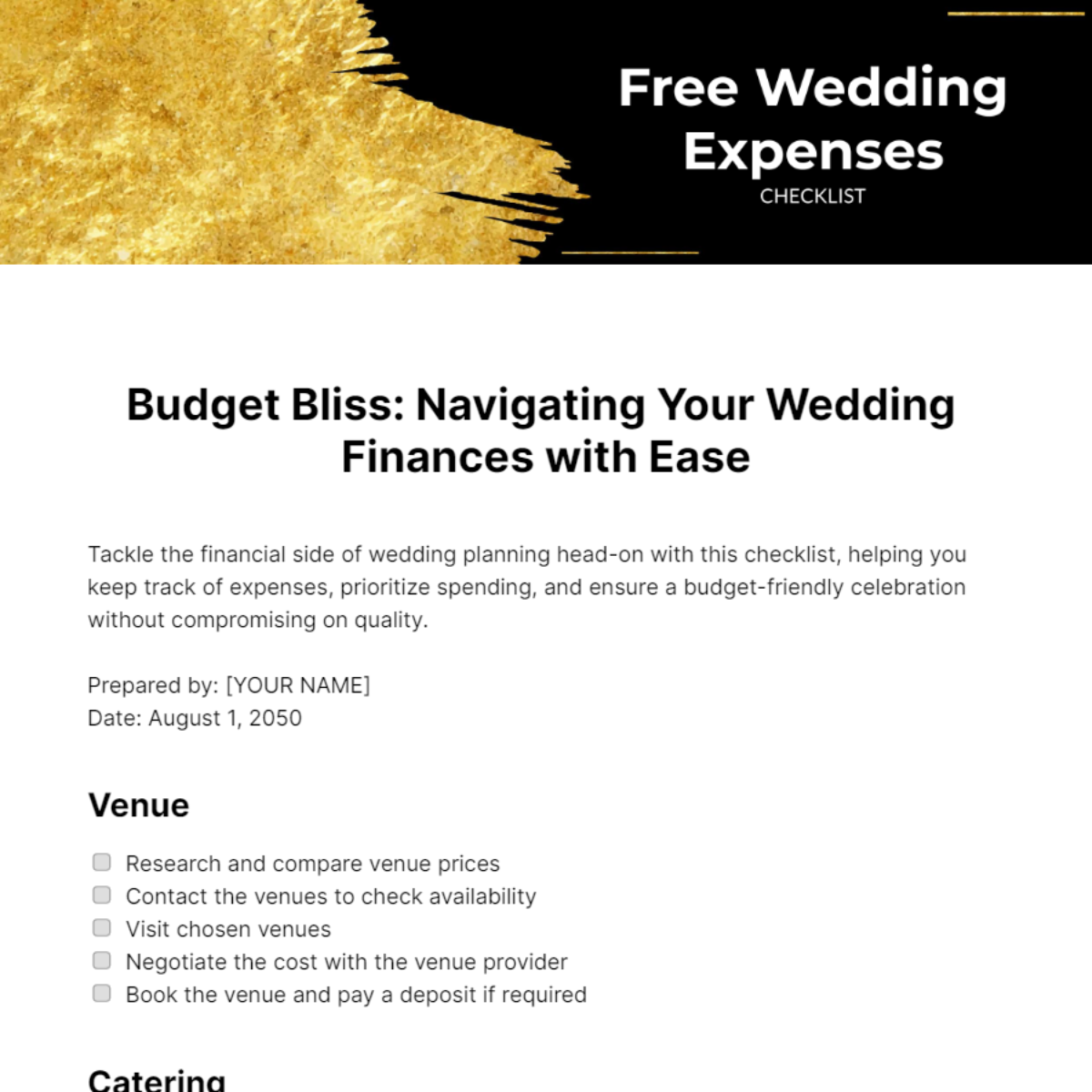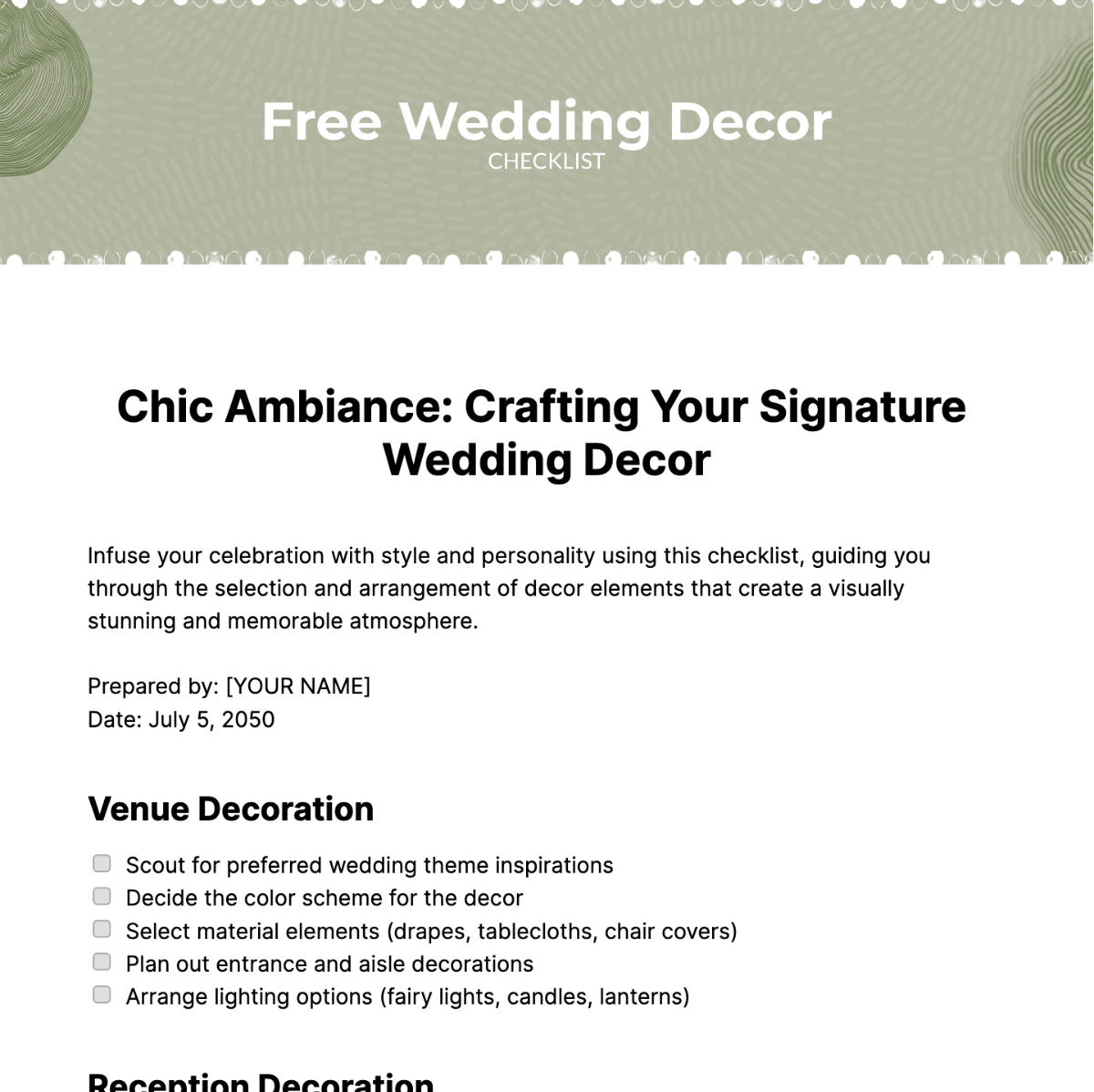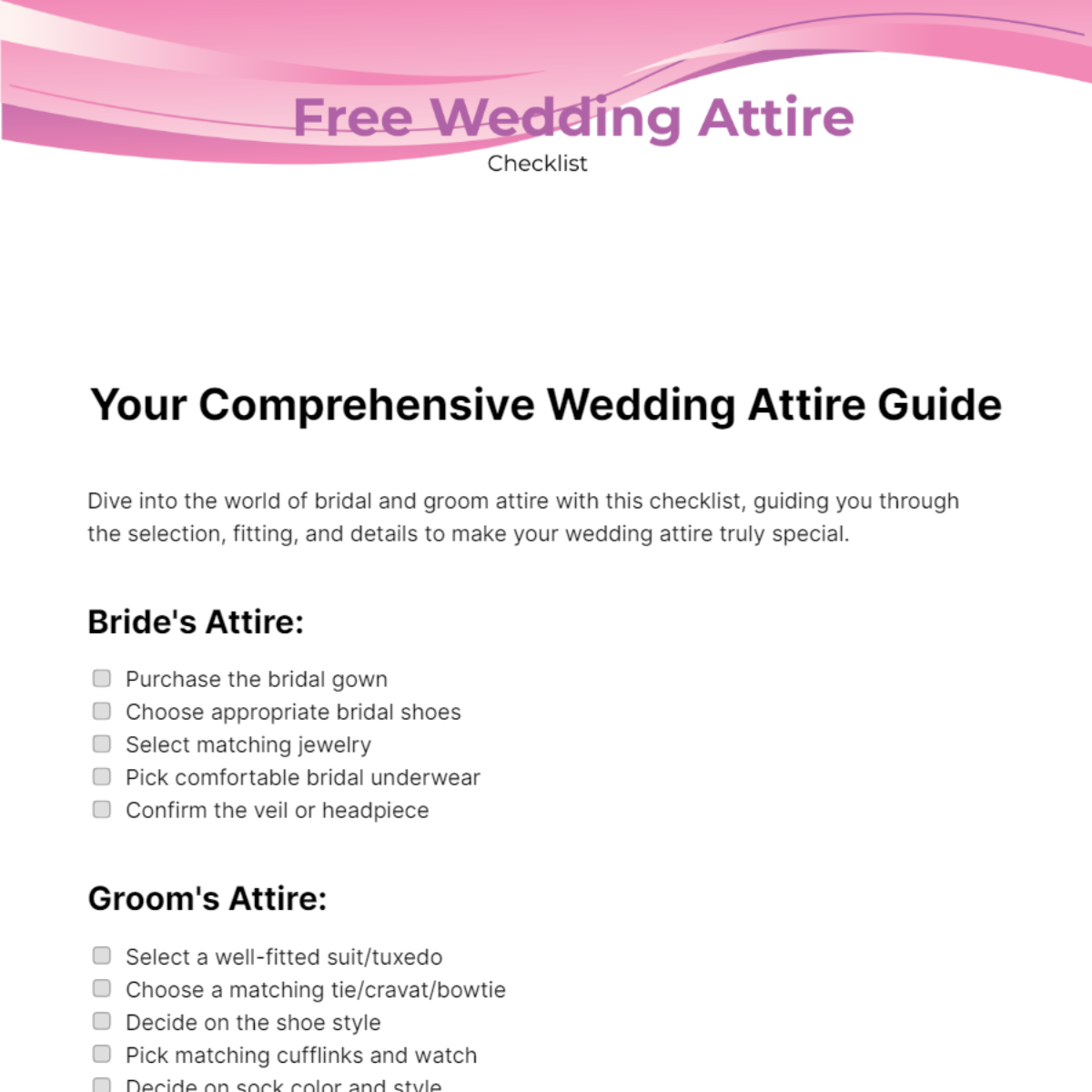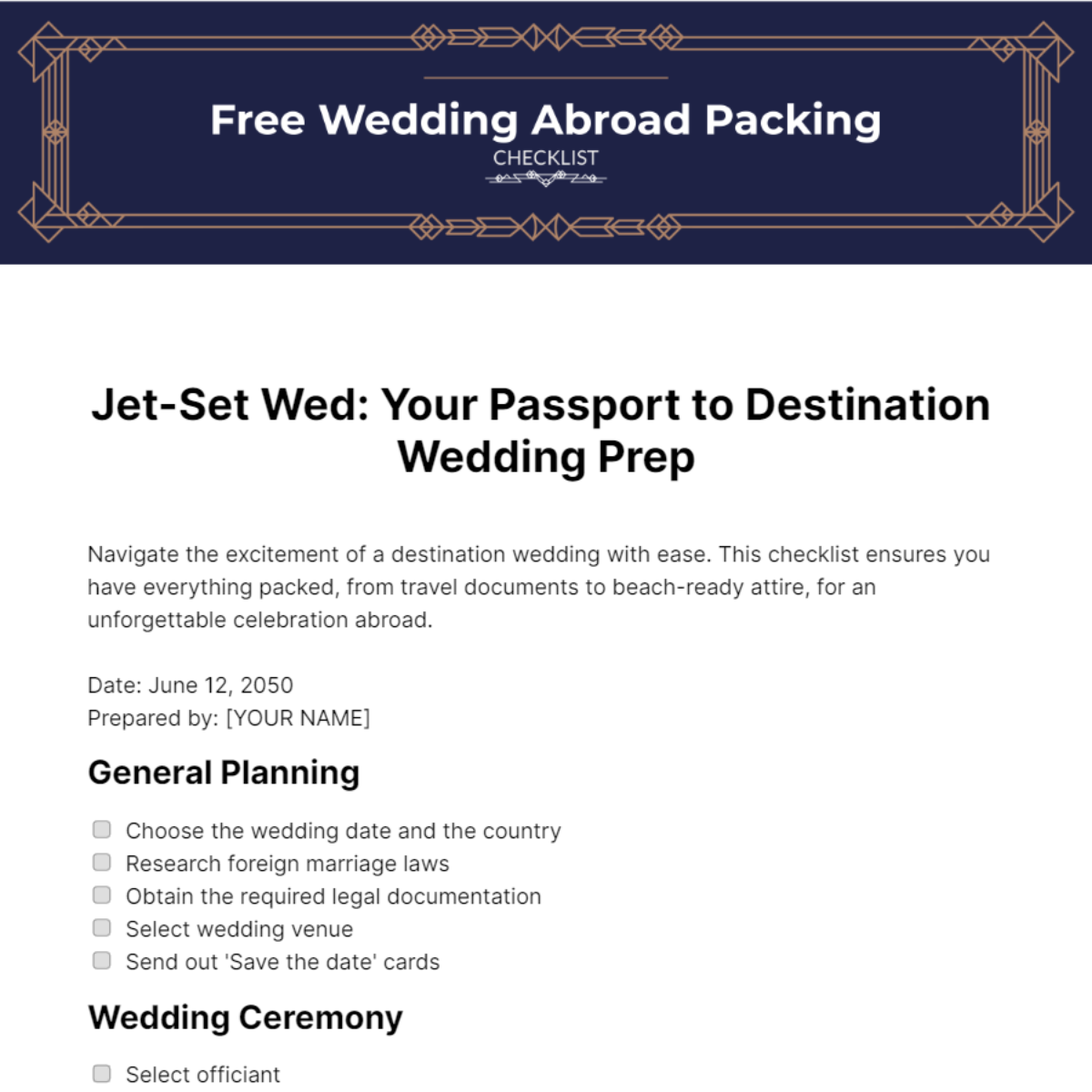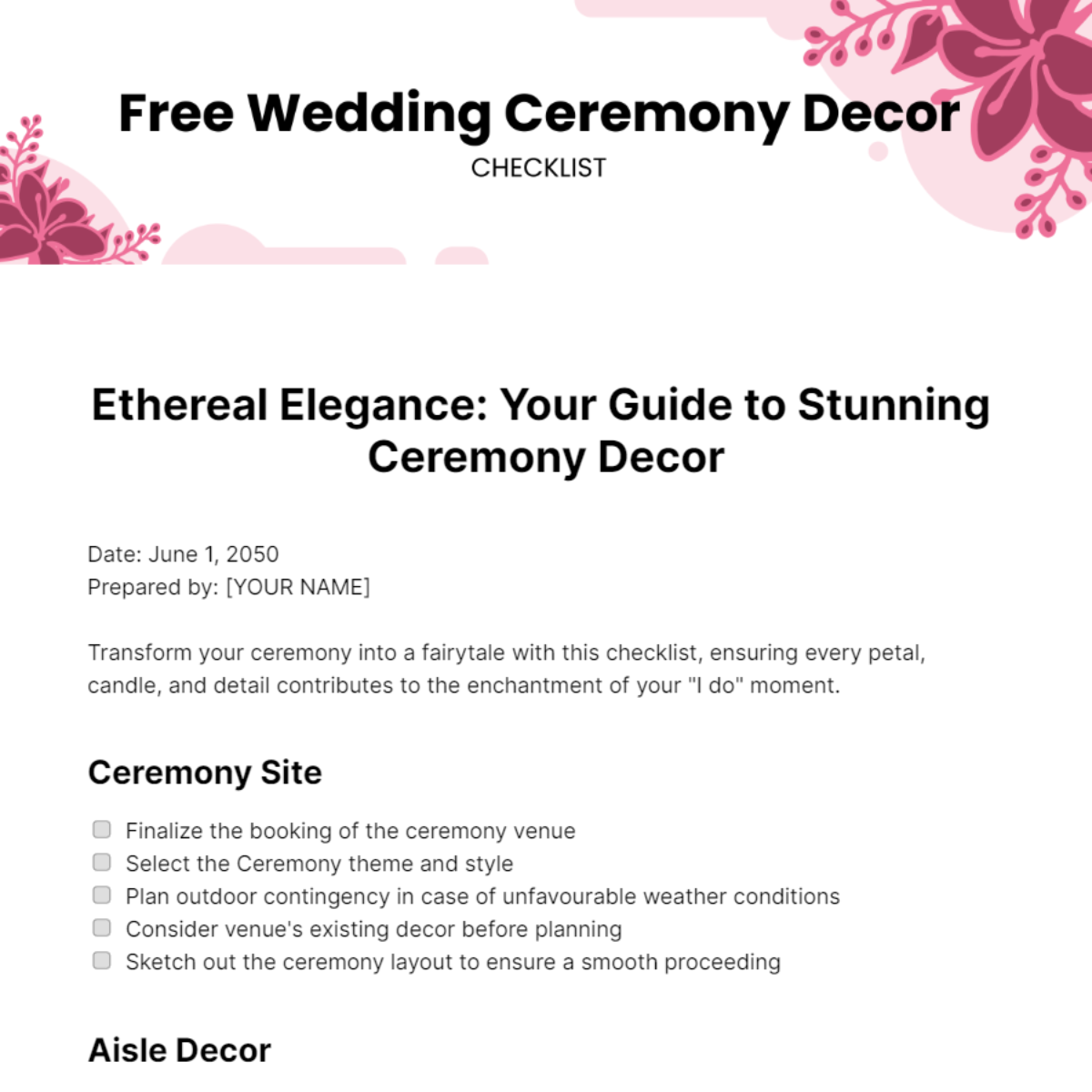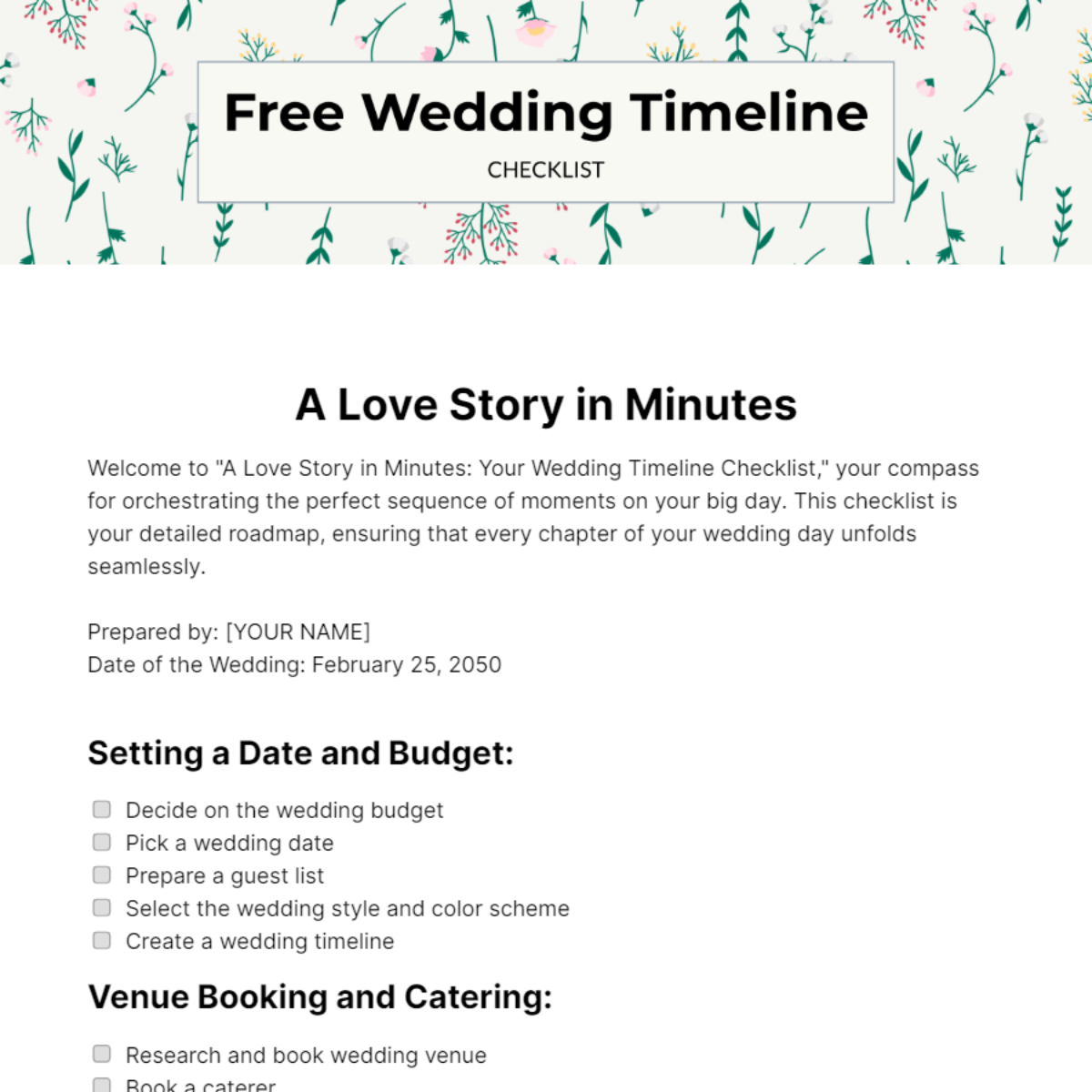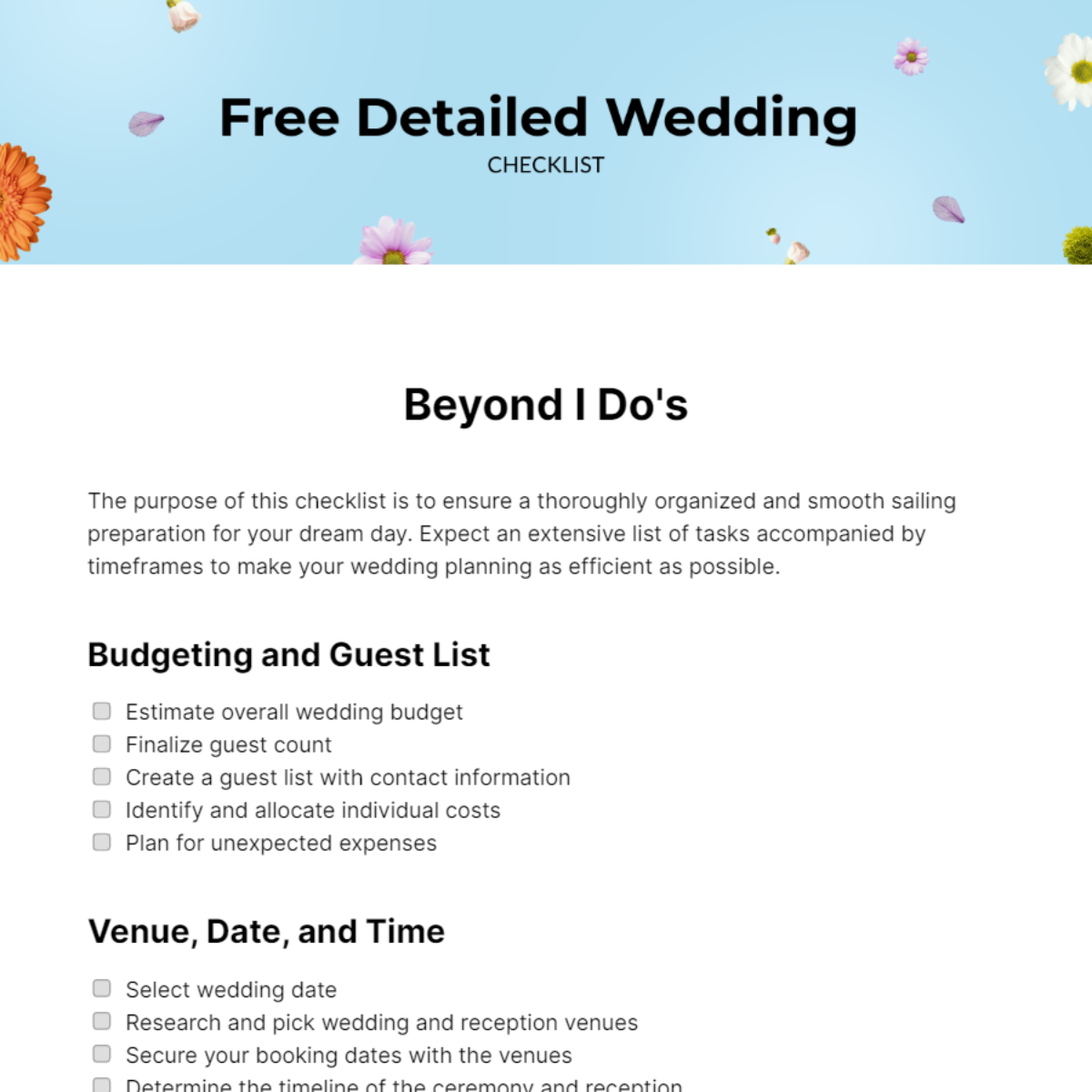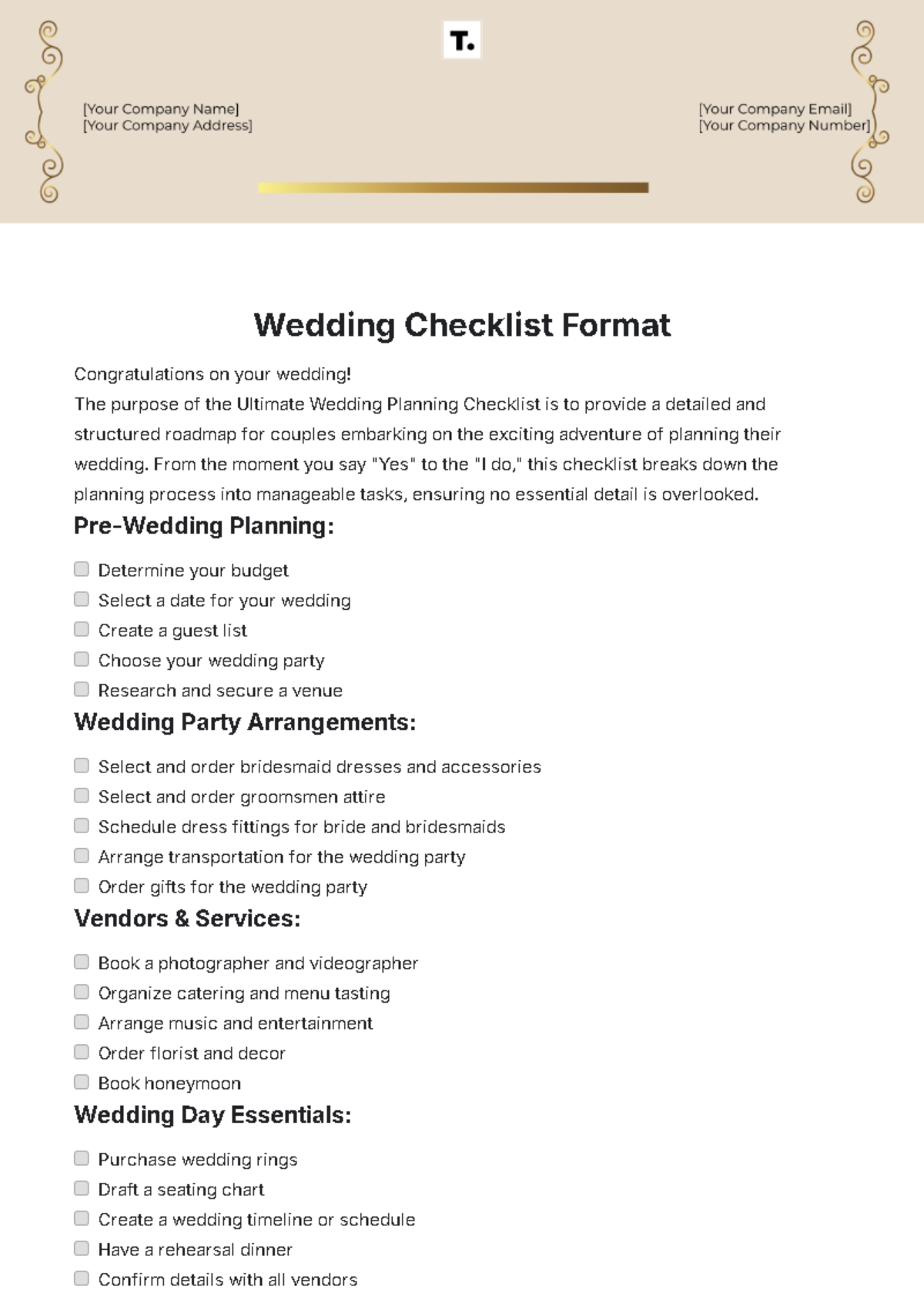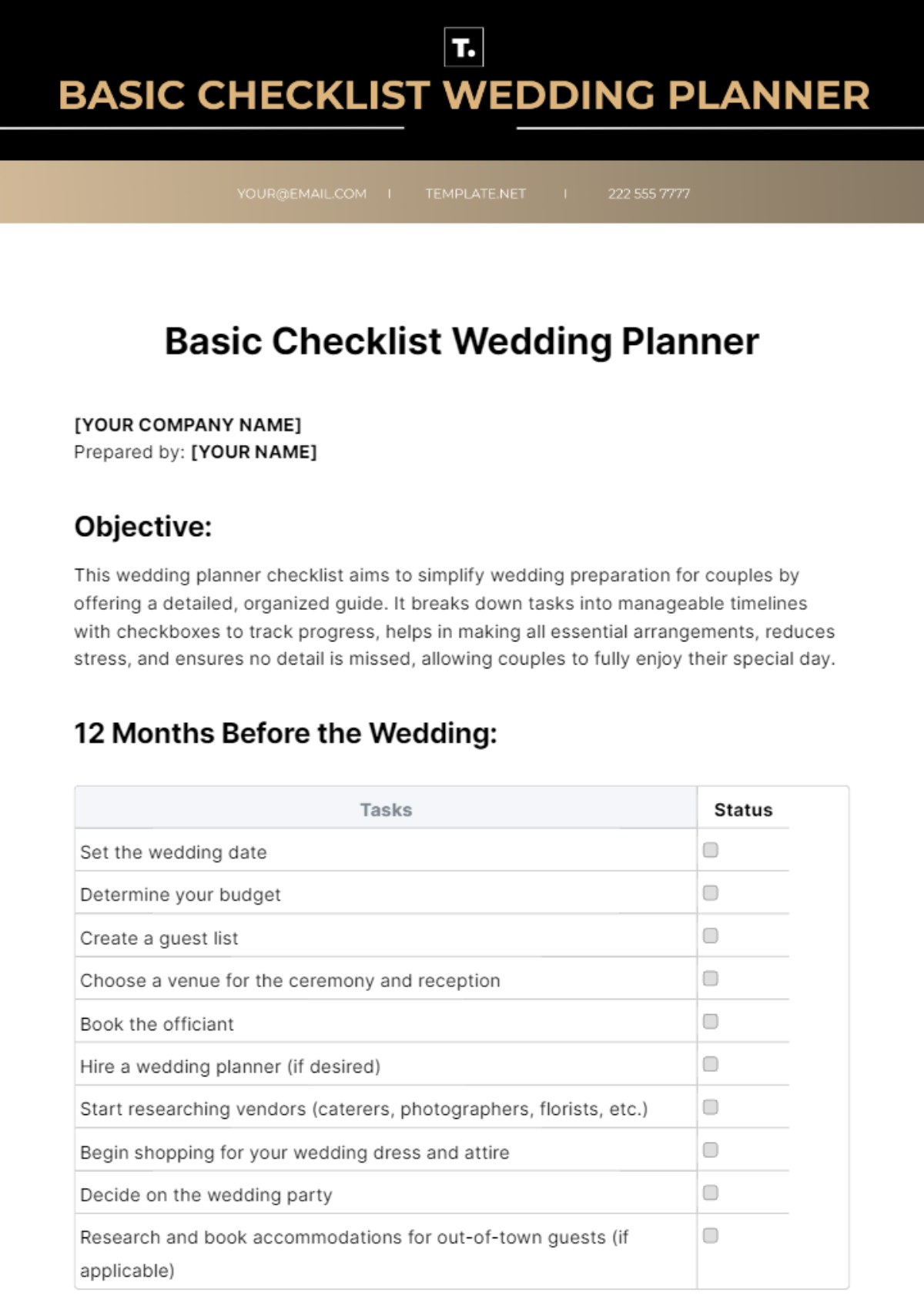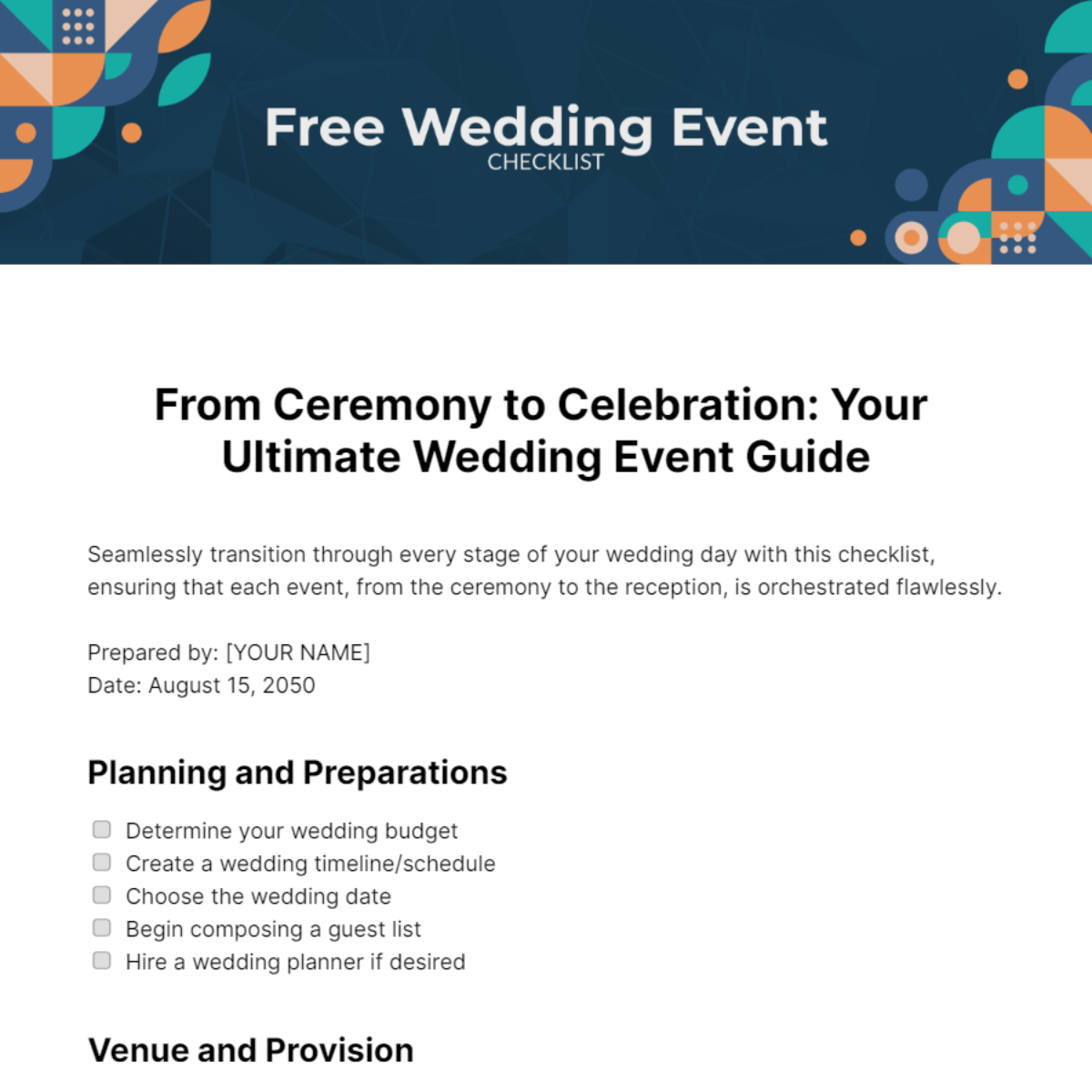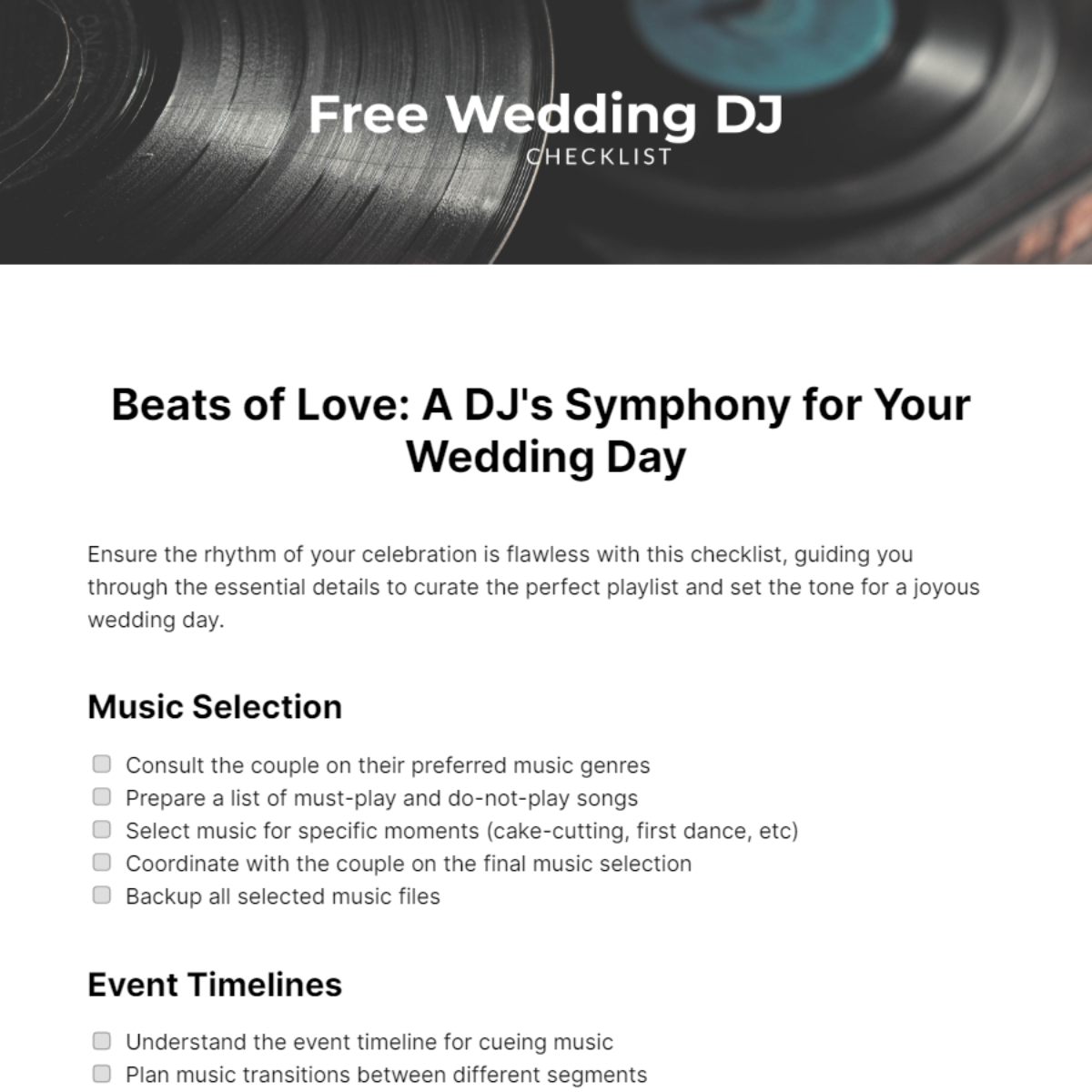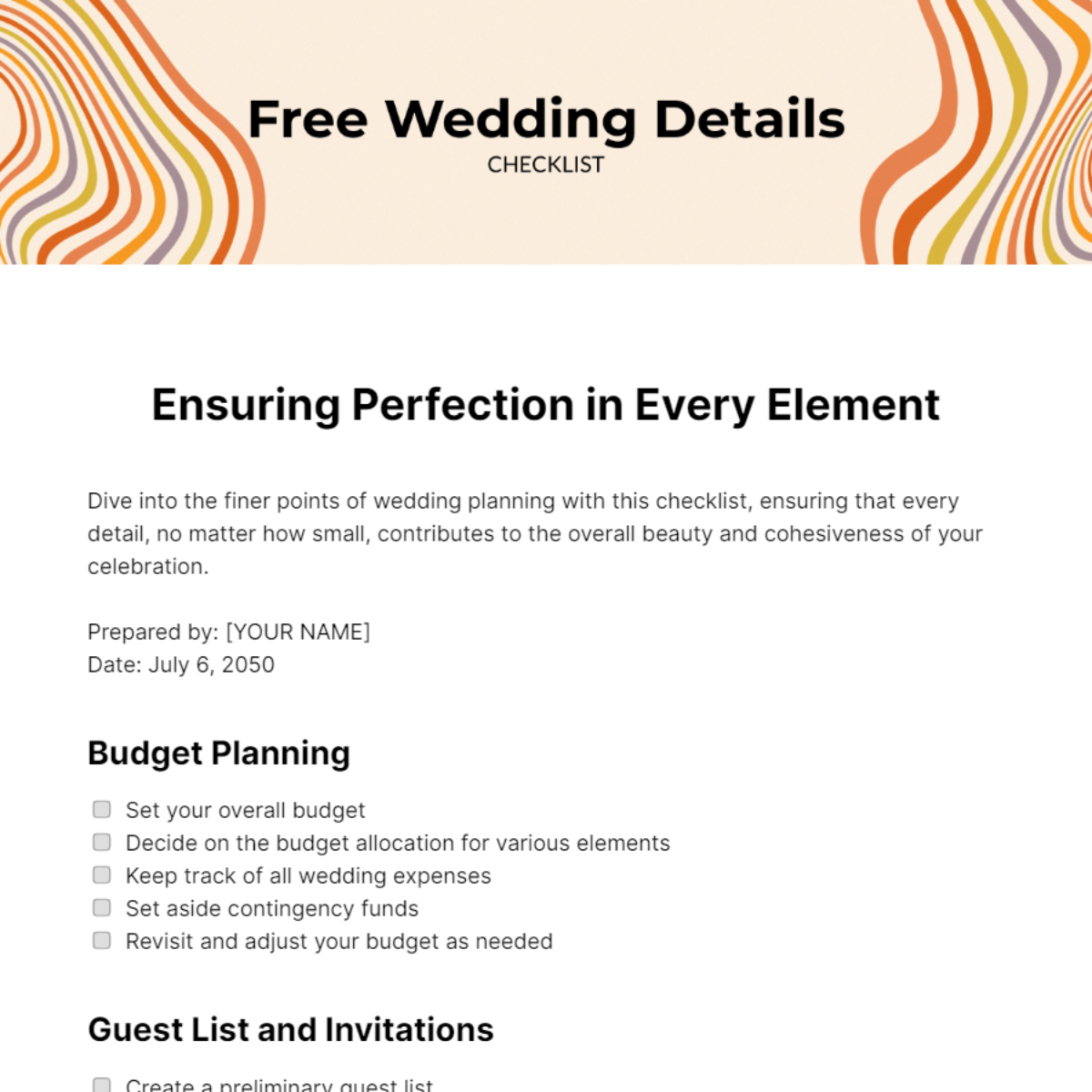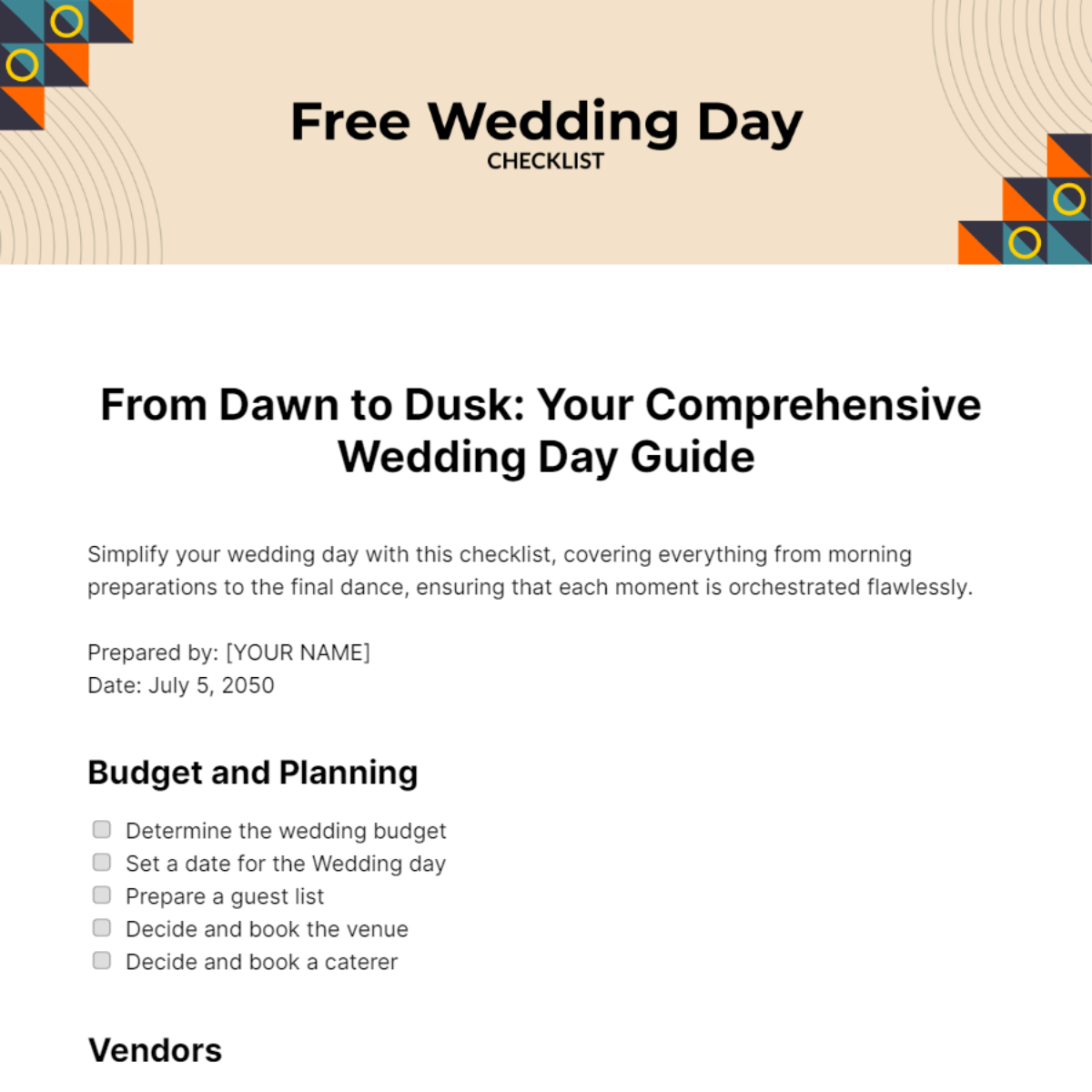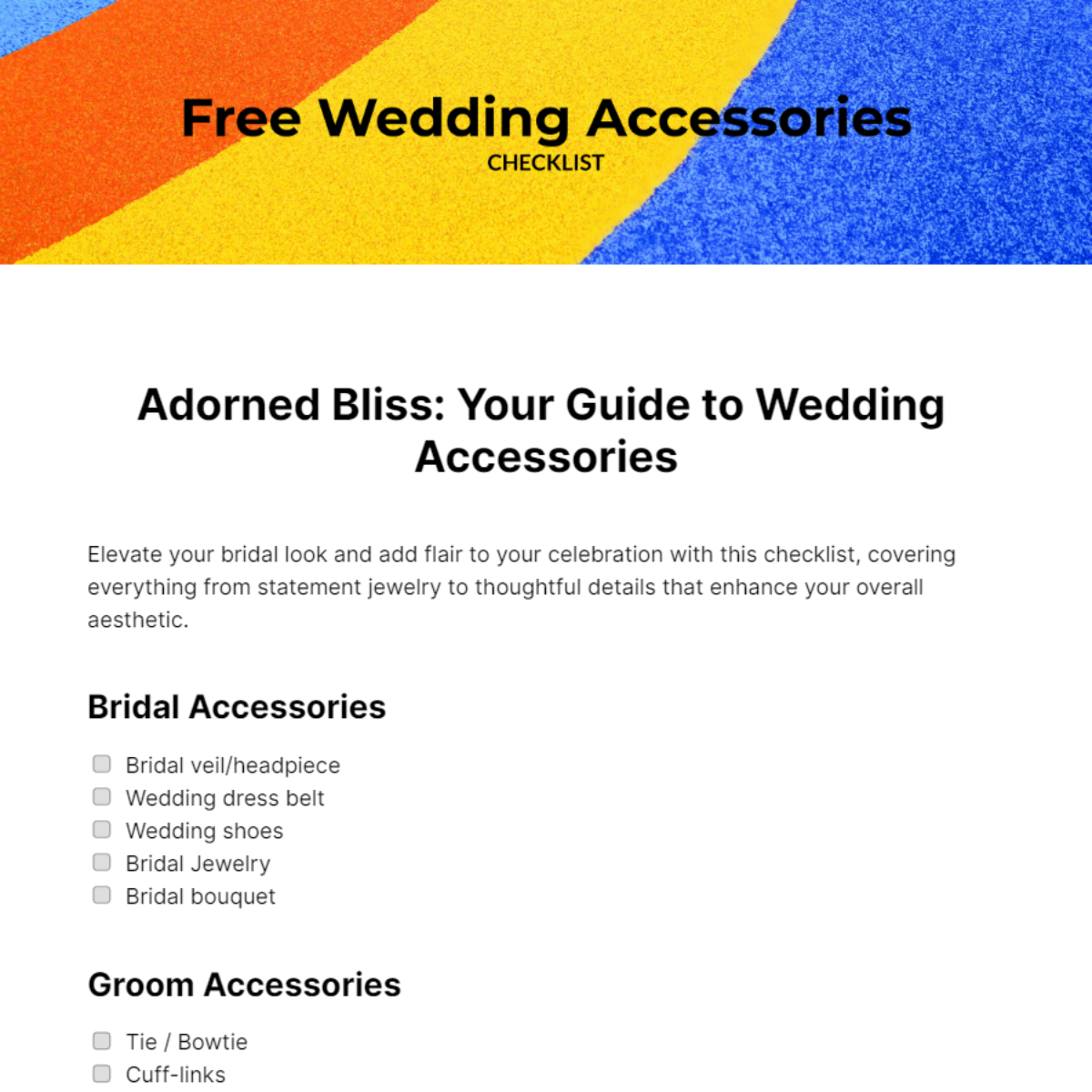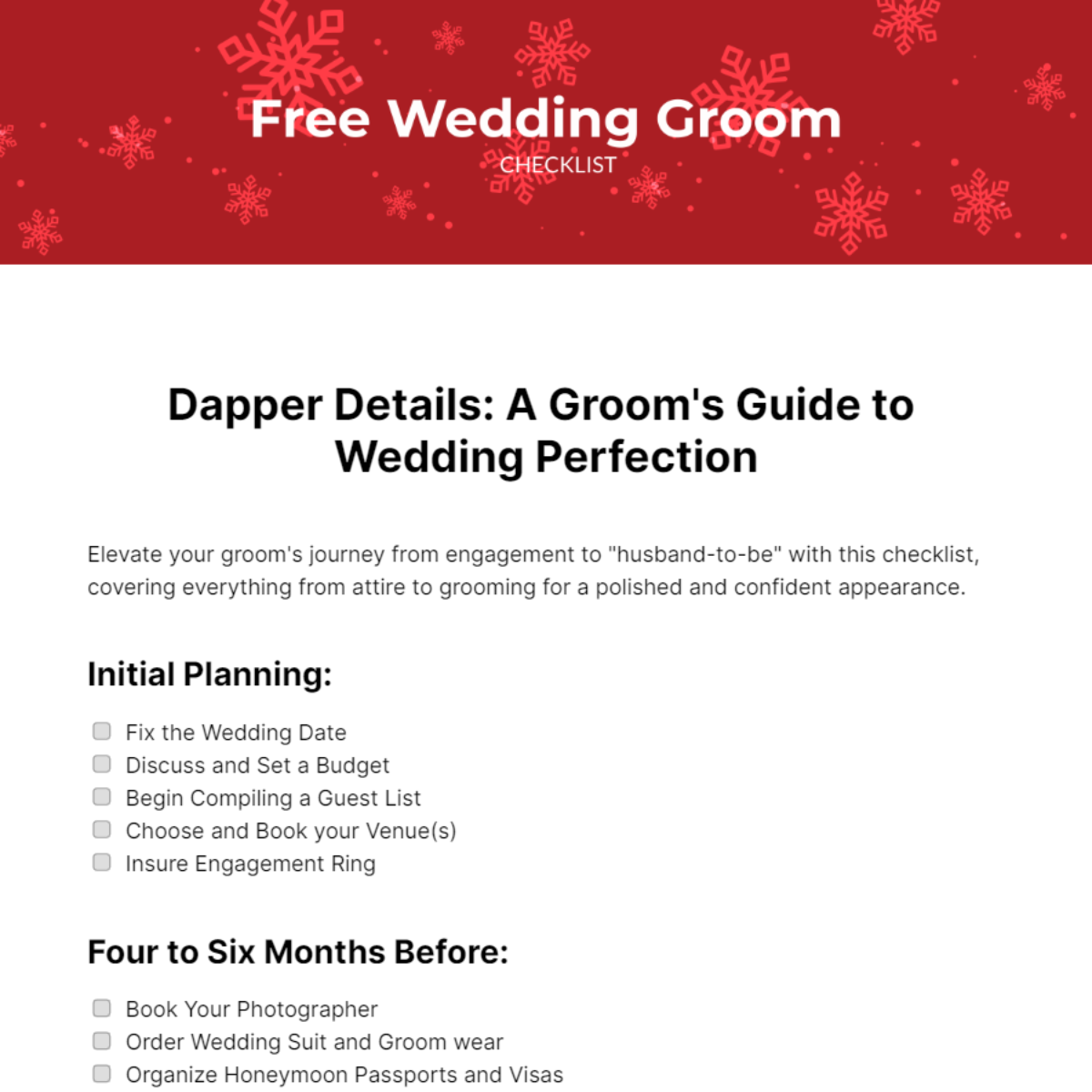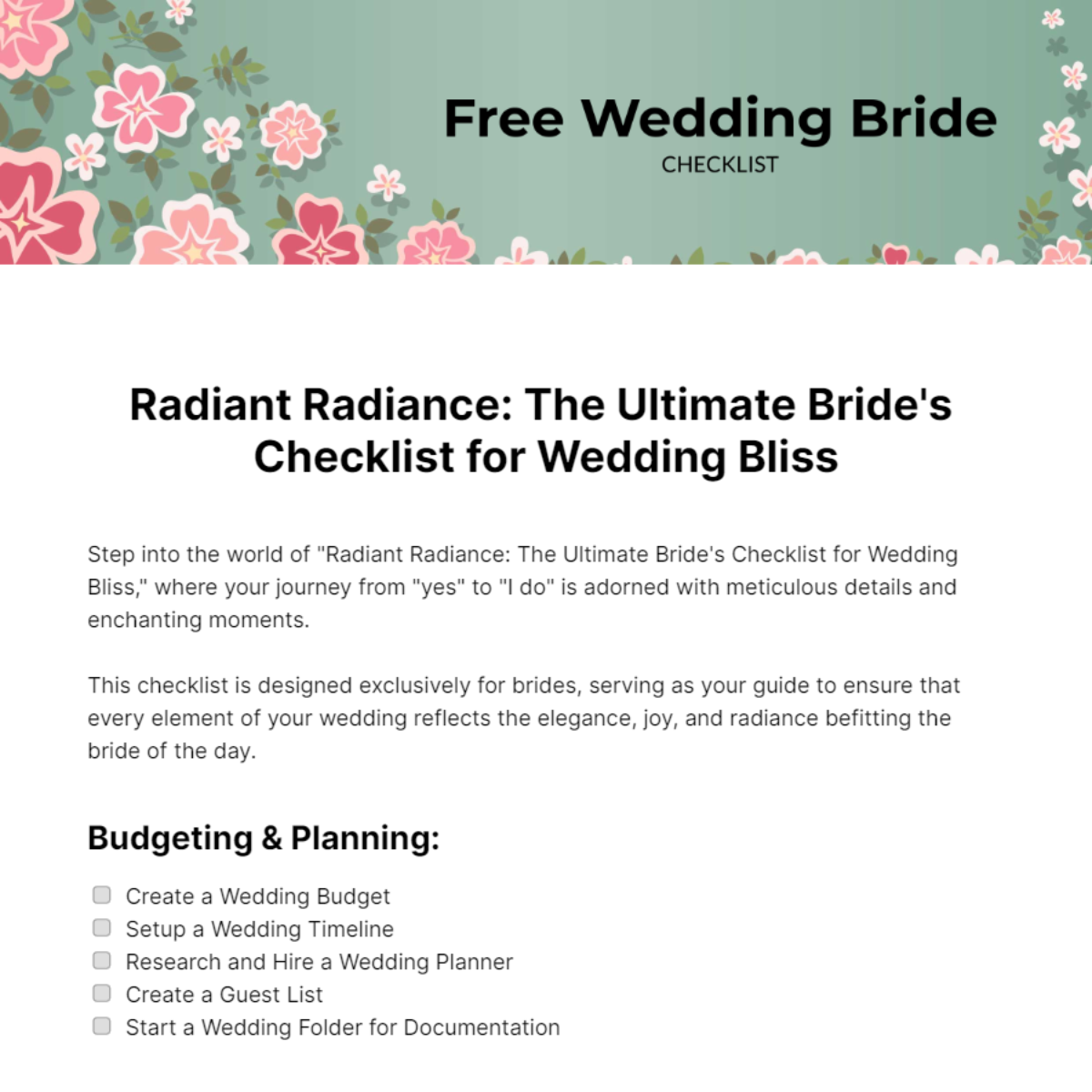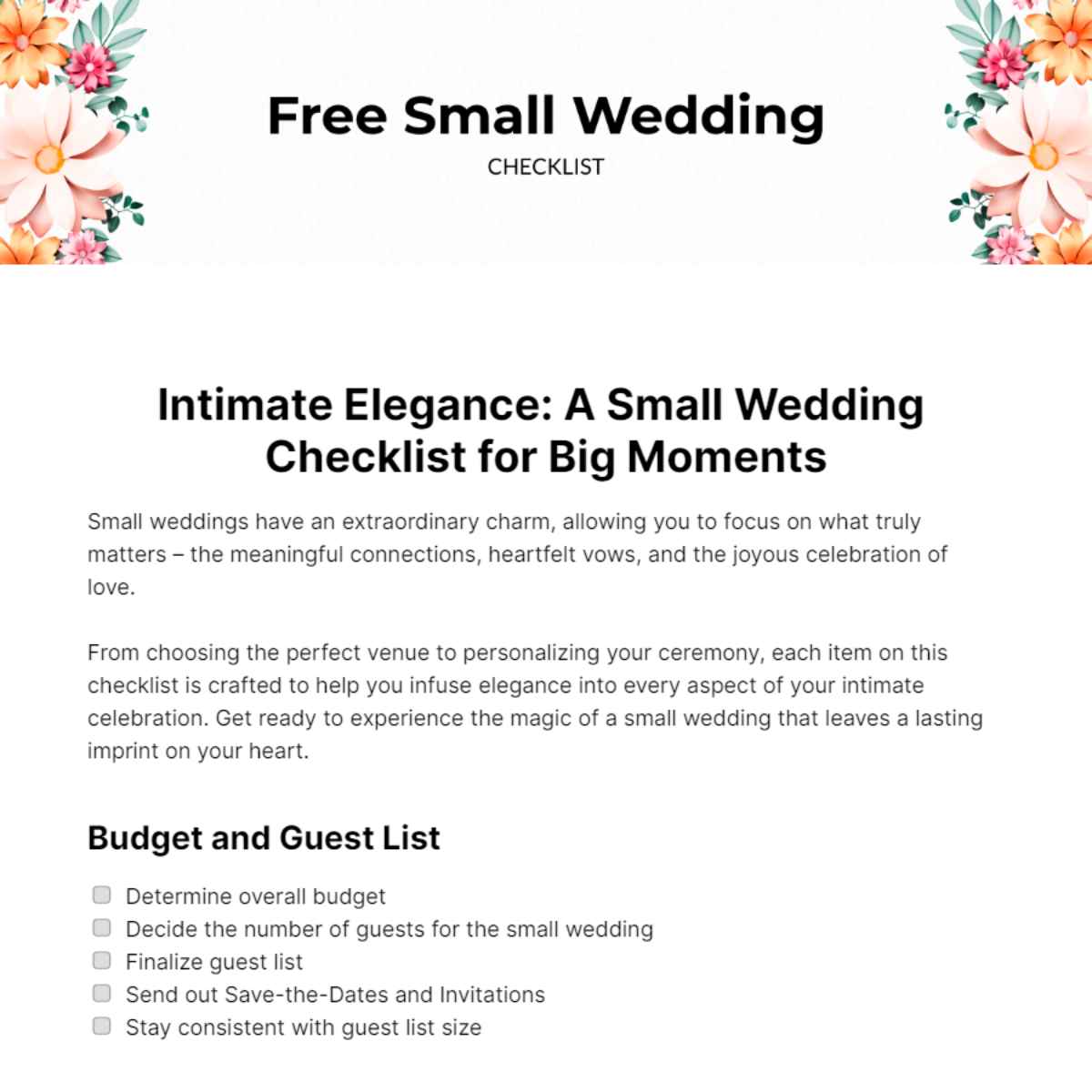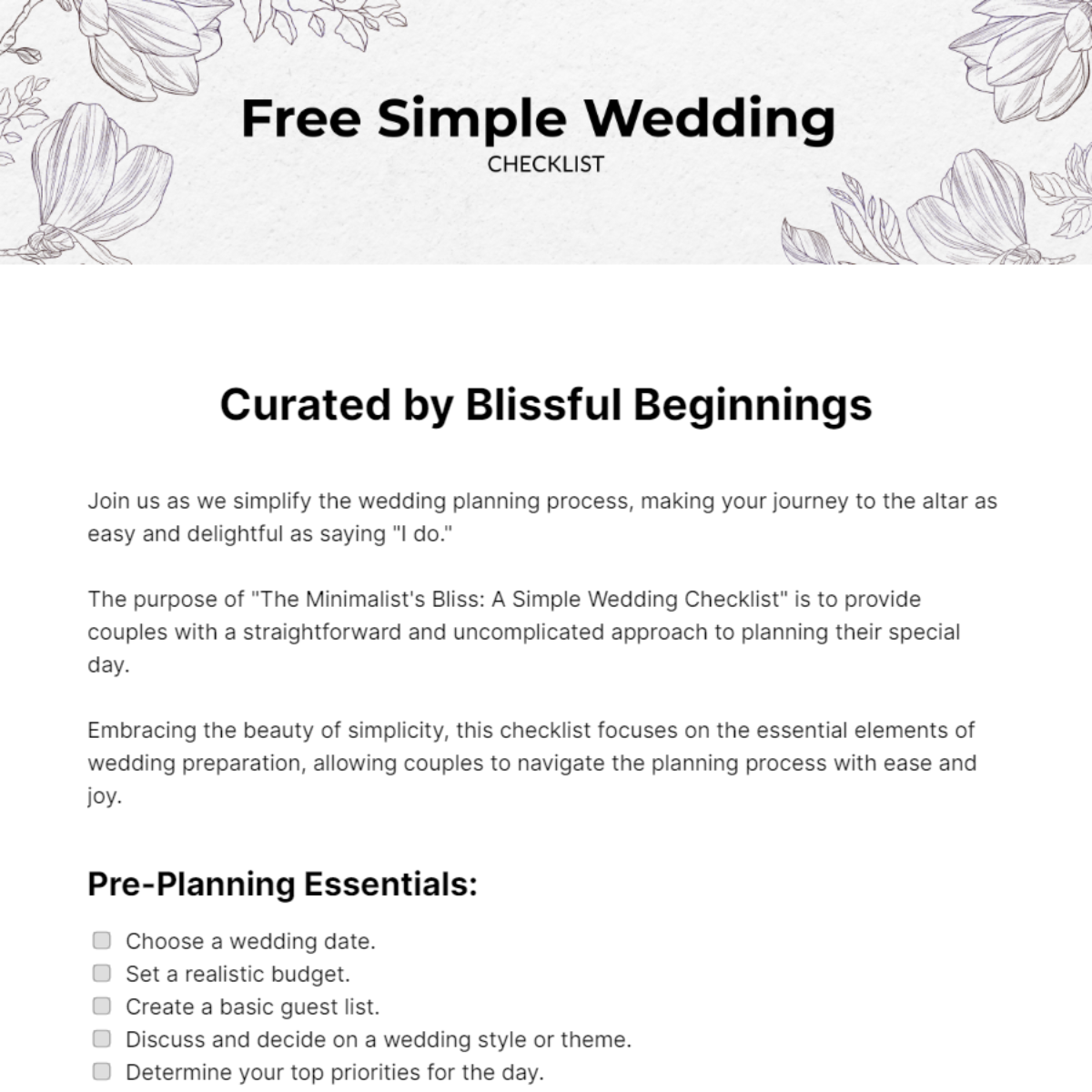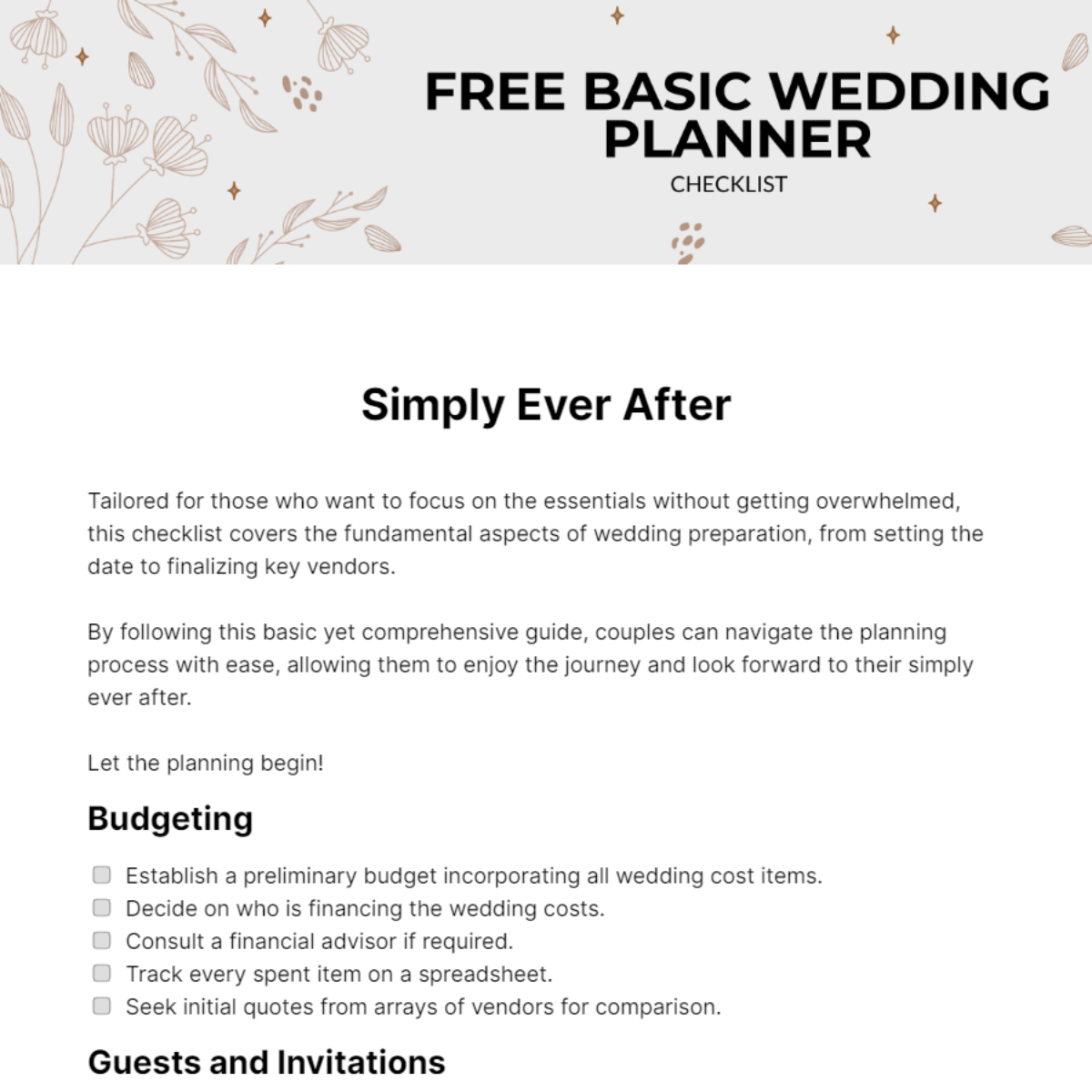Free Website Checklist for Schools Template
Comprehensive School Website Enhancement
This checklist is designed to provide a detailed roadmap for the overall improvement, optimization, and design of a school-based educational website. It includes specific tasks that address common website necessities and best practices. This tool will help in managing the development, launch, and upkeep of a user-friendly and efficient educational resource for schools.
Instructions: Go through each category and check off corresponding tasks as they are completed.
School Website Optimization
Conduct a thorough initial website audit to identify areas of improvement and potential issues affecting performance.
Regularly check and rectify broken links to enhance user experience and maintain the integrity of your site.
Streamline webpage loading times through optimization techniques to provide a seamless browsing experience.
Implement SEO best practices by incorporating relevant keywords, meta tags, and descriptions to improve search engine visibility and ranking.
Utilize Google Analytics to gain insights into website traffic, user behavior, and other valuable data for informed decision-making.
Education Website Essentials
Design an easily navigable structure to create an intuitive site navigation, helping users effortlessly find information.
Showcase the school's mission and objectives on a dedicated page, fostering transparency and aligning stakeholders.
Provide clear and updated contact details on a designated page for effective communication.
Develop dedicated resource libraries for both students and teachers, organizing educational materials for easy access.
Keep stakeholders informed by maintaining a page for the latest news, events, and announcements.
User-friendly School Web Design
Ensure your website adapts seamlessly to various devices by implementing Responsive Web Design (RWD), accommodating a diverse audience.
Enhance readability by using legible fonts and appropriate text sizes.
Infuse the website with school branding elements, including colors and logos, to create a cohesive and recognizable online identity.
Design user-friendly menus and buttons for straightforward navigation, ensuring a positive user experience.
Maintain a uniform design theme across all pages to reinforce a cohesive visual identity.
School Website Best Practices
Prioritize accessibility features to ensure website accessibility for users with diverse needs.
Keep information current and relevant through regular updates, providing a reliable source of information for visitors.
Establish processes to address user inquiries and complaints promptly and efficiently, contributing to a positive user experience.
Actively seek and utilize feedback from users to enhance the website's functionality and meet user expectations.
Validate the website's performance across different browsers and devices, ensuring a consistent and optimal user experience.
Conducted by: [Your Name]
Conducted on: [Date]