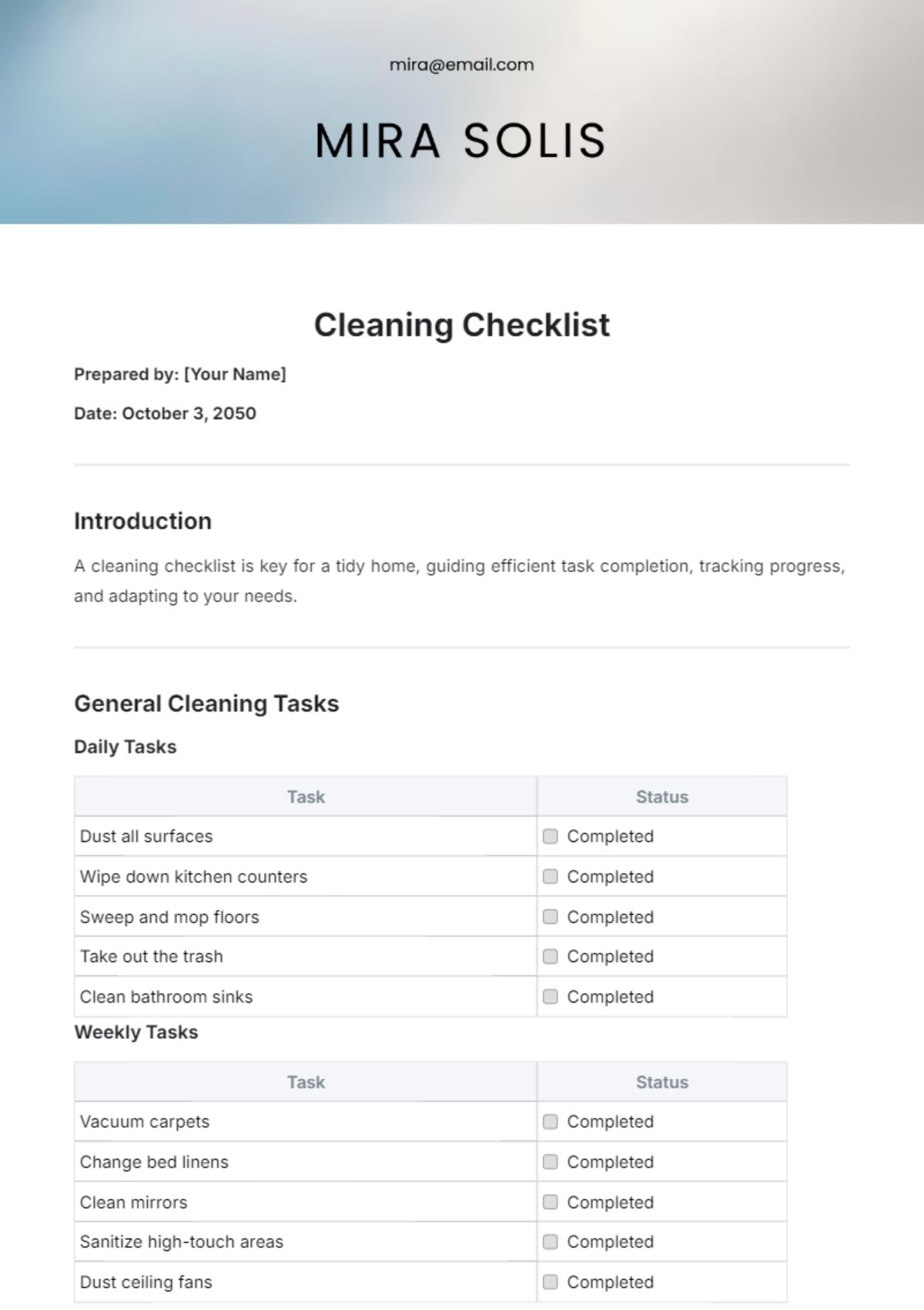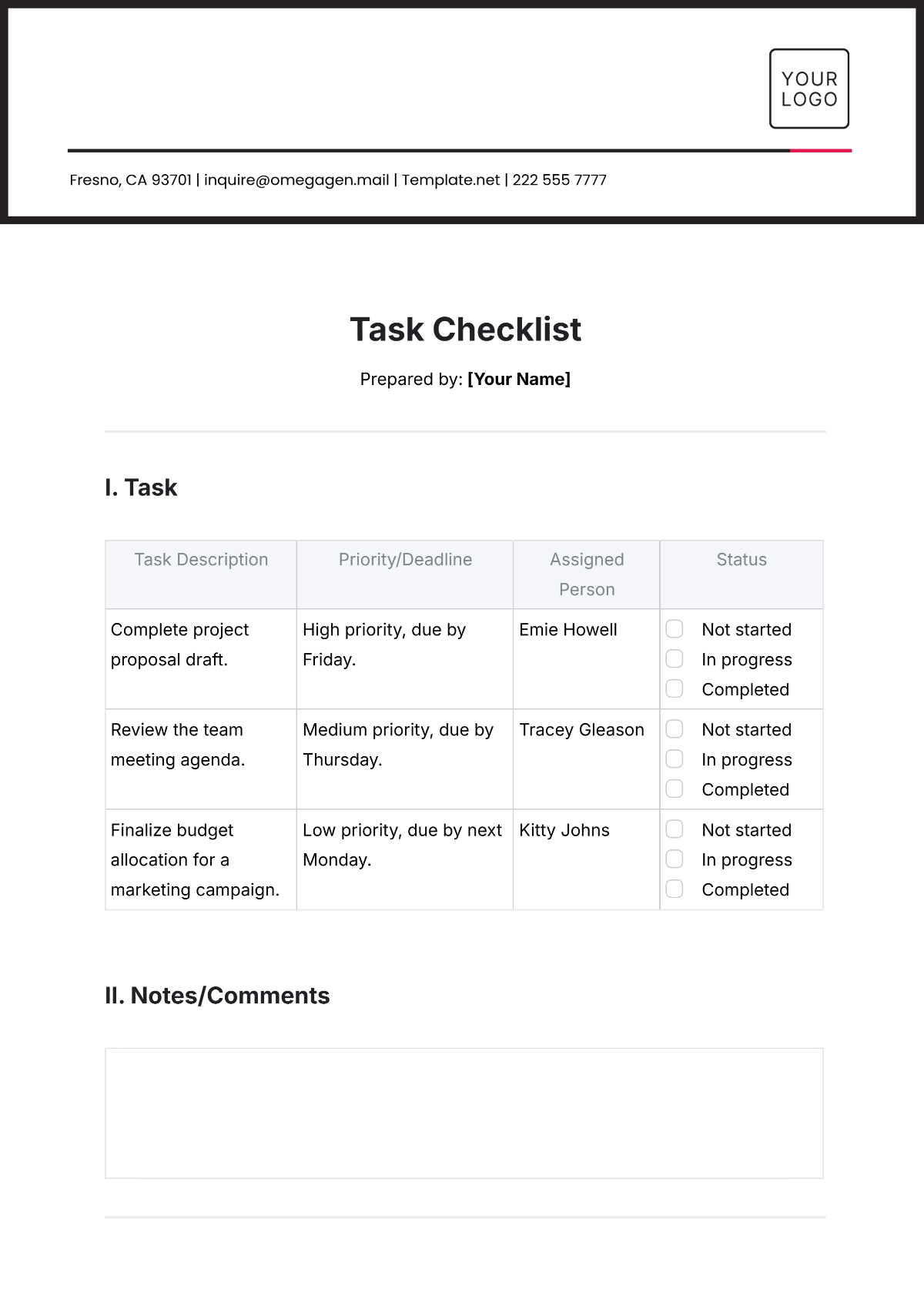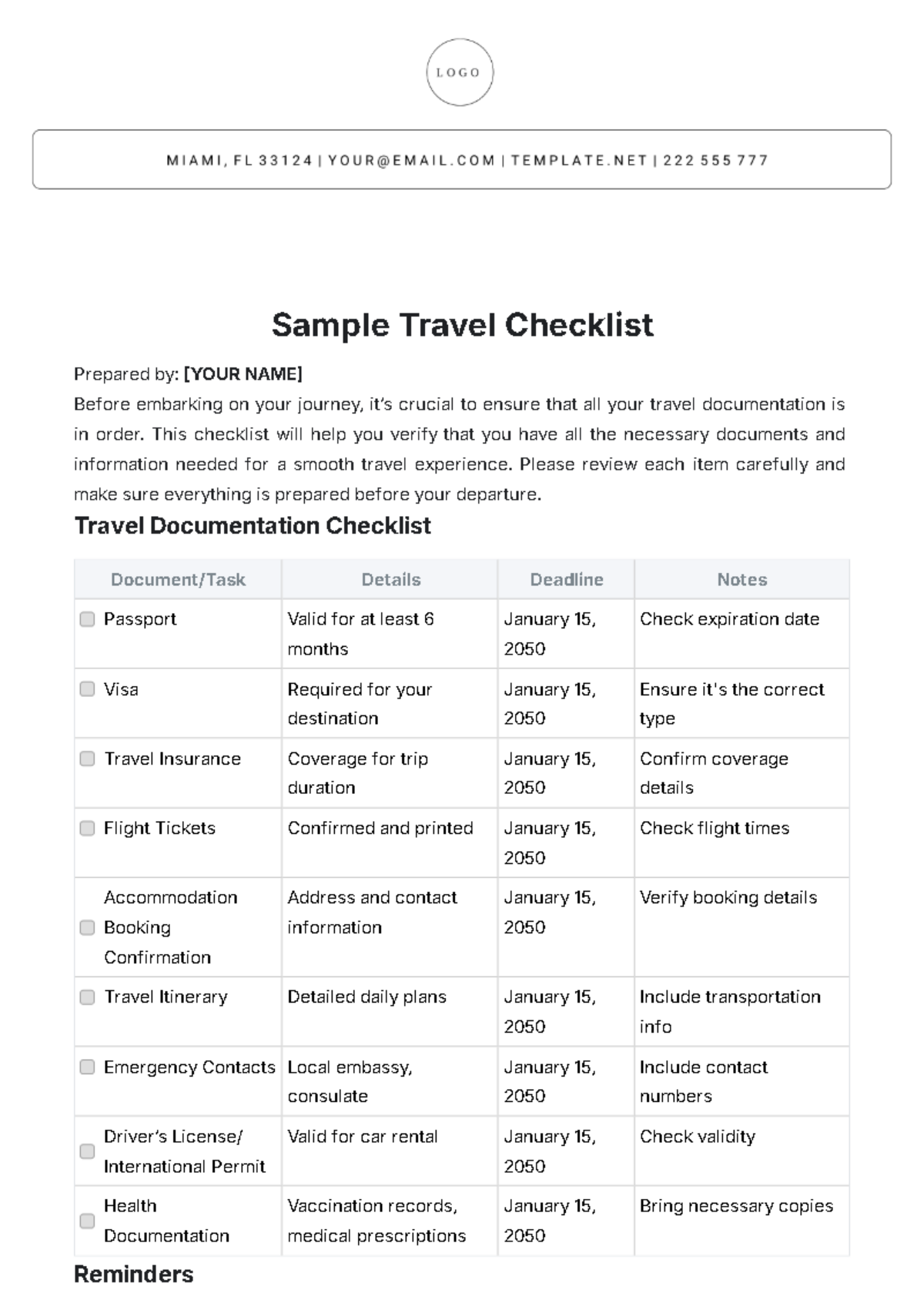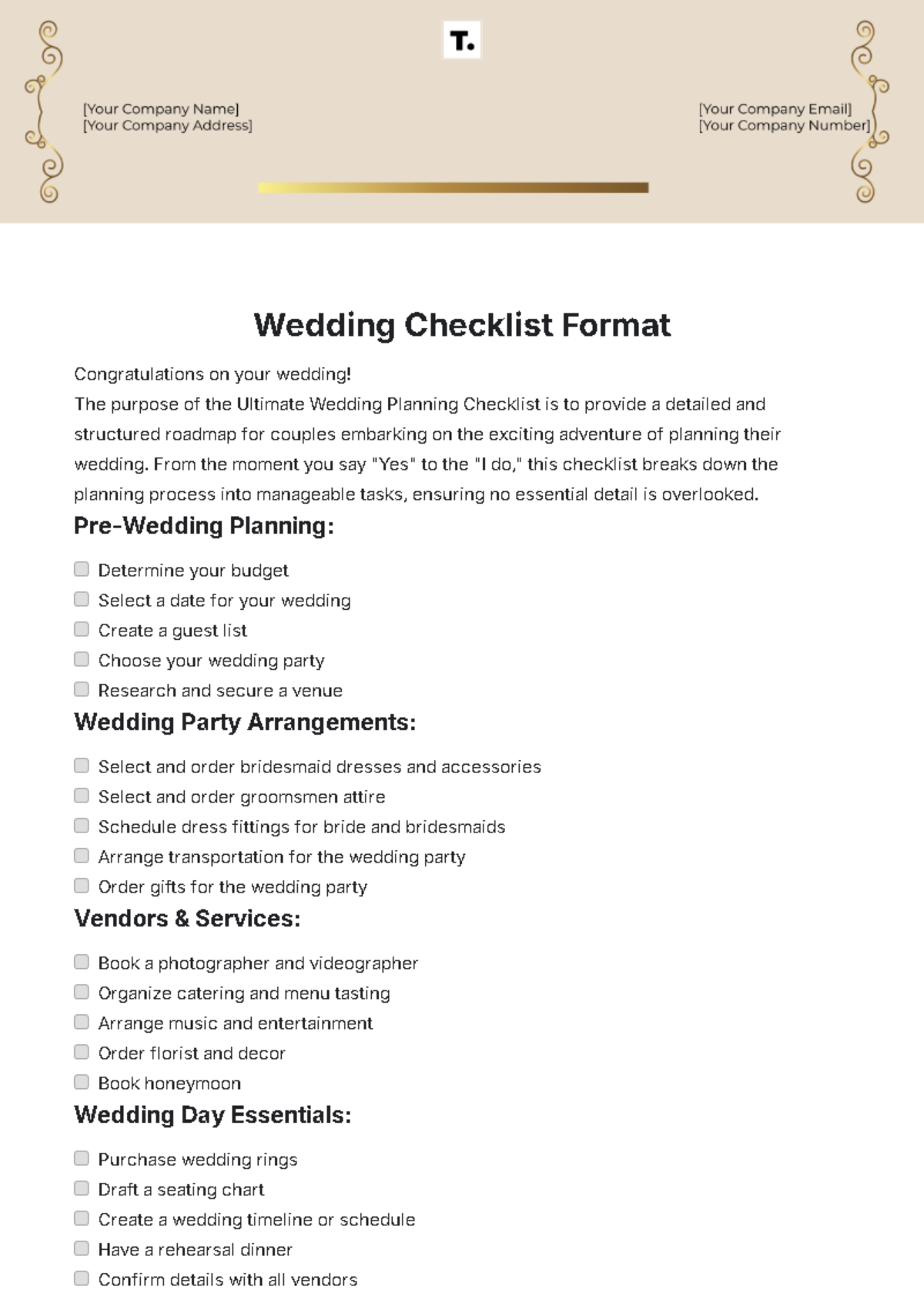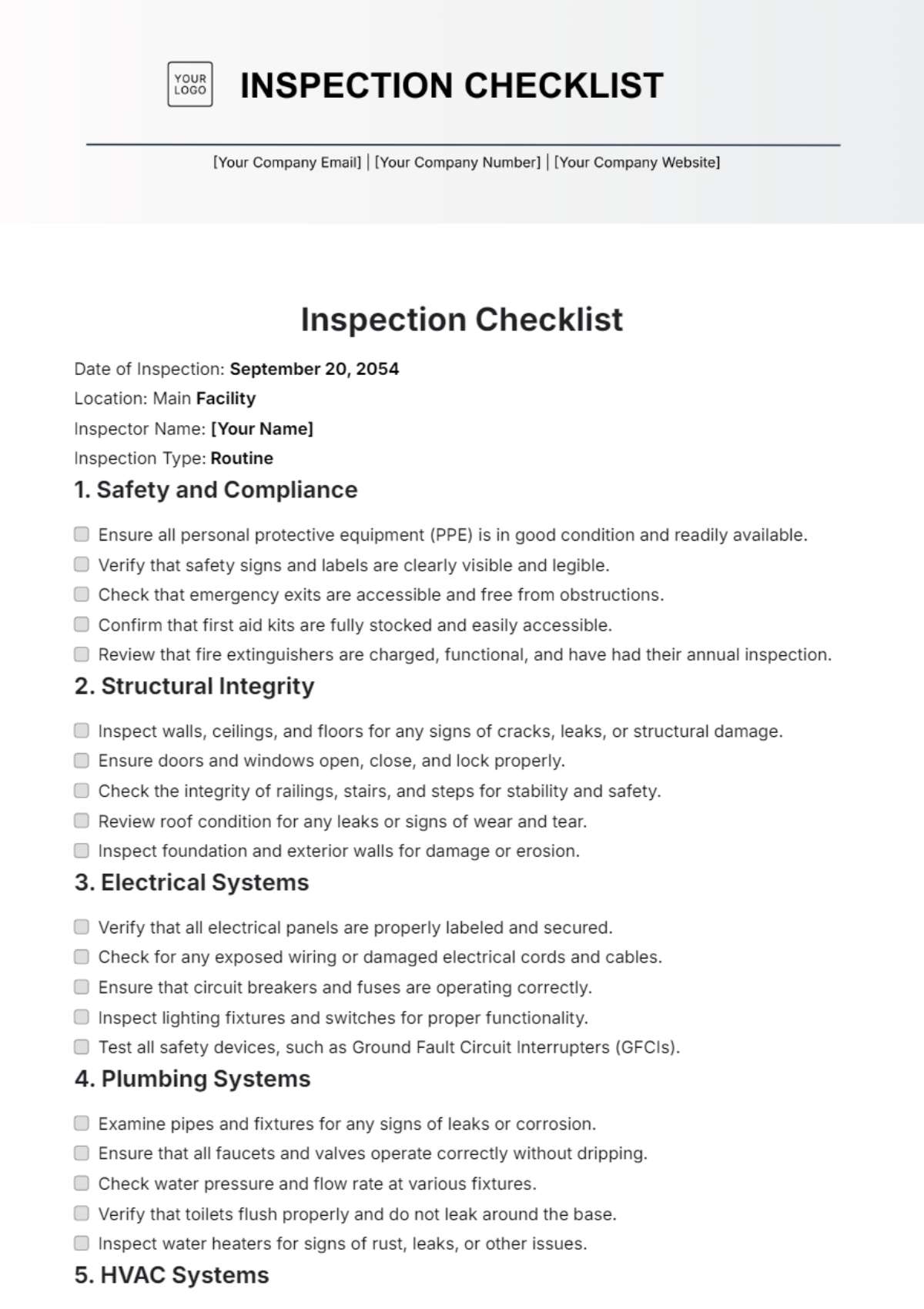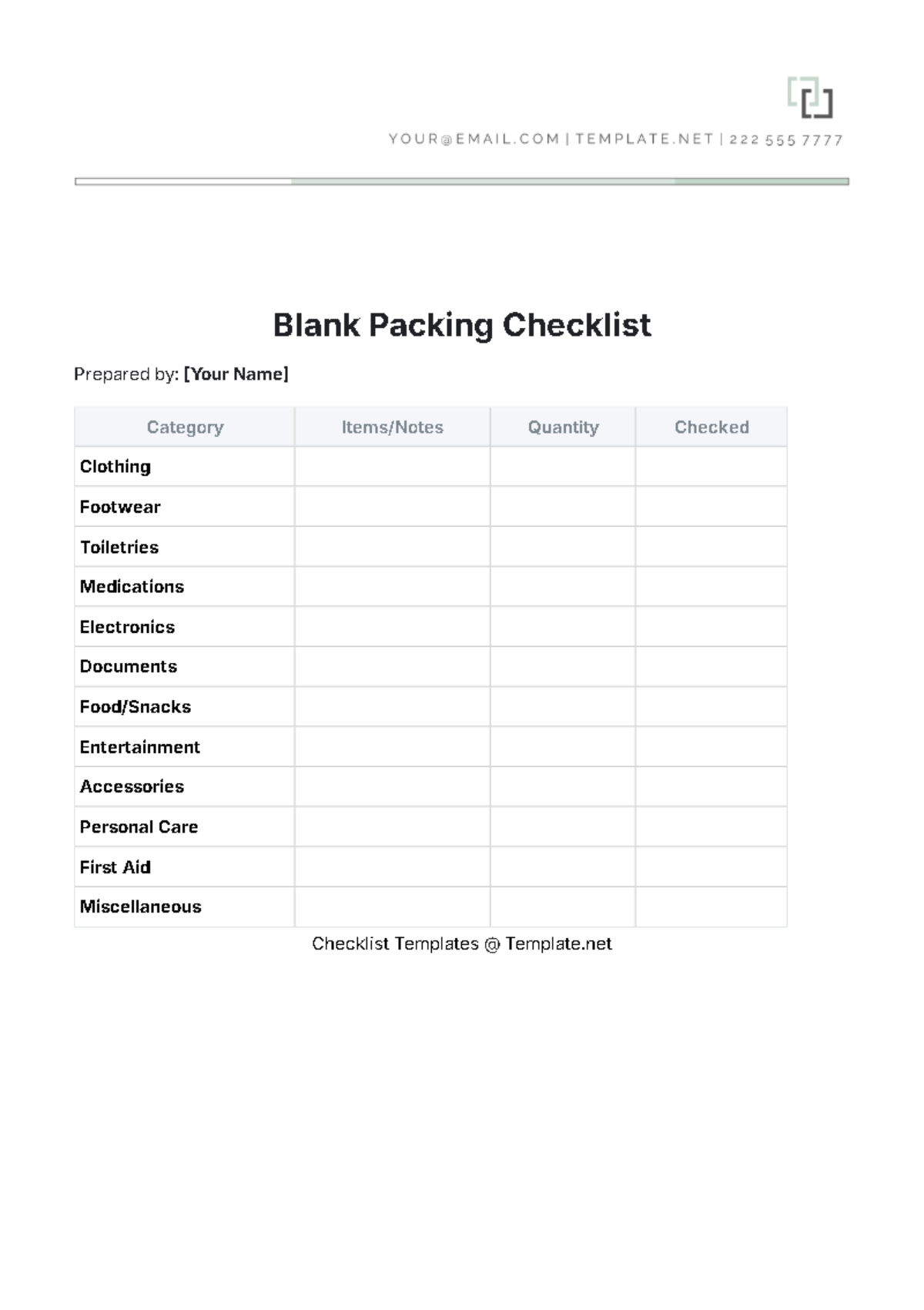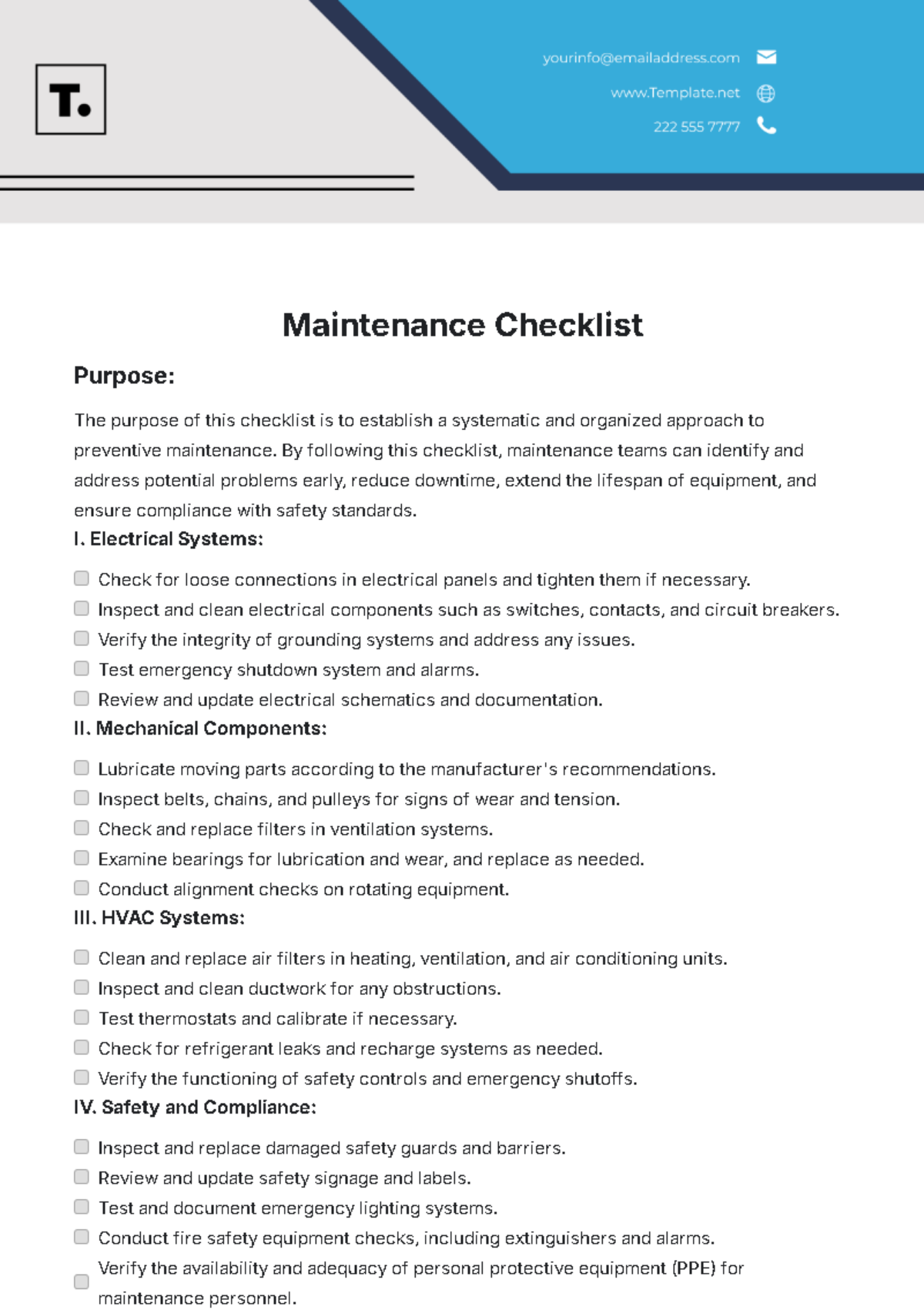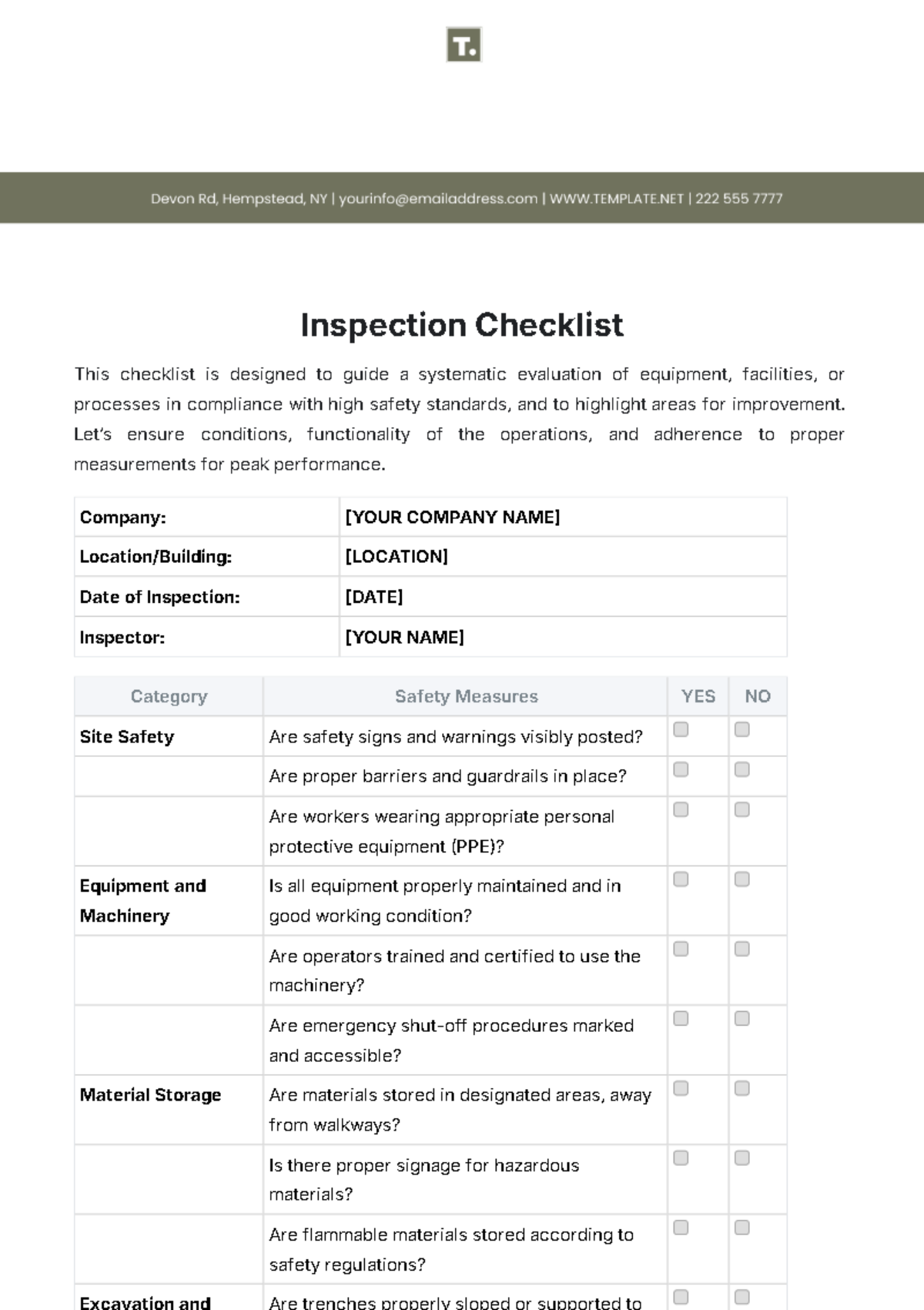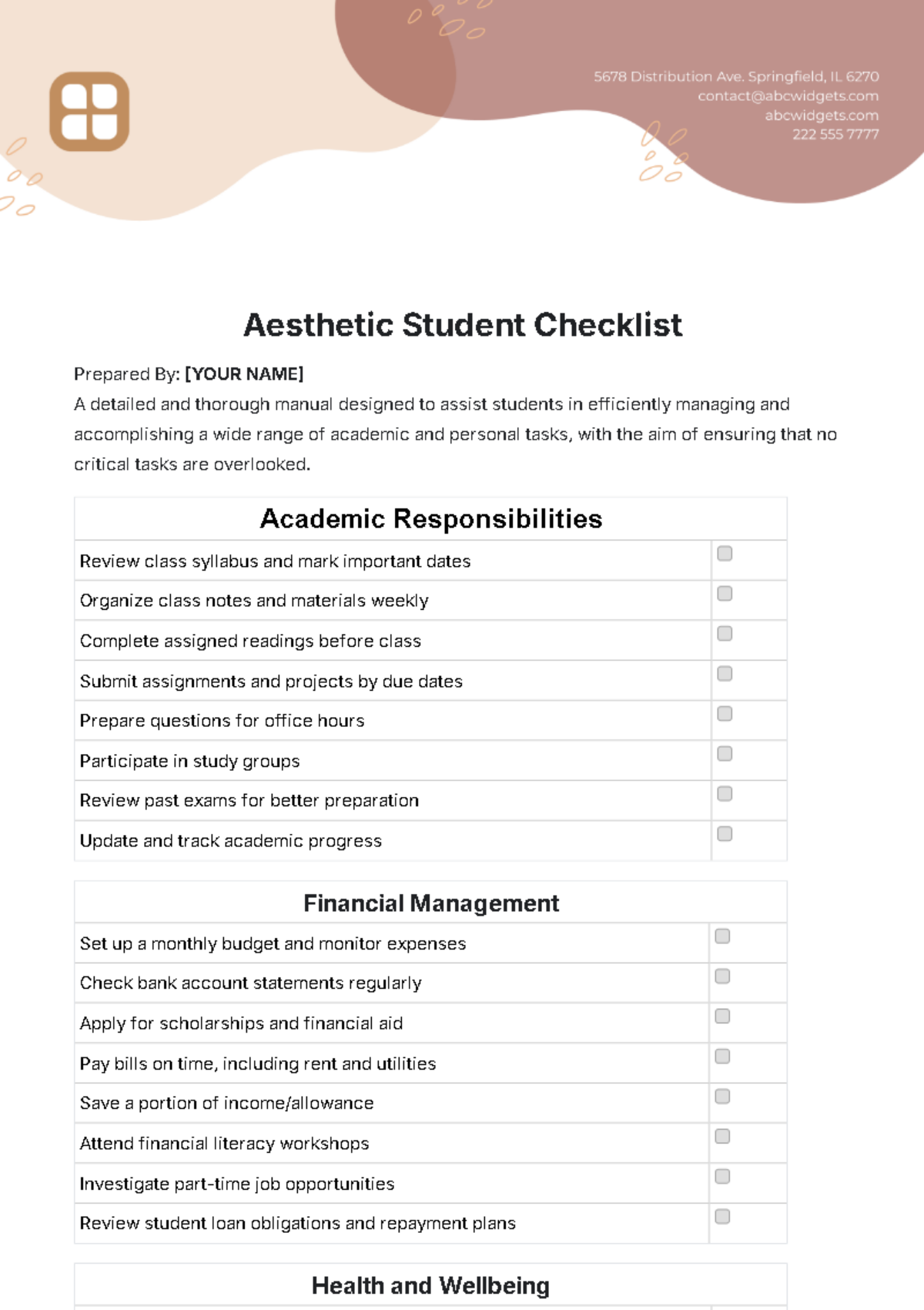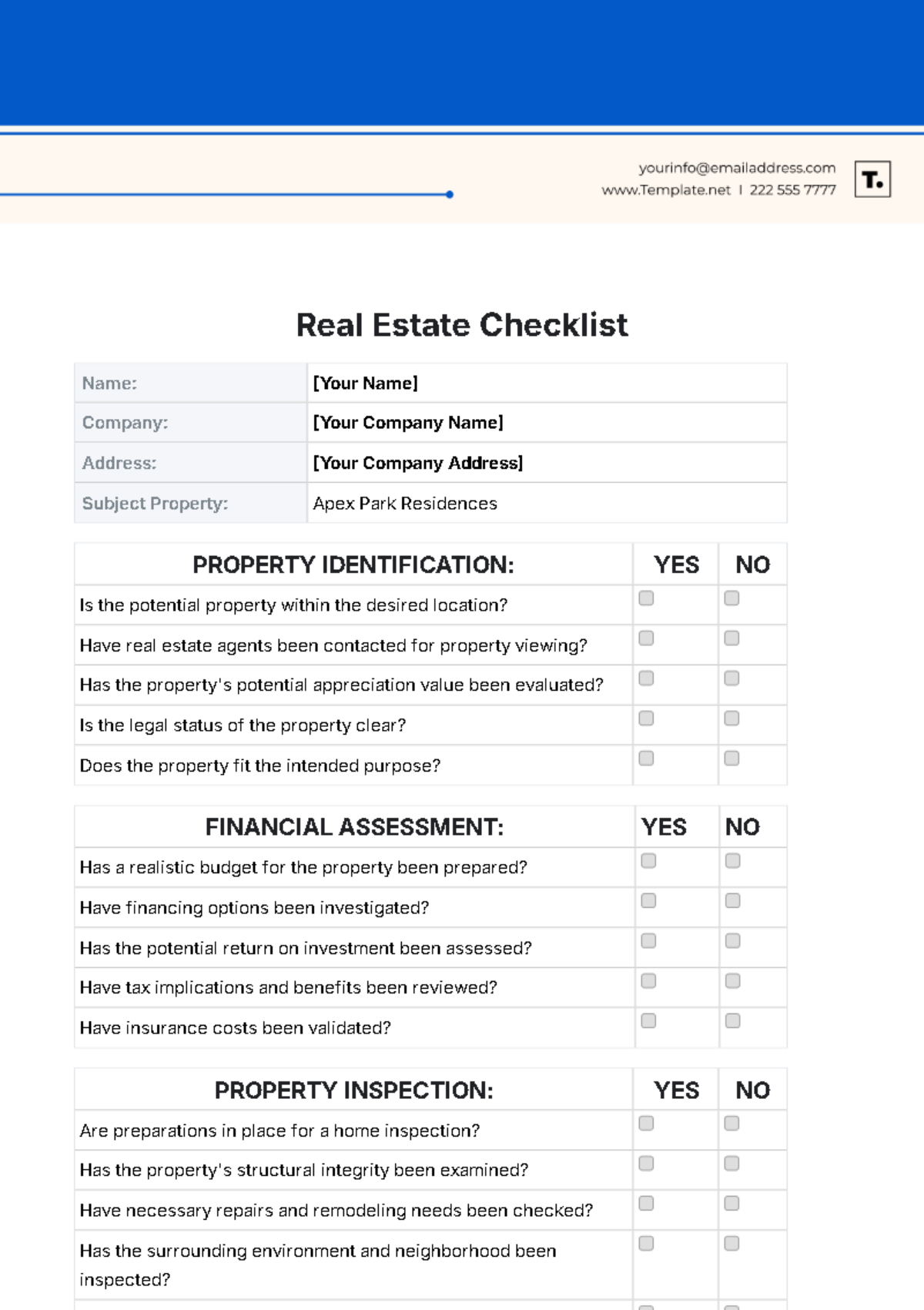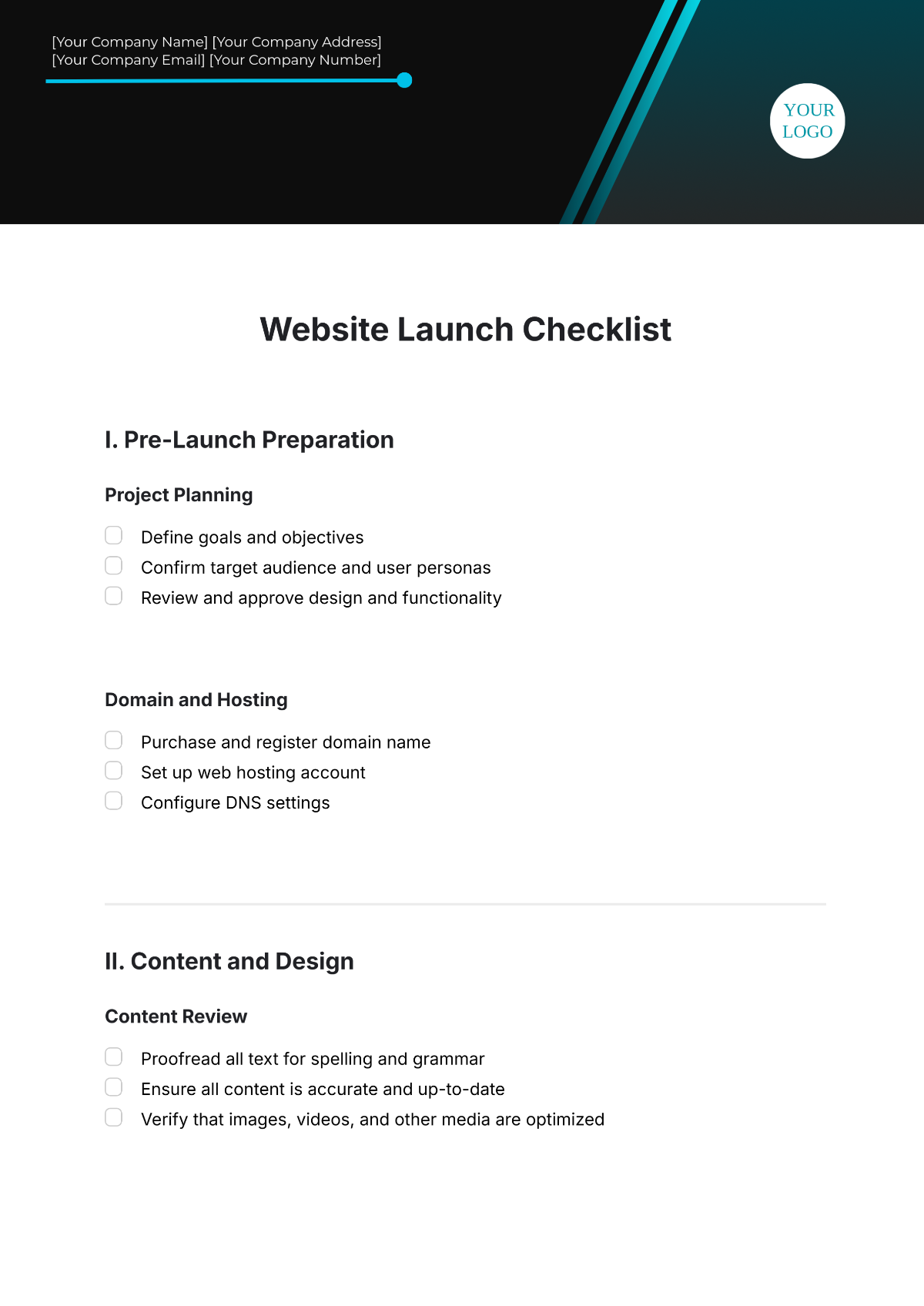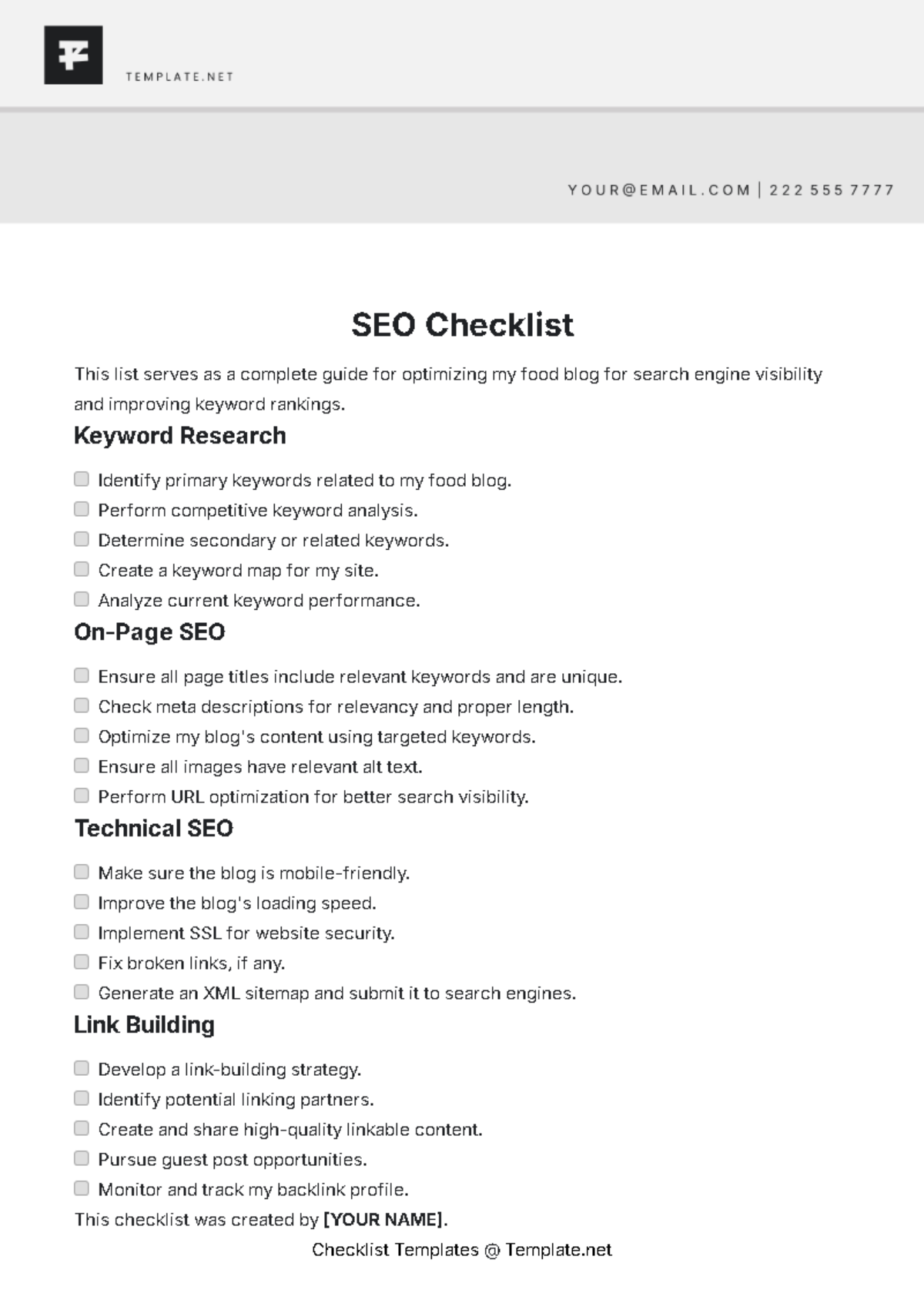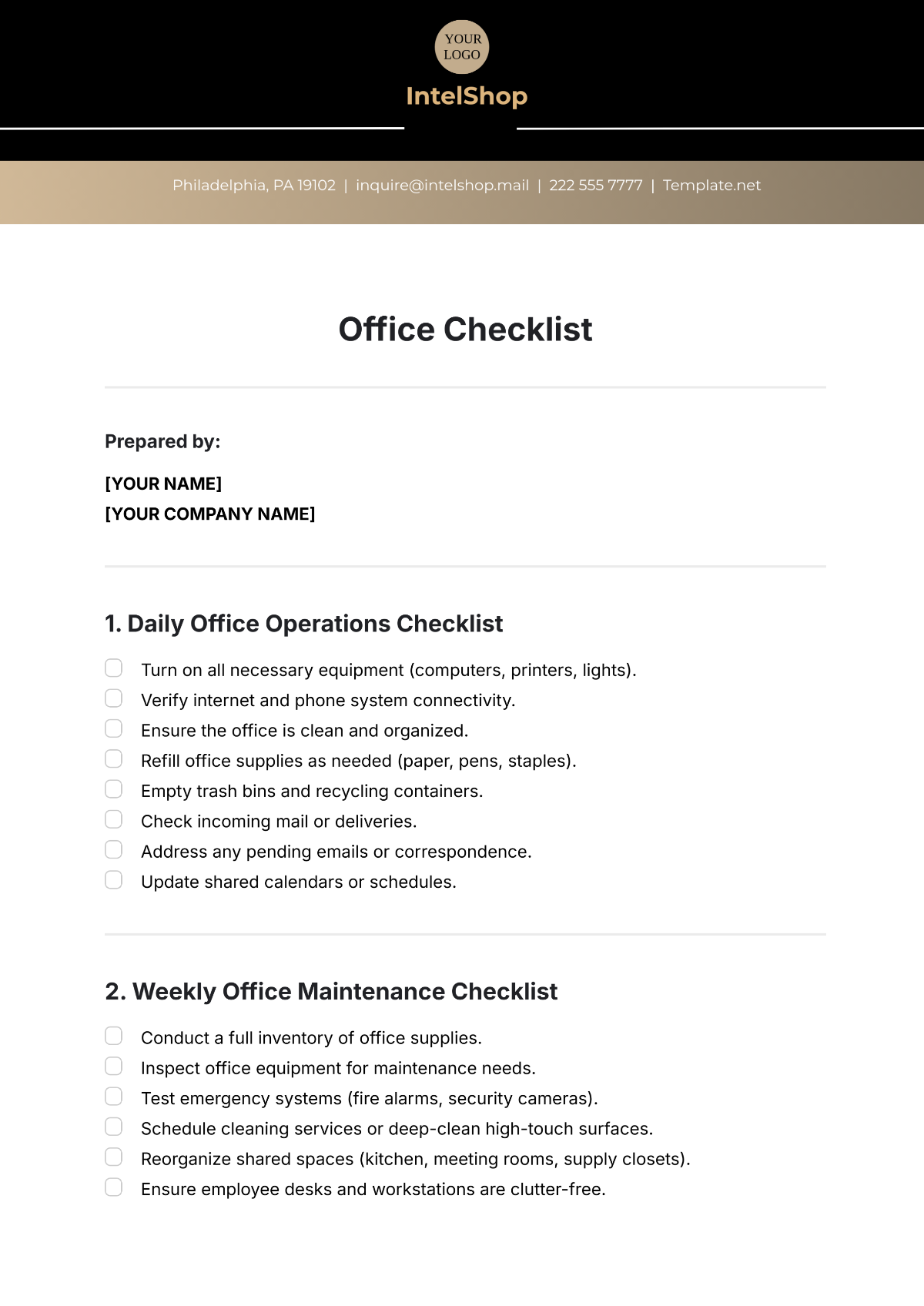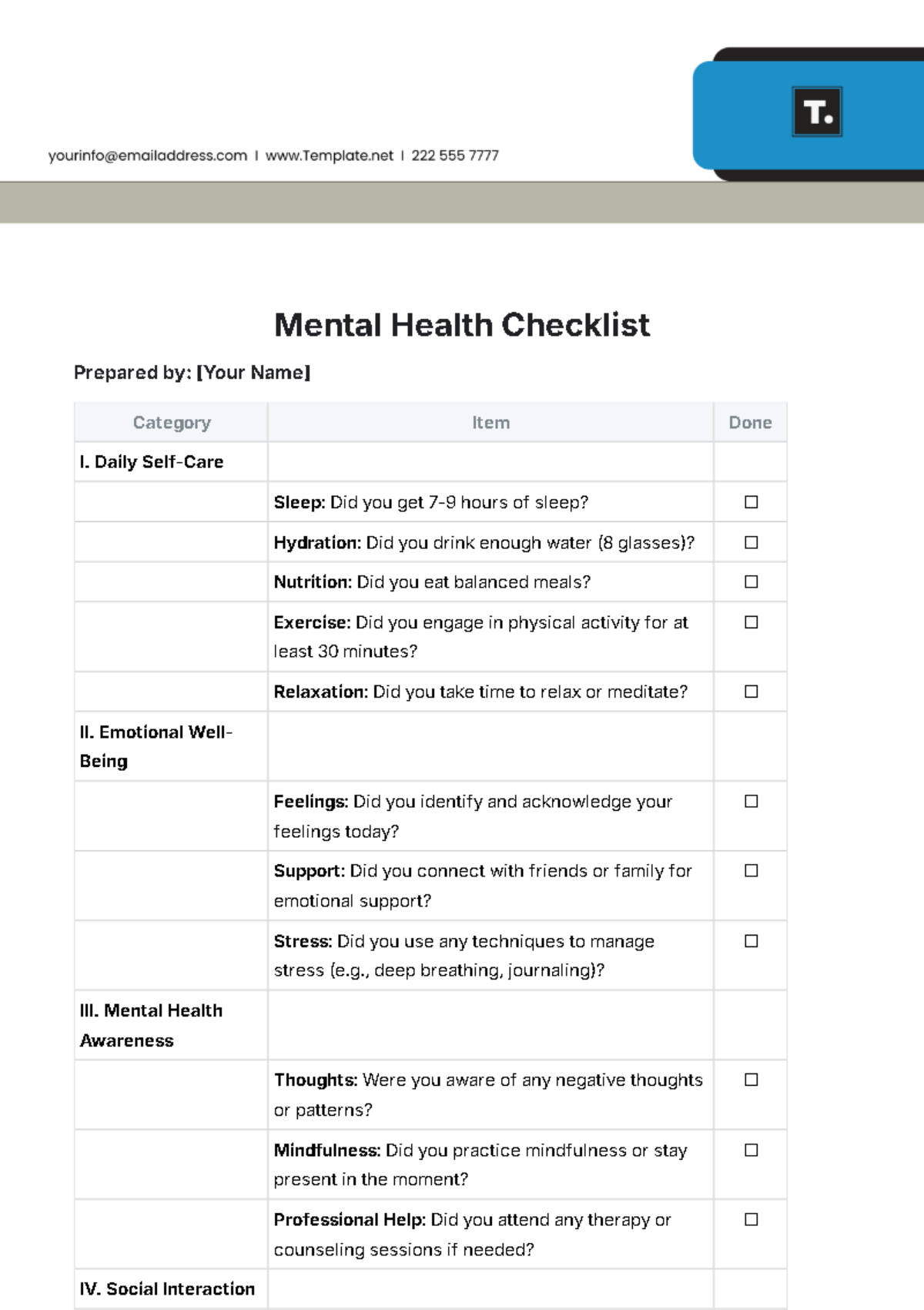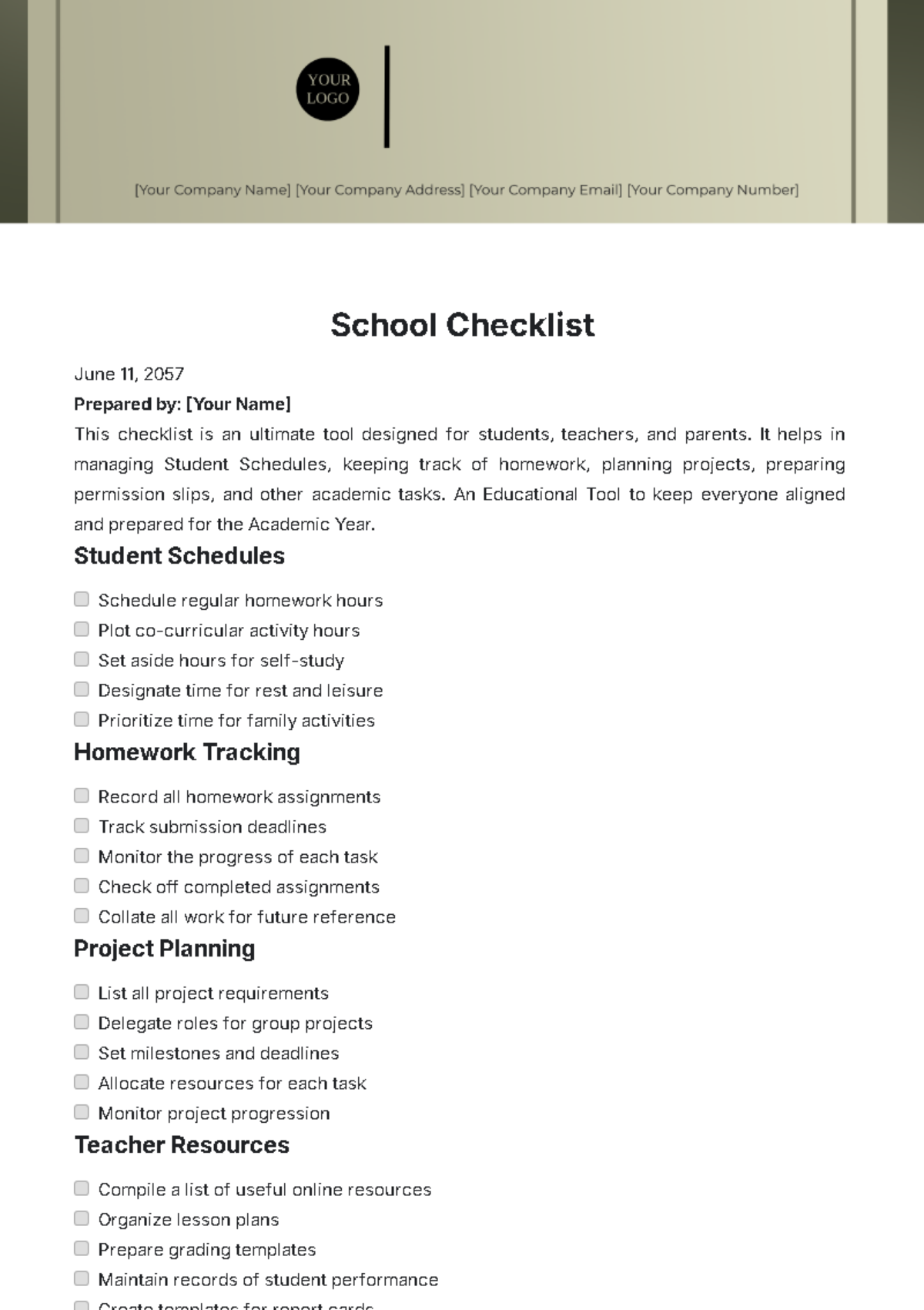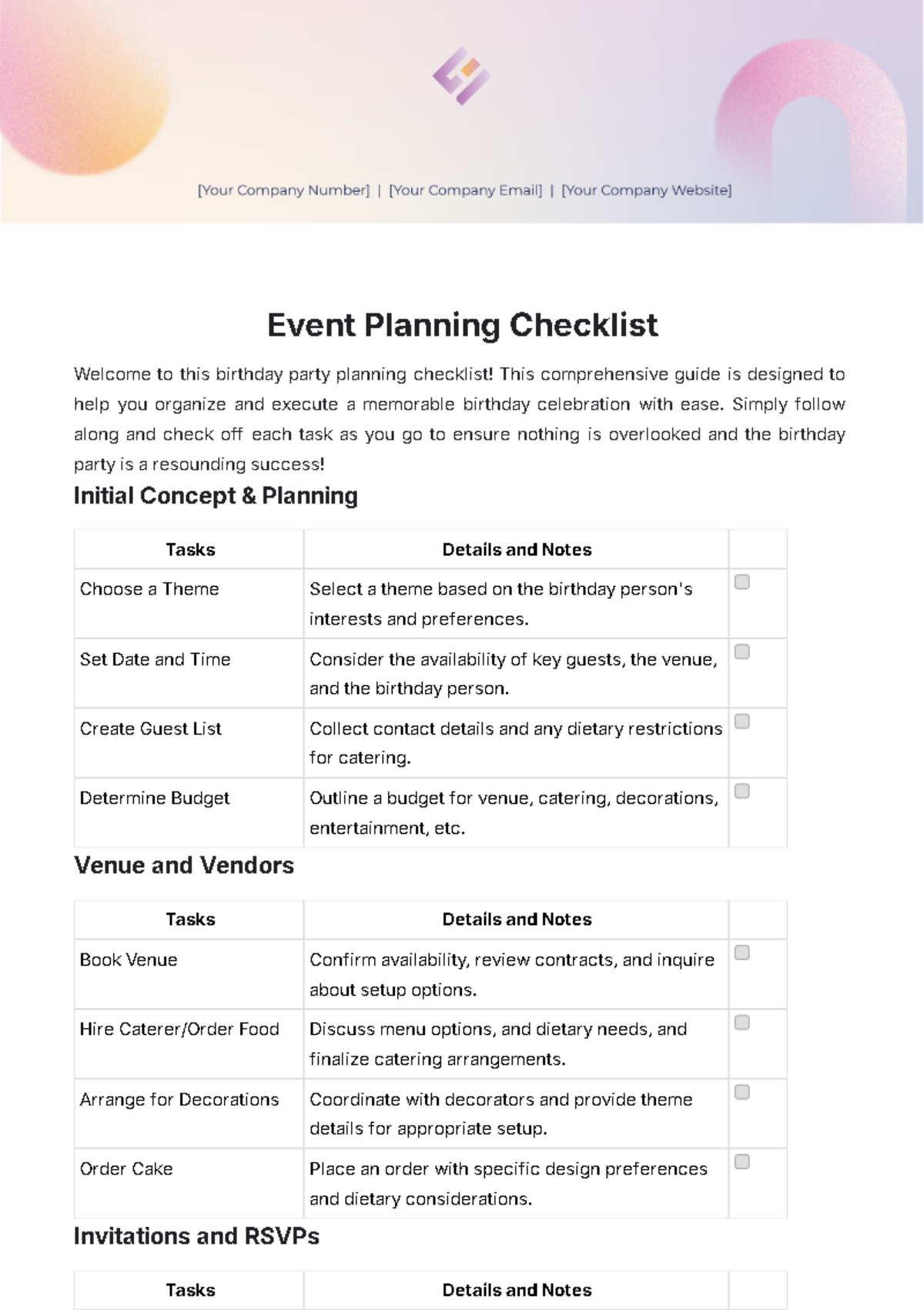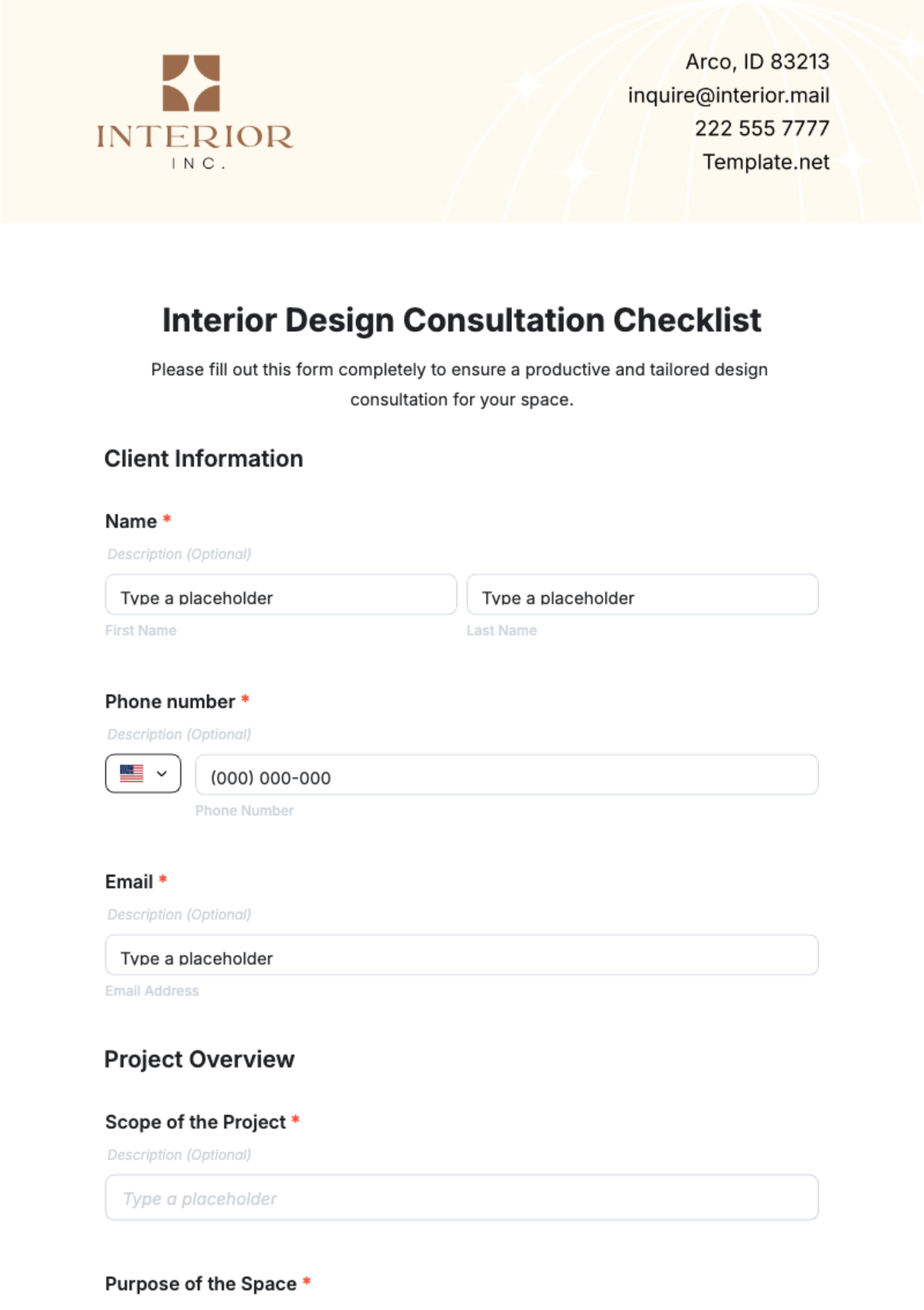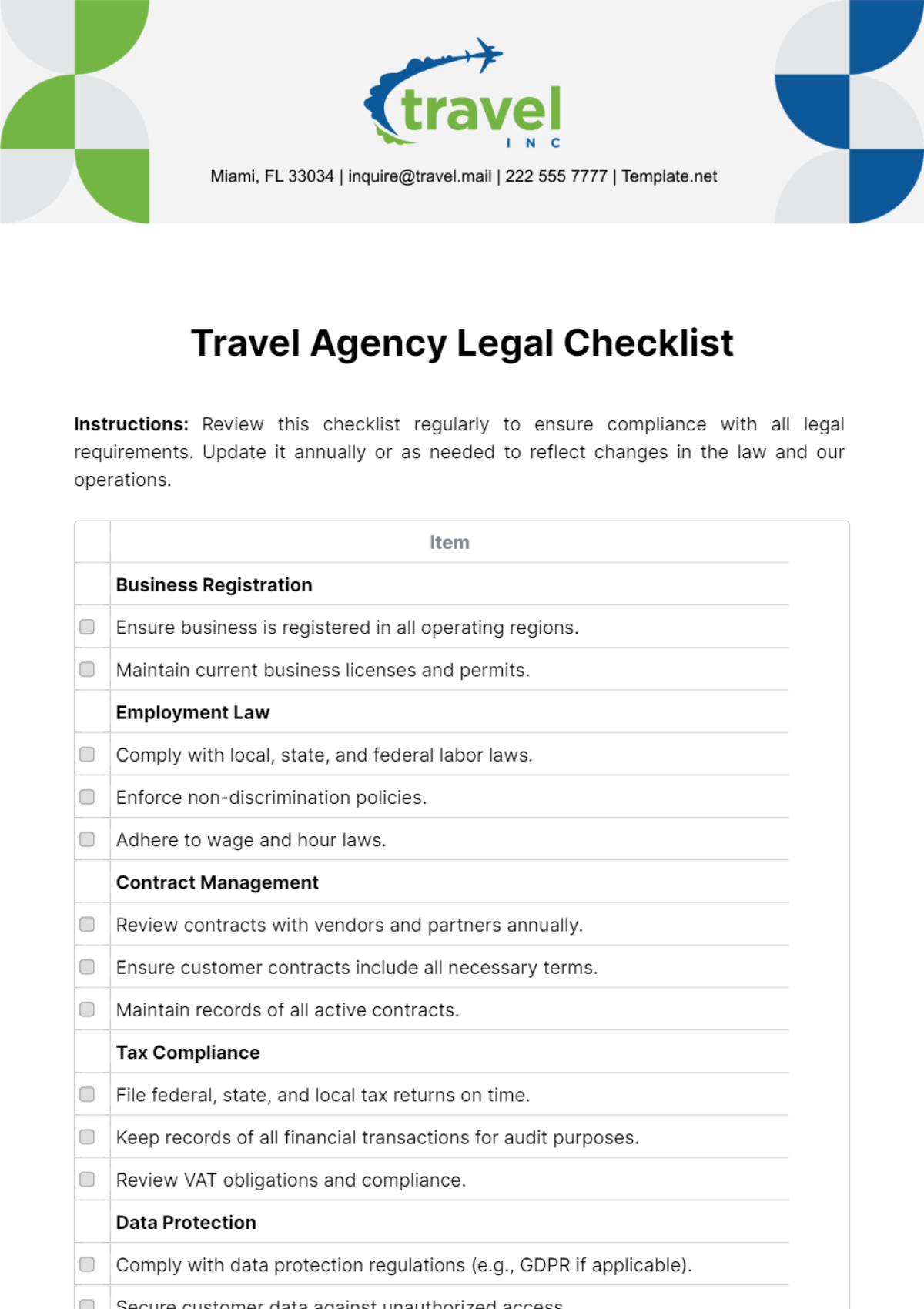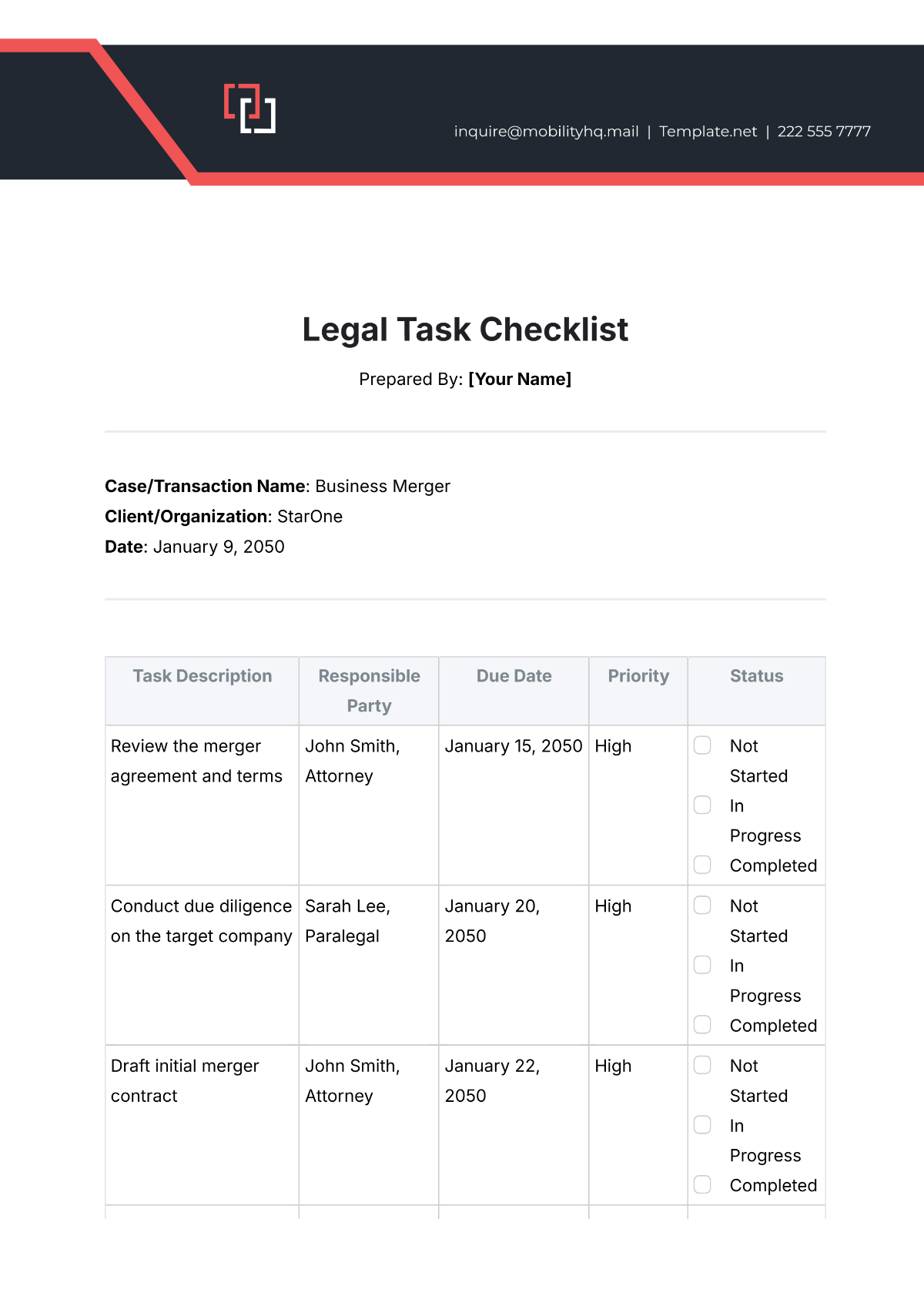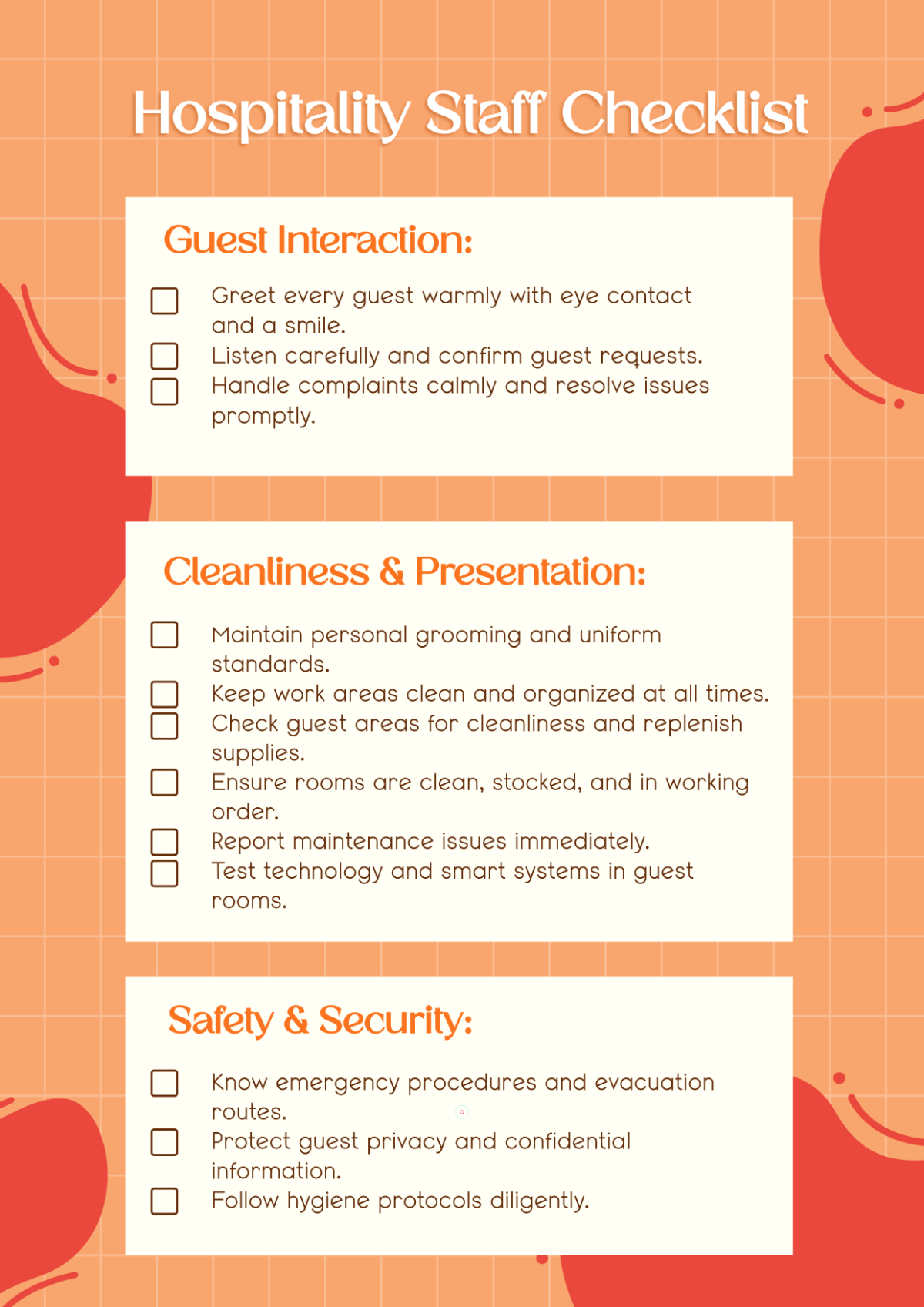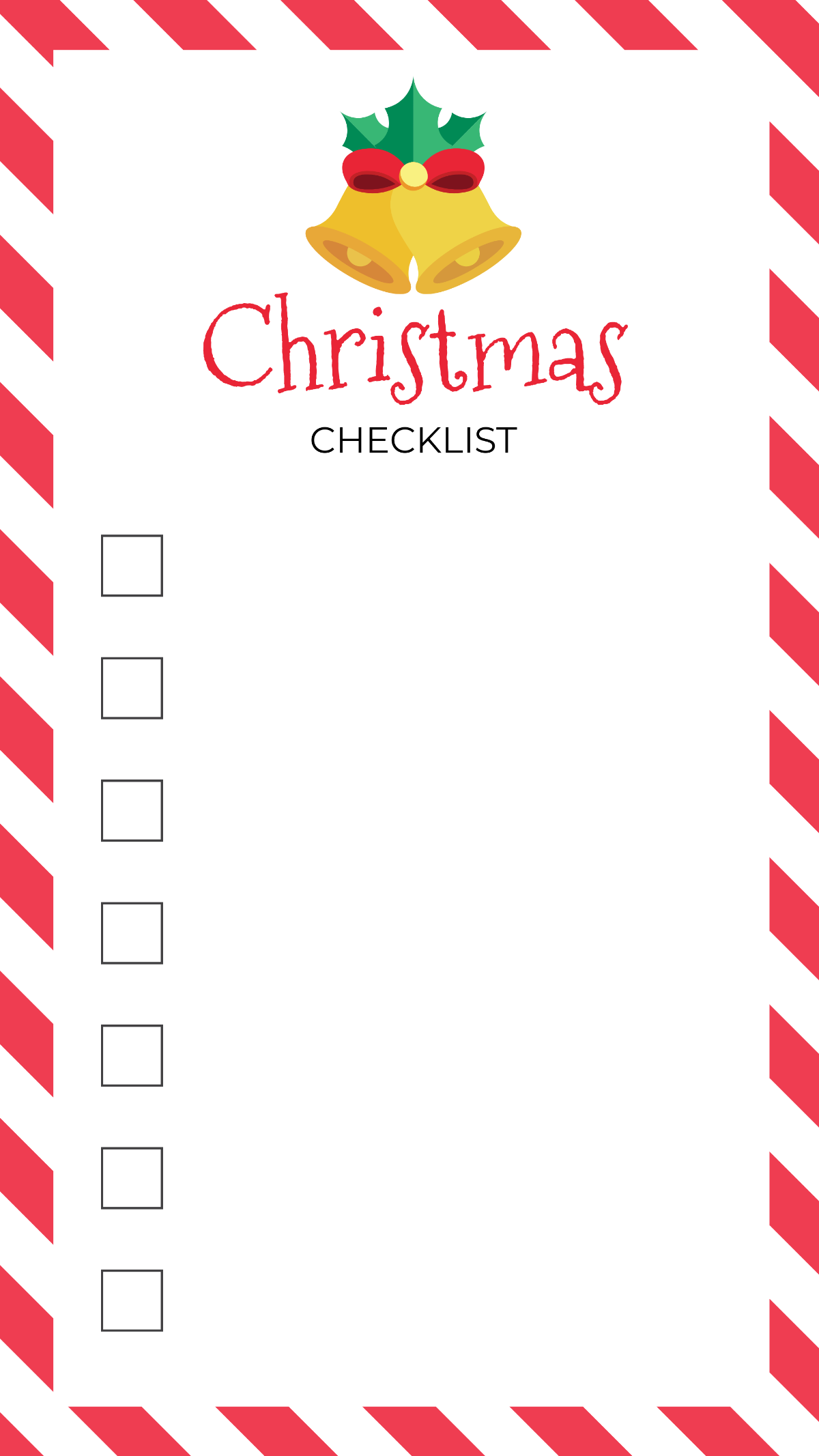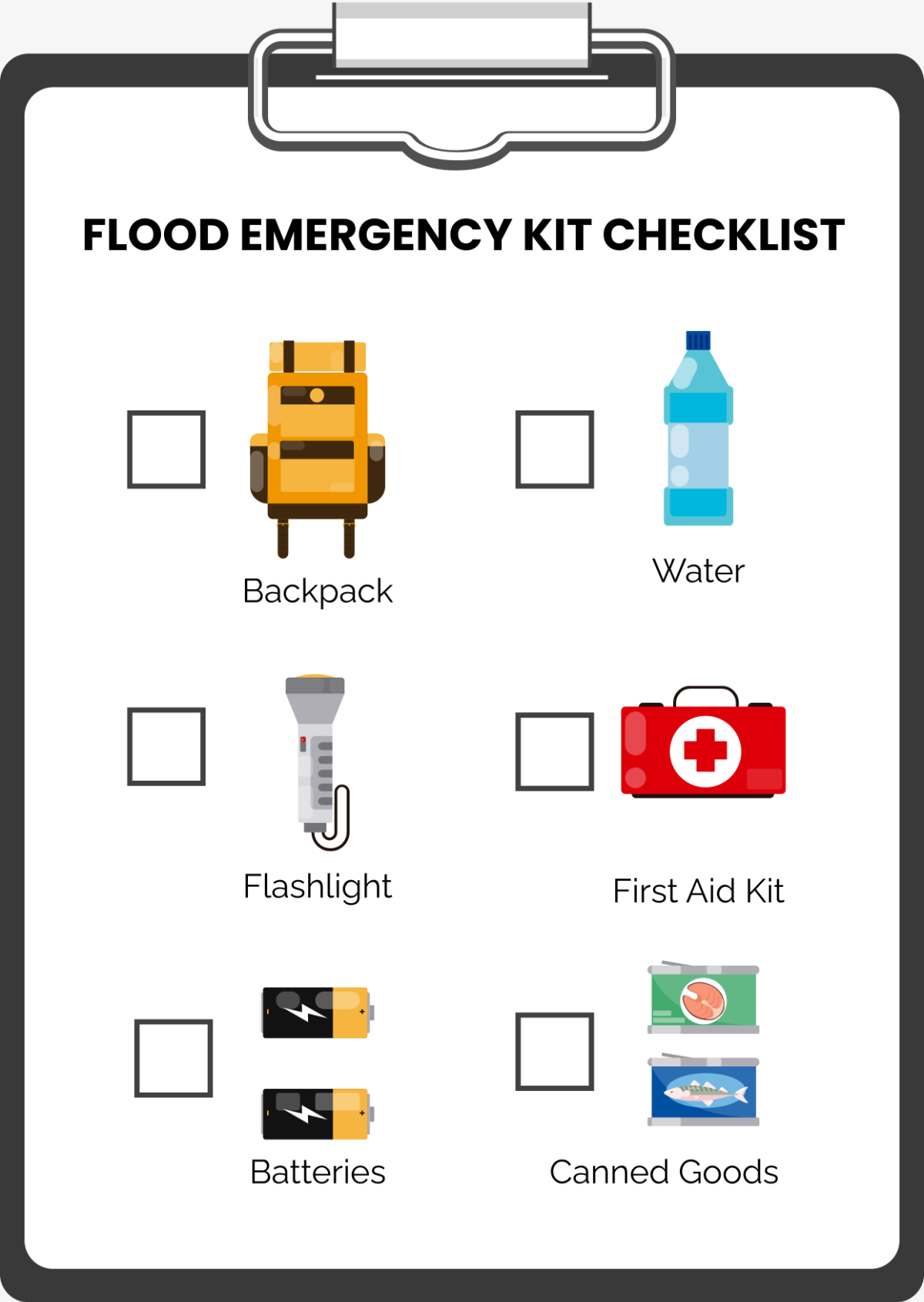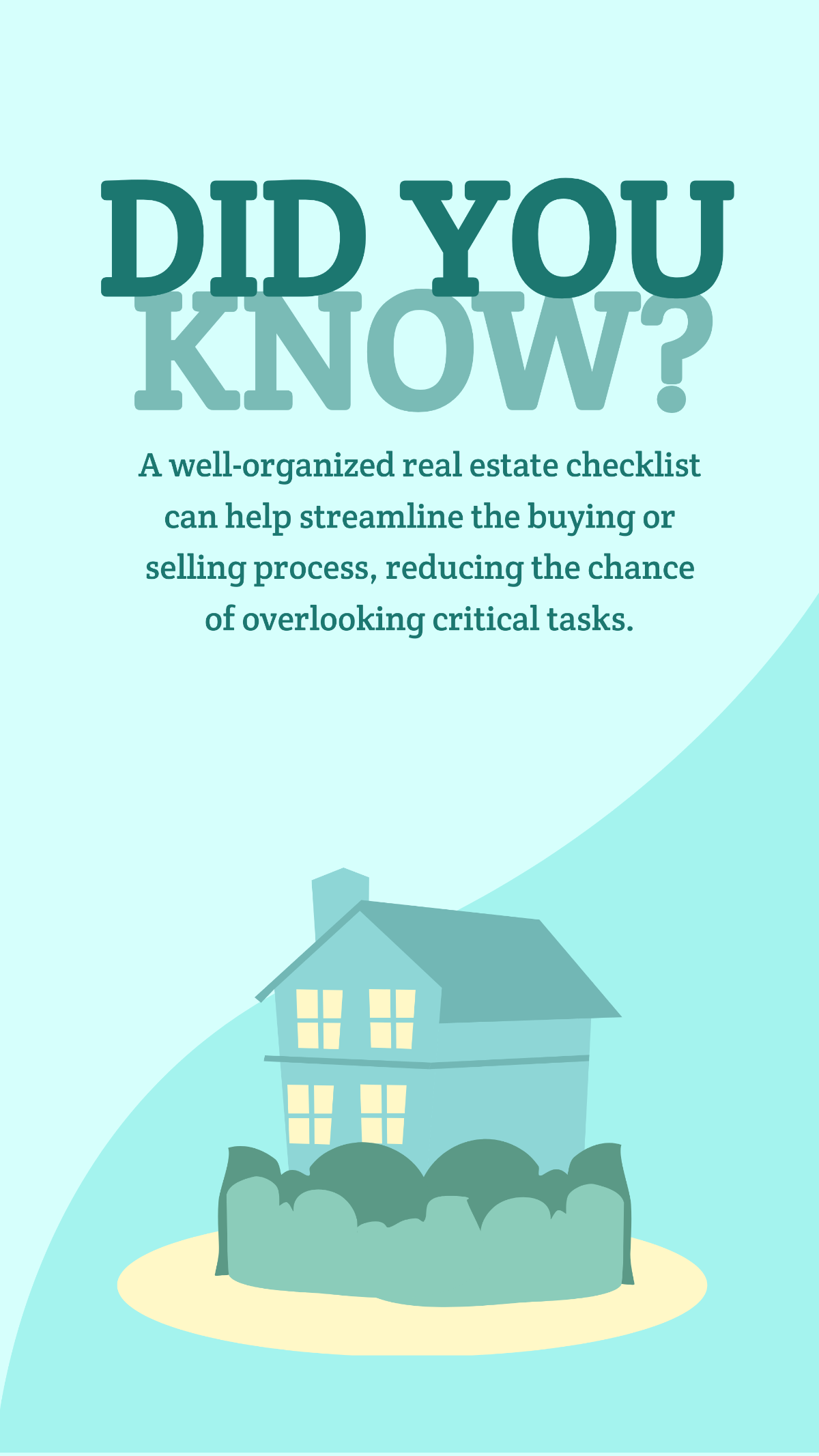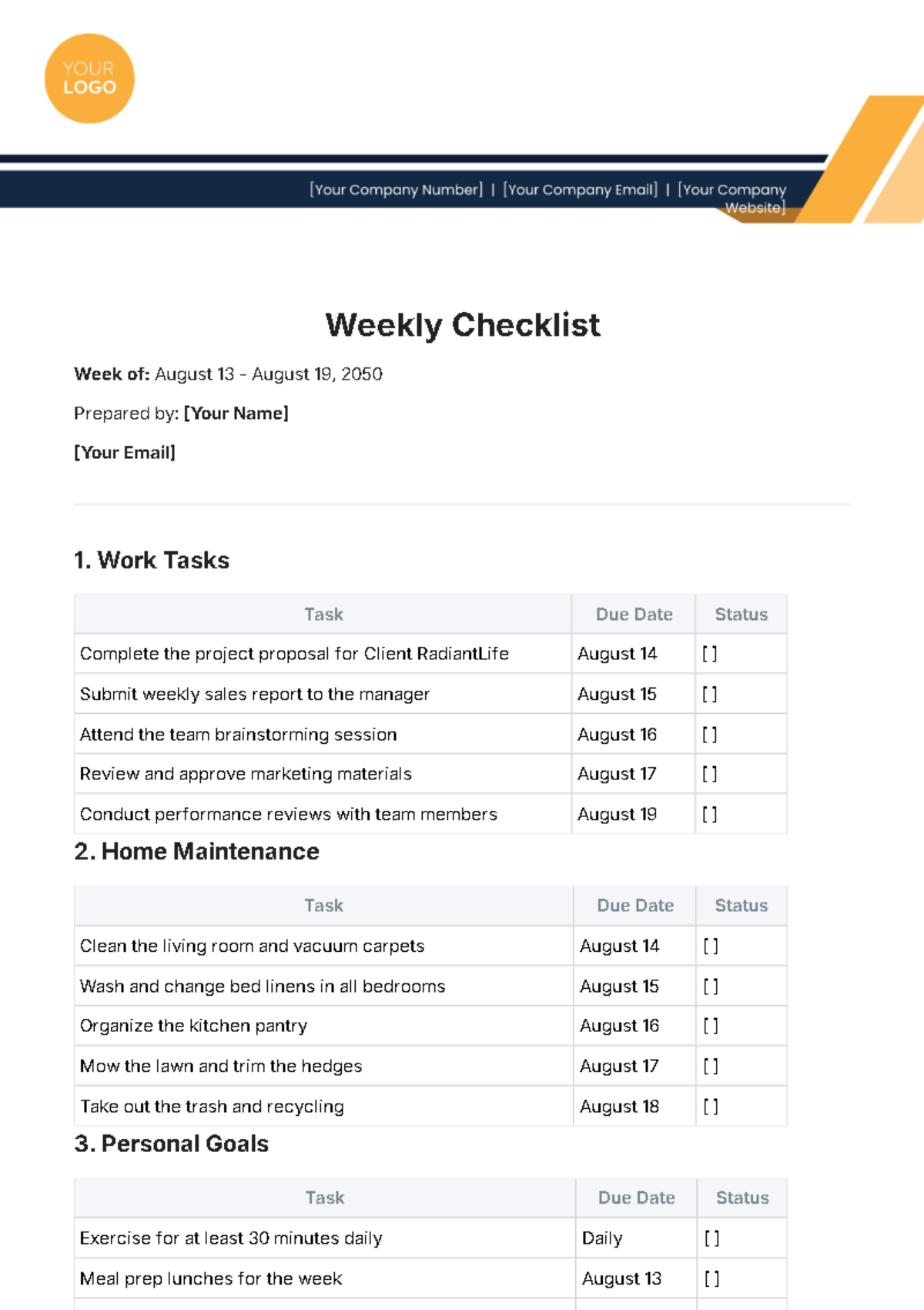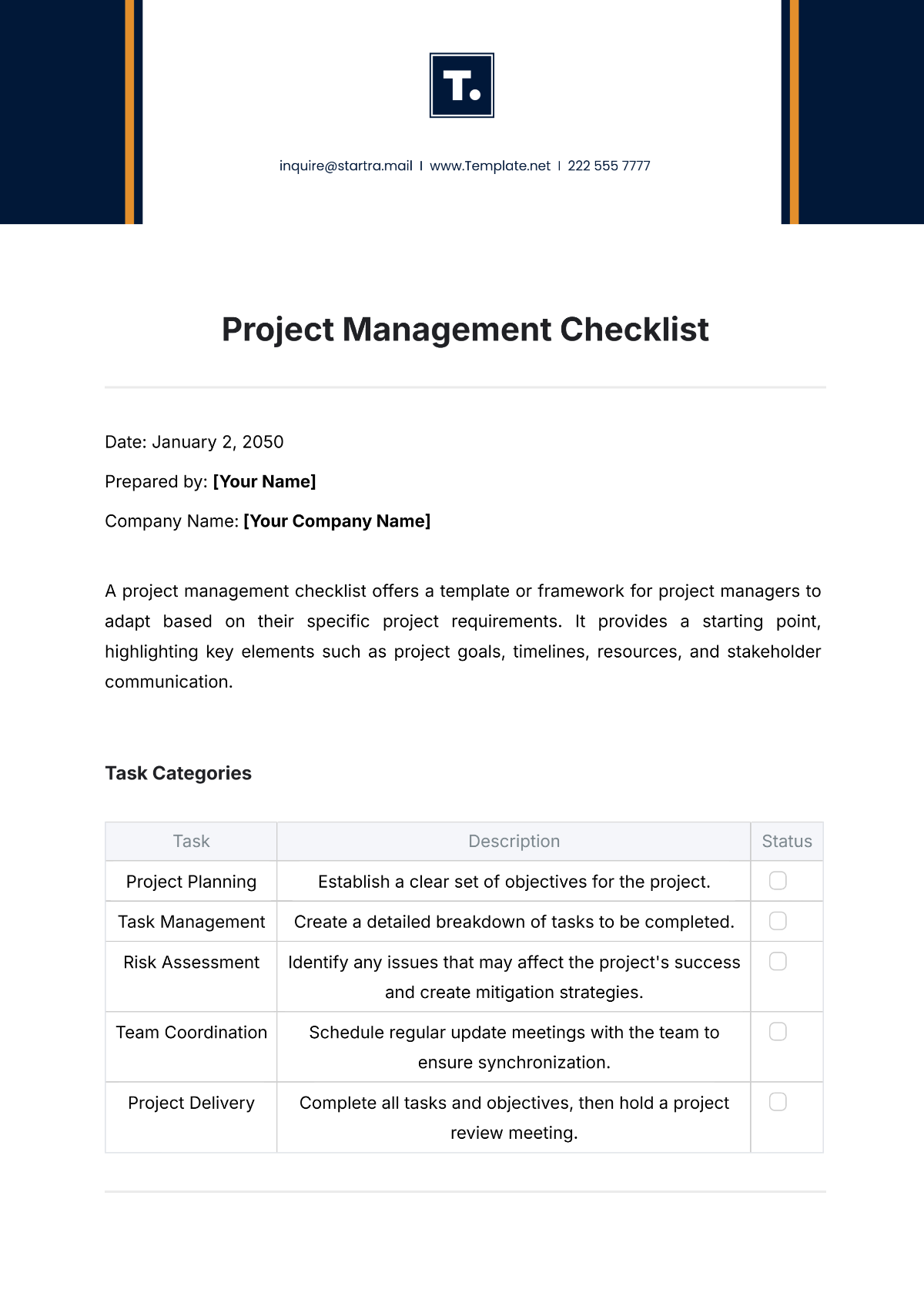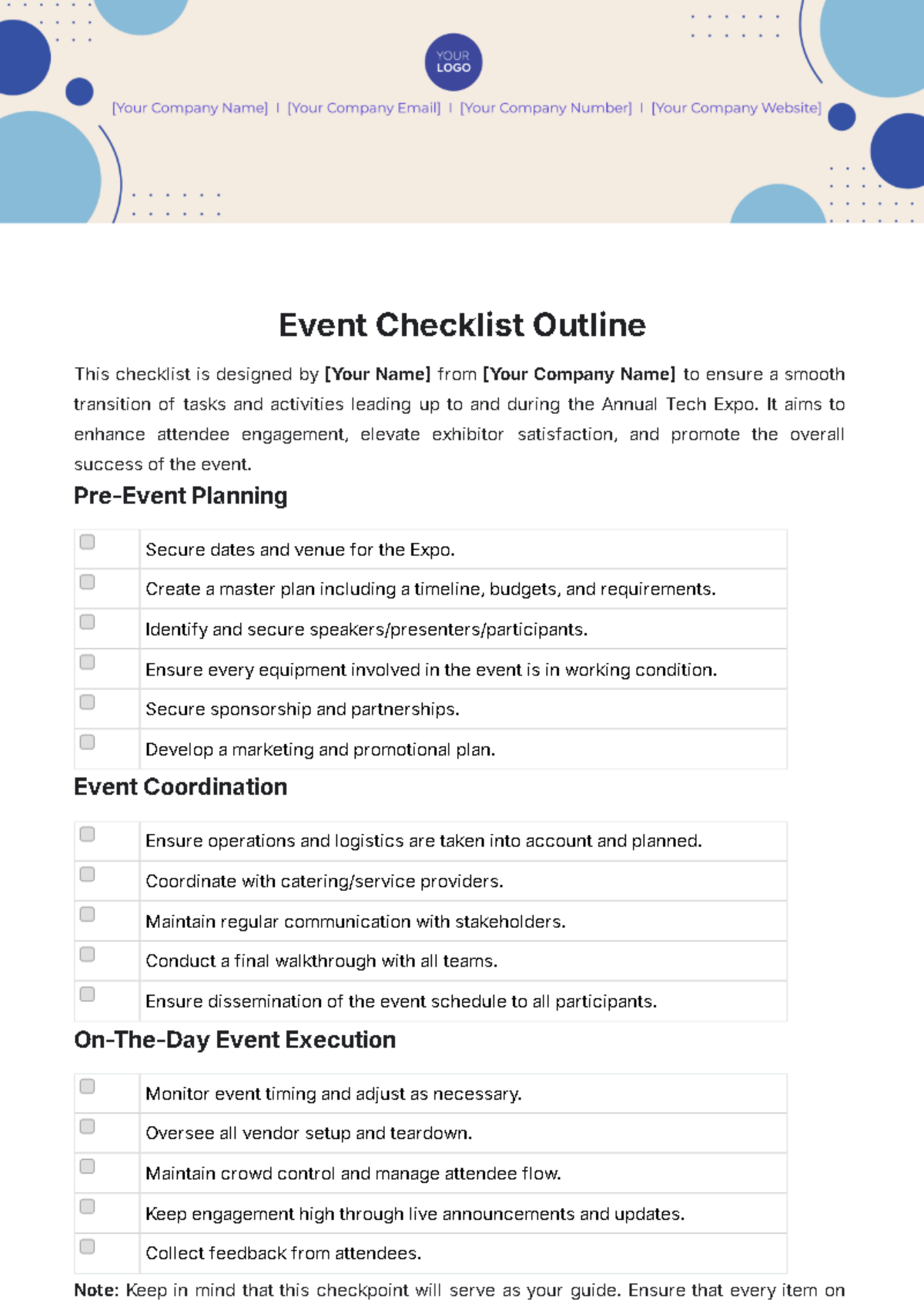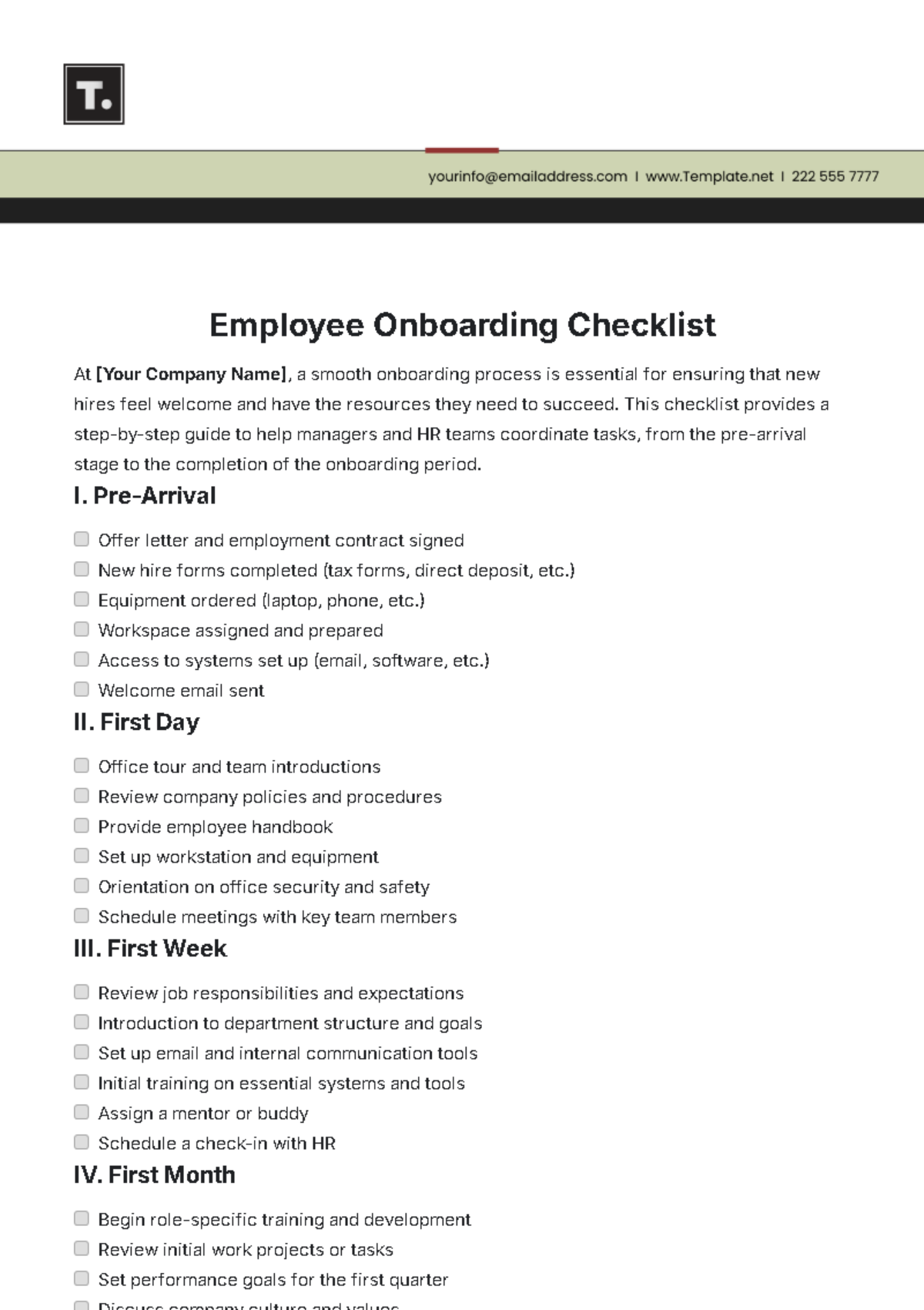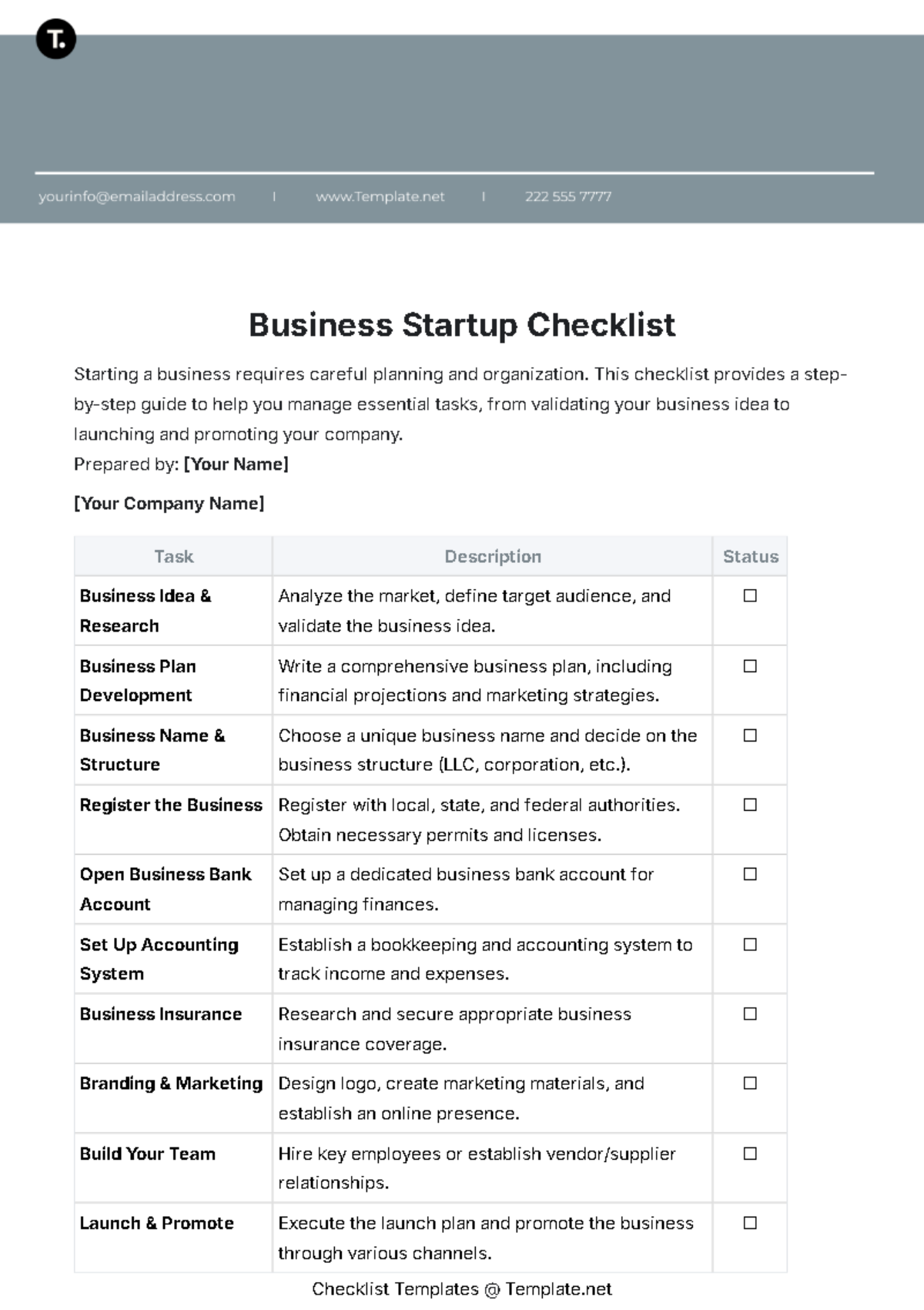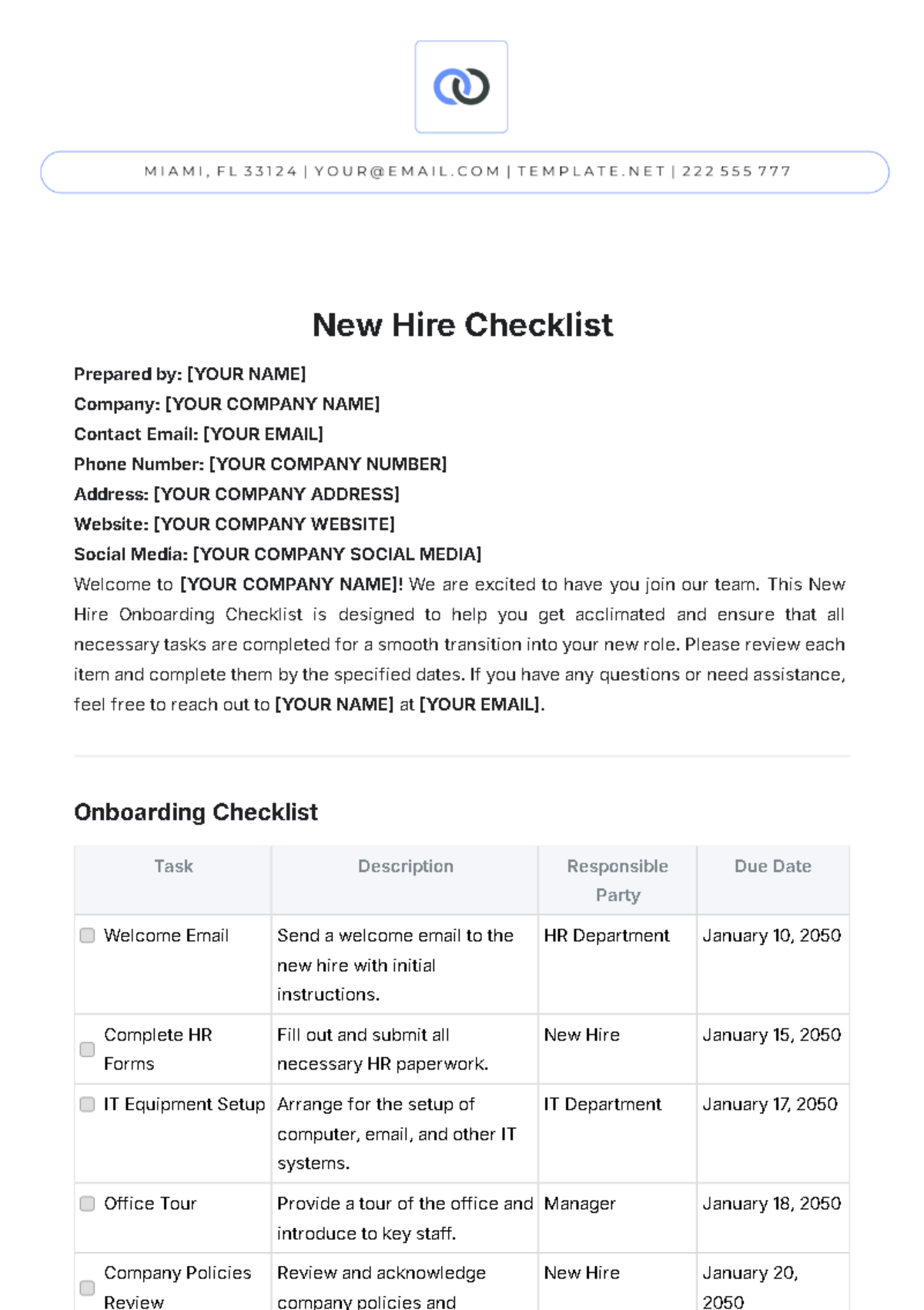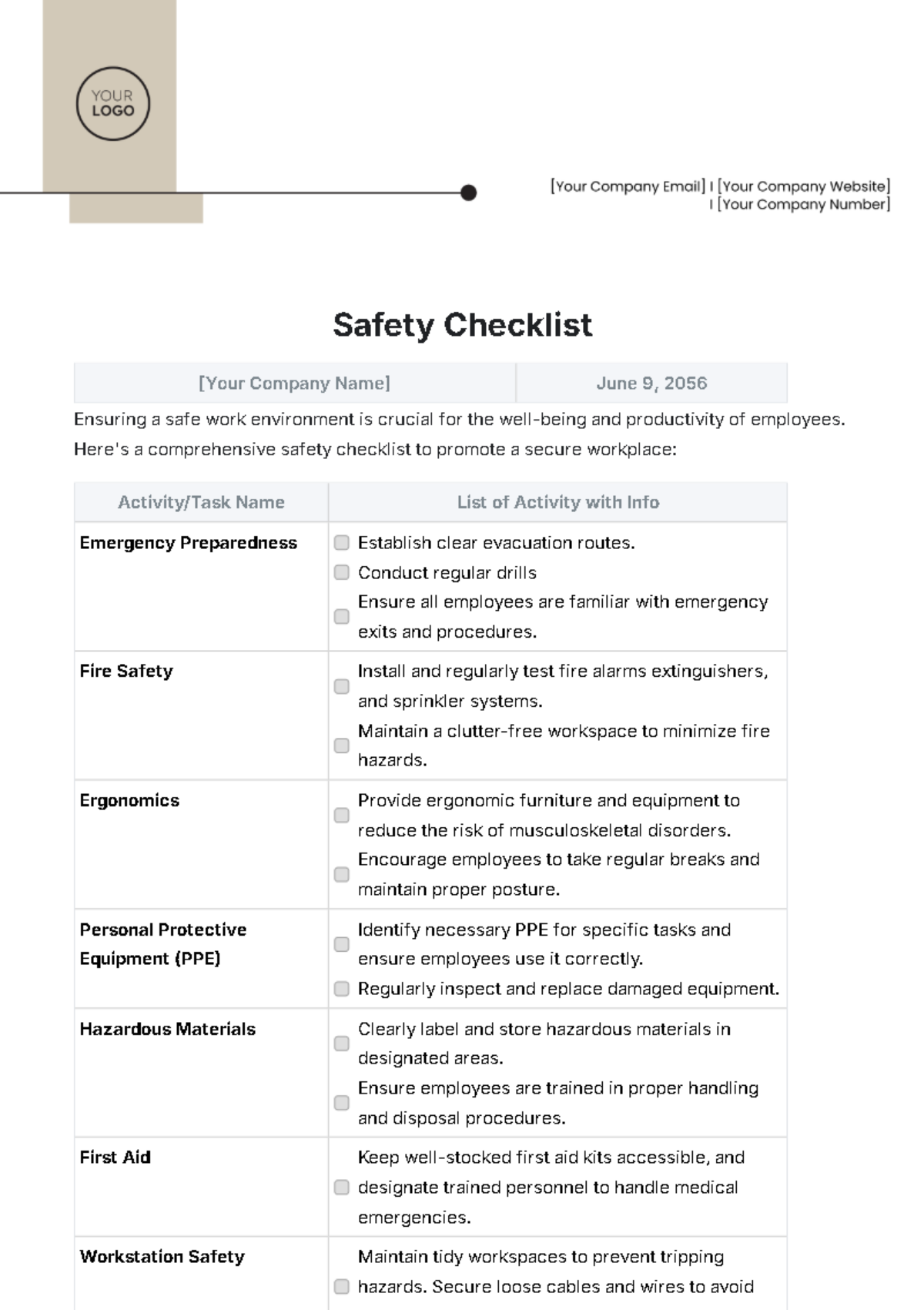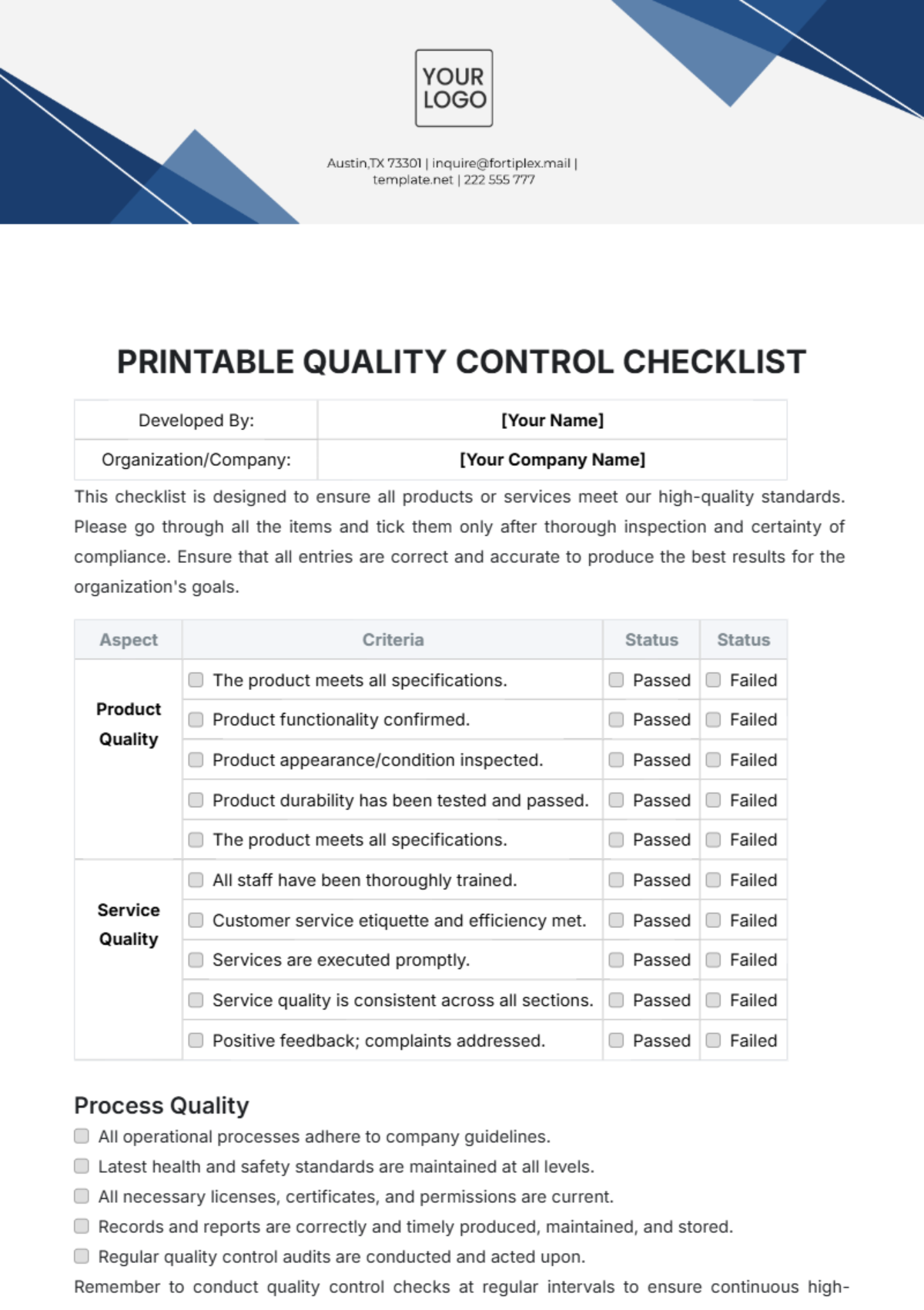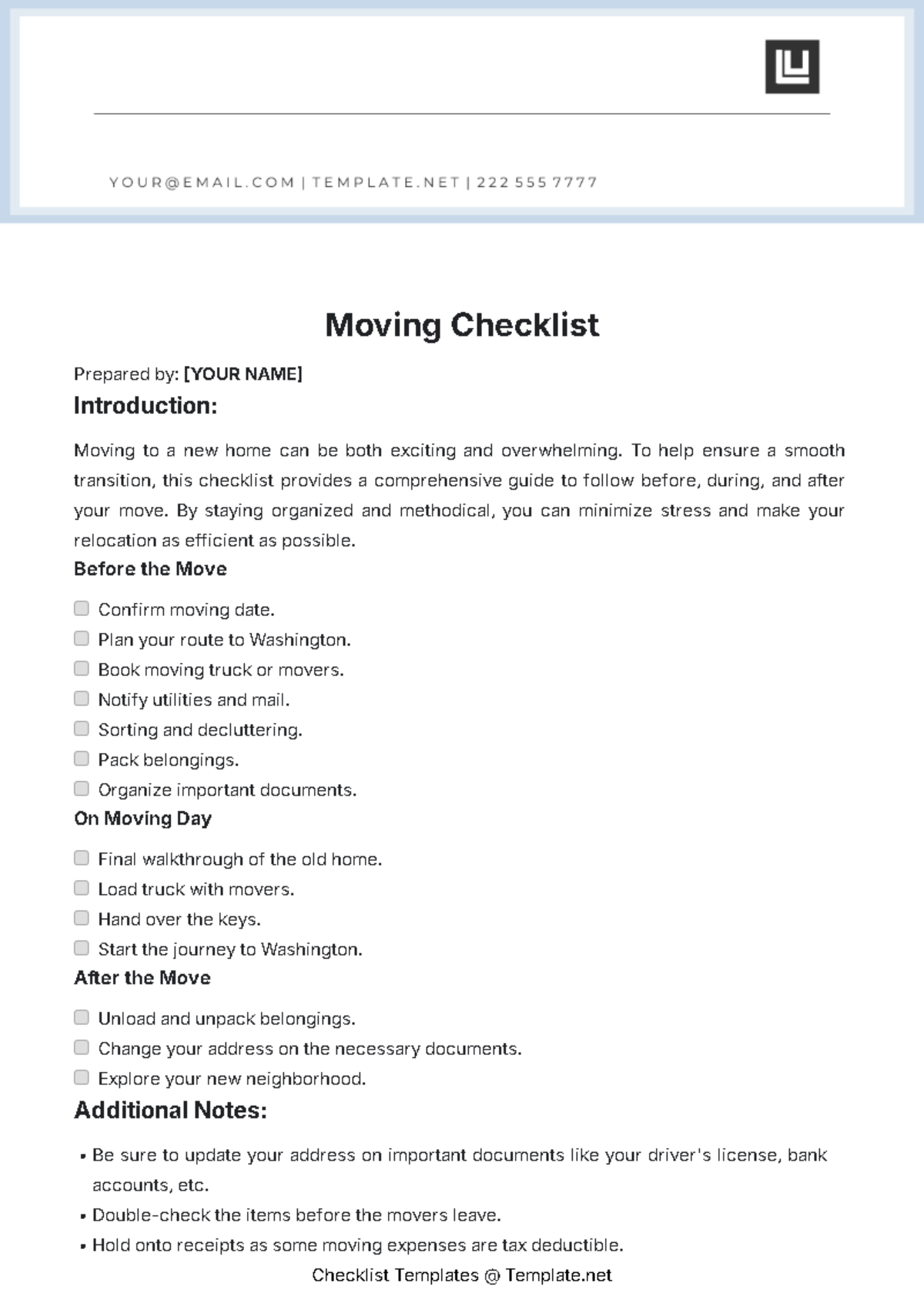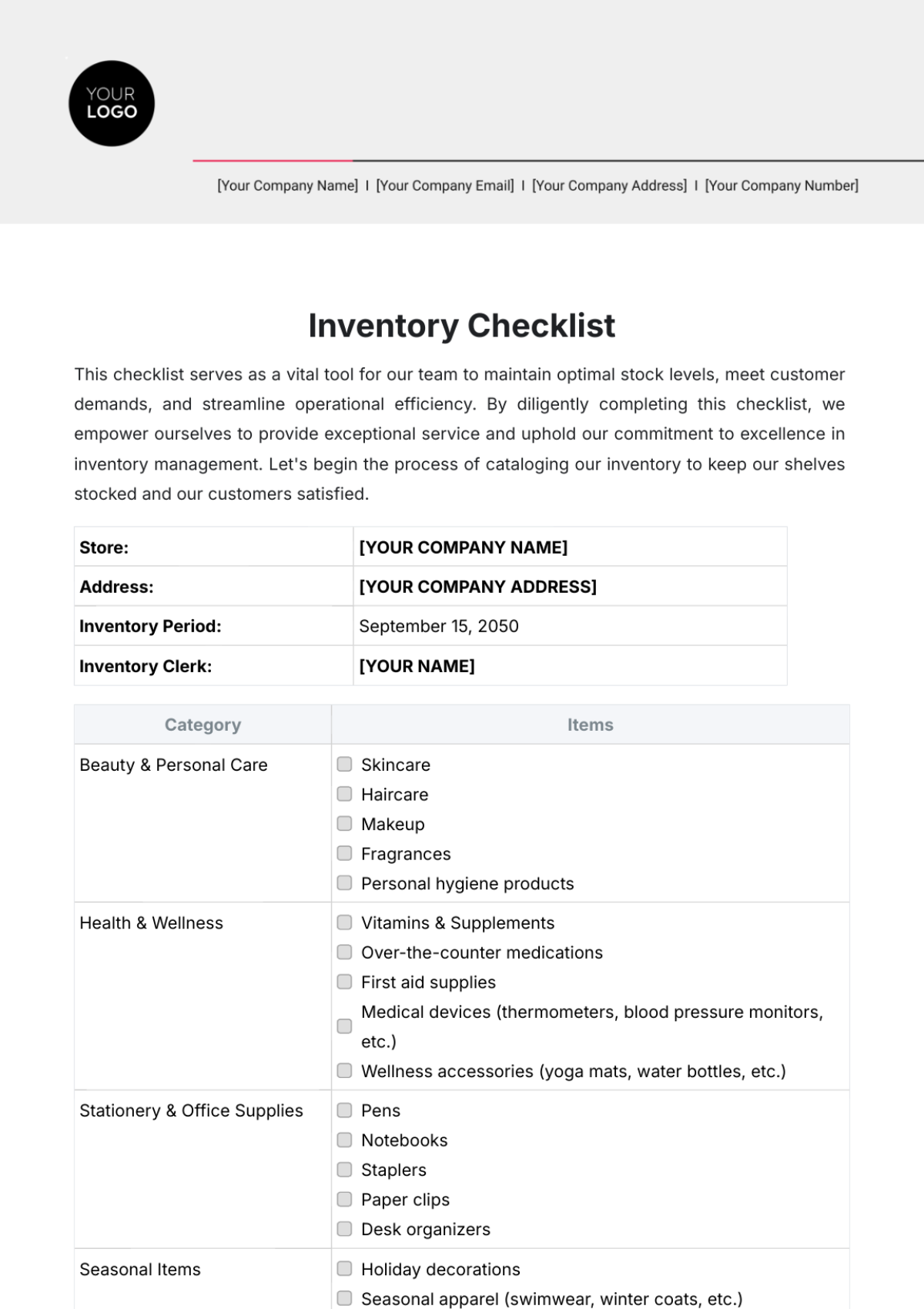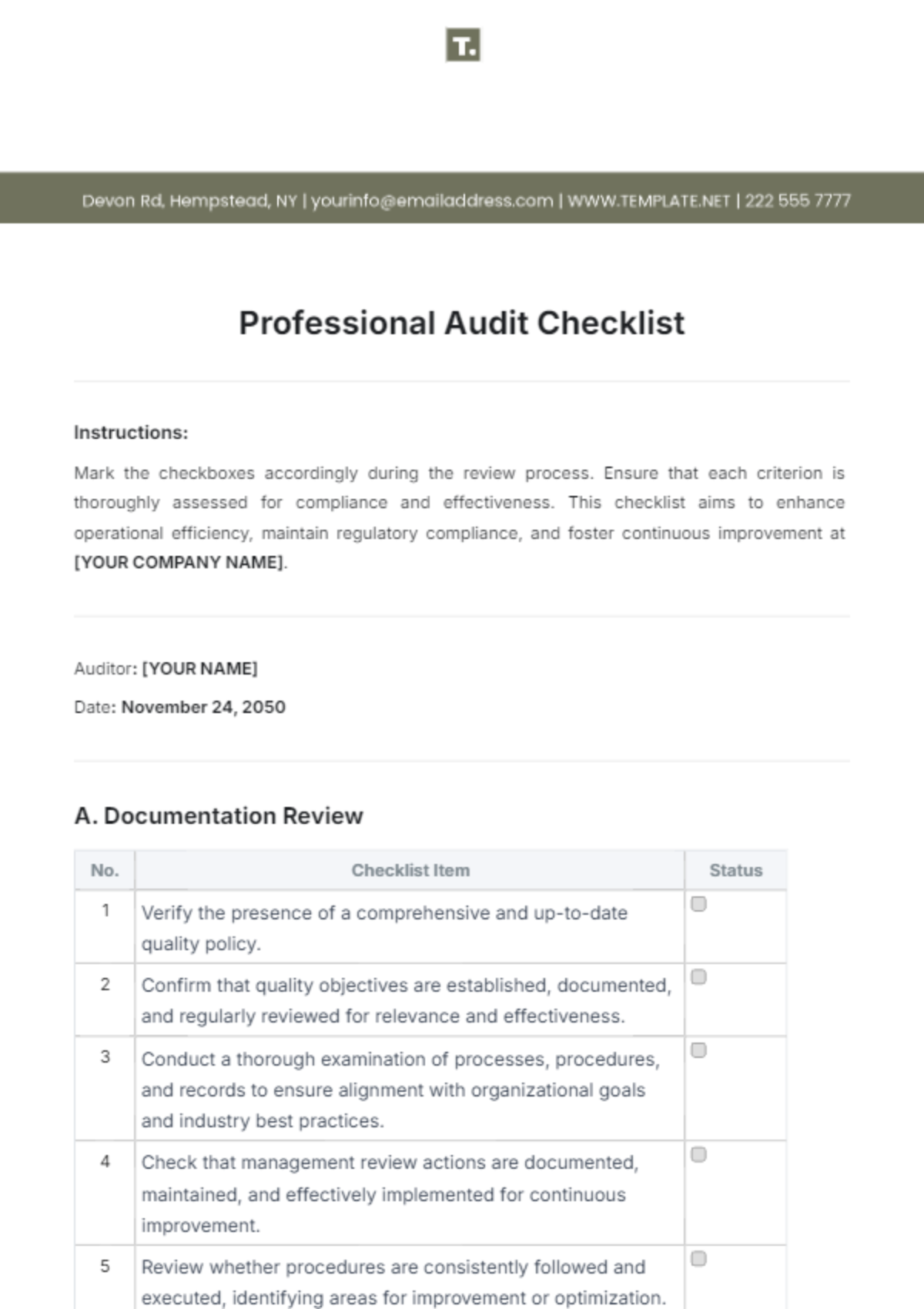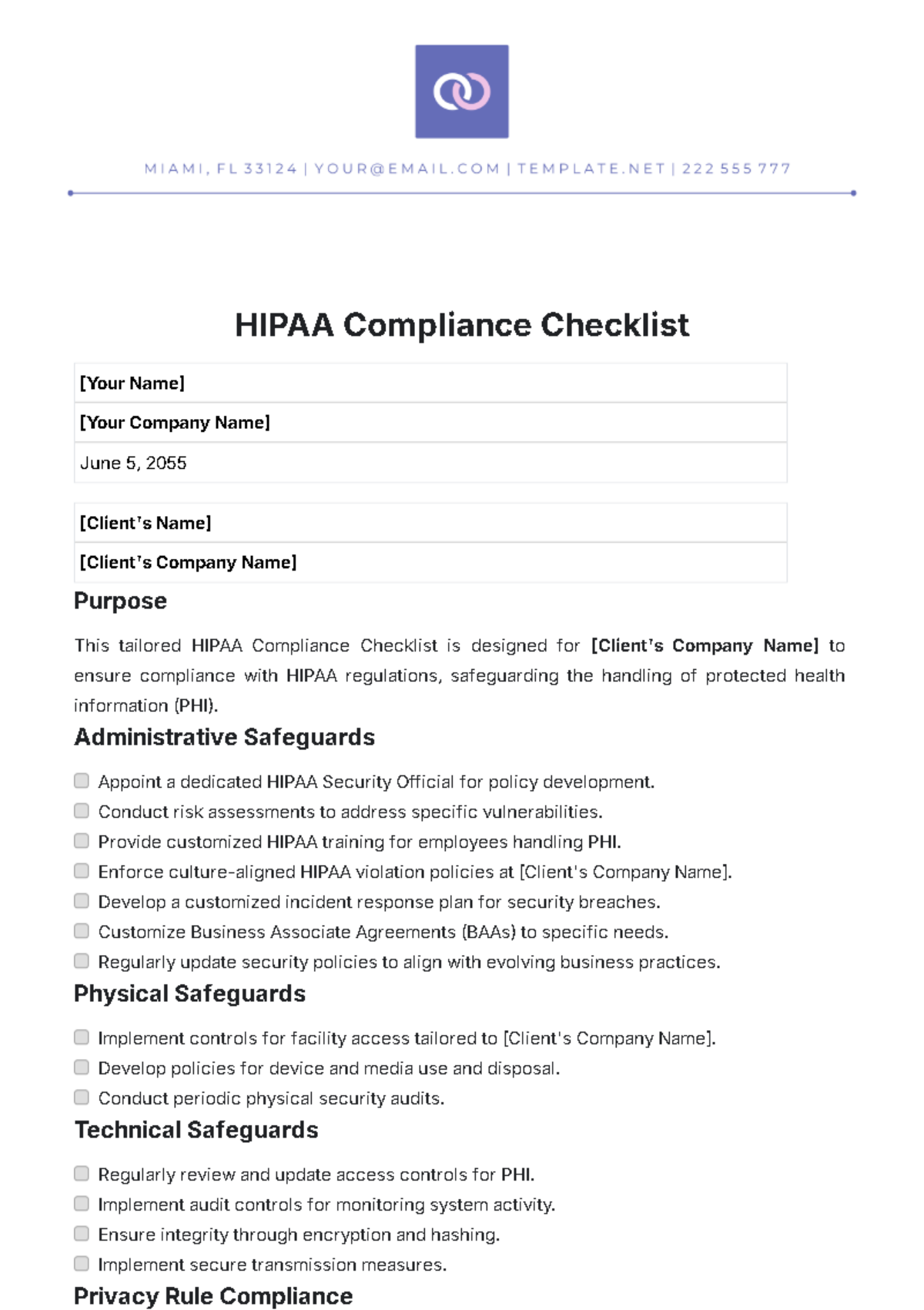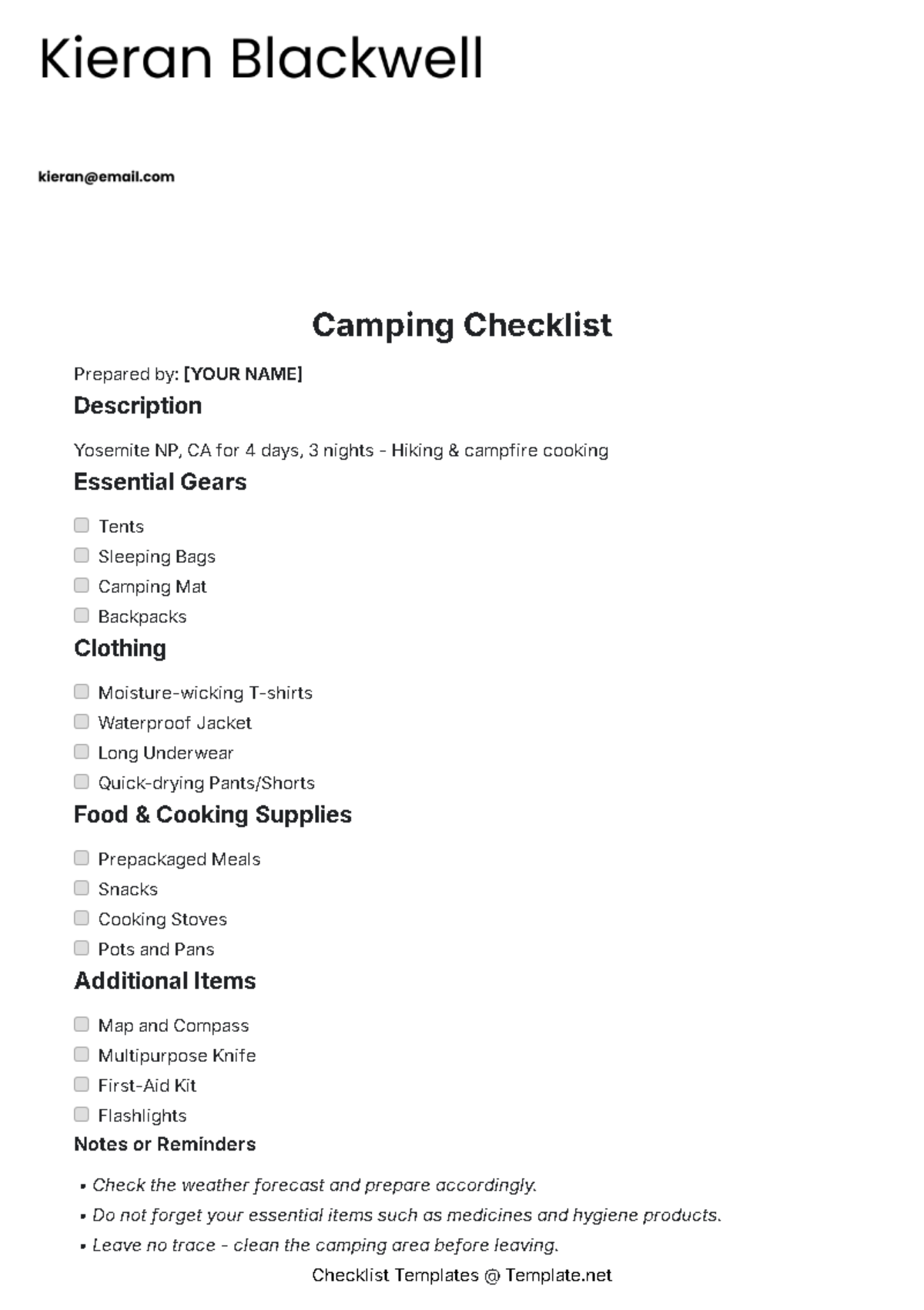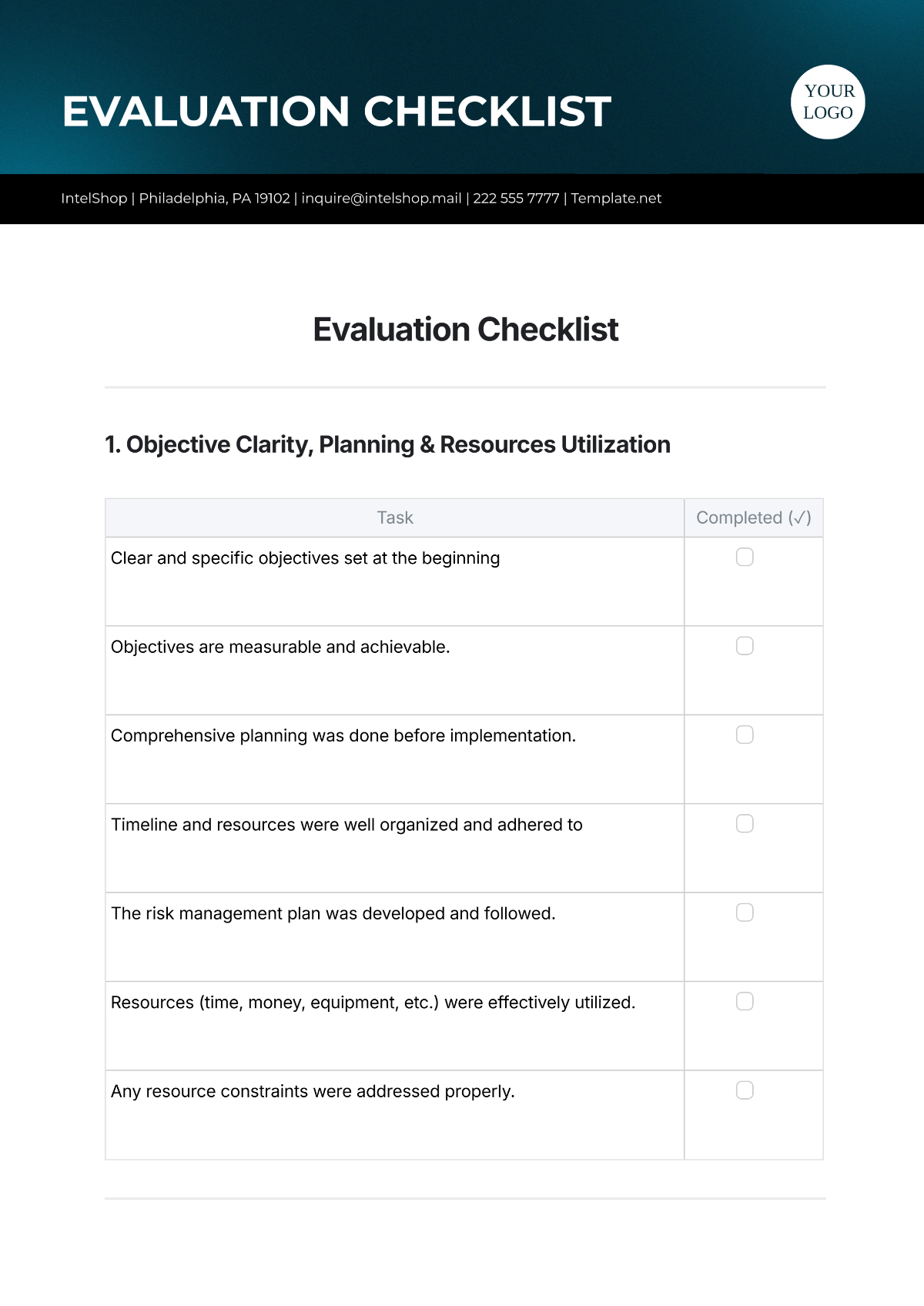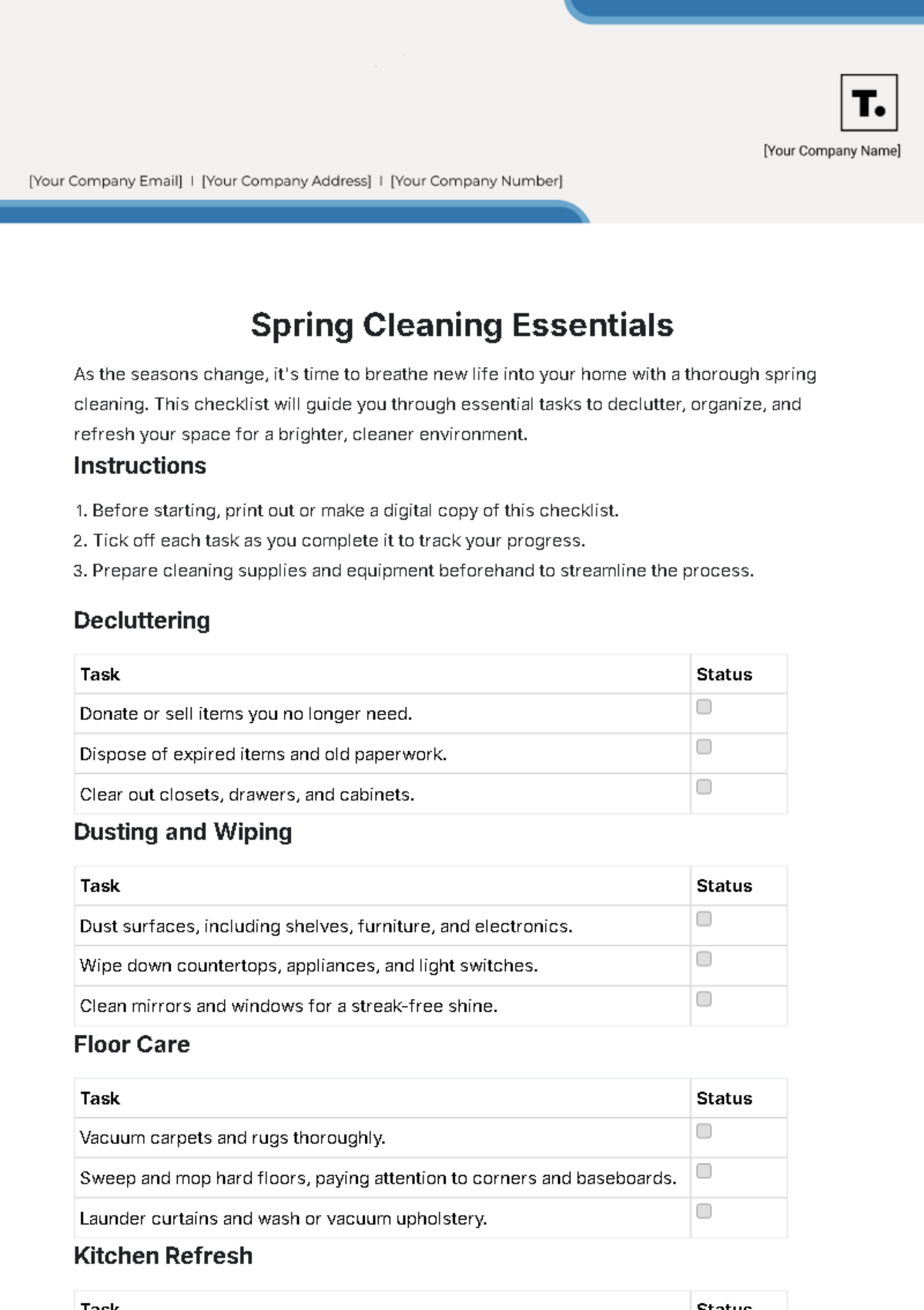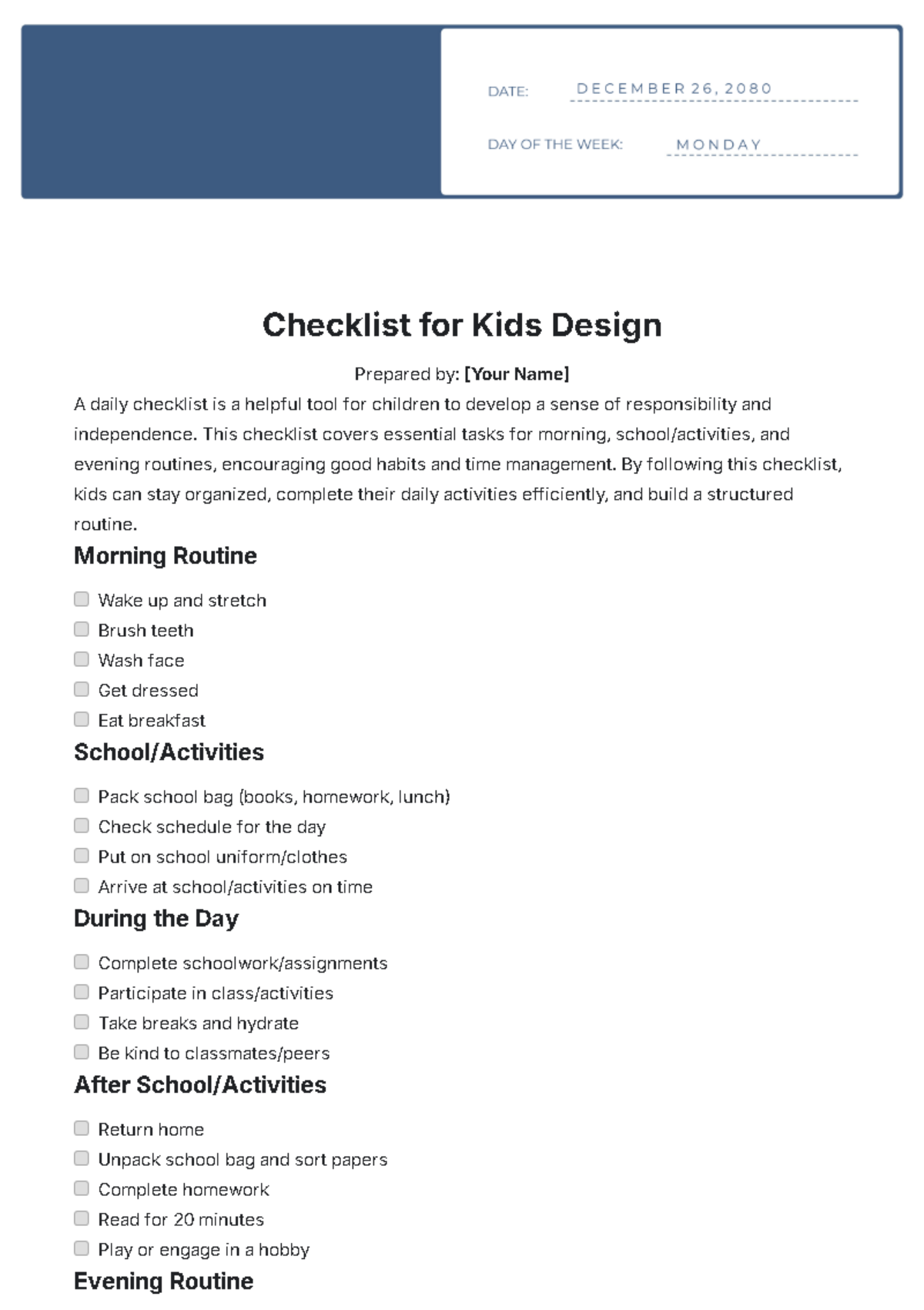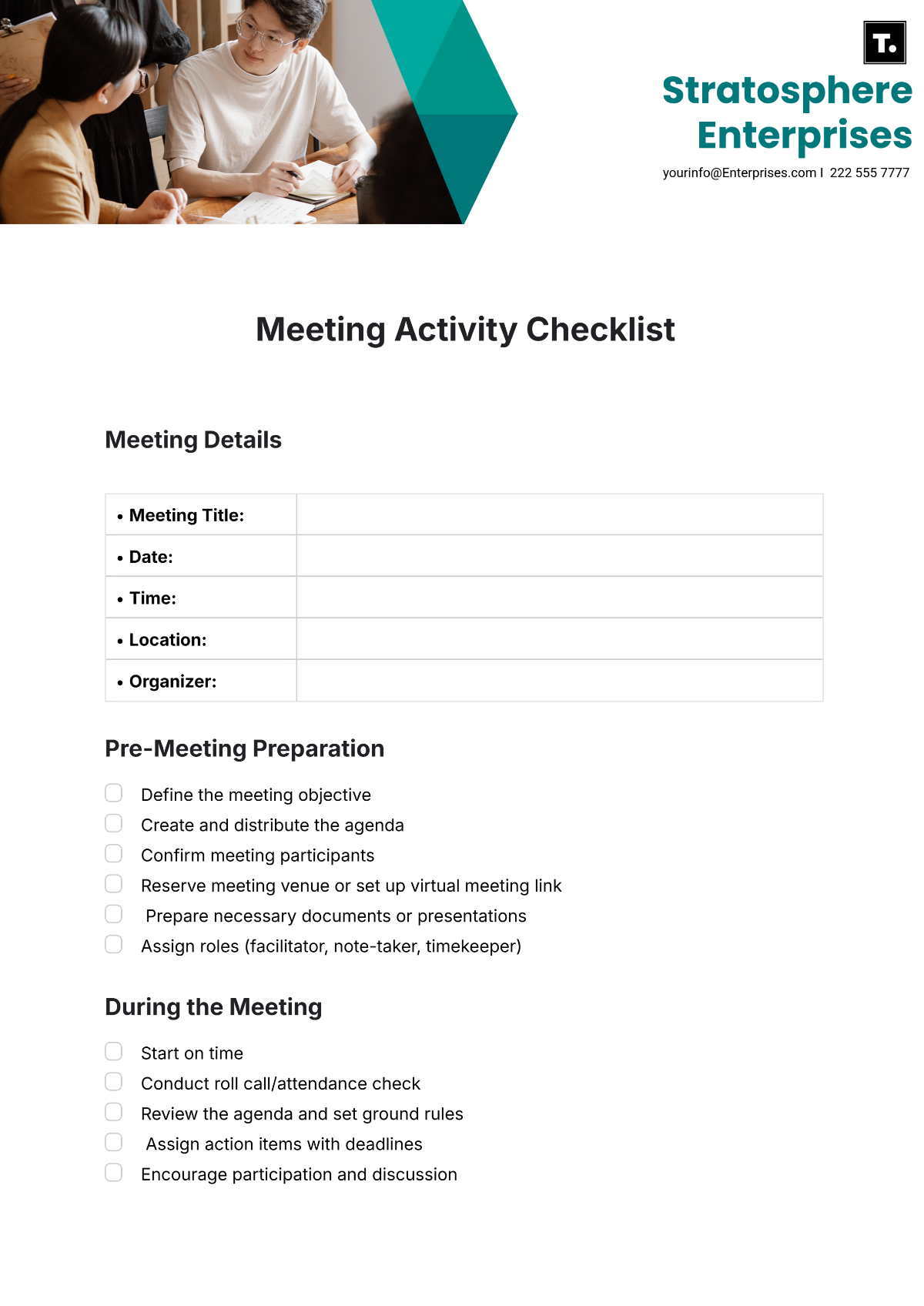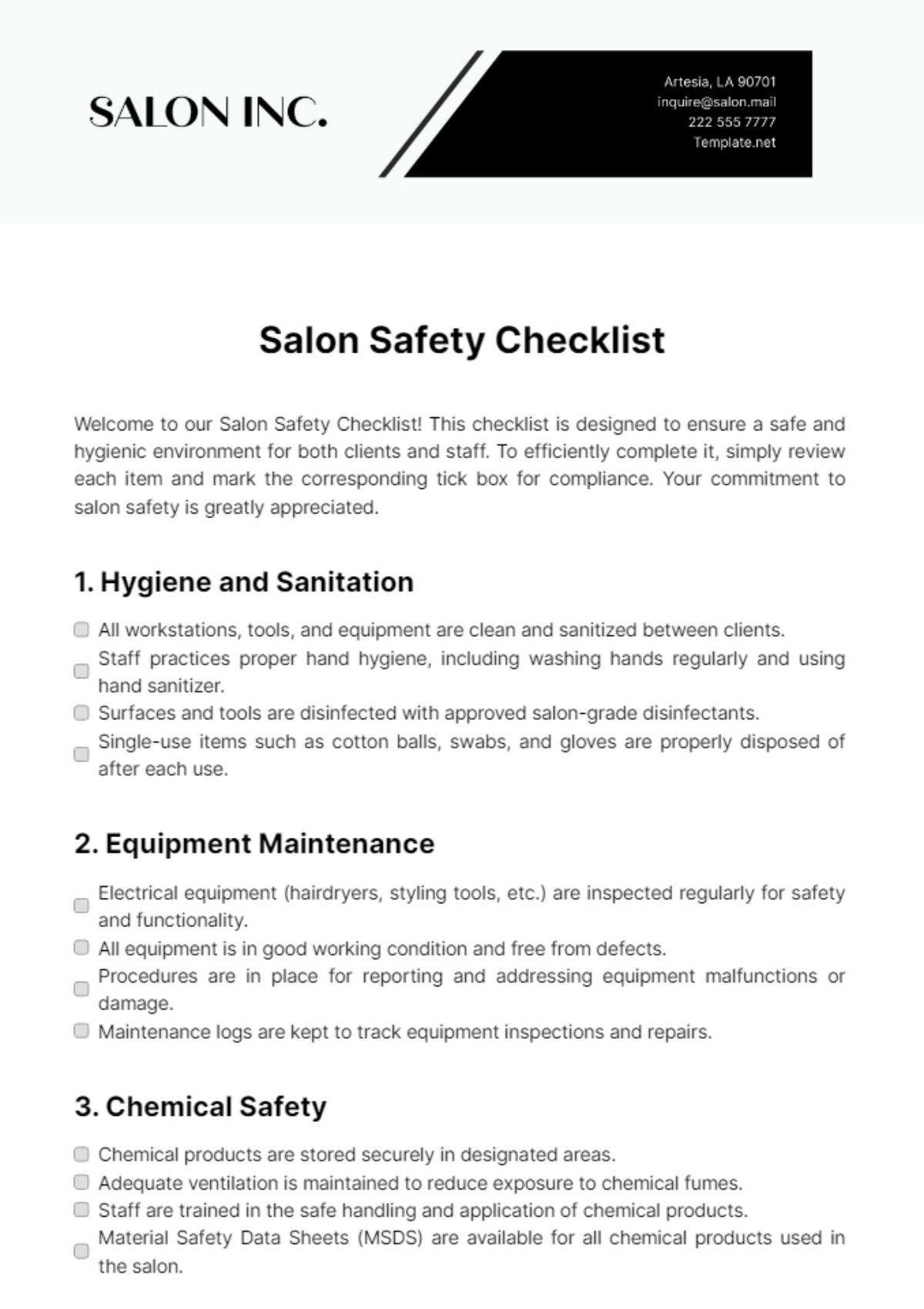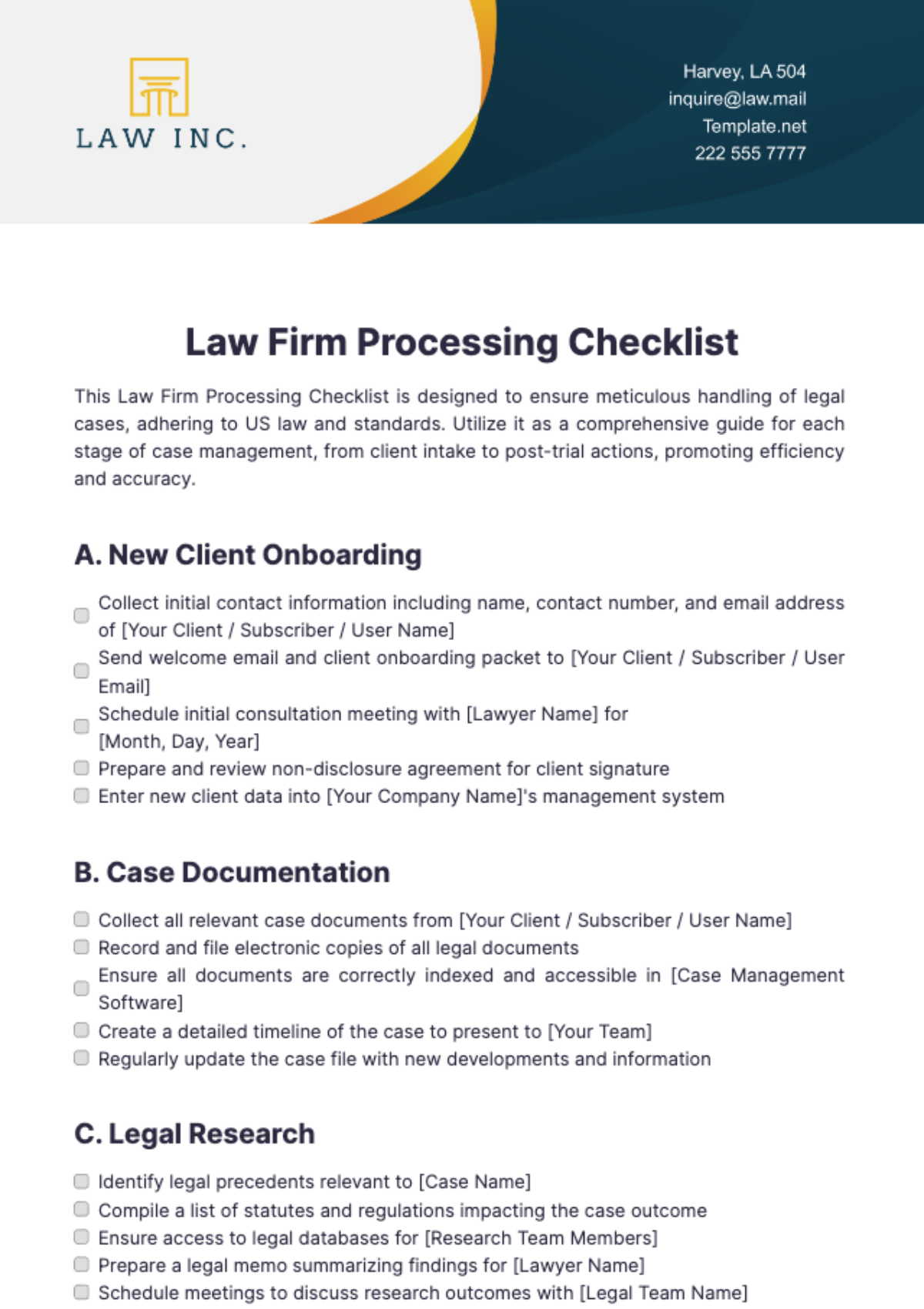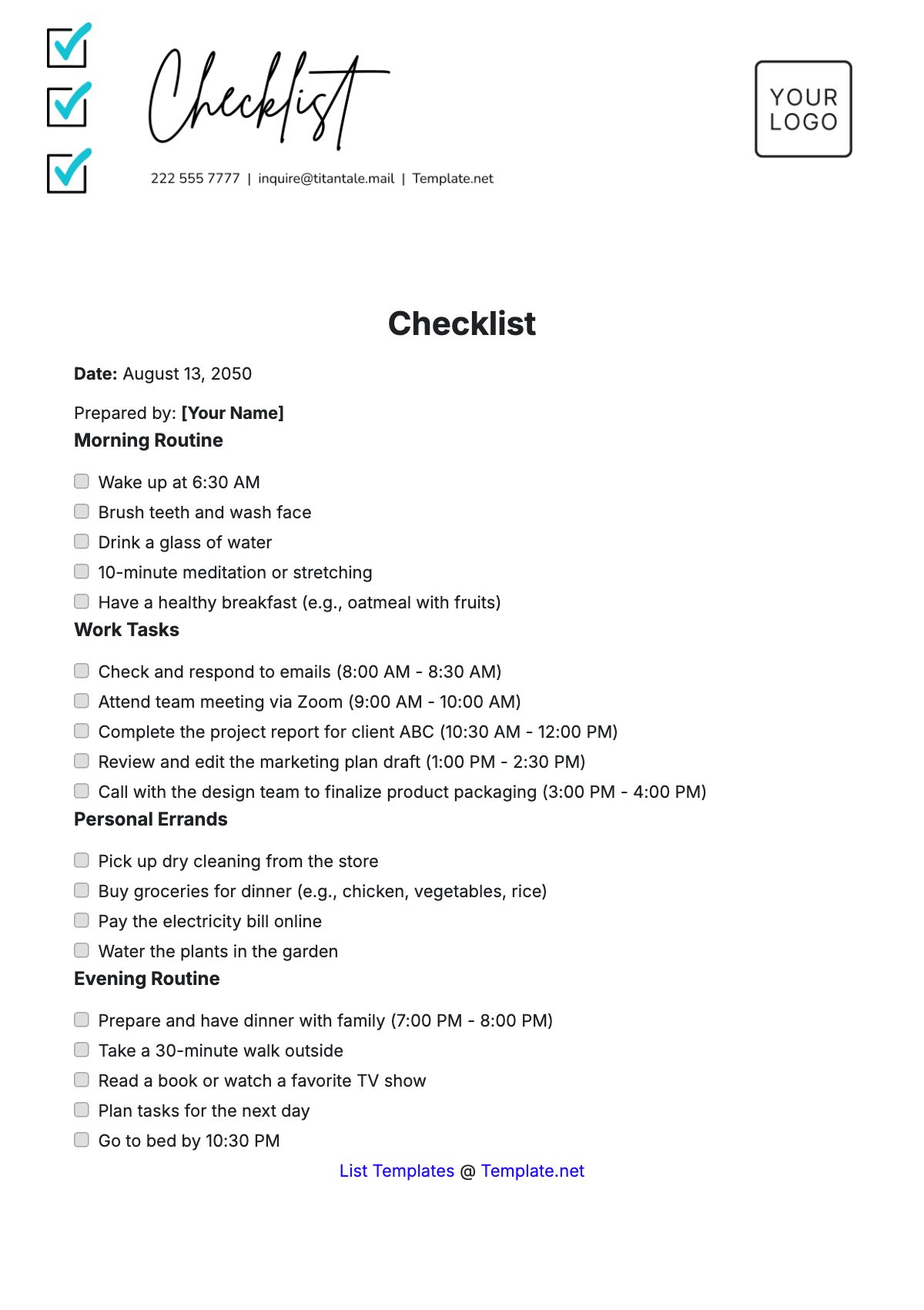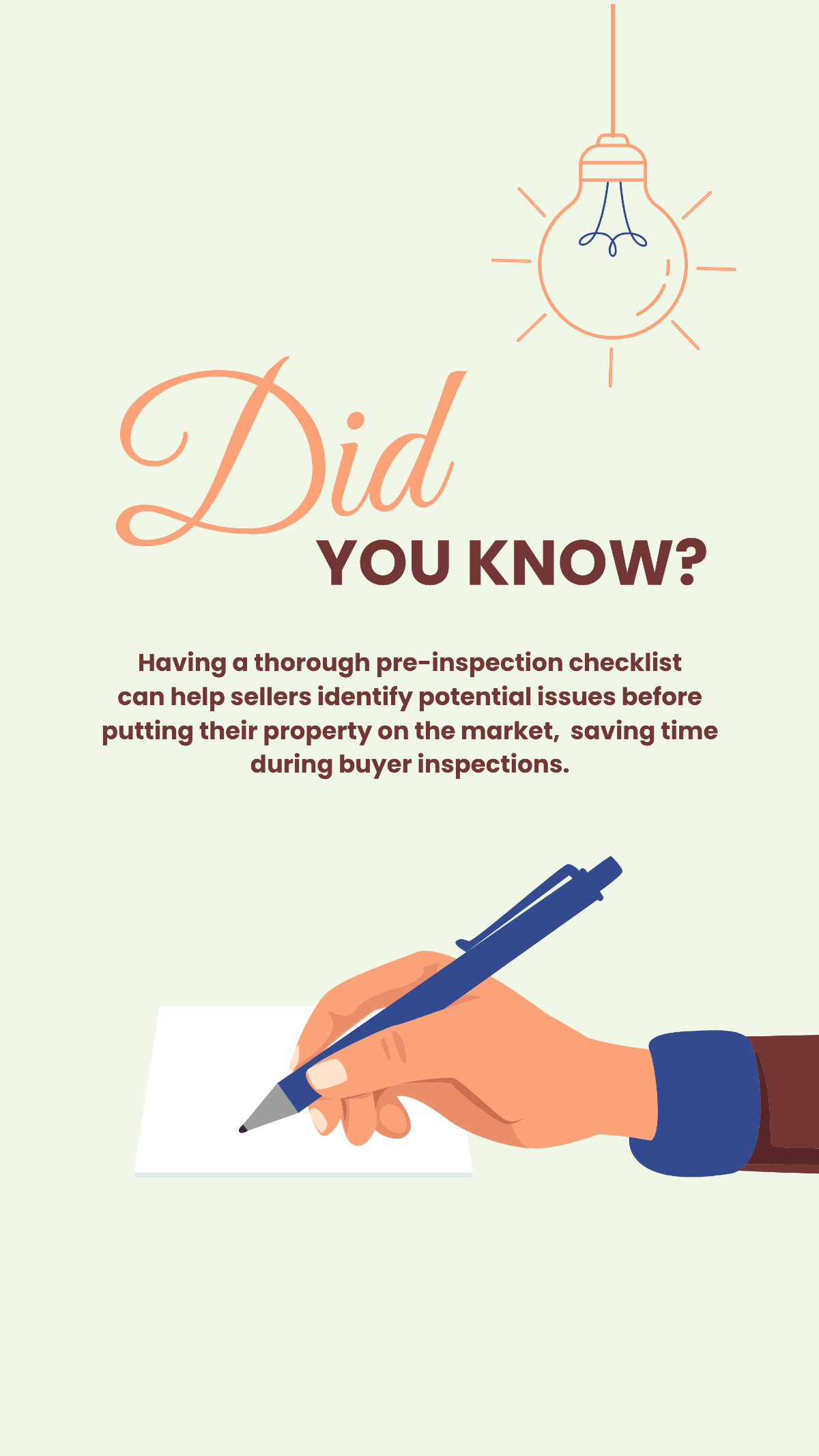Elevating Website Aesthetics and User Experience
This checklist is designed to assist in improving your website's visual appeal, user experience, and overall aesthetic harmony. The ultimate goal is to enhance user engagement and provide visitors with a visually pleasing experience. Tick each task as you complete them.
Visual Appeal
|
|
|
|
|
User Experience
|
|
|
|
|
Aesthetic Harmony
|
|
|
|
|
[Your Company Name]
Prepared by: [Your Name]
Conducted on: [Date]