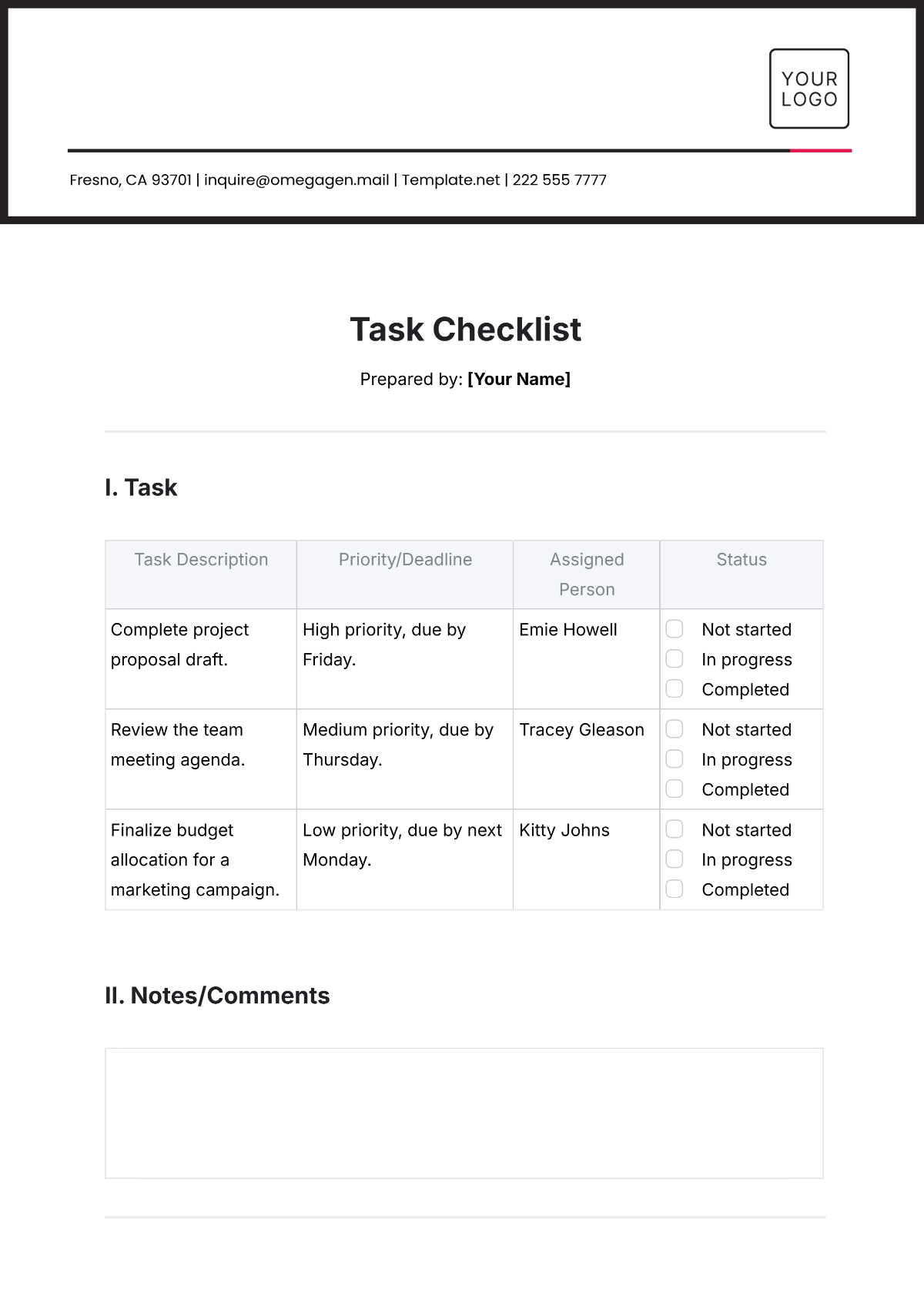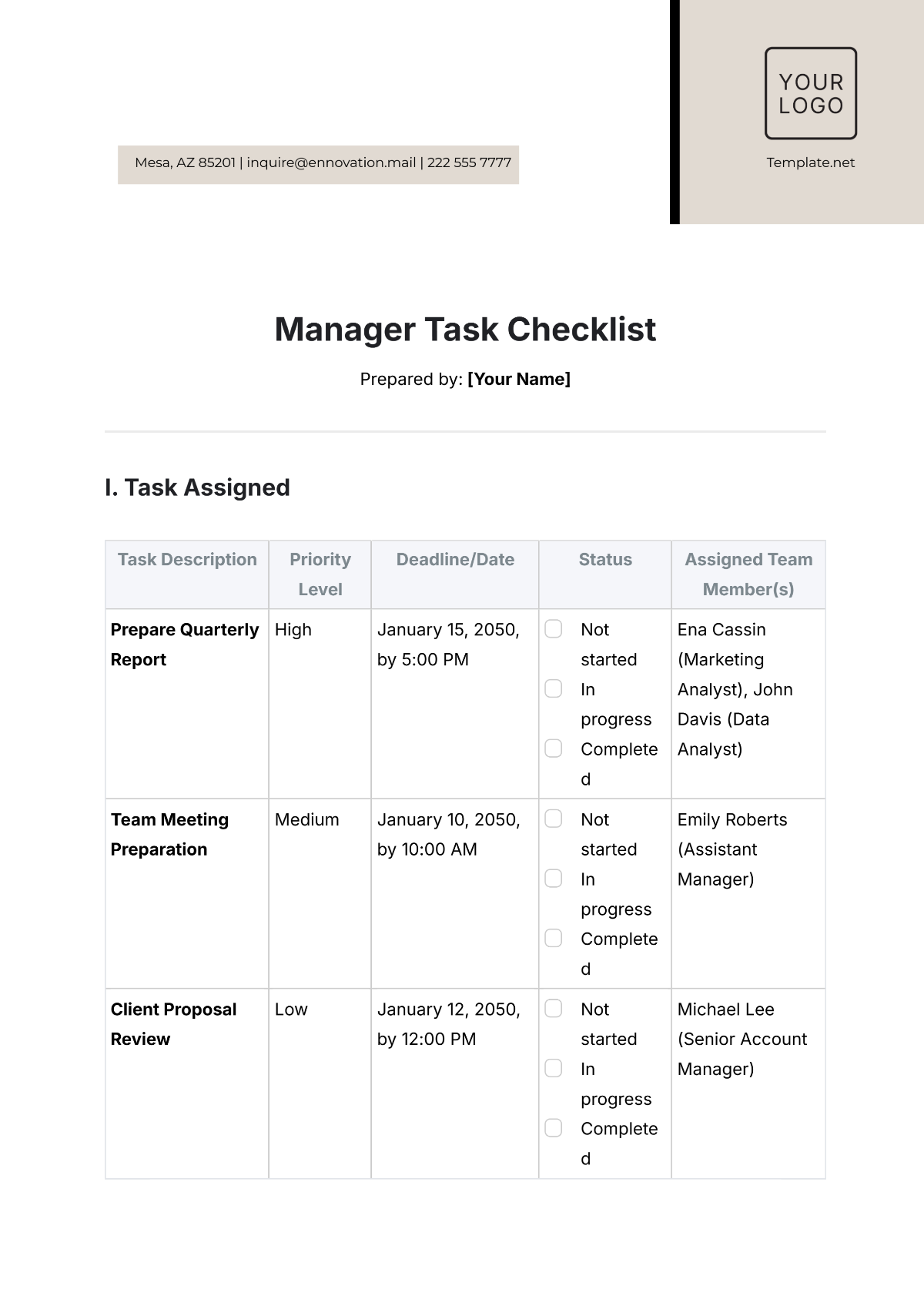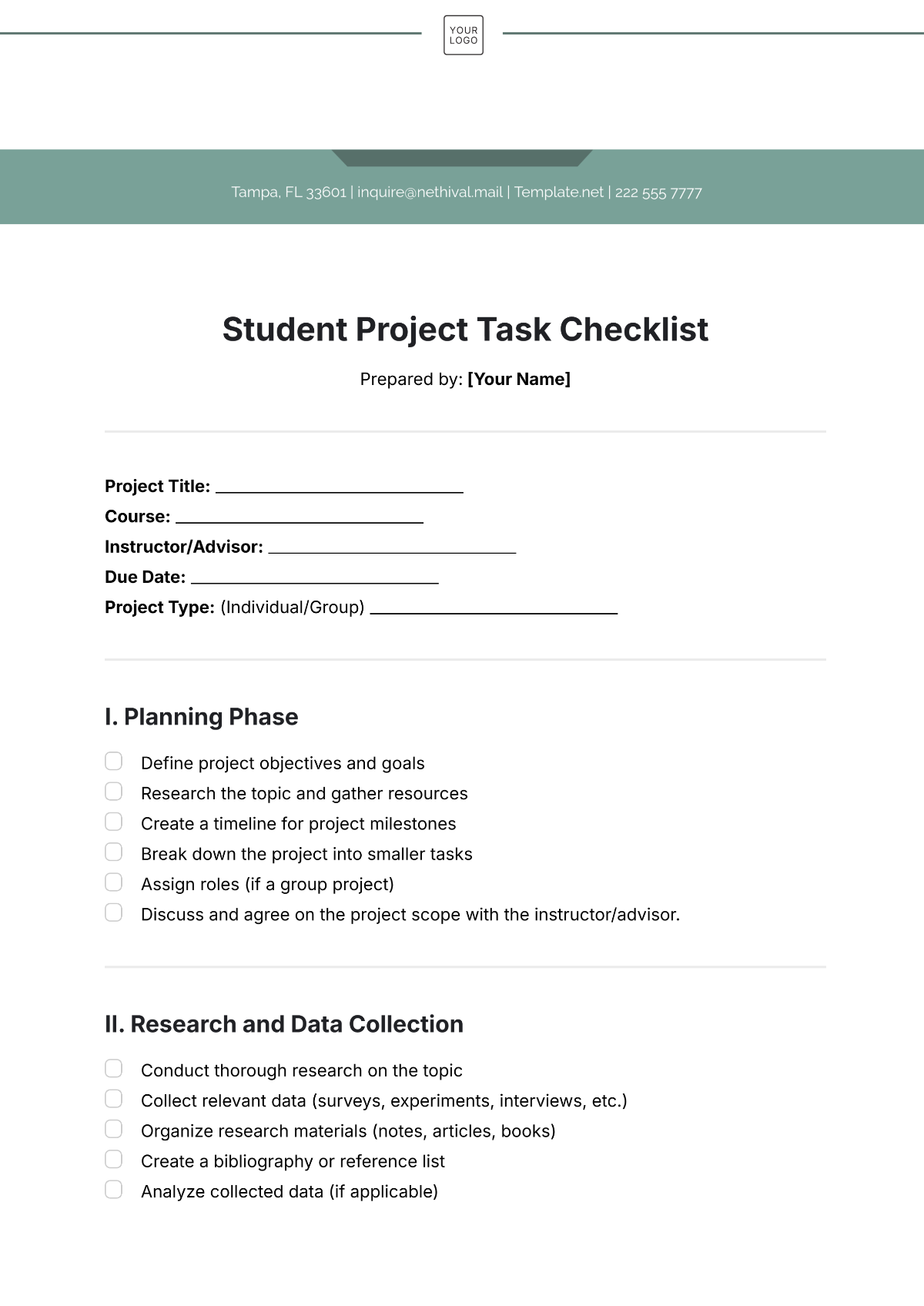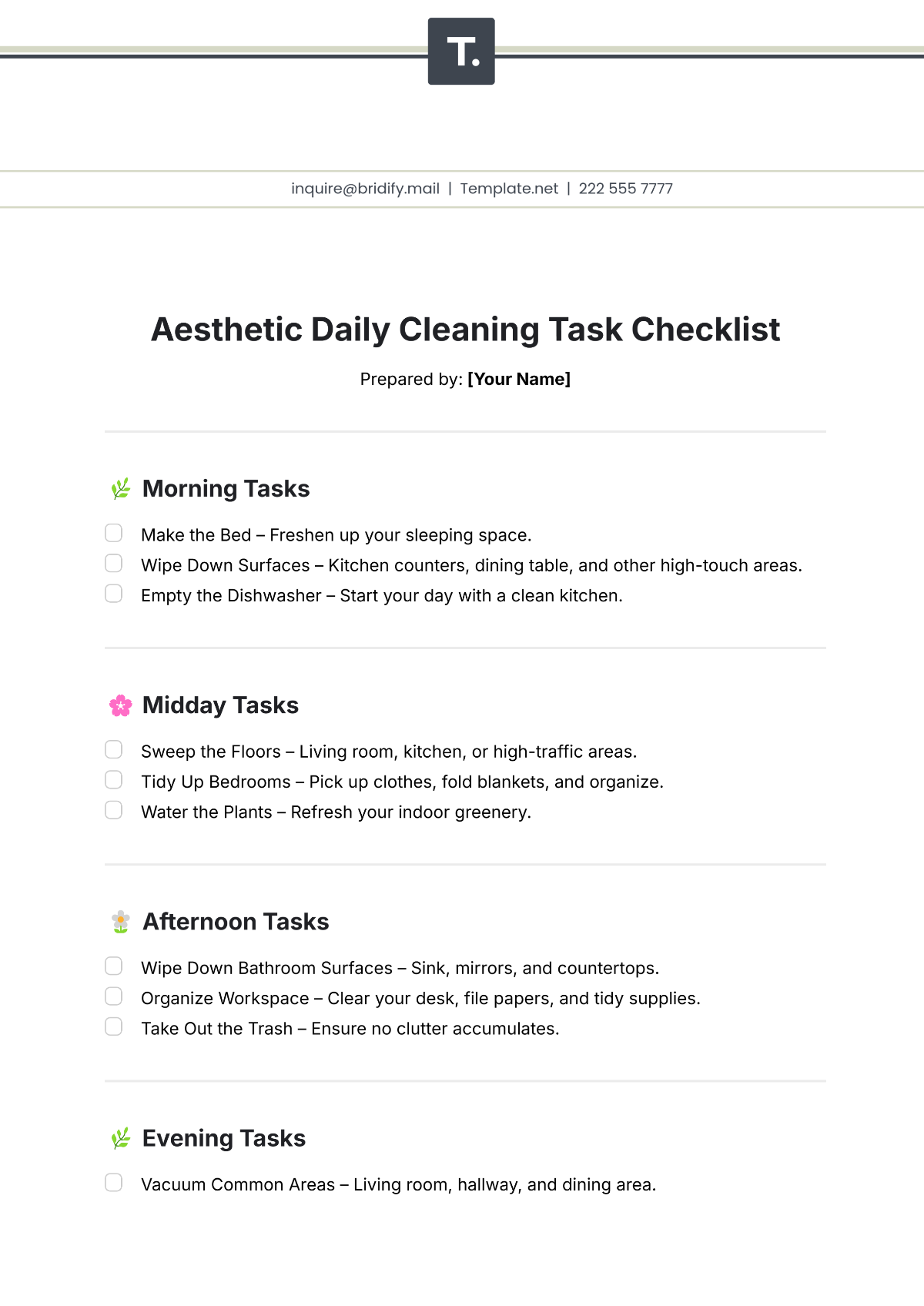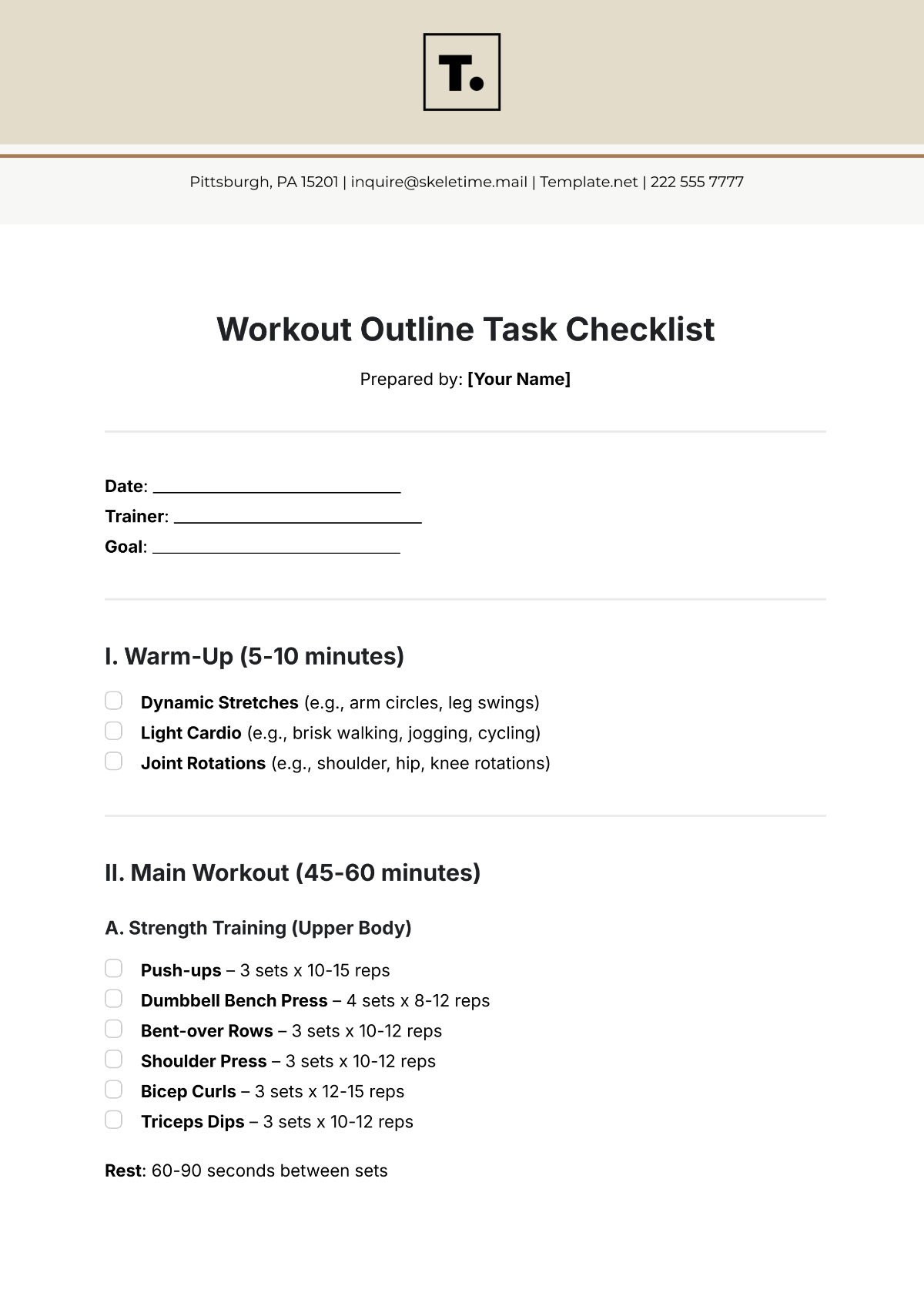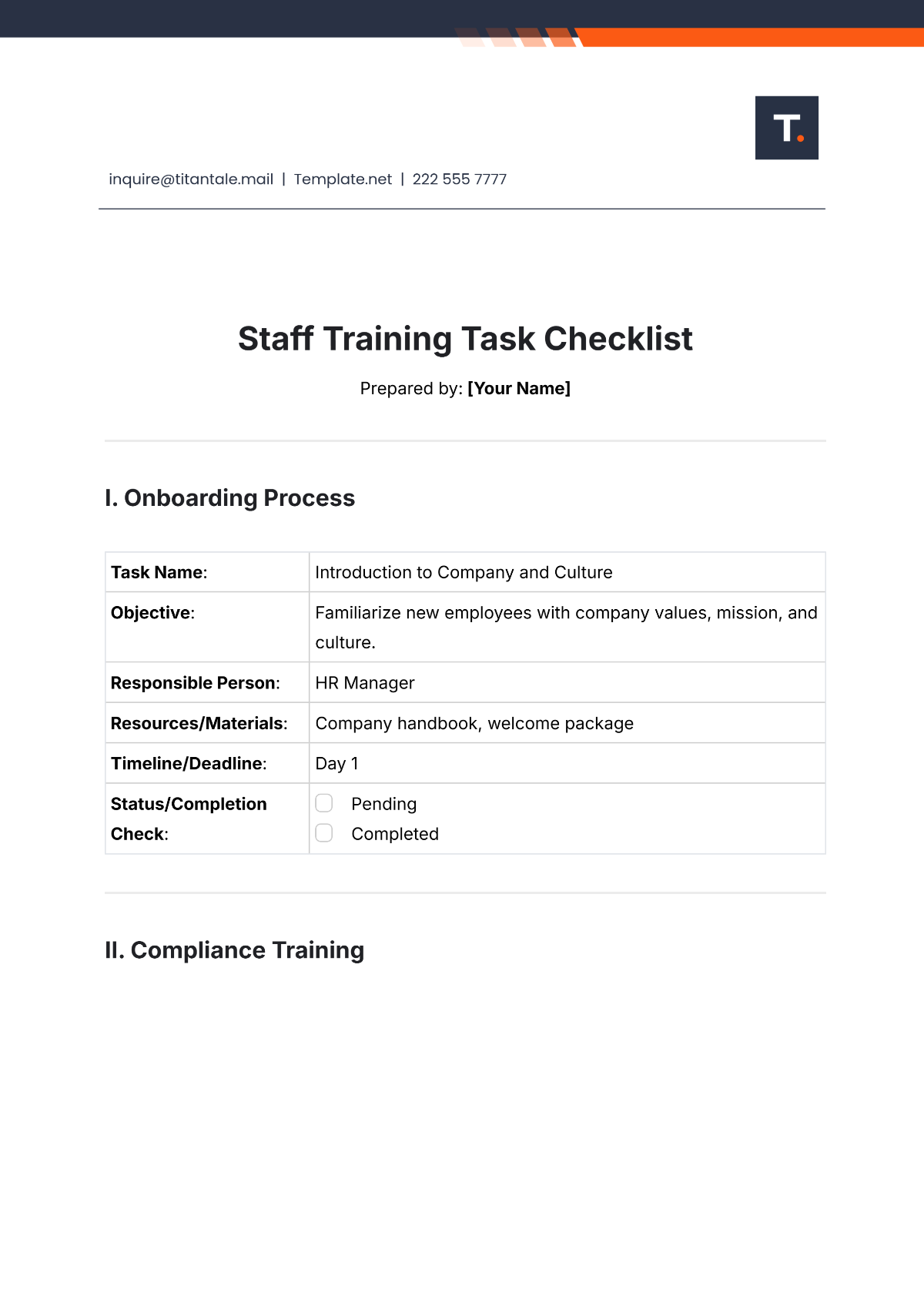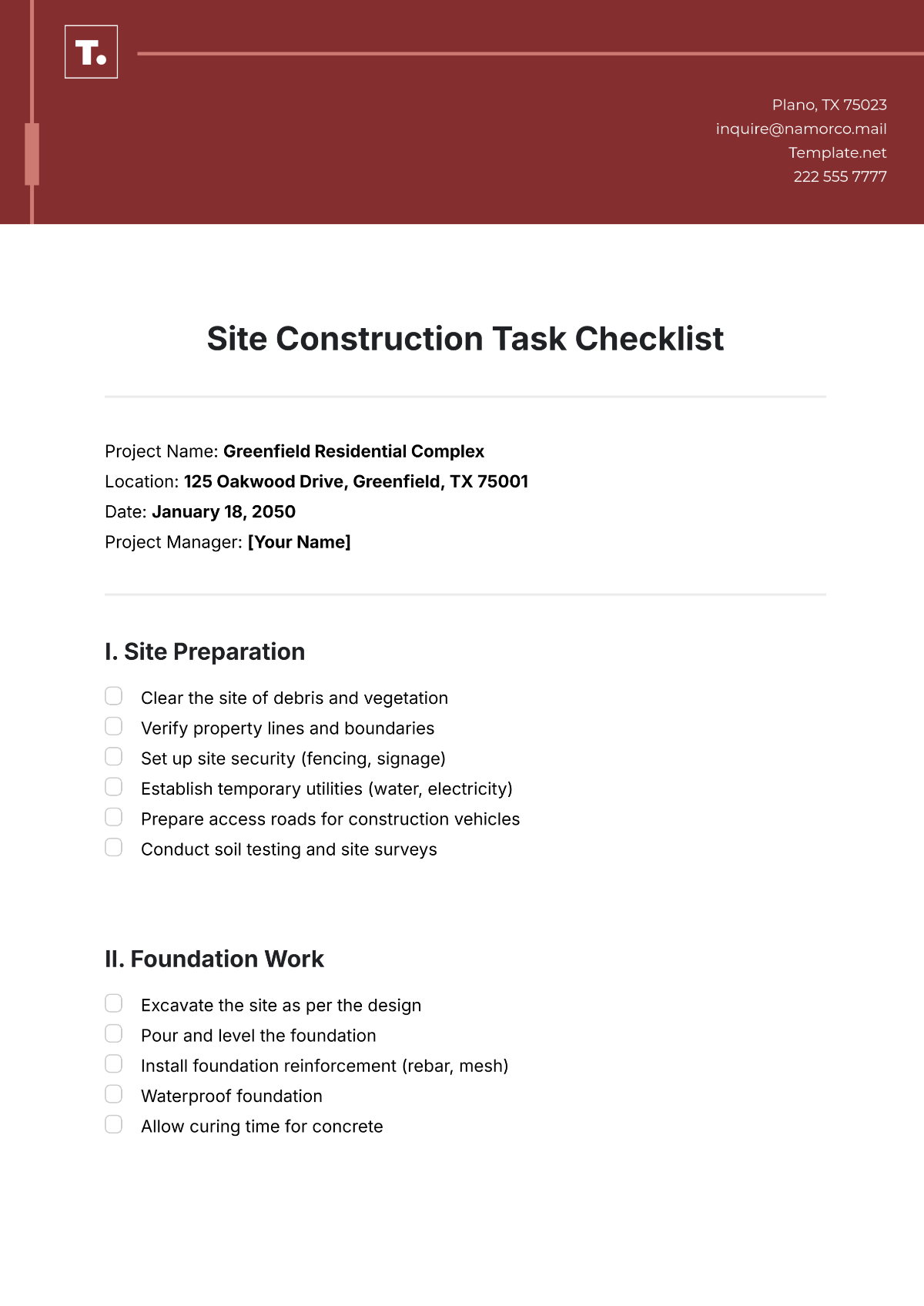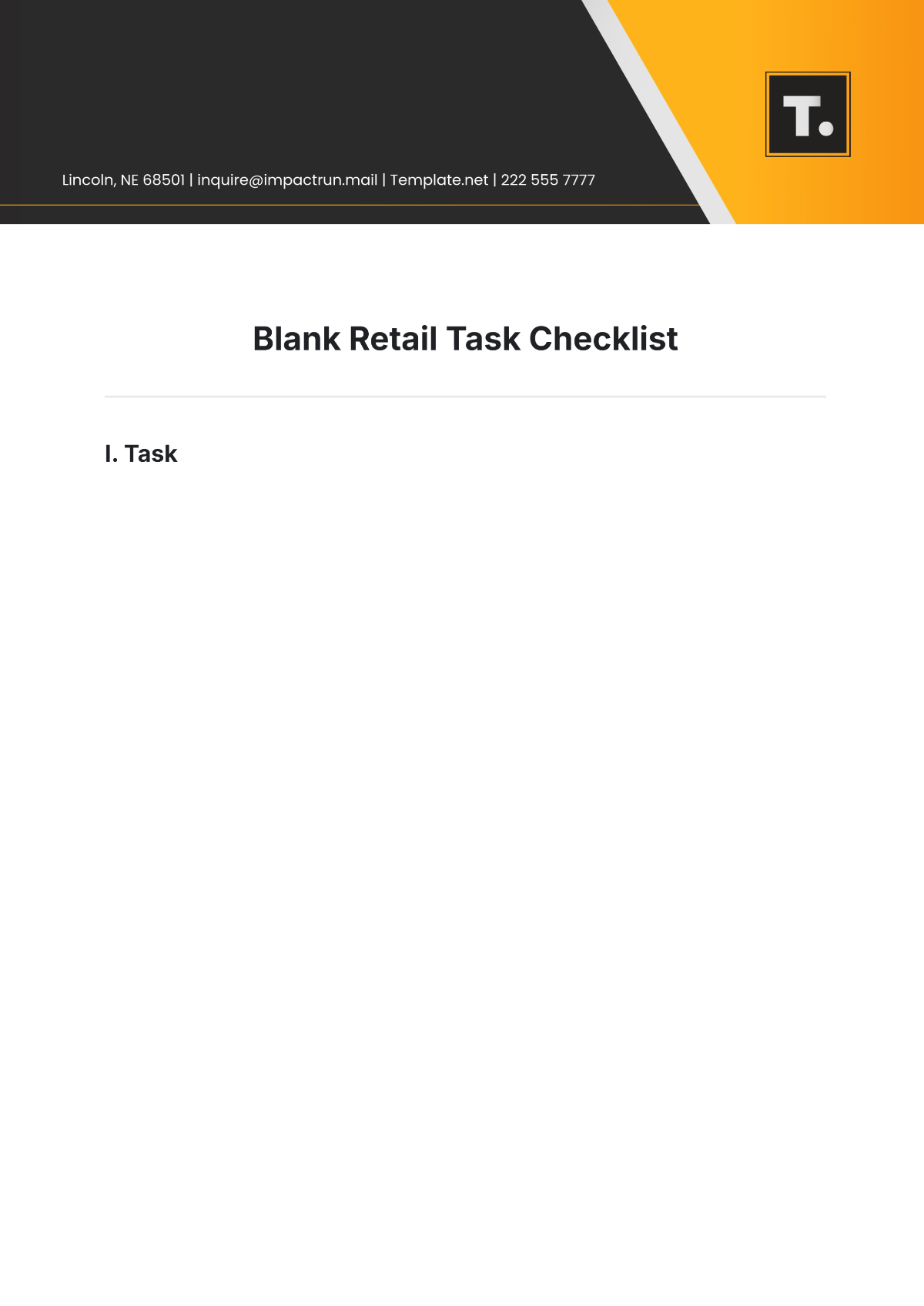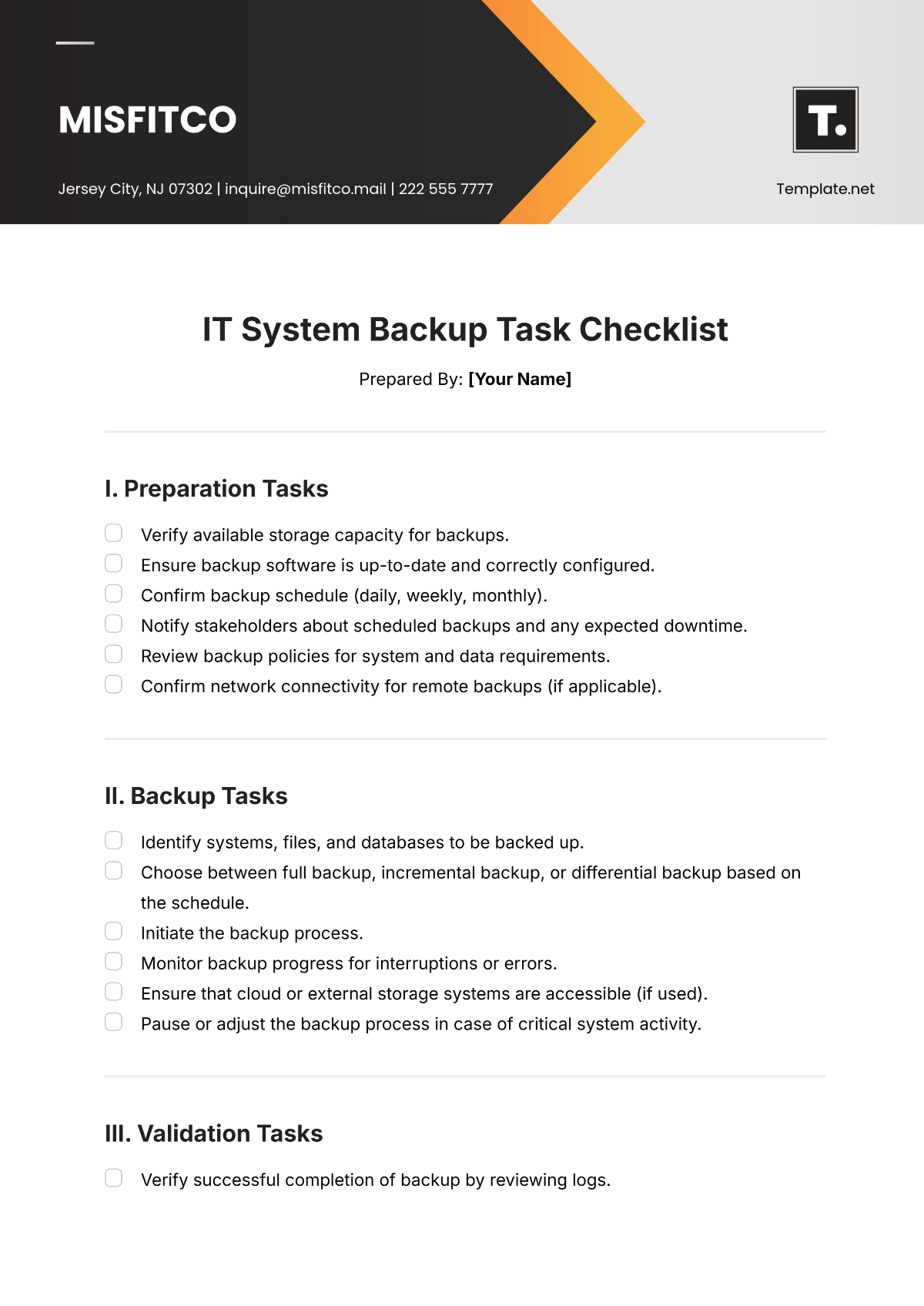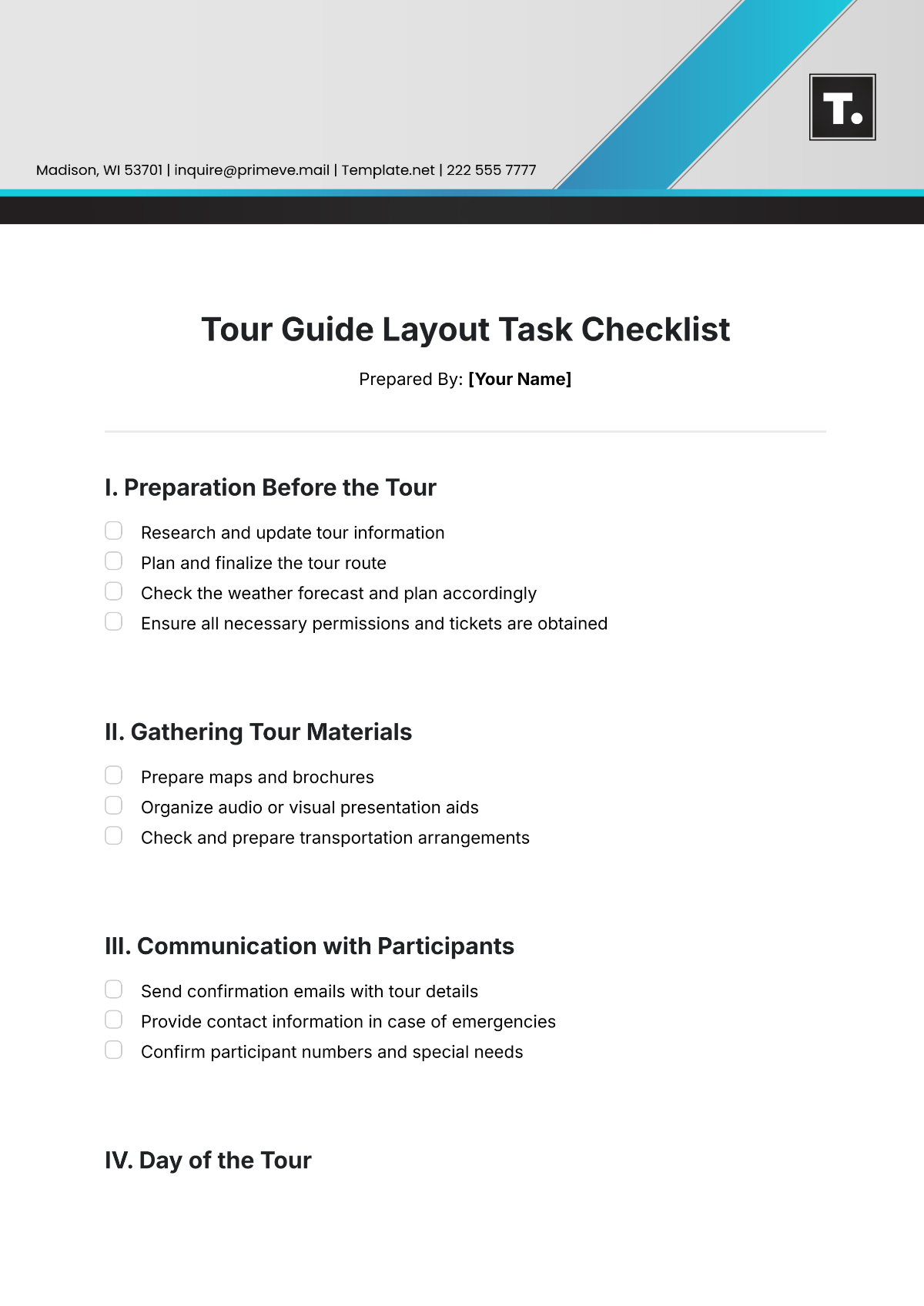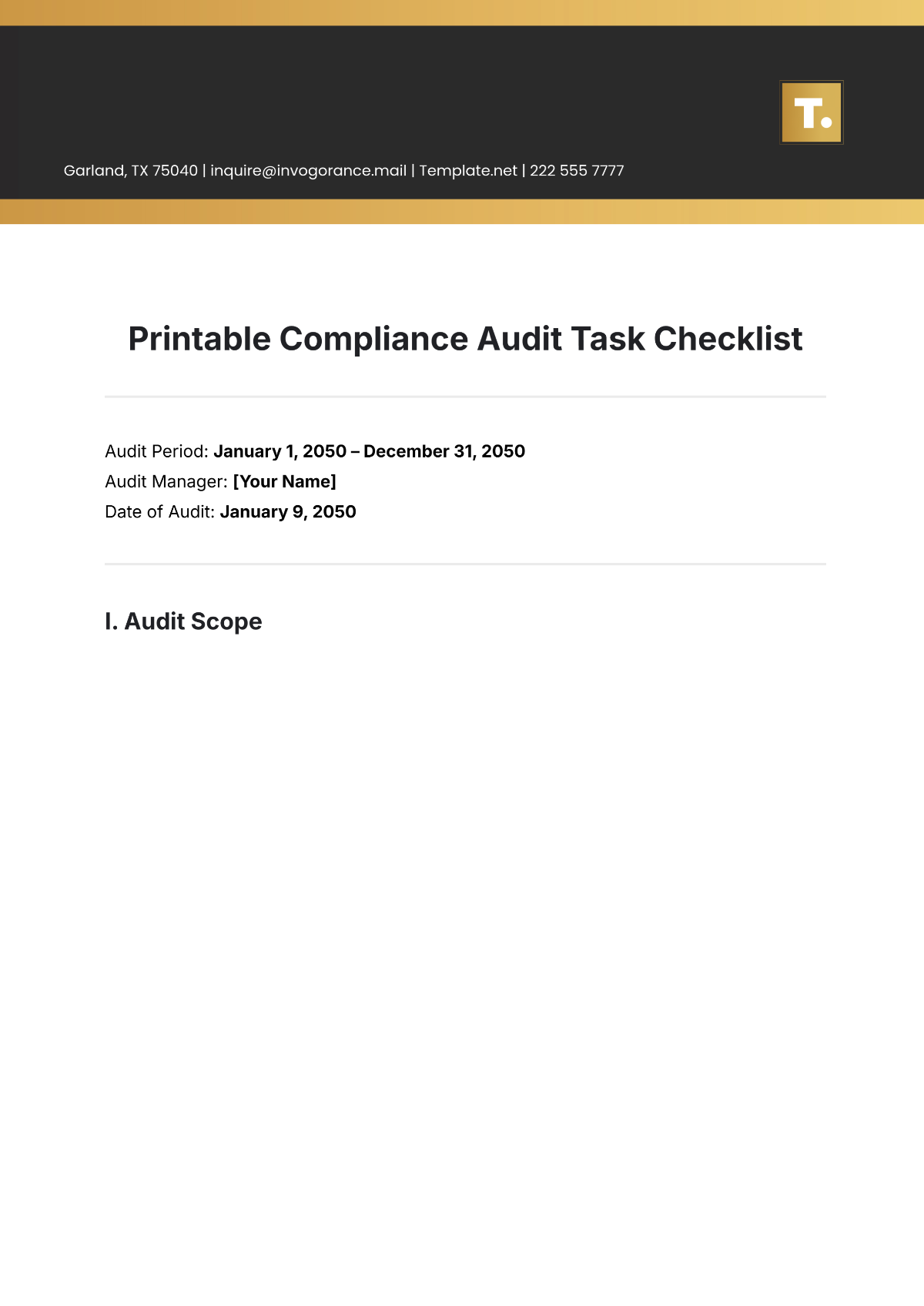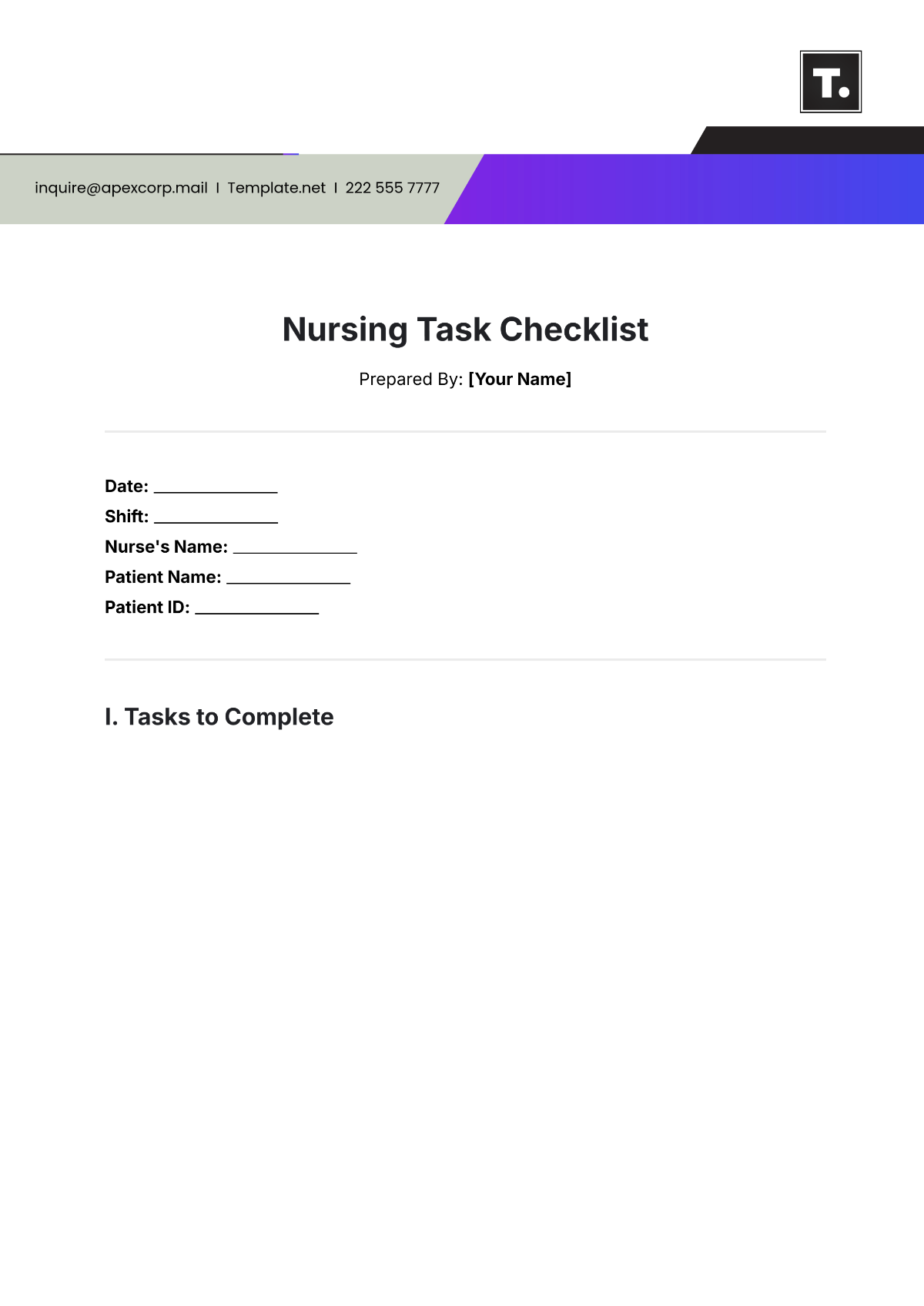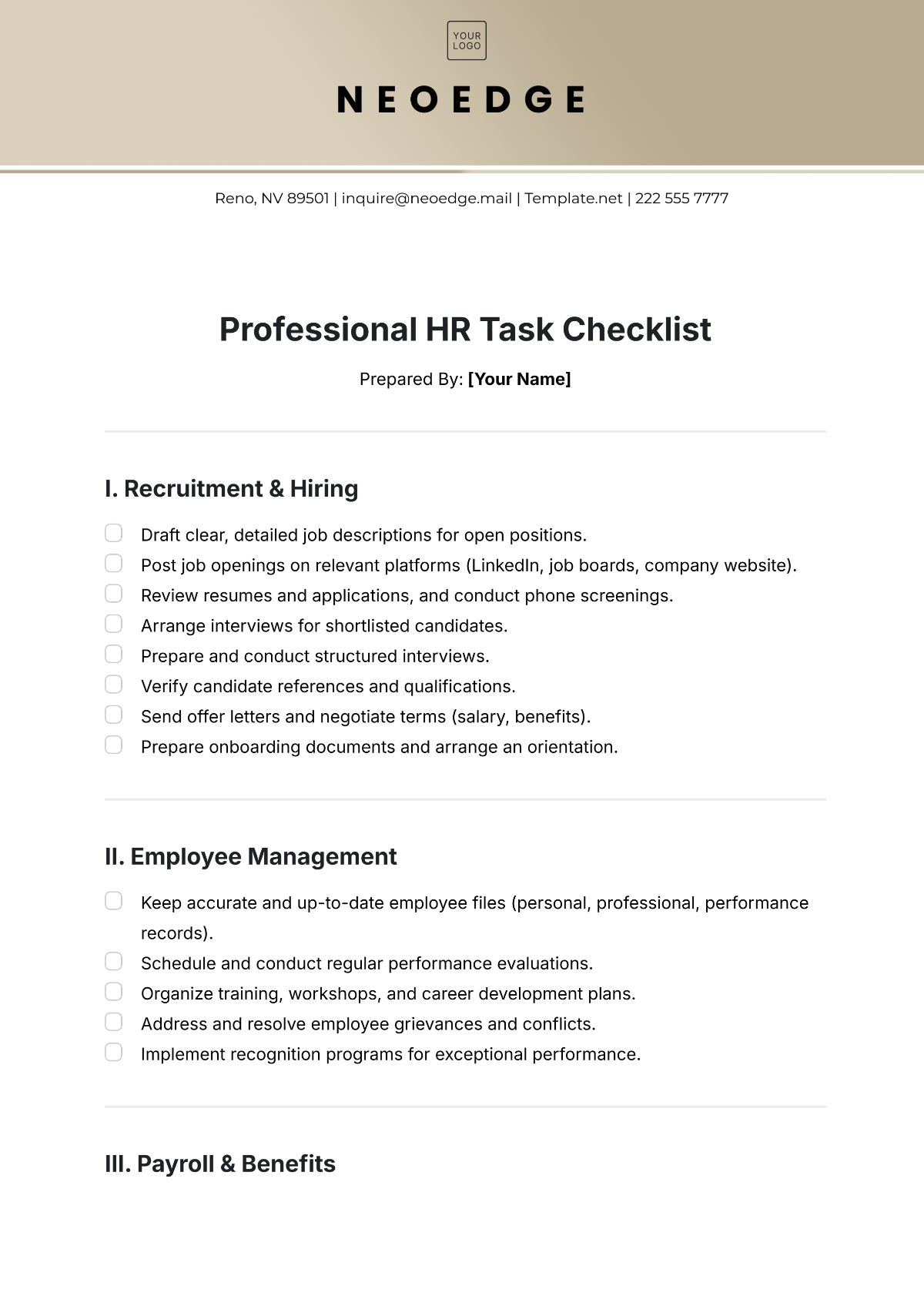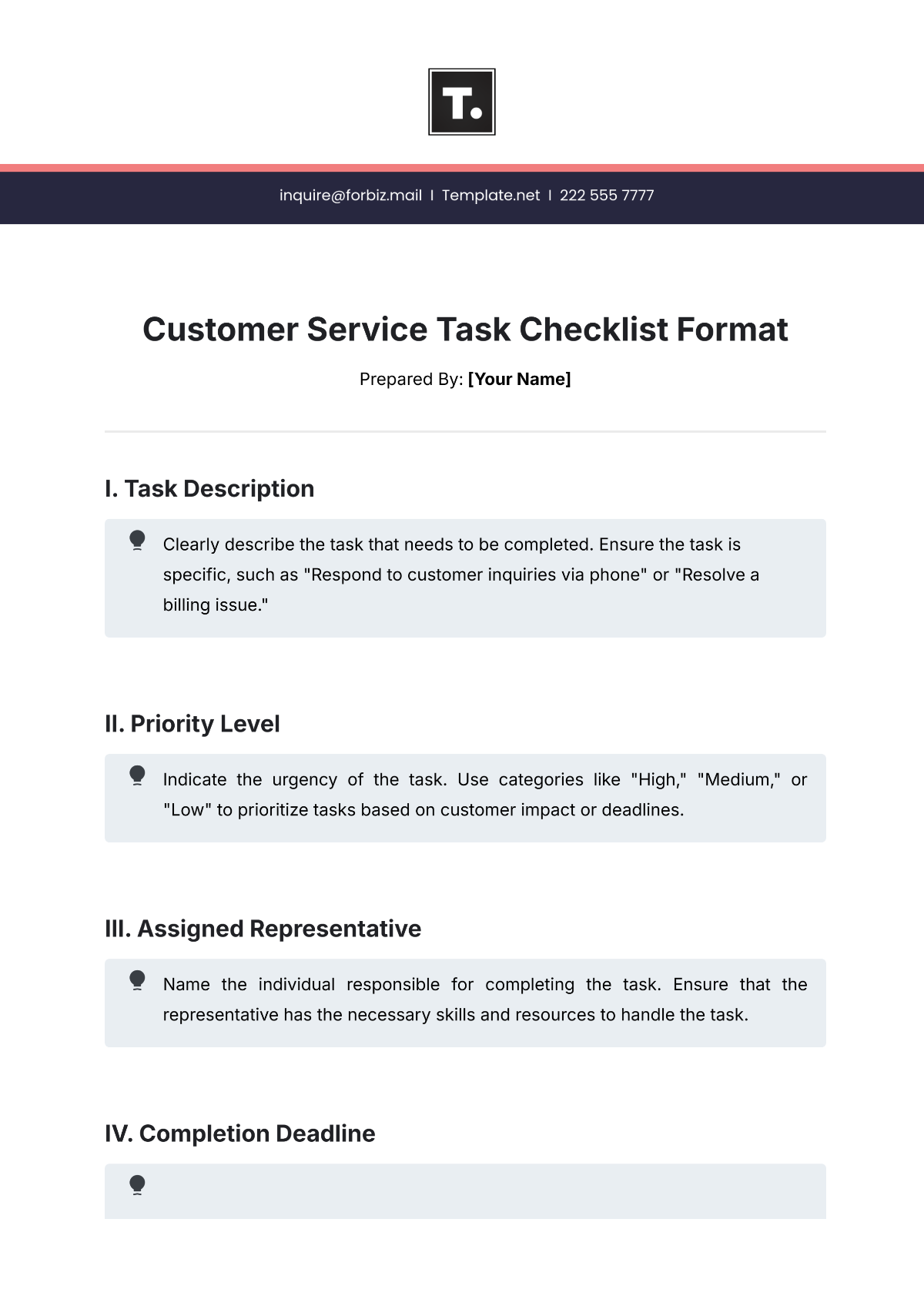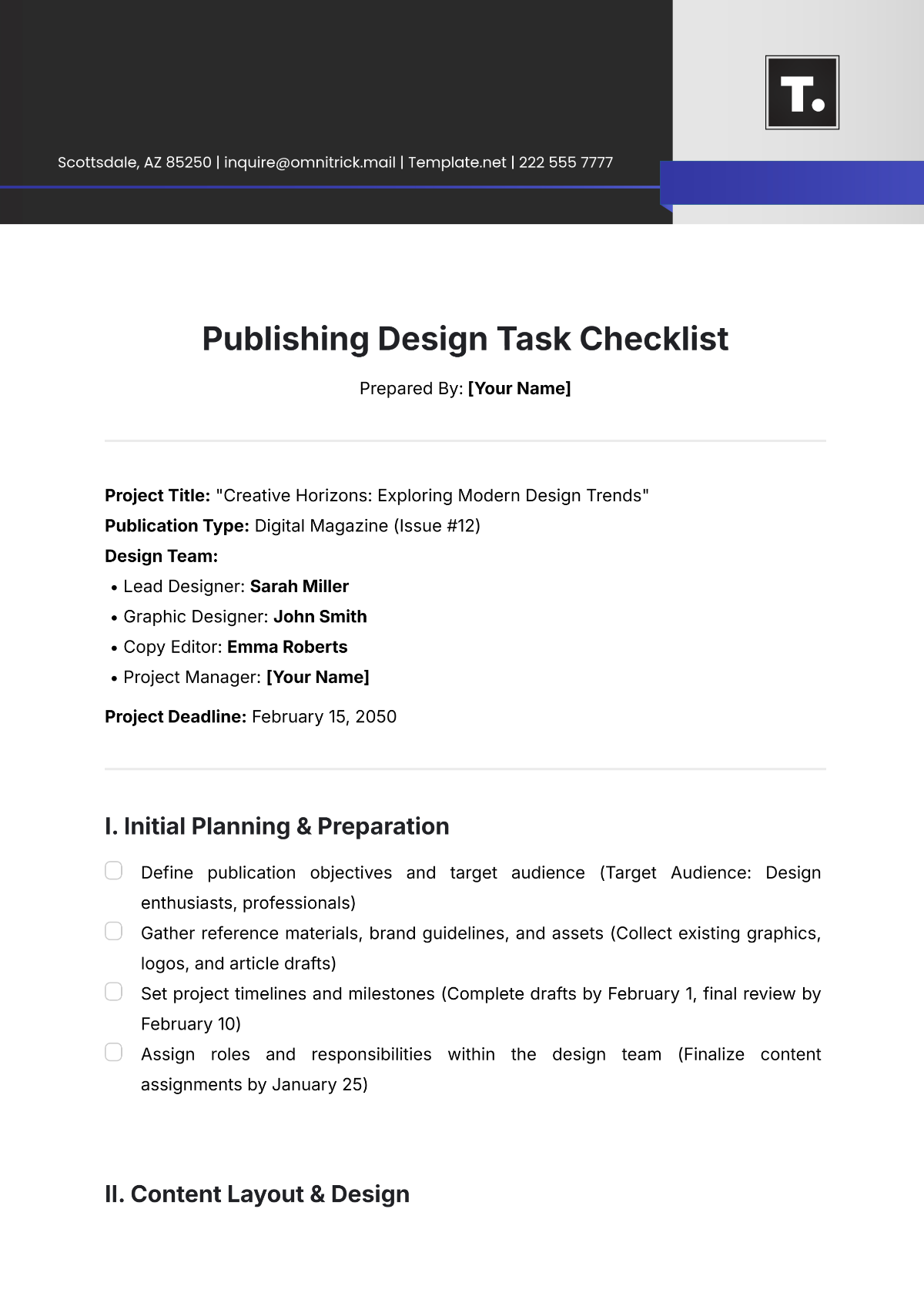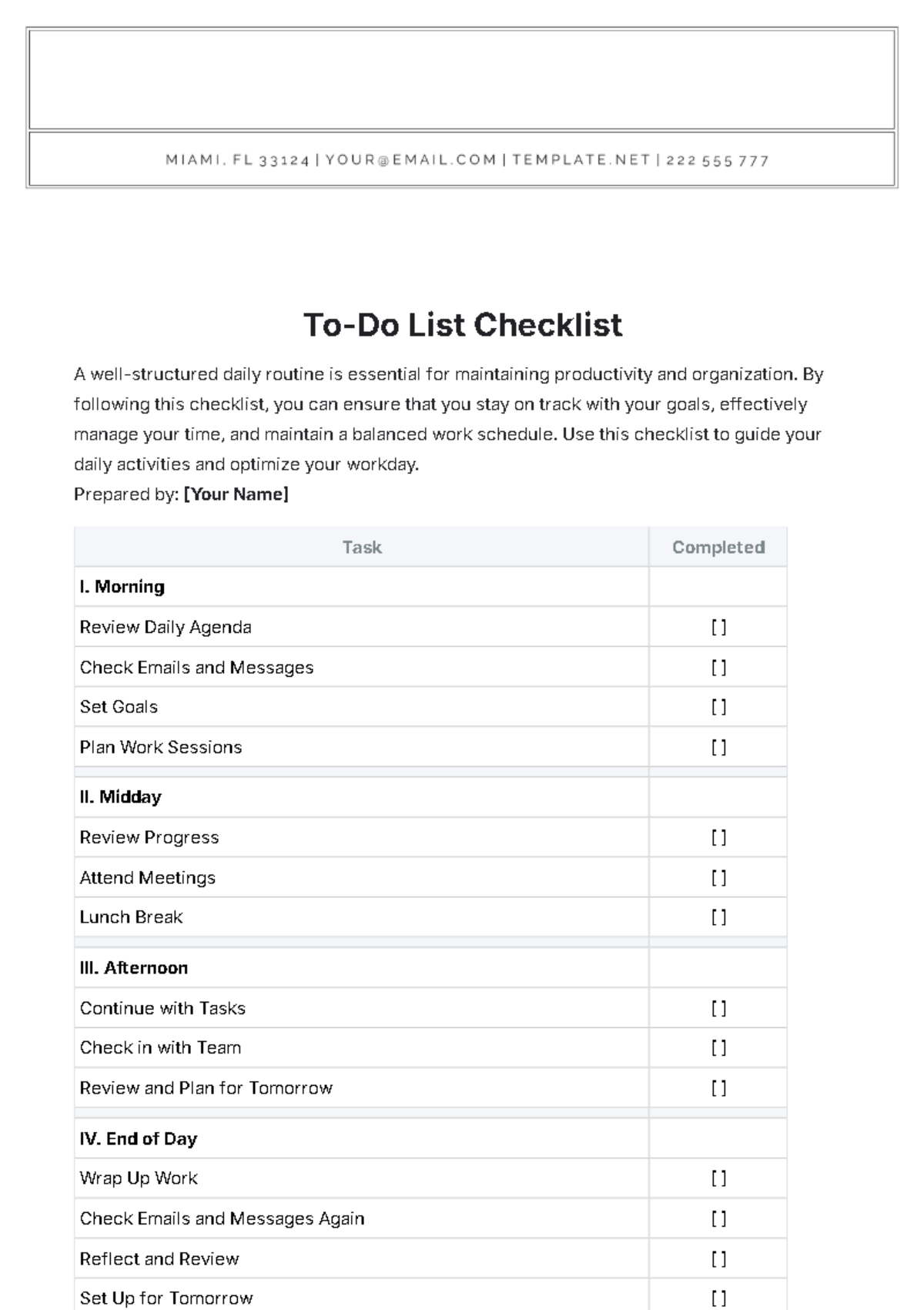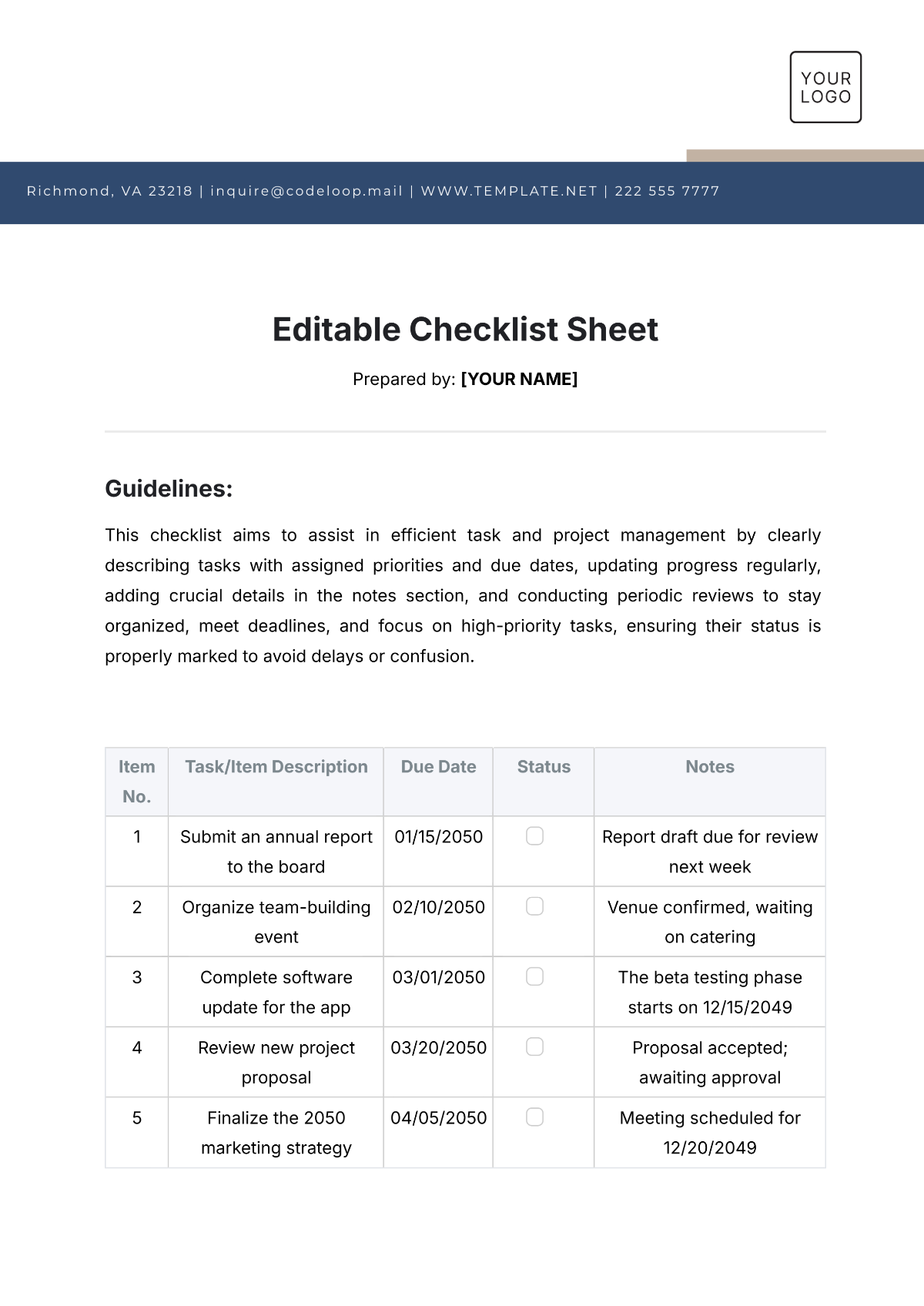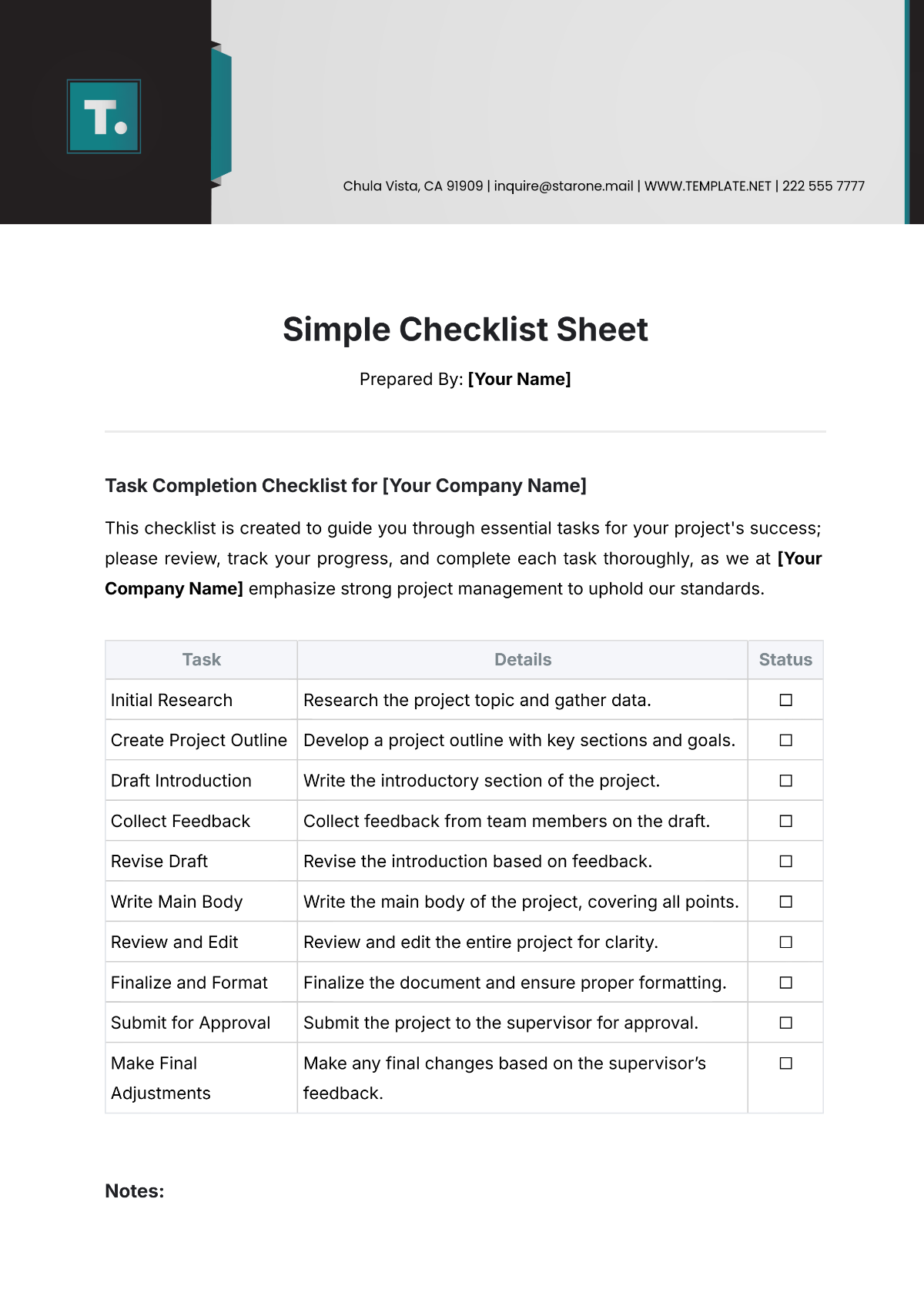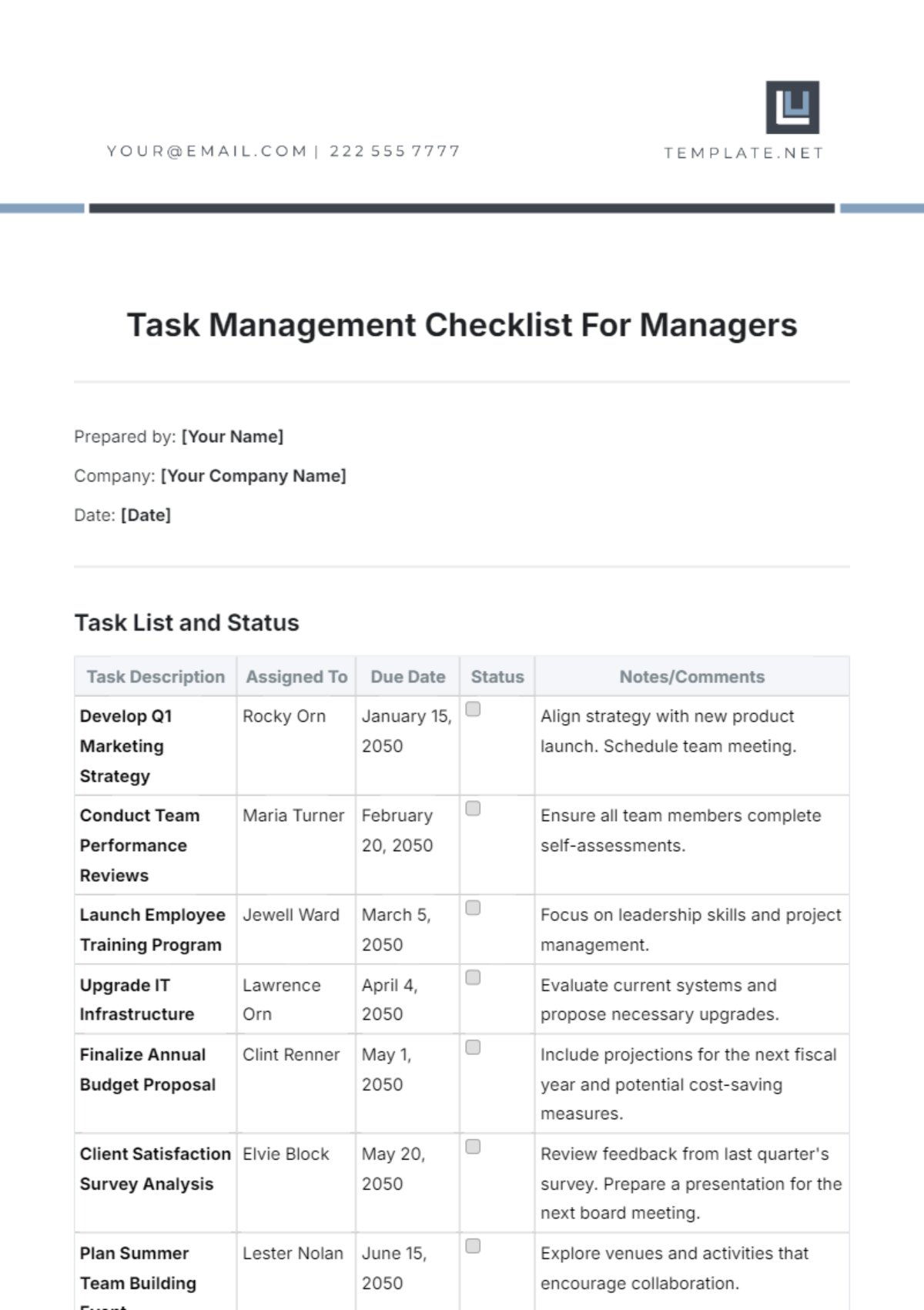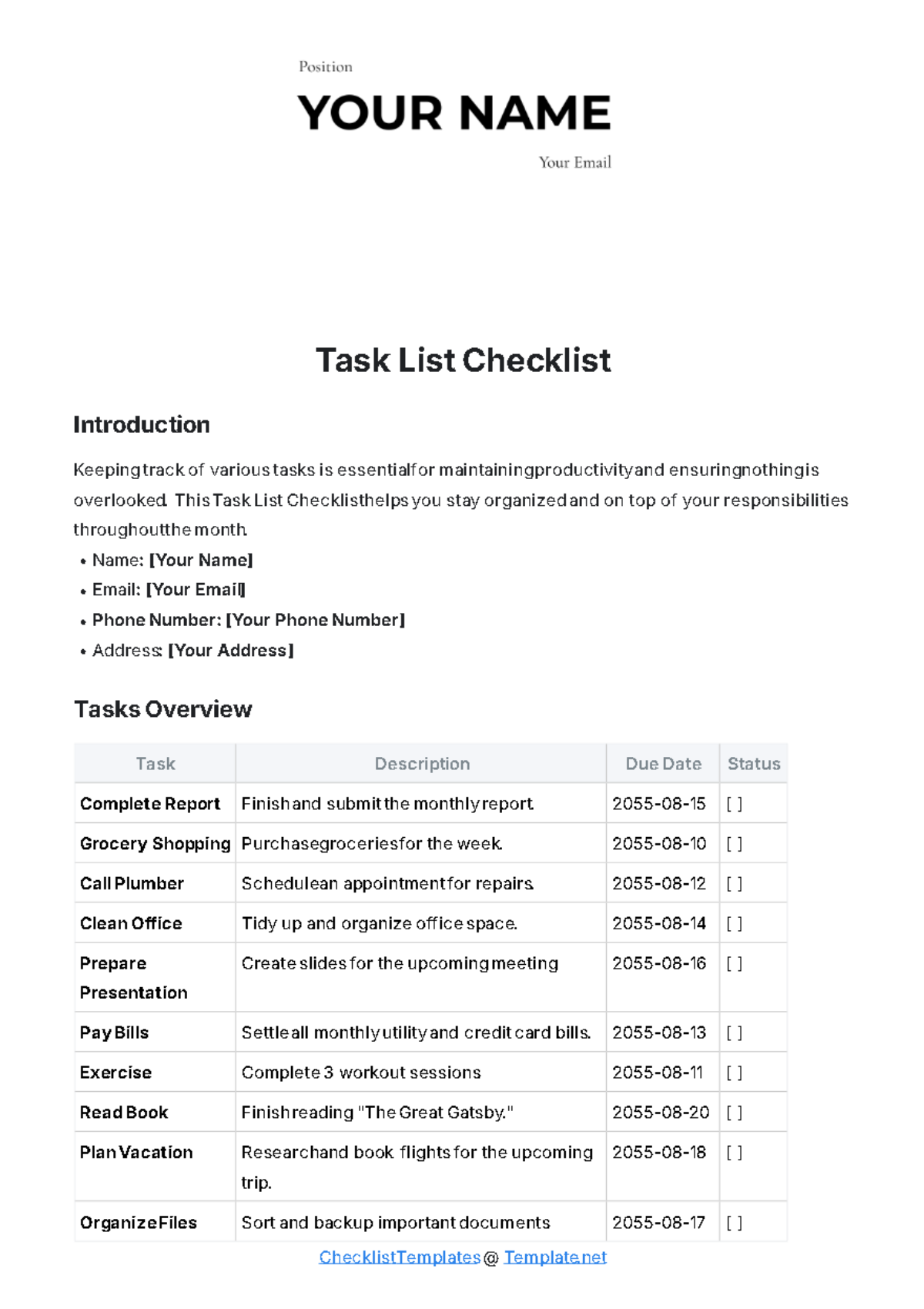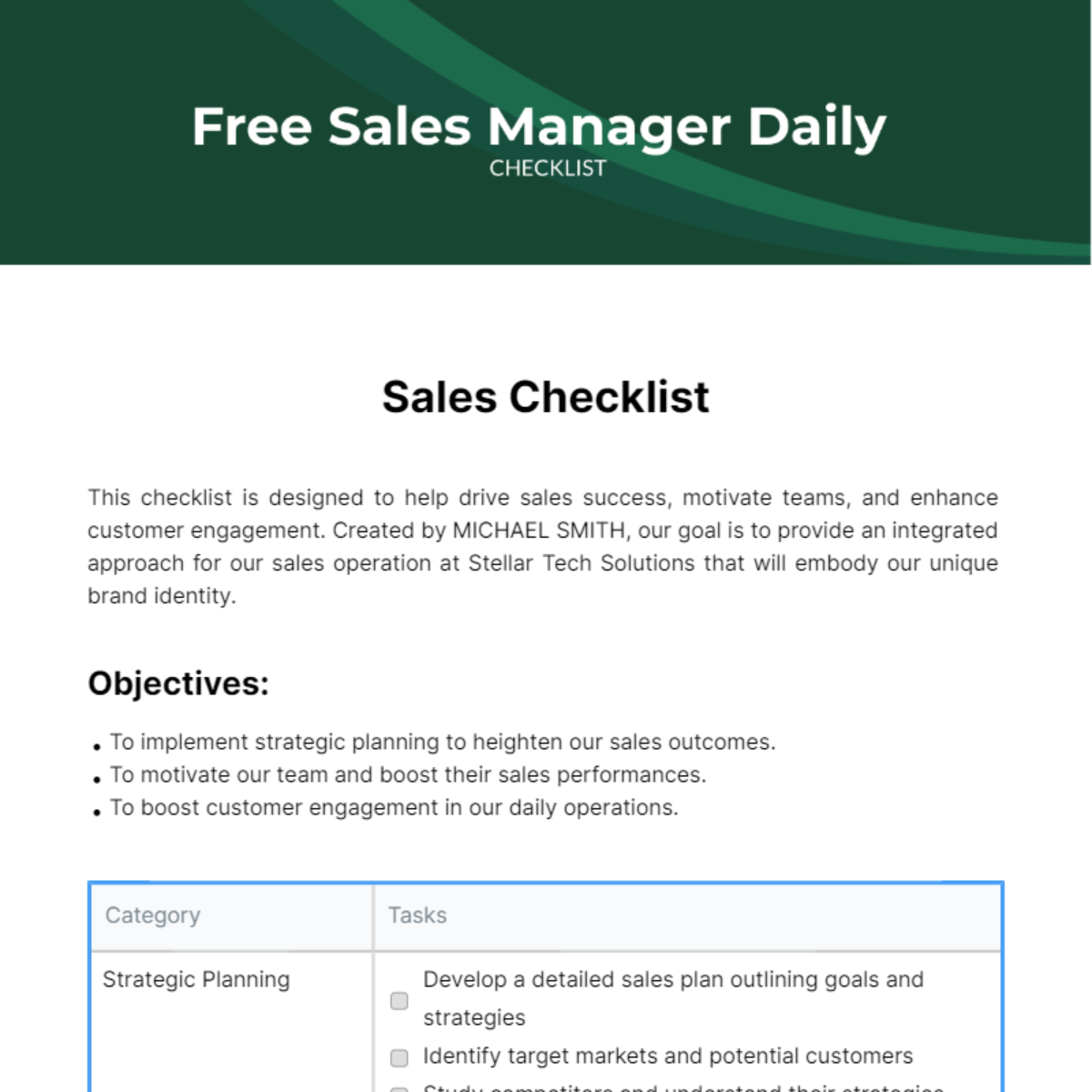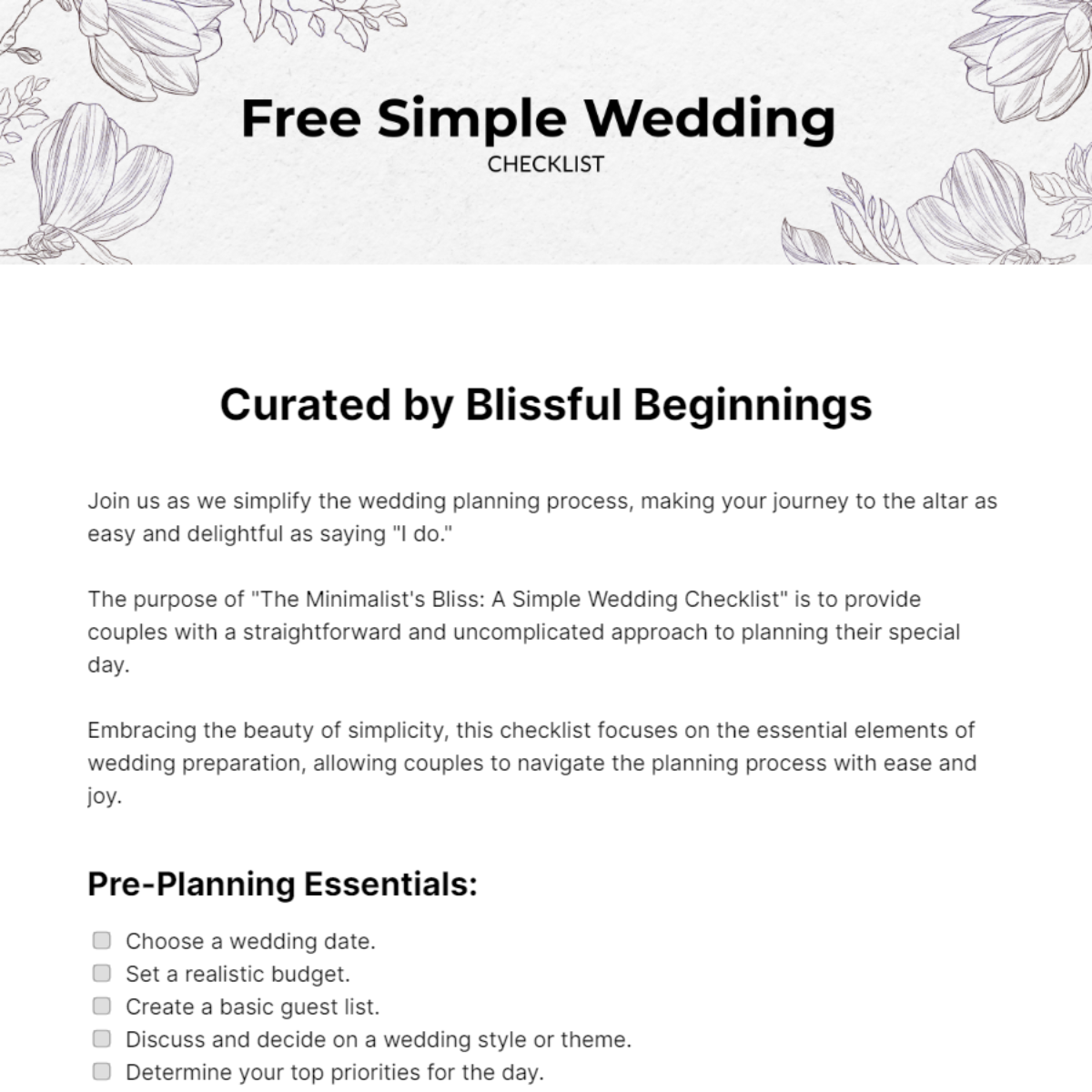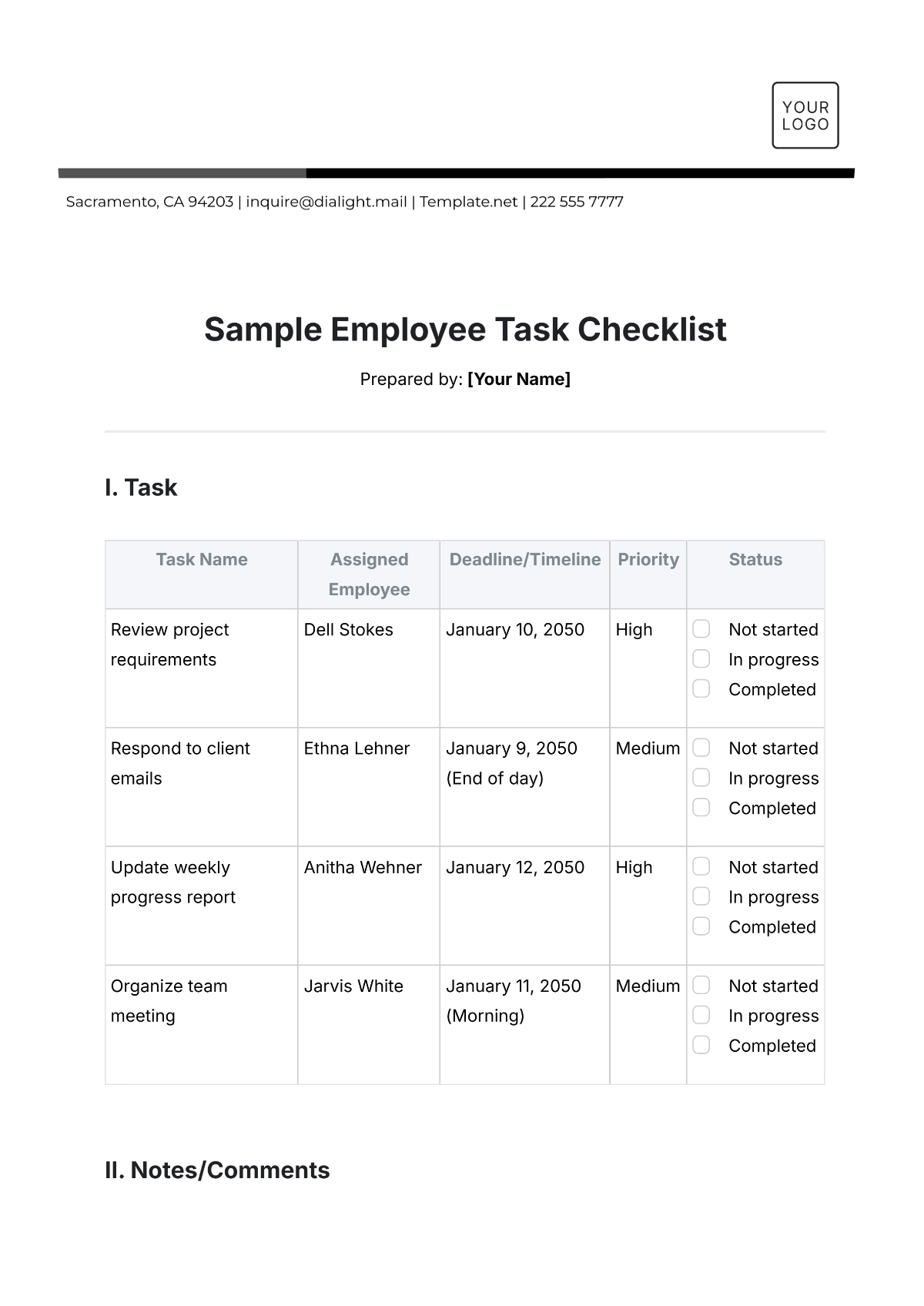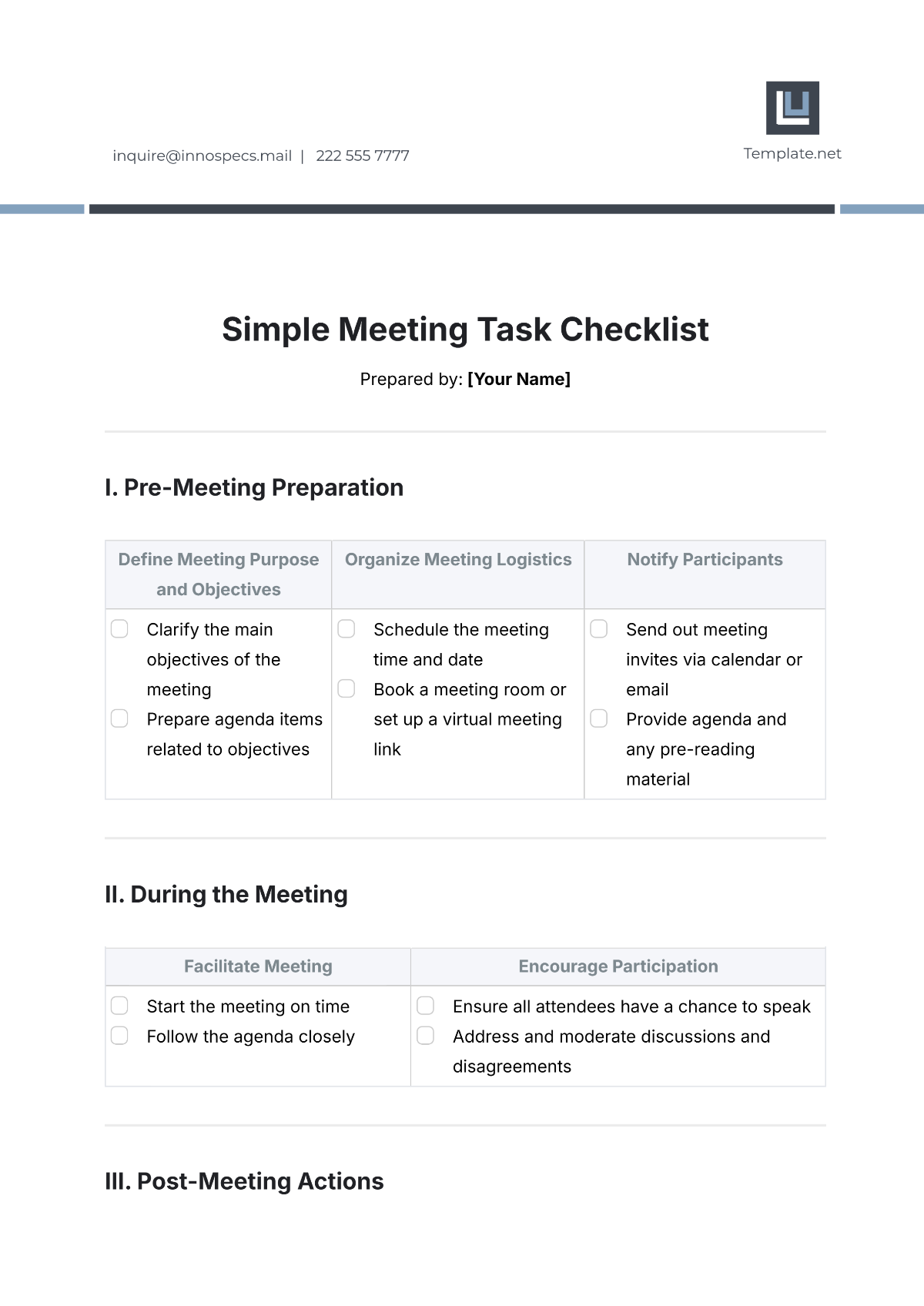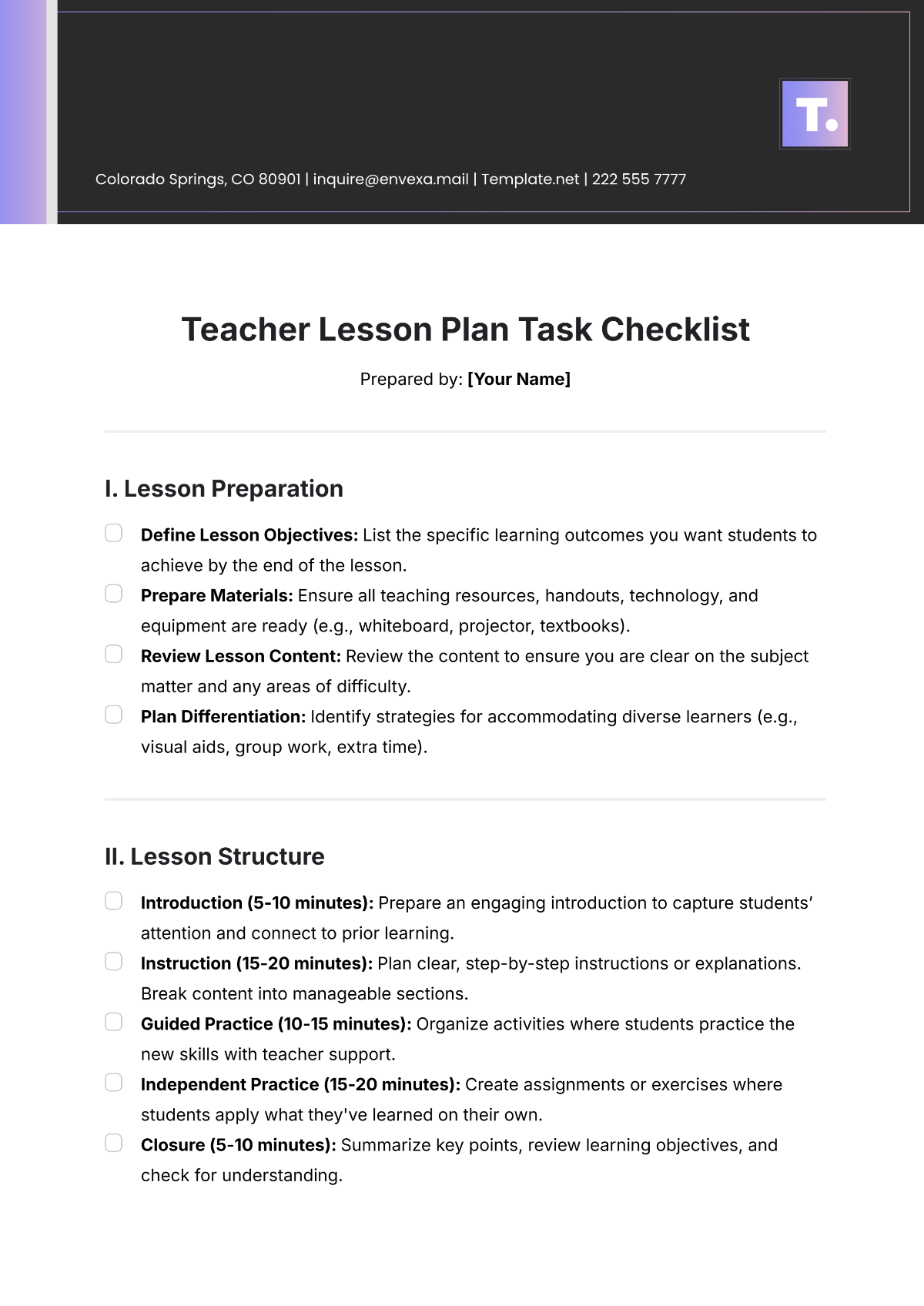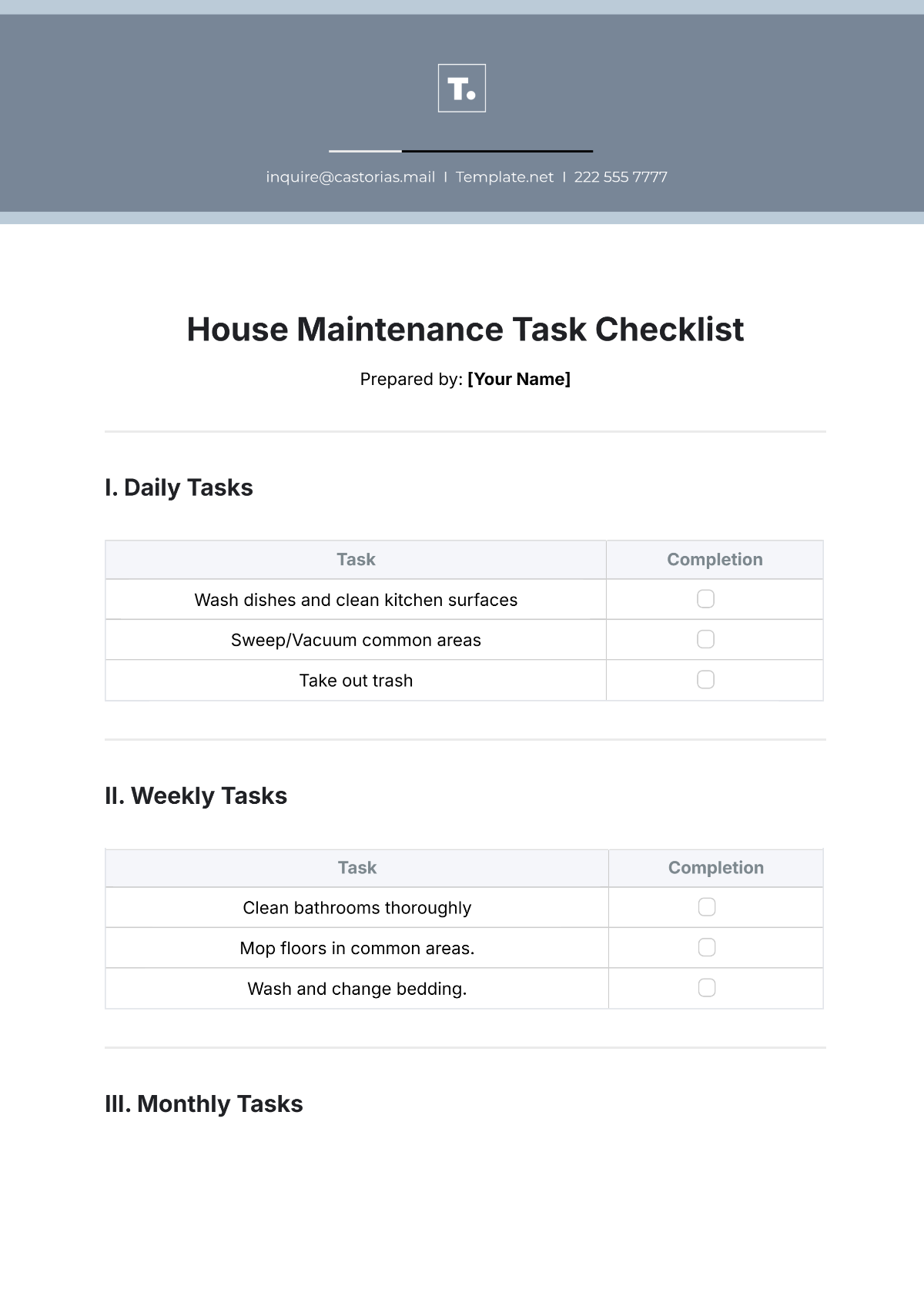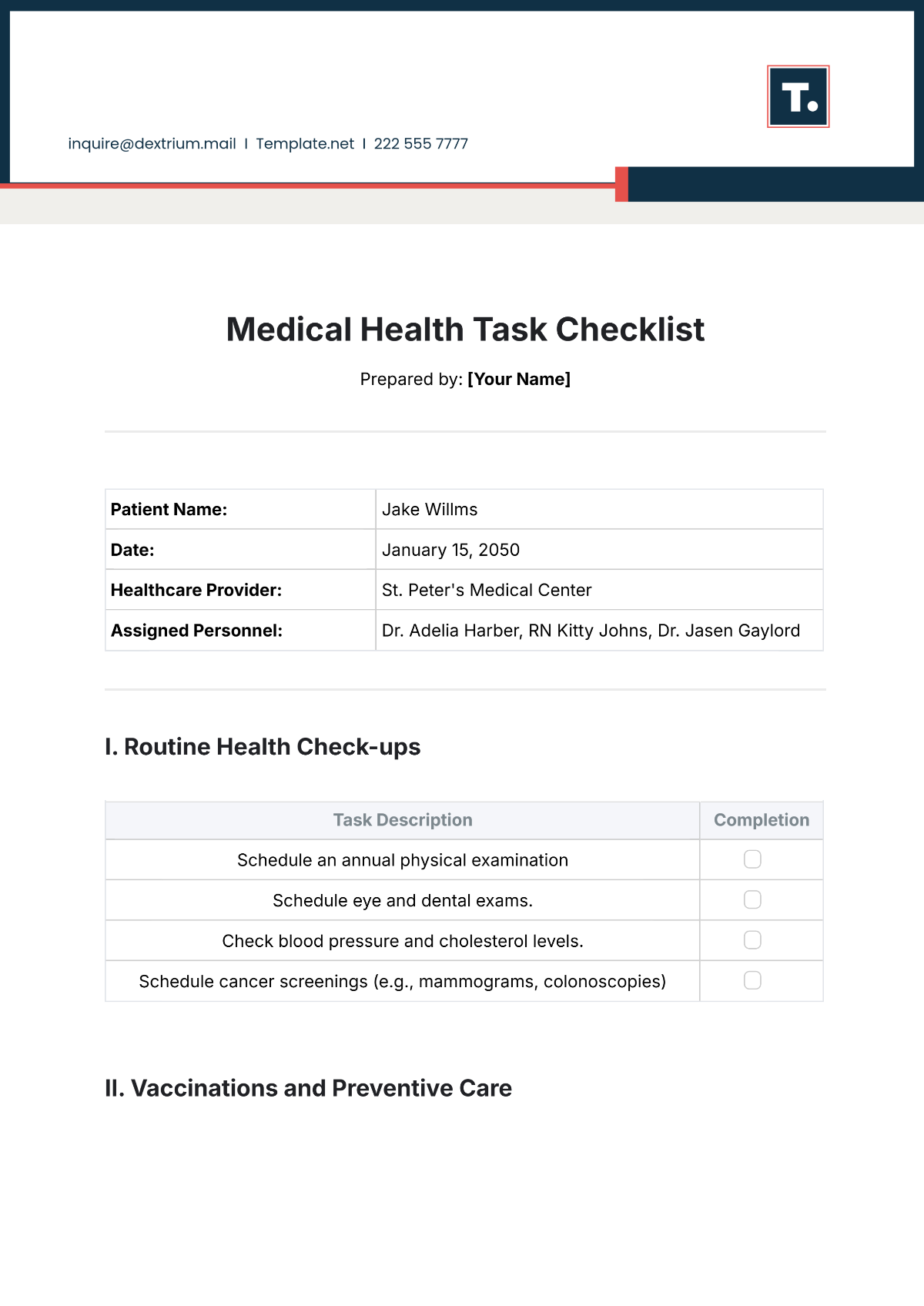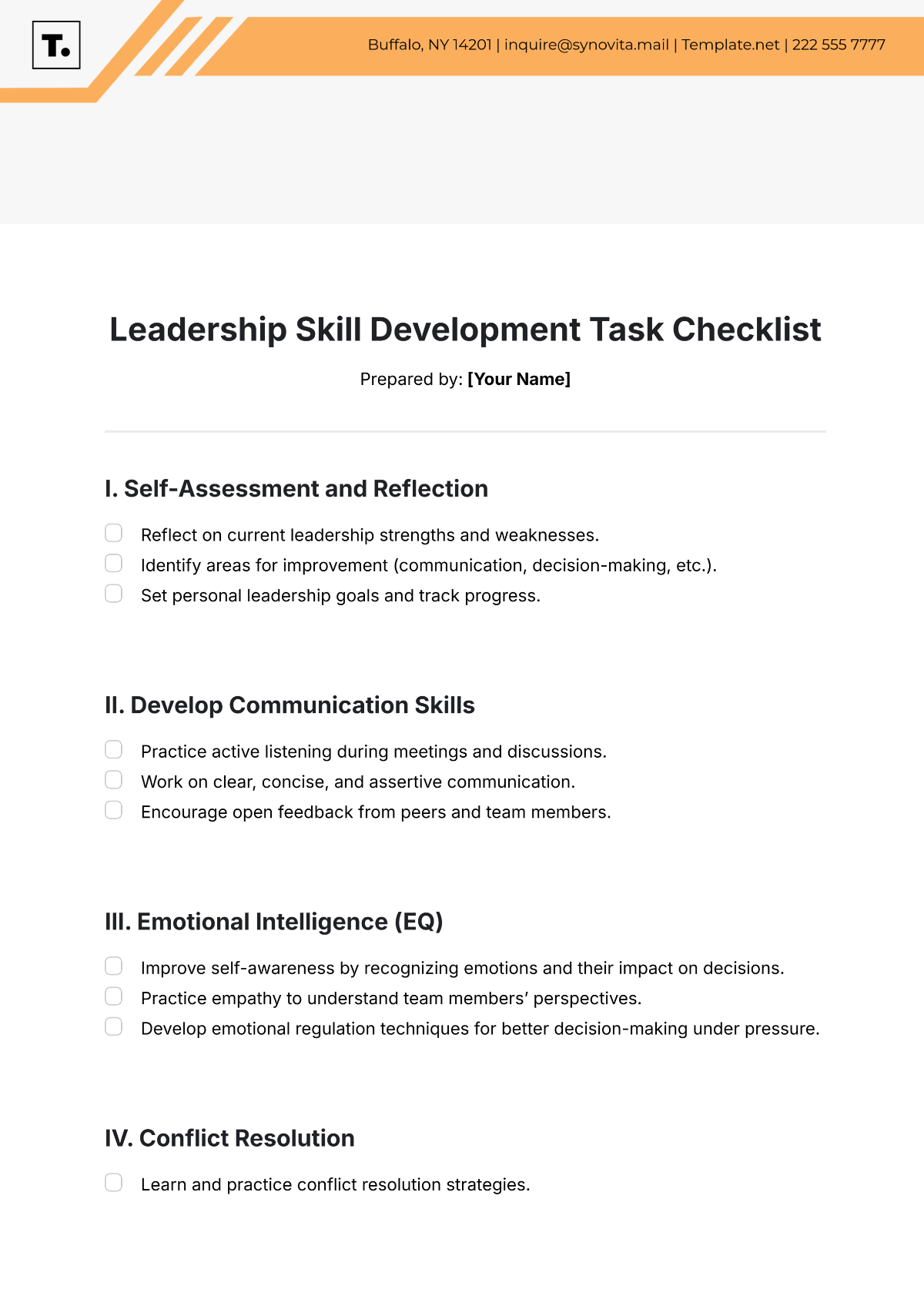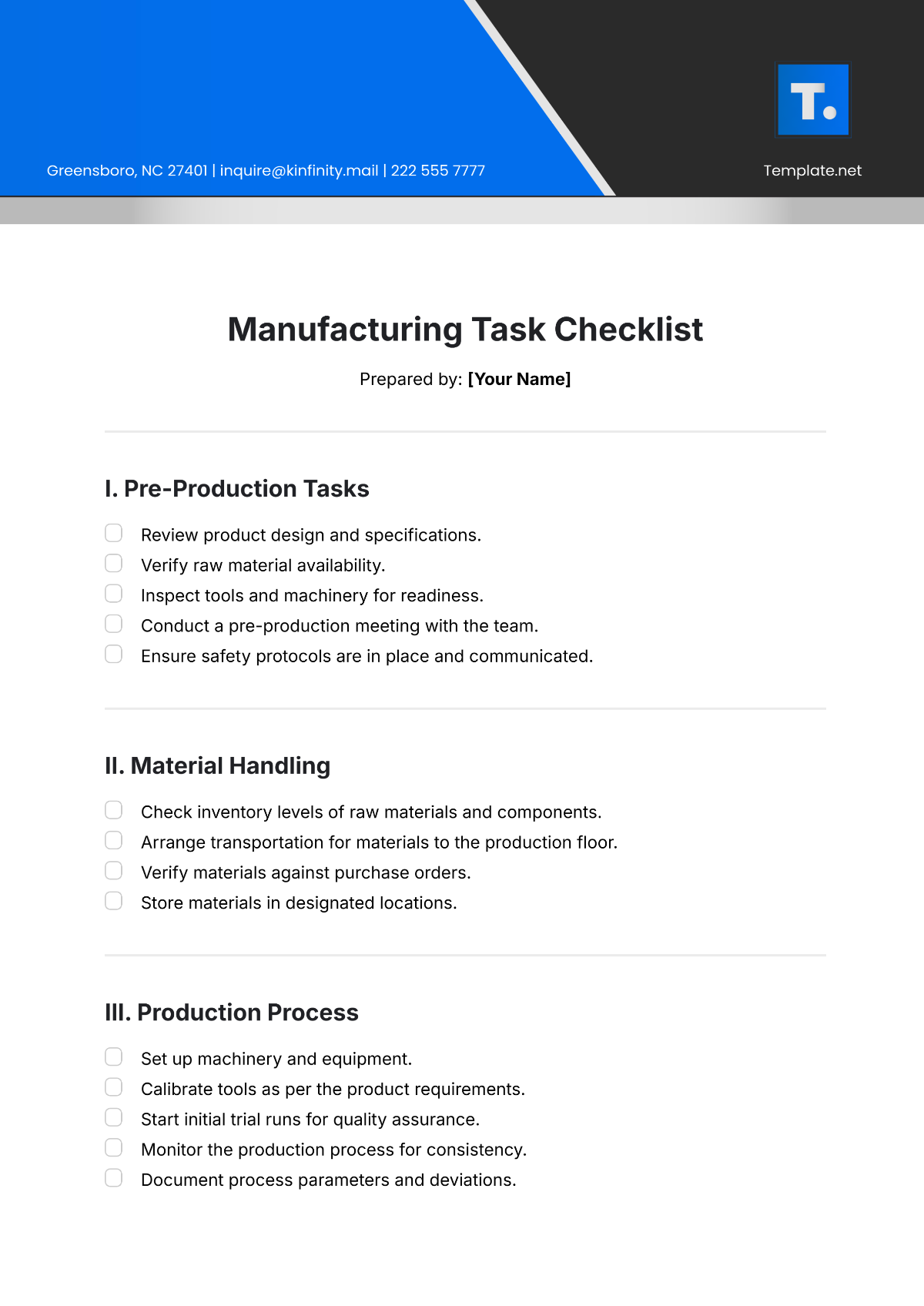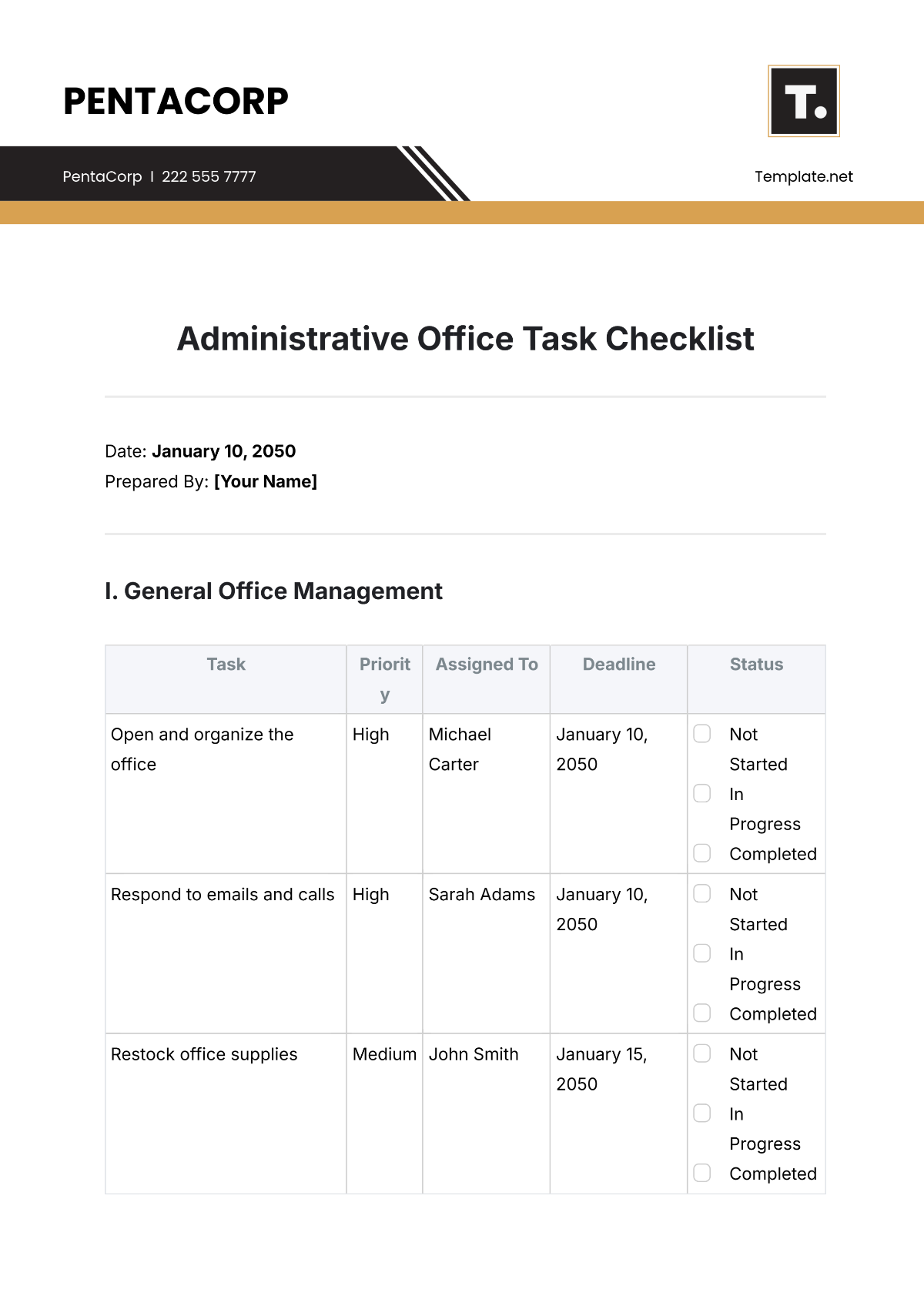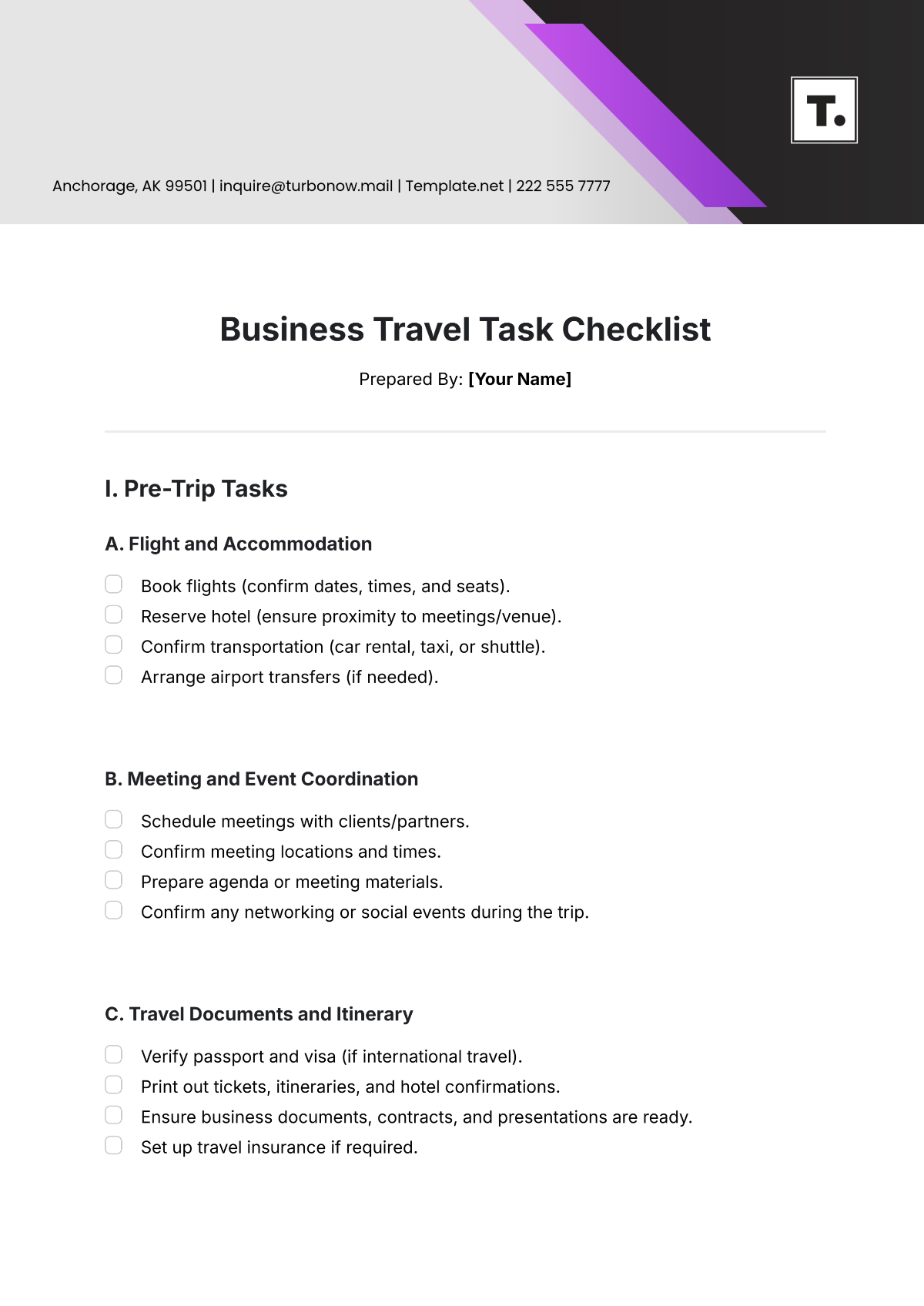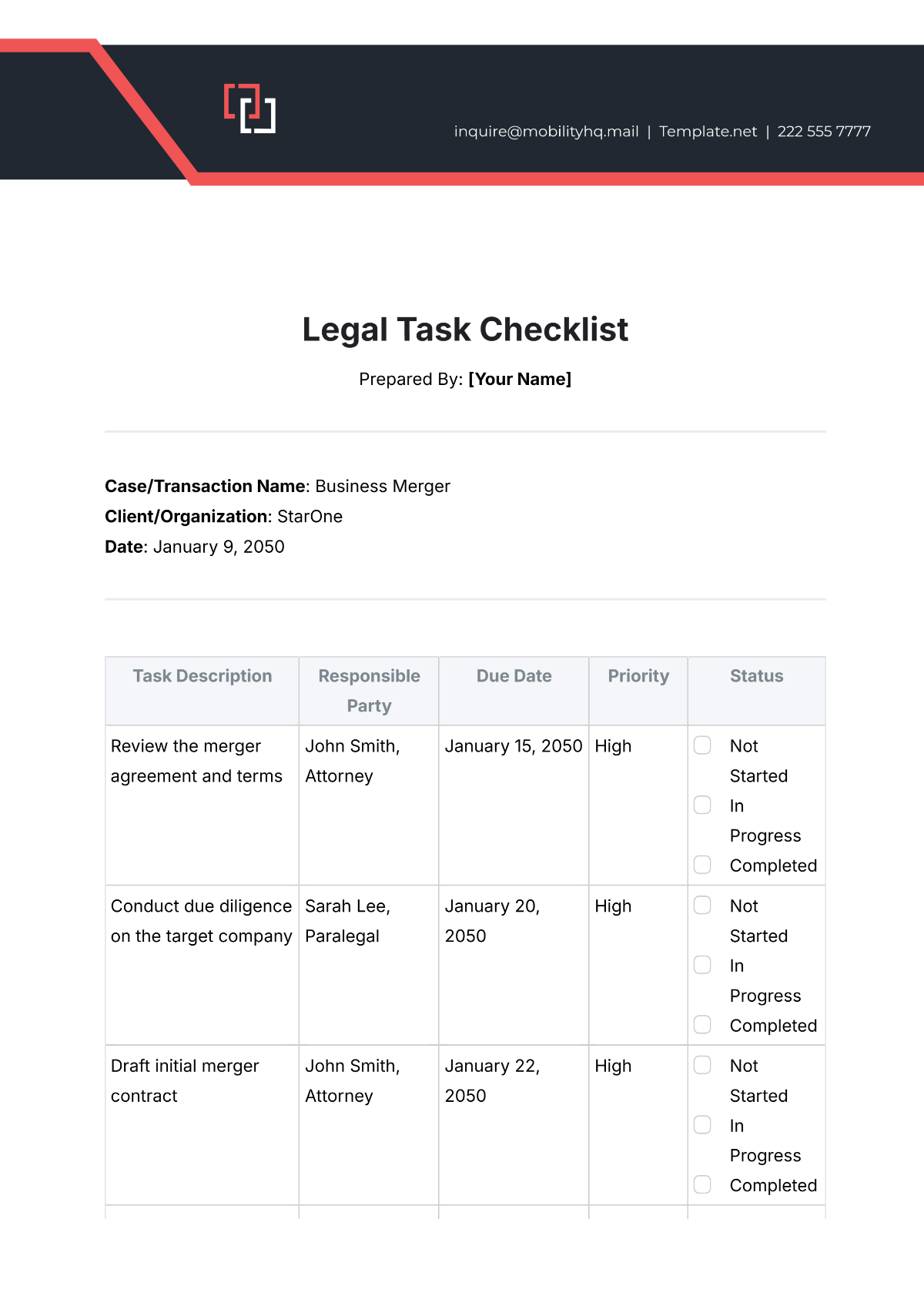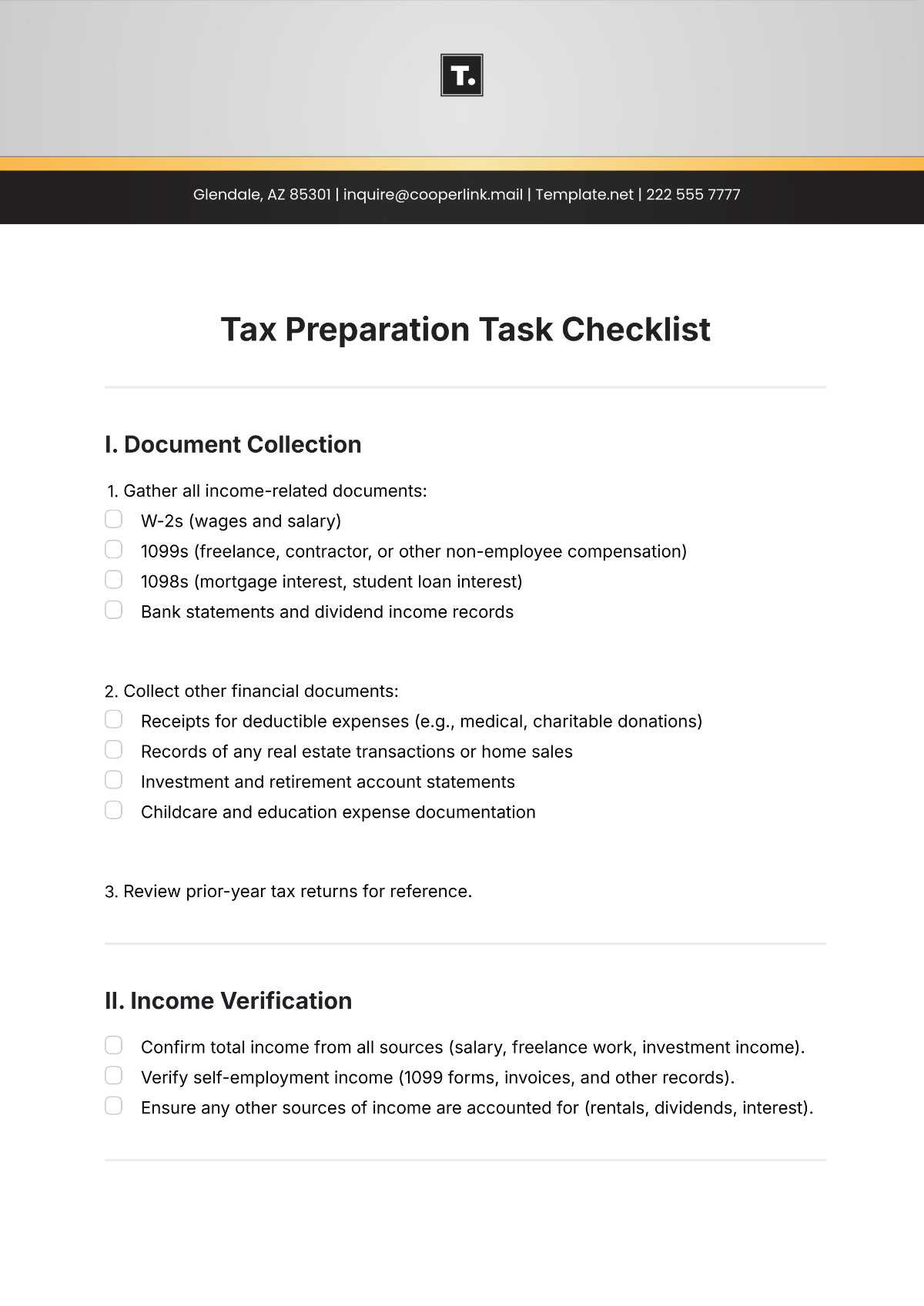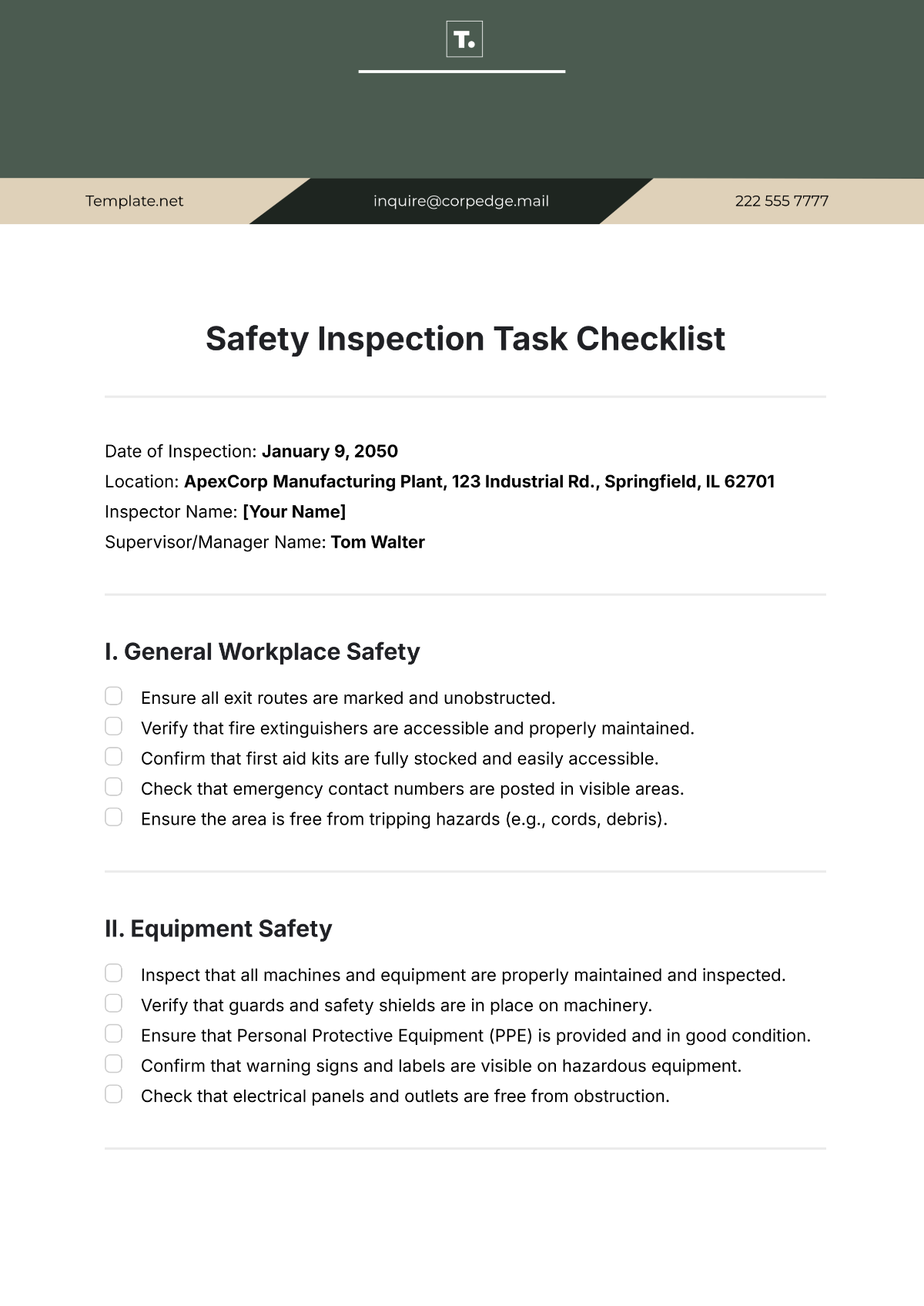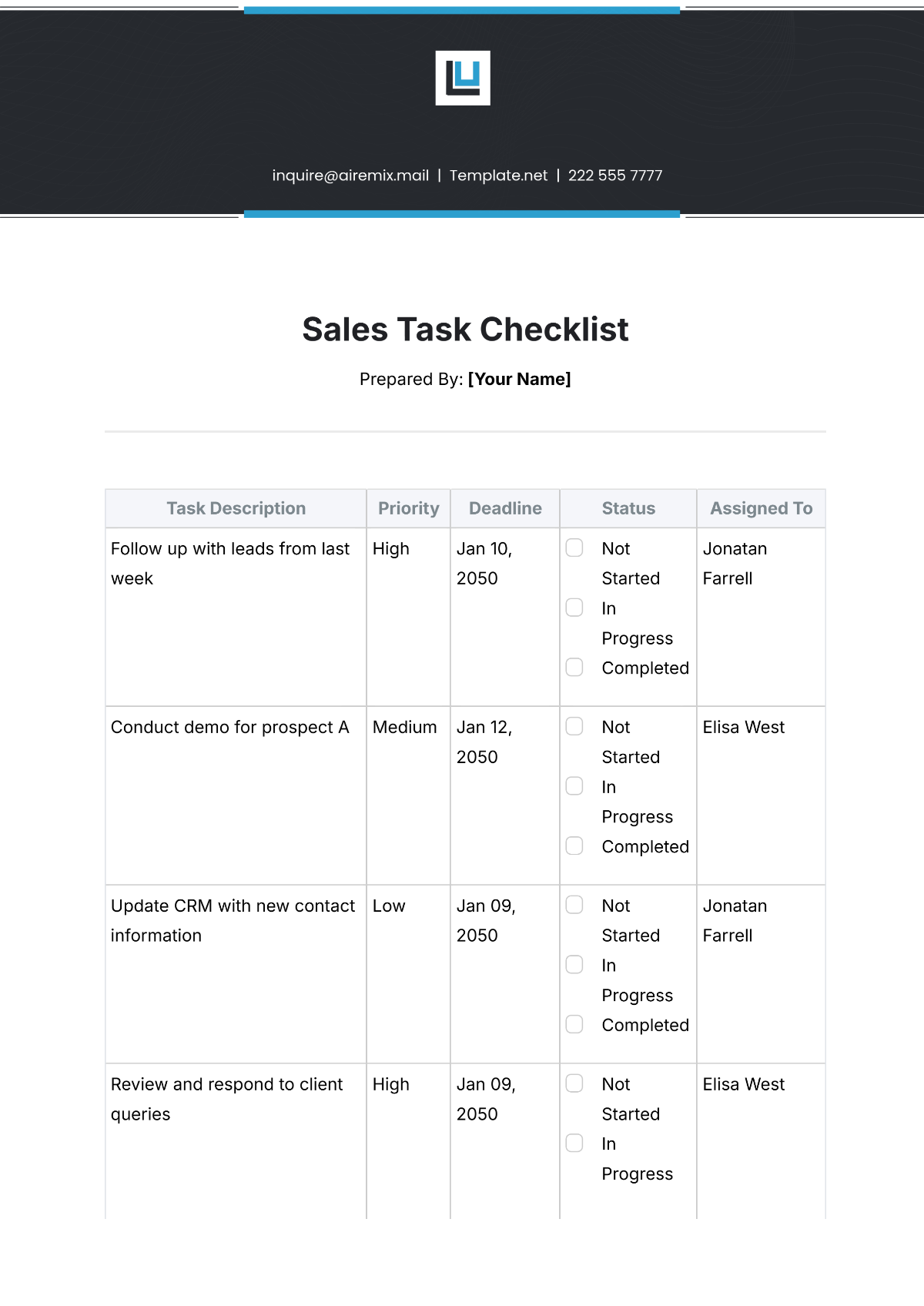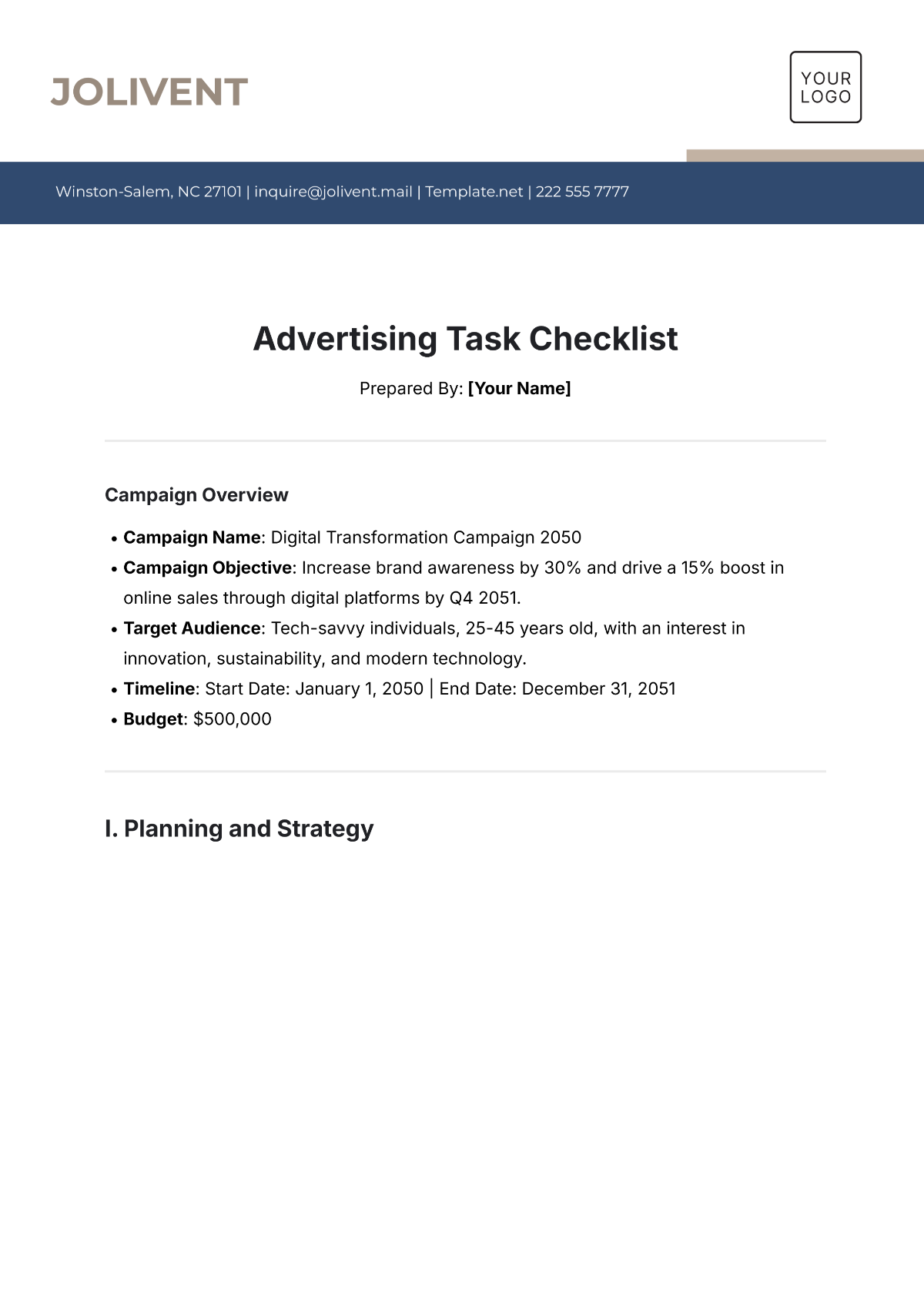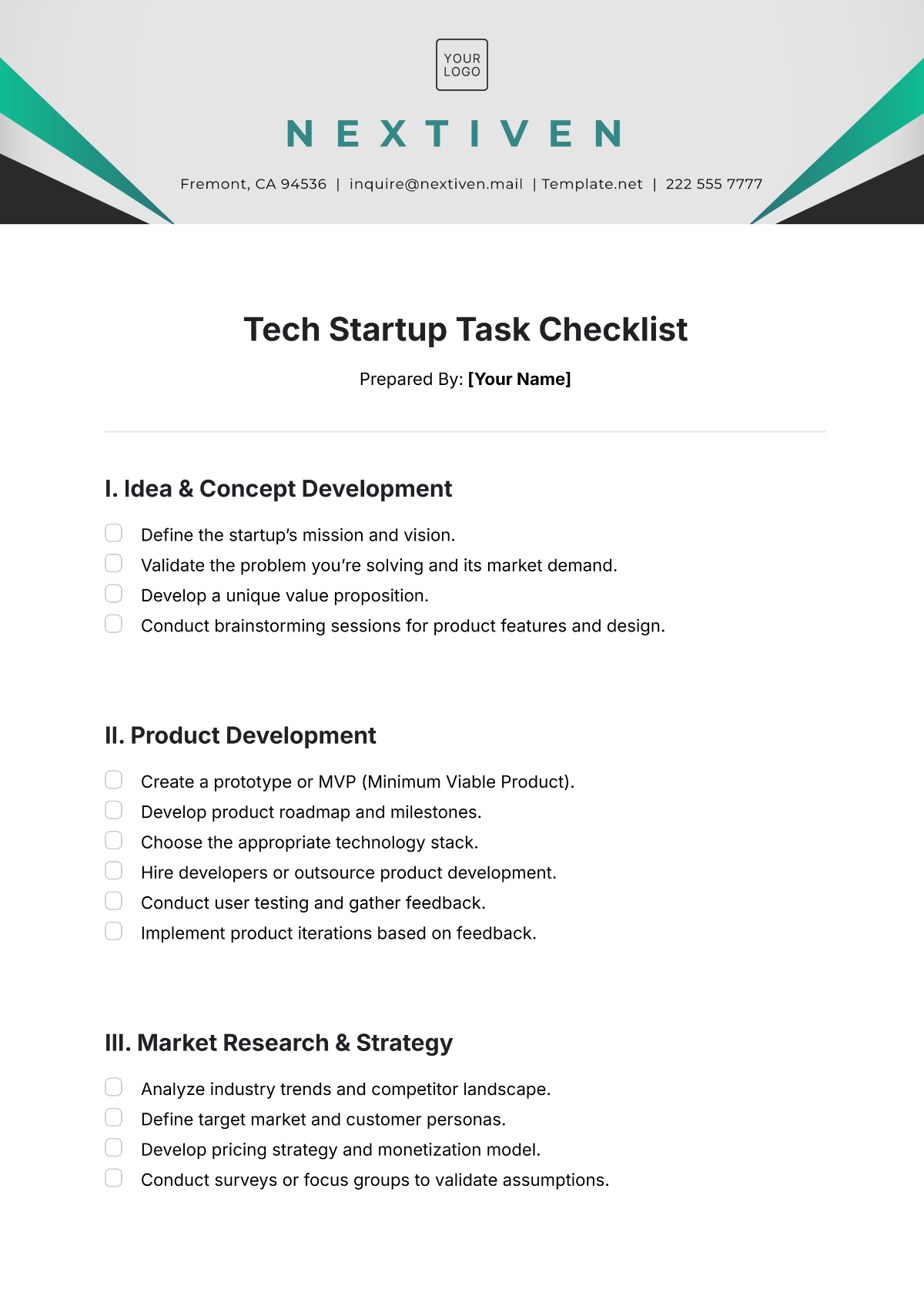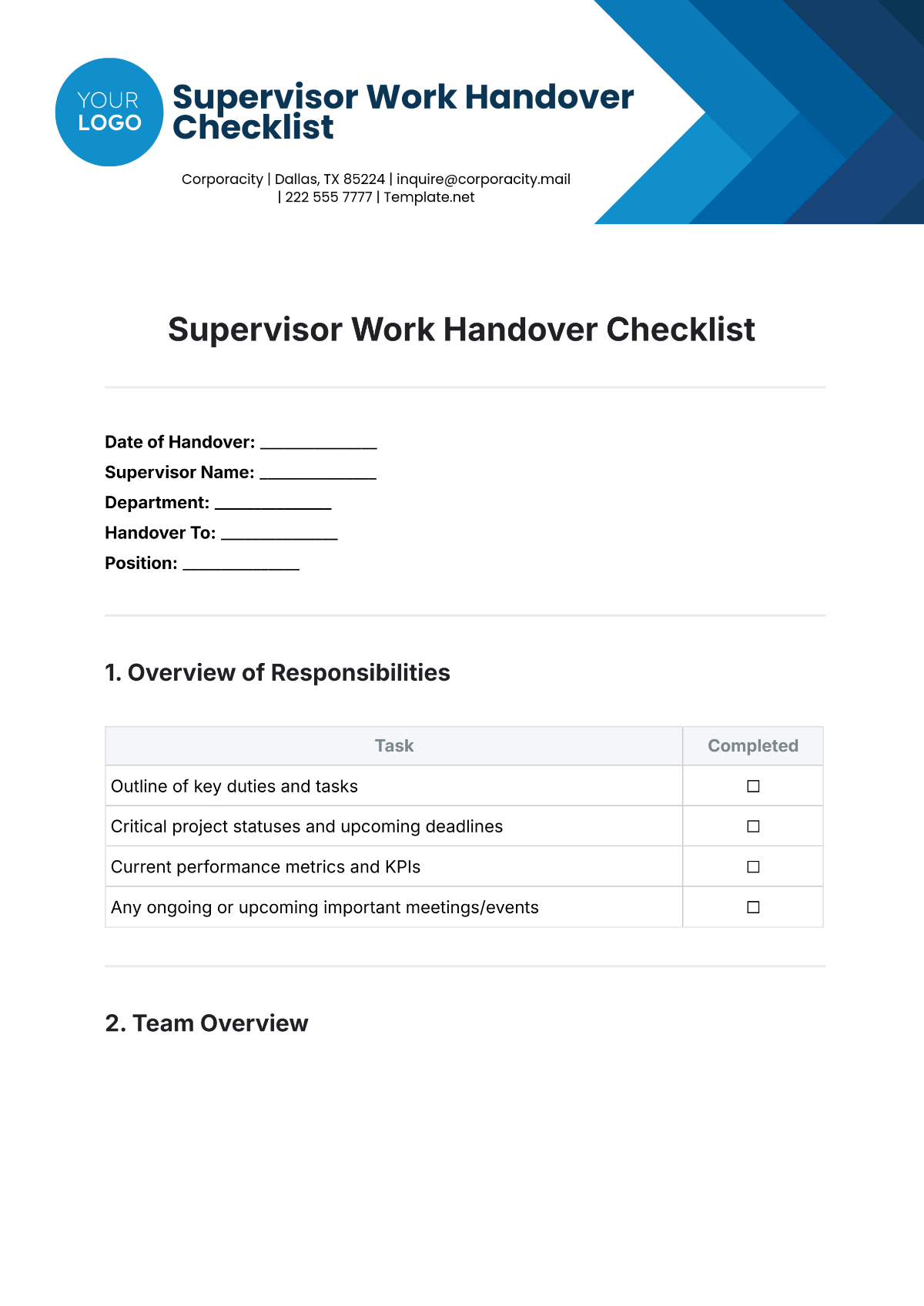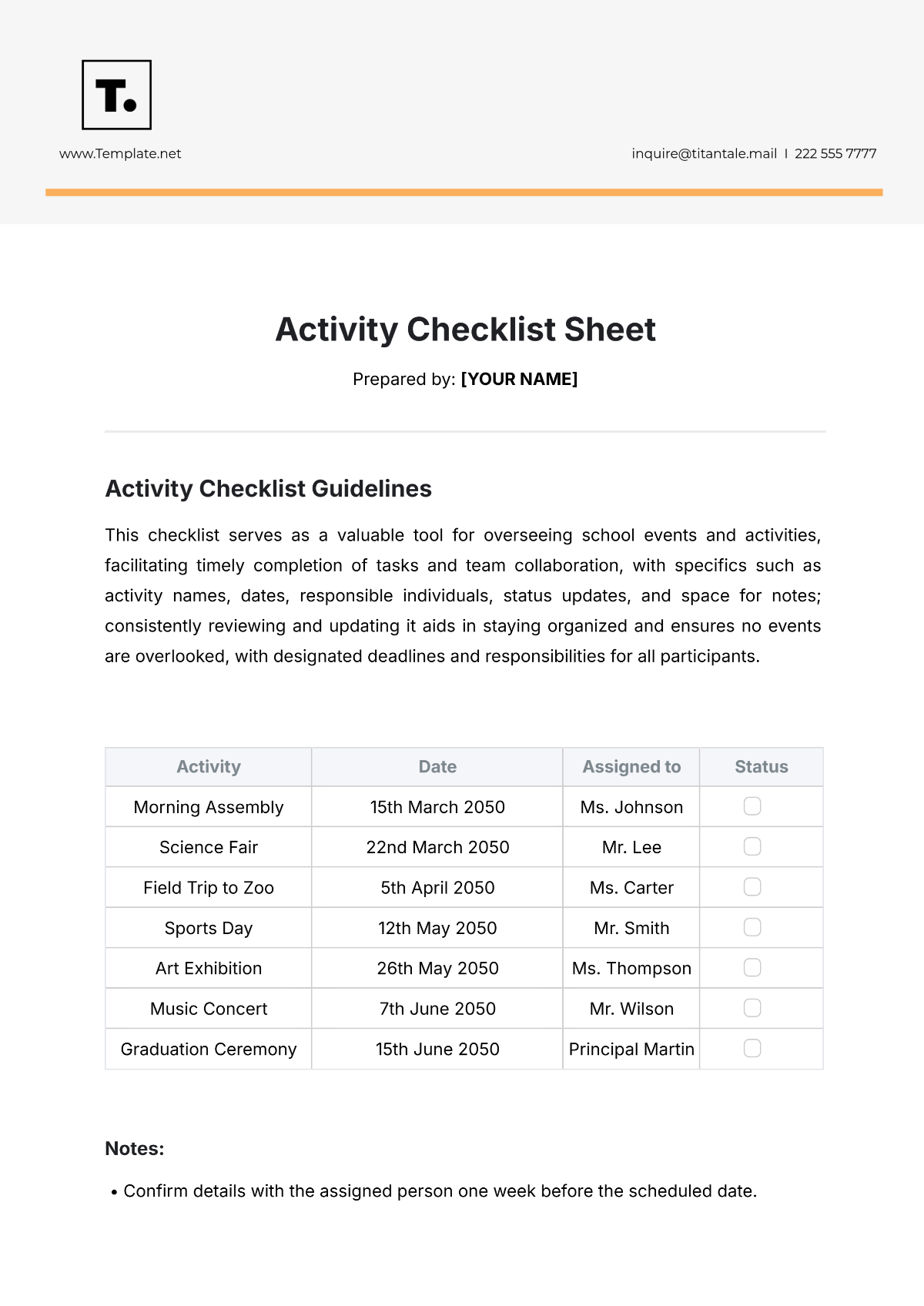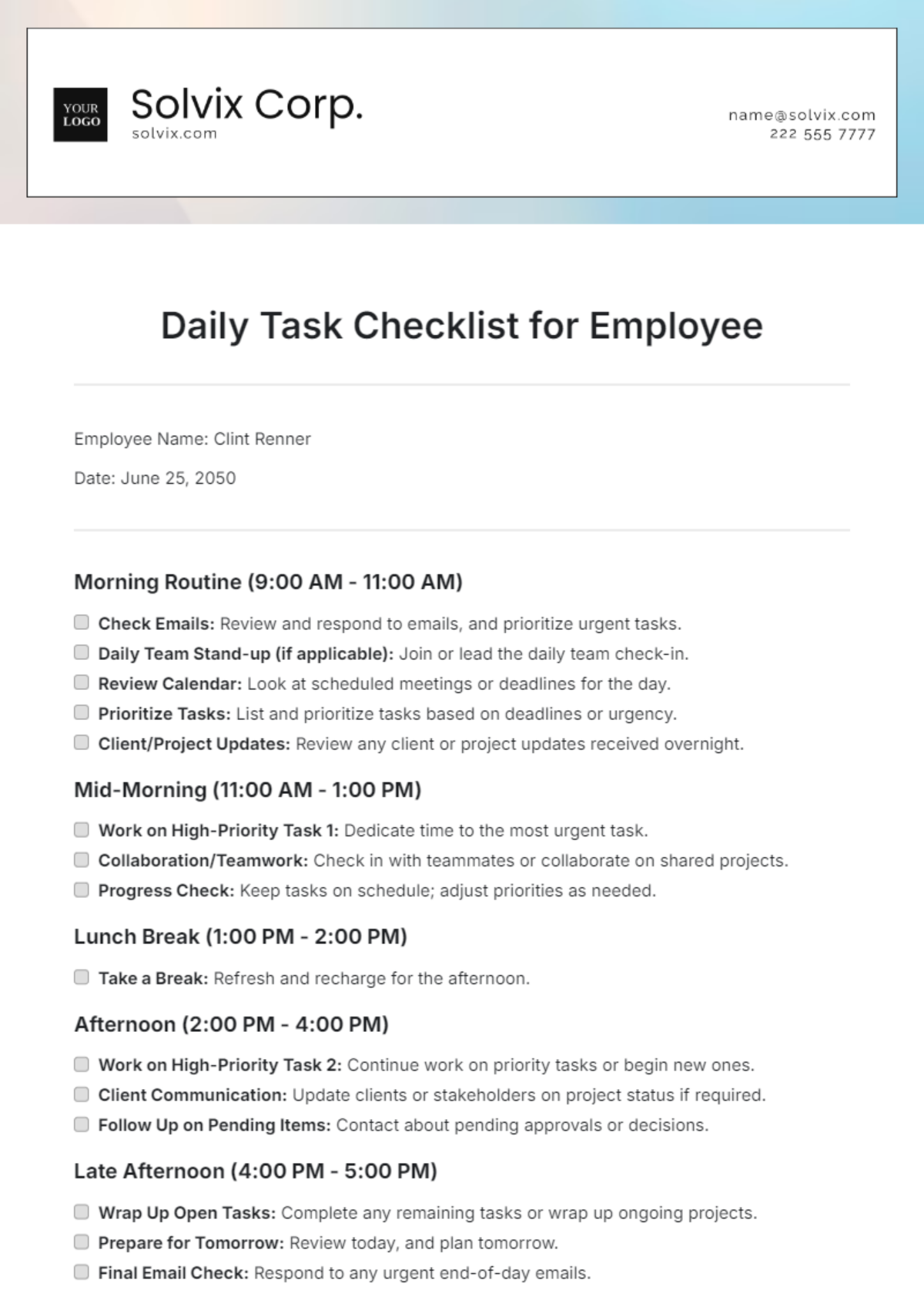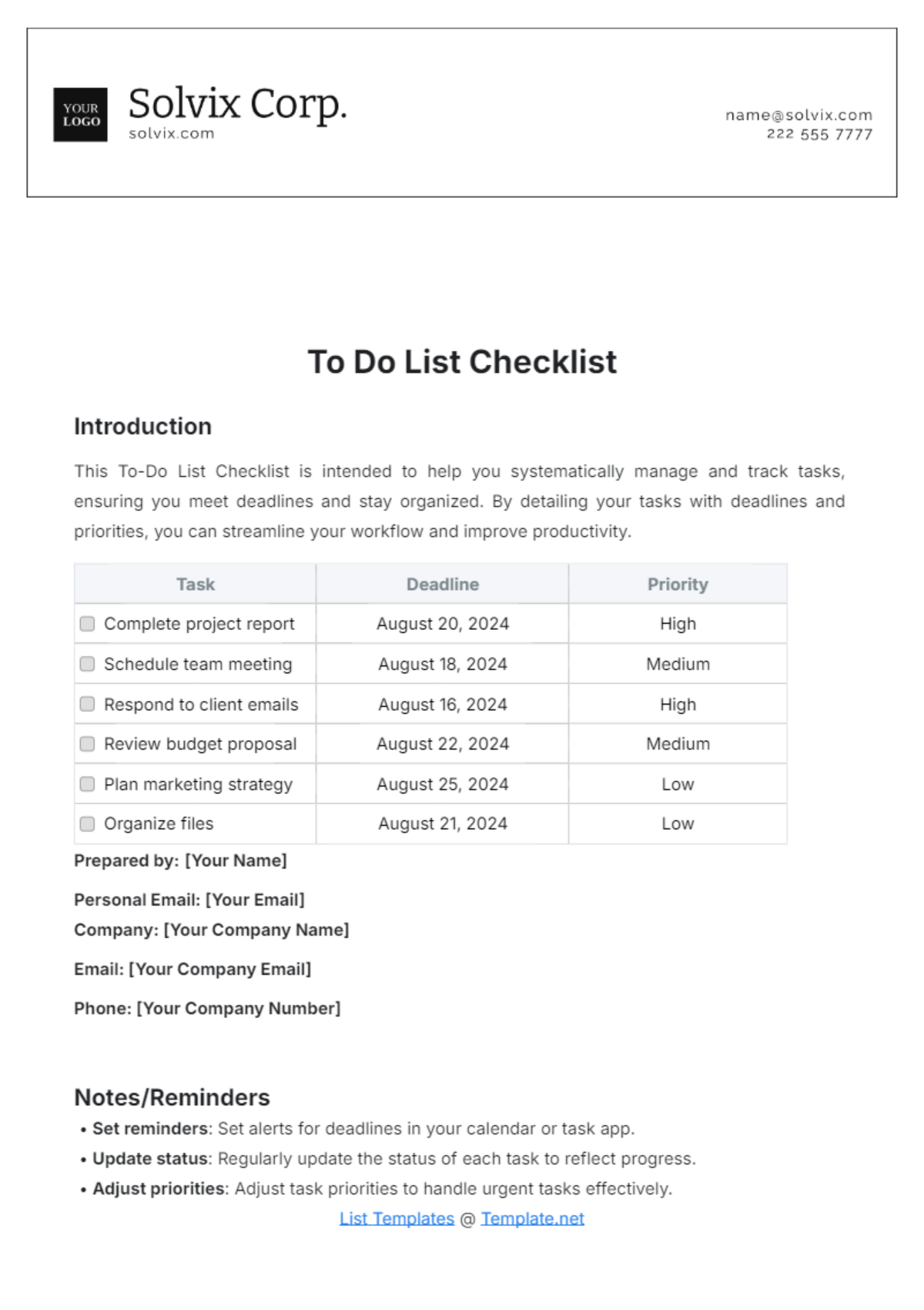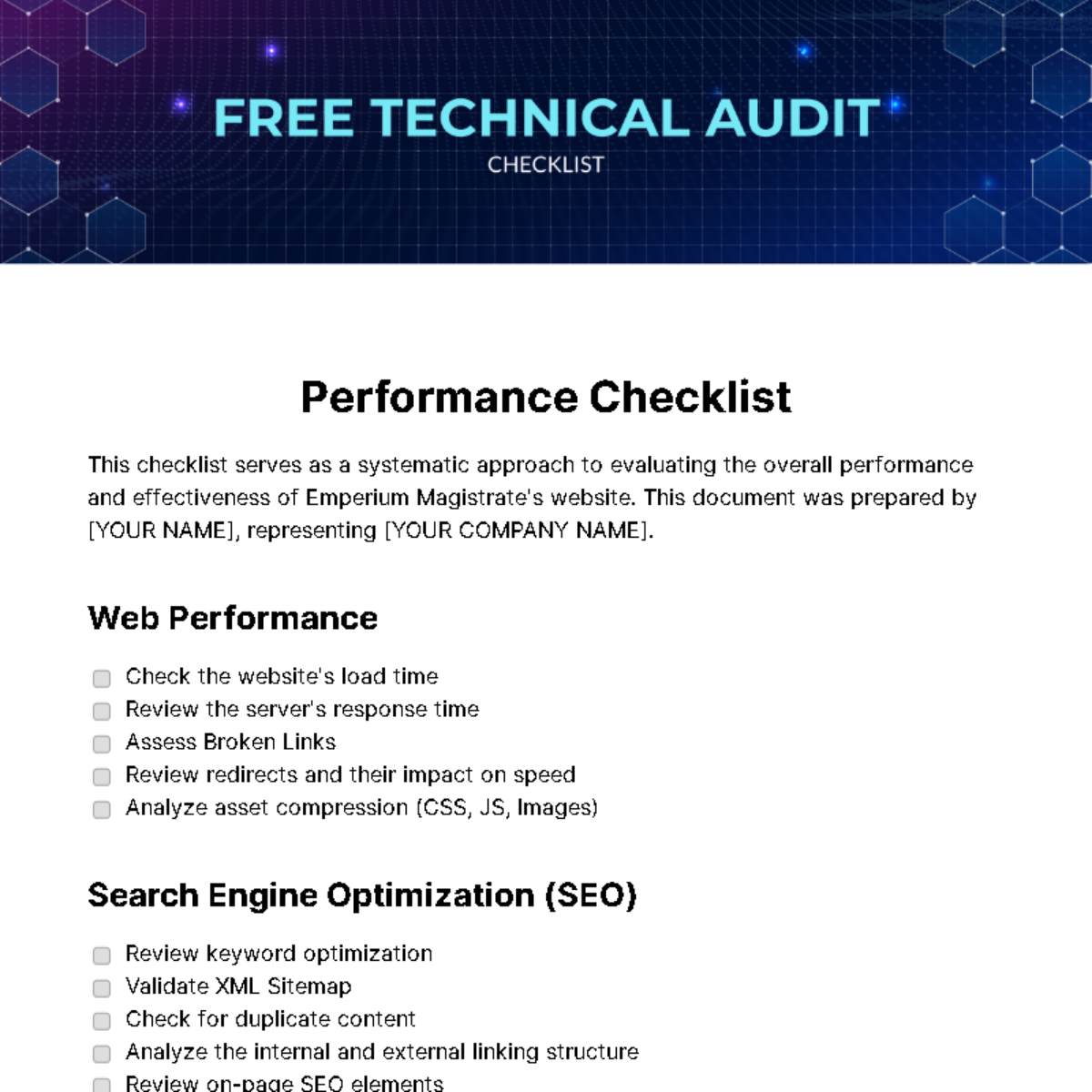Website Building Essentials
This checklist is designed to help you understand the critical steps necessary to create a successful website to attract users. Follow the checklist in each section and tick each checkbox upon completion of the task to keep track of your progress.
1. Website Development
Clearly articulate the goals and objectives of your website.
Develop a comprehensive strategy outlining how the website will achieve its intended purpose.
Research and evaluate various website builders or platforms.
Select the one that aligns with your technical requirements and ease of use.
Brainstorm and choose a unique, memorable, and relevant domain name.
Ensure the selected domain is available and aligns with your brand.
Develop a detailed sitemap outlining the structure of your website.
Define the navigation and hierarchy of pages for a seamless user experience.
Explore templates that complement your brand and purpose.
Customize the design elements to create a visually appealing and user-friendly interface.
2. Web Design Essentials
Prioritize simplicity and ease of navigation in your design.
Incorporate modern design elements for a contemporary look.
Test and optimize your website's display on various devices.
Implement responsive design techniques to enhance user experience.
Optimize images, scripts, and code for faster loading times.
Consider content delivery networks (CDNs) to enhance speed.
Incorporate consistent branding elements such as logo, colors, and typography.
Ensure the design reflects the company's identity and values.
Choose a color palette that aligns with your brand and evokes the desired emotions.
Ensure readability and accessibility with the selected color scheme.
3. Building a Website Guide
Develop engaging and informative content aligned with your target audience.
Optimize content for relevant keywords to improve search engine visibility.
Compress and optimize images without compromising quality.
Ensure fast loading times while maintaining visual appeal.
Integrate social media buttons and sharing options.
Foster cross-platform engagement by connecting your website with social profiles.
Conduct thorough testing for functionality, compatibility, and user experience.
Identify and address any bugs or issues before the official launch.
Implement analytics tools to track website performance.
Monitor user behavior, traffic, and other key metrics for informed decision-making.
4. Website Creation Steps
Choose a reliable domain registrar and complete the registration process.
Ensure accurate and up-to-date registration information.
Research hosting providers based on your website's needs.
Select a provider offering reliable performance, security, and support.
Install and configure the chosen website building platform.
Customize settings and ensure compatibility with your website's requirements.
Develop a visually appealing layout based on the planned architecture.
Customize design elements to match your brand and enhance user experience.
Double-check all elements, including functionality and content.
Officially launch your website, and monitor for any post-launch issues.
5. Online Presence
Ensure uniformity in branding elements on your website and across social media.
Maintain a cohesive brand identity for recognition and trust.
Establish and maintain professional profiles on relevant social media platforms.
Share valuable content and engage with your audience consistently.
Conduct keyword research and implement on-page and off-page SEO techniques.
Regularly optimize content for search engine visibility.
Develop a content calendar for consistent publishing.
Provide valuable and relevant content to your audience to establish authority.
Respond promptly to comments, messages, and inquiries.
Foster a sense of community by actively engaging with your audience.
Conducted by: [Your Name]
Company: [Your Company Name]
Email: [Your Email]
Conducted on: [Date]