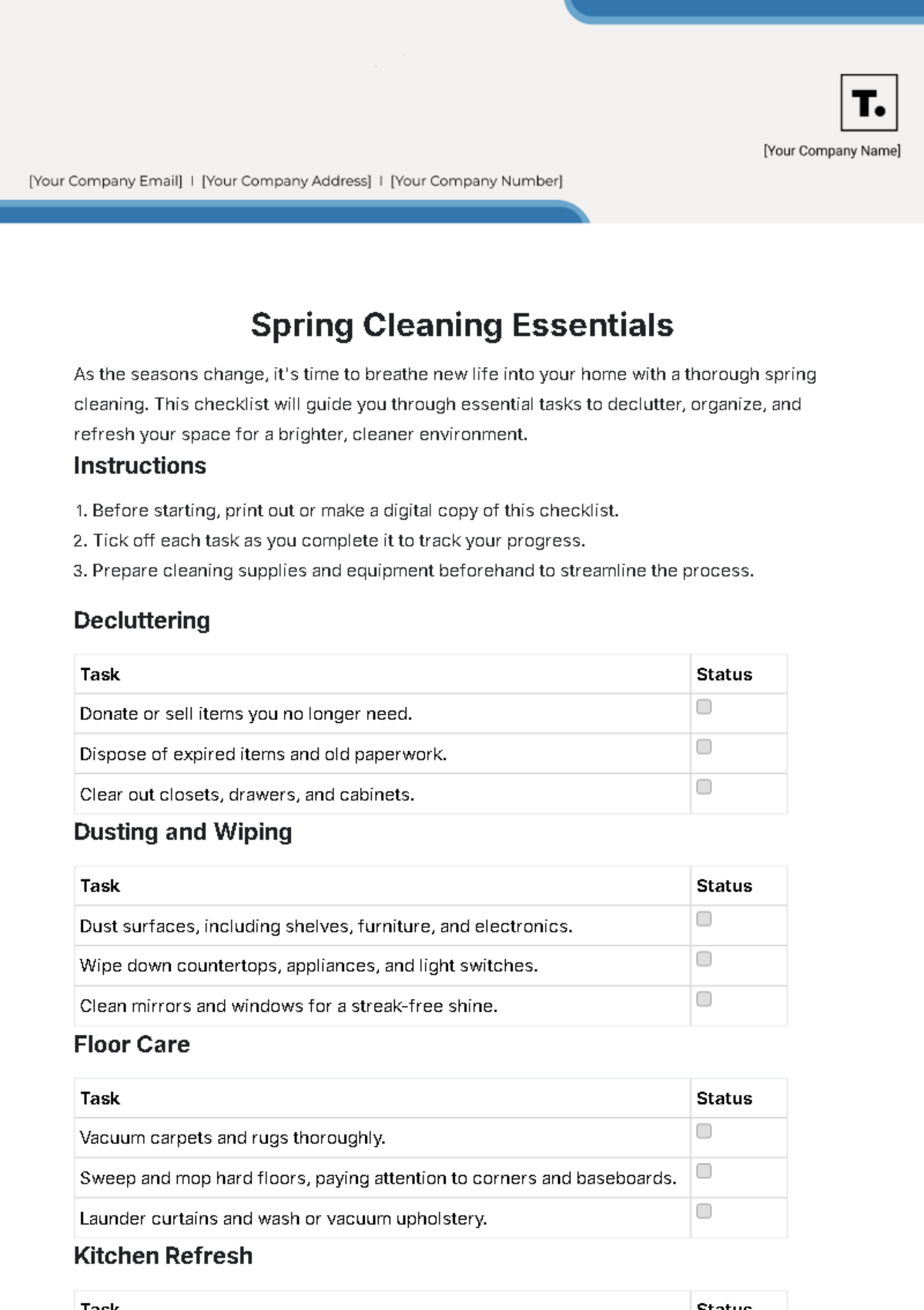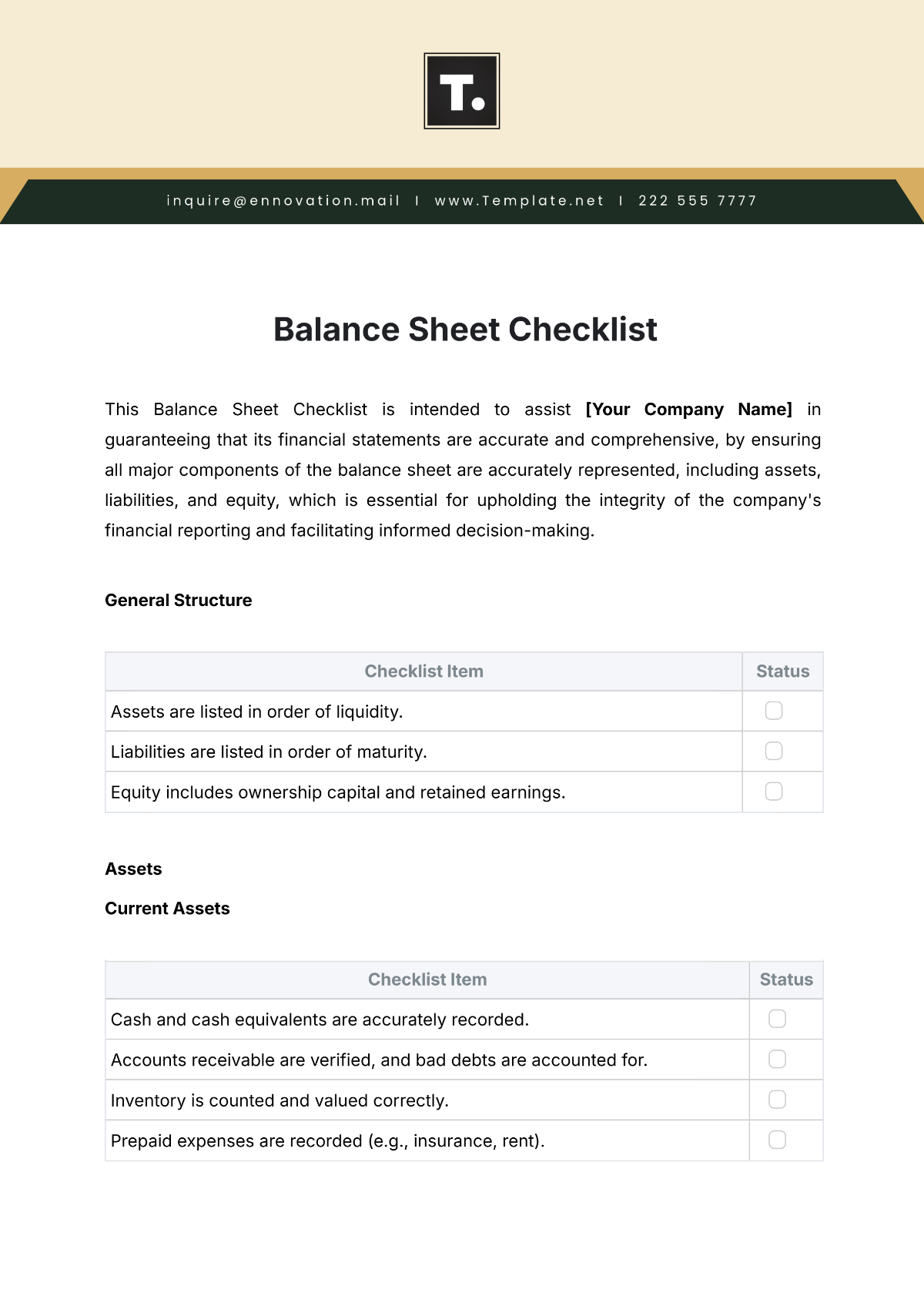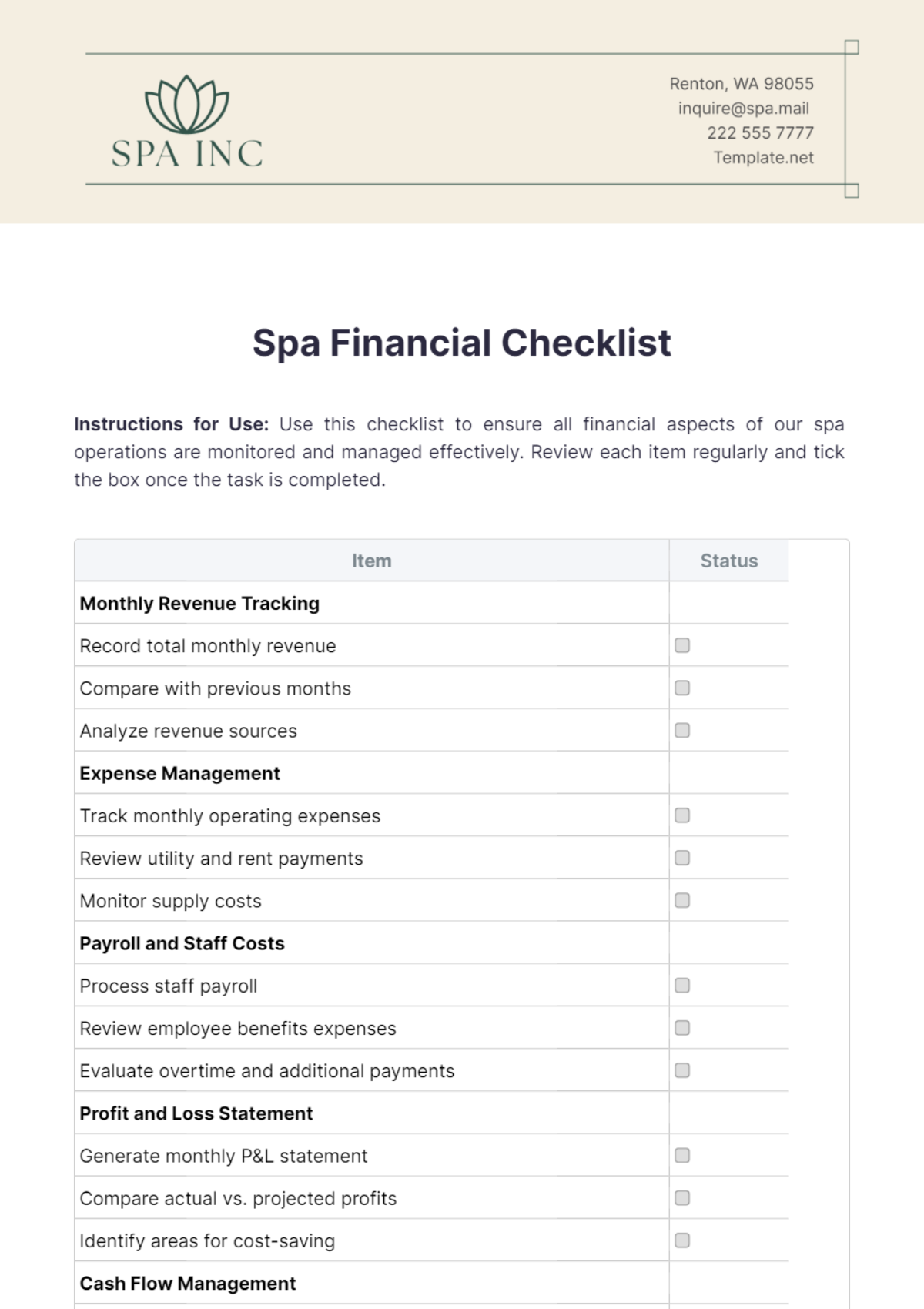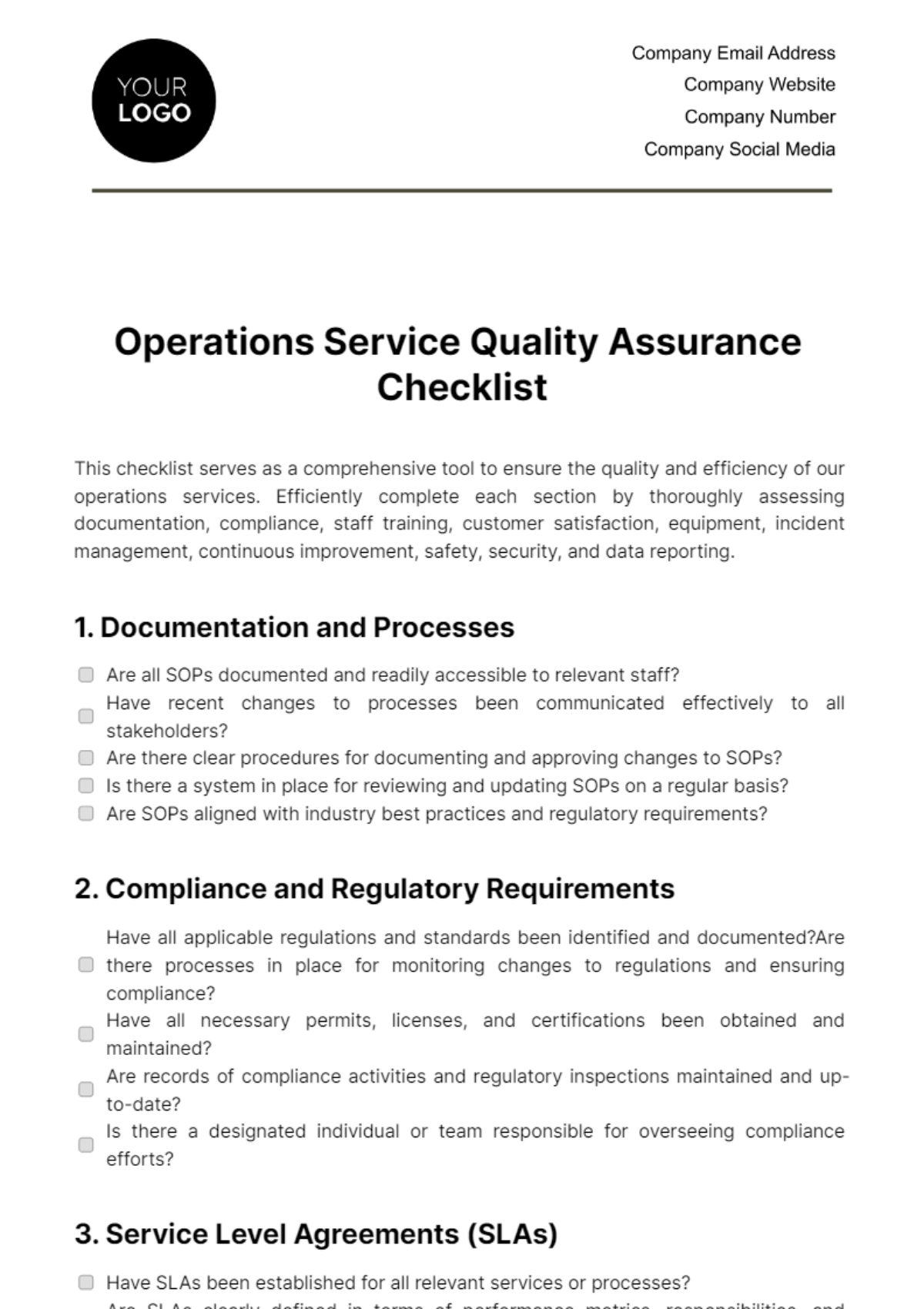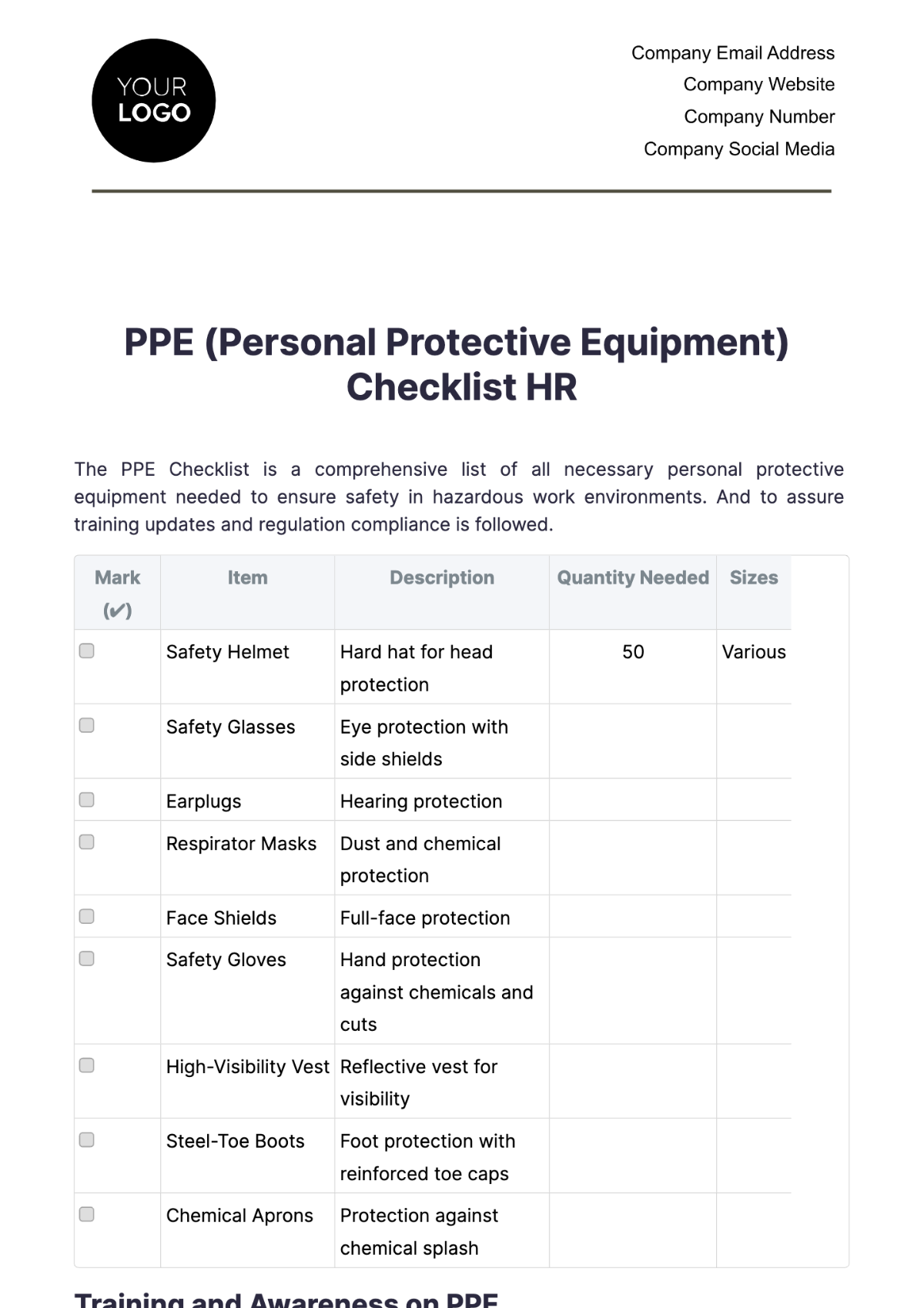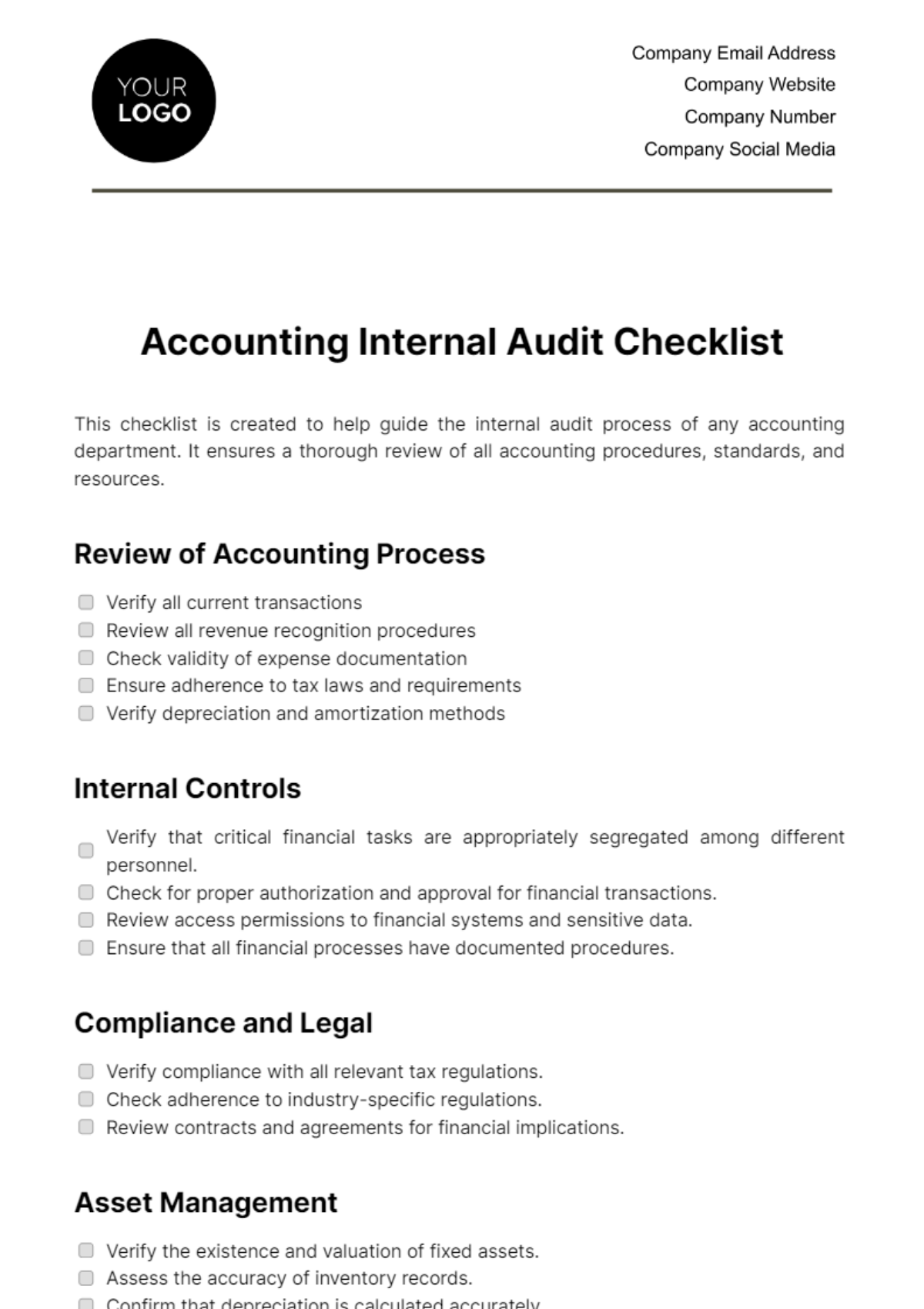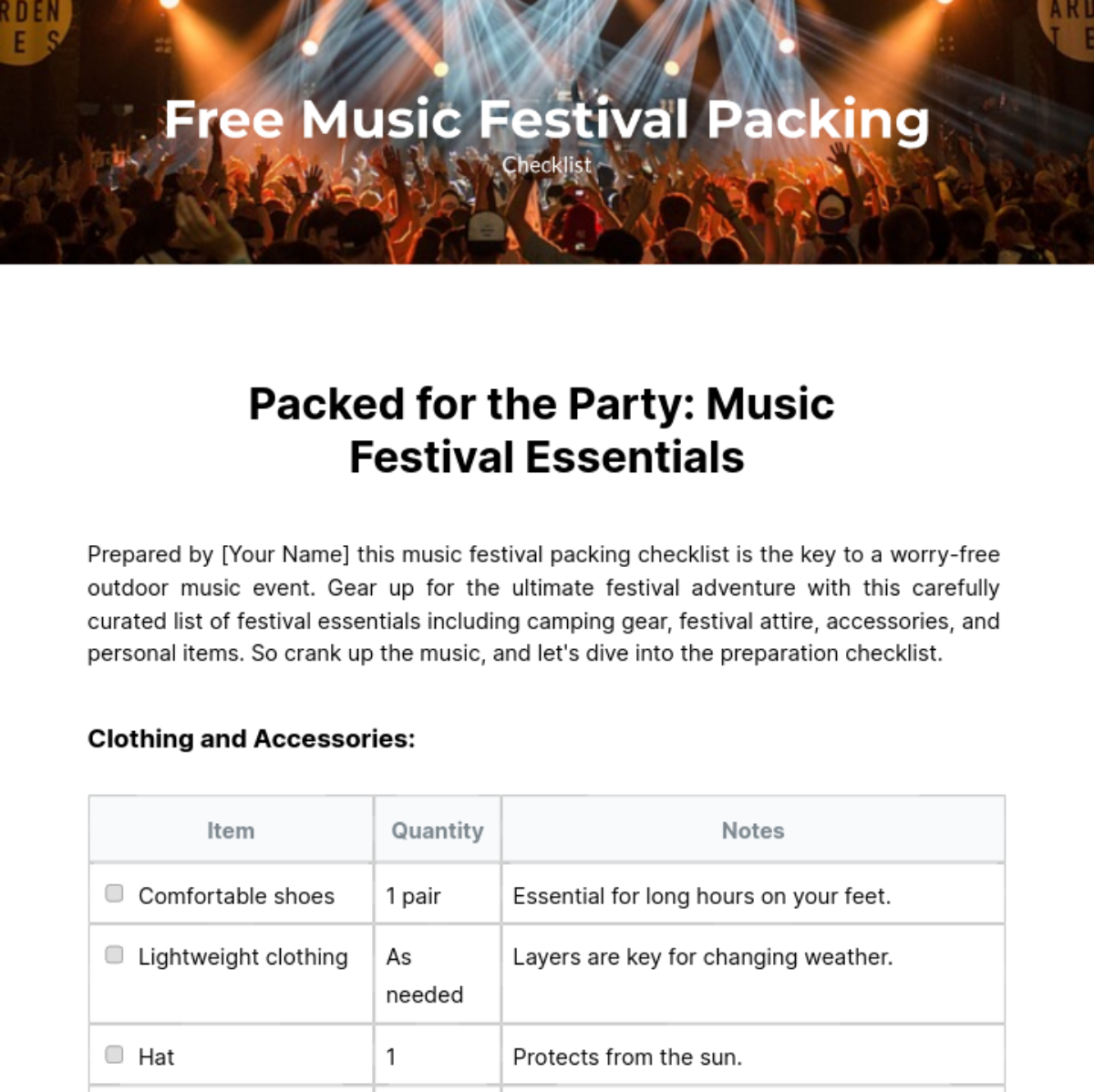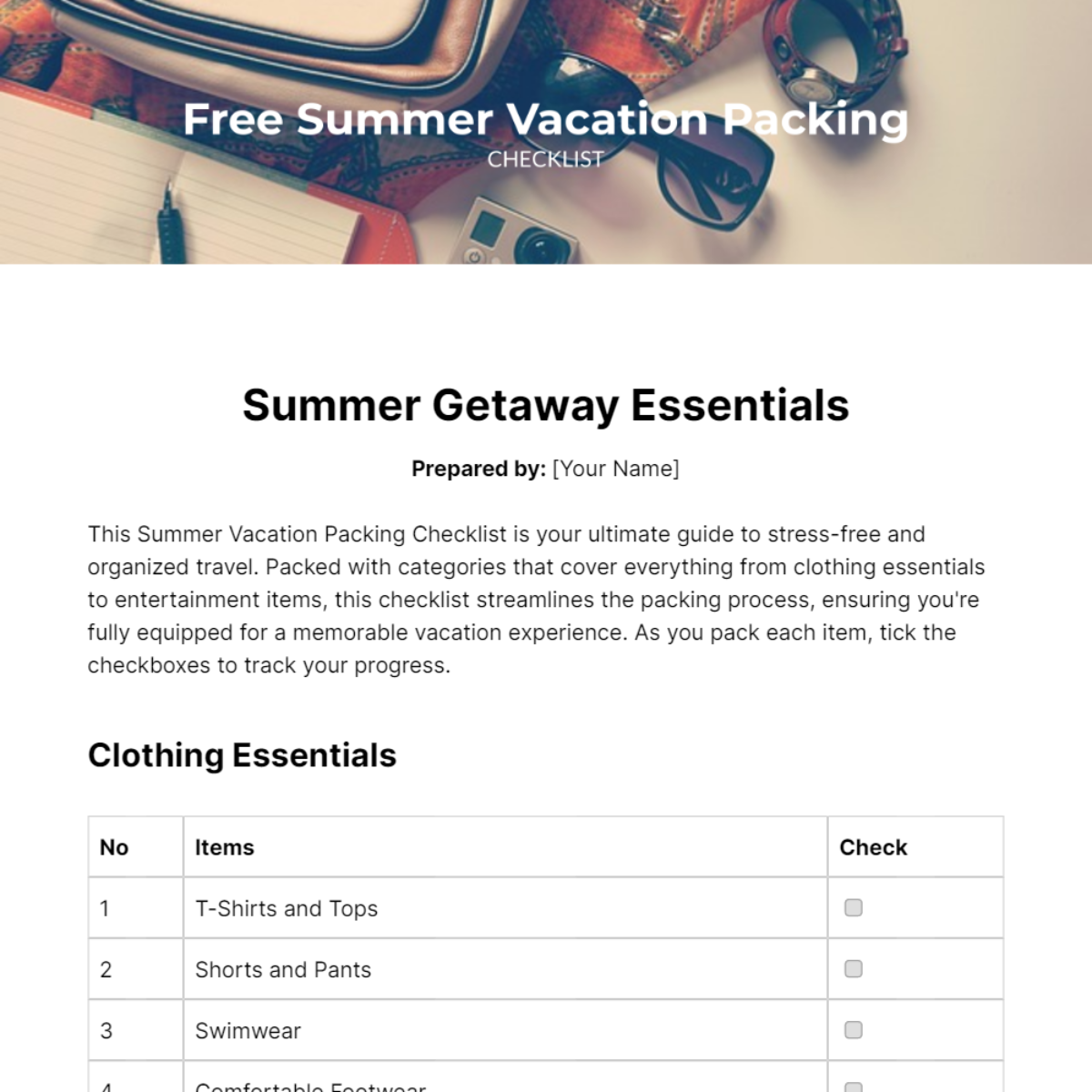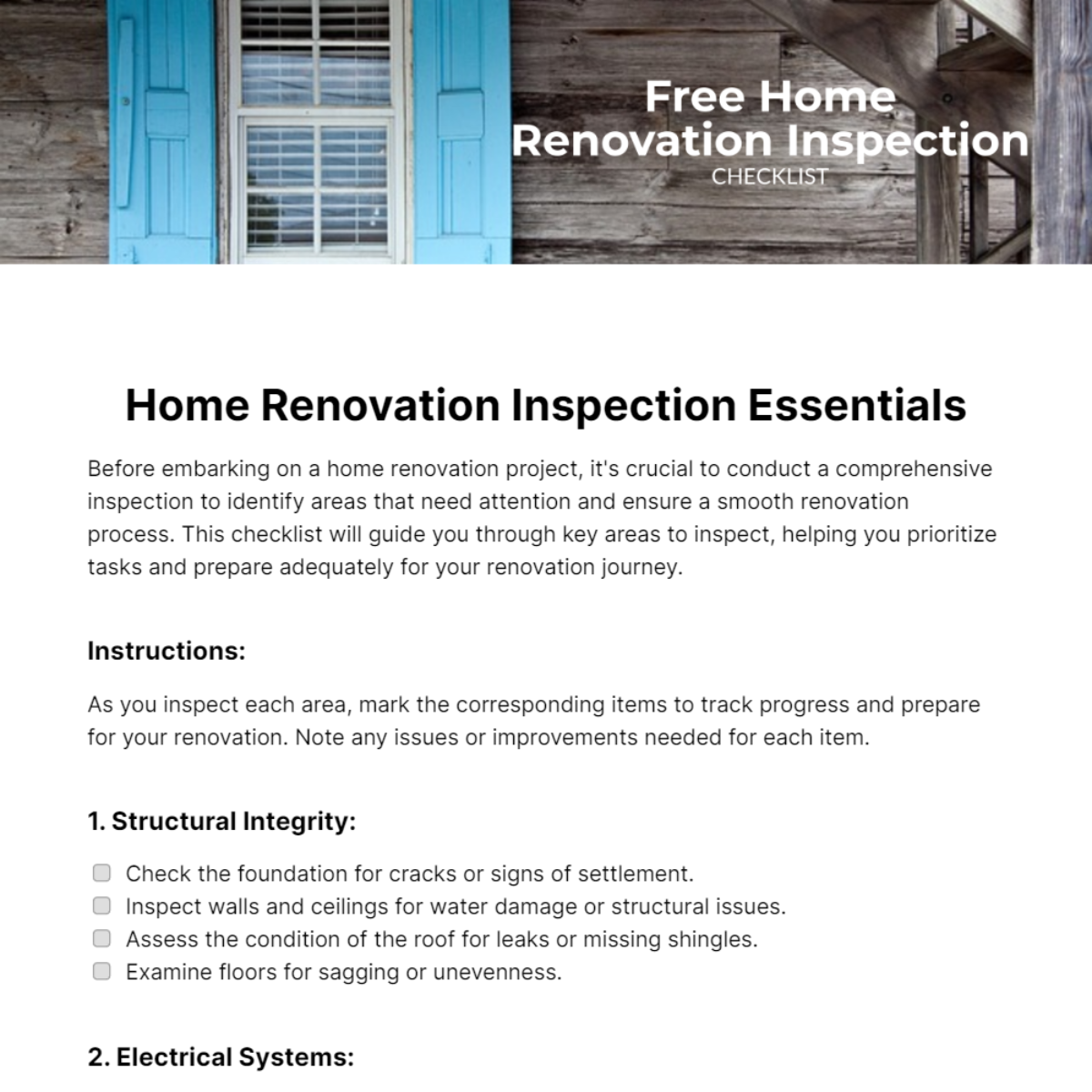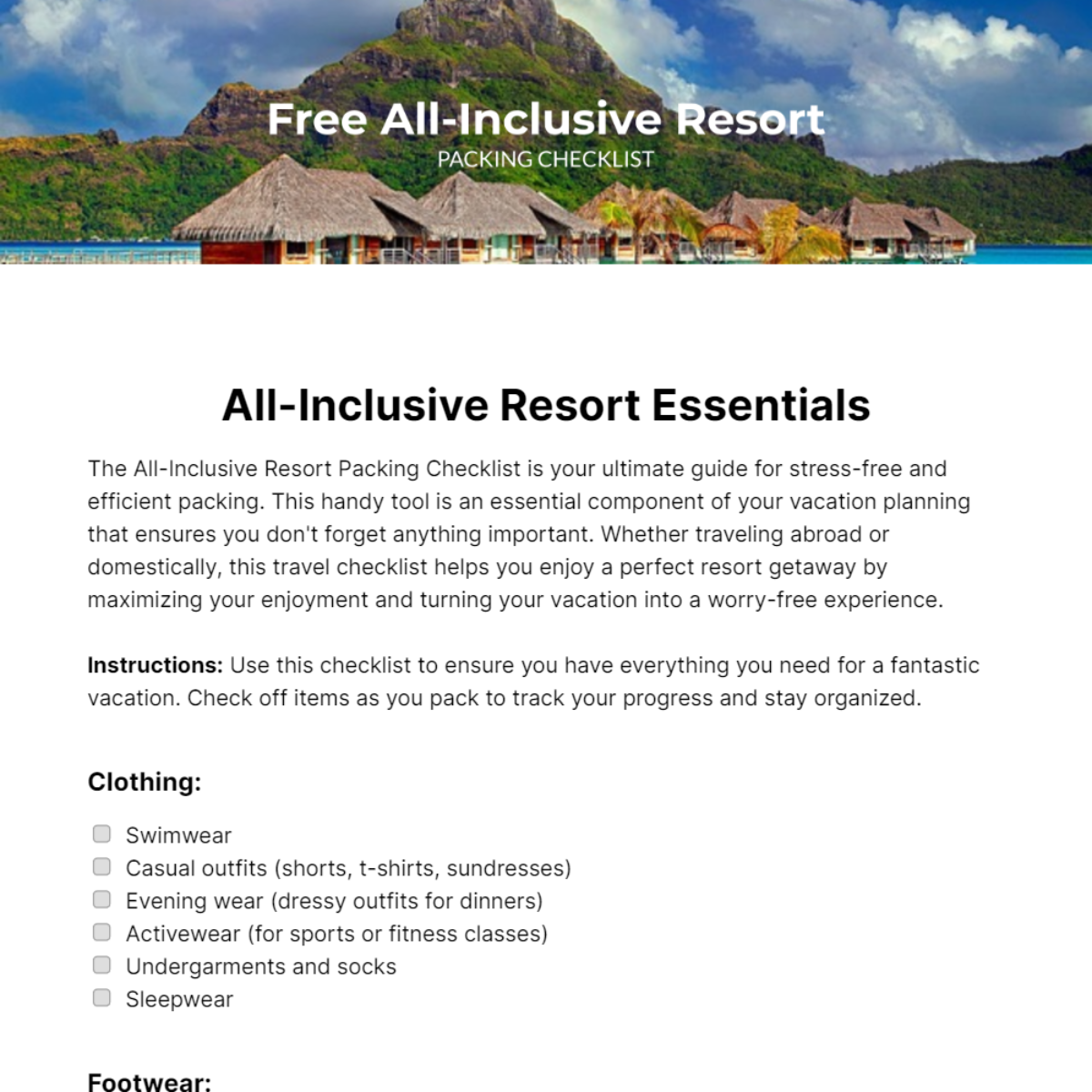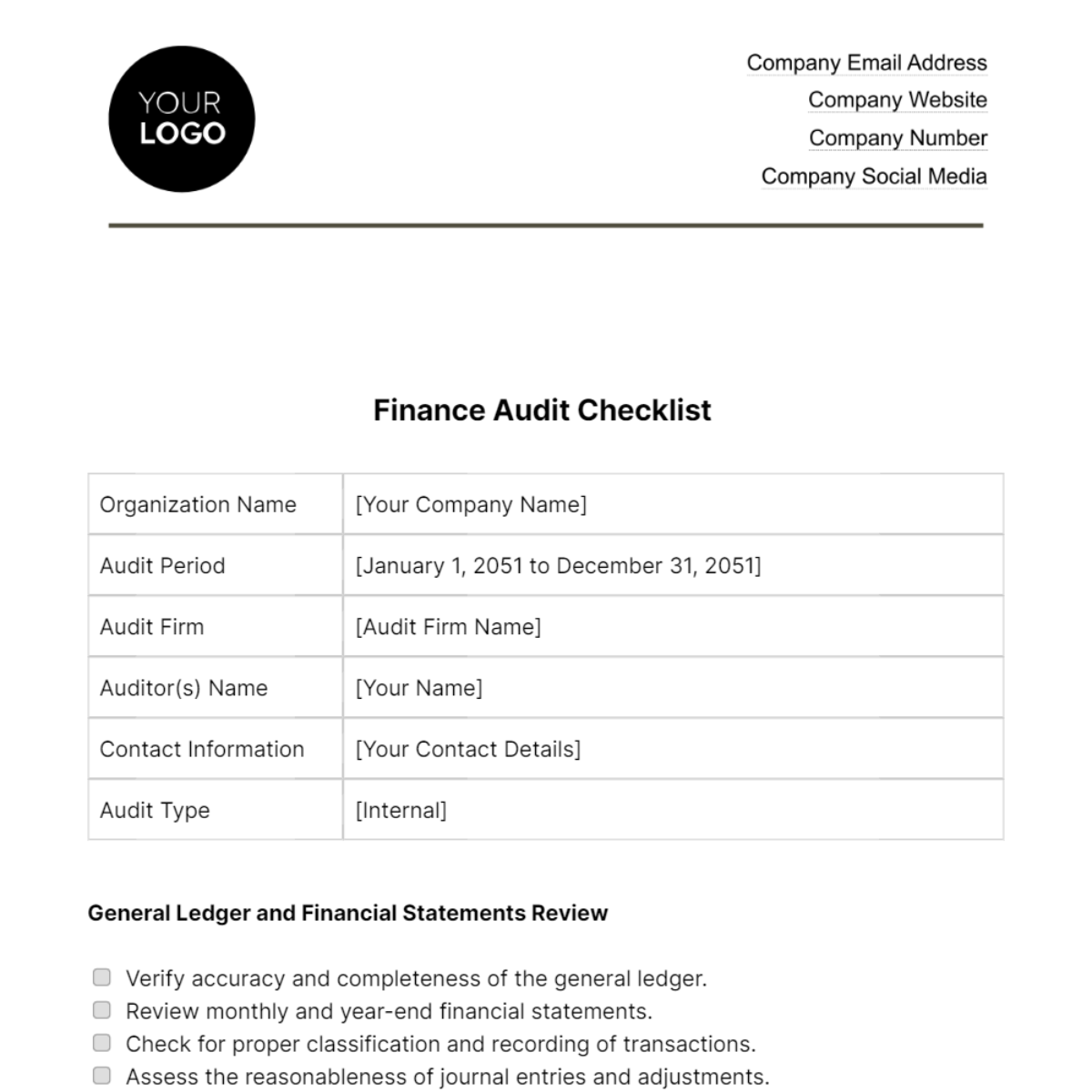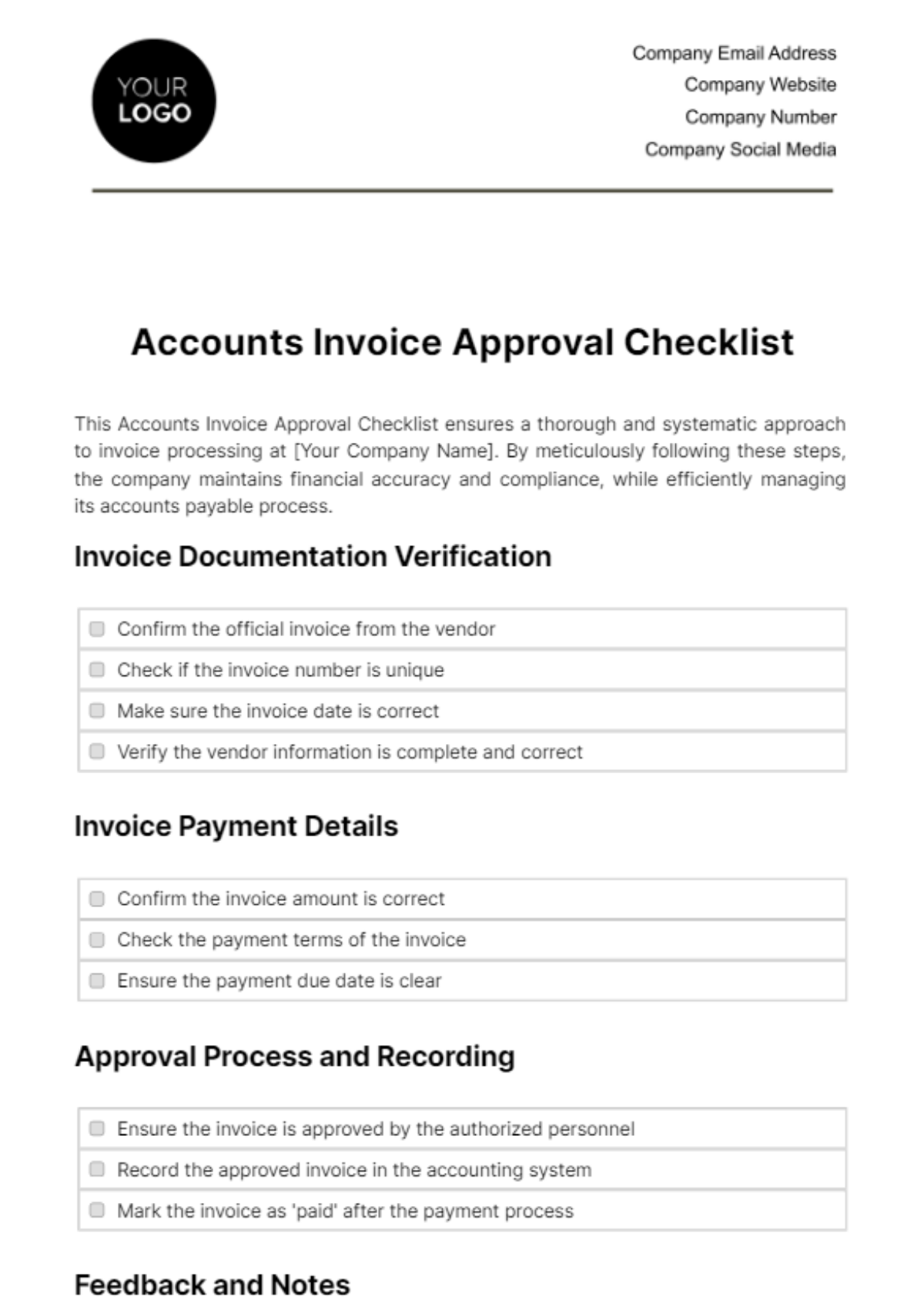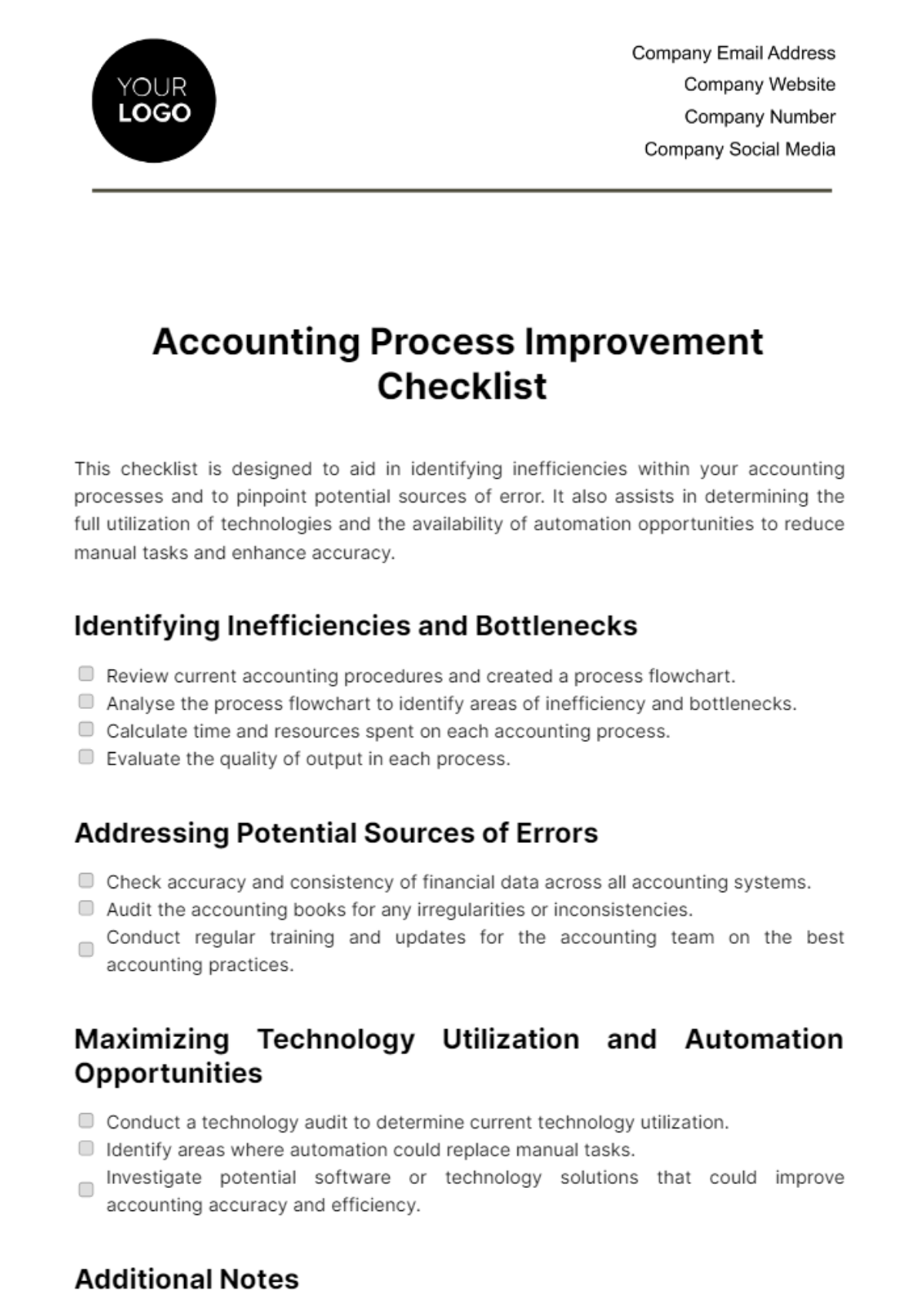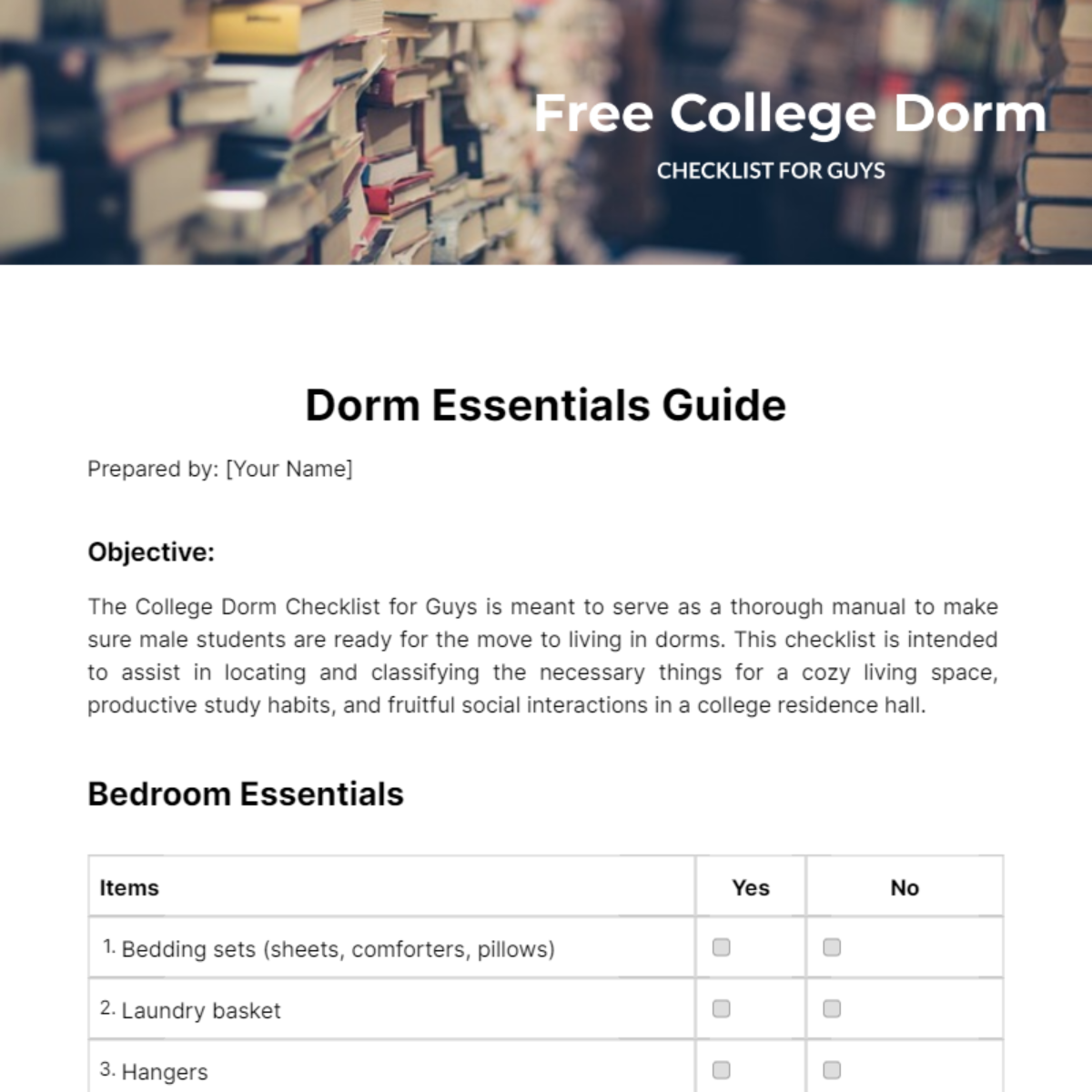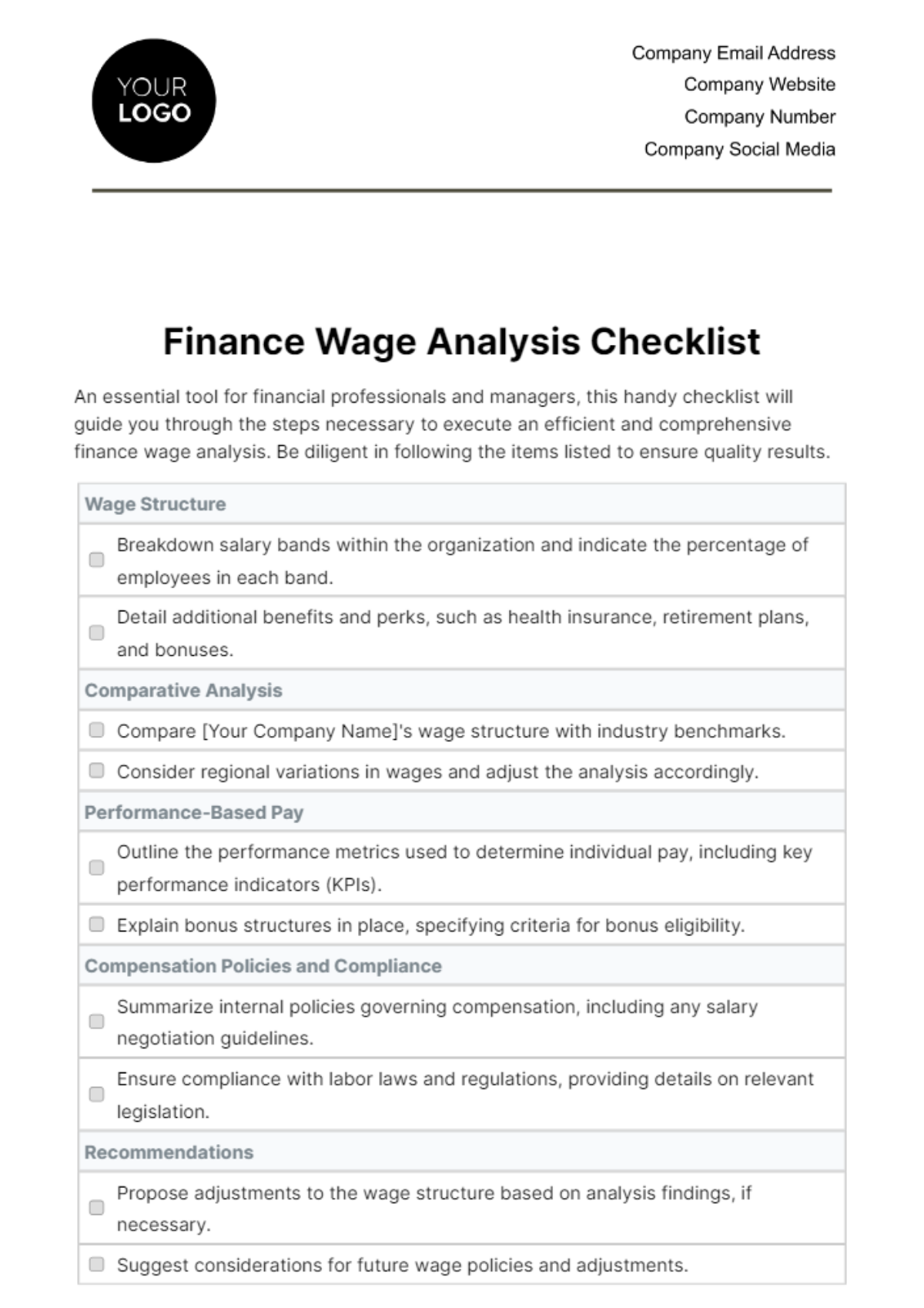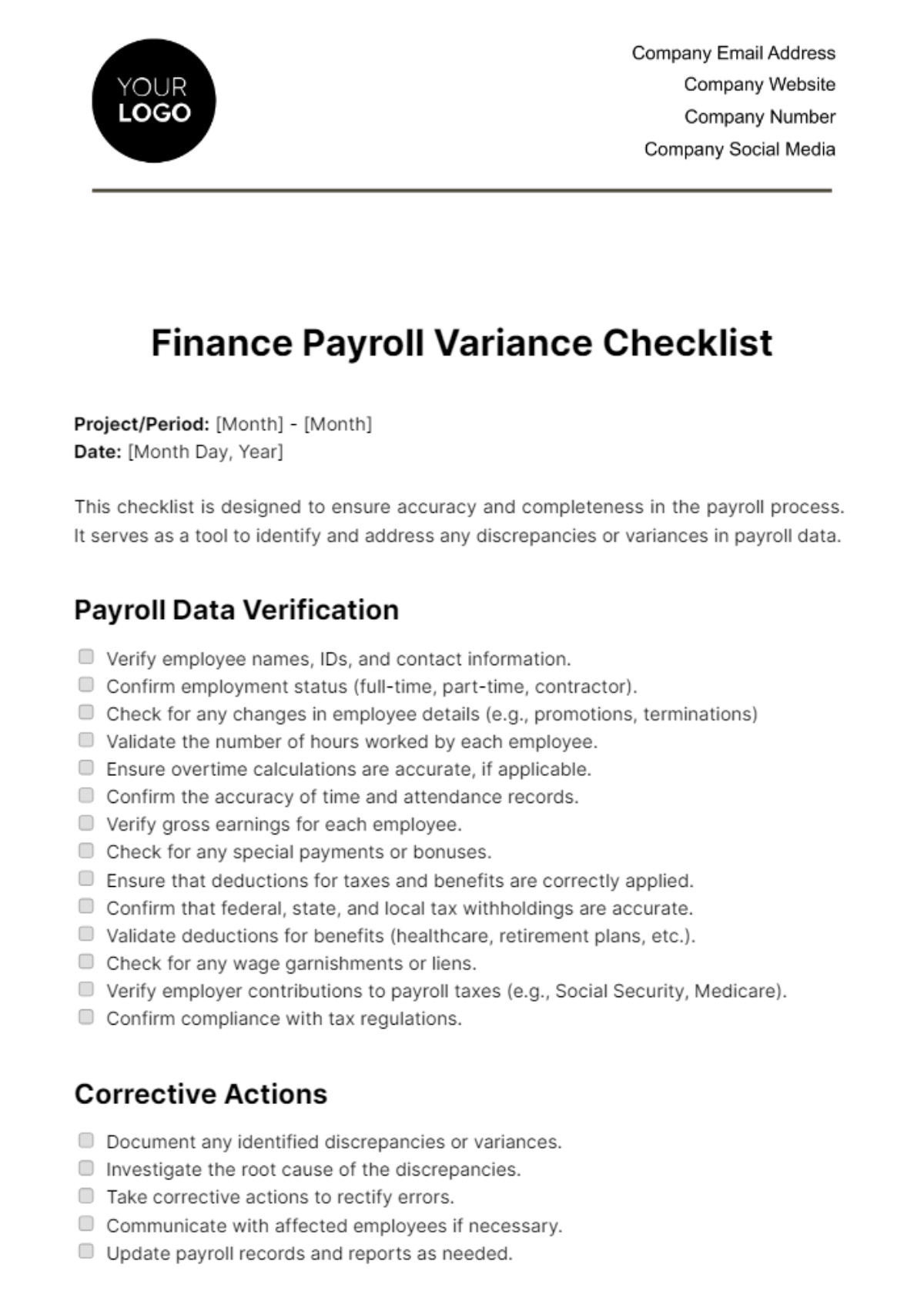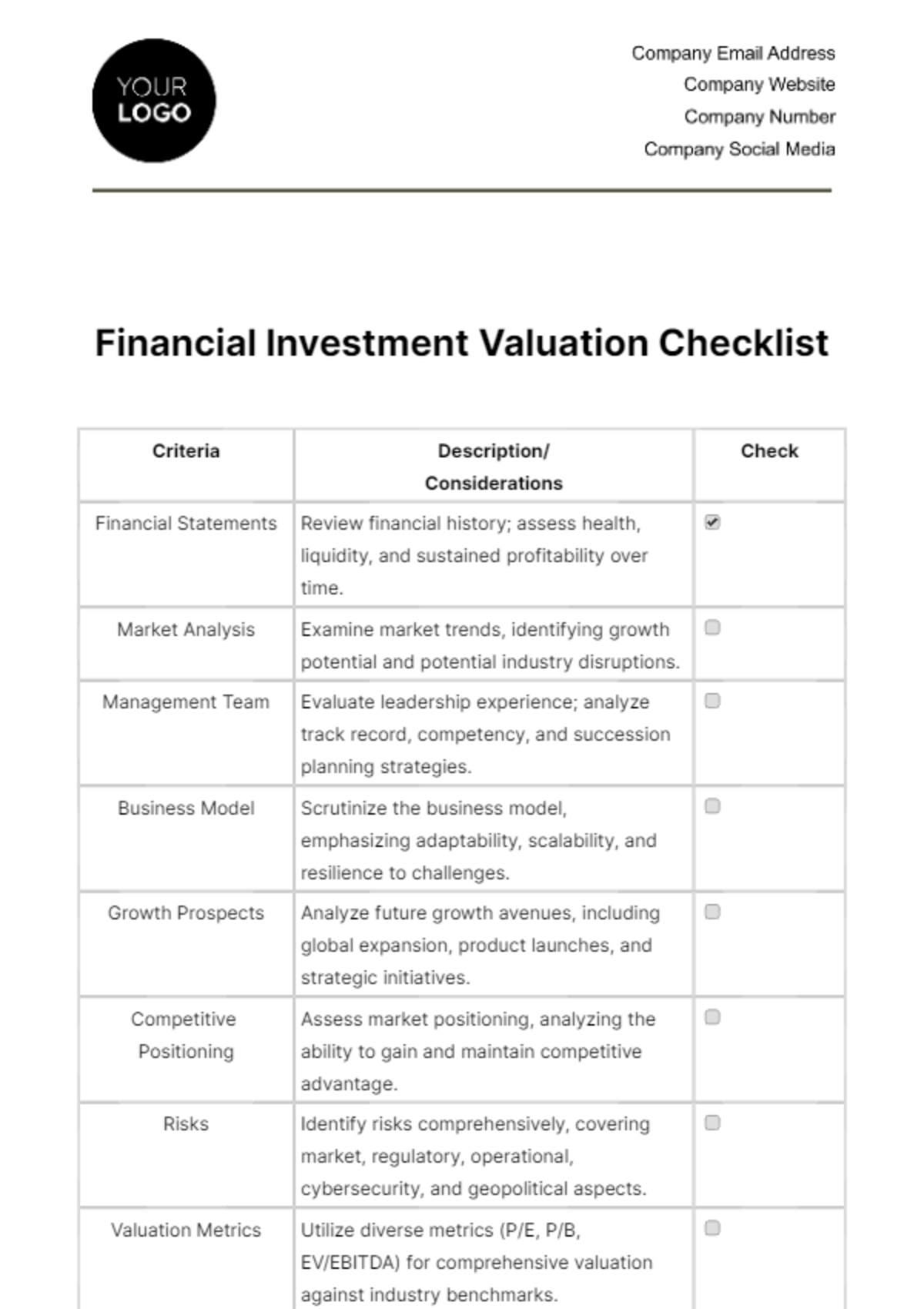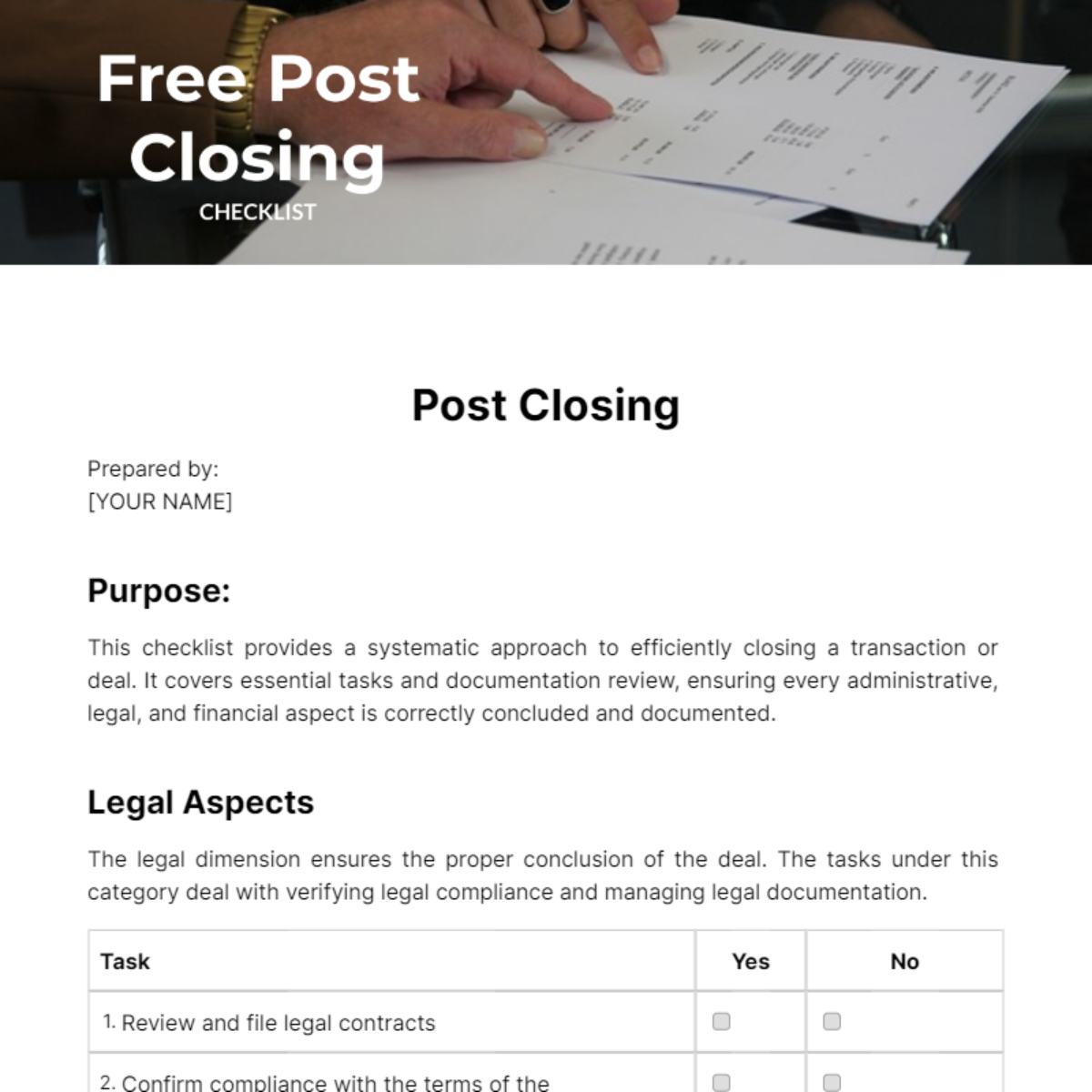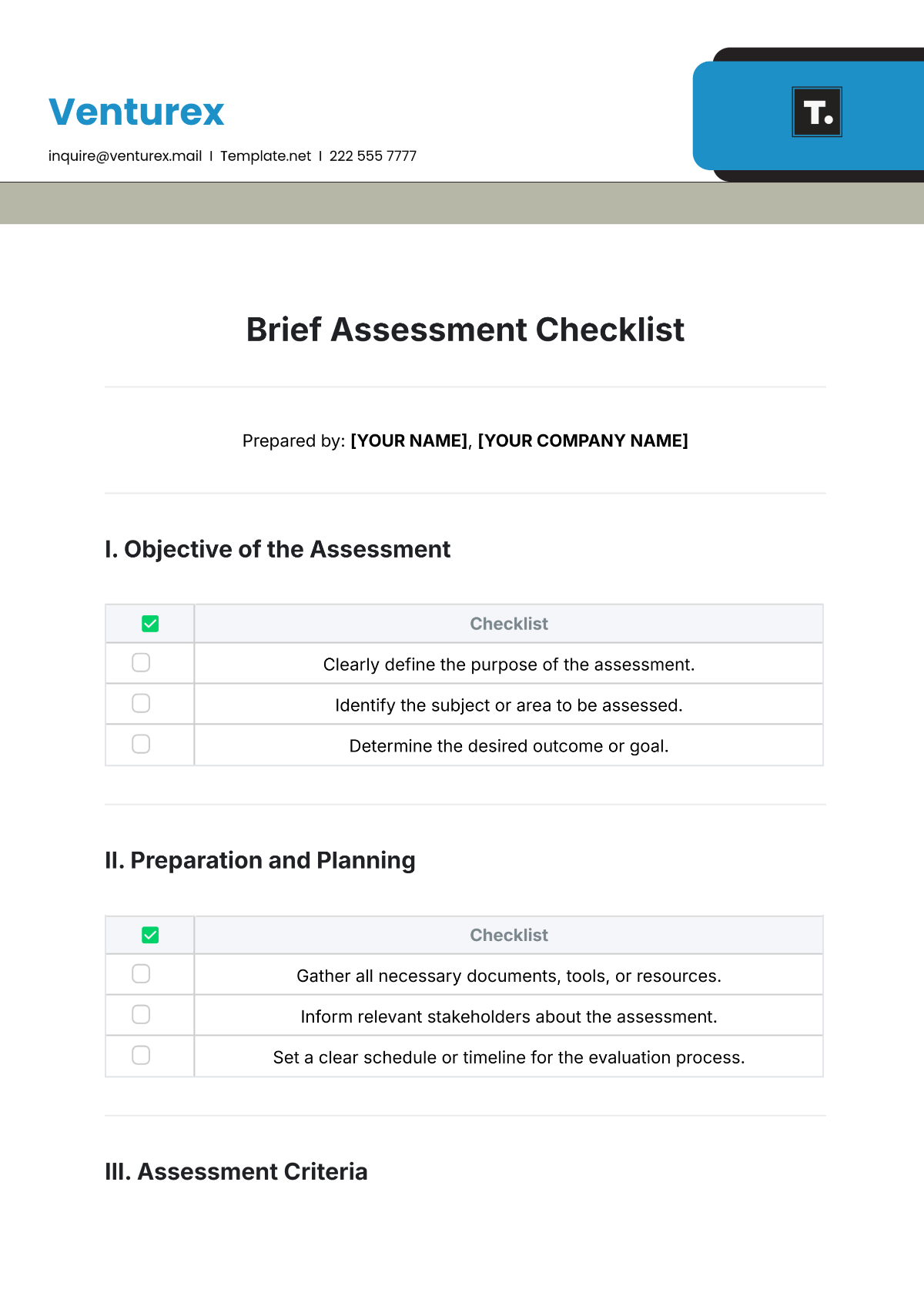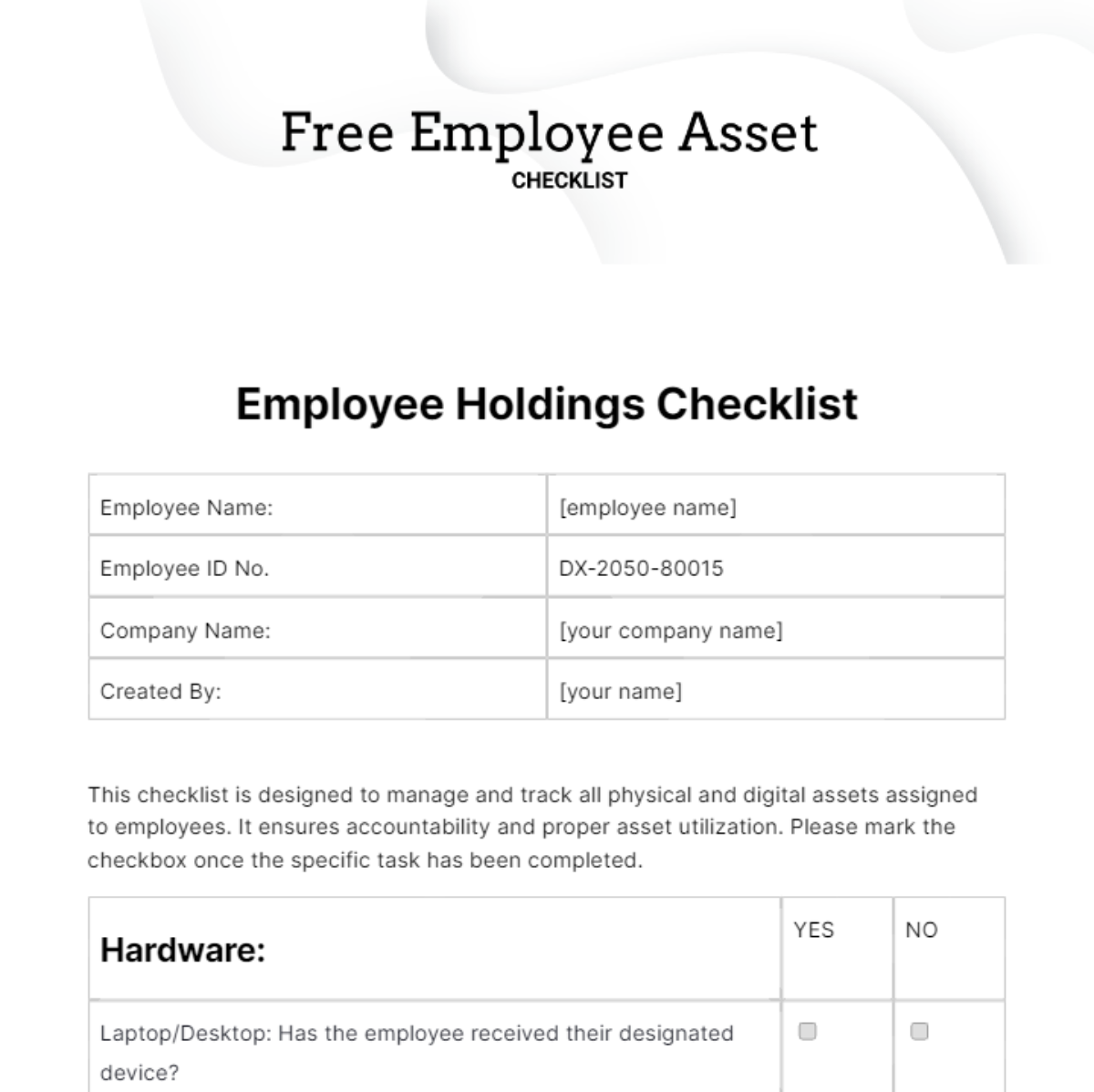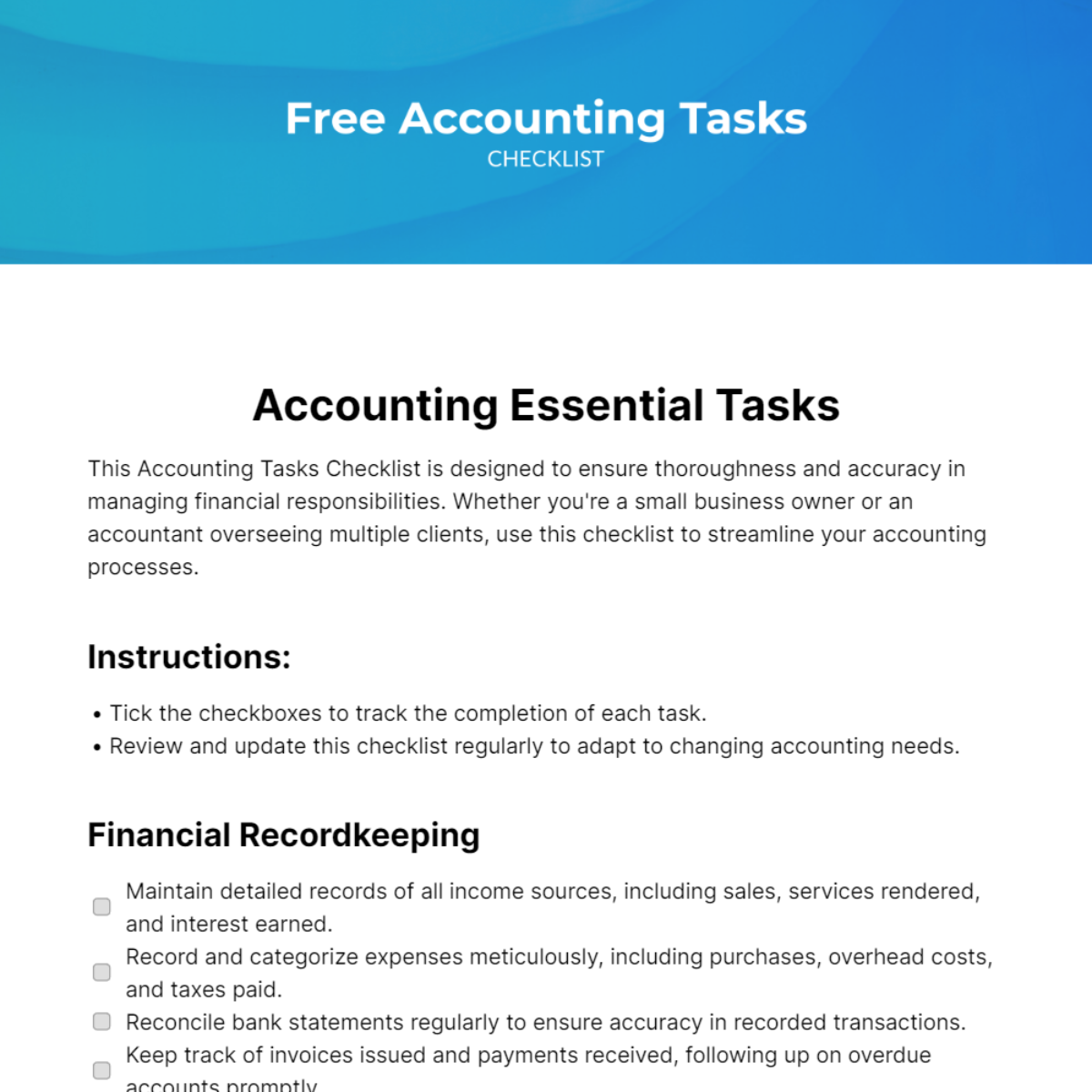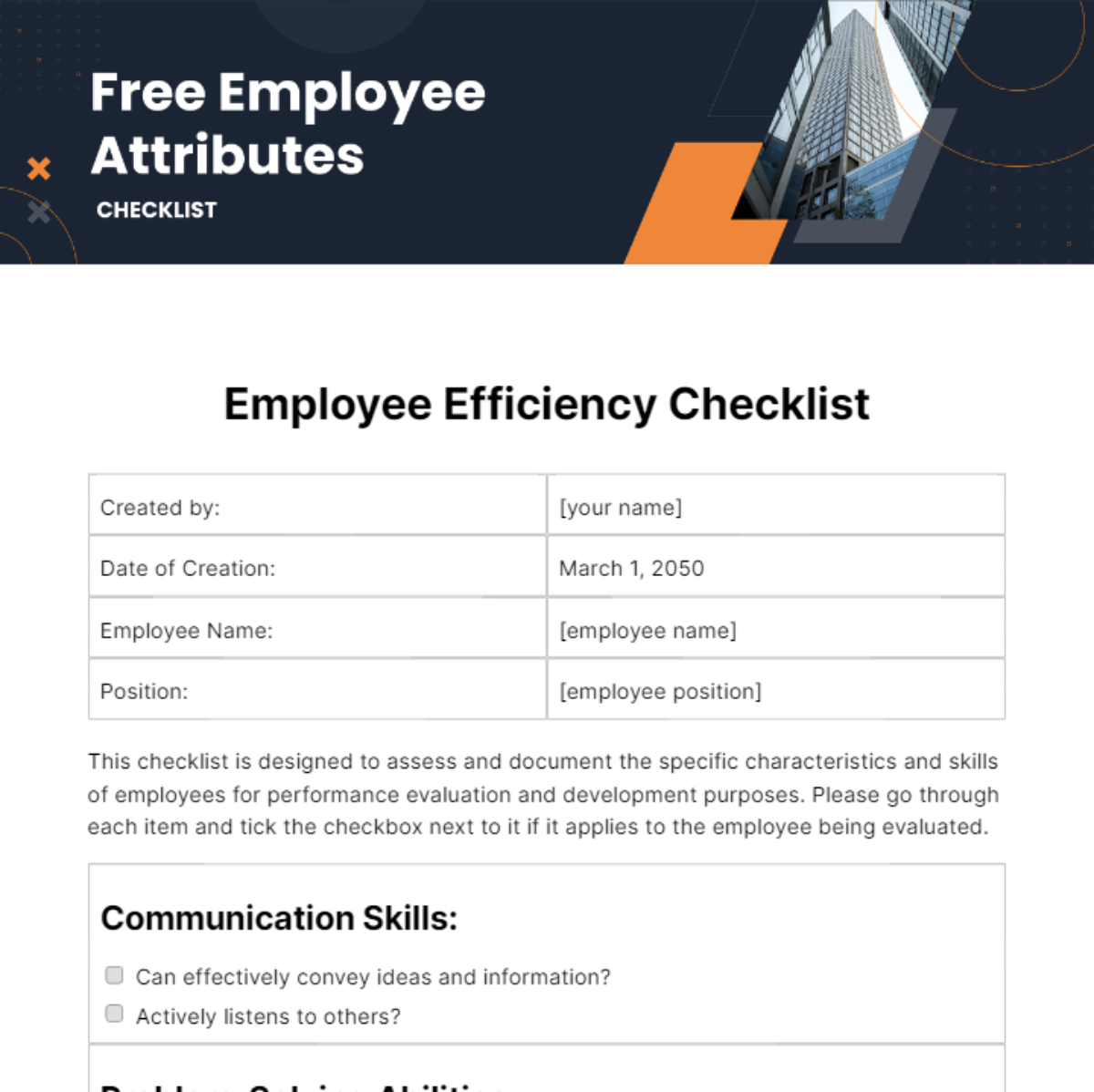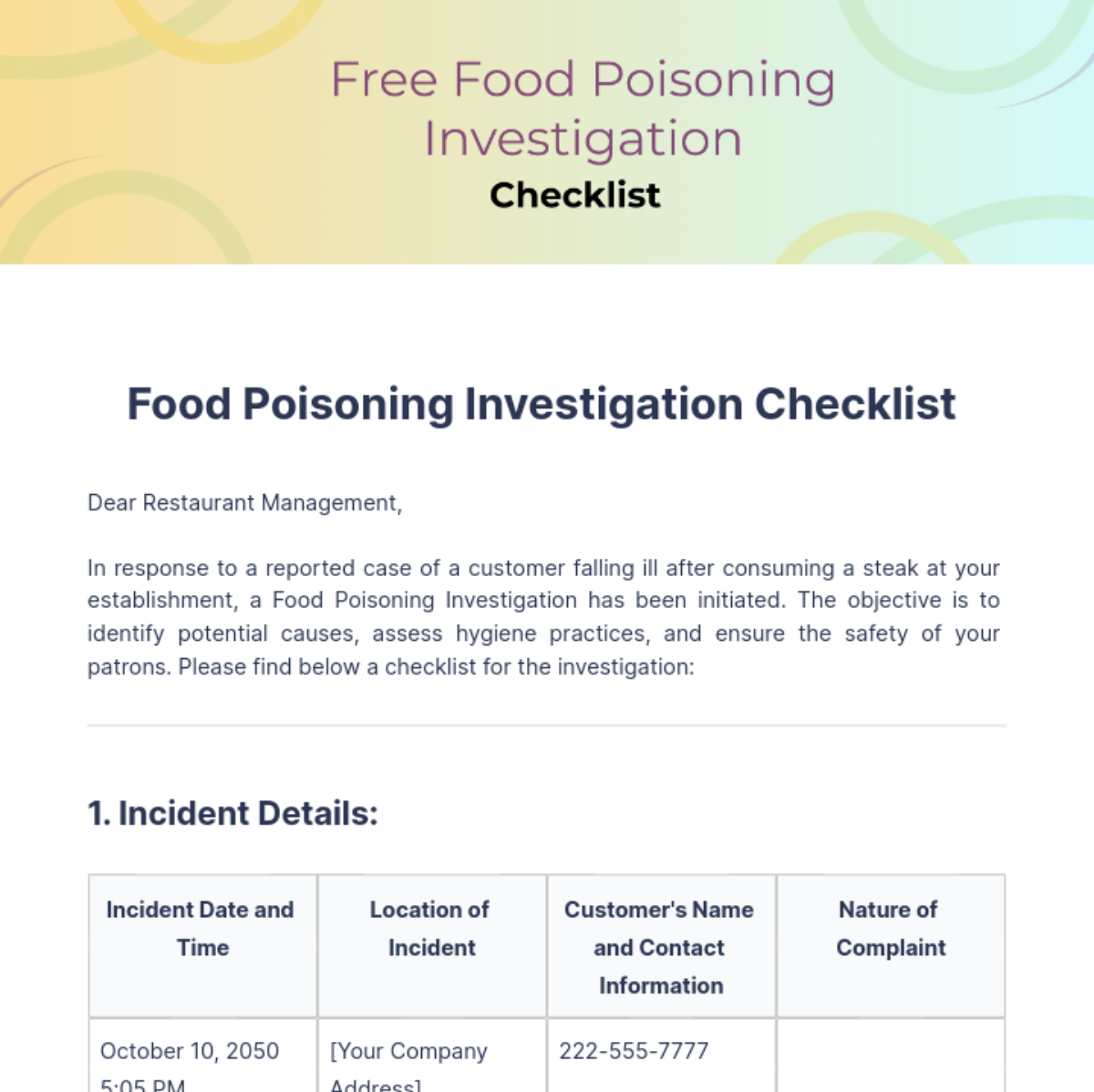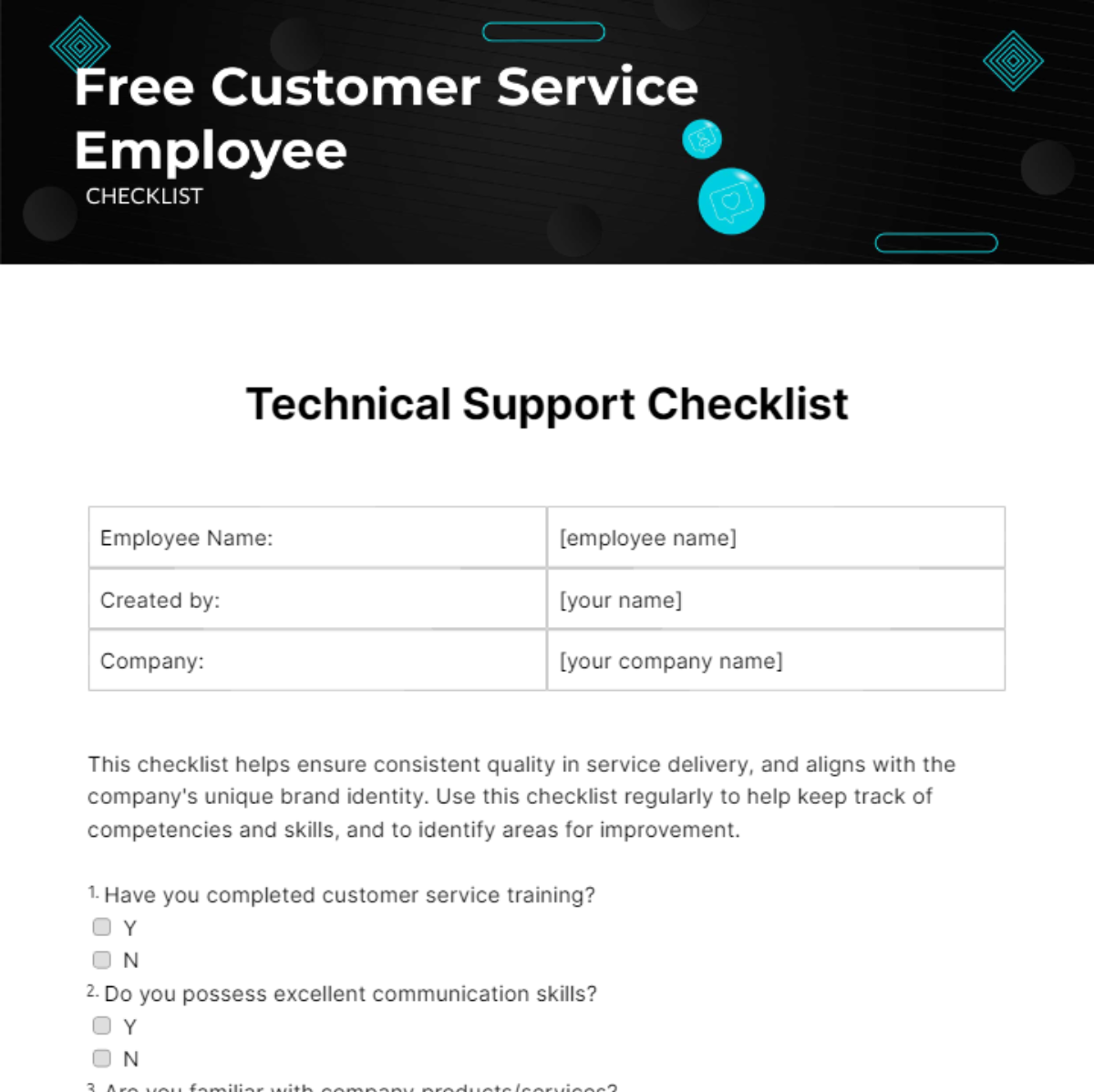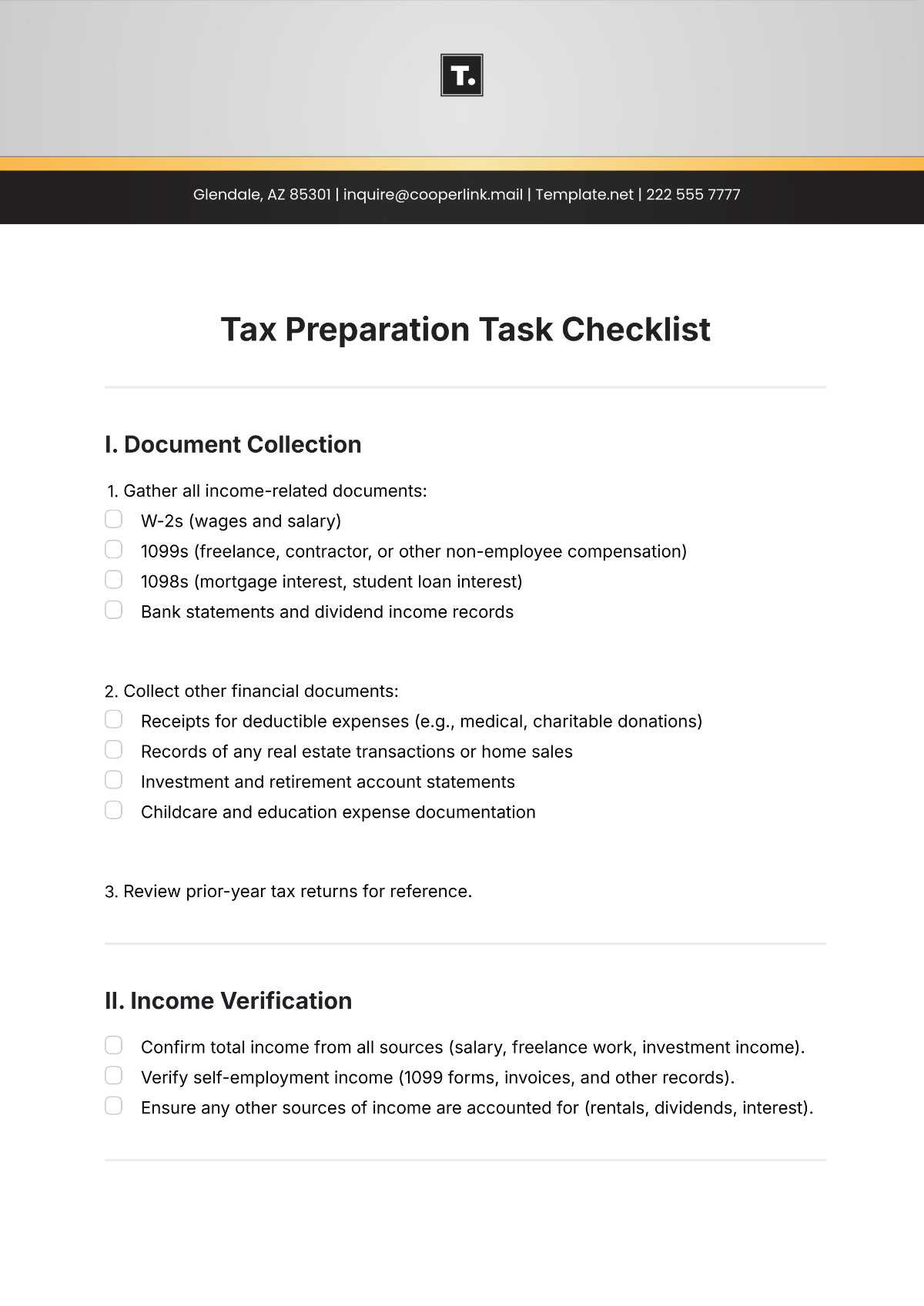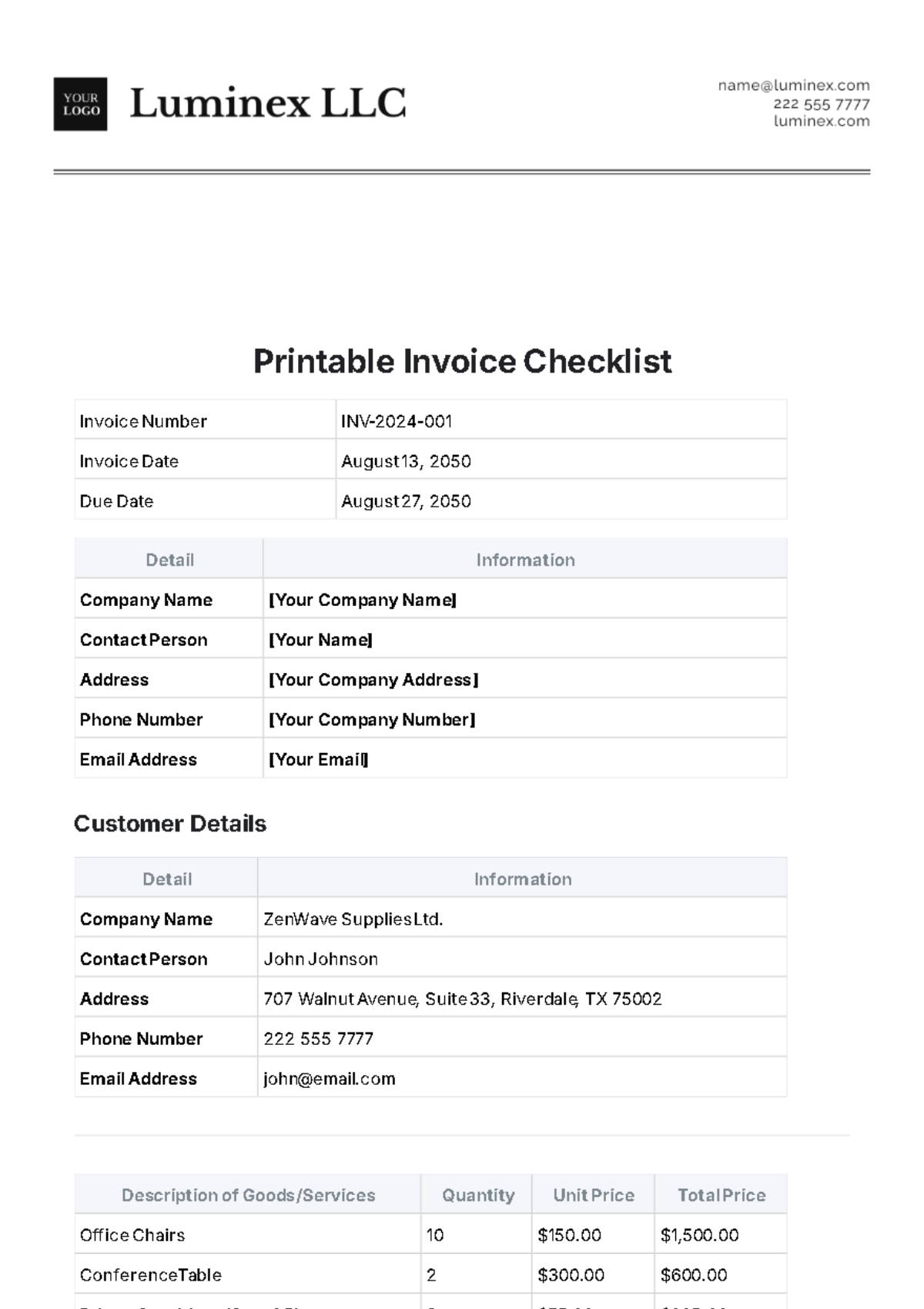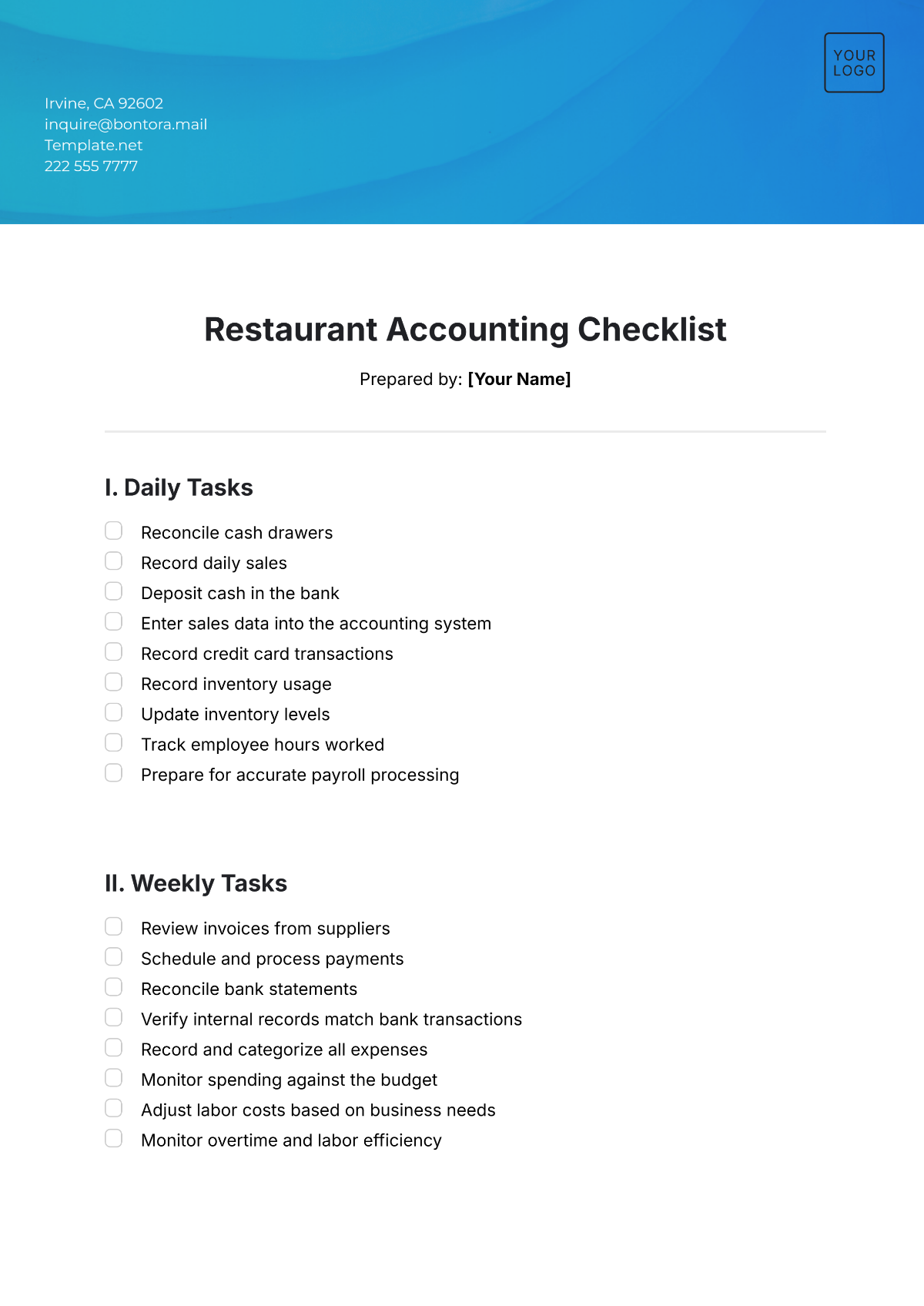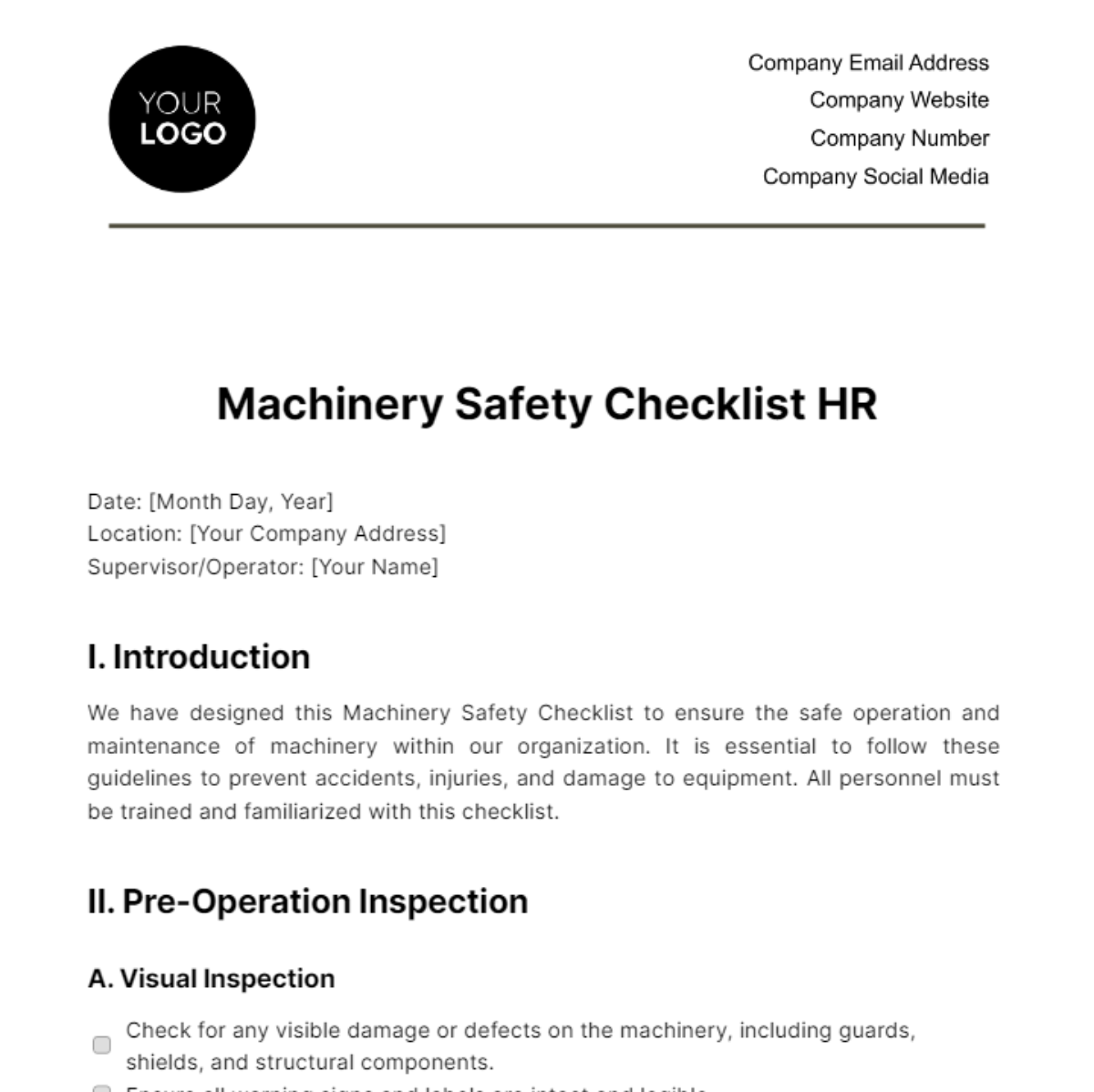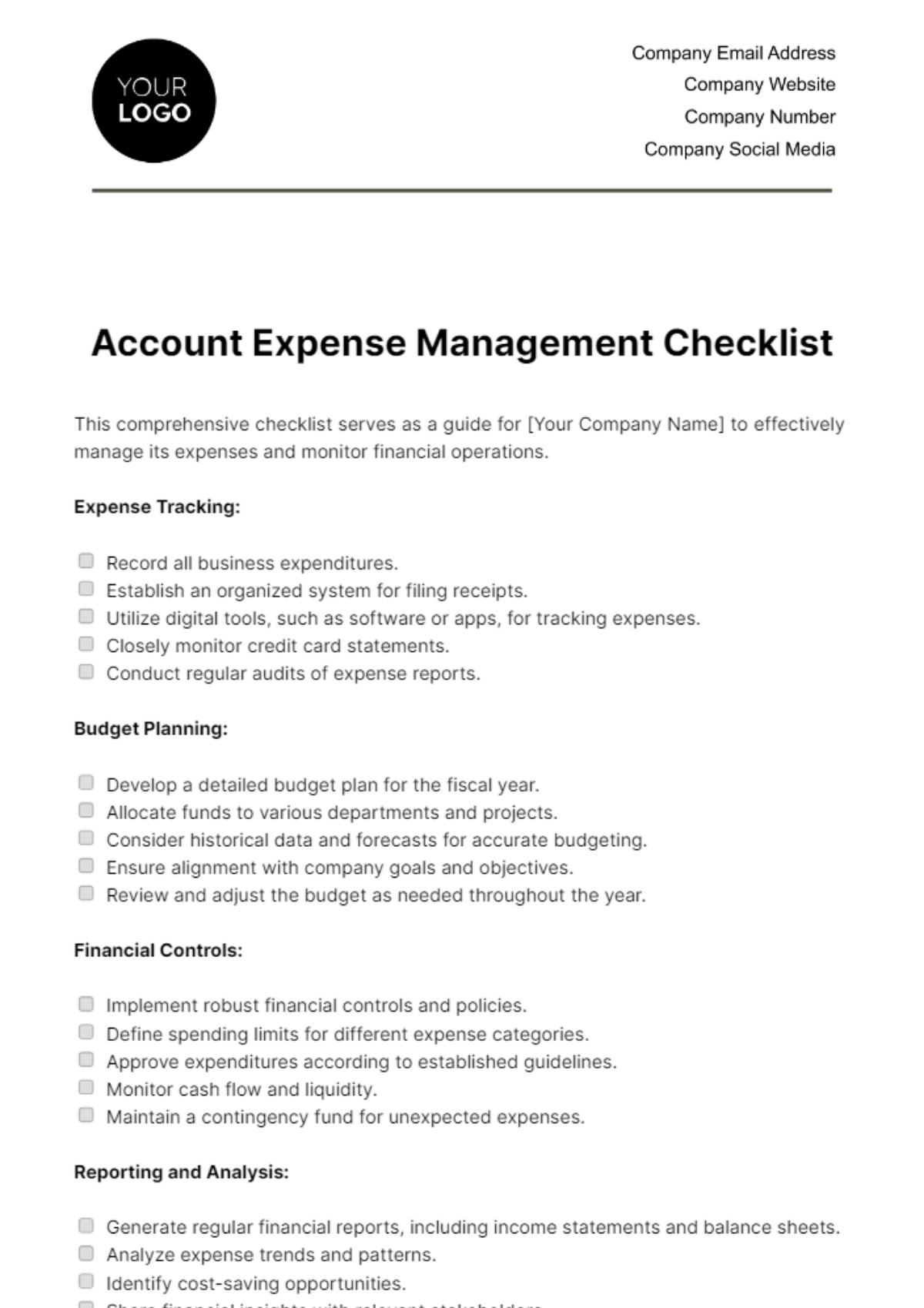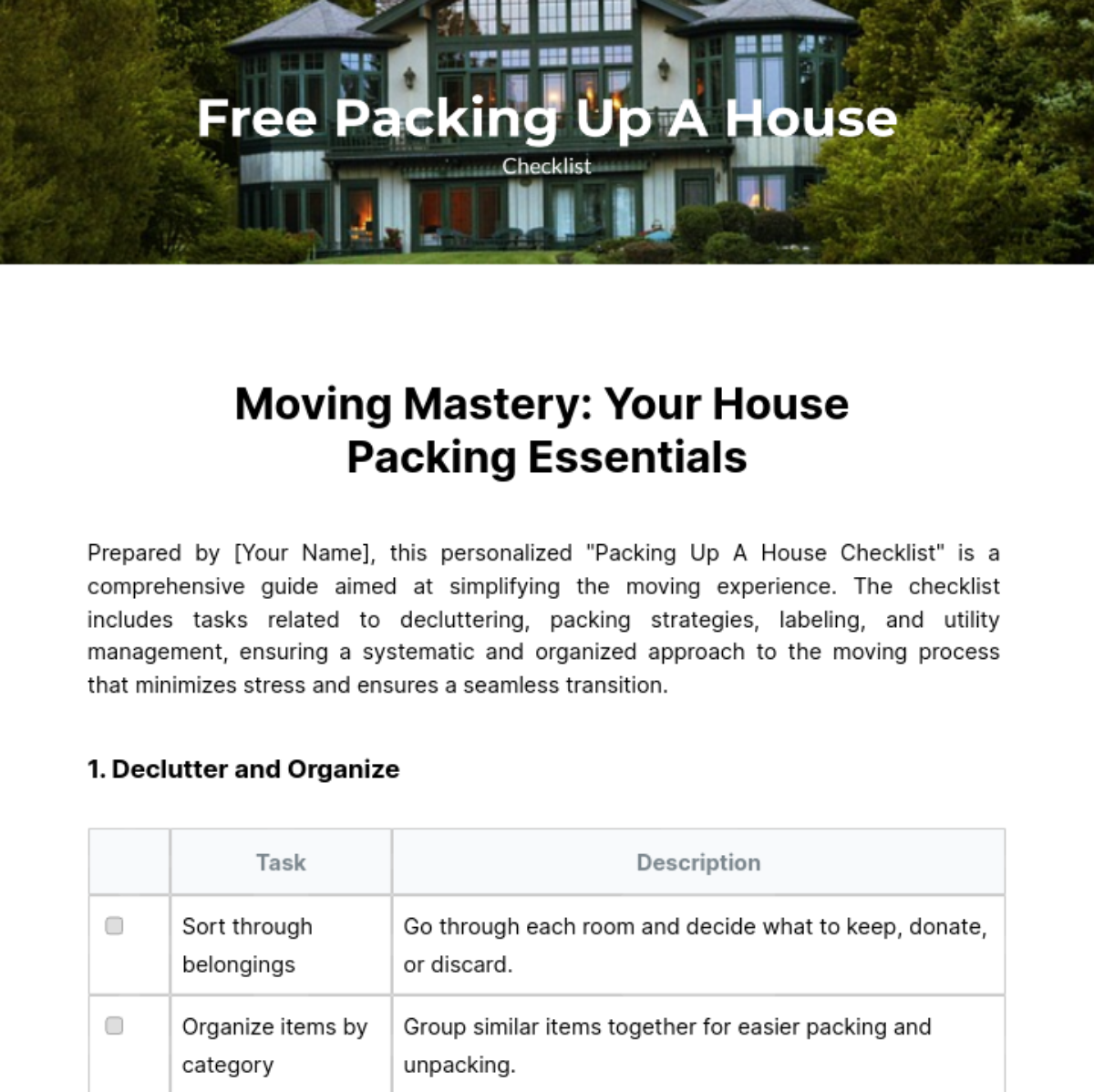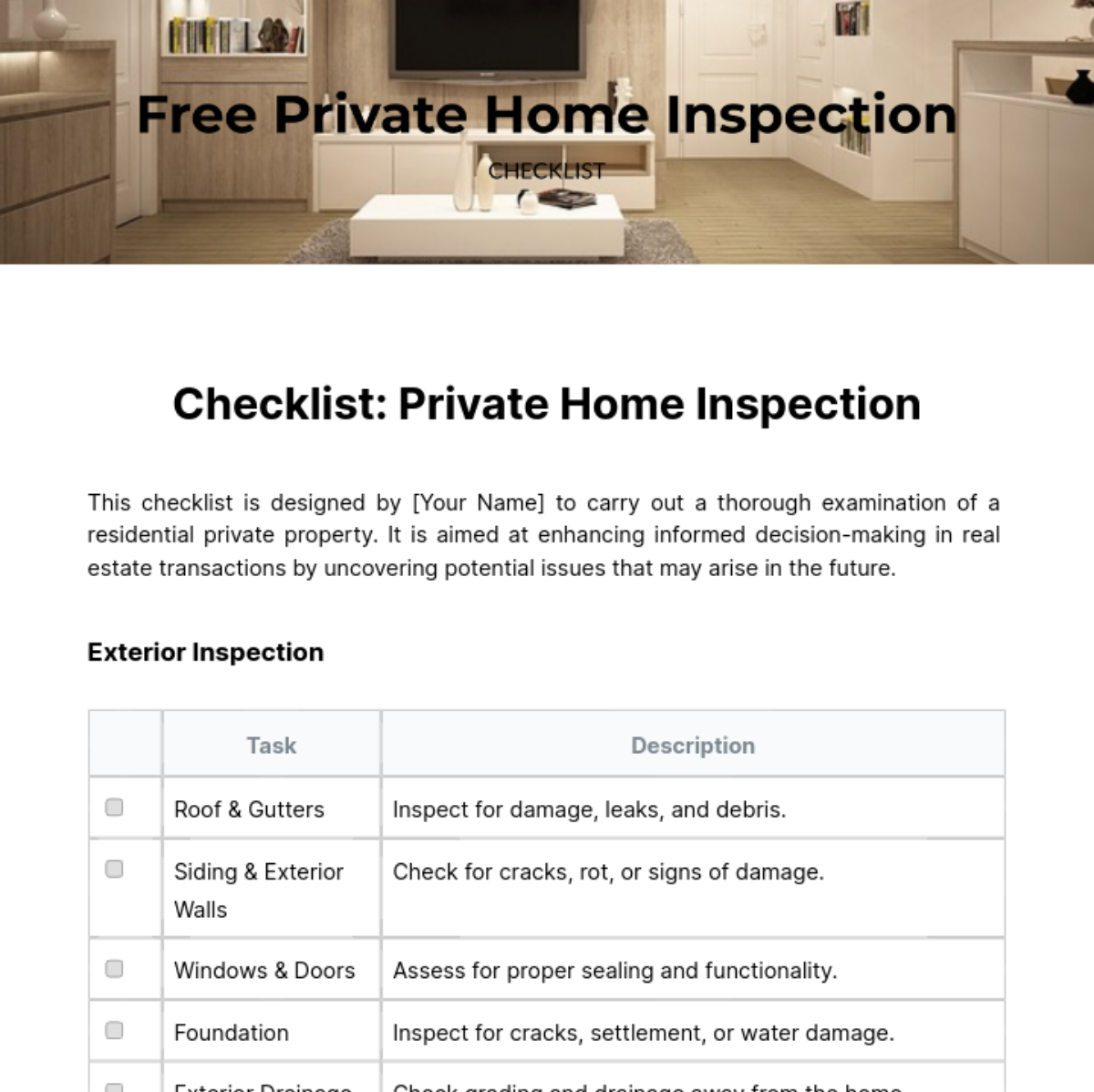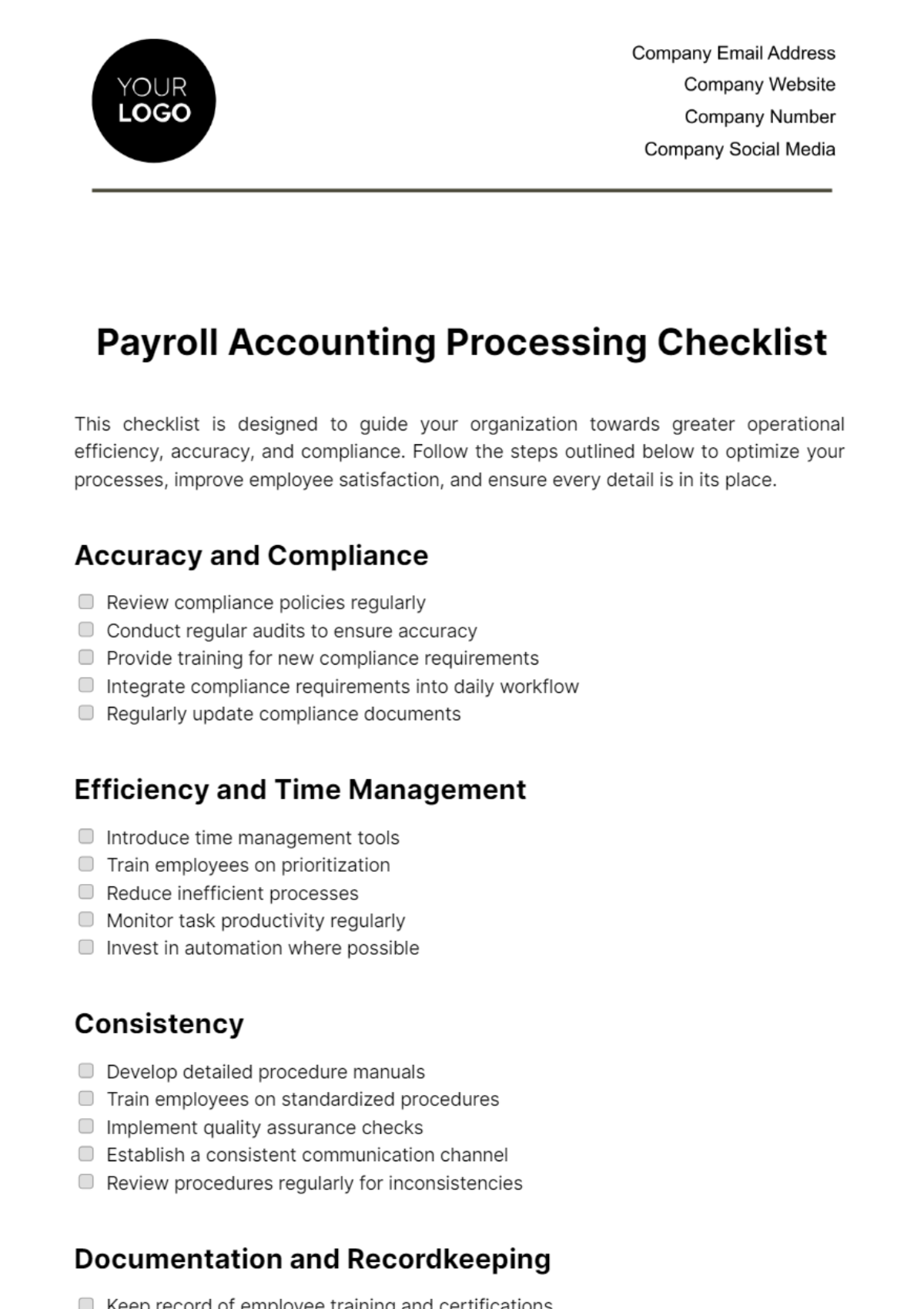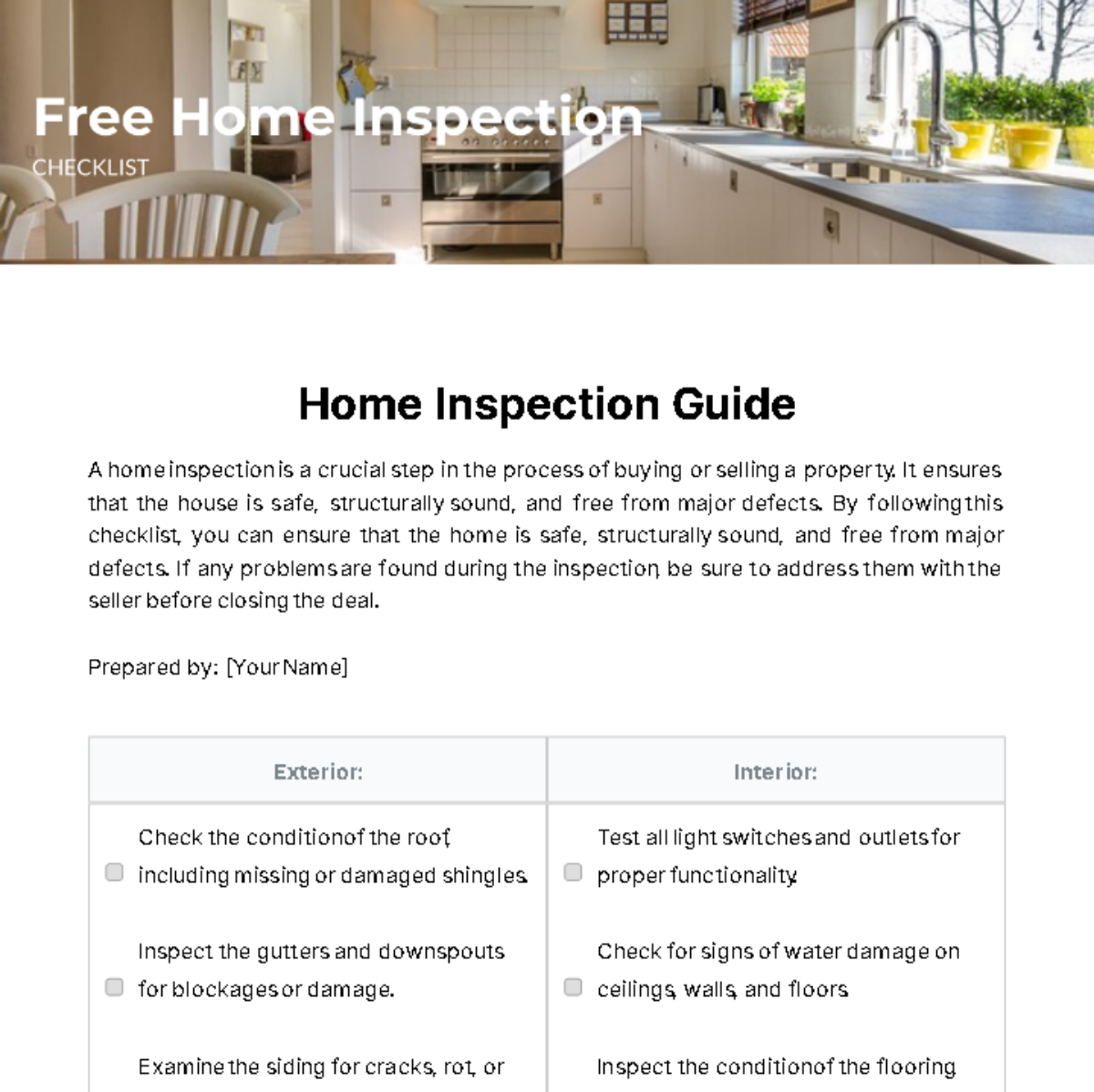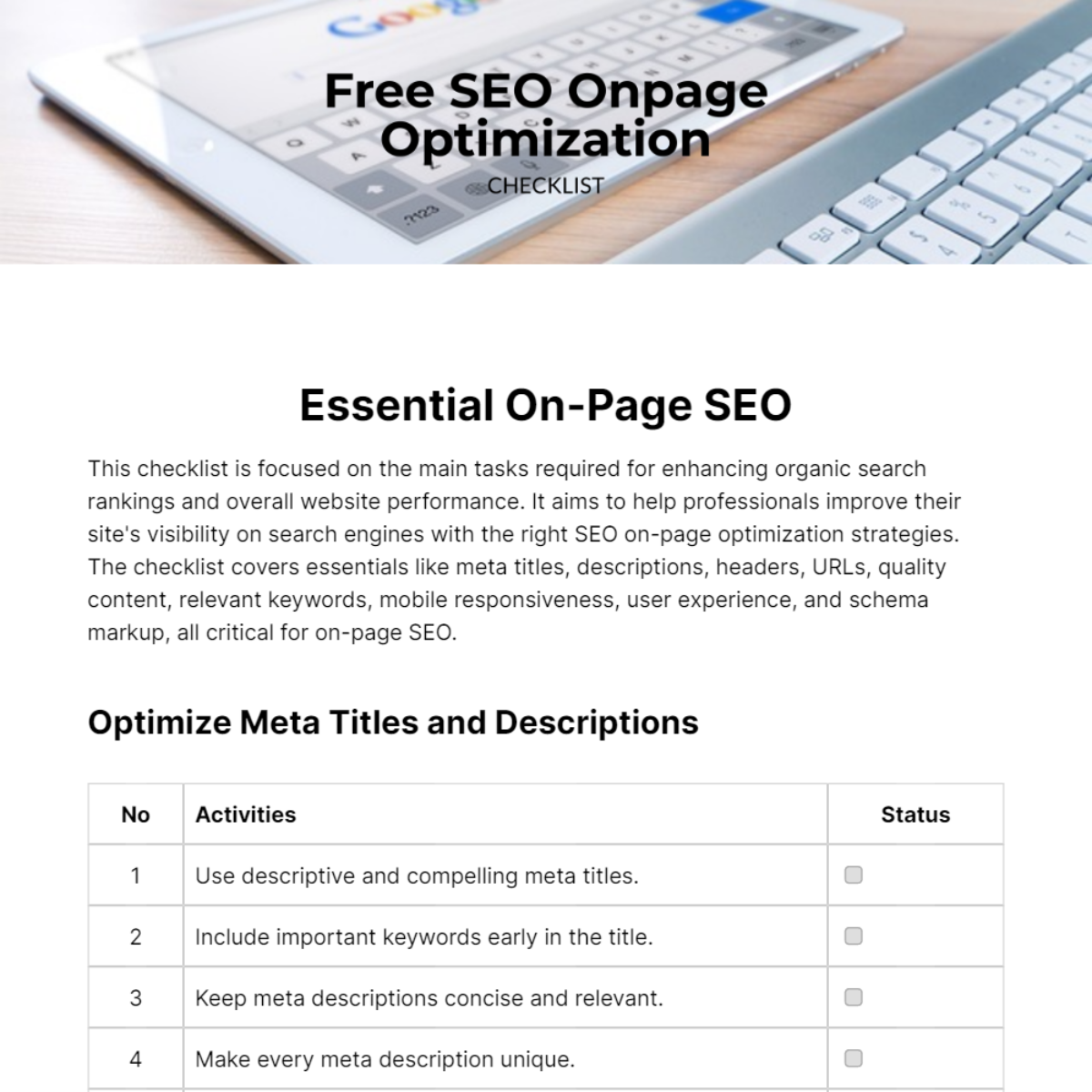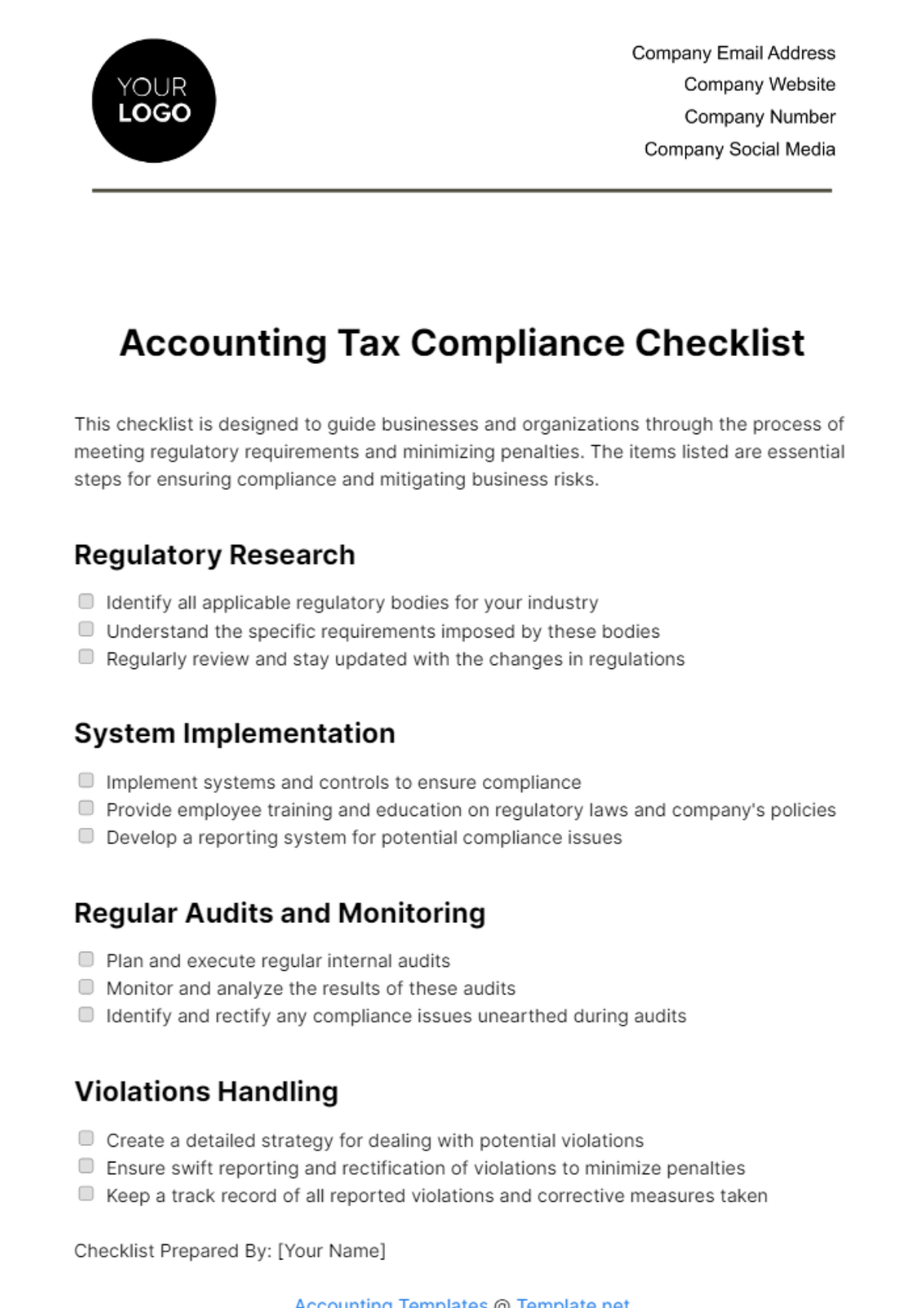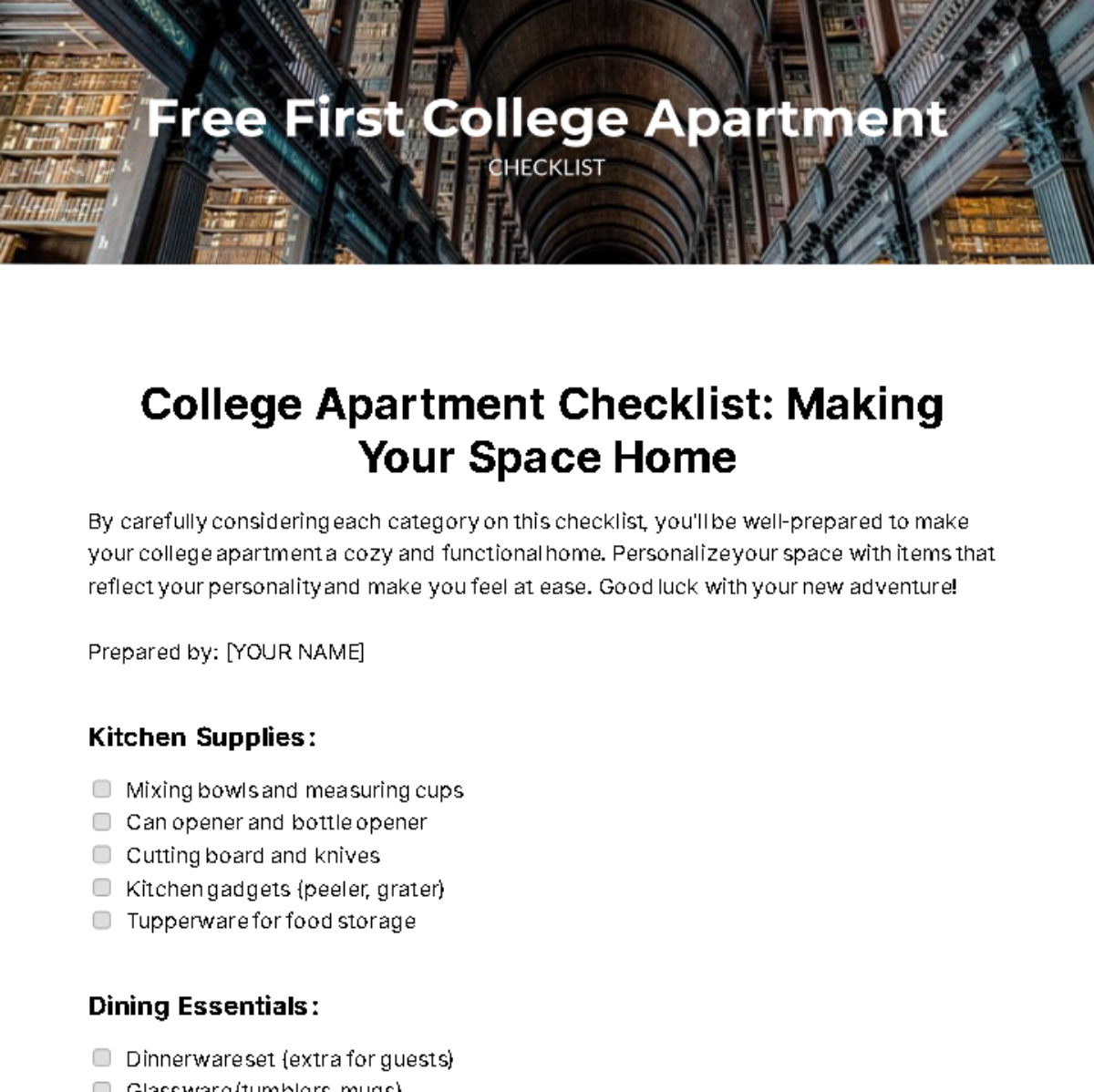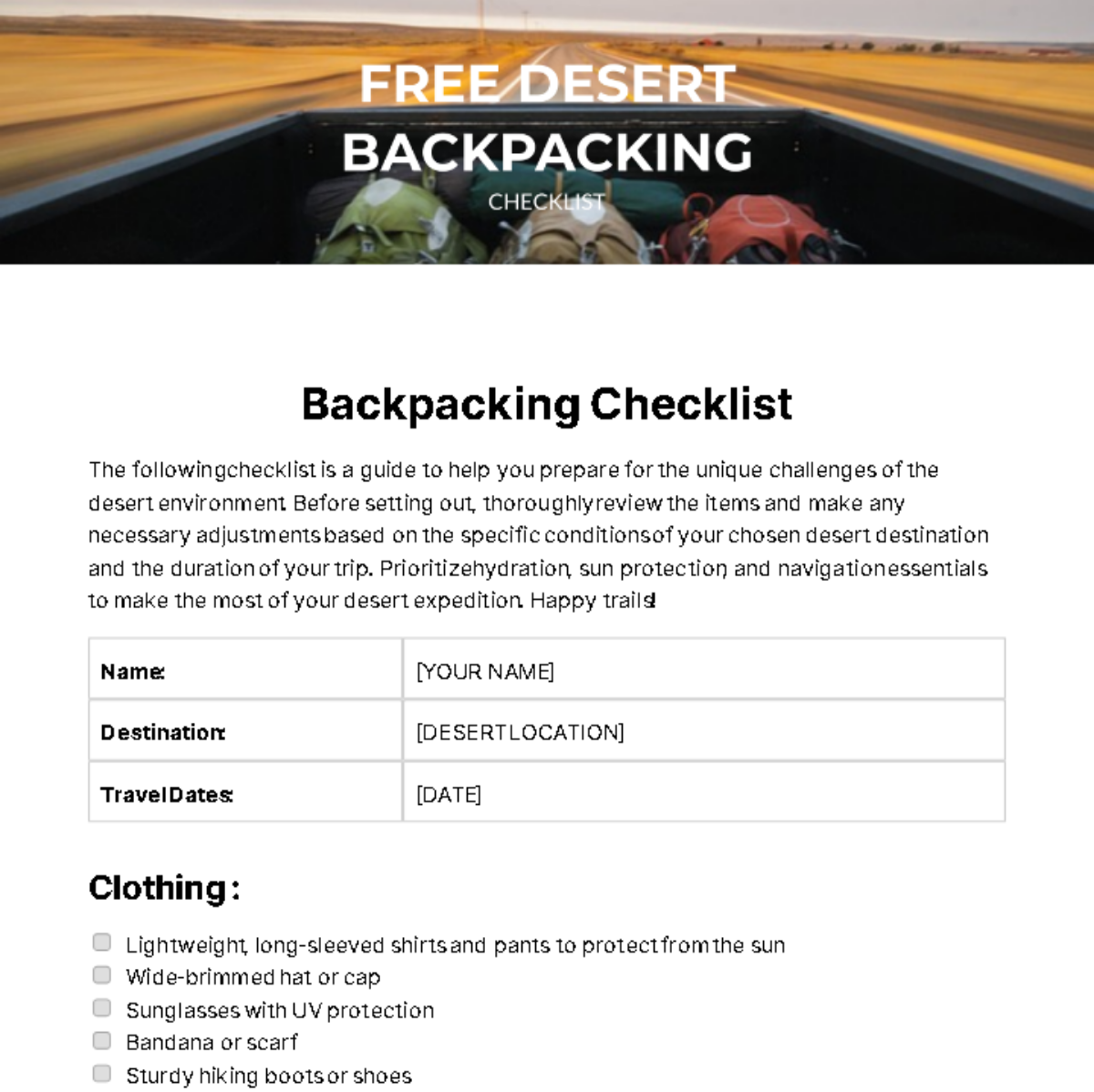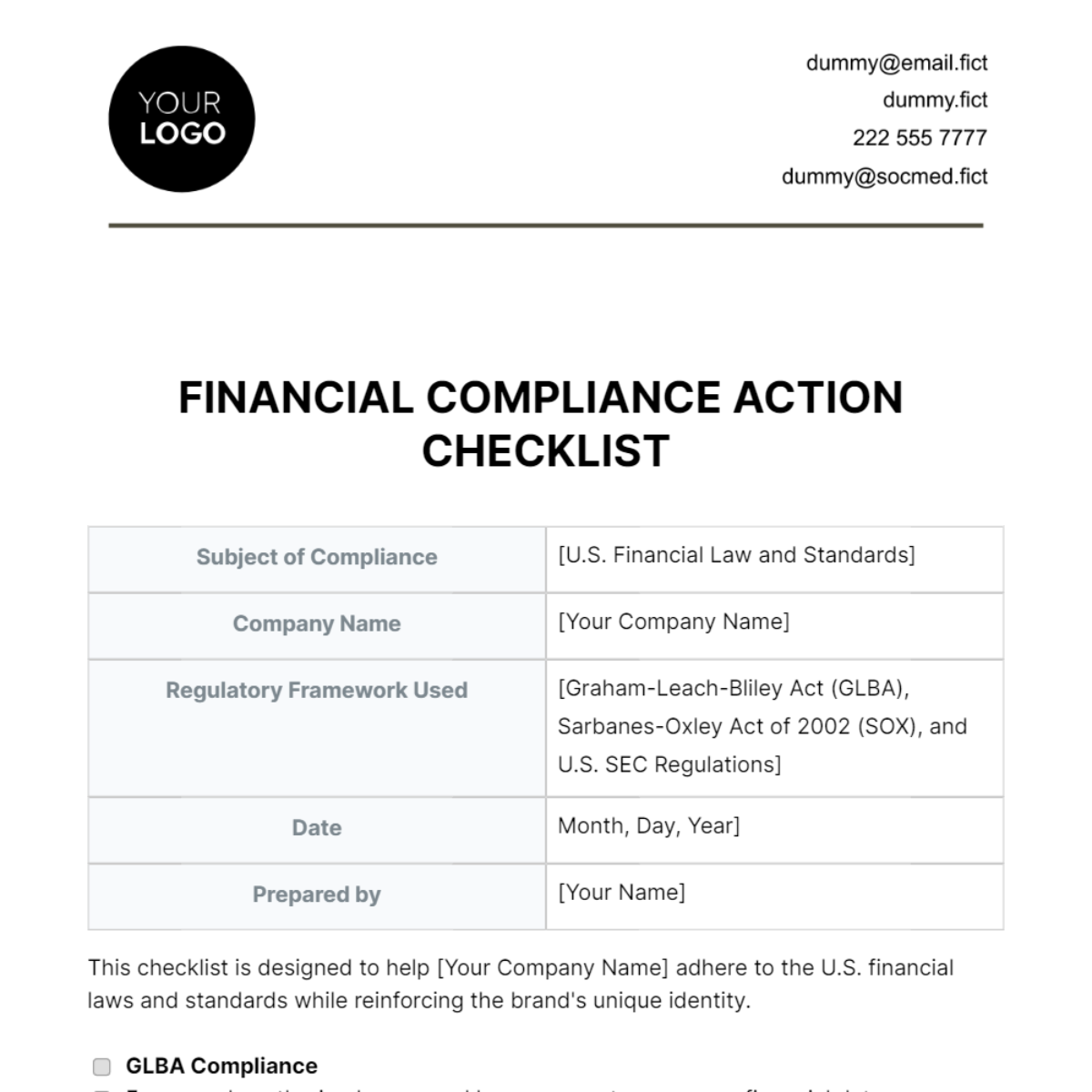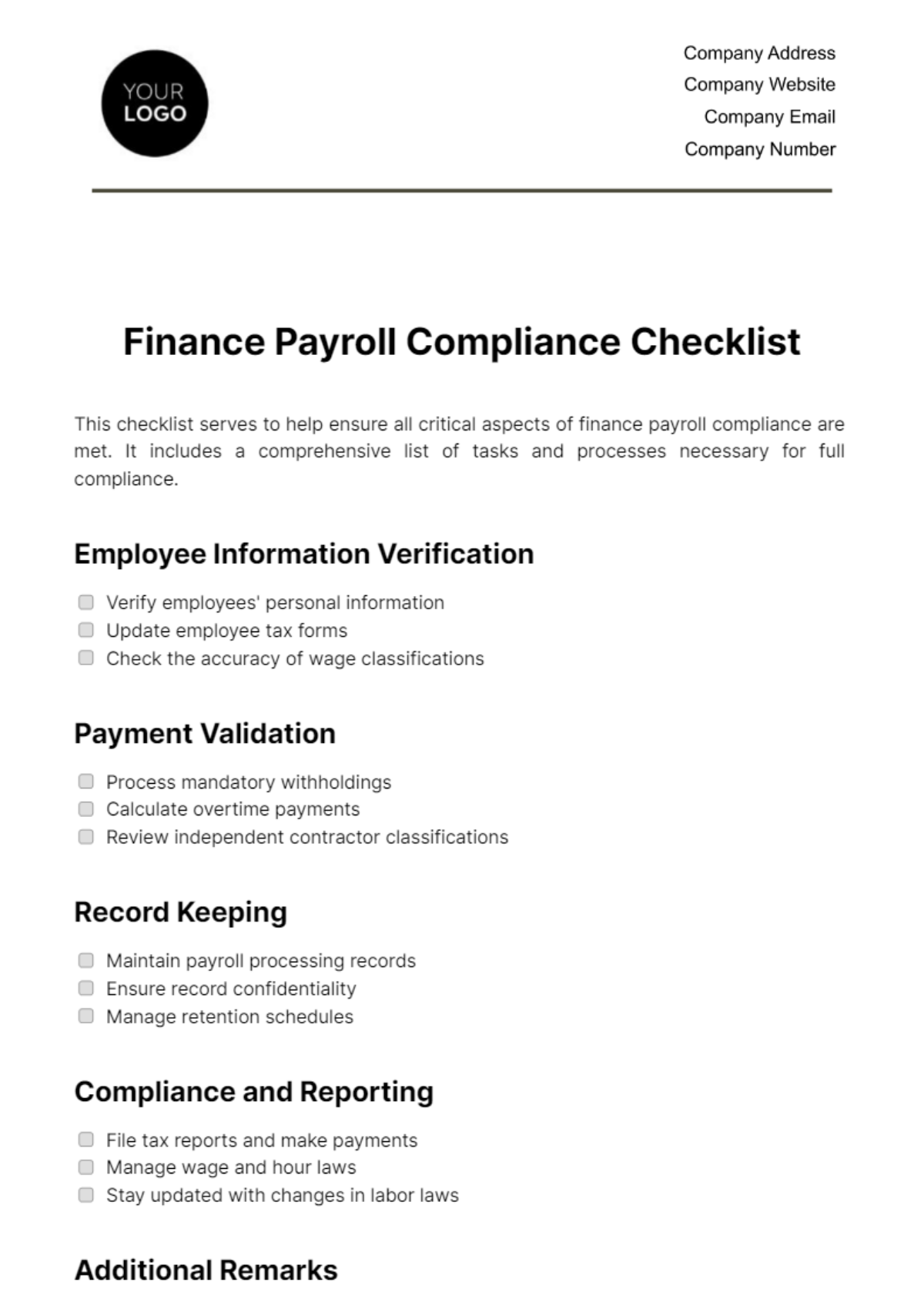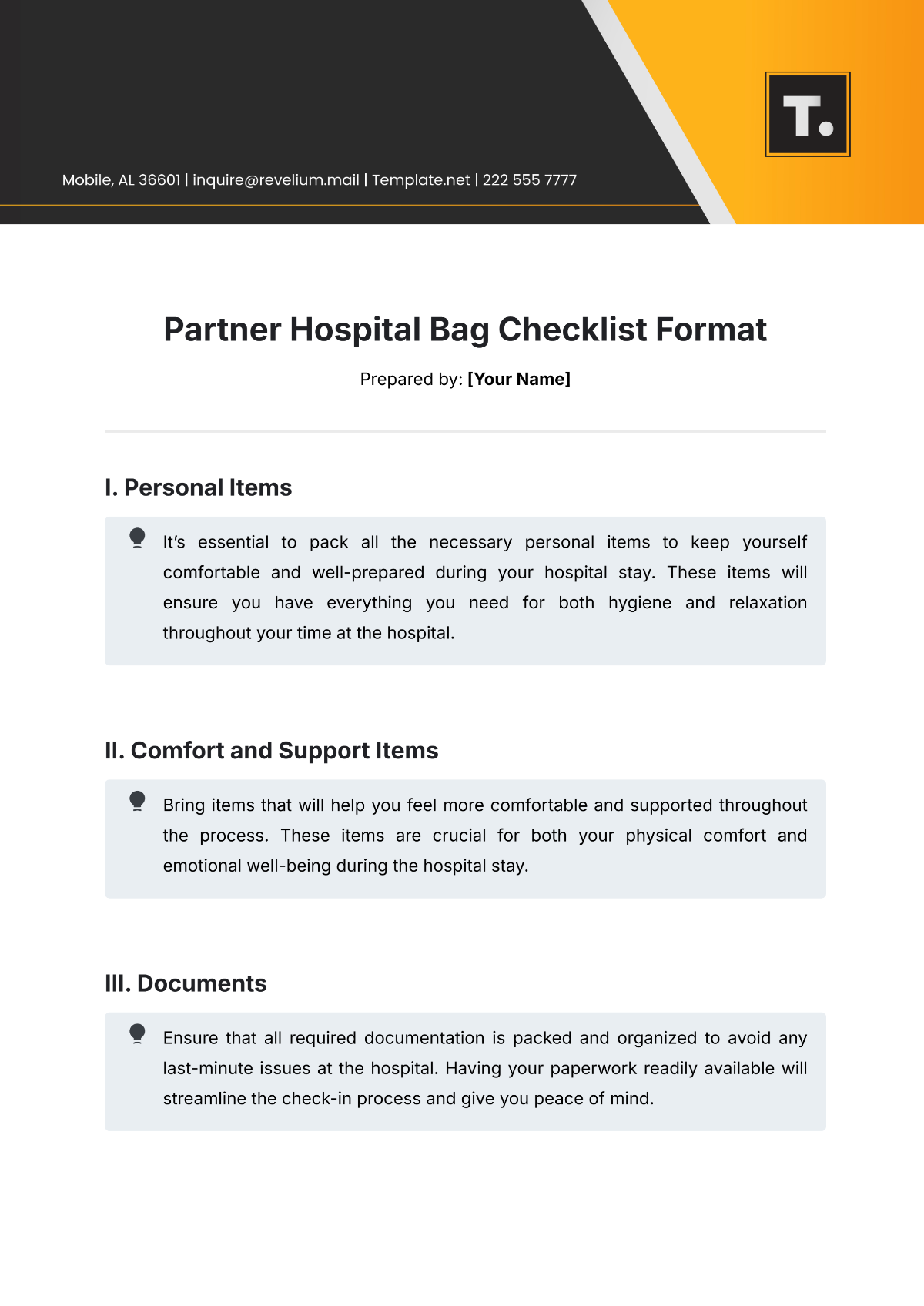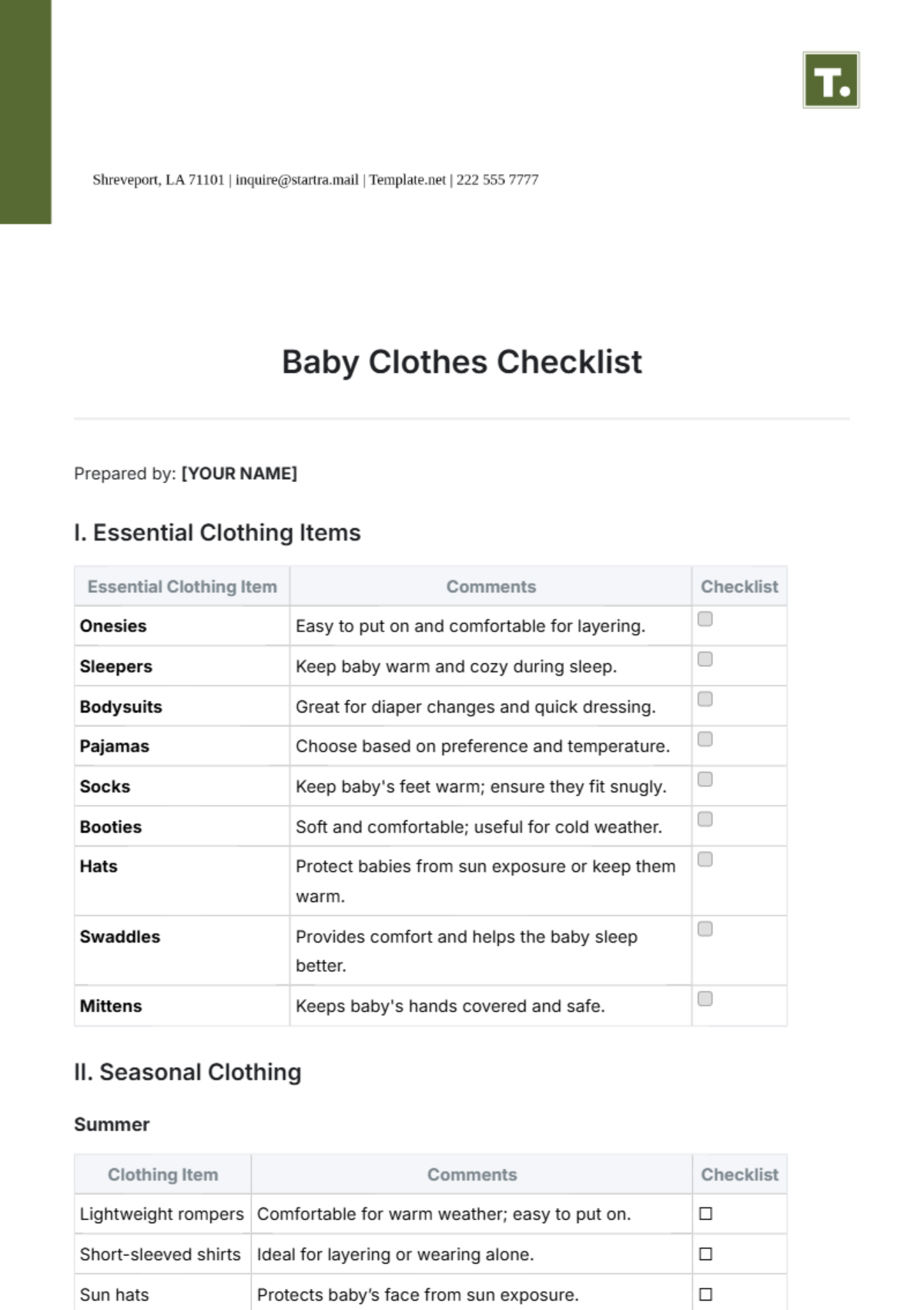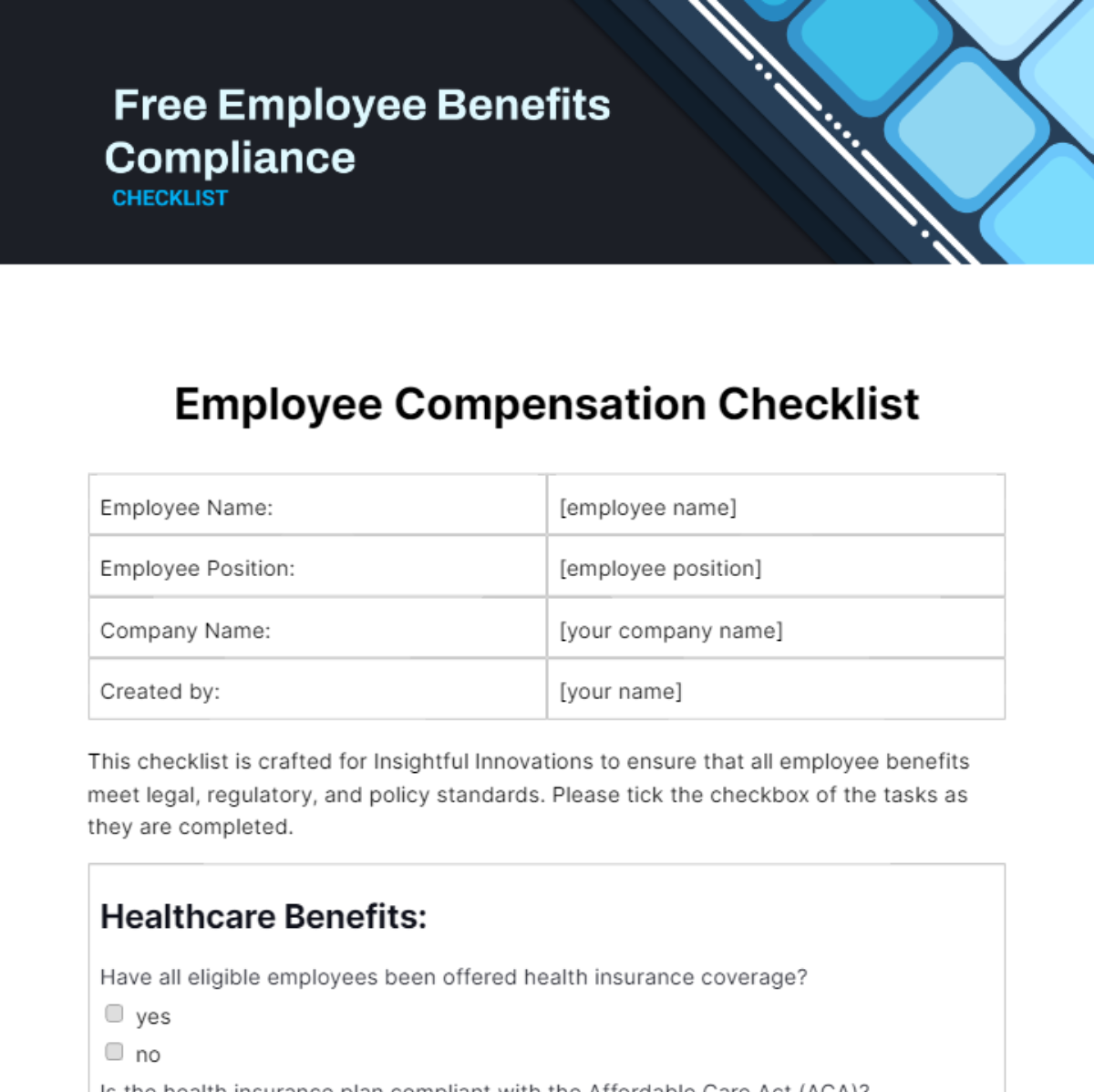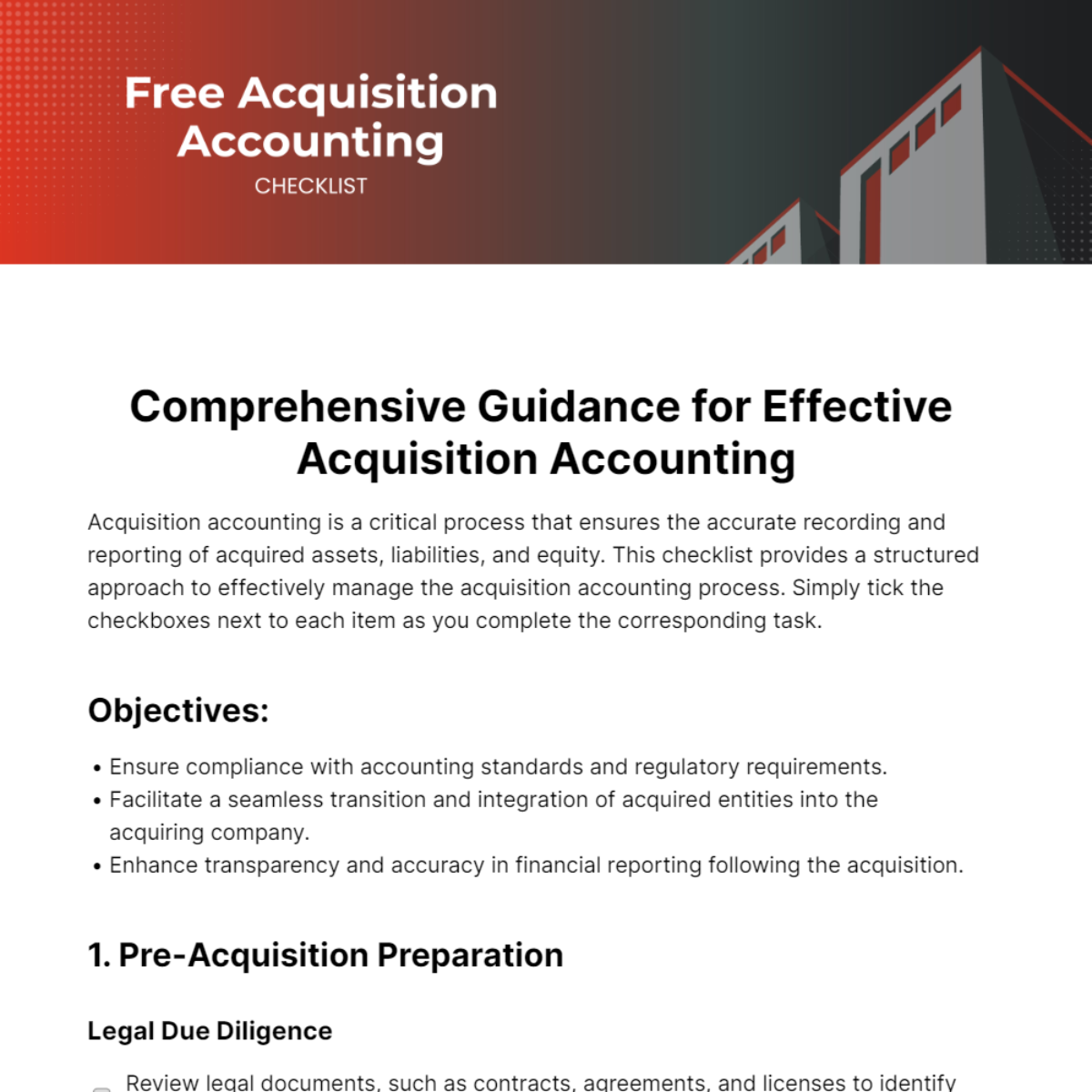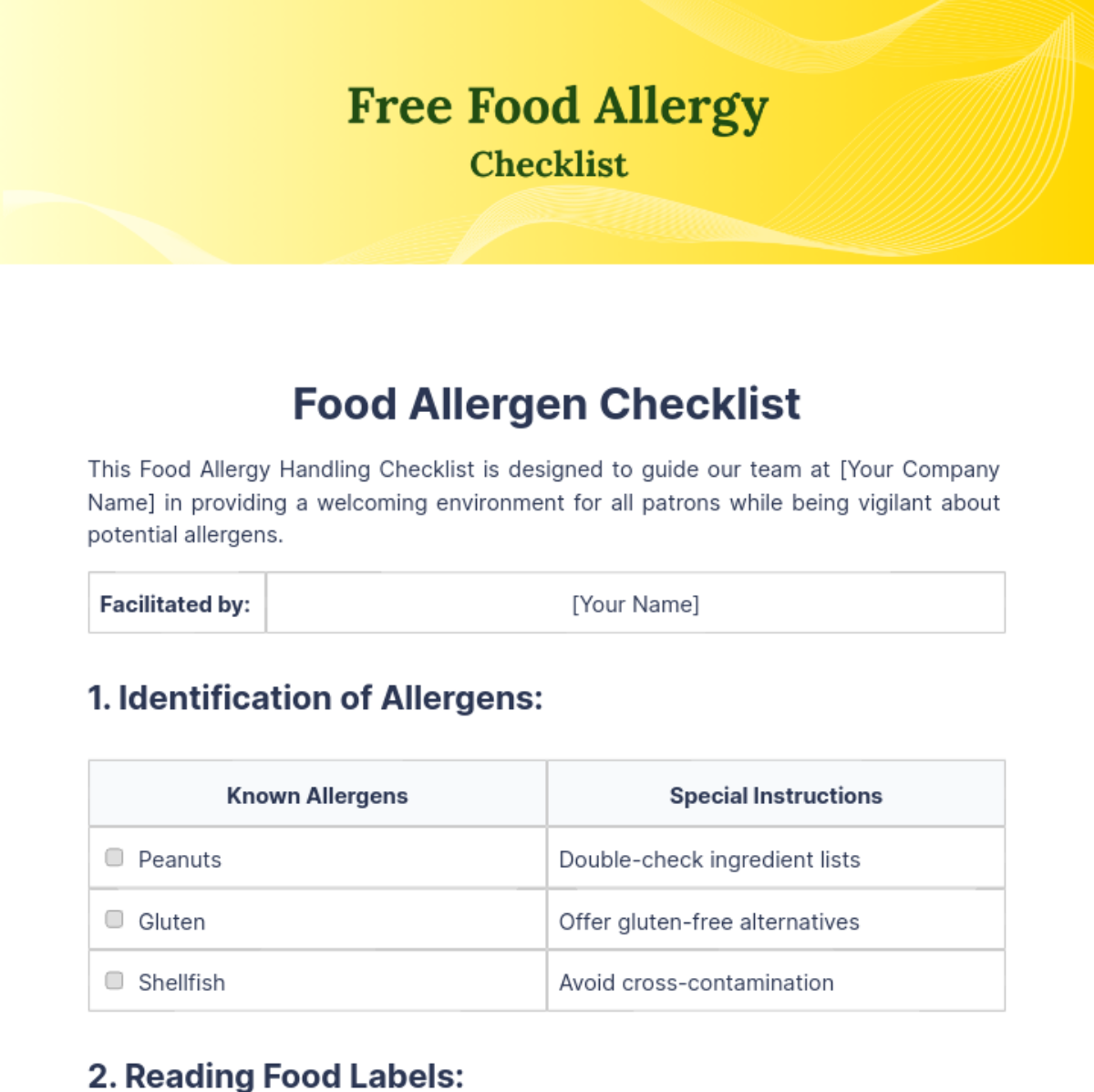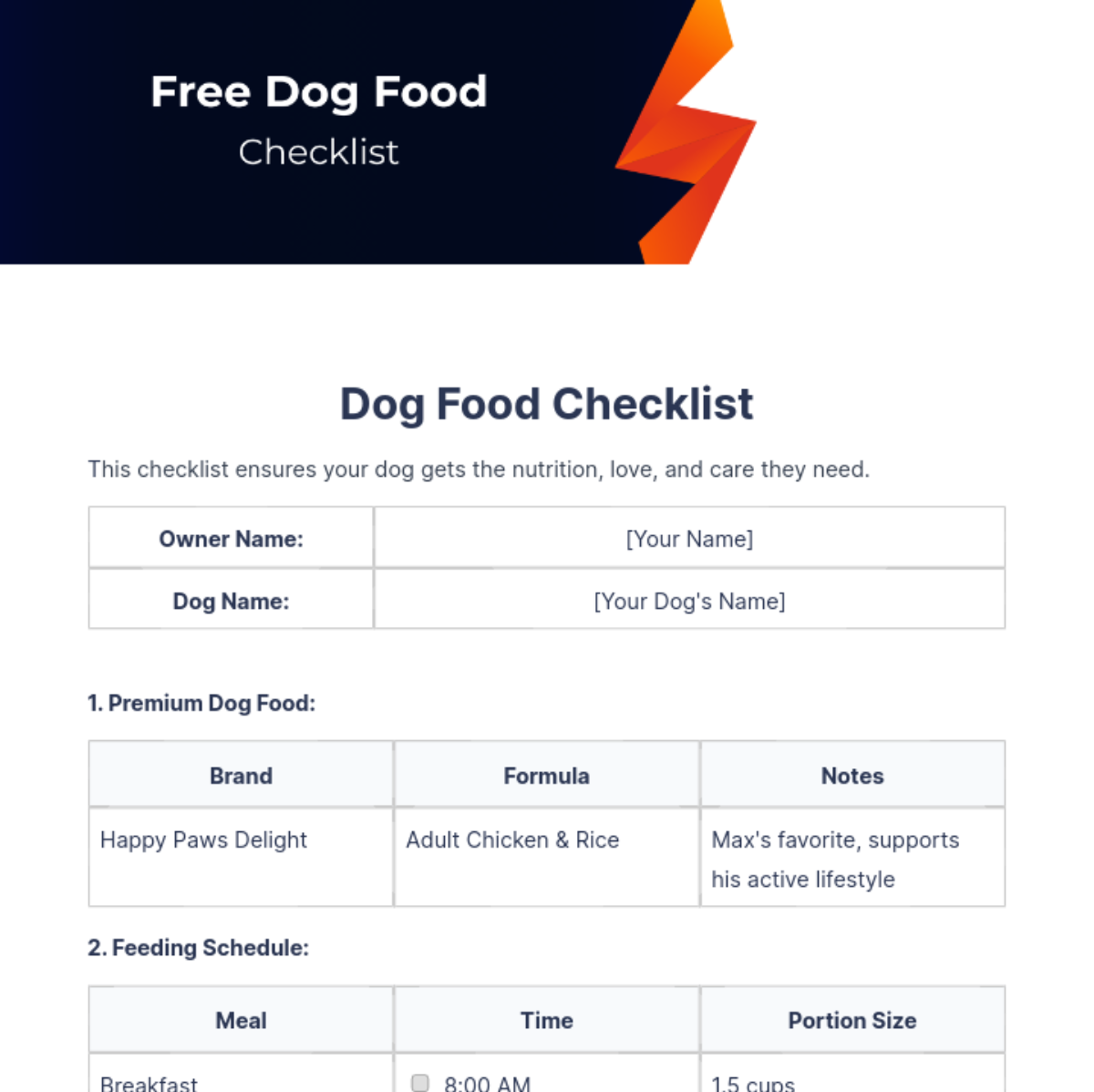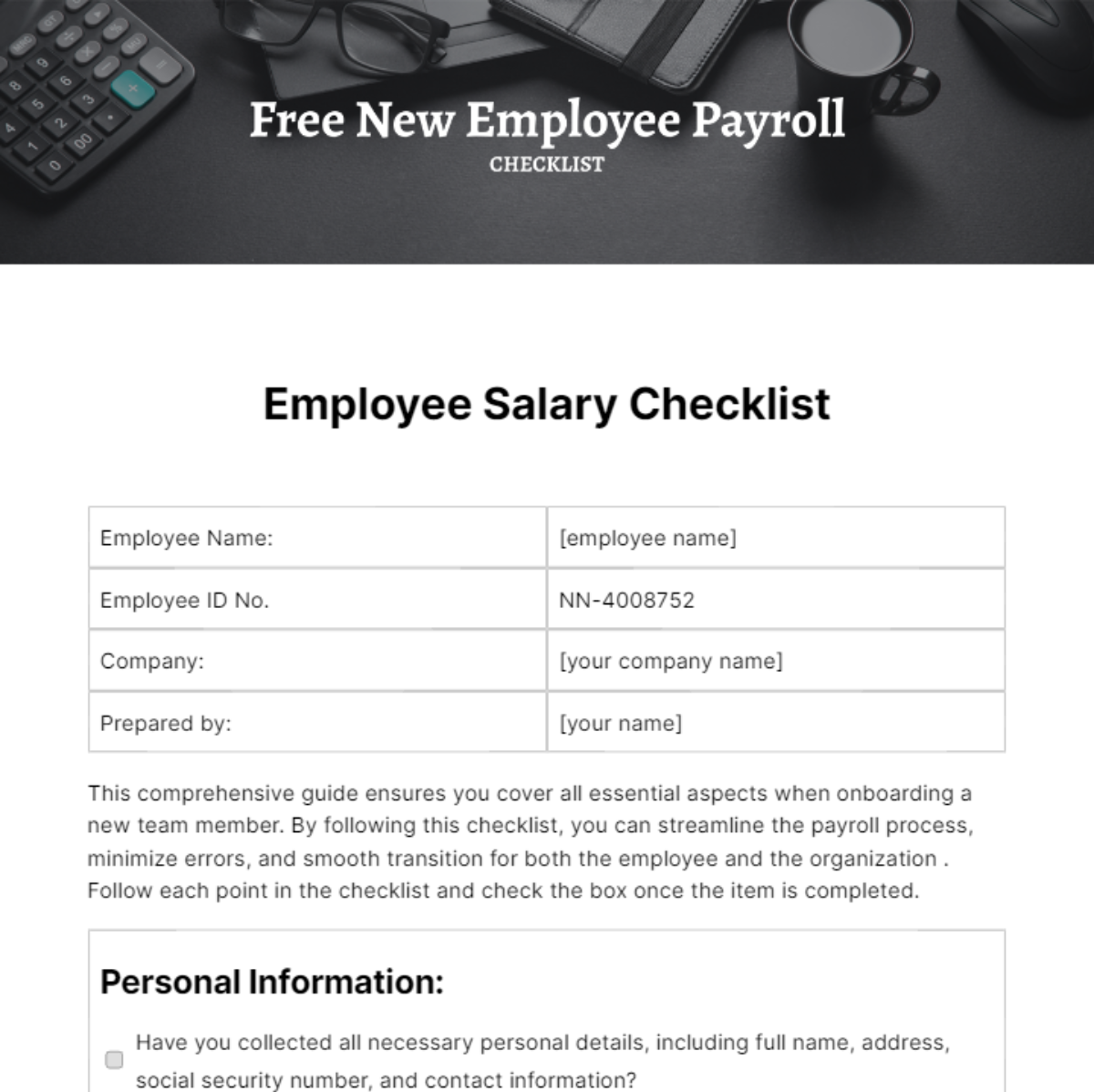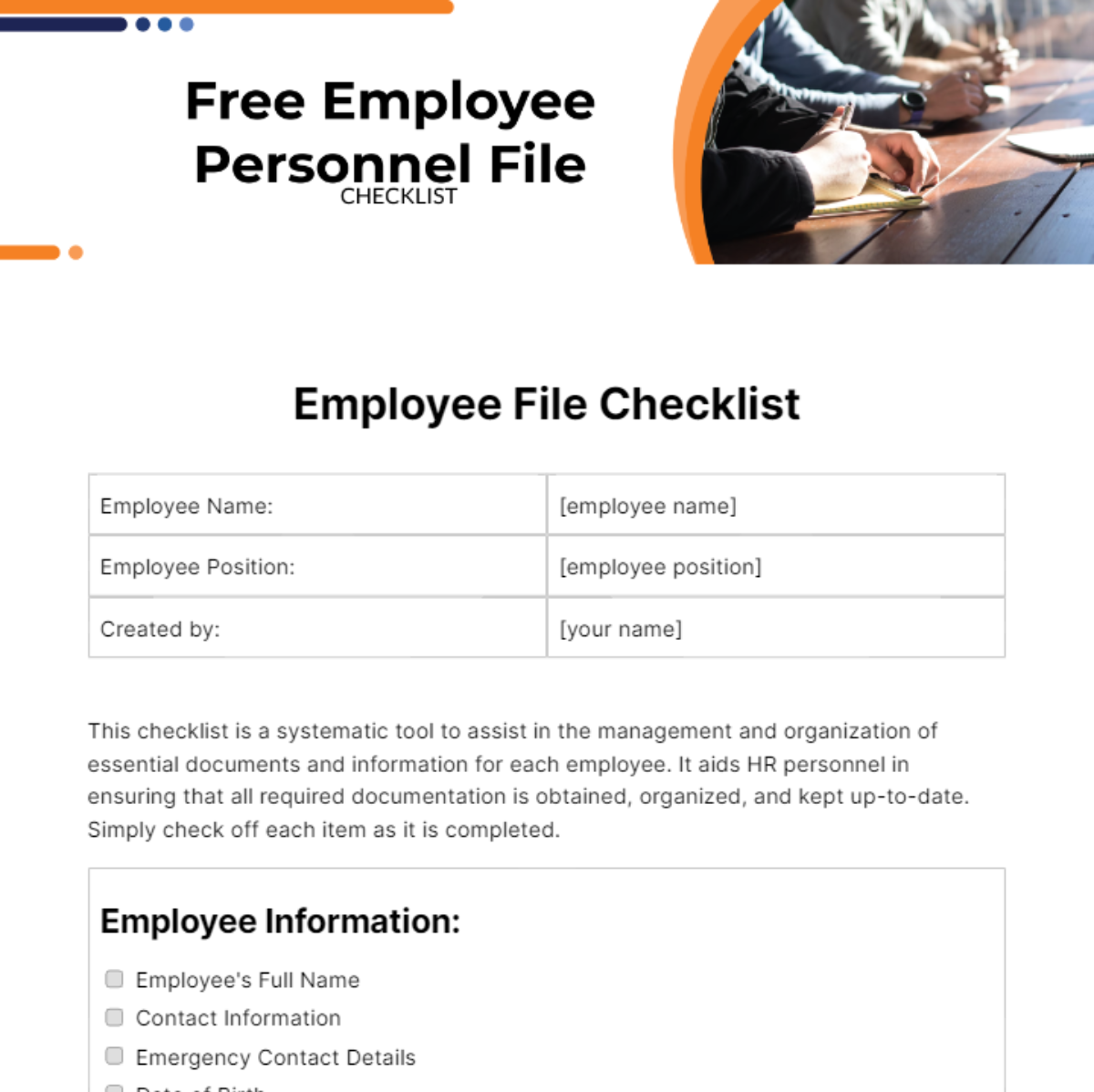Employee Holdings Checklist
Employee Name: | [employee name] |
Employee ID No. | DX-2050-80015 |
Company Name: | [your company name] |
Created By: | [your name] |
This checklist is designed to manage and track all physical and digital assets assigned to employees. It ensures accountability and proper asset utilization. Please mark the checkbox once the specific task has been completed.
Hardware: | YES | NO |
Laptop/Desktop: Has the employee received their designated device? | ||
Monitor: Is an additional monitor provided if needed? | ||
Keyboard and Mouse: Are these peripherals functional and comfortable? | ||
Software: | ||
Operating System: Is the OS installed and updated? | ||
Productivity Suites: Are necessary software applications (e.g., | ||
Microsoft Office, Google Workspace) installed? | ||
Security Software: Is antivirus/antimalware software installed and up to date? | ||
Access Credentials: | ||
Email: Has the employee been granted access to their work email account? | ||
Network Drives: Can the employee access shared network drives? | ||
Intranet/Company Portal: Can the employee login to access internal resources? | ||
Communication Tools: | ||
Email Client: Is the email client set up and configured? | ||
Instant Messaging: Are communication tools like Slack or Microsoft Teams installed? | ||
Training Materials: | ||
Employee Handbook: Has the employee received a copy of the handbook? | ||
Training Modules: Are relevant training materials accessible for the employee's role? | ||
Physical Assets: | ||
ID Badge/Access Card: Has the employee been issued an ID badge for access to the premises? | ||
Office Supplies: Are necessary office supplies (e.g., pens, notebooks) provided? | ||
Additional Resources: | ||
VPN Access: Is VPN access provided for remote work, if applicable? | ||
Specialized Equipment: Have employees requiring specialized equipment (e.g., cameras, tools) received them? |