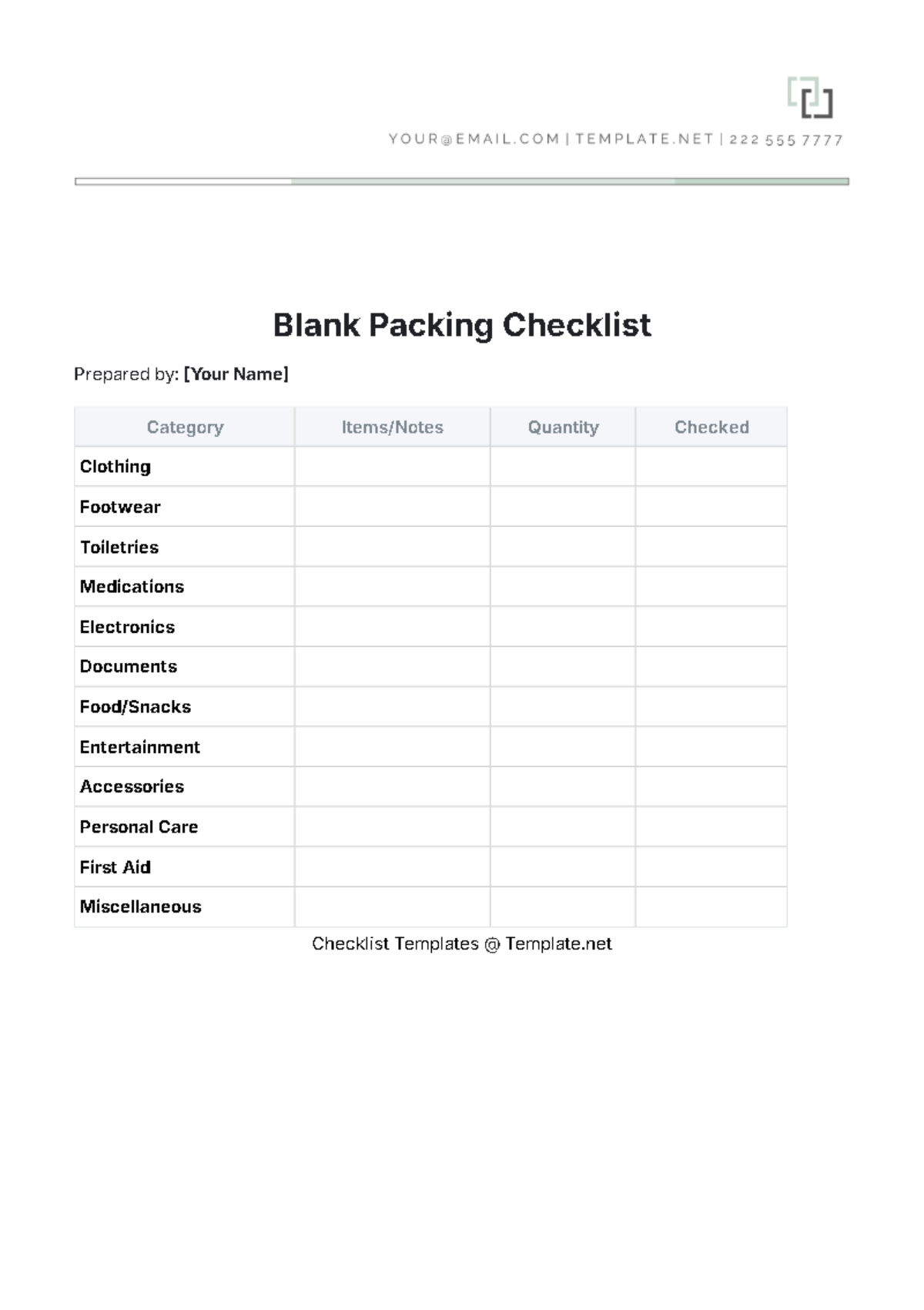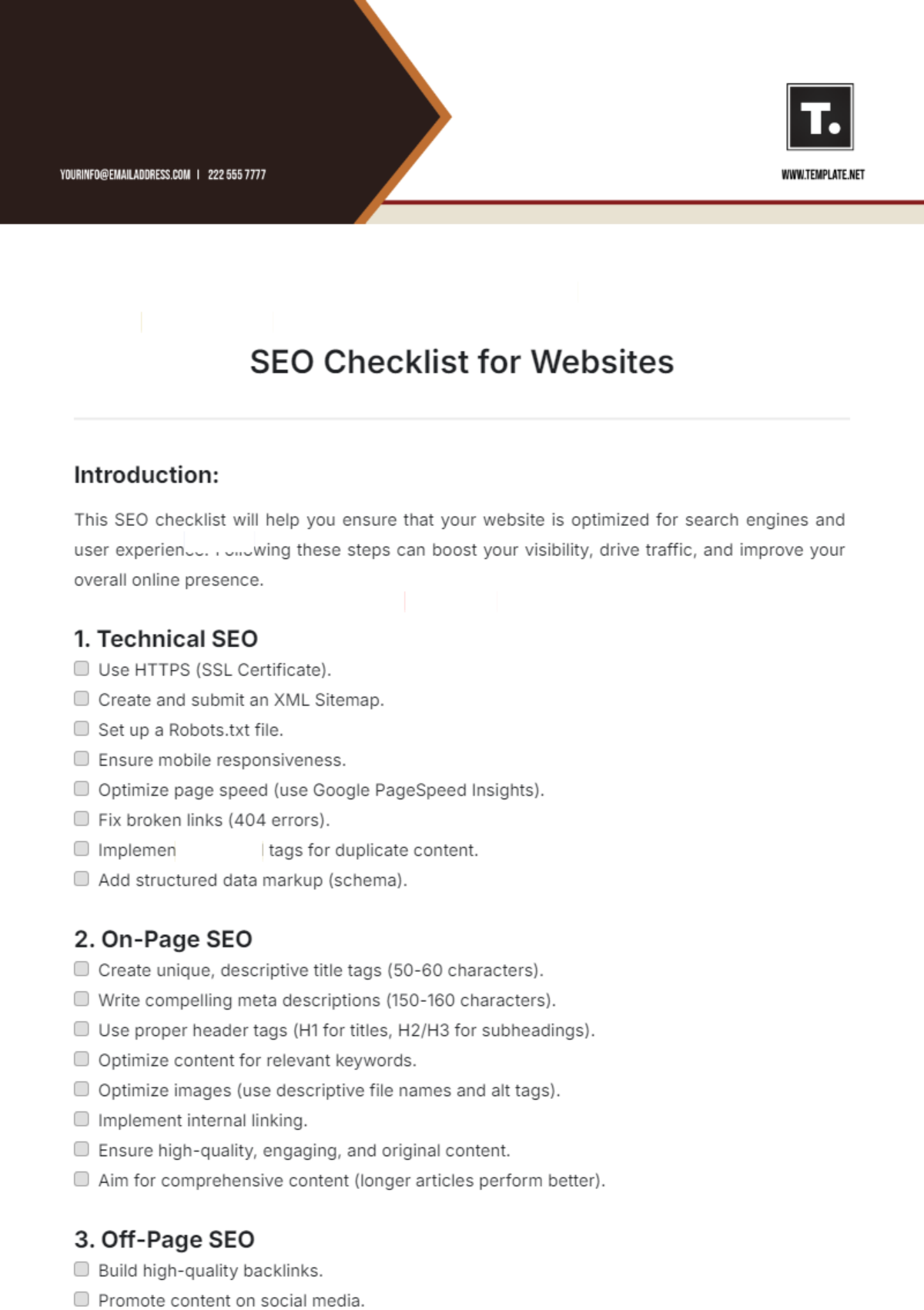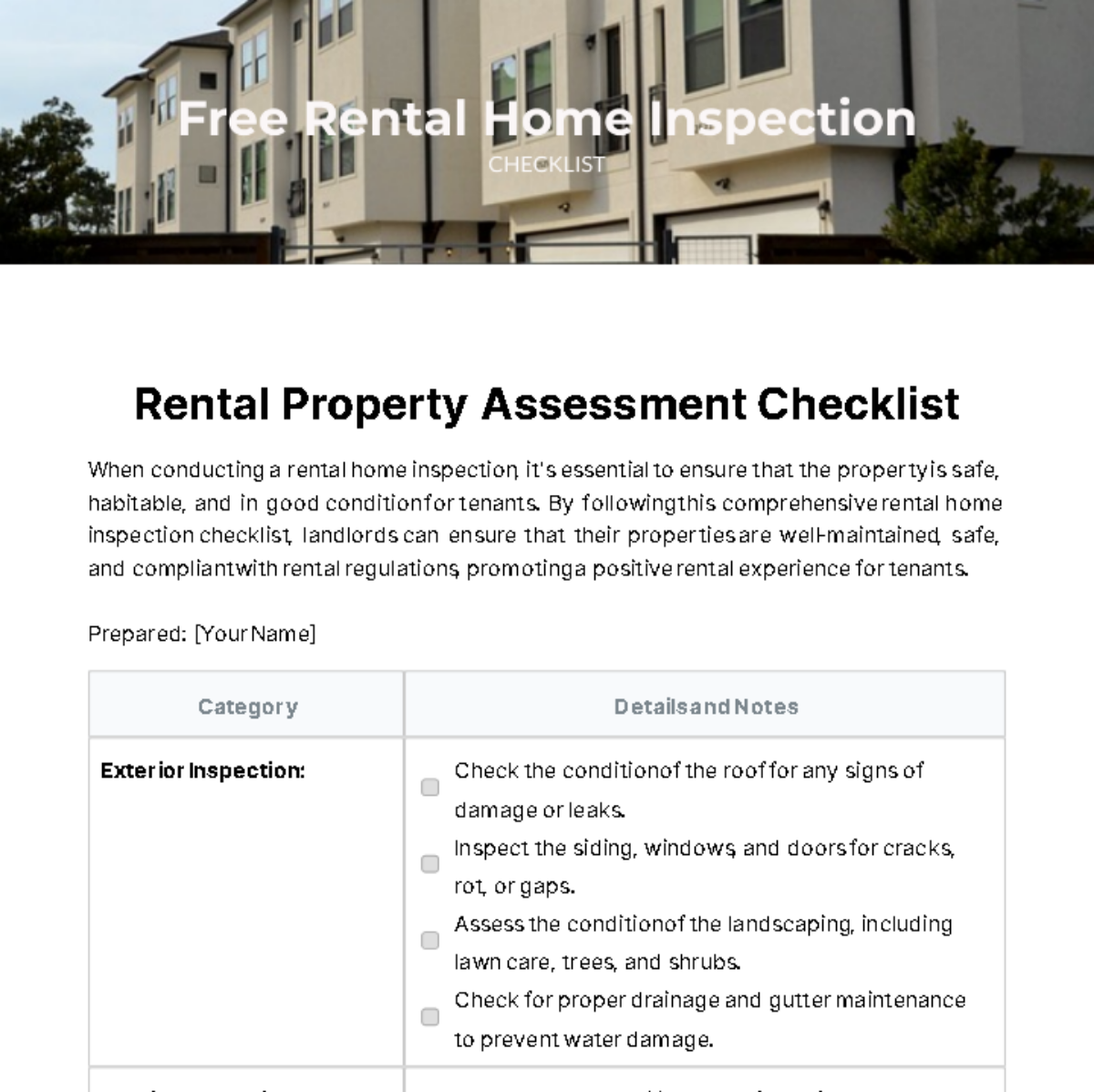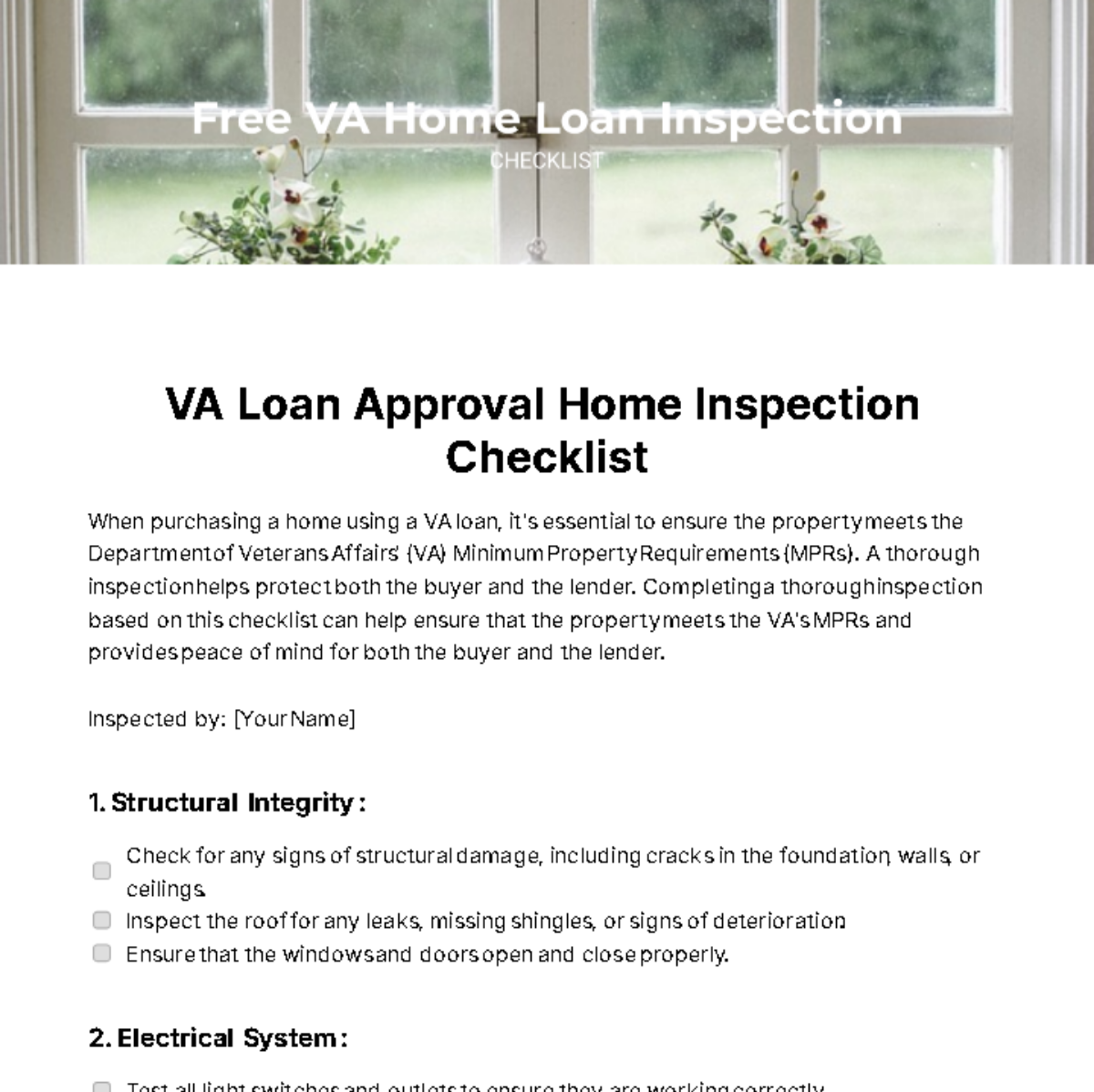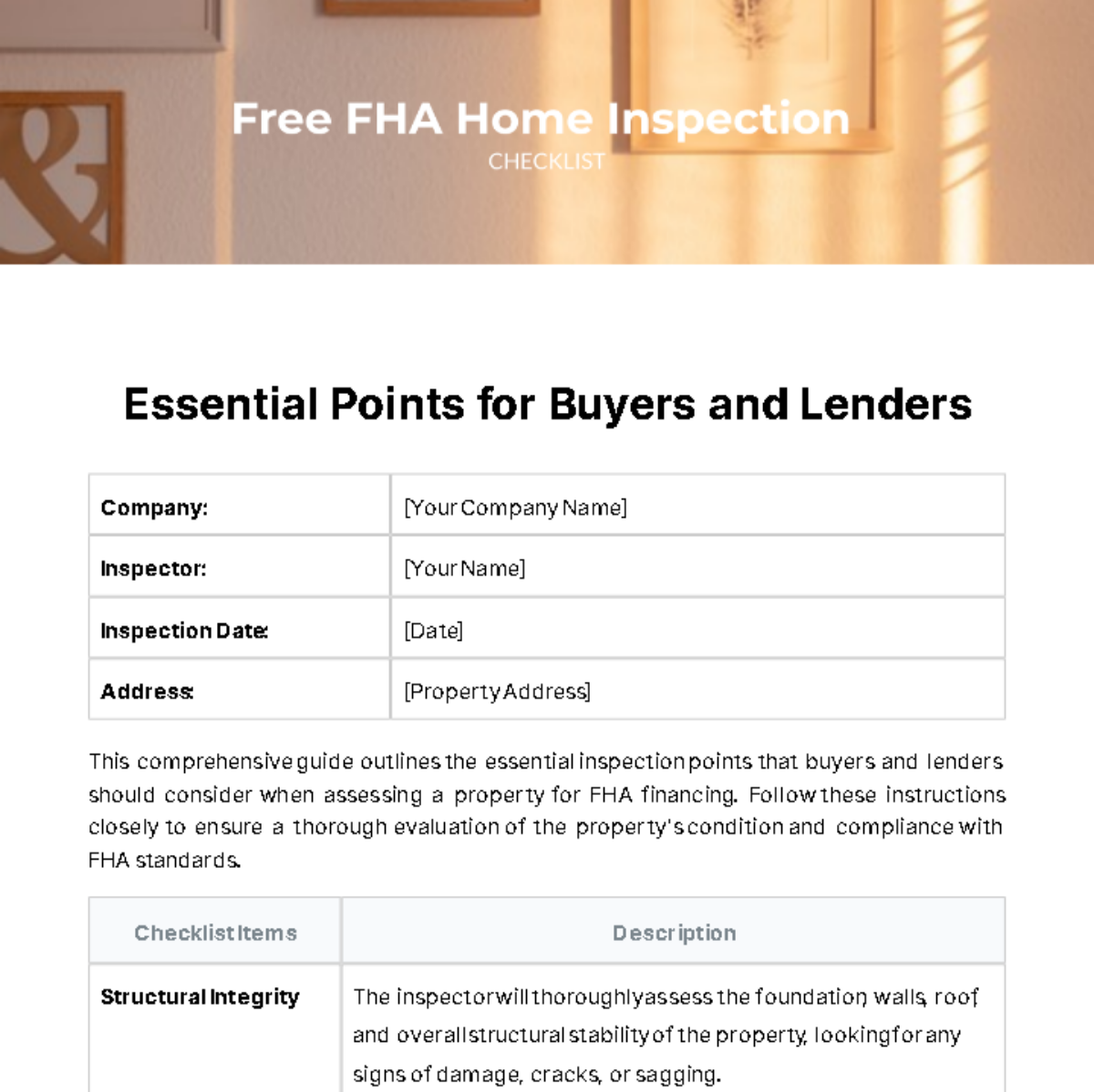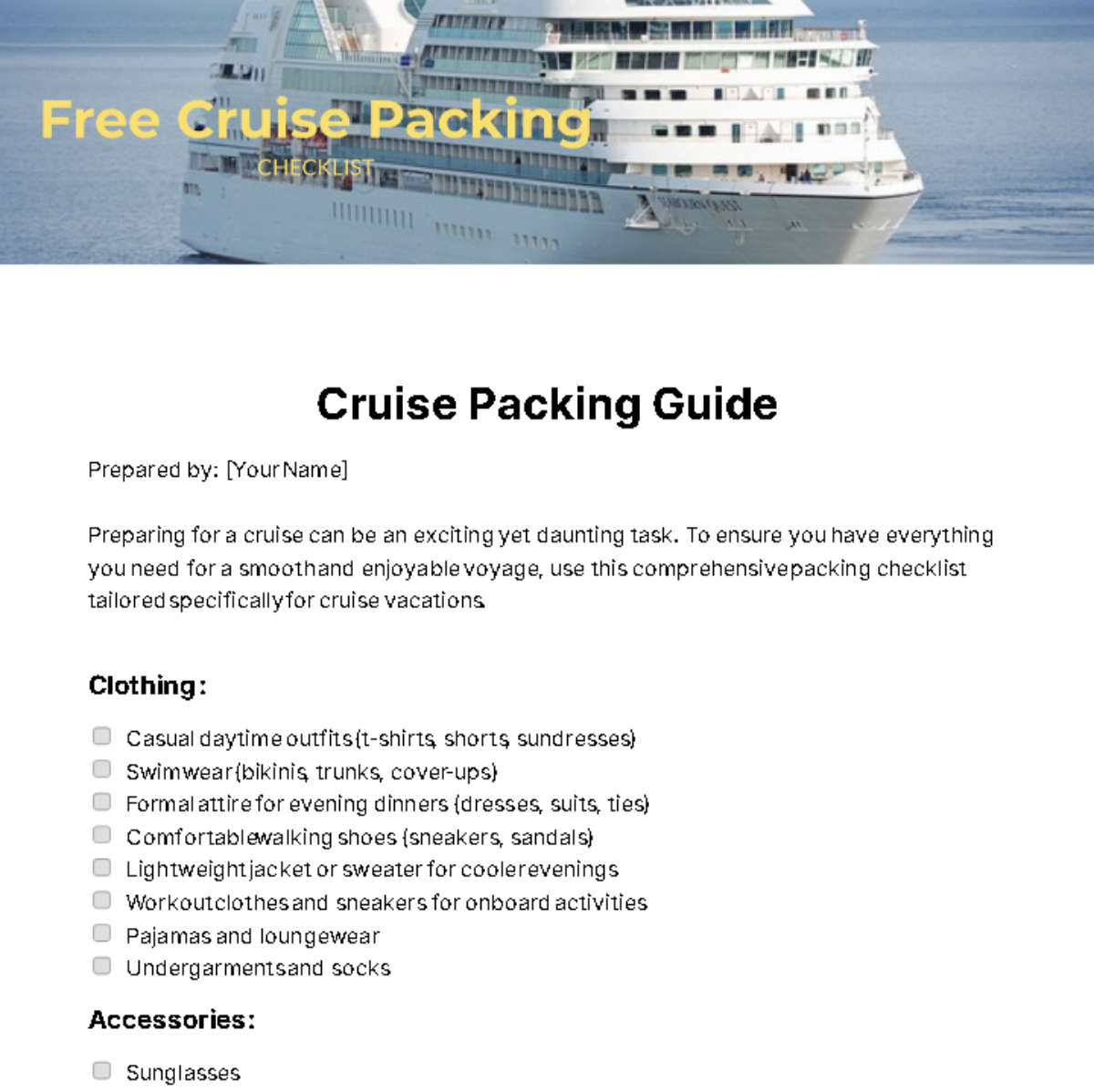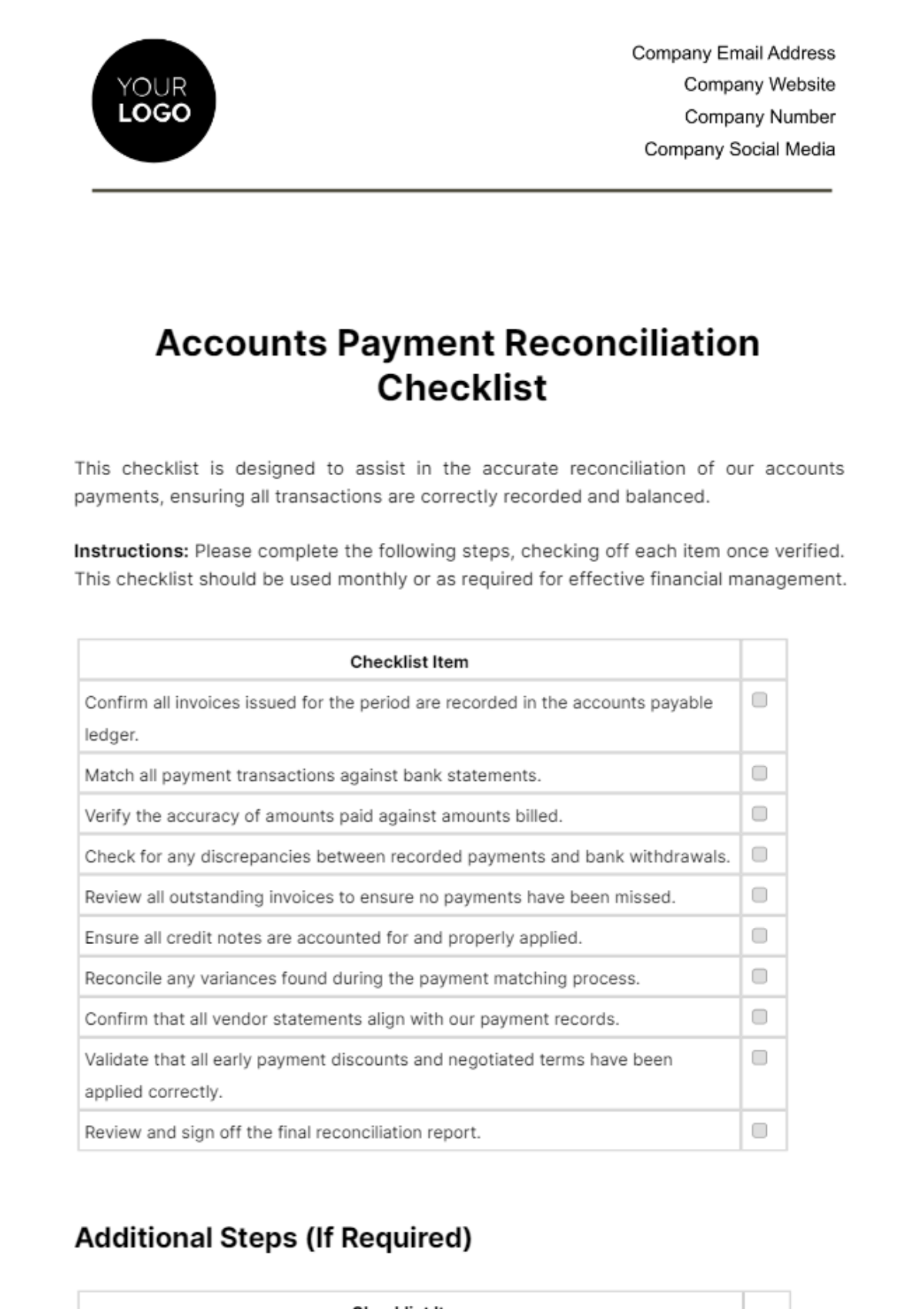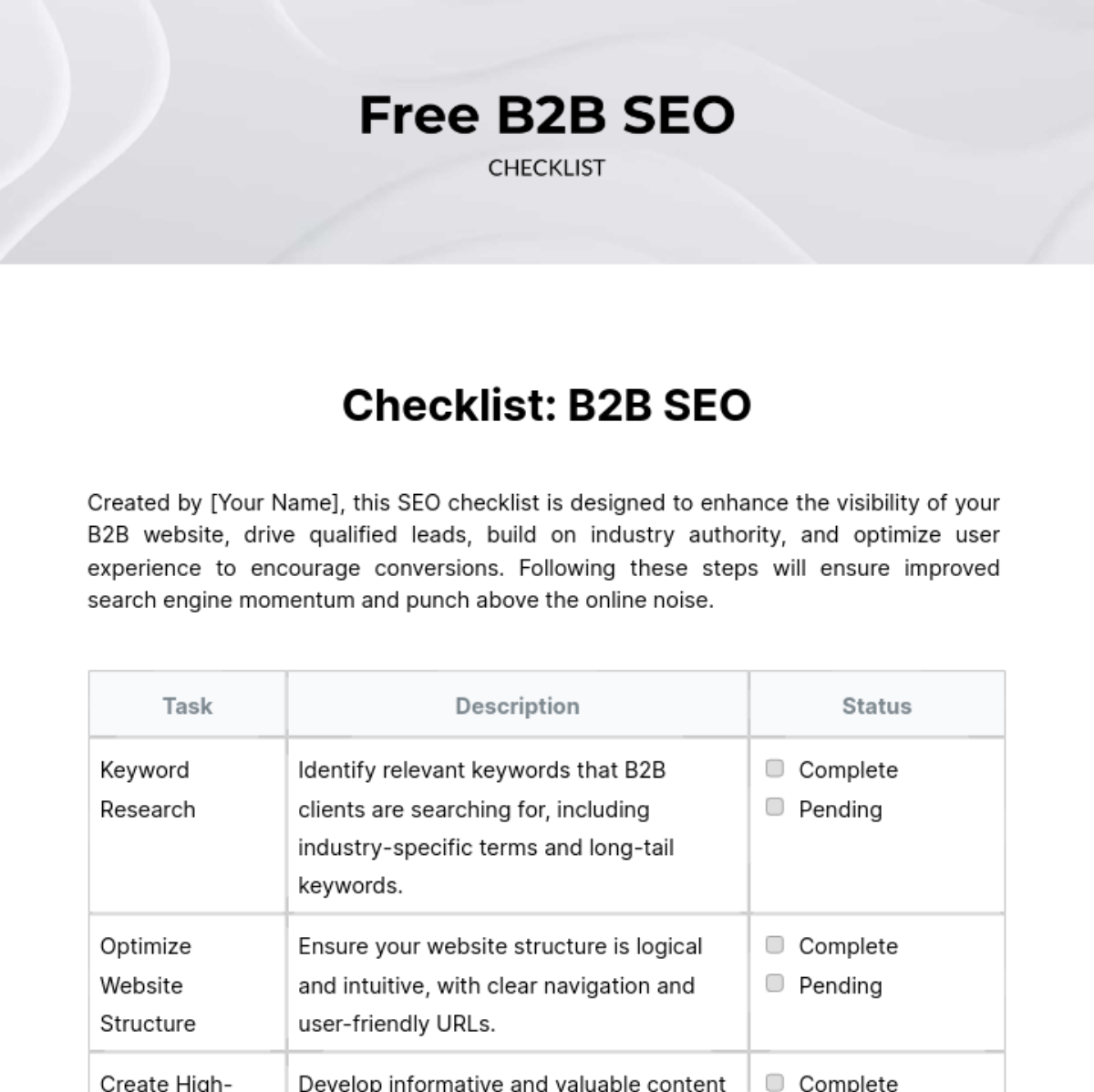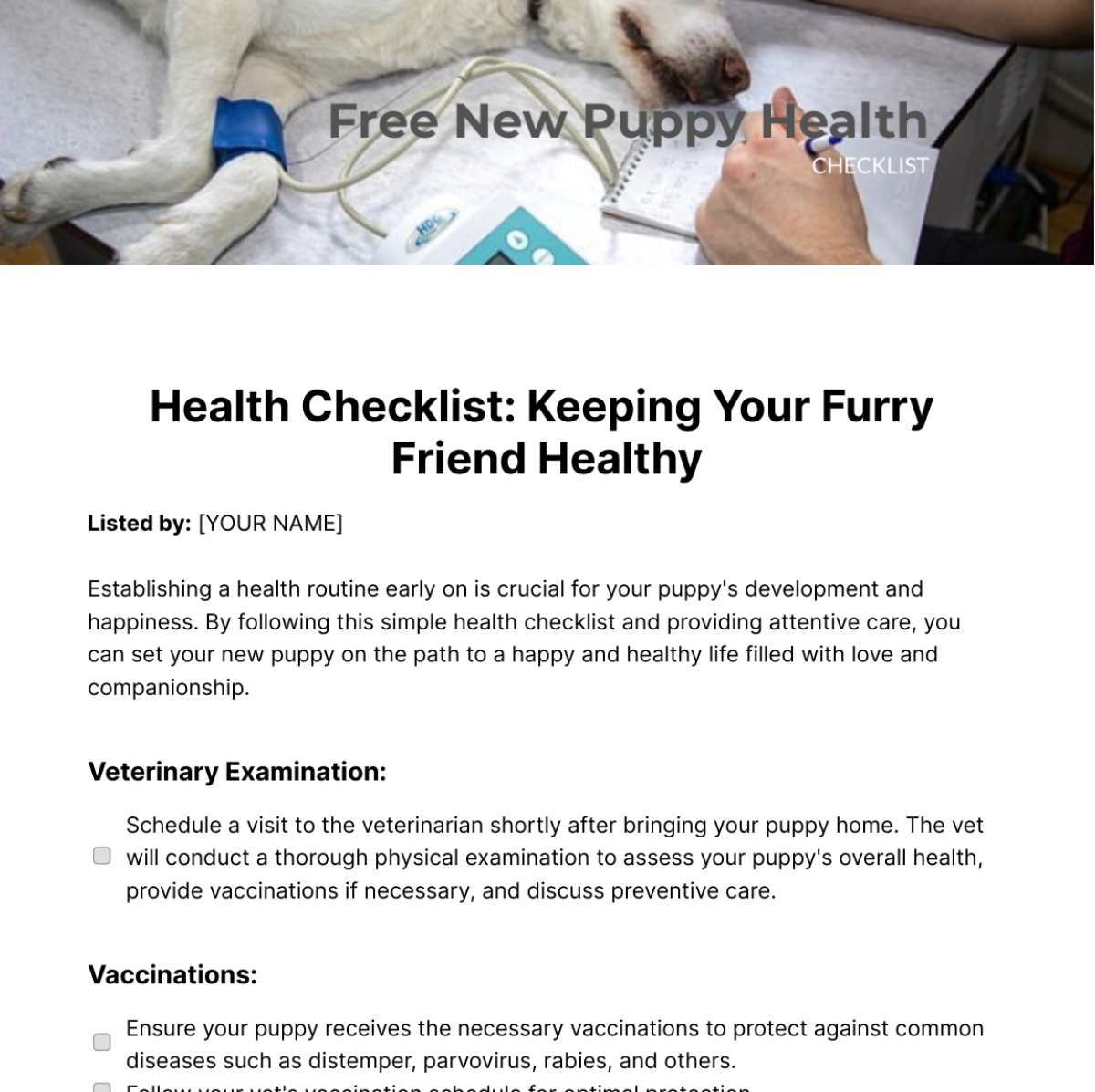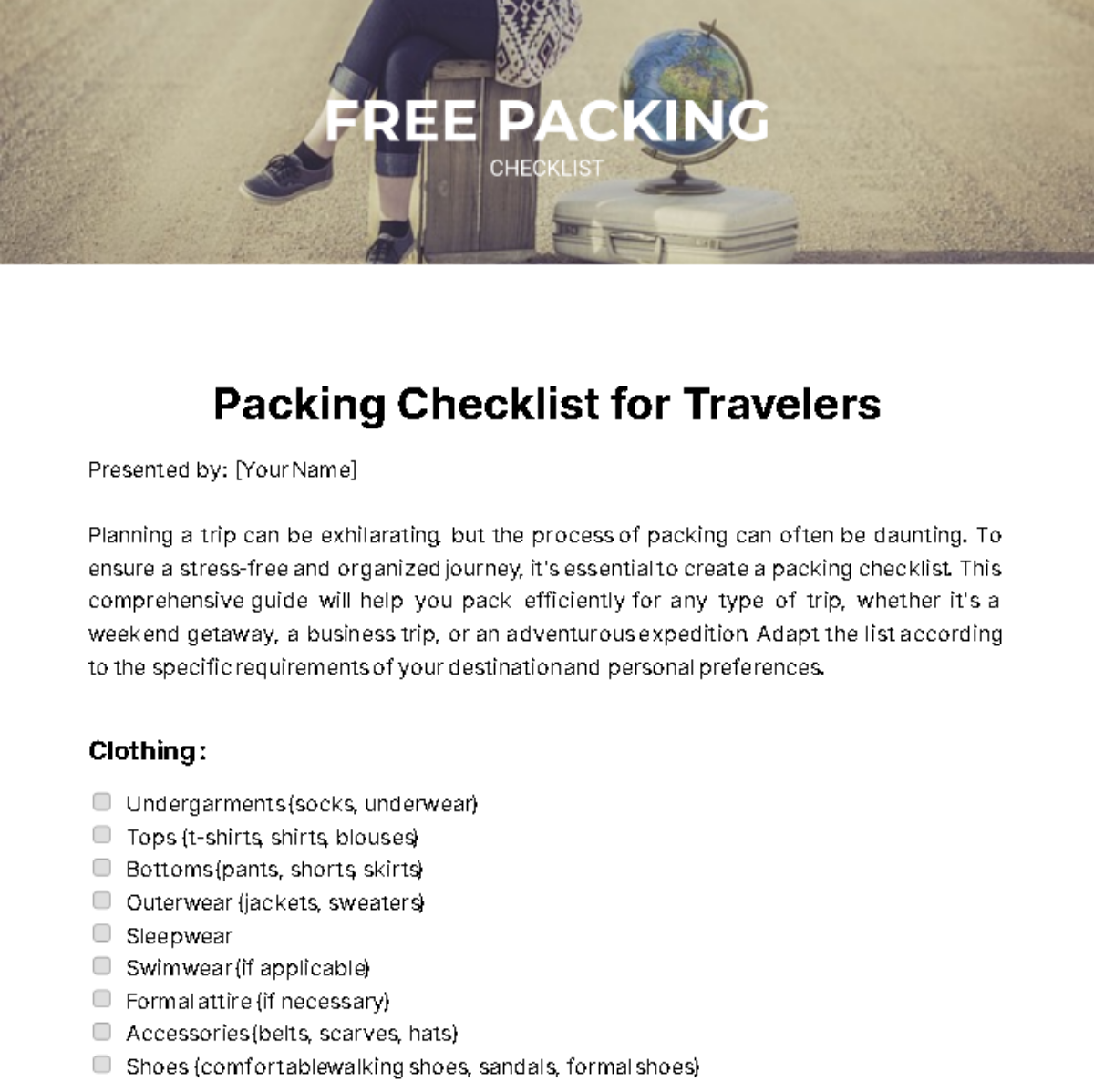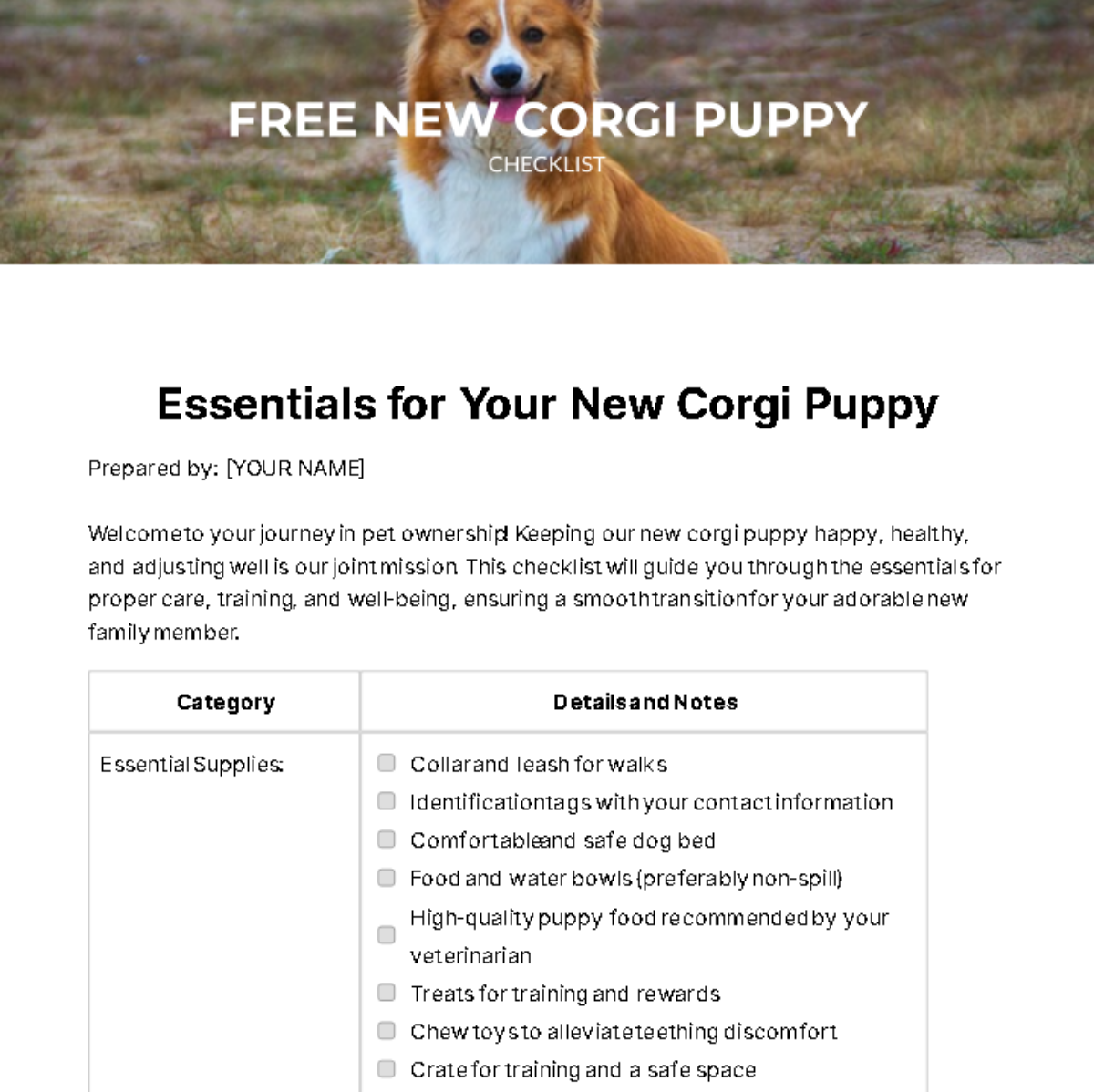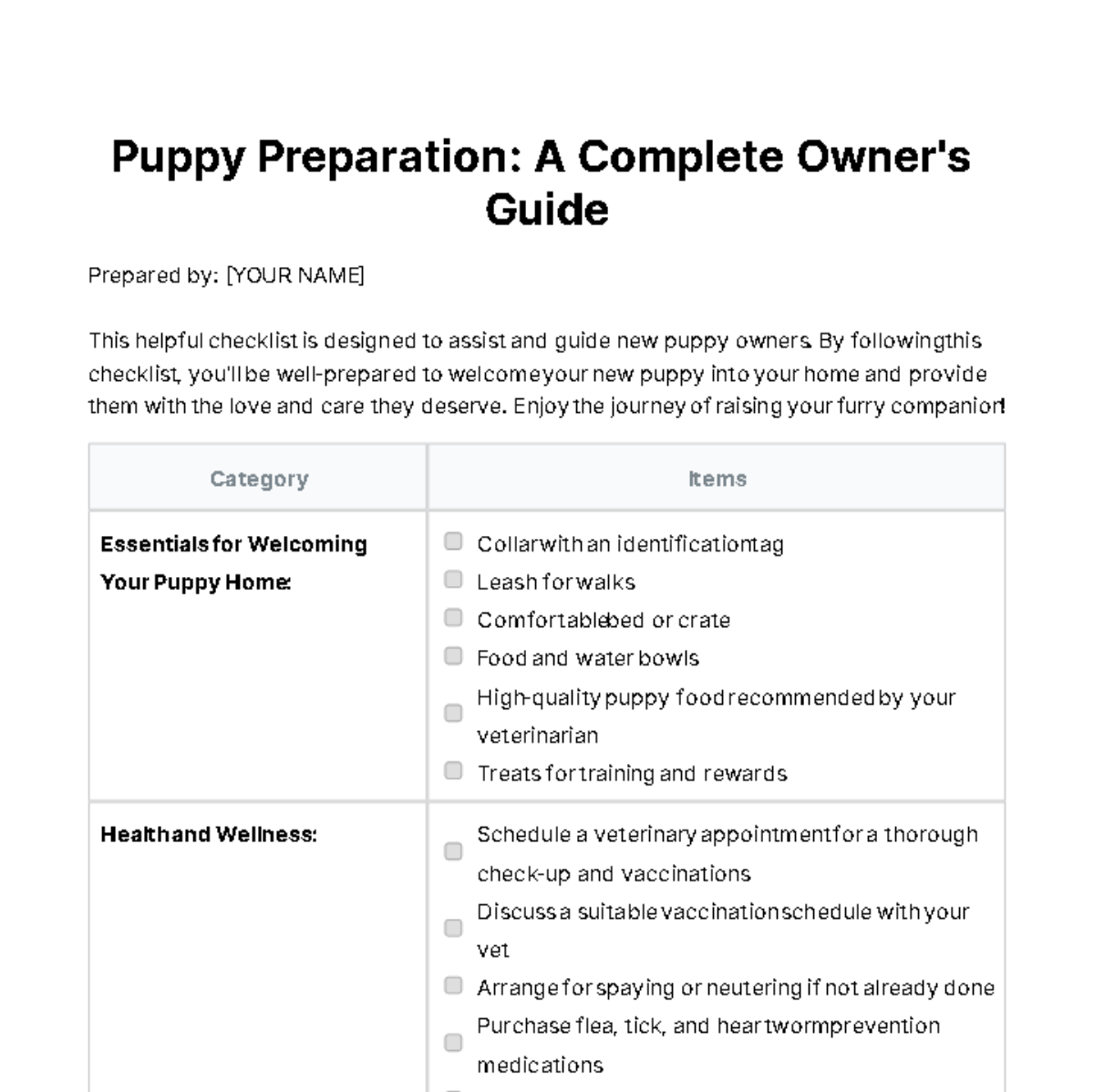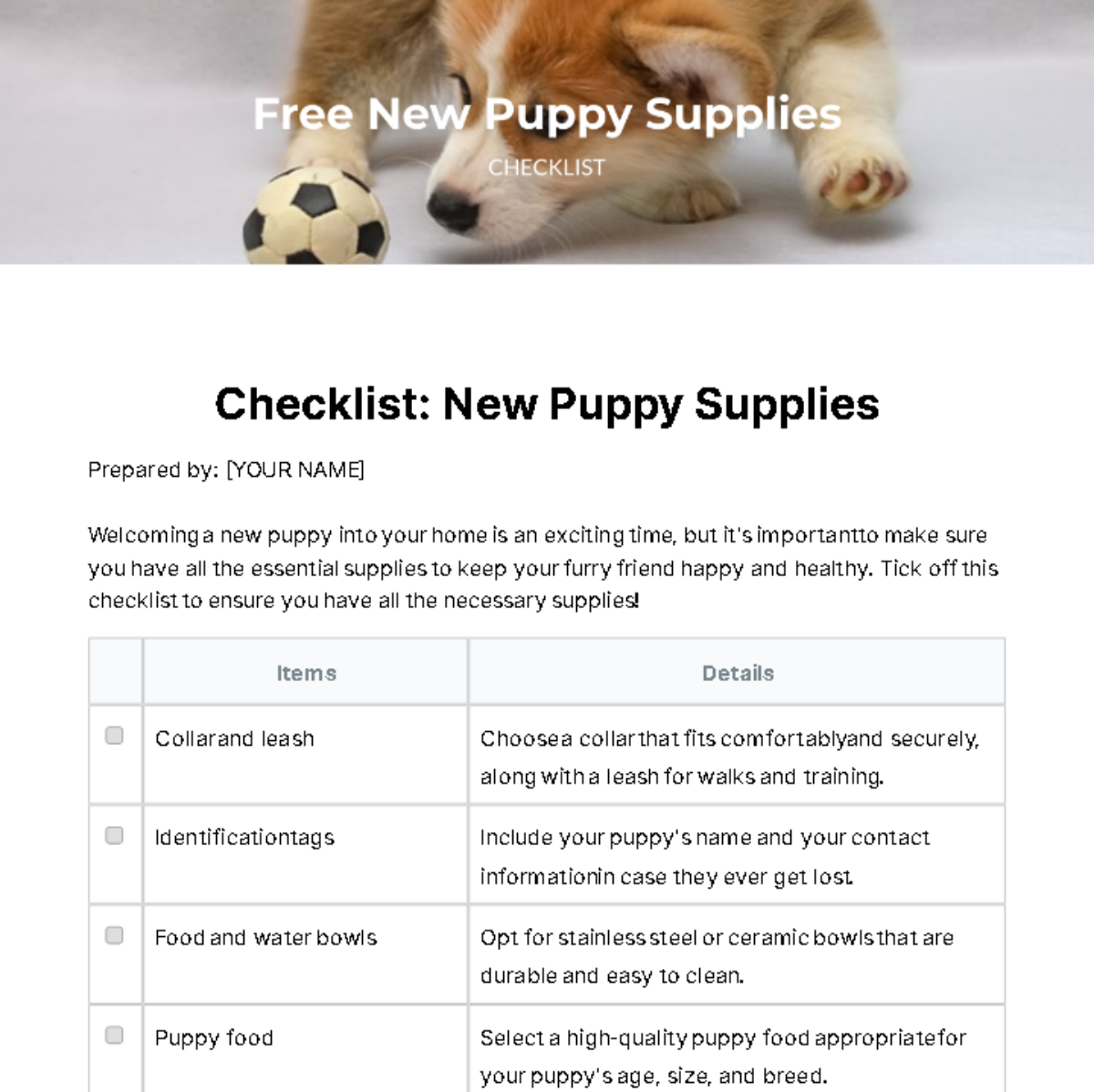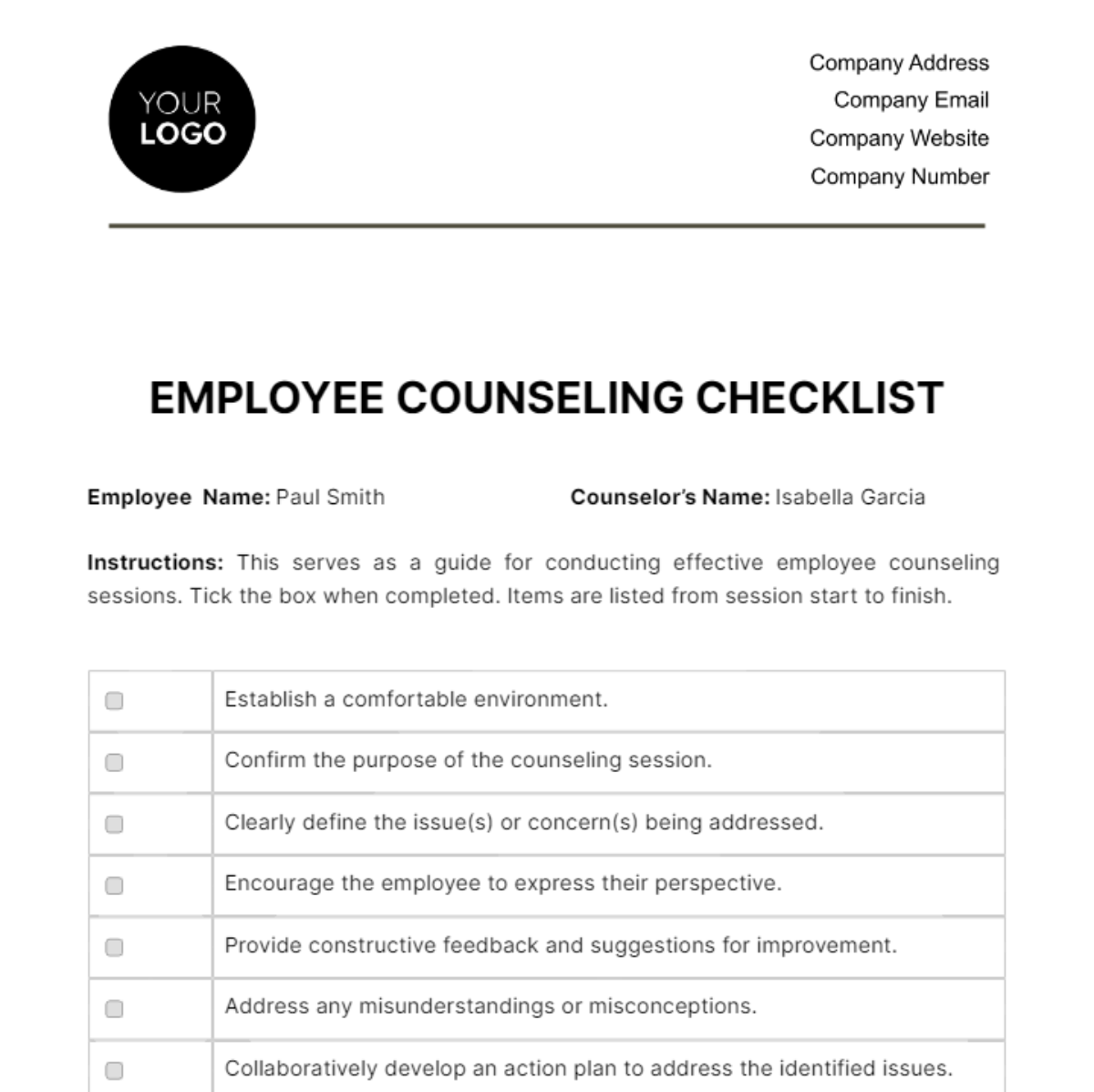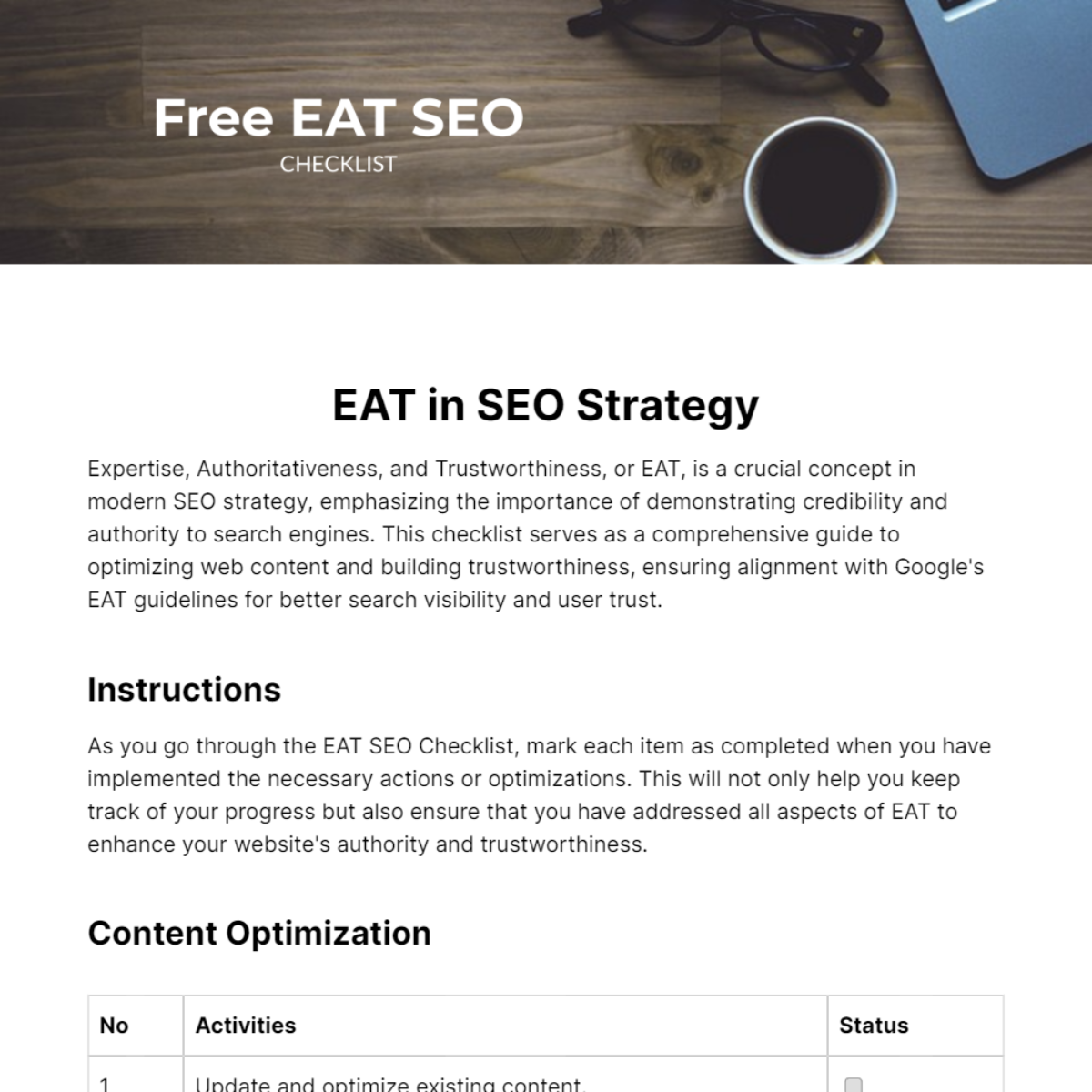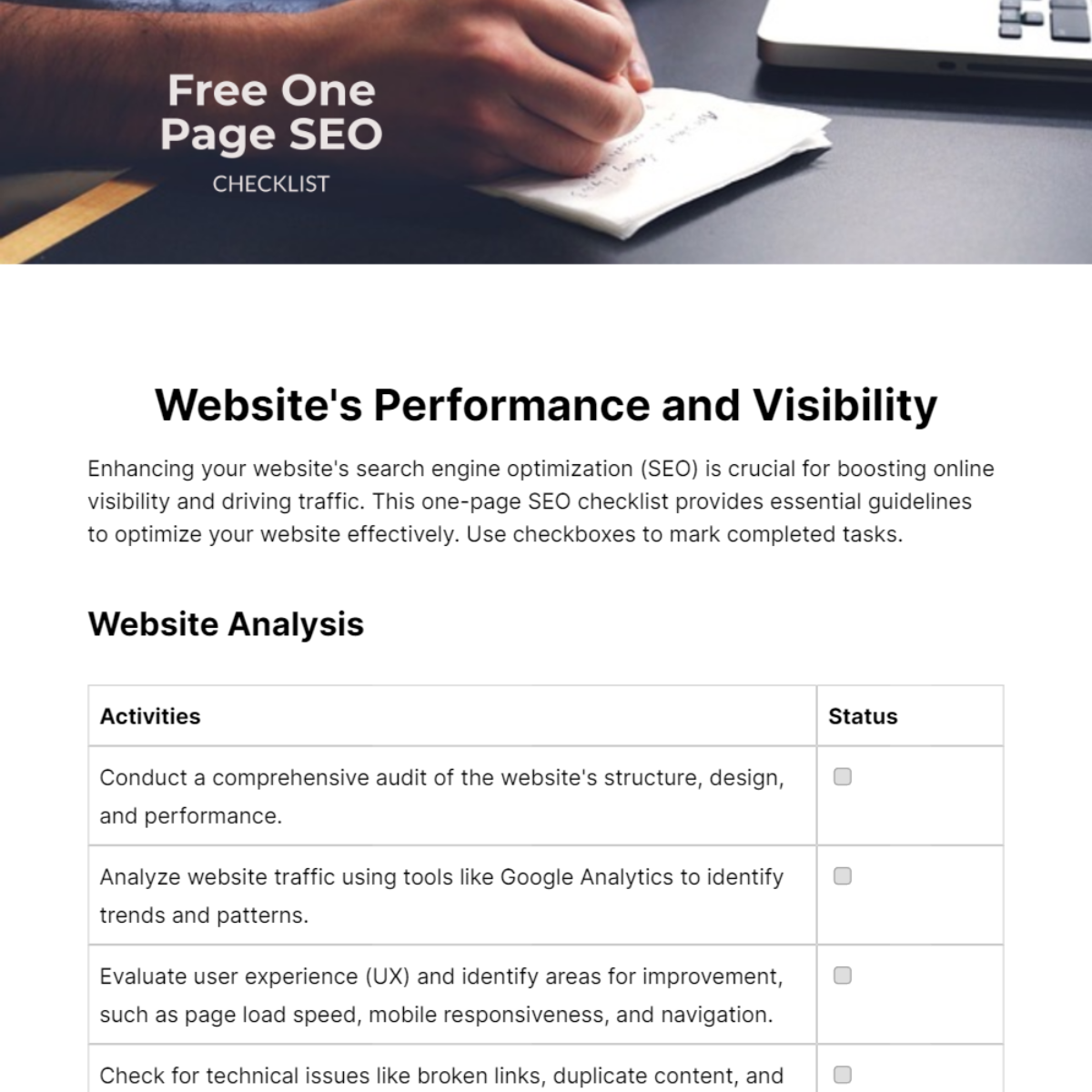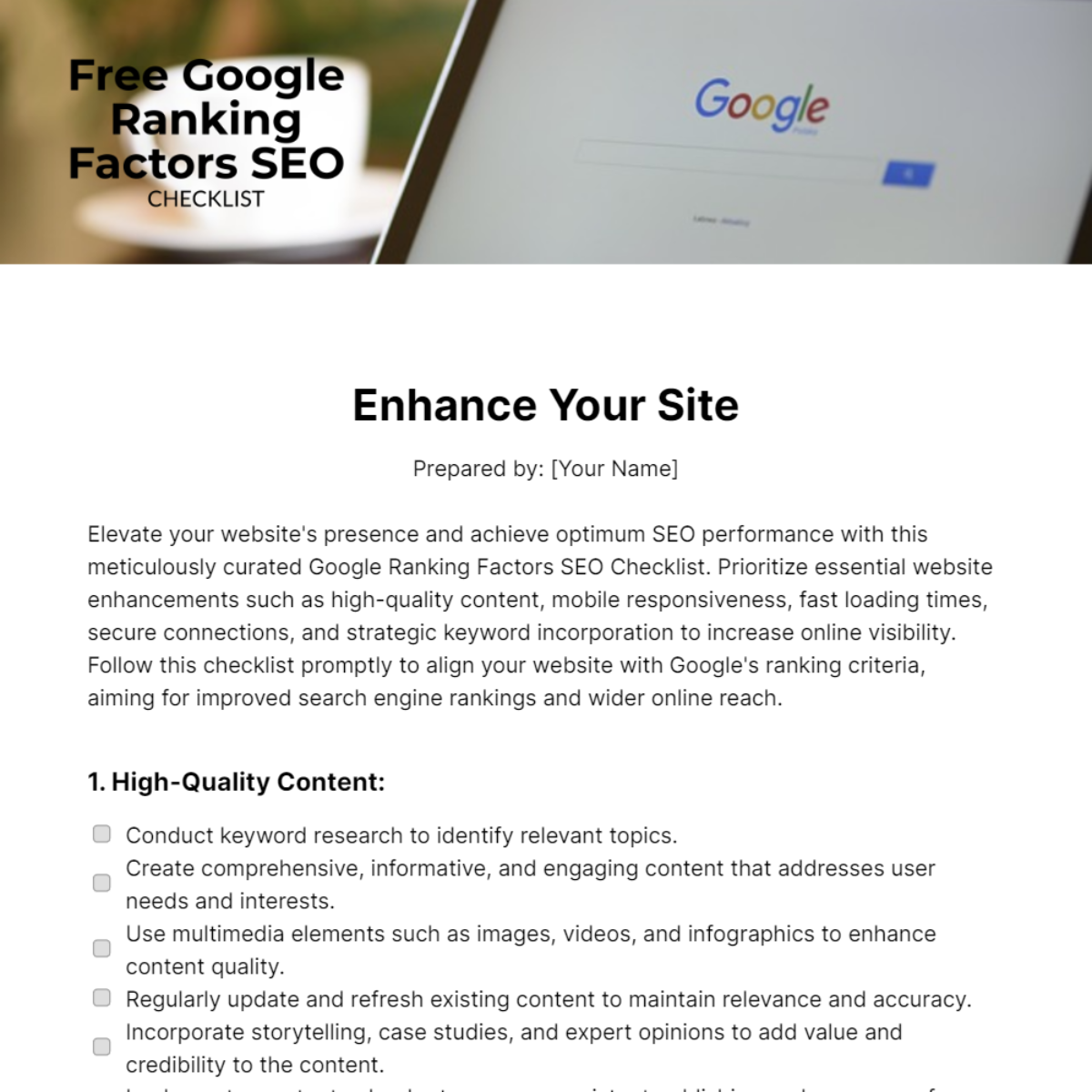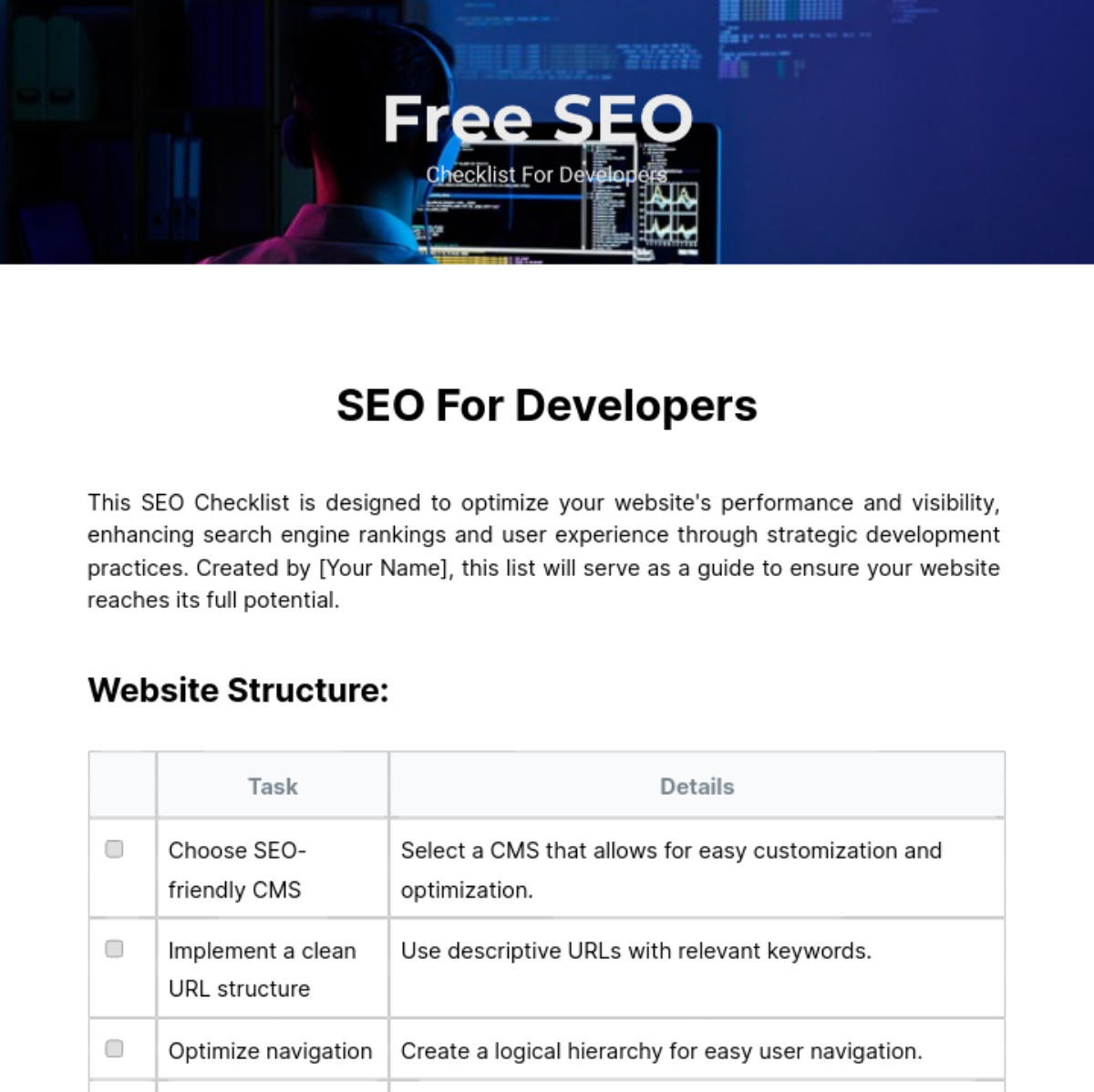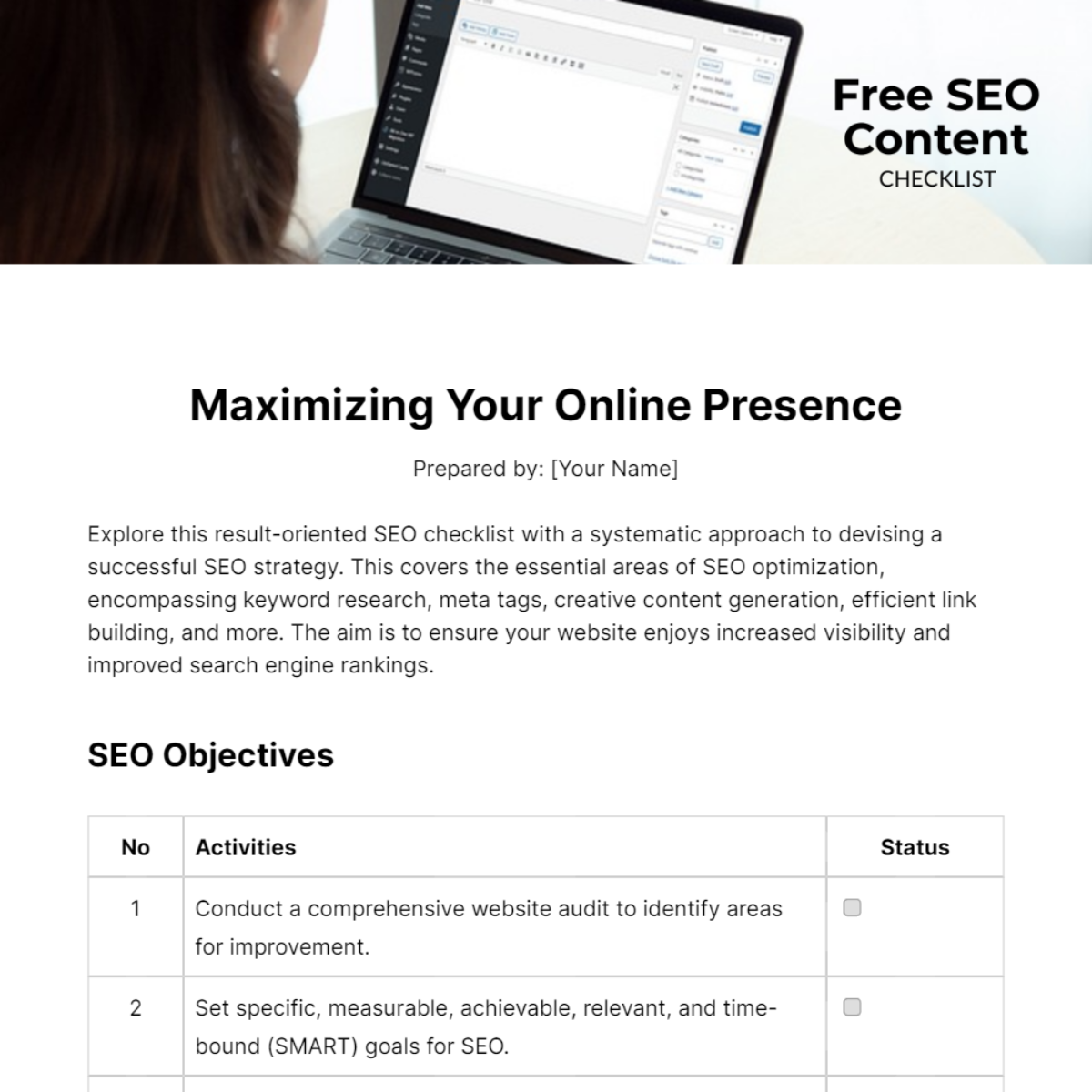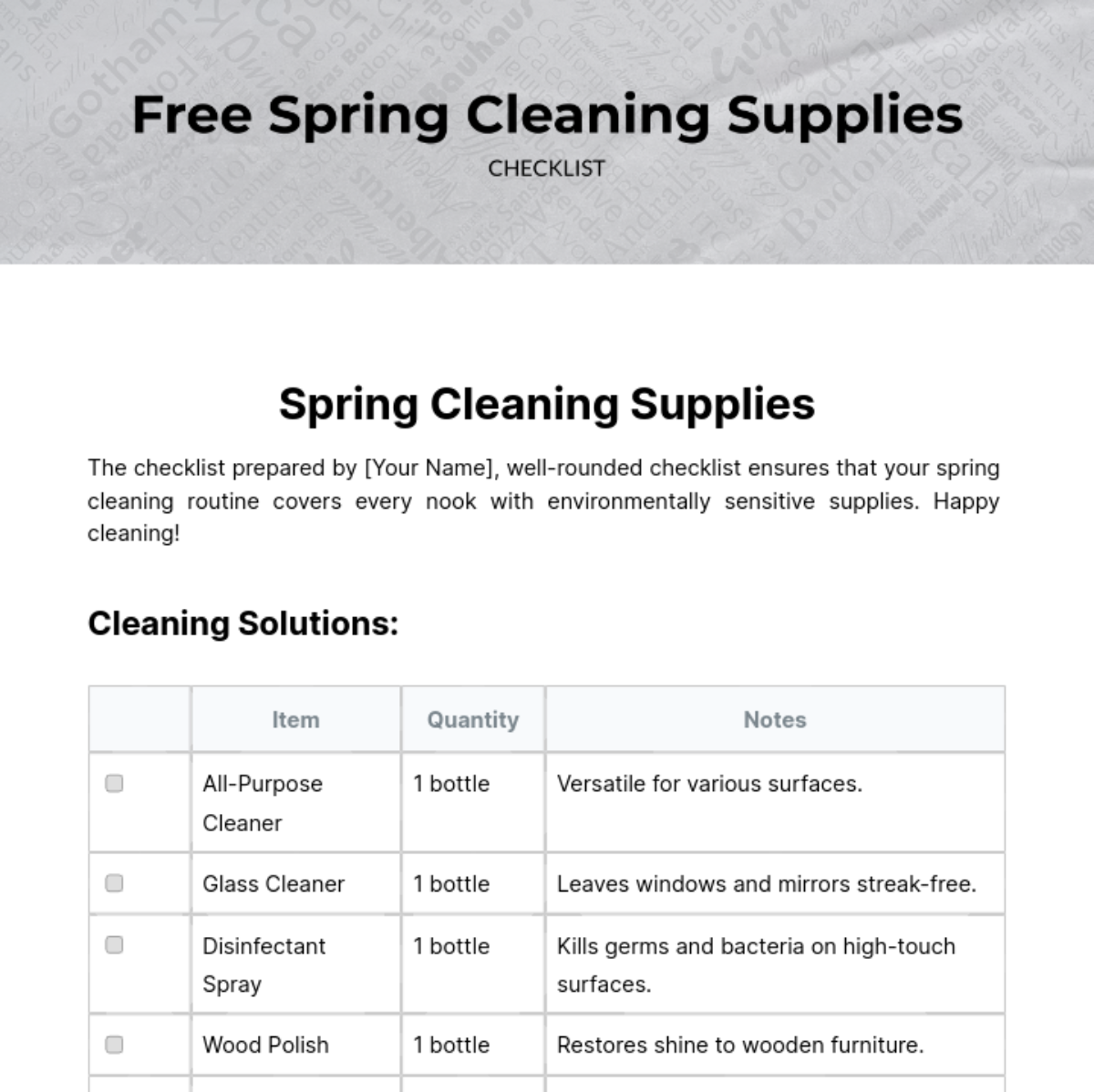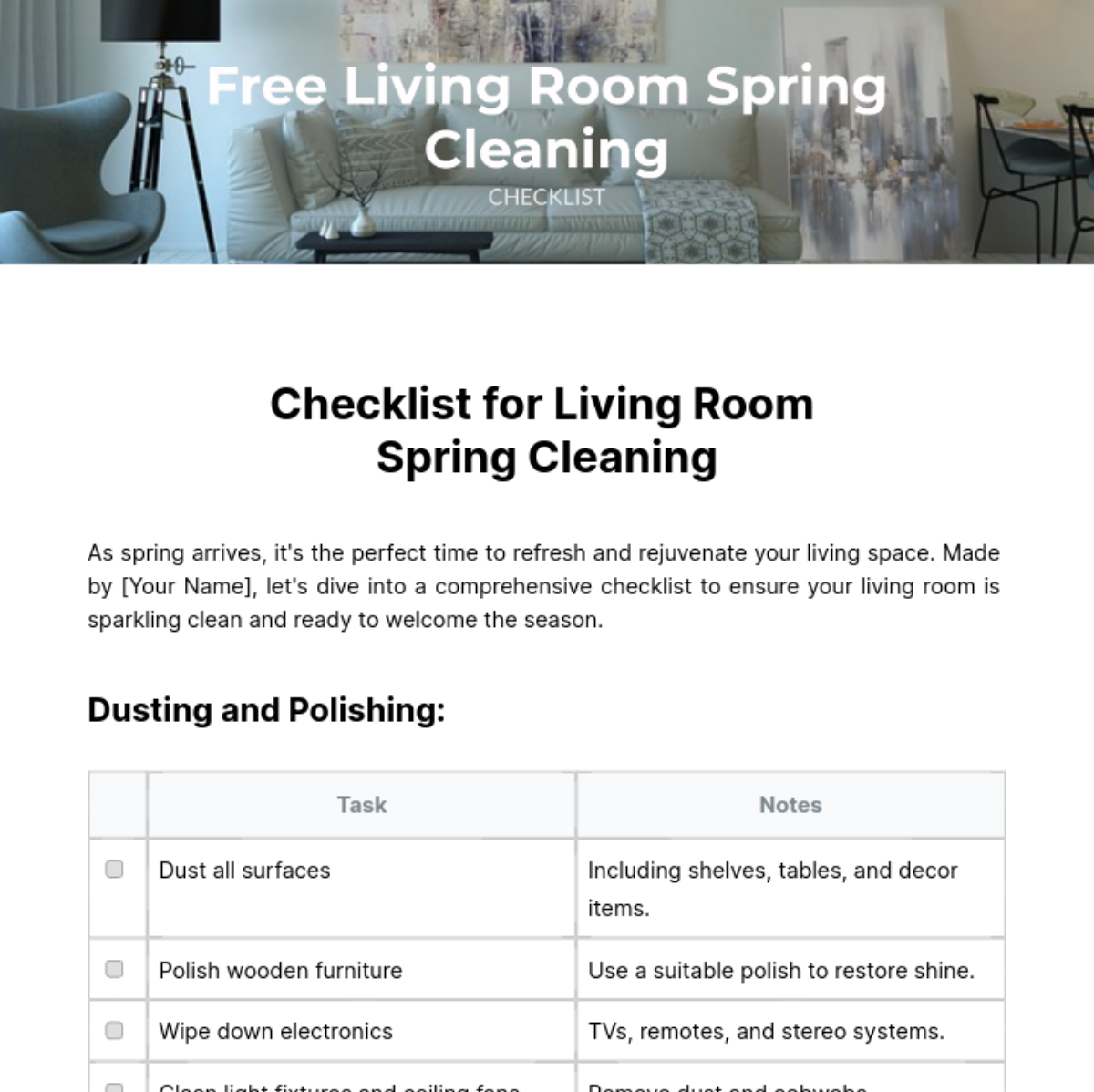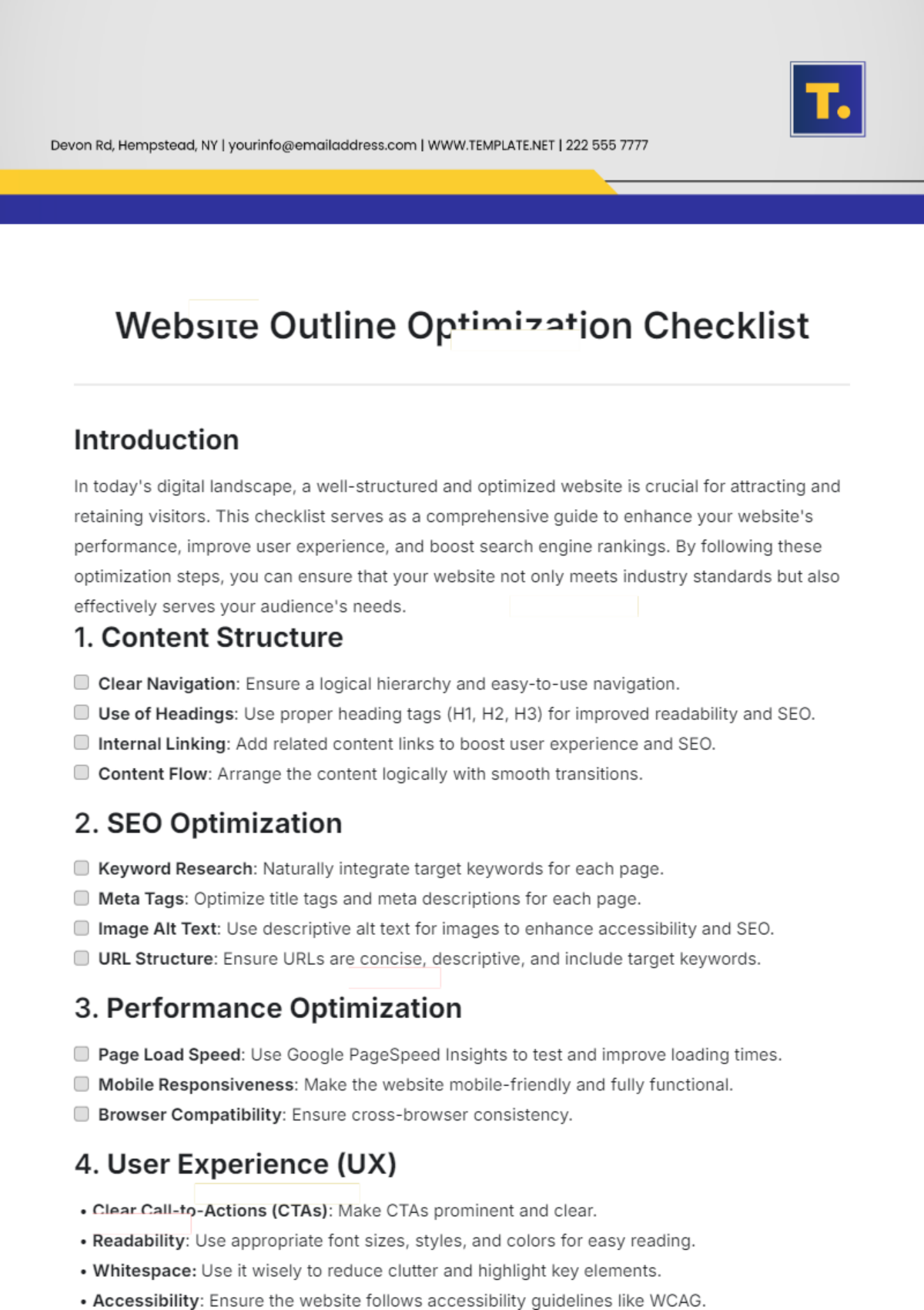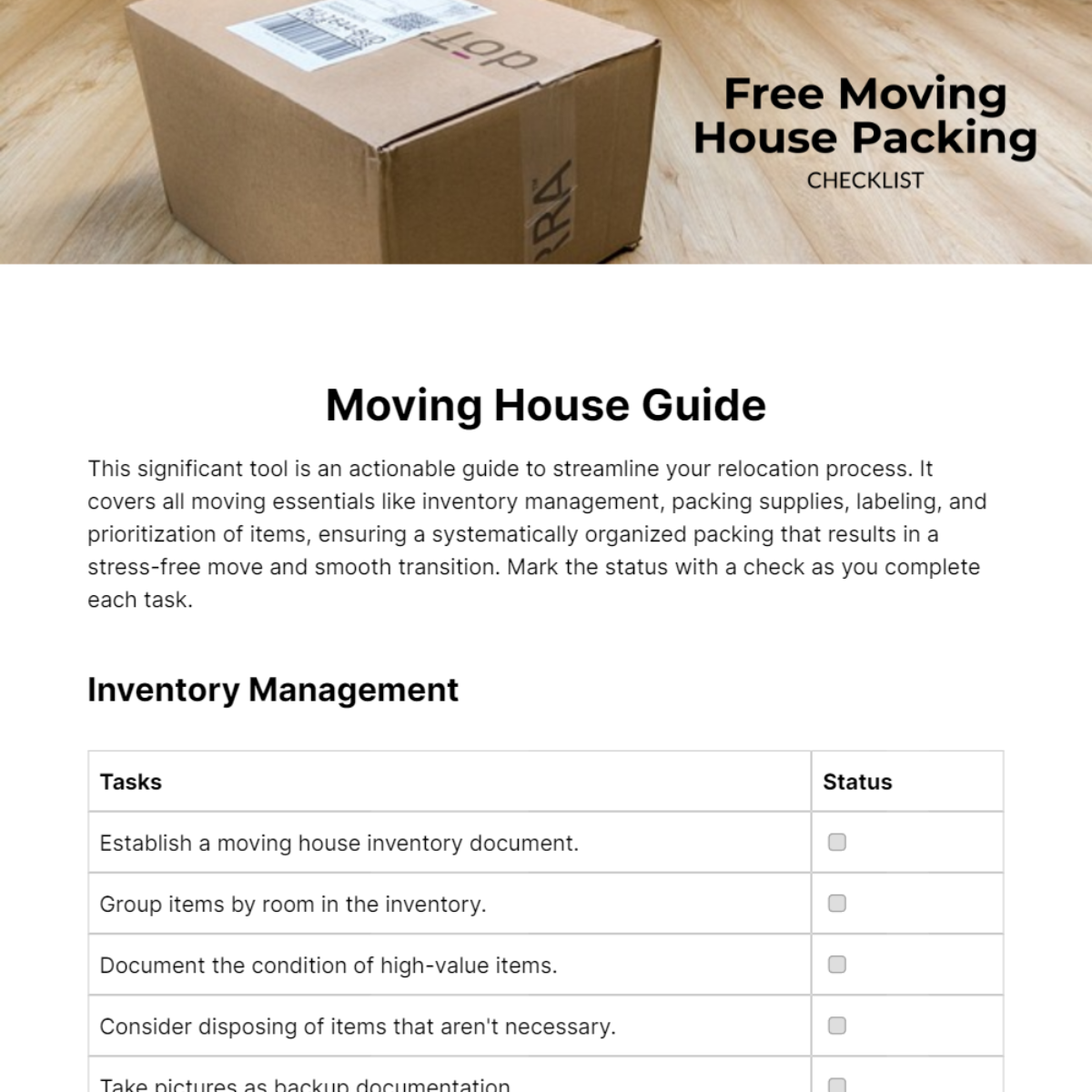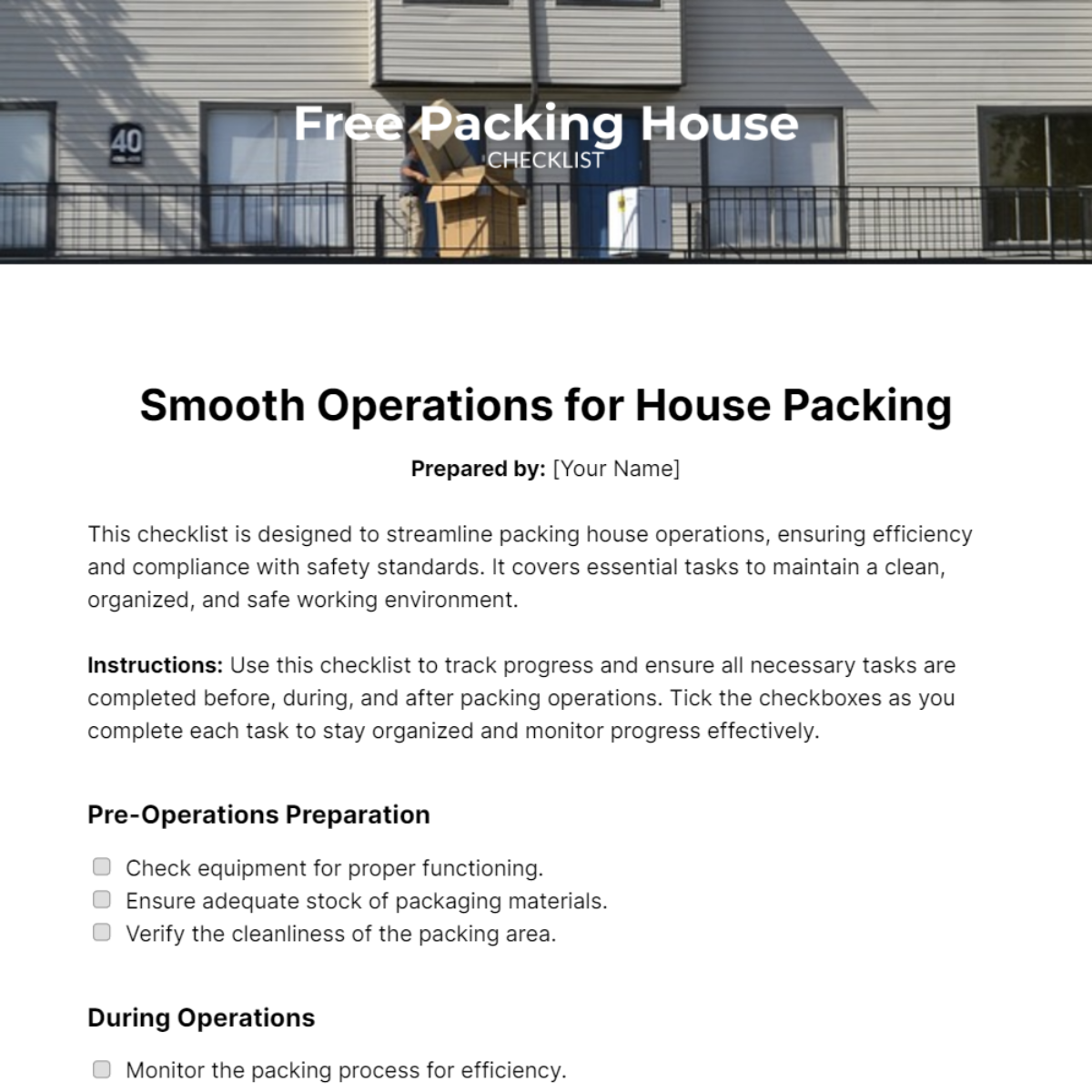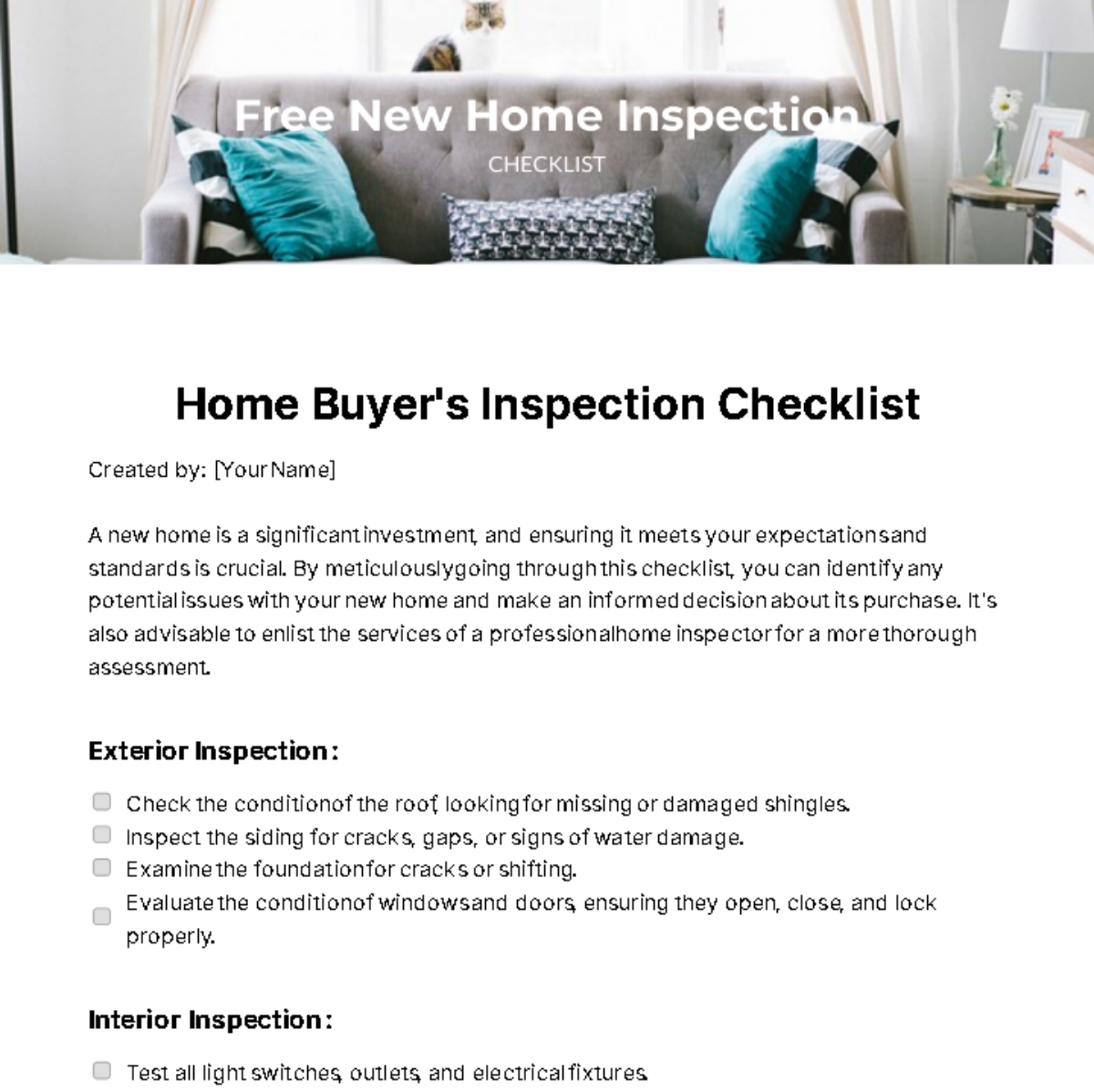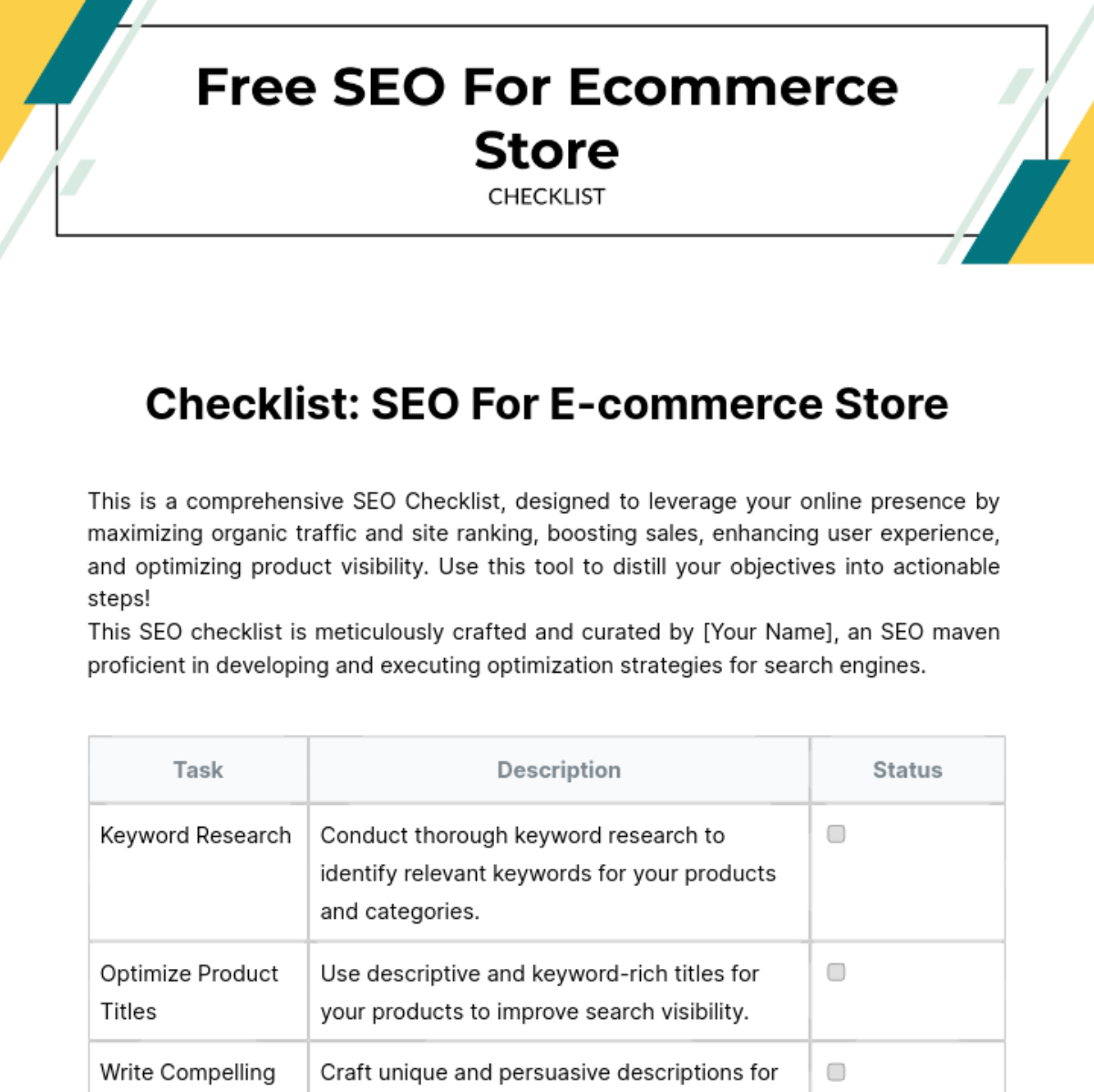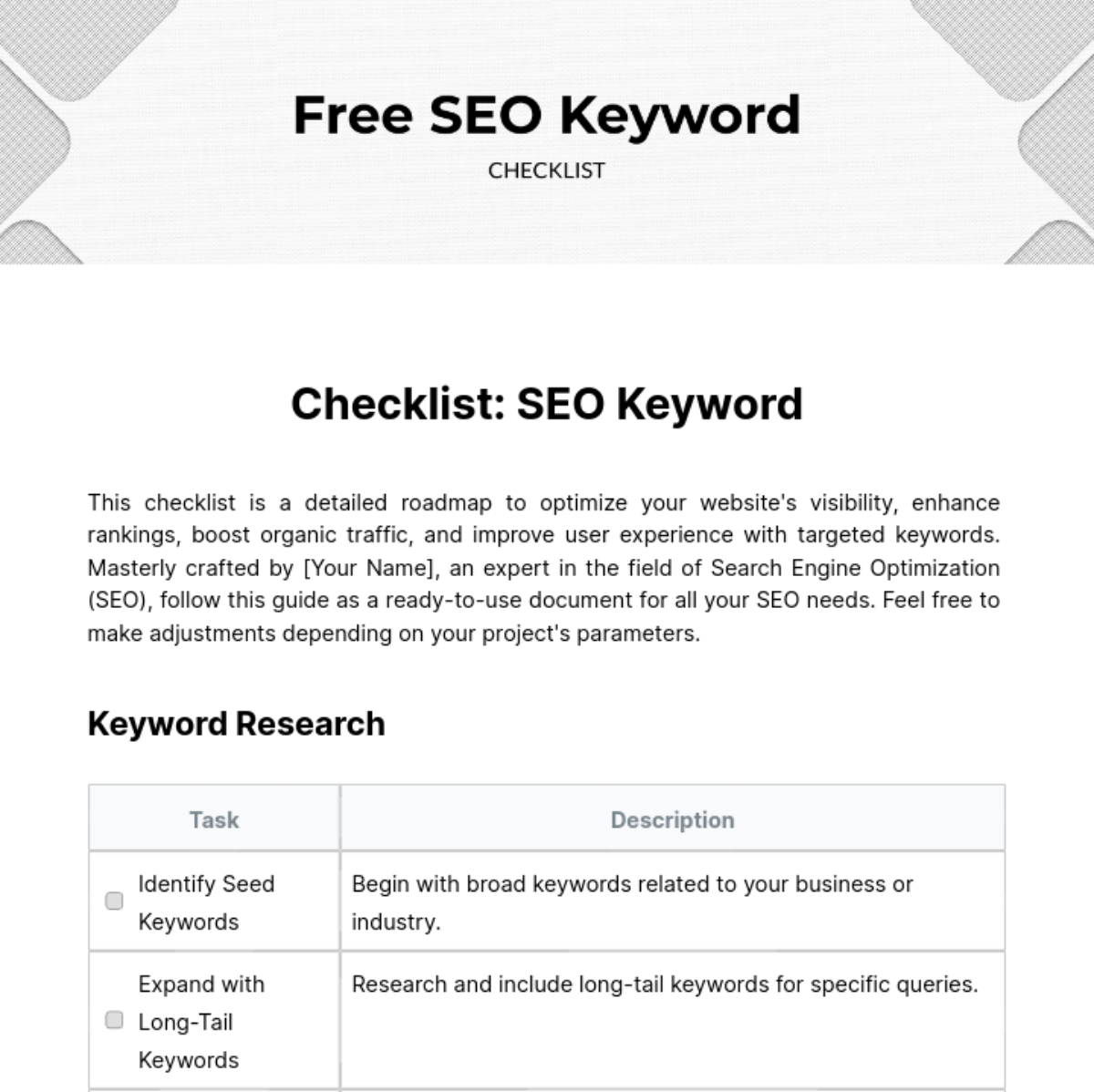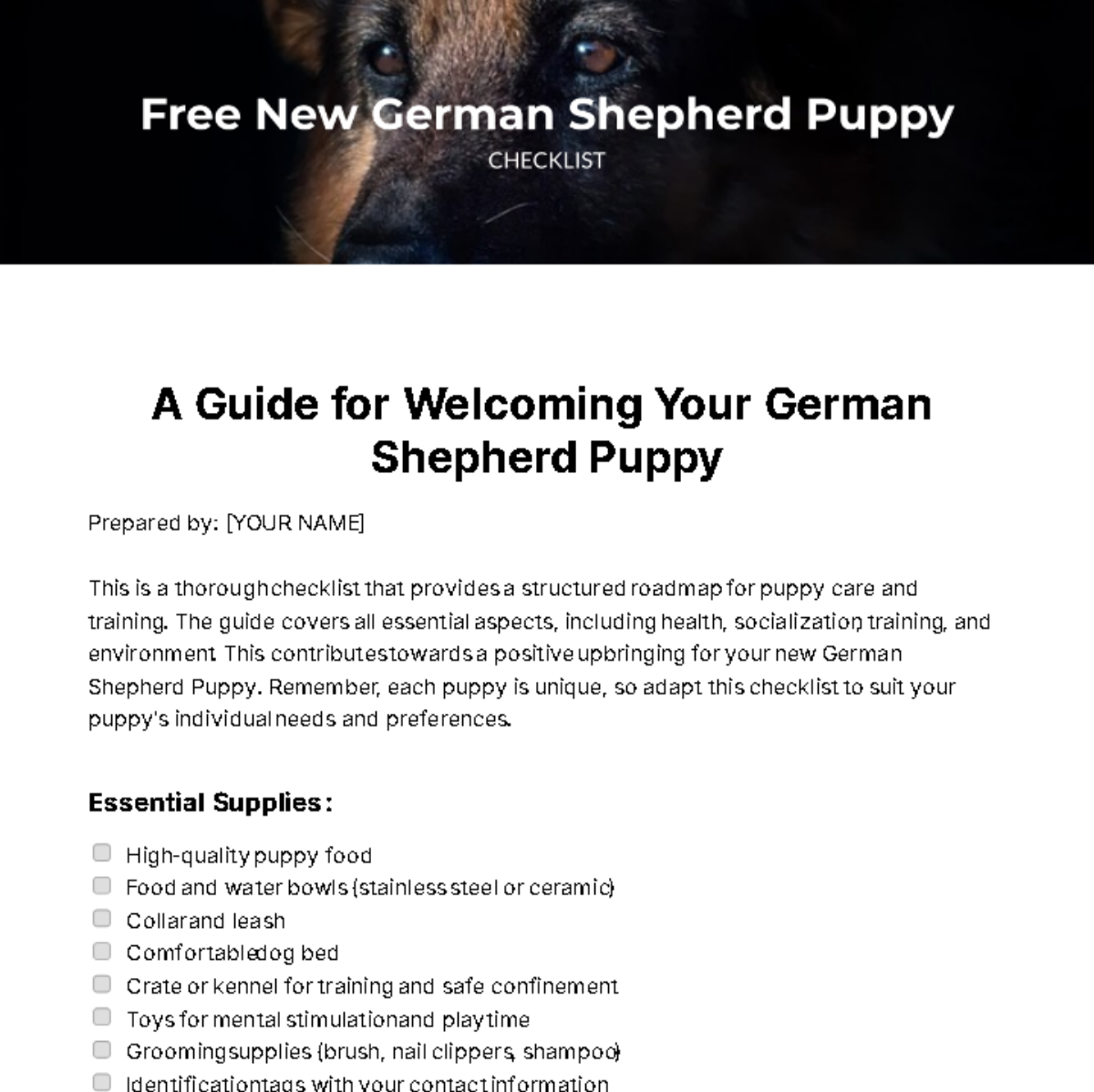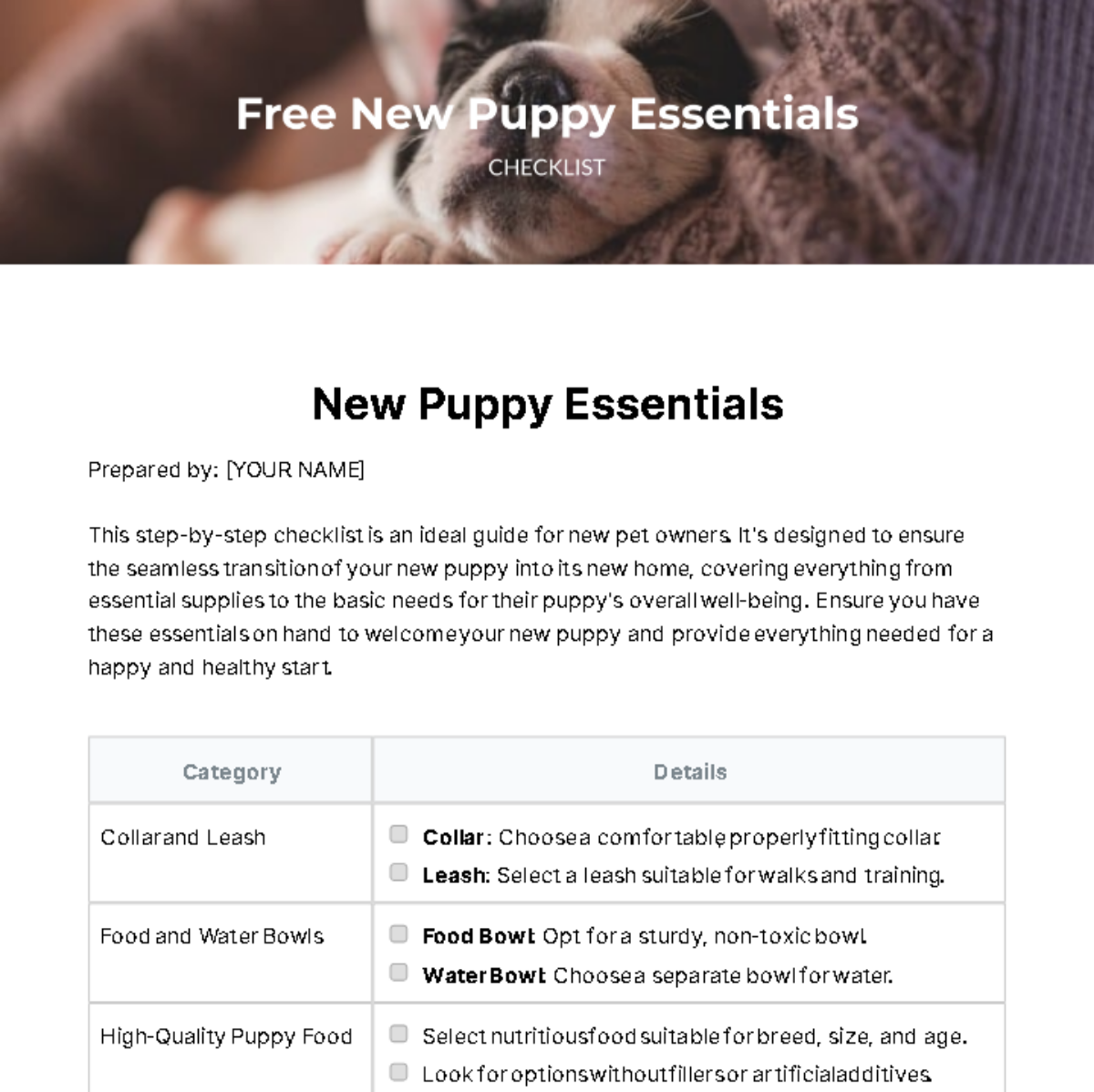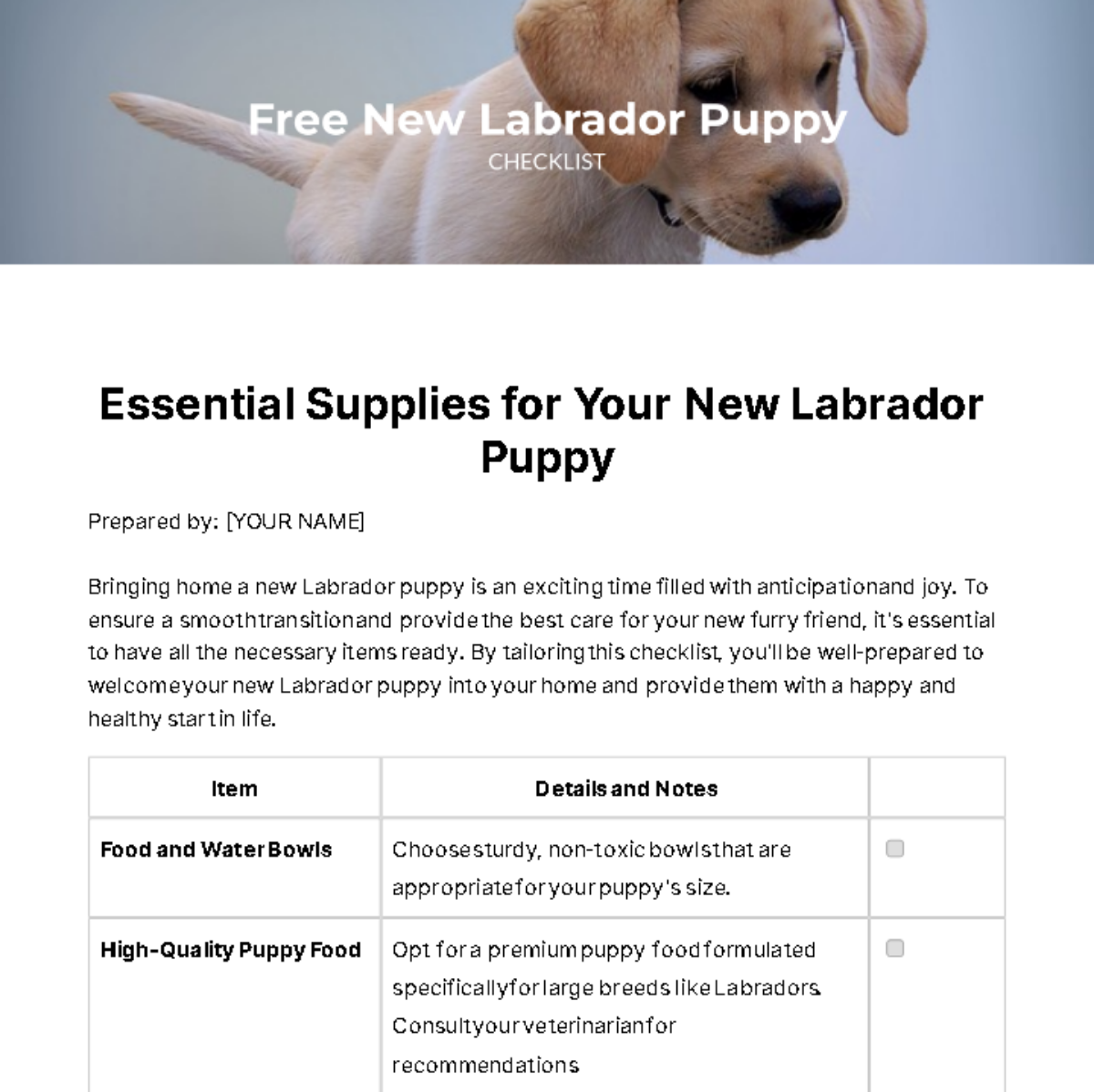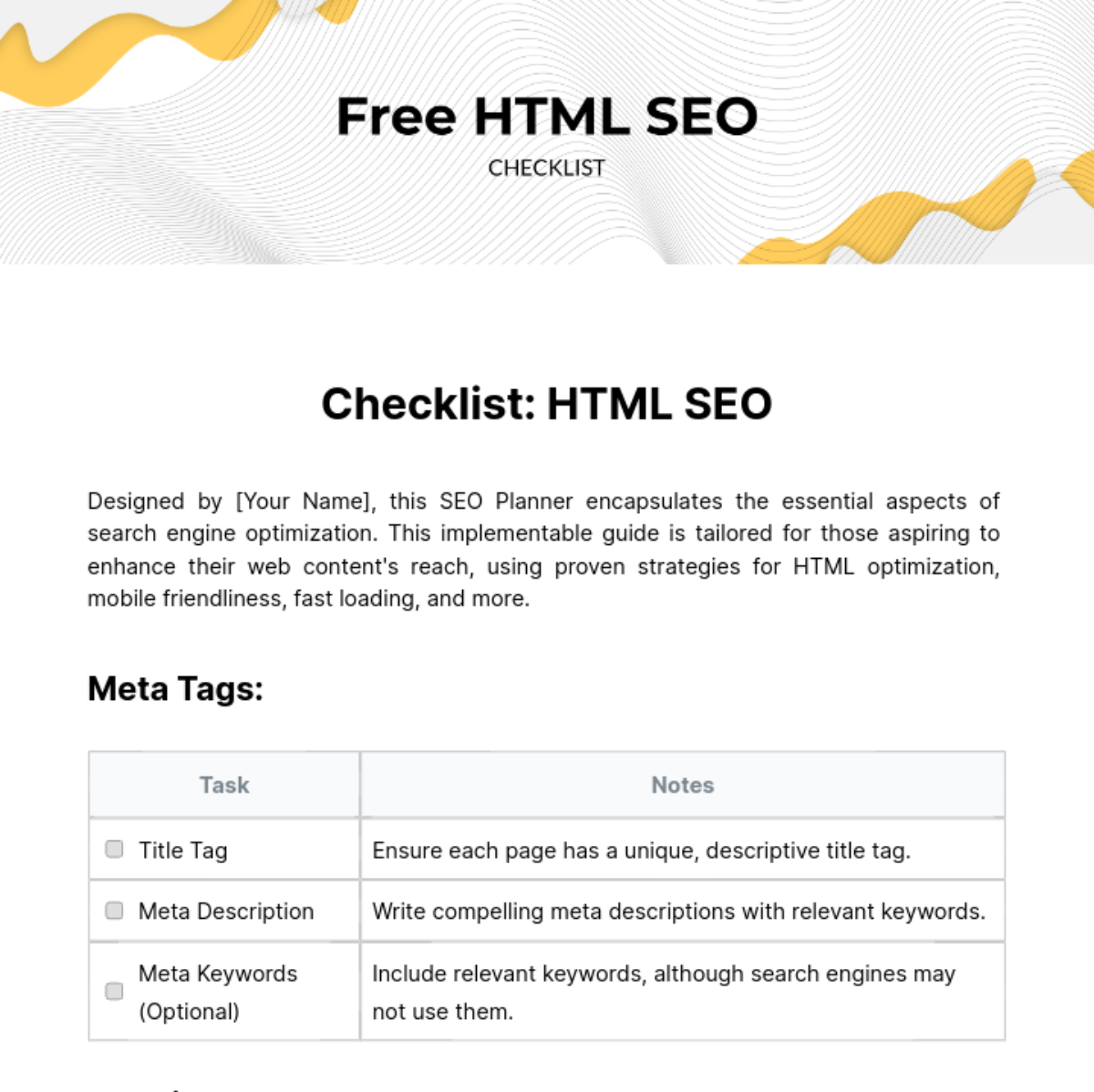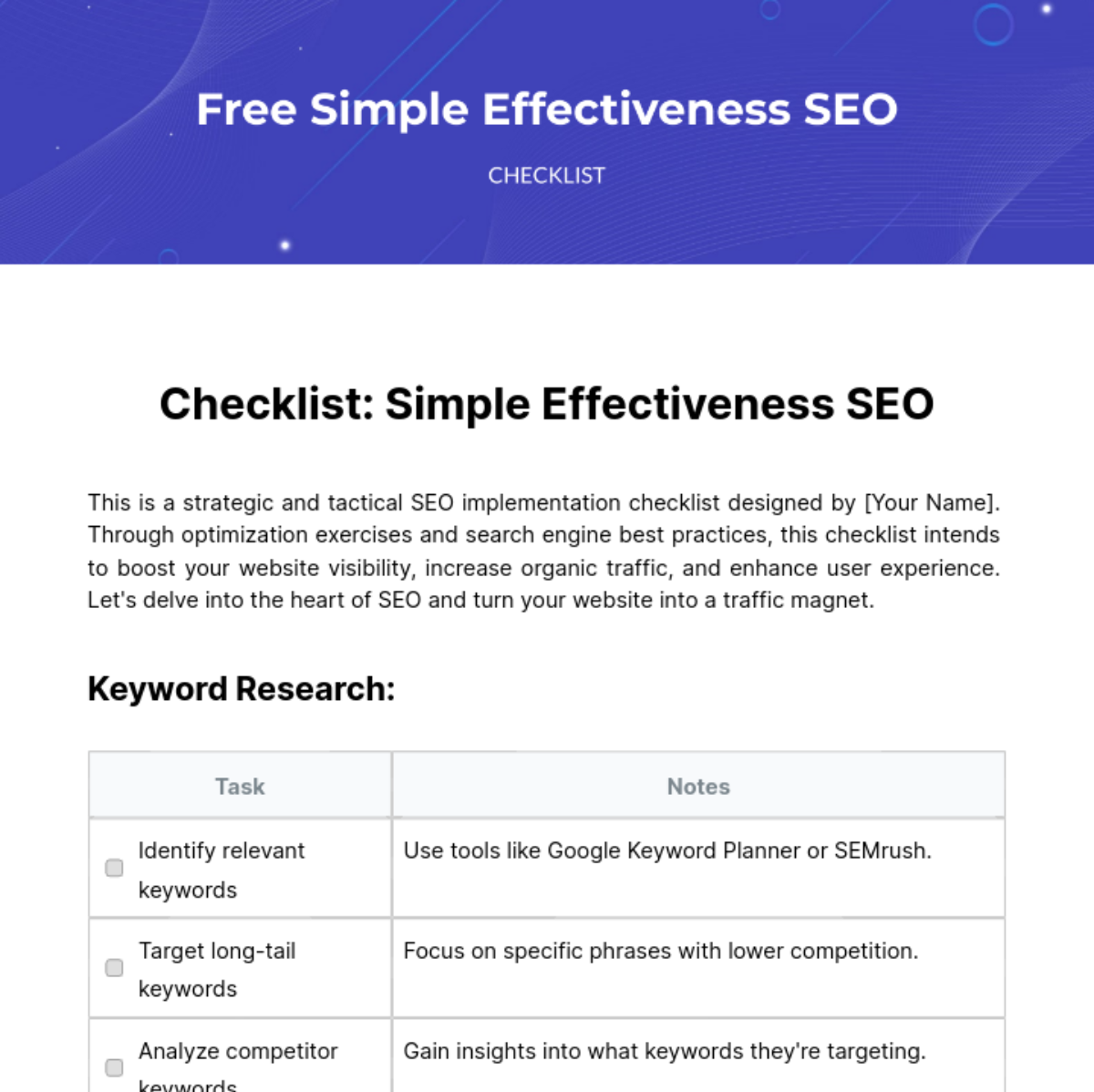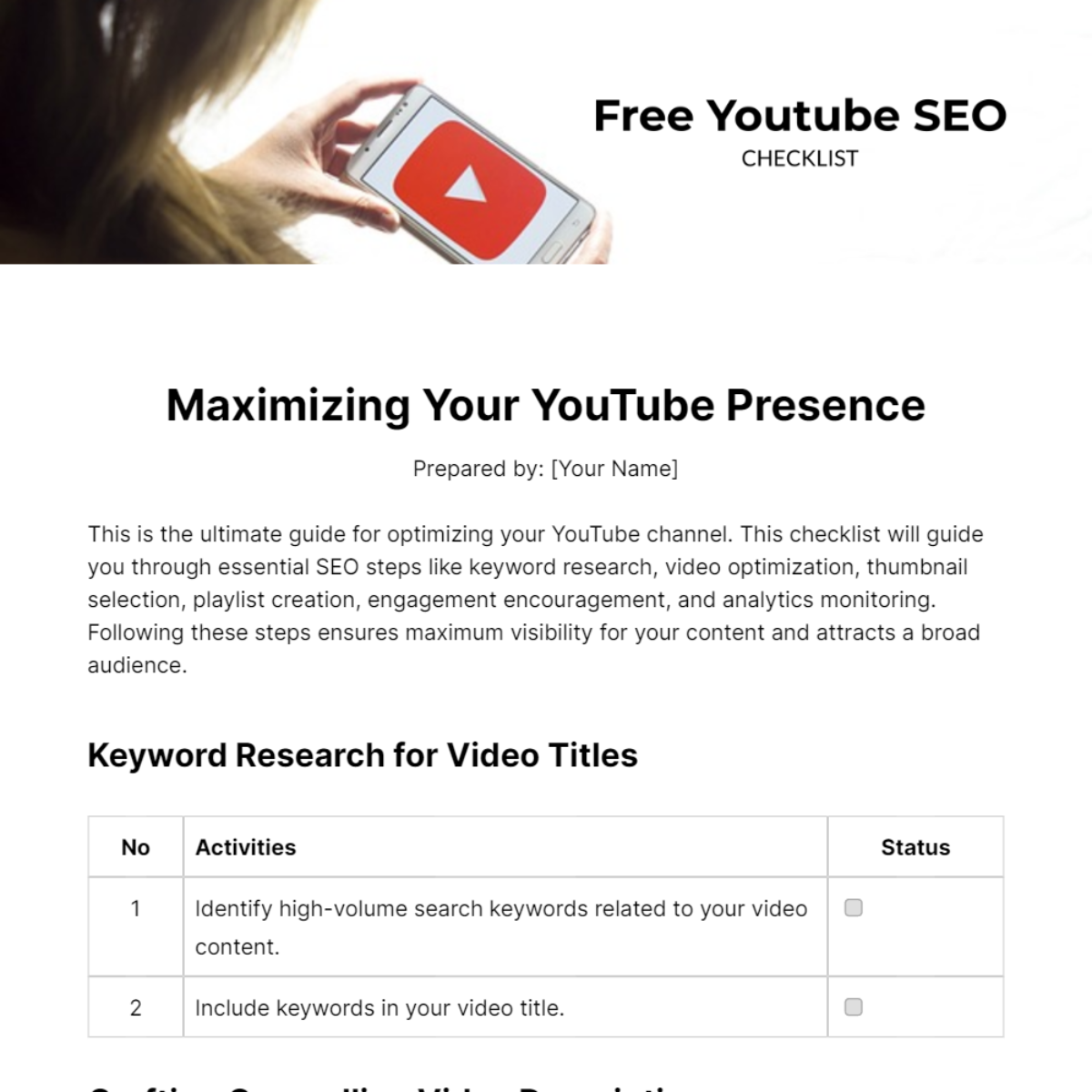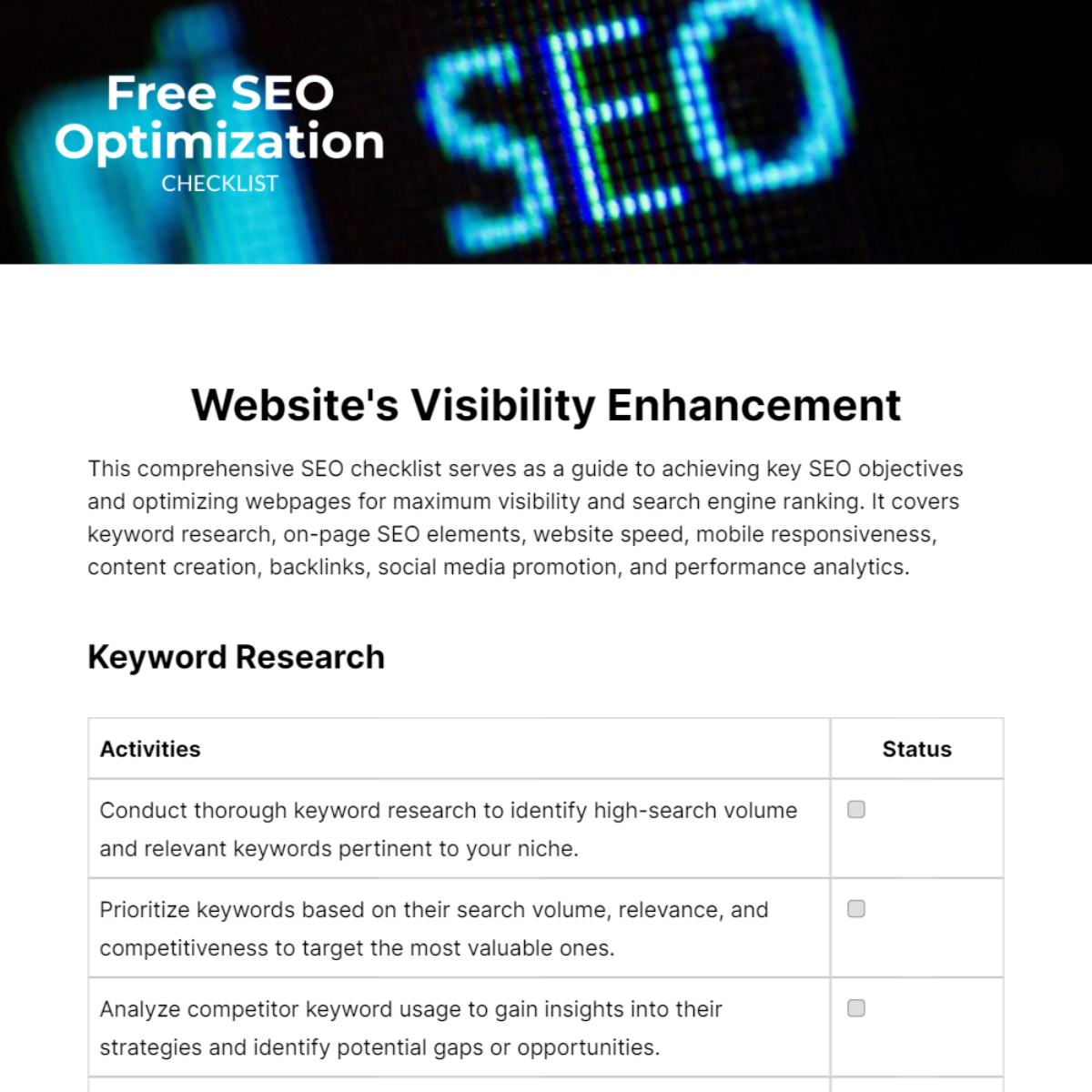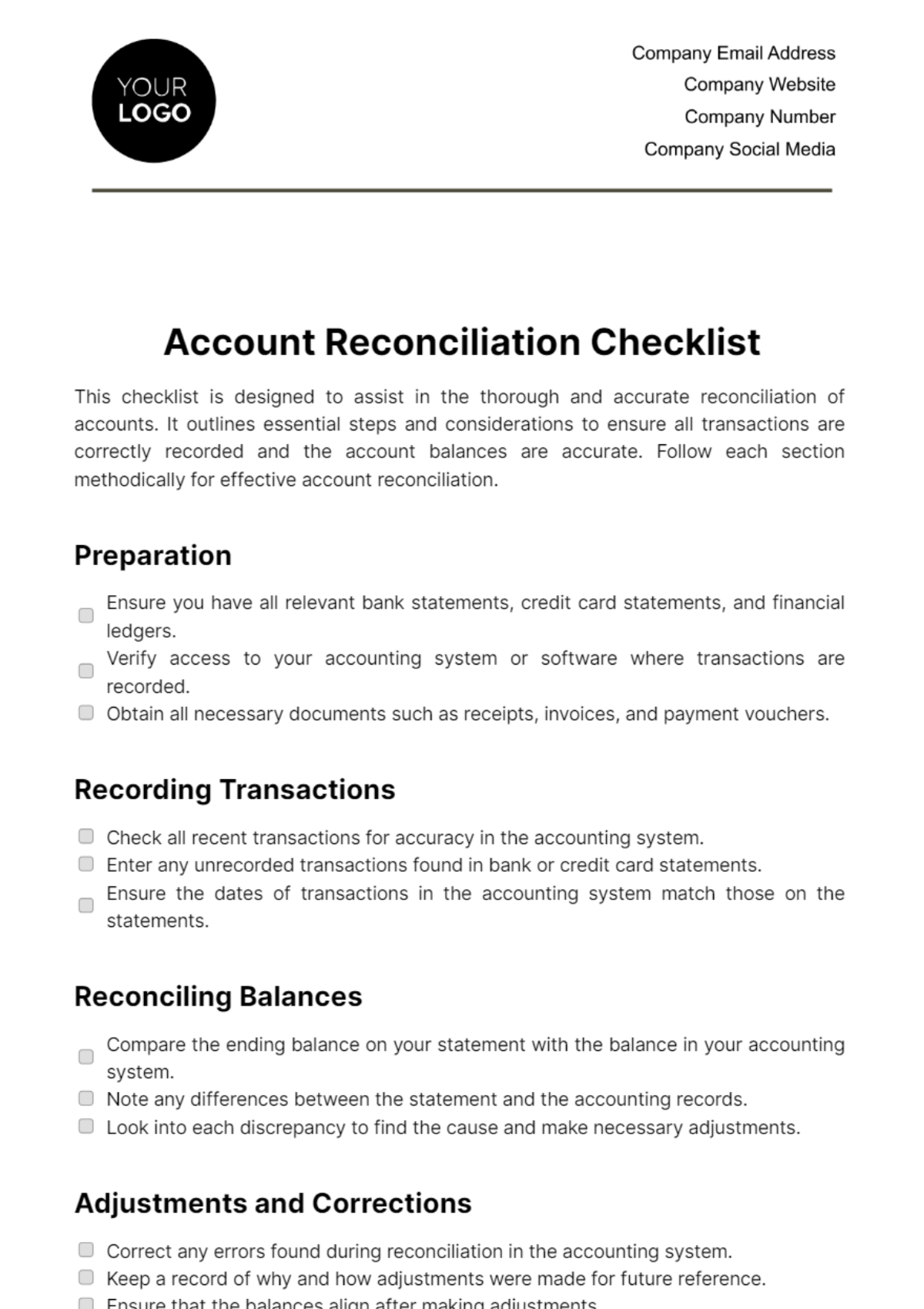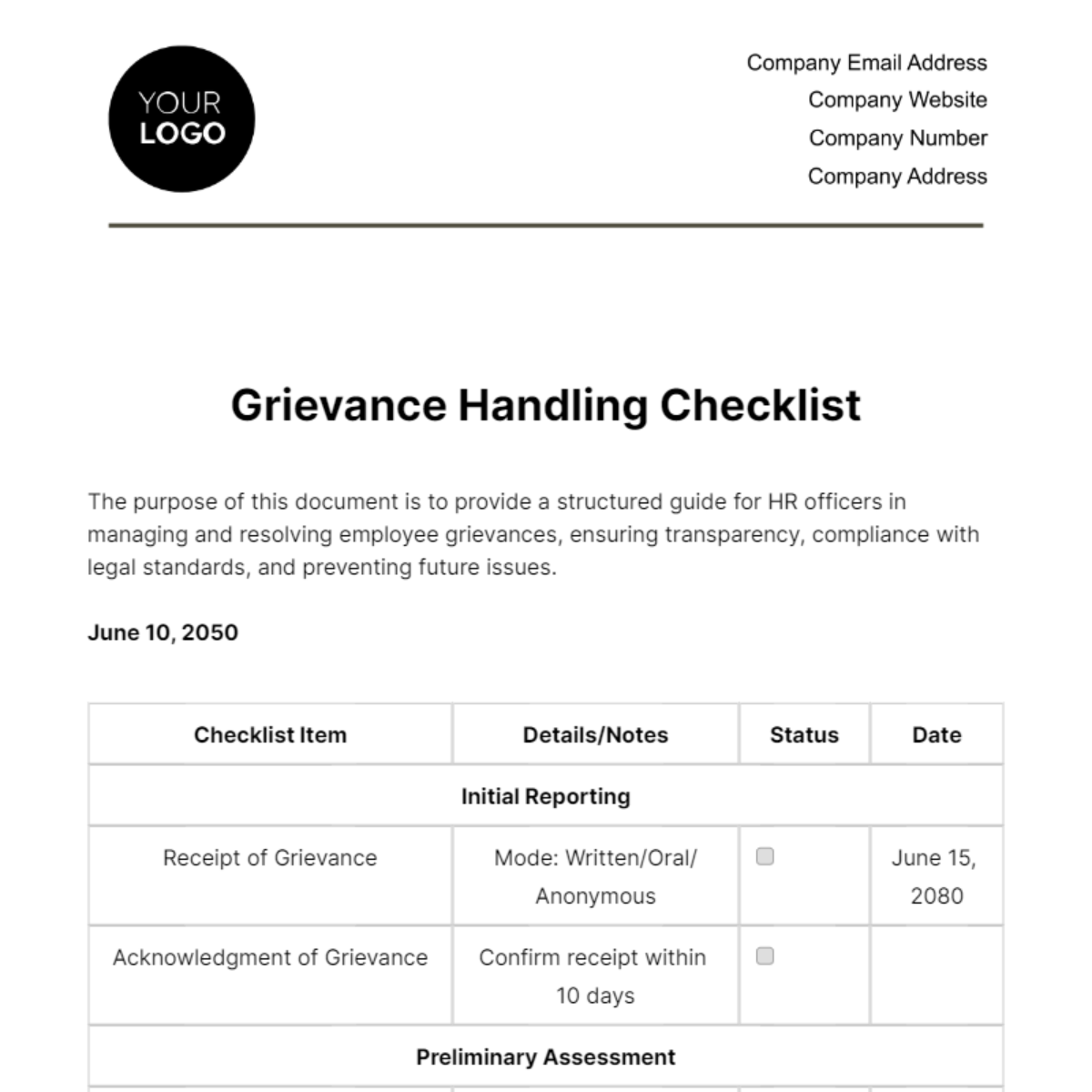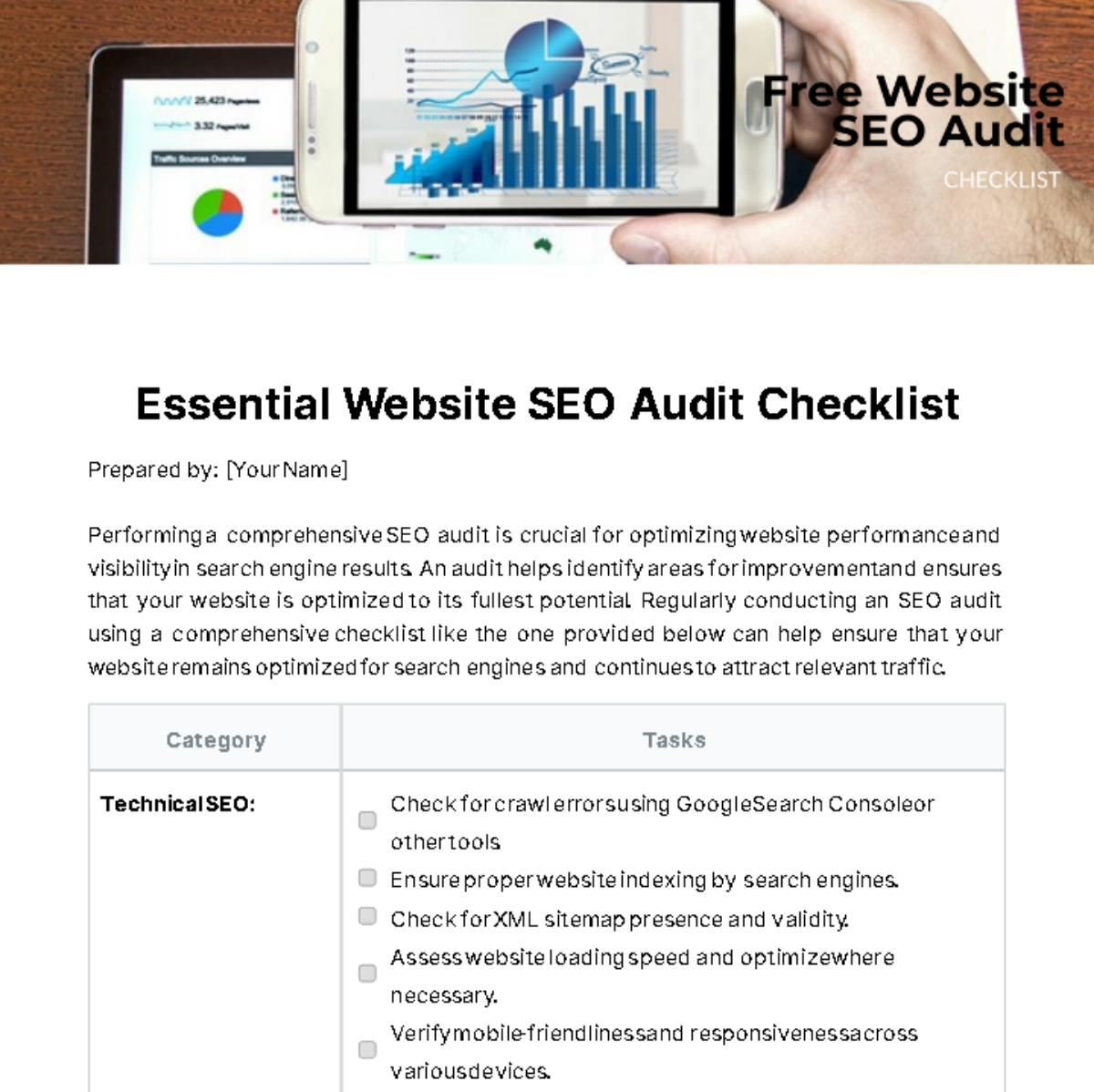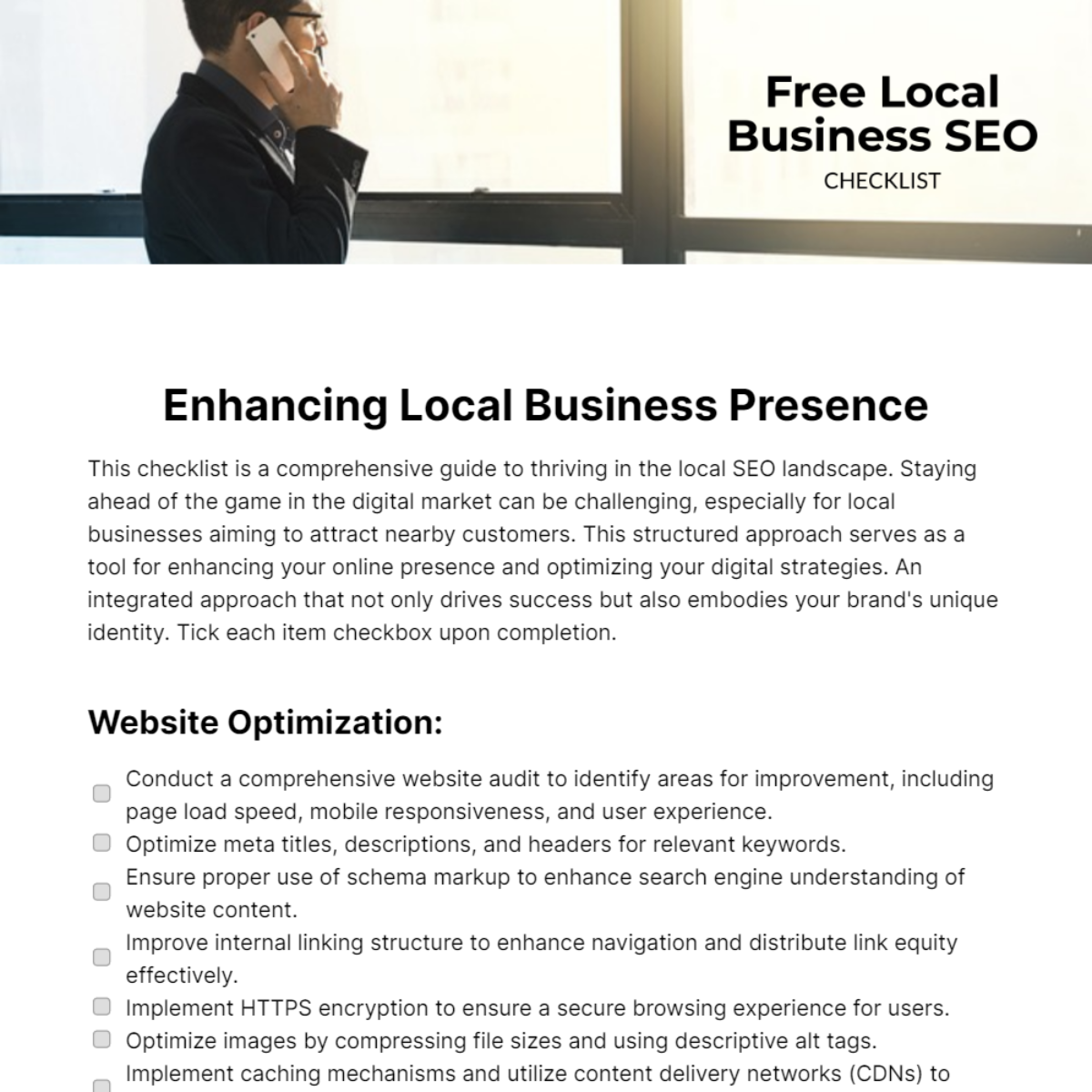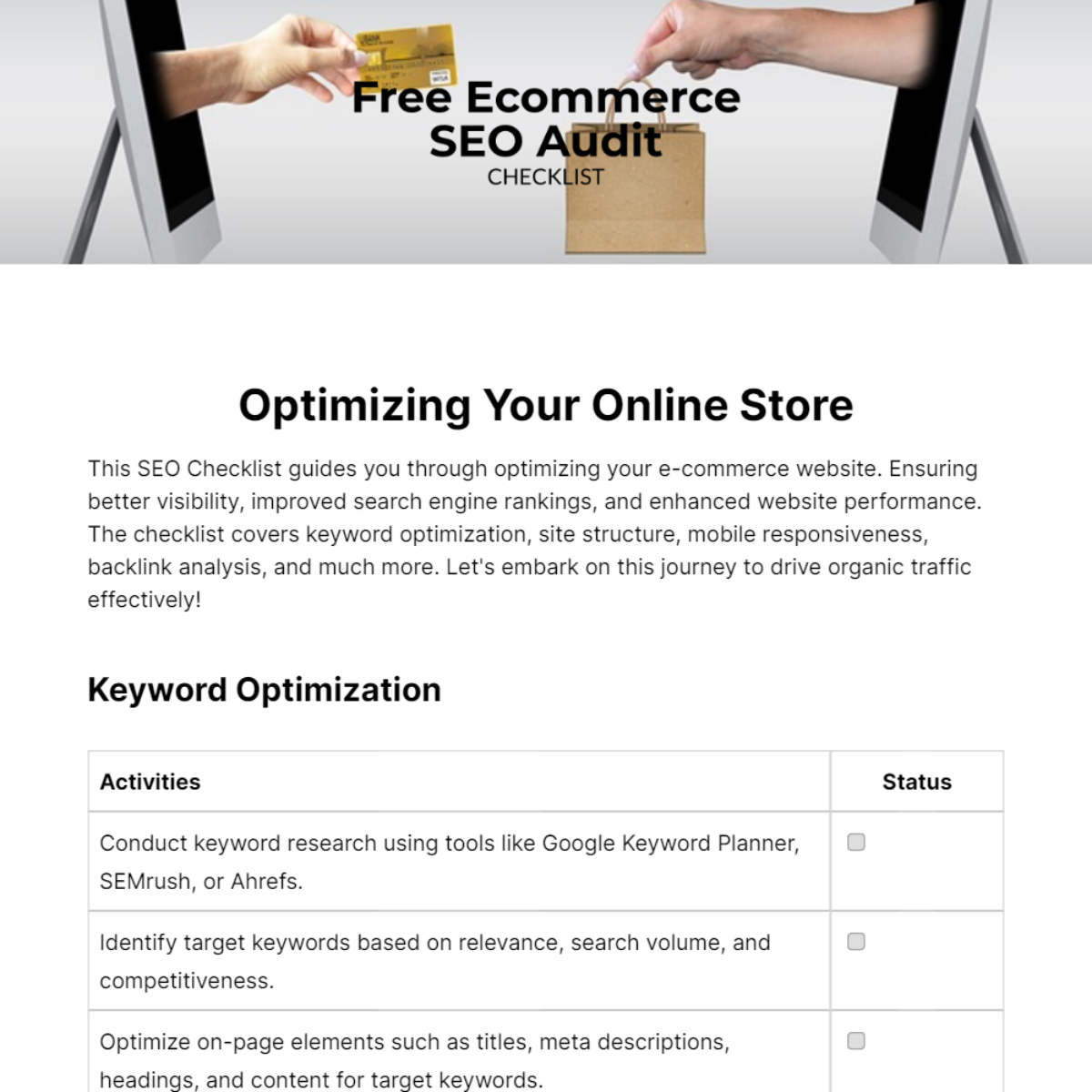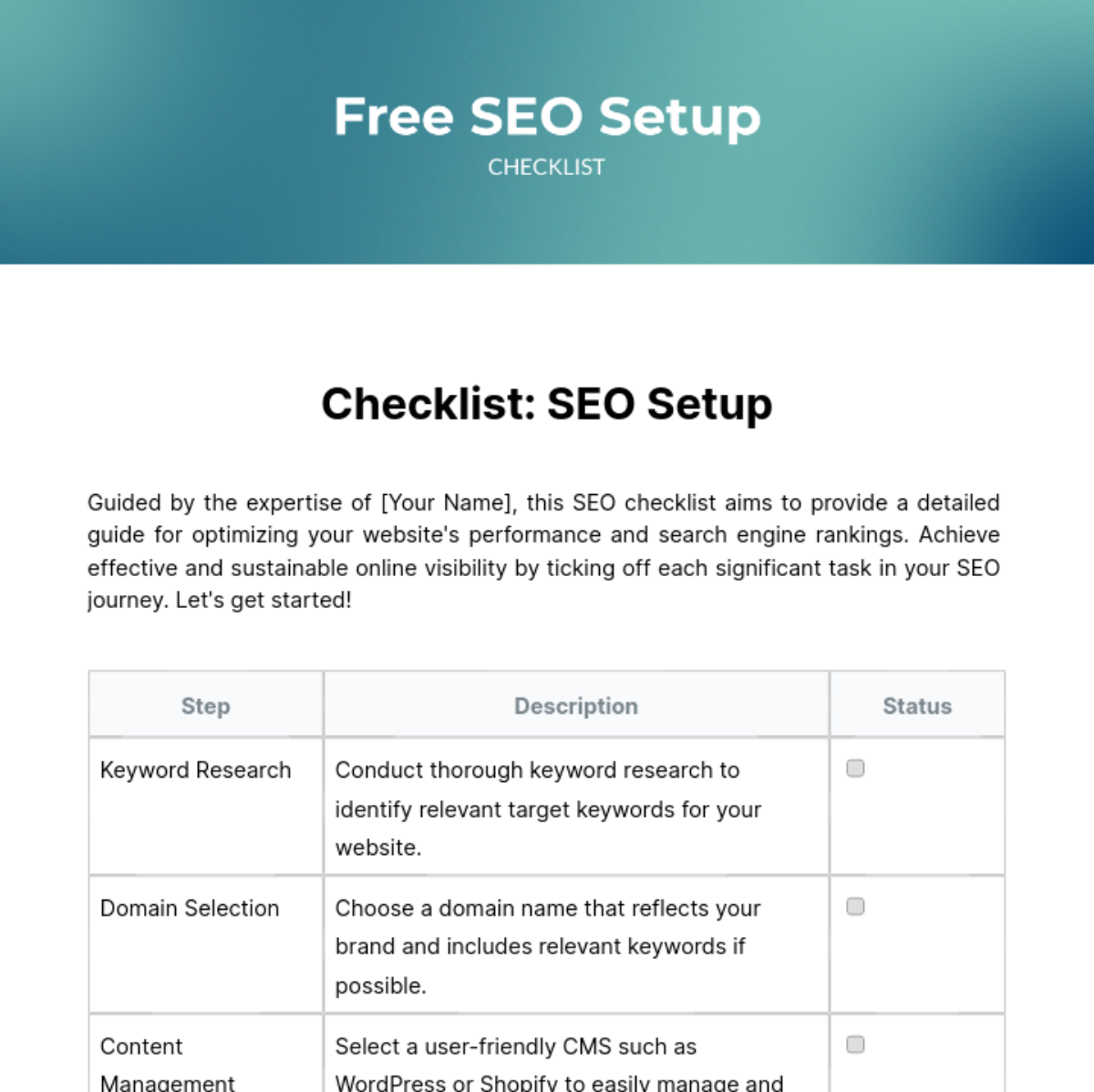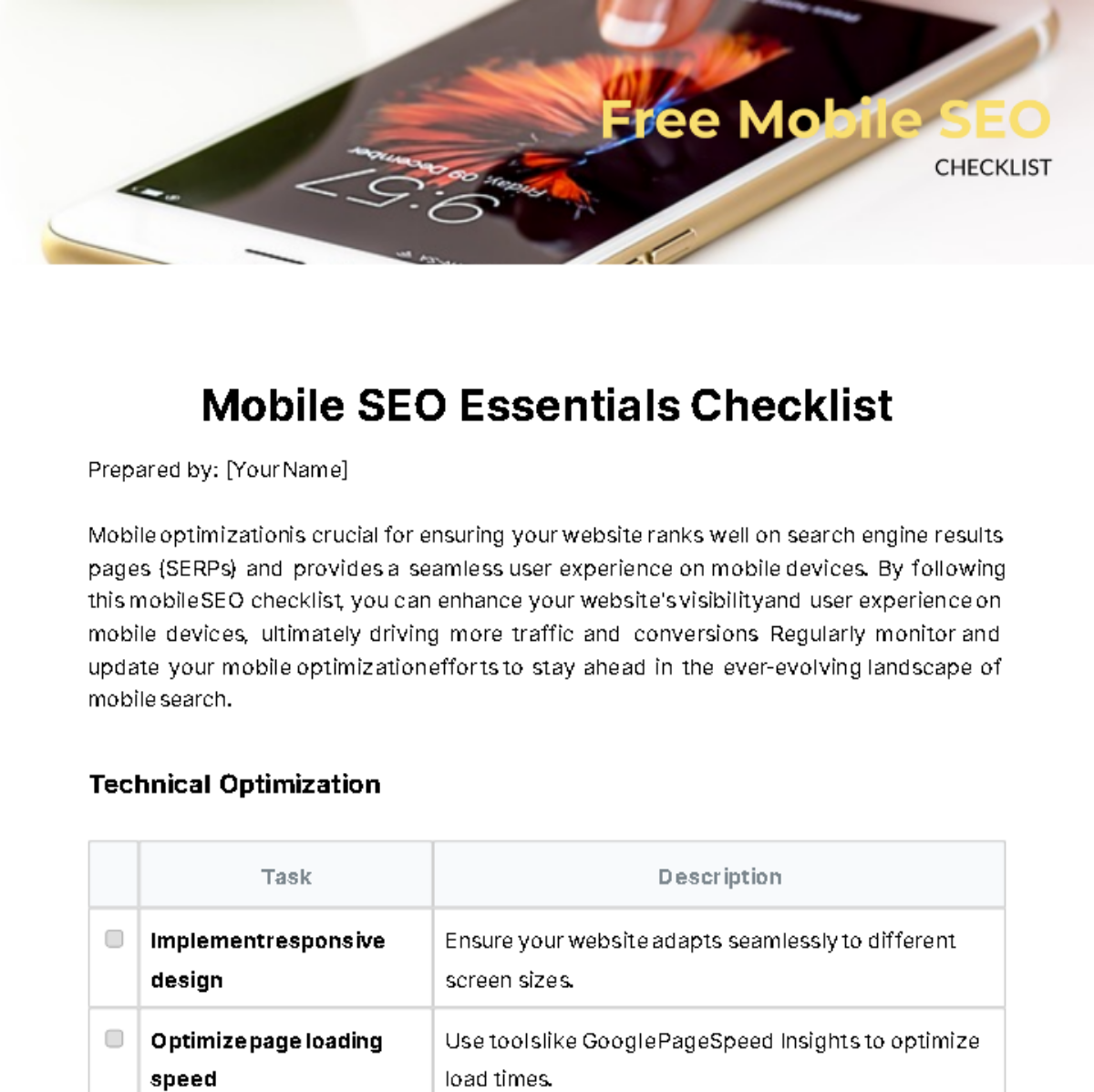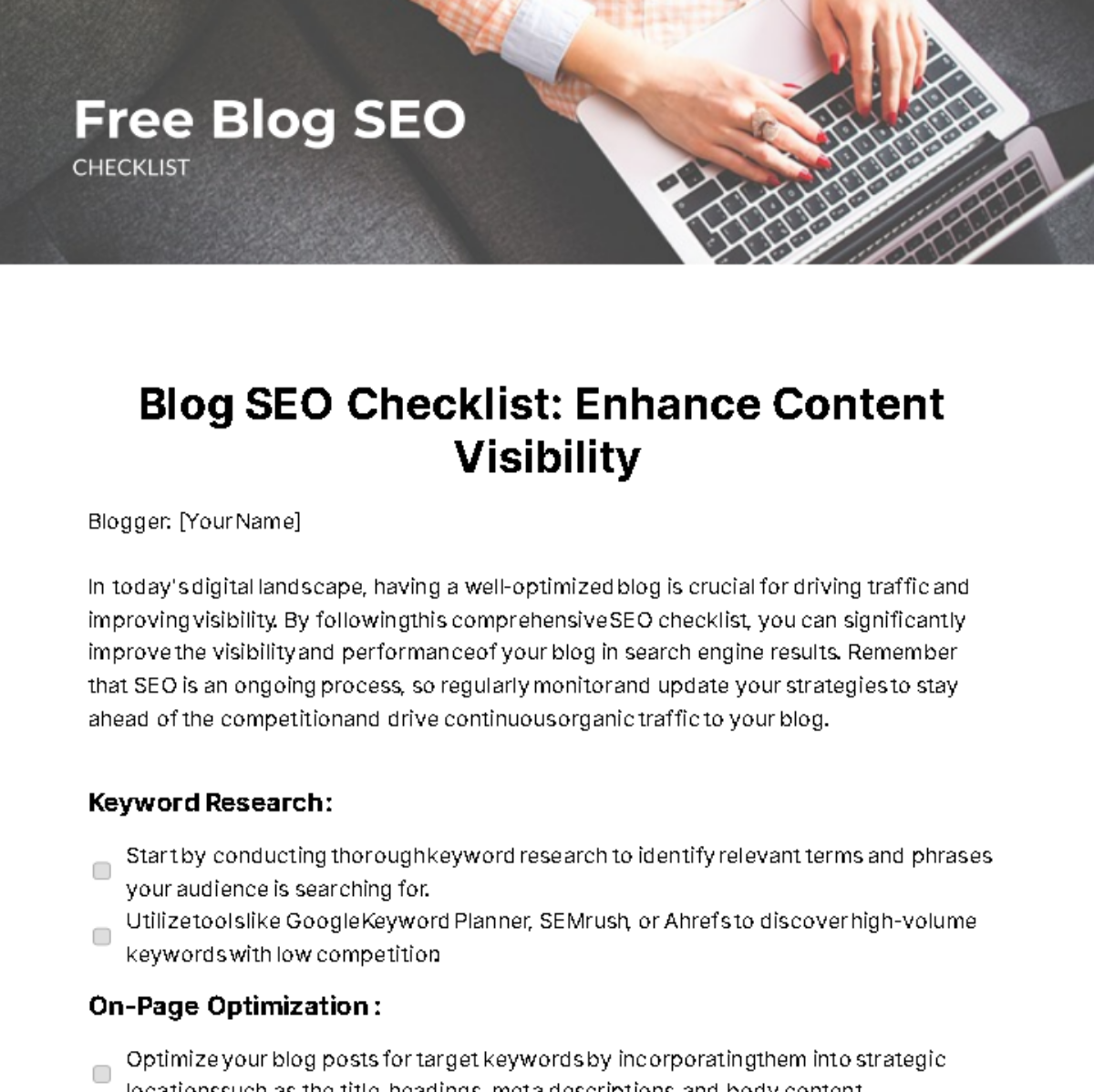SEO Checklist for Website Transition
Prepared by: [Your Name]
This SEO Migration Checklist guides you through the crucial steps of efficiently transitioning a website, ensuring the preservation of its existing search engine optimization. By following this checklist meticulously, you can minimize the risk of losing traffic and rankings during the transition to a new website. Regular monitoring and optimization post-migration will help ensure sustained organic visibility and success in the long term.
Pre-Migration Preparation:
Task | Description | |
Website Audit: | Conduct a comprehensive audit of the current website, including its content, structure, backlinks, and technical aspects. | |
Keyword Research: | Identify relevant keywords for the new website and ensure alignment with the existing SEO strategy. | |
301 Redirect Mapping: | Create a mapping of old URLs to new URLs to ensure proper redirection of traffic and link equity. | |
Content Inventory: | Compile a list of all existing content and prioritize it based on relevance, traffic, and importance. | |
XML Sitemap Generation: | Generate XML sitemaps for both the old and new websites to facilitate search engine crawling and indexing. | |
Robots.txt File Review: | Review and update the robots.txt file to control search engine access to the website during migration. | |
Mobile Optimization: | Ensure the new website is mobile-friendly and optimized for different devices and screen sizes. | |
Technical SEO Review: | Check technical aspects such as site speed, crawlability, indexability, and structured data markup. |
During Migration:
Task | Description | |
Backup Data: | Take backups of all website data, including files, databases, and configurations, to prevent data loss. | |
Implement 301 Redirects: | Implement 301 redirects from old URLs to corresponding new URLs using server-side redirects. | |
Update Internal Links: | Update internal links across the website to point to the new URLs. | |
Update Meta Tags: | Ensure meta tags (title tags, meta descriptions) are optimized for the new website. | |
Verify SSL Certificate: | If applicable, ensure that the SSL certificate is properly installed and configured on the new website. | |
Check for Duplicate Content: | Avoid duplication of content by setting up canonical tags and ensuring each page has unique content. | |
Test Functionality: | Test all website functionalities, including forms, navigation, and interactive elements, to ensure they work as expected. | |
Monitor Traffic: | Monitor website traffic, rankings, and indexing status during and after migration using tools like Google Analytics and Google Search Console. |
Post-Migration:
Task | Description | |
Submit XML Sitemap: | Submit the new XML sitemap to search engines to expedite the indexing of the new website. | |
Monitor 404 Errors: | Monitor for any 404 errors and address them promptly by redirecting or updating links. | |
Monitor Rankings: | Keep track of keyword rankings and organic search traffic to identify any fluctuations or issues post-migration. | |
Update External Links: | Reach out to external websites linking to the old URLs and request them to update their links to the new URLs. | |
Content Optimization: | Continuously optimize content on the new website based on user engagement, feedback, and search engine performance. |