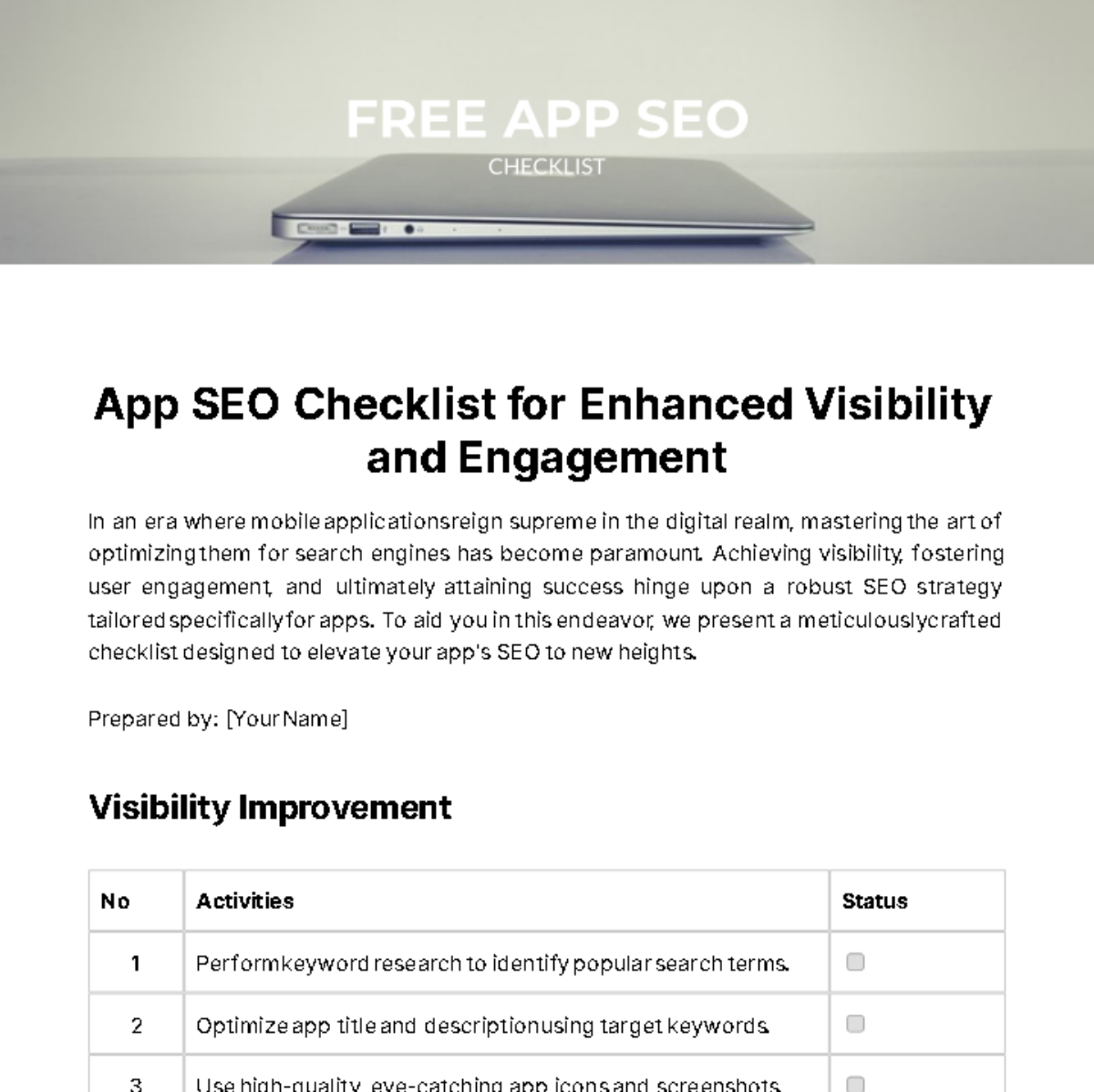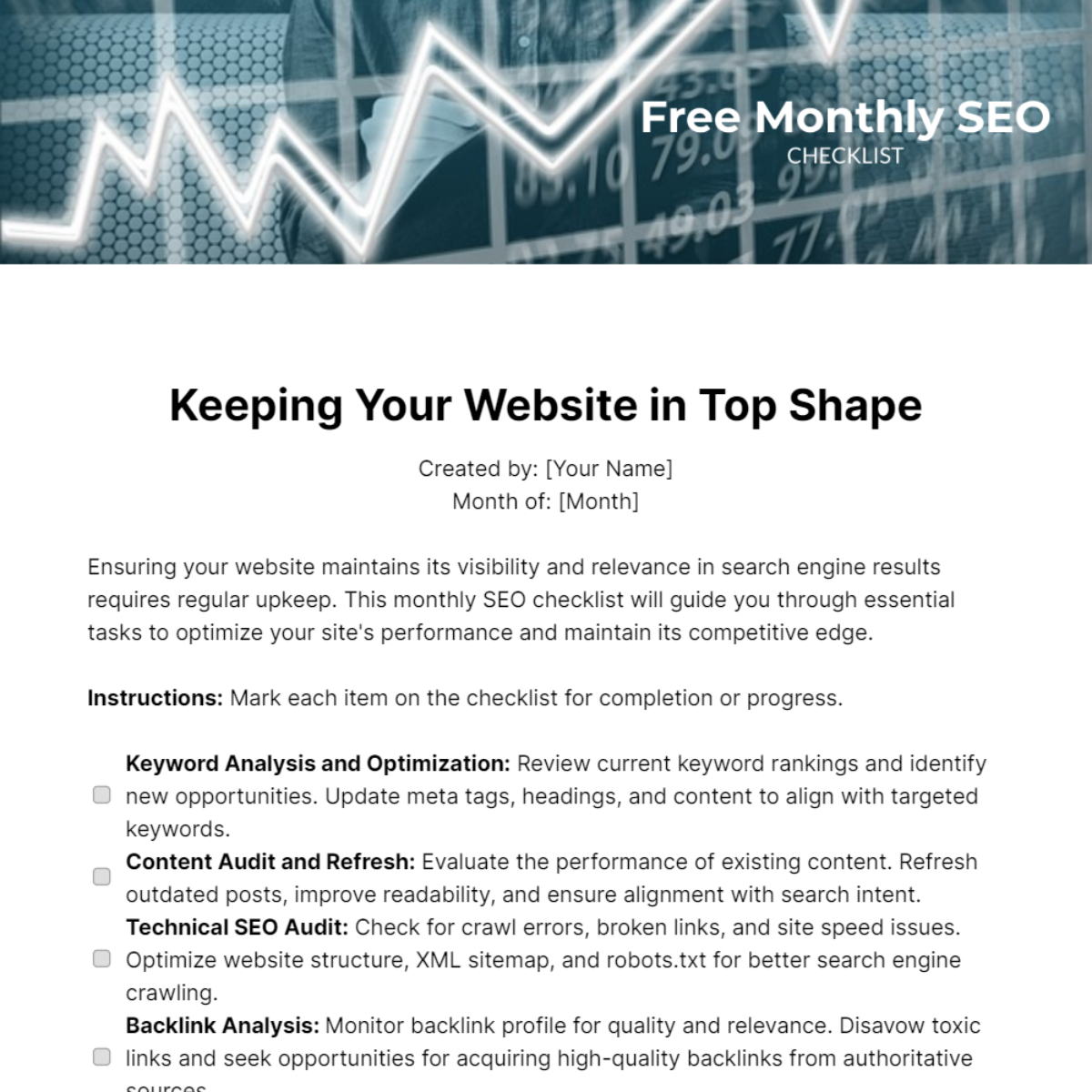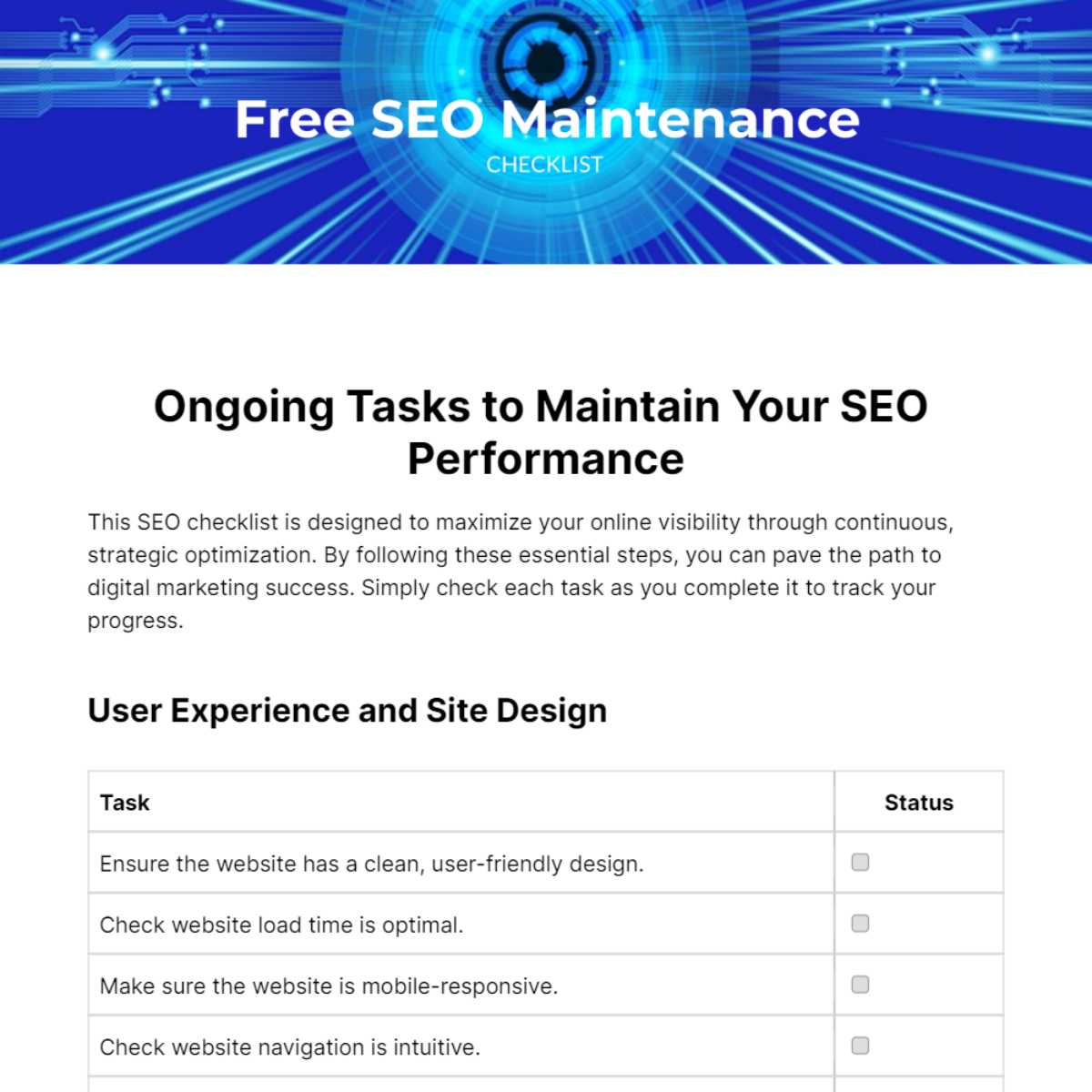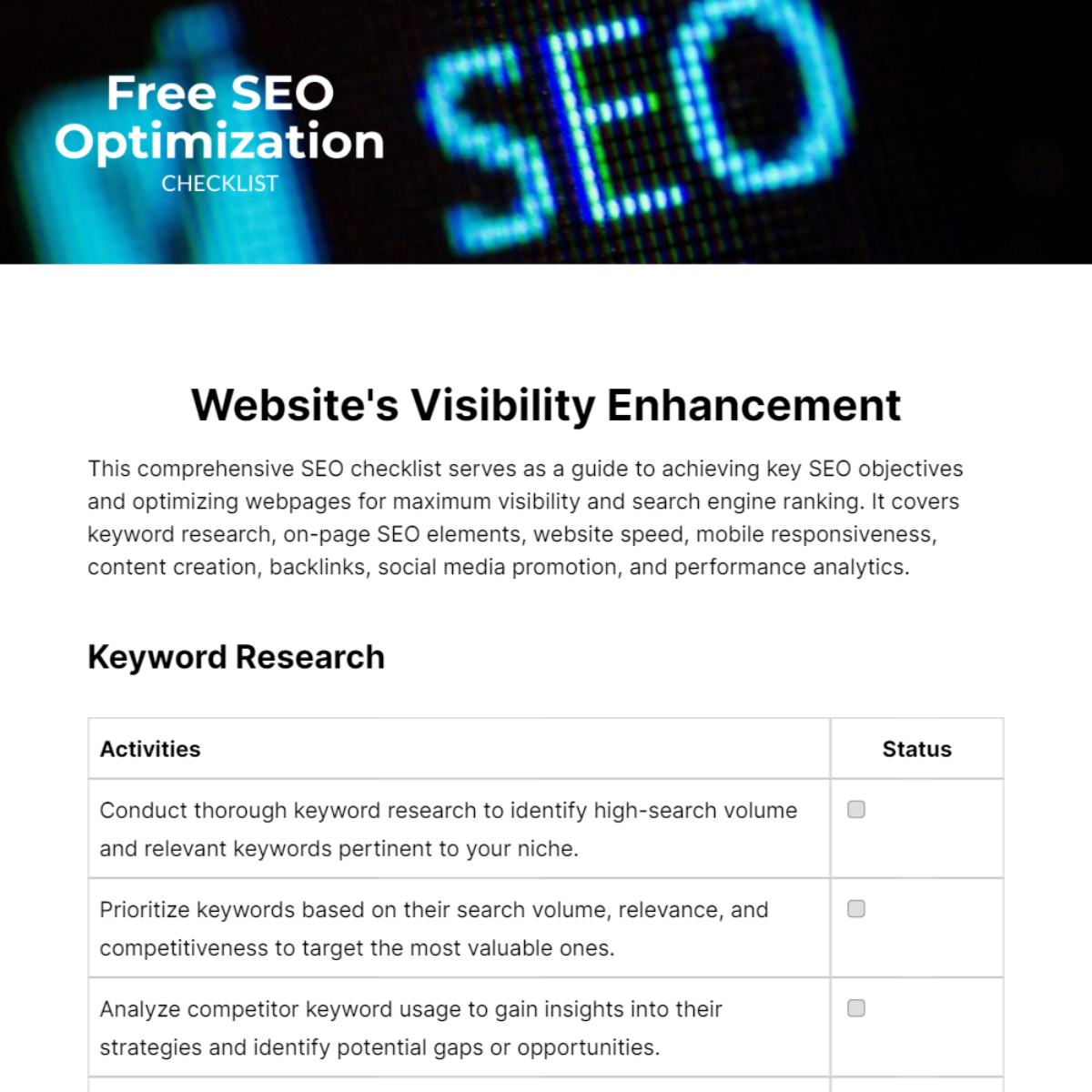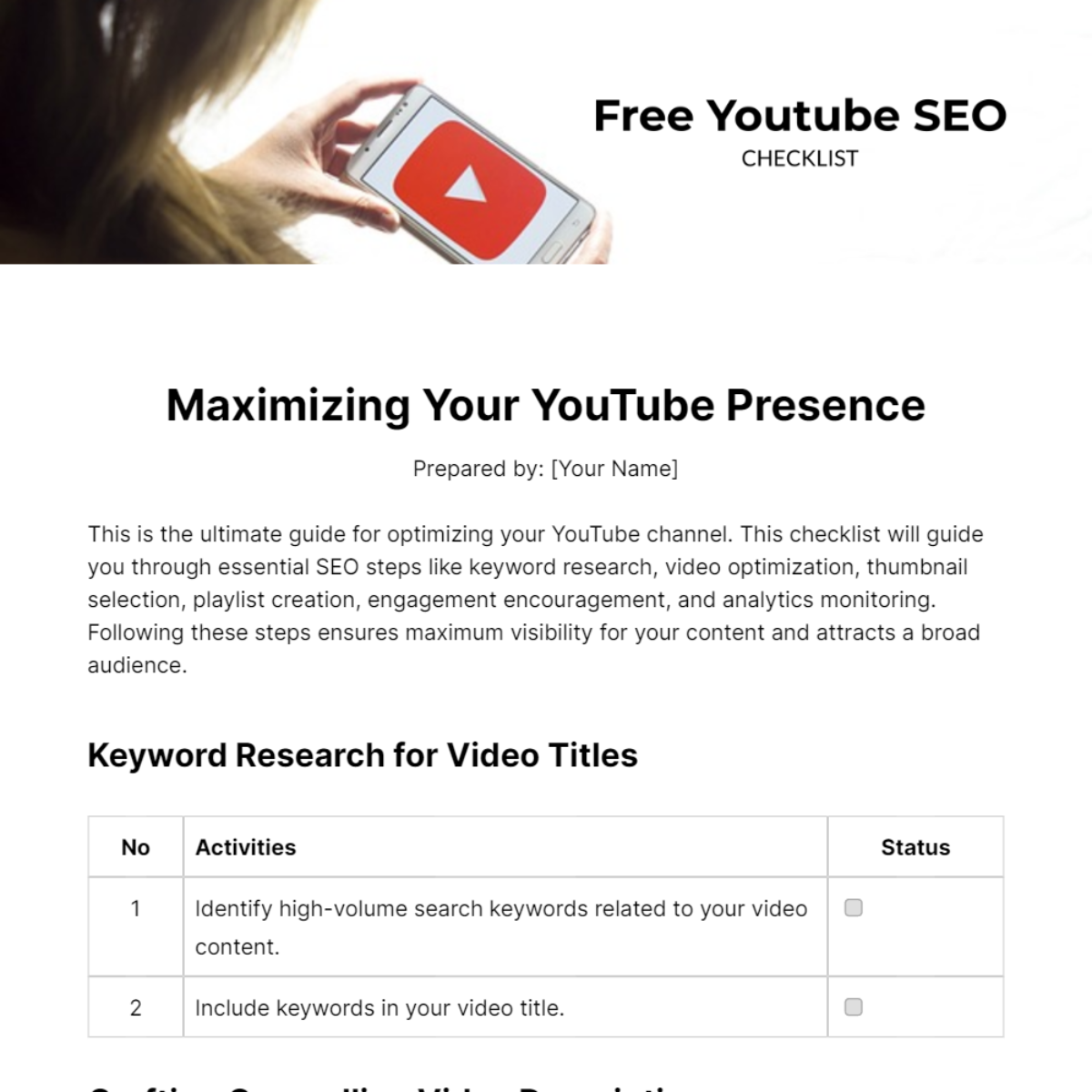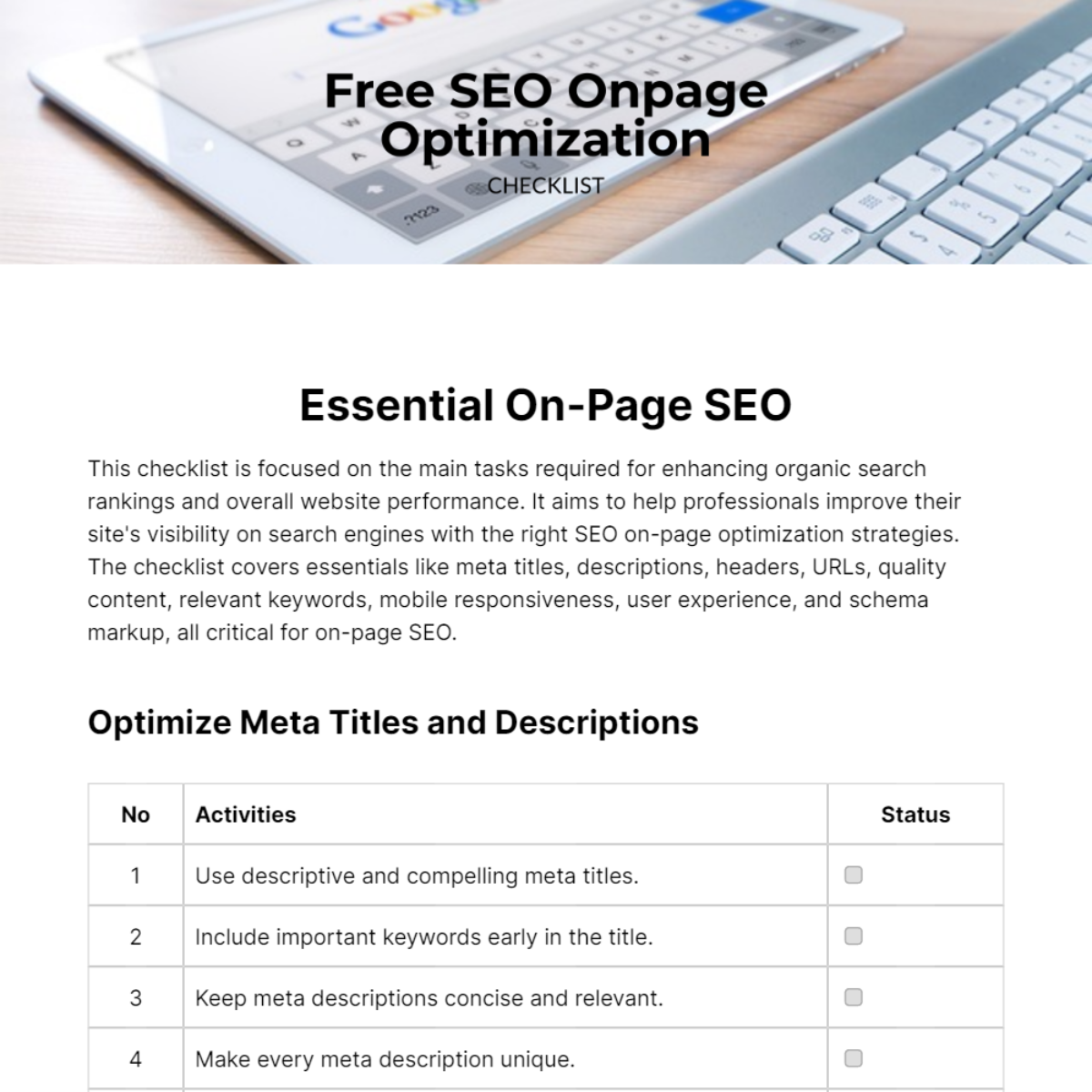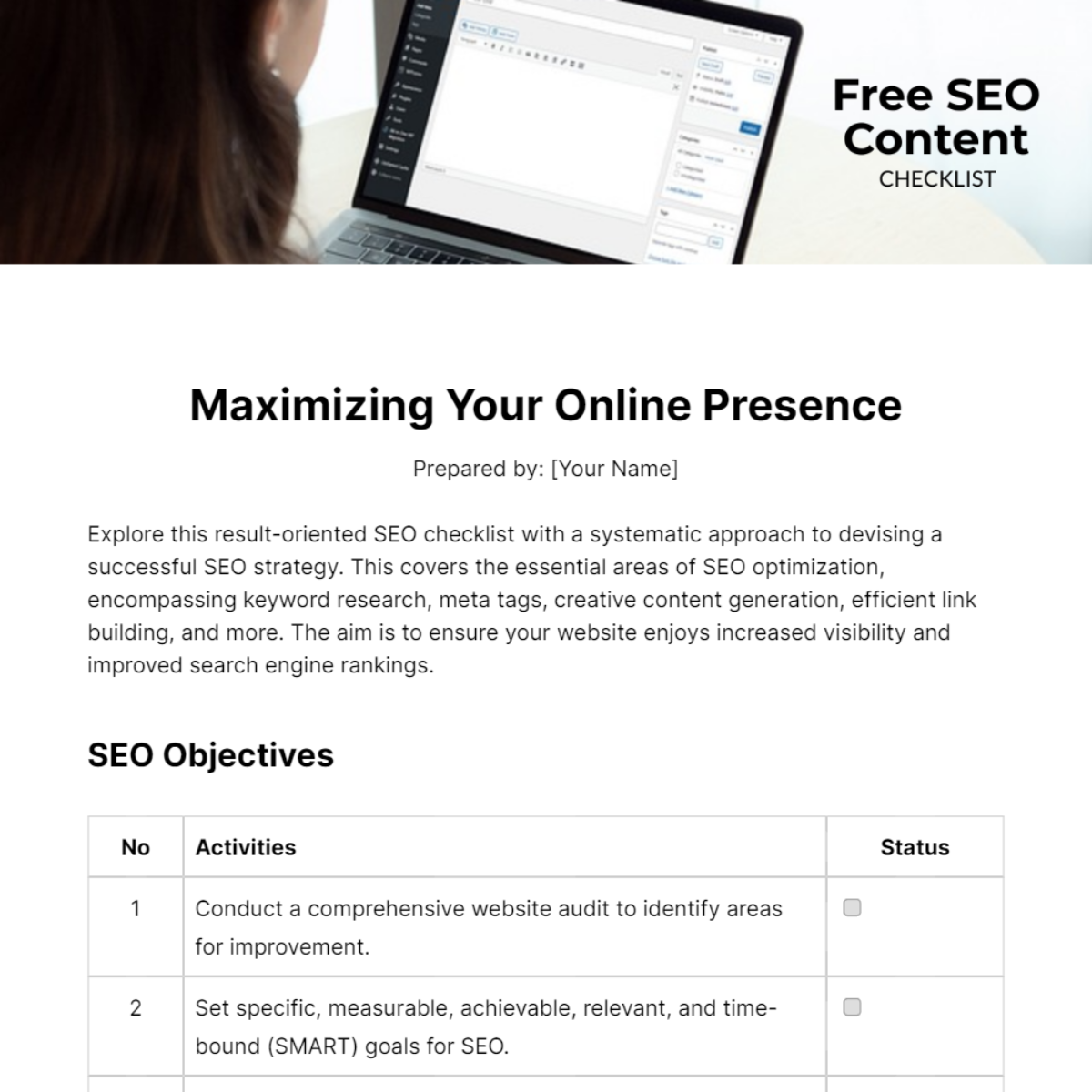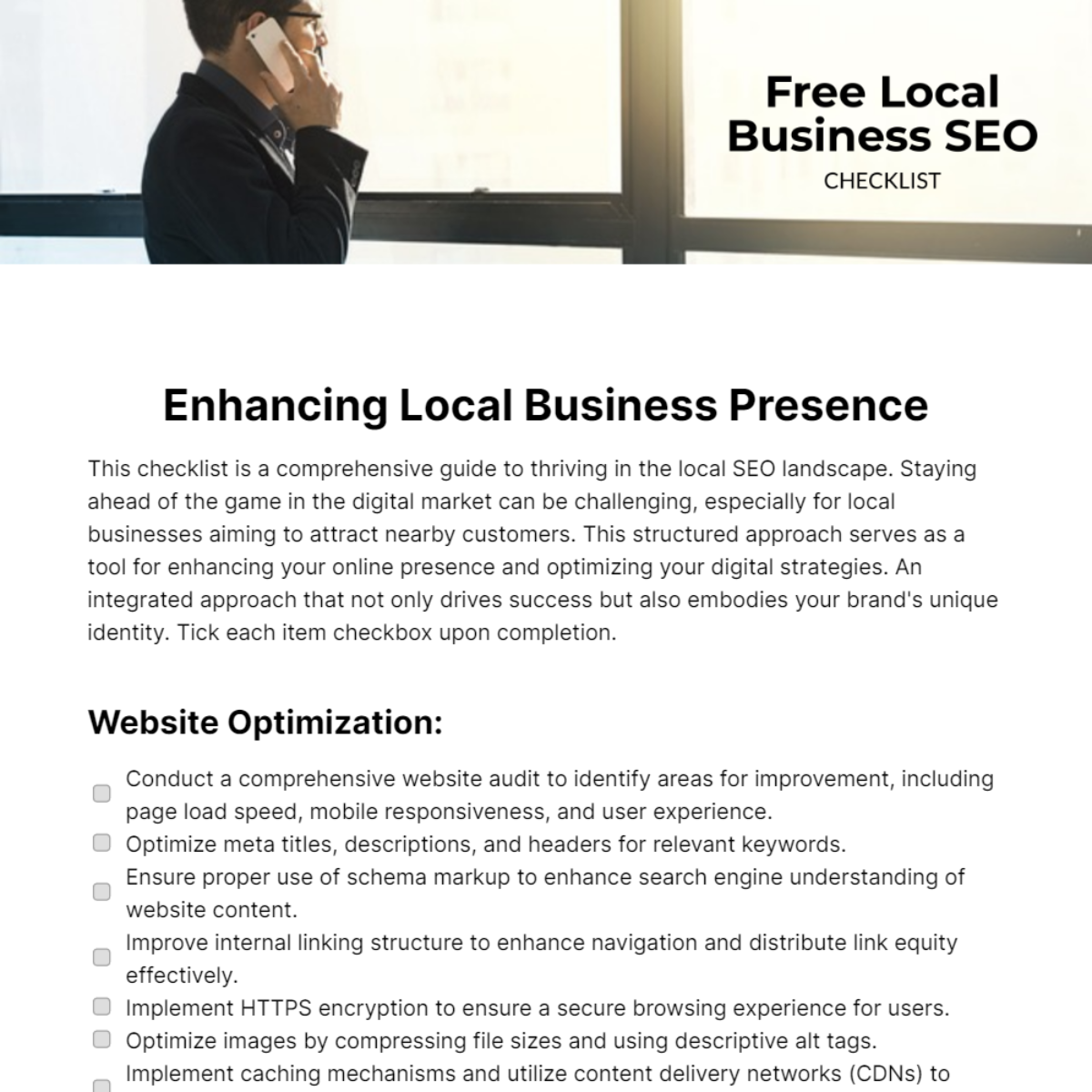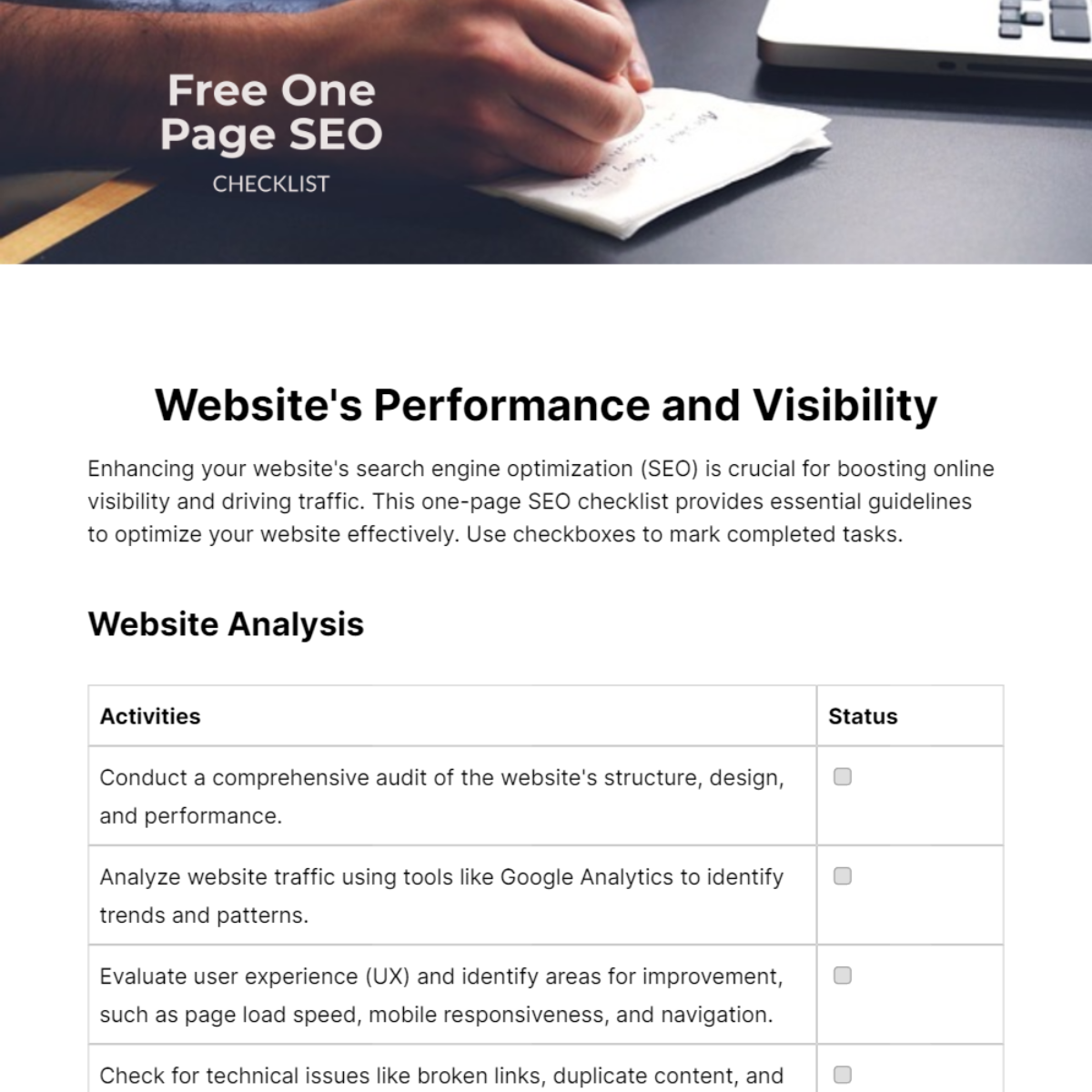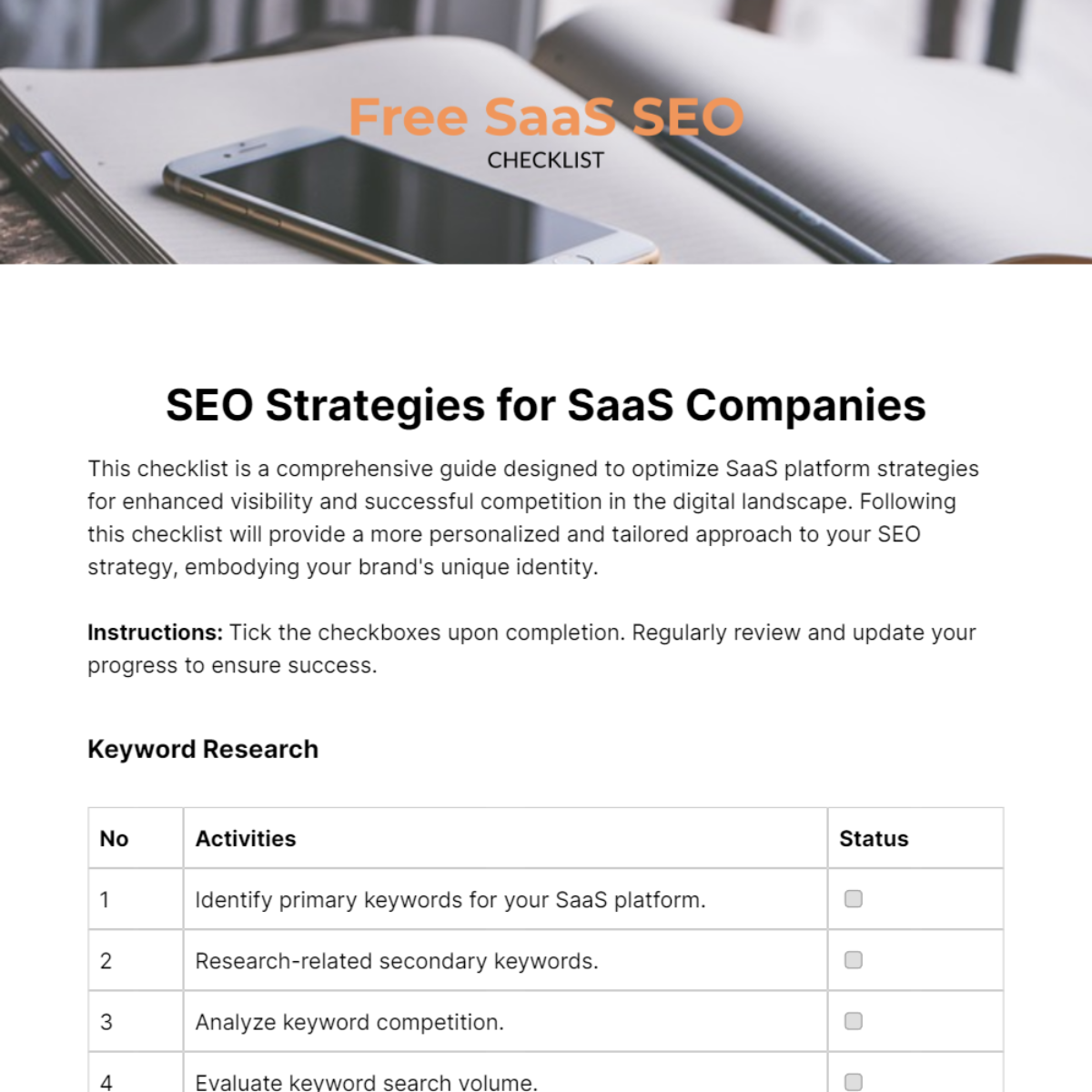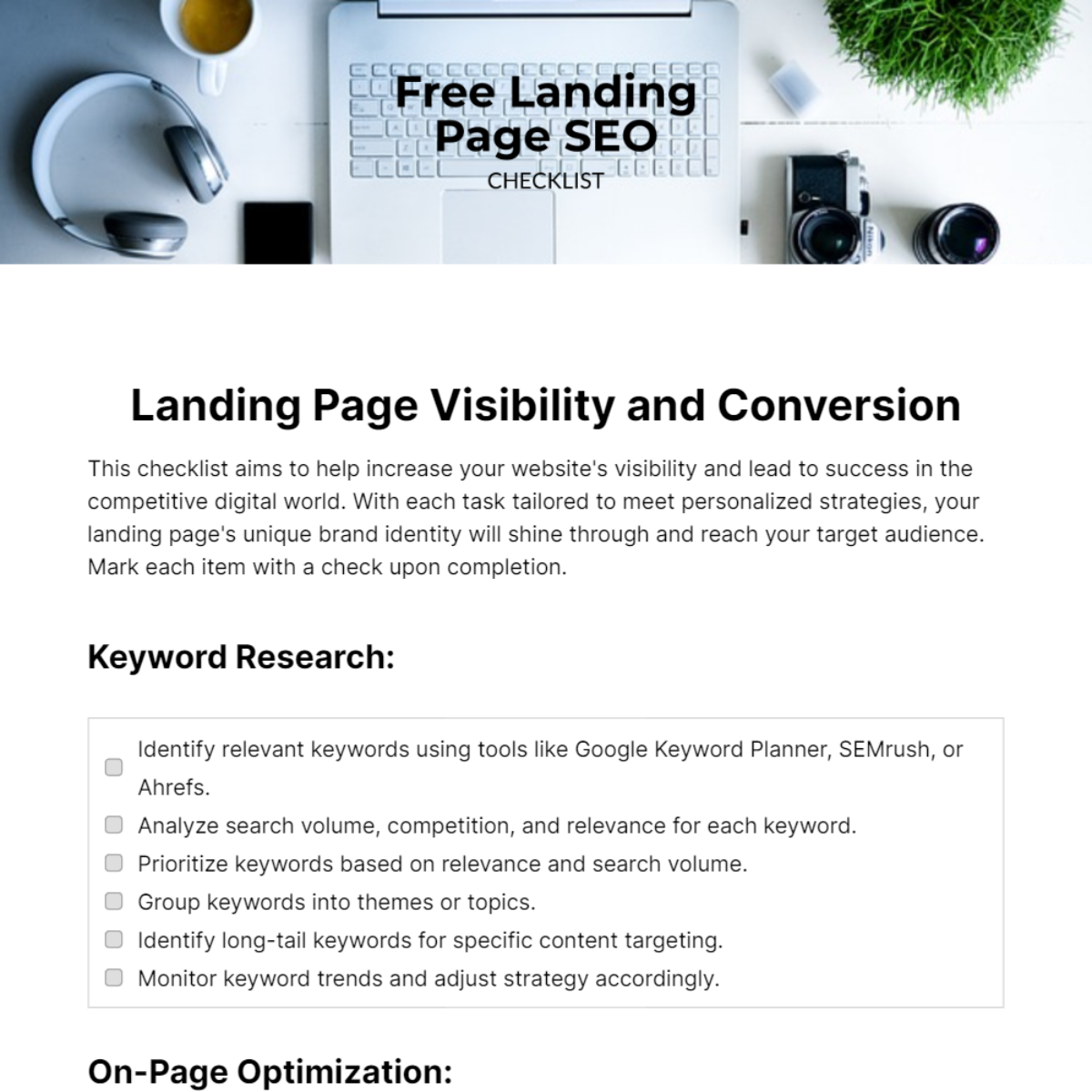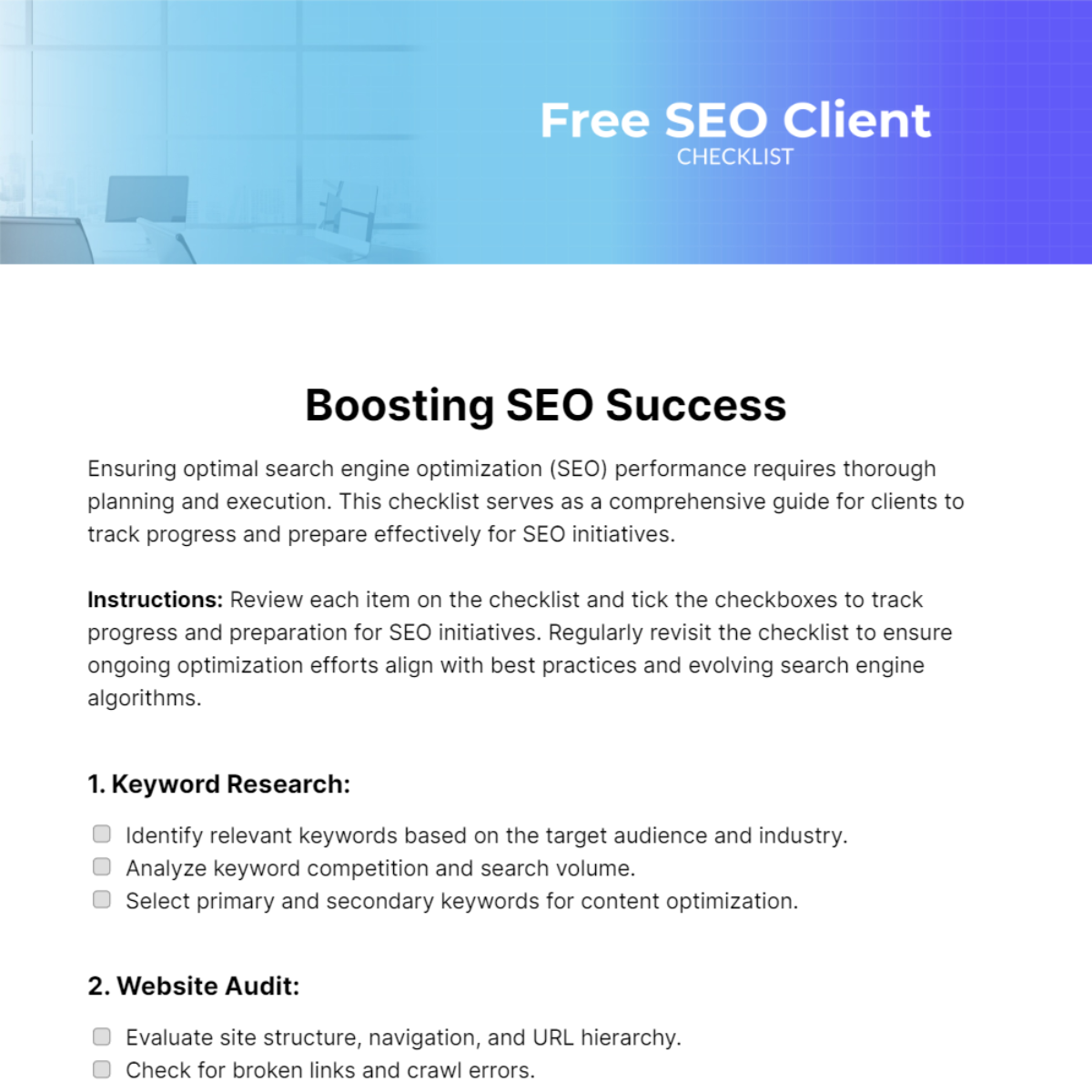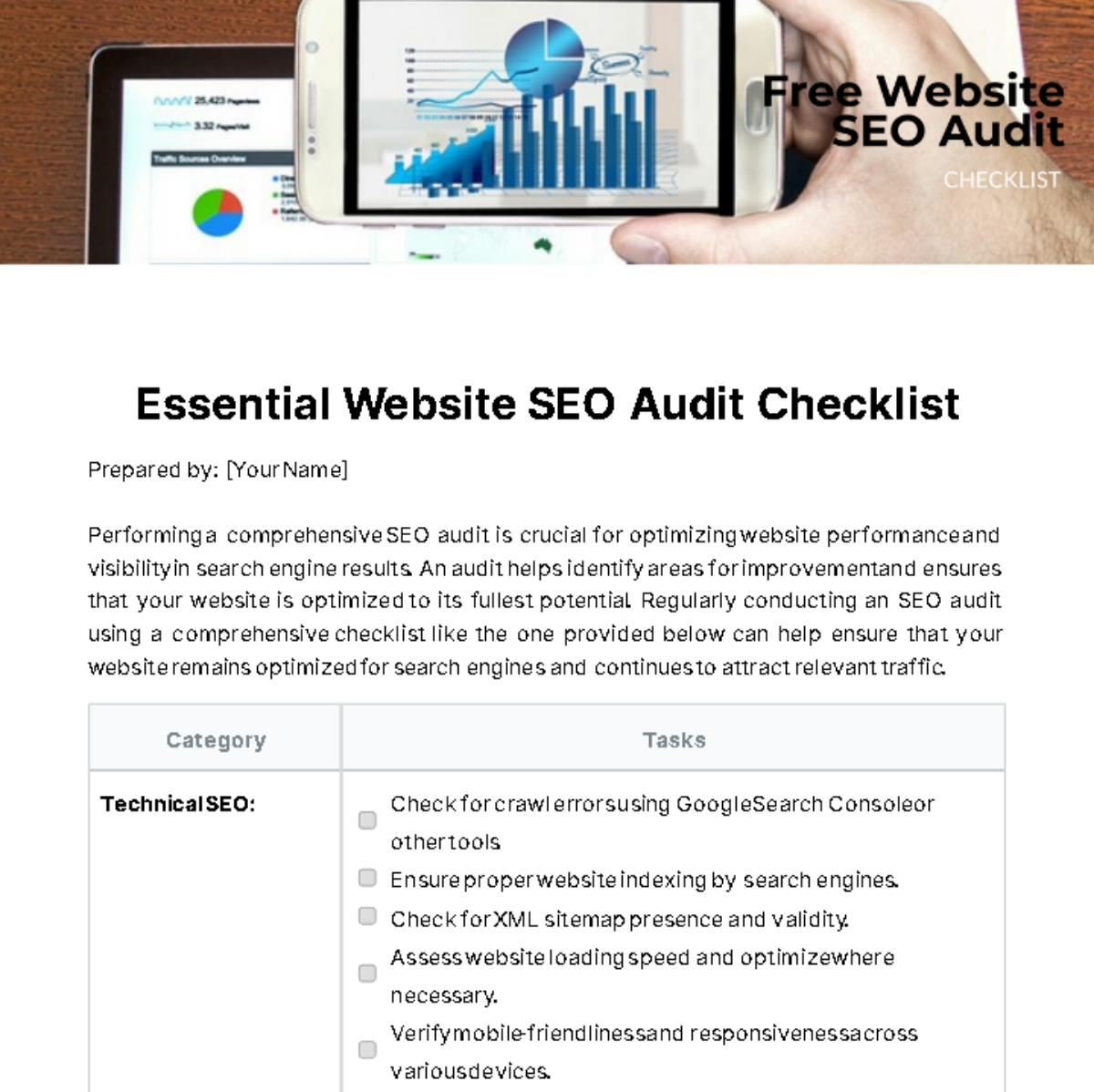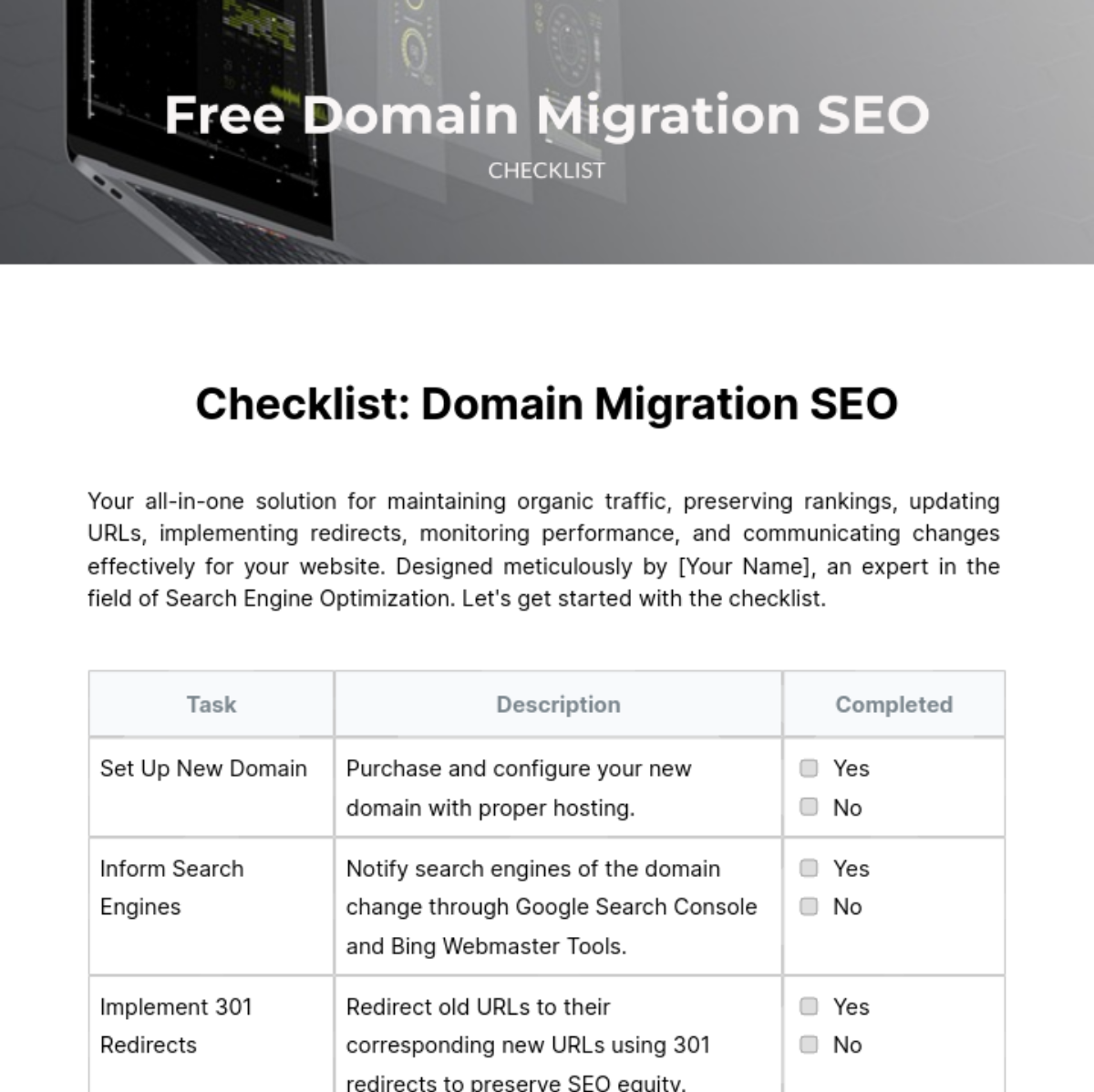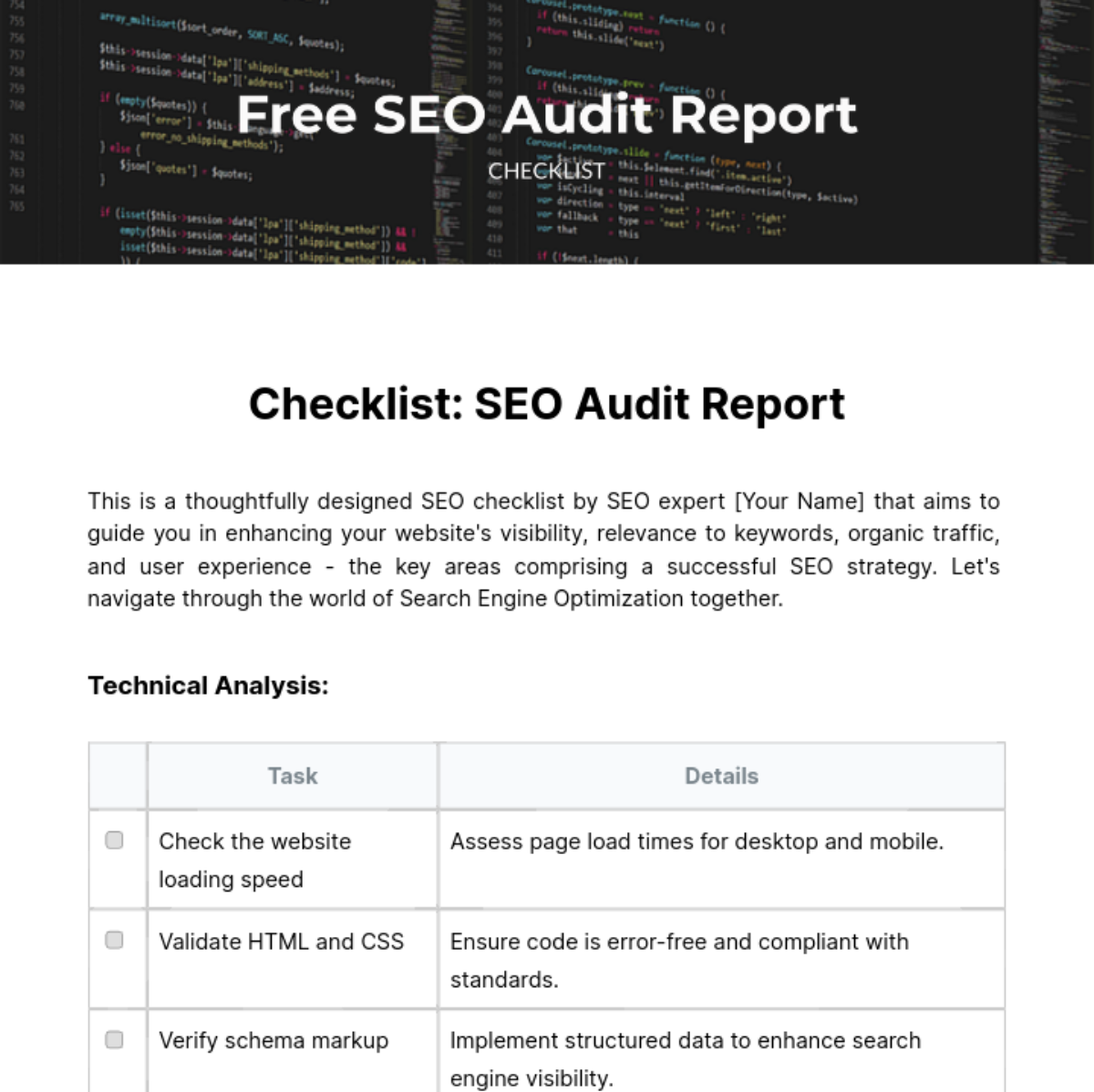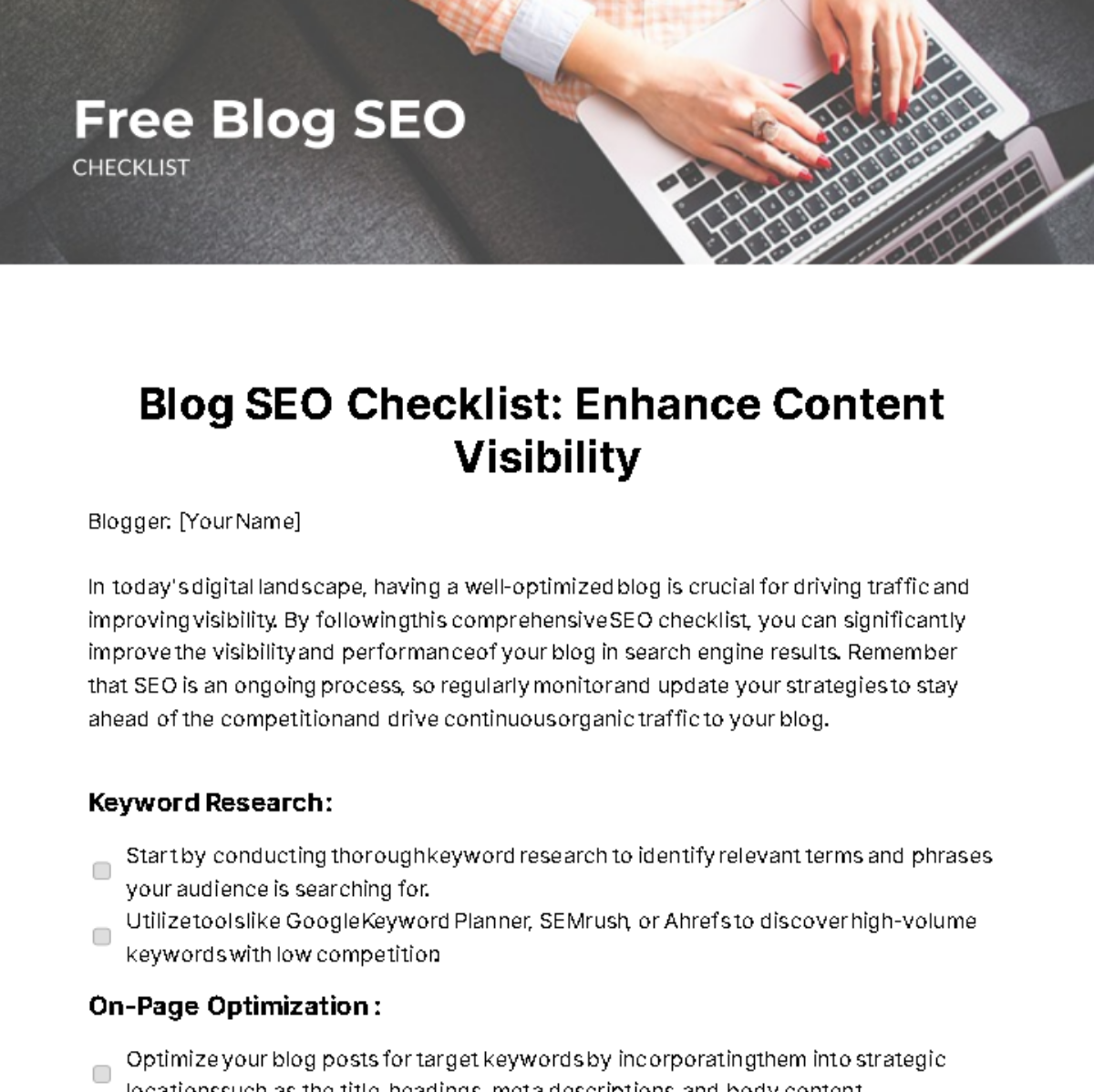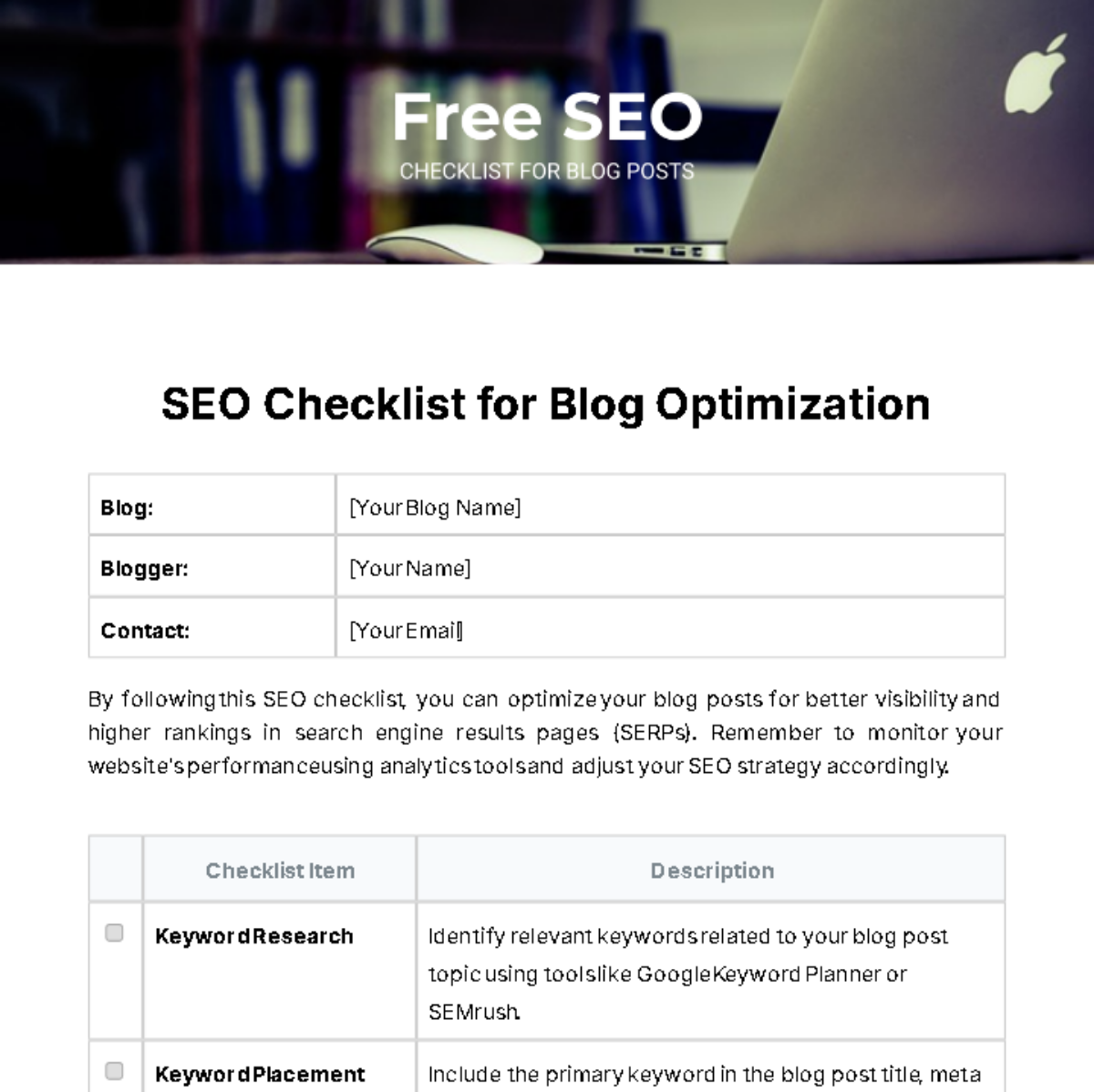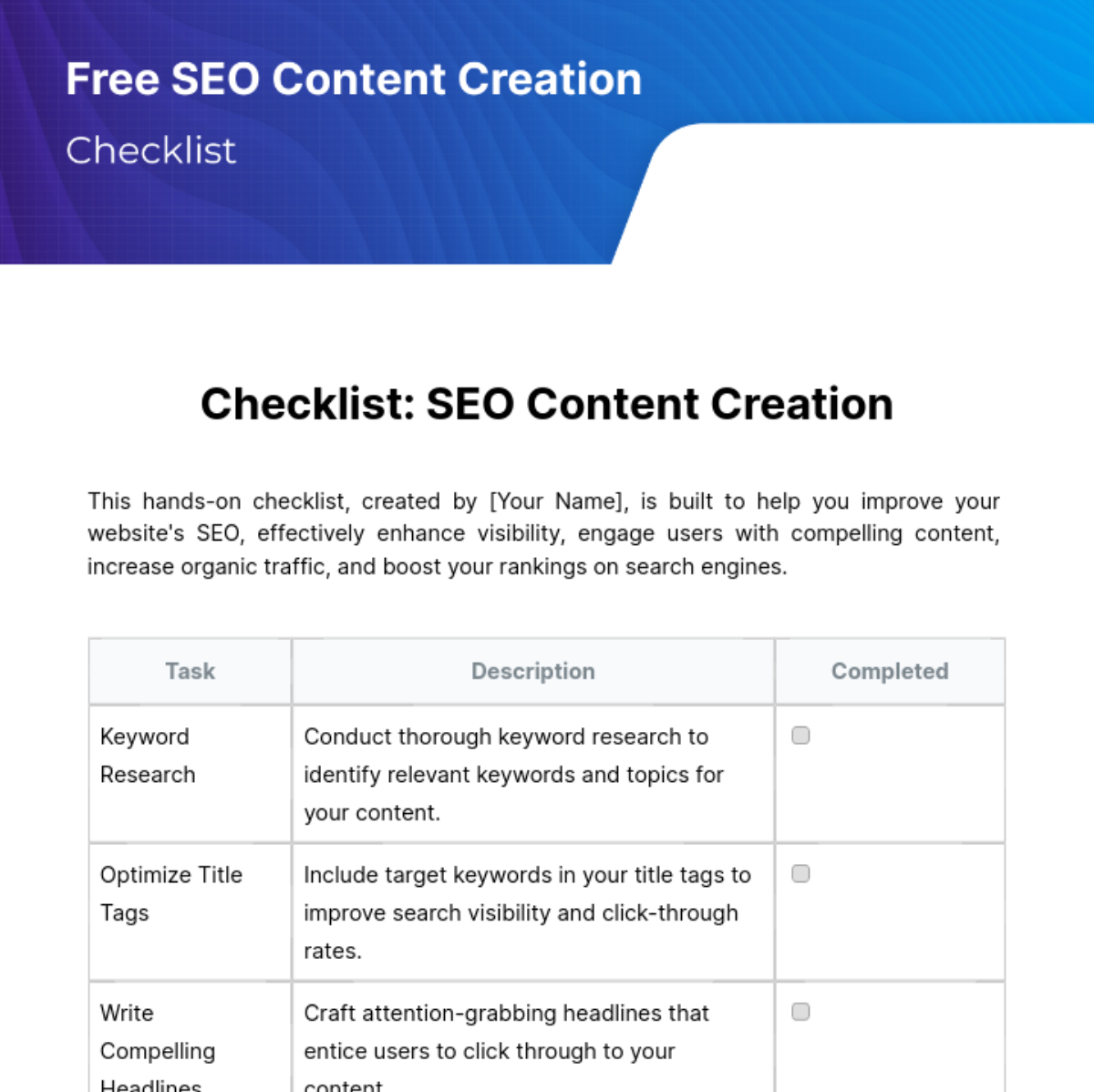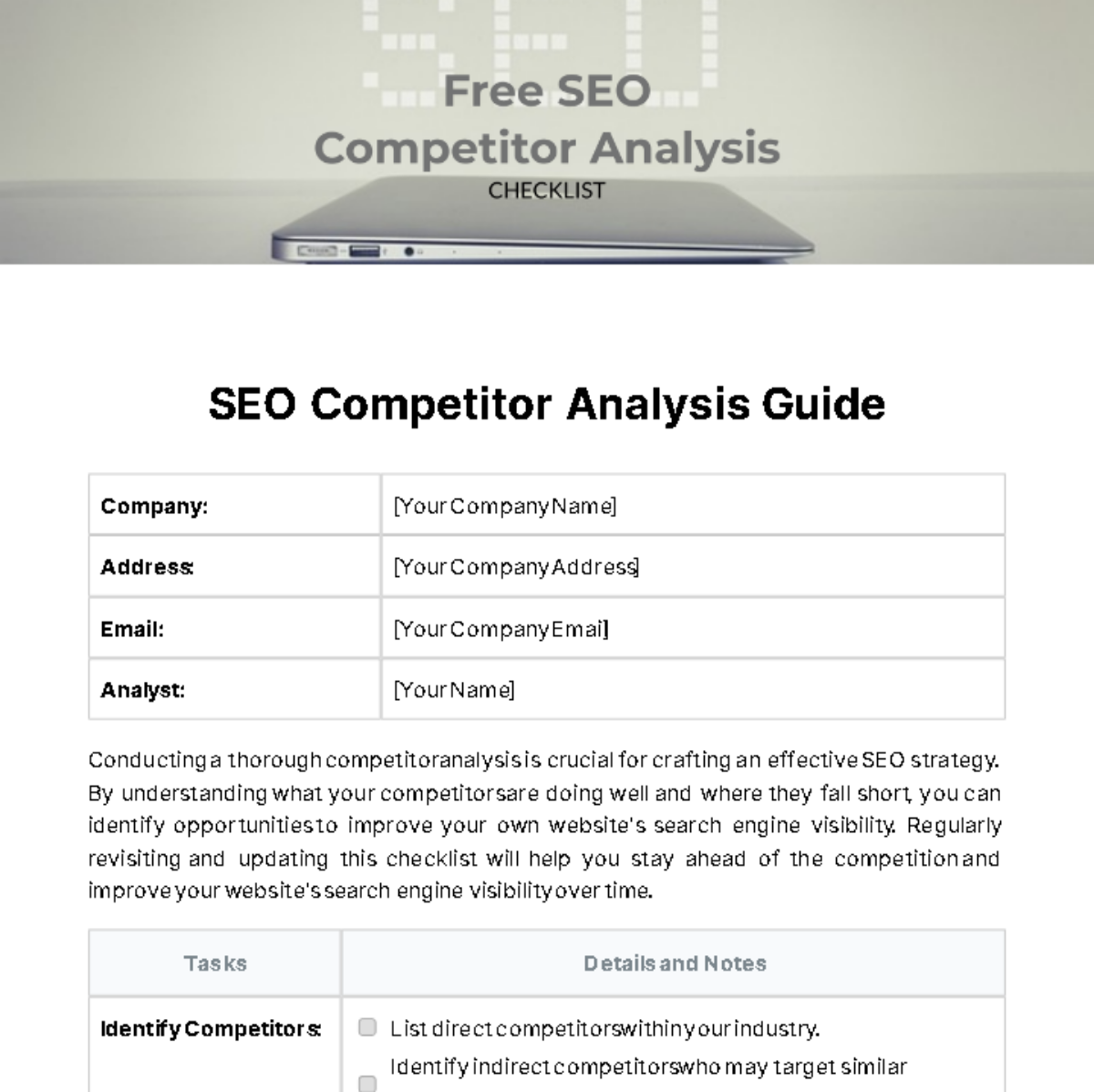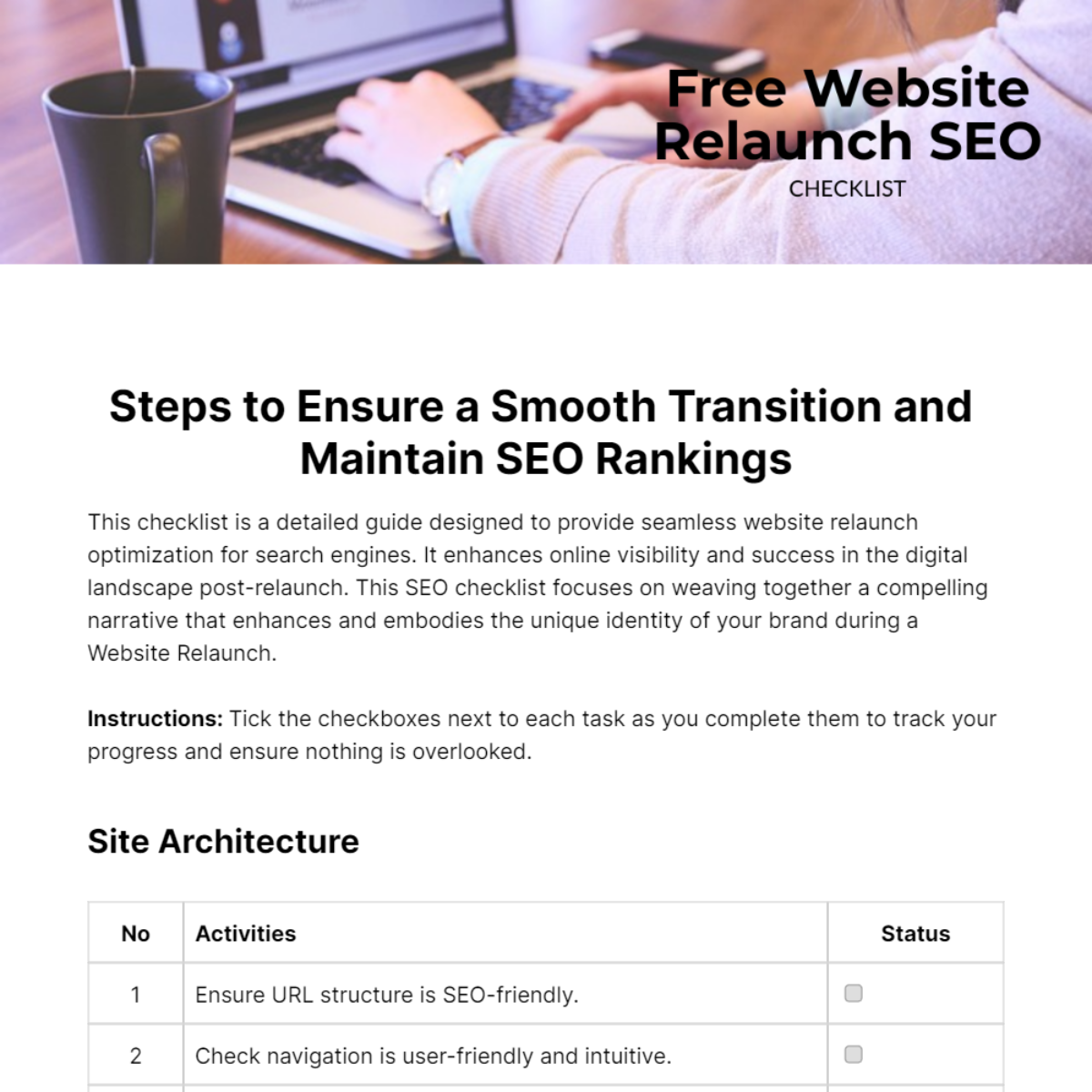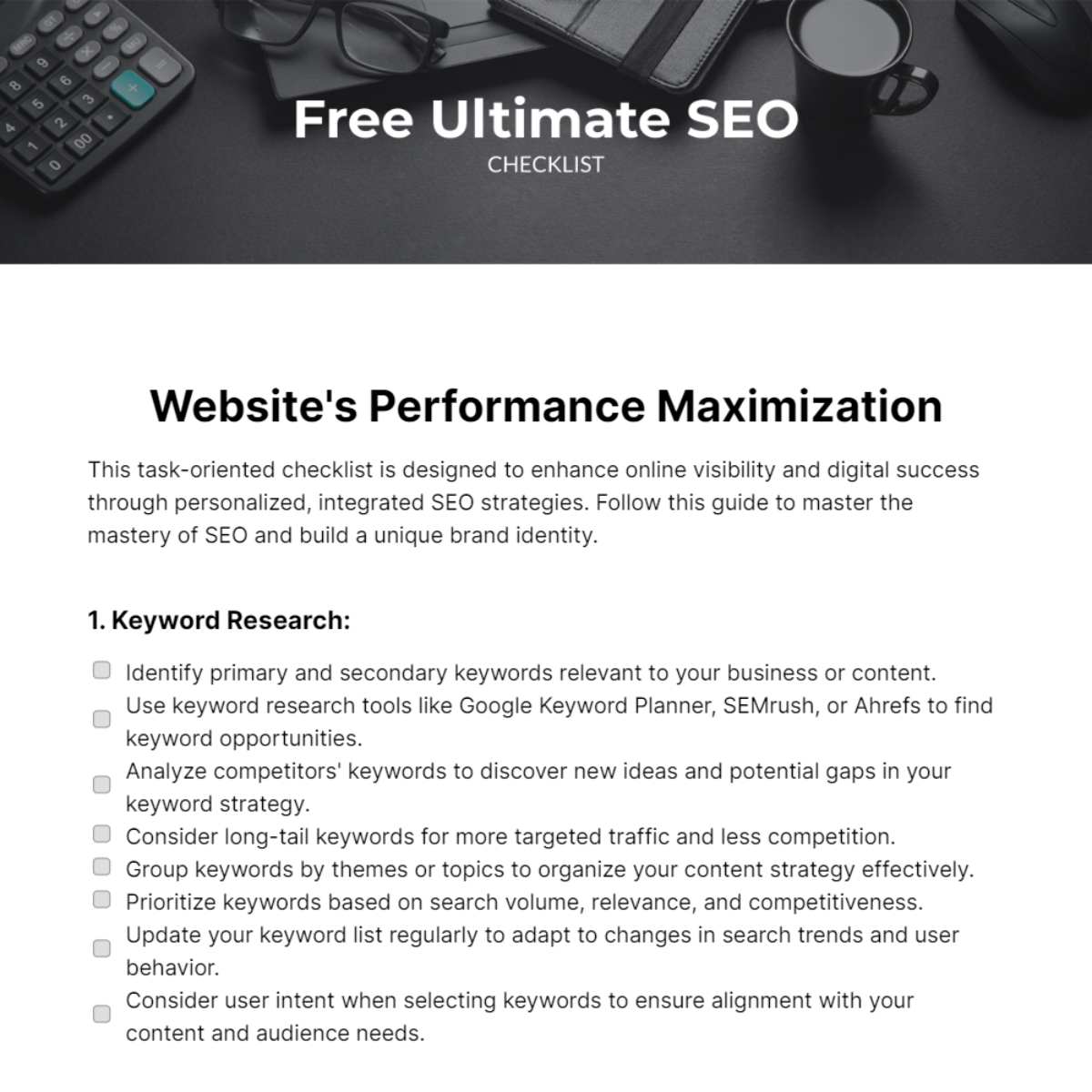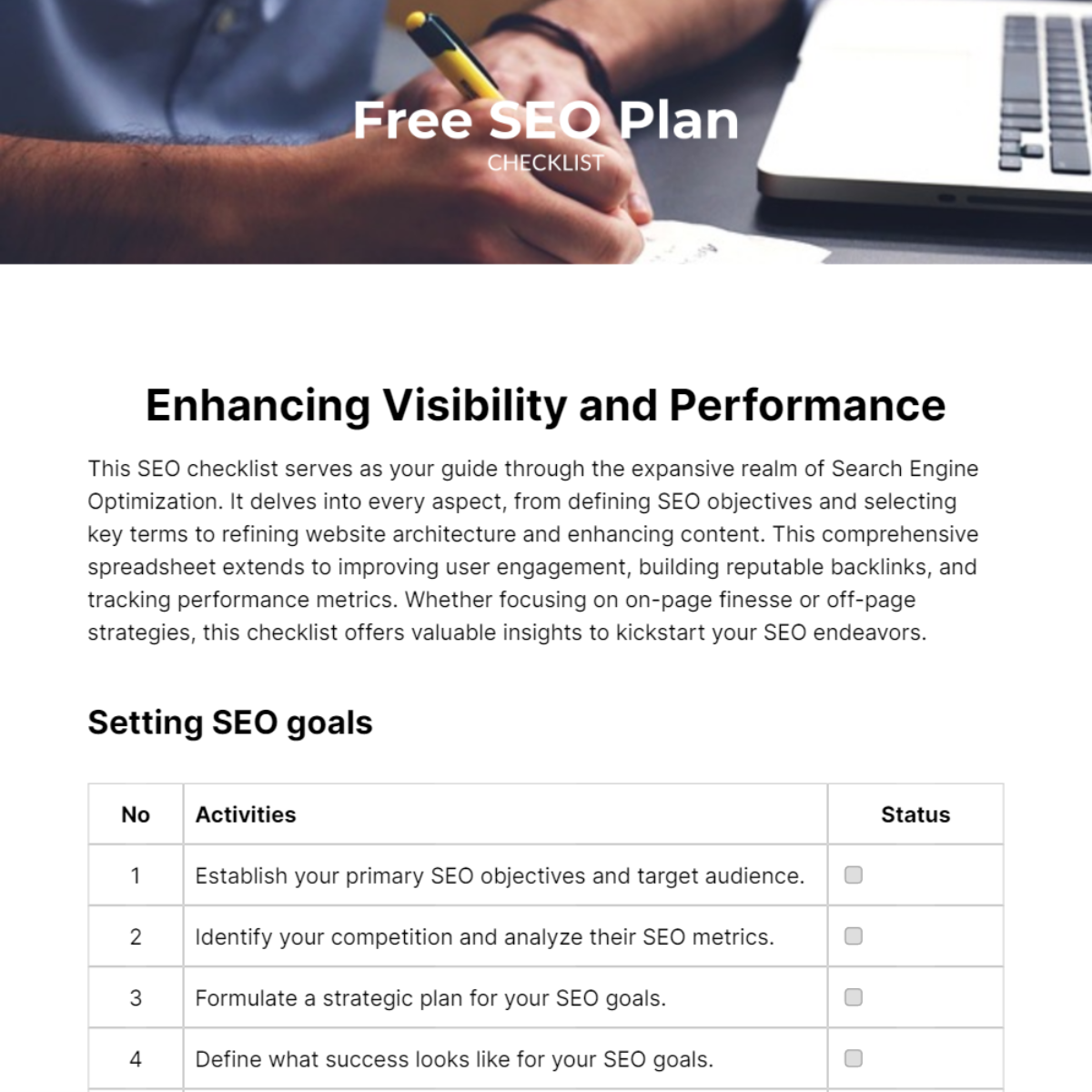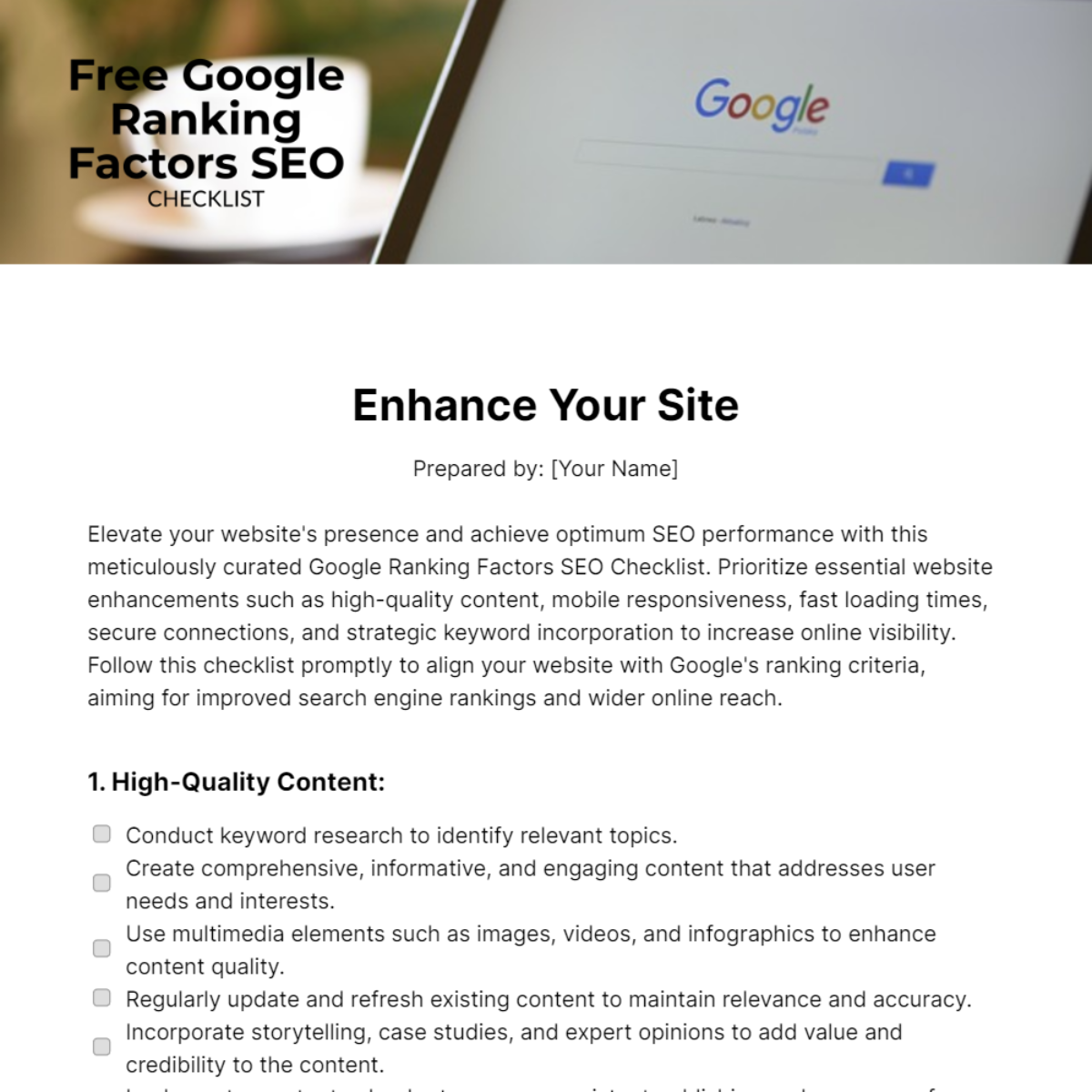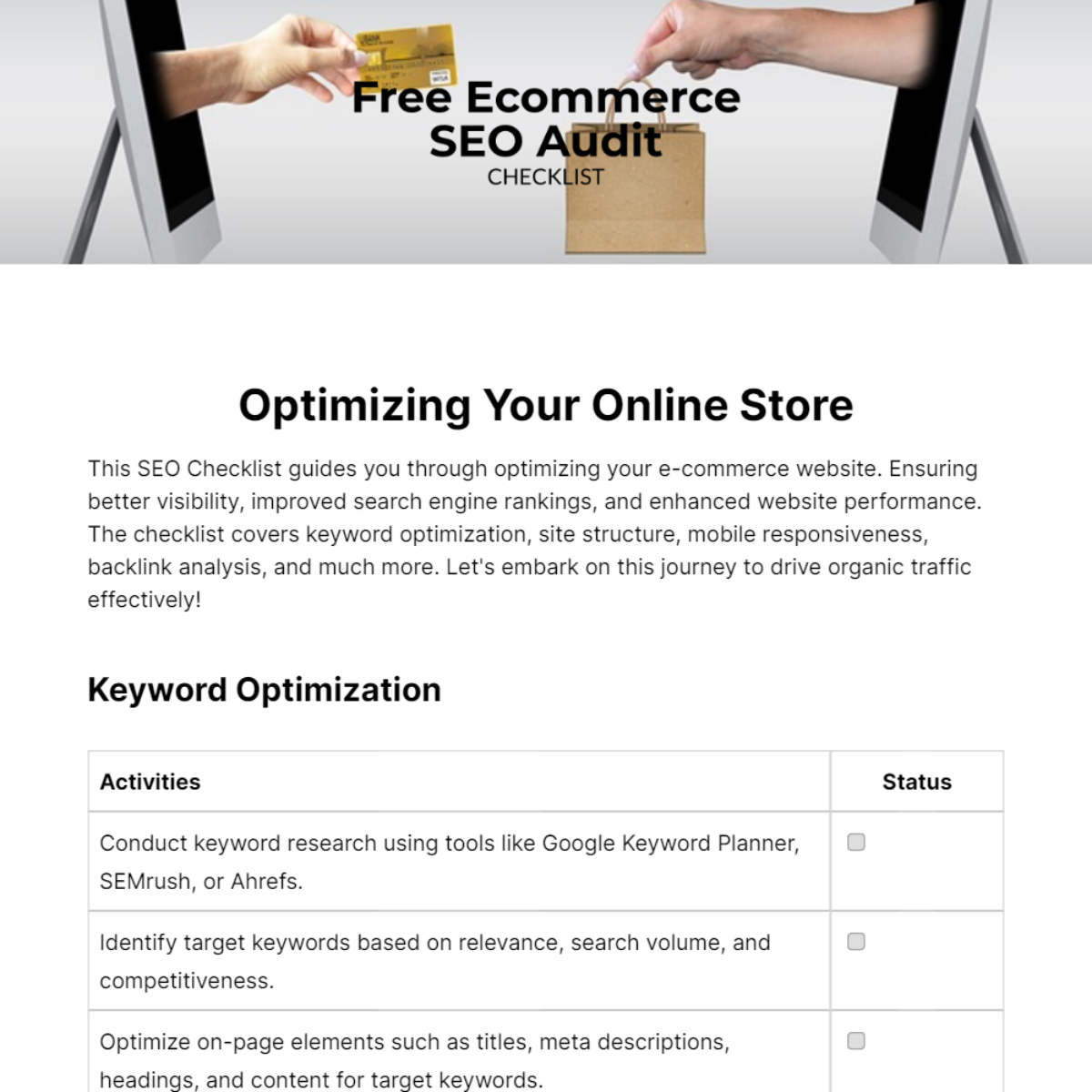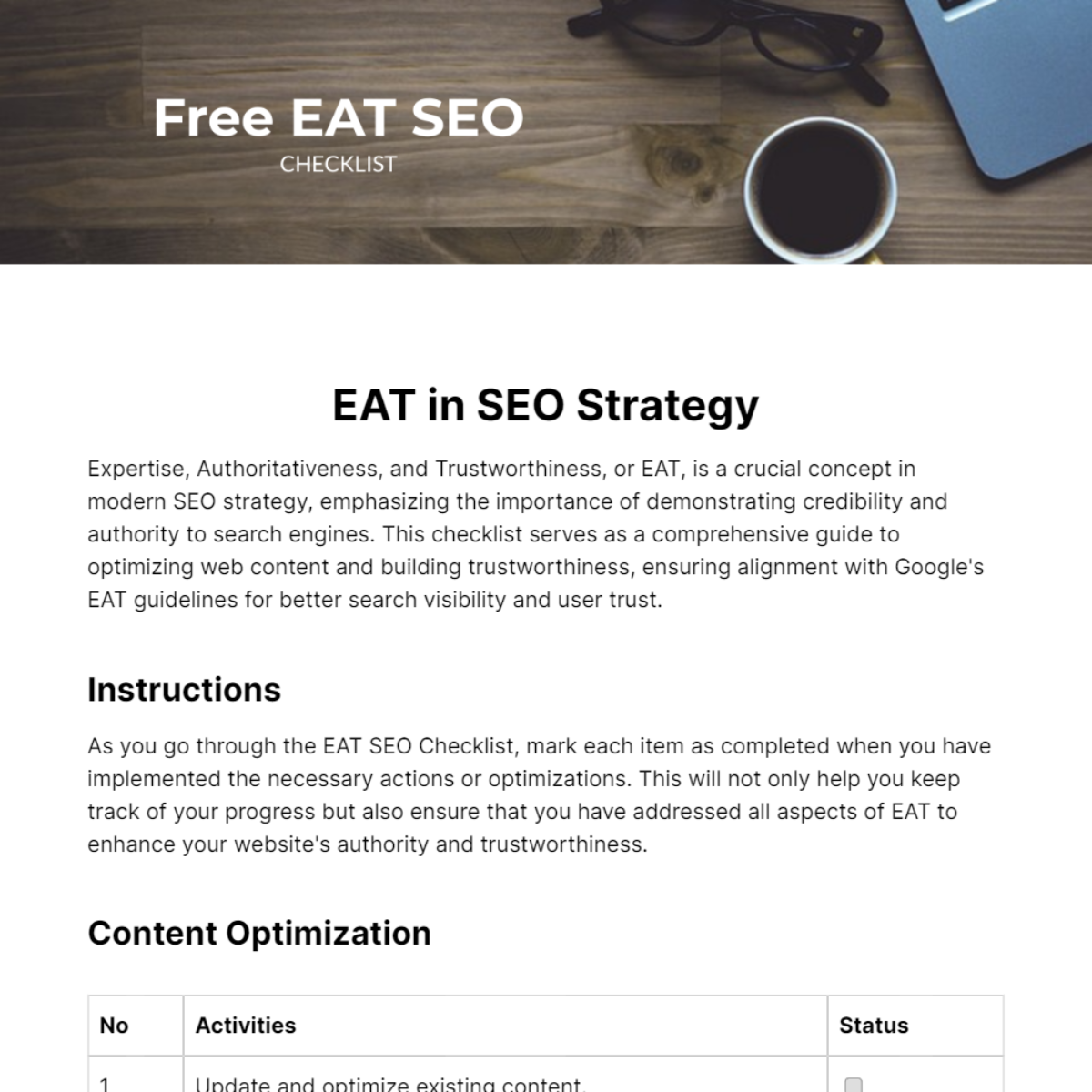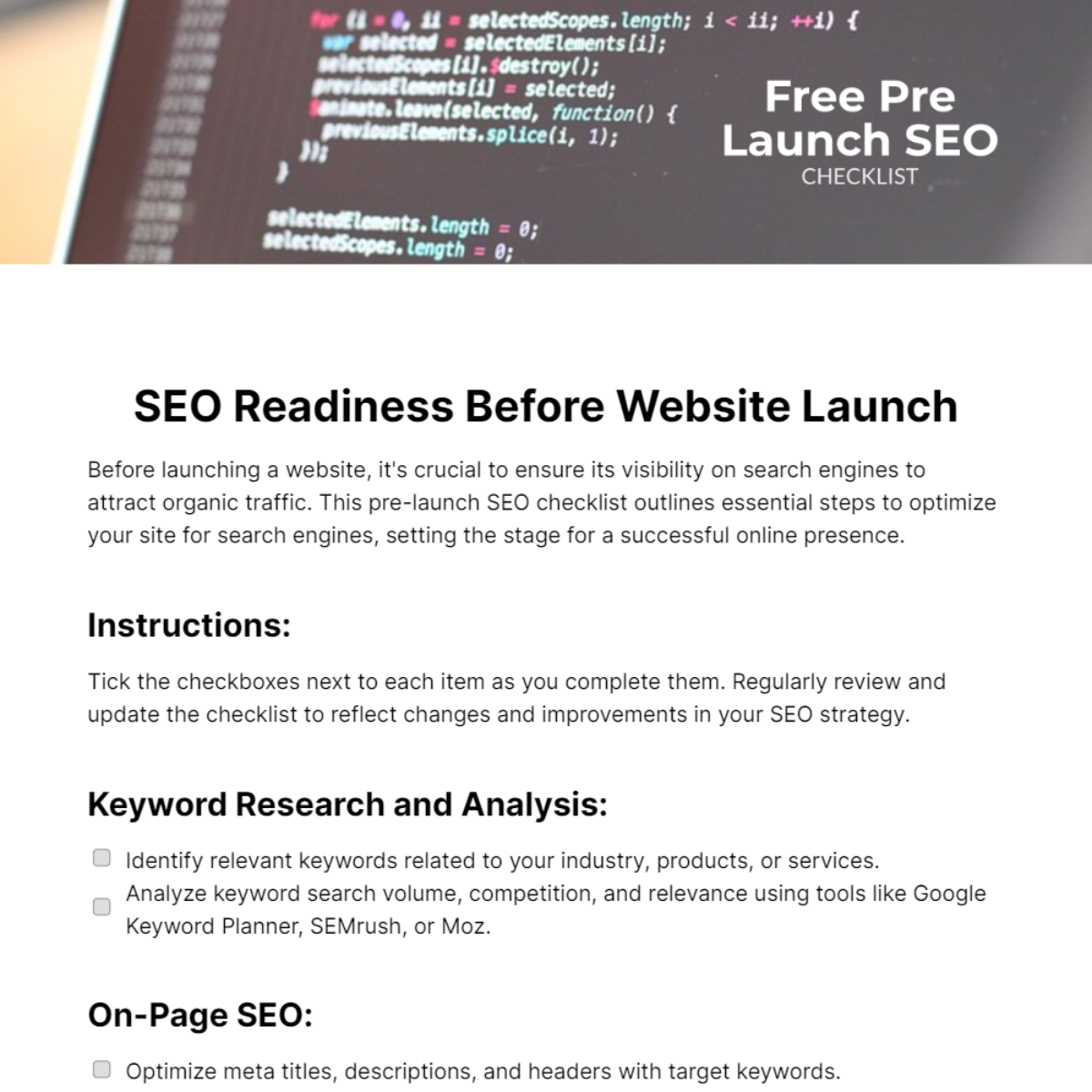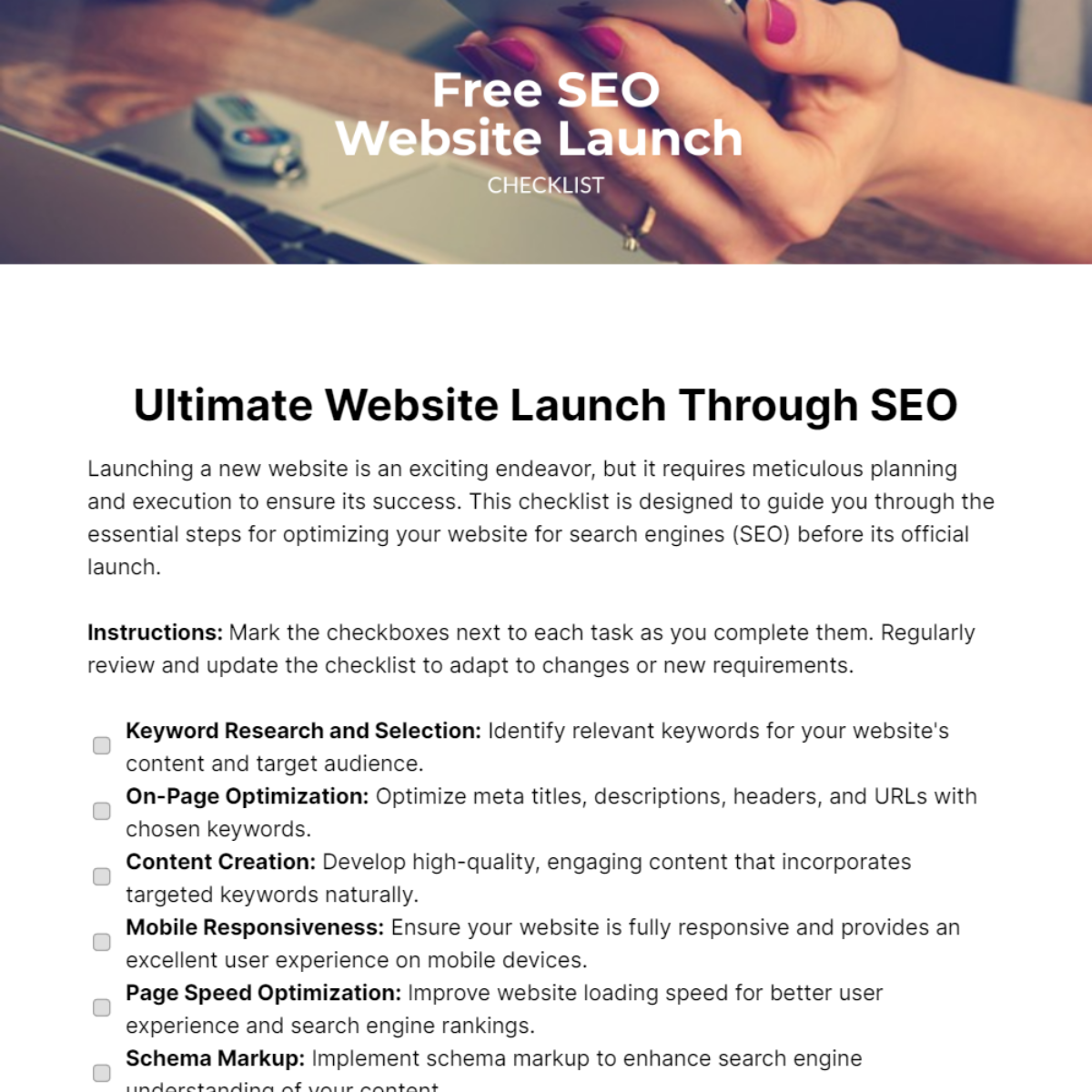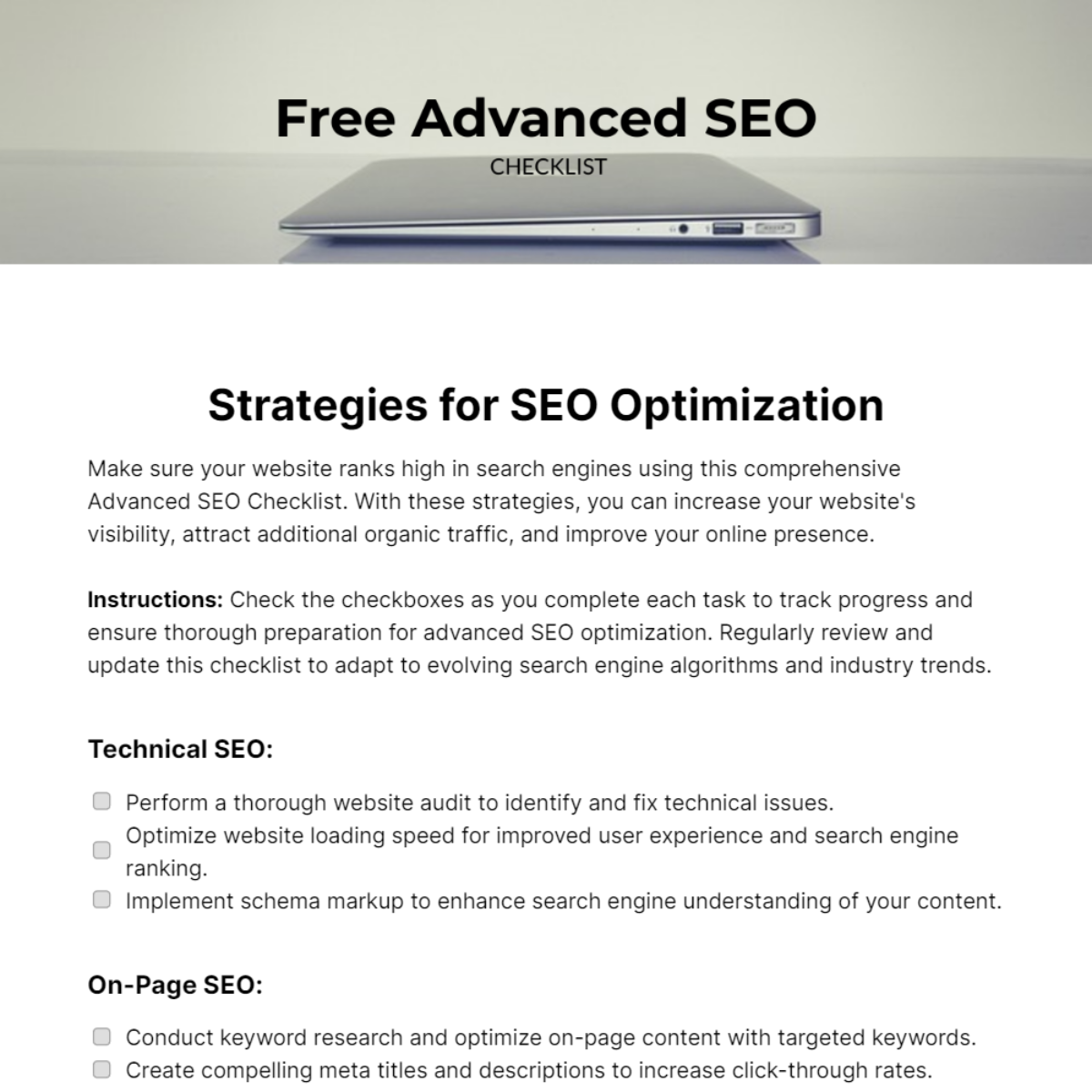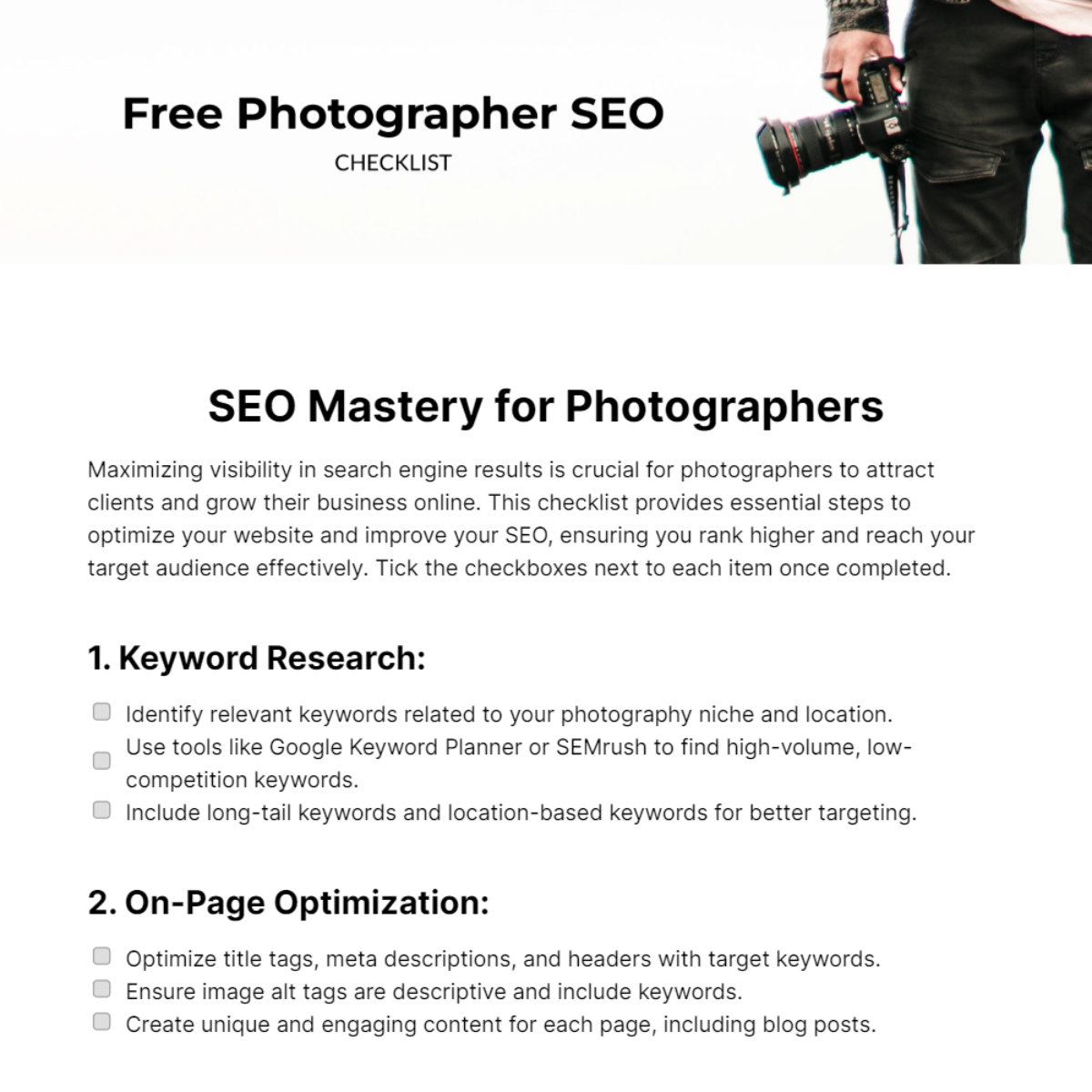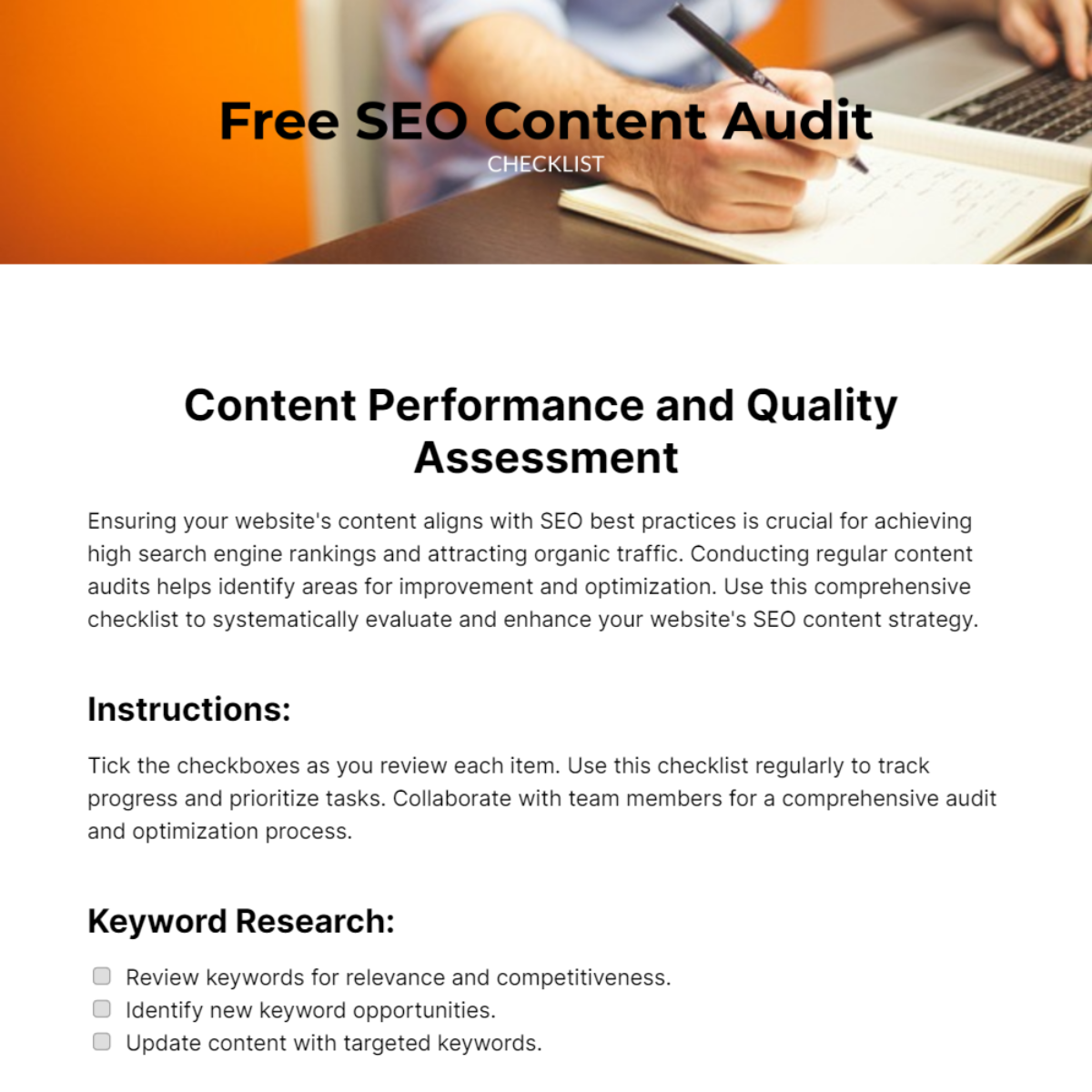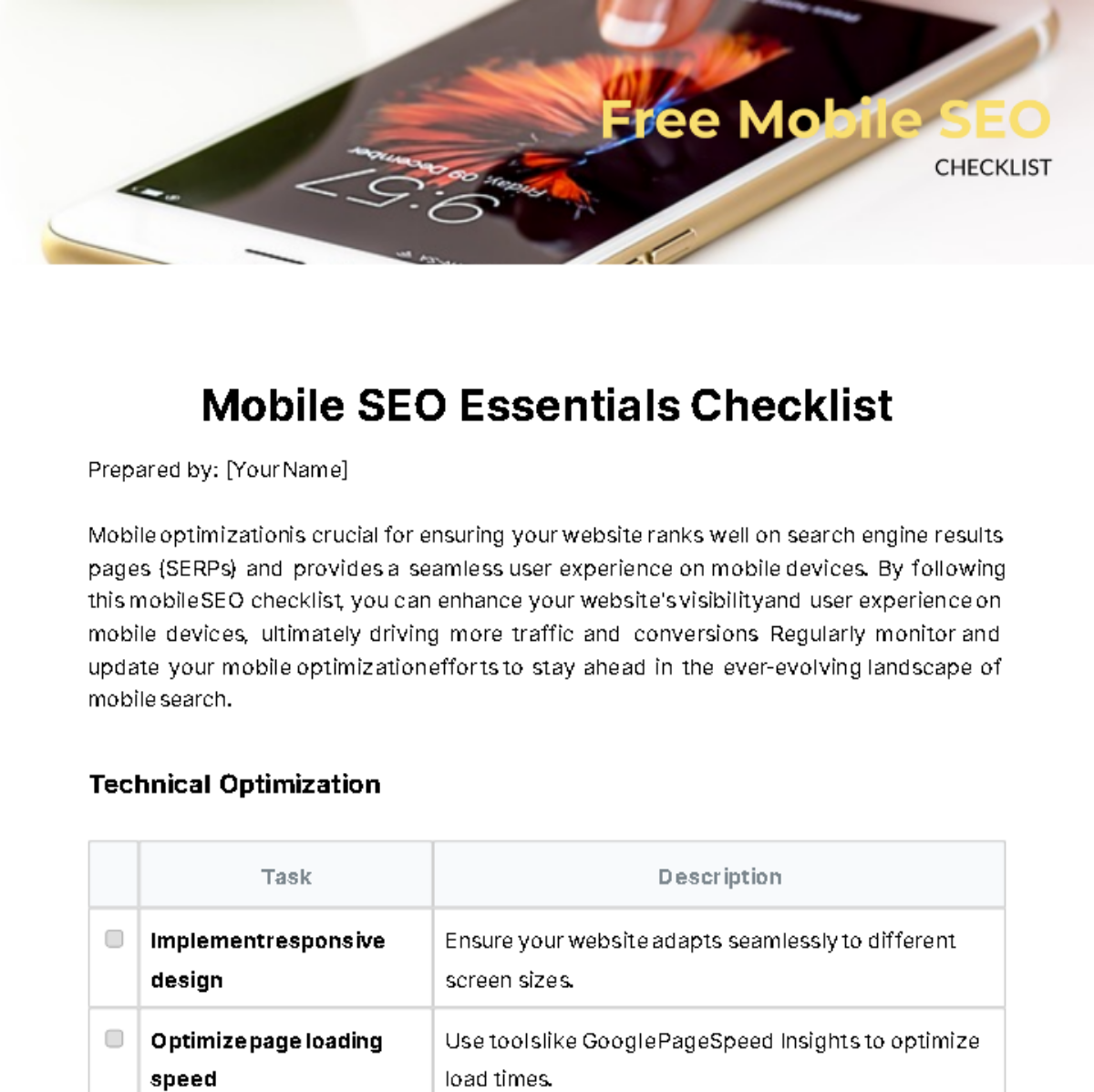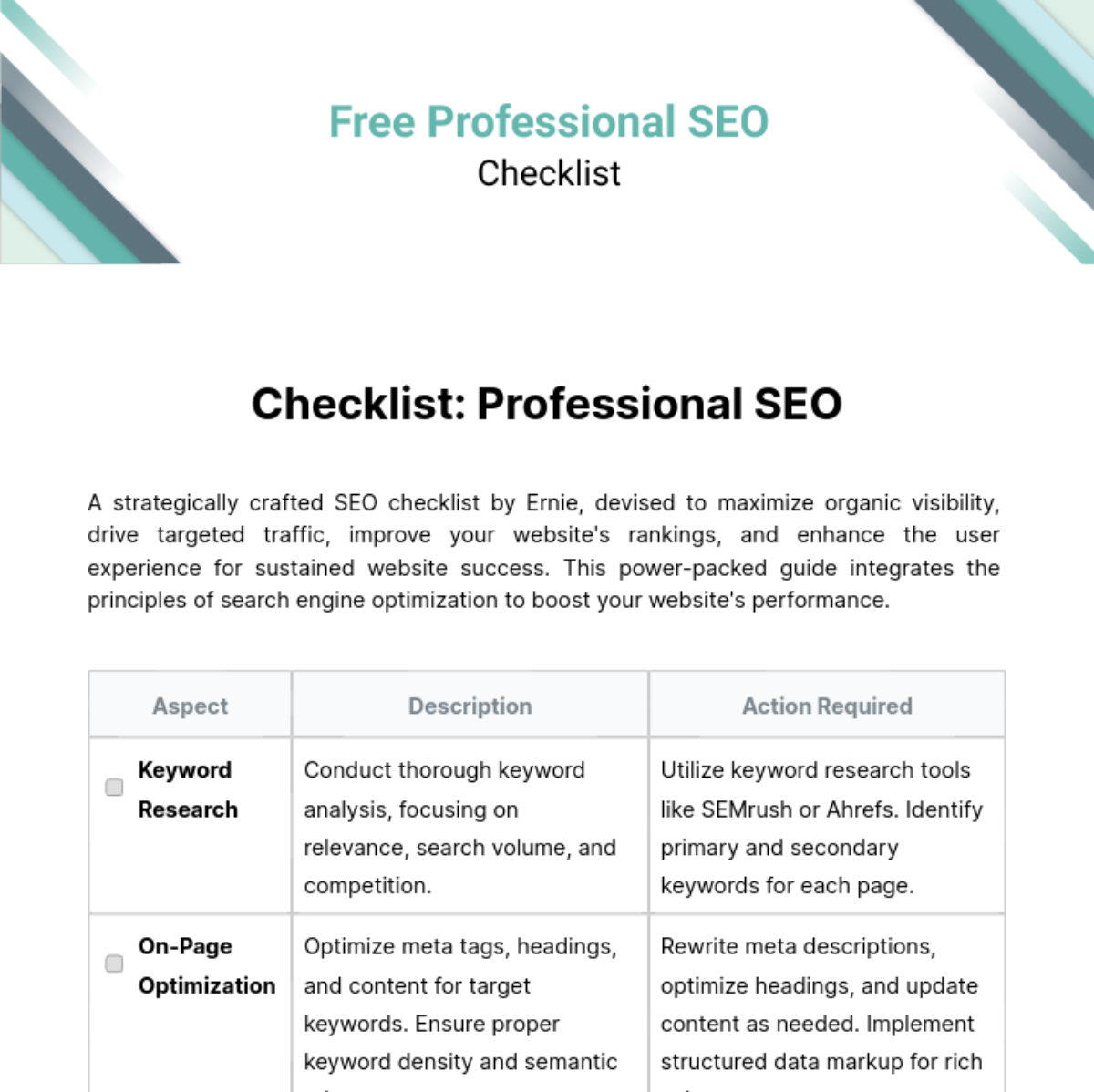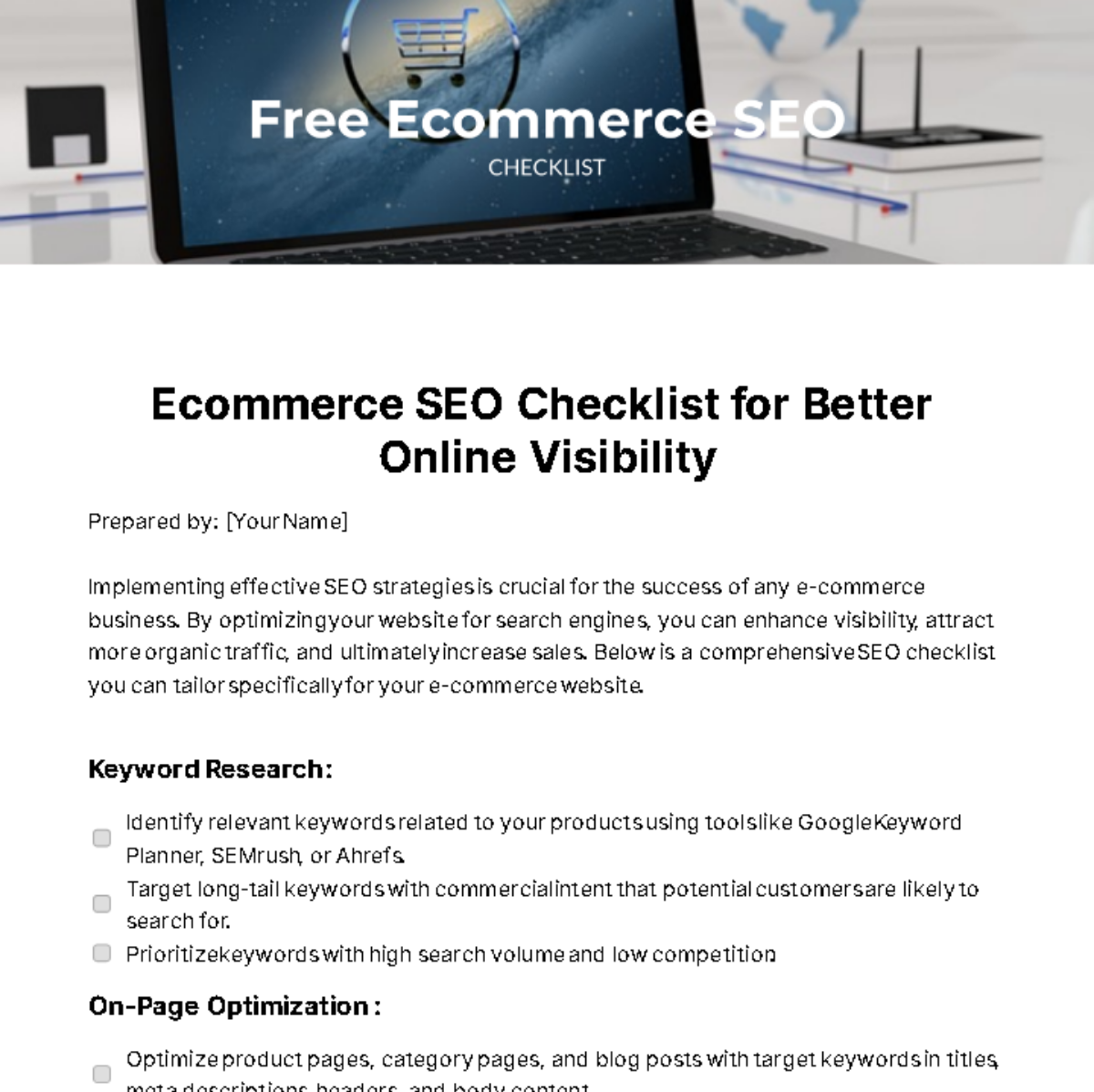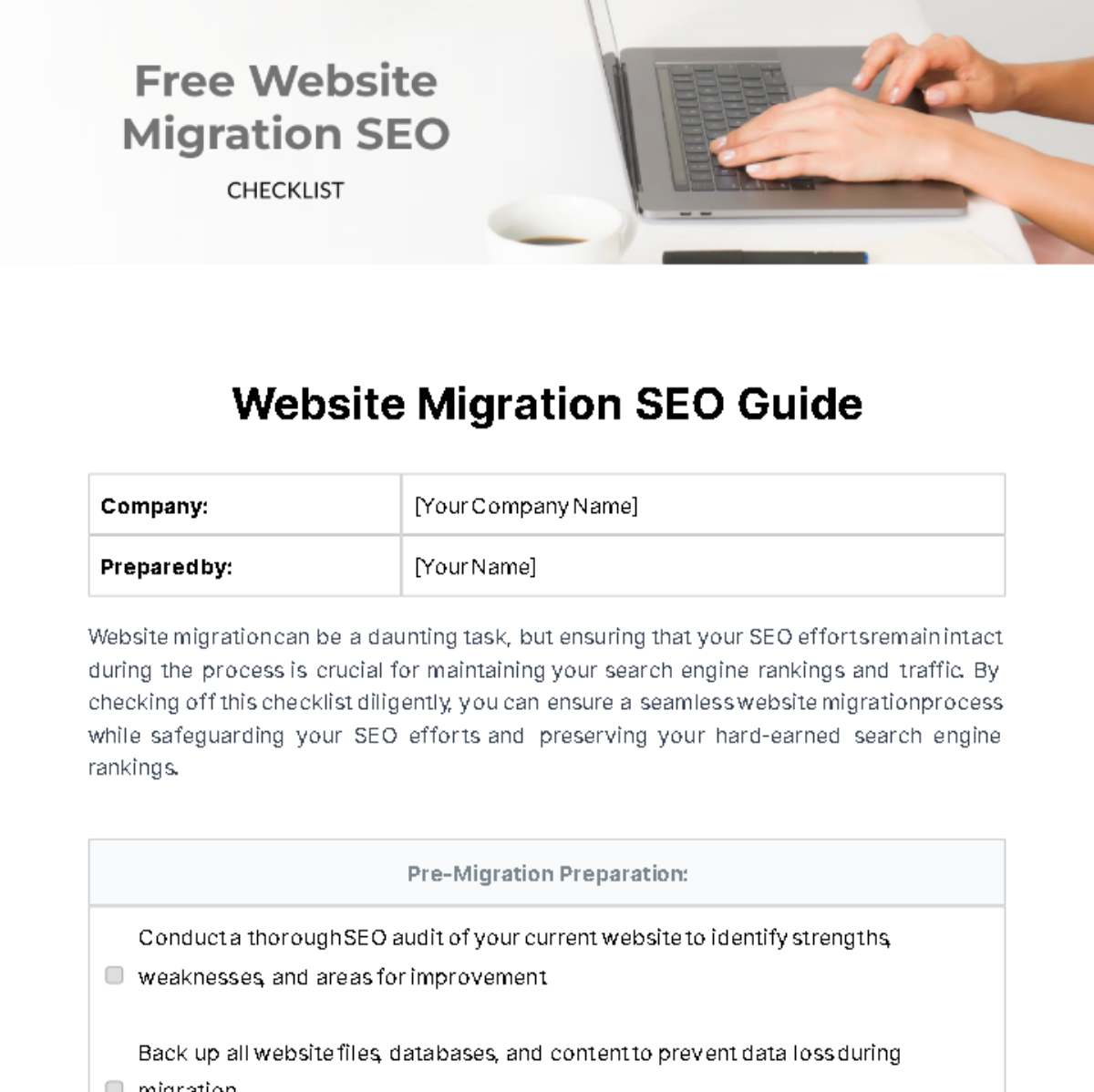Free Digital Spring Cleaning Checklist Template
Checklist: Digital Spring Cleaning
Created by [Your Name], using this checklist, you could enhance your user experience on your devices. Not only will the declutter allow your systems to run smoother, but the focus on cybersecurity will also keep you protected in the digital space.
Organizing Your Files
Task | Description |
|---|---|
| Remove unnecessary files and folders from your desktop. |
| Sort and categorize files into folders for easy access. |
| Ensure important documents and photos are backed up. |
| Free up storage space by deleting files you no longer need. |
Email Management
Task | Description |
|---|---|
| Remove yourself from email lists you no longer find useful. |
| Clear out old emails and empty the trash folder. |
| Organize incoming emails into folders automatically. |
| Refresh your email signature with current information. |
Digital Device Cleanup
Task | Description |
|---|---|
| Remove apps from your devices that you no longer use. |
| Free up storage space by clearing app caches. |
| Sort and delete duplicate or unnecessary media files. |
| Ensure your devices are running the latest software versions. |
Online Accounts
Task | Description |
|---|---|
| Change passwords for security and update them regularly. |
| Adjust privacy settings on social media and other accounts. |
| Enhance account security with two-factor authentication. |
Digital Security
Task | Description |
|---|---|
| Encrypt sensitive files and use secure passwords. |
| Regularly back up your data to prevent loss. |