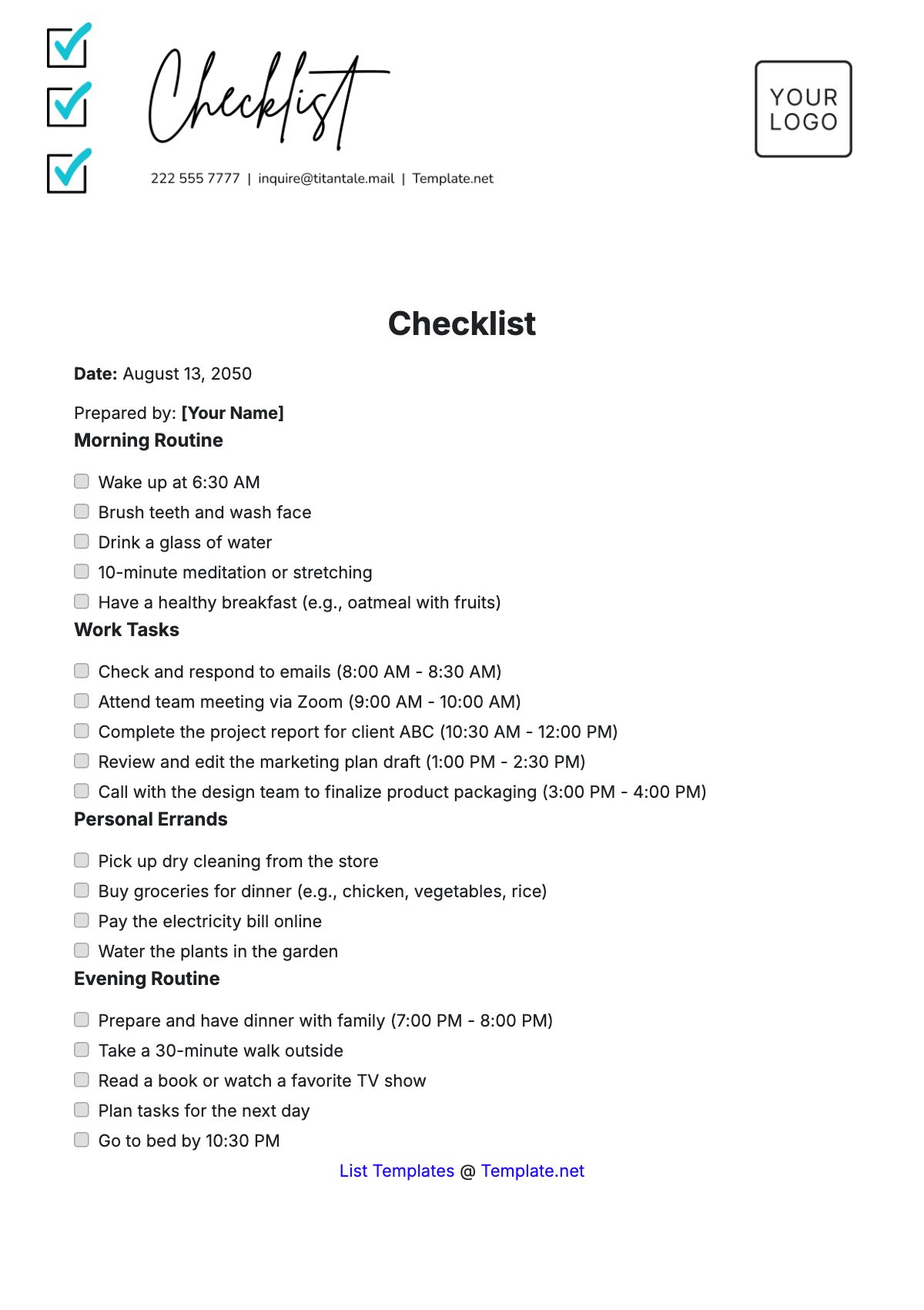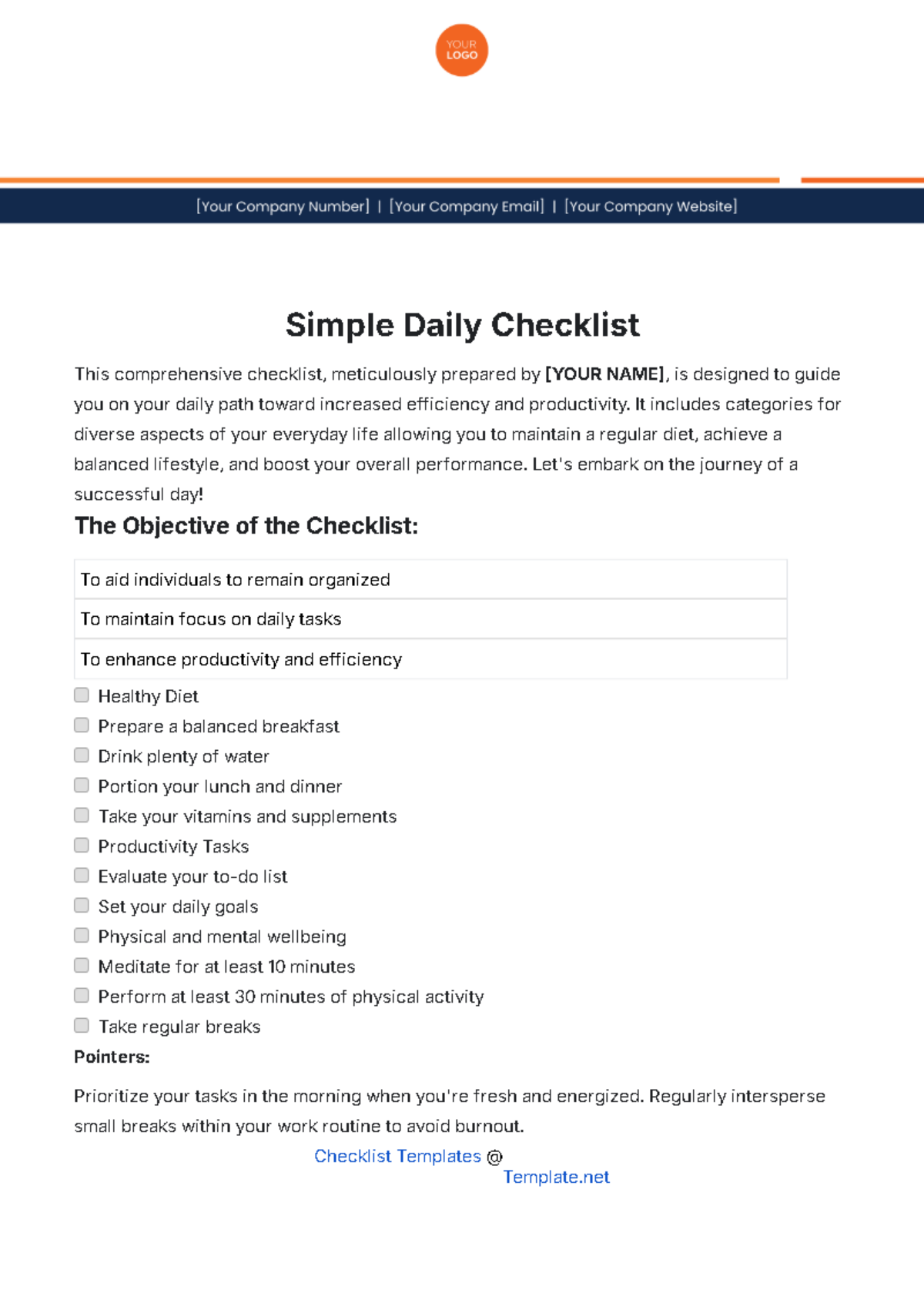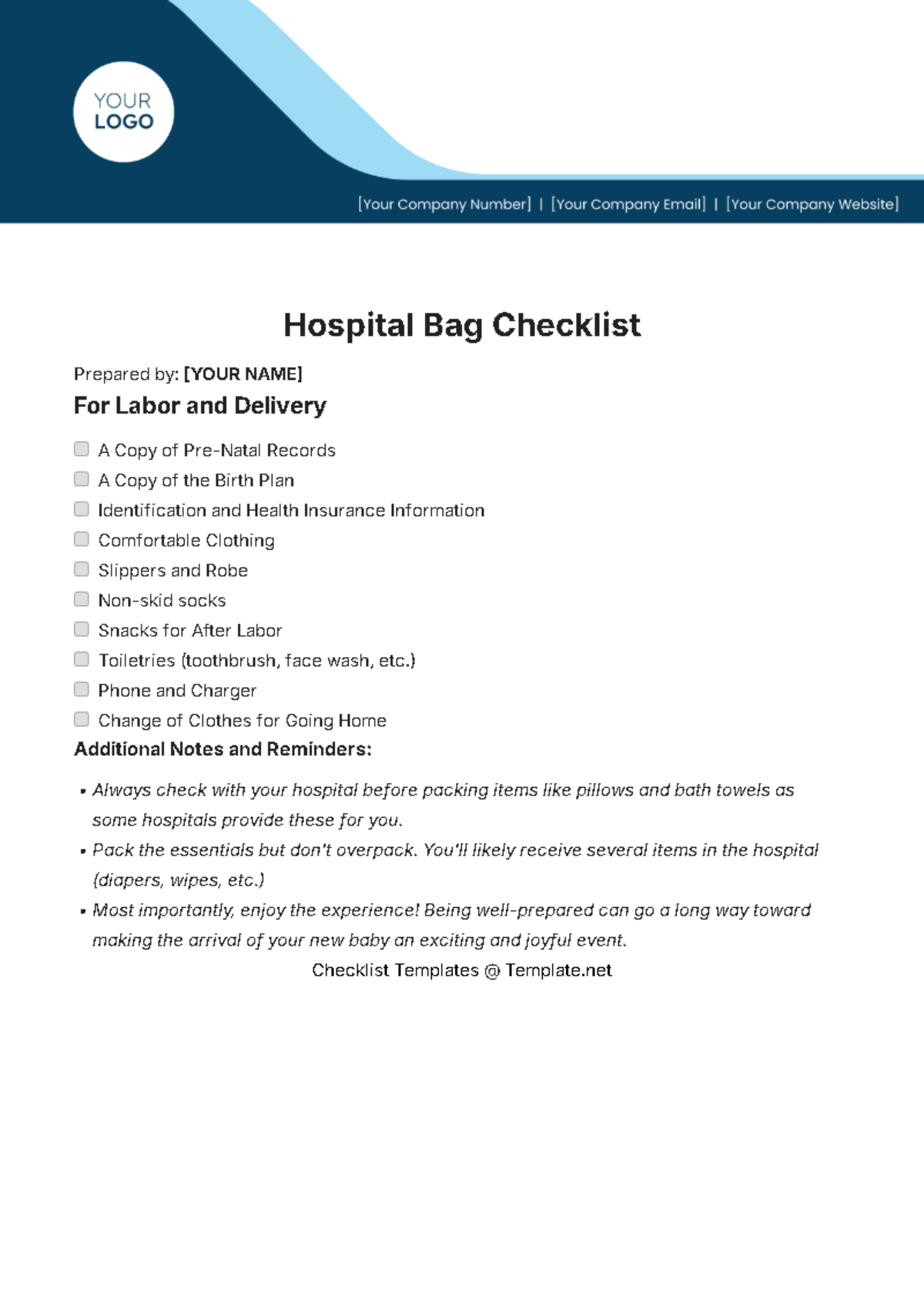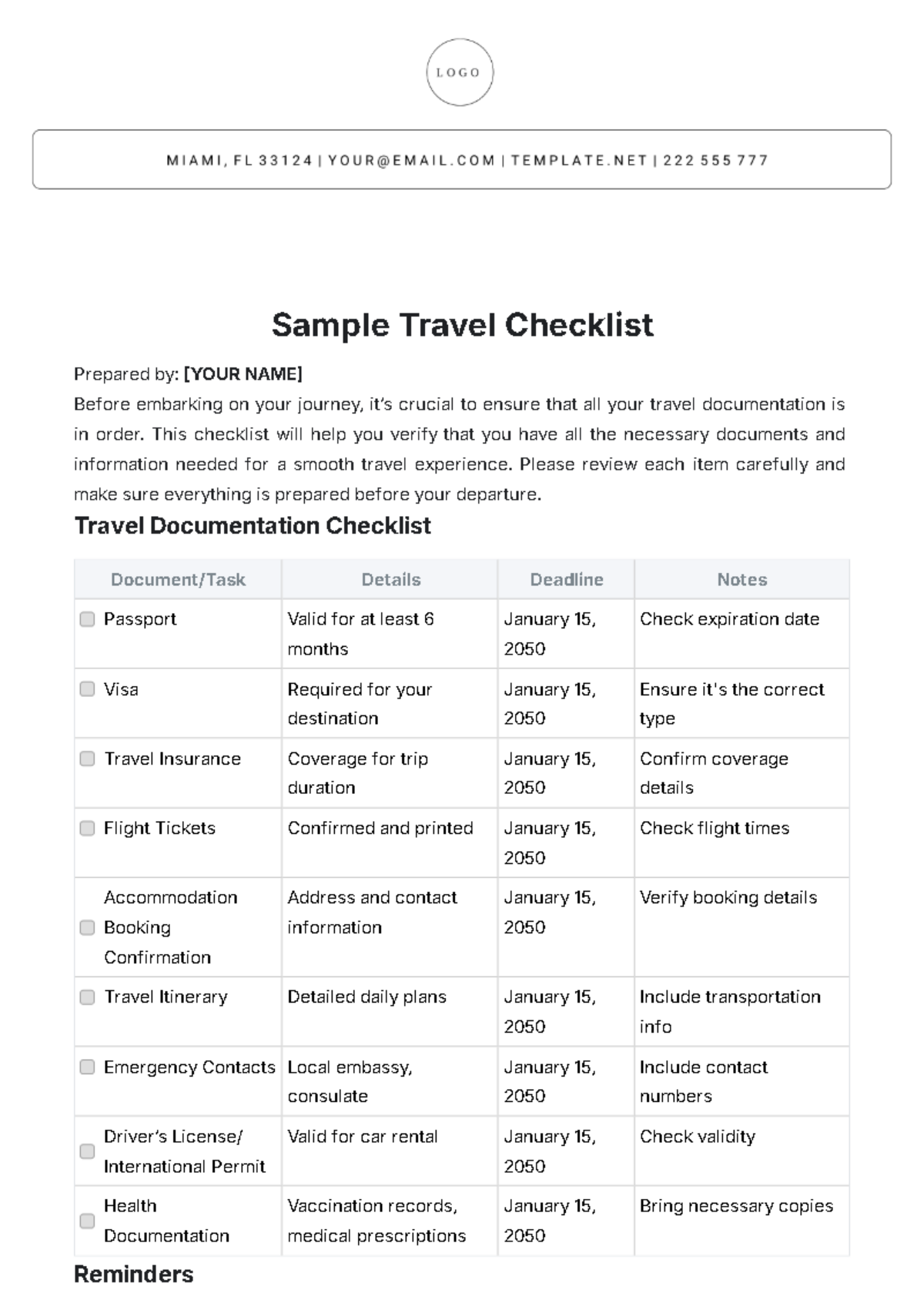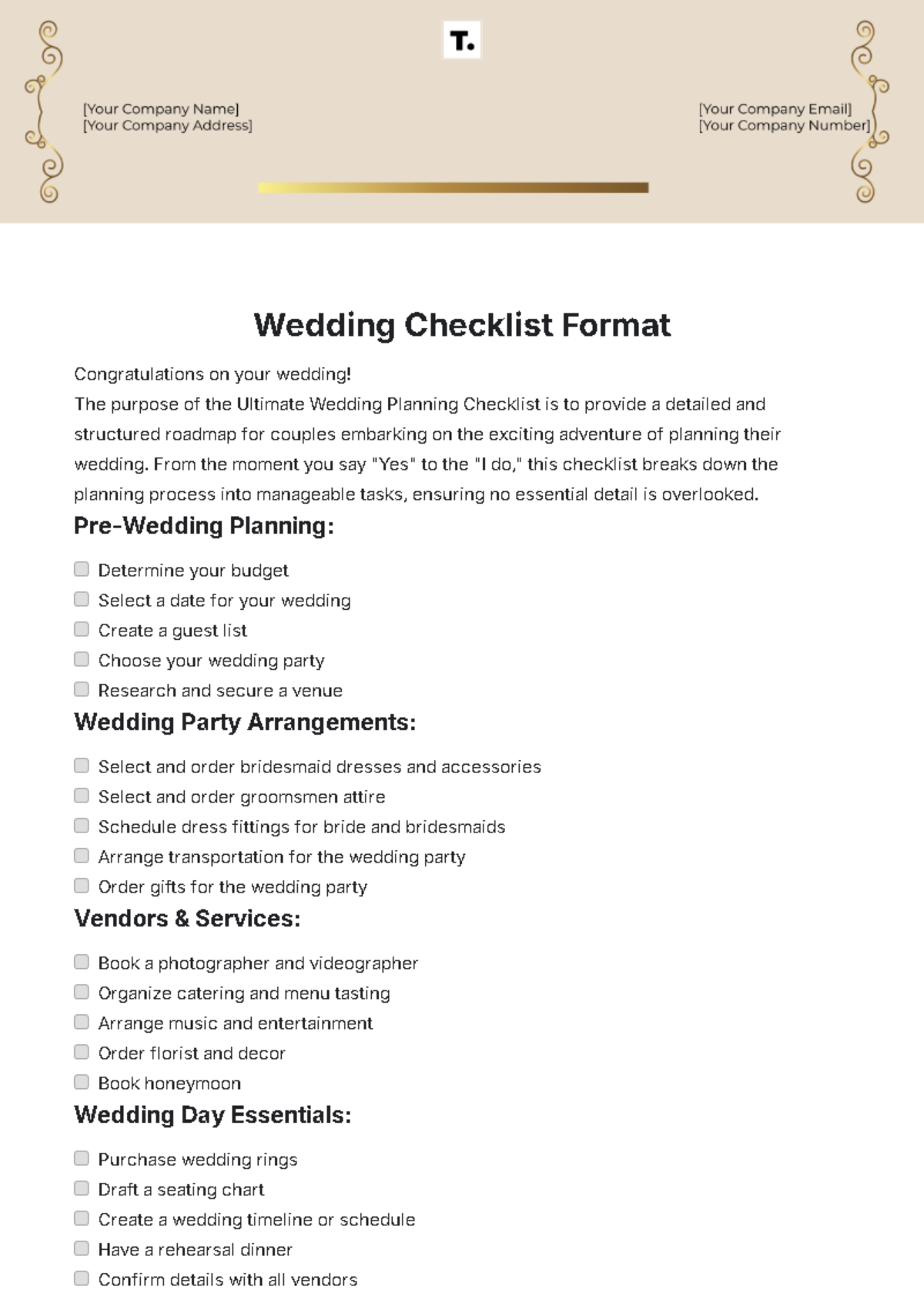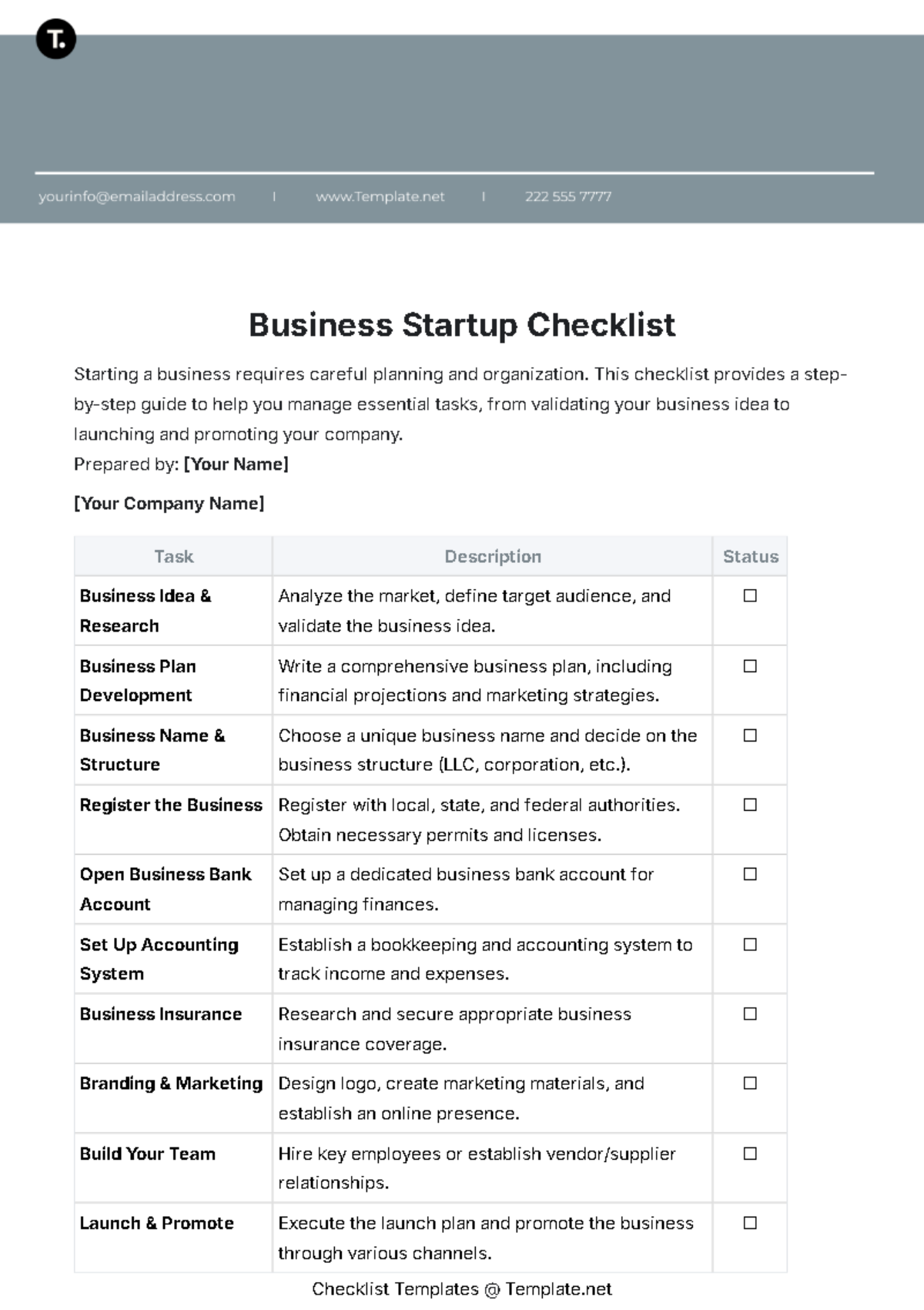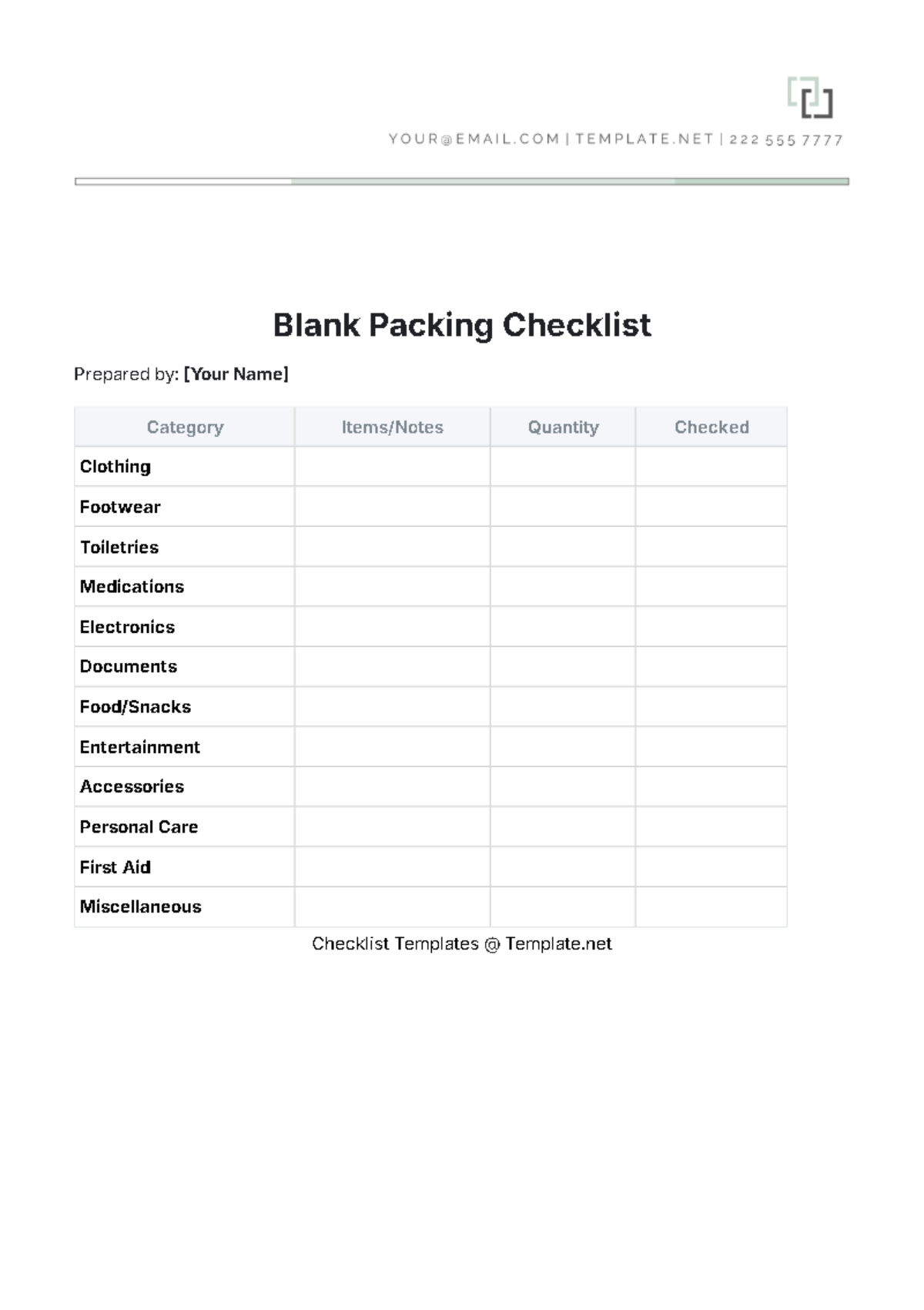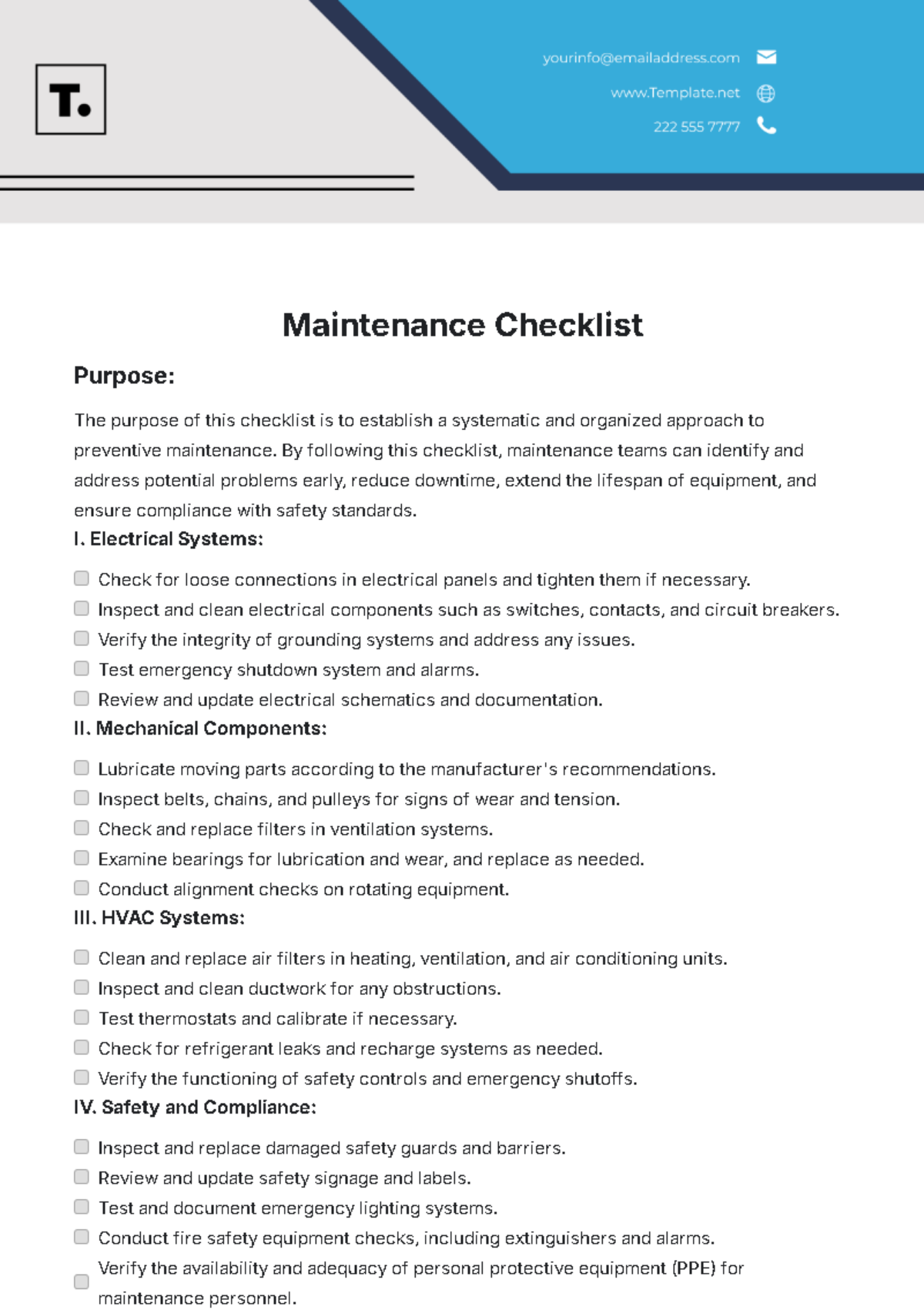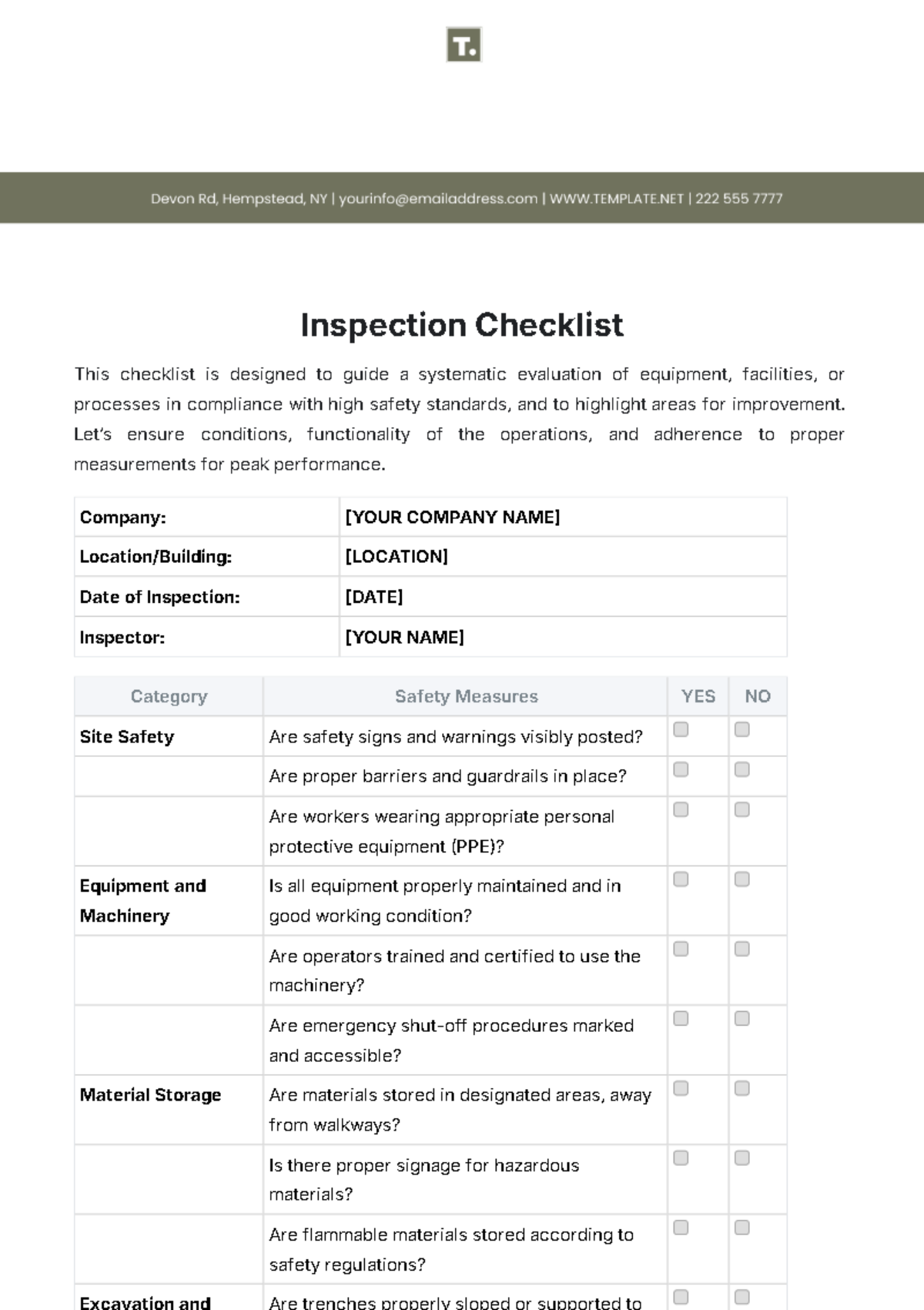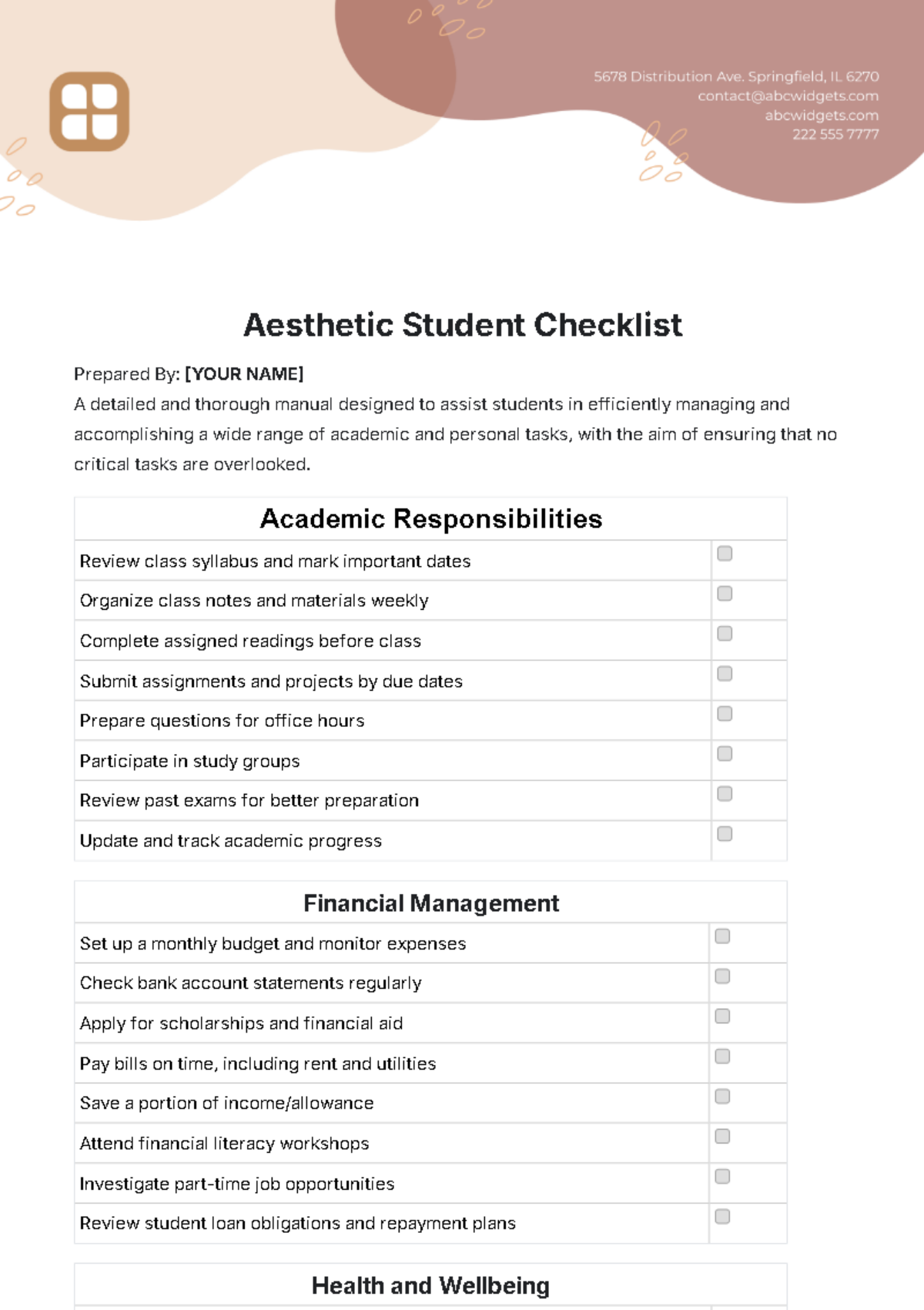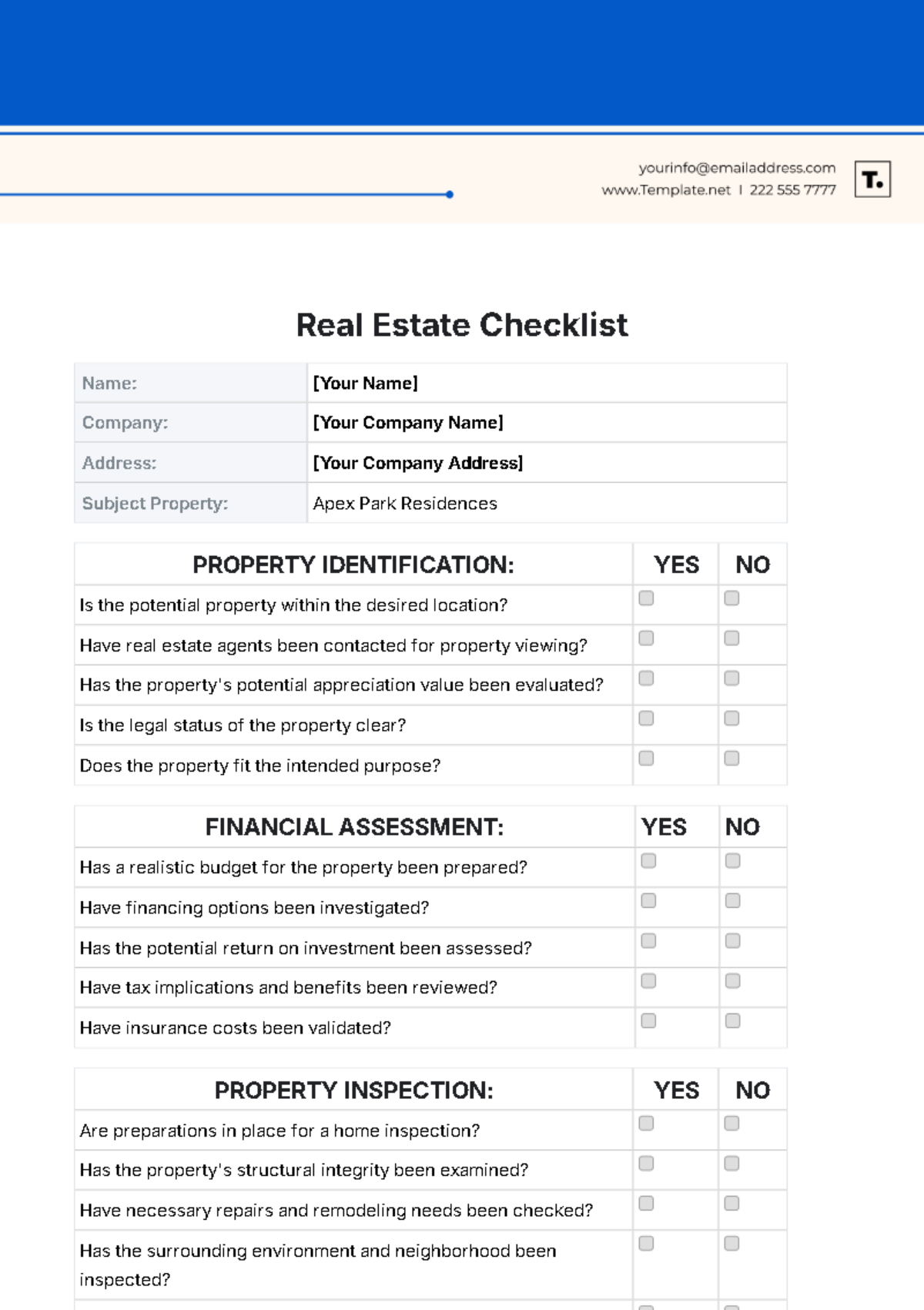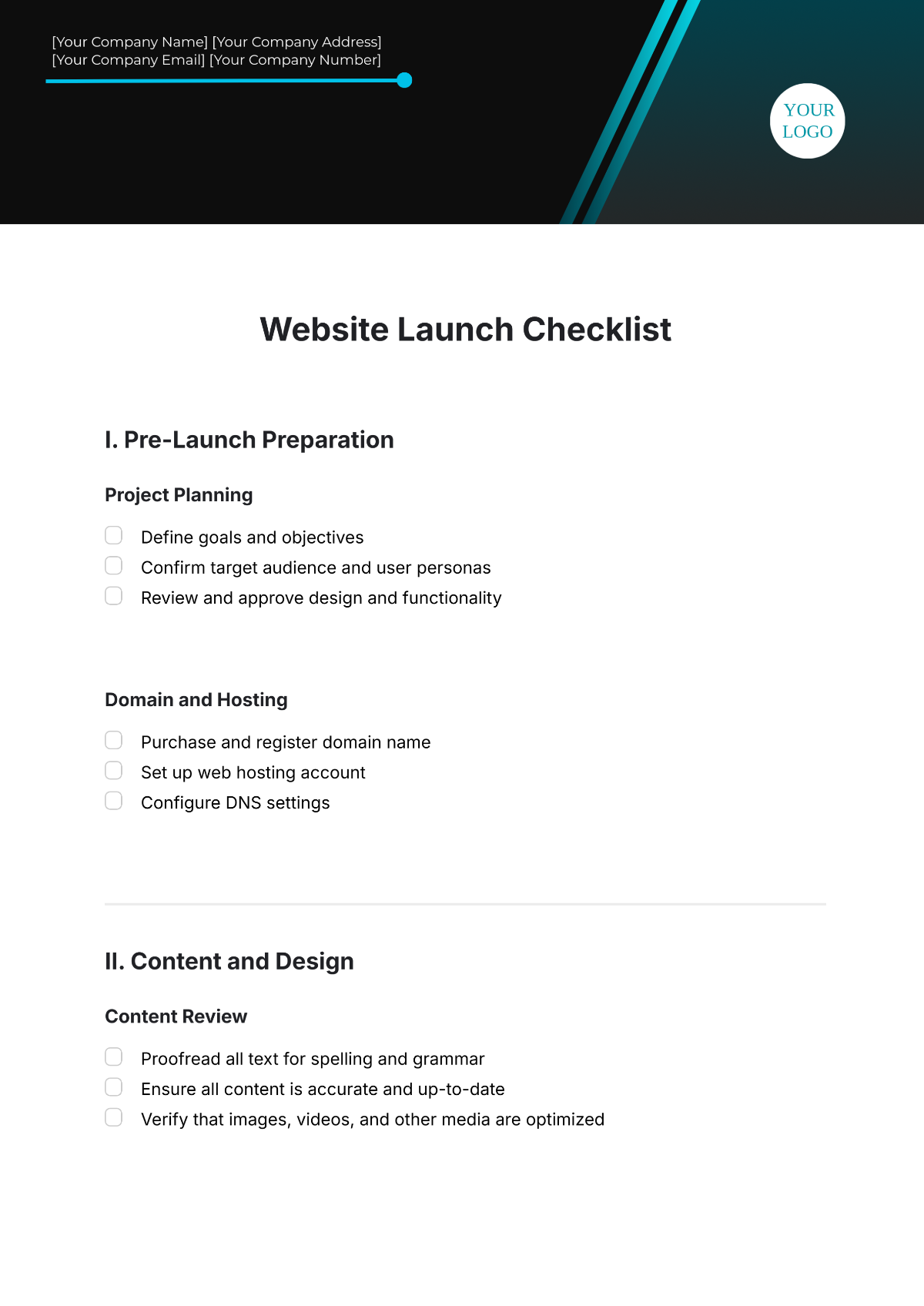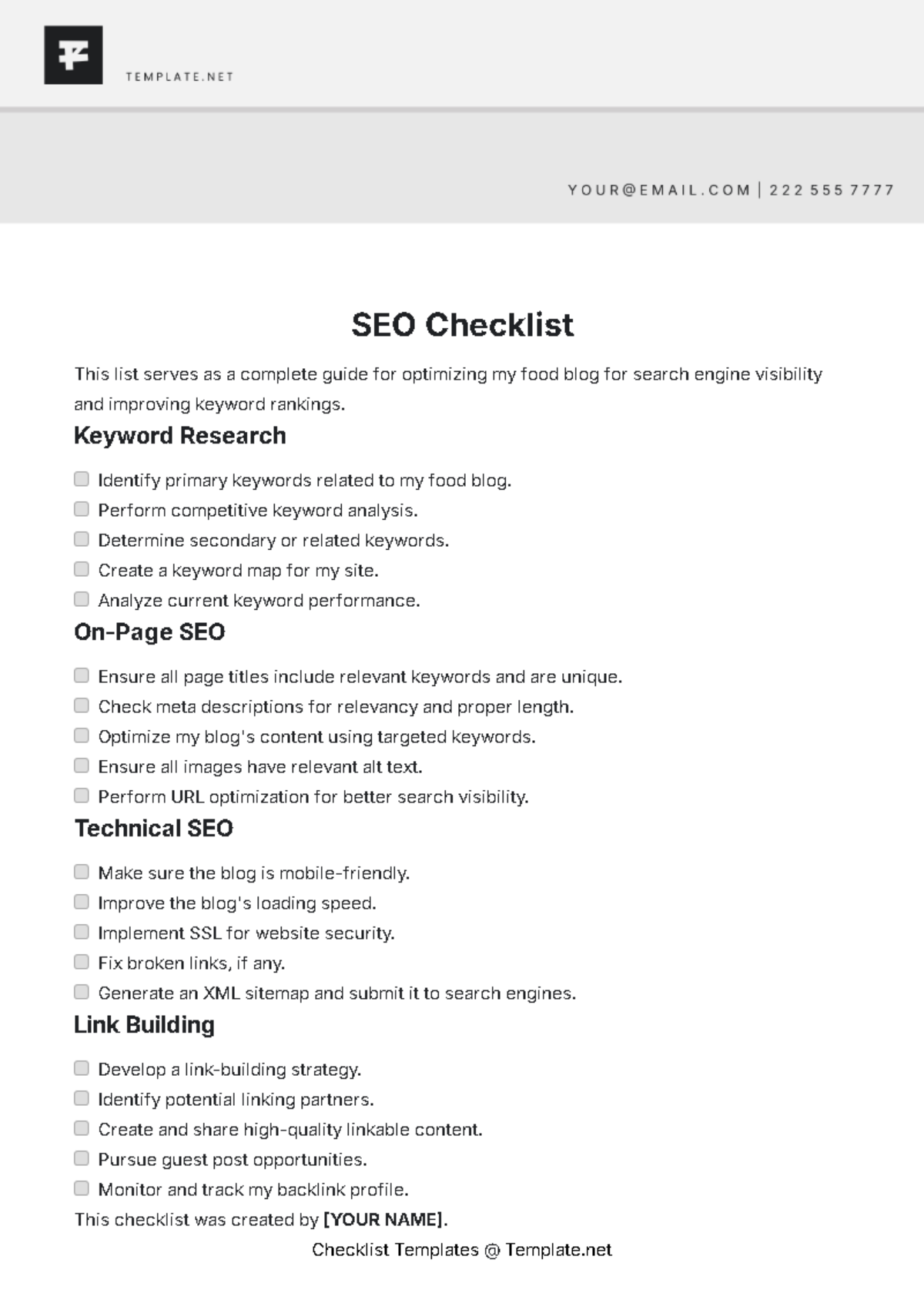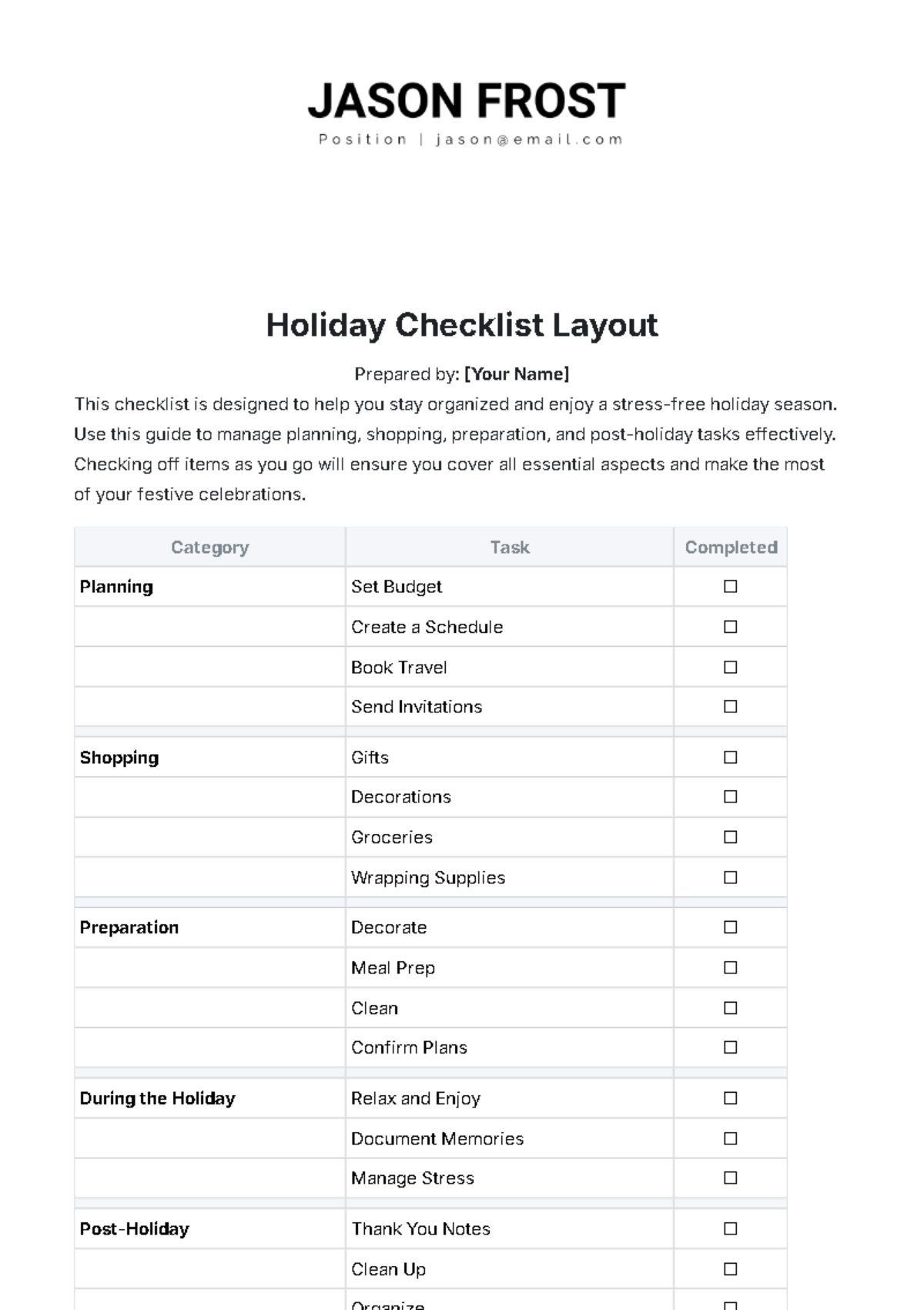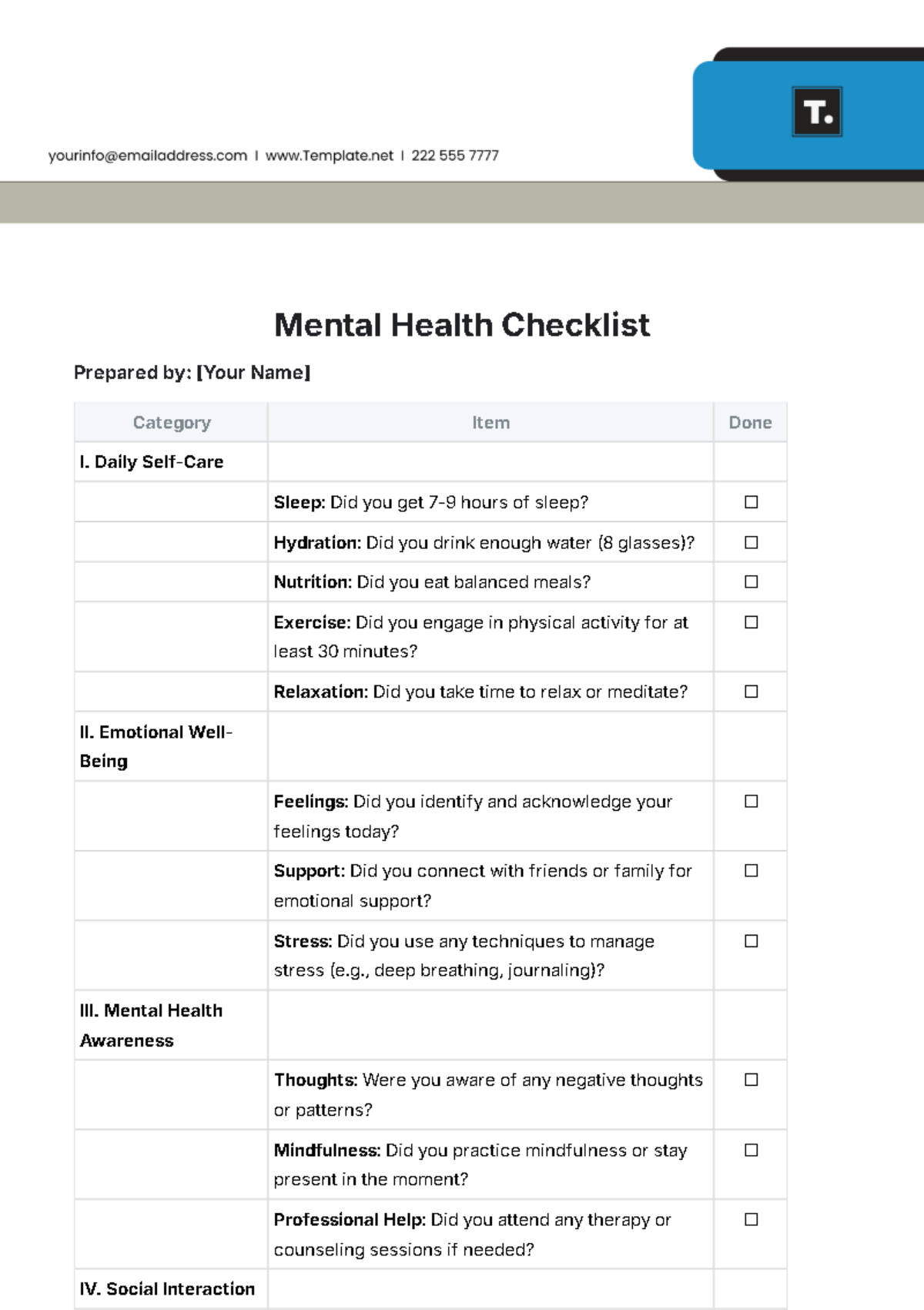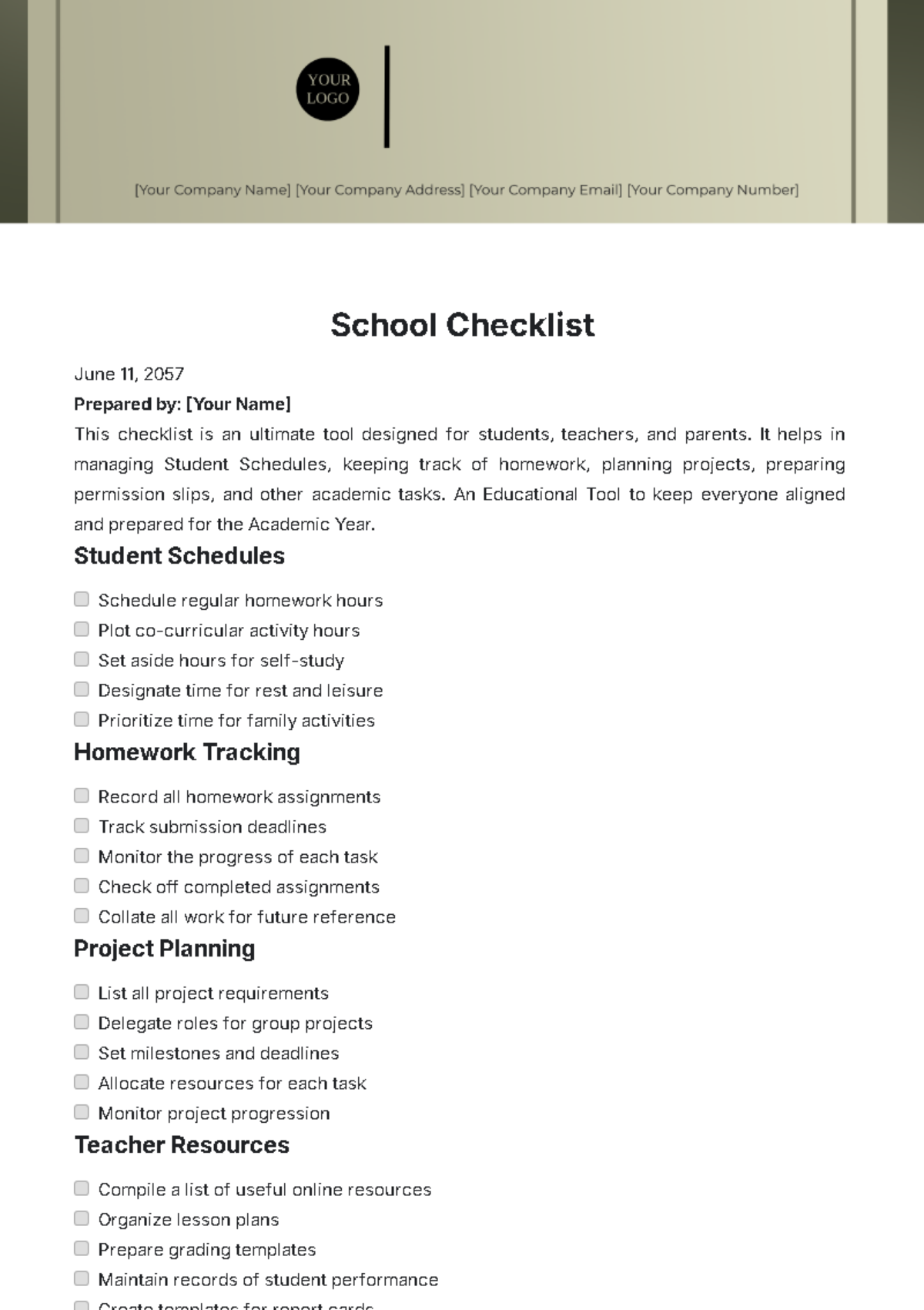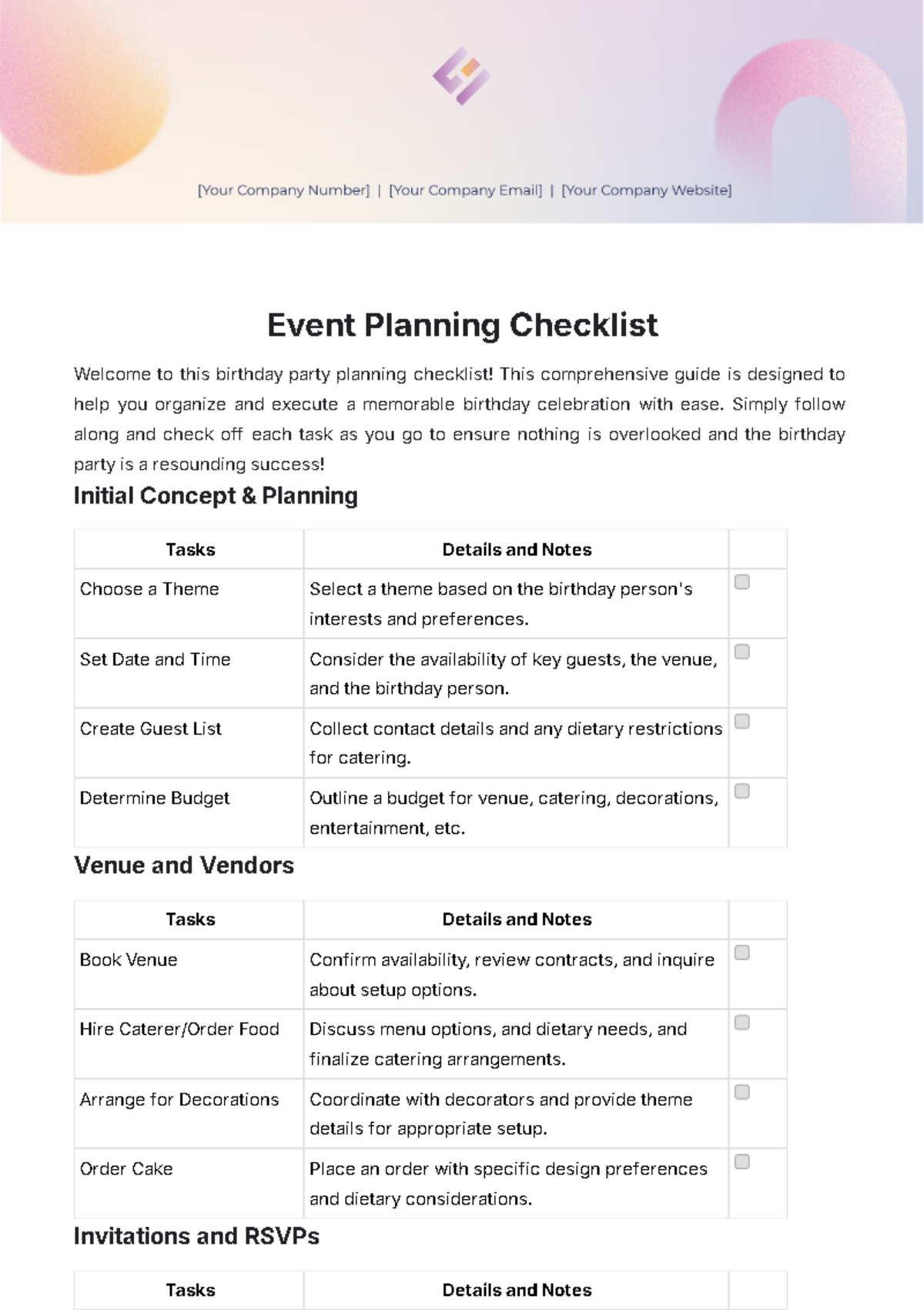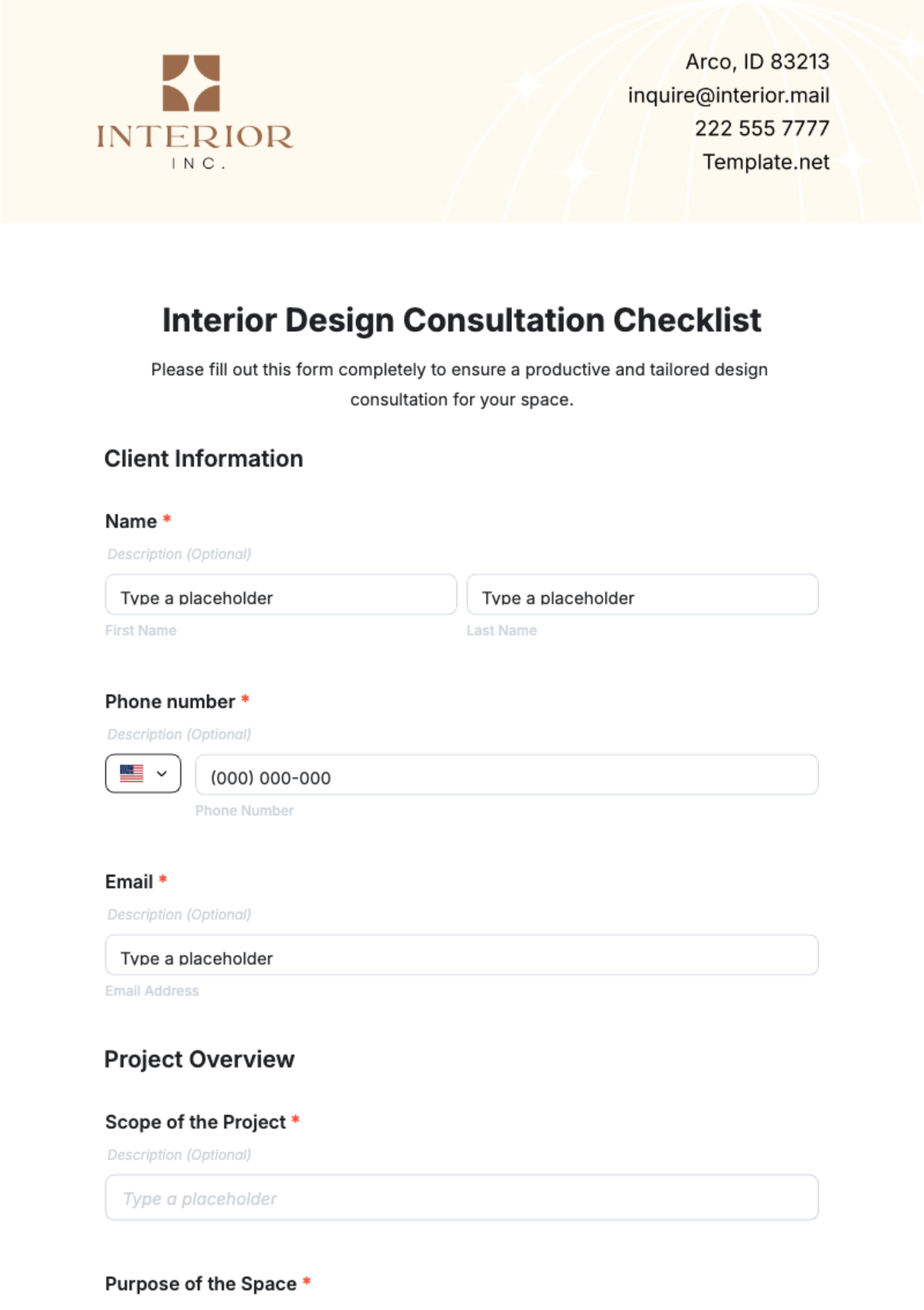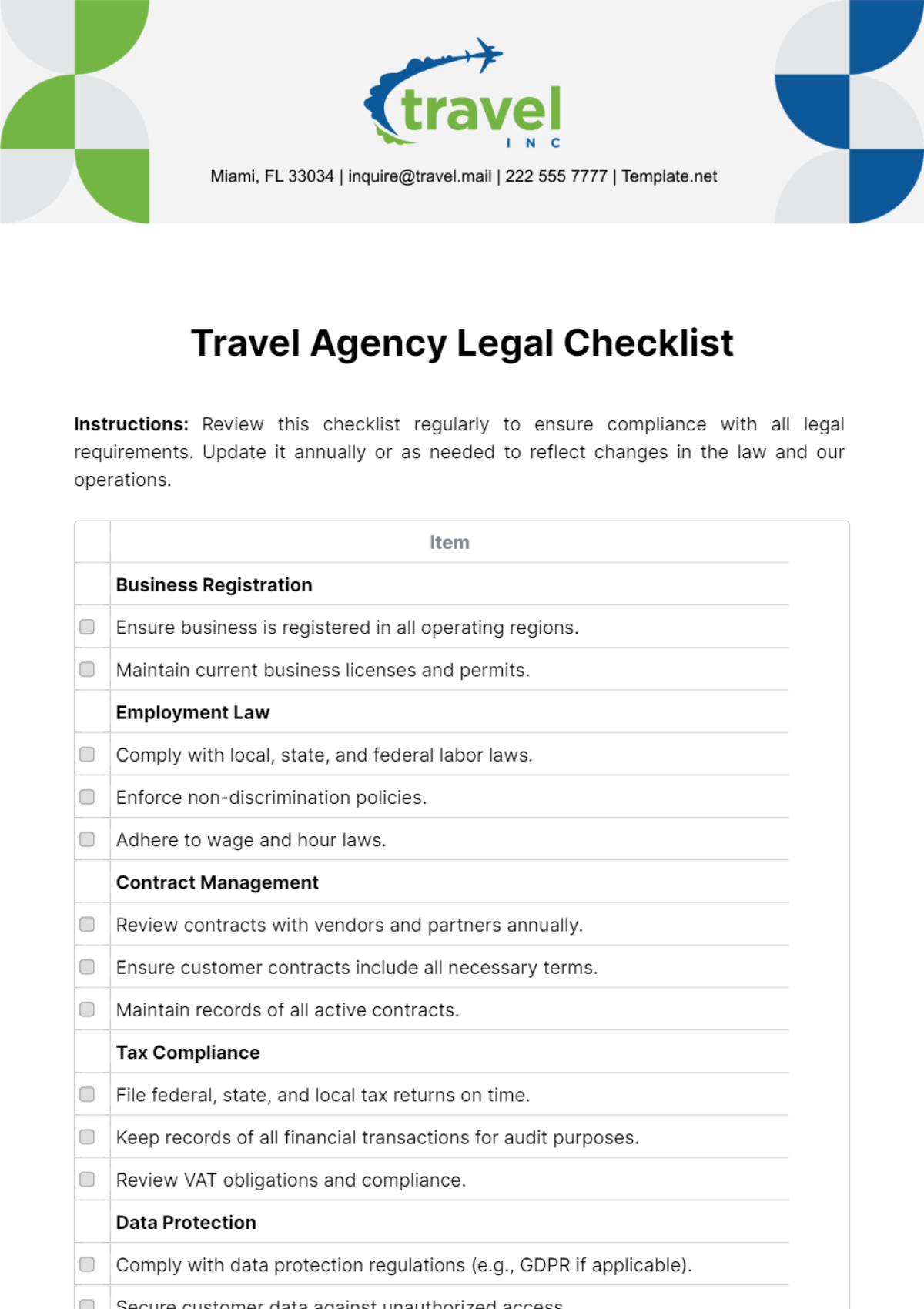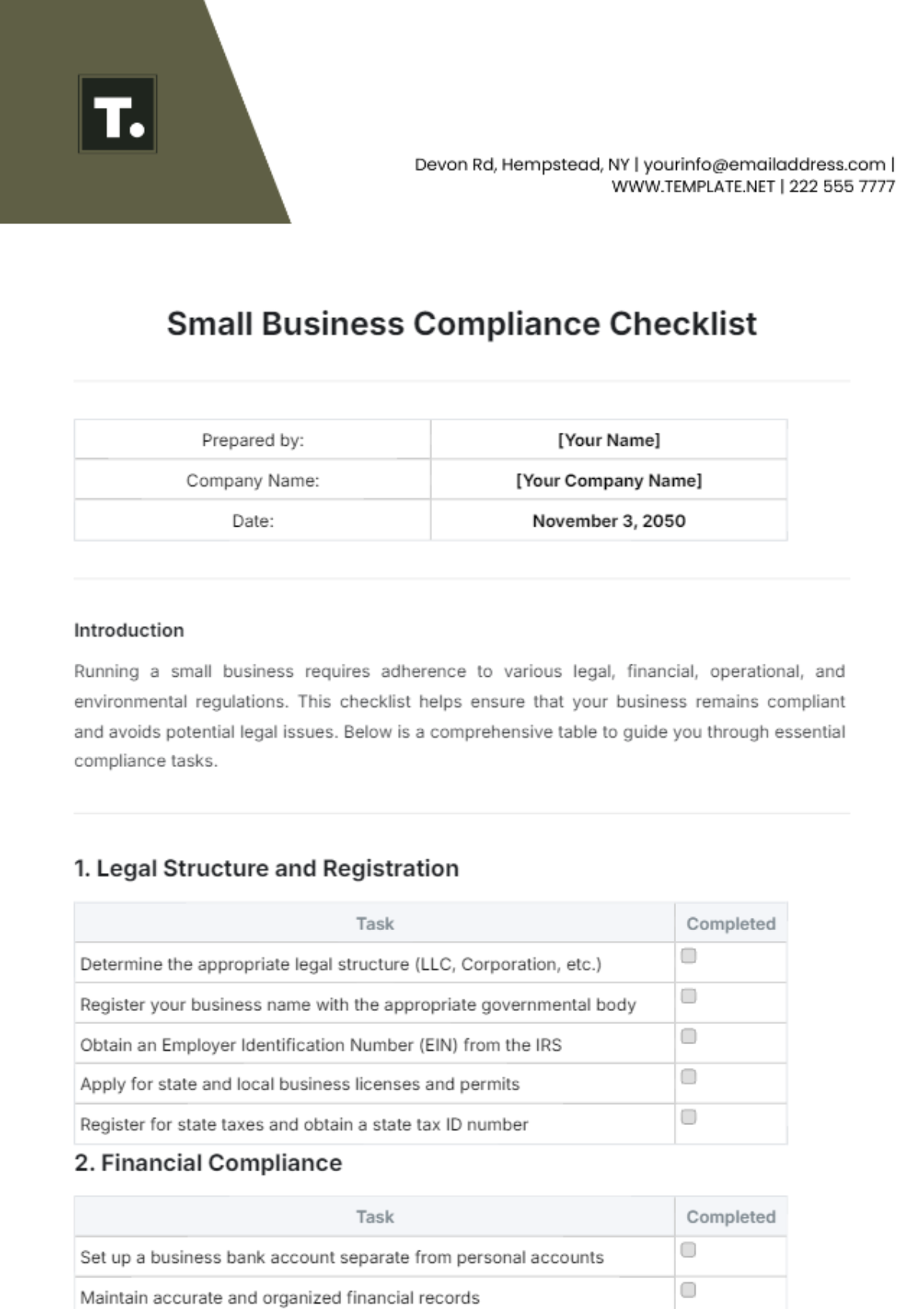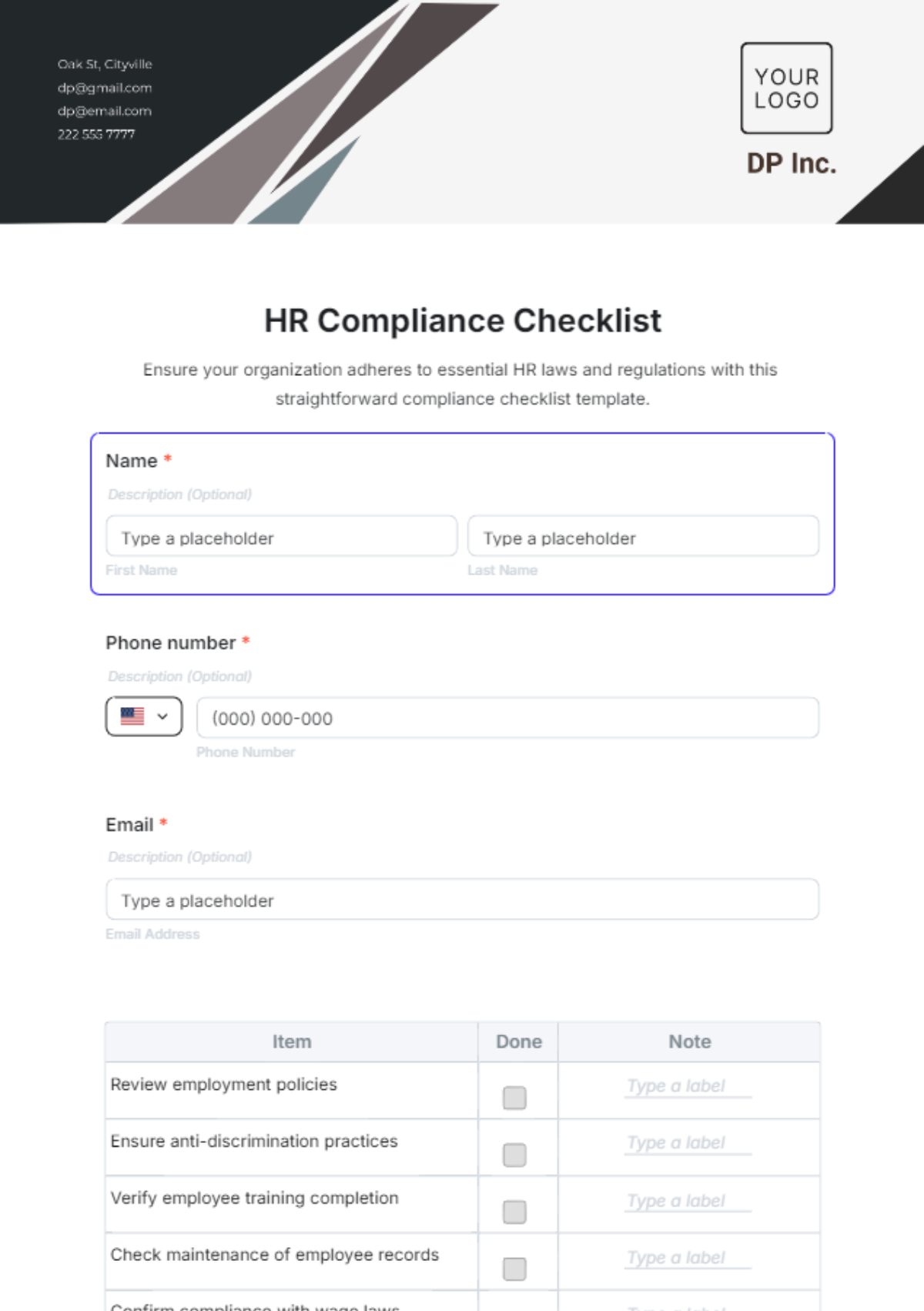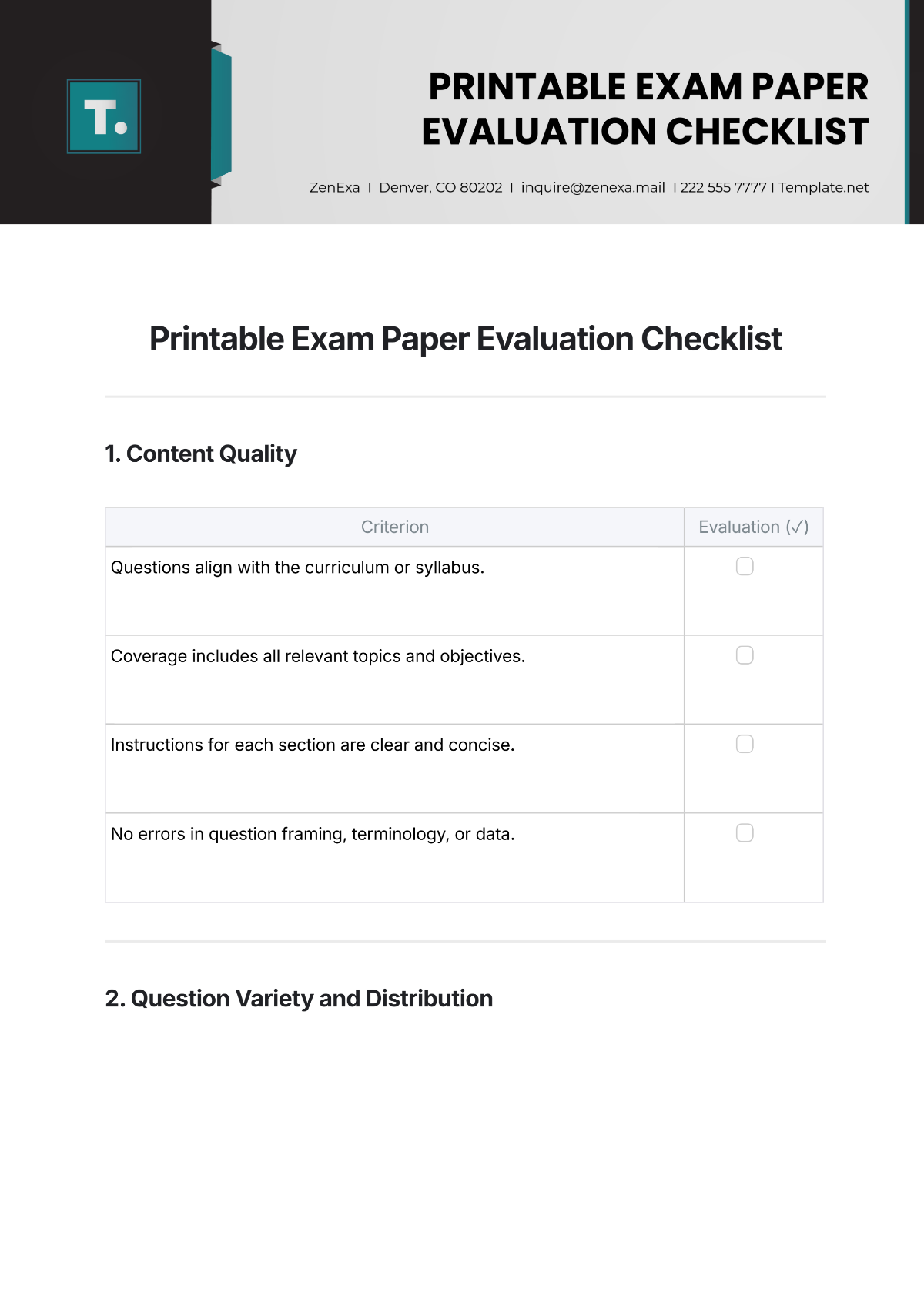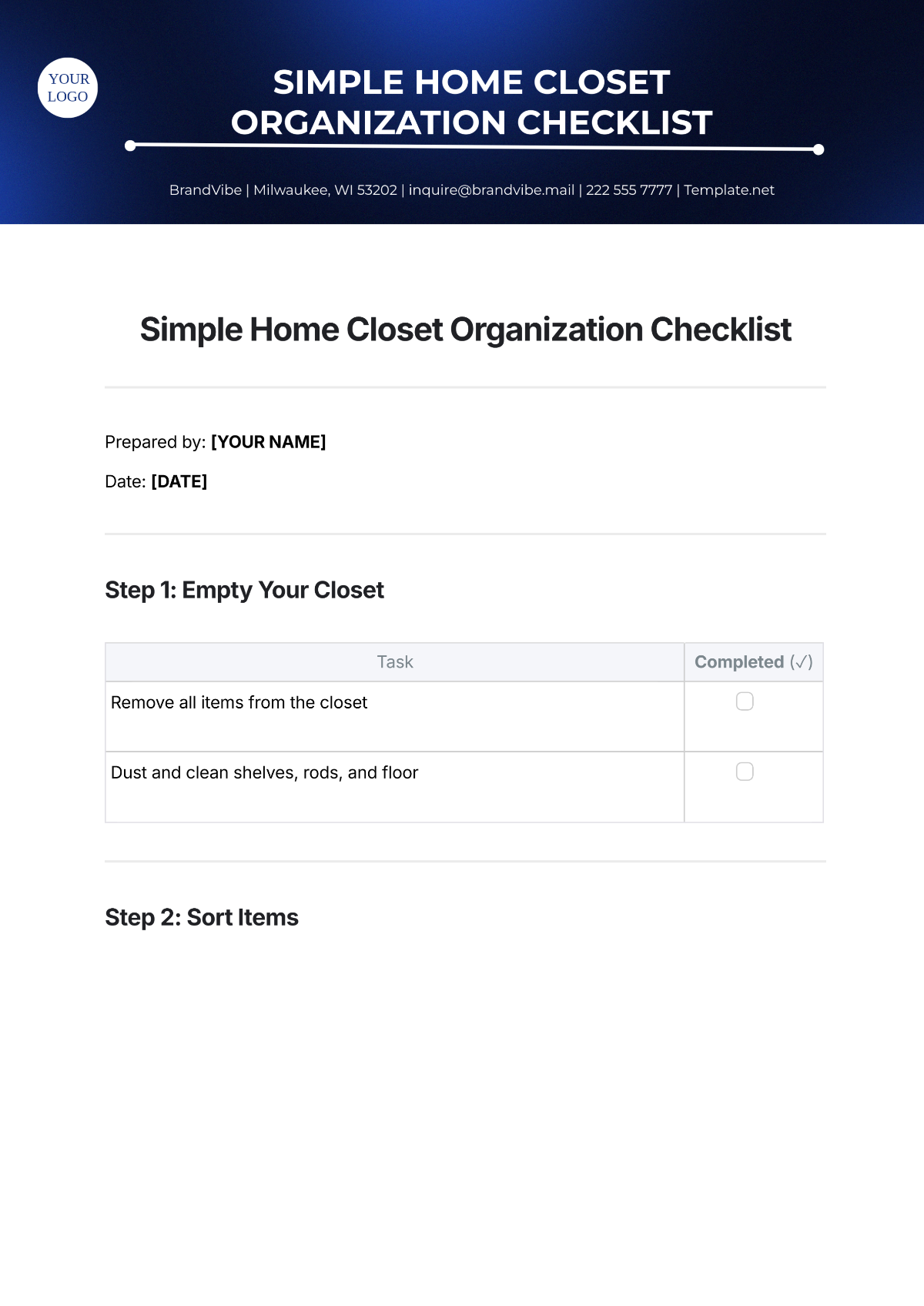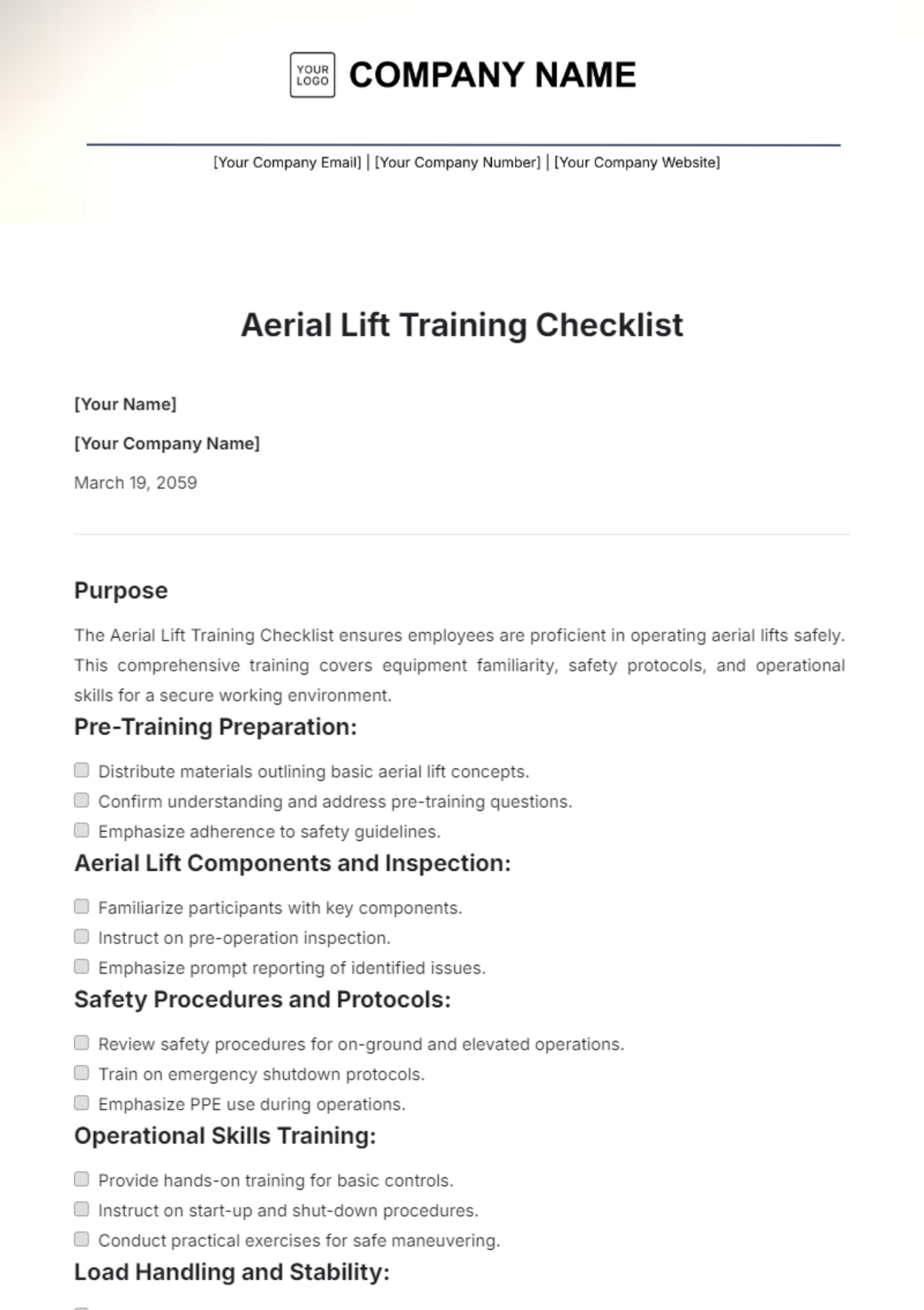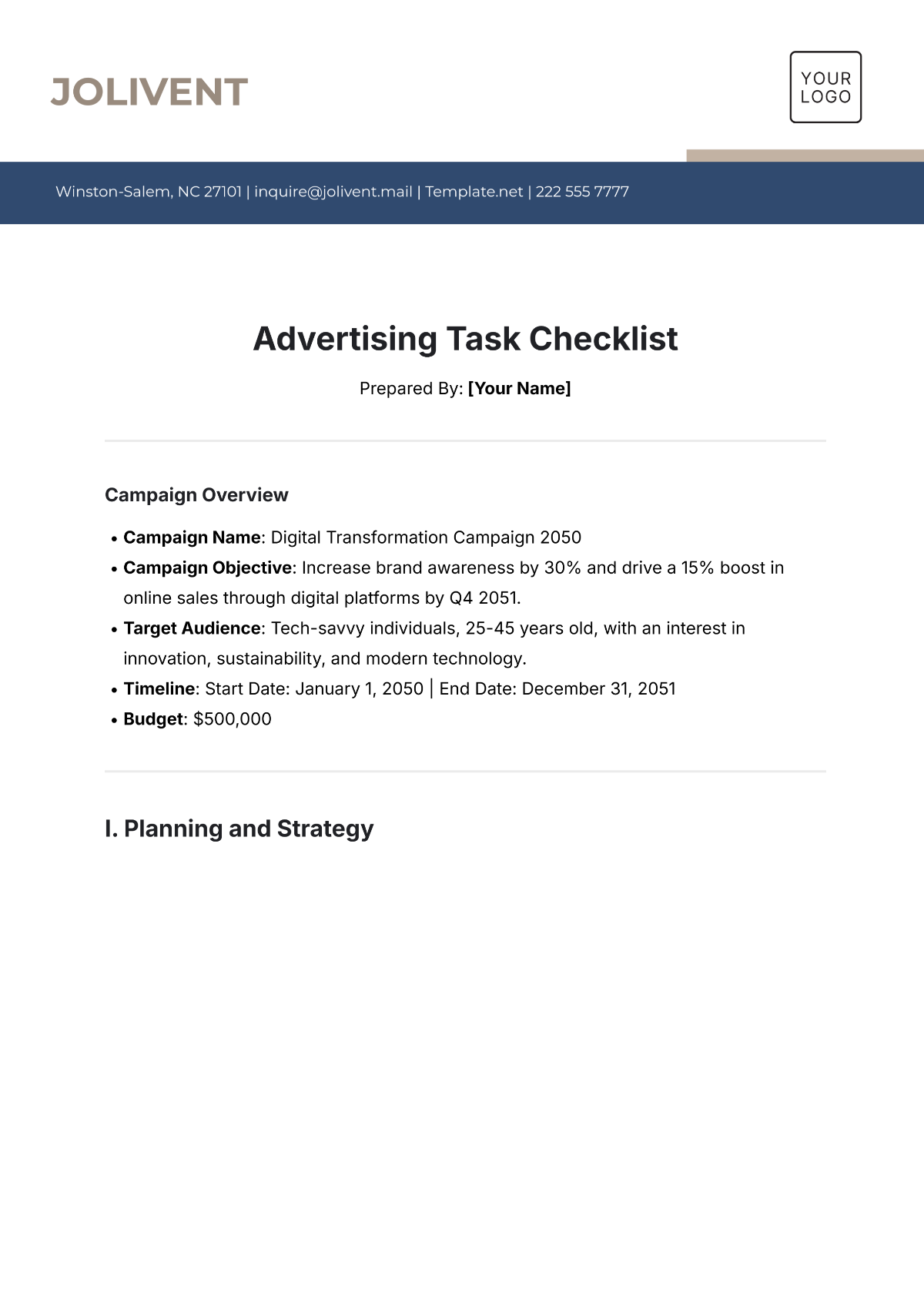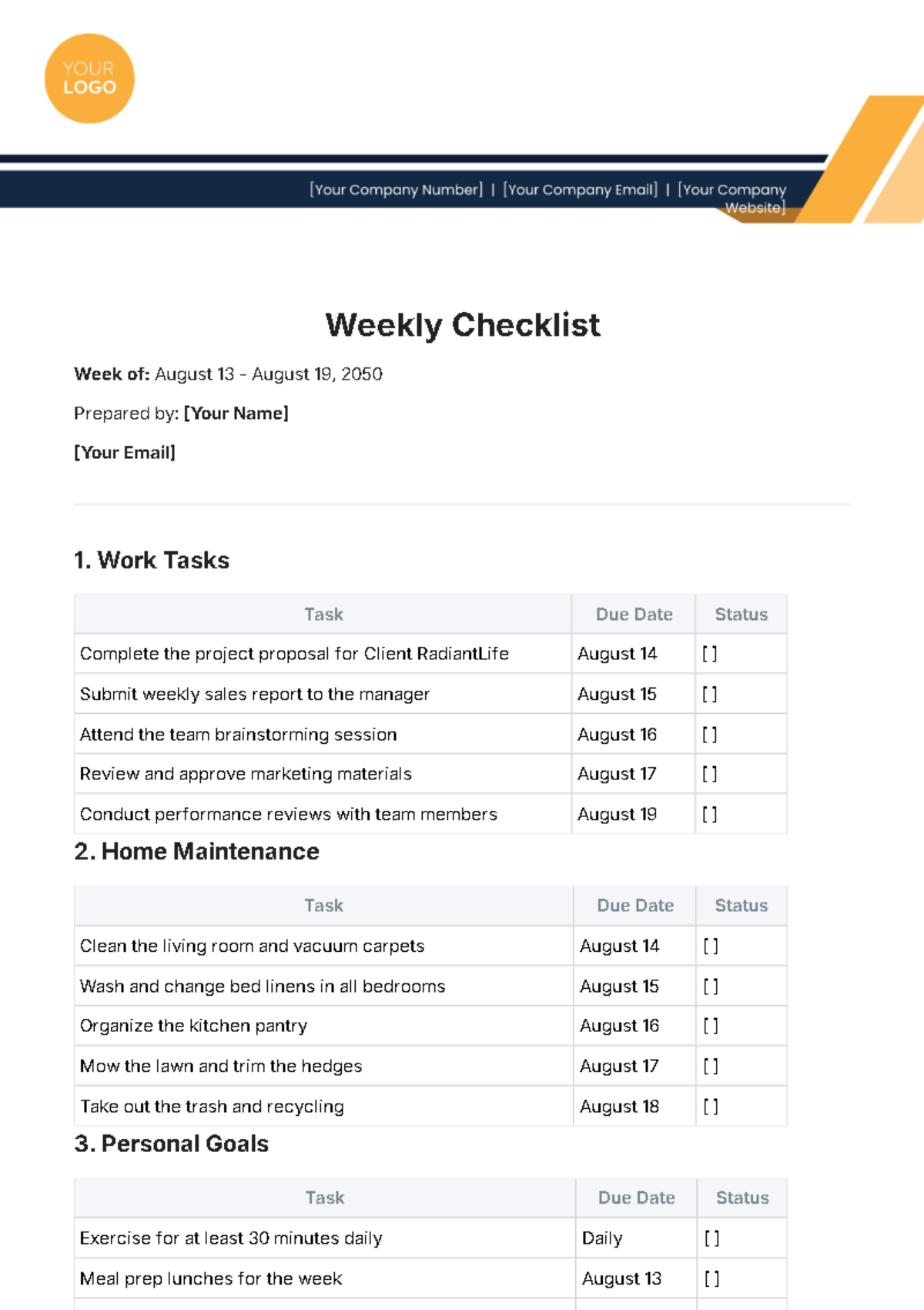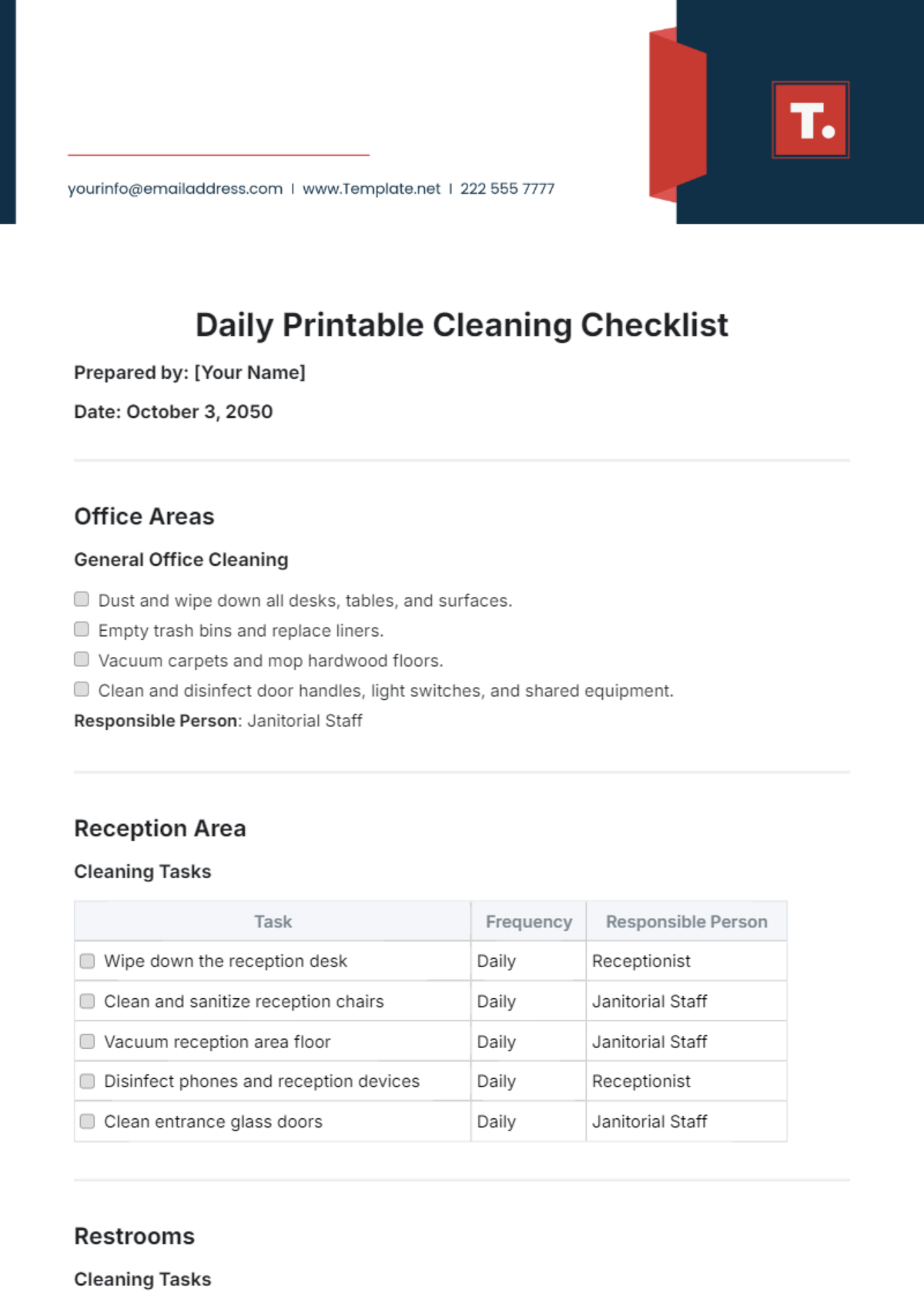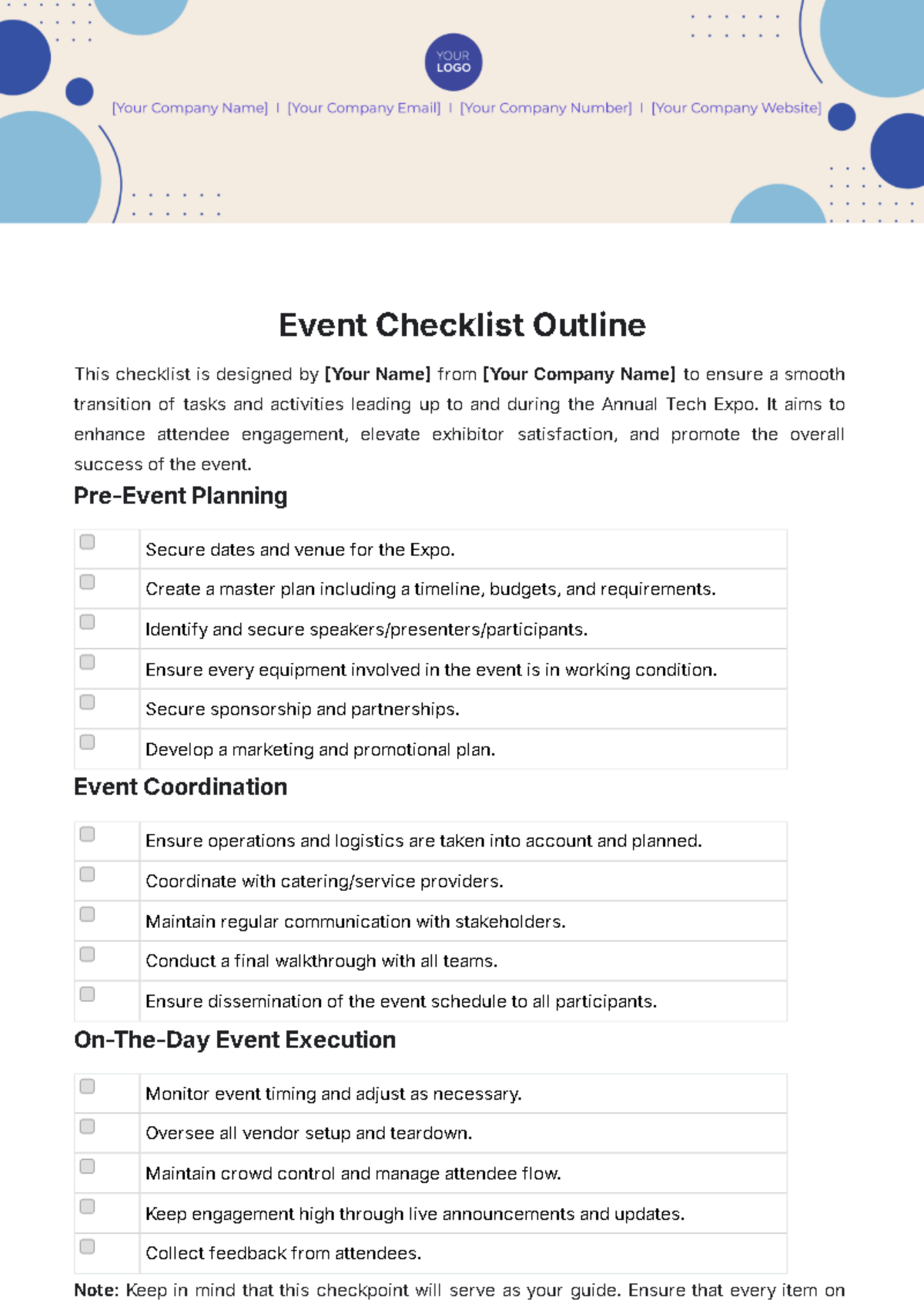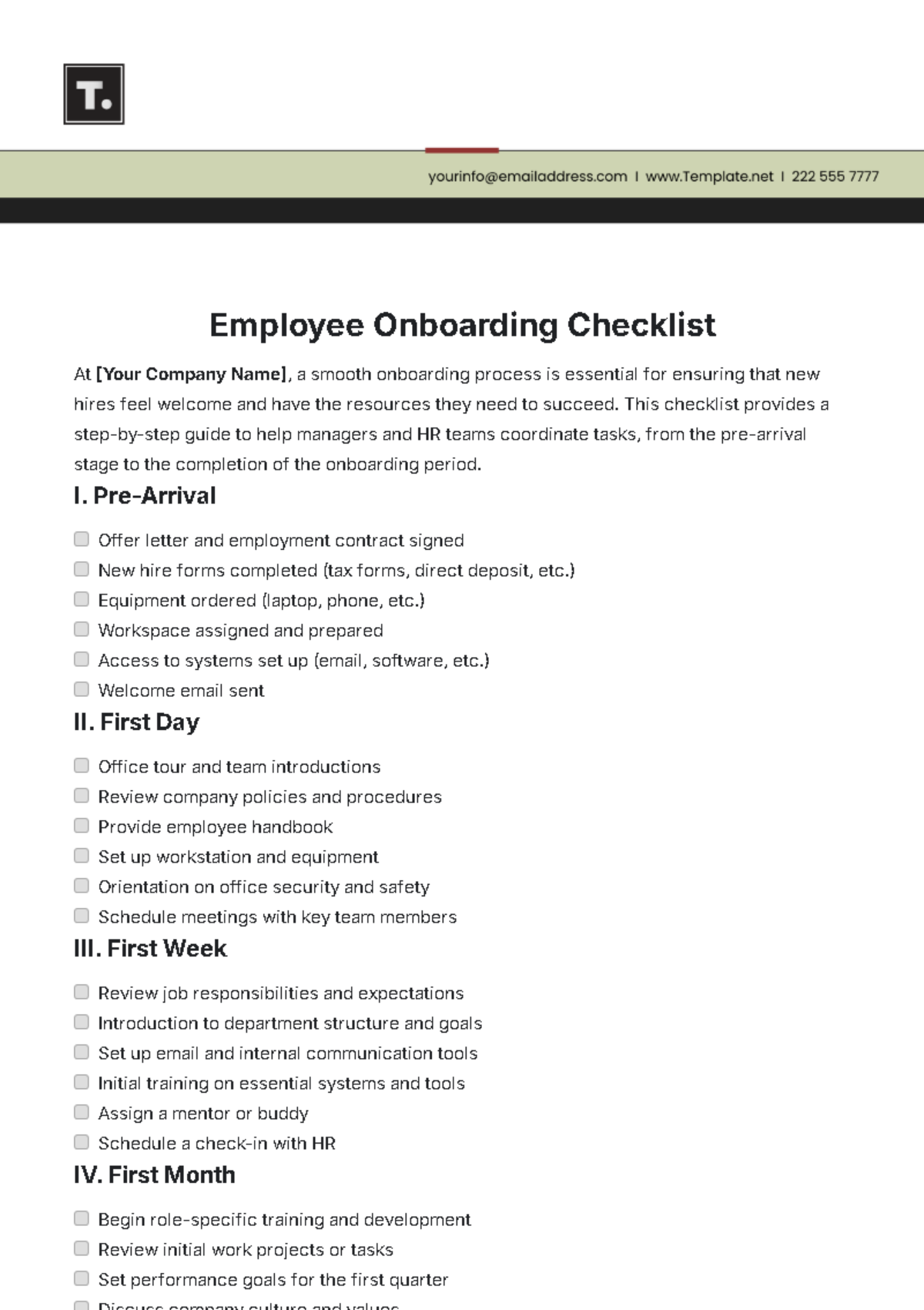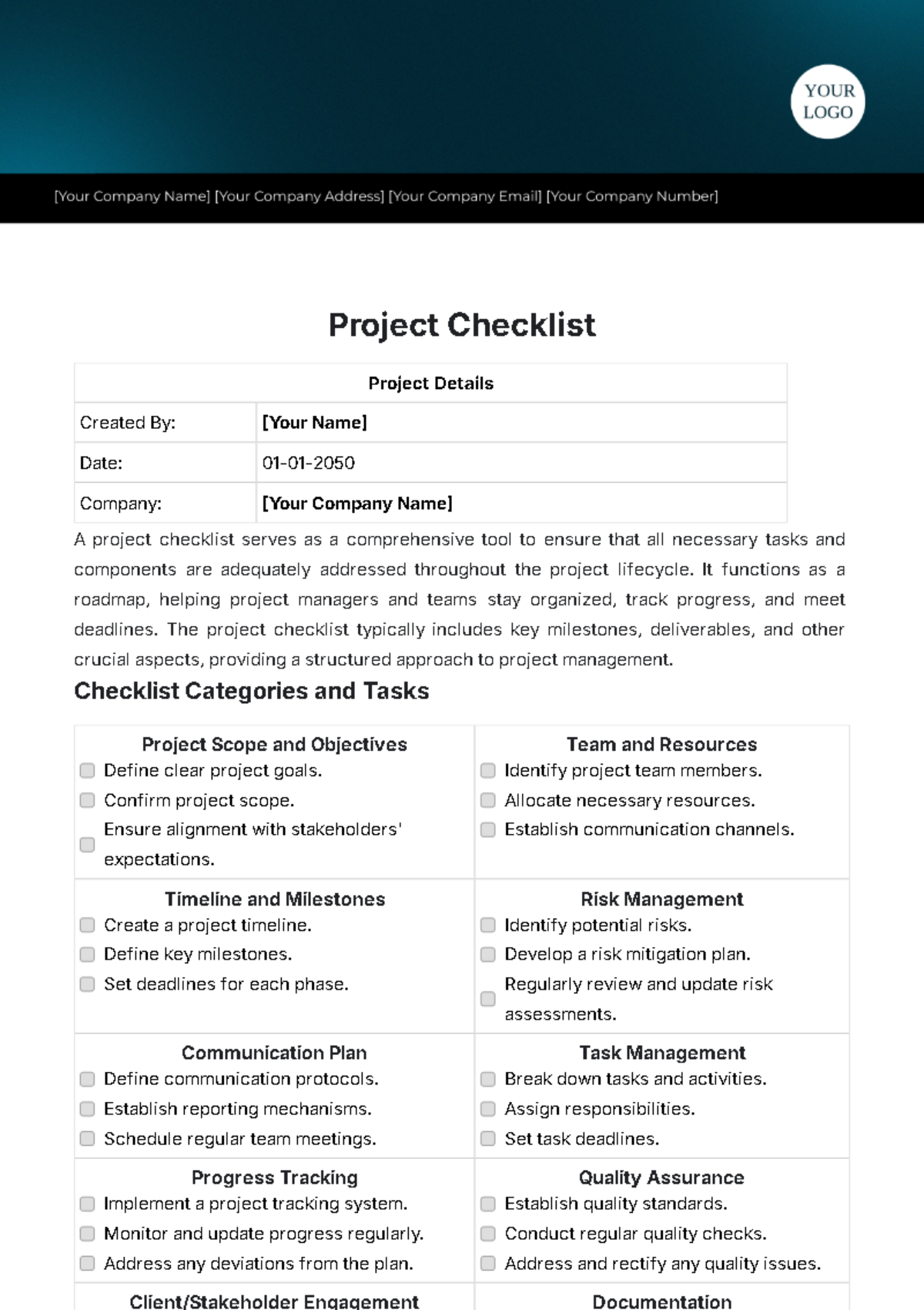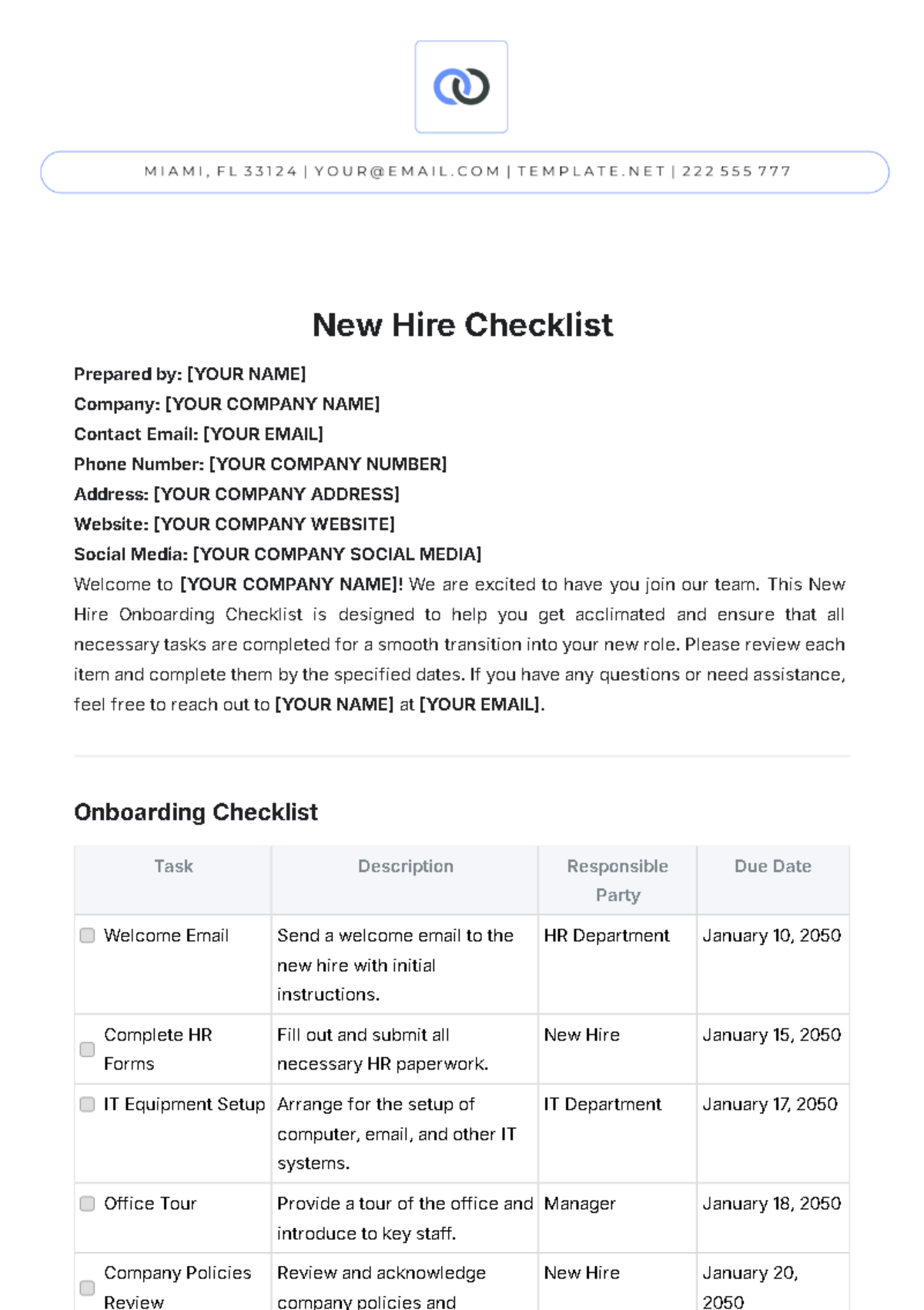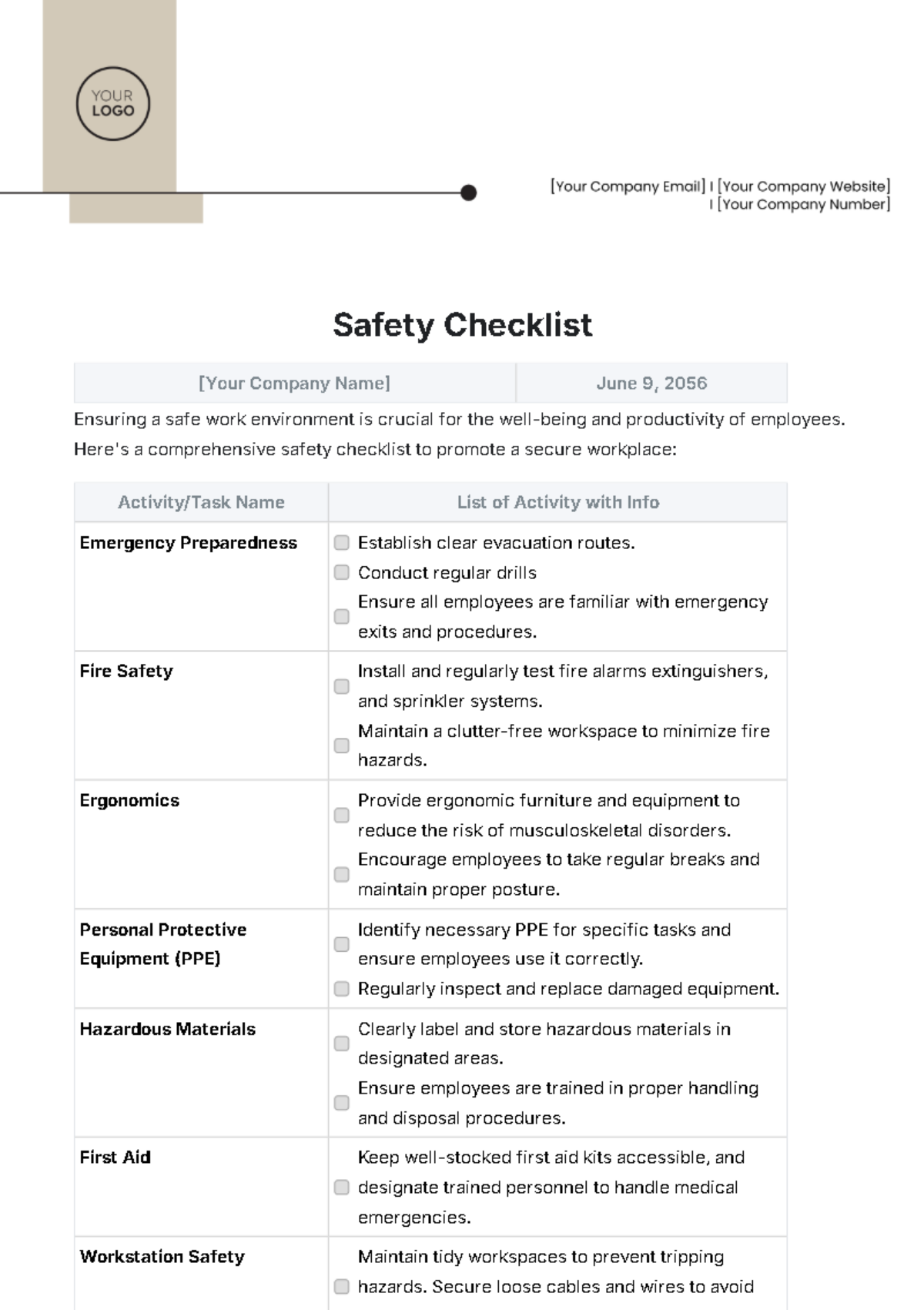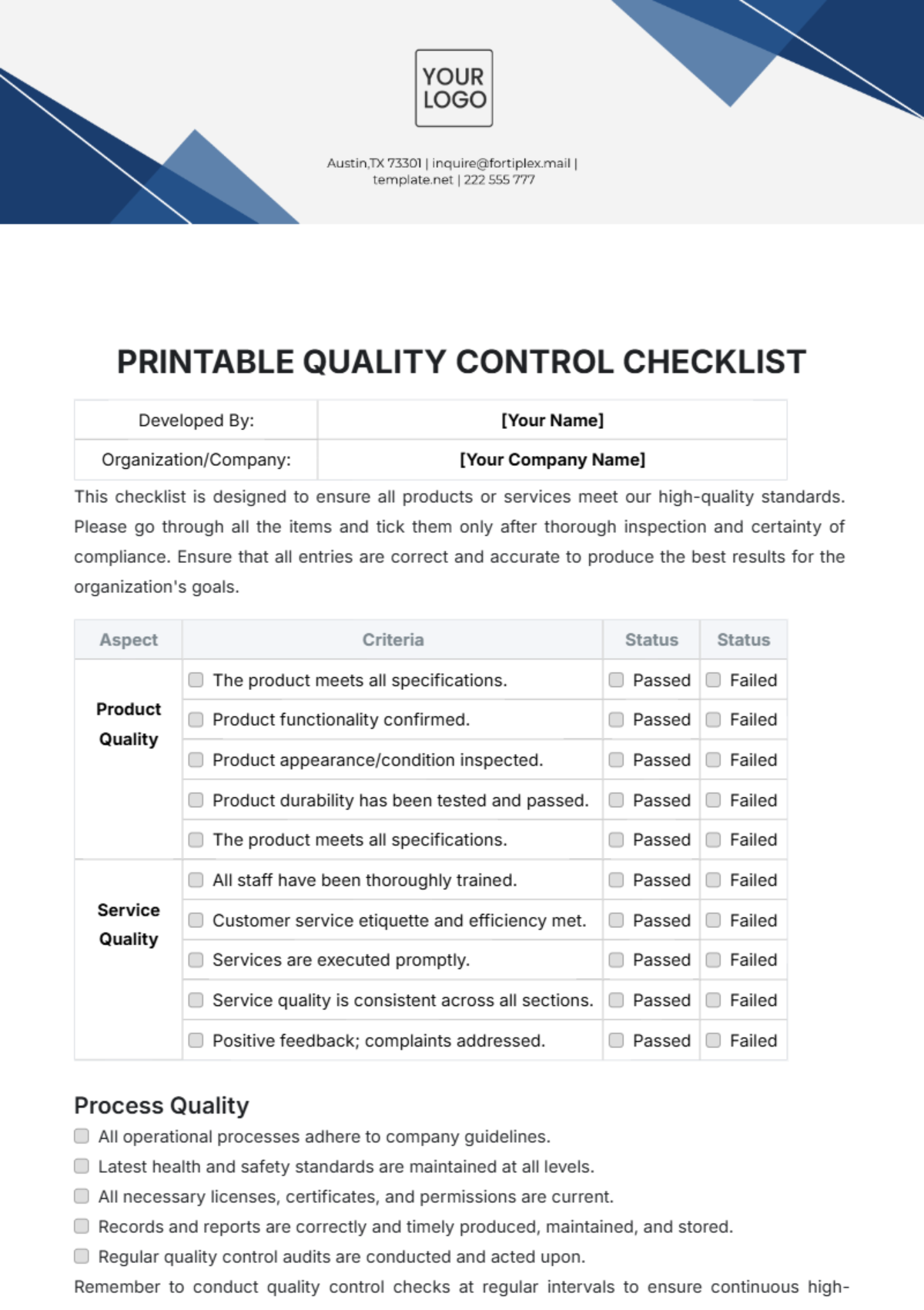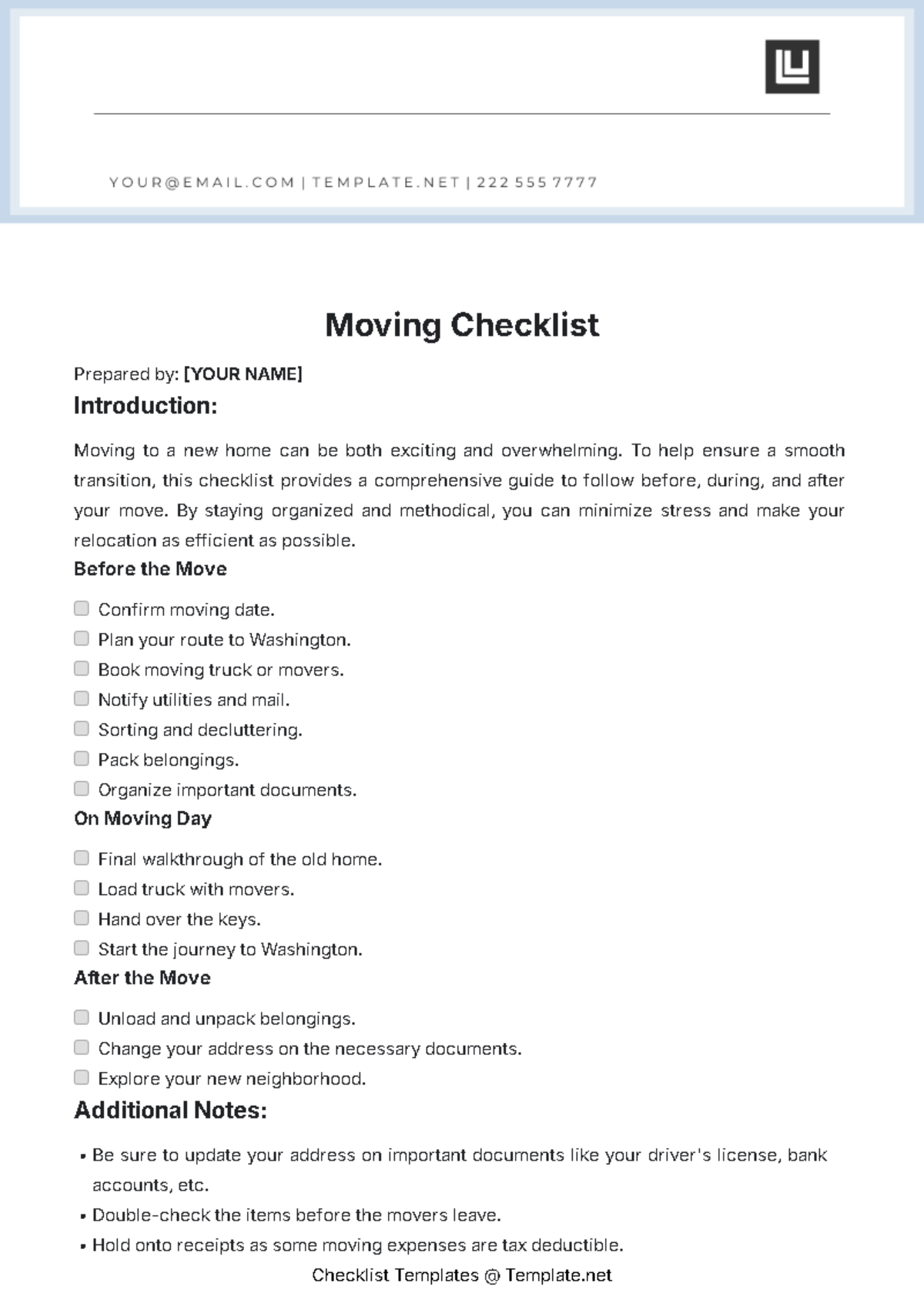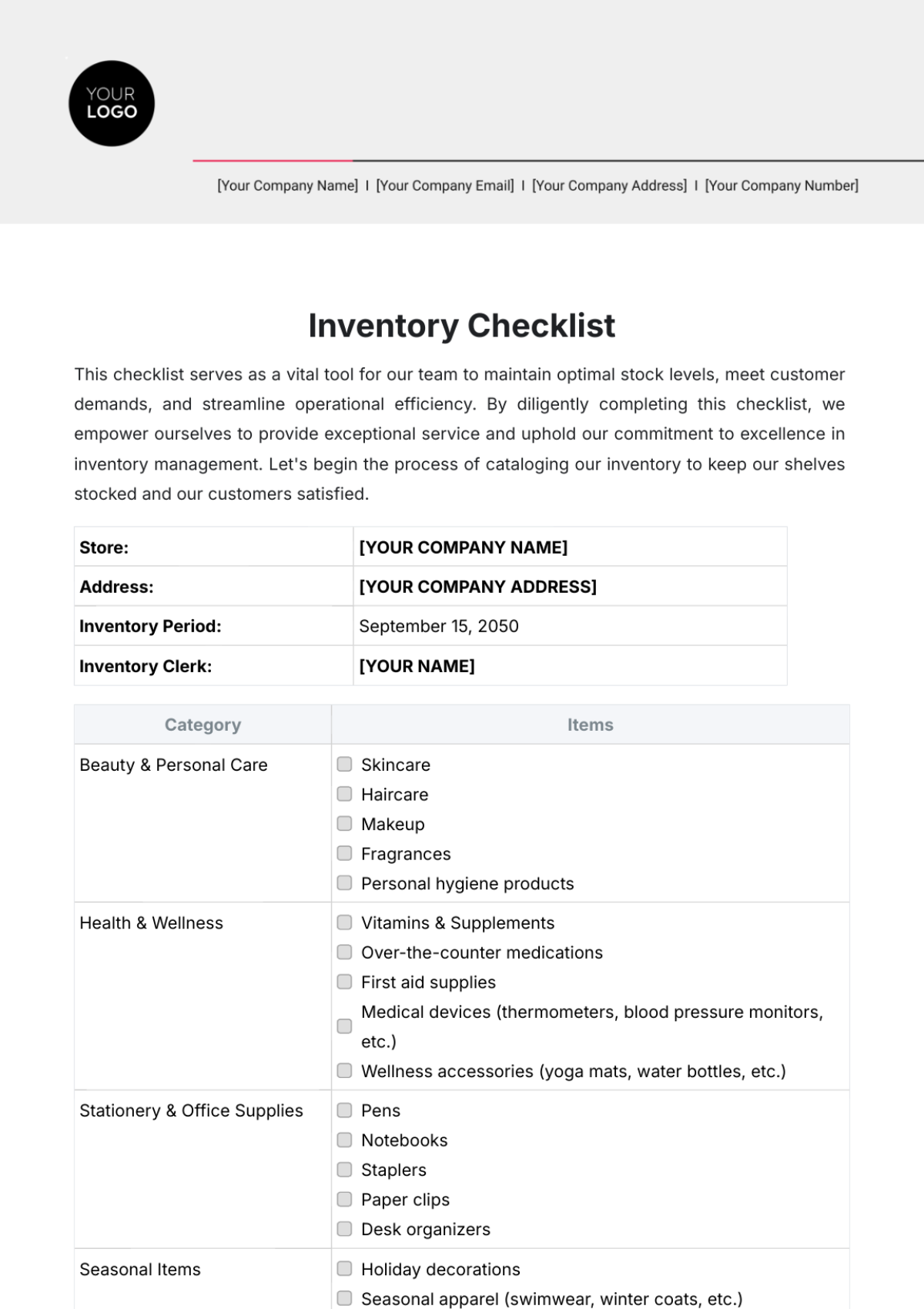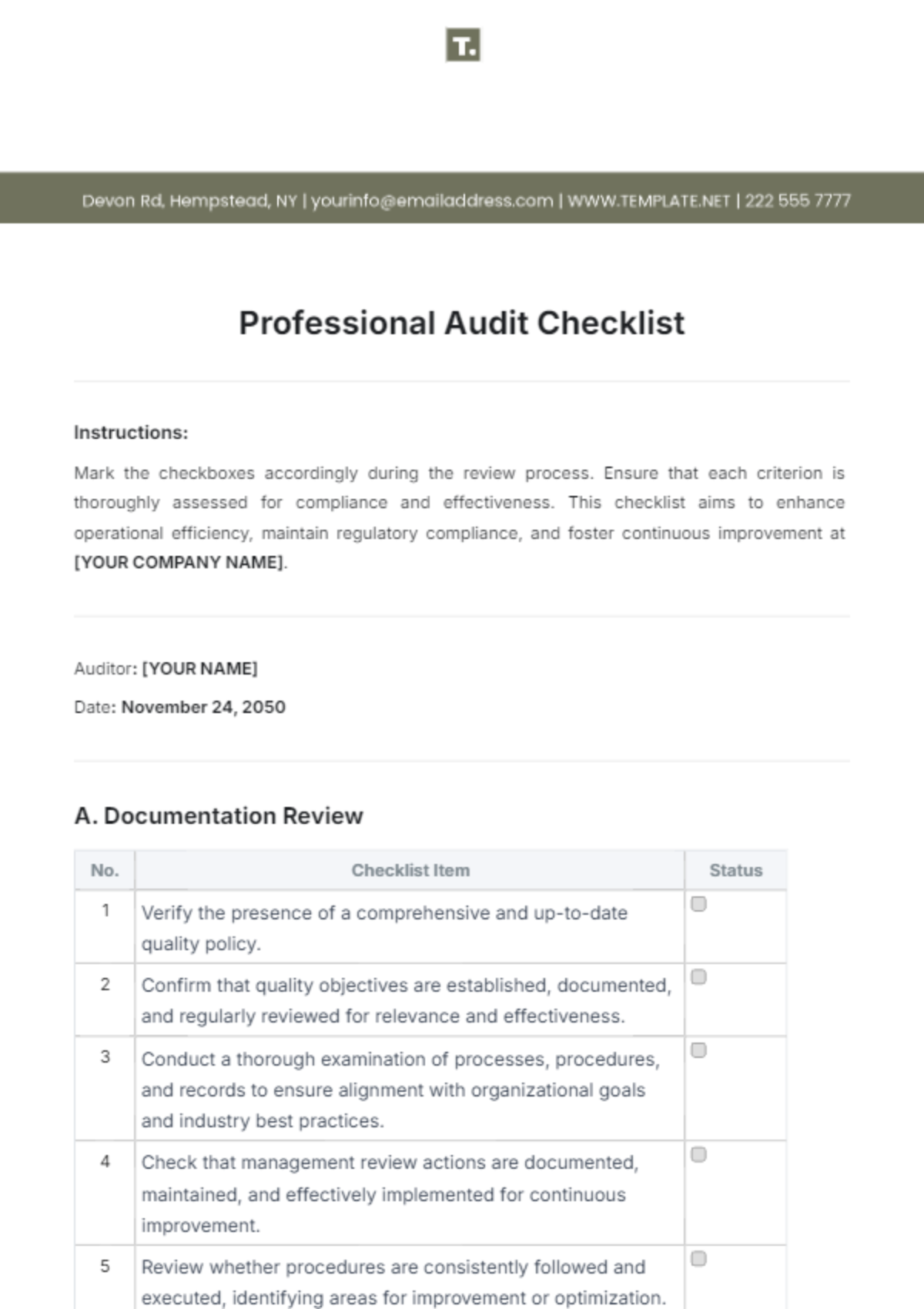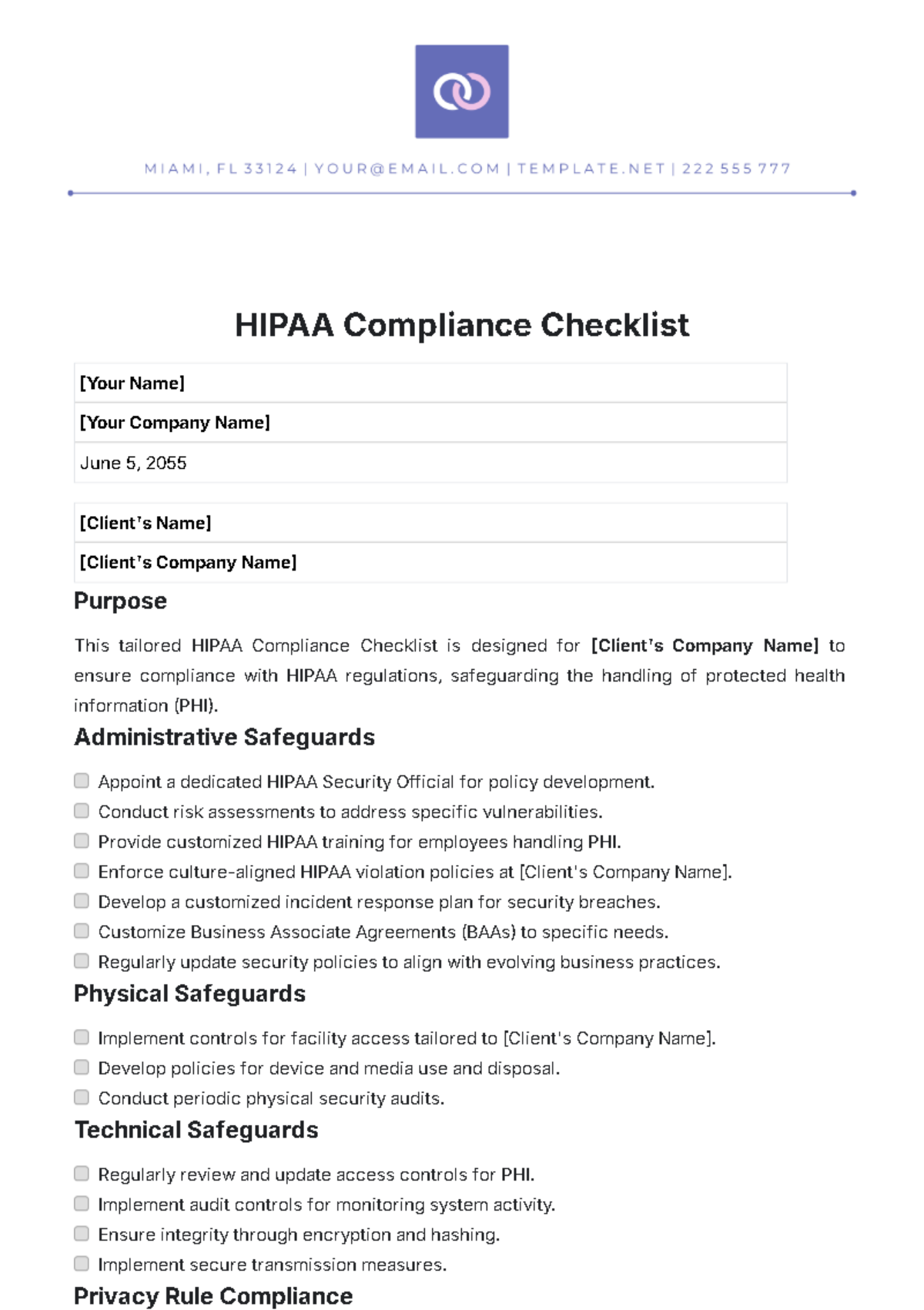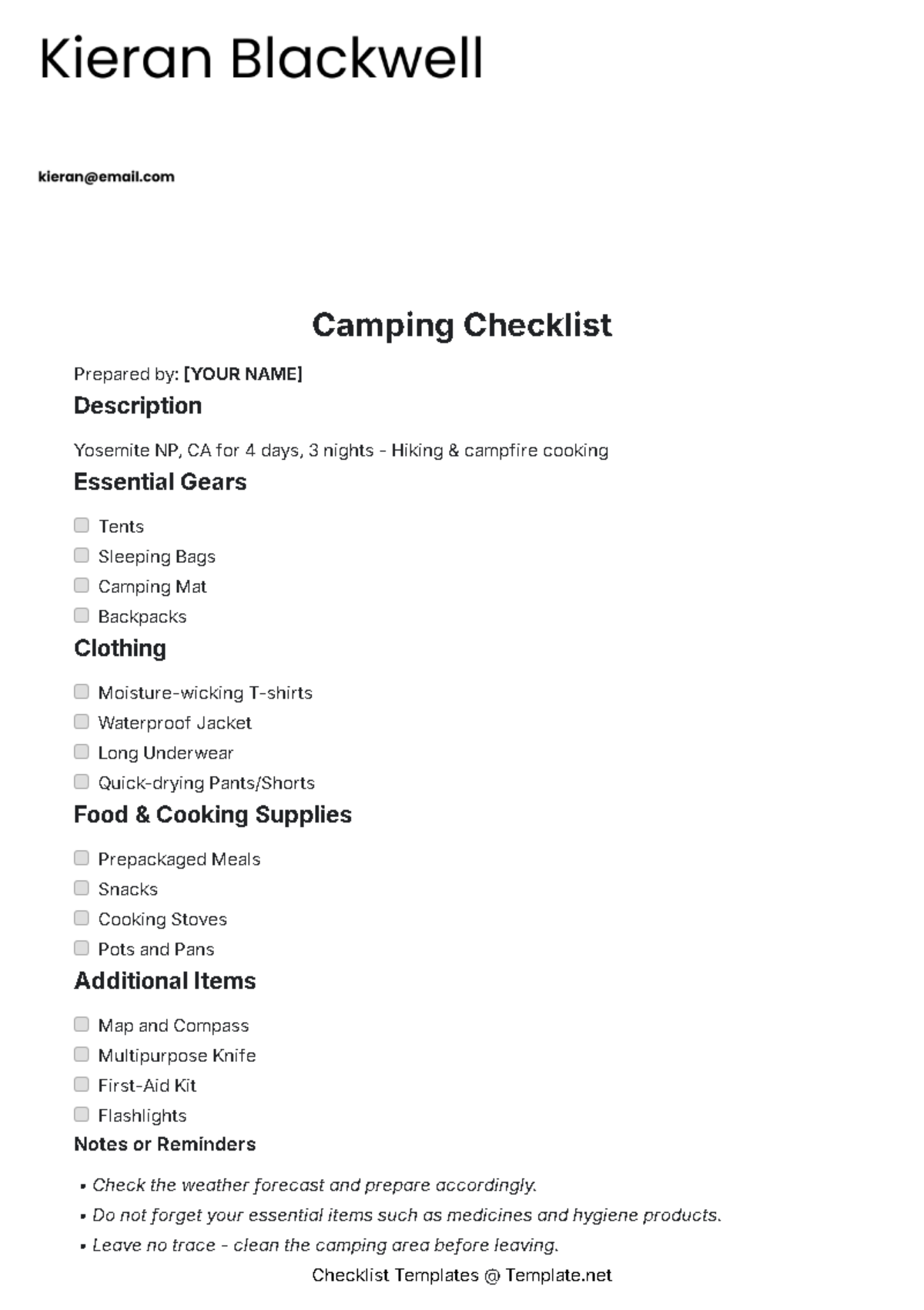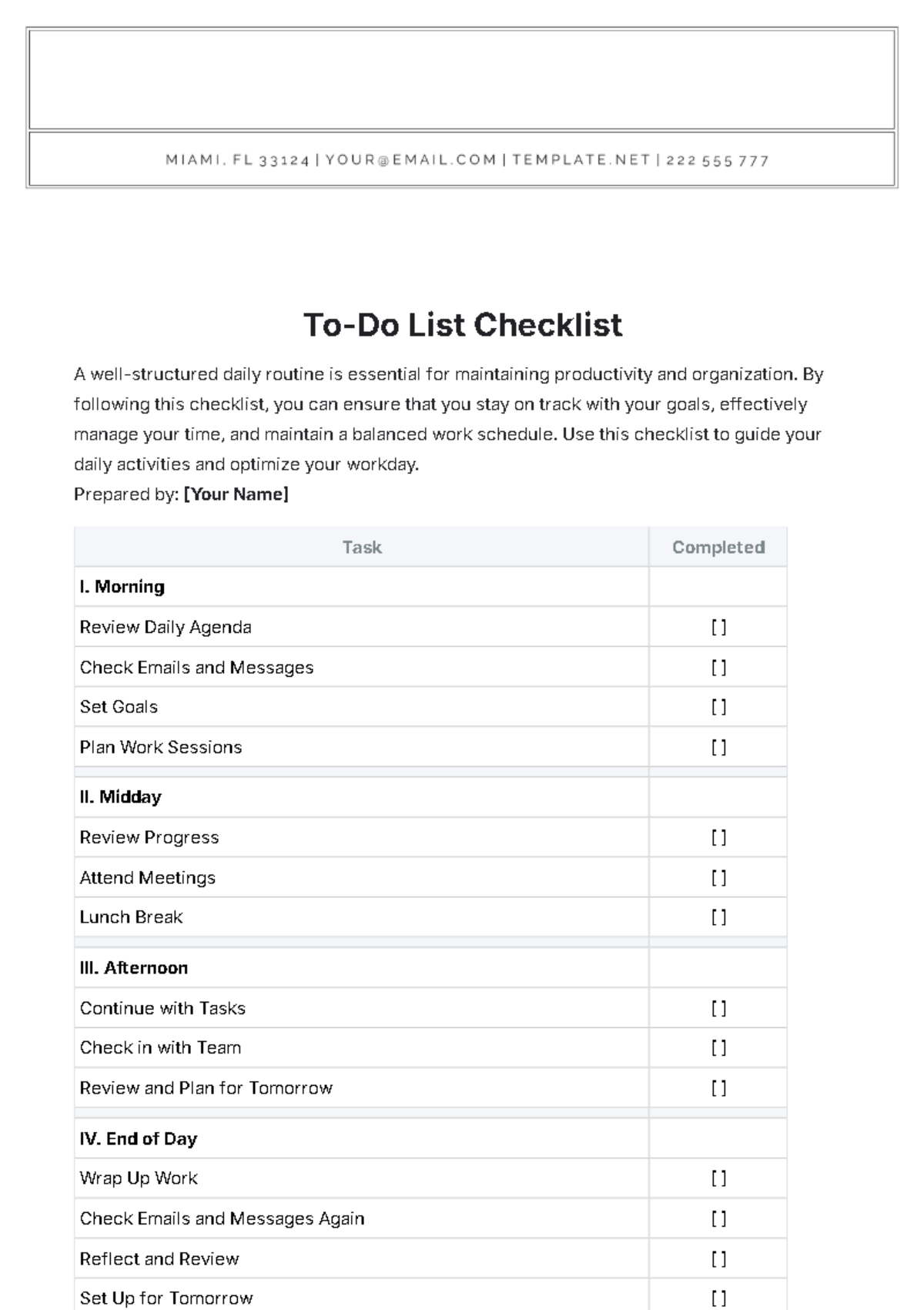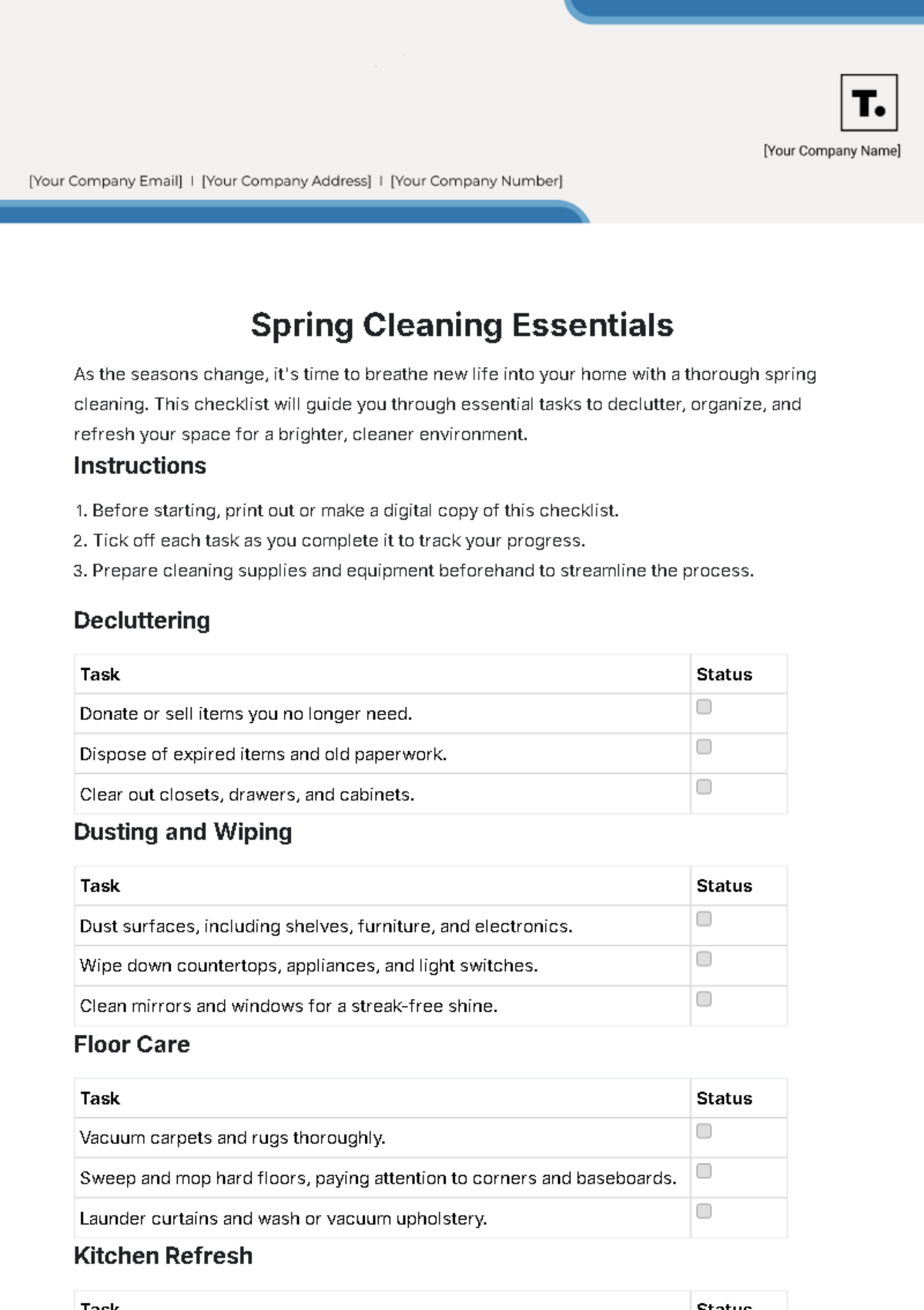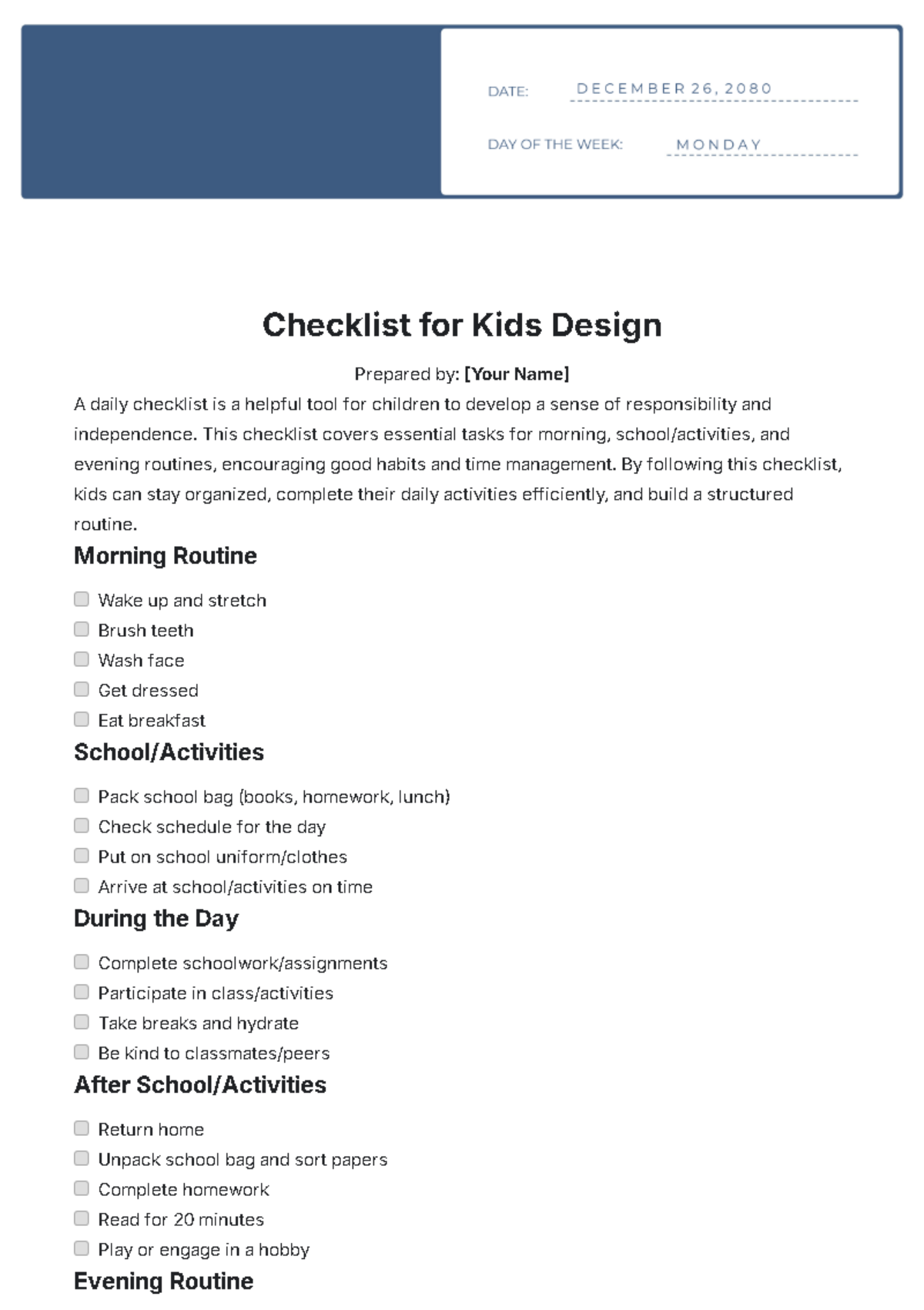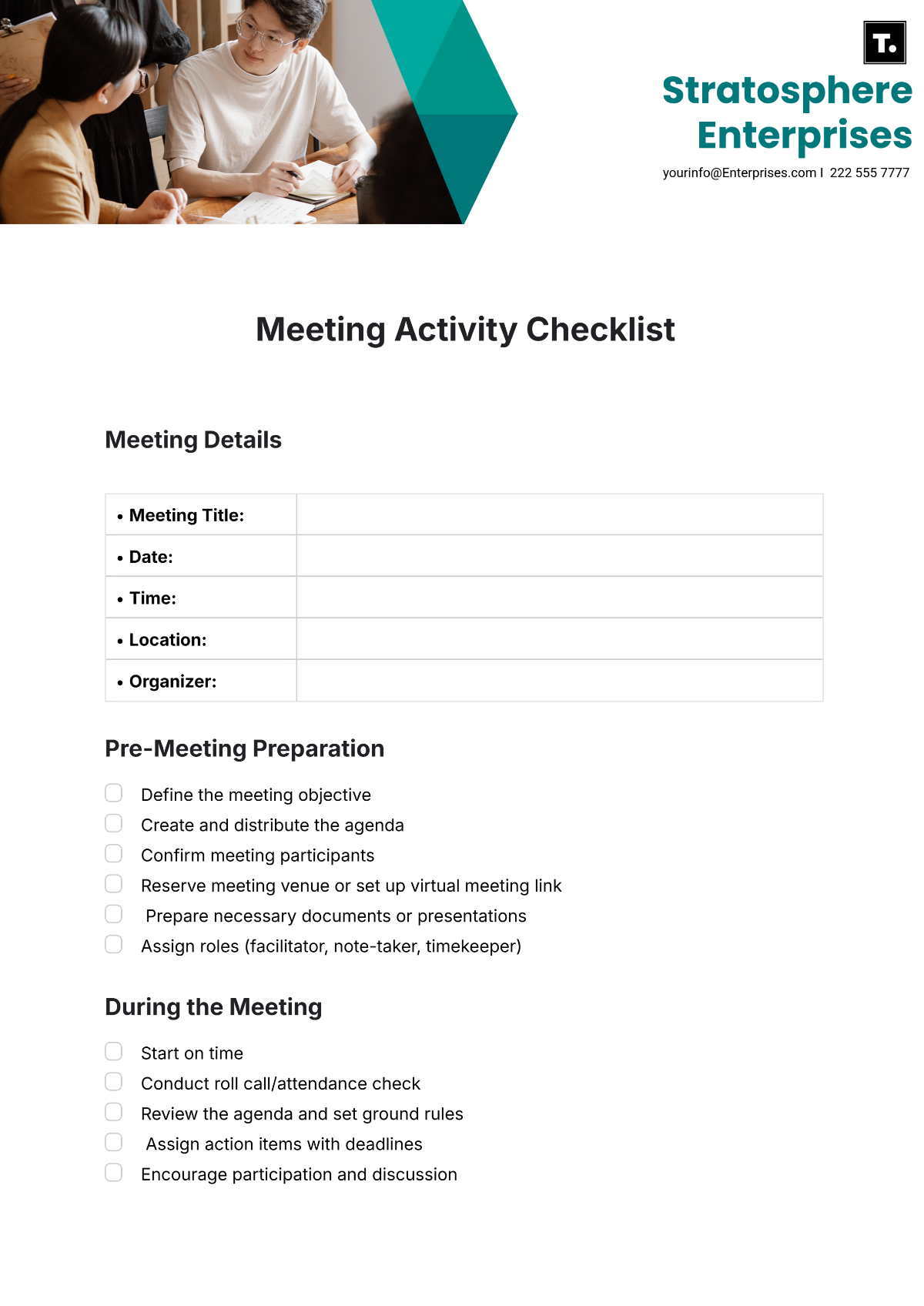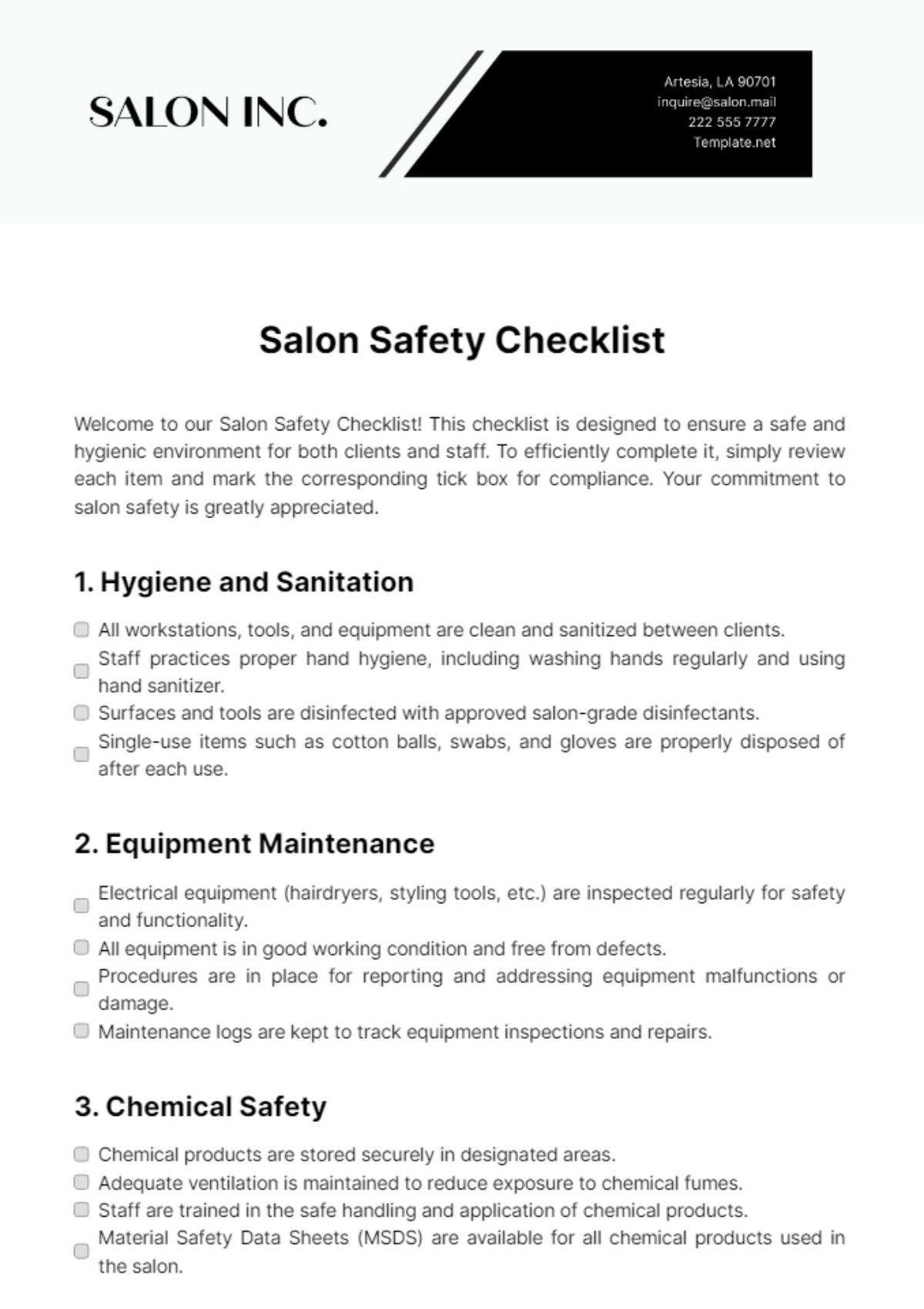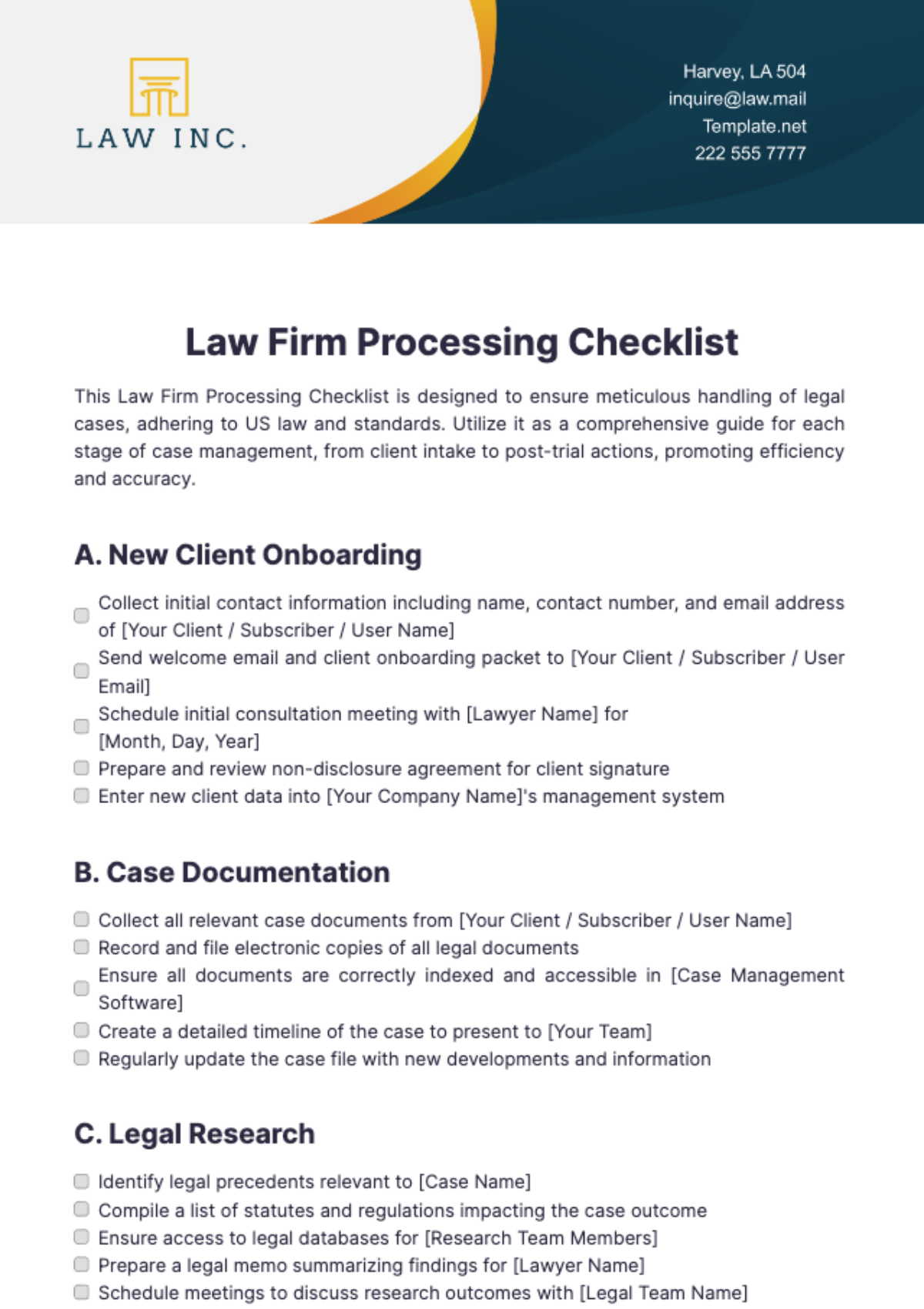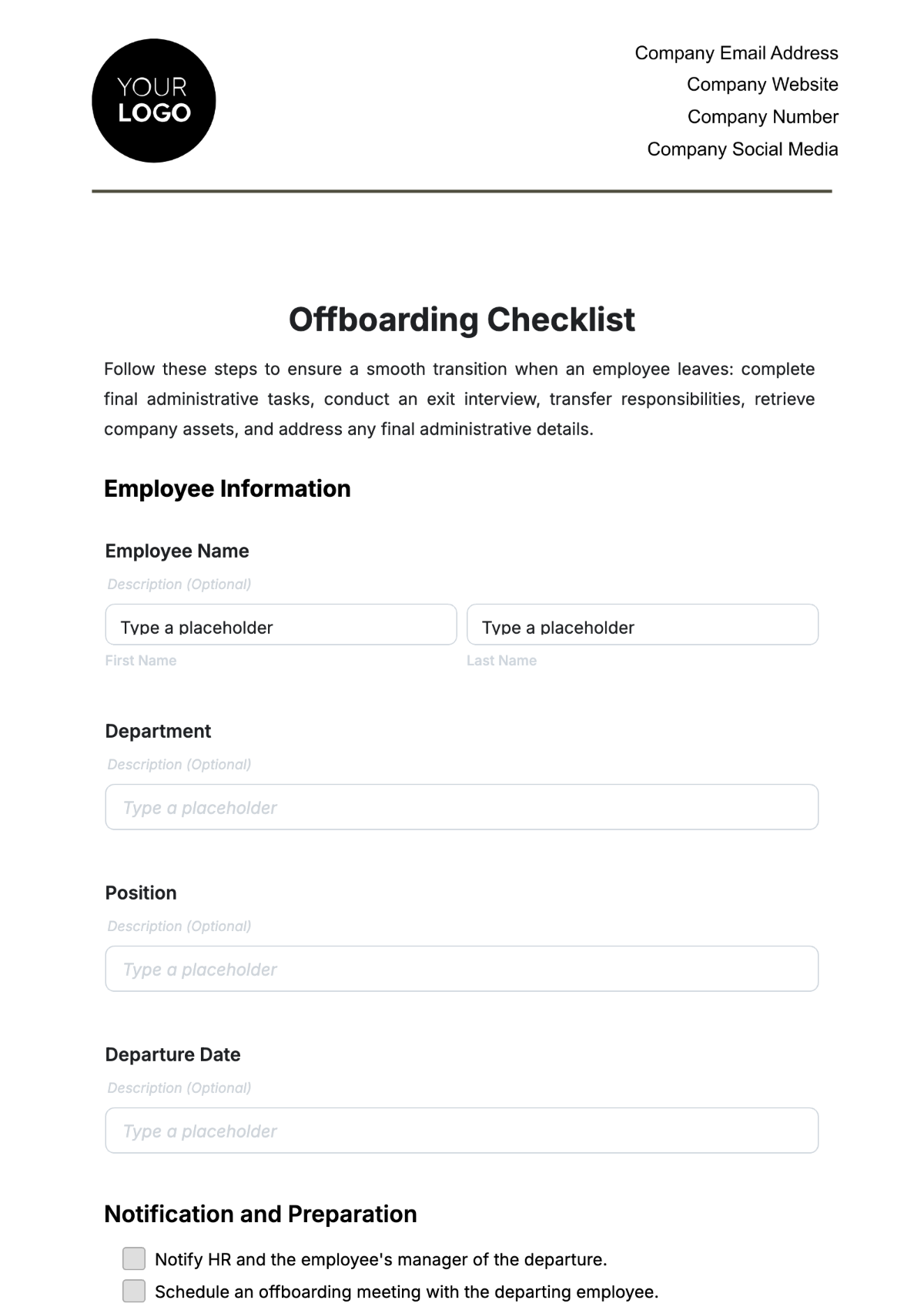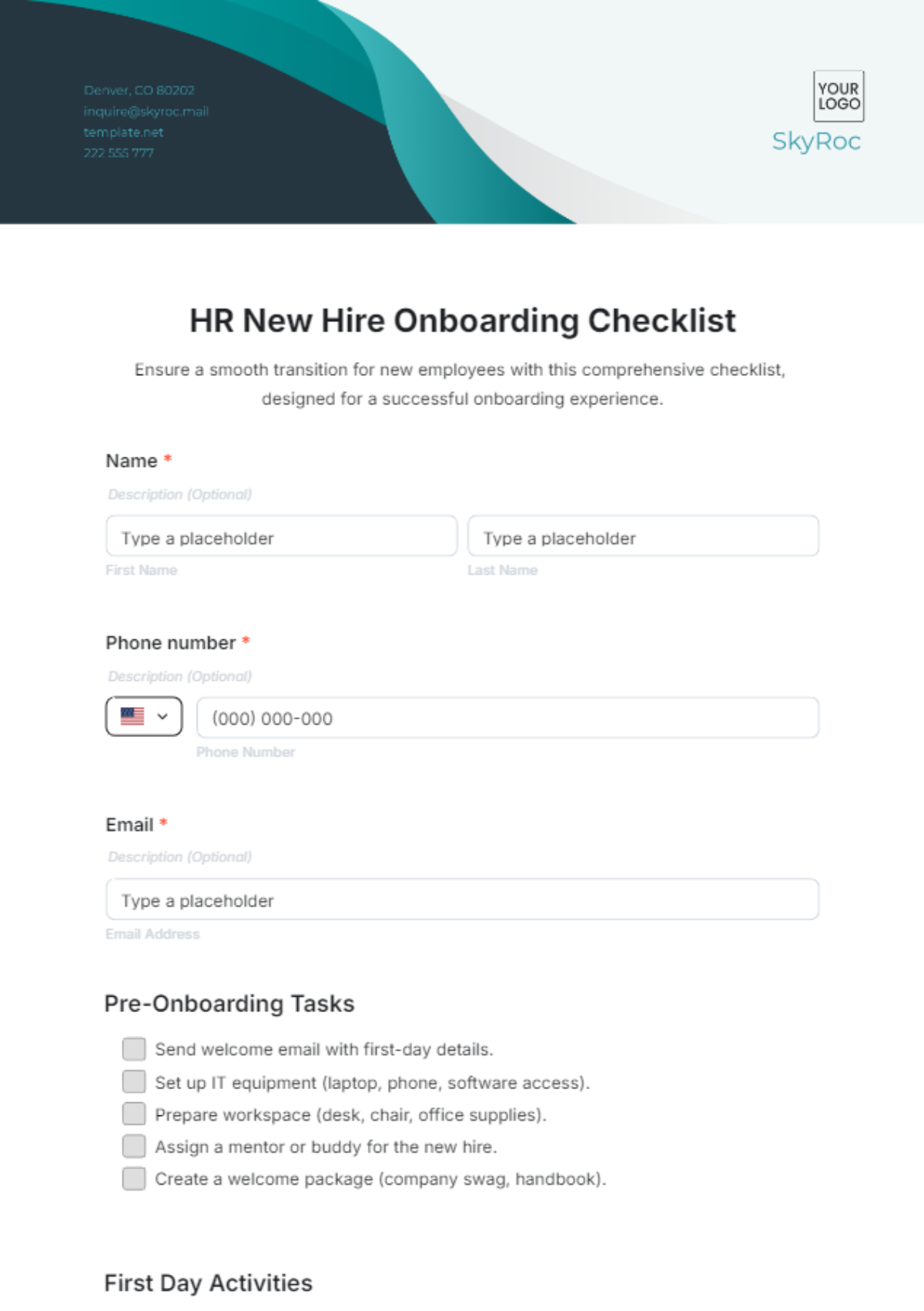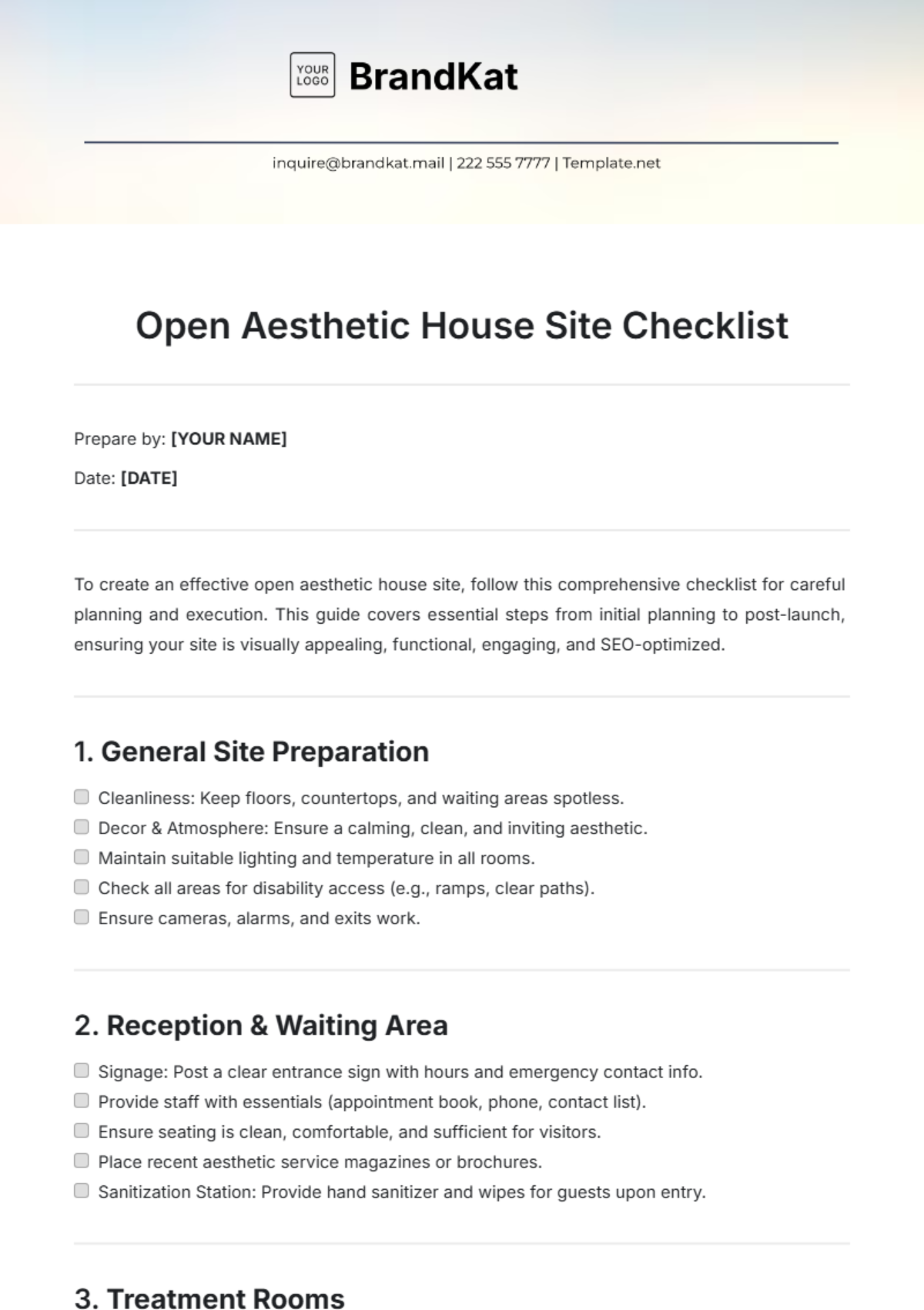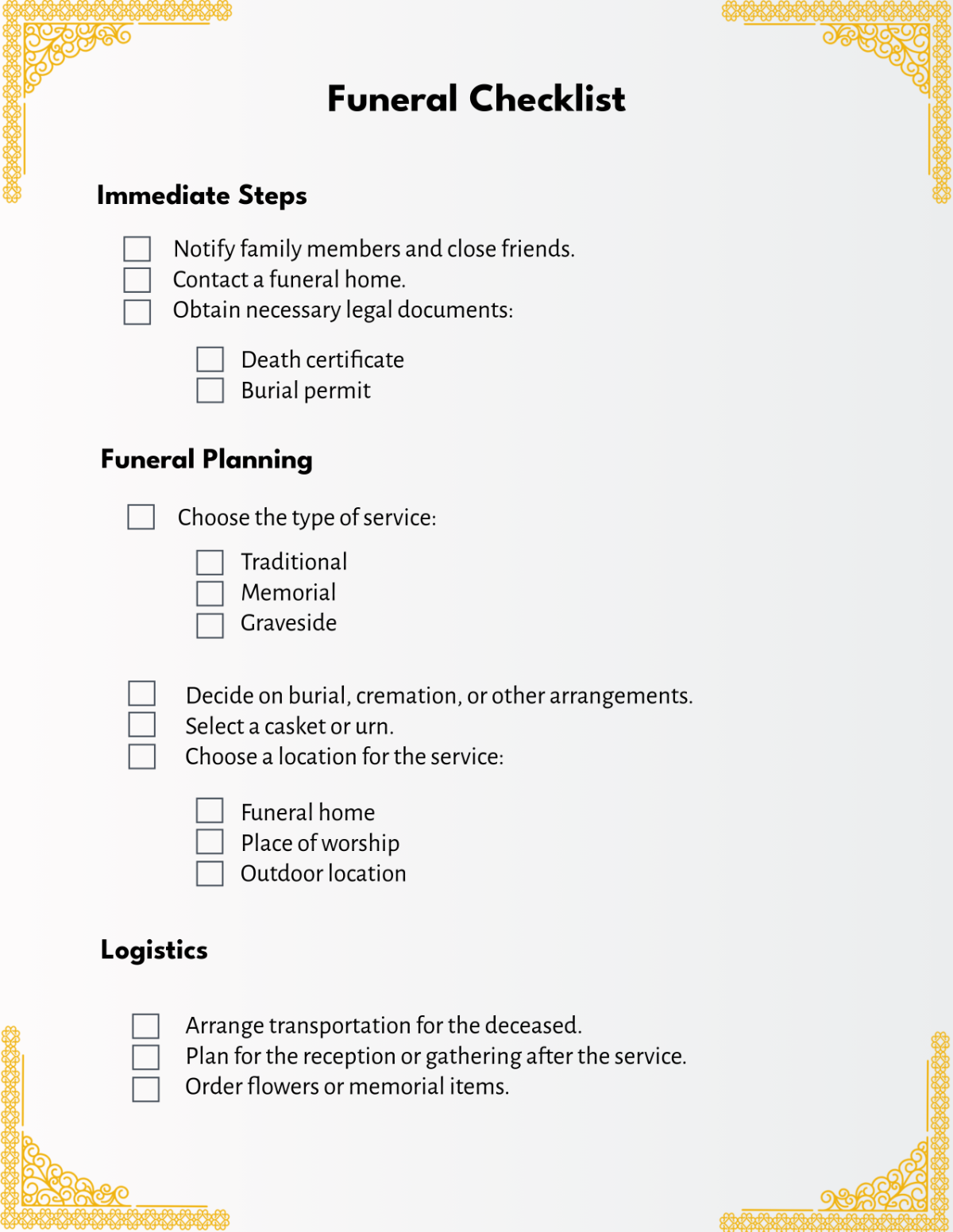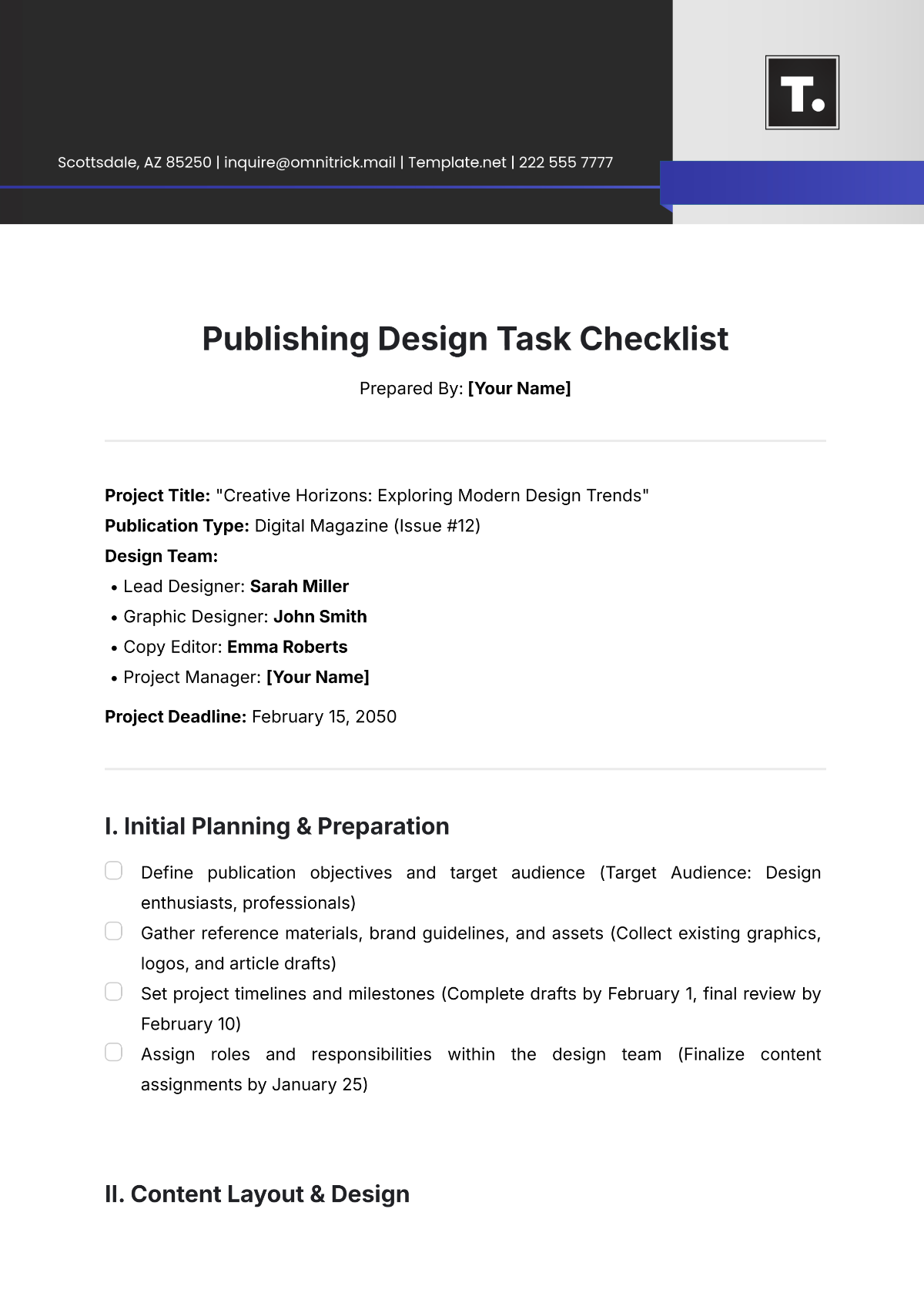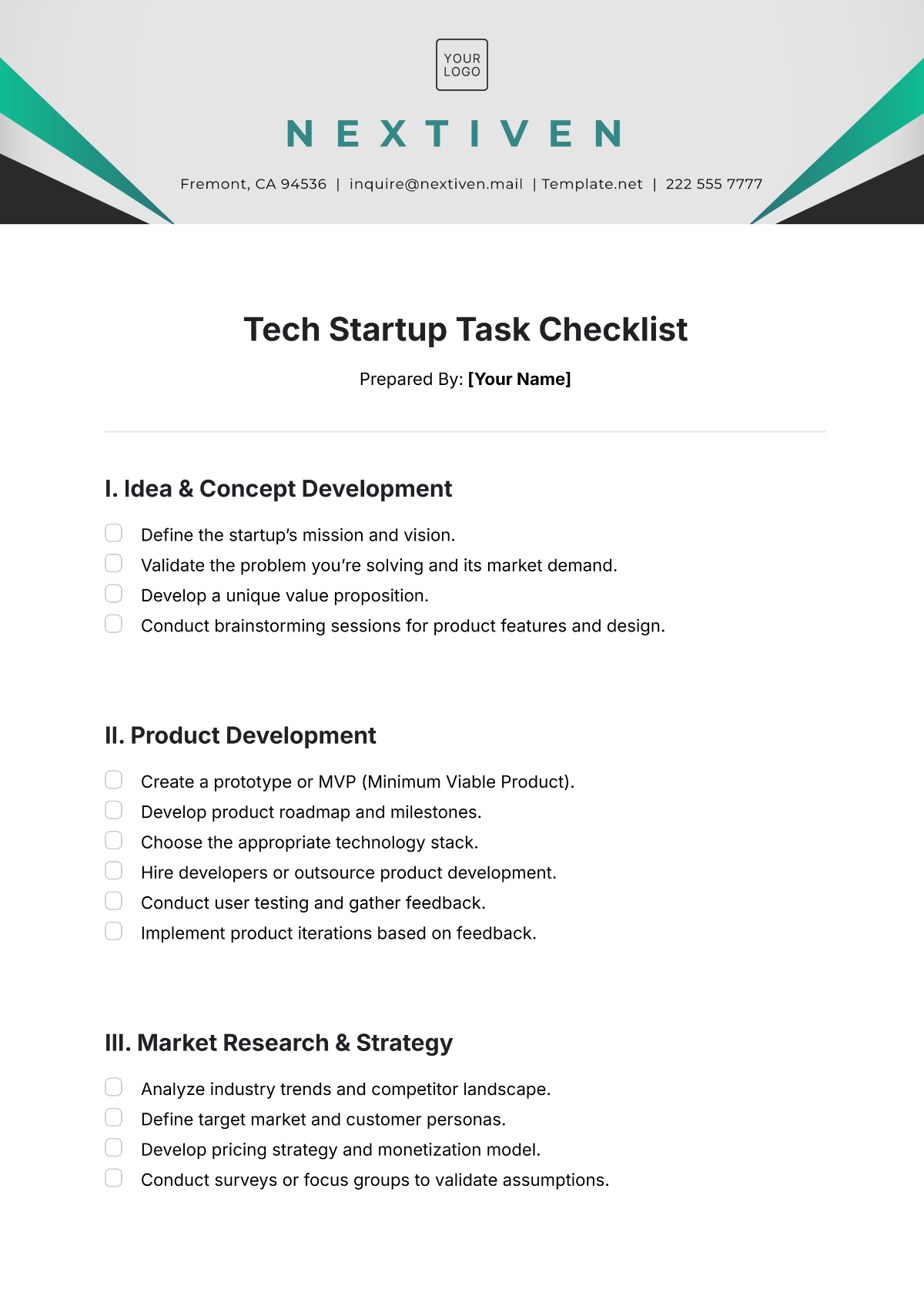Free Domain Migration Checklist Seo Template
Checklist: Domain Migration SEO
Your all-in-one solution for maintaining organic traffic, preserving rankings, updating URLs, implementing redirects, monitoring performance, and communicating changes effectively for your website. Designed meticulously by [Your Name], an expert in the field of Search Engine Optimization. Let's get started with the checklist.
Task | Description | Completed |
|---|---|---|
Set Up New Domain | Purchase and configure your new domain with proper hosting. |
|
Inform Search Engines | Notify search engines of the domain change through Google Search Console and Bing Webmaster Tools. |
|
Implement 301 Redirects | Redirect old URLs to their corresponding new URLs using 301 redirects to preserve SEO equity. |
|
Update Internal Links | Update internal links throughout your website to point to the new domain. |
|
Update External Links | Reach out to external websites linking to your old domain and request them to update to the new domain. |
|
Update XML Sitemap | Generate a new XML sitemap for the new domain and submit it to search engines. |
|
Update Robots.txt | Modify your robots.txt file to ensure it reflects the new domain structure. |
|
Monitor Crawl Errors | Regularly monitor crawl errors in Google Search Console and address any issues promptly. |
|
Update Social Media Profiles | Update social media profiles and bios to reflect the new domain. |
|
Monitor Traffic and Rankings | Monitor website traffic and search engine rankings post-migration to identify any issues. |
|
Test Website Functionality | Test website functionality and user experience on the new domain thoroughly. |
|
Update Google Analytics and Tags | Update Google Analytics tracking code and any other tracking tags to track website performance accurately. |
|
Monitor Backlinks | Monitor backlinks to ensure they are redirecting correctly to the new domain. |
|
Update Local Listings | Update local business listings and directories with the new domain information. |
|