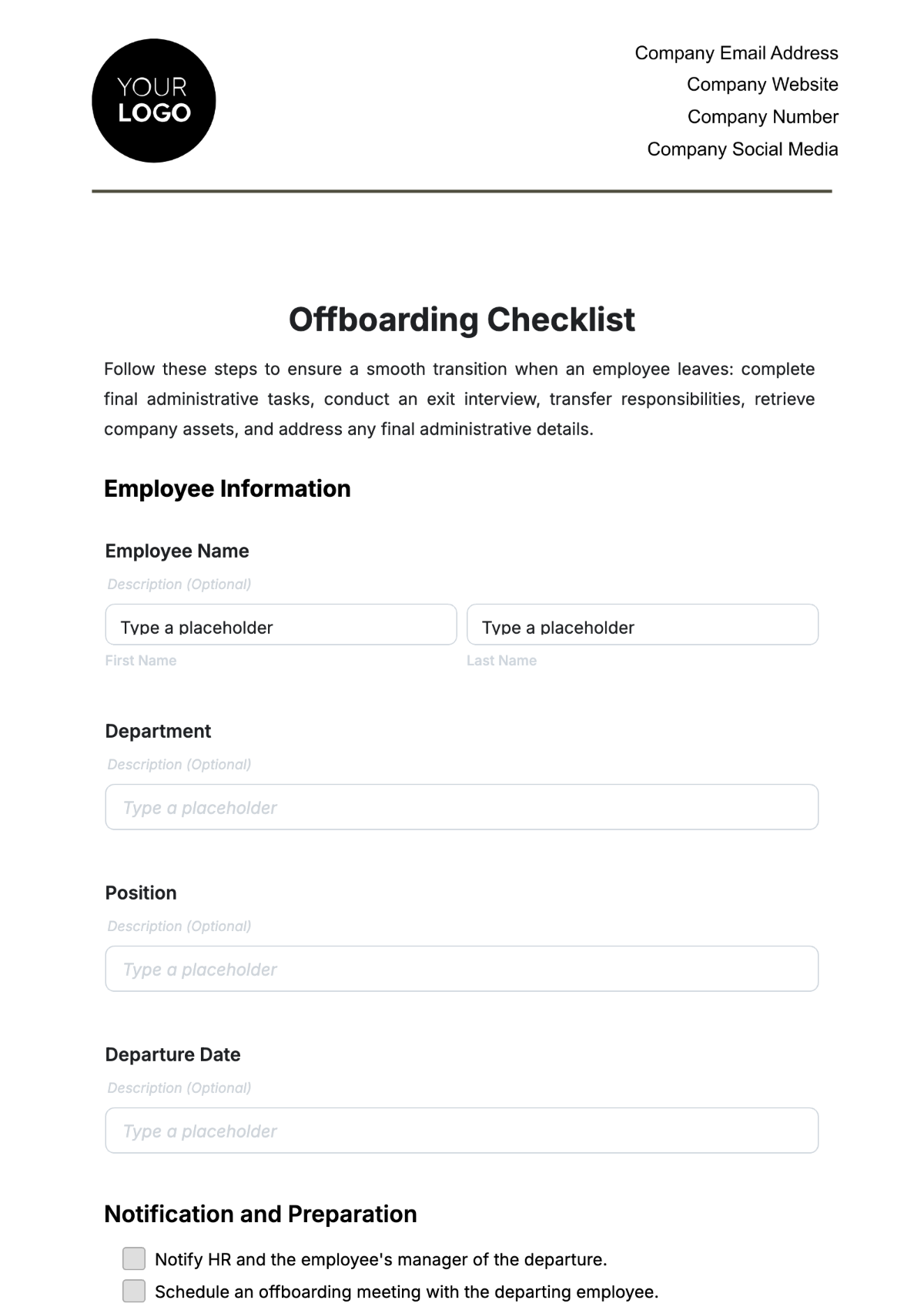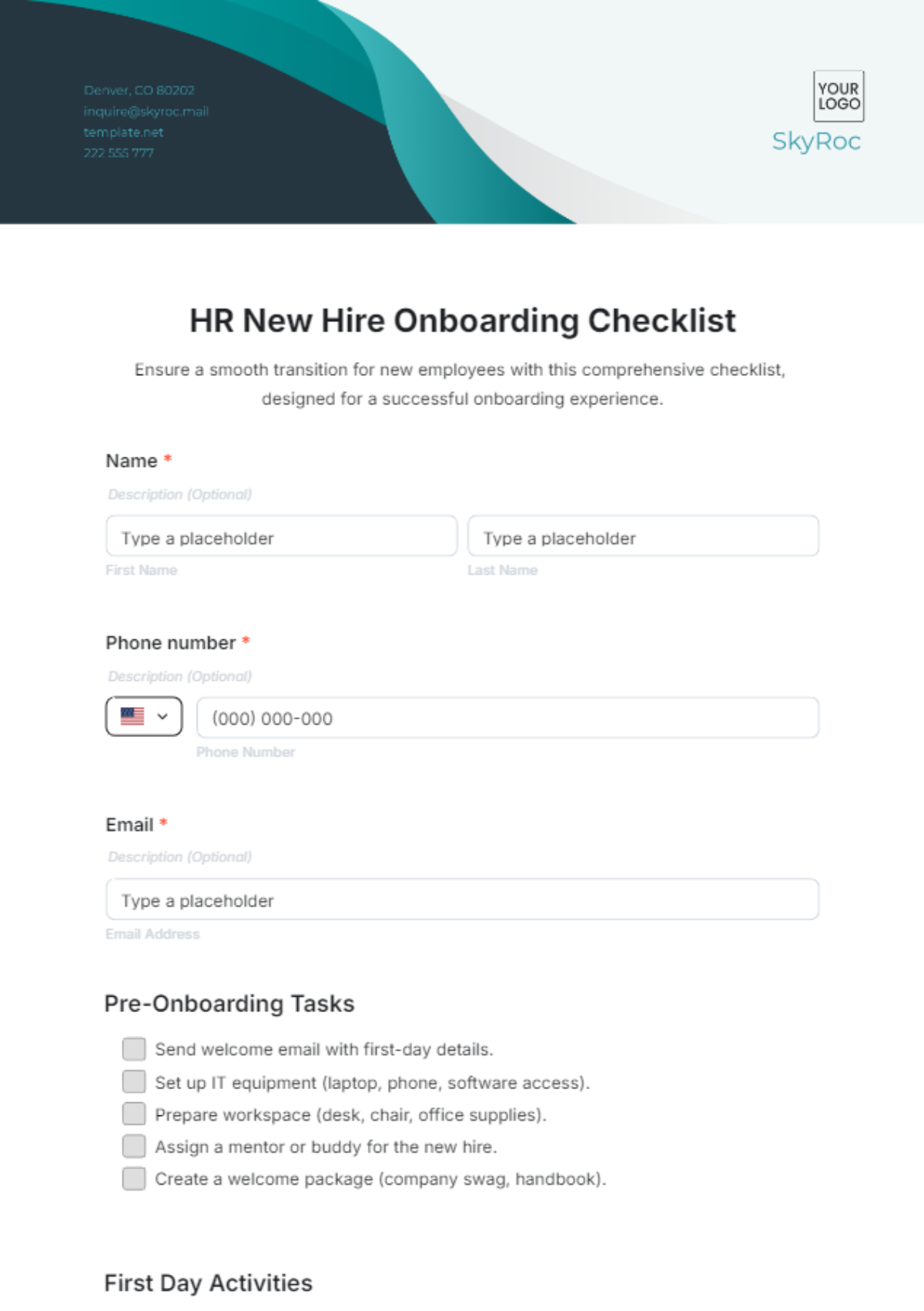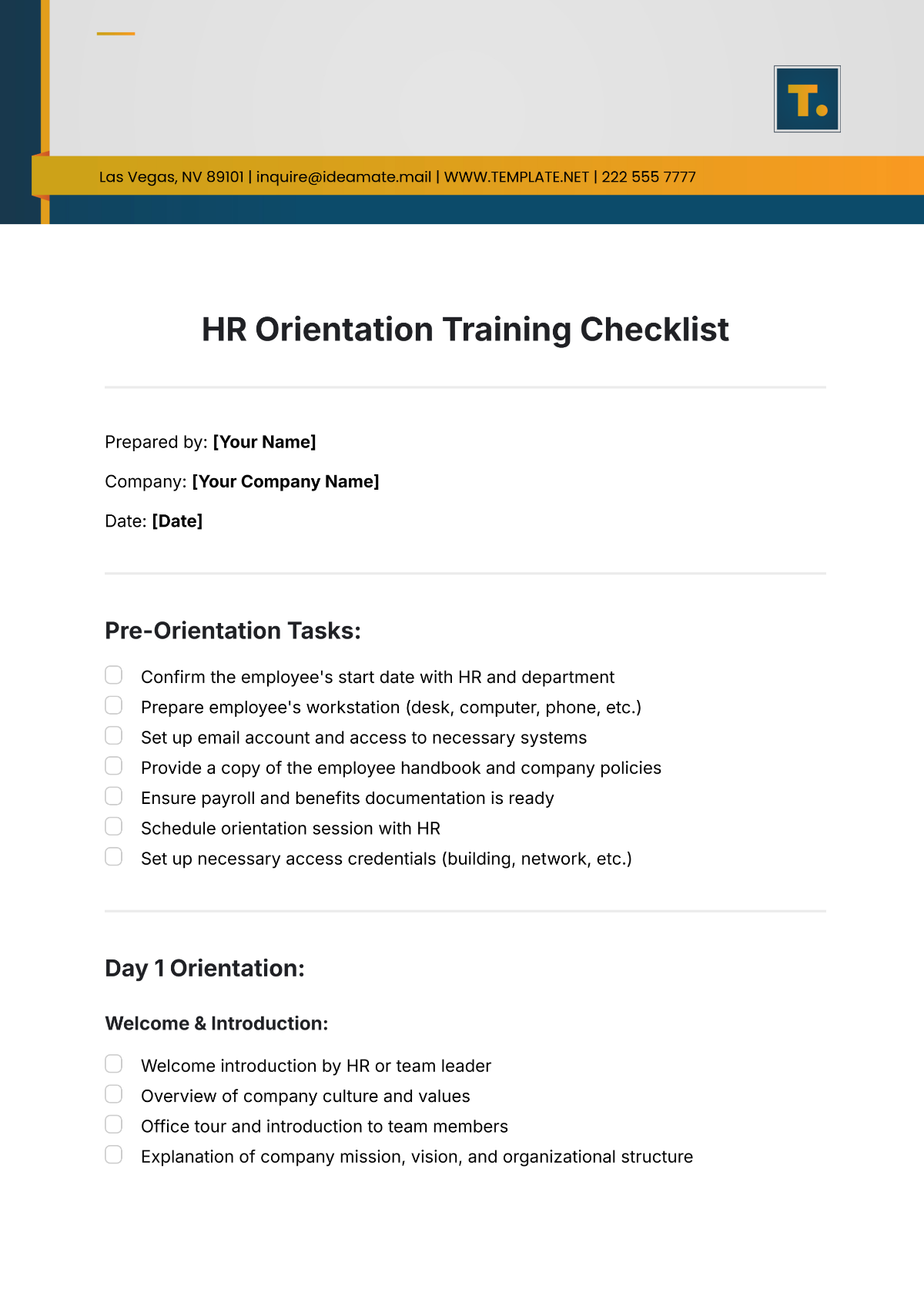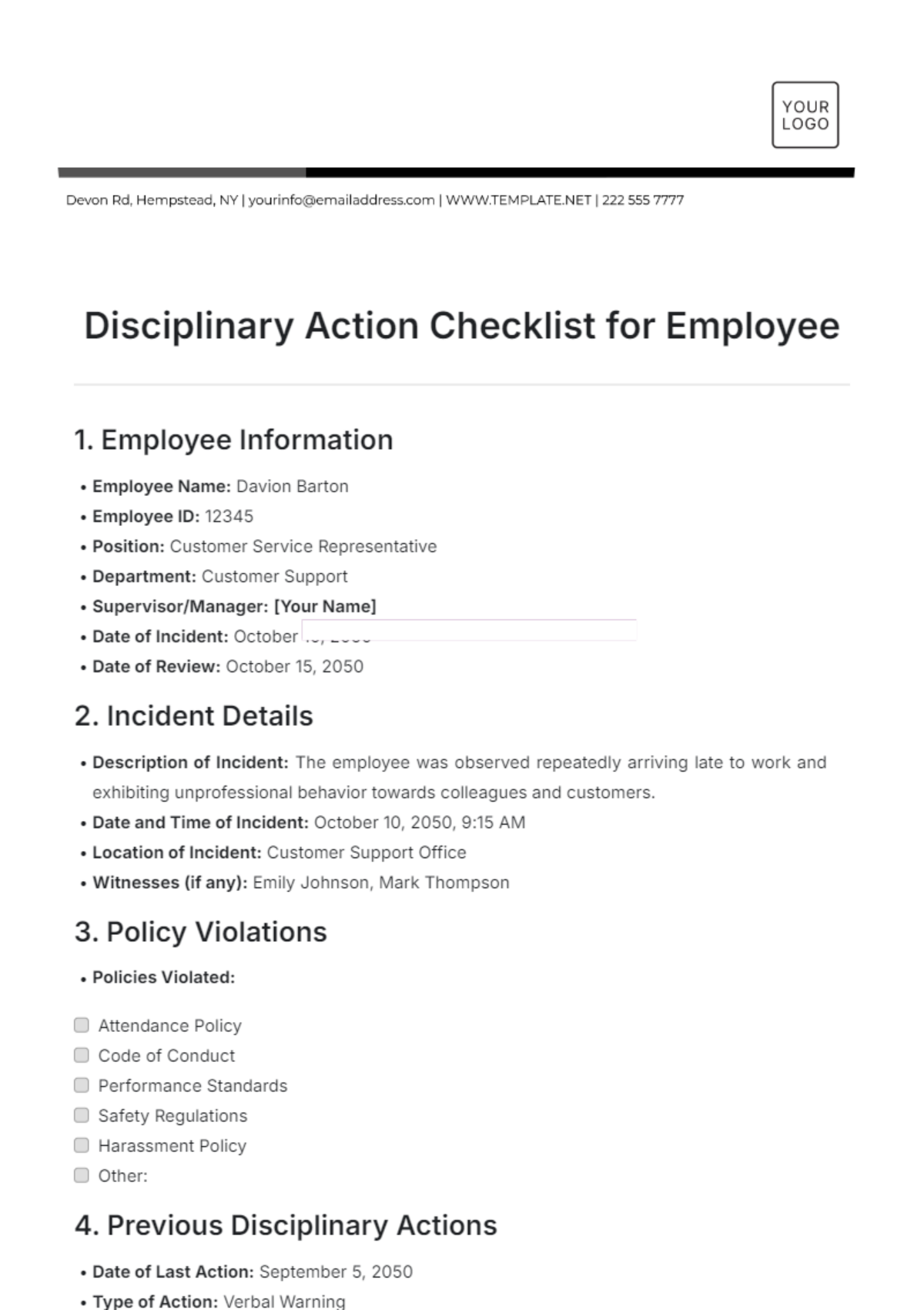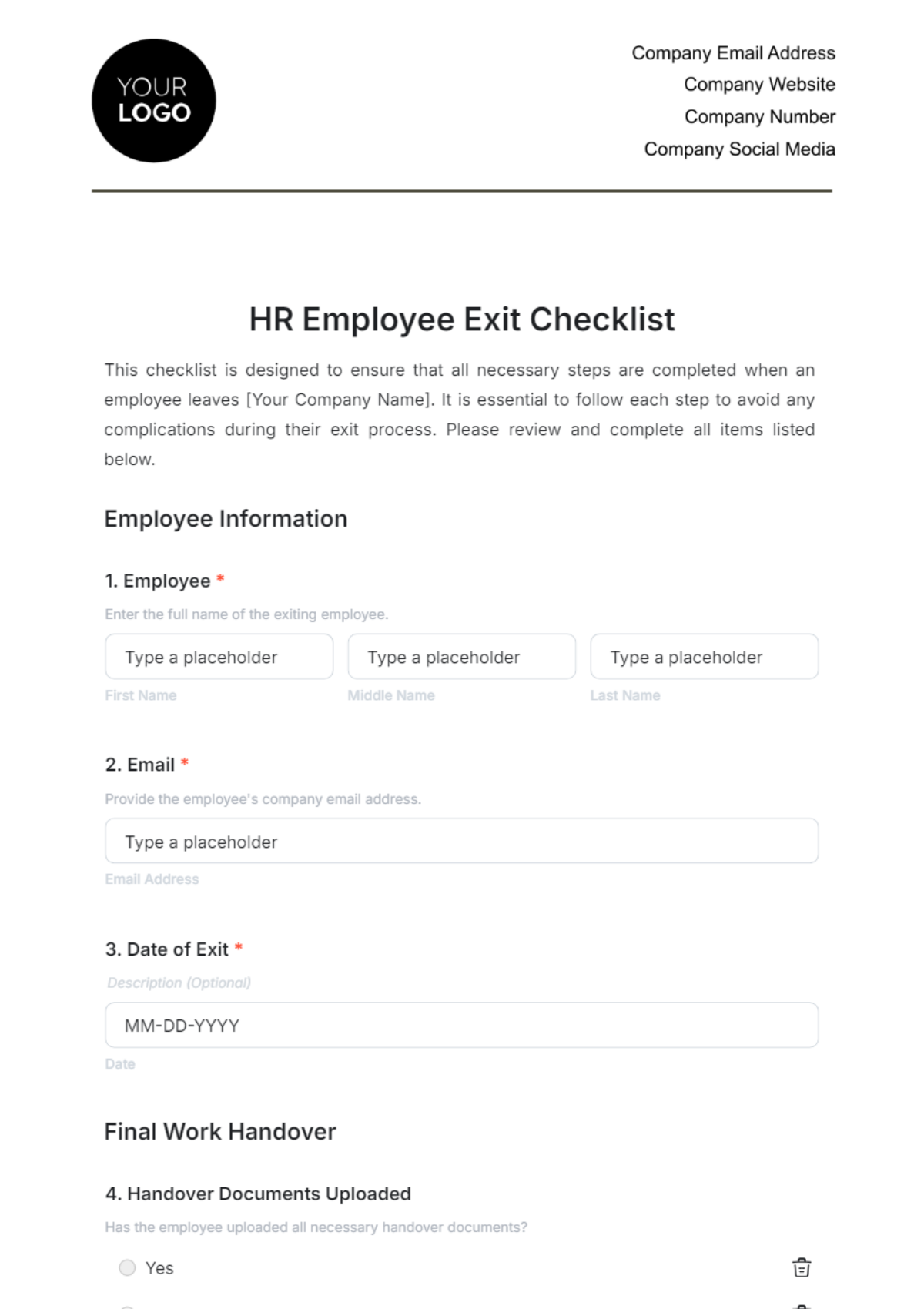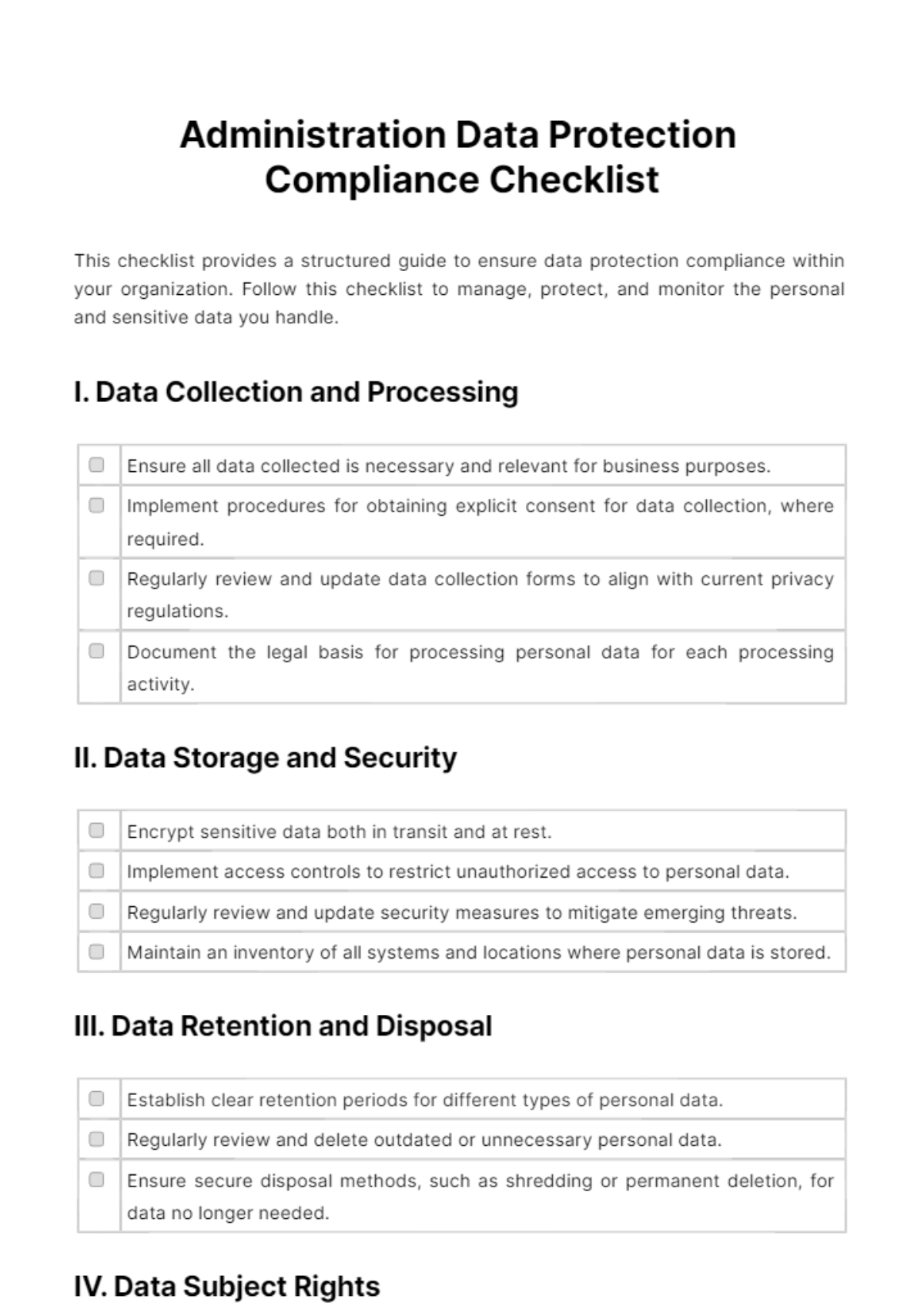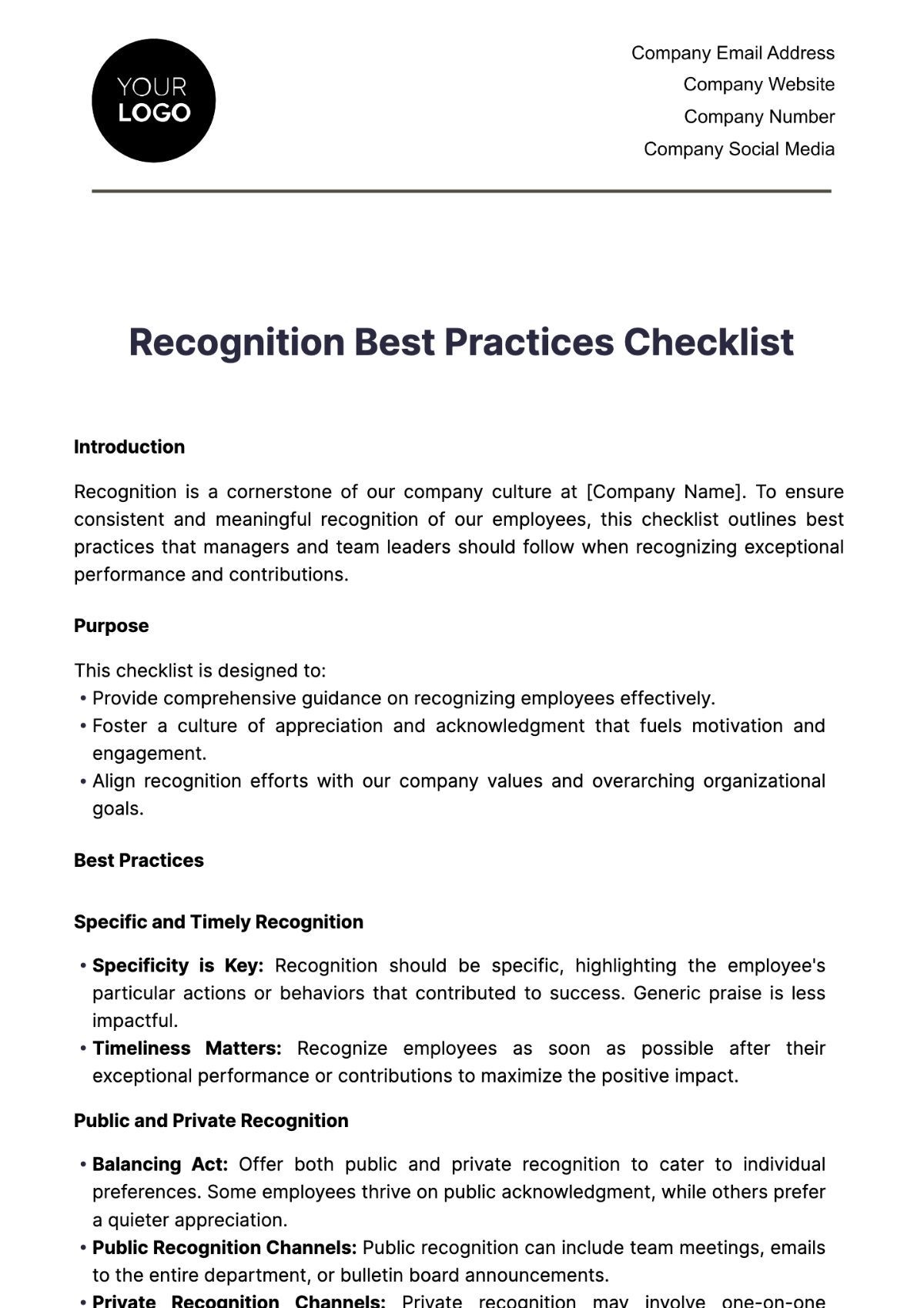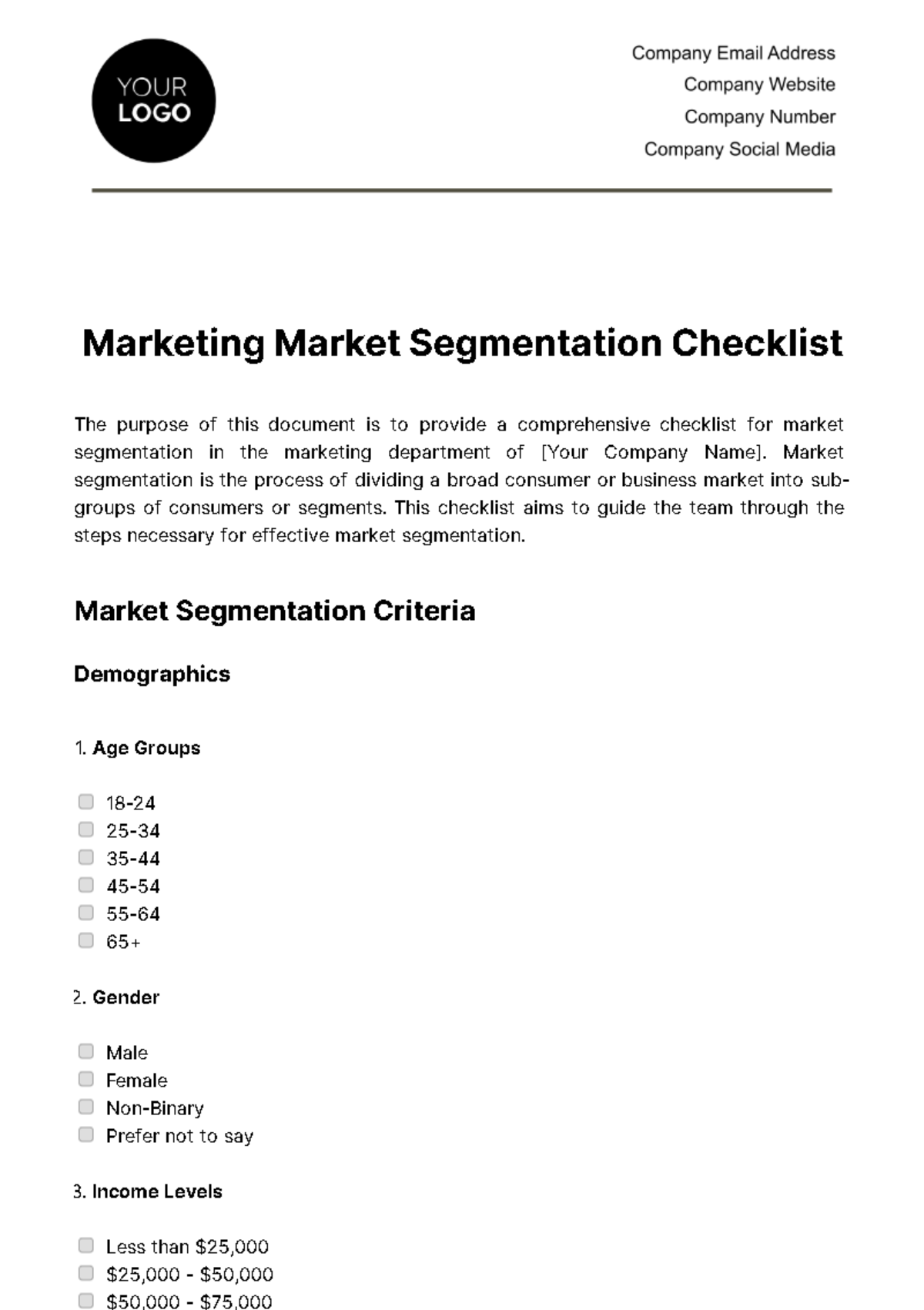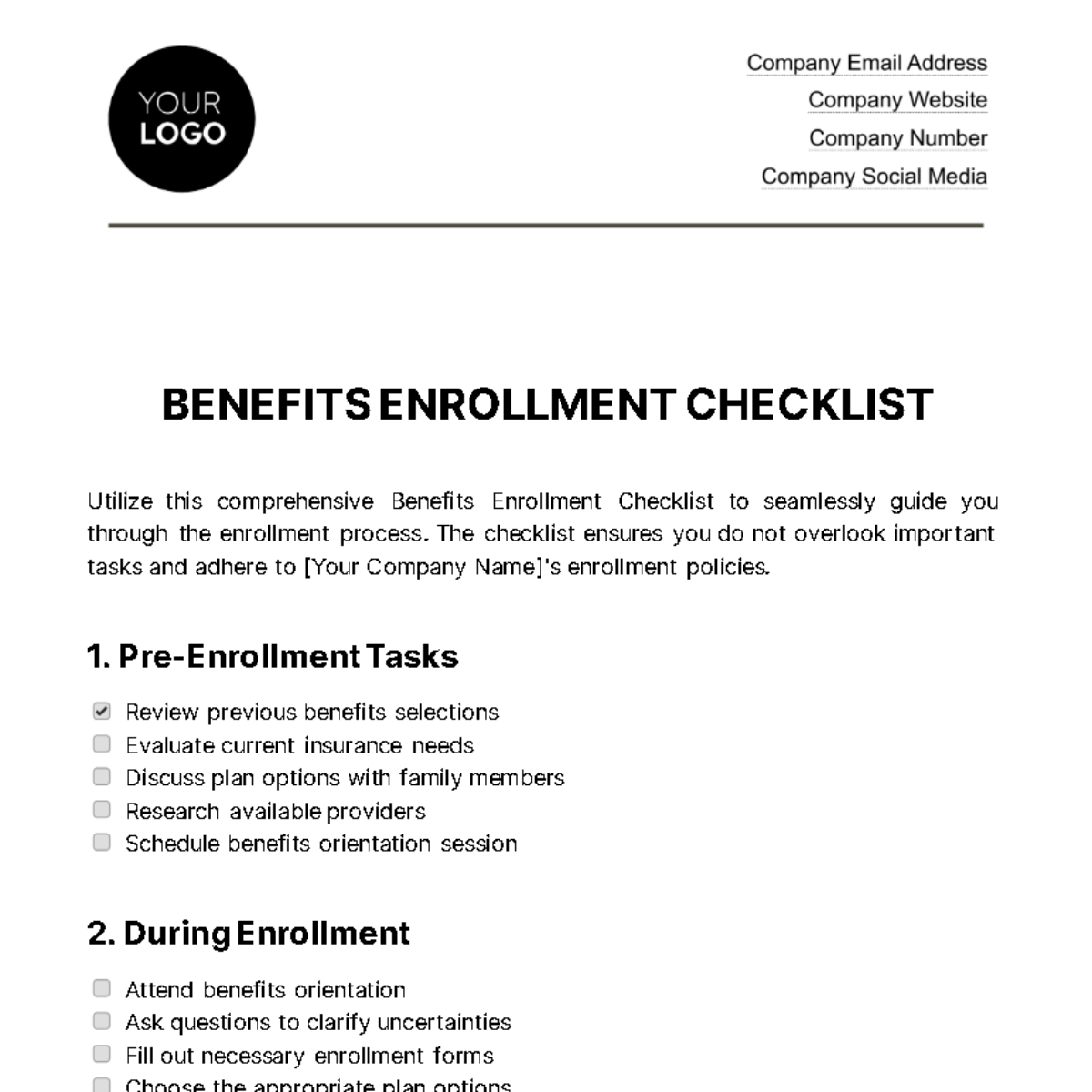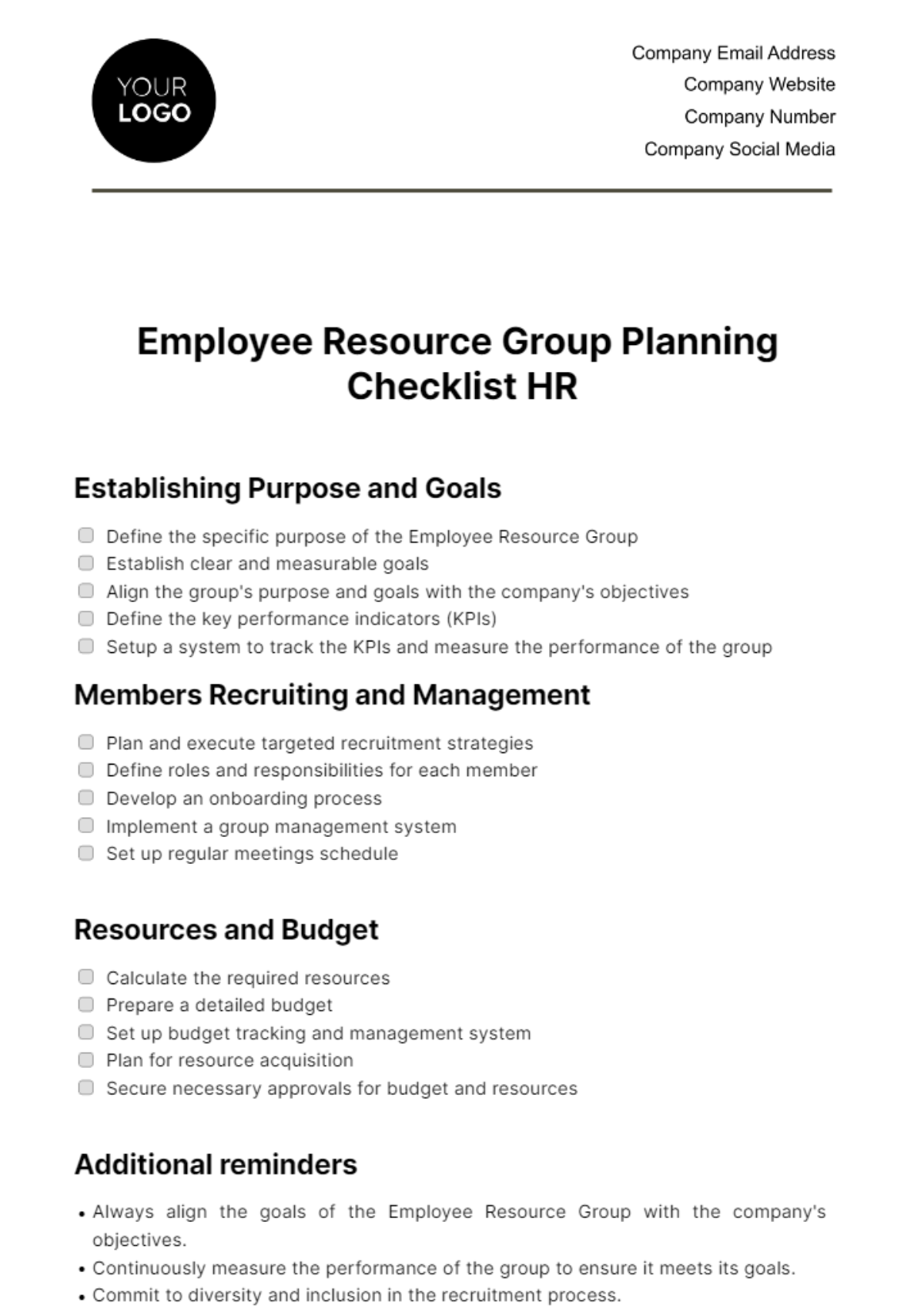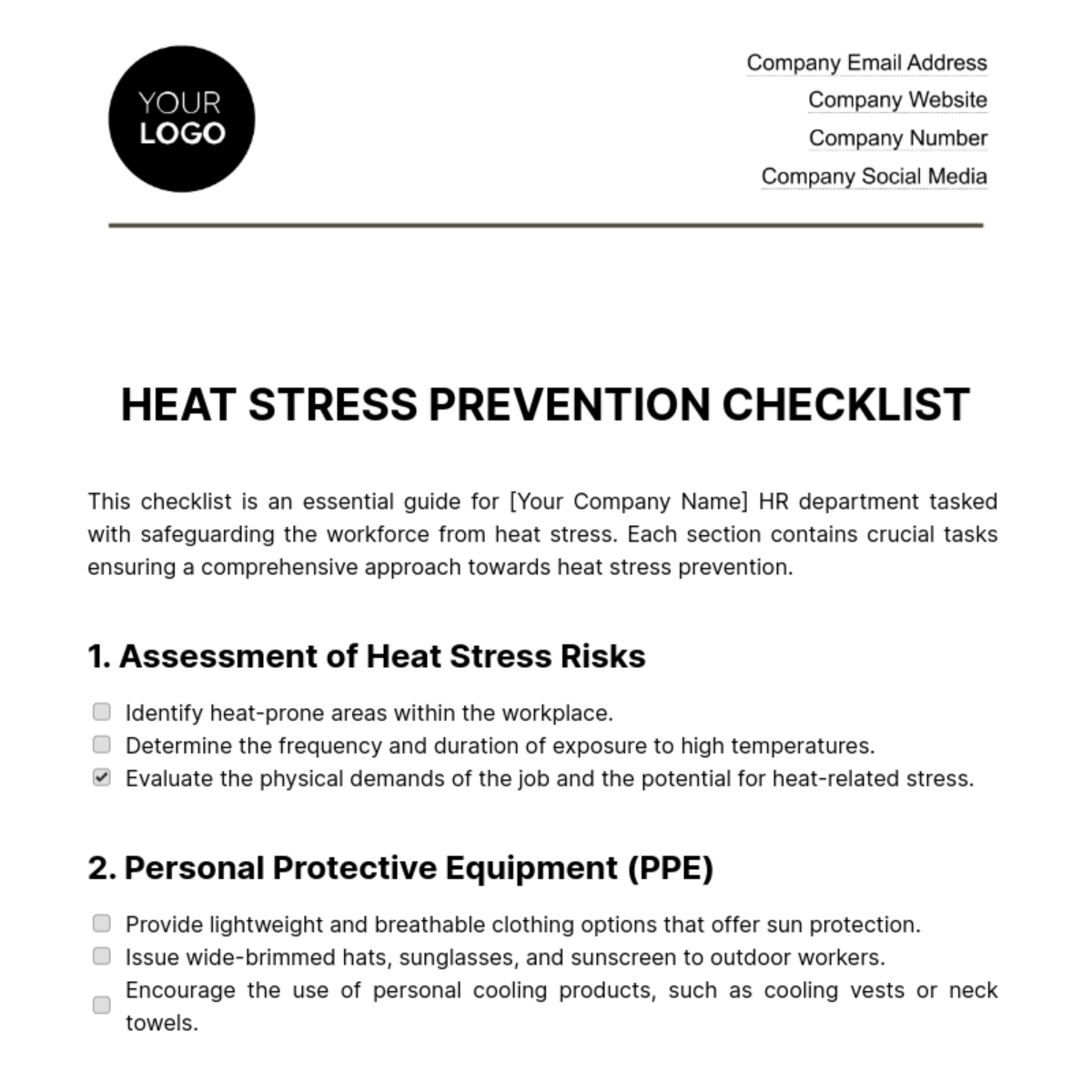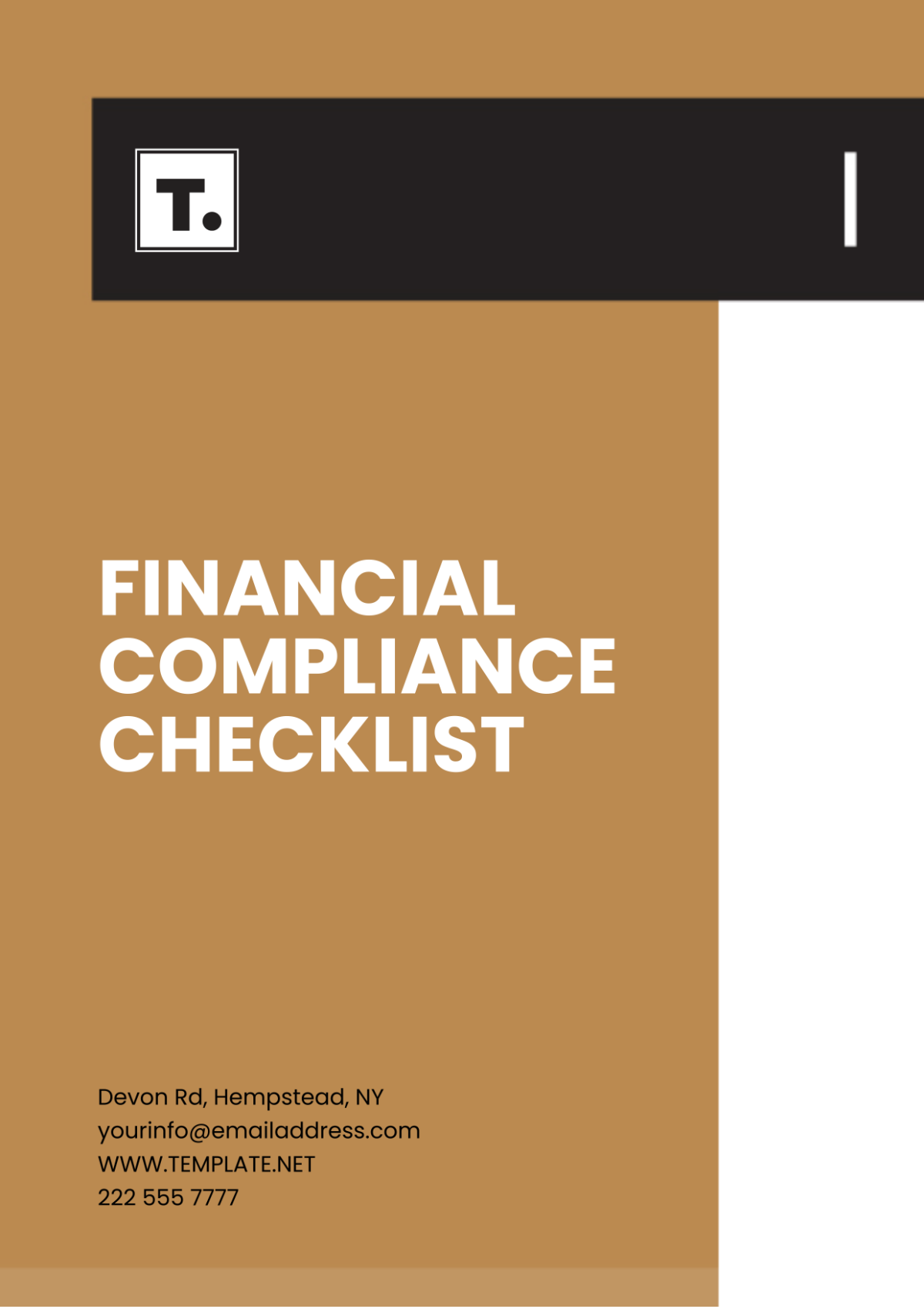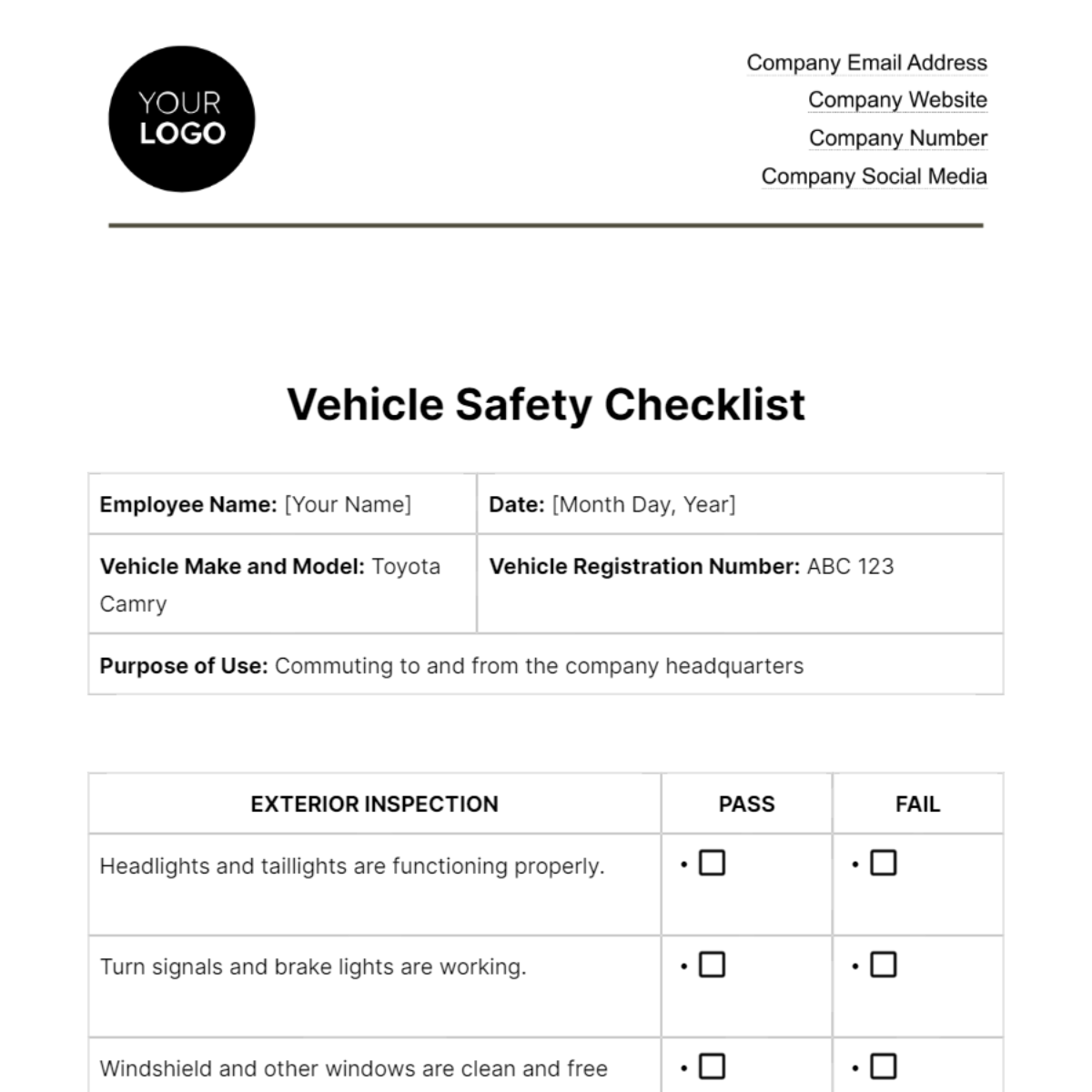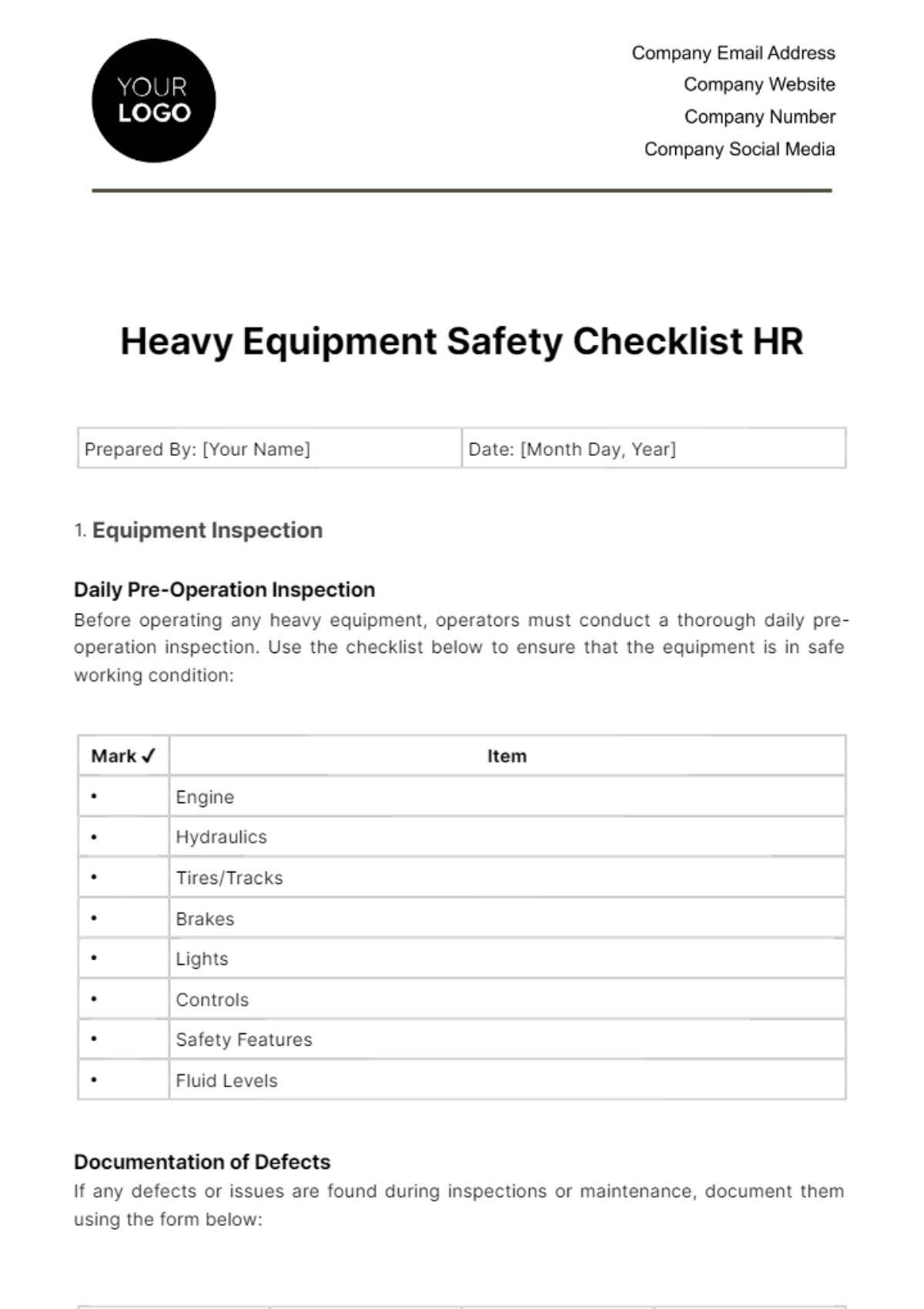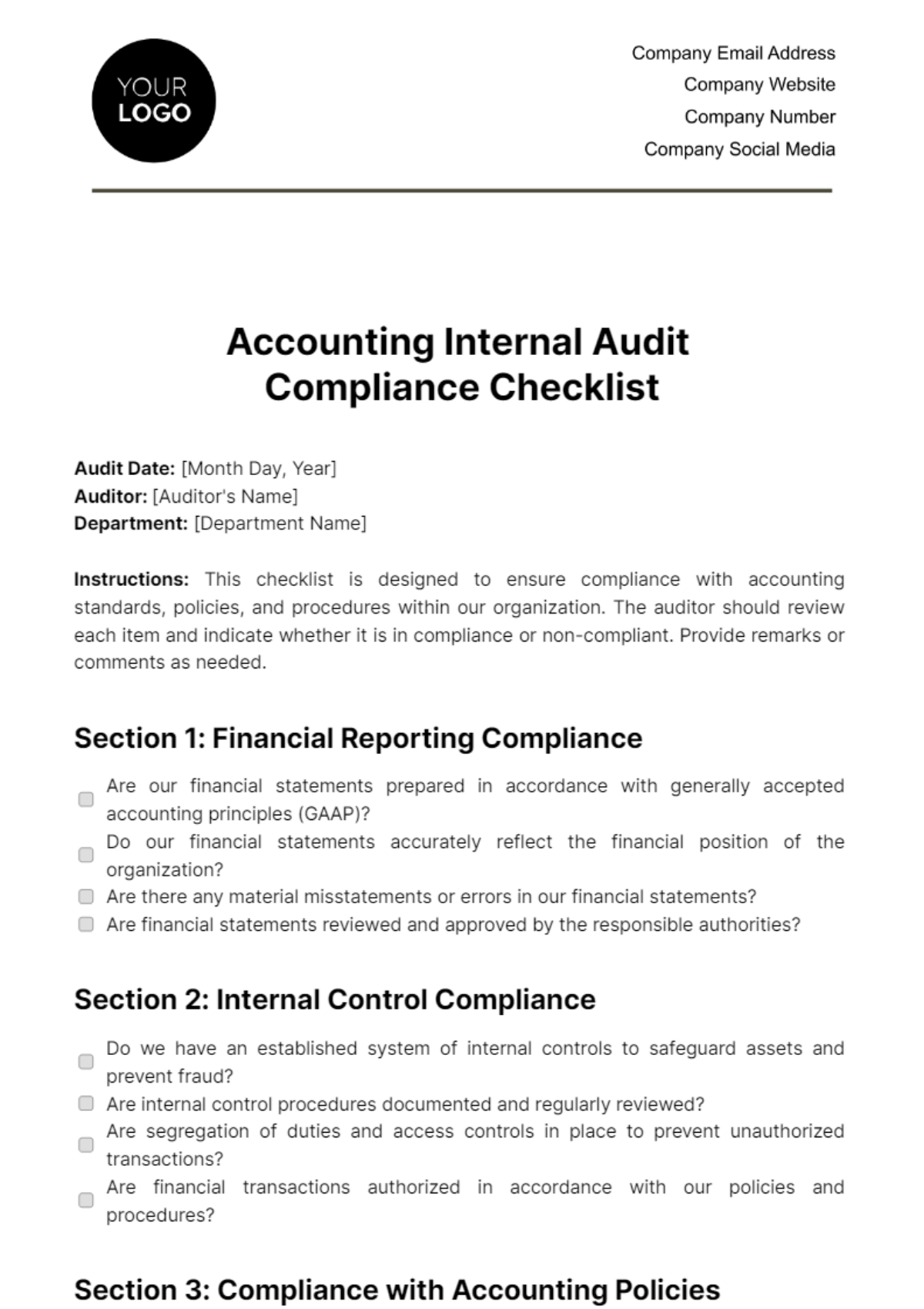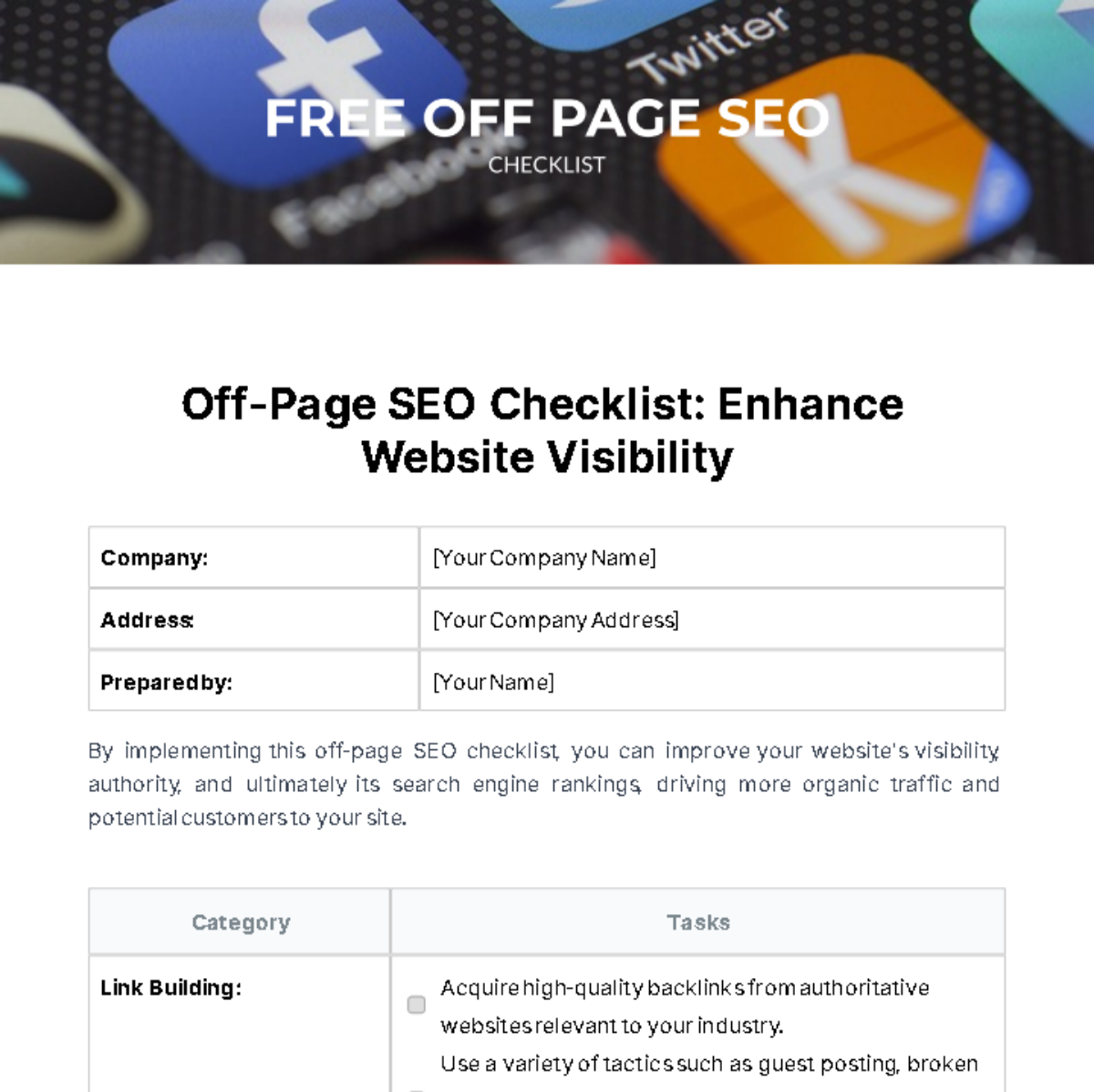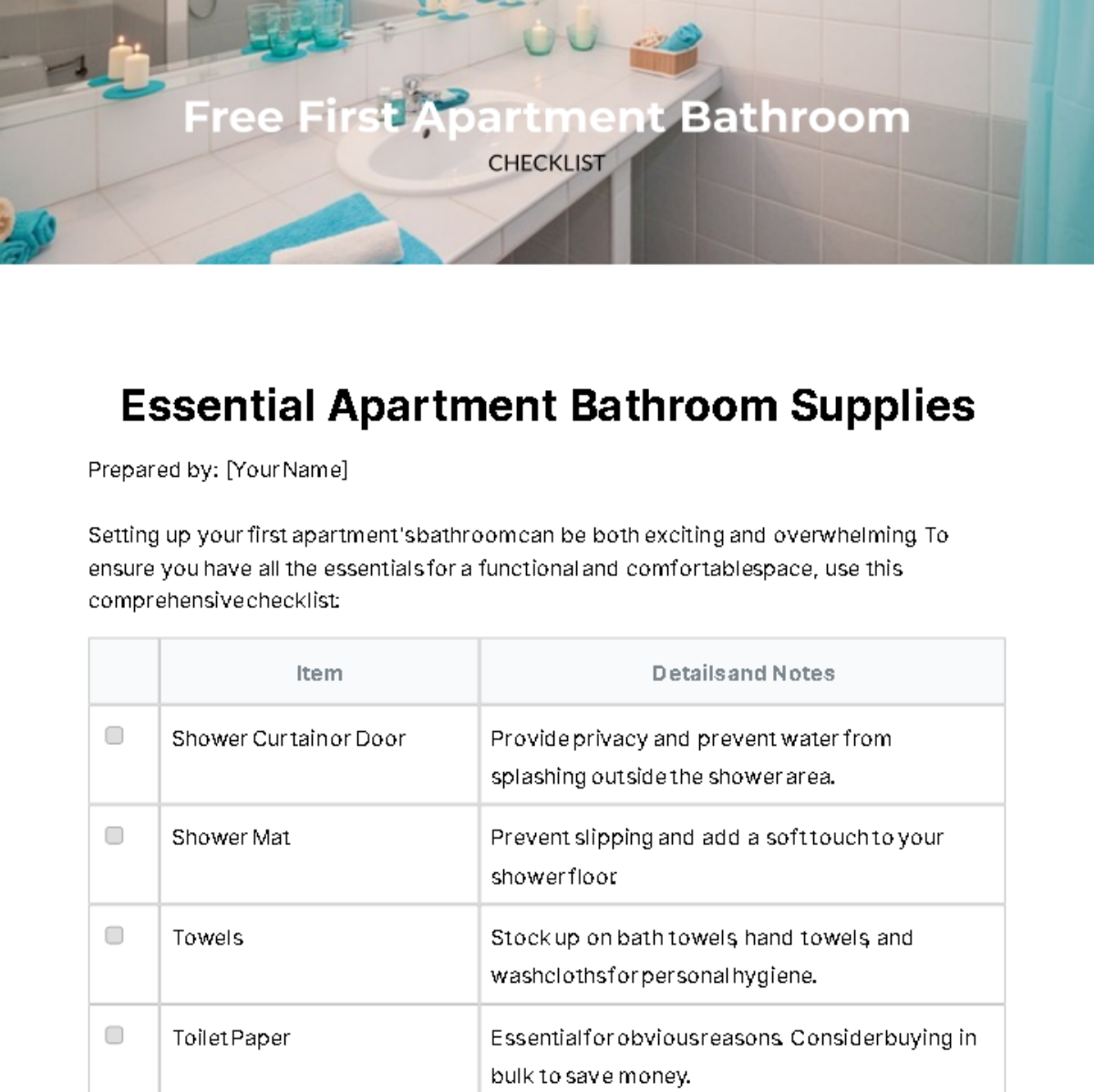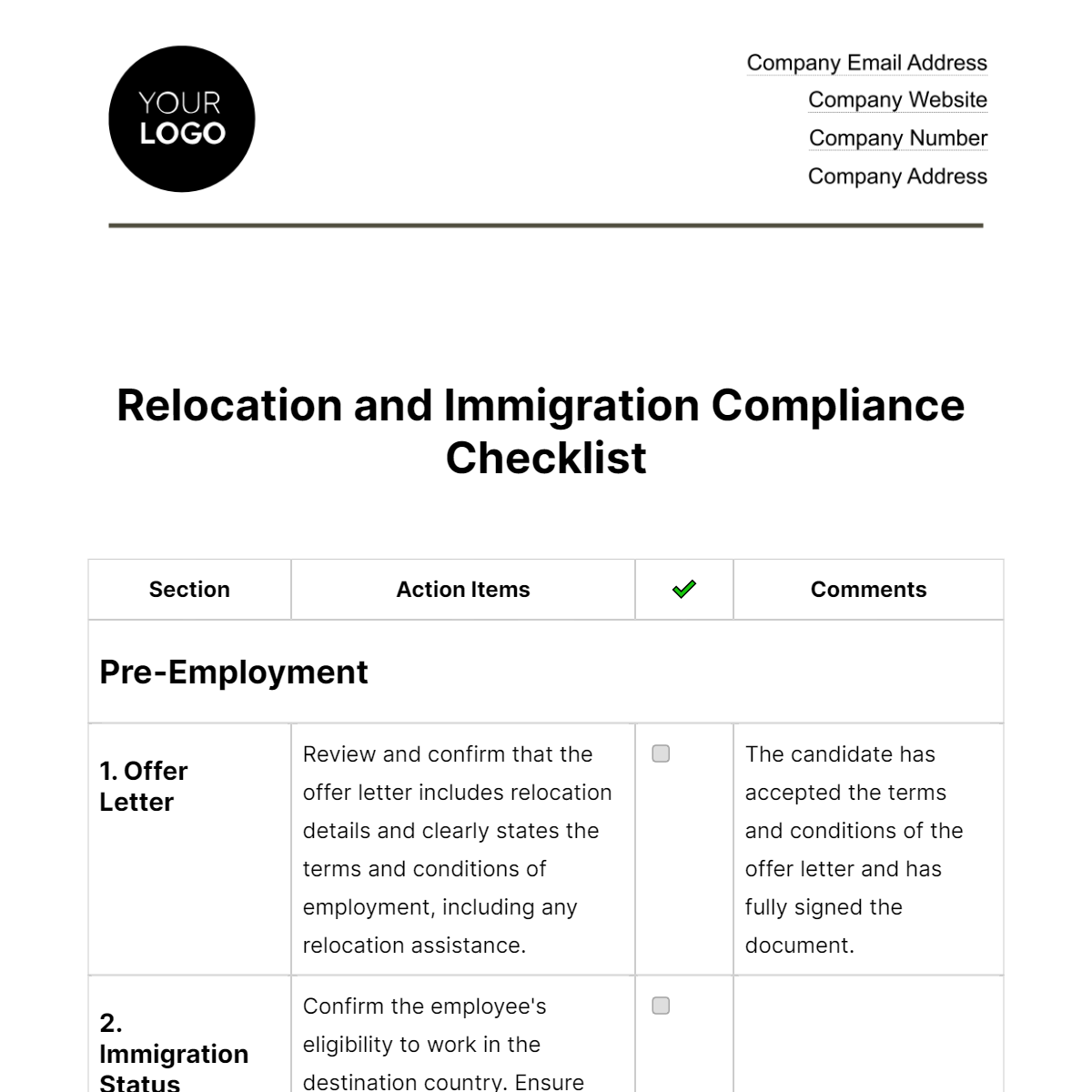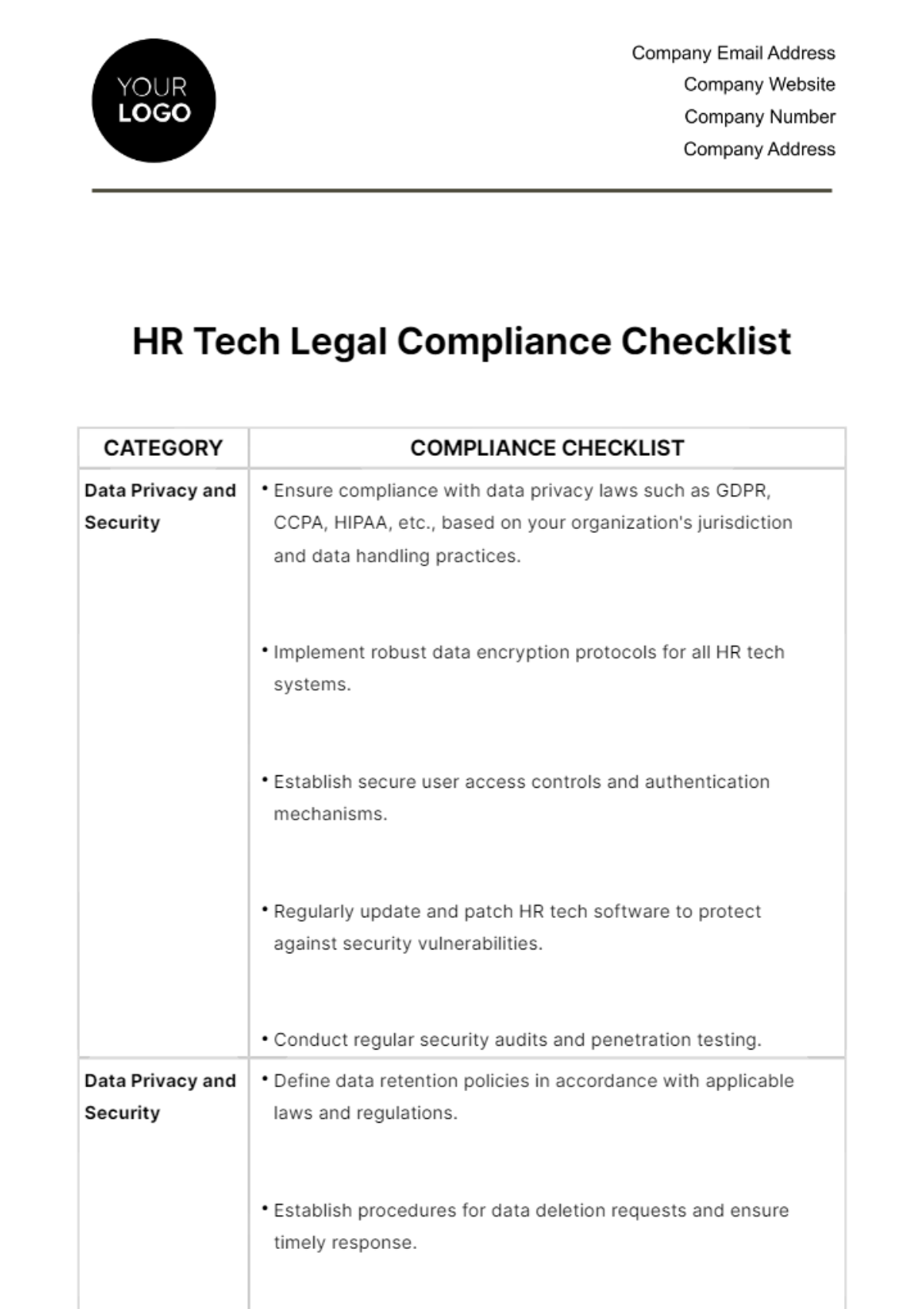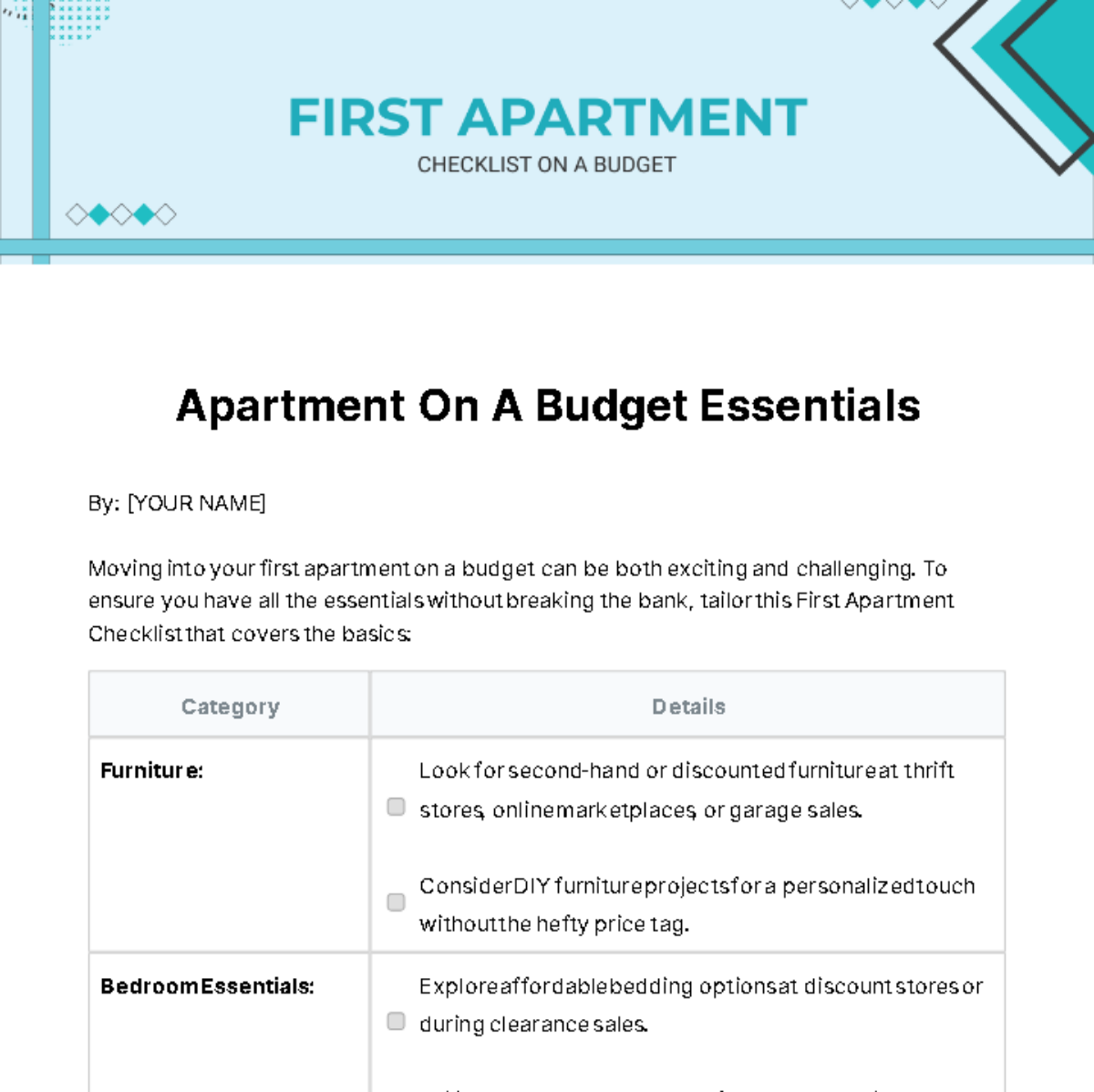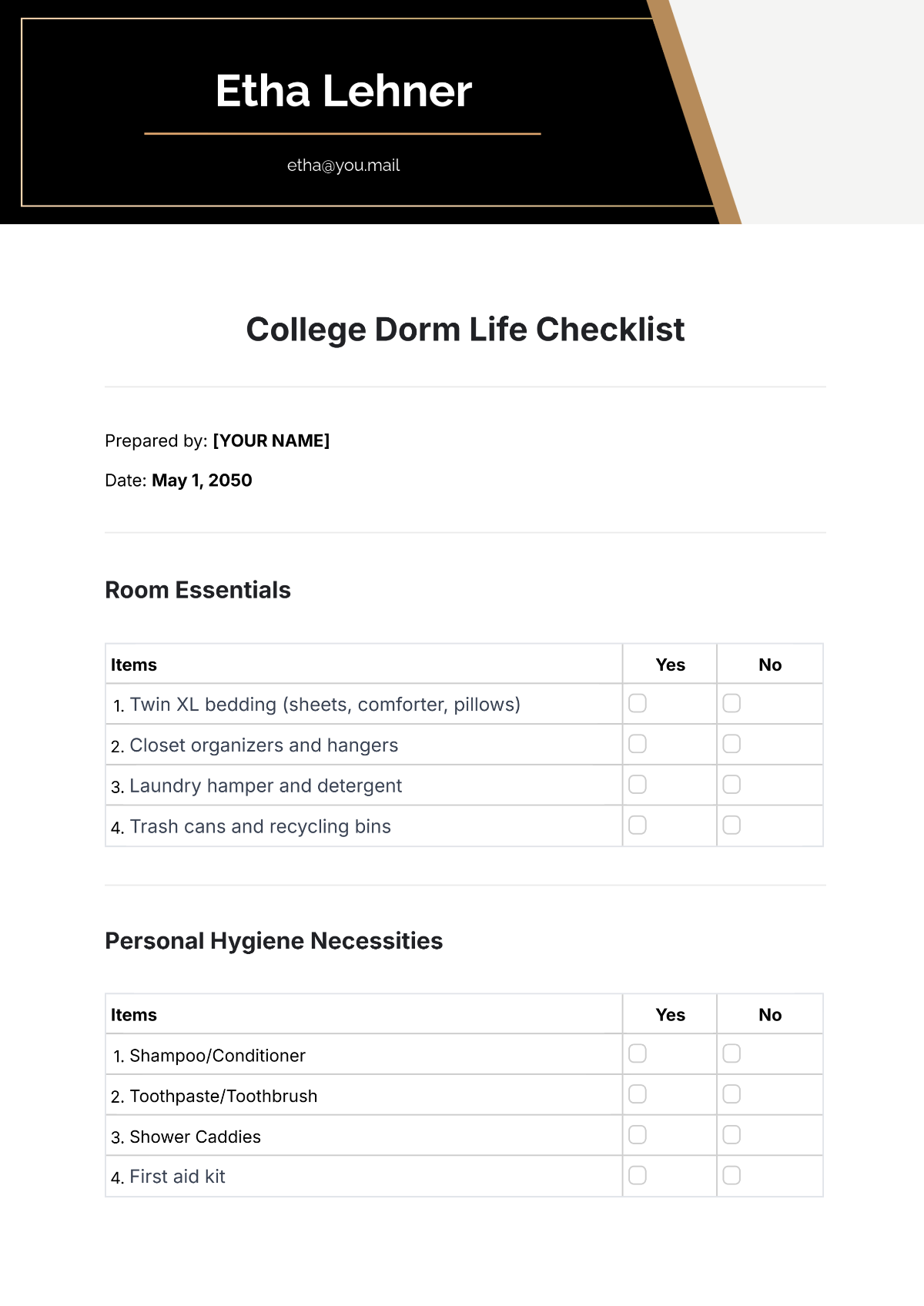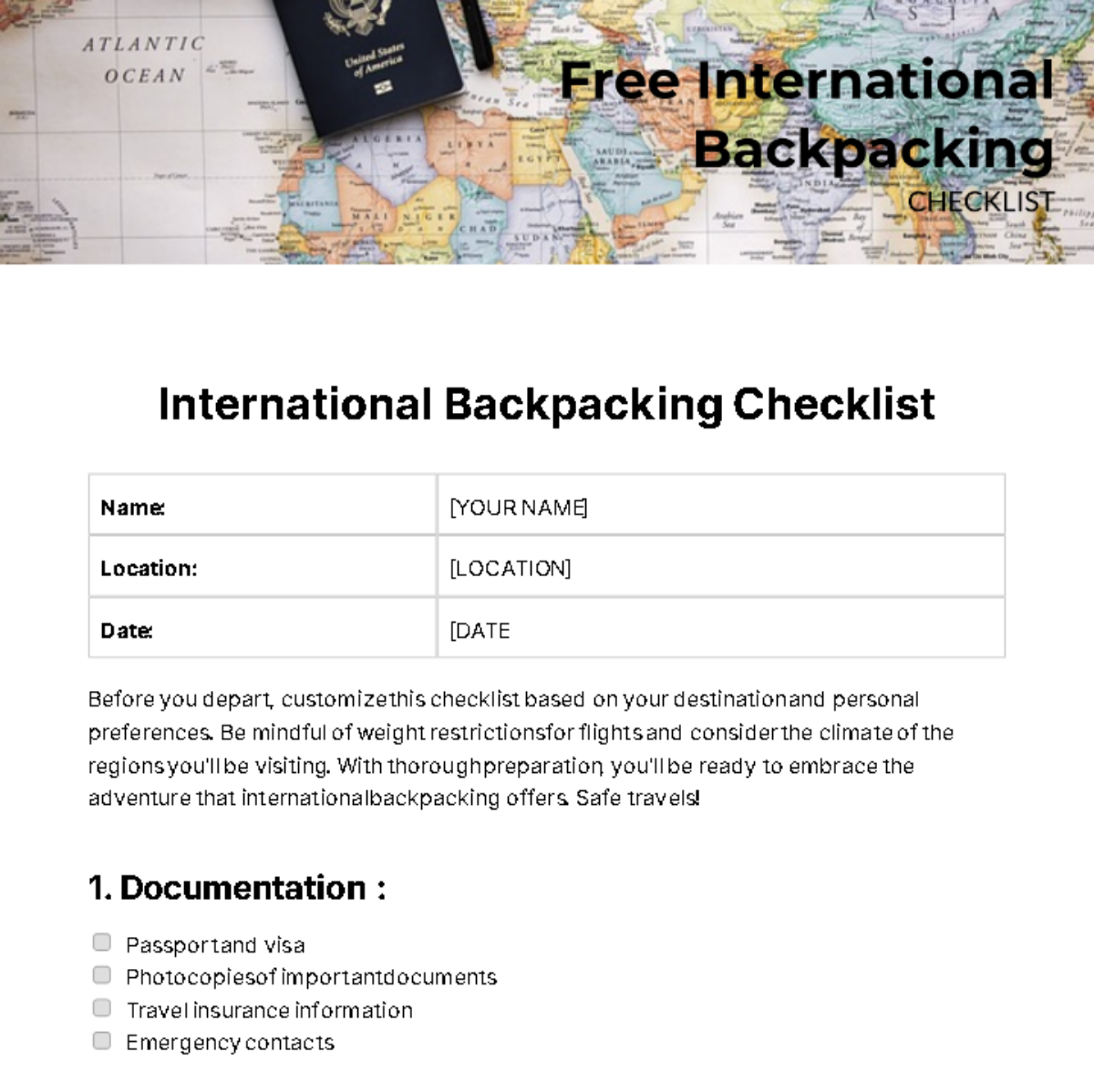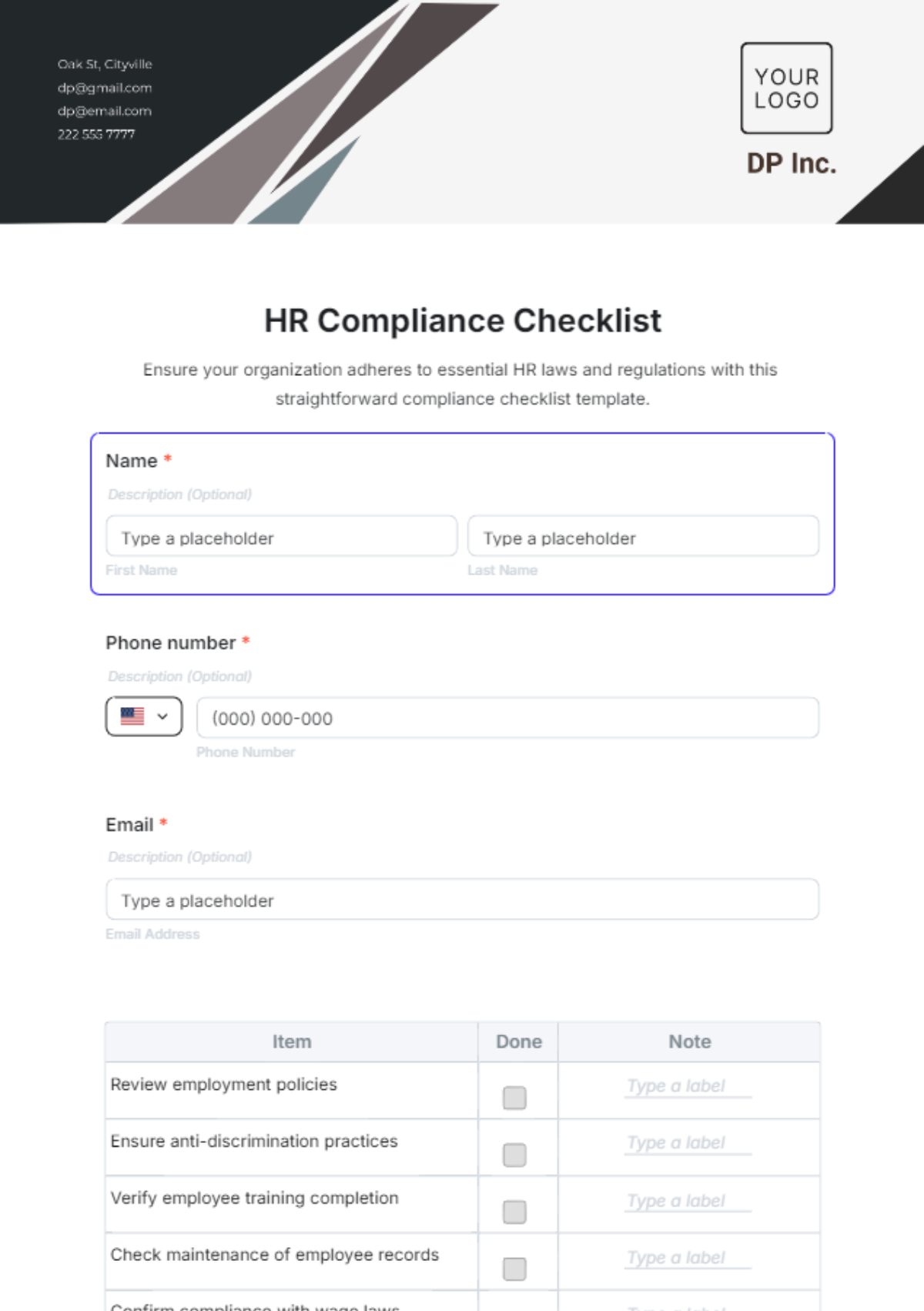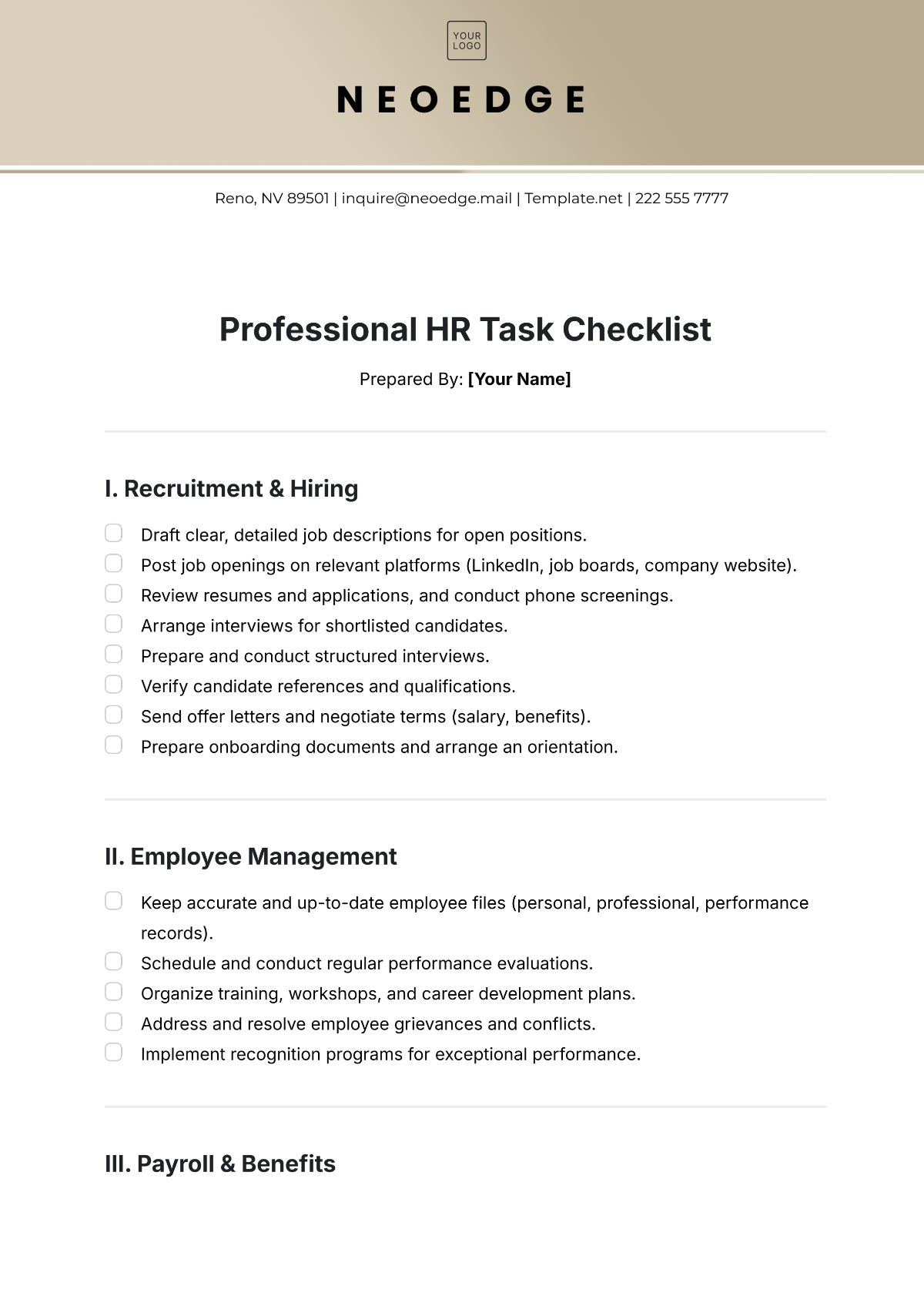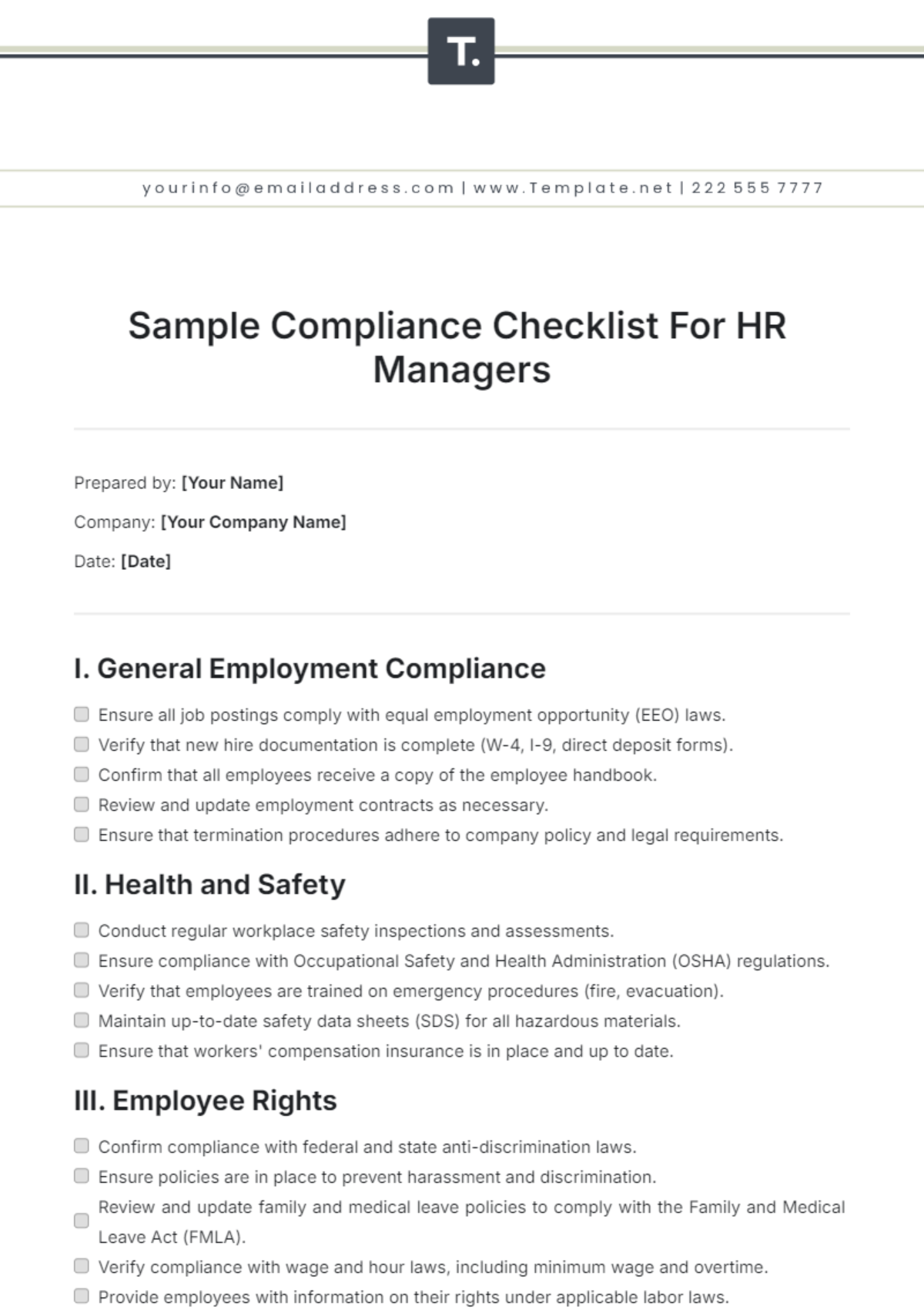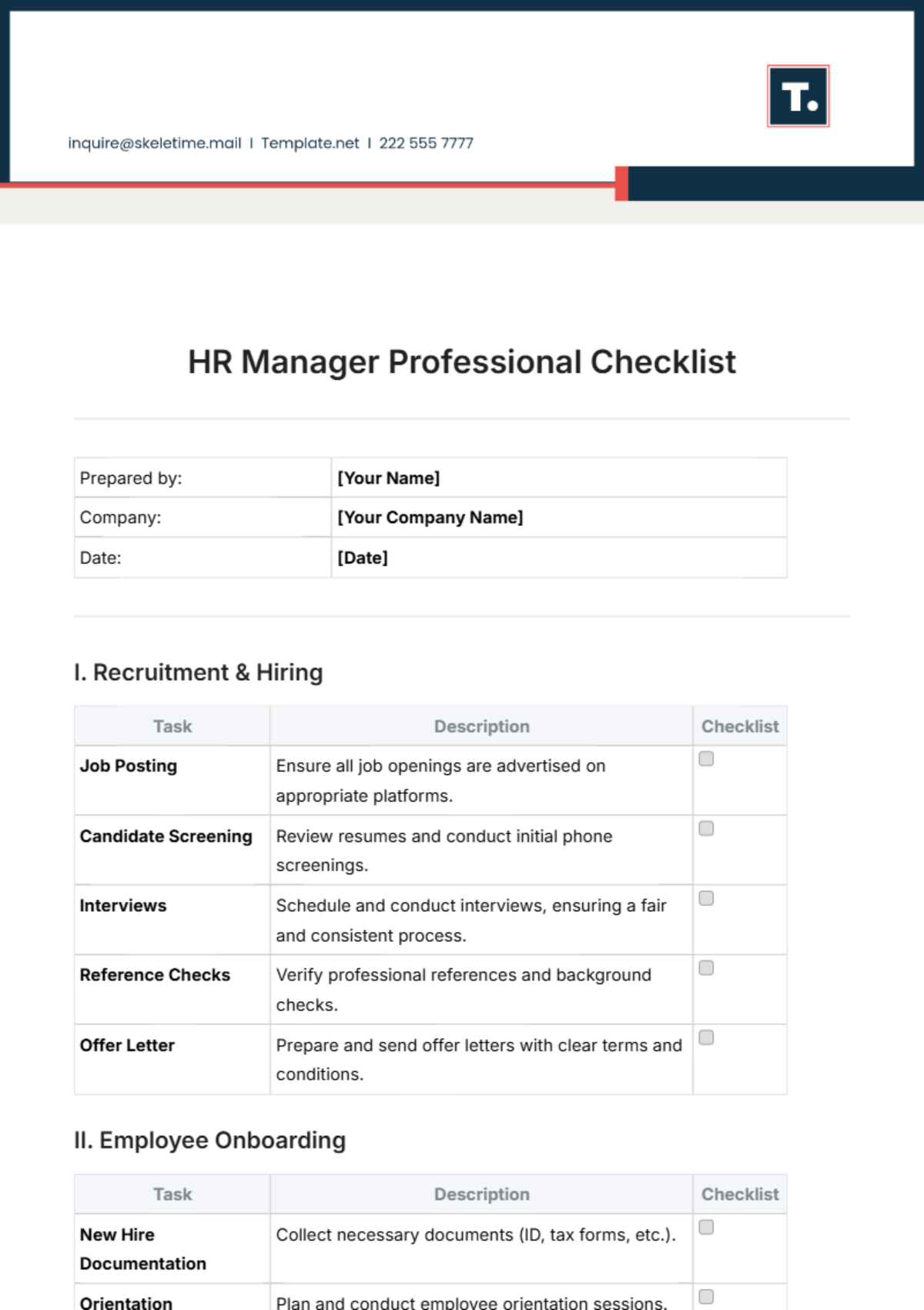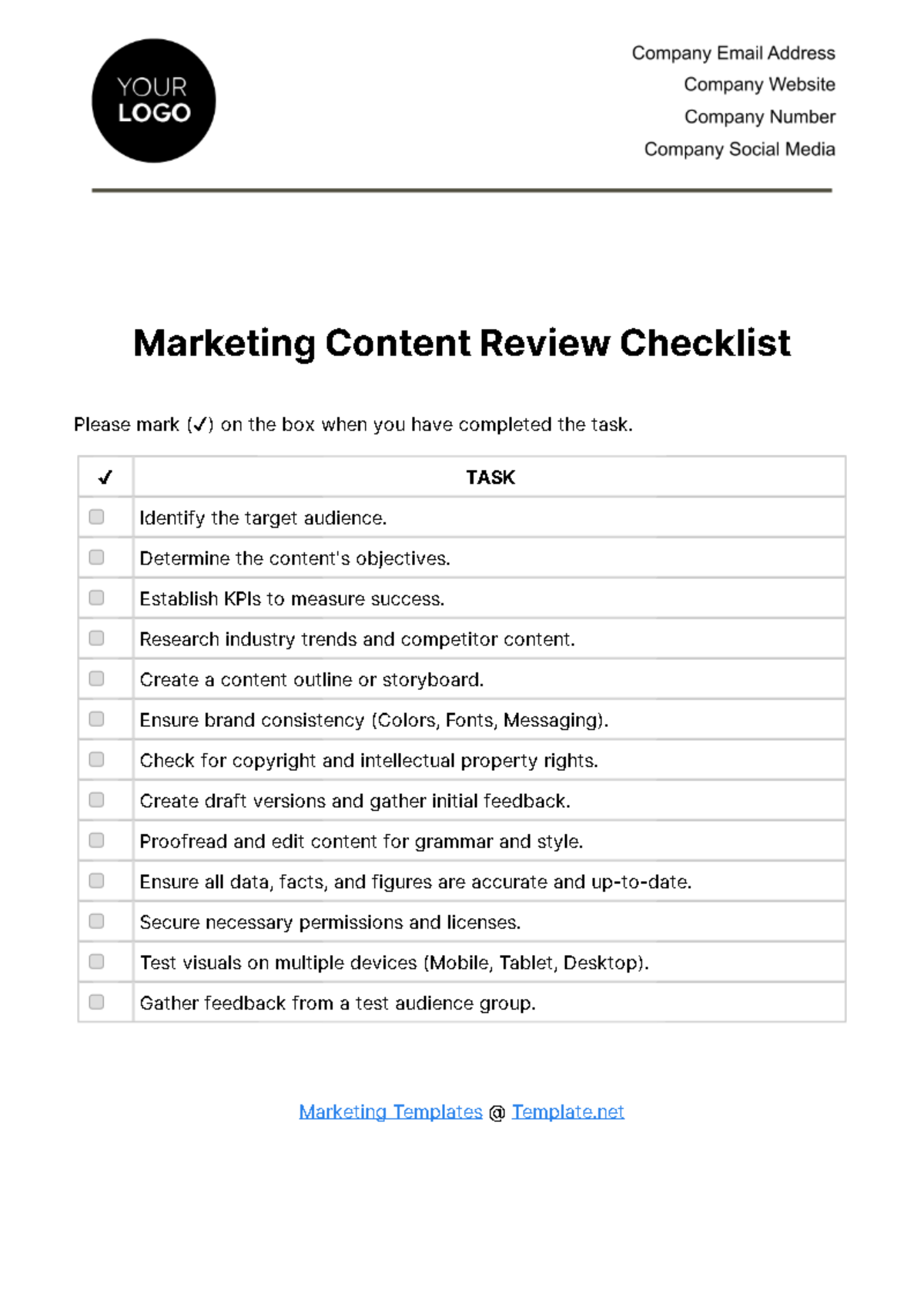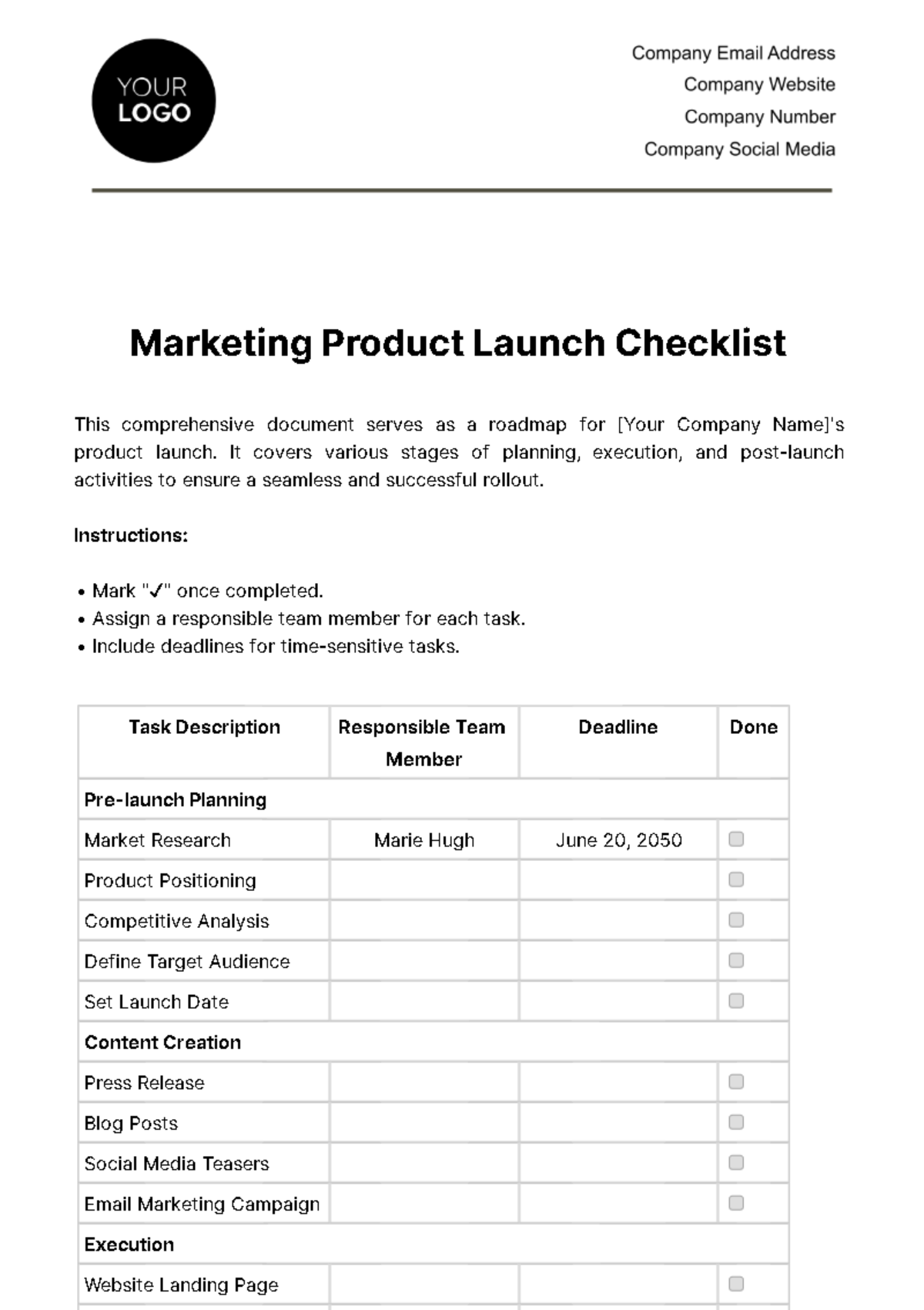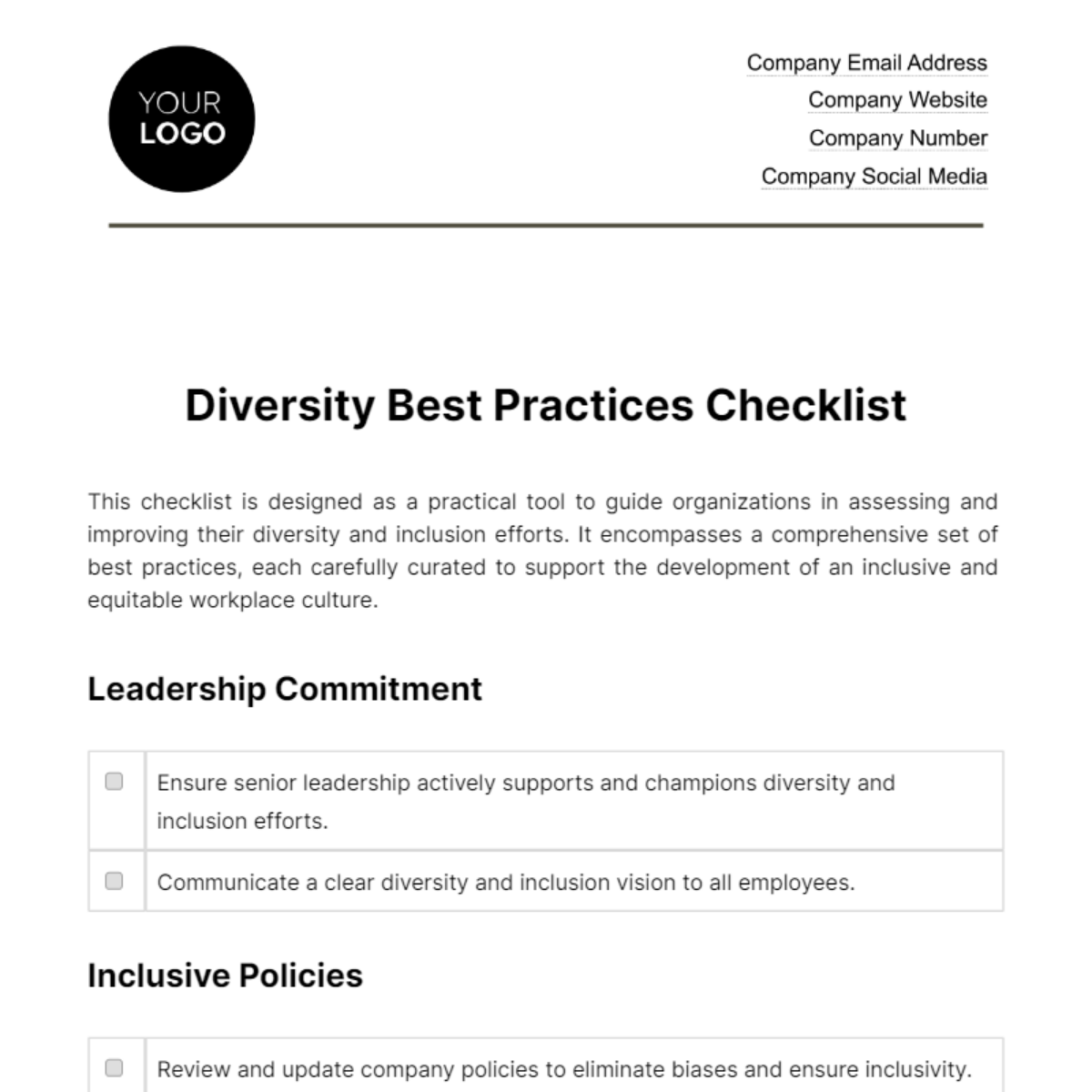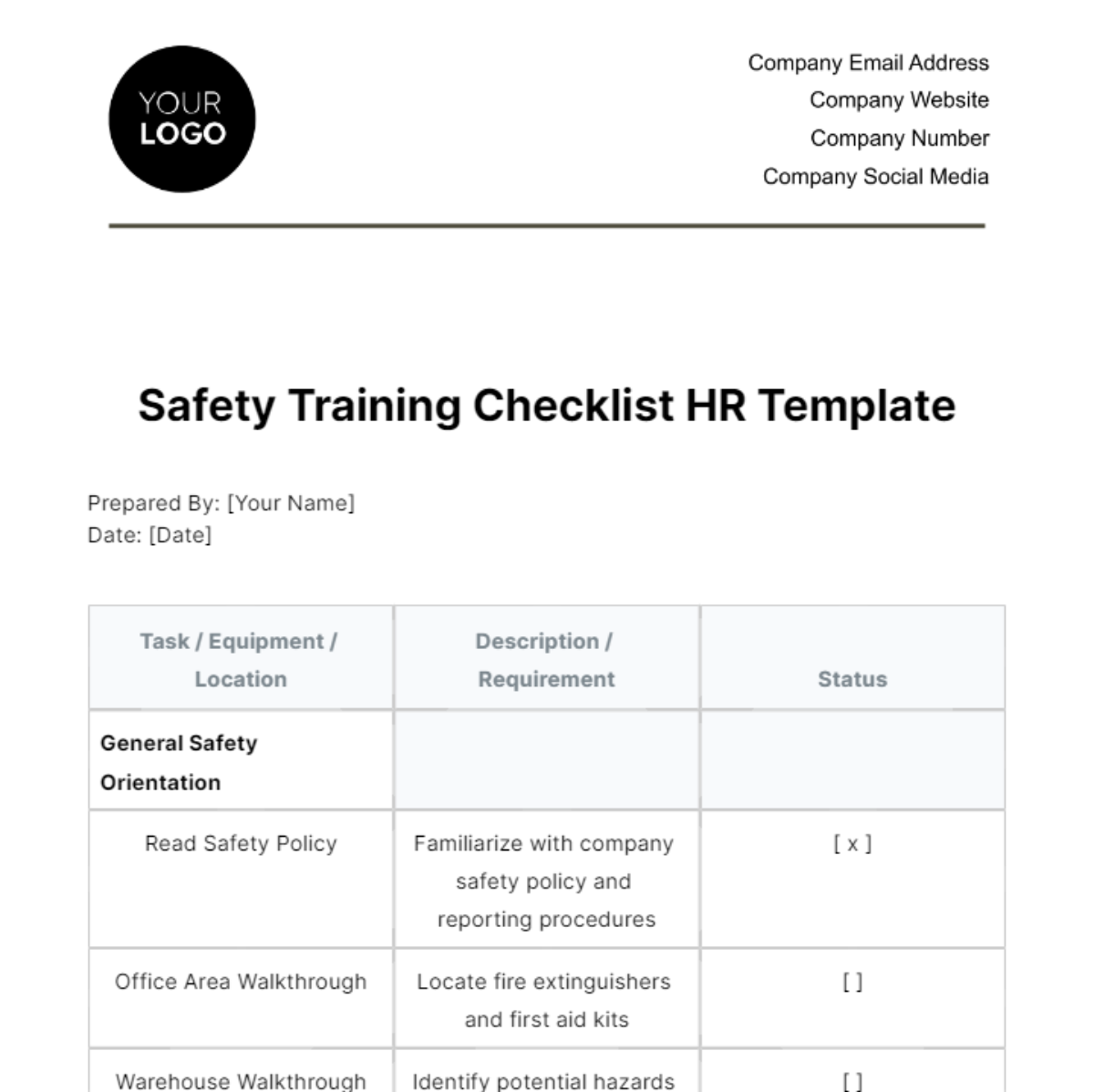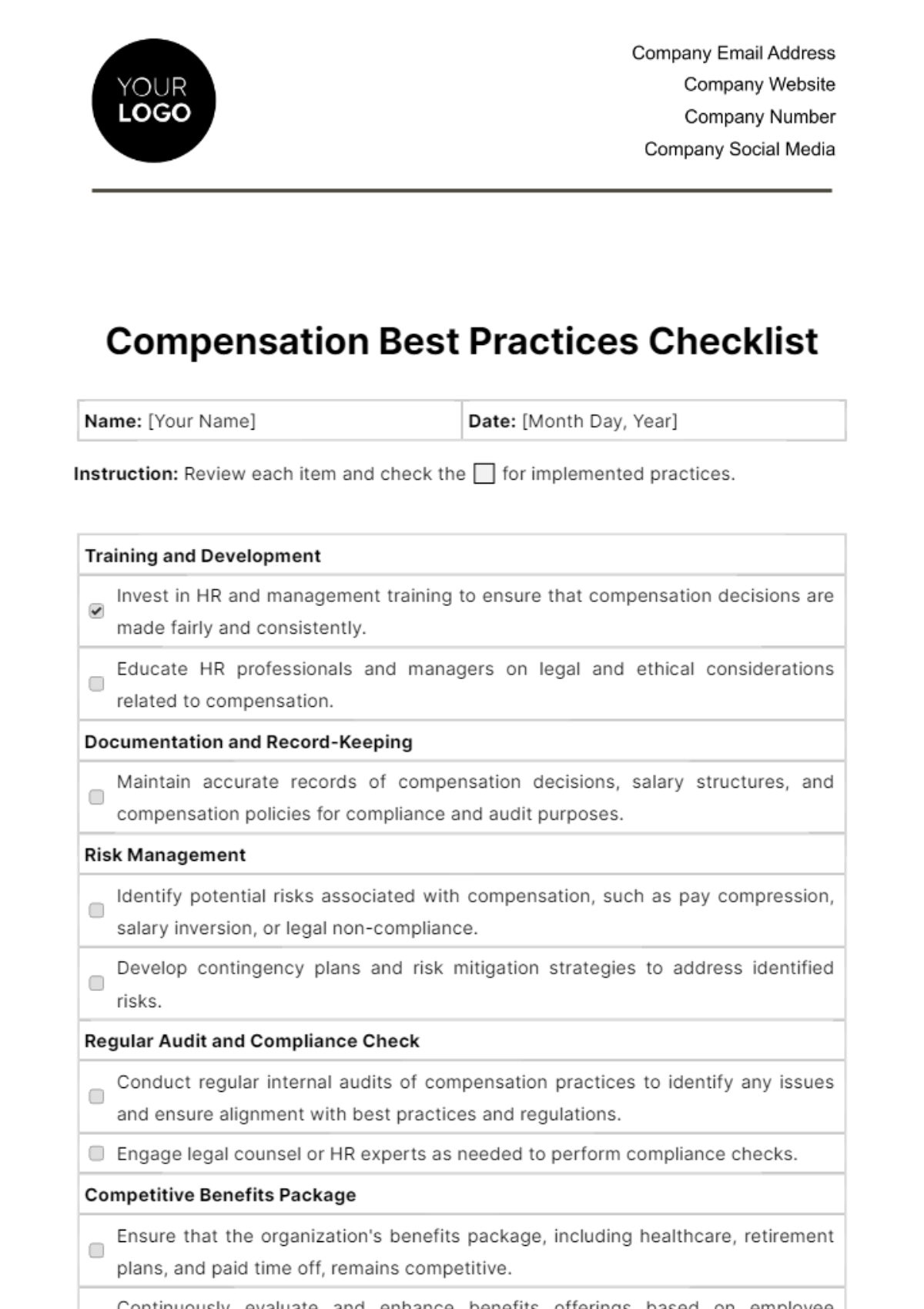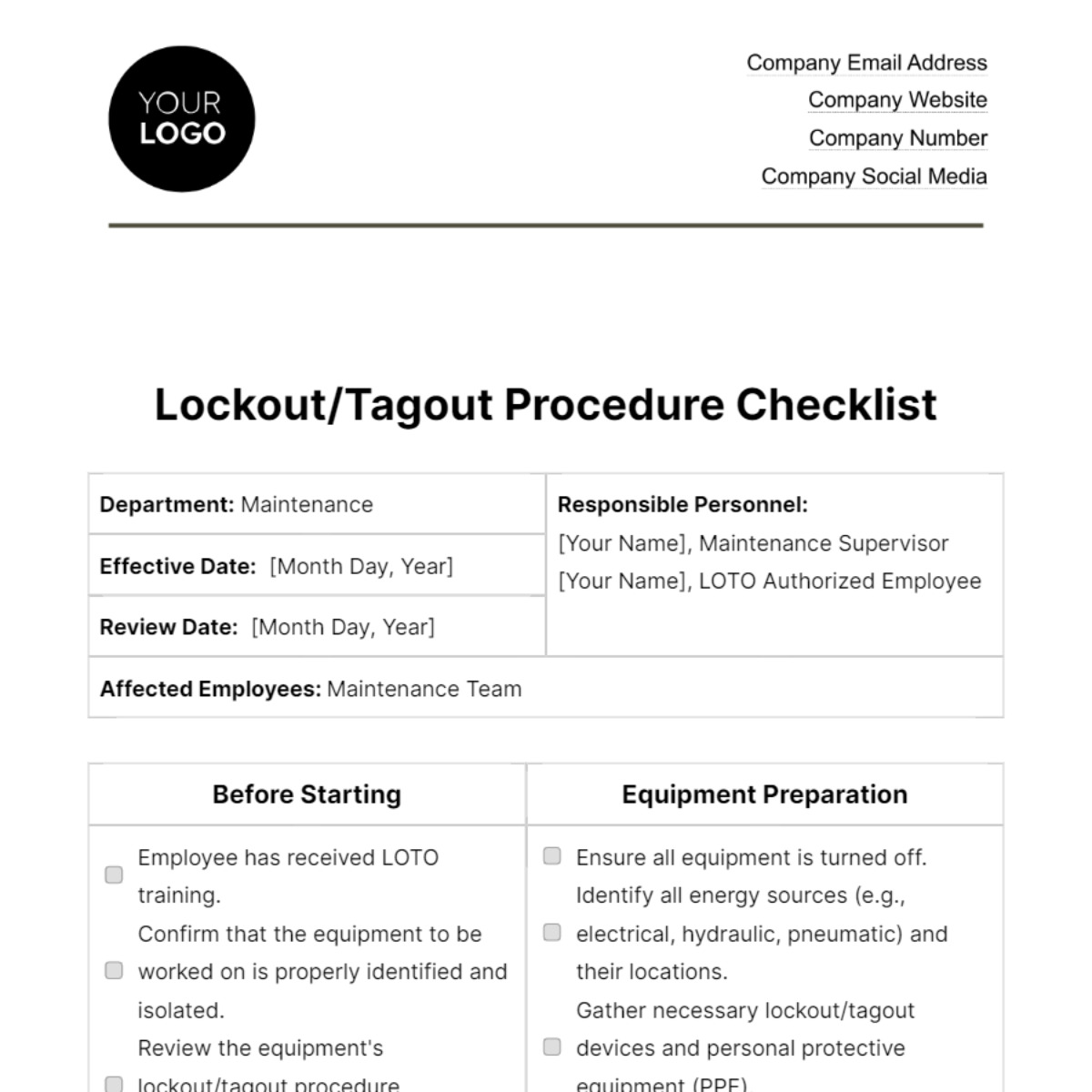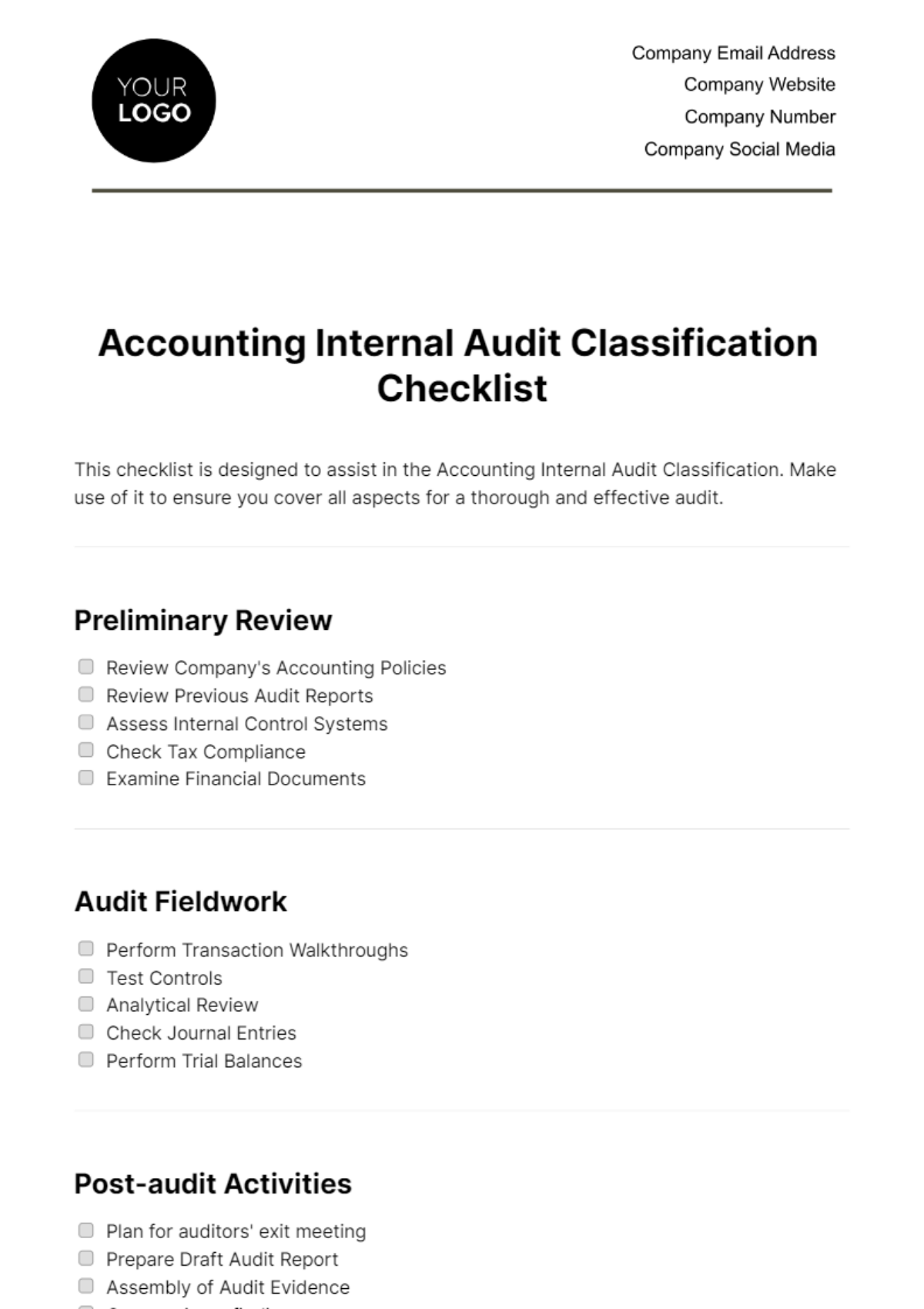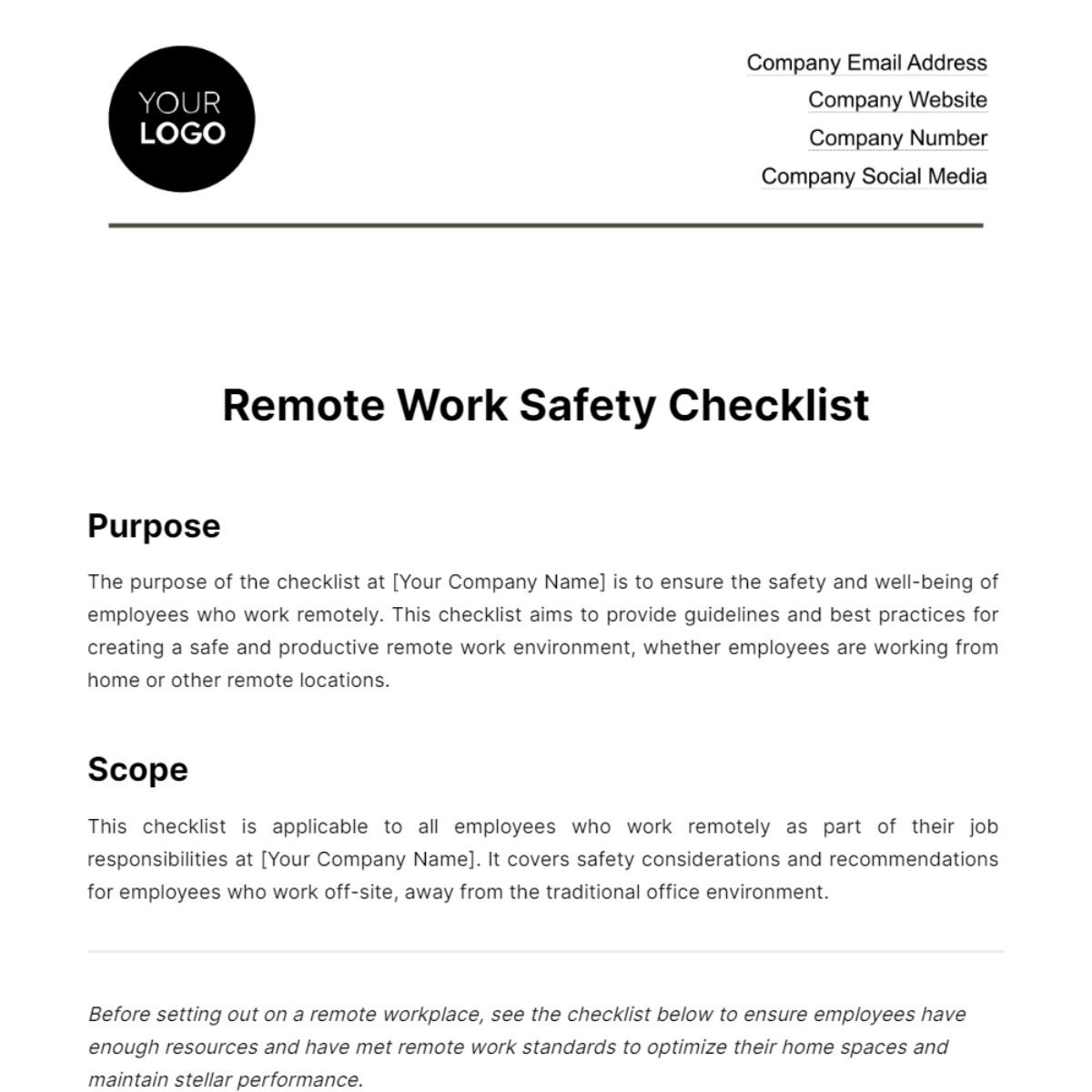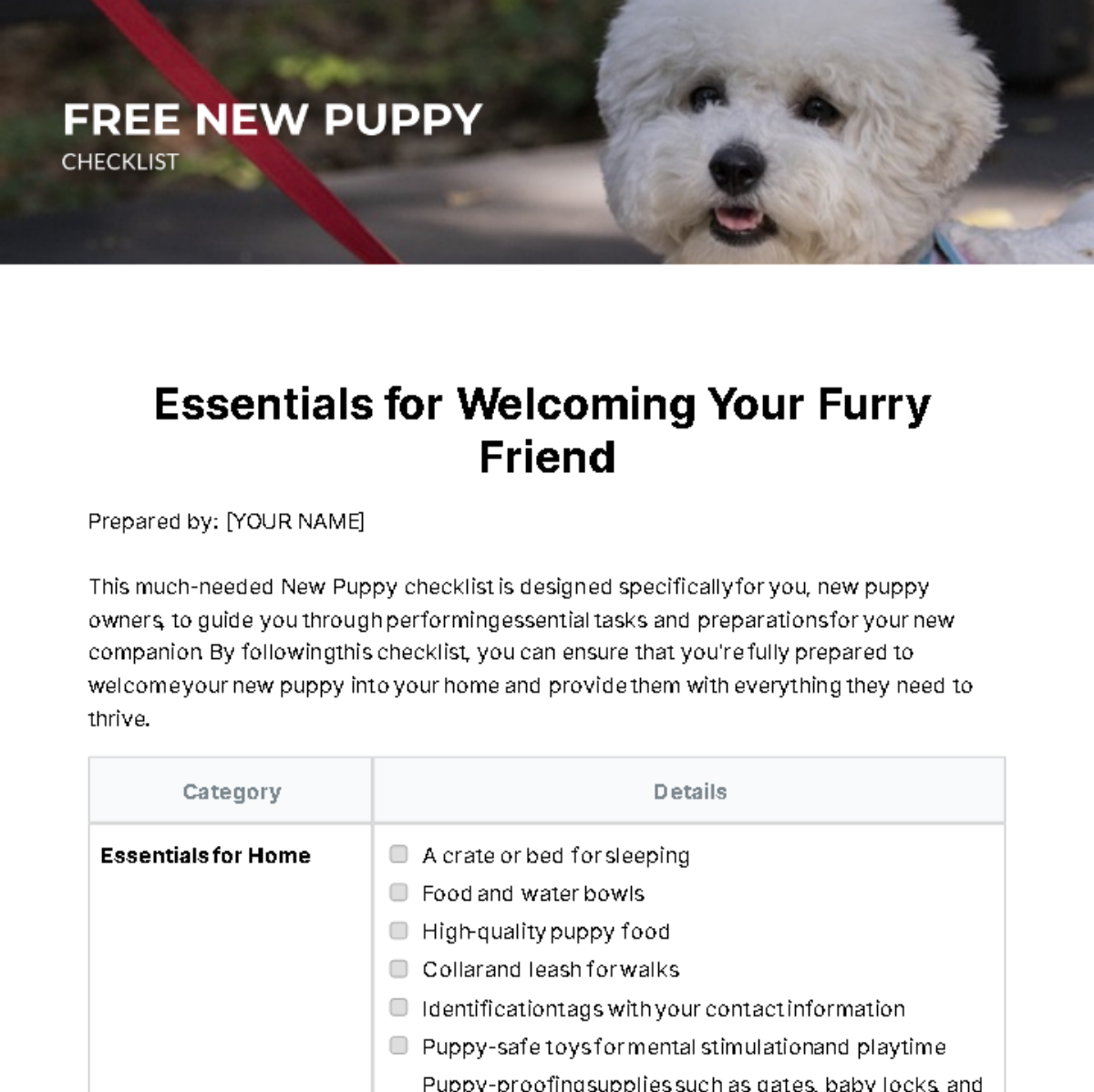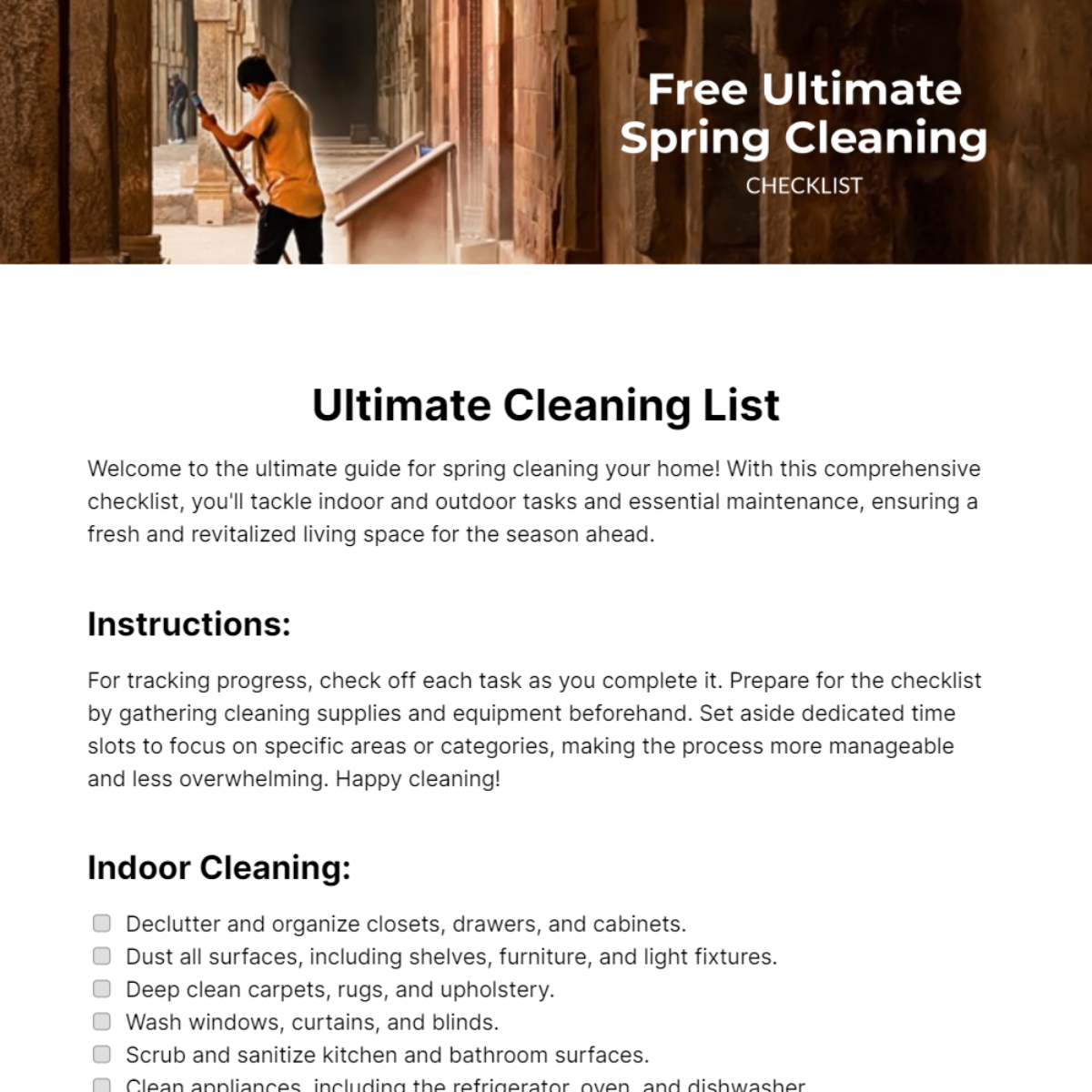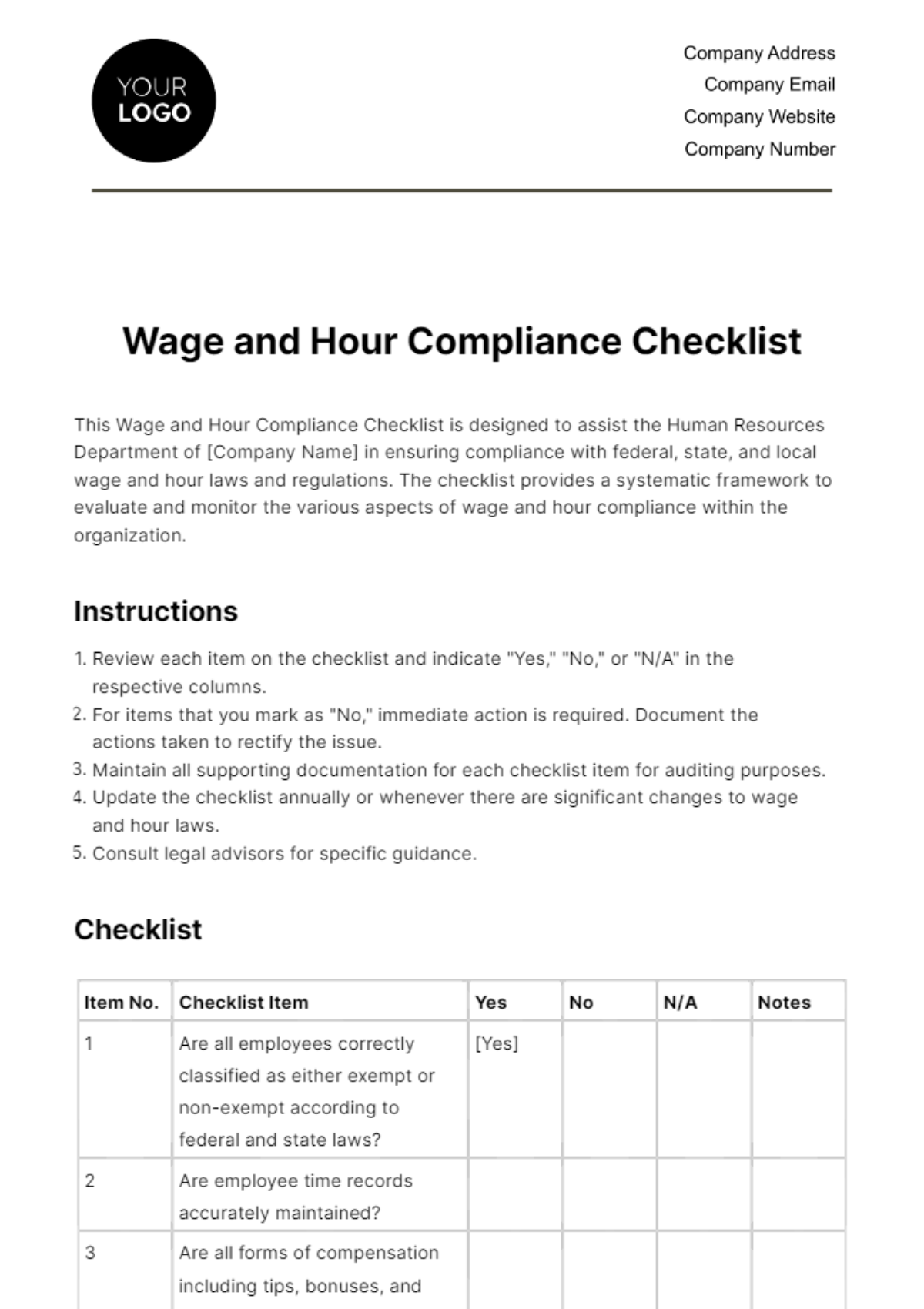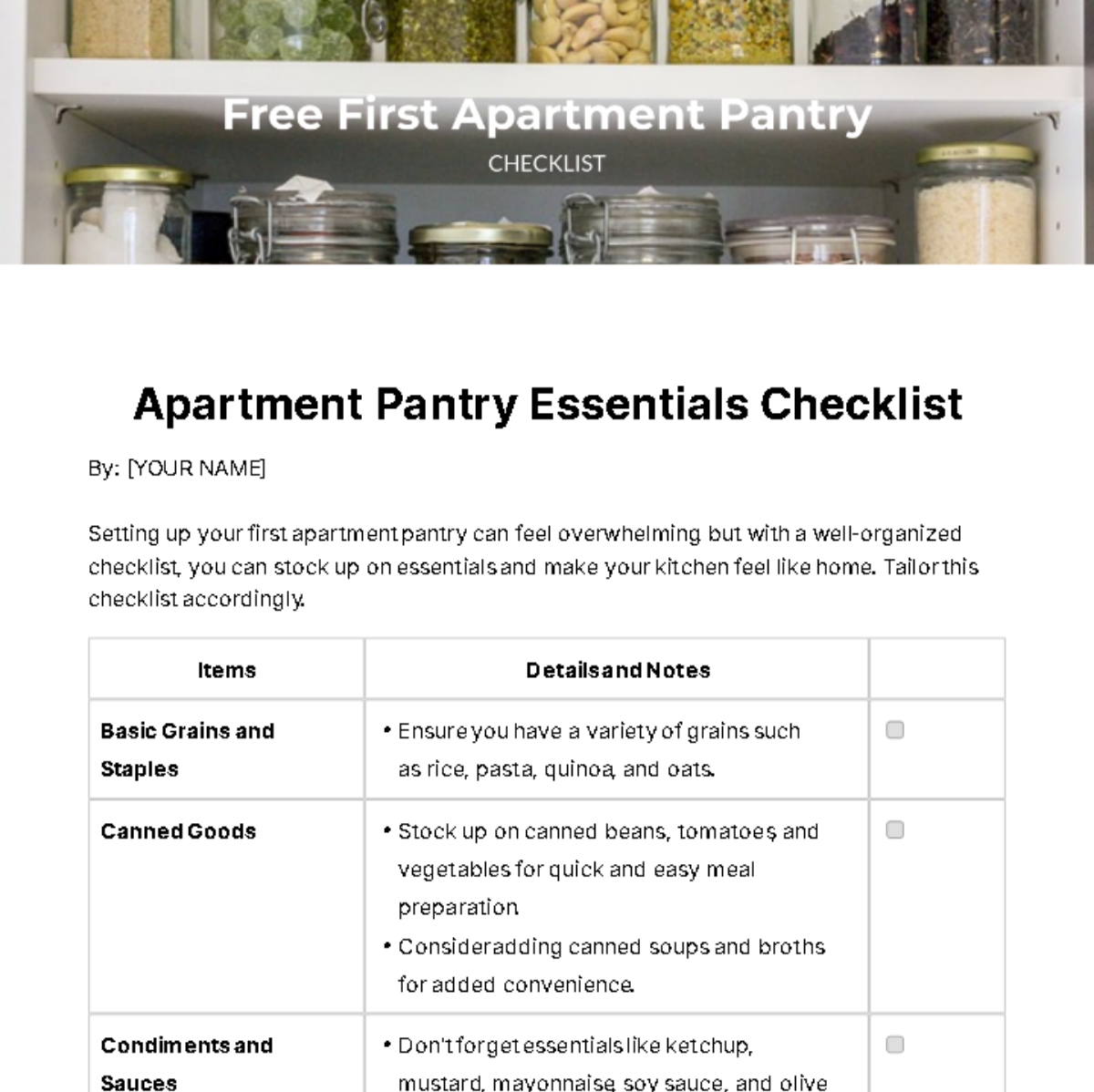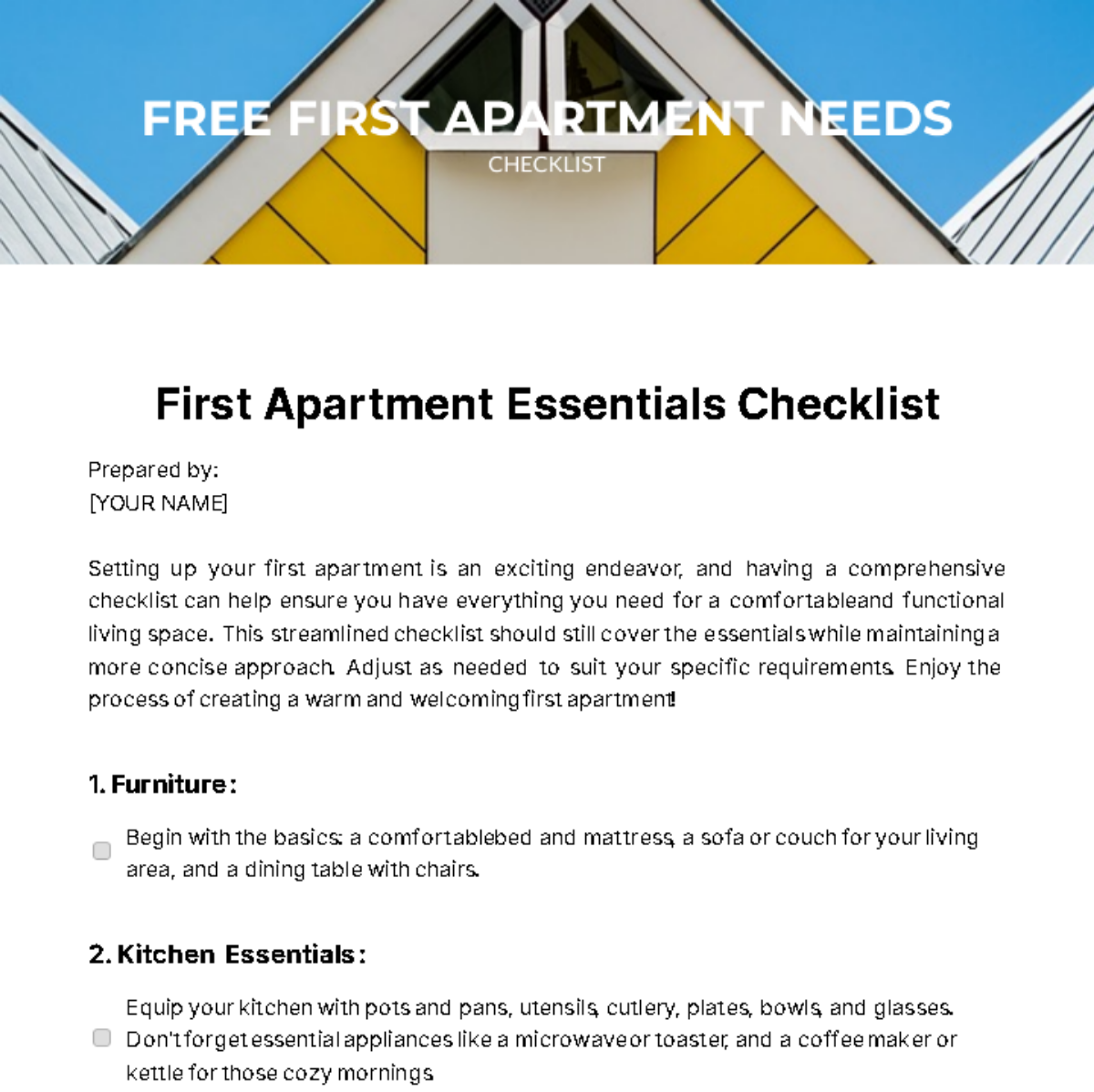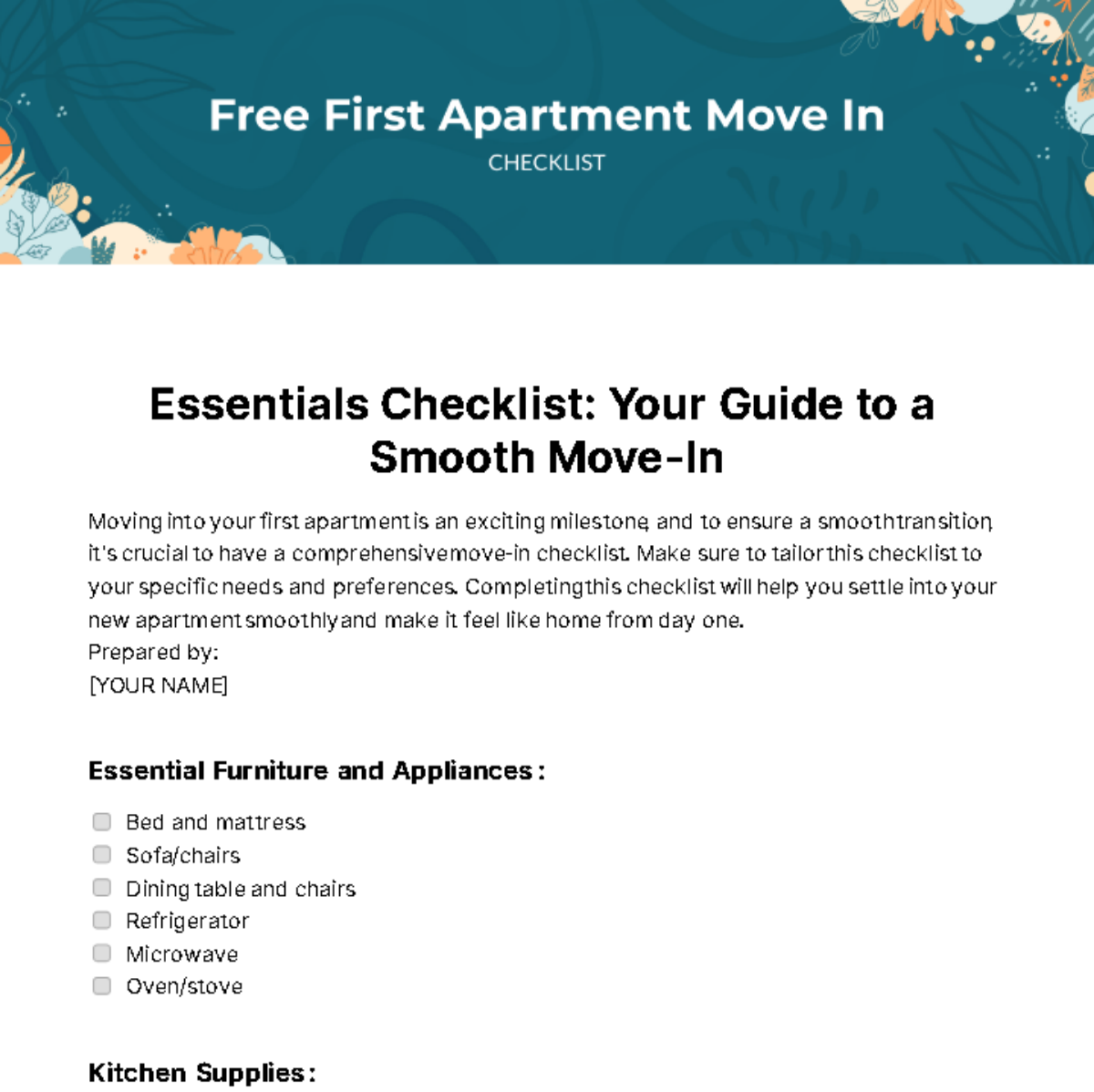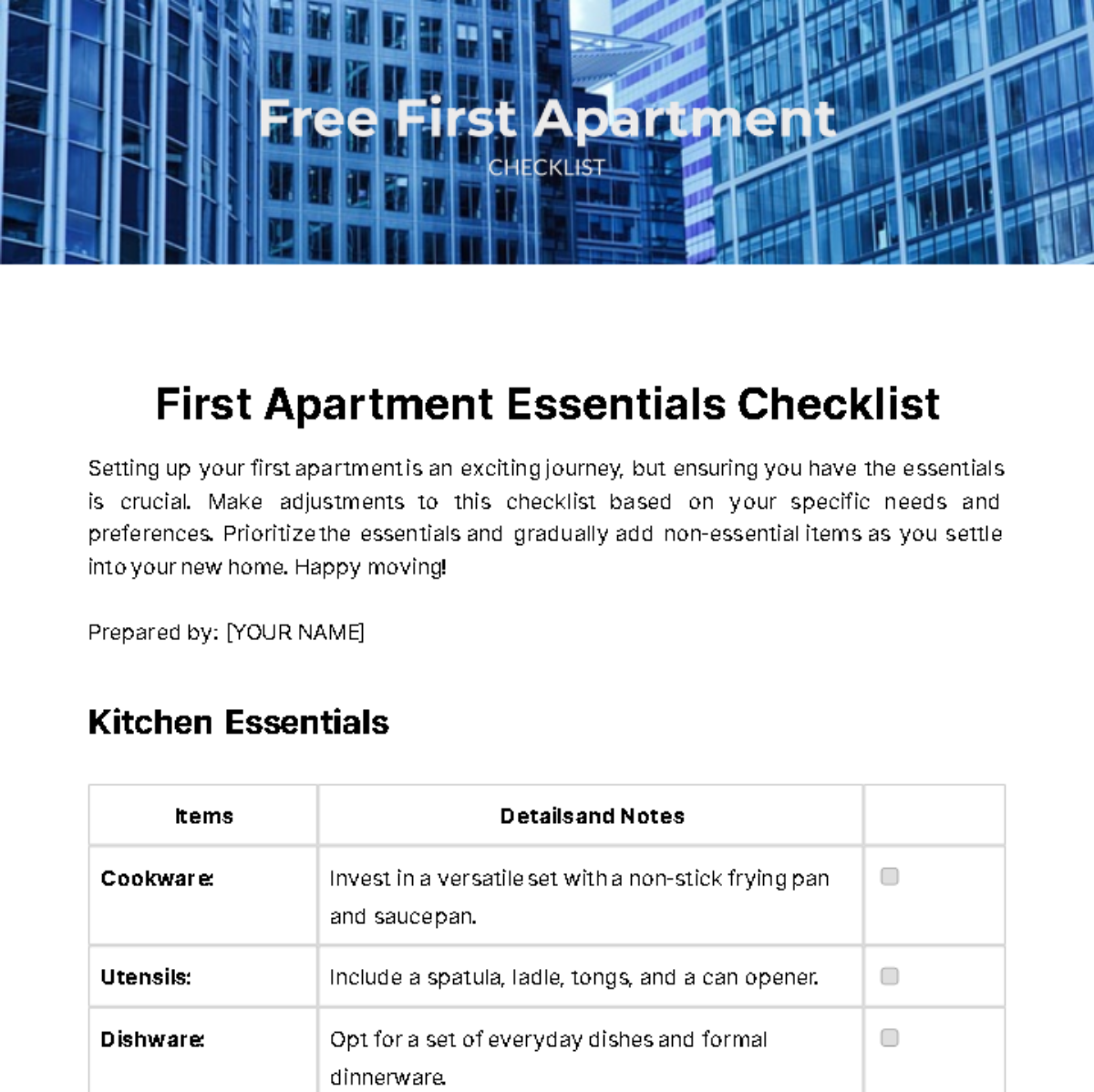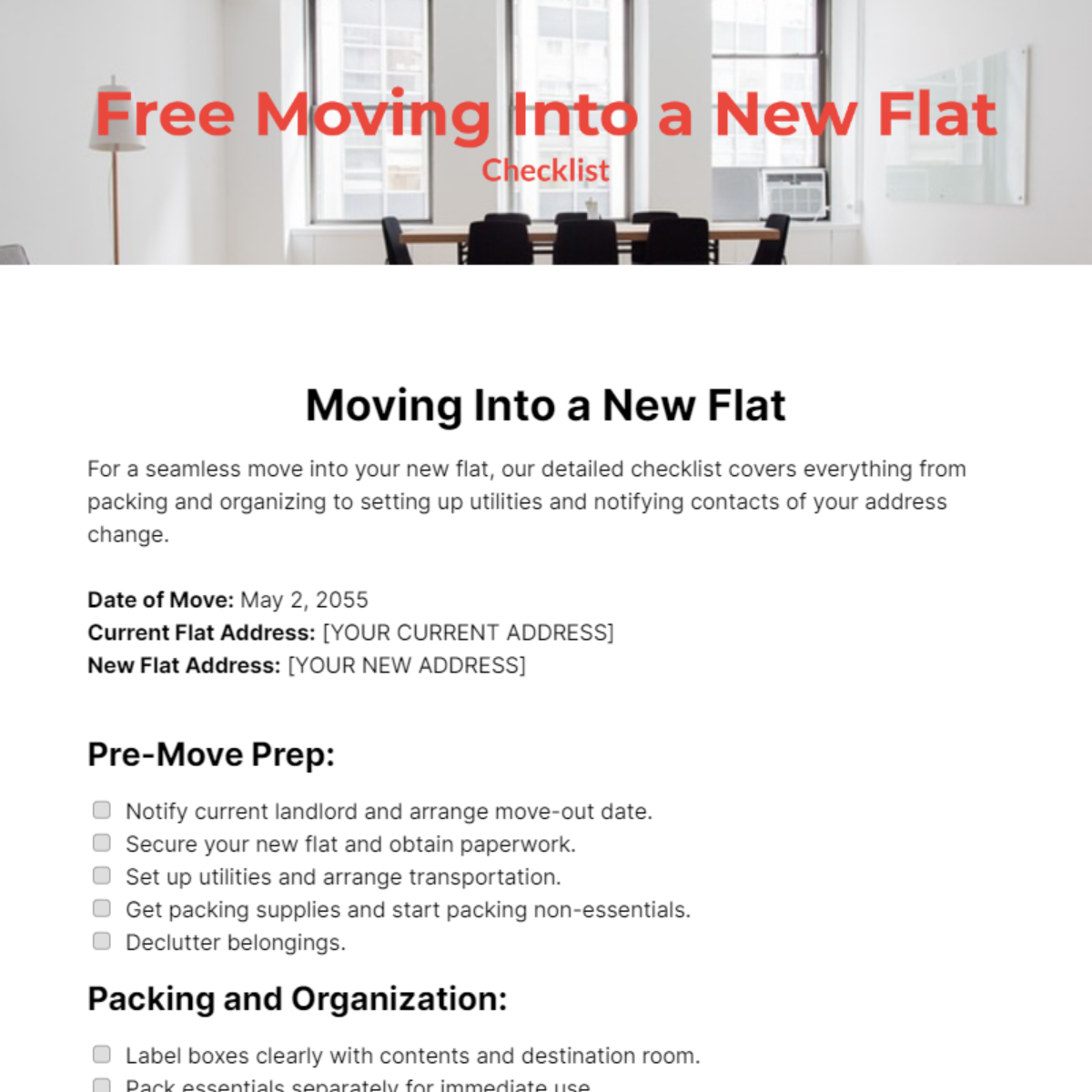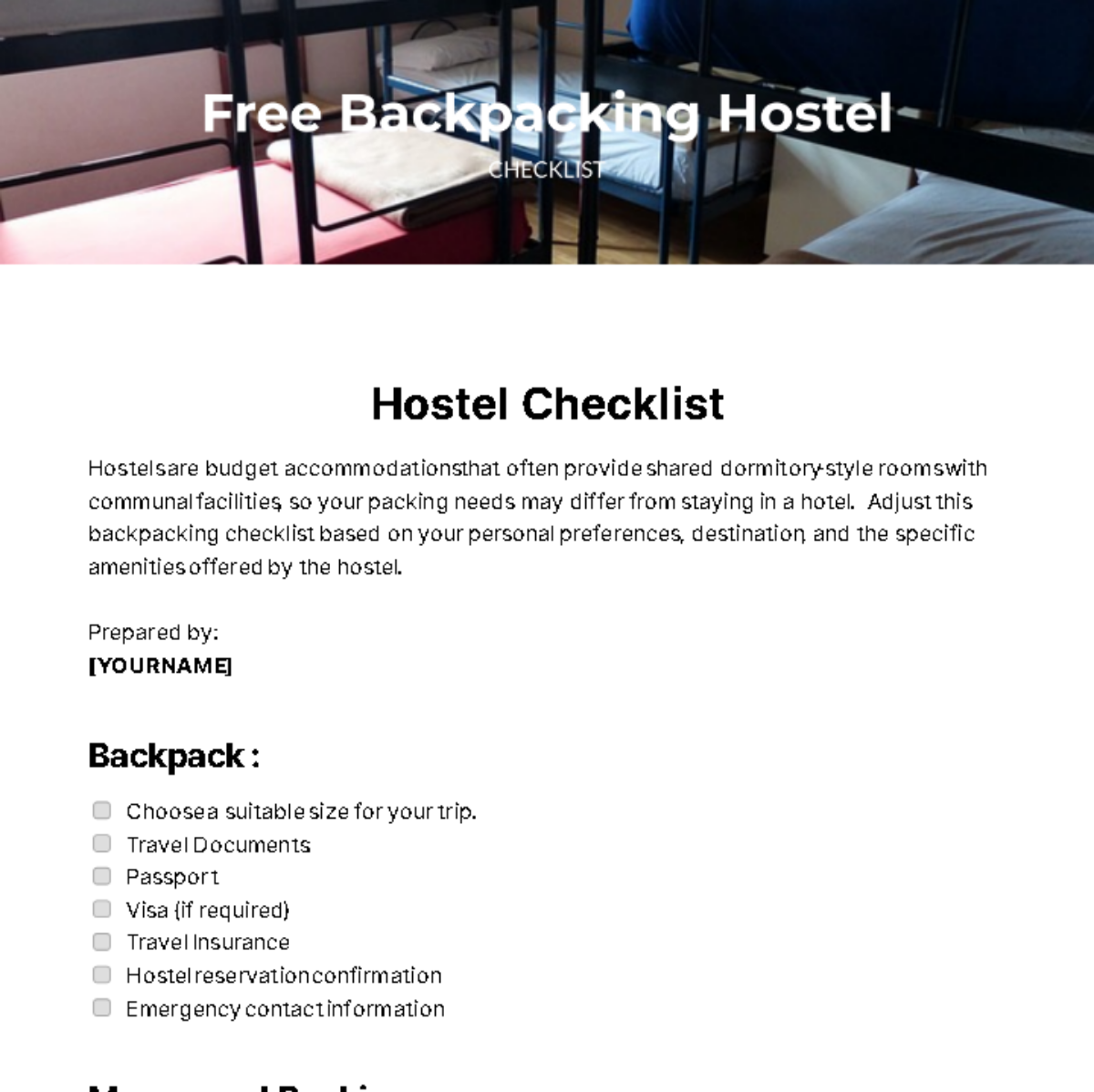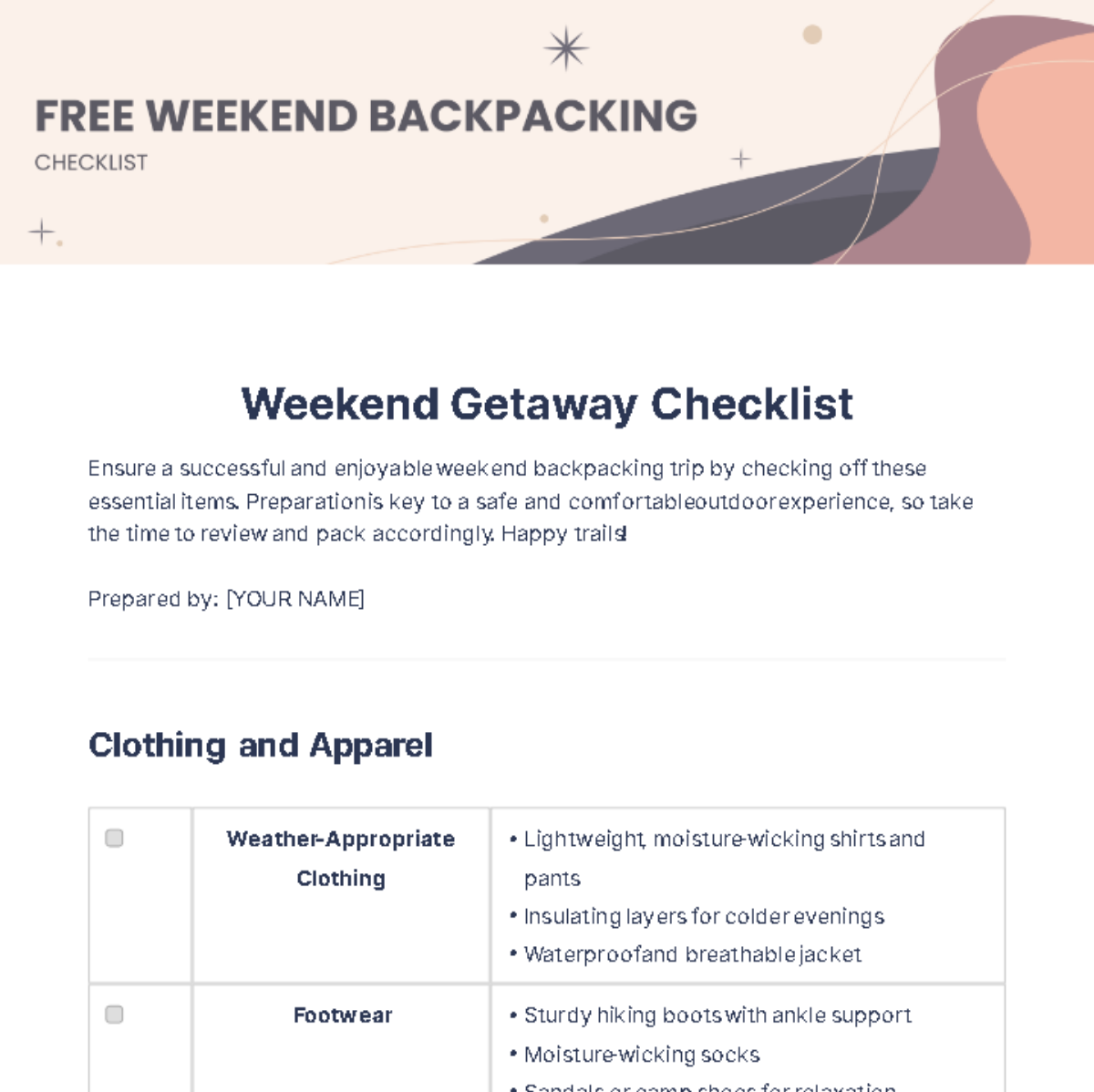Remote Work Safety Checklist
Purpose
The purpose of the checklist at [Your Company Name] is to ensure the safety and well-being of employees who work remotely. This checklist aims to provide guidelines and best practices for creating a safe and productive remote work environment, whether employees are working from home or other remote locations.
Scope
This checklist is applicable to all employees who work remotely as part of their job responsibilities at [Your Company Name]. It covers safety considerations and recommendations for employees who work off-site, away from the traditional office environment.
Before setting out on a remote workplace, see the checklist below to ensure employees have enough resources and have met remote work standards to optimize their home spaces and maintain stellar performance.
Management Responsibilities
Ensure management bodies have clear protocols for remote work safety standards:
Remote employees have clear guidelines on safety and security practices.
Remote employees have access to necessary resources and support.
Remote employees have stable communication channels
Employee Responsibilities
Employees working remotely should have the following:
A safe and ergonomic remote workspace.
Copies of remote work safety company policies.
Communication channels for reporting any safety concerns or incidents promptly.
Home Workspace Setup
When setting up a home workspace, consider the following:
Select a quiet and well-lit area.
Ensure that electrical outlets and wiring are in good condition.
Use a stable and comfortable chair and desk.
Arrange equipment to minimize tripping hazards.
Install appropriate lighting to reduce eye strain.
Ergonomics and Comfort
To maintain ergonomic comfort while working remotely:
Use an external keyboard and mouse for laptop users.
Scheduled regular breaks to stretch and move around.
Workplace Hazards
Employees and management should check the following hazards if measures are implemented to minimize the following:
Tripping hazards from cables or clutter.
Poor lighting
Electrical hazards related to equipment.
Fire hazards from overloaded power outlets.
Unstable furniture leading to injuries.
Cybersecurity
For the IT Department, ensure all employees are compliant with the following:
A secure and password-protected Wi-Fi network.
Enable two-factor authentication for work-related accounts.
Antivirus software and firewalls
Productivity Audit software to measure real-time performance and work activities
Physical and Mental Well-being
Employees should have the following for an effective remote work-life balance
Develop a routine to separate work from personal life.
Scheduled breaks
Social media channels with colleagues and supervisors for social support.
Seek assistance or resources for mental health concerns, if needed.
Training and Support
To support remote employees, [Your Company Name] should have access to:
Remote work safety training and guidelines.
Access to IT support for technical issues.
Regular check-ins and communication channels for remote employees.
Resources for addressing physical and mental health concerns.
Acknowledgment
By signing below, I acknowledge that I have received, reviewed, and understand the contents of the checklist at [Your Company Name]. I am committed to maintaining a safe and productive remote work environment by following the guidelines outlined in this document.
[Employee Signature]
[Employee Name]
[Your Company Name]
Date: [MM/DD/YYYY]
This acknowledgment affirms my commitment to maintaining a safe remote work environment and adhering to company policies related to remote work safety.