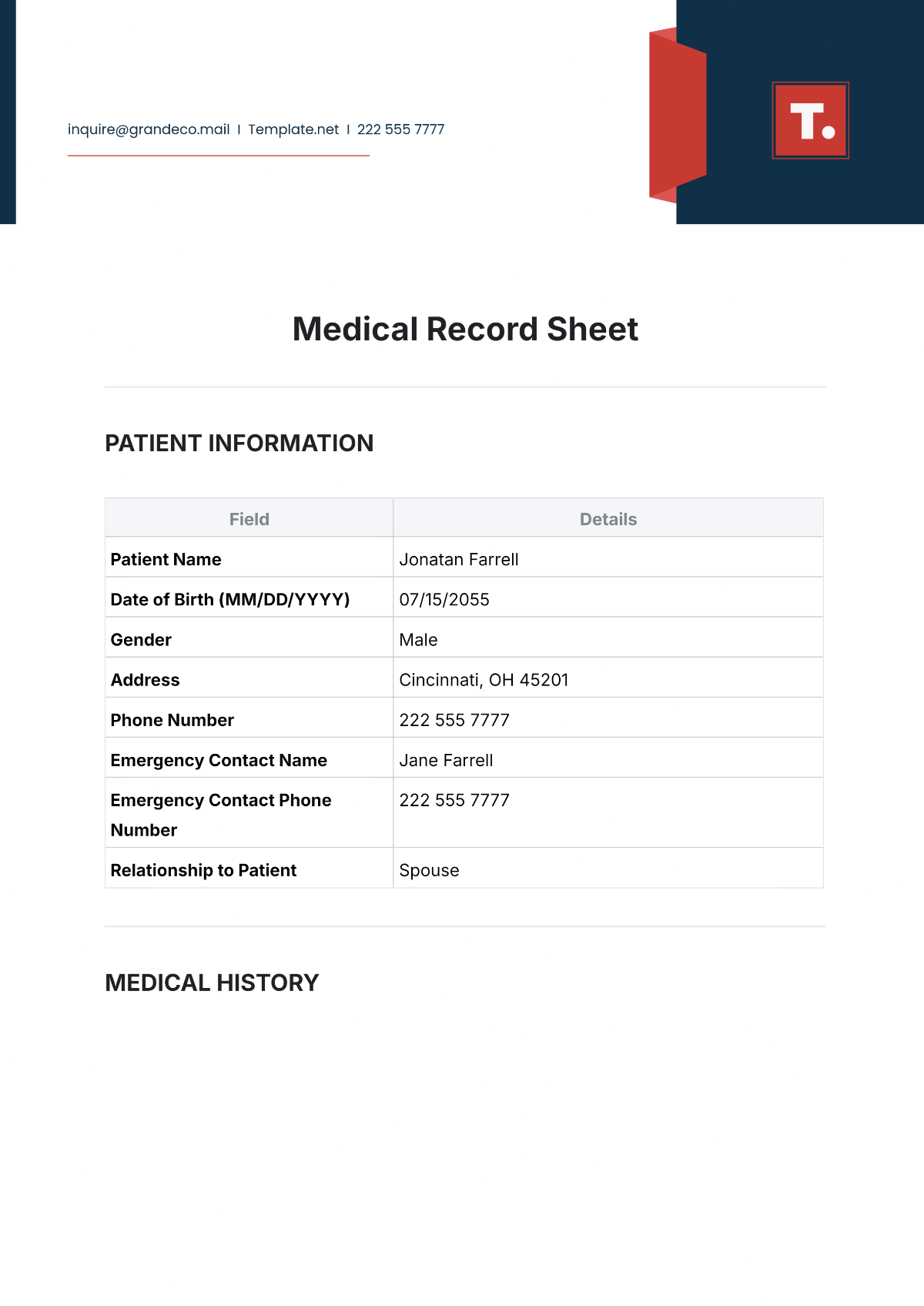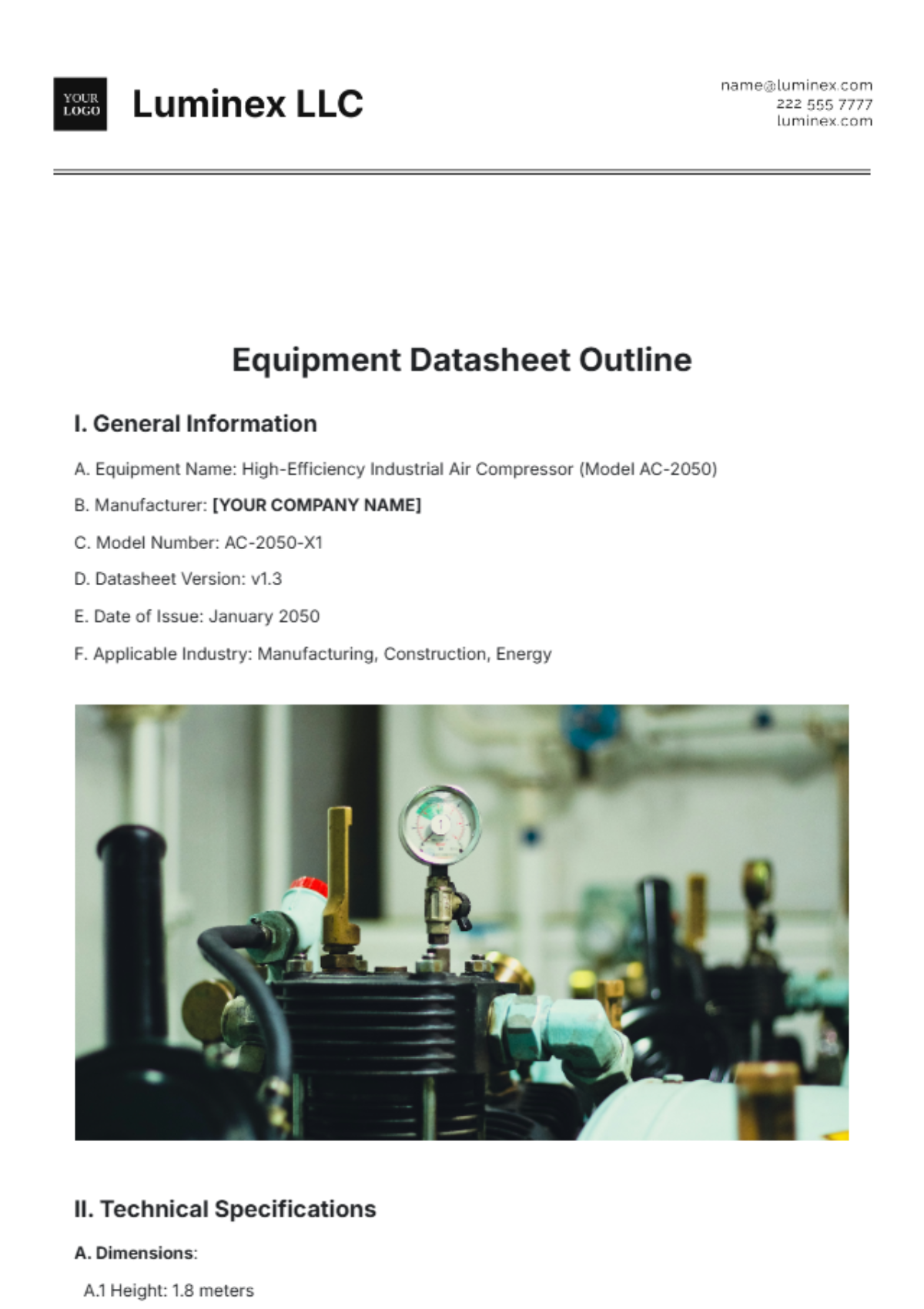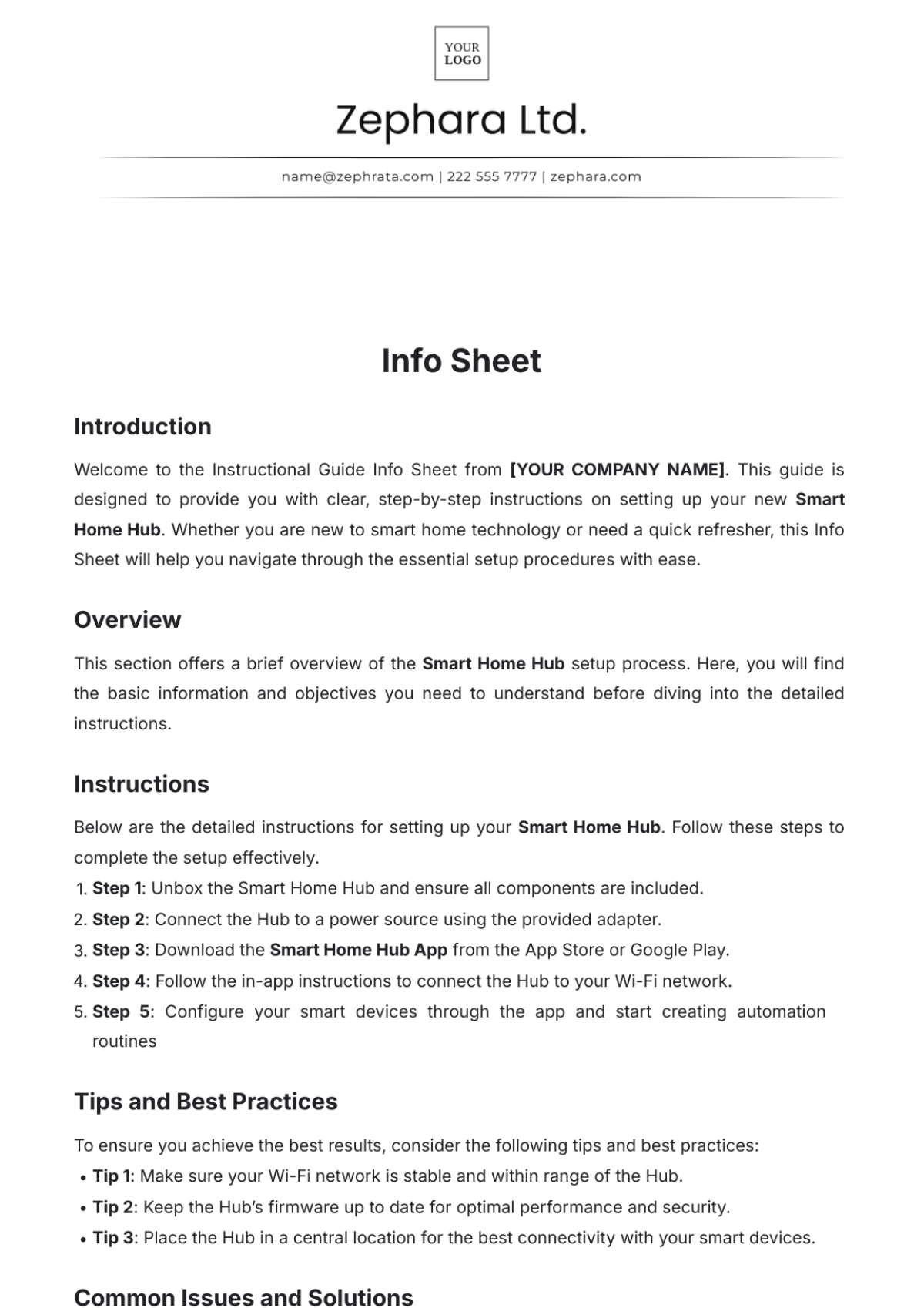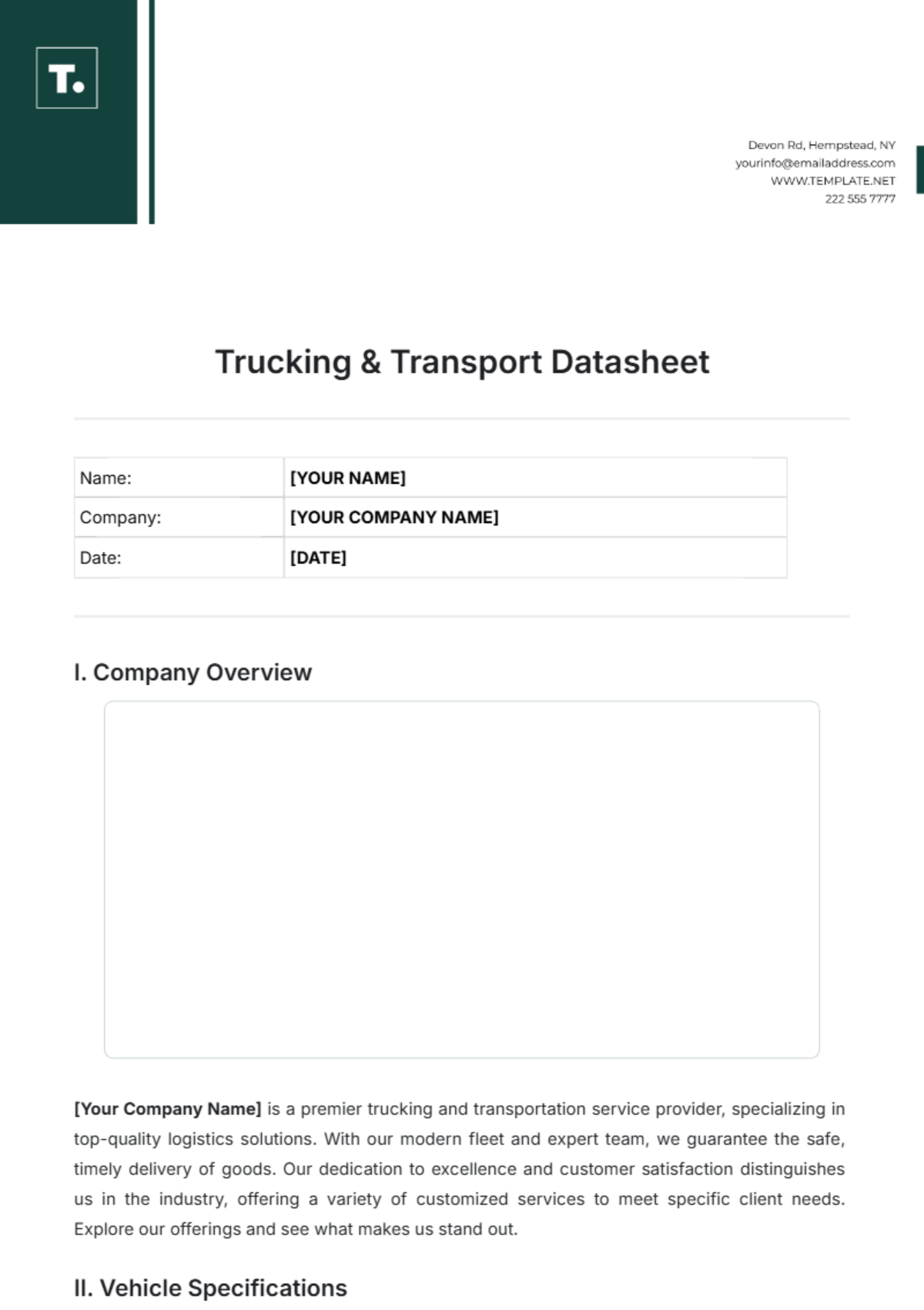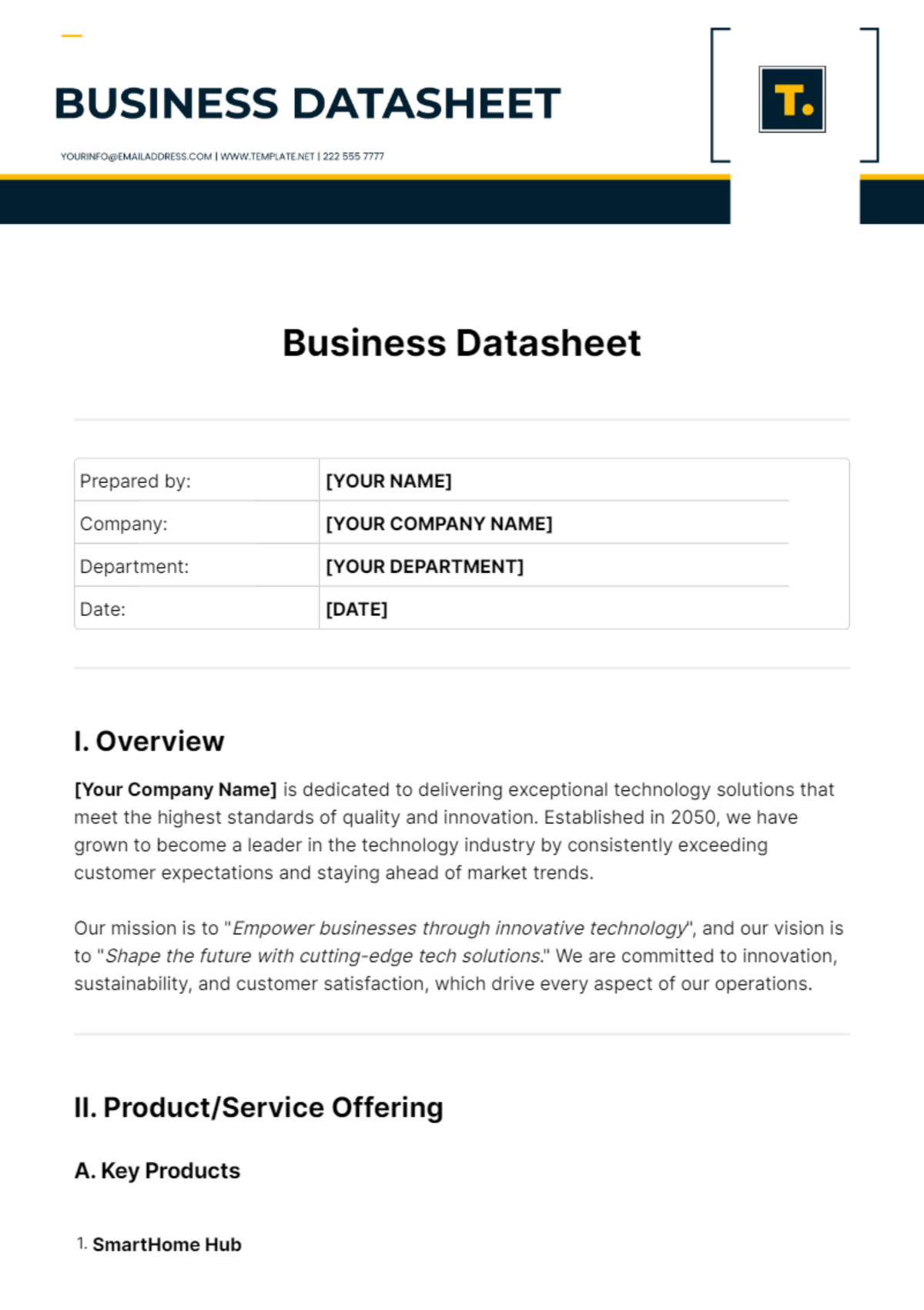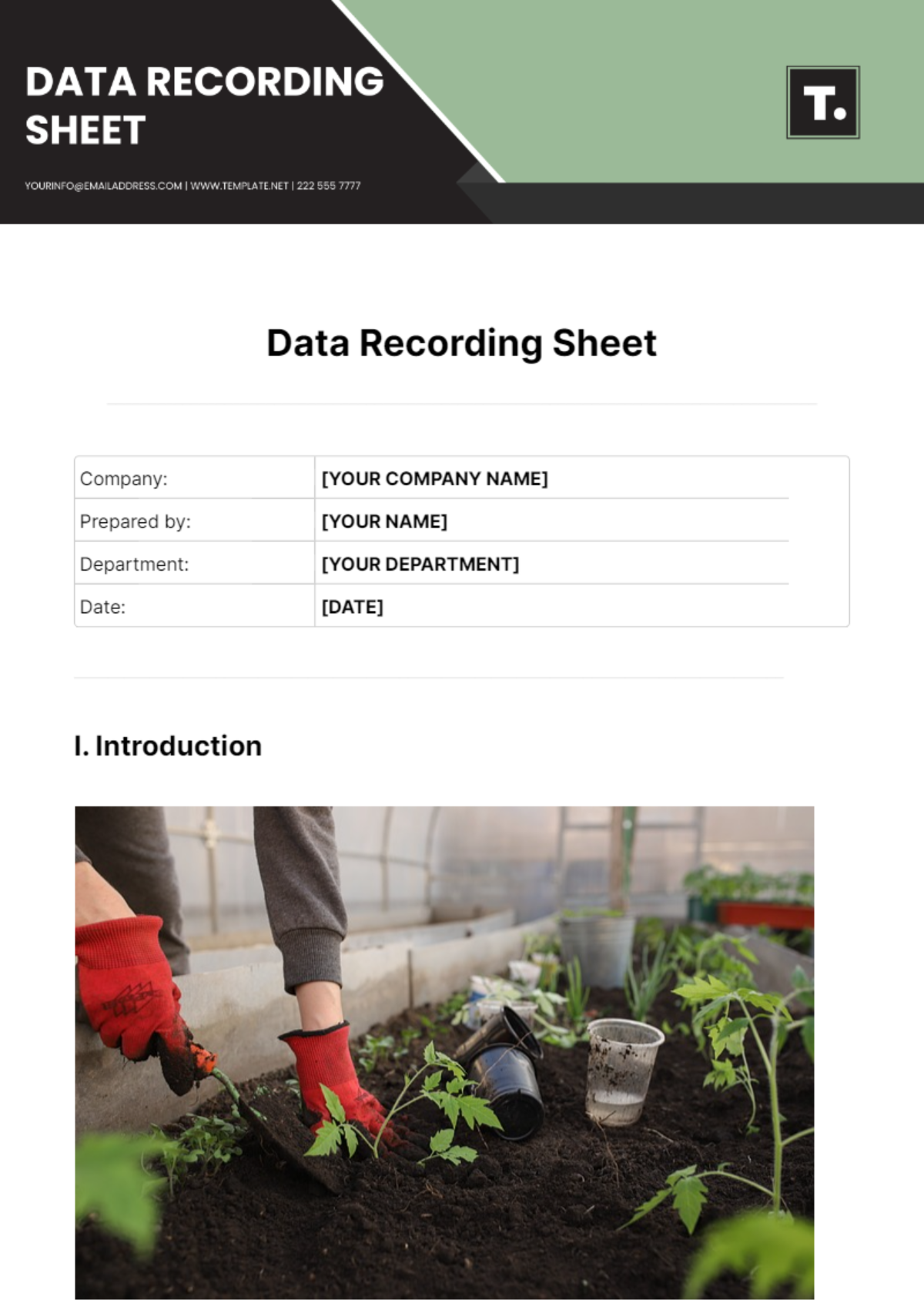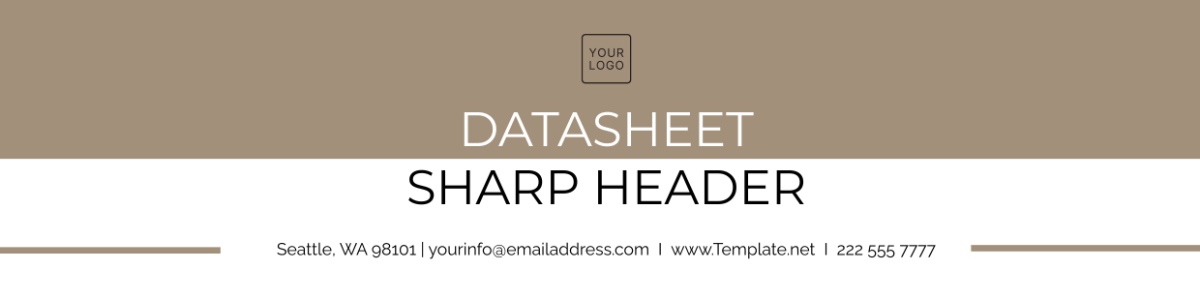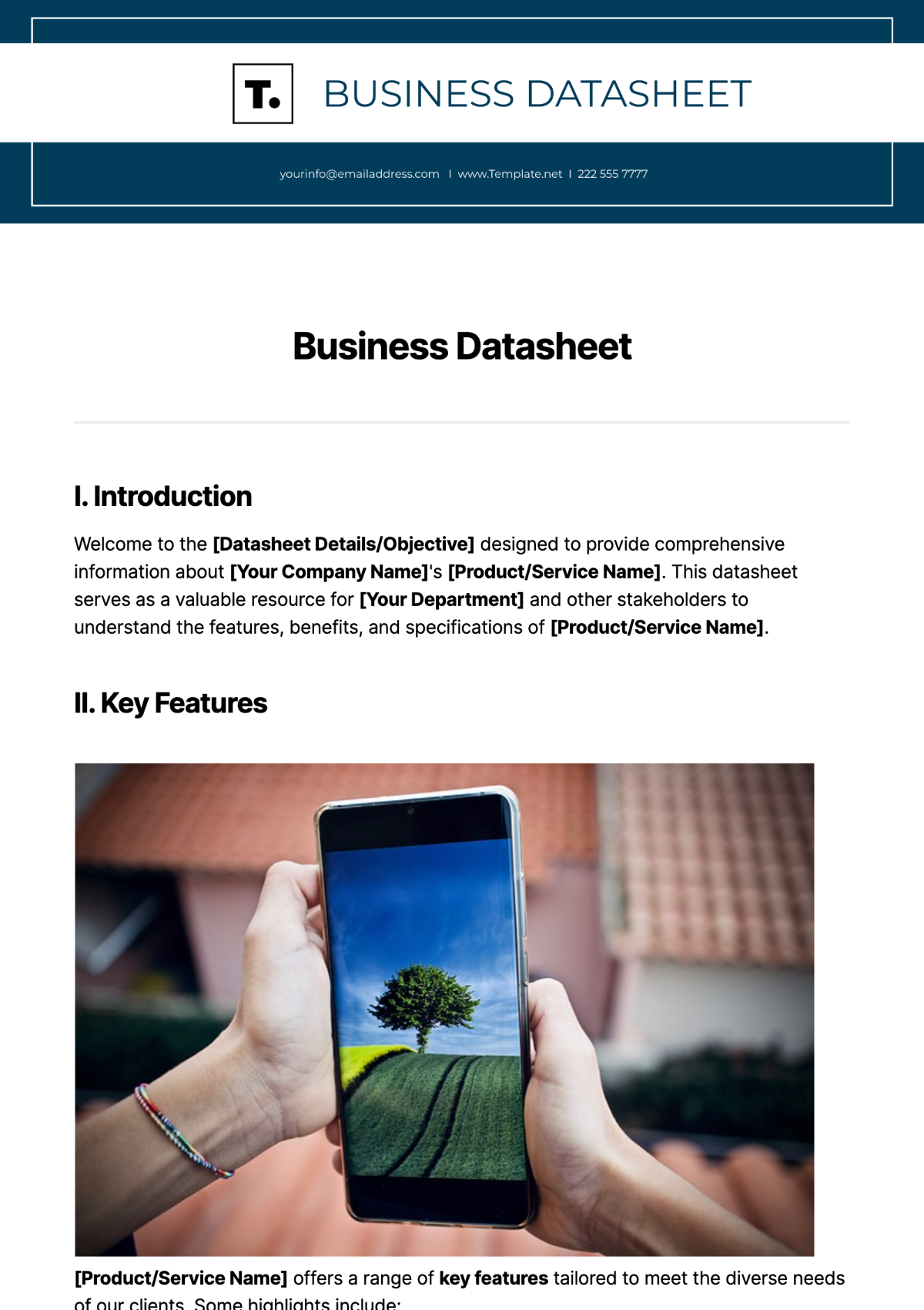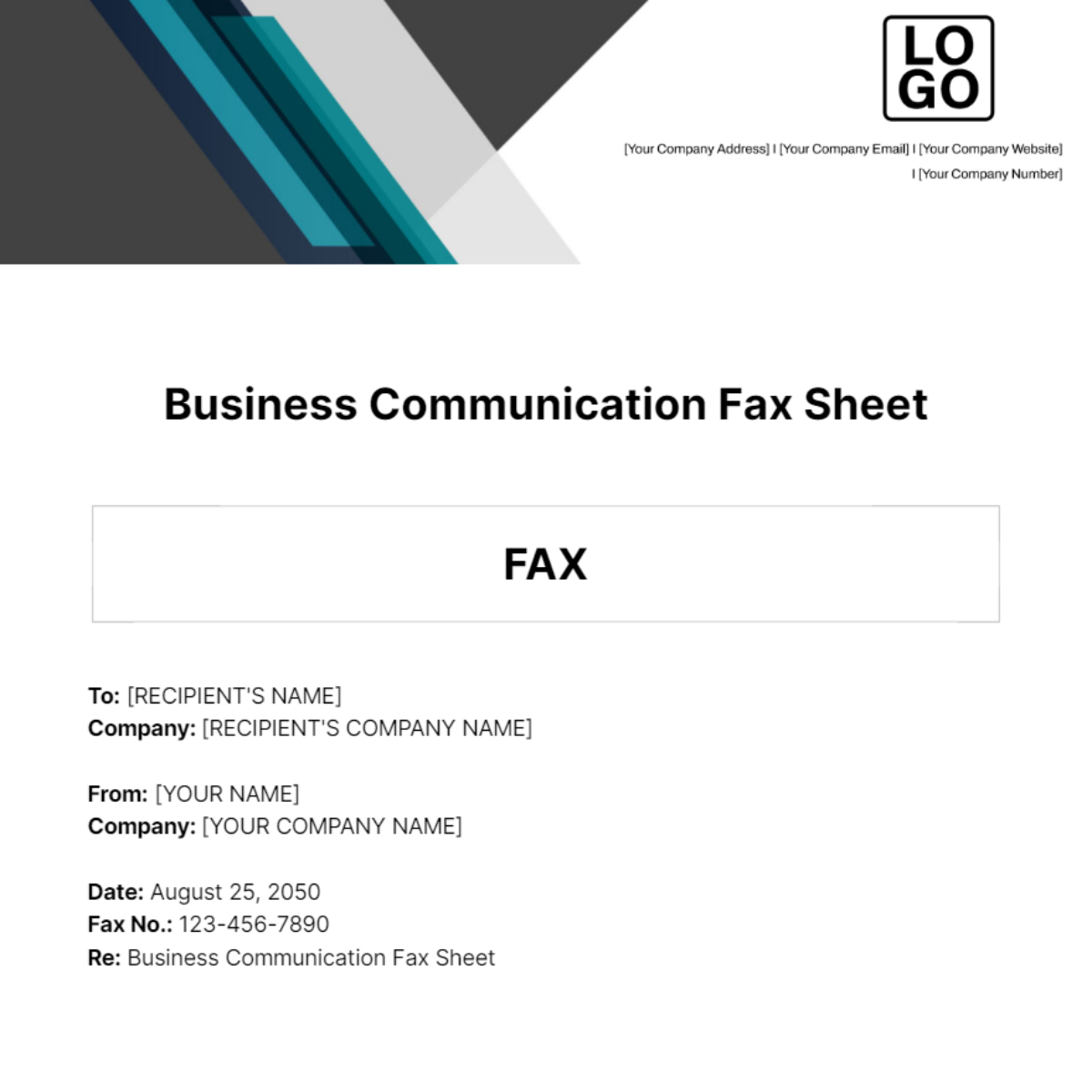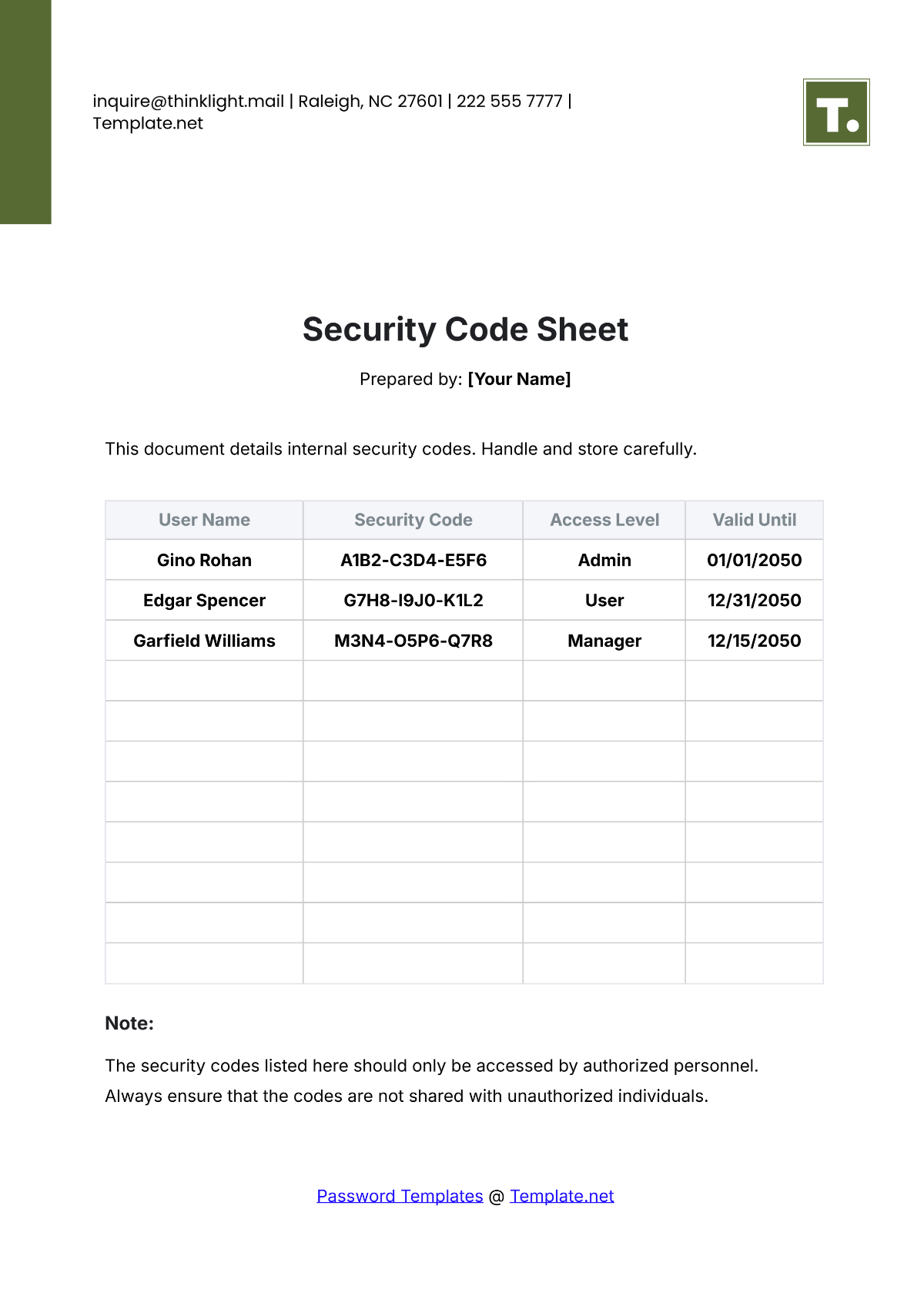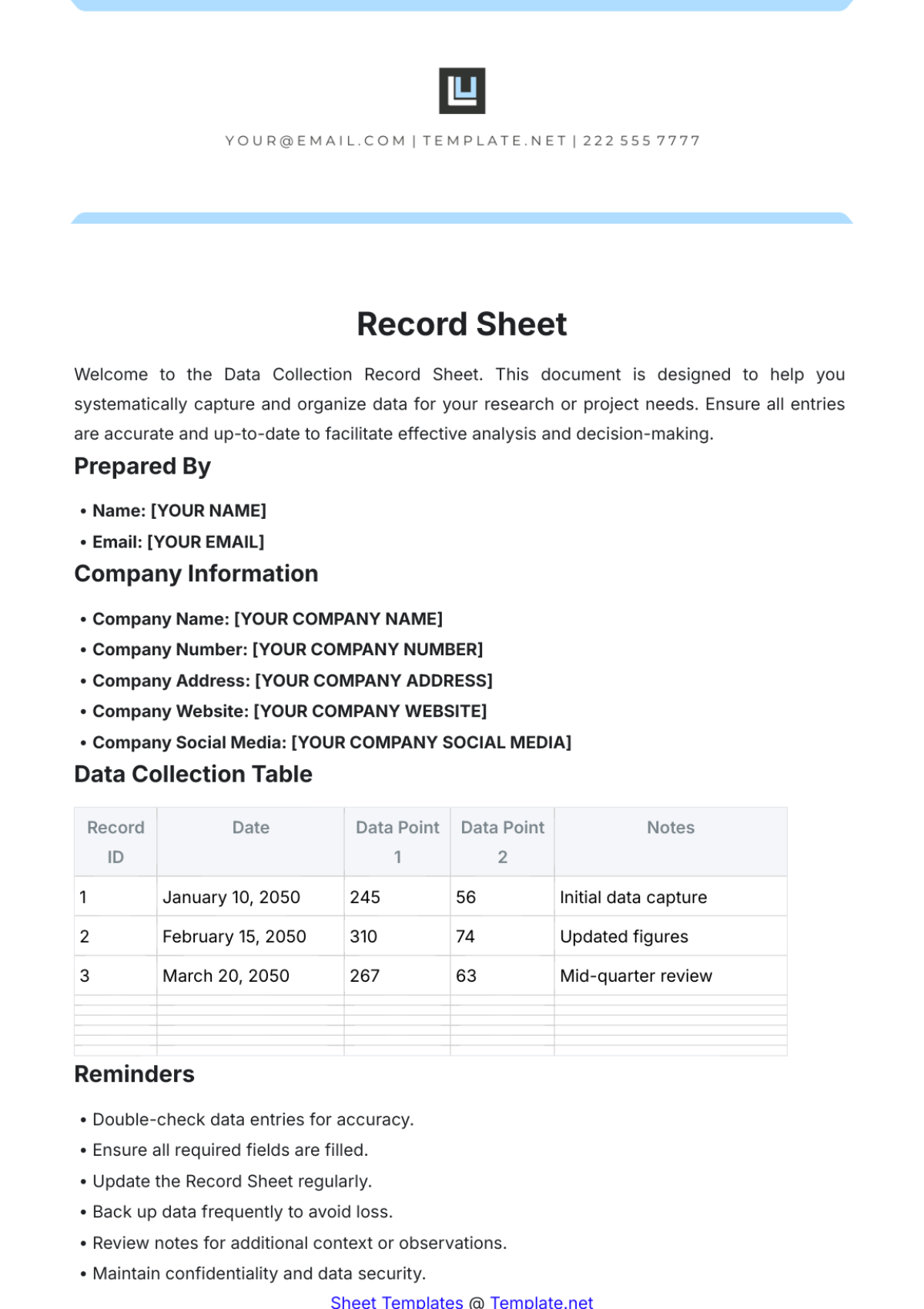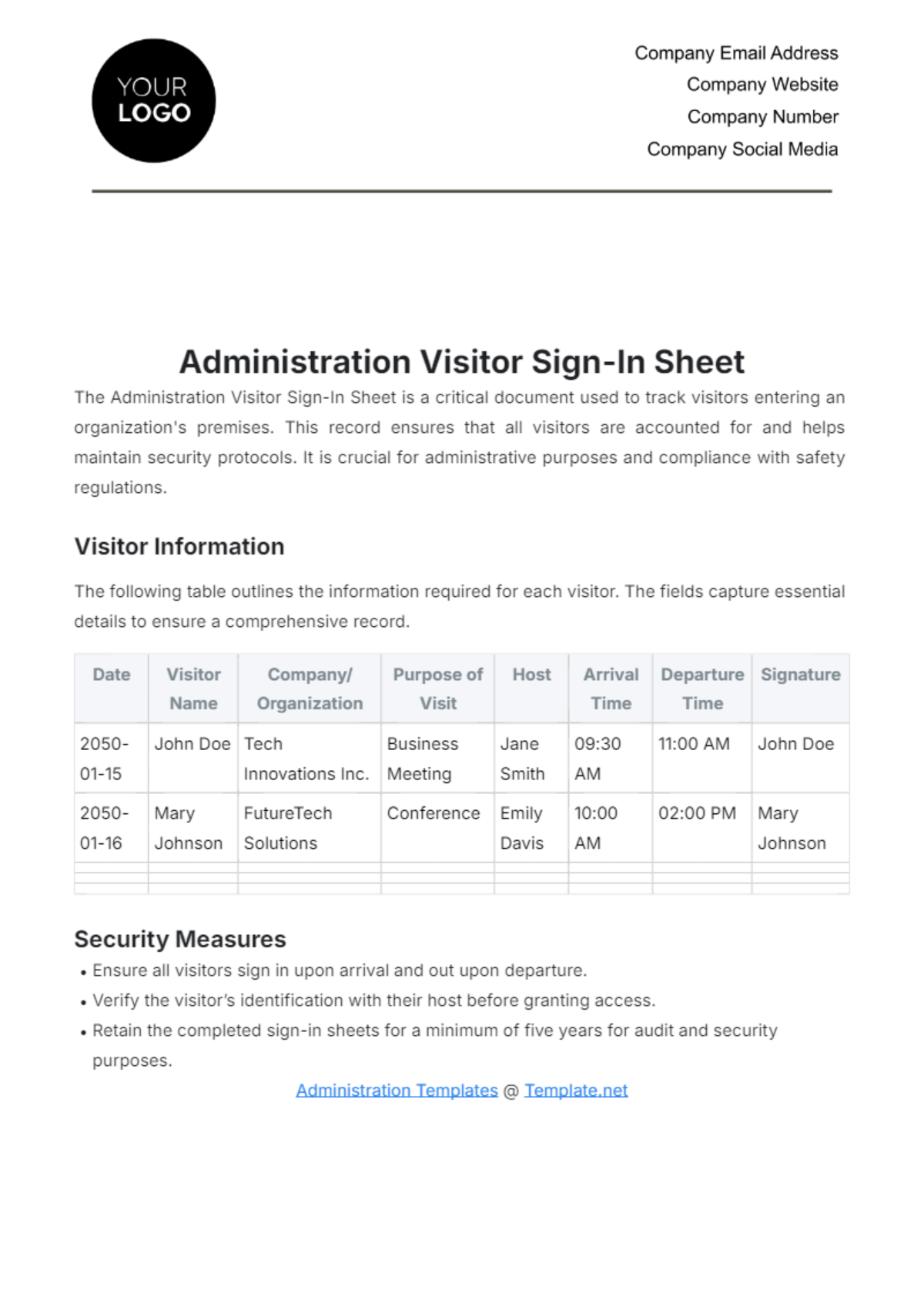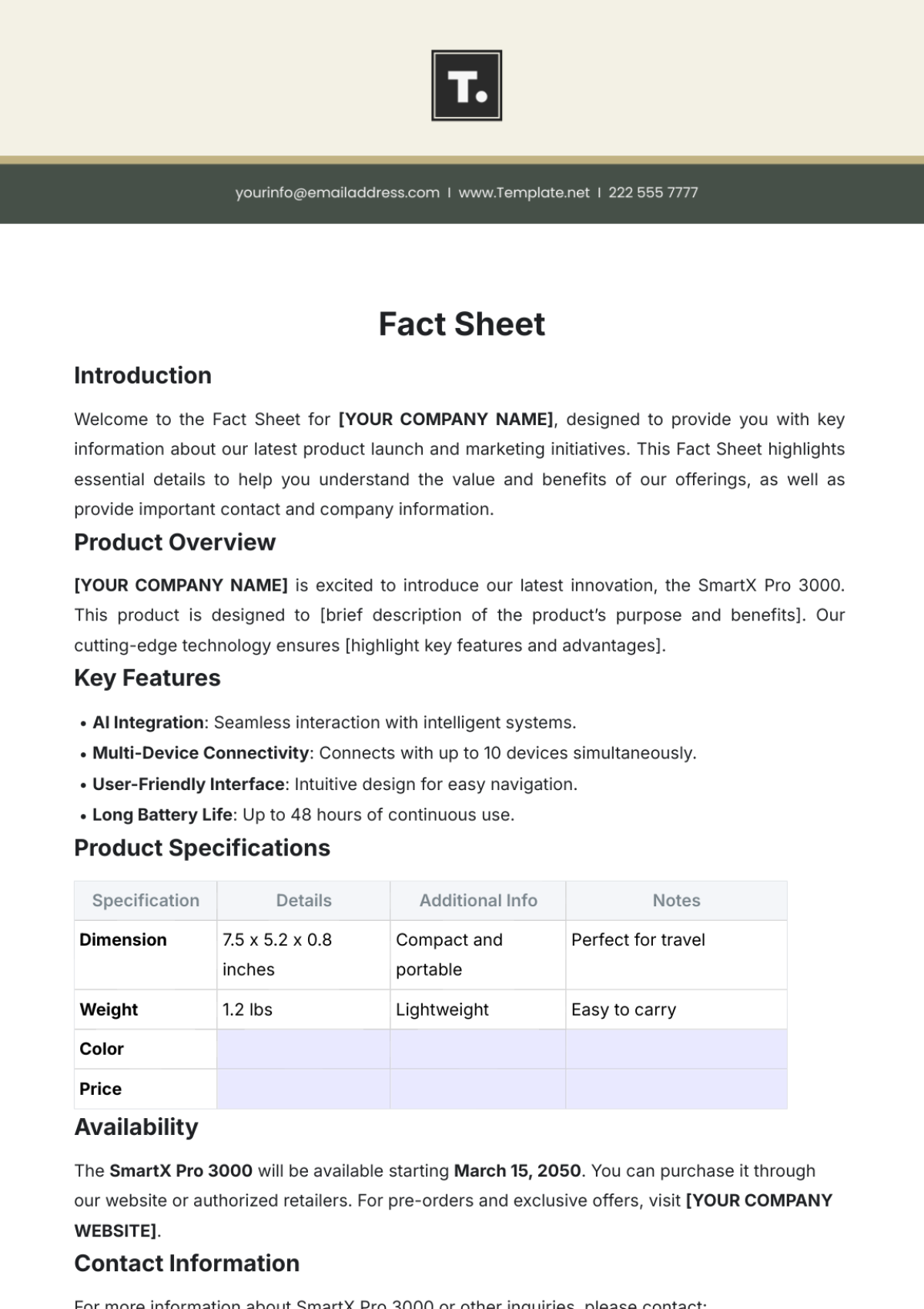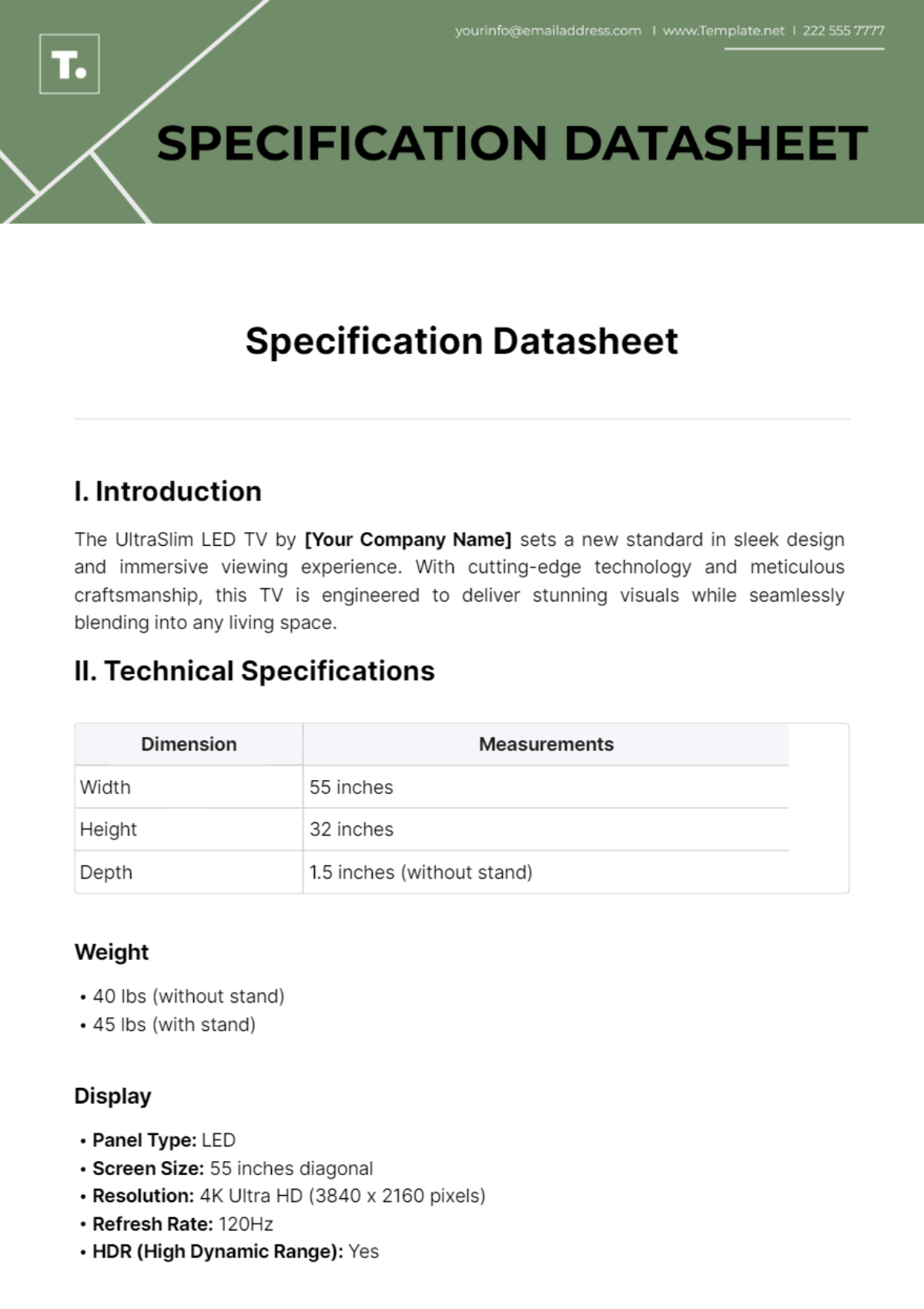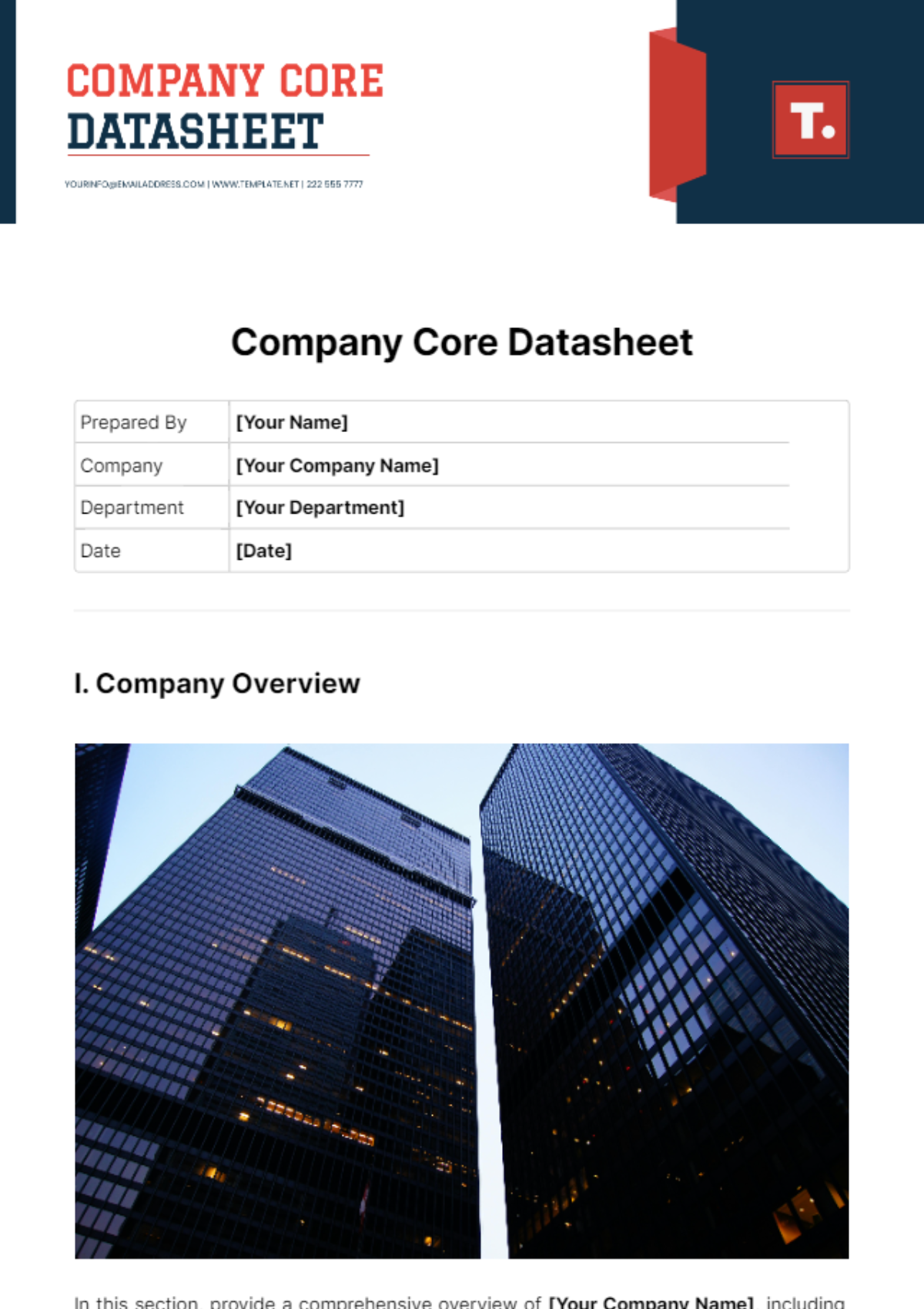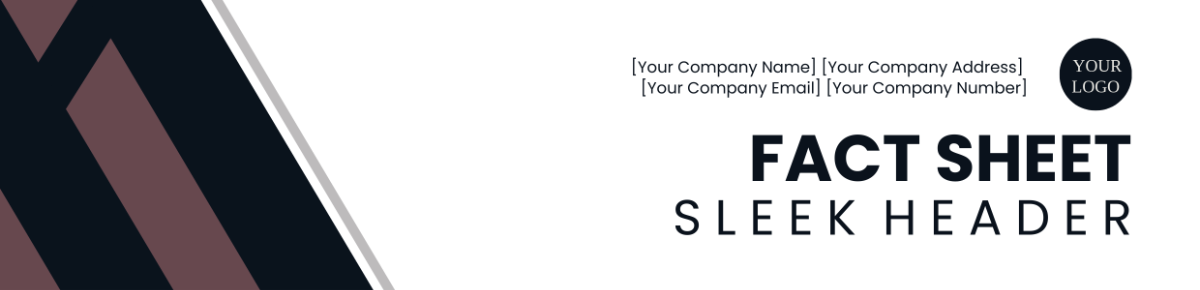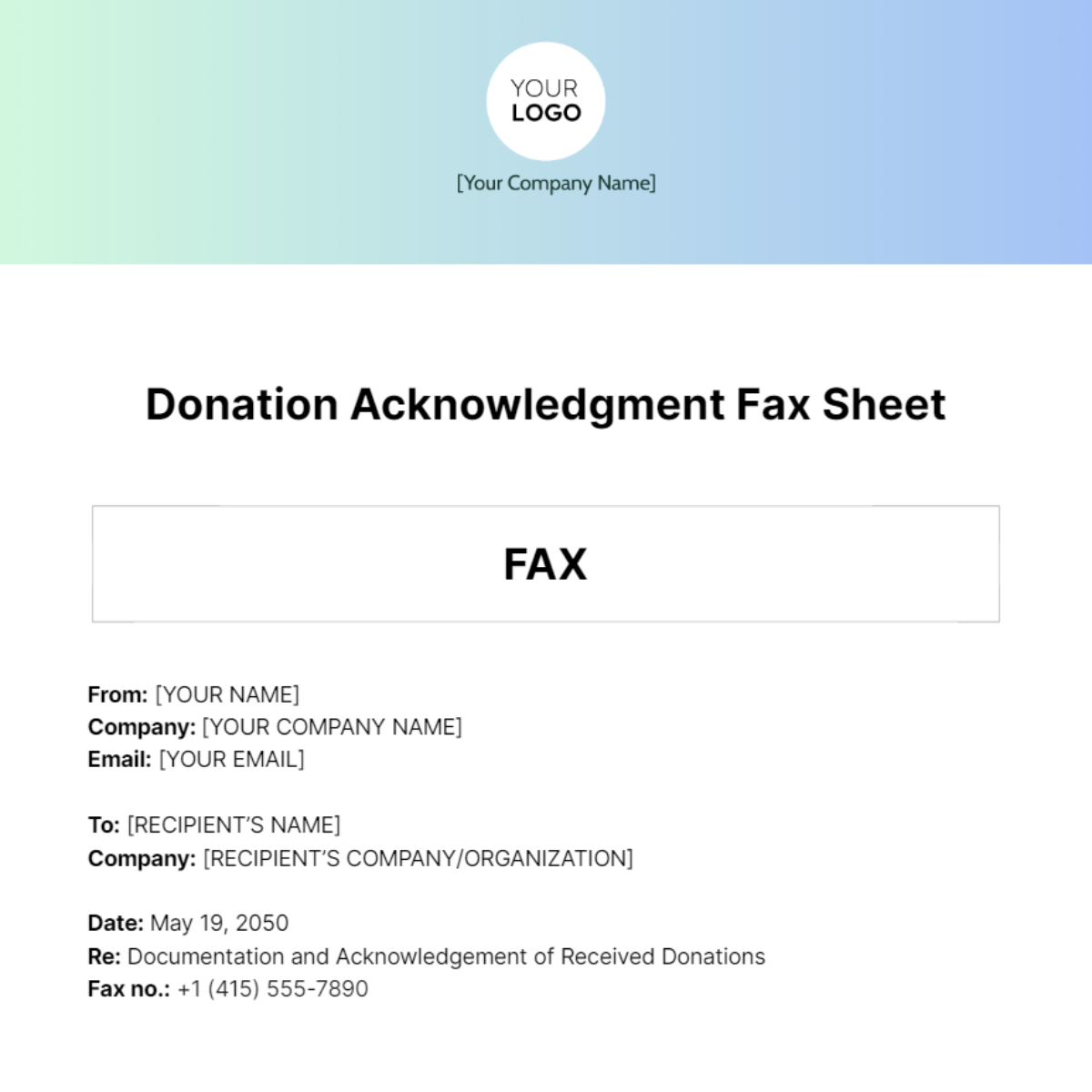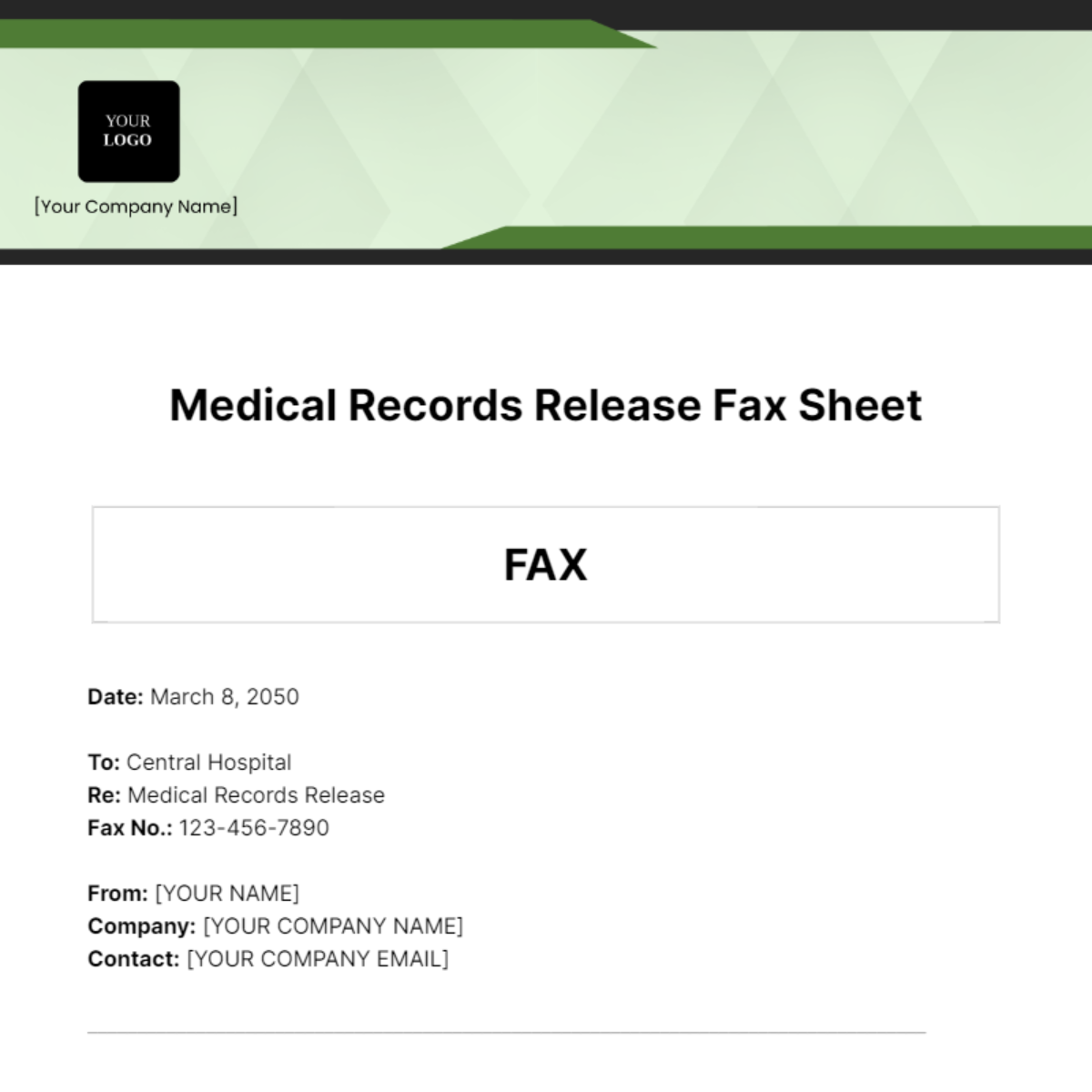Info Sheet
Introduction
Welcome to the Instructional Guide Info Sheet from [YOUR COMPANY NAME]. This guide is designed to provide you with clear, step-by-step instructions on setting up your new Smart Home Hub. Whether you are new to smart home technology or need a quick refresher, this Info Sheet will help you navigate through the essential setup procedures with ease.
Overview
This section offers a brief overview of the Smart Home Hub setup process. Here, you will find the basic information and objectives you need to understand before diving into the detailed instructions.
Instructions
Below are the detailed instructions for setting up your Smart Home Hub. Follow these steps to complete the setup effectively.
Step 1: Unbox the Smart Home Hub and ensure all components are included.
Step 2: Connect the Hub to a power source using the provided adapter.
Step 3: Download the Smart Home Hub App from the App Store or Google Play.
Step 4: Follow the in-app instructions to connect the Hub to your Wi-Fi network.
Step 5: Configure your smart devices through the app and start creating automation routines
Tips and Best Practices
To ensure you achieve the best results, consider the following tips and best practices:
Tip 1: Make sure your Wi-Fi network is stable and within range of the Hub.
Tip 2: Keep the Hub’s firmware up to date for optimal performance and security.
Tip 3: Place the Hub in a central location for the best connectivity with your smart devices.
Common Issues and Solutions
In this section, we address common issues that may arise and provide solutions to help you troubleshoot effectively.
Issue | Description | Solution | Additional Notes |
|---|---|---|---|
Issue 1 | Hub not powering on | Check the power connection and adapter. | Ensure the power source is functional. |
Issue 2 | Unable to connect to Wi-Fi | Restart the Hub and router, then reconnect. | Verify Wi-Fi credentials and signal strength. |
Issue 3 | App not recognizing the Hub | Ensure Bluetooth is enabled on your device. | Close and reopen the app. |
Issue 4 | Devices not responding to Hub commands | Reboot the Hub and devices. | Check device compatibility. |
Issue 5 | Firmware update failed | Try updating again later or manually. | Check for internet connectivity issues. |
Contact Information
For further assistance or questions, please contact us:
Company Name: [YOUR COMPANY NAME]
Phone Number: [YOUR COMPANY NUMBER]
Address: [YOUR COMPANY ADDRESS]
Email: [YOUR EMAIL]
Thank you for using our Instructional Guide Info Sheet. We hope it helps you set up your Smart Home Hub smoothly and enjoy your new smart home experience.