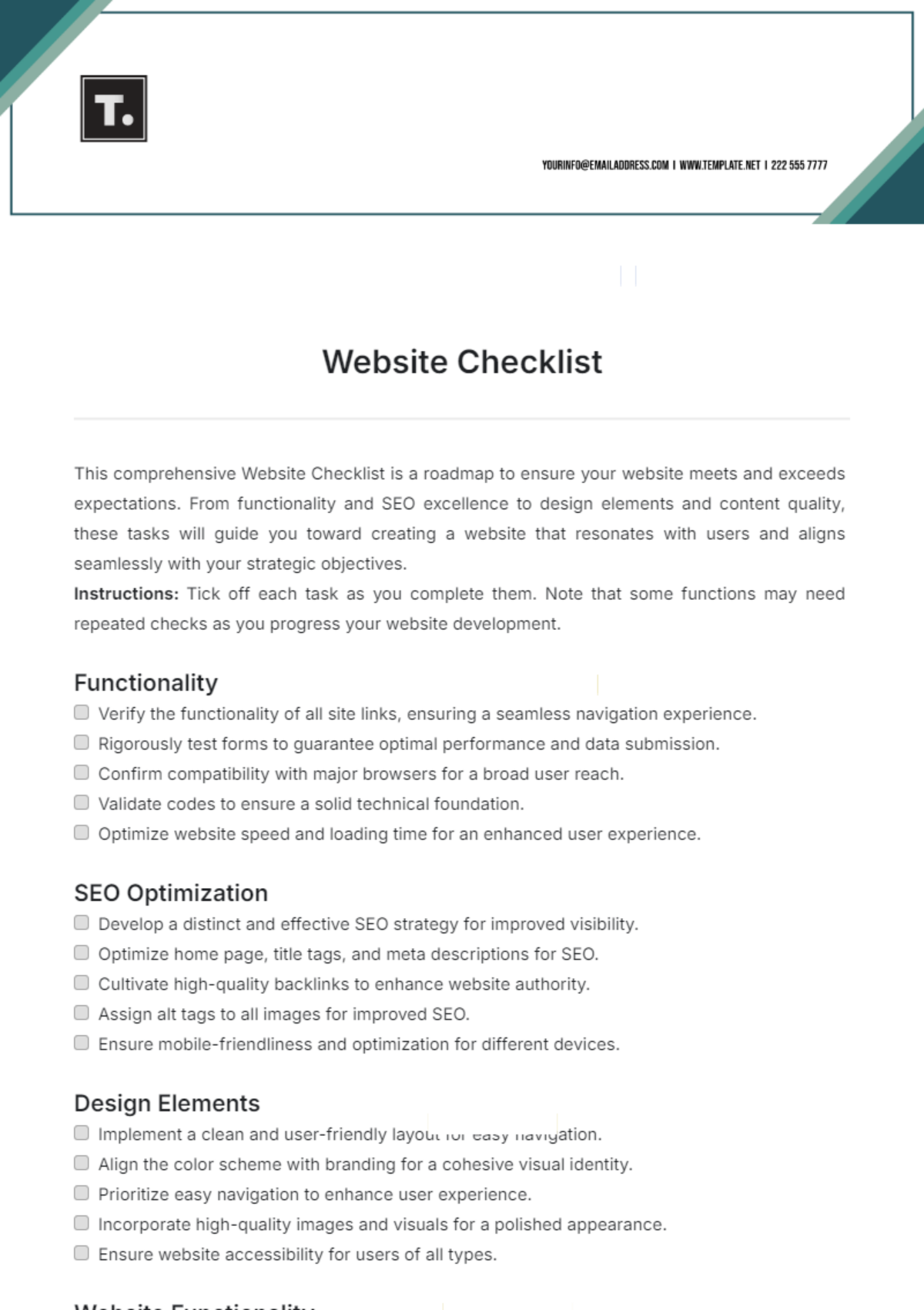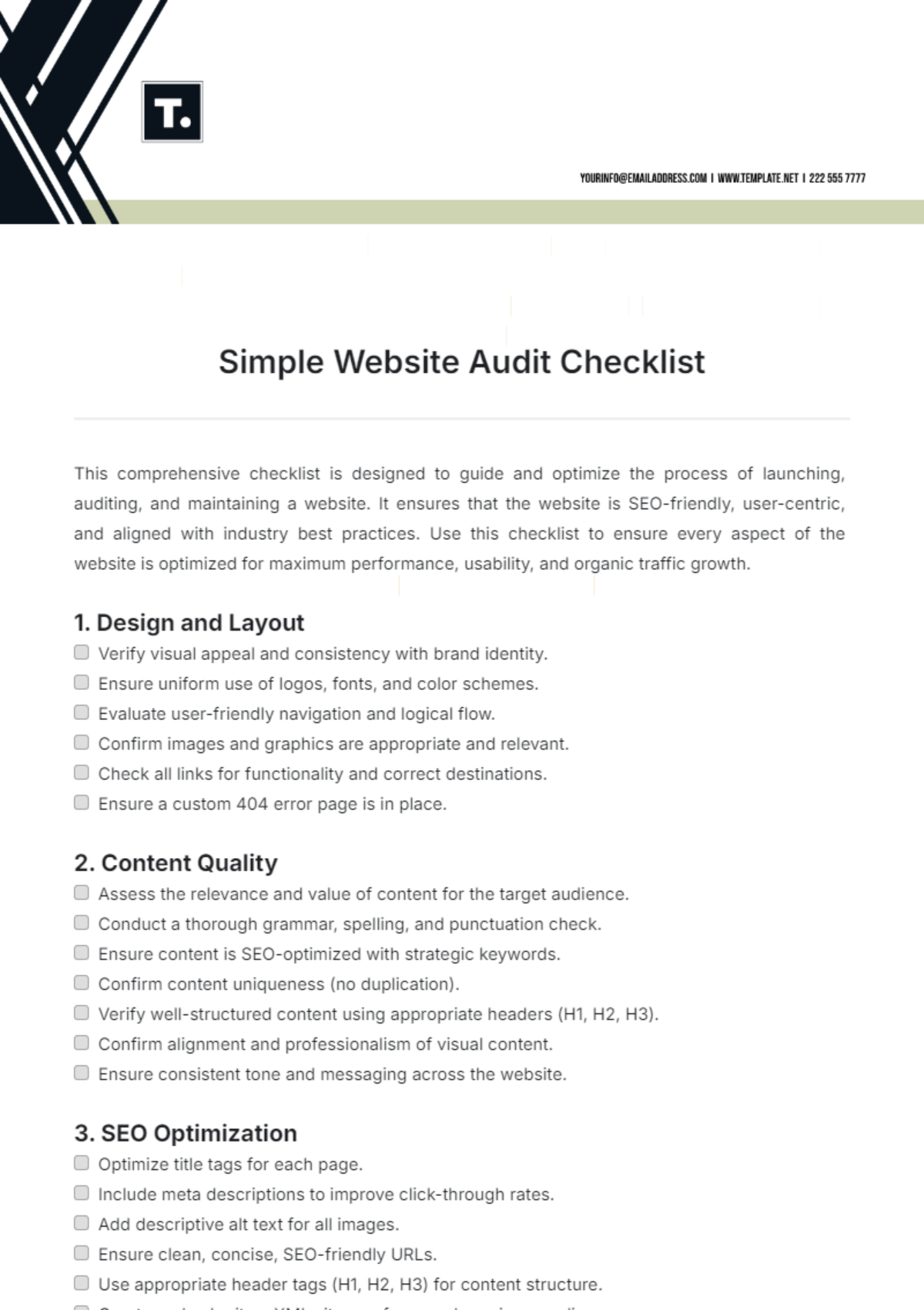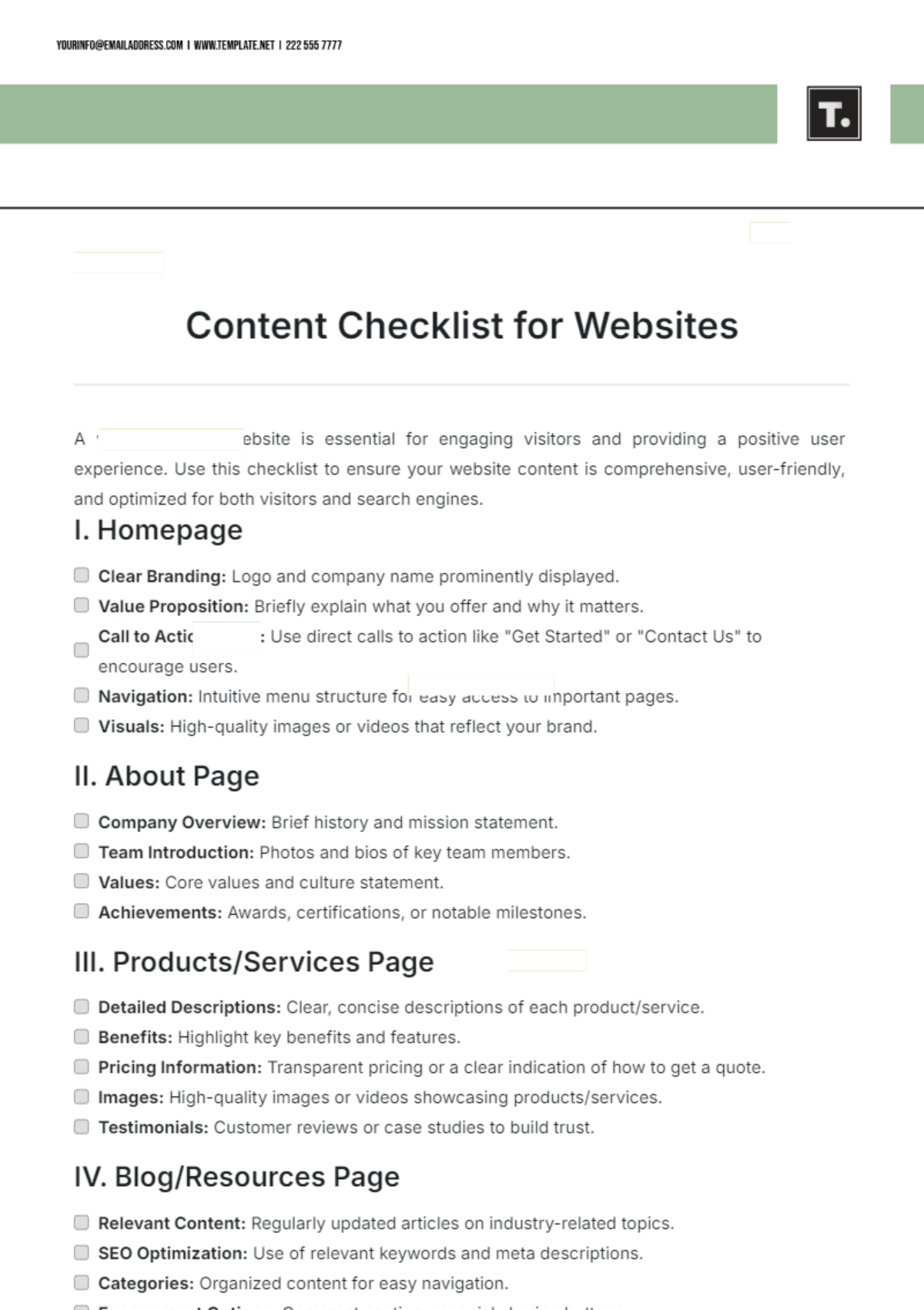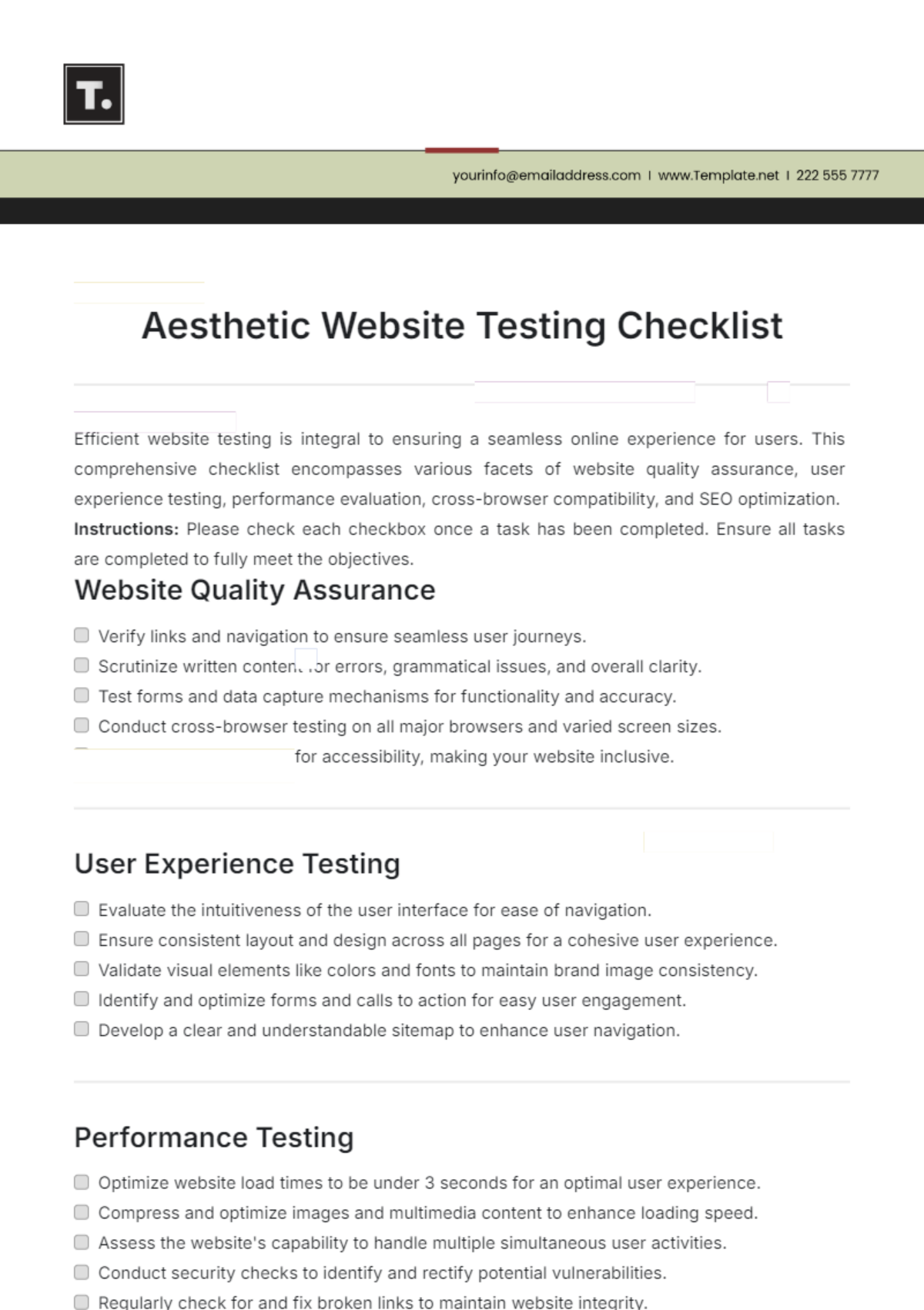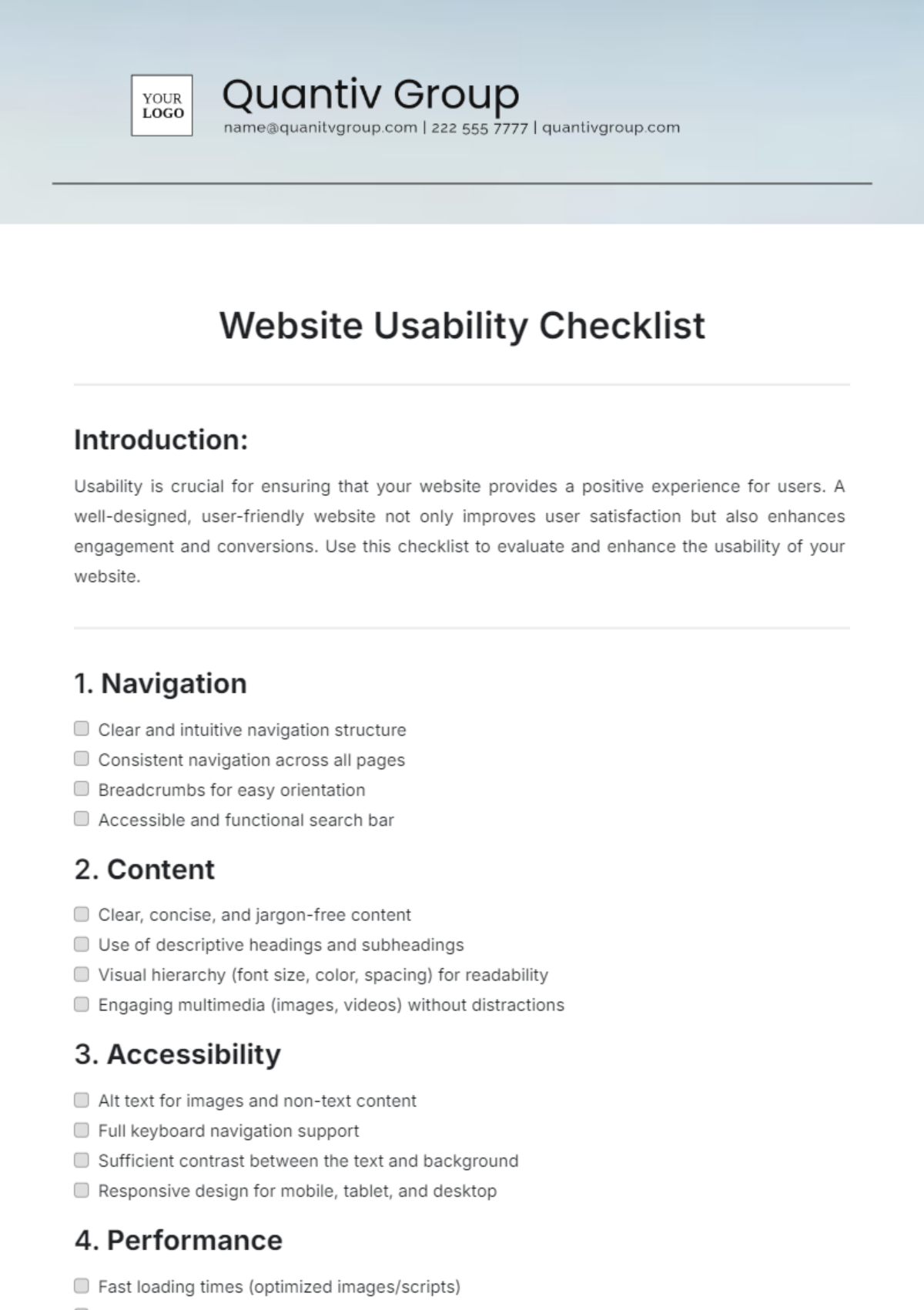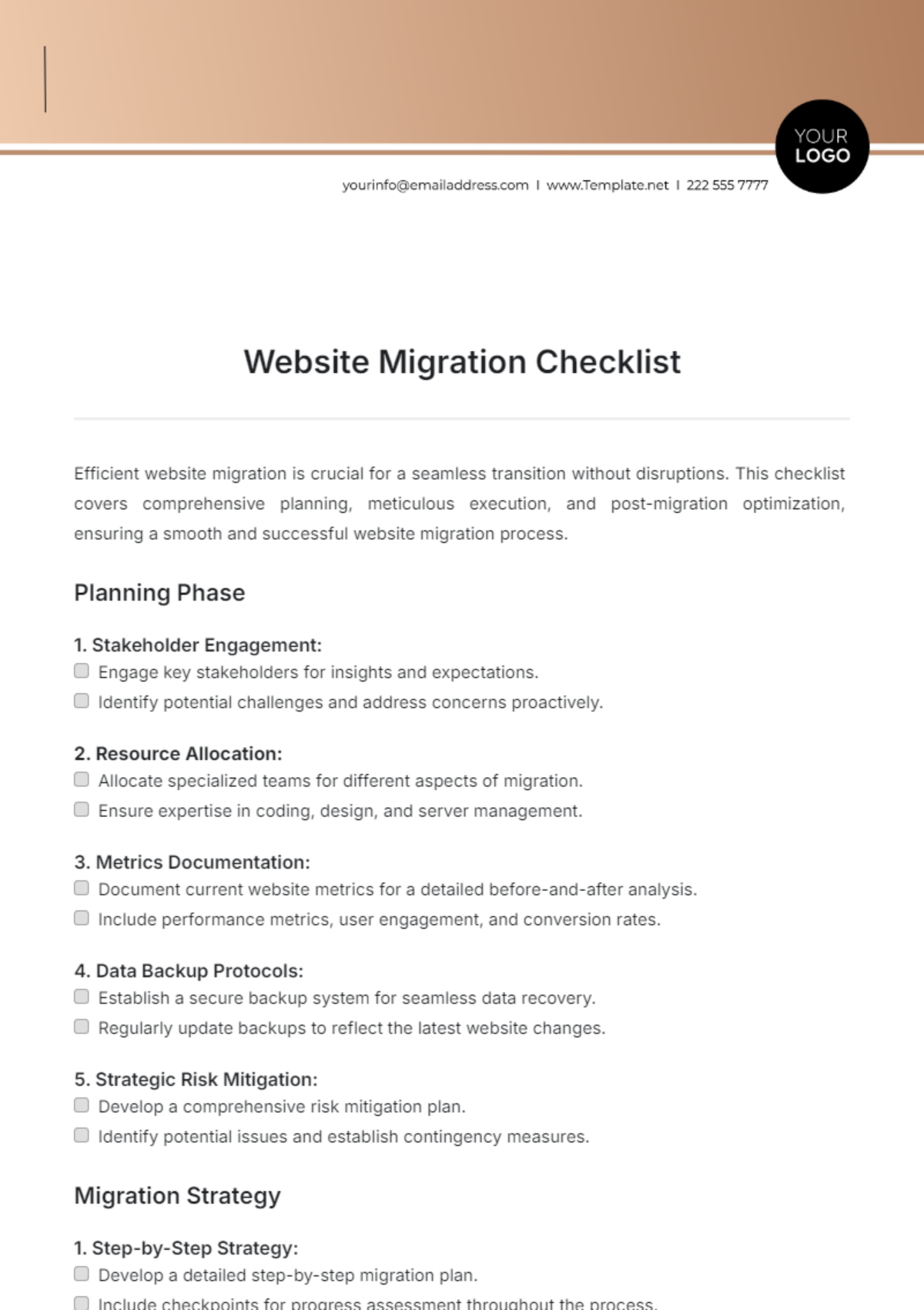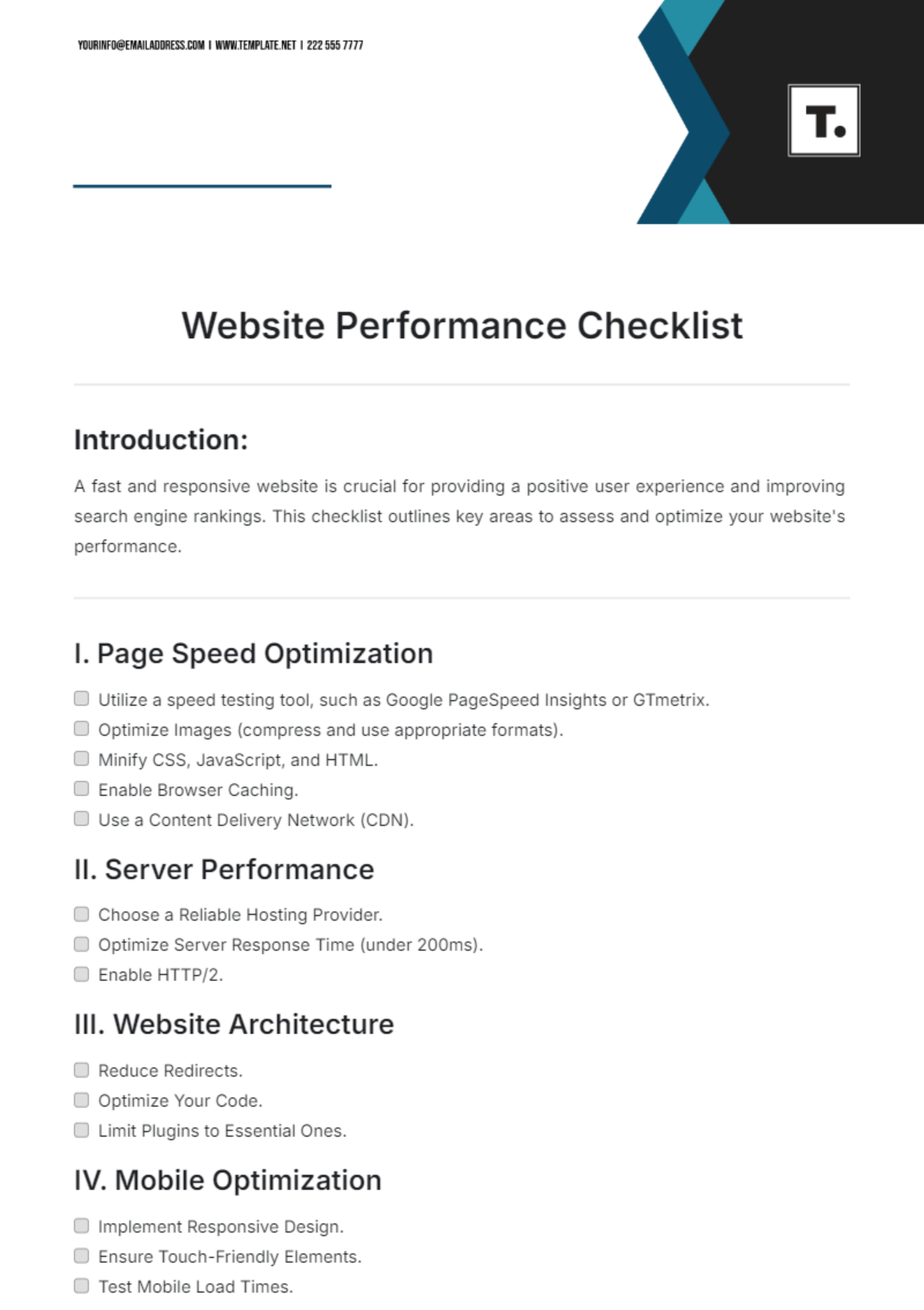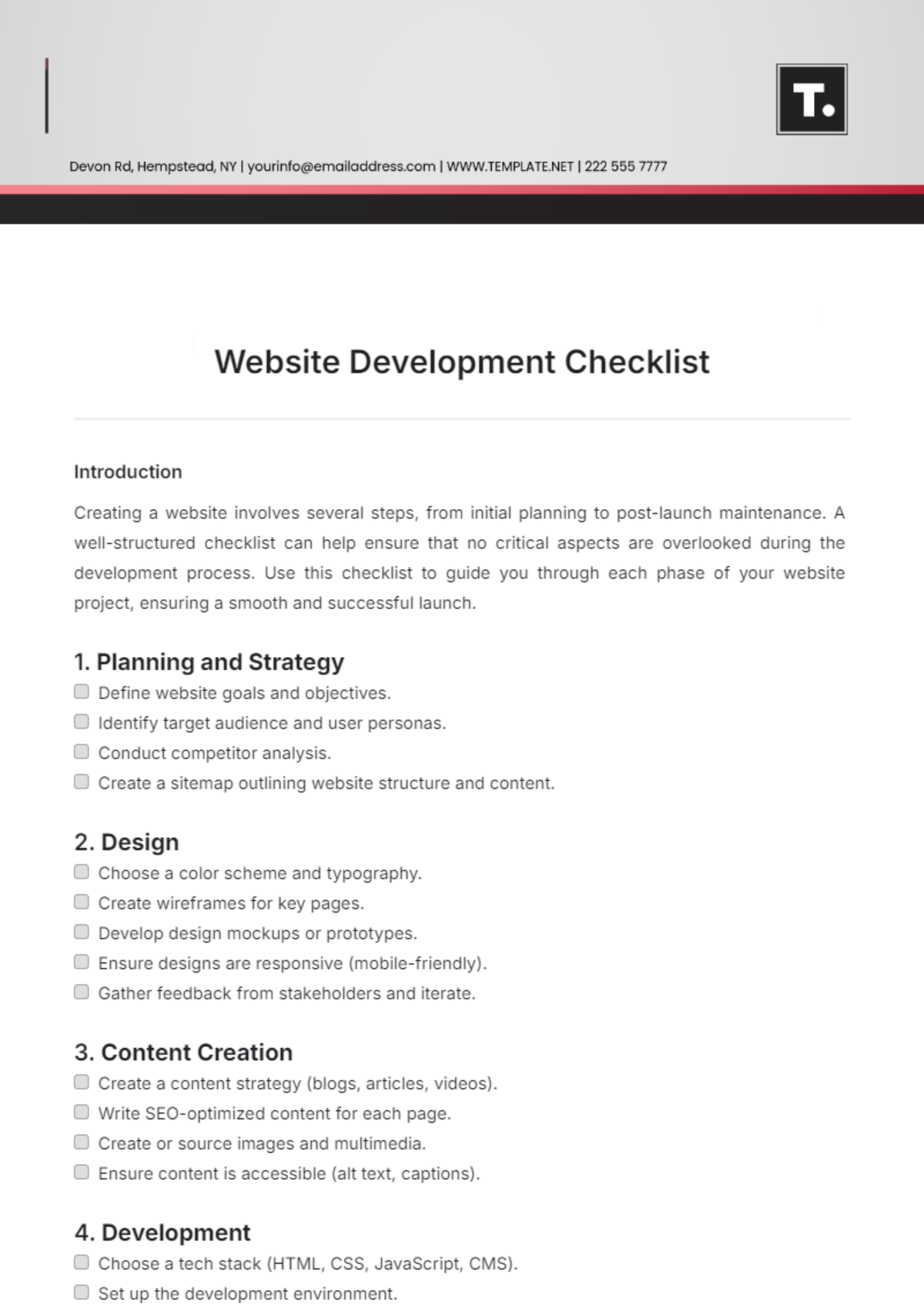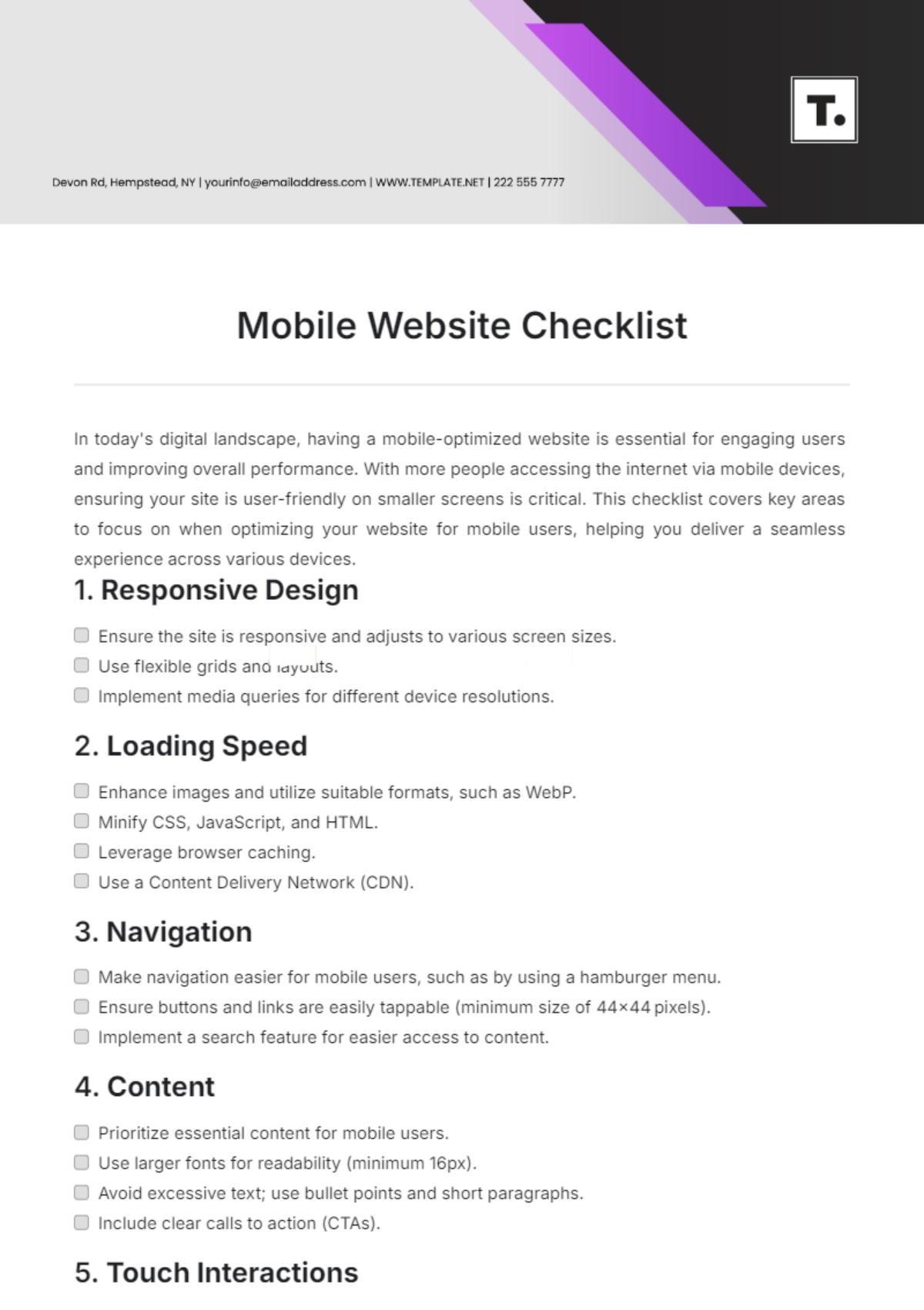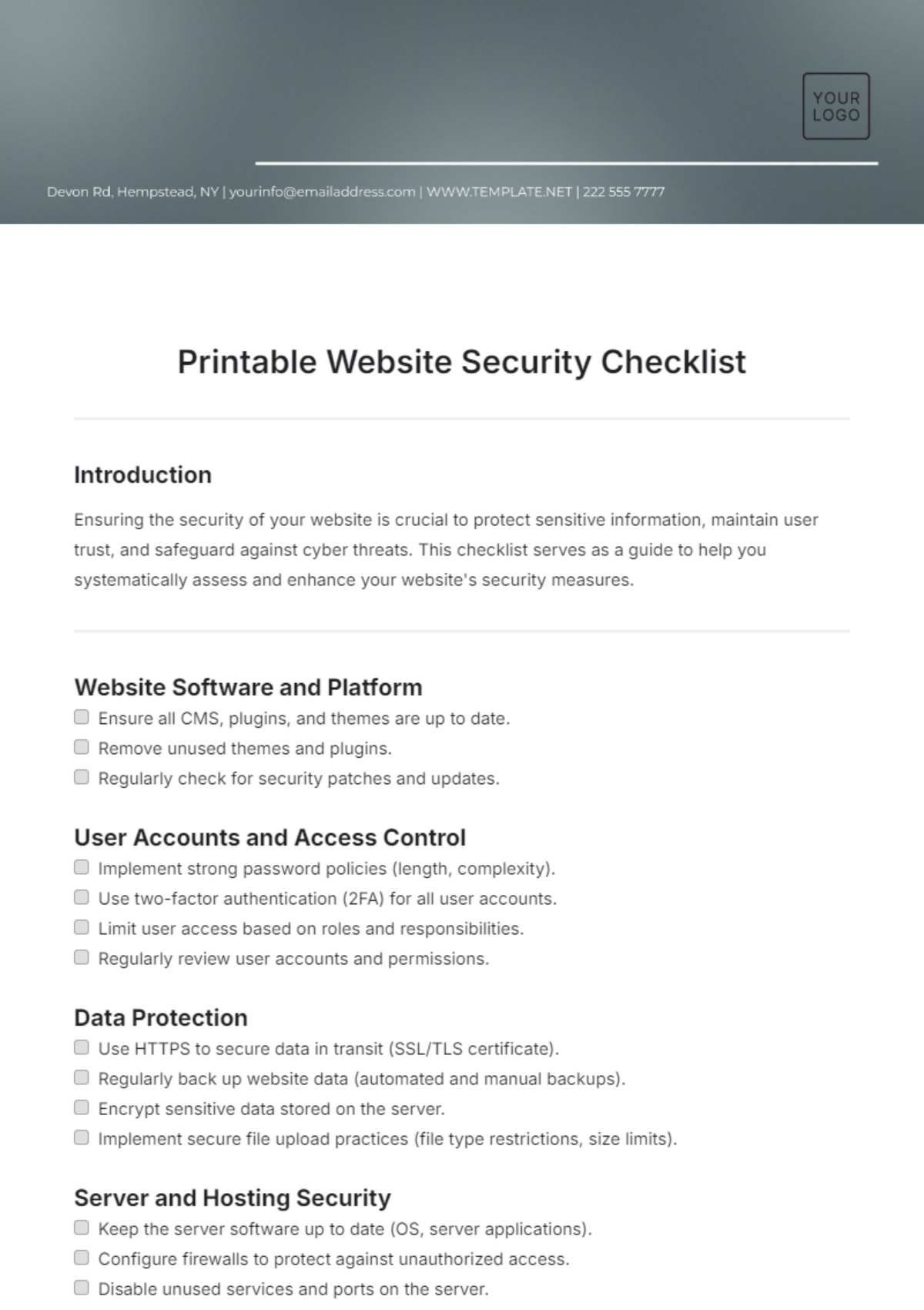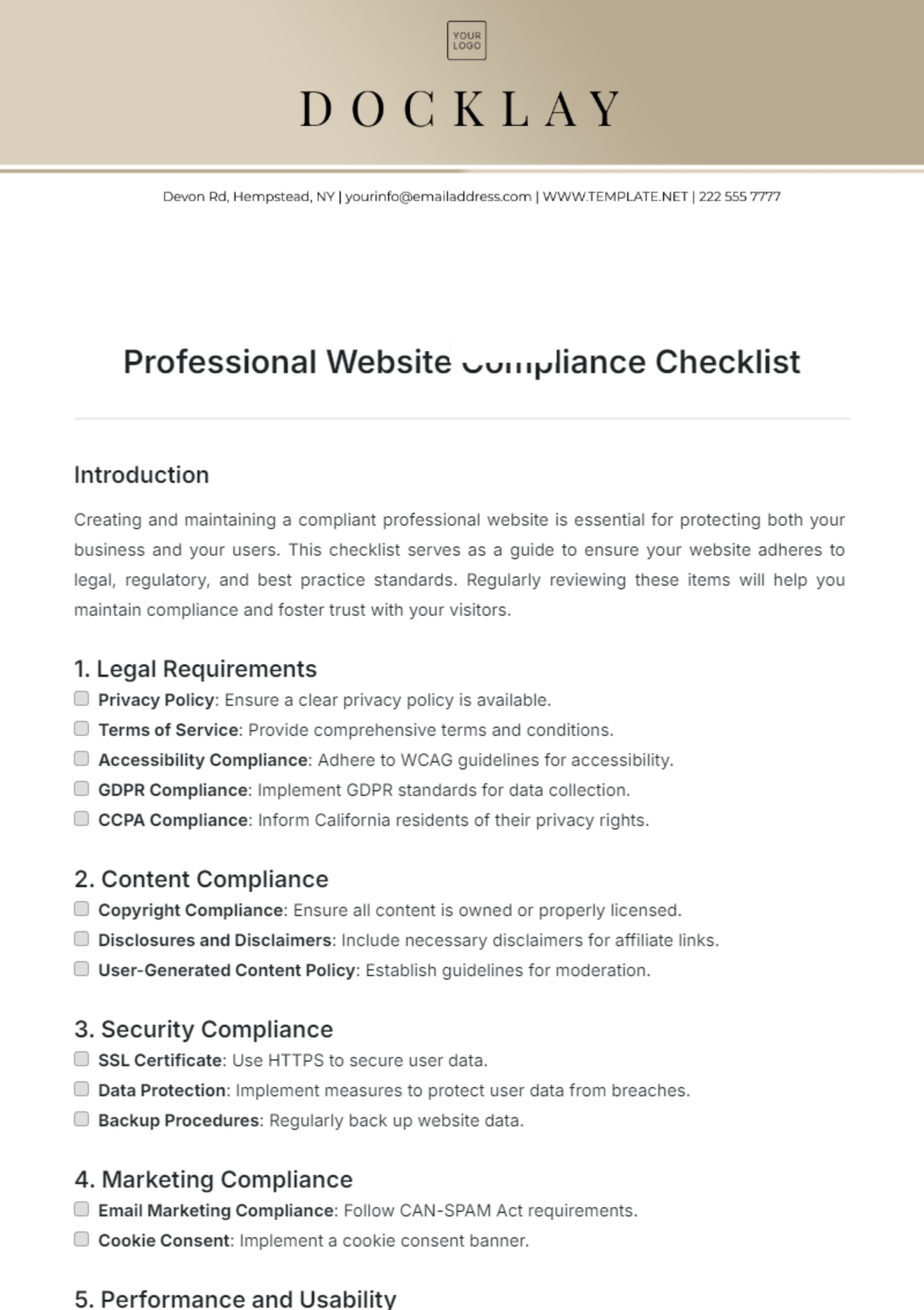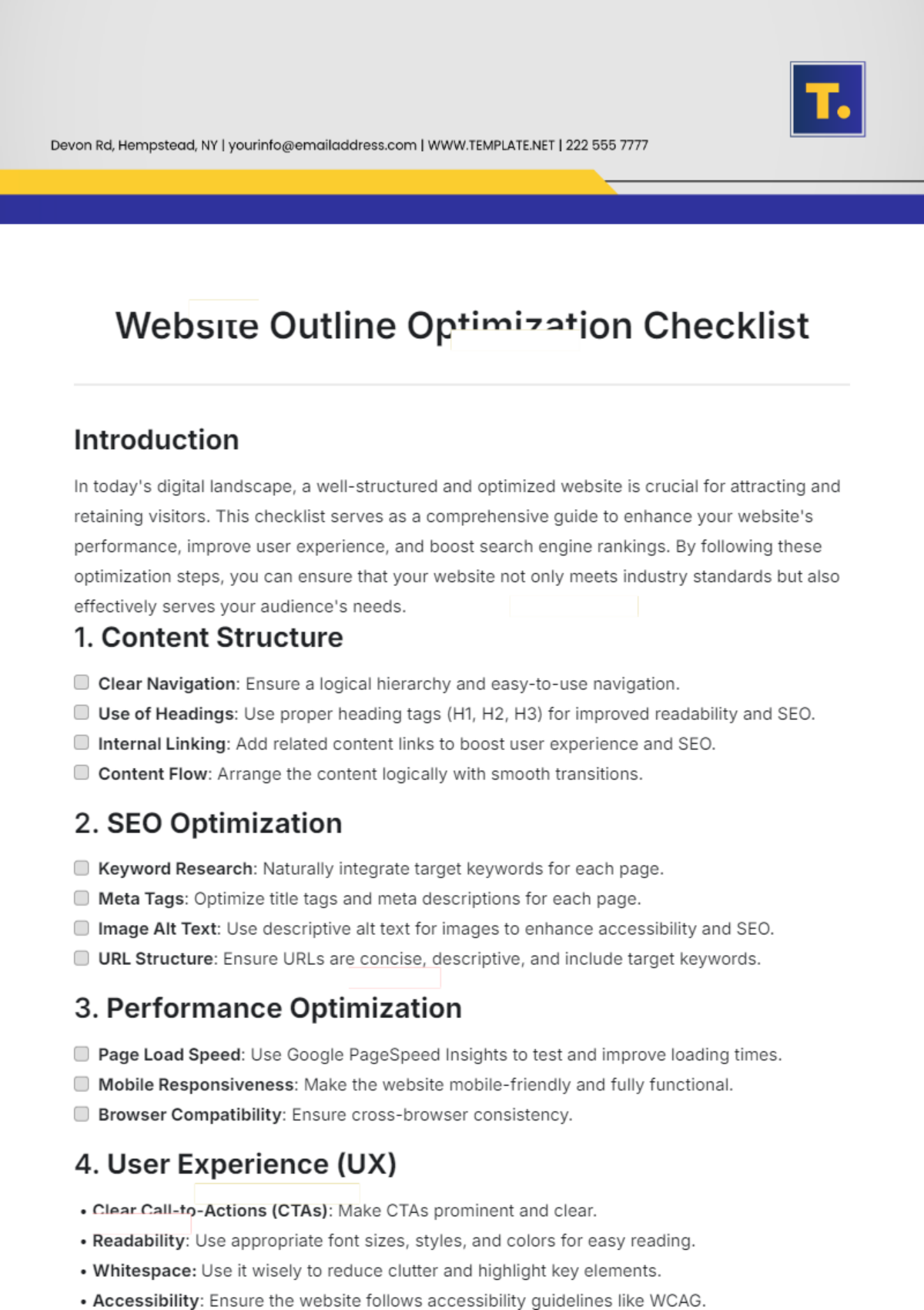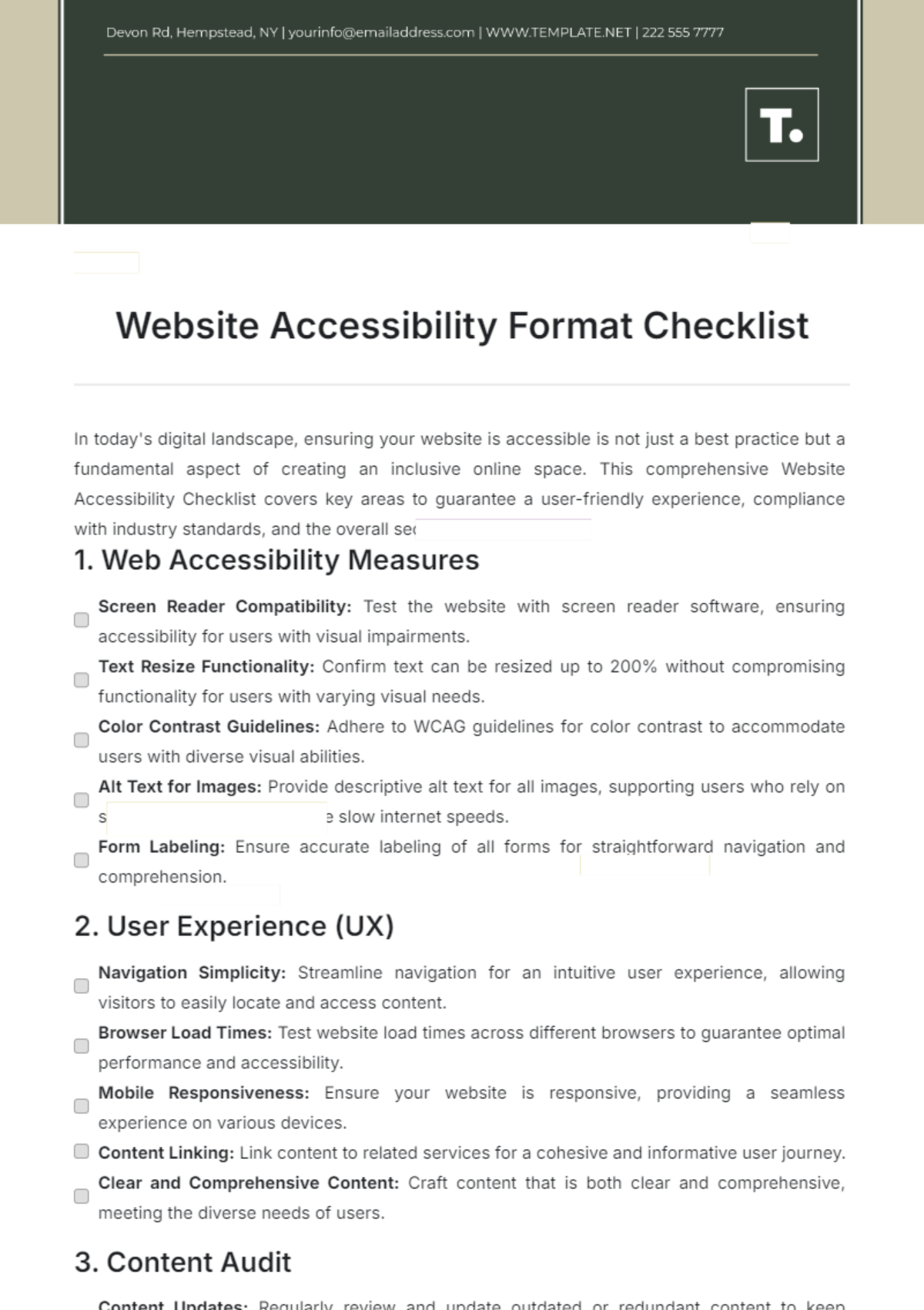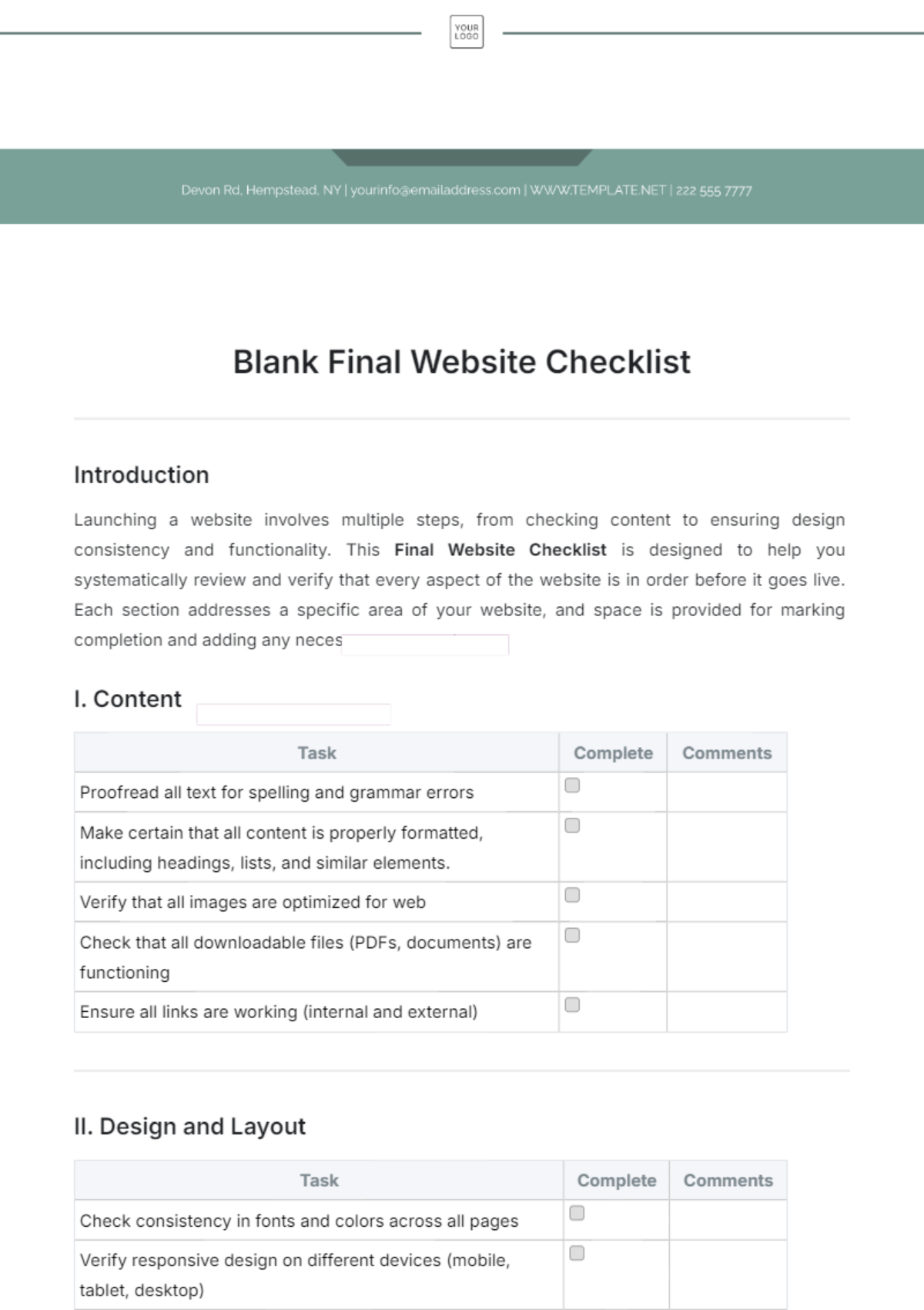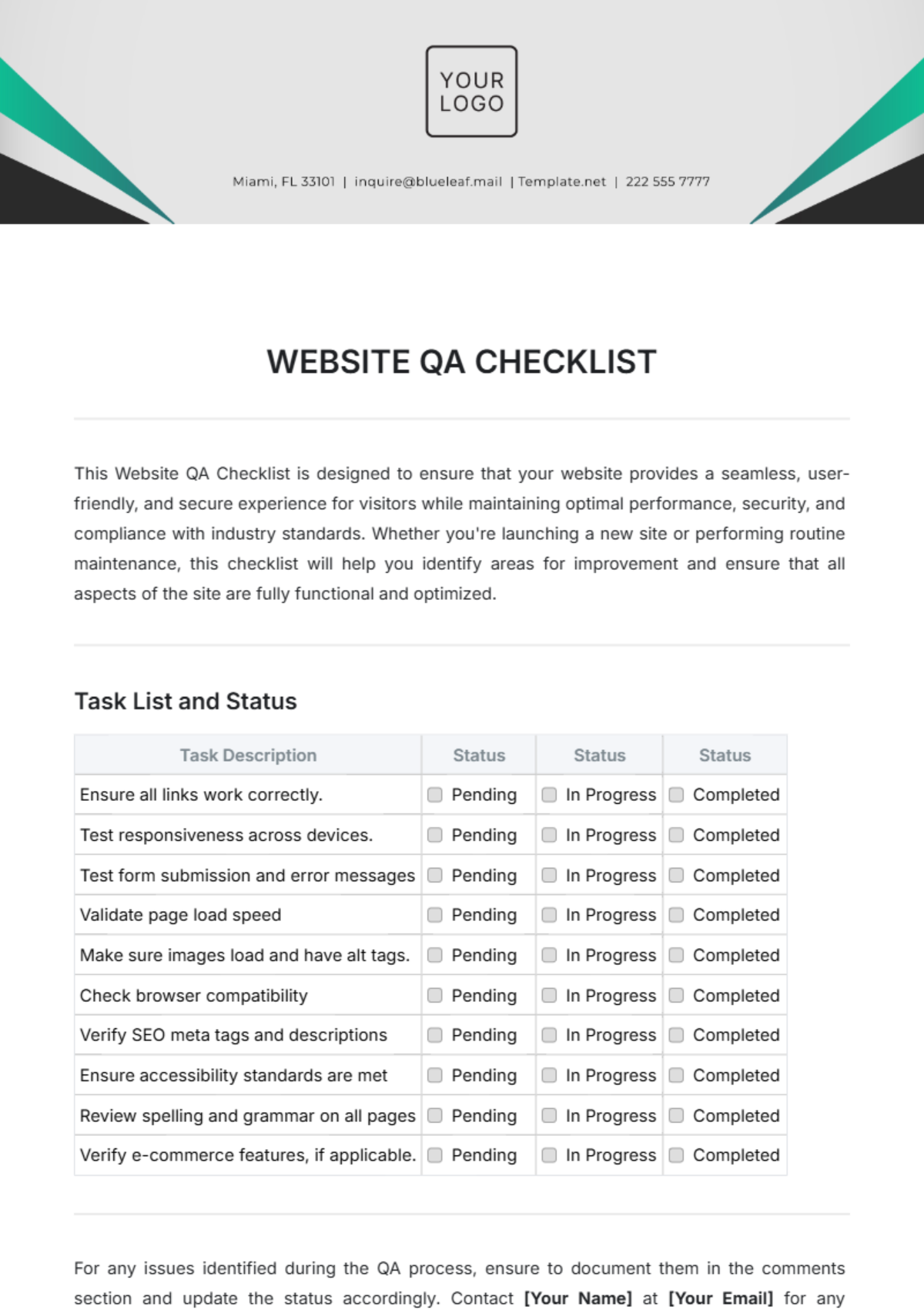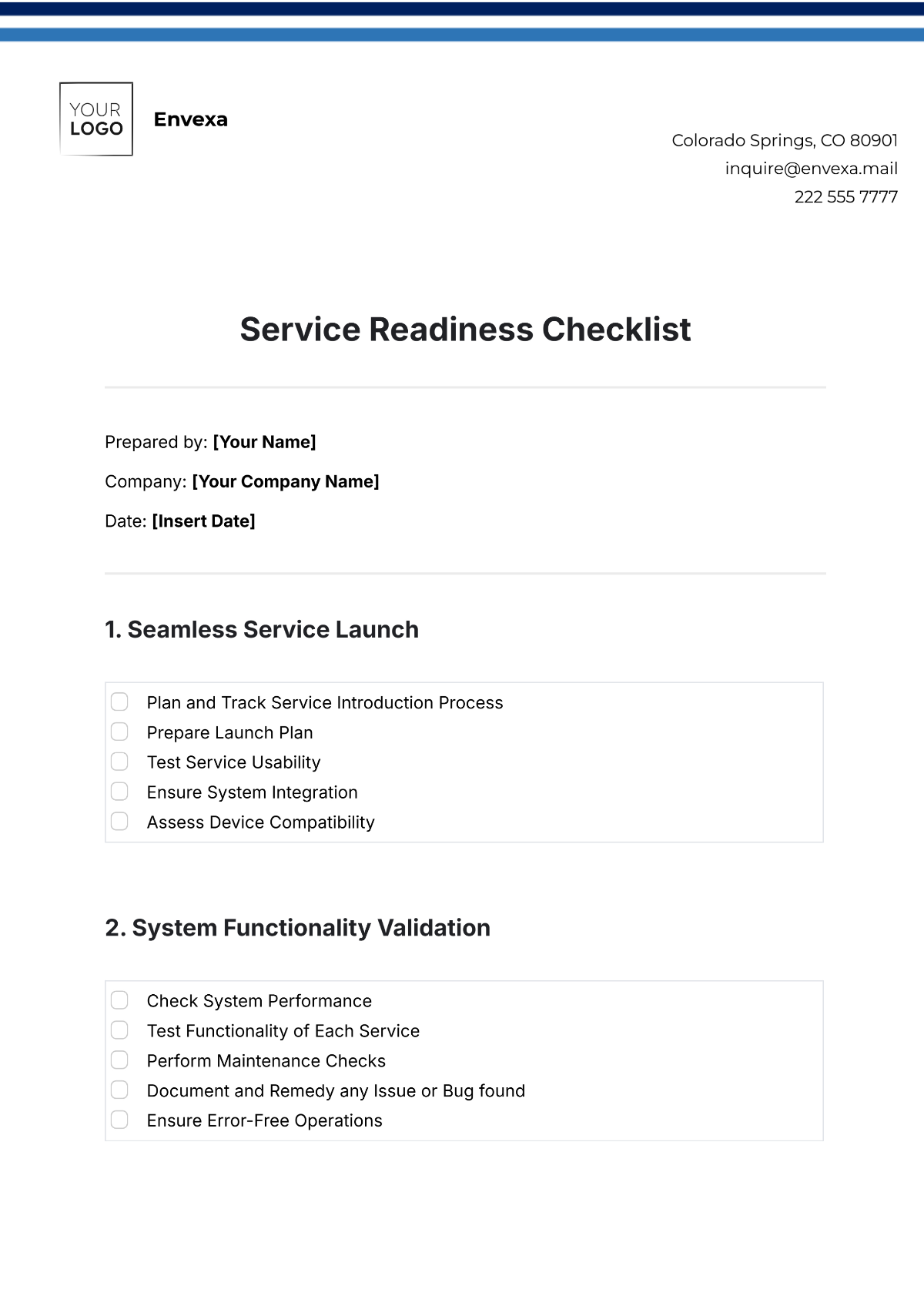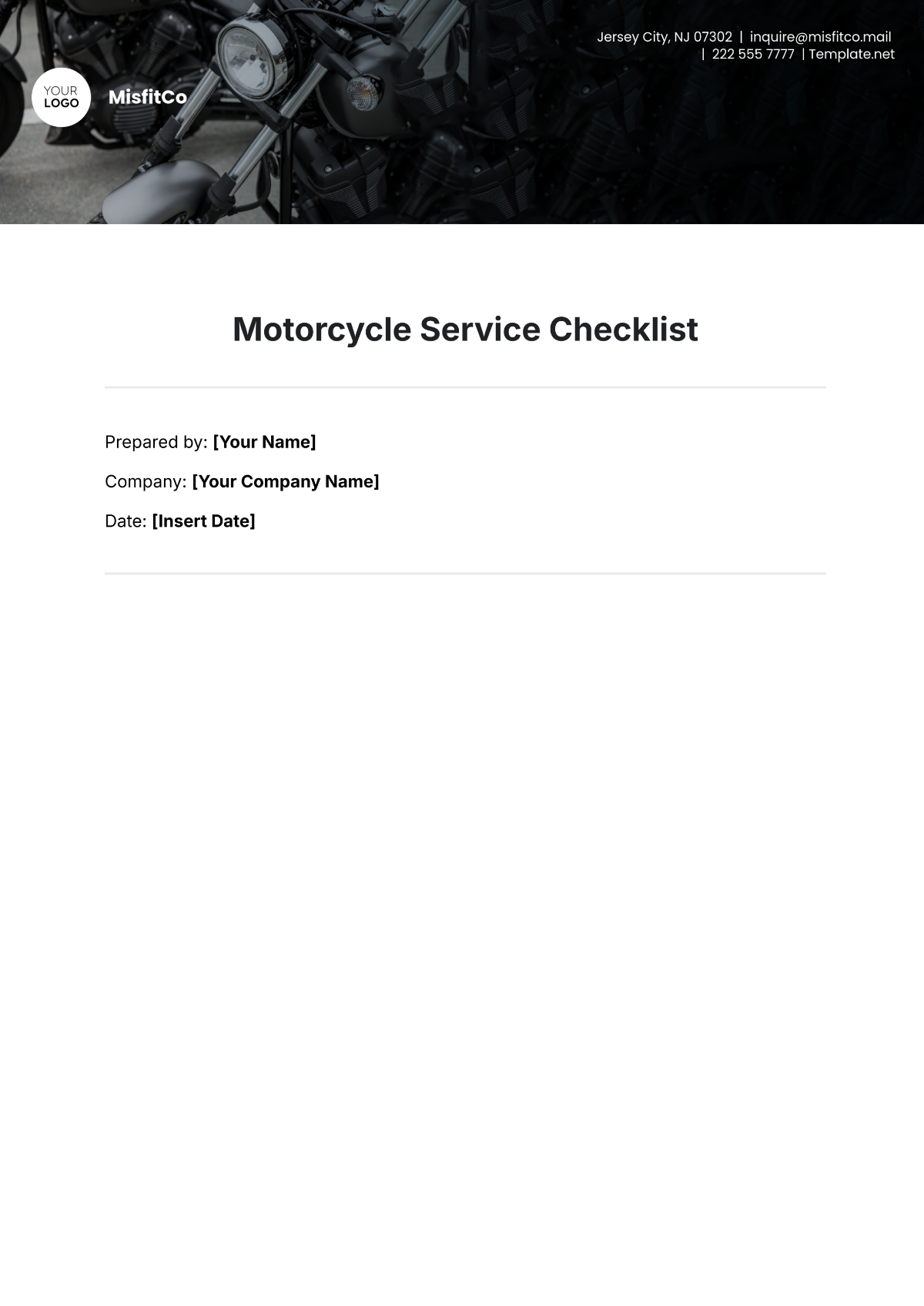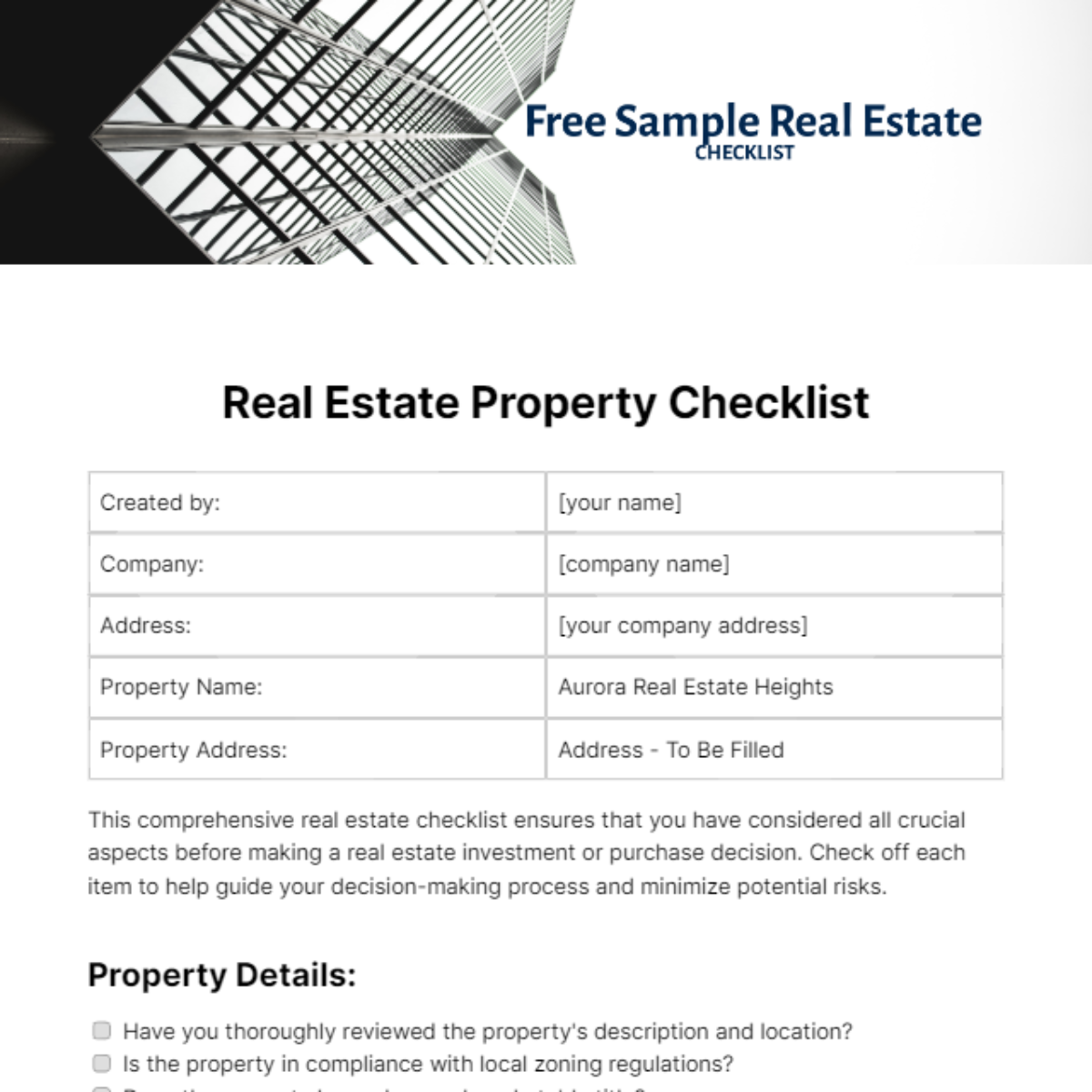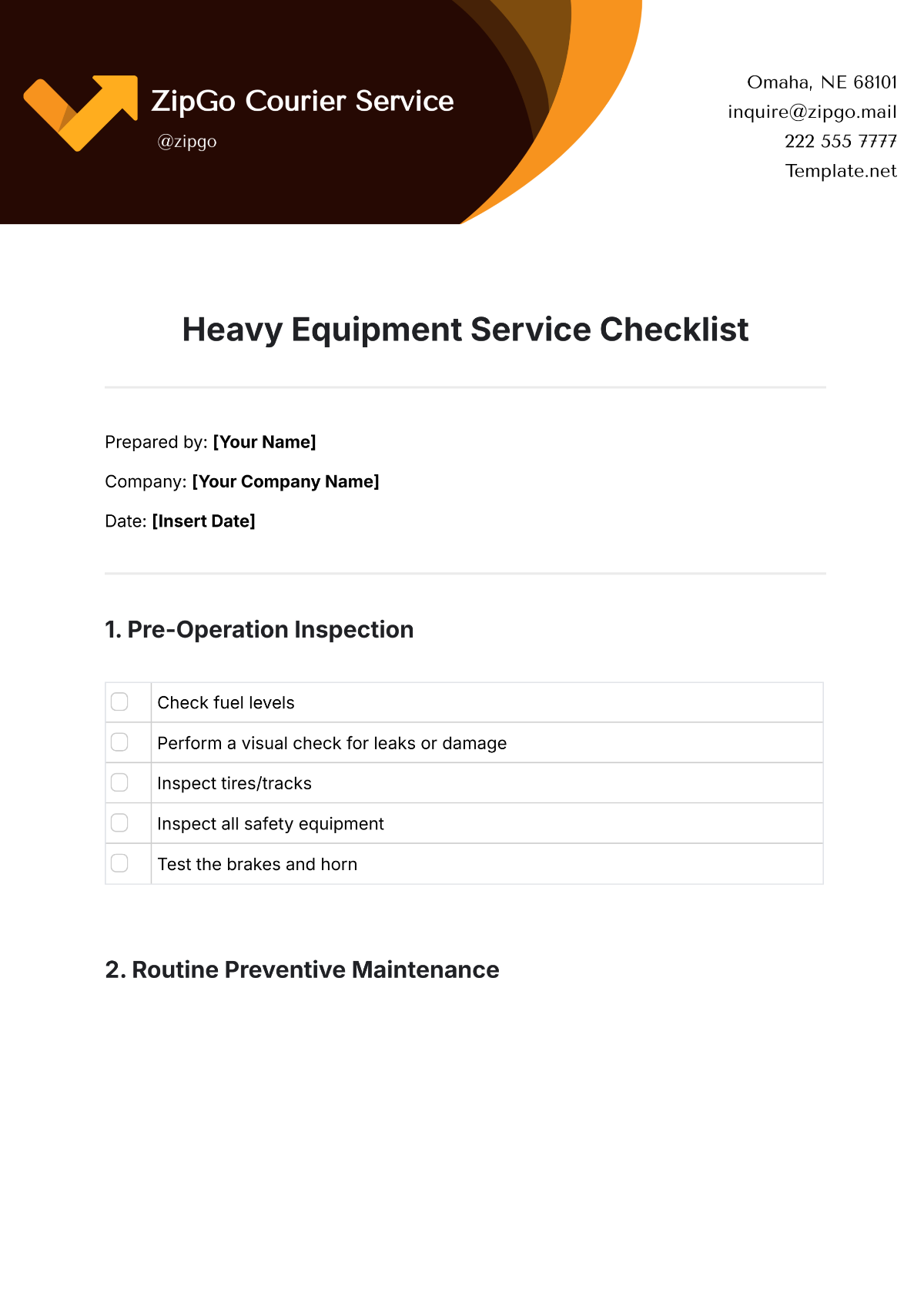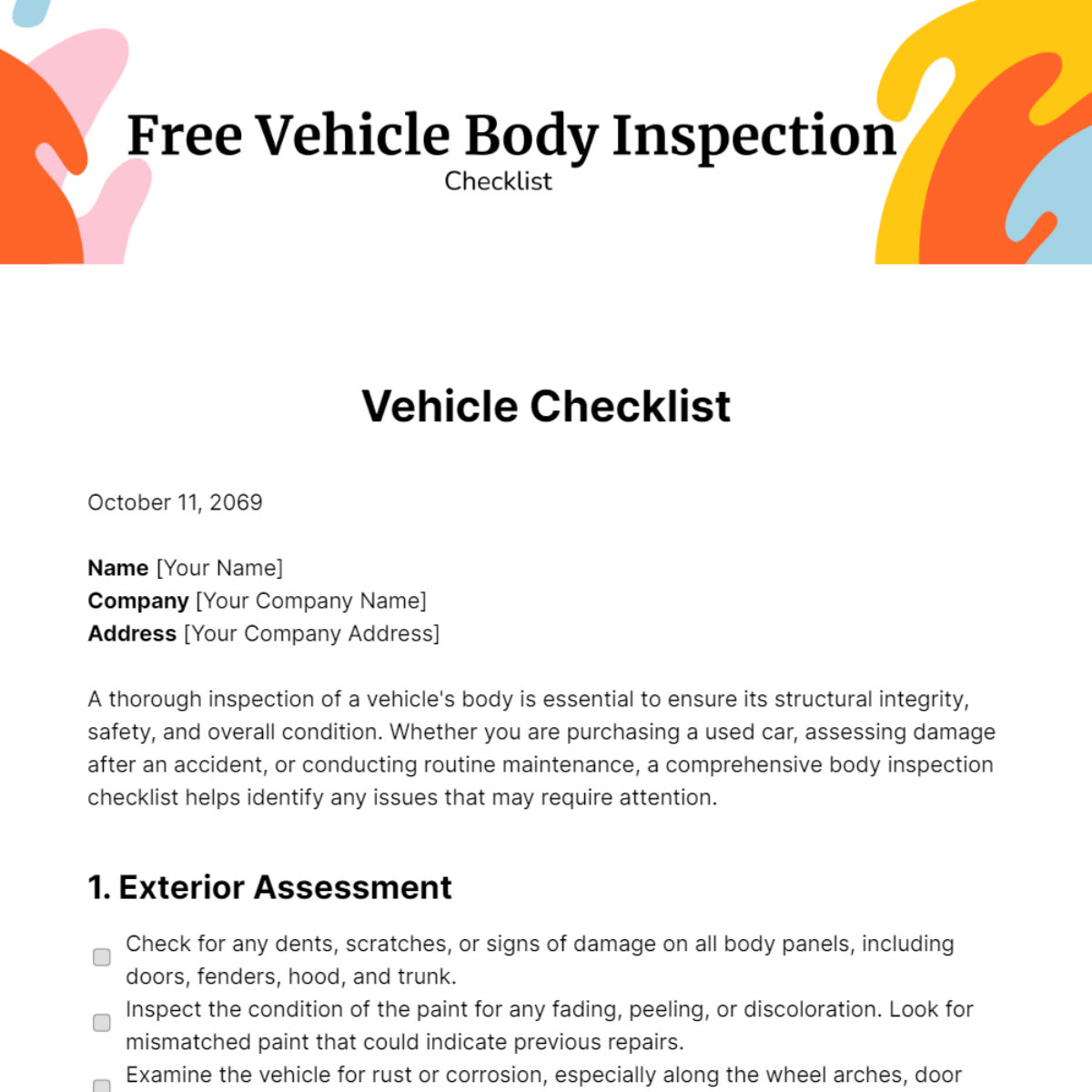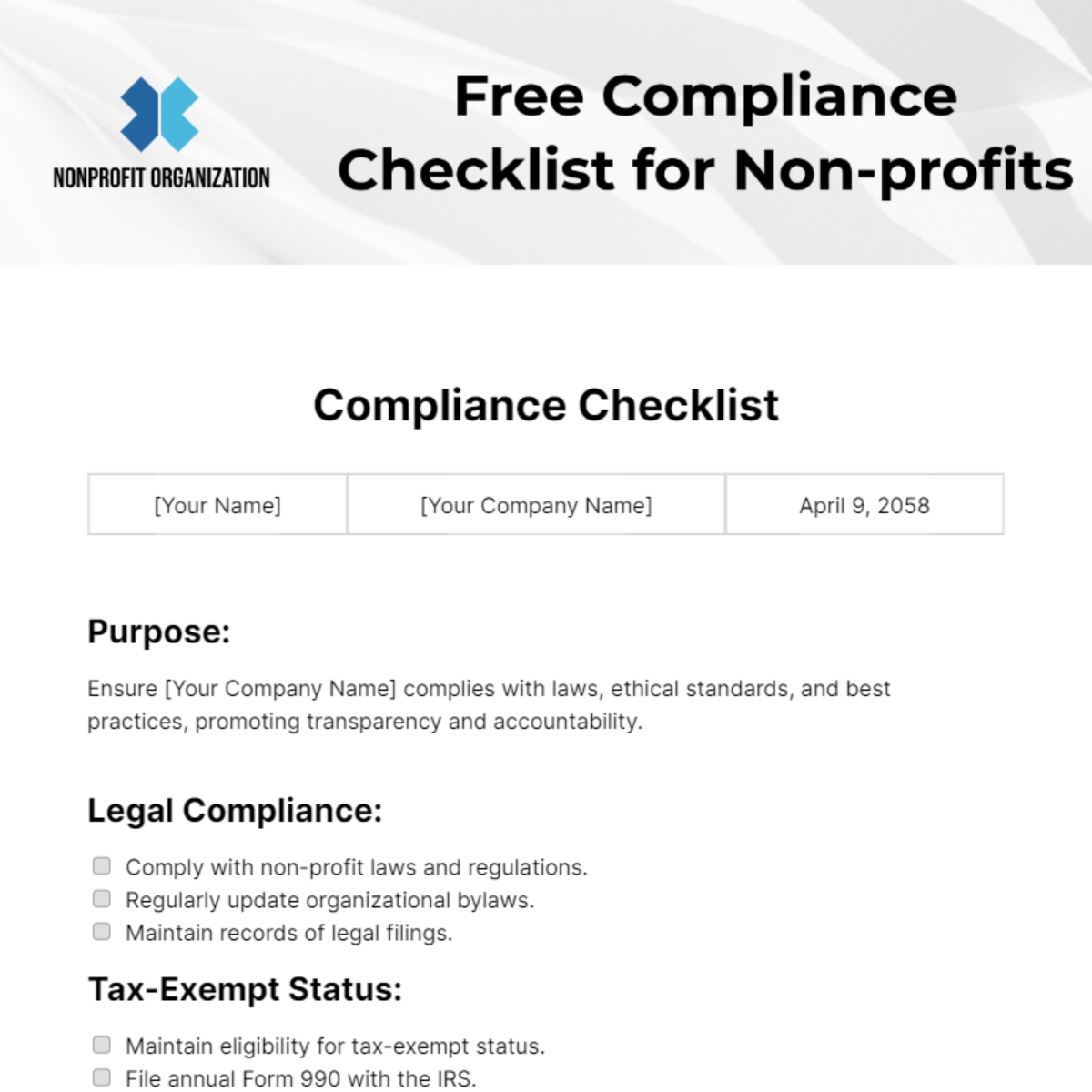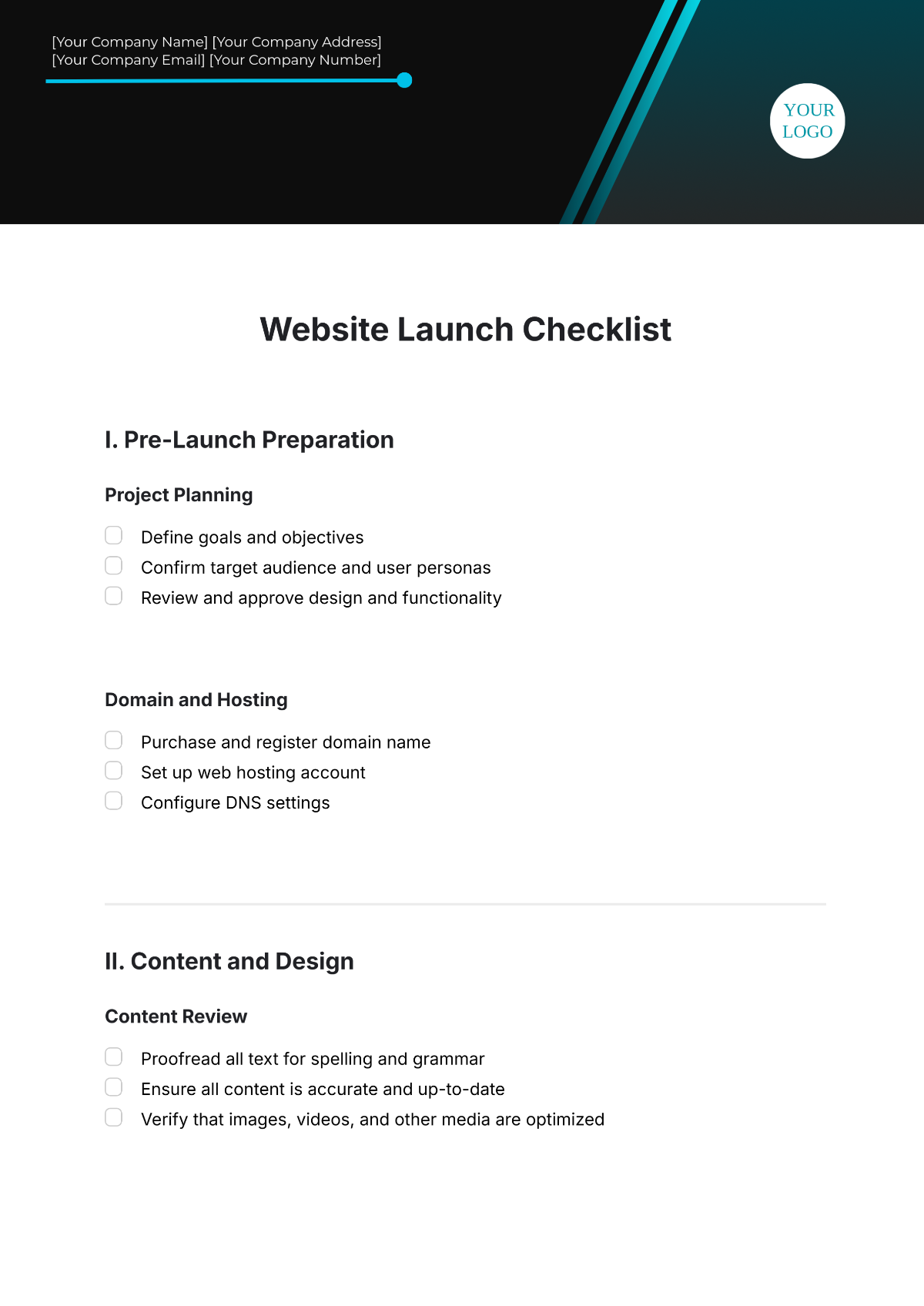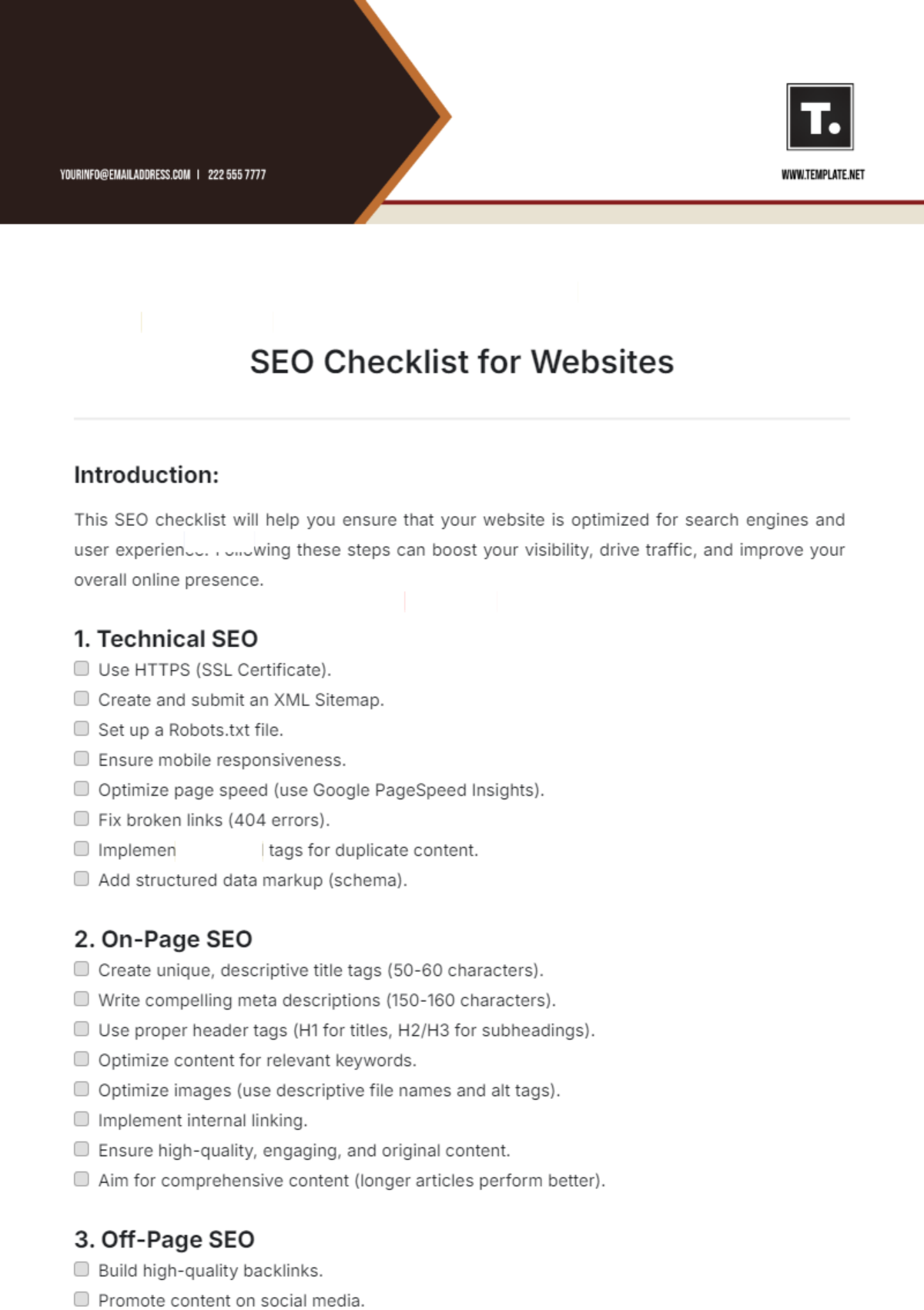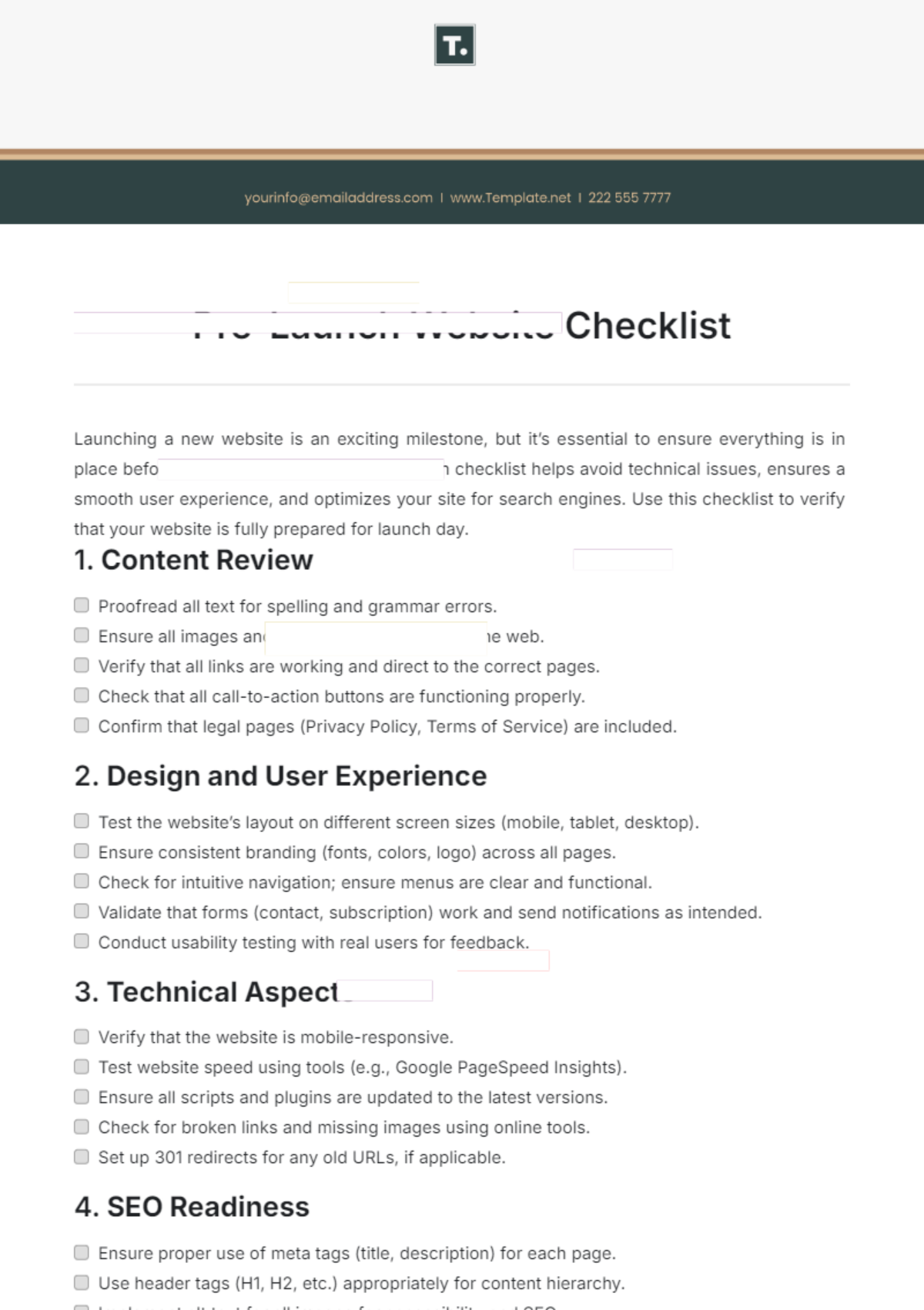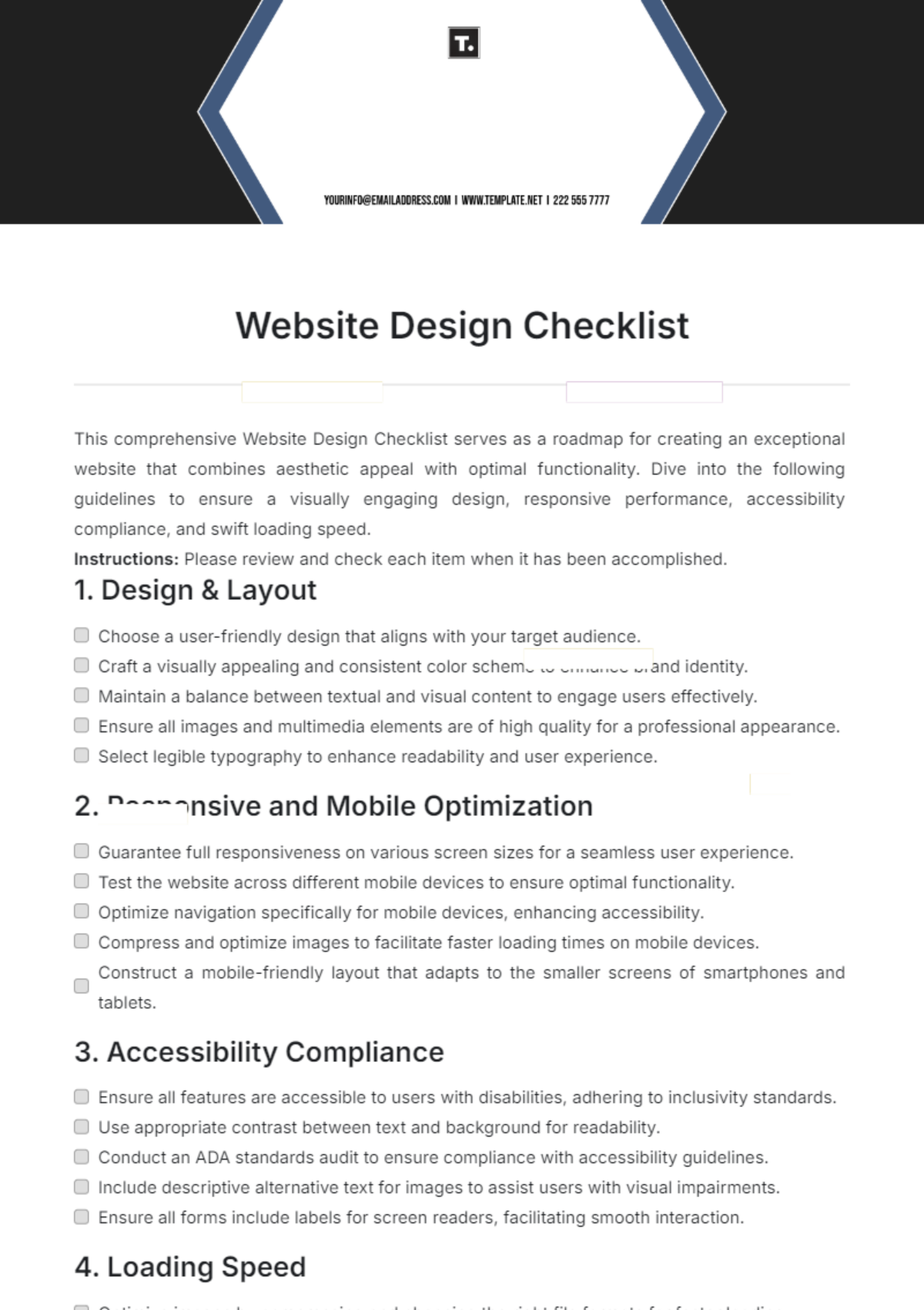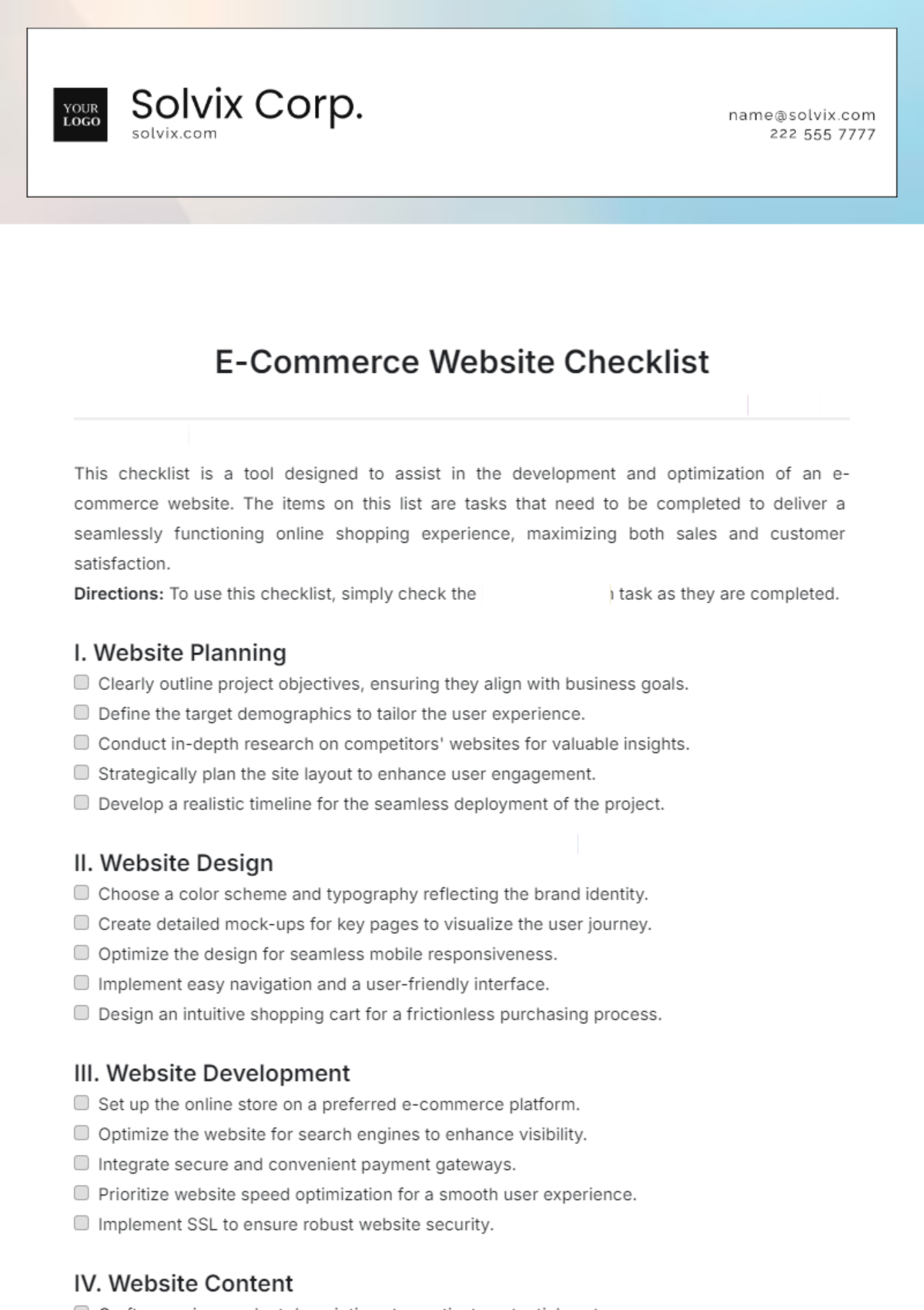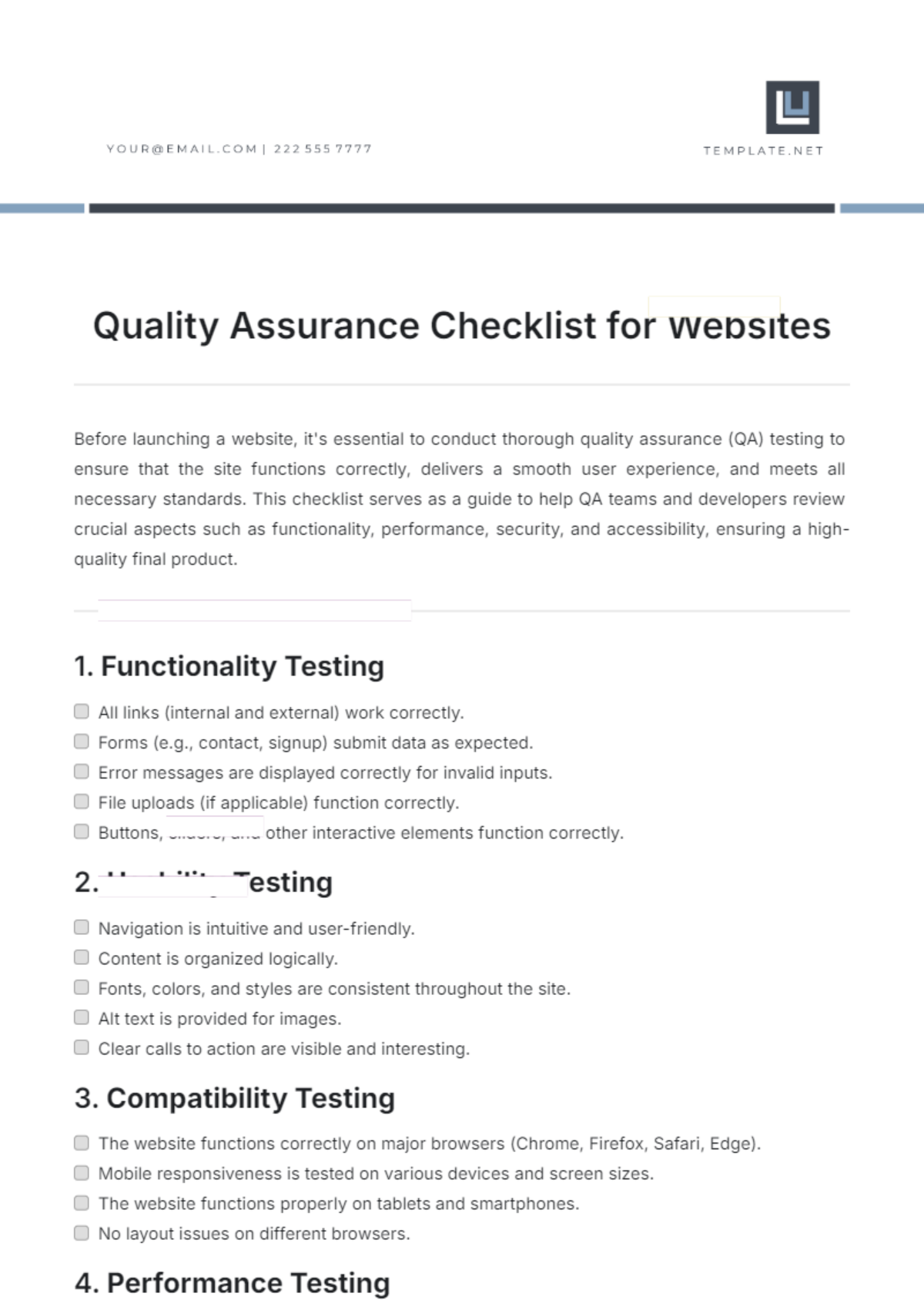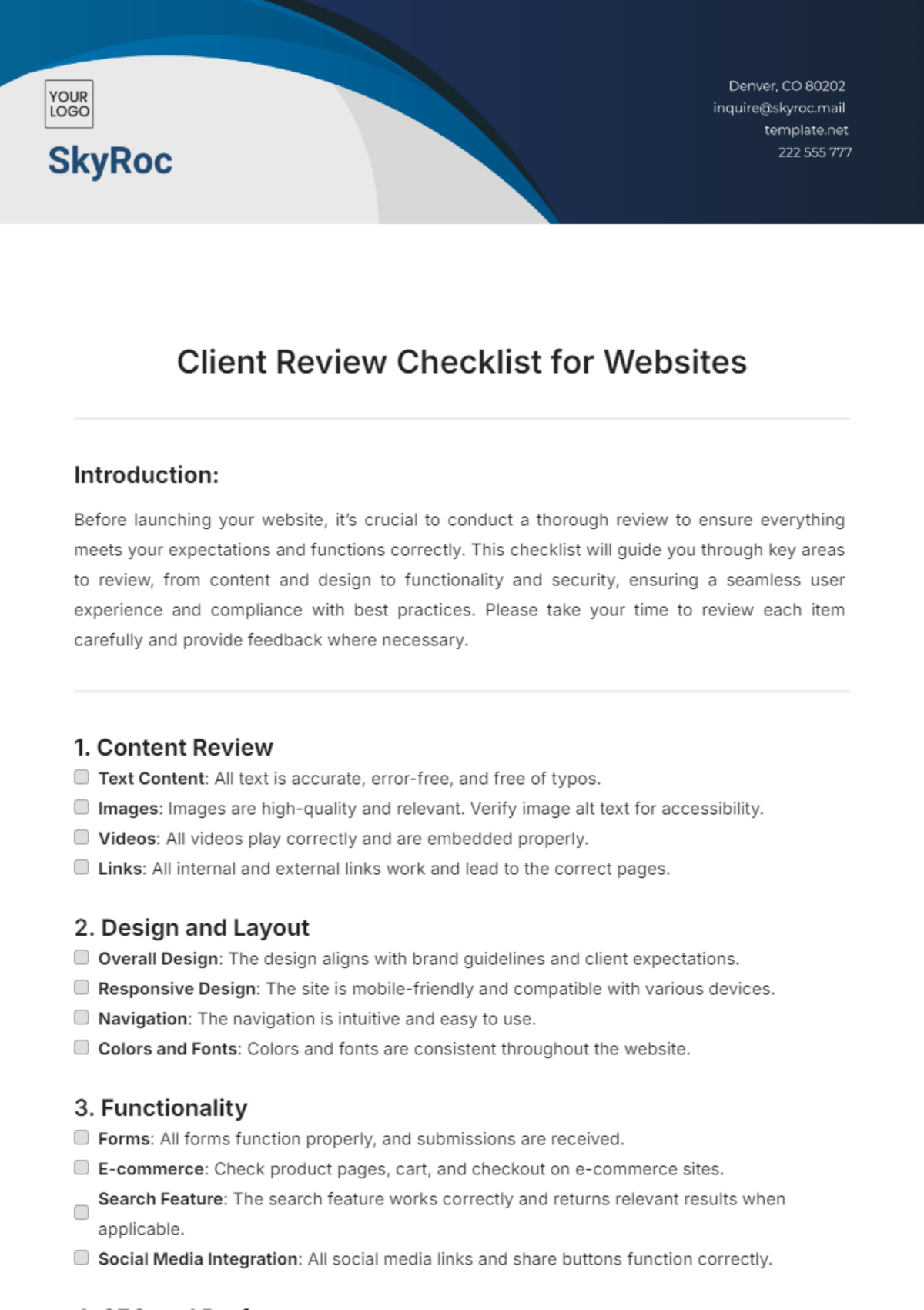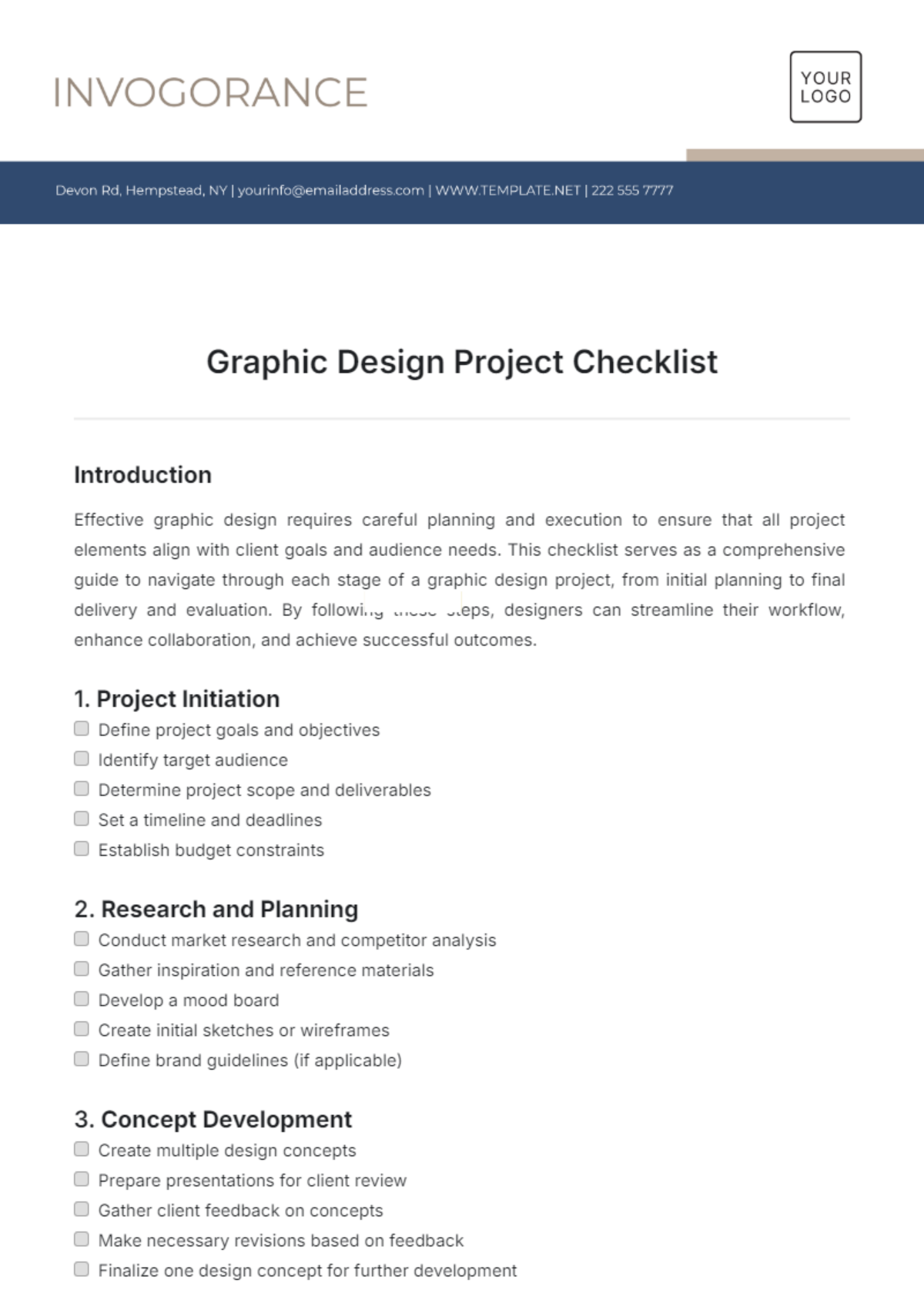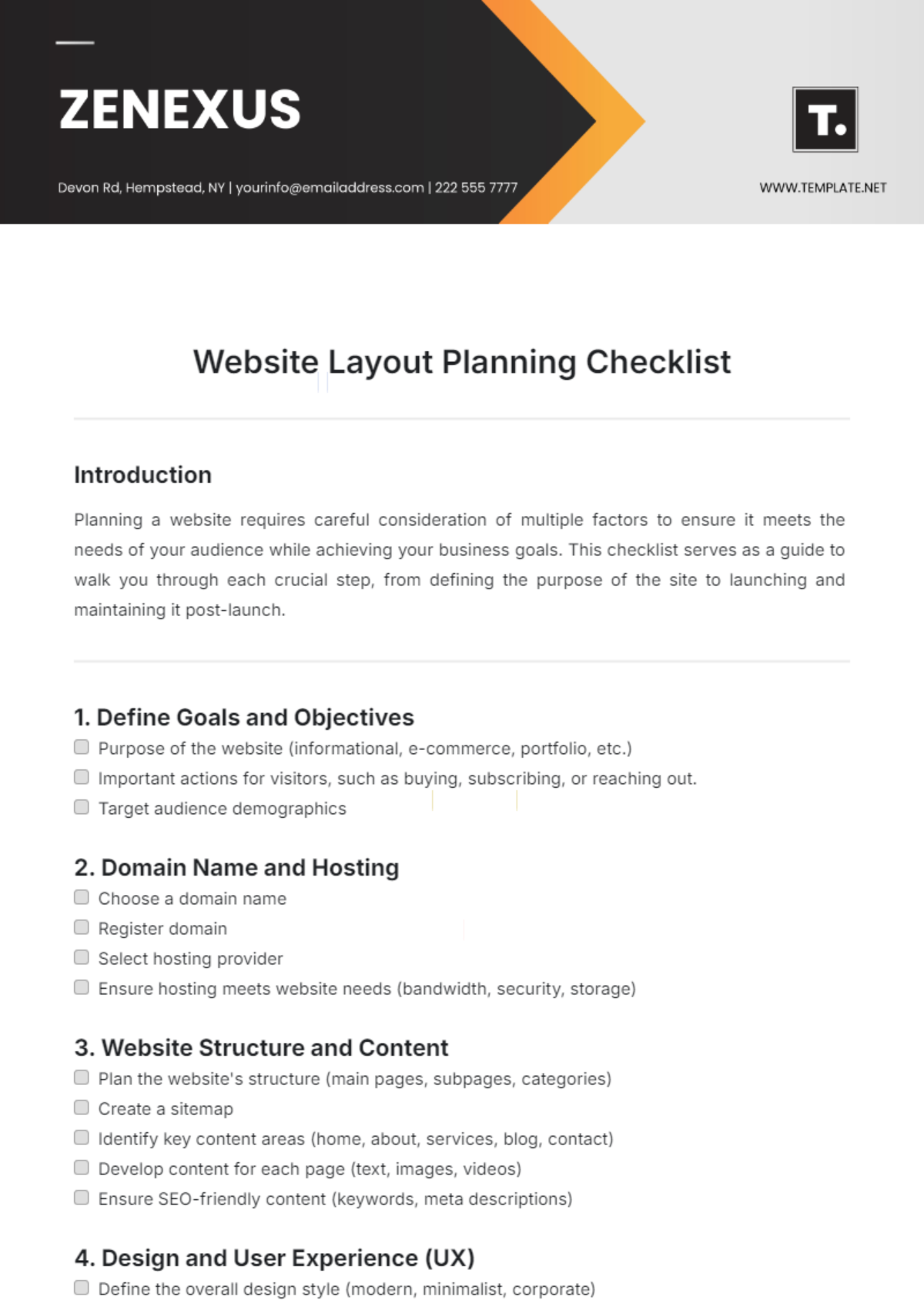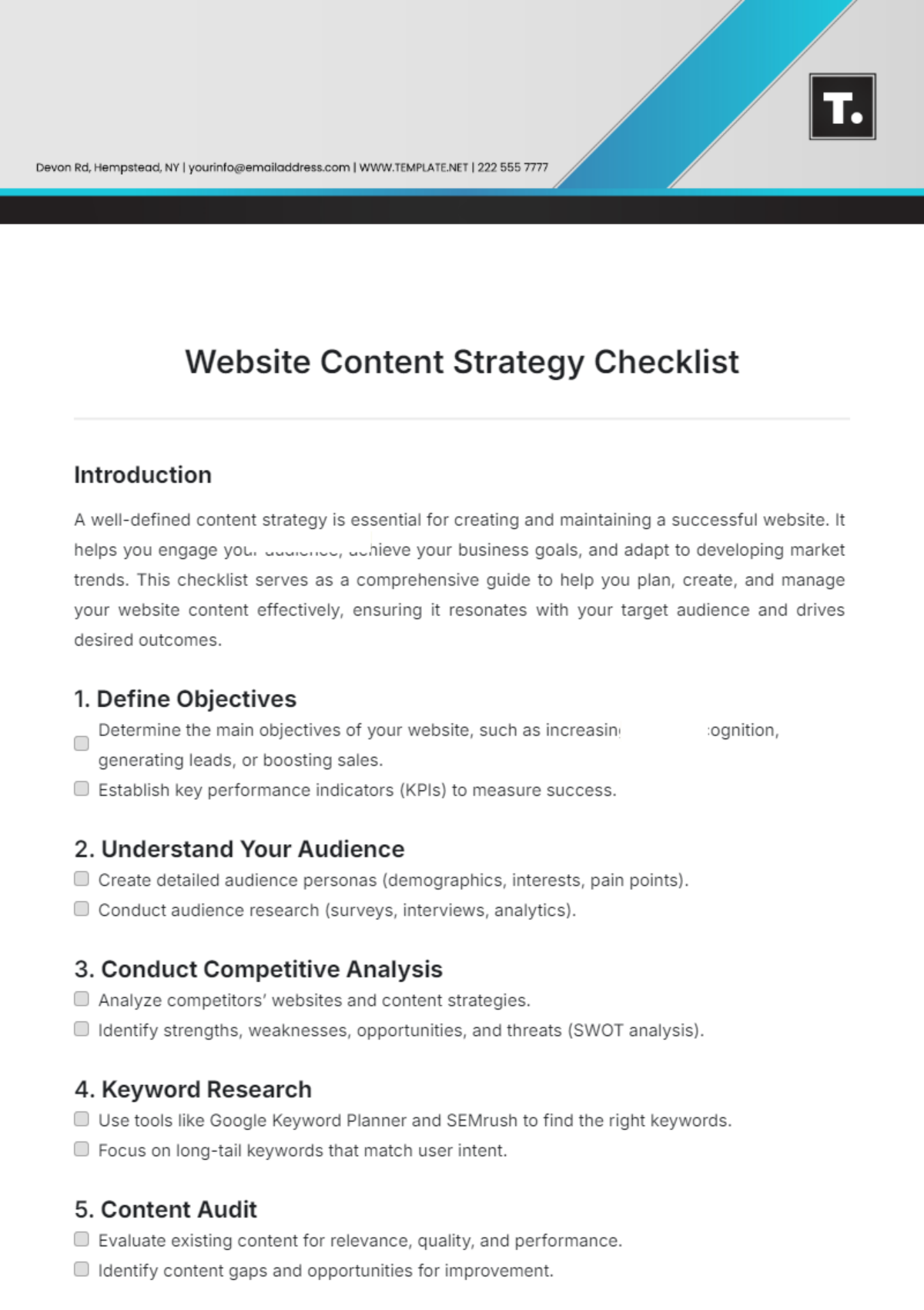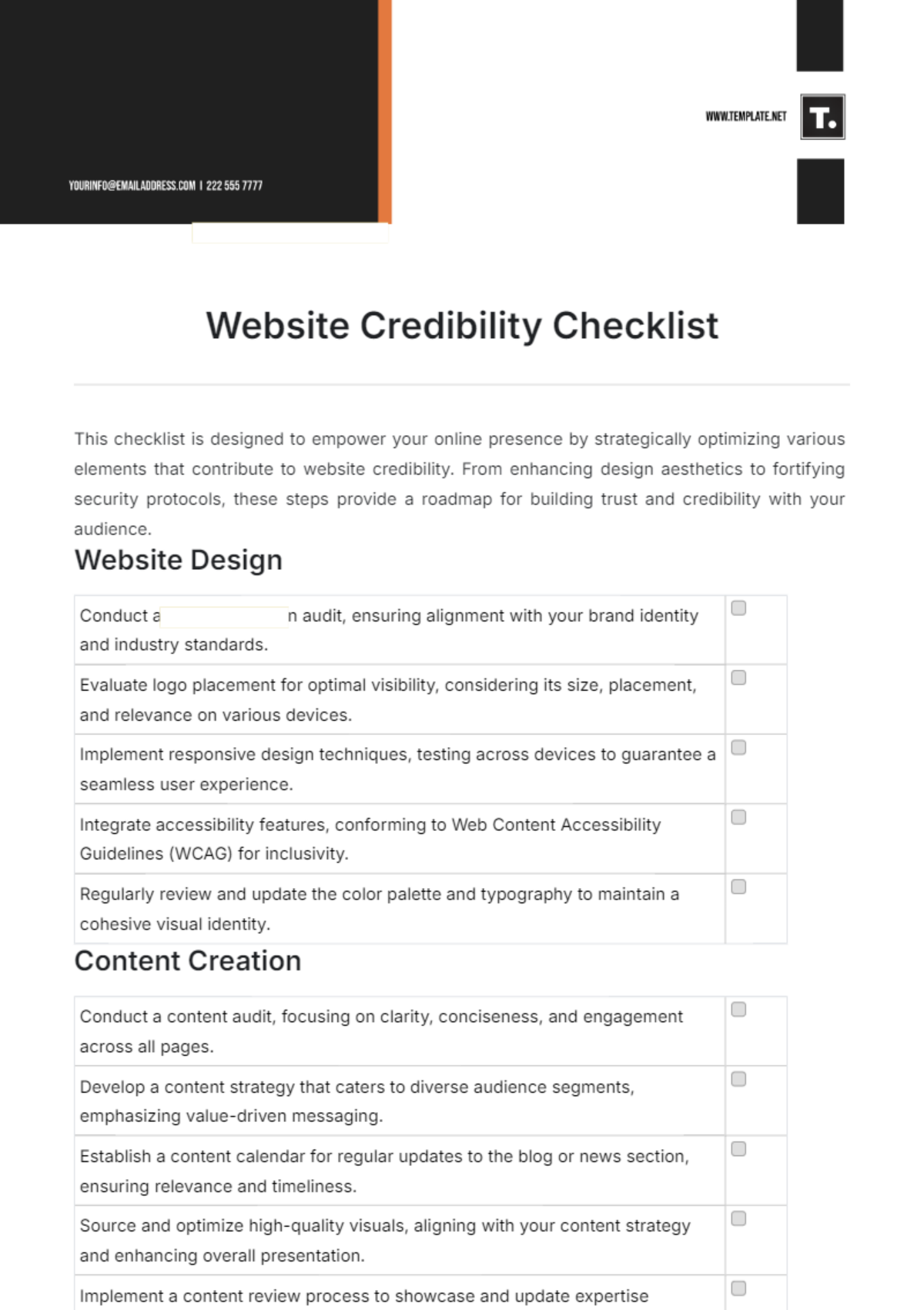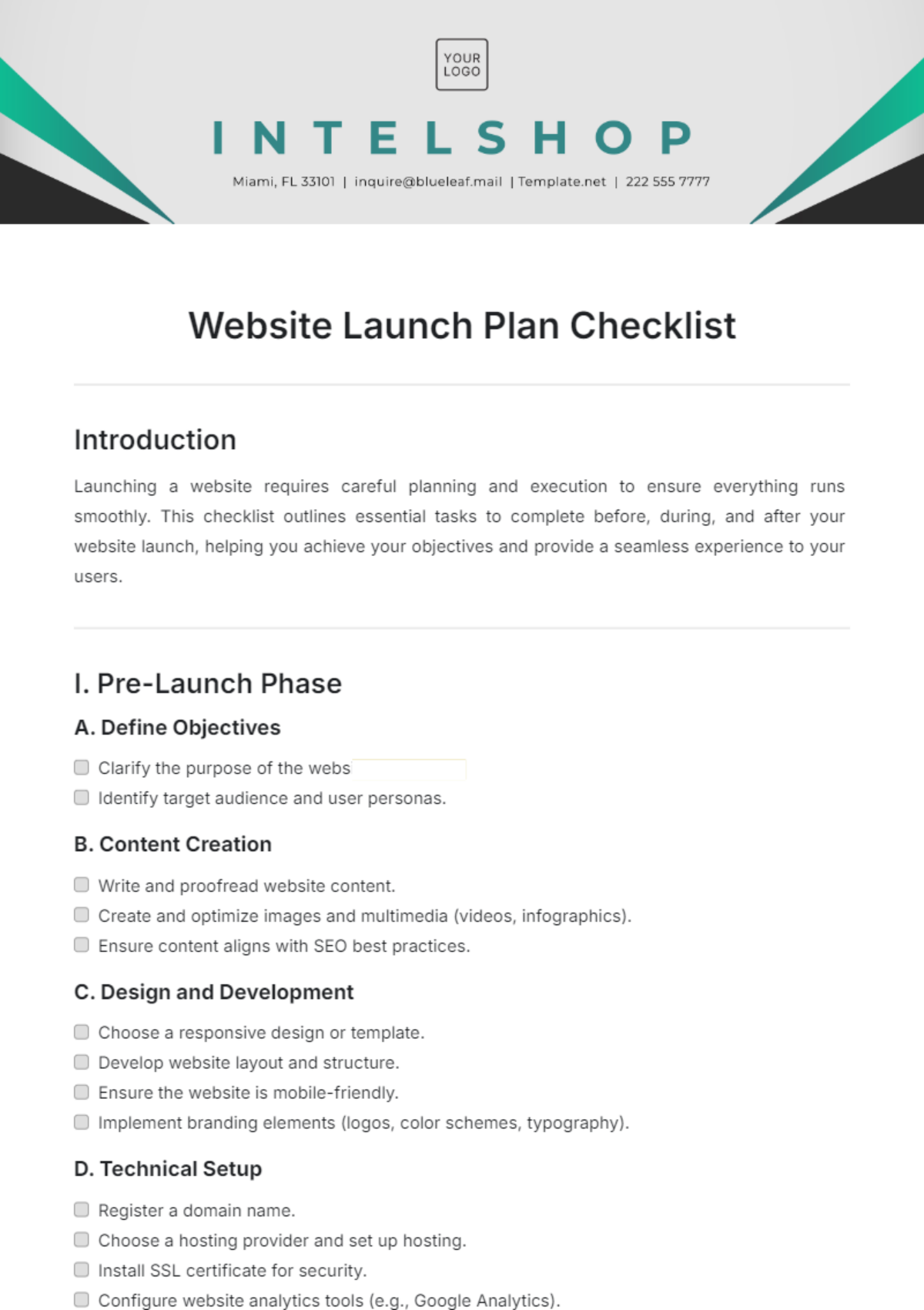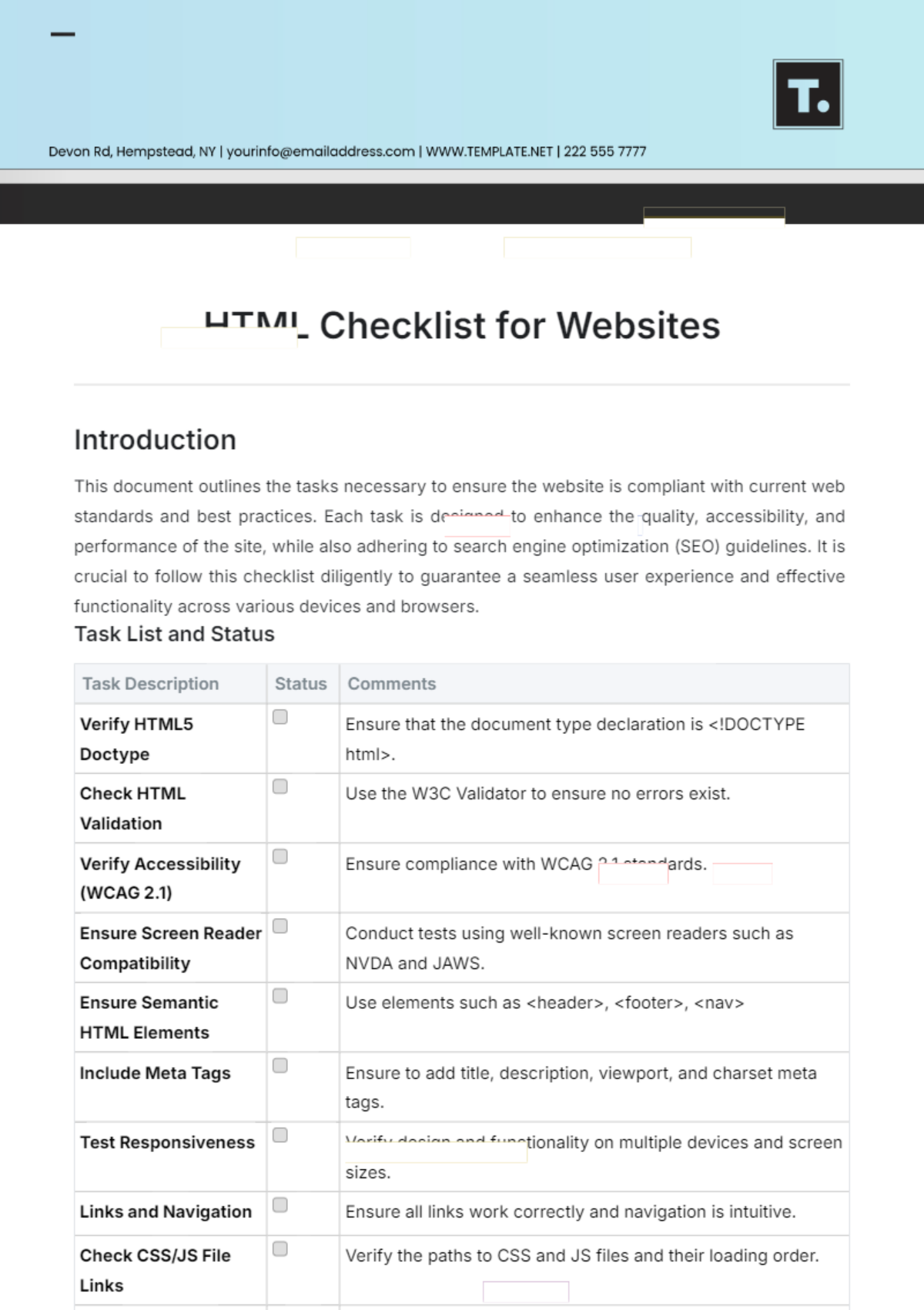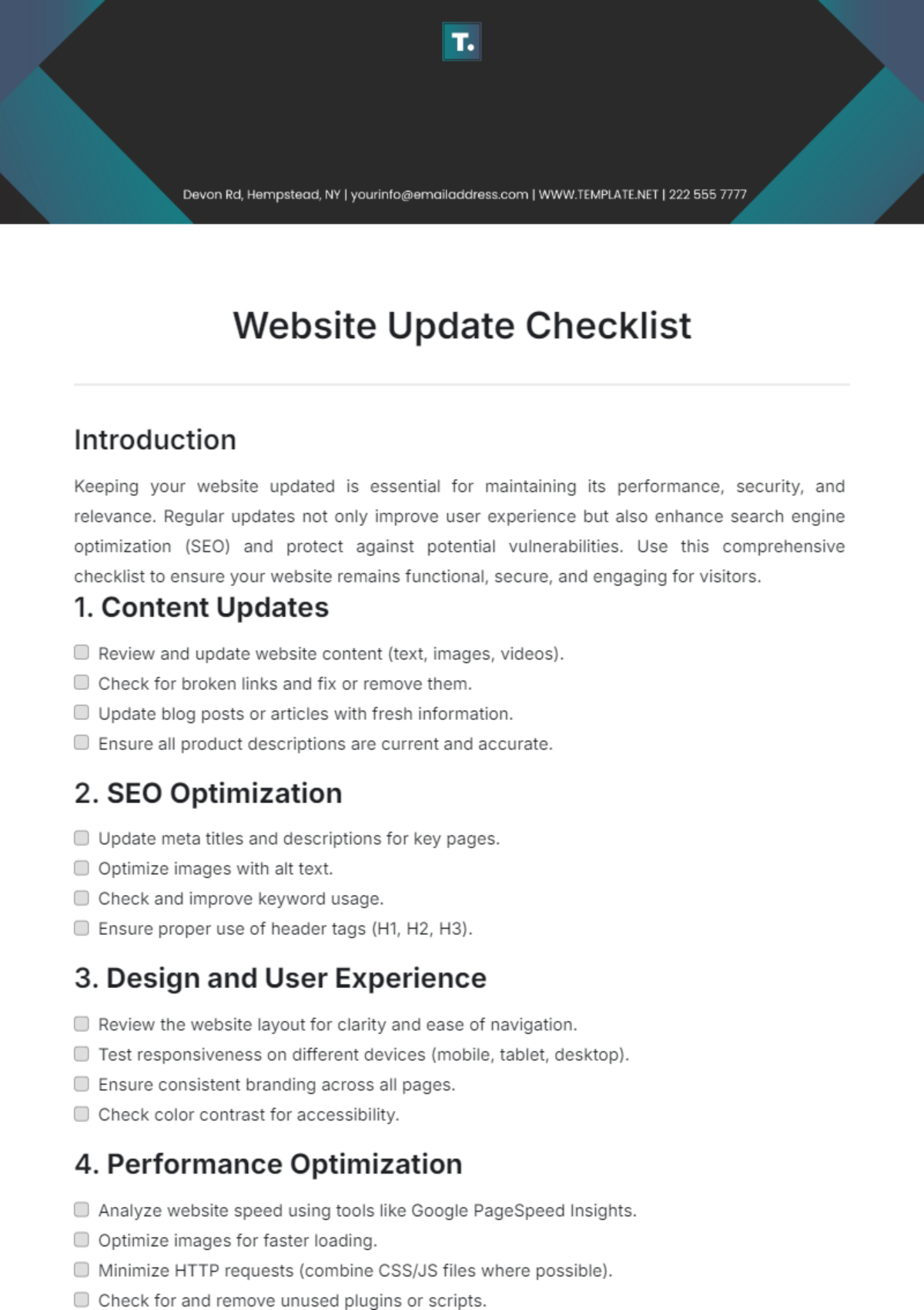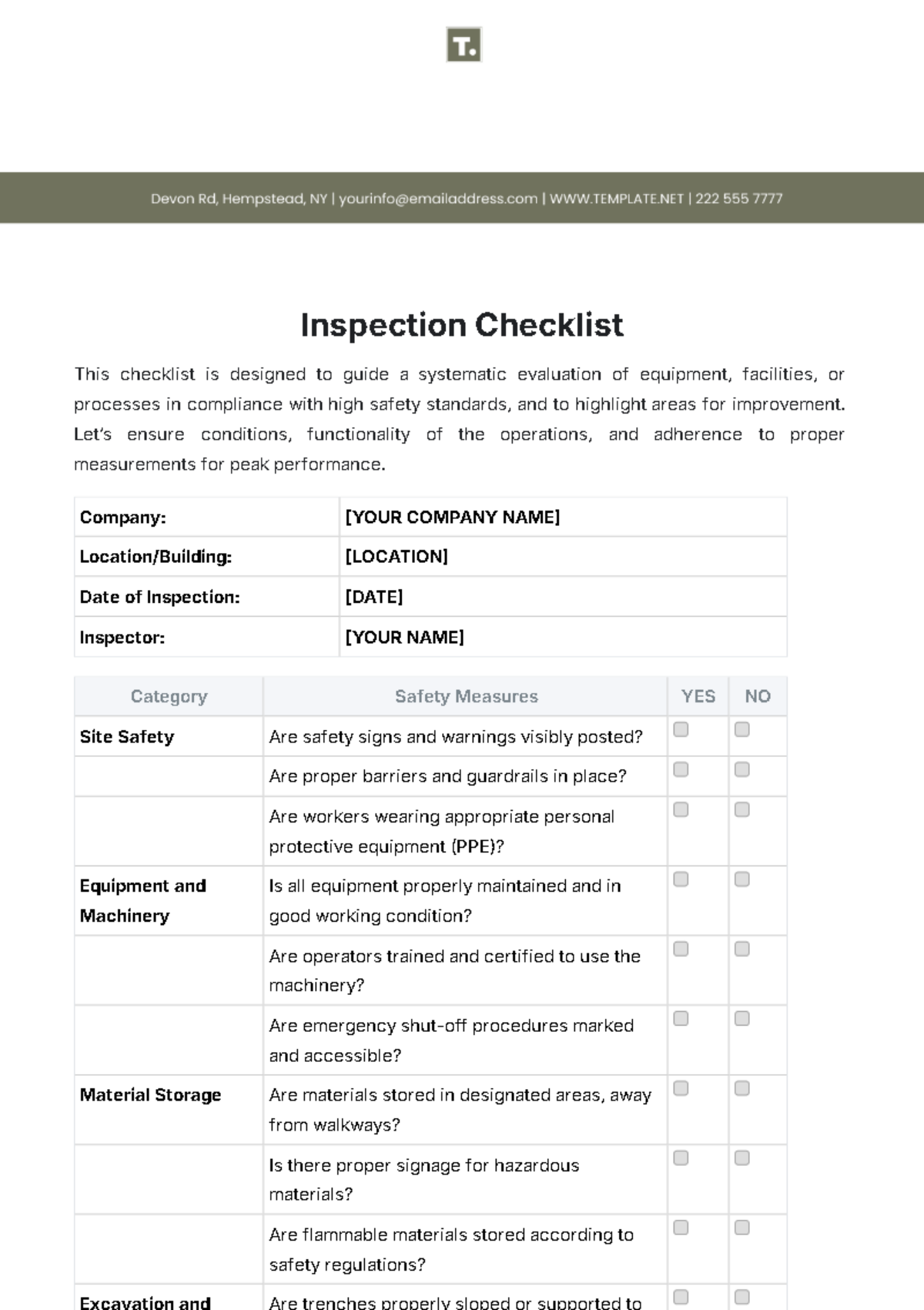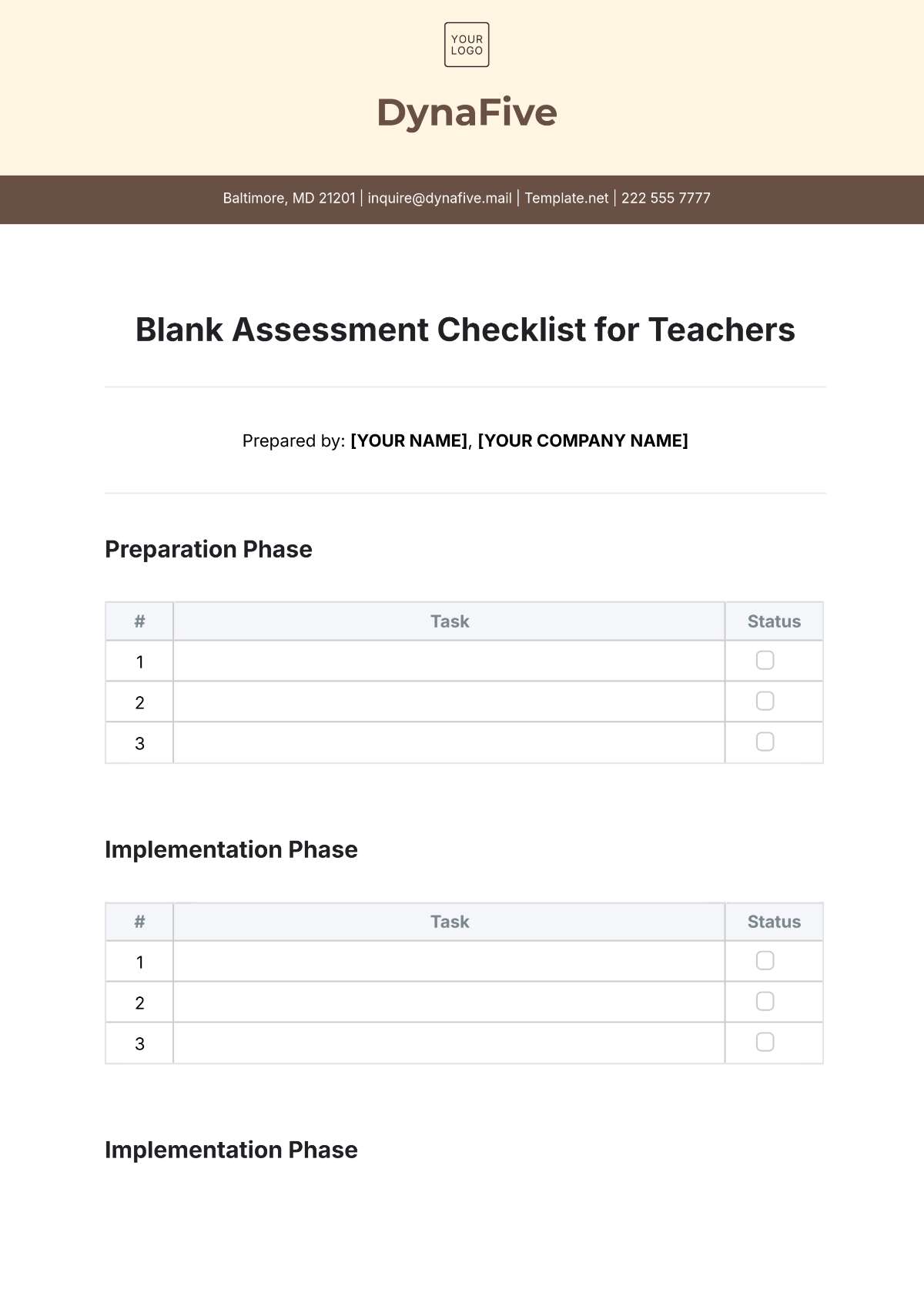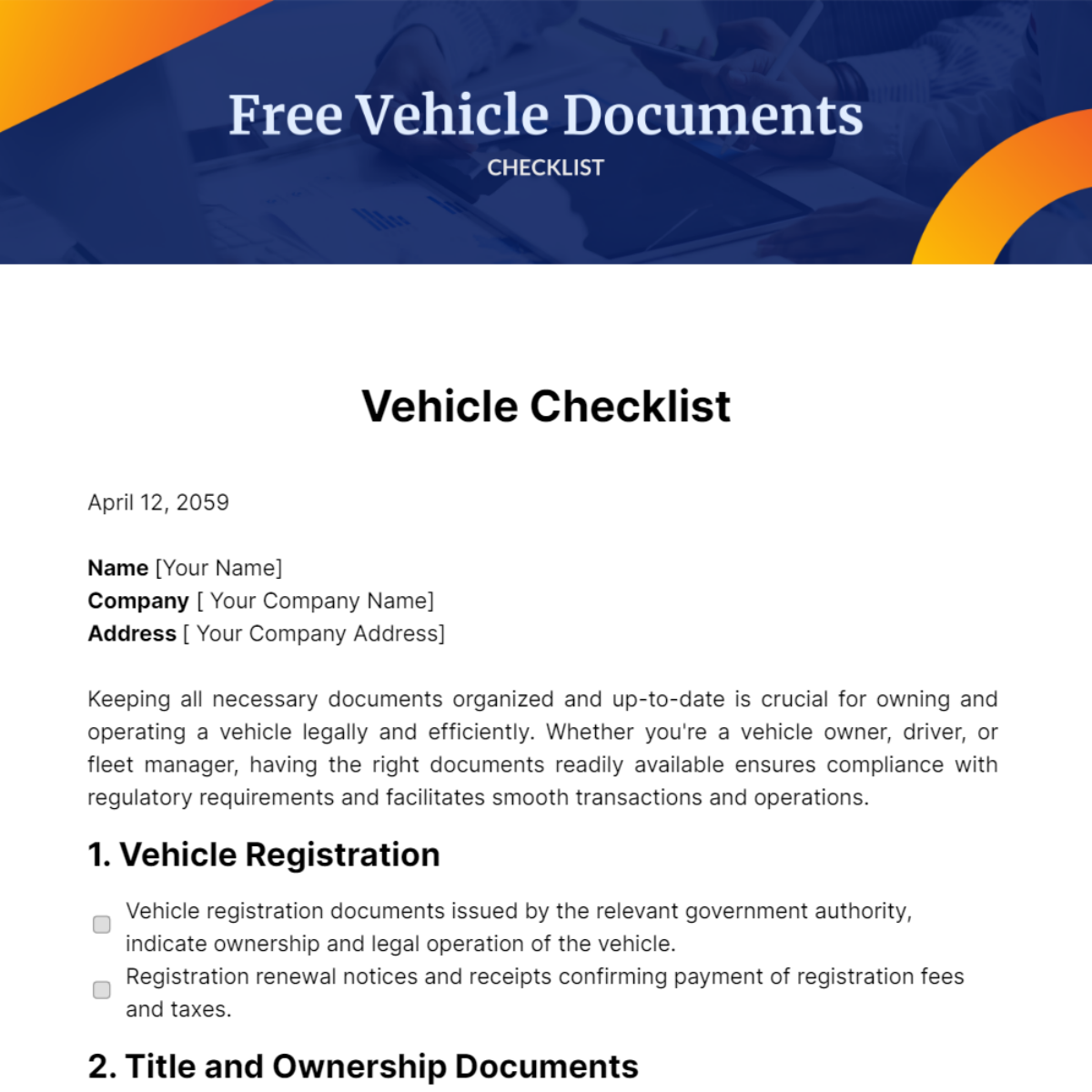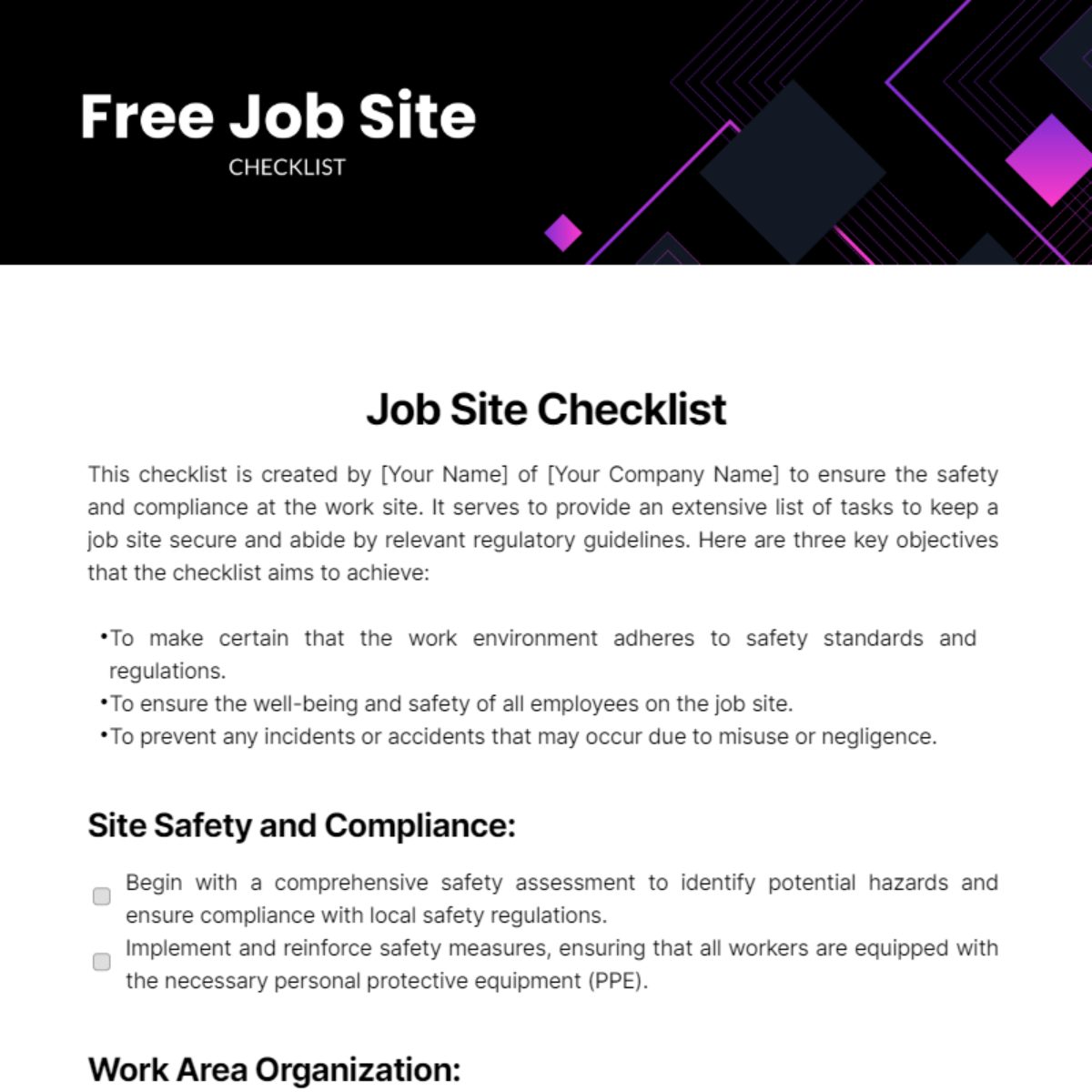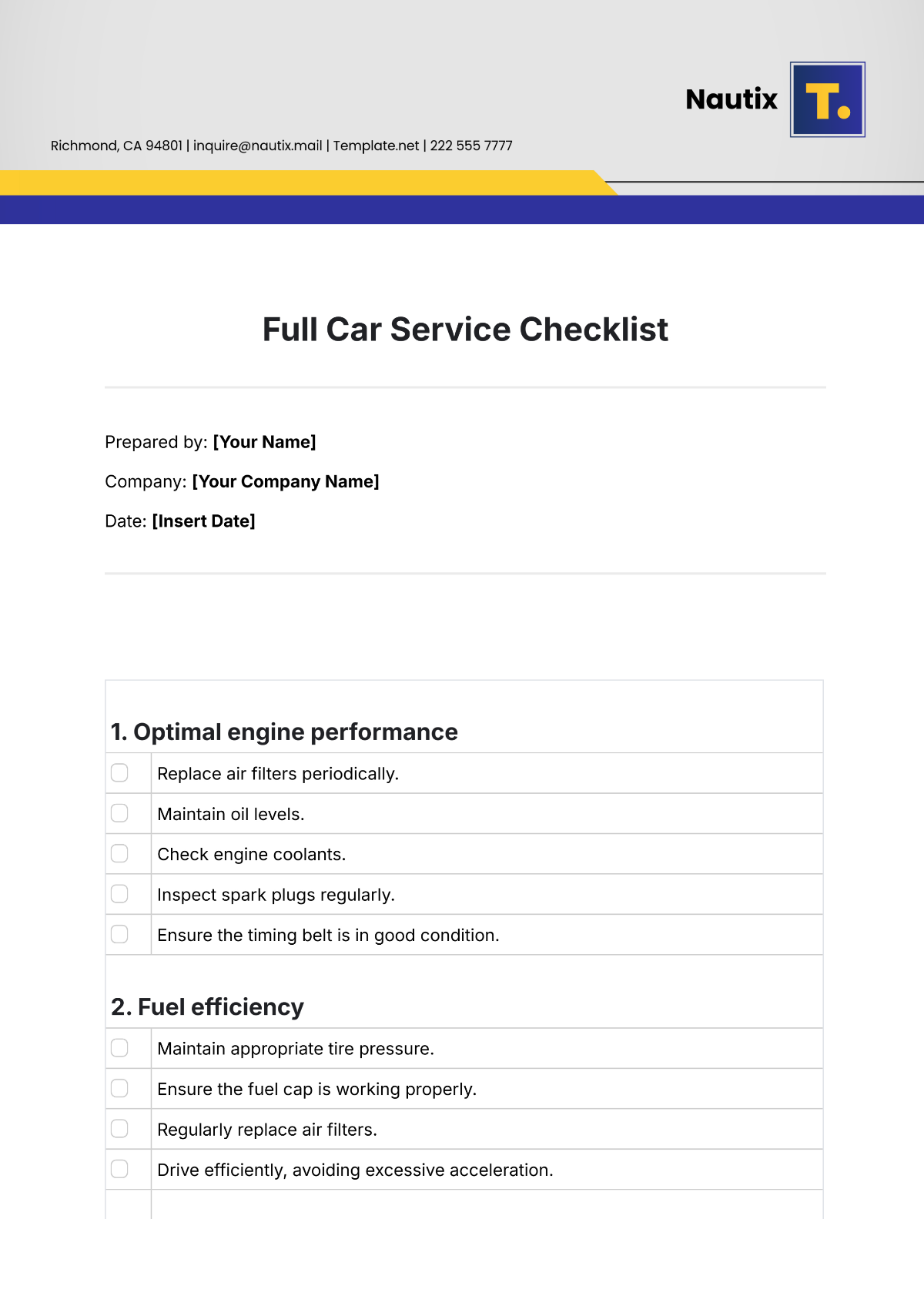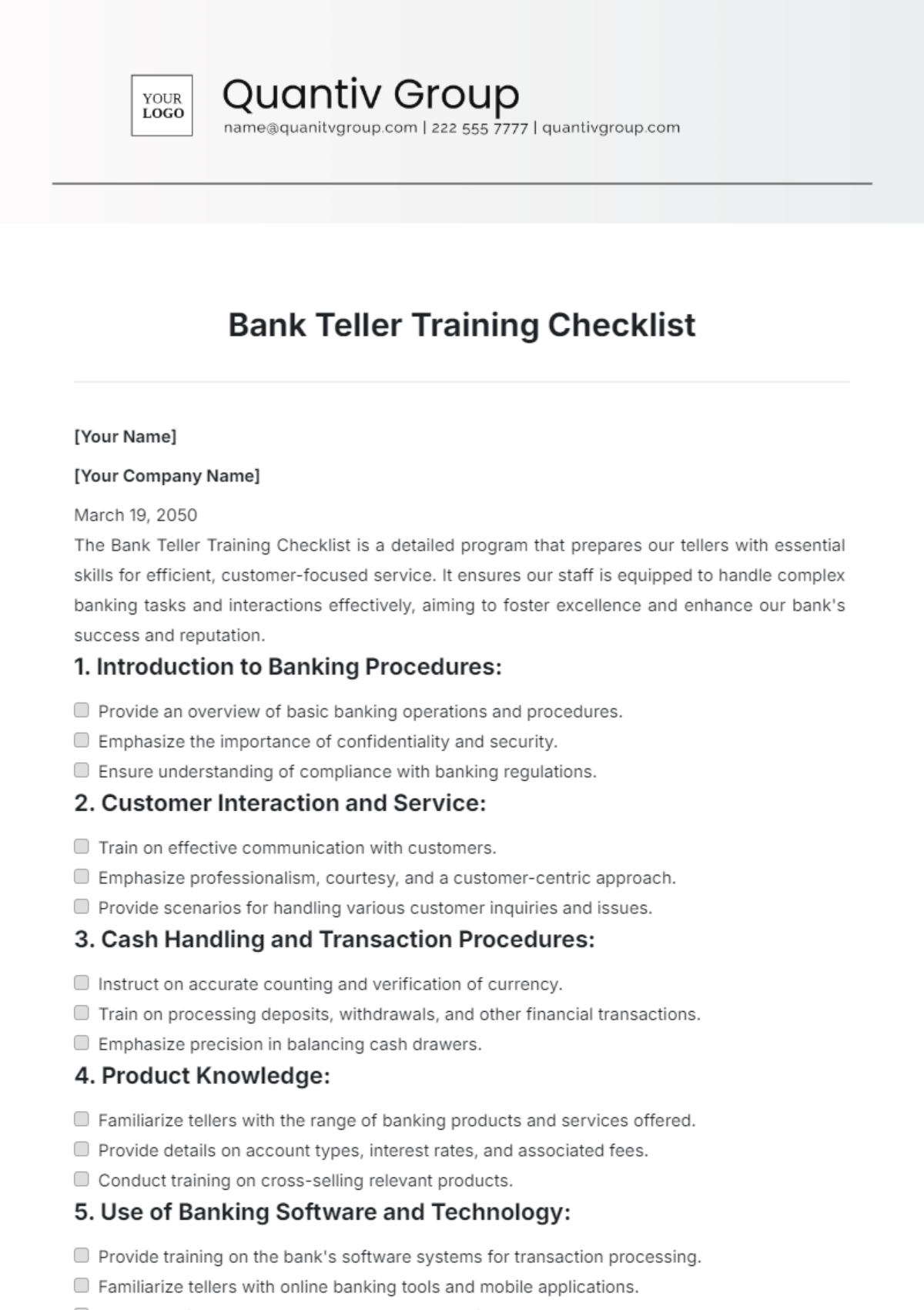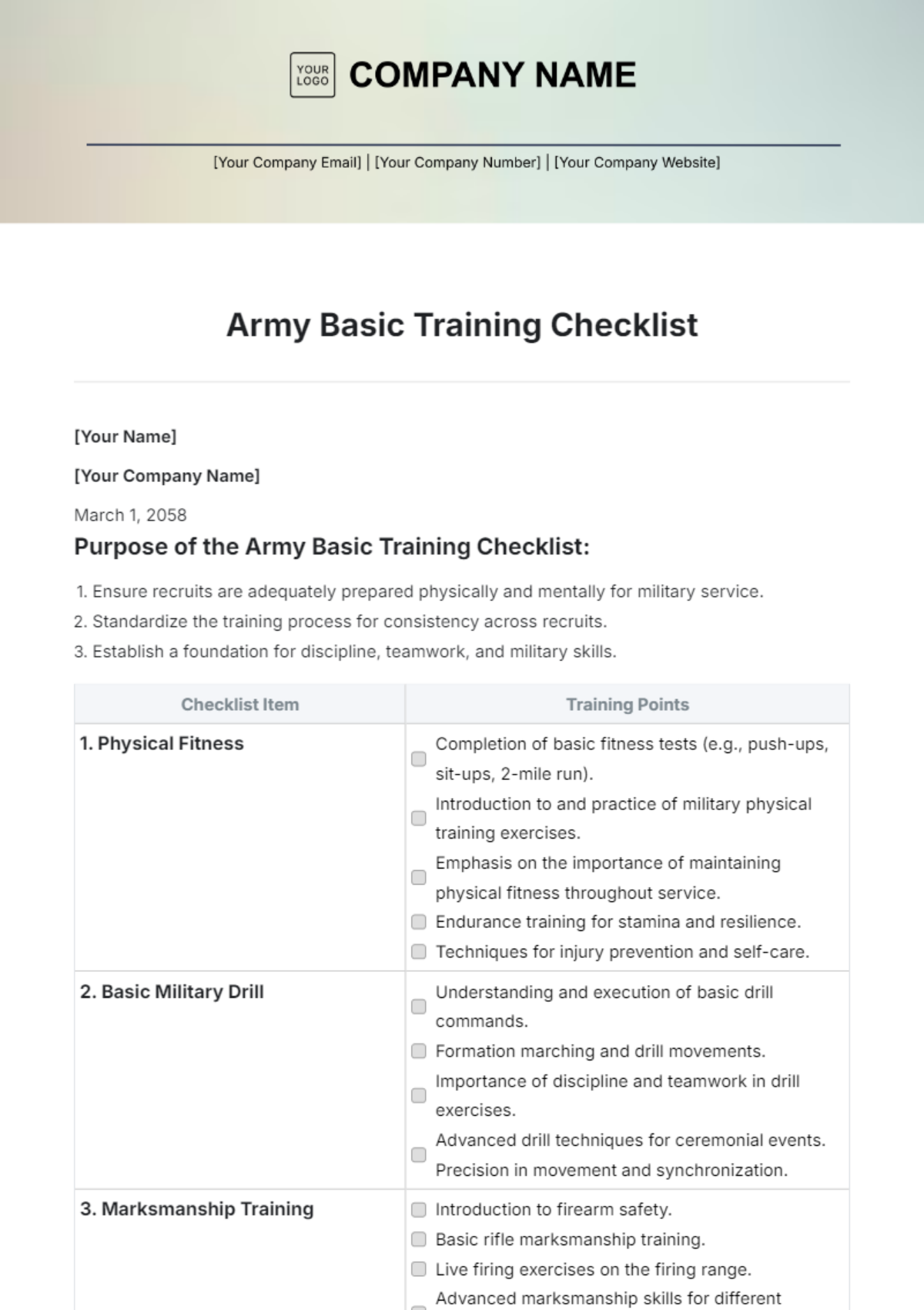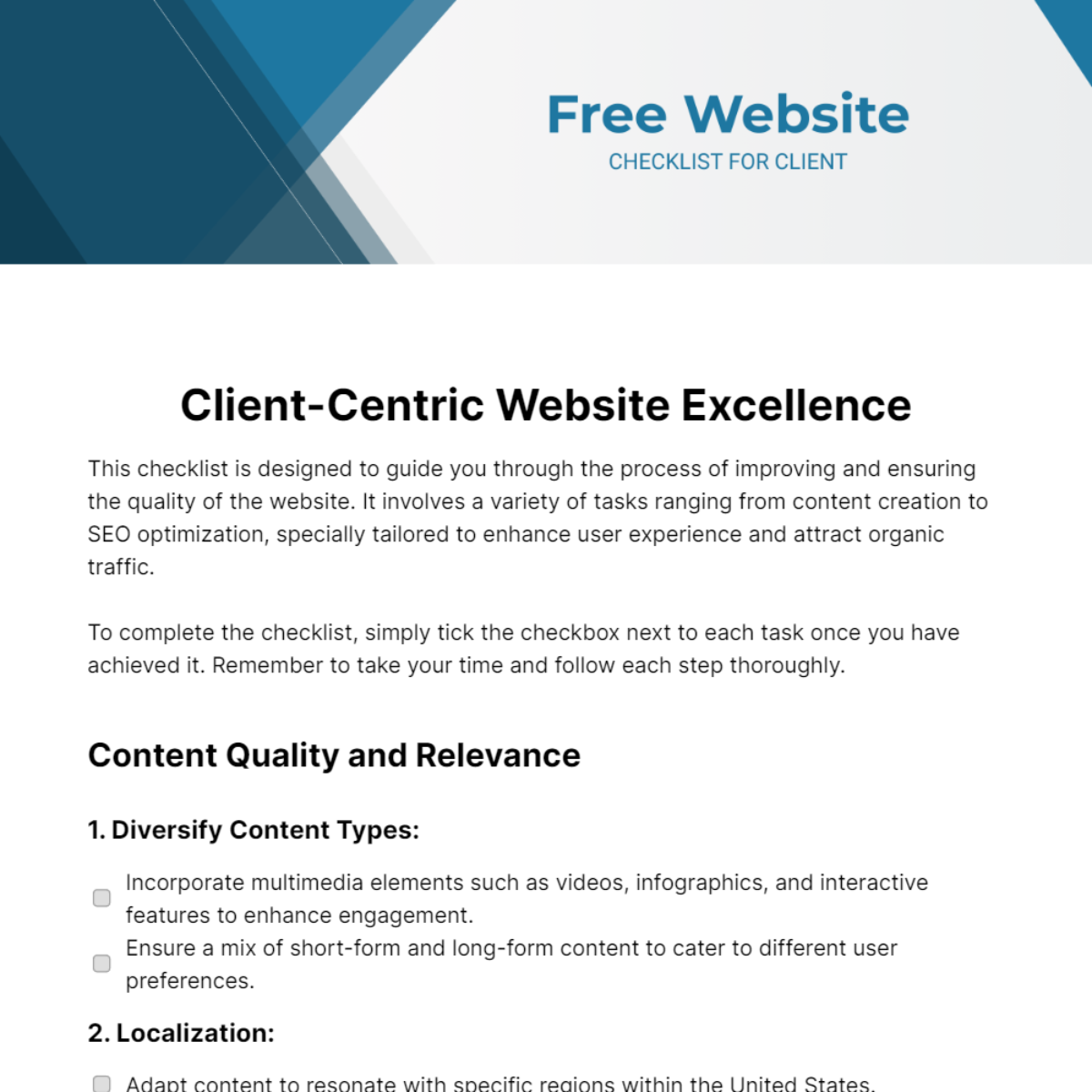Web Design Process Checklist
Introduction
Creating an effective website involves a structured approach that encompasses planning, design, development, and maintenance. This checklist serves as a comprehensive guide to ensure that you follow all essential steps in the web design process, from initial planning to post-launch evaluation. Use it to streamline your workflow and deliver a successful website.
I. Project Planning
Define project goals and objectives.
Identify target audience and user personas.
Establish project timelines and milestones.
Determine budget and resources.
II. Research and Inspiration
Conduct competitor analysis.
Gather design inspiration (mood boards, design galleries).
Define site architecture and user flow.
Create a sitemap outlining key pages.
III. Wireframing
Develop low-fidelity wireframes for key pages.
Focus on layout, structure, and navigation.
Gather feedback from stakeholders.
Revise wireframes based on feedback.
IV. Visual Design
Create high-fidelity mockups for key pages.
Define color scheme, typography, and imagery.
Ensure brand consistency across all design elements.
Present designs to stakeholders for approval.
V. Content Development
Gather and create website content (text, images, videos).
Ensure content is optimized for SEO (keywords, meta tags).
Develop a content management strategy.
VI. Development
Set up hosting and domain registration.
Choose the right platform (CMS, custom development).
Code website (HTML, CSS, JavaScript).
Implement responsive design for mobile compatibility.
Integrate necessary functionalities (forms, e-commerce, etc.).
VII. Testing
Conduct usability testing with real users.
Test website performance (loading speed, responsiveness).
Check for cross-browser compatibility.
Fix any bugs or issues identified during testing.
VIII. Launch
Prepare for launch (final checks and backups).
Deploy the website to the live server.
Monitor launch for any immediate issues.
IX. Post-Launch
Gather user feedback and analytics data.
Implement any necessary updates or improvements.
Plan ongoing maintenance and content updates.
X. Review and Iterate
Conduct periodic reviews of website performance.
Make data-driven decisions for enhancements.
Stay updated with design trends and user feedback.