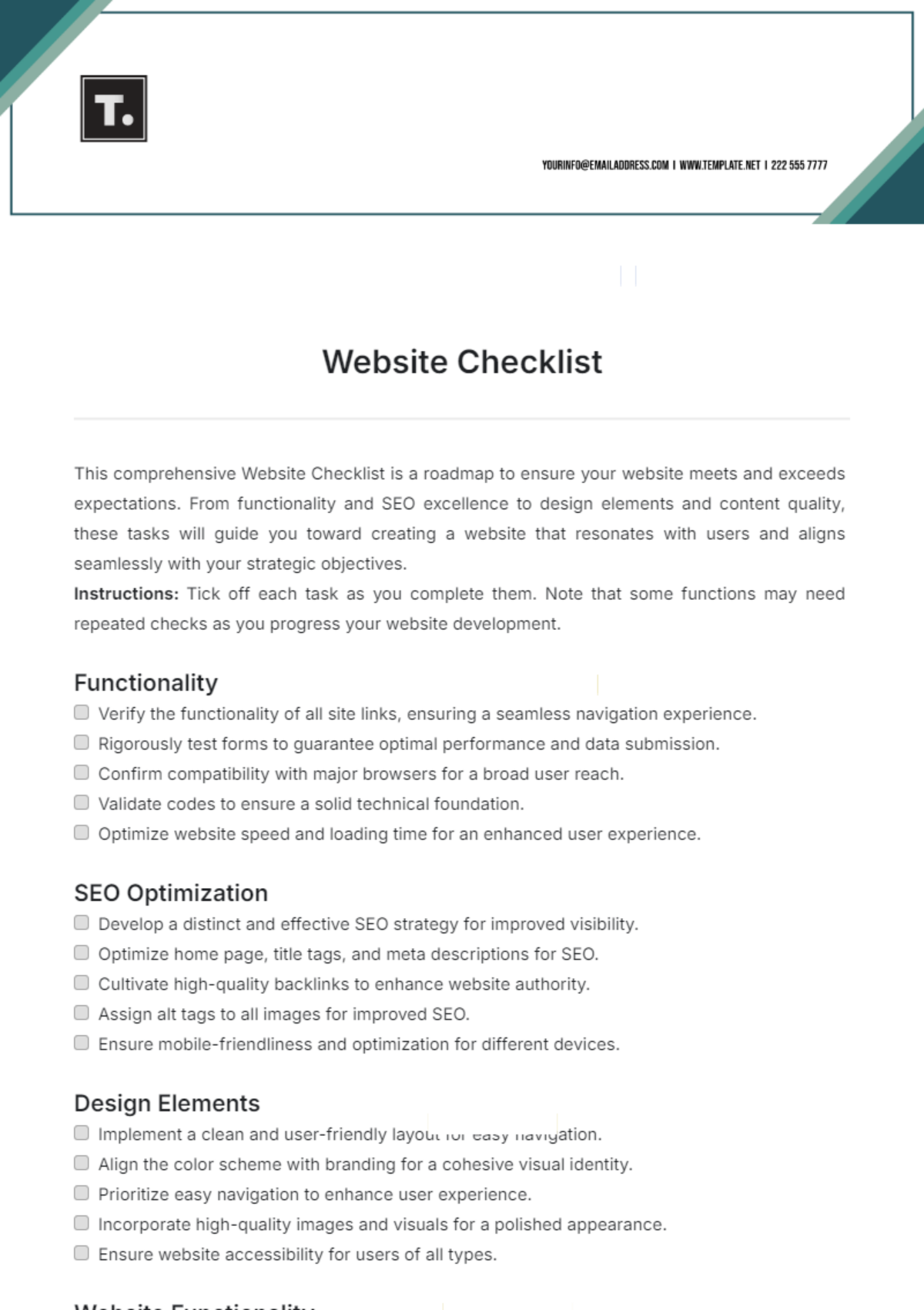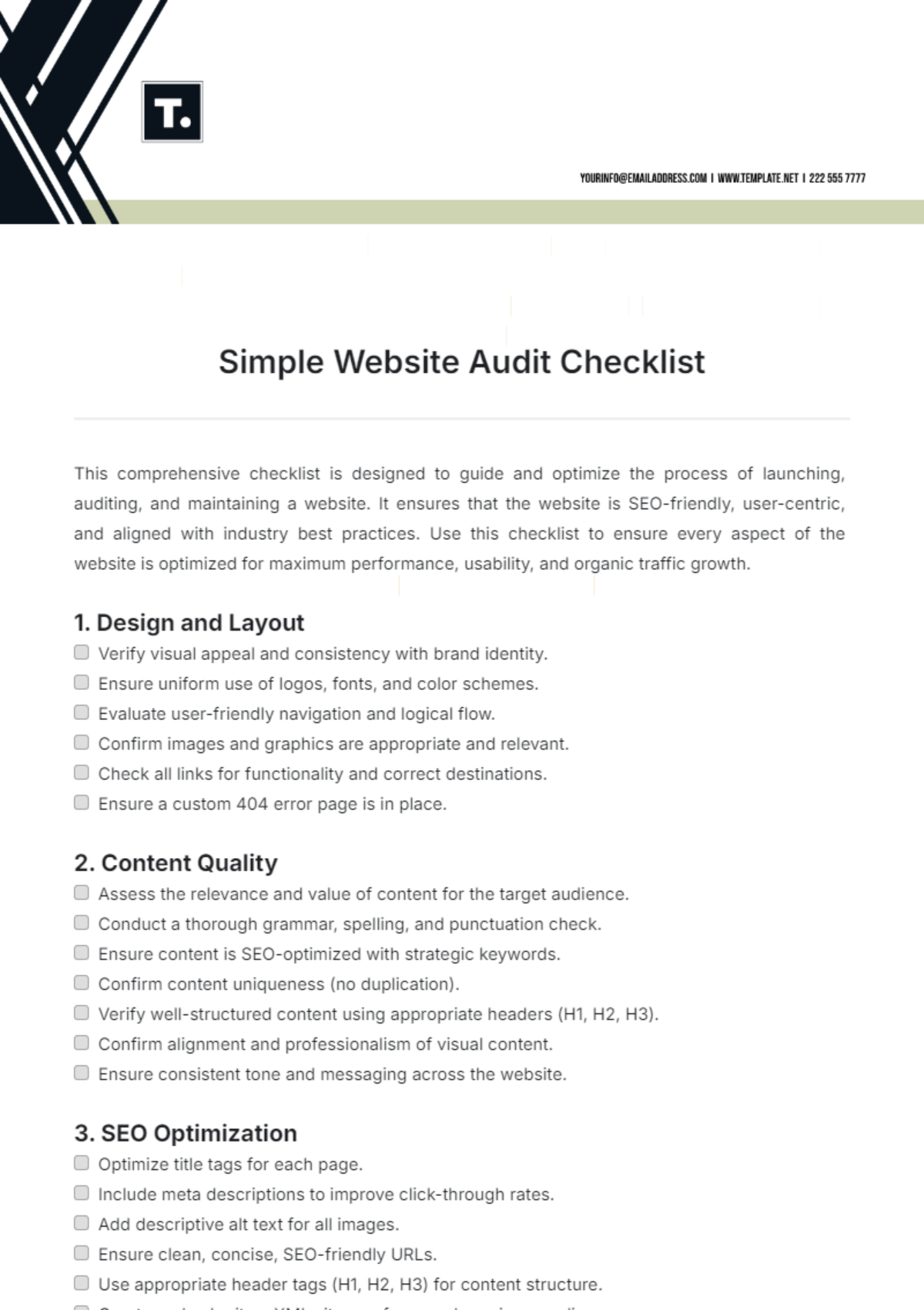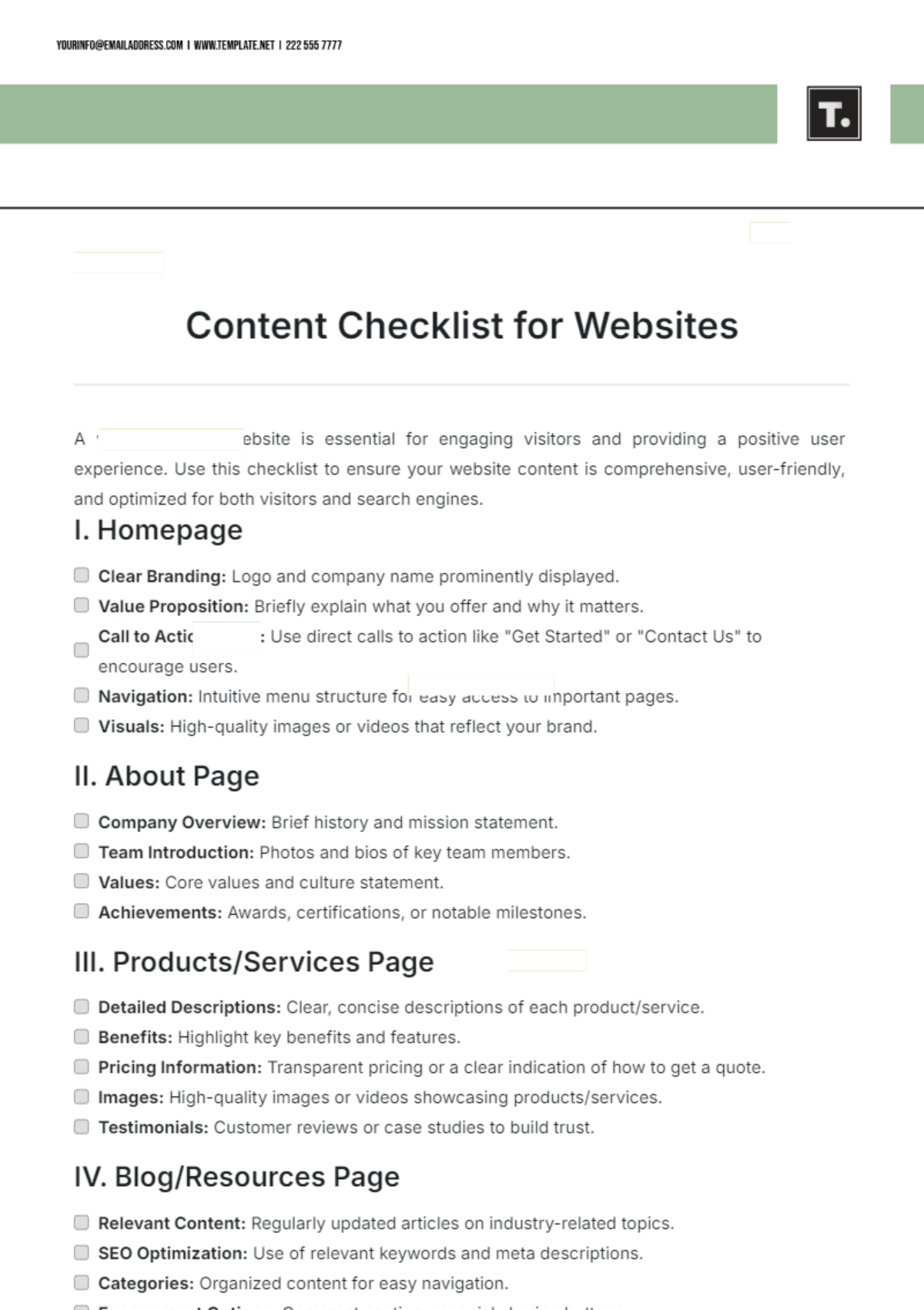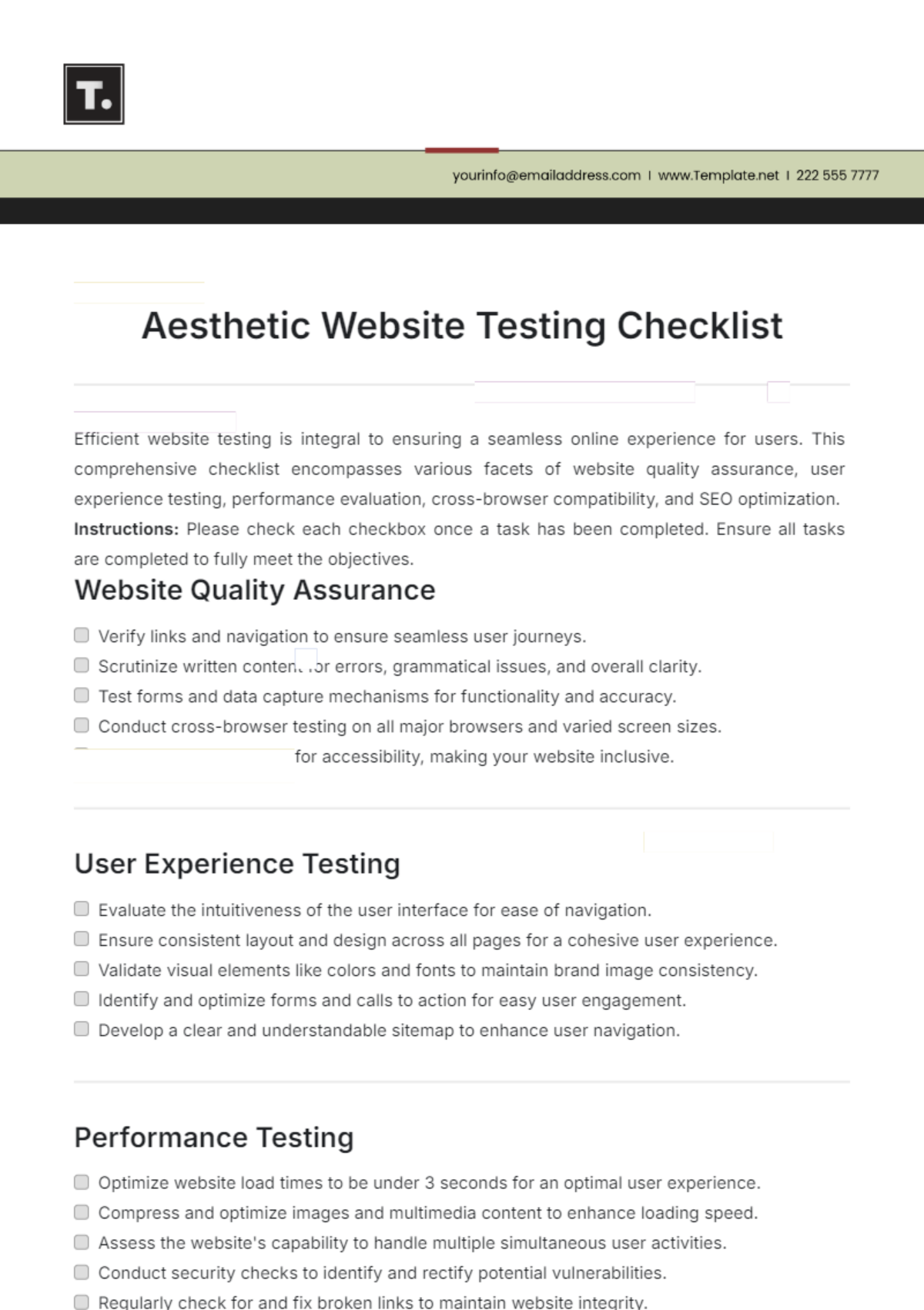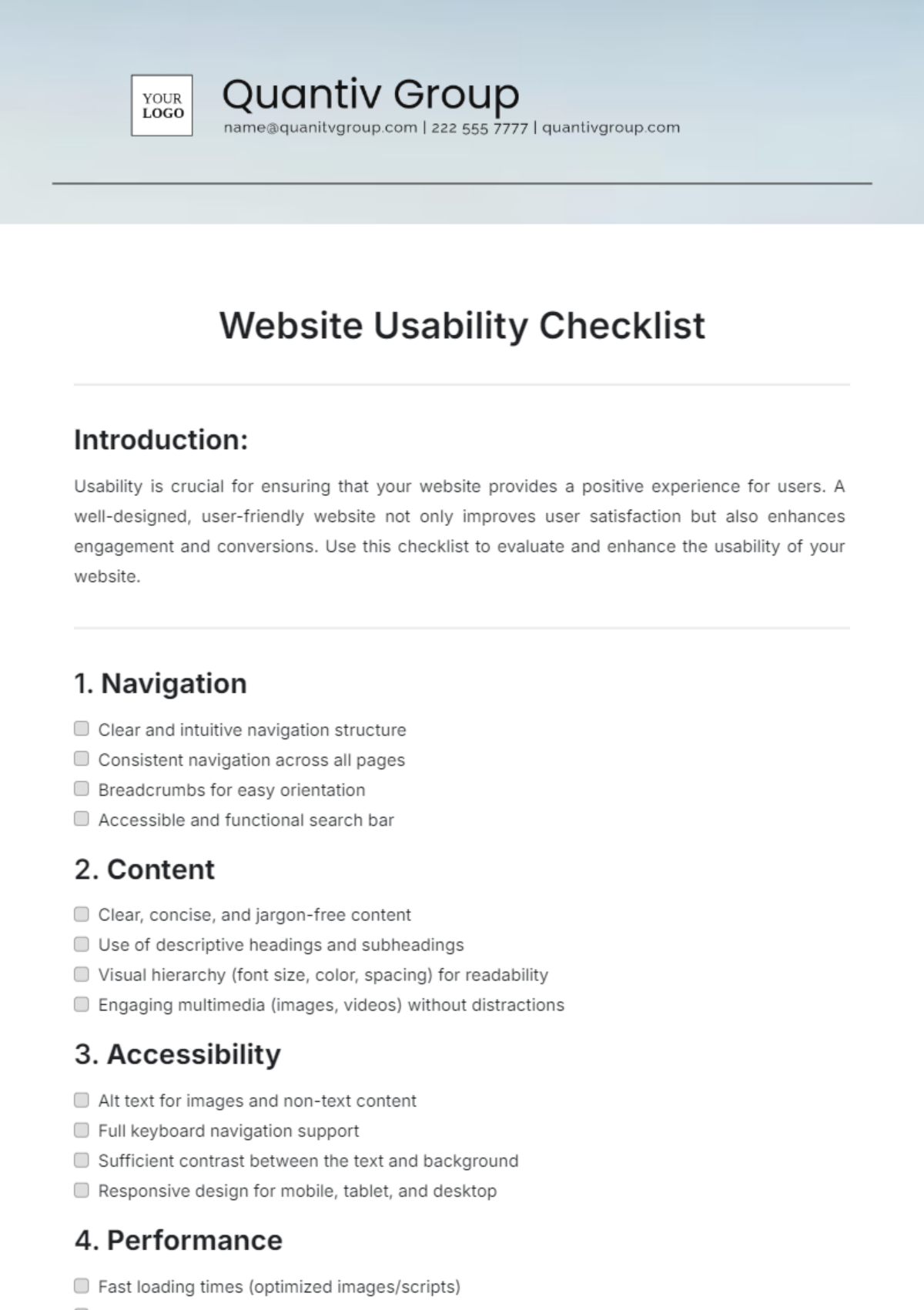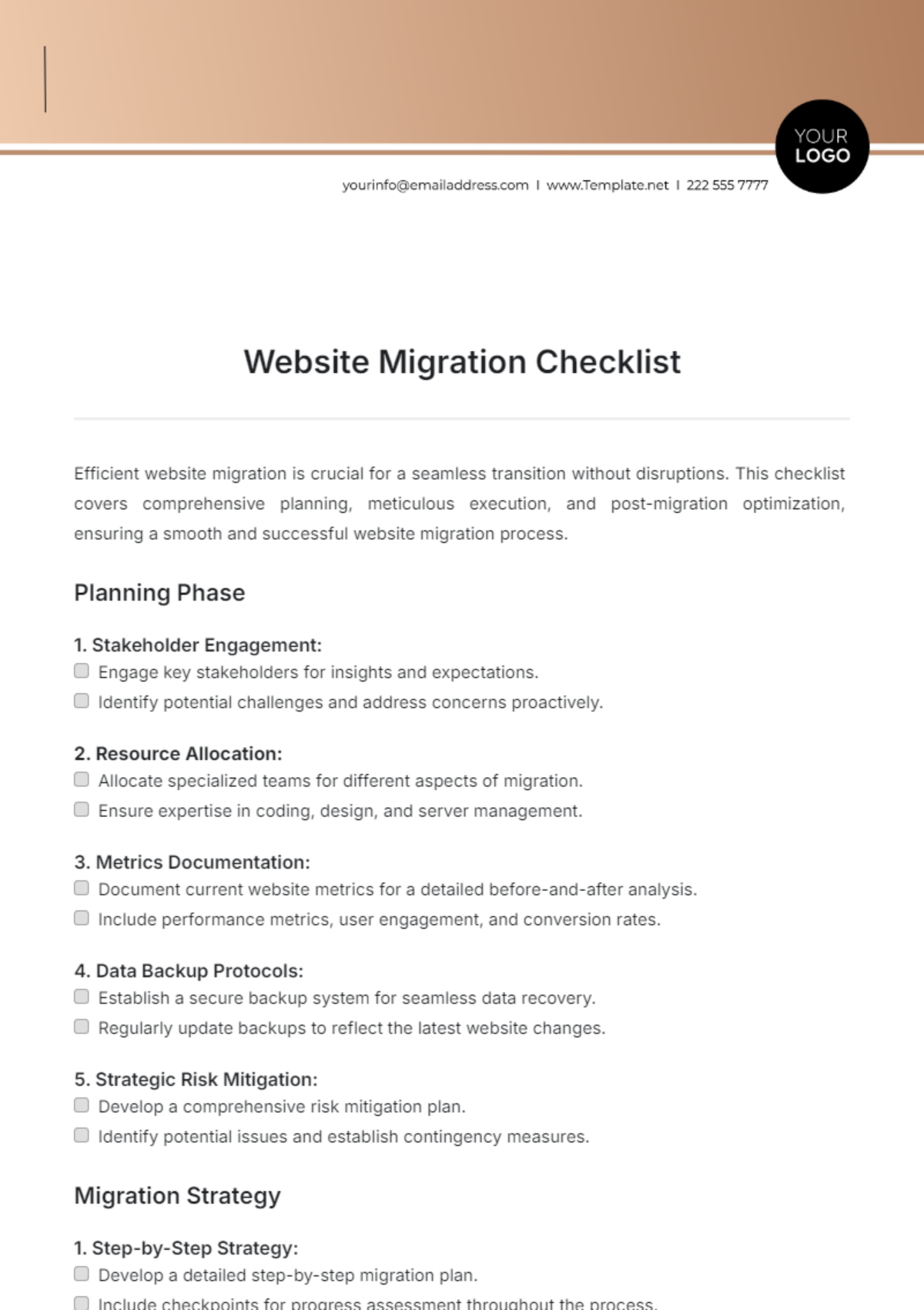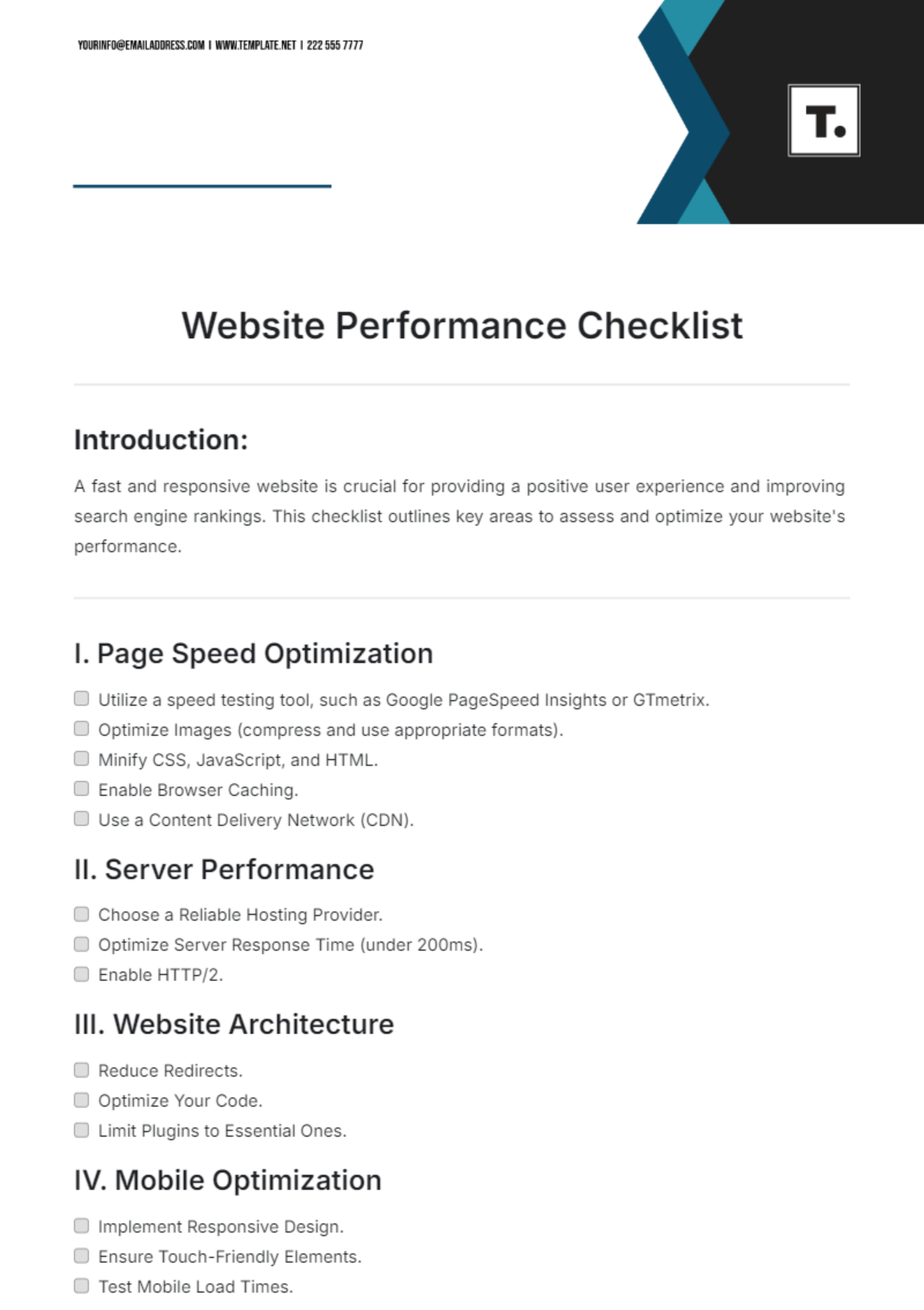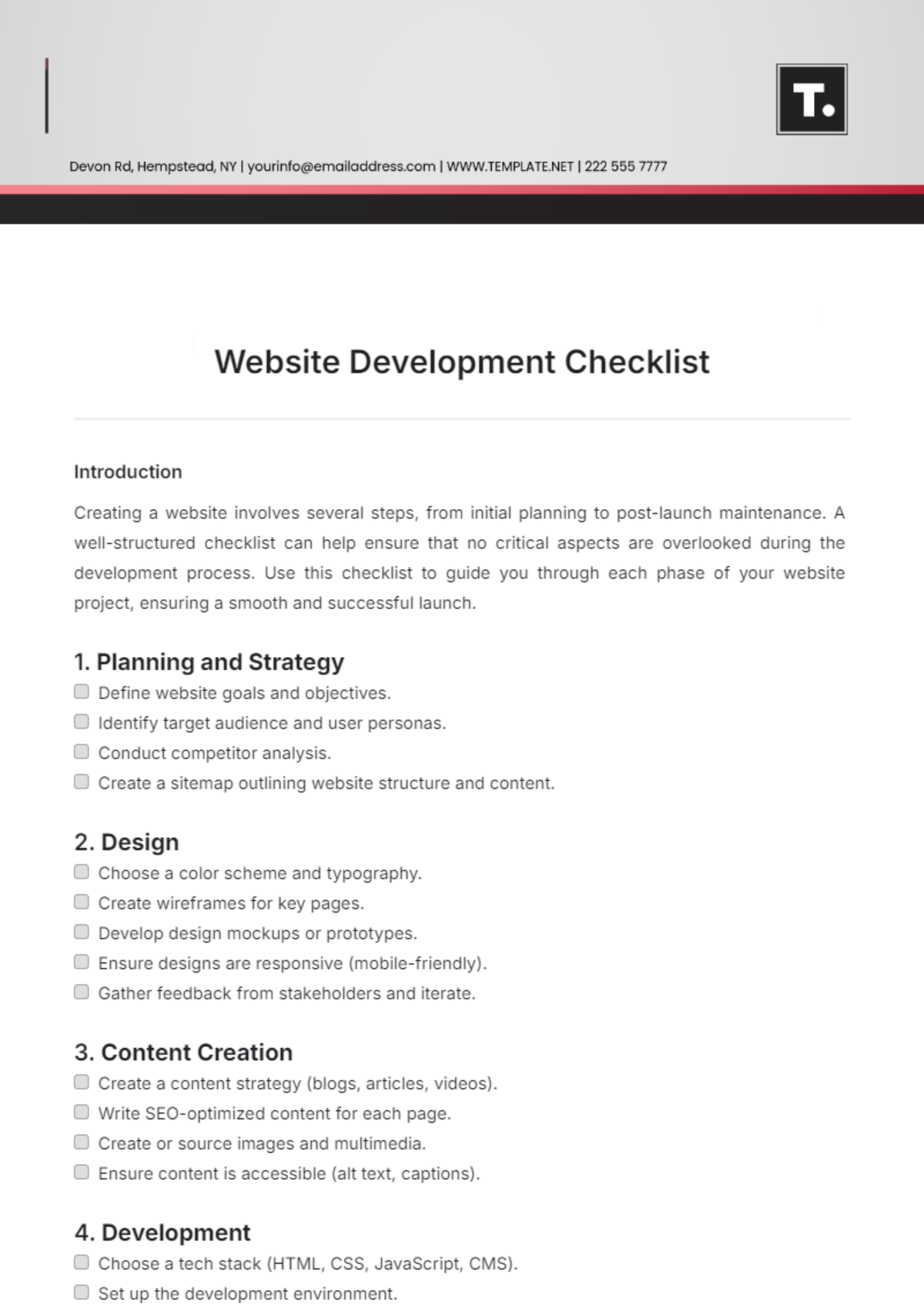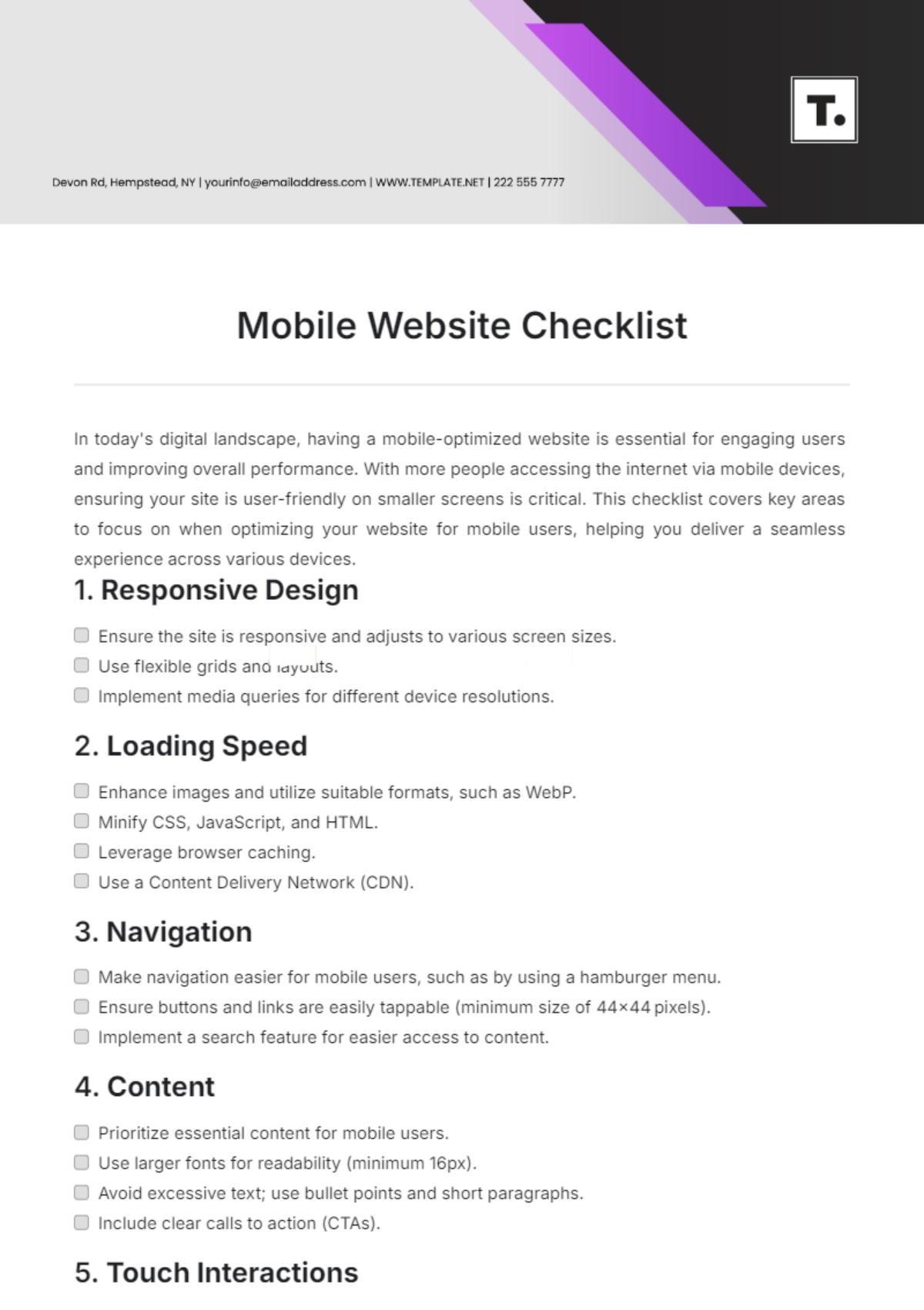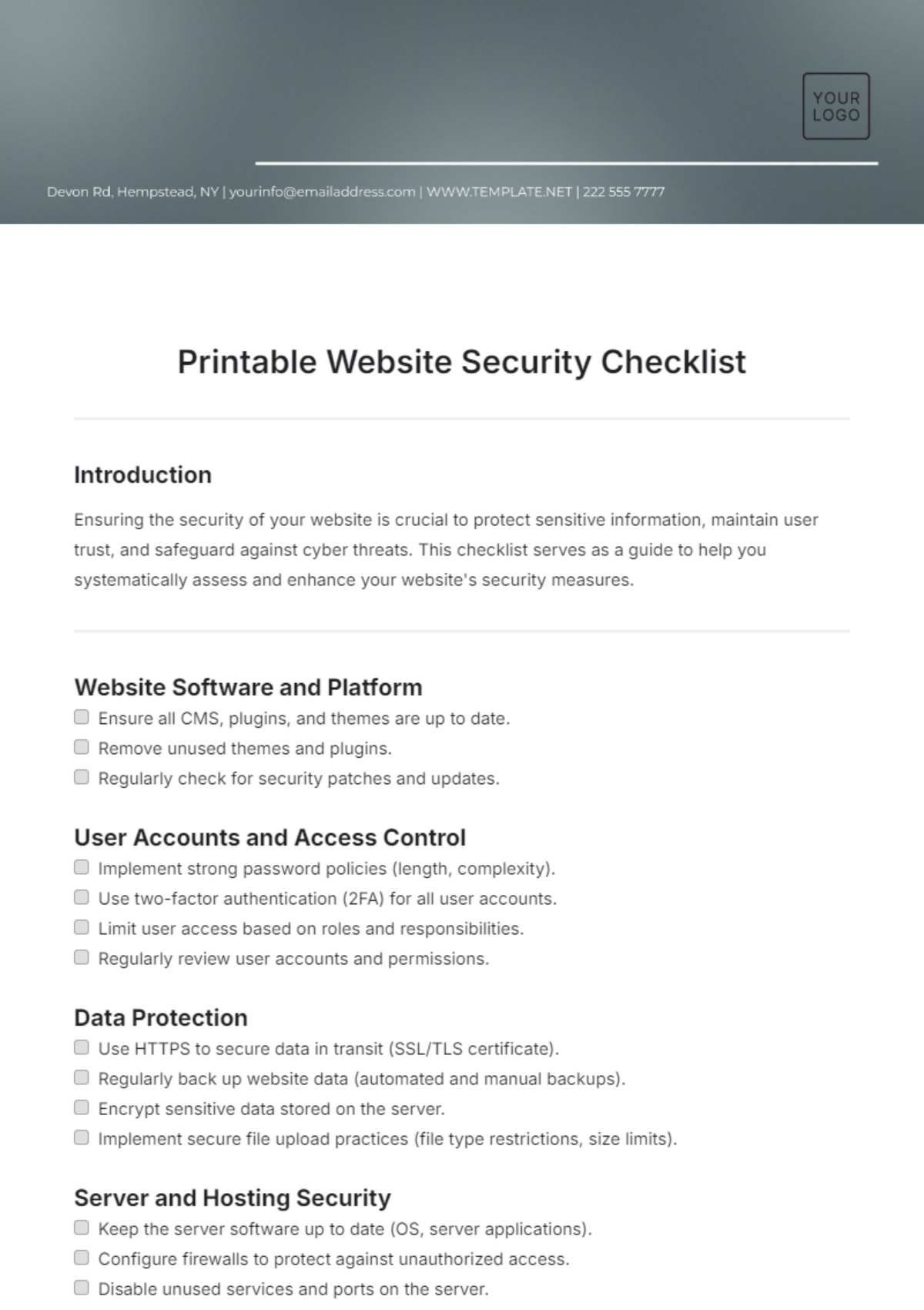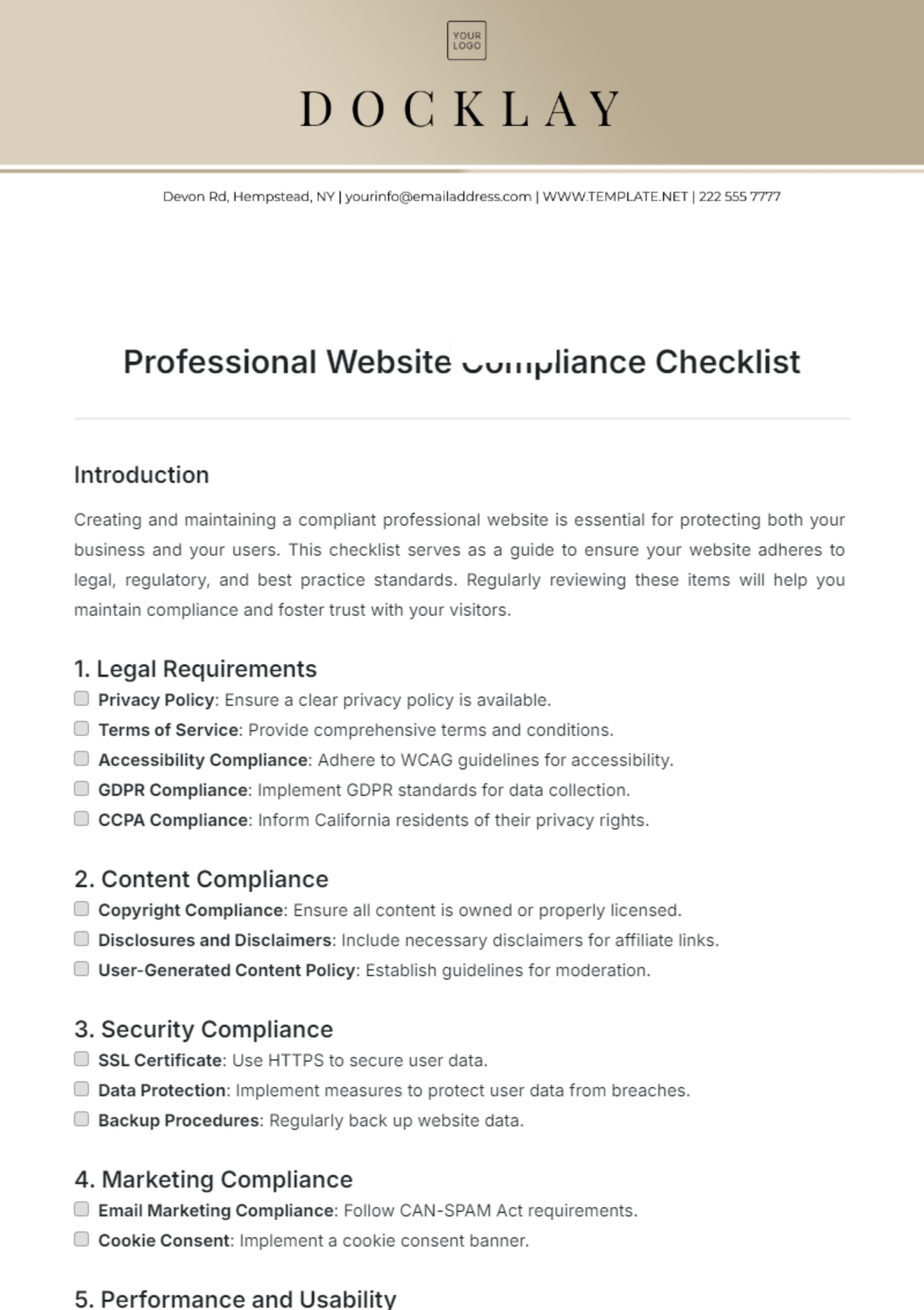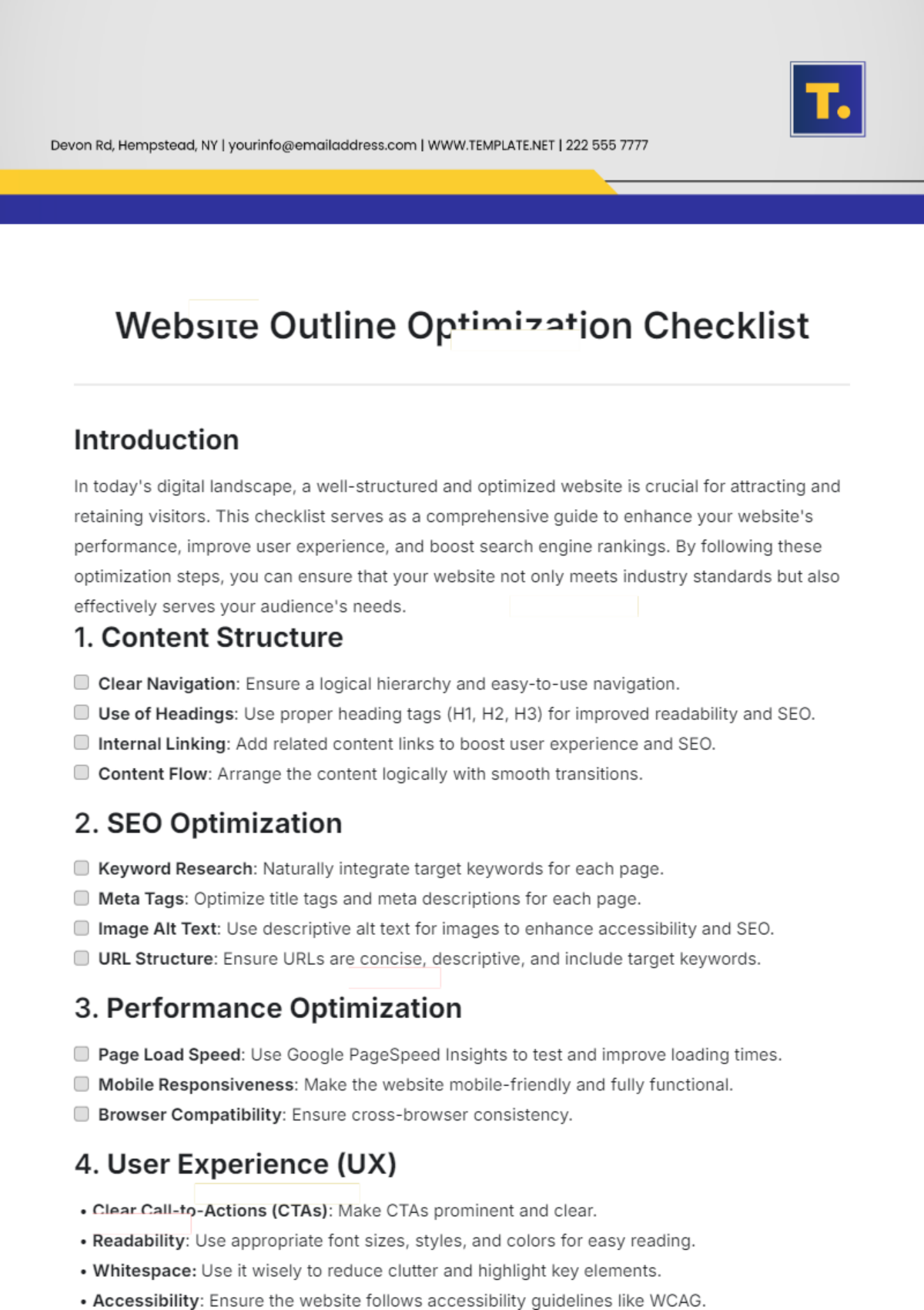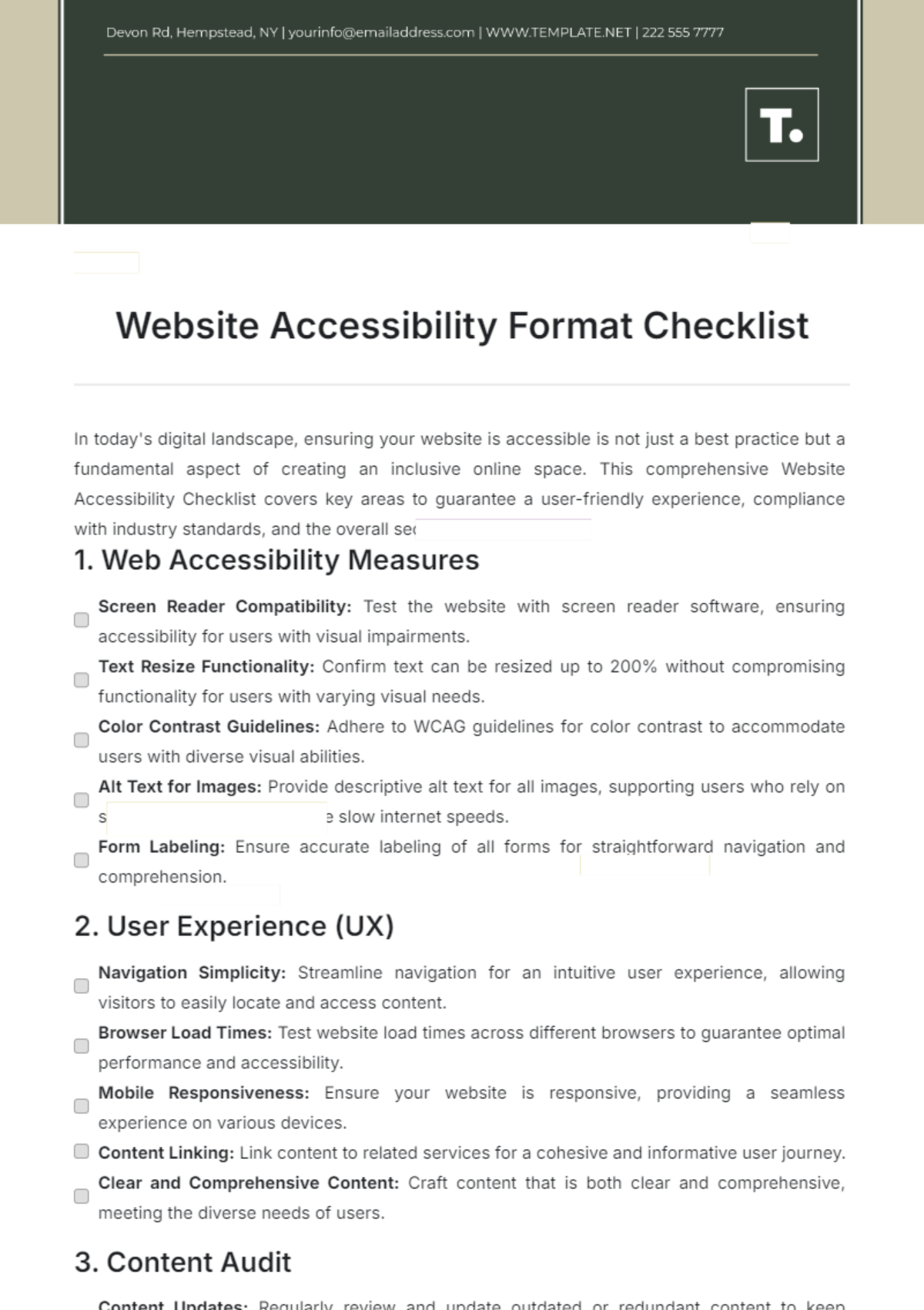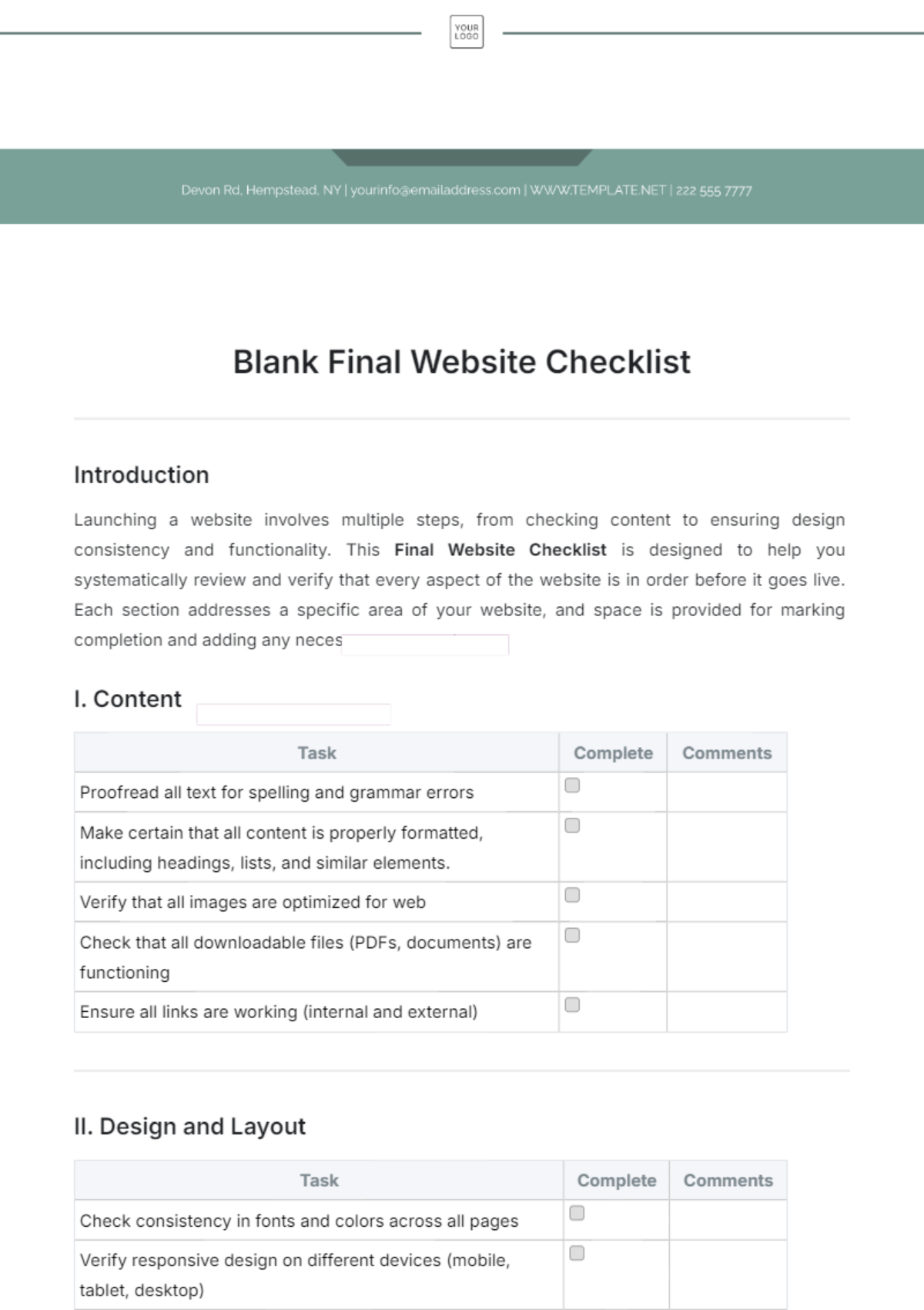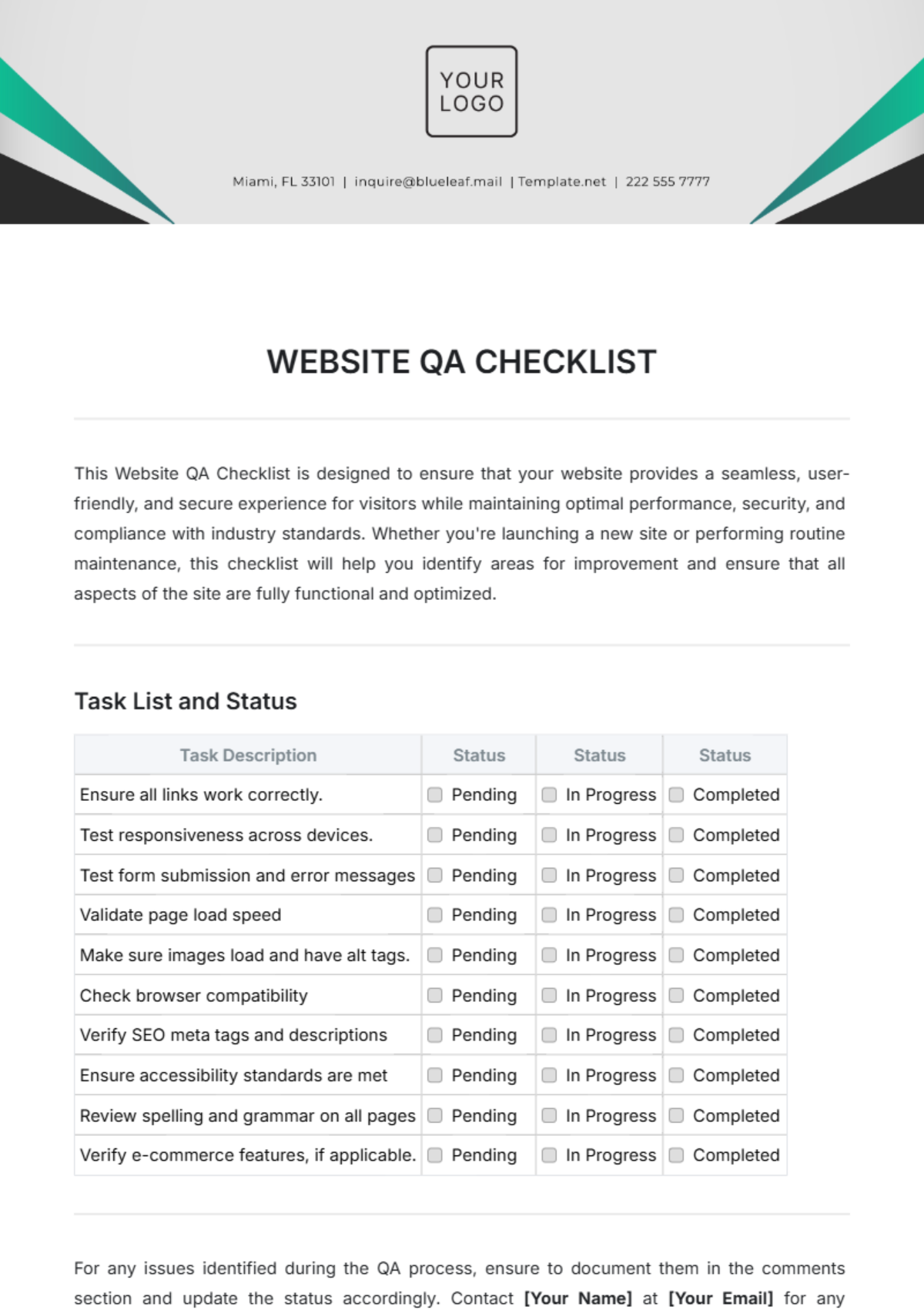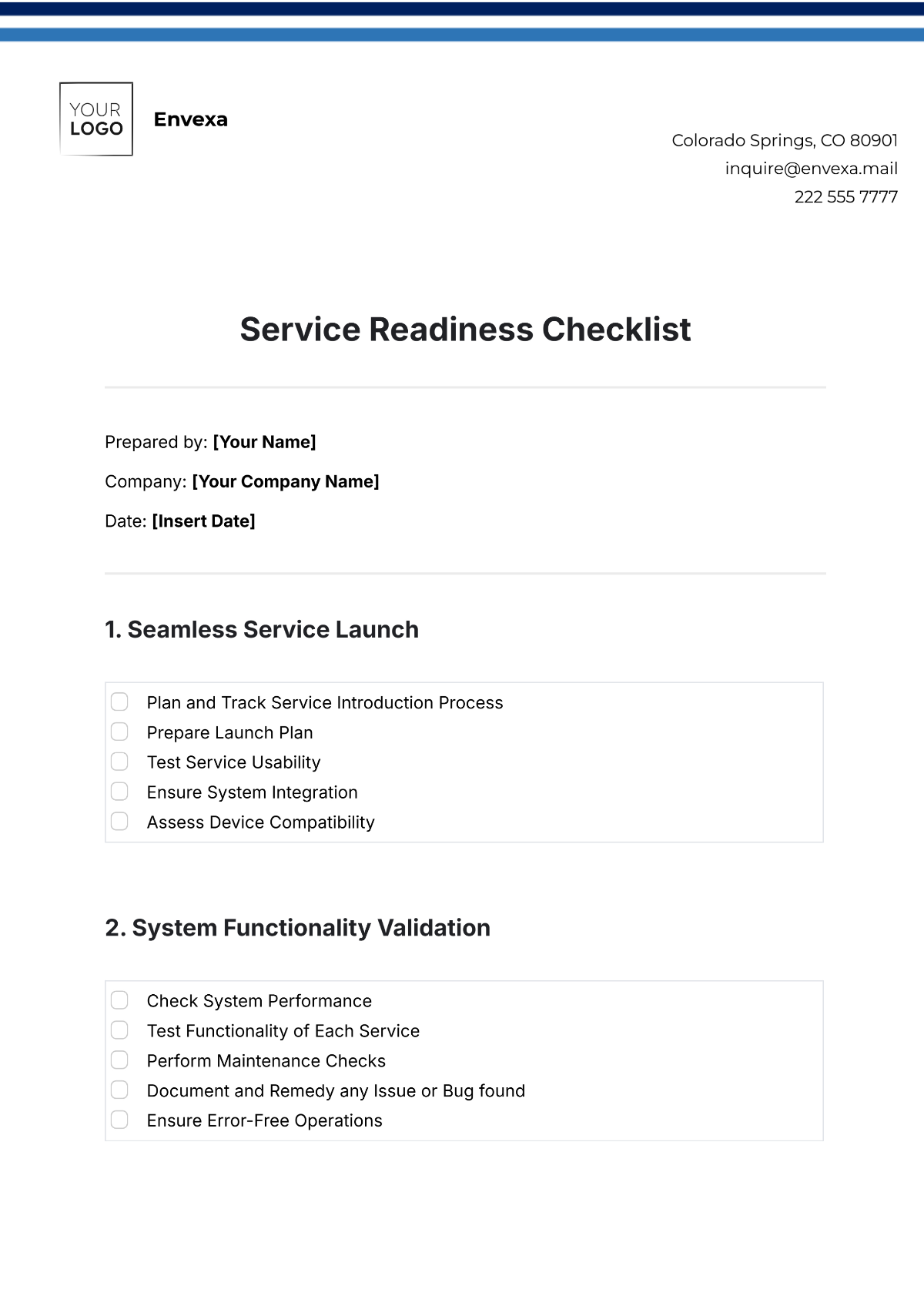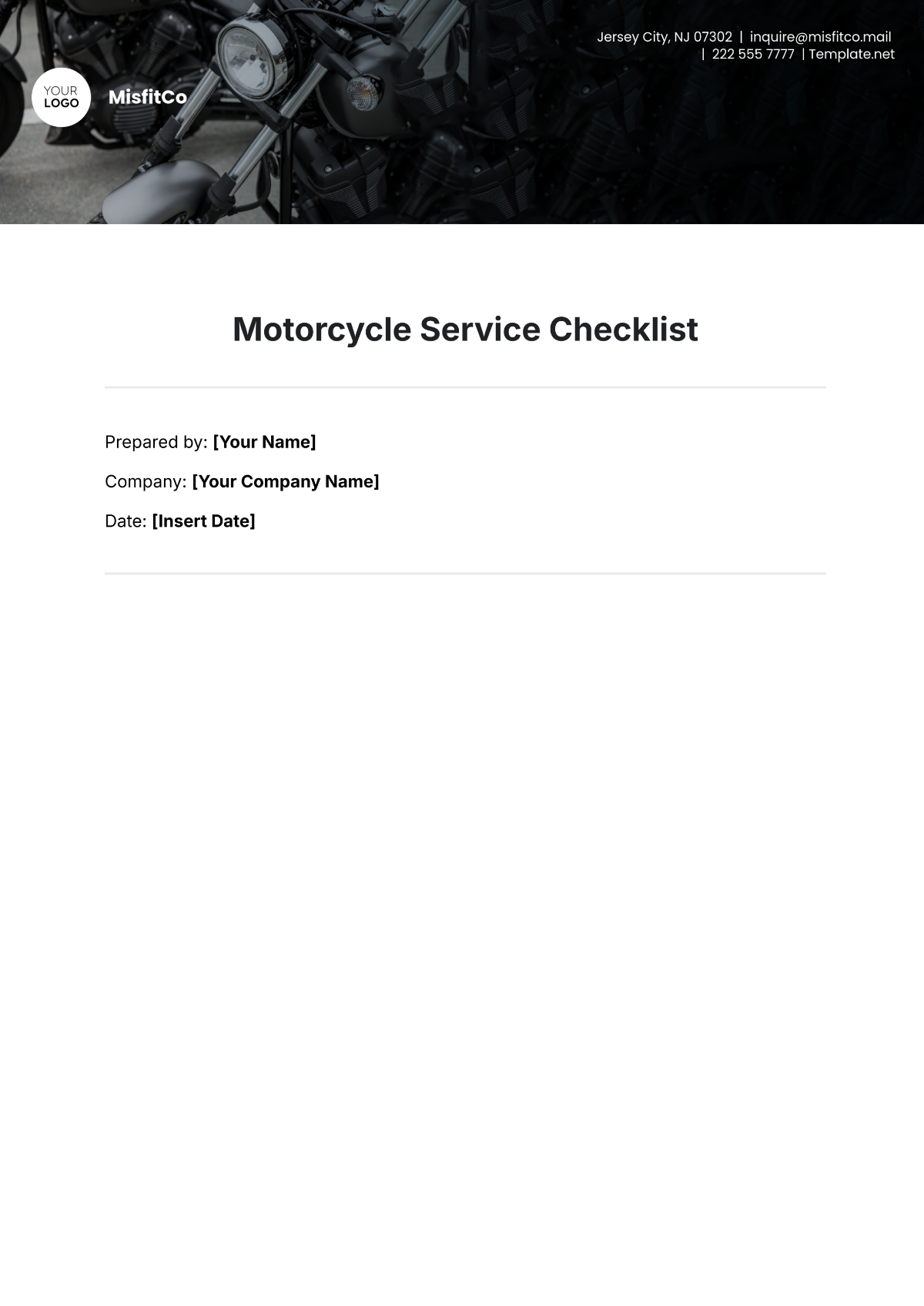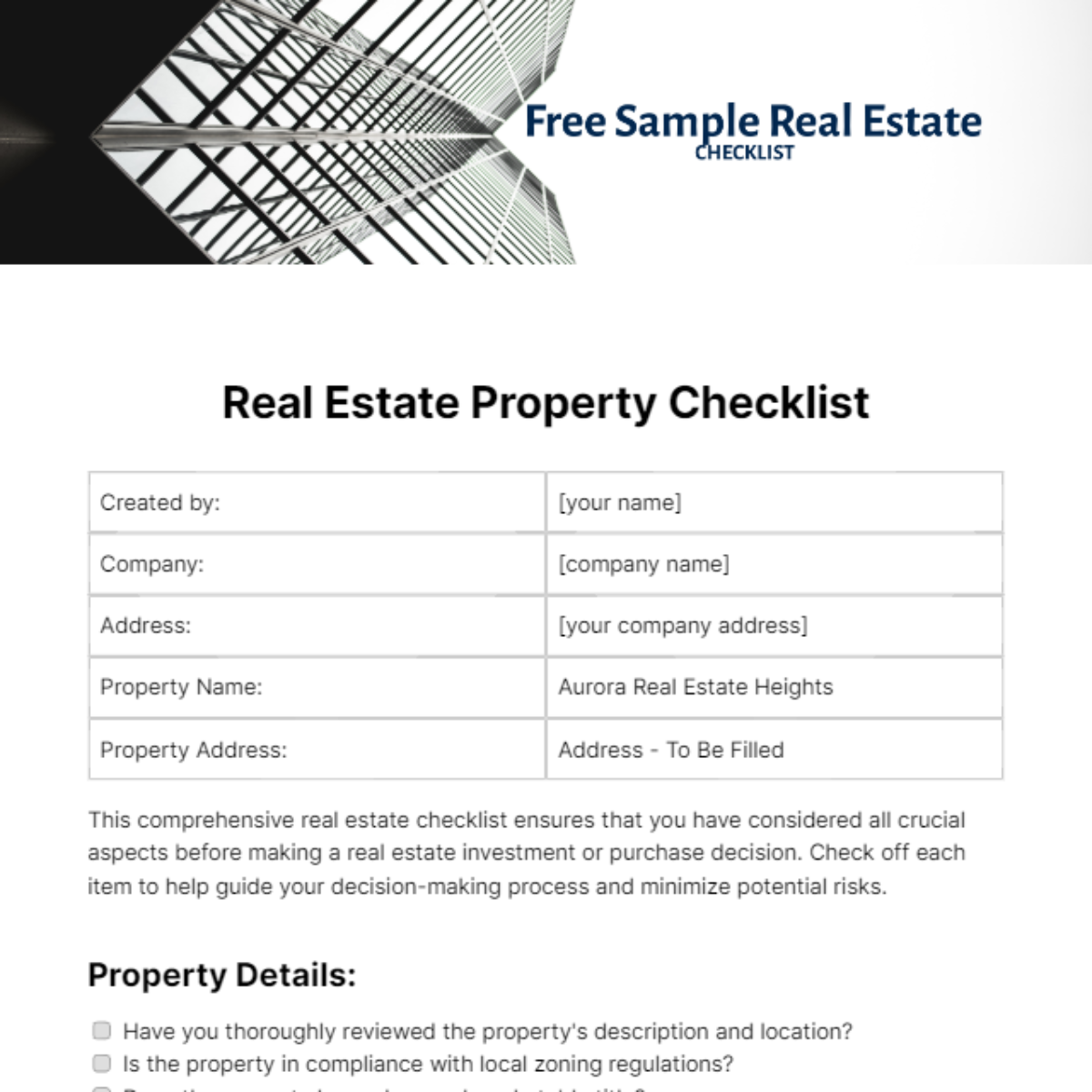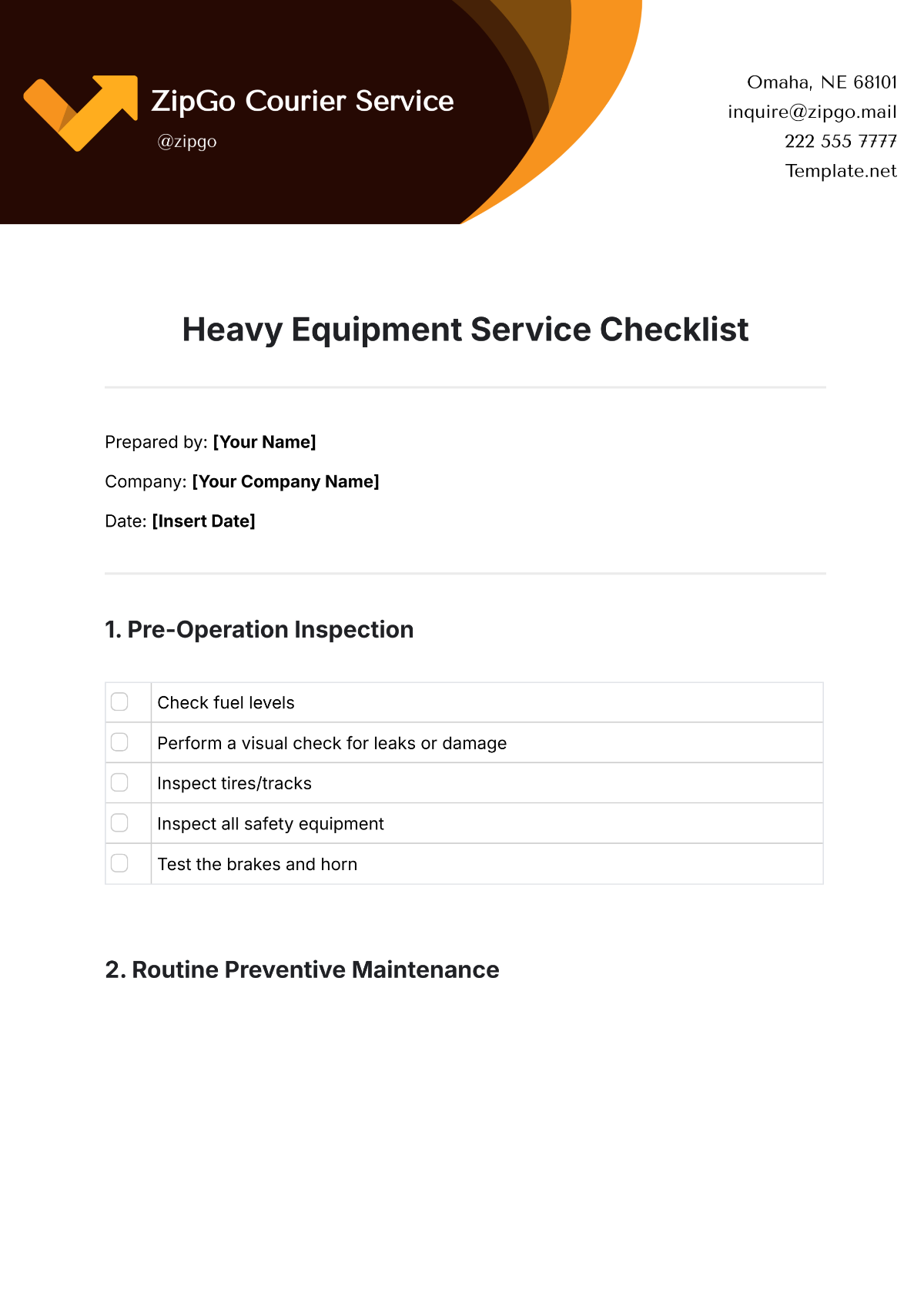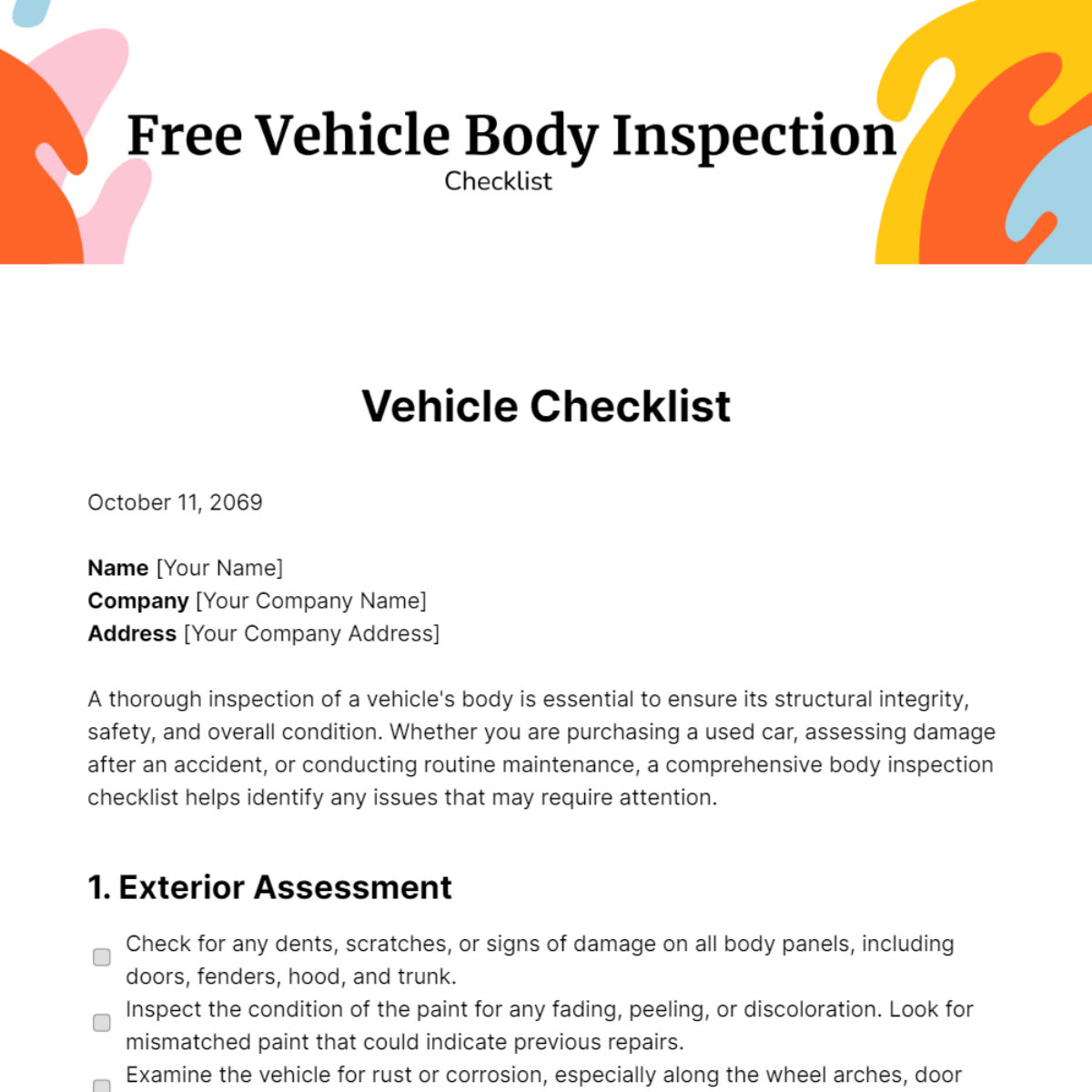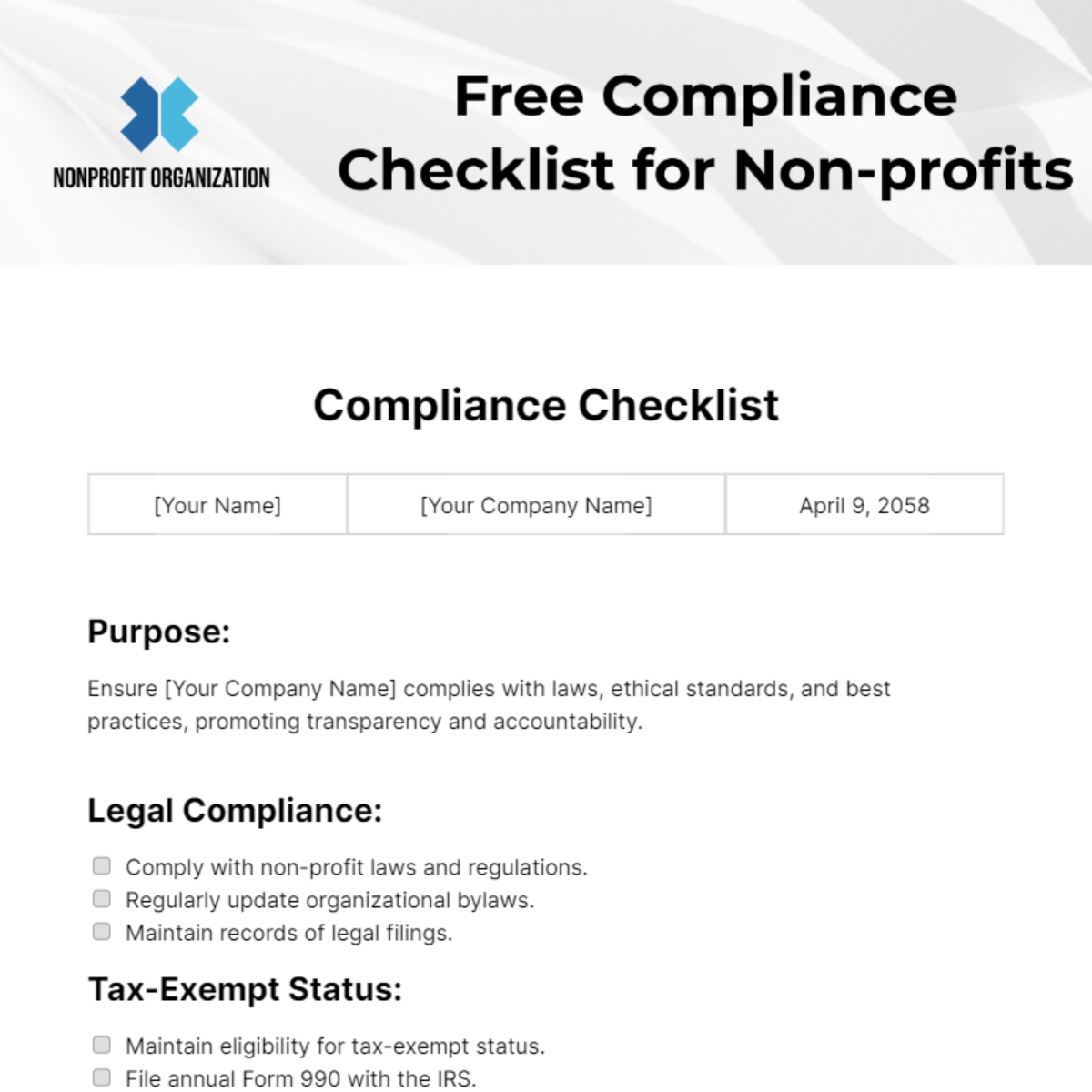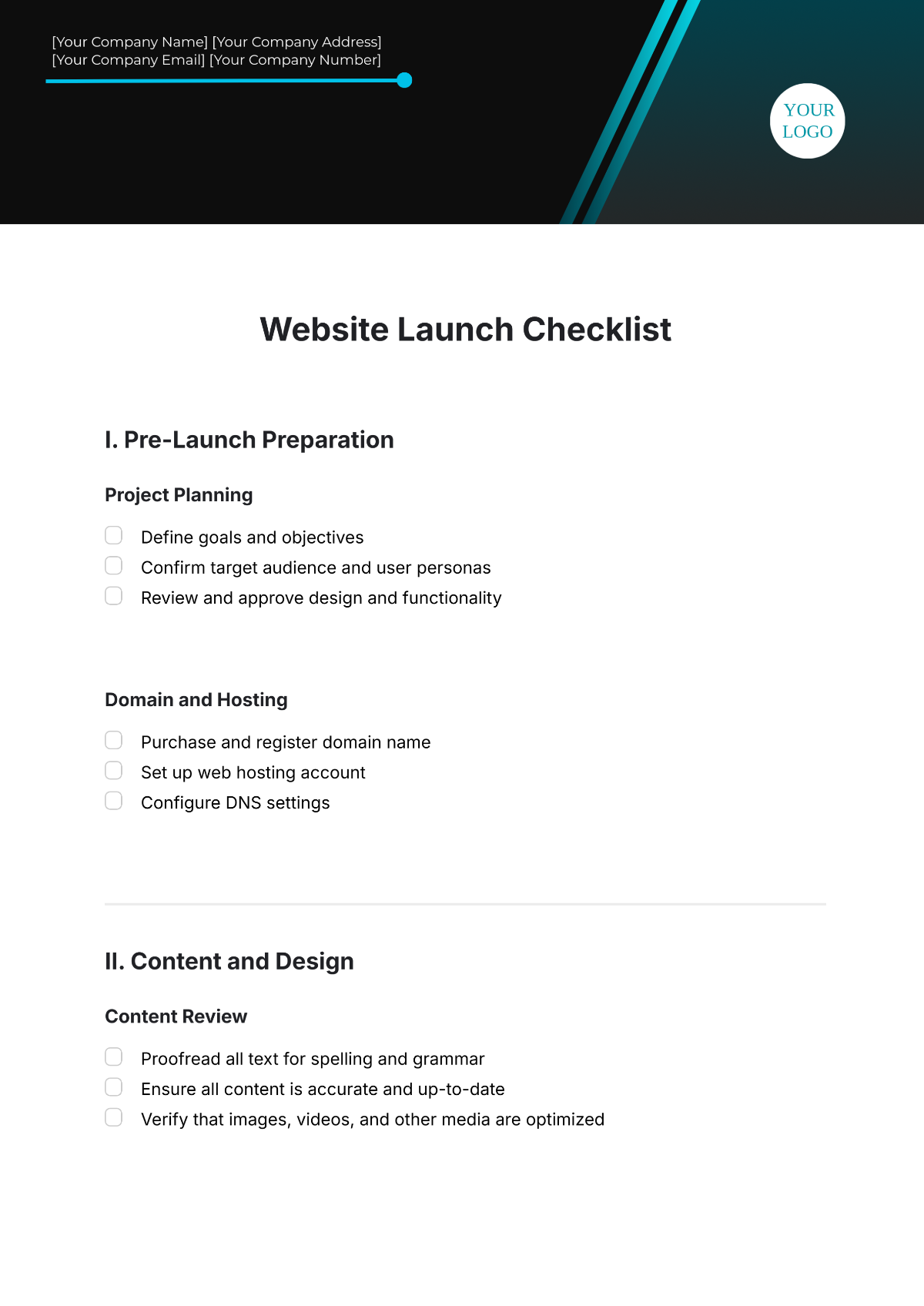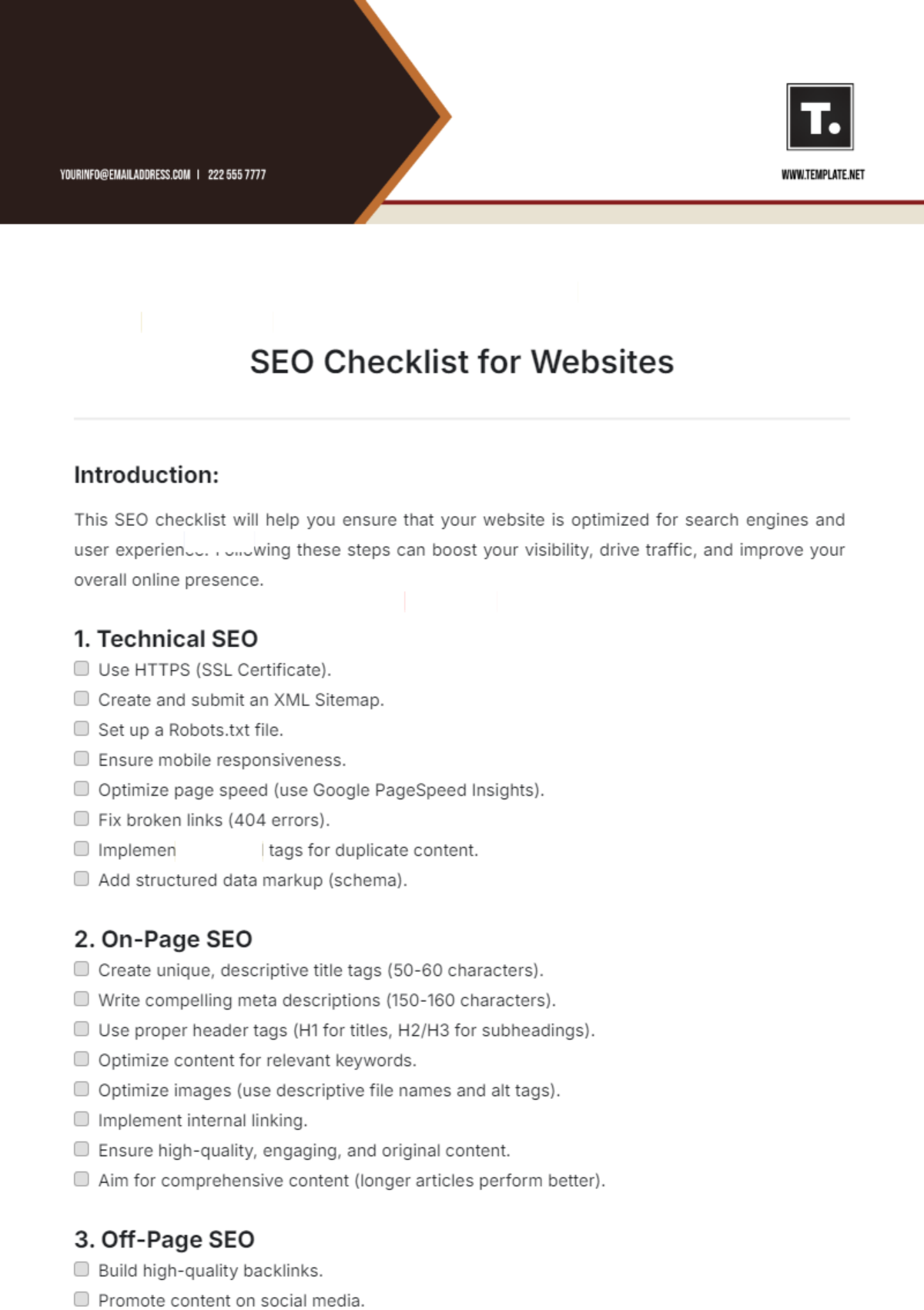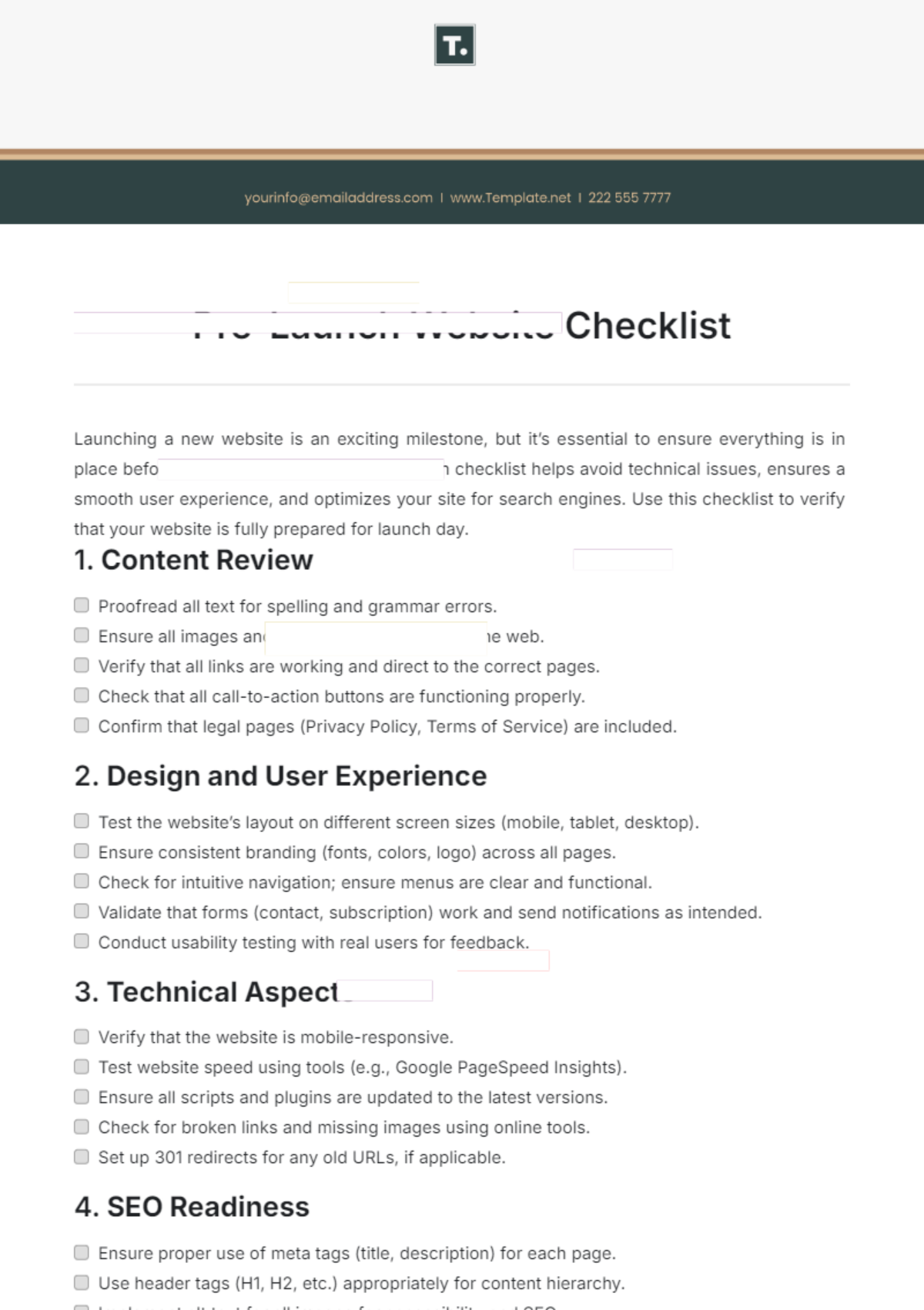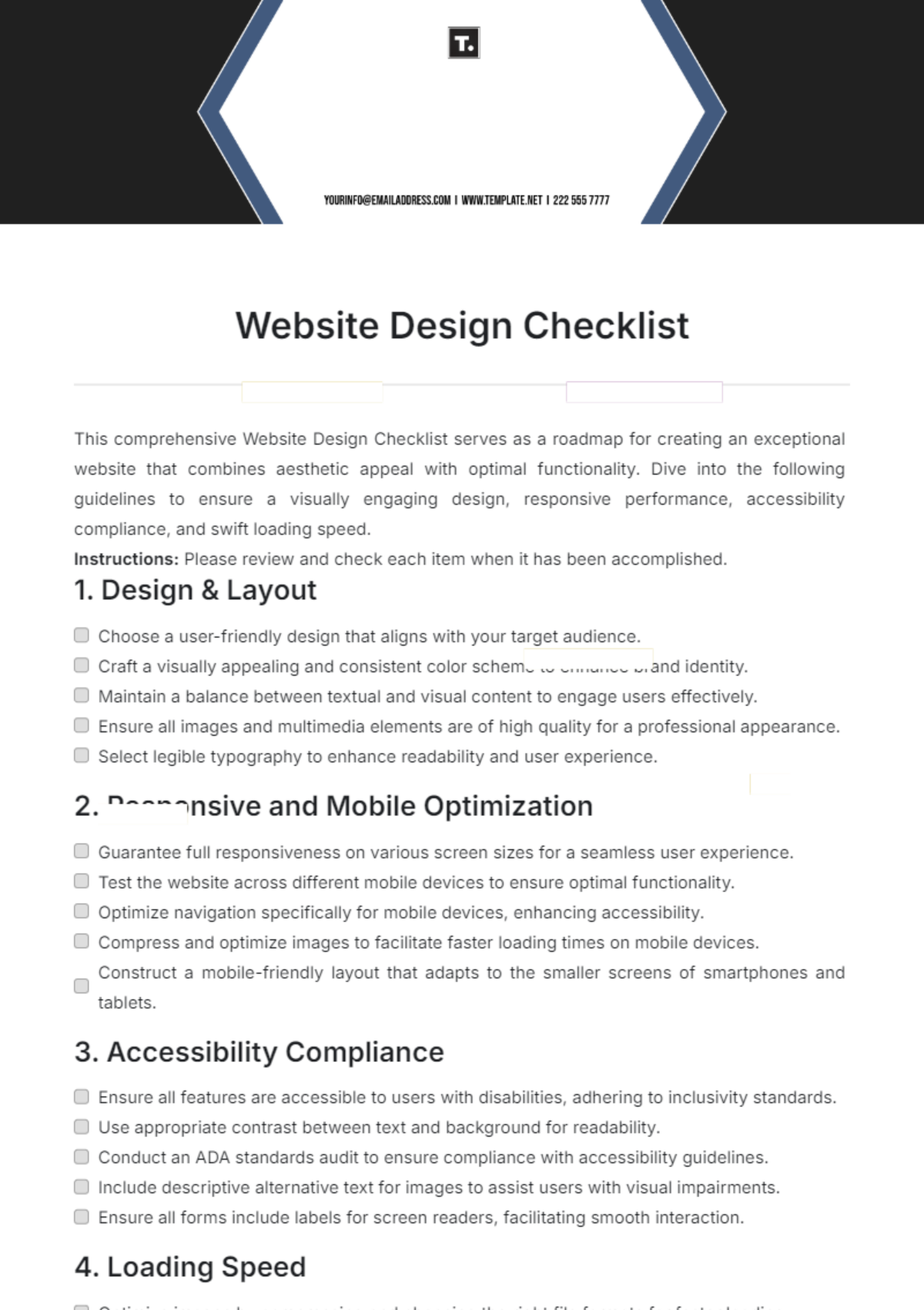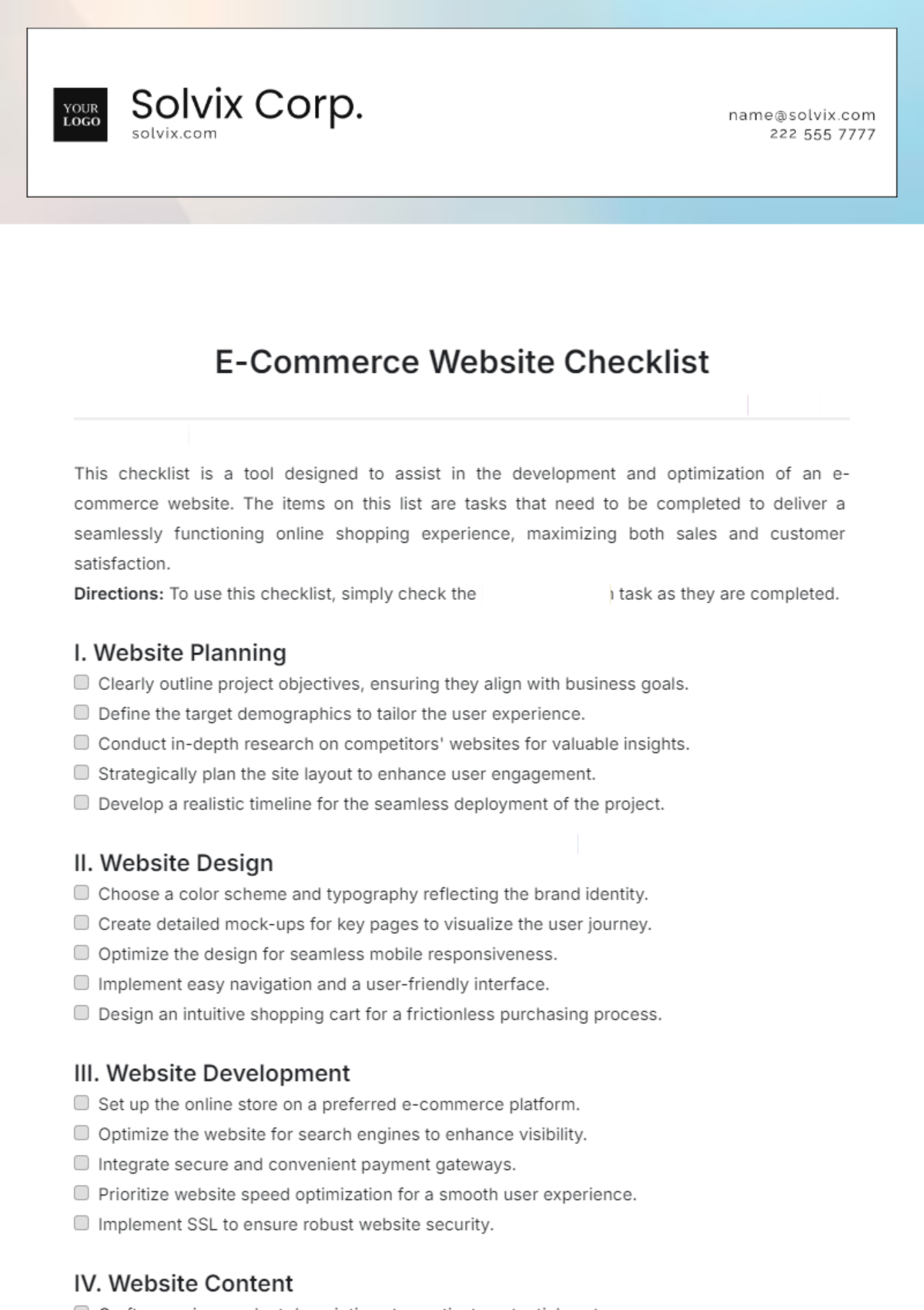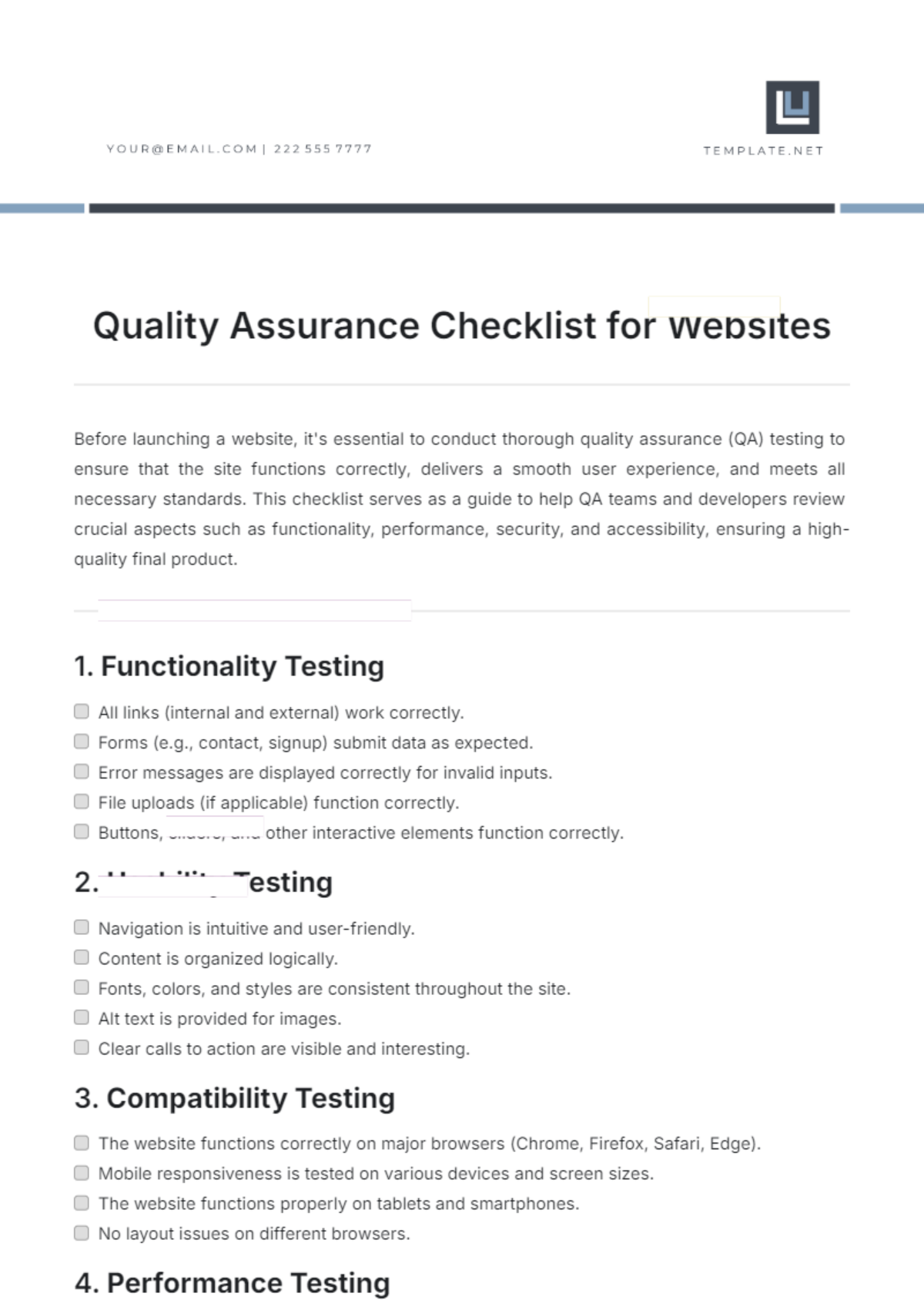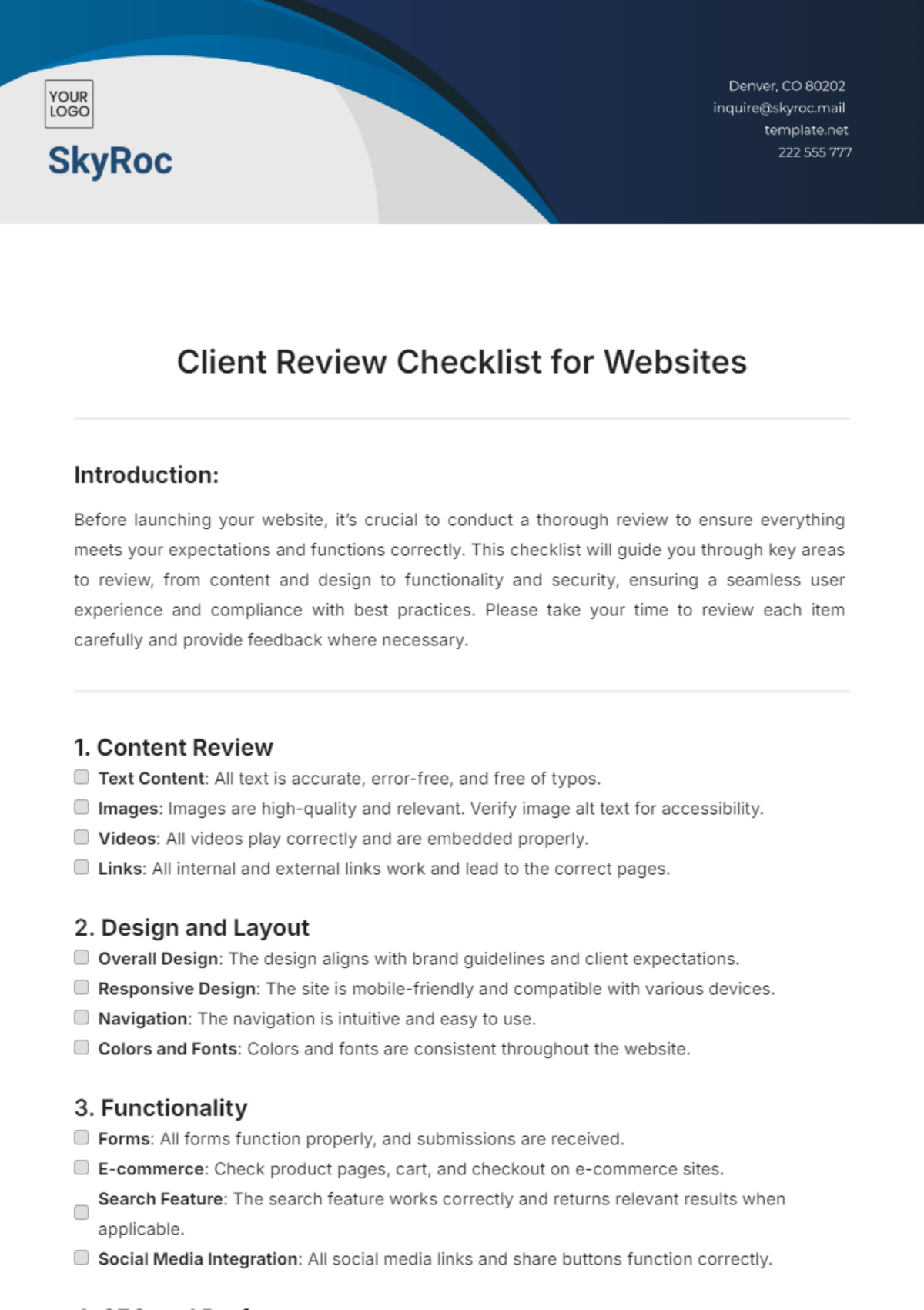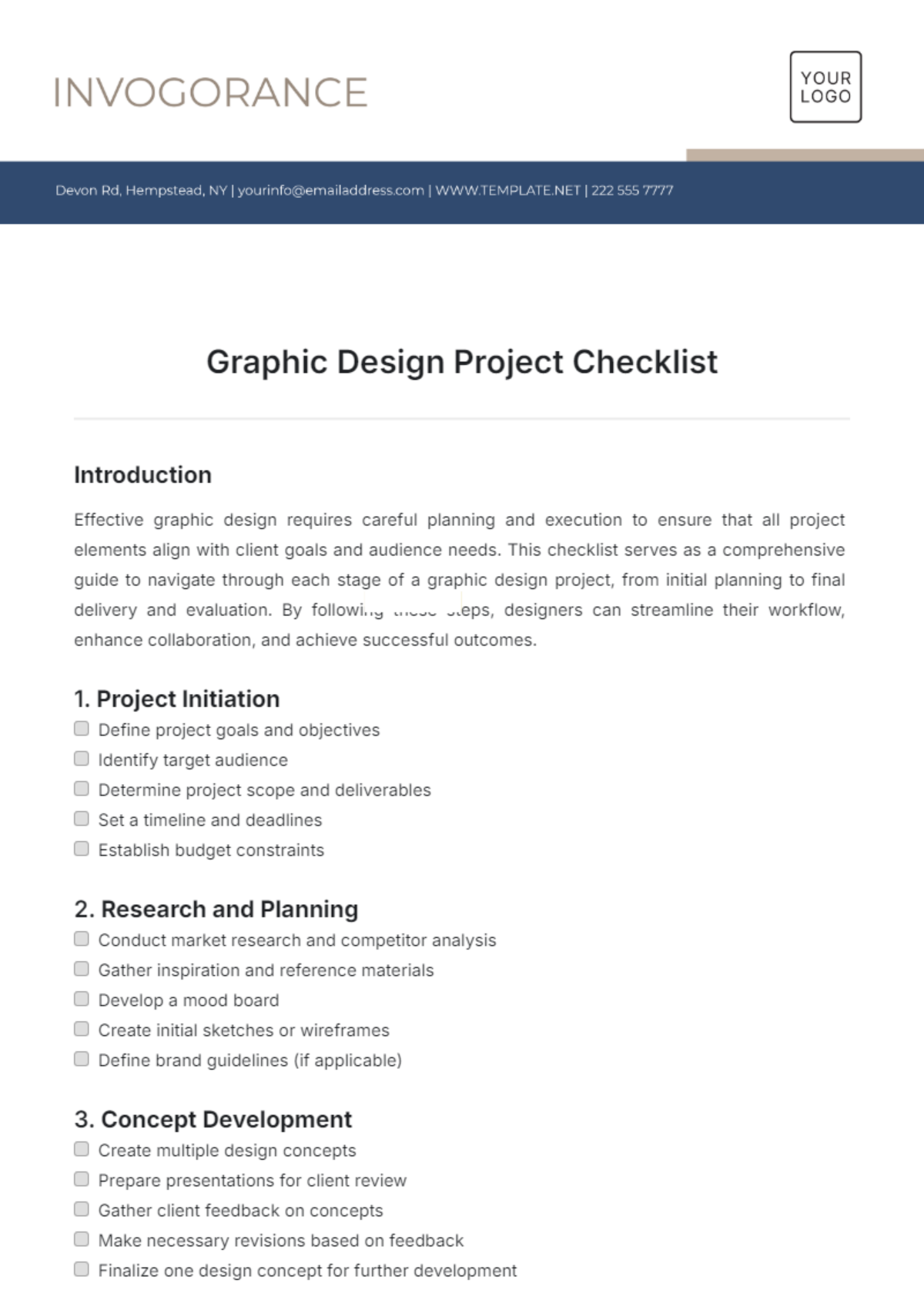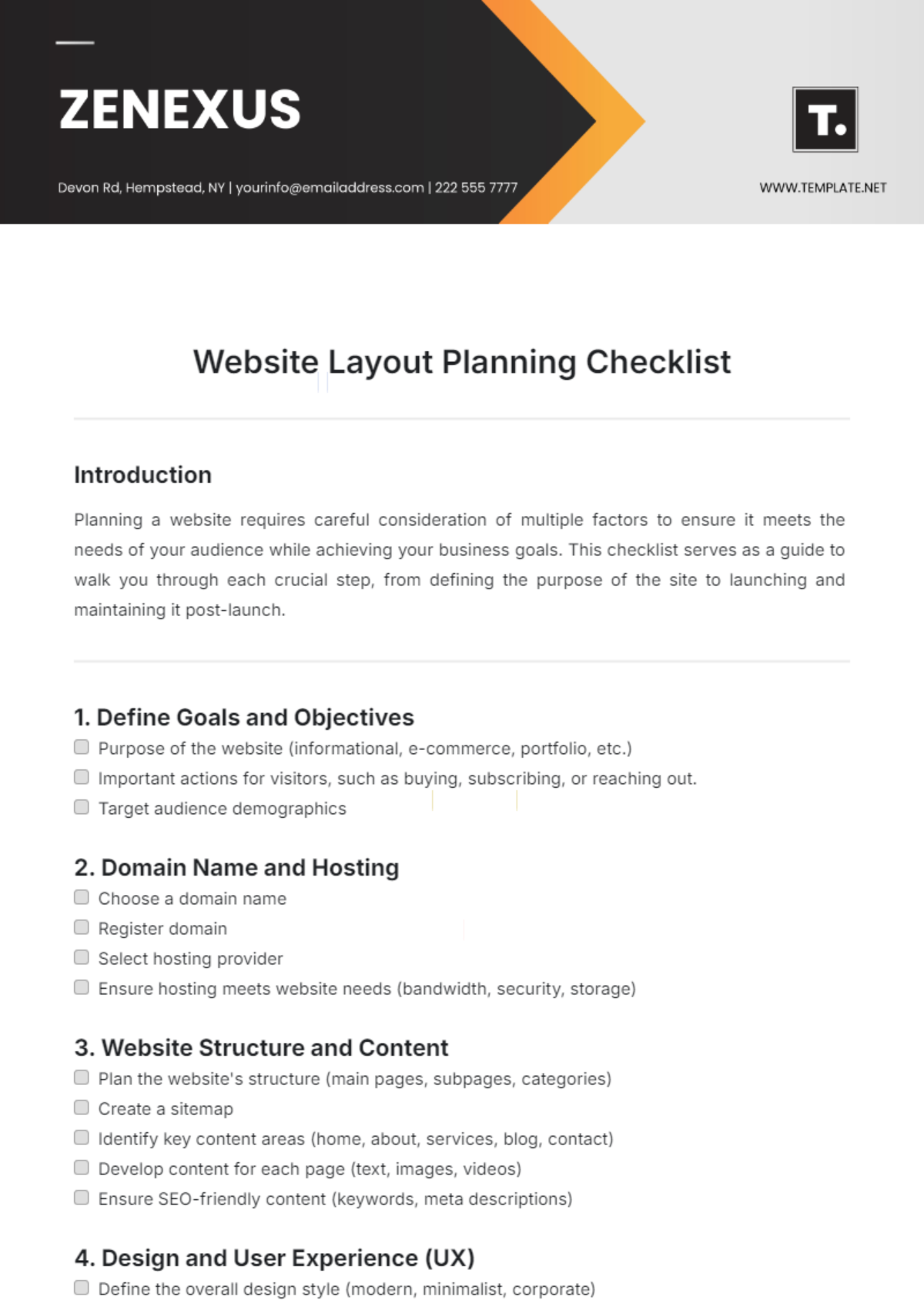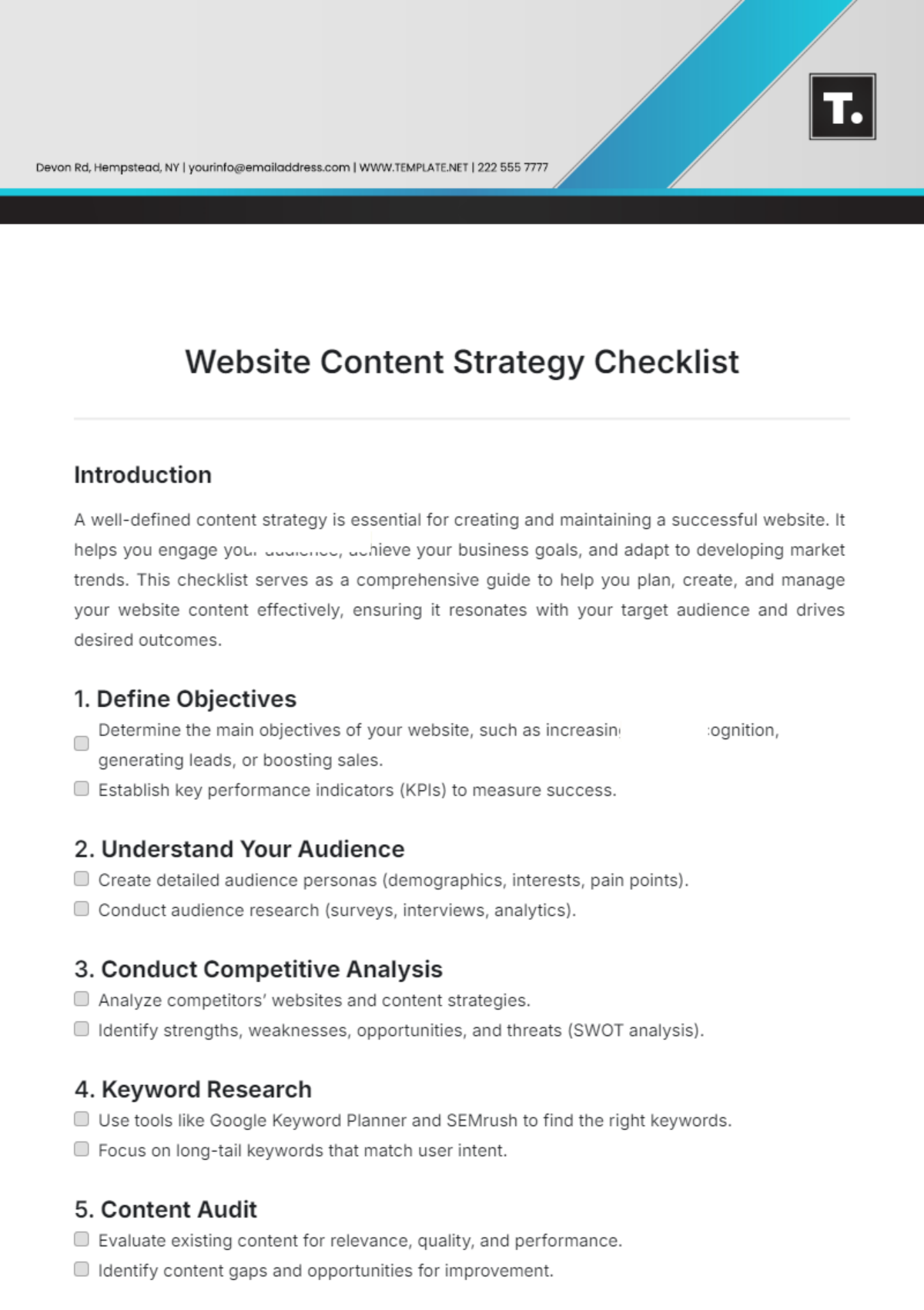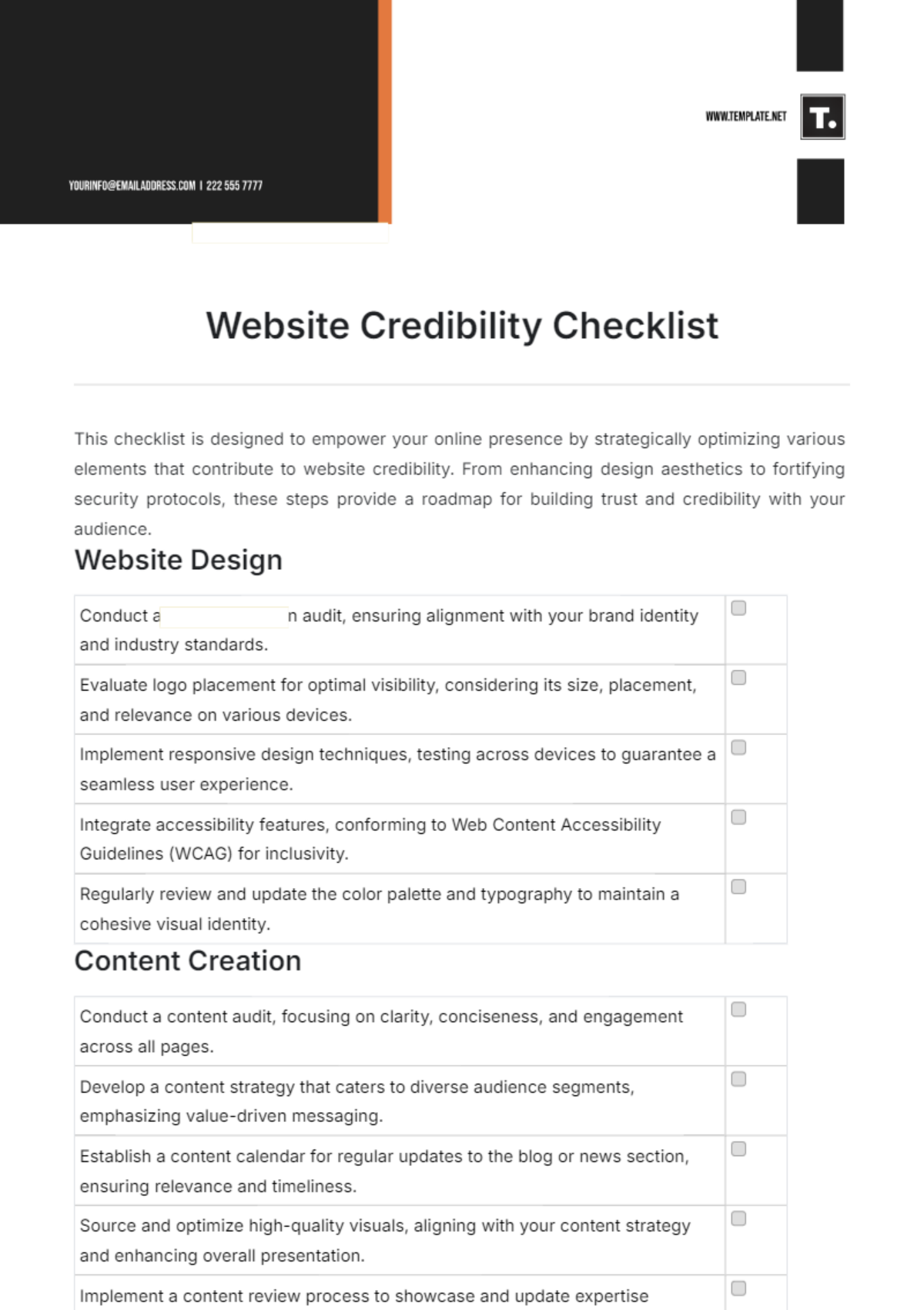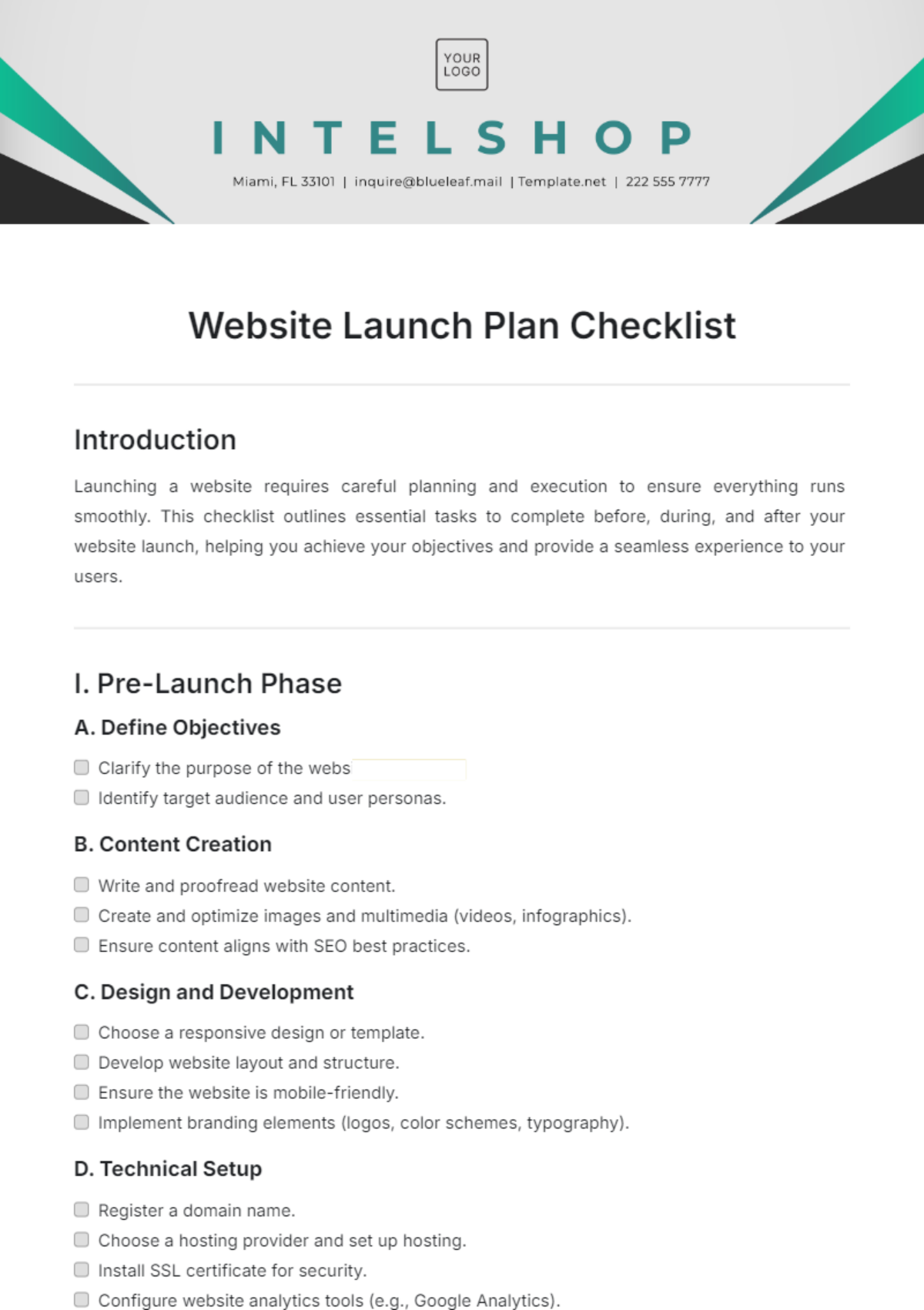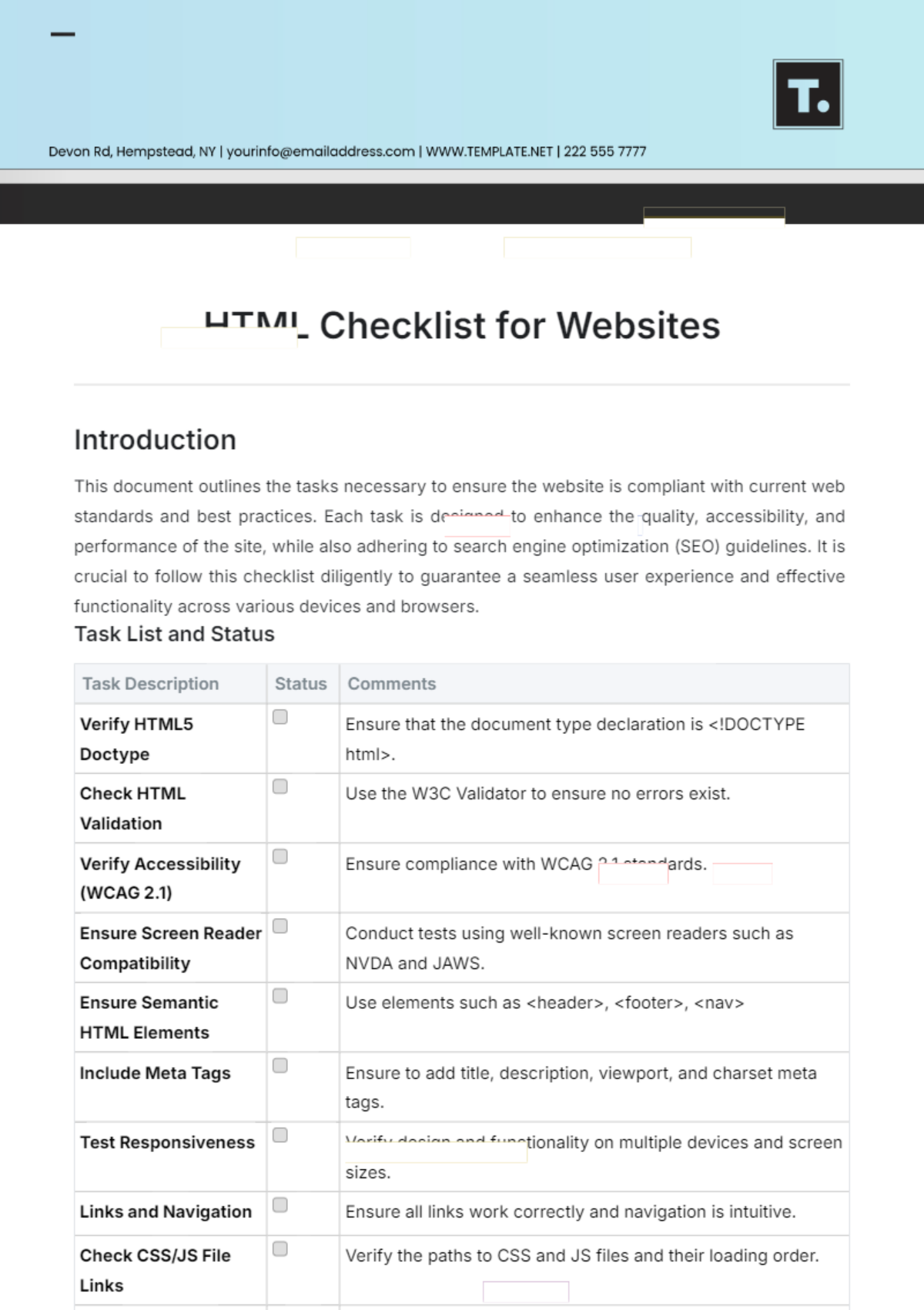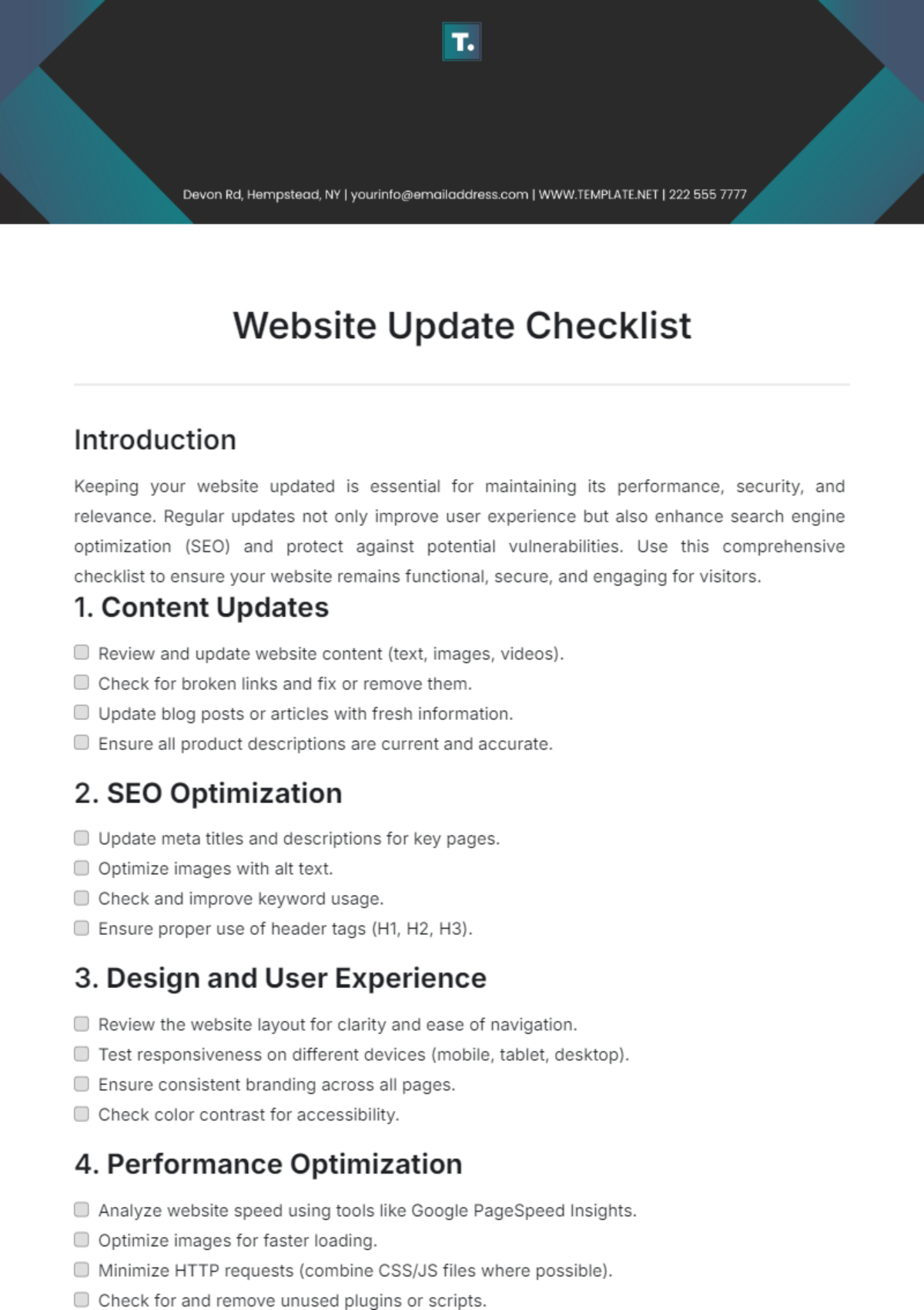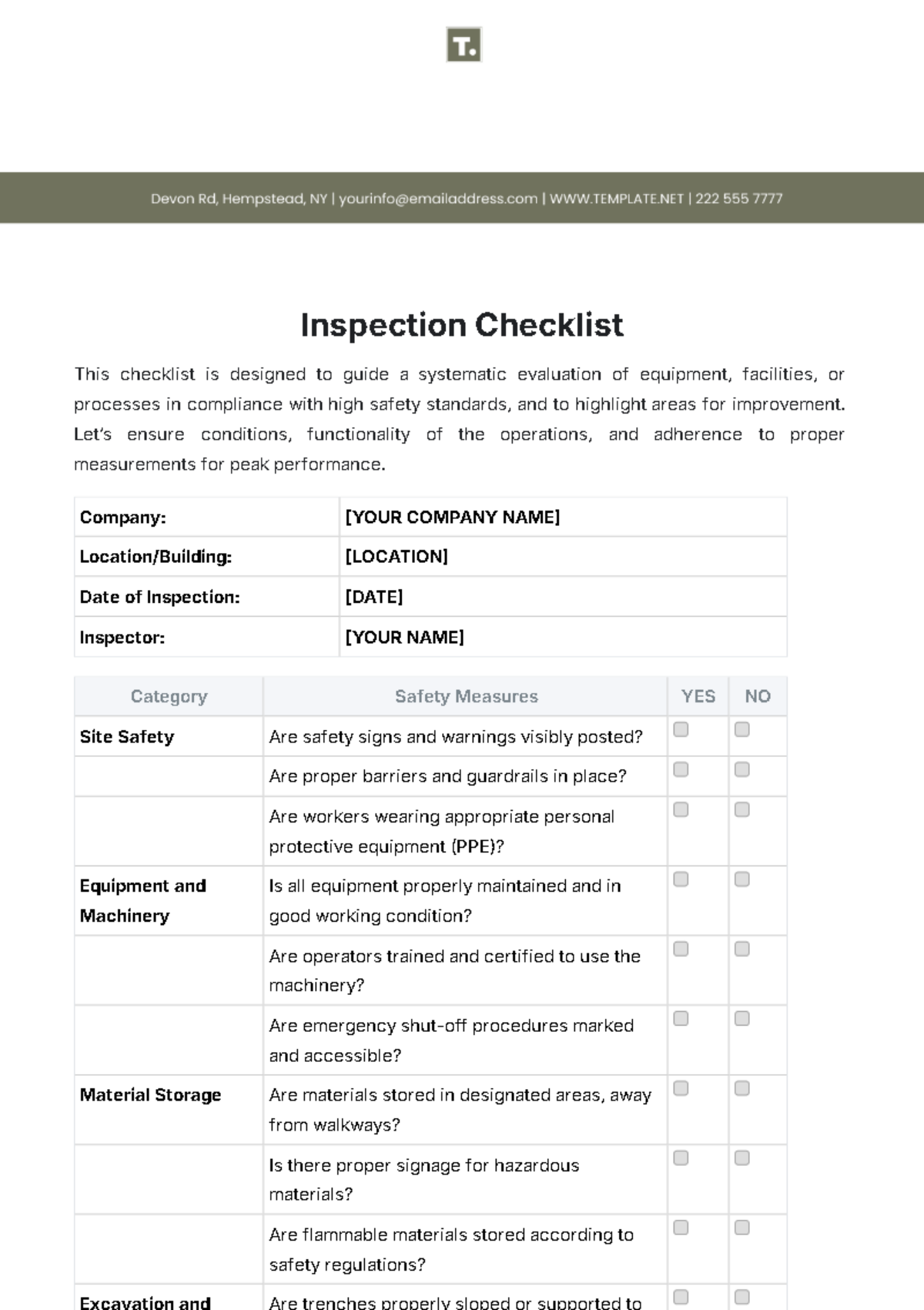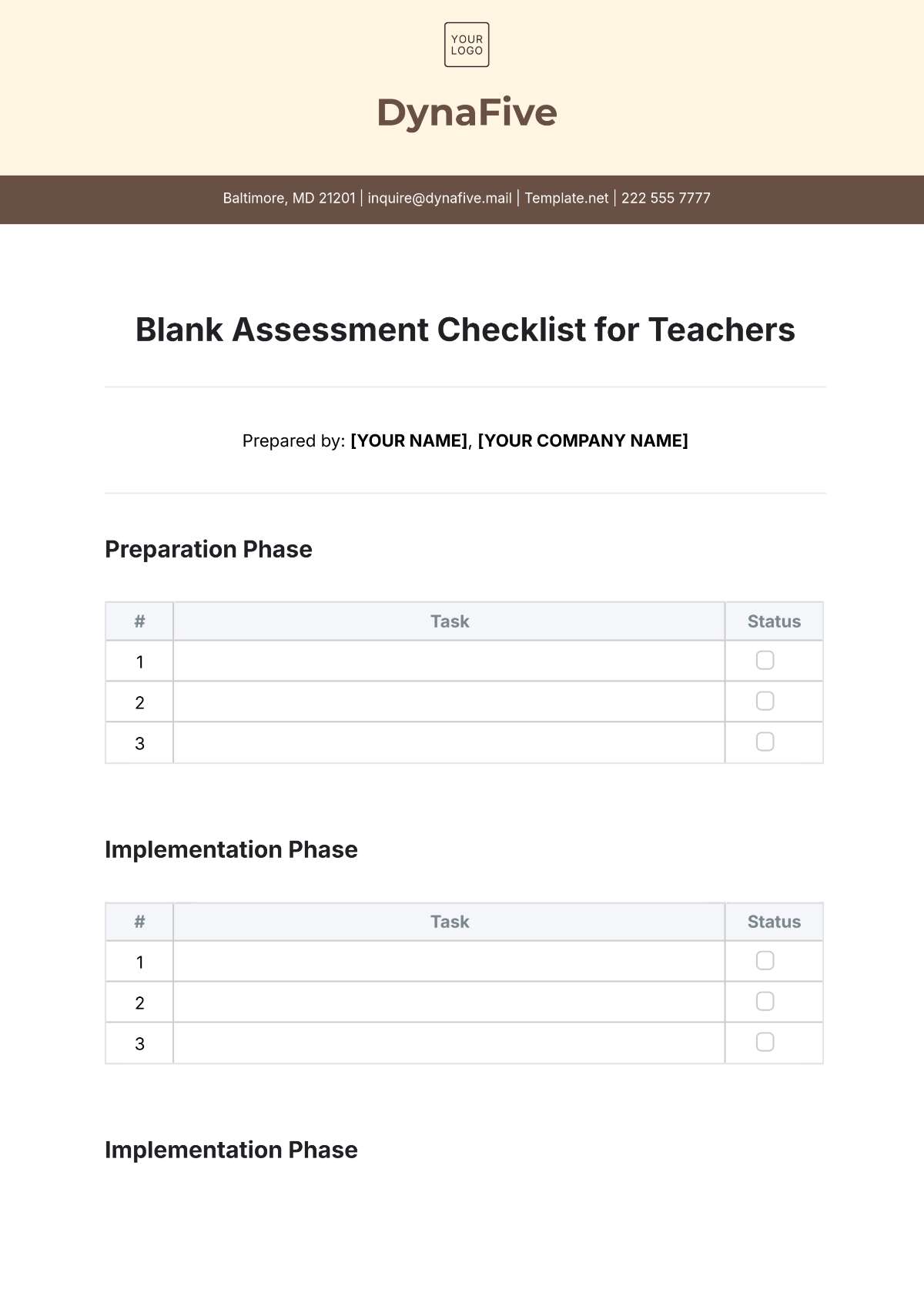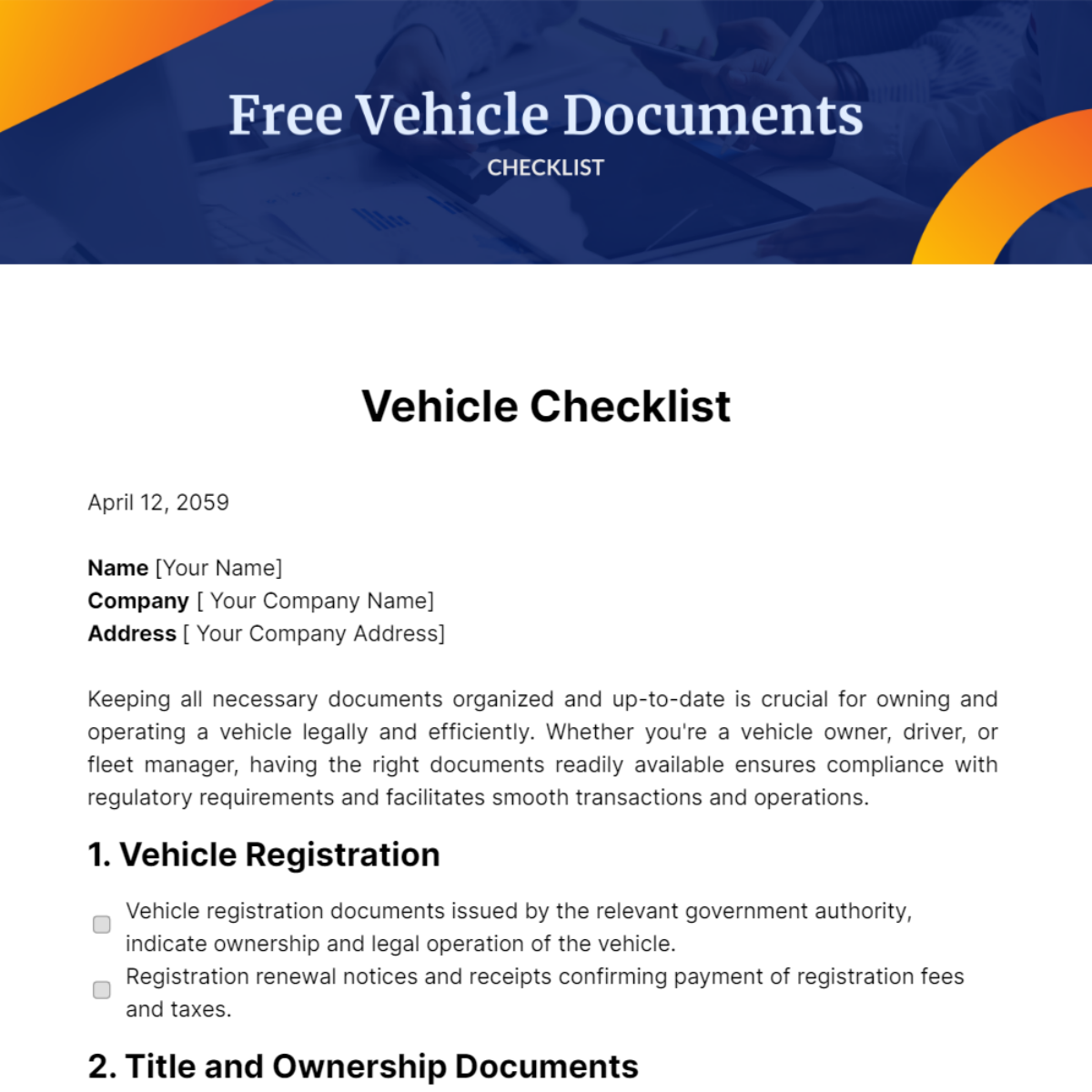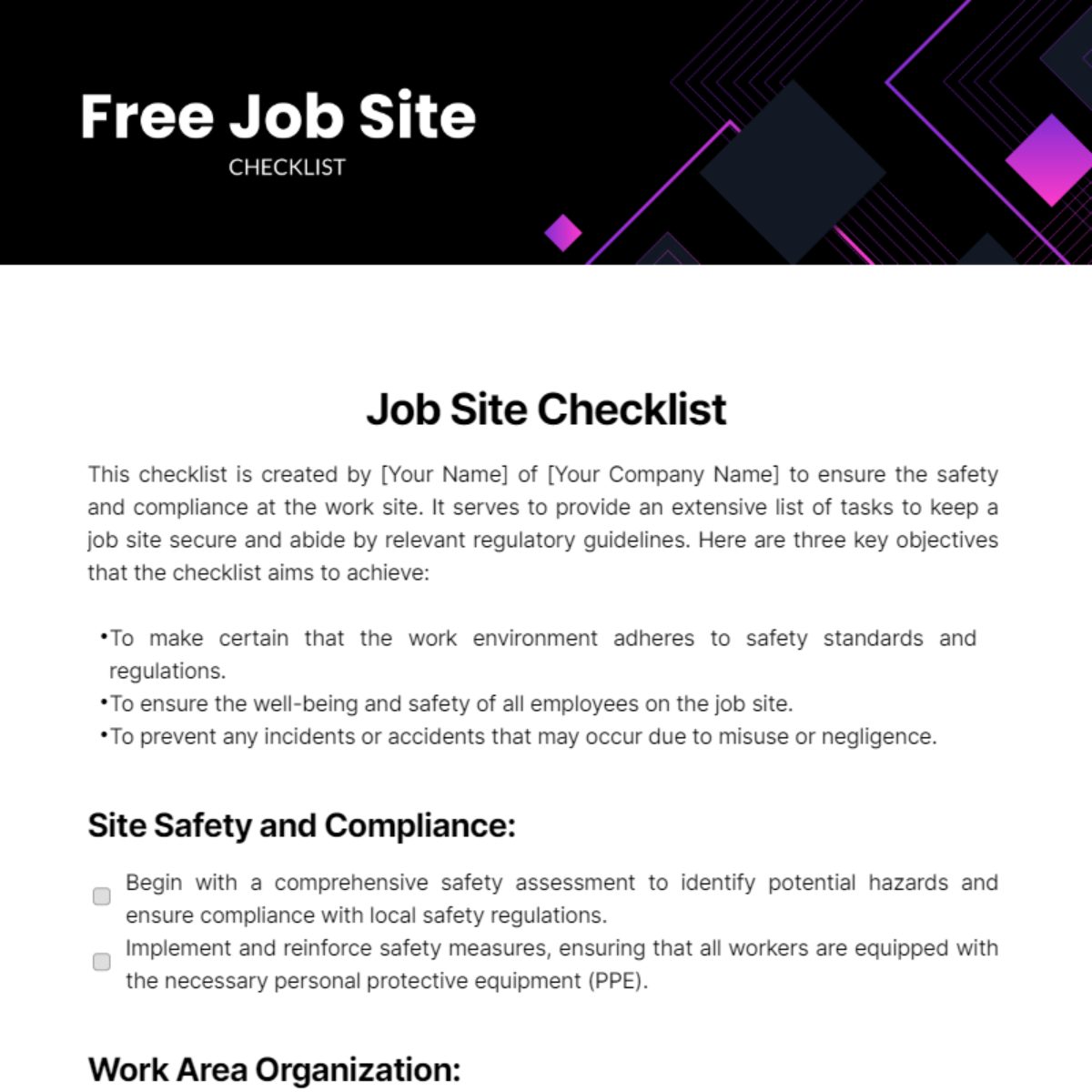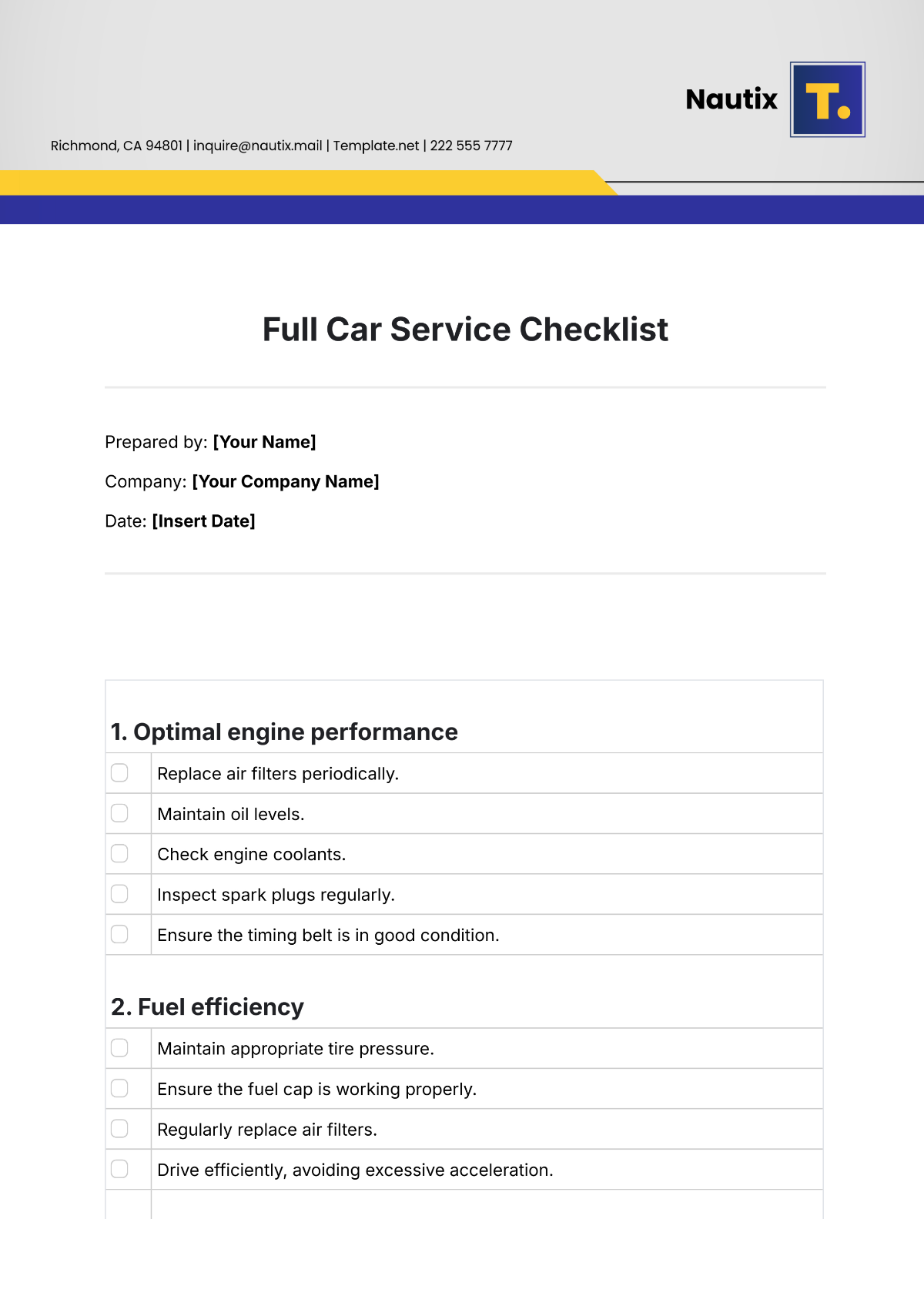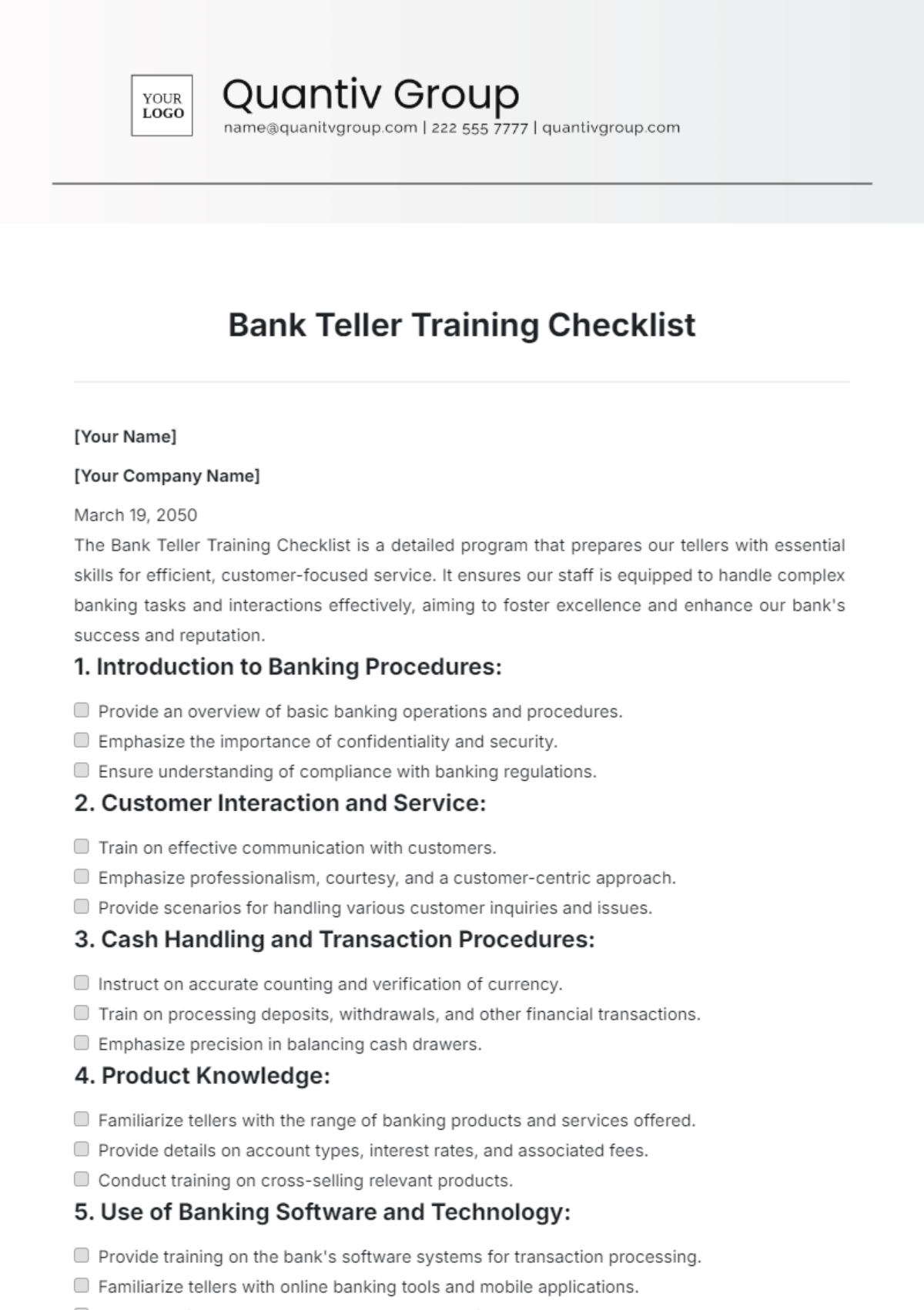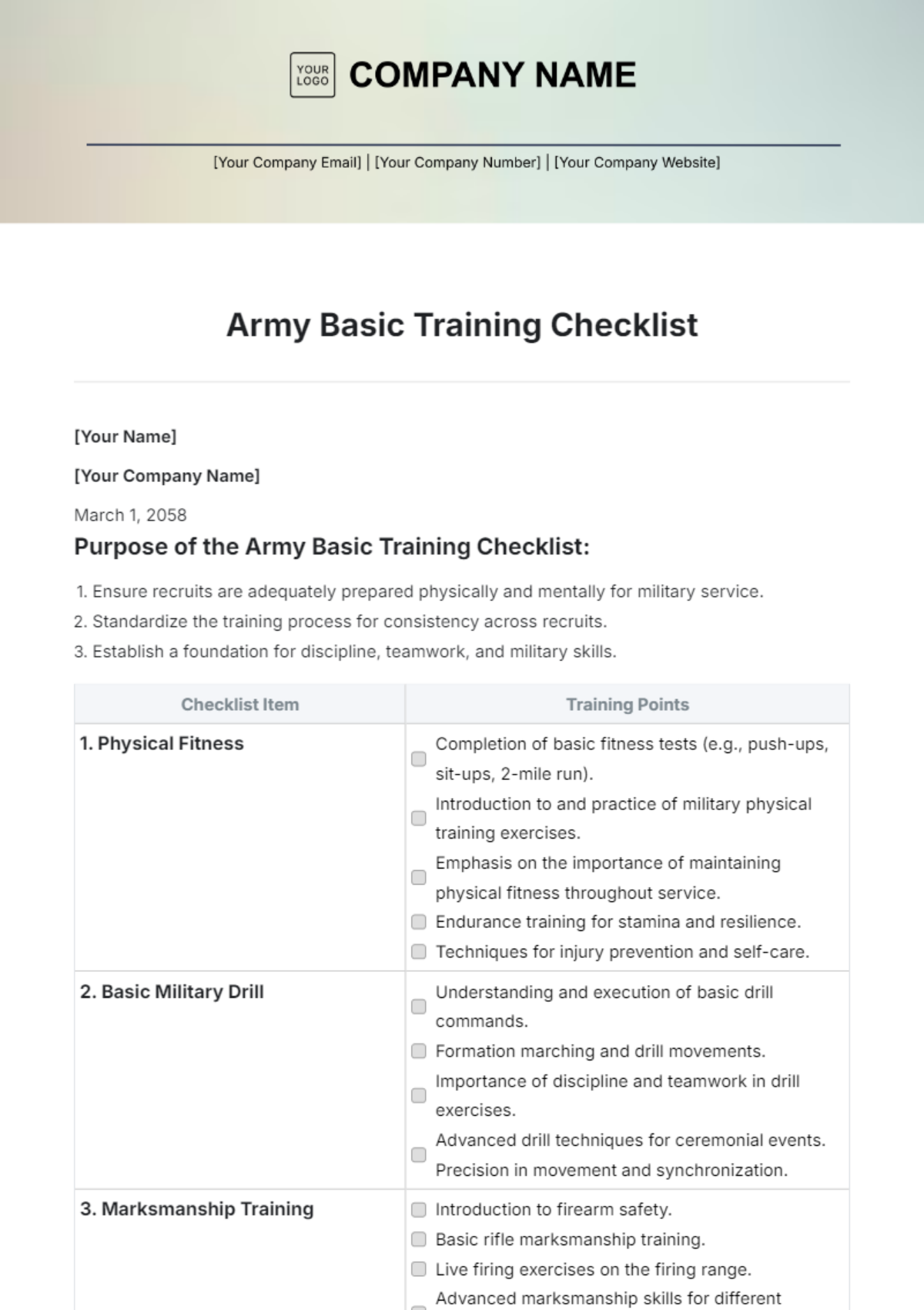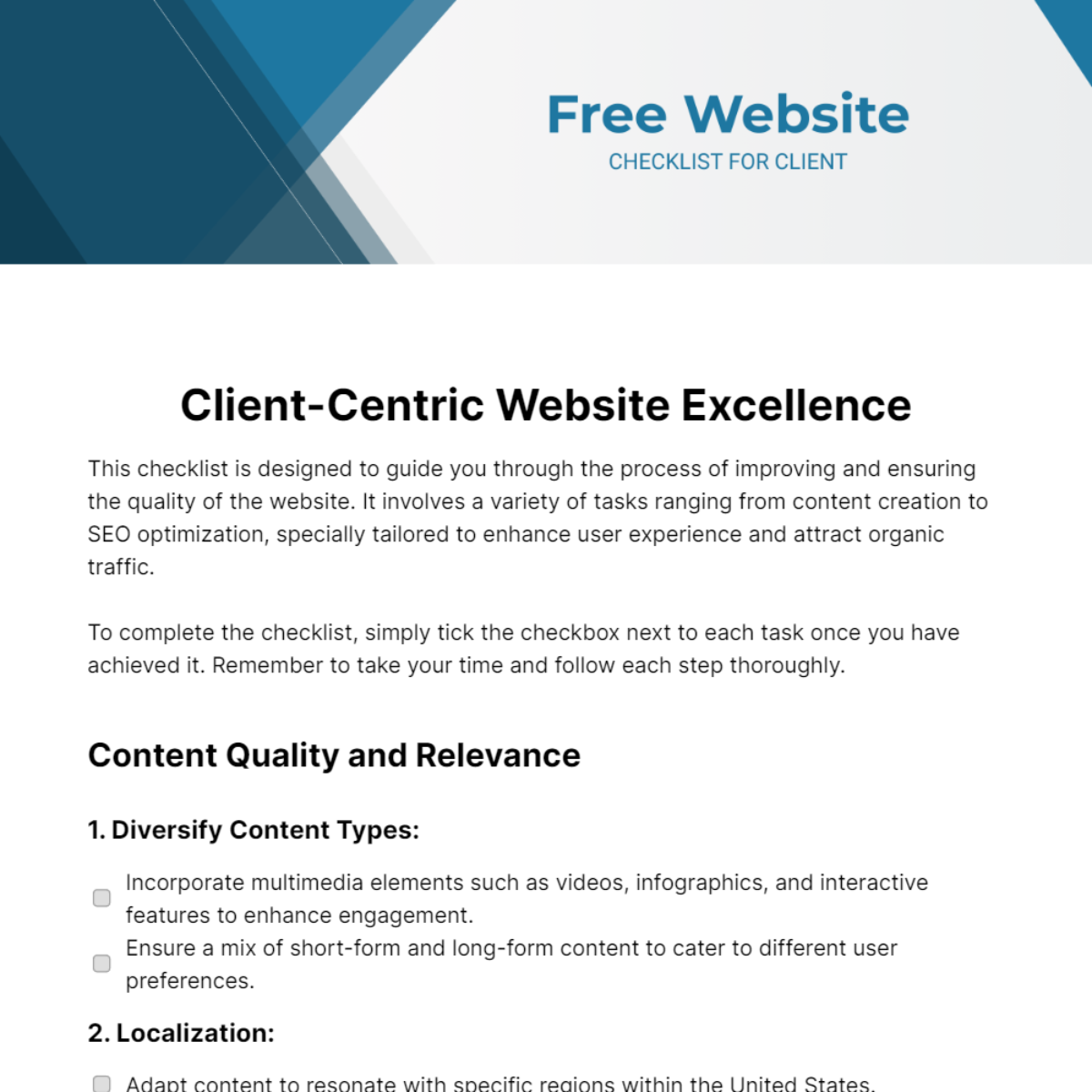HTML Checklist for Websites
Introduction
This document outlines the tasks necessary to ensure the website is compliant with current web standards and best practices. Each task is designed to enhance the quality, accessibility, and performance of the site, while also adhering to search engine optimization (SEO) guidelines. It is crucial to follow this checklist diligently to guarantee a seamless user experience and effective functionality across various devices and browsers.
Task List and Status
Task Description | Status | Comments |
|---|---|---|
Verify HTML5 Doctype | Ensure that the document type declaration is <!DOCTYPE html>. | |
Check HTML Validation | Use the W3C Validator to ensure no errors exist. | |
Verify Accessibility (WCAG 2.1) | Ensure compliance with WCAG 2.1 standards. | |
Ensure Screen Reader Compatibility | Conduct tests using well-known screen readers such as NVDA and JAWS. | |
Ensure Semantic HTML Elements | Use elements such as <header>, <footer>, <nav> | |
Include Meta Tags | Ensure to add title, description, viewport, and charset meta tags. | |
Test Responsiveness | Verify design and functionality on multiple devices and screen sizes. | |
Links and Navigation | Ensure all links work correctly and navigation is intuitive. | |
Check CSS/JS File Links | Verify the paths to CSS and JS files and their loading order. | |
Image Optimization | Employ suitable image formats (such as JPEG and PNG) and ensure alt attributes are included for accessibility. | |
Test Form Functionality | Ensure all form fields validate correctly and submissions work. | |
Favicon Inclusion | Ensure a favicon is included and displays correctly. | |
SEO Best Practices | Check title tags, headings hierarchy, and keyword usage. |
Additional Considerations
Completion Criteria: Each task must be thoroughly completed and validated before marking it as done.
Review Comments: Pay attention to the comments section for any additional considerations or tips for improvement.
Documentation: Keep a log of any issues encountered during each task for future reference and troubleshooting.