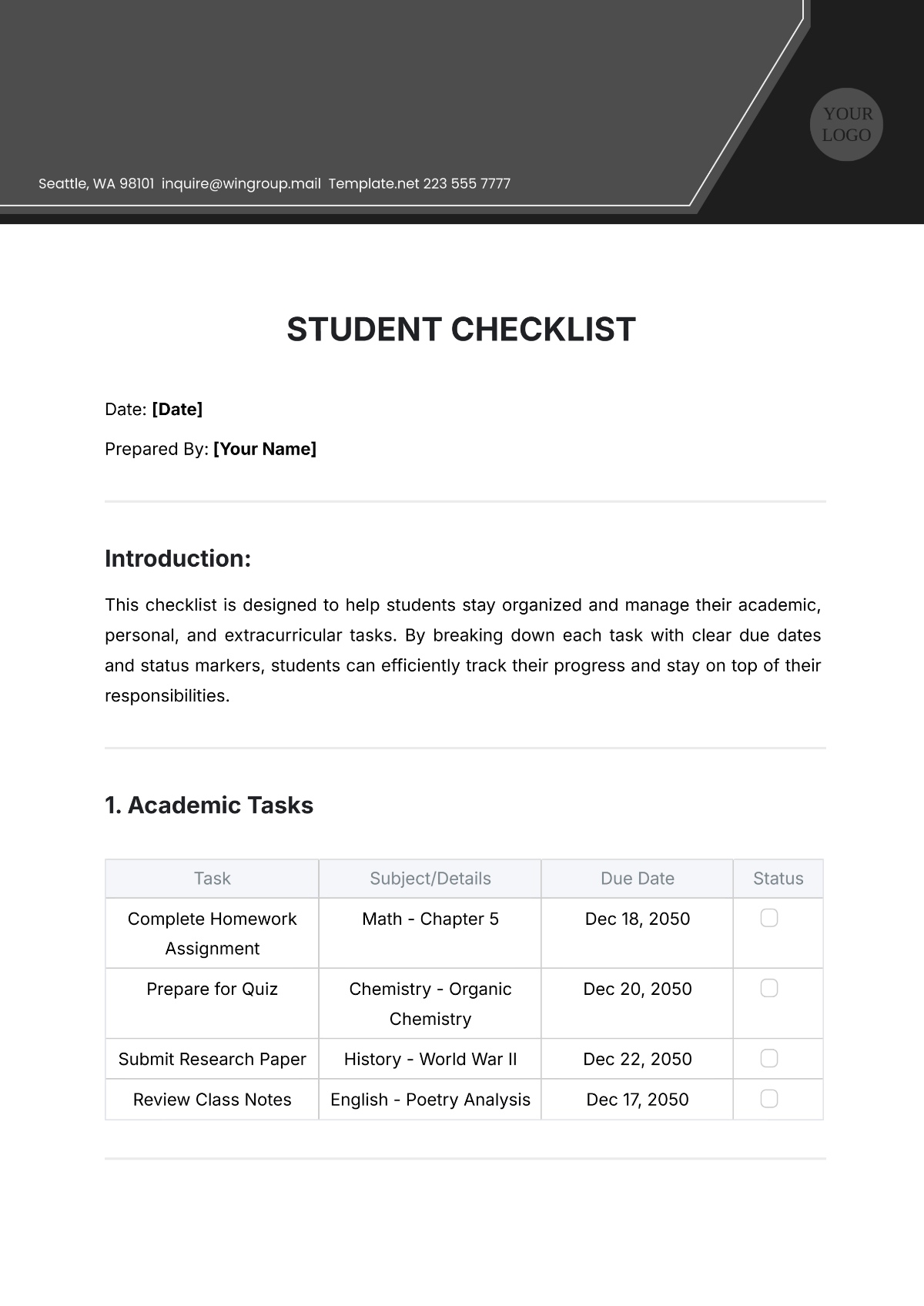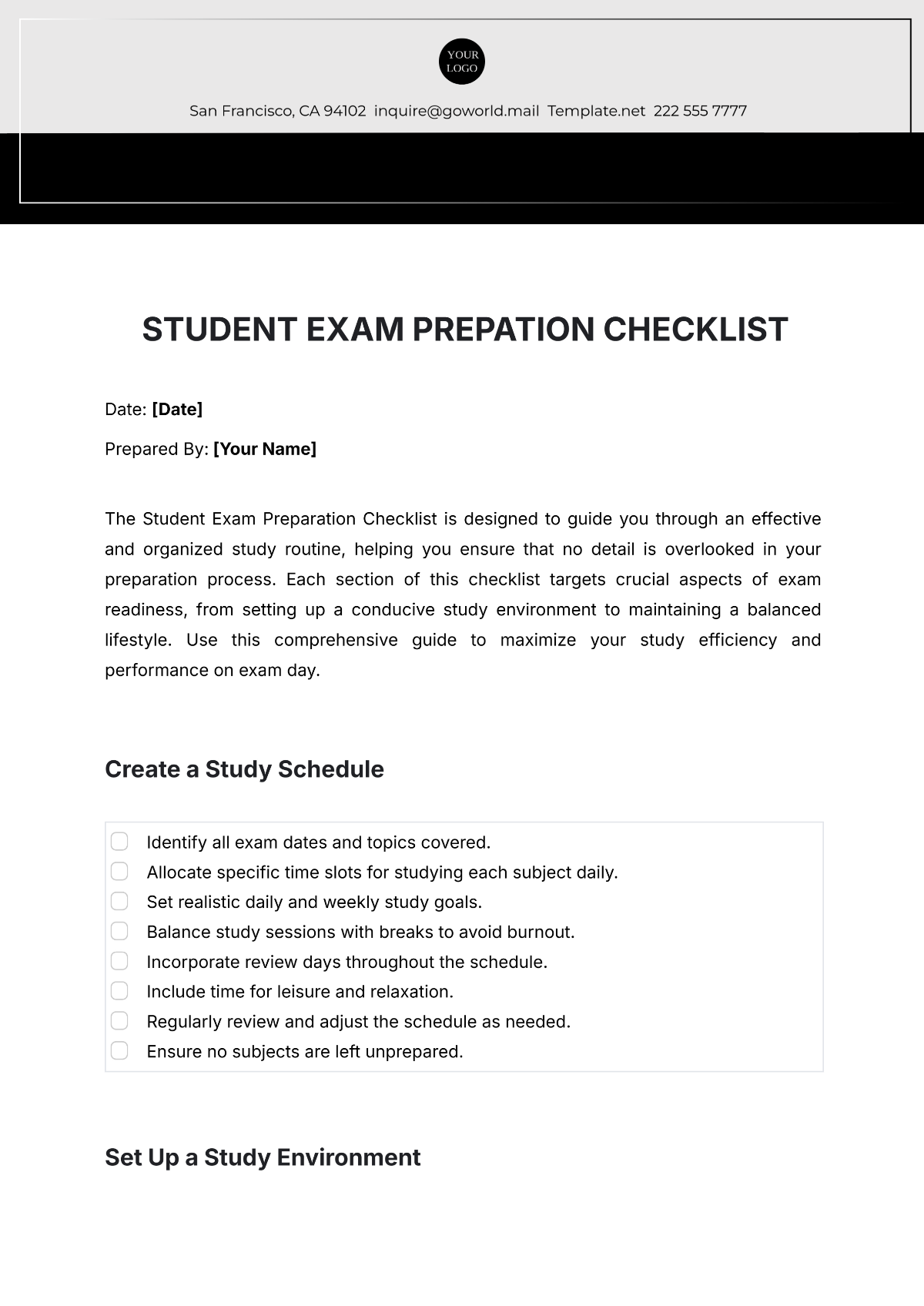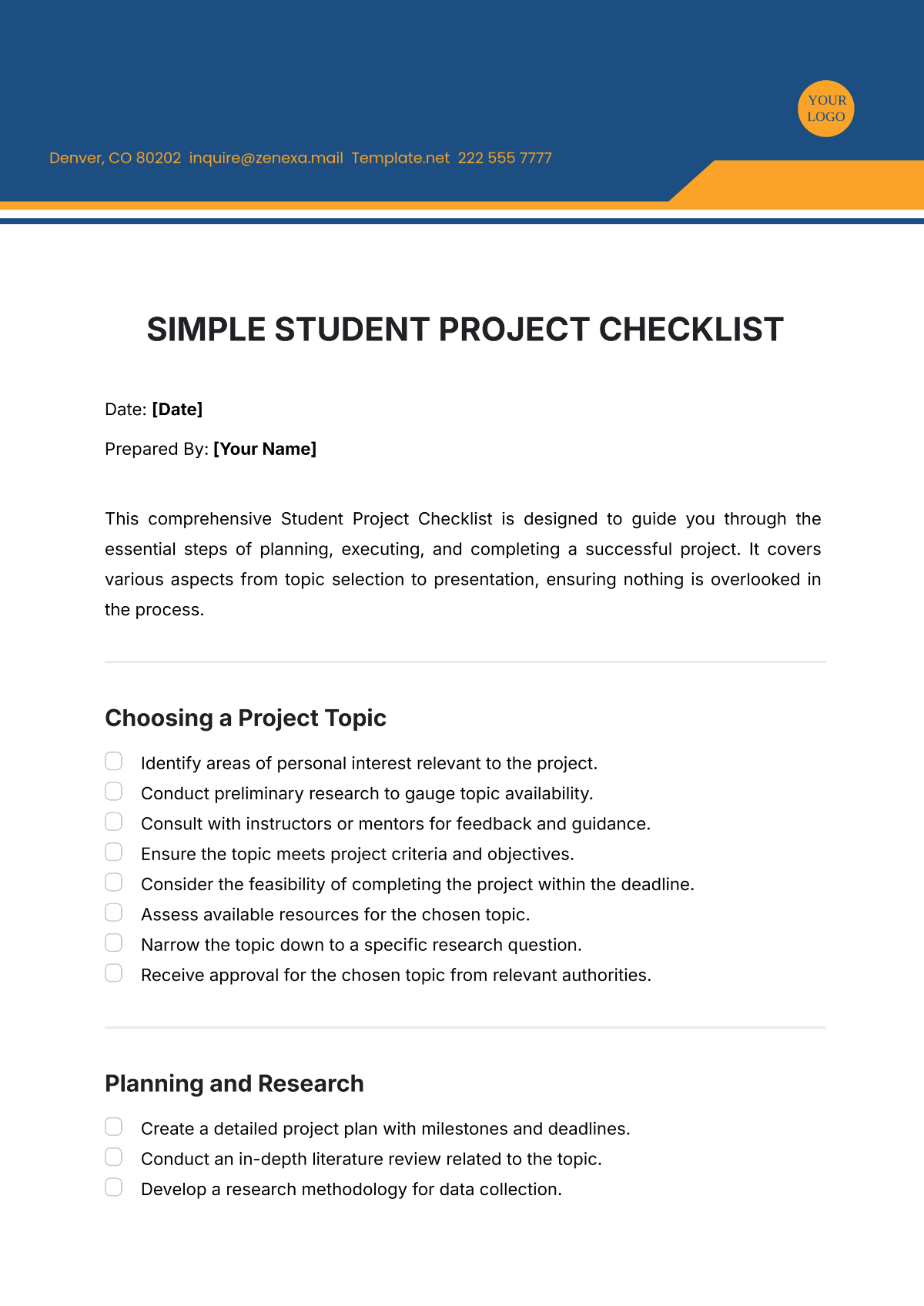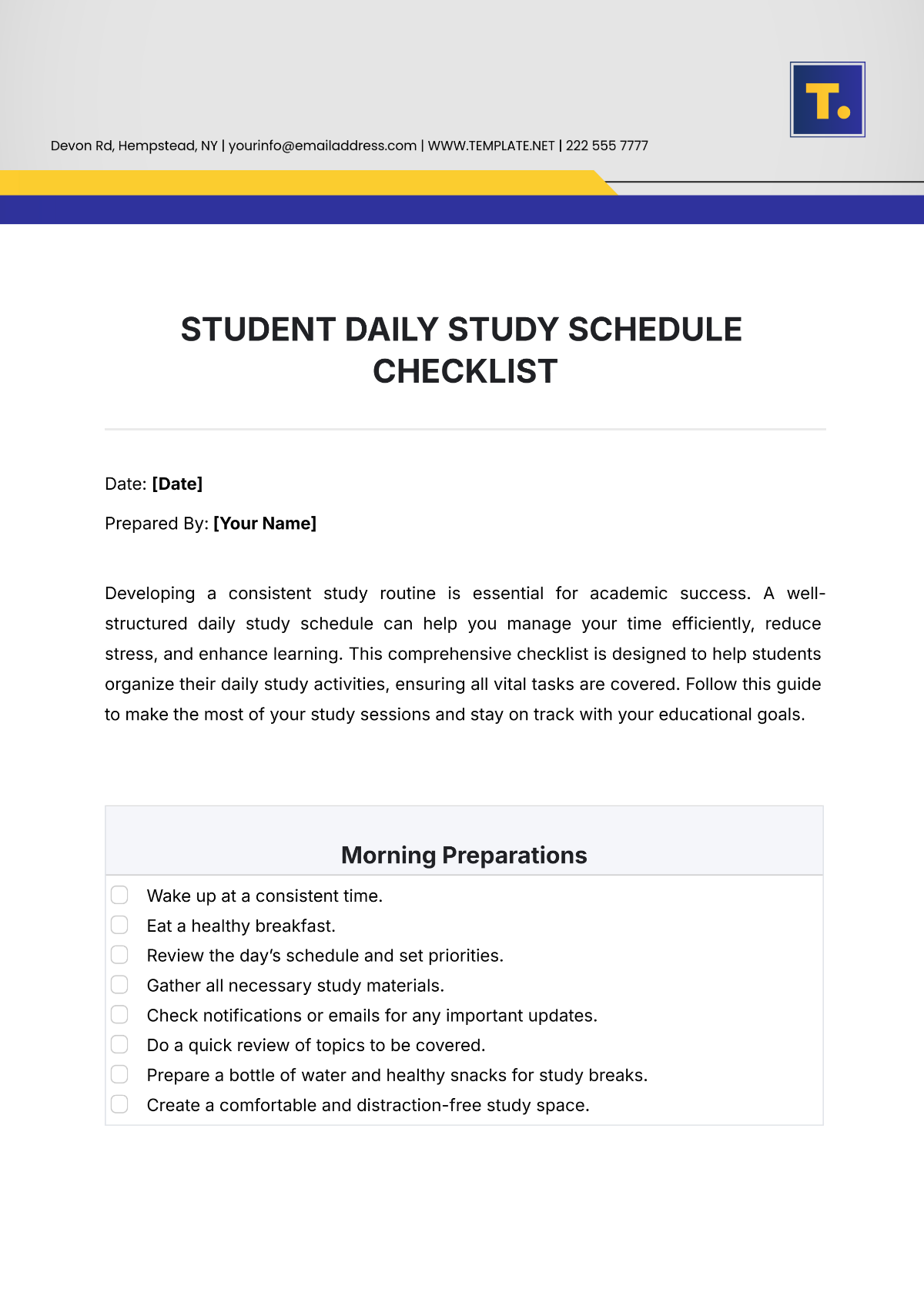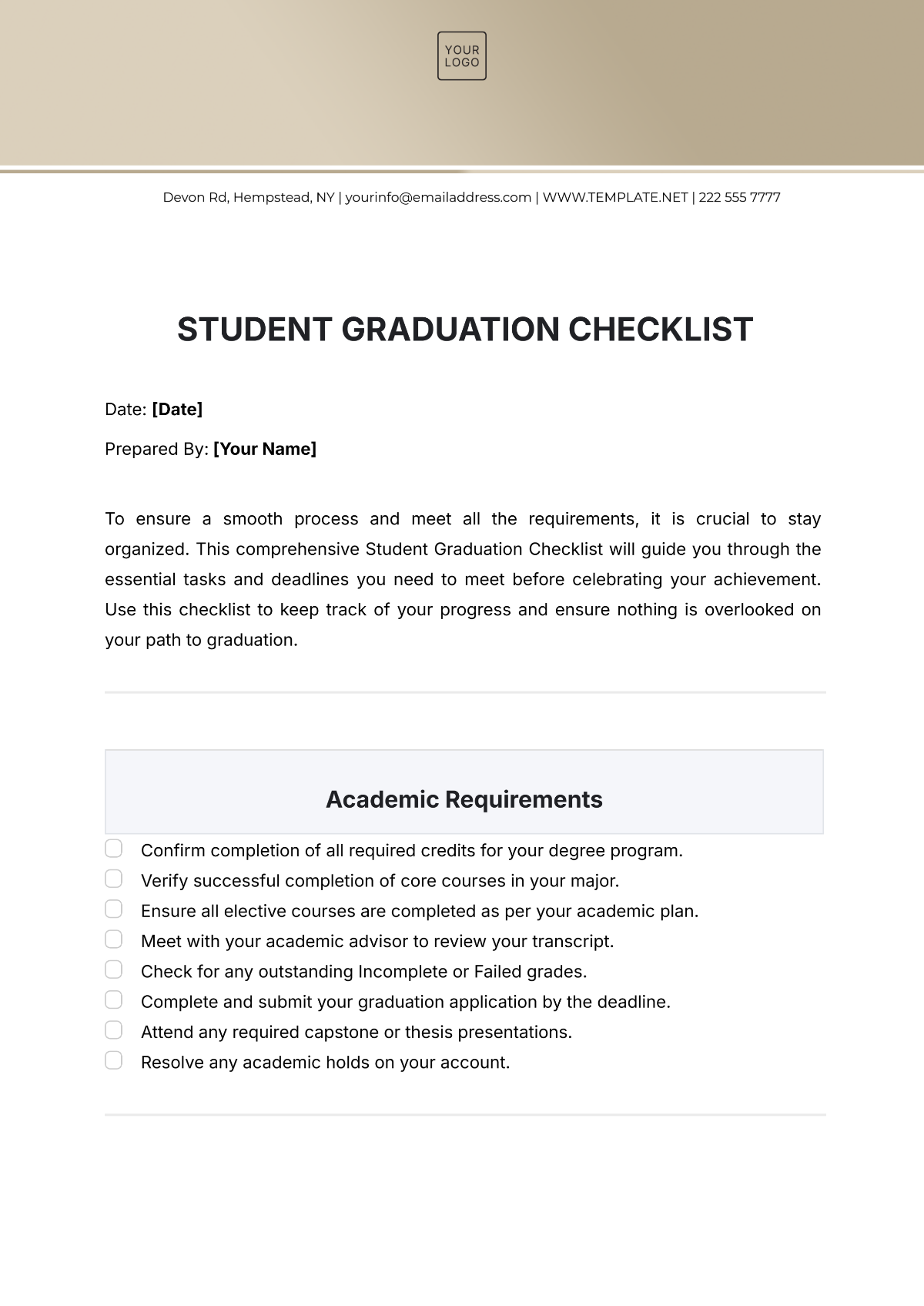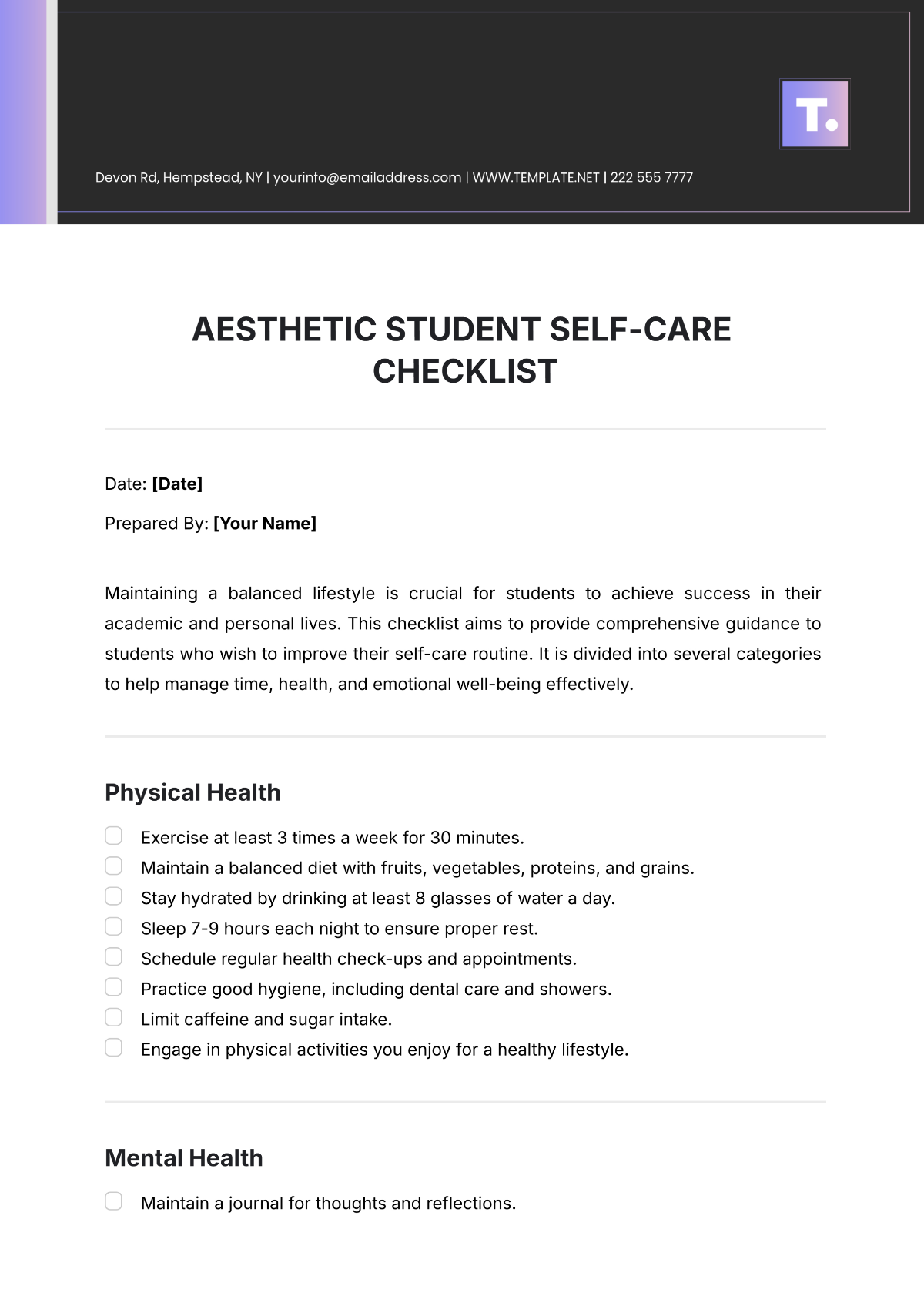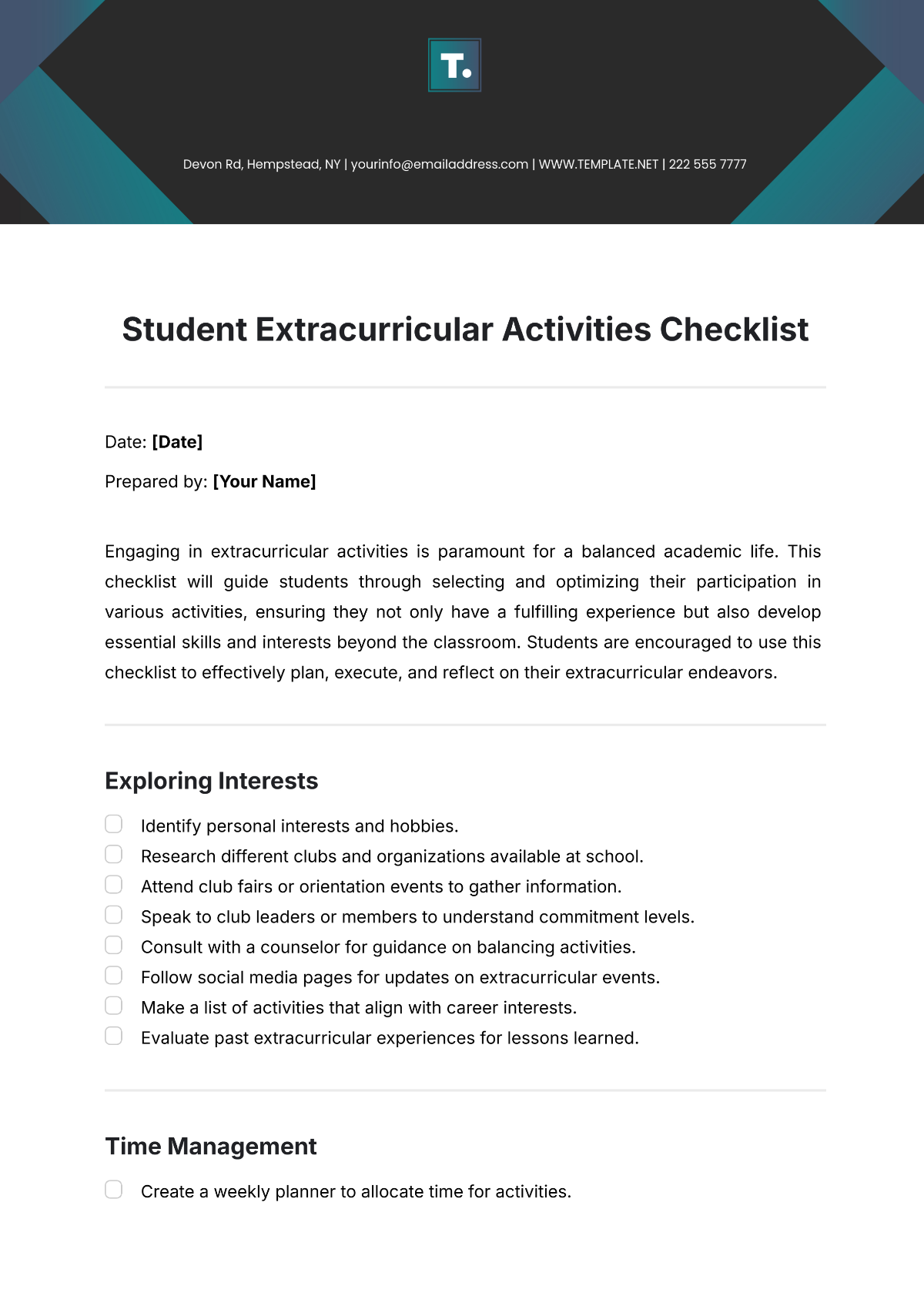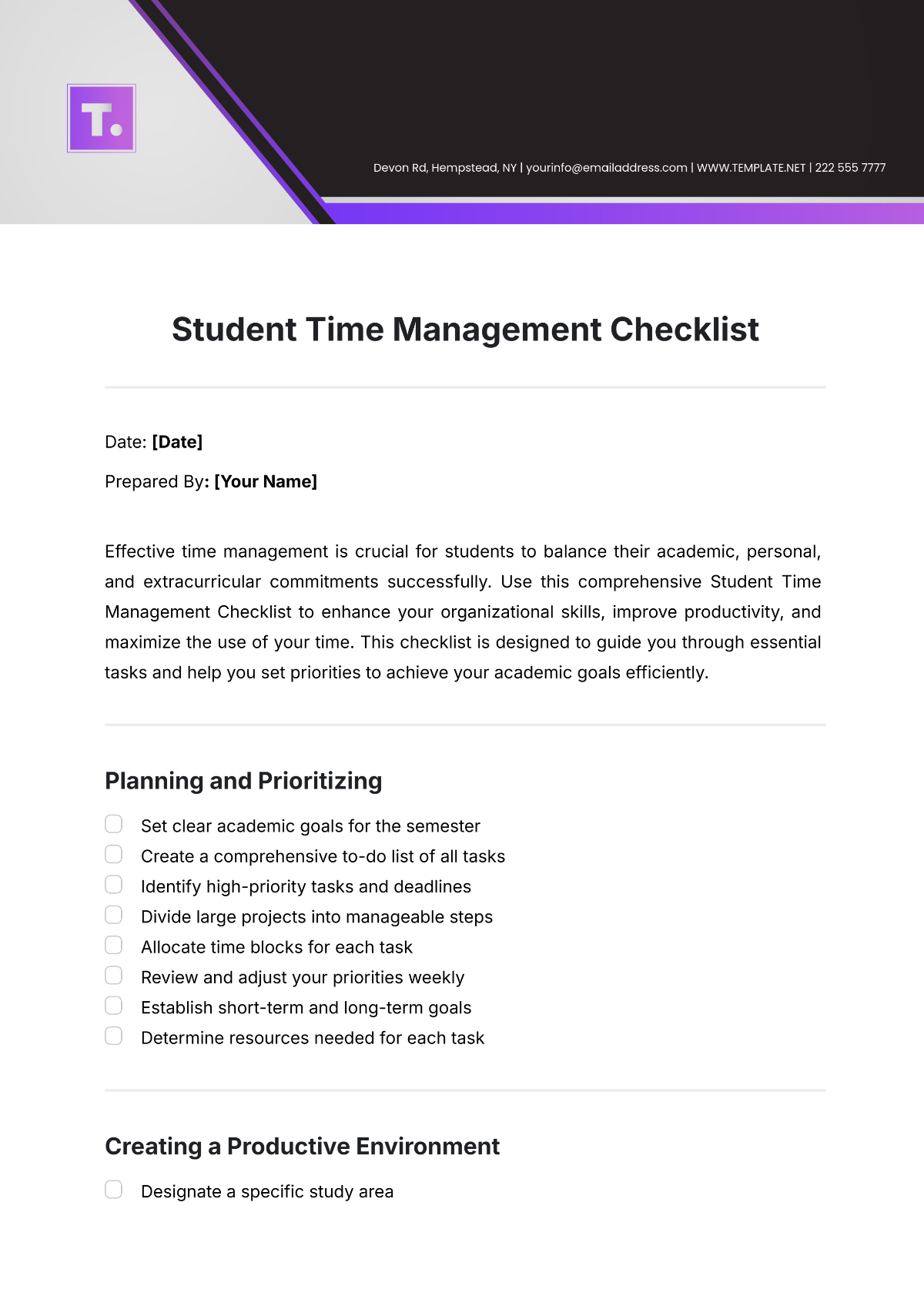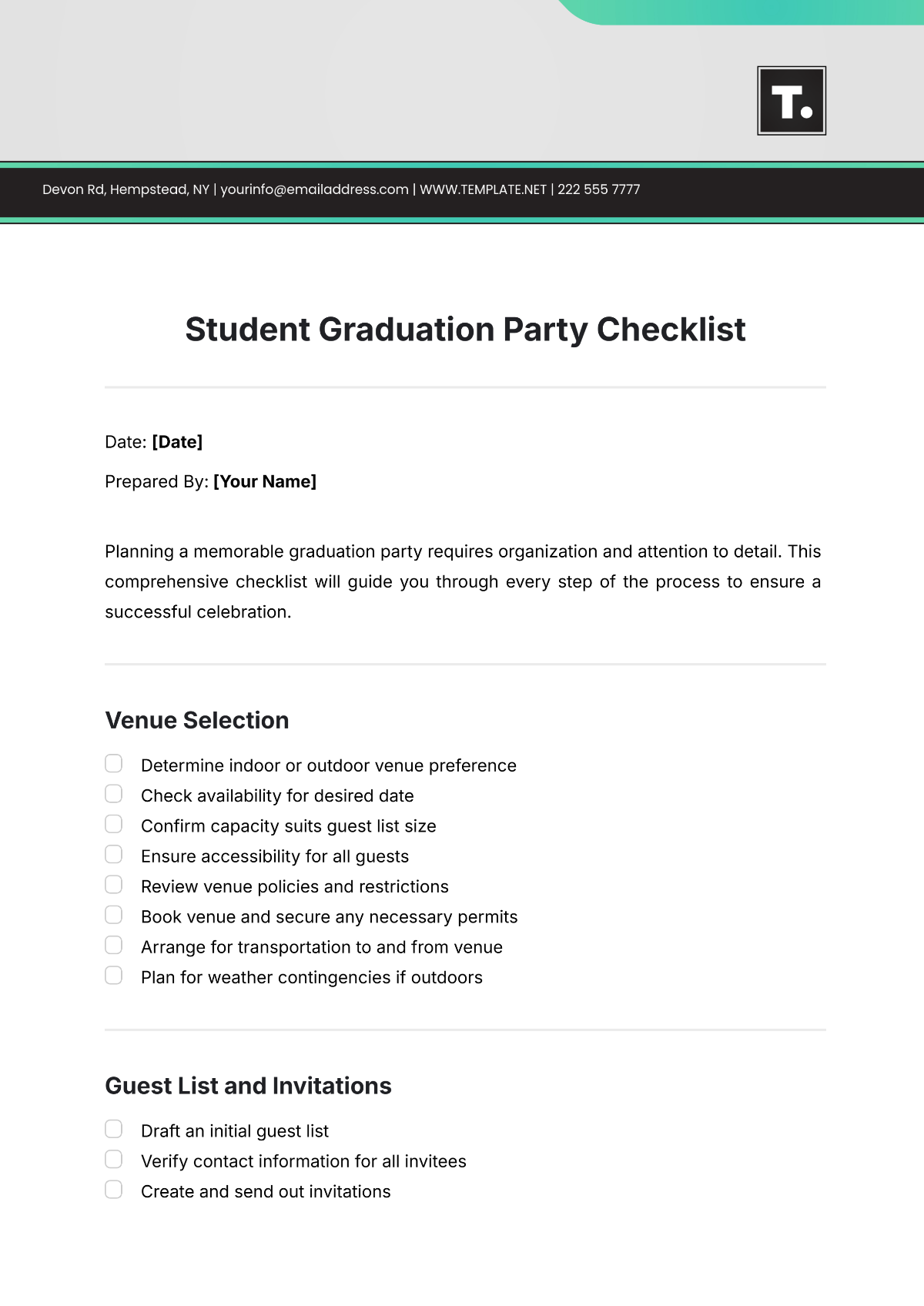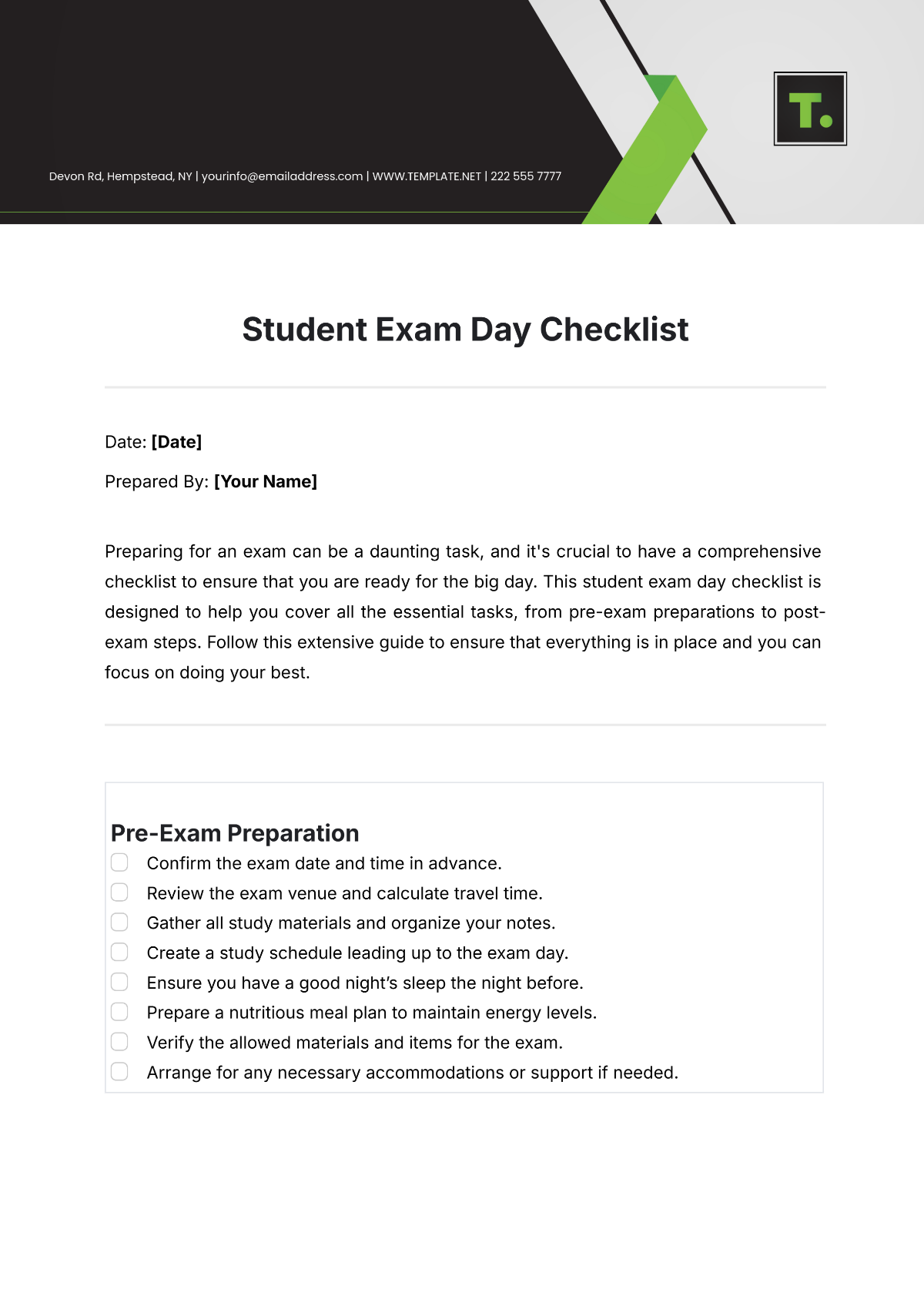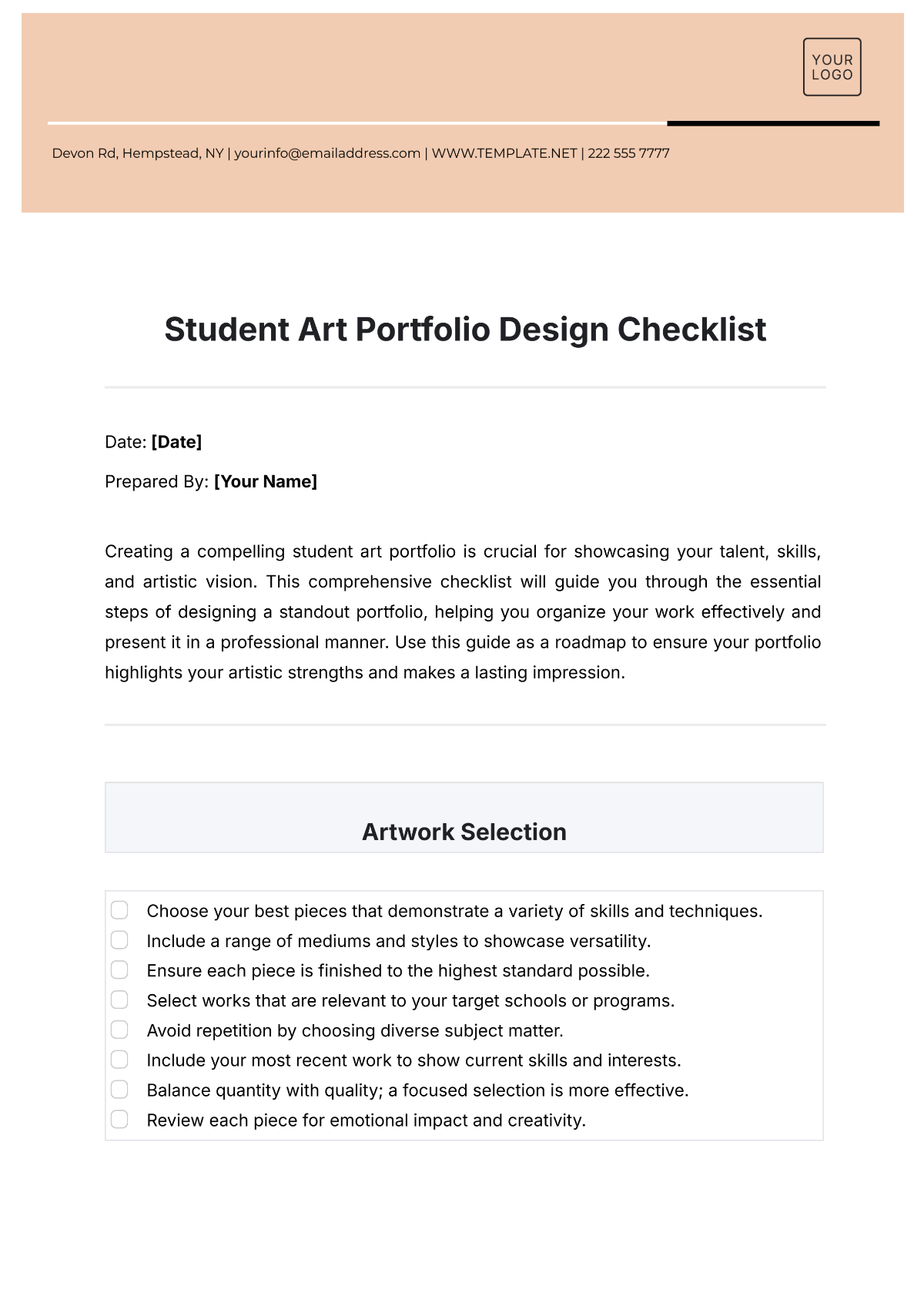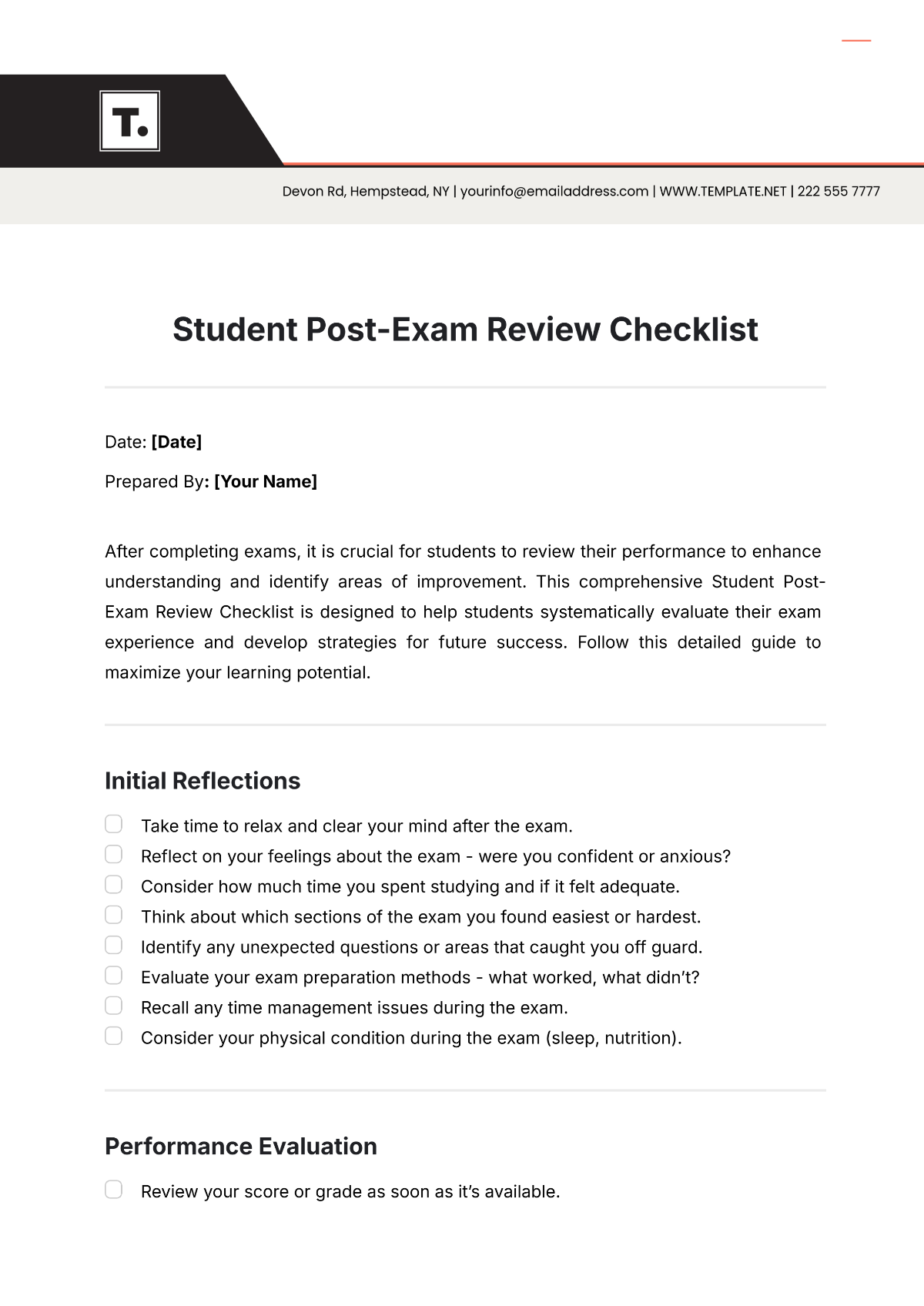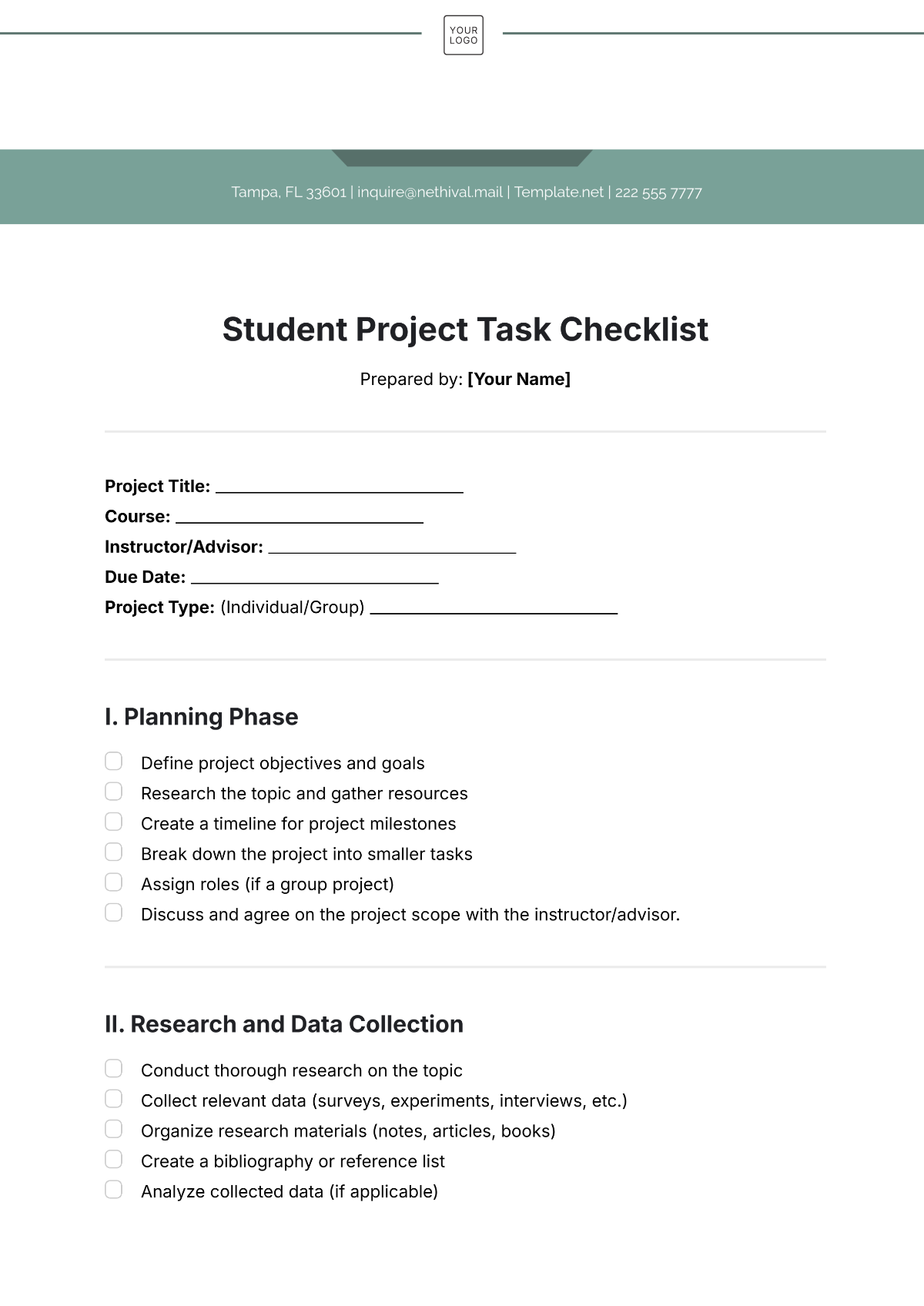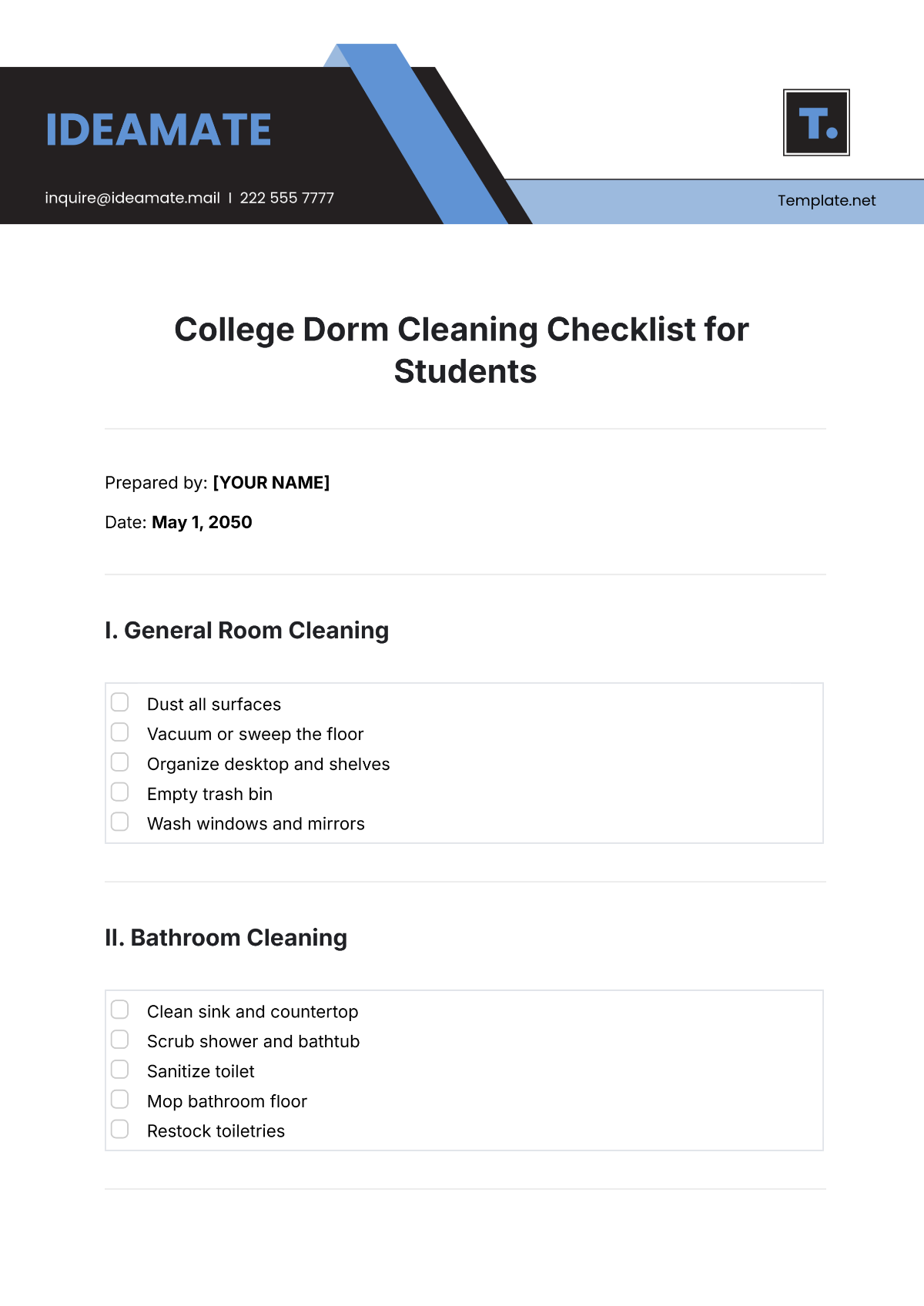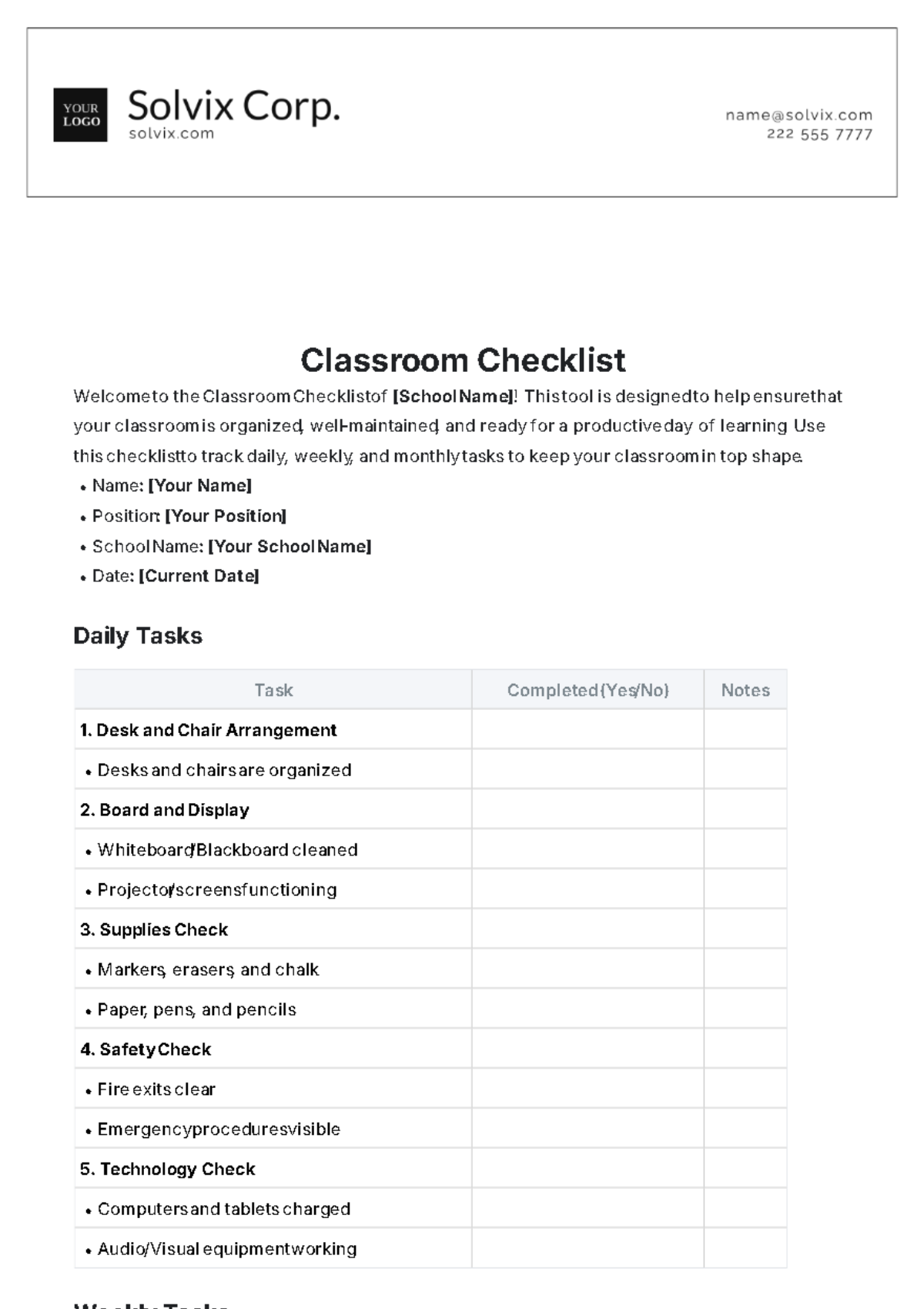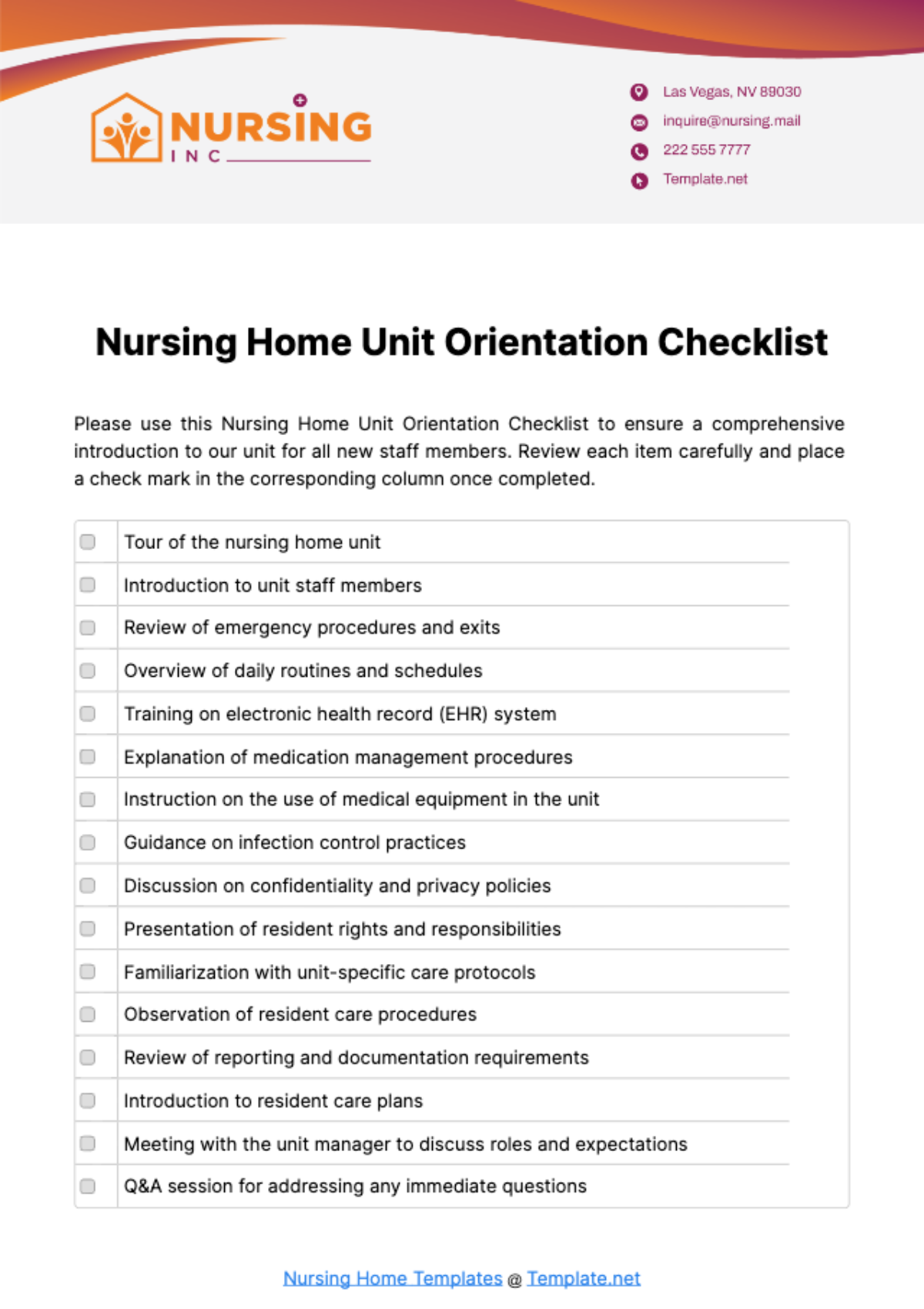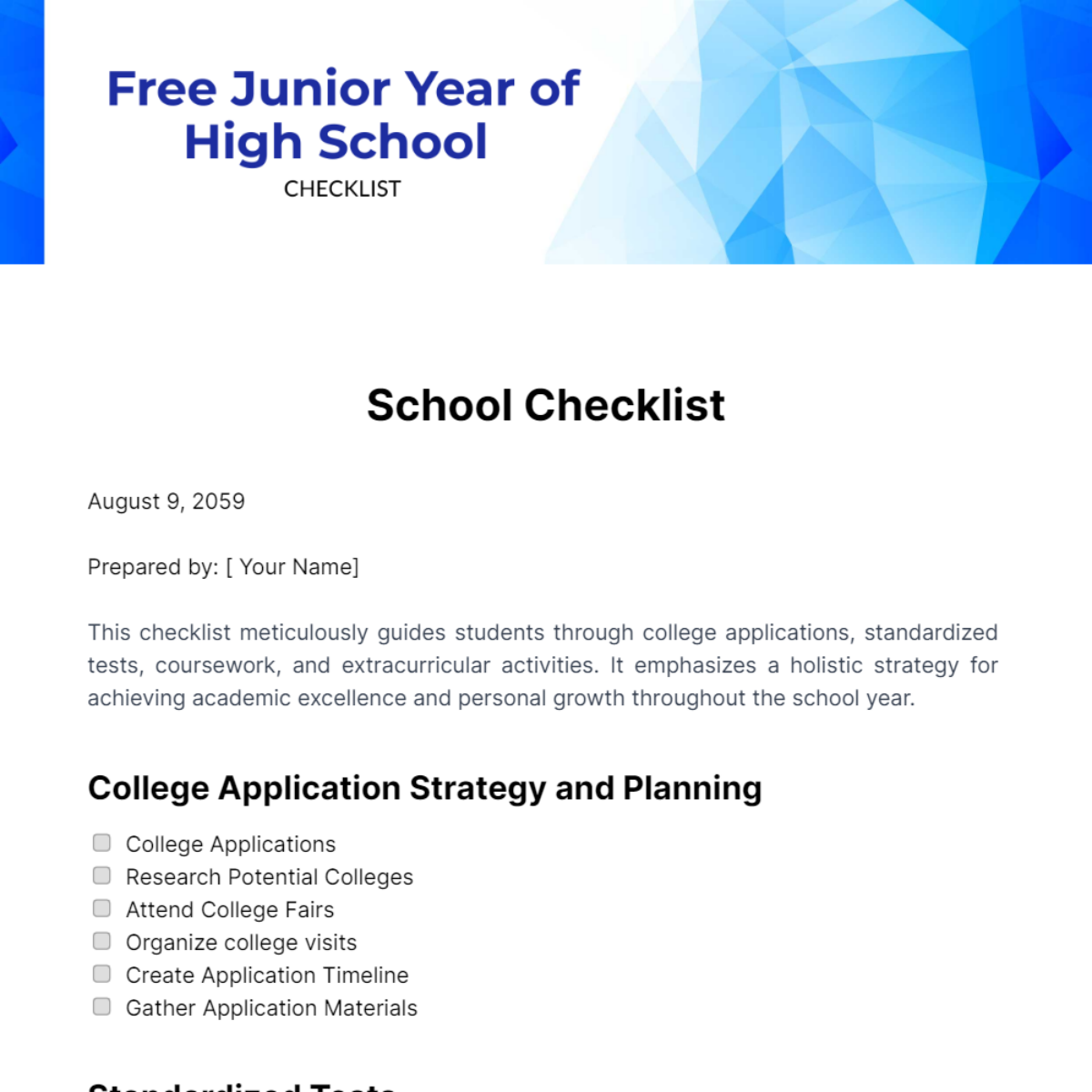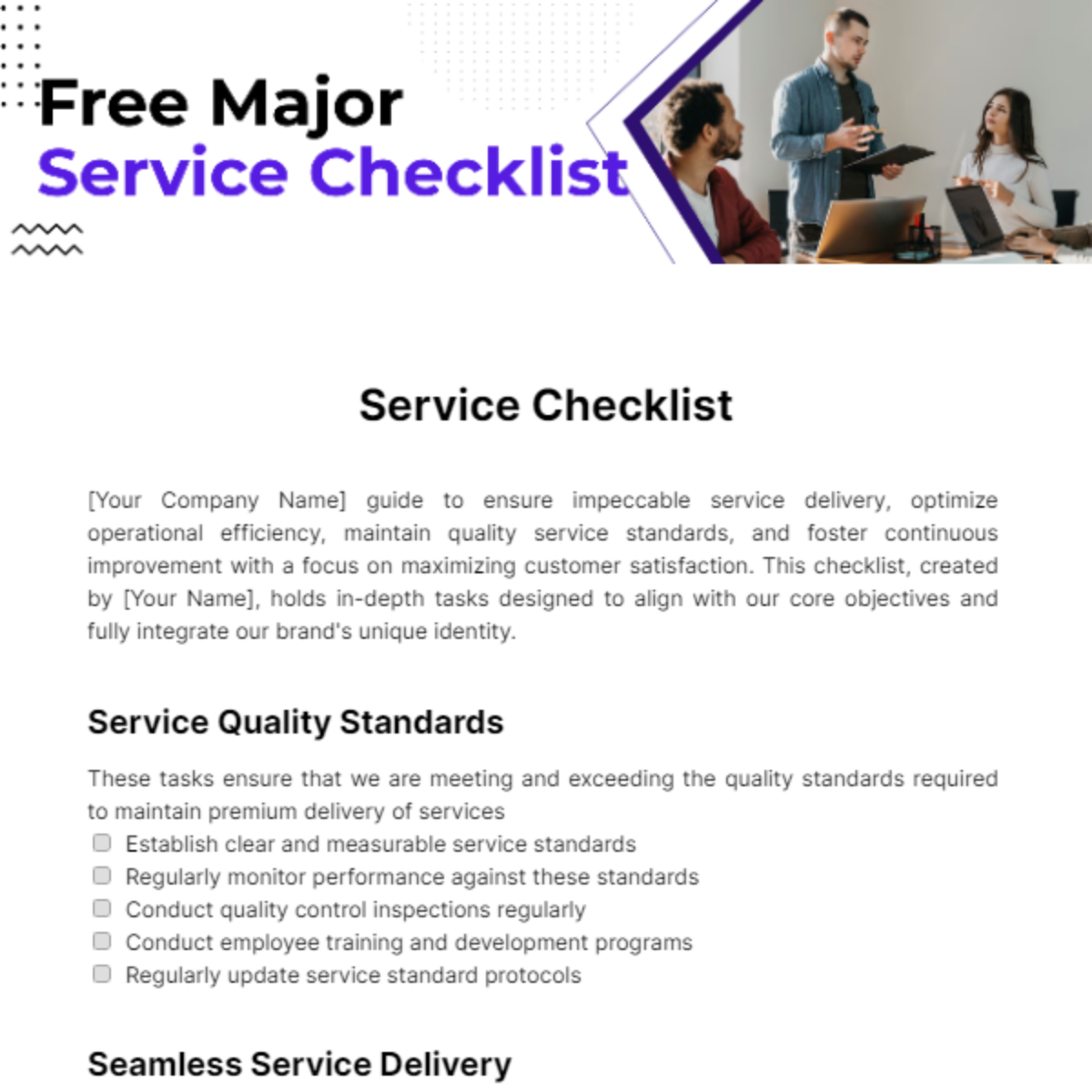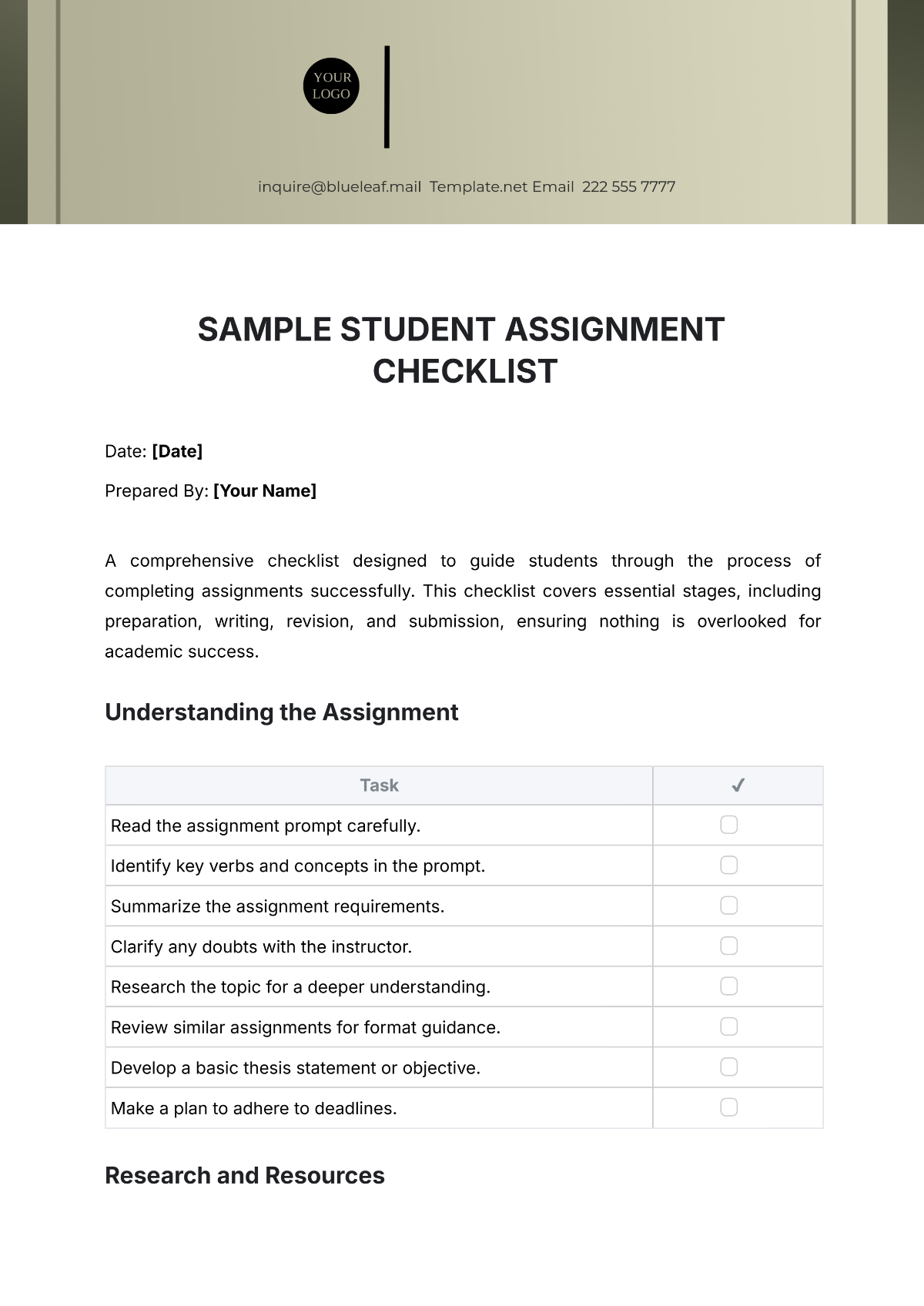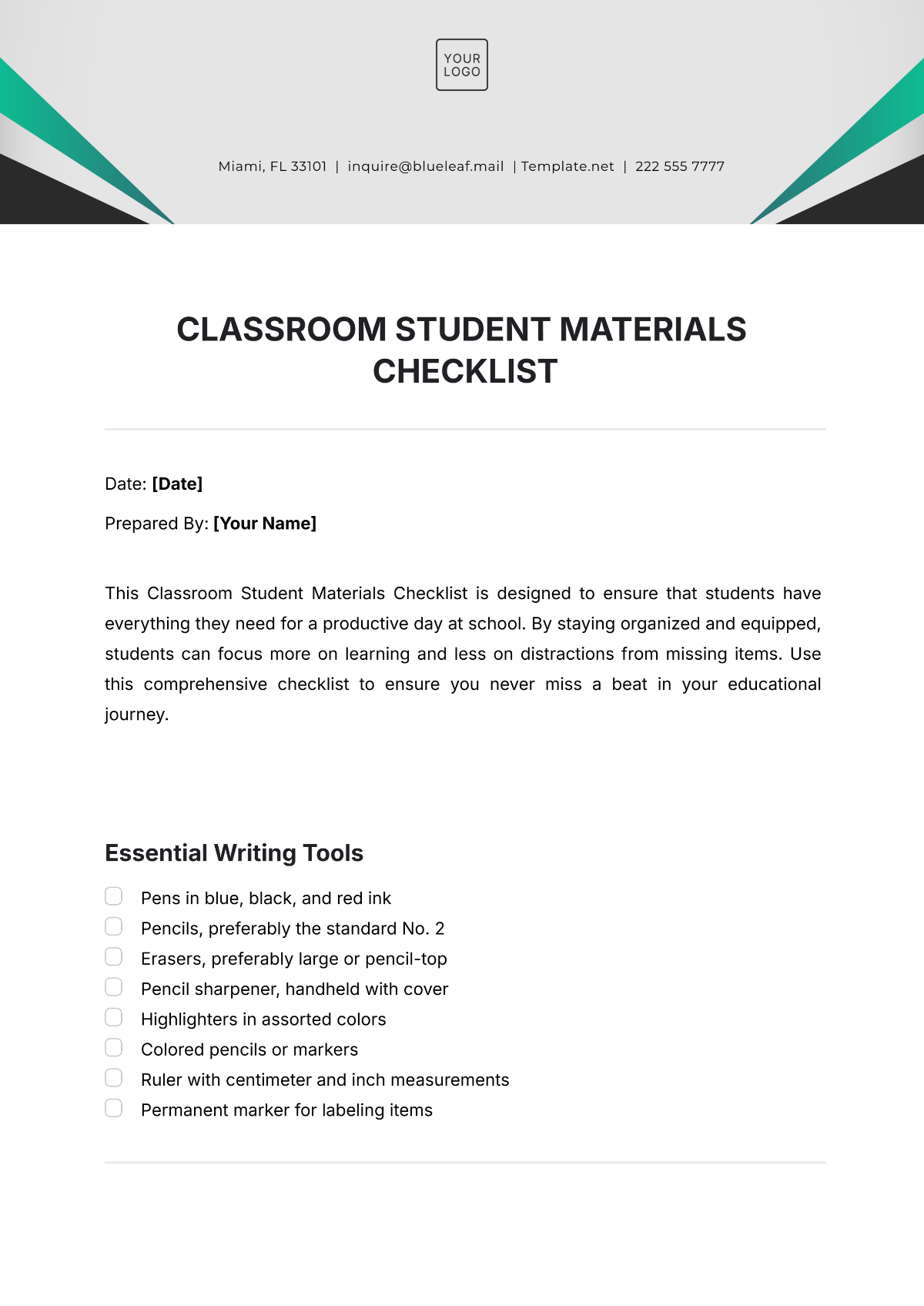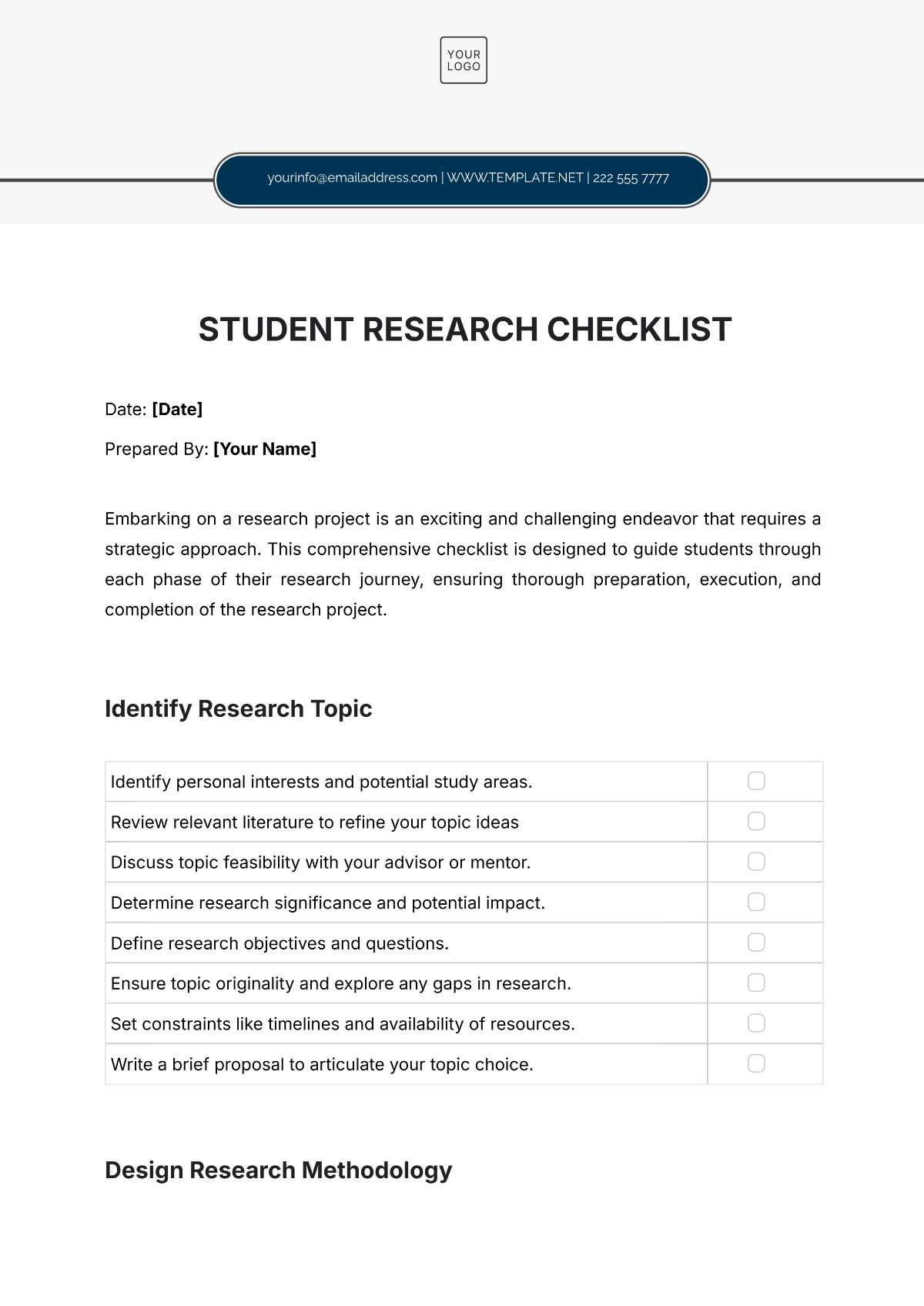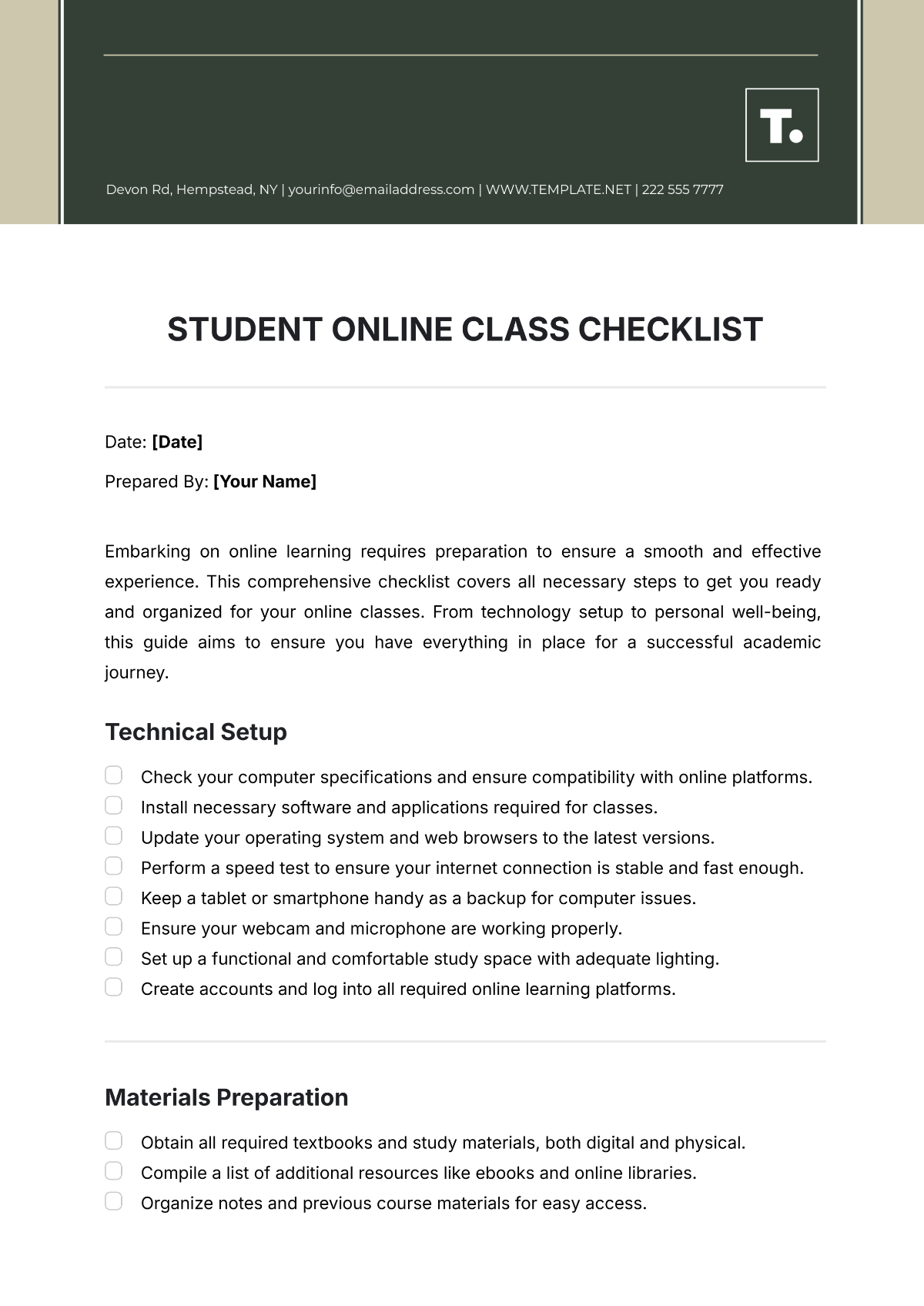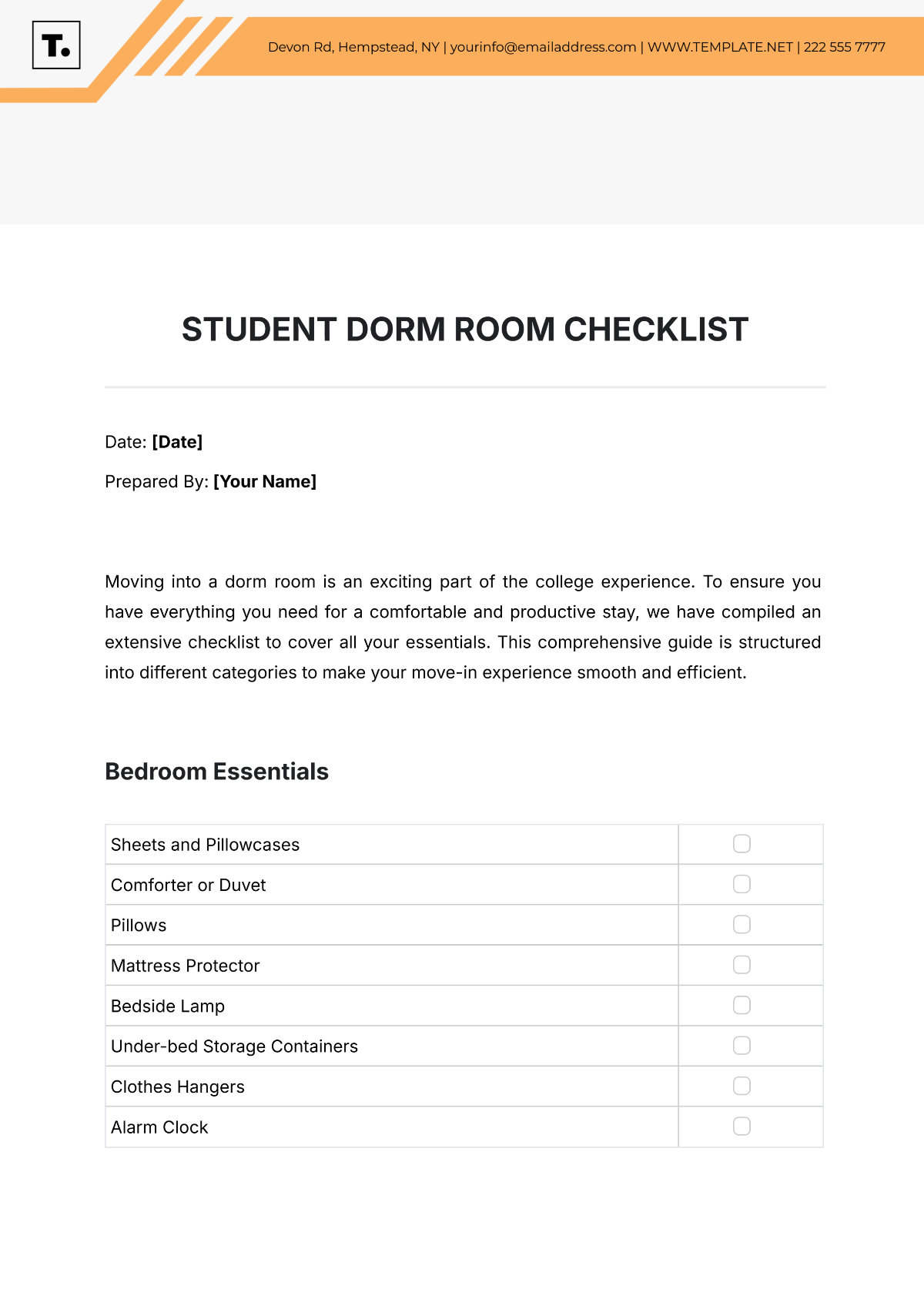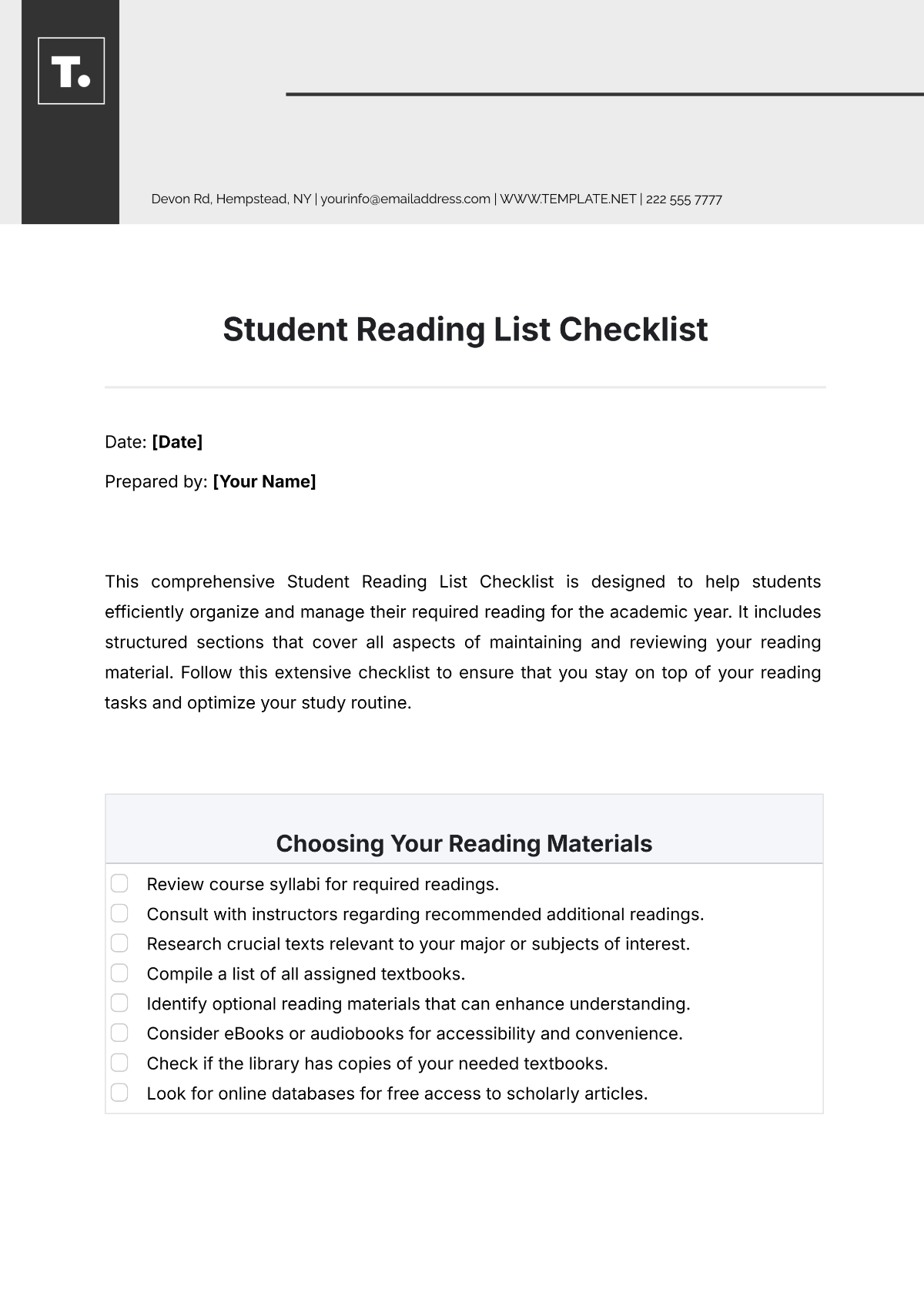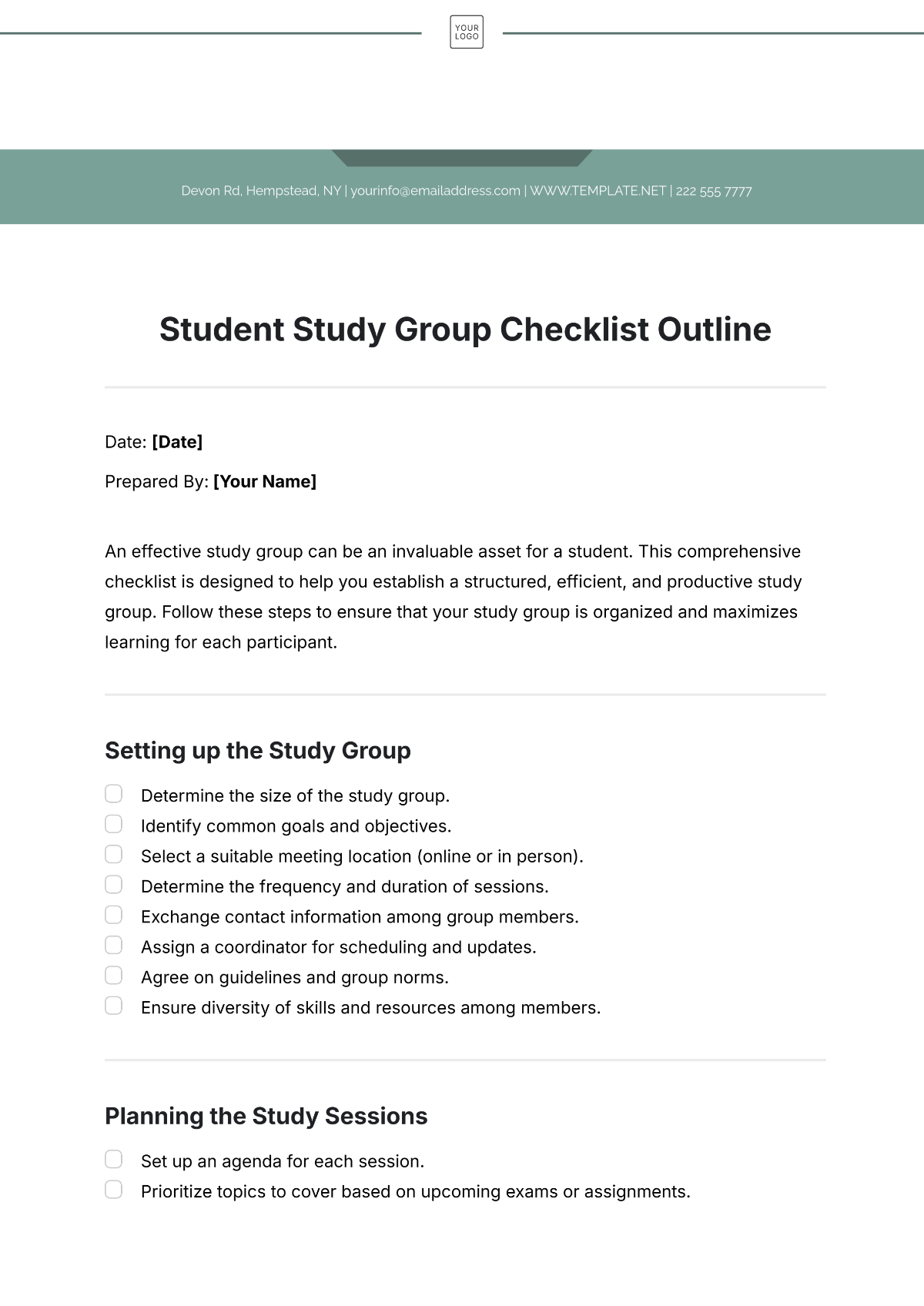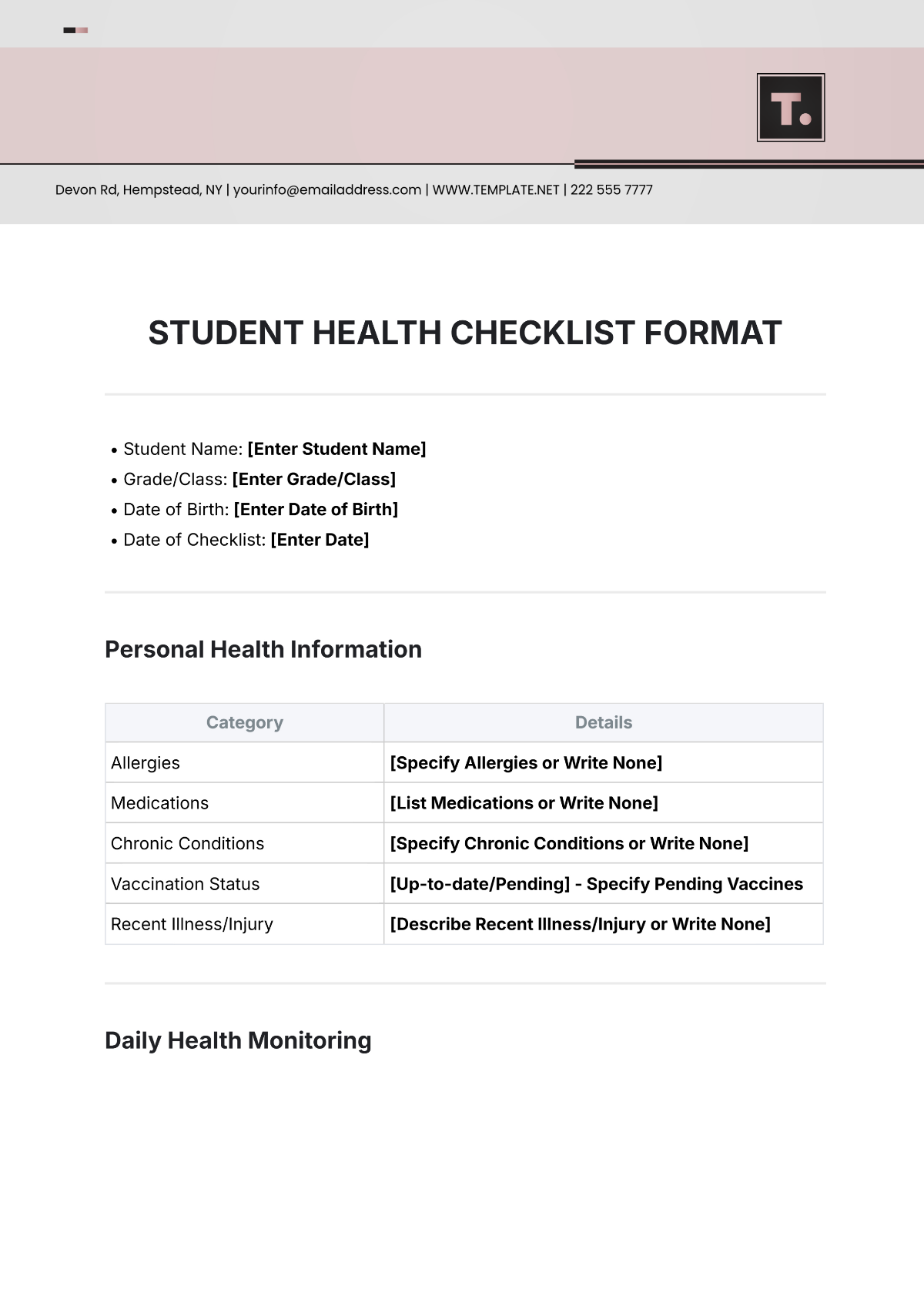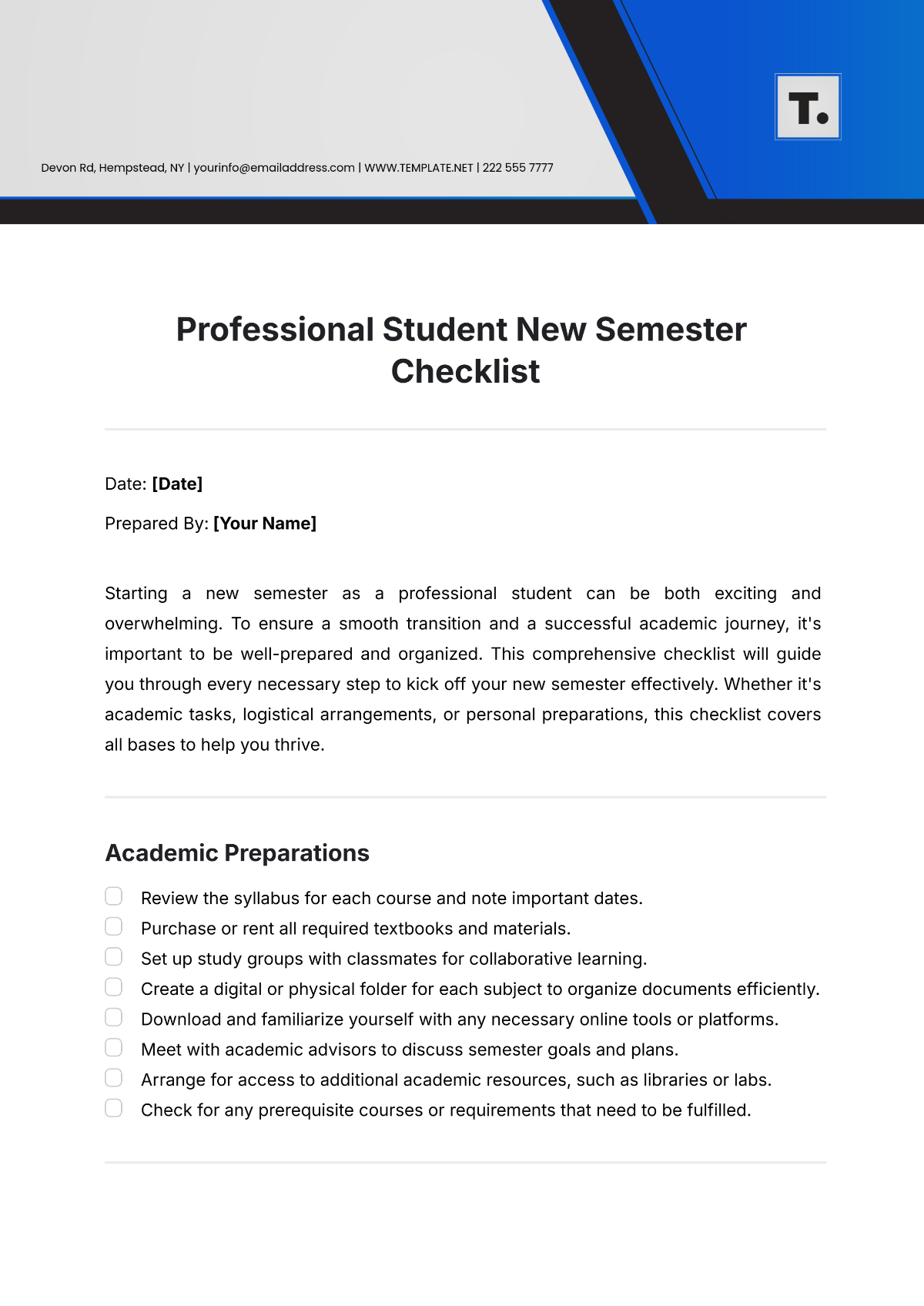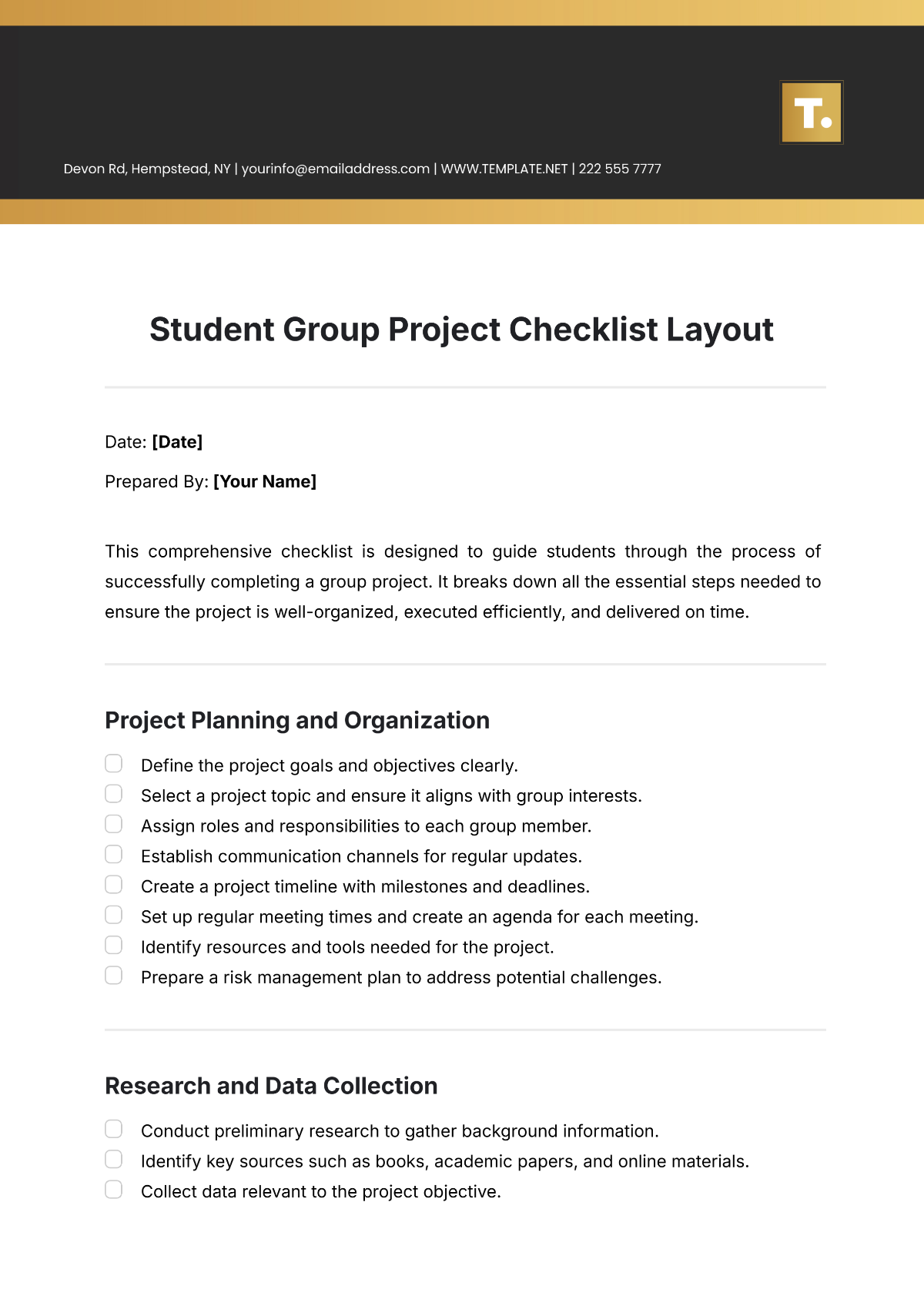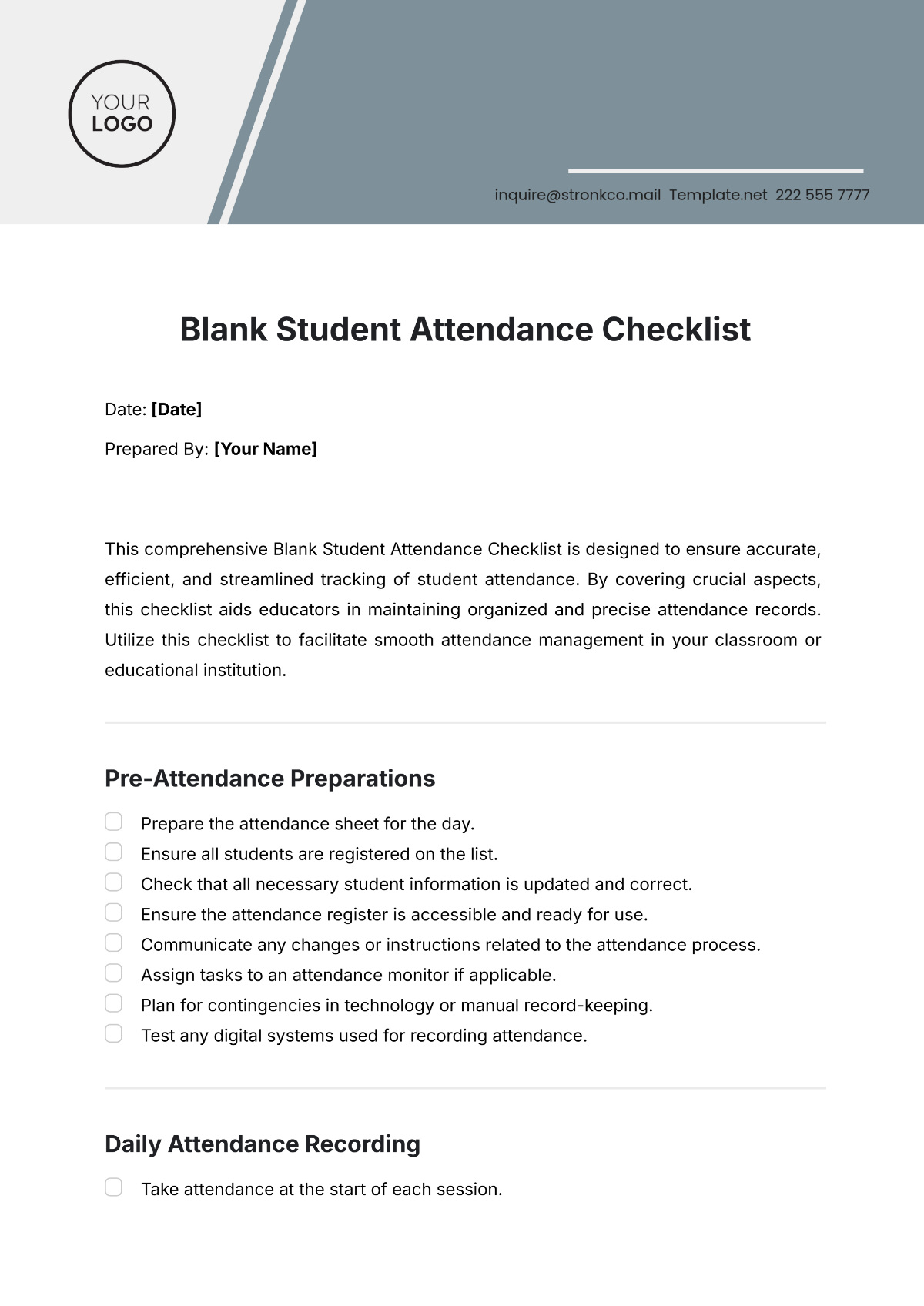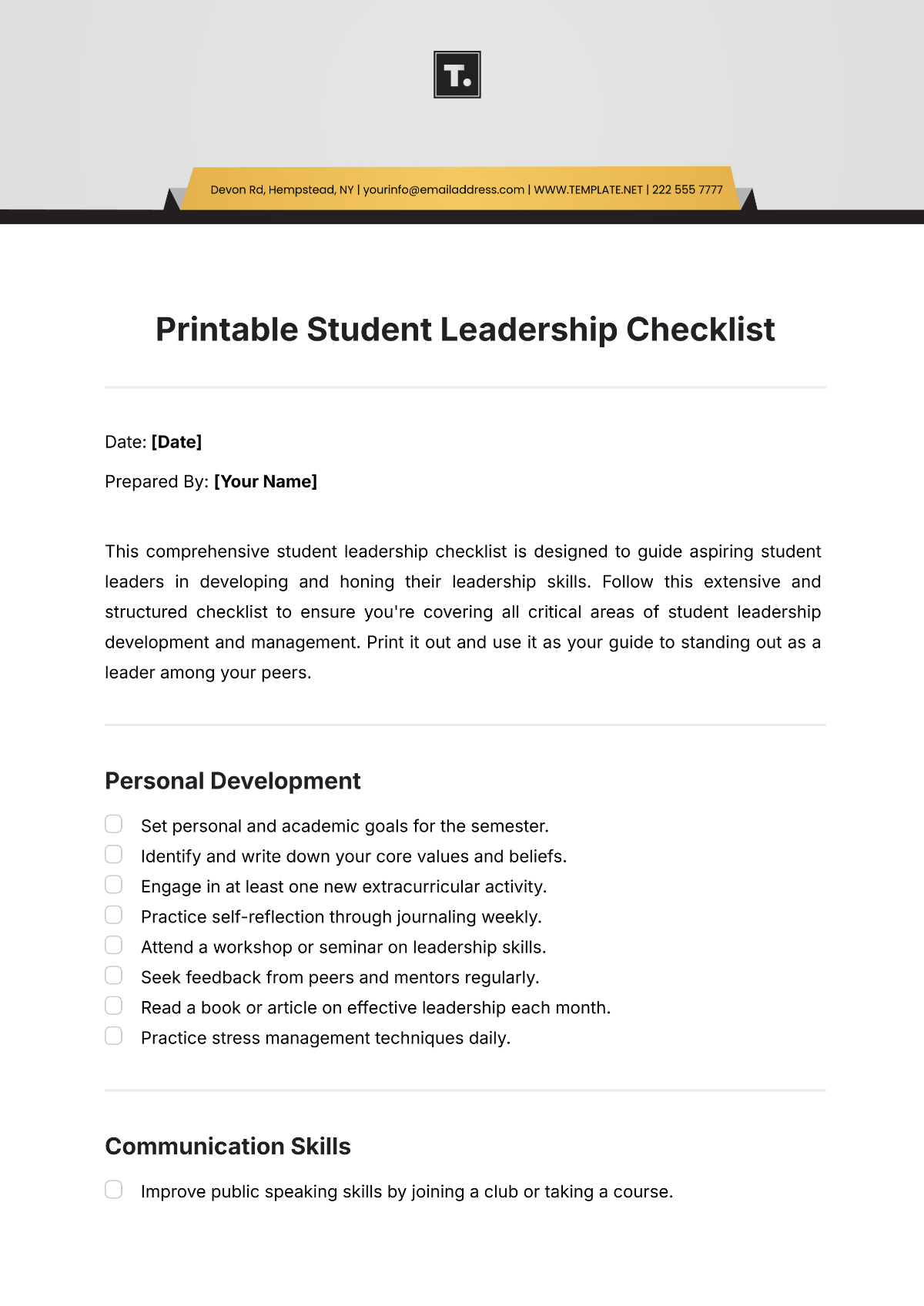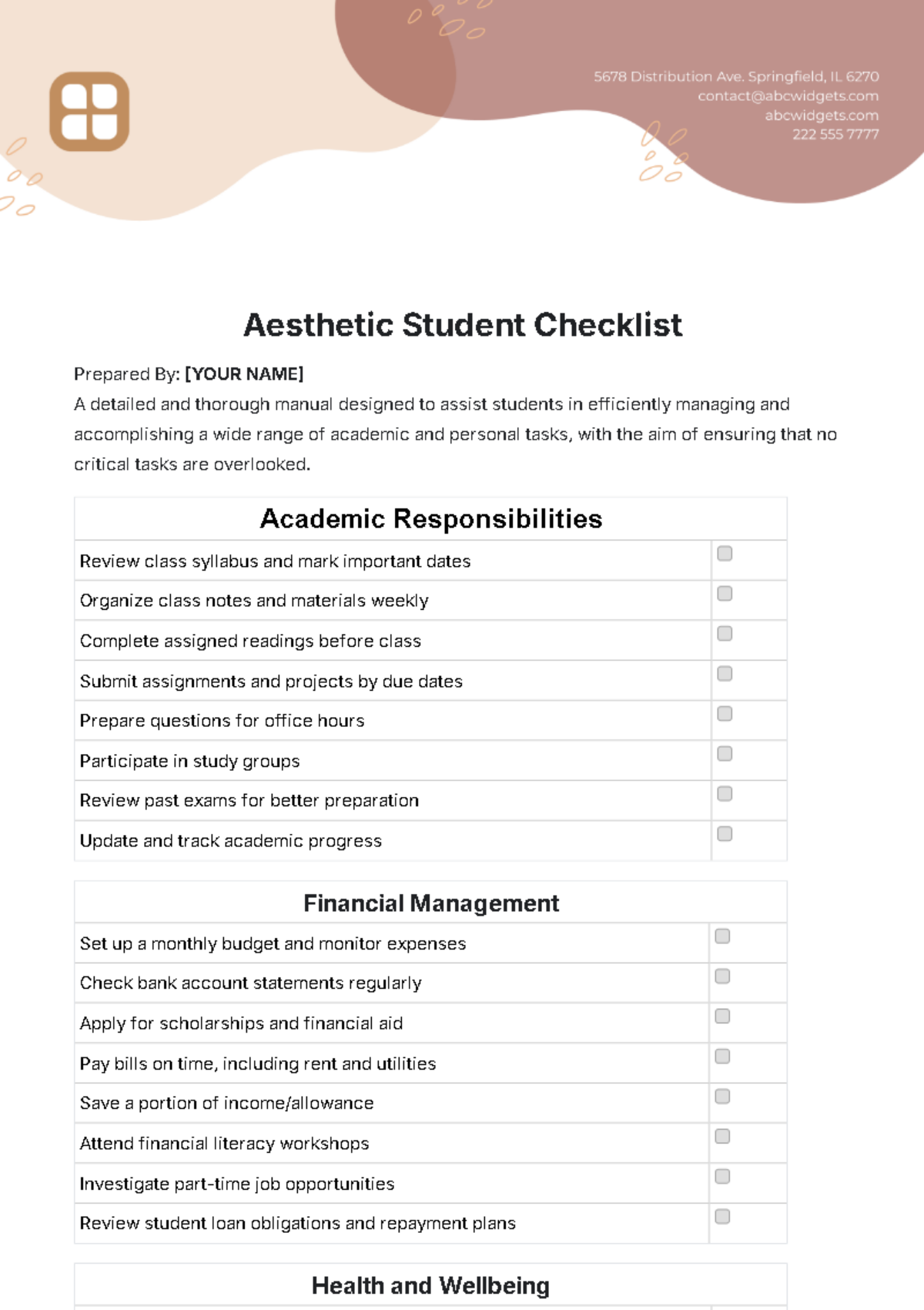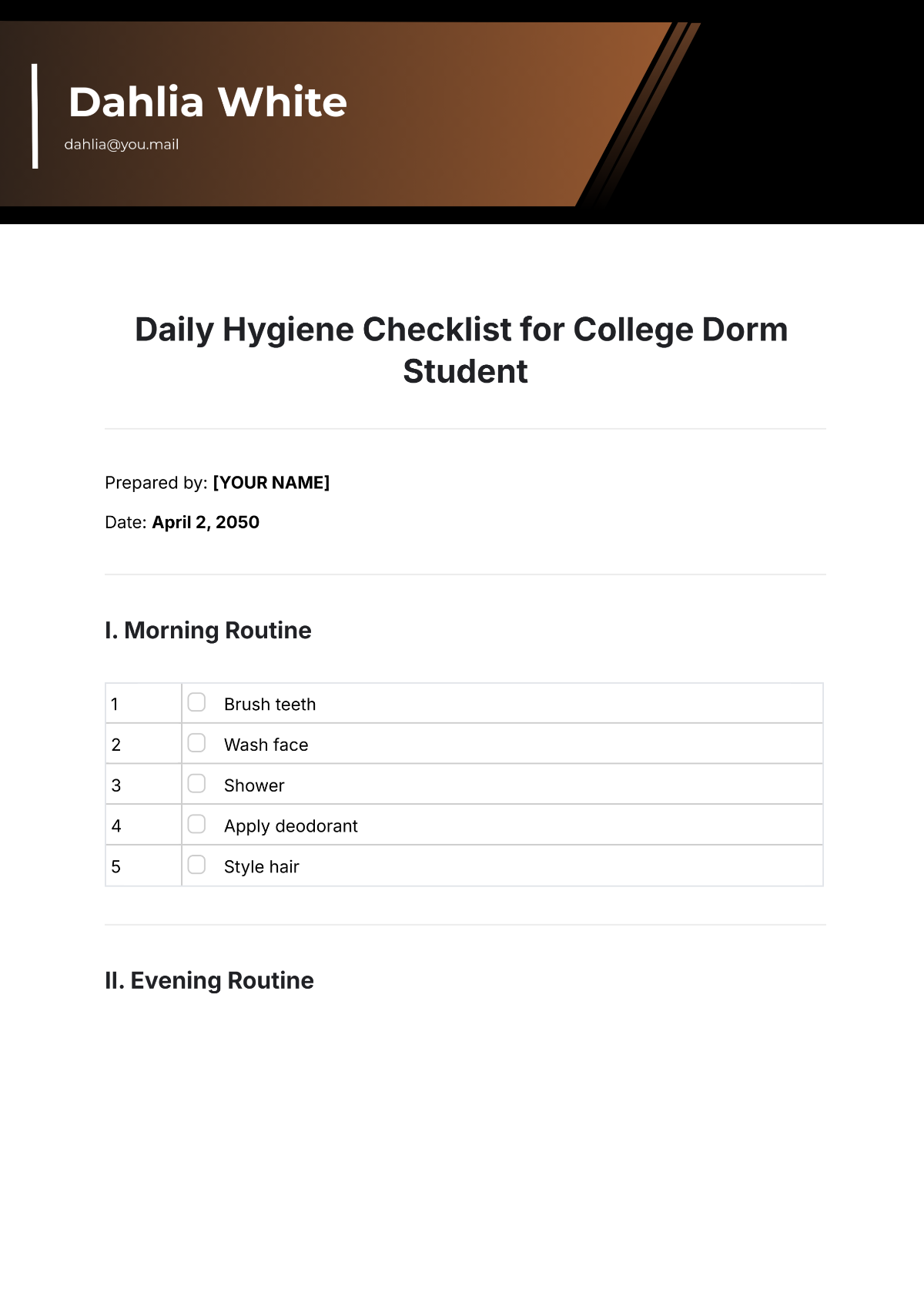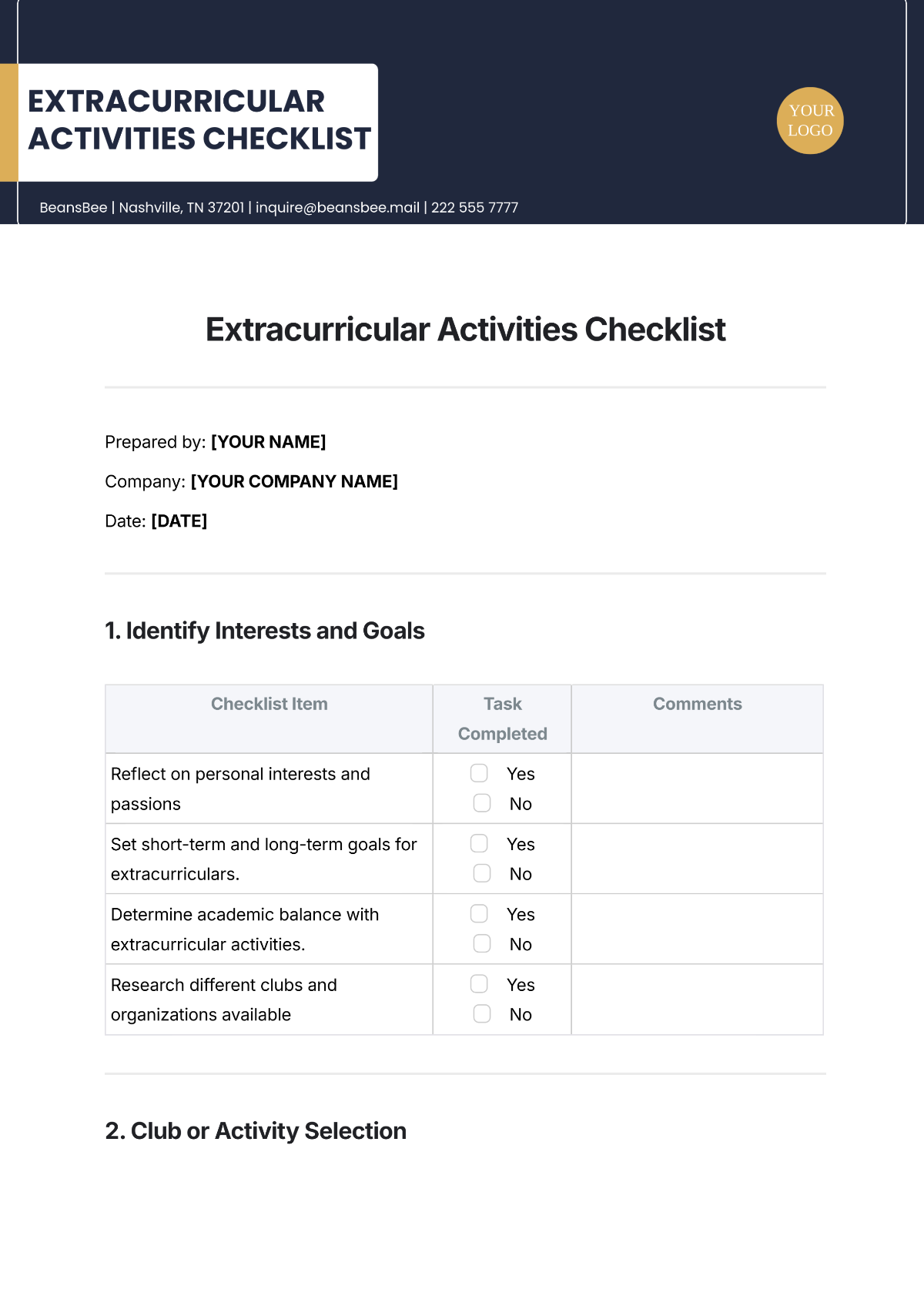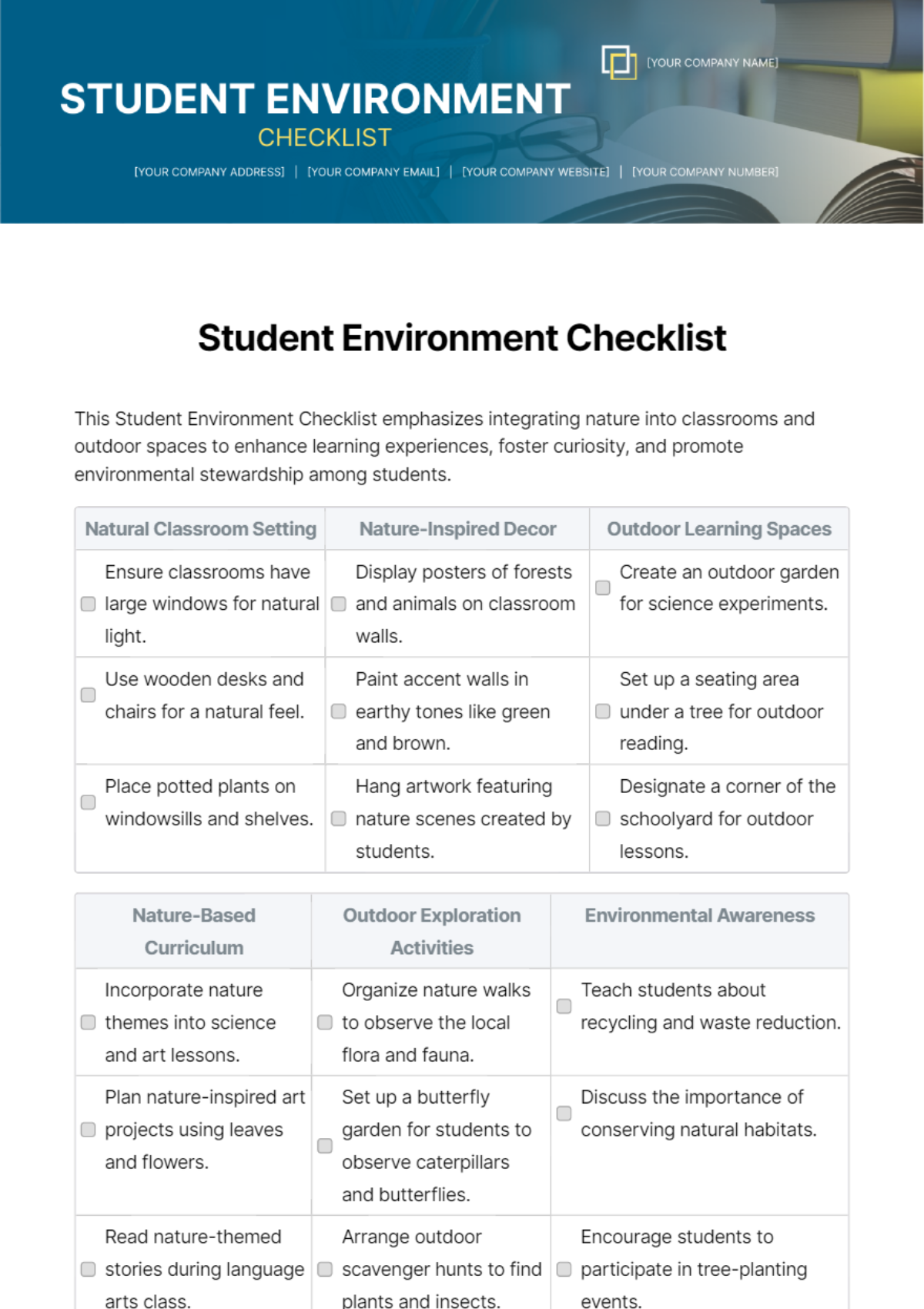Student Activity Presentation Checklist
Date: [Date]
Prepared By: [Your Name]
Welcome to the comprehensive Student Activity Presentation Checklist. This guide is designed to ensure students deliver effective, engaging, and well-prepared presentations. Each section covers a vital aspect of the presentation process, guaranteeing you have all bases covered.
Preparation |
|---|
|
Content Development |
|---|
|
Rehearsal |
|---|
|
Delivery |
|---|
|
Evaluation |
|---|
|
Technical Setup |
|---|
|
Final Touches |
|---|
|
Additional Reminders
Ensure your mobile phone is on silent mode during the presentation.
Have a bottle of water handy to stay hydrated.
Use positive visualization techniques to boost confidence.
Take deep breaths to calm any pre-presentation nerves.
Be open to audience feedback and prepare to adapt mid-presentation if necessary.
Have a contingency plan for potential technical failure.
Thank your audience at the conclusion of the presentation.
Follow up with the audience for any queries after the presentation has ended.