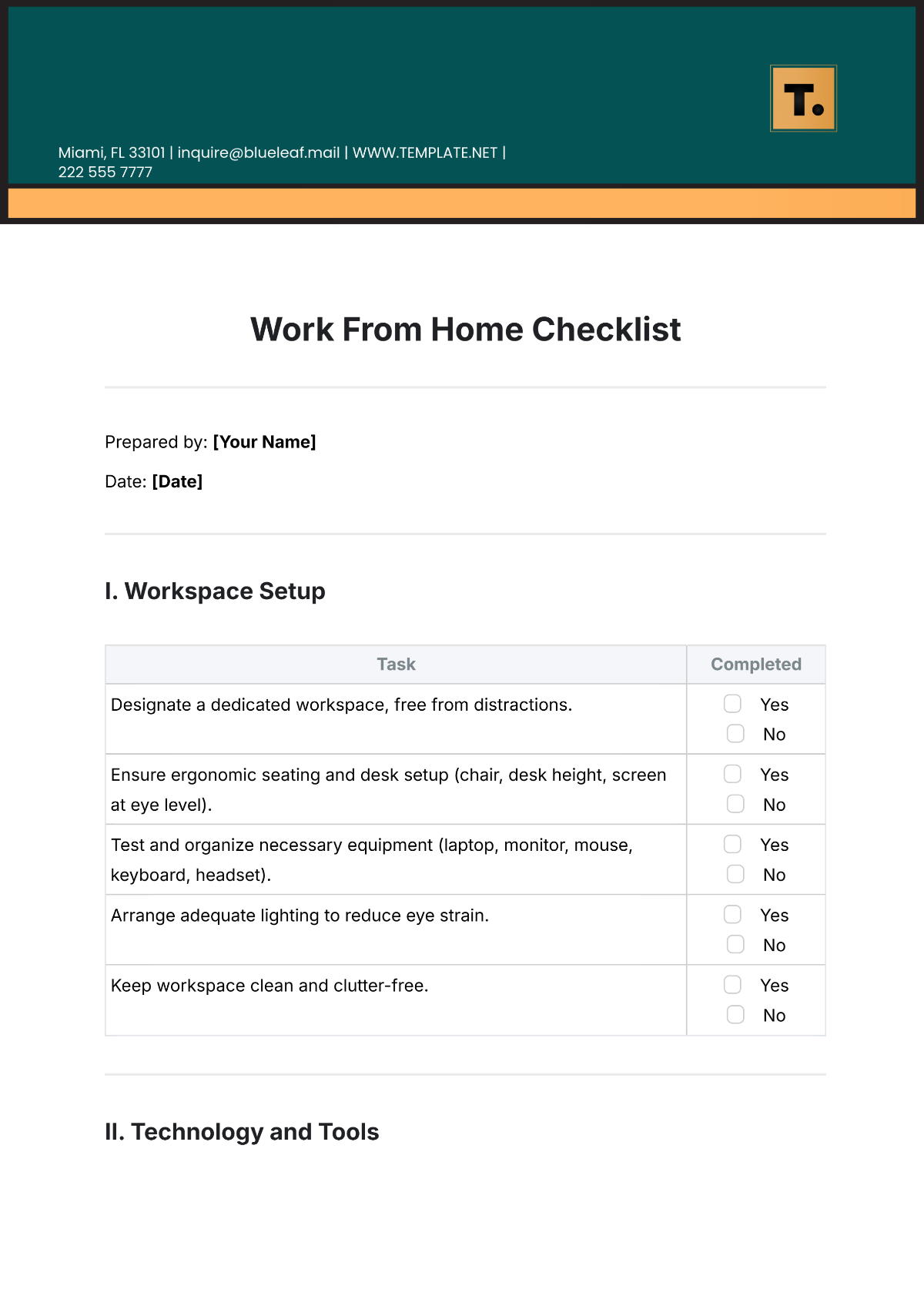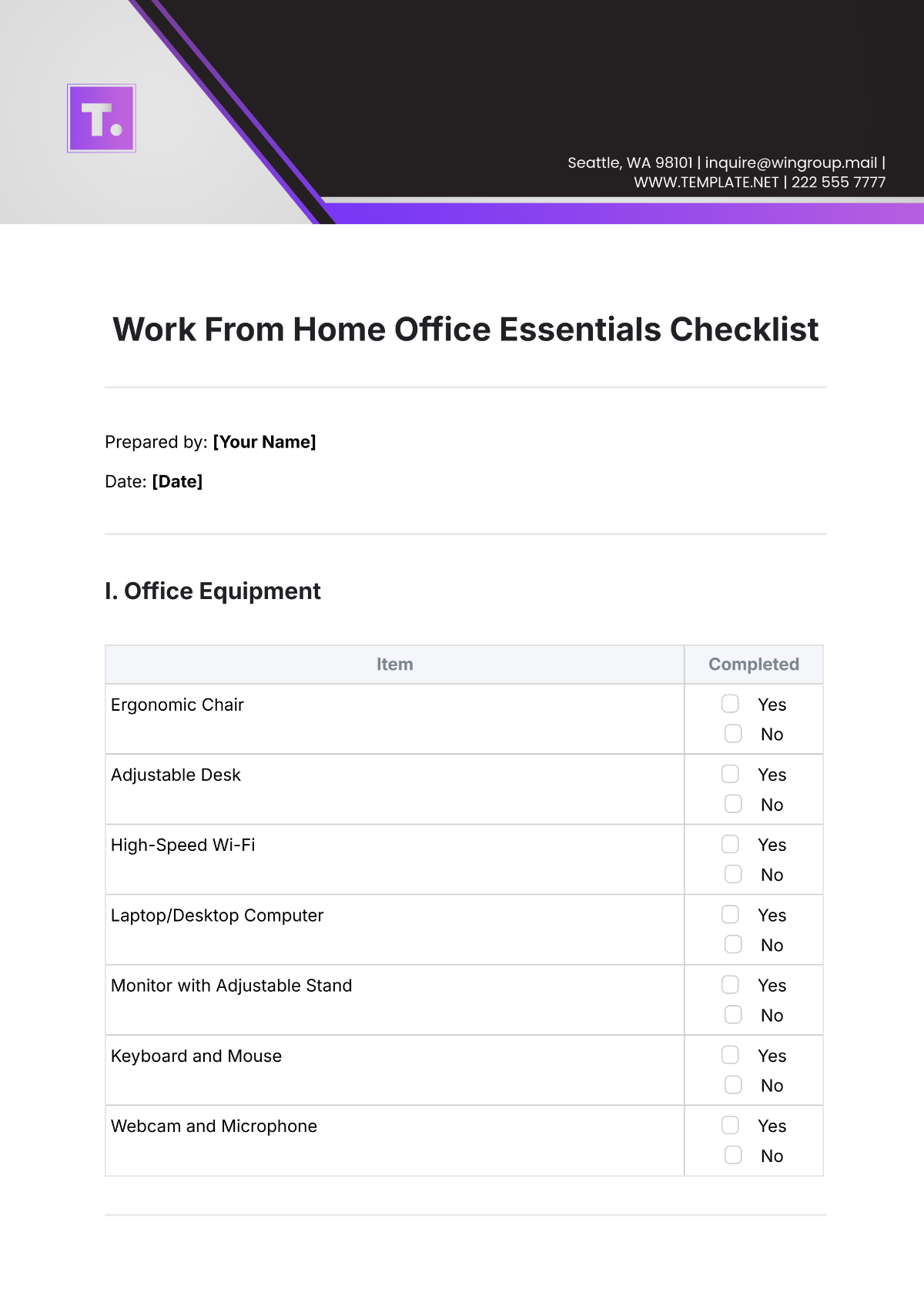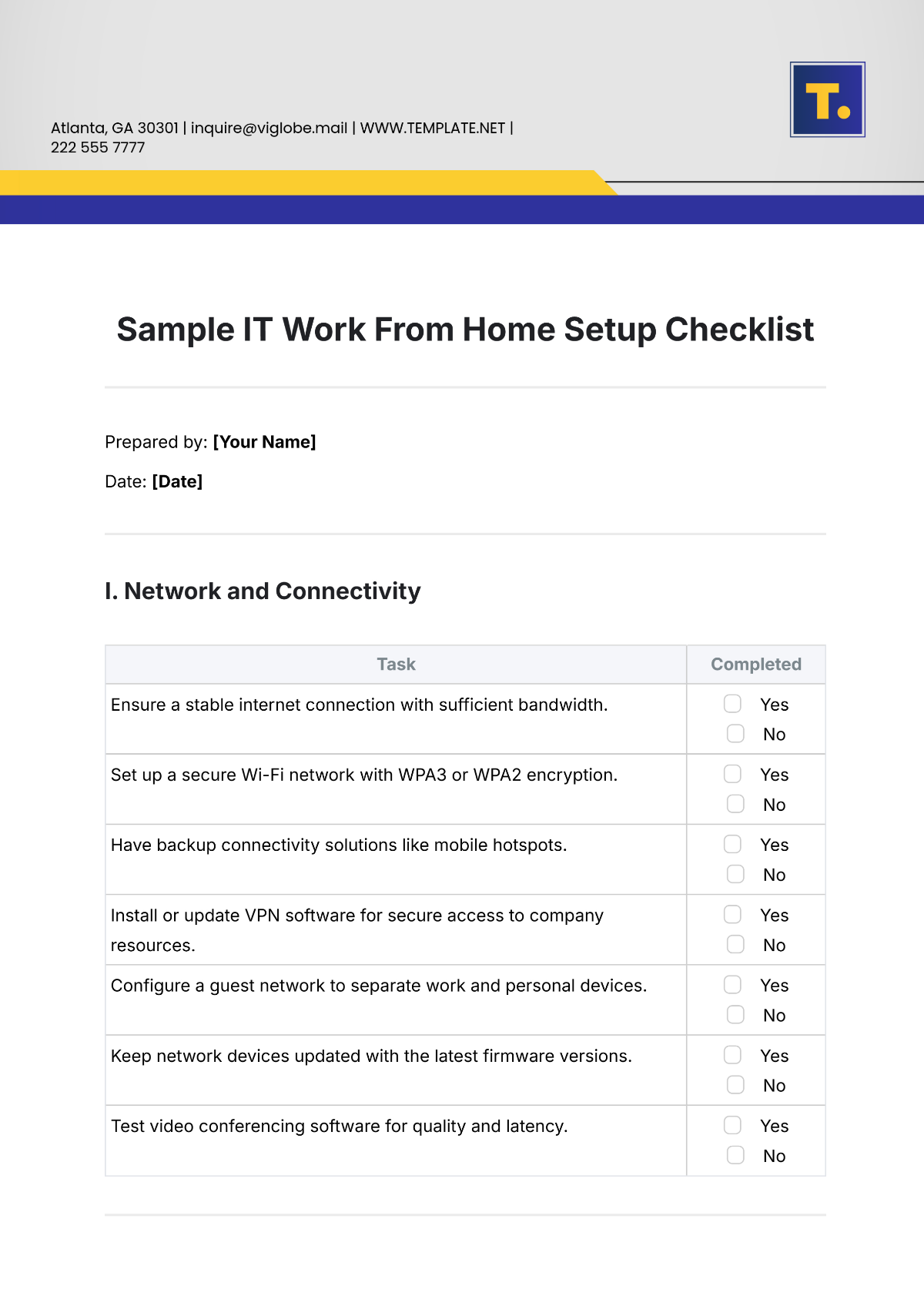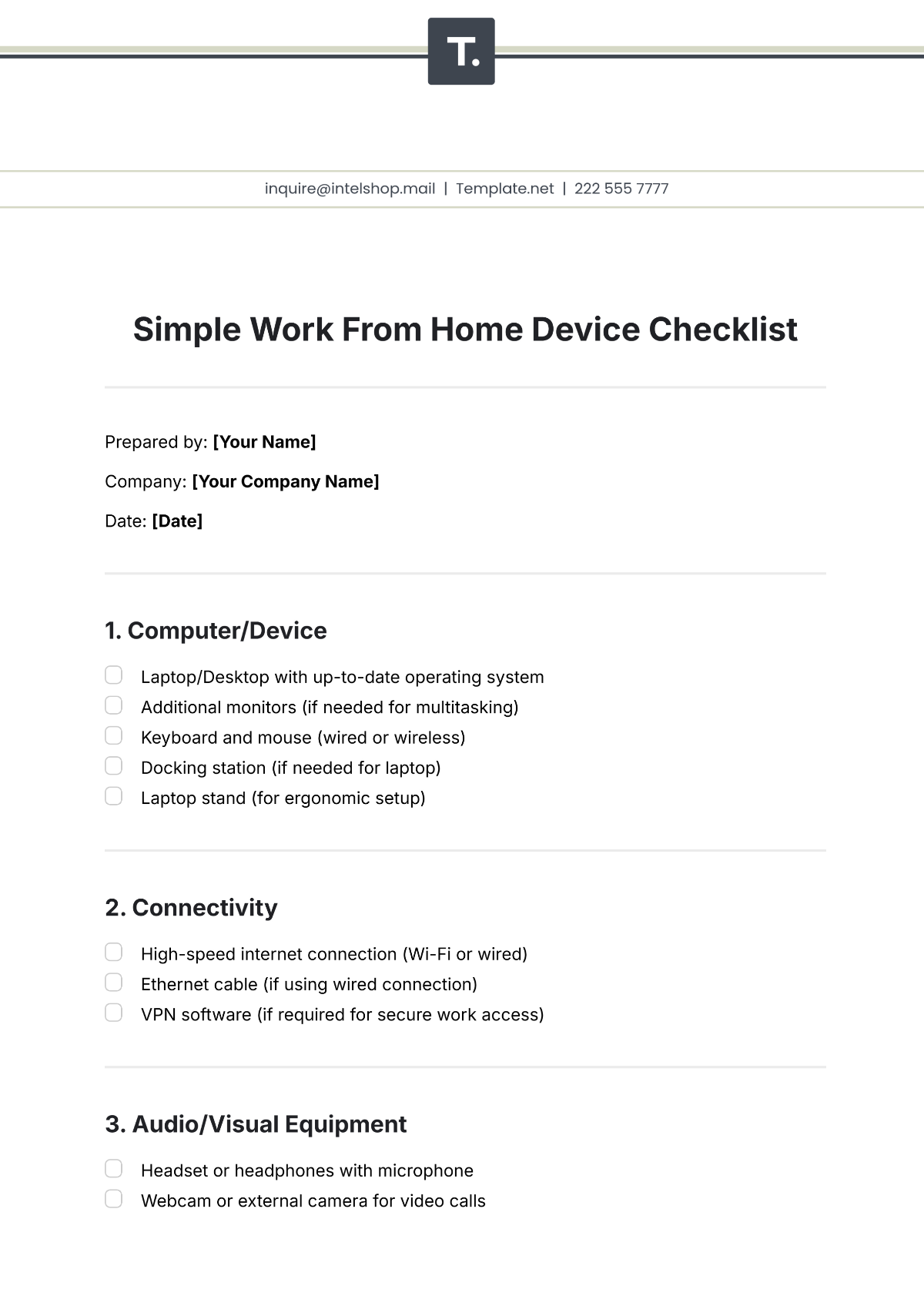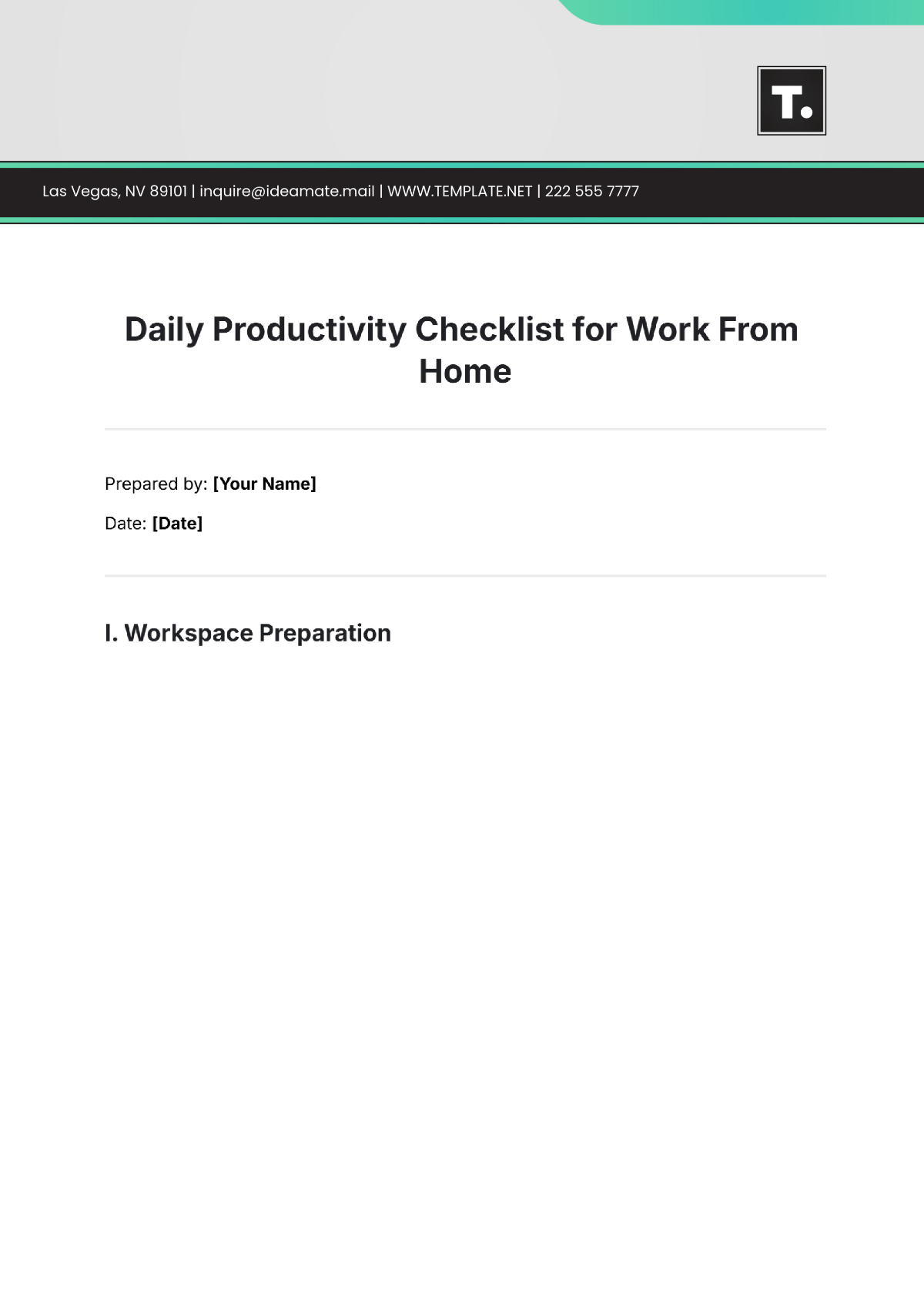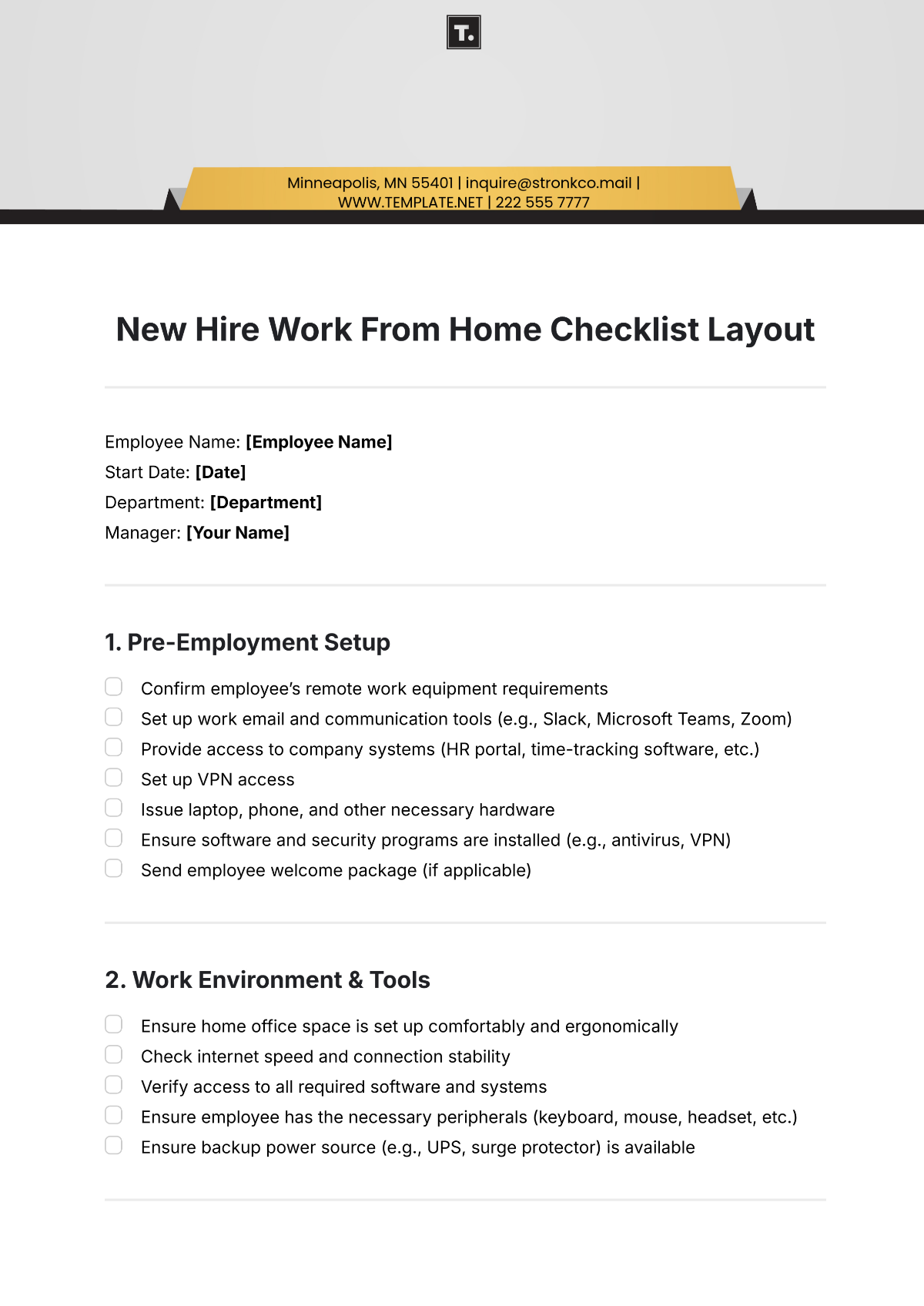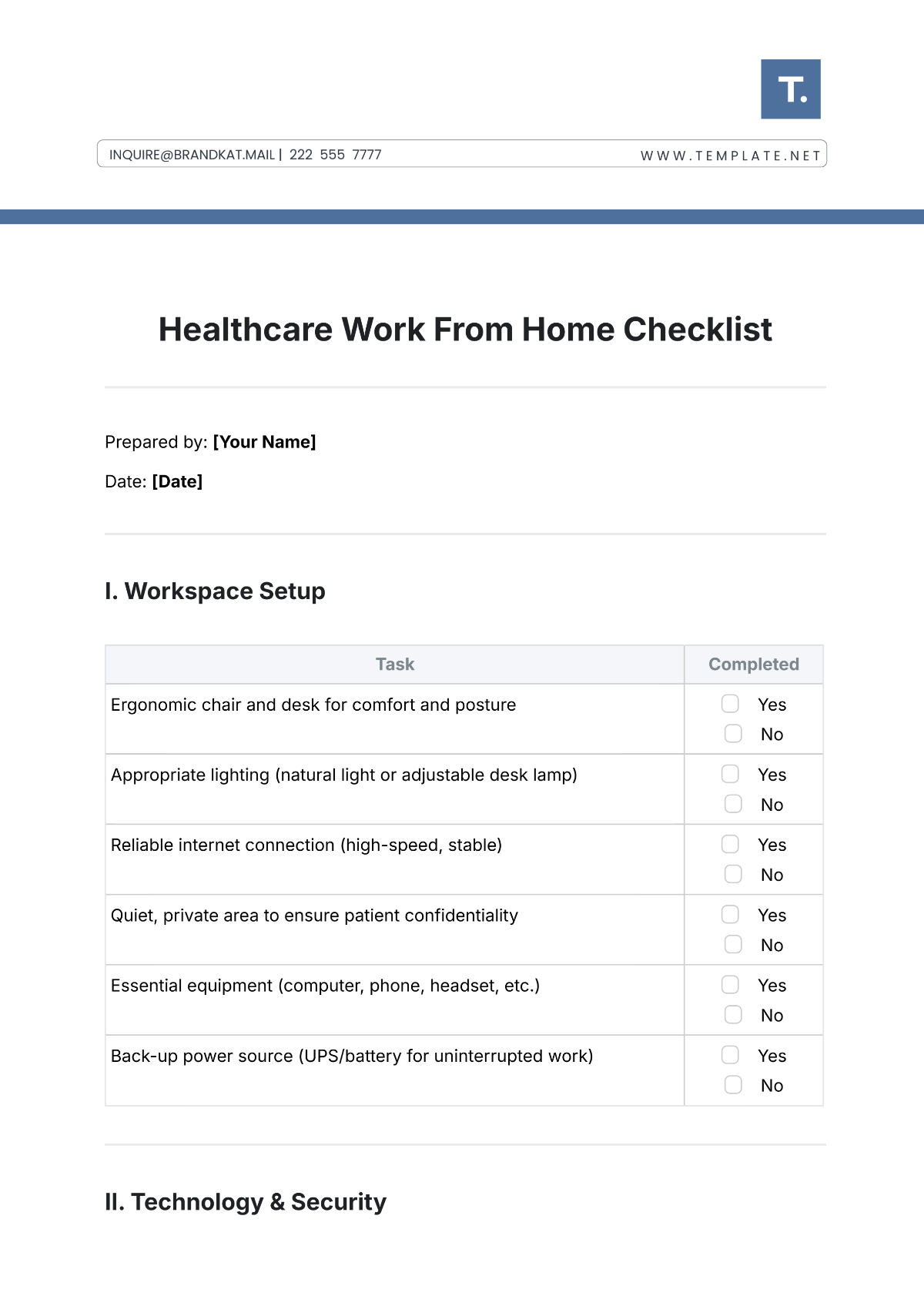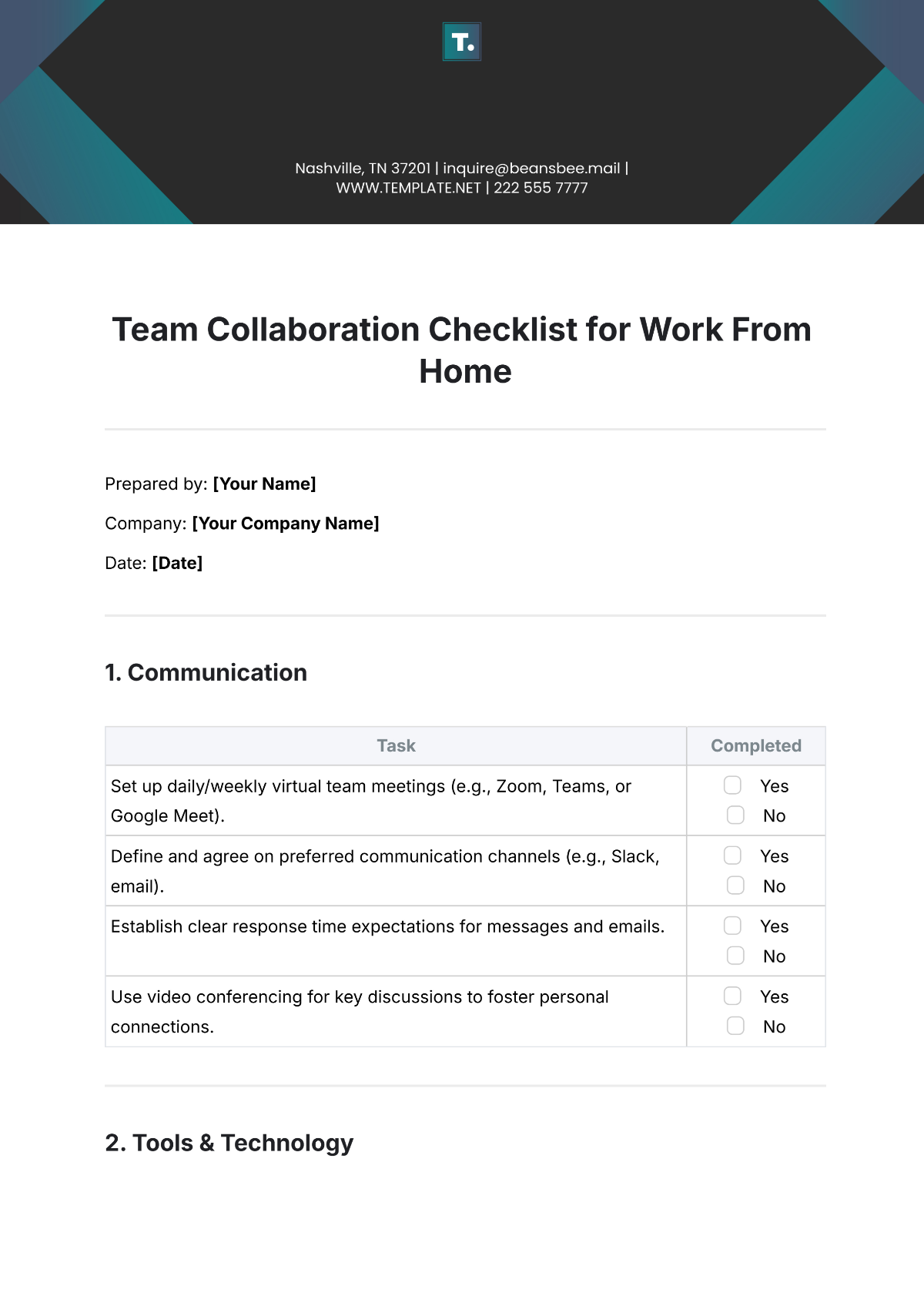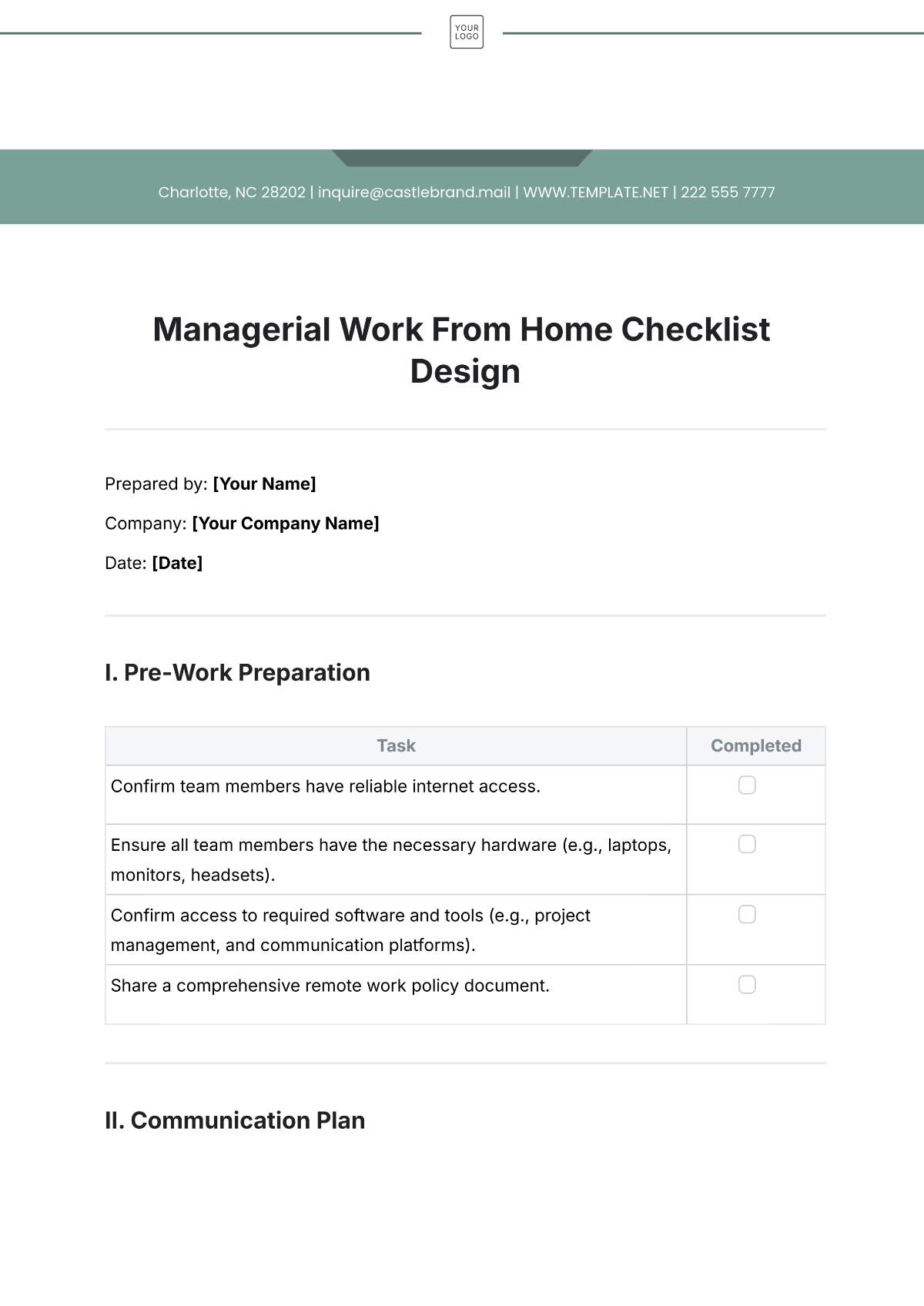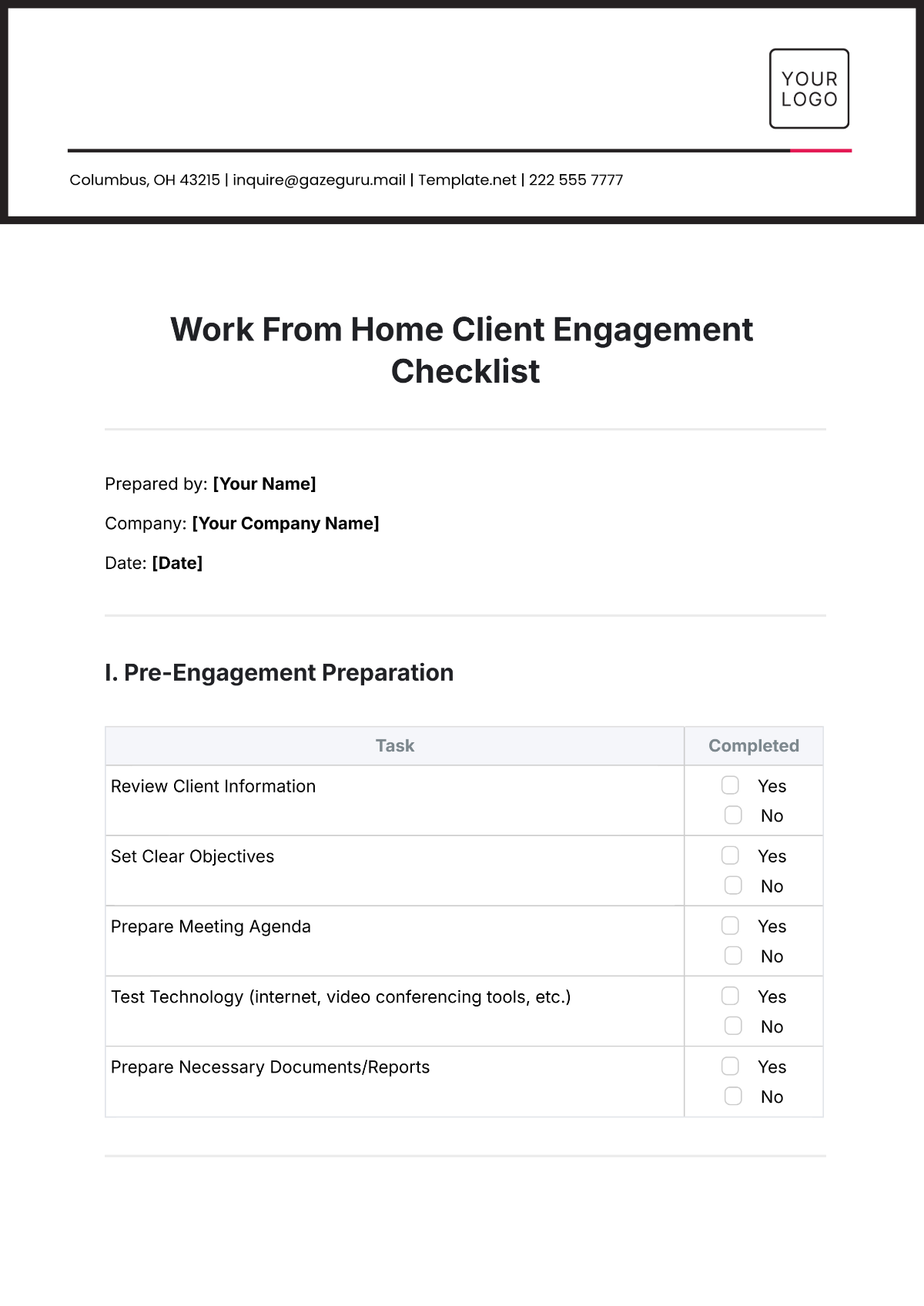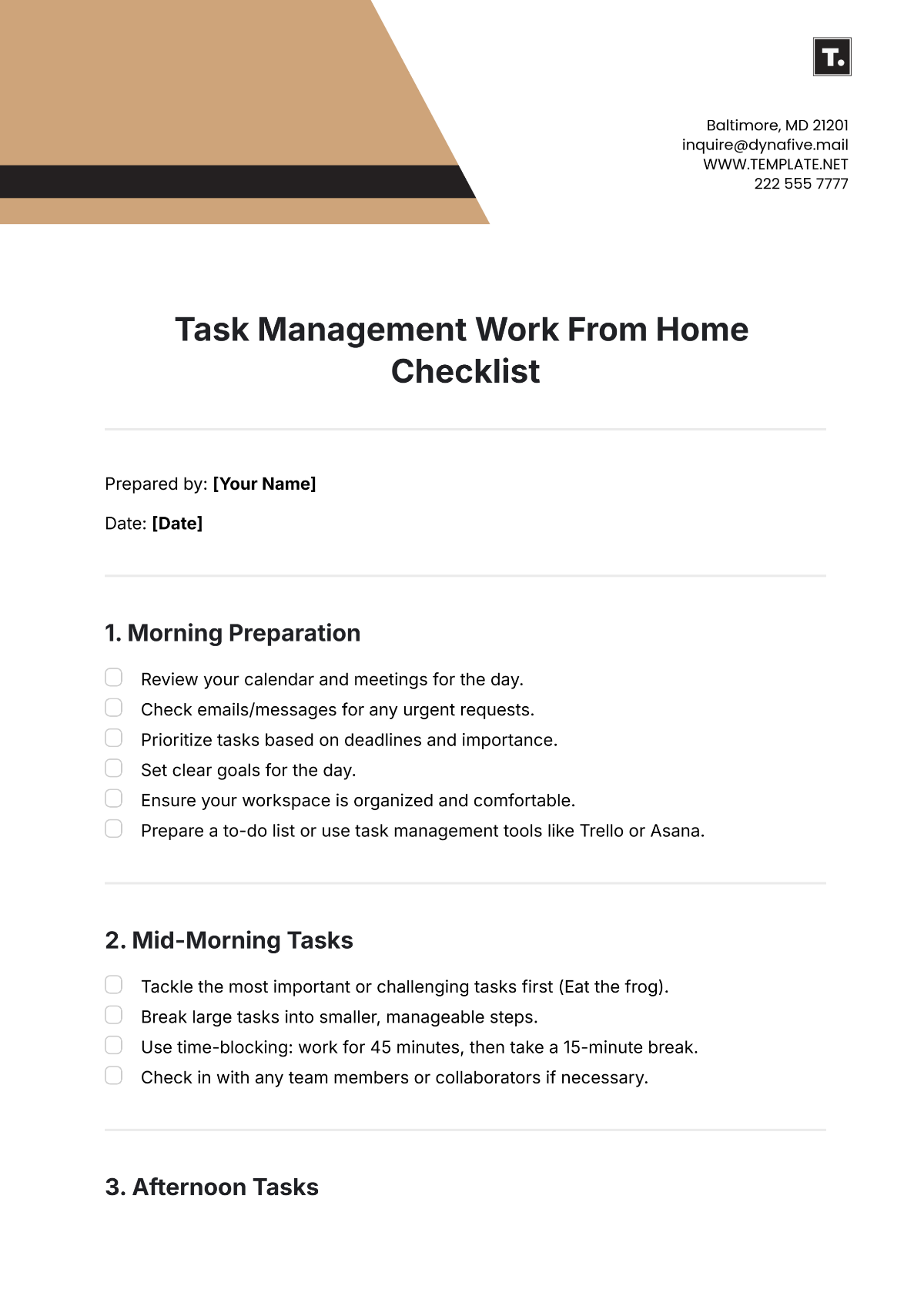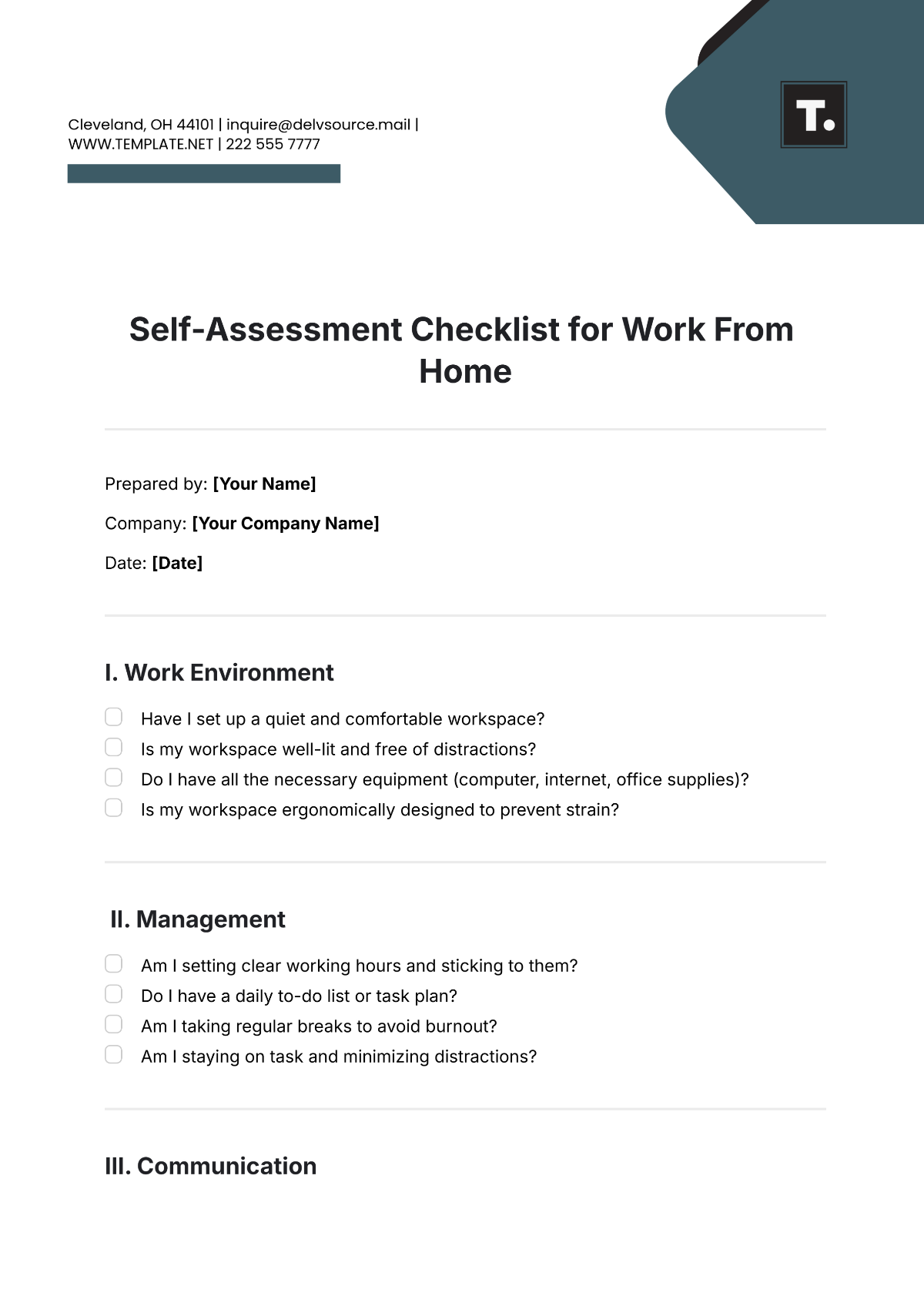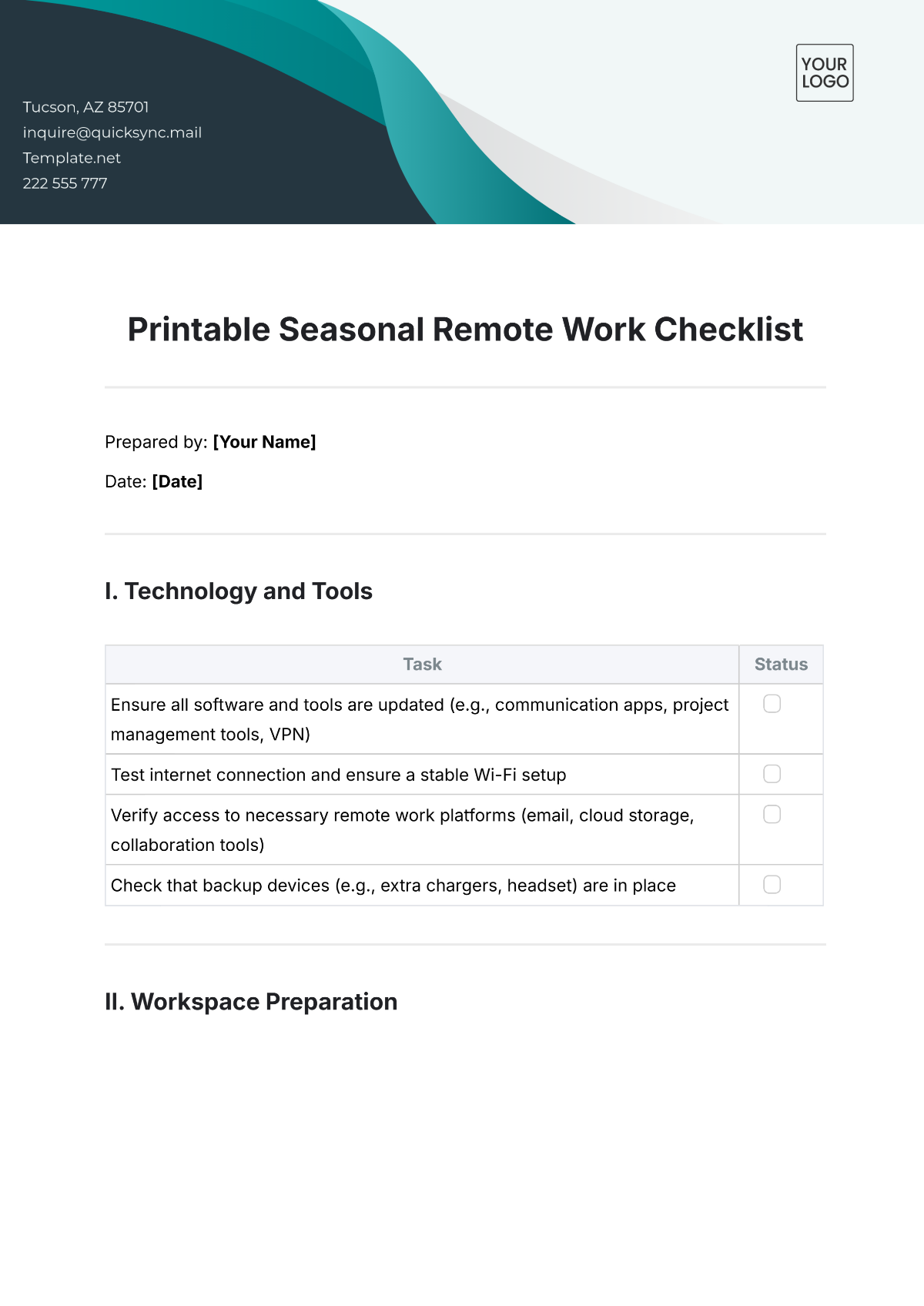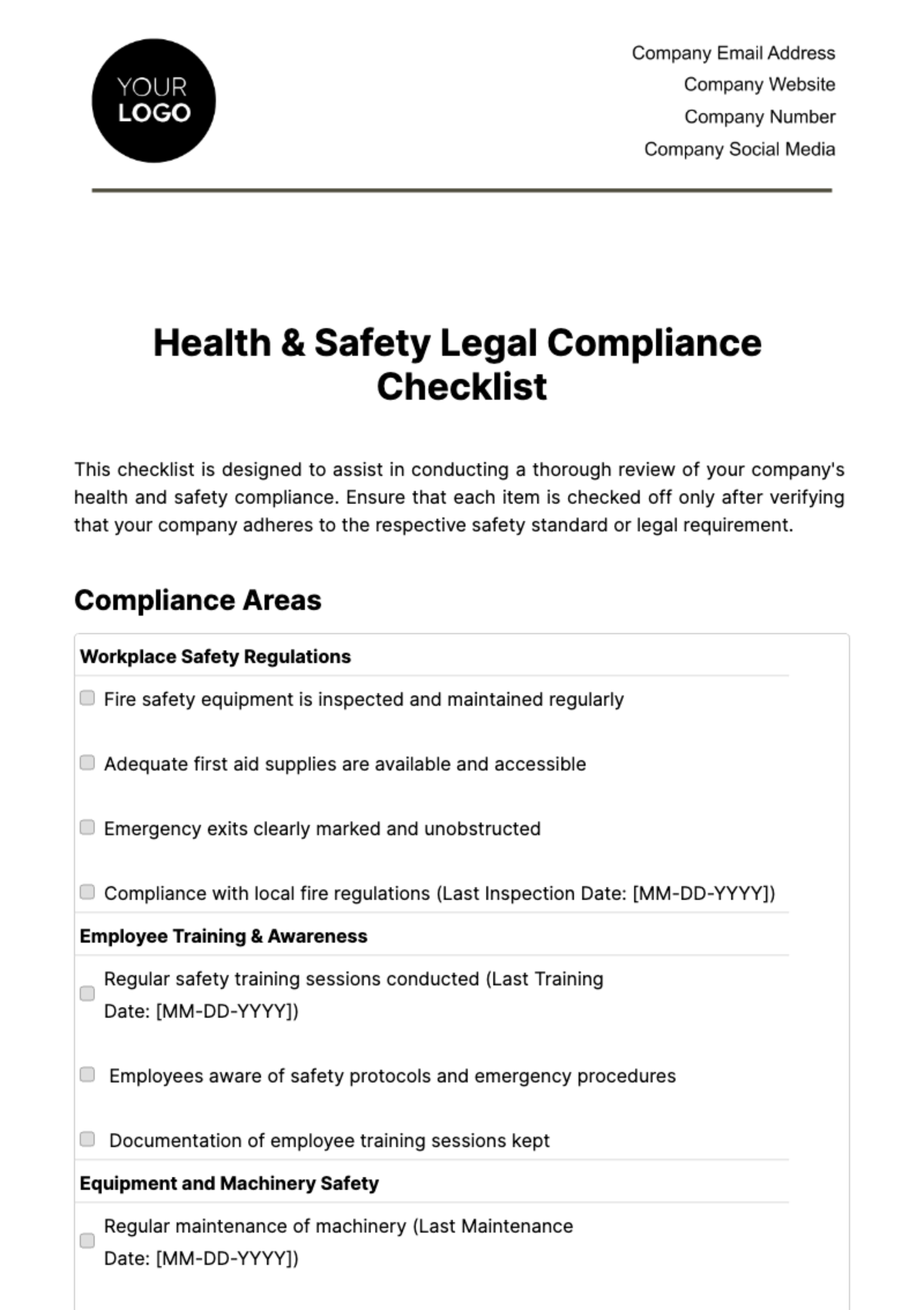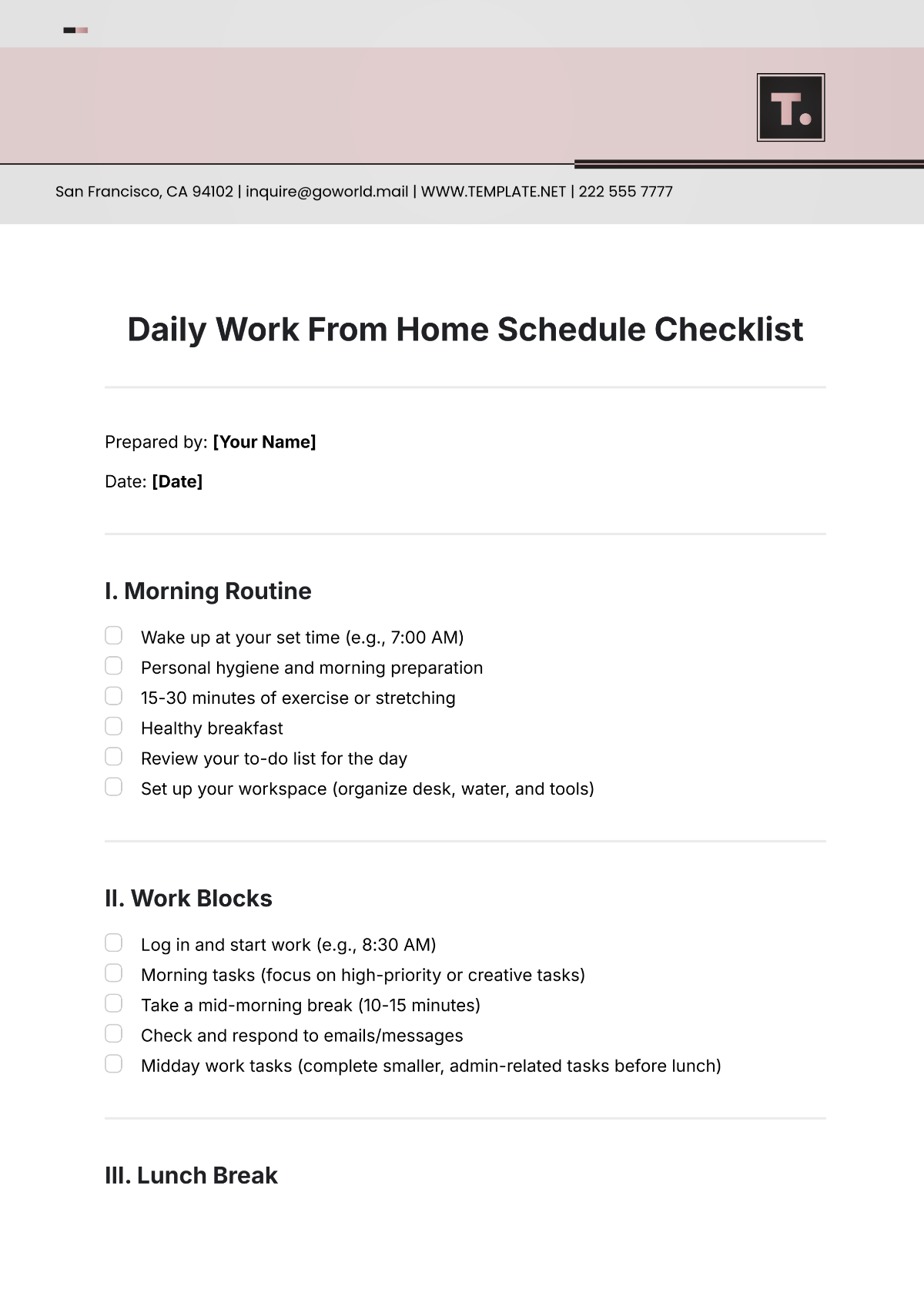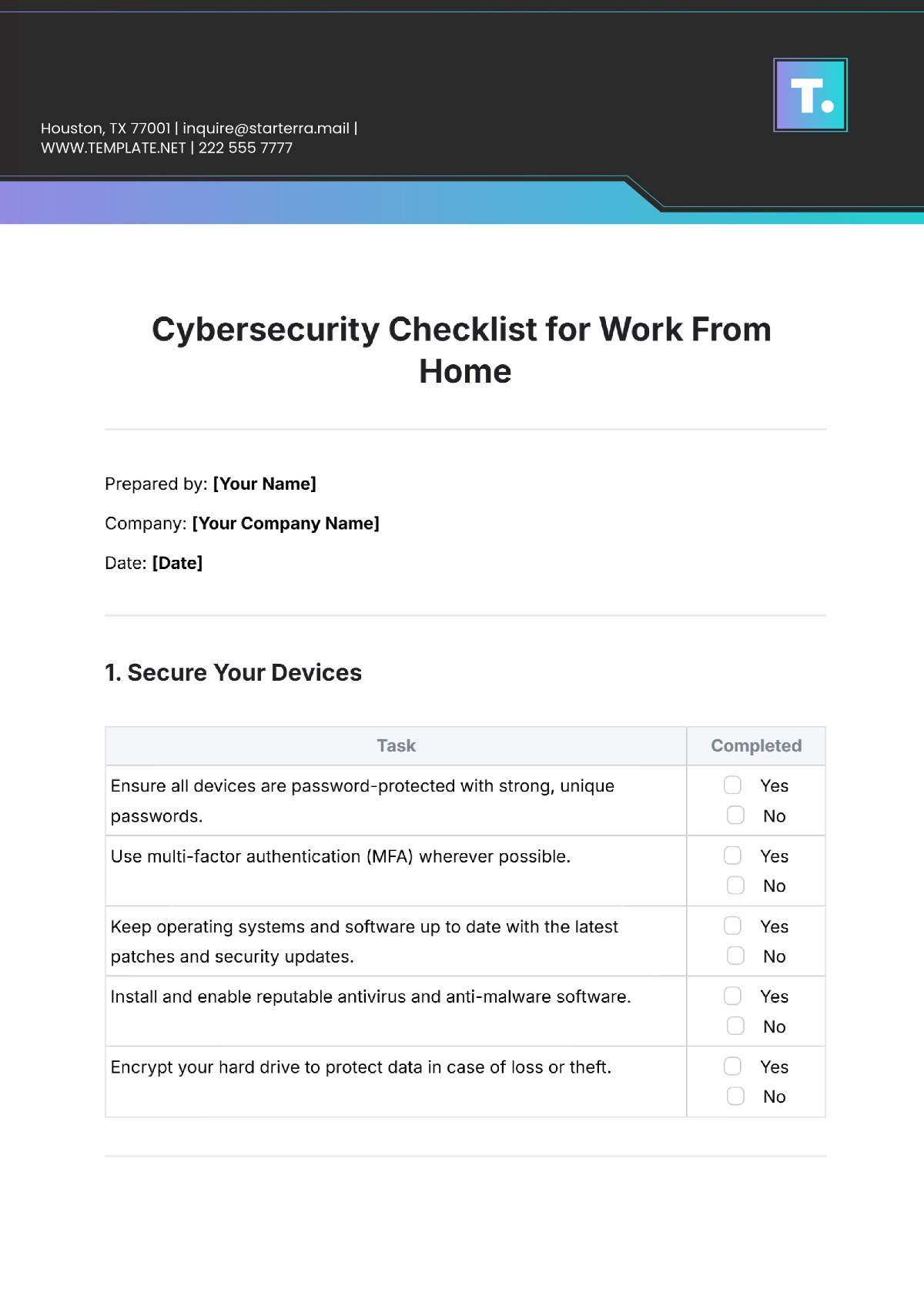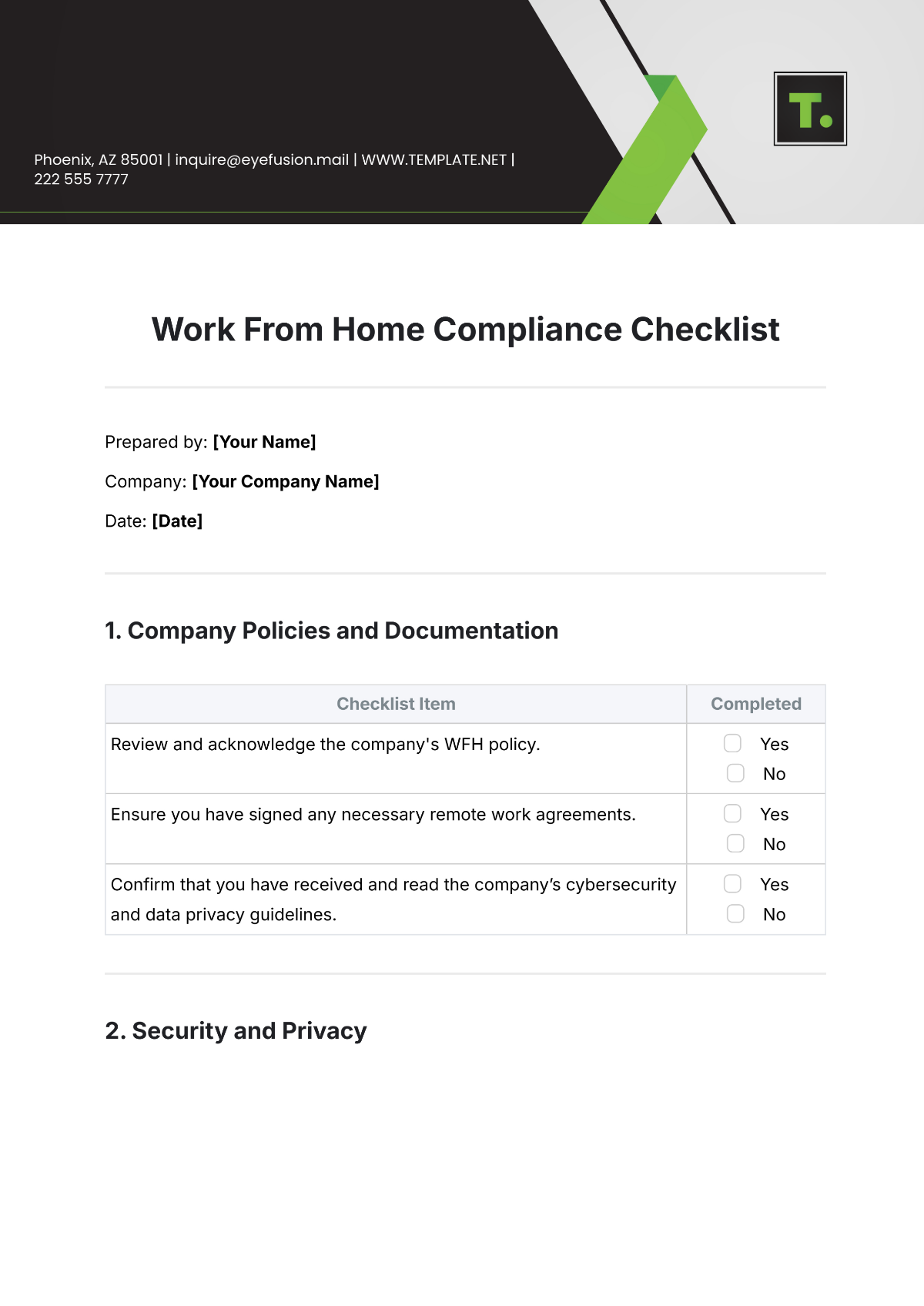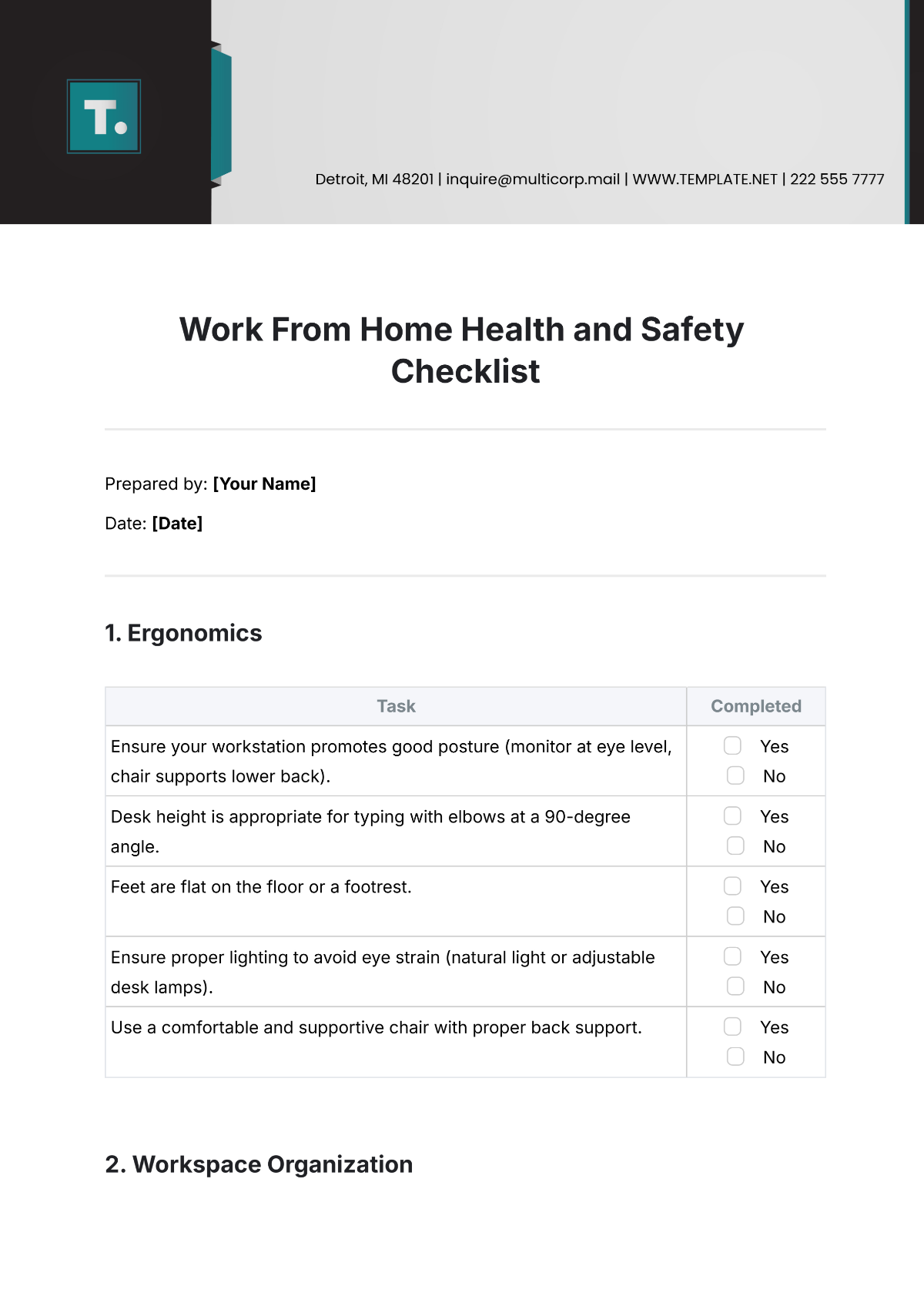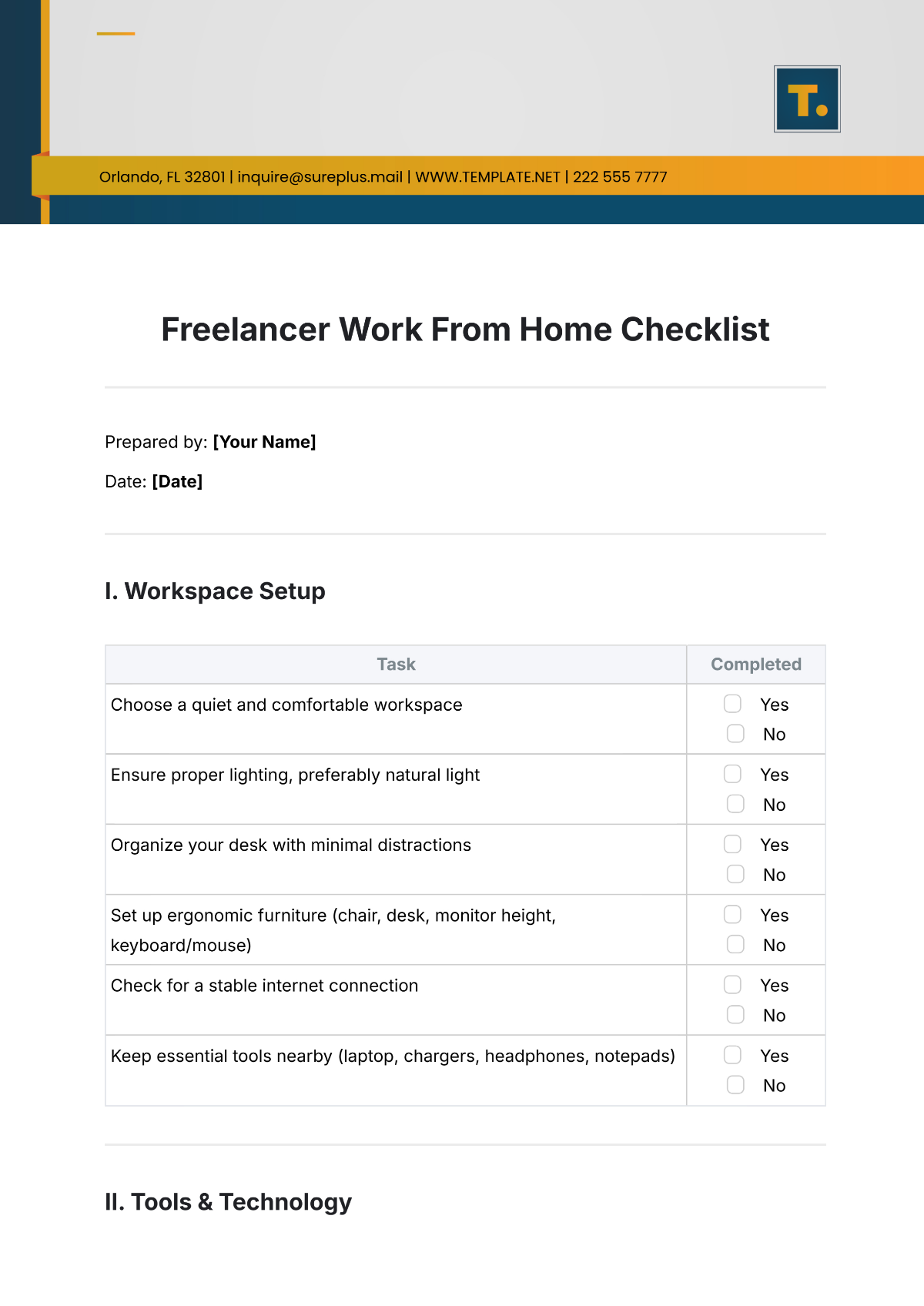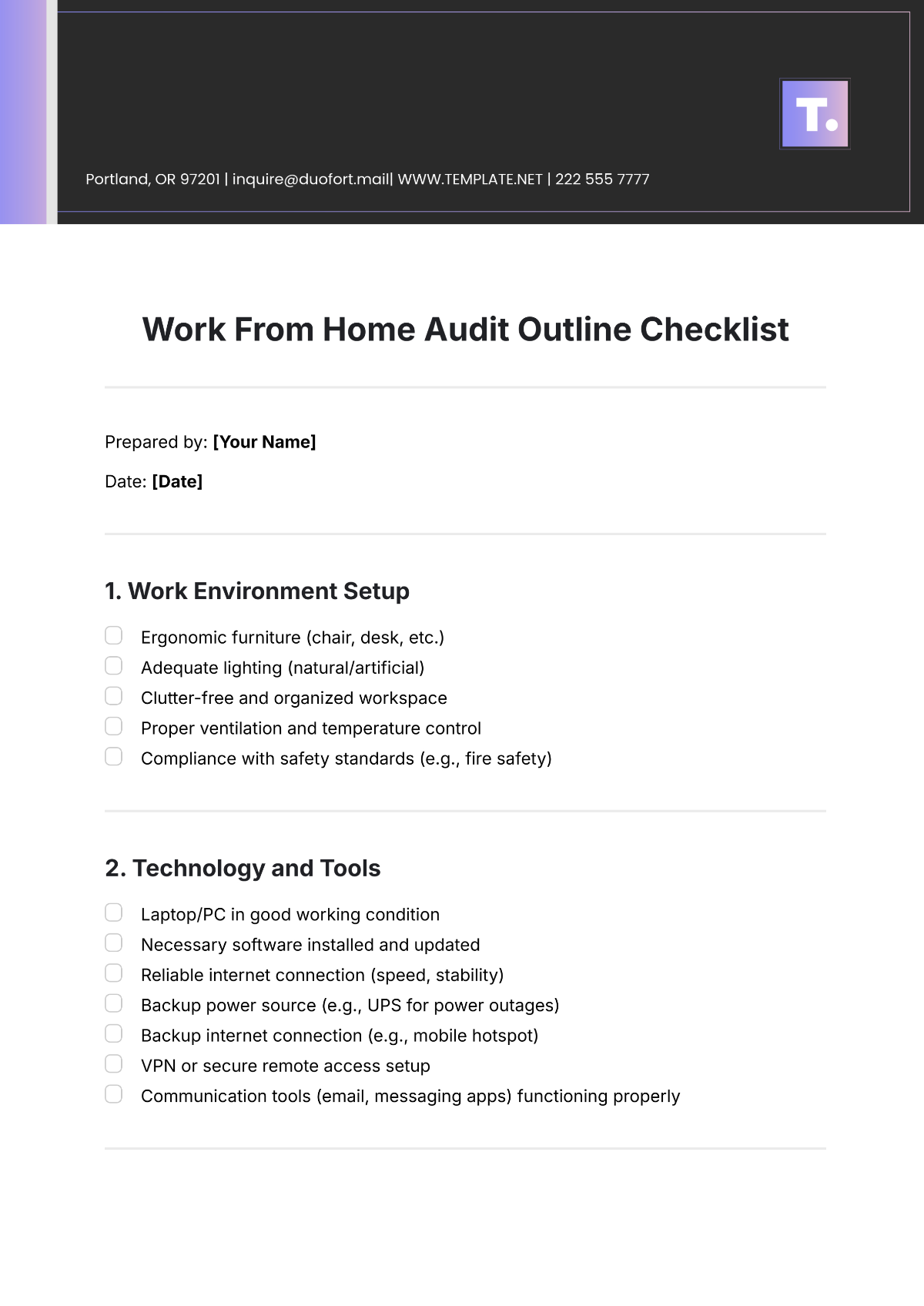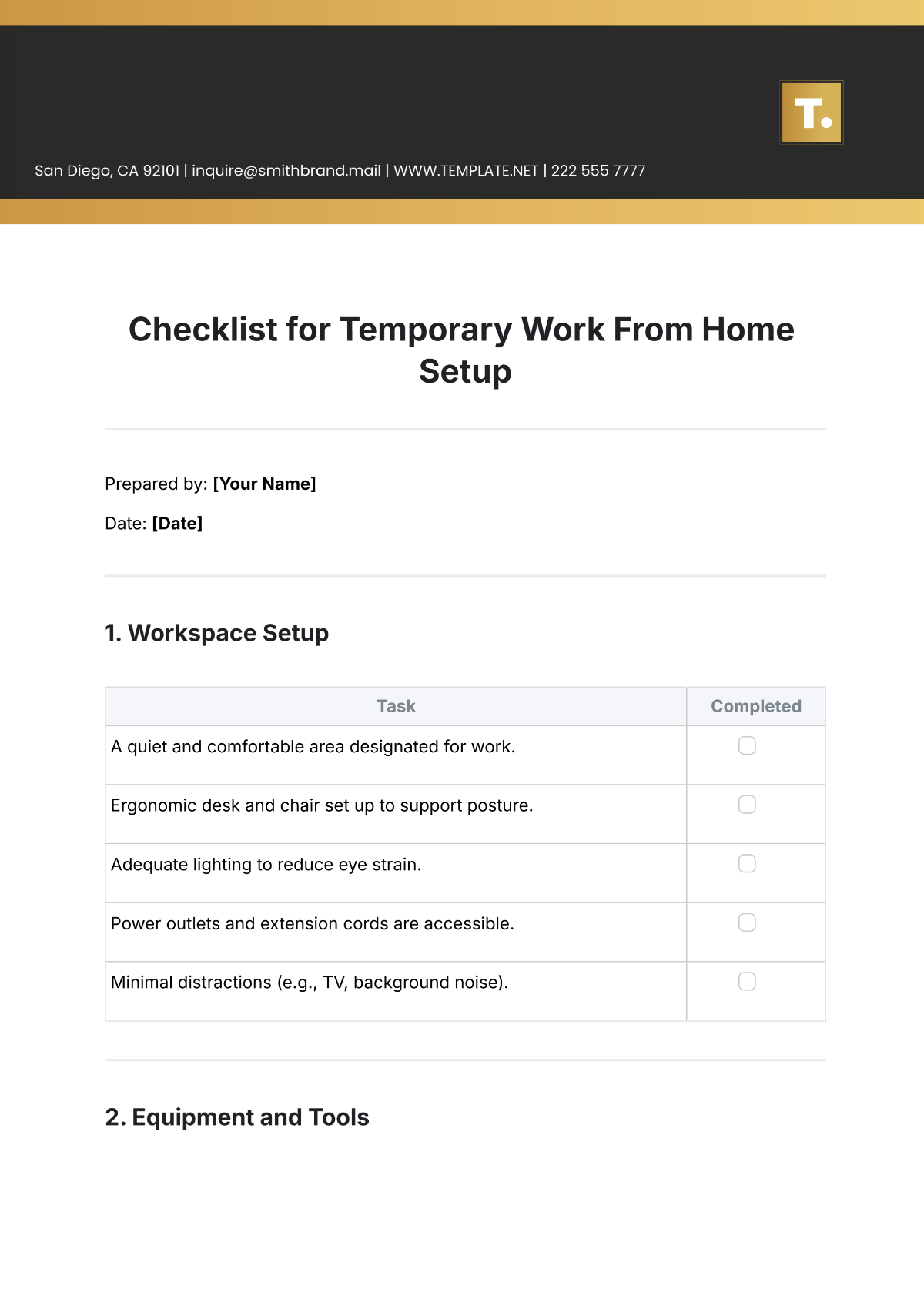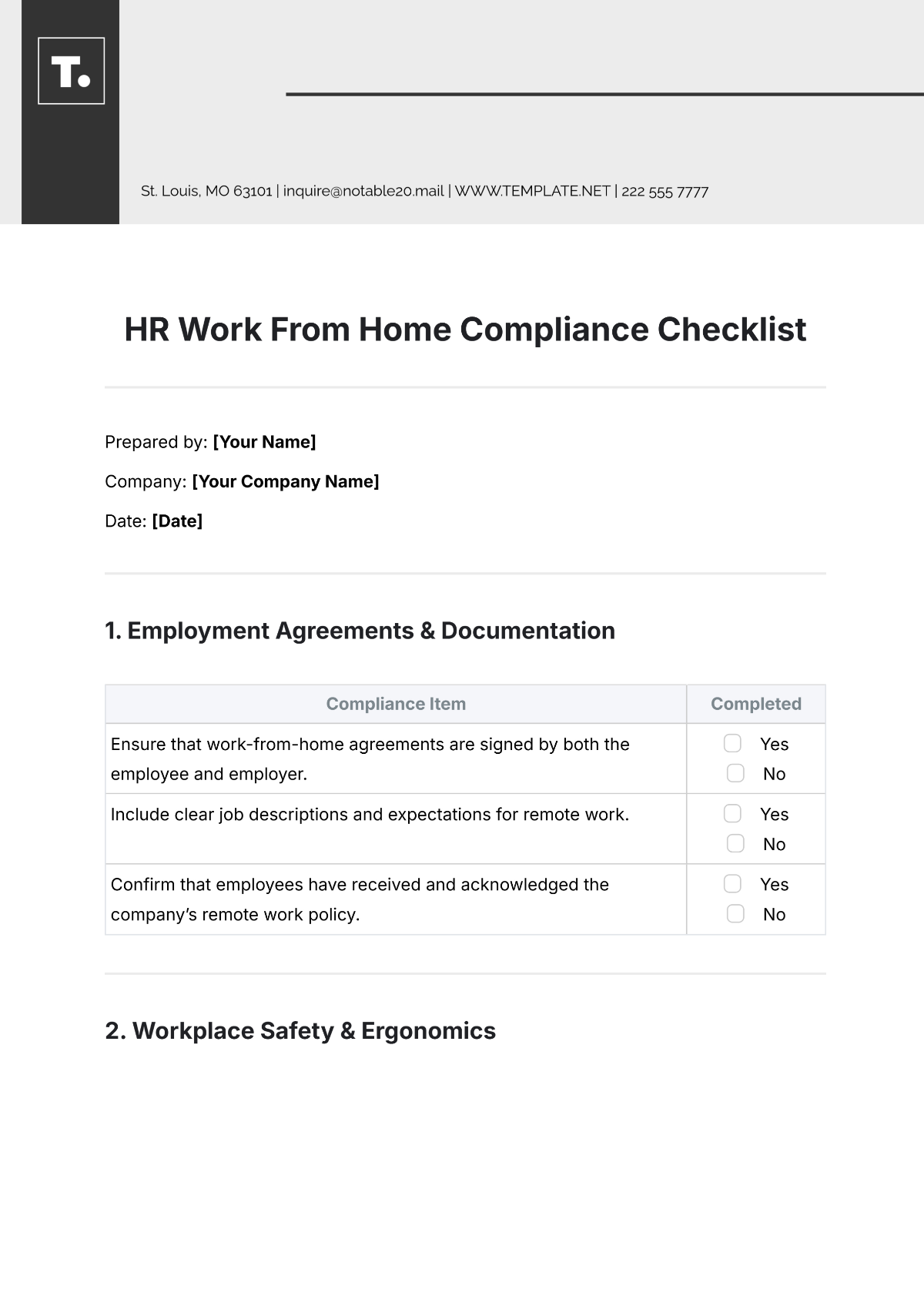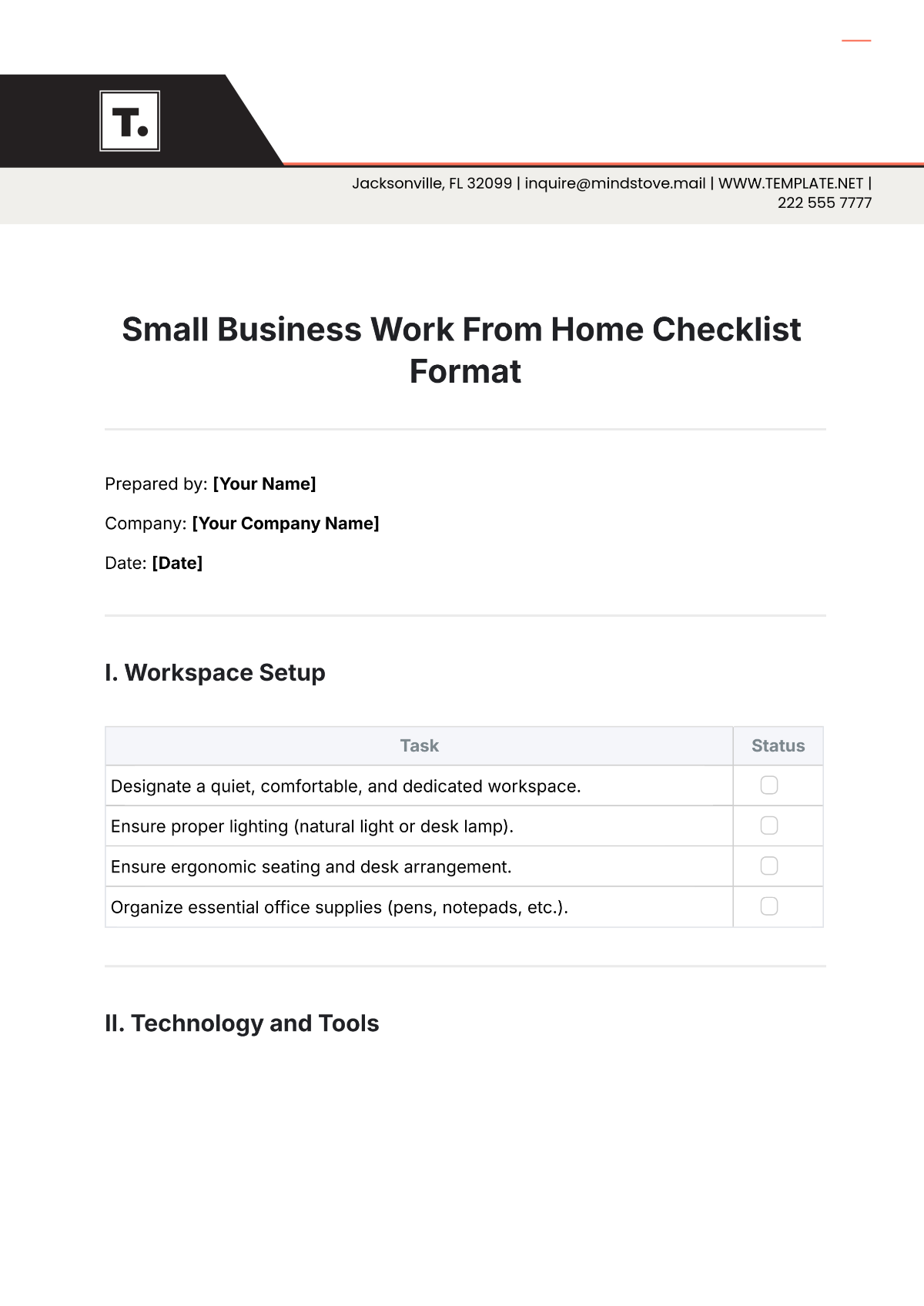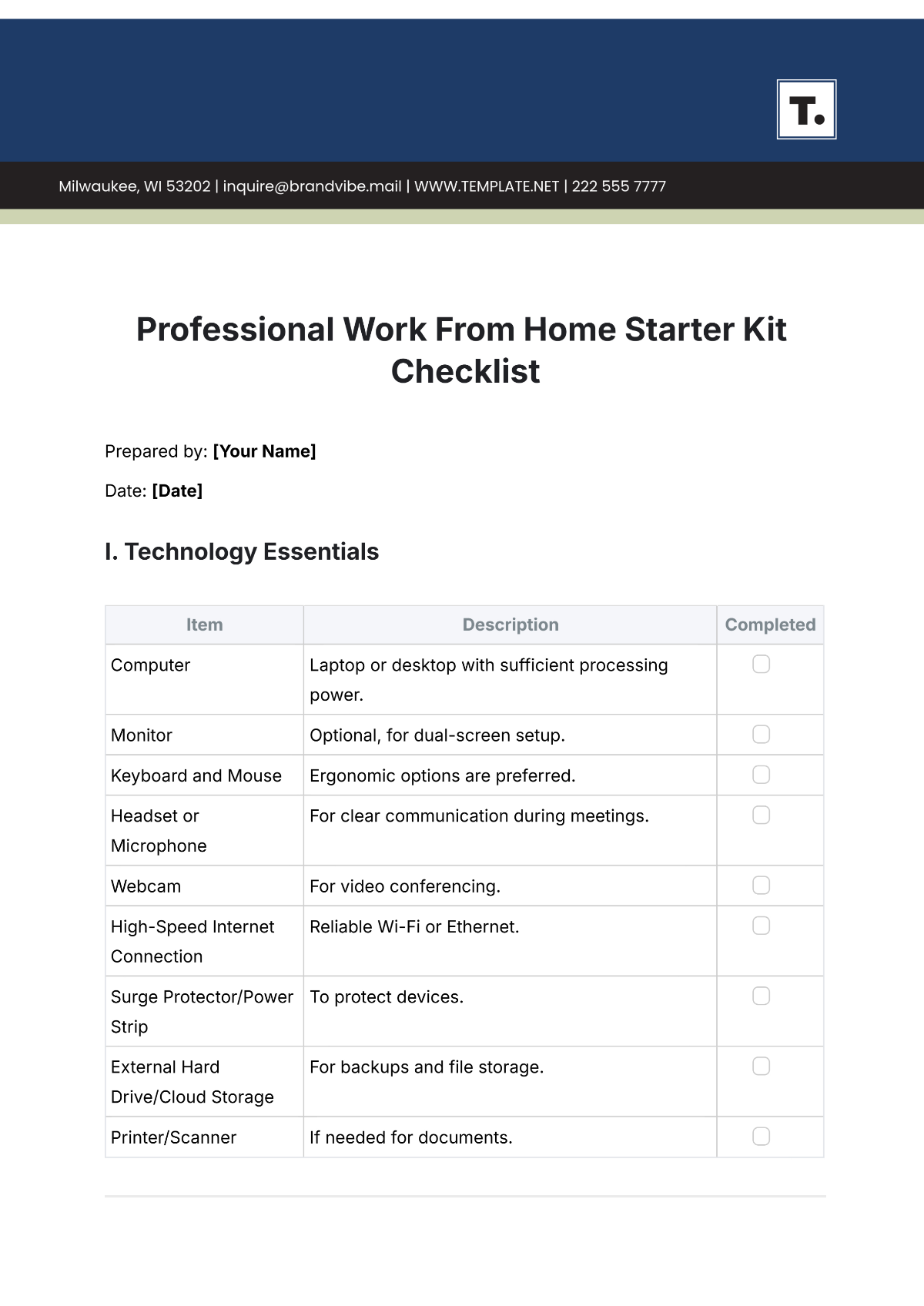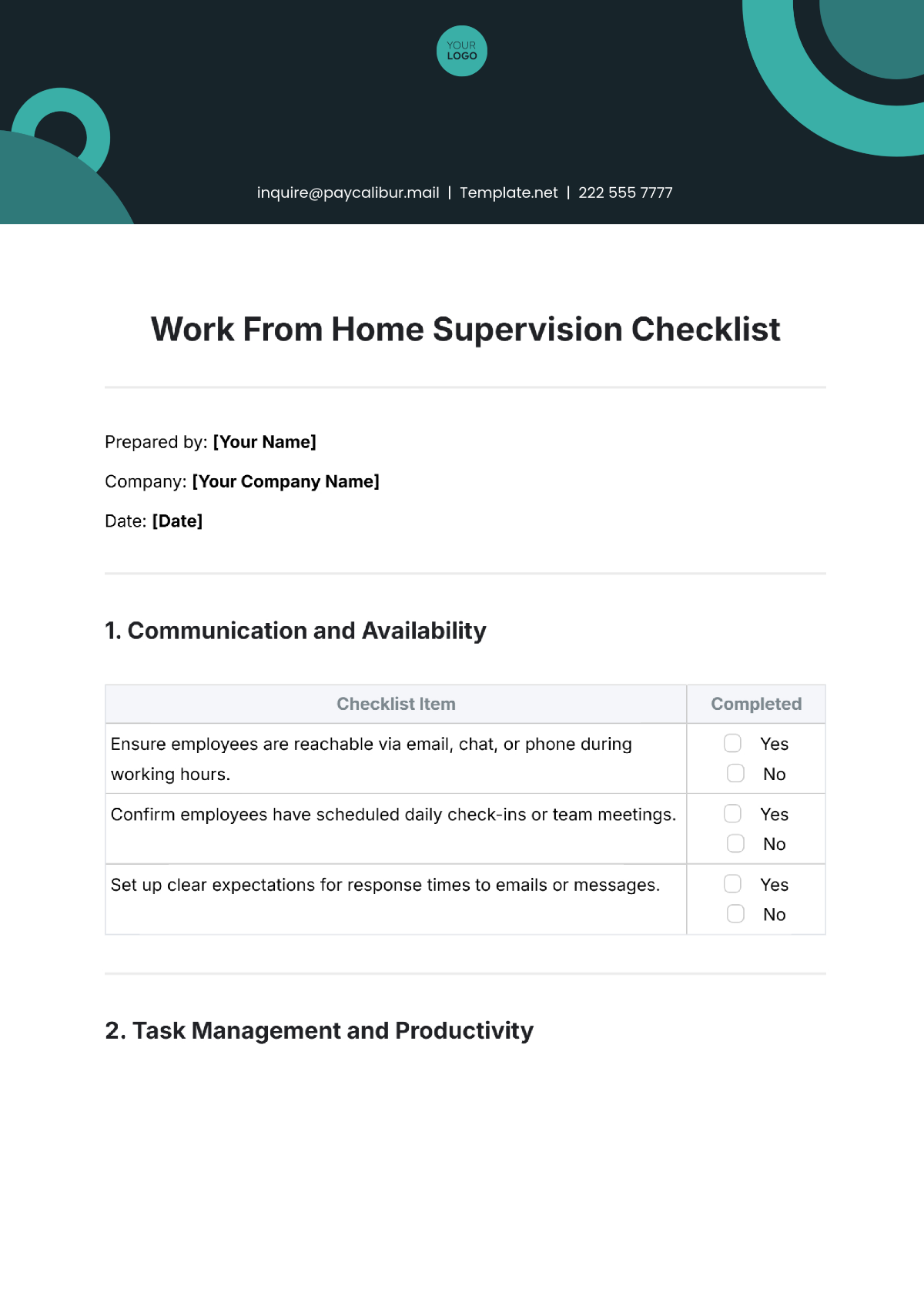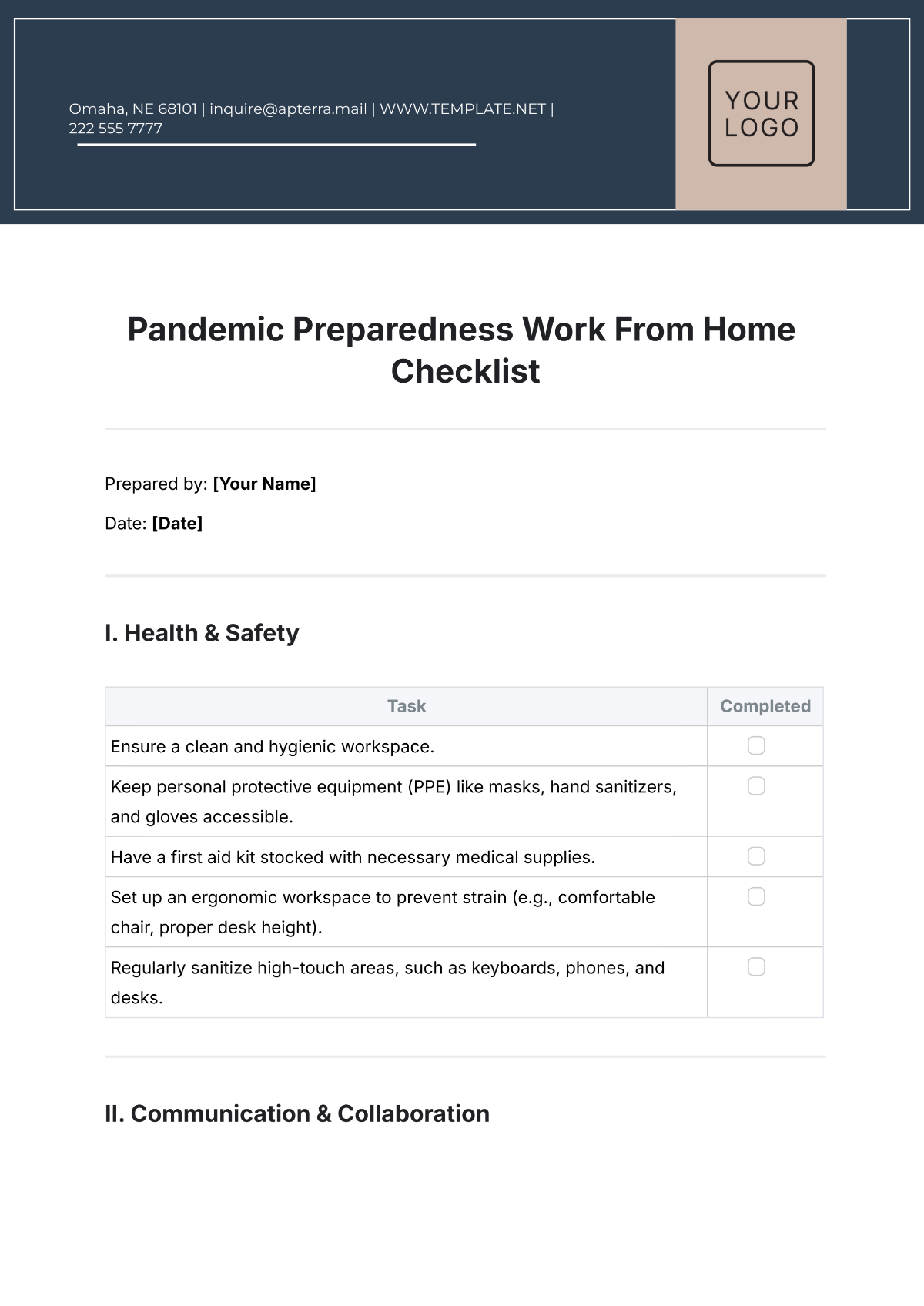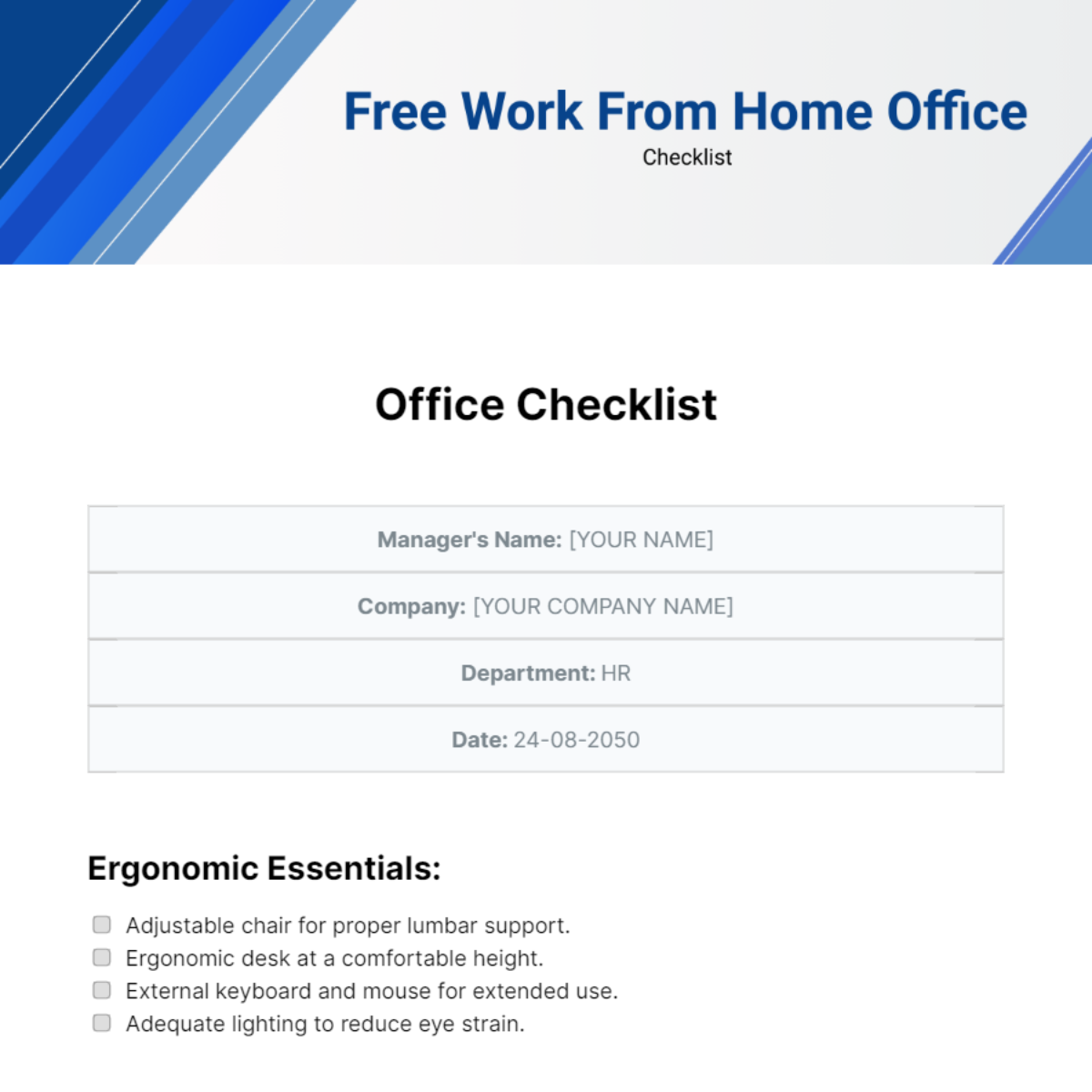Work From Home Health and Safety Checklist
Prepared by: [Your Name]
Date: [Date]
1. Ergonomics
Task | Completed |
|---|---|
Ensure your workstation promotes good posture (monitor at eye level, chair supports lower back). |
|
Desk height is appropriate for typing with elbows at a 90-degree angle. |
|
Feet are flat on the floor or a footrest. |
|
Ensure proper lighting to avoid eye strain (natural light or adjustable desk lamps). |
|
Use a comfortable and supportive chair with proper back support. |
|
2. Workspace Organization
Task | Completed |
|---|---|
Keep your workspace free of clutter to prevent tripping or other accidents. |
|
Ensure there is enough room for movement and stretching. |
|
Arrange cords and cables safely to avoid tripping hazards. |
|
3. Electrical and Equipment Safety
Task | Completed |
|---|---|
Ensure all electrical equipment (computers, monitors, etc.) is in good working condition. |
|
Avoid overloading electrical outlets. |
|
Use surge protectors for sensitive electronics. |
|
Ensure all cords and cables are in good condition and not frayed. |
|
4. Fire Safety
Task | Completed |
|---|---|
Ensure that smoke detectors are working in the home. |
|
Keep a fire extinguisher accessible in the workspace or nearby. |
|
Avoid leaving electrical devices running unattended. |
|
5. Mental and Physical Health
Task | Completed |
|---|---|
Take regular breaks away from the desk to reduce eye strain and prevent repetitive strain injuries. |
|
Implement a routine for stretching or movement throughout the day to prevent musculoskeletal issues. |
|
Ensure that your home workspace allows for a healthy work-life balance. |
|
Stay hydrated and maintain a healthy diet to support mental and physical health. |
|
6. Emergency Procedures
Task | Completed |
|---|---|
Know the location of first aid kits and emergency exits in your home. |
|
Have an emergency contact list accessible. |
|
Familiarize yourself with procedures for reporting accidents or injuries. |
|
7. Work Environment
Task | Completed |
|---|---|
Ensure the workspace has adequate ventilation. |
|
Maintain a clean and tidy workspace to avoid distractions and improve focus. |
|
Use headphones or noise-canceling devices if noise is an issue. |
|
8. Computer and Screen Use
Task | Completed |
|---|---|
Set up the screen appropriately (about arm’s length) to avoid eye strain. |
|
Adjust the brightness and contrast of screens to suit lighting conditions. |
|
Take frequent breaks from screens, ideally every 20 minutes, to reduce eye strain. |
|
9. Communication with Employer
Task | Completed |
|---|---|
Stay in regular contact with your employer or team for updates on health and safety policies. |
|
Report any safety concerns or issues with equipment or workstations promptly. |
|