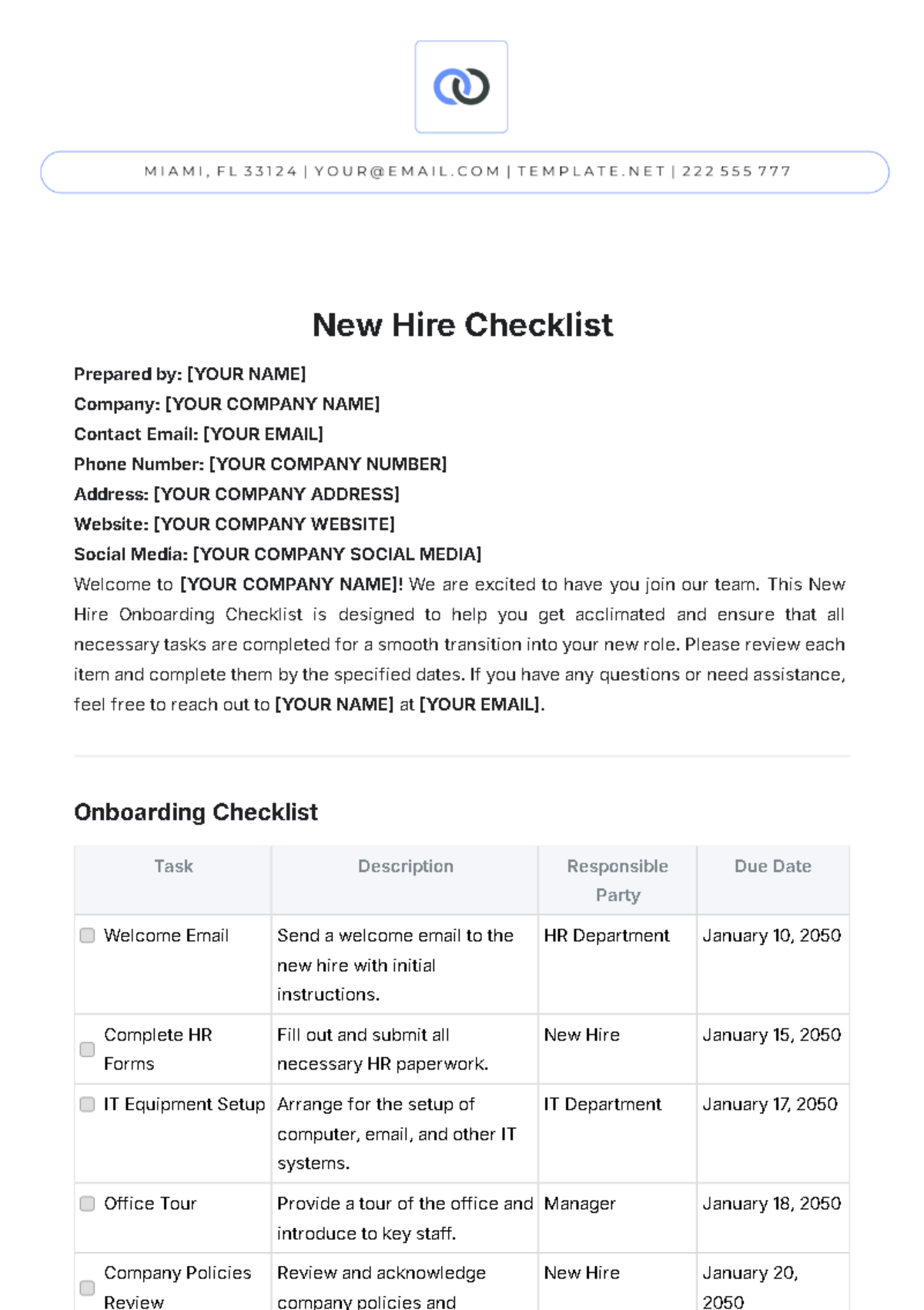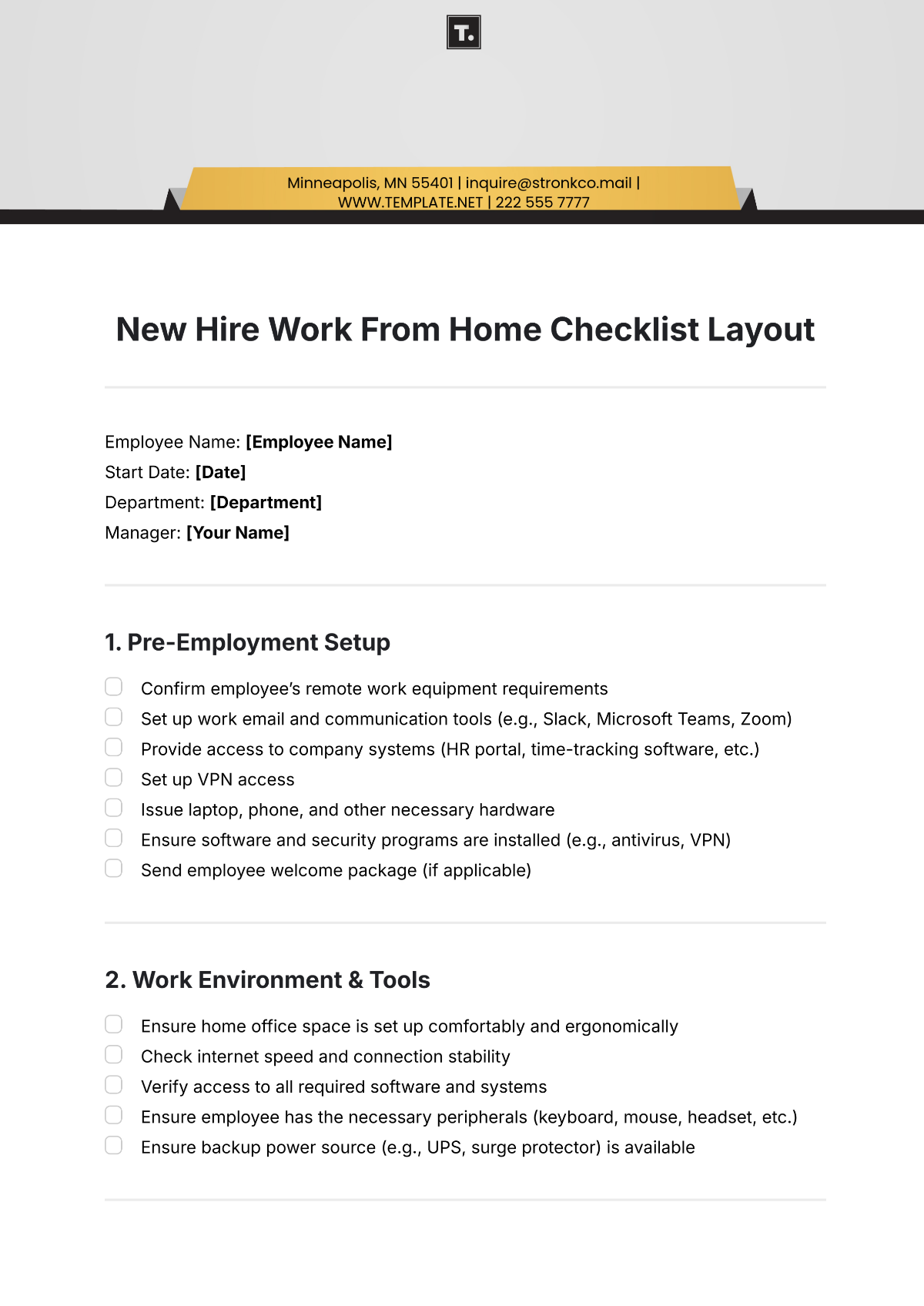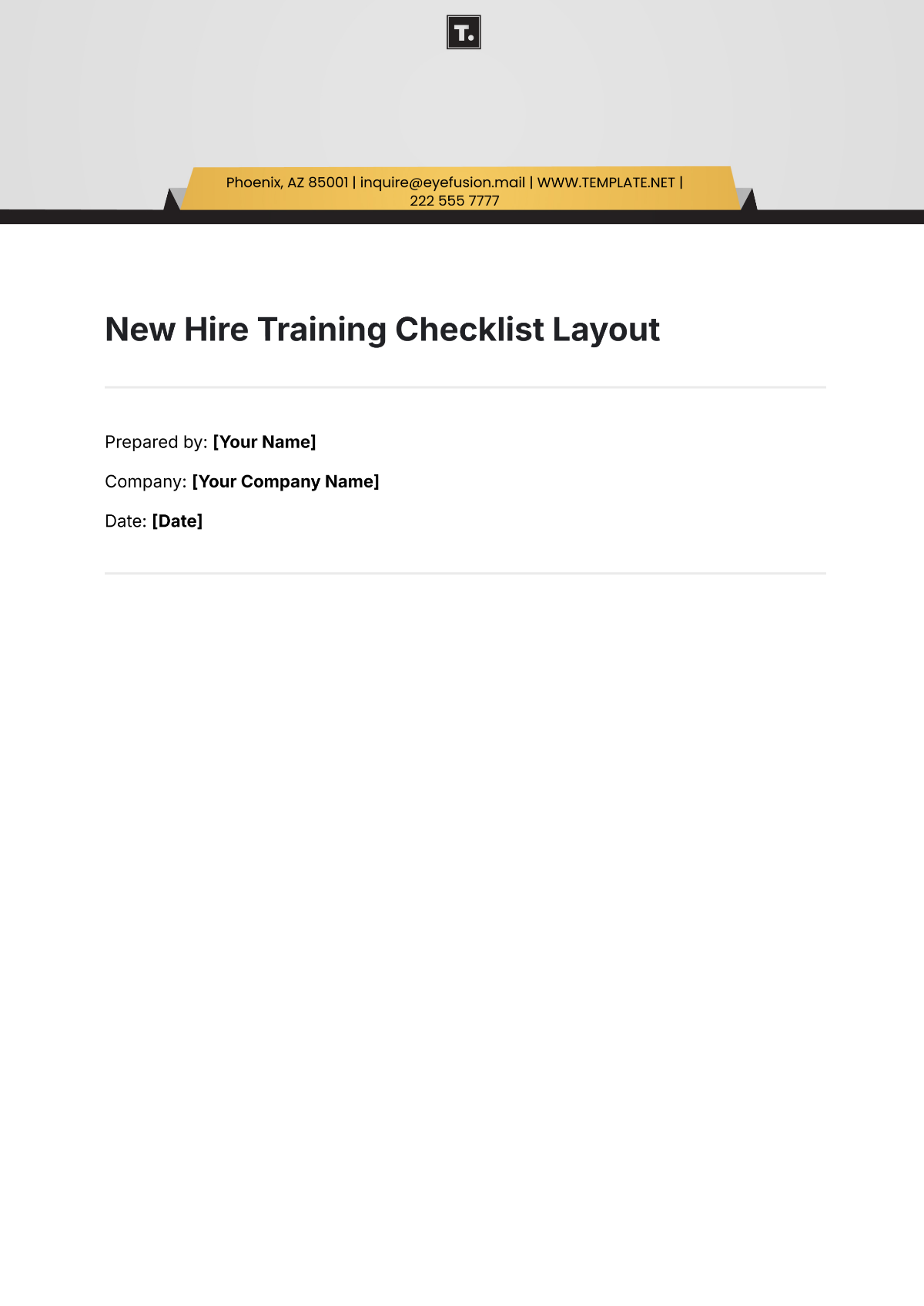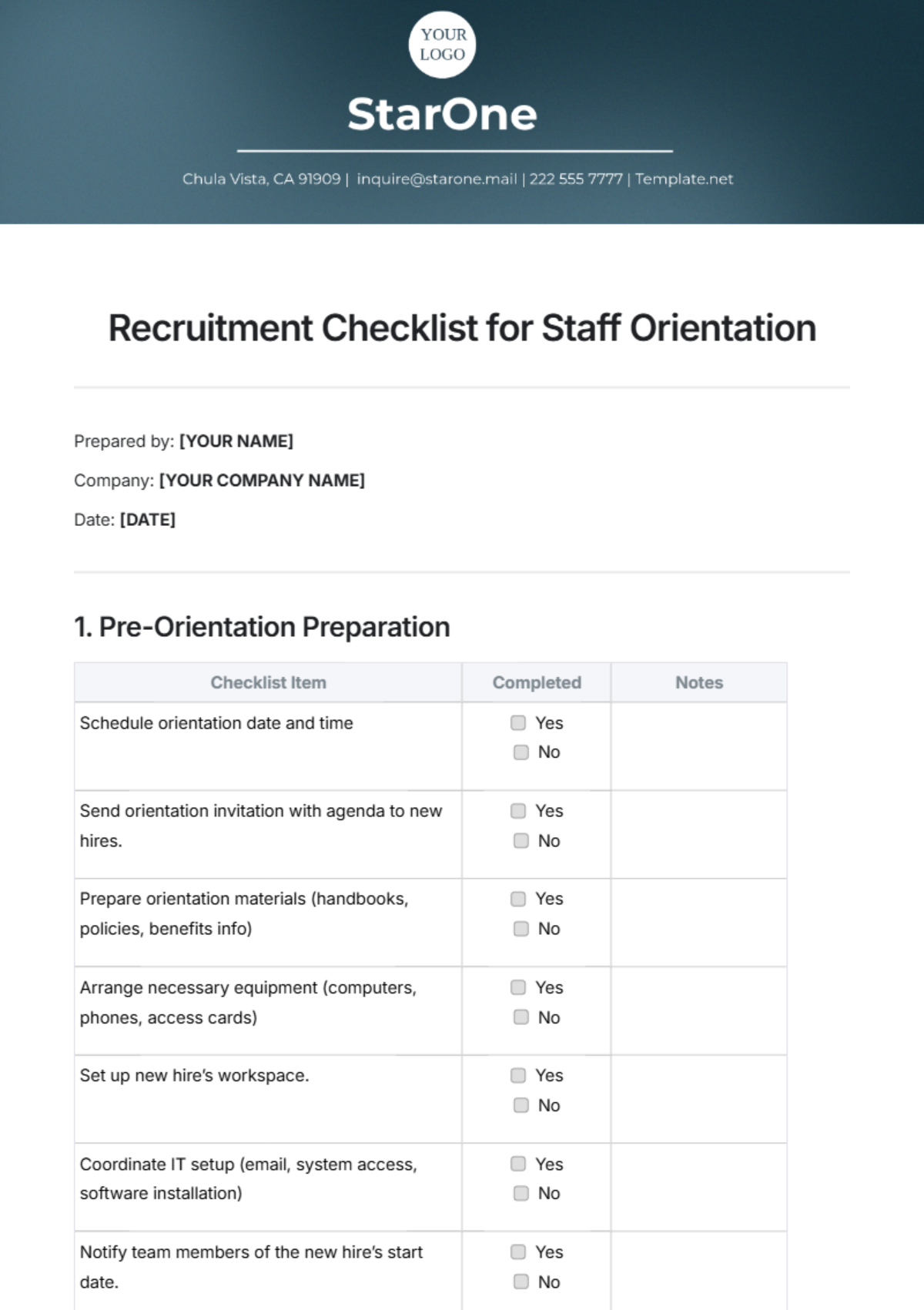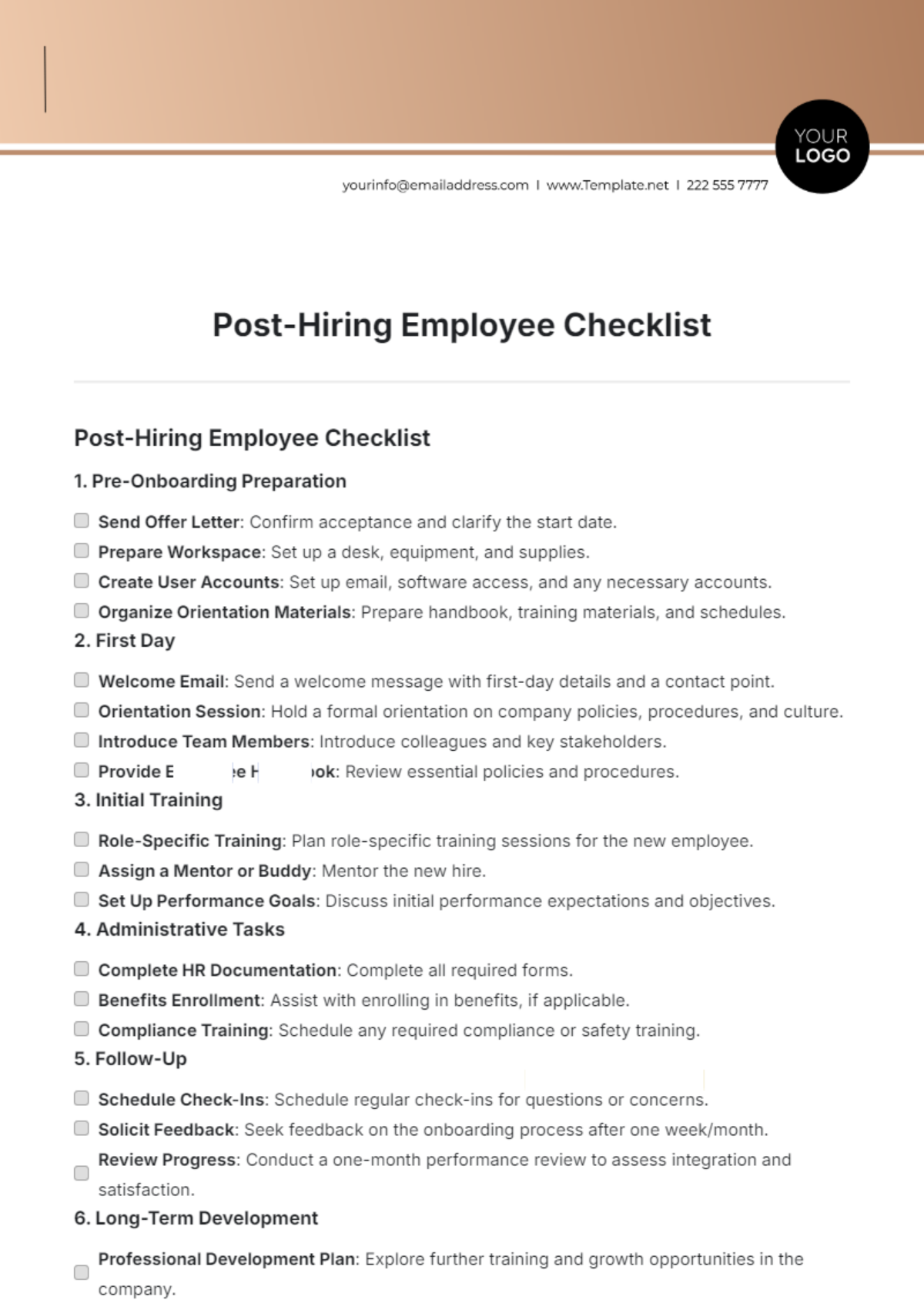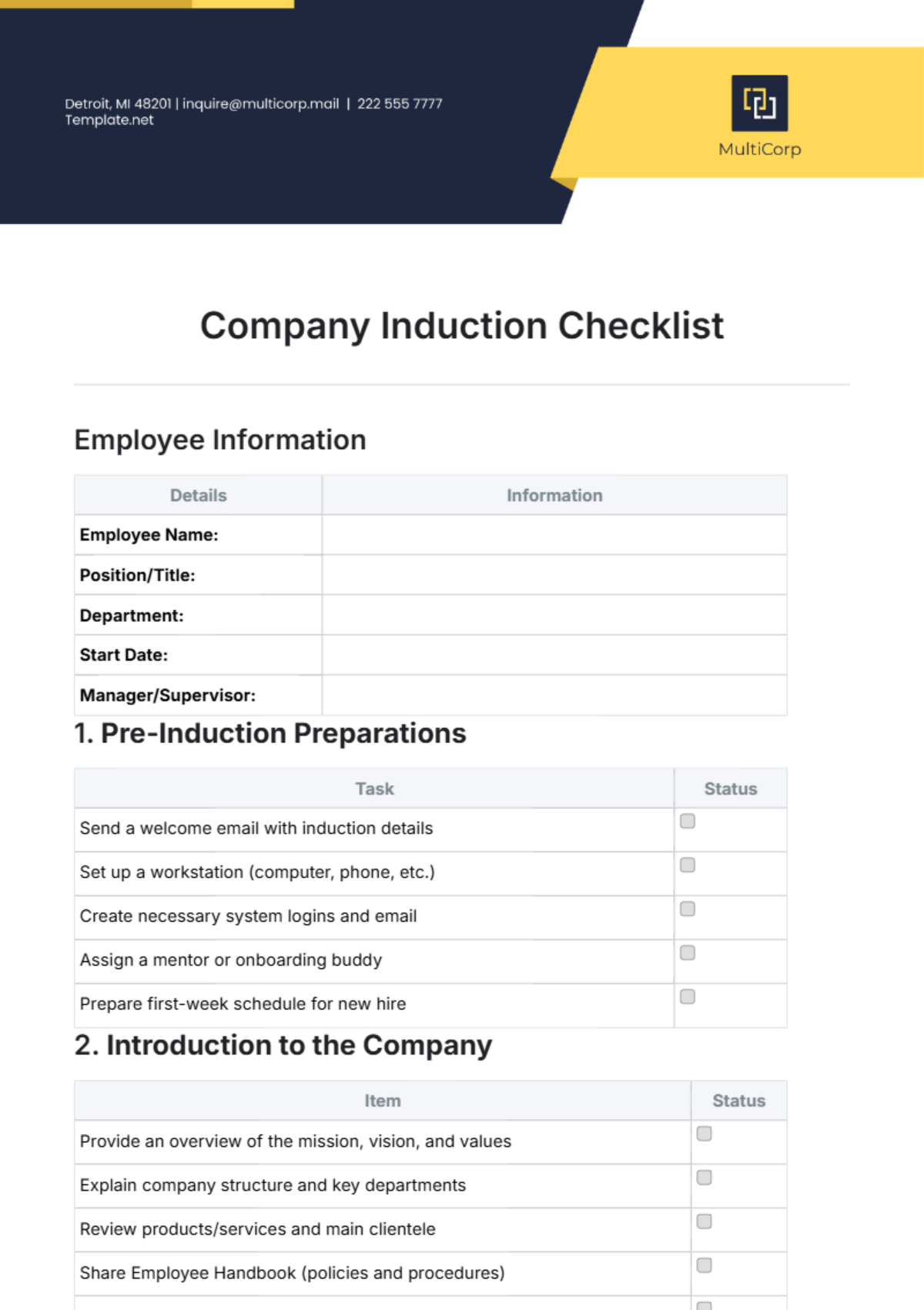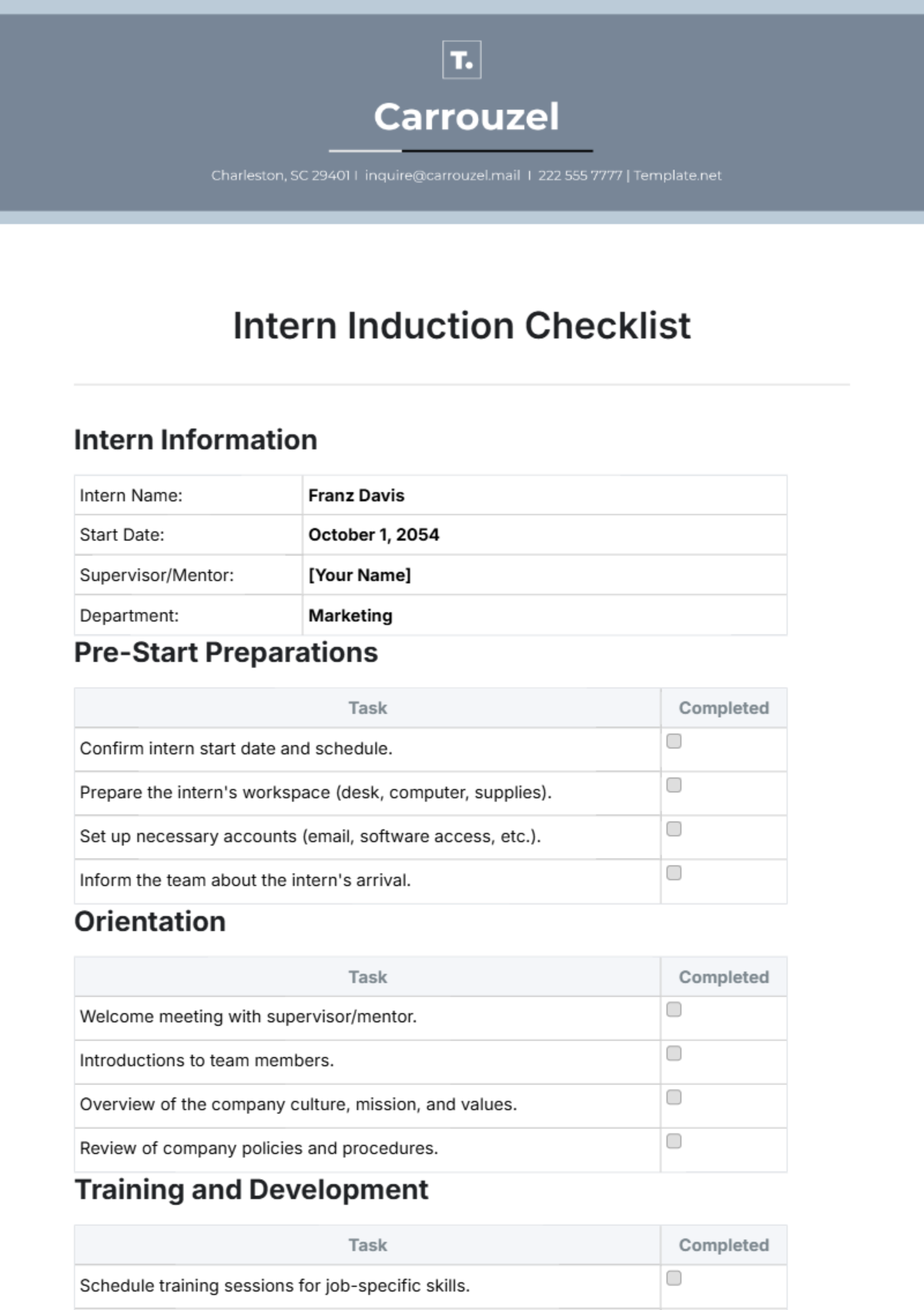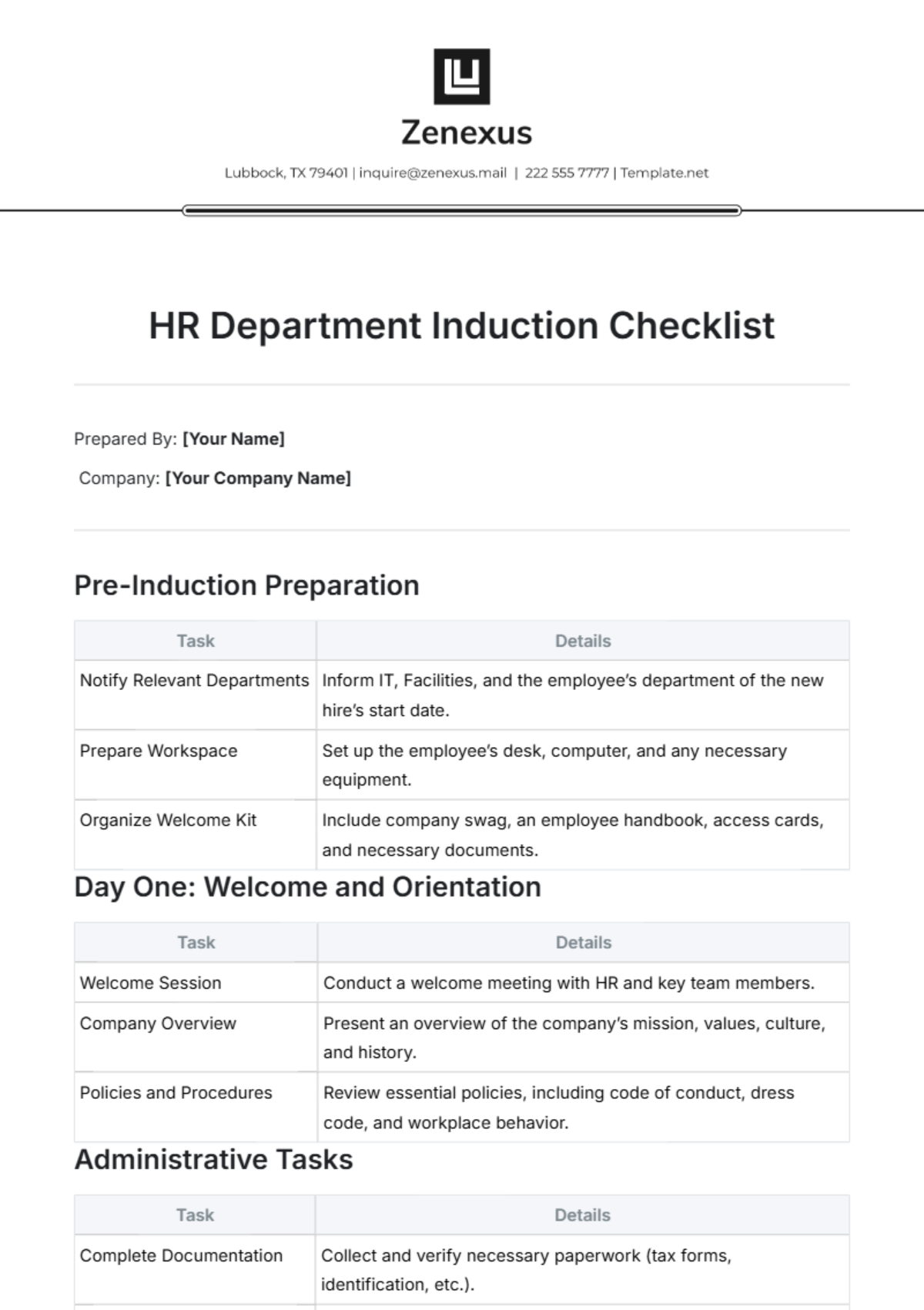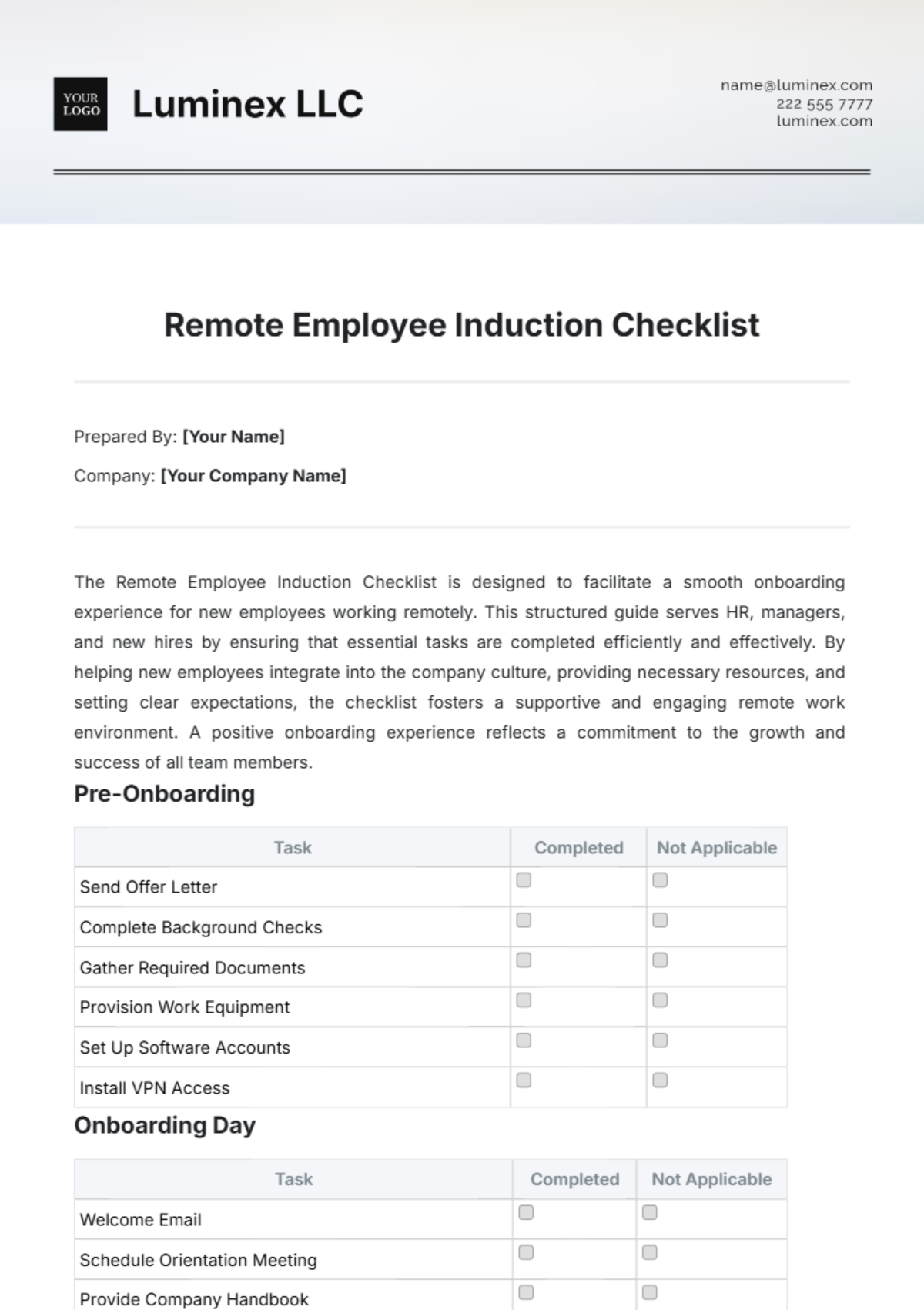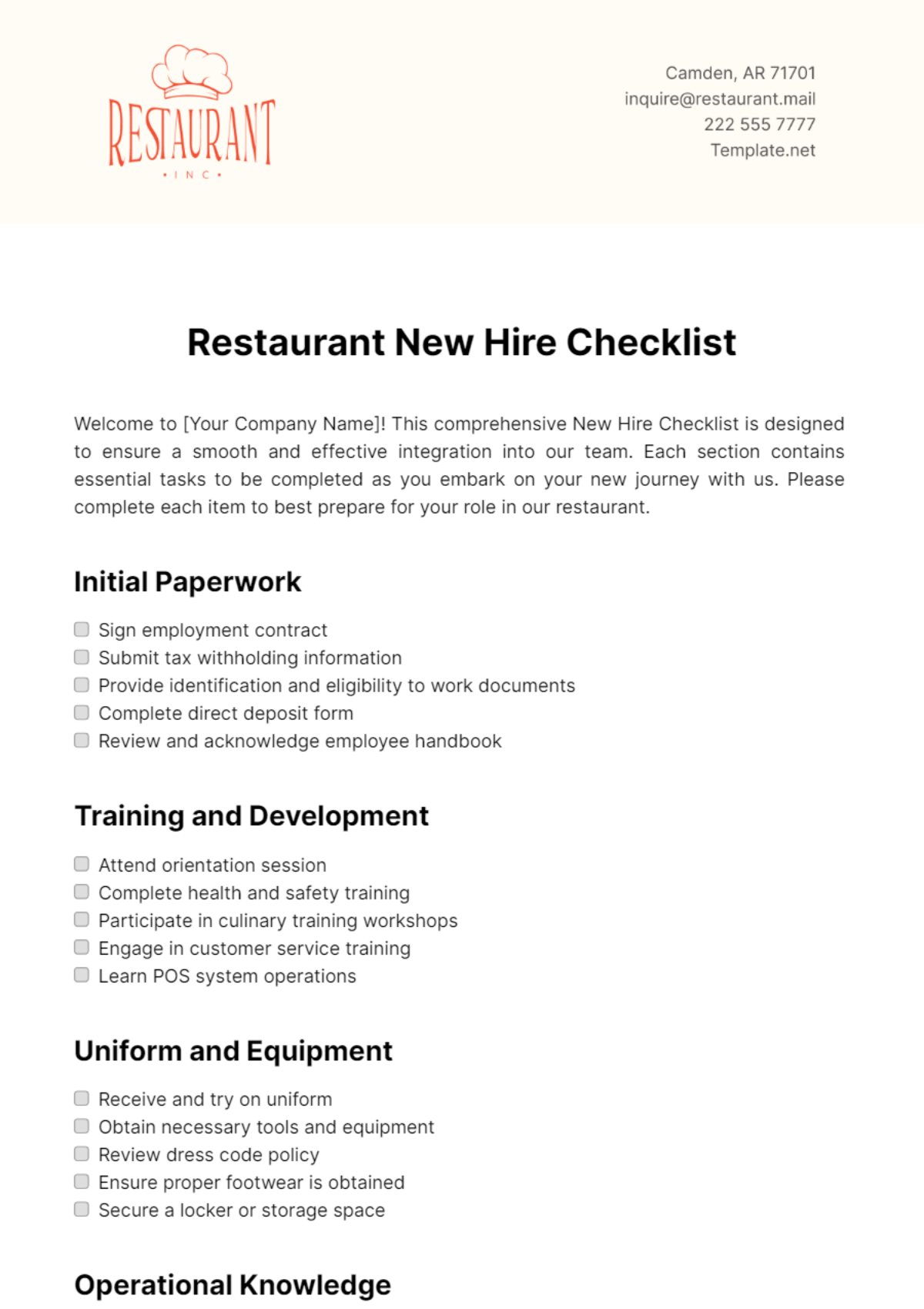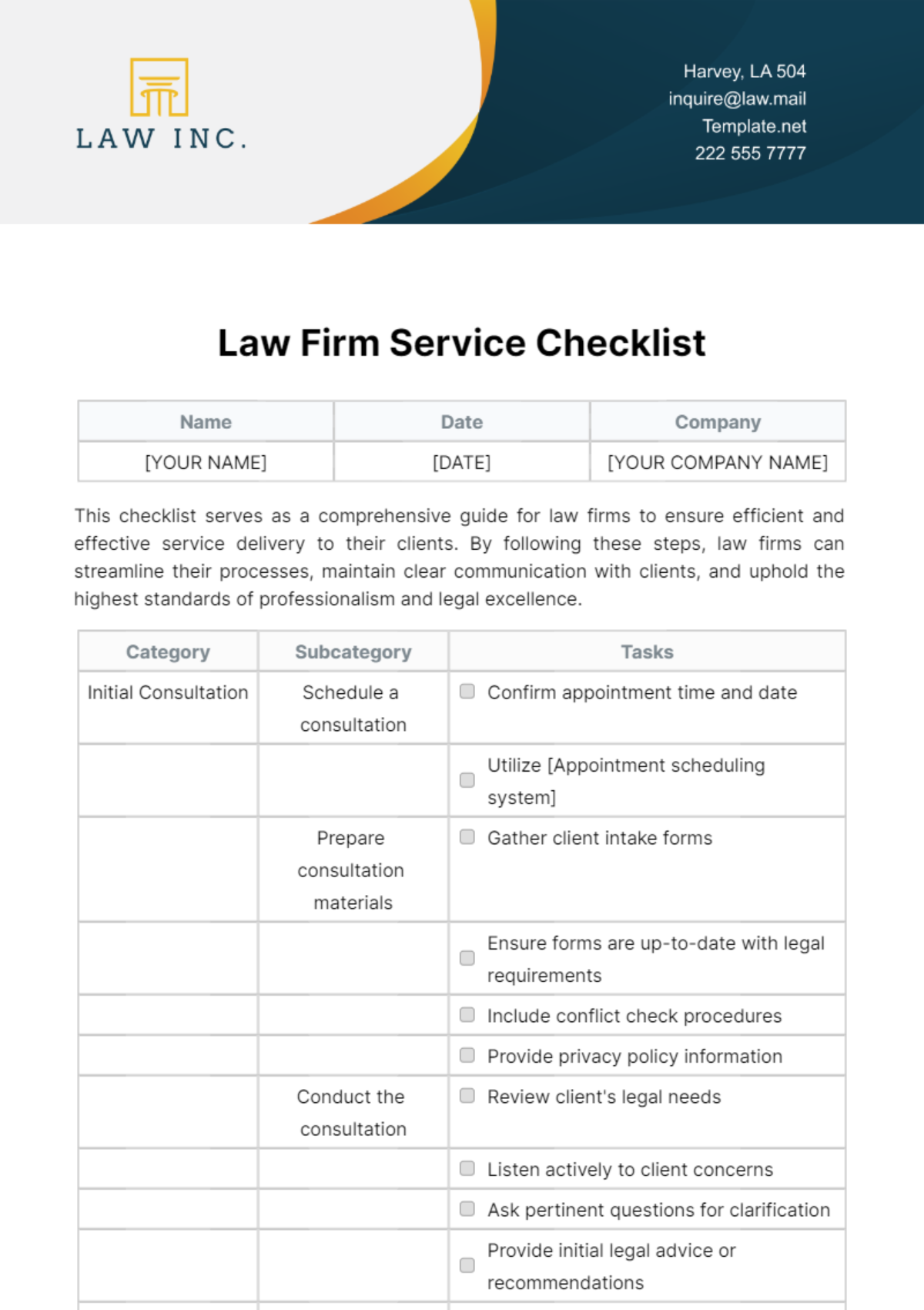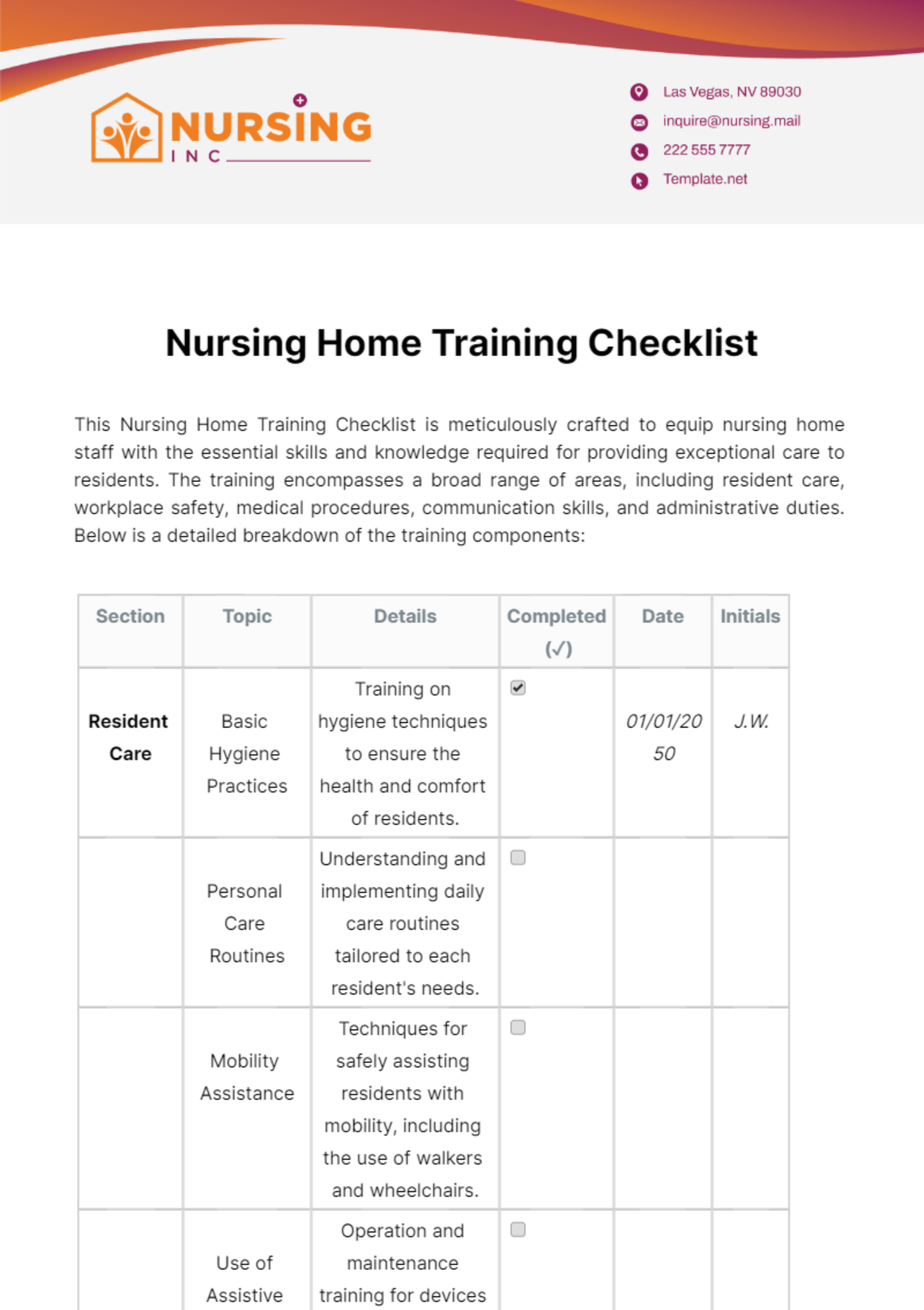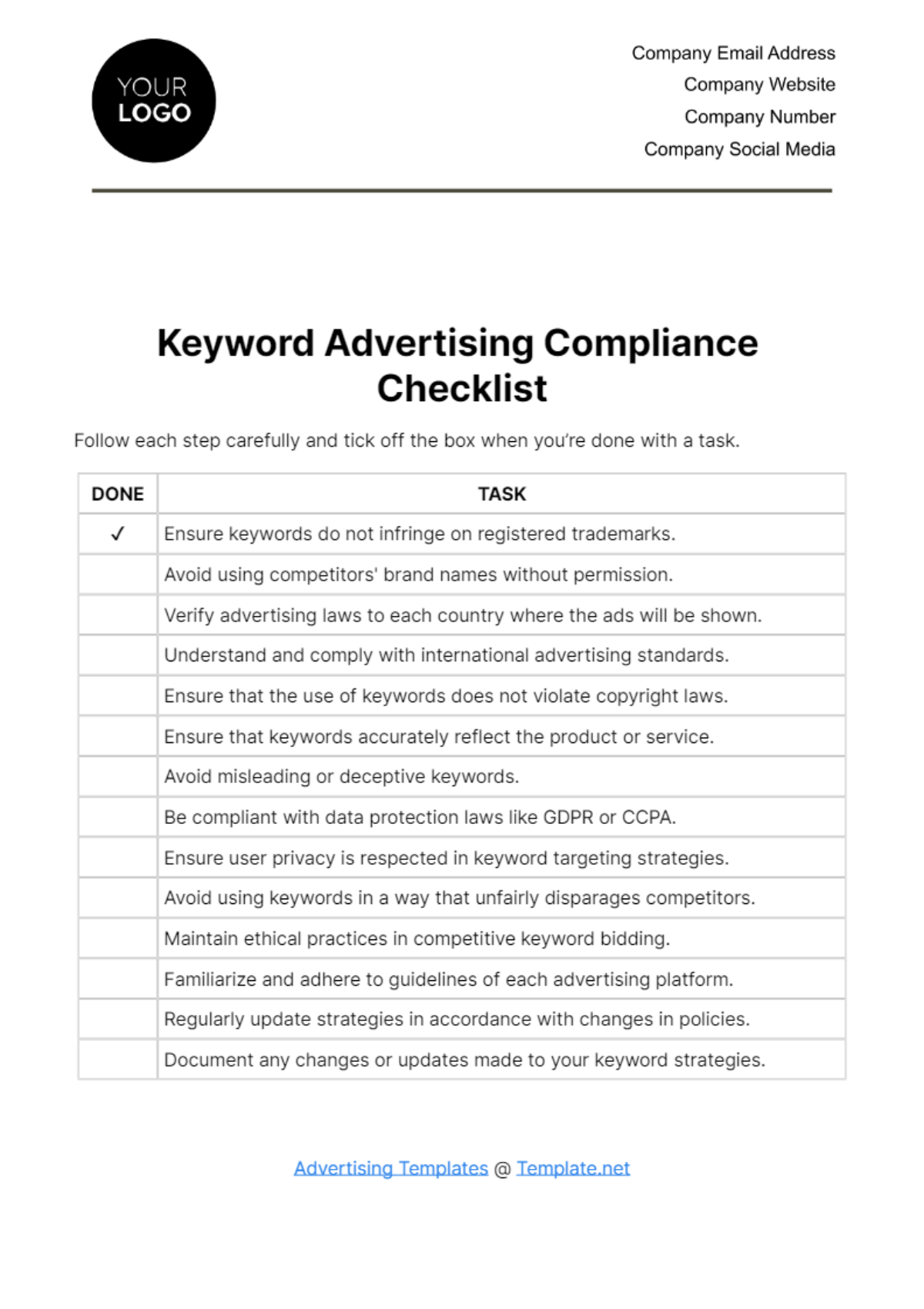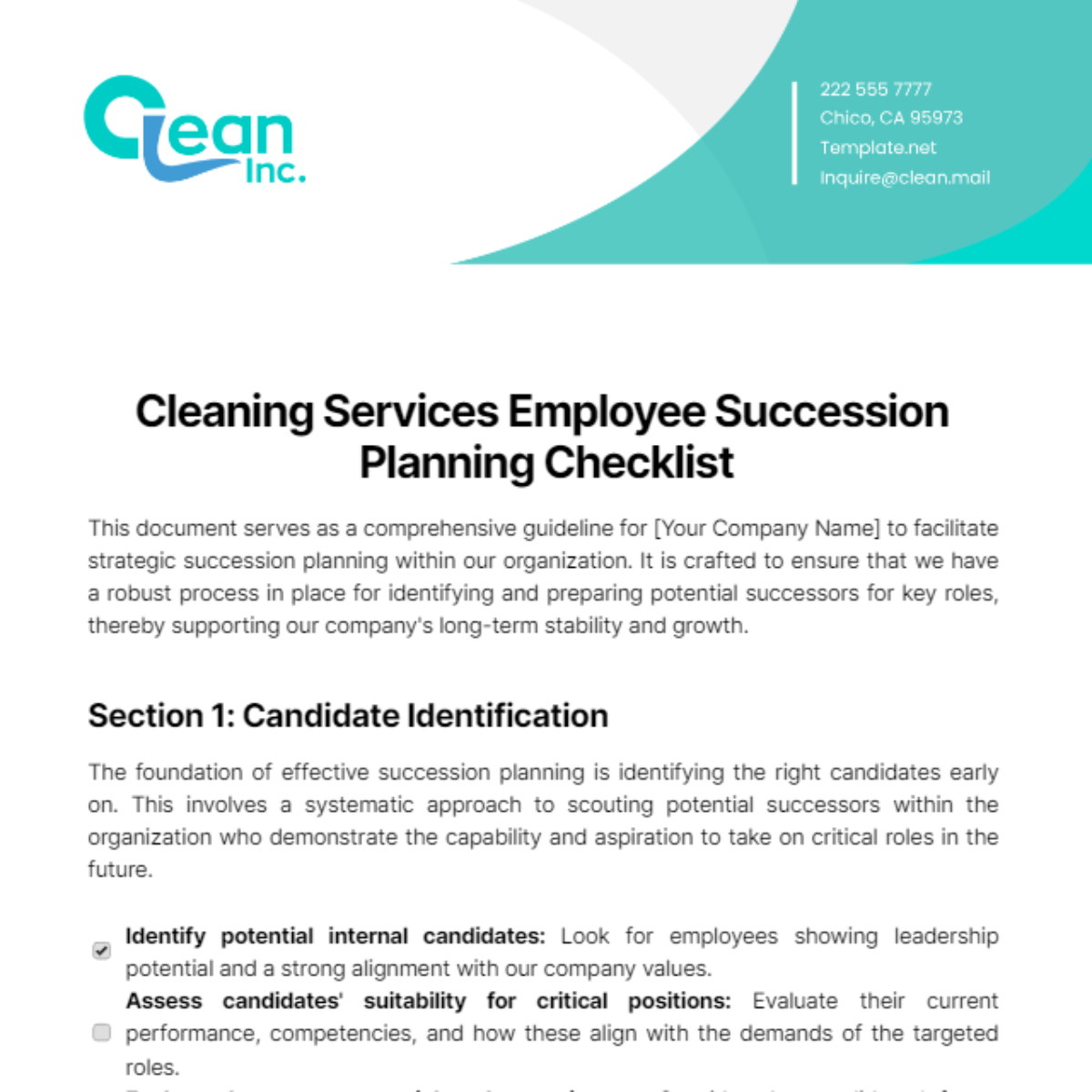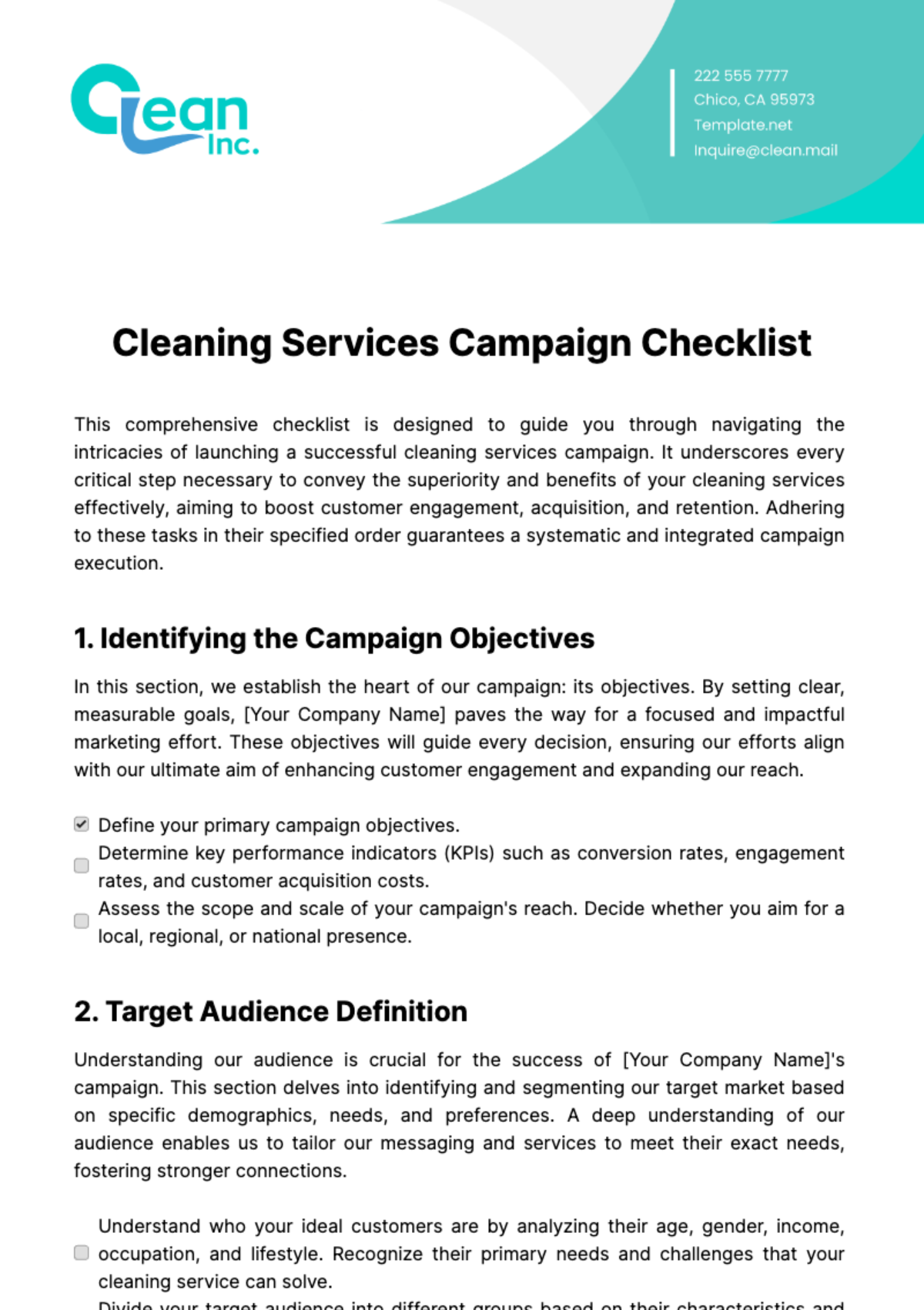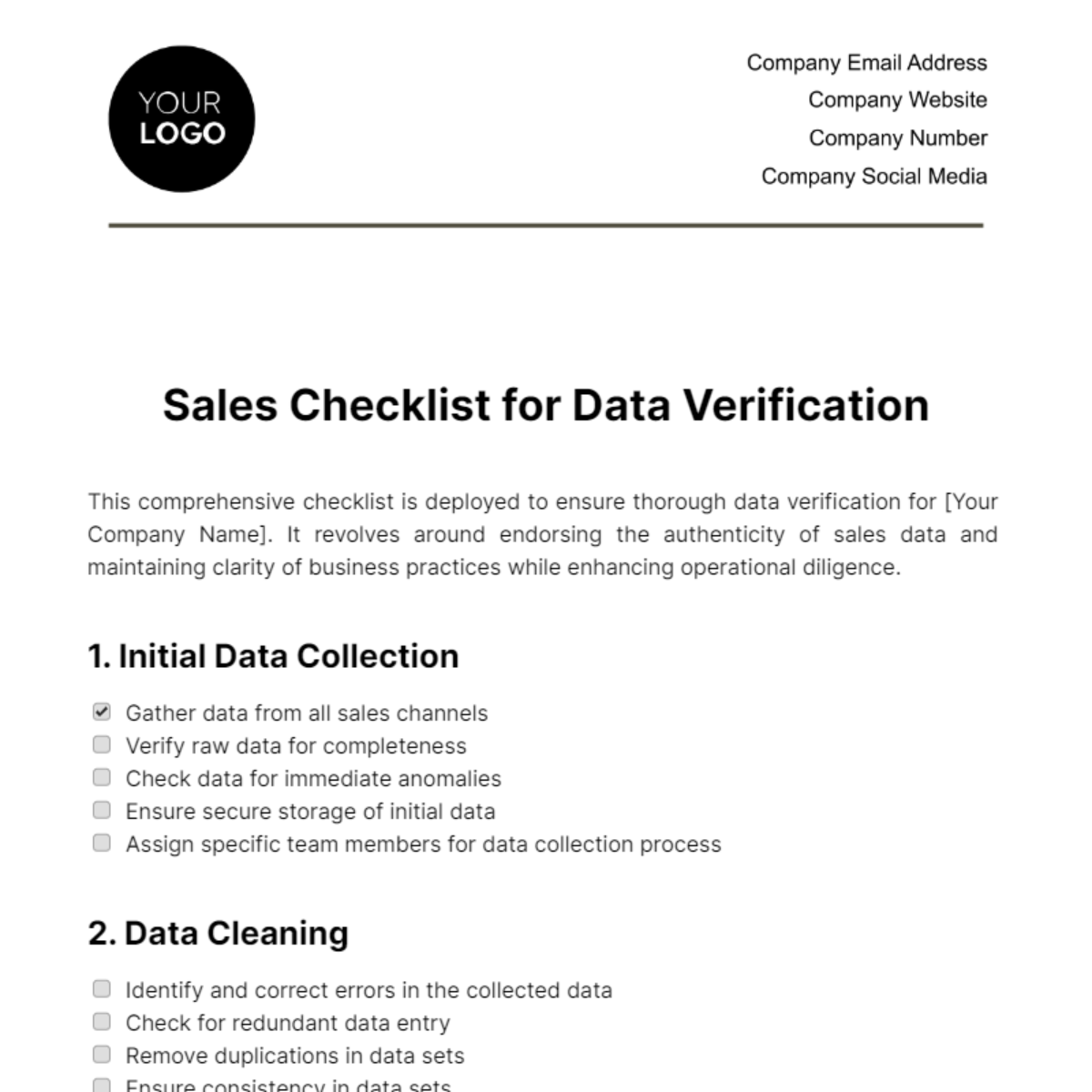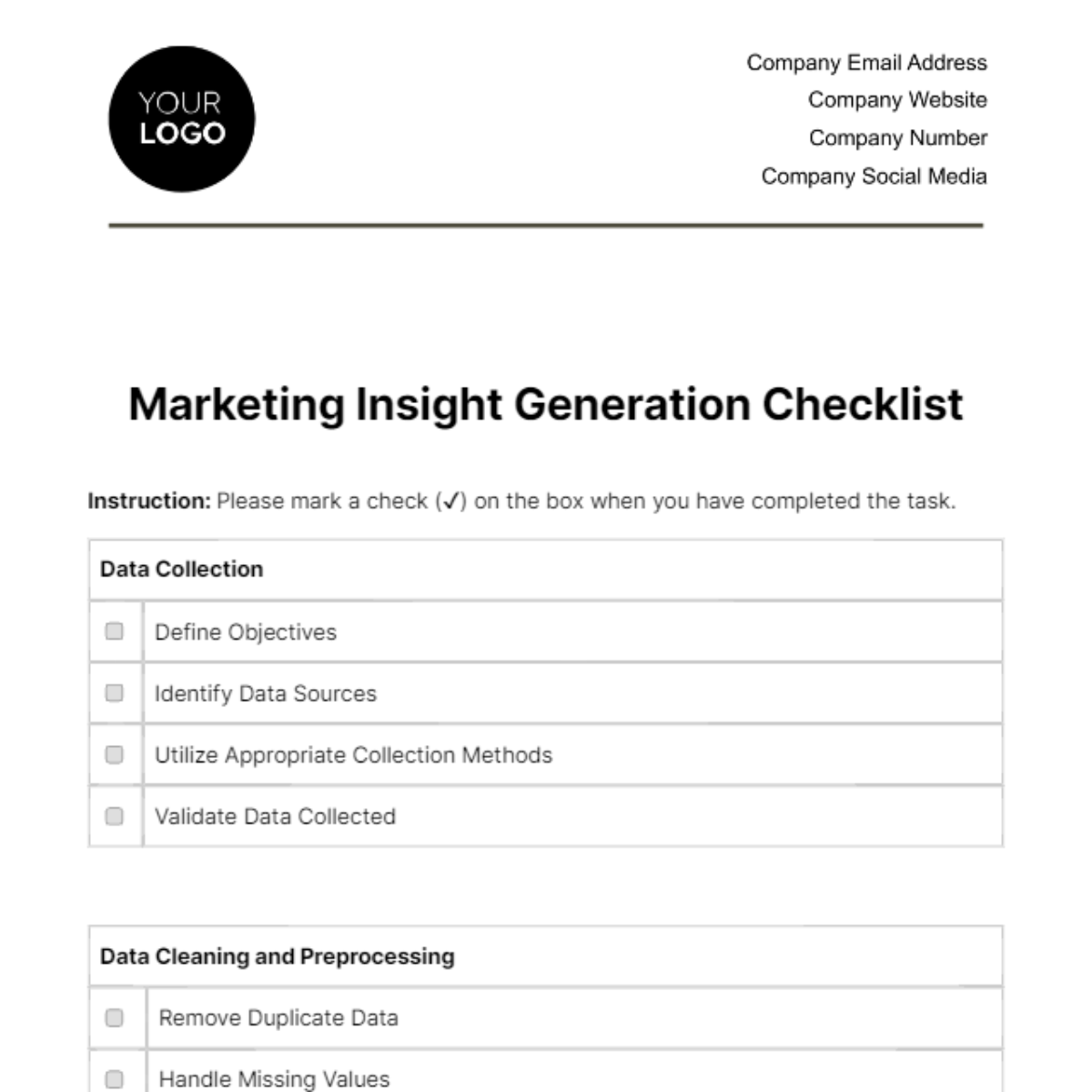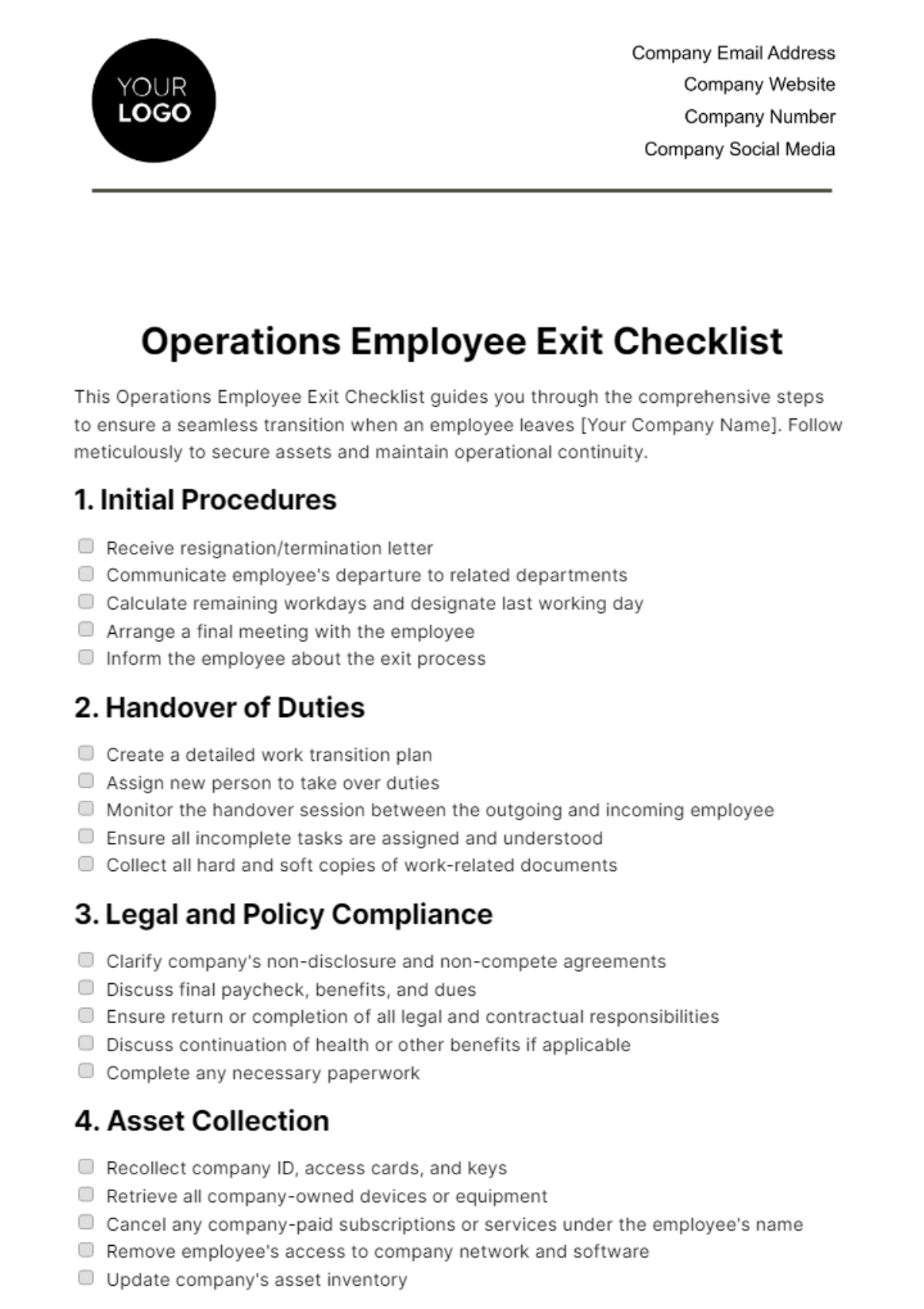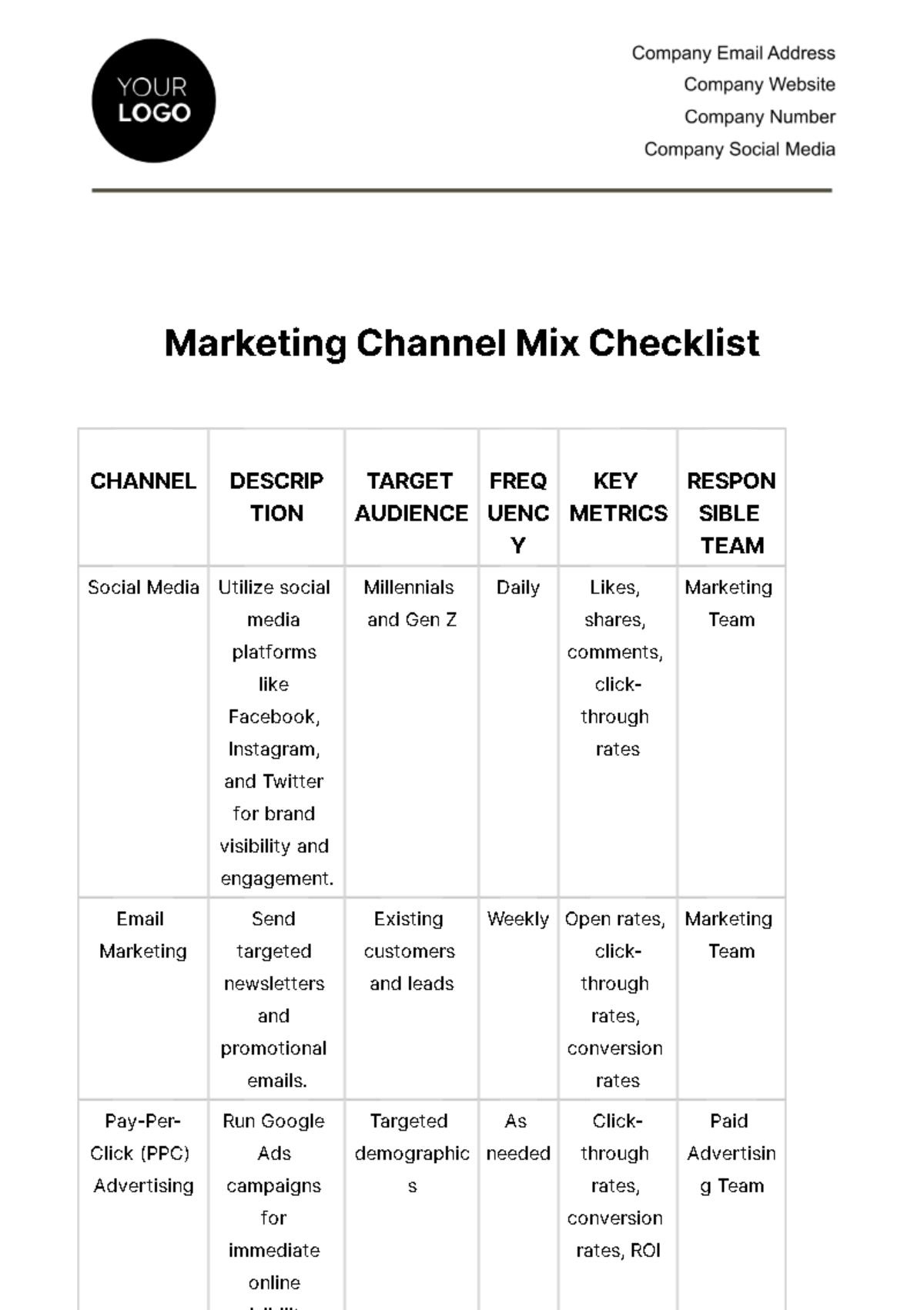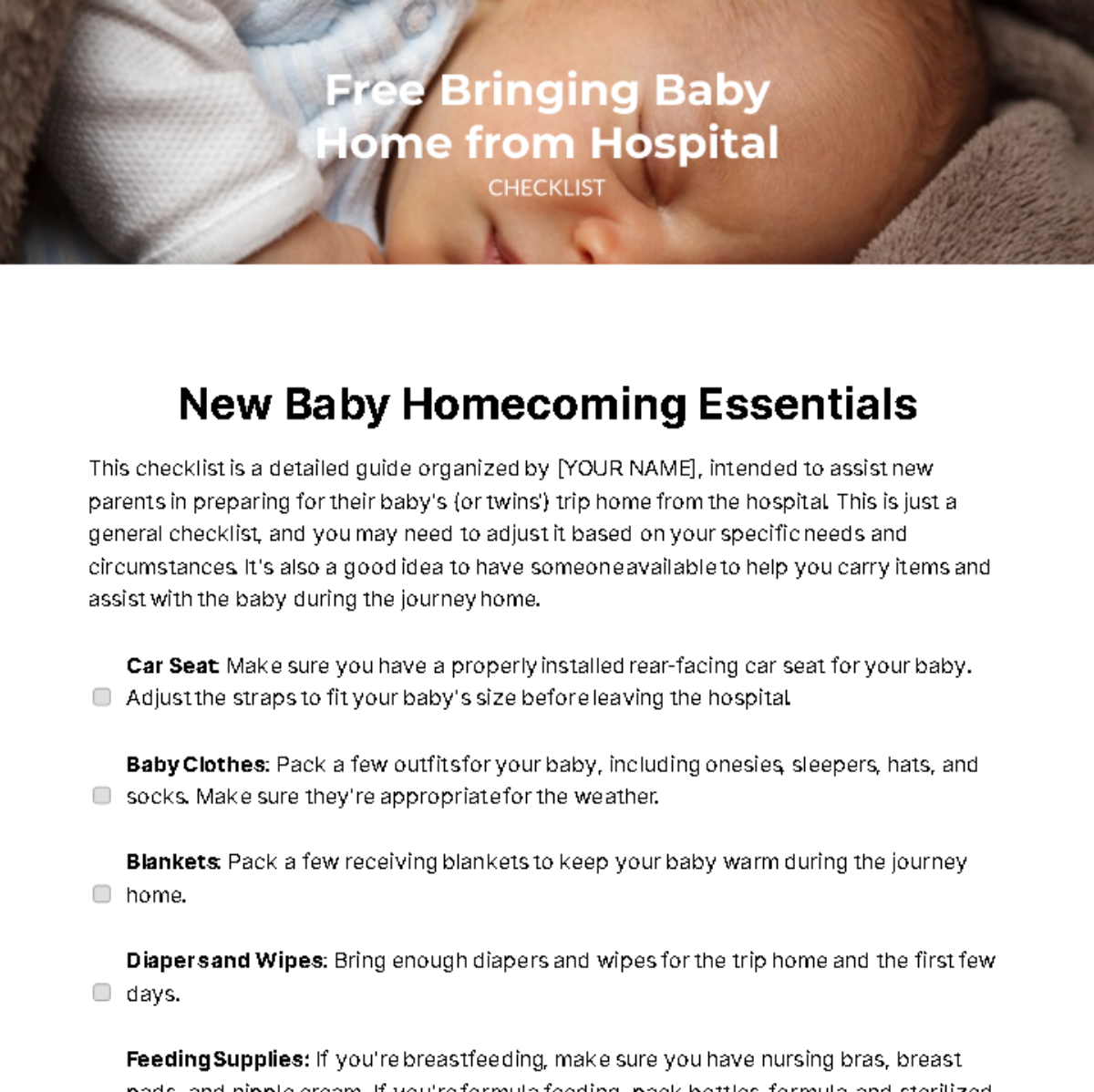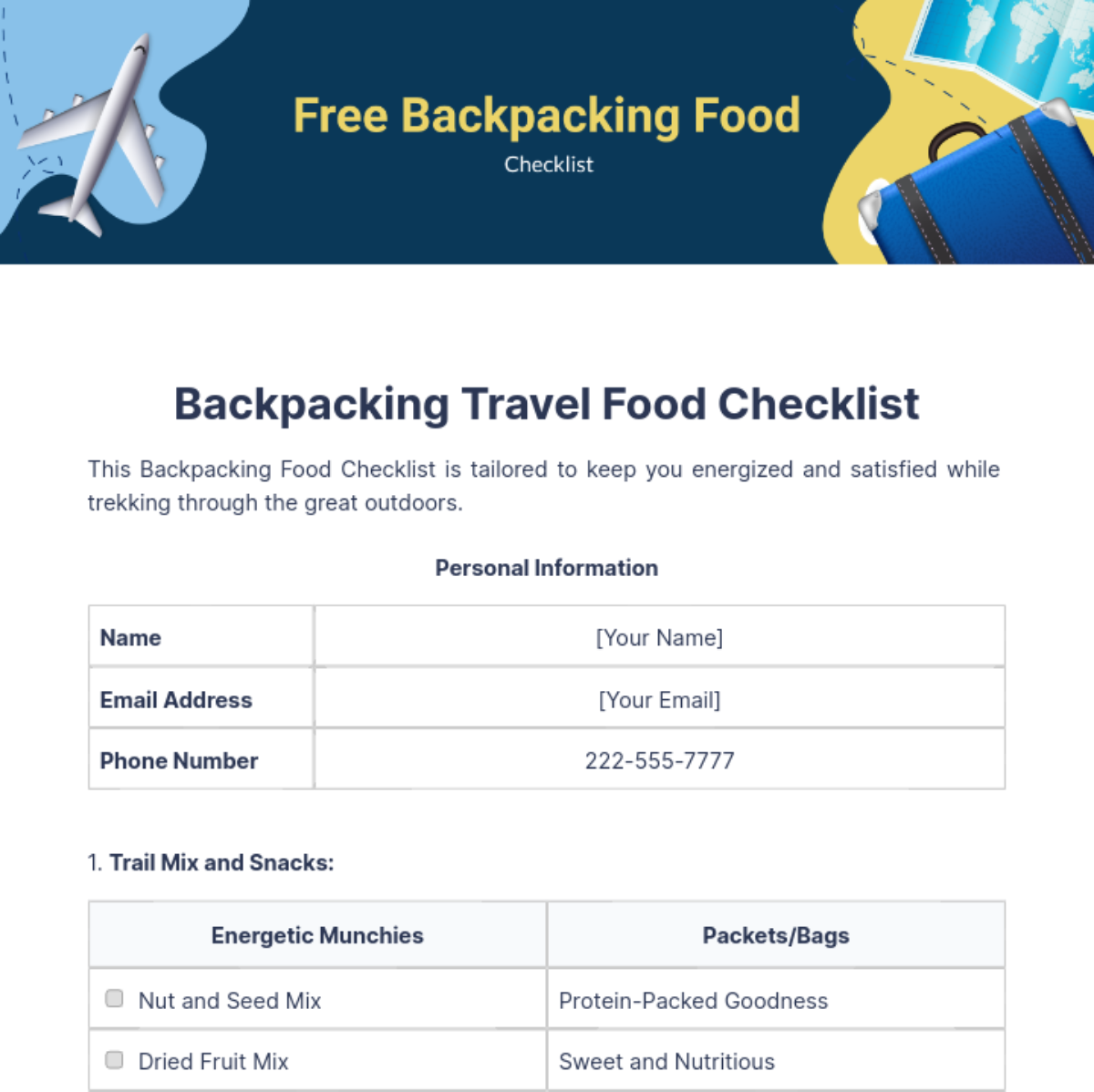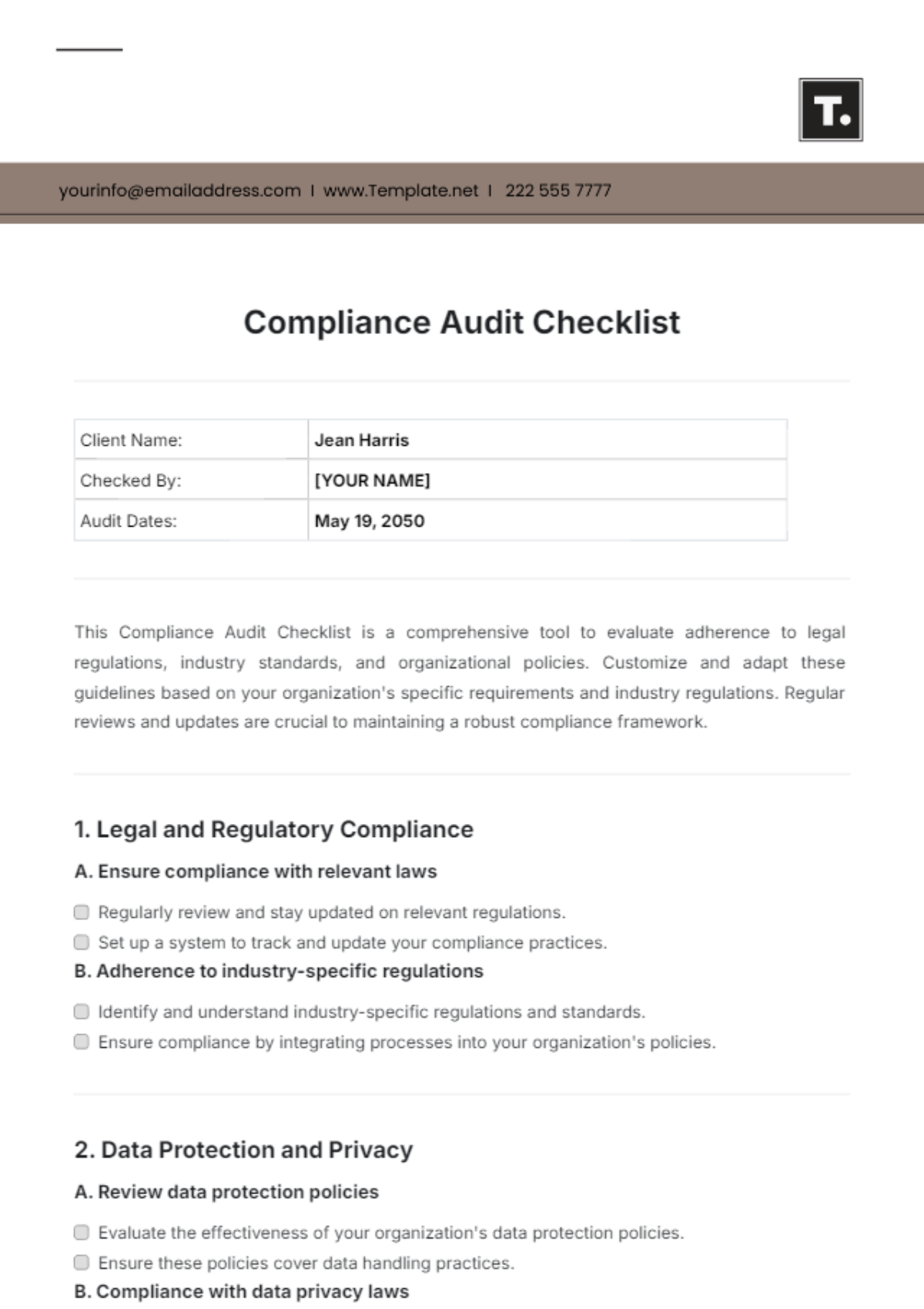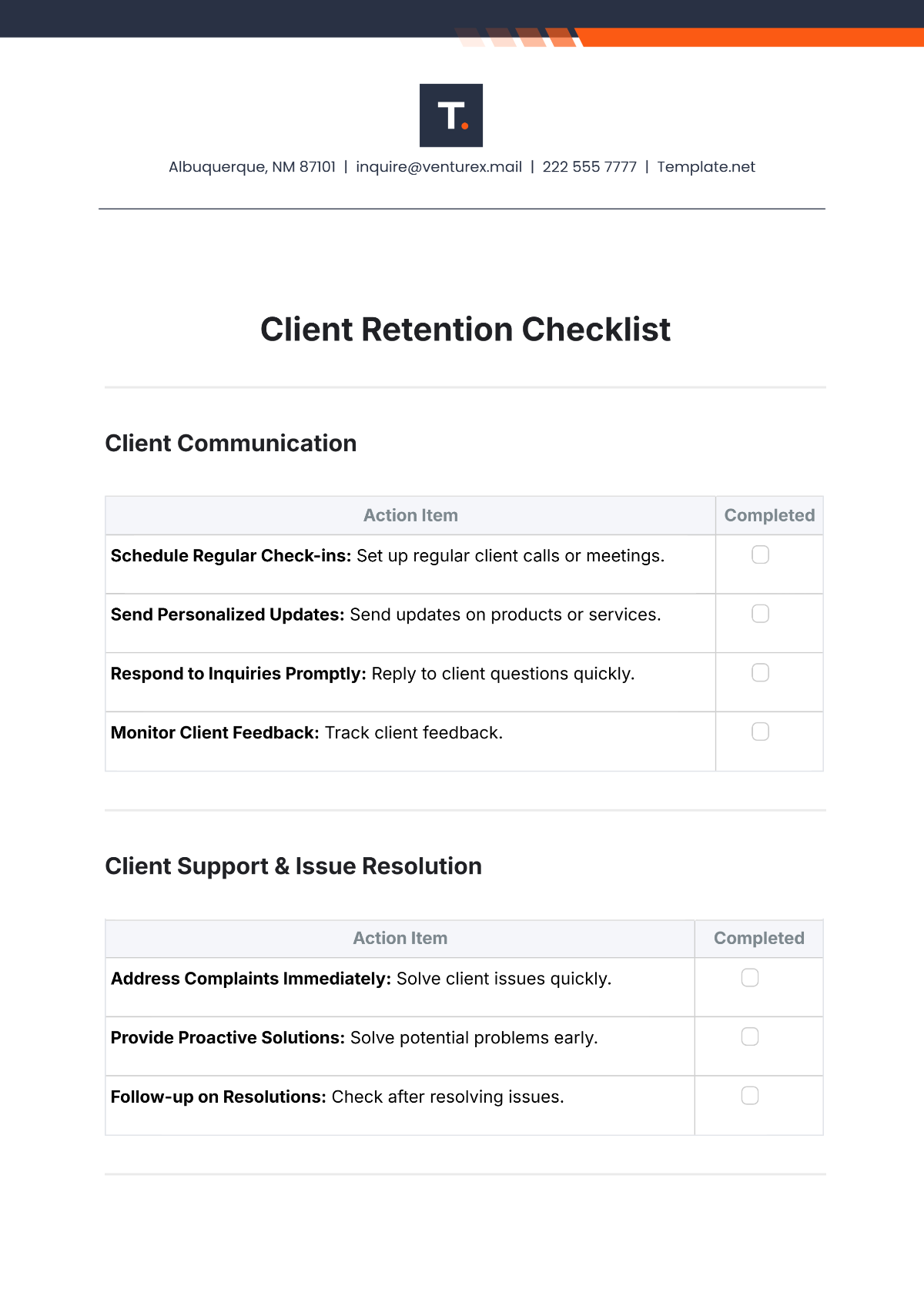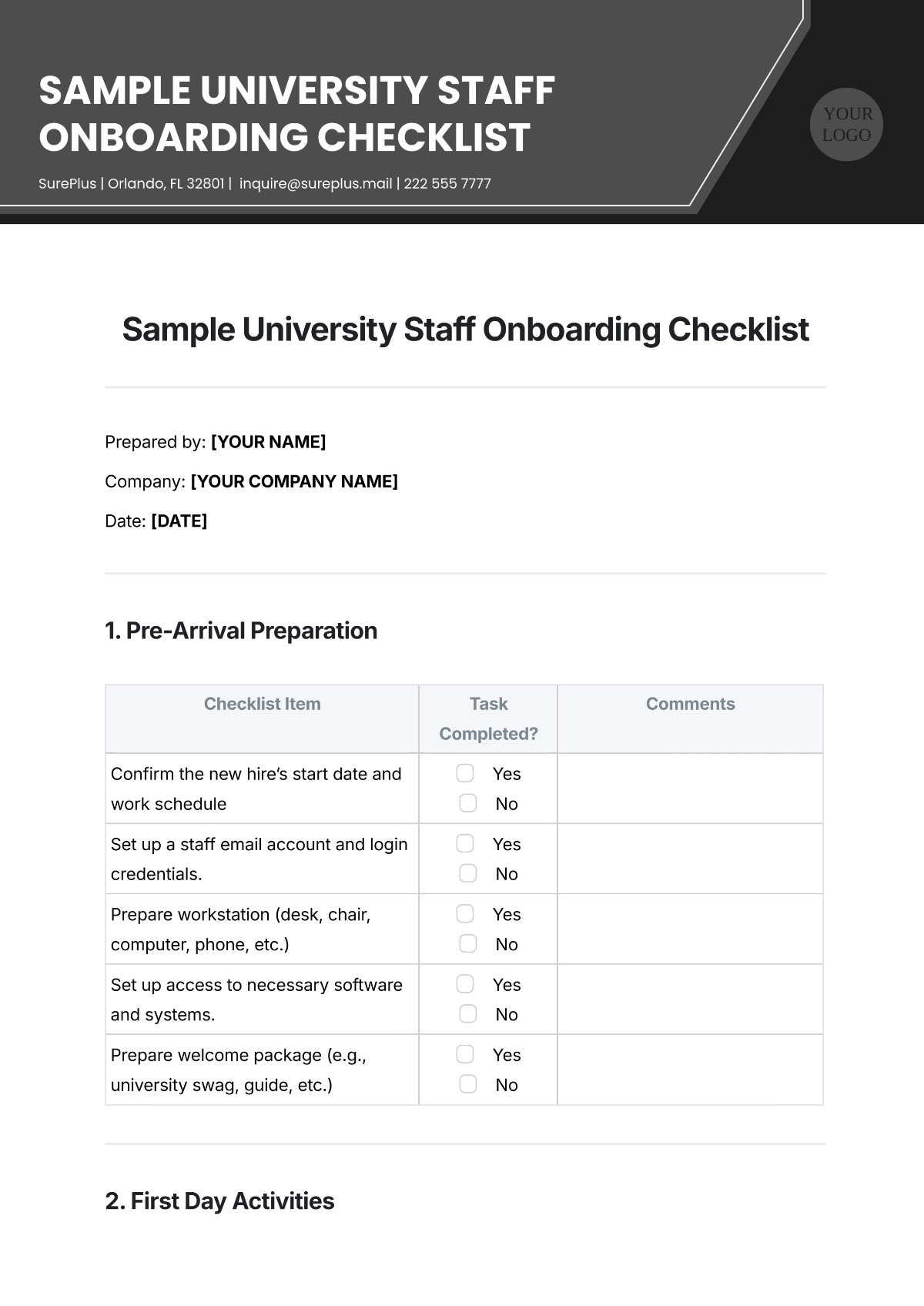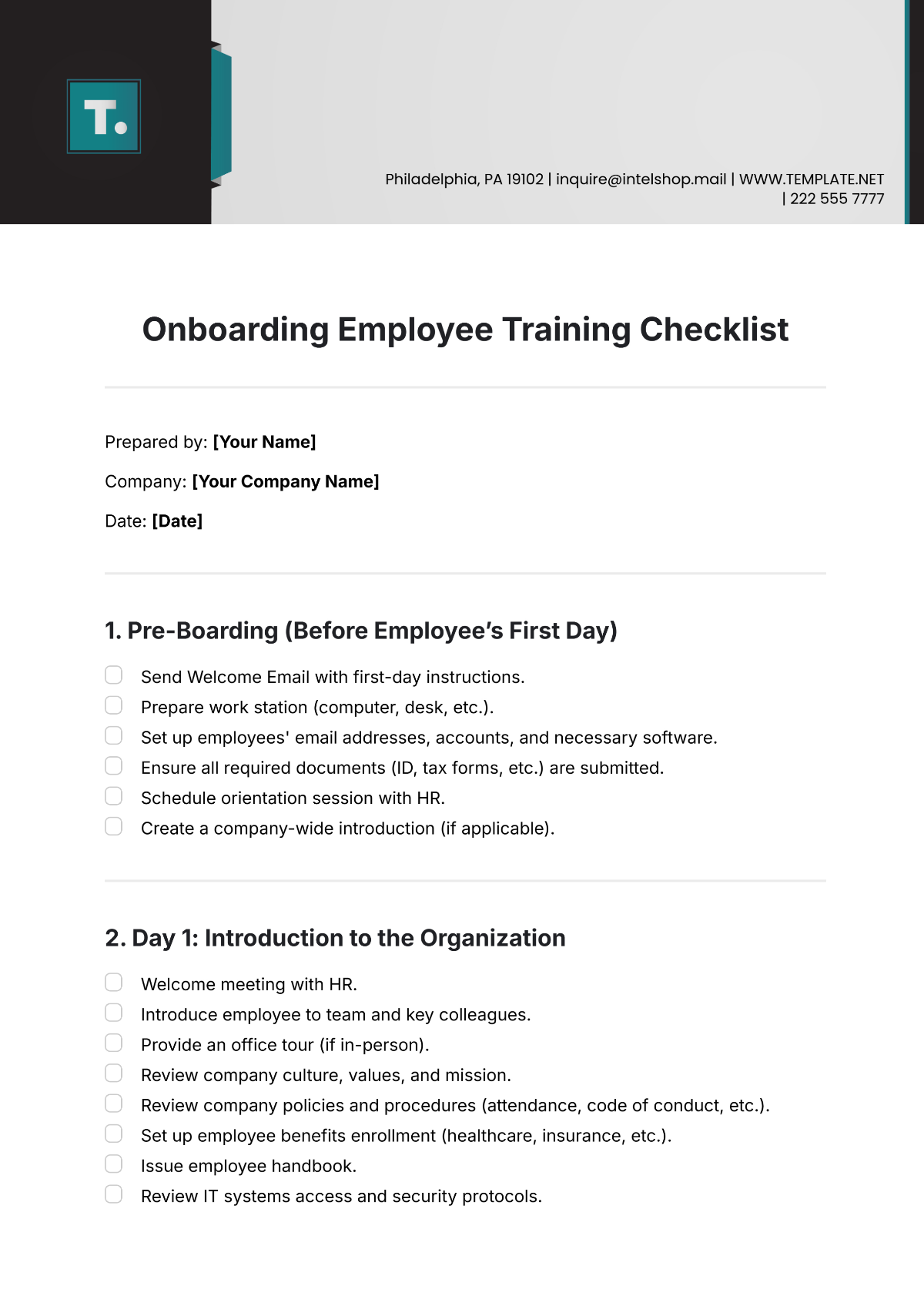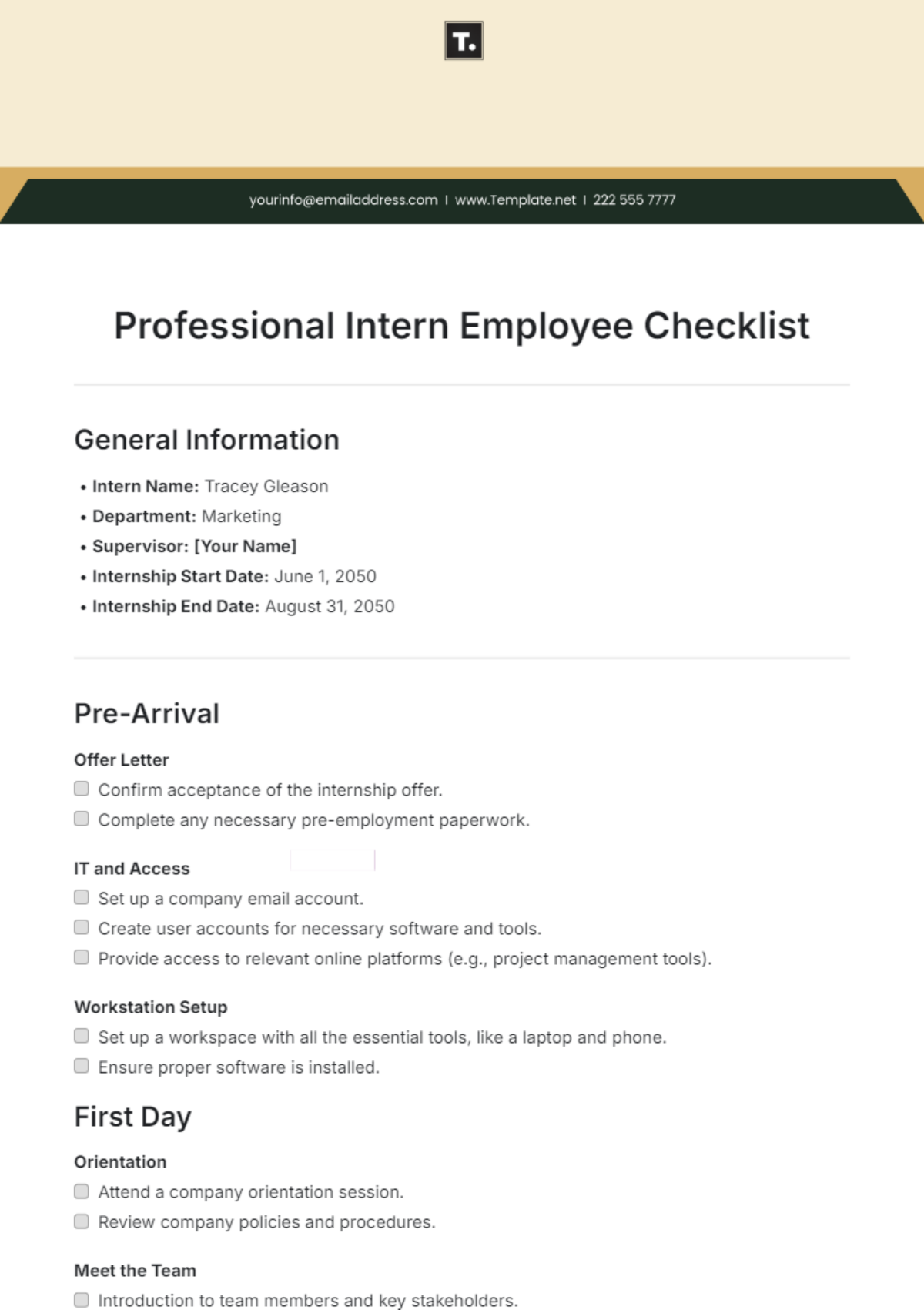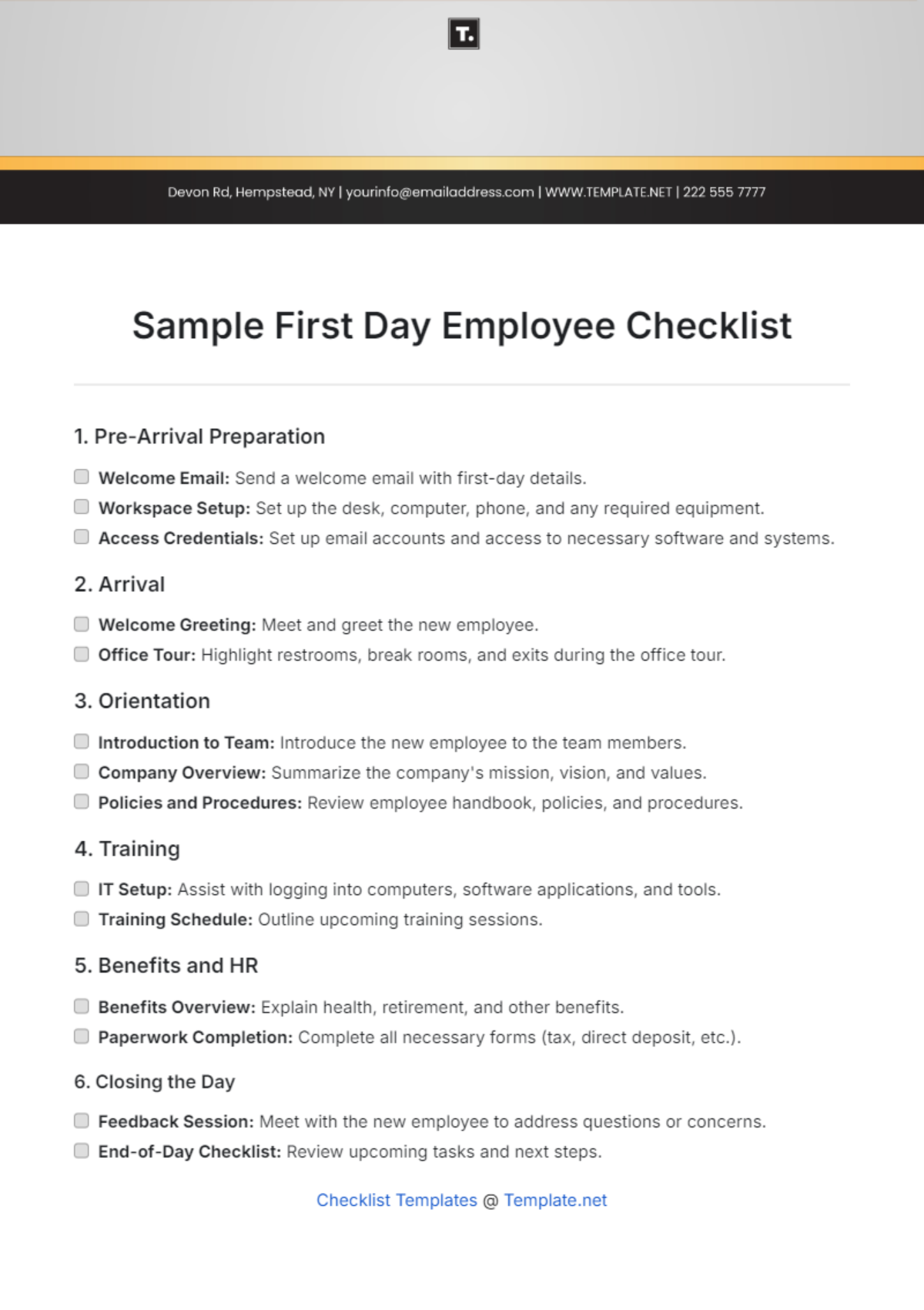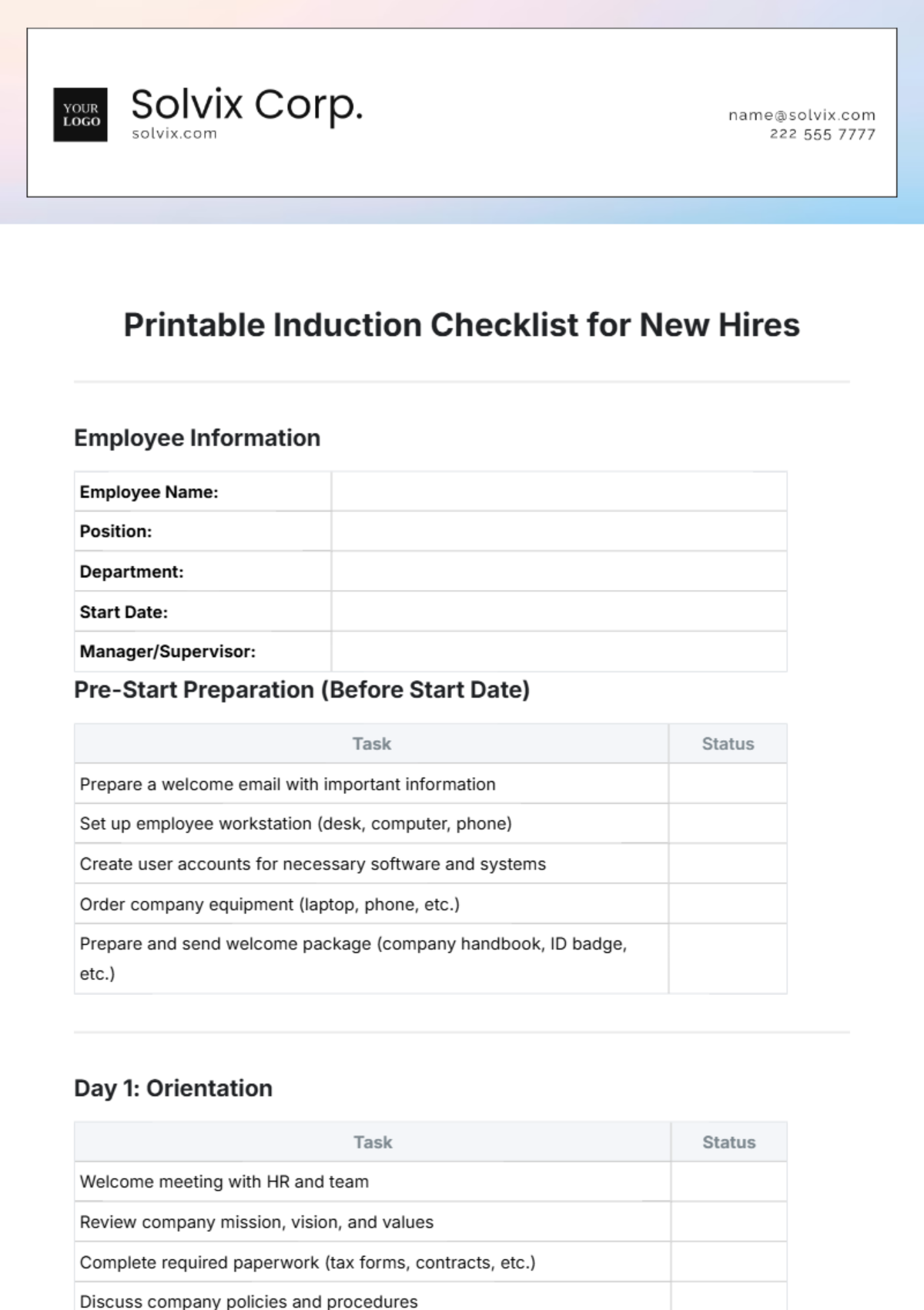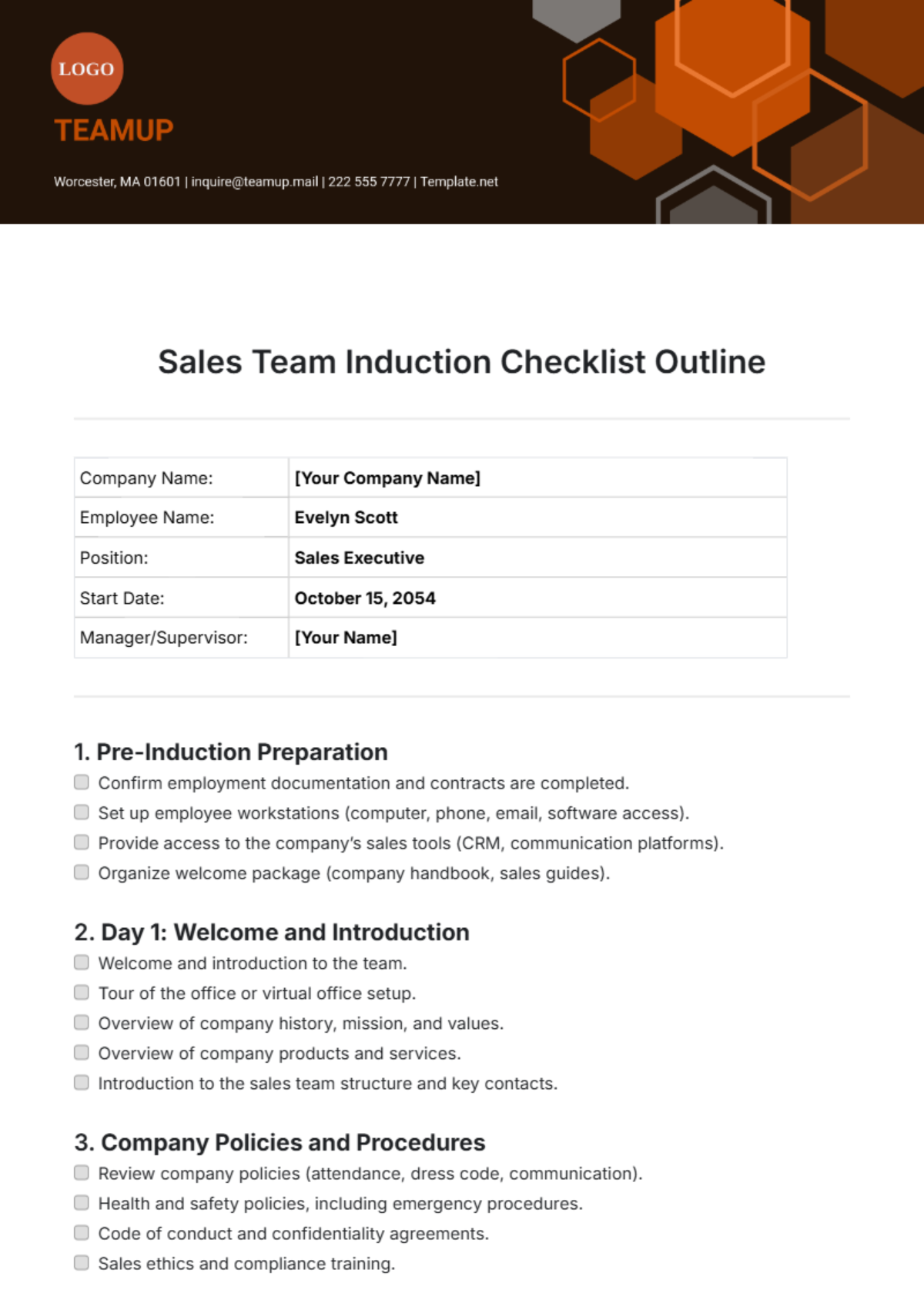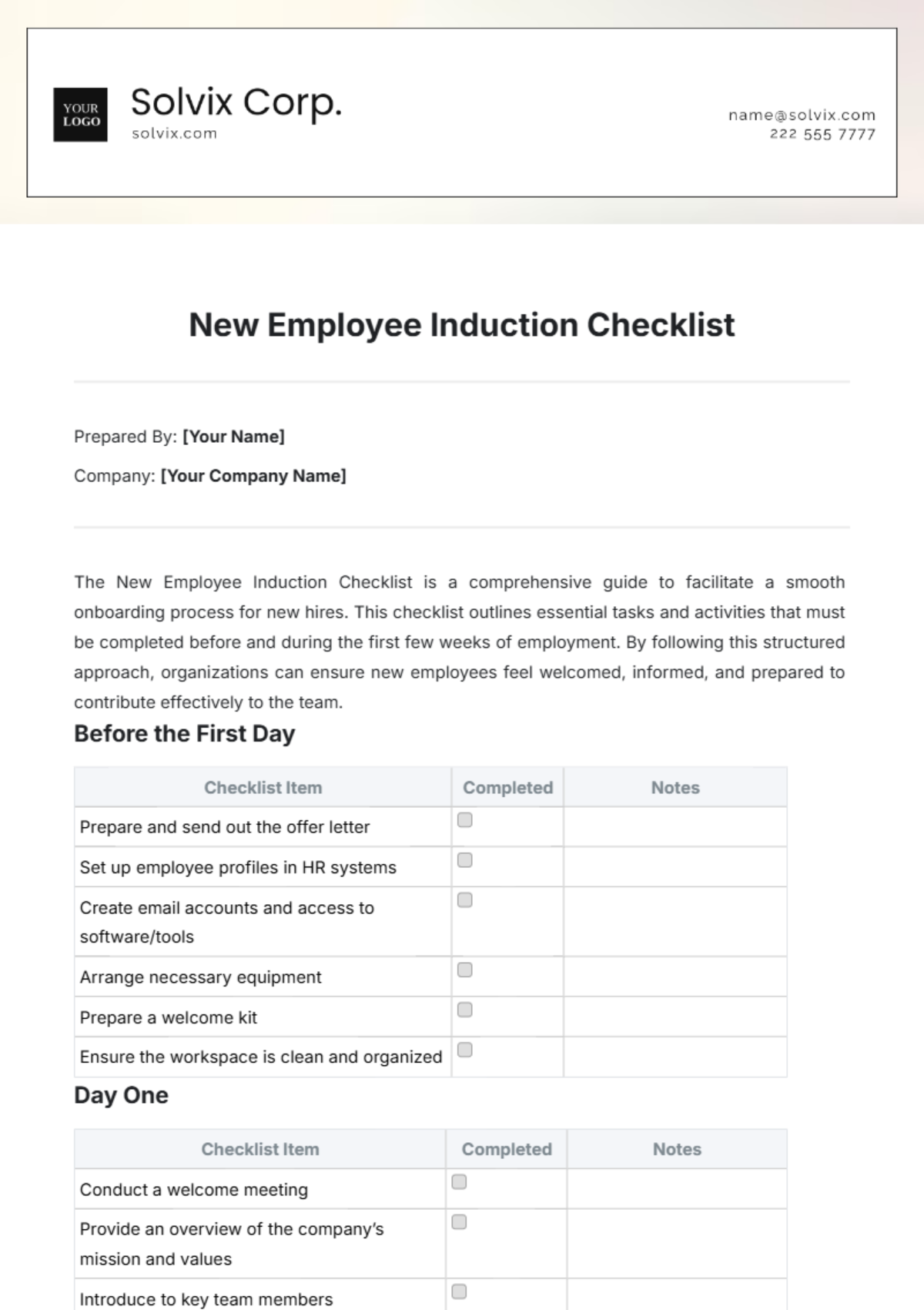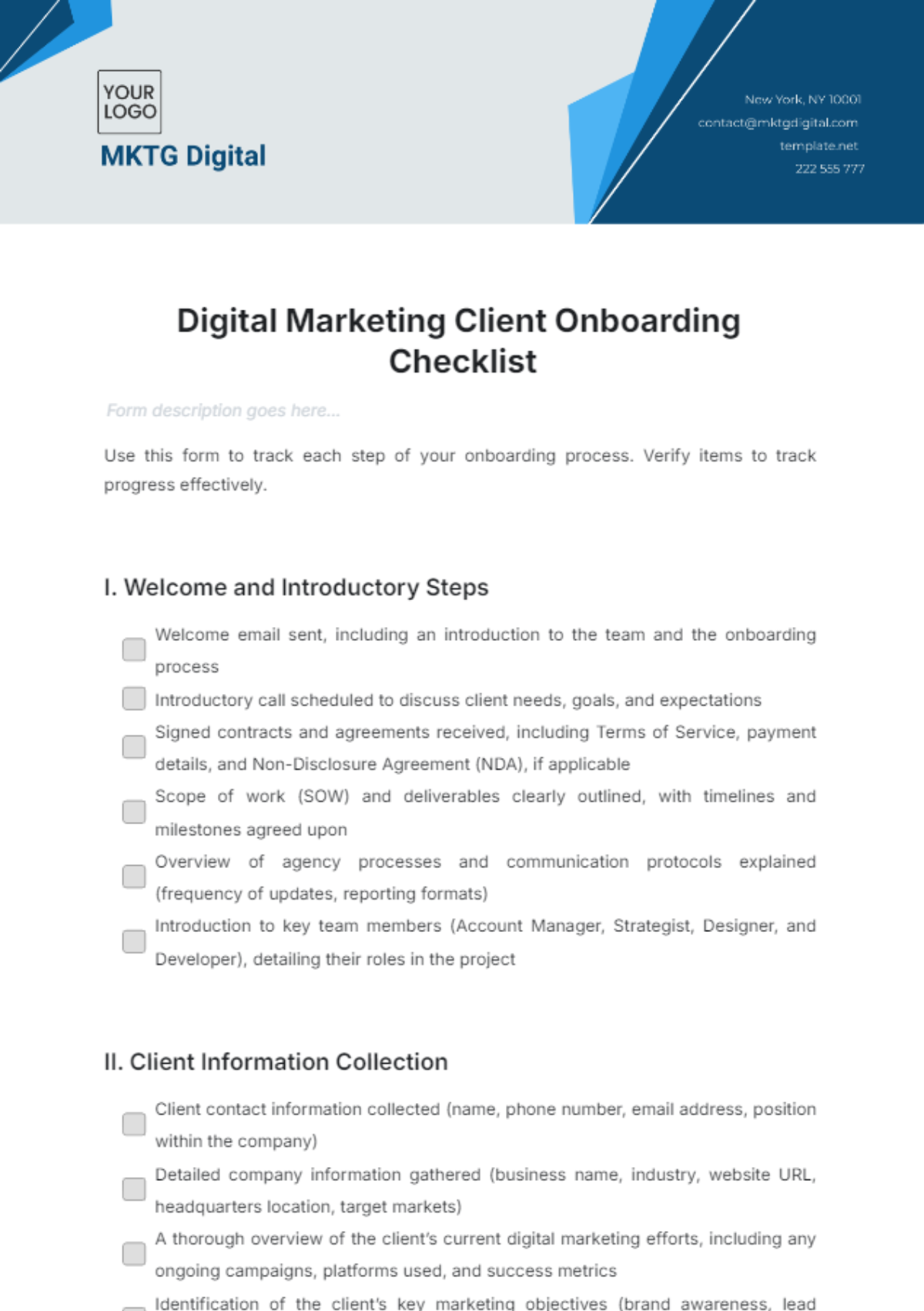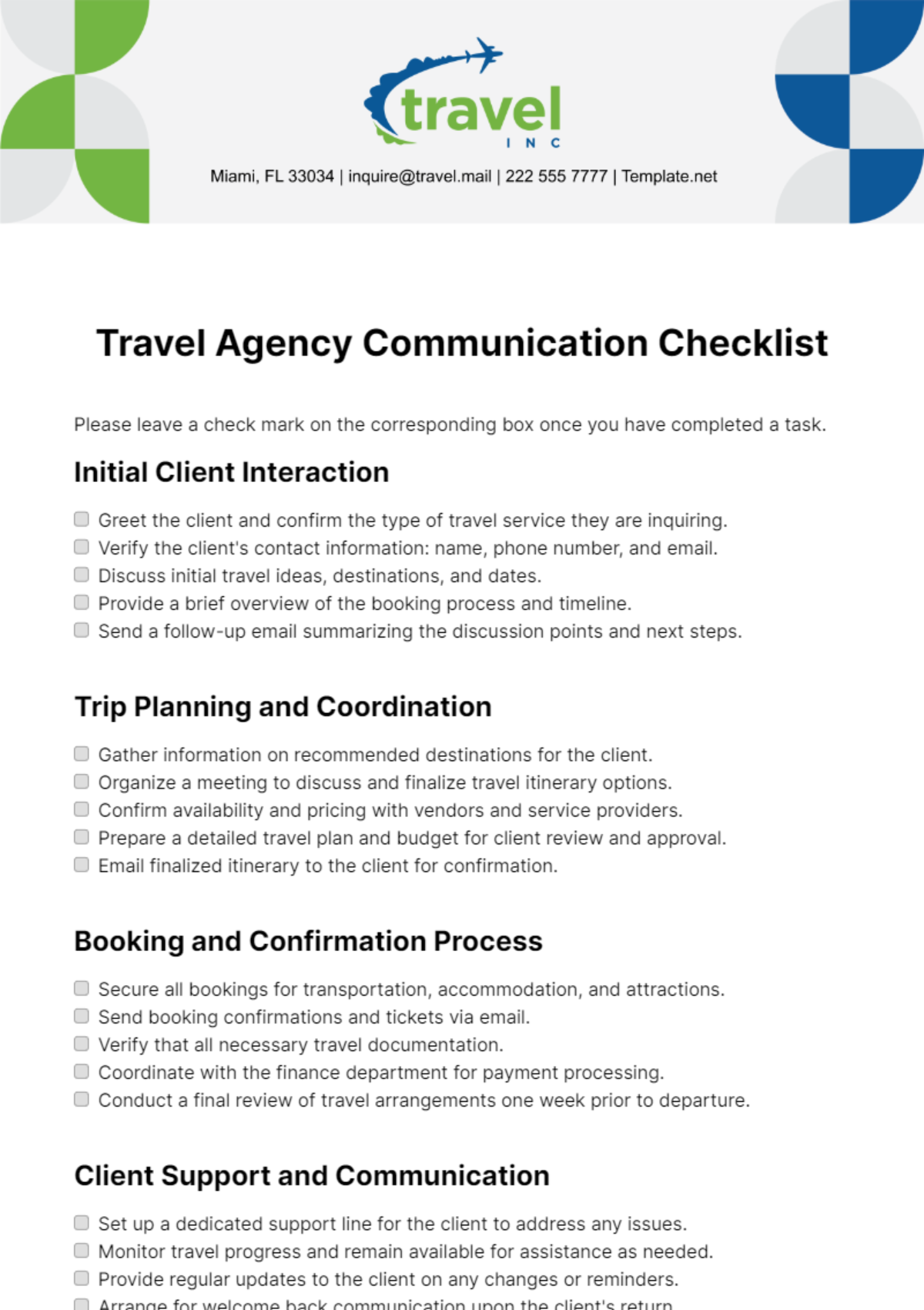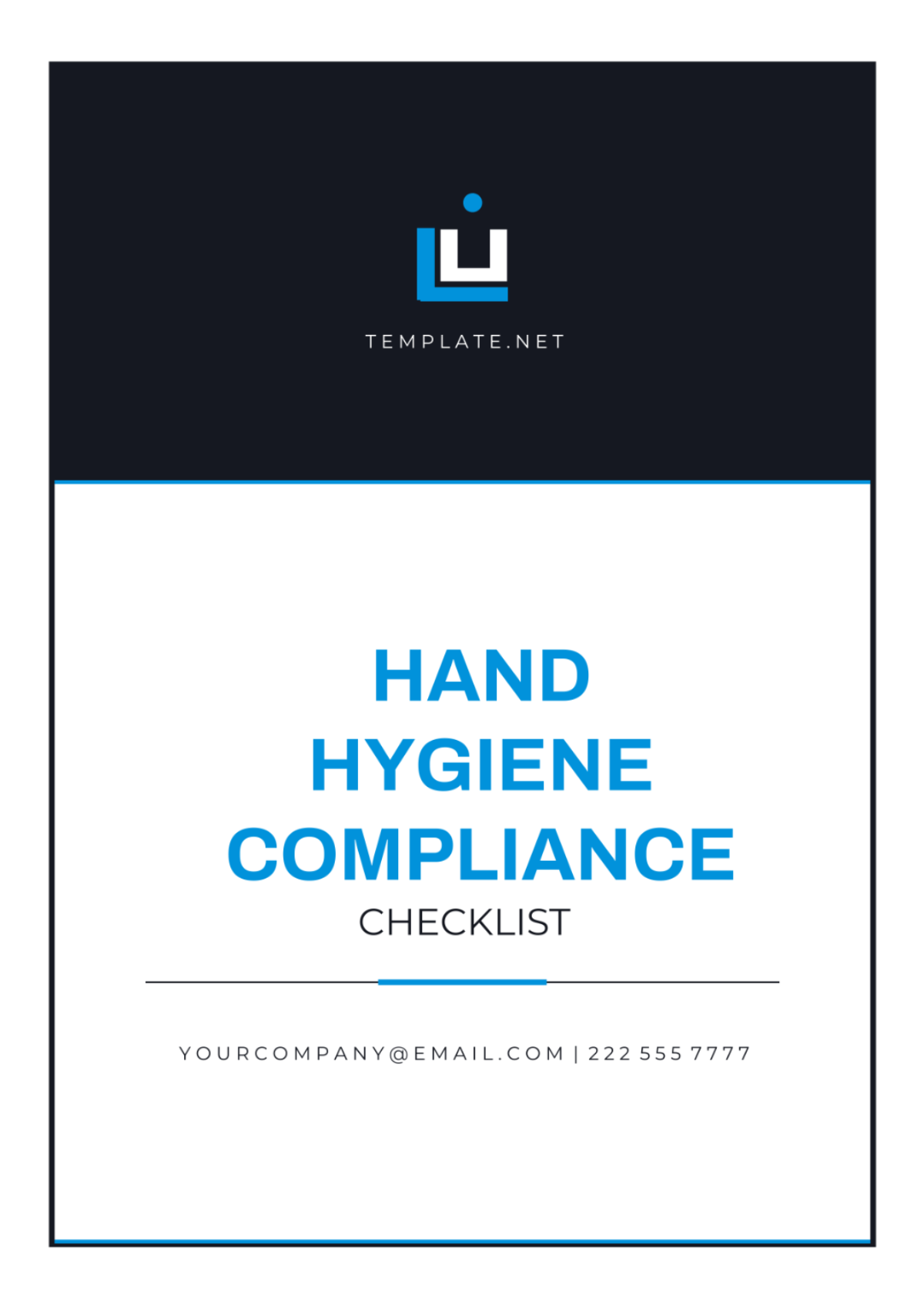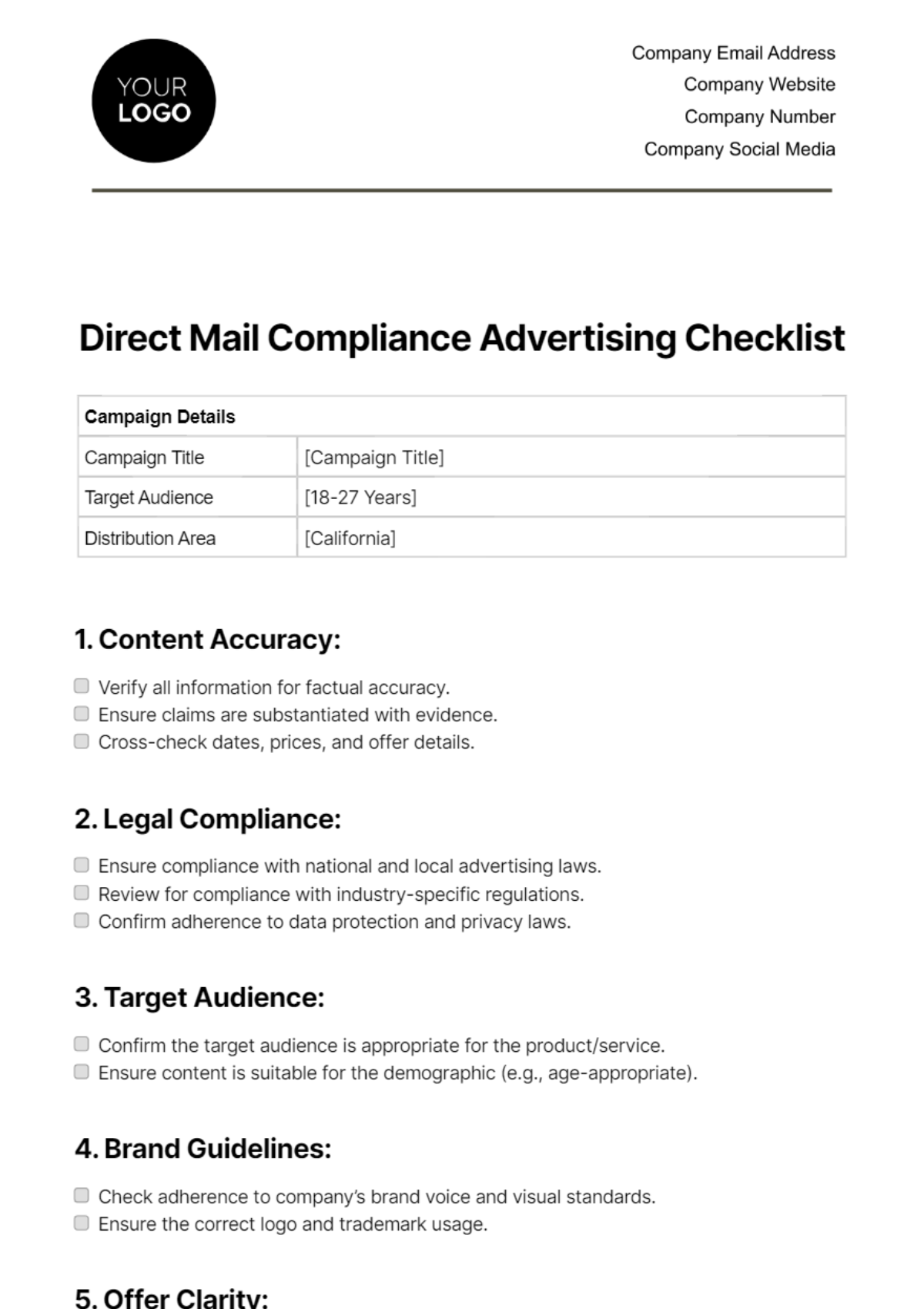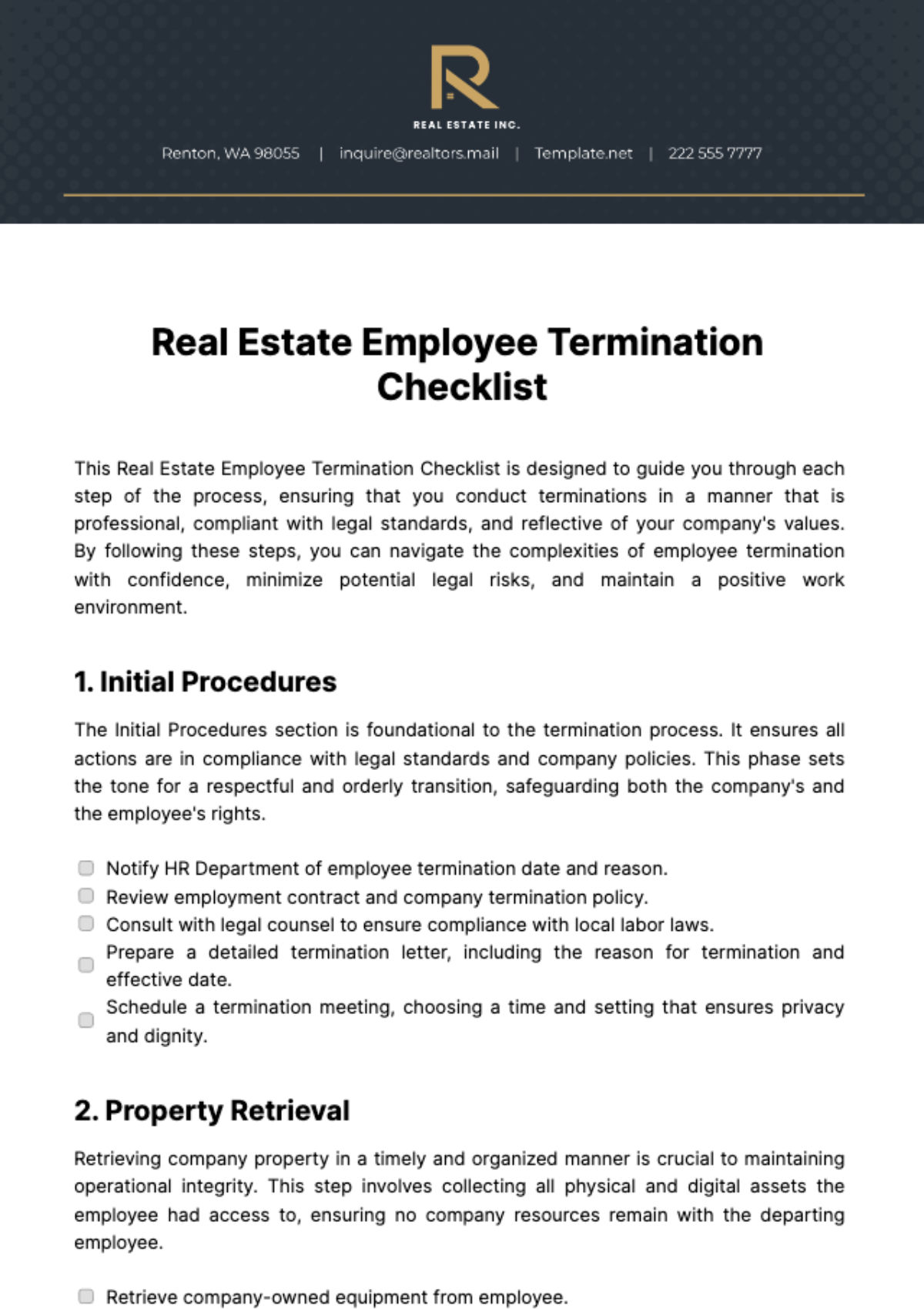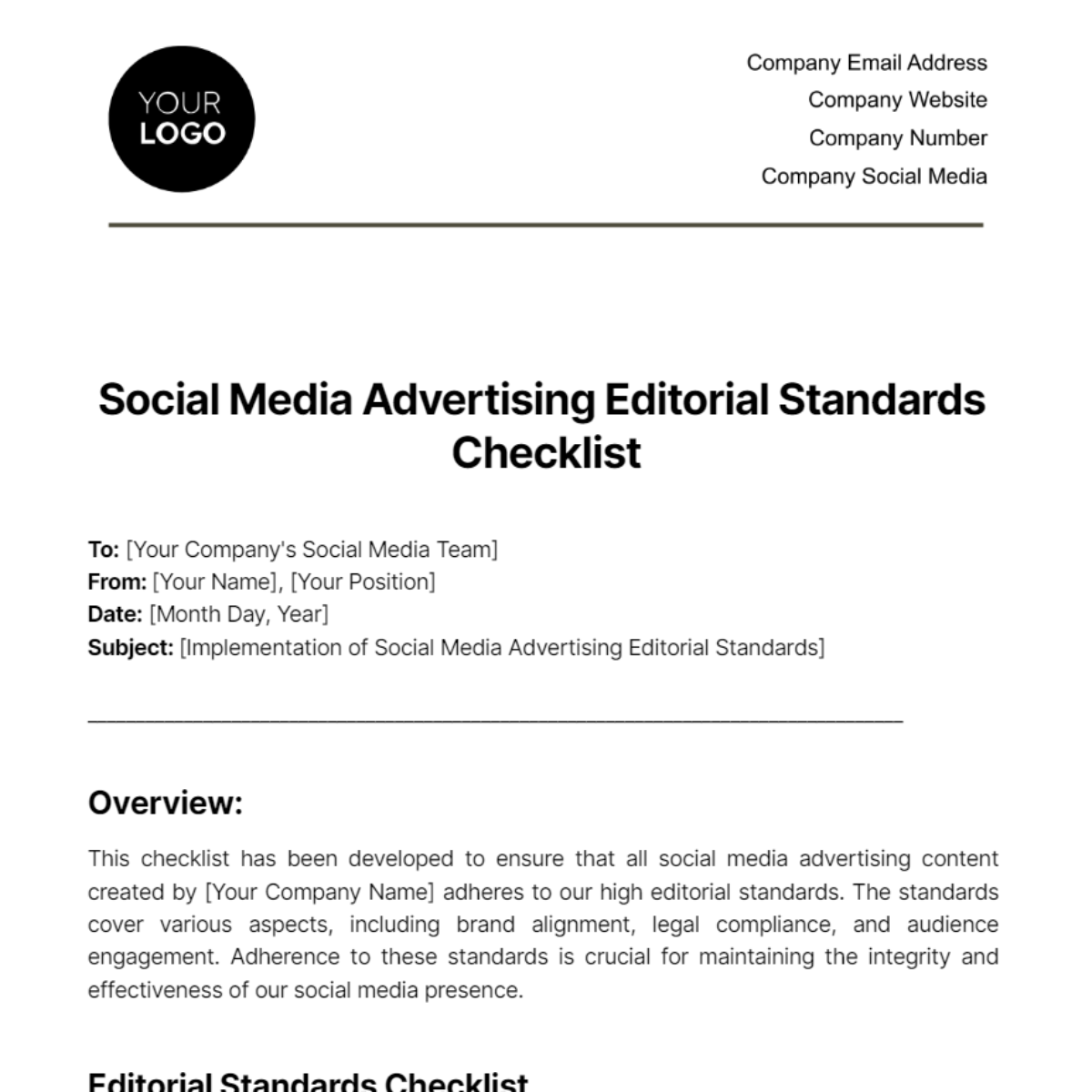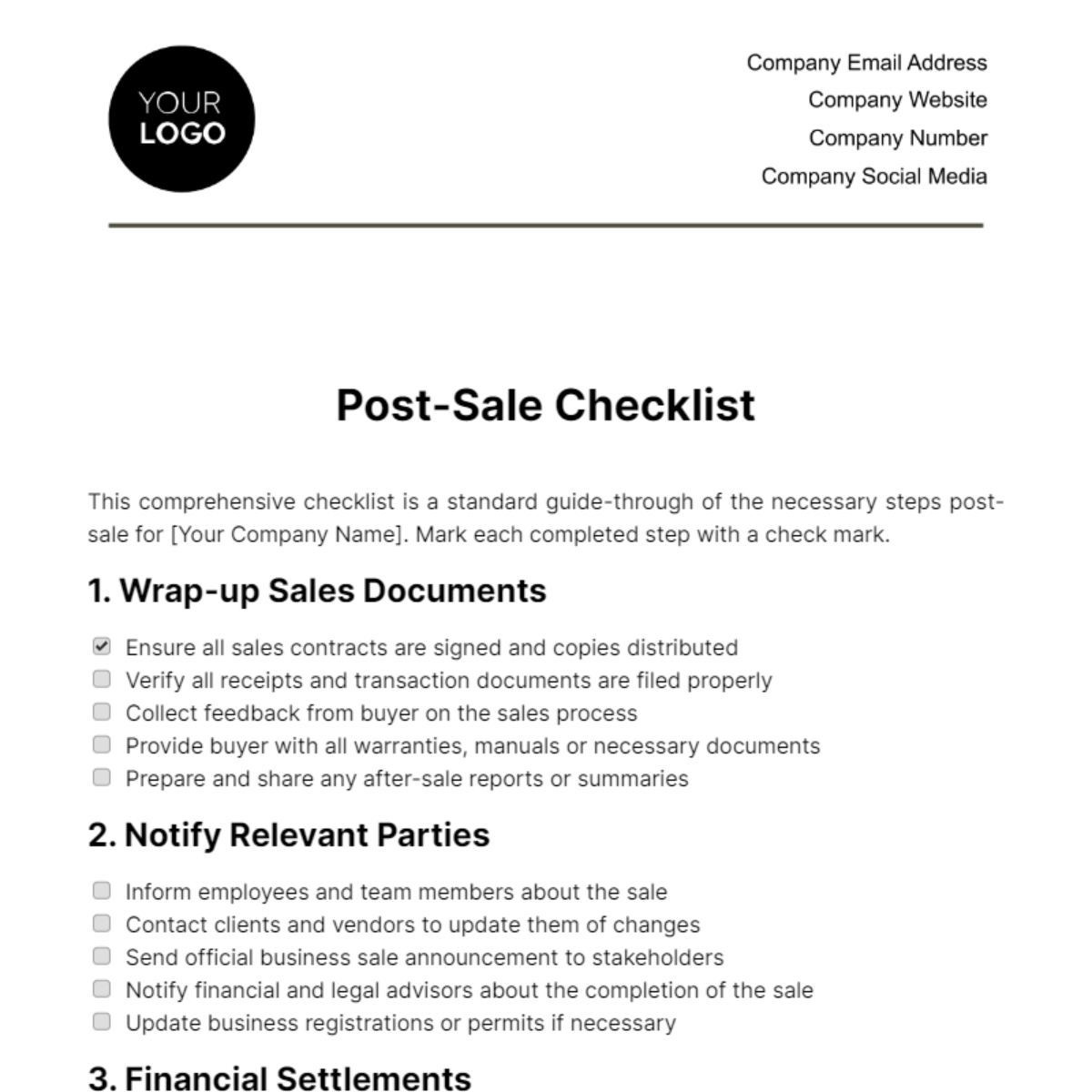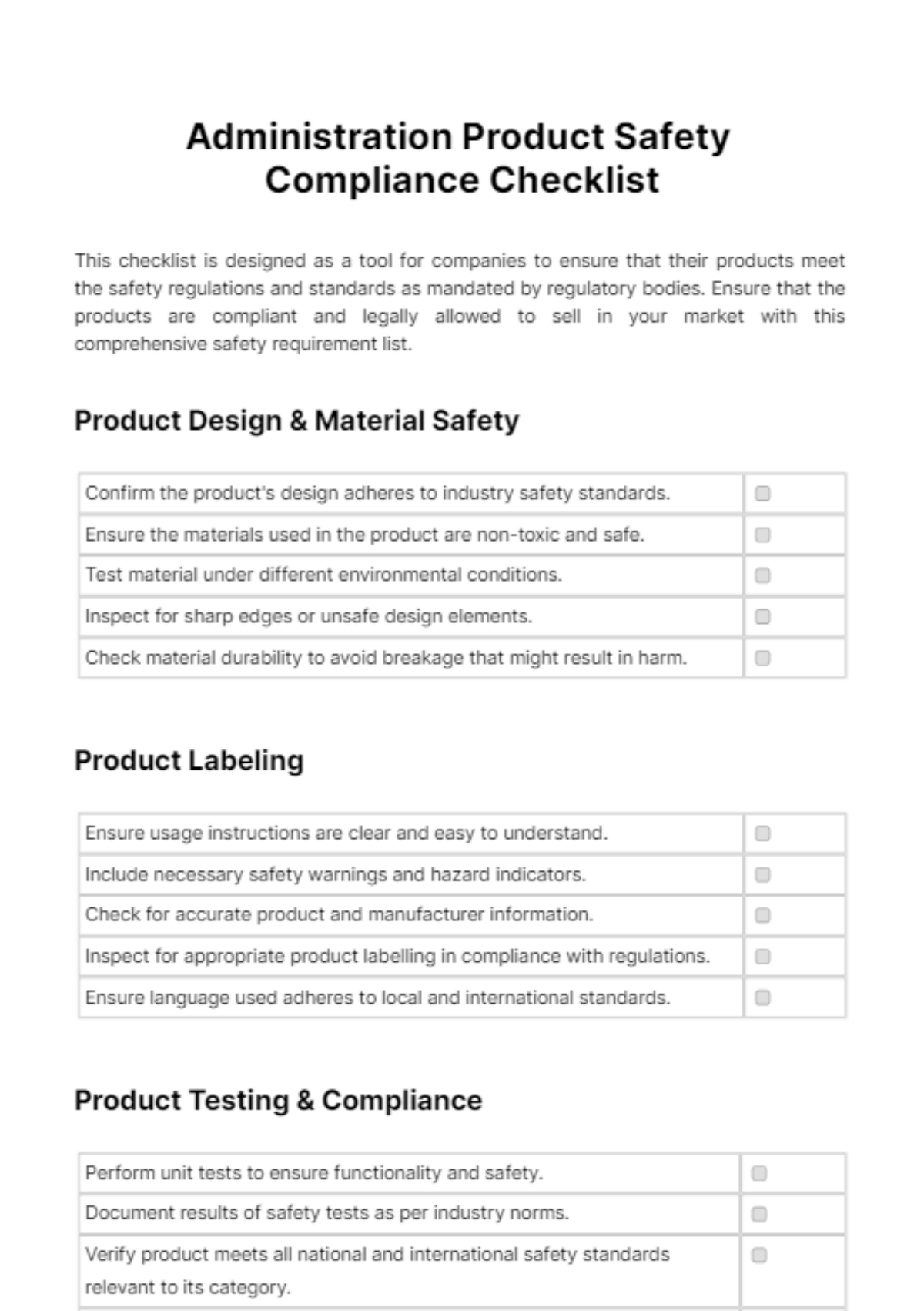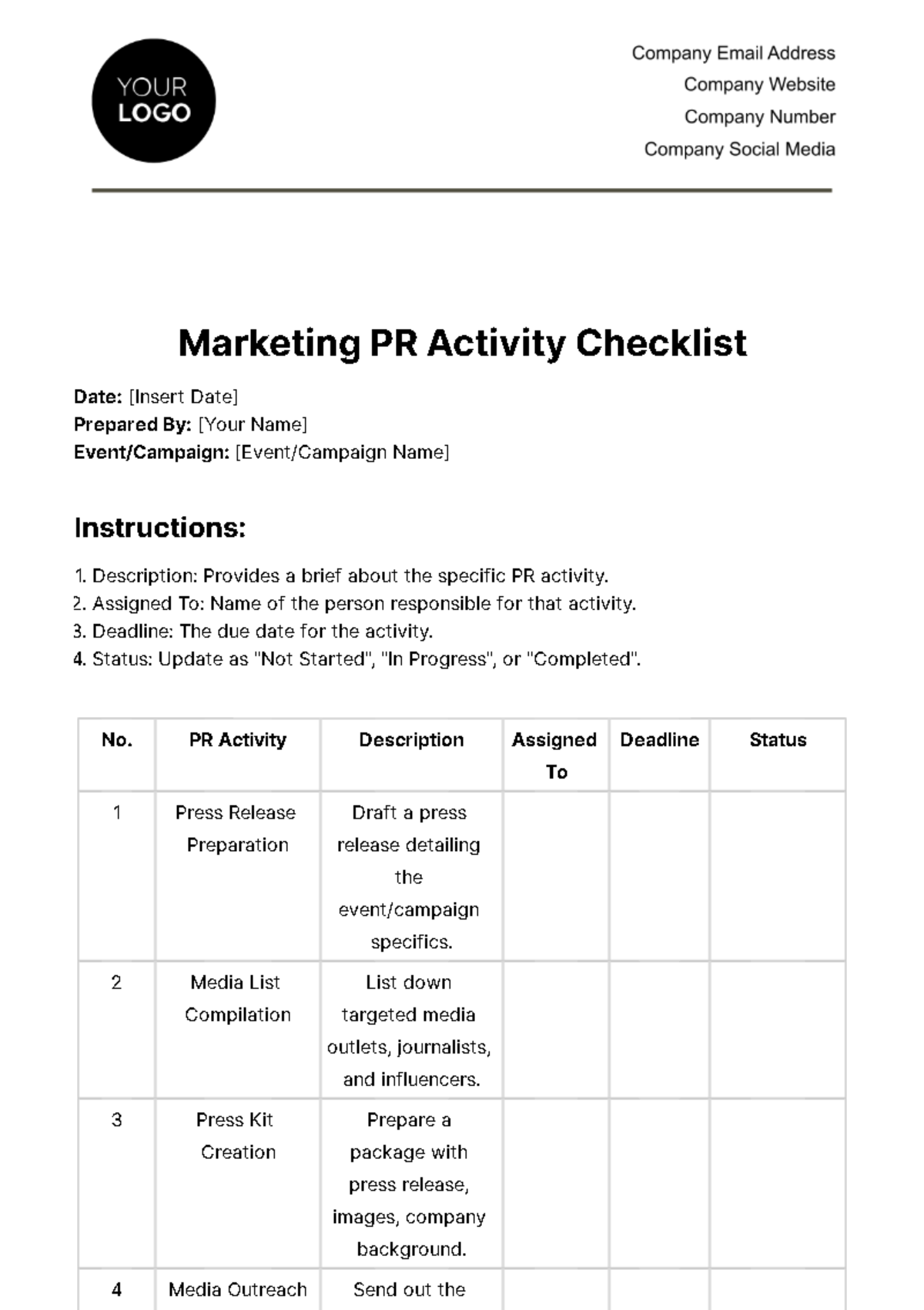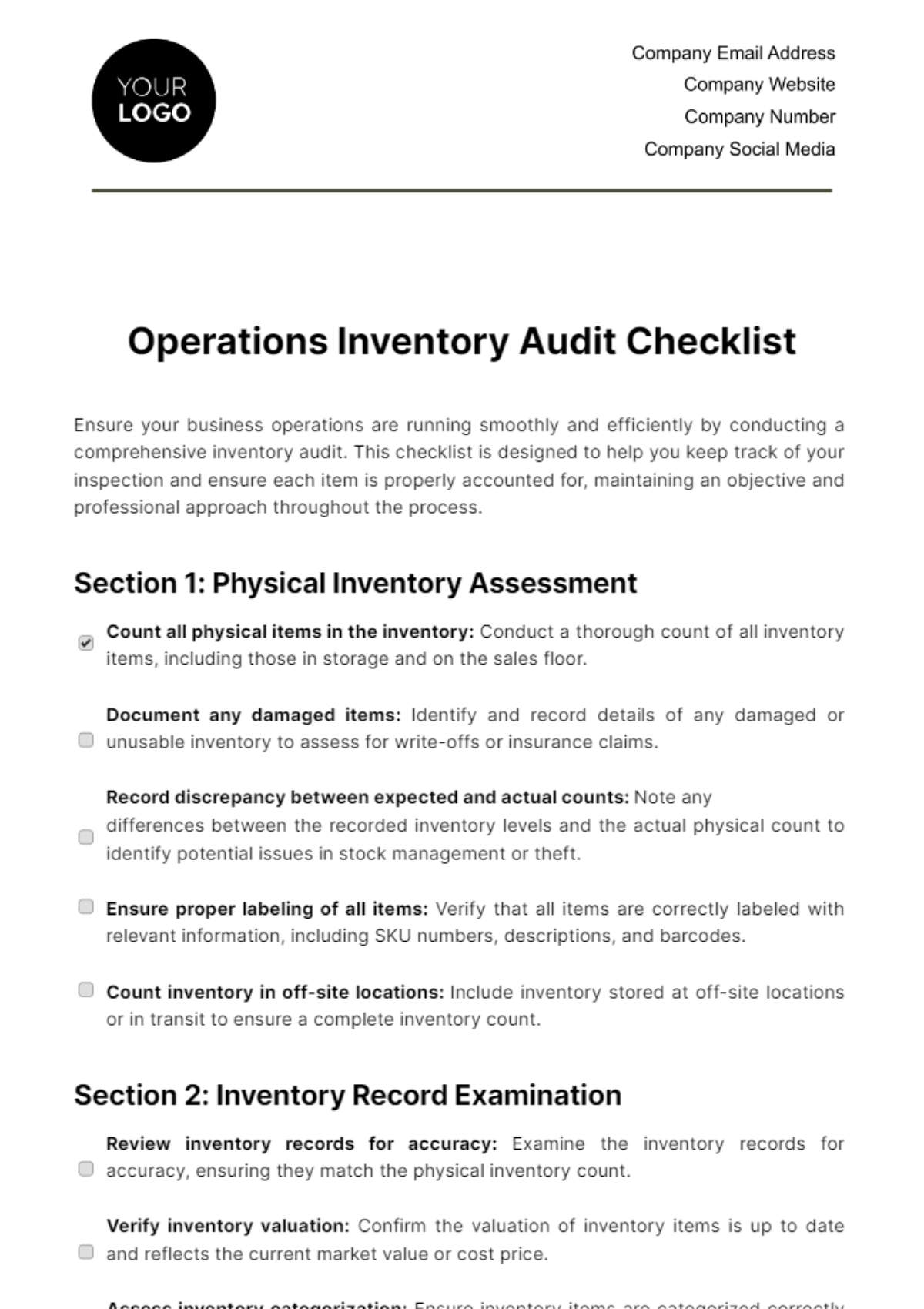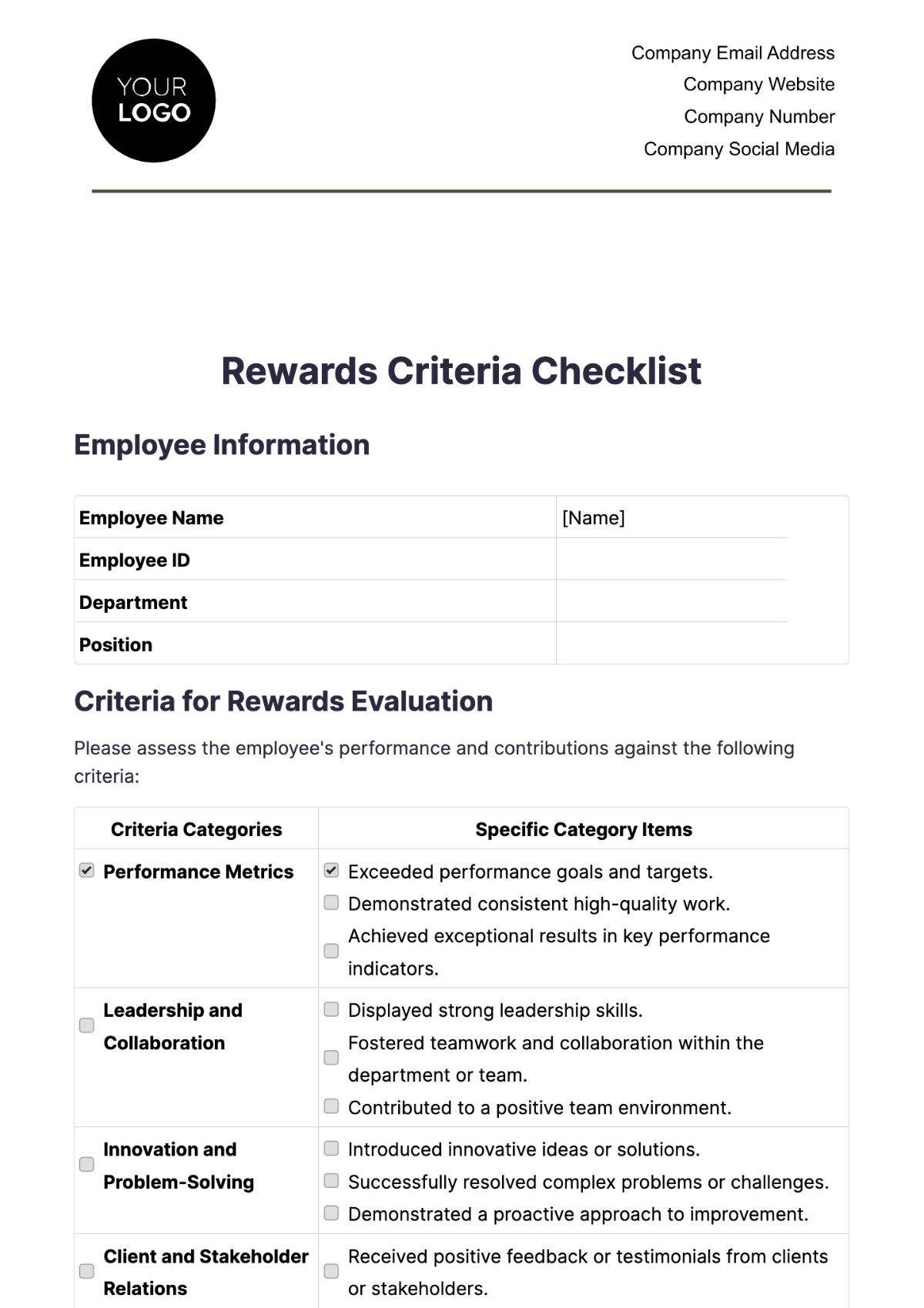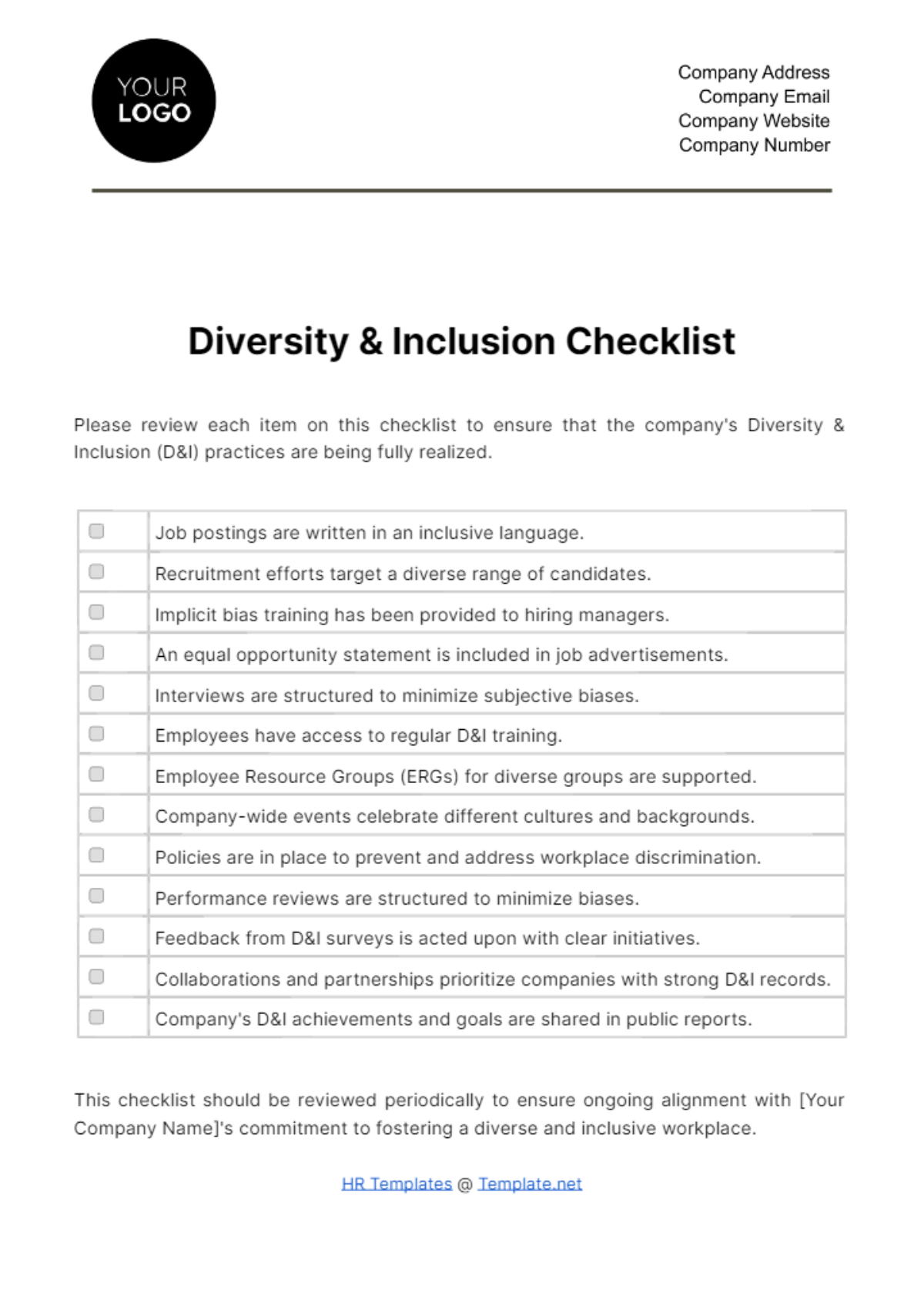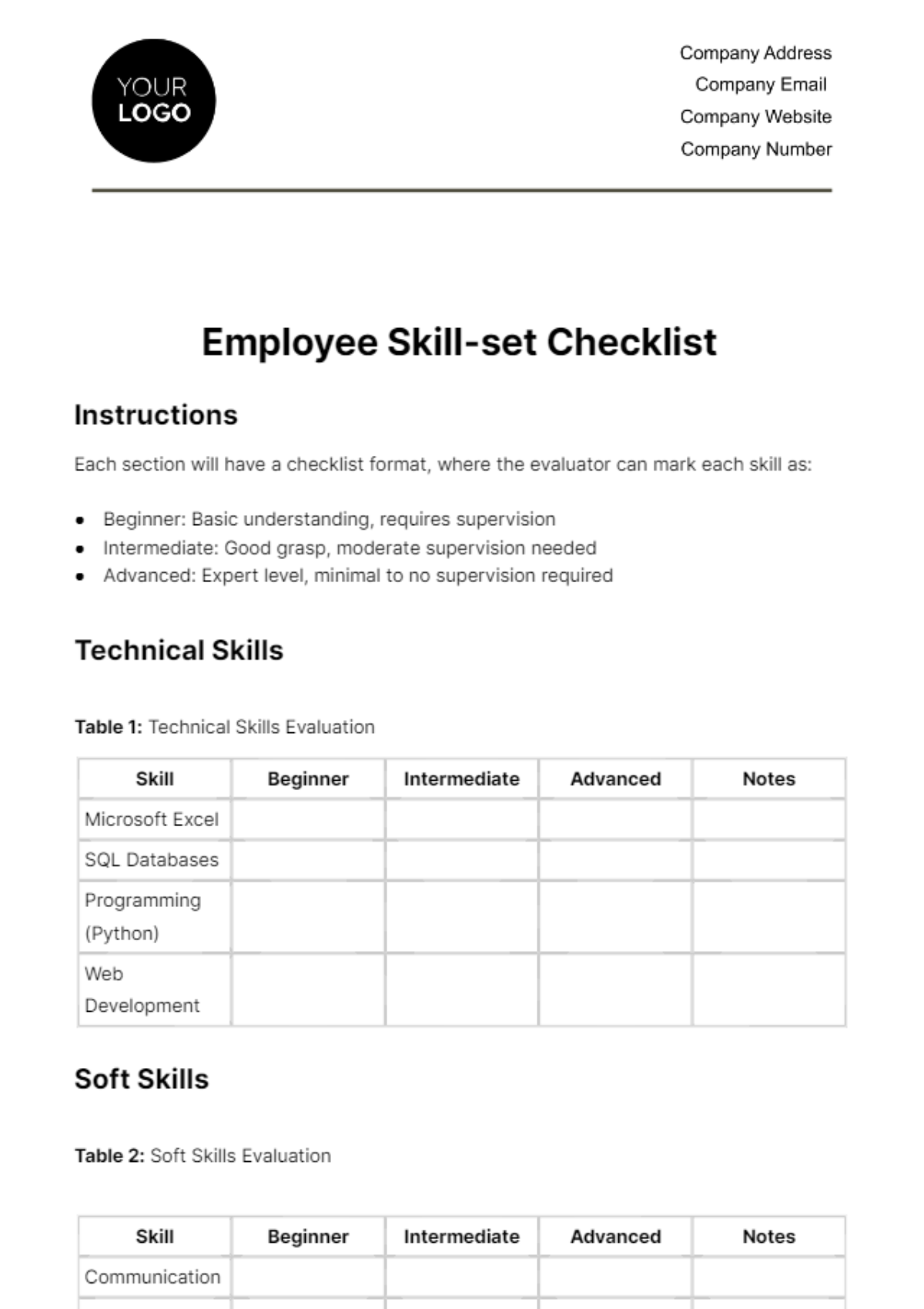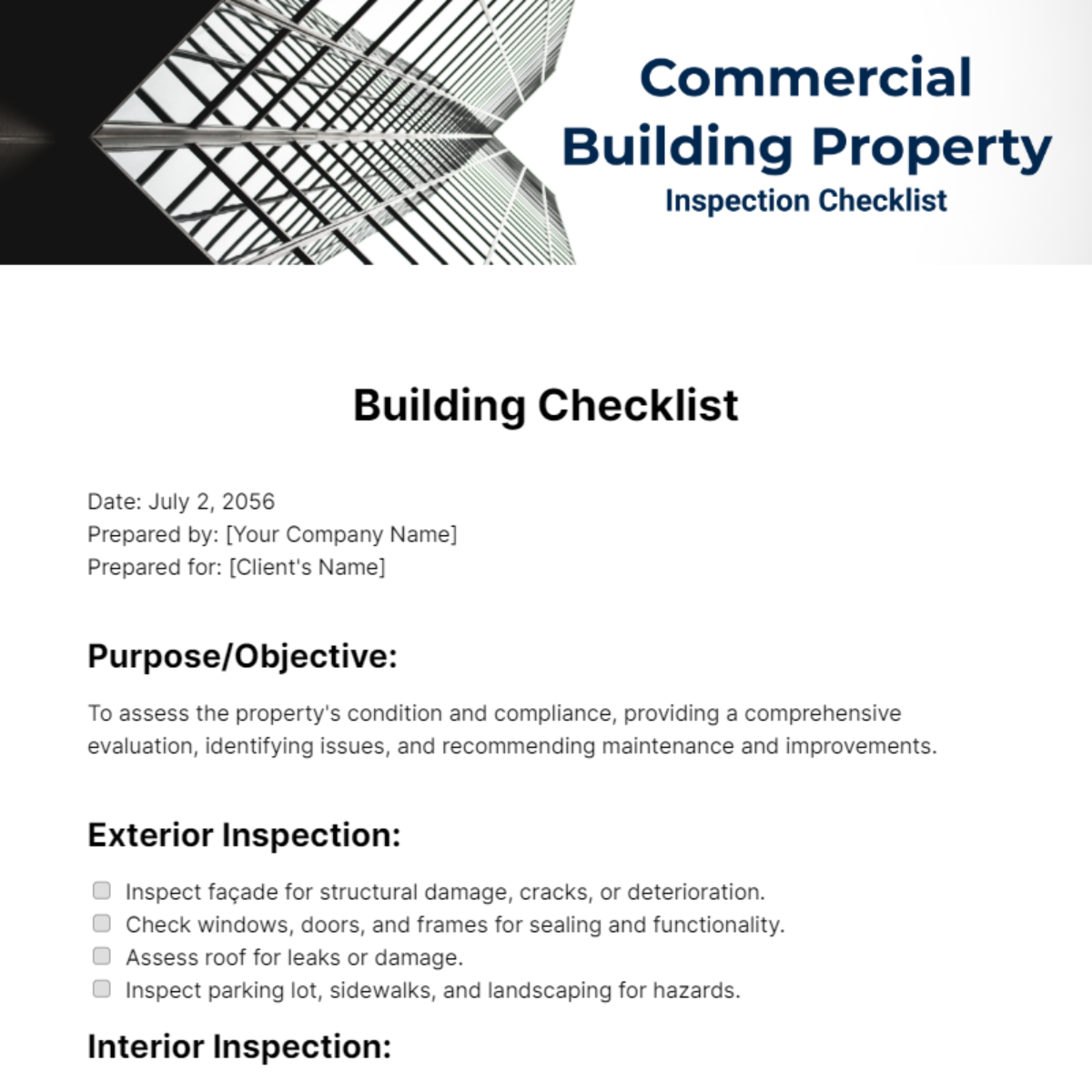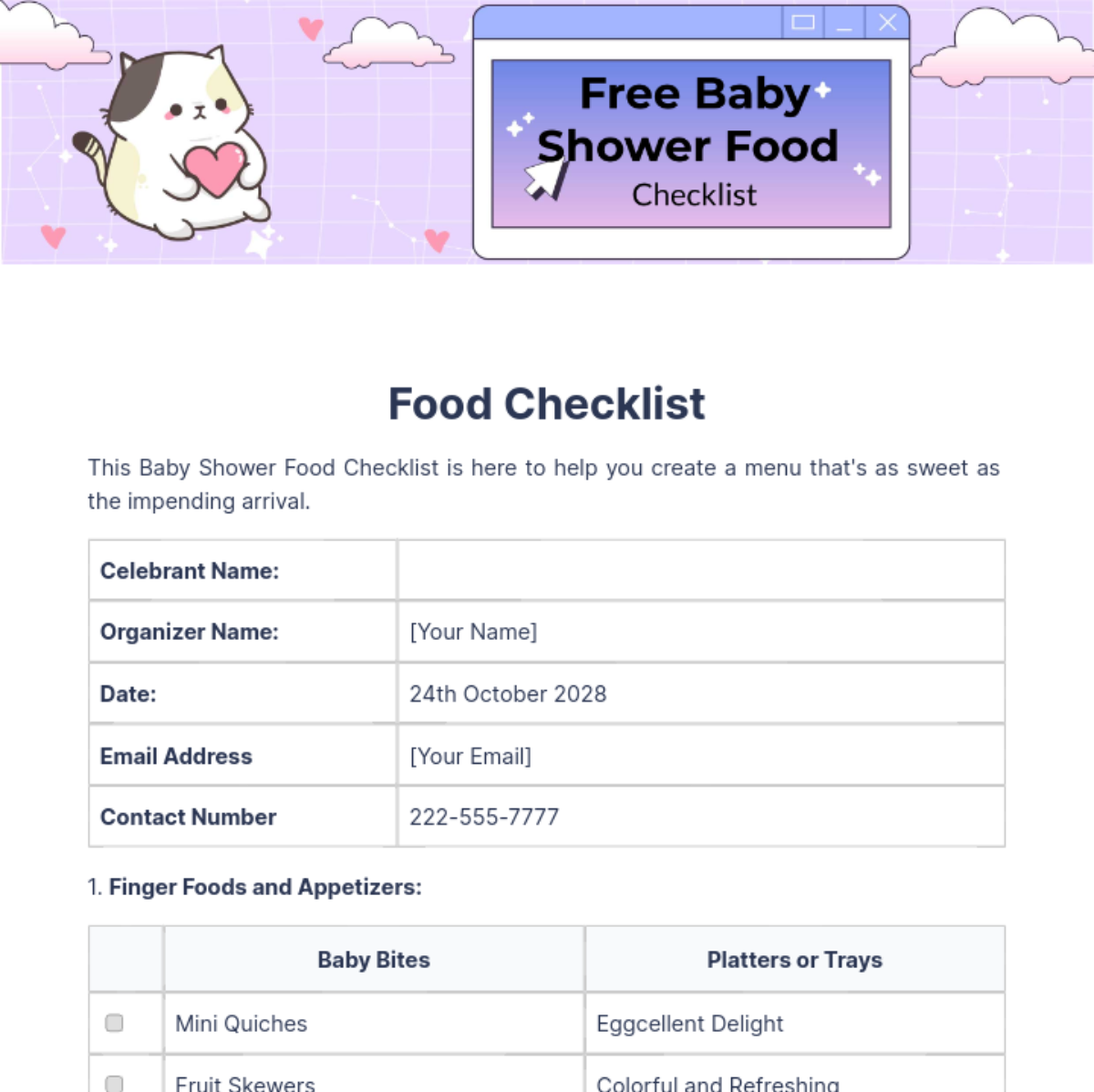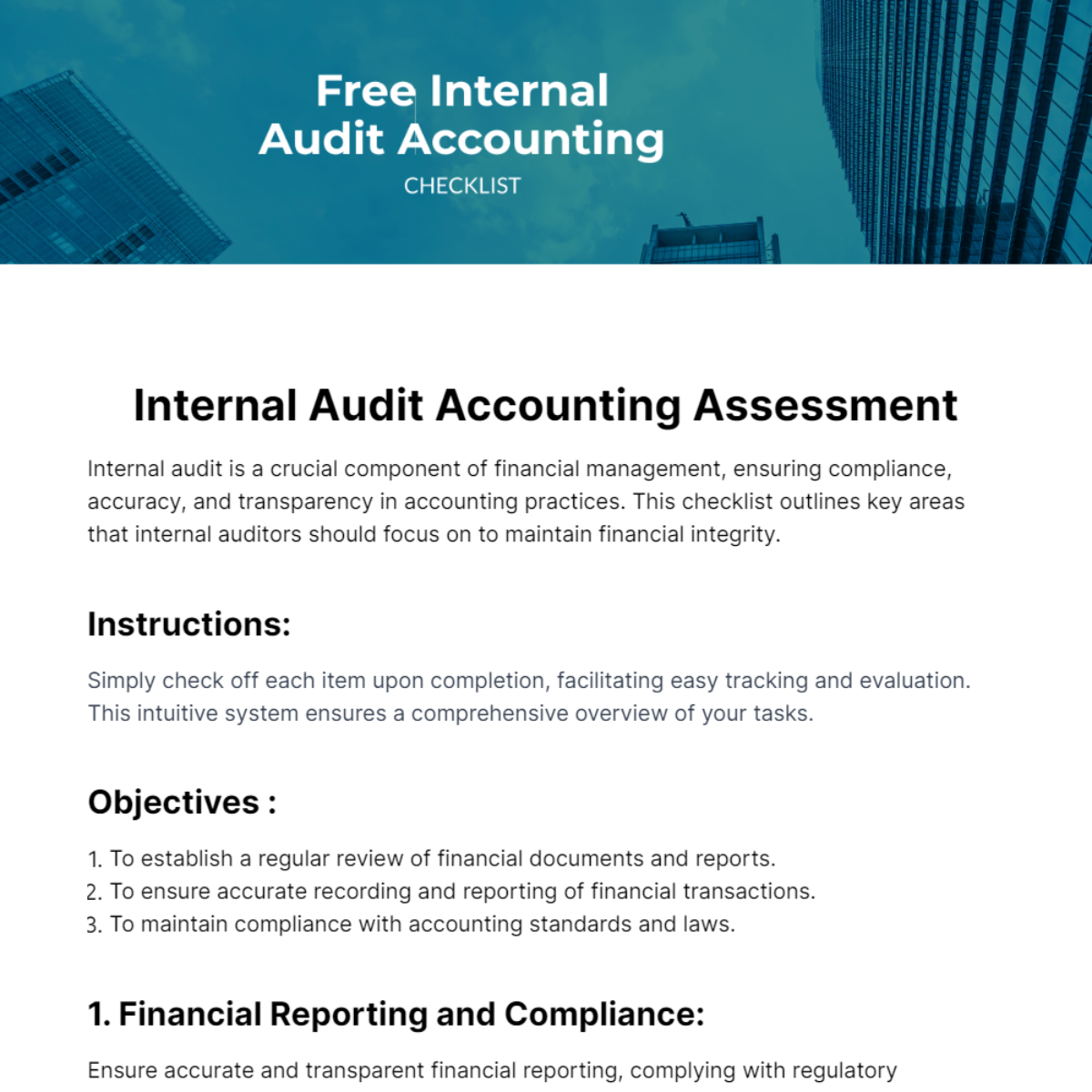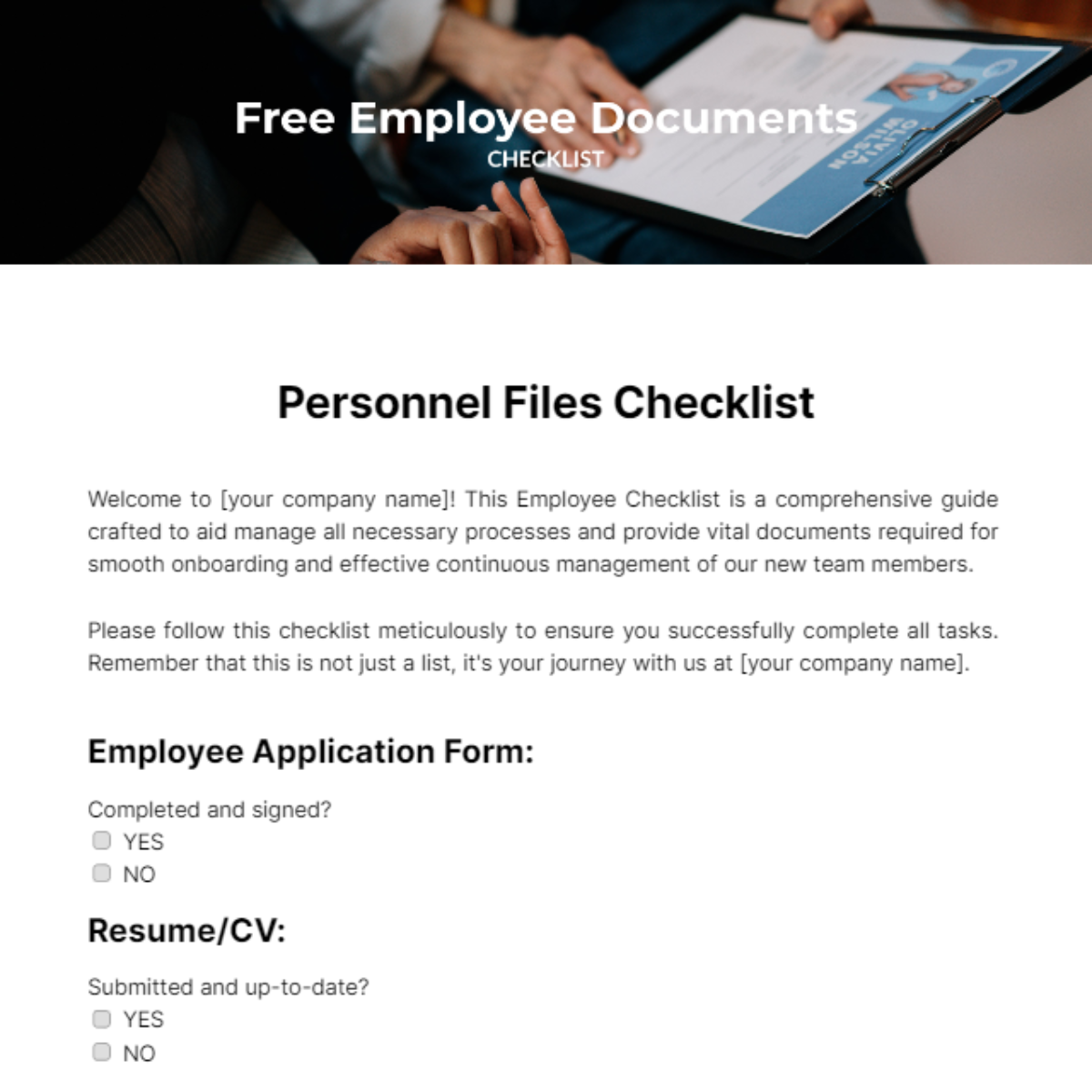New Hire Work From Home Checklist Layout
Employee Name: [Employee Name]
Start Date: [Date]
Department: [Department]
Manager: [Your Name]
1. Pre-Employment Setup
Confirm employee’s remote work equipment requirements
Set up work email and communication tools (e.g., Slack, Microsoft Teams, Zoom)
Provide access to company systems (HR portal, time-tracking software, etc.)
Set up VPN access
Issue laptop, phone, and other necessary hardware
Ensure software and security programs are installed (e.g., antivirus, VPN)
Send employee welcome package (if applicable)
2. Work Environment & Tools
Ensure home office space is set up comfortably and ergonomically
Check internet speed and connection stability
Verify access to all required software and systems
Ensure employee has the necessary peripherals (keyboard, mouse, headset, etc.)
Ensure backup power source (e.g., UPS, surge protector) is available
3. Communication & Collaboration
Schedule introductory meetings with key team members
Set guidelines for online interactions, including reply times and video call etiquette.
Set up regular check-ins with manager (weekly or biweekly)
Review and clarify meeting expectations (standups, status updates, etc.)
4. Company Policies & Security
Review company’s remote work policies and procedures
Guide data privacy and security, covering passwords and confidential information.
Provide employee access to the handbook and relevant documents.
Secure remote work with device protection and 2FA.
5. Onboarding Tasks & Expectations
Review job responsibilities, expectations, and goals with manager
Provide access to relevant resources and tools for job-specific tasks
Set up project management tools (e.g., Asana, Jira)
Schedule time for employee to review onboarding training materials
Assign initial tasks or projects for the first few weeks
6. Social & Team Engagement
Introduce new hires to the team via email or virtual meeting
Encourage participation in online team-bonding events like digital coffee meet-ups and virtual happy hours.
Schedule regular team check-ins or meetings to foster connection
7. Health and Well-Being
Provide information on company wellness programs or resources
Encourage breaks and setting boundaries for work/life balance
Ensure employee has access to mental health support if needed
8. End-of-Week Check-In
Conduct a check-in meeting to gather feedback on the remote onboarding process
Address any challenges or concerns the new hire may have
Offer support for any additional tools or training