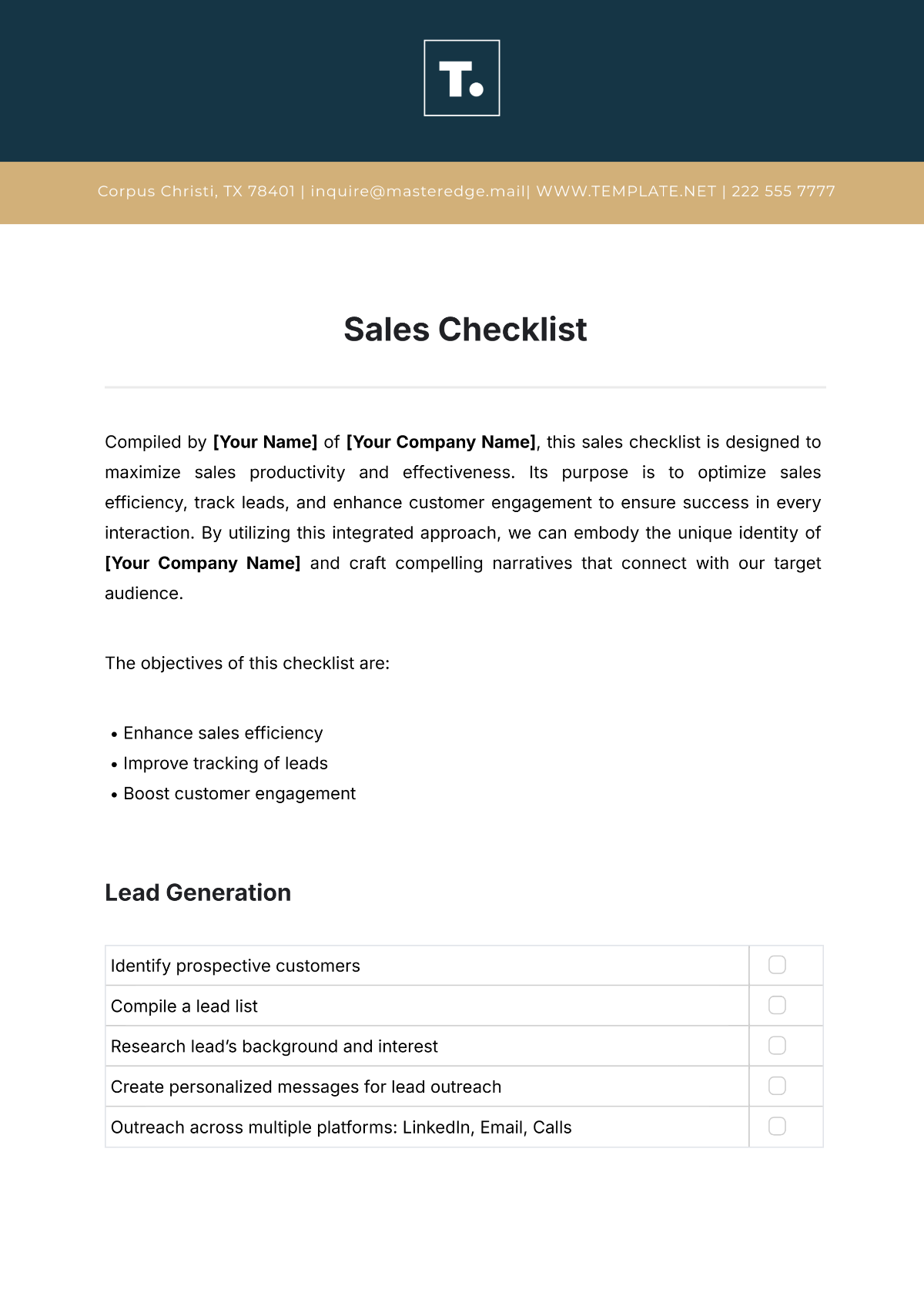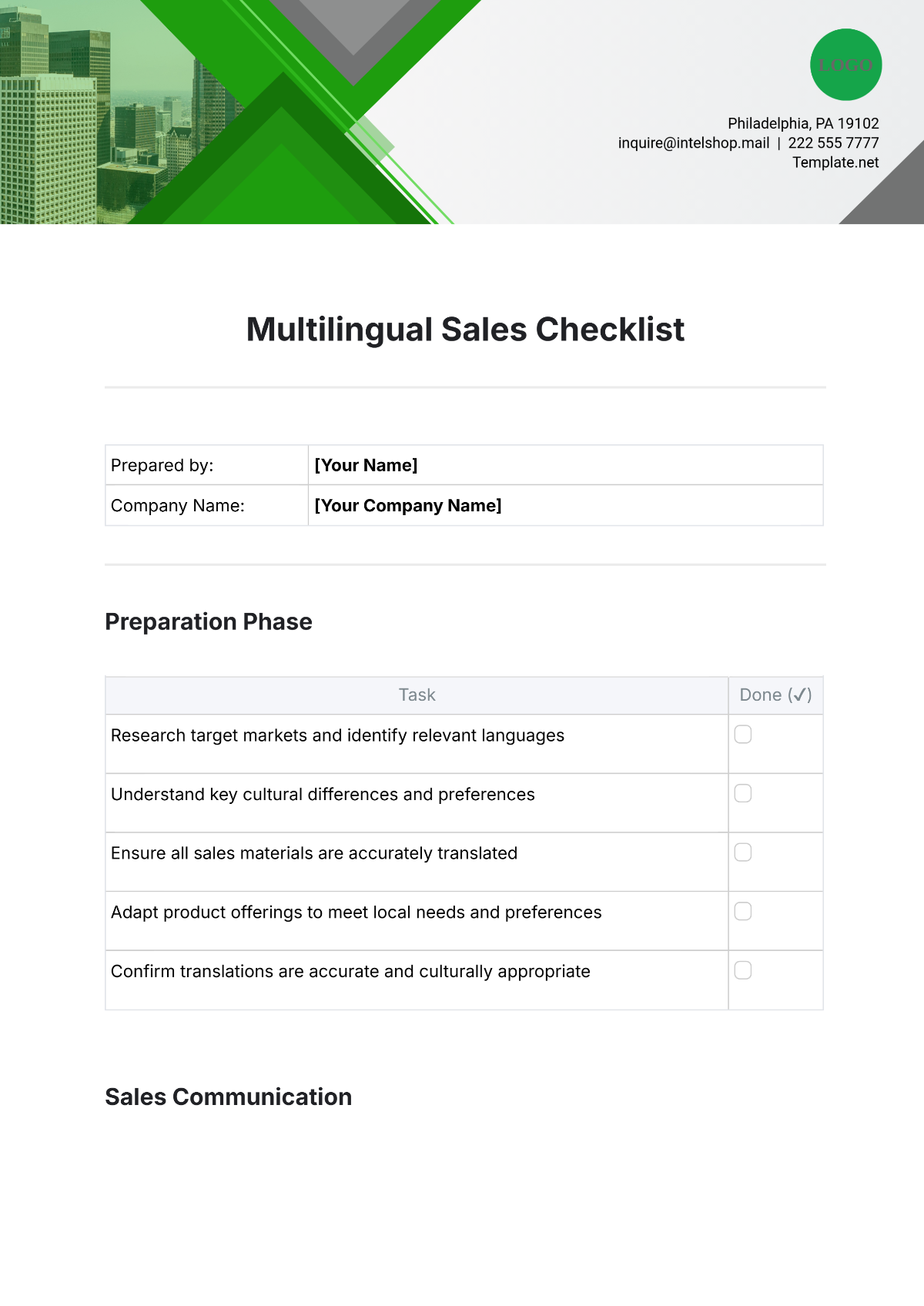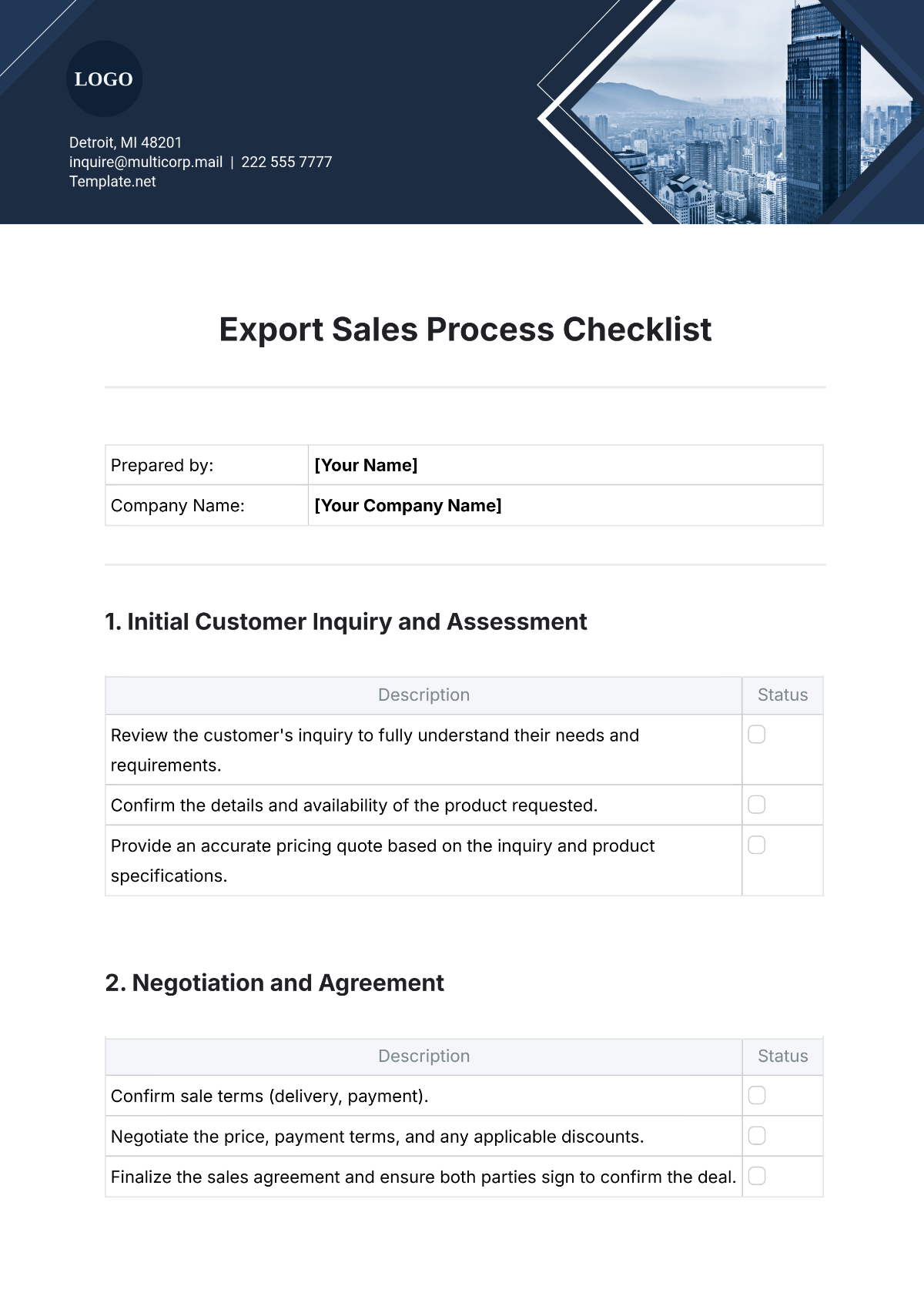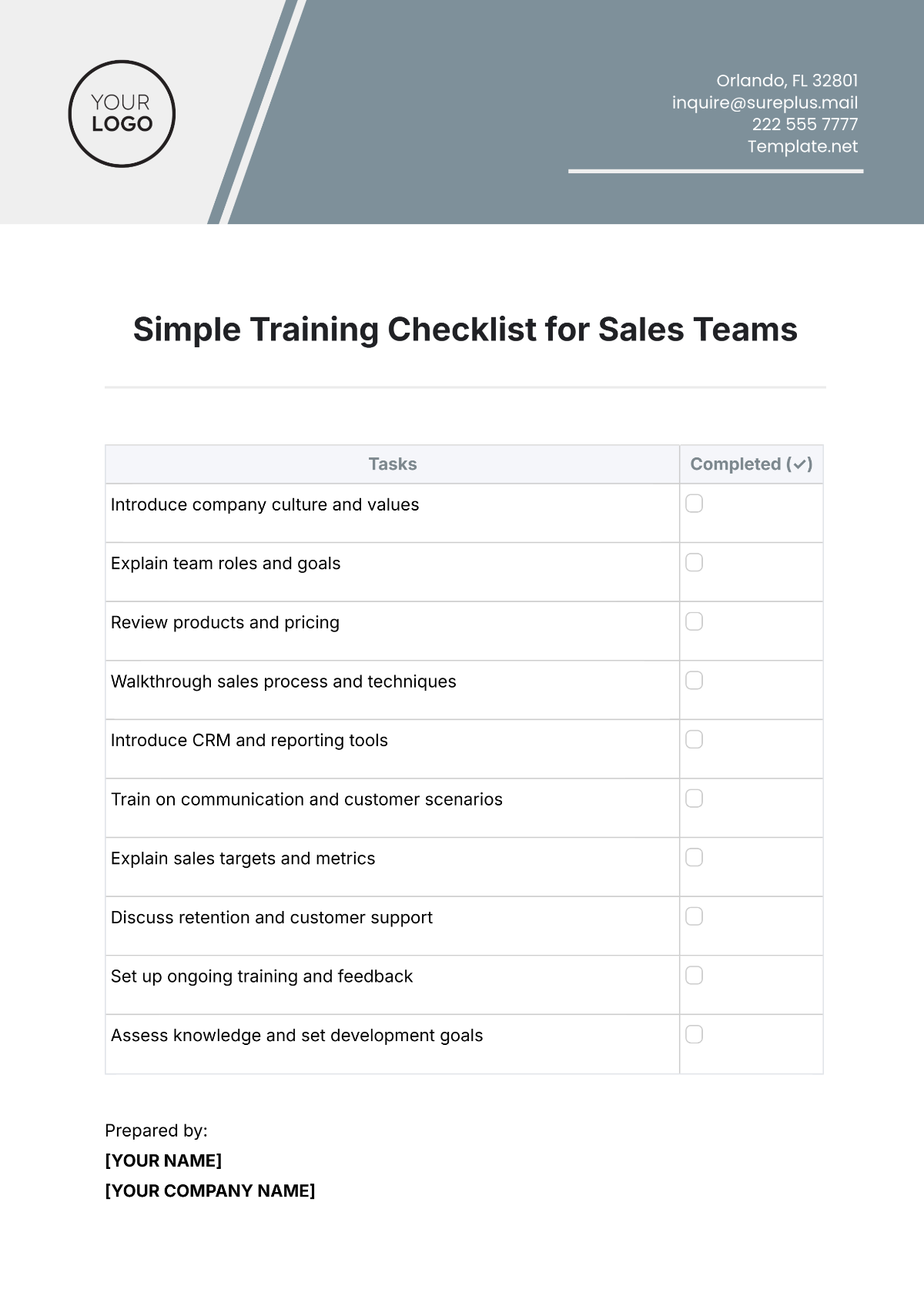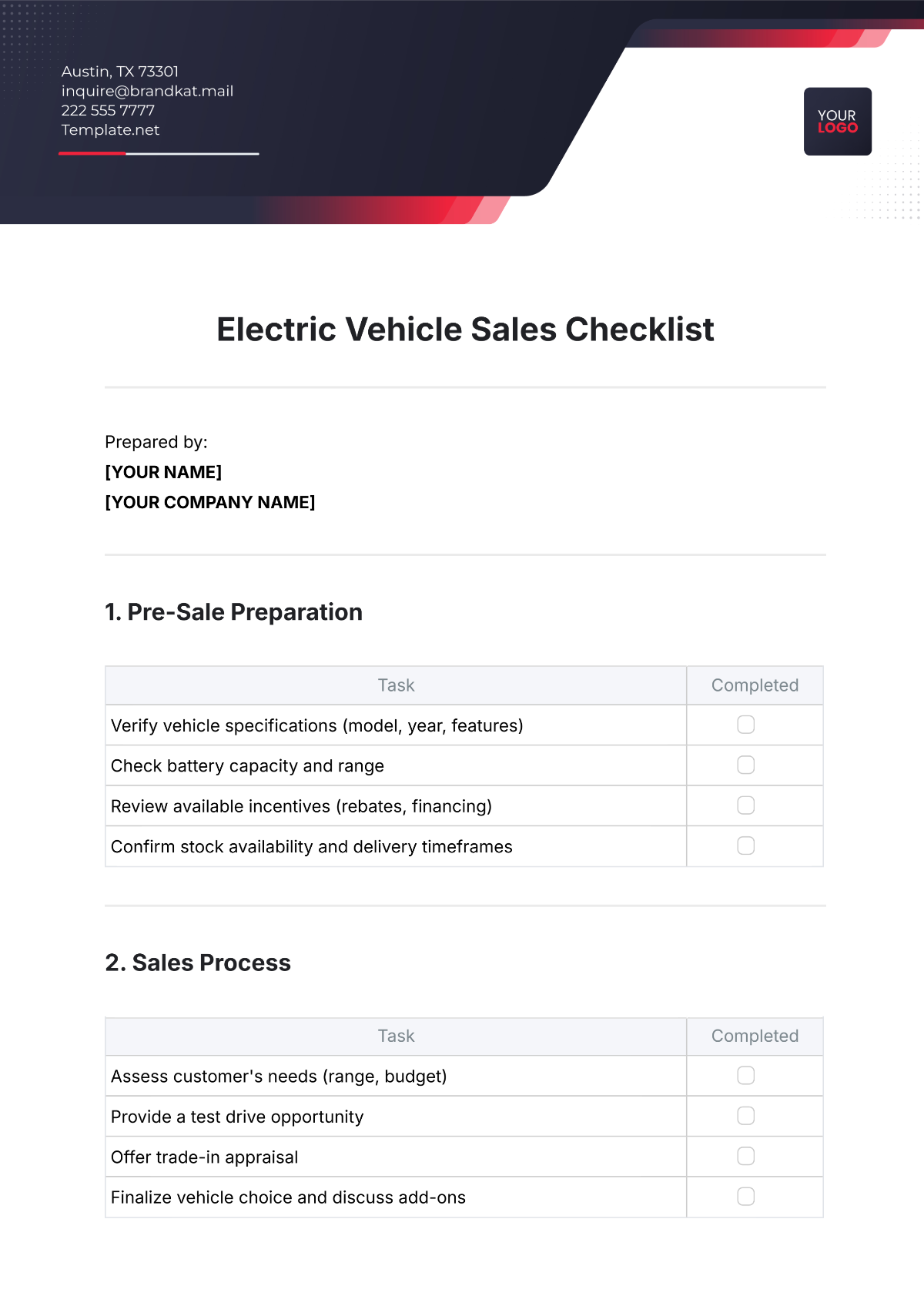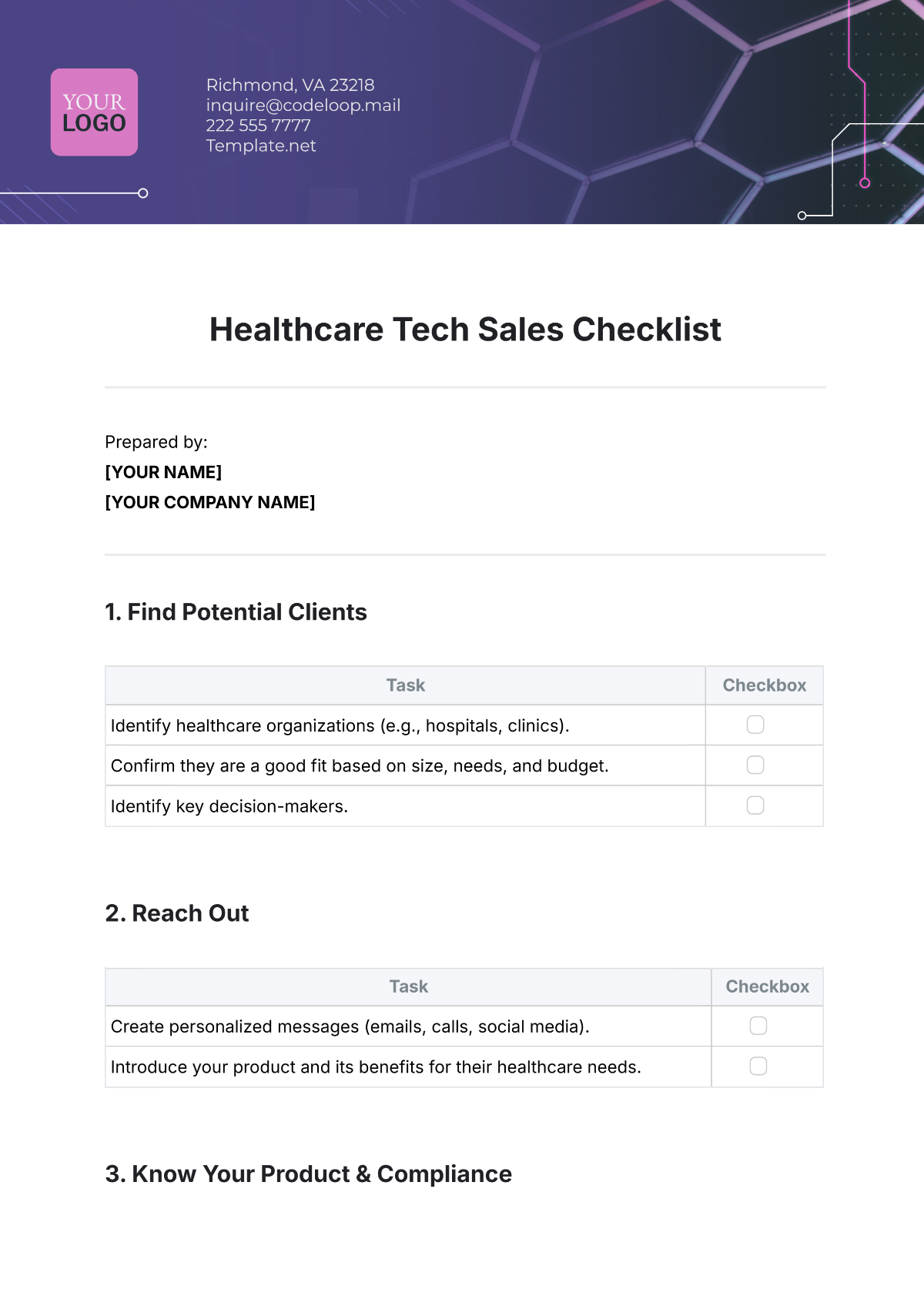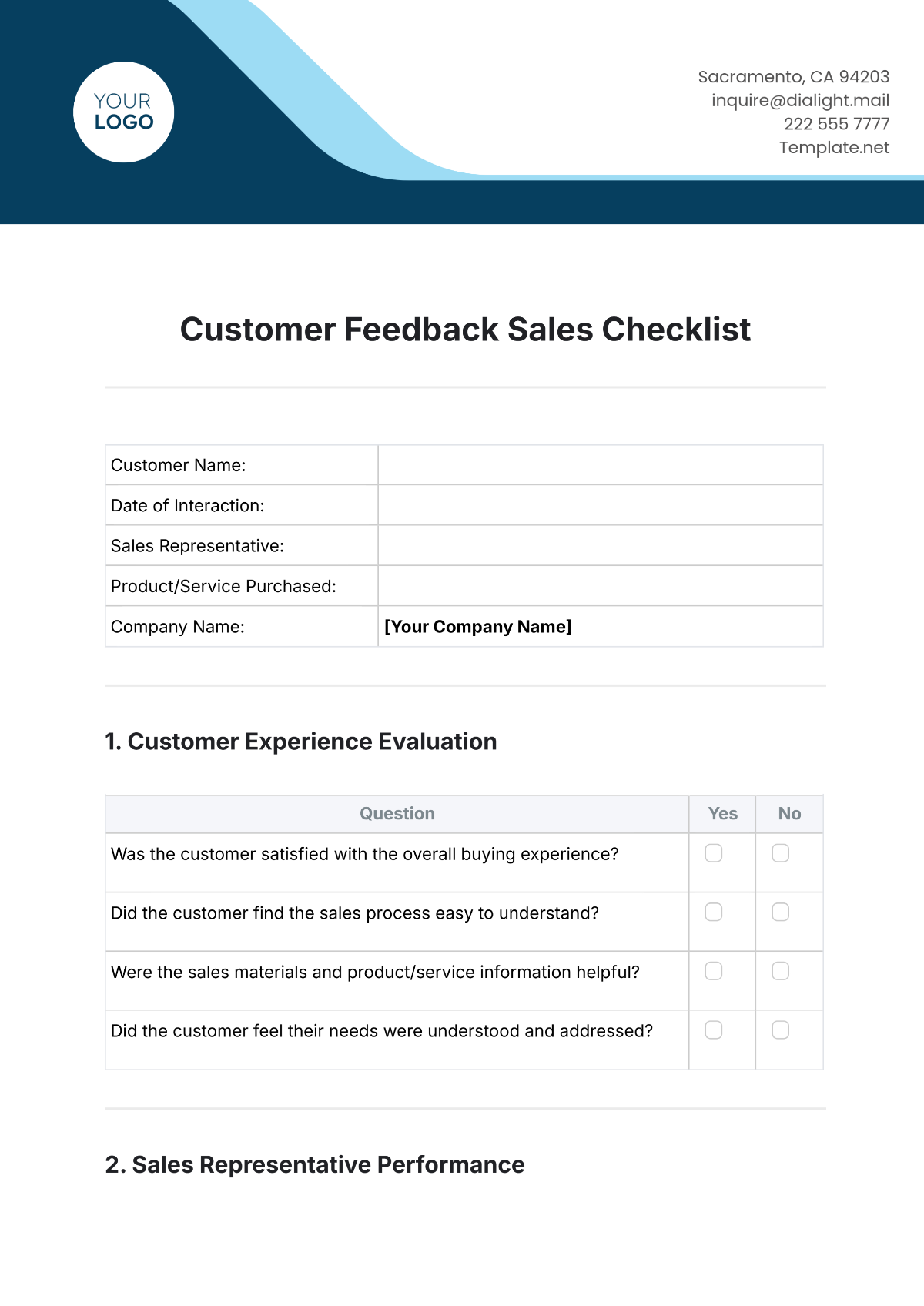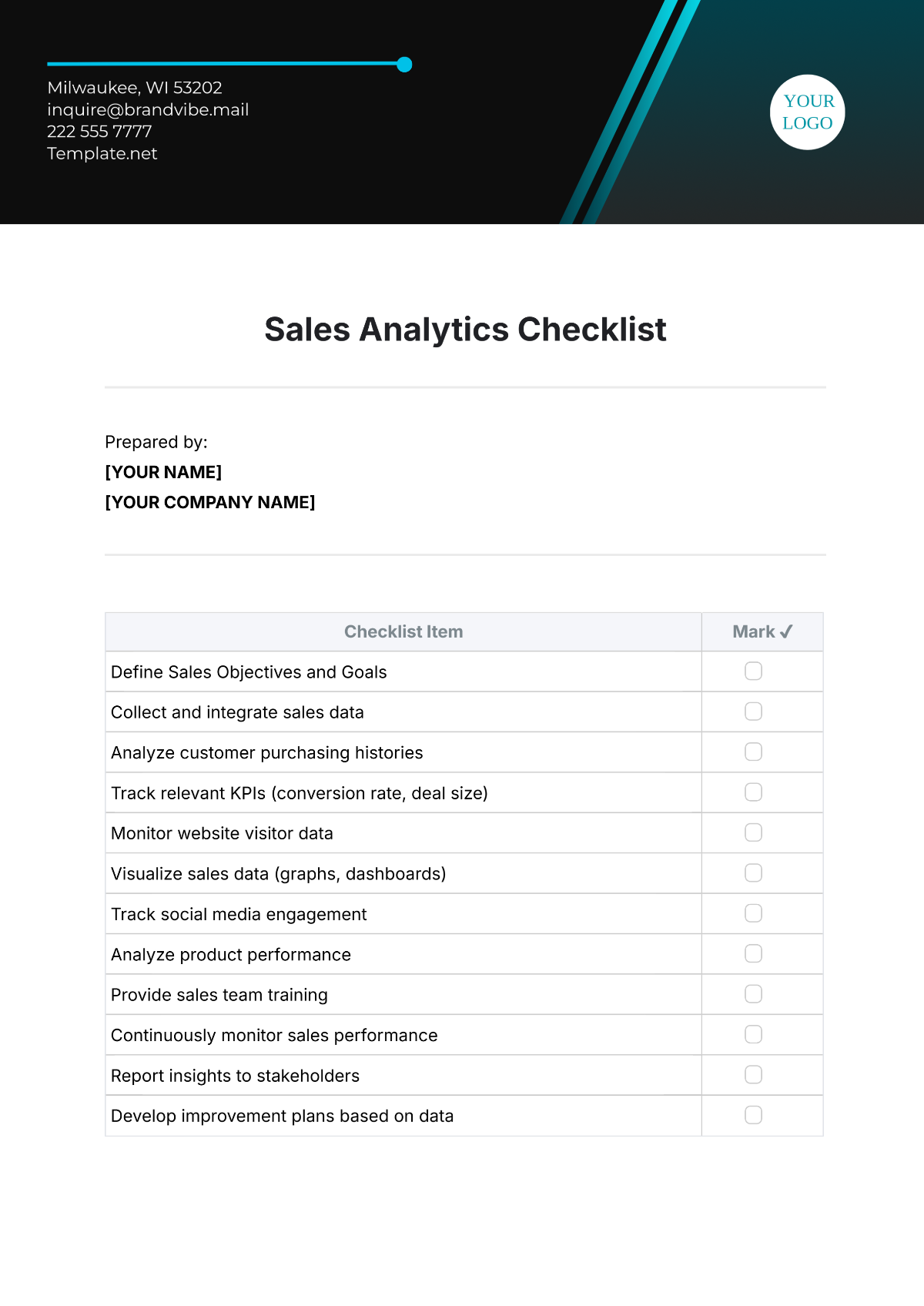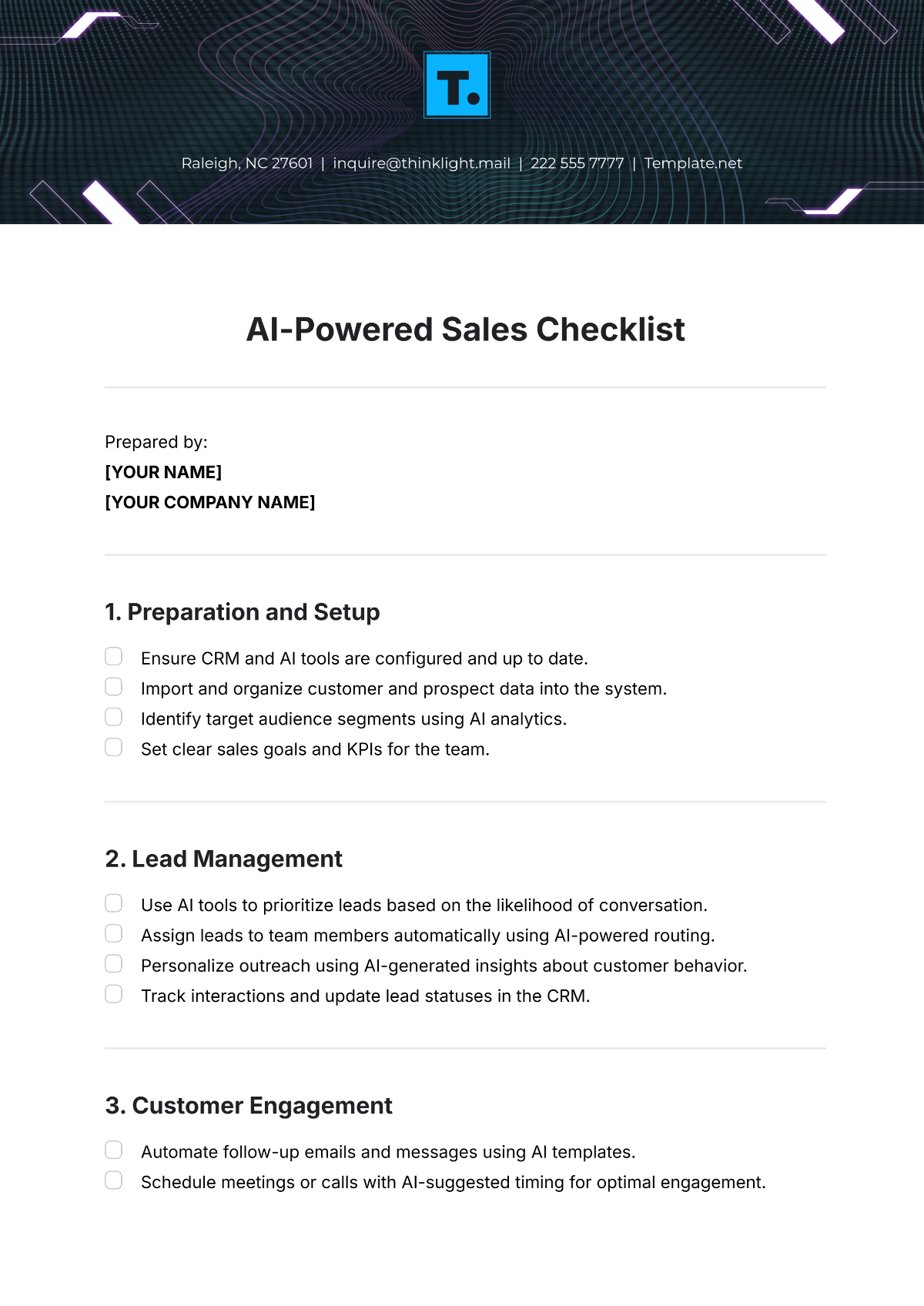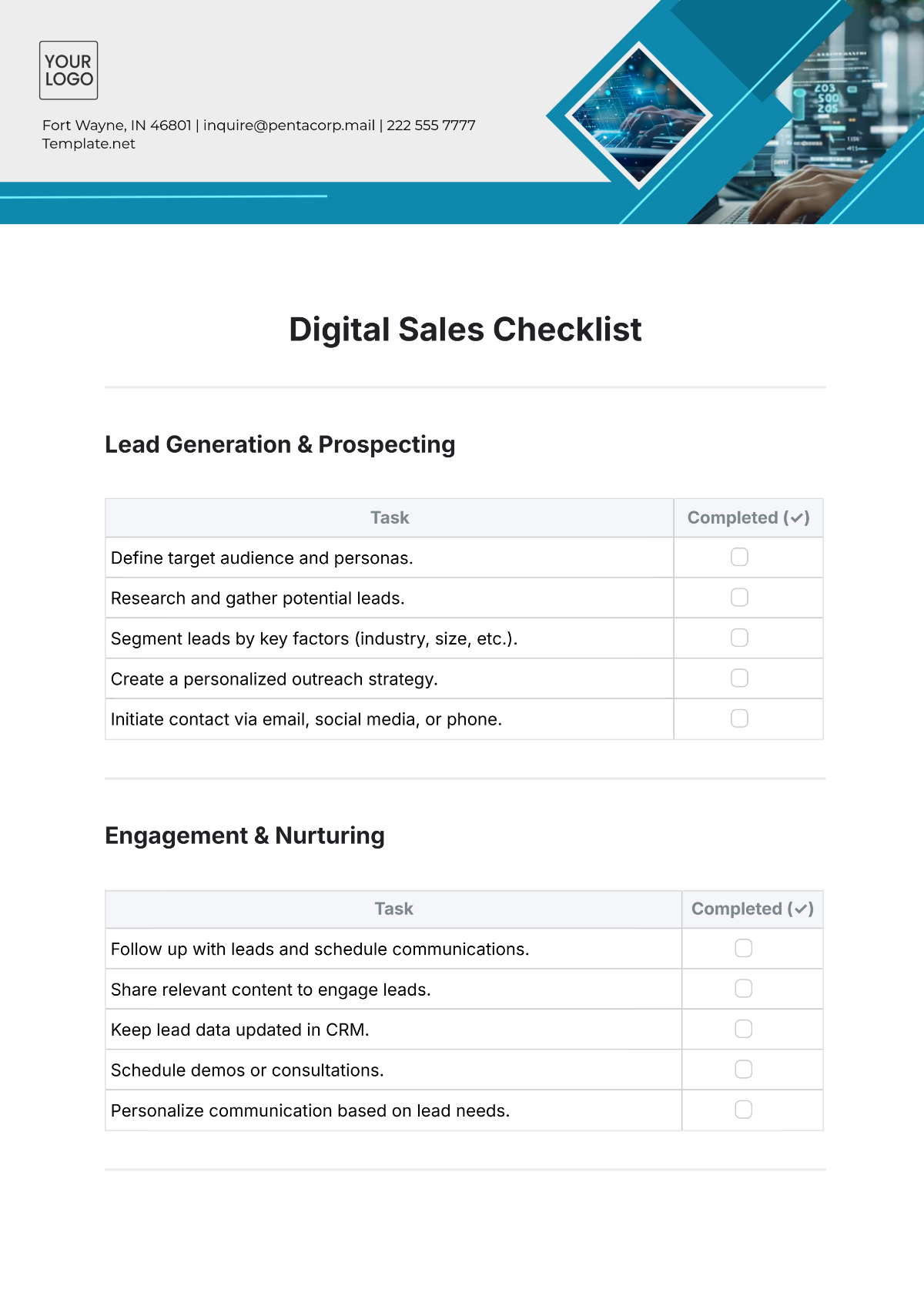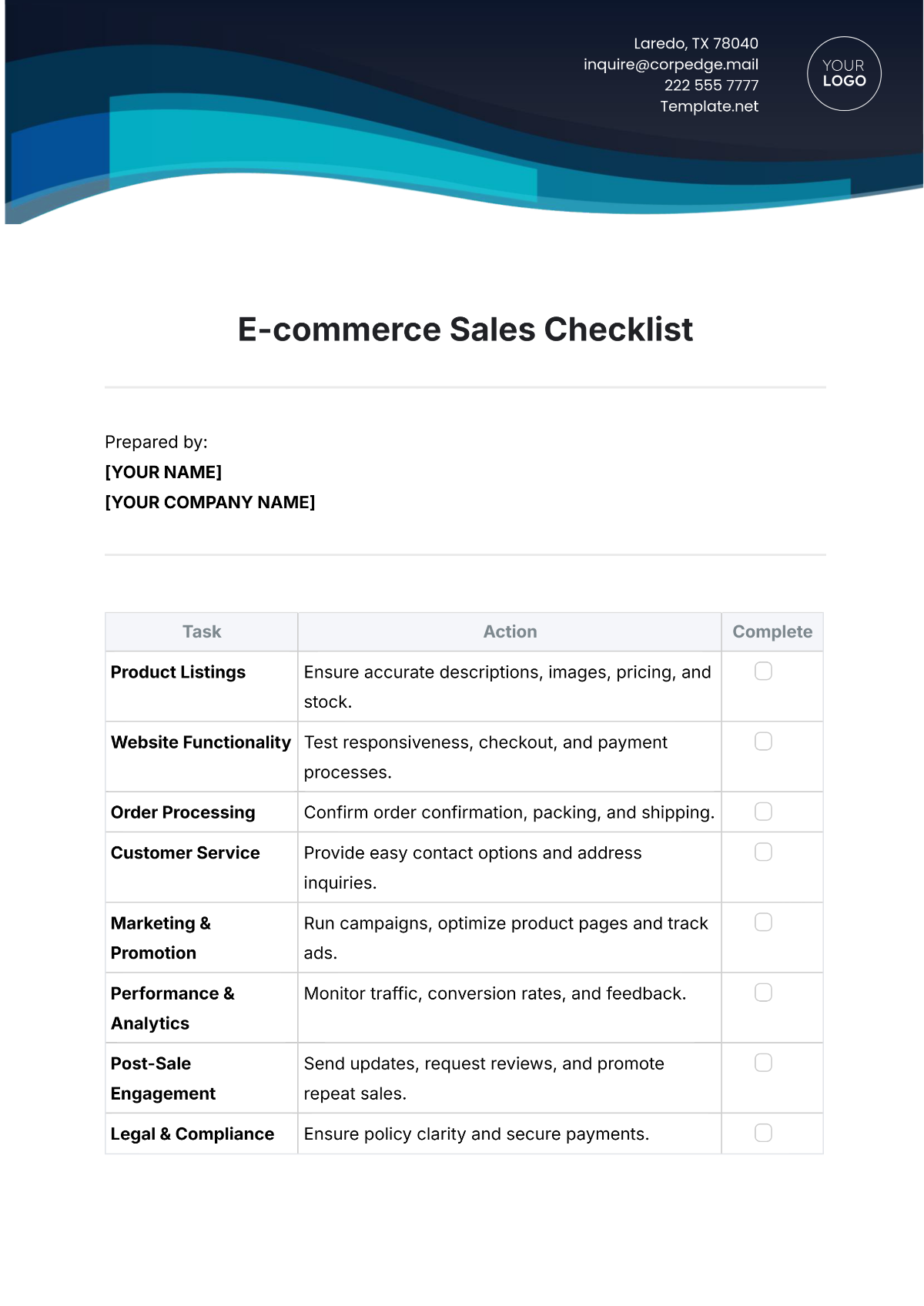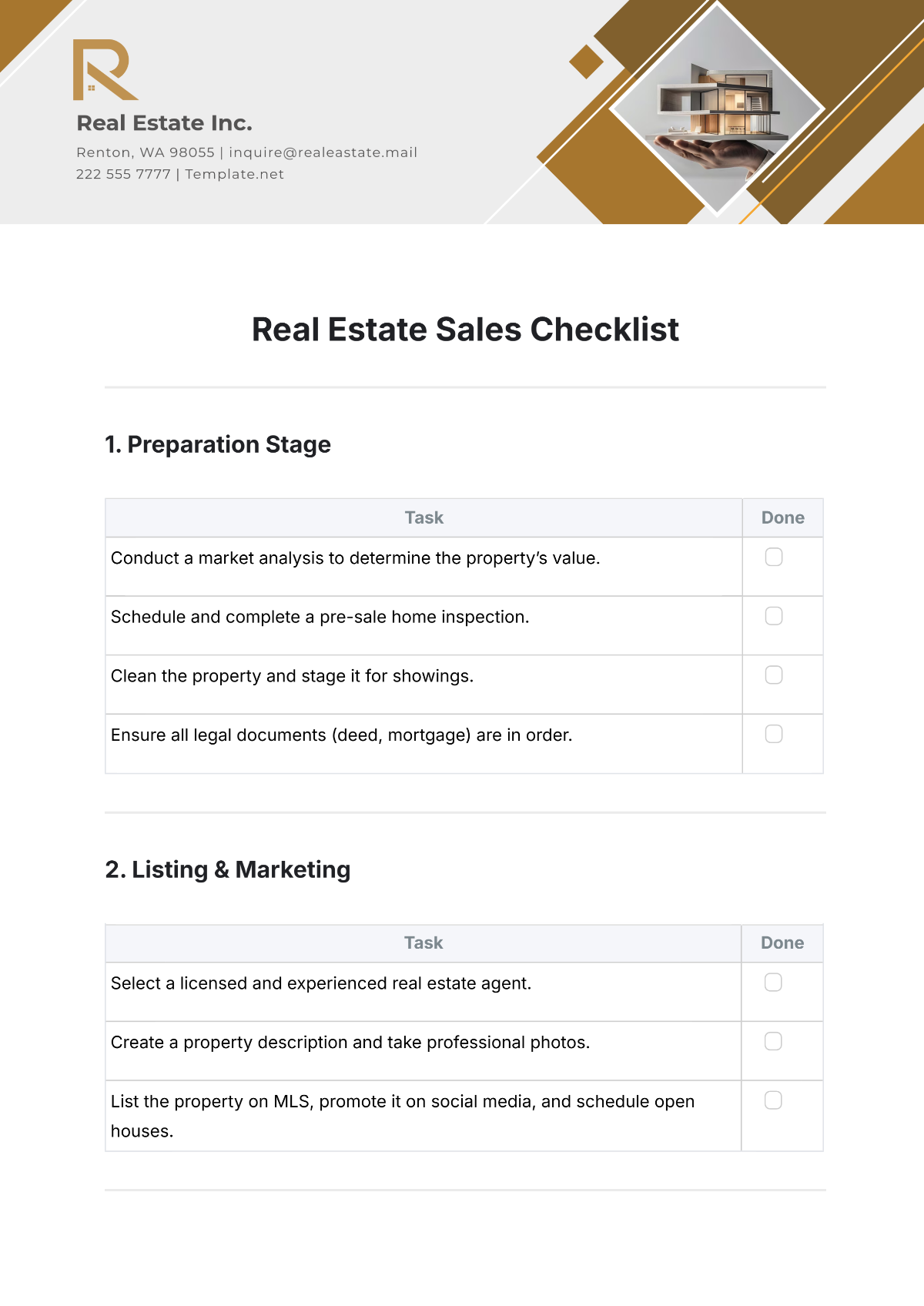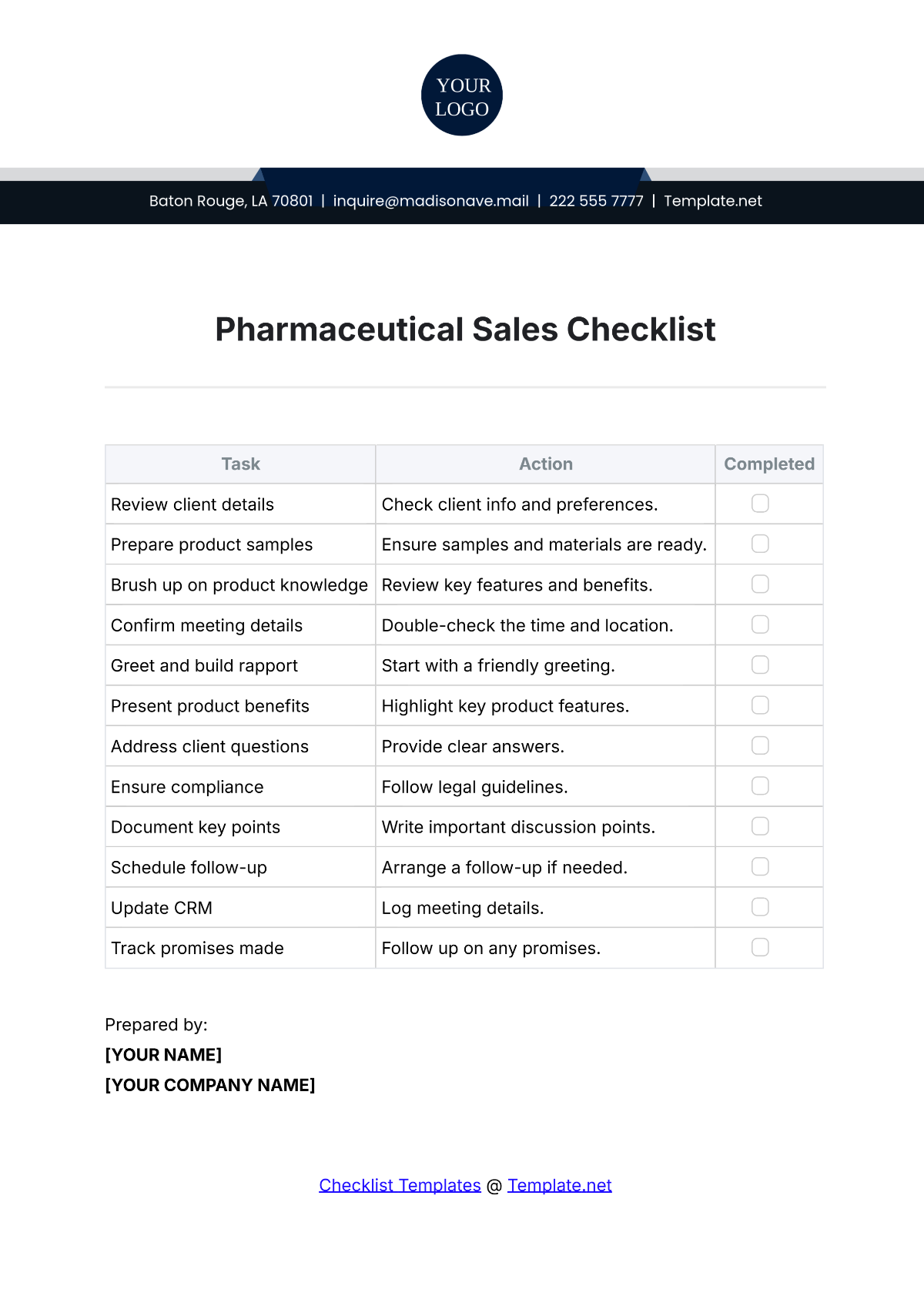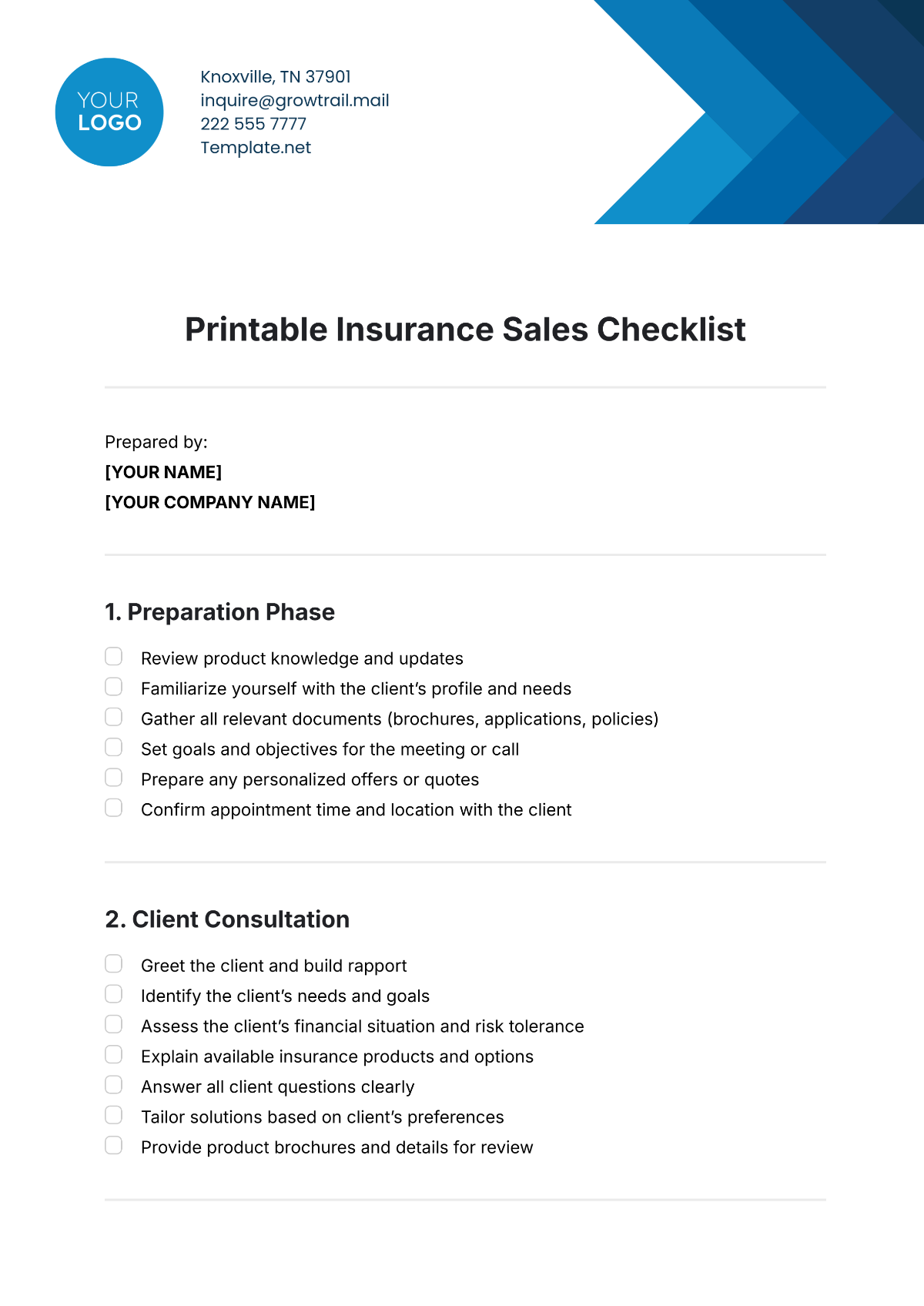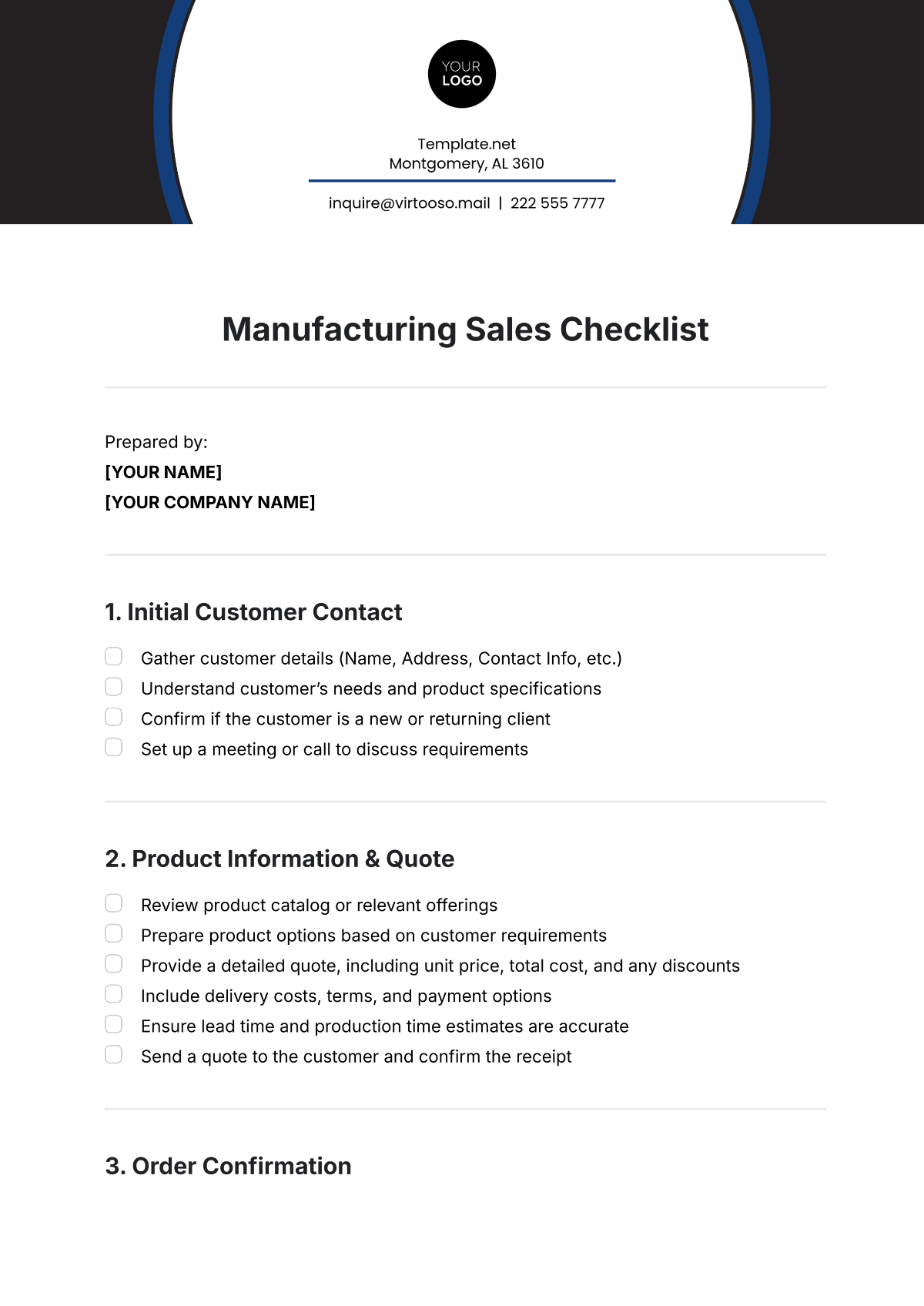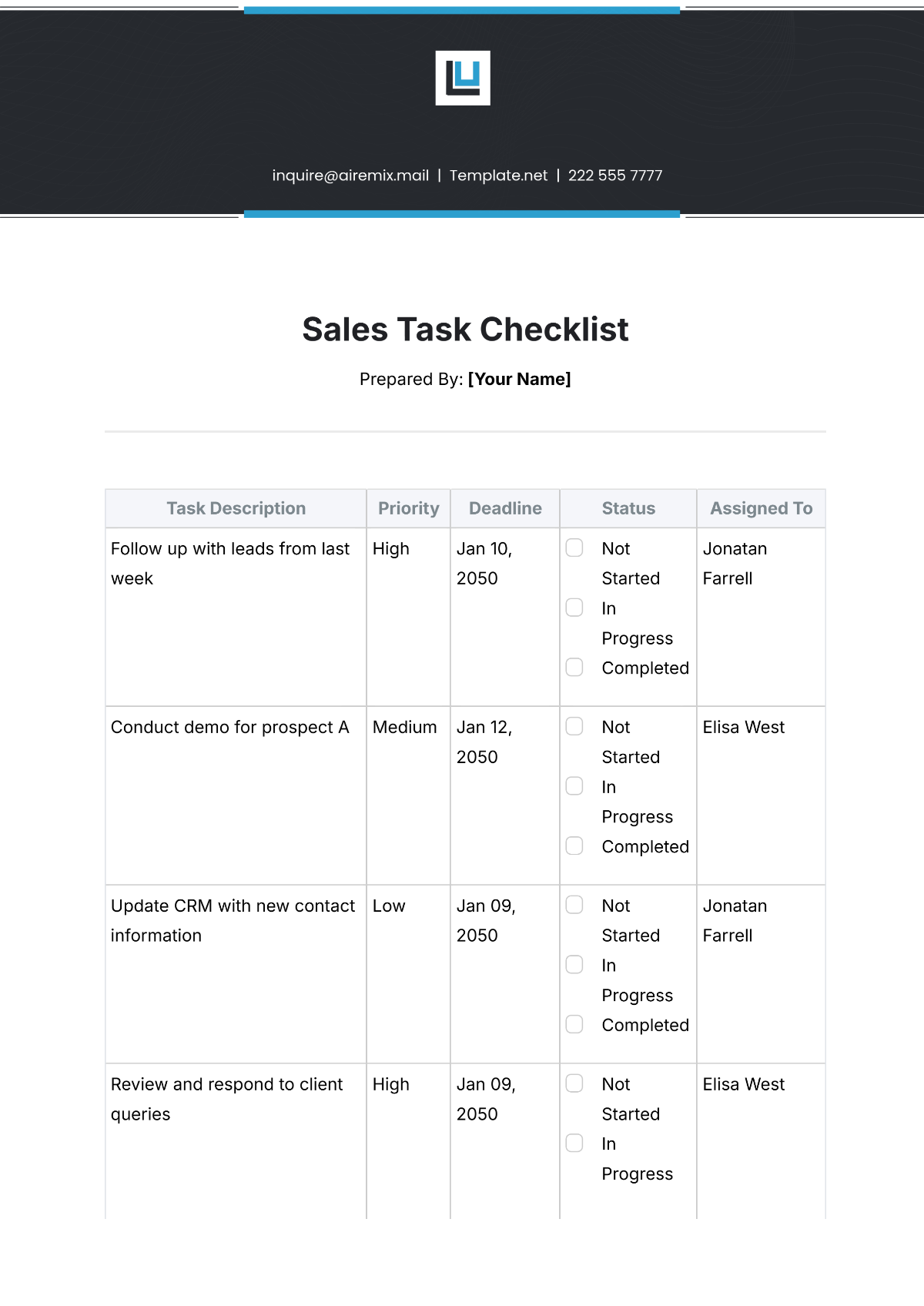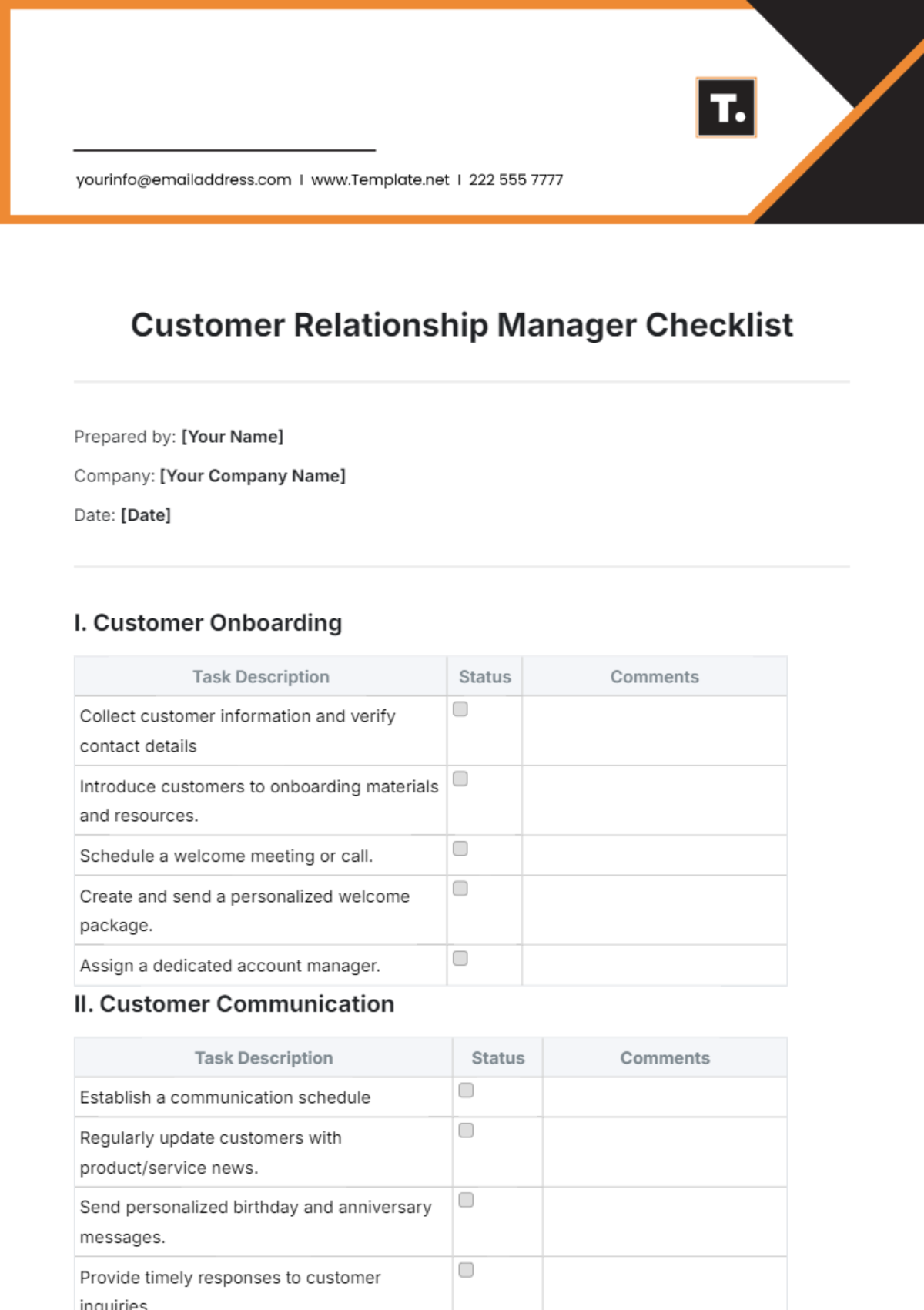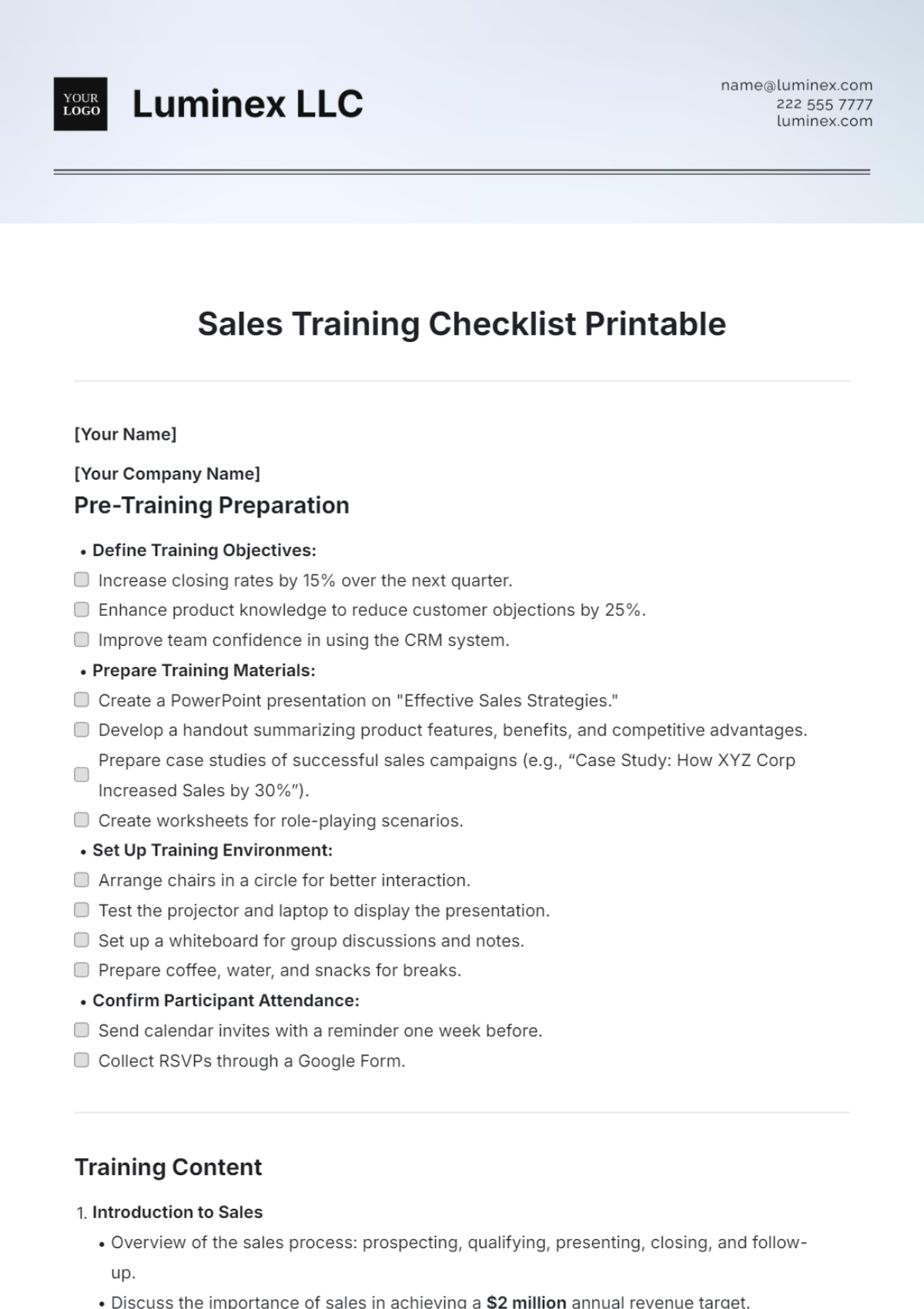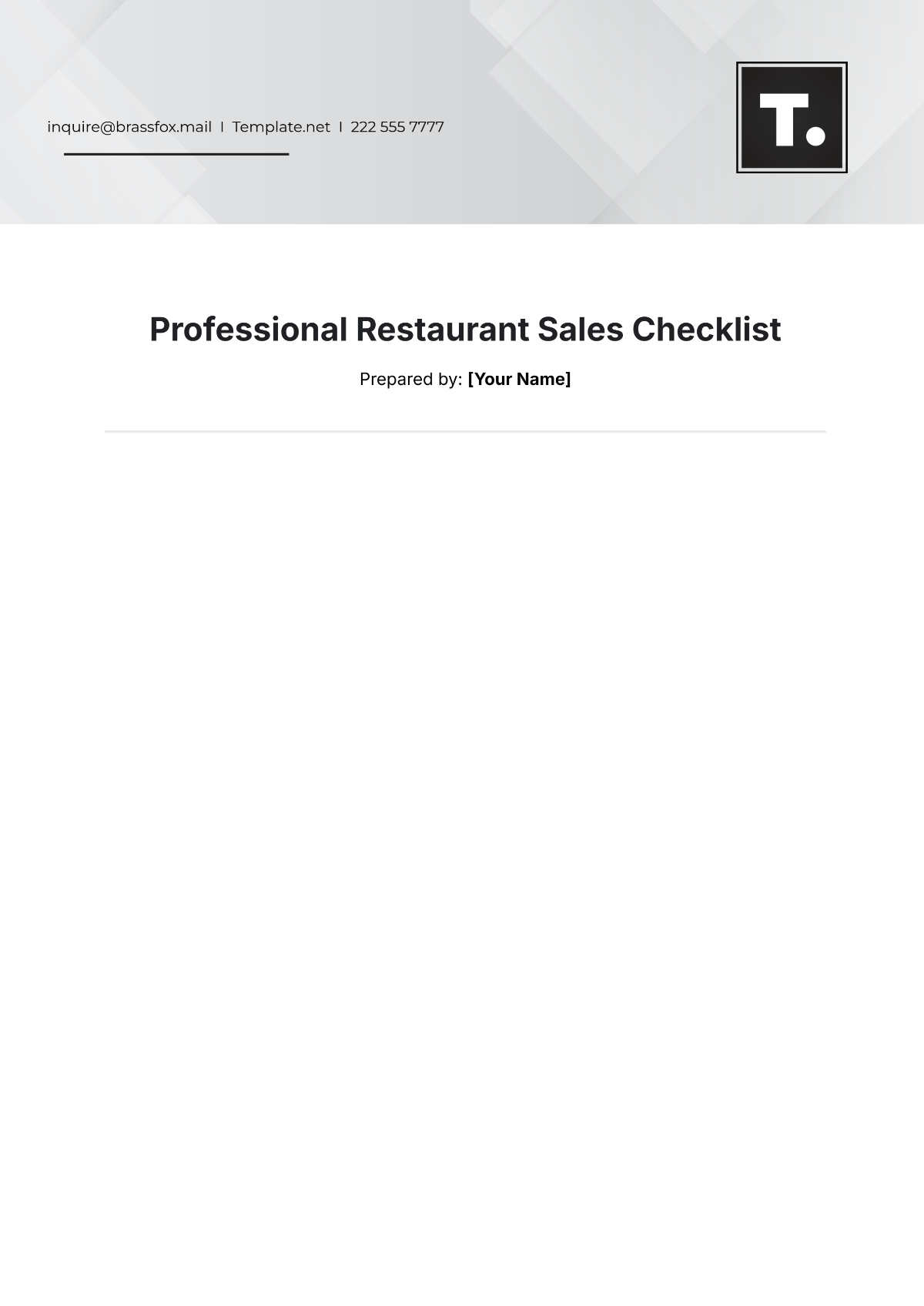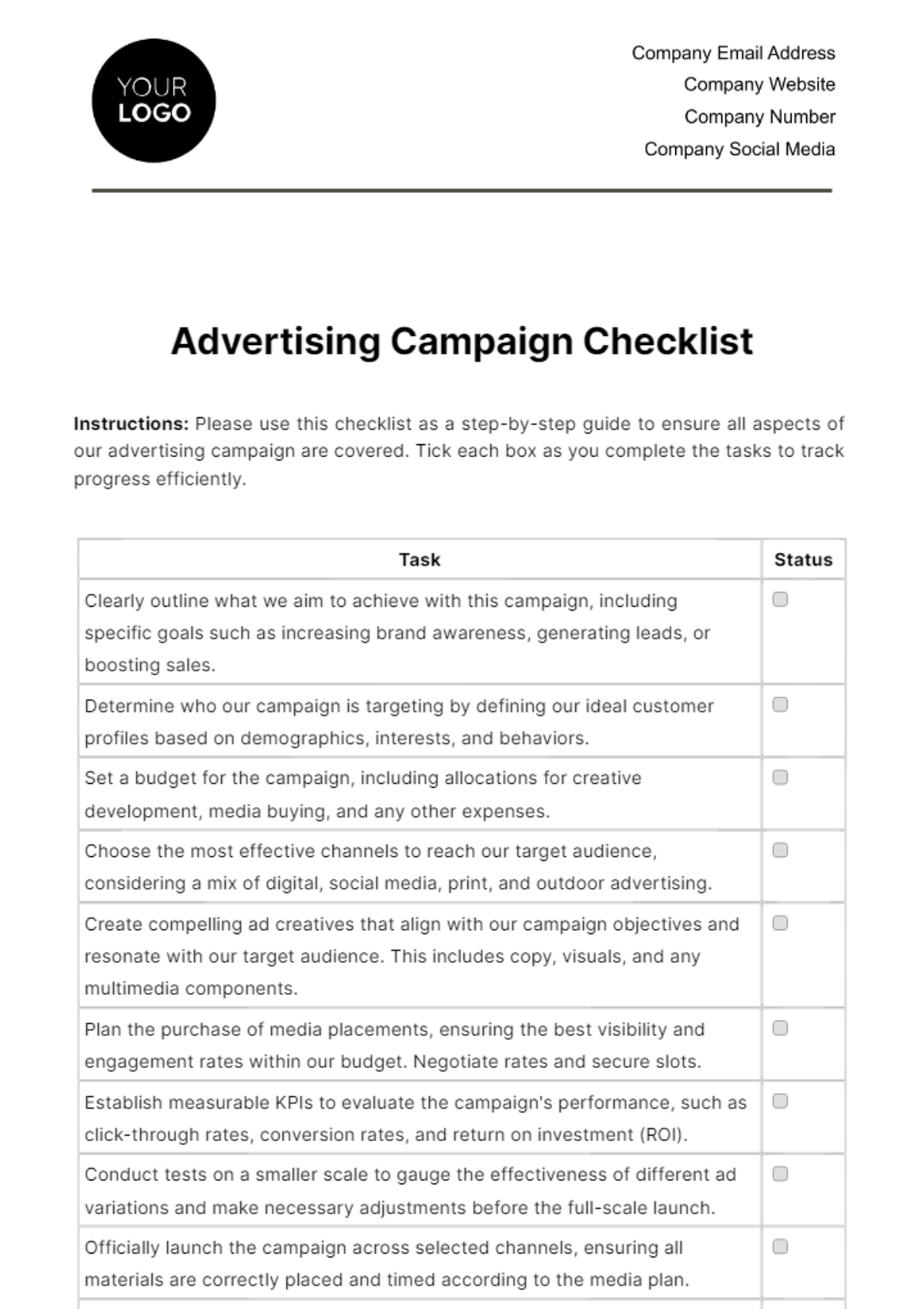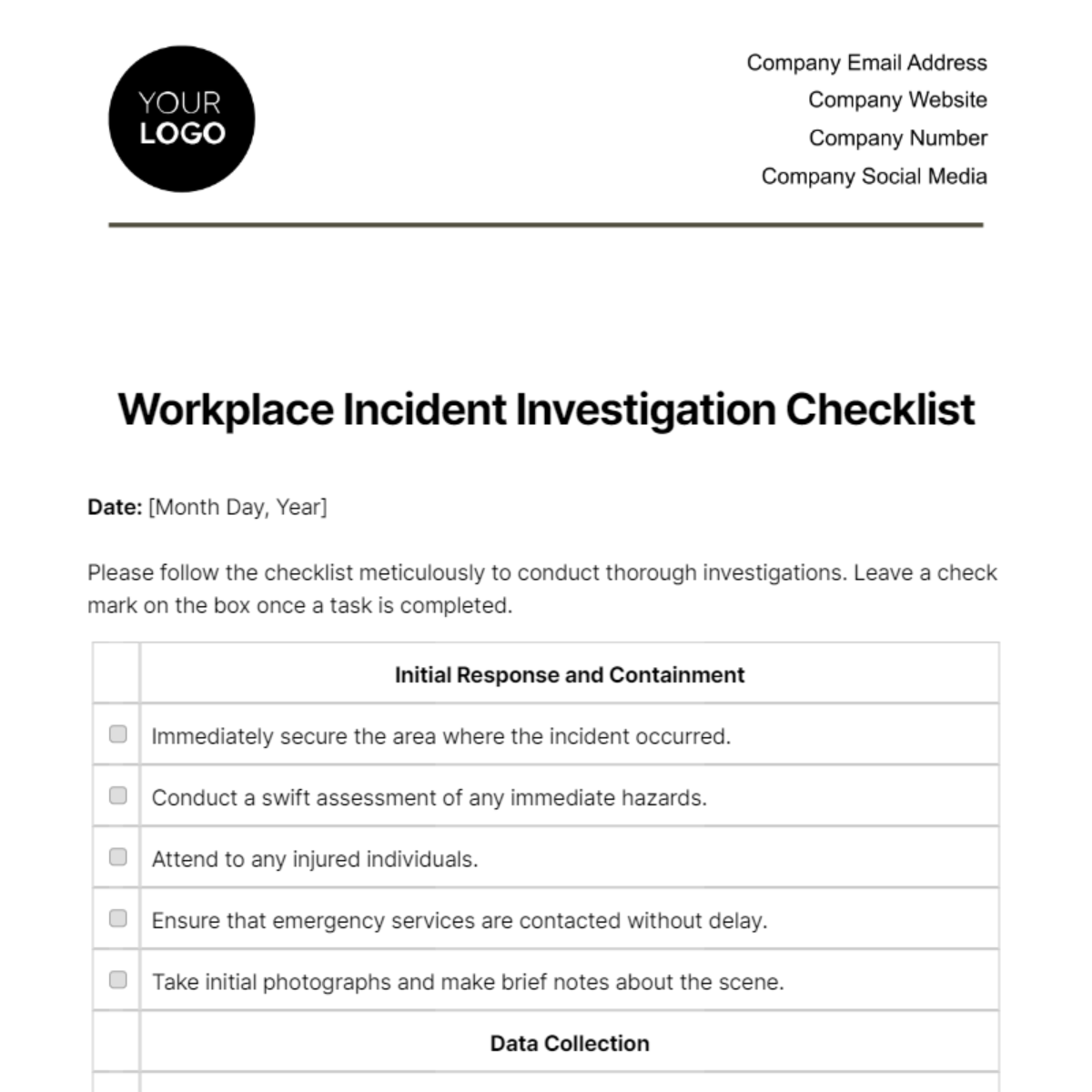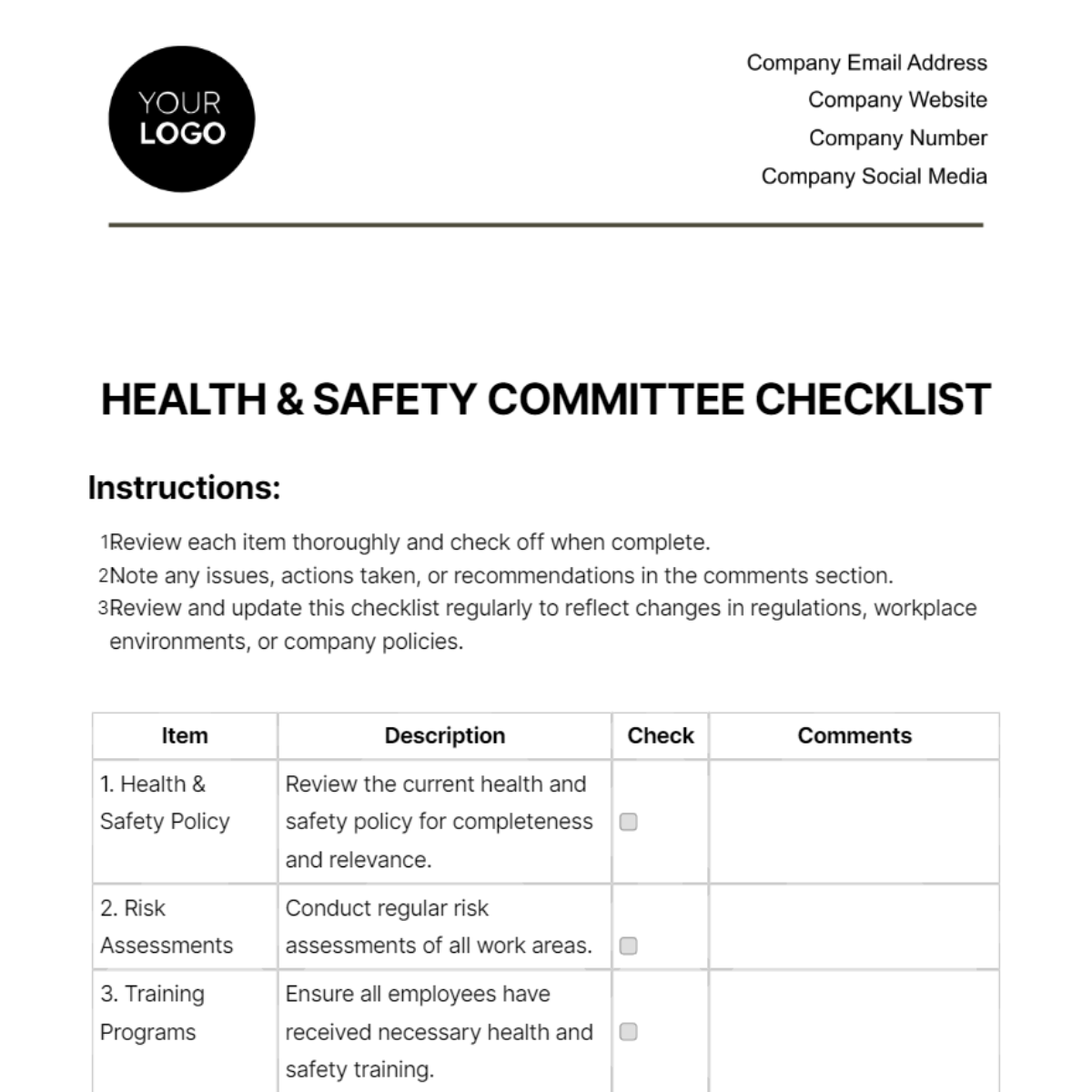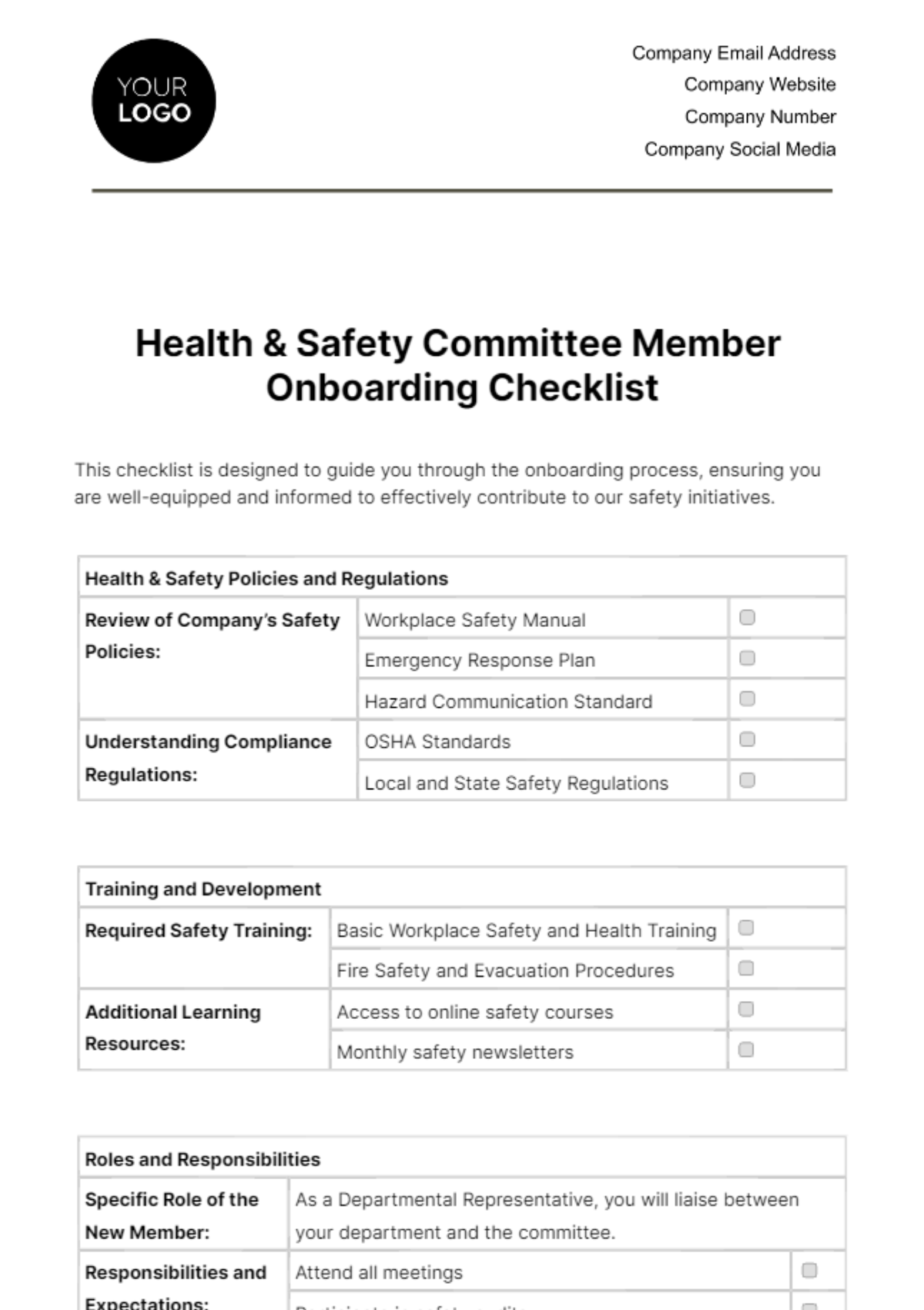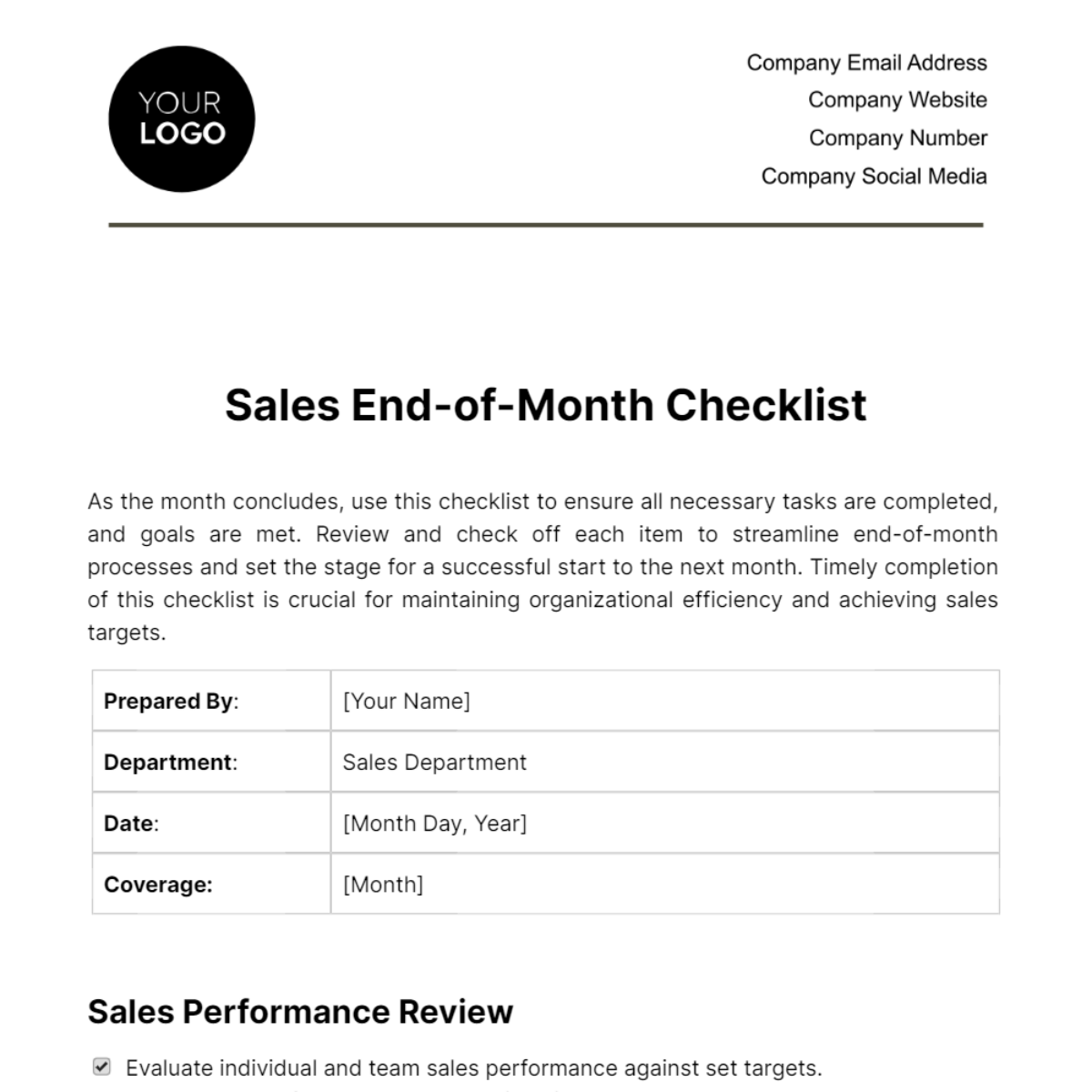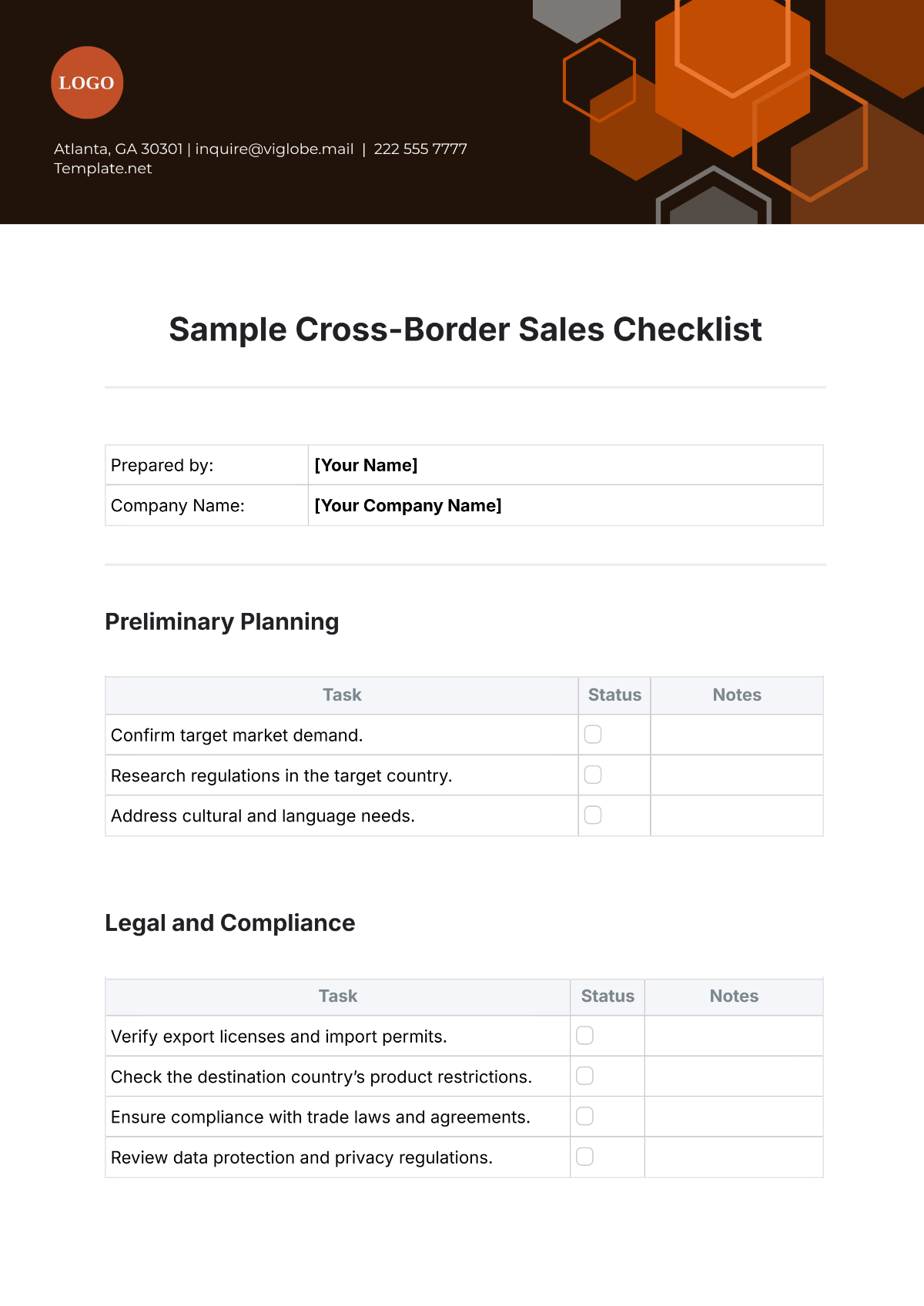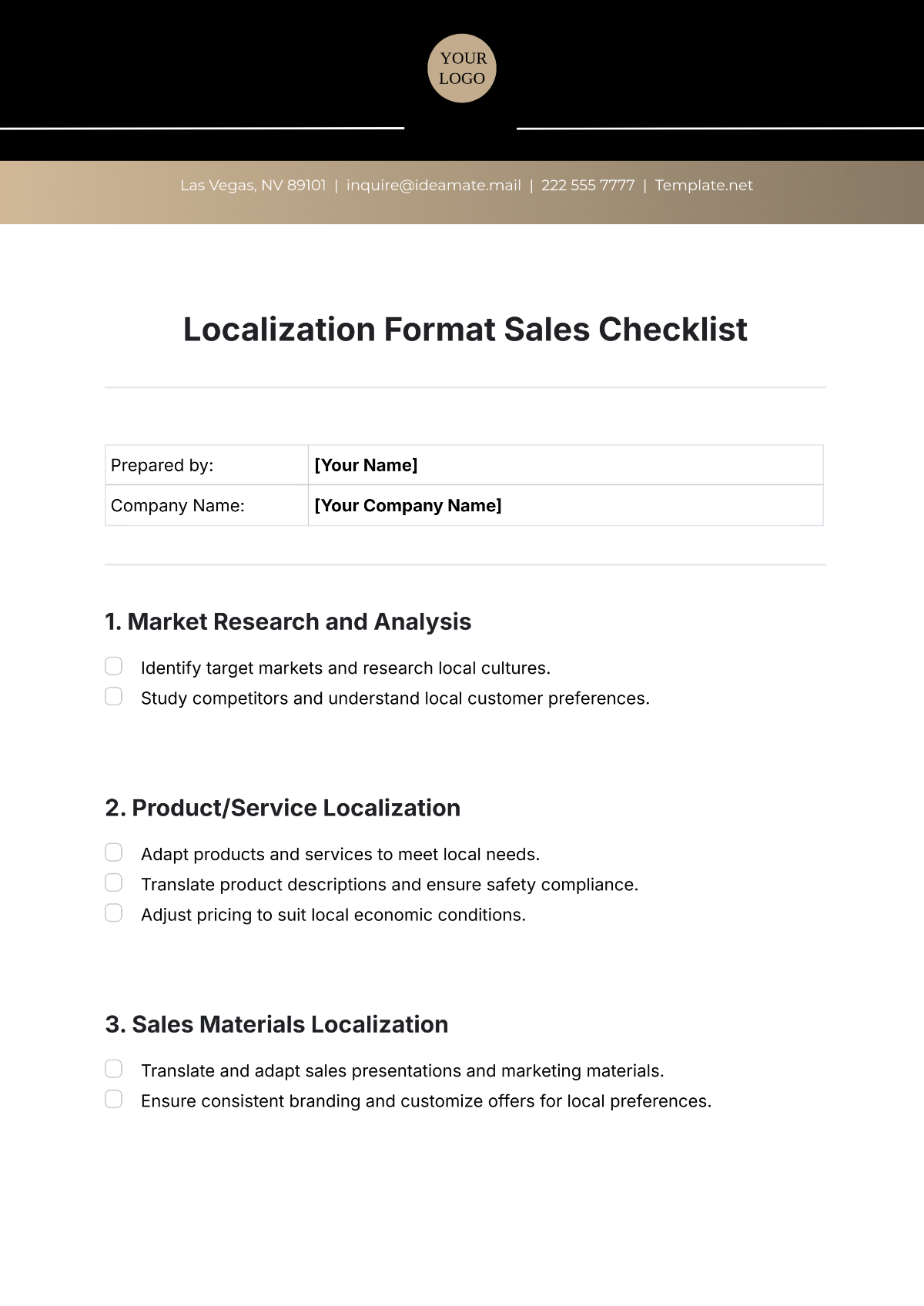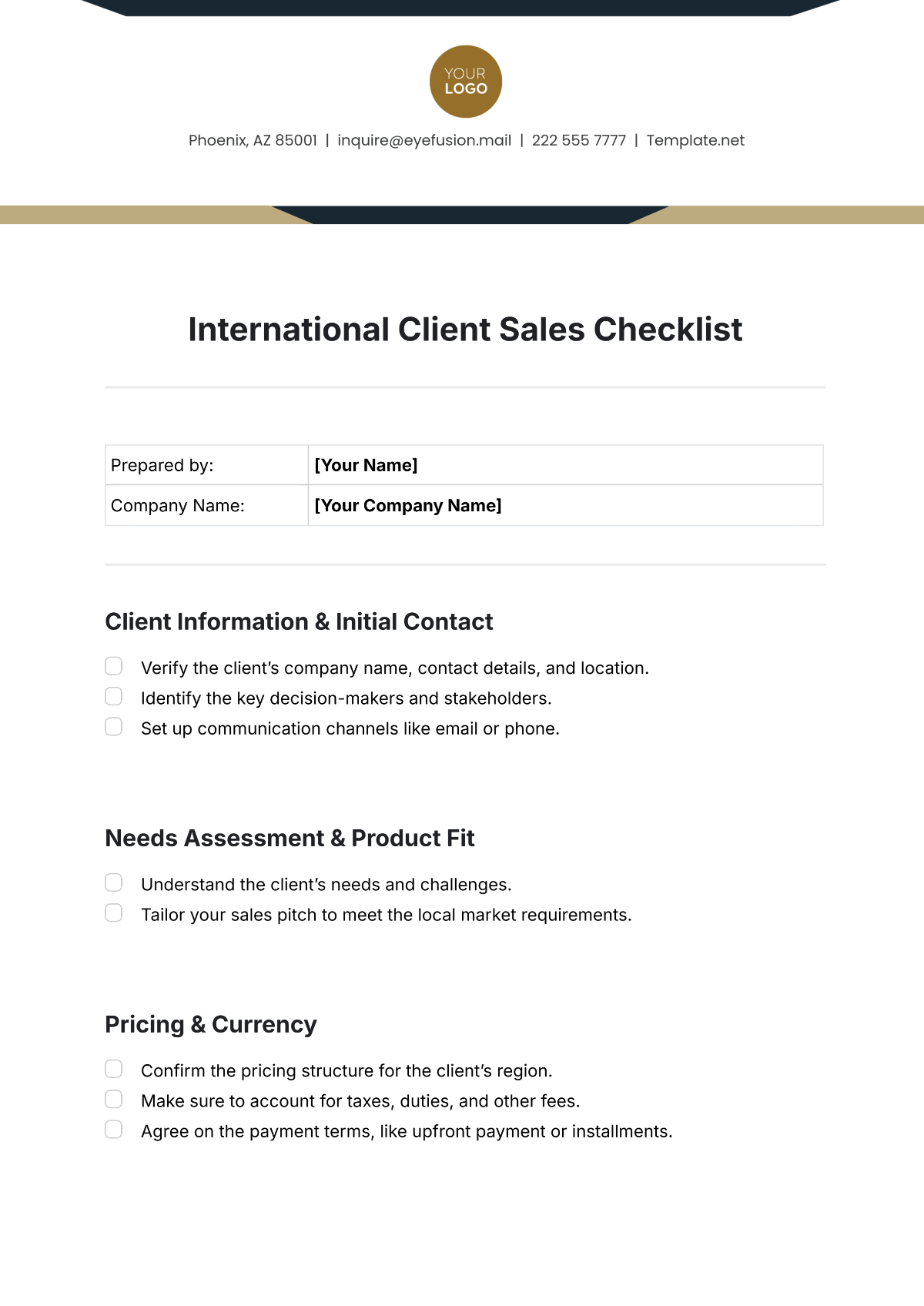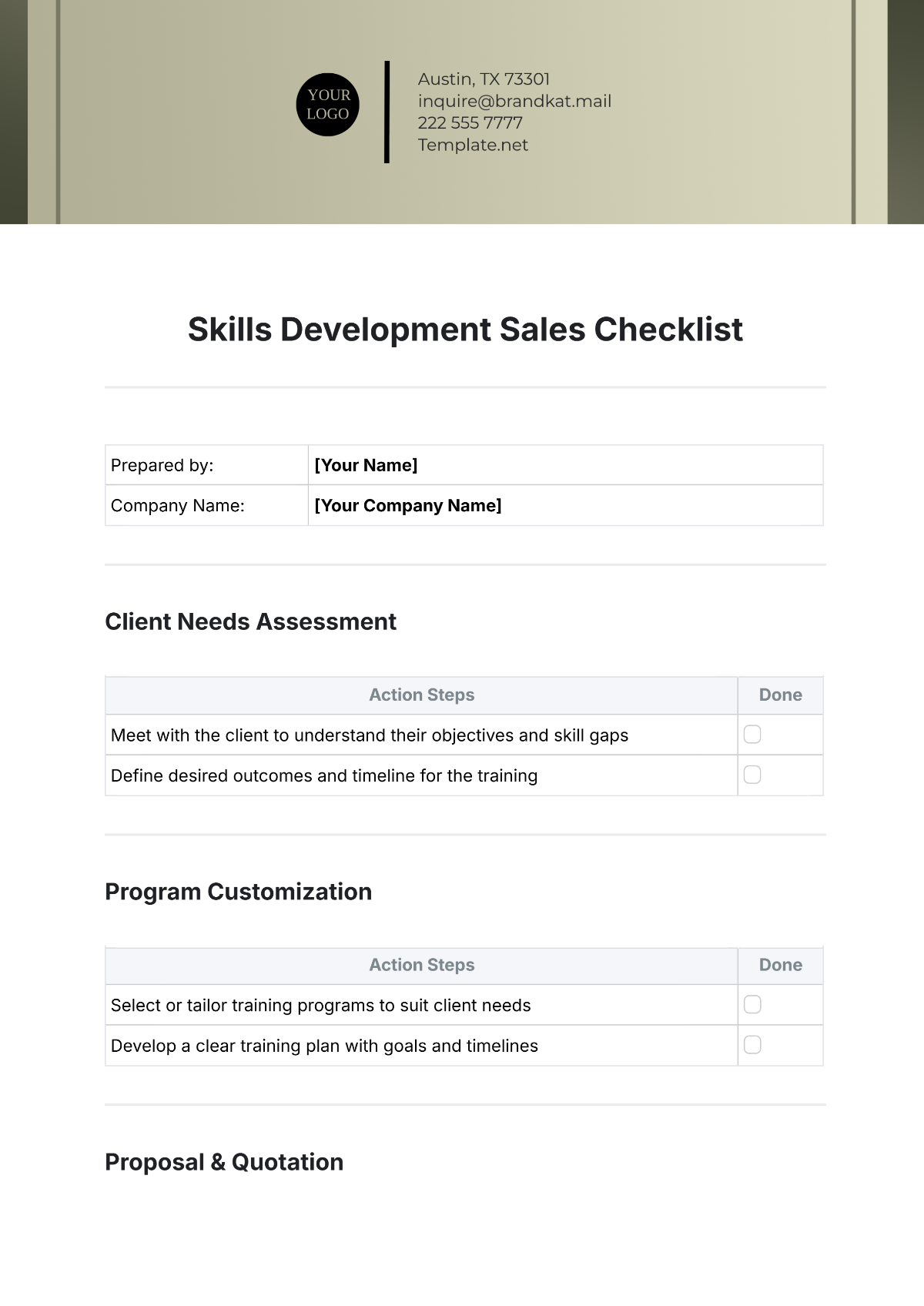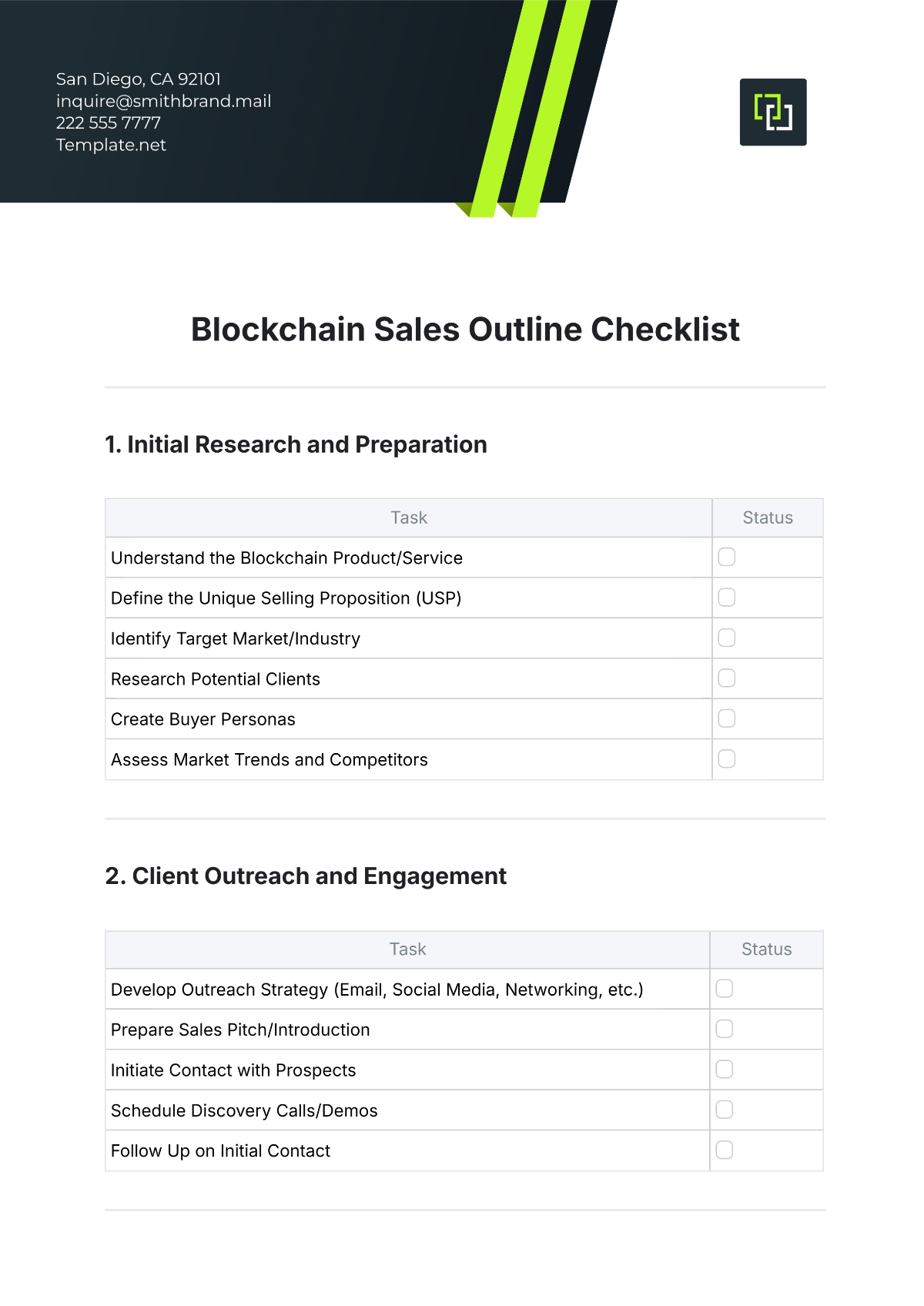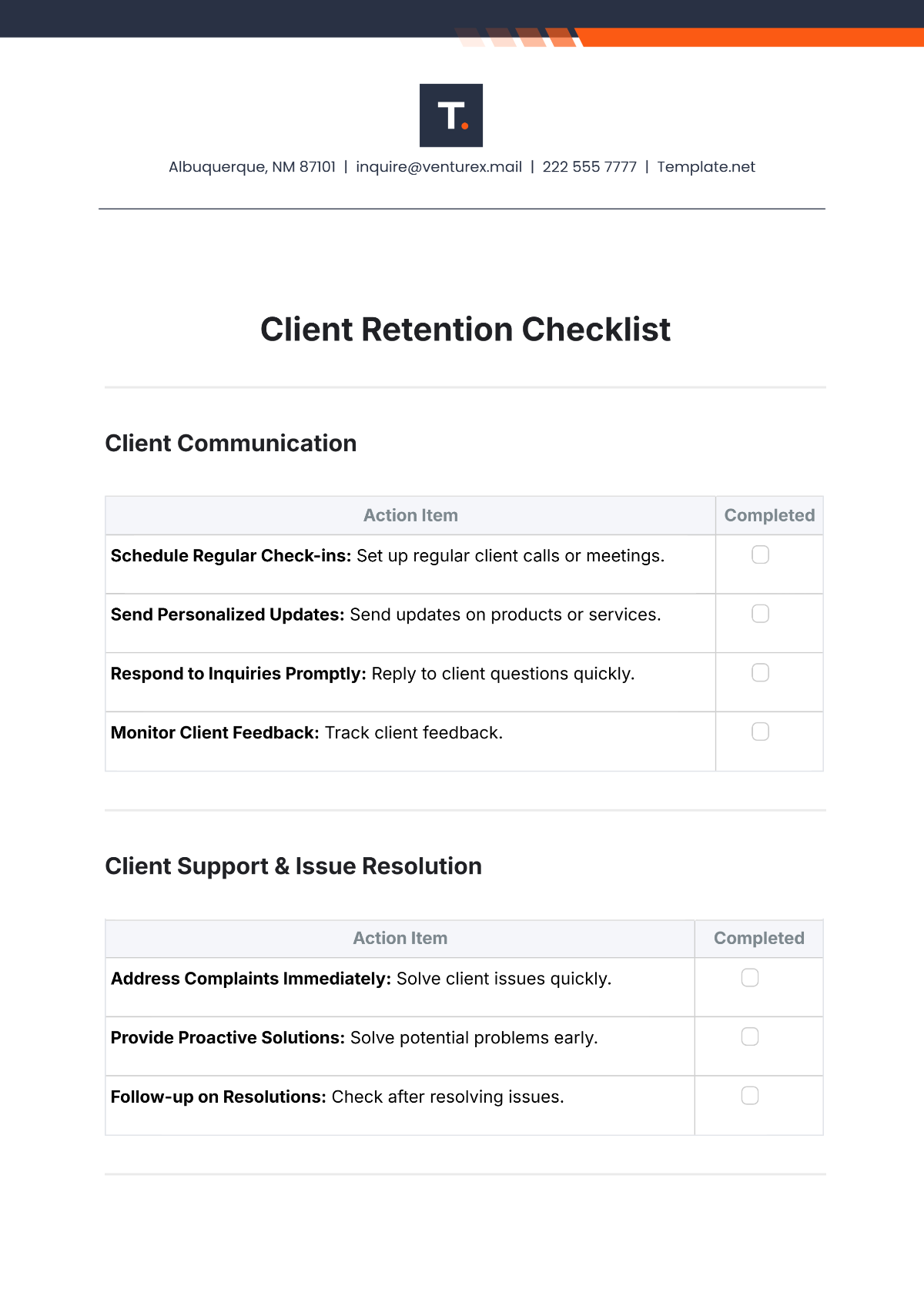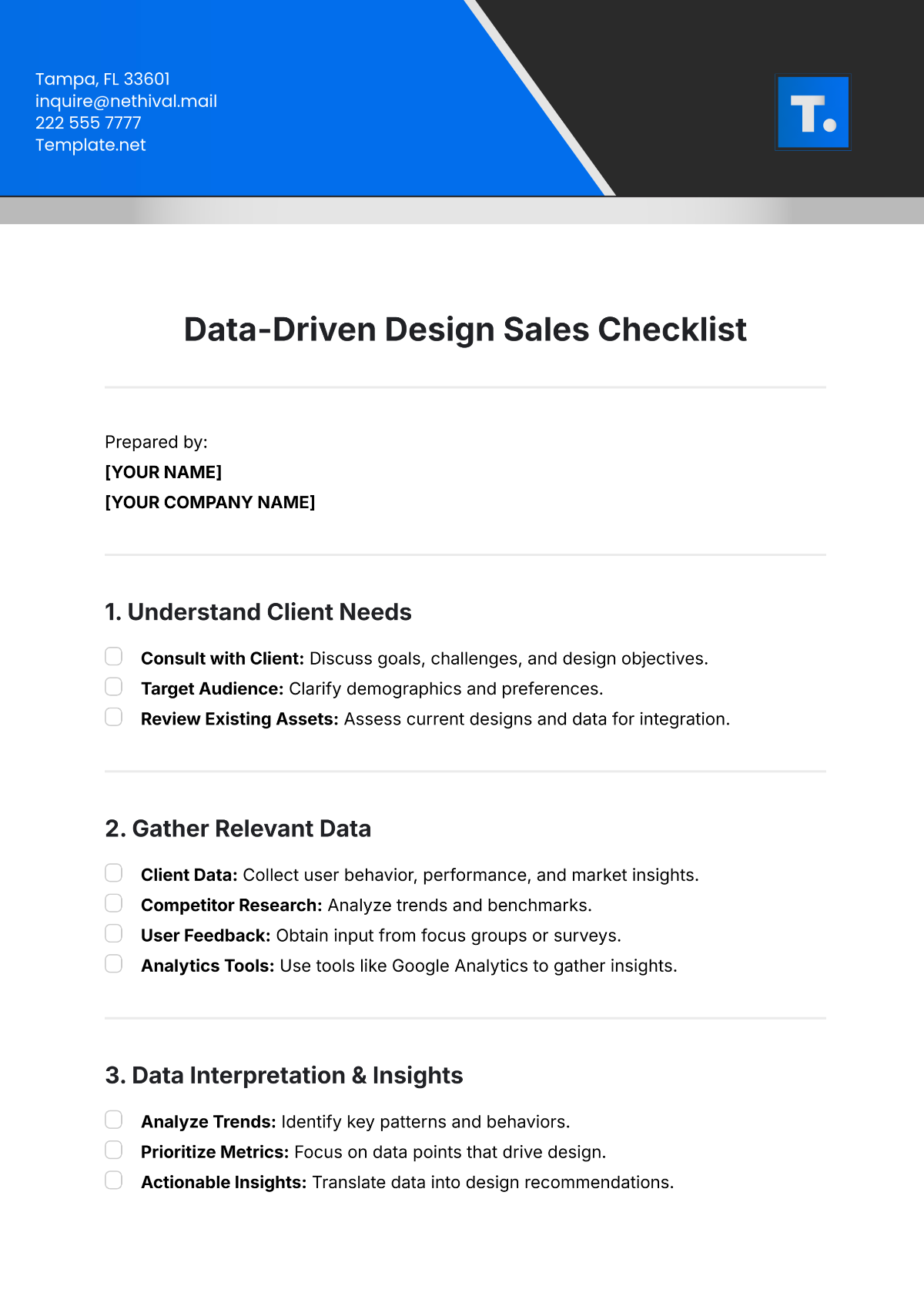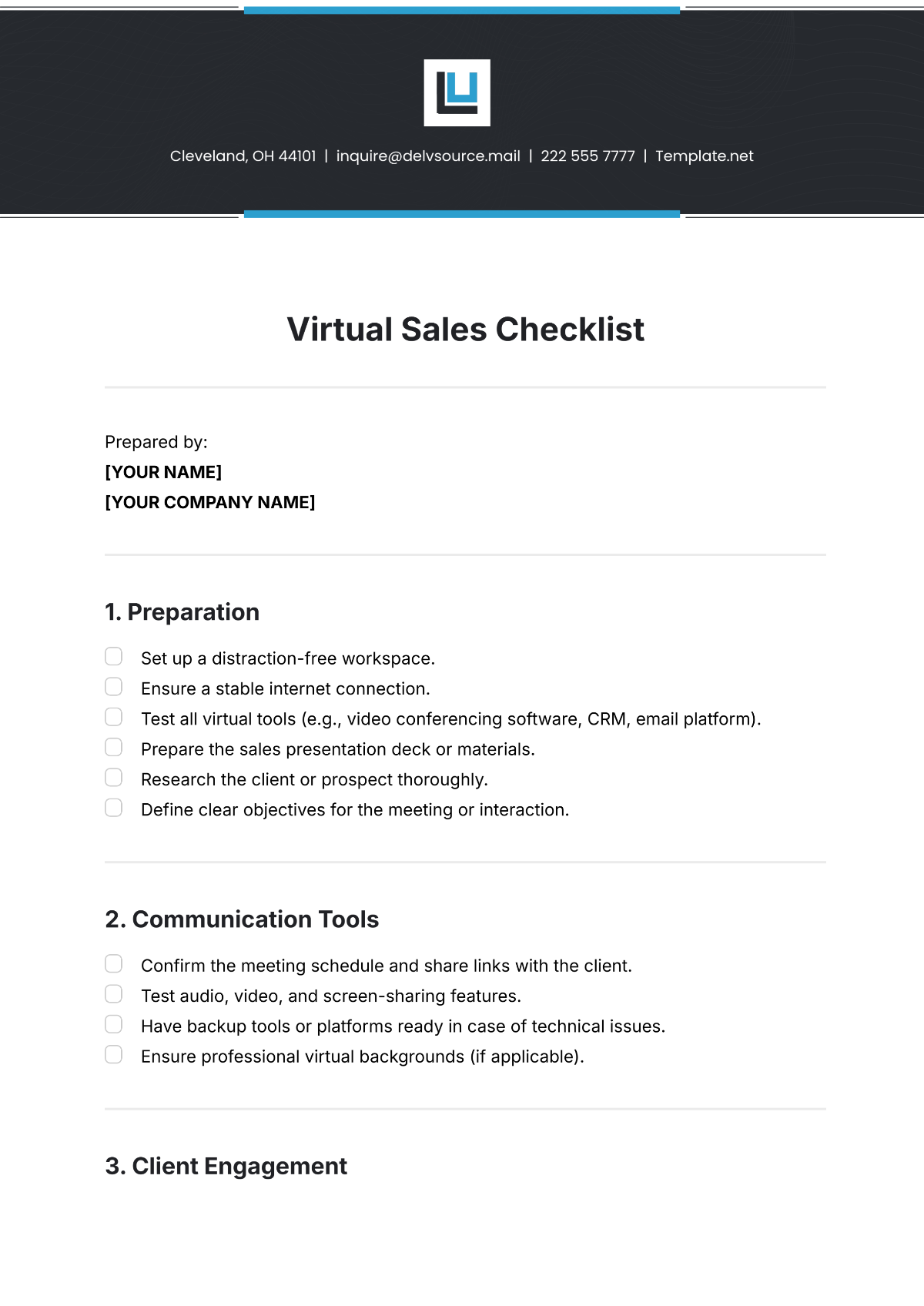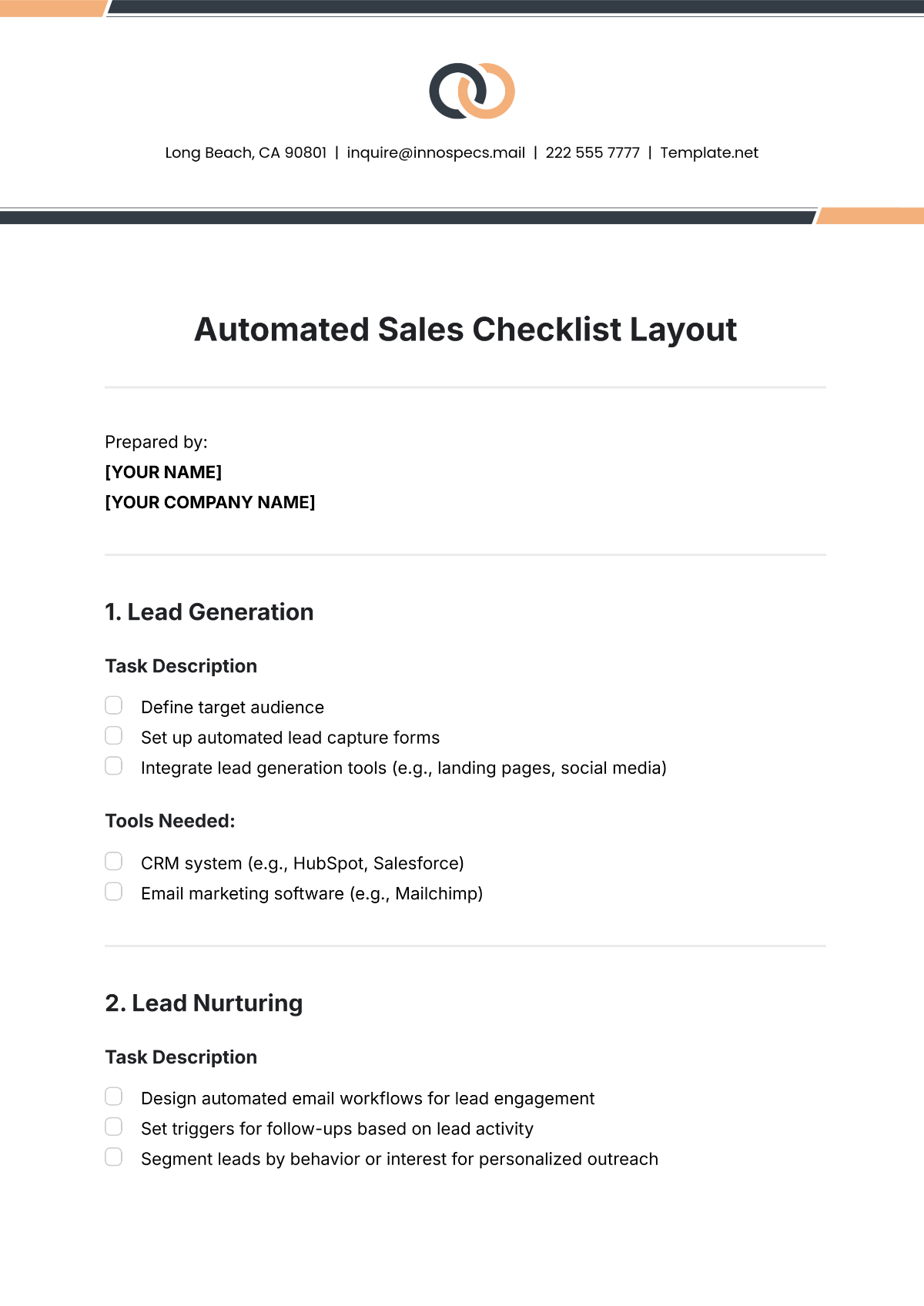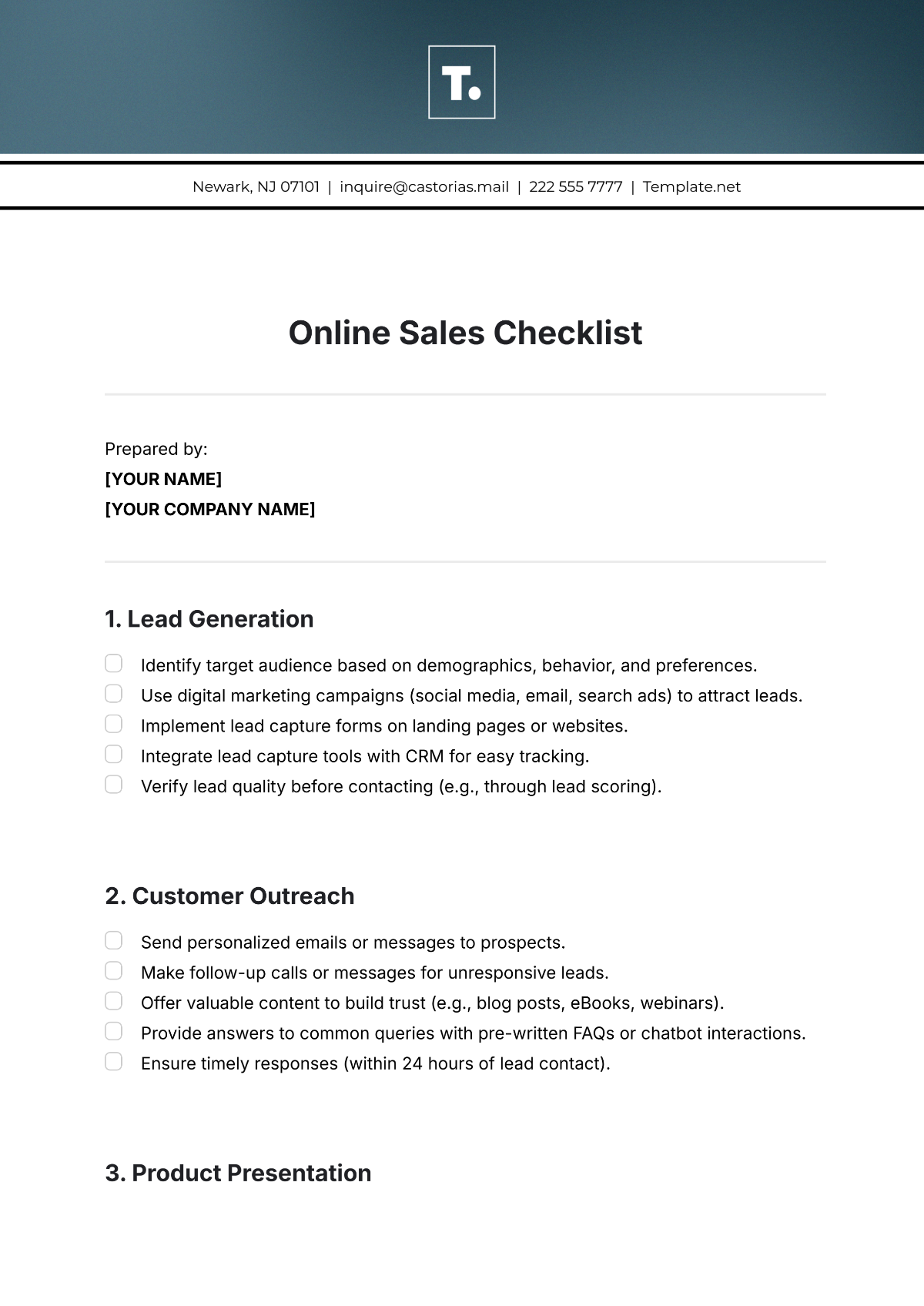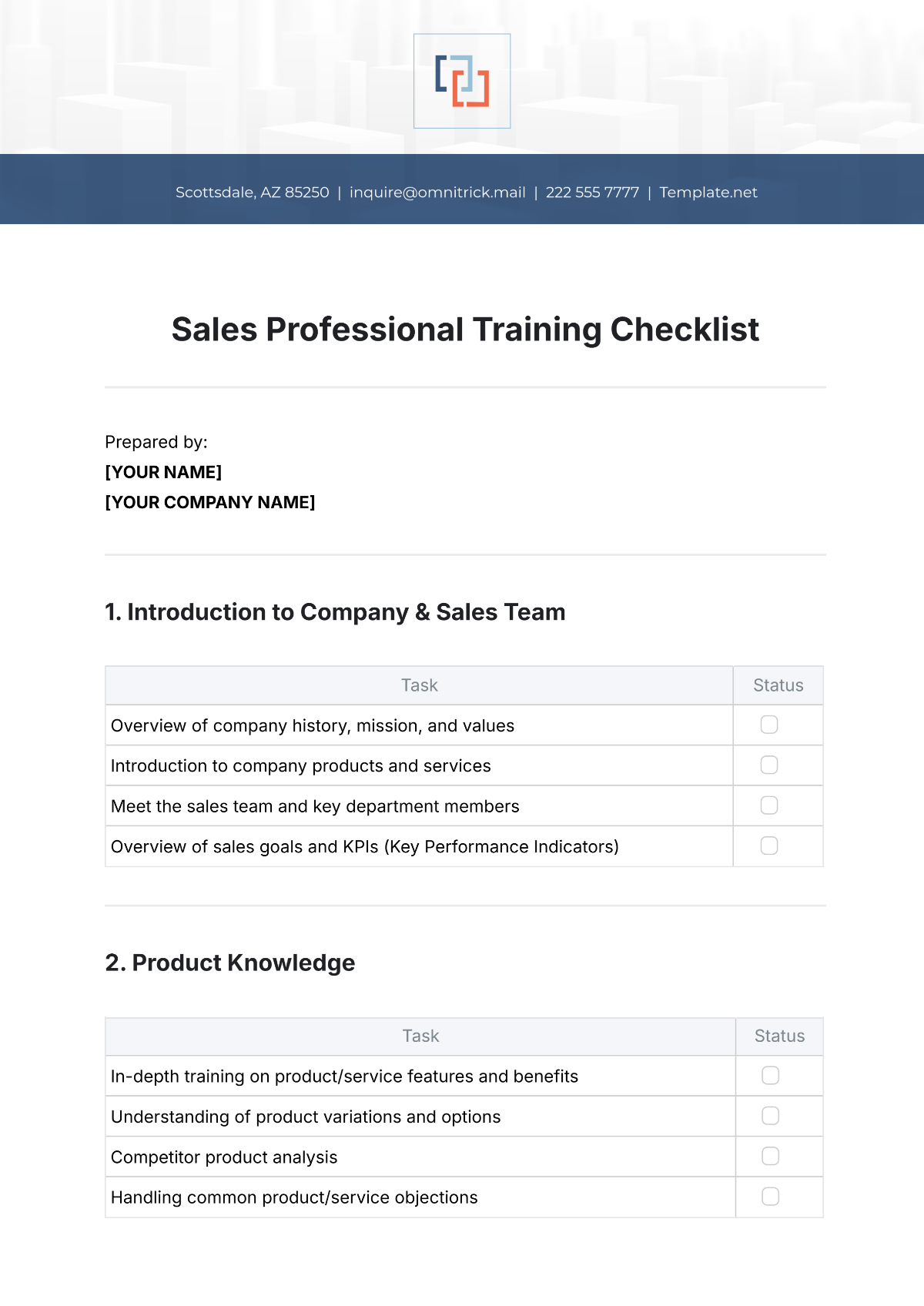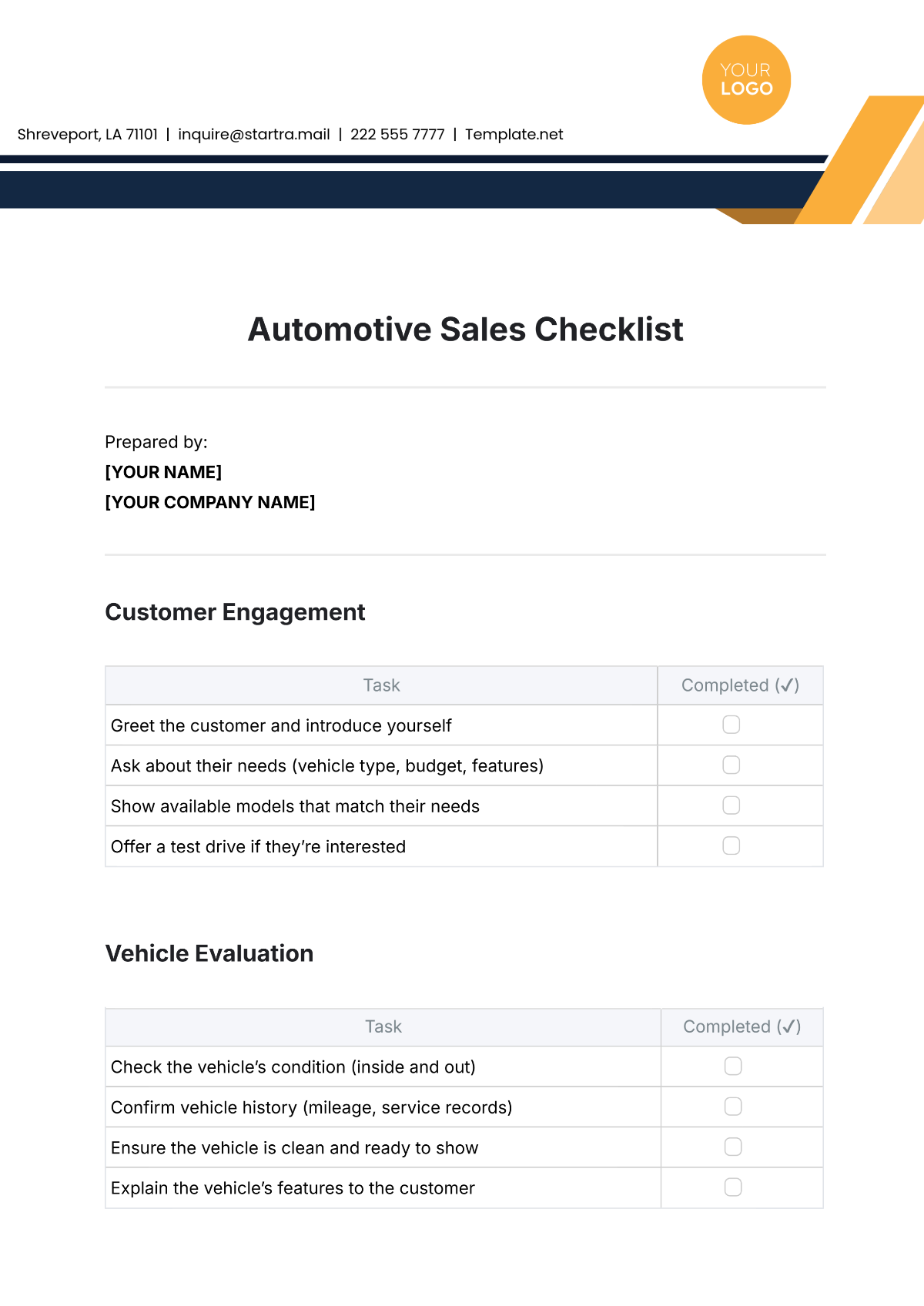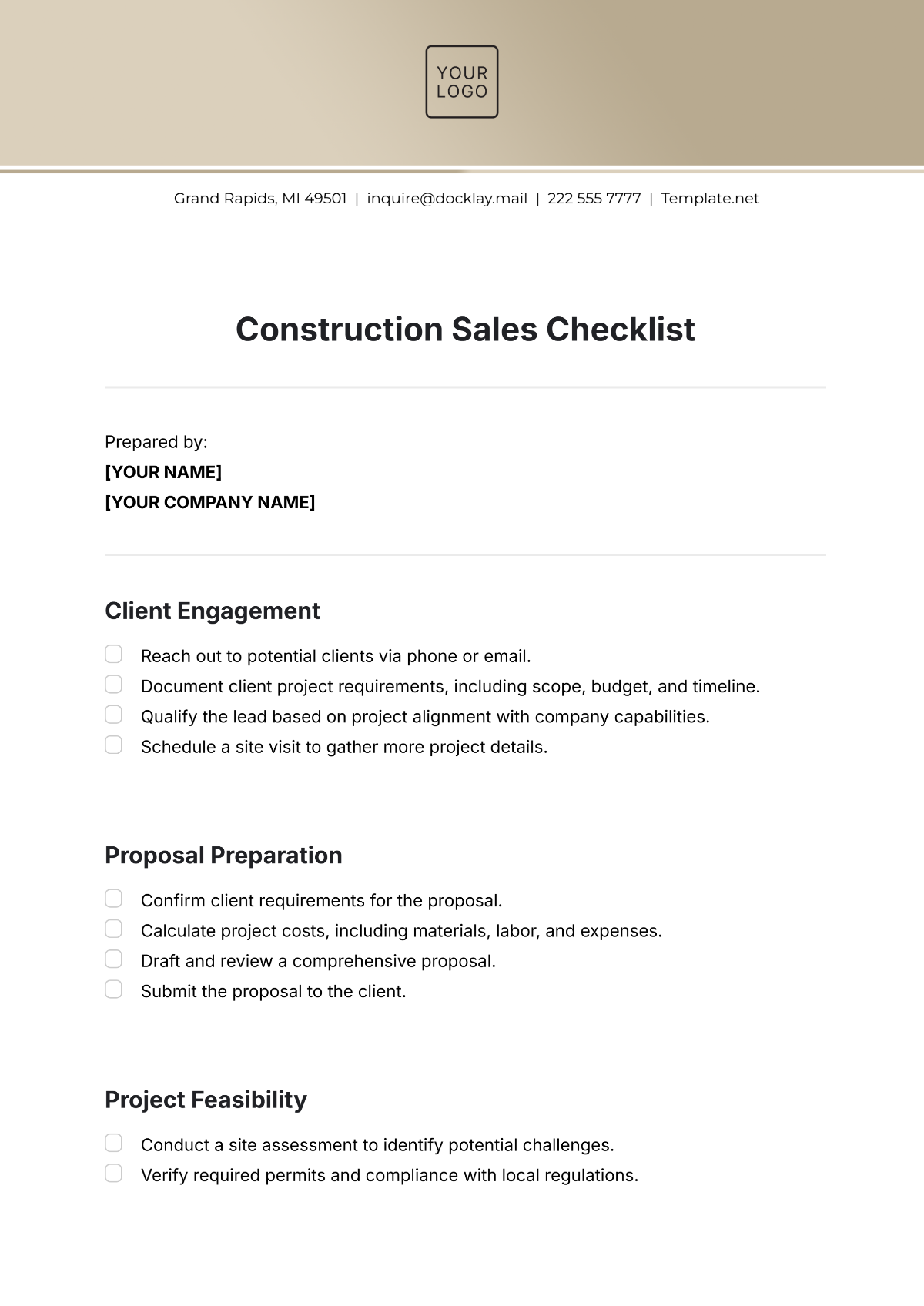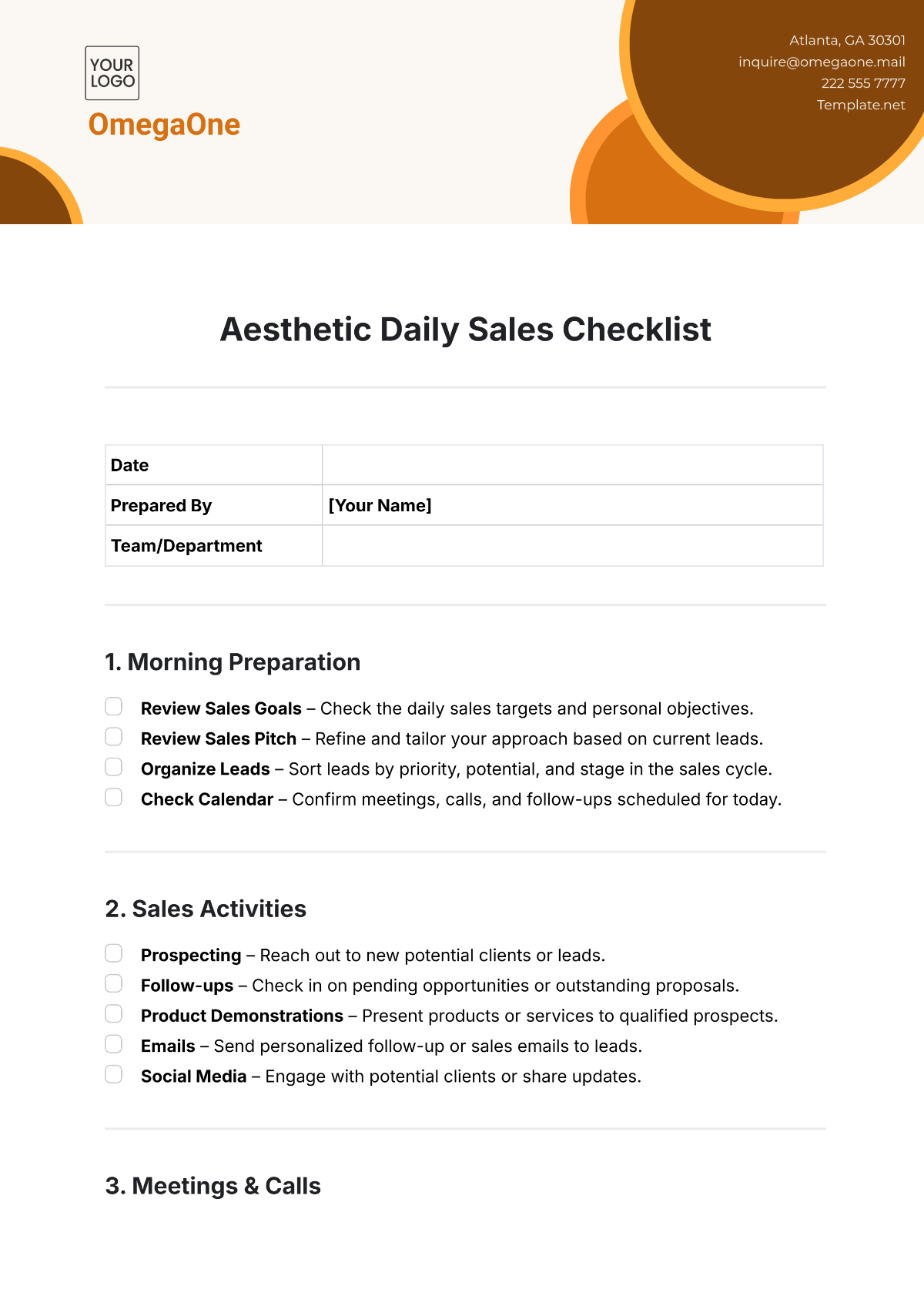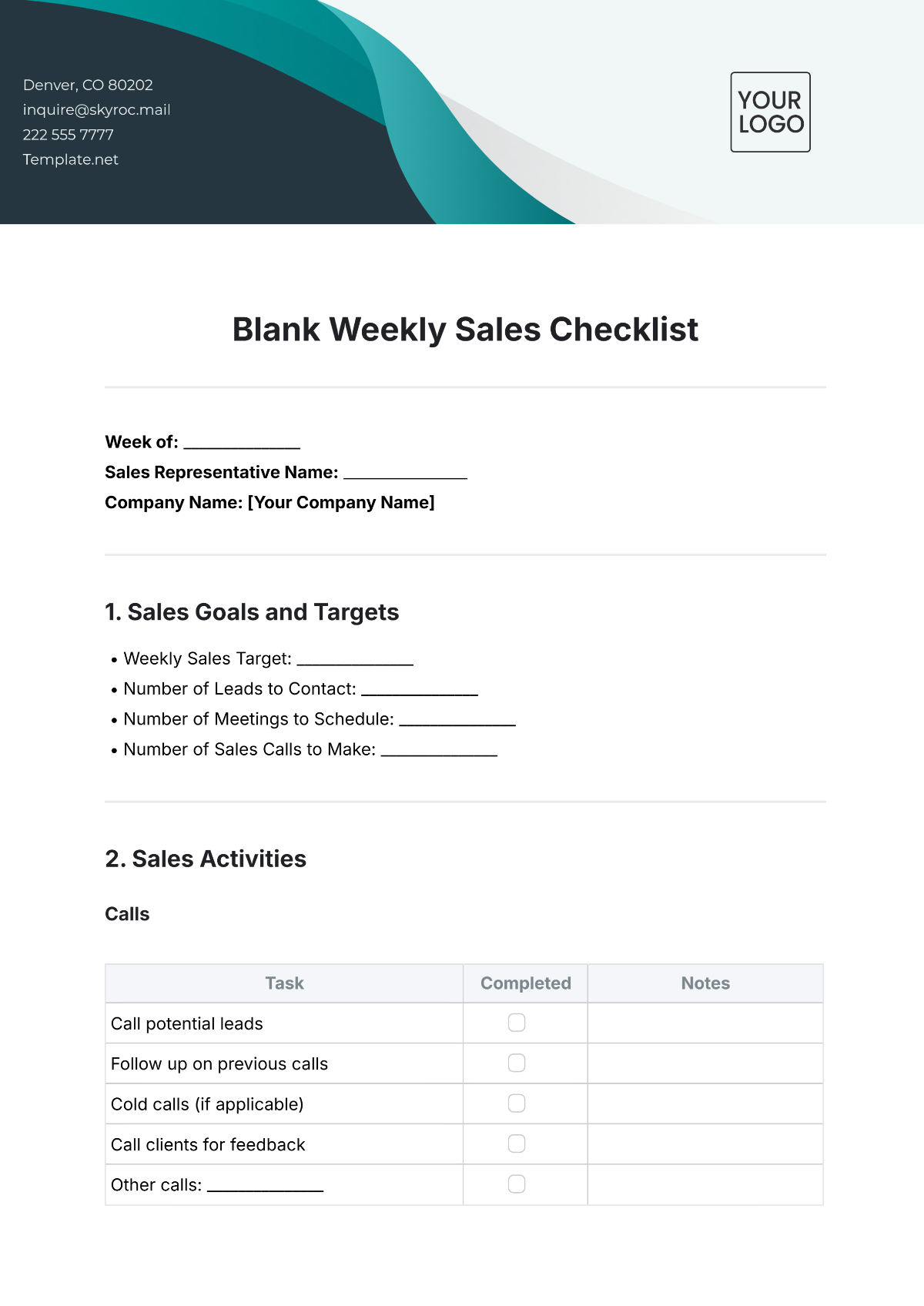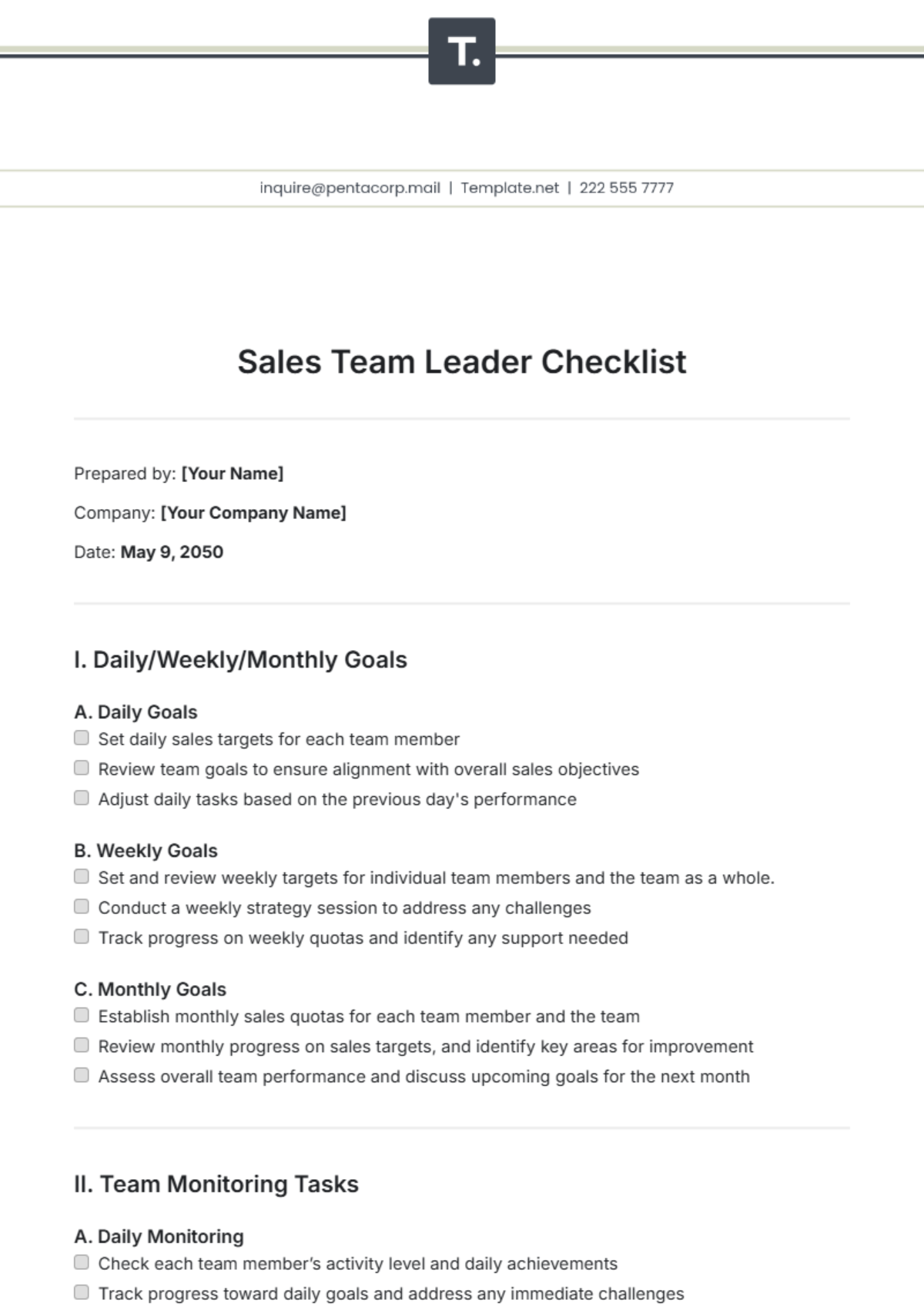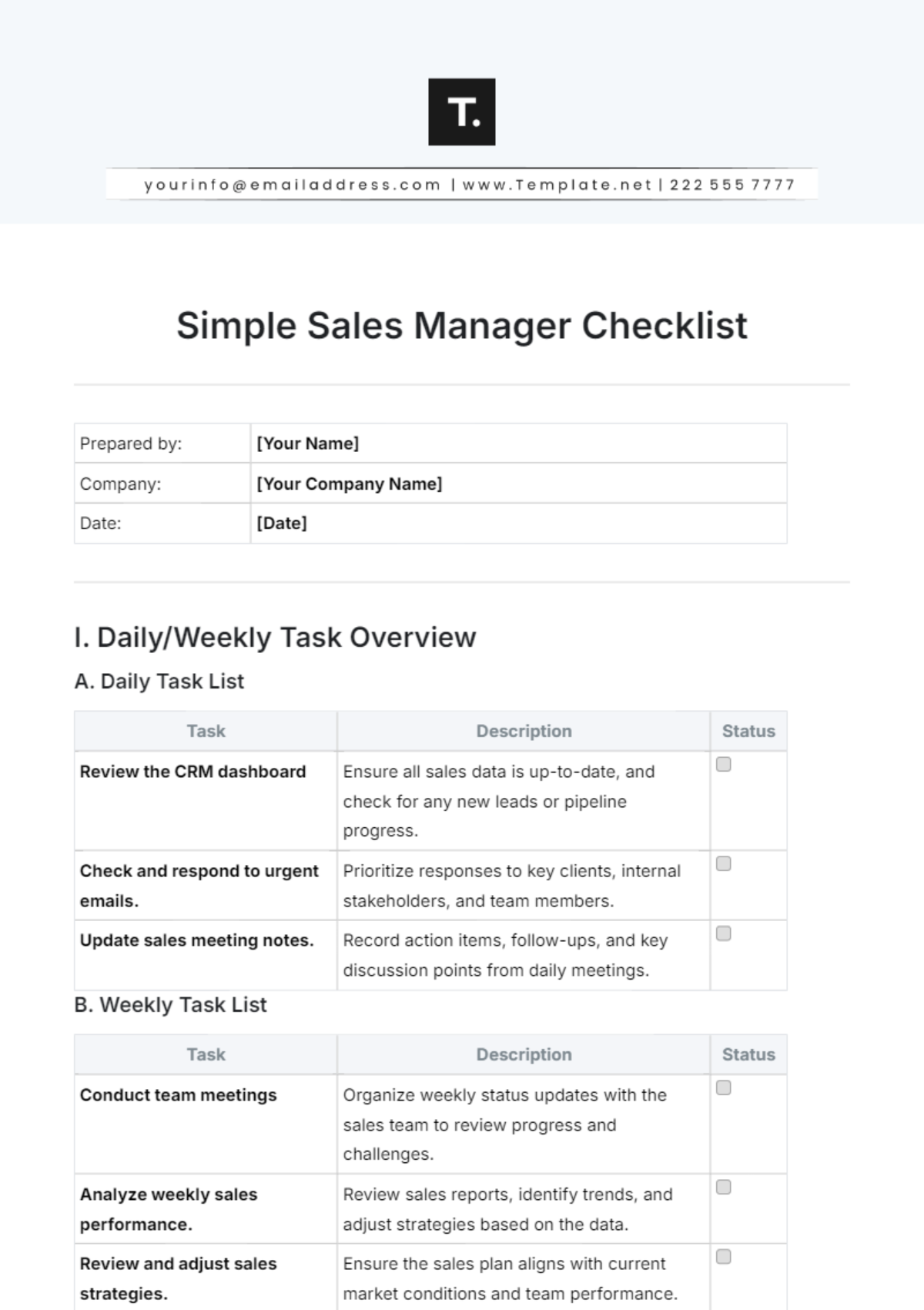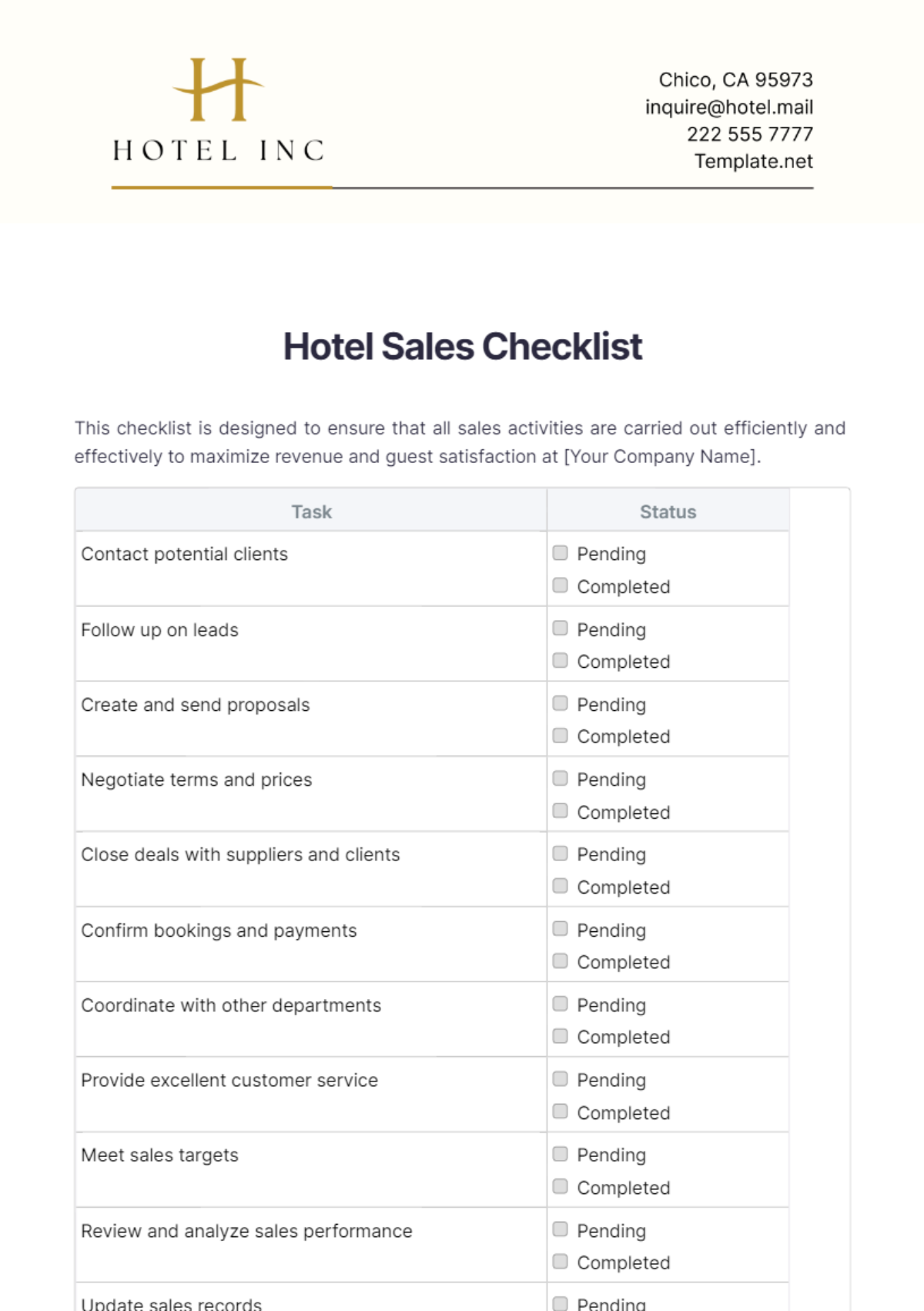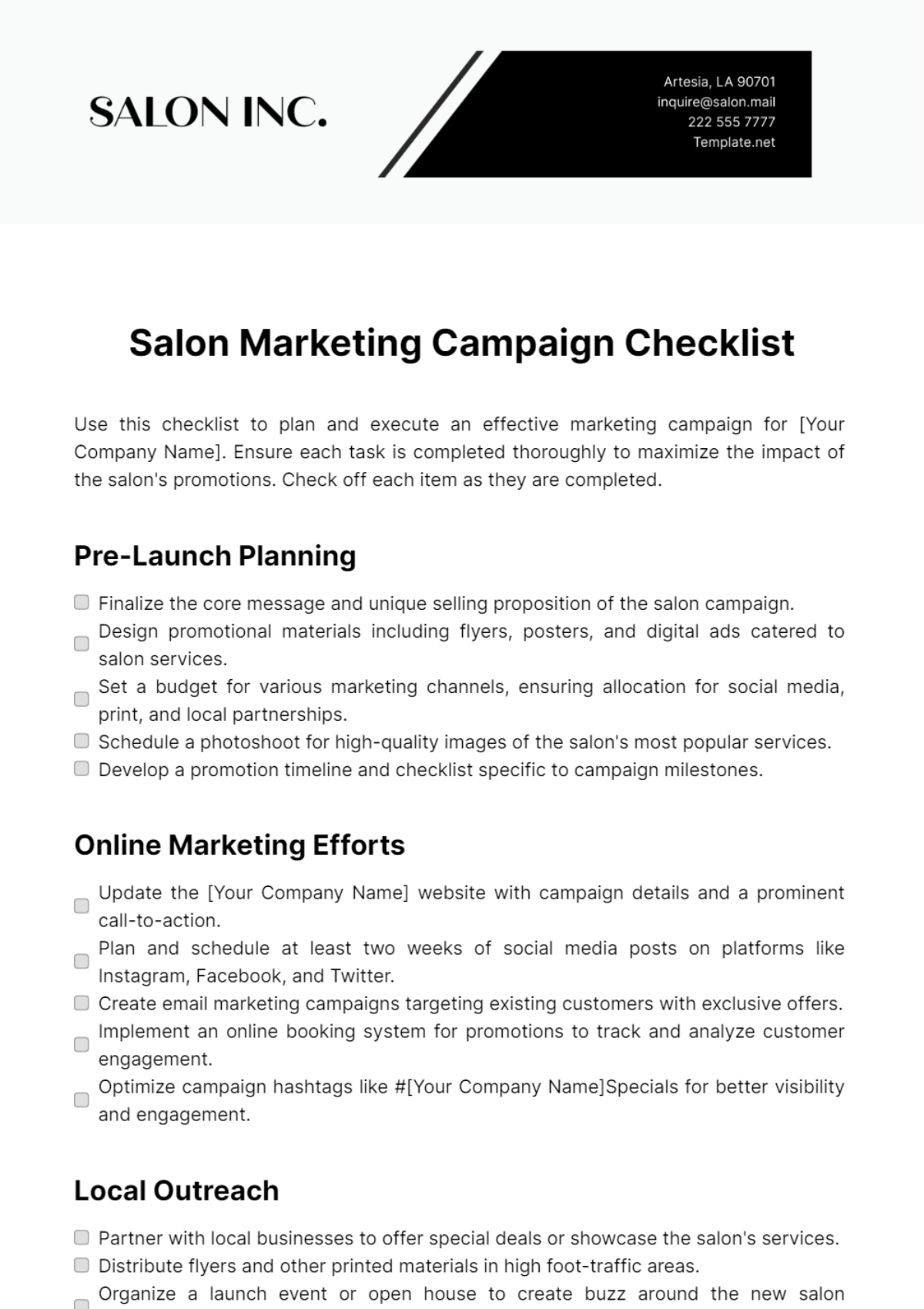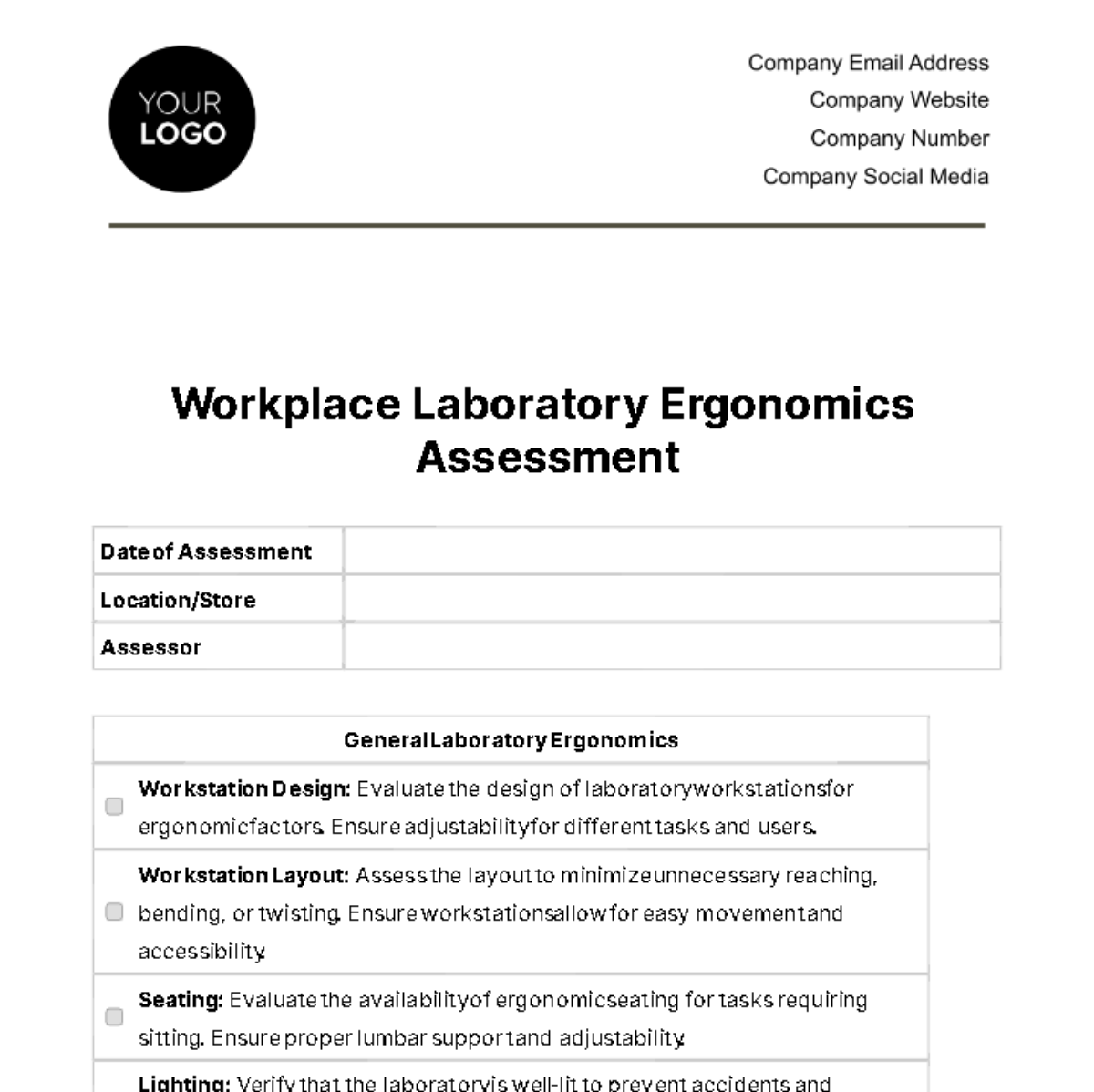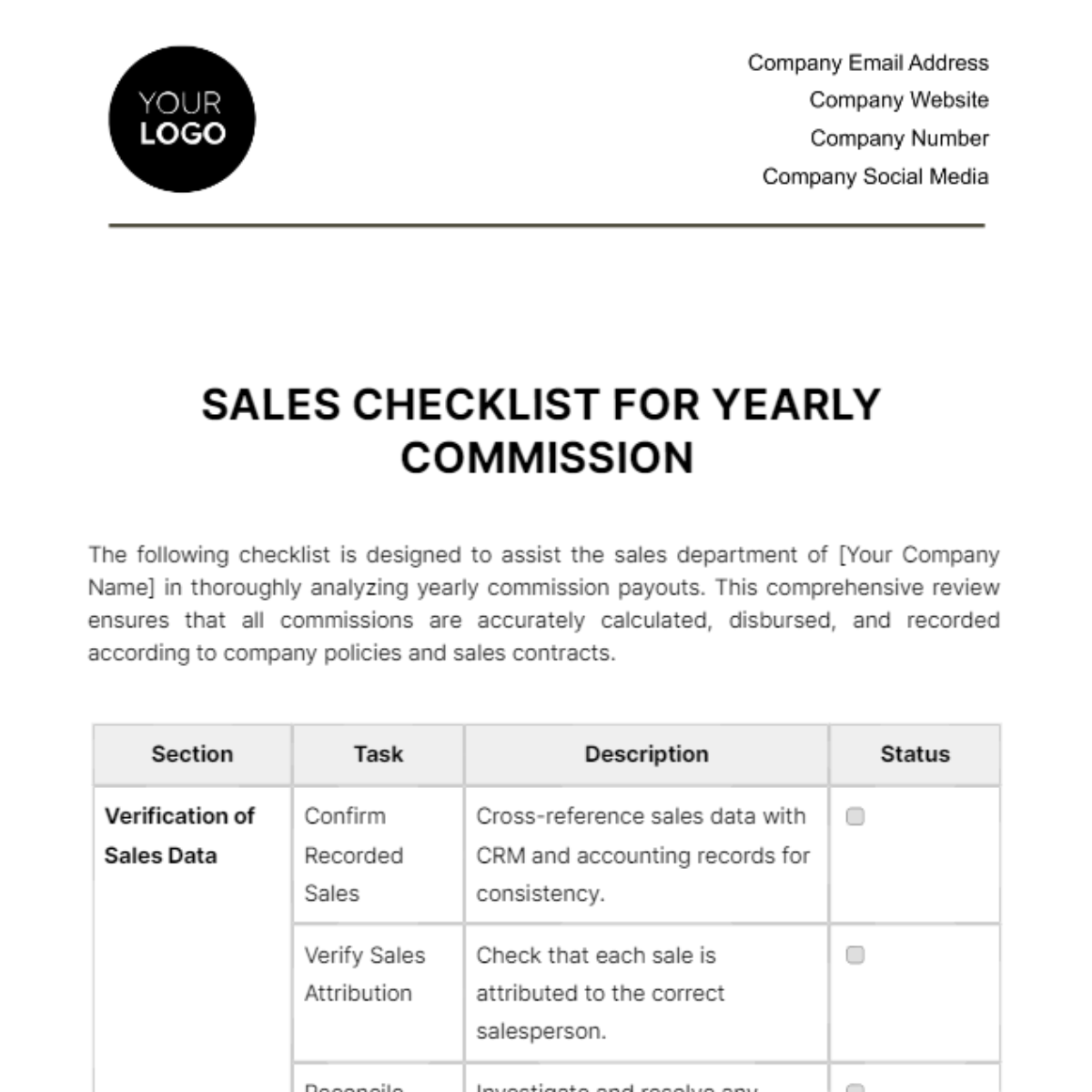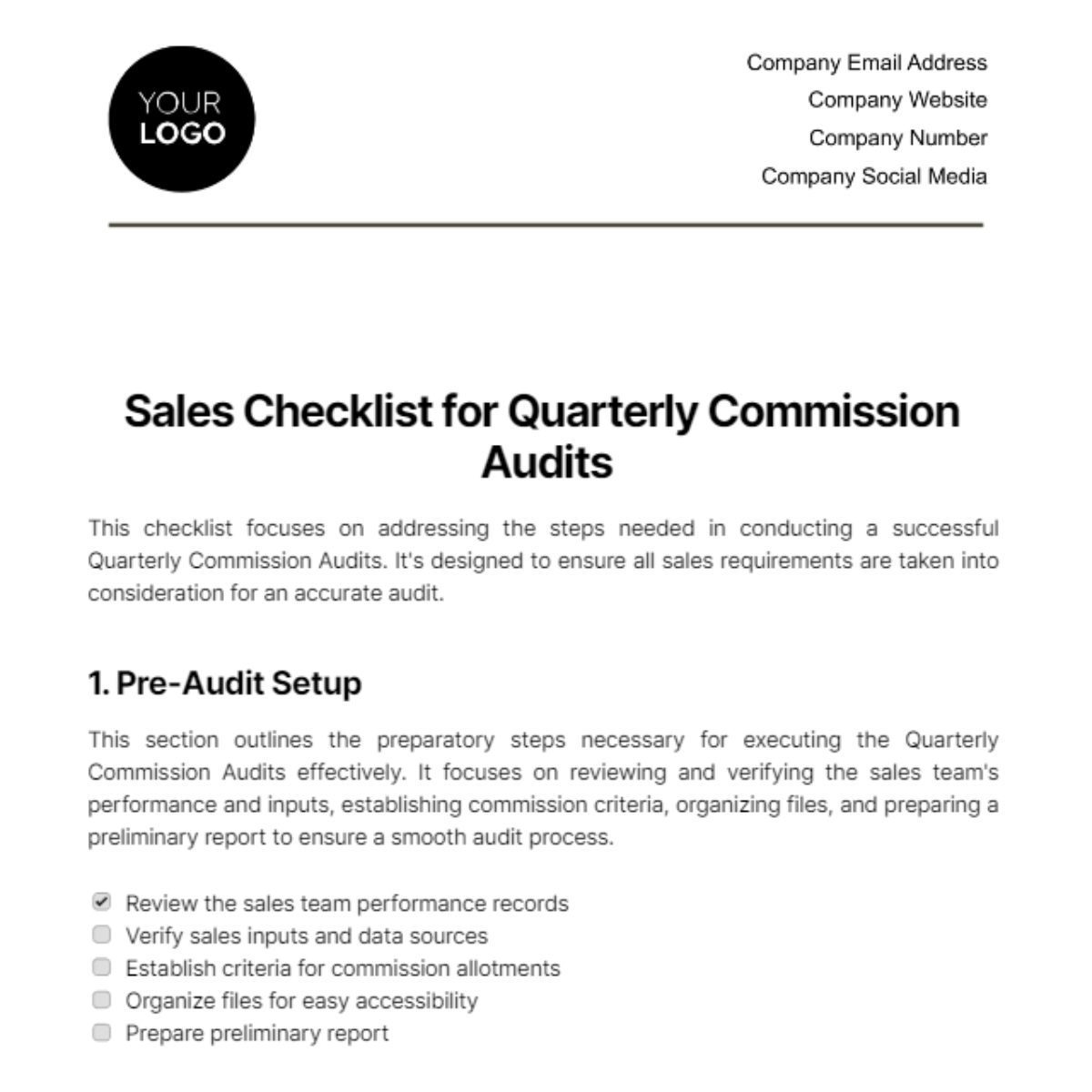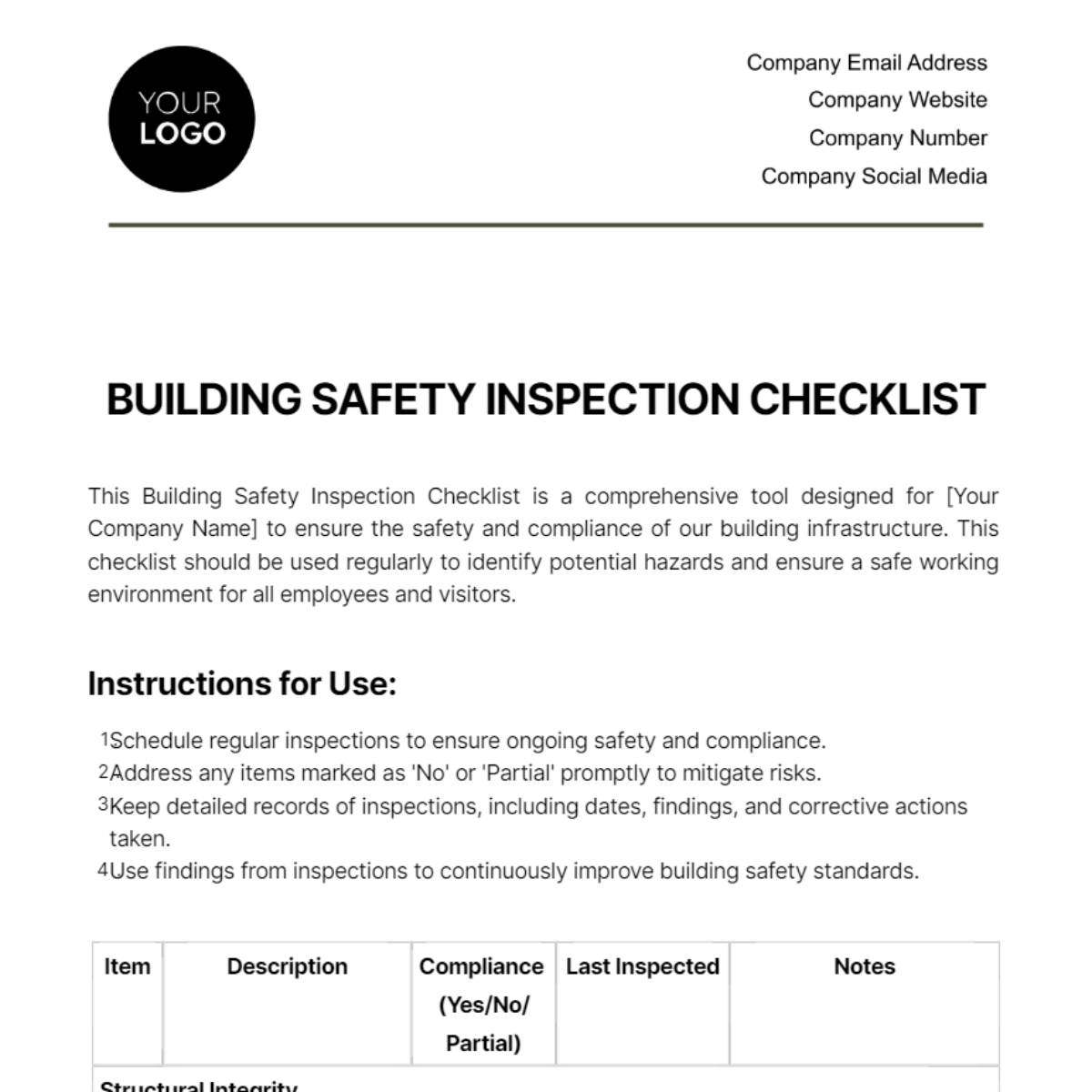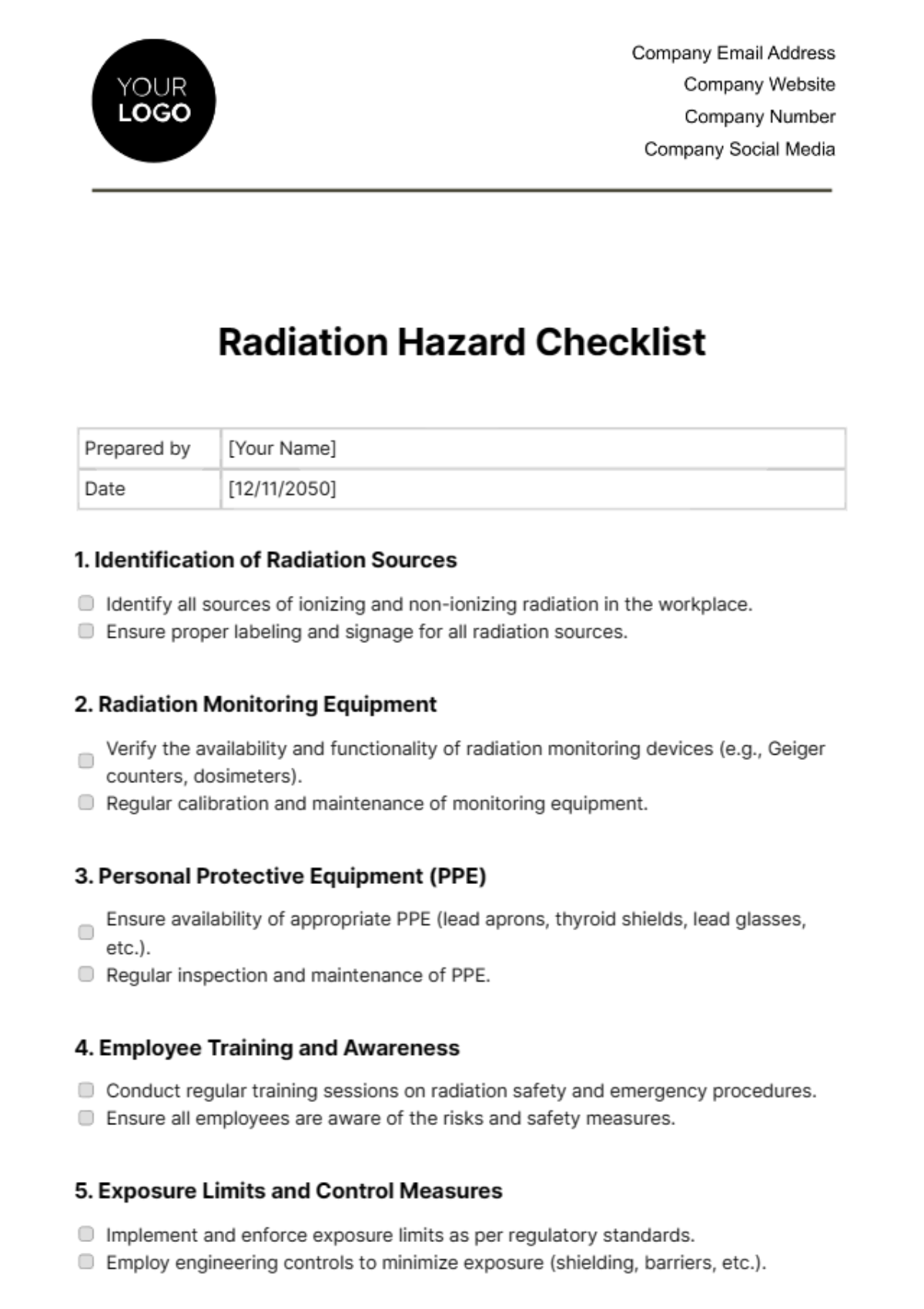Virtual Sales Checklist
Prepared by:
[YOUR NAME]
[YOUR COMPANY NAME]
1. Preparation
Set up a distraction-free workspace.
Ensure a stable internet connection.
Test all virtual tools (e.g., video conferencing software, CRM, email platform).
Prepare the sales presentation deck or materials.
Research the client or prospect thoroughly.
Define clear objectives for the meeting or interaction.
2. Communication Tools
Confirm the meeting schedule and share links with the client.
Test audio, video, and screen-sharing features.
Have backup tools or platforms ready in case of technical issues.
Ensure professional virtual backgrounds (if applicable).
3. Client Engagement
Greet the client warmly and confirm their availability.
Begin with a concise introduction and outline the agenda.
Use visual aids to make the presentation engaging.
Actively listen to client needs and ask open-ended questions.
Address objections or concerns professionally.
4. Product/Service Presentation
Tailor the pitch to the client’s specific needs or pain points.
Highlight key features and benefits.
Use success stories or case studies for reinforcement.
Provide live demonstrations if applicable.
5. Closing the Deal
Summarize key points and confirm client understanding.
Discuss pricing, terms, and next steps.
Offer to answer any remaining questions.
Secure verbal or written confirmation of interest.
6. Follow-Up
Send a thank-you email within 24 hours.
Attach any promised materials or resources.
Record meeting notes in the CRM or designated system.
Schedule a follow-up meeting or next steps.
7. Evaluation and Feedback
Reflect on the meeting’s success and areas for improvement.
Gather feedback from the client if possible.
Share outcomes with the team or manager for insights.