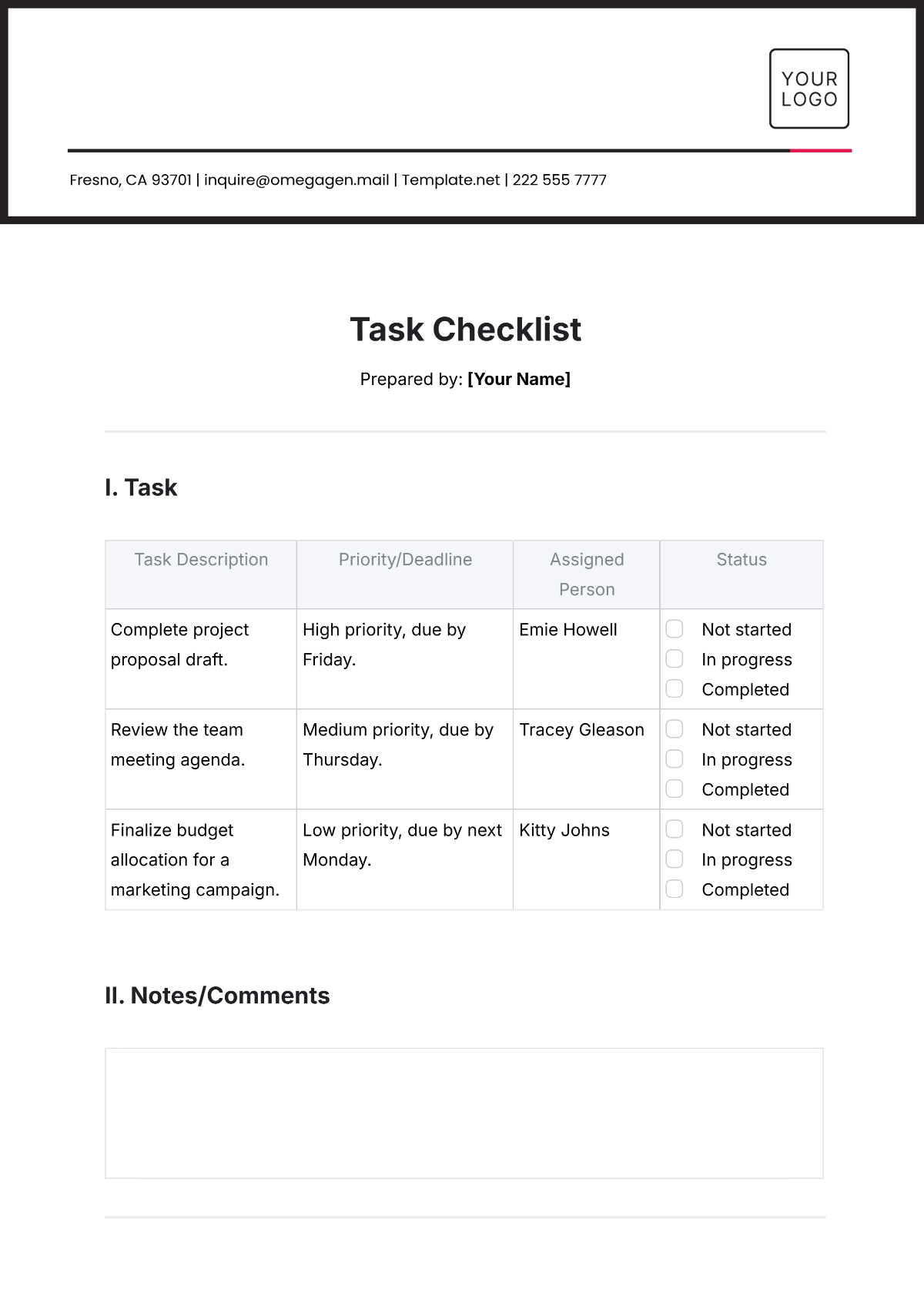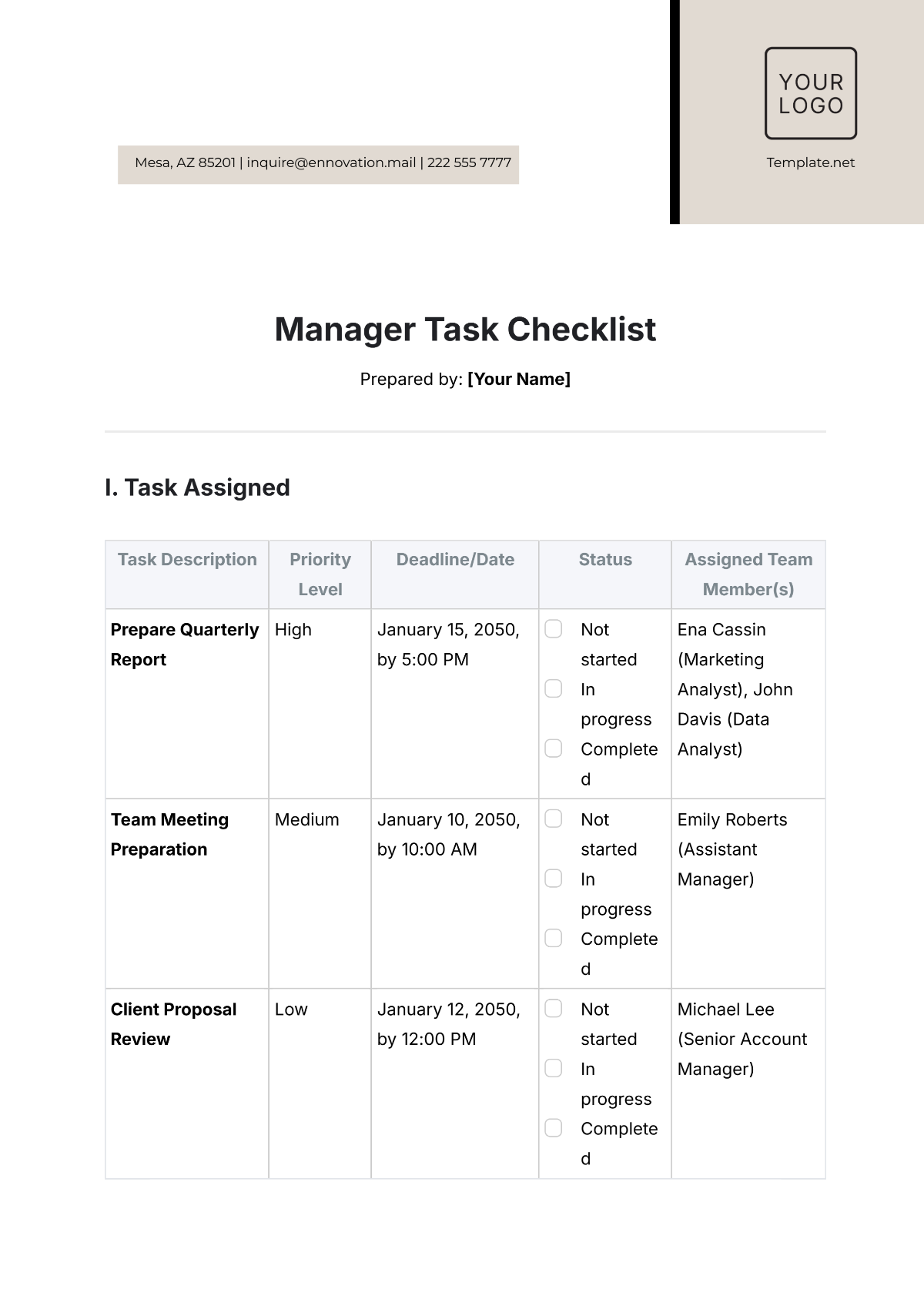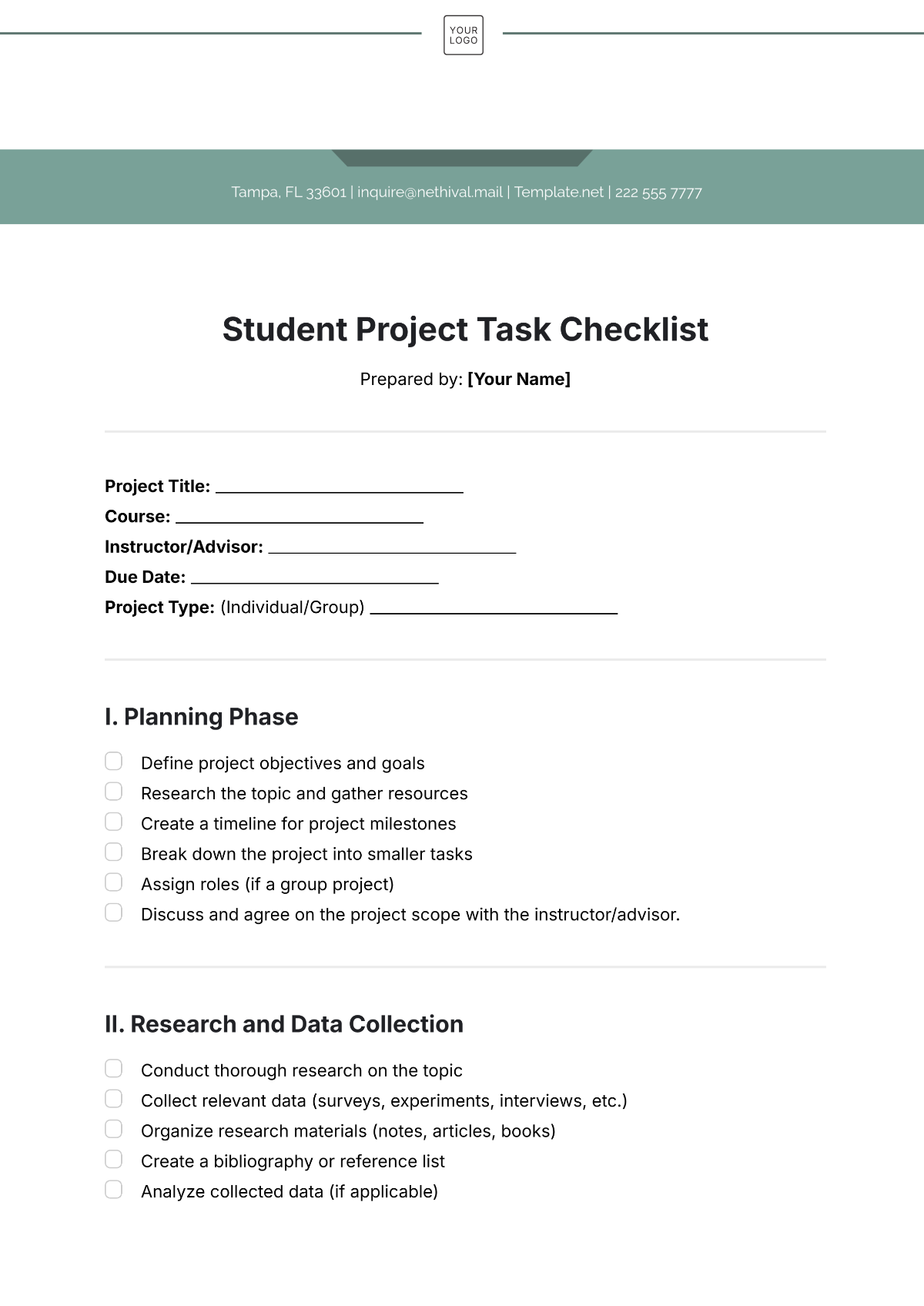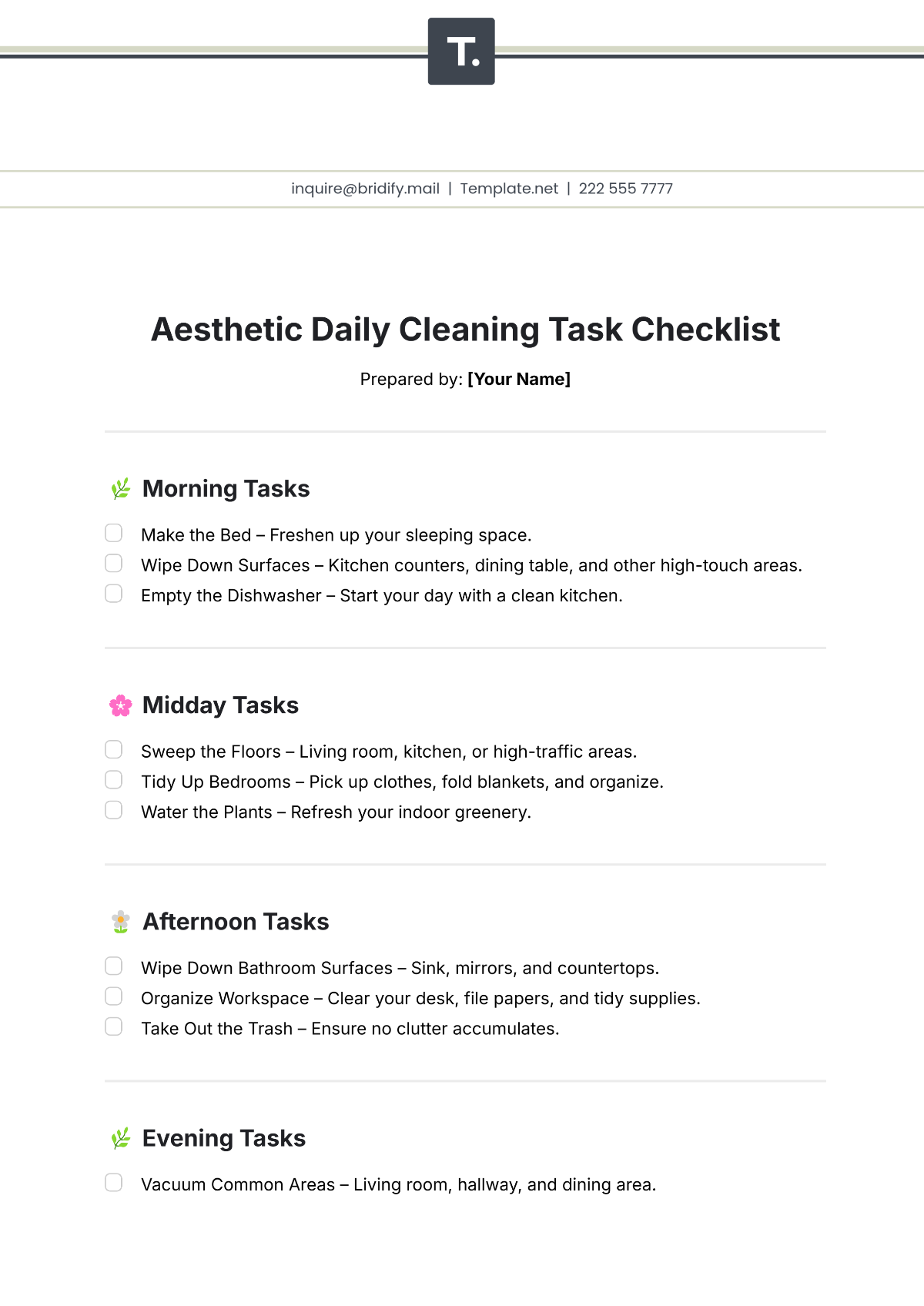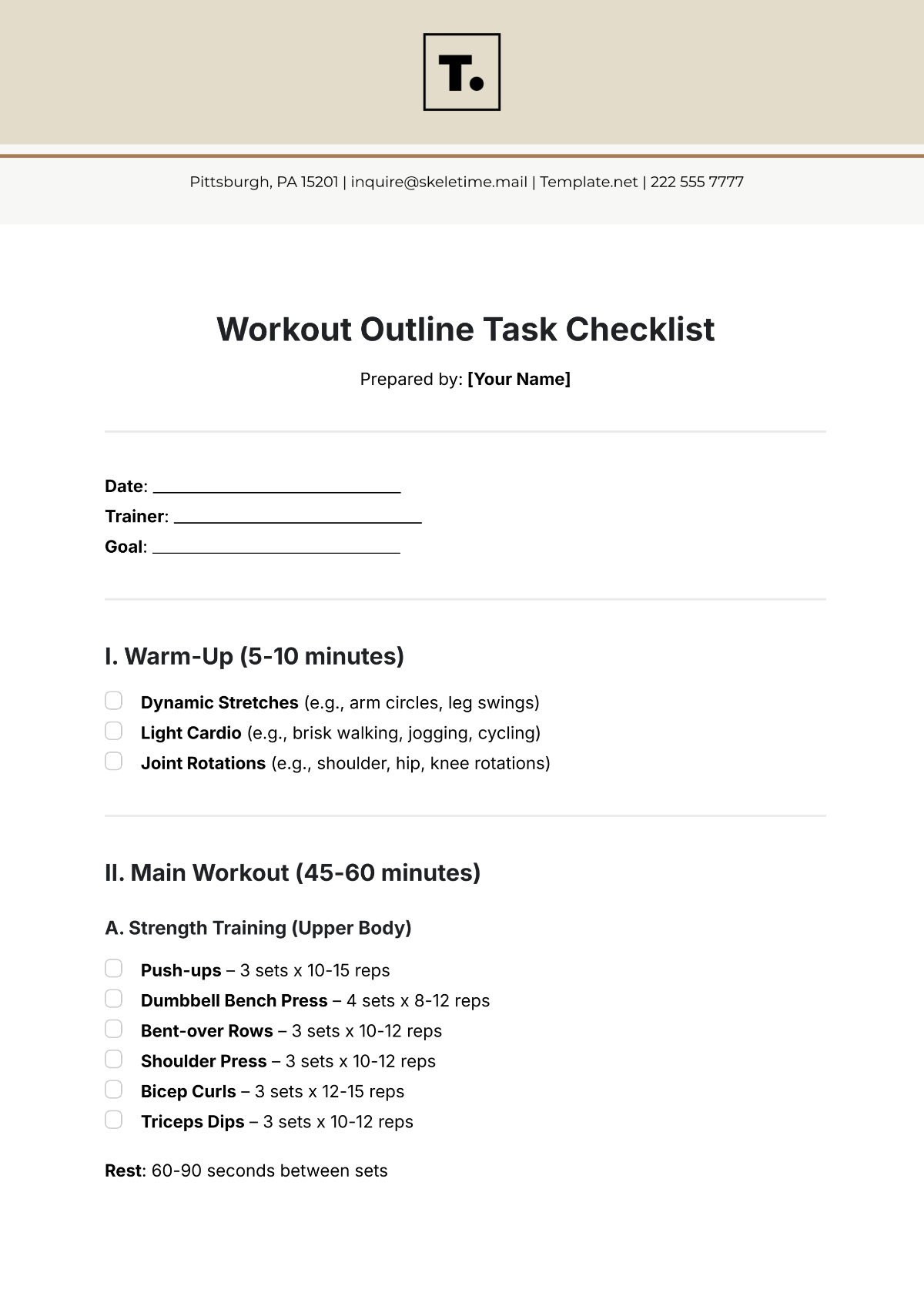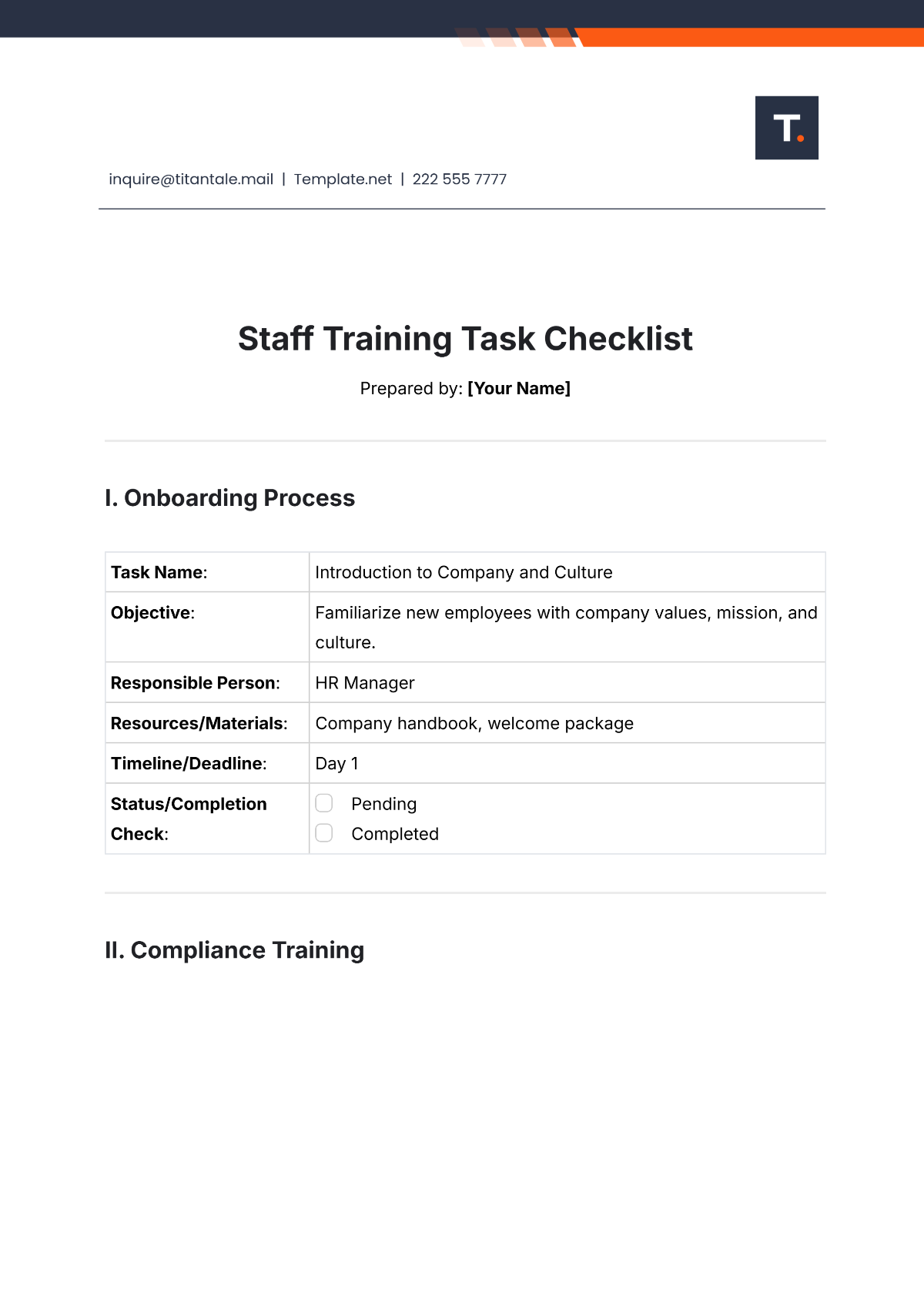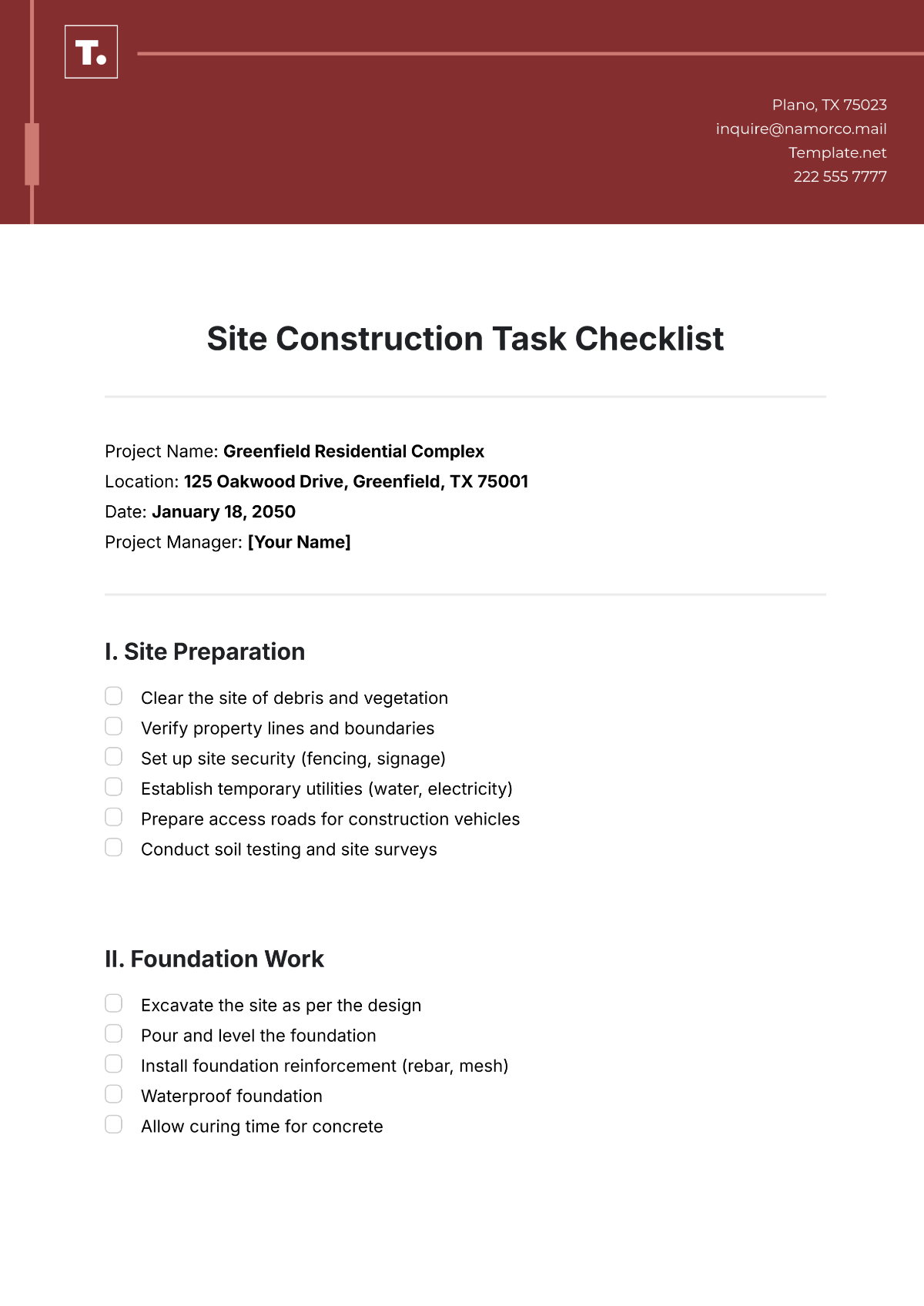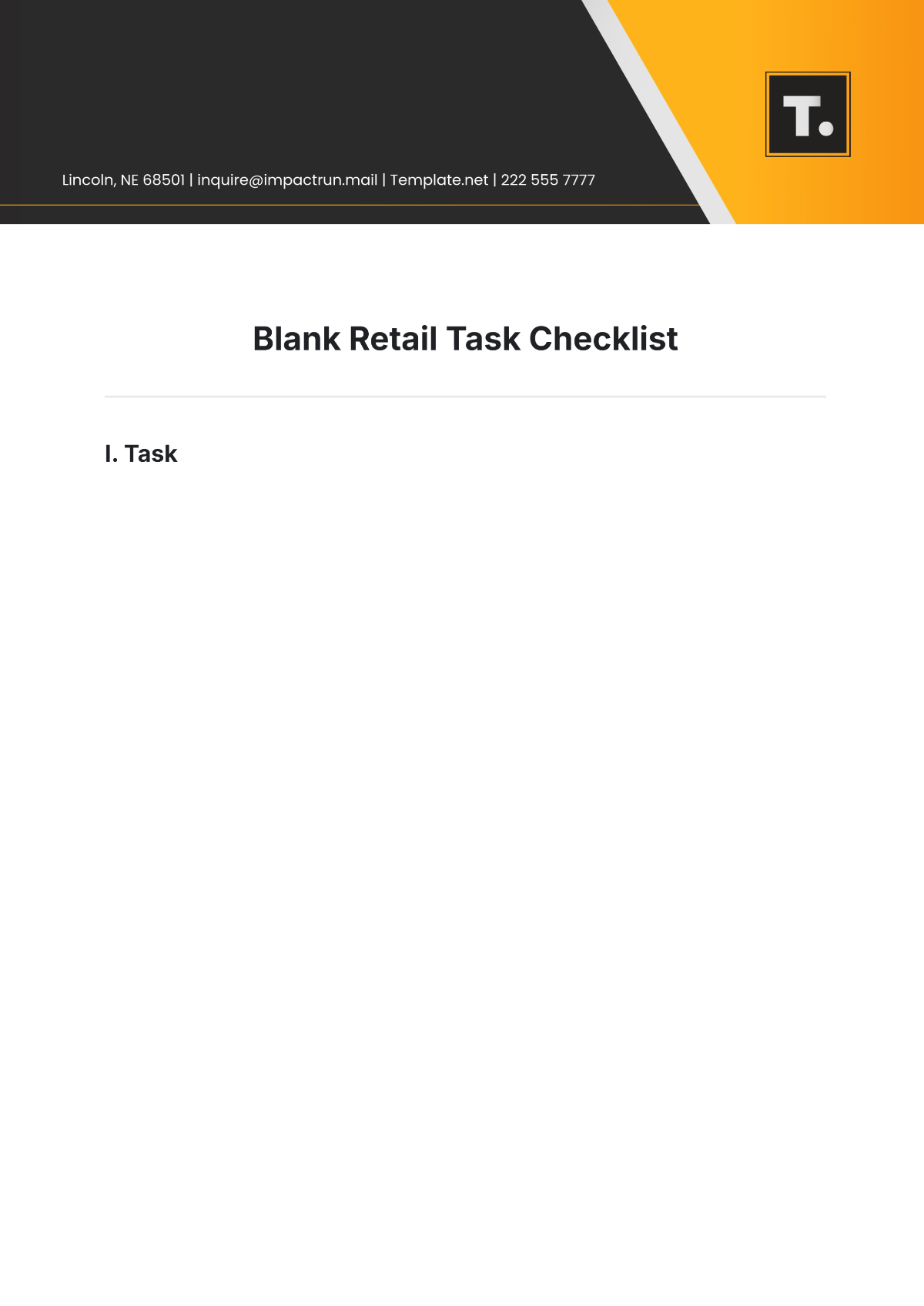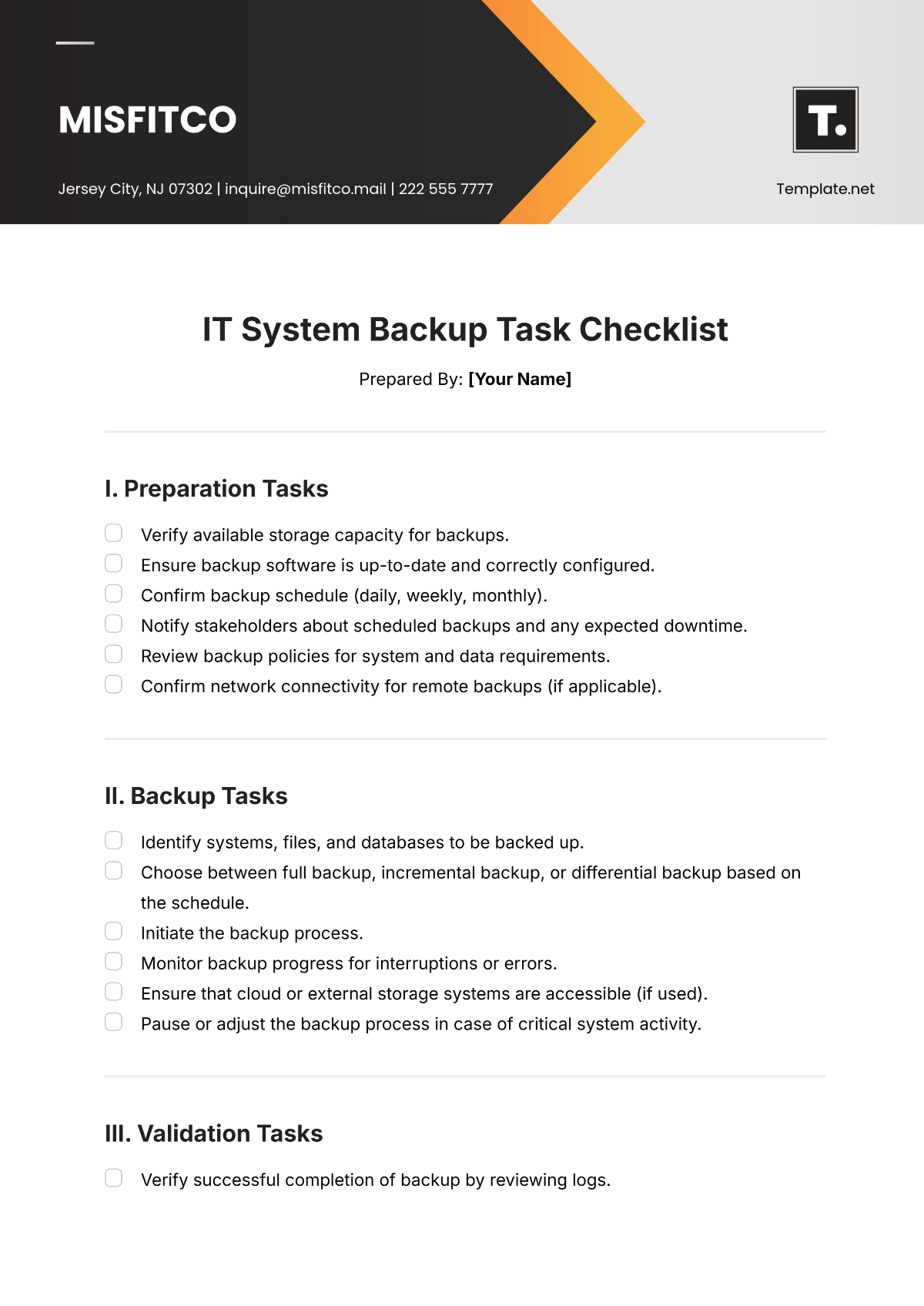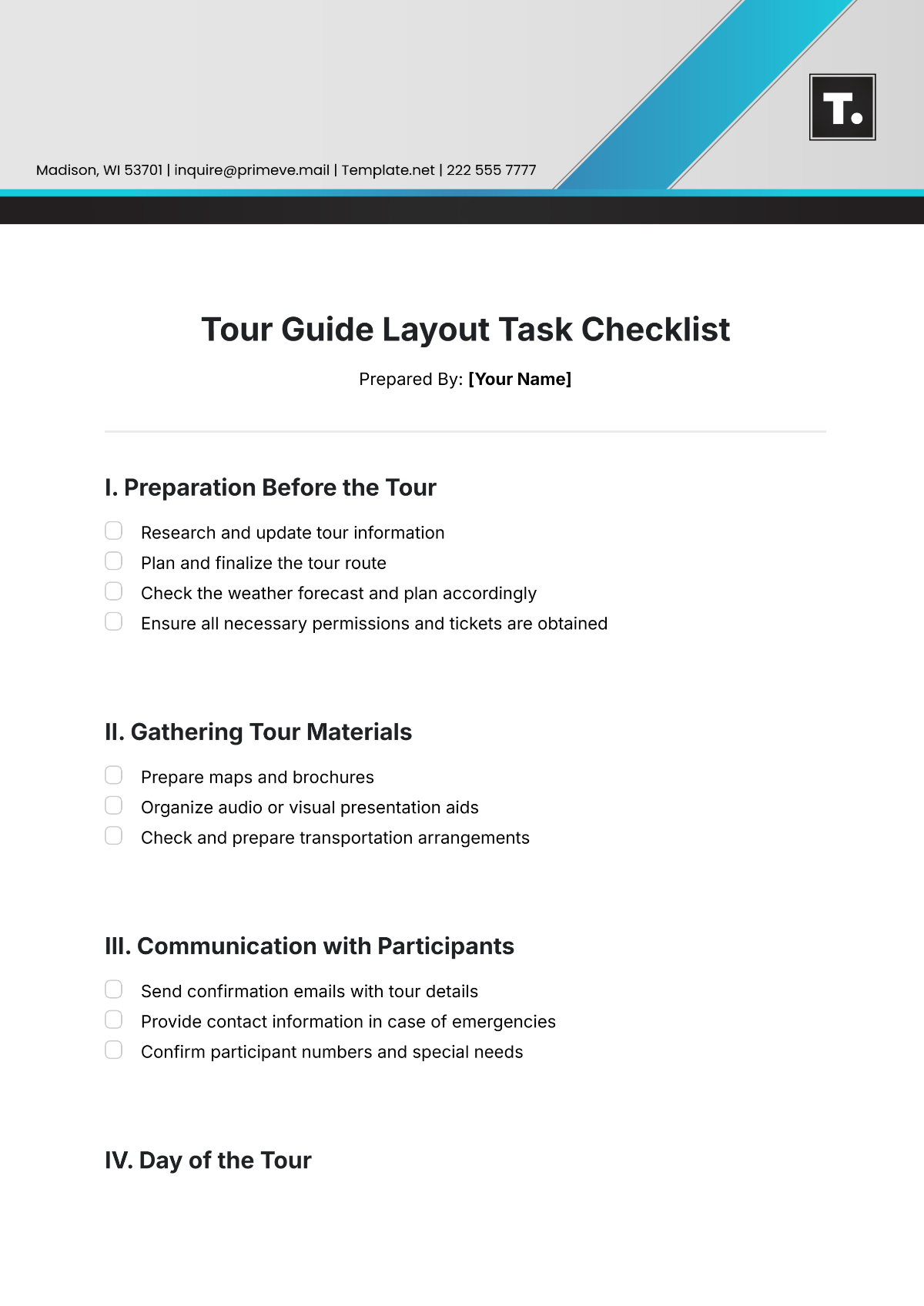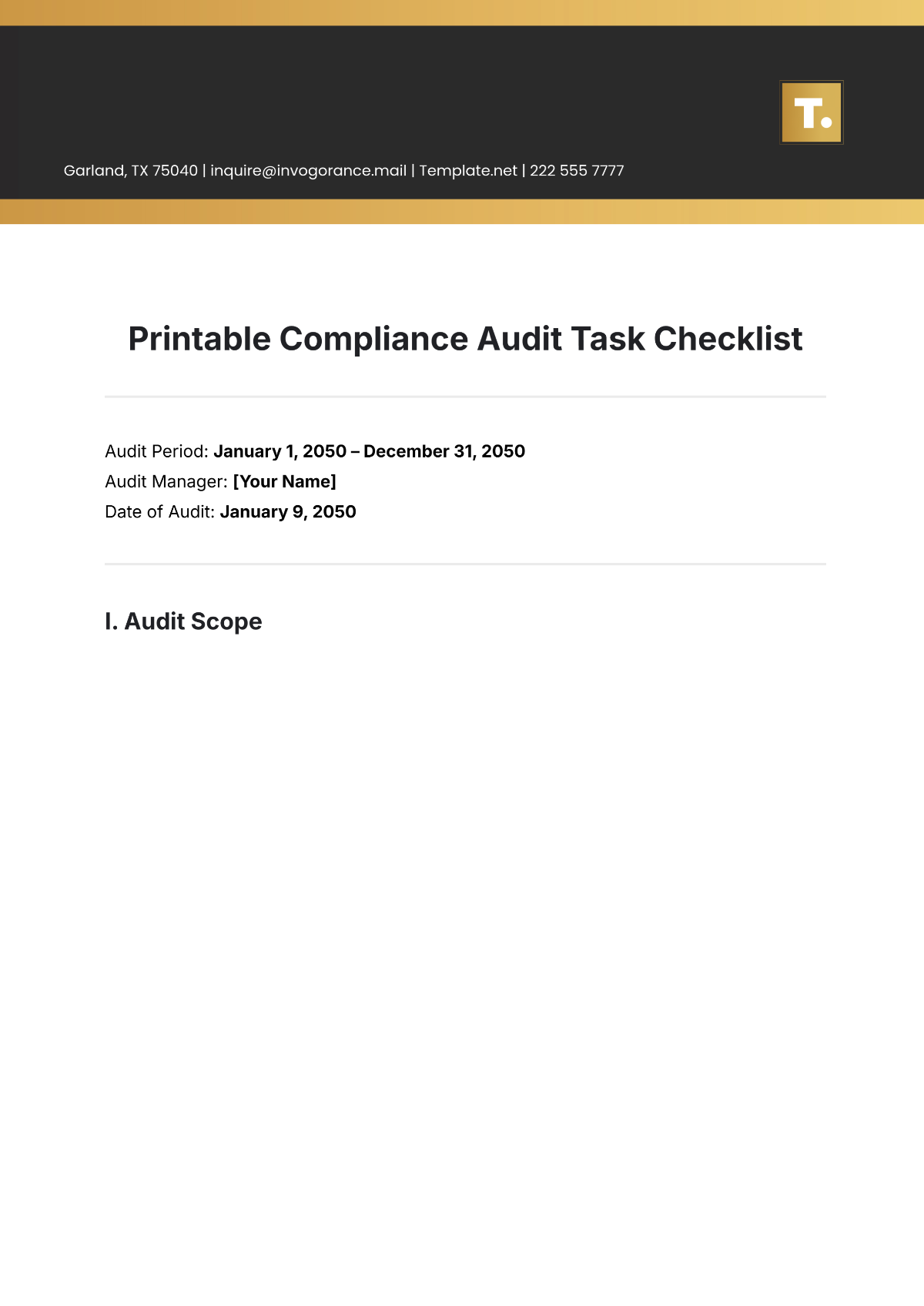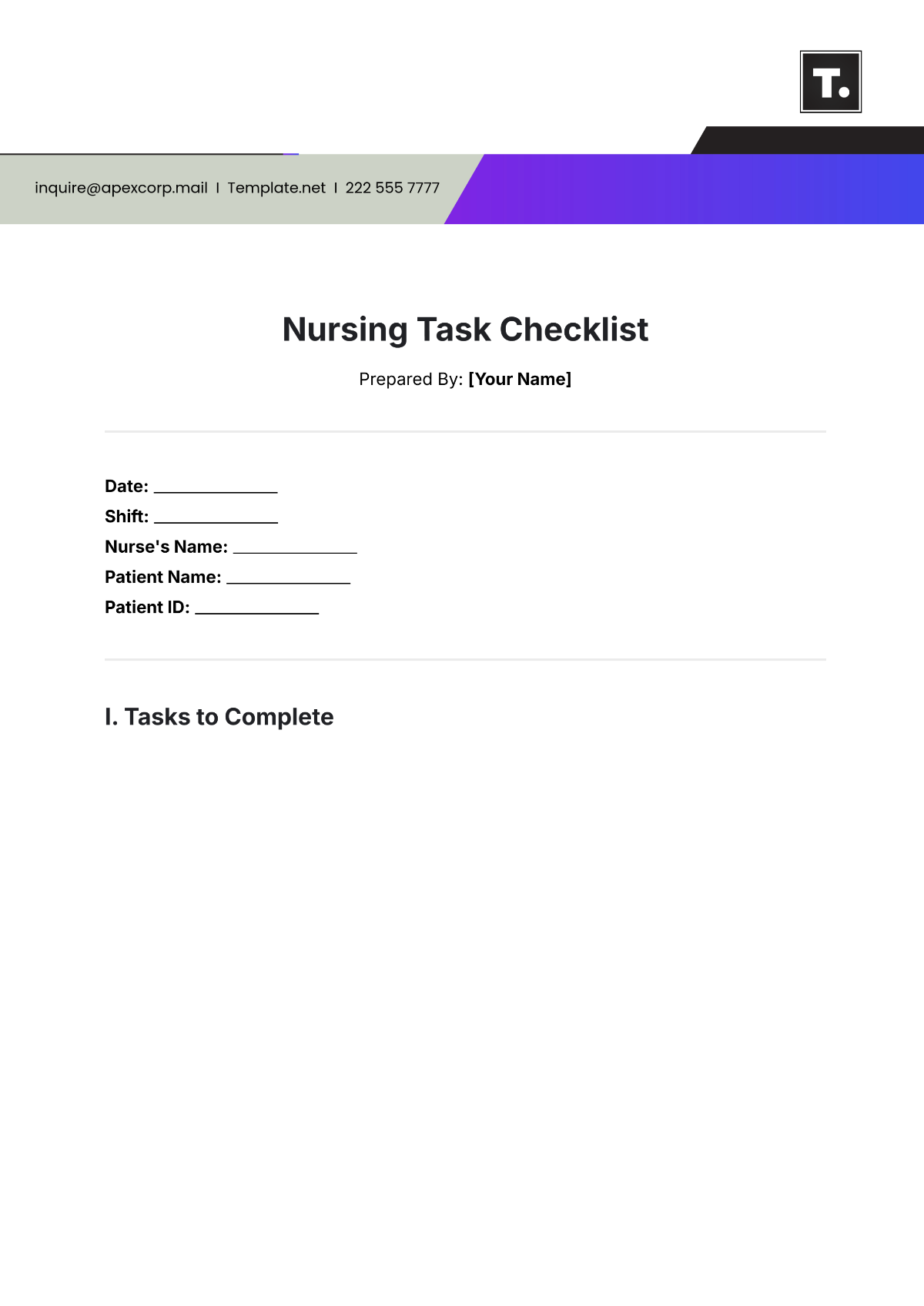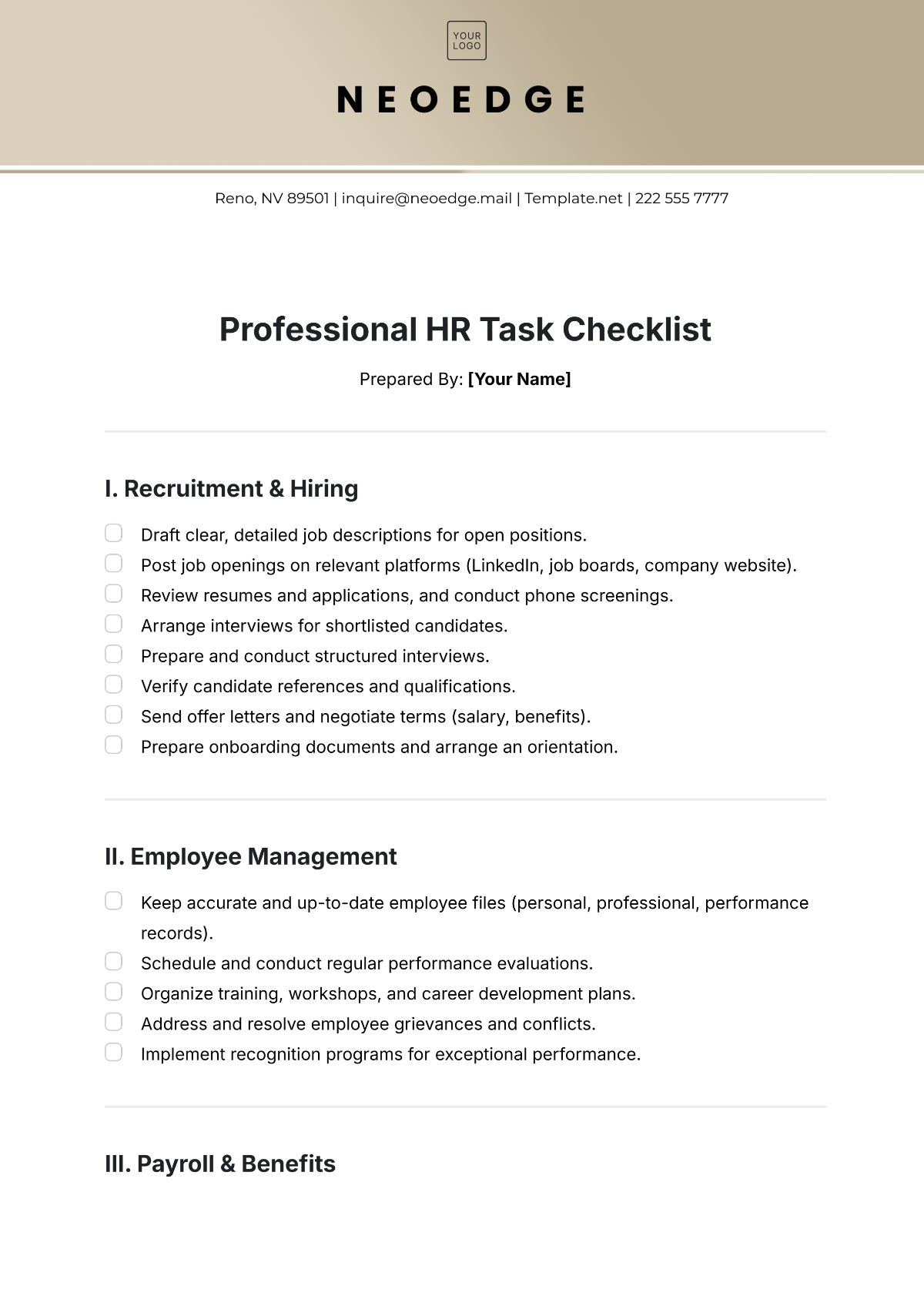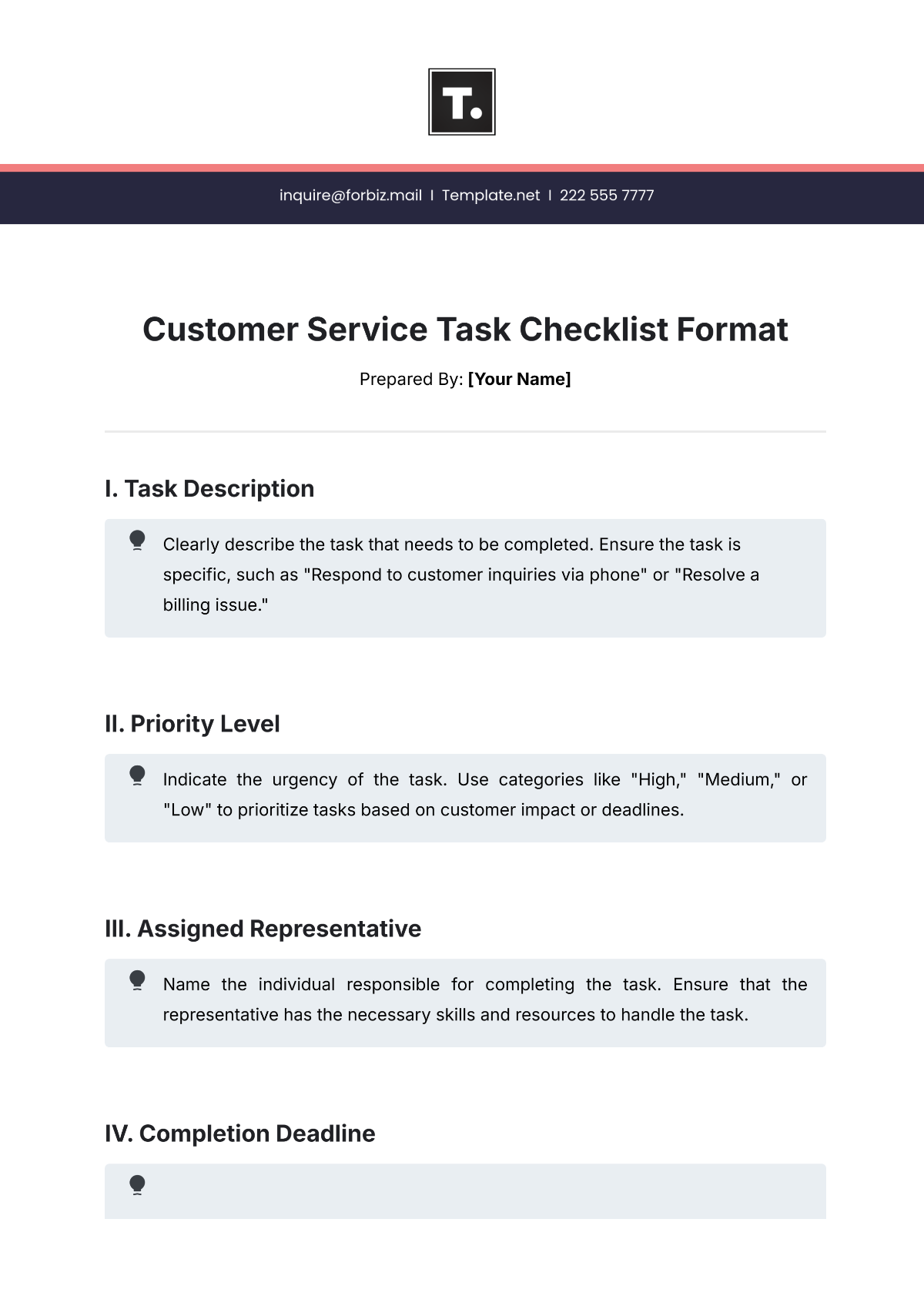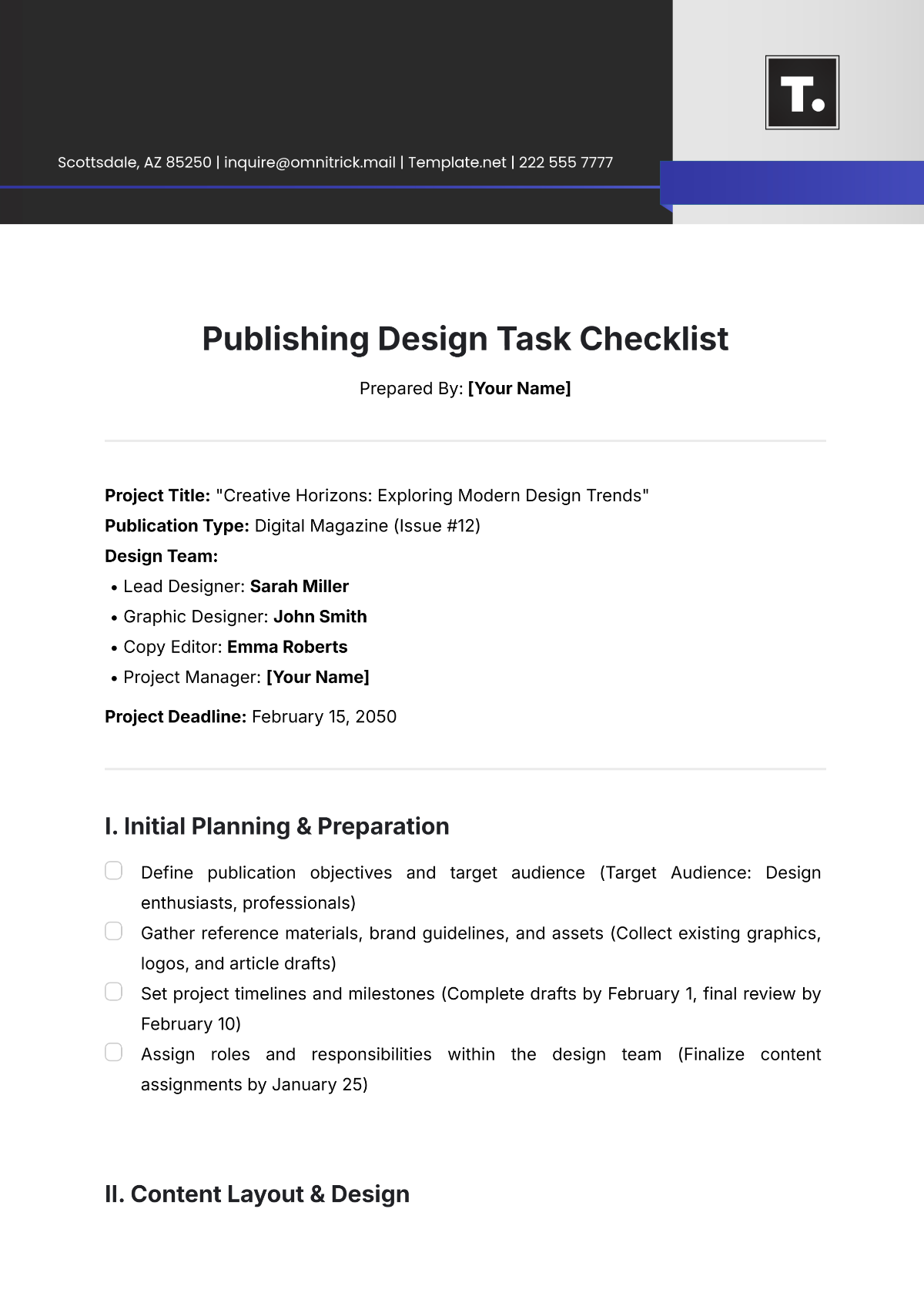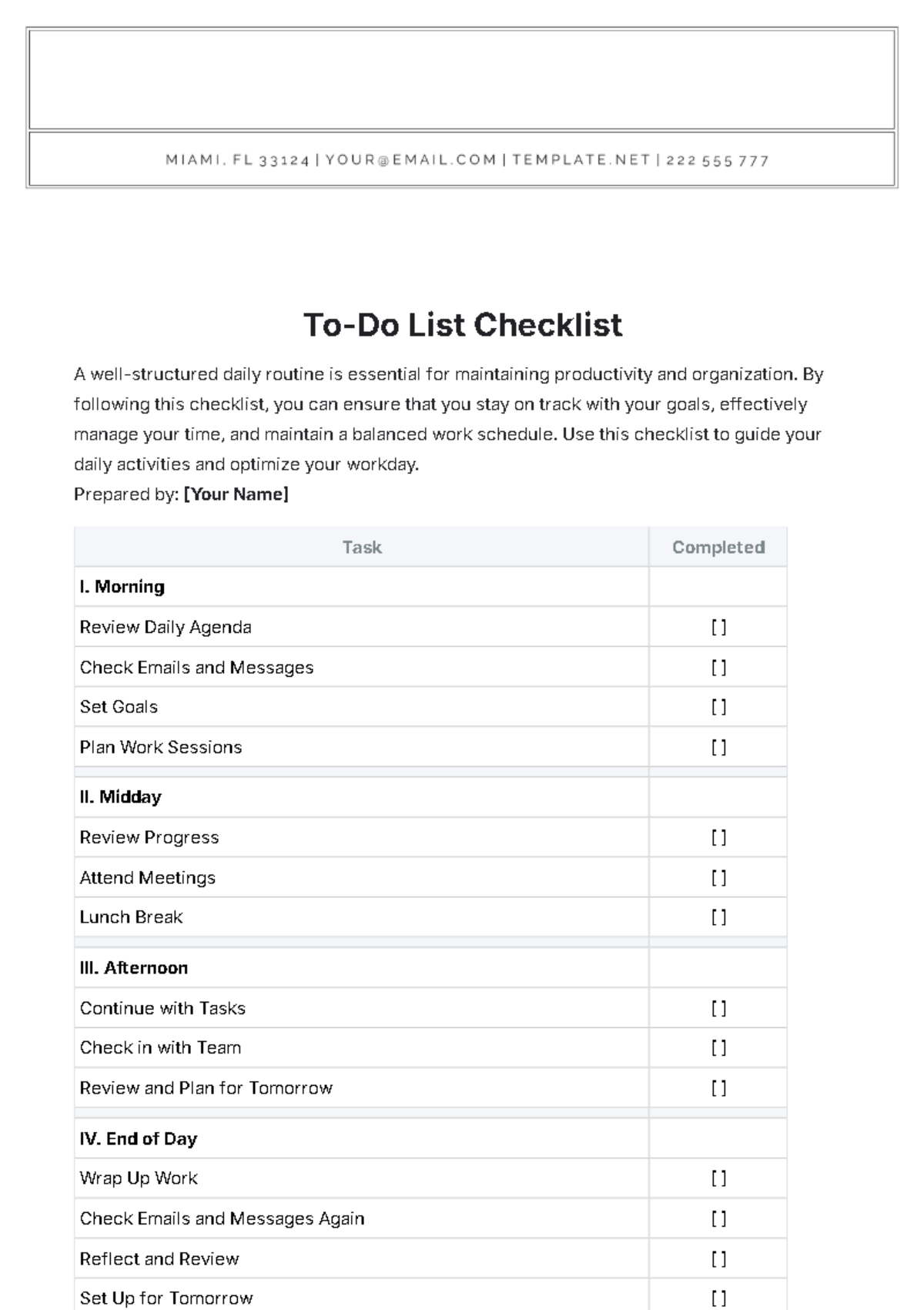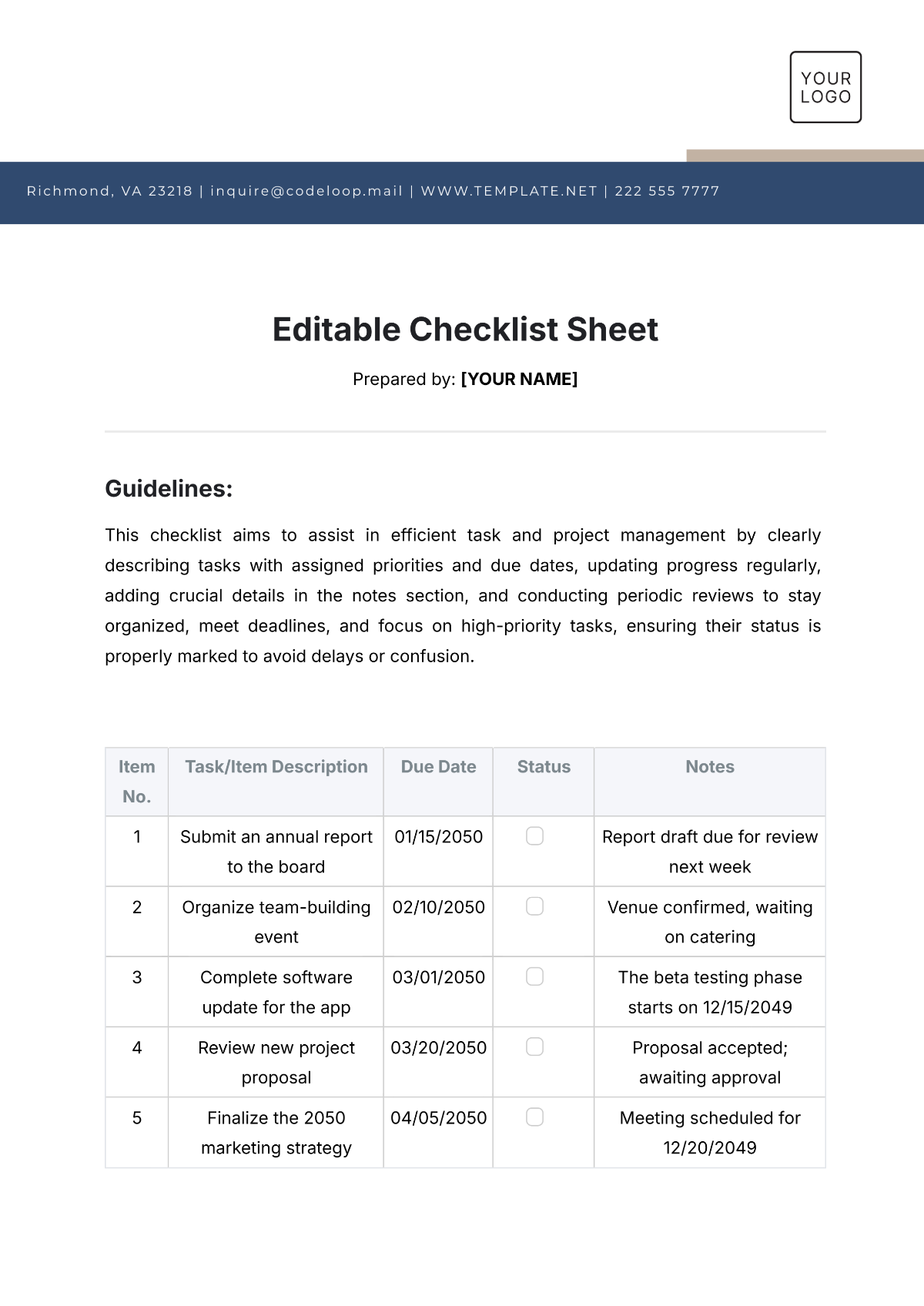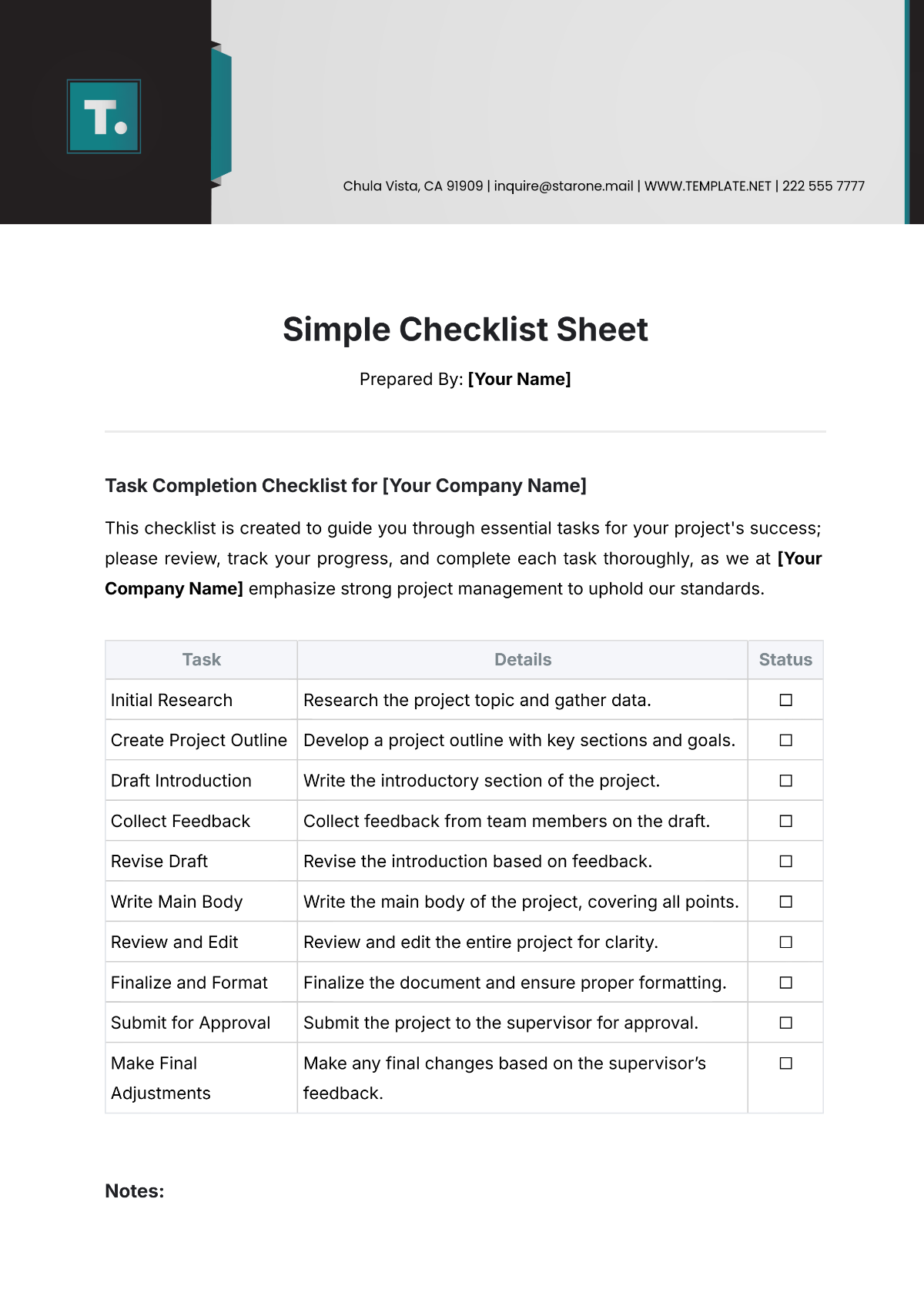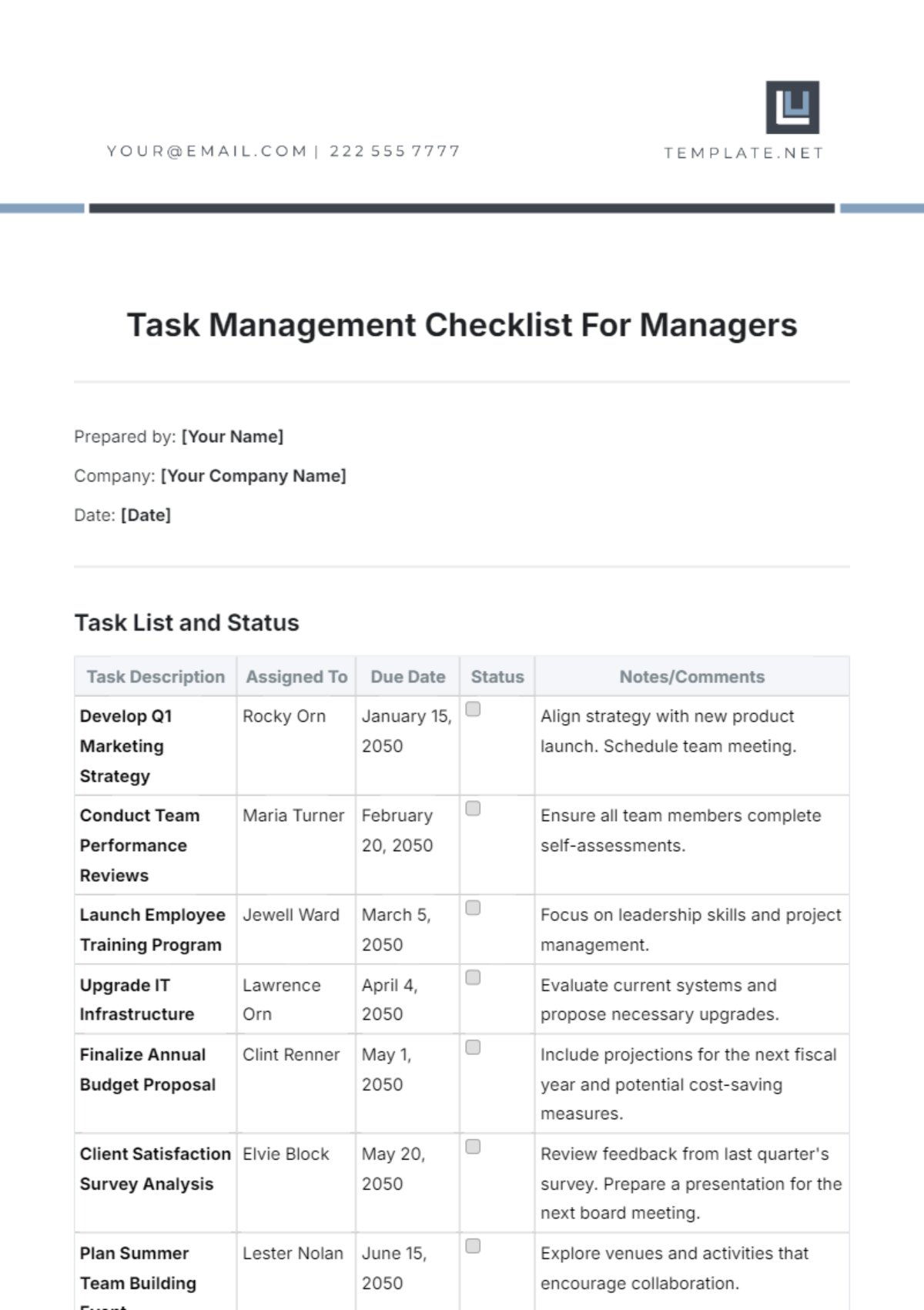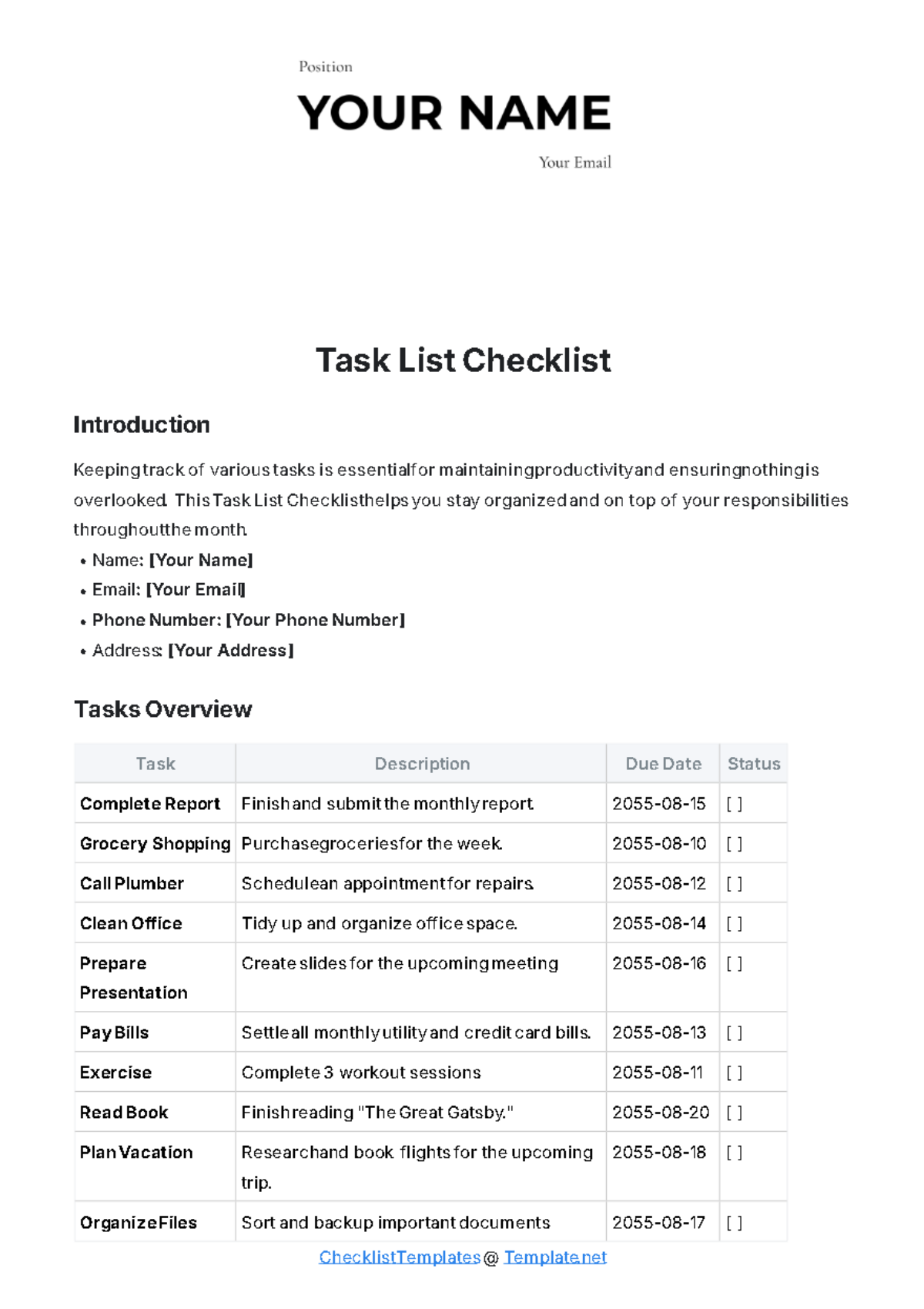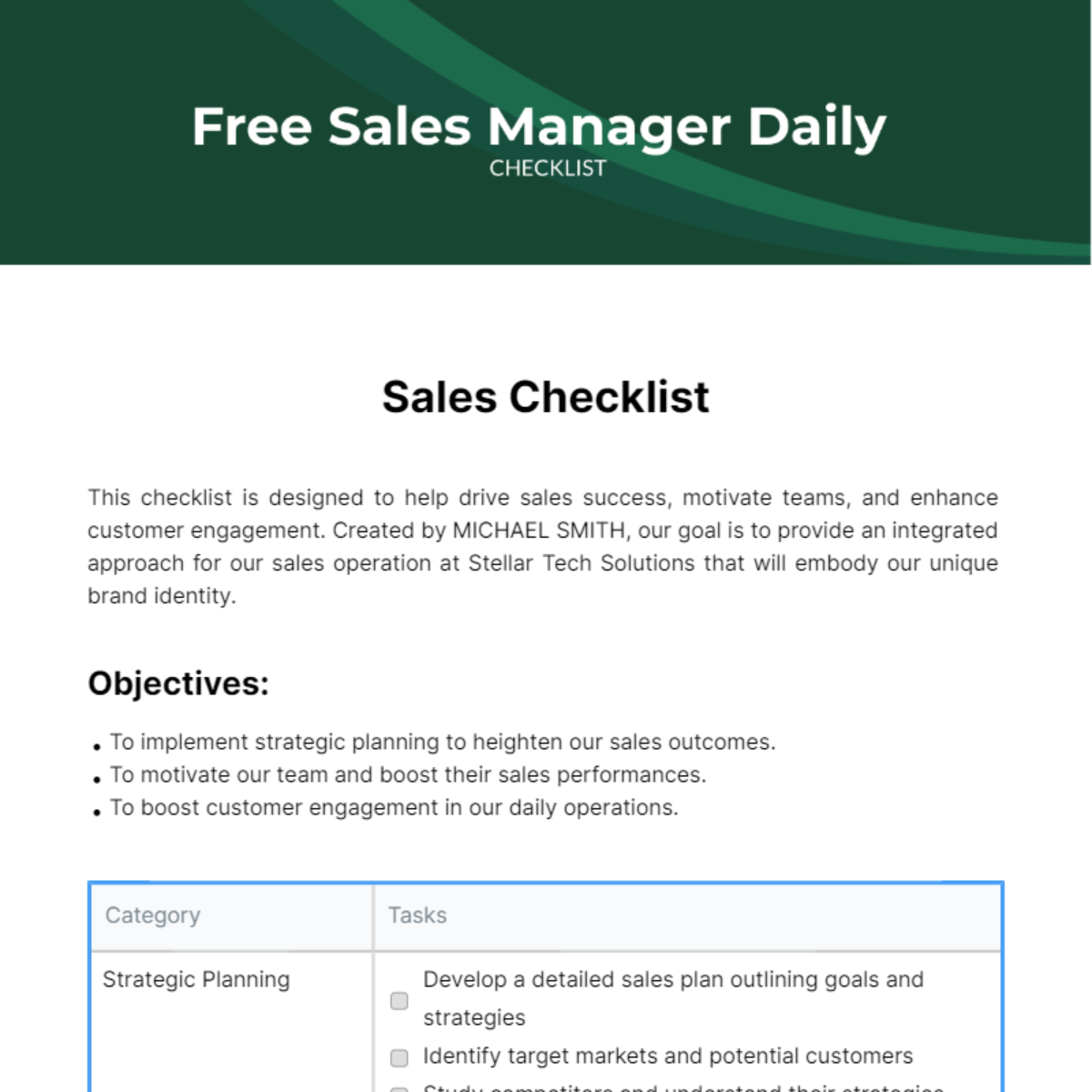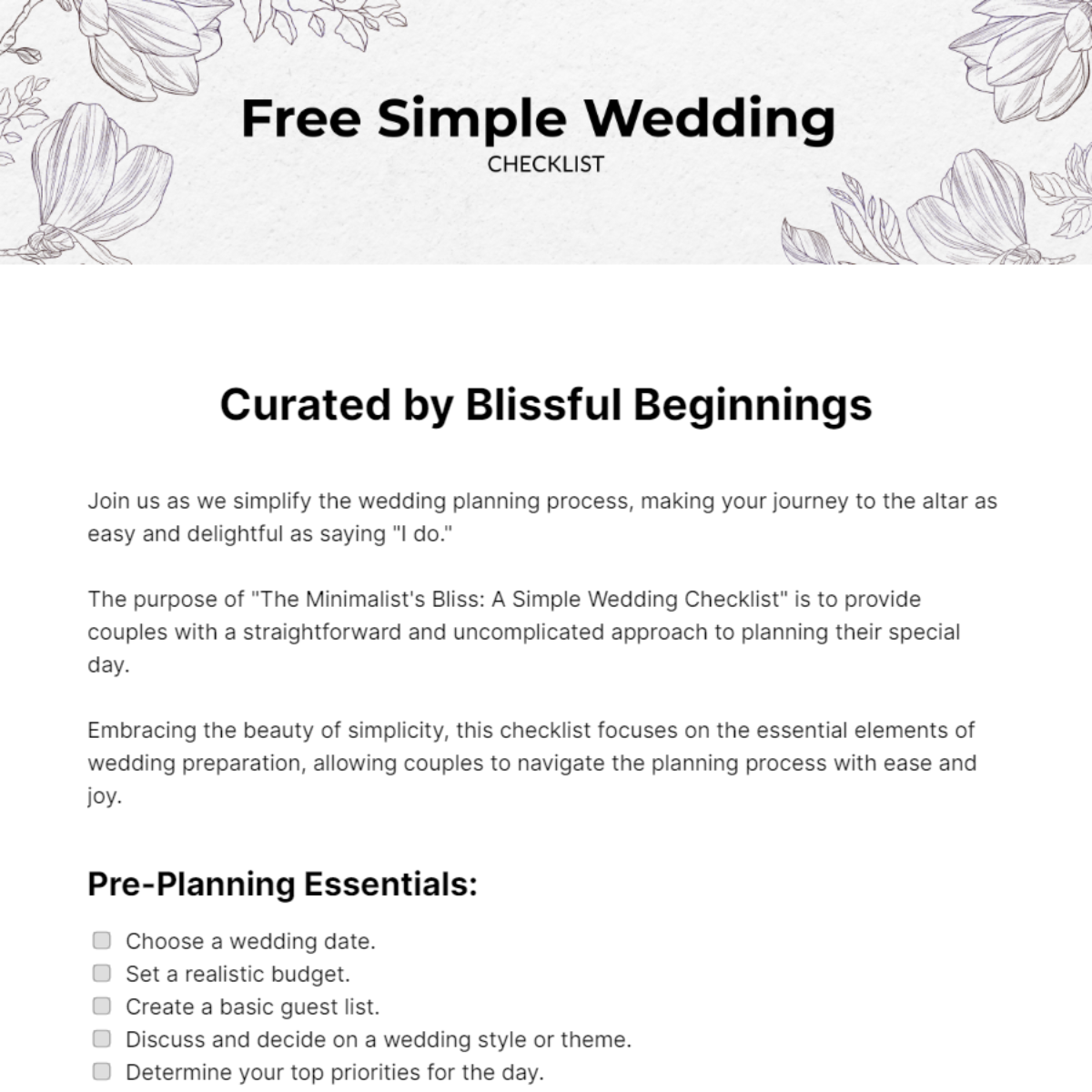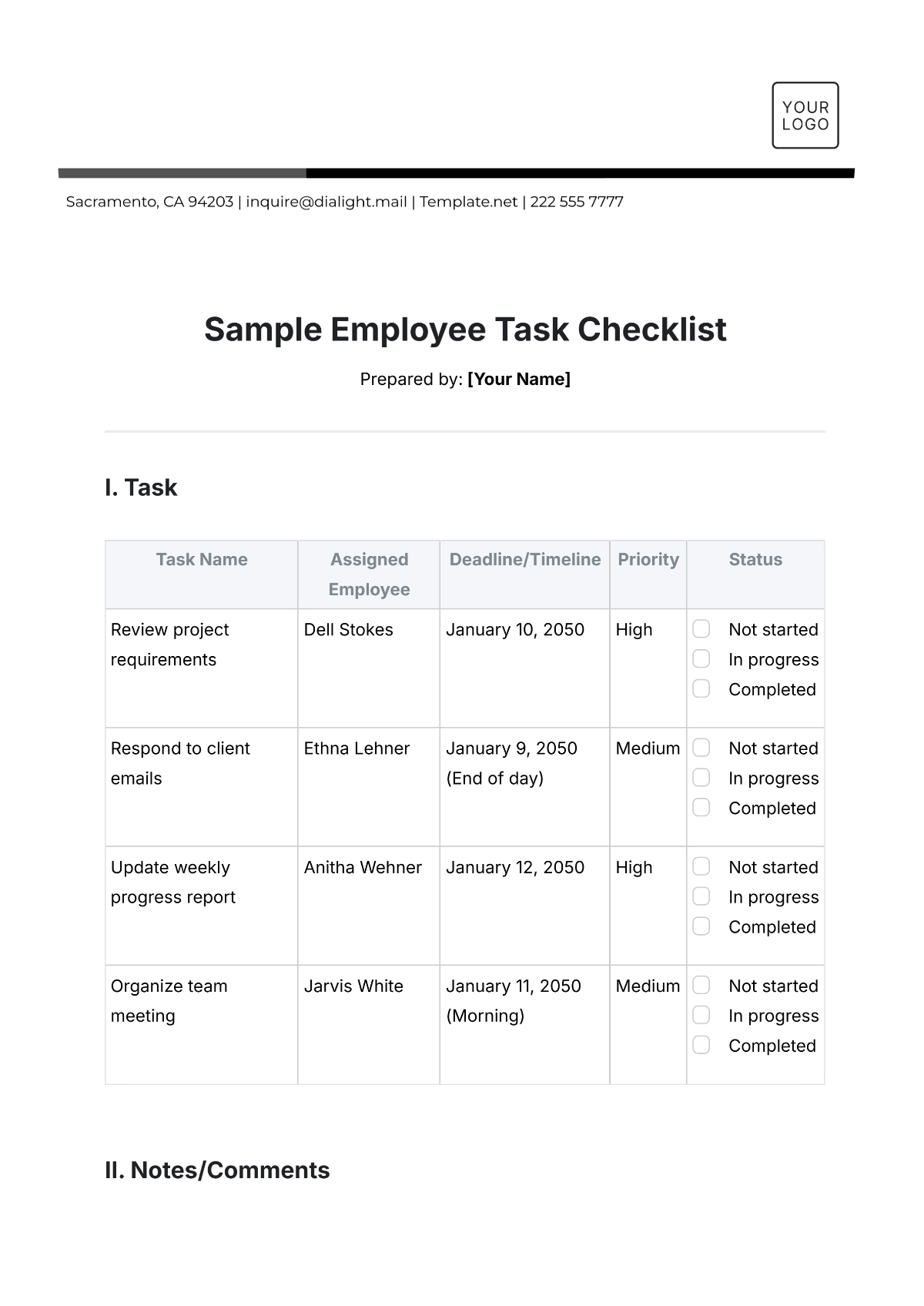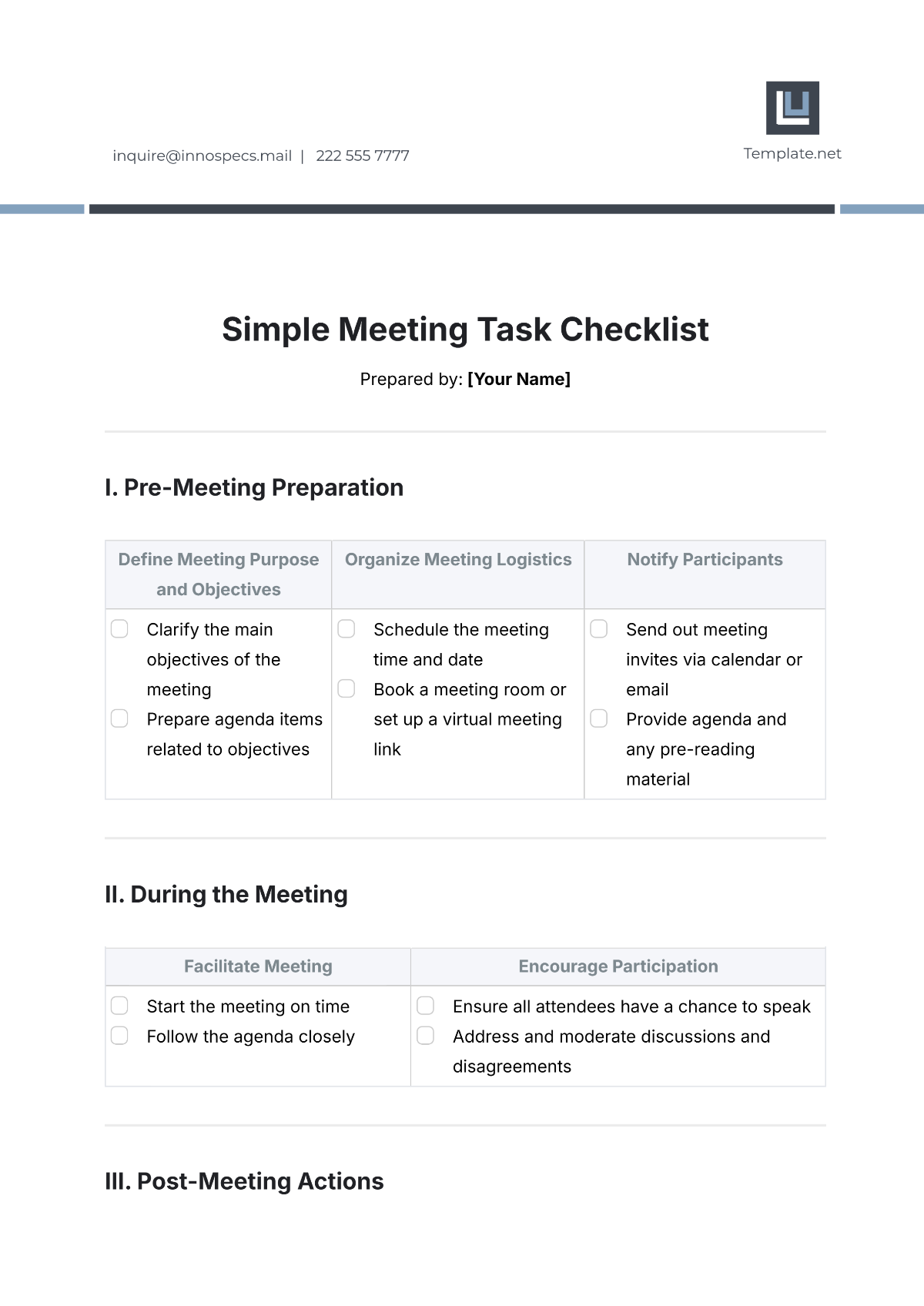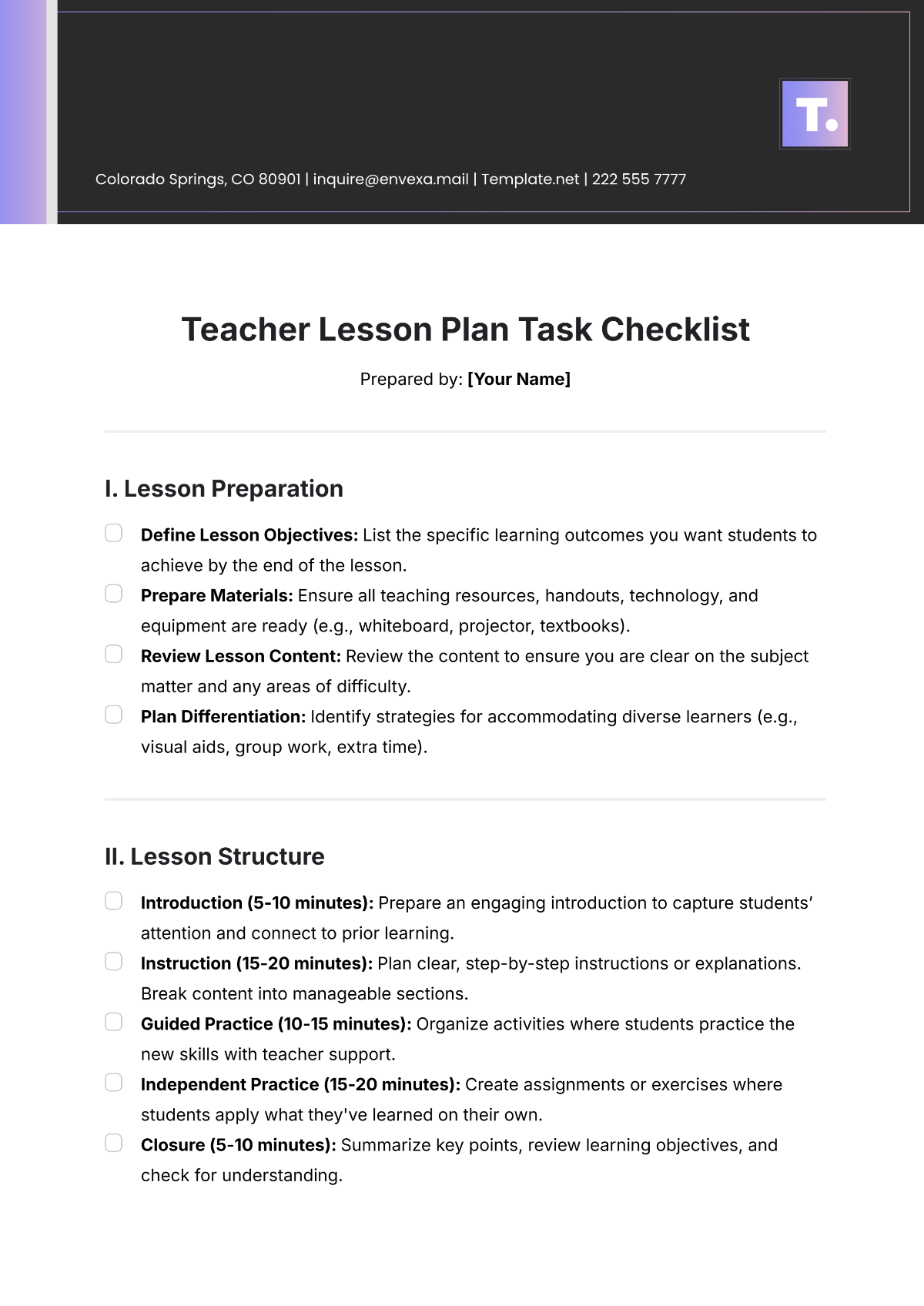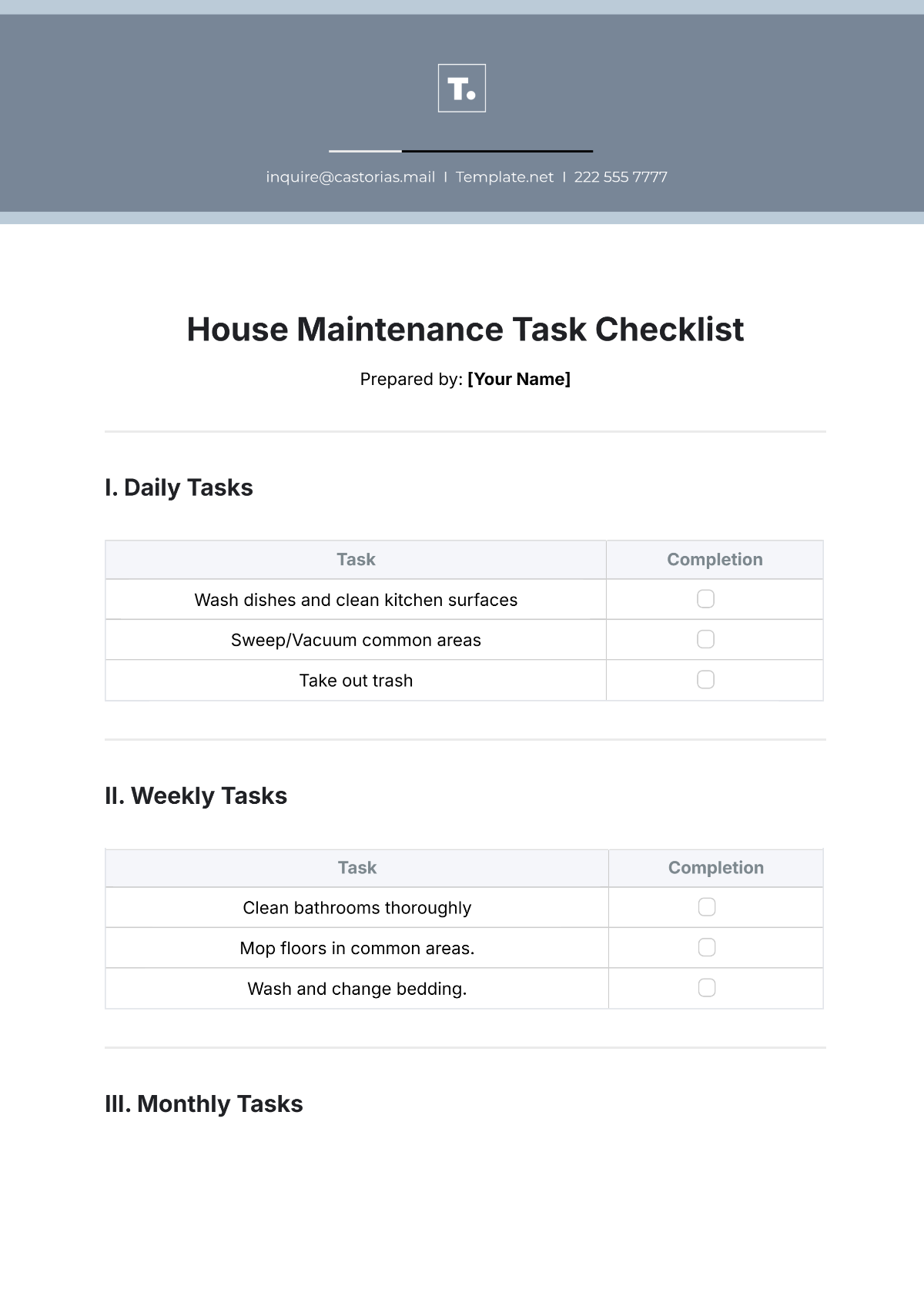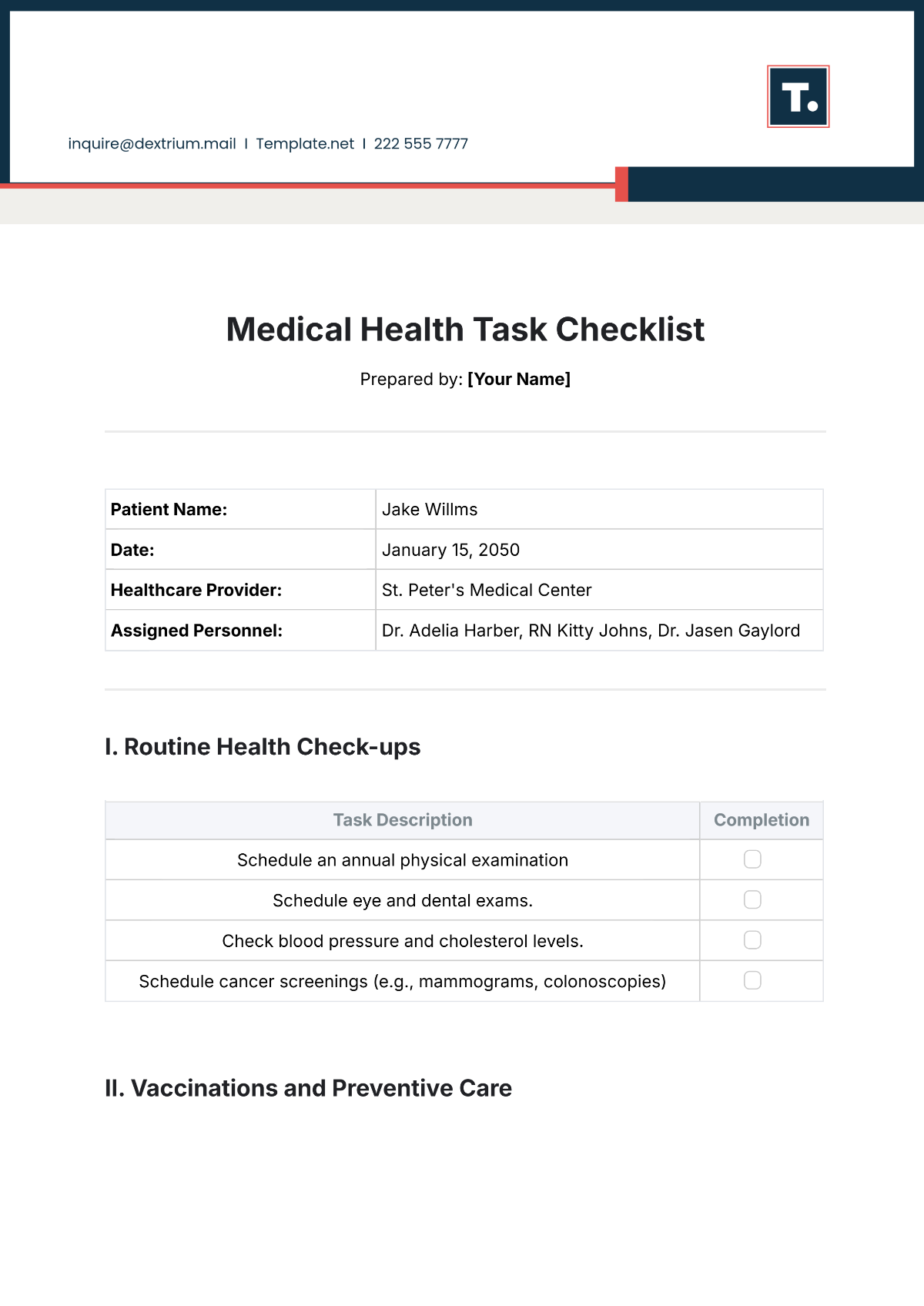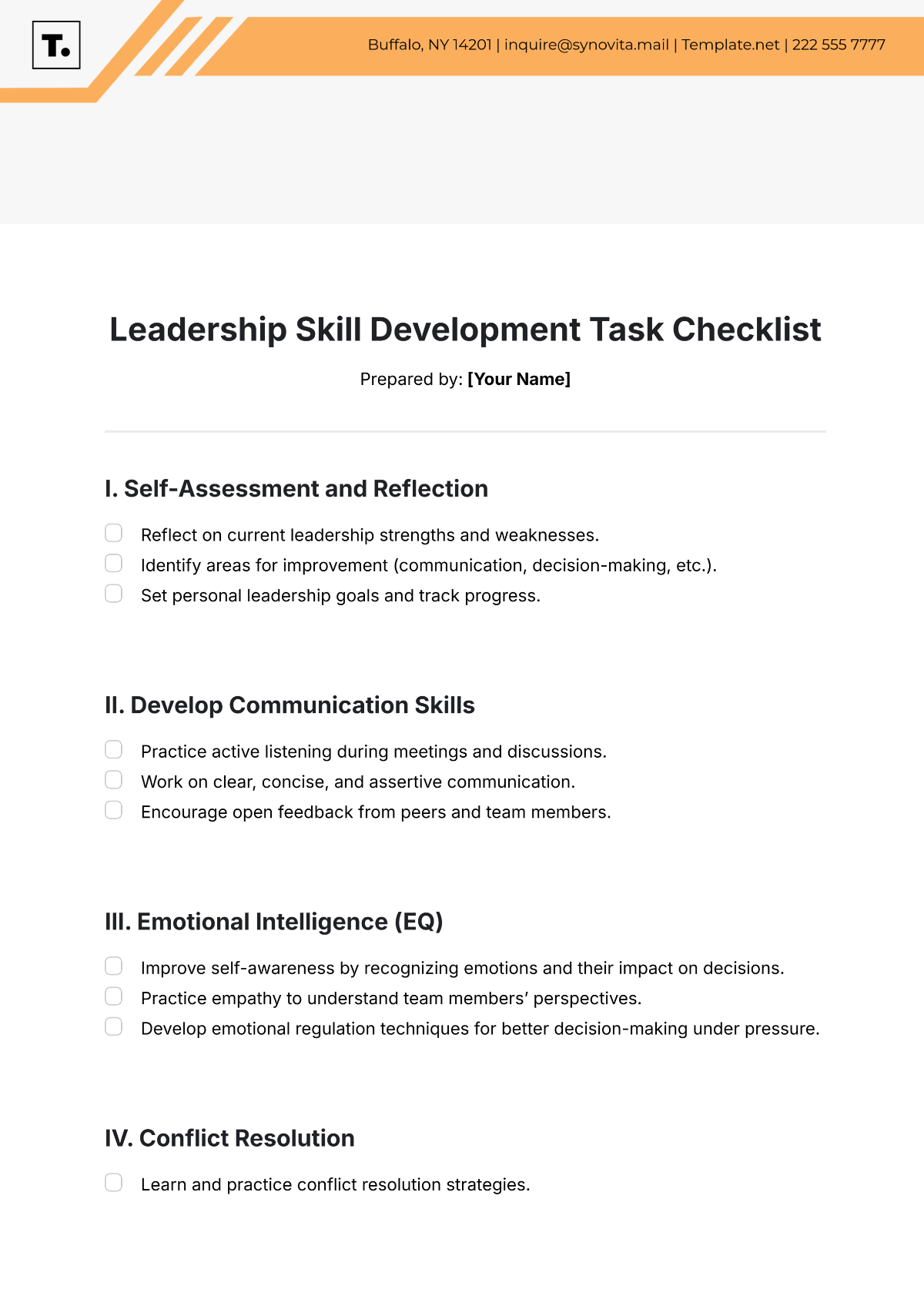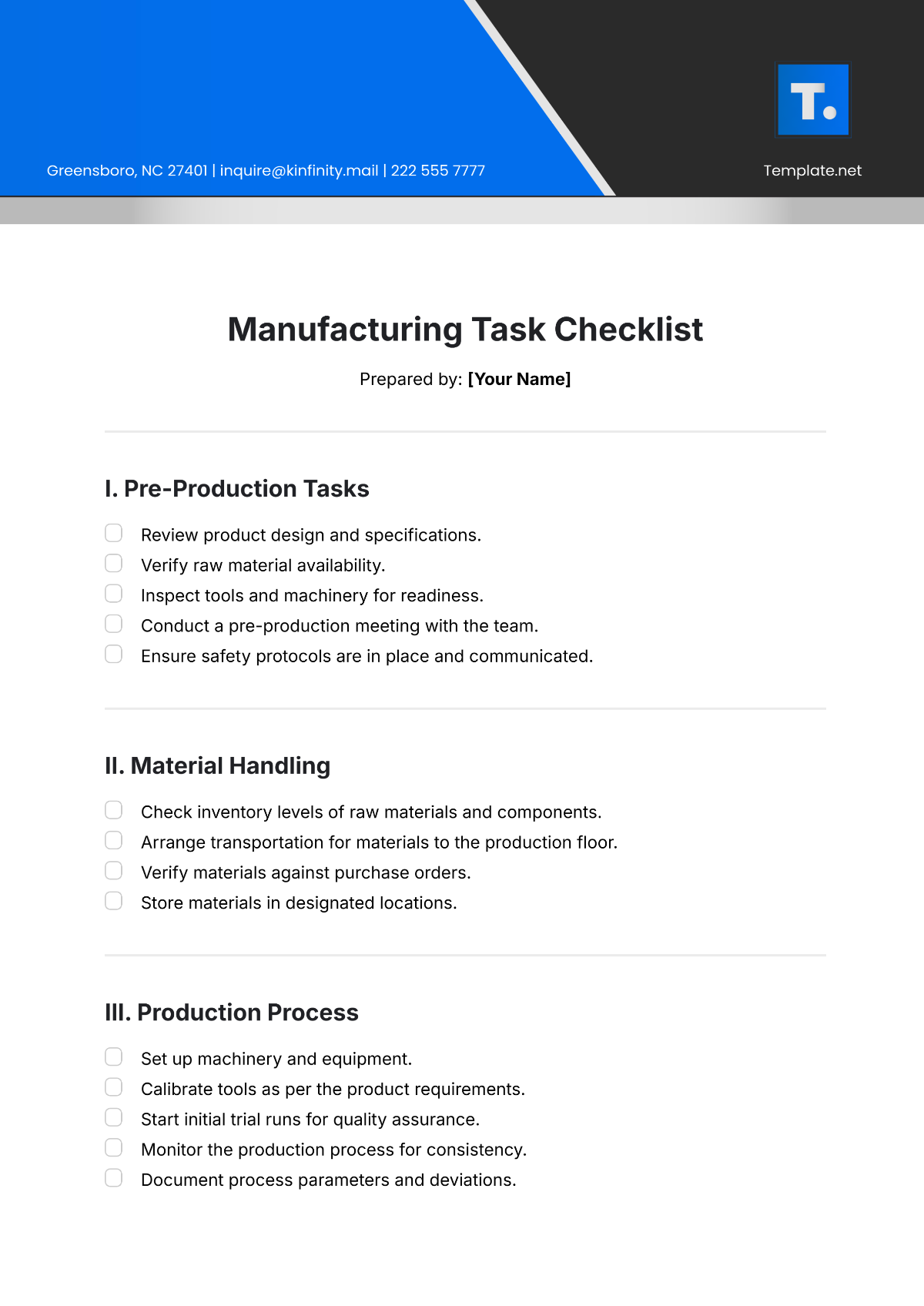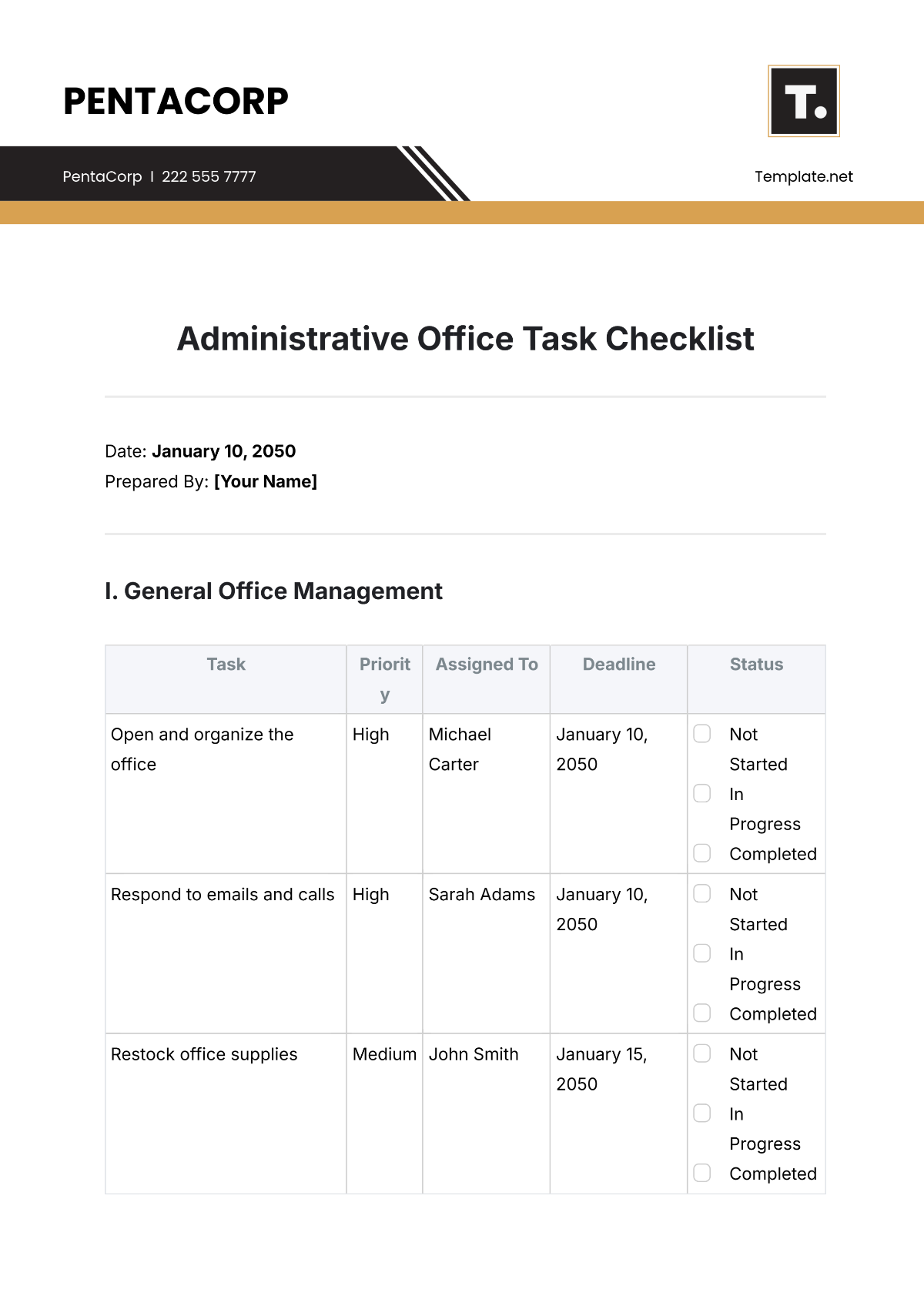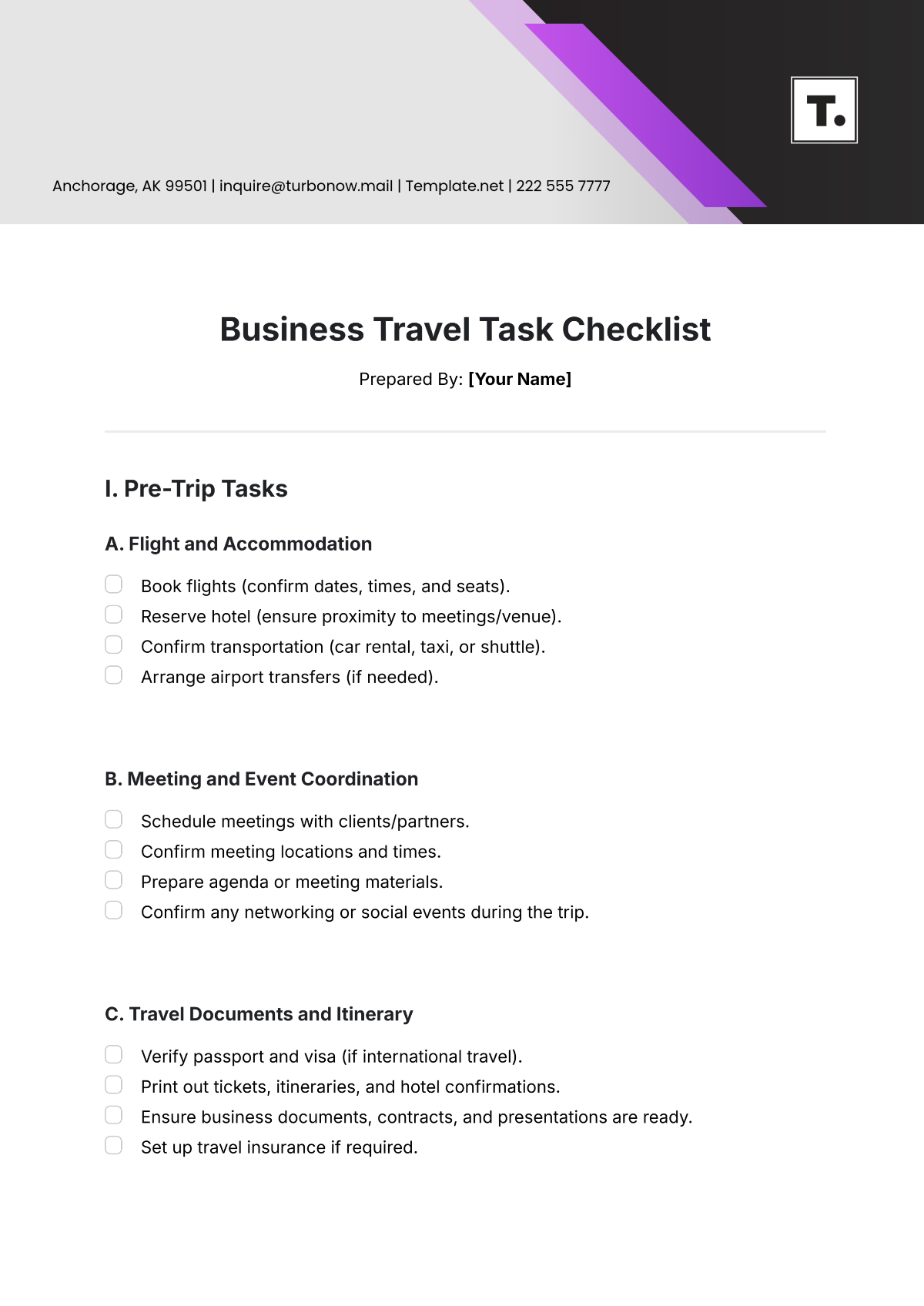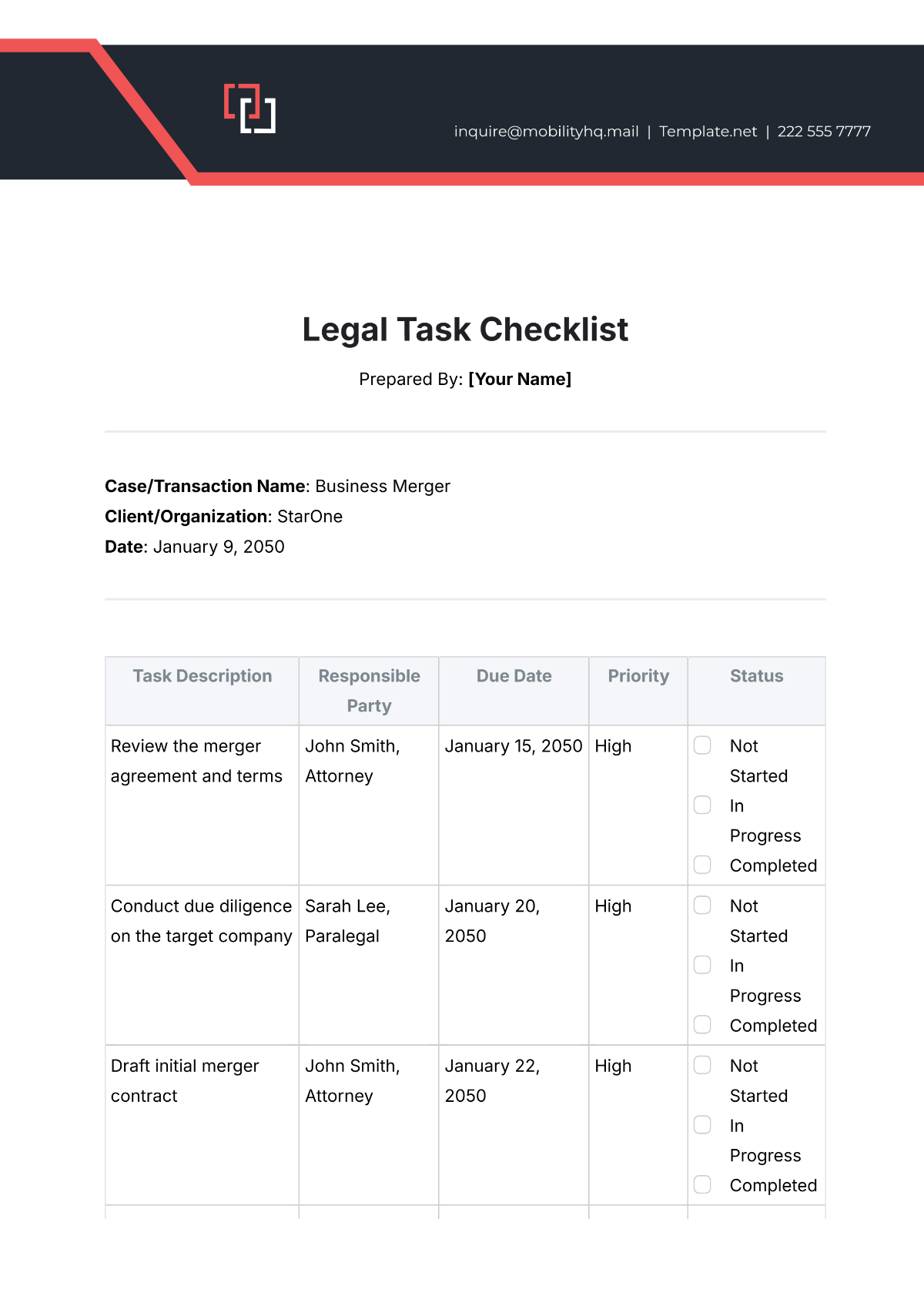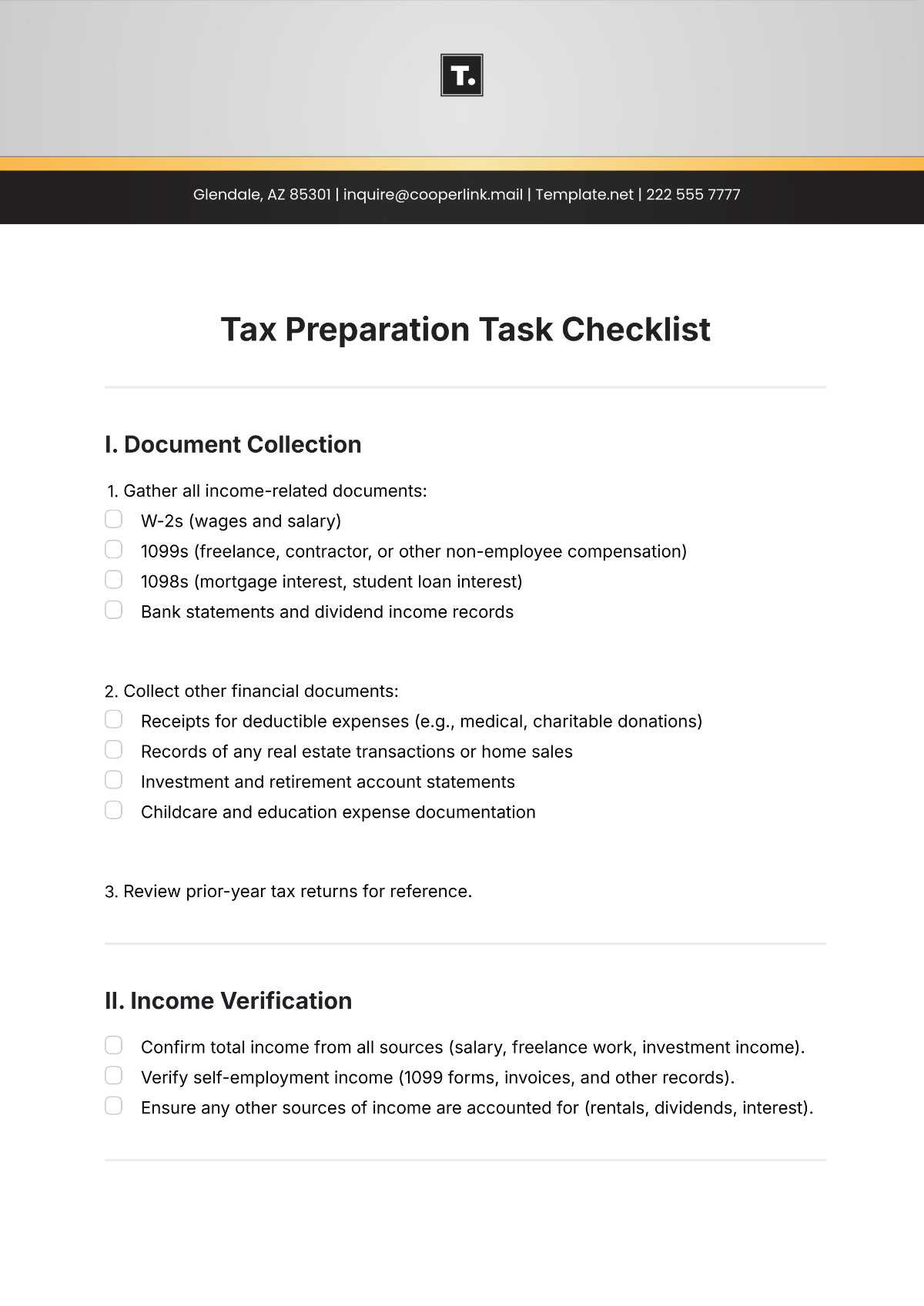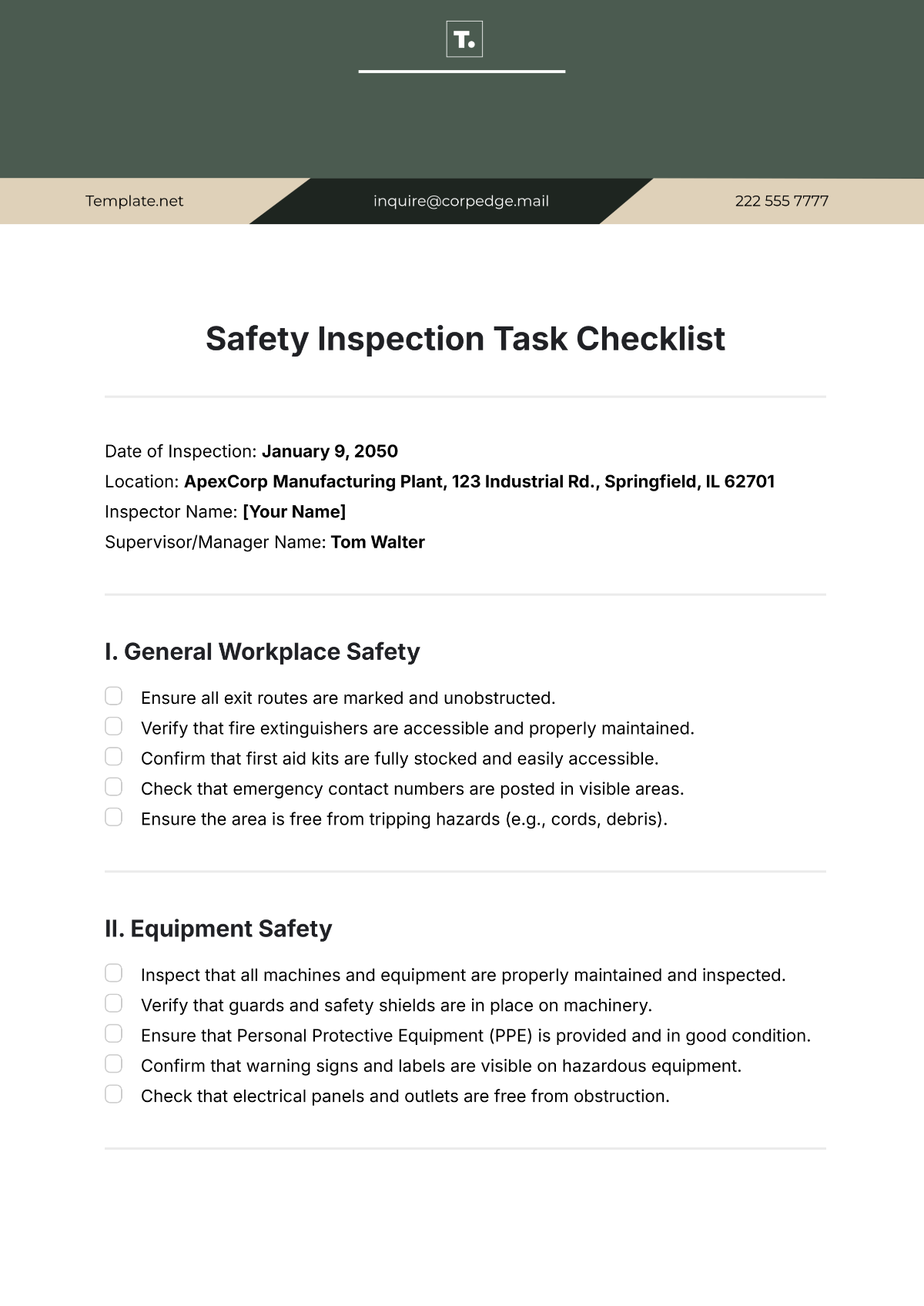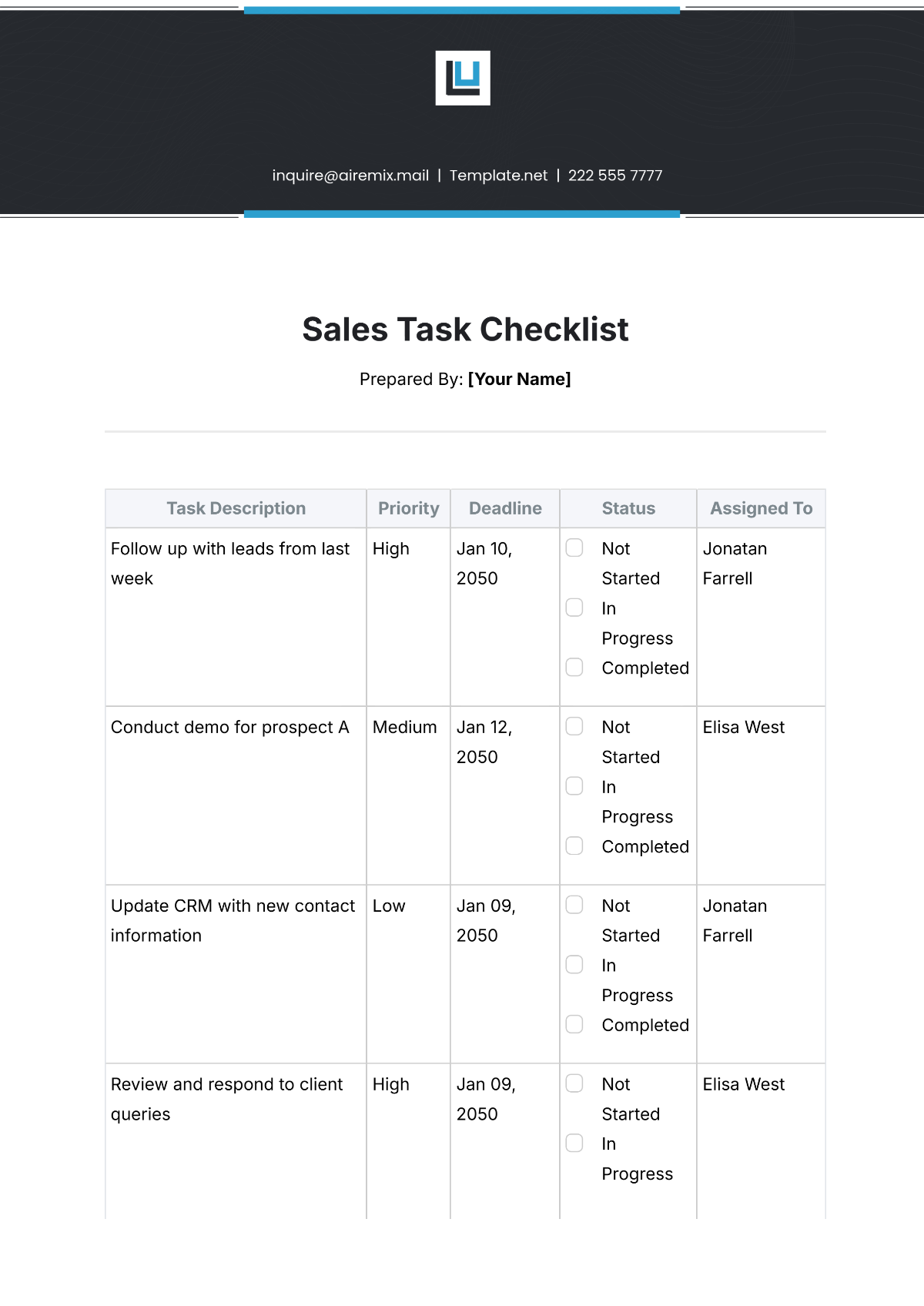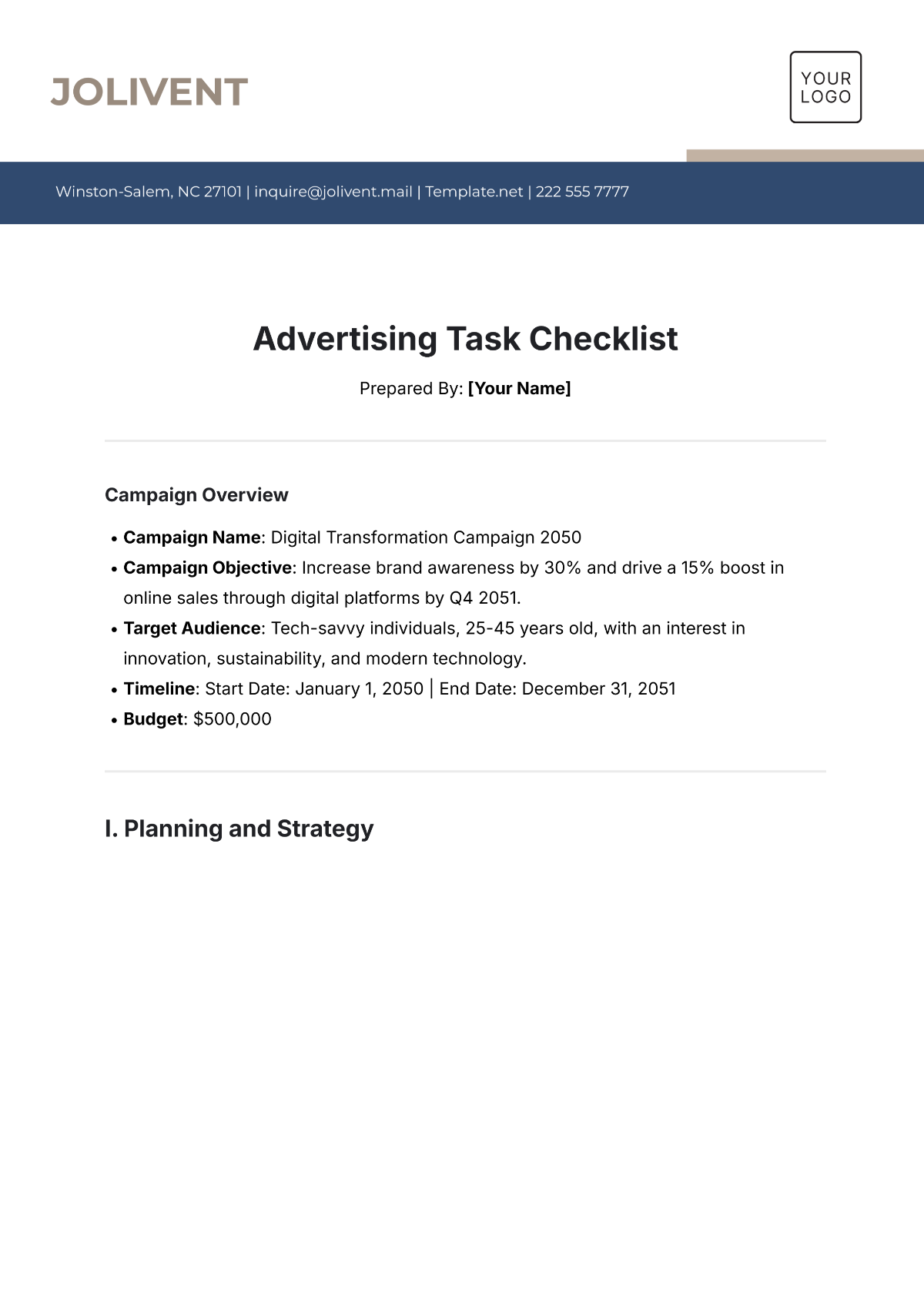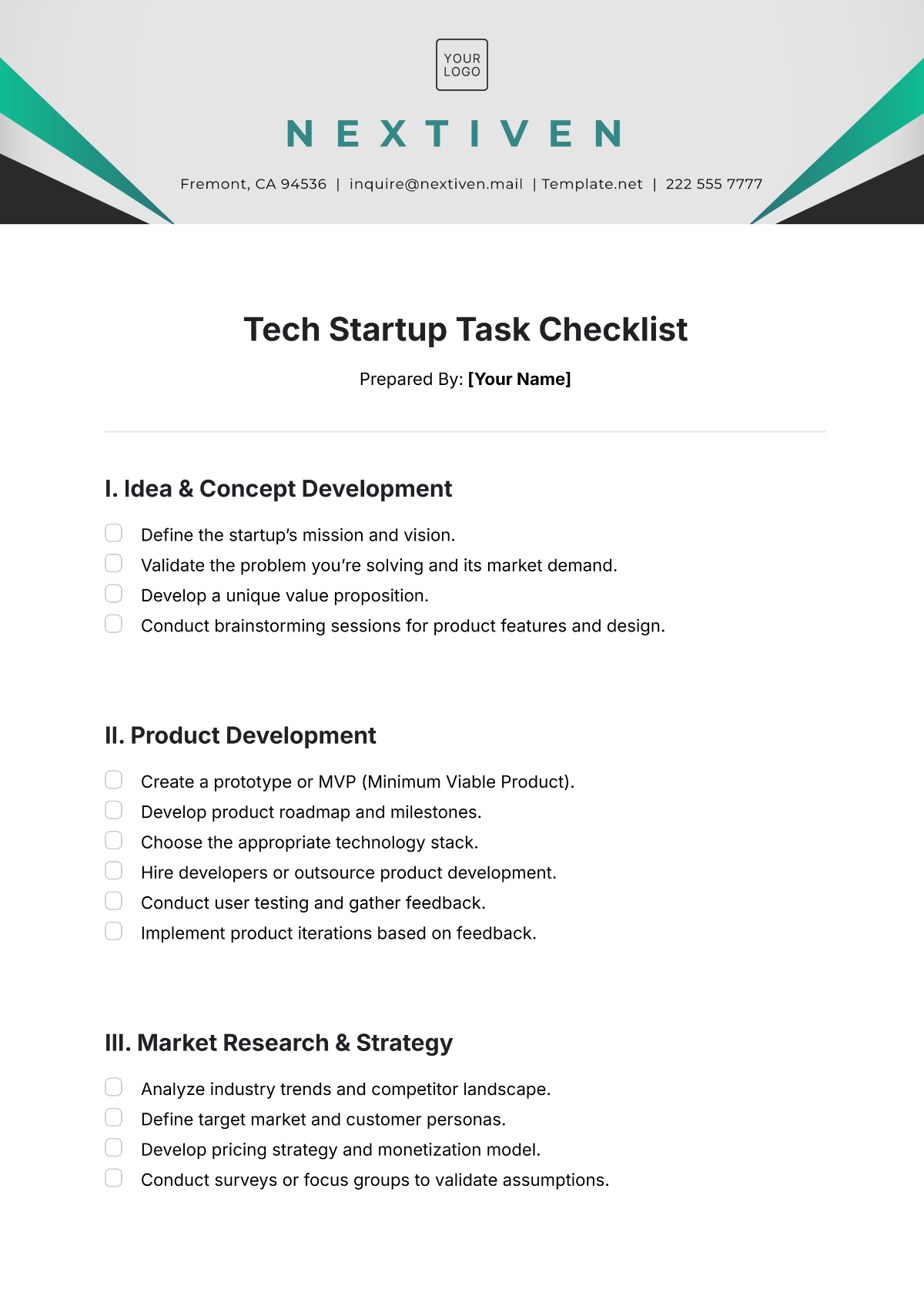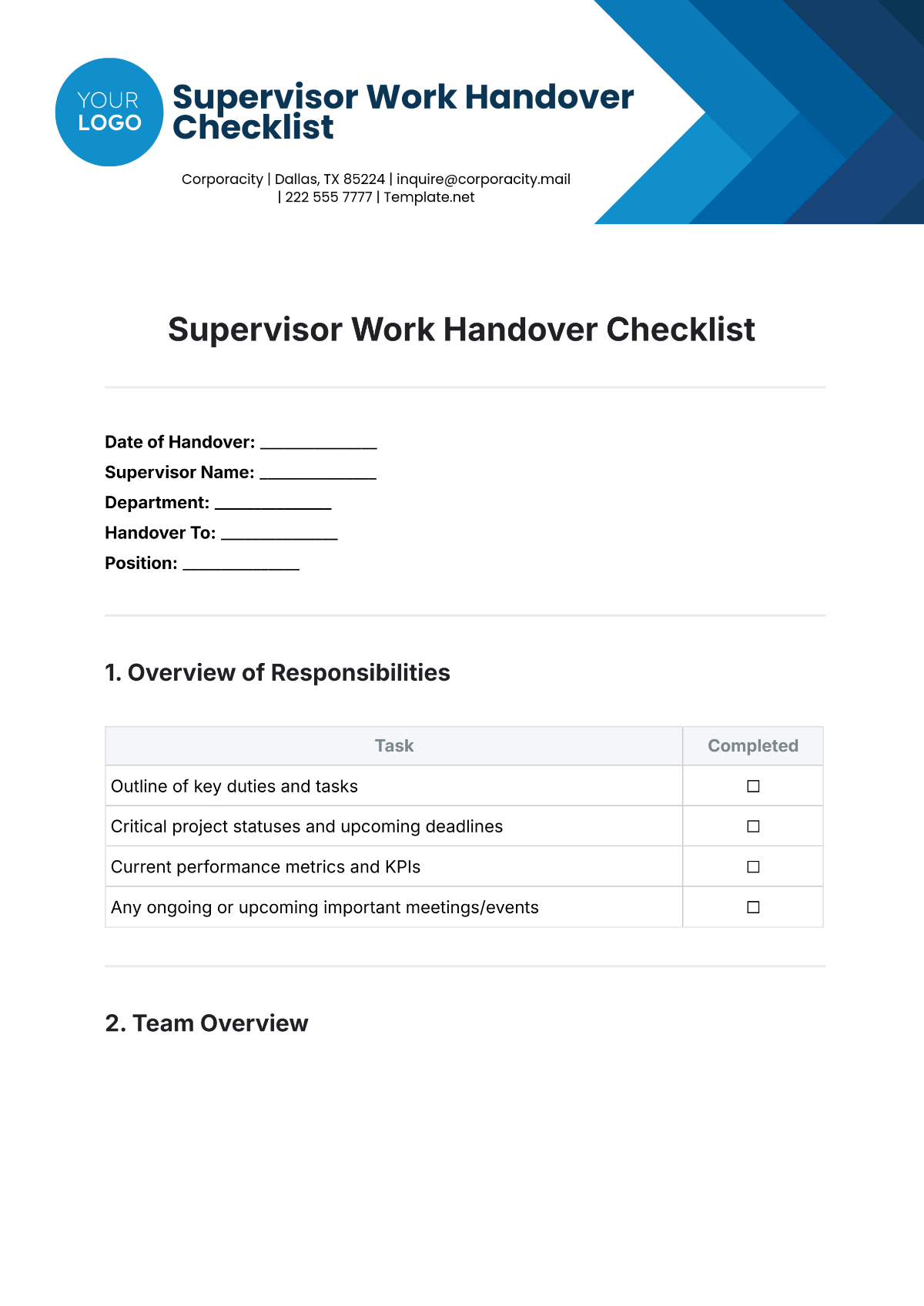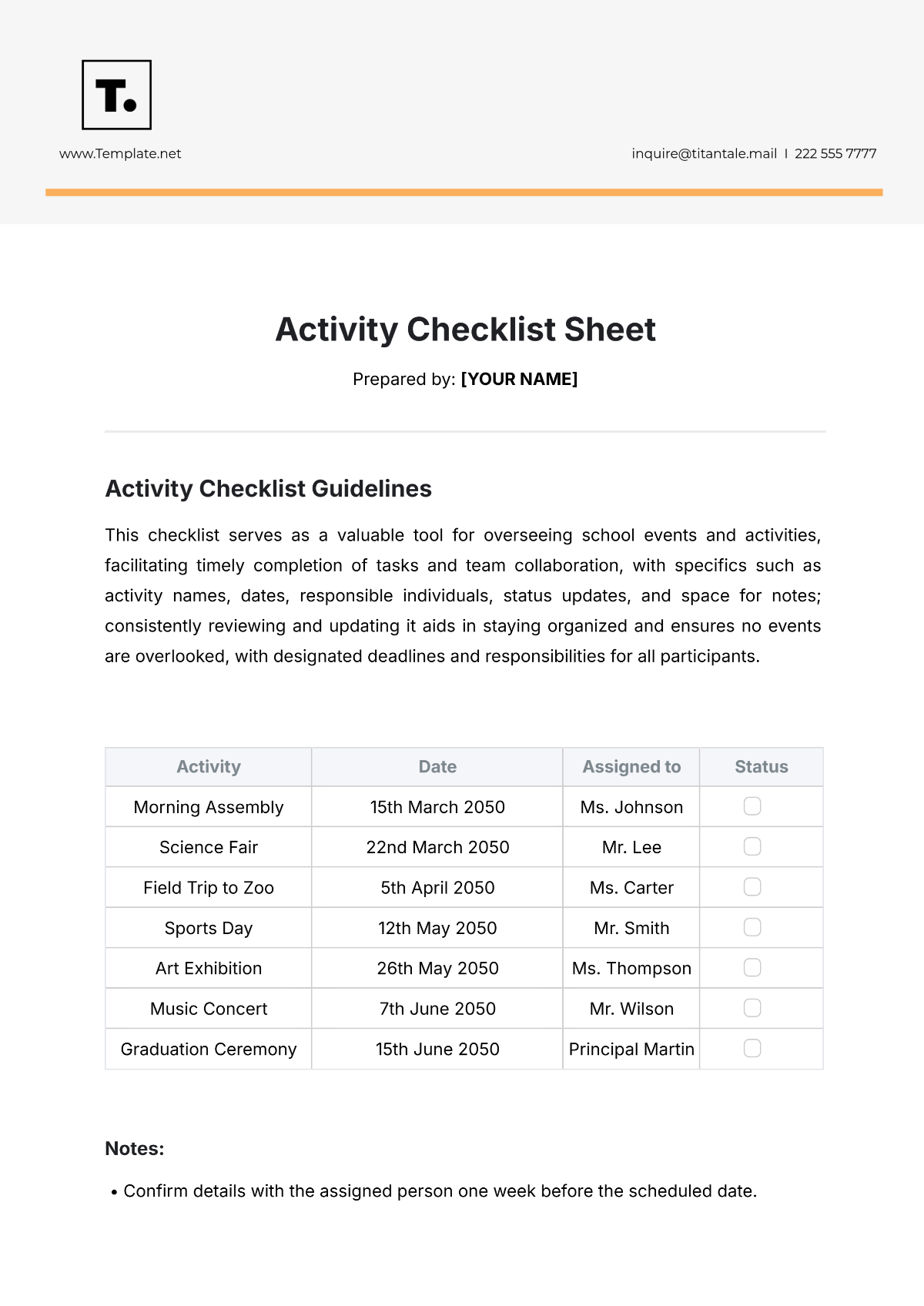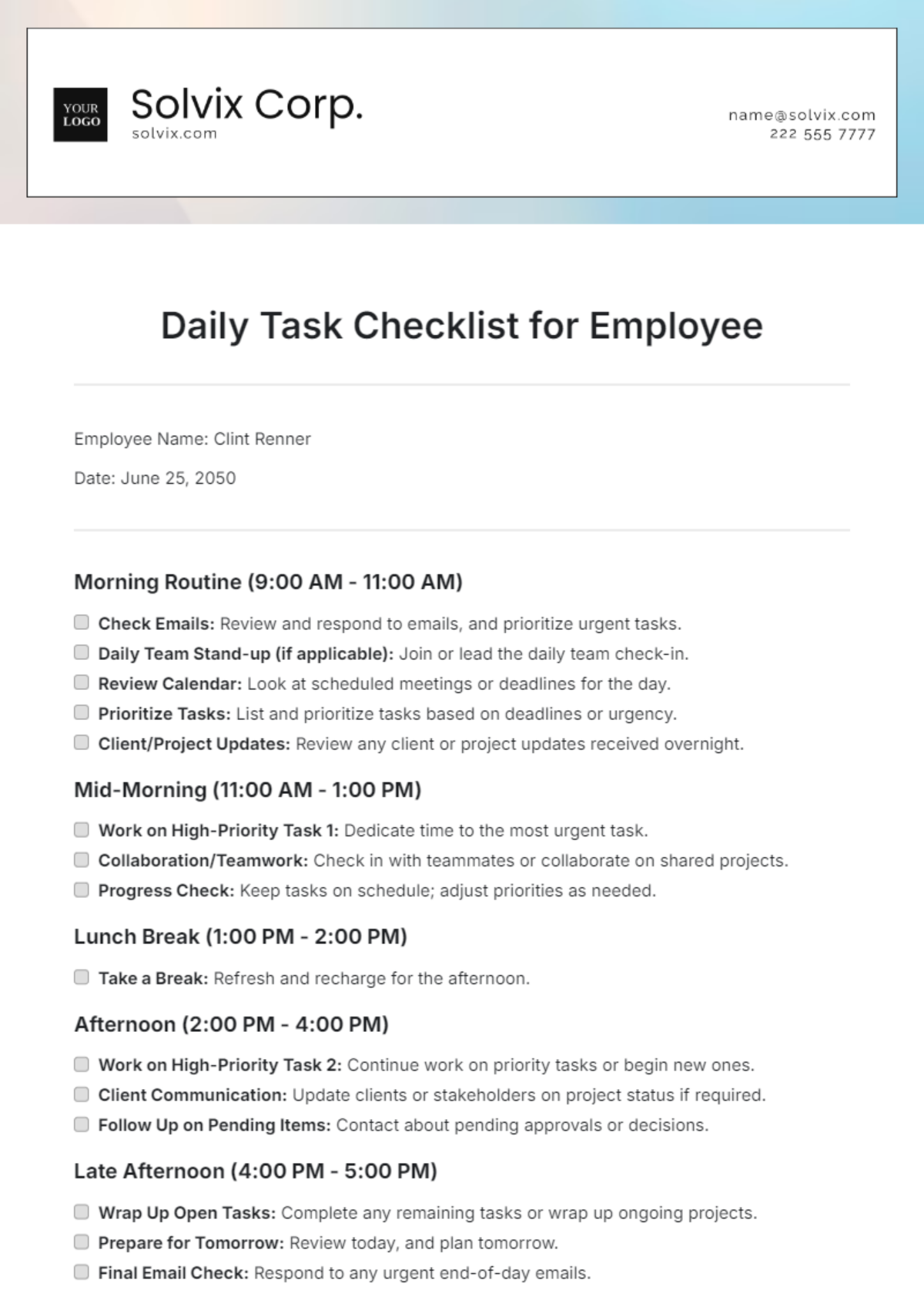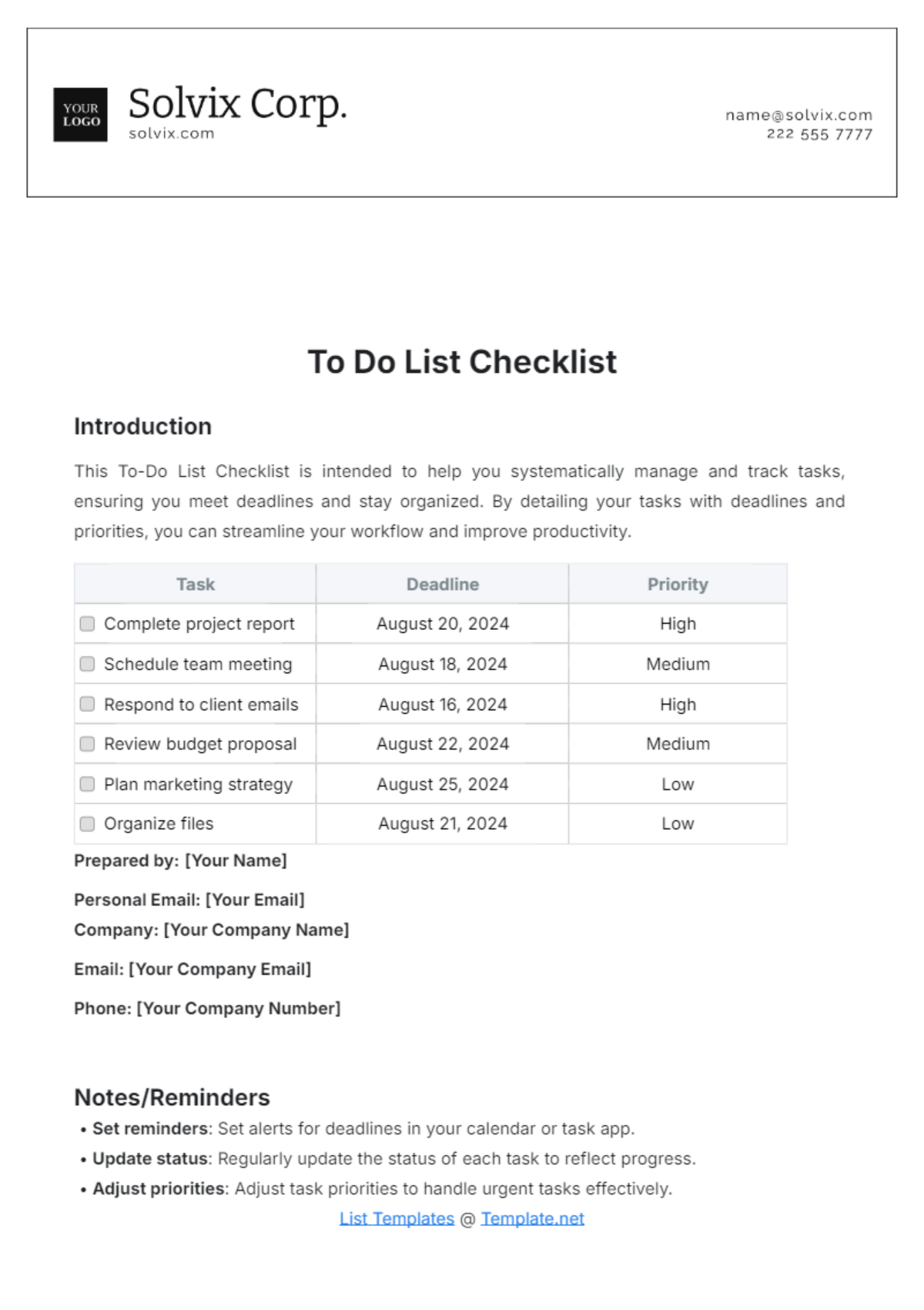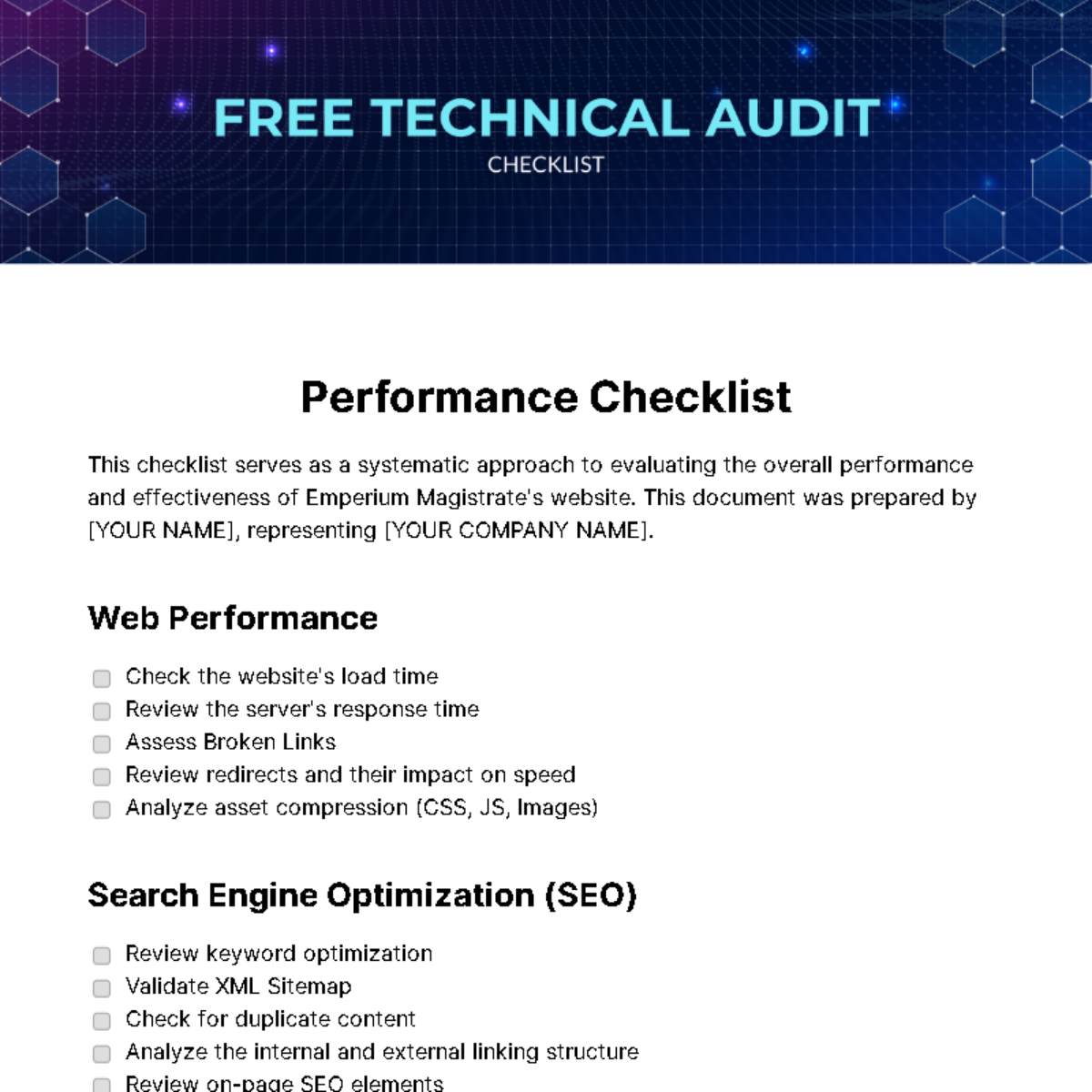IT System Backup Task Checklist
Prepared By: [Your Name]
I. Preparation Tasks
Verify available storage capacity for backups.
Ensure backup software is up-to-date and correctly configured.
Confirm backup schedule (daily, weekly, monthly).
Notify stakeholders about scheduled backups and any expected downtime.
Review backup policies for system and data requirements.
Confirm network connectivity for remote backups (if applicable).
II. Backup Tasks
Identify systems, files, and databases to be backed up.
Choose between full backup, incremental backup, or differential backup based on the schedule.
Initiate the backup process.
Monitor backup progress for interruptions or errors.
Ensure that cloud or external storage systems are accessible (if used).
Pause or adjust the backup process in case of critical system activity.
III. Validation Tasks
Verify successful completion of backup by reviewing logs.
Perform test restorations to confirm backup integrity.
Check that backup files are accessible and not corrupted.
Document backup completion and any errors or warnings.
IV. Post-Backup Tasks
Secure backup copies (encrypt or password-protect as necessary).
Store backups in a designated safe location (cloud storage, offsite, or external hard drives).
Update backup retention policies to manage older backups.
Archive or delete outdated backup files as per retention guidelines.
Update backup schedule if needed (adjust frequencies or add/remove systems).
Communicate backup status to relevant teams and stakeholders.
V. Emergency Protocols
Ensure disaster recovery protocols are in place for restoring backups.
Test the backup restoration process periodically (restore from different locations).
Keep contact details for technical support or vendors handling backups.