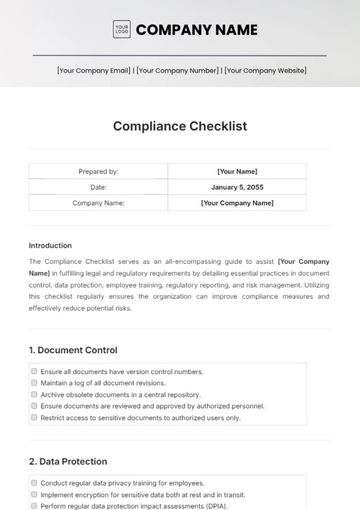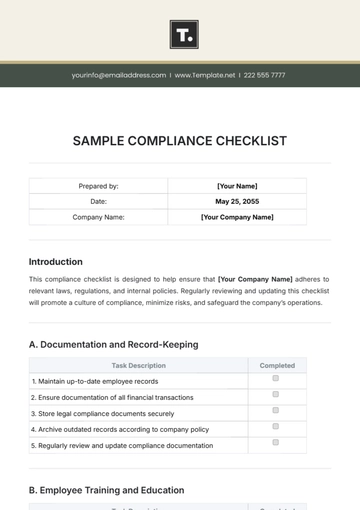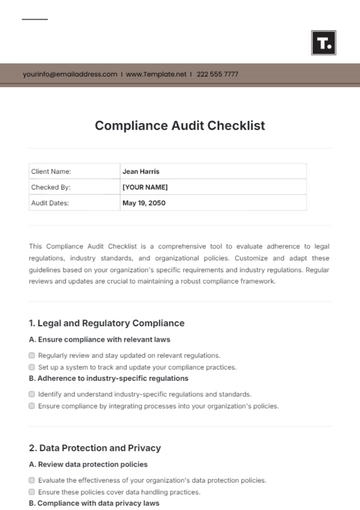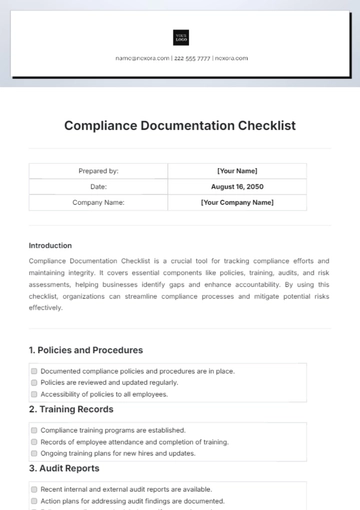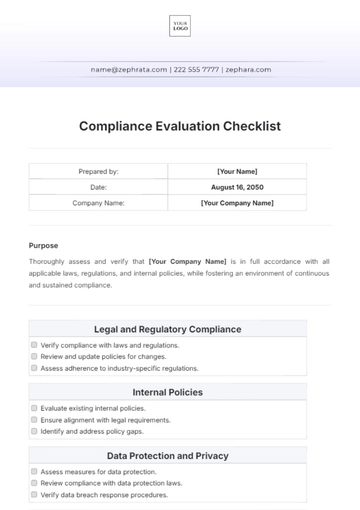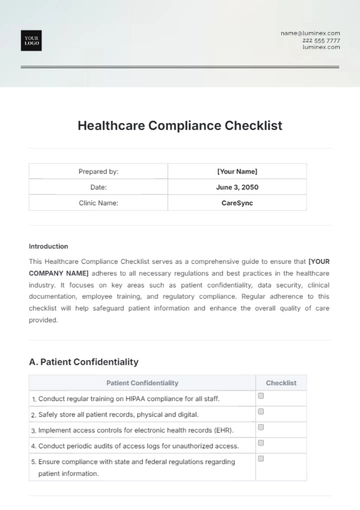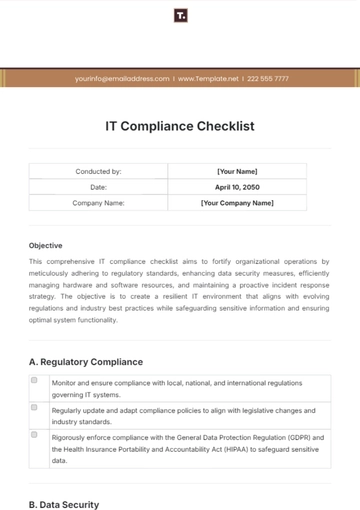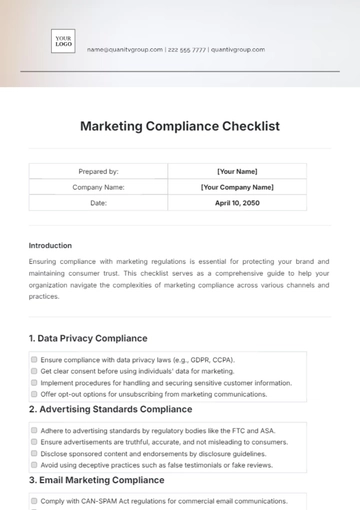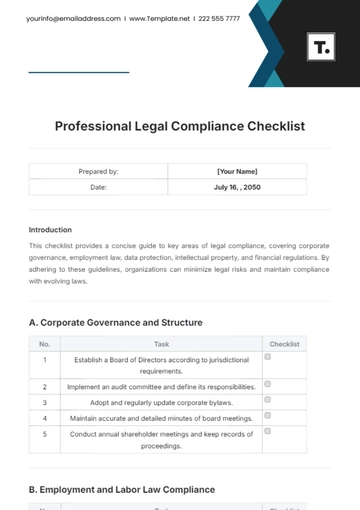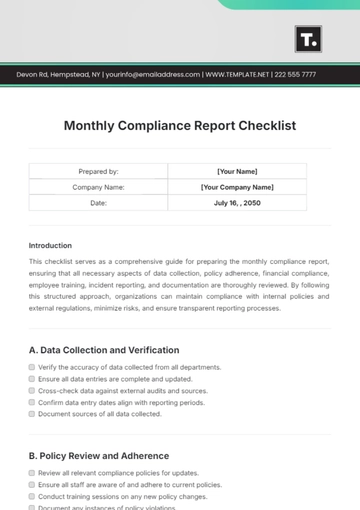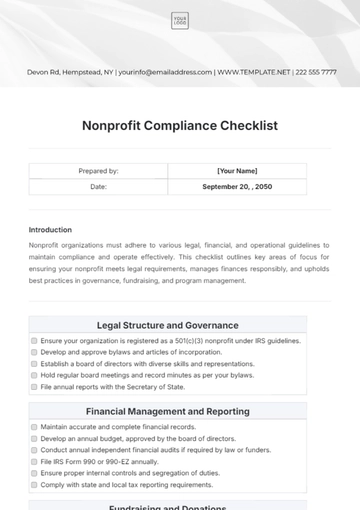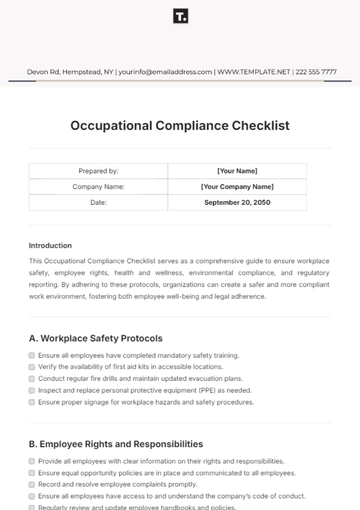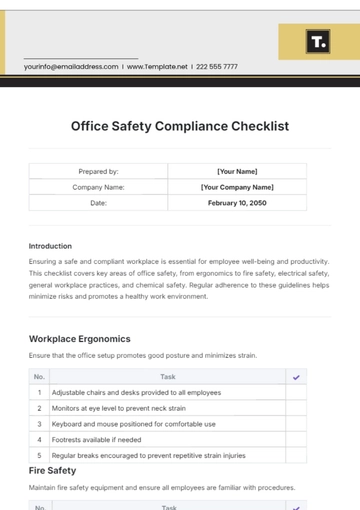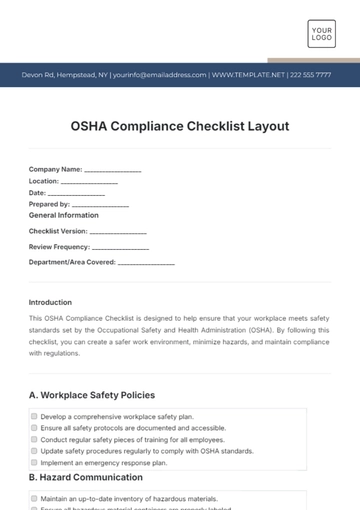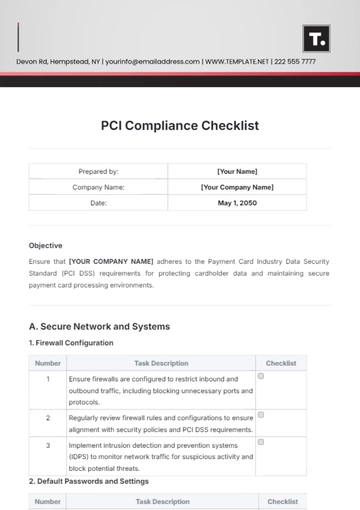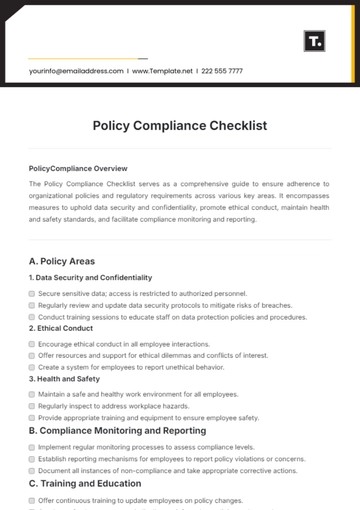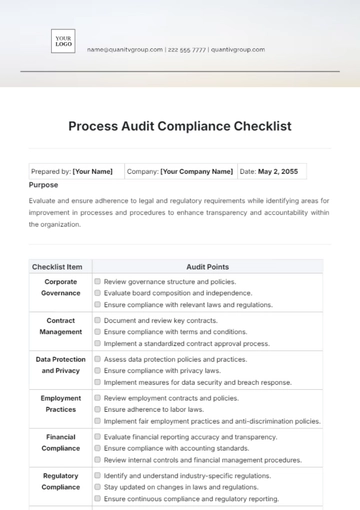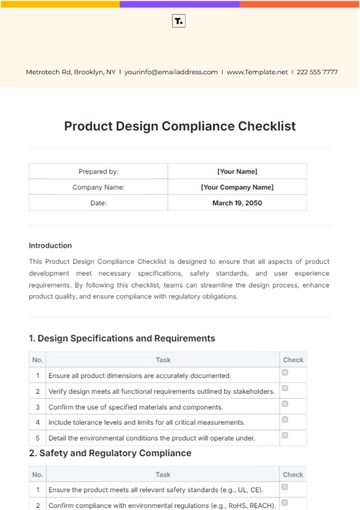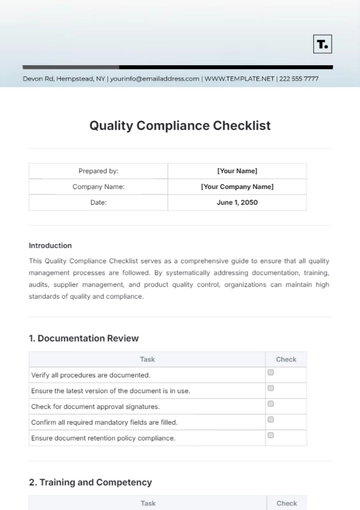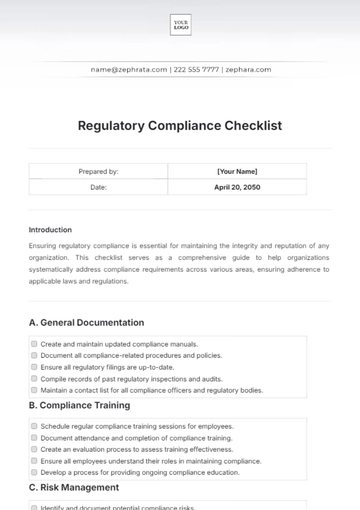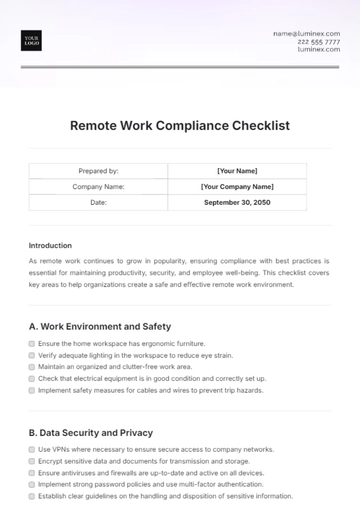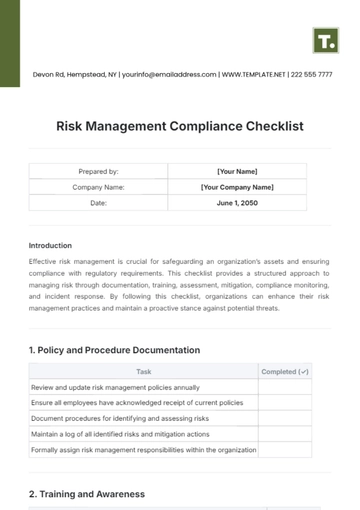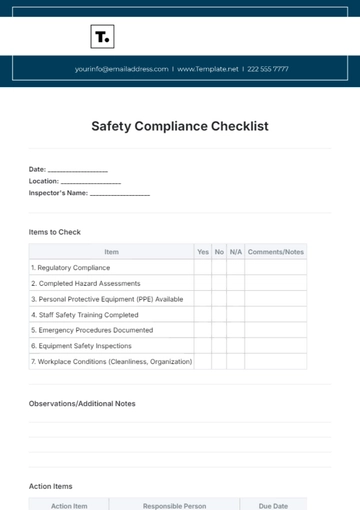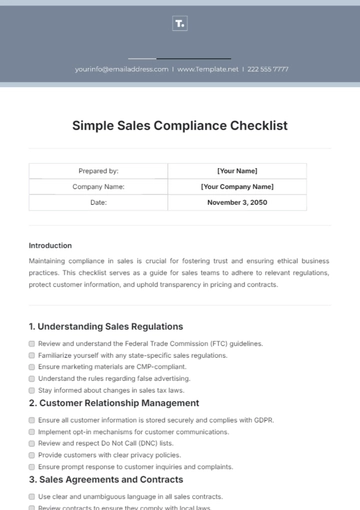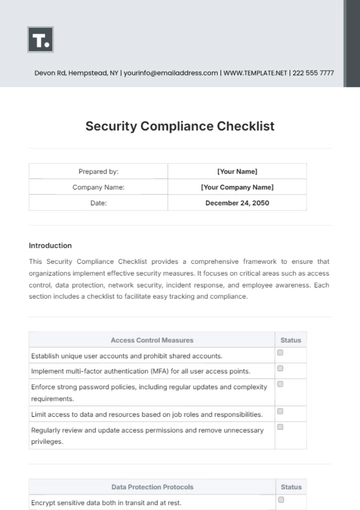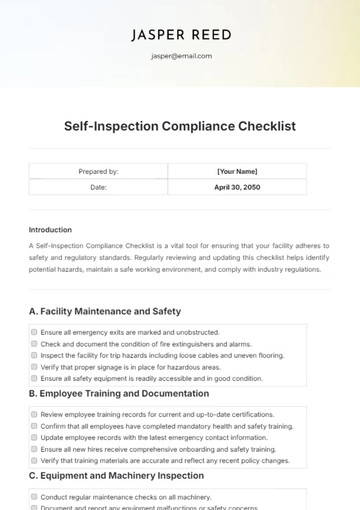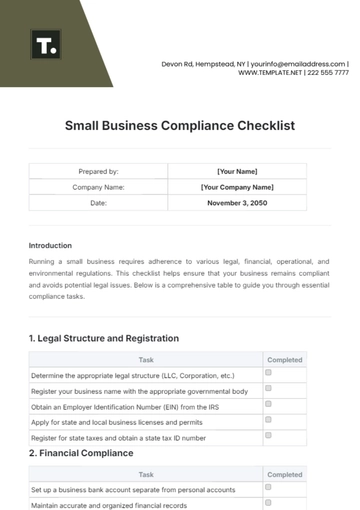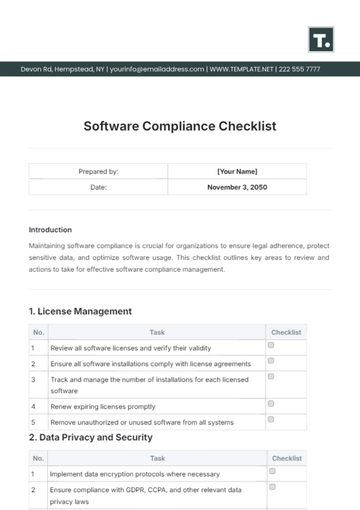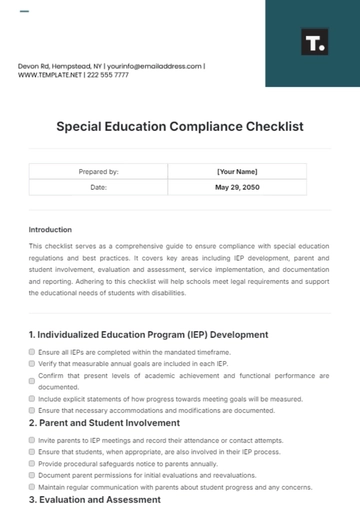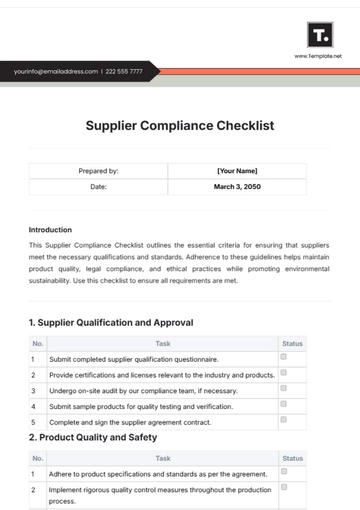Free 508 Compliance Checklist

I. Compliance Overview
Objective: Ensure that [YOUR COMPANY NAME] adheres to Section 508 of the Rehabilitation Act requirements for accessible information and communication technology (ICT) to make electronic content accessible to individuals with disabilities.
Responsible Party: [YOUR NAME], Accessibility Coordinator
Date of Last Review: [DATE]
Next Scheduled Review: [NEXT REVIEW DATE]
II. Website Accessibility
Keyboard Accessibility:
Test all website functions, such as navigation menus, dropdowns, and interactive elements, using only keyboard inputs to ensure they can be accessed and operated without a mouse.
Ensure that keyboard focus is clearly visible and moves logically through interactive elements on the website.
Implement keyboard shortcuts for common actions, such as navigating to important pages or submitting forms, to improve efficiency for keyboard users.
Provide instructions or a keyboard accessibility guide for users on how to navigate and interact with the website using keyboard inputs.
Alternative Text for Images:
Include descriptive alternative text for all images and non-text content, conveying the purpose and content of the visual element to users who cannot see them.
Use concise and meaningful alternative text that accurately describes the image content without being overly verbose.
Ensure that decorative images have empty alternative text or are marked as decorative to prevent screen readers from unnecessarily reading them aloud.
Test alternative text using accessibility tools or screen readers to ensure it effectively conveys the intended information to users with visual impairments.
Headings and Structure:
Use semantic HTML heading tags (e.g., h1, h2, h3) to structure content hierarchically and indicate the organization of information on the page.
Ensure that headings accurately reflect the content hierarchy and provide meaningful cues to users navigating with assistive technologies.
Avoid skipping heading levels or using headings purely for visual styling purposes, as this can confuse screen reader users and disrupt the flow of content.
Test the website's heading structure using accessibility tools or screen readers to verify that it is properly organized and navigable for users with disabilities.
III. Document Accessibility
PDF Accessibility:
Use accessible PDF creation tools or software that support tagging, which adds structural information to the document for screen readers.
Ensure proper reading order by arranging content logically and using headings, lists, and other formatting features to convey document structure.
Include alternative text for images and other non-text elements to provide meaningful descriptions for users with visual impairments.
Add bookmarks and links to facilitate navigation within the document and provide users with quick access to specific sections or content.
Test the PDF document with screen readers and other assistive technologies to ensure compatibility and accessibility for users with disabilities.
Microsoft Office Documents:
Use built-in accessibility features in Microsoft Office applications, such as Word's Accessibility Checker, to identify and address accessibility issues in documents.
Provide alternative text for images, tables, and other non-text elements using the "Alt Text" feature to ensure compatibility with screen readers.
Use proper heading styles, lists, and formatting features to create structured and readable content that is accessible to users with disabilities.
Avoid using color as the sole means of conveying information and ensure sufficient color contrast for readability.
Test the accessibility of Office documents using built-in accessibility tools or third-party validators to identify and address any remaining issues.
Document Metadata:
Set document properties, including title, author, subject, and keywords, to provide descriptive information that helps users understand the content and context of the document.
Specify the document language to assist screen readers and other assistive technologies in accurately interpreting and presenting the content.
Ensure consistency and accuracy in metadata across all electronic documents to maintain accessibility and facilitate searchability for users with disabilities.
Review and update document metadata regularly to reflect changes in content, authors, or other relevant information.
IV. Multimedia Accessibility
Video Captions:
Use a captioning tool or service to create synchronized captions for all audio content in videos, including spoken dialogue, background noises, and other relevant audio information.
Ensure captions are accurately synchronized with the audio content and appear on-screen in real-time to provide users with a seamless viewing experience.
Include captions for all languages spoken in the video to accommodate users with different language preferences or accessibility needs.
Test the captions with video players and screen readers to verify compatibility and ensure they are accessible to users with disabilities.
Audio Descriptions:
Provide audio descriptions or alternative text descriptions for visual content in videos, such as scenes, actions, and visual cues, to convey important information to users who are blind or visually impaired.
Describe visual elements in a clear and concise manner, using descriptive language to paint a picture of the scene or action for users who cannot see it.
Ensure audio descriptions are synchronized with the corresponding visual content in the video to provide a coherent and meaningful experience for users with disabilities.
Test the audio descriptions with screen readers and assistive technologies to ensure compatibility and accessibility for users who rely on auditory cues.
Multimedia Player Accessibility:
Choose multimedia players that are accessible and support keyboard controls for navigation, playback, and volume adjustment.
Ensure multimedia players are compatible with screen readers and other assistive technologies, providing users with access to audio and video content.
Provide alternative formats or fallback options for multimedia content, such as downloadable transcripts or audio-only versions, to accommodate users with different accessibility needs.
Test multimedia players with assistive technologies and accessibility tools to verify compatibility and ensure they meet accessibility standards and guidelines.
V. Testing and Validation
Automated Testing:
Select and use reputable automated accessibility testing tools that are capable of scanning websites, documents, and multimedia content for a comprehensive range of accessibility issues.
Integrate automated accessibility testing into the development process, running scans regularly to identify and address accessibility issues early in the design and development stages.
Configure automated testing tools to check for compliance with specific accessibility standards, such as Section 508, WCAG (Web Content Accessibility Guidelines), or ADA (Americans with Disabilities Act) requirements.
Review automated accessibility reports generated by testing tools to identify issues, prioritize remediation efforts, and track progress towards achieving accessibility compliance.
Manual Testing:
Conduct manual accessibility testing using assistive technologies, such as screen readers (e.g., JAWS, NVDA) and keyboard navigation, to evaluate website usability and accessibility for users with disabilities.
Test website navigation, form interactions, and multimedia content using assistive technologies to identify accessibility barriers and usability issues that may not be detected by automated testing tools.
Evaluate color contrast, text readability, and interactive elements using manual testing methods to ensure compliance with accessibility standards and guidelines.
Involve users with disabilities in manual accessibility testing sessions to gather feedback, insights, and recommendations for improving website accessibility and usability.
VI. Training and Awareness
Accessibility Training:
Develop a comprehensive training program on accessibility best practices, covering topics such as semantic HTML, keyboard navigation, alternative text for images, and document structure.
Tailor training sessions to specific roles and responsibilities, providing targeted instruction for web developers, designers, content creators, and QA testers.
Incorporate interactive exercises, case studies, and real-world examples into training sessions to reinforce learning and demonstrate the importance of accessibility.
Offer ongoing training opportunities and resources, such as webinars, workshops, and online courses, to support continuous learning and skill development in accessibility.
Accessibility Policy:
Draft an accessibility policy statement that communicates [YOUR COMPANY NAME]'s commitment to providing accessible digital content and services to all users, including those with disabilities.
Outline the specific actions and measures taken to ensure compliance with Section 508 standards, such as conducting accessibility audits, implementing accessibility features, and providing training.
Specify the roles and responsibilities of various stakeholders, including management, IT personnel, content creators, and legal compliance officers, in achieving and maintaining accessibility.
Publish the accessibility policy on [YOUR COMPANY NAME]'s website and internal communication channels to inform employees, clients, and stakeholders of the company's accessibility initiatives and commitments.
Review and update the accessibility policy regularly to reflect changes in technology, regulations, and best practices, ensuring continued alignment with [YOUR COMPANY NAME]'s accessibility goals and objectives.
VII. Continuous Improvement
Accessibility Audits:
Schedule regular accessibility audits of websites, documents, and multimedia content to assess compliance with accessibility standards, such as WCAG (Web Content Accessibility Guidelines) or Section 508.
Use a combination of automated testing tools and manual evaluation techniques to identify accessibility barriers and usability issues for users with disabilities.
Document findings from accessibility audits, including specific accessibility violations, impacted content areas, and severity levels of issues identified.
Prioritize remediation efforts based on the severity and impact of accessibility issues, addressing critical barriers that significantly impact usability for users with disabilities.
Feedback Mechanisms:
Provide multiple channels for users to report accessibility issues, including online forms, email addresses, and dedicated accessibility hotlines or helpdesk services.
Promote the availability of feedback mechanisms through website announcements, accessibility statements, and user documentation to encourage users to report accessibility barriers.
Respond promptly to accessibility feedback received from users, acknowledging receipt of reports, investigating reported issues, and providing updates on remediation efforts.
Incorporate user feedback into ongoing accessibility initiatives and usability improvements, using input from individuals with disabilities to guide design and development decisions.
Communicate with users who report accessibility issues to inform them of resolution efforts and updates, demonstrating [YOUR COMPANY NAME]'s commitment to addressing accessibility concerns.
VIII. Signature
By signing below, you acknowledge that you have reviewed and understand the contents of this 508 compliance checklist and affirm [YOUR COMPANY NAME]'s commitment to making electronic content accessible to individuals with disabilities in compliance with Section 508 standards.

Accessibility Coordinator
[YOUR COMPANY NAME]
Date: [DATE]
- 100% Customizable, free editor
- Access 1 Million+ Templates, photo’s & graphics
- Download or share as a template
- Click and replace photos, graphics, text, backgrounds
- Resize, crop, AI write & more
- Access advanced editor
Get your website 508 compliant effortlessly with Template.net's 508 Compliance Checklist Template. This editable and customizable tool ensures your content meets accessibility standards. Easily tailor it to your needs using our Ai Editor Tool. Ensure inclusivity and accessibility for all with this user-friendly template.
You may also like
- Cleaning Checklist
- Daily Checklist
- Travel Checklist
- Self Care Checklist
- Risk Assessment Checklist
- Onboarding Checklist
- Quality Checklist
- Compliance Checklist
- Audit Checklist
- Registry Checklist
- HR Checklist
- Restaurant Checklist
- Checklist Layout
- Creative Checklist
- Sales Checklist
- Construction Checklist
- Task Checklist
- Professional Checklist
- Hotel Checklist
- Employee Checklist
- Moving Checklist
- Marketing Checklist
- Accounting Checklist
- Camping Checklist
- Packing Checklist
- Real Estate Checklist
- Cleaning Checklist Service
- New Employee Checklist
- Food Checklist
- Home Inspection Checklist
- Advertising Checklist
- Event Checklist
- SEO Checklist
- Assessment Checklist
- Inspection Checklist
- Baby Registry Checklist
- Induction Checklist
- Employee Training Checklist
- Medical Checklist
- Safety Checklist
- Site Checklist
- Job Checklist
- Service Checklist
- Nanny Checklist
- Building Checklist
- Work Checklist
- Office Checklist
- Training Checklist
- Website Checklist
- IT and Software Checklist
- Performance Checklist
- Project Checklist
- Startup Checklist
- Education Checklist
- Home Checklist
- School Checklist
- Maintenance Checklist
- Planning Checklist
- Manager Checklist
- Wedding Checklist
- Vehicle Checklist
- Travel Agency Checklist
- Vehicle Inspection Checklist
- Interior Design Checklist
- Backpacking Checklist
- Business Checklist
- Legal Checklist
- Nursing Home Checklist
- Weekly Checklist
- Recruitment Checklist
- Salon Checklist
- Baby Checklist
- Equipment Checklist
- Trade Show Checklist
- Party Checklist
- Hospital Bag Checklist
- Evaluation Checklist
- Agency Checklist
- First Apartment Checklist
- Hiring Checklist
- Opening Checklist
- Small Business Checklist
- Rental Checklist
- College Dorm Checklist
- New Puppy Checklist
- University Checklist
- Building Maintenance Checklist
- Work From Home Checklist
- Student Checklist
- Application Checklist