Free AI Contract Generator
Write professional editable contracts in seconds. Prompt text or voice to generate a free contract. No sign-up required. It’s fast, editable, and 100% free.
Create Contracts, Edit online with AI-Powered Contract Editor
Template.net’s Free AI Contract Generator helps you draft high-quality contracts in seconds. Edit online with your brand logo, fonts, tone, and custom elements to ensure every agreement is personalized and professional. Whether you're preparing employment agreements, freelance terms, NDAs, or rental contracts, stay on-brand and on-point. Download in multiple formats, share instantly, and finalize with confidence.
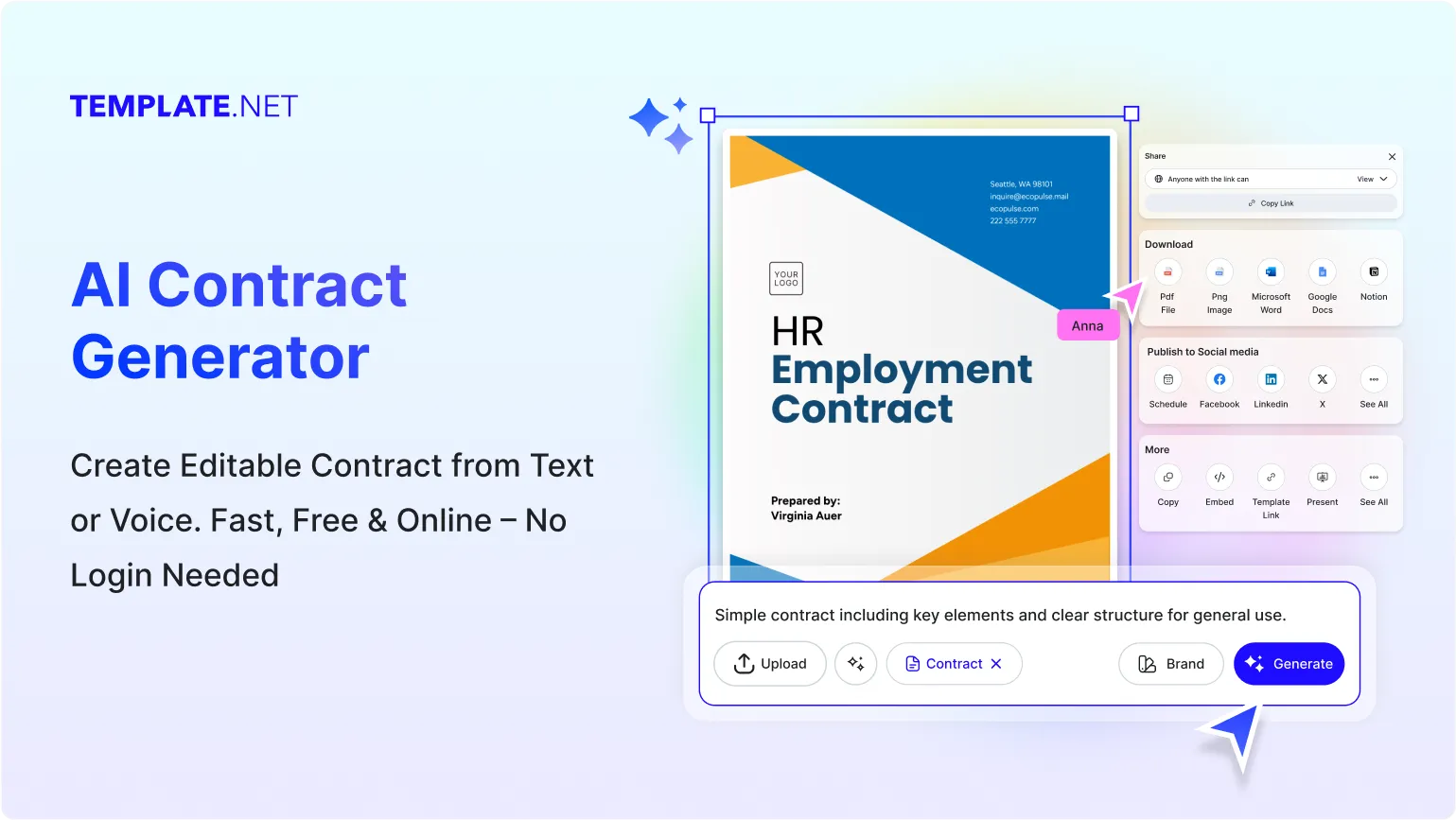
Write Custom, Professional Contracts in Seconds
From service agreements to legal NDAs, our AI-powered document writer helps you create accurate, ready-to-sign contracts in any format, tone, or language, without legal confusion or formatting issues.
AI Brand Voice
Choose from formal, legal, persuasive, or neutral tones. The AI adapts your contract language to match your brand or legal department’s preferred style, ensuring consistency across all agreements.
AI-Smart Formatting Suggestions
Get instant suggestions for clause alignment, layout, and structure—especially helpful for long or complex legal contracts.
Multiple Contract Types Supported
Generate any type of contract instantly, including employment contracts, NDAs, freelance agreements, rental leases, service contracts, partnership agreements, MOUs, and more.
Legal and Professional Formatting
Supports structured formatting with titles, numbered clauses, indemnity sections, termination conditions, and other standard legal blocks, perfect for compliance-ready contracts.
Smart Personalization
Auto-fills key fields like names, roles, company info, start dates, duration, and payment terms. Reduces repetition and improves accuracy in every generated contract.
Auto-Suggested Legal Clauses
AI recommends critical clauses based on contract type such as confidentiality, non-compete, governing law, liabilities, or dispute resolution, so nothing important is missed.
Multilingual Document Generation
Create contracts in 20+ languages using text or voice input.
Languages supported: English, Spanish, French, Hindi, Arabic, Chinese, Portuguese, Bengali, Russian, Japanese, German, Korean, Italian, Turkish, Vietnamese, Urdu, Persian, Polish, Thai, and Punjabi.
Voice-Powered Drafting
Speak your request like “service contract for IT support” or “vendor NDA”, and get a complete, editable contract instantly, without typing.
Fully Customizable Layouts
Change fonts, sizes, colors, headings, and branding elements. Customize each section or use prebuilt templates to speed up document creation.
Branding and Visual Control
Add your company’s logo, adjust fonts and formatting, and maintain legal consistency in visuals. Ideal for law firms, agencies, and corporate HR.
Legal References & Clause Linking
Link to applicable laws, prior agreements, or internal policies directly from your contract. Useful for corporate legal teams, HR, or compliance-heavy industries.
Real-Time Proofreading
Spelling, punctuation, grammar, and legal phrasing checks happen automatically while drafting. Get clarity and confidence before sharing your document.
Rewriting & Legal Adjustments
Paste existing content or clauses and ask AI to rephrase, simplify, expand, or align them with legal tone. Ideal for making old contracts usable again.
Export in Multiple Formats
Download your contract as DOCX, PDF, or TXT. Or export it directly to Google Docs, Notion, Dropbox, or OneDrive with one click.
Real-Time Collaboration
Invite teammates or clients to review contracts live. Add comments, track changes, and finalize contracts together inside a shared workspace.
Secure Cloud Workspace
Safely store all contracts in one place. Control access, assign permissions, and retrieve older versions easily. All data is encrypted.
Translate Contracts Instantly
AI can instantly translate any full contract into another language while preserving layout and formatting, great for international agreements or bilingual clients.
Share or Embed Anywhere
Generate a public link, QR code, or embed your contract into websites, internal tools, or CRMs. Fast distribution with no login required.
Add Signature Blocks
Insert digital signature fields or placeholders instantly. Supports both e-signature platforms and traditional wet signature layouts.
Attach Files & Evidence
Add images, scanned documents, payment proofs, ID verifications, or supporting PDFs directly into your contract for full documentation.
Add Logos and Legal Stamps
Enhance contract authority with digital stamps, approval seals, law firm logos, or notary marks. Looks polished and professional.
Insert Jurisdiction & Legal Venue
Add governing law and jurisdiction clauses based on location, essential for legally binding, cross-border, or state-specific contracts.
Add Charts and Graphs
Visualize payment terms, project stages, or deliverables using bar charts, timelines, or structured financial breakdowns. Ideal for complex legal agreements.
Add Tables and Structured Data
Build clean, responsive tables to organize terms, schedules, responsibilities, or fee structures clearly within your contract.

How to Write a Free AI-Generated Contract
Just enter a prompt, customize the draft, and export your polished contract in minutes, no formatting, no friction.
Step 1: Start with a Prompt
Type or speak your contract type, such as “Employment Contract for Corporate Hiring,” “Business Contract for Company Partnerships,” or “Service Contract for Vendor Management.” Our AI instantly understands your intent and starts drafting.
Step 2: Generate and Edit
Within seconds, you’ll see a professionally written contract tailored to your request. Refine the tone, structure, or terms, or generate multiple versions with different clauses.
Step 3: Finalize and Share
Add your name, branding, or custom formatting. Export your contract in DOCX, PDF, TXT, or share via Email, LinkedIn, WhatsApp, Facebook, X (Twitter), or generate a live link or QR code.
Work Smarter and Manage Contracts with Confidence
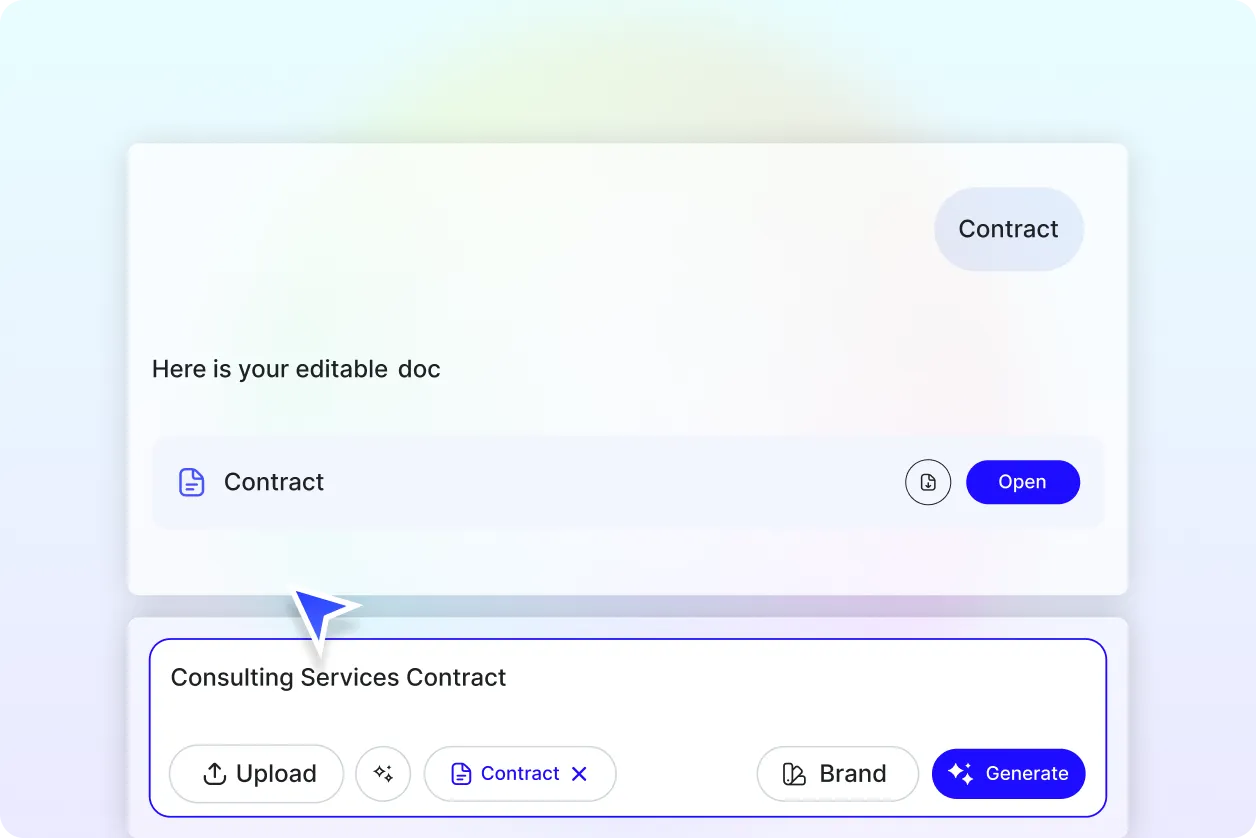
Generate Contracts That Represent You
Apply your company’s brand style in seconds. From headers to clauses, every element of your contract reflects your legal and professional standards.
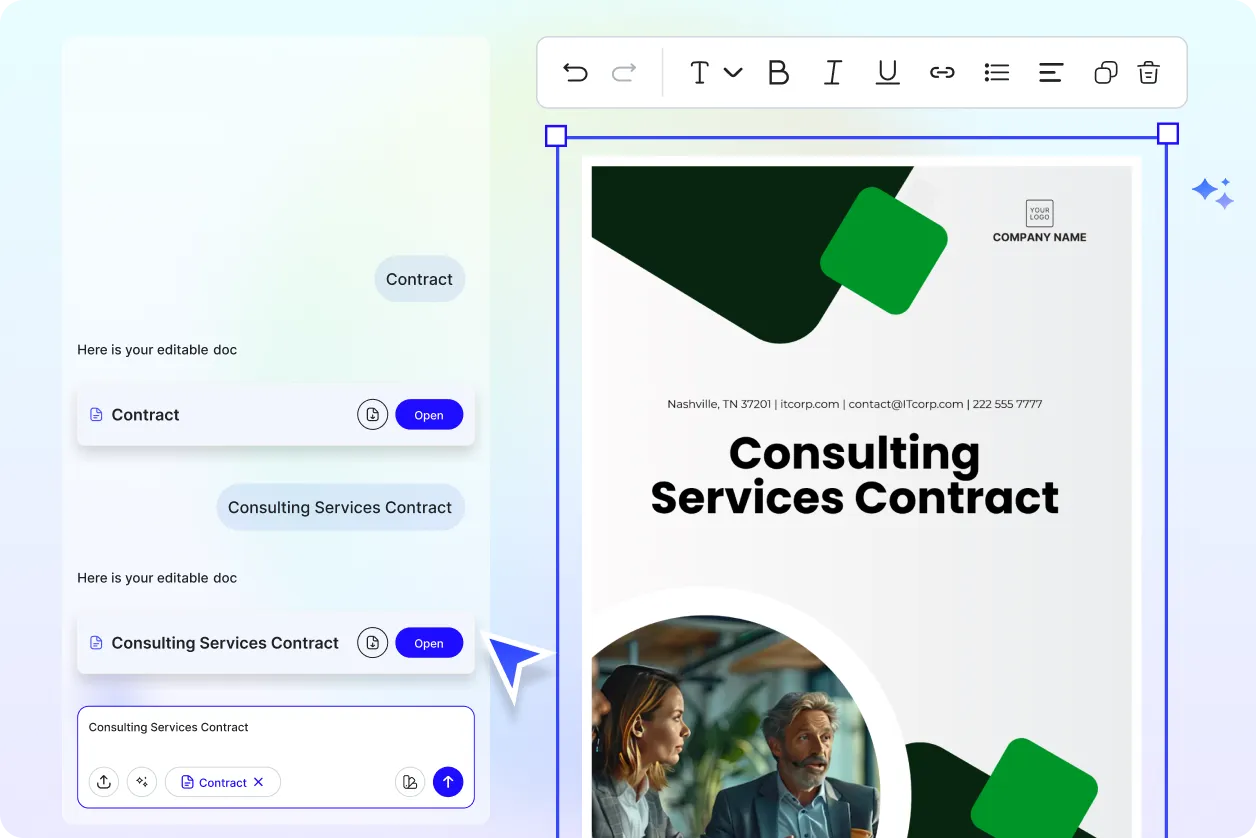
Reuse, Repeat, and Scale Easily
Save contracts as templates. Reuse them for multiple clients or agreements without starting from scratch.
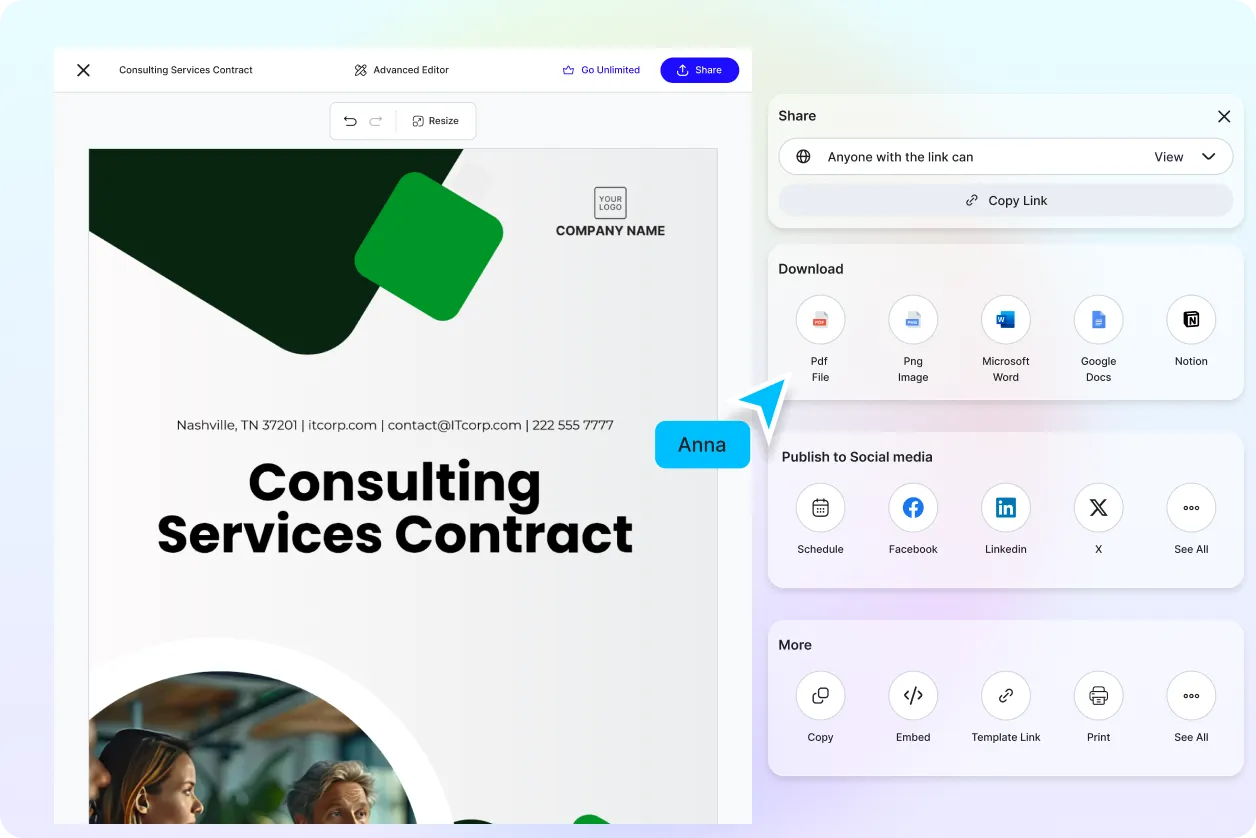
Share Instantly, Collaborate Smoothly
Download or share contracts live. Get real-time feedback, comments, and signatures without back-and-forth emails.
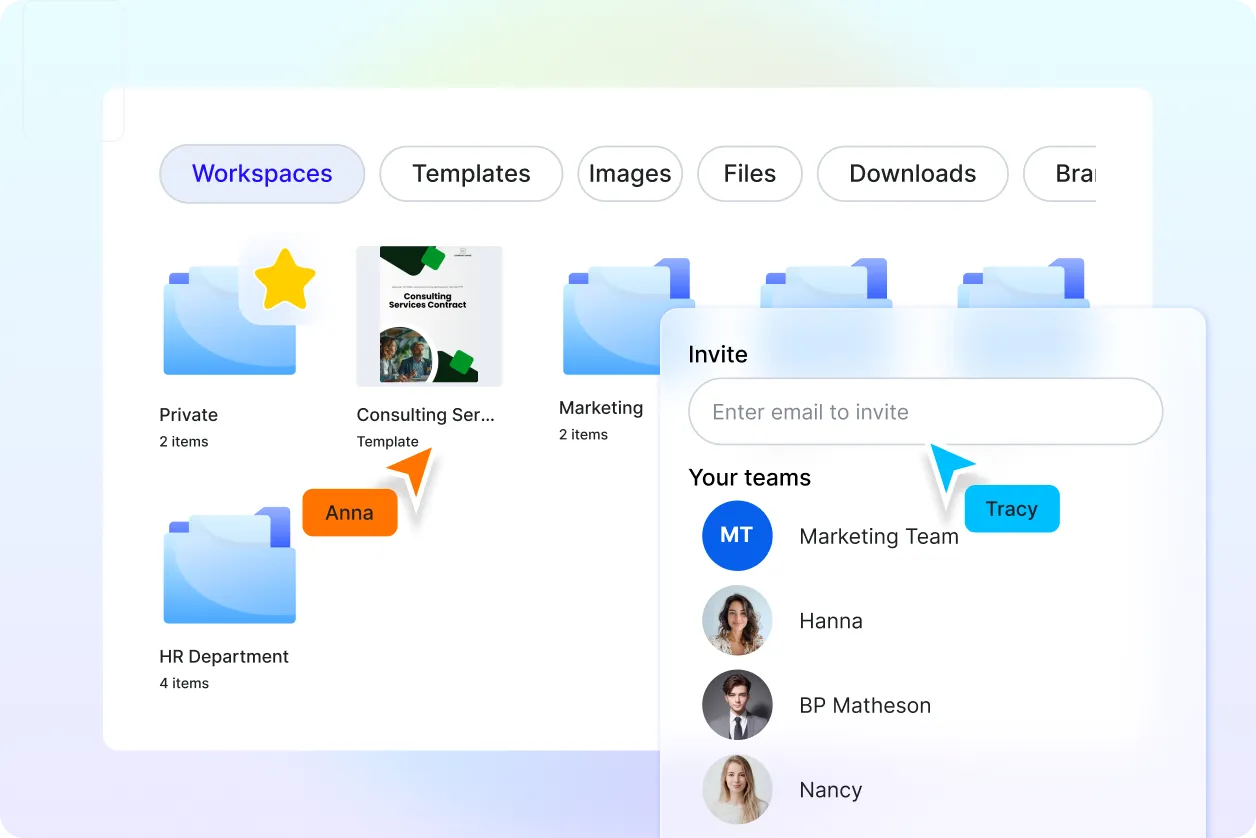
Smart Workspaces for Teams
Manage contract versions, assign access levels, and store legal references for perfect HR, legal, or sales departments.
Contract FAQ
What is a contract and how is it used?
A contract is a formal written agreement between parties that defines roles, responsibilities, and terms. It’s commonly used in business, employment, rentals, freelance work, or services to ensure legal protection and clarity between involved individuals or entities.
How do I write a contract using AI?
Simply enter a prompt like “Construction Contract for Commercial Projects” or “Freelance Work Contract for Project Outsourcing,” or speak it using voice input. The AI instantly generates a complete, structured contract with clear clauses, formatting, and legal tone, ready to customize, share, or export.
Can I generate contracts in other languages or legal formats?
Yes. You can create fully formatted, editable contracts in 20+ global languages using text or voice prompts. Languages supported: English, Spanish, French, Hindi, Arabic, Chinese, Portuguese, Bengali, Russian, Japanese, German, Korean, Italian, Turkish, Vietnamese, Urdu, Persian, Polish, Thai, Kannada, Tamil, and Punjabi. The AI also formats contracts to match US, UK, EU, and other regional legal styles.
How can I export or share my contract?
You can download your contract in DOCX, PDF, or TXT, or copy it directly into email platforms or legal workspaces. Share via email, public link, QR code, or post to platforms like LinkedIn, WhatsApp, Facebook, X (Twitter), Reddit, and more.
How do I format a professional contract correctly?
A professional contract includes: title, party details, scope, terms and conditions, payment, duration, and signature blocks, formatted with legal clarity. The AI auto-generates these sections using contract standards suited to your prompt.
Can I rewrite or improve an existing contract with AI?
Yes. Just paste your existing draft, and the AI can rephrase, expand, shorten, or improve tone and clarity, while keeping your original content and meaning intact.
Can I add clauses, visuals, or files to my contract?
Absolutely. You can insert legal clauses, attach PDFs or files, and add logos, signature boxes, tables, pricing charts, or other elements needed to complete your contract professionally.